
AIWritingCompanion
Chrome extension for translating from Persian to English and from English to Persian using Google Gemini API.
Stars: 92
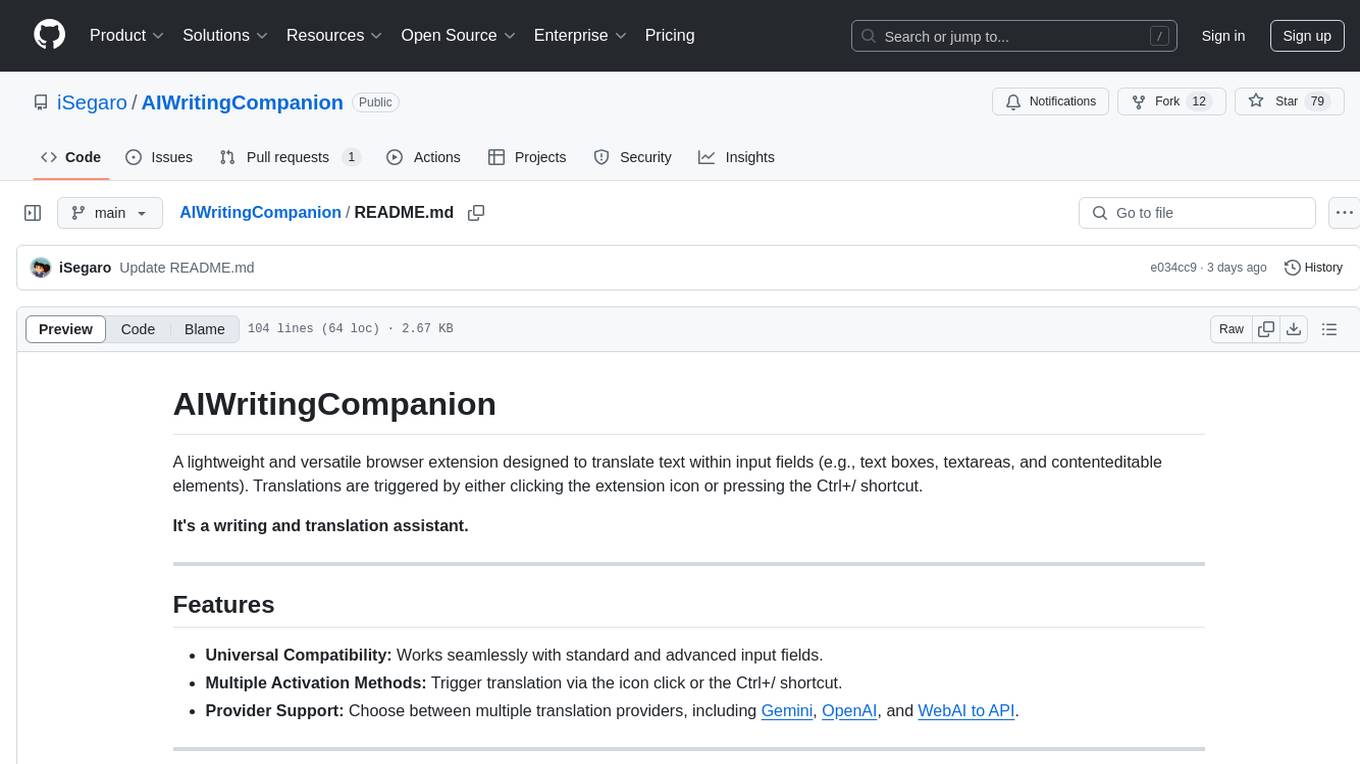
AIWritingCompanion is a lightweight and versatile browser extension designed to translate text within input fields. It offers universal compatibility, multiple activation methods, and support for various translation providers like Gemini, OpenAI, and WebAI to API. Users can install it via CRX file or Git, set API key, and use it for automatic translation or via shortcut. The tool is suitable for writers, translators, students, researchers, and bloggers. AI keywords include writing assistant, translation tool, browser extension, language translation, and text translator. Users can use it for tasks like translate text, assist in writing, simplify content, check language accuracy, and enhance communication.
README:
This Extension is a personal, lightweight, and efficient tool for easy text translation on the web. By offering three different translation methods, it provides a smooth and fast user experience: simply select the text to be translated, click on any element to translate its content, or translate in text fields using a shortcut.
This is a handy, small writing tool and translation assistant.
-
Translate with Selected Text (Select Text): Simply select the text you want to translate on any website. After releasing the mouse button, the translation will quickly appear in the same place.
-
Translate with Selected Element (Select Element): By activating the "Select Element" mode by clicking the extension icon in the browser toolbar, you can click on any desired element on the page (such as paragraphs, buttons, etc.) to translate its content into your preferred language.
-
Translate in Text Fields (Field): When working with forms, editors, and other text fields, you can translate your text in two ways:
-
Using the
Ctrl + /shortcut: By pressing these key combinations, the text in the active field will be translated quickly. - By clicking the translator icon: A small translator icon appears next to text fields. By clicking on it, you can easily translate the content of the field.
-
Using the
-
Supports Multiple Translation Providers: This extension supports several different AI translation services, allowing you to choose the best option for your needs.
- Gemini (✔ Free)
- OpenAI
- OpenRouter (✔ Free)
- WebAI to API (✔ Free)
- A modern Chromium-based browser (Chrome, Edge, Brave, etc.)
- A valid API key (if not using WebAI to API)
We're almost done with the fine-tuning, and we'll soon publish it on the Chrome Store.
- Download the latest version of
AI-Writing-Companion.crxfrom theBuild-Extension/Chrome/folder. - Open
chrome://extensions/in Chrome and enable Developer mode. - Drag and drop the
.CRXfile onto thechrome://extensions/page to install the extension. - Go to the Settings page of the extension and enter your API key.
# Clone the repository
git clone https://github.com/iSegaro/AIWritingCompanion.git
cd AI-Writing-Companion- Instead of using the CRX file, you can use the
AI-Writing-Companion/Build-Extension/Chrome/folder. - Follow the CRX installation steps.
To utilize the full capabilities of AI Writing Companion, you might need API keys from the following providers:
| Provider | Get API Key | Cost |
|---|---|---|
| Google Gemini | Google AI Studio | Free |
| OpenAI | OpenAI API Keys | Paid |
| OpenRouter | OpenRouter API Keys | Free |
| WebAI to API | (Doesn't Need) | Free |
Note: WebAI to API is a Python server that allows you to have a local API without needing an real API key.
- Element Selection: Click on the translator icon in the browser toolbar, then select any element on the page that gets highlighted. The entire text within the selected element will be translated and replaced. Press ESC to revert to the original text.
- Writing Fields: Click on any field to make the translation icon appear.
-
Shortcut: When an input field is active, press
Ctrl + /to activate translation. Type your text in your native language, and then by pressing the shortcut, the text will be automatically replaced with its translation. It's really cool, and we love it! : )
If you found this project useful and can afford it, treat me to a coffee! :)
| 💰 Payment Method | 🔗 Link |
|---|---|
| 🟢 USDT (Ethereum) | 0x76DAF7D7C3f7af9B90e16B5C25d063ff3A1A0f8f |
| 🟠 Bitcoin (BTC) | bc1qgxj96s6nks6nyhzlncw65nnuf7pyngyyxmfrsw |
| 💲 PayPal |  |
Thank you for your support!
- Star the repo to support the project. ⭐
- Report issues: GitHub Issues 🐞
- Submit Pull Requests (PRs) to contribute improvements.
Ensure Node.js is installed (which includes npm), then type the following in the terminal:
cd AI-Writing-Companion
npm installTo generate extension files, type:
npm run buildThis command creates the AI-Writing-Companion/Build-Extension/Chrome/ folder for manual installation.
But if you want to make changes, use this command which is much more useful:
npm run watch- iSegar0
- Mohammad
- Icon by Pixel perfect - Flaticon
This project is licensed under the MIT License. Feel free to improve and share!
For Tasks:
Click tags to check more tools for each tasksFor Jobs:
Alternative AI tools for AIWritingCompanion
Similar Open Source Tools
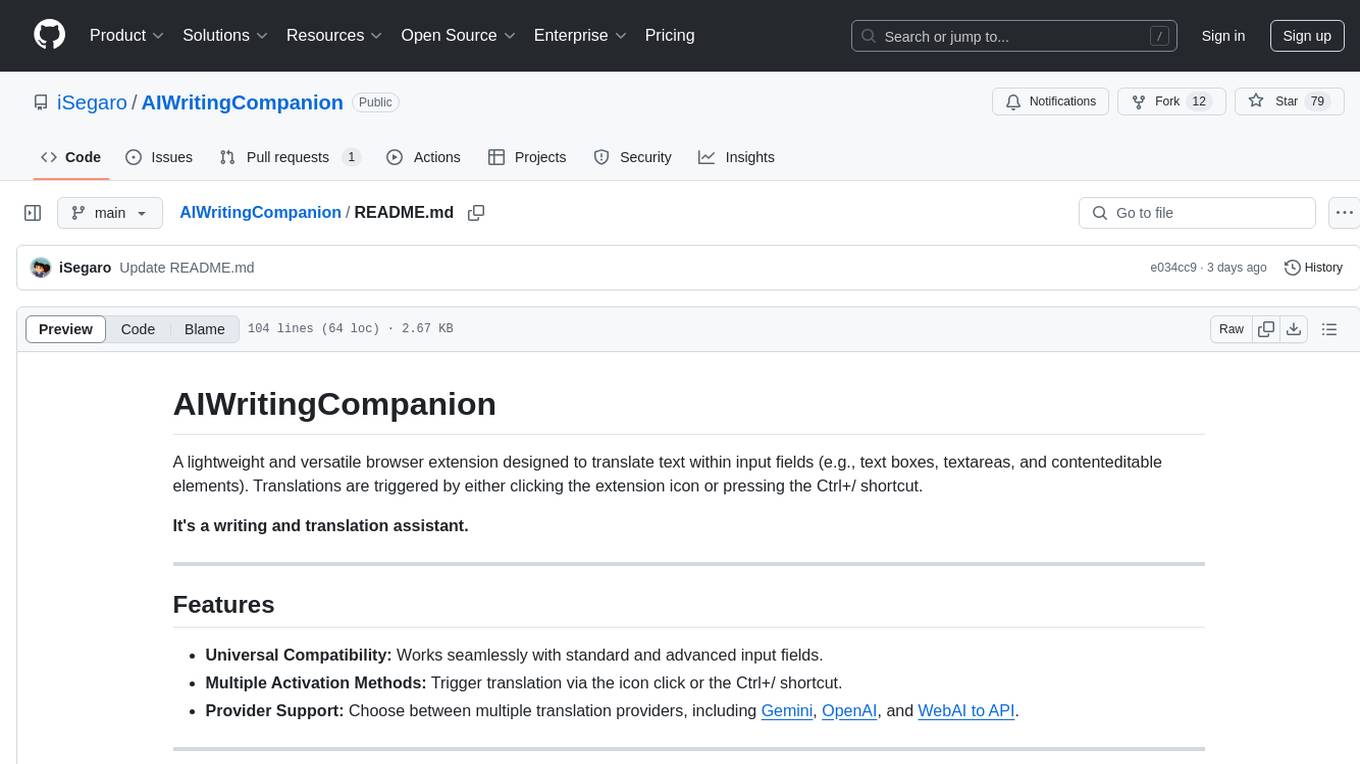
AIWritingCompanion
AIWritingCompanion is a lightweight and versatile browser extension designed to translate text within input fields. It offers universal compatibility, multiple activation methods, and support for various translation providers like Gemini, OpenAI, and WebAI to API. Users can install it via CRX file or Git, set API key, and use it for automatic translation or via shortcut. The tool is suitable for writers, translators, students, researchers, and bloggers. AI keywords include writing assistant, translation tool, browser extension, language translation, and text translator. Users can use it for tasks like translate text, assist in writing, simplify content, check language accuracy, and enhance communication.
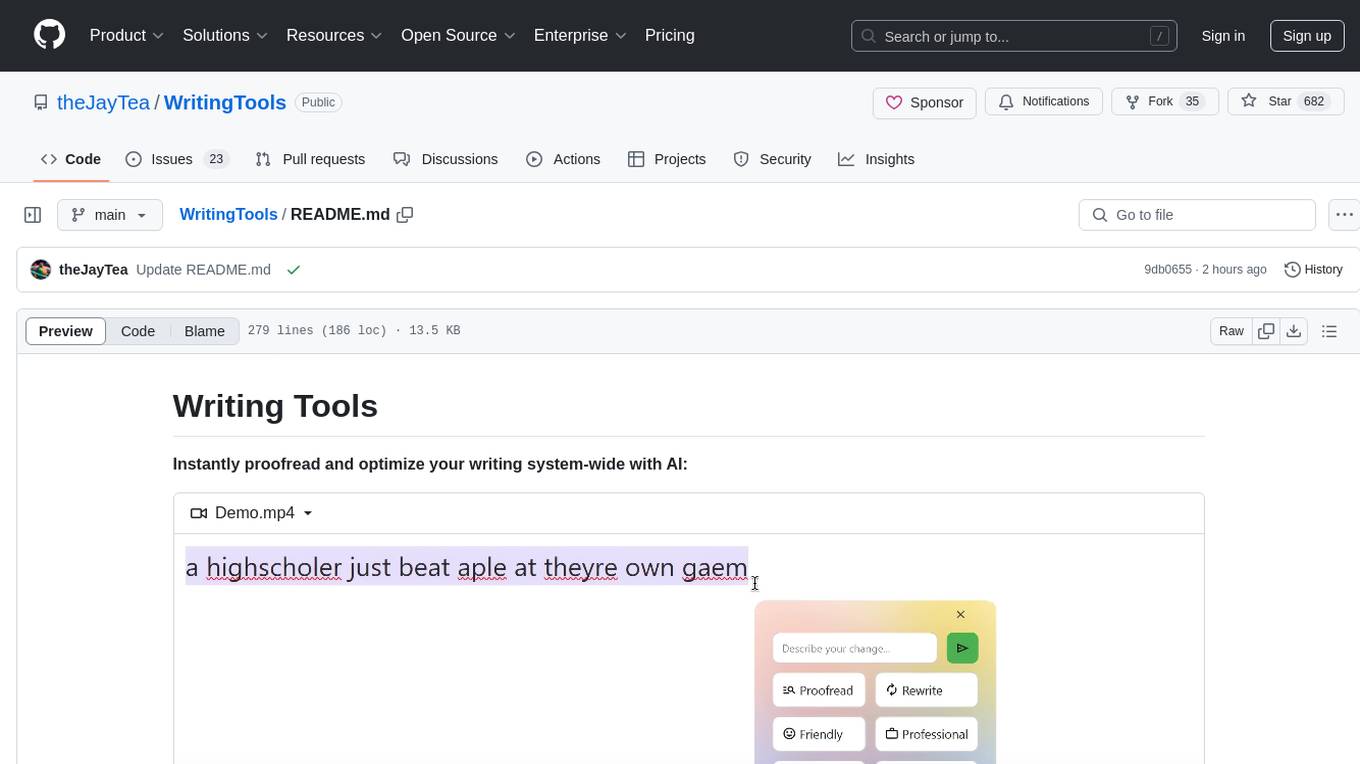
WritingTools
Writing Tools is an Apple Intelligence-inspired application for Windows, Linux, and macOS that supercharges your writing with an AI LLM. It allows users to instantly proofread, optimize text, and summarize content from webpages, YouTube videos, documents, etc. The tool is privacy-focused, open-source, and supports multiple languages. It offers powerful features like grammar correction, content summarization, and LLM chat mode, making it a versatile writing assistant for various tasks.
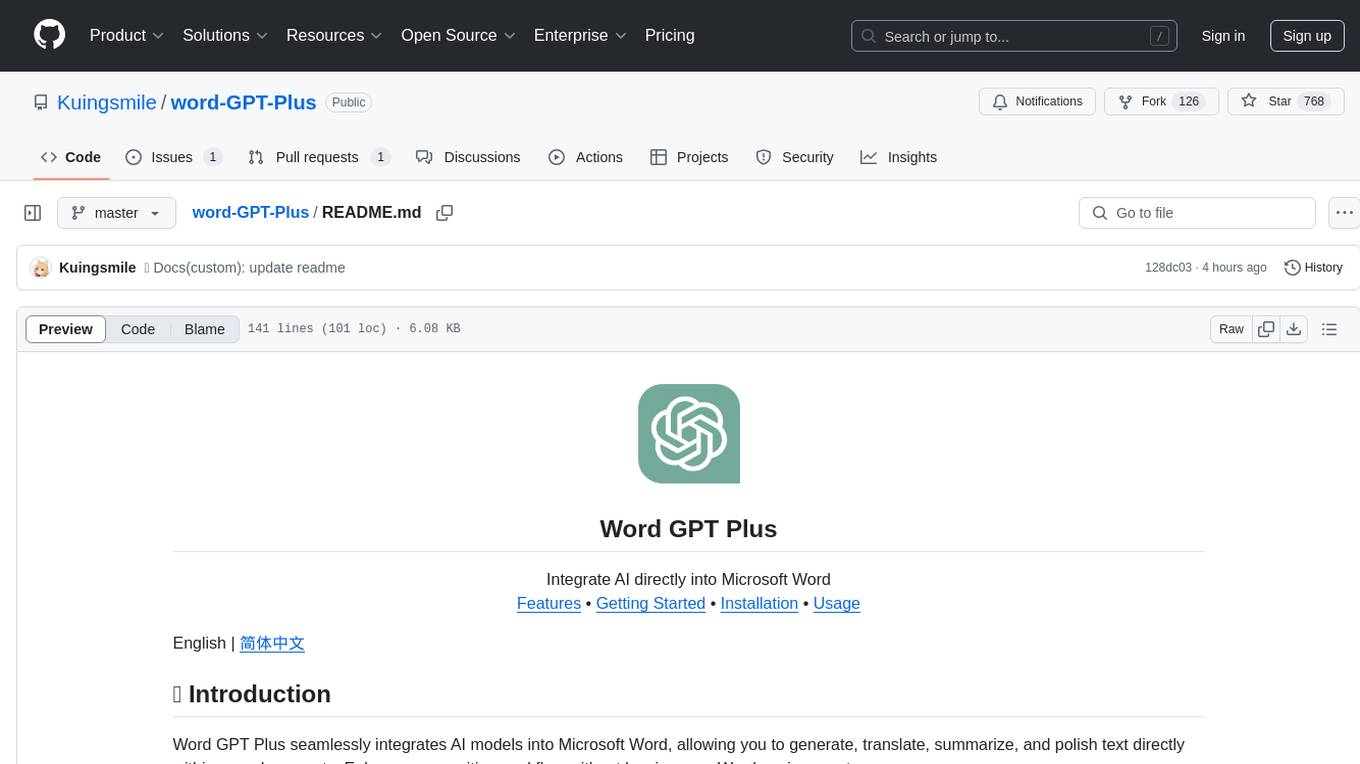
word-GPT-Plus
Word GPT Plus seamlessly integrates AI models into Microsoft Word, allowing users to generate, translate, summarize, and polish text directly within their documents. The tool supports multiple AI models, offers built-in templates for various text-related tasks, and provides customization options for user preferences. Users can install the tool through a hosted service, Docker deployment, or self-hosting, and can easily fill in API keys to access different AI services. Word GPT Plus enhances writing workflows by providing AI-powered assistance without leaving the Word environment.
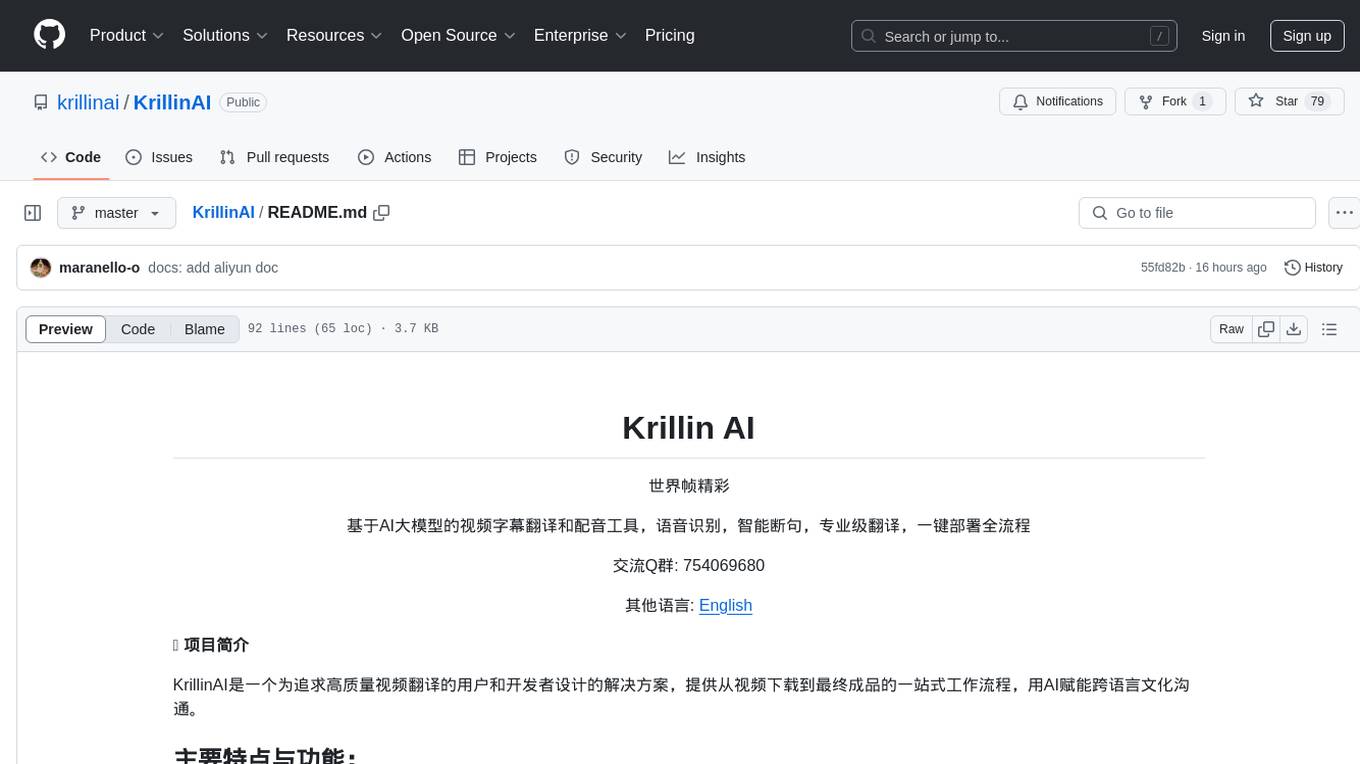
KrillinAI
KrillinAI is a video subtitle translation and dubbing tool based on AI large models, featuring speech recognition, intelligent sentence segmentation, professional translation, and one-click deployment of the entire process. It provides a one-stop workflow from video downloading to the final product, empowering cross-language cultural communication with AI. The tool supports multiple languages for input and translation, integrates features like automatic dependency installation, video downloading from platforms like YouTube and Bilibili, high-speed subtitle recognition, intelligent subtitle segmentation and alignment, custom vocabulary replacement, professional-level translation engine, and diverse external service selection for speech and large model services.
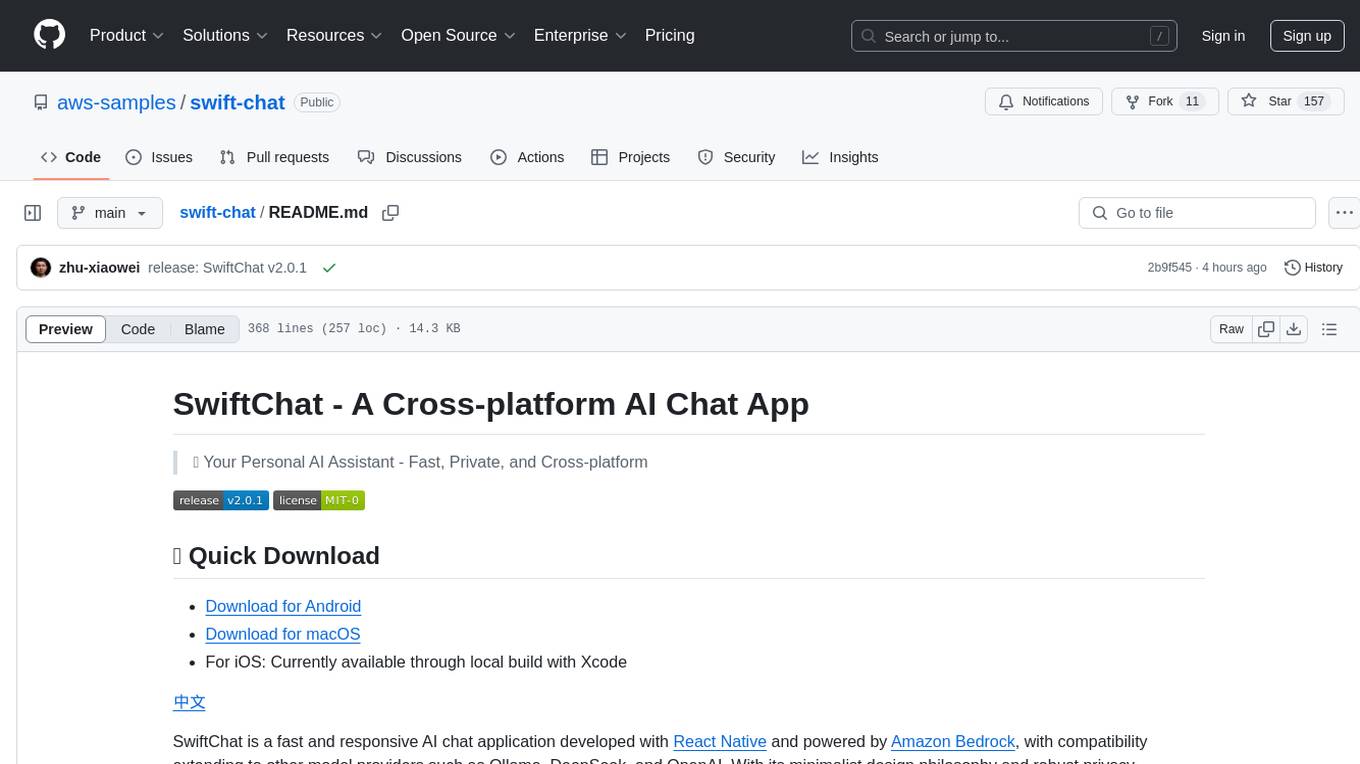
swift-chat
SwiftChat is a fast and responsive AI chat application developed with React Native and powered by Amazon Bedrock. It offers real-time streaming conversations, AI image generation, multimodal support, conversation history management, and cross-platform compatibility across Android, iOS, and macOS. The app supports multiple AI models like Amazon Bedrock, Ollama, DeepSeek, and OpenAI, and features a customizable system prompt assistant. With a minimalist design philosophy and robust privacy protection, SwiftChat delivers a seamless chat experience with various features like rich Markdown support, comprehensive multimodal analysis, creative image suite, and quick access tools. The app prioritizes speed in launch, request, render, and storage, ensuring a fast and efficient user experience. SwiftChat also emphasizes app privacy and security by encrypting API key storage, minimal permission requirements, local-only data storage, and a privacy-first approach.
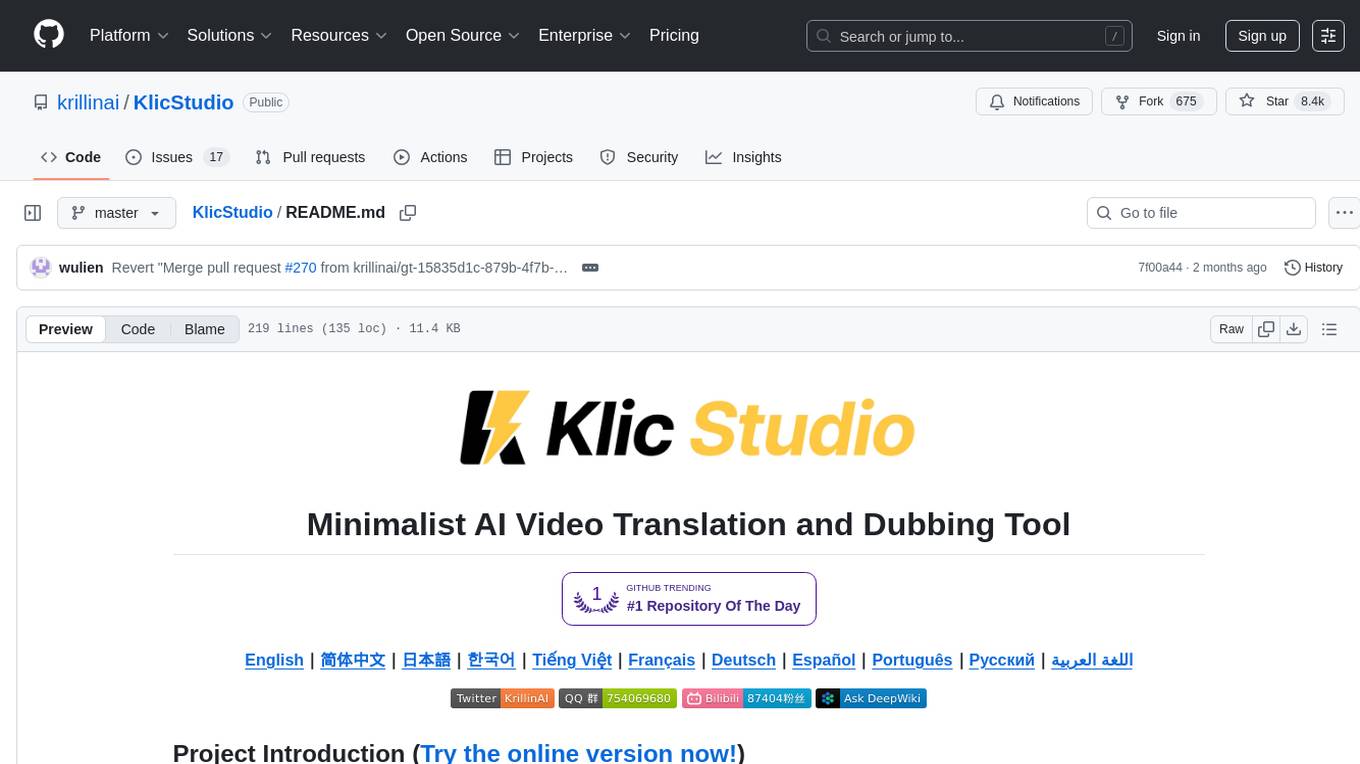
KlicStudio
Klic Studio is a versatile audio and video localization and enhancement solution developed by Krillin AI. This minimalist yet powerful tool integrates video translation, dubbing, and voice cloning, supporting both landscape and portrait formats. With an end-to-end workflow, users can transform raw materials into beautifully ready-to-use cross-platform content with just a few clicks. The tool offers features like video acquisition, accurate speech recognition, intelligent segmentation, terminology replacement, professional translation, voice cloning, video composition, and cross-platform support. It also supports various speech recognition services, large language models, and TTS text-to-speech services. Users can easily deploy the tool using Docker and configure it for different tasks like subtitle translation, large model translation, and optional voice services.
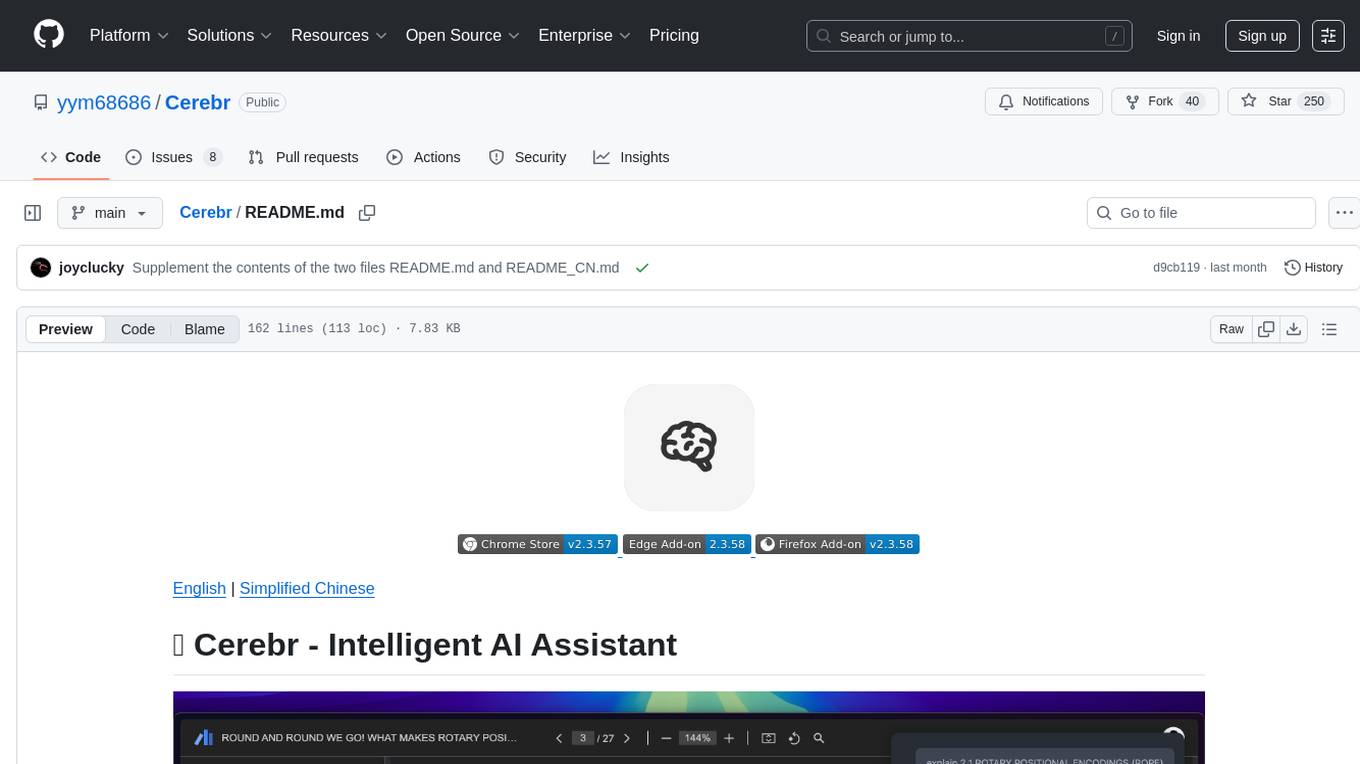
Cerebr
Cerebr is an intelligent AI assistant browser extension designed to enhance work efficiency and learning experience. It integrates powerful AI capabilities from various sources to provide features such as smart sidebar, multiple API support, cross-browser API configuration synchronization, comprehensive Q&A support, elegant rendering, real-time response, theme switching, and more. With a minimalist design and focus on delivering a seamless, distraction-free browsing experience, Cerebr aims to be your second brain for deep reading and understanding.
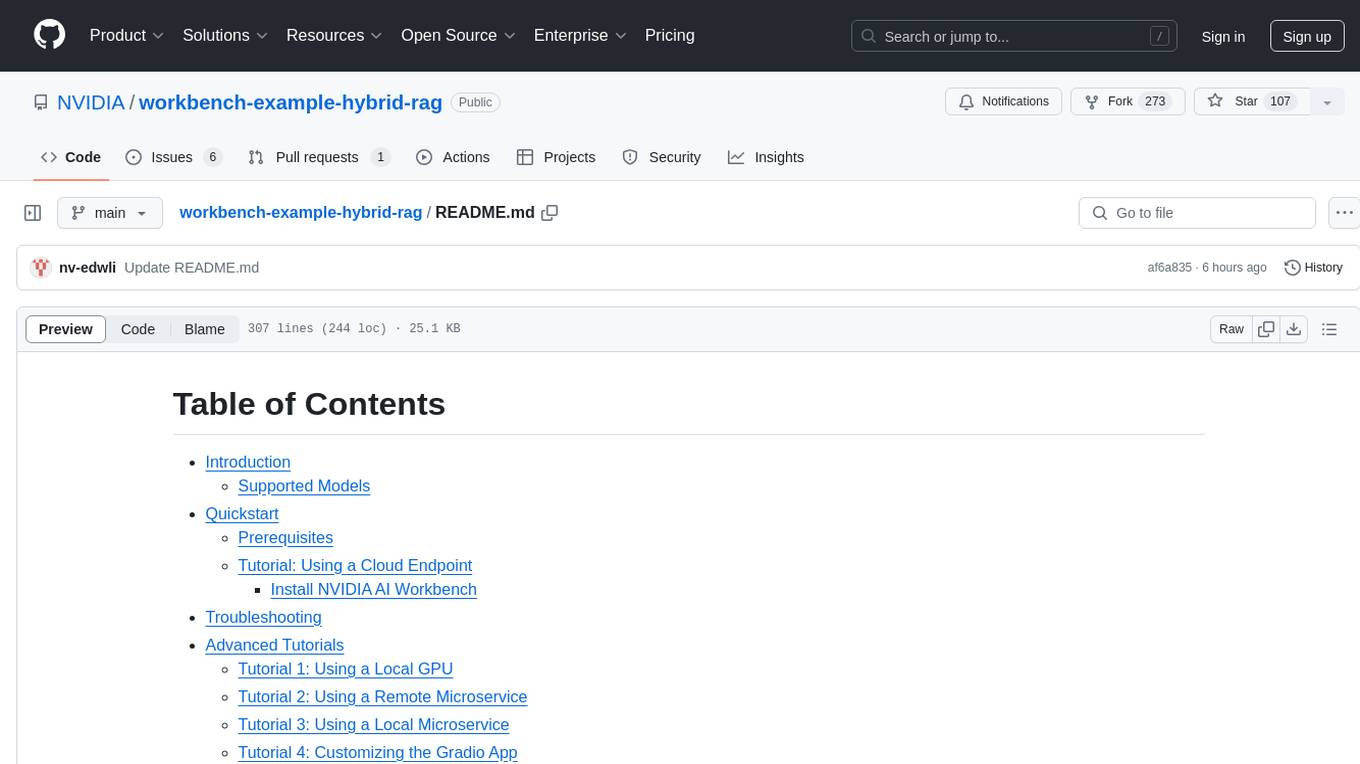
workbench-example-hybrid-rag
This NVIDIA AI Workbench project is designed for developing a Retrieval Augmented Generation application with a customizable Gradio Chat app. It allows users to embed documents into a locally running vector database and run inference locally on a Hugging Face TGI server, in the cloud using NVIDIA inference endpoints, or using microservices via NVIDIA Inference Microservices (NIMs). The project supports various models with different quantization options and provides tutorials for using different inference modes. Users can troubleshoot issues, customize the Gradio app, and access advanced tutorials for specific tasks.
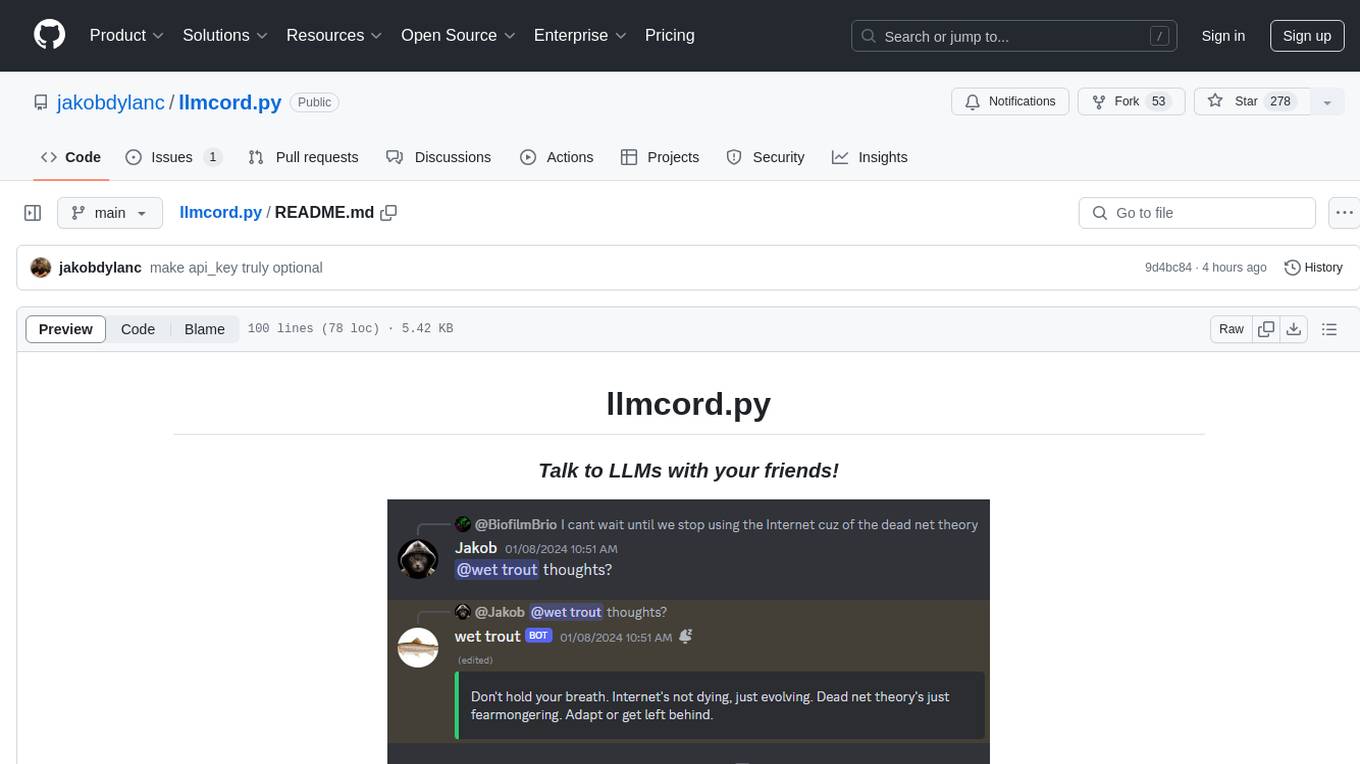
llmcord.py
llmcord.py is a tool that allows users to chat with Language Model Models (LLMs) directly in Discord. It supports various LLM providers, both remote and locally hosted, and offers features like reply-based chat system, choosing any LLM, support for image and text file attachments, customizable system prompt, private access via DM, user identity awareness, streamed responses, warning messages, efficient message data caching, and asynchronous operation. The tool is designed to facilitate seamless conversations with LLMs and enhance user experience on Discord.
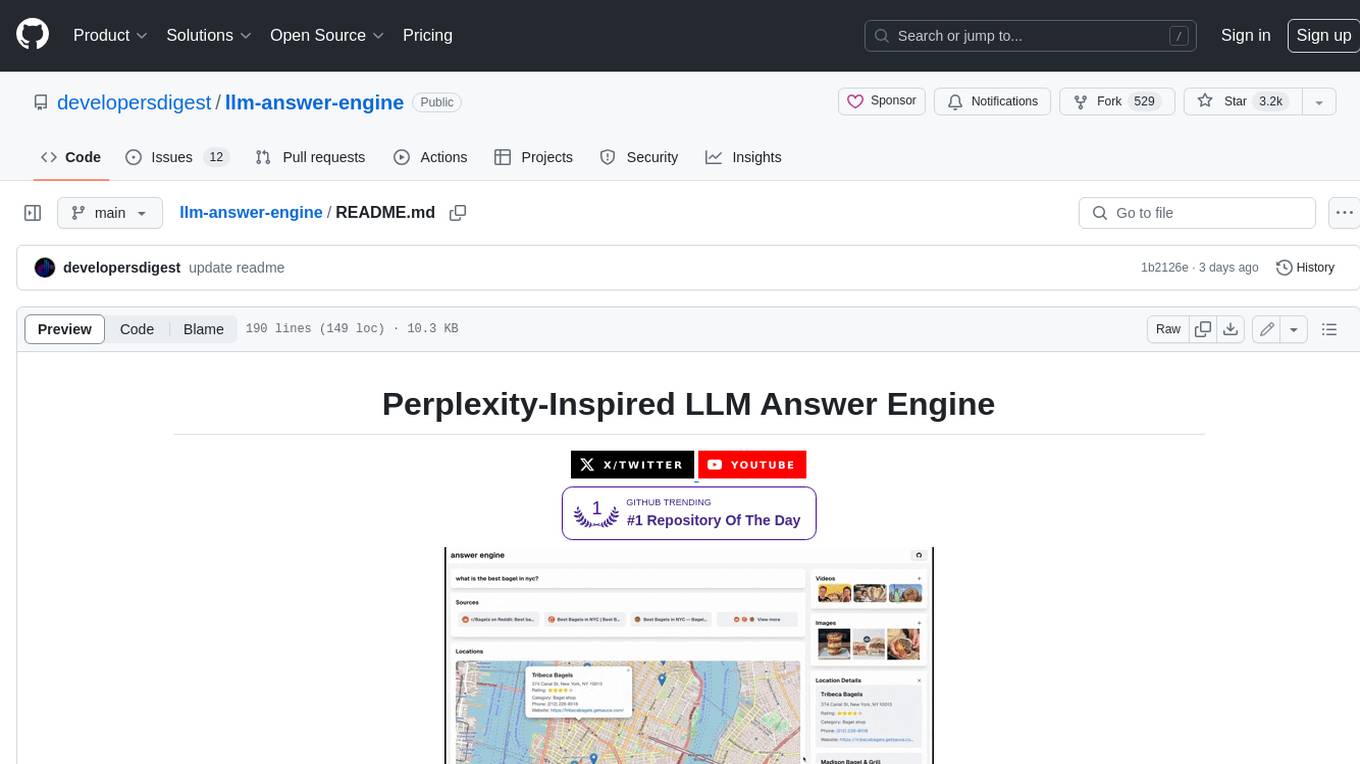
llm-answer-engine
This repository contains the code and instructions needed to build a sophisticated answer engine that leverages the capabilities of Groq, Mistral AI's Mixtral, Langchain.JS, Brave Search, Serper API, and OpenAI. Designed to efficiently return sources, answers, images, videos, and follow-up questions based on user queries, this project is an ideal starting point for developers interested in natural language processing and search technologies.
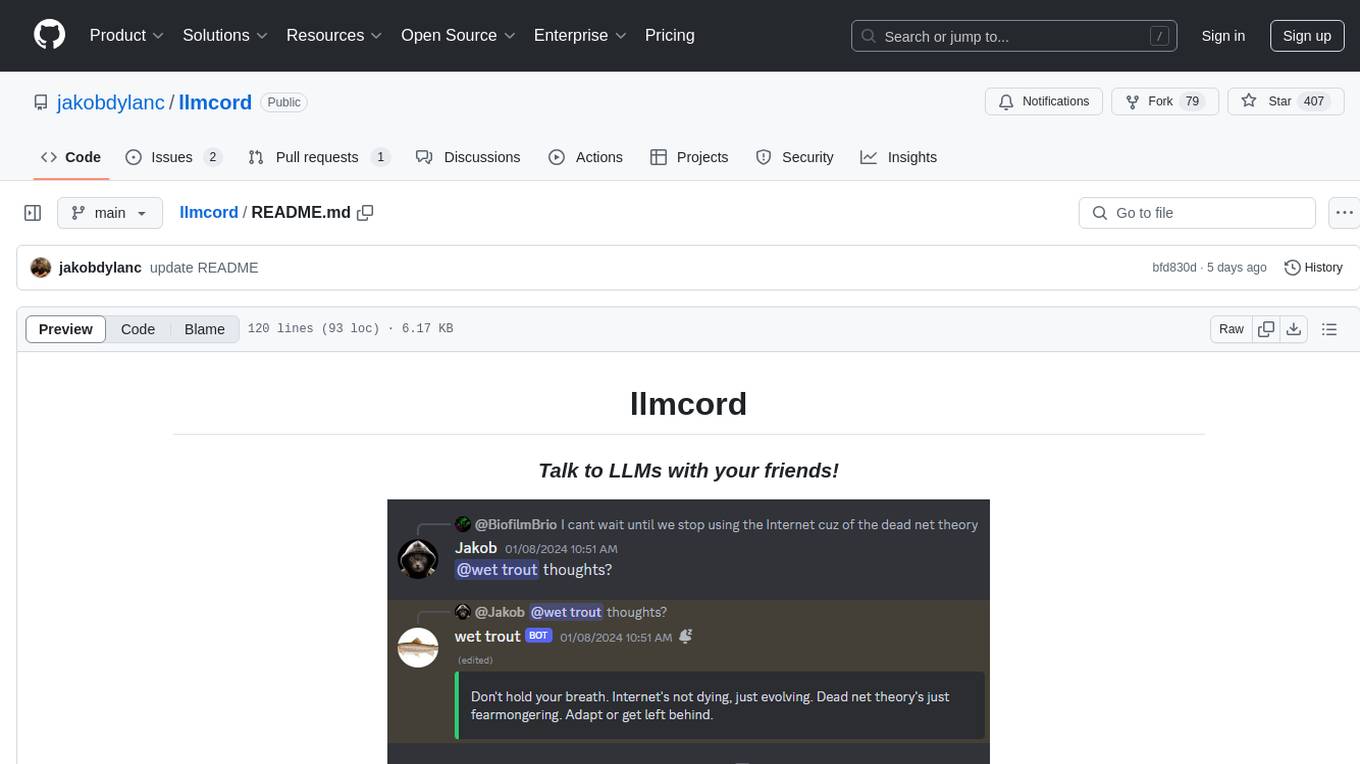
llmcord
llmcord is a Discord bot that transforms Discord into a collaborative LLM frontend, allowing users to interact with various LLM models. It features a reply-based chat system that enables branching conversations, supports remote and local LLM models, allows image and text file attachments, offers customizable personality settings, and provides streamed responses. The bot is fully asynchronous, efficient in managing message data, and offers hot reloading config. With just one Python file and around 200 lines of code, llmcord provides a seamless experience for engaging with LLMs on Discord.
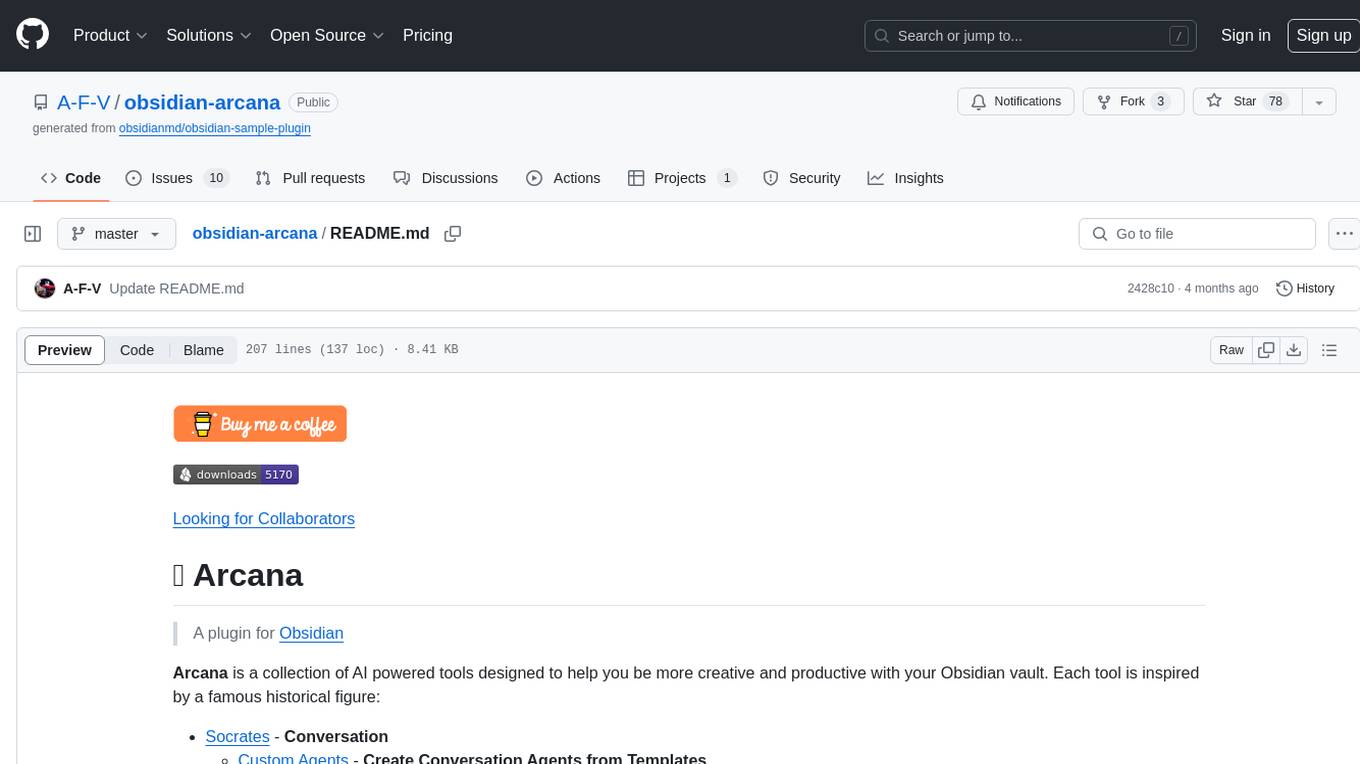
obsidian-arcana
Arcana is a plugin for Obsidian that offers a collection of AI-powered tools inspired by famous historical figures to enhance creativity and productivity. It includes tools for conversation, text-to-speech transcription, speech-to-text replies, metadata markup, text generation, file moving, flashcard generation, auto tagging, and note naming. Users can interact with these tools using the command palette and sidebar views, with an OpenAI API key required for usage. The plugin aims to assist users in various note-taking and knowledge management tasks within the Obsidian vault environment.
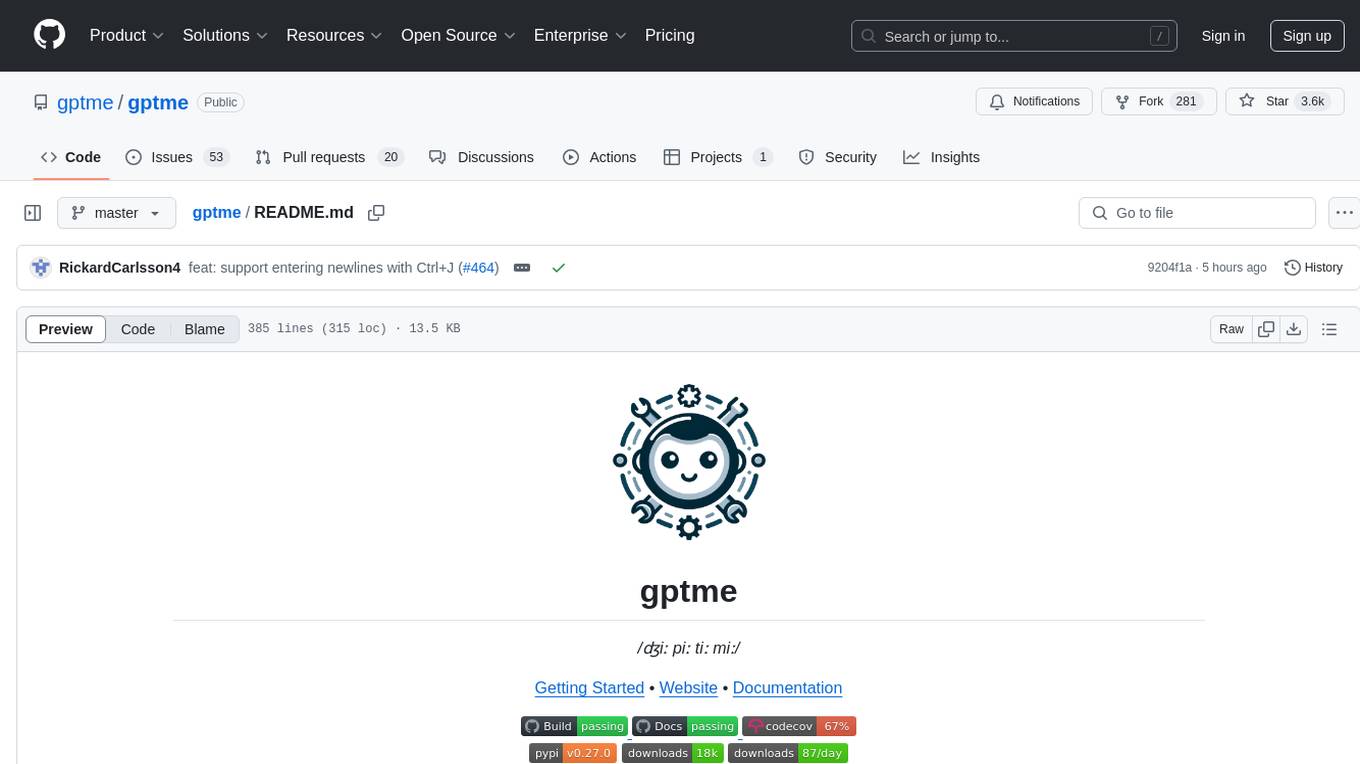
gptme
Personal AI assistant/agent in your terminal, with tools for using the terminal, running code, editing files, browsing the web, using vision, and more. A great coding agent that is general-purpose to assist in all kinds of knowledge work, from a simple but powerful CLI. An unconstrained local alternative to ChatGPT with 'Code Interpreter', Cursor Agent, etc. Not limited by lack of software, internet access, timeouts, or privacy concerns if using local models.

AmigaGPT
AmigaGPT is a versatile ChatGPT client for AmigaOS 3.x, 4.1, and MorphOS. It brings the capabilities of OpenAI’s GPT to Amiga systems, enabling text generation, question answering, and creative exploration. AmigaGPT can generate images using DALL-E, supports speech output, and seamlessly integrates with AmigaOS. Users can customize the UI, choose fonts and colors, and enjoy a native user experience. The tool requires specific system requirements and offers features like state-of-the-art language models, AI image generation, speech capability, and UI customization.

DevoxxGenieIDEAPlugin
Devoxx Genie is a Java-based IntelliJ IDEA plugin that integrates with local and cloud-based LLM providers to aid in reviewing, testing, and explaining project code. It supports features like code highlighting, chat conversations, and adding files/code snippets to context. Users can modify REST endpoints and LLM parameters in settings, including support for cloud-based LLMs. The plugin requires IntelliJ version 2023.3.4 and JDK 17. Building and publishing the plugin is done using Gradle tasks. Users can select an LLM provider, choose code, and use commands like review, explain, or generate unit tests for code analysis.

Magick
Magick is a groundbreaking visual AIDE (Artificial Intelligence Development Environment) for no-code data pipelines and multimodal agents. Magick can connect to other services and comes with nodes and templates well-suited for intelligent agents, chatbots, complex reasoning systems and realistic characters.
For similar tasks
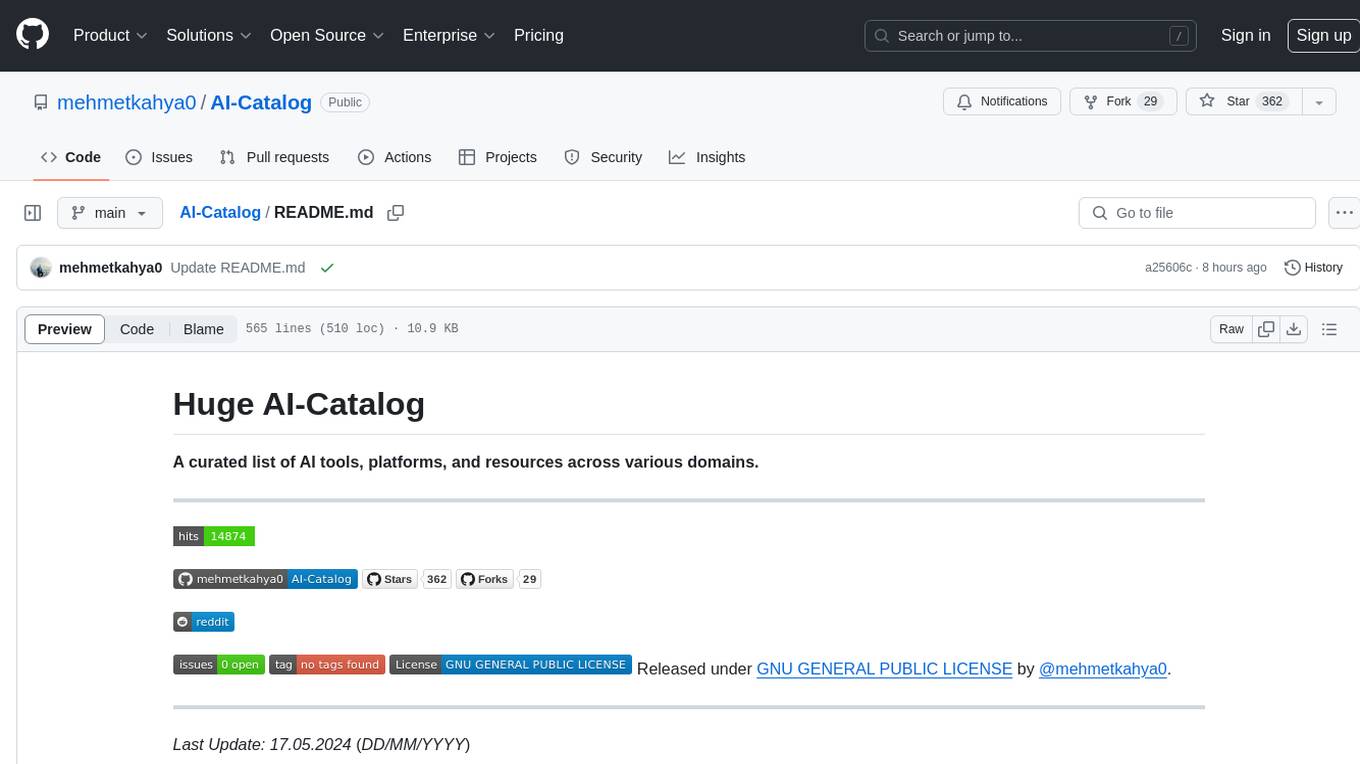
AI-Catalog
AI-Catalog is a curated list of AI tools, platforms, and resources across various domains. It serves as a comprehensive repository for users to discover and explore a wide range of AI applications. The catalog includes tools for tasks such as text-to-image generation, summarization, prompt generation, writing assistance, code assistance, developer tools, low code/no code tools, audio editing, video generation, 3D modeling, search engines, chatbots, email assistants, fun tools, gaming, music generation, presentation tools, website builders, education assistants, autonomous AI agents, photo editing, AI extensions, deep face/deep fake detection, text-to-speech, startup tools, SQL-related AI tools, education tools, and text-to-video conversion.
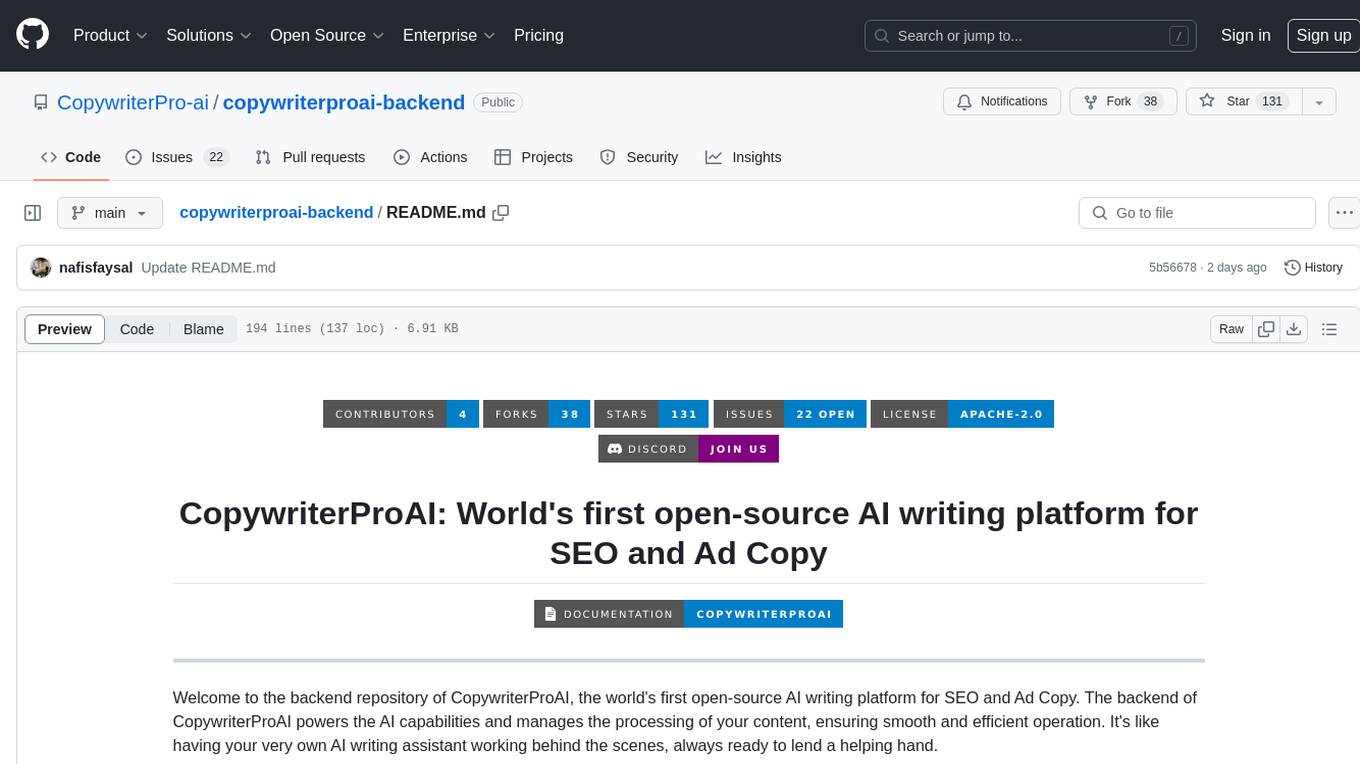
copywriterproai-backend
CopywriterProAI is the world's first open-source AI writing platform for SEO and Ad Copy. The backend repository powers the AI capabilities and manages content processing for smooth operation. It provides an AI writing assistant that works behind the scenes to assist users in content creation.
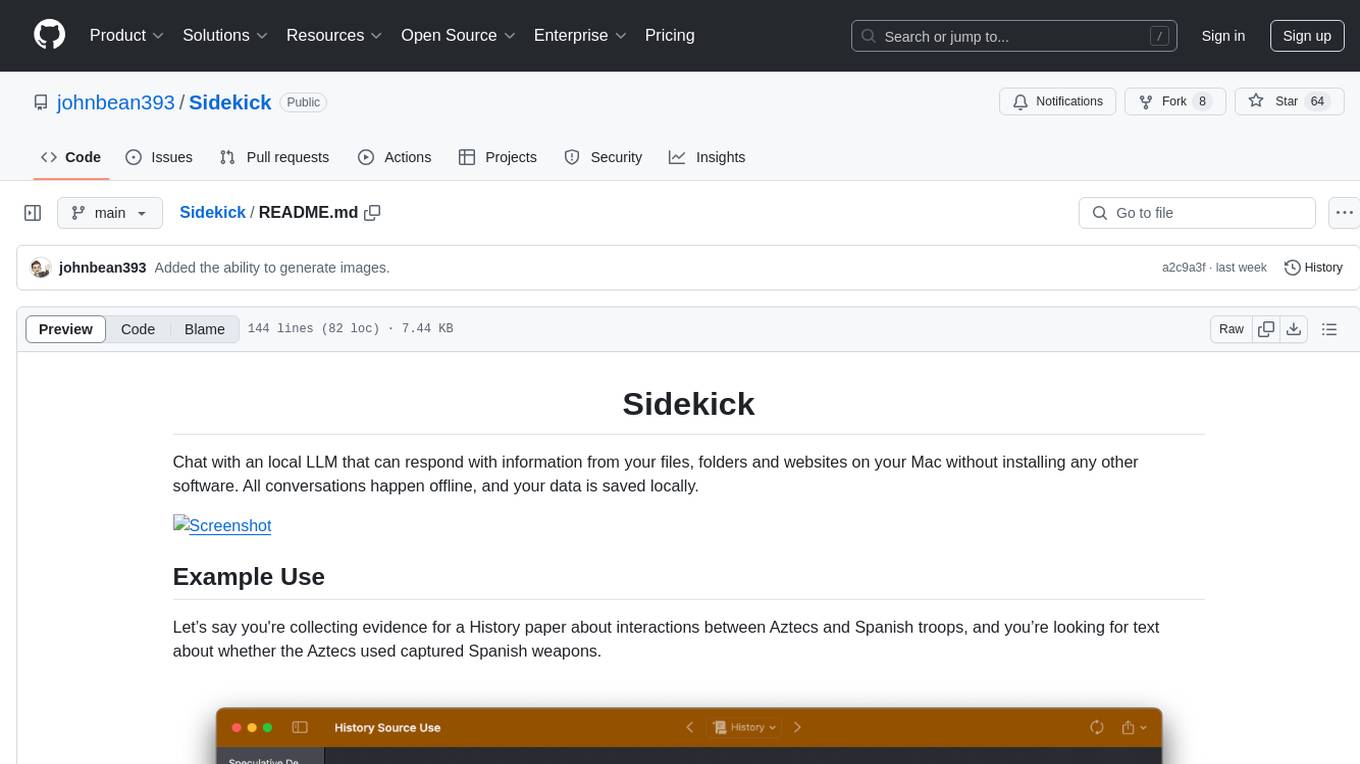
Sidekick
Sidekick is a native LLM application for macOS that allows users to chat with a local language model to retrieve information from files, folders, and websites without the need for additional software installation. It operates offline, ensuring data privacy and security. Sidekick offers features such as resource access, image generation, inline writing assistance, advanced markdown rendering, fast generation speeds, and more. The tool aims to provide a simple and powerful solution for accessing local, private models with context awareness of user files and content on the web.
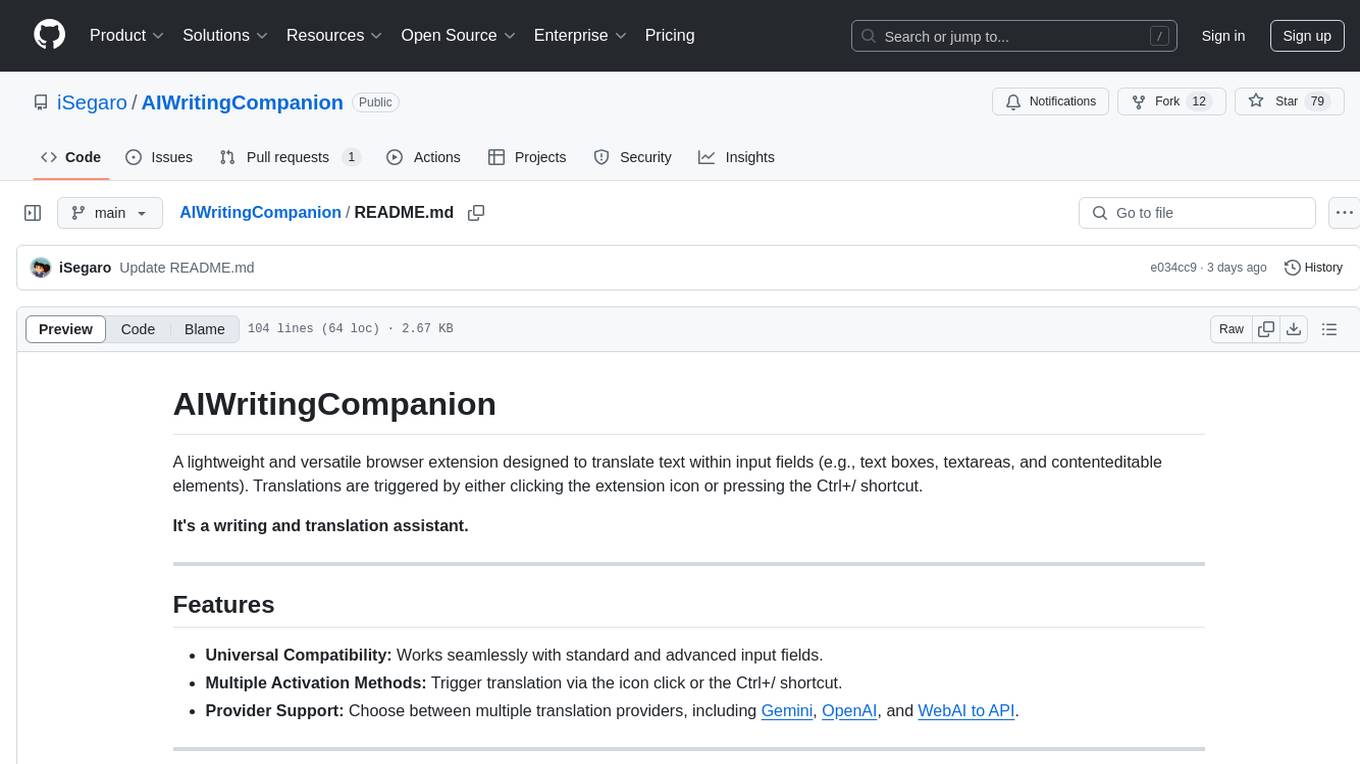
AIWritingCompanion
AIWritingCompanion is a lightweight and versatile browser extension designed to translate text within input fields. It offers universal compatibility, multiple activation methods, and support for various translation providers like Gemini, OpenAI, and WebAI to API. Users can install it via CRX file or Git, set API key, and use it for automatic translation or via shortcut. The tool is suitable for writers, translators, students, researchers, and bloggers. AI keywords include writing assistant, translation tool, browser extension, language translation, and text translator. Users can use it for tasks like translate text, assist in writing, simplify content, check language accuracy, and enhance communication.
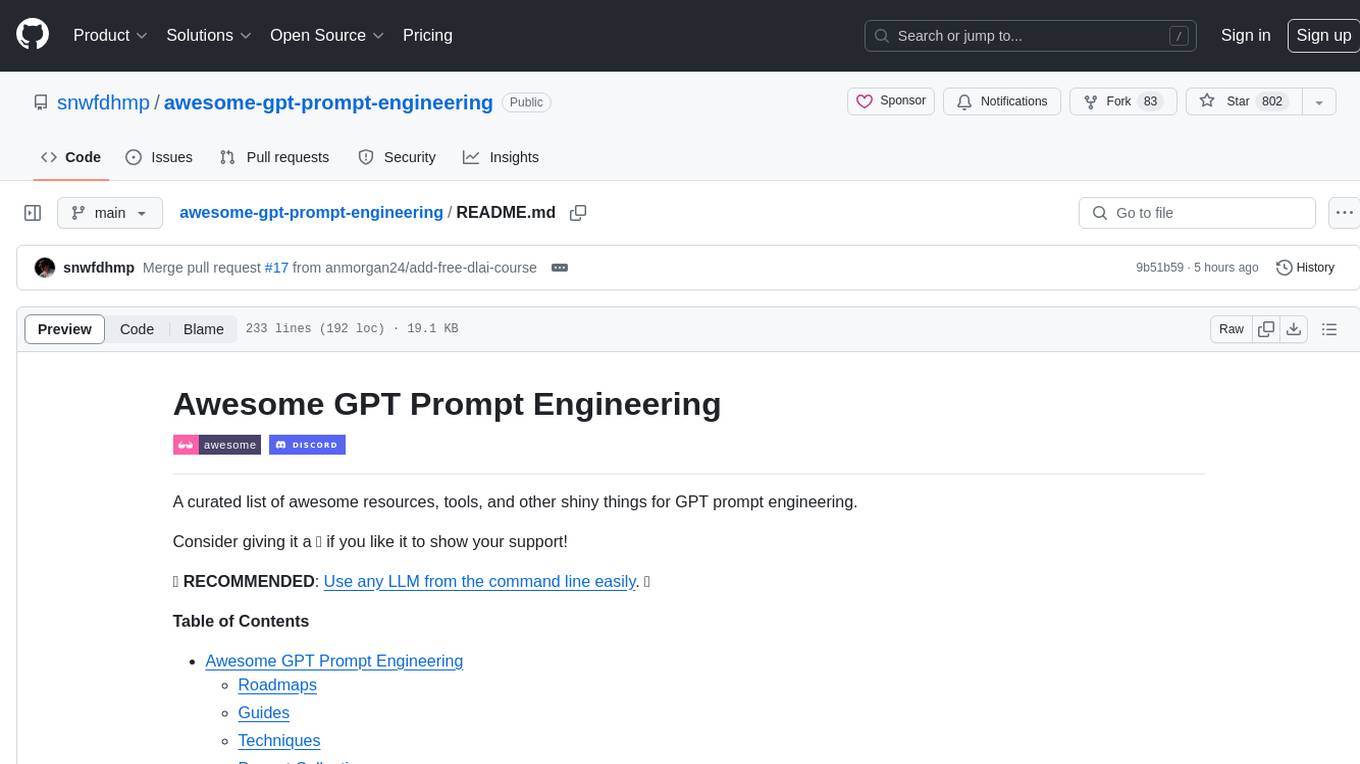
awesome-gpt-prompt-engineering
Awesome GPT Prompt Engineering is a curated list of resources, tools, and shiny things for GPT prompt engineering. It includes roadmaps, guides, techniques, prompt collections, papers, books, communities, prompt generators, Auto-GPT related tools, prompt injection information, ChatGPT plug-ins, prompt engineering job offers, and AI links directories. The repository aims to provide a comprehensive guide for prompt engineering enthusiasts, covering various aspects of working with GPT models and improving communication with AI tools.
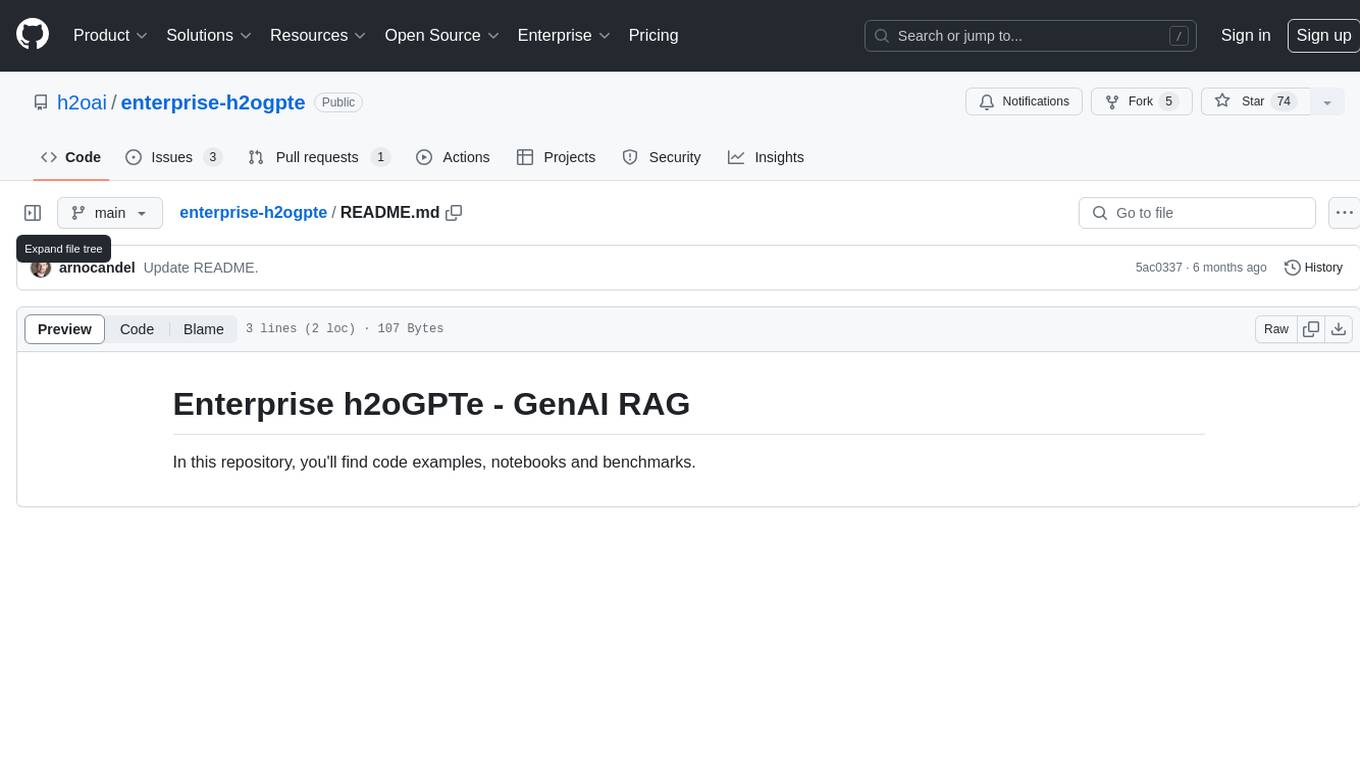
enterprise-h2ogpte
Enterprise h2oGPTe - GenAI RAG is a repository containing code examples, notebooks, and benchmarks for the enterprise version of h2oGPTe, a powerful AI tool for generating text based on the RAG (Retrieval-Augmented Generation) architecture. The repository provides resources for leveraging h2oGPTe in enterprise settings, including implementation guides, performance evaluations, and best practices. Users can explore various applications of h2oGPTe in natural language processing tasks, such as text generation, content creation, and conversational AI.
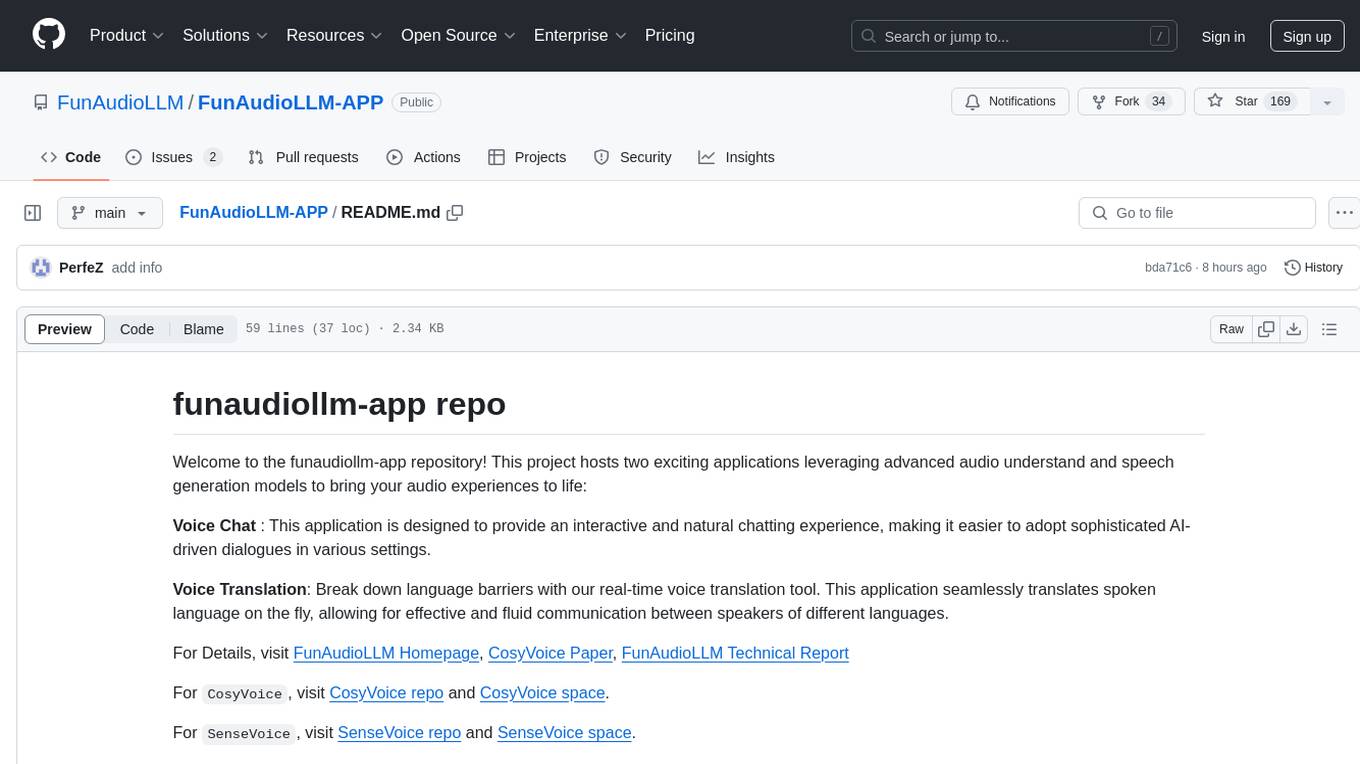
FunAudioLLM-APP
FunAudioLLM-APP is a repository hosting two applications: Voice Chat for interactive AI-driven dialogues and Voice Translation for real-time language translation. The project leverages advanced audio understanding and speech generation models to enhance audio experiences. Users can visit the FunAudioLLM Homepage, CosyVoice Paper, and FunAudioLLM Technical Report for more details. The applications aim to break down language barriers and provide a natural chatting experience in various settings.
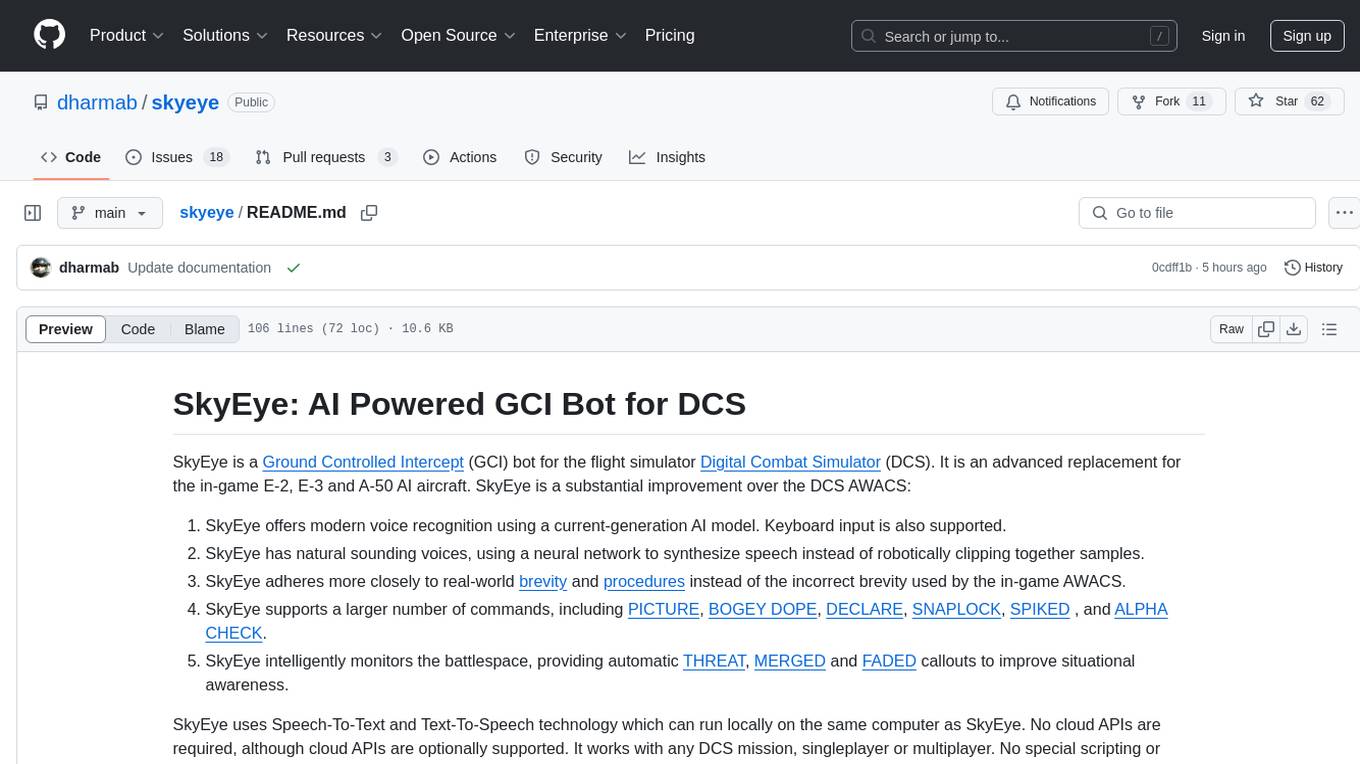
skyeye
SkyEye is an AI-powered Ground Controlled Intercept (GCI) bot designed for the flight simulator Digital Combat Simulator (DCS). It serves as an advanced replacement for the in-game E-2, E-3, and A-50 AI aircraft, offering modern voice recognition, natural-sounding voices, real-world brevity and procedures, a wide range of commands, and intelligent battlespace monitoring. The tool uses Speech-To-Text and Text-To-Speech technology, can run locally or on a cloud server, and is production-ready software used by various DCS communities.
For similar jobs

exif-photo-blog
EXIF Photo Blog is a full-stack photo blog application built with Next.js, Vercel, and Postgres. It features built-in authentication, photo upload with EXIF extraction, photo organization by tag, infinite scroll, light/dark mode, automatic OG image generation, a CMD-K menu with photo search, experimental support for AI-generated descriptions, and support for Fujifilm simulations. The application is easy to deploy to Vercel with just a few clicks and can be customized with a variety of environment variables.
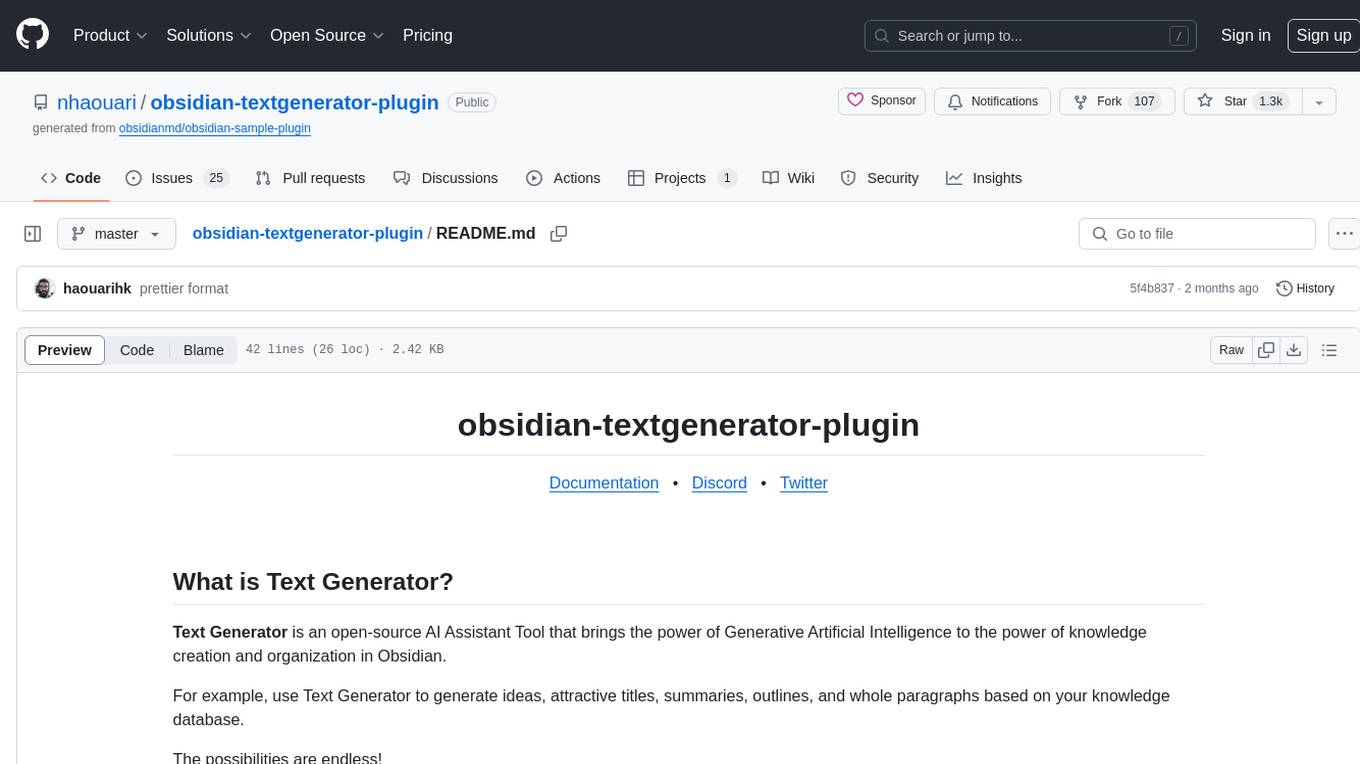
obsidian-textgenerator-plugin
Text Generator is an open-source AI Assistant Tool that leverages Generative Artificial Intelligence to enhance knowledge creation and organization in Obsidian. It allows users to generate ideas, titles, summaries, outlines, and paragraphs based on their knowledge database, offering endless possibilities. The plugin is free and open source, compatible with Obsidian for a powerful Personal Knowledge Management system. It provides flexible prompts, template engine for repetitive tasks, community templates for shared use cases, and highly flexible configuration with services like Google Generative AI, OpenAI, and HuggingFace.
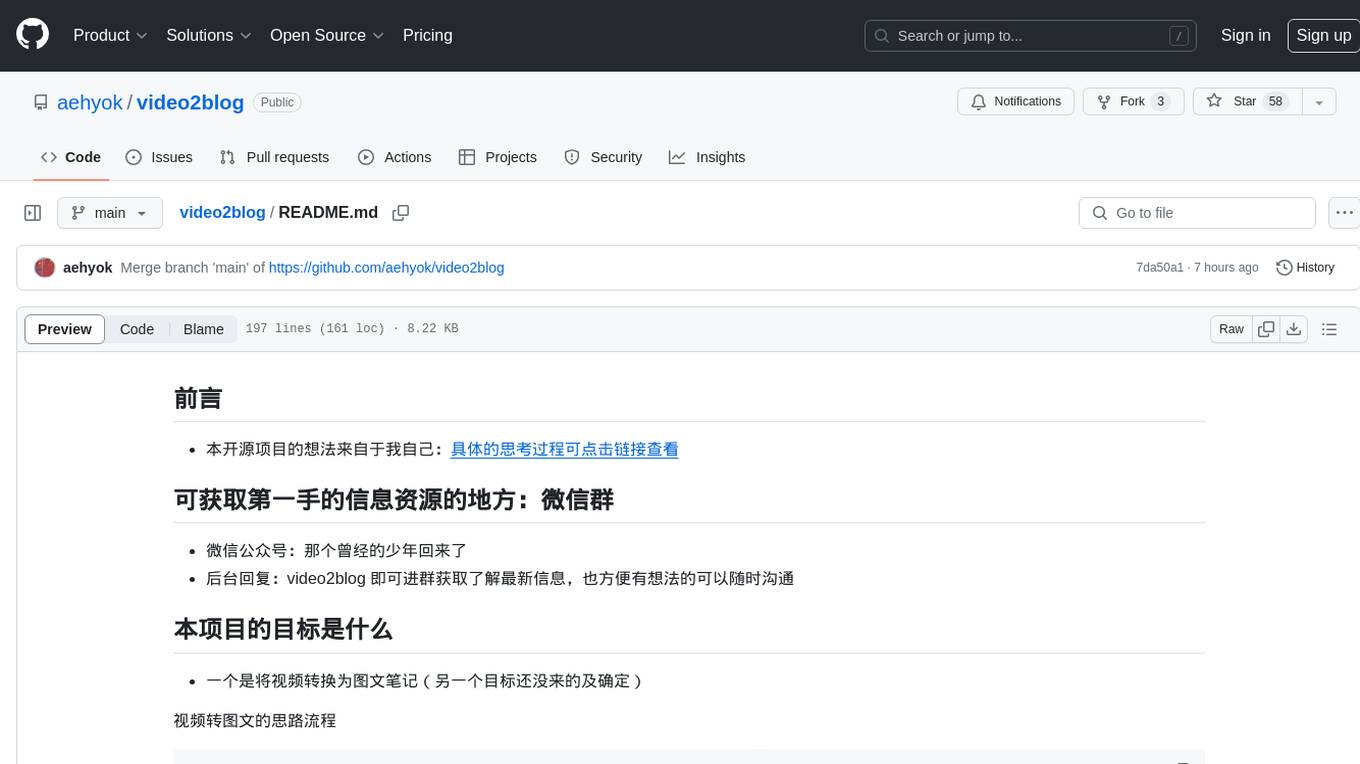
video2blog
video2blog is an open-source project aimed at converting videos into textual notes. The tool follows a process of extracting video information using yt-dlp, downloading the video, downloading subtitles if available, translating subtitles if not in Chinese, generating Chinese subtitles using whisper if no subtitles exist, converting subtitles to articles using gemini, and manually inserting images from the video into the article. The tool provides a solution for creating blog content from video resources, enhancing accessibility and content creation efficiency.
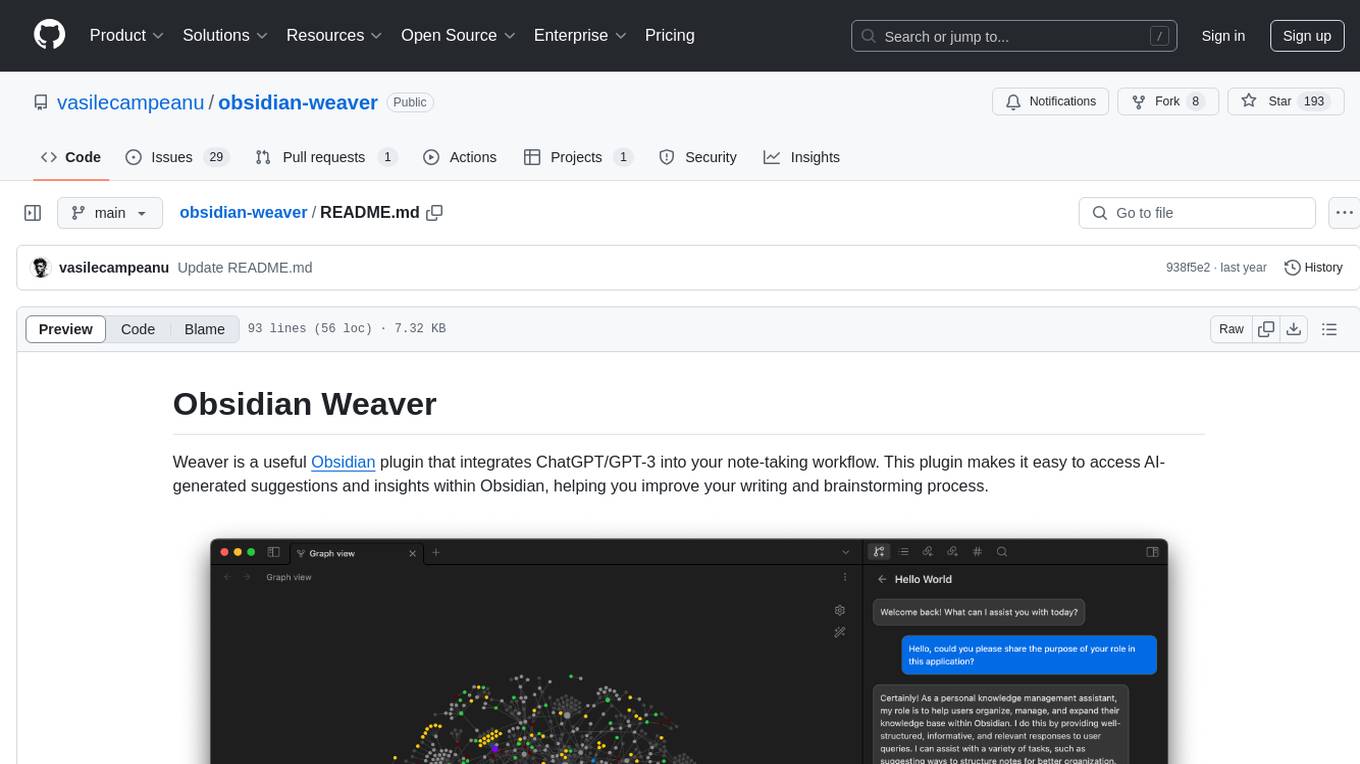
obsidian-weaver
Obsidian Weaver is a plugin that integrates ChatGPT/GPT-3 into the note-taking workflow of Obsidian. It allows users to easily access AI-generated suggestions and insights within Obsidian, enhancing the writing and brainstorming process. The plugin respects Obsidian's philosophy of storing notes locally, ensuring data security and privacy. Weaver offers features like creating new chat sessions with the AI assistant and receiving instant responses, all within the Obsidian environment. It provides a seamless integration with Obsidian's interface, making the writing process efficient and helping users stay focused. The plugin is constantly being improved with new features and updates to enhance the note-taking experience.
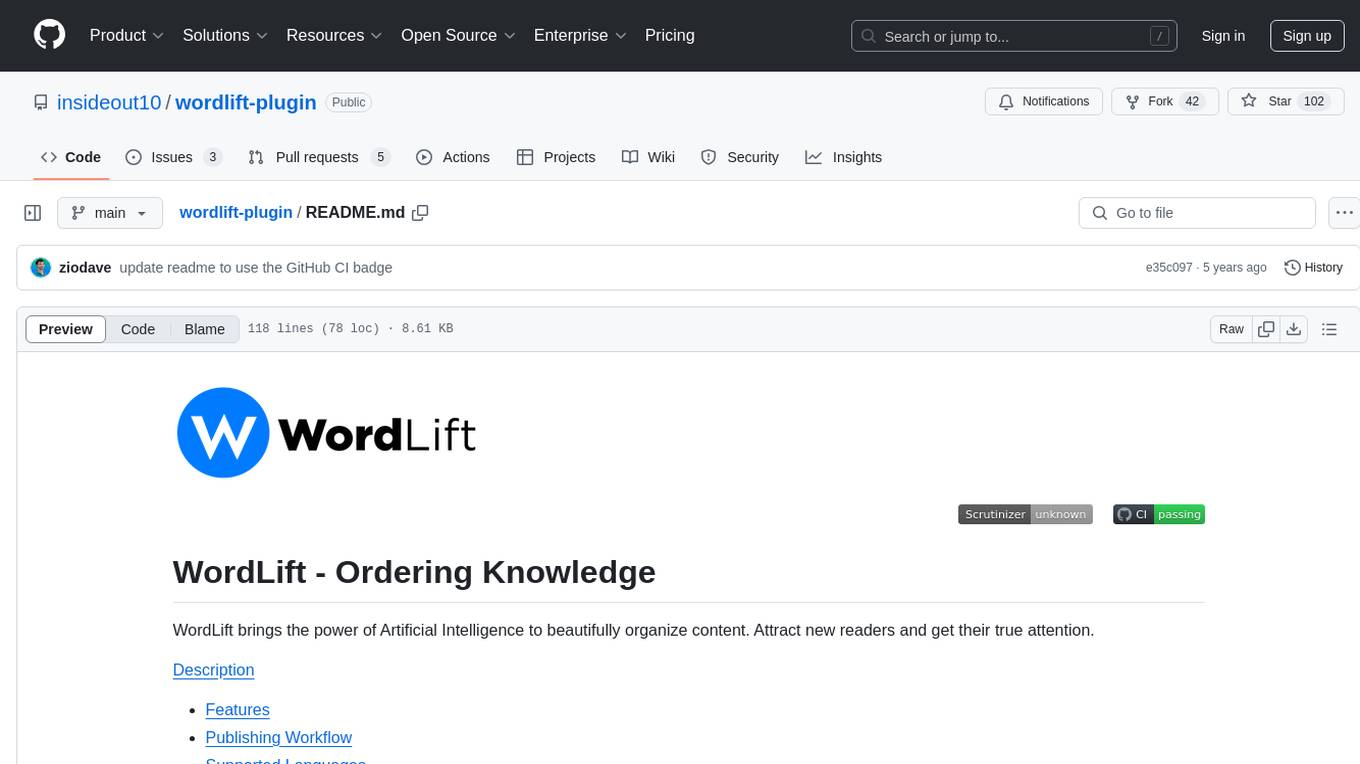
wordlift-plugin
WordLift is a plugin that helps online content creators organize posts and pages by adding facts, links, and media to build beautifully structured websites for both humans and search engines. It allows users to create, own, and publish their own knowledge graph, and publishes content as Linked Open Data following Tim Berners-Lee's Linked Data Principles. The plugin supports writers by providing trustworthy and contextual facts, enriching content with images, links, and interactive visualizations, keeping readers engaged with relevant content recommendations, and producing content compatible with schema.org markup for better indexing and display on search engines. It also offers features like creating a personal Wikipedia, publishing metadata to share and distribute content, and supporting content tagging for better SEO.
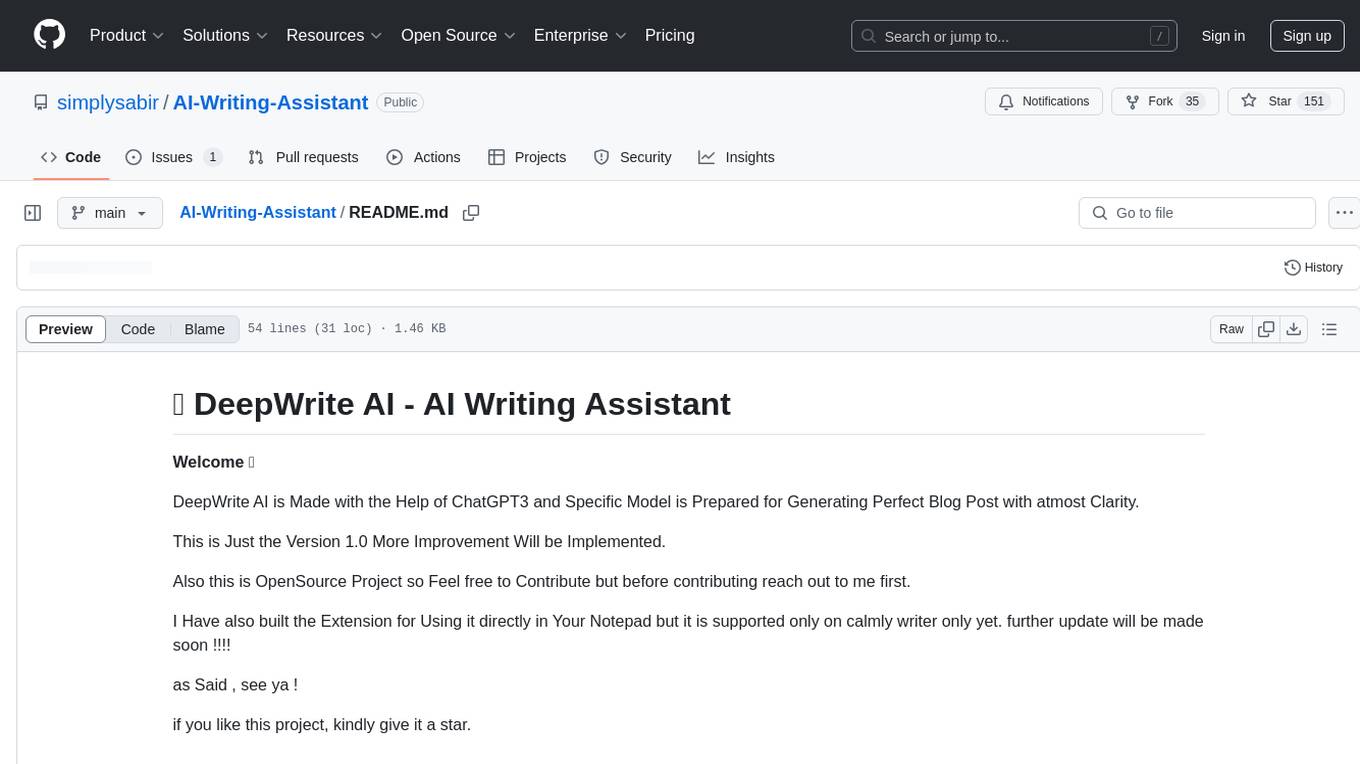
AI-Writing-Assistant
DeepWrite AI is an AI writing assistant tool created with the help of ChatGPT3. It is designed to generate perfect blog posts with utmost clarity. The tool is currently at version 1.0 with plans for further improvements. It is an open-source project, welcoming contributions. An extension has been developed for using the tool directly in Notepad, currently supported only on Calmly Writer. The tool requires installation and setup, utilizing technologies like React, Next, TailwindCSS, Node, and Express. For support, users can message the creator on Instagram. The creator, Sabir Khan, is an undergraduate student of Computer Science from Mumbai, known for frequently creating innovative projects.
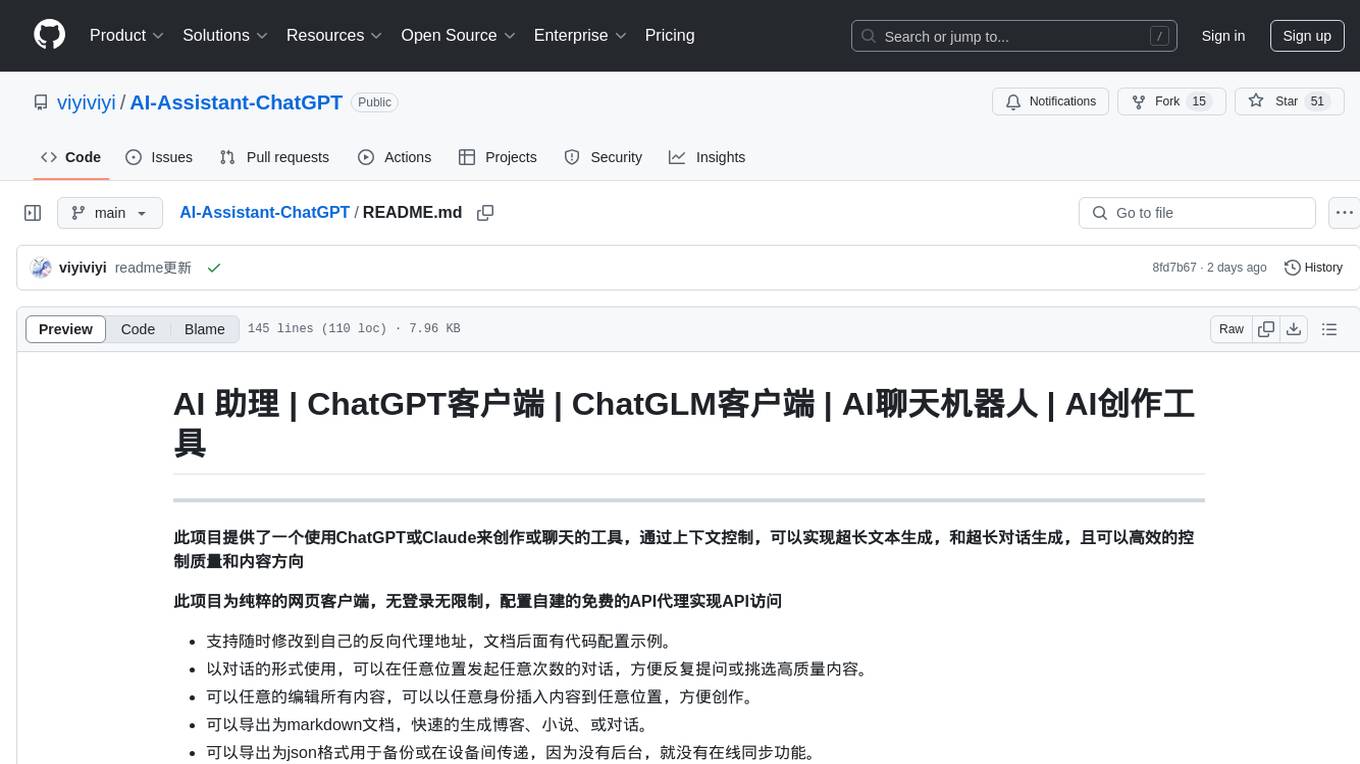
AI-Assistant-ChatGPT
AI Assistant ChatGPT is a web client tool that allows users to create or chat using ChatGPT or Claude. It enables generating long texts and conversations with efficient control over quality and content direction. The tool supports customization of reverse proxy address, conversation management, content editing, markdown document export, JSON backup, context customization, session-topic management, role customization, dynamic content navigation, and more. Users can access the tool directly at https://eaias.com or deploy it independently. It offers features for dialogue management, assistant configuration, session configuration, and more. The tool lacks data cloud storage and synchronization but provides guidelines for independent deployment. It is a frontend project that can be deployed using Cloudflare Pages and customized with backend modifications. The project is open-source under the MIT license.
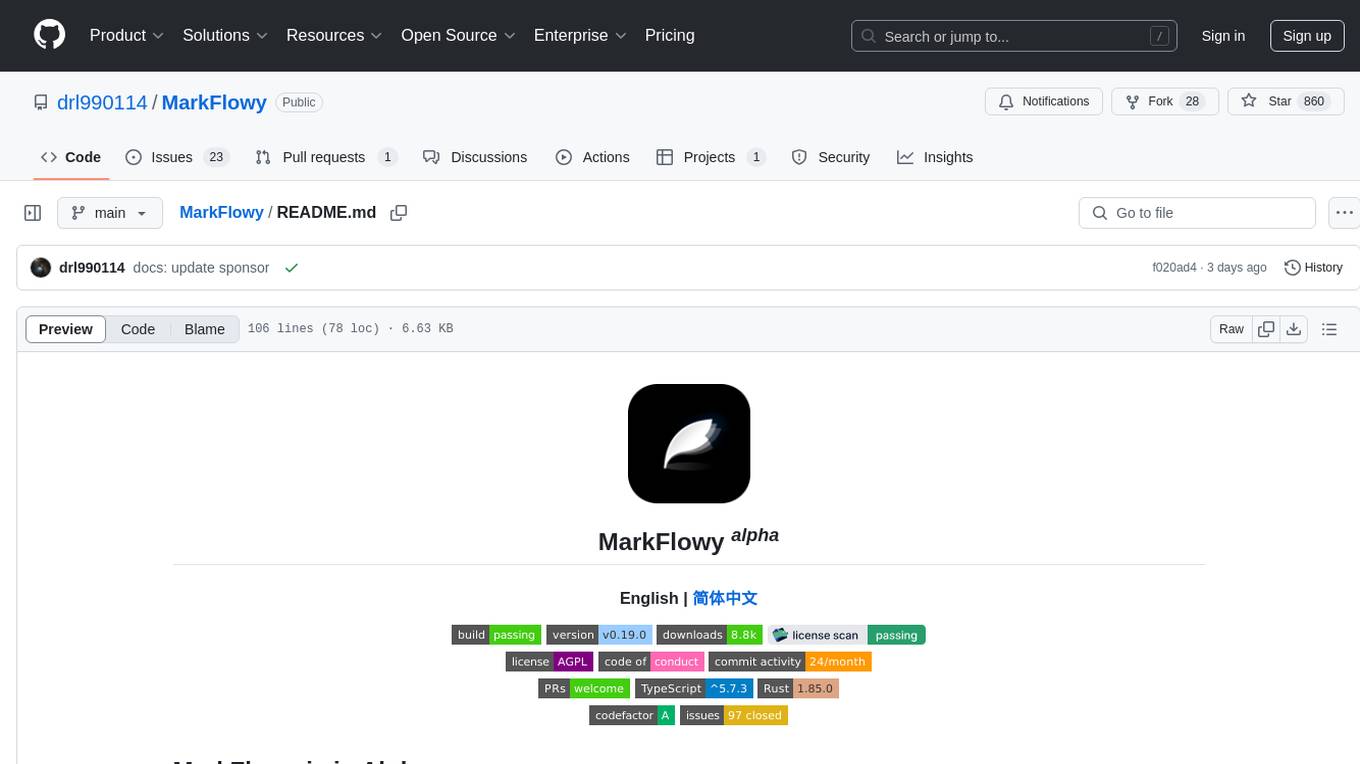
MarkFlowy
MarkFlowy is a lightweight and feature-rich Markdown editor with built-in AI capabilities. It supports one-click export of conversations, translation of articles, and obtaining article abstracts. Users can leverage large AI models like DeepSeek and Chatgpt as intelligent assistants. The editor provides high availability with multiple editing modes and custom themes. Available for Linux, macOS, and Windows, MarkFlowy aims to offer an efficient, beautiful, and data-safe Markdown editing experience for users.
-M_Khani65-green?style=flat&logo=x)
-iSegar0-blue?style=flat&logo=x)
-M_Khani65-blue?style=flat&logo=x)