
obsidian-weaver
Weaver is a useful Obsidian plugin that integrates ChatGPT/GPT-3 into your note-taking workflow. This plugin makes it easy to access AI-generated suggestions and insights within Obsidian, helping you improve your writing and brainstorming process.
Stars: 193
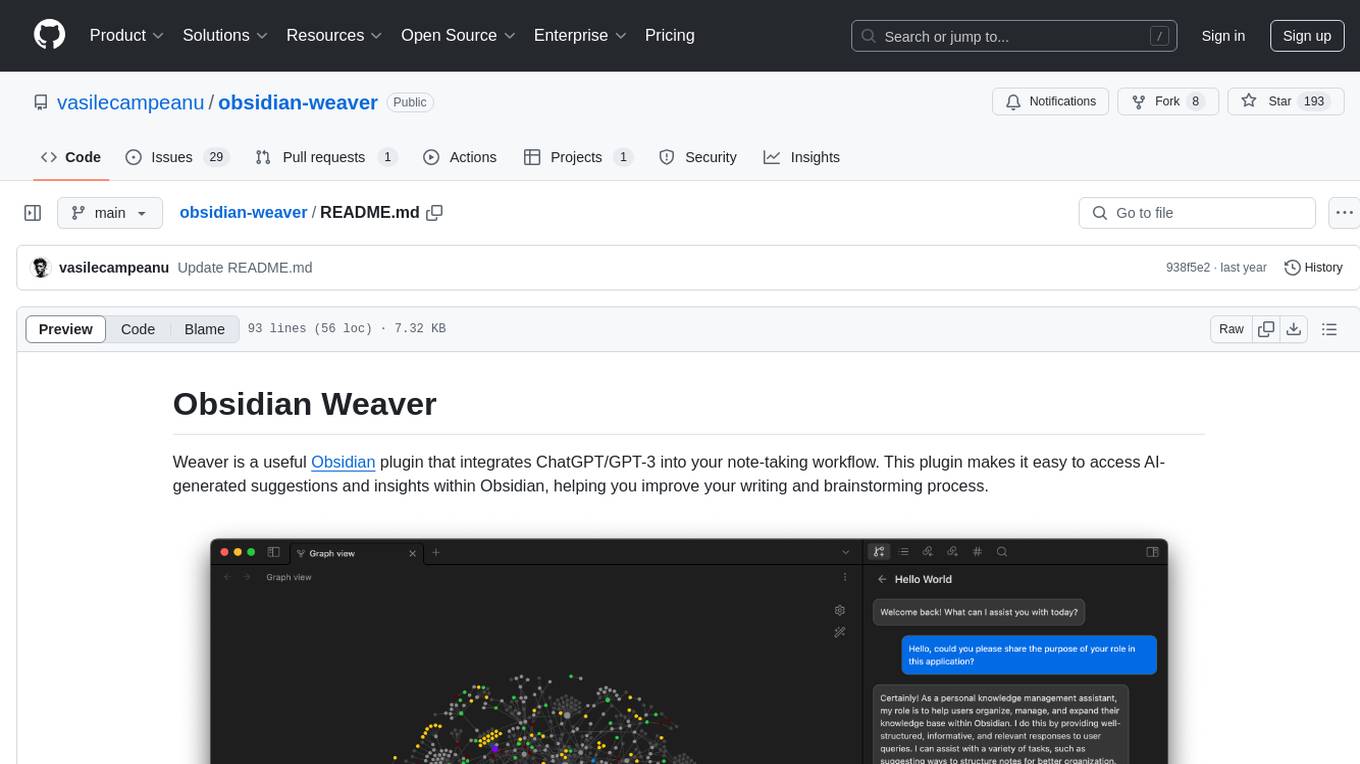
Obsidian Weaver is a plugin that integrates ChatGPT/GPT-3 into the note-taking workflow of Obsidian. It allows users to easily access AI-generated suggestions and insights within Obsidian, enhancing the writing and brainstorming process. The plugin respects Obsidian's philosophy of storing notes locally, ensuring data security and privacy. Weaver offers features like creating new chat sessions with the AI assistant and receiving instant responses, all within the Obsidian environment. It provides a seamless integration with Obsidian's interface, making the writing process efficient and helping users stay focused. The plugin is constantly being improved with new features and updates to enhance the note-taking experience.
README:
Weaver is a useful Obsidian plugin that integrates ChatGPT/GPT-3 into your note-taking workflow. This plugin makes it easy to access AI-generated suggestions and insights within Obsidian, helping you improve your writing and brainstorming process.
Please note that Weaver is currently in beta and there may be bugs or issues that need to be addressed. While I have thoroughly tested the plugin, it is possible that unexpected problems may arise. As with any software, it is always a good idea to backup your data before using a new plugin.
The current implementation of the plugin offers the following features:
- New Chat Creation: You can easily create a new chat session with the AI assistant by clicking the "plus" button within Obsidian.
- AI Assistance: Once you have created a new chat session, you can ask the AI assistant any questions and receive instant responses. This makes it easy to get information and insights on any topic, without having to leave the Obsidian environment.
These features provide a foundation for the plugin and offer a simple yet powerful way to access AI-generated suggestions and insights within Obsidian. I am always working to improve the plugin and add new features, so stay tuned for updates and improvements in the future!
At the core of Obsidian's philosophy is the idea of storing notes locally, allowing users to have complete control over their data. Weaver respects this philosophy by storing all chats locally in a .bson format, ensuring that your data remains secure and private. With Weaver, you can use the power of AI to enhance your note-taking experience without sacrificing privacy or control over your data.
What sets Weaver apart from other GPT-like plugins in Obsidian is its unique integration with the Obsidian interface and functionality. While other plugins may replicate the ability to generate text from a prompt, they do not offer the same level of integration and ease of use as Weaver.
This integration not only makes the writing process more efficient, but it also helps you stay focused and on track, as you don't have to switch between different applications or interfaces. With Weaver, you can stay within the Obsidian environment and take advantage of all the features and tools that Obsidian has to offer, making the writing and brainstorming process more enjoyable and productive.
The plugin is not yet available in the plugin library, will be soon. Stay tunned.
- Go to the releases and download
main.js,manifest.json, andstyles.cssof the latest version. - Put the files in
YourObsidianVault/.obsidian/plugins/obsidian-weaver/ - Reload the plugins in Obsidian settings or restart the program.
- The plugin can now be enabled in the plugins menu.
You can also install Weaver using the community plugin obsidian42-brat.
Here is a step-by-step guide on how to get started with Obsidian Weaver:
In order to use Obsidian Weaver, you will need to obtain an API key from OpenAI. You can sign up for an API key on the OpenAI website. Once you have obtained your API key, you will be able to use it to access OpenAI's GPT-3 models.
Once you have obtained an API key, you will need to choose which GPT-3 model you would like to use. Currently, Obsidian Weaver supports multiple models, each with its own strengths and capabilities. Please note that the GPT-4 model is not yet available to the public, and to use it, you will need to request access to it.
Obsidian Weaver allows you to configure the AI model to suit your specific needs. You can adjust the maximum number of tokens generated, the temperature, and the frequency penalty. These settings can be adjusted to control the level of creativity and specificity of the AI-generated responses.
- Maximum Number of Tokens Generated: This setting determines the maximum number of tokens (i.e. words or phrases) that the AI model will generate in response to a prompt. By adjusting this setting, you can control the length of the AI-generated responses.
- Temperature: This setting controls the level of creativity and randomness in the AI-generated responses. A higher temperature will result in more creative and diverse responses, while a lower temperature will result in more specific and accurate responses.
- Frequency Penalty: This setting adjusts the frequency of the AI-generated responses. A higher frequency penalty will result in more common and frequently used responses, while a lower frequency penalty will result in more unique and uncommon responses.
- Threads: similar to folders, but containing lists of messages. This will allow you to better organize your conversations and find the information you need more easily.
- Search: The ability to search through messages in a chat session and through threads, making it easier to find the information you need.
- Context Awareness: The ability for the plugin to be aware of the note that the user is working on, providing more relevant and context-specific responses. Internet Search: The ability to perform internet searches within the plugin, similar to what Big Chat does.
- Note Suggestions: The ability to offer suggestions for notes based on the current chat session, making it easier to create new notes and organize your information.
- Internet Search: The ability to perform internet searches within the plugin, similar to what Big Chat does.
- Embeddings: The ability to generate and use embeddings to improve the performance of the AI model.
- Multiple Models: The ability to choose between multiple AI models, allowing you to select the best model for your specific needs.
- ChatGPT API: Future support for the ChatGPT API release, allowing you to access the latest and most advanced AI models.
As a student, I am working on this project in my free time. While I am dedicated to improving the plugin and adding new features, the development process may take some time. I am constantly working to improve the plugin and add new features, but please be patient as I balance my studies and other responsibilities.
If you have any suggestions for new features or improvements, your input is invaluable to the development process. To share your ideas, please consider opening an issue on the plugin's GitHub repository. This allows you to provide detailed feedback and suggestions in a centralized location, where they can be easily tracked and discussed. Your contributions will help me prioritize new features and improvements and ensure that the plugin meets the needs of its users.
For Tasks:
Click tags to check more tools for each tasksFor Jobs:
Alternative AI tools for obsidian-weaver
Similar Open Source Tools
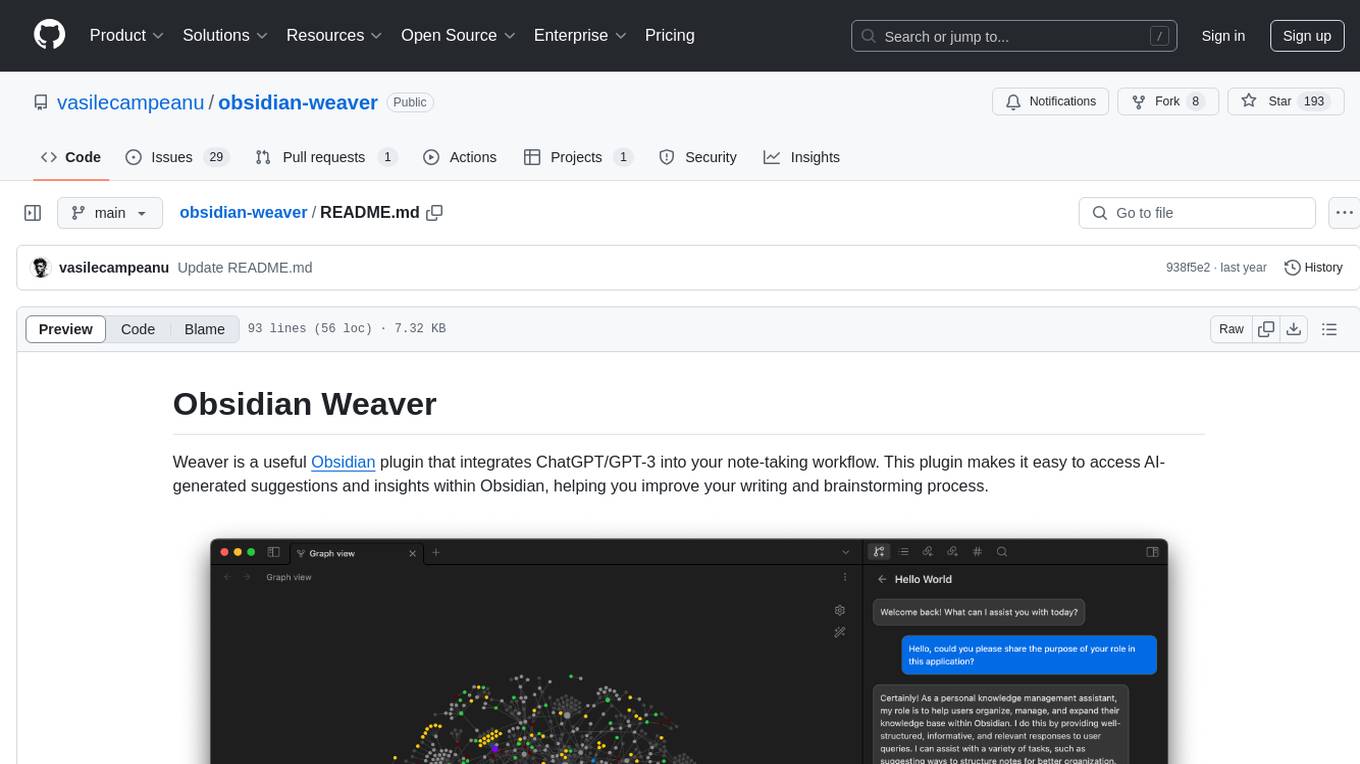
obsidian-weaver
Obsidian Weaver is a plugin that integrates ChatGPT/GPT-3 into the note-taking workflow of Obsidian. It allows users to easily access AI-generated suggestions and insights within Obsidian, enhancing the writing and brainstorming process. The plugin respects Obsidian's philosophy of storing notes locally, ensuring data security and privacy. Weaver offers features like creating new chat sessions with the AI assistant and receiving instant responses, all within the Obsidian environment. It provides a seamless integration with Obsidian's interface, making the writing process efficient and helping users stay focused. The plugin is constantly being improved with new features and updates to enhance the note-taking experience.
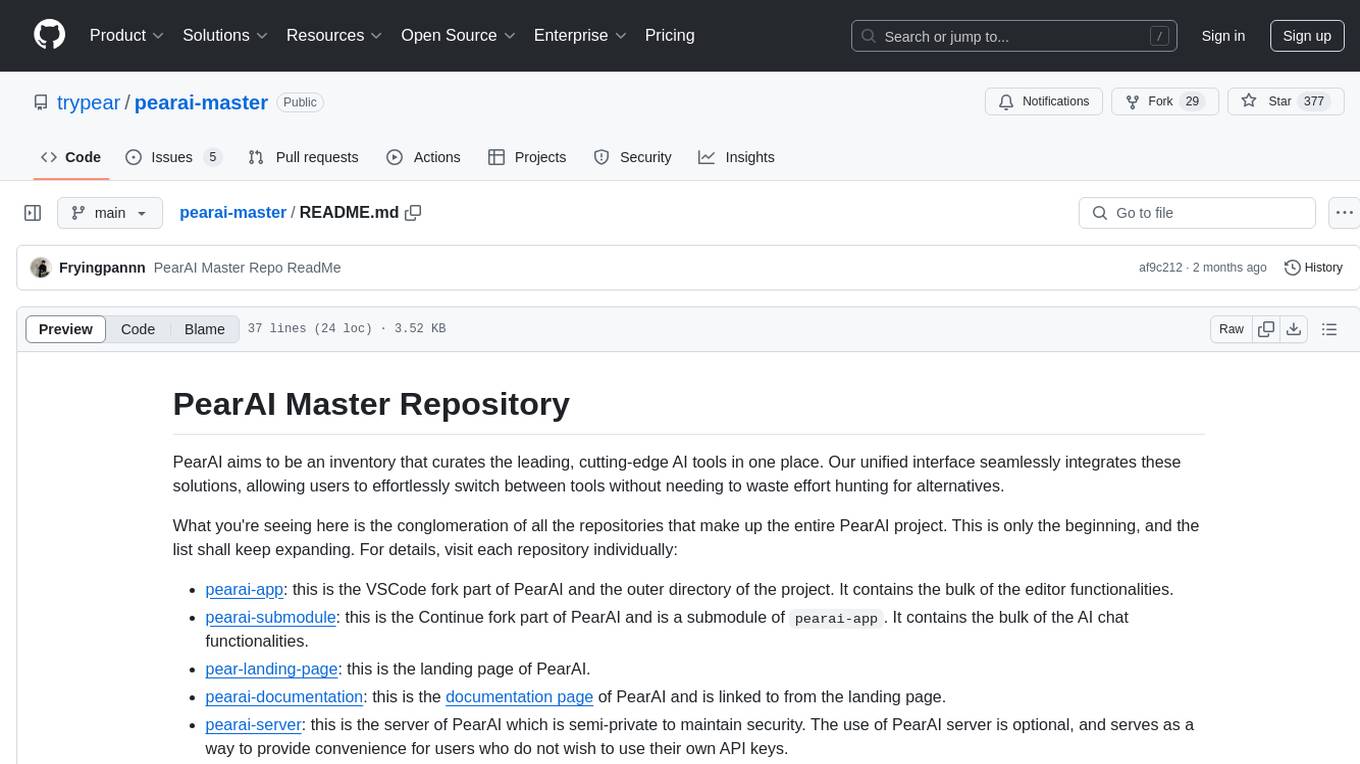
pearai-master
PearAI is an inventory that curates cutting-edge AI tools in one place, offering a unified interface for seamless tool integration. The repository serves as the conglomeration of all PearAI project repositories, including VSCode fork, AI chat functionalities, landing page, documentation, and server. Contributions are welcome through quests and issue tackling, with the project stack including TypeScript/Electron.js, Next.js/React, Python FastAPI, and Axiom for logging/telemetry.
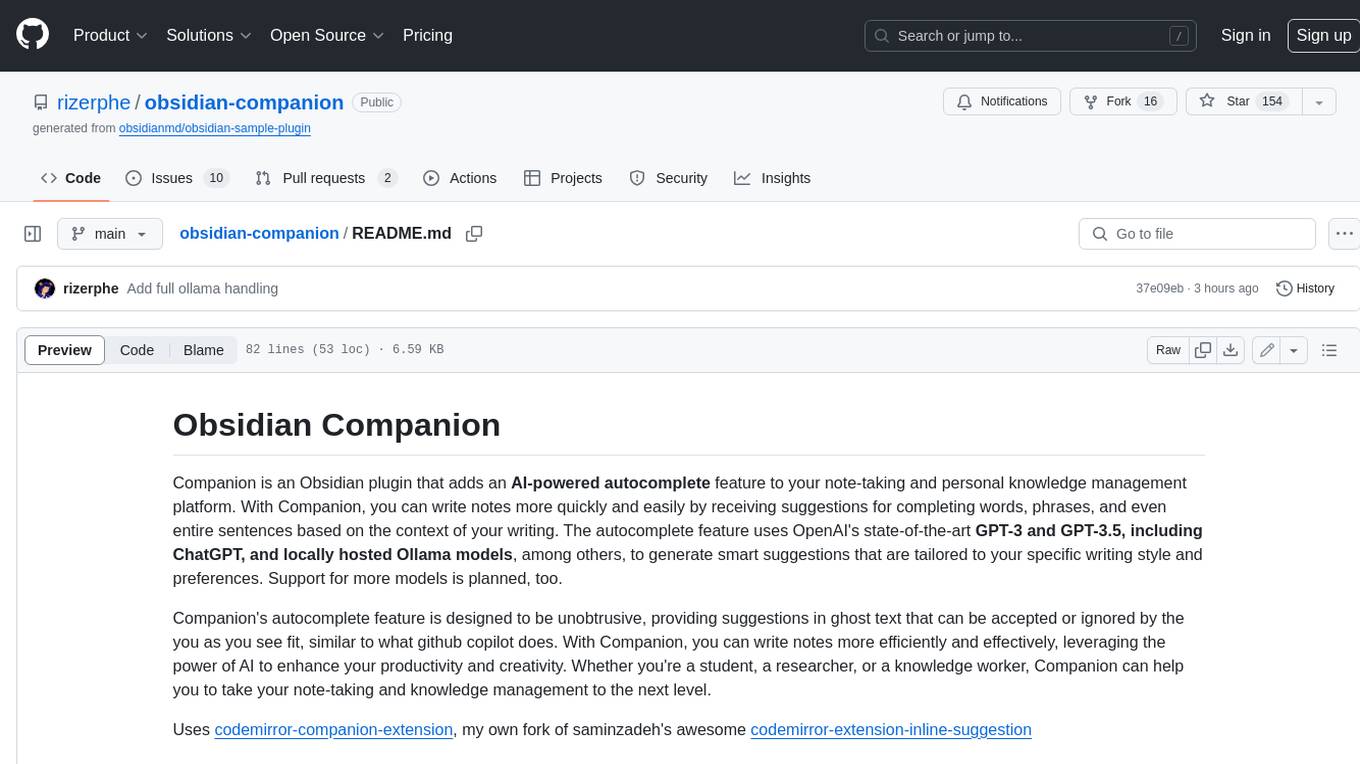
obsidian-companion
Companion is an Obsidian plugin that adds an AI-powered autocomplete feature to your note-taking and personal knowledge management platform. With Companion, you can write notes more quickly and easily by receiving suggestions for completing words, phrases, and even entire sentences based on the context of your writing. The autocomplete feature uses OpenAI's state-of-the-art GPT-3 and GPT-3.5, including ChatGPT, and locally hosted Ollama models, among others, to generate smart suggestions that are tailored to your specific writing style and preferences. Support for more models is planned, too.
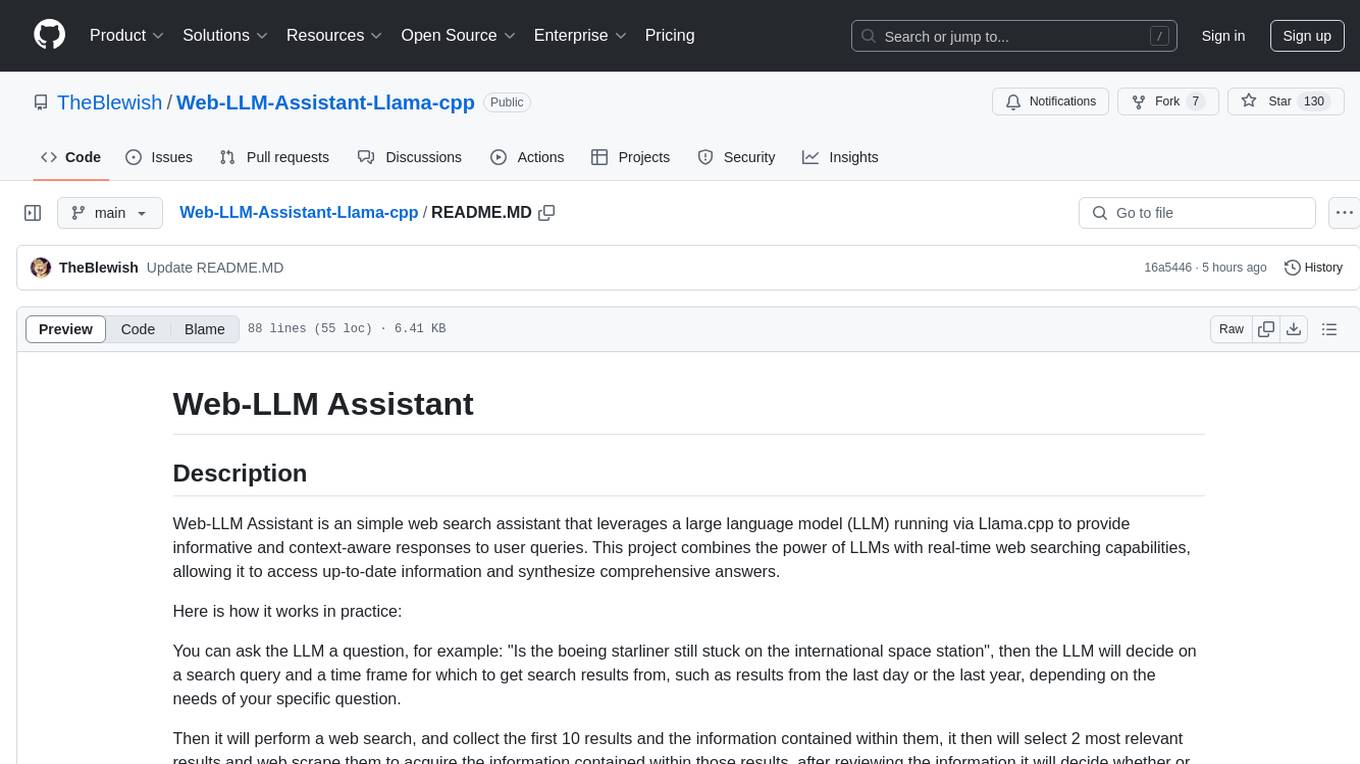
Web-LLM-Assistant-Llama-cpp
Web-LLM Assistant is a simple web search assistant that leverages a large language model (LLM) running via Llama.cpp to provide informative and context-aware responses to user queries. It combines the power of LLMs with real-time web searching capabilities, allowing it to access up-to-date information and synthesize comprehensive answers. The tool performs web searches, collects and scrapes information from search results, refines search queries, and provides answers based on the acquired information. Users can interact with the tool by asking questions or requesting web searches, making it a valuable resource for obtaining information beyond the LLM's training data.
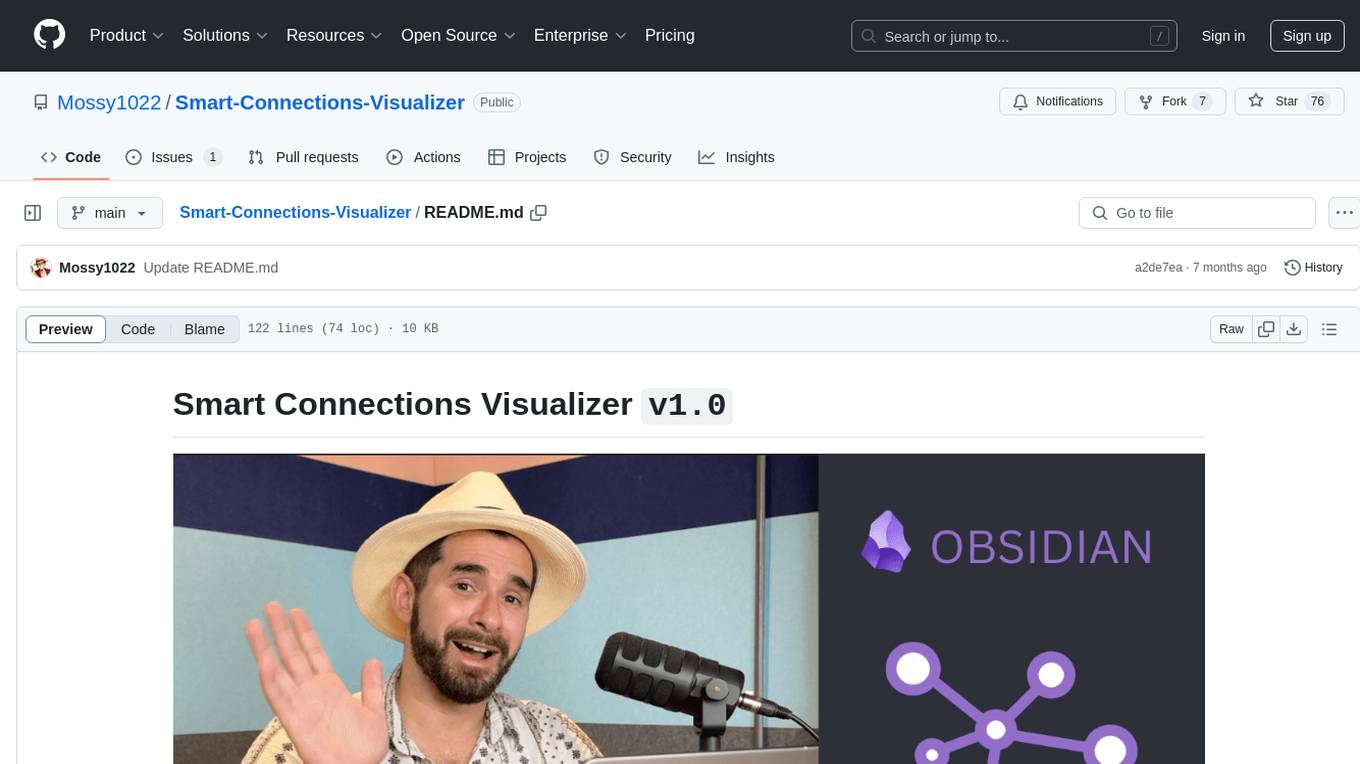
Smart-Connections-Visualizer
The Smart Connections Visualizer Plugin is a tool designed to enhance note-taking and information visualization by creating dynamic force-directed graphs that represent connections between notes or excerpts. Users can customize visualization settings, preview notes, and interact with the graph to explore relationships and insights within their notes. The plugin aims to revolutionize communication with AI and improve decision-making processes by visualizing complex information in a more intuitive and context-driven manner.
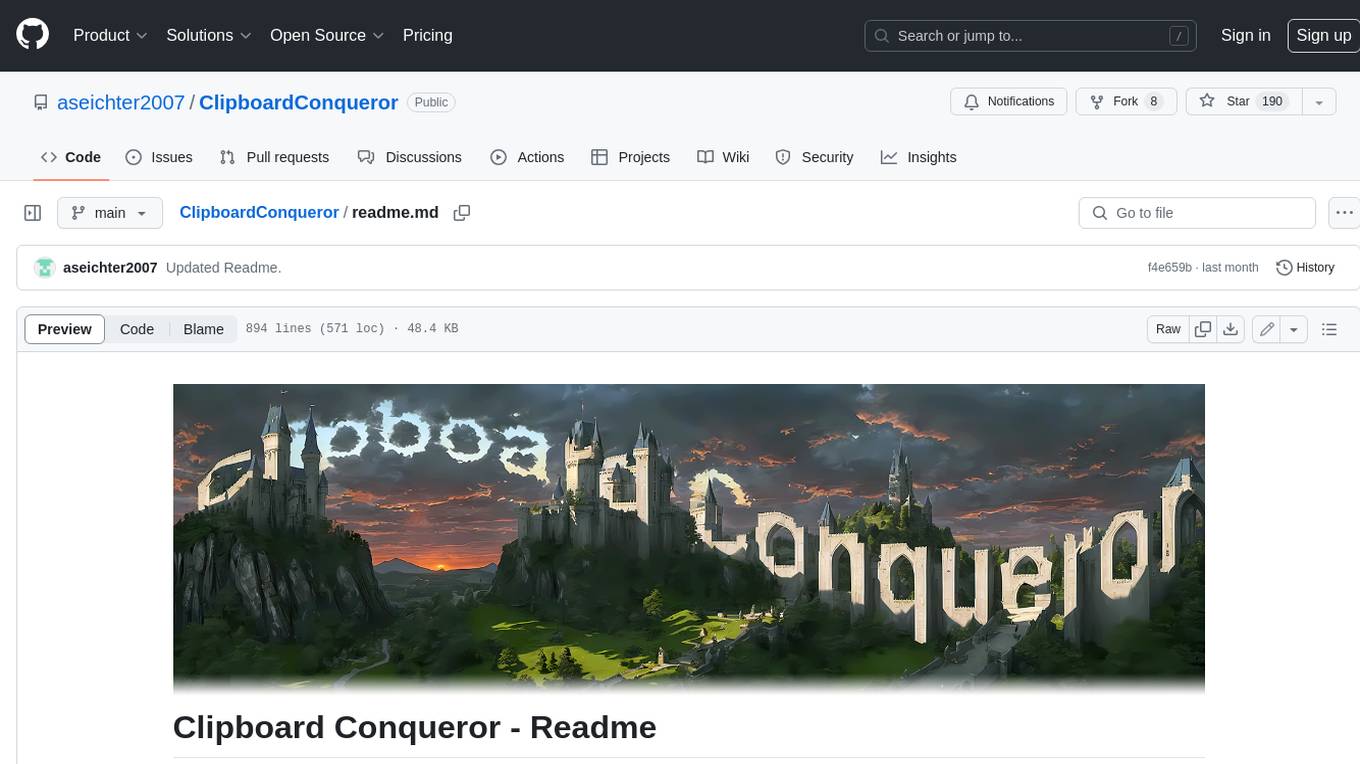
ClipboardConqueror
Clipboard Conqueror is a multi-platform omnipresent copilot alternative. Currently requiring a kobold united or openAI compatible back end, this software brings powerful LLM based tools to any text field, the universal copilot you deserve. It simply works anywhere. No need to sign in, no required key. Provided you are using local AI, CC is a data secure alternative integration provided you trust whatever backend you use. *Special thank you to the creators of KoboldAi, KoboldCPP, llamma, openAi, and the communities that made all this possible to figure out.
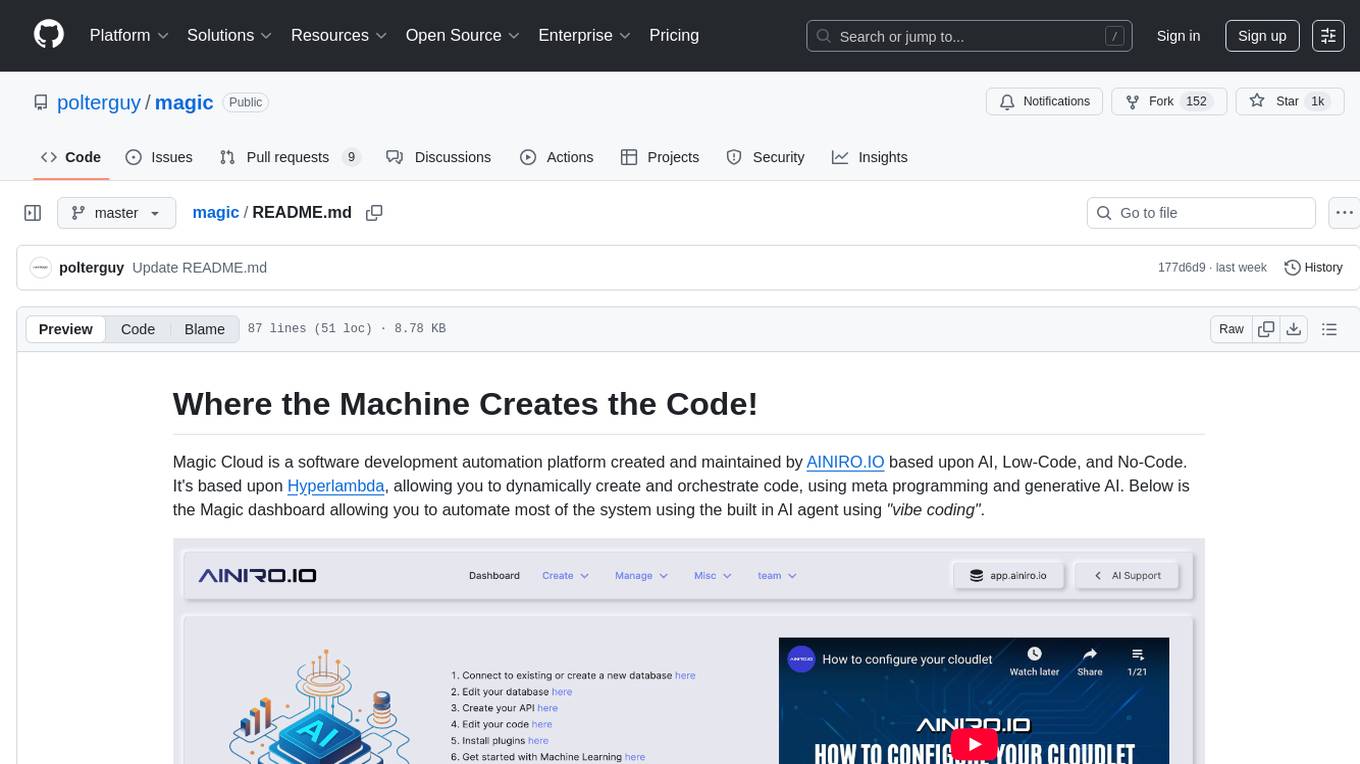
magic
Magic Cloud is a software development automation platform based on AI, Low-Code, and No-Code. It allows dynamic code creation and orchestration using Hyperlambda, generative AI, and meta programming. The platform includes features like CRUD generation, No-Code AI, Hyperlambda programming language, AI agents creation, and various components for software development. Magic is suitable for backend development, AI-related tasks, and creating AI chatbots. It offers high-level programming capabilities, productivity gains, and reduced technical debt.
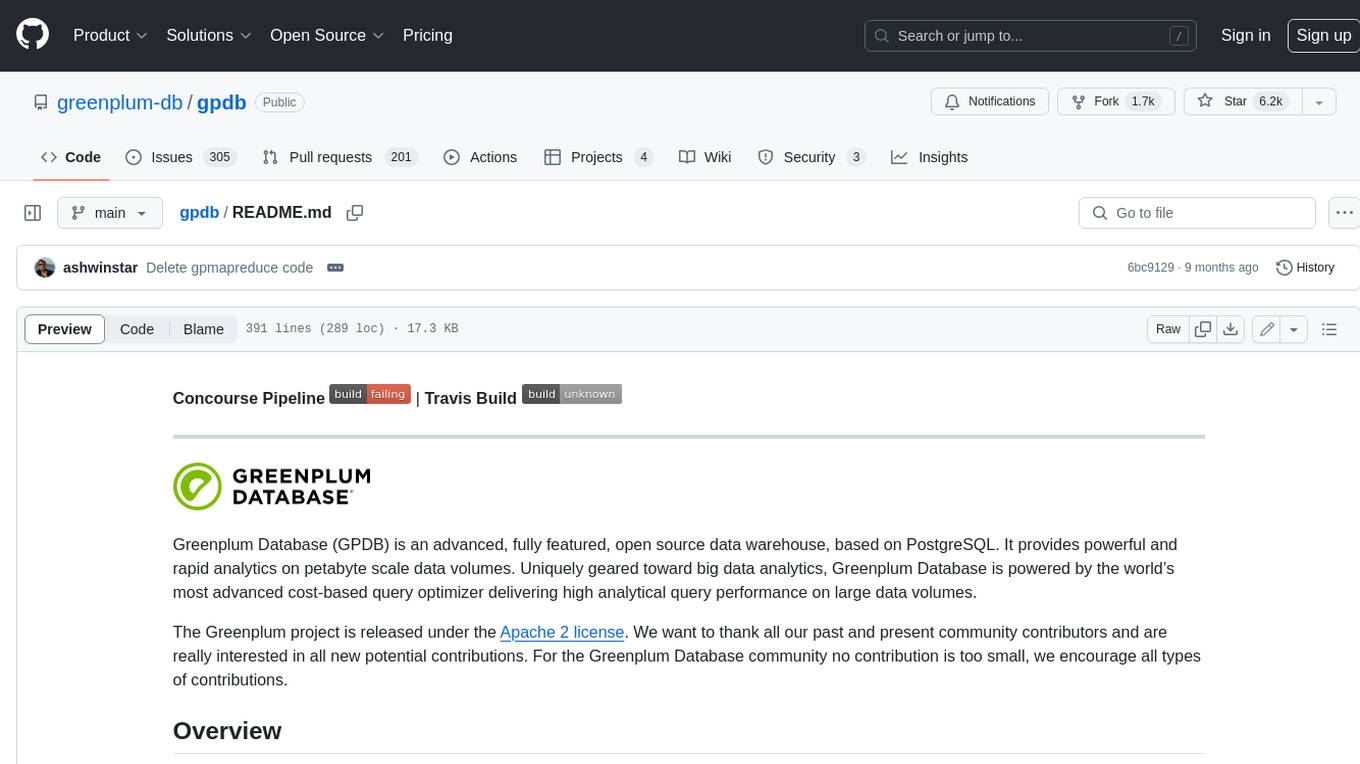
gpdb
Greenplum Database (GPDB) is an advanced, fully featured, open source data warehouse, based on PostgreSQL. It provides powerful and rapid analytics on petabyte scale data volumes. Uniquely geared toward big data analytics, Greenplum Database is powered by the world’s most advanced cost-based query optimizer delivering high analytical query performance on large data volumes.
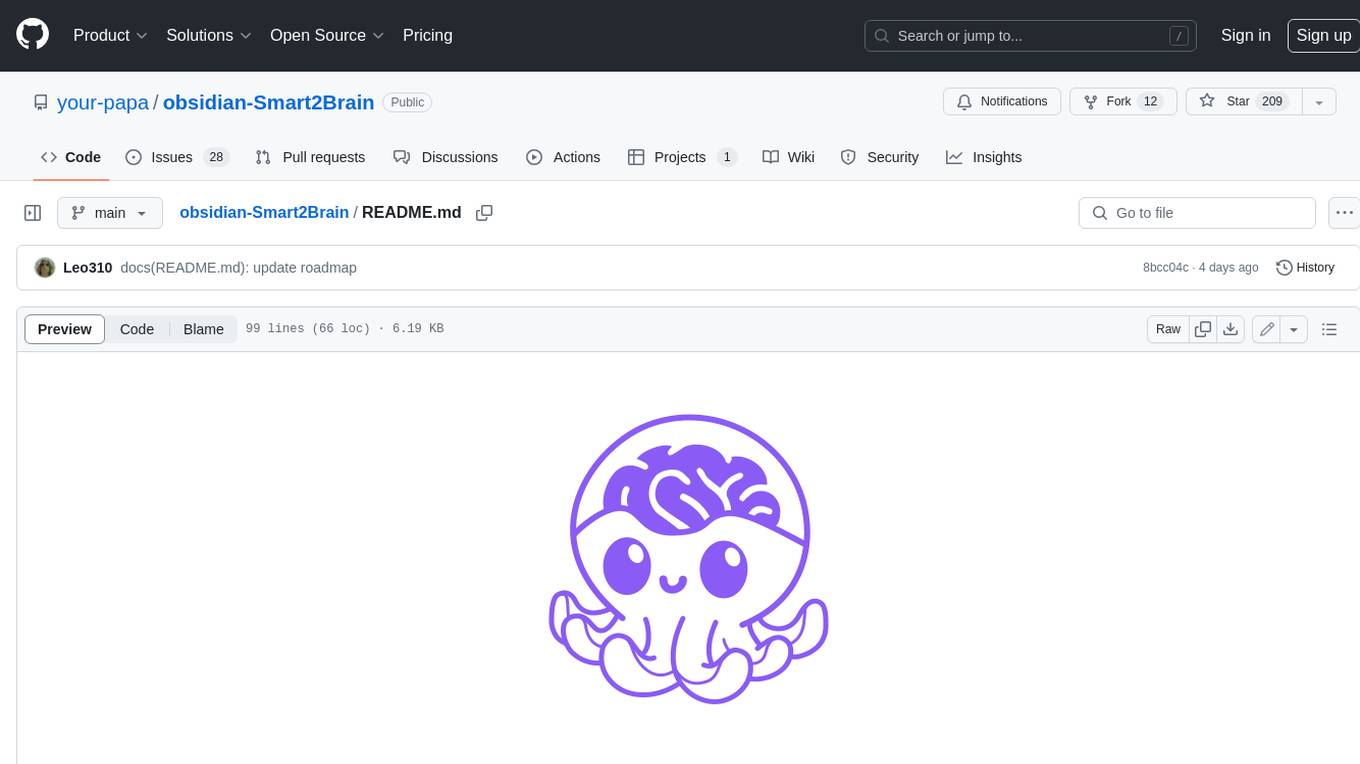
obsidian-Smart2Brain
Your Smart Second Brain is a free and open-source Obsidian plugin that serves as your personal assistant, powered by large language models like ChatGPT or Llama2. It can directly access and process your notes, eliminating the need for manual prompt editing, and it can operate completely offline, ensuring your data remains private and secure.
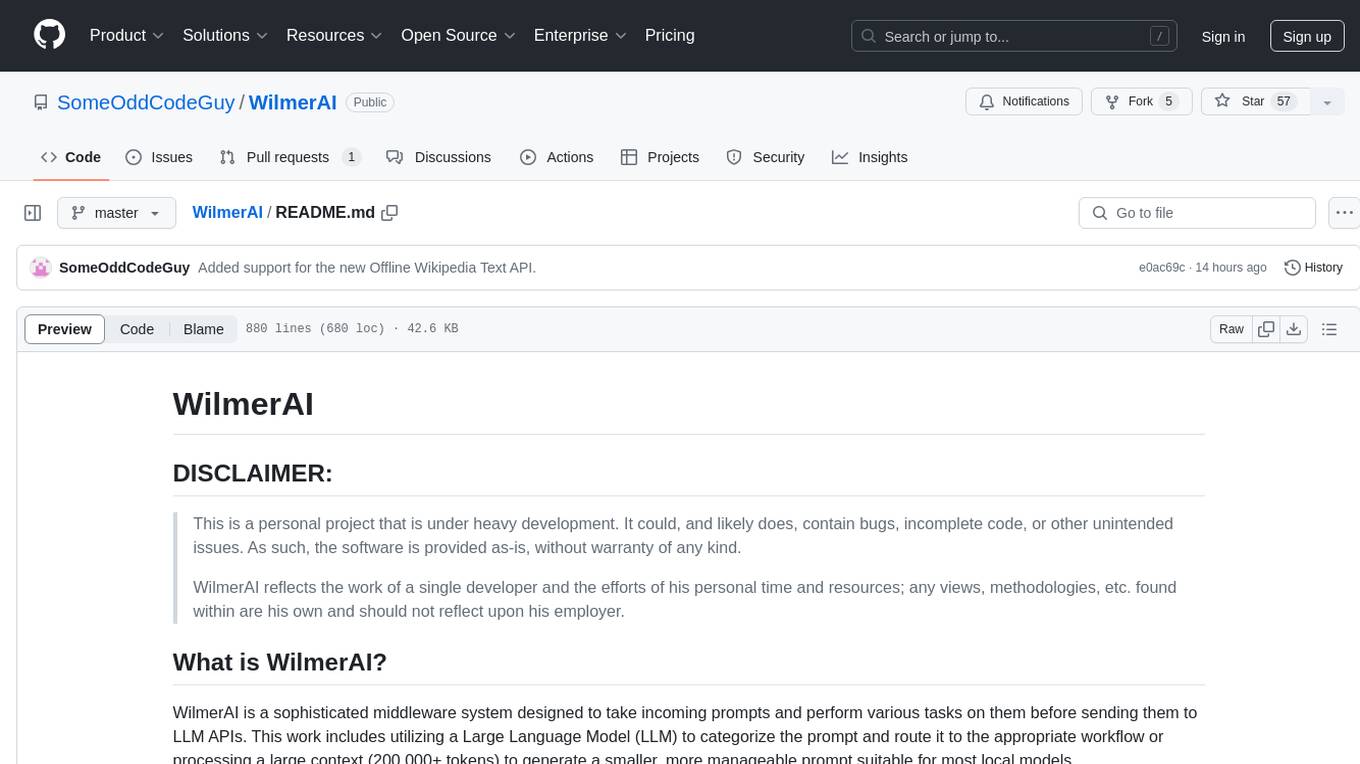
WilmerAI
WilmerAI is a middleware system designed to process prompts before sending them to Large Language Models (LLMs). It categorizes prompts, routes them to appropriate workflows, and generates manageable prompts for local models. It acts as an intermediary between the user interface and LLM APIs, supporting multiple backend LLMs simultaneously. WilmerAI provides API endpoints compatible with OpenAI API, supports prompt templates, and offers flexible connections to various LLM APIs. The project is under heavy development and may contain bugs or incomplete code.
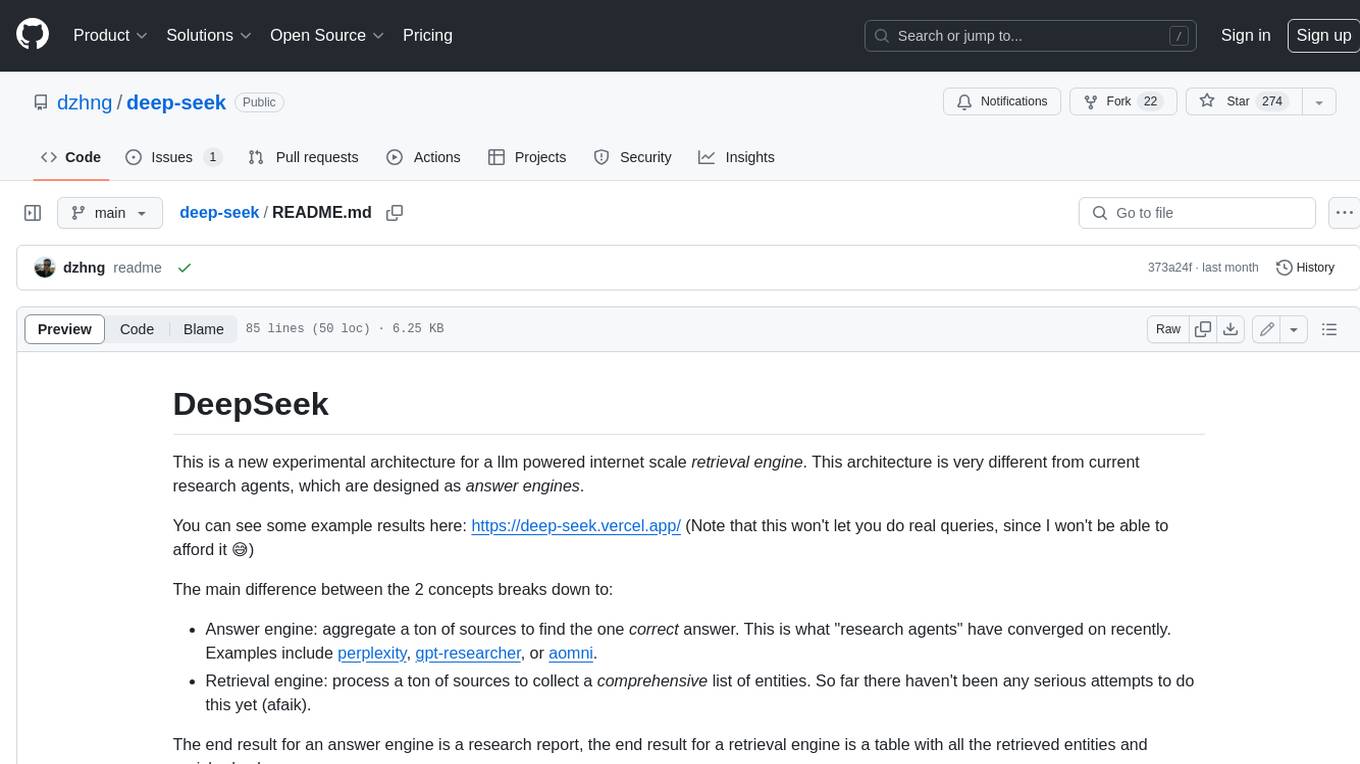
deep-seek
DeepSeek is a new experimental architecture for a large language model (LLM) powered internet-scale retrieval engine. Unlike current research agents designed as answer engines, DeepSeek aims to process a vast amount of sources to collect a comprehensive list of entities and enrich them with additional relevant data. The end result is a table with retrieved entities and enriched columns, providing a comprehensive overview of the topic. DeepSeek utilizes both standard keyword search and neural search to find relevant content, and employs an LLM to extract specific entities and their associated contents. It also includes a smaller answer agent to enrich the retrieved data, ensuring thoroughness. DeepSeek has the potential to revolutionize research and information gathering by providing a comprehensive and structured way to access information from the vastness of the internet.
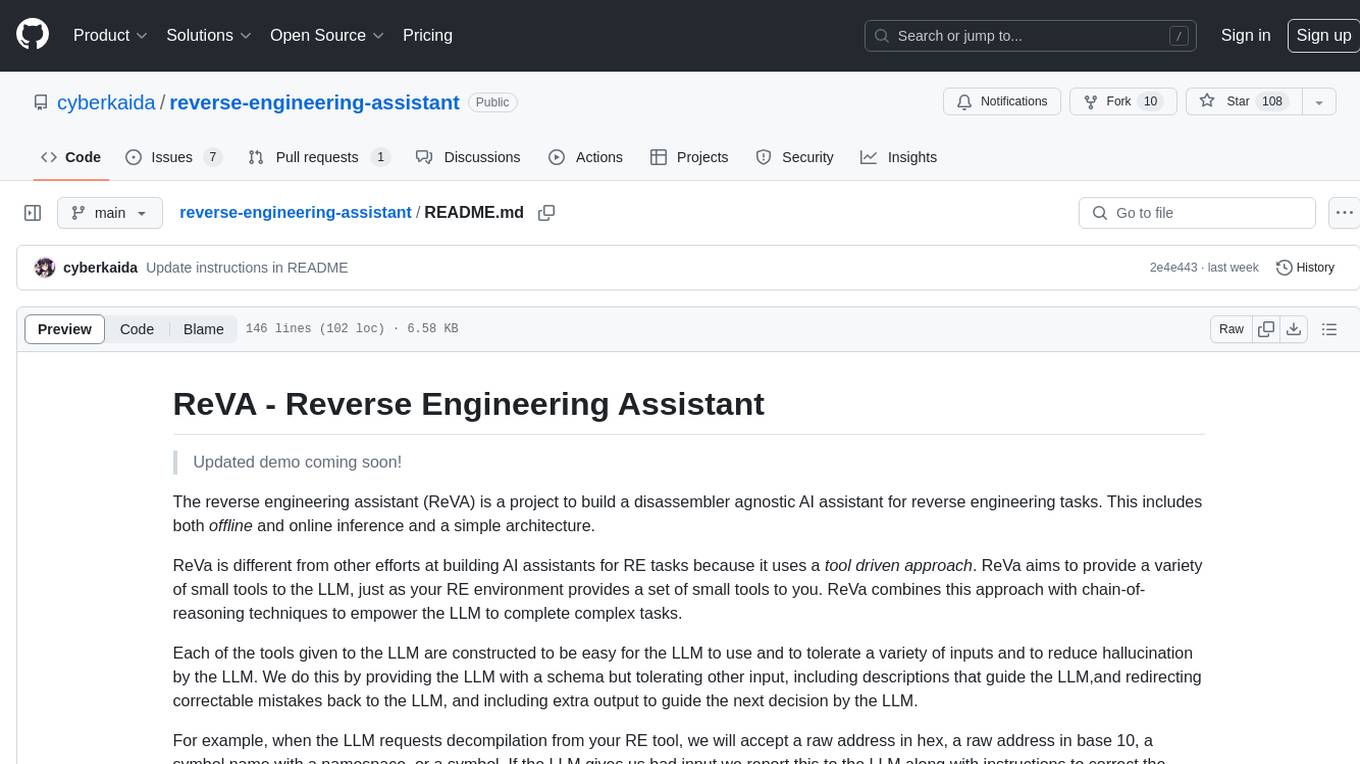
reverse-engineering-assistant
ReVA (Reverse Engineering Assistant) is a project aimed at building a disassembler agnostic AI assistant for reverse engineering tasks. It utilizes a tool-driven approach, providing small tools to the user to empower them in completing complex tasks. The assistant is designed to accept various inputs, guide the user in correcting mistakes, and provide additional context to encourage exploration. Users can ask questions, perform tasks like decompilation, class diagram generation, variable renaming, and more. ReVA supports different language models for online and local inference, with easy configuration options. The workflow involves opening the RE tool and program, then starting a chat session to interact with the assistant. Installation includes setting up the Python component, running the chat tool, and configuring the Ghidra extension for seamless integration. ReVA aims to enhance the reverse engineering process by breaking down actions into small parts, including the user's thoughts in the output, and providing support for monitoring and adjusting prompts.
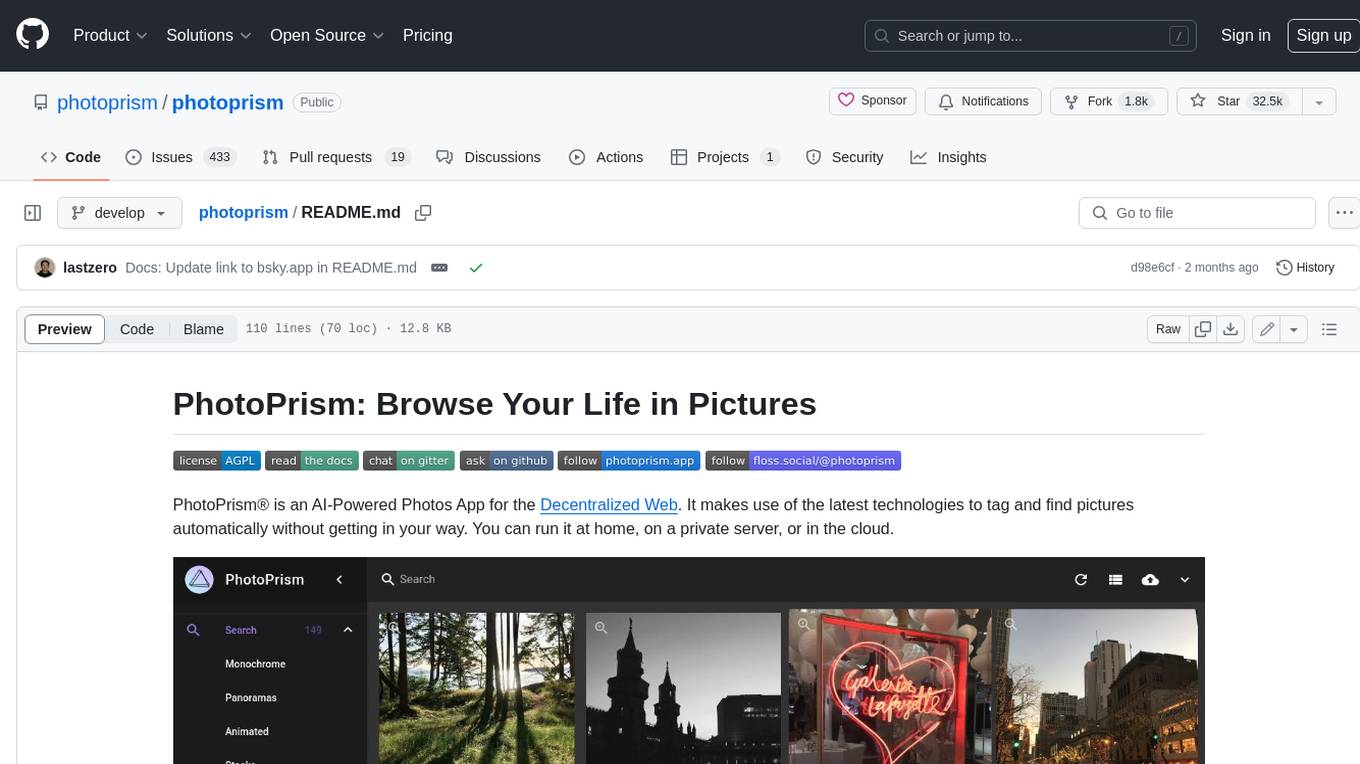
photoprism
PhotoPrism is an AI-powered photos app for the decentralized web. It uses the latest technologies to tag and find pictures automatically without getting in your way. You can run it at home, on a private server, or in the cloud.
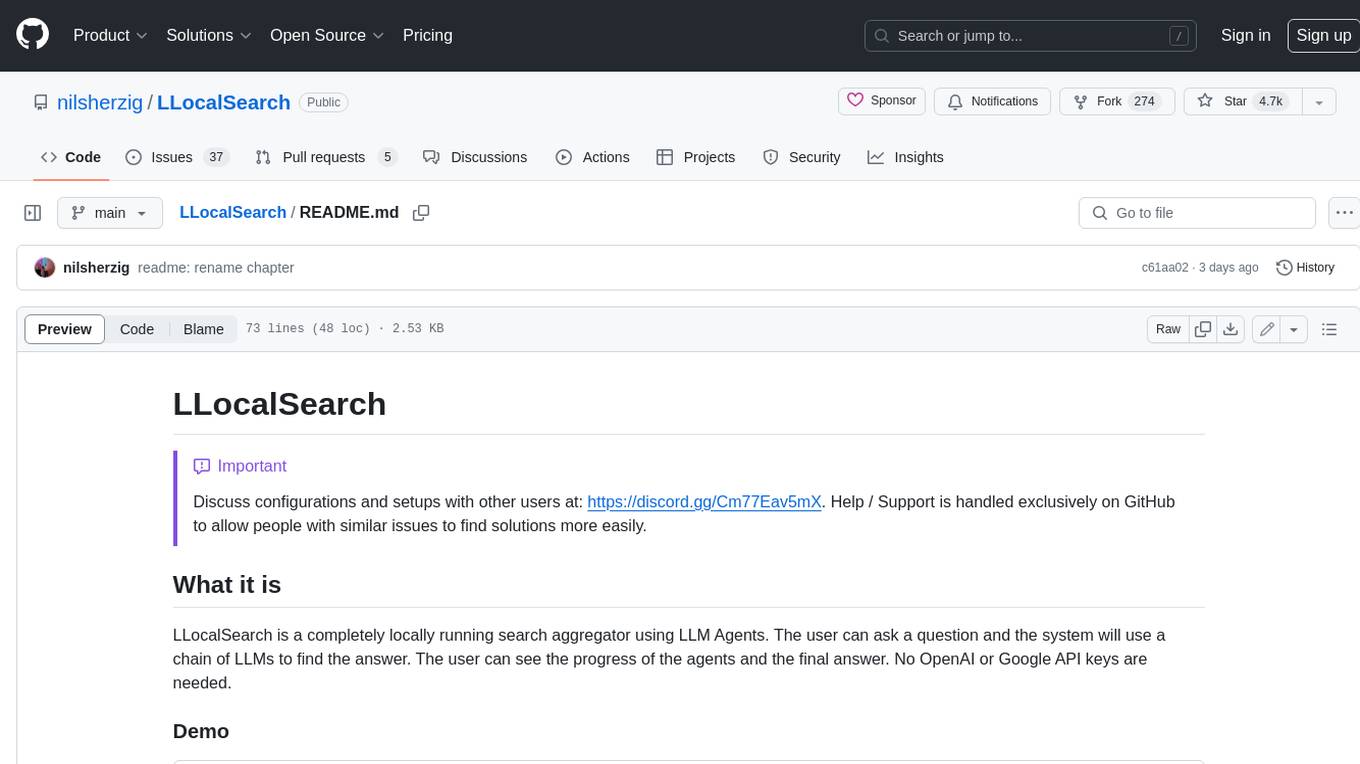
LLocalSearch
LLocalSearch is a completely locally running search aggregator using LLM Agents. The user can ask a question and the system will use a chain of LLMs to find the answer. The user can see the progress of the agents and the final answer. No OpenAI or Google API keys are needed.
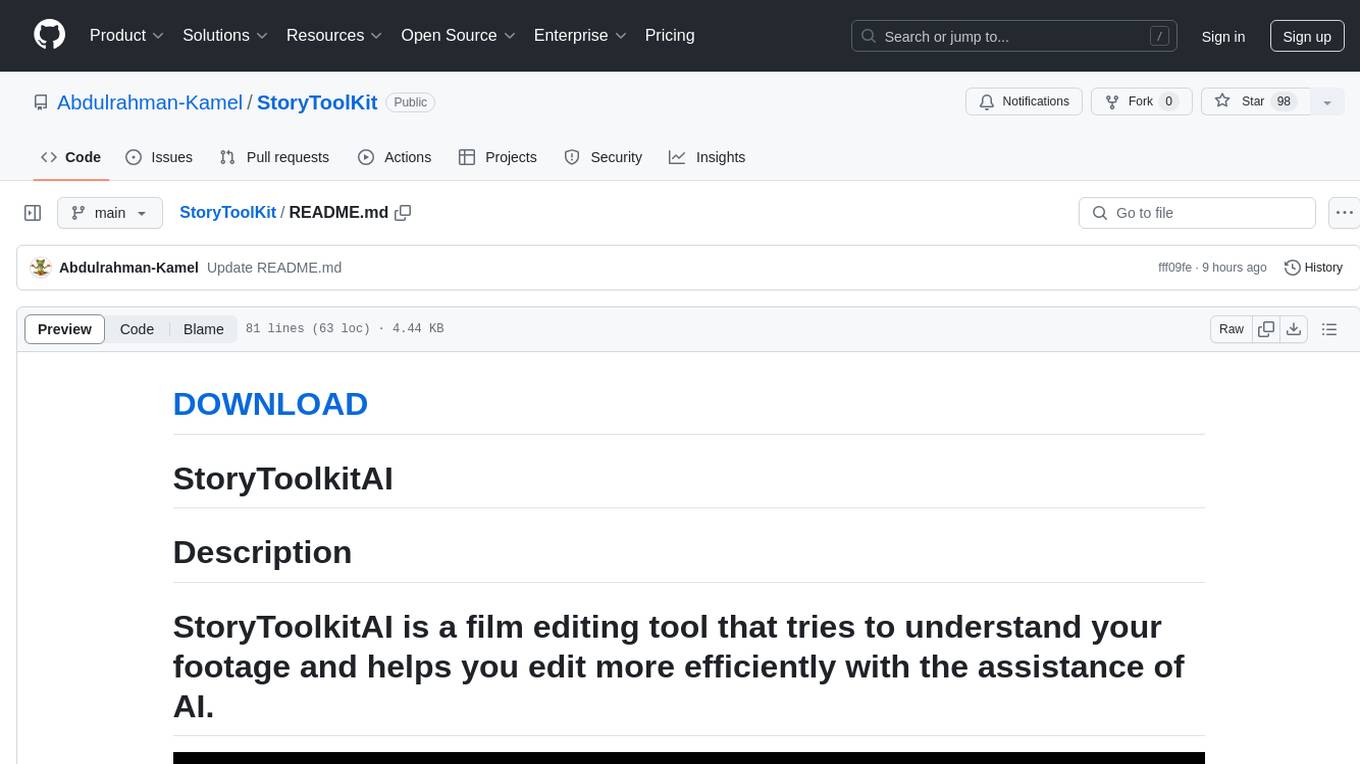
StoryToolKit
StoryToolkitAI is a film editing tool that utilizes AI to transcribe, index scenes, search through footage, and create stories. It offers features such as automatic transcription, translation, story creation, speaker detection, project file management, and more. The tool works locally on your machine and integrates with DaVinci Resolve Studio 18. It aims to streamline the editing process by leveraging AI capabilities and enhancing user efficiency.
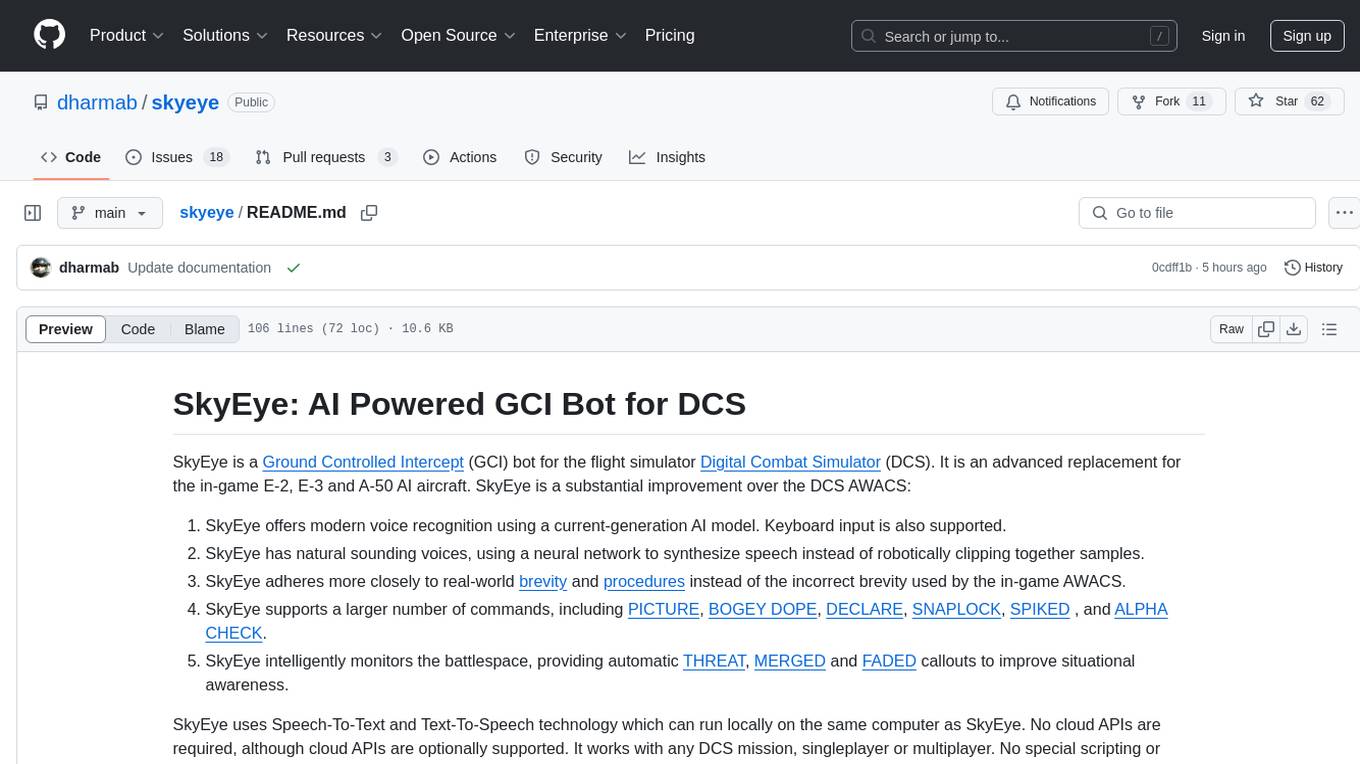
skyeye
SkyEye is an AI-powered Ground Controlled Intercept (GCI) bot designed for the flight simulator Digital Combat Simulator (DCS). It serves as an advanced replacement for the in-game E-2, E-3, and A-50 AI aircraft, offering modern voice recognition, natural-sounding voices, real-world brevity and procedures, a wide range of commands, and intelligent battlespace monitoring. The tool uses Speech-To-Text and Text-To-Speech technology, can run locally or on a cloud server, and is production-ready software used by various DCS communities.
For similar tasks
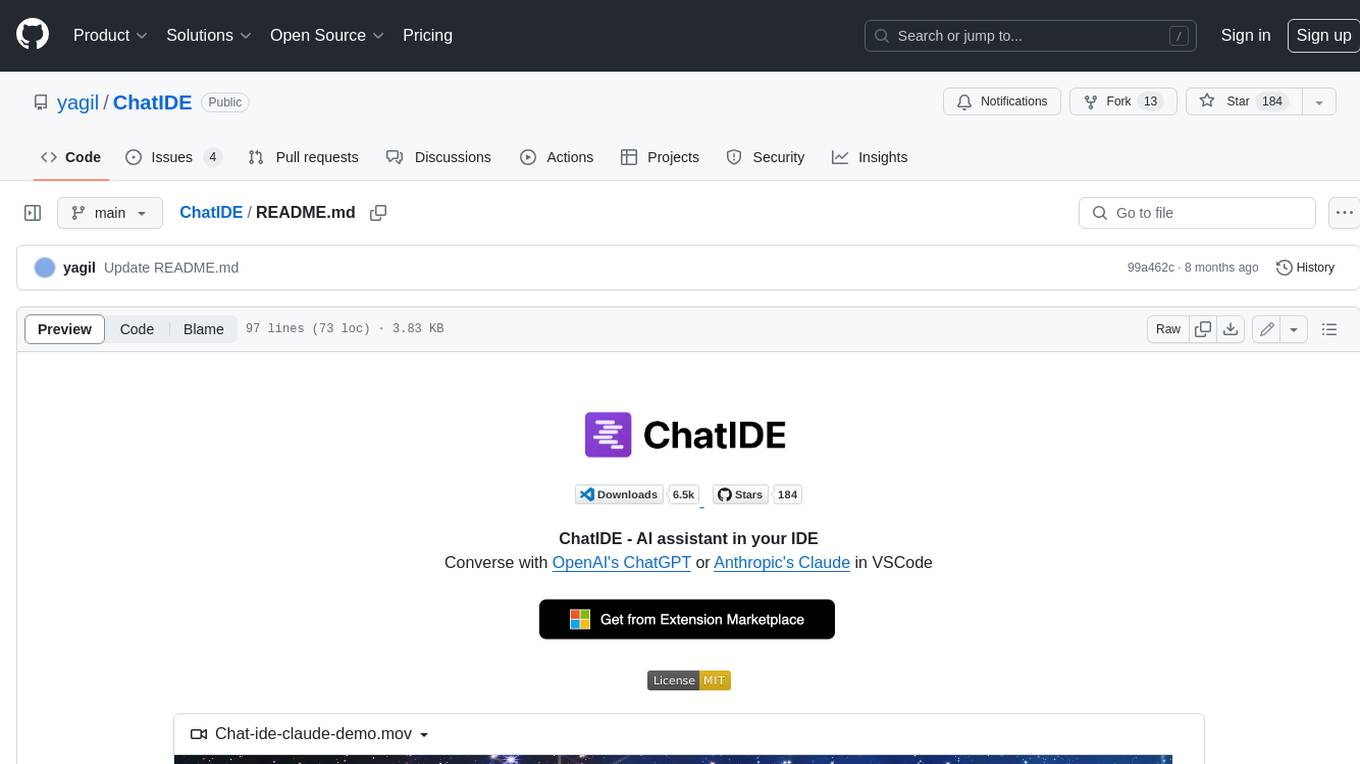
ChatIDE
ChatIDE is an AI assistant that integrates with your IDE, allowing you to converse with OpenAI's ChatGPT or Anthropic's Claude within your development environment. It provides a seamless way to access AI-powered assistance while coding, enabling you to get real-time help, generate code snippets, debug errors, and brainstorm ideas without leaving your IDE.
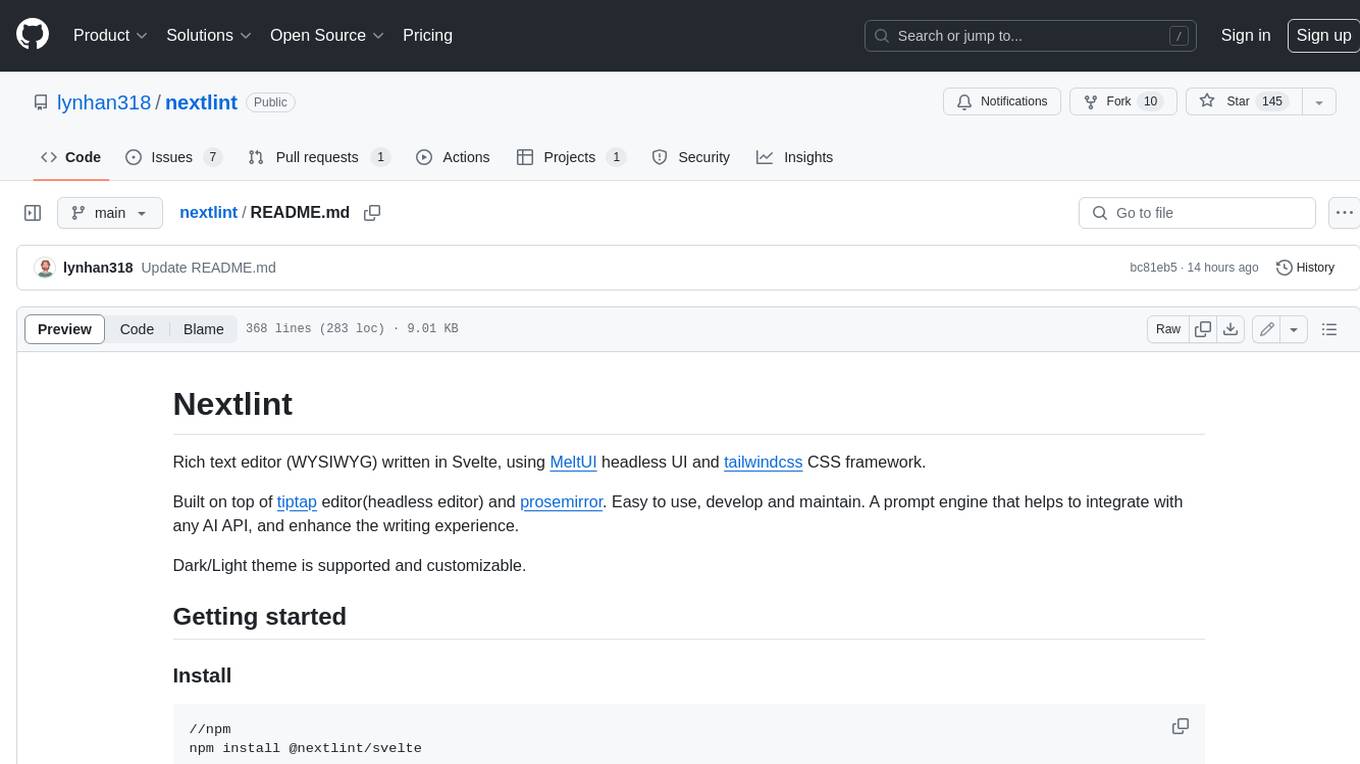
nextlint
Nextlint is a rich text editor (WYSIWYG) written in Svelte, using MeltUI headless UI and tailwindcss CSS framework. It is built on top of tiptap editor (headless editor) and prosemirror. Nextlint is easy to use, develop, and maintain. It has a prompt engine that helps to integrate with any AI API and enhance the writing experience. Dark/Light theme is supported and customizable.
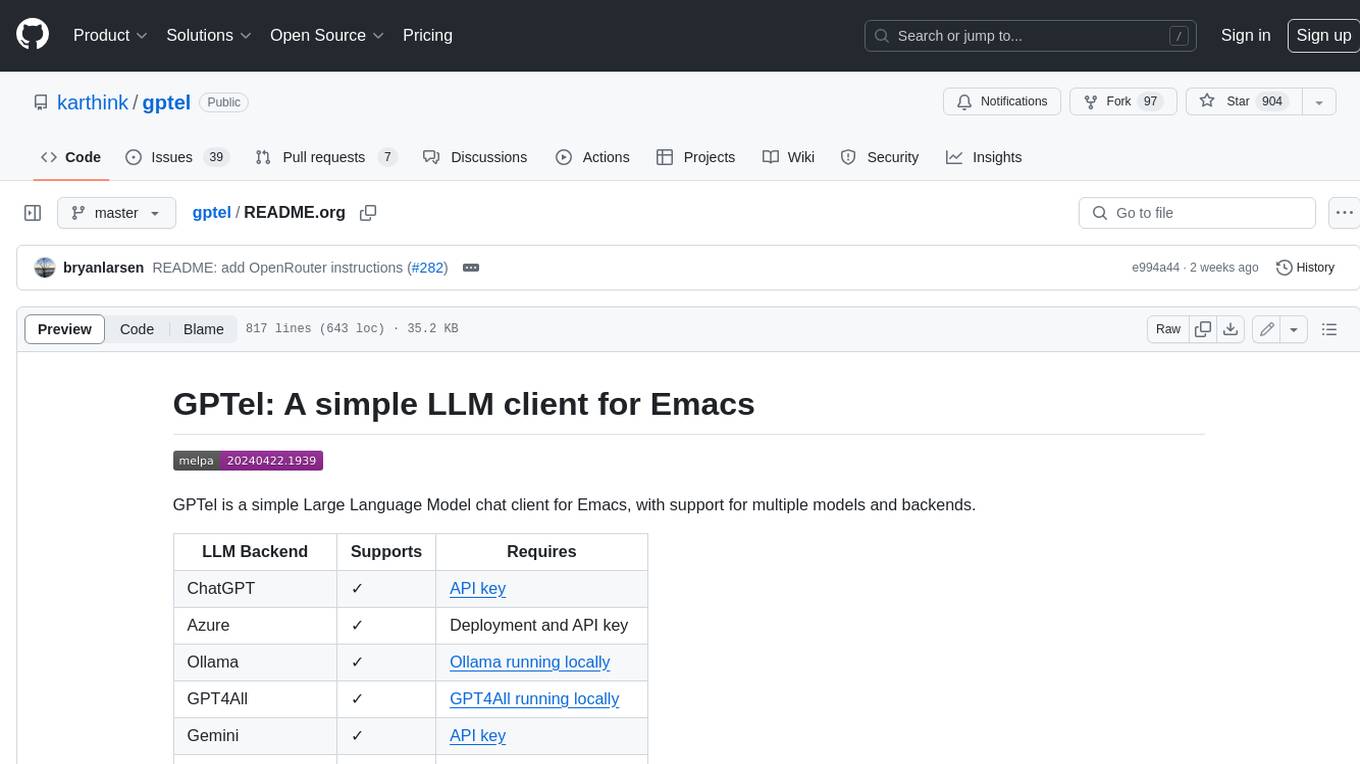
gptel
GPTel is a simple Large Language Model chat client for Emacs, with support for multiple models and backends. It's async and fast, streams responses, and interacts with LLMs from anywhere in Emacs. LLM responses are in Markdown or Org markup. Supports conversations and multiple independent sessions. Chats can be saved as regular Markdown/Org/Text files and resumed later. You can go back and edit your previous prompts or LLM responses when continuing a conversation. These will be fed back to the model. Don't like gptel's workflow? Use it to create your own for any supported model/backend with a simple API.
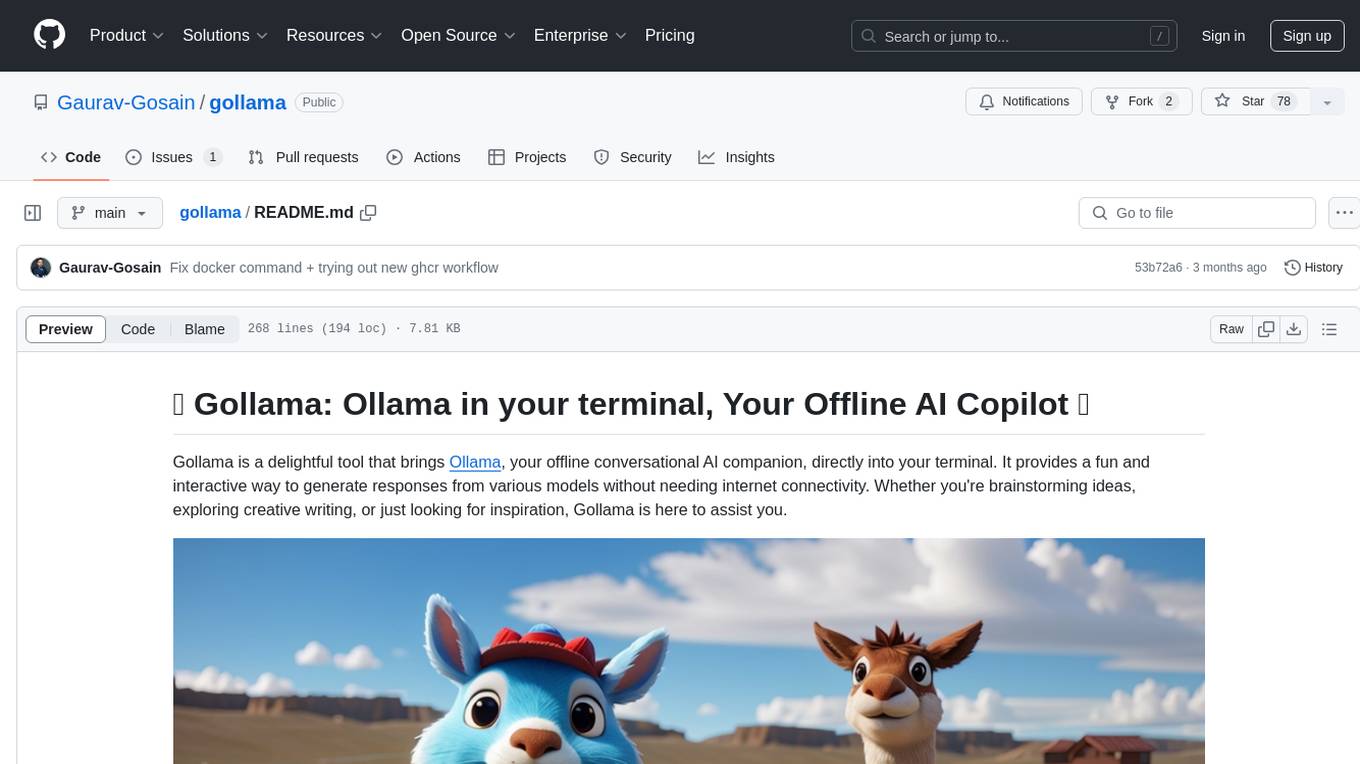
gollama
Gollama is a delightful tool that brings Ollama, your offline conversational AI companion, directly into your terminal. It provides a fun and interactive way to generate responses from various models without needing internet connectivity. Whether you're brainstorming ideas, exploring creative writing, or just looking for inspiration, Gollama is here to assist you. The tool offers an interactive interface, customizable prompts, multiple models selection, and visual feedback to enhance user experience. It can be installed via different methods like downloading the latest release, using Go, running with Docker, or building from source. Users can interact with Gollama through various options like specifying a custom base URL, prompt, model, and enabling raw output mode. The tool supports different modes like interactive, piped, CLI with image, and TUI with image. Gollama relies on third-party packages like bubbletea, glamour, huh, and lipgloss. The roadmap includes implementing piped mode, support for extracting codeblocks, copying responses/codeblocks to clipboard, GitHub Actions for automated releases, and downloading models directly from Ollama using the rest API. Contributions are welcome, and the project is licensed under the MIT License.
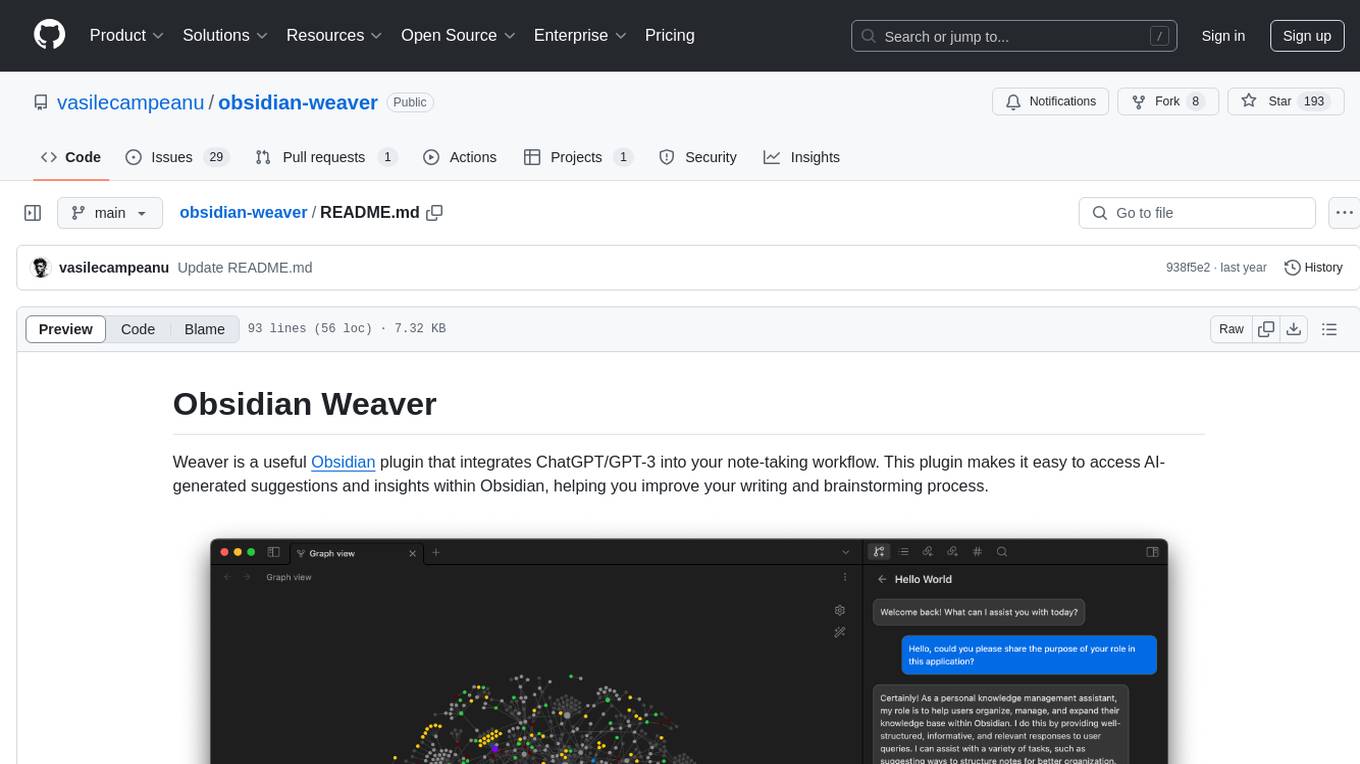
obsidian-weaver
Obsidian Weaver is a plugin that integrates ChatGPT/GPT-3 into the note-taking workflow of Obsidian. It allows users to easily access AI-generated suggestions and insights within Obsidian, enhancing the writing and brainstorming process. The plugin respects Obsidian's philosophy of storing notes locally, ensuring data security and privacy. Weaver offers features like creating new chat sessions with the AI assistant and receiving instant responses, all within the Obsidian environment. It provides a seamless integration with Obsidian's interface, making the writing process efficient and helping users stay focused. The plugin is constantly being improved with new features and updates to enhance the note-taking experience.
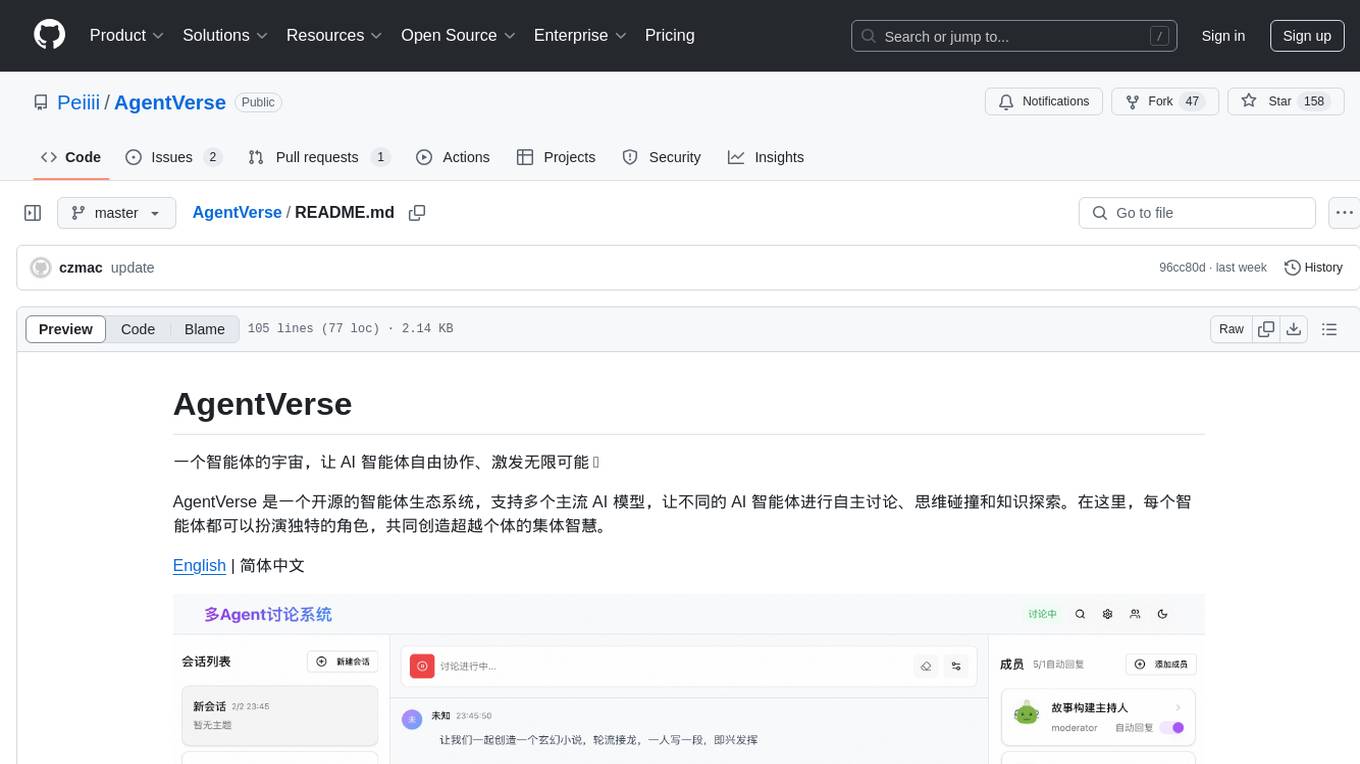
AgentVerse
AgentVerse is an open-source ecosystem for intelligent agents, supporting multiple mainstream AI models to facilitate autonomous discussions, thought collisions, and knowledge exploration. Each intelligent agent can play a unique role here, collectively creating wisdom beyond individuals.
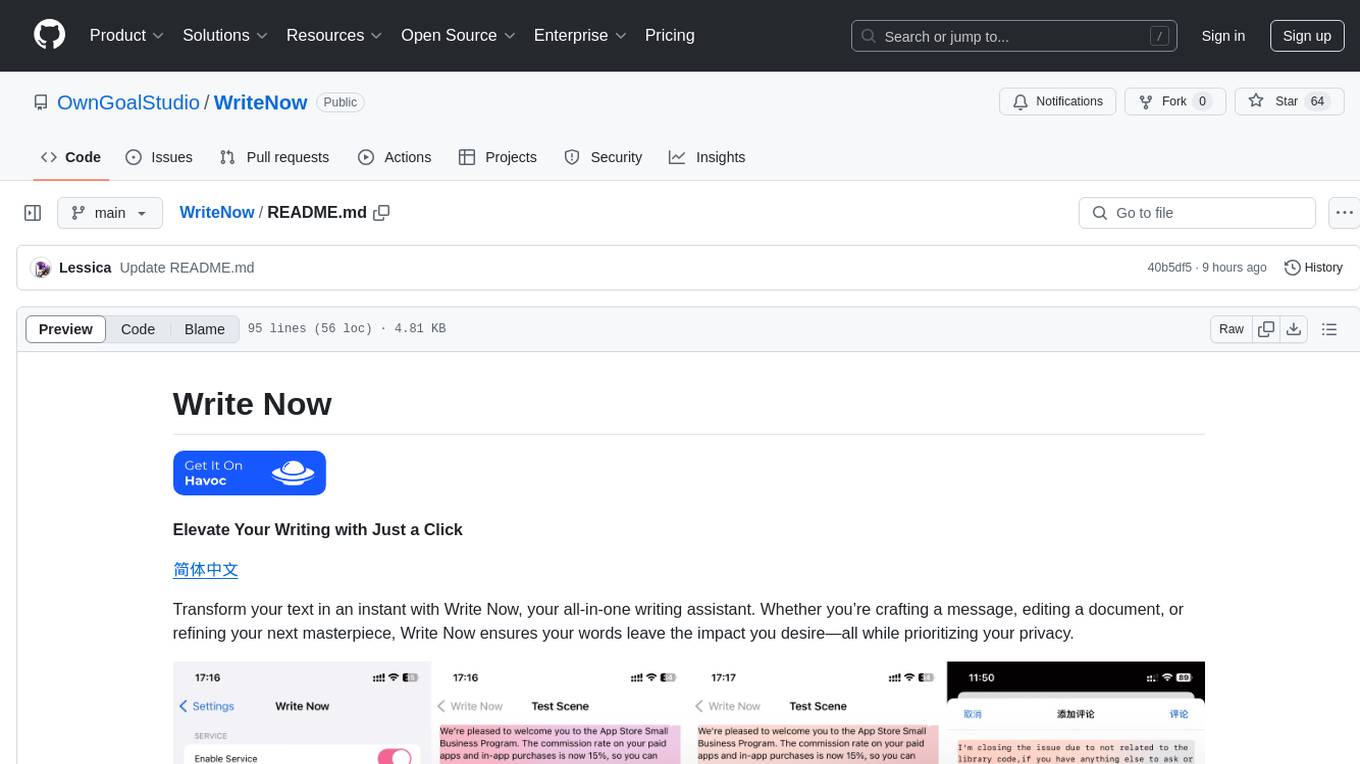
WriteNow
Write Now is an all-in-one writing assistant that helps users elevate their text with features like proofreading, rewriting, friendly and professional tones, concise mode, and custom AI server configuration. It prioritizes user privacy and offers a Lite Edition for trial purposes. Users can install Write Now through the Havoc Store and configure AI server endpoints for enhanced functionality.
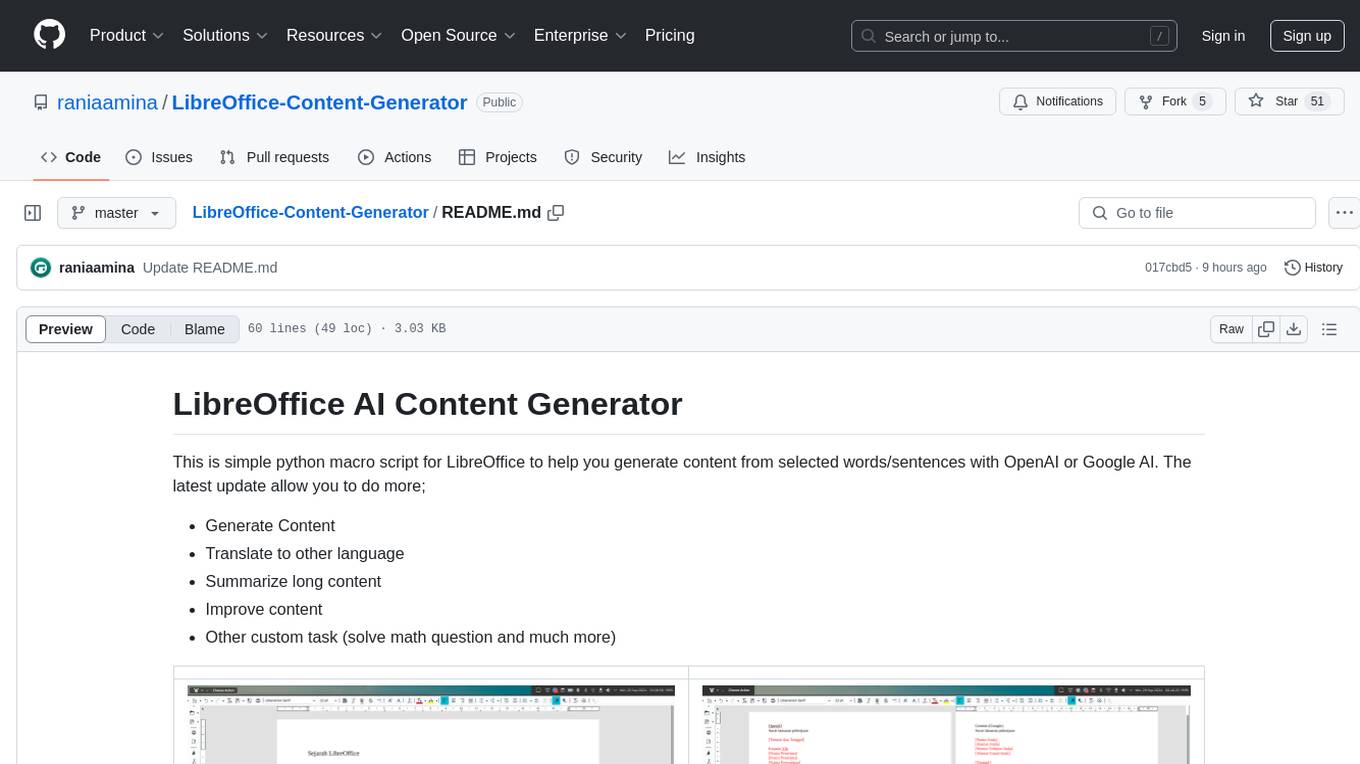
LibreOffice-Content-Generator
LibreOffice AI Content Generator is a simple Python macro script that enables users to generate content from selected words/sentences using OpenAI or Google AI. The script allows users to perform various tasks such as generating content, translating to other languages, summarizing long content, improving content, and custom tasks like solving math questions. It requires APSO, OpenAI API Key, Google AI API Key, zenity for handling progress bars, and specific Python modules. Users need a little knowledge of LibreOffice macros and Python to use this tool effectively.
For similar jobs

exif-photo-blog
EXIF Photo Blog is a full-stack photo blog application built with Next.js, Vercel, and Postgres. It features built-in authentication, photo upload with EXIF extraction, photo organization by tag, infinite scroll, light/dark mode, automatic OG image generation, a CMD-K menu with photo search, experimental support for AI-generated descriptions, and support for Fujifilm simulations. The application is easy to deploy to Vercel with just a few clicks and can be customized with a variety of environment variables.
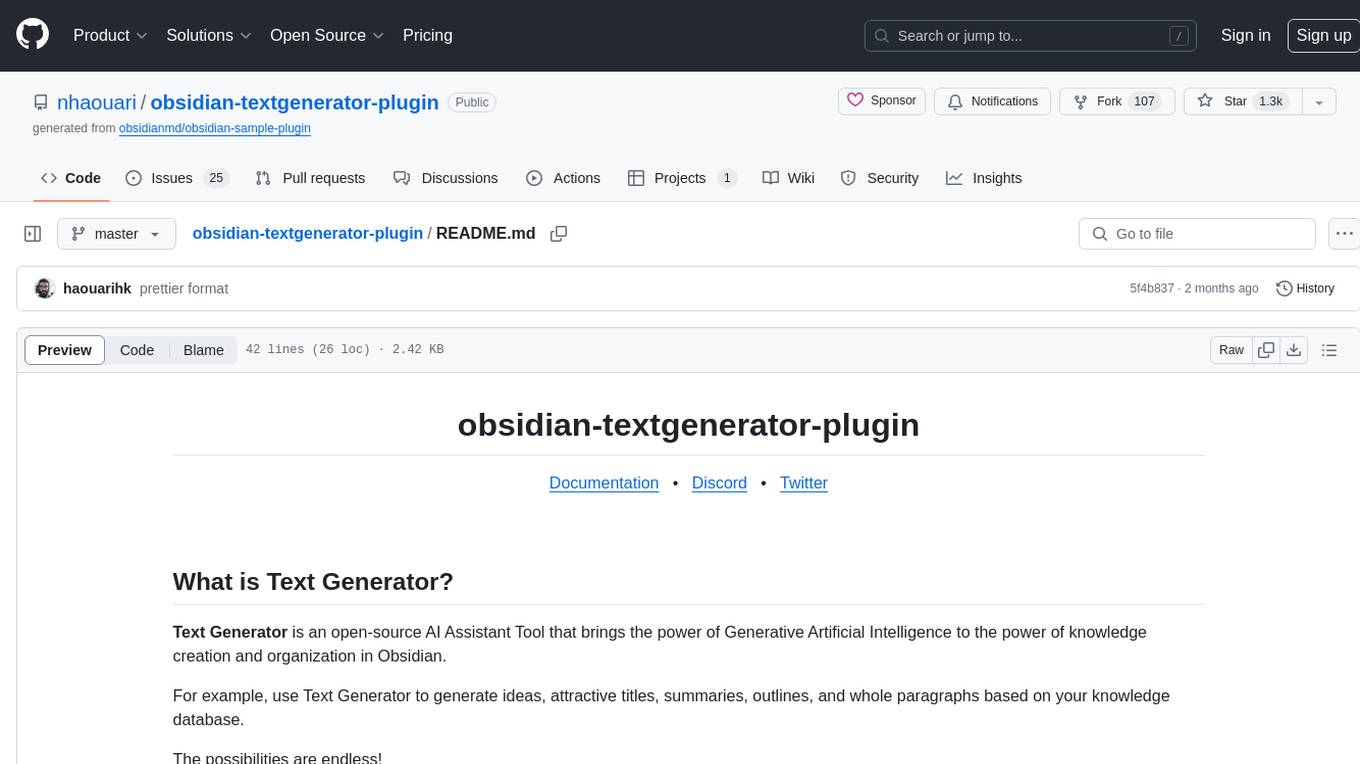
obsidian-textgenerator-plugin
Text Generator is an open-source AI Assistant Tool that leverages Generative Artificial Intelligence to enhance knowledge creation and organization in Obsidian. It allows users to generate ideas, titles, summaries, outlines, and paragraphs based on their knowledge database, offering endless possibilities. The plugin is free and open source, compatible with Obsidian for a powerful Personal Knowledge Management system. It provides flexible prompts, template engine for repetitive tasks, community templates for shared use cases, and highly flexible configuration with services like Google Generative AI, OpenAI, and HuggingFace.
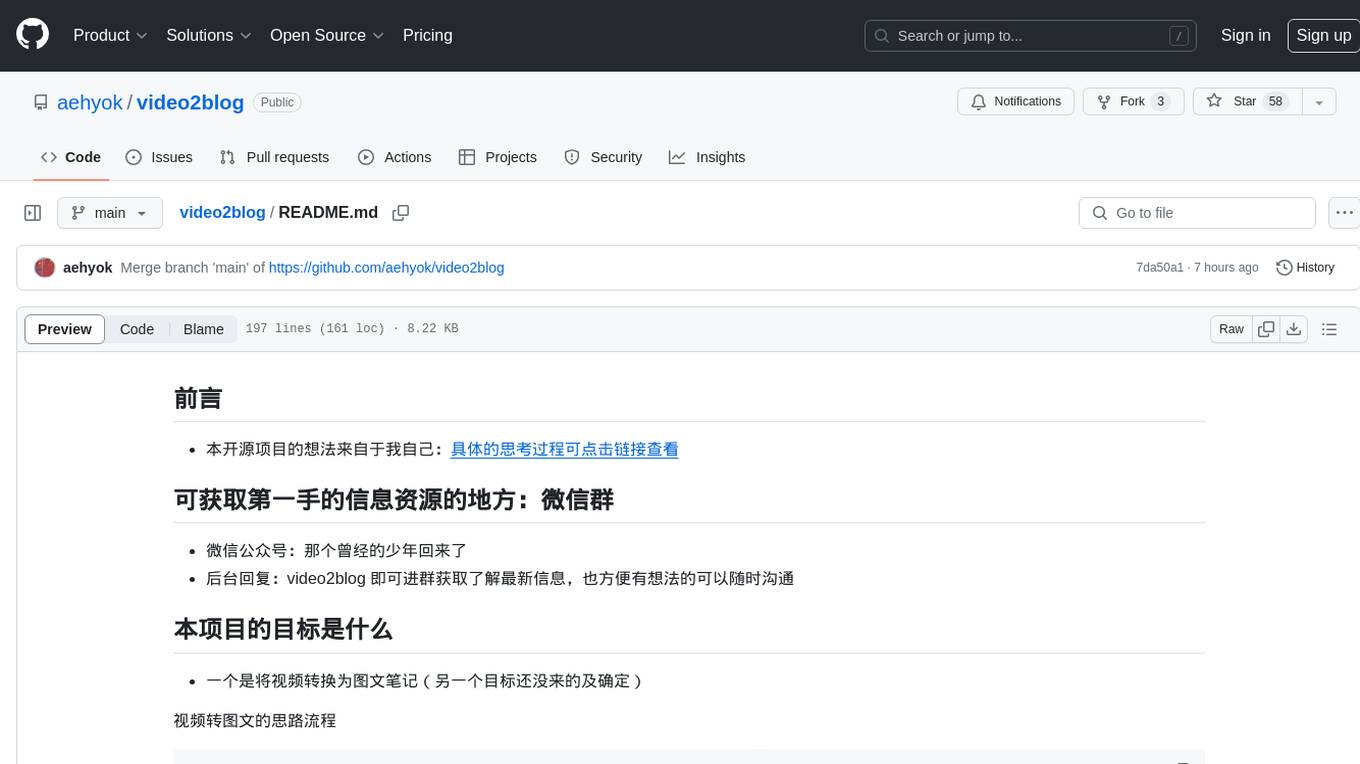
video2blog
video2blog is an open-source project aimed at converting videos into textual notes. The tool follows a process of extracting video information using yt-dlp, downloading the video, downloading subtitles if available, translating subtitles if not in Chinese, generating Chinese subtitles using whisper if no subtitles exist, converting subtitles to articles using gemini, and manually inserting images from the video into the article. The tool provides a solution for creating blog content from video resources, enhancing accessibility and content creation efficiency.
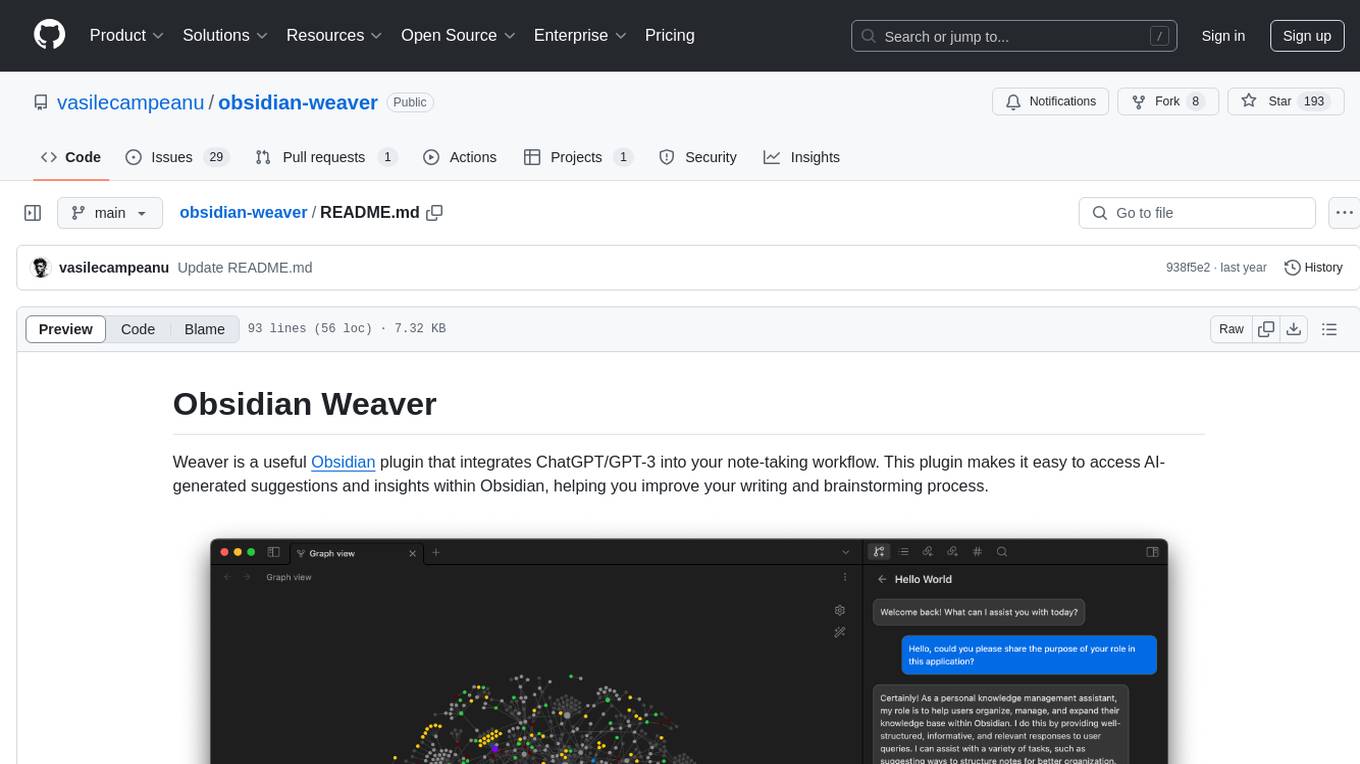
obsidian-weaver
Obsidian Weaver is a plugin that integrates ChatGPT/GPT-3 into the note-taking workflow of Obsidian. It allows users to easily access AI-generated suggestions and insights within Obsidian, enhancing the writing and brainstorming process. The plugin respects Obsidian's philosophy of storing notes locally, ensuring data security and privacy. Weaver offers features like creating new chat sessions with the AI assistant and receiving instant responses, all within the Obsidian environment. It provides a seamless integration with Obsidian's interface, making the writing process efficient and helping users stay focused. The plugin is constantly being improved with new features and updates to enhance the note-taking experience.
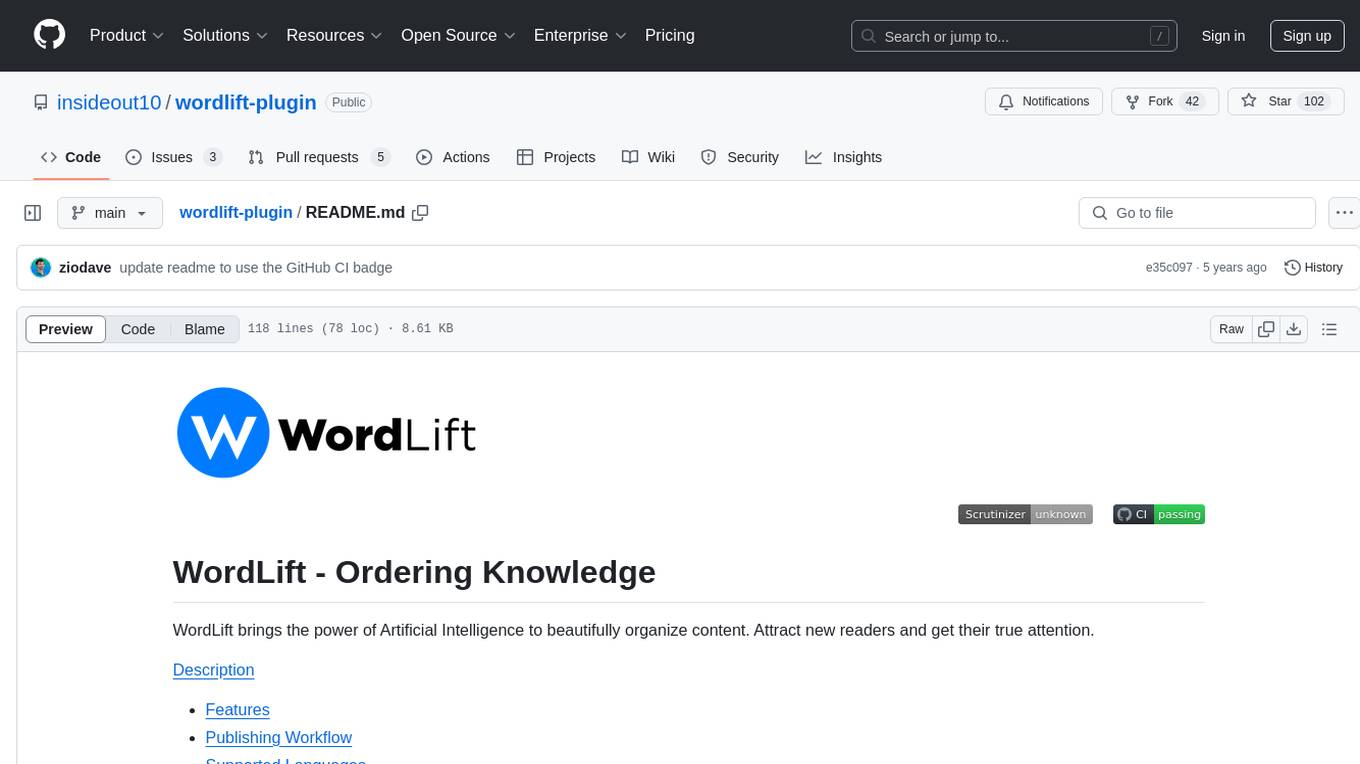
wordlift-plugin
WordLift is a plugin that helps online content creators organize posts and pages by adding facts, links, and media to build beautifully structured websites for both humans and search engines. It allows users to create, own, and publish their own knowledge graph, and publishes content as Linked Open Data following Tim Berners-Lee's Linked Data Principles. The plugin supports writers by providing trustworthy and contextual facts, enriching content with images, links, and interactive visualizations, keeping readers engaged with relevant content recommendations, and producing content compatible with schema.org markup for better indexing and display on search engines. It also offers features like creating a personal Wikipedia, publishing metadata to share and distribute content, and supporting content tagging for better SEO.
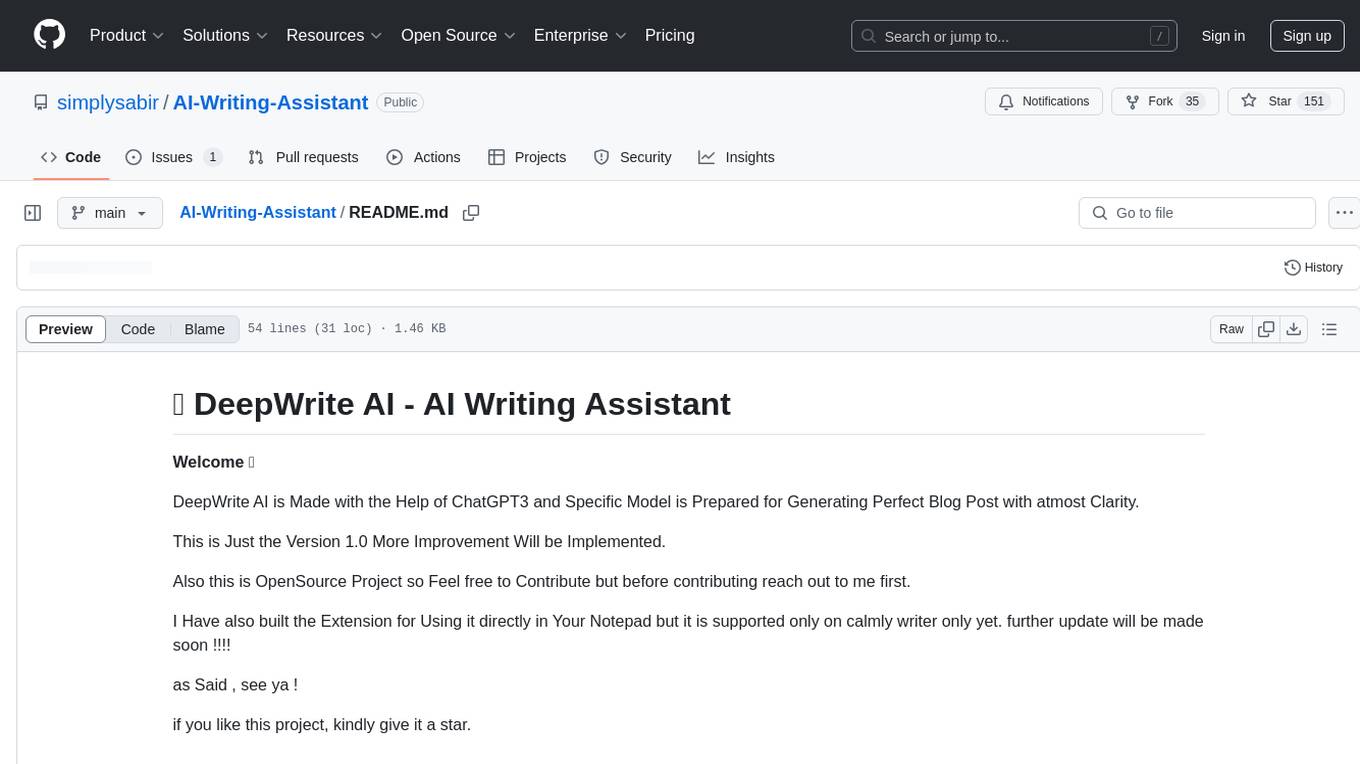
AI-Writing-Assistant
DeepWrite AI is an AI writing assistant tool created with the help of ChatGPT3. It is designed to generate perfect blog posts with utmost clarity. The tool is currently at version 1.0 with plans for further improvements. It is an open-source project, welcoming contributions. An extension has been developed for using the tool directly in Notepad, currently supported only on Calmly Writer. The tool requires installation and setup, utilizing technologies like React, Next, TailwindCSS, Node, and Express. For support, users can message the creator on Instagram. The creator, Sabir Khan, is an undergraduate student of Computer Science from Mumbai, known for frequently creating innovative projects.
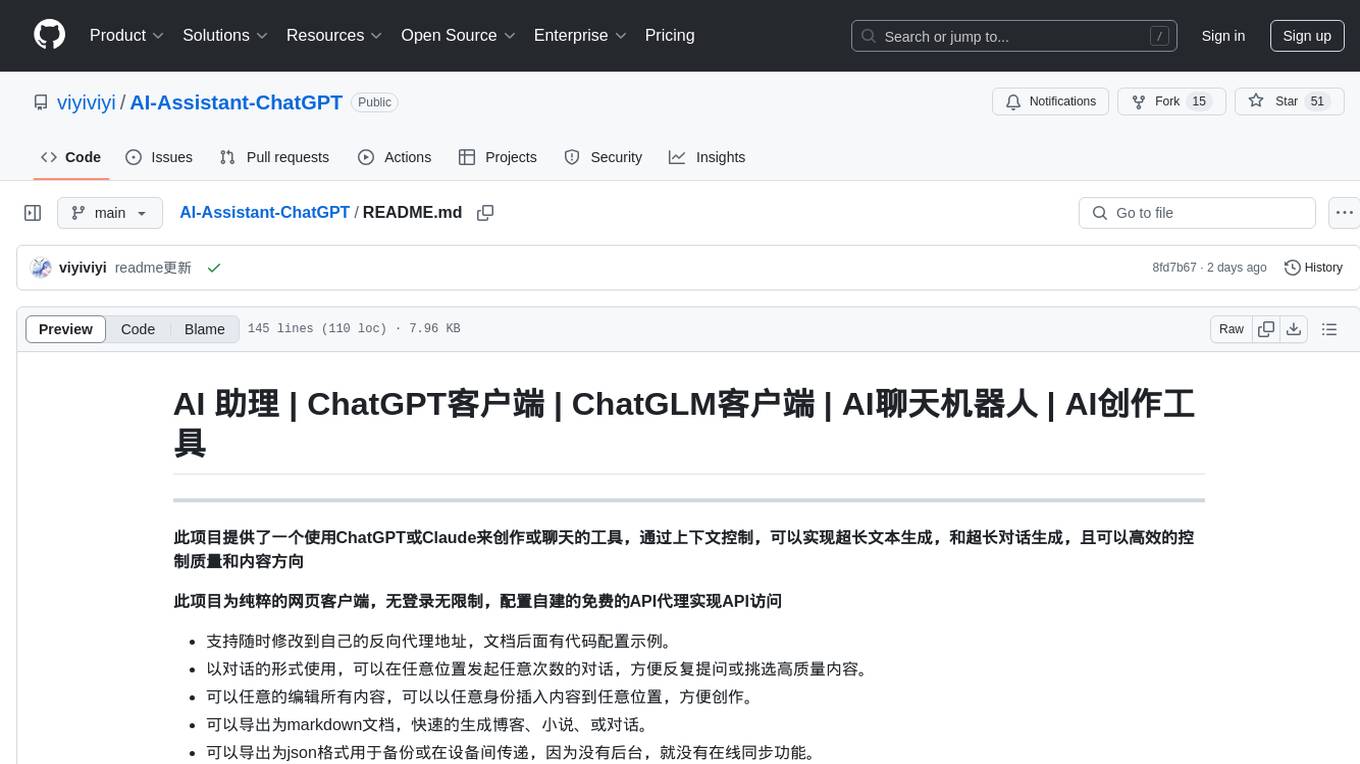
AI-Assistant-ChatGPT
AI Assistant ChatGPT is a web client tool that allows users to create or chat using ChatGPT or Claude. It enables generating long texts and conversations with efficient control over quality and content direction. The tool supports customization of reverse proxy address, conversation management, content editing, markdown document export, JSON backup, context customization, session-topic management, role customization, dynamic content navigation, and more. Users can access the tool directly at https://eaias.com or deploy it independently. It offers features for dialogue management, assistant configuration, session configuration, and more. The tool lacks data cloud storage and synchronization but provides guidelines for independent deployment. It is a frontend project that can be deployed using Cloudflare Pages and customized with backend modifications. The project is open-source under the MIT license.
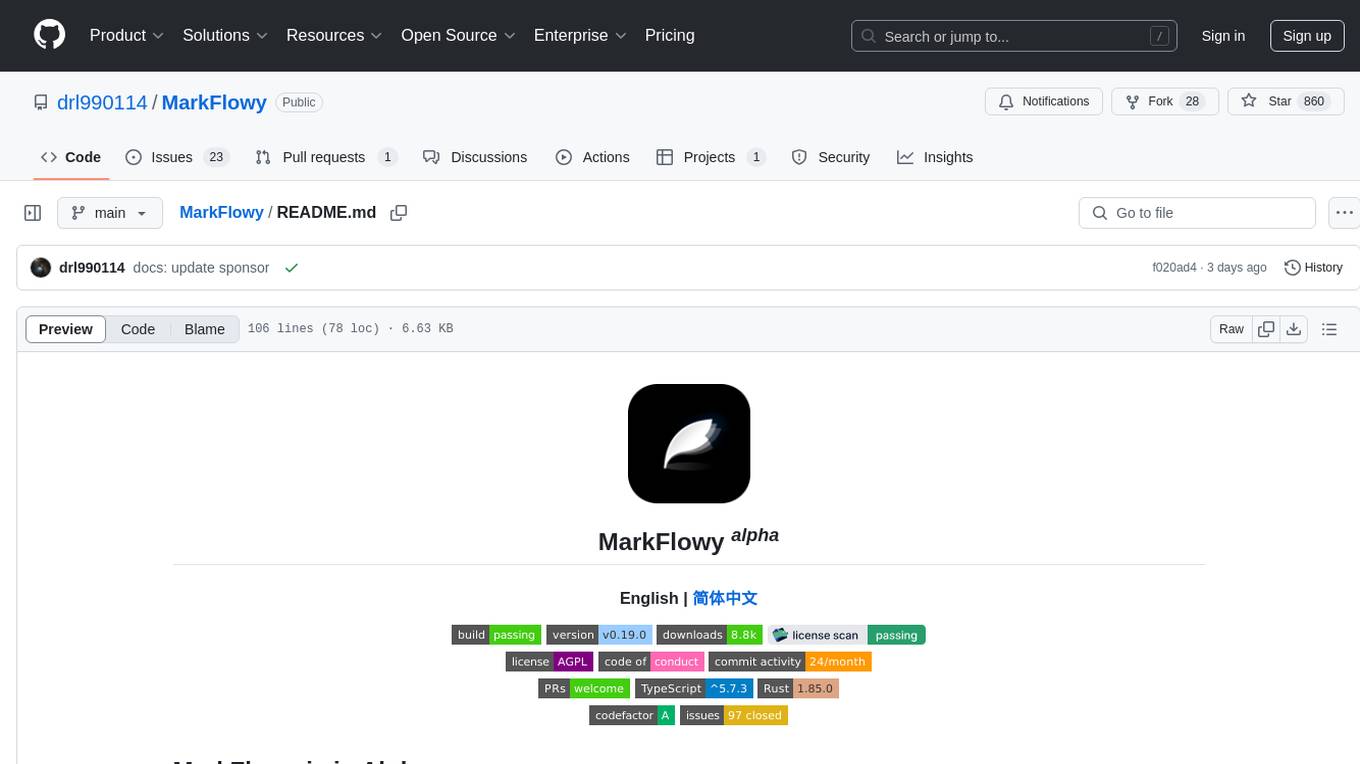
MarkFlowy
MarkFlowy is a lightweight and feature-rich Markdown editor with built-in AI capabilities. It supports one-click export of conversations, translation of articles, and obtaining article abstracts. Users can leverage large AI models like DeepSeek and Chatgpt as intelligent assistants. The editor provides high availability with multiple editing modes and custom themes. Available for Linux, macOS, and Windows, MarkFlowy aims to offer an efficient, beautiful, and data-safe Markdown editing experience for users.


