
gptel
A simple LLM client for Emacs
Stars: 2892
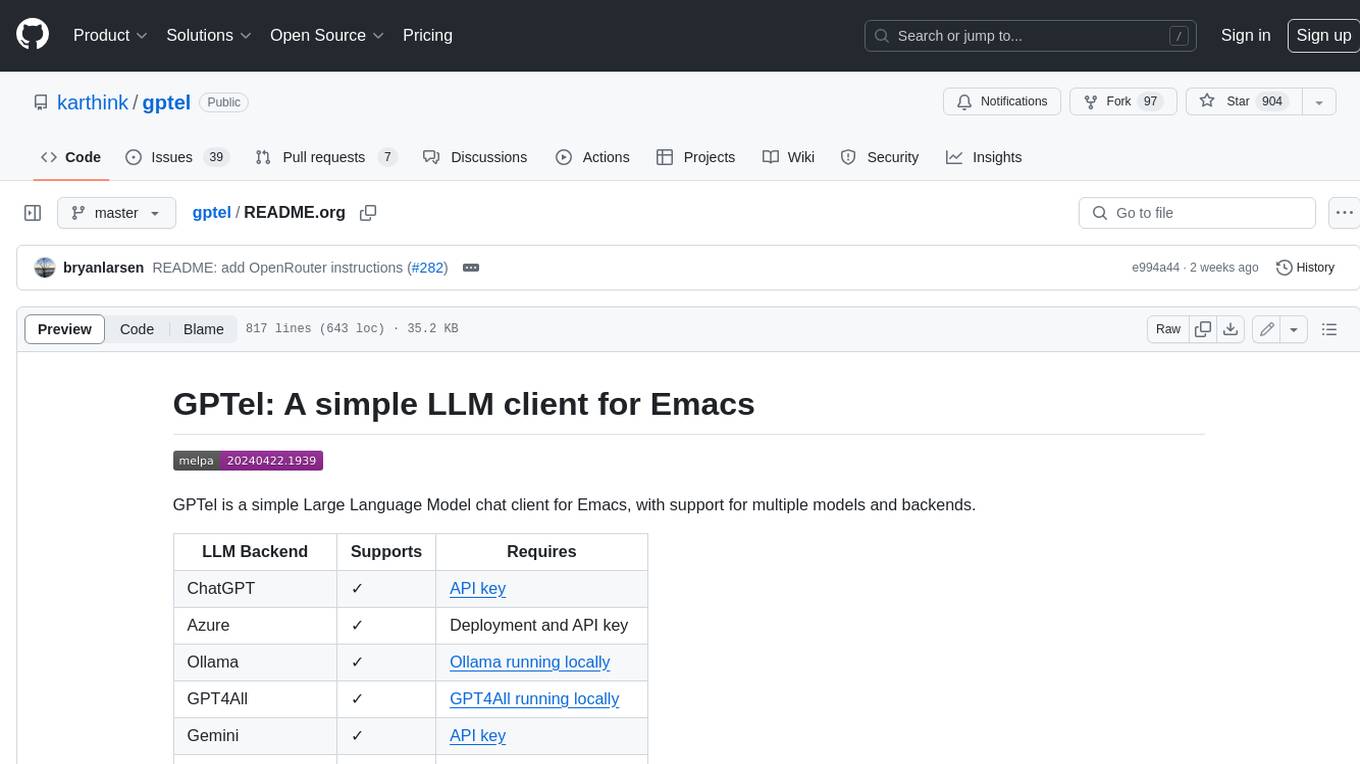
GPTel is a simple Large Language Model chat client for Emacs, with support for multiple models and backends. It's async and fast, streams responses, and interacts with LLMs from anywhere in Emacs. LLM responses are in Markdown or Org markup. Supports conversations and multiple independent sessions. Chats can be saved as regular Markdown/Org/Text files and resumed later. You can go back and edit your previous prompts or LLM responses when continuing a conversation. These will be fed back to the model. Don't like gptel's workflow? Use it to create your own for any supported model/backend with a simple API.
README:
#+title: gptel: A simple LLM client for Emacs
[[https://elpa.nongnu.org/nongnu/gptel.html][file:https://elpa.nongnu.org/nongnu/gptel.svg]] [[https://elpa.nongnu.org/nongnu-devel/gptel.html][file:https://elpa.nongnu.org/nongnu-devel/gptel.svg]] [[https://stable.melpa.org/#/gptel][file:https://stable.melpa.org/packages/gptel-badge.svg]] [[https://melpa.org/#/gptel][file:https://melpa.org/packages/gptel-badge.svg]]
gptel is a simple Large Language Model chat client for Emacs, with support for multiple models and backends. It works in the spirit of Emacs, available at any time and uniformly in any buffer.
General usage: ([[https://www.youtube.com/watch?v=bsRnh_brggM][YouTube Demo]])
https://user-images.githubusercontent.com/8607532/230516812-86510a09-a2fb-4cbd-b53f-cc2522d05a13.mp4
https://user-images.githubusercontent.com/8607532/230516816-ae4a613a-4d01-4073-ad3f-b66fa73c6e45.mp4
In-place usage
#+html:
https://github.com/user-attachments/assets/cec11aec-52f6-412e-9e7a-9358e8b9b1bf #+html:
Tool use
#+html:
https://github.com/user-attachments/assets/5f993659-4cfd-49fa-b5cd-19c55766b9b2 #+html:
#+html:
https://github.com/user-attachments/assets/8f57c20b-e1b0-4d86-b972-f46fb90ae1e7 #+html:
See also [[https://youtu.be/g1VMGhC5gRU][this youtube demo (2 minutes)]] by Armin Darvish.
https://github-production-user-asset-6210df.s3.amazonaws.com/8607532/278854024-ae1336c4-5b87-41f2-83e9-e415349d6a43.mp4
- Interact with LLMs from anywhere in Emacs (any buffer, shell, minibuffer, wherever).
- LLM responses are in Markdown or Org markup.
- Supports multiple independent conversations, one-off ad hoc interactions and anything in between.
- Supports tool-use to equip LLMs with agentic capabilities.
- Supports Model Context Protocol (MCP) integration using [[https://github.com/lizqwerscott/mcp.el][mcp.el]].
- Supports multi-modal input (include images, documents).
- Supports "reasoning" content in LLM responses.
- Save chats as regular Markdown/Org/Text files and resume them later.
- Edit your previous prompts or LLM responses when continuing a conversation. These will be fed back to the model.
- Supports introspection, so you can see /exactly/ what will be sent. Inspect and modify queries before sending them.
- Pause multi-stage requests at an intermediate stage and resume them later.
- Don't like gptel's workflow? Use it to create your own for any supported model/backend with a [[https://github.com/karthink/gptel/wiki/Defining-custom-gptel-commands][simple API]].
gptel uses Curl if available, but falls back to the built-in url-retrieve to work without external dependencies.
** Contents :toc:
- [[#installation][Installation]]
- [[#straight][Straight]]
- [[#manual][Manual]]
- [[#doom-emacs][Doom Emacs]]
- [[#spacemacs][Spacemacs]]
- [[#setup][Setup]]
- [[#chatgpt][ChatGPT]]
- [[#other-llm-backends][Other LLM backends]]
- [[#optional-securing-api-keys-with-authinfo][(Optional) Securing API keys with =authinfo=]]
- [[#azure][Azure]]
- [[#gpt4all][GPT4All]]
- [[#ollama][Ollama]]
- [[#open-webui][Open WebUI]]
- [[#gemini][Gemini]]
- [[#llamacpp-or-llamafile][Llama.cpp or Llamafile]]
- [[#kagi-fastgpt--summarizer][Kagi (FastGPT & Summarizer)]]
- [[#togetherai][together.ai]]
- [[#anyscale][Anyscale]]
- [[#perplexity][Perplexity]]
- [[#anthropic-claude][Anthropic (Claude)]]
- [[#groq][Groq]]
- [[#mistral-le-chat][Mistral Le Chat]]
- [[#openrouter][OpenRouter]]
- [[#privategpt][PrivateGPT]]
- [[#deepseek][DeepSeek]]
- [[#sambanova-deepseek][Sambanova (Deepseek)]]
- [[#cerebras][Cerebras]]
- [[#github-models][Github Models]]
- [[#novita-ai][Novita AI]]
- [[#xai][xAI]]
- [[#aiml-api][AI/ML API]]
- [[#github-copilotchat][GitHub CopilotChat]]
- [[#aws-bedrock][AWS Bedrock]]
- [[#moonshot-kimi][Moonshot (Kimi)]]
- [[#usage][Usage]]
- [[#in-any-buffer][In any buffer:]]
- [[#in-a-dedicated-chat-buffer][In a dedicated chat buffer:]]
- [[#including-media-images-documents-or-plain-text-files-with-requests][Including media (images, documents or plain-text files) with requests]]
- [[#save-and-restore-your-chat-sessions][Save and restore your chat sessions]]
- [[#setting-options-backend-model-request-parameters-system-prompts-and-more][Setting options (backend, model, request parameters, system prompts and more)]]
- [[#include-more-context-with-requests][Include more context with requests]]
- [[#handle-reasoning-content][Handle "reasoning" content]]
- [[#tool-use][Tool use]]
- [[#defining-gptel-tools][Defining gptel tools]]
- [[#selecting-tools][Selecting tools]]
- [[#model-context-protocol-mcp-integration][Model Context Protocol (MCP) integration]]
- [[#rewrite-refactor-or-fill-in-a-region][Rewrite, refactor or fill in a region]]
- [[#extra-org-mode-conveniences][Extra Org mode conveniences]]
- [[#introspection-examine-debug-or-modify-requests][Introspection (examine, debug or modify requests)]]
- [[#faq][FAQ]]
- [[#chat-buffer-ui][Chat buffer UI]]
- [[#i-want-the-window-to-scroll-automatically-as-the-response-is-inserted][I want the window to scroll automatically as the response is inserted]]
- [[#i-want-the-cursor-to-move-to-the-next-prompt-after-the-response-is-inserted][I want the cursor to move to the next prompt after the response is inserted]]
- [[#i-want-to-change-the-formatting-of-the-prompt-and-llm-response][I want to change the formatting of the prompt and LLM response]]
- [[#how-does-gptel-distinguish-between-user-prompts-and-llm-responses][How does gptel distinguish between user prompts and LLM responses?]]
- [[#transient-menu-behavior][Transient menu behavior]]
- [[#i-want-to-set-gptel-options-but-only-for-this-buffer][I want to set gptel options but only for this buffer]]
- [[#i-want-the-transient-menu-options-to-be-saved-so-i-only-need-to-set-them-once][I want the transient menu options to be saved so I only need to set them once]]
- [[#using-the-transient-menu-leaves-behind-extra-windows][Using the transient menu leaves behind extra windows]]
- [[#can-i-change-the-transient-menu-key-bindings][Can I change the transient menu key bindings?]]
- [[#doom-emacs-sending-a-query-from-the-gptel-menu-fails-because-of-a-key-conflict-with-org-mode][(Doom Emacs) Sending a query from the gptel menu fails because of a key conflict with Org mode]]
- [[#miscellaneous][Miscellaneous]]
- [[#i-want-to-use-gptel-in-a-way-thats-not-supported-by-gptel-send-or-the-options-menu][I want to use gptel in a way that's not supported by =gptel-send= or the options menu]]
- [[#chatgpt-i-get-the-error-http2-429-you-exceeded-your-current-quota][(ChatGPT) I get the error "(HTTP/2 429) You exceeded your current quota"]]
- [[#why-another-llm-client][Why another LLM client?]]
- [[#chat-buffer-ui][Chat buffer UI]]
- [[#additional-configuration][Additional Configuration]]
- [[#option-presets][Option presets]]
- [[#applying-presets-to-requests-automatically][Applying presets to requests automatically]]
- [[#option-presets][Option presets]]
- [[#alternatives][Alternatives]]
- [[#packages-using-gptel][Packages using gptel]]
- [[#acknowledgments][Acknowledgments]]
** Installation
Note: gptel requires Transient 0.7.4 or higher. Transient is a built-in package and Emacs does not update it by default. Ensure that =package-install-upgrade-built-in= is true, or update Transient manually.
- Release version: =M-x package-install= ⏎ =gptel= in Emacs.
- Development snapshot: Add MELPA or NonGNU-devel ELPA to your list of package sources, then install with =M-x package-install= ⏎ =gptel=.
- Optional: Install =markdown-mode=.
#+html:
*** Straight #+html:
#+begin_src emacs-lisp (straight-use-package 'gptel) #+end_src #+html:*** Manual #+html:
Note: gptel requires Transient 0.7.4 or higher. Transient is a built-in package and Emacs does not update it by default. Ensure that =package-install-upgrade-built-in= is true, or update Transient manually.Clone or download this repository and run =M-x package-install-file⏎= on the repository directory. #+html: #+html:
*** Doom Emacs #+html:
In =packages.el=#+begin_src emacs-lisp (package! gptel :recipe (:nonrecursive t)) #+end_src
In =config.el=
#+begin_src emacs-lisp (use-package! gptel :config (setq! gptel-api-key "your key")) #+end_src
"your key" can be the API key itself, or (safer) a function that returns the key. Setting =gptel-api-key= is optional, you will be asked for a key if it's not found.
#+html: #+html:
*** Spacemacs #+html:
In your =.spacemacs= file, add =llm-client= to =dotspacemacs-configuration-layers=.#+begin_src emacs-lisp (llm-client :variables llm-client-enable-gptel t) #+end_src #+html: ** Setup
gptel supports a number of LLM providers:
#+html:
*** ChatGPT Procure an [[https://platform.openai.com/account/api-keys][OpenAI API key]].
Optional: Set =gptel-api-key= to the key. Alternatively, you may choose a more secure method such as:
- Setting it to a custom function that returns the key.
- Leaving it set to the default =gptel-api-key-from-auth-source= function which reads keys from =~/.authinfo=. (See [[#optional-securing-api-keys-with-authinfo][authinfo details]])
*** Other LLM backends
ChatGPT is configured out of the box. If you want to use other LLM backends (like Ollama, Claude/Anthropic or Gemini) you need to register and configure them first.
As an example, registering a backend typically looks like the following:
#+begin_src emacs-lisp (gptel-make-anthropic "Claude" :stream t :key gptel-api-key) #+end_src
Once this backend is registered, you'll see model names prefixed by "Claude:" appear in gptel's menu.
See below for details on your preferred LLM provider, including local LLMs.
#+html:
**** (Optional) Securing API keys with =authinfo= #+html:
You can use Emacs' built-in support for =authinfo= to store API keys required by gptel. Add your API keys to =~/.authinfo=, and leave =gptel-api-key= set to its default. By default, the API endpoint DNS name (e.g. "api.openai.com") is used as HOST and "apikey" as USER.
#+begin_src authinfo machine api.openai.com login apikey password sk-secret-openai-api-key-goes-here machine api.anthropic.com login apikey password sk-secret-anthropic-api-key-goes-here #+end_src
#+html: #+html:
**** Azure #+html:
Register a backend with
#+begin_src emacs-lisp (gptel-make-azure "Azure-1" ;Name, whatever you'd like :protocol "https" ;Optional -- https is the default :host "YOUR_RESOURCE_NAME.openai.azure.com" :endpoint "/openai/deployments/YOUR_DEPLOYMENT_NAME/chat/completions?api-version=2023-05-15" ;or equivalent :stream t ;Enable streaming responses :key #'gptel-api-key :models '(gpt-3.5-turbo gpt-4)) #+end_src
Refer to the documentation of =gptel-make-azure= to set more parameters.
You can pick this backend from the menu when using gptel. (see [[#usage][Usage]]).
***** (Optional) Set as the default gptel backend
The above code makes the backend available to select. If you want it to be the default backend for gptel, you can set this as the value of =gptel-backend=. Use this instead of the above.
#+begin_src emacs-lisp ;; OPTIONAL configuration (setq gptel-model 'gpt-3.5-turbo gptel-backend (gptel-make-azure "Azure-1" :protocol "https" :host "YOUR_RESOURCE_NAME.openai.azure.com" :endpoint "/openai/deployments/YOUR_DEPLOYMENT_NAME/chat/completions?api-version=2023-05-15" :stream t :key #'gptel-api-key :models '(gpt-3.5-turbo gpt-4))) #+end_src
#+html: #+html:
**** GPT4All #+html:
Register a backend with
#+begin_src emacs-lisp (gptel-make-gpt4all "GPT4All" ;Name of your choosing :protocol "http" :host "localhost:4891" ;Where it's running :models '(mistral-7b-openorca.Q4_0.gguf)) ;Available models #+end_src
These are the required parameters, refer to the documentation of =gptel-make-gpt4all= for more.
You can pick this backend from the menu when using gptel (see [[#usage][Usage]]).
***** (Optional) Set as the default gptel backend
The above code makes the backend available to select. If you want it to be the default backend for gptel, you can set this as the value of =gptel-backend=. Use this instead of the above. Additionally you may want to increase the response token size since GPT4All uses very short (often truncated) responses by default.
#+begin_src emacs-lisp ;; OPTIONAL configuration (setq gptel-max-tokens 500 gptel-model 'mistral-7b-openorca.Q4_0.gguf gptel-backend (gptel-make-gpt4all "GPT4All" :protocol "http" :host "localhost:4891" :models '(mistral-7b-openorca.Q4_0.gguf))) #+end_src
#+html: #+html:
**** Ollama #+html:
Register a backend with #+begin_src emacs-lisp (gptel-make-ollama "Ollama" ;Any name of your choosing :host "localhost:11434" ;Where it's running :stream t ;Stream responses :models '(mistral:latest)) ;List of models #+end_src
These are the required parameters, refer to the documentation of =gptel-make-ollama= for more.
You can pick this backend from the menu when using gptel (see [[#usage][Usage]])
***** (Optional) Set as the default gptel backend
The above code makes the backend available to select. If you want it to be the default backend for gptel, you can set this as the value of =gptel-backend=. Use this instead of the above.
#+begin_src emacs-lisp ;; OPTIONAL configuration (setq gptel-model 'mistral:latest gptel-backend (gptel-make-ollama "Ollama" :host "localhost:11434" :stream t :models '(mistral:latest))) #+end_src
#+html:
#+html:
**** Open WebUI #+html:
[[https://openwebui.com/][Open WebUI]] is an open source, self-hosted system which provides a multi-user web chat interface and an API endpoint for accessing LLMs, especially LLMs running locally on inference servers like Ollama.
Because it presents an OpenAI-compatible endpoint, you use gptel-make-openai to register it as a backend.
For instance, you can use this form to register a backend for a local instance of Open Web UI served via http on port 3000:
#+begin_src emacs-lisp (gptel-make-openai "OpenWebUI" :host "localhost:3000" :protocol "http" :key "KEY_FOR_ACCESSING_OPENWEBUI" :endpoint "/api/chat/completions" :stream t :models '("gemma3n:latest")) #+end_src
Or if you are running Open Web UI on another host on your local network (box.local), serving via https with self-signed certificates, this will work:
#+begin_src emacs-lisp (gptel-make-openai "OpenWebUI" :host "box.local" :curl-args '("--insecure") ; needed for self-signed certs :key "KEY_FOR_ACCESSING_OPENWEBUI" :endpoint "/api/chat/completions" :stream t :models '("gemma3n:latest")) #+end_src
To find your API key in Open WebUI, click the user name in the bottom left, Settings, Account, and then Show by API Keys section.
Refer to the documentation of =gptel-make-openai= for more configuration options.
You can pick this backend from the menu when using gptel (see [[#usage][Usage]])
***** (Optional) Set as the default gptel backend
The above code makes the backend available to select. If you want it to be the default backend for gptel, you can set this as the value of =gptel-backend=. Use this instead of the above.
#+begin_src emacs-lisp ;; OPTIONAL configuration (setq gptel-model "gemma3n:latest" gptel-backend (gptel-make-openai "OpenWebUI" :host "localhost:3000" :protocol "http" :key "KEY_FOR_ACCESSING_OPENWEBUI" :endpoint "/api/chat/completions" :stream t :models '("gemma3n:latest"))) #+end_src
#+html:
#+html:
**** Gemini #+html:
Register a backend with
#+begin_src emacs-lisp ;; :key can be a function that returns the API key. (gptel-make-gemini "Gemini" :key "YOUR_GEMINI_API_KEY" :stream t) #+end_src
These are the required parameters, refer to the documentation of =gptel-make-gemini= for more.
You can pick this backend from the menu when using gptel (see [[#usage][Usage]])
***** (Optional) Set as the default gptel backend
The above code makes the backend available to select. If you want it to be the default backend for gptel, you can set this as the value of =gptel-backend=. Use this instead of the above.
#+begin_src emacs-lisp ;; OPTIONAL configuration (setq gptel-model 'gemini-2.5-pro-exp-03-25 gptel-backend (gptel-make-gemini "Gemini" :key "YOUR_GEMINI_API_KEY" :stream t)) #+end_src
#+html:
#+html:
**** Llama.cpp or Llamafile #+html:
(If using a llamafile, run a [[https://github.com/Mozilla-Ocho/llamafile#other-example-llamafiles][server llamafile]] instead of a "command-line llamafile", and a model that supports text generation.)
Register a backend with
#+begin_src emacs-lisp ;; Llama.cpp offers an OpenAI compatible API (gptel-make-openai "llama-cpp" ;Any name :stream t ;Stream responses :protocol "http" :host "localhost:8000" ;Llama.cpp server location :models '(test)) ;Any names, doesn't matter for Llama #+end_src
These are the required parameters, refer to the documentation of =gptel-make-openai= for more.
You can pick this backend from the menu when using gptel (see [[#usage][Usage]])
***** (Optional) Set as the default gptel backend
The above code makes the backend available to select. If you want it to be the default backend for gptel, you can set this as the value of =gptel-backend=. Use this instead of the above.
#+begin_src emacs-lisp ;; OPTIONAL configuration (setq gptel-model 'test gptel-backend (gptel-make-openai "llama-cpp" :stream t :protocol "http" :host "localhost:8000" :models '(test))) #+end_src
#+html: #+html:
**** Kagi (FastGPT & Summarizer) #+html:
Kagi's FastGPT model and the Universal Summarizer are both supported. A couple of notes:
-
Universal Summarizer: If there is a URL at point, the summarizer will summarize the contents of the URL. Otherwise the context sent to the model is the same as always: the buffer text upto point, or the contents of the region if the region is active.
-
Kagi models do not support multi-turn conversations, interactions are "one-shot". They also do not support streaming responses.
Register a backend with
#+begin_src emacs-lisp (gptel-make-kagi "Kagi" ;any name :key "YOUR_KAGI_API_KEY") ;can be a function that returns the key #+end_src
These are the required parameters, refer to the documentation of =gptel-make-kagi= for more.
You can pick this backend and the model (fastgpt/summarizer) from the transient menu when using gptel.
***** (Optional) Set as the default gptel backend
The above code makes the backend available to select. If you want it to be the default backend for gptel, you can set this as the value of =gptel-backend=. Use this instead of the above.
#+begin_src emacs-lisp ;; OPTIONAL configuration (setq gptel-model 'fastgpt gptel-backend (gptel-make-kagi "Kagi" :key "YOUR_KAGI_API_KEY")) #+end_src
The alternatives to =fastgpt= include =summarize:cecil=, =summarize:agnes=, =summarize:daphne= and =summarize:muriel=. The difference between the summarizer engines is [[https://help.kagi.com/kagi/api/summarizer.html#summarization-engines][documented here]].
#+html: #+html:
**** together.ai #+html:
Register a backend with
#+begin_src emacs-lisp ;; Together.ai offers an OpenAI compatible API (gptel-make-openai "TogetherAI" ;Any name you want :host "api.together.xyz" :key "your-api-key" ;can be a function that returns the key :stream t :models '(;; has many more, check together.ai mistralai/Mixtral-8x7B-Instruct-v0.1 codellama/CodeLlama-13b-Instruct-hf codellama/CodeLlama-34b-Instruct-hf)) #+end_src
You can pick this backend from the menu when using gptel (see [[#usage][Usage]])
***** (Optional) Set as the default gptel backend
The above code makes the backend available to select. If you want it to be the default backend for gptel, you can set this as the value of =gptel-backend=. Use this instead of the above.
#+begin_src emacs-lisp
;; OPTIONAL configuration
(setq
gptel-model 'mistralai/Mixtral-8x7B-Instruct-v0.1
gptel-backend
(gptel-make-openai "TogetherAI"
:host "api.together.xyz"
:key "your-api-key"
:stream t
:models '(;; has many more, check together.ai
mistralai/Mixtral-8x7B-Instruct-v0.1
codellama/CodeLlama-13b-Instruct-hf
codellama/CodeLlama-34b-Instruct-hf)))
#+end_src
#+html: #+html:
**** Anyscale #+html:
Register a backend with
#+begin_src emacs-lisp ;; Anyscale offers an OpenAI compatible API (gptel-make-openai "Anyscale" ;Any name you want :host "api.endpoints.anyscale.com" :key "your-api-key" ;can be a function that returns the key :models '(;; has many more, check anyscale mistralai/Mixtral-8x7B-Instruct-v0.1)) #+end_src
You can pick this backend from the menu when using gptel (see [[#usage][Usage]])
***** (Optional) Set as the default gptel backend
The above code makes the backend available to select. If you want it to be the default backend for gptel, you can set this as the value of =gptel-backend=. Use this instead of the above.
#+begin_src emacs-lisp ;; OPTIONAL configuration (setq gptel-model 'mistralai/Mixtral-8x7B-Instruct-v0.1 gptel-backend (gptel-make-openai "Anyscale" :host "api.endpoints.anyscale.com" :key "your-api-key" :models '(;; has many more, check anyscale mistralai/Mixtral-8x7B-Instruct-v0.1))) #+end_src
#+html: #+html:
**** Perplexity #+html:
Register a backend with
#+begin_src emacs-lisp (gptel-make-perplexity "Perplexity" ;Any name you want :key "your-api-key" ;can be a function that returns the key :stream t) ;If you want responses to be streamed #+end_src
You can pick this backend from the menu when using gptel (see [[#usage][Usage]])
***** (Optional) Set as the default gptel backend
The above code makes the backend available to select. If you want it to be the default backend for gptel, you can set this as the value of =gptel-backend=. Use this instead of the above.
#+begin_src emacs-lisp ;; OPTIONAL configuration (setq gptel-model 'sonar gptel-backend (gptel-make-perplexity "Perplexity" :key "your-api-key" :stream t)) #+end_src
#+html: #+html:
**** Anthropic (Claude) #+html:
Register a backend with#+begin_src emacs-lisp (gptel-make-anthropic "Claude" ;Any name you want :stream t ;Streaming responses :key "your-api-key") #+end_src The =:key= can be a function that returns the key (more secure).
You can pick this backend from the menu when using gptel (see [[#usage][Usage]]).
***** (Optional) Set as the default gptel backend
The above code makes the backend available to select. If you want it to be the default backend for gptel, you can set this as the value of =gptel-backend=. Use this instead of the above.
#+begin_src emacs-lisp ;; OPTIONAL configuration (setq gptel-model 'claude-3-sonnet-20240229 ; "claude-3-opus-20240229" also available gptel-backend (gptel-make-anthropic "Claude" :stream t :key "your-api-key")) #+end_src
***** (Optional) Interim support for Claude 3.7 Sonnet
To use Claude 3.7 Sonnet model in its "thinking" mode, you can define a second Claude backend and select it via the UI or elisp:
#+begin_src emacs-lisp (gptel-make-anthropic "Claude-thinking" ;Any name you want :key "your-API-key" :stream t :models '(claude-sonnet-4-20250514 claude-3-7-sonnet-20250219) :request-params '(:thinking (:type "enabled" :budget_tokens 2048) :max_tokens 4096)) #+end_src
You can set the reasoning budget tokens and max tokens for this usage via the =:budget_tokens= and =:max_tokens= keys here, respectively.
You can control whether/how the reasoning output is shown via gptel's menu or =gptel-include-reasoning=, see [[#handle-reasoning-content][handling reasoning content]].
#+html: #+html:
**** Groq #+html:
Register a backend with
#+begin_src emacs-lisp ;; Groq offers an OpenAI compatible API (gptel-make-openai "Groq" ;Any name you want :host "api.groq.com" :endpoint "/openai/v1/chat/completions" :stream t :key "your-api-key" ;can be a function that returns the key :models '(llama-3.1-70b-versatile llama-3.1-8b-instant llama3-70b-8192 llama3-8b-8192 mixtral-8x7b-32768 gemma-7b-it)) #+end_src
You can pick this backend from the menu when using gptel (see [[#usage][Usage]]). Note that Groq is fast enough that you could easily set =:stream nil= and still get near-instant responses.
***** (Optional) Set as the default gptel backend
The above code makes the backend available to select. If you want it to be the default backend for gptel, you can set this as the value of =gptel-backend=. Use this instead of the above.
#+begin_src emacs-lisp ;; OPTIONAL configuration (setq gptel-model 'mixtral-8x7b-32768 gptel-backend (gptel-make-openai "Groq" :host "api.groq.com" :endpoint "/openai/v1/chat/completions" :stream t :key "your-api-key" :models '(llama-3.1-70b-versatile llama-3.1-8b-instant llama3-70b-8192 llama3-8b-8192 mixtral-8x7b-32768 gemma-7b-it))) #+end_src
#+html: #+html:
**** Mistral Le Chat #+html:
Register a backend with
#+begin_src emacs-lisp ;; Mistral offers an OpenAI compatible API (gptel-make-openai "MistralLeChat" ;Any name you want :host "api.mistral.ai" :endpoint "/v1/chat/completions" :protocol "https" :key "your-api-key" ;can be a function that returns the key :models '("mistral-small")) #+end_src
You can pick this backend from the menu when using gptel (see [[#usage][Usage]]).
***** (Optional) Set as the default gptel backend
The above code makes the backend available to select. If you want it to be the default backend for gptel, you can set this as the value of =gptel-backend=. Use this instead of the above.
#+begin_src emacs-lisp ;; OPTIONAL configuration (setq gptel-model 'mistral-small gptel-backend (gptel-make-openai "MistralLeChat" ;Any name you want :host "api.mistral.ai" :endpoint "/v1/chat/completions" :protocol "https" :key "your-api-key" ;can be a function that returns the key :models '("mistral-small"))) #+end_src
#+html: #+html:
**** OpenRouter #+html:
Register a backend with
#+begin_src emacs-lisp ;; OpenRouter offers an OpenAI compatible API (gptel-make-openai "OpenRouter" ;Any name you want :host "openrouter.ai" :endpoint "/api/v1/chat/completions" :stream t :key "your-api-key" ;can be a function that returns the key :models '(openai/gpt-3.5-turbo mistralai/mixtral-8x7b-instruct meta-llama/codellama-34b-instruct codellama/codellama-70b-instruct google/palm-2-codechat-bison-32k google/gemini-pro))
#+end_src
You can pick this backend from the menu when using gptel (see [[#usage][Usage]]).
***** (Optional) Set as the default gptel backend
The above code makes the backend available to select. If you want it to be the default backend for gptel, you can set this as the value of =gptel-backend=. Use this instead of the above.
#+begin_src emacs-lisp ;; OPTIONAL configuration (setq gptel-model 'mixtral-8x7b-32768 gptel-backend (gptel-make-openai "OpenRouter" ;Any name you want :host "openrouter.ai" :endpoint "/api/v1/chat/completions" :stream t :key "your-api-key" ;can be a function that returns the key :models '(openai/gpt-3.5-turbo mistralai/mixtral-8x7b-instruct meta-llama/codellama-34b-instruct codellama/codellama-70b-instruct google/palm-2-codechat-bison-32k google/gemini-pro)))
#+end_src
#+html: #+html:
**** PrivateGPT #+html:
Register a backend with
#+begin_src emacs-lisp (gptel-make-privategpt "privateGPT" ;Any name you want :protocol "http" :host "localhost:8001" :stream t :context t ;Use context provided by embeddings :sources t ;Return information about source documents :models '(private-gpt))
#+end_src
You can pick this backend from the menu when using gptel (see [[#usage][Usage]]).
***** (Optional) Set as the default gptel backend
The above code makes the backend available to select. If you want it to be the default backend for gptel, you can set this as the value of =gptel-backend=. Use this instead of the above.
#+begin_src emacs-lisp ;; OPTIONAL configuration (setq gptel-model 'private-gpt gptel-backend (gptel-make-privategpt "privateGPT" ;Any name you want :protocol "http" :host "localhost:8001" :stream t :context t ;Use context provided by embeddings :sources t ;Return information about source documents :models '(private-gpt)))
#+end_src
#+html: #+html:
**** DeepSeek #+html:
Register a backend with
#+begin_src emacs-lisp (gptel-make-deepseek "DeepSeek" ;Any name you want :stream t ;for streaming responses :key "your-api-key") ;can be a function that returns the key #+end_src
You can pick this backend from the menu when using gptel (see [[#usage][Usage]]).
***** (Optional) Set as the default gptel backend
The above code makes the backend available to select. If you want it to be the default backend for gptel, you can set this as the value of =gptel-backend=. Use this instead of the above.
#+begin_src emacs-lisp ;; OPTIONAL configuration (setq gptel-model 'deepseek-reasoner gptel-backend (gptel-make-deepseek "DeepSeek" :stream t :key "your-api-key")) #+end_src
#+html: #+html:
**** Sambanova (Deepseek) #+html: Sambanova offers various LLMs through their Samba Nova Cloud offering, with Deepseek-R1 being one of them. The token speed for Deepseek R1 via Sambanova is about 6 times faster than when accessed through deepseek.com
Register a backend with
#+begin_src emacs-lisp (gptel-make-openai "Sambanova" ;Any name you want :host "api.sambanova.ai" :endpoint "/v1/chat/completions" :stream t ;for streaming responses :key "your-api-key" ;can be a function that returns the key :models '(DeepSeek-R1)) #+end_src
You can pick this backend from the menu when using gptel (see [[#usage][Usage]]).
***** (Optional) Set as the default gptel backend The code aboves makes the backend available for selection. If you want it to be the default backend for gptel, you can set this as the value of =gptel-backend=. Add these two lines to your configuration:
#+begin_src emacs-lisp ;; OPTIONAL configuration (setq gptel-model 'DeepSeek-R1) (setq gptel-backend (gptel-get-backend "Sambanova")) #+end_src
#+html: #+html:
**** Cerebras #+html:
Register a backend with
#+begin_src emacs-lisp ;; Cerebras offers an instant OpenAI compatible API (gptel-make-openai "Cerebras" :host "api.cerebras.ai" :endpoint "/v1/chat/completions" :stream t ;optionally nil as Cerebras is instant AI :key "your-api-key" ;can be a function that returns the key :models '(llama3.1-70b llama3.1-8b)) #+end_src
You can pick this backend from the menu when using gptel (see [[#usage][Usage]]).
***** (Optional) Set as the default gptel backend
The above code makes the backend available to select. If you want it to be the default backend for gptel, you can set this as the value of =gptel-backend=. Use this instead of the above.
#+begin_src emacs-lisp ;; OPTIONAL configuration (setq gptel-model 'llama3.1-8b gptel-backend (gptel-make-openai "Cerebras" :host "api.cerebras.ai" :endpoint "/v1/chat/completions" :stream nil :key "your-api-key" :models '(llama3.1-70b llama3.1-8b))) #+end_src
#+html: #+html:
**** Github Models #+html:
NOTE: [[https://docs.github.com/en/github-models/about-github-models][GitHub Models]] is /not/ GitHub Copilot! If you want to use GitHub Copilot chat via gptel, look at the instructions for GitHub CopilotChat below instead.
Register a backend with
#+begin_src emacs-lisp ;; Github Models offers an OpenAI compatible API (gptel-make-openai "Github Models" ;Any name you want :host "models.inference.ai.azure.com" :endpoint "/chat/completions?api-version=2024-05-01-preview" :stream t :key "your-github-token" :models '(gpt-4o)) #+end_src
You will need to create a github [[https://github.com/settings/personal-access-tokens][token]].
For all the available models, check the [[https://github.com/marketplace/models][marketplace]].
You can pick this backend from the menu when using (see [[#usage][Usage]]).
***** (Optional) Set as the default gptel backend
The above code makes the backend available to select. If you want it to be the default backend for gptel, you can set this as the value of =gptel-backend=. Use this instead of the above.
#+begin_src emacs-lisp ;; OPTIONAL configuration (setq gptel-model 'gpt-4o gptel-backend (gptel-make-openai "Github Models" ;Any name you want :host "models.inference.ai.azure.com" :endpoint "/chat/completions?api-version=2024-05-01-preview" :stream t :key "your-github-token" :models '(gpt-4o)) #+end_src
#+html: #+html:
**** Novita AI #+html:
Register a backend with
#+begin_src emacs-lisp ;; Novita AI offers an OpenAI compatible API (gptel-make-openai "NovitaAI" ;Any name you want :host "api.novita.ai" :endpoint "/v3/openai" :key "your-api-key" ;can be a function that returns the key :stream t :models '(;; has many more, check https://novita.ai/llm-api gryphe/mythomax-l2-13b meta-llama/llama-3-70b-instruct meta-llama/llama-3.1-70b-instruct)) #+end_src
You can pick this backend from the menu when using gptel (see [[#usage][Usage]])
***** (Optional) Set as the default gptel backend
The above code makes the backend available to select. If you want it to be the default backend for gptel, you can set this as the value of =gptel-backend=. Use this instead of the above.
#+begin_src emacs-lisp
;; OPTIONAL configuration
(setq
gptel-model 'gryphe/mythomax-l2-13b
gptel-backend
(gptel-make-openai "NovitaAI"
:host "api.novita.ai"
:endpoint "/v3/openai"
:key "your-api-key"
:stream t
:models '(;; has many more, check https://novita.ai/llm-api
mistralai/Mixtral-8x7B-Instruct-v0.1
meta-llama/llama-3-70b-instruct
meta-llama/llama-3.1-70b-instruct)))
#+end_src
#+html: #+html:
**** xAI #+html:
Register a backend with
#+begin_src emacs-lisp (gptel-make-xai "xAI" ; Any name you want :stream t :key "your-api-key") ; can be a function that returns the key #+end_src
You can pick this backend from the menu when using gptel (see [[#usage][Usage]])
***** (Optional) Set as the default gptel backend
The above code makes the backend available to select. If you want it to be the default backend for gptel, you can set this as the value of =gptel-backend=. Use this instead of the above.
#+begin_src emacs-lisp (setq gptel-model 'grok-3-latest gptel-backend (gptel-make-xai "xAI" ; Any name you want :key "your-api-key" ; can be a function that returns the key :stream t)) #+end_src
#+html: #+html:
**** AI/ML API #+html:
AI/ML API provides 300+ AI models including Deepseek, Gemini, ChatGPT. The models run at enterprise-grade rate limits and uptimes.
Register a backend with
#+begin_src emacs-lisp ;; AI/ML API offers an OpenAI compatible API (gptel-make-openai "AI/ML API" ;Any name you want :host "api.aimlapi.com" :endpoint "/v1/chat/completions" :stream t :key "your-api-key" ;can be a function that returns the key :models '(deepseek-chat gemini-pro gpt-4o)) #+end_src
You can pick this backend from the menu when using gptel (see [[#usage][Usage]]).
***** (Optional) Set as the default gptel backend
The above code makes the backend available to select. If you want it to be the default backend for gptel, you can set this as the value of =gptel-backend=. Use this instead of the above.
#+begin_src emacs-lisp ;; OPTIONAL configuration (setq gptel-model 'gpt-4o gptel-backend (gptel-make-openai "AI/ML API" :host "api.aimlapi.com" :endpoint "/v1/chat/completions" :stream t :key "your-api-key" :models '(deepseek-chat gemini-pro gpt-4o))) #+end_src
#+html: #+html:
**** GitHub CopilotChat #+html:
Register a backend with
#+begin_src emacs-lisp (gptel-make-gh-copilot "Copilot") #+end_src
You will be informed to login into =GitHub= as required. You can pick this backend from the menu when using gptel (see [[#usage][Usage]]).
***** (Optional) Set as the default gptel backend
The above code makes the backend available to select. If you want it to be the default backend for gptel, you can set this as the value of =gptel-backend=. Use this instead of the above.
#+begin_src emacs-lisp ;; OPTIONAL configuration (setq gptel-model 'claude-3.7-sonnet gptel-backend (gptel-make-gh-copilot "Copilot")) #+end_src
#+html: #+html:
**** AWS Bedrock #+html:
Register a backend with
#+begin_src emacs-lisp (gptel-make-bedrock "AWS" ;; optionally enable streaming :stream t :region "ap-northeast-1" ;; subset of gptel--bedrock-models :models '(claude-sonnet-4-20250514) ;; Model region for cross-region inference profiles. Required for models such ;; as Claude without on-demand throughput support. One of 'apac, 'eu or 'us. ;; https://docs.aws.amazon.com/bedrock/latest/userguide/inference-profiles-use.html :model-region 'apac) #+end_src
AWS has numerous credential provisions; we follow this order precedence,
- (argument)
:aws-bearer-token - (env. variable)
AWS_BEARER_TOKEN_BEDROCK - (argument)
:aws-profileIf this option is specified, the Bedrock-backend uses the shared AWS config and credentials files to obtain credentials based on the AWS Profile selected. If:aws-profileis set to the keyword:static, the IAM credentials are imported without a profile argument. - (env. varible)
AWS_PROFILE - (env. varible)
AWS_ACCESS_KEY_ID,AWS_SECRET_ACCESS_KEYandAWS_SESSION_TOKEN
NOTE: Unless AWS_BEARER_TOKEN_BEDROCK token is used, the Bedrock backend needs curl >= 8.9 in order for the sigv4 signing to work properly,
https://github.com/curl/curl/issues/11794
An error will be signalled if gptel-curl is NIL.
You can pick this backend from the menu when using gptel (see [[#usage][Usage]]).
***** (Optional) Set as the default gptel backend
The above code makes the backend available to select. If you want it to be the default backend for gptel, you can set this as the value of =gptel-backend=. Use this instead of the above.
#+begin_src emacs-lisp ;; OPTIONAL configuration (setq gptel-model 'claude-sonnet-4-20250514 gptel-backend (gptel-make-bedrock "AWS" ;; optionally enable streaming :stream t ;; optionally specify the aws profile ;; :profile :region "ap-northeast-1" ;; subset of gptel--bedrock-models :models '(claude-sonnet-4-20250514) ;; Model region for cross-region inference profiles. Required for models such ;; as Claude without on-demand throughput support. One of 'apac, 'eu or 'us. ;; https://docs.aws.amazon.com/bedrock/latest/userguide/inference-profiles-use.html :model-region 'apac)) #+end_src
#+html: #+html:
**** Moonshot (Kimi) #+html:
Register a backend with
#+begin_src emacs-lisp (gptel-make-openai "Moonshot" :host "api.moonshot.cn" ;; or "api.moonshot.ai" for the global site :key "your-api-key" :stream t ;; optionally enable streaming :models '(kimi-latest kimi-k2-0711-preview)) #+end_src
See [[https://platform.moonshot.ai/docs/pricing/chat][Moonshot.ai document]] for a complete list of models.
***** (Optional) Use the builtin search tool
Moonshot supports a builtin search tool that does not requires the user to provide the tool implementation. To use that, you first need to define the tool and add to =gptel-tools= (while it does not requires the client to provide the search implementation, it does expects the client to reply a tool call message with its given argument, to be consistent with other tool calls):
#+begin_src emacs-lisp (setq gptel-tools (list (gptel-make-tool :name "$web_search" :function (lambda (&optional search_result) (json-serialize `(:search_result ,search_result))) :description "Moonshot builtin web search. Only usable by moonshot model (kimi), ignore this if you are not." :args '((:name "search_result" :type object :optional t)) :category "web"))) #+end_src
Then you also need to add the tool declaration via =:request-params= because it needs a special =builtin_function= type:
#+begin_src emacs-lisp (gptel-make-openai "Moonshot" :host "api.moonshot.cn" ;; or "api.moonshot.ai" for the global site :key "your-api-key" :stream t ;; optionally enable streaming :models '(kimi-latest kimi-k2-0711-preview) :request-params '(:tools [(:type "builtin_function" :function (:name "$web_search"))])) #+end_src
Now the chat should be able to automatically use search. Try "what's new today" and you should expect the up-to-date news in response.
#+html: ** Usage
gptel provides a few powerful, general purpose and flexible commands. You can dynamically tweak their behavior to the needs of your task with /directives/, redirection options and more. There is a [[https://www.youtube.com/watch?v=bsRnh_brggM][video demo]] showing various uses of gptel -- but =gptel-send= might be all you need.
|-------------------+---------------------------------------------------------------------------------------------------| | To send queries | Description | |-------------------+---------------------------------------------------------------------------------------------------| | =gptel-send= | Send all text up to =(point)=, or the selection if region is active. Works anywhere in Emacs. | | =gptel= | Create a new dedicated chat buffer. Not required to use gptel. | | =gptel-rewrite= | Rewrite, refactor or change the selected region. Can diff/ediff changes before merging/applying. | |-------------------+---------------------------------------------------------------------------------------------------|
|---------------------+---------------------------------------------------------------| | To tweak behavior | | |---------------------+---------------------------------------------------------------| | =C-u= =gptel-send= | Transient menu for preferences, input/output redirection etc. | | =gptel-menu= | /(Same)/ | |---------------------+---------------------------------------------------------------|
|------------------+--------------------------------------------------------------------------------------------------------| | To add context | | |------------------+--------------------------------------------------------------------------------------------------------| | =gptel-add= | Add/remove a region or buffer to gptel's context. In Dired, add/remove marked files. | | =gptel-add-file= | Add a file (text or supported media type) to gptel's context. Also available from the transient menu. | |------------------+--------------------------------------------------------------------------------------------------------|
|----------------------------+-----------------------------------------------------------------------------------------| | Org mode bonuses | | |----------------------------+-----------------------------------------------------------------------------------------| | =gptel-org-set-topic= | Limit conversation context to an Org heading. (For branching conversations see below.) | | =gptel-org-set-properties= | Write gptel configuration as Org properties, for per-heading chat configuration. | |----------------------------+-----------------------------------------------------------------------------------------|
|------------------+-------------------------------------------------------------------------------------------| | GitHub Copilot | | |------------------+-------------------------------------------------------------------------------------------| | =gptel-gh-login= | Authenticate with GitHub Copilot. (Automatically handled, but can be forced if required.) | |------------------+-------------------------------------------------------------------------------------------|
*** In any buffer:
-
Call =M-x gptel-send= to send the text up to the cursor. The response will be inserted below. Continue the conversation by typing below the response.
-
If a region is selected, the conversation will be limited to its contents.
-
Call =M-x gptel-send= with a prefix argument (
C-u)- to set chat parameters (model, backend, system message etc) for this buffer,
- include quick instructions for the next request only,
- to add additional context -- regions, buffers or files -- to gptel,
- to read the prompt from or redirect the response elsewhere,
- or to replace the prompt with the response.
You can also define a "preset" bundle of options that are applied together, see [[#option-presets][Option presets]] below.
*** In a dedicated chat buffer:
Note: gptel works anywhere in Emacs. The dedicated chat buffer only adds some conveniences.
-
Run =M-x gptel= to start or switch to the chat buffer. It will ask you for the key if you skipped the previous step. Run it with a prefix-arg (=C-u M-x gptel=) to start a new session.
-
In the gptel buffer, send your prompt with =M-x gptel-send=, bound to =C-c RET=.
-
Set chat parameters (LLM provider, model, directives etc) for the session by calling =gptel-send= with a prefix argument (=C-u C-c RET=):
That's it. You can go back and edit previous prompts and responses if you want.
The default mode is =markdown-mode= if available, else =text-mode=. You can set =gptel-default-mode= to =org-mode= if desired.
You can also define a "preset" bundle of options that are applied together, see [[#option-presets][Option presets]] below.
#+html:
**** Including media (images, documents or plain-text files) with requests #+html:
gptel supports sending media in Markdown and Org chat buffers, but this feature is disabled by default.
- You can enable it globally, for all models that support it, by setting =gptel-track-media=.
- Or you can set it locally, just for the chat buffer, via the header line:
There are two ways to include media or plain-text files with requests:
- Adding media files to the context with =gptel-add-file=, described further below.
- Including links to media in chat buffers, described here:
To include plain-text files, images or other supported document types with requests in chat buffers, you can include links to them in the chat buffer. Such a link must be "standalone", i.e. on a line by itself surrounded by whitespace.
In Org mode, for example, the following are all valid ways of including an image with the request:
- "Standalone" file links: #+begin_src In this yaml file, I have some key-remapping configuration:
[[file:/path/to/remap.yaml]]
Could you explain what it does, and which program might be using it? #+end_src
#+begin_src Describe this picture
[[file:/path/to/screenshot.png]]
Focus specifically on the text content. #+end_src
- "Standalone" file link with description: #+begin_src Describe this picture
[[file:/path/to/screenshot.png][some picture]]
Focus specifically on the text content. #+end_src
- "Standalone", angle file link: #+begin_src Describe this picture
file:/path/to/screenshot.png
Focus specifically on the text content. #+end_src
The following links are not valid, and the text of the link will be sent instead of the file contents:
- Inline link: #+begin_src Describe this [[file:/path/to/screenshot.png][picture]].
Focus specifically on the text content. #+end_src
-
Link not "standalone": #+begin_src Describe this picture: [[file:/path/to/screenshot.png]] Focus specifically on the text content. #+end_src
-
Not a valid Org link: #+begin_src Describe the picture
file:/path/to/screenshot.png #+end_src
Similar criteria apply to Markdown chat buffers.
#+html: #+html:
**** Save and restore your chat sessions #+html:
Saving the file will save the state of the conversation as well. To resume the chat, open the file and turn on =gptel-mode= before editing the buffer.
#+html: *** Setting options (backend, model, request parameters, system prompts and more)
Most gptel options can be set from gptel's transient menu, available by calling =gptel-send= with a prefix-argument, or via =gptel-menu=. To change their default values in your configuration, see [[#additional-configuration][Additional Configuration]]. Chat buffer-specific options are also available via the header-line in chat buffers.
Selecting a model and backend can be done interactively via the =-m= command of =gptel-menu=. Available registered models are prefixed by the name of their backend with a string like =ChatGPT:gpt-4o-mini=, where =ChatGPT= is the backend name you used to register it and =gpt-4o-mini= is the name of the model.
*** Include more context with requests :PROPERTIES: :CUSTOM_ID: include-context :END:
By default, gptel will query the LLM with the active region or the buffer contents up to the cursor. Often it can be helpful to provide the LLM with additional context from outside the current buffer. For example, when you're in a chat buffer but want to ask questions about a (possibly changing) code buffer and auxiliary project files.
You can include additional text regions, buffers or files with gptel's queries in two ways. The first is via links in chat buffers, as described above (see "Including media with requests").
The second is globally via dedicated context commands: you can add a selected region, buffer or file to gptel's context from the menu, or call =gptel-add=. To add a file use =gptel-add= in Dired, or use the dedicated =gptel-add-file= command. Directories will have their files added recursively after prompting for confirmation.
This additional context is "live" and not a snapshot. Once added, the regions, buffers or files are scanned and included at the time of each query. When using multi-modal models, added files can be of any supported type -- typically images.
You can examine the active context from the menu: #+html: <img src="https://github.com/karthink/gptel/assets/8607532/63cd7fc8-6b3e-42ae-b6ca-06ff935bae9c" align="center" alt="Image showing gptel's menu with the "inspect context" command.">
And then browse through or remove context from the context buffer:
#+html:
By default, files in a version control system that are not project files ("gitignored" files) will not be added to the context. To be able to add these files, set =gptel-context-restrict-to-project-files= to =nil=. Note that remote files are always included, regardless of the value of =gptel-context-restrict-to-project-files=.
*** Handle "reasoning" content
Some LLMs include in their response a "thinking" or "reasoning" block. This text improves the quality of the LLM’s final output, but may not be interesting to you by itself. You can decide how you would like this "reasoning" content to be handled by gptel by setting the user option =gptel-include-reasoning=. You can include it in the LLM response (the default), omit it entirely, include it in the buffer but ignore it on subsequent conversation turns, or redirect it to another buffer. As with most options, you can specify this behavior from gptel's transient menu globally, buffer-locally or for the next request only.
When included with the response, reasoning content will be delimited by Org blocks or markdown backticks.
*** Tool use
gptel can provide the LLM with client-side elisp "tools", or function specifications, along with the request. If the LLM decides to run the tool, it supplies the tool call arguments, which gptel uses to run the tool in your Emacs session. The result is optionally returned to the LLM to complete the task.
This exchange can be used to equip the LLM with capabilities or knowledge beyond what is available out of the box -- for instance, you can get the LLM to control your Emacs frame, create or modify files and directories, or look up information relevant to your request via web search or in a local database. Here is a very simple example:
#+html:
https://github.com/user-attachments/assets/d1f8e2ac-62bb-49bc-850d-0a67aa0cd4c3 #+html:
To use tools in gptel, you need
- a model that supports this usage. All the flagship models support tool use, as do many of the smaller open models.
- Tool specifications that gptel understands. gptel does not currently include any tools out of the box.
#+html:
**** Defining gptel tools #+html:
Defining a gptel tool requires an elisp function and associated metadata. Here are two simple tool definitions:
To read the contents of an Emacs buffer:
#+begin_src emacs-lisp (gptel-make-tool :name "read_buffer" ; javascript-style snake_case name :function (lambda (buffer) ; the function that will run (unless (buffer-live-p (get-buffer buffer)) (error "error: buffer %s is not live." buffer)) (with-current-buffer buffer (buffer-substring-no-properties (point-min) (point-max)))) :description "return the contents of an emacs buffer" :args (list '(:name "buffer" :type string ; :type value must be a symbol :description "the name of the buffer whose contents are to be retrieved")) :category "emacs") ; An arbitrary label for grouping #+end_src
Besides the function itself, which can be named or anonymous (as above), the tool specification requires a =:name=, =:description= and a list of argument specifications in =:args=. Each argument specification is a plist with atleast the keys =:name=, =:type= and =:description=.
To create a text file:
#+begin_src emacs-lisp (gptel-make-tool :name "create_file" ; javascript-style snake_case name :function (lambda (path filename content) ; the function that runs (let ((full-path (expand-file-name filename path))) (with-temp-buffer (insert content) (write-file full-path)) (format "Created file %s in %s" filename path))) :description "Create a new file with the specified content" :args (list '(:name "path" ; a list of argument specifications :type string :description "The directory where to create the file") '(:name "filename" :type string :description "The name of the file to create") '(:name "content" :type string :description "The content to write to the file")) :category "filesystem") ; An arbitrary label for grouping #+end_src
With some prompting, you can get an LLM to write these tools for you.
Tools can also be asynchronous, use optional arguments and arguments with more structure (enums, arrays, objects etc). See =gptel-make-tool= for details.
#+html: #+html:
**** Selecting tools #+html:
Once defined, tools can be selected (globally, buffer-locally or for the next request only) from gptel's transient menu:From here you can also require confirmation for all tool calls, and decide if tool call results should be included in the LLM response. See [[#additional-configuration][Additional Configuration]] for doing these things via elisp.
#+html: #+html:
**** Model Context Protocol (MCP) integration #+html:
The [[https://modelcontextprotocol.io/introduction][Model Context Protocol]] (MCP) is a protocol for providing resources and tools to LLMs, and [[https://github.com/appcypher/awesome-mcp-servers][many MCP servers exist]] that provide LLM tools for file access, database connections, API integrations etc. The [[mcp.el]] package for Emacs can act as an MCP client and manage these tool calls for gptel.
To use MCP servers with gptel, you thus need three pieces:
- The [[https://github.com/lizqwerscott/mcp.el][mcp.el]] package for Emacs, [[https://melpa.org/#/mcp][available on MELPA]].
- MCP servers configured for and running via mcp.el.
- gptel and access to an LLM
gptel includes =gptel-integrations=, a small library to make this more convenient. This library is not automatically loaded by gptel, so if you would like to use it you have to require it:
#+begin_src emacs-lisp (require 'gptel-integrations) #+end_src
Once loaded, you can run the =gptel-mcp-connect= and =gptel-mcp-disconnect= commands to register and unregister MCP-provided tools in gptel. These will also show up in the tools menu in gptel, accessed via =M-x gptel-menu= or =M-x gptel-tools=:
MCP-provided tools can be used as normal with gptel. Here is a screencast of the process. (In this example the "github" MCP server is installed separately using npm.)
#+html:
https://github.com/user-attachments/assets/f3ea7ac0-a322-4a59-b5b2-b3f592554f8a #+html:
Here's an example of using these tools:
#+html:
https://github.com/user-attachments/assets/b48a6a24-a130-4da7-a2ee-6ea568e10c85 #+html:
#+html:
*** Rewrite, refactor or fill in a region
In any buffer: with a region selected, you can modify text, rewrite prose or refactor code with =gptel-rewrite=. Example with prose:
#+html:
https://github.com/user-attachments/assets/e3b436b3-9bde-4c1f-b2ce-3f7df1984933 #+html:
The result is previewed over the original text. By default, the buffer is not modified.
Pressing =RET= or clicking in the rewritten region should give you a list of options: you can iterate on, diff, ediff, merge or accept the replacement. Example with code:
#+html:
https://github.com/user-attachments/assets/4067fdb8-85d3-4264-9b64-d727353f68f9 #+html:
Acting on the LLM response:
If you would like one of these things to happen automatically, you can customize =gptel-rewrite-default-action=.
These options are also available from =gptel-rewrite=:
And you can call them directly when the cursor is in the rewritten region:
*** Extra Org mode conveniences
gptel offers a few extra conveniences in Org mode.
***** Limit conversation context to an Org heading
You can limit the conversation context to an Org heading with the command =gptel-org-set-topic=.
(This sets an Org property (=GPTEL_TOPIC=) under the heading. You can also add this property manually instead.)
***** Use branching context in Org mode (tree of conversations)
You can have branching conversations in Org mode, where each hierarchical outline path through the document is a separate conversation branch. This is also useful for limiting the context size of each query. See the variable =gptel-org-branching-context=.
If this variable is non-nil, you should probably edit =gptel-prompt-prefix-alist= and =gptel-response-prefix-alist= so that the prefix strings for org-mode are not Org headings, e.g.
#+begin_src emacs-lisp (setf (alist-get 'org-mode gptel-prompt-prefix-alist) "@user\n") (setf (alist-get 'org-mode gptel-response-prefix-alist) "@assistant\n") #+end_src
Otherwise, the default prompt prefix will make successive prompts sibling headings, and therefore on different conversation branches, which probably isn't what you want.
Note: using this option requires Org 9.7 or higher to be available. The [[https://github.com/ultronozm/ai-org-chat.el][ai-org-chat]] package uses gptel to provide this branching conversation behavior for older versions of Org.
***** Save gptel parameters to Org headings (reproducible chats)
You can declare the gptel model, backend, temperature, system message and other parameters as Org properties with the command =gptel-org-set-properties=. gptel queries under the corresponding heading will always use these settings, allowing you to create mostly reproducible LLM chat notebooks, and to have simultaneous chats with different models, model settings and directives under different Org headings.
*** Introspection (examine, debug or modify requests)
Set =gptel-expert-commands= to =t= to display additional options in gptel's transient menu.
#+html:
Examining prompts: you can examine and edit gptel request payloads before sending them.
- Pick one of the "dry run" options in the menu to produce a buffer containing the request payload.
- You can edit this buffer as you would like and send the request.
- You can also copy a Curl command corresponding to the request and invoke it from the shell.
Examining responses: You can turn on logging to examine the full response from an LLM.
- Set =gptel-log-level= to =info= or =debug=.
- Send a request.
- Open the log buffer from gptel's transient menu, or switch to the =gptel-log= buffer.
** FAQ *** Chat buffer UI #+html:
**** I want the window to scroll automatically as the response is inserted #+html:
To be minimally annoying, gptel does not move the cursor by default. Add the following to your configuration to enable auto-scrolling.
#+begin_src emacs-lisp (add-hook 'gptel-post-stream-hook 'gptel-auto-scroll) #+end_src
#+html: #+html:
**** I want the cursor to move to the next prompt after the response is inserted #+html:
To be minimally annoying, gptel does not move the cursor by default. Add the following to your configuration to move the cursor:
#+begin_src emacs-lisp (add-hook 'gptel-post-response-functions 'gptel-end-of-response) #+end_src
You can also call =gptel-end-of-response= as a command at any time.
#+html: #+html:
**** I want to change the formatting of the prompt and LLM response #+html:
For dedicated chat buffers: customize =gptel-prompt-prefix-alist= and =gptel-response-prefix-alist=. You can set a different pair for each major-mode.
Anywhere in Emacs: Use =gptel-pre-response-hook= and =gptel-post-response-functions=, which see.
#+html: #+html:
**** How does gptel distinguish between user prompts and LLM responses? #+html:
gptel uses [[https://www.gnu.org/software/emacs/manual/html_node/elisp/Text-Properties.html][text-properties]] to watermark LLM responses. Thus this text is interpreted as a response even if you copy it into another buffer. In regular buffers (buffers without =gptel-mode= enabled), you can turn off this tracking by unsetting =gptel-track-response=.
When restoring a chat state from a file on disk, gptel will apply these properties from saved metadata in the file when you turn on =gptel-mode=.
gptel does /not/ use any prefix or semantic/syntax element in the buffer (such as headings) to separate prompts and responses. The reason for this is that gptel aims to integrate as seamlessly as possible into your regular Emacs usage: LLM interaction is not the objective, it's just another tool at your disposal. So requiring a bunch of "user" and "assistant" tags in the buffer is noisy and restrictive. If you want these demarcations, you can customize =gptel-prompt-prefix-alist= and =gptel-response-prefix-alist=. Note that these prefixes are for your readability only and purely cosmetic.
#+html: *** Transient menu behavior #+html:
**** I want to set gptel options but only for this buffer :PROPERTIES: :ID: 748cbc00-0c92-4705-8839-619b2c80e566 :END: #+html:
In every menu used to set options, gptel provides a "scope" option, bound to the = key:
You can flip this switch before setting the option to =buffer= or =oneshot=. You only need to flip this switch once, it's a persistent setting. =buffer= sets the option buffer-locally, =oneshot= will set it for the next gptel request only. The default scope is global.
#+html: #+html:
**** I want the transient menu options to be saved so I only need to set them once #+html:
Any model options you set are saved according to the scope (see previous question). But the redirection options in the menu are set for the next query only:
You can make them persistent across this Emacs session by pressing C-x C-s:
(You can also cycle through presets you've saved with C-x p and C-x n.)
Now these will be enabled whenever you send a query from the transient menu. If you want to use these saved options without invoking the transient menu, you can use a keyboard macro:
#+begin_src emacs-lisp ;; Replace with your key to invoke the transient menu: (keymap-global-set "" "C-u C-c ") #+end_src
Or see this [[https://github.com/karthink/gptel/wiki/Commonly-requested-features#save-transient-flags][wiki entry]].
#+html: #+html:
**** Using the transient menu leaves behind extra windows #+html:
If using gptel's transient menus causes new/extra window splits to be created, check your value of =transient-display-buffer-action=. [[https://github.com/magit/transient/discussions/358][See this discussion]] for more context.
If you are using Helm, see [[https://github.com/magit/transient/discussions/361][Transient#361]].
In general, do not customize this Transient option unless you know what you're doing!
#+html: #+html:
**** Can I change the transient menu key bindings? #+html:
Yes, see =transient-suffix-put=. This changes the key to select a backend/model from "-m" to "M" in gptel's menu: #+begin_src emacs-lisp (transient-suffix-put 'gptel-menu (kbd "-m") :key "M") #+end_src
#+html: #+html:
**** (Doom Emacs) Sending a query from the gptel menu fails because of a key conflict with Org mode #+html:
Doom binds RET in Org mode to =+org/dwim-at-point=, which appears to conflict with gptel's transient menu bindings for some reason.
Two solutions:
- Press
C-minstead of the return key. - Change the send key from return to a key of your choice: #+begin_src emacs-lisp (transient-suffix-put 'gptel-menu (kbd "RET") :key "") #+end_src
#+html: *** Miscellaneous #+html:
**** I want to use gptel in a way that's not supported by =gptel-send= or the options menu #+html:
gptel's default usage pattern is simple, and will stay this way: Read input in any buffer and insert the response below it. Some custom behavior is possible with the transient menu (=C-u M-x gptel-send=).
For more programmable usage, gptel provides a general =gptel-request= function that accepts a custom prompt and a callback to act on the response. You can use this to build custom workflows not supported by =gptel-send=. See the documentation of =gptel-request=, and the [[https://github.com/karthink/gptel/wiki/Defining-custom-gptel-commands][wiki]] for examples.
#+html: #+html:
**** (ChatGPT) I get the error "(HTTP/2 429) You exceeded your current quota" #+html:
#+begin_quote (HTTP/2 429) You exceeded your current quota, please check your plan and billing details. #+end_quote
Using the ChatGPT (or any OpenAI) API requires [[https://platform.openai.com/account/billing/overview][adding credit to your account]].
#+html: #+html:
**** Why another LLM client? #+html:
Other Emacs clients for LLMs prescribe the format of the interaction (a comint shell, org-babel blocks, etc). I wanted:
- Something that is as free-form as possible: query the model using any text in any buffer, and redirect the response as required. Using a dedicated =gptel= buffer just adds some visual flair to the interaction.
- Integration with org-mode, not using a walled-off org-babel block, but as regular text. This way the model can generate code blocks that I can run.
#+html:
** Additional Configuration :PROPERTIES: :ID: f885adac-58a3-4eba-a6b7-91e9e7a17829 :END: #+html:
#+begin_src emacs-lisp :exports none :results list (let ((all)) (mapatoms (lambda (sym) (when (and (string-match-p "^gptel-[^-]" (symbol-name sym)) (get sym 'variable-documentation)) (push sym all)))) all) #+end_src
|-------------------------+--------------------------------------------------------------------| | Connection options | | |-------------------------+--------------------------------------------------------------------| | =gptel-use-curl= | Use Curl? (default), fallback to Emacs' built-in =url=. | | | You can also specify the Curl path here. | | =gptel-proxy= | Proxy server for requests, passed to curl via =--proxy=. | | =gptel-curl-extra-args= | Extra arguments passed to Curl. | | =gptel-api-key= | Variable/function that returns the API key for the active backend. | |-------------------------+--------------------------------------------------------------------|
|-----------------------+---------------------------------------------------------| | LLM request options | /(Note: not supported uniformly across LLMs)/ | |-----------------------+---------------------------------------------------------| | =gptel-backend= | Default LLM Backend. | | =gptel-model= | Default model to use, depends on the backend. | | =gptel-stream= | Enable streaming responses, if the backend supports it. | | =gptel-directives= | Alist of system directives, can switch on the fly. | | =gptel-max-tokens= | Maximum token count (in query + response). | | =gptel-temperature= | Randomness in response text, 0 to 2. | | =gptel-cache= | Cache prompts, system message or tools (Anthropic only) | | =gptel-use-context= | How/whether to include additional context | | =gptel-use-tools= | Disable, allow or force LLM tool-use | | =gptel-tools= | List of tools to include with requests | |-----------------------+---------------------------------------------------------|
|-------------------------------+----------------------------------------------------------------| | Chat UI options | | |-------------------------------+----------------------------------------------------------------| | =gptel-default-mode= | Major mode for dedicated chat buffers. | | =gptel-prompt-prefix-alist= | Text inserted before queries. | | =gptel-response-prefix-alist= | Text inserted before responses. | | =gptel-track-response= | Distinguish between user messages and LLM responses? | | =gptel-track-media= | Send text, images or other media from links? | | =gptel-confirm-tool-calls= | Confirm all tool calls? | | =gptel-include-tool-results= | Include tool results in the LLM response? | | =gptel-use-header-line= | Display status messages in header-line (default) or minibuffer | | =gptel-display-buffer-action= | Placement of the gptel chat buffer. | |-------------------------------+----------------------------------------------------------------|
|-------------------------------+-------------------------------------------------------| | Org mode UI options | | |-------------------------------+-------------------------------------------------------| | =gptel-org-branching-context= | Make each outline path a separate conversation branch | | =gptel-org-ignore-elements= | Ignore parts of the buffer when sending a query | |-------------------------------+-------------------------------------------------------|
|------------------------------------+-------------------------------------------------------------| | Hooks for customization | | |------------------------------------+-------------------------------------------------------------| | =gptel-save-state-hook= | Runs before saving the chat state to a file on disk | | =gptel-prompt-transform-functions= | Runs in a temp buffer to transform text before sending | | =gptel-post-request-hook= | Runs immediately after dispatching a =gptel-request=. | | =gptel-pre-response-hook= | Runs before inserting the LLM response into the buffer | | =gptel-post-response-functions= | Runs after inserting the full LLM response into the buffer | | =gptel-post-stream-hook= | Runs after each streaming insertion | | =gptel-context-wrap-function= | To include additional context formatted your way | | =gptel-rewrite-default-action= | Automatically diff, ediff, merge or replace refactored text | | =gptel-post-rewrite-functions= | Runs after a =gptel-rewrite= request succeeds | |------------------------------------+-------------------------------------------------------------|
#+html:
*** Option presets
If you use several LLMs for different tasks with accompanying system prompts (instructions) and tool configurations, manually adjusting =gptel= settings each time can become tedious. Presets are a bundle of gptel settings -- such as the model, backend, system message, and enabled tools -- that you can switch to at once.
Once defined, presets can be applied from gptel's transient menu:
To define a preset, use the =gptel-make-preset= function, which takes a name and keyword-value pairs of settings.
Presets can be used to set individual options. Here is an example of a preset to set the system message (and do nothing else): #+begin_src emacs-lisp (gptel-make-preset 'explain :system "Explain what this code does to a novice programmer.") #+end_src
More generally, you can specify a bundle of options: #+begin_src emacs-lisp (gptel-make-preset 'gpt4coding ;preset name, a symbol :description "A preset optimized for coding tasks" ;for your reference :backend "Claude" ;gptel backend or backend name :model 'claude-3-7-sonnet-20250219.1 :system "You are an expert coding assistant. Your role is to provide high-quality code solutions, refactorings, and explanations." :tools '("read_buffer" "modify_buffer")) ;gptel tools or tool names #+end_src
Besides a couple of special keys (=:description=, =:parents= to inherit other presets), there is no predefined list of keys. Instead, the key =:foo= corresponds to setting =gptel-foo= (preferred) or =gptel--foo=. So the preset can include the value of any gptel option. For example, the following preset sets =gptel-temperature= and =gptel-use-context=:
#+begin_src emacs-lisp (gptel-make-preset 'proofreader :description "Preset for proofreading tasks" :backend "ChatGPT" :model 'gpt-4.1-mini :tools '("read_buffer" "spell_check" "grammar_check") :temperature 0.7 ;sets gptel-temperature :use-context 'system) ;sets gptel-use-context #+end_src
Switching to a preset applies the specified settings without affecting other settings. Depending on the scope option (= in gptel's transient menu), presets can be applied globally, buffer-locally or for the next request only.
**** Applying presets to requests automatically
You can apply a preset to a /single/ query by including =@preset-name= in the prompt, where =preset-name= is the name of the preset. (The =oneshot= scope option in gptel's transient menus is another way to do this, [[id:748cbc00-0c92-4705-8839-619b2c80e566][see the FAQ.]])
For example, if you have a preset named =websearch= defined which includes tools for web access and search: #+begin_src emacs-lisp (gptel-make-preset 'websearch :description "Haiku with basic web search capability." :backend "Claude" :model 'claude-3-5-haiku-20241022 :tools '("search_web" "read_url" "get_youtube_meta")) #+end_src
The following query is sent with this preset applied:
#+begin_quote @websearch Are there any 13" e-ink monitors on the market? Create a table comparing them, sourcing specs and reviews from online sources. Also do the same for "transreflective-LCD" displays -- I'm not sure what exactly they're called but they're comparable to e-ink. #+end_quote
This =@preset-name= cookie only applies to the final user turn of the coversation that is sent. So the presence of the cookie in past messages/turns is not significant.
The =@preset-name= cookie can be anywhere in the prompt. For example: #+begin_quote
What do you make of the above description, @proofreader? #+end_quote
In chat buffers this prefix will be offered as a completion and fontified, making it easy to use and spot.
** Alternatives
Other Emacs clients for LLMs include
- [[https://github.com/ahyatt/llm][llm]]: llm provides a uniform API across language model providers for building LLM clients in Emacs, and is intended as a library for use by package authors. For similar scripting purposes, gptel provides the command =gptel-request=, which see.
- [[https://github.com/s-kostyaev/ellama][Ellama]]: A full-fledged LLM client built on llm, that supports many LLM providers (Ollama, Open AI, Vertex, GPT4All and more). Its usage differs from gptel in that it provides separate commands for dozens of common tasks, like general chat, summarizing code/text, refactoring code, improving grammar, translation and so on.
- [[https://github.com/xenodium/chatgpt-shell][chatgpt-shell]]: comint-shell based interaction with ChatGPT. Also supports DALL-E, executable code blocks in the responses, and more.
- [[https://github.com/rksm/org-ai][org-ai]]: Interaction through special =#+begin_ai ... #+end_ai= Org-mode blocks. Also supports DALL-E, querying ChatGPT with the contents of project files, and more.
- [[https://github.com/milanglacier/minuet-ai.el][Minuet]]: Code-completion using LLM. Supports fill-in-the-middle (FIM) completion for compatible models such as DeepSeek and Codestral.
There are several more: [[https://github.com/iwahbe/chat.el][chat.el]], [[https://github.com/stuhlmueller/gpt.el][gpt.el]], [[https://github.com/AnselmC/le-gpt.el][le-gpt]], [[https://github.com/stevemolitor/robby][robby]].
*** Packages using gptel
gptel is a general-purpose package for chat and ad-hoc LLM interaction. The following packages use gptel to provide additional or specialized functionality:
Lookup helpers: Calling gptel quickly for one-off interactions
- [[https://github.com/karthink/gptel-quick][gptel-quick]]: Quickly look up the region or text at point.
Task-driven workflows: Different interfaces to specify tasks for LLMs.
These differ from full "agentic" use in that the interactions are "one-shot", not chained.
- [[https://github.com/dolmens/gptel-aibo/][gptel-aibo]]: A writing assistant system built on top of gptel.
- [[https://github.com/daedsidog/evedel][Evedel]]: Instructed LLM Programmer/Assistant.
- [[https://github.com/lanceberge/elysium][Elysium]]: Request AI-generated changes as you code.
- [[https://github.com/ISouthRain/gptel-watch][gptel-watch]]: Automatically call gptel when typing lines that indicate intent.
Agentic use: Use LLMs as agents, with tool-use
- [[https://github.com/kmontag/macher][Macher]]: Project-aware multi-file LLM editing for Emacs.
Text completion
- [[https://github.com/JDNdeveloper/gptel-autocomplete][gptel-autocomplete]]: Inline completions using gptel.
Integration with major-modes
- [[https://github.com/jwiegley/ob-gptel][ob-gptel]]: Org-babel backend for running gptel queries.
- [[https://github.com/kamushadenes/ai-blog.el][ai-blog.el]]: Streamline generation of blog posts in Hugo.
- [[https://github.com/lakkiy/gptel-commit][gptel-commit]]: Generate commit messages using gptel.
- [[https://github.com/douo/magit-gptcommit][magit-gptcommit]]: Generate commit messages within magit-status Buffer using gptel.
- [[https://github.com/ragnard/gptel-magit/][gptel-magit]]: Generate commit messages for magit using gptel.
Chat interface addons
- [[https://github.com/rob137/Corsair][Corsair]]: Helps gather text to populate LLM prompts for gptel.
- [[https://github.com/ultronozm/ai-org-chat.el][ai-org-chat]]: Provides branching conversations in Org buffers using gptel. (Note that gptel includes this feature as well (see =gptel-org-branching-context=), but requires a recent version of Org mode 9.7 or later to be installed.)
Integration with other packages
- [[https://github.com/armindarvish/consult-omni][consult-omni]]: Versatile multi-source search package. It includes gptel as one of its many sources.
gptel configuration management
- [[https://github.com/jwiegley/gptel-prompts][gptel-prompts]]: System prompt manager for gptel.
** COMMENT Older Breaking Changes
-
=gptel-post-response-hook= has been renamed to =gptel-post-response-functions=, and functions in this hook are now called with two arguments: the start and end buffer positions of the response. This should make it easy to act on the response text without having to locate it first.
-
Possible breakage, see #120: If streaming responses stop working for you after upgrading to v0.5, try reinstalling gptel and deleting its native comp eln cache in =native-comp-eln-load-path=.
-
The user option =gptel-host= is deprecated. If the defaults don't work for you, use =gptel-make-openai= (which see) to customize server settings.
-
=gptel-api-key-from-auth-source= now searches for the API key using the host address for the active LLM backend, /i.e./ "api.openai.com" when using ChatGPT. You may need to update your =~/.authinfo=.
** Acknowledgments
- [[https://github.com/felipeochoa][Felipe Ochoa]] and [[https://github.com/akssri][akssri]] for adding AWS Bedrock support to gptel.
- [[https://github.com/jwiegley][John Wiegley]] for the design of gptel's presets and gptel-request's async pipeline, but also for loads of general feedback and advice.
- [[https://github.com/pabl0][Henrik Ahlgren]] for a keen eye to detail and polish applied to gptel's UI.
- [[https://github.com/psionic-k][psionic-k]] for extensive testing of the tool use feature and the design of gptel's in-buffer tool use records.
- [[https://github.com/jdtsmith][JD Smith]] for feedback and code assistance with gptel-menu's redesign
- [[https://github.com/meain][Abin Simon]] for extensive feedback on improving gptel's directives and UI.
- [[https://github.com/algal][Alexis Gallagher]] and [[https://github.com/d1egoaz][Diego Alvarez]] for fixing a nasty multi-byte bug with =url-retrieve=.
- [[https://github.com/tarsius][Jonas Bernoulli]] for the Transient library.
- [[https://github.com/daedsidog][daedsidog]] for adding context support to gptel.
- [[https://github.com/Aquan1412][Aquan1412]] for adding PrivateGPT support to gptel.
- [[https://github.com/r0man][r0man]] for improving gptel's Curl integration.
For Tasks:
Click tags to check more tools for each tasksFor Jobs:
Alternative AI tools for gptel
Similar Open Source Tools
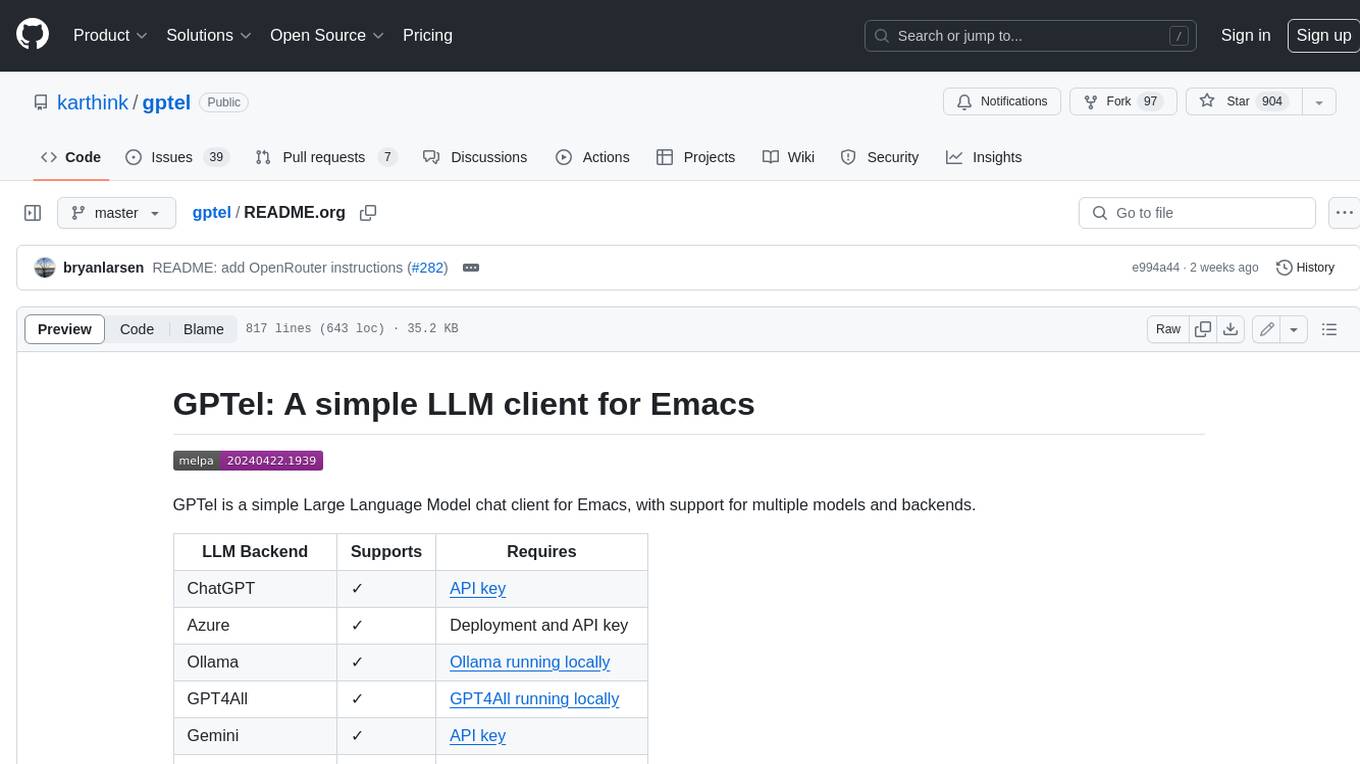
gptel
GPTel is a simple Large Language Model chat client for Emacs, with support for multiple models and backends. It's async and fast, streams responses, and interacts with LLMs from anywhere in Emacs. LLM responses are in Markdown or Org markup. Supports conversations and multiple independent sessions. Chats can be saved as regular Markdown/Org/Text files and resumed later. You can go back and edit your previous prompts or LLM responses when continuing a conversation. These will be fed back to the model. Don't like gptel's workflow? Use it to create your own for any supported model/backend with a simple API.
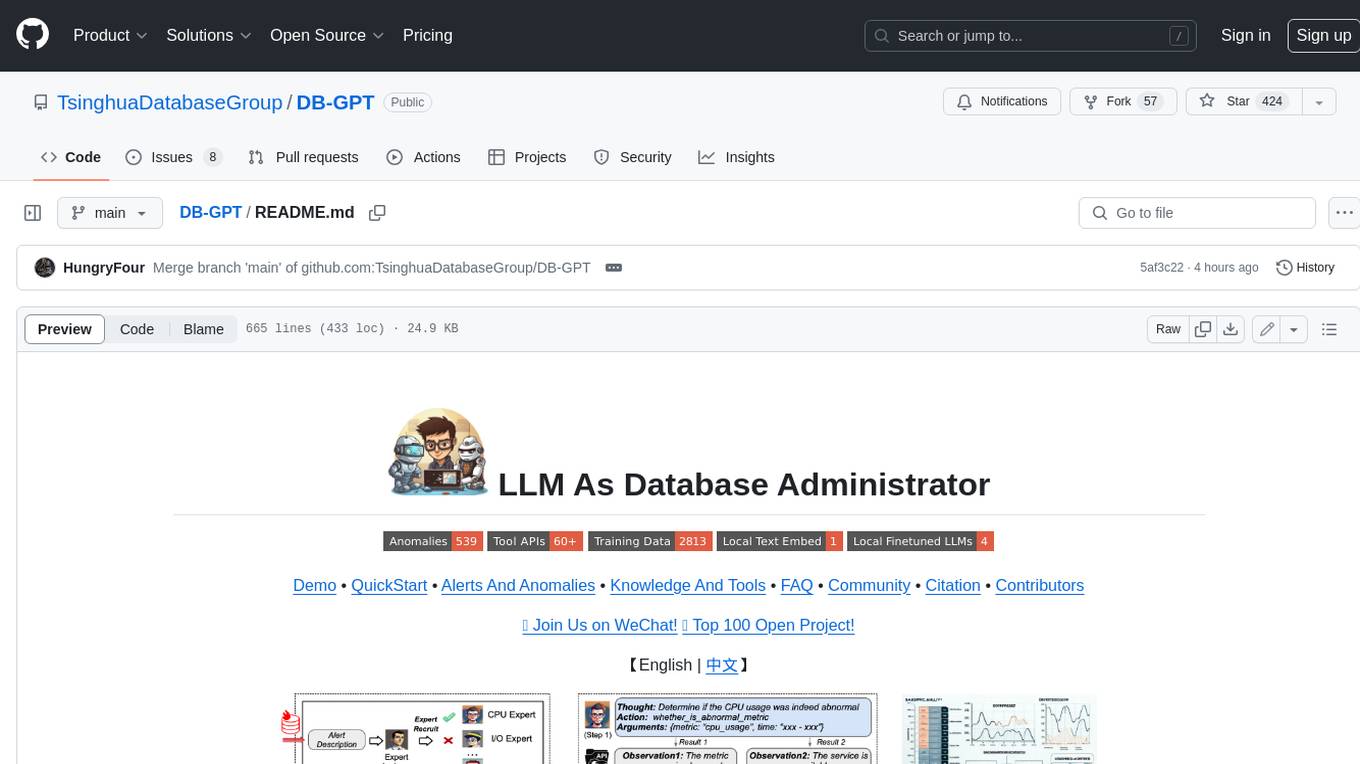
DB-GPT
DB-GPT is a personal database administrator that can solve database problems by reading documents, using various tools, and writing analysis reports. It is currently undergoing an upgrade. **Features:** * **Online Demo:** * Import documents into the knowledge base * Utilize the knowledge base for well-founded Q&A and diagnosis analysis of abnormal alarms * Send feedbacks to refine the intermediate diagnosis results * Edit the diagnosis result * Browse all historical diagnosis results, used metrics, and detailed diagnosis processes * **Language Support:** * English (default) * Chinese (add "language: zh" in config.yaml) * **New Frontend:** * Knowledgebase + Chat Q&A + Diagnosis + Report Replay * **Extreme Speed Version for localized llms:** * 4-bit quantized LLM (reducing inference time by 1/3) * vllm for fast inference (qwen) * Tiny LLM * **Multi-path extraction of document knowledge:** * Vector database (ChromaDB) * RESTful Search Engine (Elasticsearch) * **Expert prompt generation using document knowledge** * **Upgrade the LLM-based diagnosis mechanism:** * Task Dispatching -> Concurrent Diagnosis -> Cross Review -> Report Generation * Synchronous Concurrency Mechanism during LLM inference * **Support monitoring and optimization tools in multiple levels:** * Monitoring metrics (Prometheus) * Flame graph in code level * Diagnosis knowledge retrieval (dbmind) * Logical query transformations (Calcite) * Index optimization algorithms (for PostgreSQL) * Physical operator hints (for PostgreSQL) * Backup and Point-in-time Recovery (Pigsty) * **Continuously updated papers and experimental reports** This project is constantly evolving with new features. Don't forget to star ⭐ and watch 👀 to stay up to date.
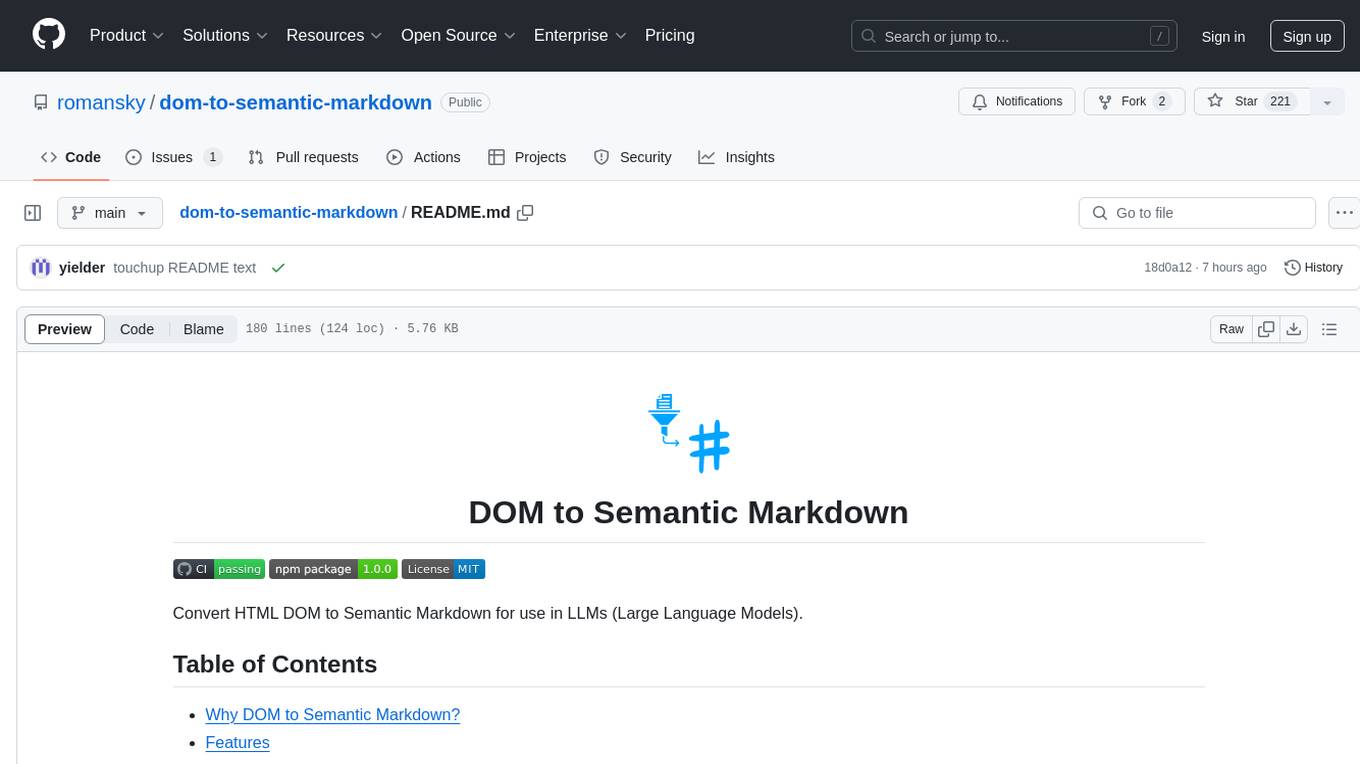
dom-to-semantic-markdown
DOM to Semantic Markdown is a tool that converts HTML DOM to Semantic Markdown for use in Large Language Models (LLMs). It maximizes semantic information, token efficiency, and preserves metadata to enhance LLMs' processing capabilities. The tool captures rich web content structure, including semantic tags, image metadata, table structures, and link destinations. It offers customizable conversion options and supports both browser and Node.js environments.
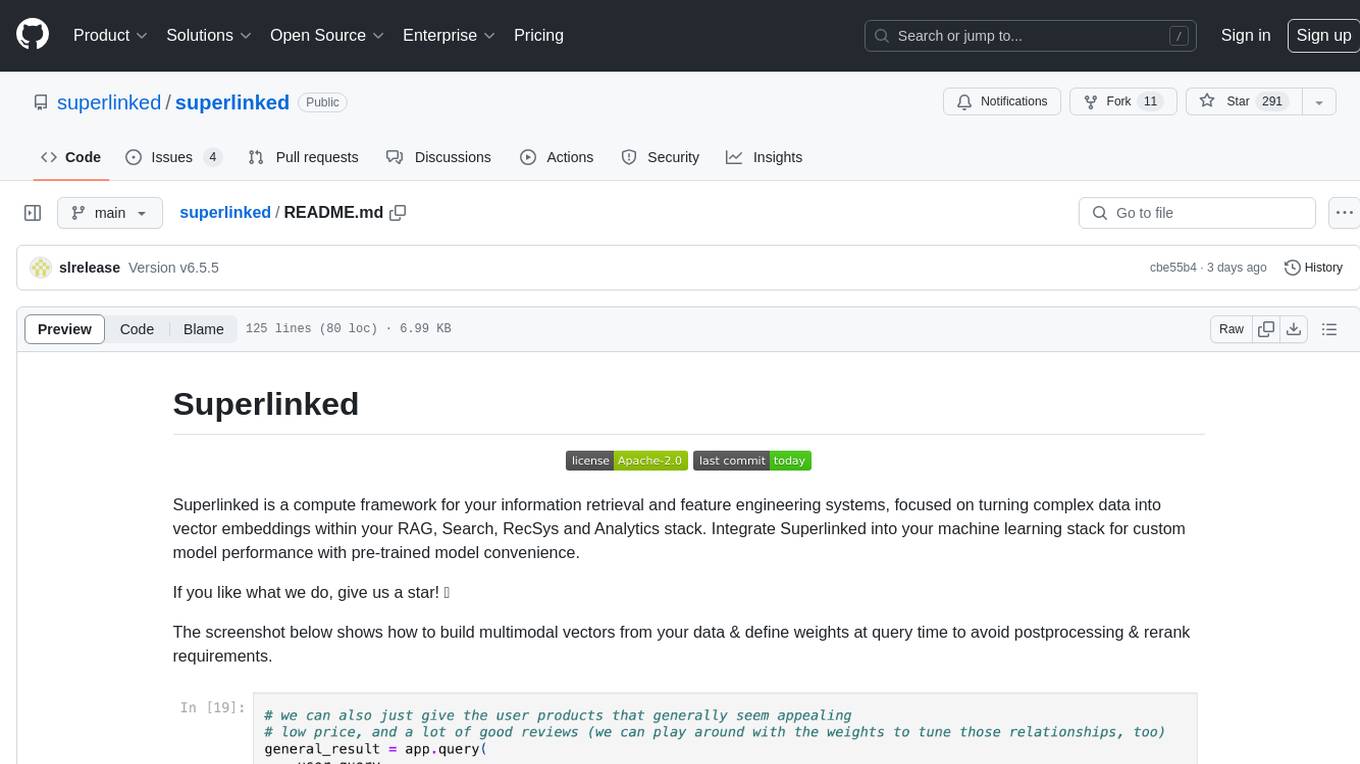
superlinked
Superlinked is a compute framework for information retrieval and feature engineering systems, focusing on converting complex data into vector embeddings for RAG, Search, RecSys, and Analytics stack integration. It enables custom model performance in machine learning with pre-trained model convenience. The tool allows users to build multimodal vectors, define weights at query time, and avoid postprocessing & rerank requirements. Users can explore the computational model through simple scripts and python notebooks, with a future release planned for production usage with built-in data infra and vector database integrations.
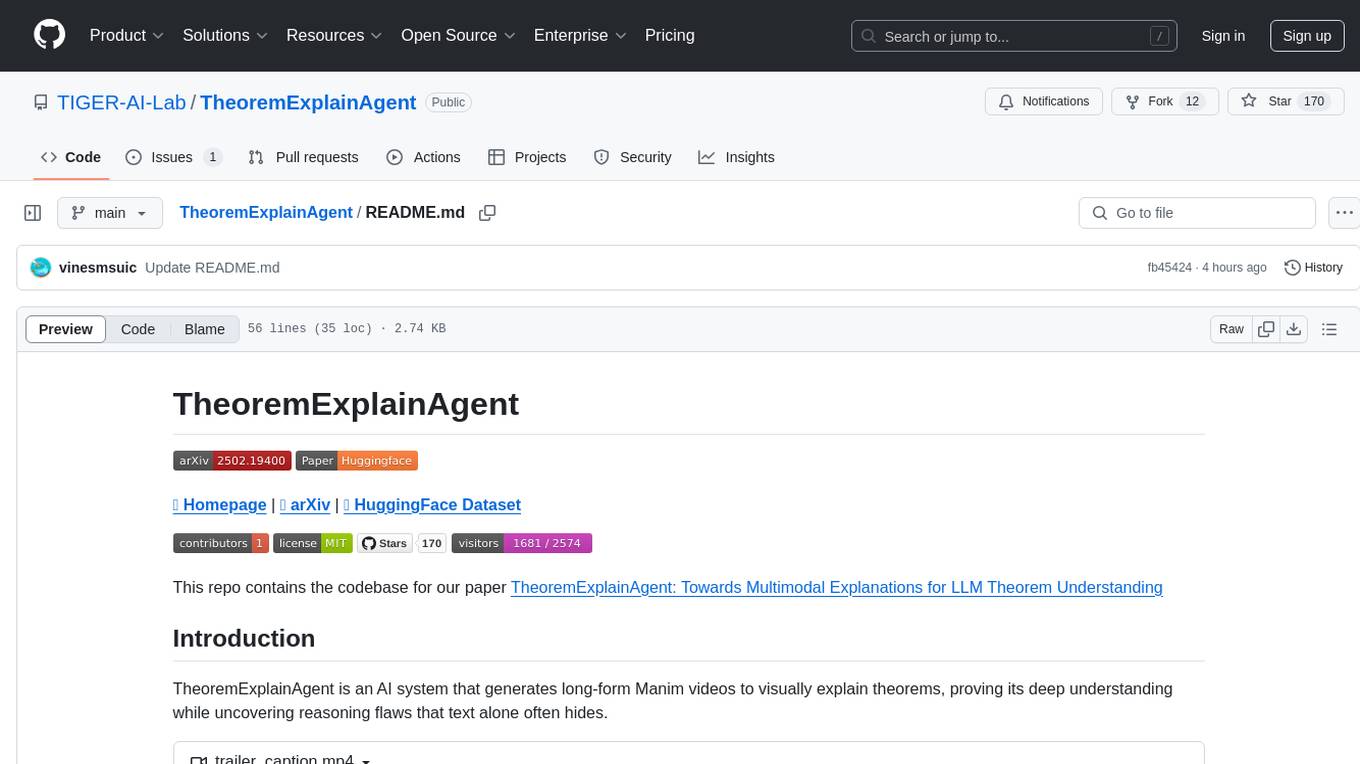
TheoremExplainAgent
TheoremExplainAgent is an AI system that generates long-form Manim videos to visually explain theorems, proving its deep understanding while uncovering reasoning flaws that text alone often hides. The codebase for the paper 'TheoremExplainAgent: Towards Multimodal Explanations for LLM Theorem Understanding' is available in this repository. It provides a tool for creating multimodal explanations for theorem understanding using AI technology.
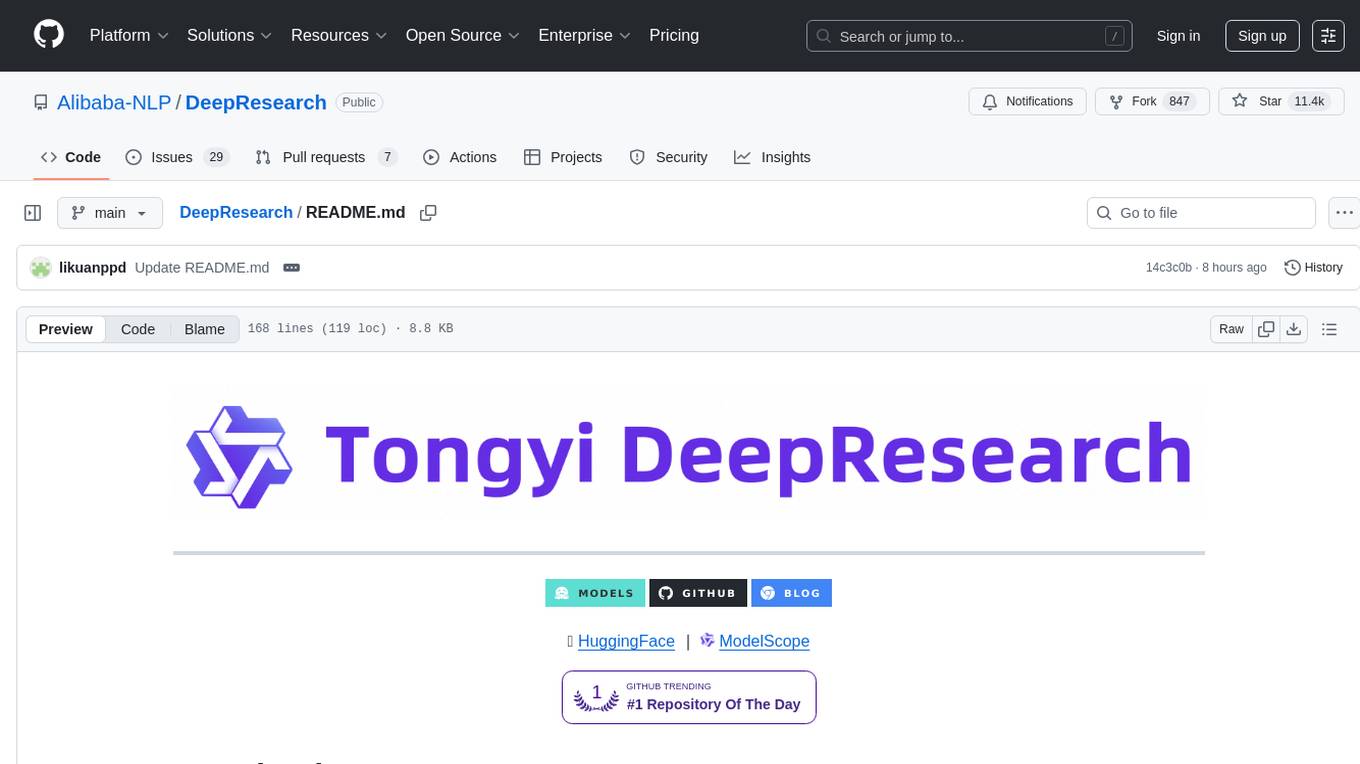
DeepResearch
Tongyi DeepResearch is an agentic large language model with 30.5 billion total parameters, designed for long-horizon, deep information-seeking tasks. It demonstrates state-of-the-art performance across various search benchmarks. The model features a fully automated synthetic data generation pipeline, large-scale continual pre-training on agentic data, end-to-end reinforcement learning, and compatibility with two inference paradigms. Users can download the model directly from HuggingFace or ModelScope. The repository also provides benchmark evaluation scripts and information on the Deep Research Agent Family.
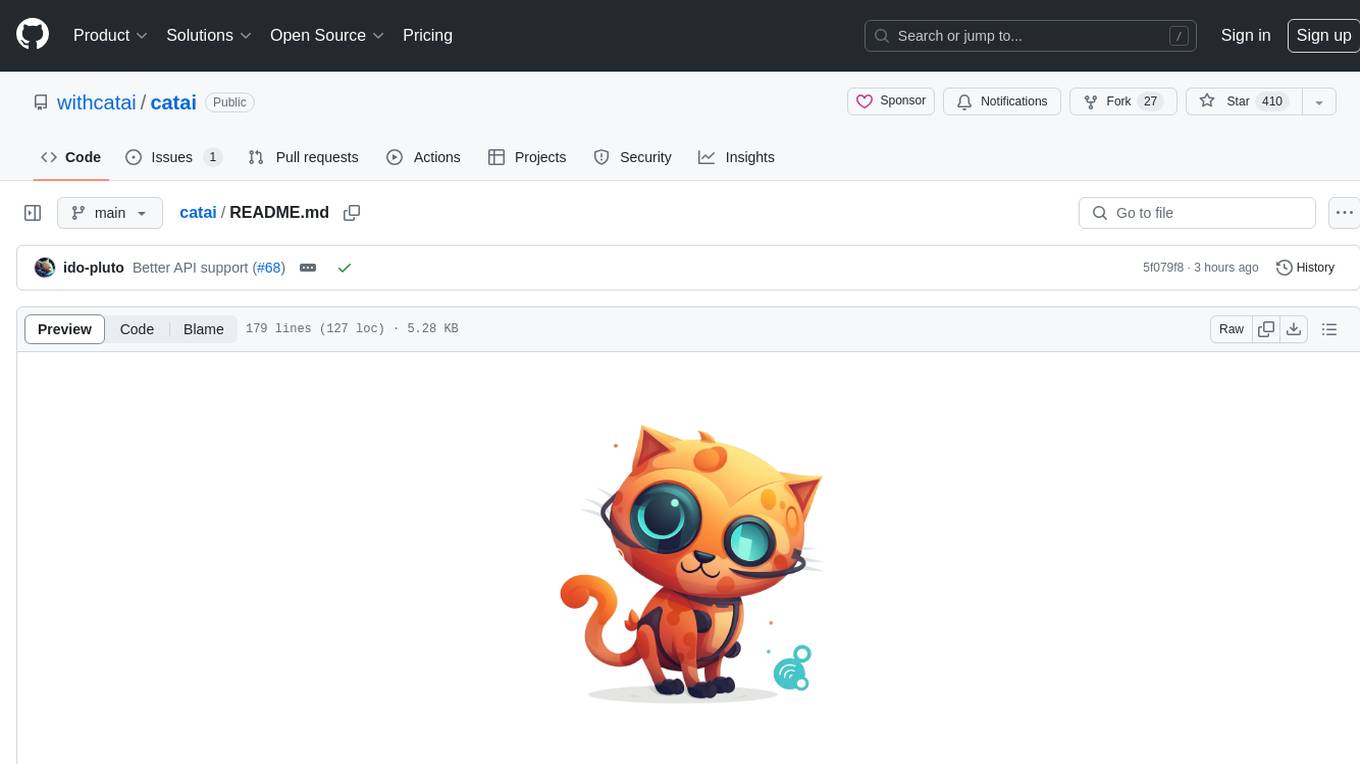
catai
CatAI is a tool that allows users to run GGUF models on their computer with a chat UI. It serves as a local AI assistant inspired by Node-Llama-Cpp and Llama.cpp. The tool provides features such as auto-detecting programming language, showing original messages by clicking on user icons, real-time text streaming, and fast model downloads. Users can interact with the tool through a CLI that supports commands for installing, listing, setting, serving, updating, and removing models. CatAI is cross-platform and supports Windows, Linux, and Mac. It utilizes node-llama-cpp and offers a simple API for asking model questions. Additionally, developers can integrate the tool with node-llama-cpp@beta for model management and chatting. The configuration can be edited via the web UI, and contributions to the project are welcome. The tool is licensed under Llama.cpp's license.
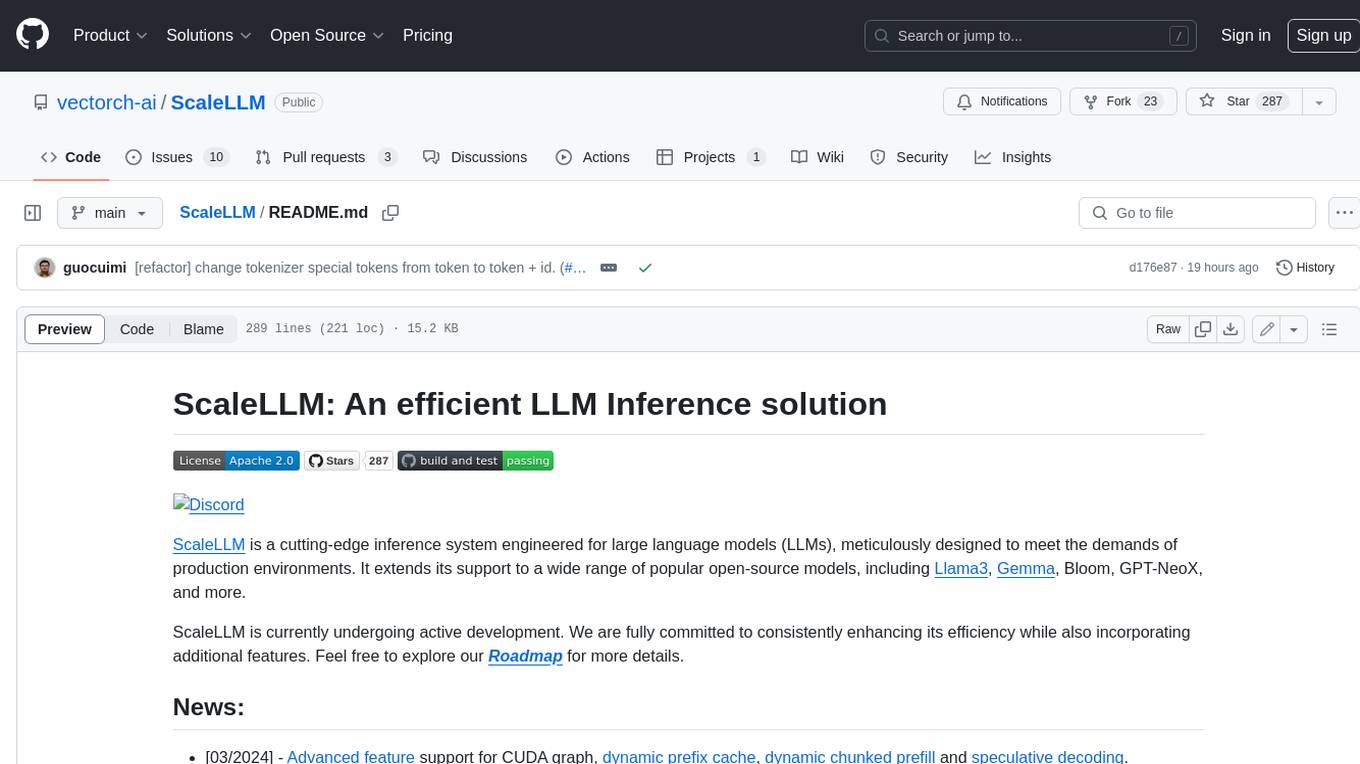
ScaleLLM
ScaleLLM is a cutting-edge inference system engineered for large language models (LLMs), meticulously designed to meet the demands of production environments. It extends its support to a wide range of popular open-source models, including Llama3, Gemma, Bloom, GPT-NeoX, and more. ScaleLLM is currently undergoing active development. We are fully committed to consistently enhancing its efficiency while also incorporating additional features. Feel free to explore our **_Roadmap_** for more details. ## Key Features * High Efficiency: Excels in high-performance LLM inference, leveraging state-of-the-art techniques and technologies like Flash Attention, Paged Attention, Continuous batching, and more. * Tensor Parallelism: Utilizes tensor parallelism for efficient model execution. * OpenAI-compatible API: An efficient golang rest api server that compatible with OpenAI. * Huggingface models: Seamless integration with most popular HF models, supporting safetensors. * Customizable: Offers flexibility for customization to meet your specific needs, and provides an easy way to add new models. * Production Ready: Engineered with production environments in mind, ScaleLLM is equipped with robust system monitoring and management features to ensure a seamless deployment experience.
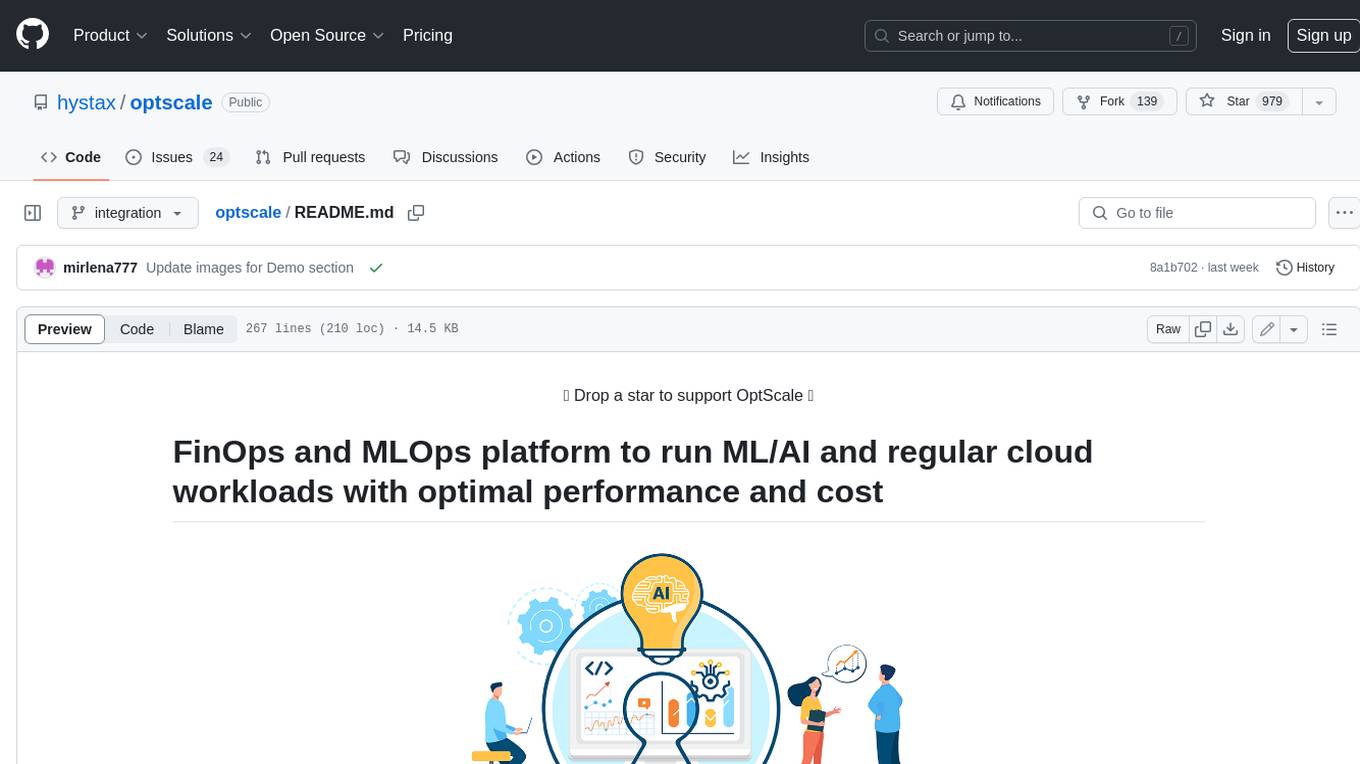
optscale
OptScale is an open-source FinOps and MLOps platform that provides cloud cost optimization for all types of organizations and MLOps capabilities like experiment tracking, model versioning, ML leaderboards.
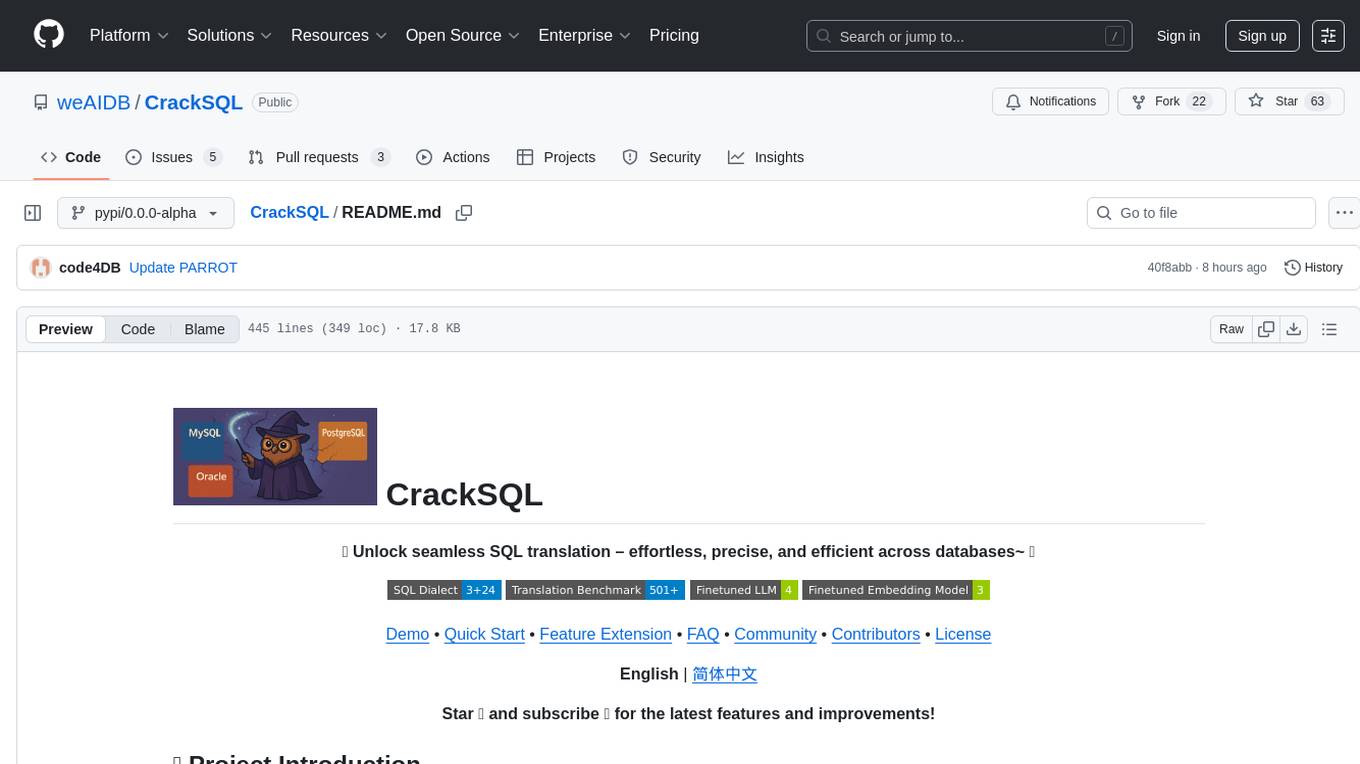
CrackSQL
CrackSQL is a powerful SQL dialect translation tool that integrates rule-based strategies with large language models (LLMs) for high accuracy. It enables seamless conversion between dialects (e.g., PostgreSQL → MySQL) with flexible access through Python API, command line, and web interface. The tool supports extensive dialect compatibility, precision & advanced processing, and versatile access & integration. It offers three modes for dialect translation and demonstrates high translation accuracy over collected benchmarks. Users can deploy CrackSQL using PyPI package installation or source code installation methods. The tool can be extended to support additional syntax, new dialects, and improve translation efficiency. The project is actively maintained and welcomes contributions from the community.
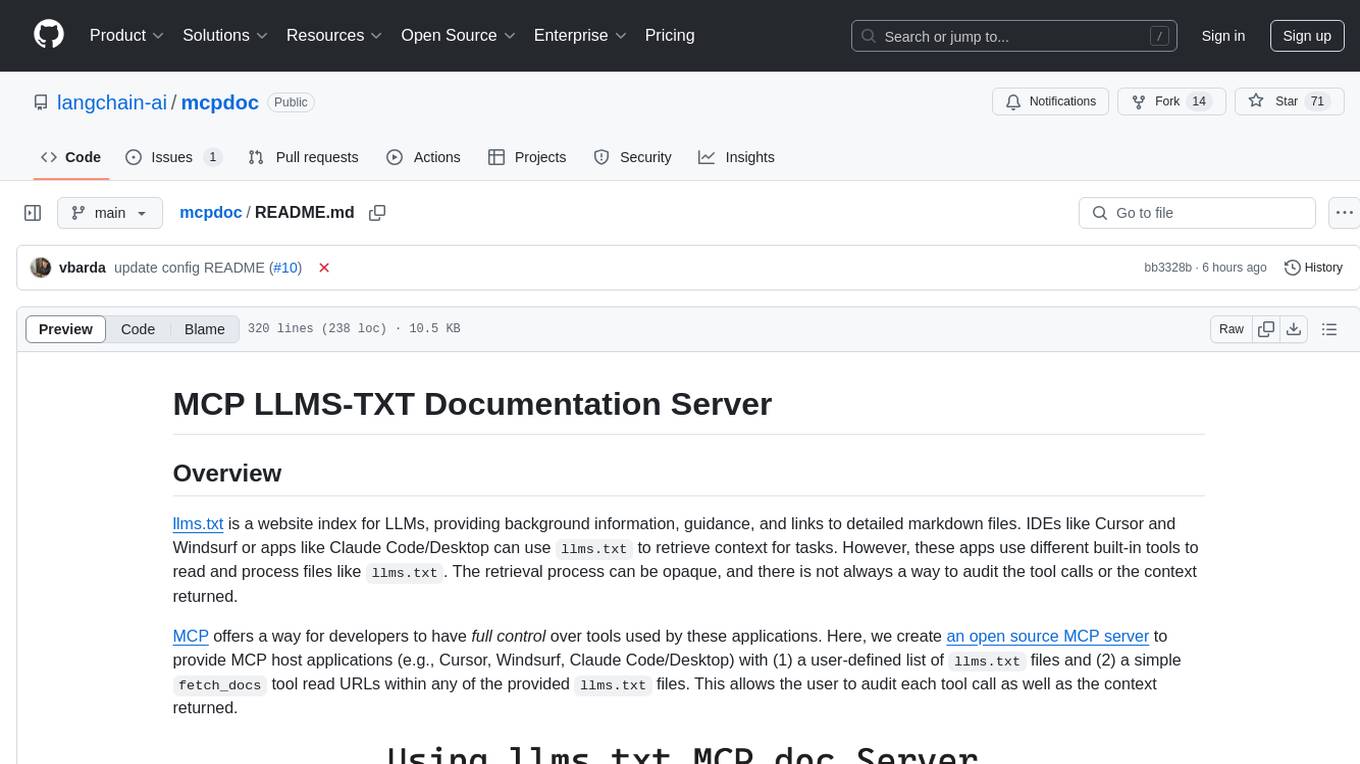
mcpdoc
The MCP LLMS-TXT Documentation Server is an open-source server that provides developers full control over tools used by applications like Cursor, Windsurf, and Claude Code/Desktop. It allows users to create a user-defined list of `llms.txt` files and use a `fetch_docs` tool to read URLs within these files, enabling auditing of tool calls and context returned. The server supports various applications and provides a way to connect to them, configure rules, and test tool calls for tasks related to documentation retrieval and processing.
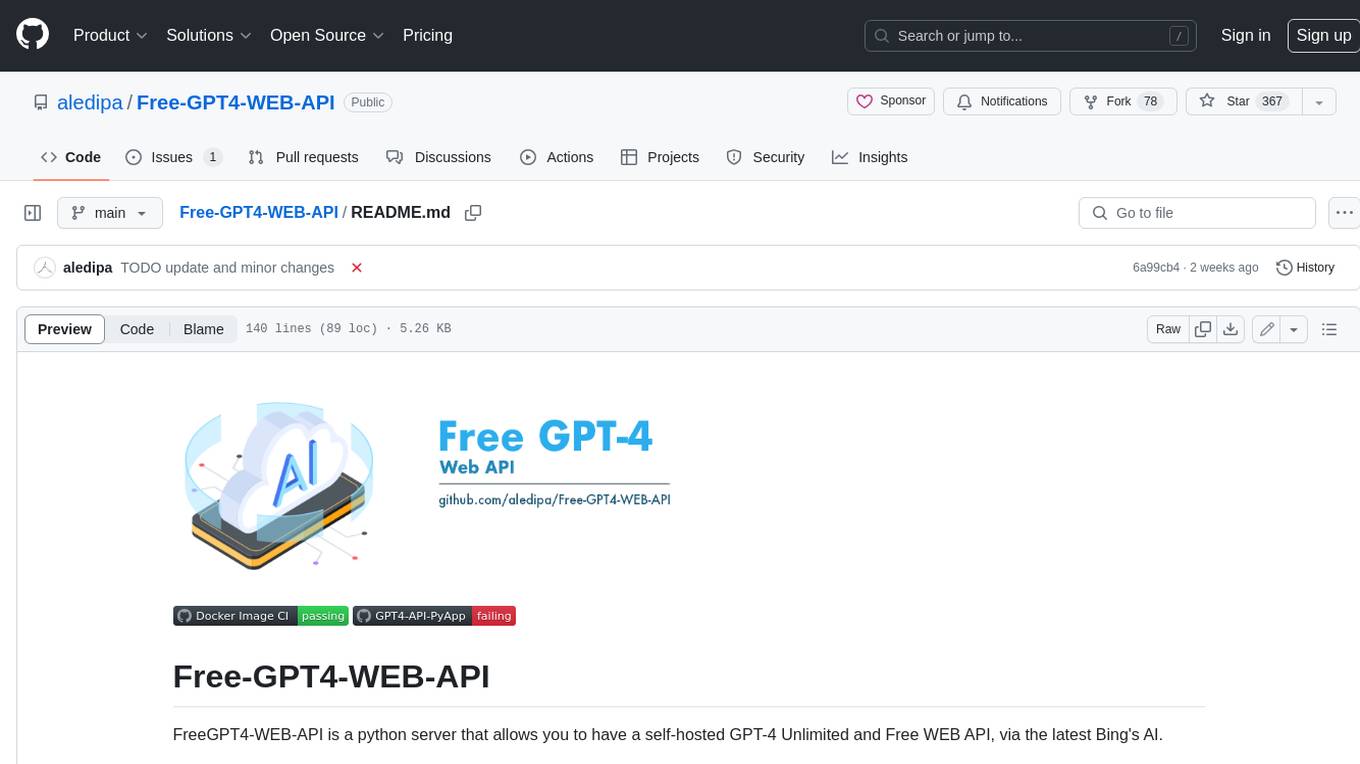
Free-GPT4-WEB-API
FreeGPT4-WEB-API is a Python server that allows you to have a self-hosted GPT-4 Unlimited and Free WEB API, via the latest Bing's AI. It uses Flask and GPT4Free libraries. GPT4Free provides an interface to the Bing's GPT-4. The server can be configured by editing the `FreeGPT4_Server.py` file. You can change the server's port, host, and other settings. The only cookie needed for the Bing model is `_U`.
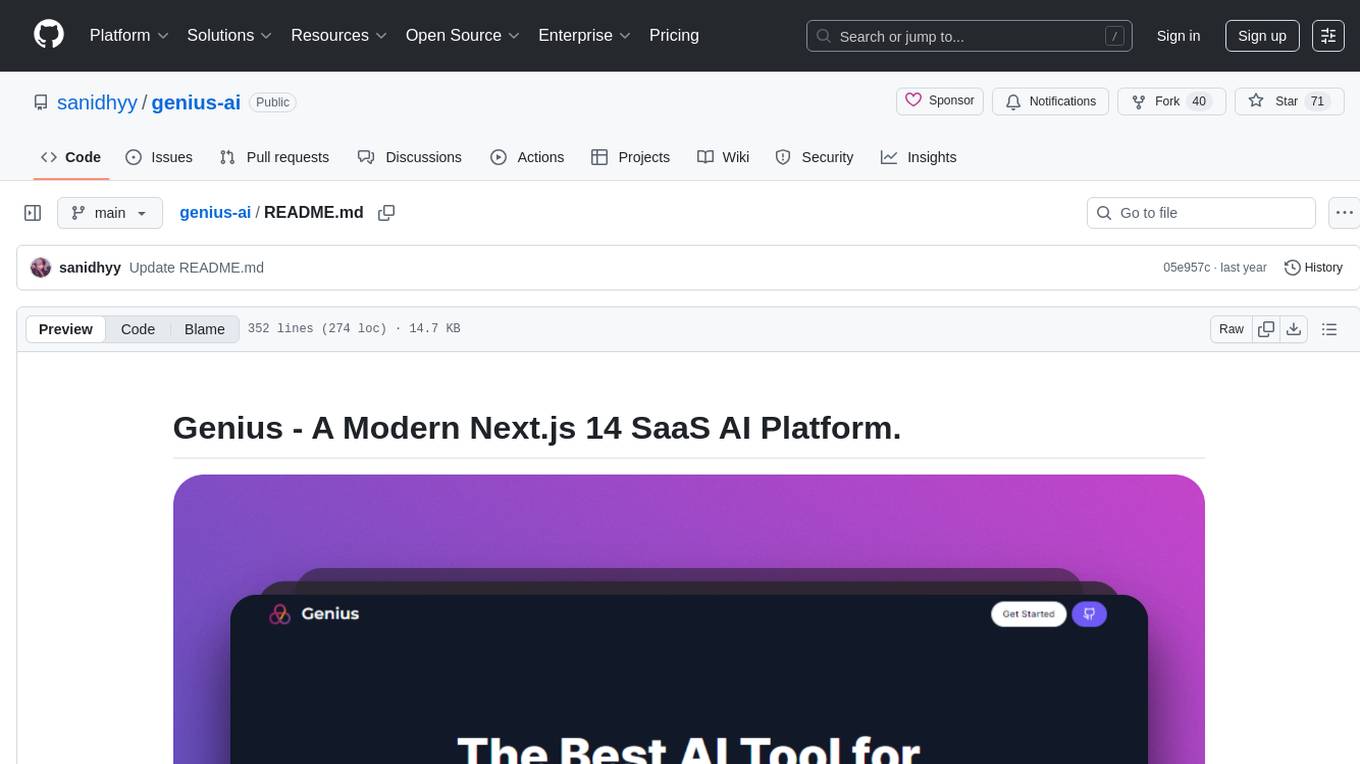
genius-ai
Genius is a modern Next.js 14 SaaS AI platform that provides a comprehensive folder structure for app development. It offers features like authentication, dashboard management, landing pages, API integration, and more. The platform is built using React JS, Next JS, TypeScript, Tailwind CSS, and integrates with services like Netlify, Prisma, MySQL, and Stripe. Genius enables users to create AI-powered applications with functionalities such as conversation generation, image processing, code generation, and more. It also includes features like Clerk authentication, OpenAI integration, Replicate API usage, Aiven database connectivity, and Stripe API/webhook setup. The platform is fully configurable and provides a seamless development experience for building AI-driven applications.
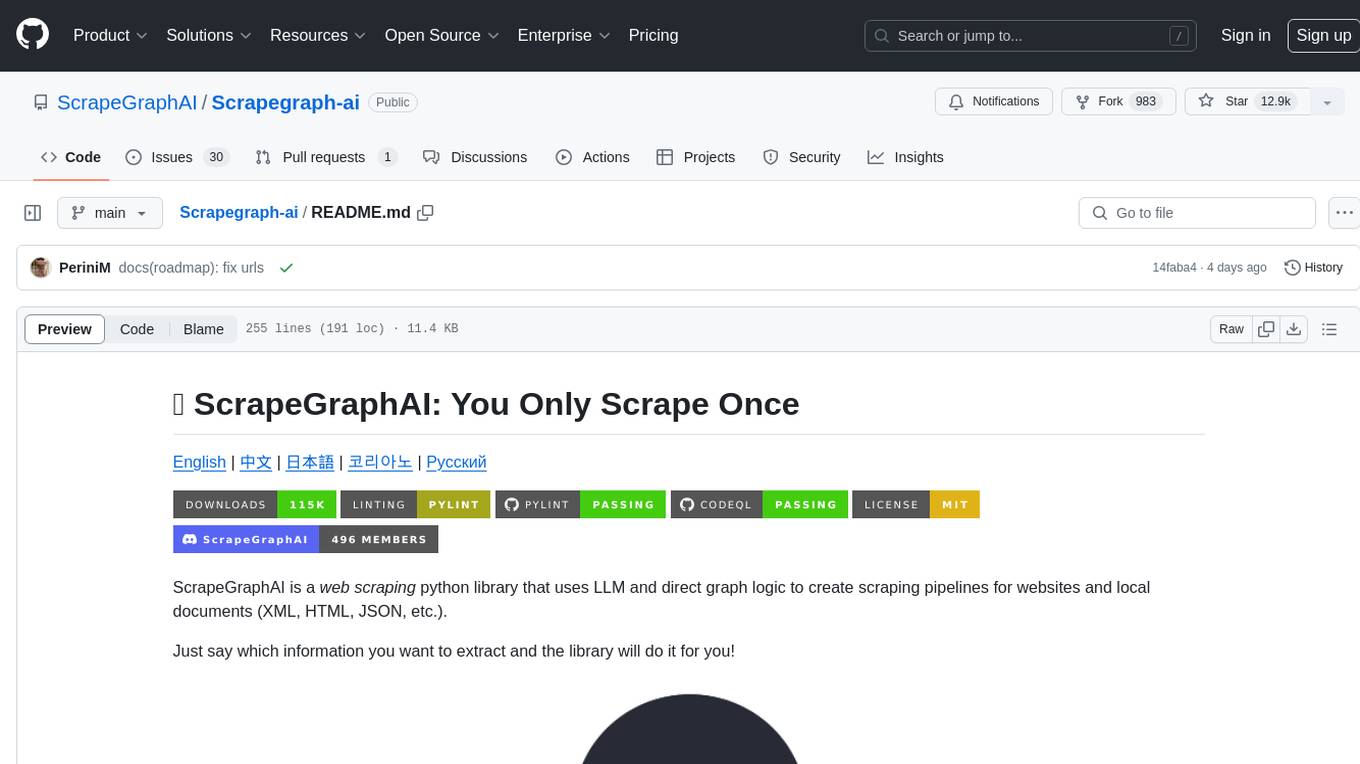
Scrapegraph-ai
ScrapeGraphAI is a web scraping Python library that utilizes LLM and direct graph logic to create scraping pipelines for websites and local documents. It offers various standard scraping pipelines like SmartScraperGraph, SearchGraph, SpeechGraph, and ScriptCreatorGraph. Users can extract information by specifying prompts and input sources. The library supports different LLM APIs such as OpenAI, Groq, Azure, and Gemini, as well as local models using Ollama. ScrapeGraphAI is designed for data exploration and research purposes, providing a versatile tool for extracting information from web pages and generating outputs like Python scripts, audio summaries, and search results.
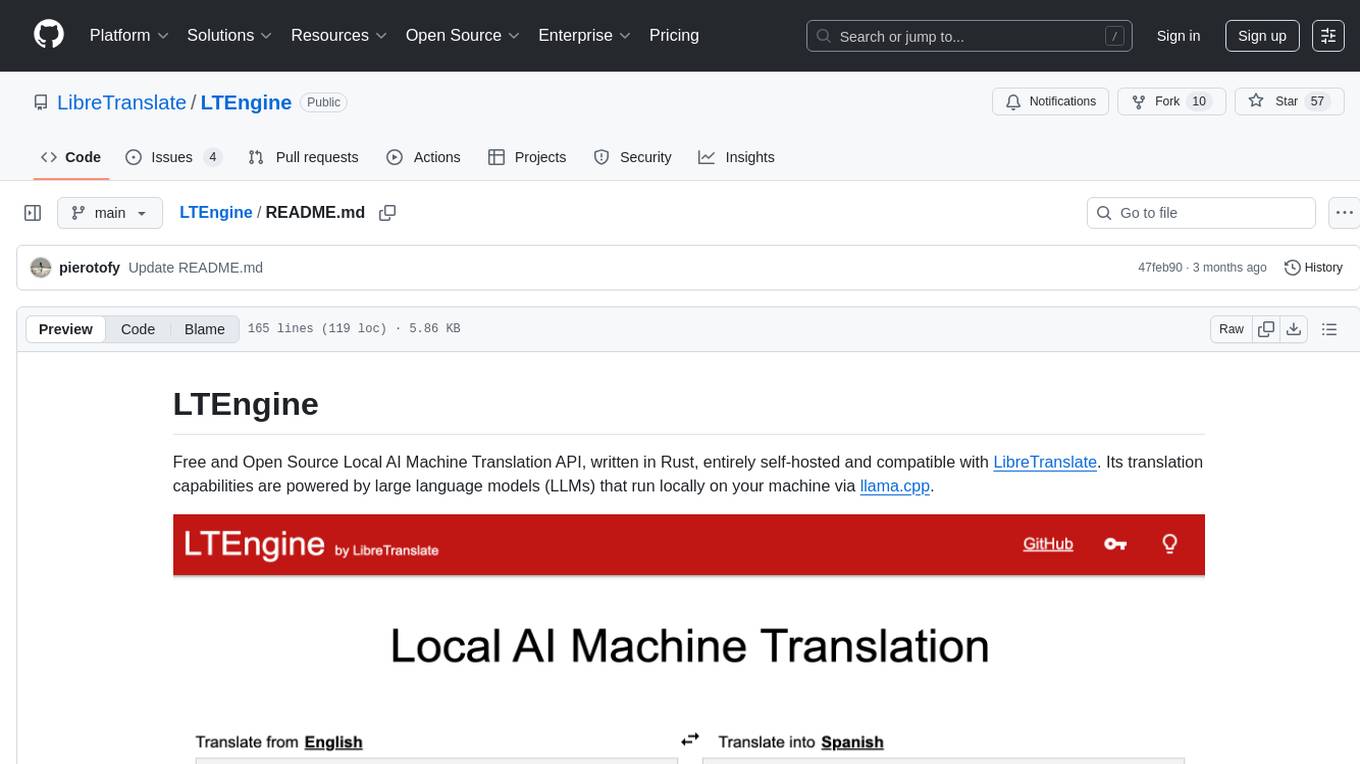
LTEngine
LTEngine is a free and open-source local AI machine translation API written in Rust. It is self-hosted and compatible with LibreTranslate. LTEngine utilizes large language models (LLMs) via llama.cpp, offering high-quality translations that rival or surpass DeepL for certain languages. It supports various accelerators like CUDA, Metal, and Vulkan, with the largest model 'gemma3-27b' fitting on a single consumer RTX 3090. LTEngine is actively developed, with a roadmap outlining future enhancements and features.
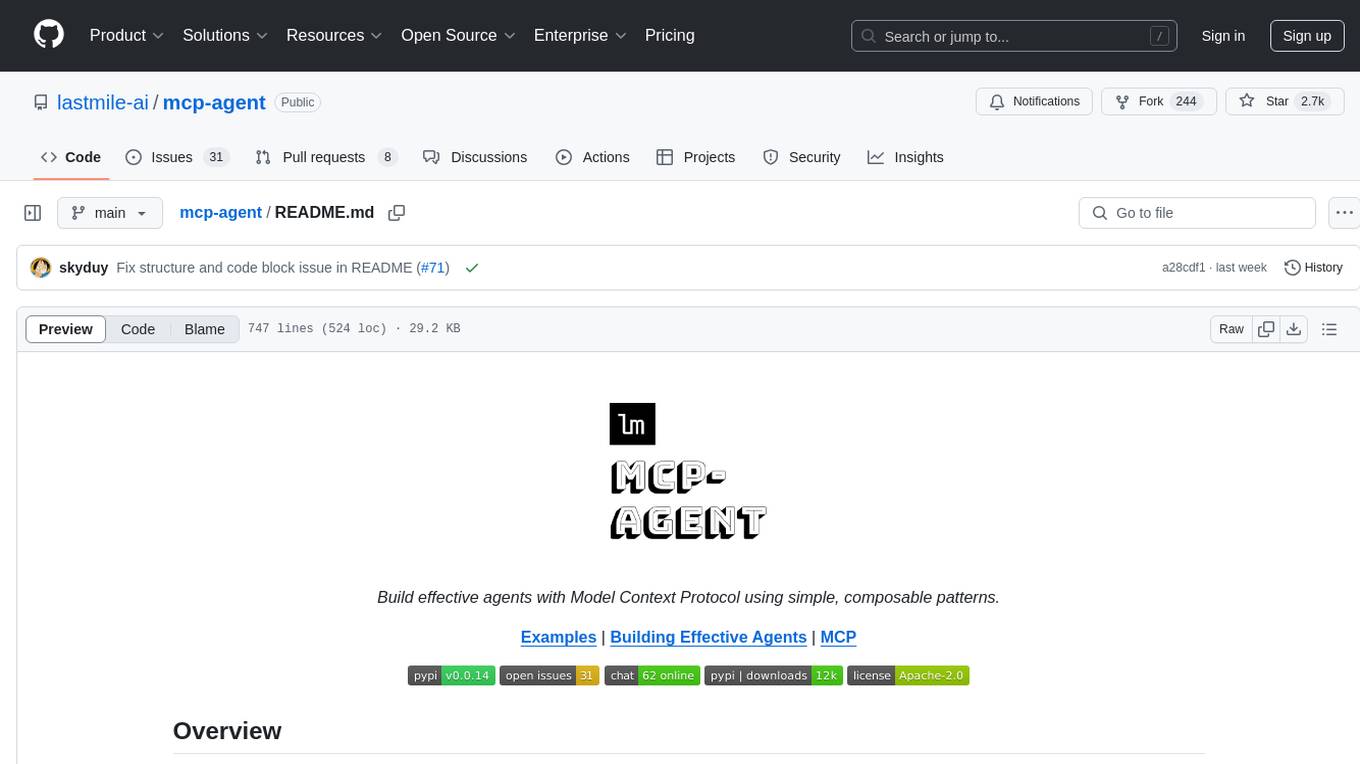
mcp-agent
mcp-agent is a simple, composable framework designed to build agents using the Model Context Protocol. It handles the lifecycle of MCP server connections and implements patterns for building production-ready AI agents in a composable way. The framework also includes OpenAI's Swarm pattern for multi-agent orchestration in a model-agnostic manner, making it the simplest way to build robust agent applications. It is purpose-built for the shared protocol MCP, lightweight, and closer to an agent pattern library than a framework. mcp-agent allows developers to focus on the core business logic of their AI applications by handling mechanics such as server connections, working with LLMs, and supporting external signals like human input.
For similar tasks

LLMStack
LLMStack is a no-code platform for building generative AI agents, workflows, and chatbots. It allows users to connect their own data, internal tools, and GPT-powered models without any coding experience. LLMStack can be deployed to the cloud or on-premise and can be accessed via HTTP API or triggered from Slack or Discord.

ai-guide
This guide is dedicated to Large Language Models (LLMs) that you can run on your home computer. It assumes your PC is a lower-end, non-gaming setup.

onnxruntime-genai
ONNX Runtime Generative AI is a library that provides the generative AI loop for ONNX models, including inference with ONNX Runtime, logits processing, search and sampling, and KV cache management. Users can call a high level `generate()` method, or run each iteration of the model in a loop. It supports greedy/beam search and TopP, TopK sampling to generate token sequences, has built in logits processing like repetition penalties, and allows for easy custom scoring.

jupyter-ai
Jupyter AI connects generative AI with Jupyter notebooks. It provides a user-friendly and powerful way to explore generative AI models in notebooks and improve your productivity in JupyterLab and the Jupyter Notebook. Specifically, Jupyter AI offers: * An `%%ai` magic that turns the Jupyter notebook into a reproducible generative AI playground. This works anywhere the IPython kernel runs (JupyterLab, Jupyter Notebook, Google Colab, Kaggle, VSCode, etc.). * A native chat UI in JupyterLab that enables you to work with generative AI as a conversational assistant. * Support for a wide range of generative model providers, including AI21, Anthropic, AWS, Cohere, Gemini, Hugging Face, NVIDIA, and OpenAI. * Local model support through GPT4All, enabling use of generative AI models on consumer grade machines with ease and privacy.

khoj
Khoj is an open-source, personal AI assistant that extends your capabilities by creating always-available AI agents. You can share your notes and documents to extend your digital brain, and your AI agents have access to the internet, allowing you to incorporate real-time information. Khoj is accessible on Desktop, Emacs, Obsidian, Web, and Whatsapp, and you can share PDF, markdown, org-mode, notion files, and GitHub repositories. You'll get fast, accurate semantic search on top of your docs, and your agents can create deeply personal images and understand your speech. Khoj is self-hostable and always will be.

langchain_dart
LangChain.dart is a Dart port of the popular LangChain Python framework created by Harrison Chase. LangChain provides a set of ready-to-use components for working with language models and a standard interface for chaining them together to formulate more advanced use cases (e.g. chatbots, Q&A with RAG, agents, summarization, extraction, etc.). The components can be grouped into a few core modules: * **Model I/O:** LangChain offers a unified API for interacting with various LLM providers (e.g. OpenAI, Google, Mistral, Ollama, etc.), allowing developers to switch between them with ease. Additionally, it provides tools for managing model inputs (prompt templates and example selectors) and parsing the resulting model outputs (output parsers). * **Retrieval:** assists in loading user data (via document loaders), transforming it (with text splitters), extracting its meaning (using embedding models), storing (in vector stores) and retrieving it (through retrievers) so that it can be used to ground the model's responses (i.e. Retrieval-Augmented Generation or RAG). * **Agents:** "bots" that leverage LLMs to make informed decisions about which available tools (such as web search, calculators, database lookup, etc.) to use to accomplish the designated task. The different components can be composed together using the LangChain Expression Language (LCEL).

danswer
Danswer is an open-source Gen-AI Chat and Unified Search tool that connects to your company's docs, apps, and people. It provides a Chat interface and plugs into any LLM of your choice. Danswer can be deployed anywhere and for any scale - on a laptop, on-premise, or to cloud. Since you own the deployment, your user data and chats are fully in your own control. Danswer is MIT licensed and designed to be modular and easily extensible. The system also comes fully ready for production usage with user authentication, role management (admin/basic users), chat persistence, and a UI for configuring Personas (AI Assistants) and their Prompts. Danswer also serves as a Unified Search across all common workplace tools such as Slack, Google Drive, Confluence, etc. By combining LLMs and team specific knowledge, Danswer becomes a subject matter expert for the team. Imagine ChatGPT if it had access to your team's unique knowledge! It enables questions such as "A customer wants feature X, is this already supported?" or "Where's the pull request for feature Y?"

infinity
Infinity is an AI-native database designed for LLM applications, providing incredibly fast full-text and vector search capabilities. It supports a wide range of data types, including vectors, full-text, and structured data, and offers a fused search feature that combines multiple embeddings and full text. Infinity is easy to use, with an intuitive Python API and a single-binary architecture that simplifies deployment. It achieves high performance, with 0.1 milliseconds query latency on million-scale vector datasets and up to 15K QPS.
For similar jobs

h2ogpt
h2oGPT is an Apache V2 open-source project that allows users to query and summarize documents or chat with local private GPT LLMs. It features a private offline database of any documents (PDFs, Excel, Word, Images, Video Frames, Youtube, Audio, Code, Text, MarkDown, etc.), a persistent database (Chroma, Weaviate, or in-memory FAISS) using accurate embeddings (instructor-large, all-MiniLM-L6-v2, etc.), and efficient use of context using instruct-tuned LLMs (no need for LangChain's few-shot approach). h2oGPT also offers parallel summarization and extraction, reaching an output of 80 tokens per second with the 13B LLaMa2 model, HYDE (Hypothetical Document Embeddings) for enhanced retrieval based upon LLM responses, a variety of models supported (LLaMa2, Mistral, Falcon, Vicuna, WizardLM. With AutoGPTQ, 4-bit/8-bit, LORA, etc.), GPU support from HF and LLaMa.cpp GGML models, and CPU support using HF, LLaMa.cpp, and GPT4ALL models. Additionally, h2oGPT provides Attention Sinks for arbitrarily long generation (LLaMa-2, Mistral, MPT, Pythia, Falcon, etc.), a UI or CLI with streaming of all models, the ability to upload and view documents through the UI (control multiple collaborative or personal collections), Vision Models LLaVa, Claude-3, Gemini-Pro-Vision, GPT-4-Vision, Image Generation Stable Diffusion (sdxl-turbo, sdxl) and PlaygroundAI (playv2), Voice STT using Whisper with streaming audio conversion, Voice TTS using MIT-Licensed Microsoft Speech T5 with multiple voices and Streaming audio conversion, Voice TTS using MPL2-Licensed TTS including Voice Cloning and Streaming audio conversion, AI Assistant Voice Control Mode for hands-free control of h2oGPT chat, Bake-off UI mode against many models at the same time, Easy Download of model artifacts and control over models like LLaMa.cpp through the UI, Authentication in the UI by user/password via Native or Google OAuth, State Preservation in the UI by user/password, Linux, Docker, macOS, and Windows support, Easy Windows Installer for Windows 10 64-bit (CPU/CUDA), Easy macOS Installer for macOS (CPU/M1/M2), Inference Servers support (oLLaMa, HF TGI server, vLLM, Gradio, ExLLaMa, Replicate, OpenAI, Azure OpenAI, Anthropic), OpenAI-compliant, Server Proxy API (h2oGPT acts as drop-in-replacement to OpenAI server), Python client API (to talk to Gradio server), JSON Mode with any model via code block extraction. Also supports MistralAI JSON mode, Claude-3 via function calling with strict Schema, OpenAI via JSON mode, and vLLM via guided_json with strict Schema, Web-Search integration with Chat and Document Q/A, Agents for Search, Document Q/A, Python Code, CSV frames (Experimental, best with OpenAI currently), Evaluate performance using reward models, and Quality maintained with over 1000 unit and integration tests taking over 4 GPU-hours.

mistral.rs
Mistral.rs is a fast LLM inference platform written in Rust. We support inference on a variety of devices, quantization, and easy-to-use application with an Open-AI API compatible HTTP server and Python bindings.
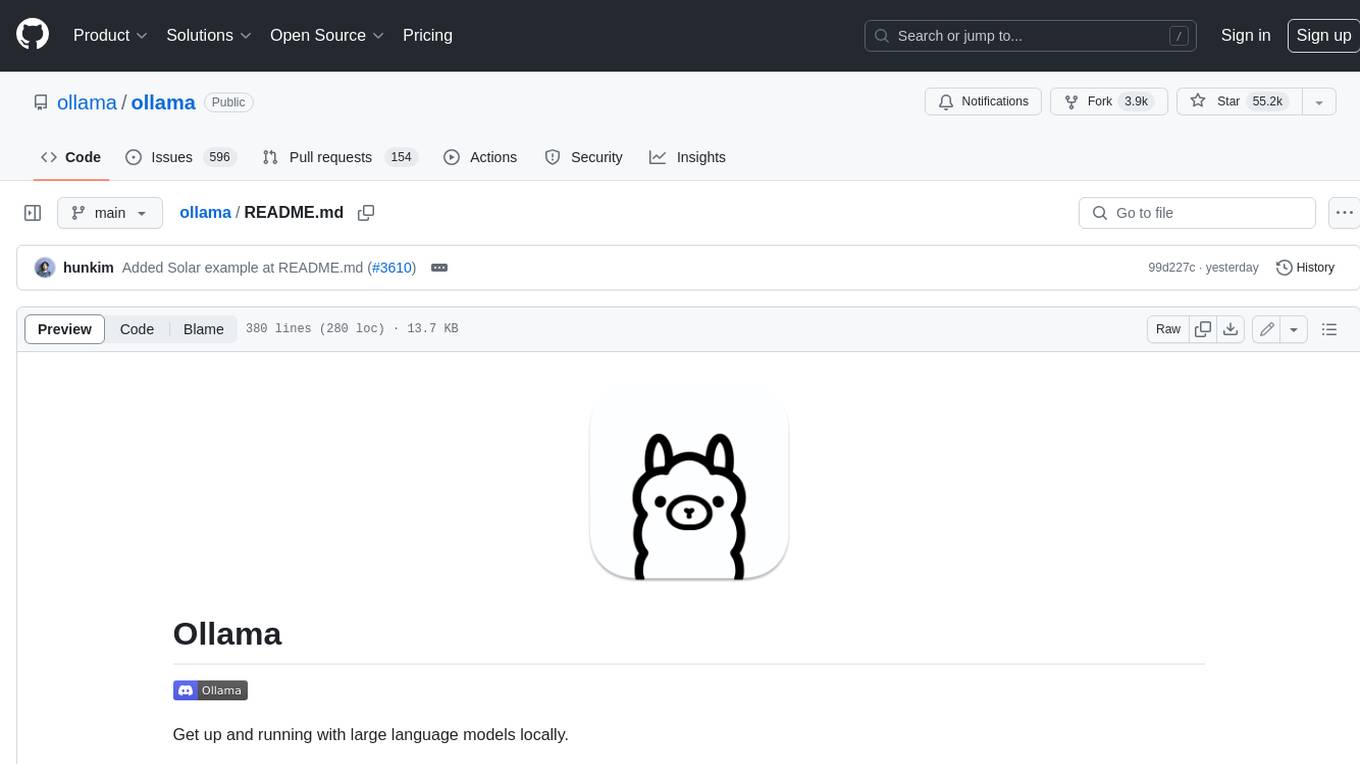
ollama
Ollama is a lightweight, extensible framework for building and running language models on the local machine. It provides a simple API for creating, running, and managing models, as well as a library of pre-built models that can be easily used in a variety of applications. Ollama is designed to be easy to use and accessible to developers of all levels. It is open source and available for free on GitHub.
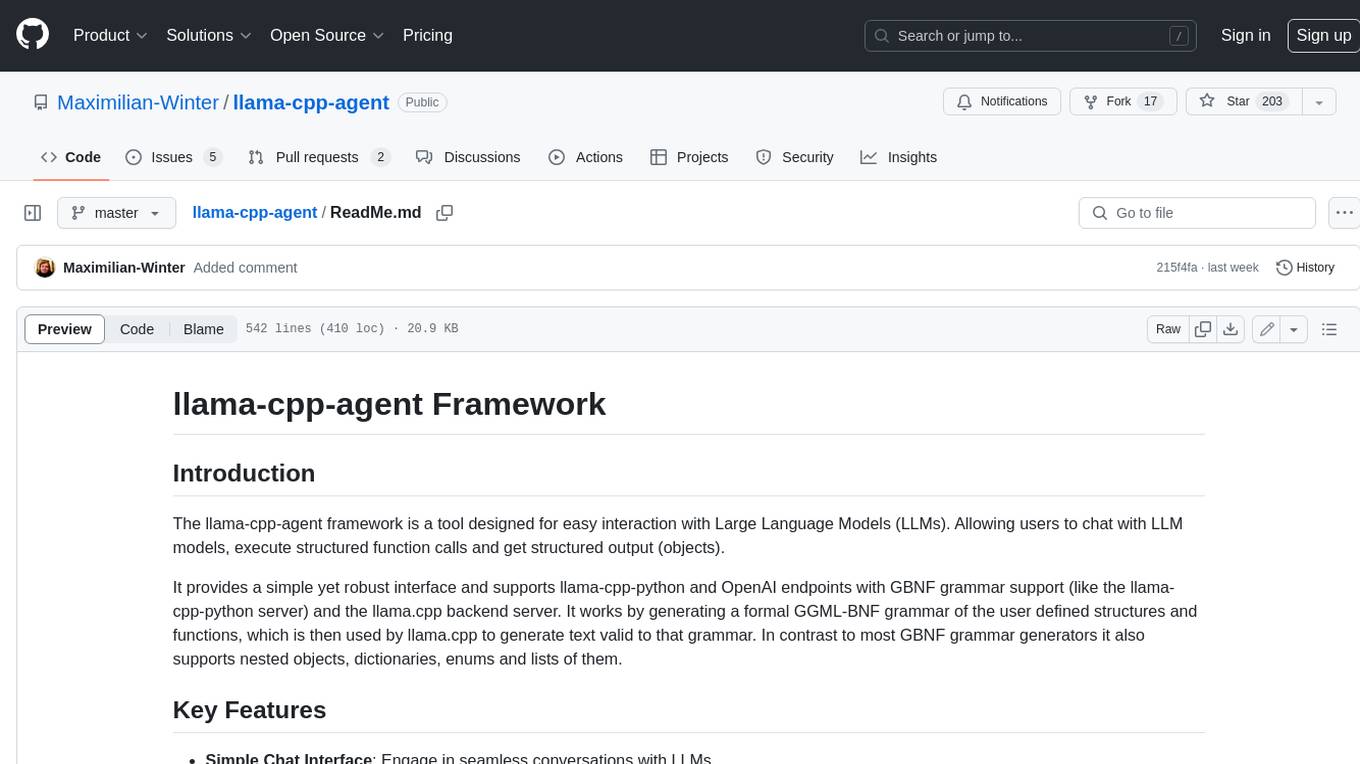
llama-cpp-agent
The llama-cpp-agent framework is a tool designed for easy interaction with Large Language Models (LLMs). Allowing users to chat with LLM models, execute structured function calls and get structured output (objects). It provides a simple yet robust interface and supports llama-cpp-python and OpenAI endpoints with GBNF grammar support (like the llama-cpp-python server) and the llama.cpp backend server. It works by generating a formal GGML-BNF grammar of the user defined structures and functions, which is then used by llama.cpp to generate text valid to that grammar. In contrast to most GBNF grammar generators it also supports nested objects, dictionaries, enums and lists of them.
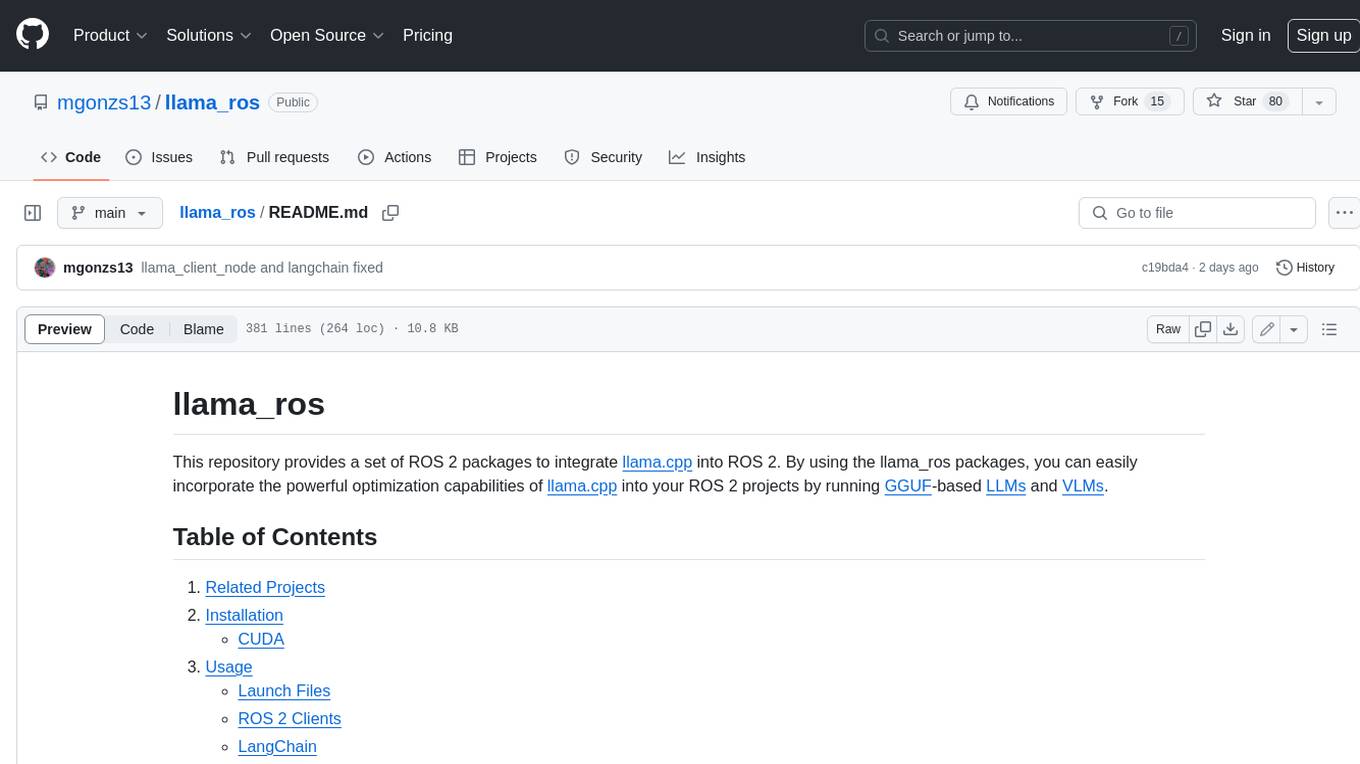
llama_ros
This repository provides a set of ROS 2 packages to integrate llama.cpp into ROS 2. By using the llama_ros packages, you can easily incorporate the powerful optimization capabilities of llama.cpp into your ROS 2 projects by running GGUF-based LLMs and VLMs.
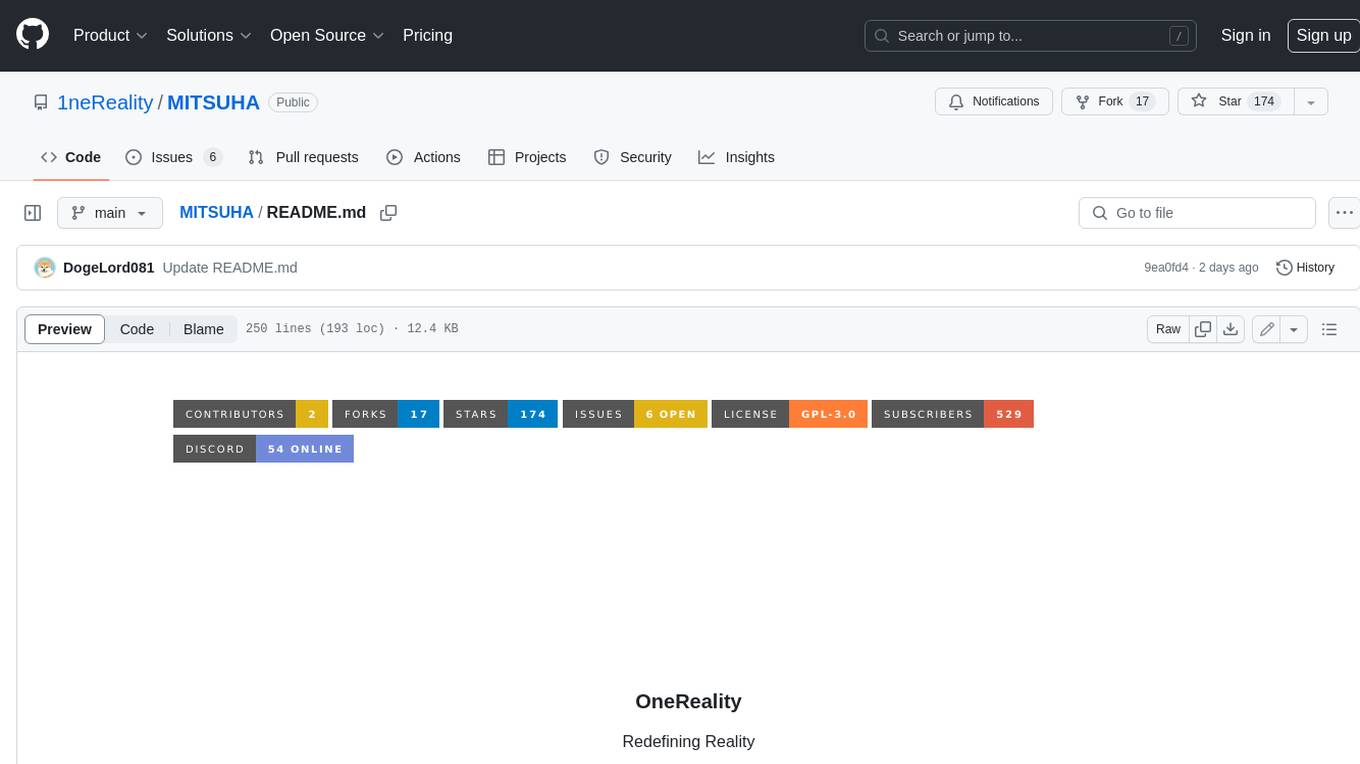
MITSUHA
OneReality is a virtual waifu/assistant that you can speak to through your mic and it'll speak back to you! It has many features such as: * You can speak to her with a mic * It can speak back to you * Has short-term memory and long-term memory * Can open apps * Smarter than you * Fluent in English, Japanese, Korean, and Chinese * Can control your smart home like Alexa if you set up Tuya (more info in Prerequisites) It is built with Python, Llama-cpp-python, Whisper, SpeechRecognition, PocketSphinx, VITS-fast-fine-tuning, VITS-simple-api, HyperDB, Sentence Transformers, and Tuya Cloud IoT.
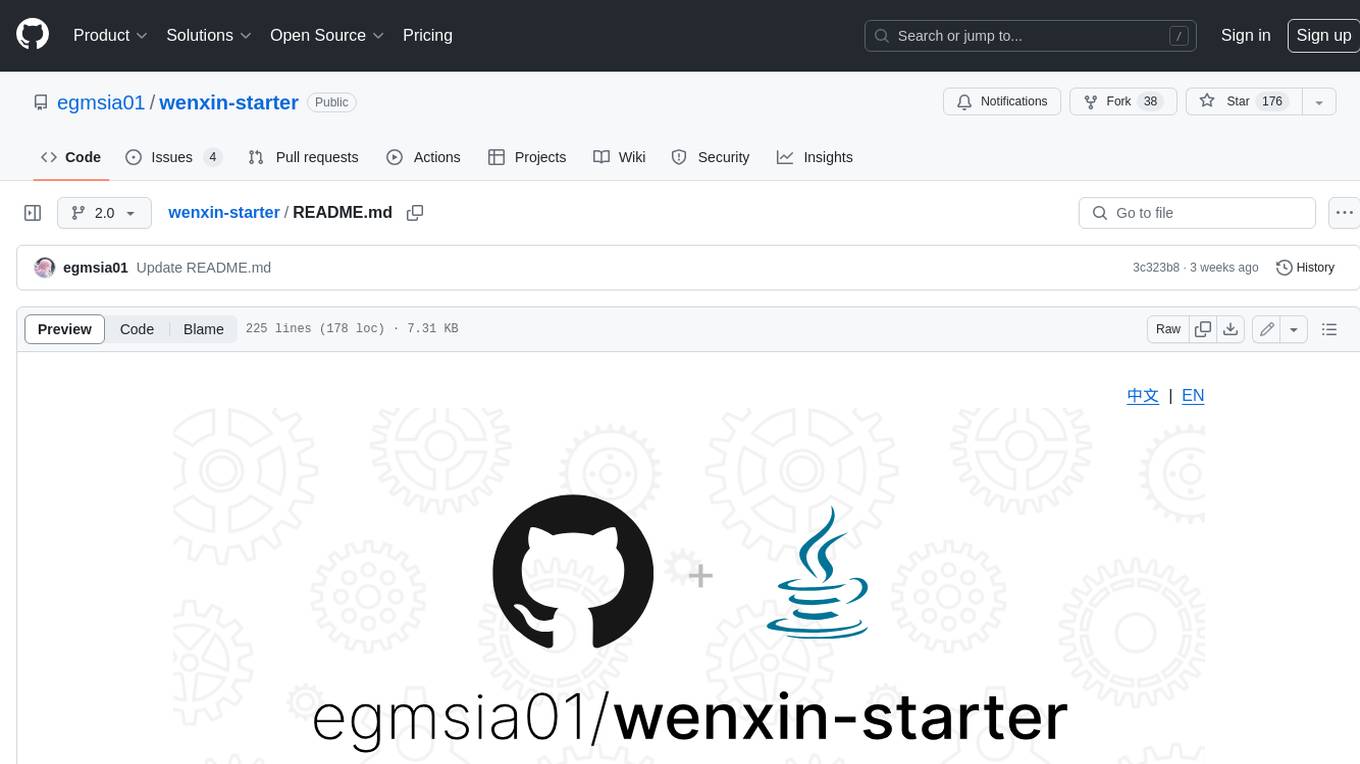
wenxin-starter
WenXin-Starter is a spring-boot-starter for Baidu's "Wenxin Qianfan WENXINWORKSHOP" large model, which can help you quickly access Baidu's AI capabilities. It fully integrates the official API documentation of Wenxin Qianfan. Supports text-to-image generation, built-in dialogue memory, and supports streaming return of dialogue. Supports QPS control of a single model and supports queuing mechanism. Plugins will be added soon.
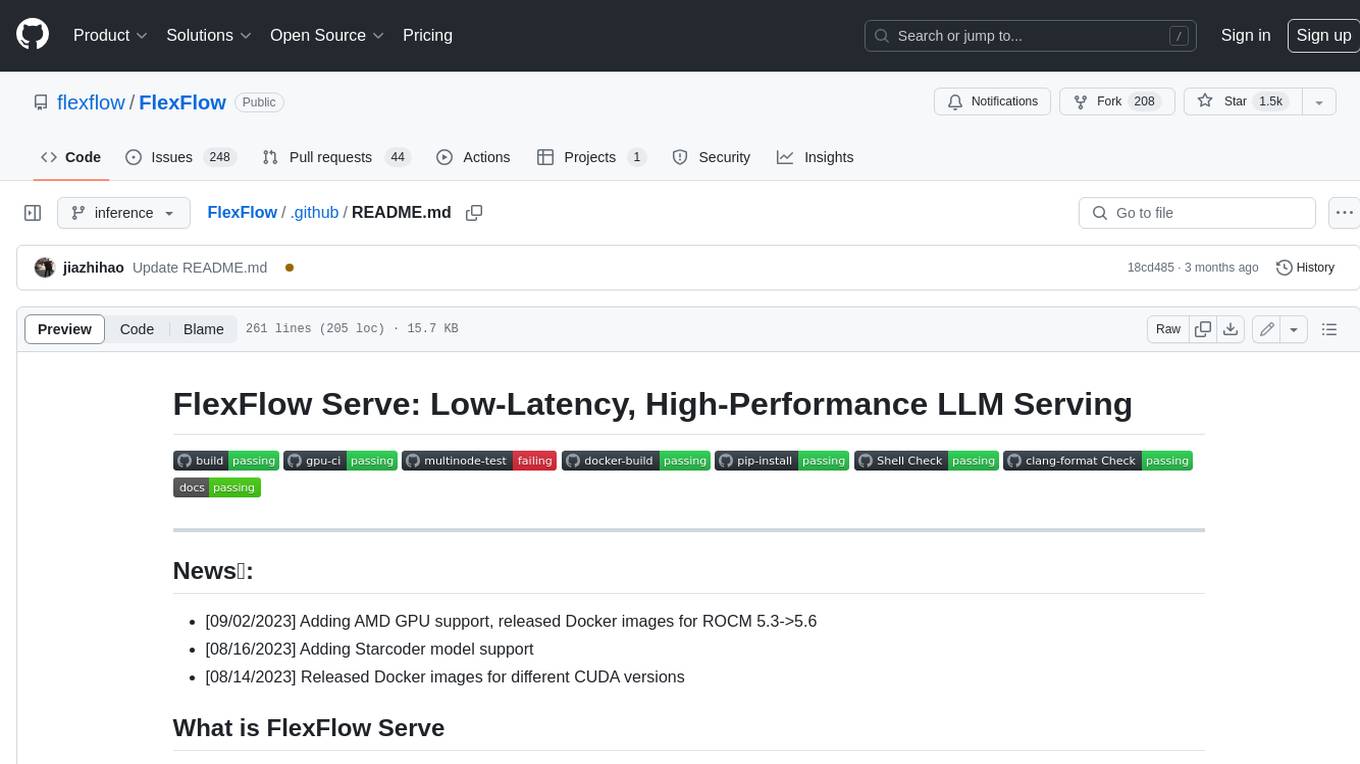
FlexFlow
FlexFlow Serve is an open-source compiler and distributed system for **low latency**, **high performance** LLM serving. FlexFlow Serve outperforms existing systems by 1.3-2.0x for single-node, multi-GPU inference and by 1.4-2.4x for multi-node, multi-GPU inference.