
superlinked
Superlinked is a Python framework for AI Engineers building high-performance search & recommendation applications that combine structured and unstructured data.
Stars: 1342
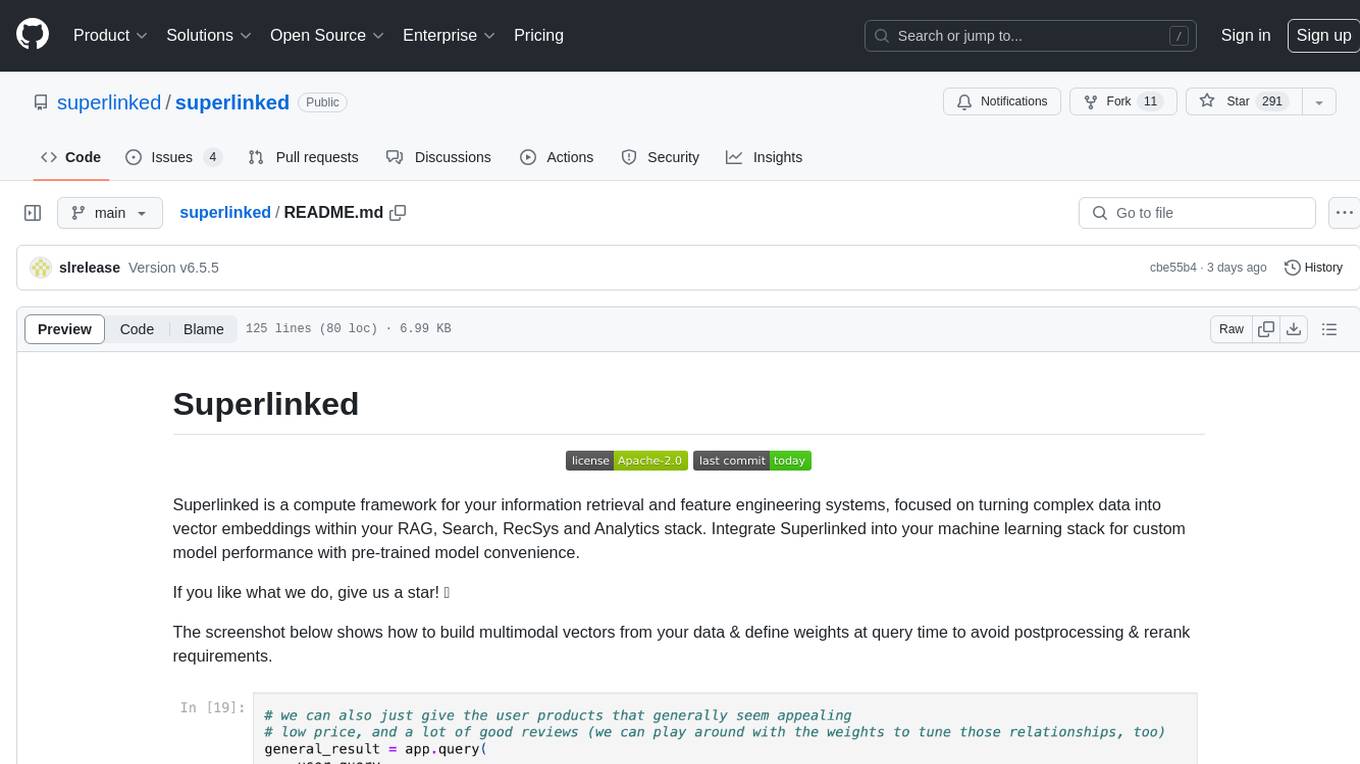
Superlinked is a compute framework for information retrieval and feature engineering systems, focusing on converting complex data into vector embeddings for RAG, Search, RecSys, and Analytics stack integration. It enables custom model performance in machine learning with pre-trained model convenience. The tool allows users to build multimodal vectors, define weights at query time, and avoid postprocessing & rerank requirements. Users can explore the computational model through simple scripts and python notebooks, with a future release planned for production usage with built-in data infra and vector database integrations.
README:
Superlinked is a Python framework for AI Engineers building high-performance search & recommendation applications that combine structured and unstructured data.
%pip install superlinkedfrom superlinked import framework as sl
# Define schema for movie reviews
class Review(sl.Schema):
id: sl.IdField
text: sl.String
review = Review()
space = sl.TextSimilaritySpace(text=review.text, model="all-MiniLM-L6-v2")
index = sl.Index(space)
query = sl.Query(index).find(review).similar(space, sl.Param("search")).select_all()
# Setup and run
source = sl.InMemorySource(review)
app = sl.InMemoryExecutor(sources=[source], indices=[index]).run()
# Add data and search
source.put([
{"id": "1", "text": "Amazing acting and great story"},
{"id": "2", "text": "Boring plot with bad acting"}
])
result = app.query(query, search="excellent performance")
print(sl.PandasConverter.to_pandas(result))Table of Contents
- WHY: Improve your vector search relevance by encoding metadata together with your unstructured data into vectors.
- WHAT: A framework and a self-hostable REST API server that connects your data, vector database and backend services.
-
HOW: Construct custom data & query embedding models from pre-trained encoders from
sentence-transformers,open-clipand custom encoders for numbers, timestamps and categorical data. See the tutorials and use-case notebooks below for examples.
If you like what we do, give us a star! ⭐
💡 Want even more? Browse the complete list of features & concepts in our docs →
https://docs.superlinked.com/concepts/overview
Let's build an e-commerce product search that understands product descriptions and ratings:
First run will take a minute to download the embedding model.
%pip install superlinkedimport json
import os
from superlinked import framework as sl
class Product(sl.Schema):
id: sl.IdField
description: sl.String
rating: sl.Integer
product = Product()
description_space = sl.TextSimilaritySpace(
text=product.description, model="Alibaba-NLP/gte-large-en-v1.5"
)
rating_space = sl.NumberSpace(
number=product.rating, min_value=1, max_value=5, mode=sl.Mode.MAXIMUM
)
index = sl.Index([description_space, rating_space], fields=[product.rating])
# Define your query and parameters to set them directly at query-time
# or let an LLM fill them in for you using the `natural_language_query` param.
# Don't forget to set your OpenAI API key to unlock this feature.
query = (
sl.Query(
index,
weights={
description_space: sl.Param("description_weight"),
rating_space: sl.Param("rating_weight"),
},
)
.find(product)
.similar(
description_space,
sl.Param(
"description_query",
description="The text in the user's query that refers to product descriptions.",
),
)
.limit(sl.Param("limit"))
.with_natural_query(
sl.Param("natural_language_query"),
sl.OpenAIClientConfig(api_key=os.environ["OPEN_AI_API_KEY"], model="gpt-4o")
)
)
# Run the app in-memory (server & Apache Spark executors available too!).
source = sl.InMemorySource(product)
executor = sl.InMemoryExecutor(sources=[source], indices=[index])
app = executor.run()
# Ingest data into the system - index updates and other processing happens automatically.
source.put([
{
"id": 1,
"description": "Budget toothbrush in black color. Just what you need.",
"rating": 1,
},
{
"id": 2,
"description": "High-end toothbrush created with no compromises.",
"rating": 5,
},
{
"id": 3,
"description": "A toothbrush created for the smart 21st century man.",
"rating": 3,
},
])
result = app.query(query, natural_query="best toothbrushes", limit=1)
# Examine the extracted parameters from your query
print(json.dumps(result.metadata, indent=2))
# The result is the 5-star rated product.
sl.PandasConverter.to_pandas(result)Dive deeper with our notebooks into how each use-case benefits from the Superlinked framework.
- RAG: HR Knowledgebase
- Semantic Search: Movies, Business News, Product Images & Descriptions
- Recommendation Systems: E-commerce
- Analytics: User Acquisition, Keyword expansion
You can check a full list of examples here.
With a single command you can run Superlinked as a REST API Server locally or in your cloud with Superlinked Server. Get data ingestion and query APIs, embedding model inference and deep vector database integrations for free!
Unify your evaluation, ingestion and serving stacks with a single declarative python codebase. Superlinked enables this by letting you define your data schema, vector indexes and the compute DAG that links them all at once and then choose the right executor for the task - in-memory or server.
If you are interested in learning more about running at scale, Book a demo for early access to our managed cloud.
Superlinked stores your vectors in your vector database, with deep integrations for:
Curious about vector database pros & cons in general? Our community compared 44 Vector Databases on 30+ features.
The Superlinked framework logs include contextual information, such as the process ID and package scope. Personally Identifiable Information (PII) is filtered out by default but can be exposed with the SUPERLINKED_EXPOSE_PII environment variable to true.
- Vector DB Comparison: Open-source collaborative comparison of vector databases by Superlinked.
- VectorHub: VectorHub is a free and open-sourced learning hub for people interested in adding vector retrieval to their ML stack
Need help? We're here to support you:
- Report a bug by creating an issue
- Request a new feature here
- Start a discussion about your ideas or questions
Please create separate issues/discussions for each topic to help us better address your feedback. Thank you for contributing!
For Tasks:
Click tags to check more tools for each tasksFor Jobs:
Alternative AI tools for superlinked
Similar Open Source Tools
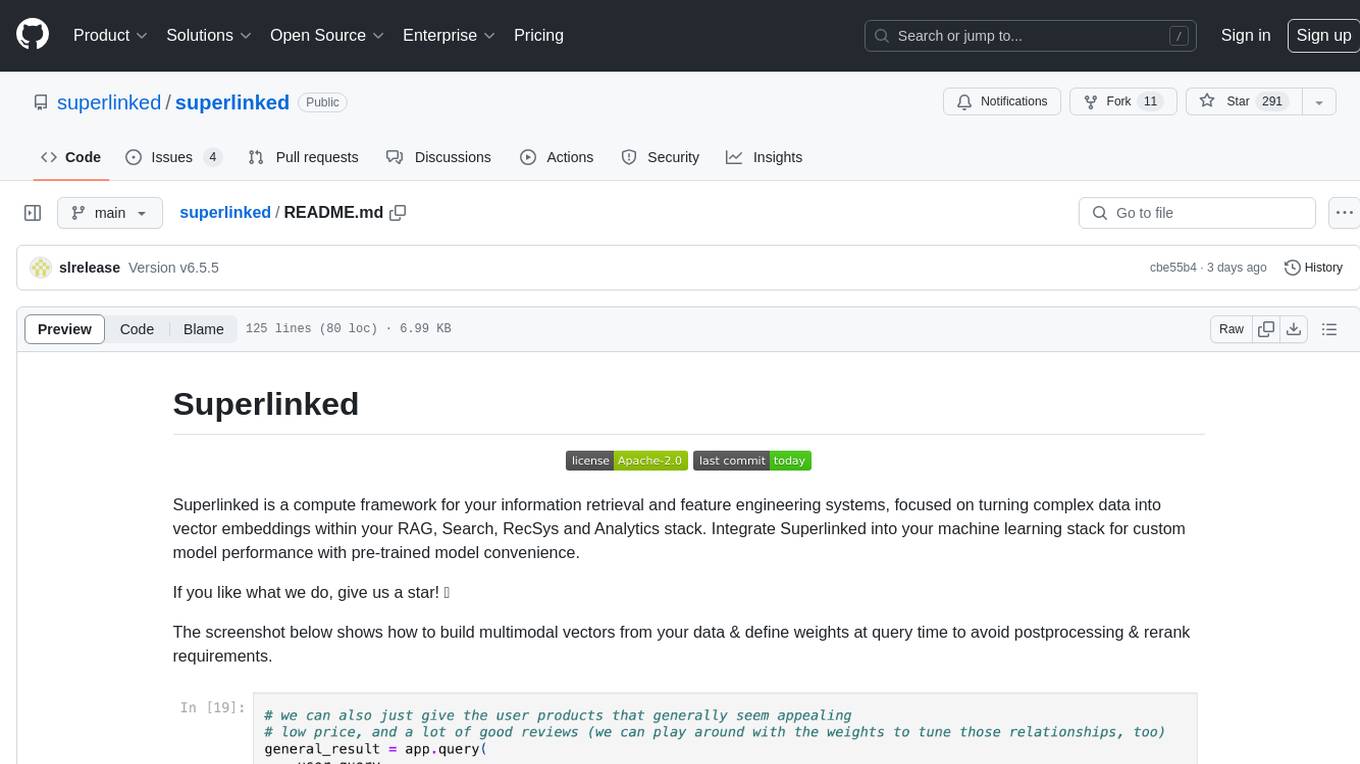
superlinked
Superlinked is a compute framework for information retrieval and feature engineering systems, focusing on converting complex data into vector embeddings for RAG, Search, RecSys, and Analytics stack integration. It enables custom model performance in machine learning with pre-trained model convenience. The tool allows users to build multimodal vectors, define weights at query time, and avoid postprocessing & rerank requirements. Users can explore the computational model through simple scripts and python notebooks, with a future release planned for production usage with built-in data infra and vector database integrations.
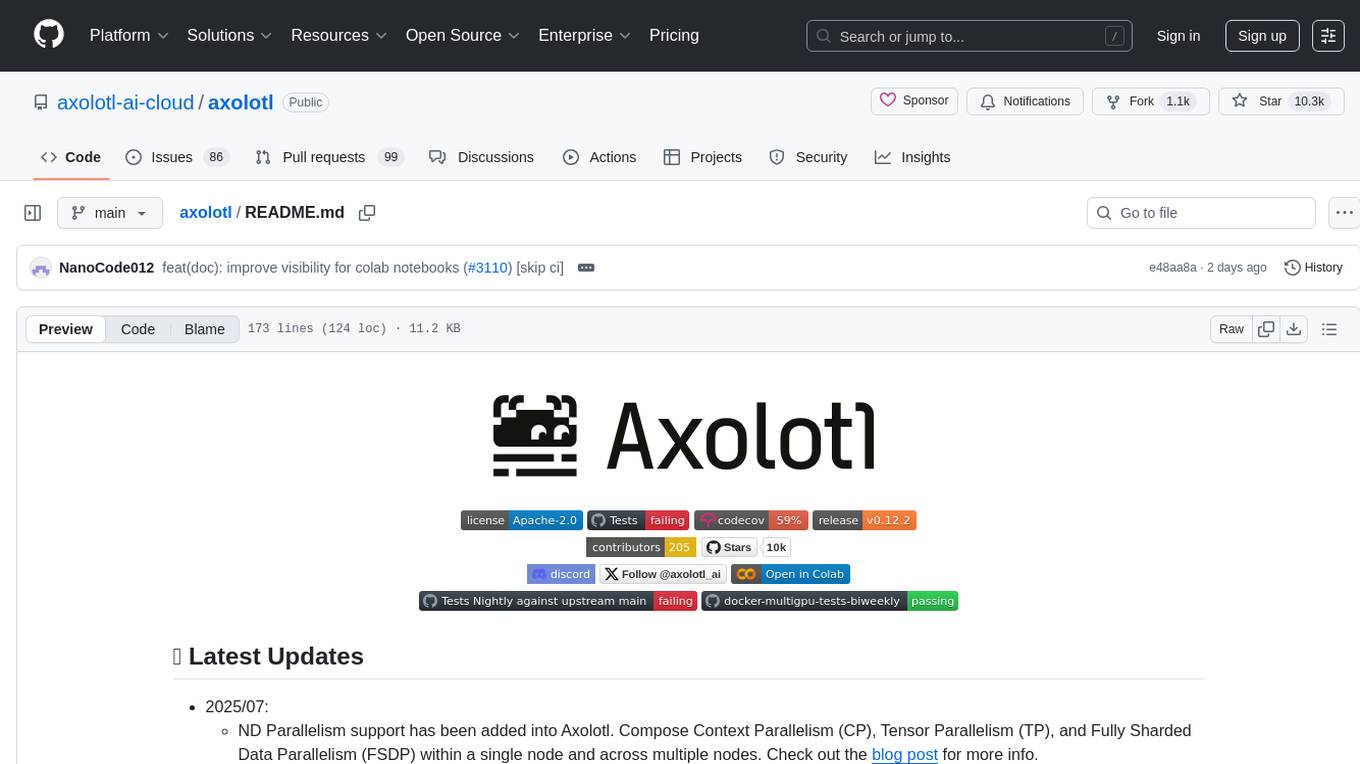
axolotl
Axolotl is a lightweight and efficient tool for managing and analyzing large datasets. It provides a user-friendly interface for data manipulation, visualization, and statistical analysis. With Axolotl, users can easily import, clean, and explore data to gain valuable insights and make informed decisions. The tool supports various data formats and offers a wide range of functions for data processing and modeling. Whether you are a data scientist, researcher, or business analyst, Axolotl can help streamline your data workflows and enhance your data analysis capabilities.
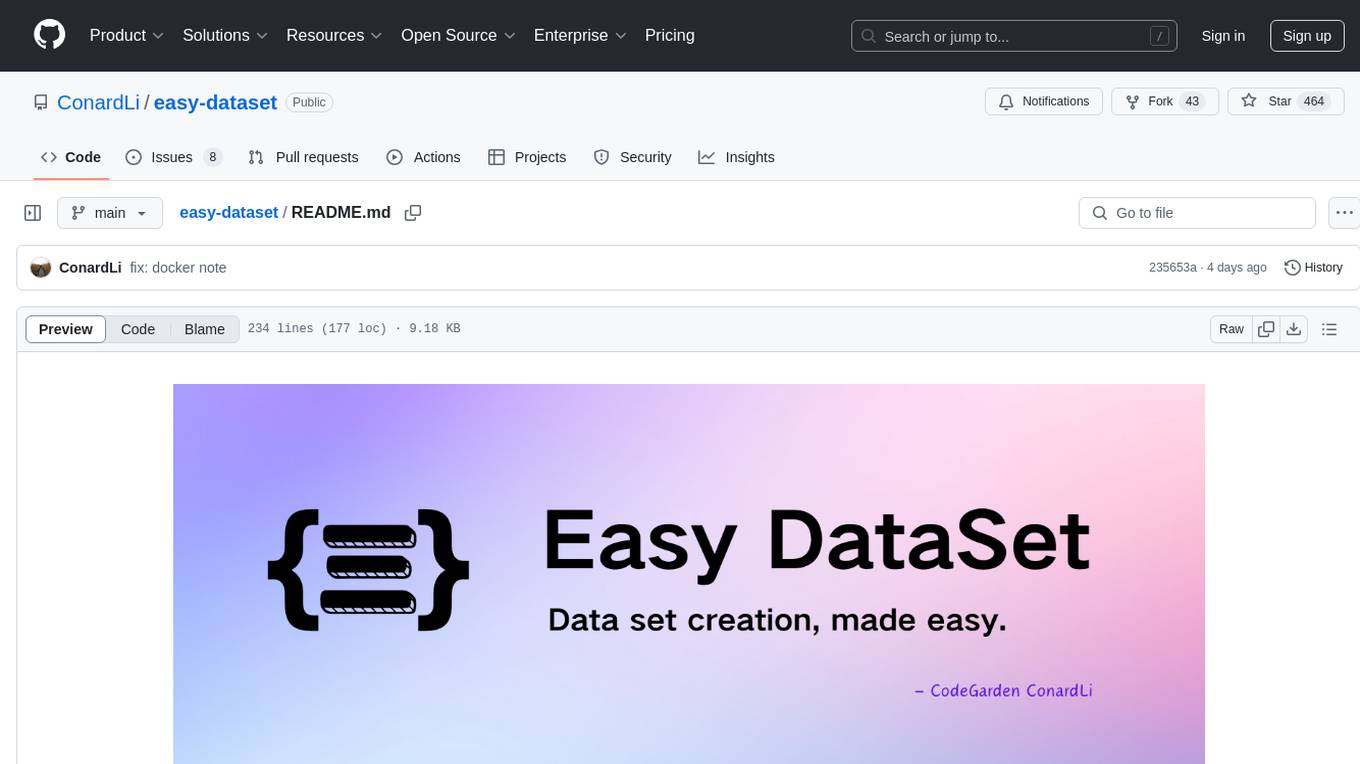
easy-dataset
Easy Dataset is a specialized application designed to streamline the creation of fine-tuning datasets for Large Language Models (LLMs). It offers an intuitive interface for uploading domain-specific files, intelligently splitting content, generating questions, and producing high-quality training data for model fine-tuning. With Easy Dataset, users can transform domain knowledge into structured datasets compatible with all OpenAI-format compatible LLM APIs, making the fine-tuning process accessible and efficient.
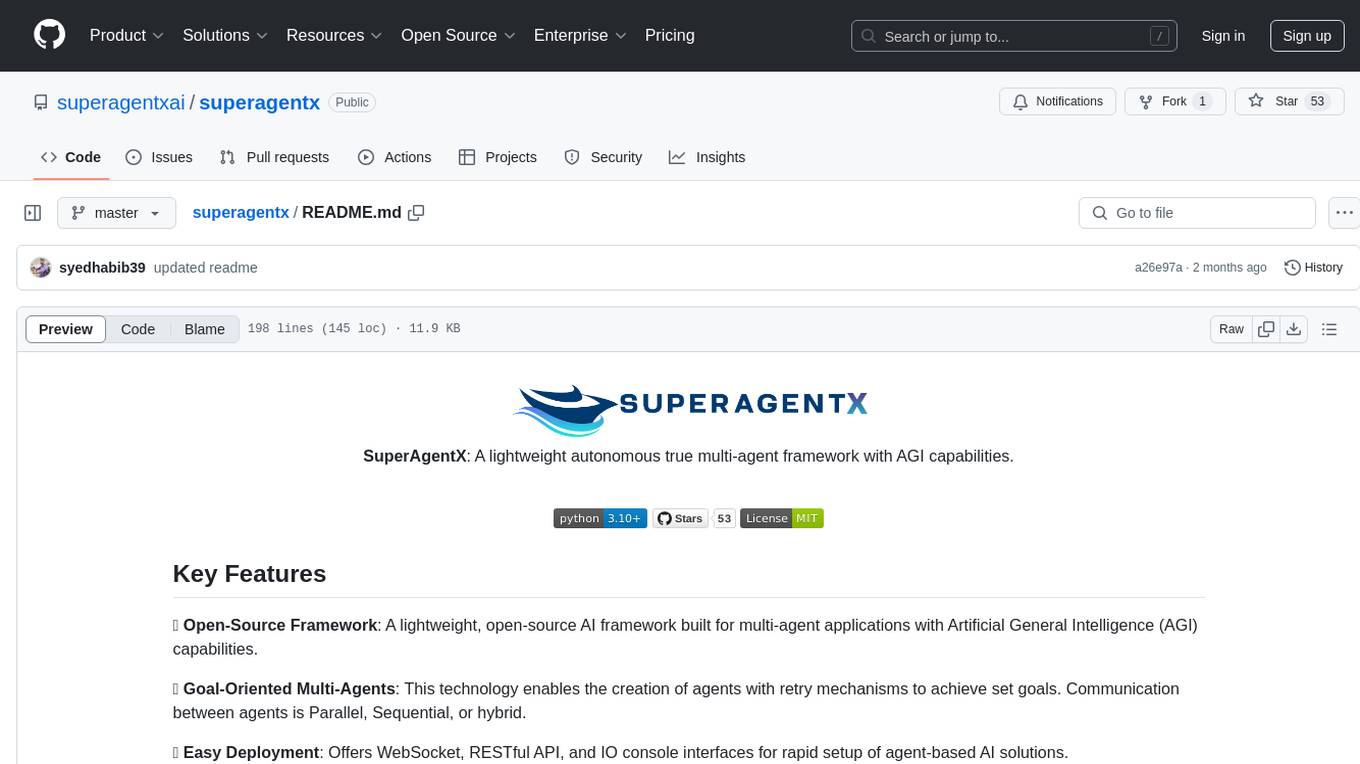
superagentx
SuperAgentX is a lightweight open-source AI framework designed for multi-agent applications with Artificial General Intelligence (AGI) capabilities. It offers goal-oriented multi-agents with retry mechanisms, easy deployment through WebSocket, RESTful API, and IO console interfaces, streamlined architecture with no major dependencies, contextual memory using SQL + Vector databases, flexible LLM configuration supporting various Gen AI models, and extendable handlers for integration with diverse APIs and data sources. It aims to accelerate the development of AGI by providing a powerful platform for building autonomous AI agents capable of executing complex tasks with minimal human intervention.
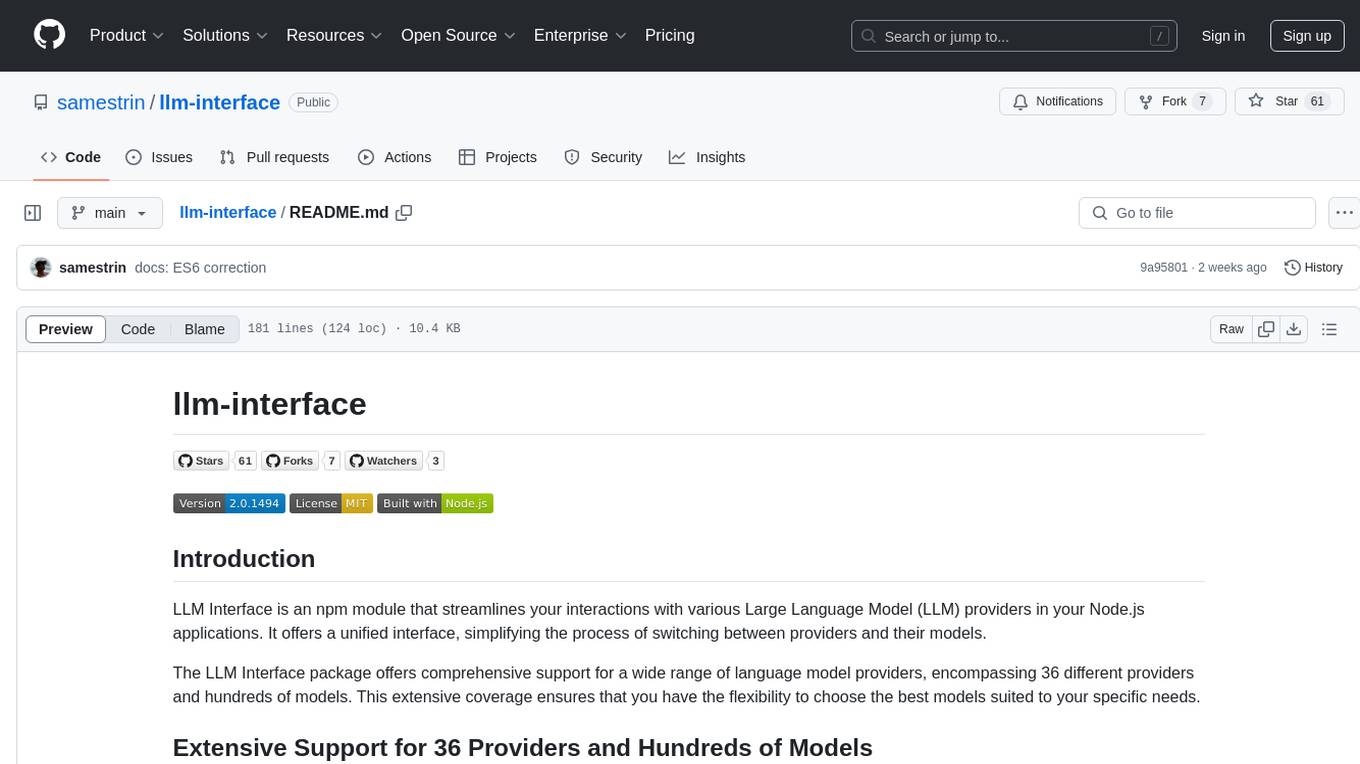
llm-interface
LLM Interface is an npm module that streamlines interactions with various Large Language Model (LLM) providers in Node.js applications. It offers a unified interface for switching between providers and models, supporting 36 providers and hundreds of models. Features include chat completion, streaming, error handling, extensibility, response caching, retries, JSON output, and repair. The package relies on npm packages like axios, @google/generative-ai, dotenv, jsonrepair, and loglevel. Installation is done via npm, and usage involves sending prompts to LLM providers. Tests can be run using npm test. Contributions are welcome under the MIT License.
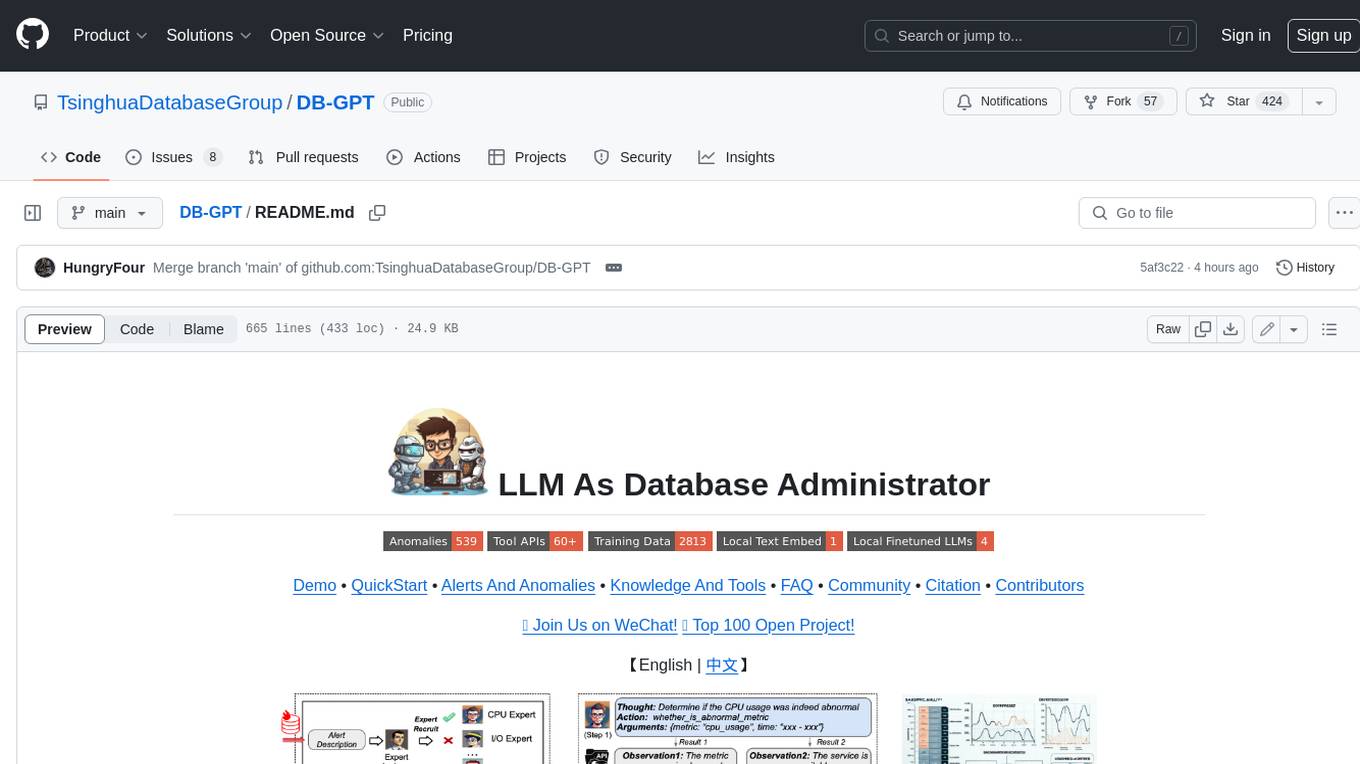
DB-GPT
DB-GPT is a personal database administrator that can solve database problems by reading documents, using various tools, and writing analysis reports. It is currently undergoing an upgrade. **Features:** * **Online Demo:** * Import documents into the knowledge base * Utilize the knowledge base for well-founded Q&A and diagnosis analysis of abnormal alarms * Send feedbacks to refine the intermediate diagnosis results * Edit the diagnosis result * Browse all historical diagnosis results, used metrics, and detailed diagnosis processes * **Language Support:** * English (default) * Chinese (add "language: zh" in config.yaml) * **New Frontend:** * Knowledgebase + Chat Q&A + Diagnosis + Report Replay * **Extreme Speed Version for localized llms:** * 4-bit quantized LLM (reducing inference time by 1/3) * vllm for fast inference (qwen) * Tiny LLM * **Multi-path extraction of document knowledge:** * Vector database (ChromaDB) * RESTful Search Engine (Elasticsearch) * **Expert prompt generation using document knowledge** * **Upgrade the LLM-based diagnosis mechanism:** * Task Dispatching -> Concurrent Diagnosis -> Cross Review -> Report Generation * Synchronous Concurrency Mechanism during LLM inference * **Support monitoring and optimization tools in multiple levels:** * Monitoring metrics (Prometheus) * Flame graph in code level * Diagnosis knowledge retrieval (dbmind) * Logical query transformations (Calcite) * Index optimization algorithms (for PostgreSQL) * Physical operator hints (for PostgreSQL) * Backup and Point-in-time Recovery (Pigsty) * **Continuously updated papers and experimental reports** This project is constantly evolving with new features. Don't forget to star ⭐ and watch 👀 to stay up to date.

auto-news
Auto-News is an automatic news aggregator tool that utilizes Large Language Models (LLM) to pull information from various sources such as Tweets, RSS feeds, YouTube videos, web articles, Reddit, and journal notes. The tool aims to help users efficiently read and filter content based on personal interests, providing a unified reading experience and organizing information effectively. It features feed aggregation with summarization, transcript generation for videos and articles, noise reduction, task organization, and deep dive topic exploration. The tool supports multiple LLM backends, offers weekly top-k aggregations, and can be deployed on Linux/MacOS using docker-compose or Kubernetes.
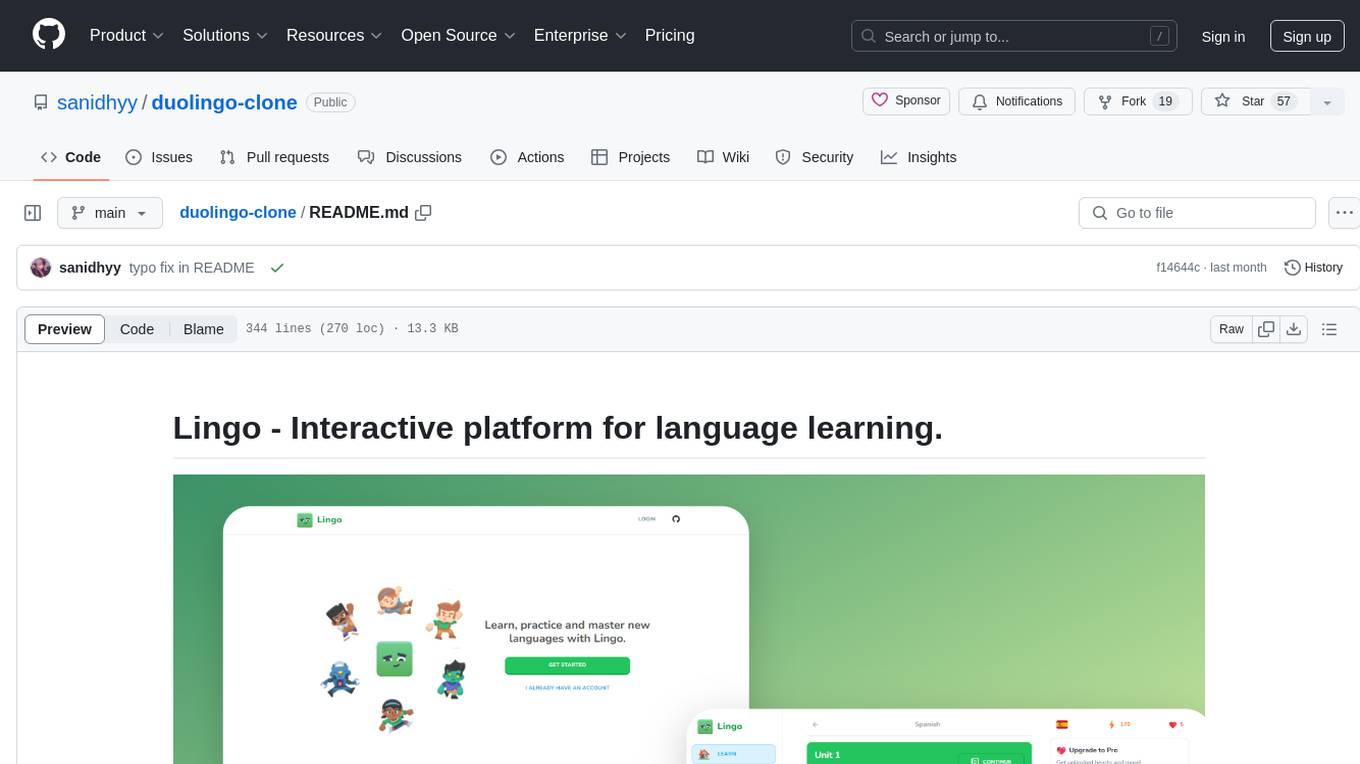
duolingo-clone
Lingo is an interactive platform for language learning that provides a modern UI/UX experience. It offers features like courses, quests, and a shop for users to engage with. The tech stack includes React JS, Next JS, Typescript, Tailwind CSS, Vercel, and Postgresql. Users can contribute to the project by submitting changes via pull requests. The platform utilizes resources from CodeWithAntonio, Kenney Assets, Freesound, Elevenlabs AI, and Flagpack. Key dependencies include @clerk/nextjs, @neondatabase/serverless, @radix-ui/react-avatar, and more. Users can follow the project creator on GitHub and Twitter, as well as subscribe to their YouTube channel for updates. To learn more about Next.js, users can refer to the Next.js documentation and interactive tutorial.
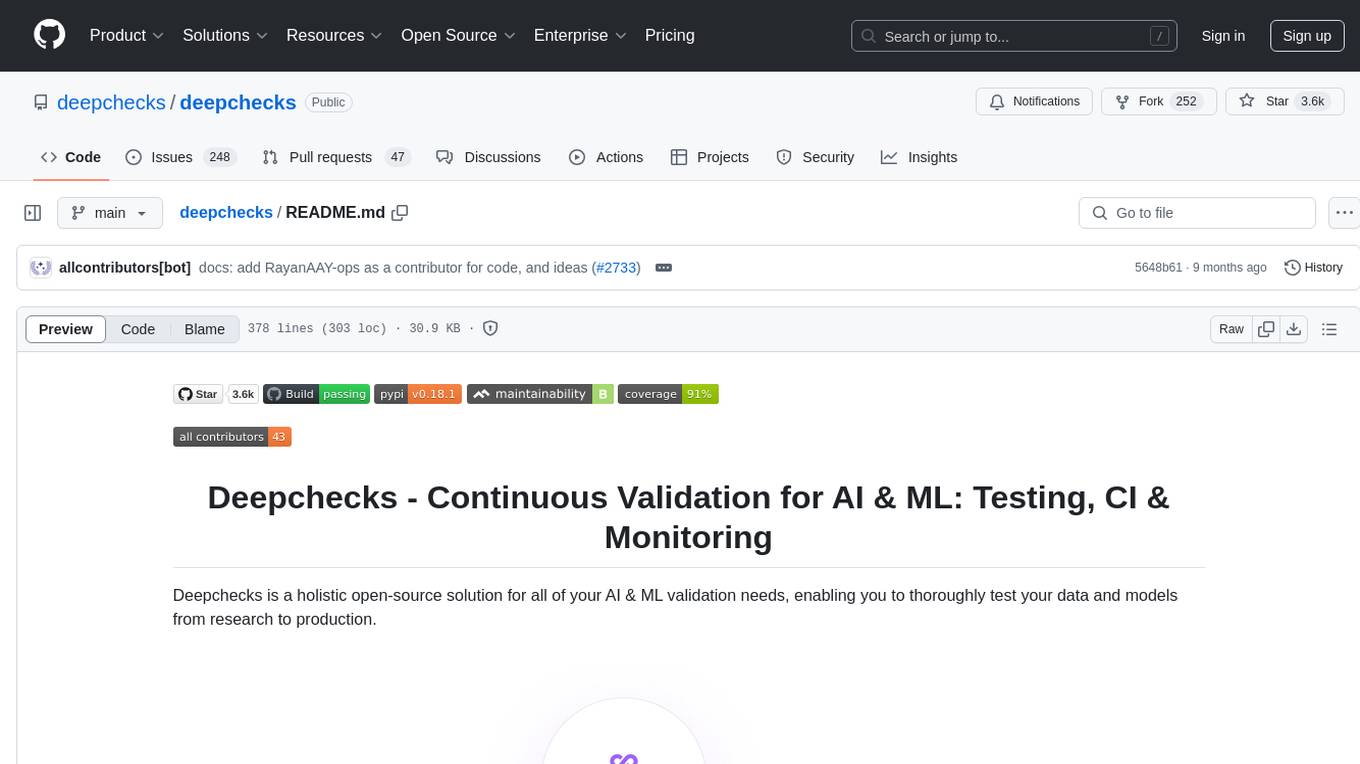
deepchecks
Deepchecks is a holistic open-source solution for AI & ML validation needs, enabling thorough testing of data and models from research to production. It includes components for testing, CI & testing management, and monitoring. Users can install and use Deepchecks for testing and monitoring their AI models, with customizable checks and suites for tabular, NLP, and computer vision data. The tool provides visual reports, pythonic/json output for processing, and a dynamic UI for collaboration and monitoring. Deepchecks is open source, with premium features available under a commercial license for monitoring components.
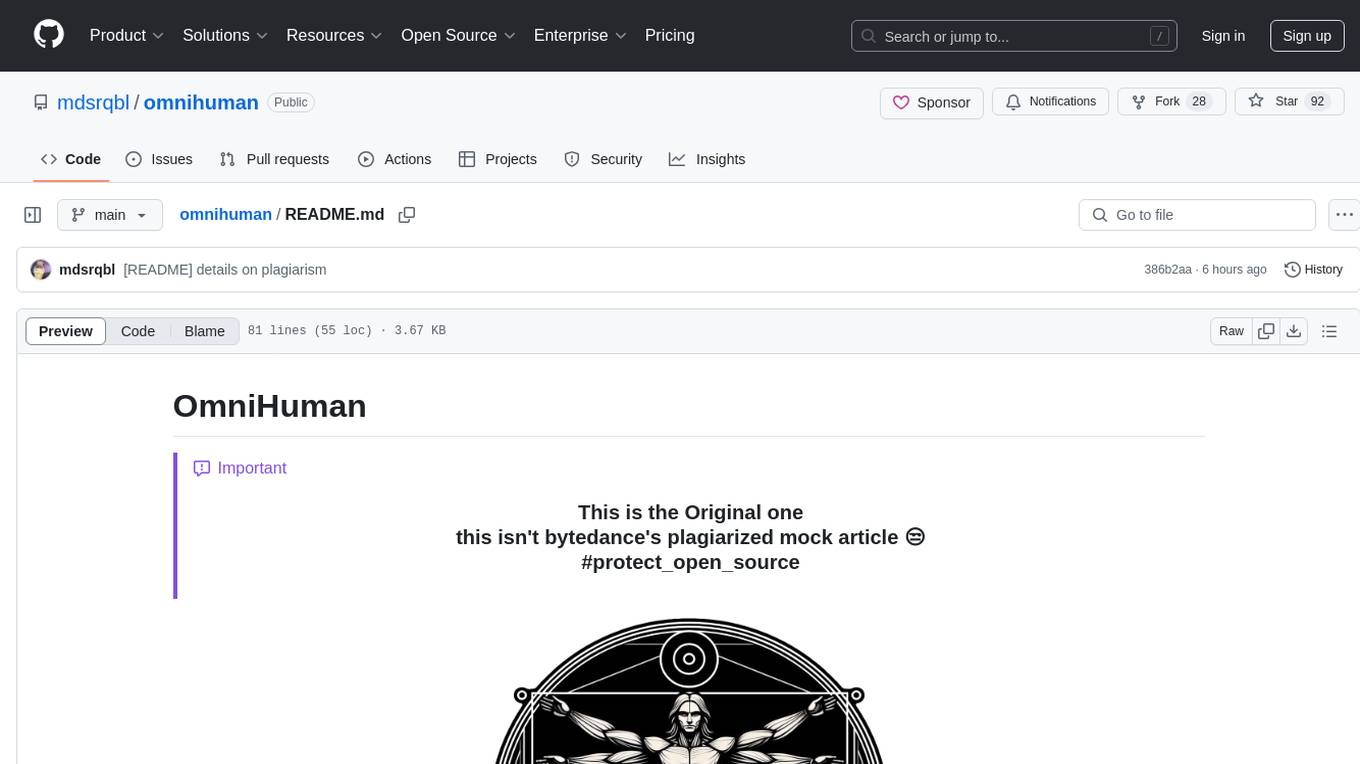
omnihuman
OmniHuman is an AI model designed to understand humanoids and text. It provides functionalities to process images and videos, generating text descriptions for human actions depicted in the visual content. The tool offers support for various tasks related to human pose recognition and action understanding. Users can easily integrate OmniHuman into their projects to enhance the capabilities of their applications in recognizing and interpreting human actions in images and videos.
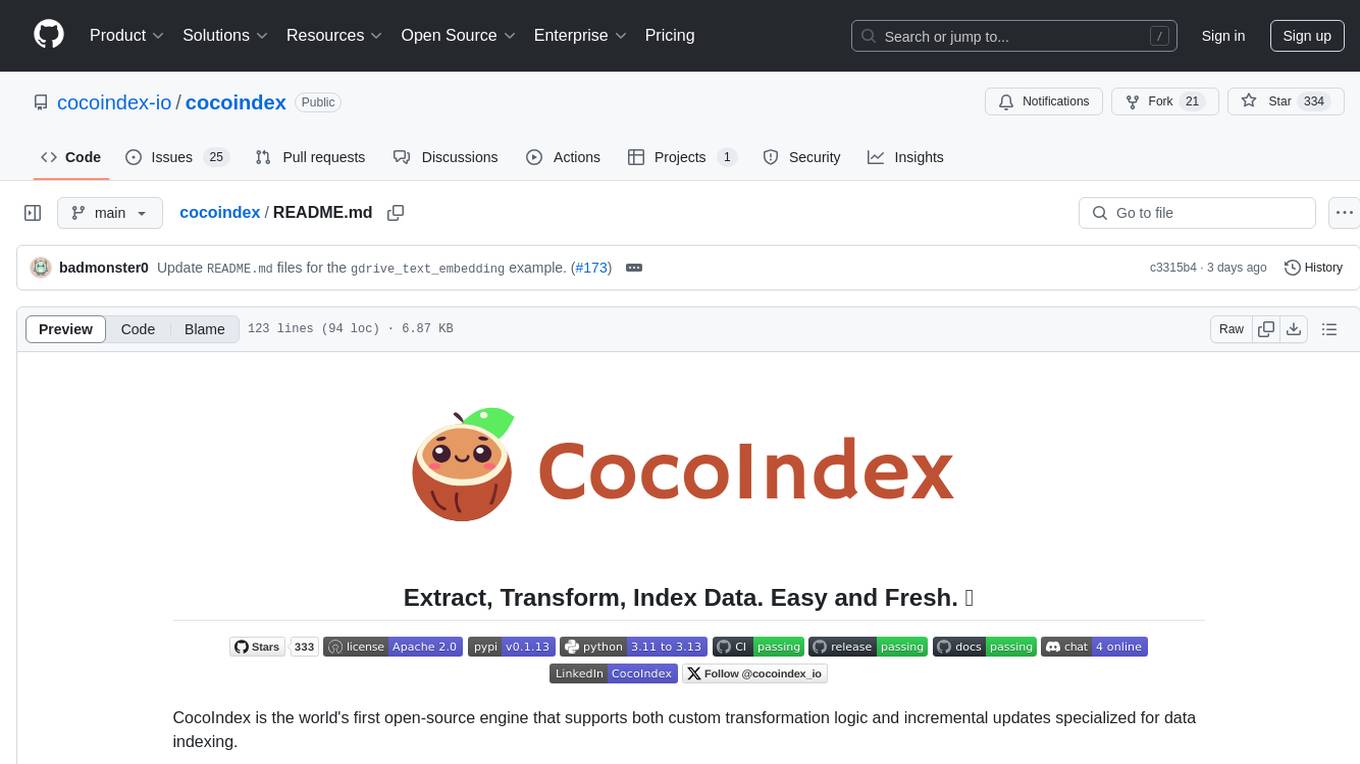
cocoindex
CocoIndex is the world's first open-source engine that supports both custom transformation logic and incremental updates specialized for data indexing. Users declare the transformation, CocoIndex creates & maintains an index, and keeps the derived index up to date based on source update, with minimal computation and changes. It provides a Python library for data indexing with features like text embedding, code embedding, PDF parsing, and more. The tool is designed to simplify the process of indexing data for semantic search and structured information extraction.
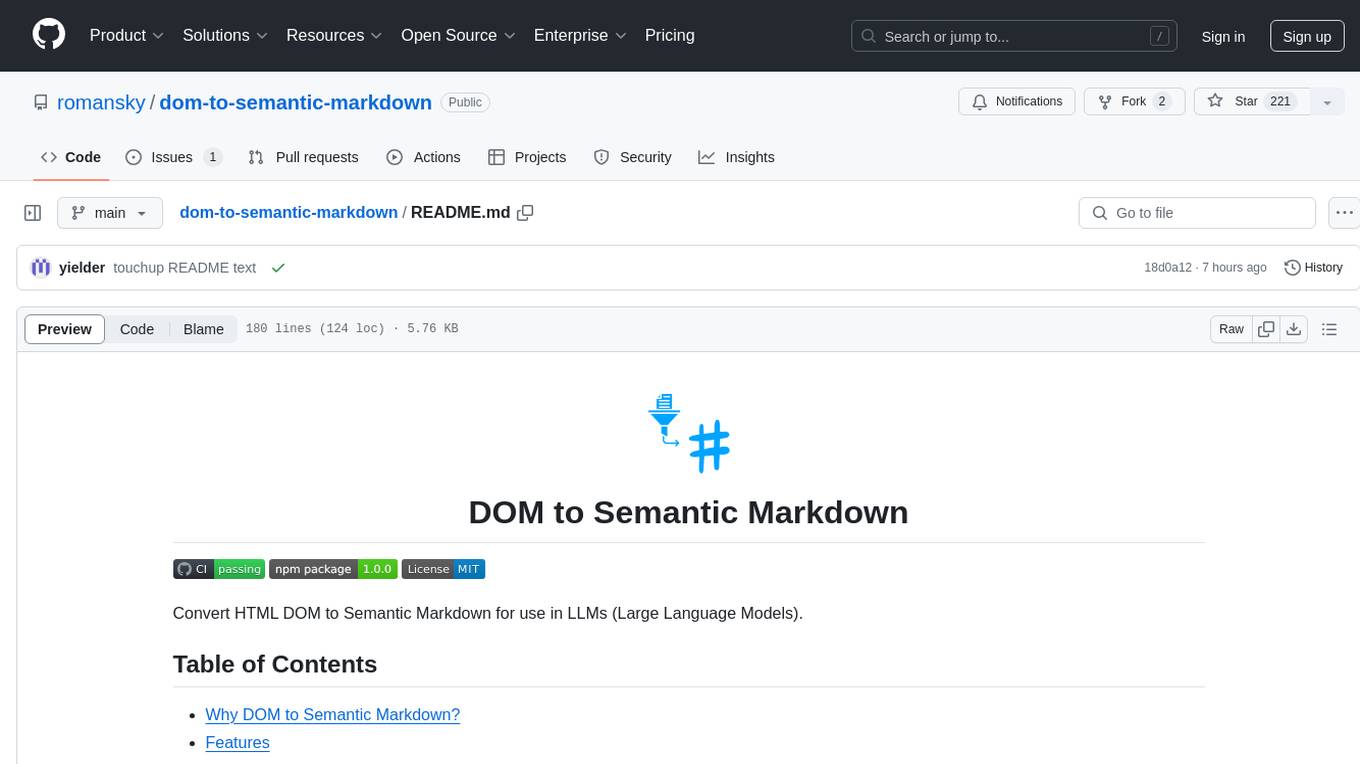
dom-to-semantic-markdown
DOM to Semantic Markdown is a tool that converts HTML DOM to Semantic Markdown for use in Large Language Models (LLMs). It maximizes semantic information, token efficiency, and preserves metadata to enhance LLMs' processing capabilities. The tool captures rich web content structure, including semantic tags, image metadata, table structures, and link destinations. It offers customizable conversion options and supports both browser and Node.js environments.
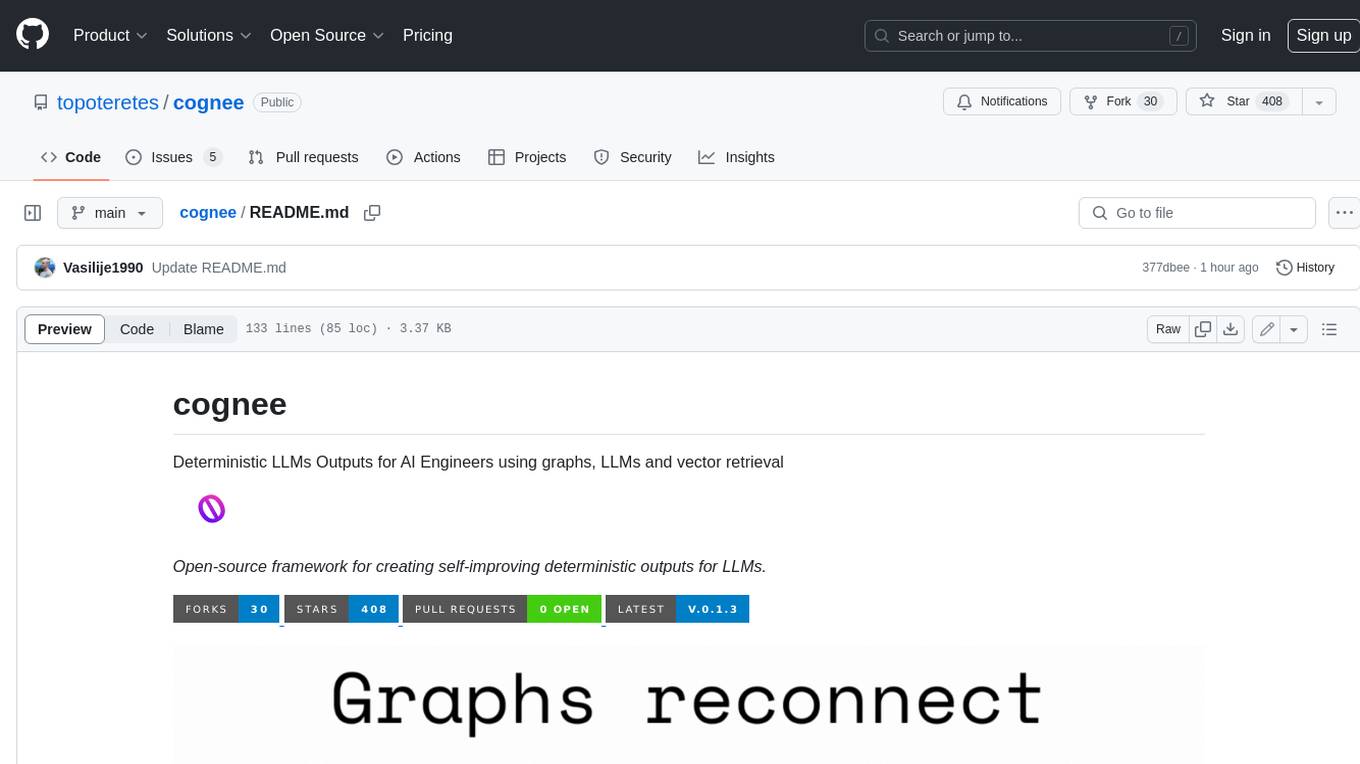
cognee
Cognee is an open-source framework designed for creating self-improving deterministic outputs for Large Language Models (LLMs) using graphs, LLMs, and vector retrieval. It provides a platform for AI engineers to enhance their models and generate more accurate results. Users can leverage Cognee to add new information, utilize LLMs for knowledge creation, and query the system for relevant knowledge. The tool supports various LLM providers and offers flexibility in adding different data types, such as text files or directories. Cognee aims to streamline the process of working with LLMs and improving AI models for better performance and efficiency.
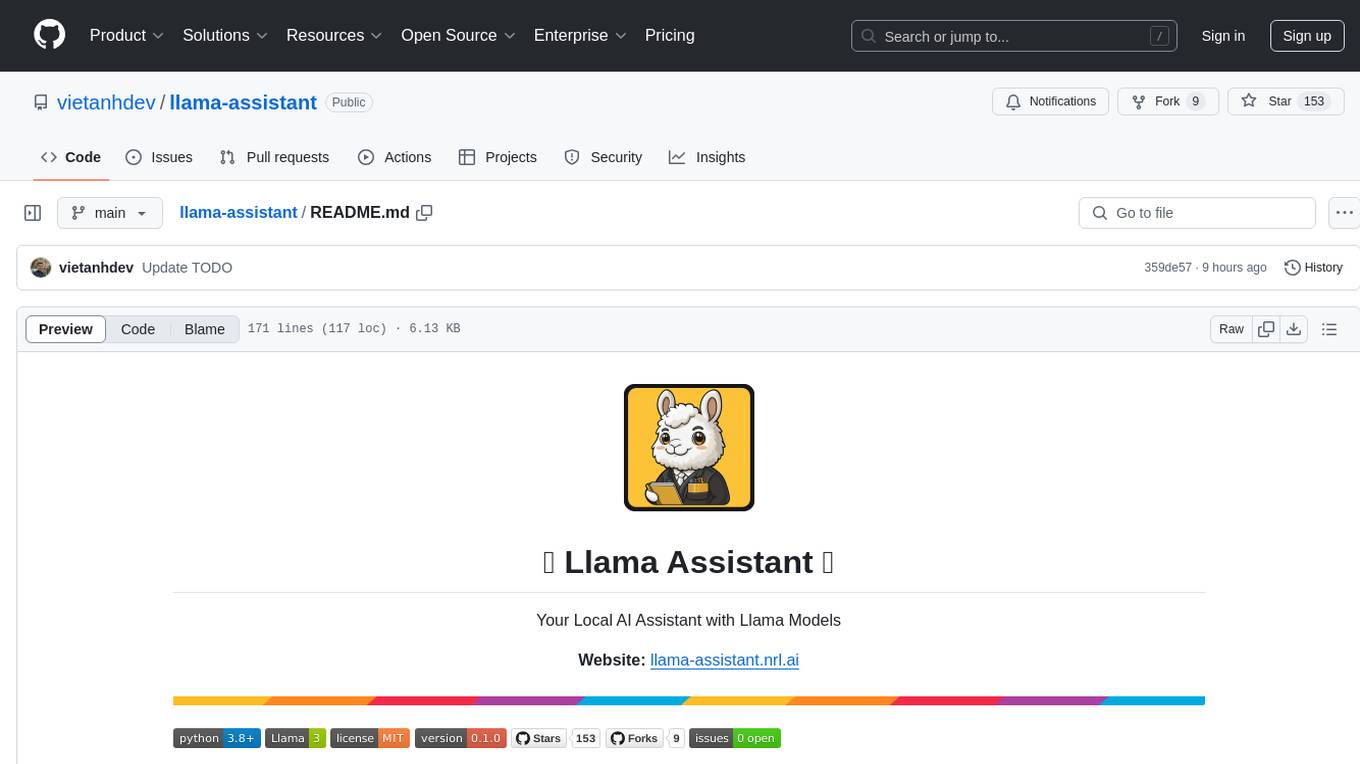
llama-assistant
Llama Assistant is an AI-powered assistant that helps with daily tasks, such as voice recognition, natural language processing, summarizing text, rephrasing sentences, answering questions, and more. It runs offline on your local machine, ensuring privacy by not sending data to external servers. The project is a work in progress with regular feature additions.
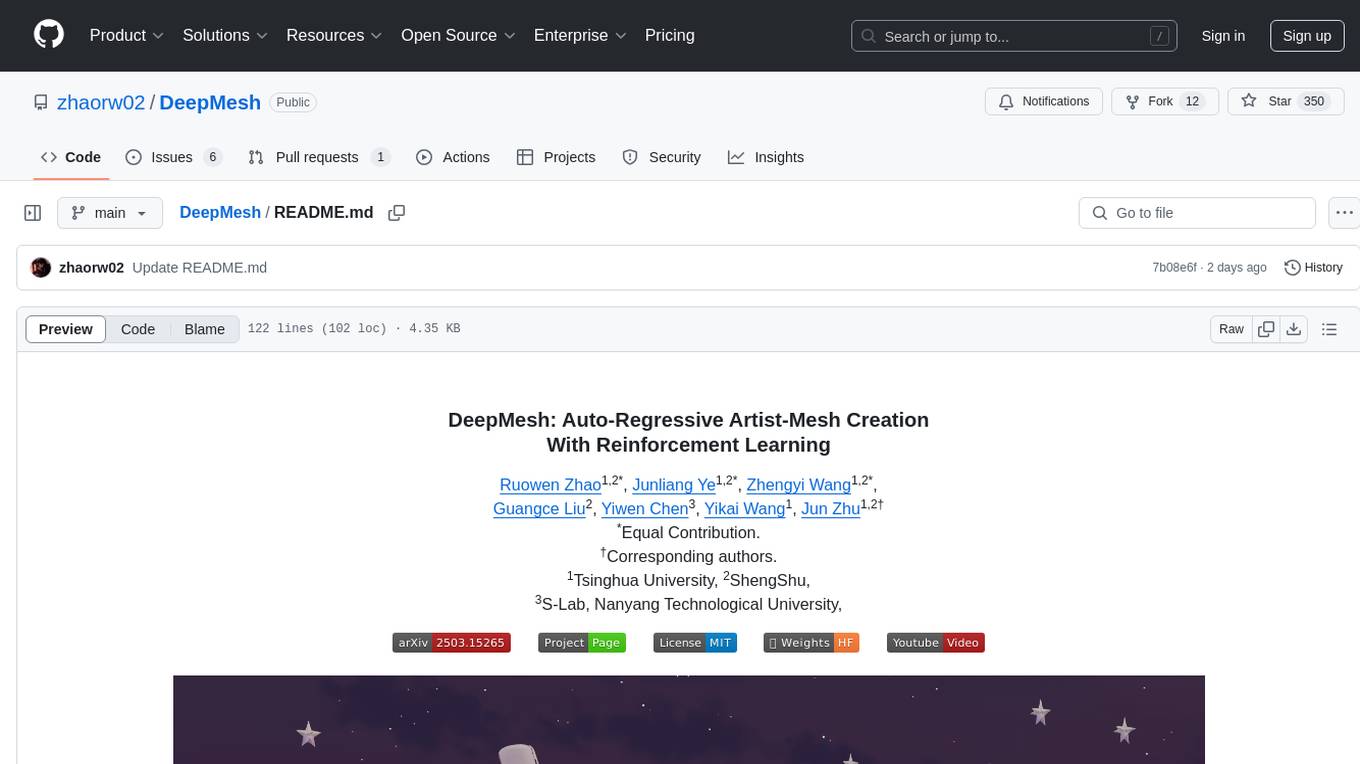
DeepMesh
DeepMesh is an auto-regressive artist-mesh creation tool that utilizes reinforcement learning to generate high-quality meshes conditioned on a given point cloud. It offers pretrained weights and allows users to generate obj/ply files based on specific input parameters. The tool has been tested on Ubuntu 22 with CUDA 11.8 and supports A100, A800, and A6000 GPUs. Users can clone the repository, create a conda environment, install pretrained model weights, and use command line inference to generate meshes.
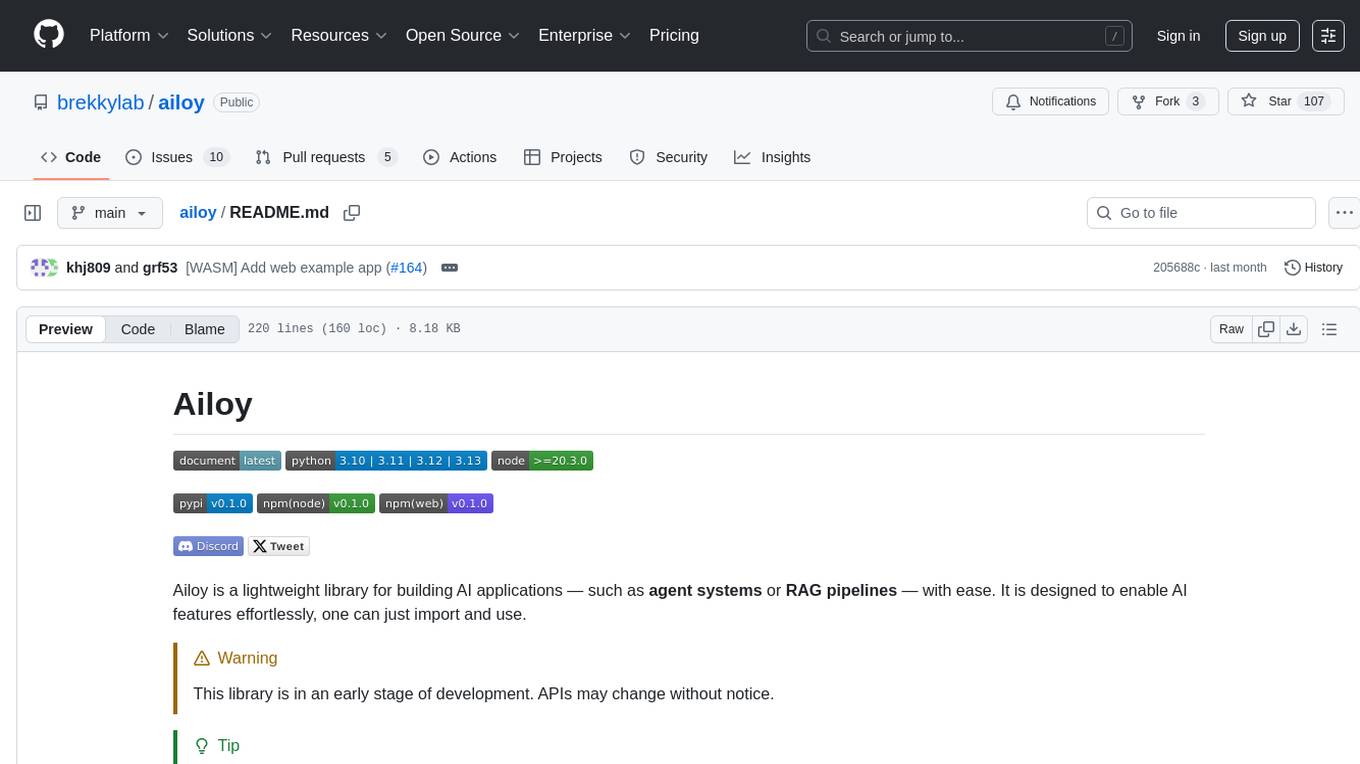
ailoy
Ailoy is a lightweight library for building AI applications such as agent systems or RAG pipelines with ease. It enables AI features effortlessly, supporting AI models locally or via cloud APIs, multi-turn conversation, system message customization, reasoning-based workflows, tool calling capabilities, and built-in vector store support. It also supports running native-equivalent functionality in web browsers using WASM. The library is in early development stages and provides examples in the `examples` directory for inspiration on building applications with Agents.
For similar tasks
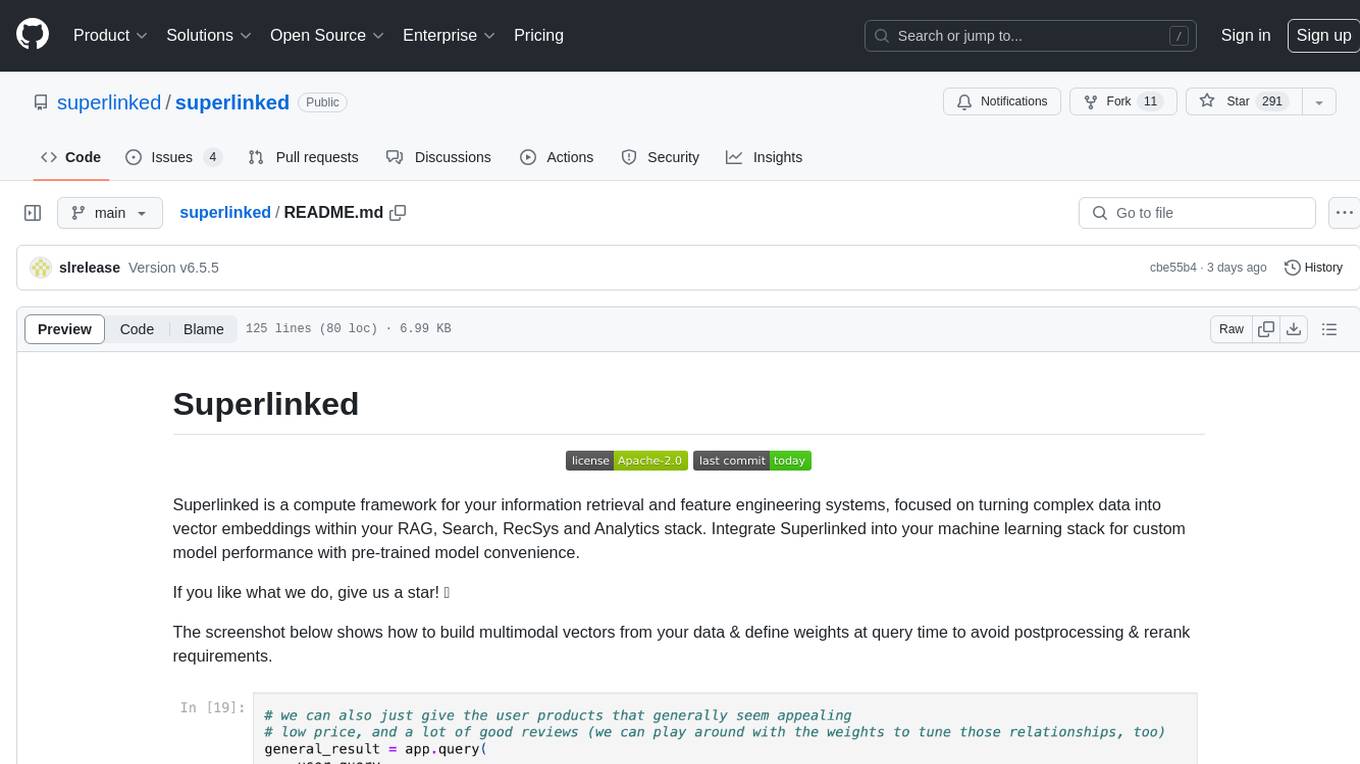
superlinked
Superlinked is a compute framework for information retrieval and feature engineering systems, focusing on converting complex data into vector embeddings for RAG, Search, RecSys, and Analytics stack integration. It enables custom model performance in machine learning with pre-trained model convenience. The tool allows users to build multimodal vectors, define weights at query time, and avoid postprocessing & rerank requirements. Users can explore the computational model through simple scripts and python notebooks, with a future release planned for production usage with built-in data infra and vector database integrations.

pandas-ai
PandasAI is a Python library that makes it easy to ask questions to your data in natural language. It helps you to explore, clean, and analyze your data using generative AI.
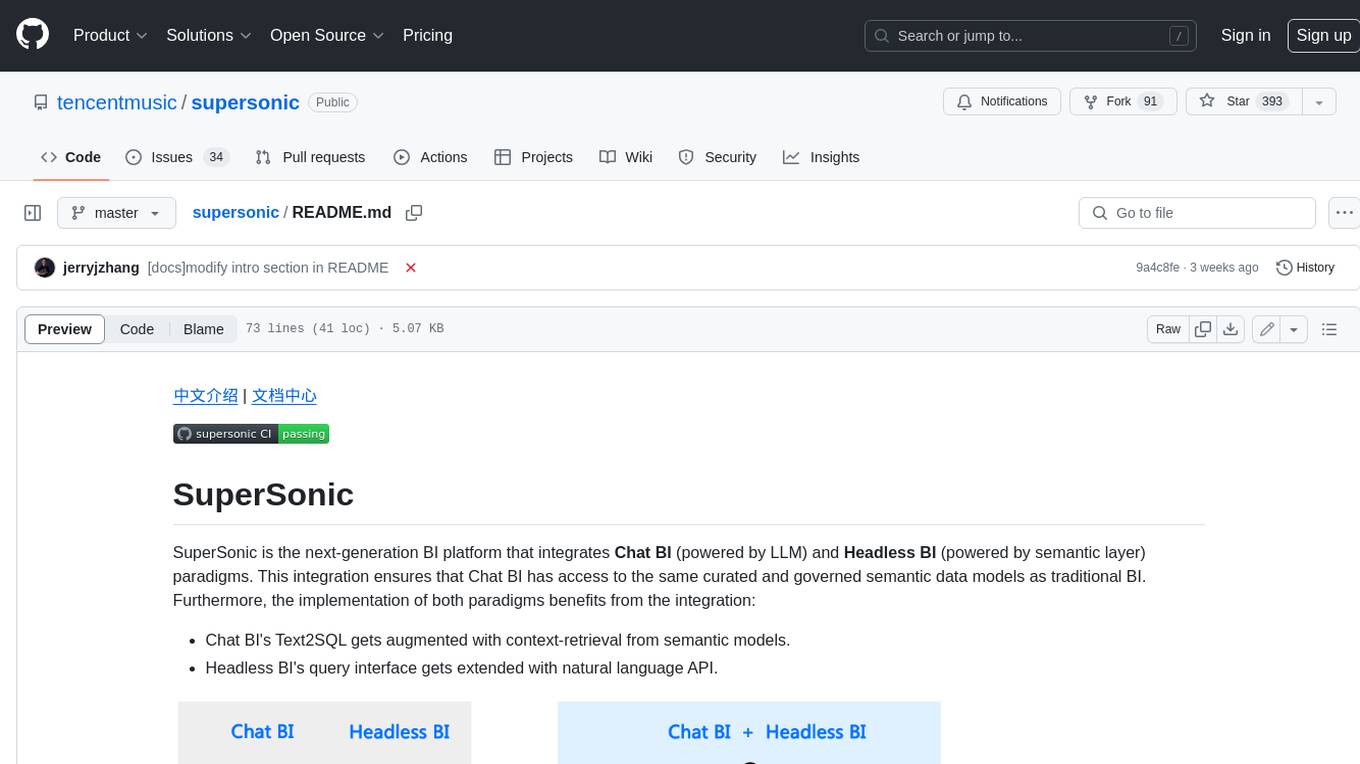
supersonic
SuperSonic is a next-generation BI platform that integrates Chat BI (powered by LLM) and Headless BI (powered by semantic layer) paradigms. This integration ensures that Chat BI has access to the same curated and governed semantic data models as traditional BI. Furthermore, the implementation of both paradigms benefits from the integration: * Chat BI's Text2SQL gets augmented with context-retrieval from semantic models. * Headless BI's query interface gets extended with natural language API. SuperSonic provides a Chat BI interface that empowers users to query data using natural language and visualize the results with suitable charts. To enable such experience, the only thing necessary is to build logical semantic models (definition of metric/dimension/tag, along with their meaning and relationships) through a Headless BI interface. Meanwhile, SuperSonic is designed to be extensible and composable, allowing custom implementations to be added and configured with Java SPI. The integration of Chat BI and Headless BI has the potential to enhance the Text2SQL generation in two dimensions: 1. Incorporate data semantics (such as business terms, column values, etc.) into the prompt, enabling LLM to better understand the semantics and reduce hallucination. 2. Offload the generation of advanced SQL syntax (such as join, formula, etc.) from LLM to the semantic layer to reduce complexity. With these ideas in mind, we develop SuperSonic as a practical reference implementation and use it to power our real-world products. Additionally, to facilitate further development we decide to open source SuperSonic as an extensible framework.
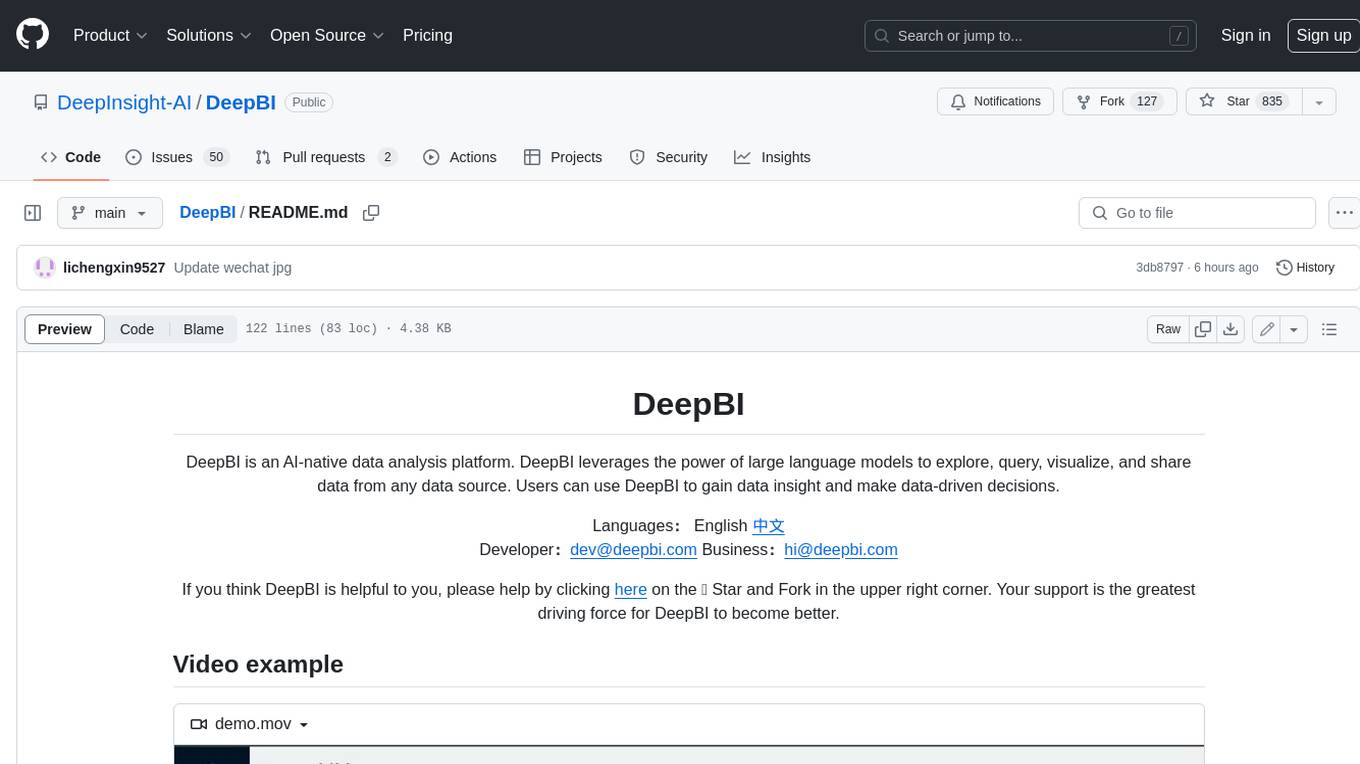
DeepBI
DeepBI is an AI-native data analysis platform that leverages the power of large language models to explore, query, visualize, and share data from any data source. Users can use DeepBI to gain data insight and make data-driven decisions.
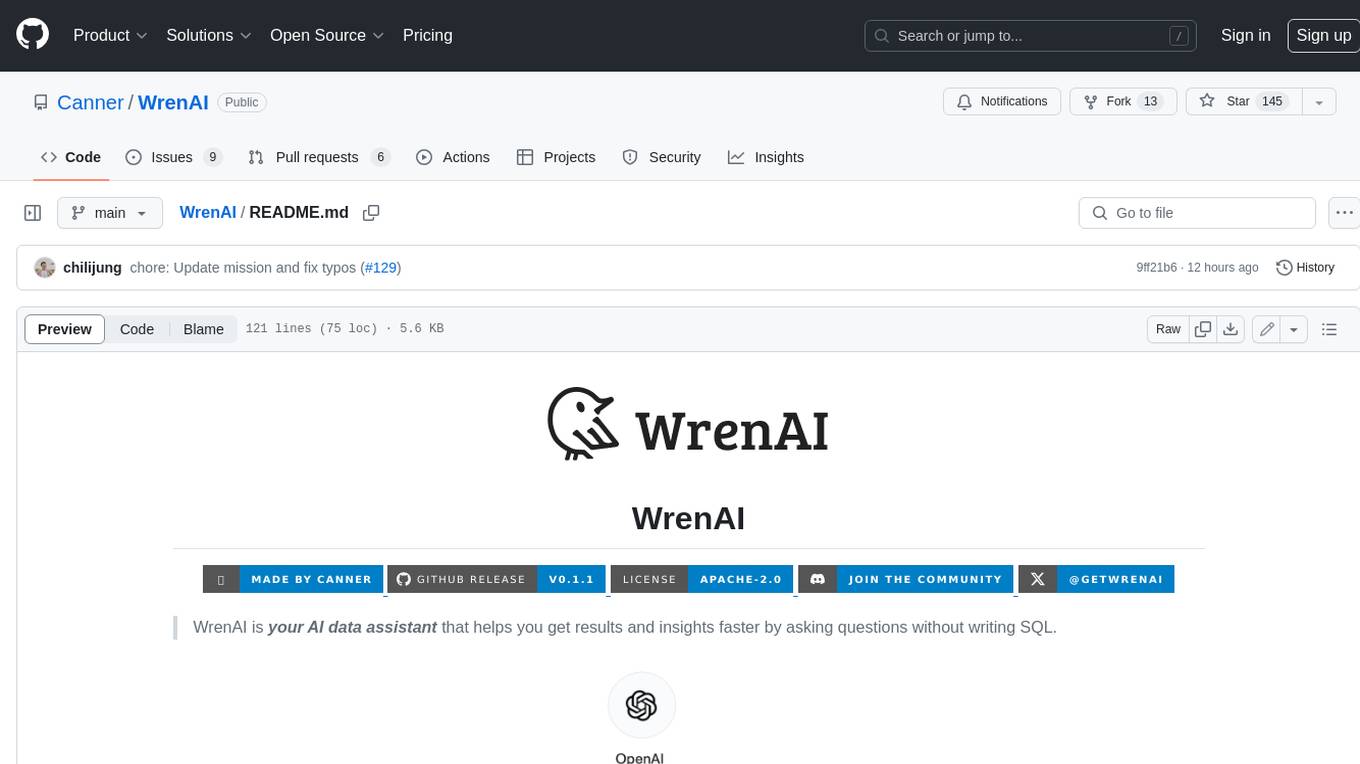
WrenAI
WrenAI is a data assistant tool that helps users get results and insights faster by asking questions in natural language, without writing SQL. It leverages Large Language Models (LLM) with Retrieval-Augmented Generation (RAG) technology to enhance comprehension of internal data. Key benefits include fast onboarding, secure design, and open-source availability. WrenAI consists of three core services: Wren UI (intuitive user interface), Wren AI Service (processes queries using a vector database), and Wren Engine (platform backbone). It is currently in alpha version, with new releases planned biweekly.
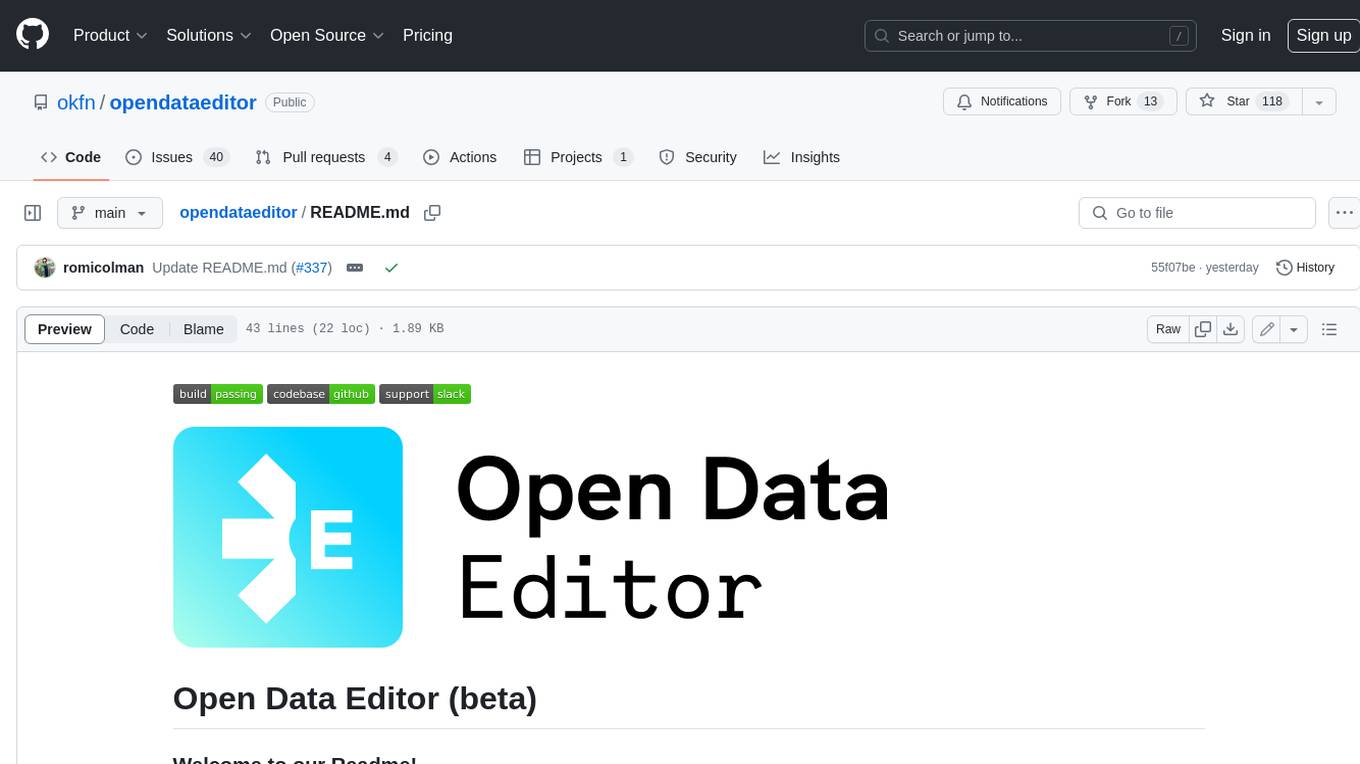
opendataeditor
The Open Data Editor (ODE) is a no-code application to explore, validate and publish data in a simple way. It is an open source project powered by the Frictionless Framework. The ODE is currently available for download and testing in beta.
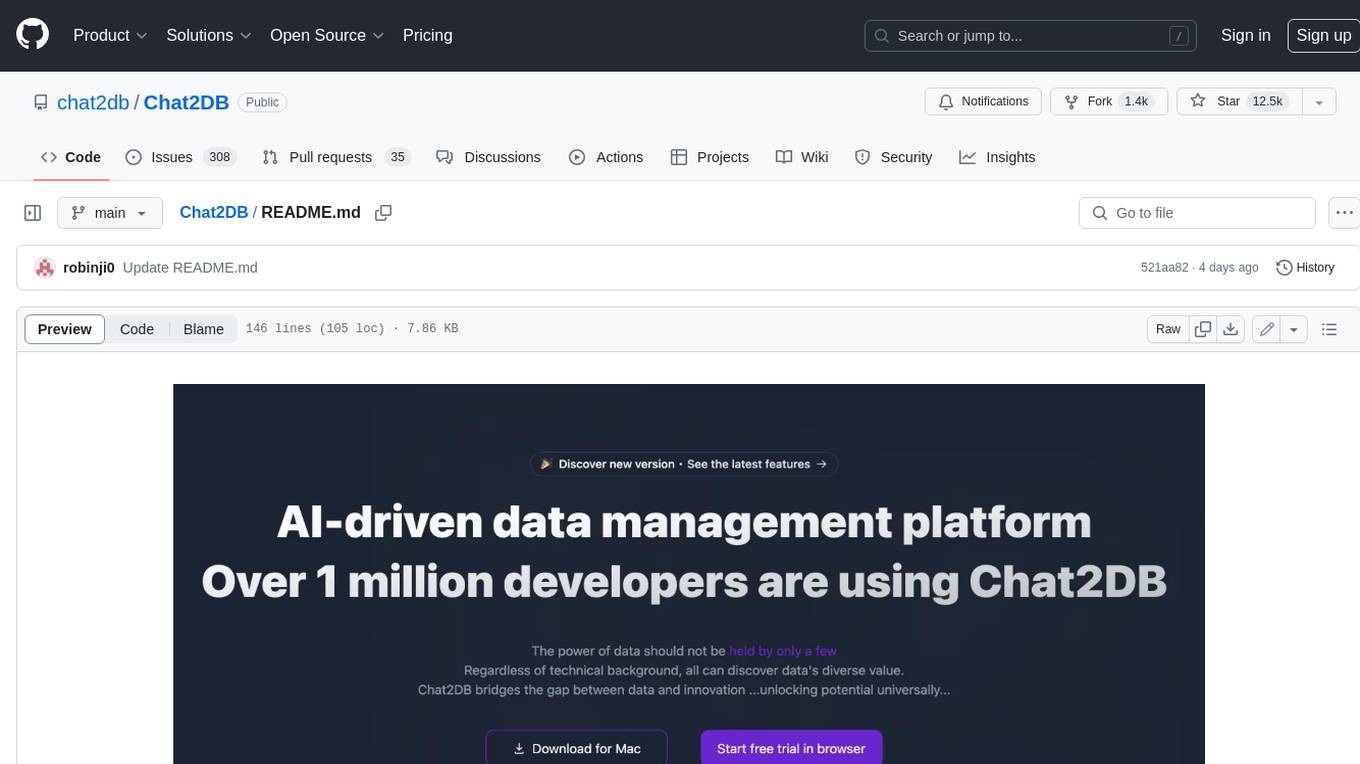
Chat2DB
Chat2DB is an AI-driven data development and analysis platform that enables users to communicate with databases using natural language. It supports a wide range of databases, including MySQL, PostgreSQL, Oracle, SQLServer, SQLite, MariaDB, ClickHouse, DM, Presto, DB2, OceanBase, Hive, KingBase, MongoDB, Redis, and Snowflake. Chat2DB provides a user-friendly interface that allows users to query databases, generate reports, and explore data using natural language commands. It also offers a variety of features to help users improve their productivity, such as auto-completion, syntax highlighting, and error checking.
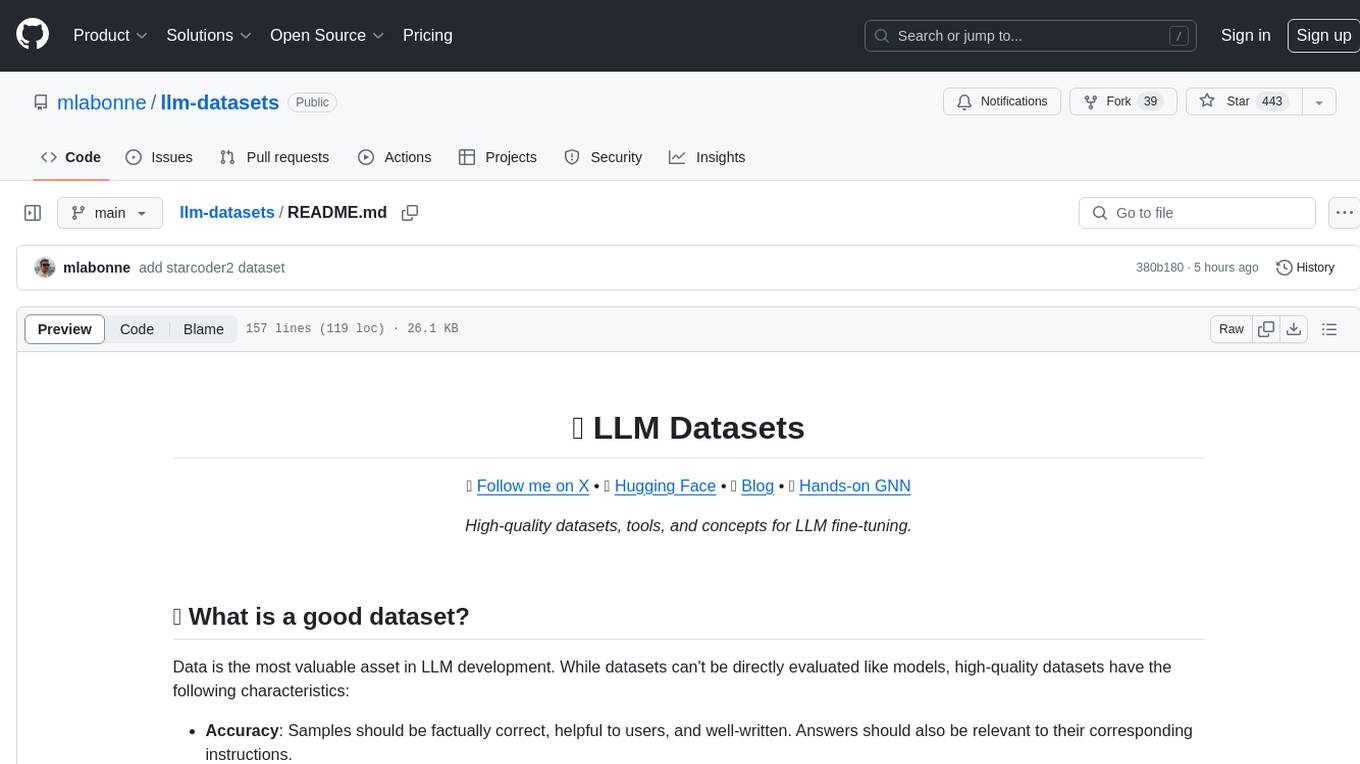
llm-datasets
LLM Datasets is a repository containing high-quality datasets, tools, and concepts for LLM fine-tuning. It provides datasets with characteristics like accuracy, diversity, and complexity to train large language models for various tasks. The repository includes datasets for general-purpose, math & logic, code, conversation & role-play, and agent & function calling domains. It also offers guidance on creating high-quality datasets through data deduplication, data quality assessment, data exploration, and data generation techniques.
For similar jobs

weave
Weave is a toolkit for developing Generative AI applications, built by Weights & Biases. With Weave, you can log and debug language model inputs, outputs, and traces; build rigorous, apples-to-apples evaluations for language model use cases; and organize all the information generated across the LLM workflow, from experimentation to evaluations to production. Weave aims to bring rigor, best-practices, and composability to the inherently experimental process of developing Generative AI software, without introducing cognitive overhead.

LLMStack
LLMStack is a no-code platform for building generative AI agents, workflows, and chatbots. It allows users to connect their own data, internal tools, and GPT-powered models without any coding experience. LLMStack can be deployed to the cloud or on-premise and can be accessed via HTTP API or triggered from Slack or Discord.

VisionCraft
The VisionCraft API is a free API for using over 100 different AI models. From images to sound.

kaito
Kaito is an operator that automates the AI/ML inference model deployment in a Kubernetes cluster. It manages large model files using container images, avoids tuning deployment parameters to fit GPU hardware by providing preset configurations, auto-provisions GPU nodes based on model requirements, and hosts large model images in the public Microsoft Container Registry (MCR) if the license allows. Using Kaito, the workflow of onboarding large AI inference models in Kubernetes is largely simplified.

PyRIT
PyRIT is an open access automation framework designed to empower security professionals and ML engineers to red team foundation models and their applications. It automates AI Red Teaming tasks to allow operators to focus on more complicated and time-consuming tasks and can also identify security harms such as misuse (e.g., malware generation, jailbreaking), and privacy harms (e.g., identity theft). The goal is to allow researchers to have a baseline of how well their model and entire inference pipeline is doing against different harm categories and to be able to compare that baseline to future iterations of their model. This allows them to have empirical data on how well their model is doing today, and detect any degradation of performance based on future improvements.

tabby
Tabby is a self-hosted AI coding assistant, offering an open-source and on-premises alternative to GitHub Copilot. It boasts several key features: * Self-contained, with no need for a DBMS or cloud service. * OpenAPI interface, easy to integrate with existing infrastructure (e.g Cloud IDE). * Supports consumer-grade GPUs.

spear
SPEAR (Simulator for Photorealistic Embodied AI Research) is a powerful tool for training embodied agents. It features 300 unique virtual indoor environments with 2,566 unique rooms and 17,234 unique objects that can be manipulated individually. Each environment is designed by a professional artist and features detailed geometry, photorealistic materials, and a unique floor plan and object layout. SPEAR is implemented as Unreal Engine assets and provides an OpenAI Gym interface for interacting with the environments via Python.

Magick
Magick is a groundbreaking visual AIDE (Artificial Intelligence Development Environment) for no-code data pipelines and multimodal agents. Magick can connect to other services and comes with nodes and templates well-suited for intelligent agents, chatbots, complex reasoning systems and realistic characters.







