
copywriterproai-backend
World’s first Open Source AI content writing platform that empowers users to create SEO-friendly blog posts, ad copy for social media, website landing pages, and more.
Stars: 129
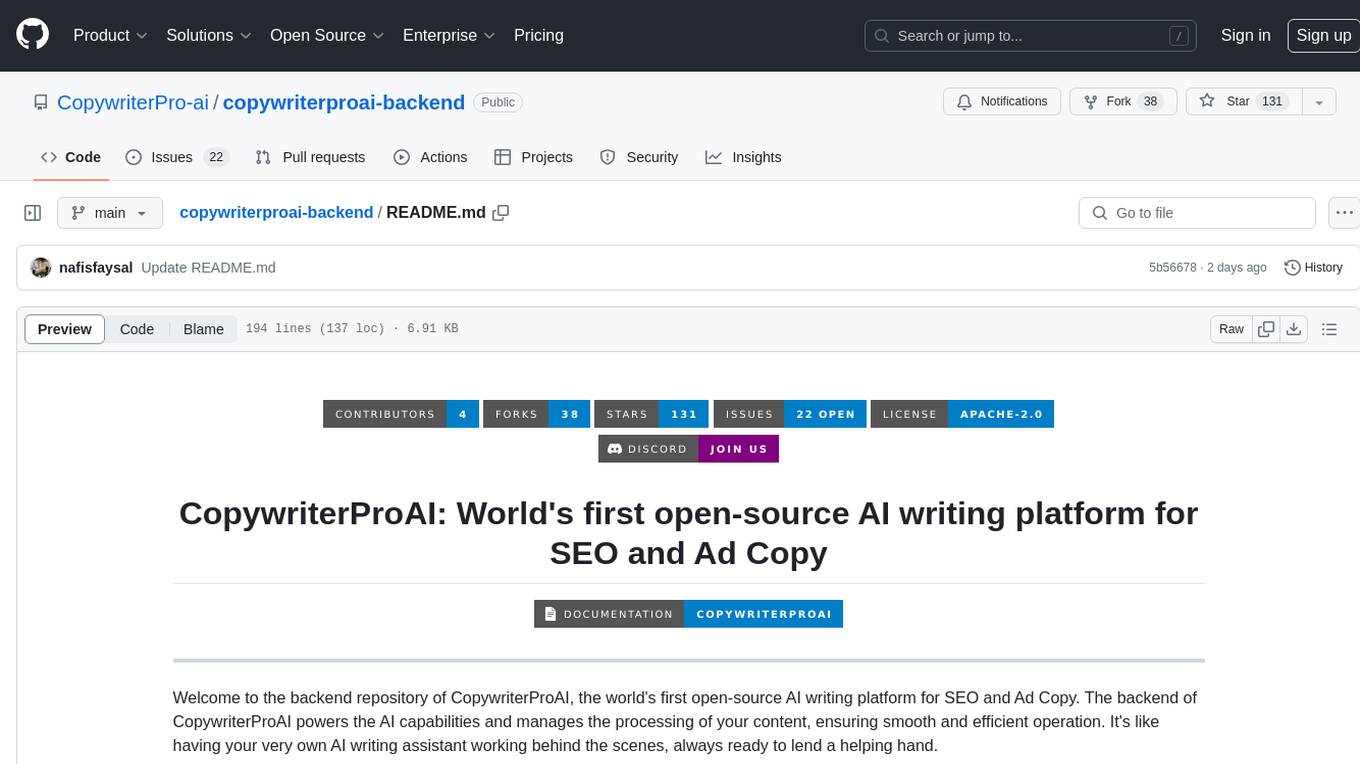
CopywriterProAI is the world's first open-source AI writing platform for SEO and Ad Copy. The backend repository powers the AI capabilities and manages content processing for smooth operation. It provides an AI writing assistant that works behind the scenes to assist users in content creation.
README:
Welcome to the backend repository of CopywriterProAI, the world's first open-source AI writing platform for SEO and Ad Copy. The backend of CopywriterProAI powers the AI capabilities and manages the processing of your content, ensuring smooth and efficient operation. It's like having your very own AI writing assistant working behind the scenes, always ready to lend a helping hand.
- Node v12.0+
- Yarn
- MongoDB Database
- Docker
- Docker Compose
yarnSet environment variables: Copy from .env.example file and add new environment variables:
.envPORT=8080
# MONGODB Database configuration
MONGODB_URL=mongodb://127.0.0.1:27017/copywriterpro
# JWT secret key
JWT_SECRET=23uF$%gdfh43@kDj#6Yf8sV4kL@Z9m#N7bS^Yhd9
# Number of minutes after which an access token expires
JWT_ACCESS_EXPIRATION_MINUTES=15
# Number of days after which a refresh token expires
JWT_REFRESH_EXPIRATION_DAYS=1000
# WORD LIMIT
PACKAGES=FREEMIUM,BASIC_1MONTH,BASIC_6MONTH,STANDARD_1MONTH,STANDARD_6MONTH,PROFESSIONAL_1MONTH,PROFESSIONAL_6MONTH
INPUT_CHARACTER_RATE=1,1,1,2,2,4,4
# COPYSCAPE
COPYSCAPE_USERNAME=randomUser123
COPYSCAPE_API_KEY=randomAPIKey12345
PLAGIARISM_CHECKER_ALLOWED_PACKAGES=FREEMIUM,BASIC_1MONTH
# Google oauth2 client id
GOOGLE_OAUTH2_CLIENT_ID=352363168566-random-client-id-12345.apps.googleusercontent.com
# Google oauth2 secret id
GOOGLE_OAUTH2_SECRET_ID=randomSecretId12345
# Passport secret jwt key
PASSPORT_SECRET_JWT_KEY=randomPassportSecretKey12345
# Passport auth expires time
PASSPORT_AUTH_EXPIRES_TIME=1h
# Facebook app id
FACEBOOK_APP_ID=1234567890123456
# Facebook app secret
FACEBOOK_APP_SECRET=randomFacebookAppSecret12345
# STRIPE
STRIPE_SECRET_KEY=sk_test_randomStripeSecretKey12345
STRIPE_WEBHOOK_SECRET_KEY=whsec_randomStripeWebhookKey12345
# SMTP configuration options for the email service
SMTP_HOST=email-smtp.us-east-1.amazonaws.com
SMTP_PORT=465
SMTP_USERNAME=randomSMTPUsername12345
SMTP_PASSWORD=randomSMTPPassword12345
[email protected]
# OpenApi
OPENAI_API_KEY=sk-proj-randomOpenApiKey12345
# Web Client URL
WEB_CLIENT_URL=http://localhost:3000
# Mail token verify
MAIL_VERIFY_TOKEN_SECRET=randomMailVerifyTokenSecret12345
MAIL_VERIFY_TOKEN_EXPIRE=10m
# Cors Whitelist
CORS_WHITELIST=https://example.com,https://example2.com,http://localhost:3000,http://localhost:5000
# Sentry dns URL
SENTRY_DNS_URL=https://[email protected]/5791435
Running Locally
yarn devRunning in Production
yarn startTo simplify the setup for developers, we provide a Docker configuration that allows you to run the project with a single docker-compose up command.
Clone the repository:
git clone https://github.com/CopywriterPro-ai/copywriterproai-backend
cd copywriterproai-backendCopy the .env.sample file to .env and update any necessary configuration:
cp .env.sample .envdocker-compose up --buildThe backend will be running on http://localhost:8080.
To learn more about the project, and for tips on using CopywriterProAI, check out our documentation.
There you'll find resources on how to use different LLM providers, troubleshooting resources, and advanced configuration options.
CopywriterProAI is a community-driven project, and we welcome contributions from everyone. Whether you're a developer, a researcher, or simply enthusiastic about advancing the field of content creation with AI, there are many ways to get involved:
- Code Contributions: Help us develop new features, improve the UI, or optimize the backend.
- Research and Evaluation: Contribute to our understanding of AI in content creation, participate in evaluating models, or suggest improvements.
- Feedback and Testing: Use CopywriterProAI, report bugs, suggest features, or provide feedback on usability.
For details, please check CONTRIBUTING.md.
Whether you're a developer, a researcher, or simply enthusiastic about CopywriterProAI, we'd love to have you in our community. Let's make content creation better together!
- Discord server - This is a community-run server for general discussion, questions, and feedback.
For Tasks:
Click tags to check more tools for each tasksFor Jobs:
Alternative AI tools for copywriterproai-backend
Similar Open Source Tools
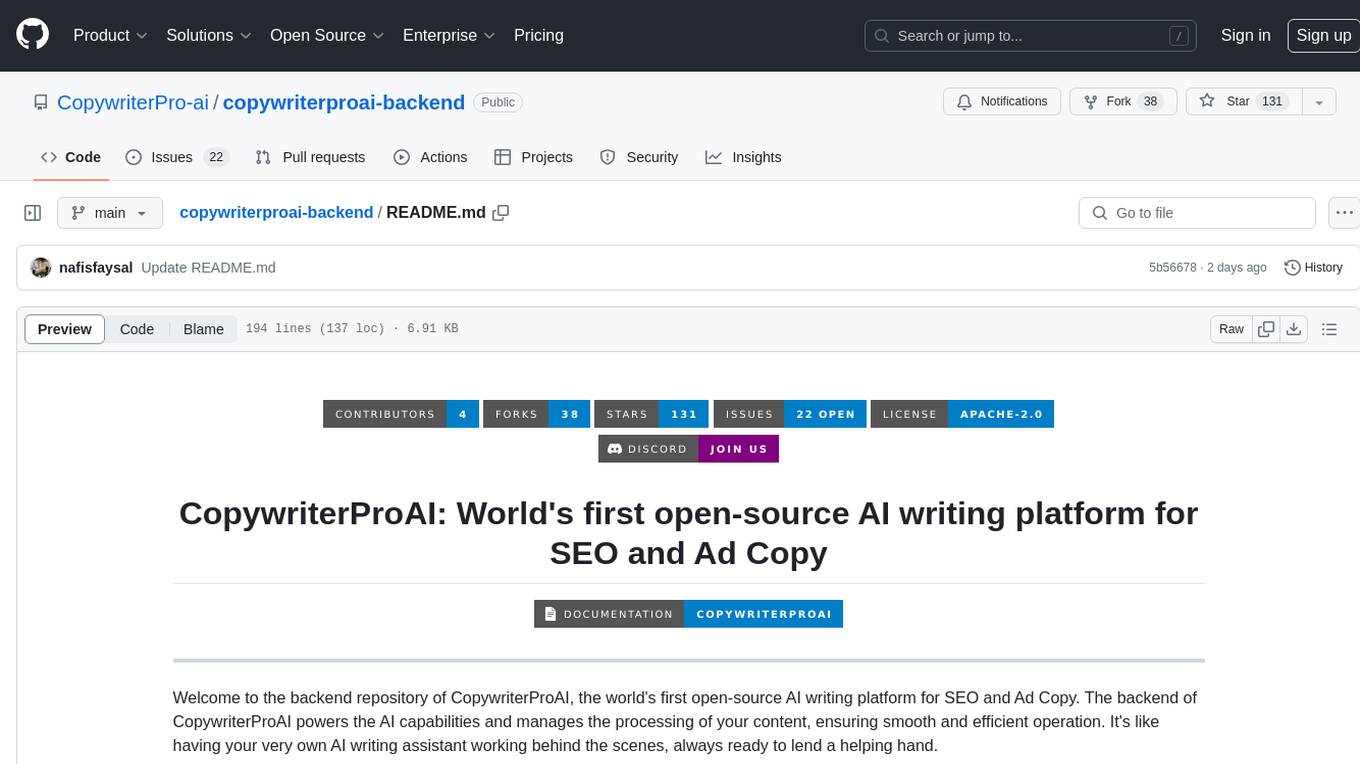
copywriterproai-backend
CopywriterProAI is the world's first open-source AI writing platform for SEO and Ad Copy. The backend repository powers the AI capabilities and manages content processing for smooth operation. It provides an AI writing assistant that works behind the scenes to assist users in content creation.
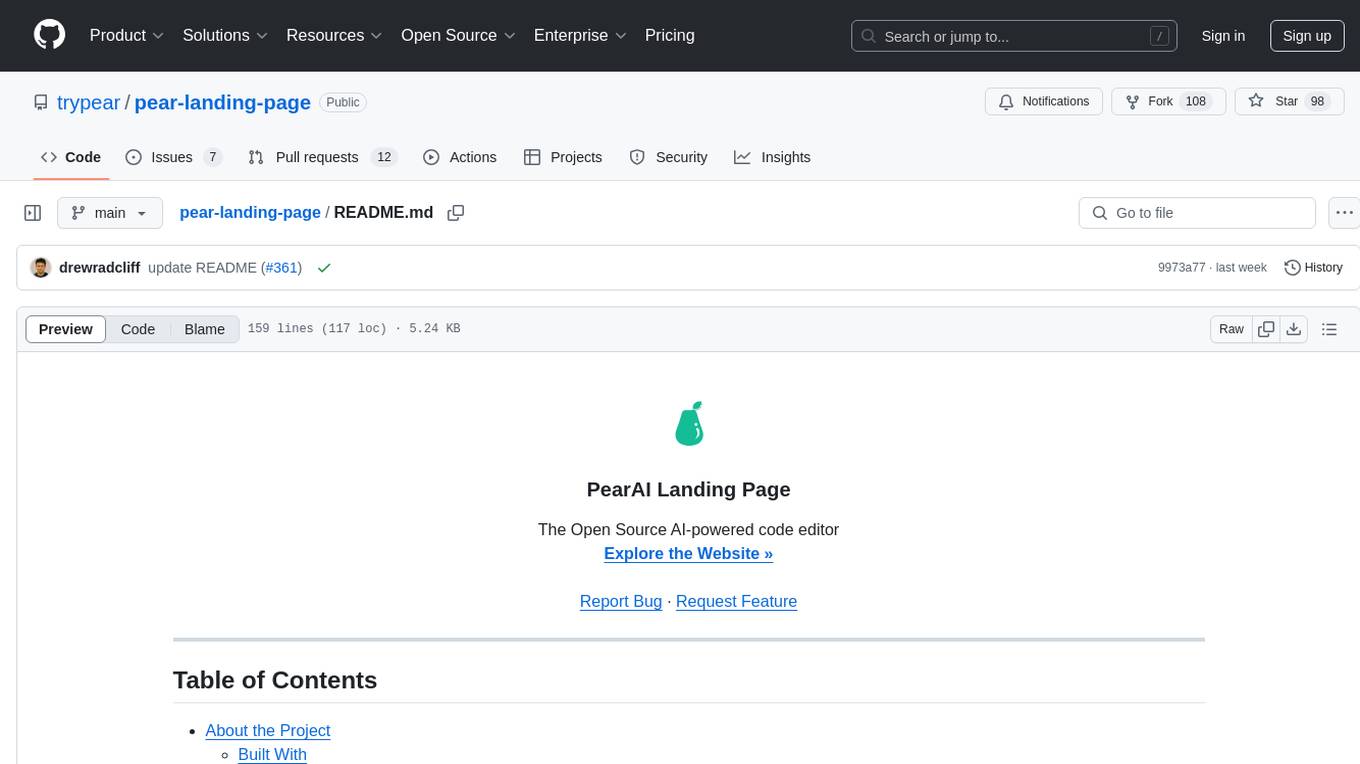
pear-landing-page
PearAI Landing Page is an open-source AI-powered code editor managed by Nang and Pan. It is built with Next.js, Vercel, Tailwind CSS, and TypeScript. The project requires setting up environment variables for proper configuration. Users can run the project locally by starting the development server and visiting the specified URL in the browser. Recommended extensions include Prettier, ESLint, and JavaScript and TypeScript Nightly. Contributions to the project are welcomed and appreciated.

gitingest
GitIngest is a tool that allows users to turn any Git repository into a prompt-friendly text ingest for LLMs. It provides easy code context by generating a text digest from a git repository URL or directory. The tool offers smart formatting for optimized output format for LLM prompts and provides statistics about file and directory structure, size of the extract, and token count. GitIngest can be used as a CLI tool on Linux and as a Python package for code integration. The tool is built using Tailwind CSS for frontend, FastAPI for backend framework, tiktoken for token estimation, and apianalytics.dev for simple analytics. Users can self-host GitIngest by building the Docker image and running the container. Contributions to the project are welcome, and the tool aims to be beginner-friendly for first-time contributors with a simple Python and HTML codebase.
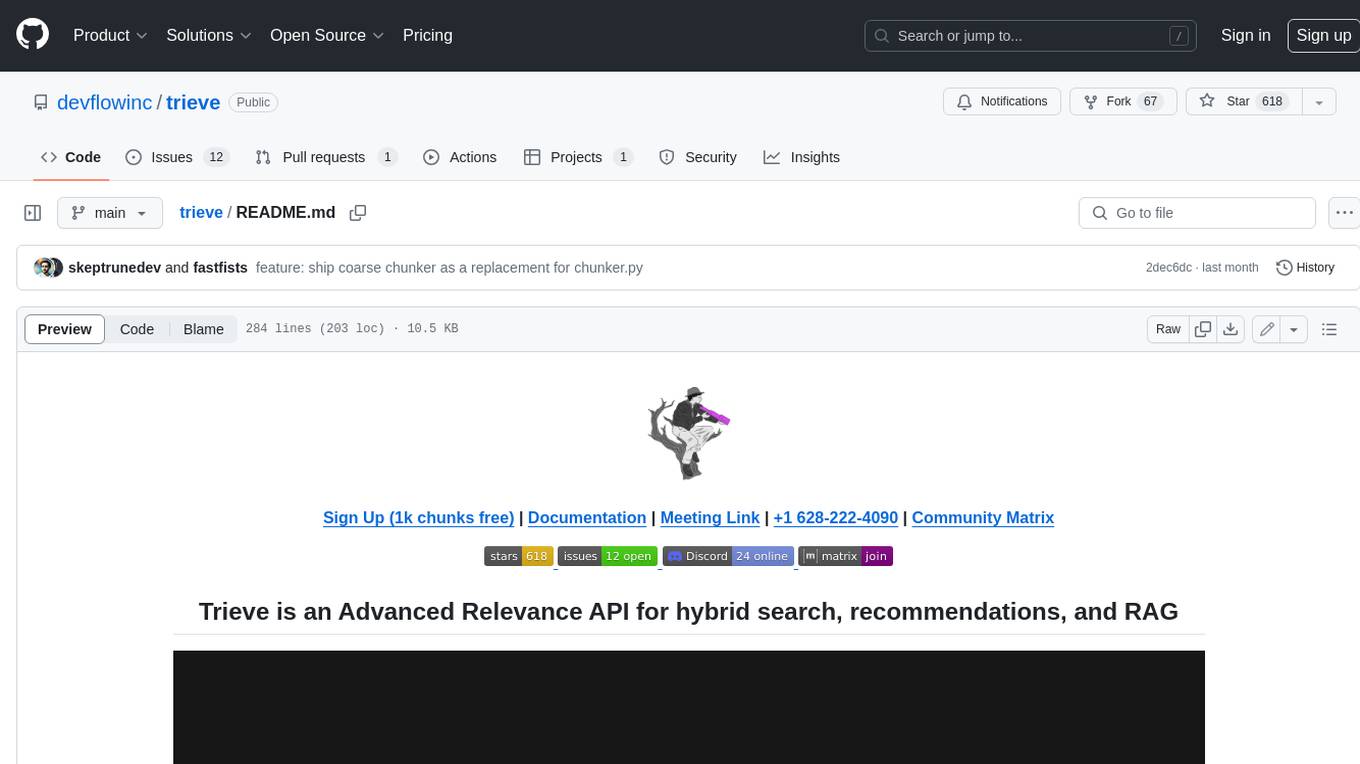
trieve
Trieve is an advanced relevance API for hybrid search, recommendations, and RAG. It offers a range of features including self-hosting, semantic dense vector search, typo tolerant full-text/neural search, sub-sentence highlighting, recommendations, convenient RAG API routes, the ability to bring your own models, hybrid search with cross-encoder re-ranking, recency biasing, tunable popularity-based ranking, filtering, duplicate detection, and grouping. Trieve is designed to be flexible and customizable, allowing users to tailor it to their specific needs. It is also easy to use, with a simple API and well-documented features.

openai-kotlin
OpenAI Kotlin API client is a Kotlin client for OpenAI's API with multiplatform and coroutines capabilities. It allows users to interact with OpenAI's API using Kotlin programming language. The client supports various features such as models, chat, images, embeddings, files, fine-tuning, moderations, audio, assistants, threads, messages, and runs. It also provides guides on getting started, chat & function call, file source guide, and assistants. Sample apps are available for reference, and troubleshooting guides are provided for common issues. The project is open-source and licensed under the MIT license, allowing contributions from the community.

joinly
joinly.ai is a connector middleware designed to enable AI agents to actively participate in video calls, providing essential meeting tools for AI agents to perform tasks and interact in real time. It supports live interaction, conversational flow, cross-platform compatibility, bring-your-own-LLM, and choose-your-preferred-TTS/STT services. The tool is 100% open-source, self-hosted, and privacy-first, aiming to make meetings accessible to AI agents by joining and participating in video calls.

ResumeFlow
ResumeFlow is an automated system that leverages Large Language Models (LLMs) to streamline the job application process. By integrating LLM technology, the tool aims to automate various stages of job hunting, making it easier for users to apply for jobs. Users can access ResumeFlow as a web tool, install it as a Python package, or download the source code from GitHub. The tool requires Python 3.11.6 or above and an LLM API key from OpenAI or Gemini Pro for usage. ResumeFlow offers functionalities such as generating curated resumes and cover letters based on job URLs and user's master resume data.
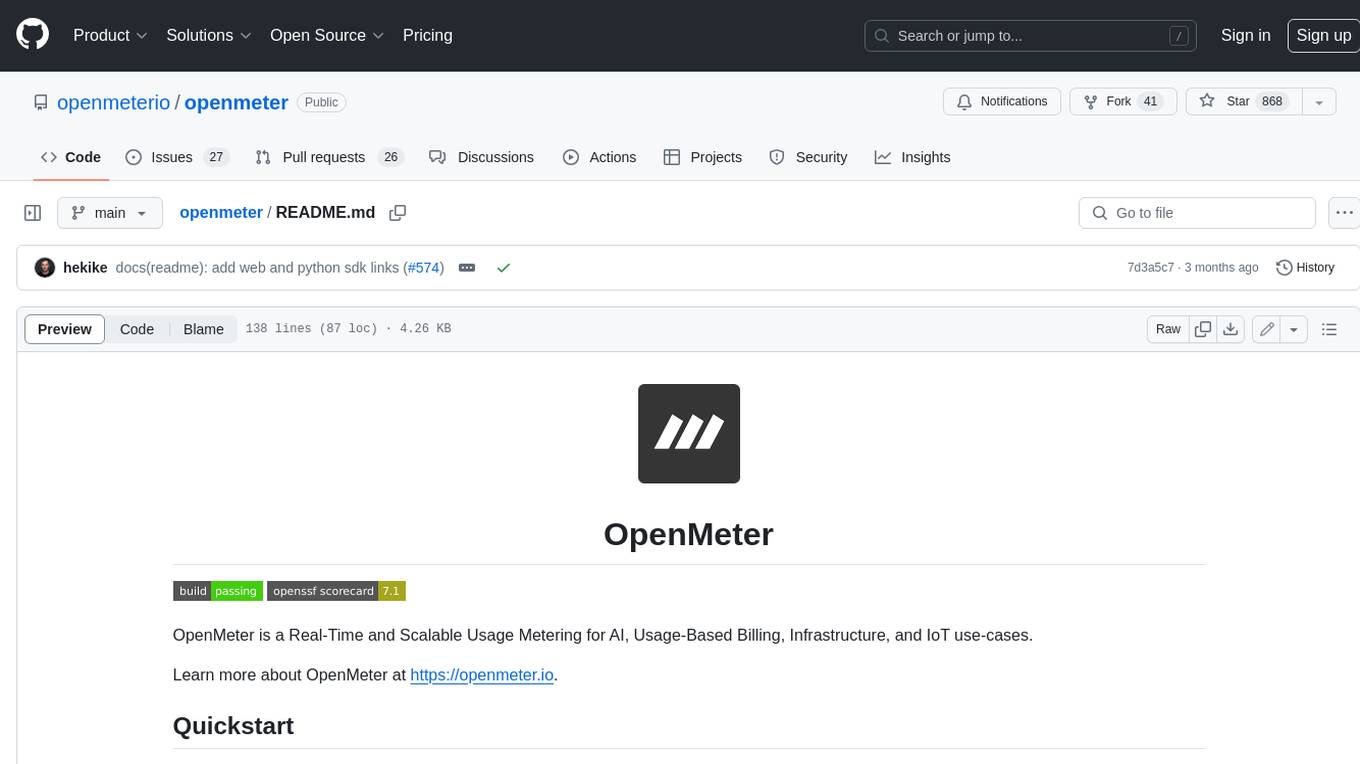
openmeter
OpenMeter is a real-time and scalable usage metering tool for AI, usage-based billing, infrastructure, and IoT use cases. It provides a REST API for integrations and offers client SDKs in Node.js, Python, Go, and Web. OpenMeter is licensed under the Apache 2.0 License.

Fyin
Fyin is an open-source tool that serves as an alternative to Perplexity AI, allowing users to run it locally for faster answers. It features the ability to run locally using ollama or OpenAI API, a local VectorDB for fast search, quick searching, scraping & answering due to parallelism, configurable number of search results to parse, and local scraping of websites. The tool aims to provide a more efficient and customizable solution for obtaining answers through search and scraping functionalities.

lexido
Lexido is an innovative assistant for the Linux command line, designed to boost your productivity and efficiency. Powered by Gemini Pro 1.0 and utilizing the free API, Lexido offers smart suggestions for commands based on your prompts and importantly your current environment. Whether you're installing software, managing files, or configuring system settings, Lexido streamlines the process, making it faster and more intuitive.

chunkr
Chunkr is an open-source document intelligence API that provides a production-ready service for document layout analysis, OCR, and semantic chunking. It allows users to convert PDFs, PPTs, Word docs, and images into RAG/LLM-ready chunks. The API offers features such as layout analysis, OCR with bounding boxes, structured HTML and markdown output, and VLM processing controls. Users can interact with Chunkr through a Python SDK, enabling them to upload documents, process them, and export results in various formats. The tool also supports self-hosted deployment options using Docker Compose or Kubernetes, with configurations for different AI models like OpenAI, Google AI Studio, and OpenRouter. Chunkr is dual-licensed under the GNU Affero General Public License v3.0 (AGPL-3.0) and a commercial license, providing flexibility for different usage scenarios.

ChatIDE
ChatIDE is an AI assistant that integrates with your IDE, allowing you to converse with OpenAI's ChatGPT or Anthropic's Claude within your development environment. It provides a seamless way to access AI-powered assistance while coding, enabling you to get real-time help, generate code snippets, debug errors, and brainstorm ideas without leaving your IDE.

tiledesk-dashboard
Tiledesk is an open-source live chat platform with integrated chatbots written in Node.js and Express. It is designed to be a multi-channel platform for web, Android, and iOS, and it can be used to increase sales or provide post-sales customer service. Tiledesk's chatbot technology allows for automation of conversations, and it also provides APIs and webhooks for connecting external applications. Additionally, it offers a marketplace for apps and features such as CRM, ticketing, and data export.

steel-browser
Steel is an open-source browser API designed for AI agents and applications, simplifying the process of building live web agents and browser automation tools. It serves as a core building block for a production-ready, containerized browser sandbox with features like stealth capabilities, text-to-markdown session management, UI for session viewing/debugging, and full browser control through popular automation frameworks. Steel allows users to control, run, and manage a production-ready browser environment via a REST API, offering features such as full browser control, session management, proxy support, extension support, debugging tools, anti-detection mechanisms, resource management, and various browser tools. It aims to streamline complex browsing tasks programmatically, enabling users to focus on their AI applications while Steel handles the underlying complexity.

sosumi.ai
sosumi.ai provides Apple Developer documentation in an AI-readable format by converting JavaScript-rendered pages into Markdown. It offers an HTTP API to access Apple docs, supports external Swift-DocC sites, integrates with MCP server, and provides tools like searchAppleDocumentation and fetchAppleDocumentation. The project can be self-hosted and is currently hosted on Cloudflare Workers. It is built with Hono and supports various runtimes. The application is designed for accessibility-first, on-demand rendering of Apple Developer pages to Markdown.

SciPIP
SciPIP is a scientific paper idea generation tool powered by a large language model (LLM) designed to assist researchers in quickly generating novel research ideas. It conducts a literature review based on user-provided background information and generates fresh ideas for potential studies. The tool is designed to help researchers in various fields by providing a GUI environment for idea generation, supporting NLP, multimodal, and CV fields, and allowing users to interact with the tool through a web app or terminal. SciPIP uses Neo4j as its database and provides functionalities for generating new ideas, fetching papers, and constructing the database.
For similar tasks
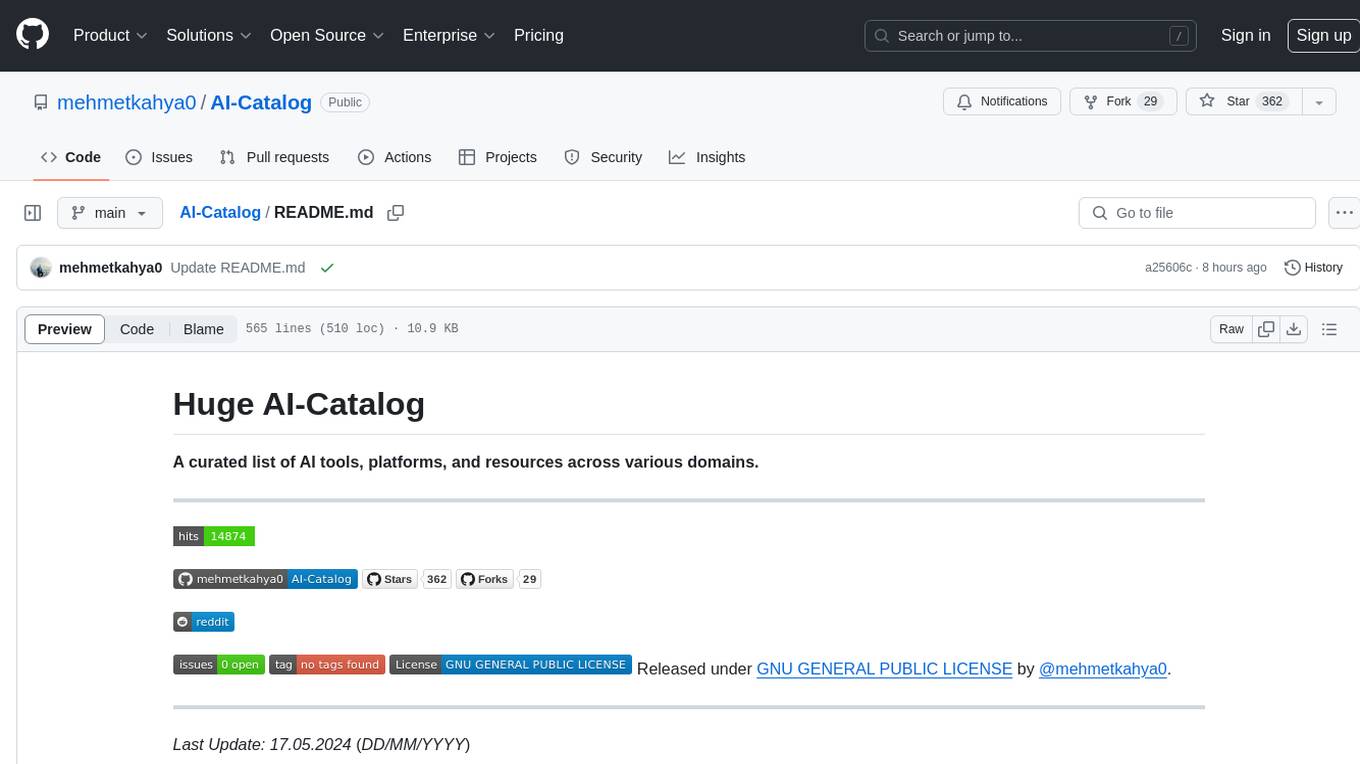
AI-Catalog
AI-Catalog is a curated list of AI tools, platforms, and resources across various domains. It serves as a comprehensive repository for users to discover and explore a wide range of AI applications. The catalog includes tools for tasks such as text-to-image generation, summarization, prompt generation, writing assistance, code assistance, developer tools, low code/no code tools, audio editing, video generation, 3D modeling, search engines, chatbots, email assistants, fun tools, gaming, music generation, presentation tools, website builders, education assistants, autonomous AI agents, photo editing, AI extensions, deep face/deep fake detection, text-to-speech, startup tools, SQL-related AI tools, education tools, and text-to-video conversion.
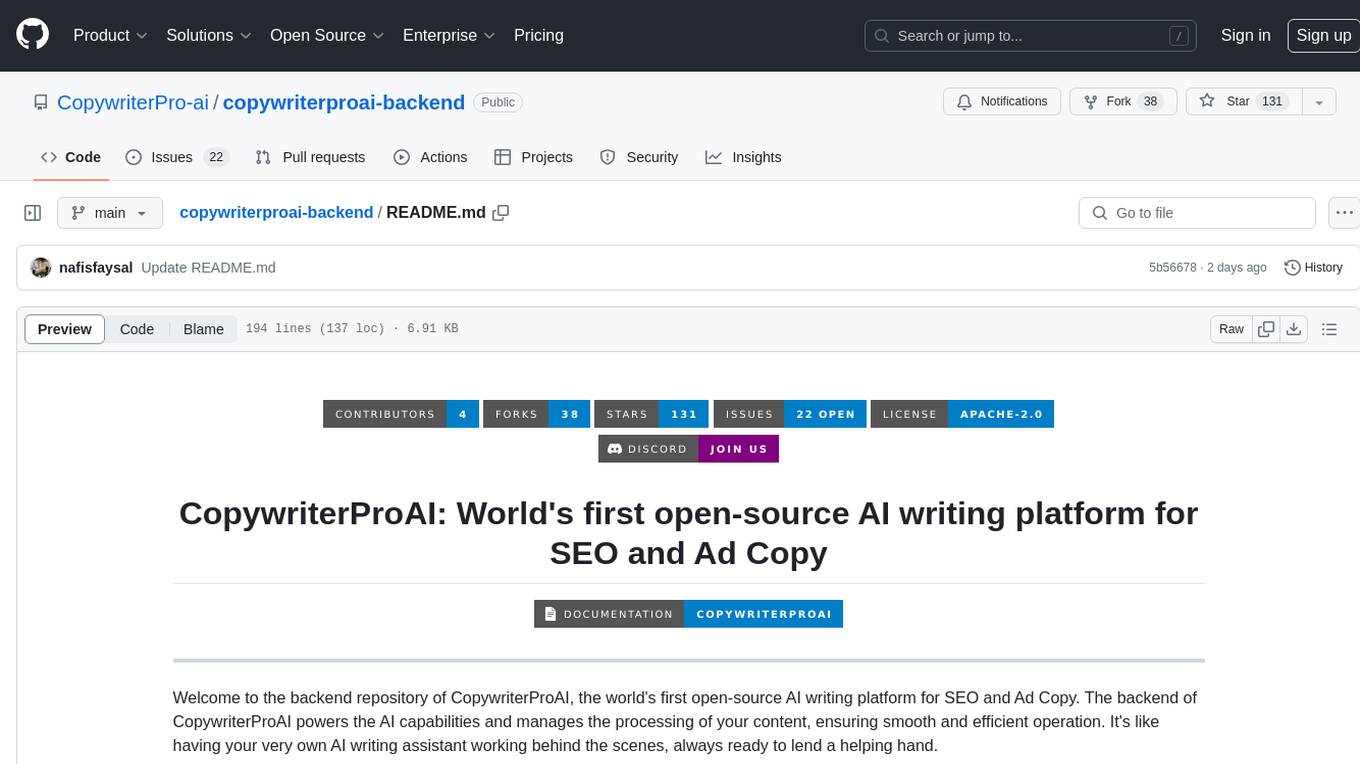
copywriterproai-backend
CopywriterProAI is the world's first open-source AI writing platform for SEO and Ad Copy. The backend repository powers the AI capabilities and manages content processing for smooth operation. It provides an AI writing assistant that works behind the scenes to assist users in content creation.
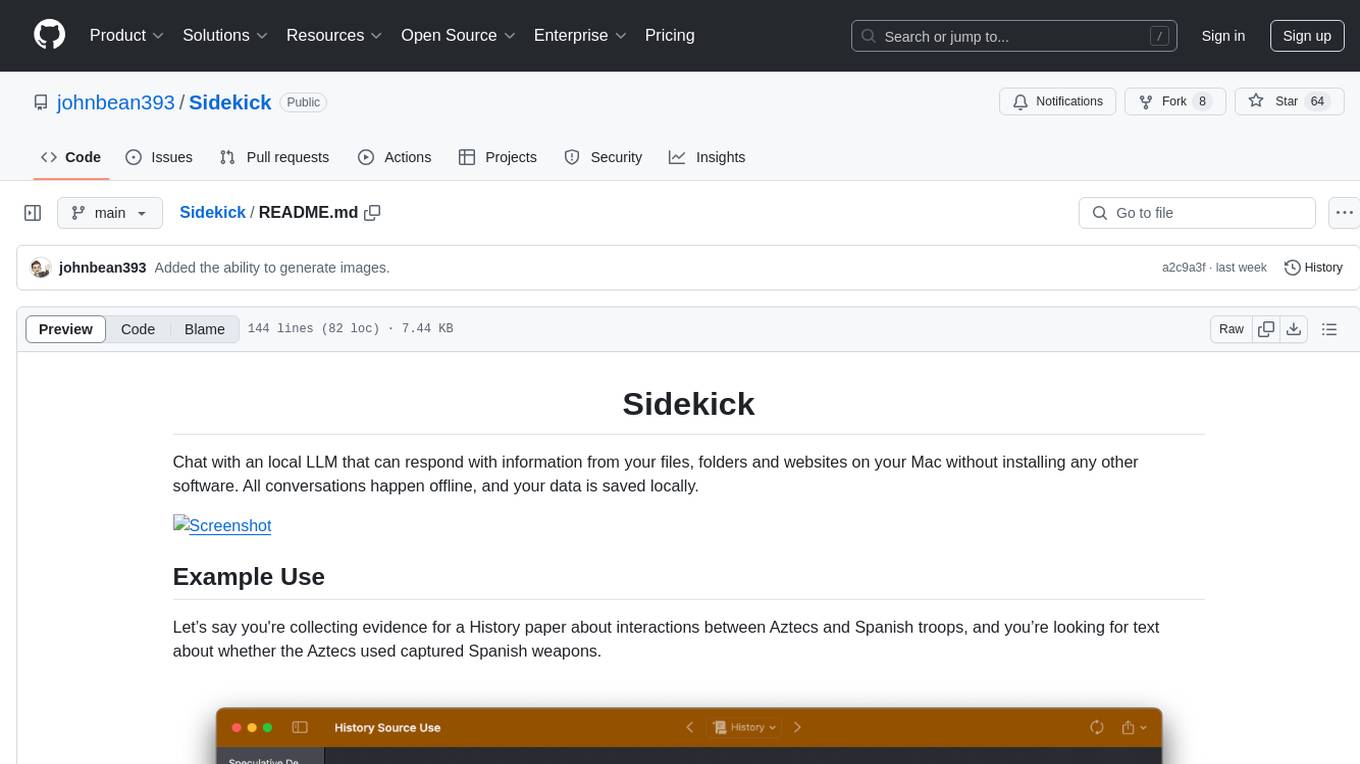
Sidekick
Sidekick is a native LLM application for macOS that allows users to chat with a local language model to retrieve information from files, folders, and websites without the need for additional software installation. It operates offline, ensuring data privacy and security. Sidekick offers features such as resource access, image generation, inline writing assistance, advanced markdown rendering, fast generation speeds, and more. The tool aims to provide a simple and powerful solution for accessing local, private models with context awareness of user files and content on the web.
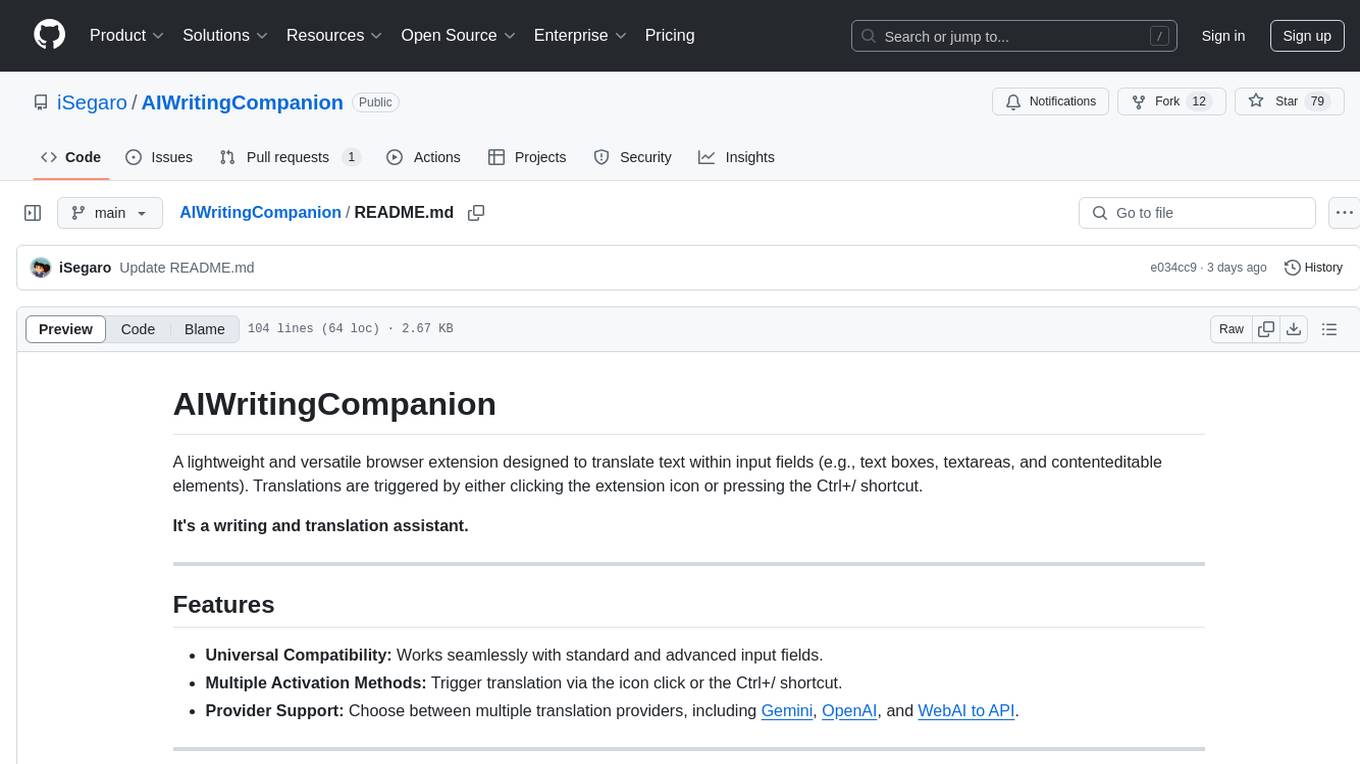
AIWritingCompanion
AIWritingCompanion is a lightweight and versatile browser extension designed to translate text within input fields. It offers universal compatibility, multiple activation methods, and support for various translation providers like Gemini, OpenAI, and WebAI to API. Users can install it via CRX file or Git, set API key, and use it for automatic translation or via shortcut. The tool is suitable for writers, translators, students, researchers, and bloggers. AI keywords include writing assistant, translation tool, browser extension, language translation, and text translator. Users can use it for tasks like translate text, assist in writing, simplify content, check language accuracy, and enhance communication.
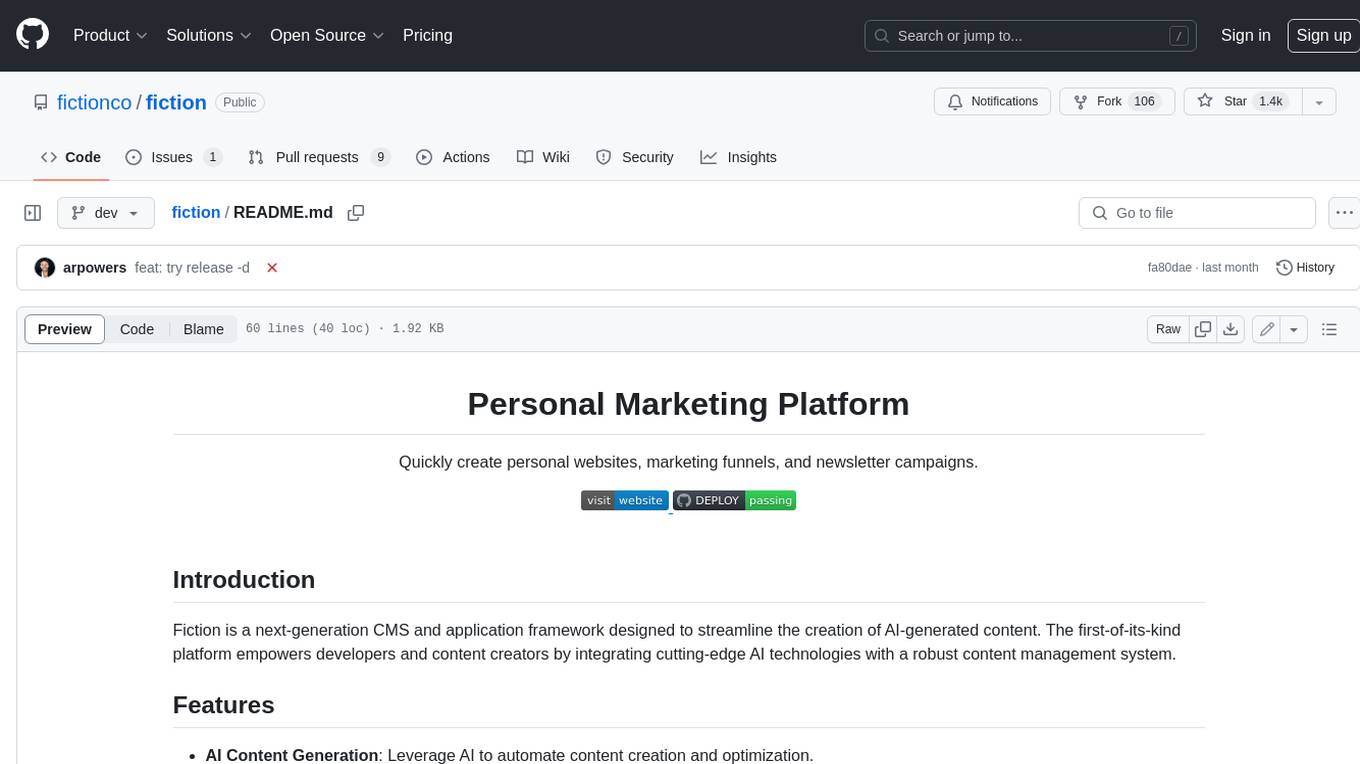
fiction
Fiction is a next-generation CMS and application framework designed to streamline the creation of AI-generated content. The first-of-its-kind platform empowers developers and content creators by integrating cutting-edge AI technologies with a robust content management system.
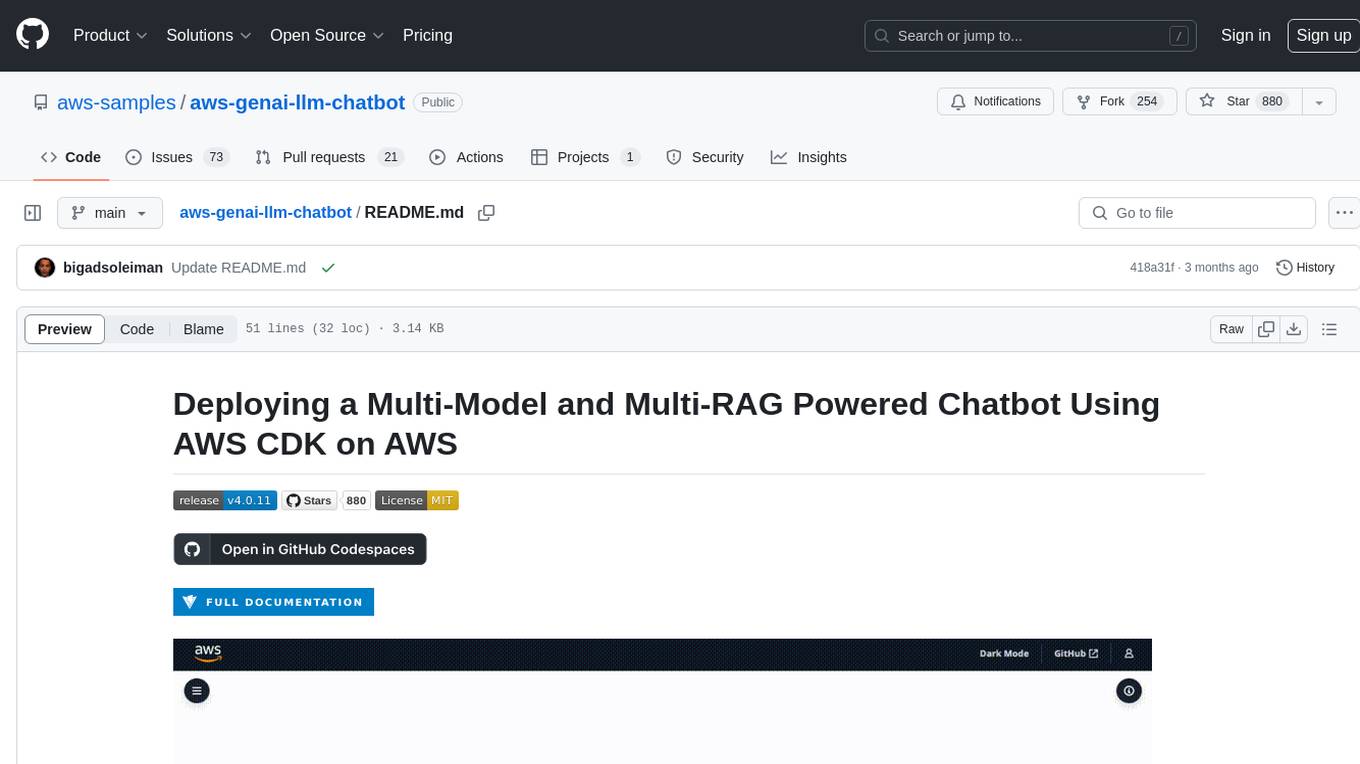
aws-genai-llm-chatbot
This repository provides code to deploy a chatbot powered by Multi-Model and Multi-RAG using AWS CDK on AWS. Users can experiment with various Large Language Models and Multimodal Language Models from different providers. The solution supports Amazon Bedrock, Amazon SageMaker self-hosted models, and third-party providers via API. It also offers additional resources like AWS Generative AI CDK Constructs and Project Lakechain for building generative AI solutions and document processing. The roadmap and authors are listed, along with contributors. The library is licensed under the MIT-0 License with information on changelog, code of conduct, and contributing guidelines. A legal disclaimer advises users to conduct their own assessment before using the content for production purposes.
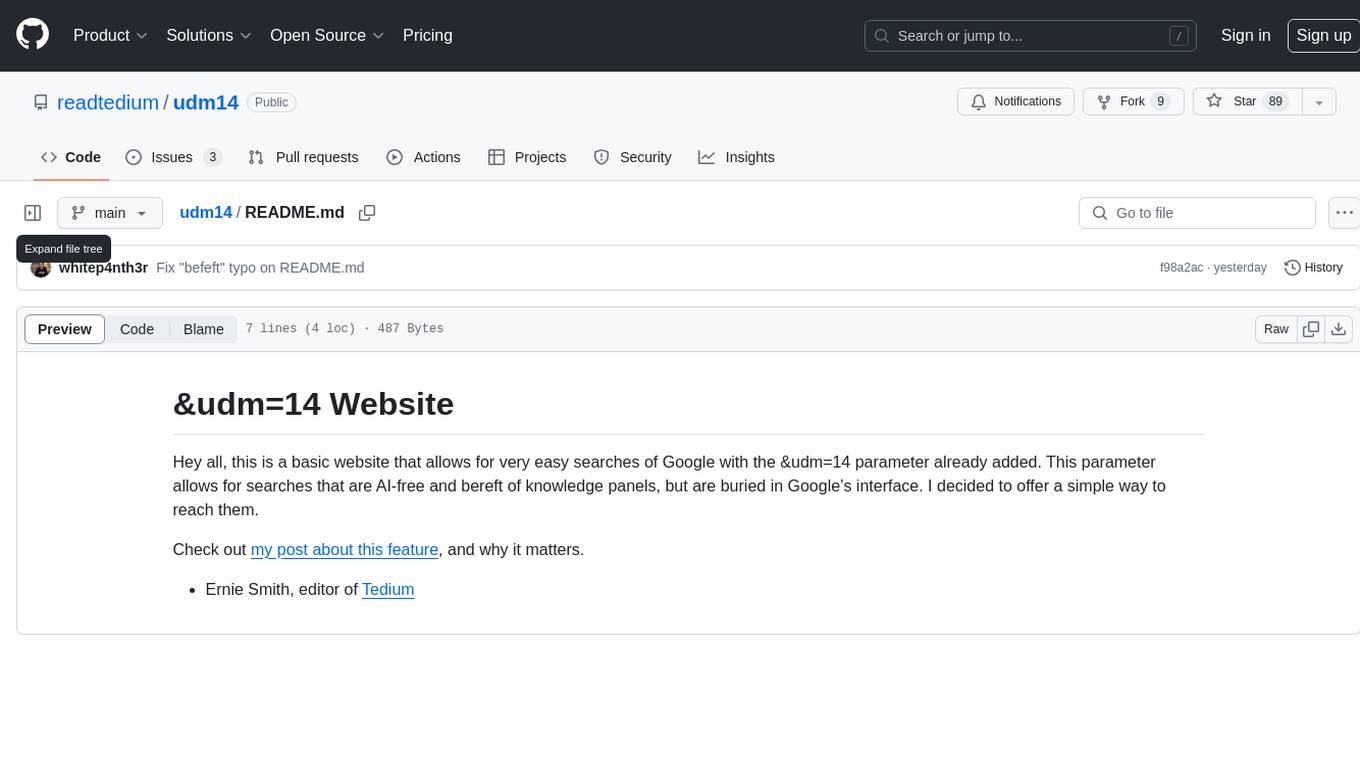
udm14
udm14 is a basic website designed to facilitate easy searches on Google with the &udm=14 parameter, ensuring AI-free results without knowledge panels. The tool simplifies access to these specific search results buried within Google's interface, providing a straightforward solution for users seeking this functionality.
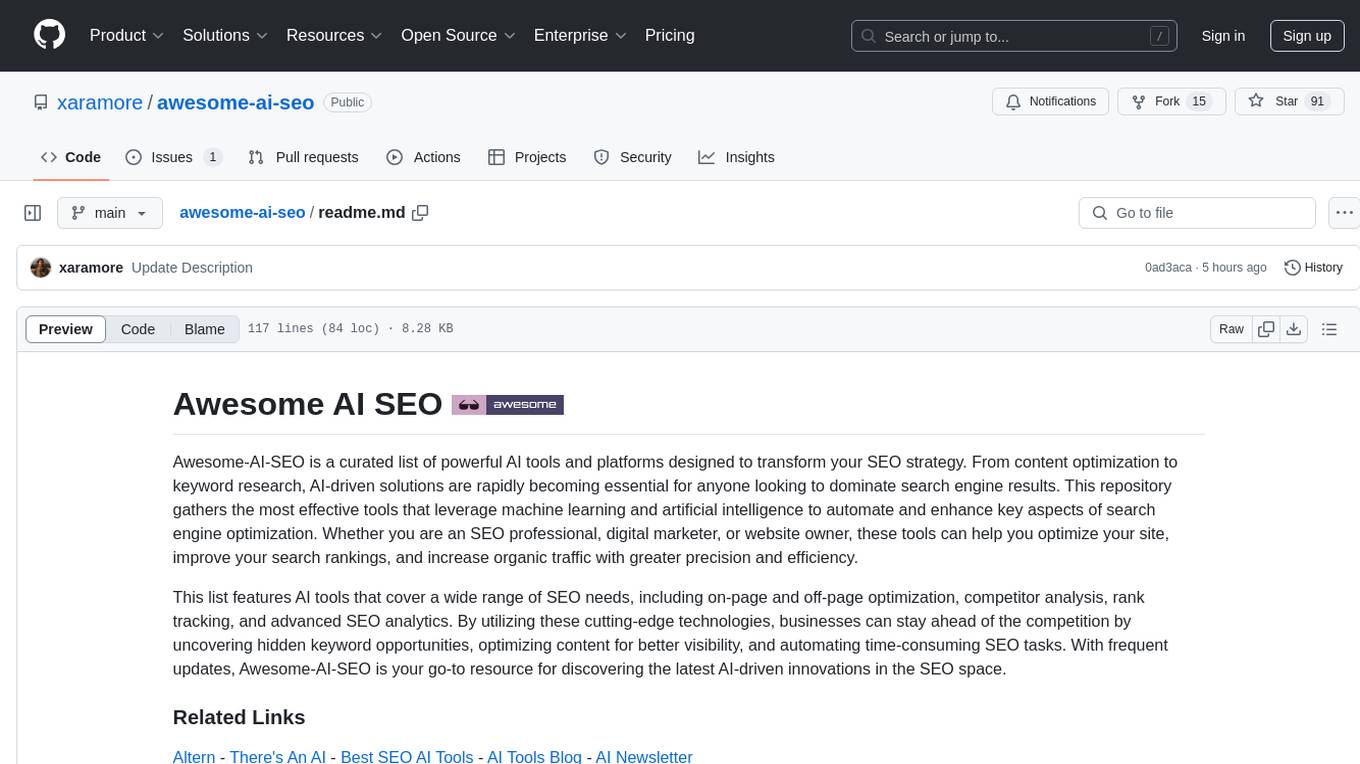
awesome-ai-seo
Awesome-AI-SEO is a curated list of powerful AI tools and platforms designed to transform your SEO strategy. This repository gathers the most effective tools that leverage machine learning and artificial intelligence to automate and enhance key aspects of search engine optimization. Whether you are an SEO professional, digital marketer, or website owner, these tools can help you optimize your site, improve your search rankings, and increase organic traffic with greater precision and efficiency. The list features AI tools covering on-page and off-page optimization, competitor analysis, rank tracking, and advanced SEO analytics. By utilizing cutting-edge technologies, businesses can stay ahead of the competition by uncovering hidden keyword opportunities, optimizing content for better visibility, and automating time-consuming SEO tasks. With frequent updates, Awesome-AI-SEO is your go-to resource for discovering the latest AI-driven innovations in the SEO space.
For similar jobs

promptflow
**Prompt flow** is a suite of development tools designed to streamline the end-to-end development cycle of LLM-based AI applications, from ideation, prototyping, testing, evaluation to production deployment and monitoring. It makes prompt engineering much easier and enables you to build LLM apps with production quality.

deepeval
DeepEval is a simple-to-use, open-source LLM evaluation framework specialized for unit testing LLM outputs. It incorporates various metrics such as G-Eval, hallucination, answer relevancy, RAGAS, etc., and runs locally on your machine for evaluation. It provides a wide range of ready-to-use evaluation metrics, allows for creating custom metrics, integrates with any CI/CD environment, and enables benchmarking LLMs on popular benchmarks. DeepEval is designed for evaluating RAG and fine-tuning applications, helping users optimize hyperparameters, prevent prompt drifting, and transition from OpenAI to hosting their own Llama2 with confidence.

MegaDetector
MegaDetector is an AI model that identifies animals, people, and vehicles in camera trap images (which also makes it useful for eliminating blank images). This model is trained on several million images from a variety of ecosystems. MegaDetector is just one of many tools that aims to make conservation biologists more efficient with AI. If you want to learn about other ways to use AI to accelerate camera trap workflows, check out our of the field, affectionately titled "Everything I know about machine learning and camera traps".

leapfrogai
LeapfrogAI is a self-hosted AI platform designed to be deployed in air-gapped resource-constrained environments. It brings sophisticated AI solutions to these environments by hosting all the necessary components of an AI stack, including vector databases, model backends, API, and UI. LeapfrogAI's API closely matches that of OpenAI, allowing tools built for OpenAI/ChatGPT to function seamlessly with a LeapfrogAI backend. It provides several backends for various use cases, including llama-cpp-python, whisper, text-embeddings, and vllm. LeapfrogAI leverages Chainguard's apko to harden base python images, ensuring the latest supported Python versions are used by the other components of the stack. The LeapfrogAI SDK provides a standard set of protobuffs and python utilities for implementing backends and gRPC. LeapfrogAI offers UI options for common use-cases like chat, summarization, and transcription. It can be deployed and run locally via UDS and Kubernetes, built out using Zarf packages. LeapfrogAI is supported by a community of users and contributors, including Defense Unicorns, Beast Code, Chainguard, Exovera, Hypergiant, Pulze, SOSi, United States Navy, United States Air Force, and United States Space Force.

llava-docker
This Docker image for LLaVA (Large Language and Vision Assistant) provides a convenient way to run LLaVA locally or on RunPod. LLaVA is a powerful AI tool that combines natural language processing and computer vision capabilities. With this Docker image, you can easily access LLaVA's functionalities for various tasks, including image captioning, visual question answering, text summarization, and more. The image comes pre-installed with LLaVA v1.2.0, Torch 2.1.2, xformers 0.0.23.post1, and other necessary dependencies. You can customize the model used by setting the MODEL environment variable. The image also includes a Jupyter Lab environment for interactive development and exploration. Overall, this Docker image offers a comprehensive and user-friendly platform for leveraging LLaVA's capabilities.

carrot
The 'carrot' repository on GitHub provides a list of free and user-friendly ChatGPT mirror sites for easy access. The repository includes sponsored sites offering various GPT models and services. Users can find and share sites, report errors, and access stable and recommended sites for ChatGPT usage. The repository also includes a detailed list of ChatGPT sites, their features, and accessibility options, making it a valuable resource for ChatGPT users seeking free and unlimited GPT services.

TrustLLM
TrustLLM is a comprehensive study of trustworthiness in LLMs, including principles for different dimensions of trustworthiness, established benchmark, evaluation, and analysis of trustworthiness for mainstream LLMs, and discussion of open challenges and future directions. Specifically, we first propose a set of principles for trustworthy LLMs that span eight different dimensions. Based on these principles, we further establish a benchmark across six dimensions including truthfulness, safety, fairness, robustness, privacy, and machine ethics. We then present a study evaluating 16 mainstream LLMs in TrustLLM, consisting of over 30 datasets. The document explains how to use the trustllm python package to help you assess the performance of your LLM in trustworthiness more quickly. For more details about TrustLLM, please refer to project website.

AI-YinMei
AI-YinMei is an AI virtual anchor Vtuber development tool (N card version). It supports fastgpt knowledge base chat dialogue, a complete set of solutions for LLM large language models: [fastgpt] + [one-api] + [Xinference], supports docking bilibili live broadcast barrage reply and entering live broadcast welcome speech, supports Microsoft edge-tts speech synthesis, supports Bert-VITS2 speech synthesis, supports GPT-SoVITS speech synthesis, supports expression control Vtuber Studio, supports painting stable-diffusion-webui output OBS live broadcast room, supports painting picture pornography public-NSFW-y-distinguish, supports search and image search service duckduckgo (requires magic Internet access), supports image search service Baidu image search (no magic Internet access), supports AI reply chat box [html plug-in], supports AI singing Auto-Convert-Music, supports playlist [html plug-in], supports dancing function, supports expression video playback, supports head touching action, supports gift smashing action, supports singing automatic start dancing function, chat and singing automatic cycle swing action, supports multi scene switching, background music switching, day and night automatic switching scene, supports open singing and painting, let AI automatically judge the content.






