
venice
Venice, Derived Data Platform for Planet-Scale Workloads.
Stars: 568
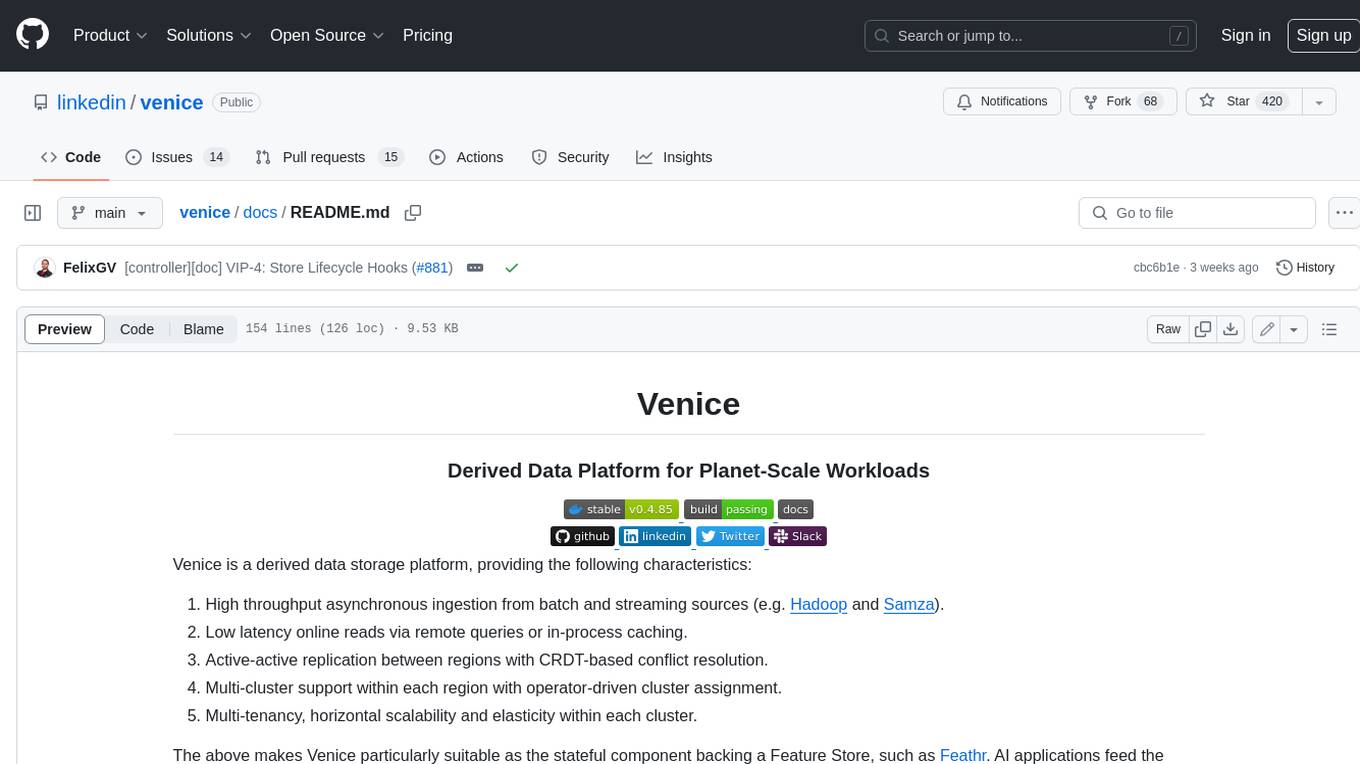
Venice is a derived data storage platform, providing the following characteristics: 1. High throughput asynchronous ingestion from batch and streaming sources (e.g. Hadoop and Samza). 2. Low latency online reads via remote queries or in-process caching. 3. Active-active replication between regions with CRDT-based conflict resolution. 4. Multi-cluster support within each region with operator-driven cluster assignment. 5. Multi-tenancy, horizontal scalability and elasticity within each cluster. The above makes Venice particularly suitable as the stateful component backing a Feature Store, such as Feathr. AI applications feed the output of their ML training jobs into Venice and then query the data for use during online inference workloads.
README:
Venice is a derived data storage platform, providing the following characteristics:
- High throughput asynchronous ingestion from batch and streaming sources (e.g. Hadoop and Samza).
- Low latency online reads via remote queries or in-process caching.
- Active-active replication between regions with CRDT-based conflict resolution.
- Multi-cluster support within each region with operator-driven cluster assignment.
- Multi-tenancy, horizontal scalability and elasticity within each cluster.
The above makes Venice particularly suitable as the stateful component backing a Feature Store, such as Feathr. AI applications feed the output of their ML training jobs into Venice and then query the data for use during online inference workloads.
Venice is a system which straddles the offline, nearline and online worlds, as illustrated below.
You can add a dependency on Venice to any Java project as specified below. Note that, currently, Venice dependencies are not published on Maven Central and therefore require adding an extra repository definition. All published jars can be seen here. Usually, the project is released a few times per week.
Add the following to your build.gradle:
repositories {
mavenCentral()
maven {
name 'VeniceJFrog'
url 'https://linkedin.jfrog.io/artifactory/venice'
}
}
dependencies {
implementation 'com.linkedin.venice:venice-client:0.4.455'
}Add the following to your pom.xml:
<project>
...
<repositories>
...
<repository>
<id>venice-jfrog</id>
<name>VeniceJFrog</name>
<url>https://linkedin.jfrog.io/artifactory/venice</url>
</repository>
</repositories>
...
<dependencies>
...
<dependency>
<groupId>com.linkedin.venice</groupId>
<artifactId>venice-client</artifactId>
<version>0.4.455</version>
<scope>compile</scope>
</dependency>
</dependencies>
</project>
From the user's perspective, Venice provides a variety of read and write APIs. These are fully decoupled from one another, in the sense that no matter which write APIs are used, any of the read APIs are available.
Furthermore, Venice provides a rich spectrum of options in terms of simplicity on one end, and sophistication on the other. It is easy to get started with the simpler APIs, and later on decide to enhance the use case via more advanced APIs, either in addition to or instead of the simpler ones. In this way, Venice can accompany users as their requirements evolve, in terms of scale, latency and functionality.
The following diagram presents these APIs and summarizes the components coming into play to make them work.
The Venice write path can be broken down into three granularities: full dataset swap, insertion of many rows into an existing dataset, and updates of some columns of some rows. All three granularities are supported by Hadoop and Samza. In addition, any service can asynchronously produce single row inserts and updates as well, using the Online Producer library. The table below summarizes the write operations supported by each platform:
| Hadoop | Samza | Any Service | |
|---|---|---|---|
| Full dataset swap | ✅ | ✅ | |
| Insertion of some rows into an existing dataset | ✅ | ✅ | ✅ |
| Updates to some columns of some rows | ✅ | ✅ | ✅ |
Moreover, the three granularities of write operations can all be mixed within a single dataset. A dataset which gets full dataset swaps in addition to row insertion or row updates is called hybrid.
As part of configuring a store to be hybrid, an important concept is the rewind time, which defines how far back should recent real-time writes be rewound and applied on top of the new generation of the dataset getting swapped in.
Leveraging this mechanism, it is possible to overlay the output of a stream processing job on top of that of a batch job. If using partial updates, then it is possible to have some of the columns be updated in real-time and some in batch, and these two sets of columns can either overlap or be disjoint, as desired.
Write Compute includes two kinds of operations, which can be performed on the value associated with a given key:
- Partial update: set the content of a field within the value.
- Collection merging: add or remove entries in a set or map.
N.B.: Currently, write compute is only supported in conjunction with active-passive replication. Support for active-active replication is under development.
Venice supports the following read APIs:
- Single get: get the value associated with a single key
- Batch get: get the values associated with a set of keys
-
Read compute: project some fields and/or compute some function on the fields of values associated with a set of
keys. When using the read compute DSL, the following functions are currently supported:
- Dot product: perform a dot product on the float vector stored in a given field, against another float vector provided as query param, and return the resulting scalar.
- Cosine similarity: perform a cosine similarity on the float vector stored in a given field, against another float vector provided as query param, and return the resulting scalar.
- Hadamard product: perform a Hadamard product on the float vector stored in a given field, against another float vector provided as query param, and return the resulting vector.
- Collection count: return the number of items in the collection stored in a given field.
There are two main modes for accessing Venice data:
-
Classical Venice (stateless): You can perform remote queries against Venice's distributed backend service. If
using read compute operations in this mode, the queries are pushed down to the backend and only the computation
results are returned to the client. There are two clients capable of such remote queries:
- Thin Client: This is the simplest client, which sends requests to the router tier, which itself sends requests to the server tier.
- Fast Client: This client is partitioning-aware, and can therefore send requests directly to the correct server instance, skipping the routing tier. Note that this client is still under development and may not be as stable nor at functional parity with the Thin Client.
- Da Vinci (stateful): Alternatively, you can eagerly load some or all partitions of the dataset and perform queries against the resulting local cache. Future updates to the data continue to be streamed in and applied to the local cache.
The table below summarizes the clients' characteristics:
| Network Hops | Typical latency (p99) | State Footprint | |
|---|---|---|---|
| Thin Client | 2 | < 10 milliseconds | Stateless |
| Fast Client | 1 | < 2 milliseconds | Minimal (routing metadata only) |
| Da Vinci Client (RAM + SSD) | 0 | < 1 millisecond | Bounded RAM, full dataset on SSD |
| Da Vinci Client (all-in-RAM) | 0 | < 10 microseconds | Full dataset in RAM |
All of these clients share the same read APIs described above. This enables users to make changes to their cost/performance tradeoff without needing to rewrite their applications.
The Open Sourcing Venice blog and conference talk are good starting points to get an overview of what use cases and scale can Venice support. For more Venice posts, talks and podcasts, see our Learn More page.
Refer to the Venice quickstart to create your own Venice cluster and play around with some features like creating a data store, batch push, incremental push, and single get. We recommend sticking to our latest stable release.
Feel free to engage with the community using our:
-
Slack workspace
- Archived and publicly searchable on Linen
-
LinkedIn group
-
GitHub issues
-
Contributor's guide
Follow us to hear more about the progress of the Venice project and community:
For Tasks:
Click tags to check more tools for each tasksFor Jobs:
Alternative AI tools for venice
Similar Open Source Tools
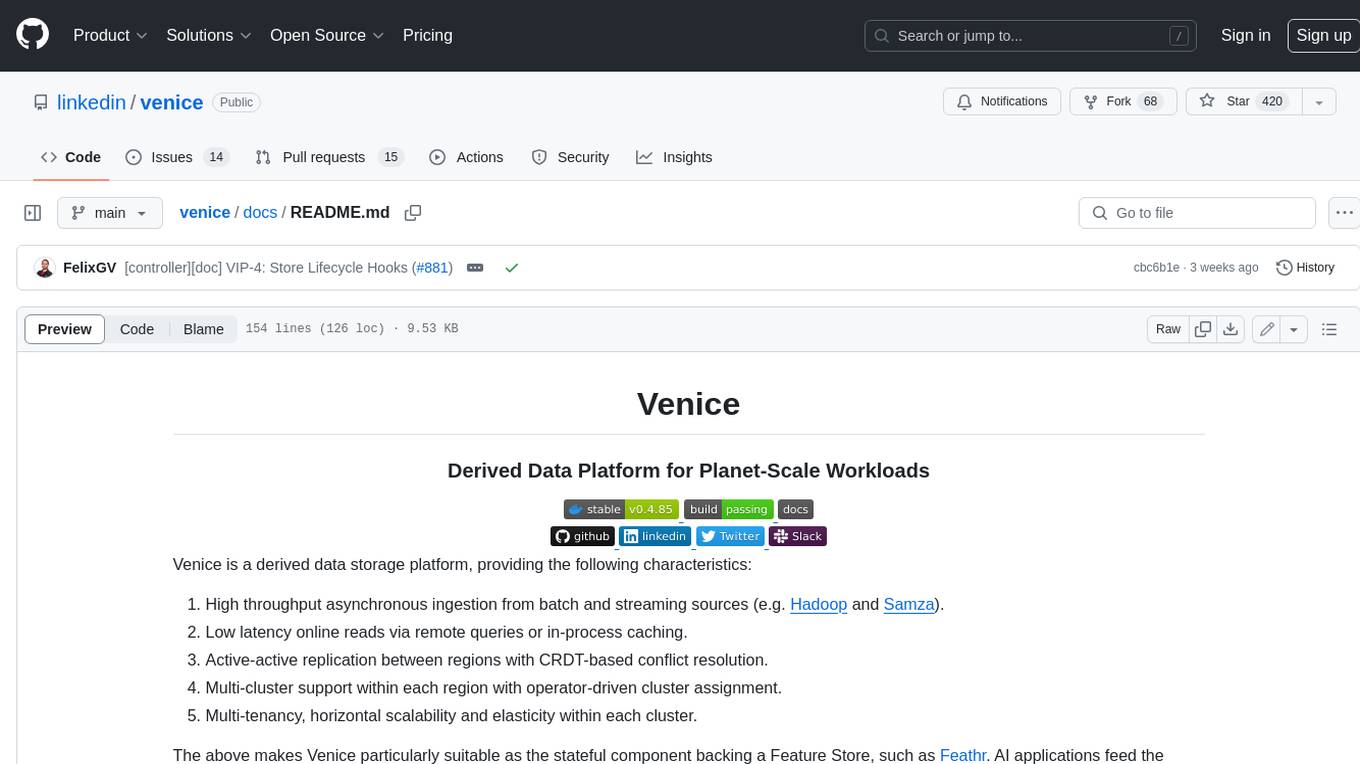
venice
Venice is a derived data storage platform, providing the following characteristics: 1. High throughput asynchronous ingestion from batch and streaming sources (e.g. Hadoop and Samza). 2. Low latency online reads via remote queries or in-process caching. 3. Active-active replication between regions with CRDT-based conflict resolution. 4. Multi-cluster support within each region with operator-driven cluster assignment. 5. Multi-tenancy, horizontal scalability and elasticity within each cluster. The above makes Venice particularly suitable as the stateful component backing a Feature Store, such as Feathr. AI applications feed the output of their ML training jobs into Venice and then query the data for use during online inference workloads.

nixtla
Nixtla is a production-ready generative pretrained transformer for time series forecasting and anomaly detection. It can accurately predict various domains such as retail, electricity, finance, and IoT with just a few lines of code. TimeGPT introduces a paradigm shift with its standout performance, efficiency, and simplicity, making it accessible even to users with minimal coding experience. The model is based on self-attention and is independently trained on a vast time series dataset to minimize forecasting error. It offers features like zero-shot inference, fine-tuning, API access, adding exogenous variables, multiple series forecasting, custom loss function, cross-validation, prediction intervals, and handling irregular timestamps.

nesa
Nesa is a tool that allows users to run on-prem AI for a fraction of the cost through a blind API. It provides blind privacy, zero latency on protected inference, wide model coverage, cost savings compared to cloud and on-prem AI, RAG support, and ChatGPT compatibility. Nesa achieves blind AI through Equivariant Encryption (EE), a new security technology that provides complete inference encryption with no additional latency. EE allows users to perform inference on neural networks without exposing the underlying data, preserving data privacy and security.

Equivariant-Encryption-for-AI
At Nesa, privacy is a critical objective. Equivariant Encryption (EE) is a solution developed to perform inference on neural networks without exposing input and output data. EE integrates specialized transformations for neural networks, maintaining data privacy while ensuring inference operates correctly on encrypted inputs. It provides the same latency as plaintext inference with no slowdowns and offers strong security guarantees. EE avoids the computational costs of traditional Homomorphic Encryption (HE) by preserving non-linear neural functions. The tool is designed for modern neural architectures, ensuring accuracy, scalability, and compatibility with existing pipelines.

OREAL
OREAL is a reinforcement learning framework designed for mathematical reasoning tasks, aiming to achieve optimal performance through outcome reward-based learning. The framework utilizes behavior cloning, reshaping rewards, and token-level reward models to address challenges in sparse rewards and partial correctness. OREAL has achieved significant results, with a 7B model reaching 94.0 pass@1 accuracy on MATH-500 and surpassing previous 32B models. The tool provides training tutorials and Hugging Face model repositories for easy access and implementation.

domino
Domino is an open source workflow management platform that provides an intuitive GUI for creating, editing, and monitoring workflows. It also offers a standard way of writing and publishing functional pieces that can be reused in multiple workflows. Domino is powered by Apache Airflow for top-tier workflows scheduling and monitoring.

OpenContracts
OpenContracts is a free and open-source document analytics platform designed to empower knowledge owners and subject matter experts. It supports multiple document formats, ingestion pipelines, and custom document analytics tools. Users can manage documents, define metadata schemas, extract layout features, generate vector embeddings, deploy custom analyzers, support new document formats, annotate documents, extract bulk data, and create bespoke data extraction workflows. The tool aims to provide a standardized architecture for analyzing contracts and making data portable, with a focus on PDF and text-based formats. It includes features like document management, layout parsing, pluggable architectures, human annotation interface, and a custom LLM framework for conversation management and real-time streaming.

llm-course
The LLM course is divided into three parts: 1. 🧩 **LLM Fundamentals** covers essential knowledge about mathematics, Python, and neural networks. 2. 🧑🔬 **The LLM Scientist** focuses on building the best possible LLMs using the latest techniques. 3. 👷 **The LLM Engineer** focuses on creating LLM-based applications and deploying them. For an interactive version of this course, I created two **LLM assistants** that will answer questions and test your knowledge in a personalized way: * 🤗 **HuggingChat Assistant**: Free version using Mixtral-8x7B. * 🤖 **ChatGPT Assistant**: Requires a premium account. ## 📝 Notebooks A list of notebooks and articles related to large language models. ### Tools | Notebook | Description | Notebook | |----------|-------------|----------| | 🧐 LLM AutoEval | Automatically evaluate your LLMs using RunPod |  | | 🥱 LazyMergekit | Easily merge models using MergeKit in one click. |  | | 🦎 LazyAxolotl | Fine-tune models in the cloud using Axolotl in one click. |  | | ⚡ AutoQuant | Quantize LLMs in GGUF, GPTQ, EXL2, AWQ, and HQQ formats in one click. |  | | 🌳 Model Family Tree | Visualize the family tree of merged models. |  | | 🚀 ZeroSpace | Automatically create a Gradio chat interface using a free ZeroGPU. |  |

gptme
GPTMe is a tool that allows users to interact with an LLM assistant directly in their terminal in a chat-style interface. The tool provides features for the assistant to run shell commands, execute code, read/write files, and more, making it suitable for various development and terminal-based tasks. It serves as a local alternative to ChatGPT's 'Code Interpreter,' offering flexibility and privacy when using a local model. GPTMe supports code execution, file manipulation, context passing, self-correction, and works with various AI models like GPT-4. It also includes a GitHub Bot for requesting changes and operates entirely in GitHub Actions. In progress features include handling long contexts intelligently, a web UI and API for conversations, web and desktop vision, and a tree-based conversation structure.

Geoweaver
Geoweaver is an in-browser software that enables users to easily compose and execute full-stack data processing workflows using online spatial data facilities, high-performance computation platforms, and open-source deep learning libraries. It provides server management, code repository, workflow orchestration software, and history recording capabilities. Users can run it from both local and remote machines. Geoweaver aims to make data processing workflows manageable for non-coder scientists and preserve model run history. It offers features like progress storage, organization, SSH connection to external servers, and a web UI with Python support.

BotServer
General Bot is a chat bot server that accelerates bot development by providing code base, resources, deployment to the cloud, and templates for creating new bots. It allows modification of bot packages without code through a database and service backend. Users can develop bot packages using custom code in editors like Visual Studio Code, Atom, or Brackets. The tool supports creating bots by copying and pasting files and using favorite tools from Office or Photoshop. It also enables building custom dialogs with BASIC for extending bots.

model2vec
Model2Vec is a technique to turn any sentence transformer into a really small static model, reducing model size by 15x and making the models up to 500x faster, with a small drop in performance. It outperforms other static embedding models like GLoVe and BPEmb, is lightweight with only `numpy` as a major dependency, offers fast inference, dataset-free distillation, and is integrated into Sentence Transformers, txtai, and Chonkie. Model2Vec creates powerful models by passing a vocabulary through a sentence transformer model, reducing dimensionality using PCA, and weighting embeddings using zipf weighting. Users can distill their own models or use pre-trained models from the HuggingFace hub. Evaluation can be done using the provided evaluation package. Model2Vec is licensed under MIT.

gptme
Personal AI assistant/agent in your terminal, with tools for using the terminal, running code, editing files, browsing the web, using vision, and more. A great coding agent that is general-purpose to assist in all kinds of knowledge work, from a simple but powerful CLI. An unconstrained local alternative to ChatGPT with 'Code Interpreter', Cursor Agent, etc. Not limited by lack of software, internet access, timeouts, or privacy concerns if using local models.

ollama-grid-search
A Rust based tool to evaluate LLM models, prompts and model params. It automates the process of selecting the best model parameters, given an LLM model and a prompt, iterating over the possible combinations and letting the user visually inspect the results. The tool assumes the user has Ollama installed and serving endpoints, either in `localhost` or in a remote server. Key features include: * Automatically fetches models from local or remote Ollama servers * Iterates over different models and params to generate inferences * A/B test prompts on different models simultaneously * Allows multiple iterations for each combination of parameters * Makes synchronous inference calls to avoid spamming servers * Optionally outputs inference parameters and response metadata (inference time, tokens and tokens/s) * Refetching of individual inference calls * Model selection can be filtered by name * List experiments which can be downloaded in JSON format * Configurable inference timeout * Custom default parameters and system prompts can be defined in settings

llmblueprint
LLM Blueprint is an official implementation of a paper that enables text-to-image generation with complex and detailed prompts. It leverages Large Language Models (LLMs) to extract critical components from text prompts, including bounding box coordinates for foreground objects, detailed textual descriptions for individual objects, and a succinct background context. The tool operates in two phases: Global Scene Generation creates an initial scene using object layouts and background context, and an Iterative Refinement Scheme refines box-level content to align with textual descriptions, ensuring consistency and improving recall compared to baseline diffusion models.

babilong
BABILong is a generative benchmark designed to evaluate the performance of NLP models in processing long documents with distributed facts. It consists of 20 tasks that simulate interactions between characters and objects in various locations, requiring models to distinguish important information from irrelevant details. The tasks vary in complexity and reasoning aspects, with test samples potentially containing millions of tokens. The benchmark aims to challenge and assess the capabilities of Large Language Models (LLMs) in handling complex, long-context information.
For similar tasks
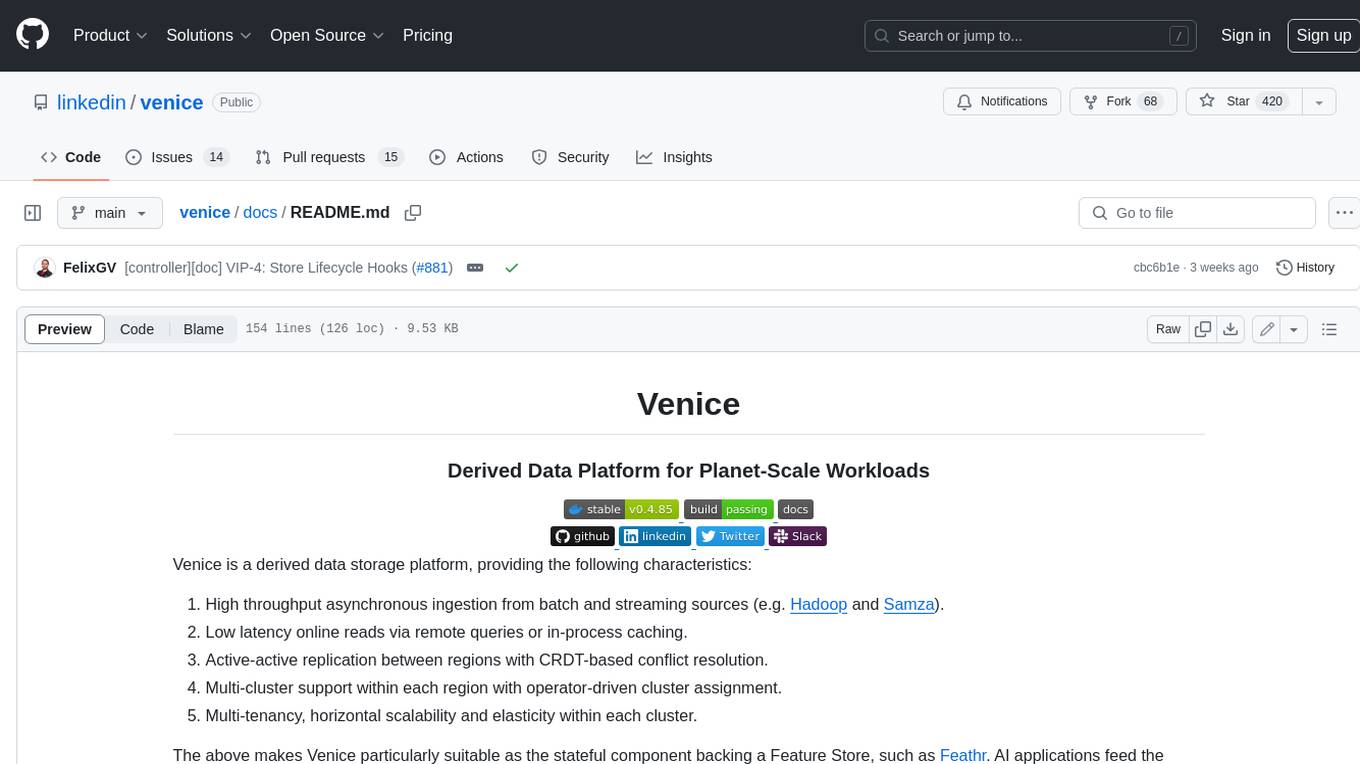
venice
Venice is a derived data storage platform, providing the following characteristics: 1. High throughput asynchronous ingestion from batch and streaming sources (e.g. Hadoop and Samza). 2. Low latency online reads via remote queries or in-process caching. 3. Active-active replication between regions with CRDT-based conflict resolution. 4. Multi-cluster support within each region with operator-driven cluster assignment. 5. Multi-tenancy, horizontal scalability and elasticity within each cluster. The above makes Venice particularly suitable as the stateful component backing a Feature Store, such as Feathr. AI applications feed the output of their ML training jobs into Venice and then query the data for use during online inference workloads.

pinecone-ts-client
The official Node.js client for Pinecone, written in TypeScript. This client library provides a high-level interface for interacting with the Pinecone vector database service. With this client, you can create and manage indexes, upsert and query vector data, and perform other operations related to vector search and retrieval. The client is designed to be easy to use and provides a consistent and idiomatic experience for Node.js developers. It supports all the features and functionality of the Pinecone API, making it a comprehensive solution for building vector-powered applications in Node.js.
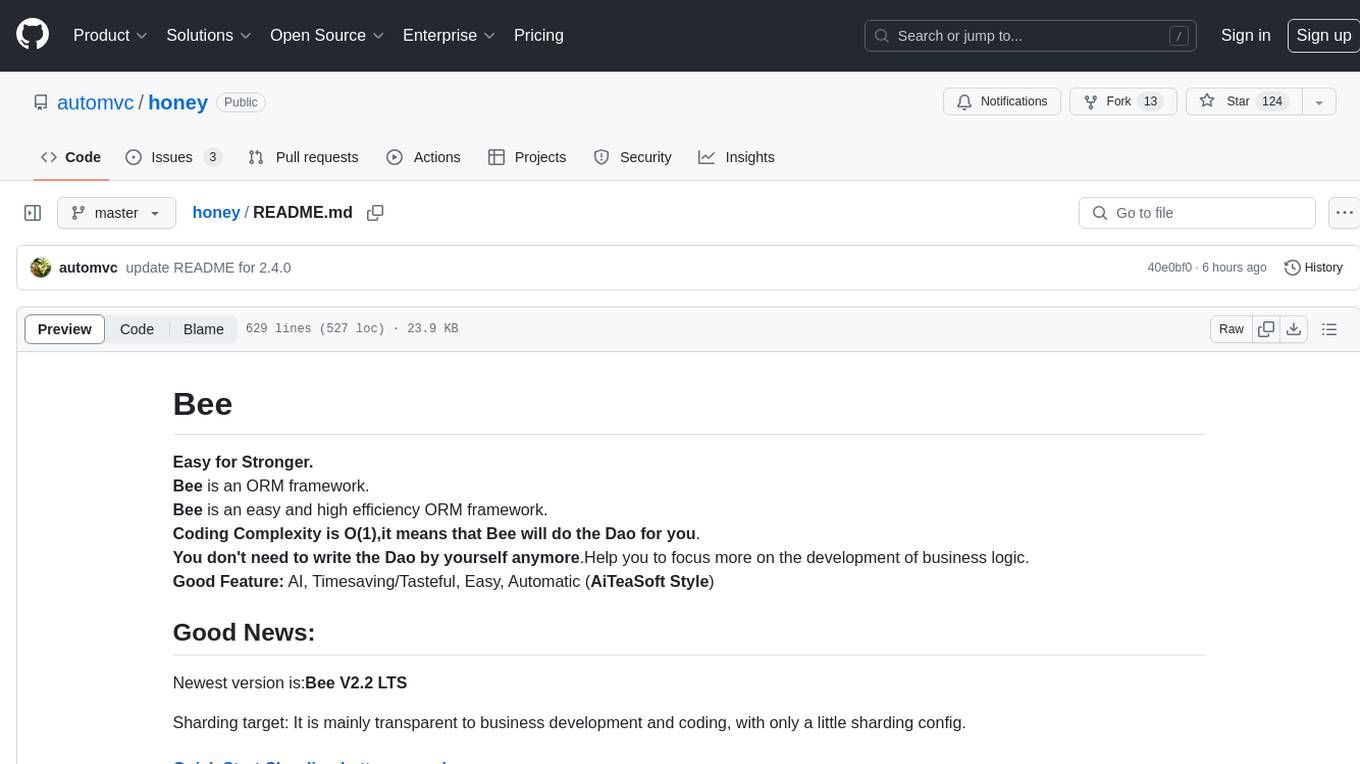
honey
Bee is an ORM framework that provides easy and high-efficiency database operations, allowing developers to focus on business logic development. It supports various databases and features like automatic filtering, partial field queries, pagination, and JSON format results. Bee also offers advanced functionalities like sharding, transactions, complex queries, and MongoDB ORM. The tool is designed for rapid application development in Java, offering faster development for Java Web and Spring Cloud microservices. The Enterprise Edition provides additional features like financial computing support, automatic value insertion, desensitization, dictionary value conversion, multi-tenancy, and more.
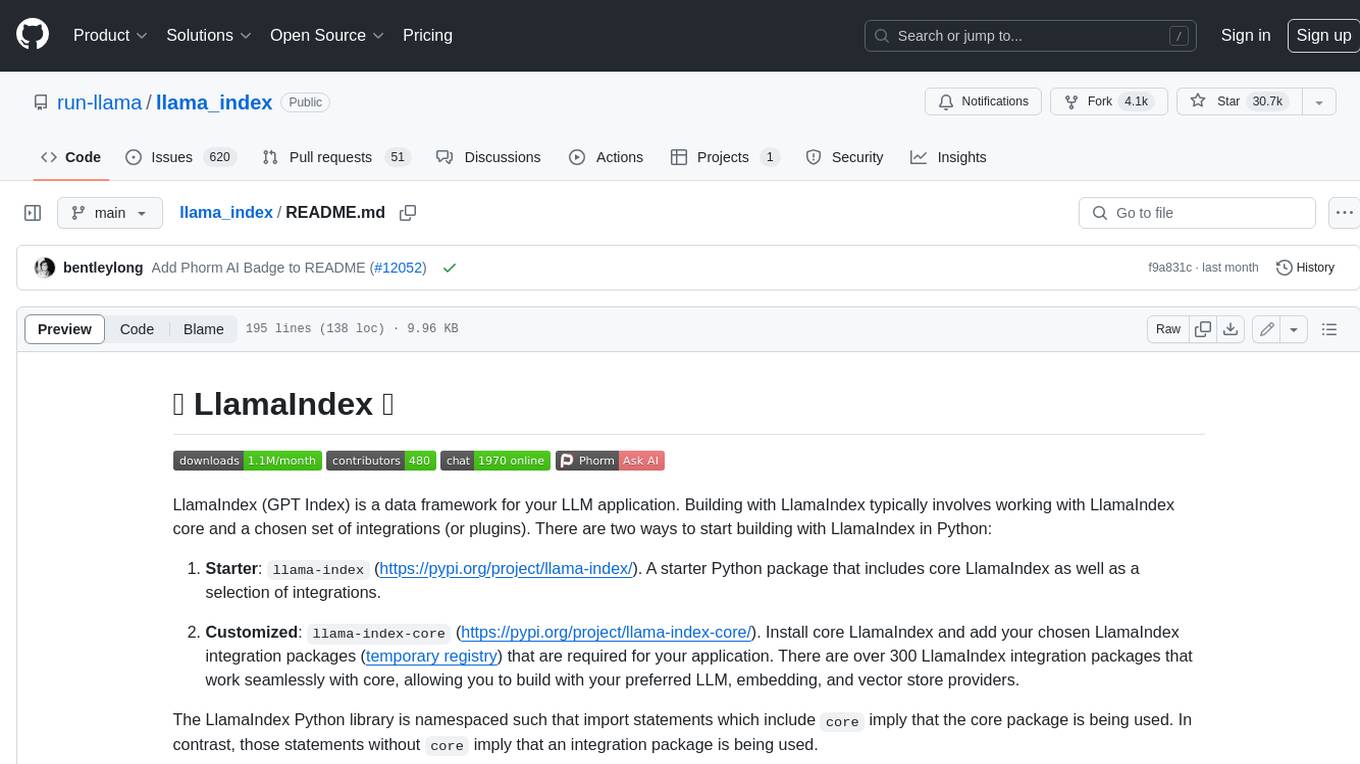
llama_index
LlamaIndex is a data framework for building LLM applications. It provides tools for ingesting, structuring, and querying data, as well as integrating with LLMs and other tools. LlamaIndex is designed to be easy to use for both beginner and advanced users, and it provides a comprehensive set of features for building LLM applications.
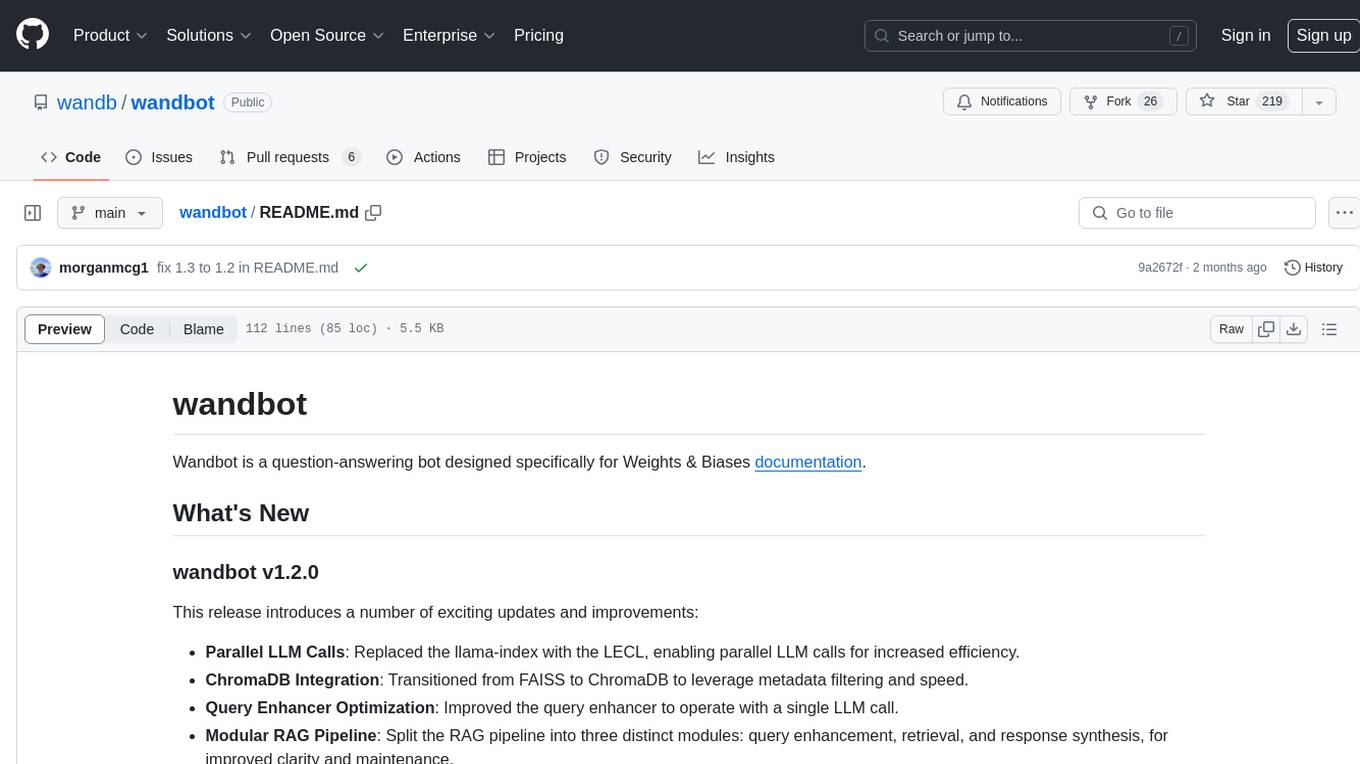
wandbot
Wandbot is a question-answering bot designed for Weights & Biases documentation. It employs Retrieval Augmented Generation with a ChromaDB backend for efficient responses. The bot features periodic data ingestion, integration with Discord and Slack, and performance monitoring through logging. It has a fallback mechanism for model selection and is evaluated based on retrieval accuracy and model-generated responses. The implementation includes creating document embeddings, constructing the Q&A RAGPipeline, model selection, deployment on FastAPI, Discord, and Slack, logging and analysis with Weights & Biases Tables, and performance evaluation.
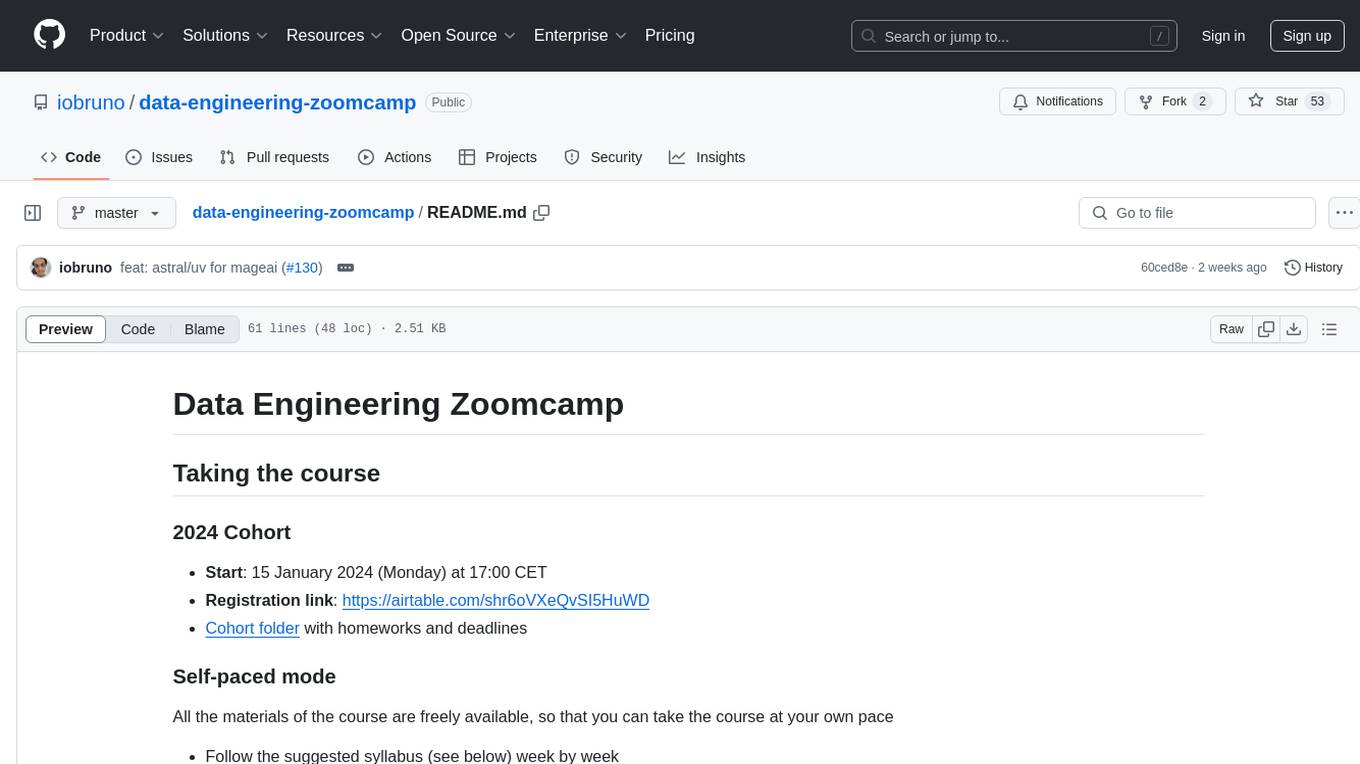
data-engineering-zoomcamp
Data Engineering Zoomcamp is a comprehensive course covering various aspects of data engineering, including data ingestion, workflow orchestration, data warehouse, analytics engineering, batch processing, and stream processing. The course provides hands-on experience with tools like Python, Rust, Terraform, Airflow, BigQuery, dbt, PySpark, Kafka, and more. Students will learn how to work with different data technologies to build scalable and efficient data pipelines for analytics and processing. The course is designed for individuals looking to enhance their data engineering skills and gain practical experience in working with big data technologies.
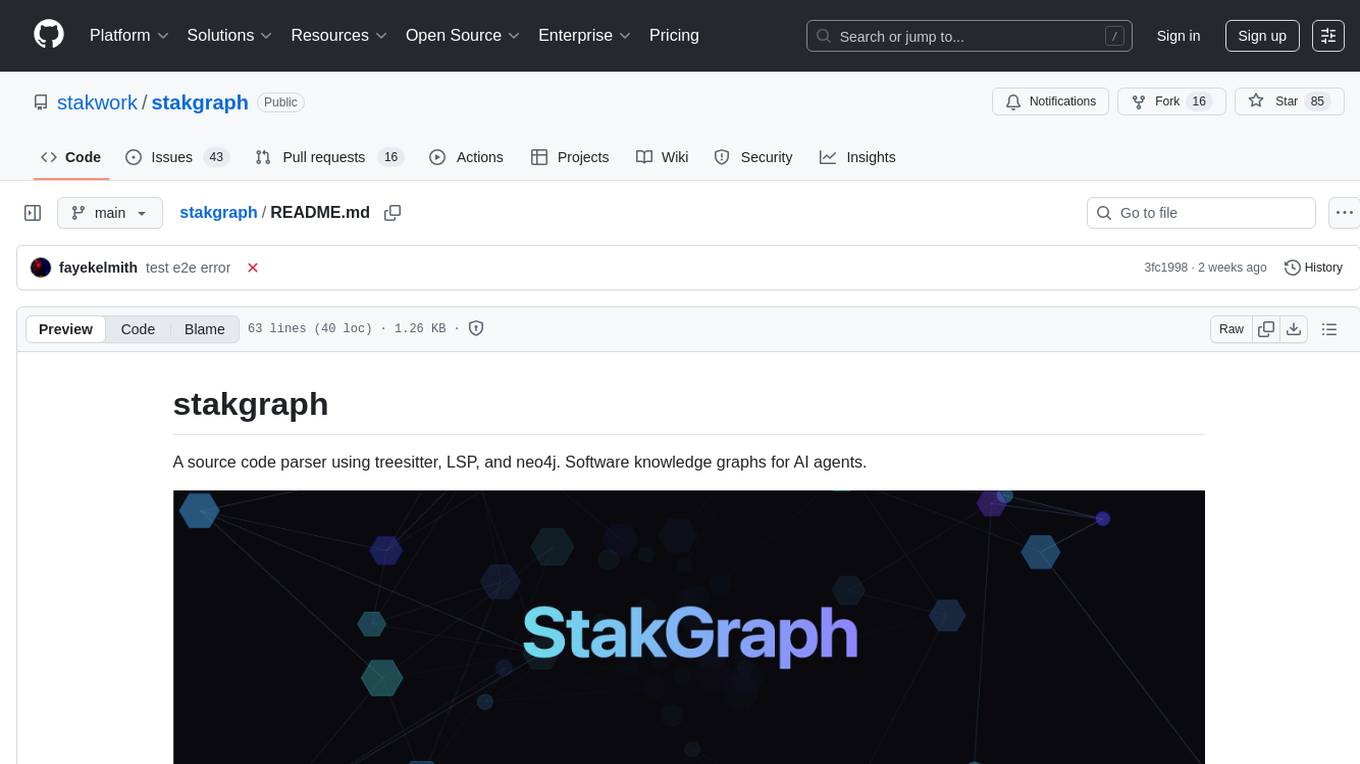
stakgraph
Stakgraph is a source code parser that utilizes treesitter, LSP, and neo4j to create software knowledge graphs for AI agents. It supports various languages such as Golang, React, Ruby on Rails, Typescript, Python, Swift, Kotlin, Rust, Java, Angular, and Svelte. Users can parse repositories, link endpoints, requests, and E2E tests, and ingest data to generate comprehensive graphs. The tool leverages the Language Server Protocol for node connections in the graph, enabling seamless integration and analysis of codebases.
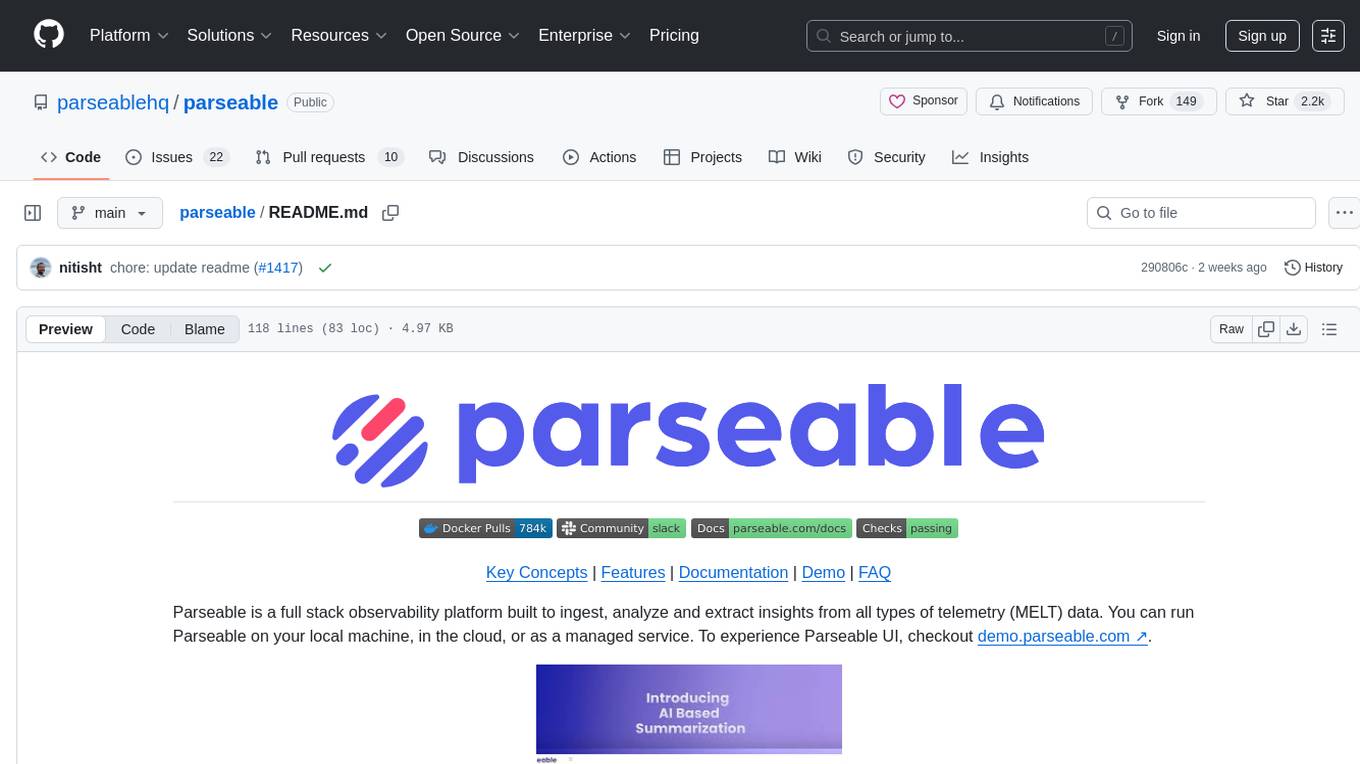
parseable
Parseable is a full stack observability platform designed to ingest, analyze, and extract insights from various types of telemetry data. It can be run locally, in the cloud, or as a managed service. The platform offers features like high availability, smart cache, alerts, role-based access control, OAuth2 support, and OpenTelemetry integration. Users can easily ingest data, query logs, and access the dashboard to monitor and analyze data. Parseable provides a seamless experience for observability and monitoring tasks.
For similar jobs
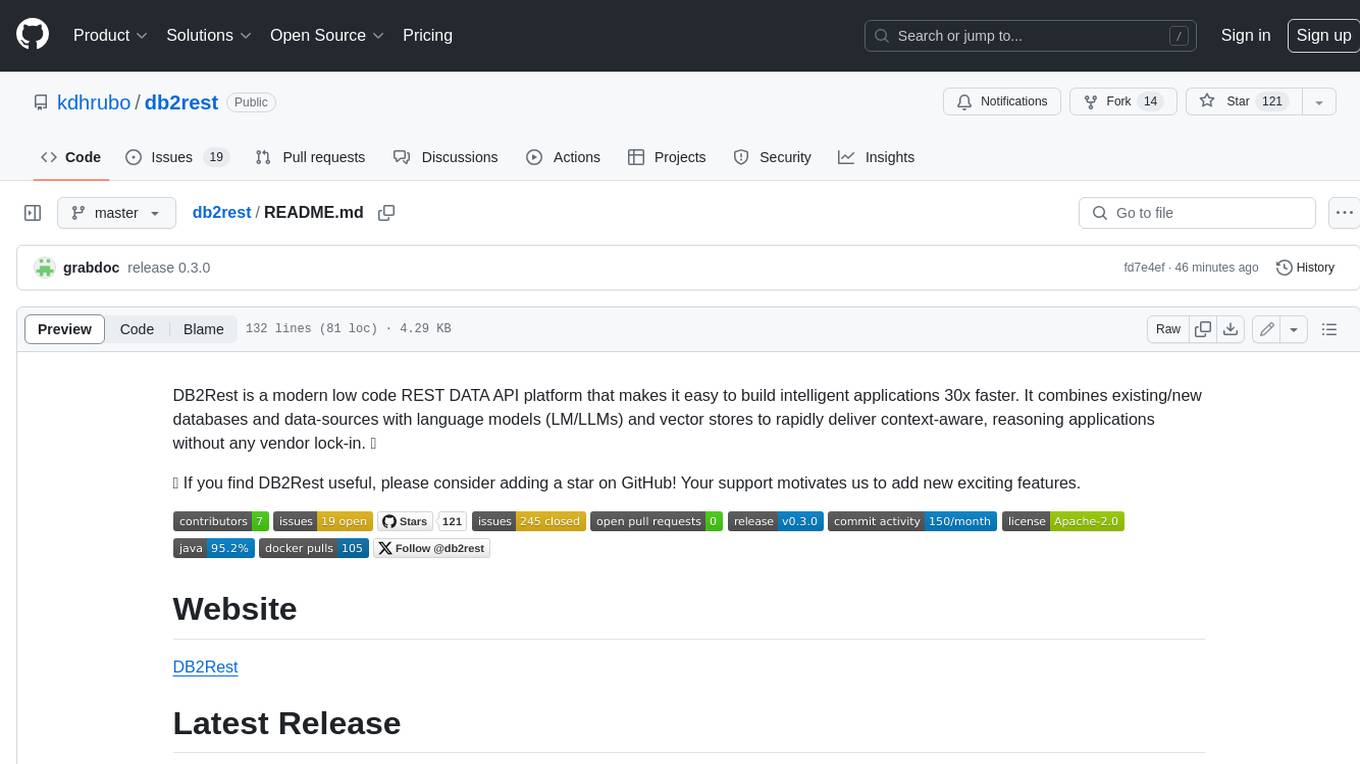
db2rest
DB2Rest is a modern low-code REST DATA API platform that simplifies the development of intelligent applications. It seamlessly integrates existing and new databases with language models (LMs/LLMs) and vector stores, enabling the rapid delivery of context-aware, reasoning applications without vendor lock-in.

mage-ai
Mage is an open-source data pipeline tool for transforming and integrating data. It offers an easy developer experience, engineering best practices built-in, and data as a first-class citizen. Mage makes it easy to build, preview, and launch data pipelines, and provides observability and scaling capabilities. It supports data integrations, streaming pipelines, and dbt integration.

airbyte
Airbyte is an open-source data integration platform that makes it easy to move data from any source to any destination. With Airbyte, you can build and manage data pipelines without writing any code. Airbyte provides a library of pre-built connectors that make it easy to connect to popular data sources and destinations. You can also create your own connectors using Airbyte's no-code Connector Builder or low-code CDK. Airbyte is used by data engineers and analysts at companies of all sizes to build and manage their data pipelines.

labelbox-python
Labelbox is a data-centric AI platform for enterprises to develop, optimize, and use AI to solve problems and power new products and services. Enterprises use Labelbox to curate data, generate high-quality human feedback data for computer vision and LLMs, evaluate model performance, and automate tasks by combining AI and human-centric workflows. The academic & research community uses Labelbox for cutting-edge AI research.

telemetry-airflow
This repository codifies the Airflow cluster that is deployed at workflow.telemetry.mozilla.org (behind SSO) and commonly referred to as "WTMO" or simply "Airflow". Some links relevant to users and developers of WTMO: * The `dags` directory in this repository contains some custom DAG definitions * Many of the DAGs registered with WTMO don't live in this repository, but are instead generated from ETL task definitions in bigquery-etl * The Data SRE team maintains a WTMO Developer Guide (behind SSO)

airflow
Apache Airflow (or simply Airflow) is a platform to programmatically author, schedule, and monitor workflows. When workflows are defined as code, they become more maintainable, versionable, testable, and collaborative. Use Airflow to author workflows as directed acyclic graphs (DAGs) of tasks. The Airflow scheduler executes your tasks on an array of workers while following the specified dependencies. Rich command line utilities make performing complex surgeries on DAGs a snap. The rich user interface makes it easy to visualize pipelines running in production, monitor progress, and troubleshoot issues when needed.
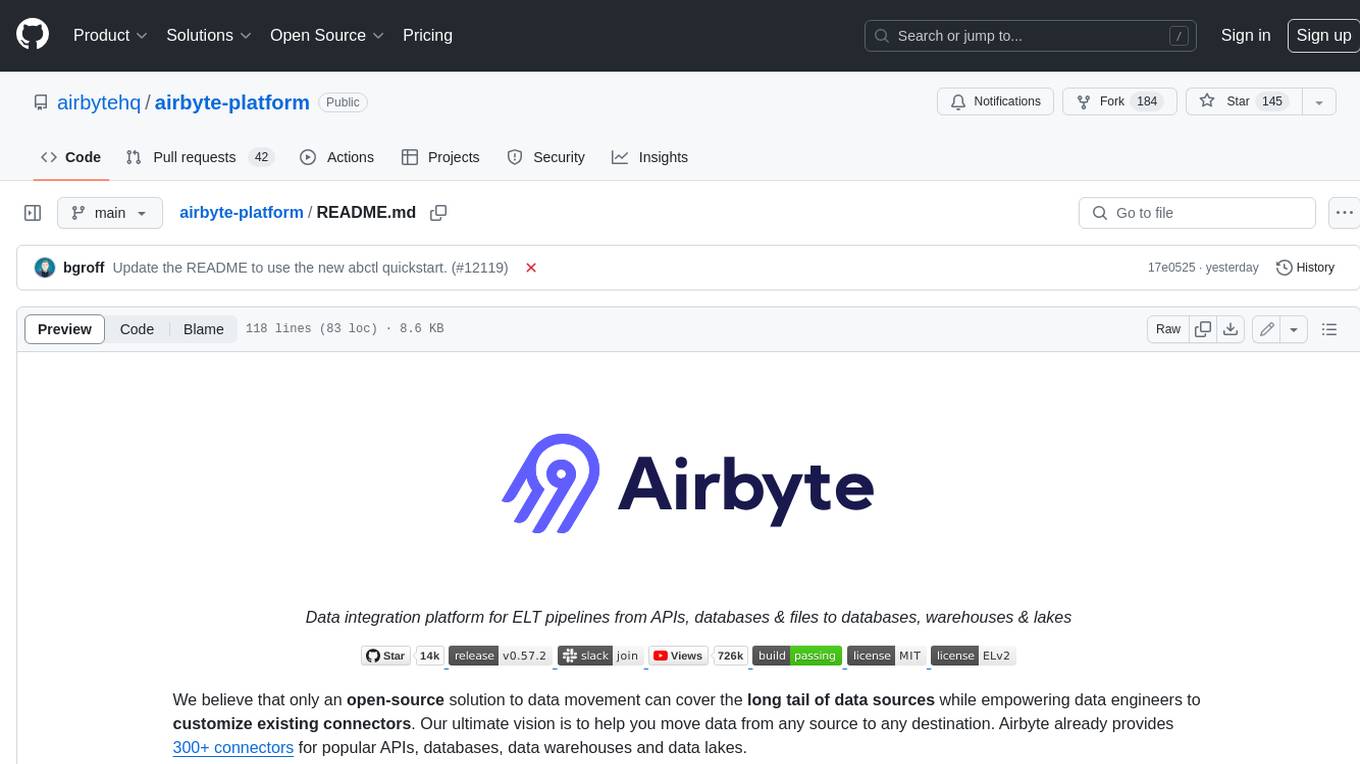
airbyte-platform
Airbyte is an open-source data integration platform that makes it easy to move data from any source to any destination. With Airbyte, you can build and manage data pipelines without writing any code. Airbyte provides a library of pre-built connectors that make it easy to connect to popular data sources and destinations. You can also create your own connectors using Airbyte's low-code Connector Development Kit (CDK). Airbyte is used by data engineers and analysts at companies of all sizes to move data for a variety of purposes, including data warehousing, data analysis, and machine learning.
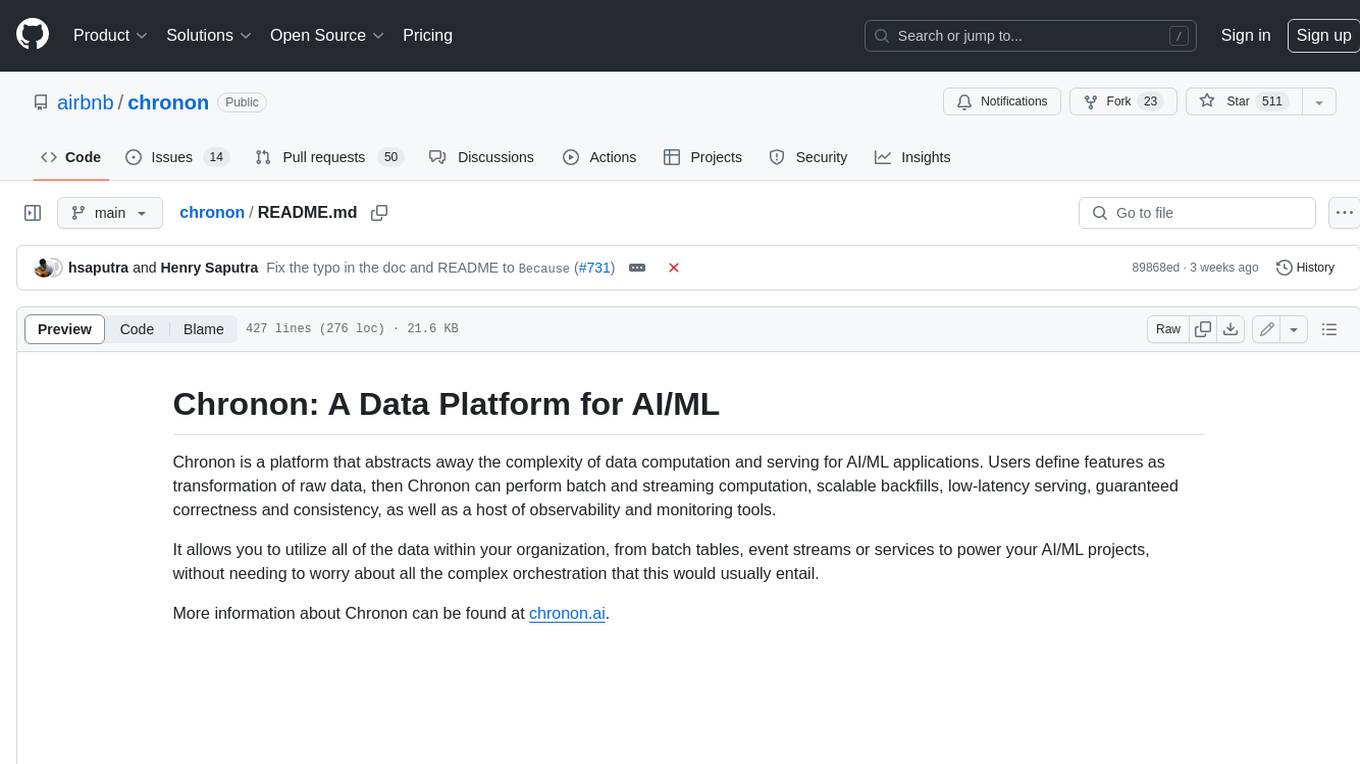
chronon
Chronon is a platform that simplifies and improves ML workflows by providing a central place to define features, ensuring point-in-time correctness for backfills, simplifying orchestration for batch and streaming pipelines, offering easy endpoints for feature fetching, and guaranteeing and measuring consistency. It offers benefits over other approaches by enabling the use of a broad set of data for training, handling large aggregations and other computationally intensive transformations, and abstracting away the infrastructure complexity of data plumbing.








