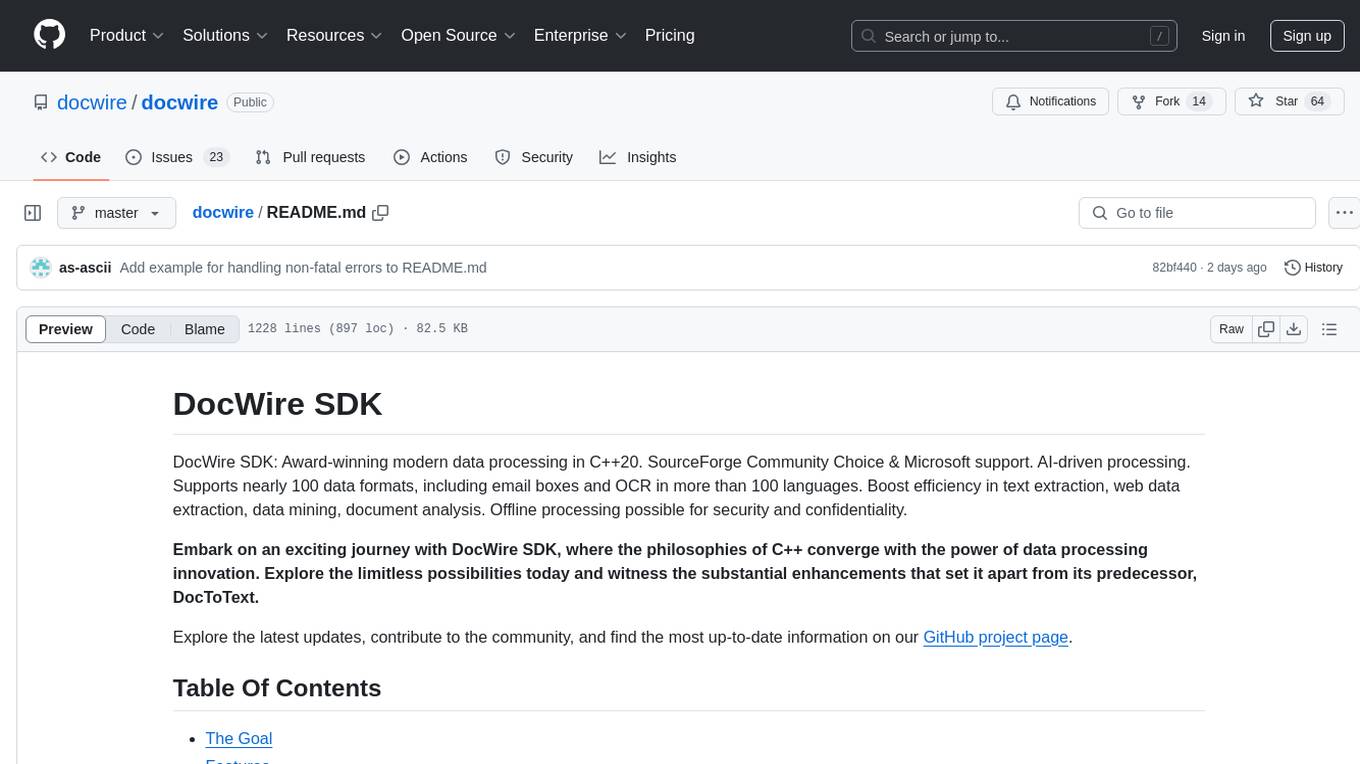wandbot
wandbot is a technical support bot for Weights & Biases' AI developer tools that can run in Discord, Slack, ChatGPT and Zendesk
Stars: 233
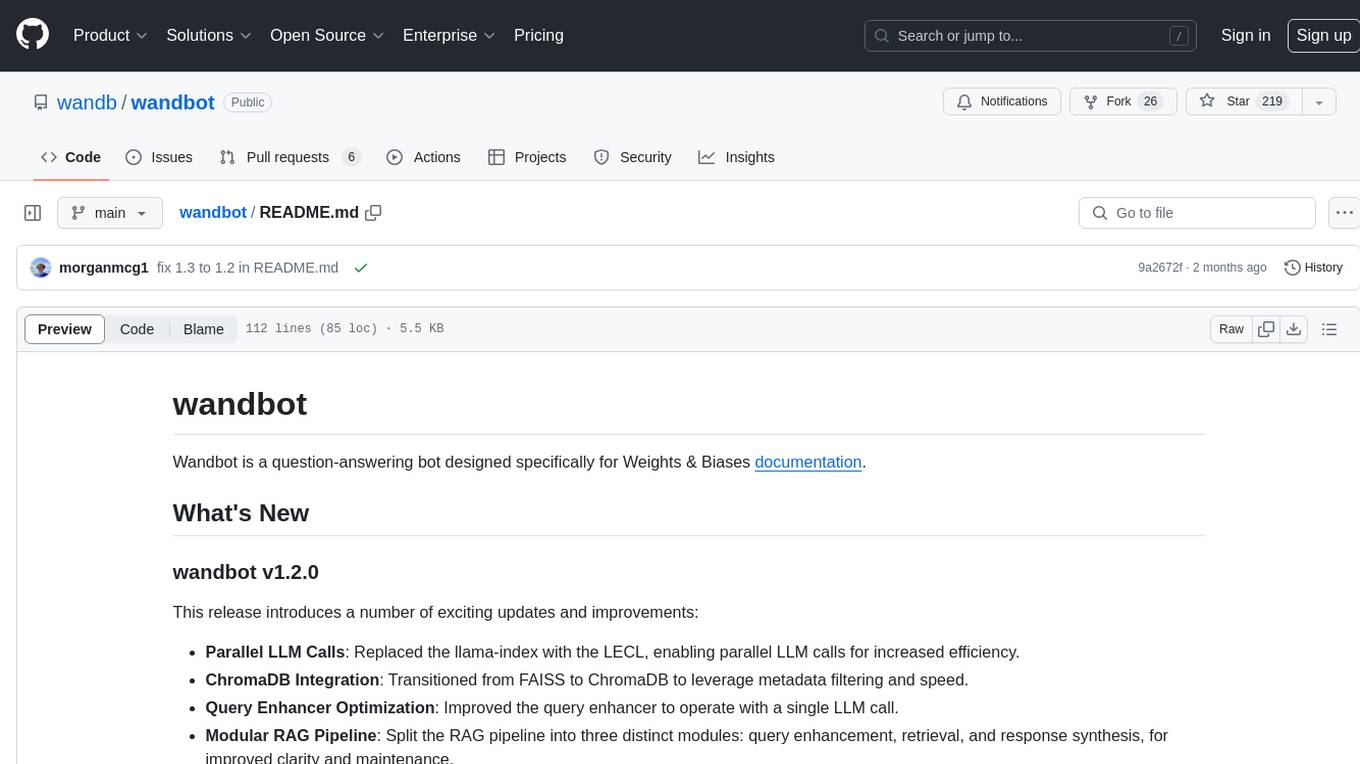
Wandbot is a question-answering bot designed for Weights & Biases documentation. It employs Retrieval Augmented Generation with a ChromaDB backend for efficient responses. The bot features periodic data ingestion, integration with Discord and Slack, and performance monitoring through logging. It has a fallback mechanism for model selection and is evaluated based on retrieval accuracy and model-generated responses. The implementation includes creating document embeddings, constructing the Q&A RAGPipeline, model selection, deployment on FastAPI, Discord, and Slack, logging and analysis with Weights & Biases Tables, and performance evaluation.
README:
Wandbot is a question-answering bot designed specifically for Weights & Biases documentation.
This release introduces a number of exciting updates and improvements:
- Parallel LLM Calls: Replaced the llama-index with the LECL, enabling parallel LLM calls for increased efficiency.
- ChromaDB Integration: Transitioned from FAISS to ChromaDB to leverage metadata filtering and speed.
- Query Enhancer Optimization: Improved the query enhancer to operate with a single LLM call.
- Modular RAG Pipeline: Split the RAG pipeline into three distinct modules: query enhancement, retrieval, and response synthesis, for improved clarity and maintenance.
- Parent Document Retrieval: Introduced parent document retrieval functionality within the retrieval module to enhance contextuality.
- Sub-query Answering: Added sub-query answering capabilities in the response synthesis module to handle complex queries more effectively.
- API Restructuring: Redesigned the API into separate routers for retrieval, database, and chat operations.
These updates are part of our ongoing commitment to improve performance and usability.
| wandbot version | Comment | response accuracy |
|---|---|---|
| 1.0.0 | our baseline wandbot | 53.78 % |
| 1.1.0 | improvement over baseline; in production for the longest | 72.45 % |
| 1.2.0 | our new enhanced wandbot | 81.63 % |
- Wandbot employs Retrieval Augmented Generation with a ChromaDB backend, ensuring efficient and accurate responses to user queries by retrieving relevant documents.
- It features periodic data ingestion and report generation, contributing to the bot's continuous improvement. You can view the latest data ingestion report here.
- The bot is integrated with Discord and Slack, facilitating seamless integration with these popular collaboration platforms.
- Performance monitoring and continuous improvement are made possible through logging and analysis with Weights & Biases Tables. Visit the workspace for more details here.
- Wandbot has a fallback mechanism for model selection, which is used when GPT-4 fails to generate a response.
- The bot's performance is evaluated using a mix of metrics, including retrieval accuracy, string similarity, and the correctness of model-generated responses.
- Curious about the custom system prompt used by the bot? You can view the full prompt here.
The project is built with Python version >=3.10.0,<3.11 and utilizes poetry for managing dependencies. Follow the steps below to install the necessary dependencies:
git clone [email protected]:wandb/wandbot.git
pip install poetry
cd wandbot
poetry install --all-extras
# Depending on which platform you want to run on run the following command:
# poetry install --extras discord # for discord
# poetry install --extras slack # for slack
# poetry install --extras api # for apiThe data ingestion module pulls code and markdown from Weights & Biases repositories docodile and examples ingests them into vectorstores for the retrieval augmented generation pipeline. To ingest the data run the following command from the root of the repository
poetry run python -m src.wandbot.ingestionYou will notice that the data is ingested into the data/cache directory and stored in three different directories raw_data, vectorstore with individual files for each step of the ingestion process.
These datasets are also stored as wandb artifacts in the project defined in the environment variable WANDB_PROJECT and can be accessed from the wandb dashboard.
Before running the Q&A bot, ensure the following environment variables are set:
OPENAI_API_KEY
COHERE_API_KEY
SLACK_EN_APP_TOKEN
SLACK_EN_BOT_TOKEN
SLACK_EN_SIGNING_SECRET
SLACK_JA_APP_TOKEN
SLACK_JA_BOT_TOKEN
SLACK_JA_SIGNING_SECRET
WANDB_API_KEY
DISCORD_BOT_TOKEN
COHERE_API_KEY
WANDBOT_API_URL="http://localhost:8000"
WANDB_TRACING_ENABLED="true"
WANDB_PROJECT="wandbot-dev"
WANDB_ENTITY="wandbot"Once these environment variables are set, you can start the Q&A bot application using the following commands:
(poetry run uvicorn wandbot.api.app:app --host="0.0.0.0" --port=8000 > api.log 2>&1) & \
(poetry run python -m wandbot.apps.slack -l en > slack_en_app.log 2>&1) & \
(poetry run python -m wandbot.apps.slack -l ja > slack_ja_app.log 2>&1) & \
(poetry run python -m wandbot.apps.discord > discord_app.log 2>&1)You might need to then call the endpoint to trigger the final wandbot app initialisation:
curl http://localhost:8000/For more detailed instructions on installing and running the bot, please refer to the run.sh file located in the root of the repository.
Executing these commands will launch the API, Slackbot, and Discord bot applications, enabling you to interact with the bot and ask questions related to the Weights & Biases documentation.
- Creating Document Embeddings with ChromaDB
- Constructing the Q&A RAGPipeline
- Selection of Models and Implementation of Fallback Mechanism
- Deployment of the Q&A Bot on FastAPI, Discord, and Slack
- Utilizing Weights & Biases Tables for Logging and Analysis
- Evaluating the Performance of the Q&A Bot
You can monitor the usage of the bot in the following project: https://wandb.ai/wandbot/wandbot_public
For Tasks:
Click tags to check more tools for each tasksFor Jobs:
Alternative AI tools for wandbot
Similar Open Source Tools
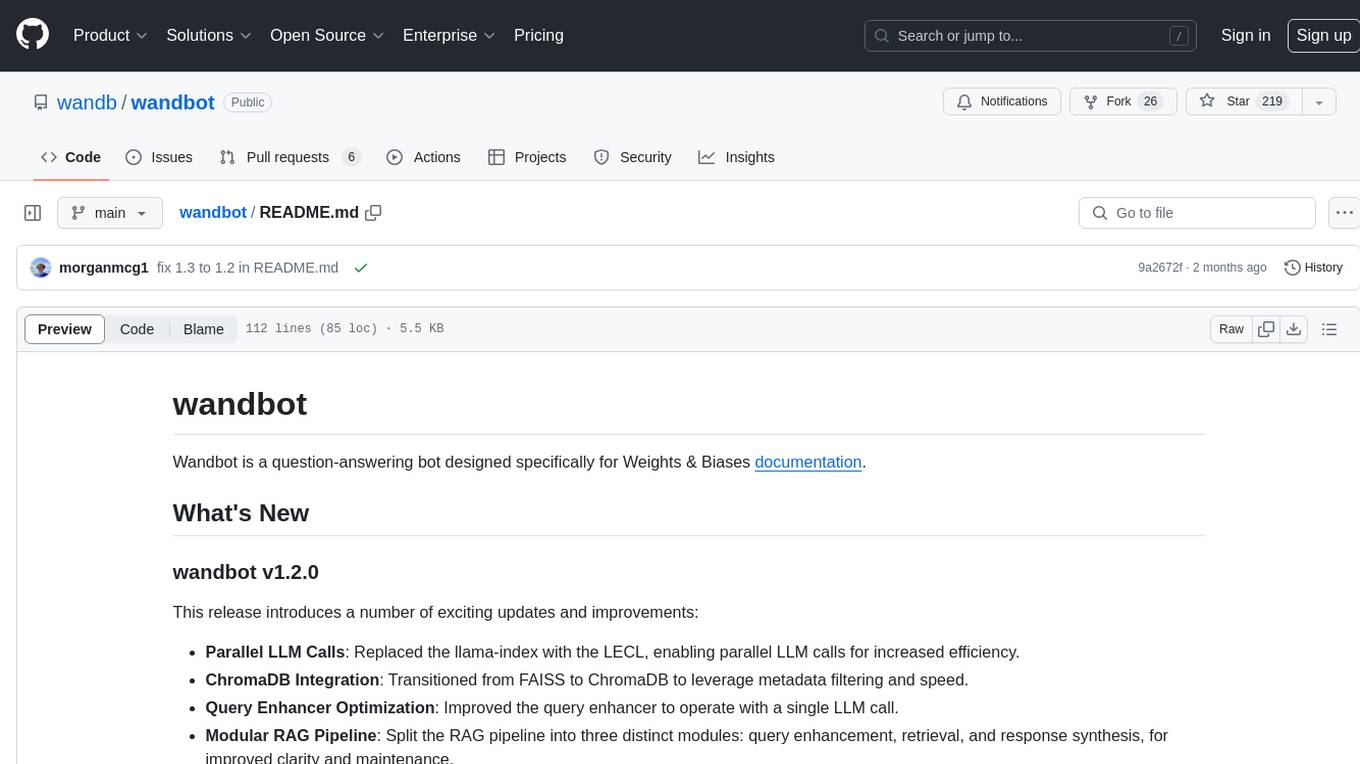
wandbot
Wandbot is a question-answering bot designed for Weights & Biases documentation. It employs Retrieval Augmented Generation with a ChromaDB backend for efficient responses. The bot features periodic data ingestion, integration with Discord and Slack, and performance monitoring through logging. It has a fallback mechanism for model selection and is evaluated based on retrieval accuracy and model-generated responses. The implementation includes creating document embeddings, constructing the Q&A RAGPipeline, model selection, deployment on FastAPI, Discord, and Slack, logging and analysis with Weights & Biases Tables, and performance evaluation.
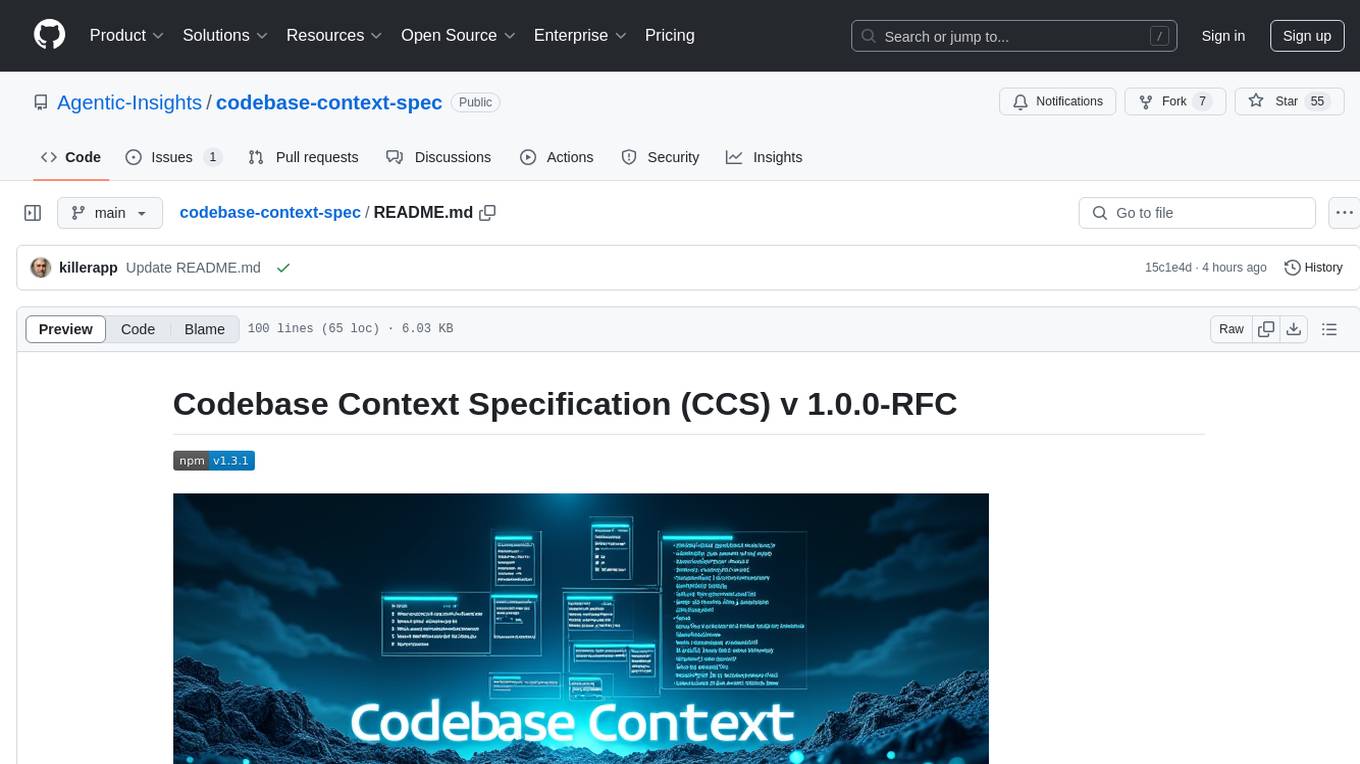
codebase-context-spec
The Codebase Context Specification (CCS) project aims to standardize embedding contextual information within codebases to enhance understanding for both AI and human developers. It introduces a convention similar to `.env` and `.editorconfig` files but focused on documenting code for both AI and humans. By providing structured contextual metadata, collaborative documentation guidelines, and standardized context files, developers can improve code comprehension, collaboration, and development efficiency. The project includes a linter for validating context files and provides guidelines for using the specification with AI assistants. Tooling recommendations suggest creating memory systems, IDE plugins, AI model integrations, and agents for context creation and utilization. Future directions include integration with existing documentation systems, dynamic context generation, and support for explicit context overriding.
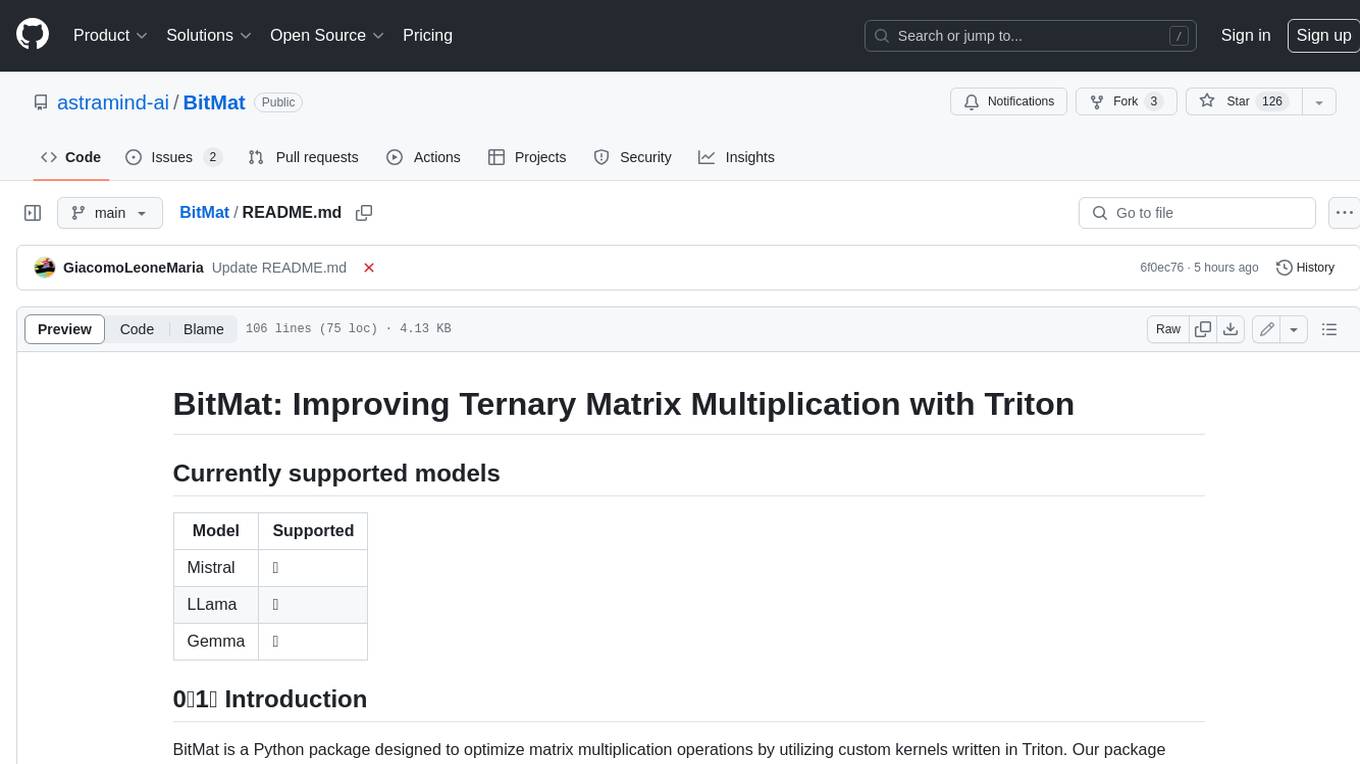
BitMat
BitMat is a Python package designed to optimize matrix multiplication operations by utilizing custom kernels written in Triton. It leverages the principles outlined in the "1bit-LLM Era" paper, specifically utilizing packed int8 data to enhance computational efficiency and performance in deep learning and numerical computing tasks.
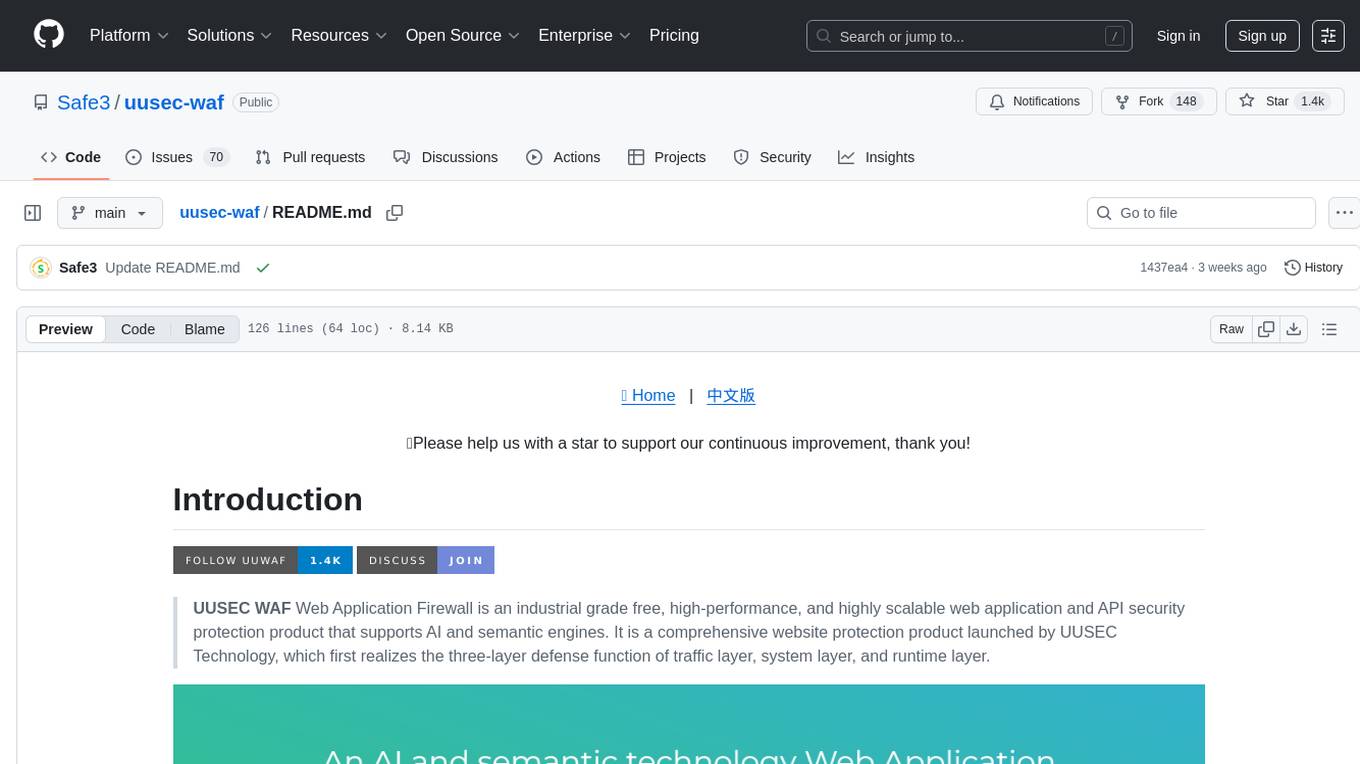
uusec-waf
UUSEC WAF is an industrial grade free, high-performance, and highly scalable web application and API security protection product that supports AI and semantic engines. It provides intelligent 0-day defense, ultimate CDN acceleration, powerful proactive defense, advanced semantic engine, and advanced rule engine. With features like machine learning technology, cache cleaning, dual layer defense, semantic analysis, and Lua script rule writing, UUSEC WAF offers comprehensive website protection with three-layer defense functions at traffic, system, and runtime layers.
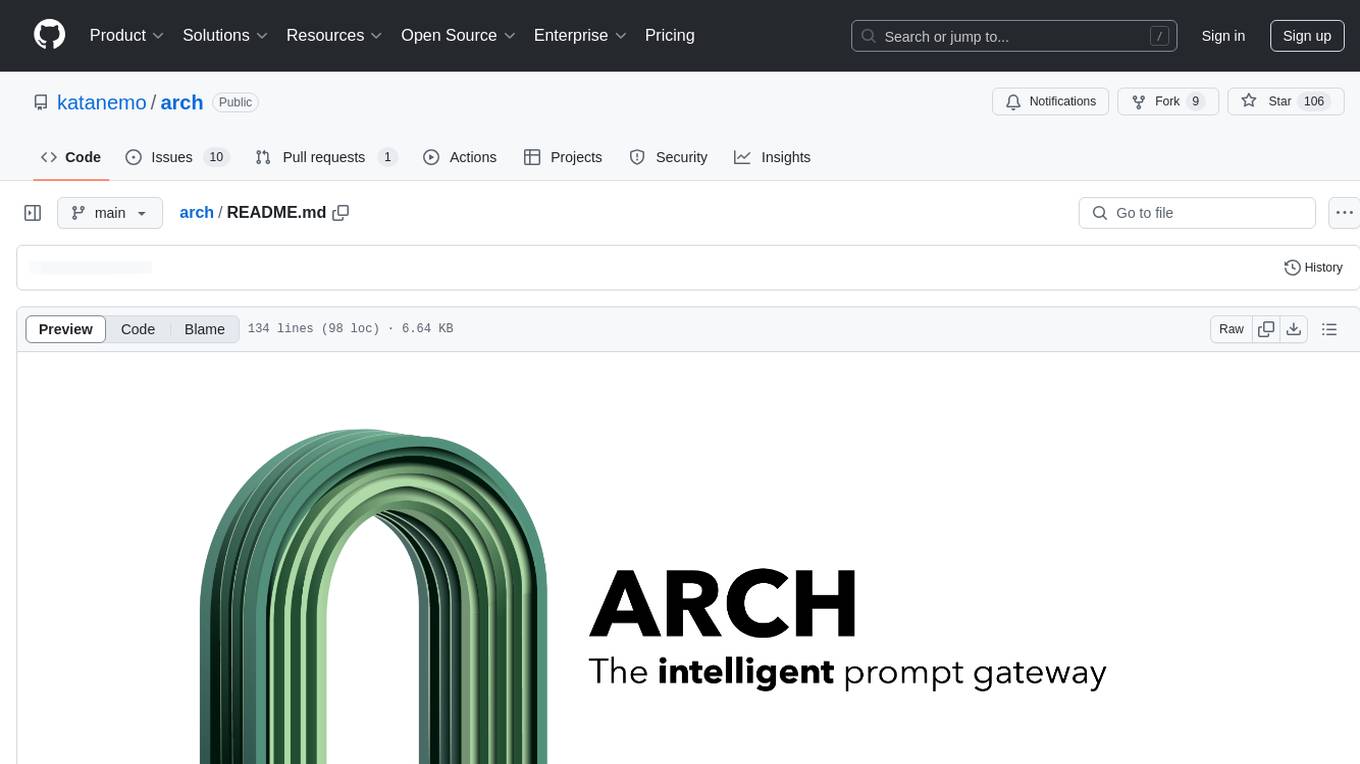
arch
Arch is an intelligent Layer 7 gateway designed to protect, observe, and personalize LLM applications with APIs. It handles tasks like detecting and rejecting jailbreak attempts, calling backend APIs, disaster recovery, and observability. Built on Envoy Proxy, it offers features like function calling, prompt guardrails, traffic management, and standards-based observability. Arch aims to improve the speed, security, and personalization of generative AI applications.
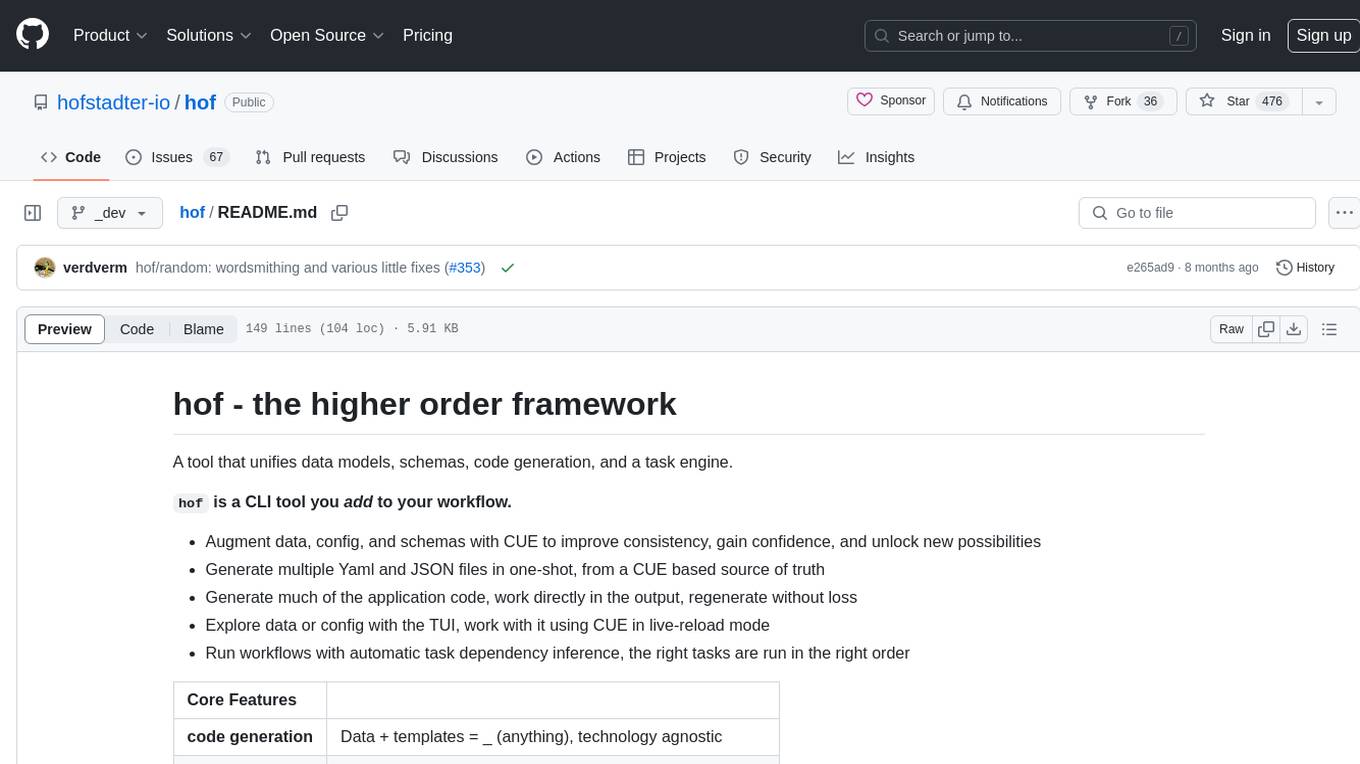
hof
Hof is a CLI tool that unifies data models, schemas, code generation, and a task engine. It allows users to augment data, config, and schemas with CUE to improve consistency, generate multiple Yaml and JSON files, explore data or config with a TUI, and run workflows with automatic task dependency inference. The tool uses CUE to power the DX and implementation, providing a language for specifying schemas, configuration, and writing declarative code. Hof offers core features like code generation, data model management, task engine, CUE cmds, creators, modules, TUI, and chat for better, scalable results.
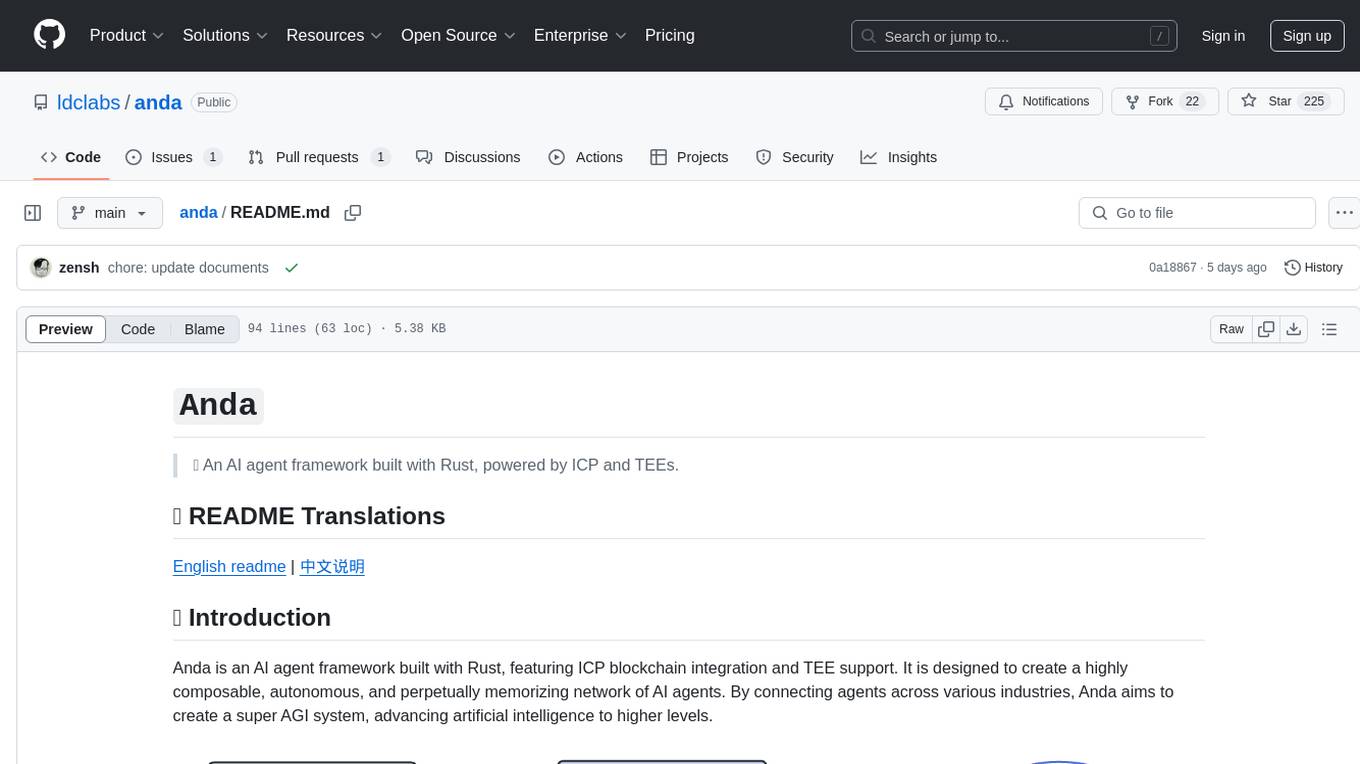
anda
Anda is an AI agent framework built with Rust, integrating ICP blockchain and TEE support. It aims to create a network of highly composable, autonomous AI agents across industries to advance artificial intelligence. Key features include composability, simplicity, trustworthiness, autonomy, and perpetual memory. Anda's vision is to build a collaborative network of agents leading to a super AGI system, revolutionizing AI technology applications and creating value for society.
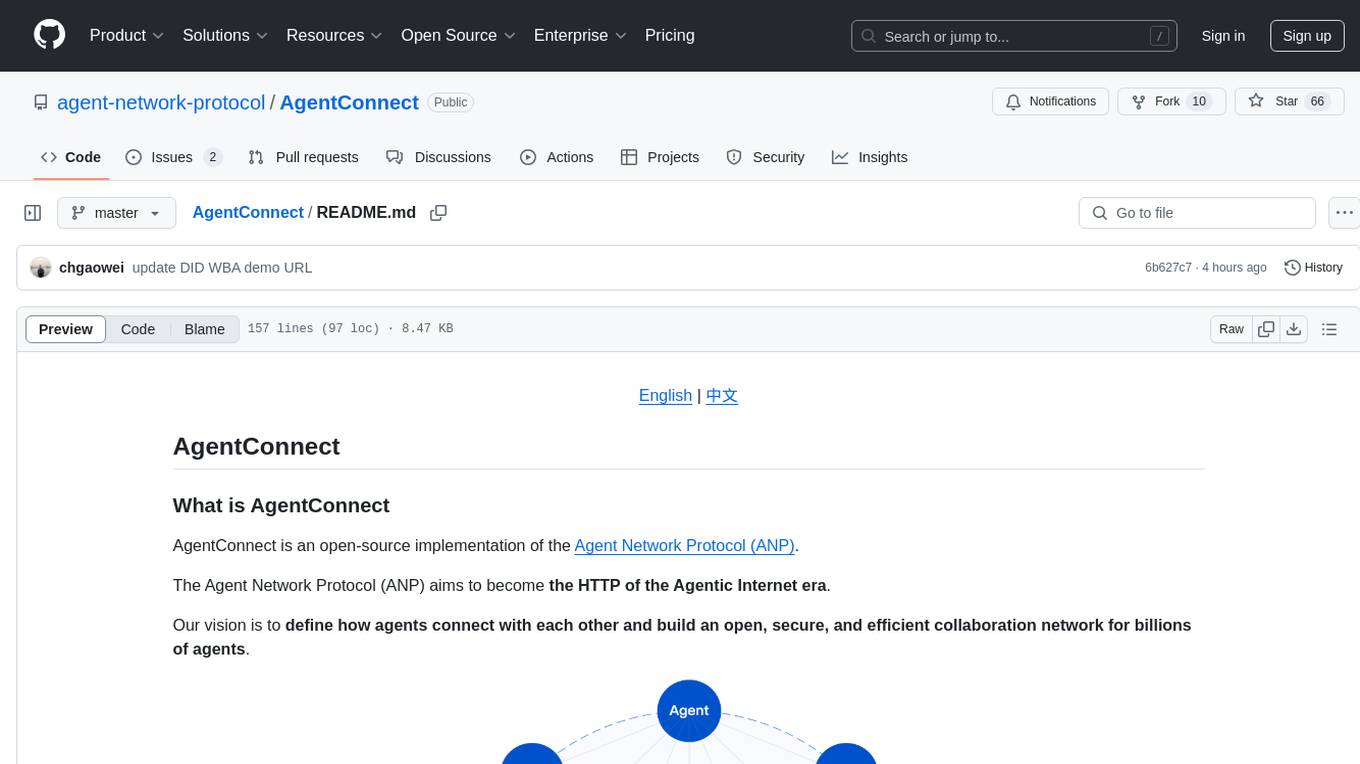
AgentConnect
AgentConnect is an open-source implementation of the Agent Network Protocol (ANP) aiming to define how agents connect with each other and build an open, secure, and efficient collaboration network for billions of agents. It addresses challenges like interconnectivity, native interfaces, and efficient collaboration by providing authentication, end-to-end encryption, meta-protocol handling, and application layer protocol integration. The project focuses on performance and multi-platform support, with plans to rewrite core components in Rust and support Mac, Linux, Windows, mobile platforms, and browsers. AgentConnect aims to establish ANP as an industry standard through protocol development and forming a standardization committee.
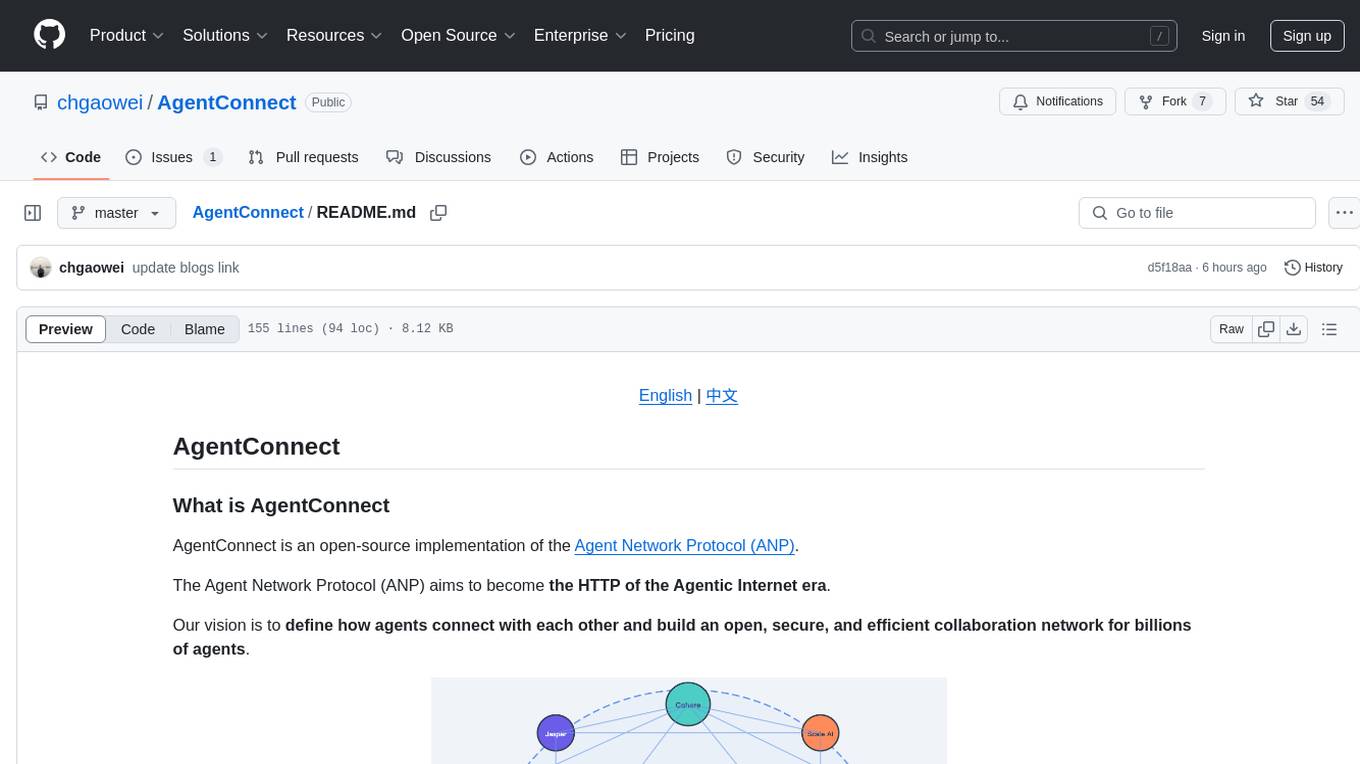
AgentConnect
AgentConnect is an open-source implementation of the Agent Network Protocol (ANP) aiming to define how agents connect with each other and build an open, secure, and efficient collaboration network for billions of agents. It addresses challenges like interconnectivity, native interfaces, and efficient collaboration. The architecture includes authentication, end-to-end encryption modules, meta-protocol module, and application layer protocol integration framework. AgentConnect focuses on performance and multi-platform support, with plans to rewrite core components in Rust and support mobile platforms and browsers. The project aims to establish ANP as an industry standard and form an ANP Standardization Committee. Installation is done via 'pip install agent-connect' and demos can be run after cloning the repository. Features include decentralized authentication based on did:wba and HTTP, and meta-protocol negotiation examples.
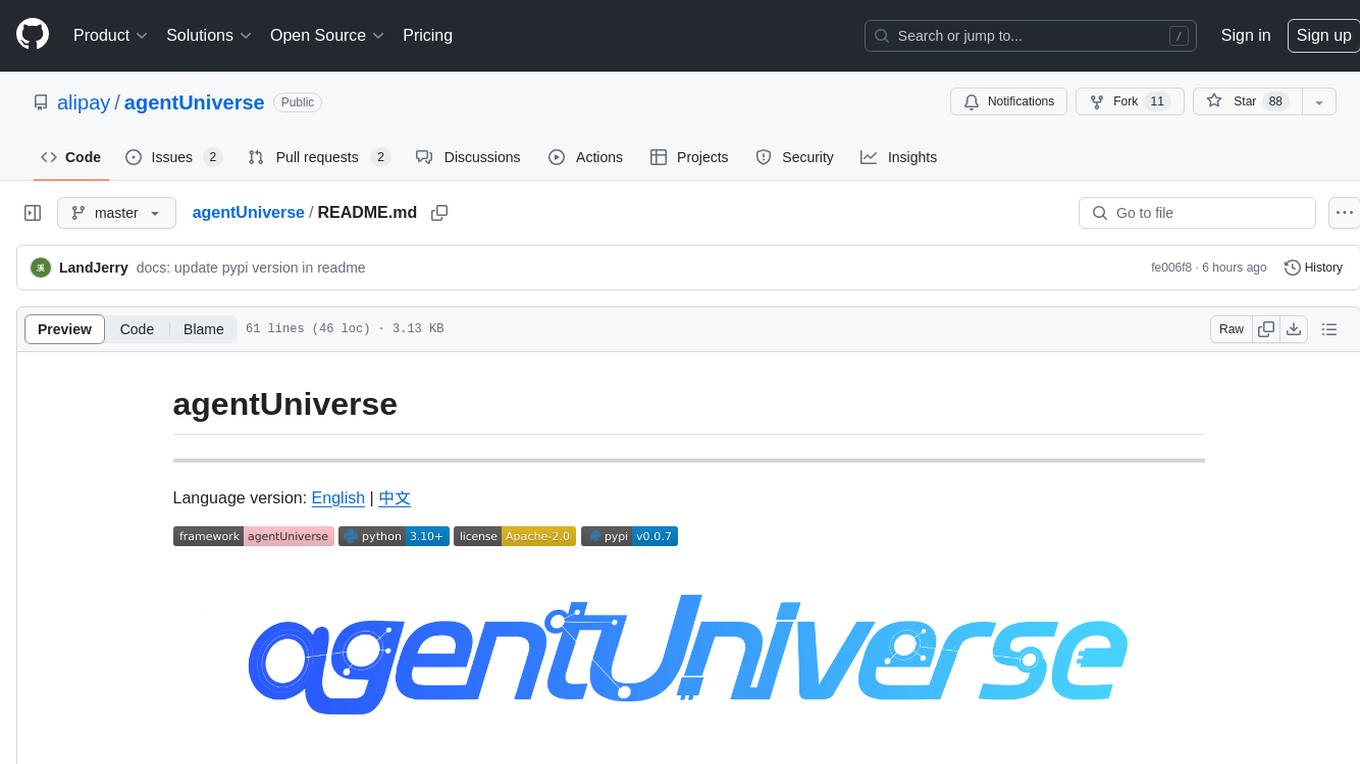
agentUniverse
agentUniverse is a framework for developing applications powered by multi-agent based on large language model. It provides essential components for building single agent and multi-agent collaboration mechanism for customizing collaboration patterns. Developers can easily construct multi-agent applications and share pattern practices from different fields. The framework includes pre-installed collaboration patterns like PEER and DOE for complex task breakdown and data-intensive tasks.
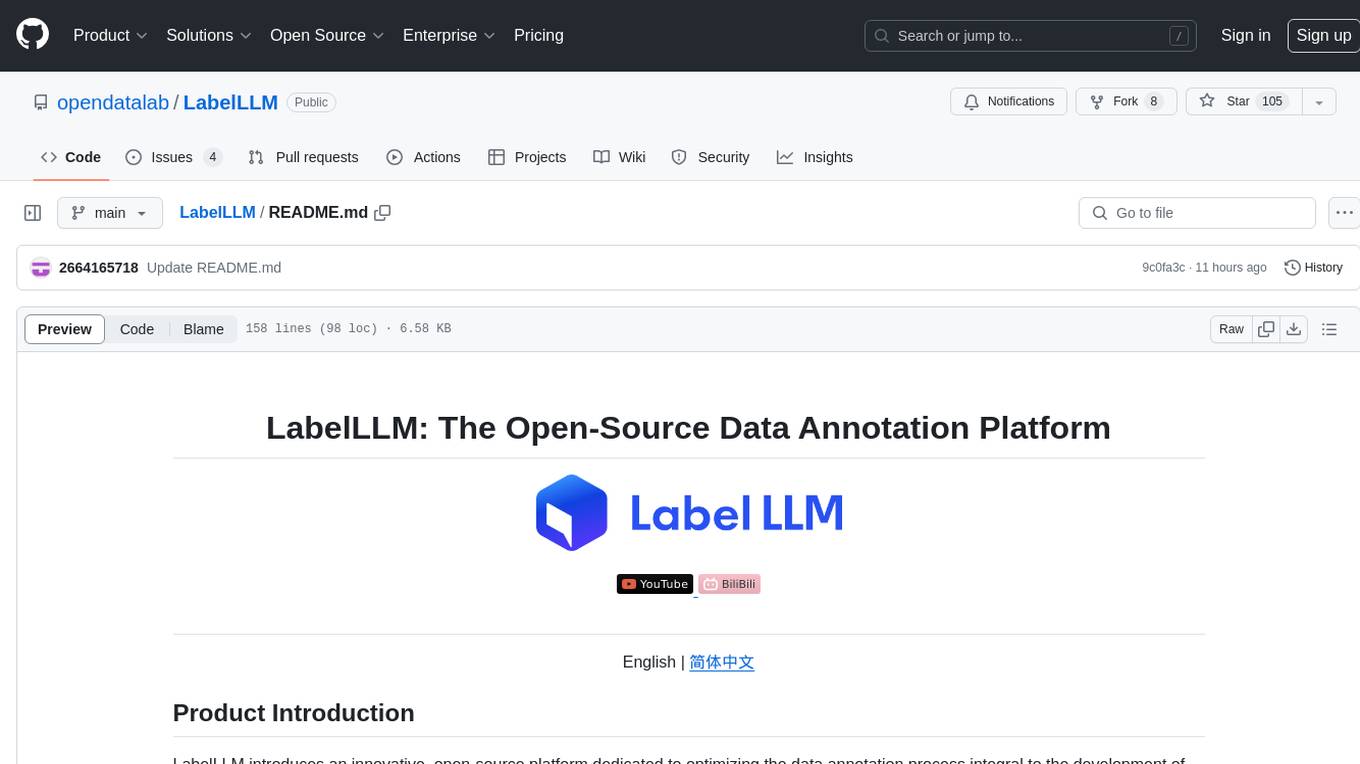
LabelLLM
LabelLLM is an open-source data annotation platform designed to optimize the data annotation process for LLM development. It offers flexible configuration, multimodal data support, comprehensive task management, and AI-assisted annotation. Users can access a suite of annotation tools, enjoy a user-friendly experience, and enhance efficiency. The platform allows real-time monitoring of annotation progress and quality control, ensuring data integrity and timeliness.
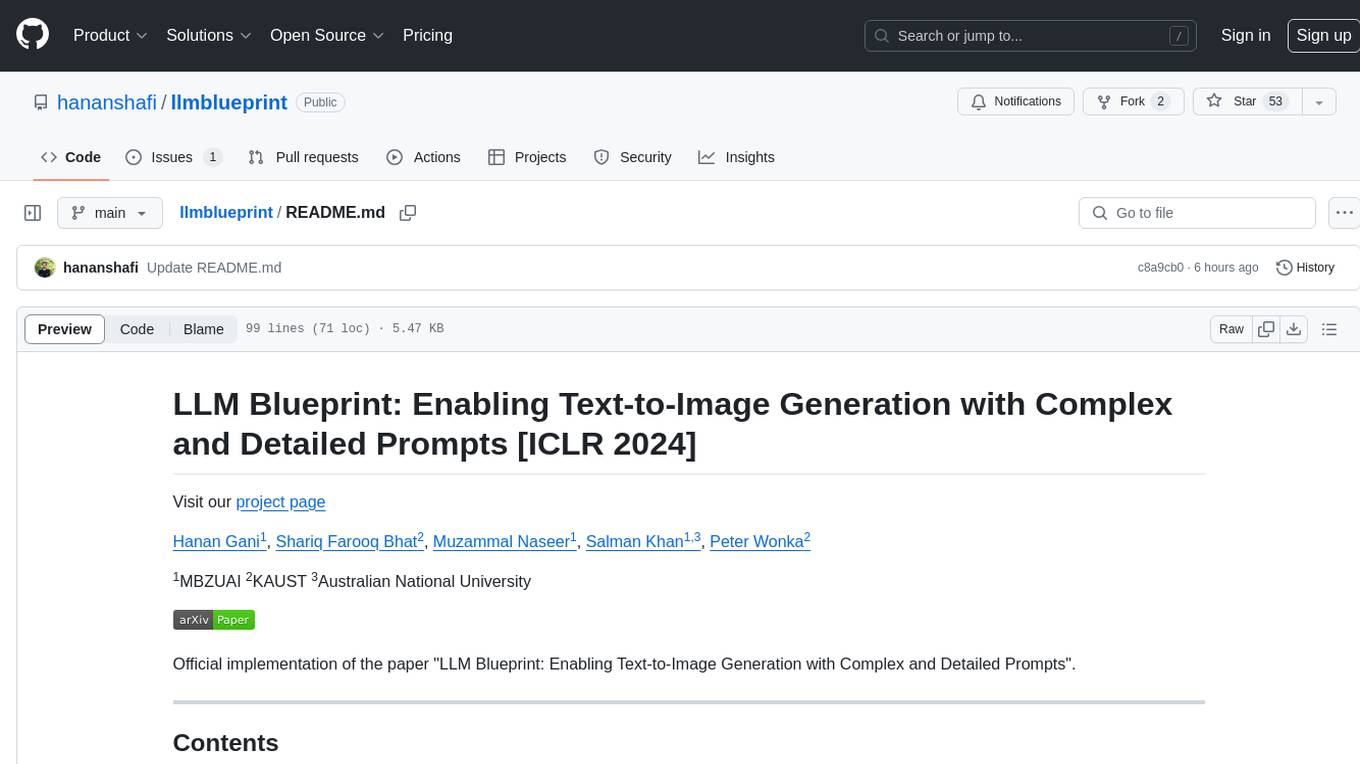
llmblueprint
LLM Blueprint is an official implementation of a paper that enables text-to-image generation with complex and detailed prompts. It leverages Large Language Models (LLMs) to extract critical components from text prompts, including bounding box coordinates for foreground objects, detailed textual descriptions for individual objects, and a succinct background context. The tool operates in two phases: Global Scene Generation creates an initial scene using object layouts and background context, and an Iterative Refinement Scheme refines box-level content to align with textual descriptions, ensuring consistency and improving recall compared to baseline diffusion models.
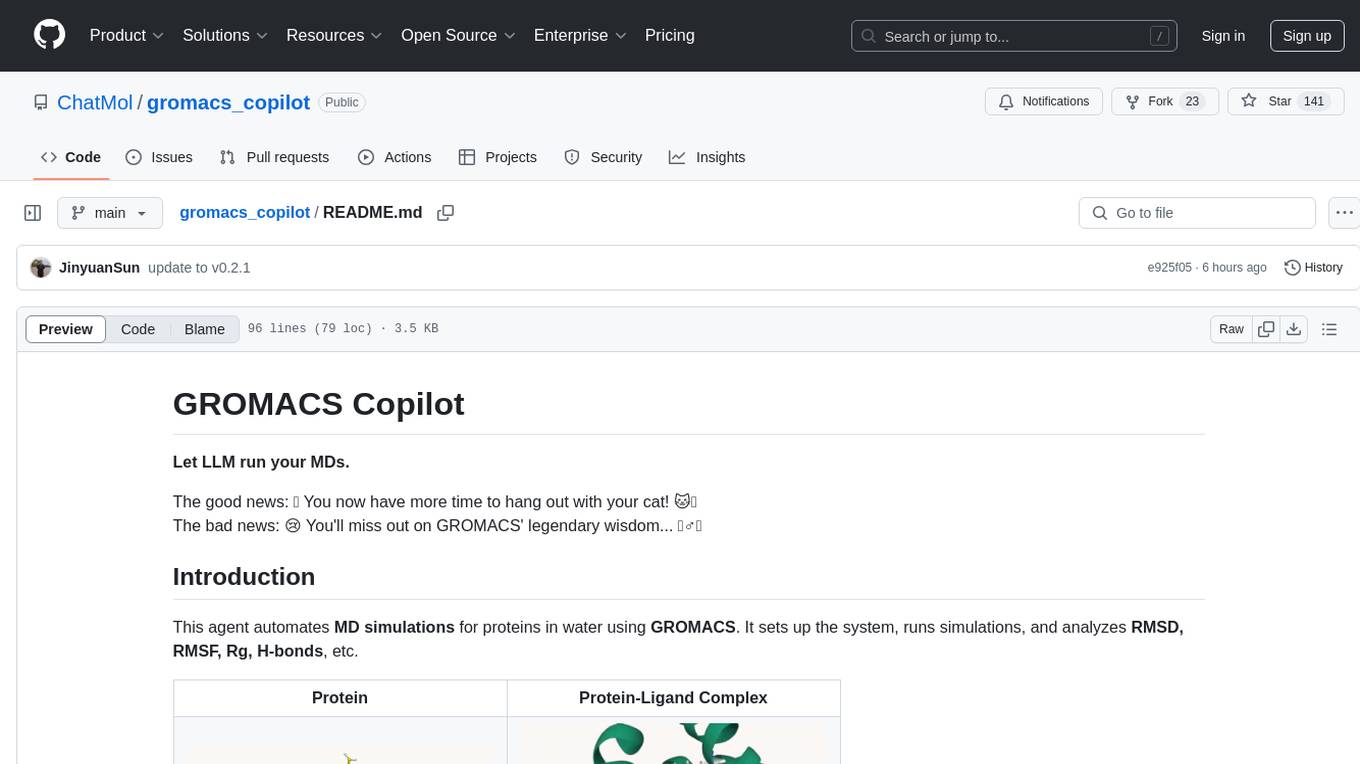
gromacs_copilot
GROMACS Copilot is an agent designed to automate molecular dynamics simulations for proteins in water using GROMACS. It handles system setup, simulation execution, and result analysis automatically, providing outputs such as RMSD, RMSF, Rg, and H-bonds. Users can interact with the agent through prompts and API keys from DeepSeek and OpenAI. The tool aims to simplify the process of running MD simulations, allowing users to focus on other tasks while it handles the technical aspects of the simulations.
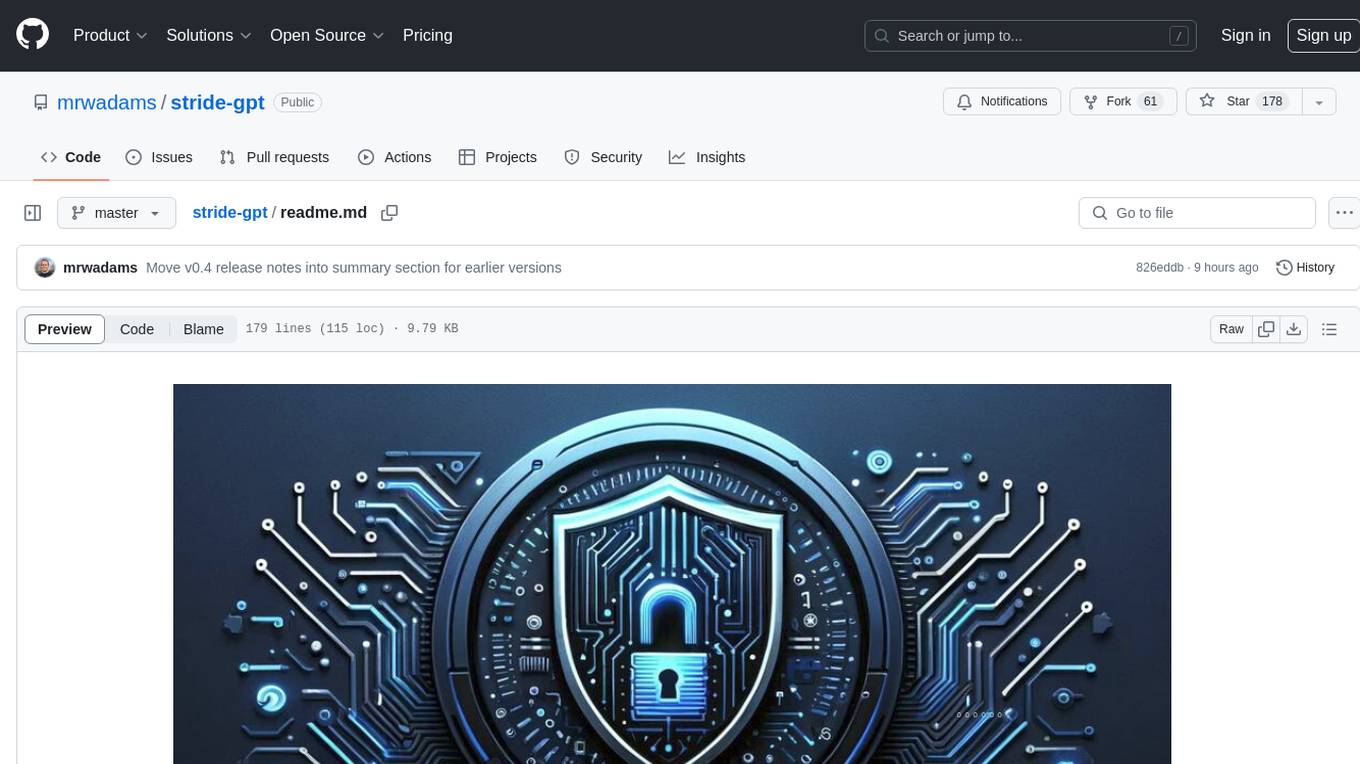
stride-gpt
STRIDE GPT is an AI-powered threat modelling tool that leverages Large Language Models (LLMs) to generate threat models and attack trees for a given application based on the STRIDE methodology. Users provide application details, such as the application type, authentication methods, and whether the application is internet-facing or processes sensitive data. The model then generates its output based on the provided information. It features a simple and user-friendly interface, supports multi-modal threat modelling, generates attack trees, suggests possible mitigations for identified threats, and does not store application details. STRIDE GPT can be accessed via OpenAI API, Azure OpenAI Service, Google AI API, or Mistral API. It is available as a Docker container image for easy deployment.
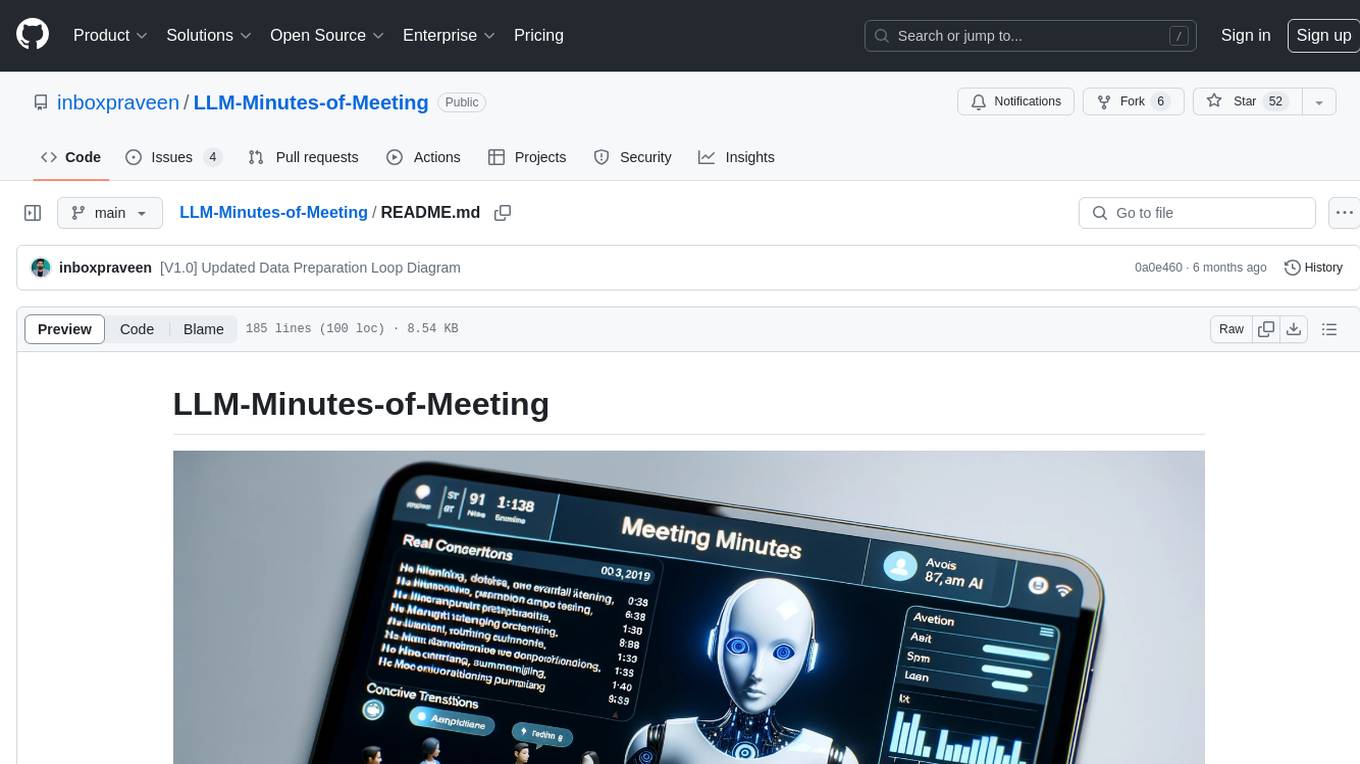
LLM-Minutes-of-Meeting
LLM-Minutes-of-Meeting is a project showcasing NLP & LLM's capability to summarize long meetings and automate the task of delegating Minutes of Meeting(MoM) emails. It converts audio/video files to text, generates editable MoM, and aims to develop a real-time python web-application for meeting automation. The tool features keyword highlighting, topic tagging, export in various formats, user-friendly interface, and uses Celery for asynchronous processing. It is designed for corporate meetings, educational institutions, legal and medical fields, accessibility, and event coverage.
For similar tasks

LLMStack
LLMStack is a no-code platform for building generative AI agents, workflows, and chatbots. It allows users to connect their own data, internal tools, and GPT-powered models without any coding experience. LLMStack can be deployed to the cloud or on-premise and can be accessed via HTTP API or triggered from Slack or Discord.

ai-guide
This guide is dedicated to Large Language Models (LLMs) that you can run on your home computer. It assumes your PC is a lower-end, non-gaming setup.

onnxruntime-genai
ONNX Runtime Generative AI is a library that provides the generative AI loop for ONNX models, including inference with ONNX Runtime, logits processing, search and sampling, and KV cache management. Users can call a high level `generate()` method, or run each iteration of the model in a loop. It supports greedy/beam search and TopP, TopK sampling to generate token sequences, has built in logits processing like repetition penalties, and allows for easy custom scoring.

jupyter-ai
Jupyter AI connects generative AI with Jupyter notebooks. It provides a user-friendly and powerful way to explore generative AI models in notebooks and improve your productivity in JupyterLab and the Jupyter Notebook. Specifically, Jupyter AI offers: * An `%%ai` magic that turns the Jupyter notebook into a reproducible generative AI playground. This works anywhere the IPython kernel runs (JupyterLab, Jupyter Notebook, Google Colab, Kaggle, VSCode, etc.). * A native chat UI in JupyterLab that enables you to work with generative AI as a conversational assistant. * Support for a wide range of generative model providers, including AI21, Anthropic, AWS, Cohere, Gemini, Hugging Face, NVIDIA, and OpenAI. * Local model support through GPT4All, enabling use of generative AI models on consumer grade machines with ease and privacy.

khoj
Khoj is an open-source, personal AI assistant that extends your capabilities by creating always-available AI agents. You can share your notes and documents to extend your digital brain, and your AI agents have access to the internet, allowing you to incorporate real-time information. Khoj is accessible on Desktop, Emacs, Obsidian, Web, and Whatsapp, and you can share PDF, markdown, org-mode, notion files, and GitHub repositories. You'll get fast, accurate semantic search on top of your docs, and your agents can create deeply personal images and understand your speech. Khoj is self-hostable and always will be.

langchain_dart
LangChain.dart is a Dart port of the popular LangChain Python framework created by Harrison Chase. LangChain provides a set of ready-to-use components for working with language models and a standard interface for chaining them together to formulate more advanced use cases (e.g. chatbots, Q&A with RAG, agents, summarization, extraction, etc.). The components can be grouped into a few core modules: * **Model I/O:** LangChain offers a unified API for interacting with various LLM providers (e.g. OpenAI, Google, Mistral, Ollama, etc.), allowing developers to switch between them with ease. Additionally, it provides tools for managing model inputs (prompt templates and example selectors) and parsing the resulting model outputs (output parsers). * **Retrieval:** assists in loading user data (via document loaders), transforming it (with text splitters), extracting its meaning (using embedding models), storing (in vector stores) and retrieving it (through retrievers) so that it can be used to ground the model's responses (i.e. Retrieval-Augmented Generation or RAG). * **Agents:** "bots" that leverage LLMs to make informed decisions about which available tools (such as web search, calculators, database lookup, etc.) to use to accomplish the designated task. The different components can be composed together using the LangChain Expression Language (LCEL).

danswer
Danswer is an open-source Gen-AI Chat and Unified Search tool that connects to your company's docs, apps, and people. It provides a Chat interface and plugs into any LLM of your choice. Danswer can be deployed anywhere and for any scale - on a laptop, on-premise, or to cloud. Since you own the deployment, your user data and chats are fully in your own control. Danswer is MIT licensed and designed to be modular and easily extensible. The system also comes fully ready for production usage with user authentication, role management (admin/basic users), chat persistence, and a UI for configuring Personas (AI Assistants) and their Prompts. Danswer also serves as a Unified Search across all common workplace tools such as Slack, Google Drive, Confluence, etc. By combining LLMs and team specific knowledge, Danswer becomes a subject matter expert for the team. Imagine ChatGPT if it had access to your team's unique knowledge! It enables questions such as "A customer wants feature X, is this already supported?" or "Where's the pull request for feature Y?"

infinity
Infinity is an AI-native database designed for LLM applications, providing incredibly fast full-text and vector search capabilities. It supports a wide range of data types, including vectors, full-text, and structured data, and offers a fused search feature that combines multiple embeddings and full text. Infinity is easy to use, with an intuitive Python API and a single-binary architecture that simplifies deployment. It achieves high performance, with 0.1 milliseconds query latency on million-scale vector datasets and up to 15K QPS.
For similar jobs

weave
Weave is a toolkit for developing Generative AI applications, built by Weights & Biases. With Weave, you can log and debug language model inputs, outputs, and traces; build rigorous, apples-to-apples evaluations for language model use cases; and organize all the information generated across the LLM workflow, from experimentation to evaluations to production. Weave aims to bring rigor, best-practices, and composability to the inherently experimental process of developing Generative AI software, without introducing cognitive overhead.

LLMStack
LLMStack is a no-code platform for building generative AI agents, workflows, and chatbots. It allows users to connect their own data, internal tools, and GPT-powered models without any coding experience. LLMStack can be deployed to the cloud or on-premise and can be accessed via HTTP API or triggered from Slack or Discord.

VisionCraft
The VisionCraft API is a free API for using over 100 different AI models. From images to sound.

kaito
Kaito is an operator that automates the AI/ML inference model deployment in a Kubernetes cluster. It manages large model files using container images, avoids tuning deployment parameters to fit GPU hardware by providing preset configurations, auto-provisions GPU nodes based on model requirements, and hosts large model images in the public Microsoft Container Registry (MCR) if the license allows. Using Kaito, the workflow of onboarding large AI inference models in Kubernetes is largely simplified.

PyRIT
PyRIT is an open access automation framework designed to empower security professionals and ML engineers to red team foundation models and their applications. It automates AI Red Teaming tasks to allow operators to focus on more complicated and time-consuming tasks and can also identify security harms such as misuse (e.g., malware generation, jailbreaking), and privacy harms (e.g., identity theft). The goal is to allow researchers to have a baseline of how well their model and entire inference pipeline is doing against different harm categories and to be able to compare that baseline to future iterations of their model. This allows them to have empirical data on how well their model is doing today, and detect any degradation of performance based on future improvements.

tabby
Tabby is a self-hosted AI coding assistant, offering an open-source and on-premises alternative to GitHub Copilot. It boasts several key features: * Self-contained, with no need for a DBMS or cloud service. * OpenAPI interface, easy to integrate with existing infrastructure (e.g Cloud IDE). * Supports consumer-grade GPUs.

spear
SPEAR (Simulator for Photorealistic Embodied AI Research) is a powerful tool for training embodied agents. It features 300 unique virtual indoor environments with 2,566 unique rooms and 17,234 unique objects that can be manipulated individually. Each environment is designed by a professional artist and features detailed geometry, photorealistic materials, and a unique floor plan and object layout. SPEAR is implemented as Unreal Engine assets and provides an OpenAI Gym interface for interacting with the environments via Python.

Magick
Magick is a groundbreaking visual AIDE (Artificial Intelligence Development Environment) for no-code data pipelines and multimodal agents. Magick can connect to other services and comes with nodes and templates well-suited for intelligent agents, chatbots, complex reasoning systems and realistic characters.