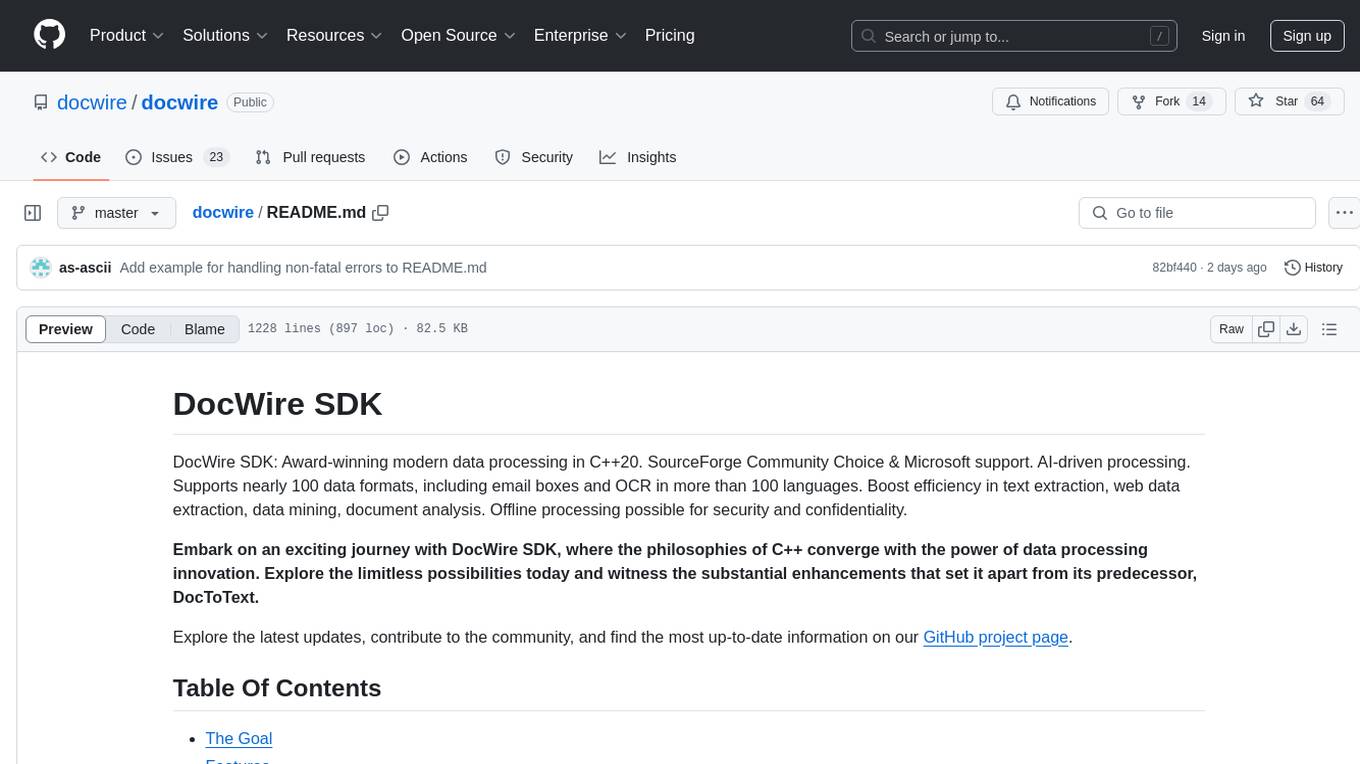LabelLLM
The Open-Source Data Annotation Platform
Stars: 634
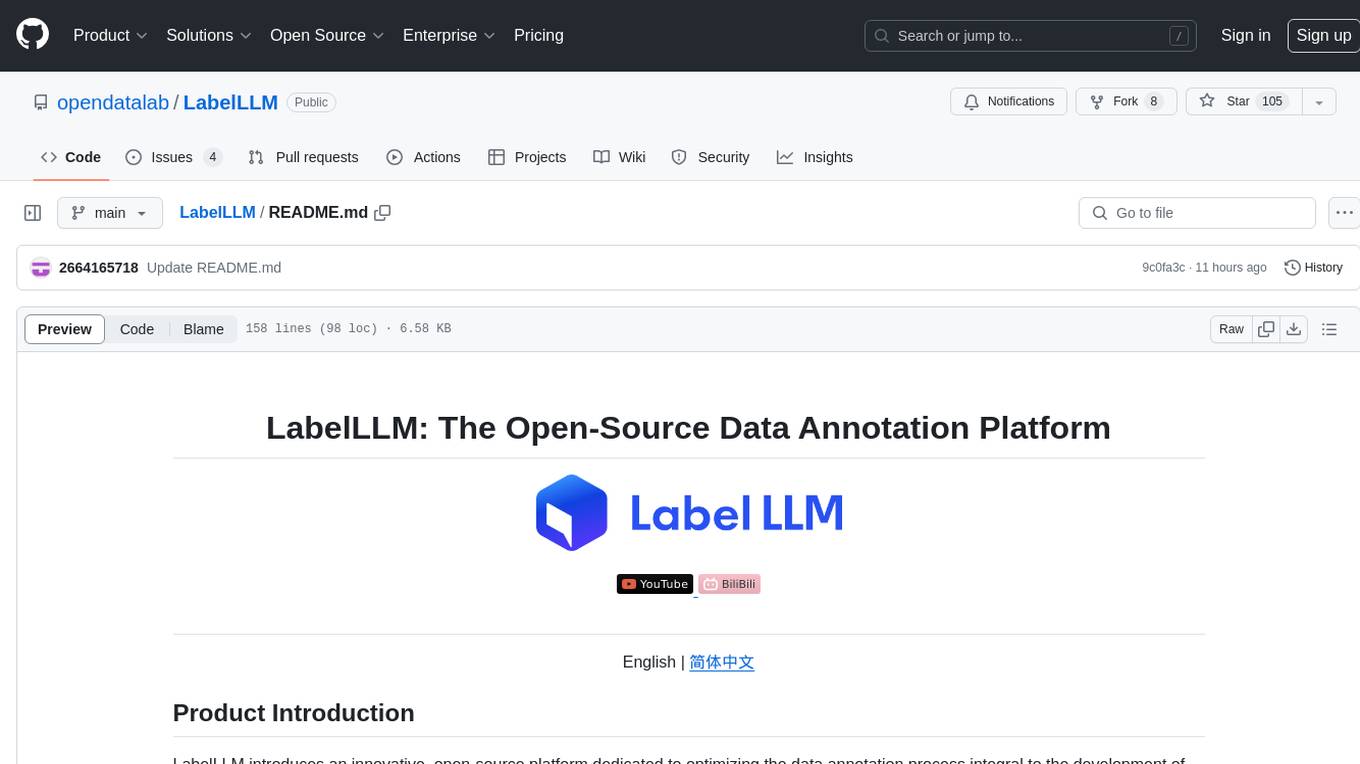
LabelLLM is an open-source data annotation platform designed to optimize the data annotation process for LLM development. It offers flexible configuration, multimodal data support, comprehensive task management, and AI-assisted annotation. Users can access a suite of annotation tools, enjoy a user-friendly experience, and enhance efficiency. The platform allows real-time monitoring of annotation progress and quality control, ensuring data integrity and timeliness.
README:
LabelLLM introduces an innovative, open-source platform dedicated to optimizing the data annotation process integral to the development of LLM. Engineered with a vision to be a powerful tool for independent developers and small to medium-sized research teams to improve annotation efficiency. At its core, LabelLLM commits to facilitating the data annatation processes of model training with simplicity and efficiency by providing comprehensive task management solutions and versatile multimodal data support.
Flexible Configuration
LabelLLM is distinguished by its adaptable framework, offering an array of task-specific tools that are customizable to meet the diverse needs of data annotation projects. This flexibility allows for seamless integration into a variety of task parameters, making it an invaluable asset in the preparation of data for model training.
Multimodal Data Support
Recognizing the importance of diversity in data, LabelLLM extends its capabilities to encompass a wide range of data modalities, including audio, images, and video. This holistic approach ensures that users can undertake complex annotation projects involving multiple types of data, under a single unified platform.
Comprehensive Task Management
Ensuring the highest standards of quality and efficiency, LabelLLM features an all-encompassing task management system. This system offers real-time monitoring of annotation progress and quality control, thereby guaranteeing the integrity and timeliness of the data preparation phase for all projects.
Artificial Intelligence Assisted Annotation
LabelLLM supports pre-annotation loading, which can be refined and adjusted by users according to actual needs. This feature improves the efficiency and accuracy of annotation.
https://github.com/user-attachments/assets/1acb2096-38dc-4225-8aa5-bdb616862679
Versatility
With LabelLLM, users gain access to an extensive suite of data annotation tools, designed to cater to a wide array of task without compromising on the efficacy or precision of annotations.
User-Friendly
Beyond its robust capabilities, LabelLLM places a strong emphasis on user experience, offering intuitive configurations and workflow processes that streamline the setup and distribution of data annotation tasks.
Efficiency Enhanced
By incorporating AI-assisted annotations, LabelLLM dramatically increases annotation efficiency.
Click on the image below to watch the video:
Deployment Tutorial Video: https://www.youtube.com/watch?v=KXofJzCOafk
-
Clone the project locally or download the project code zip.
Recommended to run on Linux, if you encounter problems with the installation you can refer to FAQ
-
Install Docker, select the corresponding operating system type and download and install it, then start the Docker service.
Docker installation tutorial: https://docs.docker.com/get-docker/
-
Under the file address of the corresponding project, run the command:
docker compose upNote: The initial installation may take some time, so please be patient and make sure you have a good internet connection.
If you are in china, you can use the following command to speed up the download:// /etc/docker/daemon.json { "registry-mirrors": [ "https://docker.m.daocloud.io" ] }
-
Open a browser and access Localhost:9001.
username: user password: password
-
Create a new access key and fill in the following fields:
- Access Key: MekKrisWUnFFtsEk
- Secret Key: XK4uxD1czzYFJCRTcM70jVrchccBdy6C
You can find the built-in AK/SK environment variables in the ./backend/.env file. Alternatively, you can create a new access key and update the AK/SK in the .env file.
-
Open your browser and visit the following address to access it:
http://localhost:8086/supplier Labeling
http://localhost:8086/operator admin
Replace localhost with the corresponding ip address to share it with other team members so that they can use it directly without repeated deployment.
The first registered account will be set as administrator by default, and subsequent accounts need to be set to get the operation side of the account privileges, please do not forget the first registered account and password!
@article{he2024opendatalab,
title={Opendatalab: Empowering general artificial intelligence with open datasets},
author={He, Conghui and Li, Wei and Jin, Zhenjiang and Xu, Chao and Wang, Bin and Lin, Dahua},
journal={arXiv preprint arXiv:2407.13773},
year={2024}
}Welcome to join Opendatalab official weibo group!
- LabelU (another multimodal labeling artifact from Opendatalab)
- MinerU (One-stop high quality data extraction tool)
Backend Documentation Configuration File
Frontend Documentation Configuration File
For Tasks:
Click tags to check more tools for each tasksFor Jobs:
Alternative AI tools for LabelLLM
Similar Open Source Tools
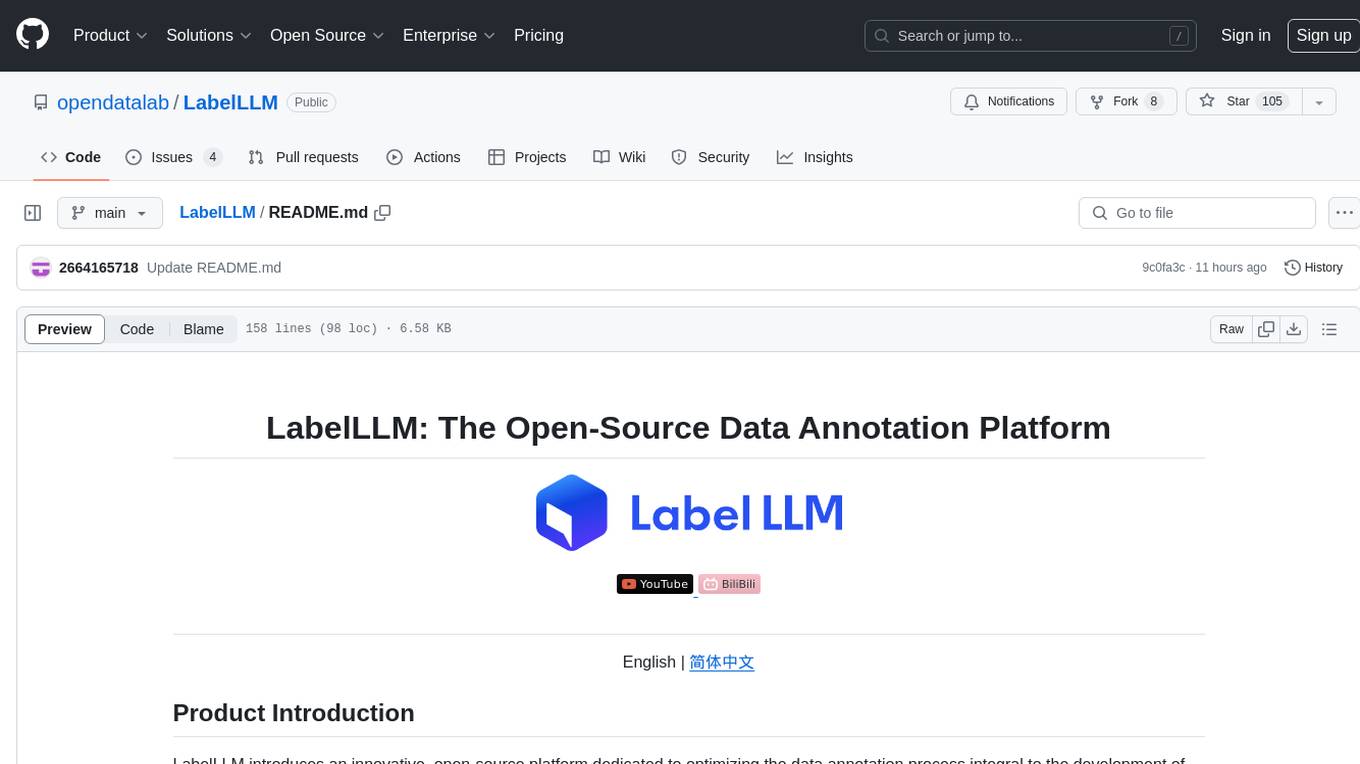
LabelLLM
LabelLLM is an open-source data annotation platform designed to optimize the data annotation process for LLM development. It offers flexible configuration, multimodal data support, comprehensive task management, and AI-assisted annotation. Users can access a suite of annotation tools, enjoy a user-friendly experience, and enhance efficiency. The platform allows real-time monitoring of annotation progress and quality control, ensuring data integrity and timeliness.
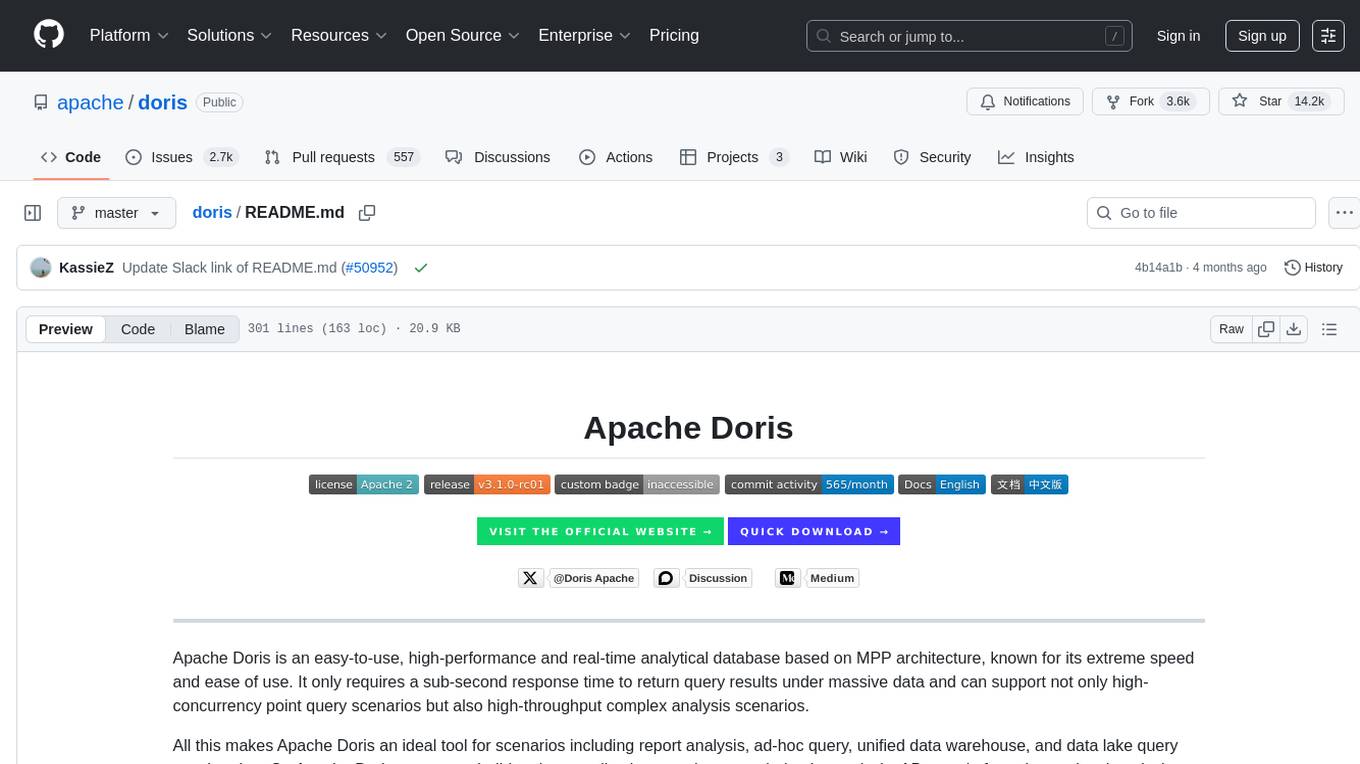
doris
Doris is a lightweight and user-friendly data visualization tool designed for quick and easy exploration of datasets. It provides a simple interface for users to upload their data and generate interactive visualizations without the need for coding. With Doris, users can easily create charts, graphs, and dashboards to analyze and present their data in a visually appealing way. The tool supports various data formats and offers customization options to tailor visualizations to specific needs. Whether you are a data analyst, researcher, or student, Doris simplifies the process of data exploration and presentation.
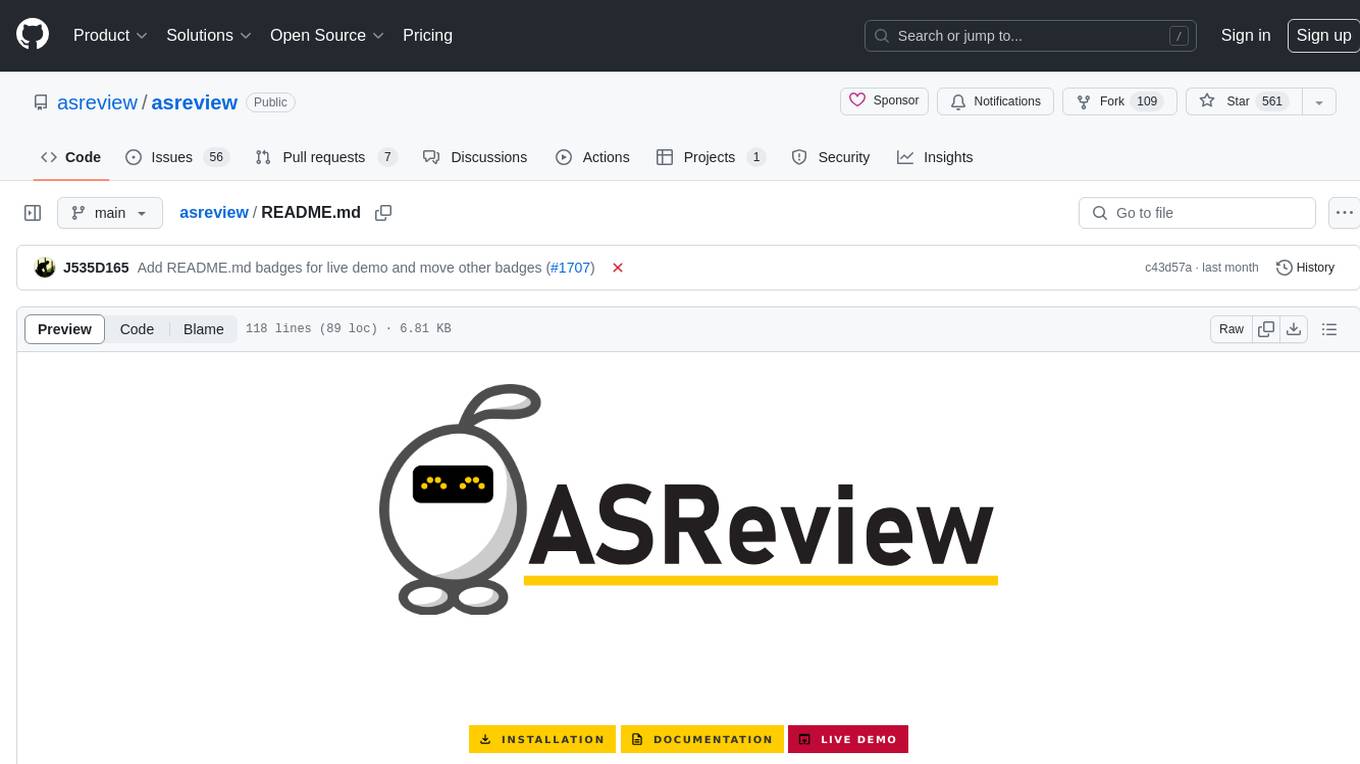
asreview
The ASReview project implements active learning for systematic reviews, utilizing AI-aided pipelines to assist in finding relevant texts for search tasks. It accelerates the screening of textual data with minimal human input, saving time and increasing output quality. The software offers three modes: Oracle for interactive screening, Exploration for teaching purposes, and Simulation for evaluating active learning models. ASReview LAB is designed to support decision-making in any discipline or industry by improving efficiency and transparency in screening large amounts of textual data.
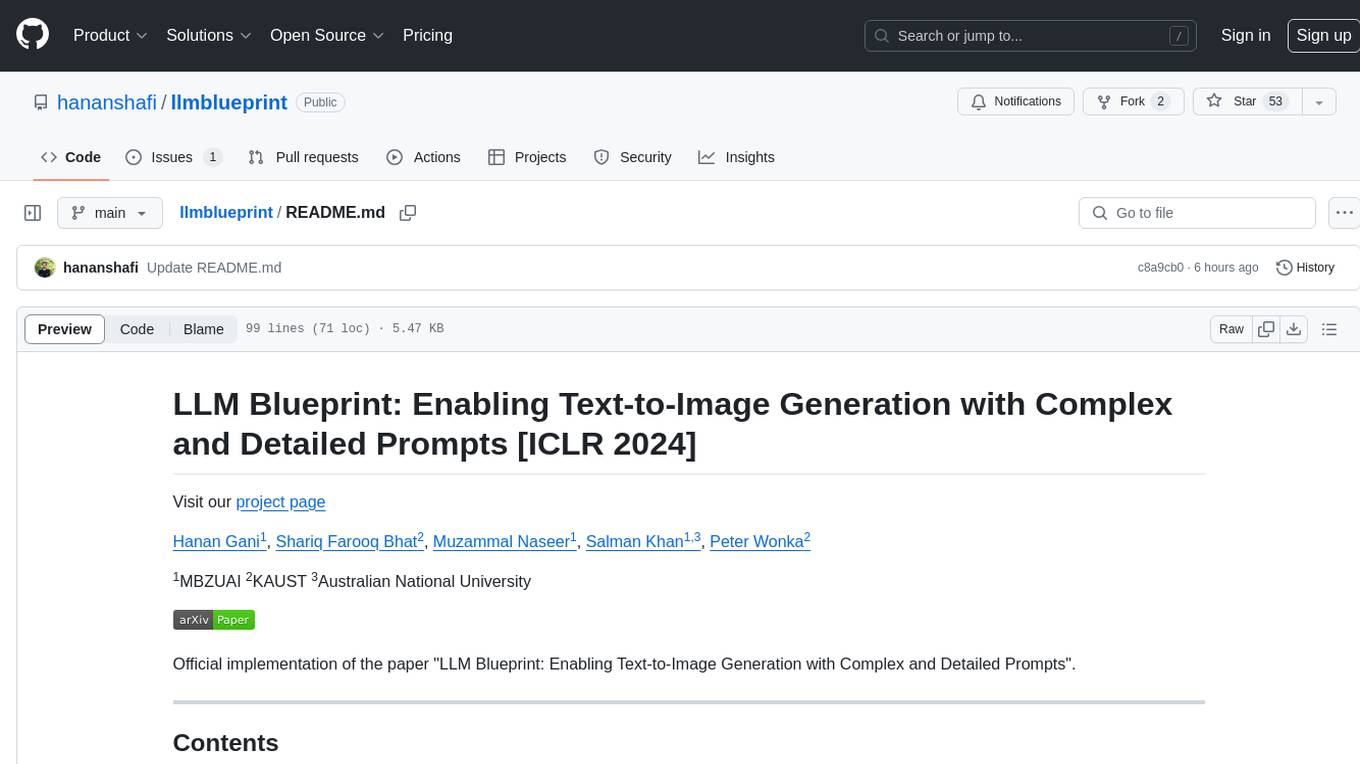
llmblueprint
LLM Blueprint is an official implementation of a paper that enables text-to-image generation with complex and detailed prompts. It leverages Large Language Models (LLMs) to extract critical components from text prompts, including bounding box coordinates for foreground objects, detailed textual descriptions for individual objects, and a succinct background context. The tool operates in two phases: Global Scene Generation creates an initial scene using object layouts and background context, and an Iterative Refinement Scheme refines box-level content to align with textual descriptions, ensuring consistency and improving recall compared to baseline diffusion models.
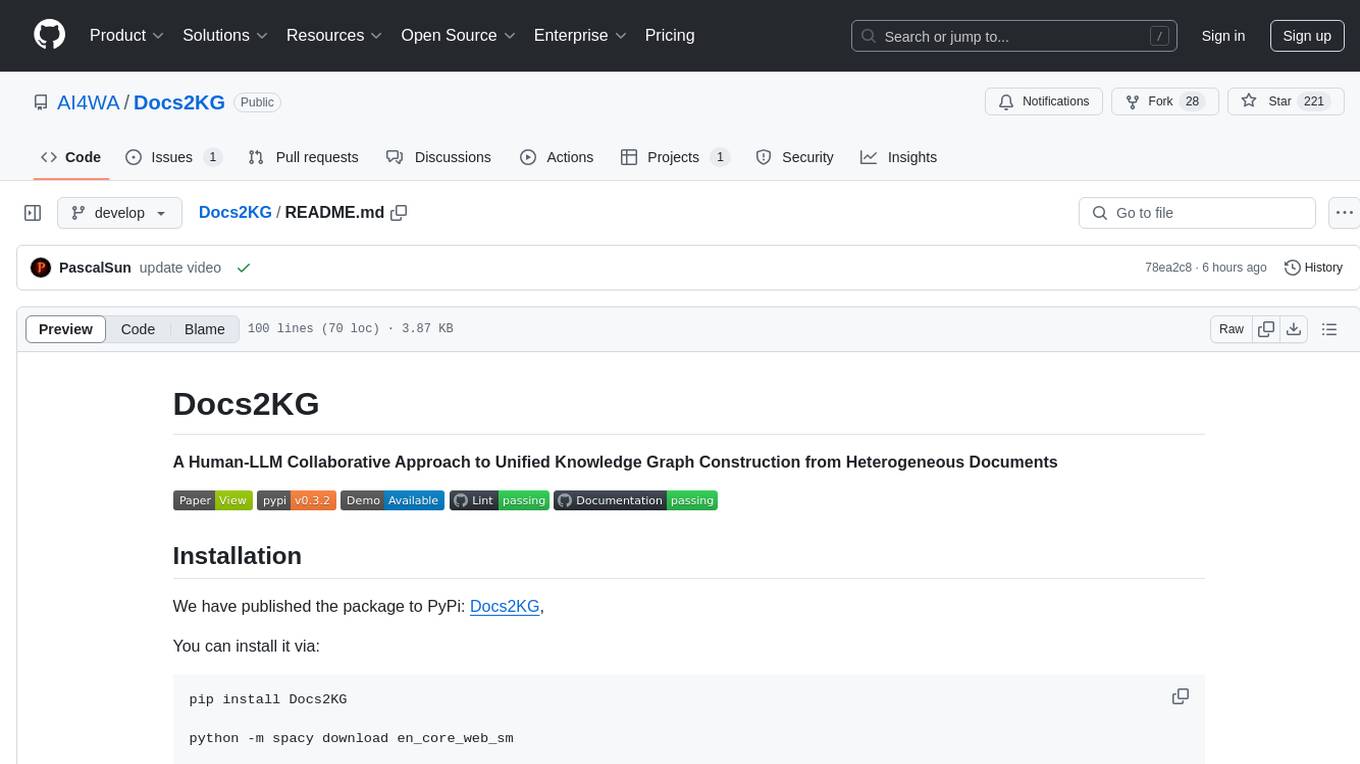
Docs2KG
Docs2KG is a tool designed for constructing a unified knowledge graph from heterogeneous documents. It addresses the challenges of digitizing diverse unstructured documents and constructing a high-quality knowledge graph with less effort. The tool combines bottom-up and top-down approaches, utilizing a human-LLM collaborative interface to enhance the generated knowledge graph. It organizes the knowledge graph into MetaKG, LayoutKG, and SemanticKG, providing a comprehensive view of document content. Docs2KG aims to streamline the process of knowledge graph construction and offers metrics for evaluating the quality of automatic construction.
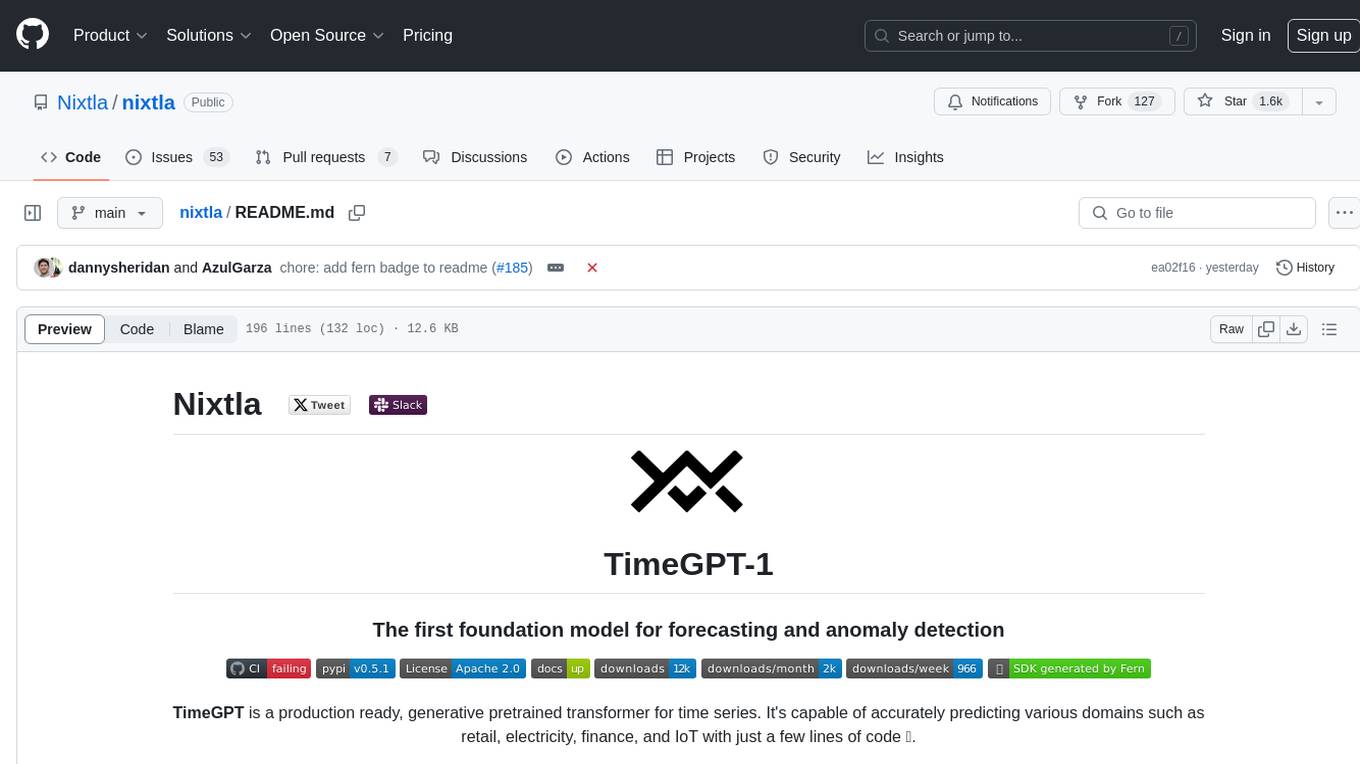
nixtla
Nixtla is a production-ready generative pretrained transformer for time series forecasting and anomaly detection. It can accurately predict various domains such as retail, electricity, finance, and IoT with just a few lines of code. TimeGPT introduces a paradigm shift with its standout performance, efficiency, and simplicity, making it accessible even to users with minimal coding experience. The model is based on self-attention and is independently trained on a vast time series dataset to minimize forecasting error. It offers features like zero-shot inference, fine-tuning, API access, adding exogenous variables, multiple series forecasting, custom loss function, cross-validation, prediction intervals, and handling irregular timestamps.
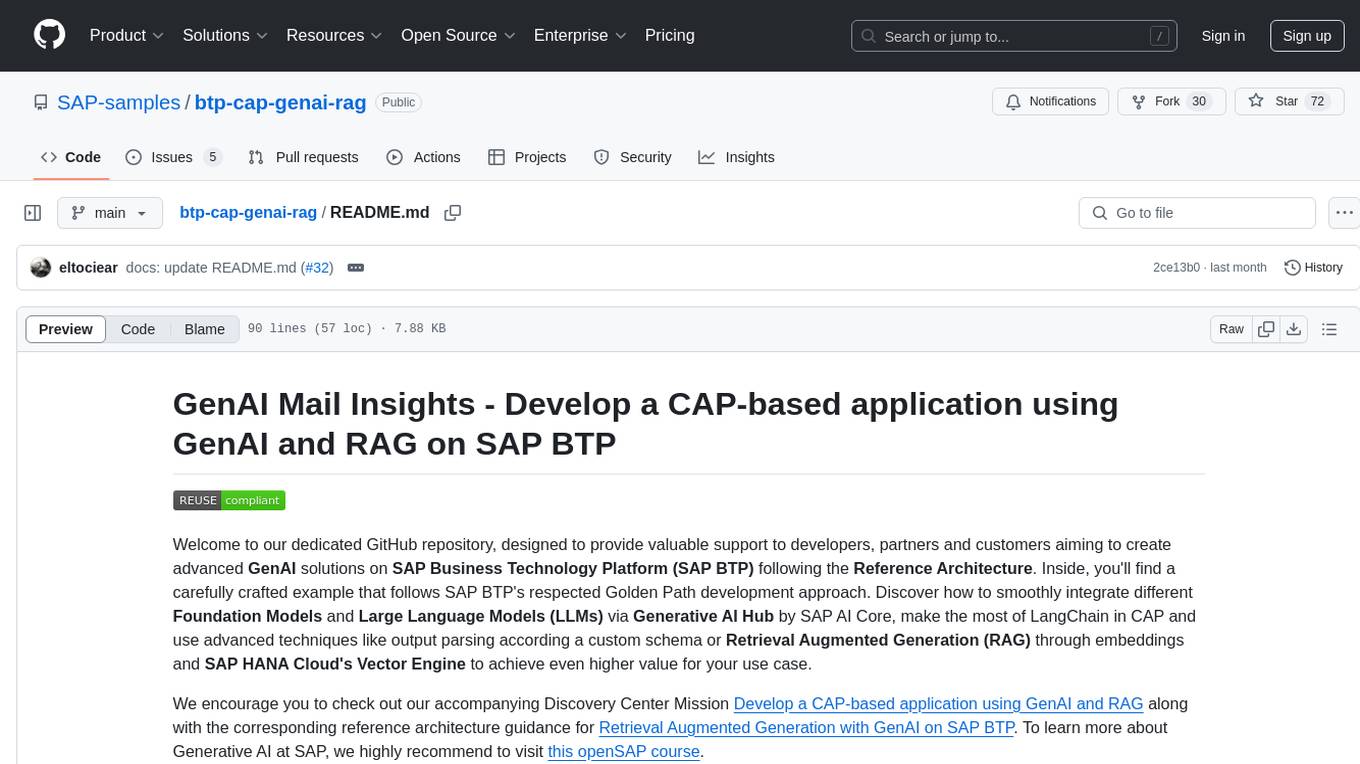
btp-cap-genai-rag
This GitHub repository provides support for developers, partners, and customers to create advanced GenAI solutions on SAP Business Technology Platform (SAP BTP) following the Reference Architecture. It includes examples on integrating Foundation Models and Large Language Models via Generative AI Hub, using LangChain in CAP, and implementing advanced techniques like Retrieval Augmented Generation (RAG) through embeddings and SAP HANA Cloud's Vector Engine for enhanced value in customer support scenarios.
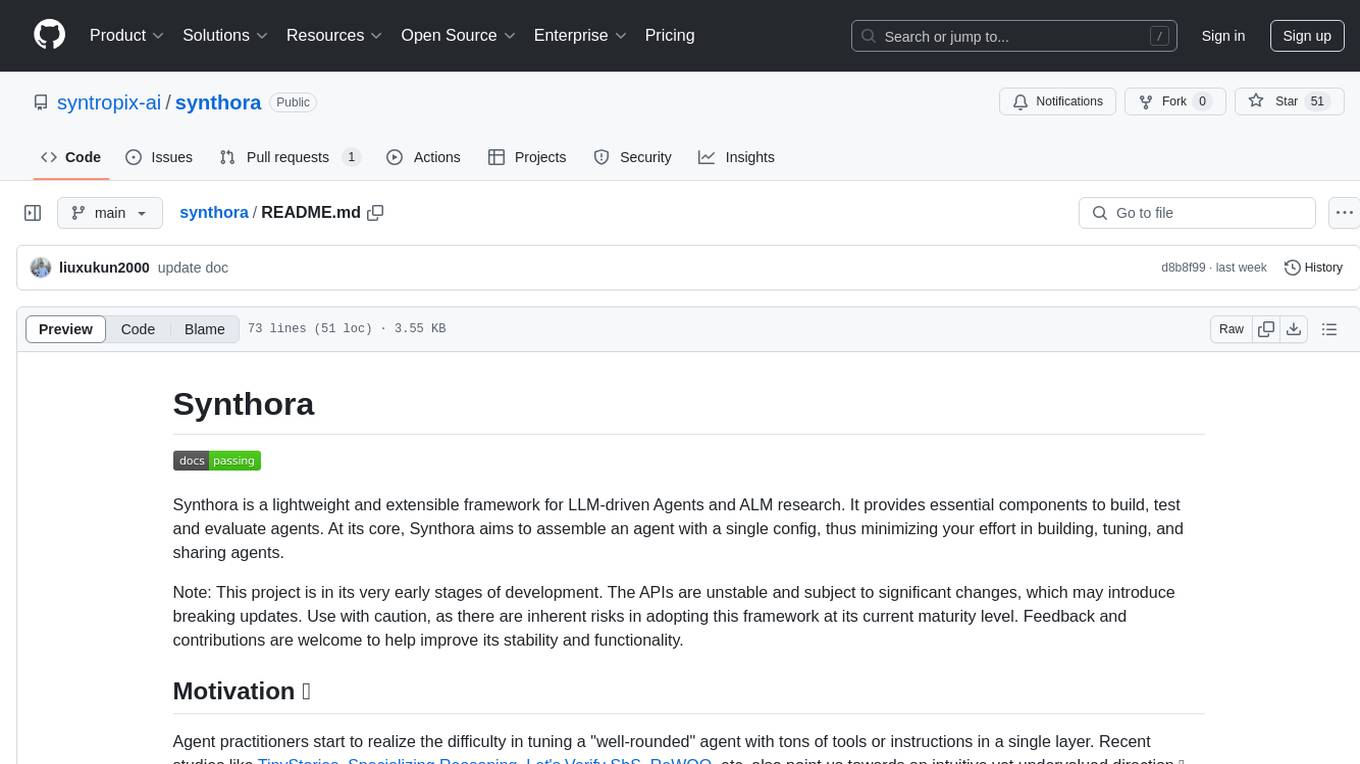
synthora
Synthora is a lightweight and extensible framework for LLM-driven Agents and ALM research. It aims to simplify the process of building, testing, and evaluating agents by providing essential components. The framework allows for easy agent assembly with a single config, reducing the effort required for tuning and sharing agents. Although in early development stages with unstable APIs, Synthora welcomes feedback and contributions to enhance its stability and functionality.
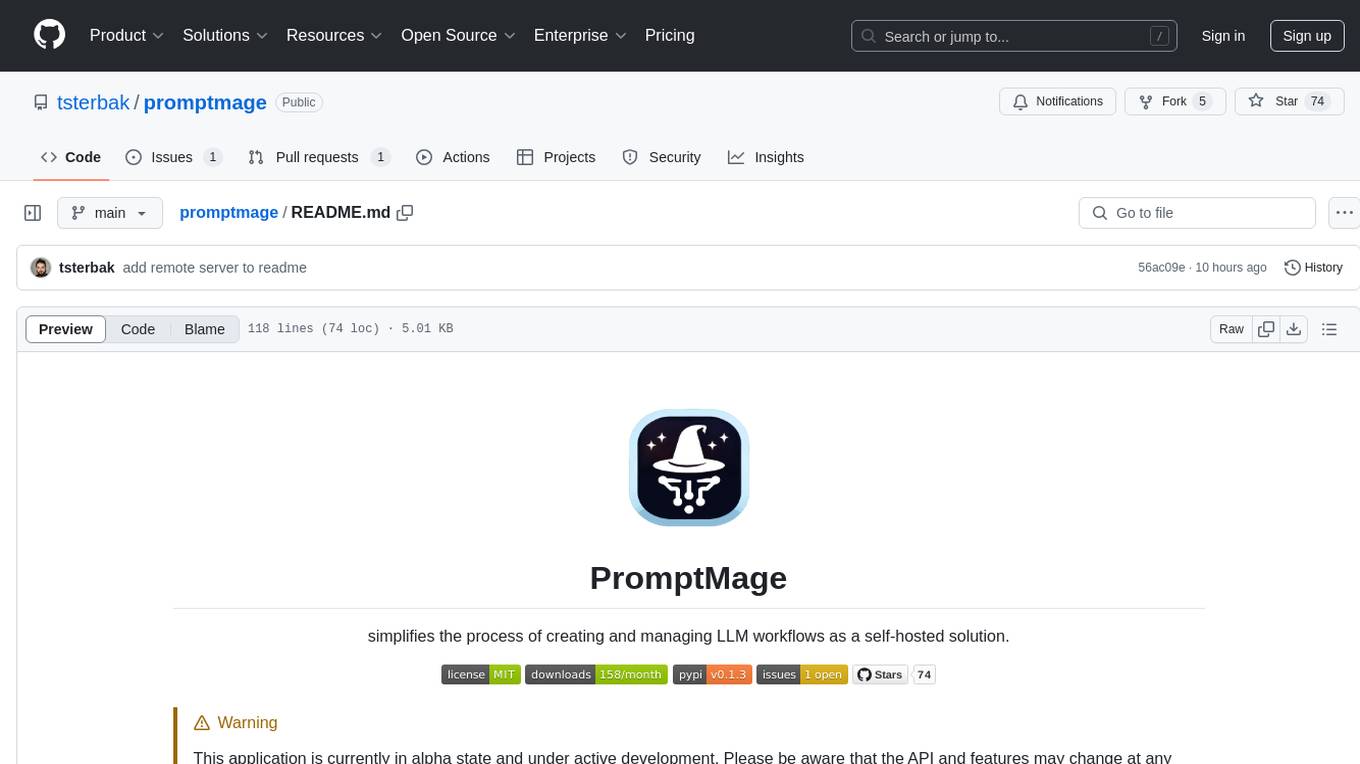
promptmage
PromptMage simplifies the process of creating and managing LLM workflows as a self-hosted solution. It offers an intuitive interface for prompt testing and comparison, incorporates version control features, and aims to improve productivity in both small teams and large enterprises. The tool bridges the gap in LLM workflow management, empowering developers, researchers, and organizations to make LLM technology more accessible and manageable for the next wave of AI innovations.
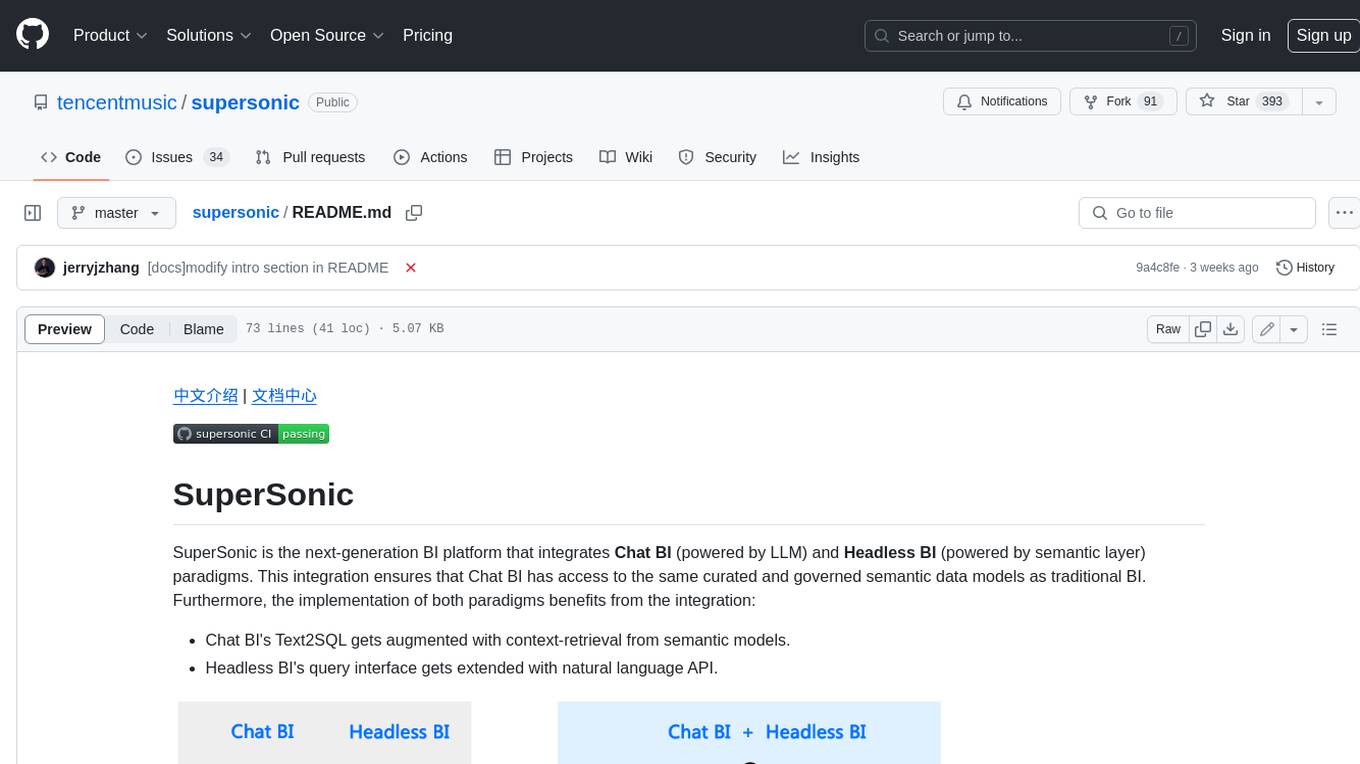
supersonic
SuperSonic is a next-generation BI platform that integrates Chat BI (powered by LLM) and Headless BI (powered by semantic layer) paradigms. This integration ensures that Chat BI has access to the same curated and governed semantic data models as traditional BI. Furthermore, the implementation of both paradigms benefits from the integration: * Chat BI's Text2SQL gets augmented with context-retrieval from semantic models. * Headless BI's query interface gets extended with natural language API. SuperSonic provides a Chat BI interface that empowers users to query data using natural language and visualize the results with suitable charts. To enable such experience, the only thing necessary is to build logical semantic models (definition of metric/dimension/tag, along with their meaning and relationships) through a Headless BI interface. Meanwhile, SuperSonic is designed to be extensible and composable, allowing custom implementations to be added and configured with Java SPI. The integration of Chat BI and Headless BI has the potential to enhance the Text2SQL generation in two dimensions: 1. Incorporate data semantics (such as business terms, column values, etc.) into the prompt, enabling LLM to better understand the semantics and reduce hallucination. 2. Offload the generation of advanced SQL syntax (such as join, formula, etc.) from LLM to the semantic layer to reduce complexity. With these ideas in mind, we develop SuperSonic as a practical reference implementation and use it to power our real-world products. Additionally, to facilitate further development we decide to open source SuperSonic as an extensible framework.
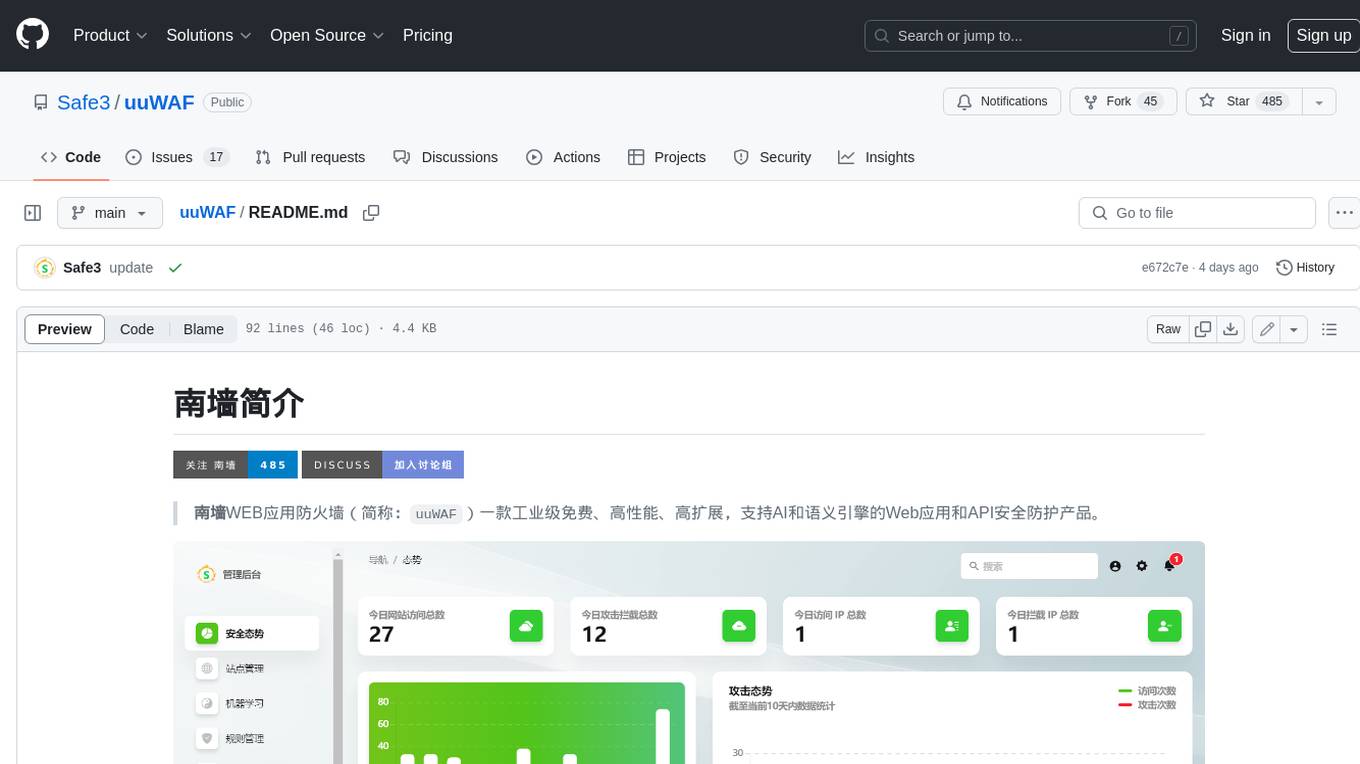
uuWAF
uuWAF is an industrial-grade, free, high-performance, highly extensible web application and API security protection product that supports AI and semantic engines.
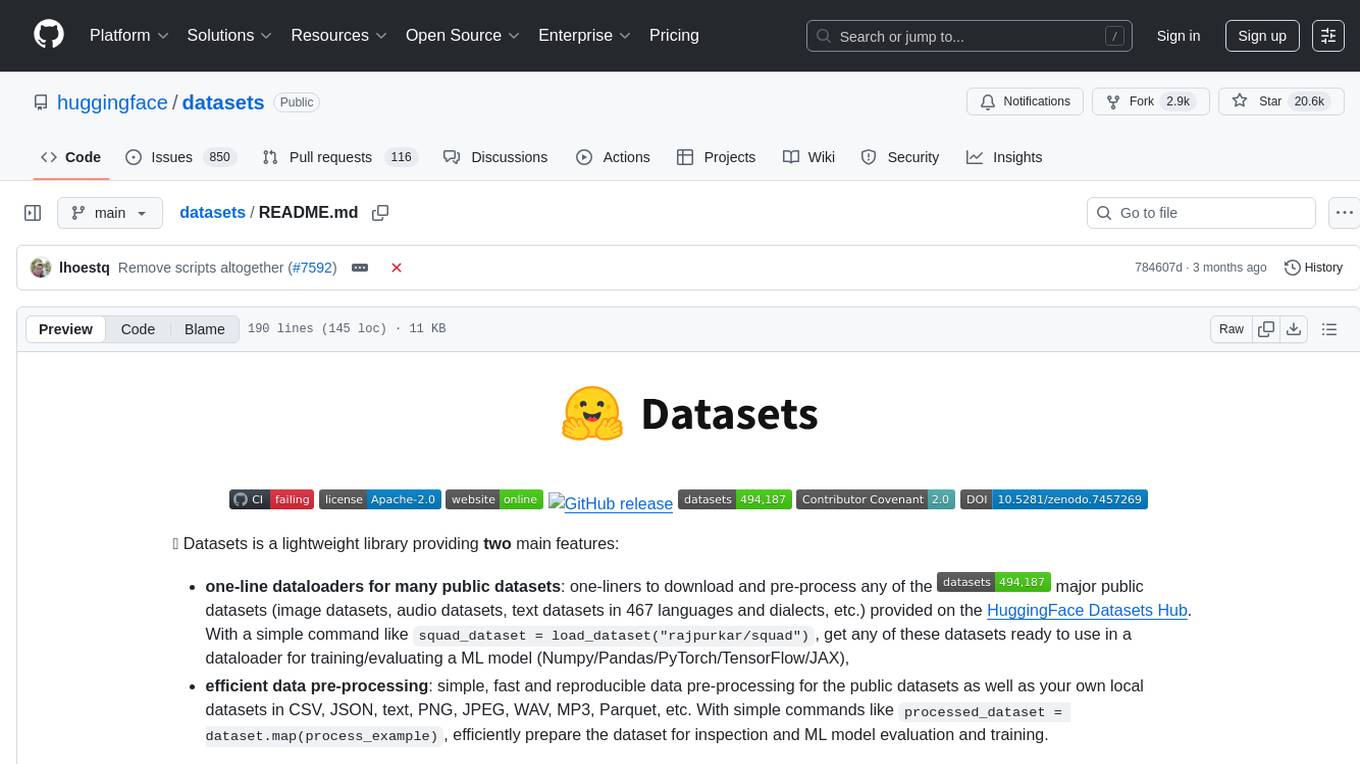
datasets
Datasets is a repository that provides a collection of various datasets for machine learning and data analysis projects. It includes datasets in different formats such as CSV, JSON, and Excel, covering a wide range of topics including finance, healthcare, marketing, and more. The repository aims to help data scientists, researchers, and students access high-quality datasets for training models, conducting experiments, and exploring data analysis techniques.
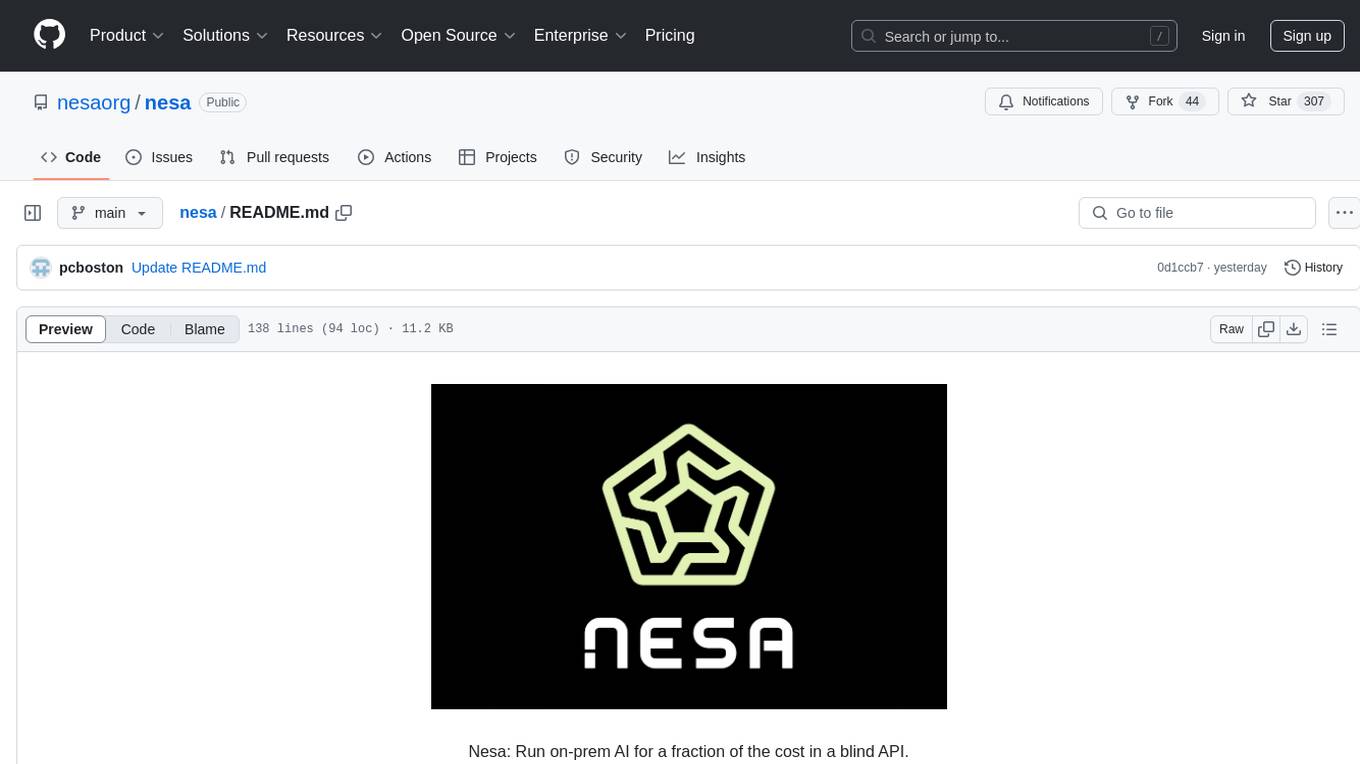
nesa
Nesa is a tool that allows users to run on-prem AI for a fraction of the cost through a blind API. It provides blind privacy, zero latency on protected inference, wide model coverage, cost savings compared to cloud and on-prem AI, RAG support, and ChatGPT compatibility. Nesa achieves blind AI through Equivariant Encryption (EE), a new security technology that provides complete inference encryption with no additional latency. EE allows users to perform inference on neural networks without exposing the underlying data, preserving data privacy and security.
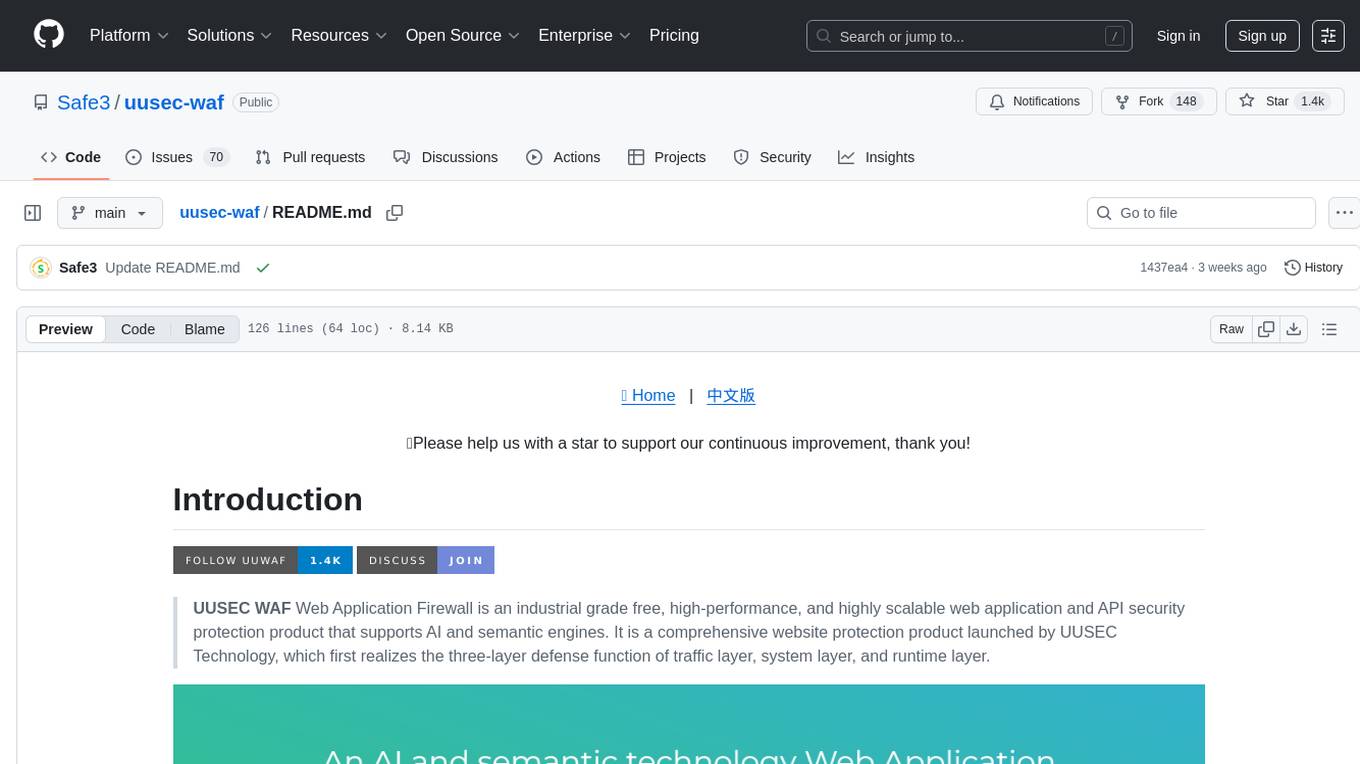
uusec-waf
UUSEC WAF is an industrial grade free, high-performance, and highly scalable web application and API security protection product that supports AI and semantic engines. It provides intelligent 0-day defense, ultimate CDN acceleration, powerful proactive defense, advanced semantic engine, and advanced rule engine. With features like machine learning technology, cache cleaning, dual layer defense, semantic analysis, and Lua script rule writing, UUSEC WAF offers comprehensive website protection with three-layer defense functions at traffic, system, and runtime layers.
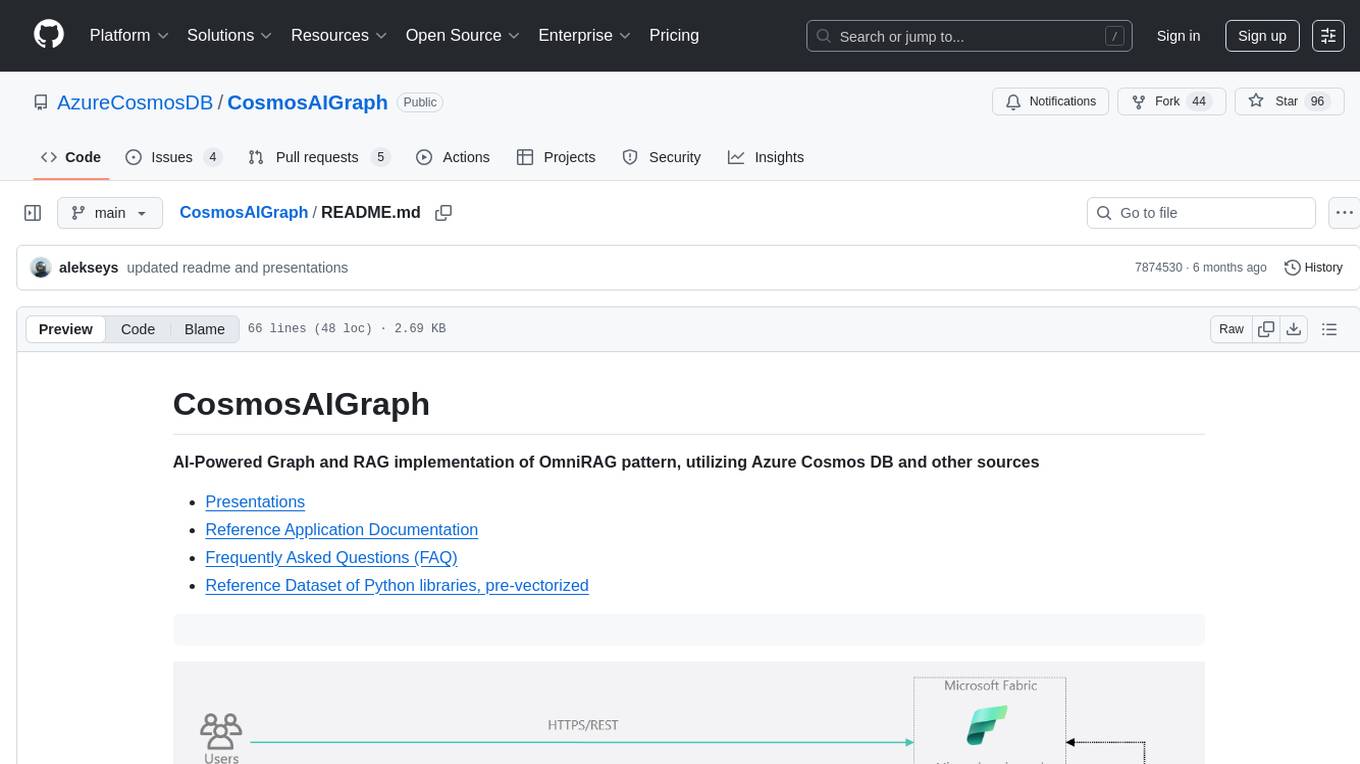
CosmosAIGraph
CosmosAIGraph is an AI-powered graph and RAG implementation of OmniRAG pattern, utilizing Azure Cosmos DB and other sources. It includes presentations, reference application documentation, FAQs, and a reference dataset of Python libraries pre-vectorized. The project focuses on Azure Cosmos DB for NoSQL and Apache Jena implementation for the in-memory RDF graph. It provides DockerHub images, with plans to add RBAC and Microsoft Entra ID/AAD authentication support, update AI model to gpt-4.5, and offer generic graph examples with a graph generation solution.
For similar tasks
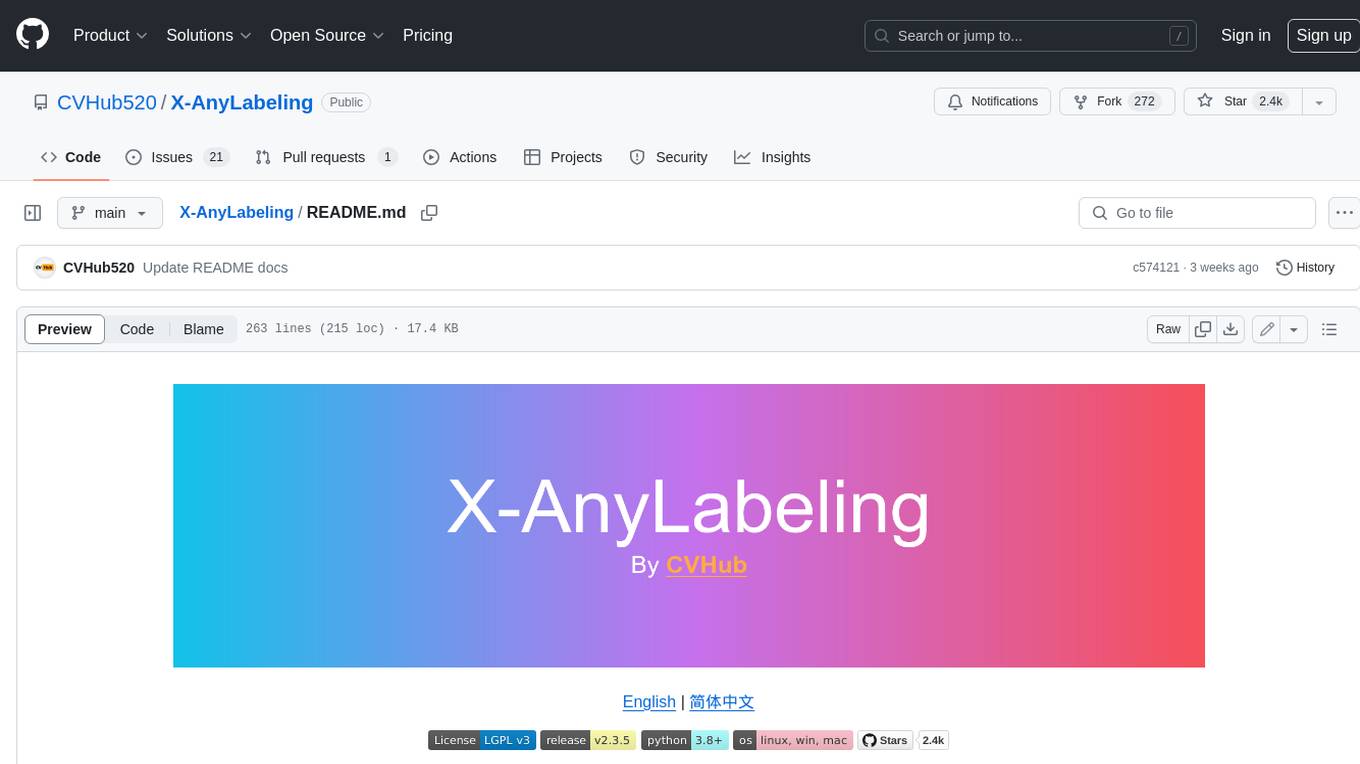
X-AnyLabeling
X-AnyLabeling is a robust annotation tool that seamlessly incorporates an AI inference engine alongside an array of sophisticated features. Tailored for practical applications, it is committed to delivering comprehensive, industrial-grade solutions for image data engineers. This tool excels in swiftly and automatically executing annotations across diverse and intricate tasks.
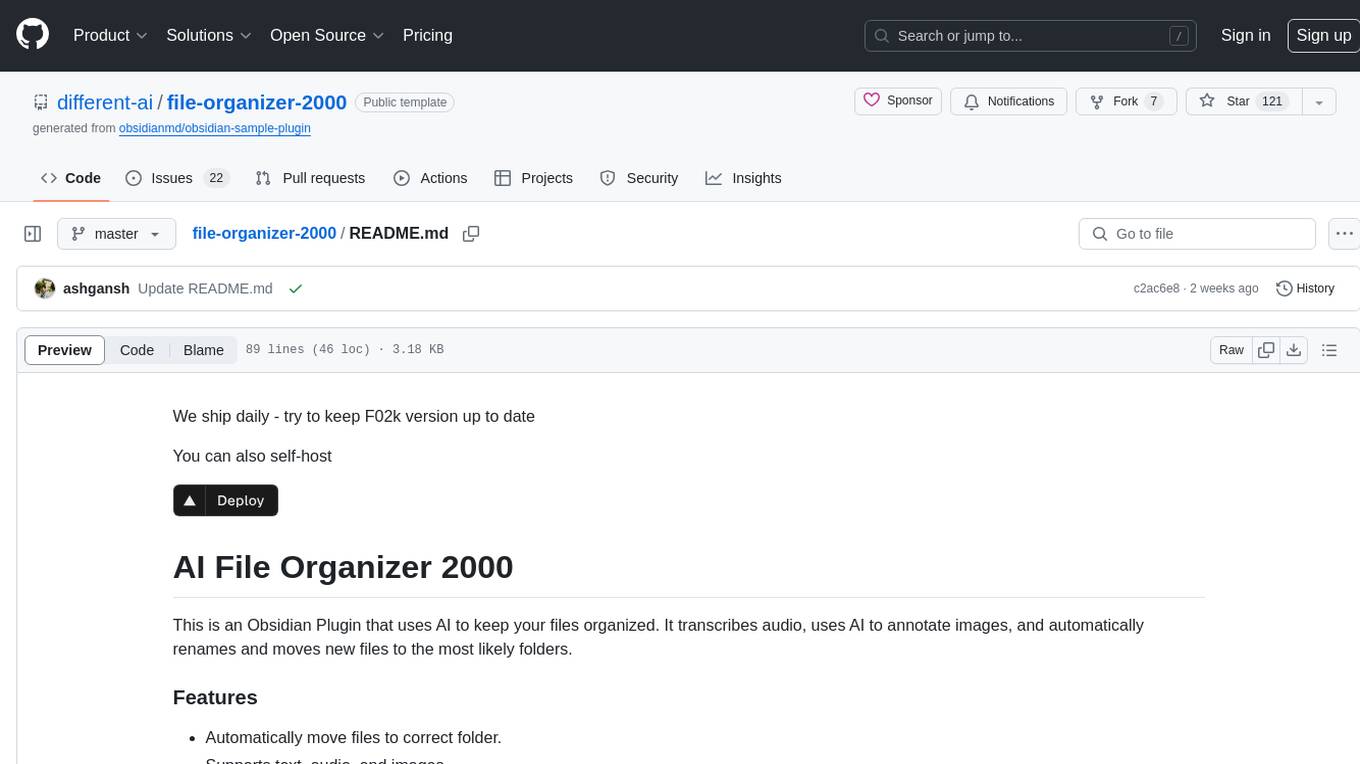
file-organizer-2000
AI File Organizer 2000 is an Obsidian Plugin that uses AI to transcribe audio, annotate images, and automatically organize files by moving them to the most likely folders. It supports text, audio, and images, with upcoming local-first LLM support. Users can simply place unorganized files into the 'Inbox' folder for automatic organization. The tool renames and moves files quickly, providing a seamless file organization experience. Self-hosting is also possible by running the server and enabling the 'Self-hosted' option in the plugin settings. Join the community Discord server for more information and use the provided iOS shortcut for easy access on mobile devices.
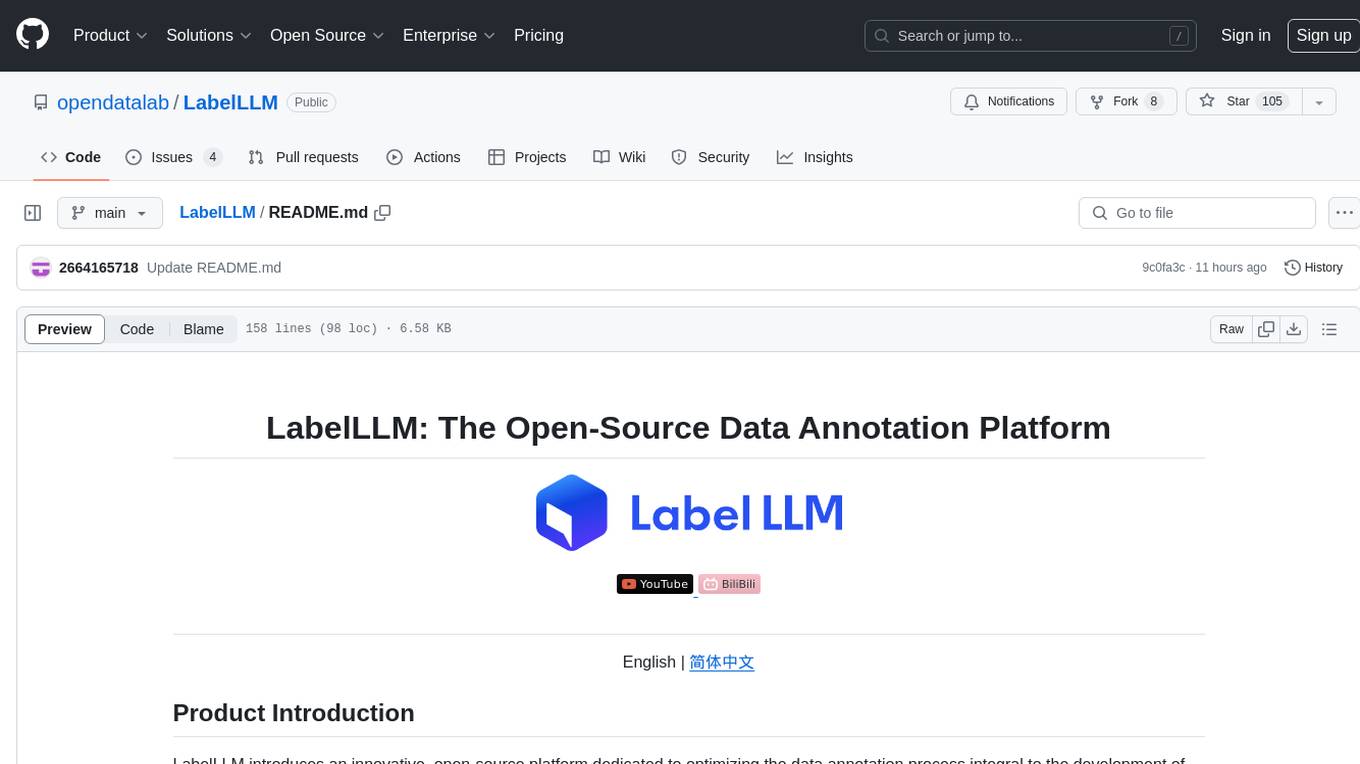
LabelLLM
LabelLLM is an open-source data annotation platform designed to optimize the data annotation process for LLM development. It offers flexible configuration, multimodal data support, comprehensive task management, and AI-assisted annotation. Users can access a suite of annotation tools, enjoy a user-friendly experience, and enhance efficiency. The platform allows real-time monitoring of annotation progress and quality control, ensuring data integrity and timeliness.
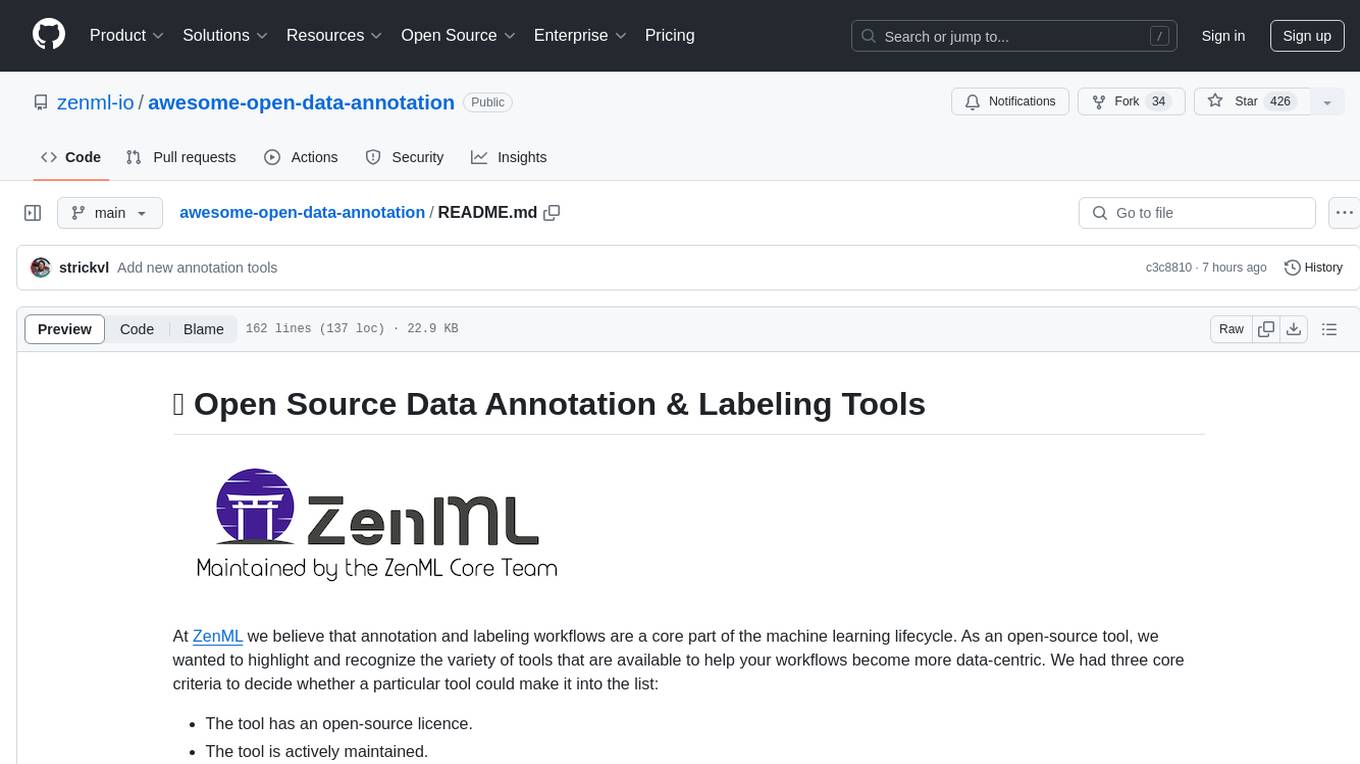
awesome-open-data-annotation
At ZenML, we believe in the importance of annotation and labeling workflows in the machine learning lifecycle. This repository showcases a curated list of open-source data annotation and labeling tools that are actively maintained and fit for purpose. The tools cover various domains such as multi-modal, text, images, audio, video, time series, and other data types. Users can contribute to the list and discover tools for tasks like named entity recognition, data annotation for machine learning, image and video annotation, text classification, sequence labeling, object detection, and more. The repository aims to help users enhance their data-centric workflows by leveraging these tools.
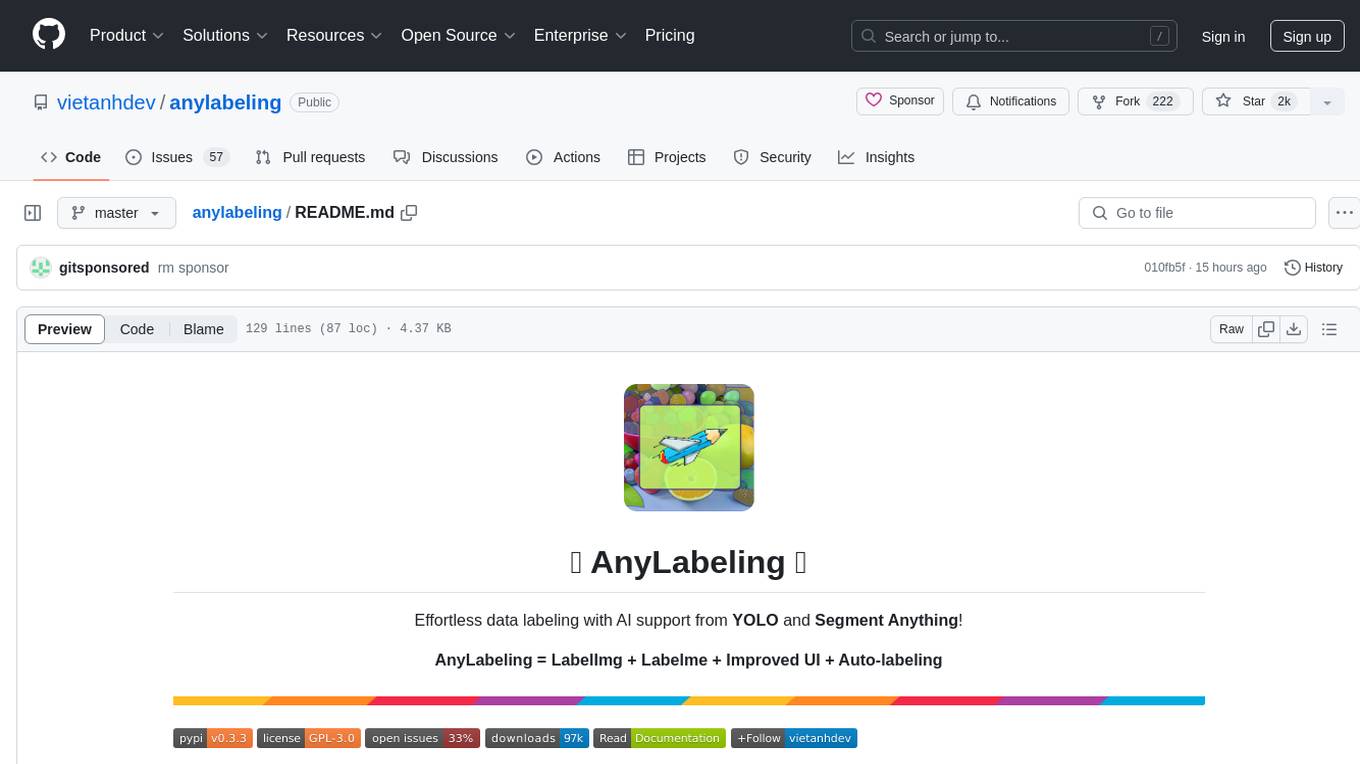
anylabeling
AnyLabeling is a tool for effortless data labeling with AI support from YOLO and Segment Anything. It combines features from LabelImg and Labelme with an improved UI and auto-labeling capabilities. Users can annotate images with polygons, rectangles, circles, lines, and points, as well as perform auto-labeling using YOLOv5 and Segment Anything. The tool also supports text detection, recognition, and Key Information Extraction (KIE) labeling, with multiple language options available such as English, Vietnamese, and Chinese.
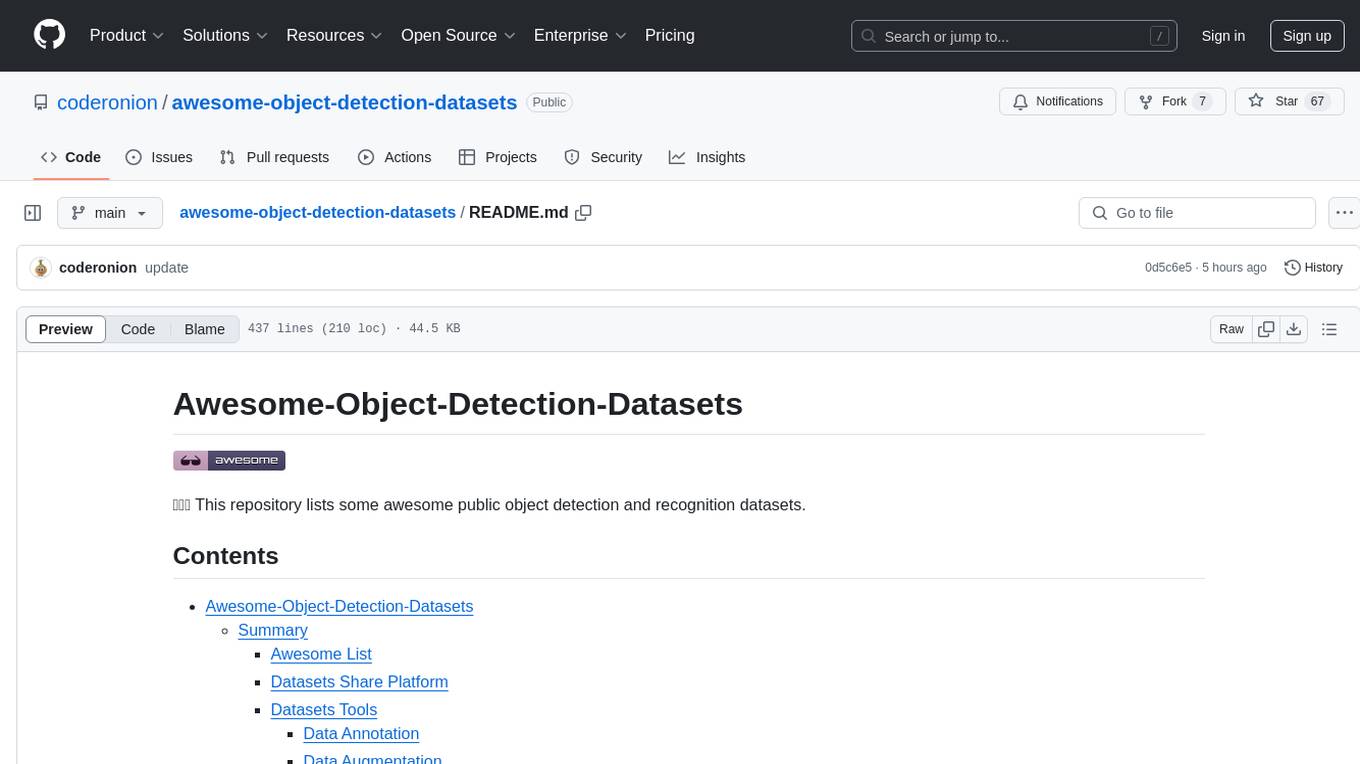
awesome-object-detection-datasets
This repository is a curated list of awesome public object detection and recognition datasets. It includes a wide range of datasets related to object detection and recognition tasks, such as general detection and recognition datasets, autonomous driving datasets, adverse weather datasets, person detection datasets, anti-UAV datasets, optical aerial imagery datasets, low-light image datasets, infrared image datasets, SAR image datasets, multispectral image datasets, 3D object detection datasets, vehicle-to-everything field datasets, super-resolution field datasets, and face detection and recognition datasets. The repository also provides information on tools for data annotation, data augmentation, and data management related to object detection tasks.

LabelQuick
LabelQuick_V2.0 is a fast image annotation tool designed and developed by the AI Horizon team. This version has been optimized and improved based on the previous version. It provides an intuitive interface and powerful annotation and segmentation functions to efficiently complete dataset annotation work. The tool supports video object tracking annotation, quick annotation by clicking, and various video operations. It introduces the SAM2 model for accurate and efficient object detection in video frames, reducing manual intervention and improving annotation quality. The tool is designed for Windows systems and requires a minimum of 6GB of memory.
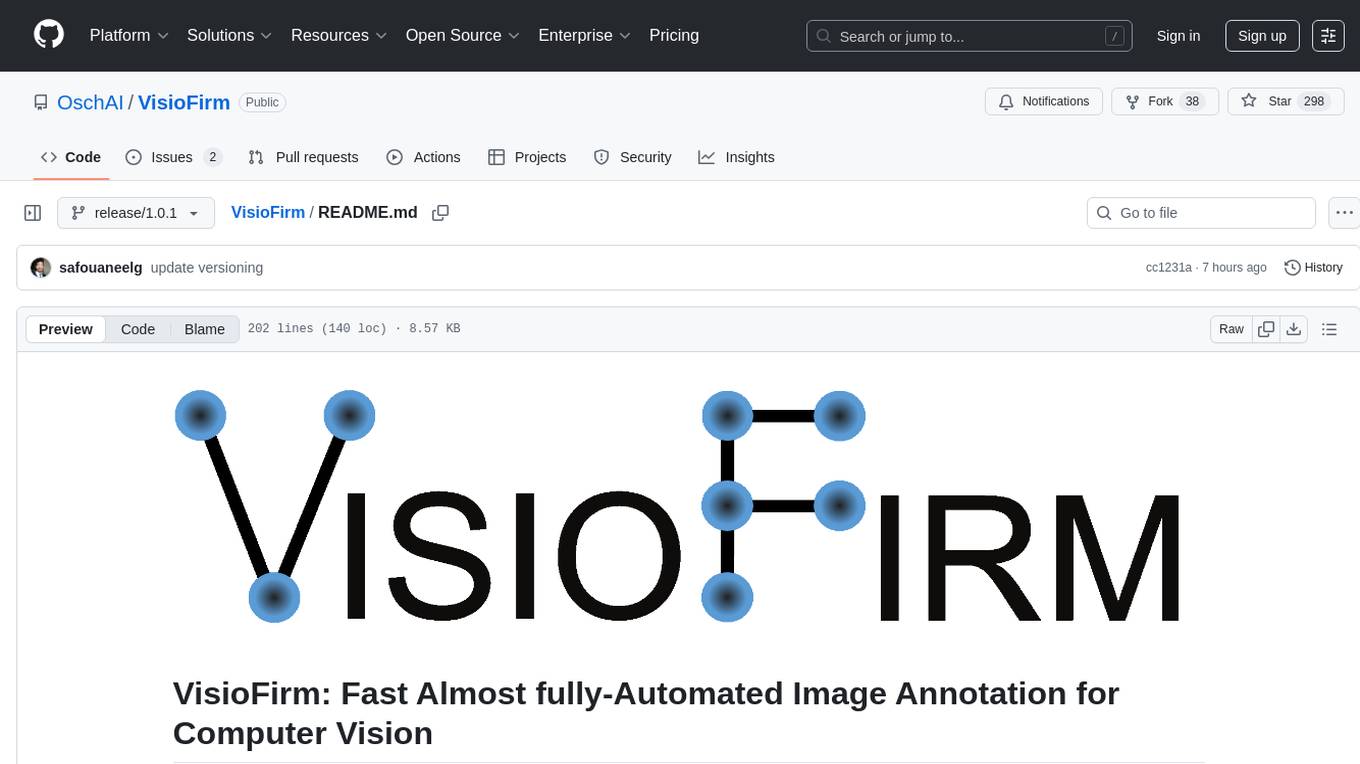
VisioFirm
VisioFirm is an open-source, AI-powered image annotation tool designed to accelerate labeling for computer vision tasks like classification, object detection, oriented bounding boxes (OBB), segmentation and video annotation. Built for speed and simplicity, it leverages state-of-the-art models for semi-automated pre-annotations, allowing you to focus on refining rather than starting from scratch. Whether you're preparing datasets for YOLO, SAM, or custom models, VisioFirm streamlines your workflow with an intuitive web interface and powerful backend. Perfect for researchers, data scientists, and ML engineers handling large image datasets—get high-quality annotations in minutes, not hours!
For similar jobs

sweep
Sweep is an AI junior developer that turns bugs and feature requests into code changes. It automatically handles developer experience improvements like adding type hints and improving test coverage.

teams-ai
The Teams AI Library is a software development kit (SDK) that helps developers create bots that can interact with Teams and Microsoft 365 applications. It is built on top of the Bot Framework SDK and simplifies the process of developing bots that interact with Teams' artificial intelligence capabilities. The SDK is available for JavaScript/TypeScript, .NET, and Python.

ai-guide
This guide is dedicated to Large Language Models (LLMs) that you can run on your home computer. It assumes your PC is a lower-end, non-gaming setup.

classifai
Supercharge WordPress Content Workflows and Engagement with Artificial Intelligence. Tap into leading cloud-based services like OpenAI, Microsoft Azure AI, Google Gemini and IBM Watson to augment your WordPress-powered websites. Publish content faster while improving SEO performance and increasing audience engagement. ClassifAI integrates Artificial Intelligence and Machine Learning technologies to lighten your workload and eliminate tedious tasks, giving you more time to create original content that matters.

chatbot-ui
Chatbot UI is an open-source AI chat app that allows users to create and deploy their own AI chatbots. It is easy to use and can be customized to fit any need. Chatbot UI is perfect for businesses, developers, and anyone who wants to create a chatbot.

BricksLLM
BricksLLM is a cloud native AI gateway written in Go. Currently, it provides native support for OpenAI, Anthropic, Azure OpenAI and vLLM. BricksLLM aims to provide enterprise level infrastructure that can power any LLM production use cases. Here are some use cases for BricksLLM: * Set LLM usage limits for users on different pricing tiers * Track LLM usage on a per user and per organization basis * Block or redact requests containing PIIs * Improve LLM reliability with failovers, retries and caching * Distribute API keys with rate limits and cost limits for internal development/production use cases * Distribute API keys with rate limits and cost limits for students

uAgents
uAgents is a Python library developed by Fetch.ai that allows for the creation of autonomous AI agents. These agents can perform various tasks on a schedule or take action on various events. uAgents are easy to create and manage, and they are connected to a fast-growing network of other uAgents. They are also secure, with cryptographically secured messages and wallets.

griptape
Griptape is a modular Python framework for building AI-powered applications that securely connect to your enterprise data and APIs. It offers developers the ability to maintain control and flexibility at every step. Griptape's core components include Structures (Agents, Pipelines, and Workflows), Tasks, Tools, Memory (Conversation Memory, Task Memory, and Meta Memory), Drivers (Prompt and Embedding Drivers, Vector Store Drivers, Image Generation Drivers, Image Query Drivers, SQL Drivers, Web Scraper Drivers, and Conversation Memory Drivers), Engines (Query Engines, Extraction Engines, Summary Engines, Image Generation Engines, and Image Query Engines), and additional components (Rulesets, Loaders, Artifacts, Chunkers, and Tokenizers). Griptape enables developers to create AI-powered applications with ease and efficiency.