
anylabeling
Effortless AI-assisted data labeling with AI support from YOLO, Segment Anything (SAM+SAM2), MobileSAM!!
Stars: 2567
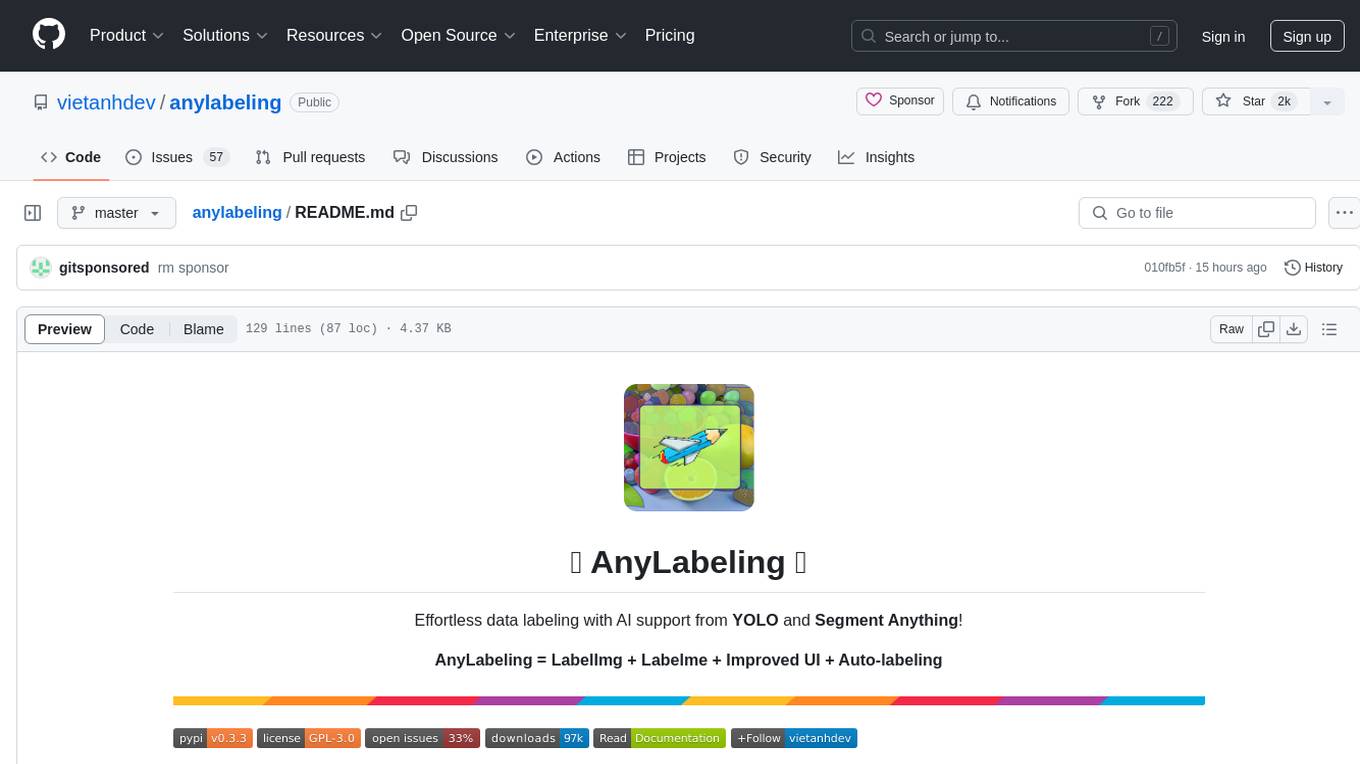
AnyLabeling is a tool for effortless data labeling with AI support from YOLO and Segment Anything. It combines features from LabelImg and Labelme with an improved UI and auto-labeling capabilities. Users can annotate images with polygons, rectangles, circles, lines, and points, as well as perform auto-labeling using YOLOv5 and Segment Anything. The tool also supports text detection, recognition, and Key Information Extraction (KIE) labeling, with multiple language options available such as English, Vietnamese, and Chinese.
README:
Effortless data labeling with AI support from YOLO and Segment Anything!
AnyLabeling = LabelImg + Labelme + Improved UI + Auto-labeling
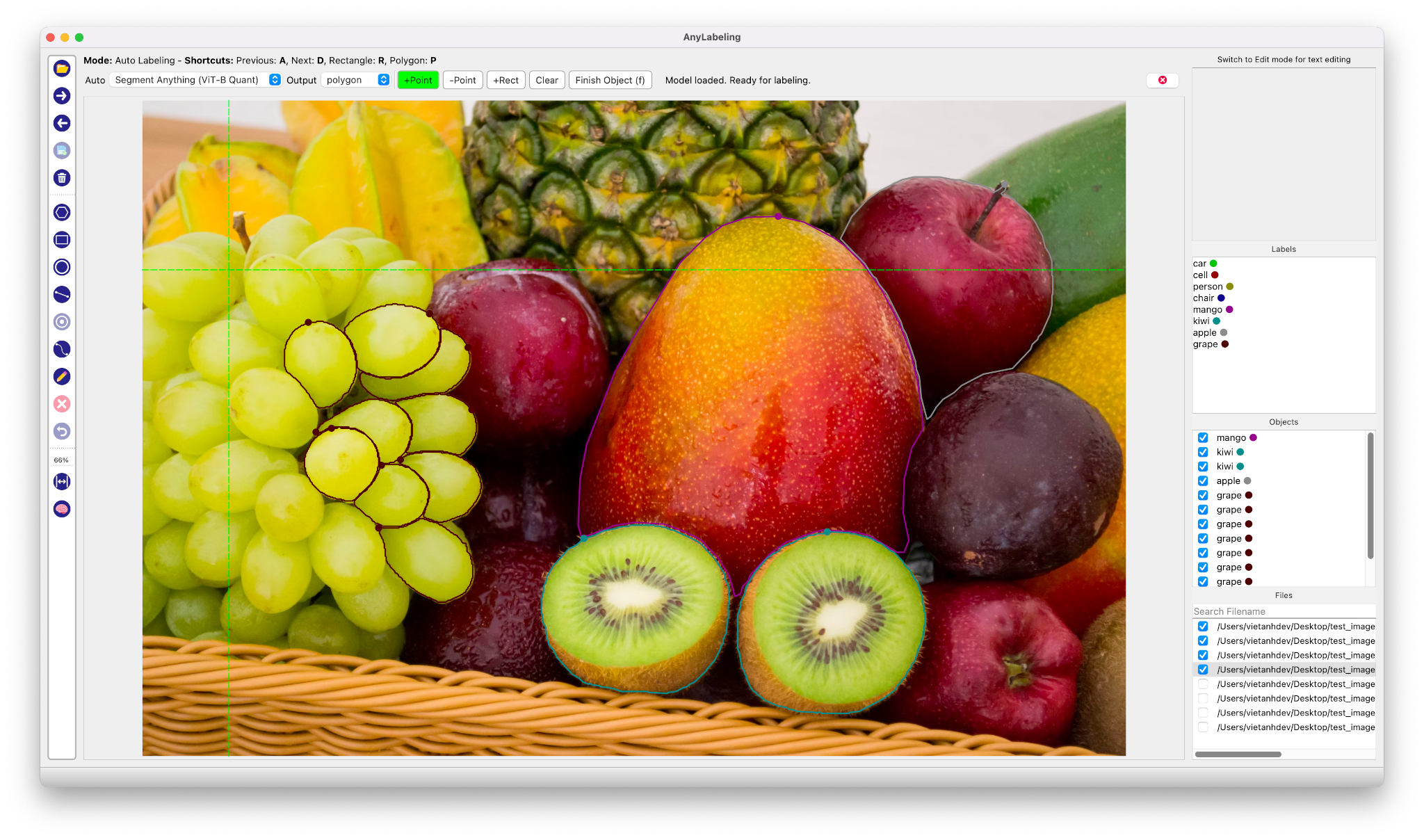
Auto Labeling with Segment Anything

- Youtube Demo: https://www.youtube.com/watch?v=5qVJiYNX5Kk
- Documentation: https://anylabeling.nrl.ai
Features:
- [x] Image annotation for polygon, rectangle, circle, line and point.
- [x] Auto-labeling YOLOv8, Segment Anything (SAM, SAM2).
- [x] Text detection, recognition and KIE (Key Information Extraction) labeling.
- [x] Multiple languages availables: English, Vietnamese, Chinese.
- Download and run newest version from Releases.
- For MacOS:
- After installing, go to Applications folder
- Right click on the app and select Open
- From the second time, you can open the app normally using Launchpad
-
Requirements: Python 3.10+. Recommended: Python 3.12.
-
Recommended: Miniconda/Anaconda.
-
Create environment:
conda create -n anylabeling python=3.12
conda activate anylabeling- (For macOS only) Install PyQt5 using Conda:
conda install -c conda-forge pyqt==5.15.9- Install anylabeling:
pip install anylabeling # or pip install anylabeling-gpu for GPU support- Start labeling:
anylabelingWebsite: https://anylabeling.nrl.ai/
| Object Detection | Recognition | Facial Landmark Detection | 2D Pose Estimation |
|---|---|---|---|
 |
 |
 |
 |
| 2D Lane Detection | OCR | Medical Imaging | Instance Segmentation |
 |
 |
 |
 |
| Image Tagging | Rotation | And more! | |
 |
 |
Your applications here! |
- Install packages:
pip install -r requirements-dev.txt
# or pip install -r requirements-macos-dev.txt for MacOS- Generate resources:
pyrcc5 -o anylabeling/resources/resources.py anylabeling/resources/resources.qrc- Run app:
python anylabeling/app.py- Install PyInstaller:
pip install -r requirements-dev.txt- Build:
bash build_executable.sh- Check the outputs in:
dist/.
If you want to contribute to AnyLabeling, please read Contribution Guidelines.
- Labeling UI built with ideas and components from LabelImg, LabelMe.
- Auto-labeling with Segment Anything Models, MobileSAM.
- Auto-labeling with YOLOv8.
For Tasks:
Click tags to check more tools for each tasksFor Jobs:
Alternative AI tools for anylabeling
Similar Open Source Tools
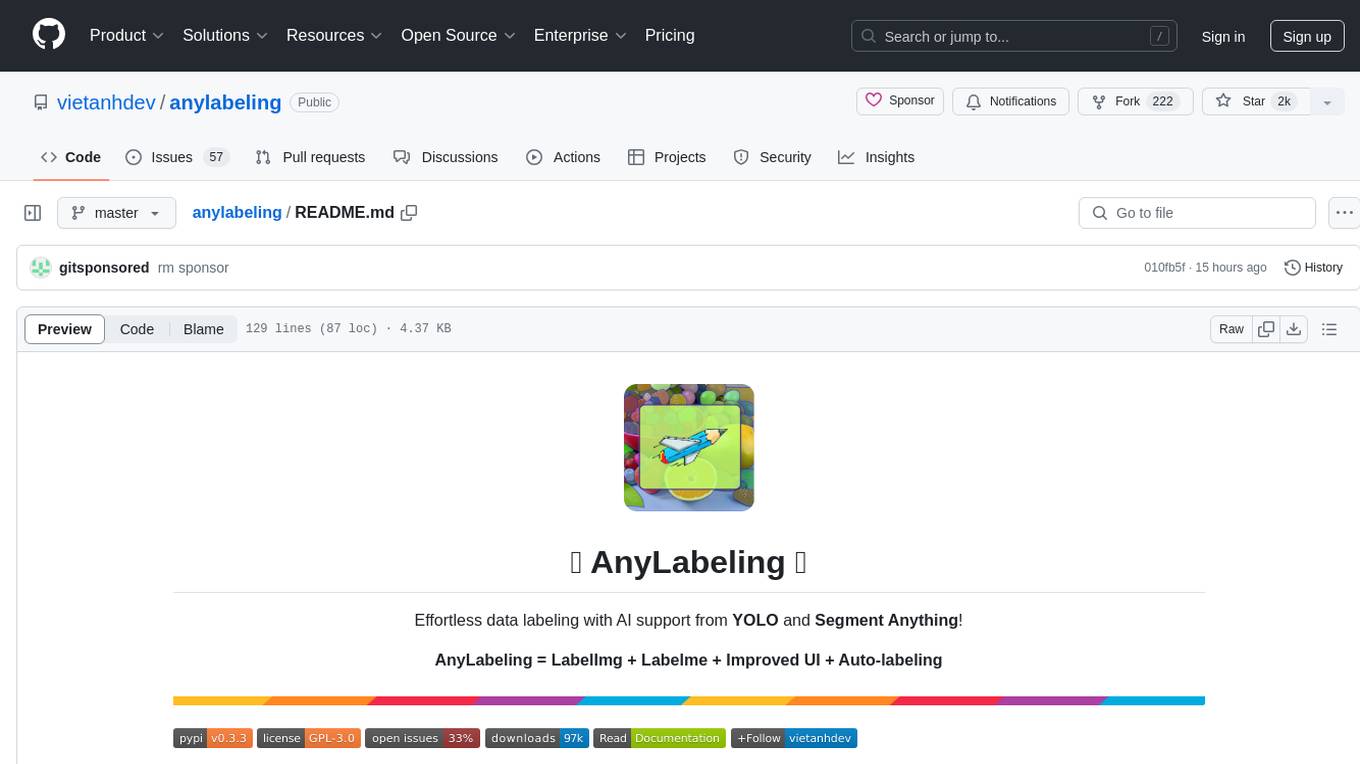
anylabeling
AnyLabeling is a tool for effortless data labeling with AI support from YOLO and Segment Anything. It combines features from LabelImg and Labelme with an improved UI and auto-labeling capabilities. Users can annotate images with polygons, rectangles, circles, lines, and points, as well as perform auto-labeling using YOLOv5 and Segment Anything. The tool also supports text detection, recognition, and Key Information Extraction (KIE) labeling, with multiple language options available such as English, Vietnamese, and Chinese.
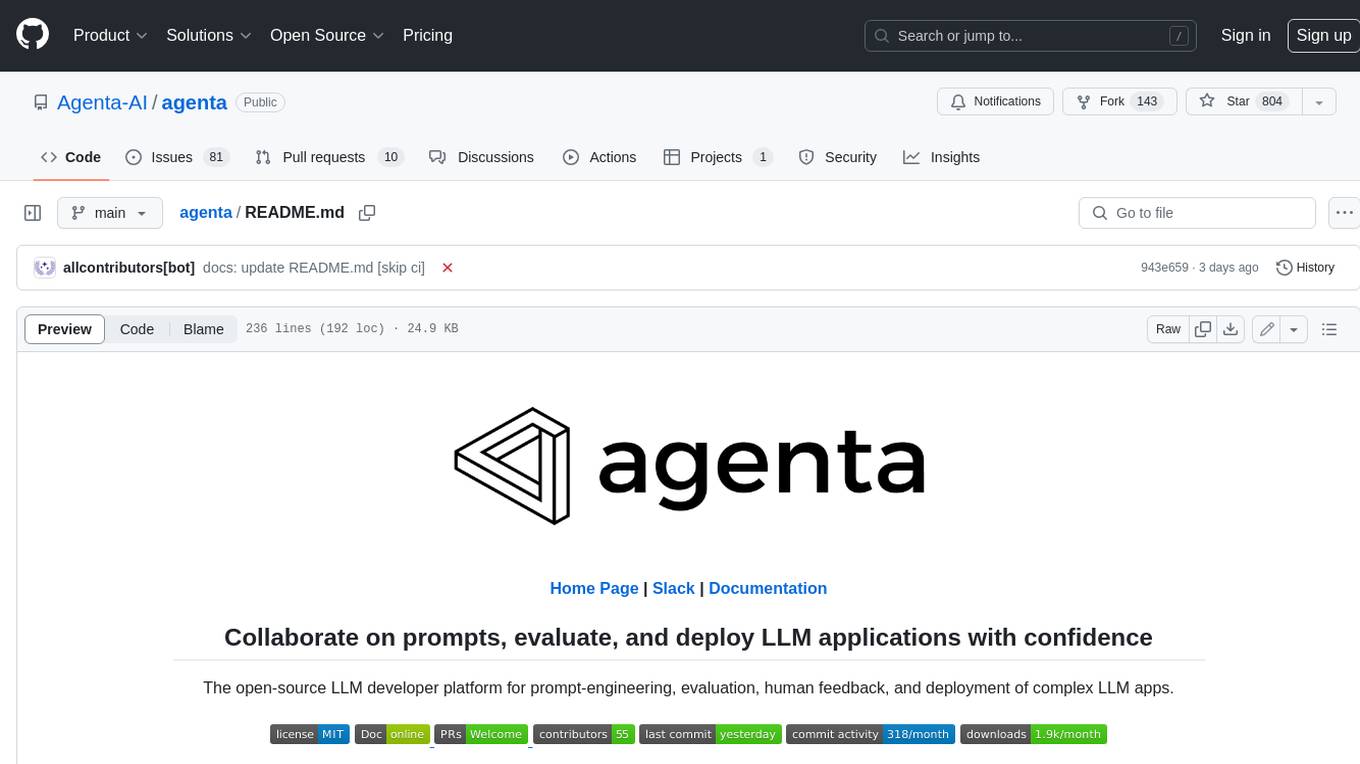
agenta
Agenta is an open-source LLM developer platform for prompt engineering, evaluation, human feedback, and deployment of complex LLM applications. It provides tools for prompt engineering and management, evaluation, human annotation, and deployment, all without imposing any restrictions on your choice of framework, library, or model. Agenta allows developers and product teams to collaborate in building production-grade LLM-powered applications in less time.
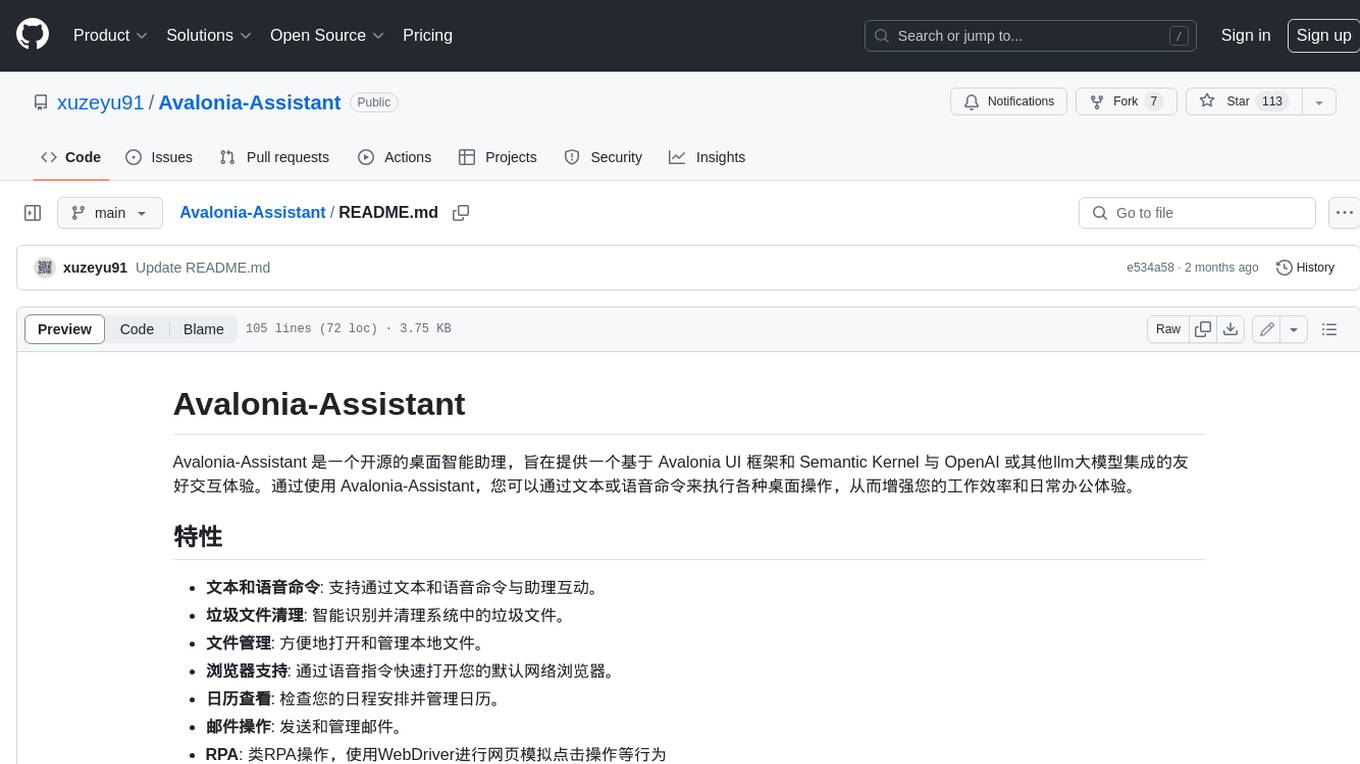
Avalonia-Assistant
Avalonia-Assistant is an open-source desktop intelligent assistant that aims to provide a user-friendly interactive experience based on the Avalonia UI framework and the integration of Semantic Kernel with OpenAI or other large LLM models. By utilizing Avalonia-Assistant, you can perform various desktop operations through text or voice commands, enhancing your productivity and daily office experience.
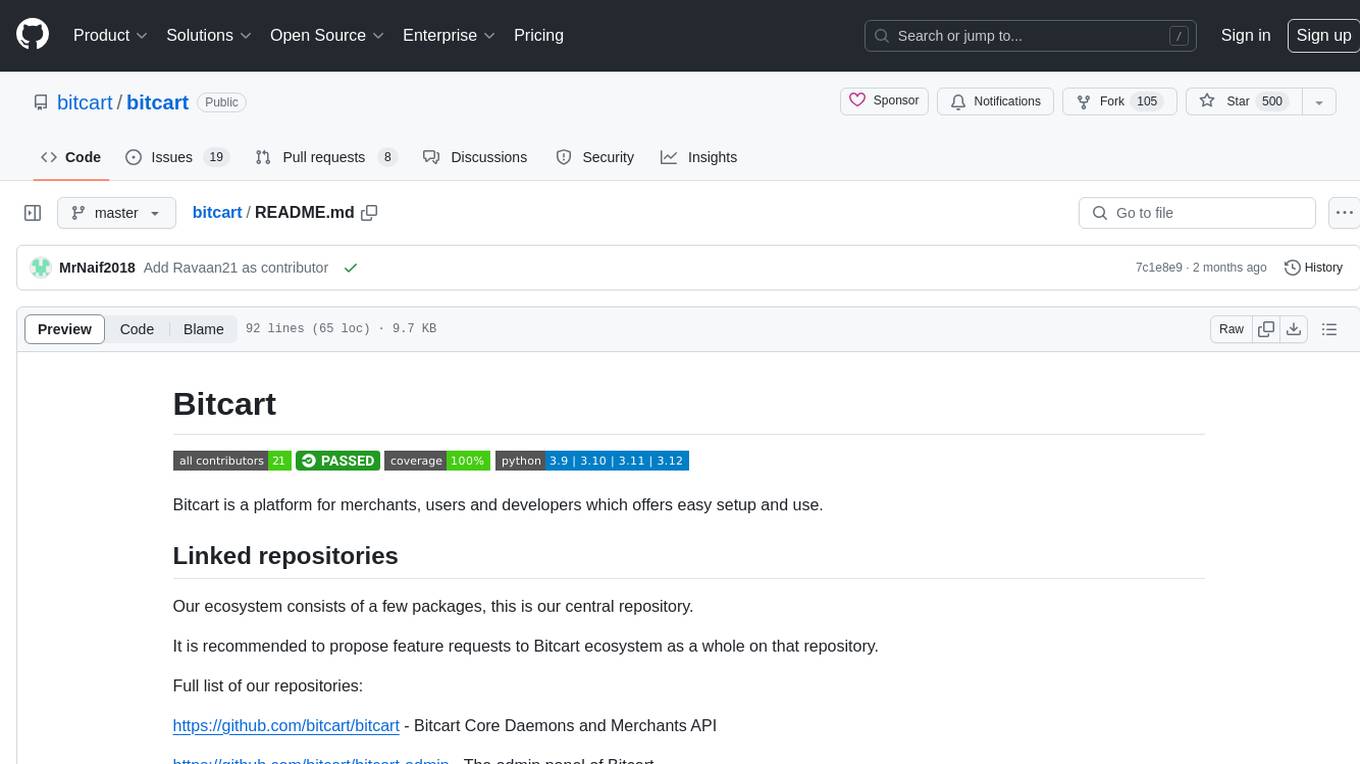
bitcart
Bitcart is a platform designed for merchants, users, and developers, providing easy setup and usage. It includes various linked repositories for core daemons, admin panel, ready store, Docker packaging, Python library for coins connection, BitCCL scripting language, documentation, and official site. The platform aims to simplify the process for merchants and developers to interact and transact with cryptocurrencies, offering a comprehensive ecosystem for managing transactions and payments.
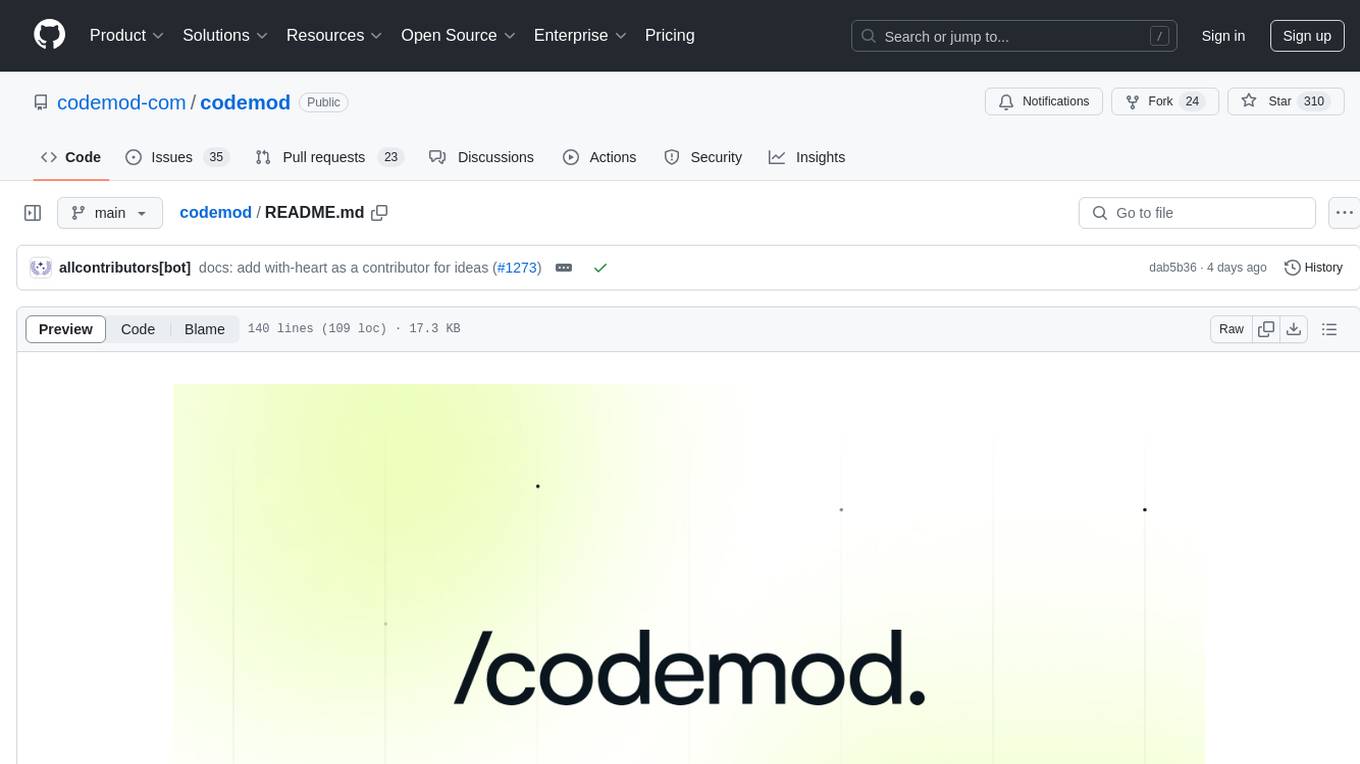
codemod
Codemod platform is a tool that helps developers create, distribute, and run codemods in codebases of any size. The AI-powered, community-led codemods enable automation of framework upgrades, large refactoring, and boilerplate programming with speed and developer experience. It aims to make dream migrations a reality for developers by providing a platform for seamless codemod operations.
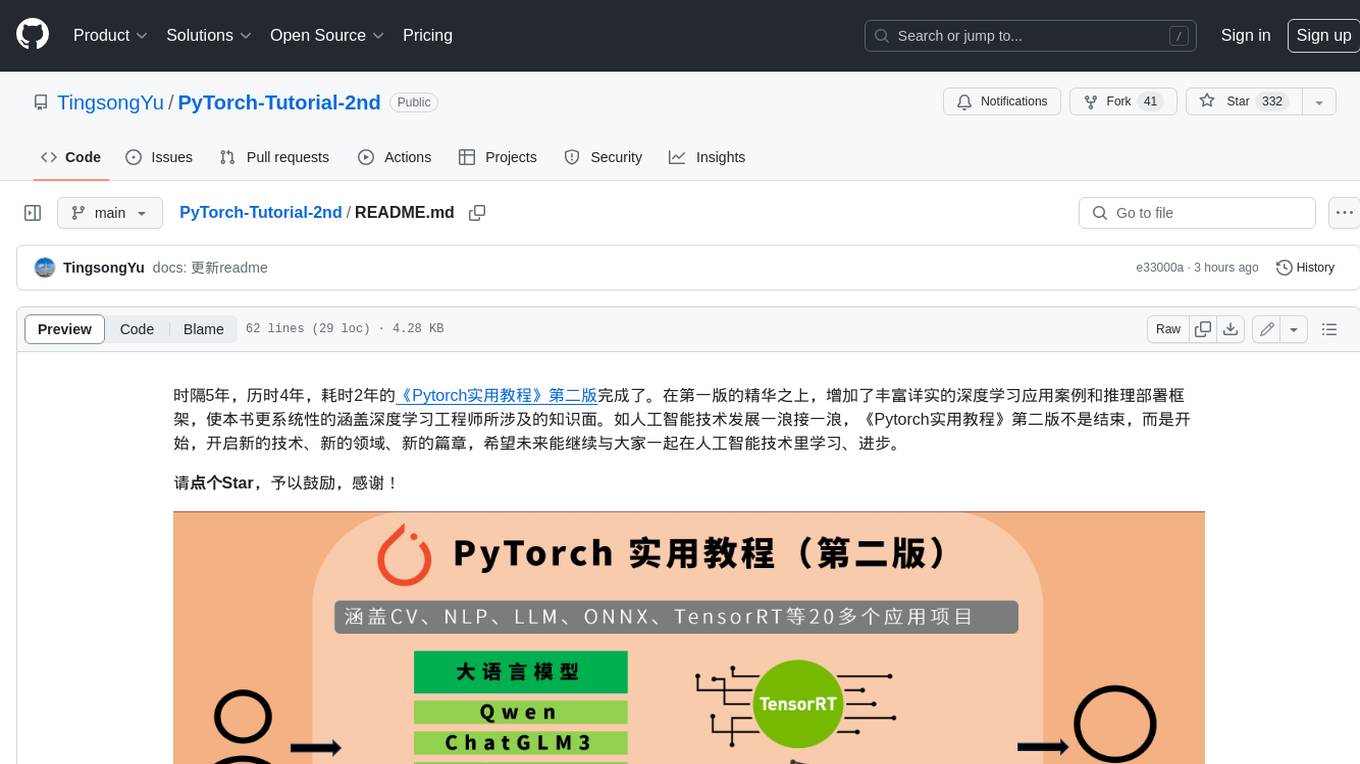
PyTorch-Tutorial-2nd
The second edition of "PyTorch Practical Tutorial" was completed after 5 years, 4 years, and 2 years. On the basis of the essence of the first edition, rich and detailed deep learning application cases and reasoning deployment frameworks have been added, so that this book can more systematically cover the knowledge involved in deep learning engineers. As the development of artificial intelligence technology continues to emerge, the second edition of "PyTorch Practical Tutorial" is not the end, but the beginning, opening up new technologies, new fields, and new chapters. I hope to continue learning and making progress in artificial intelligence technology with you in the future.
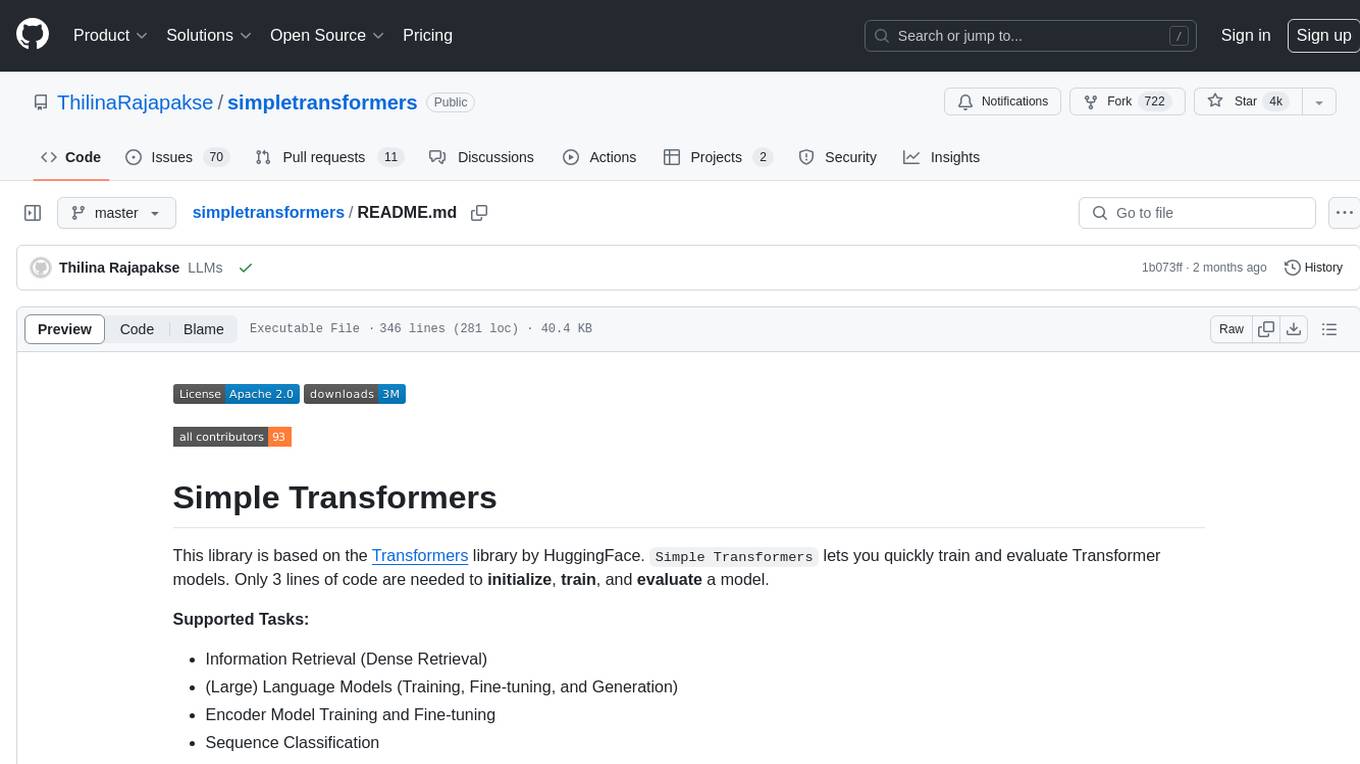
simpletransformers
Simple Transformers is a library based on the Transformers library by HuggingFace, allowing users to quickly train and evaluate Transformer models with only 3 lines of code. It supports various tasks such as Information Retrieval, Language Models, Encoder Model Training, Sequence Classification, Token Classification, Question Answering, Language Generation, T5 Model, Seq2Seq Tasks, Multi-Modal Classification, and Conversational AI.
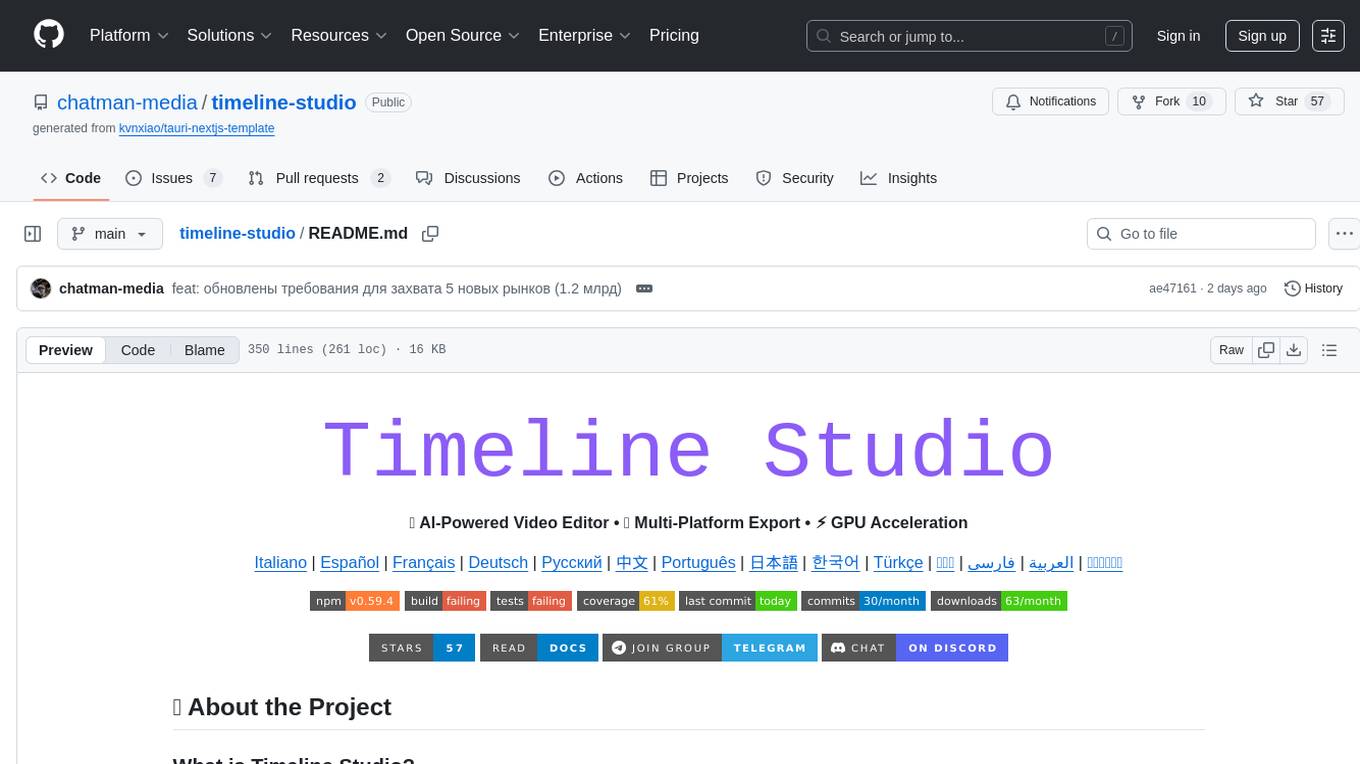
timeline-studio
Timeline Studio is a next-generation professional video editor with AI integration that automates content creation for social media. It combines the power of desktop applications with the convenience of web interfaces. With 257 AI tools, GPU acceleration, plugin system, multi-language interface, and local processing, Timeline Studio offers complete video production automation. Users can create videos for various social media platforms like TikTok, YouTube, Vimeo, Telegram, and Instagram with optimized versions. The tool saves time, understands trends, provides professional quality, and allows for easy feature extension through plugins. Timeline Studio is open source, transparent, and offers significant time savings and quality improvements for video editing tasks.
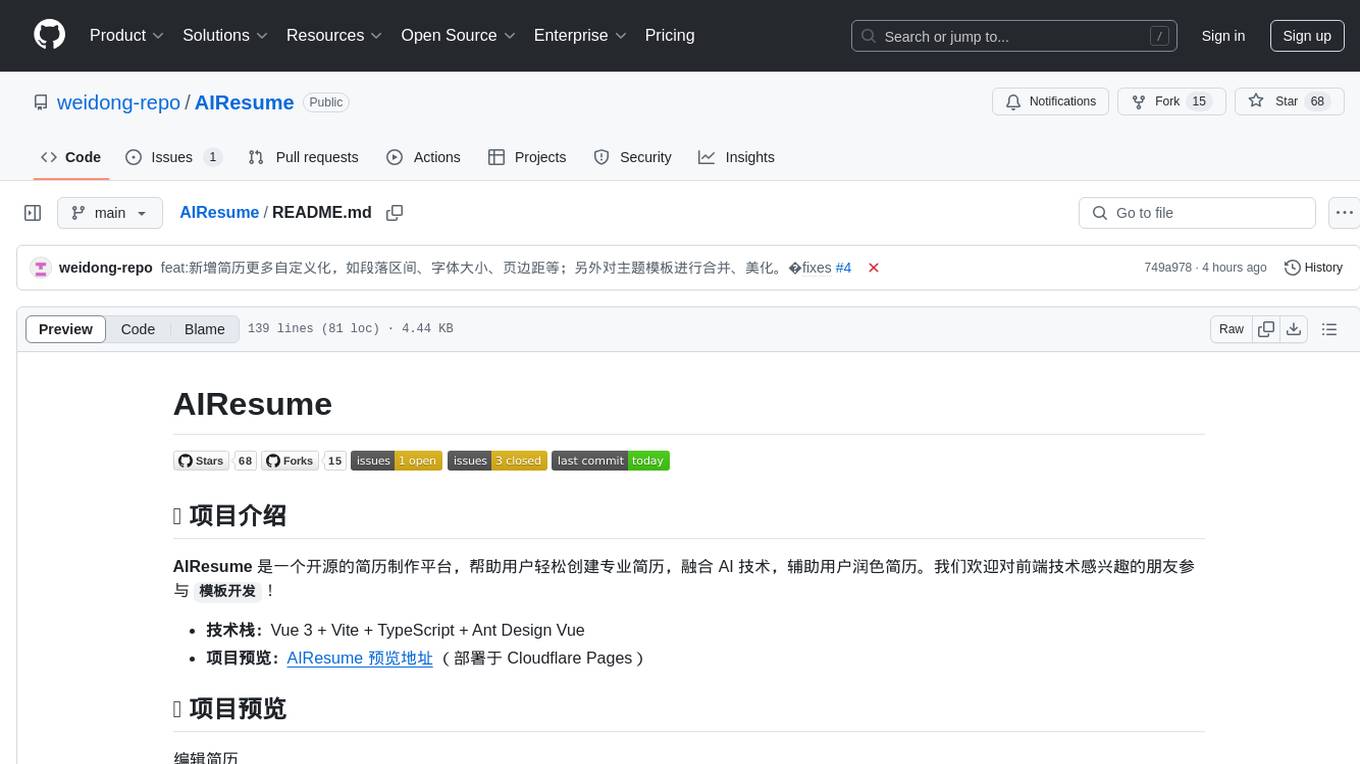
AIResume
AIResume is an open-source resume creation platform that helps users easily create professional resumes, integrating AI technology to assist users in polishing their resumes. The project allows for template development using Vue 3, Vite, TypeScript, and Ant Design Vue. Users can edit resumes, export them as PDFs, switch between multiple resume templates, and collaborate on template development. AI features include resume refinement, deep optimization based on individual projects or experiences, and simulated interviews for user practice. Additional functionalities include theme color switching, high customization options, dark/light mode switching, real-time preview, drag-and-drop resume scaling, data export/import, data clearing, sample data prefilling, template market showcasing, and more.
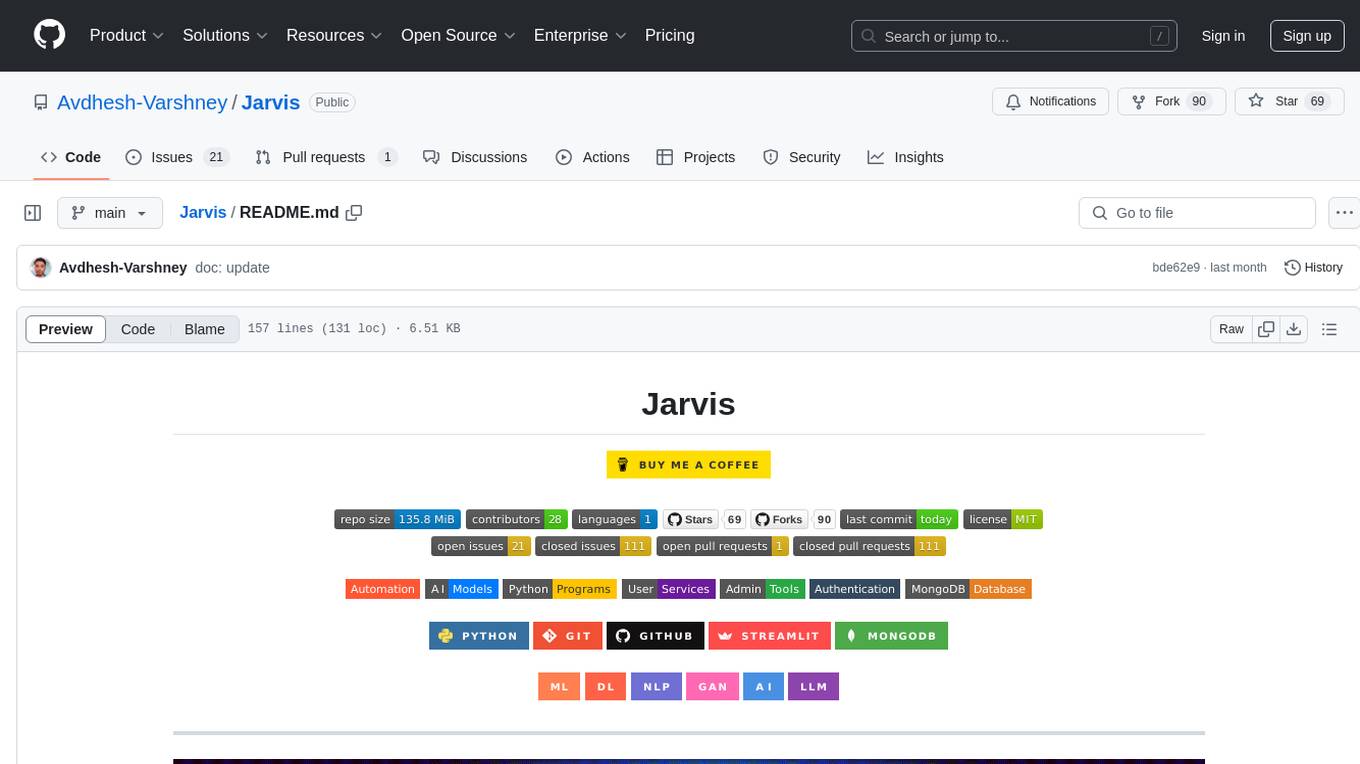
Jarvis
Jarvis is a powerful virtual AI assistant designed to simplify daily tasks through voice command integration. It features automation, device management, and personalized interactions, transforming technology engagement. Built using Python and AI models, it serves personal and administrative needs efficiently, making processes seamless and productive.
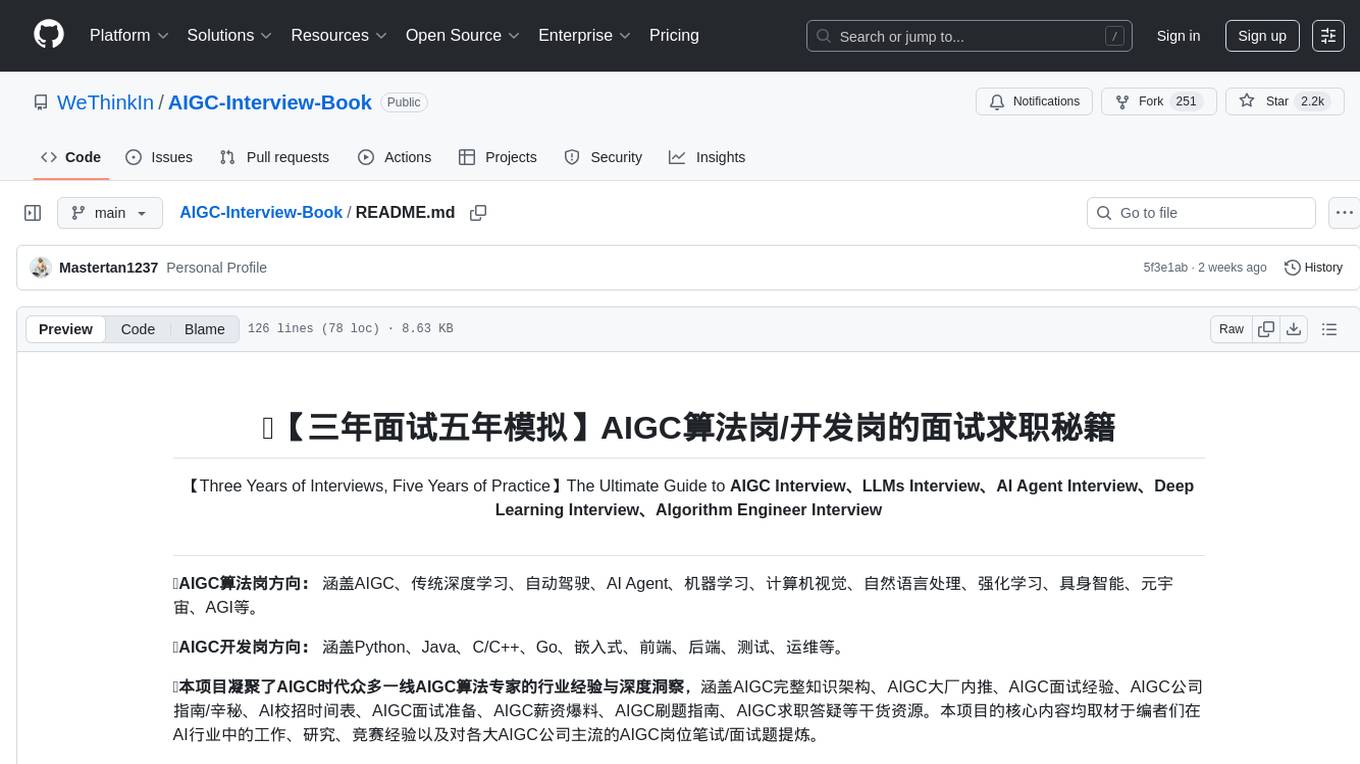
AIGC-Interview-Book
AIGC-Interview-Book is the ultimate guide for AIGC algorithm and development job interviews, covering a wide range of topics such as AIGC, traditional deep learning, autonomous driving, AI agent, machine learning, computer vision, natural language processing, reinforcement learning, embodied intelligence, metaverse, AGI, Python, Java, C/C++, Go, embedded systems, front-end, back-end, testing, and operations. The repository consolidates industry experience and insights from frontline AIGC algorithm experts, providing resources on AIGC knowledge framework, internal referrals at AIGC big companies, interview experiences, company guides, AI campus recruitment schedule, interview preparation, salary insights, coding guide, and job-seeking Q&A. It serves as a valuable resource for AIGC-related professionals, students, and job seekers, offering insights and guidance for career advancement and job interviews in the AIGC field.
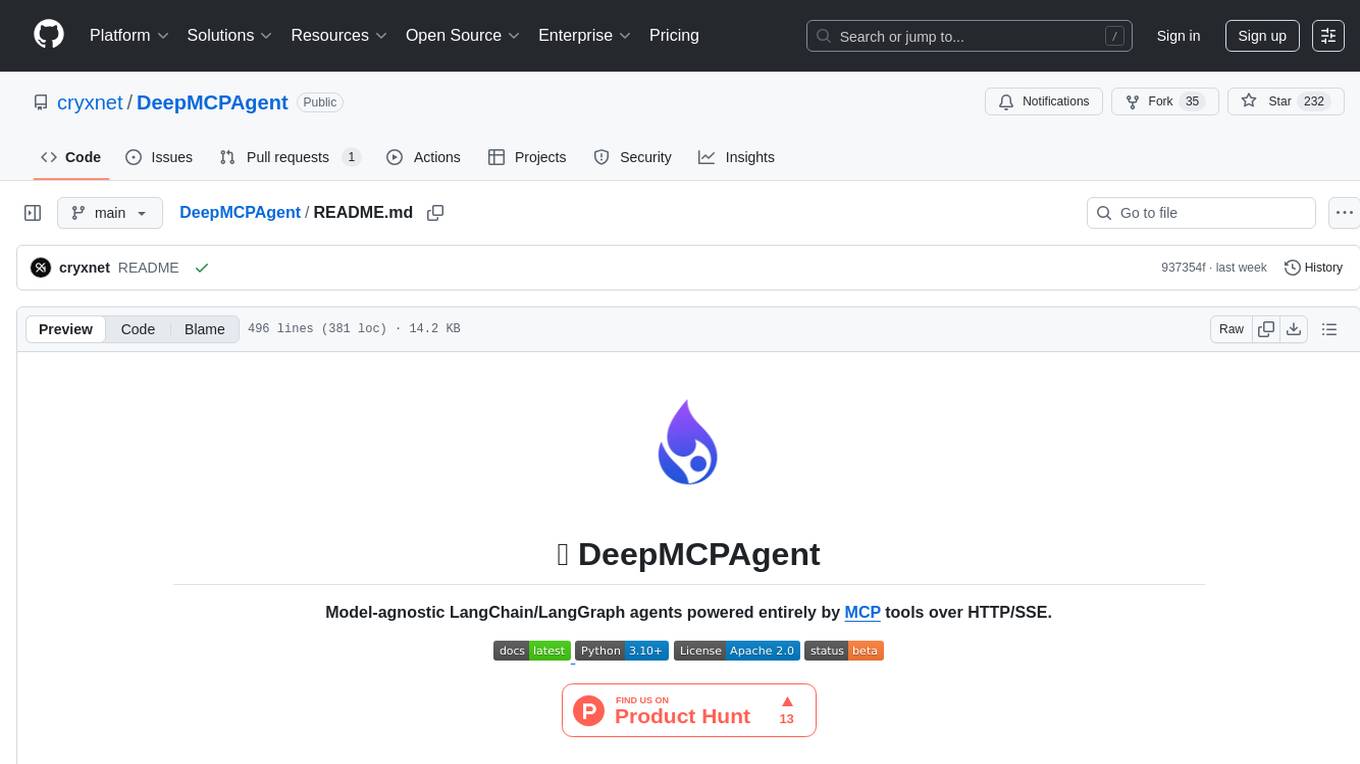
DeepMCPAgent
DeepMCPAgent is a model-agnostic tool that enables the creation of LangChain/LangGraph agents powered by MCP tools over HTTP/SSE. It allows for dynamic discovery of tools, connection to remote MCP servers, and integration with any LangChain chat model instance. The tool provides a deep agent loop for enhanced functionality and supports typed tool arguments for validated calls. DeepMCPAgent emphasizes the importance of MCP-first approach, where agents dynamically discover and call tools rather than hardcoding them.
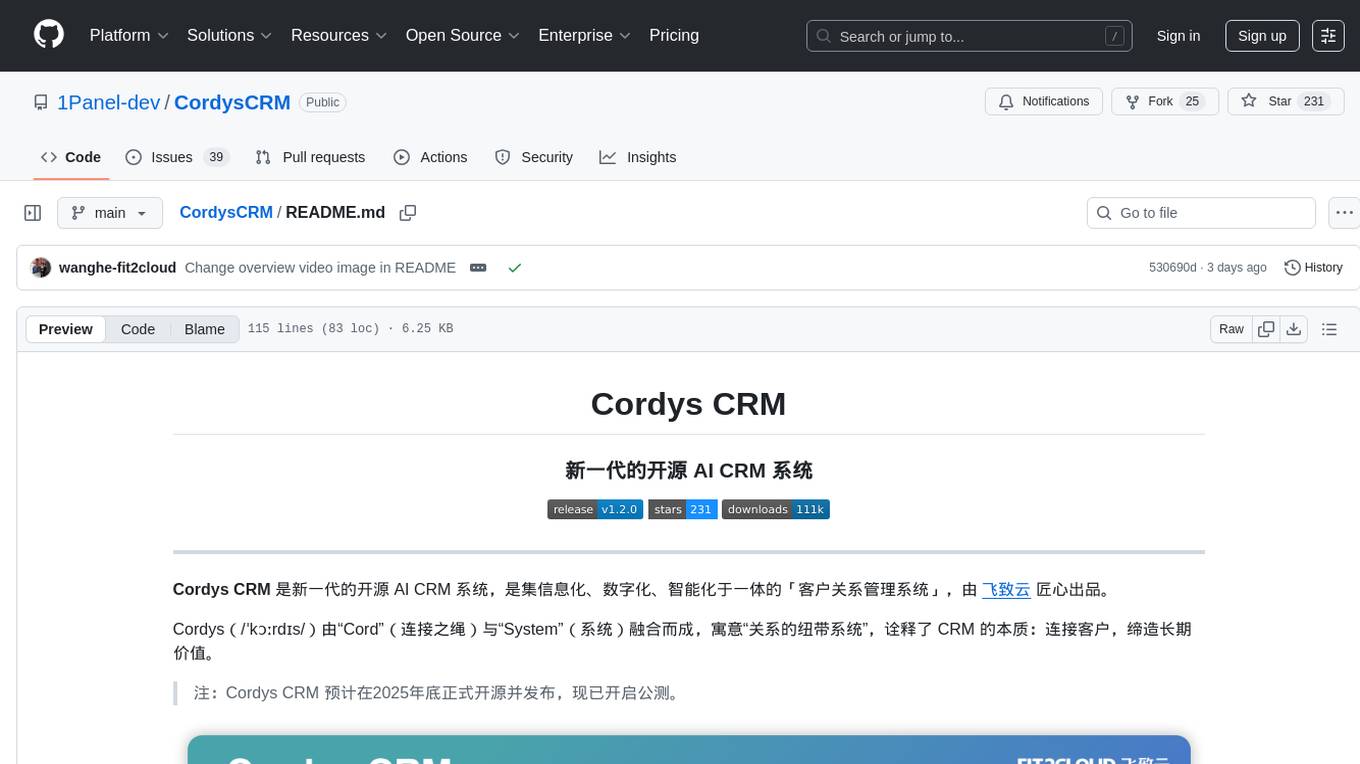
CordysCRM
Cordys CRM is a next-generation open-source AI CRM system that integrates informatization, digitalization, and intelligence into a 'Customer Relationship Management System'. It offers modern user experience, flexible and configurable forms, processes, and permissions to help enterprises achieve sales automation easily. It ensures data security with private deployment, allowing complete control over customer data and business information. With BI capabilities from DataEase and intelligent querying from SQLBot, it enables efficient data analysis and visualization. Additionally, it provides AI capabilities through the MCP Server and MaxKB, facilitating various sales intelligence applications.
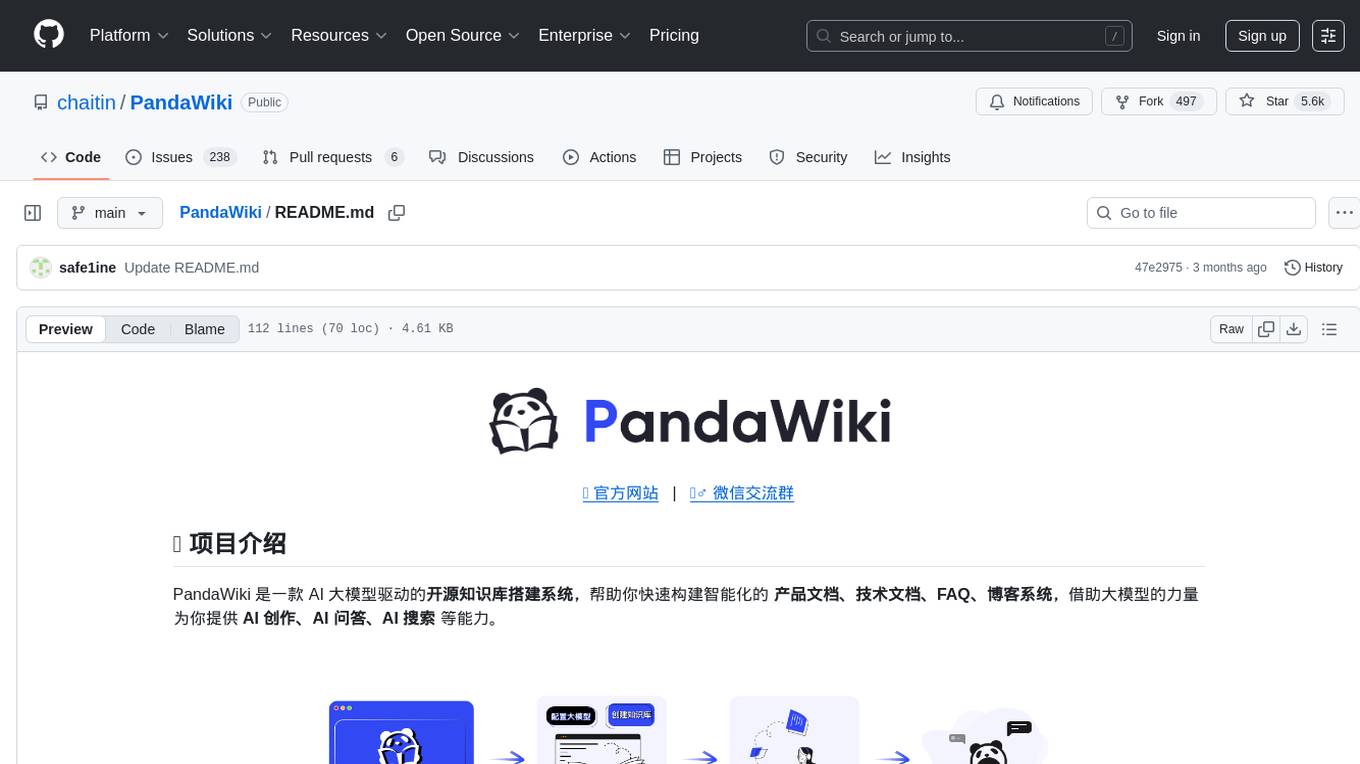
PandaWiki
PandaWiki is a collaborative platform for creating and editing wiki pages. It allows users to easily collaborate on documentation, knowledge sharing, and information dissemination. With features like version control, user permissions, and rich text editing, PandaWiki simplifies the process of creating and managing wiki content. Whether you are working on a team project, organizing information for personal use, or building a knowledge base for your organization, PandaWiki provides a user-friendly and efficient solution for creating and maintaining wiki pages.
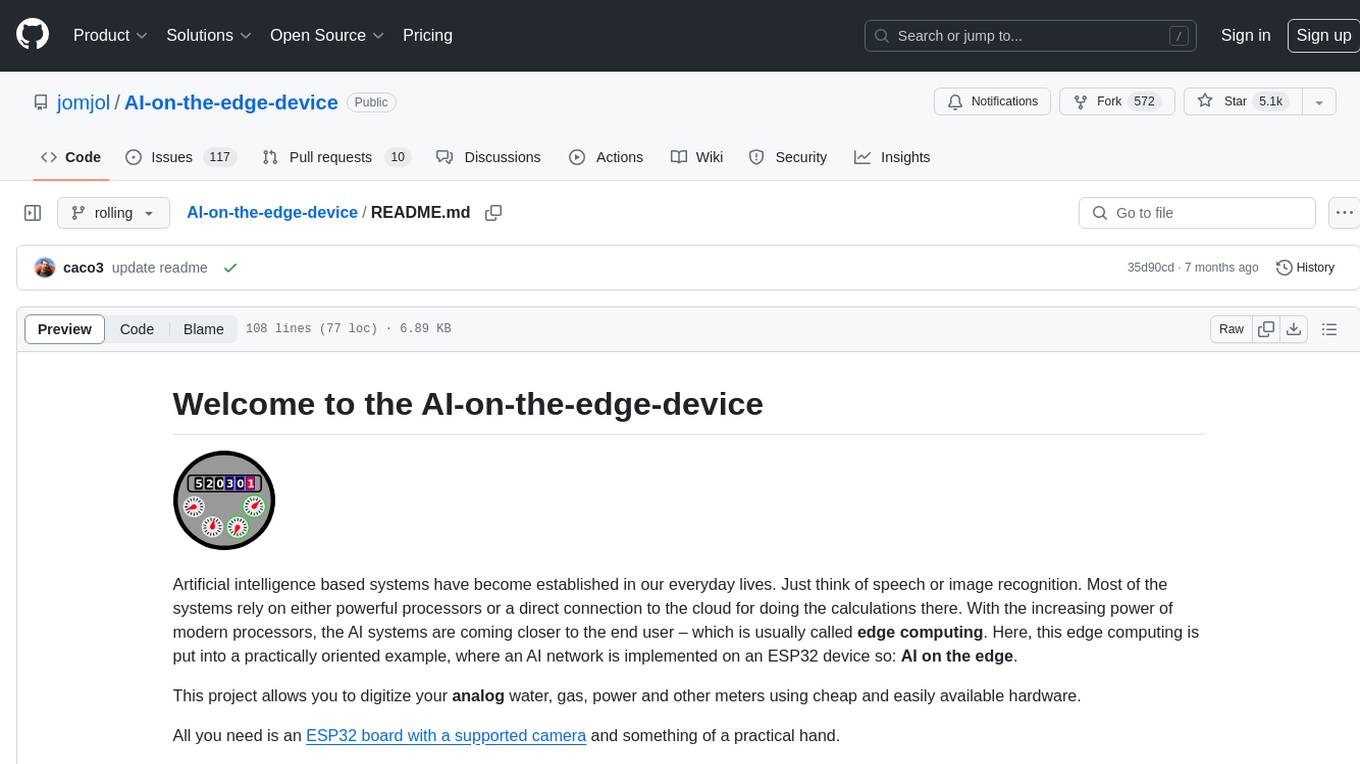
AI-on-the-edge-device
AI-on-the-edge-device is a project that enables users to digitize analog water, gas, power, and other meters using an ESP32 board with a supported camera. It integrates Tensorflow Lite for AI processing, offers a small and affordable device with integrated camera and illumination, provides a web interface for administration and control, supports Homeassistant, Influx DB, MQTT, and REST API. The device captures meter images, extracts Regions of Interest (ROIs), runs them through AI for digitization, and allows users to send data to MQTT, InfluxDb, or access it via REST API. The project also includes 3D-printable housing options and tools for logfile management.
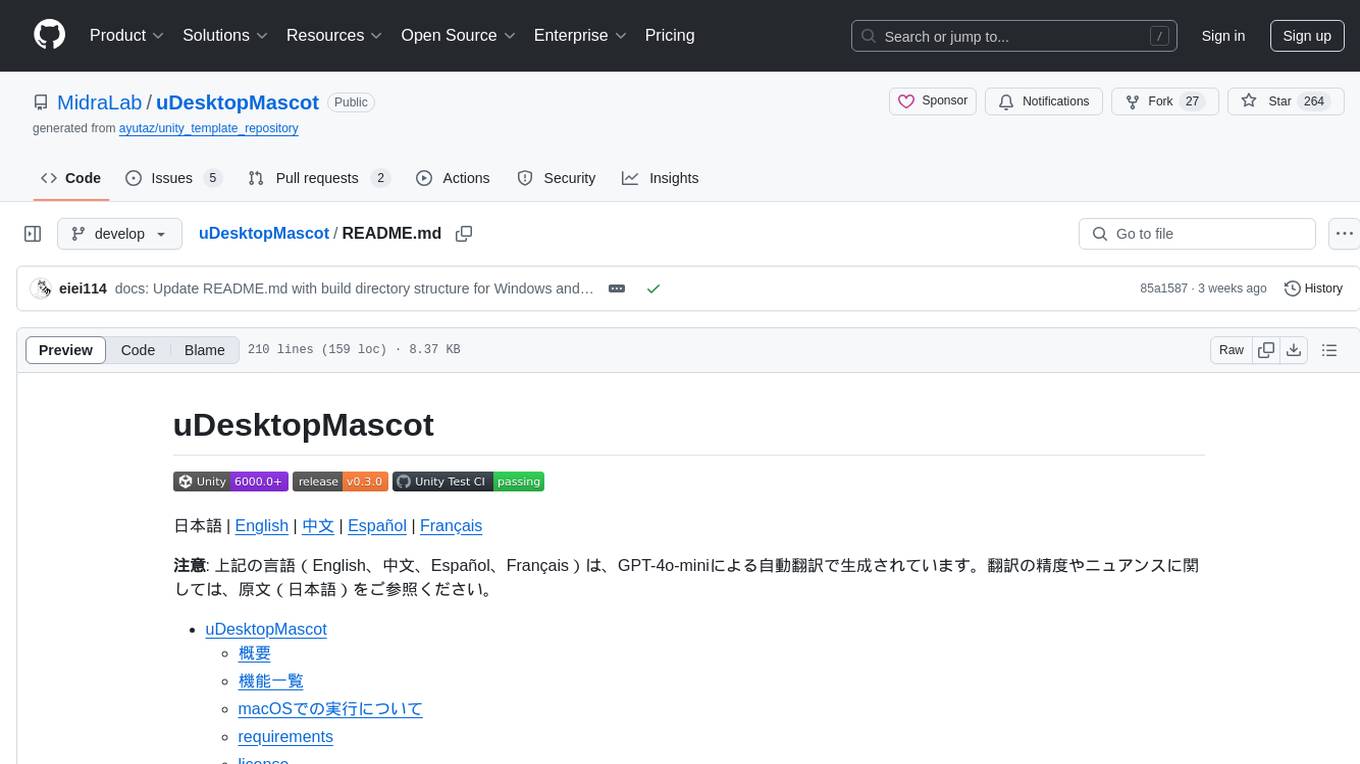
uDesktopMascot
uDesktopMascot is an open-source project for a desktop mascot application with a theme of 'freedom of creation'. It allows users to load and display VRM or GLB/FBX model files on the desktop, customize GUI colors and background images, and access various features through a menu screen. The application supports Windows 10/11 and macOS platforms.
For similar tasks
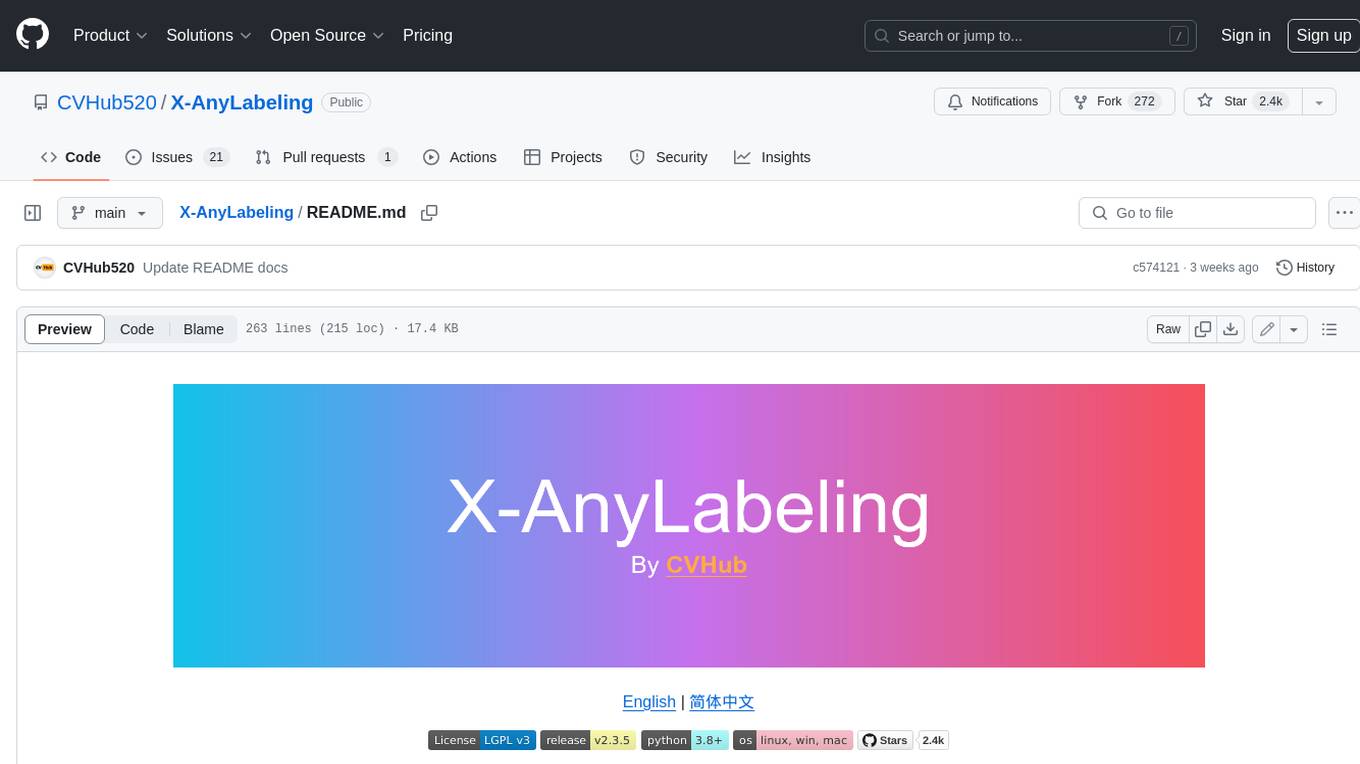
X-AnyLabeling
X-AnyLabeling is a robust annotation tool that seamlessly incorporates an AI inference engine alongside an array of sophisticated features. Tailored for practical applications, it is committed to delivering comprehensive, industrial-grade solutions for image data engineers. This tool excels in swiftly and automatically executing annotations across diverse and intricate tasks.
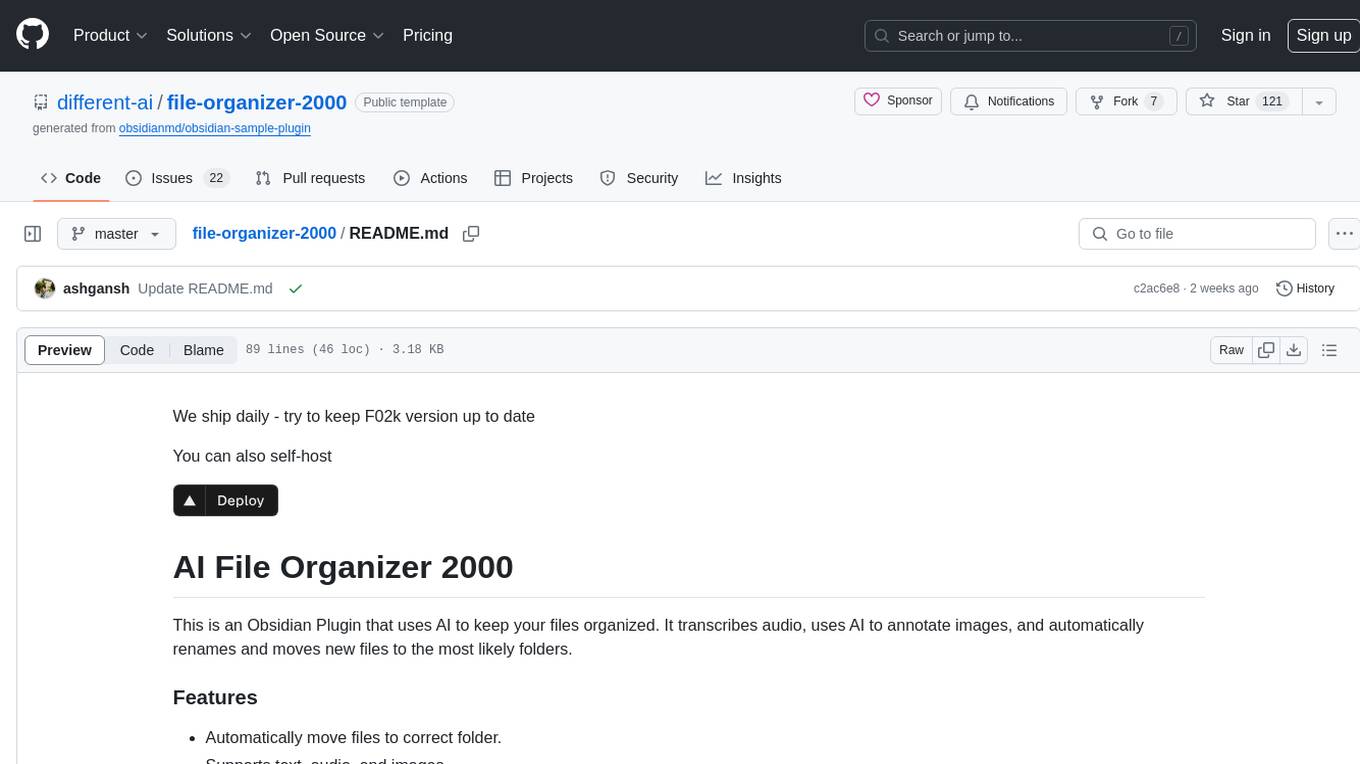
file-organizer-2000
AI File Organizer 2000 is an Obsidian Plugin that uses AI to transcribe audio, annotate images, and automatically organize files by moving them to the most likely folders. It supports text, audio, and images, with upcoming local-first LLM support. Users can simply place unorganized files into the 'Inbox' folder for automatic organization. The tool renames and moves files quickly, providing a seamless file organization experience. Self-hosting is also possible by running the server and enabling the 'Self-hosted' option in the plugin settings. Join the community Discord server for more information and use the provided iOS shortcut for easy access on mobile devices.
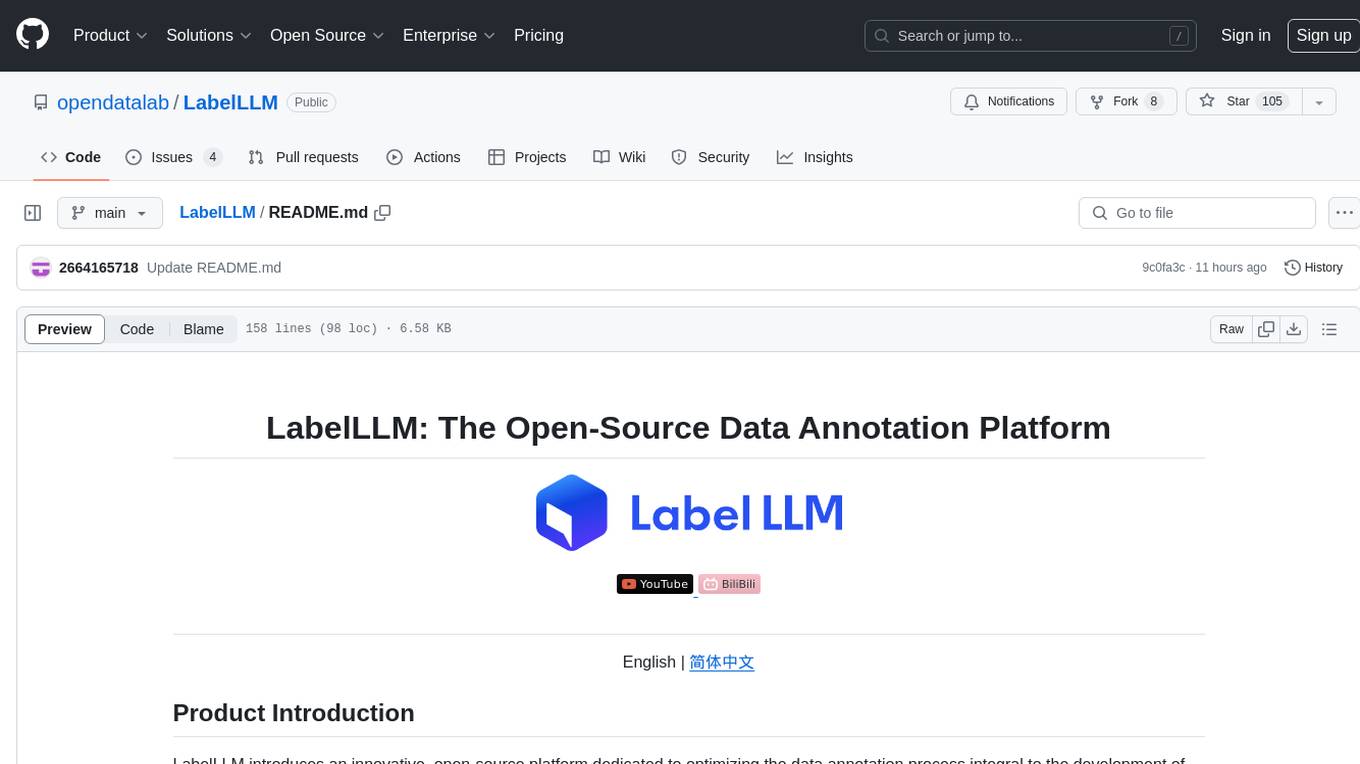
LabelLLM
LabelLLM is an open-source data annotation platform designed to optimize the data annotation process for LLM development. It offers flexible configuration, multimodal data support, comprehensive task management, and AI-assisted annotation. Users can access a suite of annotation tools, enjoy a user-friendly experience, and enhance efficiency. The platform allows real-time monitoring of annotation progress and quality control, ensuring data integrity and timeliness.
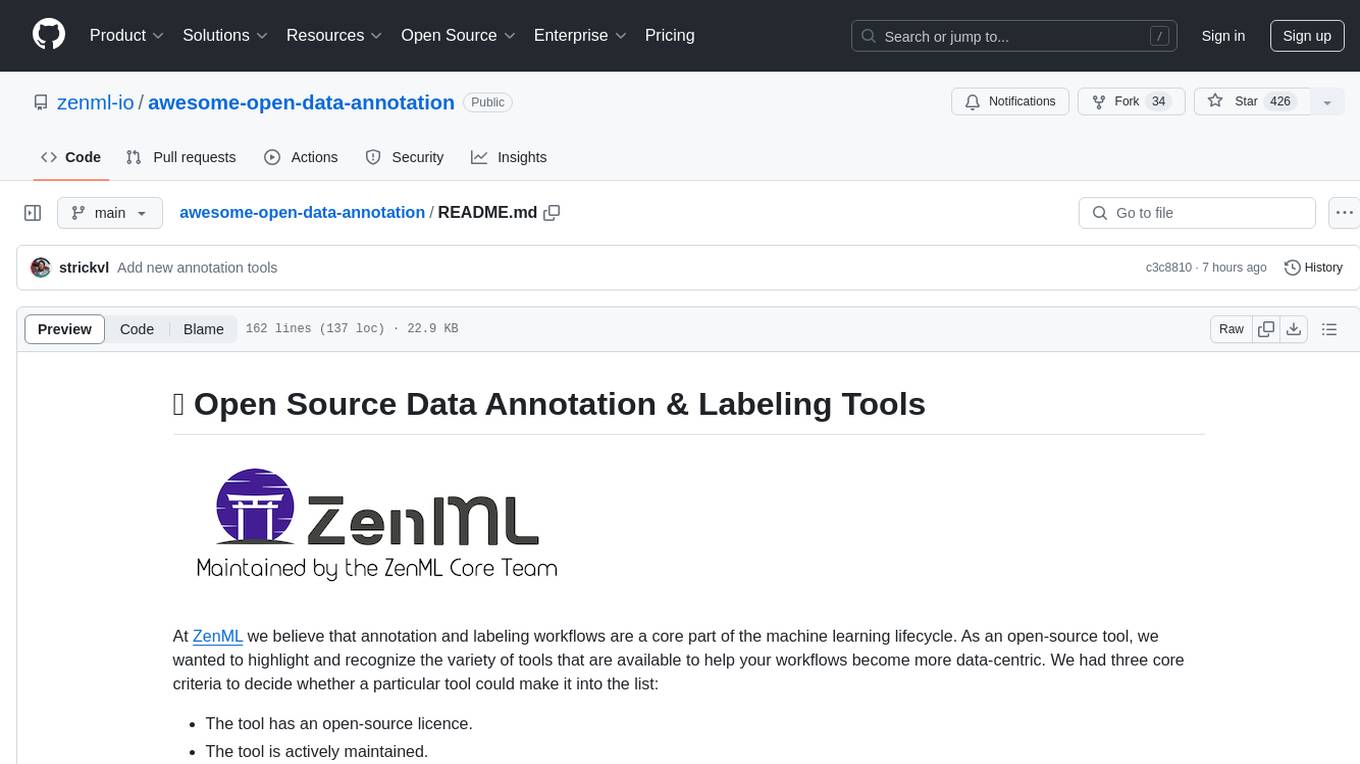
awesome-open-data-annotation
At ZenML, we believe in the importance of annotation and labeling workflows in the machine learning lifecycle. This repository showcases a curated list of open-source data annotation and labeling tools that are actively maintained and fit for purpose. The tools cover various domains such as multi-modal, text, images, audio, video, time series, and other data types. Users can contribute to the list and discover tools for tasks like named entity recognition, data annotation for machine learning, image and video annotation, text classification, sequence labeling, object detection, and more. The repository aims to help users enhance their data-centric workflows by leveraging these tools.
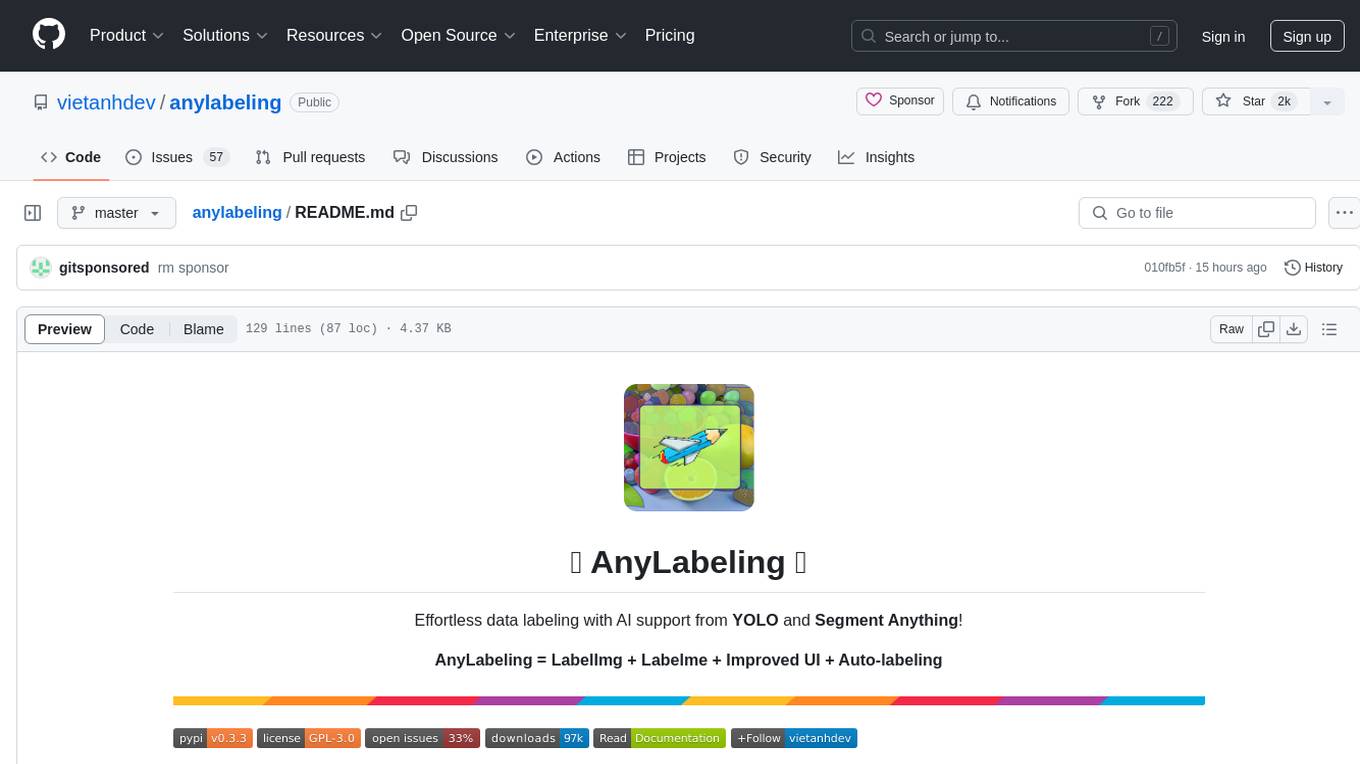
anylabeling
AnyLabeling is a tool for effortless data labeling with AI support from YOLO and Segment Anything. It combines features from LabelImg and Labelme with an improved UI and auto-labeling capabilities. Users can annotate images with polygons, rectangles, circles, lines, and points, as well as perform auto-labeling using YOLOv5 and Segment Anything. The tool also supports text detection, recognition, and Key Information Extraction (KIE) labeling, with multiple language options available such as English, Vietnamese, and Chinese.
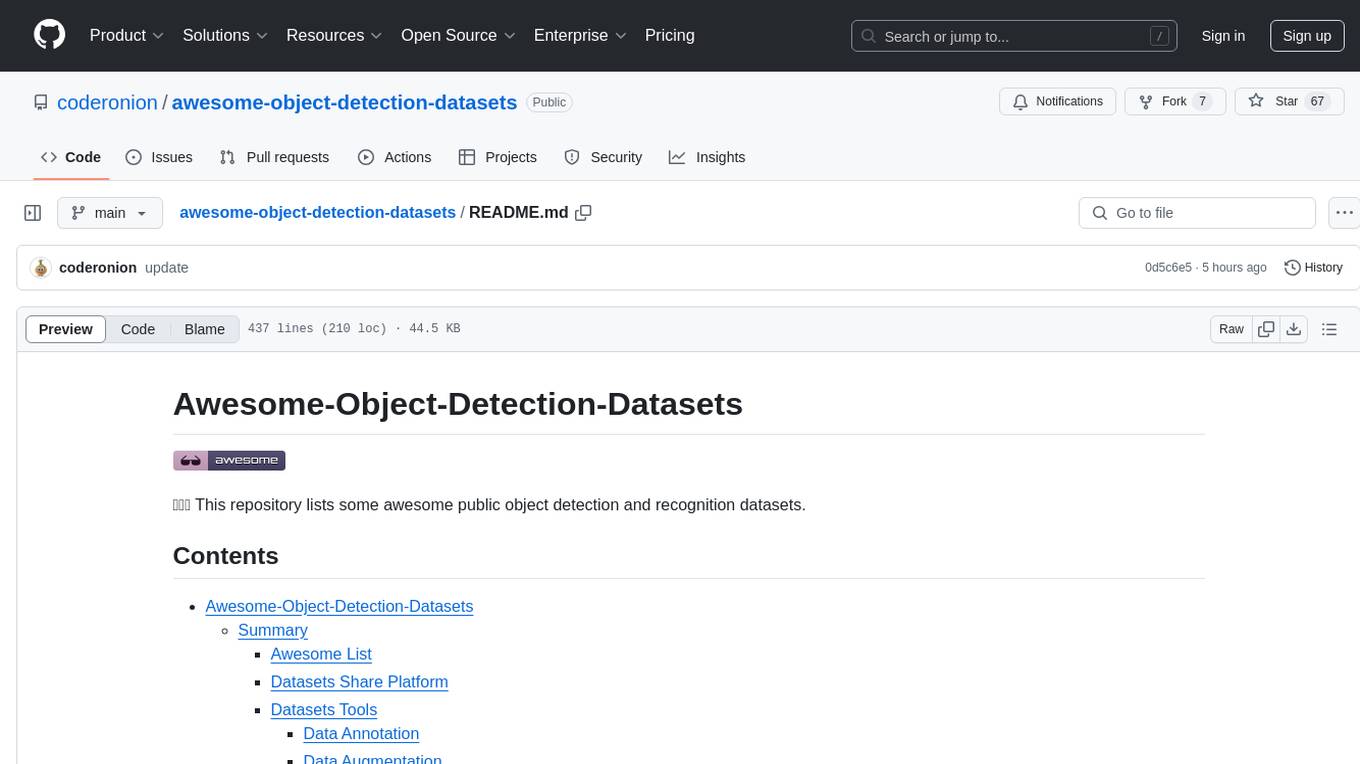
awesome-object-detection-datasets
This repository is a curated list of awesome public object detection and recognition datasets. It includes a wide range of datasets related to object detection and recognition tasks, such as general detection and recognition datasets, autonomous driving datasets, adverse weather datasets, person detection datasets, anti-UAV datasets, optical aerial imagery datasets, low-light image datasets, infrared image datasets, SAR image datasets, multispectral image datasets, 3D object detection datasets, vehicle-to-everything field datasets, super-resolution field datasets, and face detection and recognition datasets. The repository also provides information on tools for data annotation, data augmentation, and data management related to object detection tasks.

LabelQuick
LabelQuick_V2.0 is a fast image annotation tool designed and developed by the AI Horizon team. This version has been optimized and improved based on the previous version. It provides an intuitive interface and powerful annotation and segmentation functions to efficiently complete dataset annotation work. The tool supports video object tracking annotation, quick annotation by clicking, and various video operations. It introduces the SAM2 model for accurate and efficient object detection in video frames, reducing manual intervention and improving annotation quality. The tool is designed for Windows systems and requires a minimum of 6GB of memory.
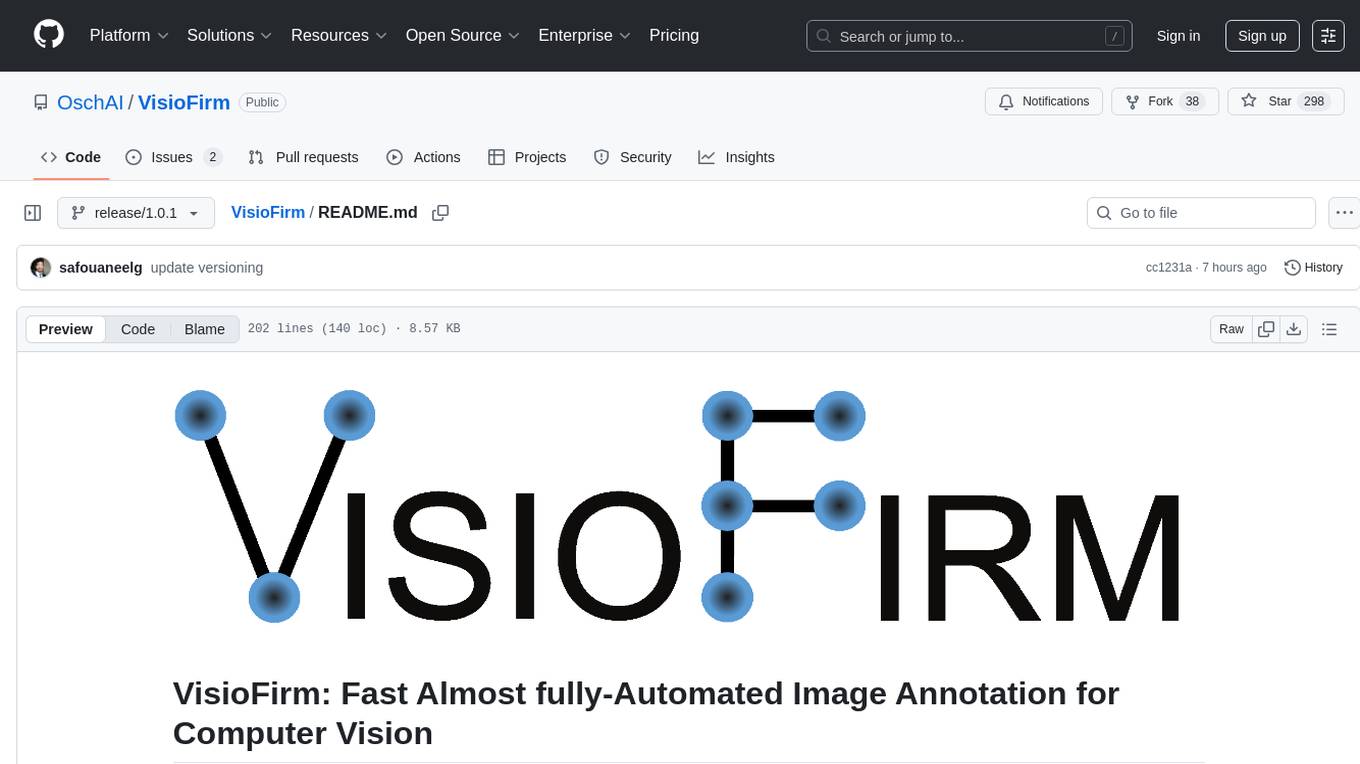
VisioFirm
VisioFirm is an open-source, AI-powered image annotation tool designed to accelerate labeling for computer vision tasks like classification, object detection, oriented bounding boxes (OBB), segmentation and video annotation. Built for speed and simplicity, it leverages state-of-the-art models for semi-automated pre-annotations, allowing you to focus on refining rather than starting from scratch. Whether you're preparing datasets for YOLO, SAM, or custom models, VisioFirm streamlines your workflow with an intuitive web interface and powerful backend. Perfect for researchers, data scientists, and ML engineers handling large image datasets—get high-quality annotations in minutes, not hours!
For similar jobs

weave
Weave is a toolkit for developing Generative AI applications, built by Weights & Biases. With Weave, you can log and debug language model inputs, outputs, and traces; build rigorous, apples-to-apples evaluations for language model use cases; and organize all the information generated across the LLM workflow, from experimentation to evaluations to production. Weave aims to bring rigor, best-practices, and composability to the inherently experimental process of developing Generative AI software, without introducing cognitive overhead.

LLMStack
LLMStack is a no-code platform for building generative AI agents, workflows, and chatbots. It allows users to connect their own data, internal tools, and GPT-powered models without any coding experience. LLMStack can be deployed to the cloud or on-premise and can be accessed via HTTP API or triggered from Slack or Discord.

VisionCraft
The VisionCraft API is a free API for using over 100 different AI models. From images to sound.

kaito
Kaito is an operator that automates the AI/ML inference model deployment in a Kubernetes cluster. It manages large model files using container images, avoids tuning deployment parameters to fit GPU hardware by providing preset configurations, auto-provisions GPU nodes based on model requirements, and hosts large model images in the public Microsoft Container Registry (MCR) if the license allows. Using Kaito, the workflow of onboarding large AI inference models in Kubernetes is largely simplified.

PyRIT
PyRIT is an open access automation framework designed to empower security professionals and ML engineers to red team foundation models and their applications. It automates AI Red Teaming tasks to allow operators to focus on more complicated and time-consuming tasks and can also identify security harms such as misuse (e.g., malware generation, jailbreaking), and privacy harms (e.g., identity theft). The goal is to allow researchers to have a baseline of how well their model and entire inference pipeline is doing against different harm categories and to be able to compare that baseline to future iterations of their model. This allows them to have empirical data on how well their model is doing today, and detect any degradation of performance based on future improvements.

tabby
Tabby is a self-hosted AI coding assistant, offering an open-source and on-premises alternative to GitHub Copilot. It boasts several key features: * Self-contained, with no need for a DBMS or cloud service. * OpenAPI interface, easy to integrate with existing infrastructure (e.g Cloud IDE). * Supports consumer-grade GPUs.

spear
SPEAR (Simulator for Photorealistic Embodied AI Research) is a powerful tool for training embodied agents. It features 300 unique virtual indoor environments with 2,566 unique rooms and 17,234 unique objects that can be manipulated individually. Each environment is designed by a professional artist and features detailed geometry, photorealistic materials, and a unique floor plan and object layout. SPEAR is implemented as Unreal Engine assets and provides an OpenAI Gym interface for interacting with the environments via Python.

Magick
Magick is a groundbreaking visual AIDE (Artificial Intelligence Development Environment) for no-code data pipelines and multimodal agents. Magick can connect to other services and comes with nodes and templates well-suited for intelligent agents, chatbots, complex reasoning systems and realistic characters.




