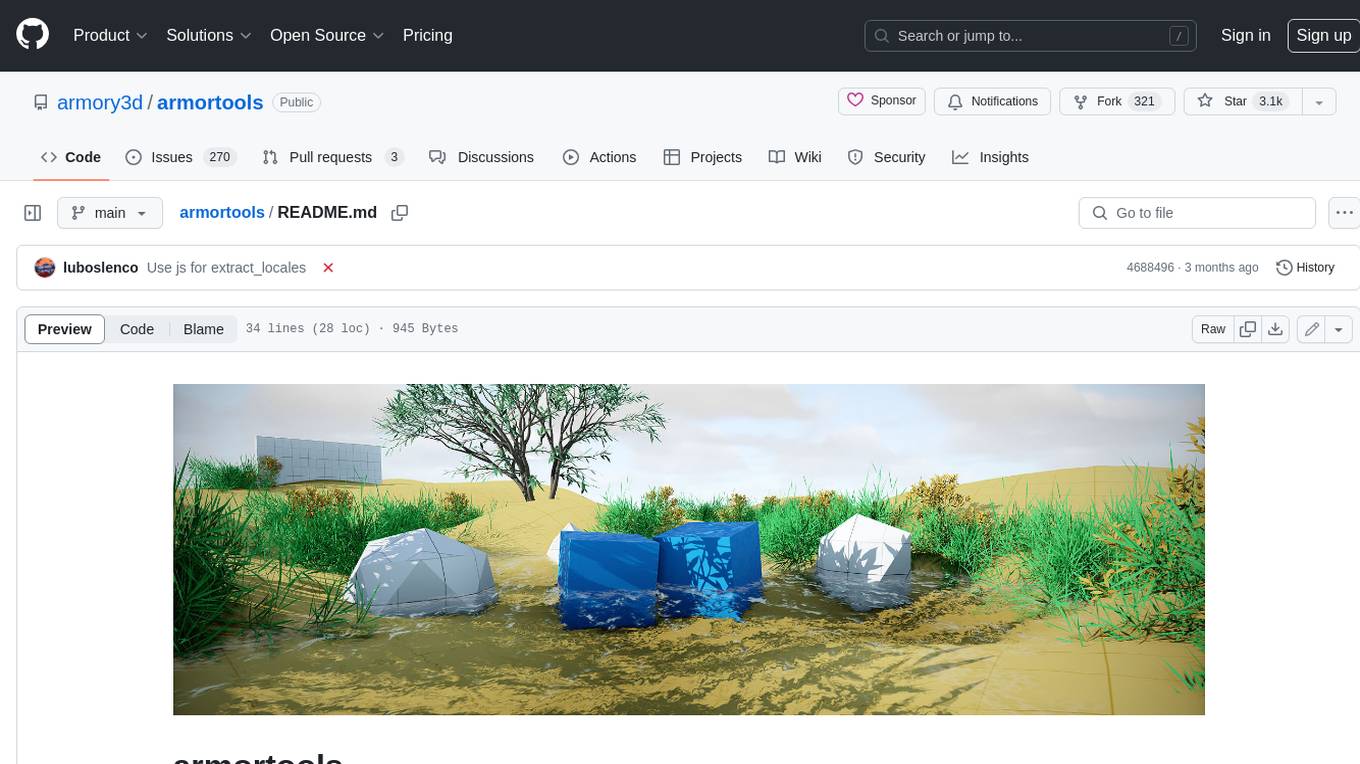EMA-VFI-WebUI
Advanced AI-Based Video Renovation UI Using EMA-VFI & Real-ESRGAN
Stars: 62
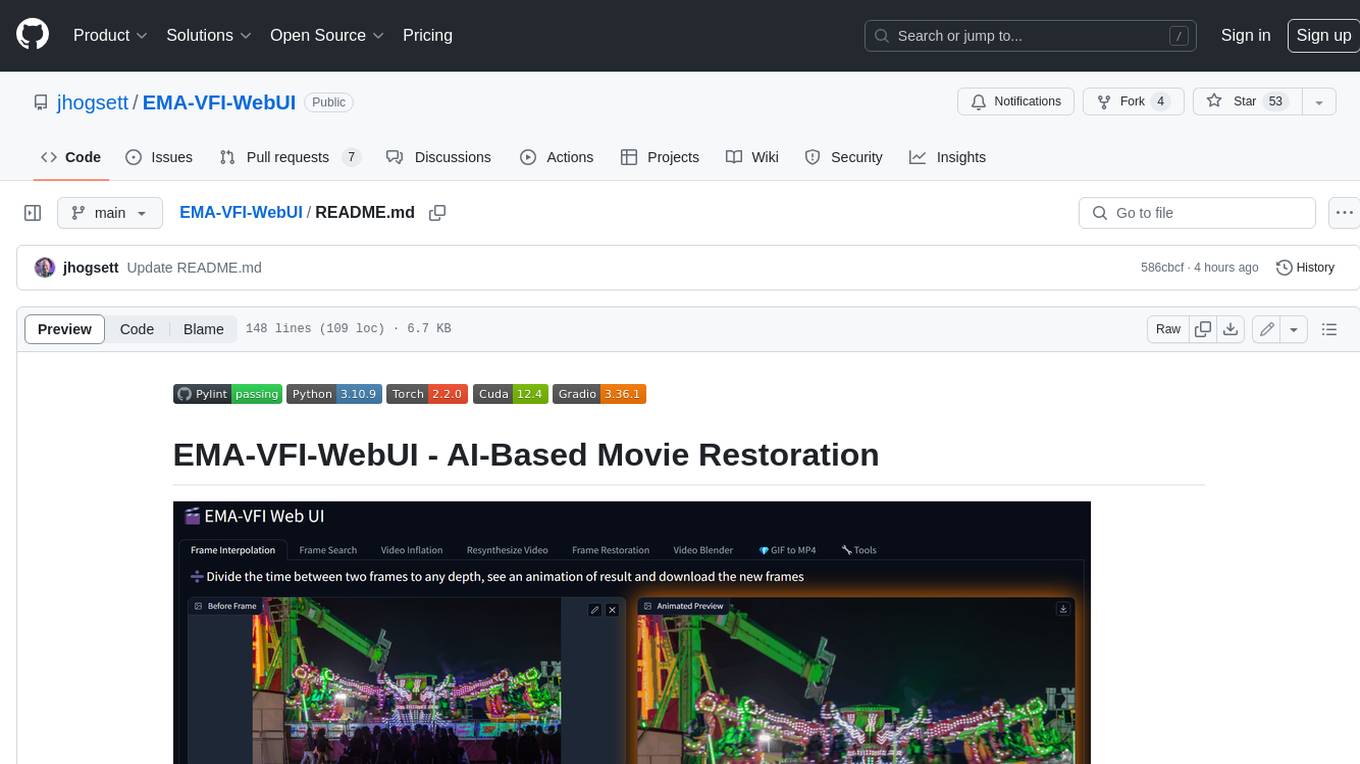
EMA-VFI-WebUI is a web-based graphical user interface (GUI) for the EMA-VFI AI-based movie restoration tool. It provides a user-friendly interface for accessing the various features of EMA-VFI, including frame interpolation, frame search, video inflation, video resynthesis, frame restoration, video blending, file conversion, file resequencing, FPS conversion, GIF to MP4 conversion, and frame upscaling. The web UI makes it easy to use EMA-VFI's powerful features without having to deal with the command line interface.
README:
🎬 Windows 11 example install steps 4/20/2024
💥 See more samples in the Samples Showcase
| Example - Interpolated Frames |
|---|
 |
| Example - GIF to MP4 (frame size X4, frame rate X8) | Example - Original GIF |
|---|---|
| https://user-images.githubusercontent.com/825994/224548062-4cad649c-5cdb-4f66-936d-e2296eb0fbc8.mp4 |  |
| Example - Resyntheszed Video (YouTube) |
|---|
| https://youtube.com/shorts/lKtY2CHqA98?feature=share |
| Upper: 8MM footage with heavy dirt and noise |
| Lower: Same footage after using Resynthesize Video |
| 🎬 EMA-VFI-WebUI Features | |
|---|---|
| ➗ Frame Interpolation | Restore Missing Frames, Reveal Hidden Motion |
| 🔎 Frame Search | Synthesize Between Frames At Precise Times |
| 🎈 Video Inflation | Create Super Slow-Motion |
| 💕 Resynthesize Video | Create a Complete Set of Replacement Frames |
| 🪄 Frame Restoration | Restore Adjacent Missing / Damaged Frames |
| 🔬 Video Blender | Project-Based Movie Restoration |
| 📁 File Conversion | Convert between PNG Sequences and Videos |
| 🔢 Resequence Files | Renumber for Import into Video Editing Software |
| 🎞️ Change FPS | Convert any FPS to any other FPS |
| 💎 GIF to MP4 | Convert Animated GIF to MP4 in one click |
| 📈 Upscale Frames | Use Real-ESRGAN to Enlarge and Clean Frames |
- Get EMA-VFI working on your local system
- See their repo at https://github.com/MCG-NJU/EMA-VFI
- I run locally with:
- Anaconda 23.1.0
- Python 3.10.9
- Torch 1.13.1
- Cuda 11.7
- NVIDIA RTX 3090
- Windows 11
- Clone this repo in a separate directory and copy all directories/files on top of your working EMA-VFI installation
- This code makes no changes to their original code (but borrows some) and causes no conflicts with it
- It shouldn't introduce any additional requirements over what EMA-VFI, Gradio-App and Real-ESRGAN need
- If it's set up properly, the following command should write a new file
images/image1.pngusing default settings
python interpolate.py
- Get EMA-VFI working on your local system
- See their repo at https://github.com/MCG-NJU/EMA-VFI
- I run locally with:
- Anaconda 23.1.0
- Python 3.10.9
- Torch 1.13.1
- Cuda 11.7
- NVIDIA RTX 3090
- Windows 11
- Clone this repo to a directory in which you intend to use the app and/or develop on it
- Copy the following directories and files from your working EMA-VFI installation to this directory:
benchmarkckptmodelconfig.pydataset.pyTrainer.py
- If it's set up properly, the following command should write a new file
images/image1.png
python interpolate.py
The GIF to MP4 feature uses Real-ESRGAN to clean and upscale frames
- Get Real-ESRGAN working on your local system
- See their repo at https://github.com/xinntao/Real-ESRGAN
- Clone their repo to its own directory and follow their instructions for local setup
- Copy the
realesrgandirectory to yourEMA-VFI-WebUIdirectory
- The Real-ESRGAN 4x+ model (65MB) will automatically download on first use
A few features rely on FFmpeg being available on the system path
The application can be started in any of these ways:
webui.bat-
python webui.py-
Command line arguments
-
--config_path pathpath to alternate configuration file, defaultconfig.yaml -
--verboseenables verbose output to the console, default False
-
-
Command line arguments
The core feature have command-line equivalents
Thanks! to the EMA-VFI folks for their amazing AI frame interpolation tool
Thans! to the Real-ESRGAN folks for their wonderful frame restoration/upscaling tool
Thanks! to the stable-diffusion-webui folks for their great UI, amazing tool, and for inspiring me to learn Gradio
Thanks to Gradio for their easy-to-use Web UI building tool and great docs
For Tasks:
Click tags to check more tools for each tasksFor Jobs:
Alternative AI tools for EMA-VFI-WebUI
Similar Open Source Tools
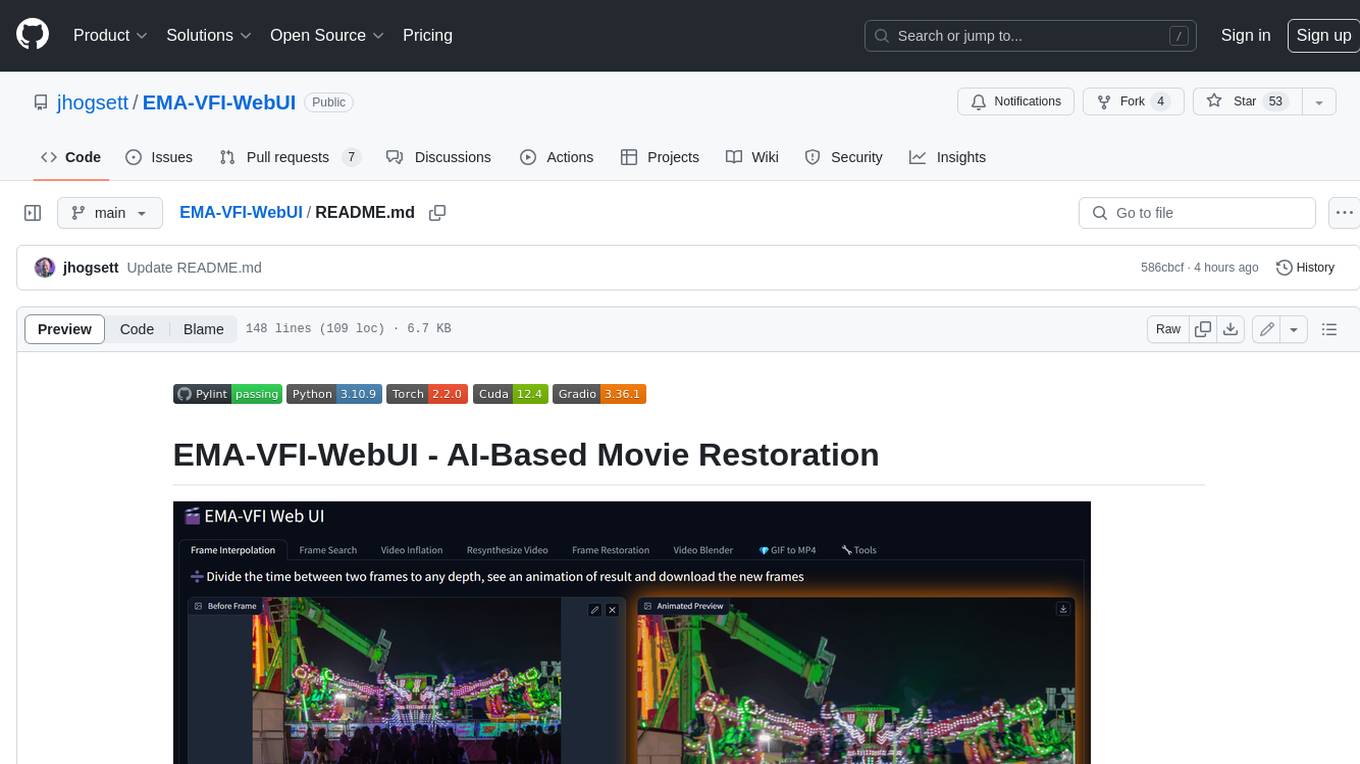
EMA-VFI-WebUI
EMA-VFI-WebUI is a web-based graphical user interface (GUI) for the EMA-VFI AI-based movie restoration tool. It provides a user-friendly interface for accessing the various features of EMA-VFI, including frame interpolation, frame search, video inflation, video resynthesis, frame restoration, video blending, file conversion, file resequencing, FPS conversion, GIF to MP4 conversion, and frame upscaling. The web UI makes it easy to use EMA-VFI's powerful features without having to deal with the command line interface.
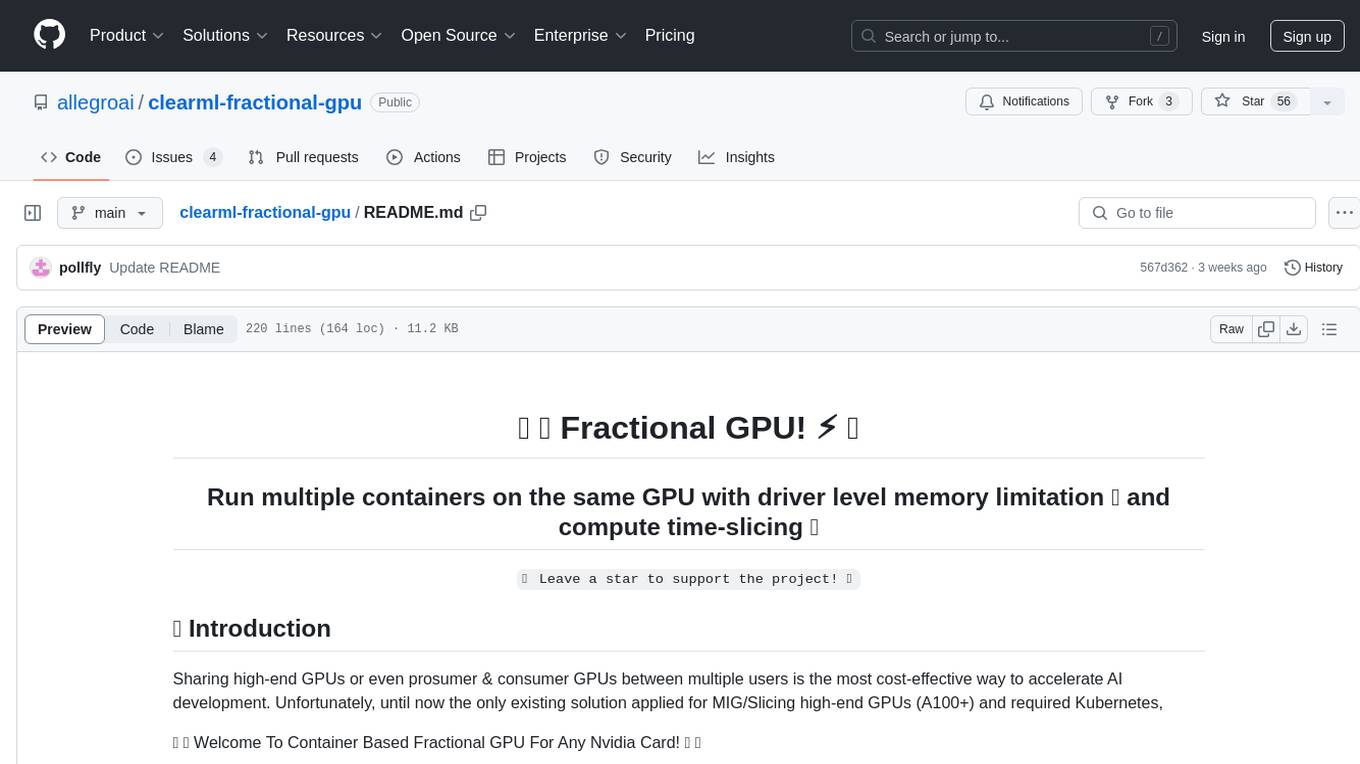
clearml-fractional-gpu
ClearML Fractional GPU is a tool designed to optimize GPU resource utilization by allowing multiple containers to run on the same GPU with driver-level memory limitation and compute time-slicing. It supports CUDA 11.x & CUDA 12.x, preventing greedy processes from grabbing the entire GPU memory. The tool offers options like Dynamic GPU Slicing, Container-based Memory Limits, and Kubernetes-based Static MIG Slicing to enhance hardware utilization and workload performance for AI development.
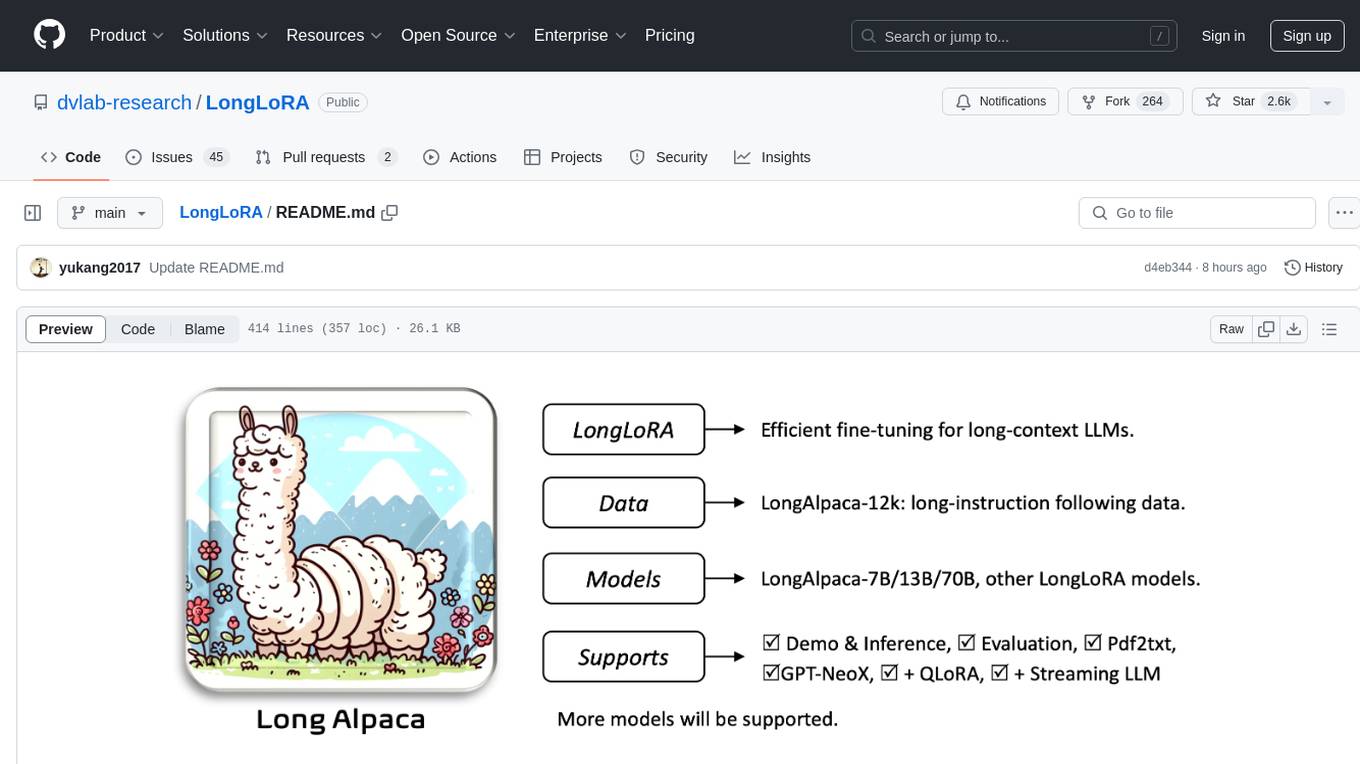
LongLoRA
LongLoRA is a tool for efficient fine-tuning of long-context large language models. It includes LongAlpaca data with long QA data collected and short QA sampled, models from 7B to 70B with context length from 8k to 100k, and support for GPTNeoX models. The tool supports supervised fine-tuning, context extension, and improved LoRA fine-tuning. It provides pre-trained weights, fine-tuning instructions, evaluation methods, local and online demos, streaming inference, and data generation via Pdf2text. LongLoRA is licensed under Apache License 2.0, while data and weights are under CC-BY-NC 4.0 License for research use only.
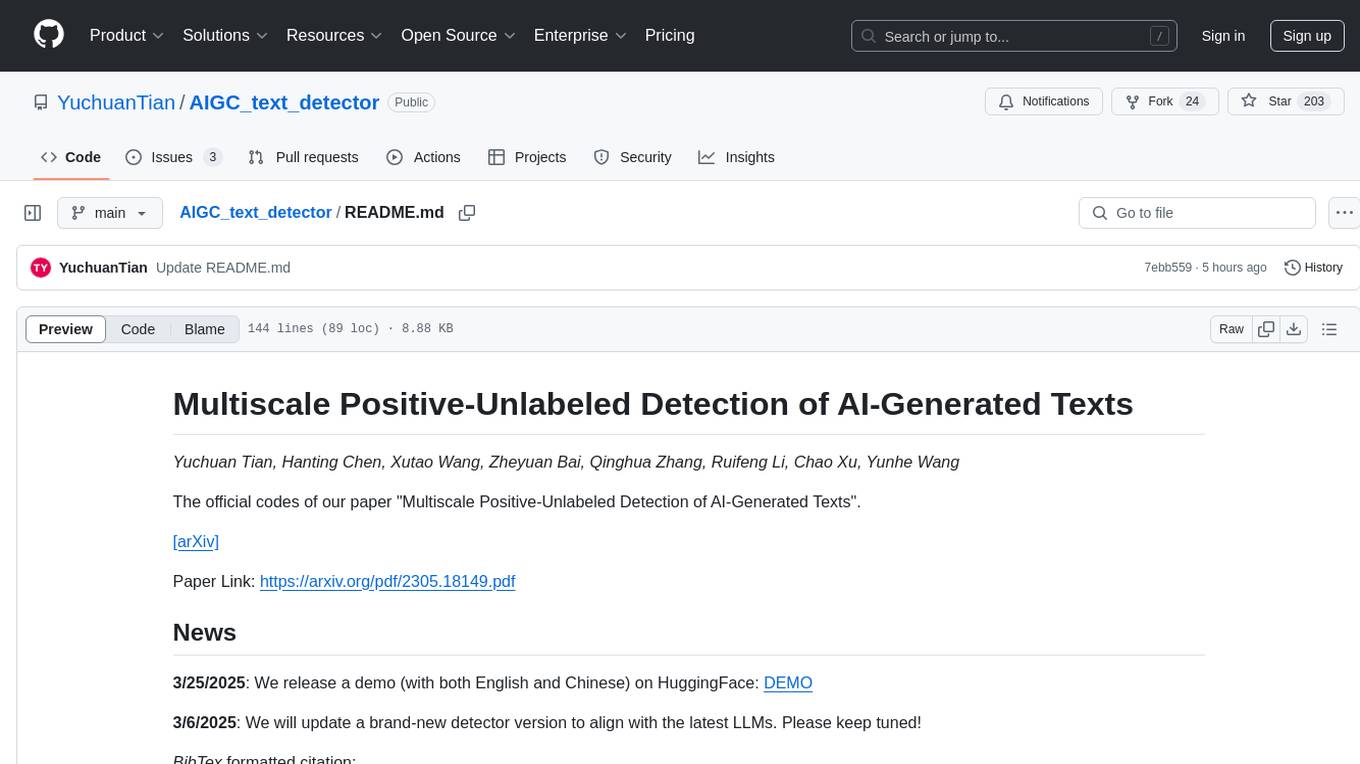
AIGC_text_detector
AIGC_text_detector is a repository containing the official codes for the paper 'Multiscale Positive-Unlabeled Detection of AI-Generated Texts'. It includes detector models for both English and Chinese texts, along with stronger detectors developed with enhanced training strategies. The repository provides links to download the detector models, datasets, and necessary preprocessing tools. Users can train RoBERTa and BERT models on the HC3-English dataset using the provided scripts.
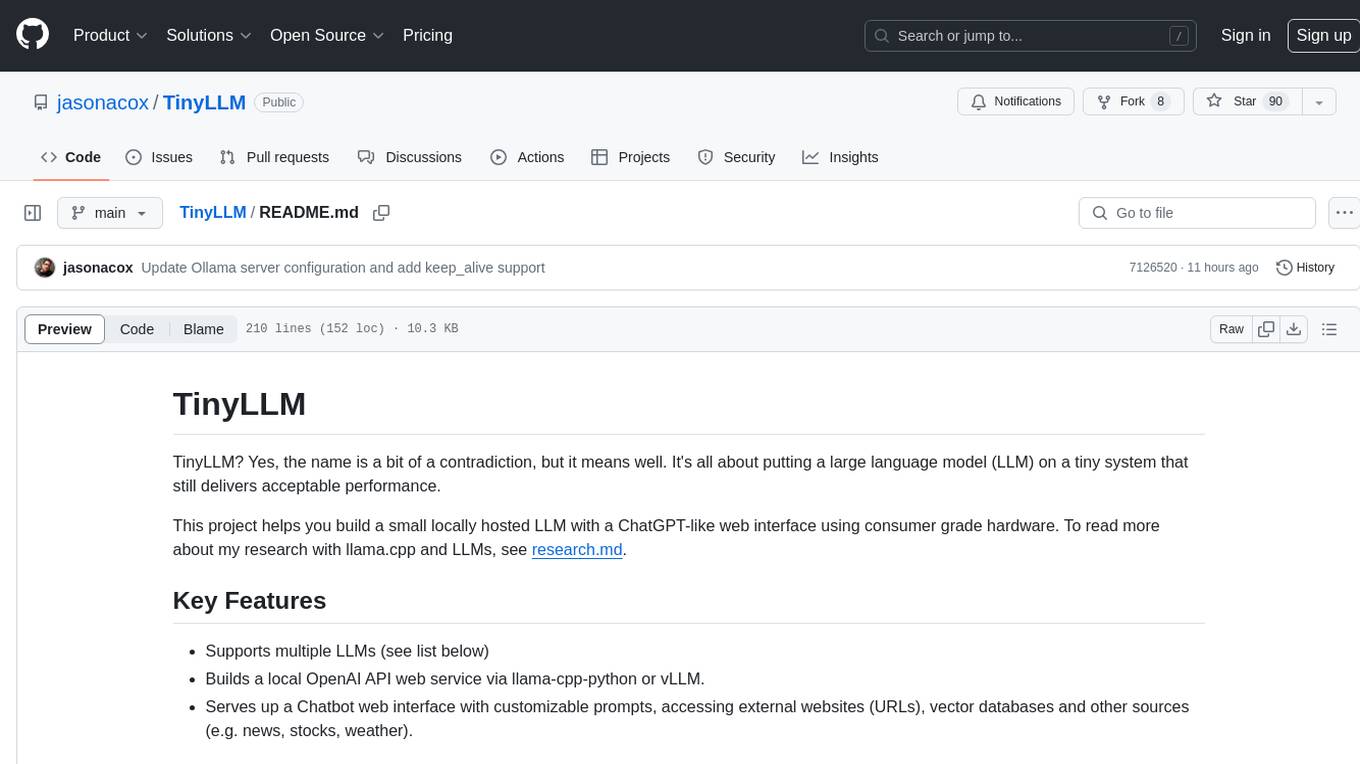
TinyLLM
TinyLLM is a project that helps build a small locally hosted language model with a web interface using consumer-grade hardware. It supports multiple language models, builds a local OpenAI API web service, and serves a Chatbot web interface with customizable prompts. The project requires specific hardware and software configurations for optimal performance. Users can run a local language model using inference servers like vLLM, llama-cpp-python, and Ollama. The Chatbot feature allows users to interact with the language model through a web-based interface, supporting features like summarizing websites, displaying news headlines, stock prices, weather conditions, and using vector databases for queries.
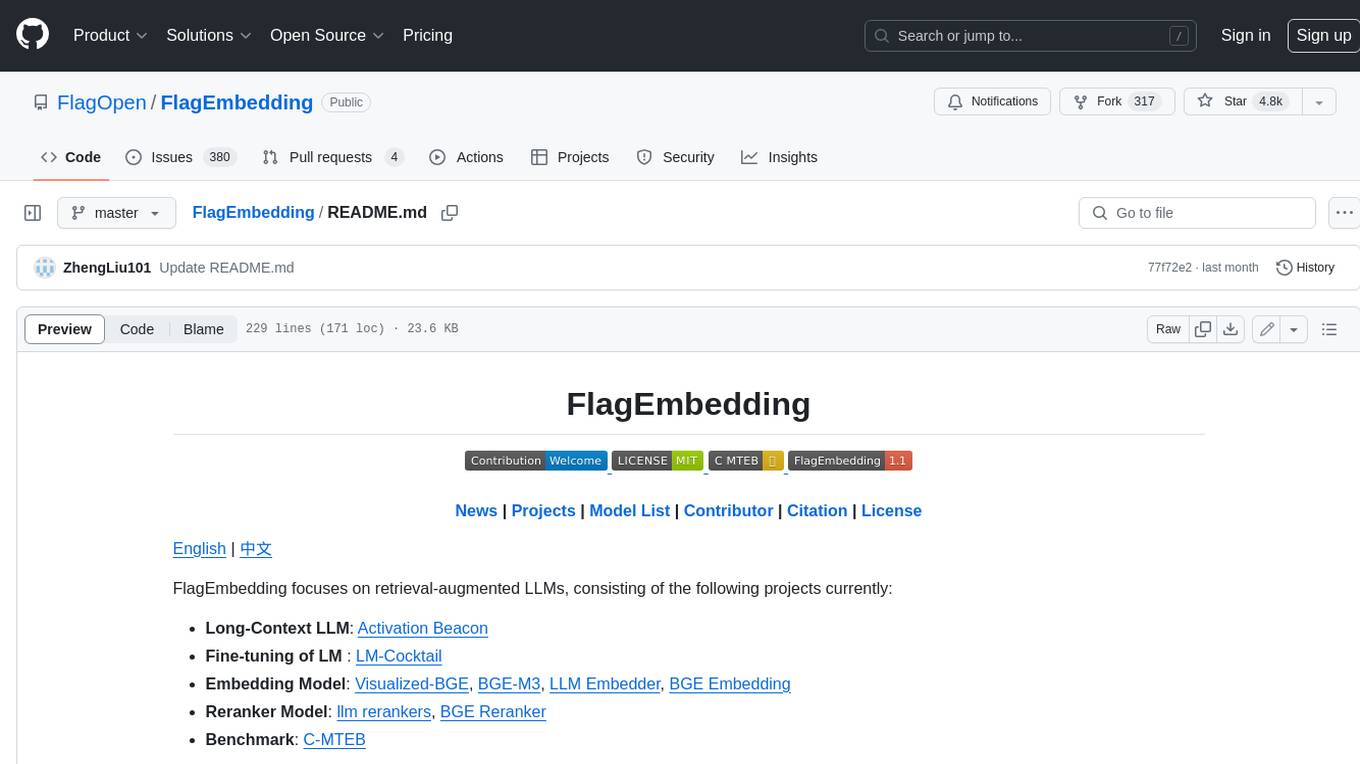
FlagEmbedding
FlagEmbedding focuses on retrieval-augmented LLMs, consisting of the following projects currently: * **Long-Context LLM** : Activation Beacon * **Fine-tuning of LM** : LM-Cocktail * **Embedding Model** : Visualized-BGE, BGE-M3, LLM Embedder, BGE Embedding * **Reranker Model** : llm rerankers, BGE Reranker * **Benchmark** : C-MTEB
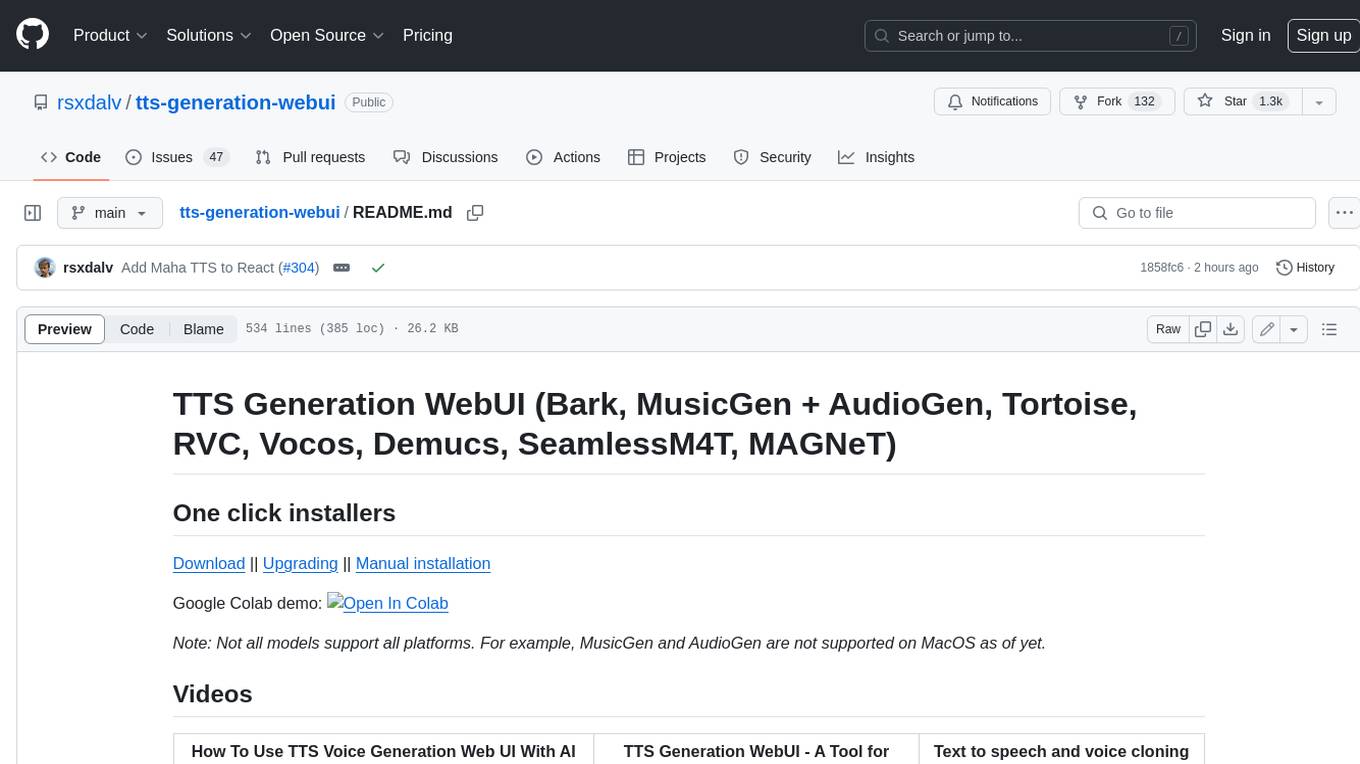
tts-generation-webui
TTS Generation WebUI is a comprehensive tool that provides a user-friendly interface for text-to-speech and voice cloning tasks. It integrates various AI models such as Bark, MusicGen, AudioGen, Tortoise, RVC, Vocos, Demucs, SeamlessM4T, and MAGNeT. The tool offers one-click installers, Google Colab demo, videos for guidance, and extra voices for Bark. Users can generate audio outputs, manage models, caches, and system space for AI projects. The project is open-source and emphasizes ethical and responsible use of AI technology.
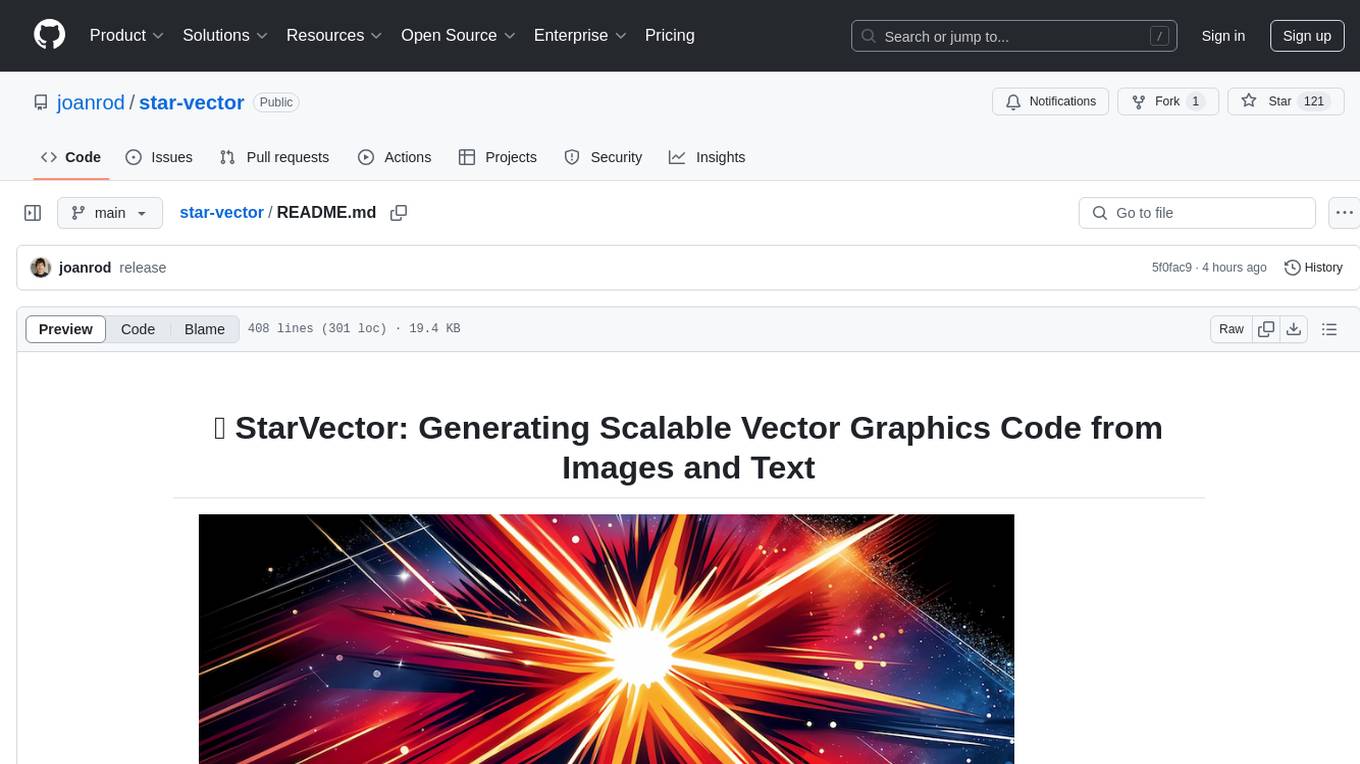
star-vector
StarVector is a multimodal vision-language model for Scalable Vector Graphics (SVG) generation. It can be used to perform image2SVG and text2SVG generation. StarVector works directly in the SVG code space, leveraging visual understanding to apply accurate SVG primitives. It achieves state-of-the-art performance in producing compact and semantically rich SVGs. The tool provides Hugging Face model checkpoints for image2SVG vectorization, with models like StarVector-8B and StarVector-1B. It also offers datasets like SVG-Stack, SVG-Fonts, SVG-Icons, SVG-Emoji, and SVG-Diagrams for evaluation. StarVector can be trained using Deepspeed or FSDP for tasks like Image2SVG and Text2SVG generation. The tool provides a demo with options for HuggingFace generation or VLLM backend for faster generation speed.
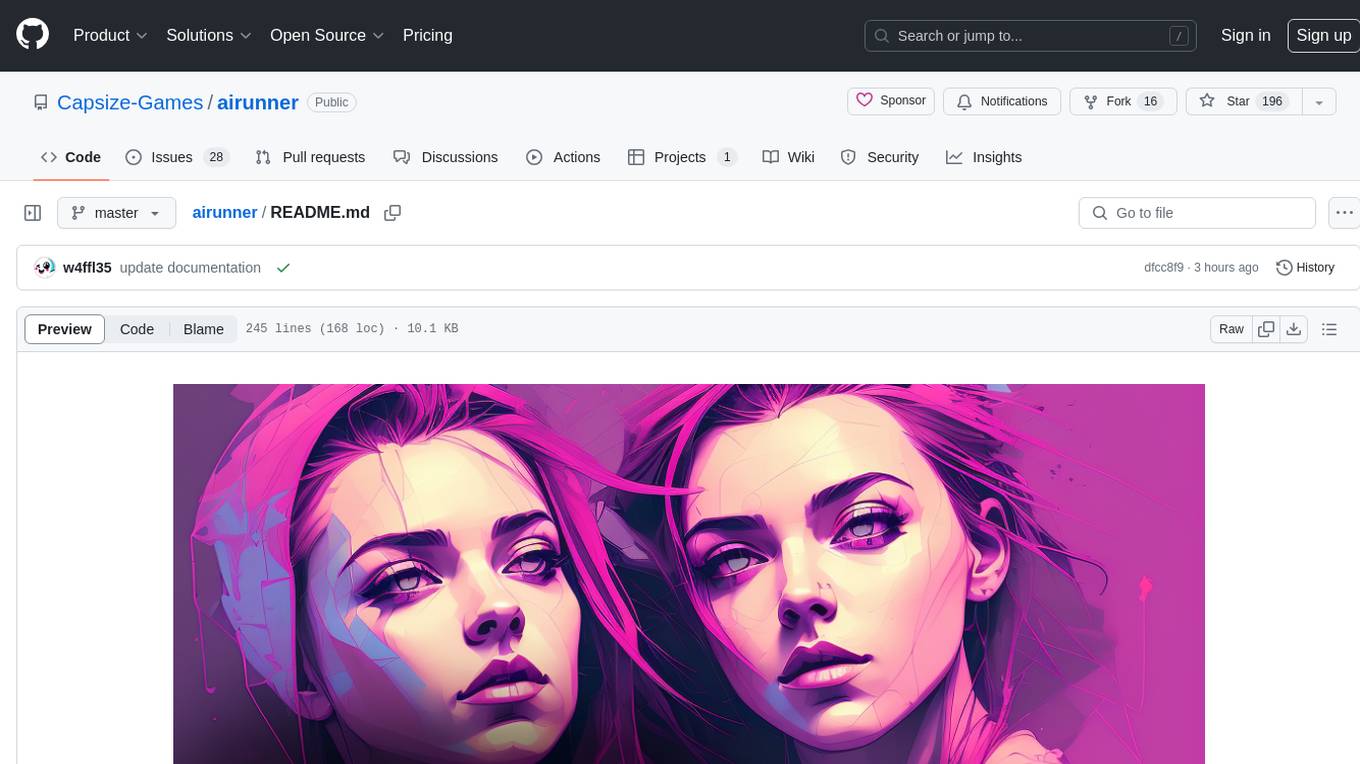
airunner
AI Runner is a multi-modal AI interface that allows users to run open-source large language models and AI image generators on their own hardware. The tool provides features such as voice-based chatbot conversations, text-to-speech, speech-to-text, vision-to-text, text generation with large language models, image generation capabilities, image manipulation tools, utility functions, and more. It aims to provide a stable and user-friendly experience with security updates, a new UI, and a streamlined installation process. The application is designed to run offline on users' hardware without relying on a web server, offering a smooth and responsive user experience.
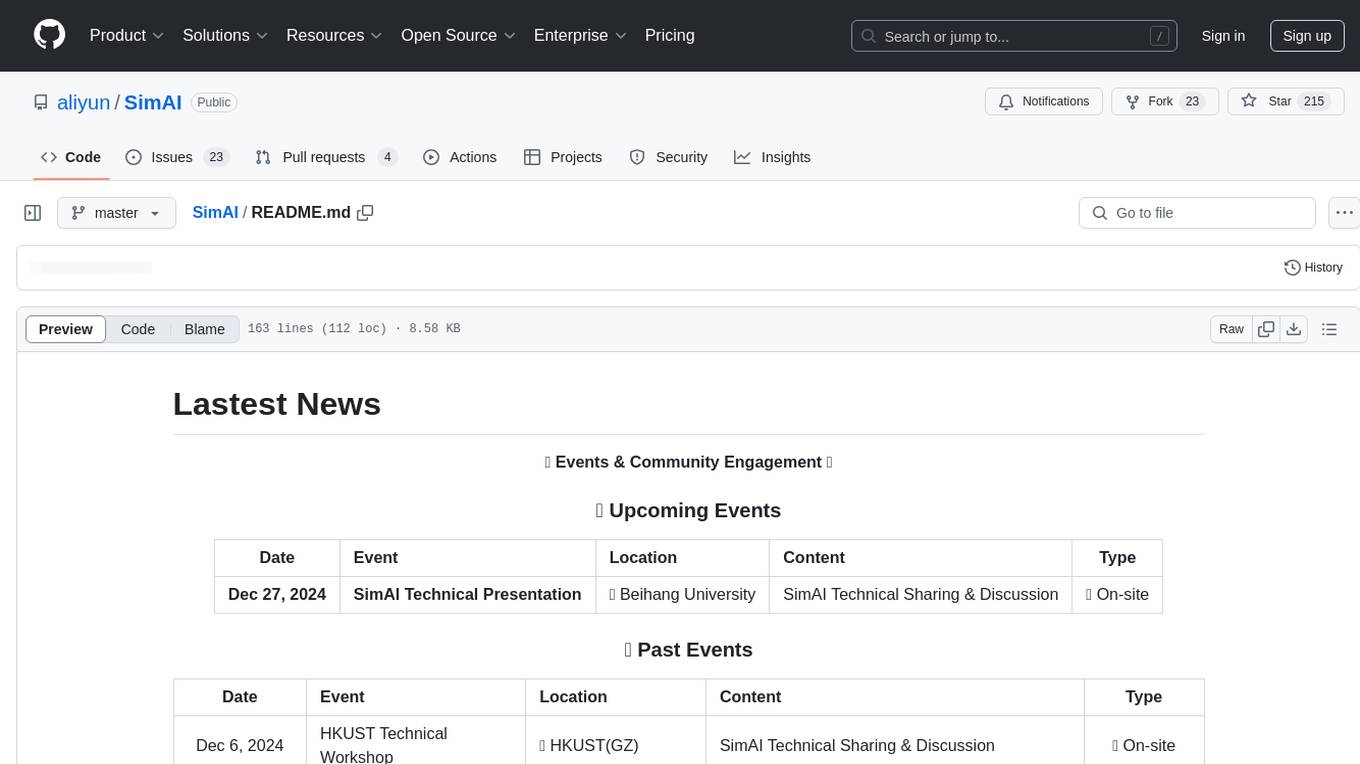
SimAI
SimAI is the industry's first full-stack, high-precision simulator for AI large-scale training. It provides detailed modeling and simulation of the entire LLM training process, encompassing framework, collective communication, network layers, and more. This comprehensive approach offers end-to-end performance data, enabling researchers to analyze training process details, evaluate time consumption of AI tasks under specific conditions, and assess performance gains from various algorithmic optimizations.
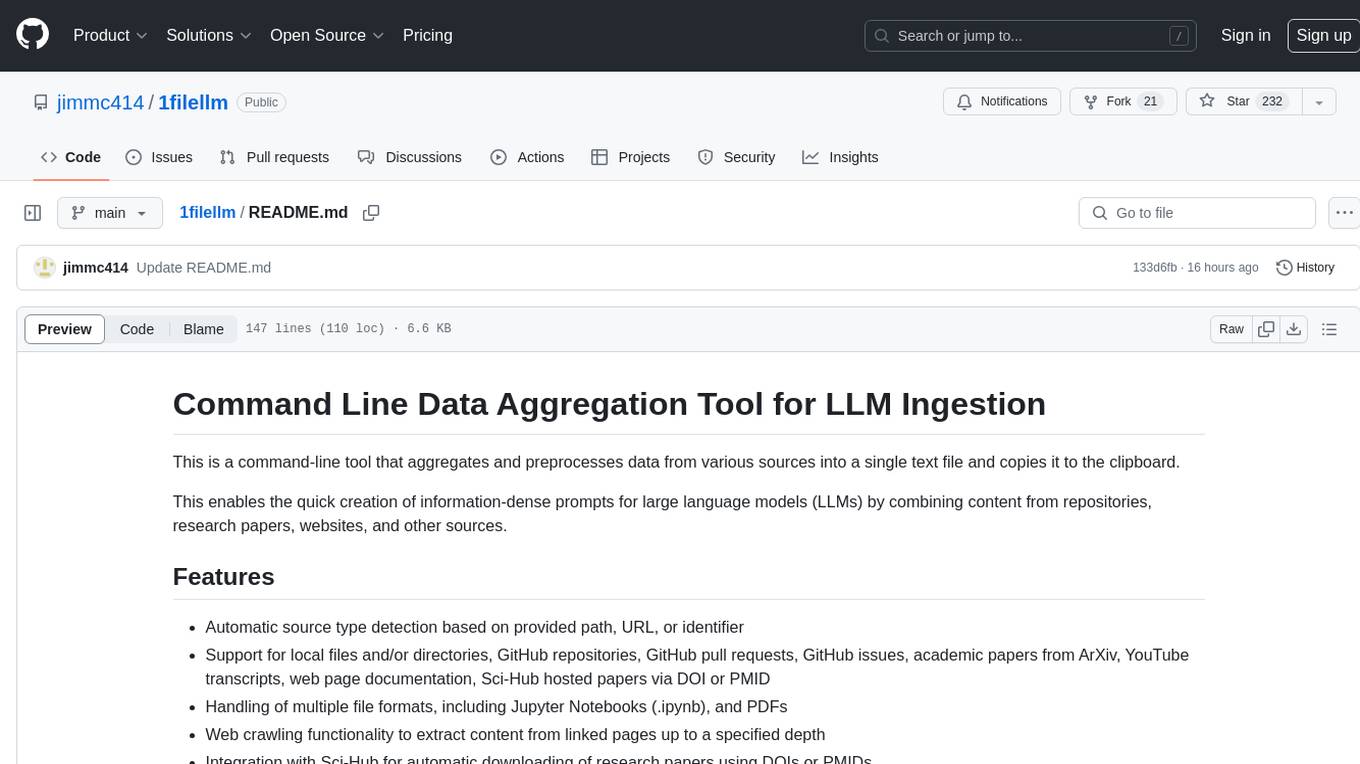
1filellm
1filellm is a command-line data aggregation tool designed for LLM ingestion. It aggregates and preprocesses data from various sources into a single text file, facilitating the creation of information-dense prompts for large language models. The tool supports automatic source type detection, handling of multiple file formats, web crawling functionality, integration with Sci-Hub for research paper downloads, text preprocessing, and token count reporting. Users can input local files, directories, GitHub repositories, pull requests, issues, ArXiv papers, YouTube transcripts, web pages, Sci-Hub papers via DOI or PMID. The tool provides uncompressed and compressed text outputs, with the uncompressed text automatically copied to the clipboard for easy pasting into LLMs.
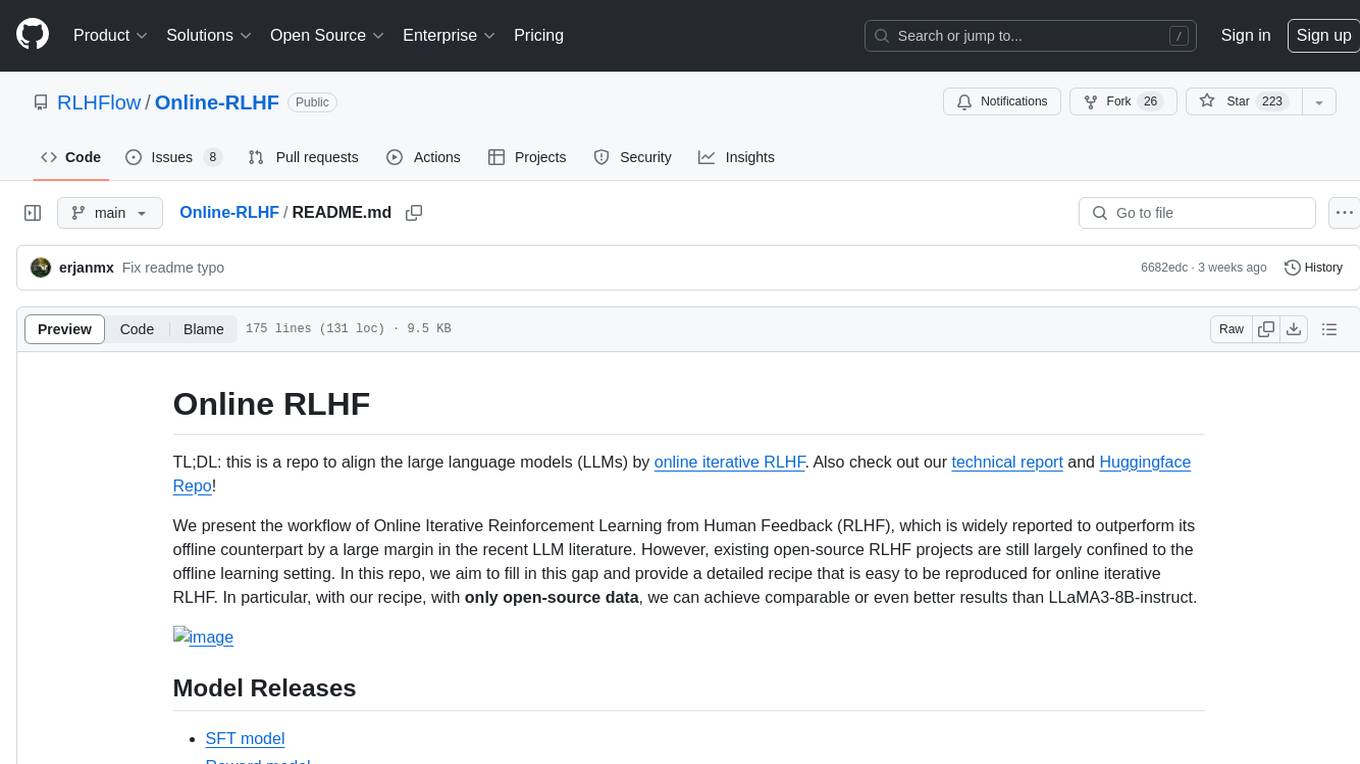
Online-RLHF
This repository, Online RLHF, focuses on aligning large language models (LLMs) through online iterative Reinforcement Learning from Human Feedback (RLHF). It aims to bridge the gap in existing open-source RLHF projects by providing a detailed recipe for online iterative RLHF. The workflow presented here has shown to outperform offline counterparts in recent LLM literature, achieving comparable or better results than LLaMA3-8B-instruct using only open-source data. The repository includes model releases for SFT, Reward model, and RLHF model, along with installation instructions for both inference and training environments. Users can follow step-by-step guidance for supervised fine-tuning, reward modeling, data generation, data annotation, and training, ultimately enabling iterative training to run automatically.
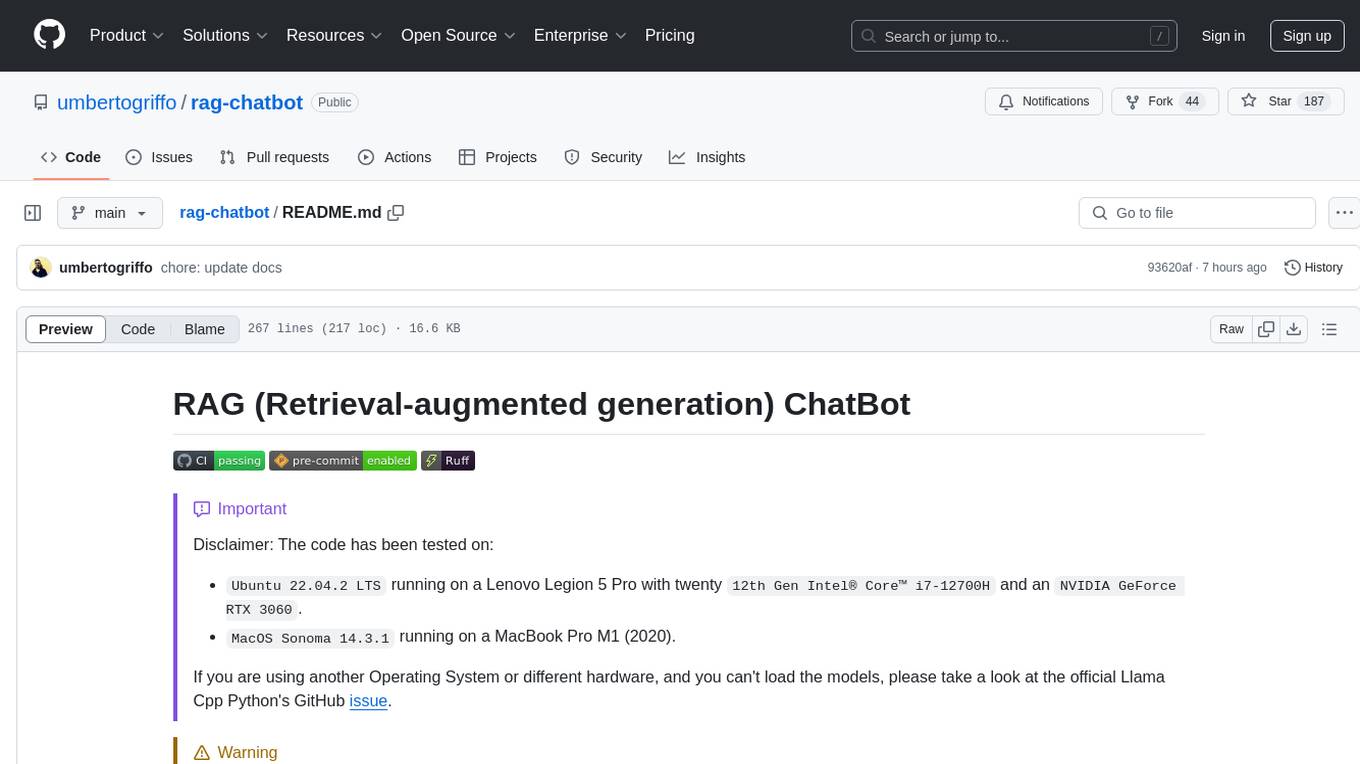
rag-chatbot
The RAG ChatBot project combines Lama.cpp, Chroma, and Streamlit to build a Conversation-aware Chatbot and a Retrieval-augmented generation (RAG) ChatBot. The RAG Chatbot works by taking a collection of Markdown files as input and provides answers based on the context provided by those files. It utilizes a Memory Builder component to load Markdown pages, divide them into sections, calculate embeddings, and save them in an embedding database. The chatbot retrieves relevant sections from the database, rewrites questions for optimal retrieval, and generates answers using a local language model. It also remembers previous interactions for more accurate responses. Various strategies are implemented to deal with context overflows, including creating and refining context, hierarchical summarization, and async hierarchical summarization.
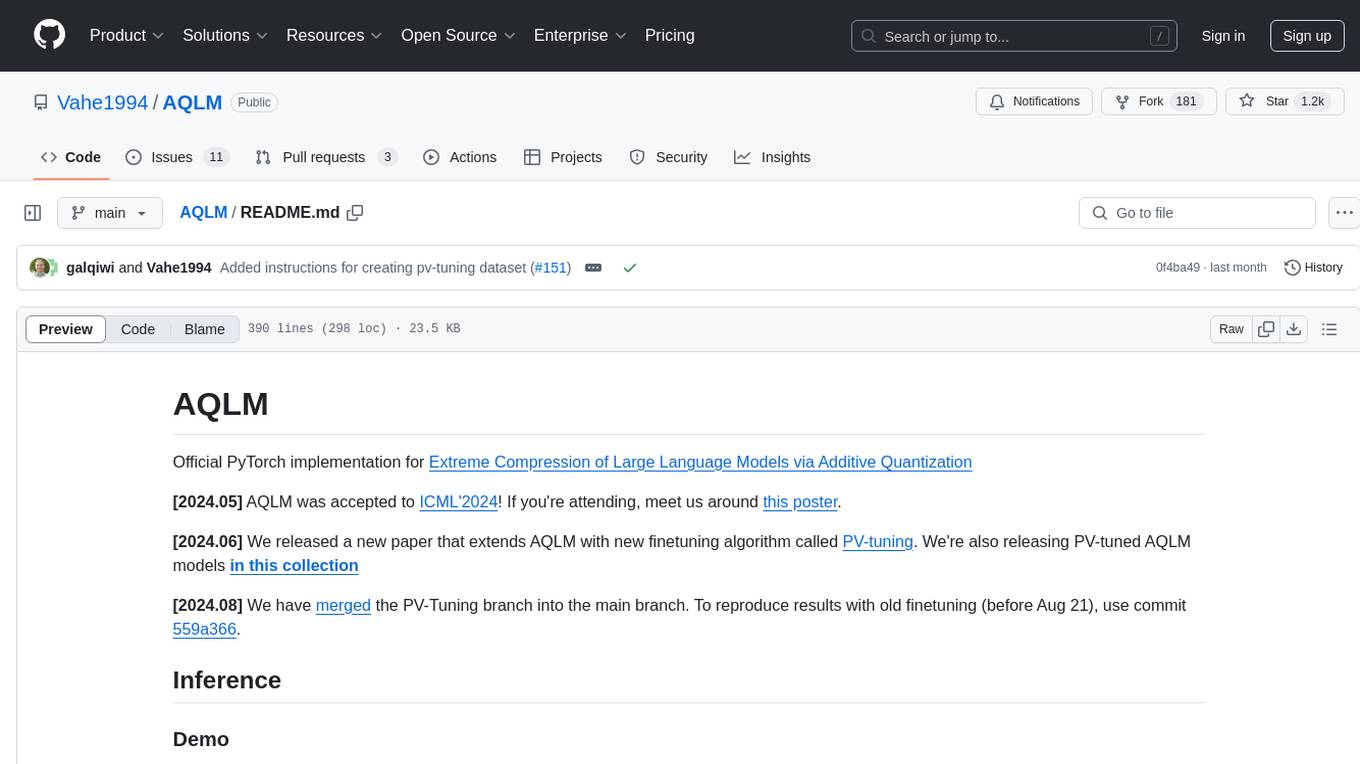
AQLM
AQLM is the official PyTorch implementation for Extreme Compression of Large Language Models via Additive Quantization. It includes prequantized AQLM models without PV-Tuning and PV-Tuned models for LLaMA, Mistral, and Mixtral families. The repository provides inference examples, model details, and quantization setups. Users can run prequantized models using Google Colab examples, work with different model families, and install the necessary inference library. The repository also offers detailed instructions for quantization, fine-tuning, and model evaluation. AQLM quantization involves calibrating models for compression, and users can improve model accuracy through finetuning. Additionally, the repository includes information on preparing models for inference and contributing guidelines.
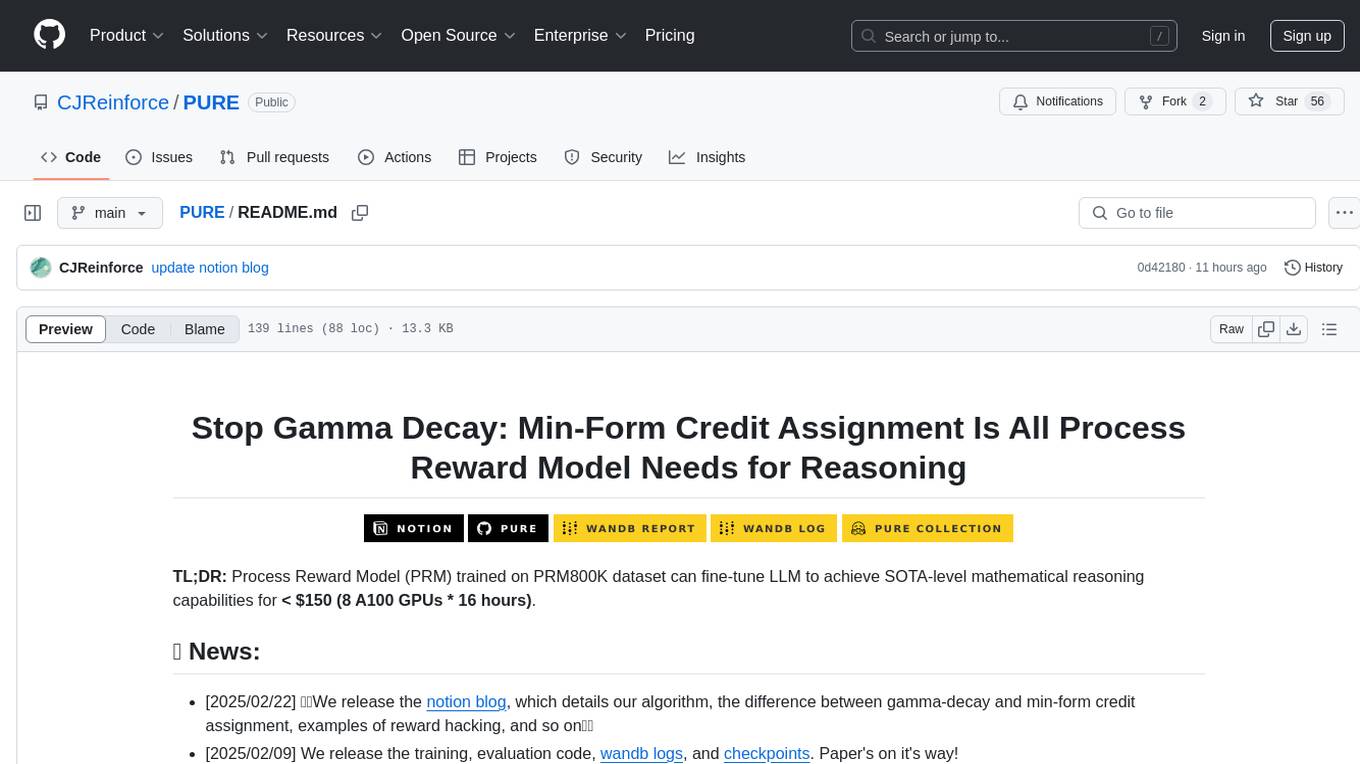
PURE
PURE (Process-sUpervised Reinforcement lEarning) is a framework that trains a Process Reward Model (PRM) on a dataset and fine-tunes a language model to achieve state-of-the-art mathematical reasoning capabilities. It uses a novel credit assignment method to calculate return and supports multiple reward types. The final model outperforms existing methods with minimal RL data or compute resources, achieving high accuracy on various benchmarks. The tool addresses reward hacking issues and aims to enhance long-range decision-making and reasoning tasks using large language models.
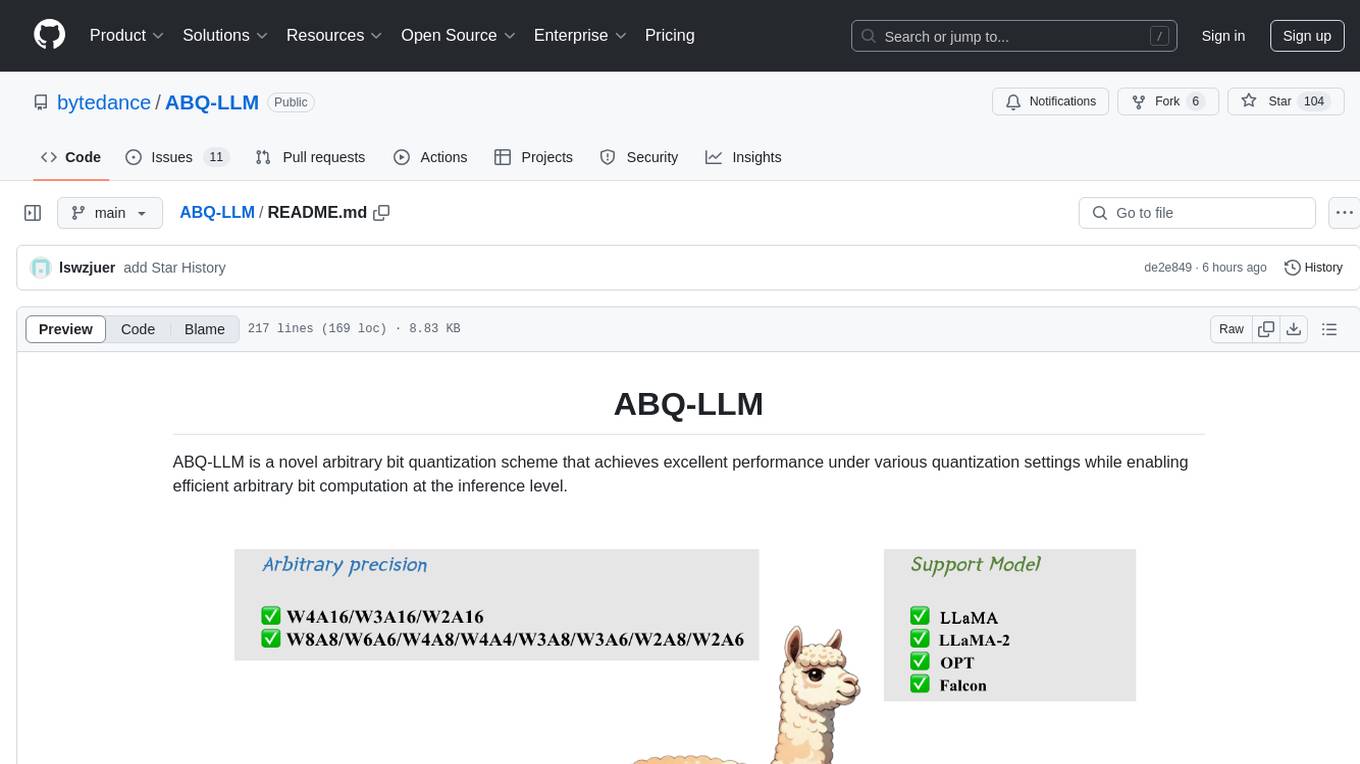
ABQ-LLM
ABQ-LLM is a novel arbitrary bit quantization scheme that achieves excellent performance under various quantization settings while enabling efficient arbitrary bit computation at the inference level. The algorithm supports precise weight-only quantization and weight-activation quantization. It provides pre-trained model weights and a set of out-of-the-box quantization operators for arbitrary bit model inference in modern architectures.
For similar tasks
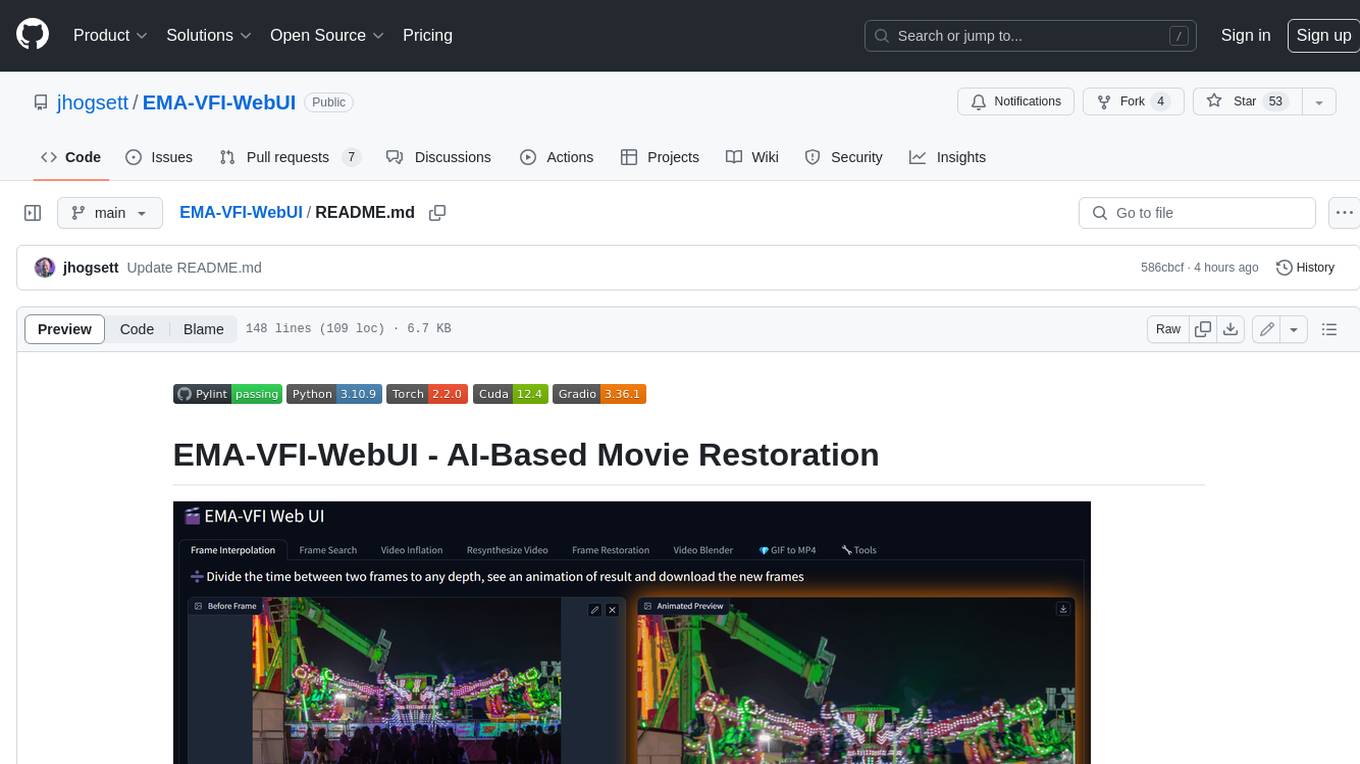
EMA-VFI-WebUI
EMA-VFI-WebUI is a web-based graphical user interface (GUI) for the EMA-VFI AI-based movie restoration tool. It provides a user-friendly interface for accessing the various features of EMA-VFI, including frame interpolation, frame search, video inflation, video resynthesis, frame restoration, video blending, file conversion, file resequencing, FPS conversion, GIF to MP4 conversion, and frame upscaling. The web UI makes it easy to use EMA-VFI's powerful features without having to deal with the command line interface.
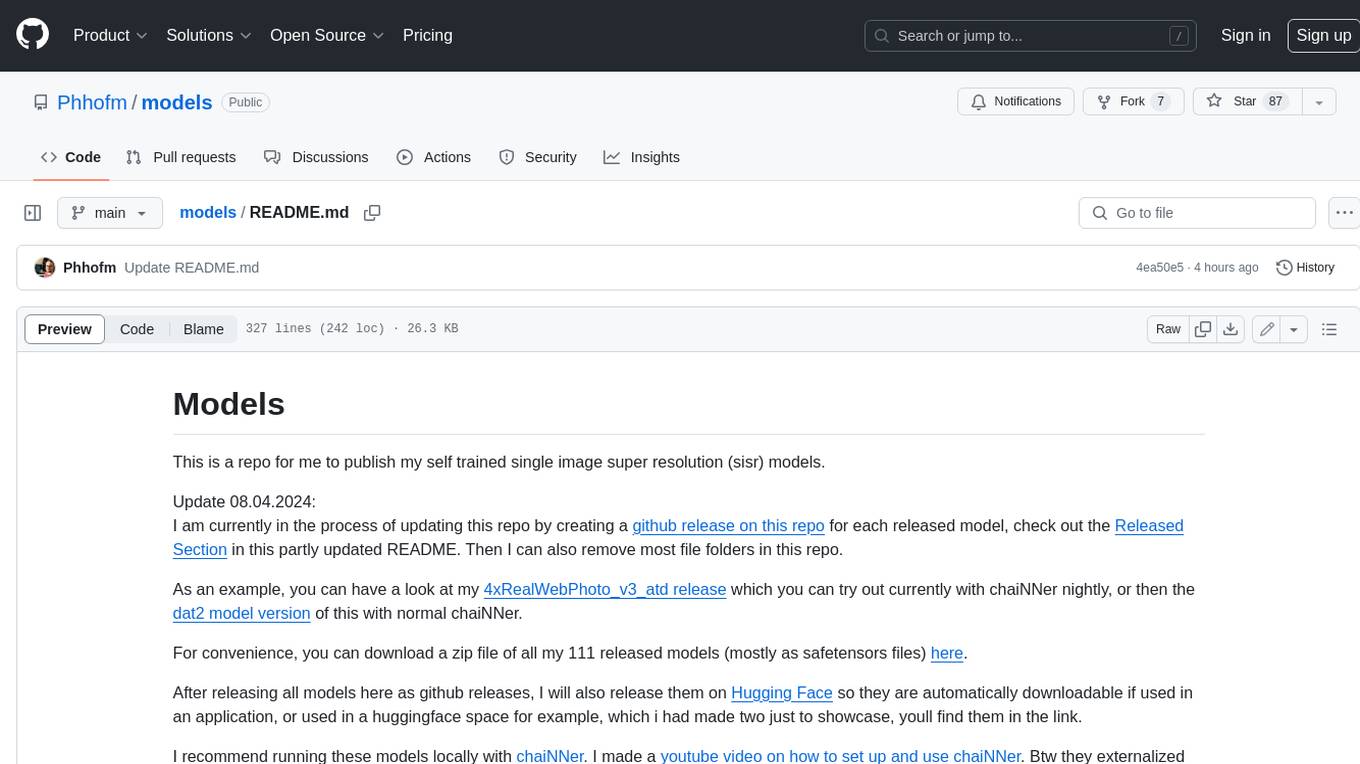
models
This repository contains self-trained single image super resolution (SISR) models. The models are trained on various datasets and use different network architectures. They can be used to upscale images by 2x, 4x, or 8x, and can handle various types of degradation, such as JPEG compression, noise, and blur. The models are provided as safetensors files, which can be loaded into a variety of deep learning frameworks, such as PyTorch and TensorFlow. The repository also includes a number of resources, such as examples, results, and a website where you can compare the outputs of different models.
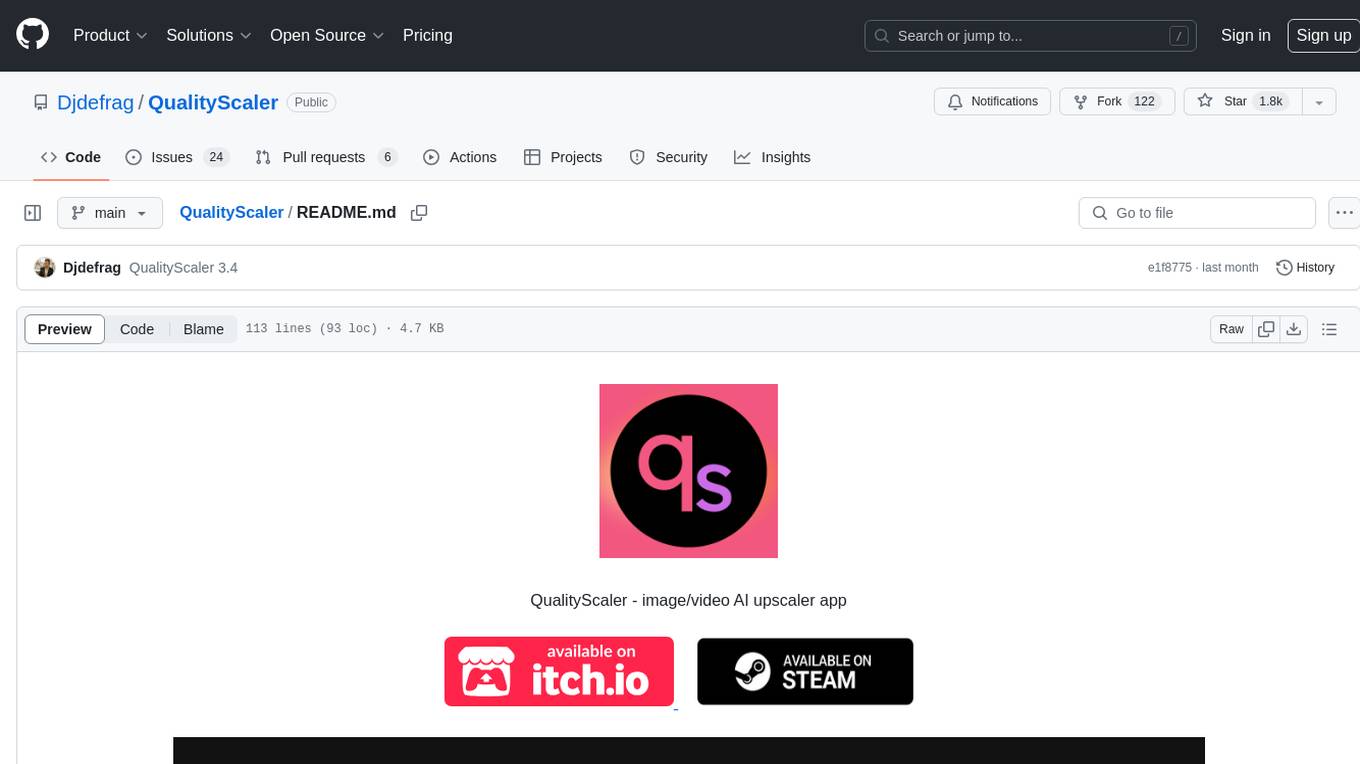
QualityScaler
QualityScaler is a Windows app powered by AI to enhance, upscale, and de-noise photographs and videos. It provides an easy-to-use GUI for upscaling images and videos using multiple AI models. The tool supports automatic image tiling and merging to avoid GPU VRAM limitations, resizing images/videos before upscaling, and interpolation between the original and upscaled content. QualityScaler is written in Python and utilizes external packages such as torch, onnxruntime-directml, customtkinter, OpenCV, moviepy, and nuitka. It requires Windows 11 or Windows 10, at least 8GB of RAM, and a Directx12 compatible GPU with 4GB VRAM or more. The tool aims to continue improving with upcoming versions by adding new features, enhancing performance, and supporting additional AI architectures.
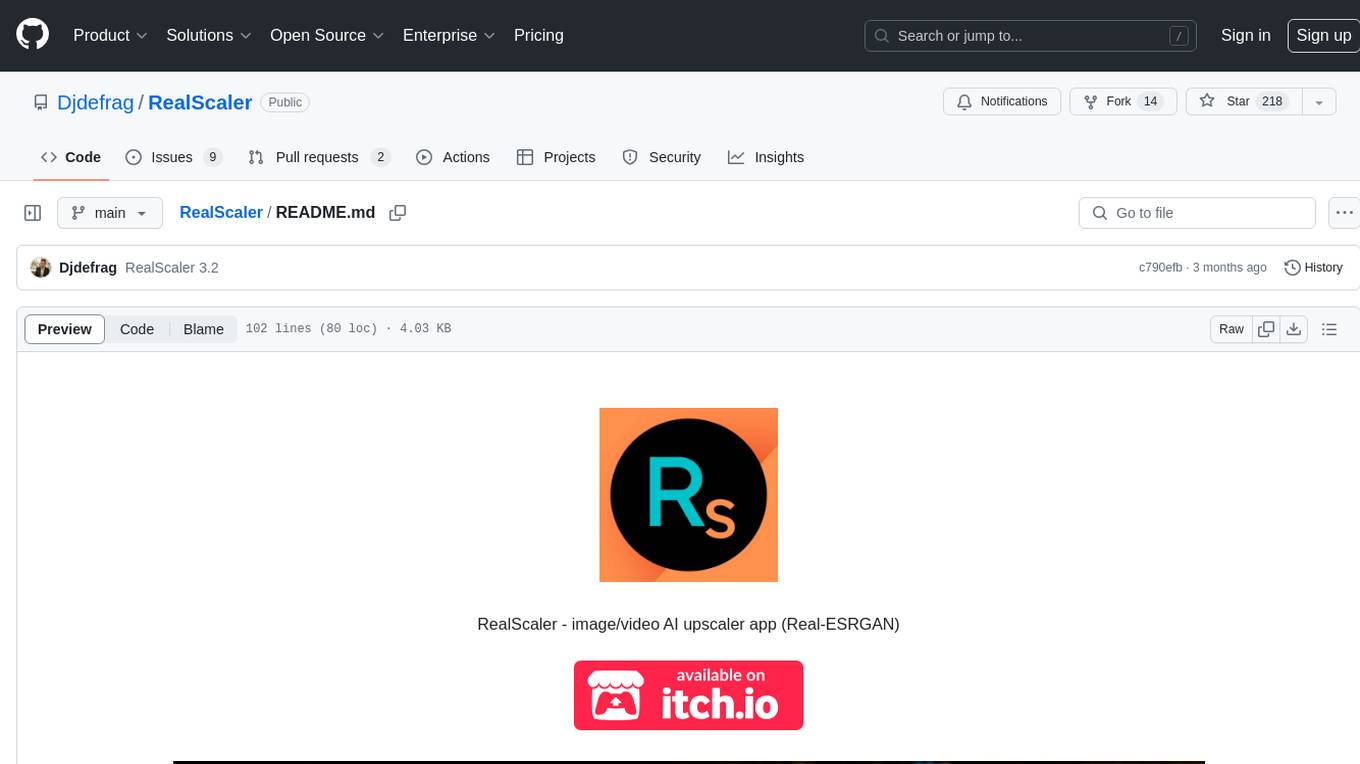
RealScaler
RealScaler is a Windows app powered by RealESRGAN AI to enhance, upscale, and de-noise photos and videos. It provides an easy-to-use GUI for upscaling images and videos using multiple AI models. The tool supports automatic image tiling and merging to avoid GPU VRAM limitations, resizing images/videos before upscaling, interpolation between original and upscaled content, and compatibility with various image and video formats. RealScaler is written in Python and requires Windows 11/10, at least 8GB RAM, and a Directx12 compatible GPU with 4GB VRAM. Future versions aim to enhance performance, support more GPUs, offer a new GUI with Windows 11 style, include audio for upscaled videos, and provide features like metadata extraction and application from original to upscaled files.
For similar jobs
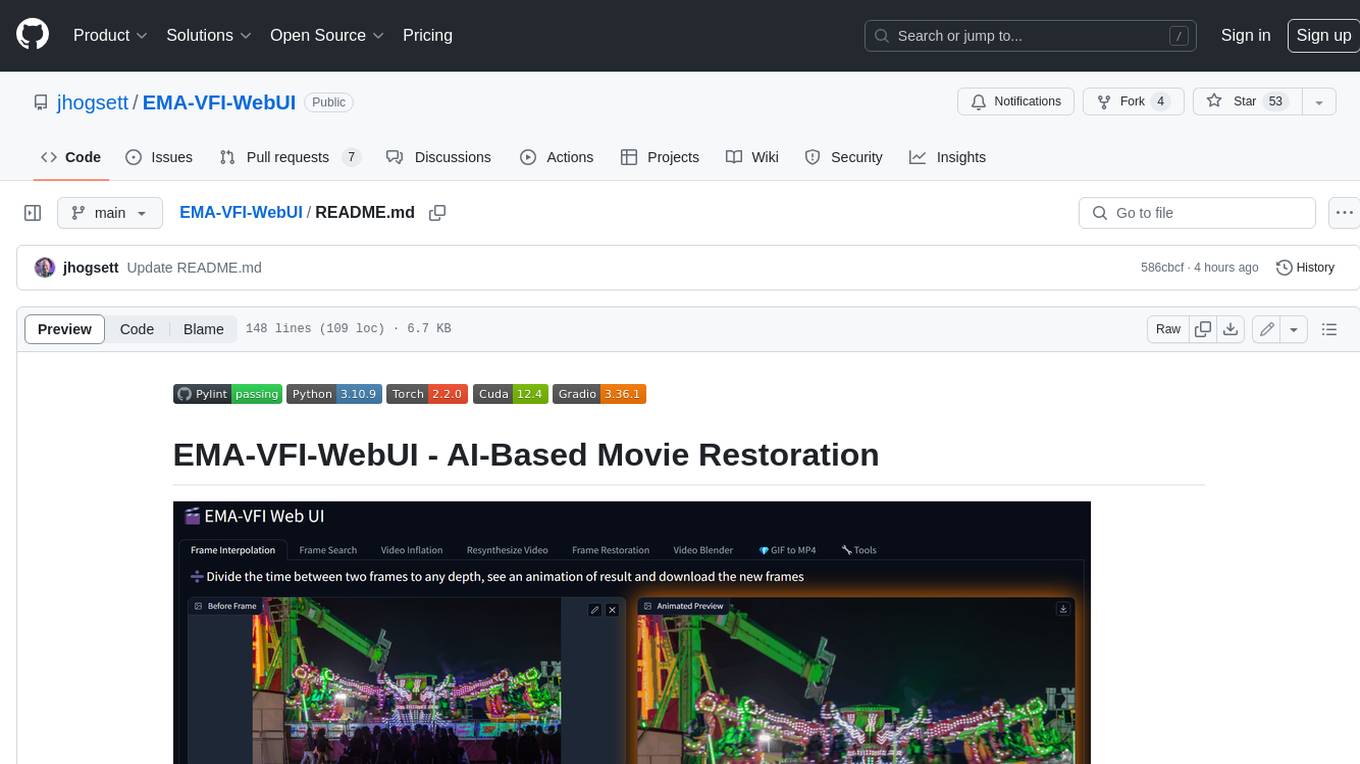
EMA-VFI-WebUI
EMA-VFI-WebUI is a web-based graphical user interface (GUI) for the EMA-VFI AI-based movie restoration tool. It provides a user-friendly interface for accessing the various features of EMA-VFI, including frame interpolation, frame search, video inflation, video resynthesis, frame restoration, video blending, file conversion, file resequencing, FPS conversion, GIF to MP4 conversion, and frame upscaling. The web UI makes it easy to use EMA-VFI's powerful features without having to deal with the command line interface.
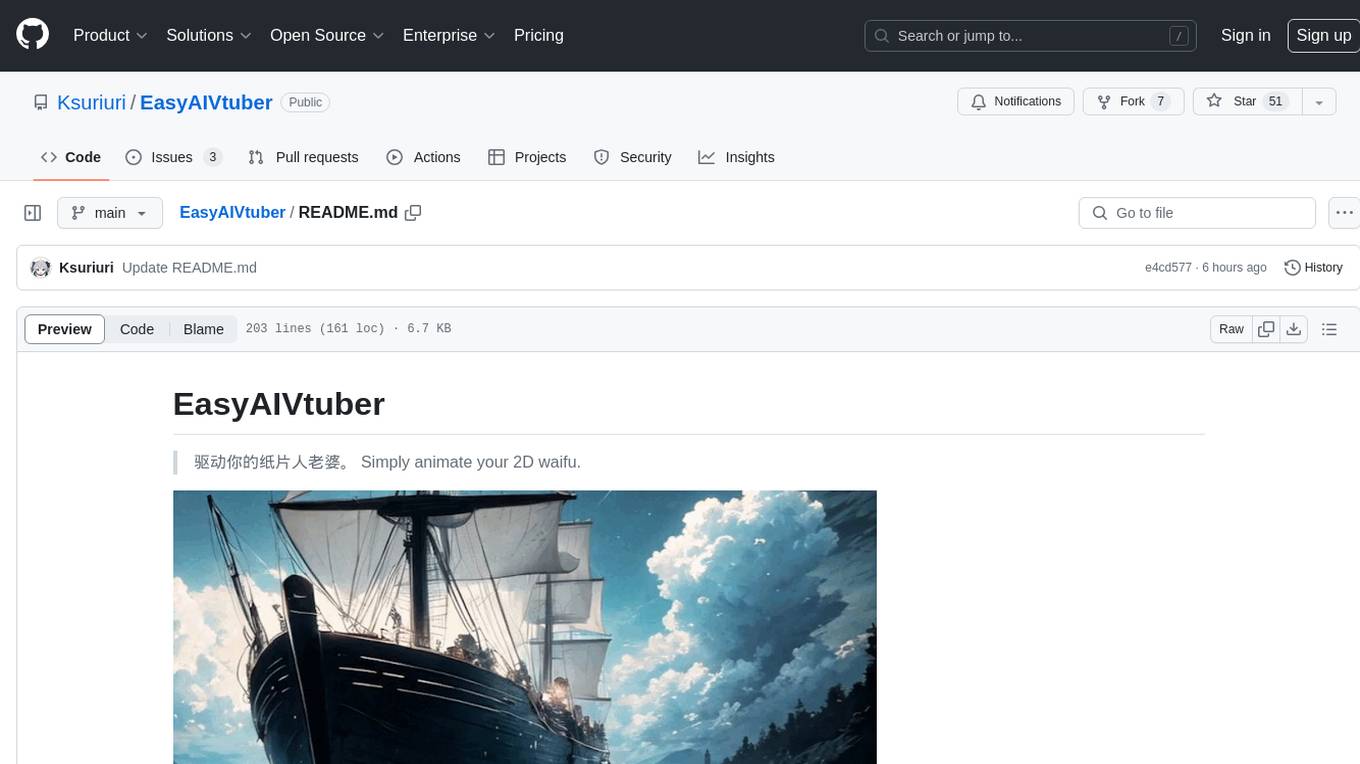
EasyAIVtuber
EasyAIVtuber is a tool designed to animate 2D waifus by providing features like automatic idle actions, speaking animations, head nodding, singing animations, and sleeping mode. It also offers API endpoints and a web UI for interaction. The tool requires dependencies like torch and pre-trained models for optimal performance. Users can easily test the tool using OBS and UnityCapture, with options to customize character input, output size, simplification level, webcam output, model selection, port configuration, sleep interval, and movement extension. The tool also provides an API using Flask for actions like speaking based on audio, rhythmic movements, singing based on music and voice, stopping current actions, and changing images.
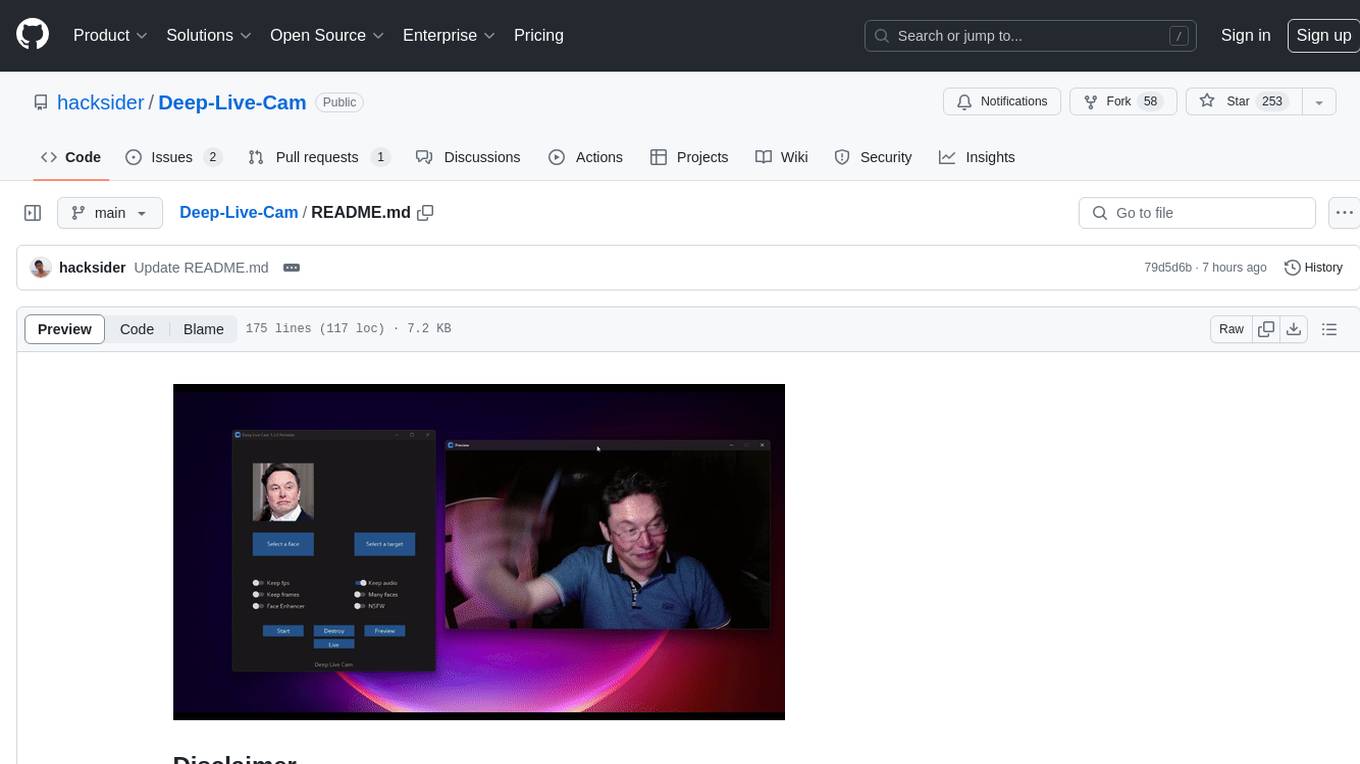
Deep-Live-Cam
Deep-Live-Cam is a software tool designed to assist artists in tasks such as animating custom characters or using characters as models for clothing. The tool includes built-in checks to prevent unethical applications, such as working on inappropriate media. Users are expected to use the tool responsibly and adhere to local laws, especially when using real faces for deepfake content. The tool supports both CPU and GPU acceleration for faster processing and provides a user-friendly GUI for swapping faces in images or videos.
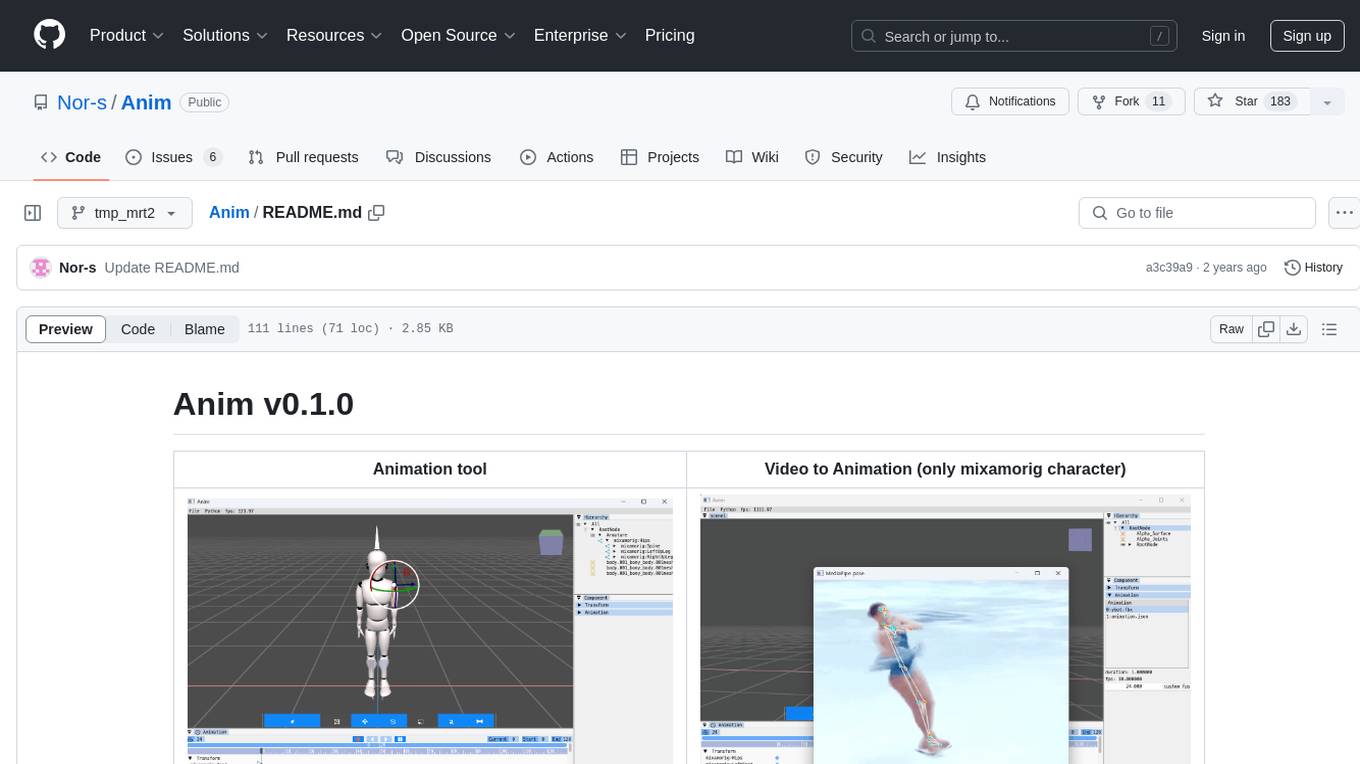
Anim
Anim v0.1.0 is an animation tool that allows users to convert videos to animations using mixamorig characters. It features FK animation editing, object selection, embedded Python support (only on Windows), and the ability to export to glTF and FBX formats. Users can also utilize Mediapipe to create animations. The tool is designed to assist users in creating animations with ease and flexibility.
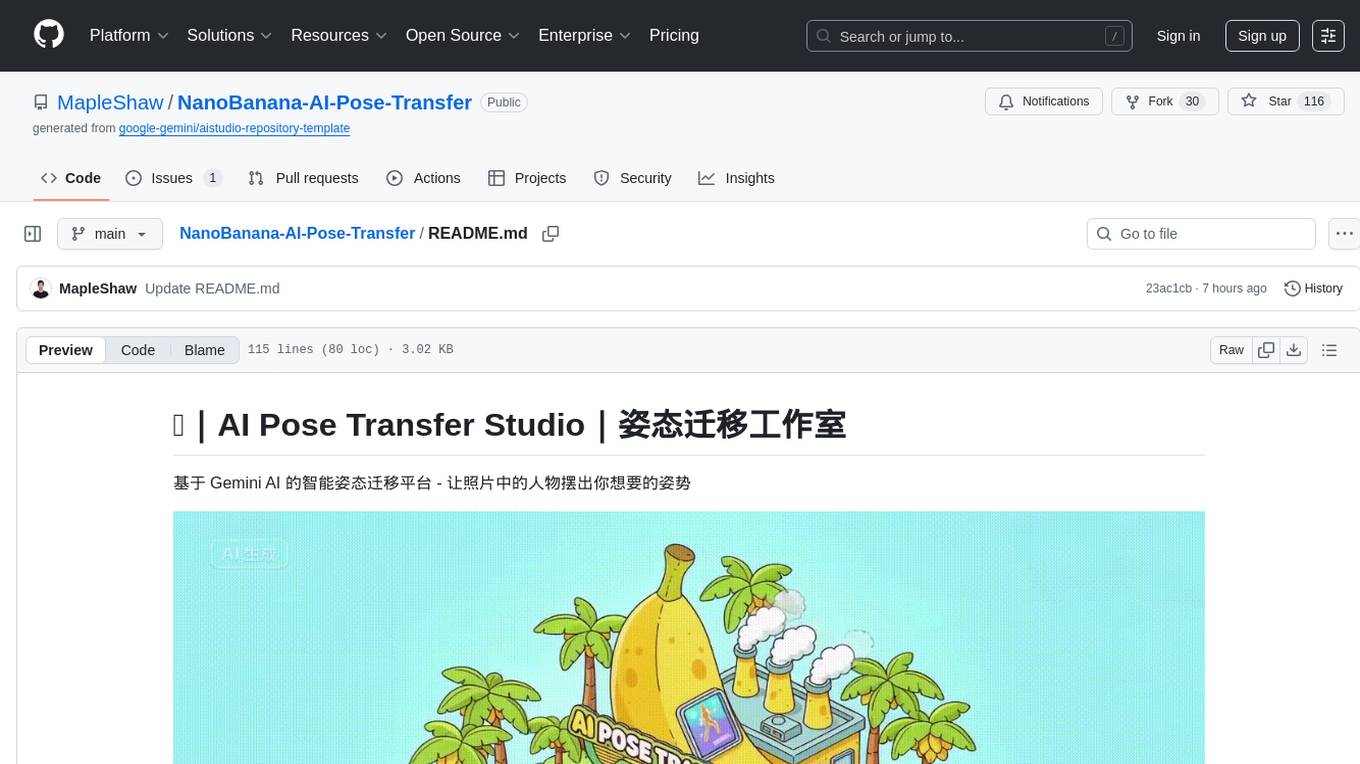
NanoBanana-AI-Pose-Transfer
NanoBanana-AI-Pose-Transfer is a lightweight tool for transferring poses between images using artificial intelligence. It leverages advanced AI algorithms to accurately map and transfer poses from a source image to a target image. This tool is designed to be user-friendly and efficient, allowing users to easily manipulate and transfer poses for various applications such as image editing, animation, and virtual reality. With NanoBanana-AI-Pose-Transfer, users can seamlessly transfer poses between images with high precision and quality.
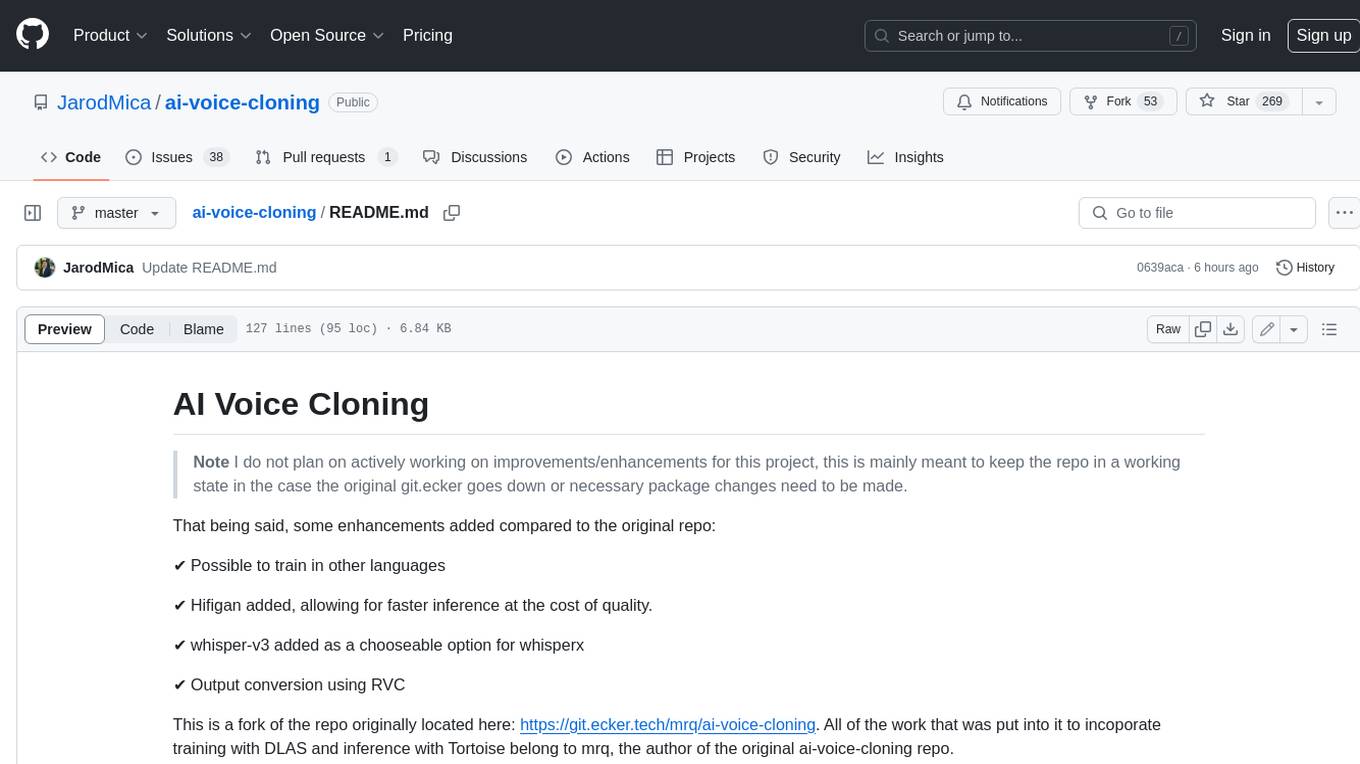
ai-voice-cloning
This repository provides a tool for AI voice cloning, allowing users to generate synthetic speech that closely resembles a target speaker's voice. The tool is designed to be user-friendly and accessible, with a graphical user interface that guides users through the process of training a voice model and generating synthetic speech. The tool also includes a variety of features that allow users to customize the generated speech, such as the pitch, volume, and speaking rate. Overall, this tool is a valuable resource for anyone interested in creating realistic and engaging synthetic speech.
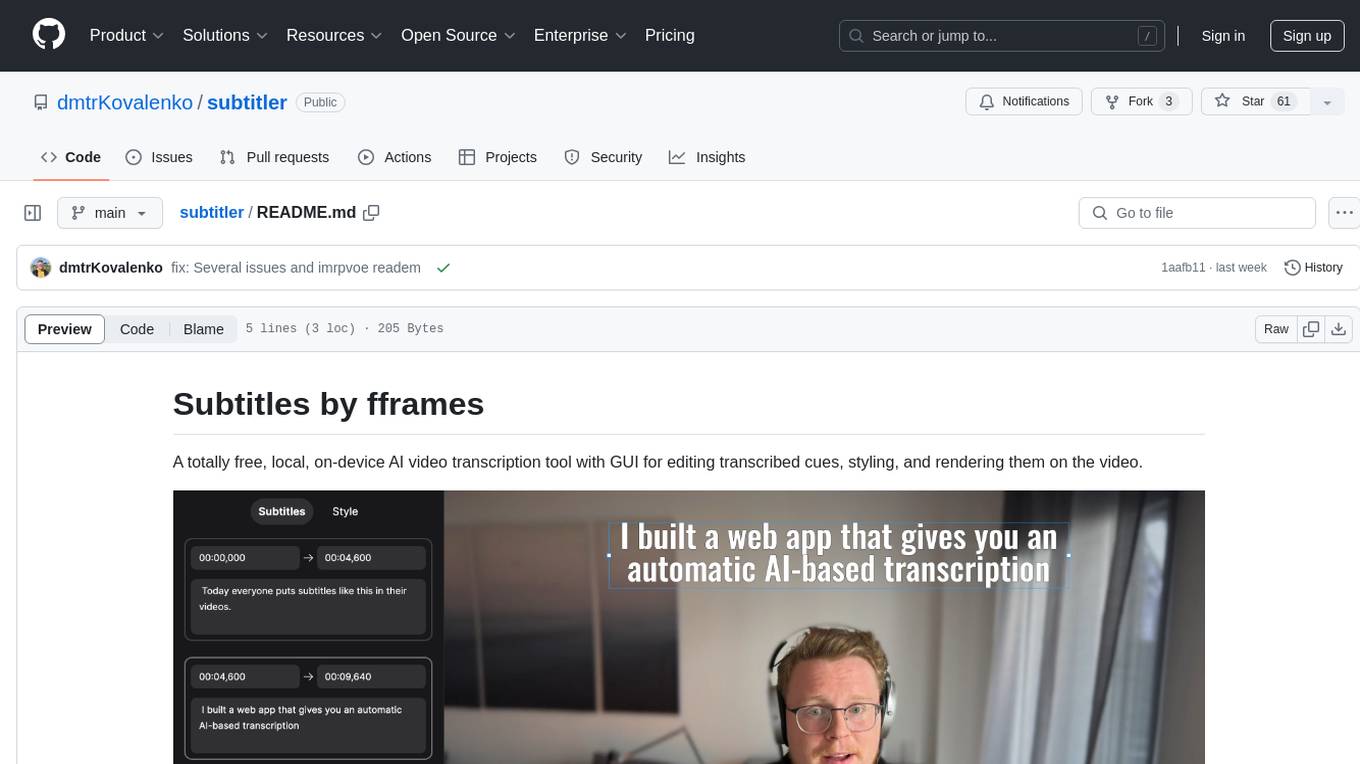
subtitler
Subtitles by fframes is a free, local, on-device AI video transcription tool with a user-friendly GUI. It allows users to transcribe video content, edit transcribed cues, style the subtitles, and render them directly onto the video. The tool provides a convenient way to create accurate subtitles for videos without the need for an internet connection.