
RealScaler
RealScaler - image/video AI upscaler app (Real-ESRGAN)
Stars: 249
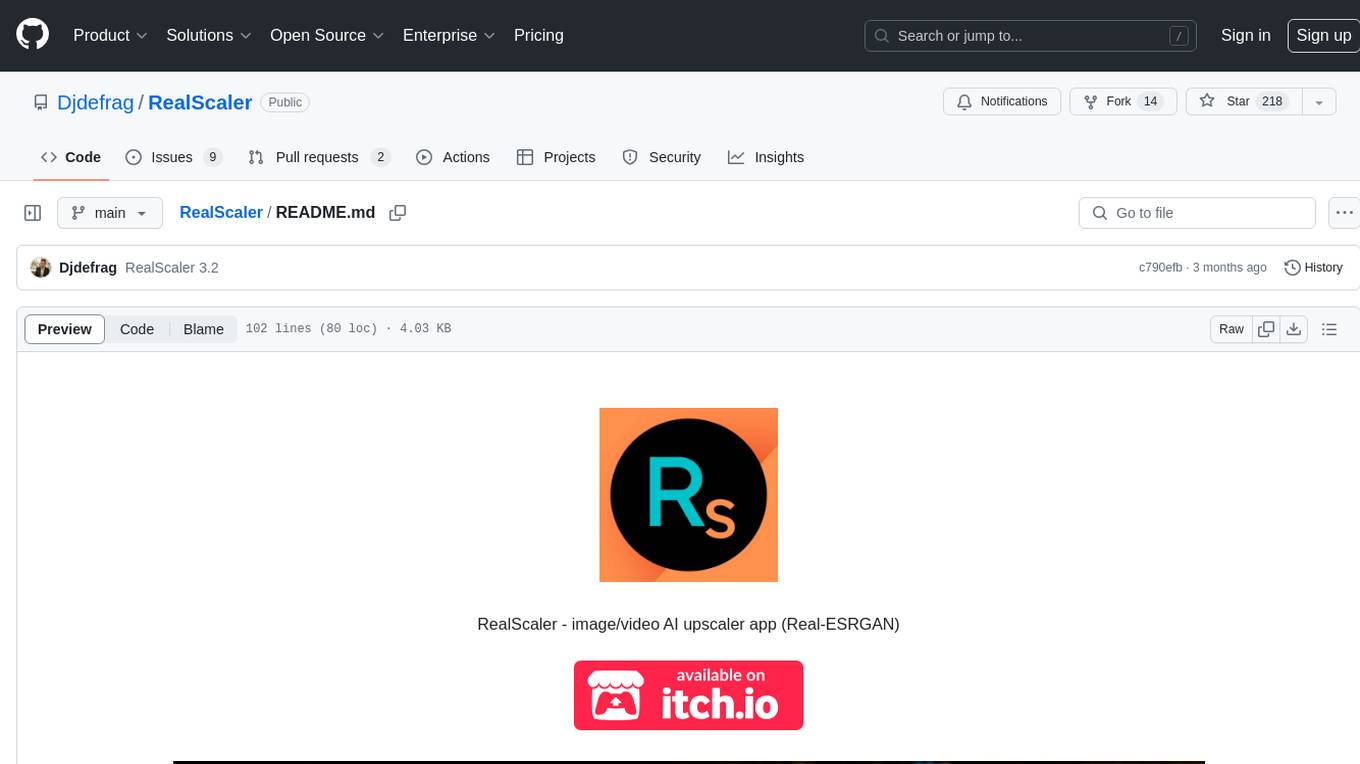
RealScaler is a Windows app powered by RealESRGAN AI to enhance, upscale, and de-noise photos and videos. It provides an easy-to-use GUI for upscaling images and videos using multiple AI models. The tool supports automatic image tiling and merging to avoid GPU VRAM limitations, resizing images/videos before upscaling, interpolation between original and upscaled content, and compatibility with various image and video formats. RealScaler is written in Python and requires Windows 11/10, at least 8GB RAM, and a Directx12 compatible GPU with 4GB VRAM. Future versions aim to enhance performance, support more GPUs, offer a new GUI with Windows 11 style, include audio for upscaled videos, and provide features like metadata extraction and application from original to upscaled files.
README:
RealScaler is a Windows app powered by RealESRGAN AI to enhance, upscale and de-noise photos and videos.
- https://github.com/Djdefrag/QualityScaler / QualityScaler - image/video AI upscaler app
- https://github.com/Djdefrag/FluidFrames.RIFE / FluidFrames.RIFE - video AI interpolation app (RIFE-HDv3)
Real-ESRGAN - https://github.com/xinntao/Real-ESRGAN
RealScaler is completely written in Python, from backend to frontend. External packages are:
- AI -> torch / onnxruntime-directml
- GUI -> customtkinter
- Image/video -> OpenCV / moviepy
- Packaging -> nuitka
- Windows 11 / Windows 10
- RAM >= 8Gb
- Any Directx12 compatible GPU with >= 4GB VRAM
- [x] Elegant and easy to use GUI
- [x] Image and Video upscale
- [x] Multiple GPUs support
- [x] Compatible images - jpg, png, tif, bmp, webp, heic
- [x] Compatible video - mp4, wemb, mkv, flv, gif, avi, mov, mpg, qt, 3gp
- [x] Automatic image tilling to avoid gpu VRAM limitation
- [x] Resize image/video before upscaling
- [x] Interpolation beetween original file and upscaled file
- [x] Video upscaling STOP&RESUME
- [x] PRIVACY FOCUSED - no internet connection required / everything is on your PC
- [x] 1.X versions
- [x] Switch to Pytorch-directml to support all Directx12 compatible gpu (AMD, Intel, Nvidia)
- [x] New GUI with Windows 11 style
- [x] Include audio for upscaled video
- [x] Optimizing video frame resize and extraction speed
- [x] Multi GPU support (for pc with double GPU, integrated + dedicated)
- [x] Python 3.10 (expecting ~10% more performance)
- [x] 2.X versions
- [x] New, completely redesigned graphical interface based on @customtkinter
- [x] Upscaling images and videos at once (currently it is possible to upscale images or single video)
- [x] Upscale multiple videos at once
- [x] Choose upscaled video extension
- [x] Interpolation between the original and upscaled image/video
- [x] More Interpolation levels (Low, Medium, High)
- [x] Show the remaining time to complete video upscaling
- [x] Support for SRVGGNetCompact AI architecture
- [x] Metadata extraction and application from original file to upscaled file (via exiftool)
- [ ] 3.X versions
- [x] New AI engine powered by onnxruntime-directml (https://github.com/microsoft/onnxruntime))
- [x] Python 3.11 (performance improvements)
- [x] Python 3.12 (performance improvements)
- [x] Display images/videos upscaled resolution in the GUI
- [x] Updated FFMPEG to version 7.x (latest release)
- [x] Saving user settings (AI model, GPU, CPU etc.)
- [x] Video multi-threading AI upscale
- [x] Video upscaling STOP&RESUME
- Original
- RealESRGANx4 - upscaled in 3 minutes and 23 seconds
- RealESR_Gx4 - upscaled in 57 seconds
For Tasks:
Click tags to check more tools for each tasksFor Jobs:
Alternative AI tools for RealScaler
Similar Open Source Tools
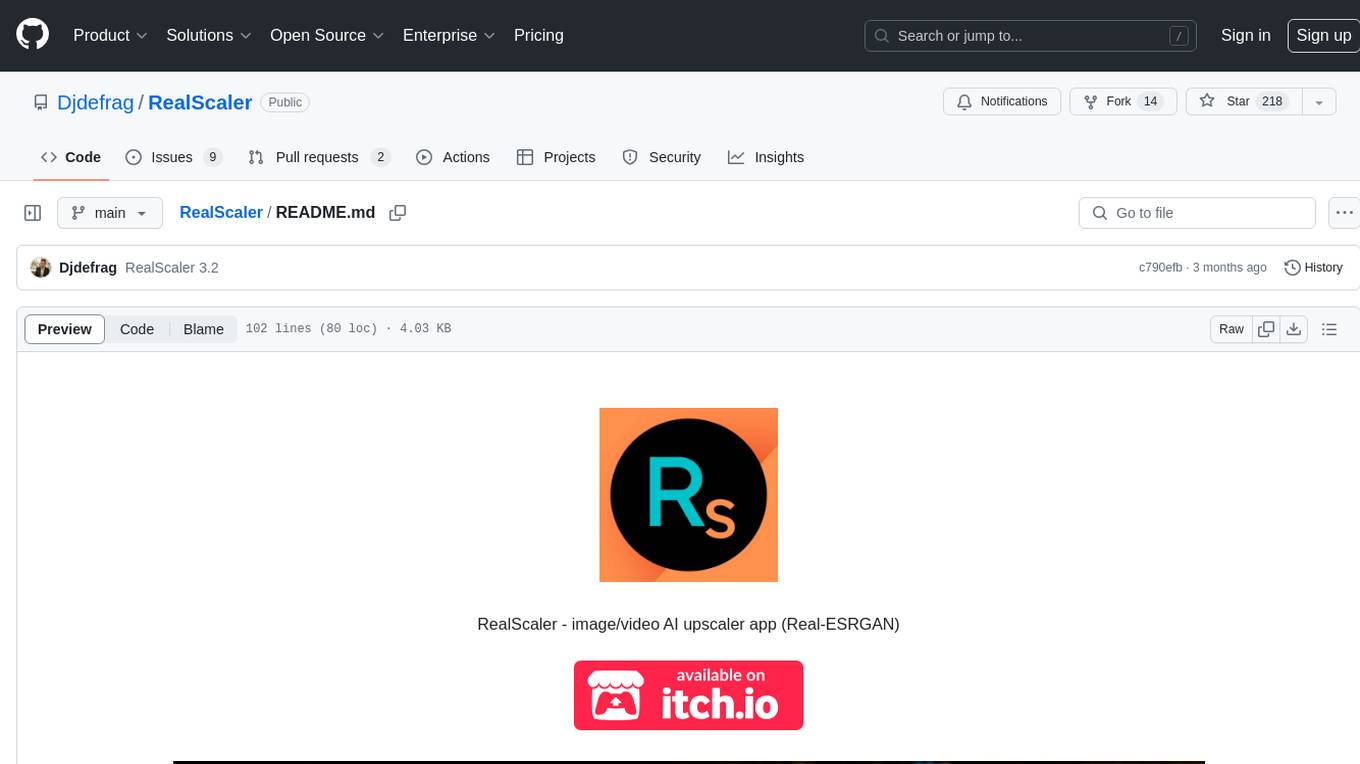
RealScaler
RealScaler is a Windows app powered by RealESRGAN AI to enhance, upscale, and de-noise photos and videos. It provides an easy-to-use GUI for upscaling images and videos using multiple AI models. The tool supports automatic image tiling and merging to avoid GPU VRAM limitations, resizing images/videos before upscaling, interpolation between original and upscaled content, and compatibility with various image and video formats. RealScaler is written in Python and requires Windows 11/10, at least 8GB RAM, and a Directx12 compatible GPU with 4GB VRAM. Future versions aim to enhance performance, support more GPUs, offer a new GUI with Windows 11 style, include audio for upscaled videos, and provide features like metadata extraction and application from original to upscaled files.
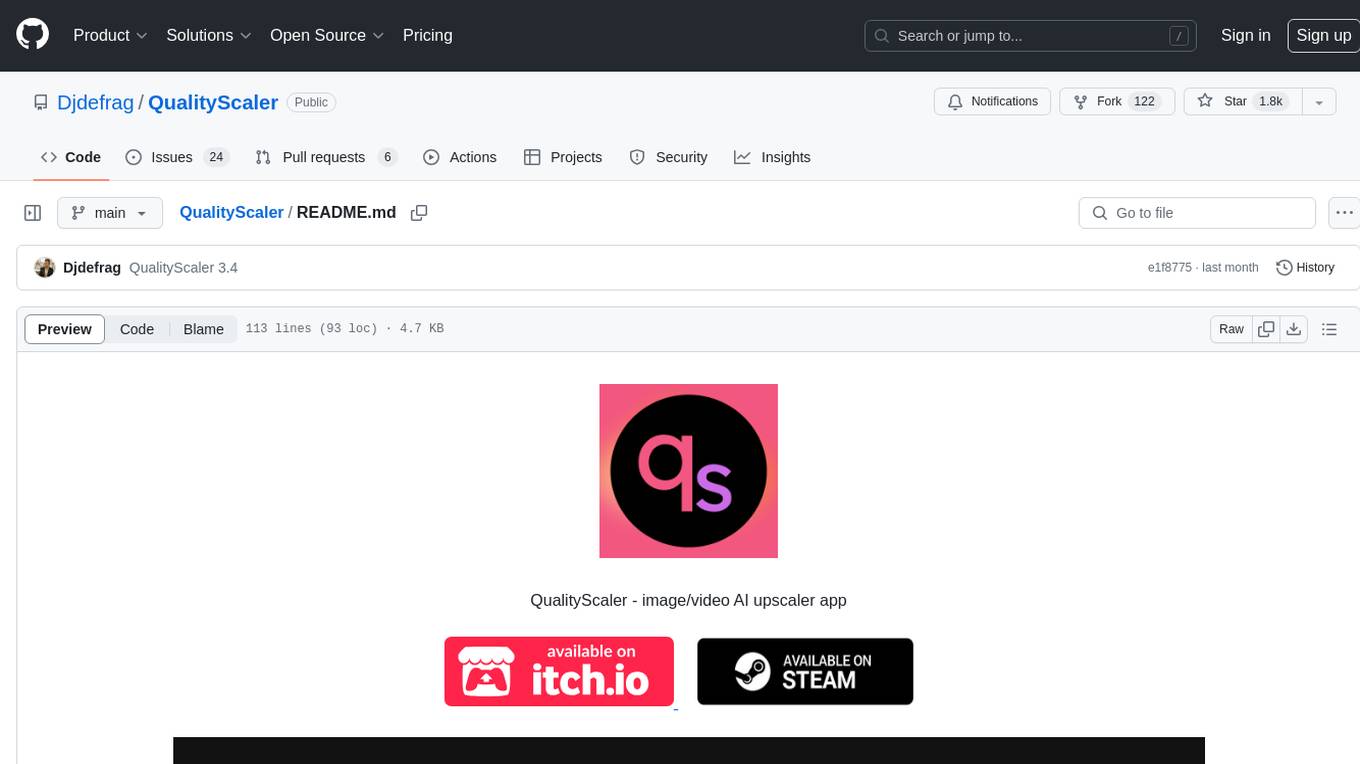
QualityScaler
QualityScaler is a Windows app powered by AI to enhance, upscale, and de-noise photographs and videos. It provides an easy-to-use GUI for upscaling images and videos using multiple AI models. The tool supports automatic image tiling and merging to avoid GPU VRAM limitations, resizing images/videos before upscaling, and interpolation between the original and upscaled content. QualityScaler is written in Python and utilizes external packages such as torch, onnxruntime-directml, customtkinter, OpenCV, moviepy, and nuitka. It requires Windows 11 or Windows 10, at least 8GB of RAM, and a Directx12 compatible GPU with 4GB VRAM or more. The tool aims to continue improving with upcoming versions by adding new features, enhancing performance, and supporting additional AI architectures.
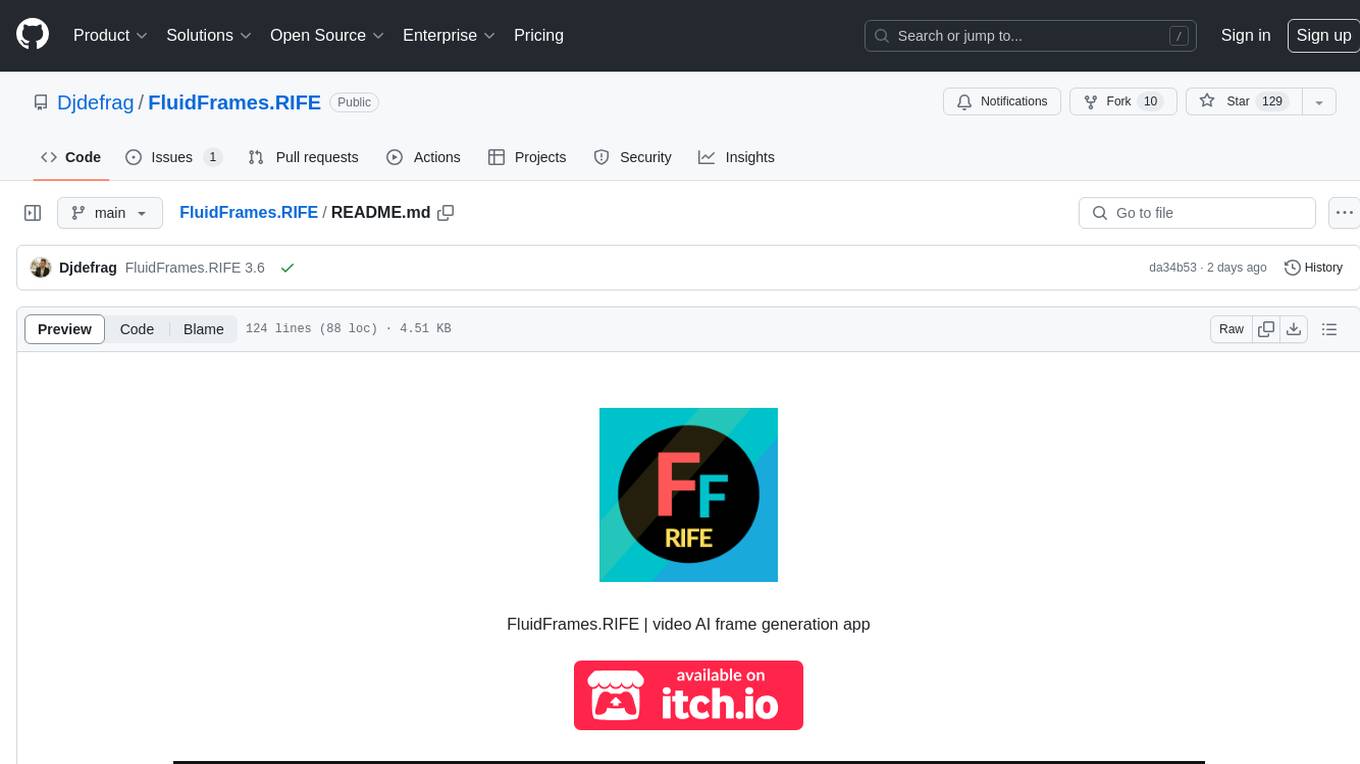
FluidFrames.RIFE
FluidFrames.RIFE is a Windows app powered by RIFE AI to create frame-generated and slowmotion videos. It is written in Python and utilizes external packages such as torch, onnxruntime-directml, customtkinter, OpenCV, moviepy, and Nuitka. The app features an elegant GUI, video frame generation at different speeds, video slow motion, video resizing, multiple GPU support, and compatibility with various video formats. Future versions aim to support different GPU types, enhance the GUI, include audio processing, optimize video processing speed, and introduce new features like saving AI-generated frames and supporting different RIFE AI models.
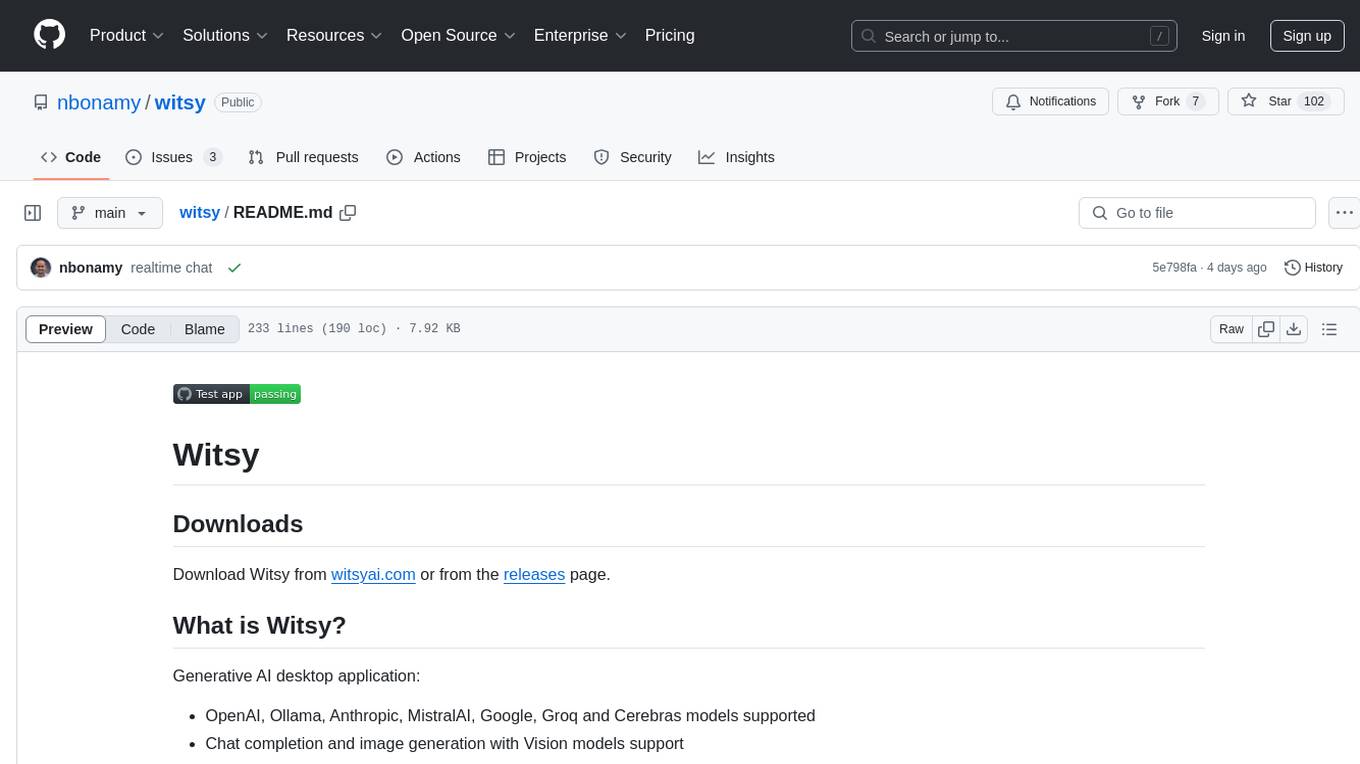
witsy
Witsy is a generative AI desktop application that supports various models like OpenAI, Ollama, Anthropic, MistralAI, Google, Groq, and Cerebras. It offers features such as chat completion, image generation, scratchpad for content creation, prompt anywhere functionality, AI commands for productivity, expert prompts for specialization, LLM plugins for additional functionalities, read aloud capabilities, chat with local files, transcription/dictation, Anthropic Computer Use support, local history of conversations, code formatting, image copy/download, and more. Users can interact with the application to generate content, boost productivity, and perform various AI-related tasks.
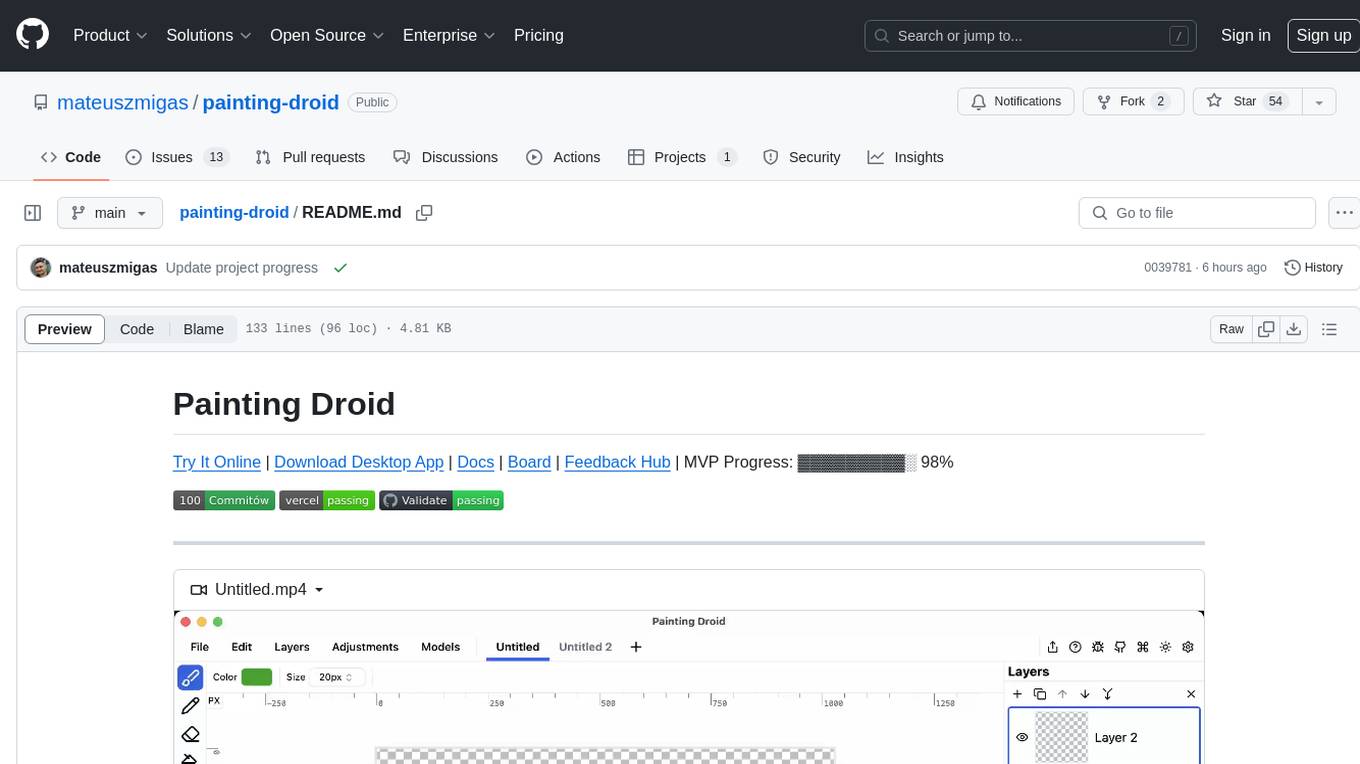
painting-droid
Painting Droid is an AI-powered cross-platform painting app inspired by MS Paint, expandable with plugins and open. It utilizes various AI models, from paid providers to self-hosted open-source models, as well as some lightweight ones built into the app. Features include regular painting app features, AI-generated content filling and augmentation, filters and effects, image manipulation, plugin support, and cross-platform compatibility.
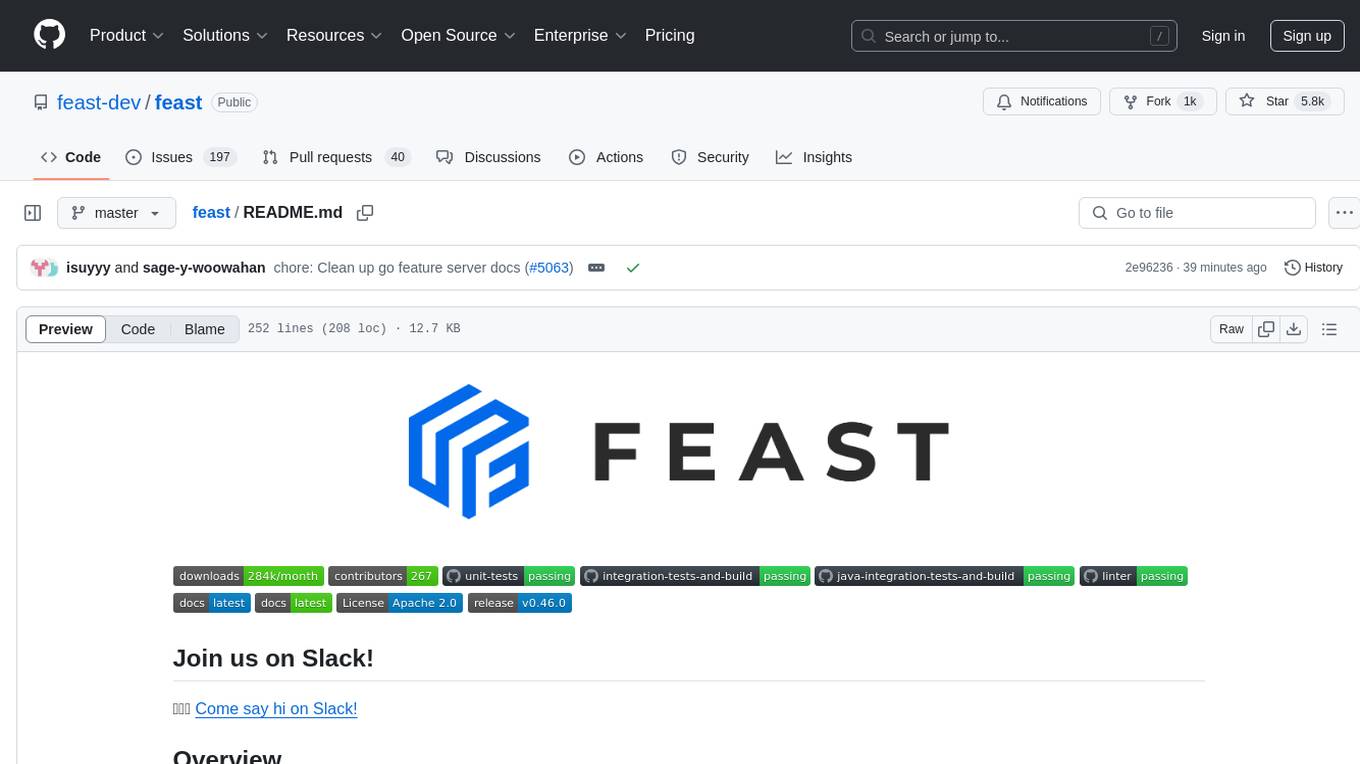
feast
Feast is an open source feature store for machine learning, providing a fast path to manage infrastructure for productionizing analytic data. It allows ML platform teams to make features consistently available, avoid data leakage, and decouple ML from data infrastructure. Feast abstracts feature storage from retrieval, ensuring portability across different model training and serving scenarios.
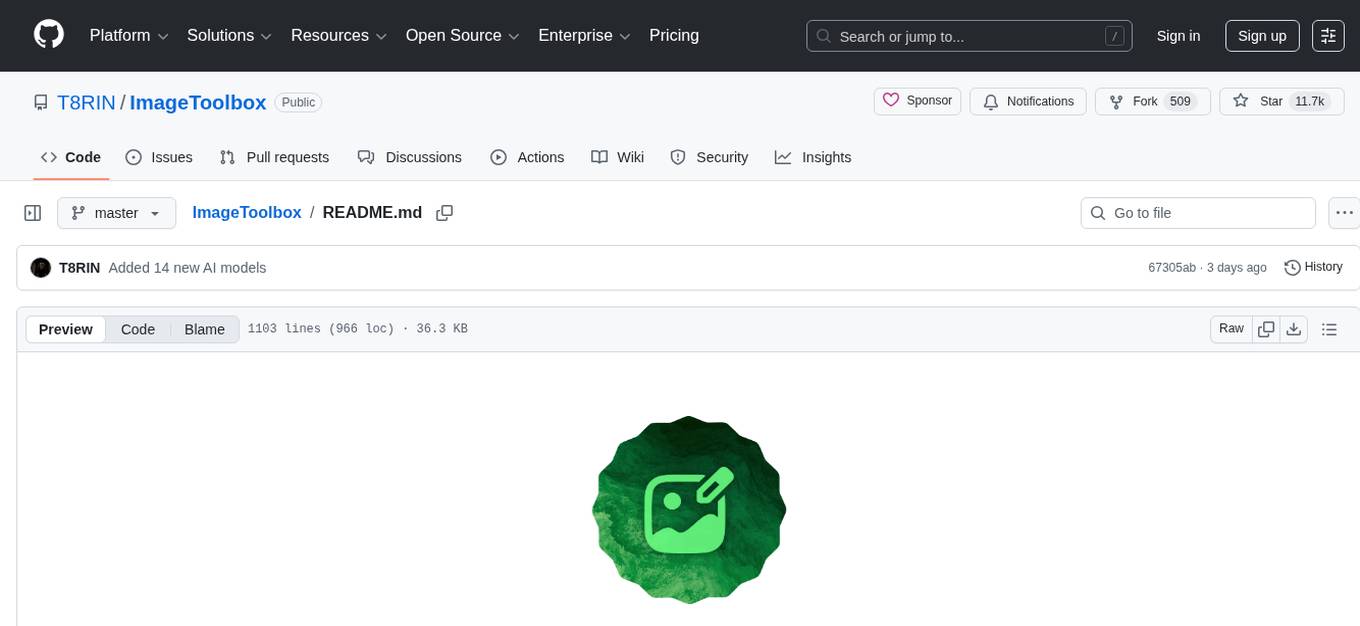
ImageToolbox
ImageToolbox is a versatile image editing tool designed for efficient photo manipulation. It allows users to crop, apply filters, edit EXIF data, erase backgrounds, and even enhance images with AI. Ideal for both photographers and developers, the tool offers a simple interface with powerful capabilities.
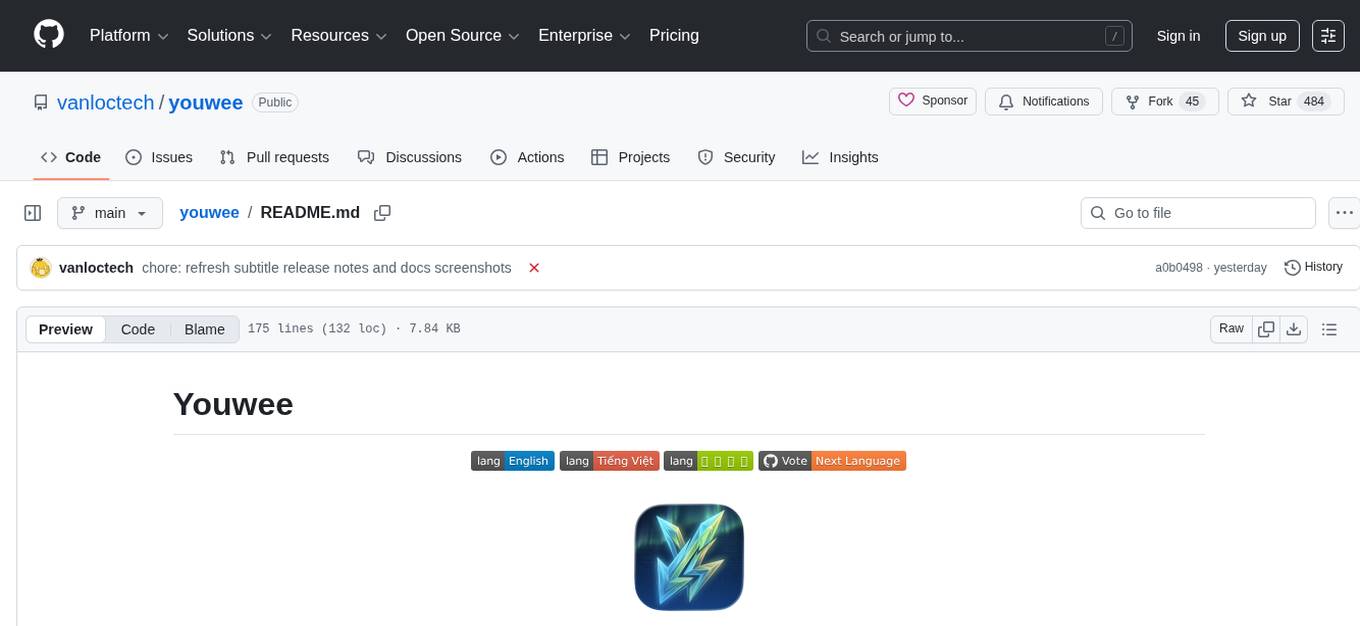
youwee
Youwee is a modern YouTube video downloader tool built with Tauri and React. It offers features like downloading videos from various platforms, following channels, fetching metadata, live stream support, AI video summary and processing, time range download, batch and playlist downloads, audio extraction, subtitle support, subtitle workshop, post-processing, SponsorBlock, speed limit control, download library, multiple themes, and is fast and lightweight.
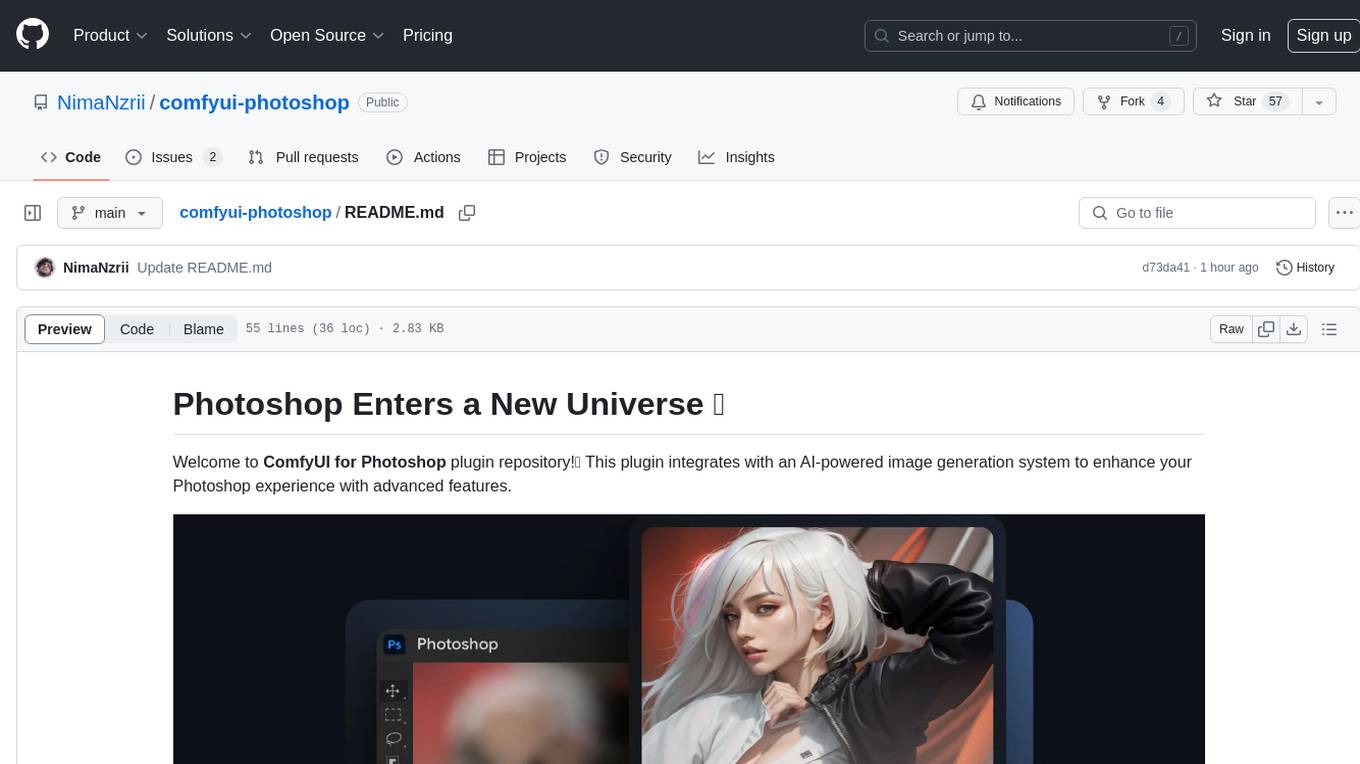
comfyui-photoshop
ComfyUI for Photoshop is a plugin that integrates with an AI-powered image generation system to enhance the Photoshop experience with features like unlimited generative fill, customizable back-end, AI-powered artistry, and one-click transformation. The plugin requires a minimum of 6GB graphics memory and 12GB RAM. Users can install the plugin and set up the ComfyUI workflow using provided links and files. Additionally, specific files like Check points, Loras, and Detailer Lora are required for different functionalities. Support and contributions are encouraged through GitHub.
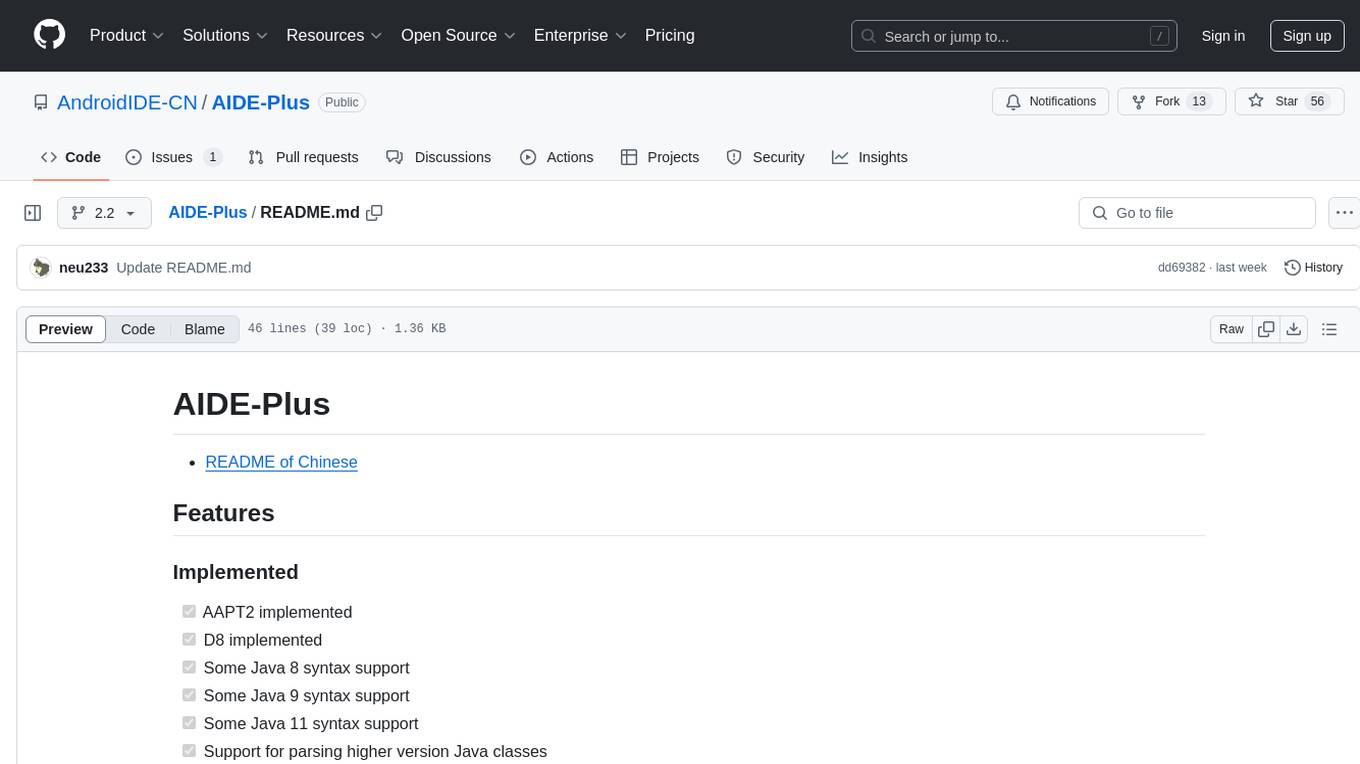
AIDE-Plus
AIDE-Plus is a comprehensive tool for Android app development, offering support for various Java syntax versions, Gradle and Maven build systems, ProGuard, AndroidX, CMake builds, APK/AAB generation, code coloring customization, data binding, and APK signing. It also provides features like AAPT2, D8, runtimeOnly, compileOnly, libgdxNatives, manifest merging, Shizuku installation support, and syntax auto-completion. The tool aims to streamline the development process and enhance the user experience by addressing common issues and providing advanced functionalities.
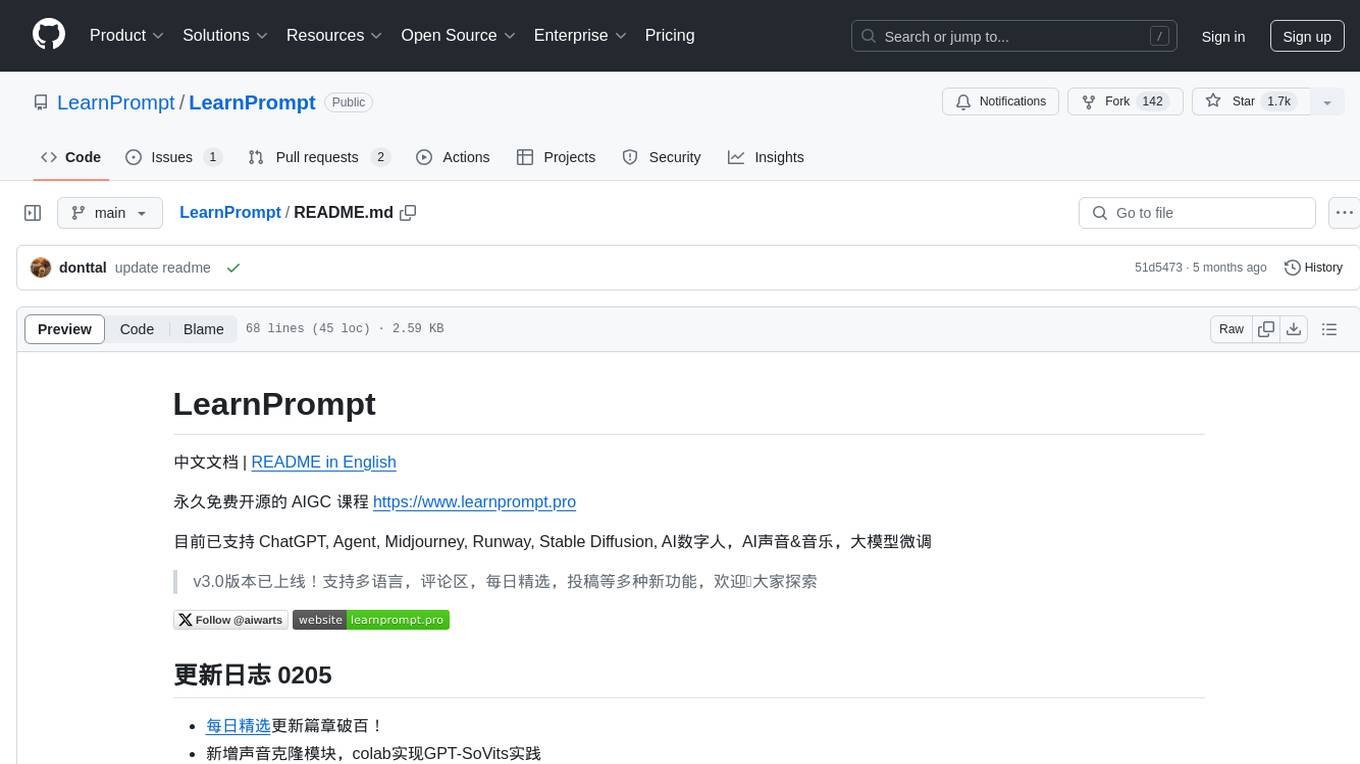
LearnPrompt
LearnPrompt is a permanent, free, open-source AIGC course platform that currently supports various tools like ChatGPT, Agent, Midjourney, Runway, Stable Diffusion, AI digital humans, AI voice & music, and large model fine-tuning. The platform offers features such as multilingual support, comment sections, daily selections, and submissions. Users can explore different modules, including sound cloning, RAG, GPT-SoVits, and OpenAI Sora world model. The platform aims to continuously update and provide tutorials, examples, and knowledge systems related to AI technologies.
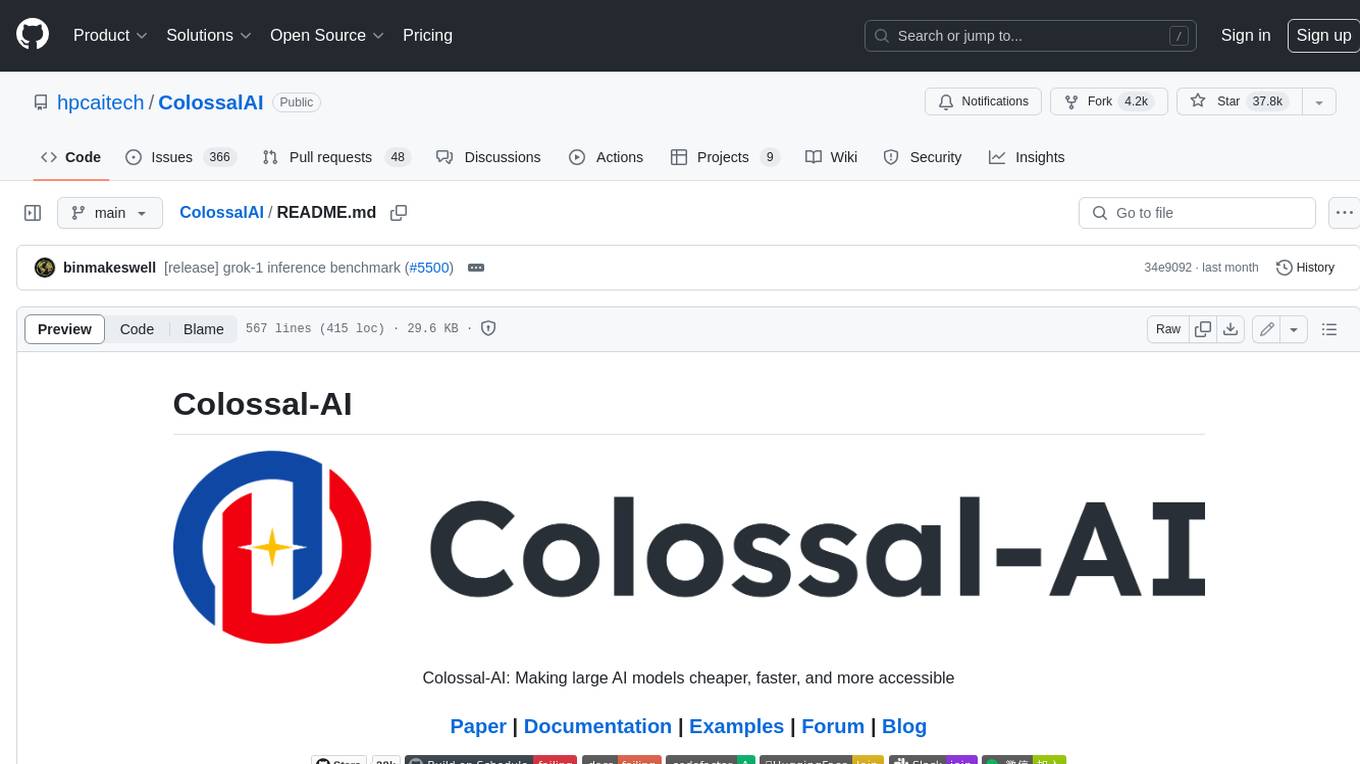
ColossalAI
Colossal-AI is a deep learning system for large-scale parallel training. It provides a unified interface to scale sequential code of model training to distributed environments. Colossal-AI supports parallel training methods such as data, pipeline, tensor, and sequence parallelism and is integrated with heterogeneous training and zero redundancy optimizer.
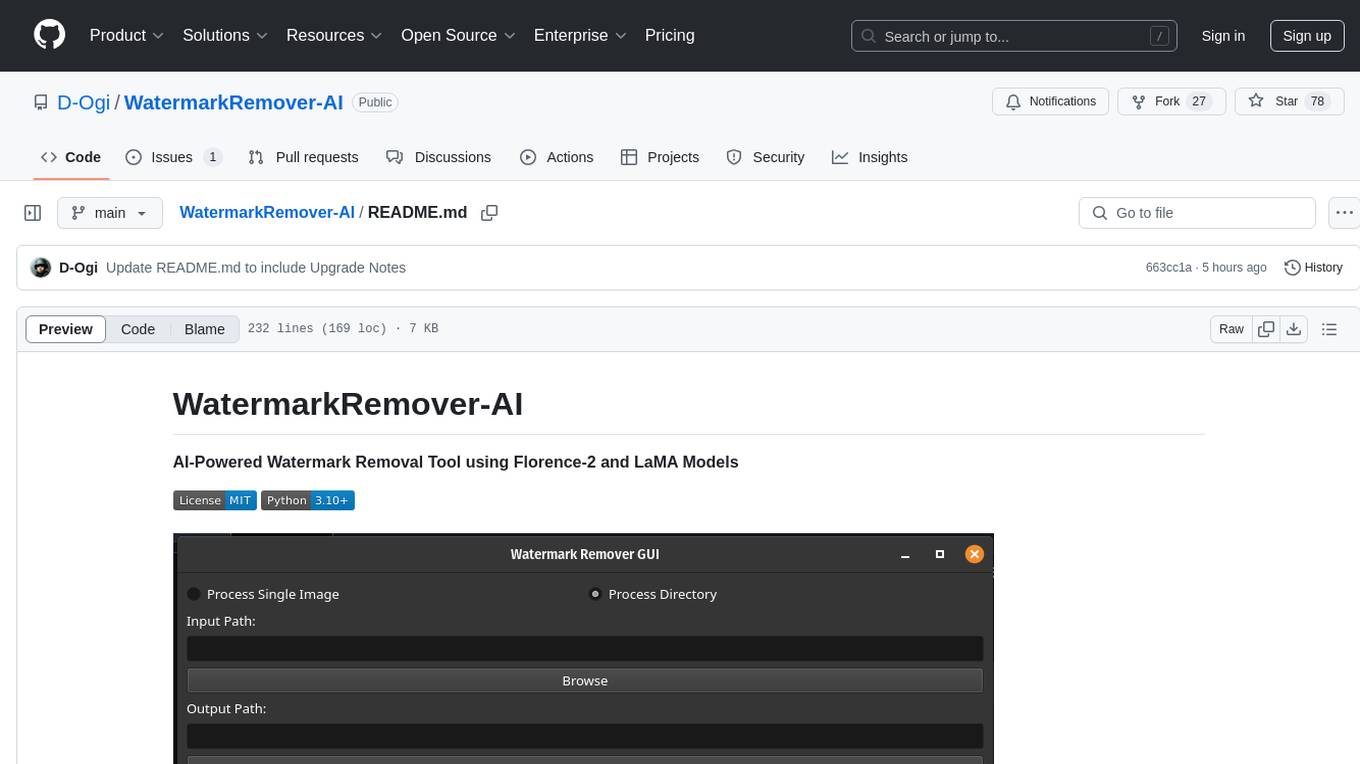
WatermarkRemover-AI
WatermarkRemover-AI is an advanced application that utilizes AI models for precise watermark detection and seamless removal. It leverages Florence-2 for watermark identification and LaMA for inpainting. The tool offers both a command-line interface (CLI) and a PyQt6-based graphical user interface (GUI), making it accessible to users of all levels. It supports dual modes for processing images, advanced watermark detection, seamless inpainting, customizable output settings, real-time progress tracking, dark mode support, and efficient GPU acceleration using CUDA.
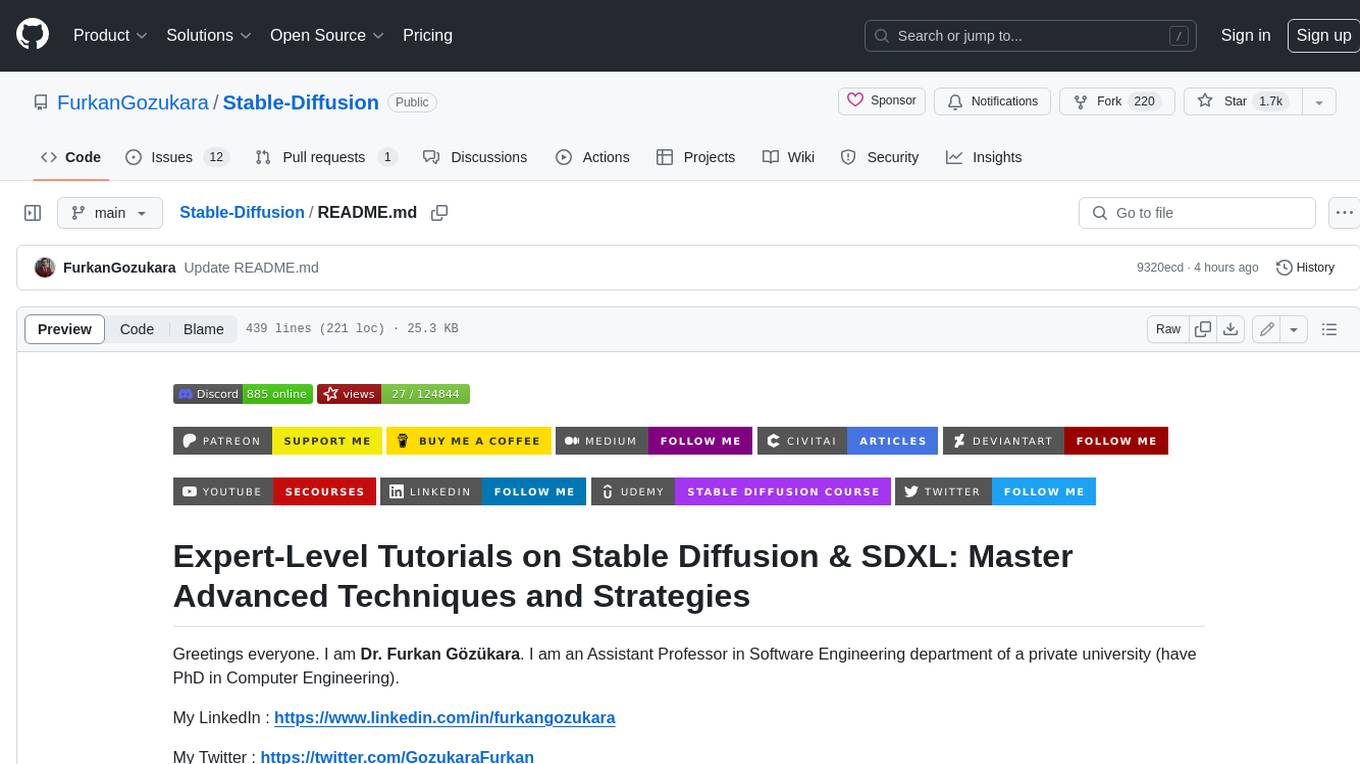
Stable-Diffusion
Stable Diffusion is a text-to-image AI model that can generate realistic images from a given text prompt. It is a powerful tool that can be used for a variety of creative and practical applications, such as generating concept art, creating illustrations, and designing products. Stable Diffusion is also a great tool for learning about AI and machine learning. This repository contains a collection of tutorials and resources on how to use Stable Diffusion.
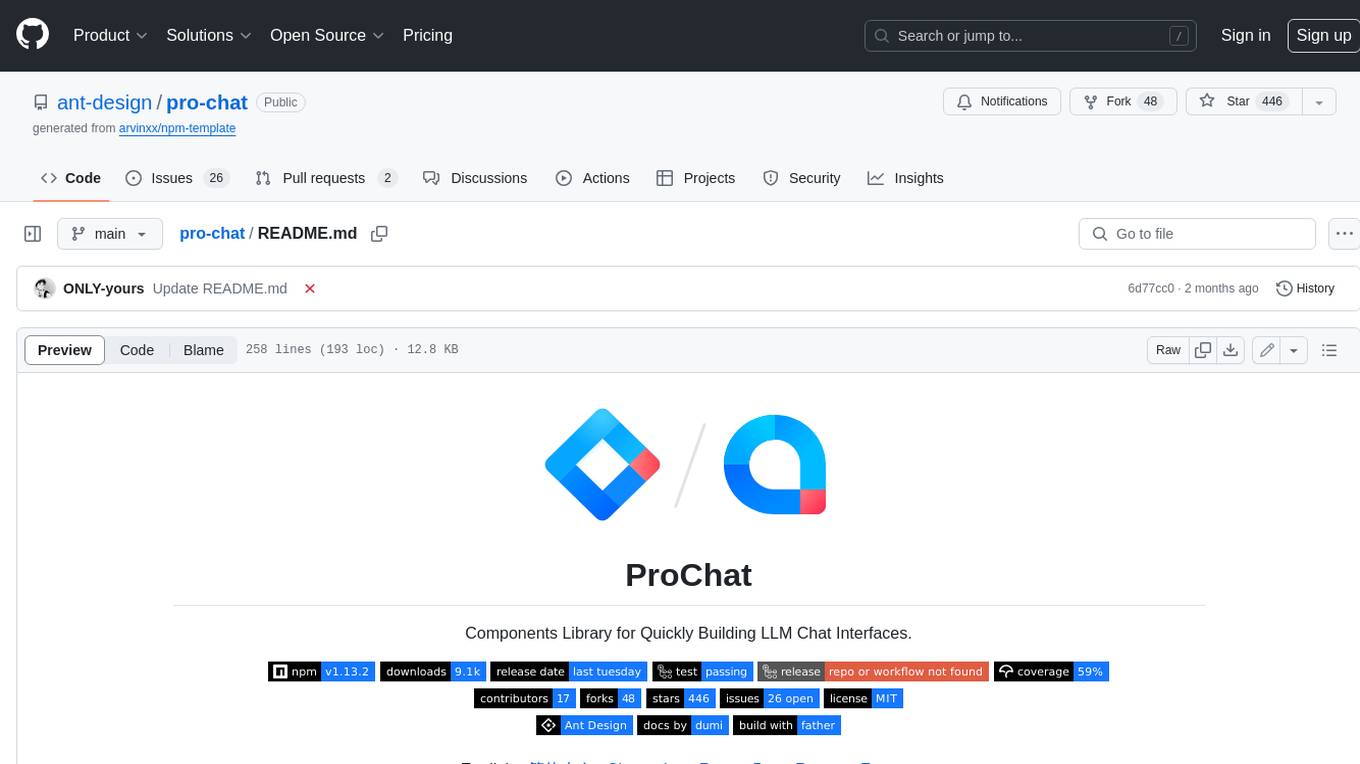
pro-chat
ProChat is a components library focused on quickly building large language model chat interfaces. It empowers developers to create rich, dynamic, and intuitive chat interfaces with features like automatic chat caching, streamlined conversations, message editing tools, auto-rendered Markdown, and programmatic controls. The tool also includes design evolution plans such as customized dialogue rendering, enhanced request parameters, personalized error handling, expanded documentation, and atomic component design.
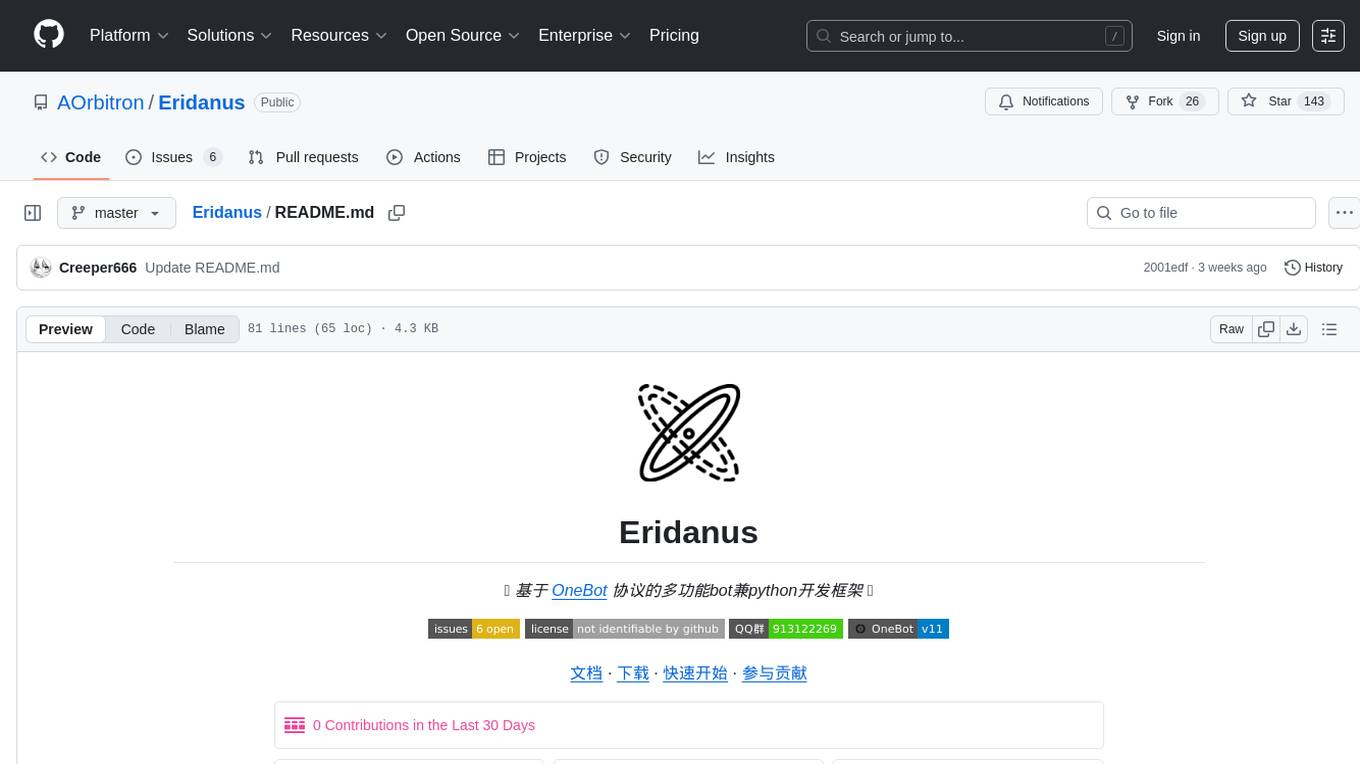
Eridanus
Eridanus is a powerful data visualization tool designed to help users create interactive and insightful visualizations from their datasets. With a user-friendly interface and a wide range of customization options, Eridanus makes it easy for users to explore and analyze their data in a meaningful way. Whether you are a data scientist, business analyst, or student, Eridanus provides the tools you need to communicate your findings effectively and make data-driven decisions.
For similar tasks
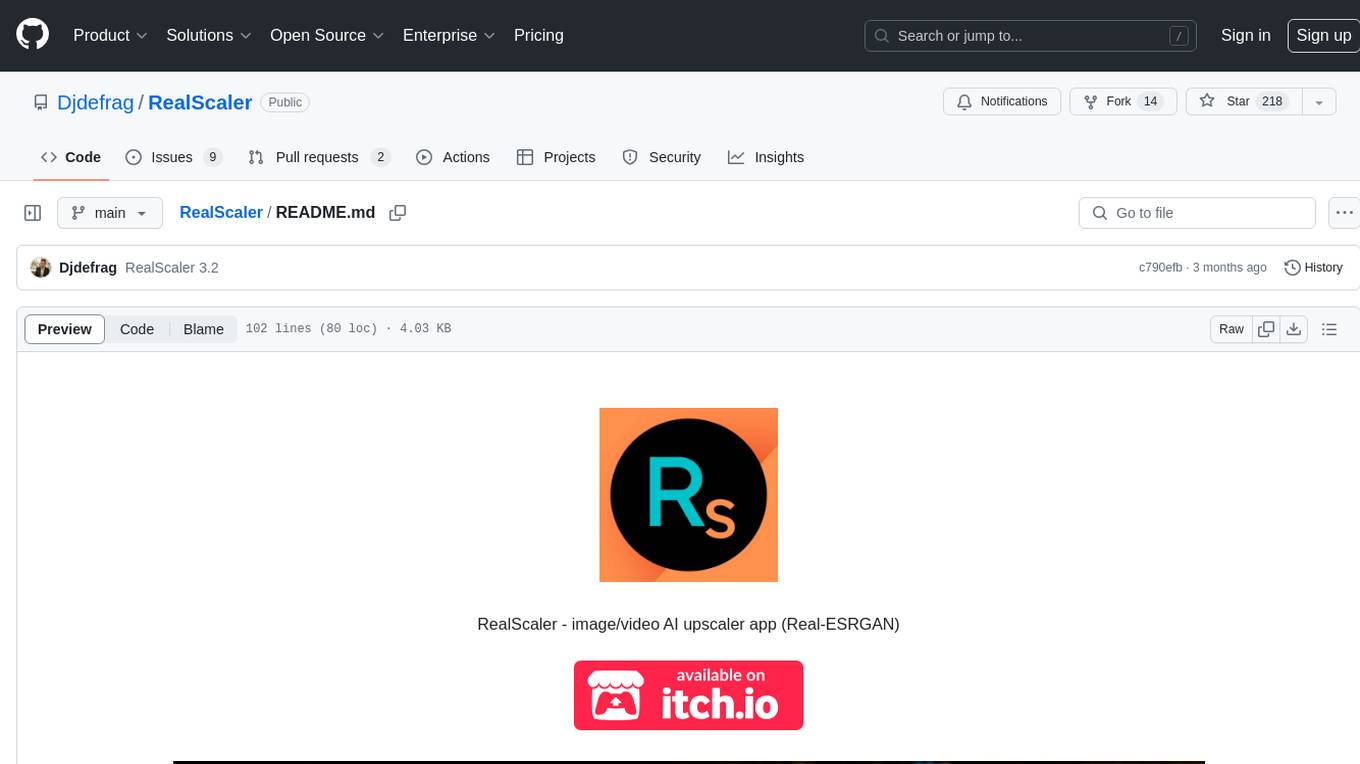
RealScaler
RealScaler is a Windows app powered by RealESRGAN AI to enhance, upscale, and de-noise photos and videos. It provides an easy-to-use GUI for upscaling images and videos using multiple AI models. The tool supports automatic image tiling and merging to avoid GPU VRAM limitations, resizing images/videos before upscaling, interpolation between original and upscaled content, and compatibility with various image and video formats. RealScaler is written in Python and requires Windows 11/10, at least 8GB RAM, and a Directx12 compatible GPU with 4GB VRAM. Future versions aim to enhance performance, support more GPUs, offer a new GUI with Windows 11 style, include audio for upscaled videos, and provide features like metadata extraction and application from original to upscaled files.
XLICON-V2-MD
XLICON-V2-MD is a versatile Multi-Device WhatsApp bot developed by Salman Ahamed. It offers a wide range of features, making it an advanced and user-friendly bot for various purposes. The bot supports multi-device operation, AI photo enhancement, downloader commands, hidden NSFW commands, logo generation, anime exploration, economic activities, games, and audio/video editing. Users can deploy the bot on platforms like Heroku, Replit, Codespace, Okteto, Railway, Mongenius, Coolify, and Render. The bot is maintained by Salman Ahamed and Abraham Dwamena, with contributions from various developers and testers. Misusing the bot may result in a ban from WhatsApp, so users are advised to use it at their own risk.
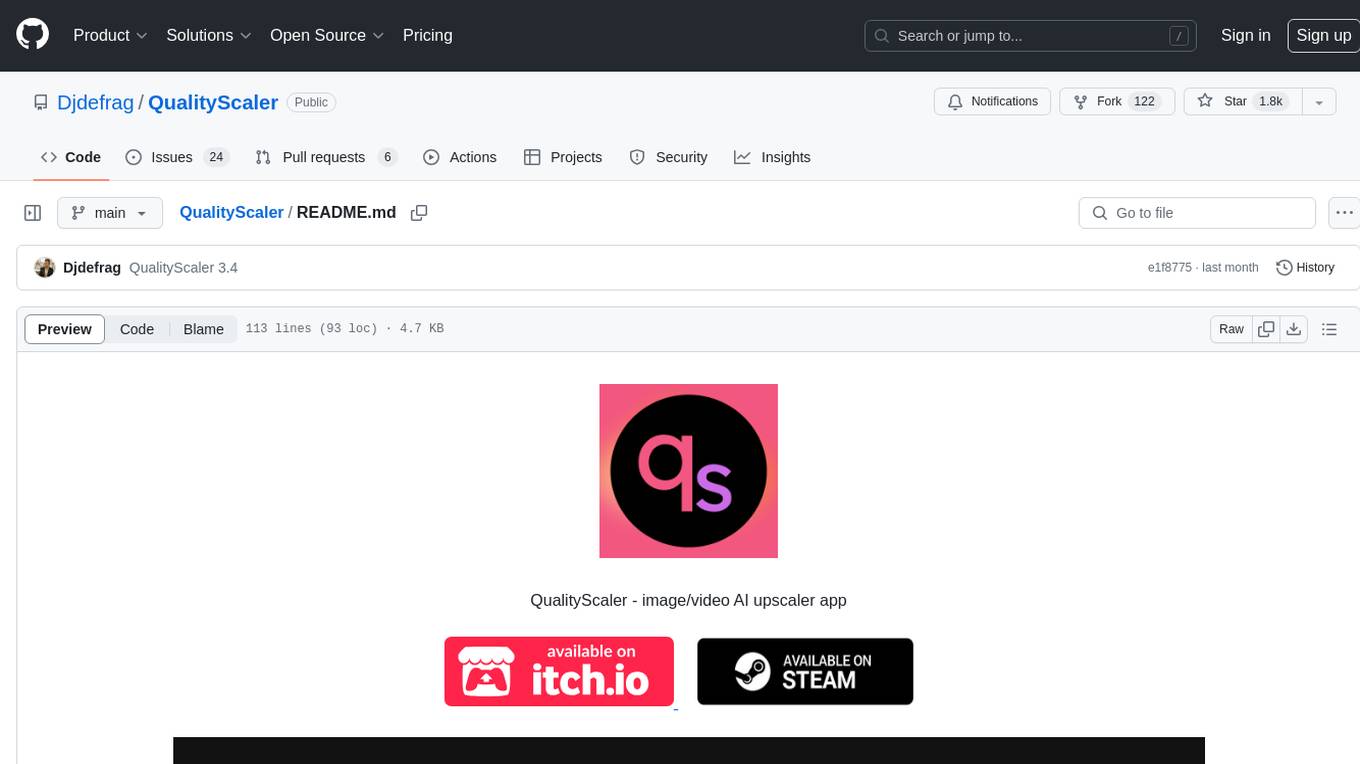
QualityScaler
QualityScaler is a Windows app powered by AI to enhance, upscale, and de-noise photographs and videos. It provides an easy-to-use GUI for upscaling images and videos using multiple AI models. The tool supports automatic image tiling and merging to avoid GPU VRAM limitations, resizing images/videos before upscaling, and interpolation between the original and upscaled content. QualityScaler is written in Python and utilizes external packages such as torch, onnxruntime-directml, customtkinter, OpenCV, moviepy, and nuitka. It requires Windows 11 or Windows 10, at least 8GB of RAM, and a Directx12 compatible GPU with 4GB VRAM or more. The tool aims to continue improving with upcoming versions by adding new features, enhancing performance, and supporting additional AI architectures.

easydiffusion
Easy Diffusion 3.0 is a user-friendly tool for installing and using Stable Diffusion on your computer. It offers hassle-free installation, clutter-free UI, task queue, intelligent model detection, live preview, image modifiers, multiple prompts file, saving generated images, UI themes, searchable models dropdown, and supports various image generation tasks like 'Text to Image', 'Image to Image', and 'InPainting'. The tool also provides advanced features such as custom models, merge models, custom VAE models, multi-GPU support, auto-updater, developer console, and more. It is designed for both new users and advanced users looking for powerful AI image generation capabilities.
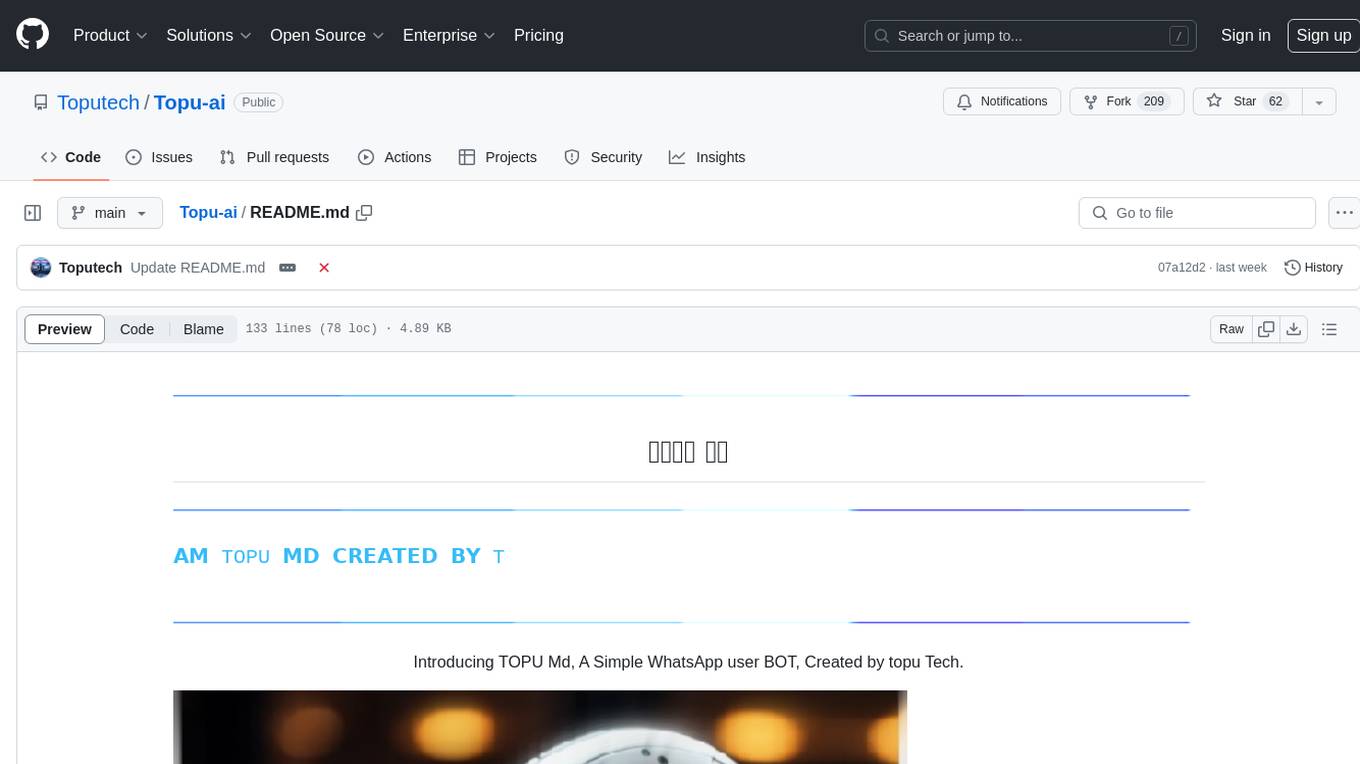
Topu-ai
TOPU Md is a simple WhatsApp user bot created by Topu Tech. It offers various features such as multi-device support, AI photo enhancement, downloader commands, hidden NSFW commands, logo commands, anime commands, economy menu, various games, and audio/video editor commands. Users can fork the repo, get a session ID by pairing code, and deploy on Heroku. The bot requires Node version 18.x or higher for optimal performance. Contributions to TOPU-MD are welcome, and the tool is safe for use on WhatsApp and Heroku. The tool is licensed under the MIT License and is designed to enhance the WhatsApp experience with diverse features.
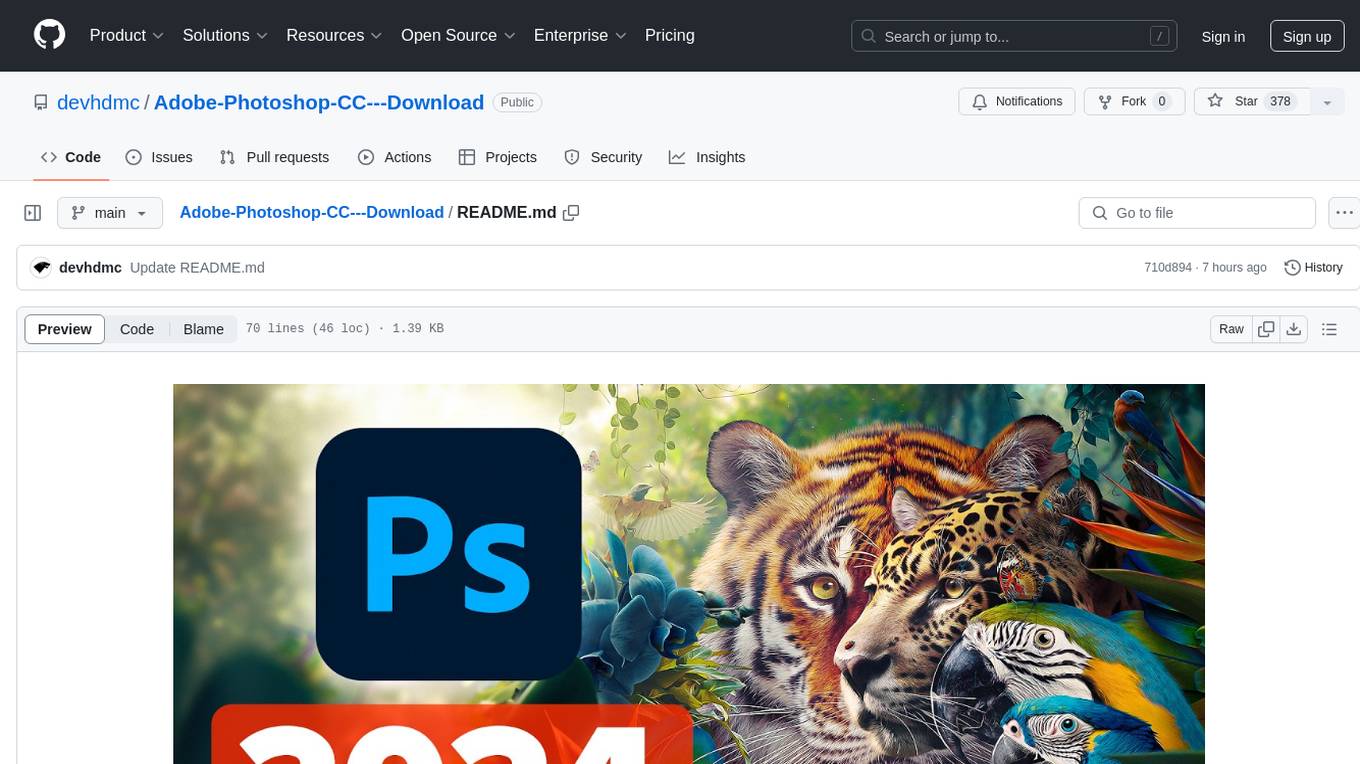
Adobe-Photoshop-CC---Download
Adobe Photoshop CC Download is a free software tool that offers full optimization through a simple and easy menu. It supports most systems, including Windows 7/8/8.1/10/11 (x32/64), and is completely safe for your Windows system. The tool provides features such as free proxy, compatibility with any PC, and 24/7 support. Users can download the latest version from the provided link and enjoy the benefits of Adobe Photoshop for various editing tasks.
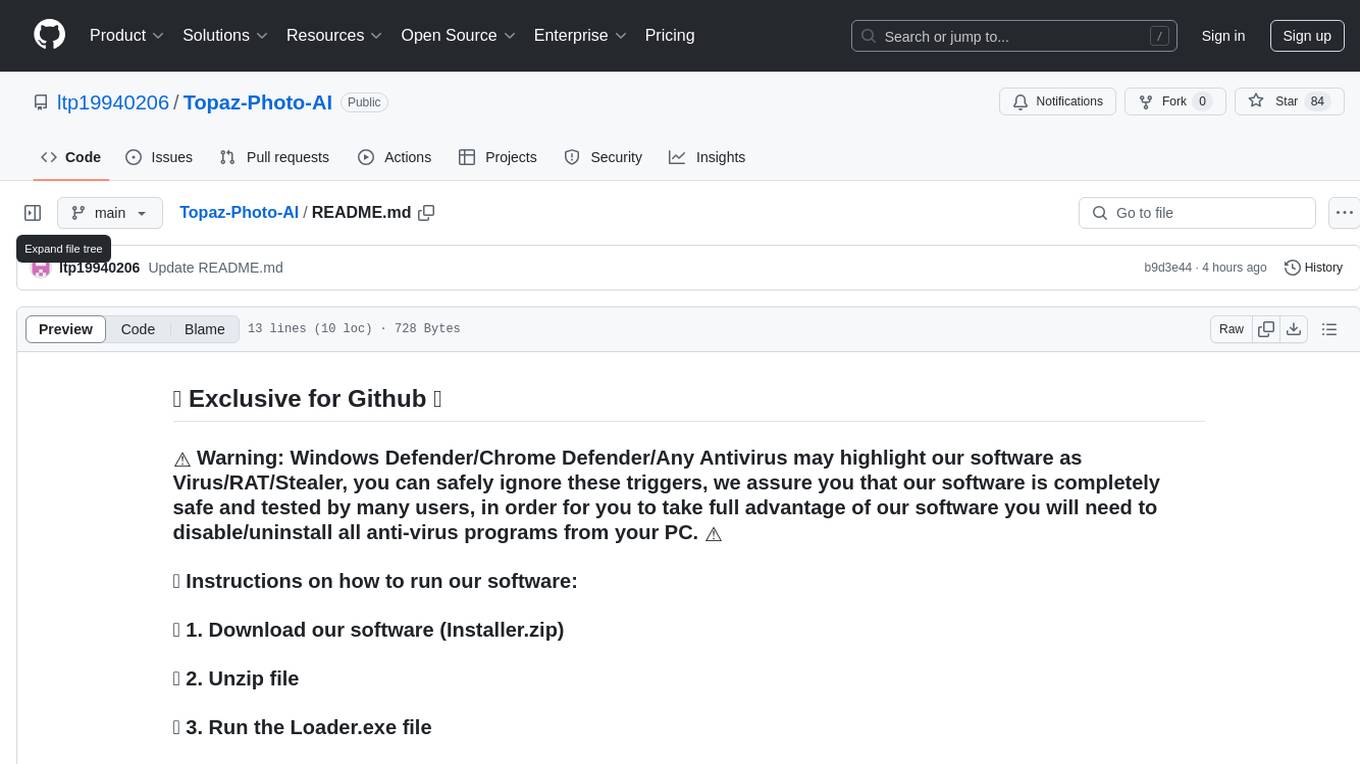
Topaz-Photo-AI
Topaz-Photo-AI is a software tool designed to enhance and improve the quality of photos using artificial intelligence technology. Users can easily download, install, and run the software to apply various enhancements to their images. The tool provides a user-friendly interface and a range of features to help users enhance their photos with just a few simple steps. With Topaz-Photo-AI, users can achieve professional-level results in photo editing without the need for advanced skills or knowledge.
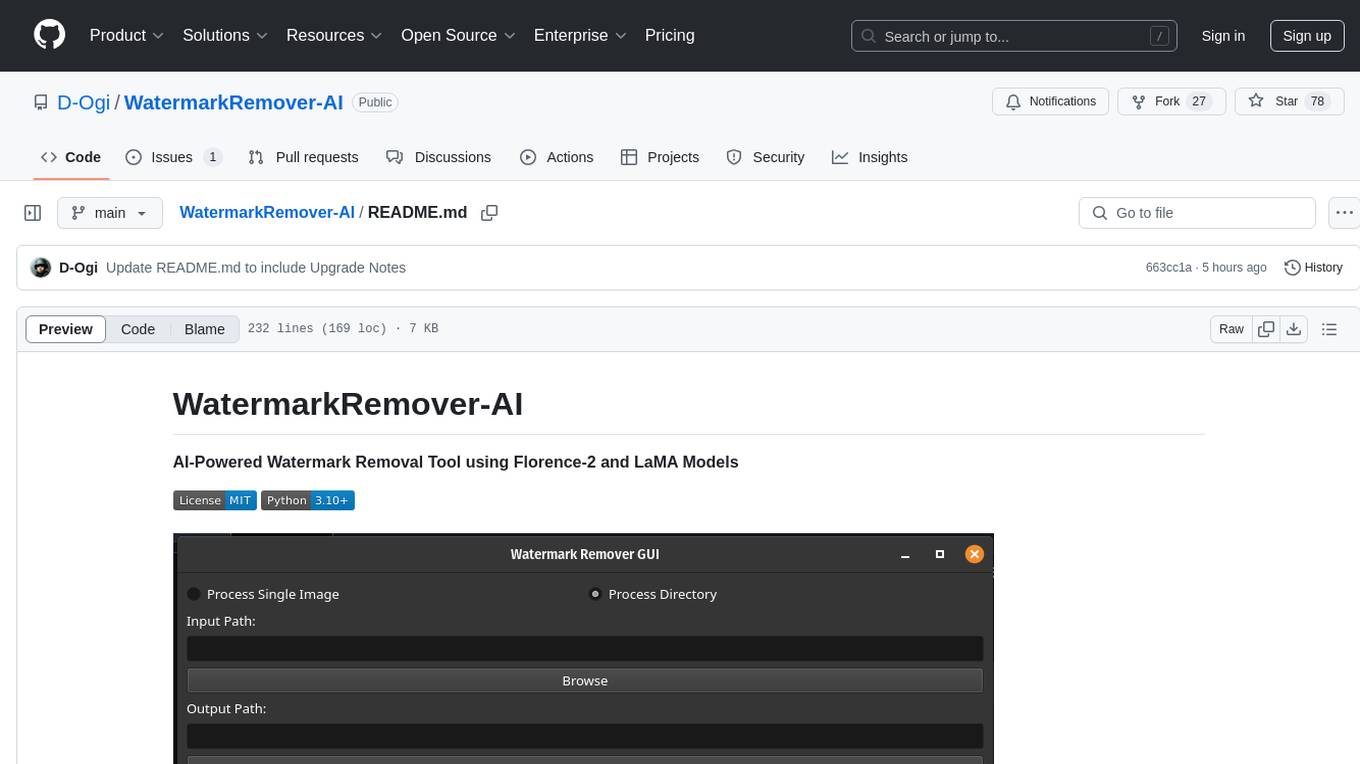
WatermarkRemover-AI
WatermarkRemover-AI is an advanced application that utilizes AI models for precise watermark detection and seamless removal. It leverages Florence-2 for watermark identification and LaMA for inpainting. The tool offers both a command-line interface (CLI) and a PyQt6-based graphical user interface (GUI), making it accessible to users of all levels. It supports dual modes for processing images, advanced watermark detection, seamless inpainting, customizable output settings, real-time progress tracking, dark mode support, and efficient GPU acceleration using CUDA.
For similar jobs

sweep
Sweep is an AI junior developer that turns bugs and feature requests into code changes. It automatically handles developer experience improvements like adding type hints and improving test coverage.

teams-ai
The Teams AI Library is a software development kit (SDK) that helps developers create bots that can interact with Teams and Microsoft 365 applications. It is built on top of the Bot Framework SDK and simplifies the process of developing bots that interact with Teams' artificial intelligence capabilities. The SDK is available for JavaScript/TypeScript, .NET, and Python.

ai-guide
This guide is dedicated to Large Language Models (LLMs) that you can run on your home computer. It assumes your PC is a lower-end, non-gaming setup.

classifai
Supercharge WordPress Content Workflows and Engagement with Artificial Intelligence. Tap into leading cloud-based services like OpenAI, Microsoft Azure AI, Google Gemini and IBM Watson to augment your WordPress-powered websites. Publish content faster while improving SEO performance and increasing audience engagement. ClassifAI integrates Artificial Intelligence and Machine Learning technologies to lighten your workload and eliminate tedious tasks, giving you more time to create original content that matters.

chatbot-ui
Chatbot UI is an open-source AI chat app that allows users to create and deploy their own AI chatbots. It is easy to use and can be customized to fit any need. Chatbot UI is perfect for businesses, developers, and anyone who wants to create a chatbot.

BricksLLM
BricksLLM is a cloud native AI gateway written in Go. Currently, it provides native support for OpenAI, Anthropic, Azure OpenAI and vLLM. BricksLLM aims to provide enterprise level infrastructure that can power any LLM production use cases. Here are some use cases for BricksLLM: * Set LLM usage limits for users on different pricing tiers * Track LLM usage on a per user and per organization basis * Block or redact requests containing PIIs * Improve LLM reliability with failovers, retries and caching * Distribute API keys with rate limits and cost limits for internal development/production use cases * Distribute API keys with rate limits and cost limits for students

uAgents
uAgents is a Python library developed by Fetch.ai that allows for the creation of autonomous AI agents. These agents can perform various tasks on a schedule or take action on various events. uAgents are easy to create and manage, and they are connected to a fast-growing network of other uAgents. They are also secure, with cryptographically secured messages and wallets.

griptape
Griptape is a modular Python framework for building AI-powered applications that securely connect to your enterprise data and APIs. It offers developers the ability to maintain control and flexibility at every step. Griptape's core components include Structures (Agents, Pipelines, and Workflows), Tasks, Tools, Memory (Conversation Memory, Task Memory, and Meta Memory), Drivers (Prompt and Embedding Drivers, Vector Store Drivers, Image Generation Drivers, Image Query Drivers, SQL Drivers, Web Scraper Drivers, and Conversation Memory Drivers), Engines (Query Engines, Extraction Engines, Summary Engines, Image Generation Engines, and Image Query Engines), and additional components (Rulesets, Loaders, Artifacts, Chunkers, and Tokenizers). Griptape enables developers to create AI-powered applications with ease and efficiency.






