
llama-on-lambda
Deploy llama.cpp compatible Generative AI LLMs on AWS Lambda!
Stars: 150
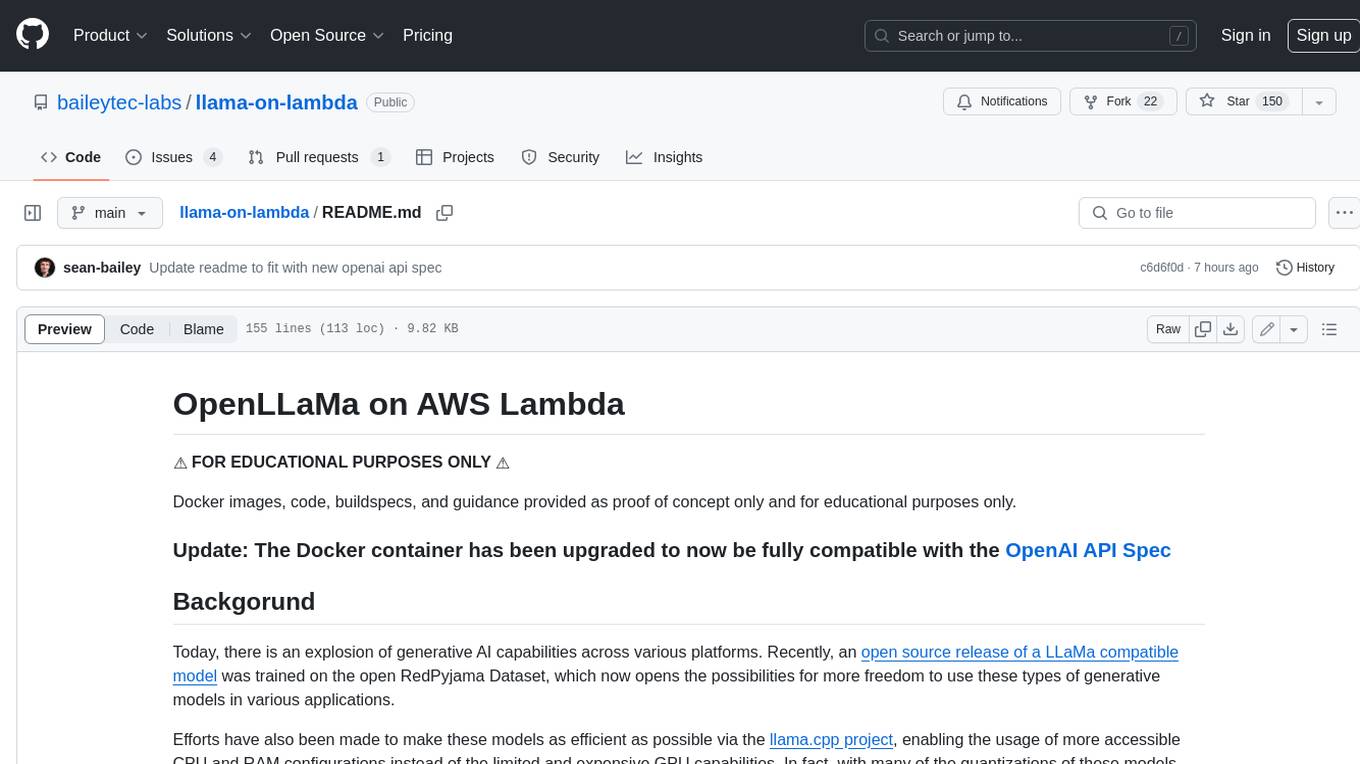
This project provides a proof of concept for deploying a scalable, serverless LLM Generative AI inference engine on AWS Lambda. It leverages the llama.cpp project to enable the usage of more accessible CPU and RAM configurations instead of limited and expensive GPU capabilities. By deploying a container with the llama.cpp converted models onto AWS Lambda, this project offers the advantages of scale, minimizing cost, and maximizing compute availability. The project includes AWS CDK code to create and deploy a Lambda function leveraging your model of choice, with a FastAPI frontend accessible from a Lambda URL. It is important to note that you will need ggml quantized versions of your model and model sizes under 6GB, as your inference RAM requirements cannot exceed 9GB or your Lambda function will fail.
README:
Docker images, code, buildspecs, and guidance provided as proof of concept only and for educational purposes only.
Update: The Docker container has been upgraded to now be fully compatible with the OpenAI API Spec
Today, there is an explosion of generative AI capabilities across various platforms. Recently, an open source release of a LLaMa compatible model was trained on the open RedPyjama Dataset, which now opens the possibilities for more freedom to use these types of generative models in various applications.
Efforts have also been made to make these models as efficient as possible via the llama.cpp project, enabling the usage of more accessible CPU and RAM configurations instead of the limited and expensive GPU capabilities. In fact, with many of the quantizations of these models, you can provide reasonably responsive inferences on as little as 4-6 GB of RAM on a CPU, and even on an Android smartphone, if you're patient enough.
This has sparked an idea -- What if we could have a scalable, serverless LLM Generative AI inference engine? After some experimentation, it turns out that not only is it possible, but it also works quite well!
The premise is rather simple: deploy a container which can run the llama.cpp converted models onto AWS Lambda. This gives the advantages of scale which Lambda provides, minimizing cost and maximizing compute availability for your project. This project contains the AWS CDK code to create and deploy a Lambda function leveraging your model of choice**, with a FastAPI frontend accessible from a Lambda URL. Lambda also provides a great case for developers and businesses which want to deploy functions such as this: You get 400k GB-s of Lambda Compute each month for free, meaning with proper tuning, you can have scalable inference of these Generative AI LLMs for minimal cost.
Note that you will need to have ggml quantized versions of your model, and you will likely need model sizes which are under 6GB. Regardless, your inference RAM requirements cannot exceed 9GB, or your Lambda function will fail
Wait, what?
Lambda Docker Containers have a hard limit of 10GB in size, but that offers plenty of room for these models. However, the models cannot be stored in the proper invocation directory, but you can place them in /opt. By pre-baking the models ino the /opt directory, you can include the entire package into your function without needing extra storage.
- You need Docker installed on your system and running. You will be building a container.
- Go to Huggingface and pick out a GGML quantized model compatible with llama.cpp.
- You need to have the AWS CDK installed on your system, as well as an AWS account, proper credentials, etc.
- Python3.9+
The default installation deploys the new OpenAI API compatible endpoint. See the Usage sectionfor more details. If you would like to leverage the original legacy version of this deployment, simply rename the llama_lambda/legacy_app.py to llama_lambda/app.py and everything should run normally. I recommend you make a copy of the original app.py. Maybe call it something like "newapp.py"?
Once you've installed the requirements, on Mac/Linux:
- Download this repository.
- cd into the root directory of this repo (/wherever/you/downloaded/it/llama-on-lambda)
cd ./llama_lambdachmod +x install.sh./install.sh- Follow the prompts, and when complete, the CDK will provide you with a Lambda Function URL to test the function.
Note that this could take quite some time to build (on an M1 MBP 16GB it took 1600s to complete, so go get a coffee.)
For Windows users, ensure you have the requirements properly installed, and do the following:
- Download this repository
- Open a command prompt terminal, and cd into the root directory of this repo.
cd ./llama_lambda-
powershell -File ./install.ps1- Note that if you get a permissions based error, you can manually open the install.ps1 script and type out the commands manually. You will need to look into
Set-ExecutionPolicy, and I will not be providing security recommendations for your system.
- Note that if you get a permissions based error, you can manually open the install.ps1 script and type out the commands manually. You will need to look into
- Follow the prompts, and when complete, the CDK will provide you with a Lambda Function URL to test the function.
Since the original development of this project, there has been an explosion in the development of the ggmml project into the gguf project, and all the trappings in between. I've updated the docker container and the cdk code to deploy a new optimized Lambda function which is fully compatible with the OpenAI API Spec using the llama-cpp-python library. This means you can deploy your function using a model (I recommend a 3B or smaller, the current configuration is set up for a 1.6B) and actually have it stream at 3-6 Tokens Per Second. Here's a code example on how you can interact with your endpoint:
!pip install openai requests
from openai import OpenAI
import datetime
import requests
import time
import random
yourUrl="<The Lambda function URL without /docs>"
promptmessage = "What is the capital of France?"
yourAPIKey="<the key you specified in the config.json>"
# Configuration Settings - Adjusted for local LLM or compatible endpoint
agentprompt="You are a helpful assistant."
prompt_message=promptmessage
if not yourUrl.endswith("/v1"):
yourUrl = yourUrl + "/v1"
client=OpenAI(api_key=yourAPIKey,base_url=yourUrl)
starttime=time.time()
stream = client.chat.completions.create(
model="fastmodel", #fastmodel or strongmodel
messages= [
{"content": agentprompt, "role": "system"},
{"content": prompt_message, "role": "user"},
],
stream=True,
)
firstchunk=True
totalchunks=0
try:
for chunk in stream:
#print(chunk)
if firstchunk:
timetofirstchunk=time.time()
firstchunk=False
if "[/" in str(chunk.choices[0].delta.content):
break
print(chunk.choices[0].delta.content or "", end="")
totalchunks+=1
except Exception as e:
print(str(e))
endtime=time.time()
tps = totalchunks/(endtime-starttime)
try:
firstchunktime = timetofirstchunk - starttime
except:
firstchunktime = "N/A"
print("")
print("Tokens per second:")
print(tps)
print("Time to first chunk (seconds):")
print(firstchunktime)
print("Total Time (seconds): ")
print(endtime-starttime)
print("Total Chunks (tokens): ")
print(totalchunks)
This way, you don't need to create custom code to interact with your endpoint, instead using industry standard code. And, because it's compatible with the OpenAI API Spec, anything which leverages it (such as LangChain) will be fully compatible, so long as you point the client to your URL and API key.
Open your browser and navigate to the URL that you were provided by the CDK output and you should be presented with a simple FastAPI frontend allowing you to test out the functionality of your model. Note that it does NOT load the model until you use the /prompt endpoint of your API, so if there are problems with your model, you won't know until you get to that point. This is by design so you can see if the Lambda function is working properly before testing the model.
Here's what the different input values do:
text -- This is the text you'd like to prompt the model with. Currently, it is pre-prompt loaded with a question/response text, which you can modify if you'd like from the llama_cpp_docker/main.py file.
prioroutput -- You can provide the previous output of the model into this input if you'd like it to continue where it left off. Remember to keep the same original text prompt.
tokencount -- Default at 120, but is the number of tokens the model will generate before returning output. Rule of thumb is that the lower token count, the faster the response, but the less information is contained in the response. You can tweak this to balance accordingly.
penalty -- Default at 5.5, this is the repeat penalty. Essentially, this value impacts how much the model will repeat itself in its output.
seedval -- Default at 0, this is the seed for your model. If you have it set to zero, it will choose a random seed for each generation.
This Lambda function is deployed with the largest values Lambda supports (10GB Memory). However, feel free to tweak the models, the function configuration, and the input values you want to use in order to optimize for your Lambda consumption. Remember, AWS Accounts get 400k GB-s of Lambda functions for free each month, which opens up the possibilities to have Generative AI capabilities with minimal cost. Check CloudWatch to determine what is going on with your function, and enjoy! Huge thanks to the llama.cpp and the llama-cpp-python projects, without which this project would not be possible!
For Tasks:
Click tags to check more tools for each tasksFor Jobs:
Alternative AI tools for llama-on-lambda
Similar Open Source Tools
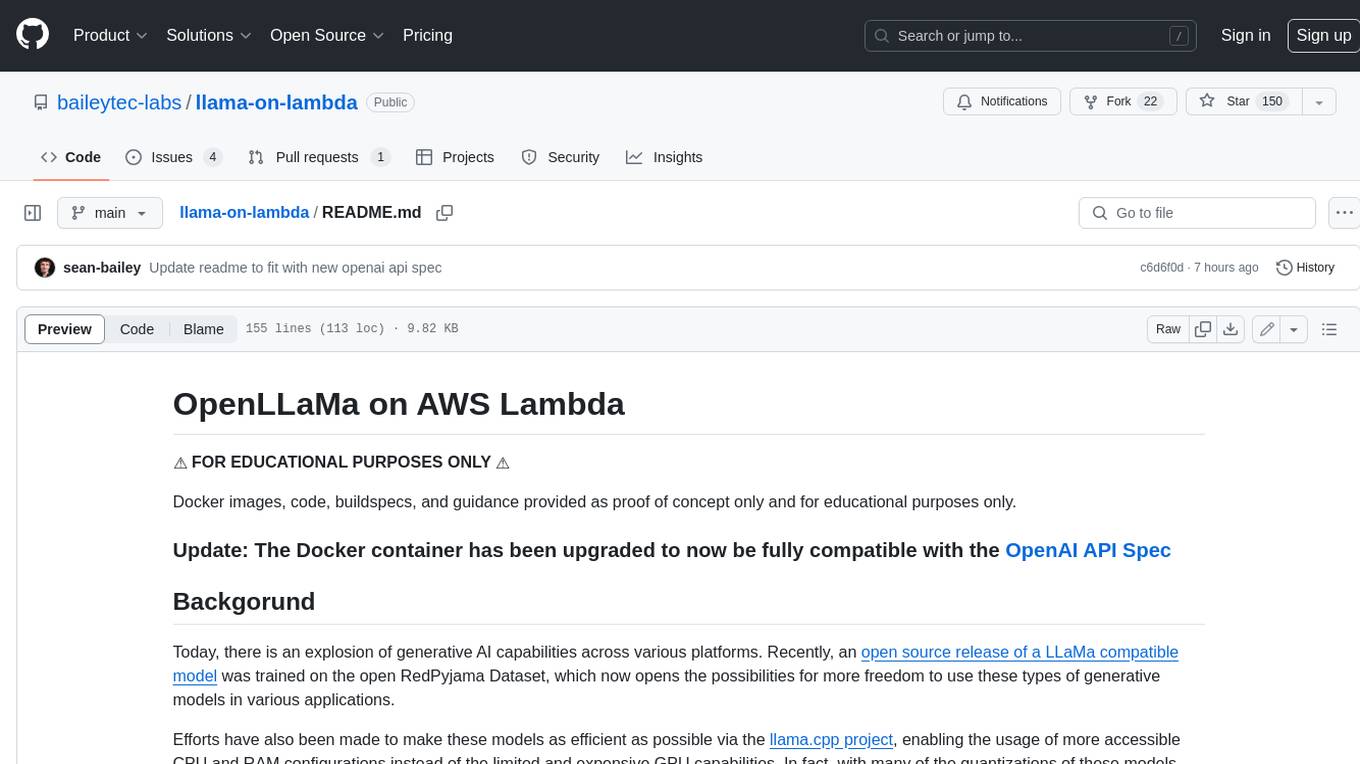
llama-on-lambda
This project provides a proof of concept for deploying a scalable, serverless LLM Generative AI inference engine on AWS Lambda. It leverages the llama.cpp project to enable the usage of more accessible CPU and RAM configurations instead of limited and expensive GPU capabilities. By deploying a container with the llama.cpp converted models onto AWS Lambda, this project offers the advantages of scale, minimizing cost, and maximizing compute availability. The project includes AWS CDK code to create and deploy a Lambda function leveraging your model of choice, with a FastAPI frontend accessible from a Lambda URL. It is important to note that you will need ggml quantized versions of your model and model sizes under 6GB, as your inference RAM requirements cannot exceed 9GB or your Lambda function will fail.
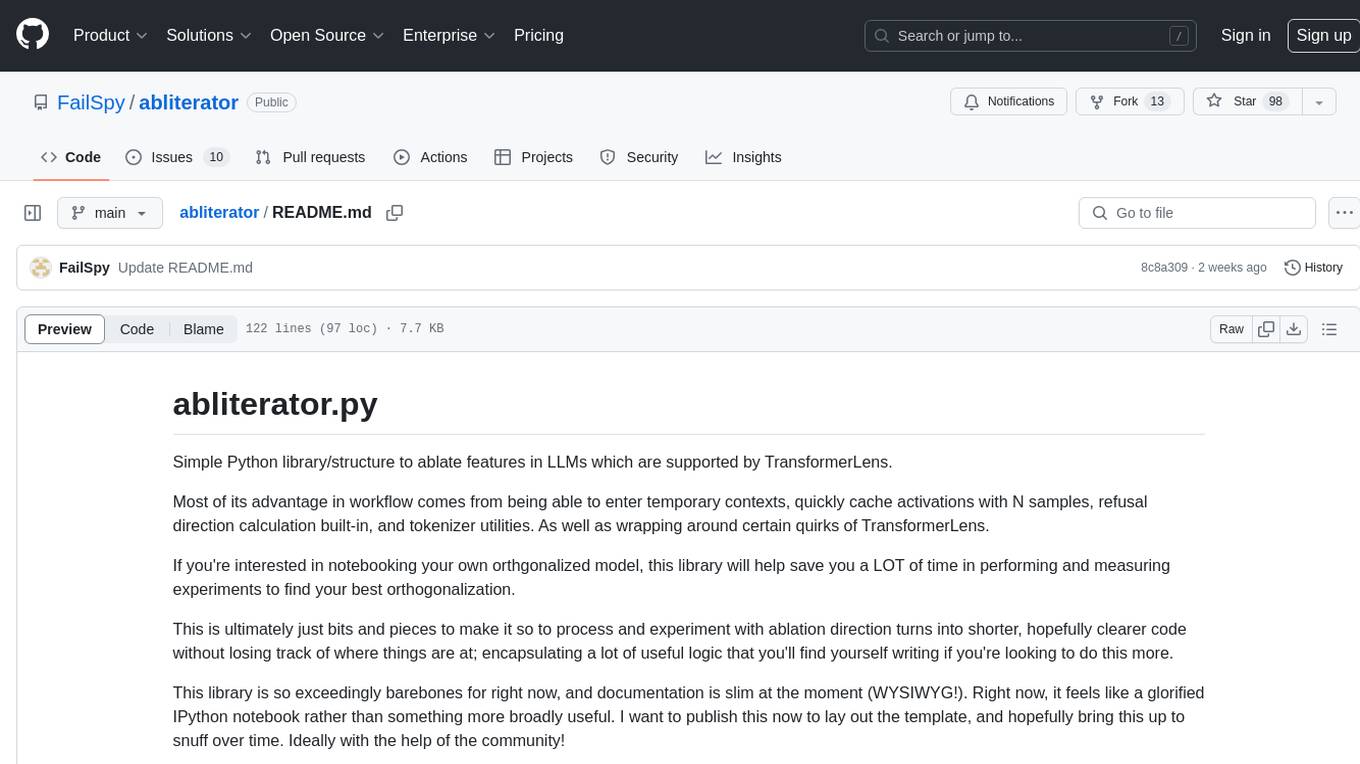
abliterator
abliterator.py is a simple Python library/structure designed to ablate features in large language models (LLMs) supported by TransformerLens. It provides capabilities to enter temporary contexts, cache activations with N samples, calculate refusal directions, and includes tokenizer utilities. The library aims to streamline the process of experimenting with ablation direction turns by encapsulating useful logic and minimizing code complexity. While currently basic and lacking comprehensive documentation, the library serves well for personal workflows and aims to expand beyond feature ablation to augmentation and additional features over time with community support.
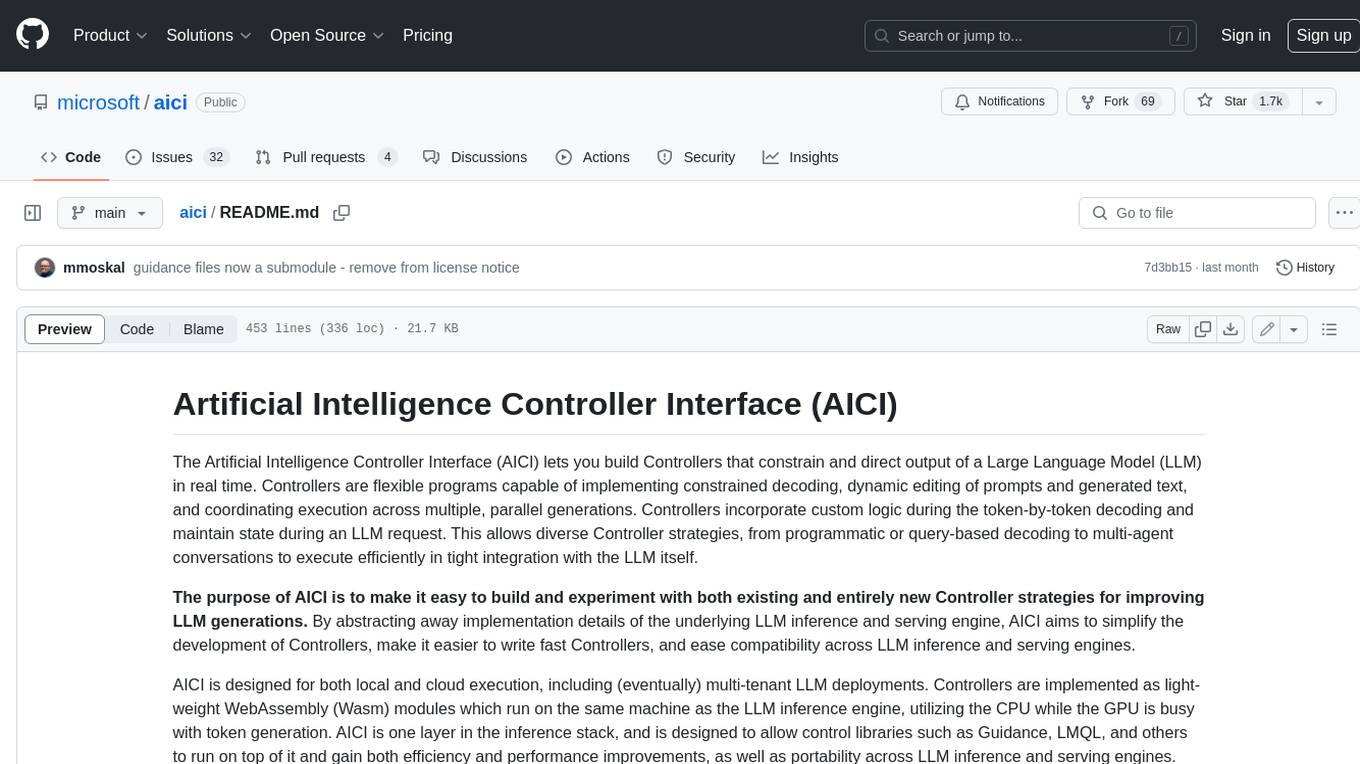
aici
The Artificial Intelligence Controller Interface (AICI) lets you build Controllers that constrain and direct output of a Large Language Model (LLM) in real time. Controllers are flexible programs capable of implementing constrained decoding, dynamic editing of prompts and generated text, and coordinating execution across multiple, parallel generations. Controllers incorporate custom logic during the token-by-token decoding and maintain state during an LLM request. This allows diverse Controller strategies, from programmatic or query-based decoding to multi-agent conversations to execute efficiently in tight integration with the LLM itself.

lovelaice
Lovelaice is an AI-powered assistant for your terminal and editor. It can run bash commands, search the Internet, answer general and technical questions, complete text files, chat casually, execute code in various languages, and more. Lovelaice is configurable with API keys and LLM models, and can be used for a wide range of tasks requiring bash commands or coding assistance. It is designed to be versatile, interactive, and helpful for daily tasks and projects.
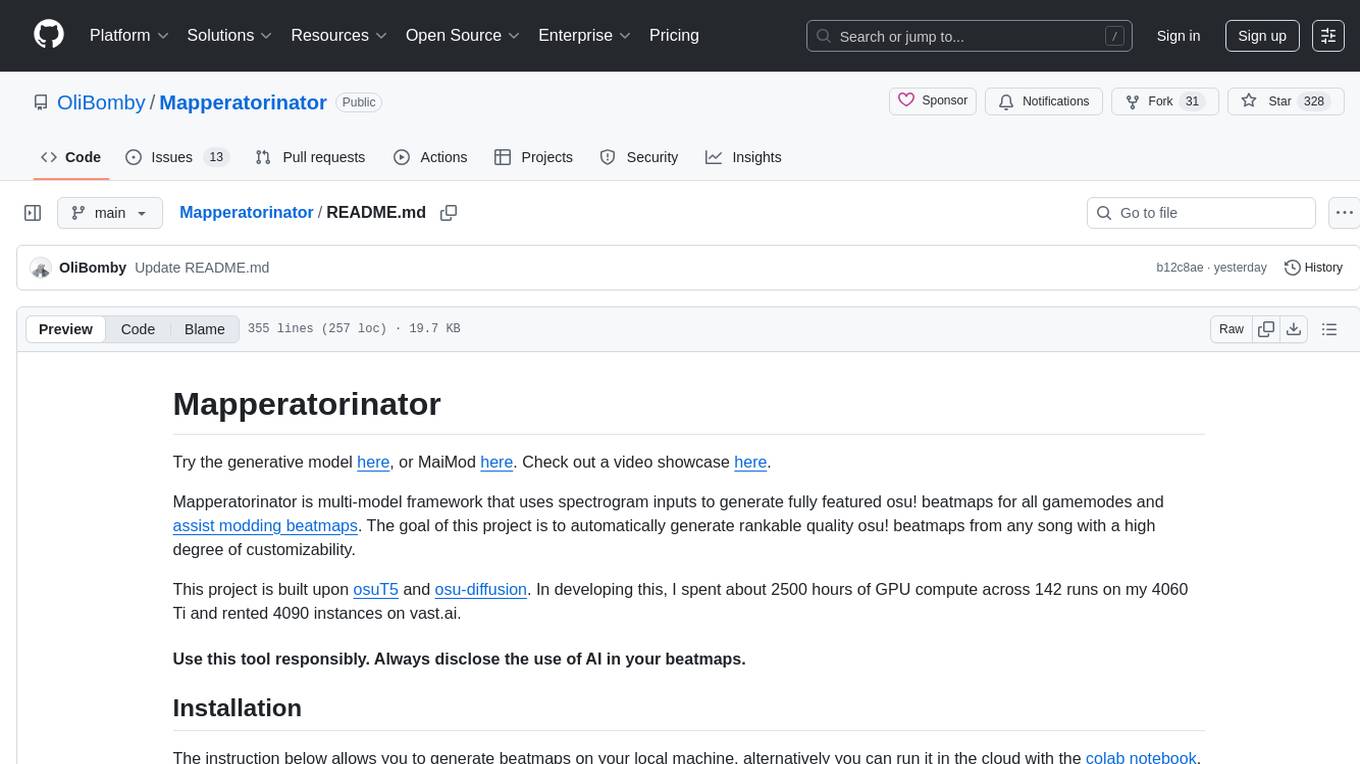
Mapperatorinator
Mapperatorinator is a multi-model framework that uses spectrogram inputs to generate fully featured osu! beatmaps for all gamemodes and assist modding beatmaps. The project aims to automatically generate rankable quality osu! beatmaps from any song with a high degree of customizability. The tool is built upon osuT5 and osu-diffusion, utilizing GPU compute and instances on vast.ai for development. Users can responsibly use AI in their beatmaps with this tool, ensuring disclosure of AI usage. Installation instructions include cloning the repository, creating a virtual environment, and installing dependencies. The tool offers a Web GUI for user-friendly experience and a Command-Line Inference option for advanced configurations. Additionally, an Interactive CLI script is available for terminal-based workflow with guided setup. The tool provides generation tips and features MaiMod, an AI-driven modding tool for osu! beatmaps. Mapperatorinator tokenizes beatmaps, utilizes a model architecture based on HF Transformers Whisper model, and offers multitask training format for conditional generation. The tool ensures seamless long generation, refines coordinates with diffusion, and performs post-processing for improved beatmap quality. Super timing generator enhances timing accuracy, and LoRA fine-tuning allows adaptation to specific styles or gamemodes. The project acknowledges credits and related works in the osu! community.
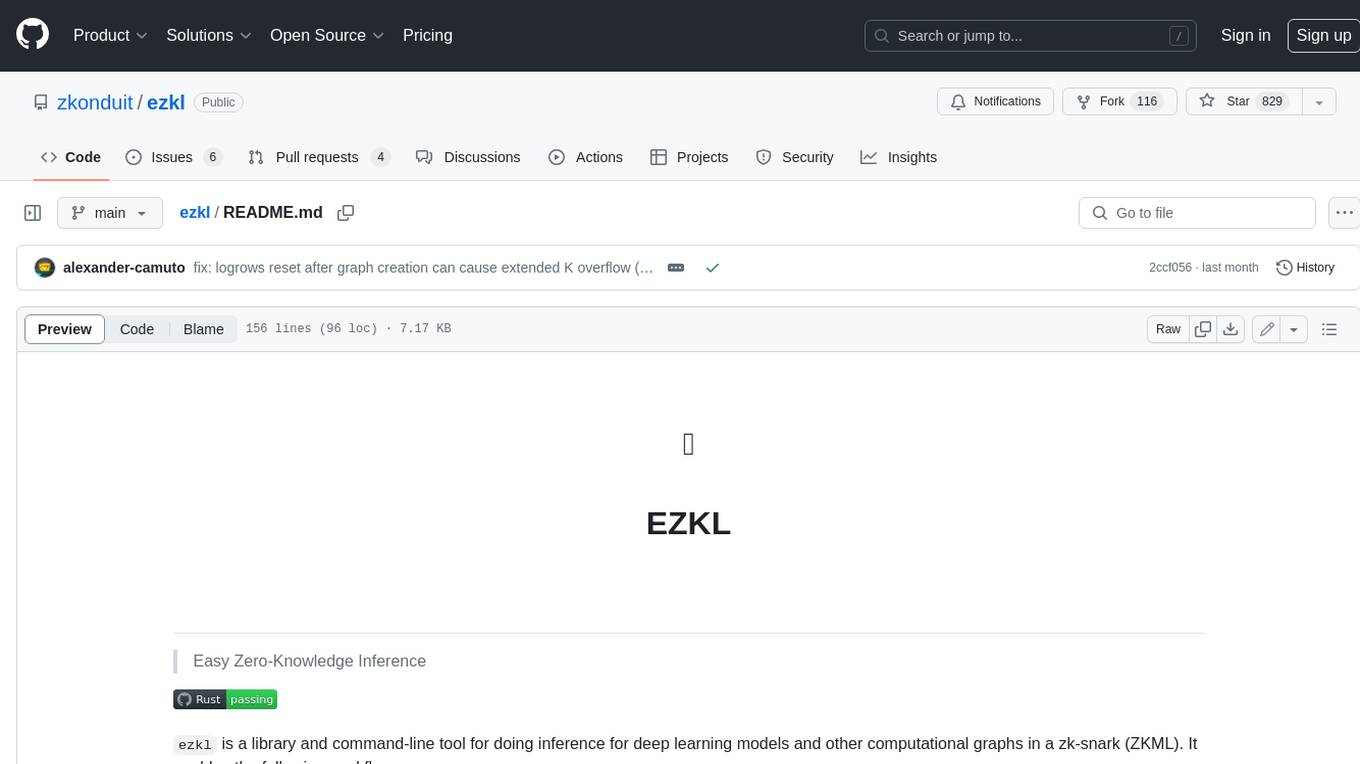
ezkl
EZKL is a library and command-line tool for doing inference for deep learning models and other computational graphs in a zk-snark (ZKML). It enables the following workflow: 1. Define a computational graph, for instance a neural network (but really any arbitrary set of operations), as you would normally in pytorch or tensorflow. 2. Export the final graph of operations as an .onnx file and some sample inputs to a .json file. 3. Point ezkl to the .onnx and .json files to generate a ZK-SNARK circuit with which you can prove statements such as: > "I ran this publicly available neural network on some private data and it produced this output" > "I ran my private neural network on some public data and it produced this output" > "I correctly ran this publicly available neural network on some public data and it produced this output" In the backend we use the collaboratively-developed Halo2 as a proof system. The generated proofs can then be verified with much less computational resources, including on-chain (with the Ethereum Virtual Machine), in a browser, or on a device.
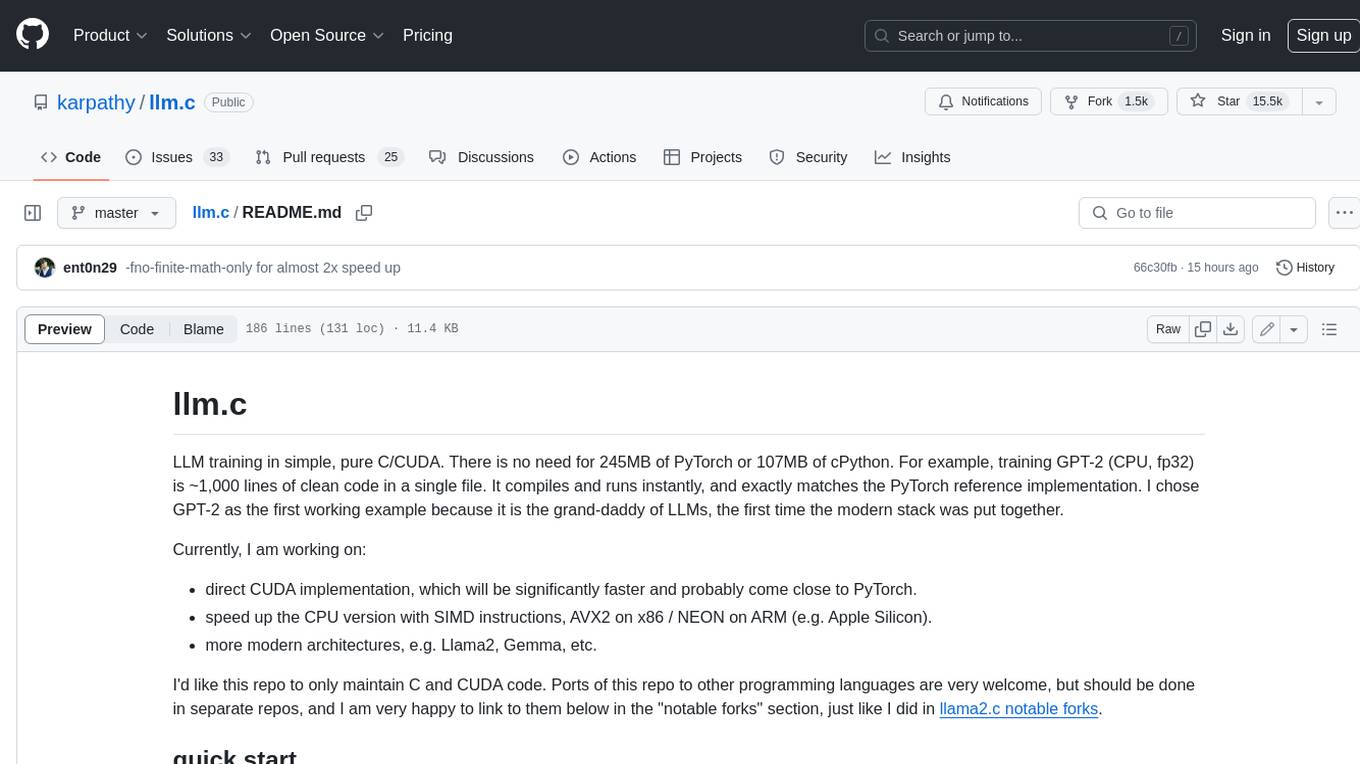
llm.c
LLM training in simple, pure C/CUDA. There is no need for 245MB of PyTorch or 107MB of cPython. For example, training GPT-2 (CPU, fp32) is ~1,000 lines of clean code in a single file. It compiles and runs instantly, and exactly matches the PyTorch reference implementation. I chose GPT-2 as the first working example because it is the grand-daddy of LLMs, the first time the modern stack was put together.
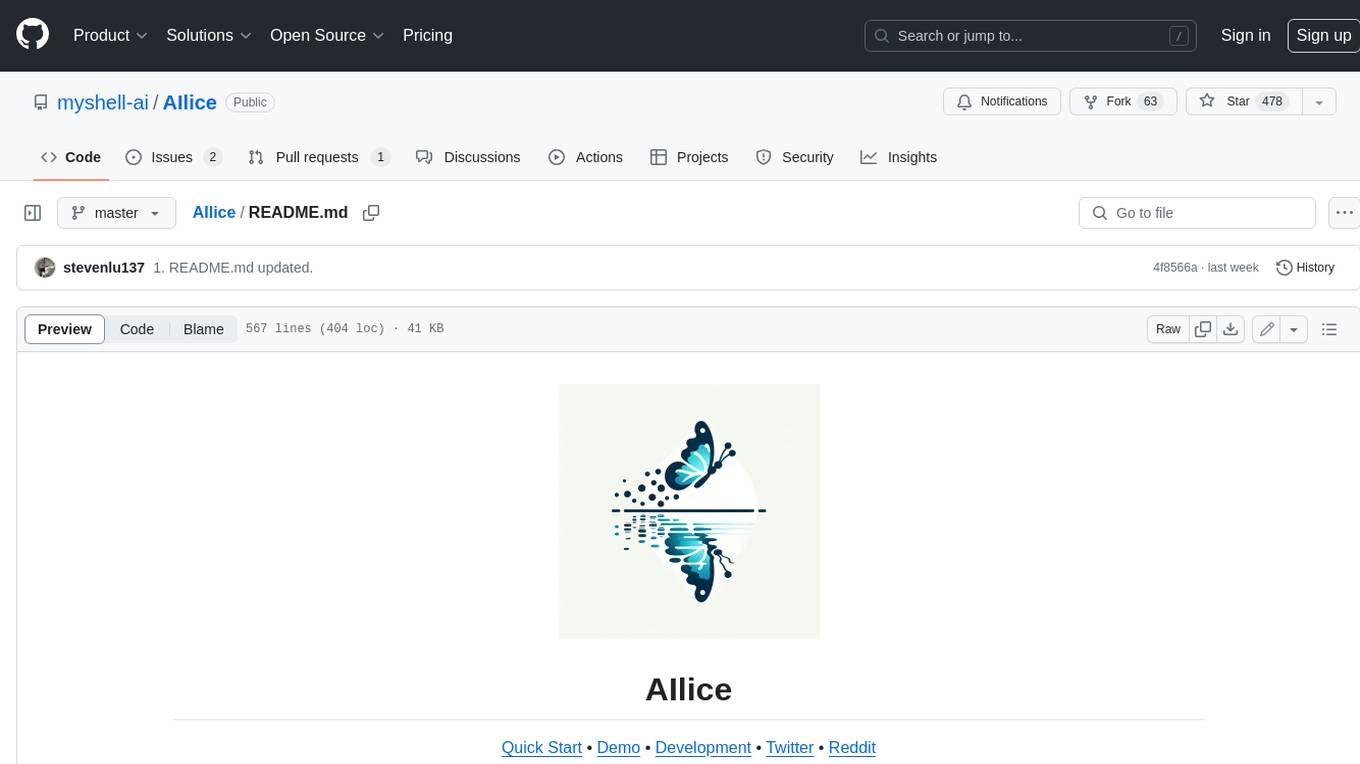
AIlice
AIlice is a fully autonomous, general-purpose AI agent that aims to create a standalone artificial intelligence assistant, similar to JARVIS, based on the open-source LLM. AIlice achieves this goal by building a "text computer" that uses a Large Language Model (LLM) as its core processor. Currently, AIlice demonstrates proficiency in a range of tasks, including thematic research, coding, system management, literature reviews, and complex hybrid tasks that go beyond these basic capabilities. AIlice has reached near-perfect performance in everyday tasks using GPT-4 and is making strides towards practical application with the latest open-source models. We will ultimately achieve self-evolution of AI agents. That is, AI agents will autonomously build their own feature expansions and new types of agents, unleashing LLM's knowledge and reasoning capabilities into the real world seamlessly.

gpt-subtrans
GPT-Subtrans is an open-source subtitle translator that utilizes large language models (LLMs) as translation services. It supports translation between any language pairs that the language model supports. Note that GPT-Subtrans requires an active internet connection, as subtitles are sent to the provider's servers for translation, and their privacy policy applies.

Open-LLM-VTuber
Open-LLM-VTuber is a project in early stages of development that allows users to interact with Large Language Models (LLM) using voice commands and receive responses through a Live2D talking face. The project aims to provide a minimum viable prototype for offline use on macOS, Linux, and Windows, with features like long-term memory using MemGPT, customizable LLM backends, speech recognition, and text-to-speech providers. Users can configure the project to chat with LLMs, choose different backend services, and utilize Live2D models for visual representation. The project supports perpetual chat, offline operation, and GPU acceleration on macOS, addressing limitations of existing solutions on macOS.
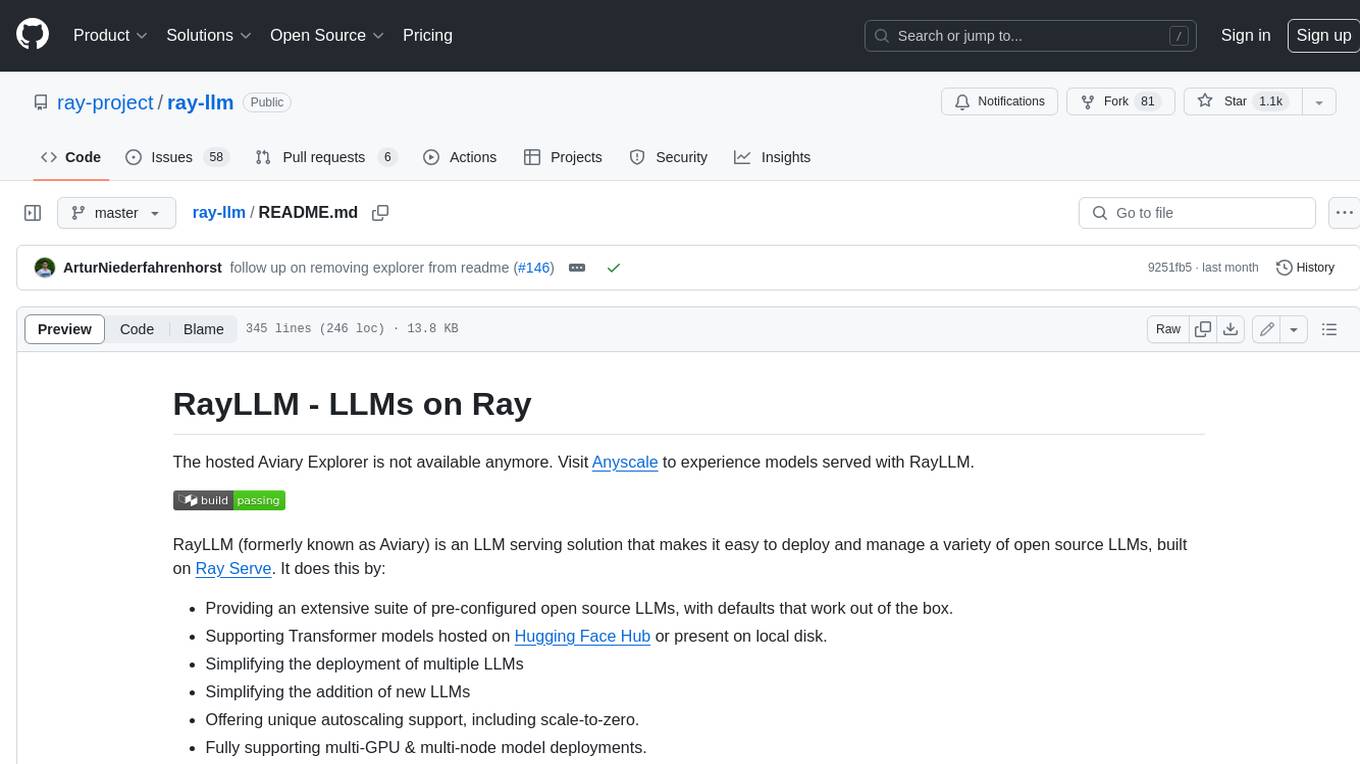
ray-llm
RayLLM (formerly known as Aviary) is an LLM serving solution that makes it easy to deploy and manage a variety of open source LLMs, built on Ray Serve. It provides an extensive suite of pre-configured open source LLMs, with defaults that work out of the box. RayLLM supports Transformer models hosted on Hugging Face Hub or present on local disk. It simplifies the deployment of multiple LLMs, the addition of new LLMs, and offers unique autoscaling support, including scale-to-zero. RayLLM fully supports multi-GPU & multi-node model deployments and offers high performance features like continuous batching, quantization and streaming. It provides a REST API that is similar to OpenAI's to make it easy to migrate and cross test them. RayLLM supports multiple LLM backends out of the box, including vLLM and TensorRT-LLM.
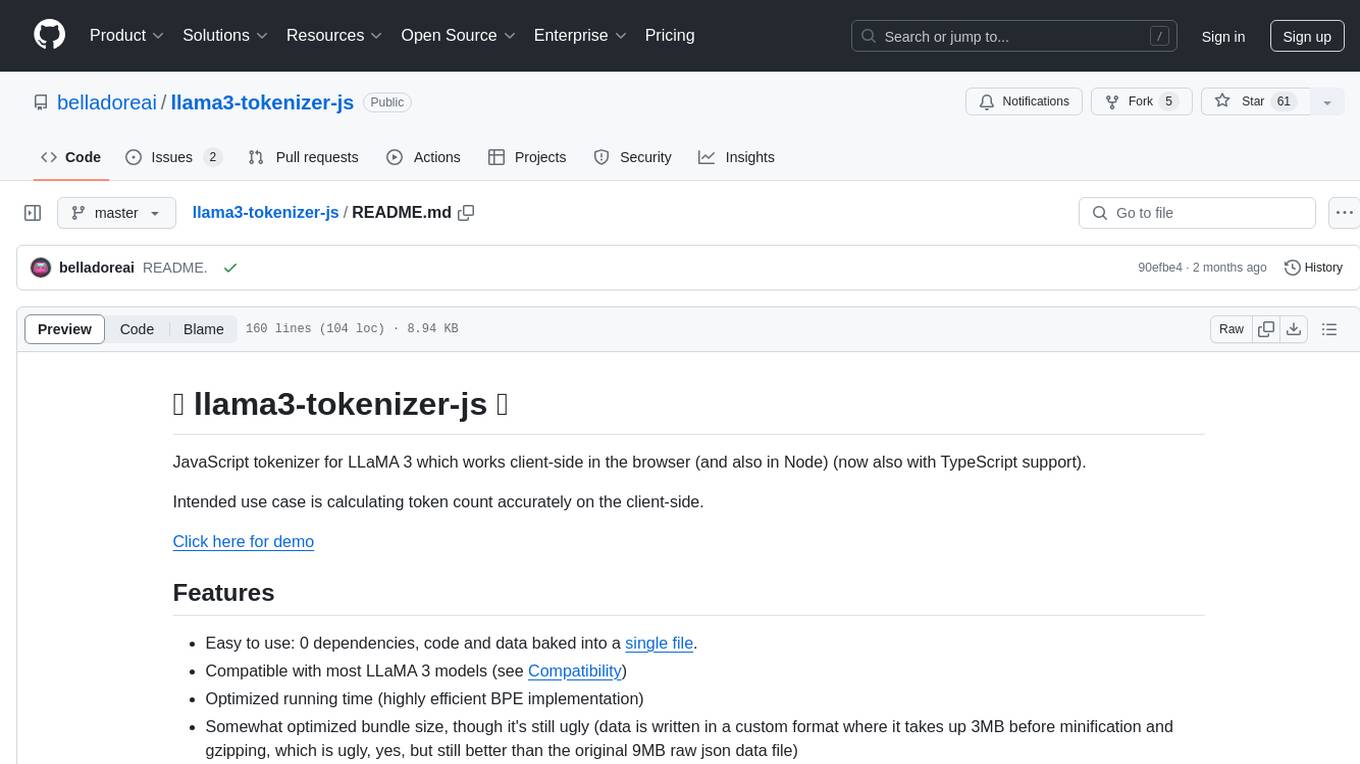
llama3-tokenizer-js
JavaScript tokenizer for LLaMA 3 designed for client-side use in the browser and Node, with TypeScript support. It accurately calculates token count, has 0 dependencies, optimized running time, and somewhat optimized bundle size. Compatible with most LLaMA 3 models. Can encode and decode text, but training is not supported. Pollutes global namespace with `llama3Tokenizer` in the browser. Mostly compatible with LLaMA 3 models released by Facebook in April 2024. Can be adapted for incompatible models by passing custom vocab and merge data. Handles special tokens and fine tunes. Developed by belladore.ai with contributions from xenova, blaze2004, imoneoi, and ConProgramming.
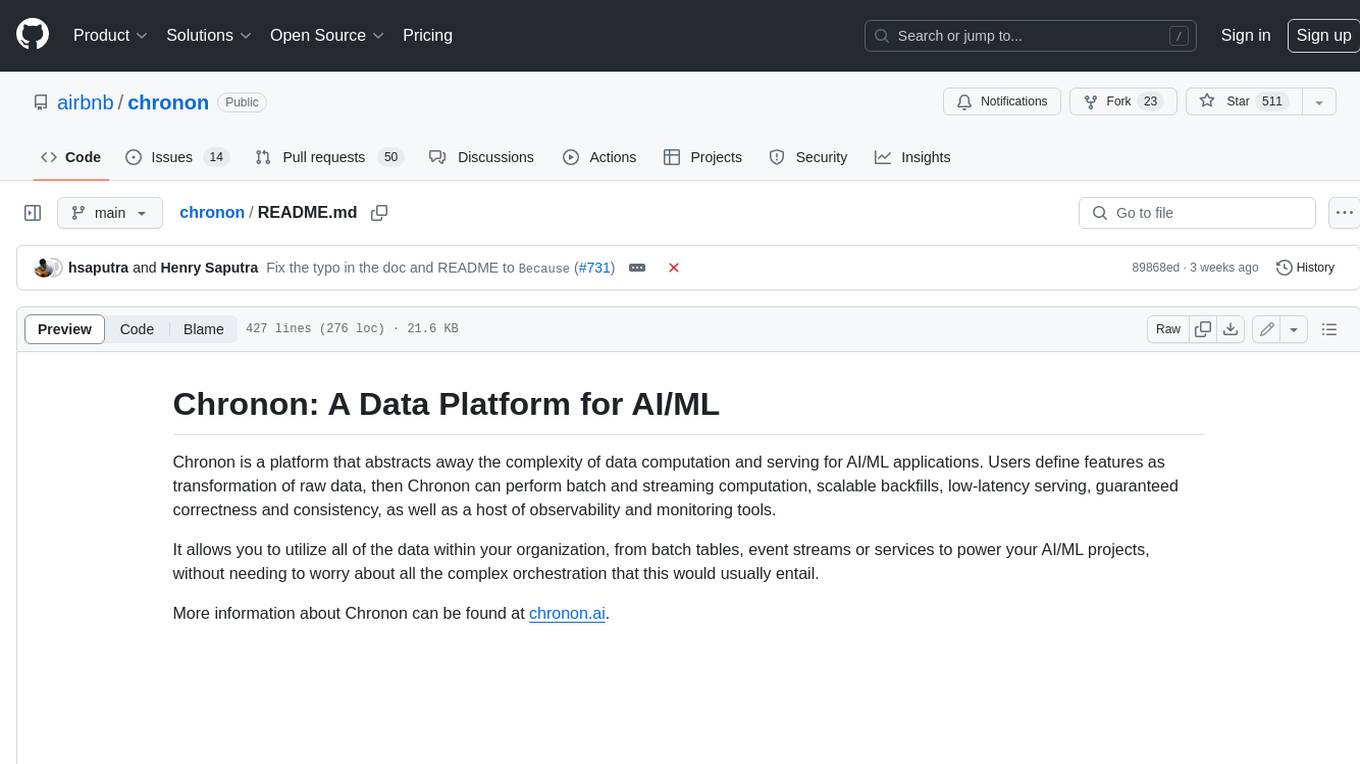
chronon
Chronon is a platform that simplifies and improves ML workflows by providing a central place to define features, ensuring point-in-time correctness for backfills, simplifying orchestration for batch and streaming pipelines, offering easy endpoints for feature fetching, and guaranteeing and measuring consistency. It offers benefits over other approaches by enabling the use of a broad set of data for training, handling large aggregations and other computationally intensive transformations, and abstracting away the infrastructure complexity of data plumbing.

MARS5-TTS
MARS5 is a novel English speech model (TTS) developed by CAMB.AI, featuring a two-stage AR-NAR pipeline with a unique NAR component. The model can generate speech for various scenarios like sports commentary and anime with just 5 seconds of audio and a text snippet. It allows steering prosody using punctuation and capitalization in the transcript. Speaker identity is specified using an audio reference file, enabling 'deep clone' for improved quality. The model can be used via torch.hub or HuggingFace, supporting both shallow and deep cloning for inference. Checkpoints are provided for AR and NAR models, with hardware requirements of 750M+450M params on GPU. Contributions to improve model stability, performance, and reference audio selection are welcome.
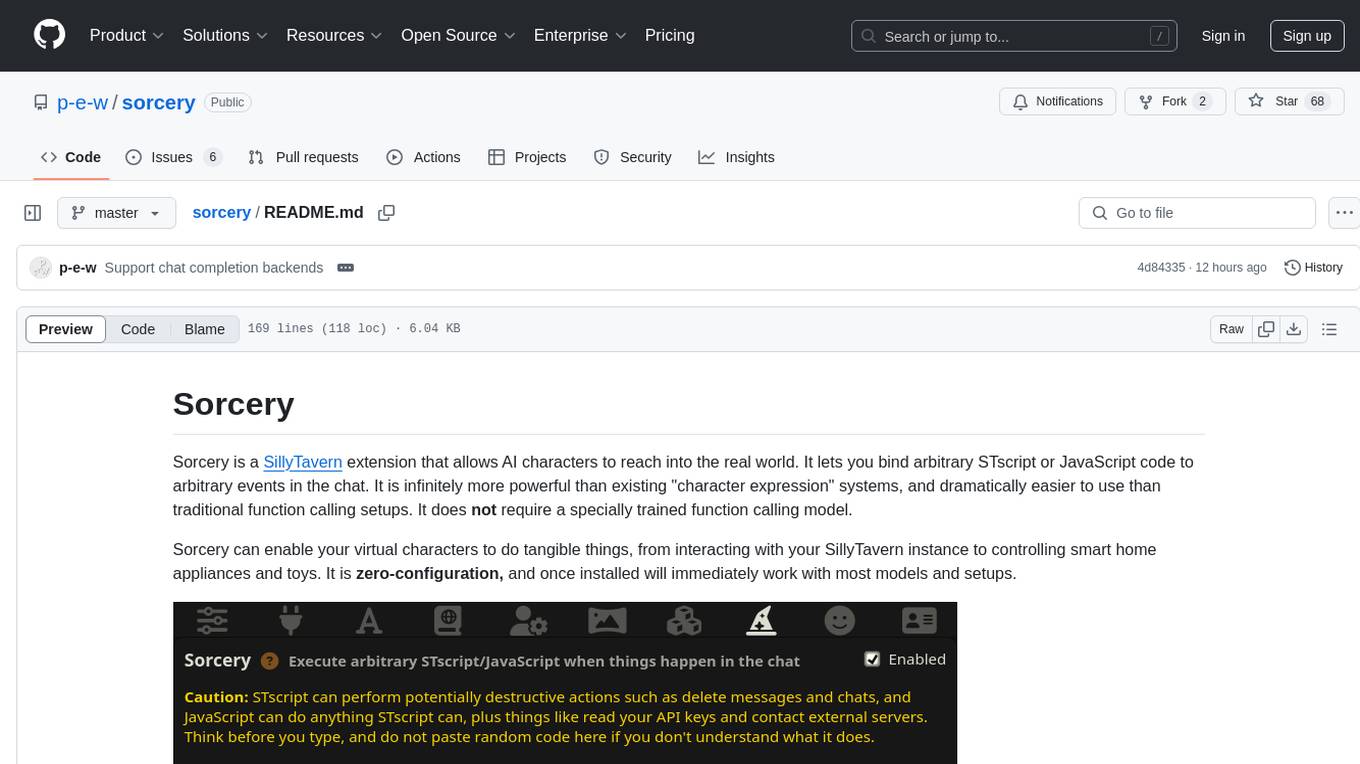
sorcery
Sorcery is a SillyTavern extension that allows AI characters to interact with the real world by executing user-defined scripts at specific events in the chat. It is easy to use and does not require a specially trained function calling model. Sorcery can be used to control smart home appliances, interact with virtual characters, and perform various tasks in the chat environment. It works by injecting instructions into the system prompt and intercepting markers to run associated scripts, providing a seamless user experience.
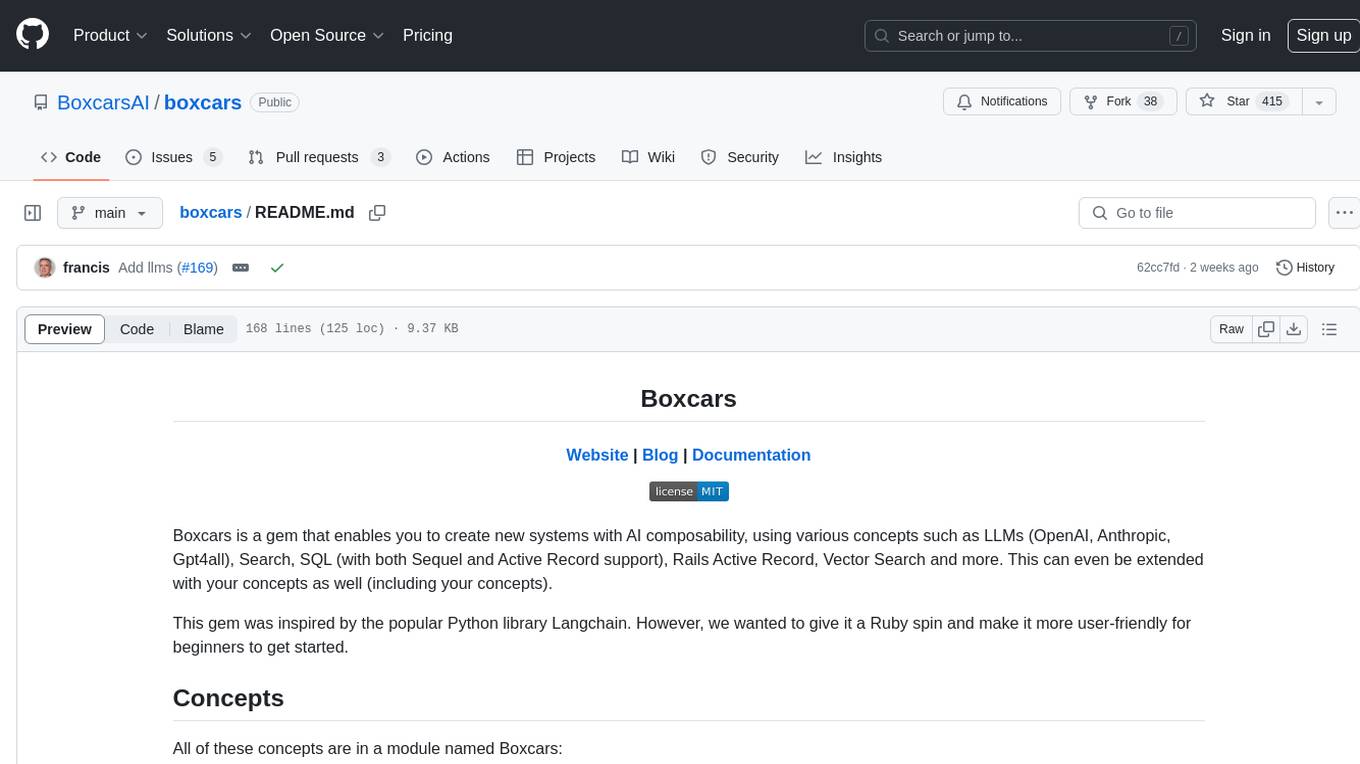
boxcars
Boxcars is a Ruby gem that enables users to create new systems with AI composability, incorporating concepts such as LLMs, Search, SQL, Rails Active Record, Vector Search, and more. It allows users to work with Boxcars, Trains, Prompts, Engines, and VectorStores to solve problems and generate text results. The gem is designed to be user-friendly for beginners and can be extended with custom concepts. Boxcars is actively seeking ways to enhance security measures to prevent malicious actions. Users can use Boxcars for tasks like running calculations, performing searches, generating Ruby code for math operations, and interacting with APIs like OpenAI, Anthropic, and Google SERP.
For similar tasks
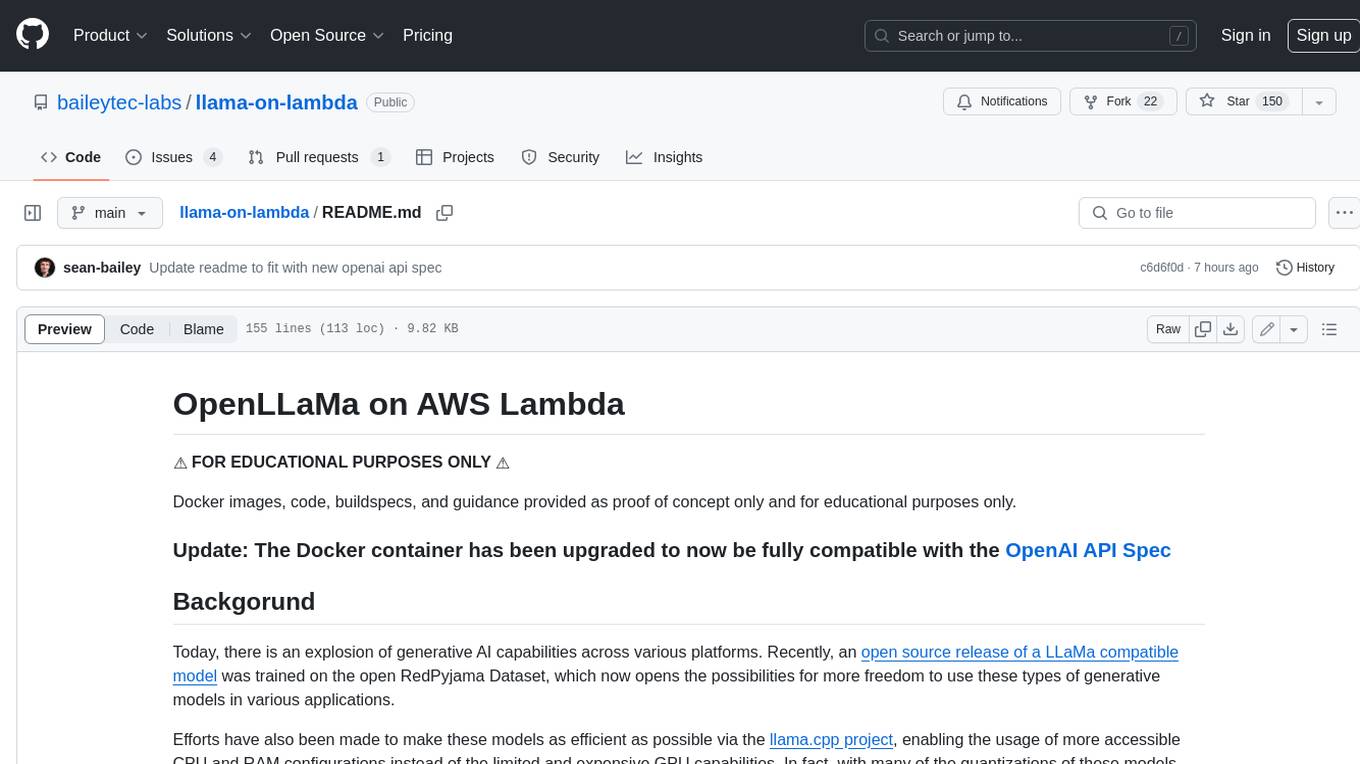
llama-on-lambda
This project provides a proof of concept for deploying a scalable, serverless LLM Generative AI inference engine on AWS Lambda. It leverages the llama.cpp project to enable the usage of more accessible CPU and RAM configurations instead of limited and expensive GPU capabilities. By deploying a container with the llama.cpp converted models onto AWS Lambda, this project offers the advantages of scale, minimizing cost, and maximizing compute availability. The project includes AWS CDK code to create and deploy a Lambda function leveraging your model of choice, with a FastAPI frontend accessible from a Lambda URL. It is important to note that you will need ggml quantized versions of your model and model sizes under 6GB, as your inference RAM requirements cannot exceed 9GB or your Lambda function will fail.

llava-docker
This Docker image for LLaVA (Large Language and Vision Assistant) provides a convenient way to run LLaVA locally or on RunPod. LLaVA is a powerful AI tool that combines natural language processing and computer vision capabilities. With this Docker image, you can easily access LLaVA's functionalities for various tasks, including image captioning, visual question answering, text summarization, and more. The image comes pre-installed with LLaVA v1.2.0, Torch 2.1.2, xformers 0.0.23.post1, and other necessary dependencies. You can customize the model used by setting the MODEL environment variable. The image also includes a Jupyter Lab environment for interactive development and exploration. Overall, this Docker image offers a comprehensive and user-friendly platform for leveraging LLaVA's capabilities.
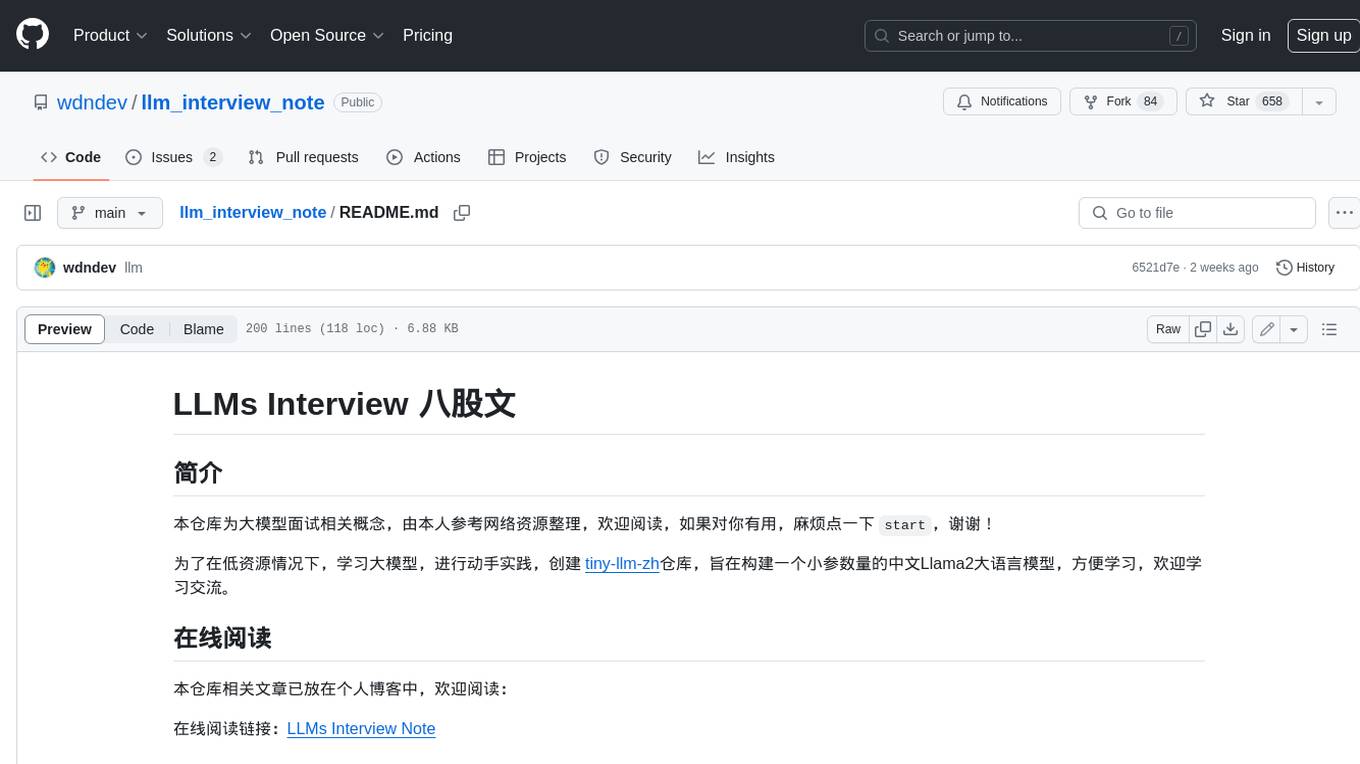
llm_interview_note
This repository provides a comprehensive overview of large language models (LLMs), covering various aspects such as their history, types, underlying architecture, training techniques, and applications. It includes detailed explanations of key concepts like Transformer models, distributed training, fine-tuning, and reinforcement learning. The repository also discusses the evaluation and limitations of LLMs, including the phenomenon of hallucinations. Additionally, it provides a list of related courses and references for further exploration.
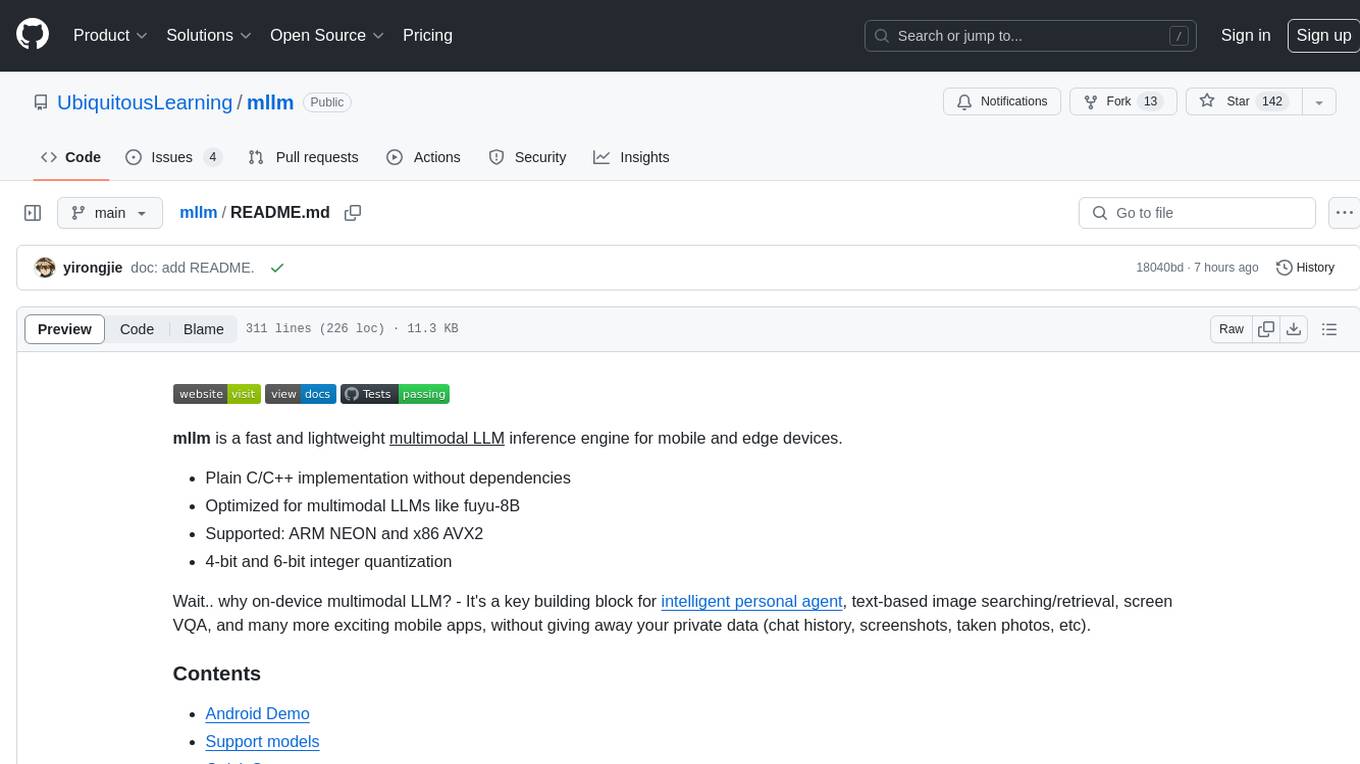
mllm
mllm is a fast and lightweight multimodal LLM inference engine for mobile and edge devices. It is a Plain C/C++ implementation without dependencies, optimized for multimodal LLMs like fuyu-8B, and supports ARM NEON and x86 AVX2. The engine offers 4-bit and 6-bit integer quantization, making it suitable for intelligent personal agents, text-based image searching/retrieval, screen VQA, and various mobile applications without compromising user privacy.
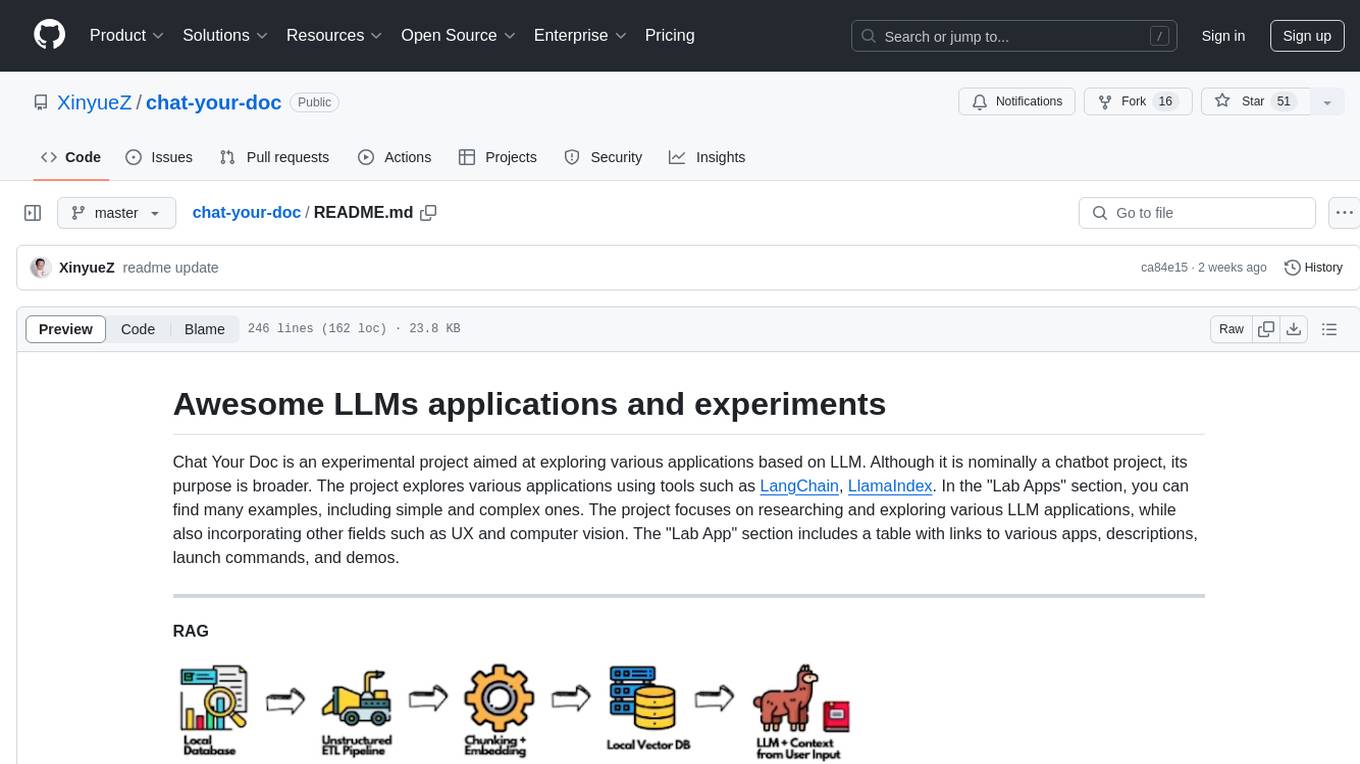
chat-your-doc
Chat Your Doc is an experimental project exploring various applications based on LLM technology. It goes beyond being just a chatbot project, focusing on researching LLM applications using tools like LangChain and LlamaIndex. The project delves into UX, computer vision, and offers a range of examples in the 'Lab Apps' section. It includes links to different apps, descriptions, launch commands, and demos, aiming to showcase the versatility and potential of LLM applications.
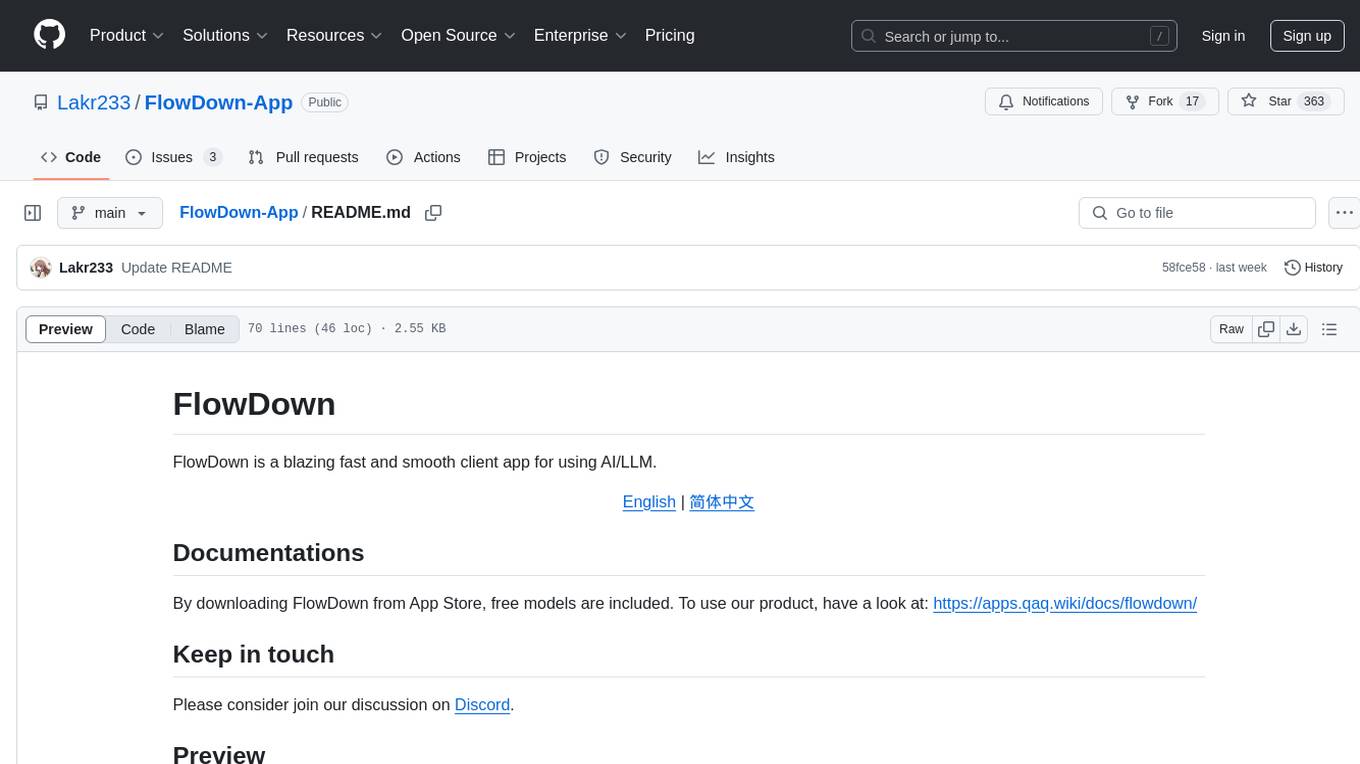
FlowDown-App
FlowDown is a blazing fast and smooth client app for using AI/LLM. It is lightweight and efficient with markdown support, universal compatibility, blazing fast text rendering, automated chat titles, and privacy by design. There are two editions available: FlowDown and FlowDown Community, with various features like chat with AI, fast markdown, privacy by design, bring your own LLM, offline LLM w/ MLX, visual LLM, web search, attachments, and language localization. FlowDown Community is now open-source, empowering developers to build interactive and responsive AI client apps.

VisionCraft
The VisionCraft API is a free API for using over 100 different AI models. From images to sound.
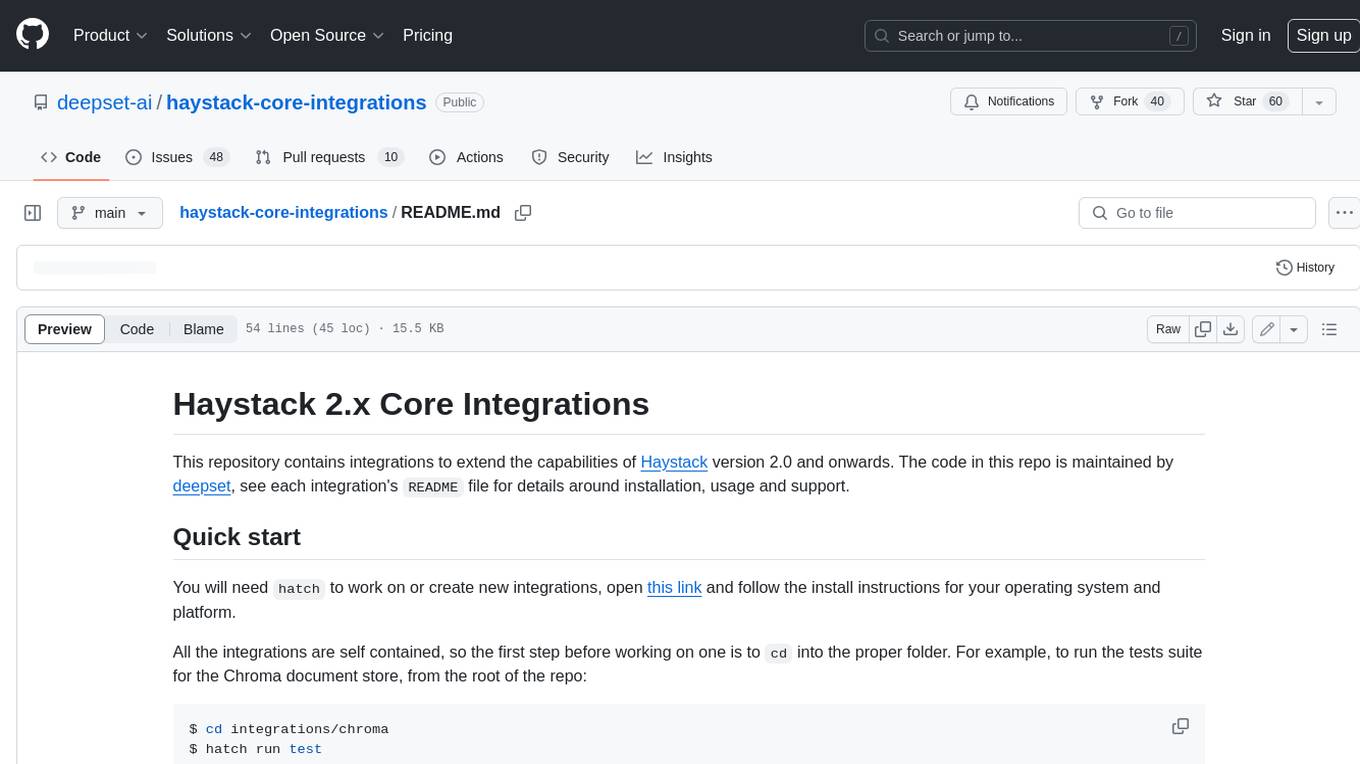
haystack-core-integrations
This repository contains integrations to extend the capabilities of Haystack version 2.0 and onwards. The code in this repo is maintained by deepset, see each integration's `README` file for details around installation, usage and support.
For similar jobs

sweep
Sweep is an AI junior developer that turns bugs and feature requests into code changes. It automatically handles developer experience improvements like adding type hints and improving test coverage.

teams-ai
The Teams AI Library is a software development kit (SDK) that helps developers create bots that can interact with Teams and Microsoft 365 applications. It is built on top of the Bot Framework SDK and simplifies the process of developing bots that interact with Teams' artificial intelligence capabilities. The SDK is available for JavaScript/TypeScript, .NET, and Python.

ai-guide
This guide is dedicated to Large Language Models (LLMs) that you can run on your home computer. It assumes your PC is a lower-end, non-gaming setup.

classifai
Supercharge WordPress Content Workflows and Engagement with Artificial Intelligence. Tap into leading cloud-based services like OpenAI, Microsoft Azure AI, Google Gemini and IBM Watson to augment your WordPress-powered websites. Publish content faster while improving SEO performance and increasing audience engagement. ClassifAI integrates Artificial Intelligence and Machine Learning technologies to lighten your workload and eliminate tedious tasks, giving you more time to create original content that matters.

chatbot-ui
Chatbot UI is an open-source AI chat app that allows users to create and deploy their own AI chatbots. It is easy to use and can be customized to fit any need. Chatbot UI is perfect for businesses, developers, and anyone who wants to create a chatbot.

BricksLLM
BricksLLM is a cloud native AI gateway written in Go. Currently, it provides native support for OpenAI, Anthropic, Azure OpenAI and vLLM. BricksLLM aims to provide enterprise level infrastructure that can power any LLM production use cases. Here are some use cases for BricksLLM: * Set LLM usage limits for users on different pricing tiers * Track LLM usage on a per user and per organization basis * Block or redact requests containing PIIs * Improve LLM reliability with failovers, retries and caching * Distribute API keys with rate limits and cost limits for internal development/production use cases * Distribute API keys with rate limits and cost limits for students

uAgents
uAgents is a Python library developed by Fetch.ai that allows for the creation of autonomous AI agents. These agents can perform various tasks on a schedule or take action on various events. uAgents are easy to create and manage, and they are connected to a fast-growing network of other uAgents. They are also secure, with cryptographically secured messages and wallets.

griptape
Griptape is a modular Python framework for building AI-powered applications that securely connect to your enterprise data and APIs. It offers developers the ability to maintain control and flexibility at every step. Griptape's core components include Structures (Agents, Pipelines, and Workflows), Tasks, Tools, Memory (Conversation Memory, Task Memory, and Meta Memory), Drivers (Prompt and Embedding Drivers, Vector Store Drivers, Image Generation Drivers, Image Query Drivers, SQL Drivers, Web Scraper Drivers, and Conversation Memory Drivers), Engines (Query Engines, Extraction Engines, Summary Engines, Image Generation Engines, and Image Query Engines), and additional components (Rulesets, Loaders, Artifacts, Chunkers, and Tokenizers). Griptape enables developers to create AI-powered applications with ease and efficiency.


