
aiohttp-devtools
dev tools for aiohttp
Stars: 255
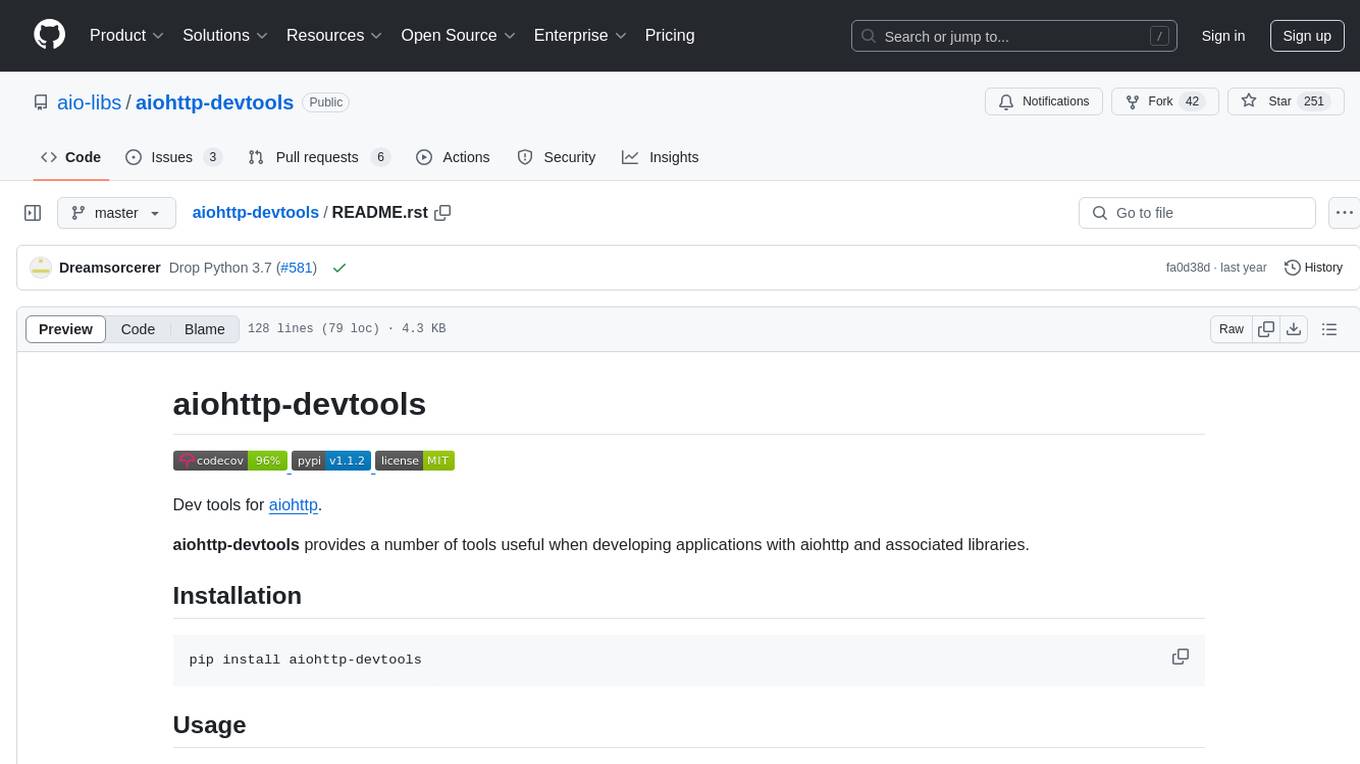
aiohttp-devtools provides dev tools for developing applications with aiohttp and associated libraries. It includes CLI commands for running a local server with live reloading and serving static files. The tools aim to simplify the development process by automating tasks such as setting up a new application and managing dependencies. Developers can easily create and run aiohttp applications, manage static files, and utilize live reloading for efficient development.
README:
|Coverage| |pypi| |license|
Dev tools for aiohttp_.
aiohttp-devtools provides a number of tools useful when developing applications with aiohttp and associated libraries.
.. code:: shell
pip install aiohttp-devtools
The aiohttp-devtools CLI (and it's shorter alias adev) consist of two sub-commands:
runserver_ and serve_.
runserver
Provides a simple local server for running your application while you're developing.
Usage is simply
.. code:: shell
adev runserver <app-path>
**Note:** ``adev runserver <app-path>`` will import the whole file, hence it doesn't work
with ``web.run_app(app)``. You can however use ``if __name__ == '__main__': web.run_app(app)``.
``app-path`` can be a path to either a directory containing a recognized default file (``app.py``
or ``main.py``) or to a specific file. The ``--app-factory`` option can be used to define which method is called
from the app path file, if not supplied some default method names are tried
(namely `app`, `app_factory`, `get_app` and `create_app`, which can be
variables, functions, or coroutines).
All ``runserver`` arguments can be set via environment variables.
``runserver`` has a few useful features:
* **livereload** will reload resources in the browser as your code changes without having to hit refresh, see `livereload`_ for more details.
* **static files** are served separately from your main app (generally on ``8001`` while your app is on ``8000``) so you don't have to contaminate your application to serve static files you only need locally.
For more options see ``adev runserver --help``.
serve
~~~~~
Similar to `runserver`_ except just serves static files.
Usage is simply
.. code:: shell
adev serve <path-to-directory-to-serve>
Like ``runserver`` you get nice live reloading and access logs. For more options see ``adev serve --help``.
Tutorial
--------
To demonstrate what adev can do when combined with create-aio-app, let's walk through creating a new application:
First let's create a clean python environment to work in and install aiohttp-devtools and create-aio-app.
(it is assumed you've already got **python**, **pip** and **virtualenv** installed)
.. code:: shell
mkdir my_new_app && cd my_new_app
virtualenv -p `which python3` env
. env/bin/activate
pip install aiohttp-devtools create-aio-app
We're now ready to build our new application with ``create-aio-app`` and we'll name the
project ``my_new_app`` after the current directory.
We're going to explicitly choose no database here to make this tutorial easier, but you can remove that option
and choose to use a proper database if you like.
You can just hit return to choose the default for all the options.
.. code:: shell
create-aio-app my_new_app --without-postgres
That's it, your app is now created. You might want to have a look through the local directory's file tree.
Before you can run your app you'll need to install the other requirements, luckily they've already been listed in
``requirements/development.txt`` by ``create-aio-app``, to install simply run
.. code:: shell
pip install -r requirements/development.txt
You can then run your app with just:
.. code:: shell
adev runserver
With that:
* your app should be being served at ``localhost:8000`` (you can go and play with it in a browser).
* Your static files are being served at ``localhost:8001``, adev has configured your app to know that so it should be rendering properly.
* any changes to your app's code (``.py`` files) should cause the server to reload, changes to any files
(``.py`` as well as ``.jinja``, ``.js``, ``.css`` etc.) will cause livereload to prompt your browser to reload the required pages.
**That's it, go develop.**
.. |Coverage| image:: https://codecov.io/gh/aio-libs/aiohttp-devtools/branch/master/graph/badge.svg
:target: https://codecov.io/gh/aio-libs/aiohttp-devtools
.. |pypi| image:: https://img.shields.io/pypi/v/aiohttp-devtools.svg
:target: https://pypi.python.org/pypi/aiohttp-devtools
.. |license| image:: https://img.shields.io/pypi/l/aiohttp-devtools.svg
:target: https://github.com/aio-libs/aiohttp-devtools
.. _Changes.txt: /CHANGES.txt
.. _livereload: https://github.com/livereload/livereload-js
.. _aiohttp: http://aiohttp.readthedocs.io/en/stable/
For Tasks:
Click tags to check more tools for each tasksFor Jobs:
Alternative AI tools for aiohttp-devtools
Similar Open Source Tools
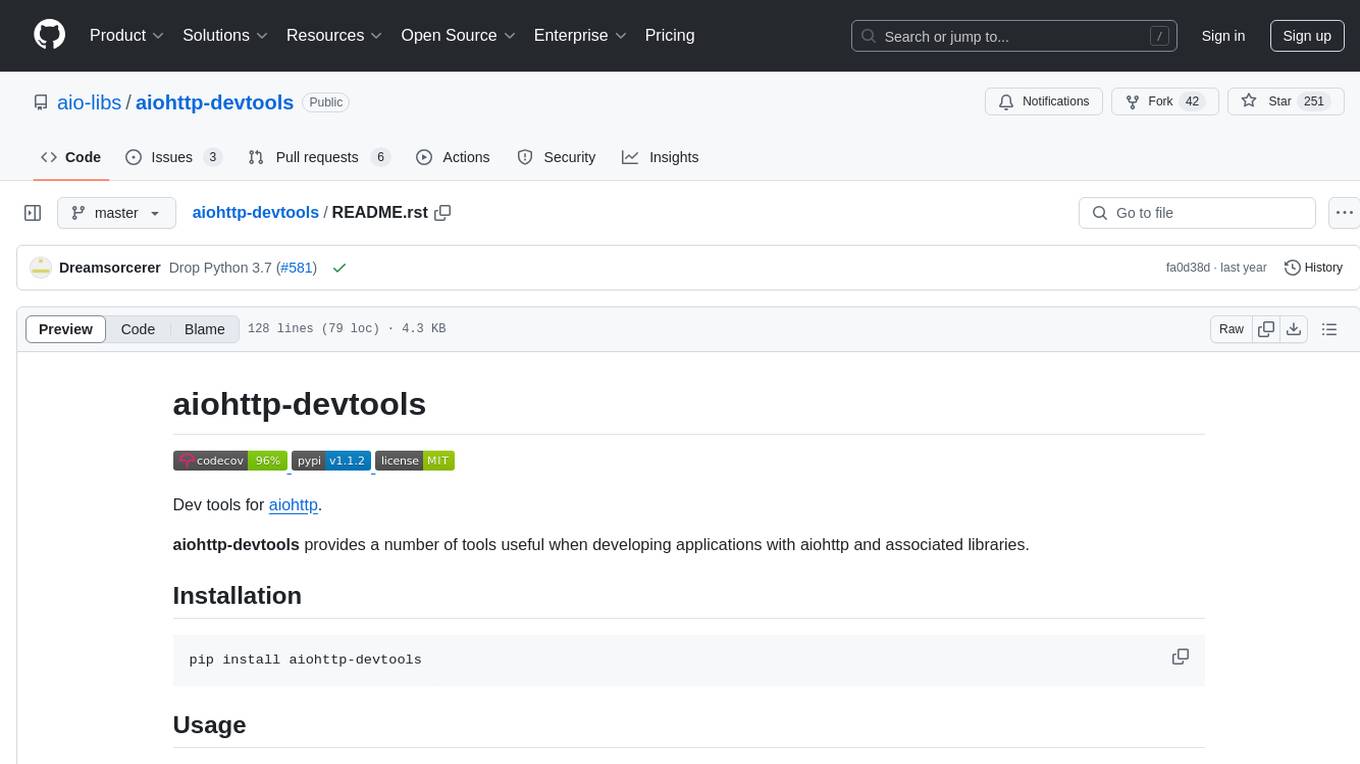
aiohttp-devtools
aiohttp-devtools provides dev tools for developing applications with aiohttp and associated libraries. It includes CLI commands for running a local server with live reloading and serving static files. The tools aim to simplify the development process by automating tasks such as setting up a new application and managing dependencies. Developers can easily create and run aiohttp applications, manage static files, and utilize live reloading for efficient development.
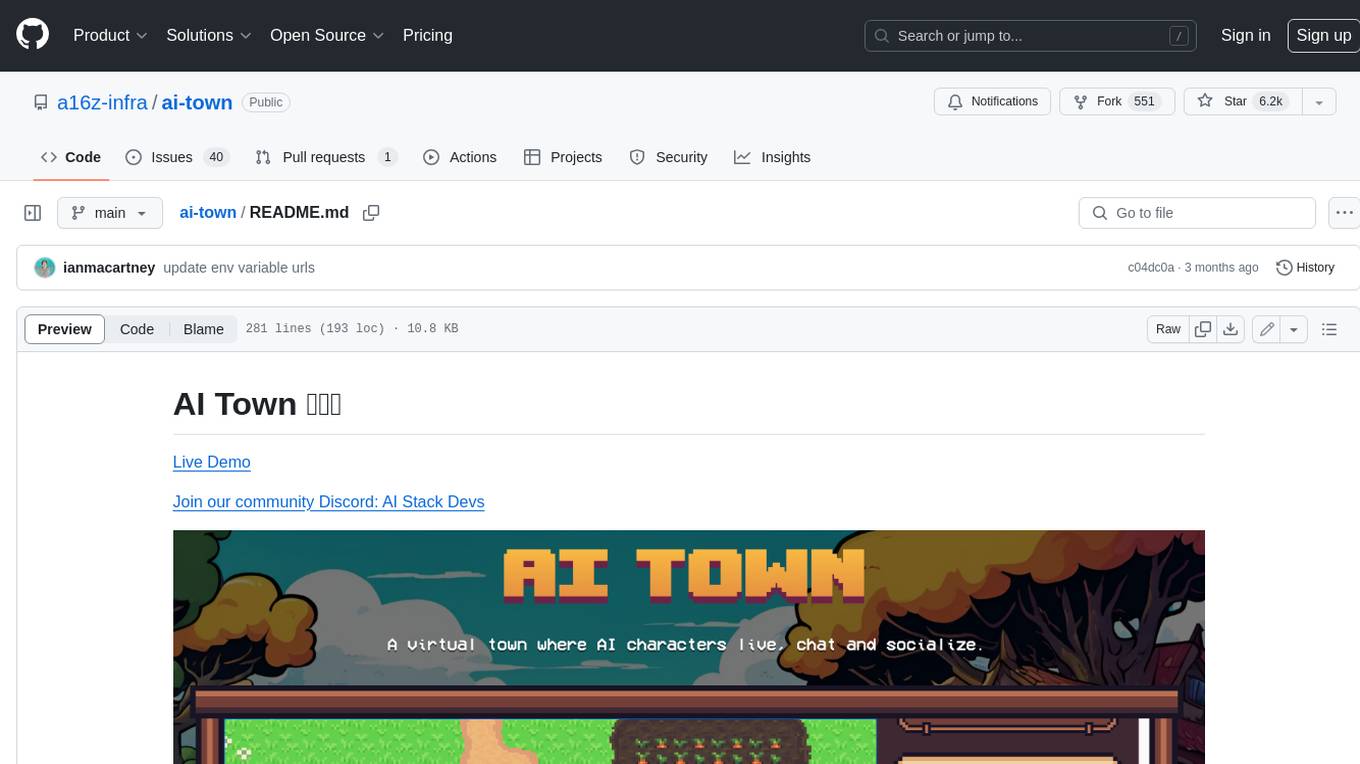
ai-town
AI Town is a virtual town where AI characters live, chat, and socialize. This project provides a deployable starter kit for building and customizing your own version of AI Town. It features a game engine, database, vector search, auth, text model, deployment, pixel art generation, background music generation, and local inference. You can customize your own simulation by creating characters and stories, updating spritesheets, changing the background, and modifying the background music.
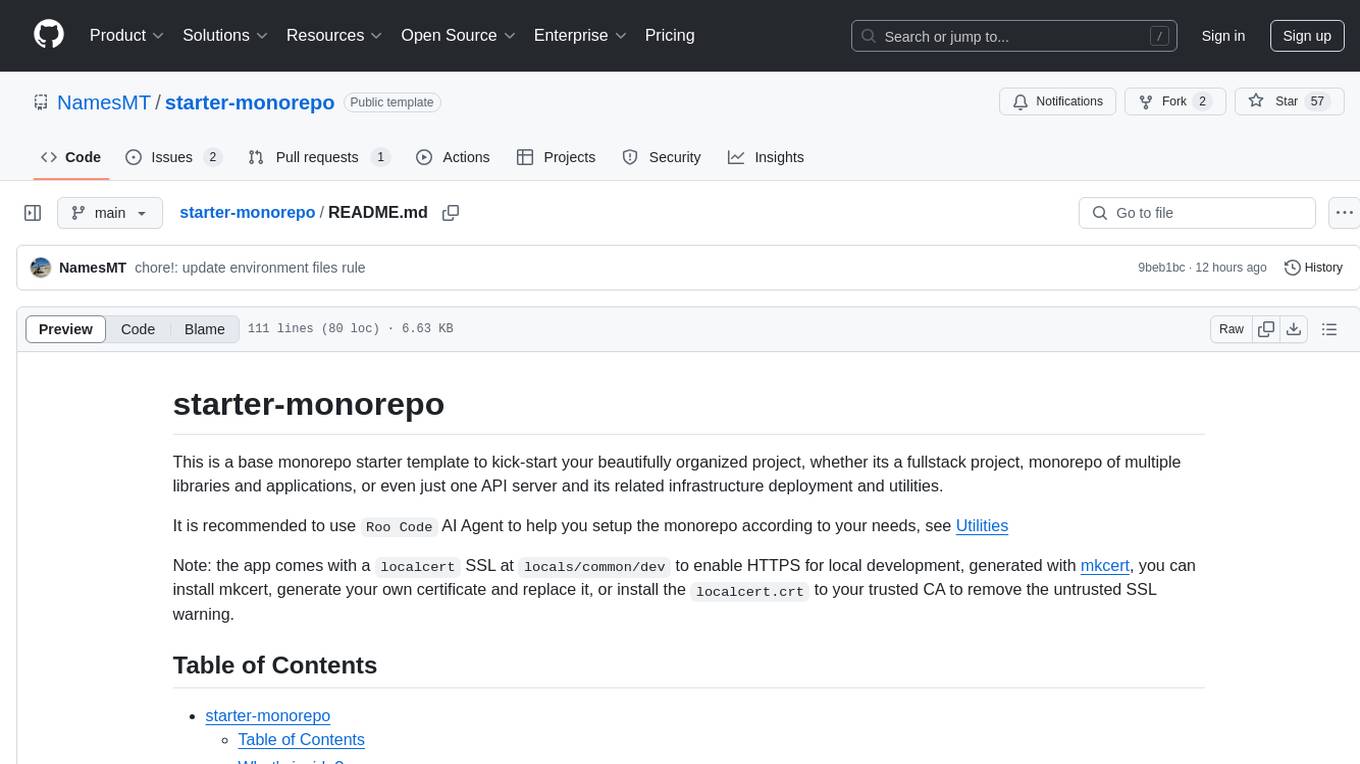
starter-monorepo
Starter Monorepo is a template repository for setting up a monorepo structure in your project. It provides a basic setup with configurations for managing multiple packages within a single repository. This template includes tools for package management, versioning, testing, and deployment. By using this template, you can streamline your development process, improve code sharing, and simplify dependency management across your project. Whether you are working on a small project or a large-scale application, Starter Monorepo can help you organize your codebase efficiently and enhance collaboration among team members.
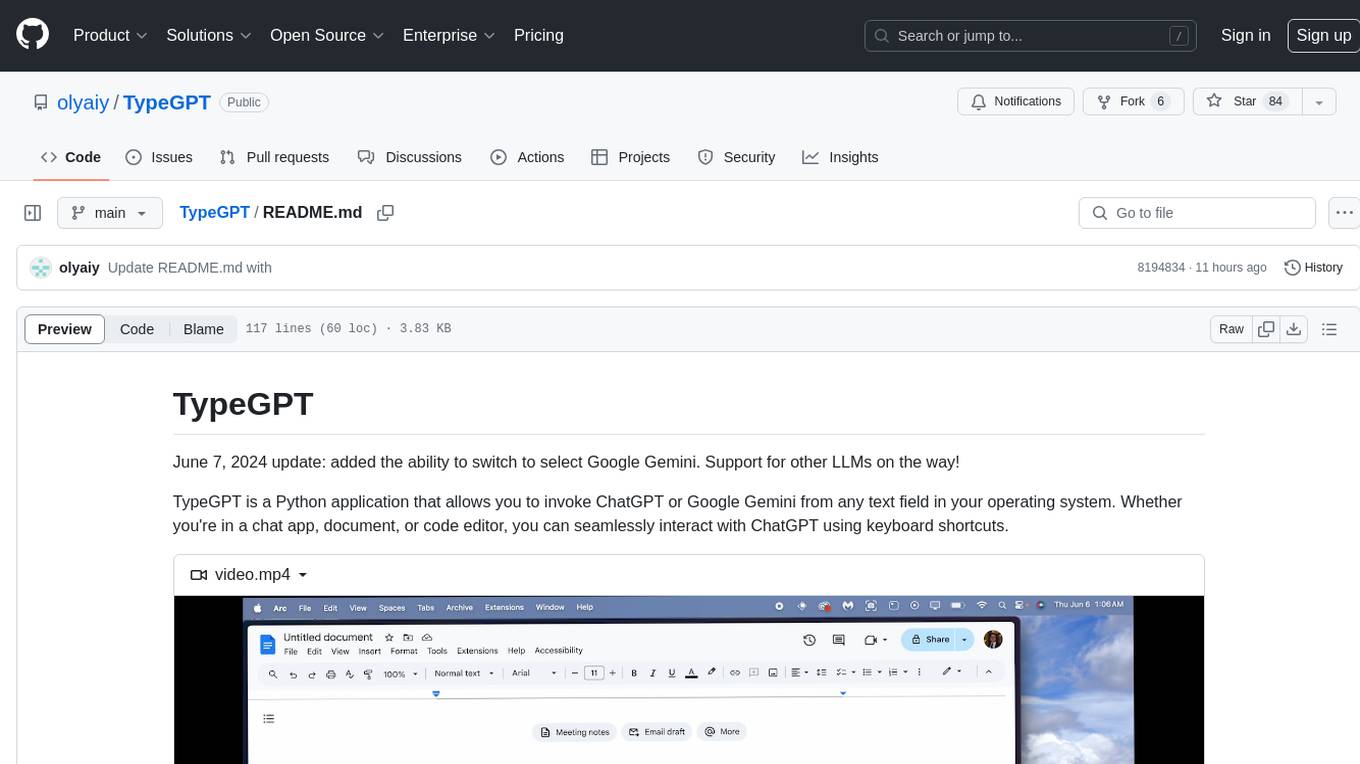
TypeGPT
TypeGPT is a Python application that enables users to interact with ChatGPT or Google Gemini from any text field in their operating system using keyboard shortcuts. It provides global accessibility, keyboard shortcuts for communication, and clipboard integration for larger text inputs. Users need to have Python 3.x installed along with specific packages and API keys from OpenAI for ChatGPT access. The tool allows users to run the program normally or in the background, manage processes, and stop the program. Users can use keyboard shortcuts like `/ask`, `/see`, `/stop`, `/chatgpt`, `/gemini`, `/check`, and `Shift + Cmd + Enter` to interact with the application in any text field. Customization options are available by modifying files like `keys.txt` and `system_prompt.txt`. Contributions are welcome, and future plans include adding support for other APIs and a user-friendly GUI.
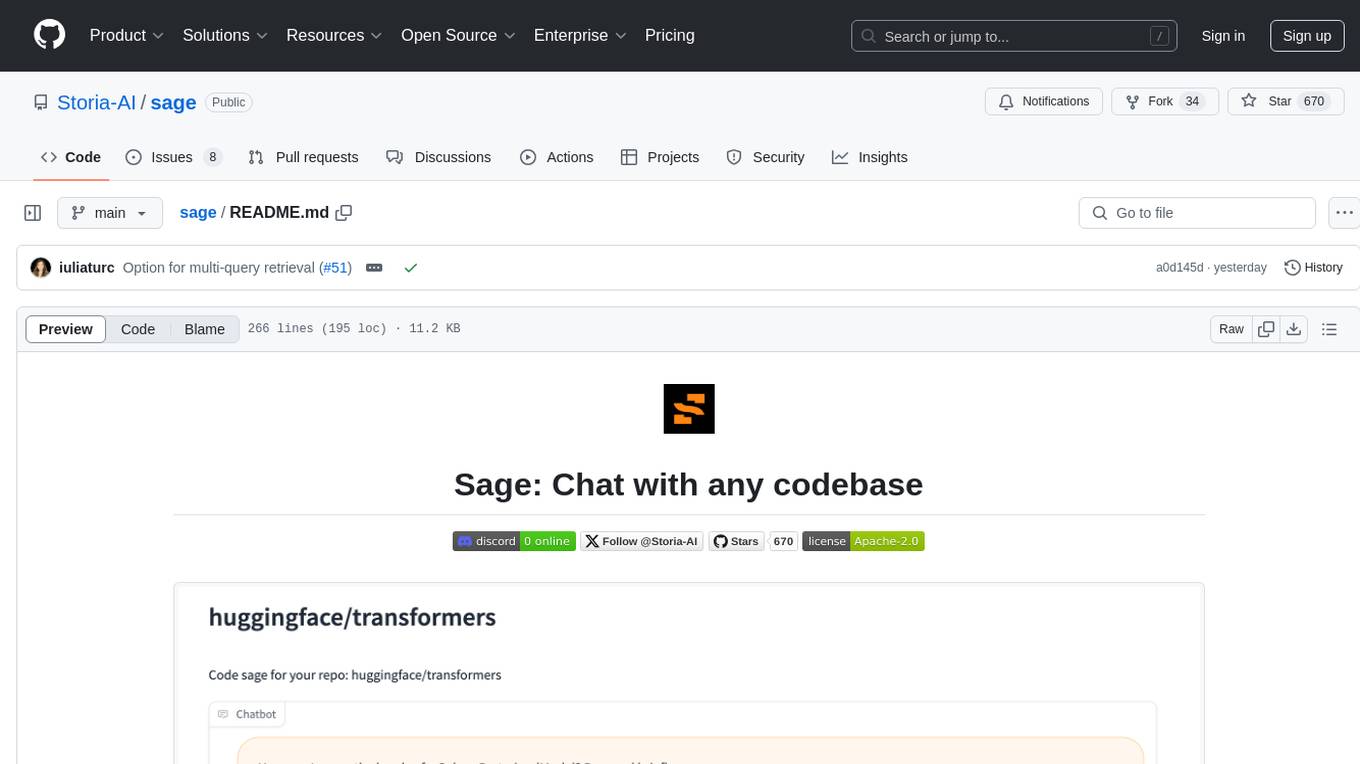
sage
Sage is a tool that allows users to chat with any codebase, providing a chat interface for code understanding and integration. It simplifies the process of learning how a codebase works by offering heavily documented answers sourced directly from the code. Users can set up Sage locally or on the cloud with minimal effort. The tool is designed to be easily customizable, allowing users to swap components of the pipeline and improve the algorithms powering code understanding and generation.

aider-composer
Aider Composer is a VSCode extension that integrates Aider into your development workflow. It allows users to easily add and remove files, toggle between read-only and editable modes, review code changes, use different chat modes, and reference files in the chat. The extension supports multiple models, code generation, code snippets, and settings customization. It has limitations such as lack of support for multiple workspaces, Git repository features, linting, testing, voice features, in-chat commands, and configuration options.
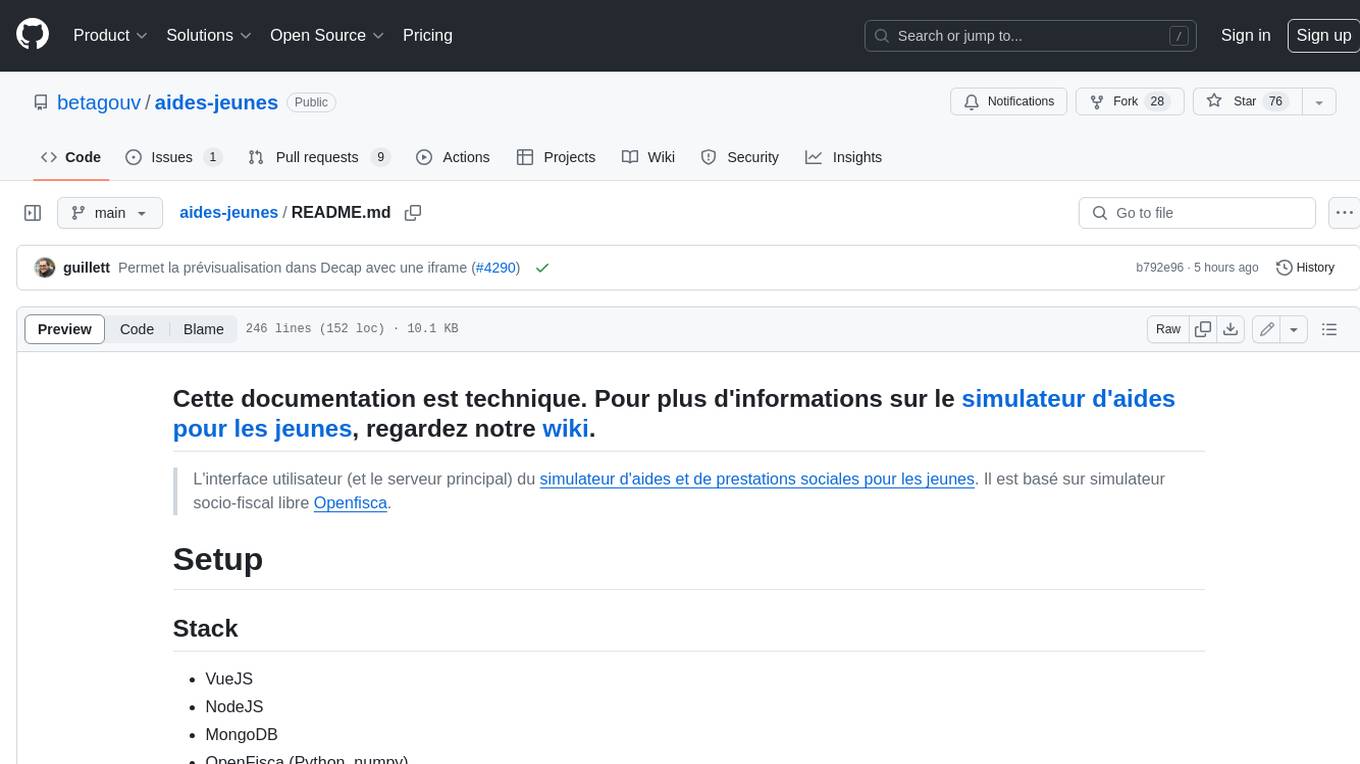
aides-jeunes
The user interface (and the main server) of the simulator of aids and social benefits for young people. It is based on the free socio-fiscal simulator Openfisca.
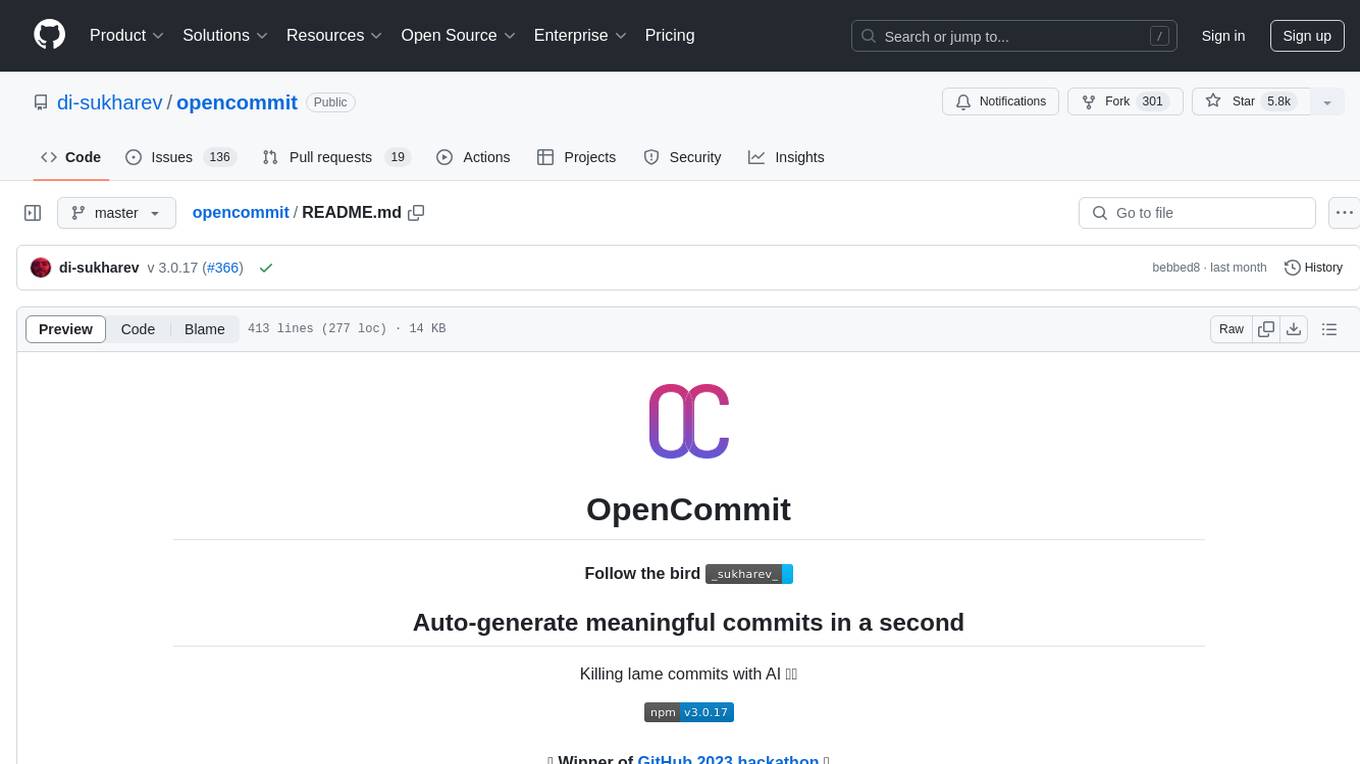
opencommit
OpenCommit is a tool that auto-generates meaningful commits using AI, allowing users to quickly create commit messages for their staged changes. It provides a CLI interface for easy usage and supports customization of commit descriptions, emojis, and AI models. Users can configure local and global settings, switch between different AI providers, and set up Git hooks for integration with IDE Source Control. Additionally, OpenCommit can be used as a GitHub Action to automatically improve commit messages on push events, ensuring all commits are meaningful and not generic. Payments for OpenAI API requests are handled by the user, with the tool storing API keys locally.
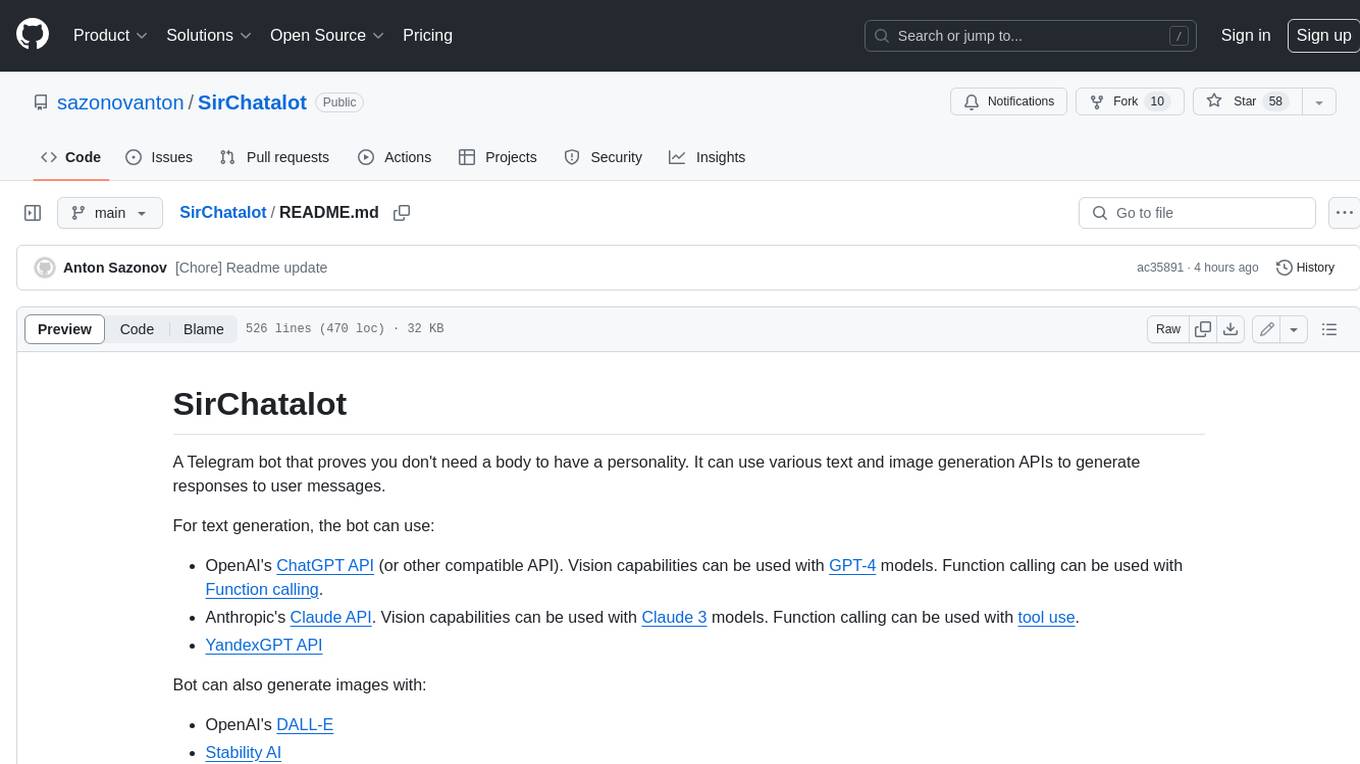
SirChatalot
A Telegram bot that proves you don't need a body to have a personality. It can use various text and image generation APIs to generate responses to user messages. For text generation, the bot can use: * OpenAI's ChatGPT API (or other compatible API). Vision capabilities can be used with GPT-4 models. Function calling can be used with Function calling. * Anthropic's Claude API. Vision capabilities can be used with Claude 3 models. Function calling can be used with tool use. * YandexGPT API Bot can also generate images with: * OpenAI's DALL-E * Stability AI * Yandex ART This bot can also be used to generate responses to voice messages. Bot will convert the voice message to text and will then generate a response. Speech recognition can be done using the OpenAI's Whisper model. To use this feature, you need to install the ffmpeg library. This bot is also support working with files, see Files section for more details. If function calling is enabled, bot can generate images and search the web (limited).
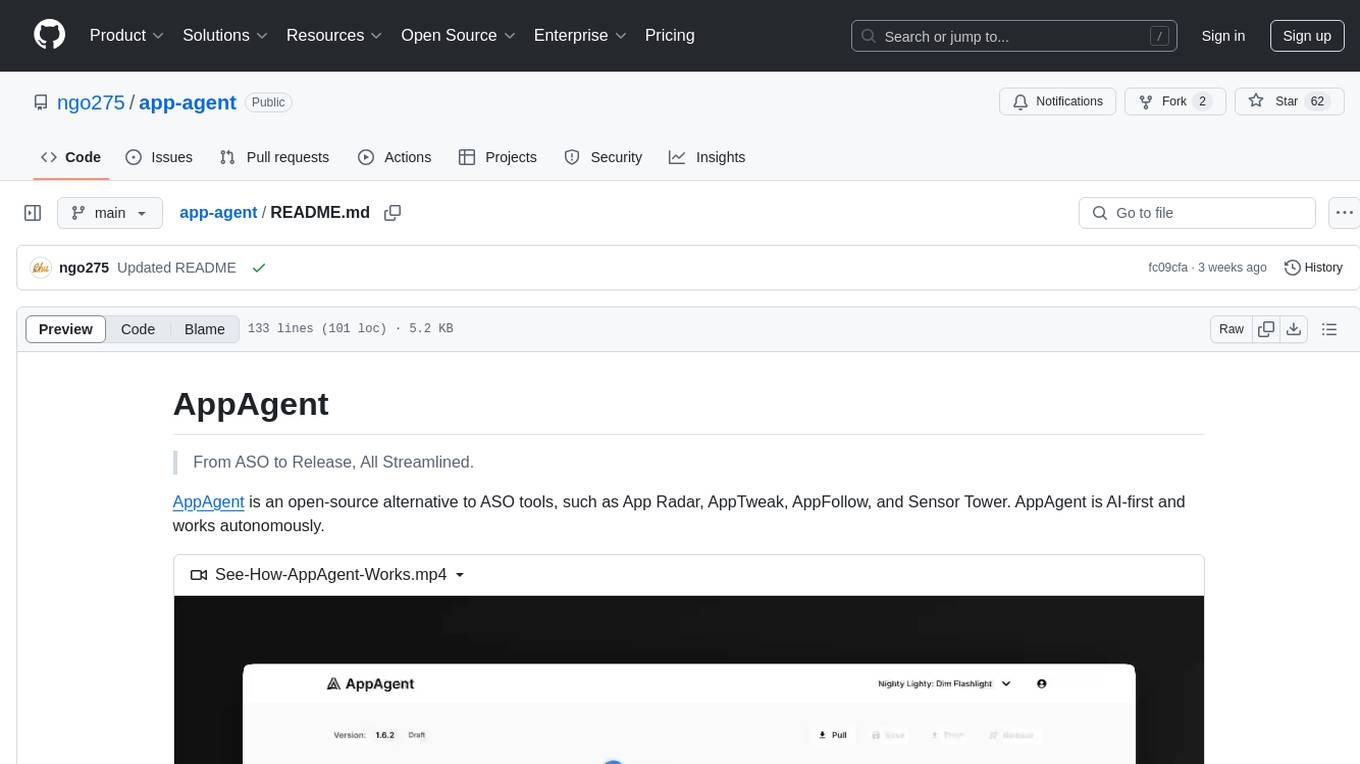
app-agent
AppAgent is an open-source AI-first platform designed to streamline the app release process, from autonomous keyword research to ASO content generation. It offers features like autonomous keyword research, AI-powered store optimization, store synchronization with App Store Connect, and upcoming keyword tracking with self-healing. The tech stack includes Next.js, TypeScript, Tailwind CSS, Prisma ORM, PostgreSQL, NextAuth.js, PostHog, Resend, Stripe, and Vercel for hosting. Users can clone the repository, set up environment variables, install dependencies, set up the database, and run the development server to start using the tool.
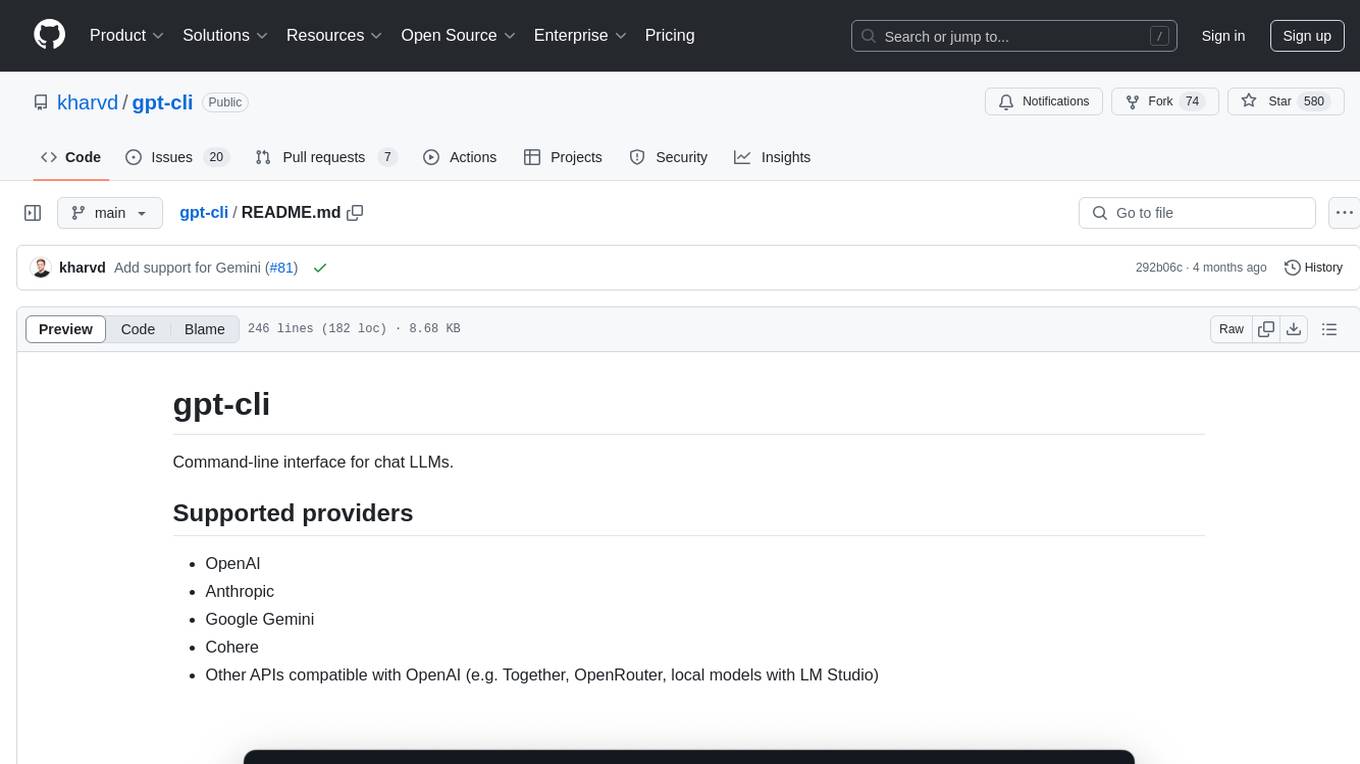
gpt-cli
gpt-cli is a command-line interface tool for interacting with various chat language models like ChatGPT, Claude, and others. It supports model customization, usage tracking, keyboard shortcuts, multi-line input, markdown support, predefined messages, and multiple assistants. Users can easily switch between different assistants, define custom assistants, and configure model parameters and API keys in a YAML file for easy customization and management.
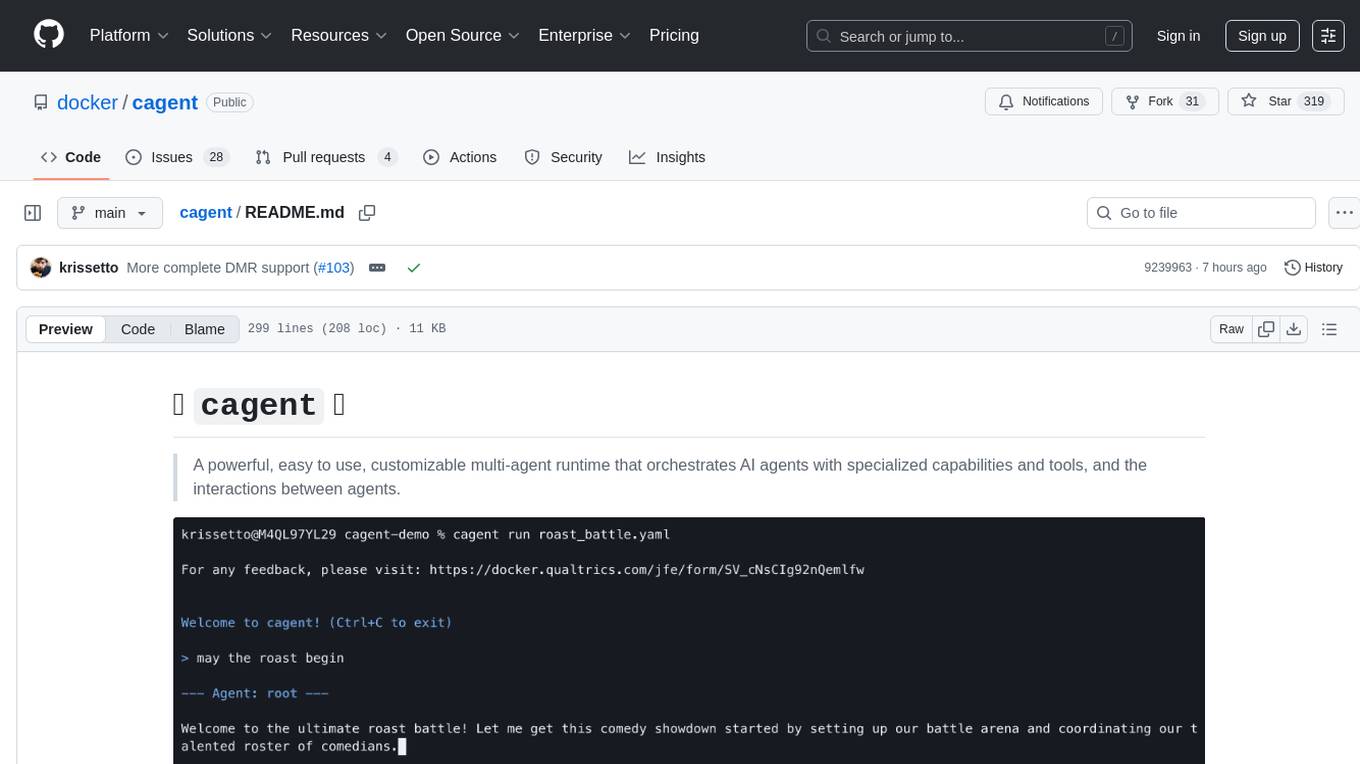
cagent
cagent is a powerful and easy-to-use multi-agent runtime that orchestrates AI agents with specialized capabilities and tools, allowing users to quickly build, share, and run a team of virtual experts to solve complex problems. It supports creating agents with YAML configuration, improving agents with MCP servers, and delegating tasks to specialists. Key features include multi-agent architecture, rich tool ecosystem, smart delegation, YAML configuration, advanced reasoning tools, and support for multiple AI providers like OpenAI, Anthropic, Gemini, and Docker Model Runner.
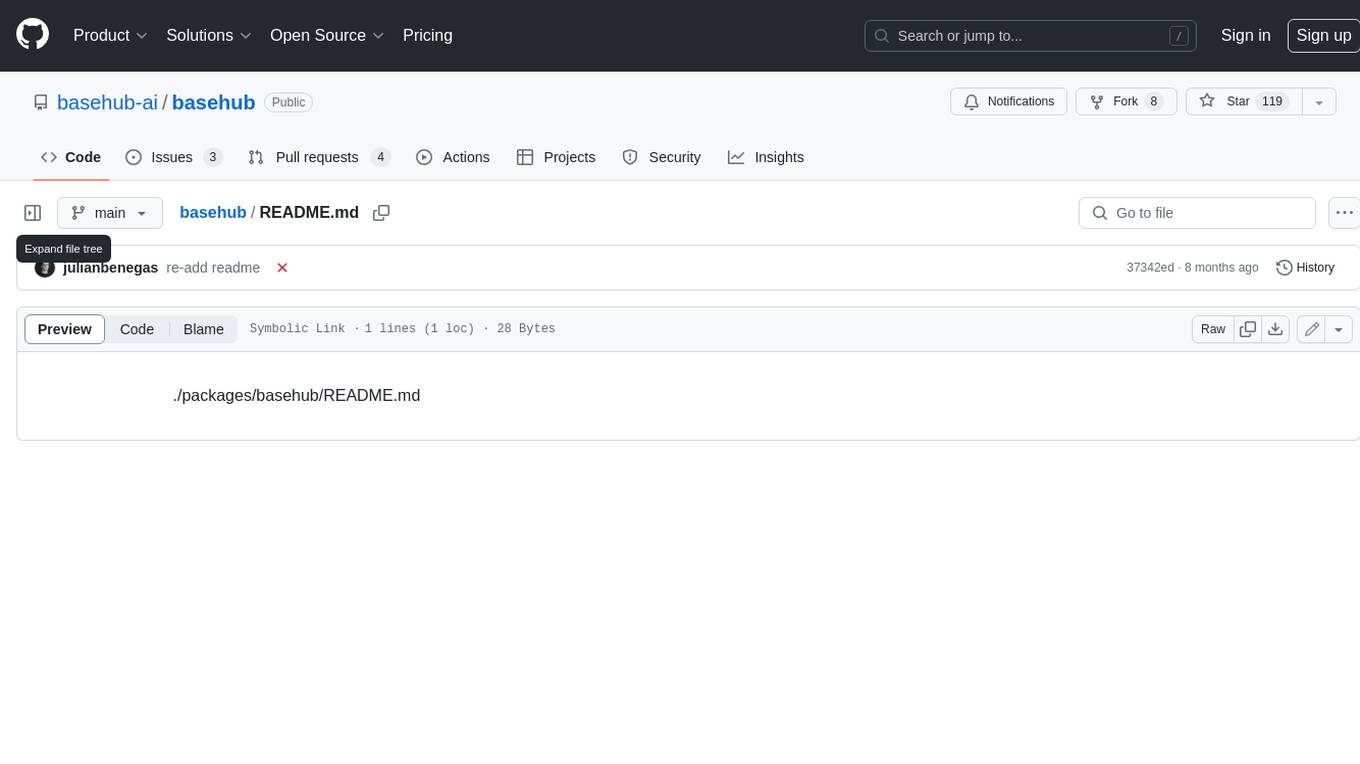
basehub
JavaScript / TypeScript SDK for BaseHub, the first AI-native content hub. **Features:** * ✨ Infers types from your BaseHub repository... _meaning IDE autocompletion works great._ * 🏎️ No dependency on graphql... _meaning your bundle is more lightweight._ * 🌐 Works everywhere `fetch` is supported... _meaning you can use it anywhere._

meta-prompt
Meta-Prompt is a tool designed for interacting with Jina Search Foundation APIs. It provides a way to access different versions of the API, pipe into 'llm' for specific tasks, and handle programmatic access for clean responses. Developers can upload prompts, fetch prompts using curl commands, and utilize response templates and headers for AI applications.
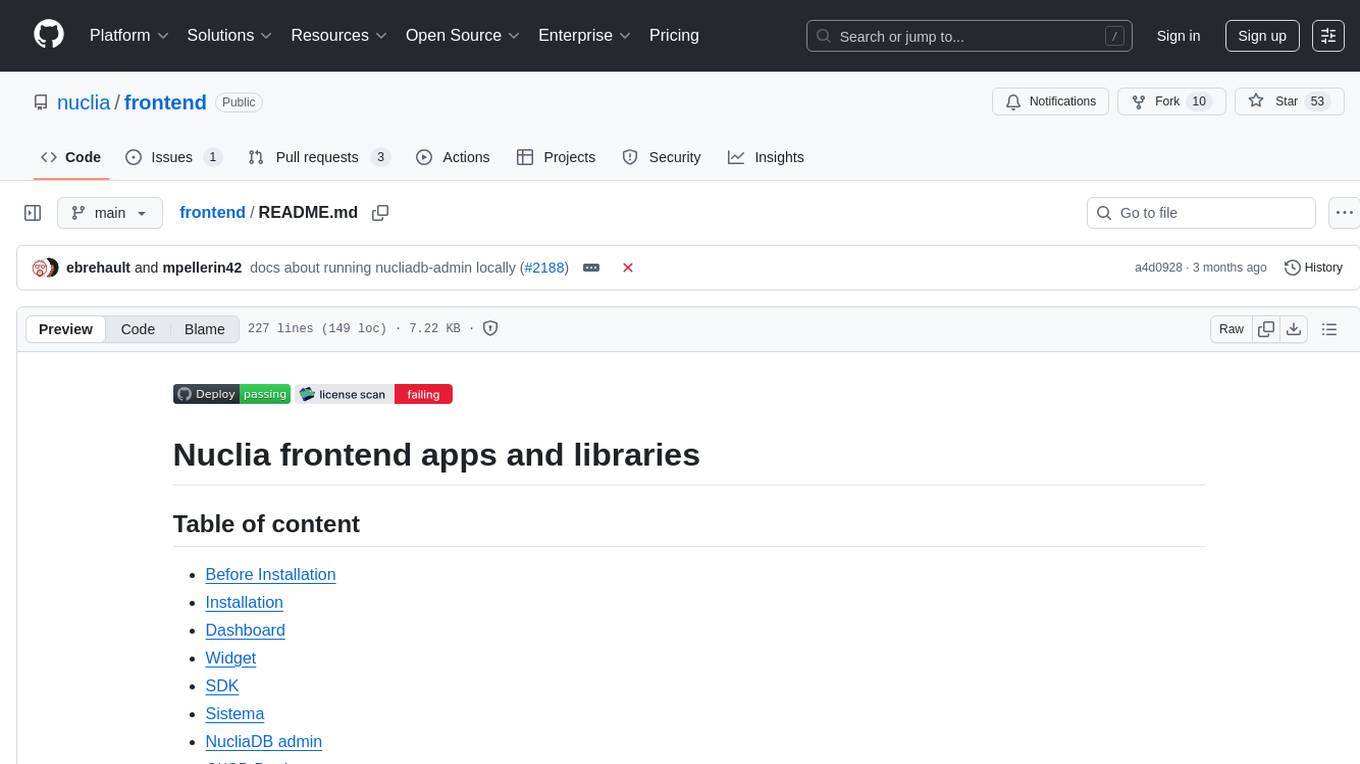
frontend
Nuclia frontend apps and libraries repository contains various frontend applications and libraries for the Nuclia platform. It includes components such as Dashboard, Widget, SDK, Sistema (design system), NucliaDB admin, CI/CD Deployment, and Maintenance page. The repository provides detailed instructions on installation, dependencies, and usage of these components for both Nuclia employees and external developers. It also covers deployment processes for different components and tools like ArgoCD for monitoring deployments and logs. The repository aims to facilitate the development, testing, and deployment of frontend applications within the Nuclia ecosystem.
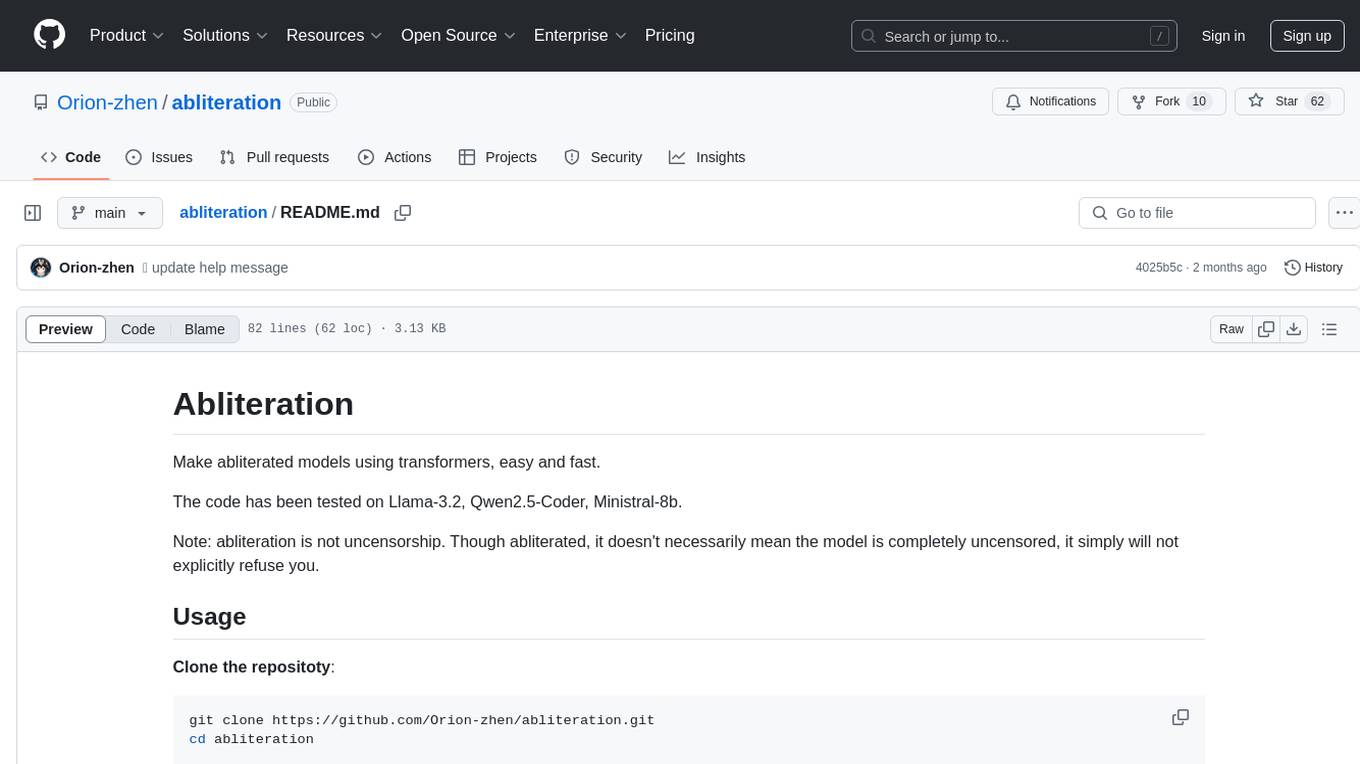
abliteration
Abliteration is a tool that allows users to create abliterated models using transformers quickly and easily. It is not a tool for uncensorship, but rather for making models that will not explicitly refuse users. Users can clone the repository, install dependencies, and make abliterations using the provided commands. The tool supports adjusting parameters for stubborn models and offers various options for customization. Abliteration can be used for creating modified models for specific tasks or topics.
For similar tasks
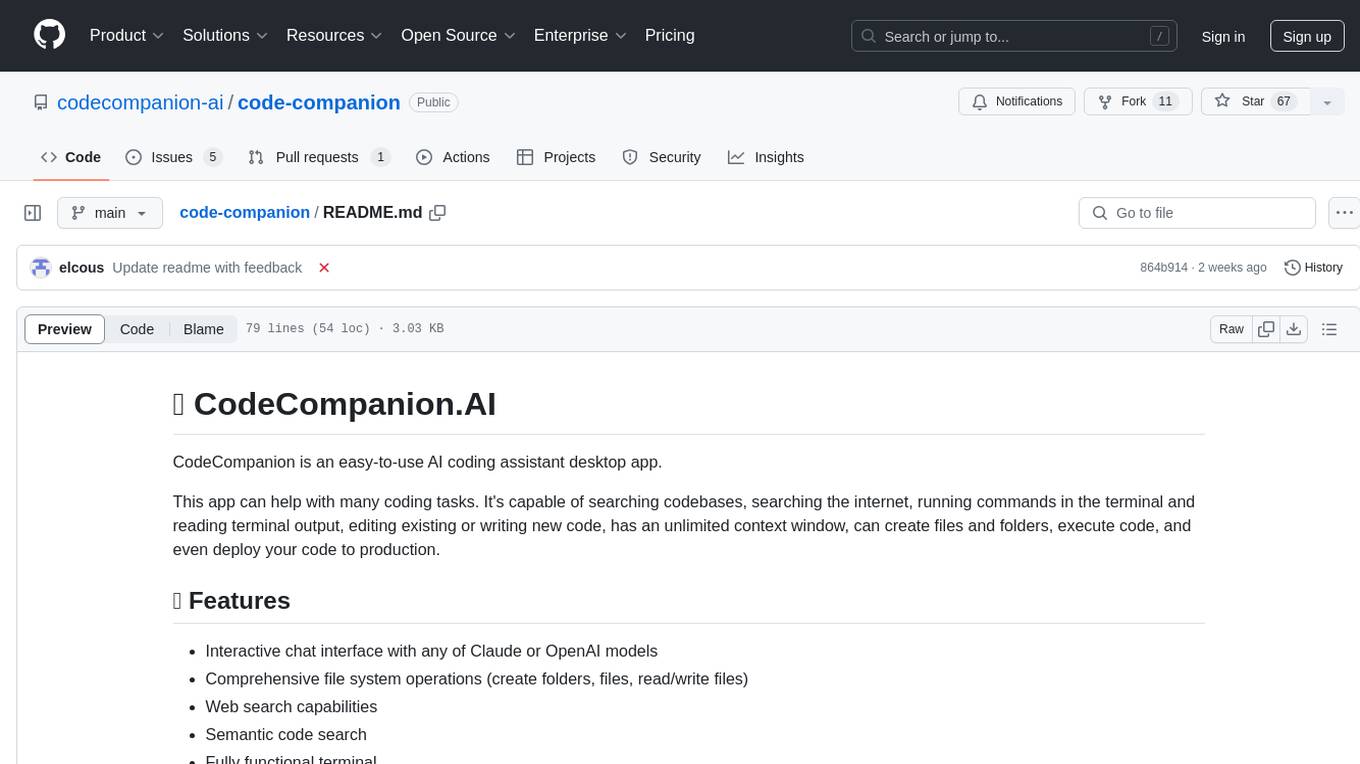
code-companion
CodeCompanion.AI is an AI coding assistant desktop app that helps with various coding tasks. It features an interactive chat interface, file system operations, web search capabilities, semantic code search, a fully functional terminal, code preview and approval, unlimited context window, dynamic context management, and more. Users can save chat conversations and set custom instructions per project.
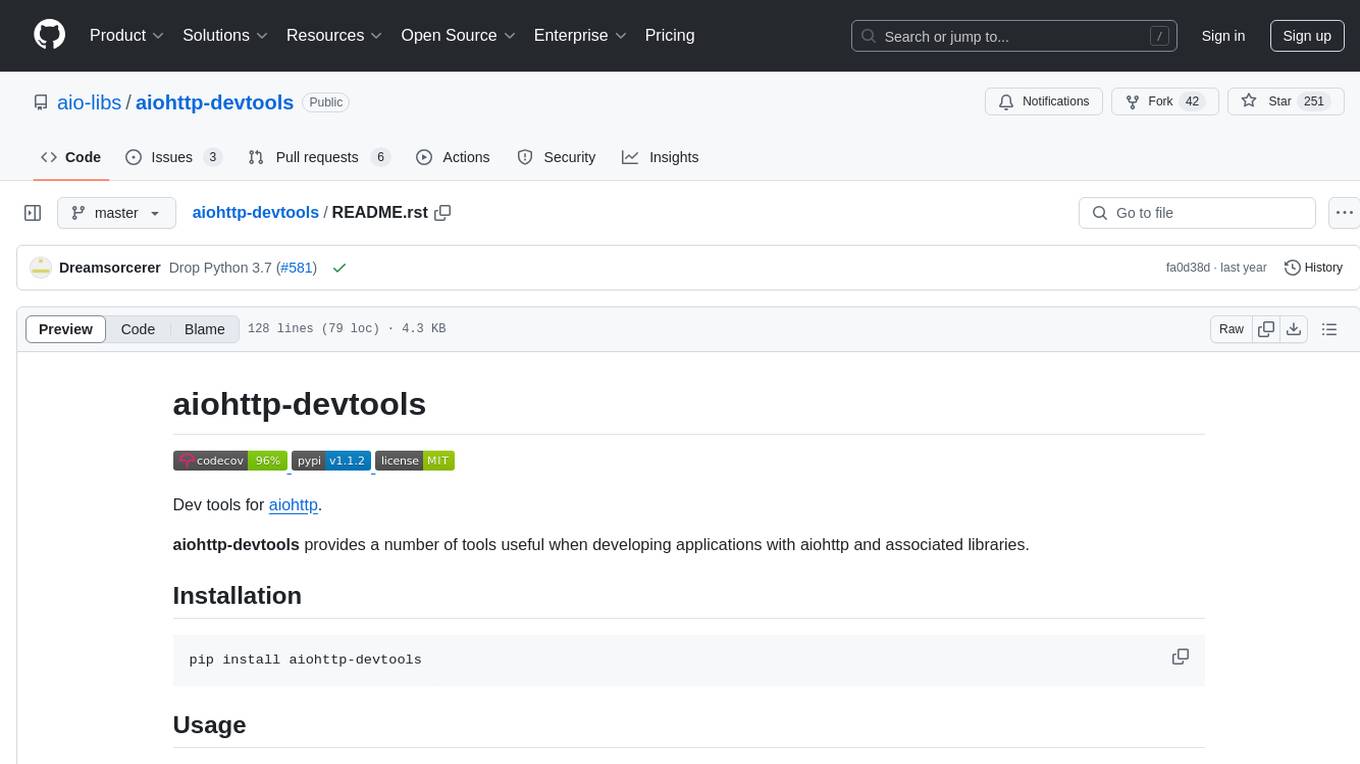
aiohttp-devtools
aiohttp-devtools provides dev tools for developing applications with aiohttp and associated libraries. It includes CLI commands for running a local server with live reloading and serving static files. The tools aim to simplify the development process by automating tasks such as setting up a new application and managing dependencies. Developers can easily create and run aiohttp applications, manage static files, and utilize live reloading for efficient development.
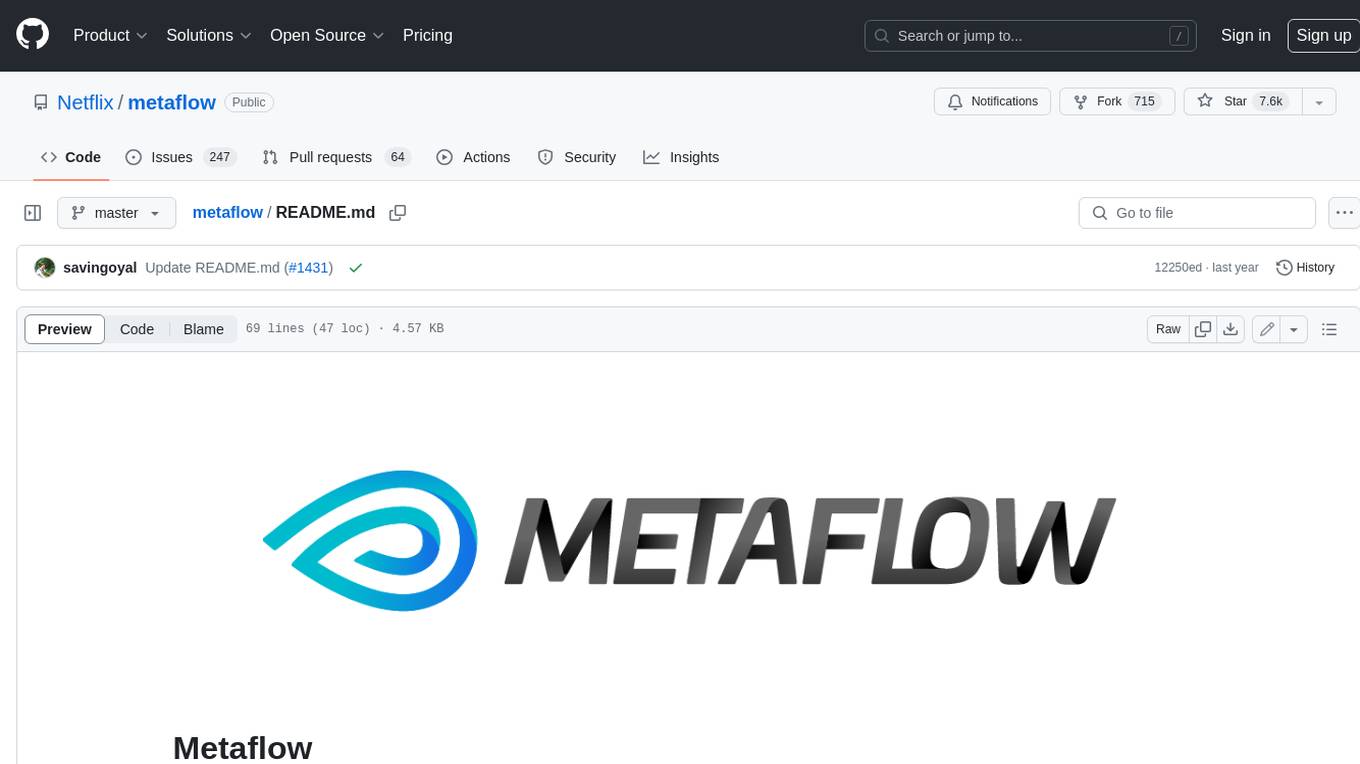
metaflow
Metaflow is a user-friendly library designed to assist scientists and engineers in developing and managing real-world data science projects. Initially created at Netflix, Metaflow aimed to enhance the productivity of data scientists working on diverse projects ranging from traditional statistics to cutting-edge deep learning. For further information, refer to Metaflow's website and documentation.
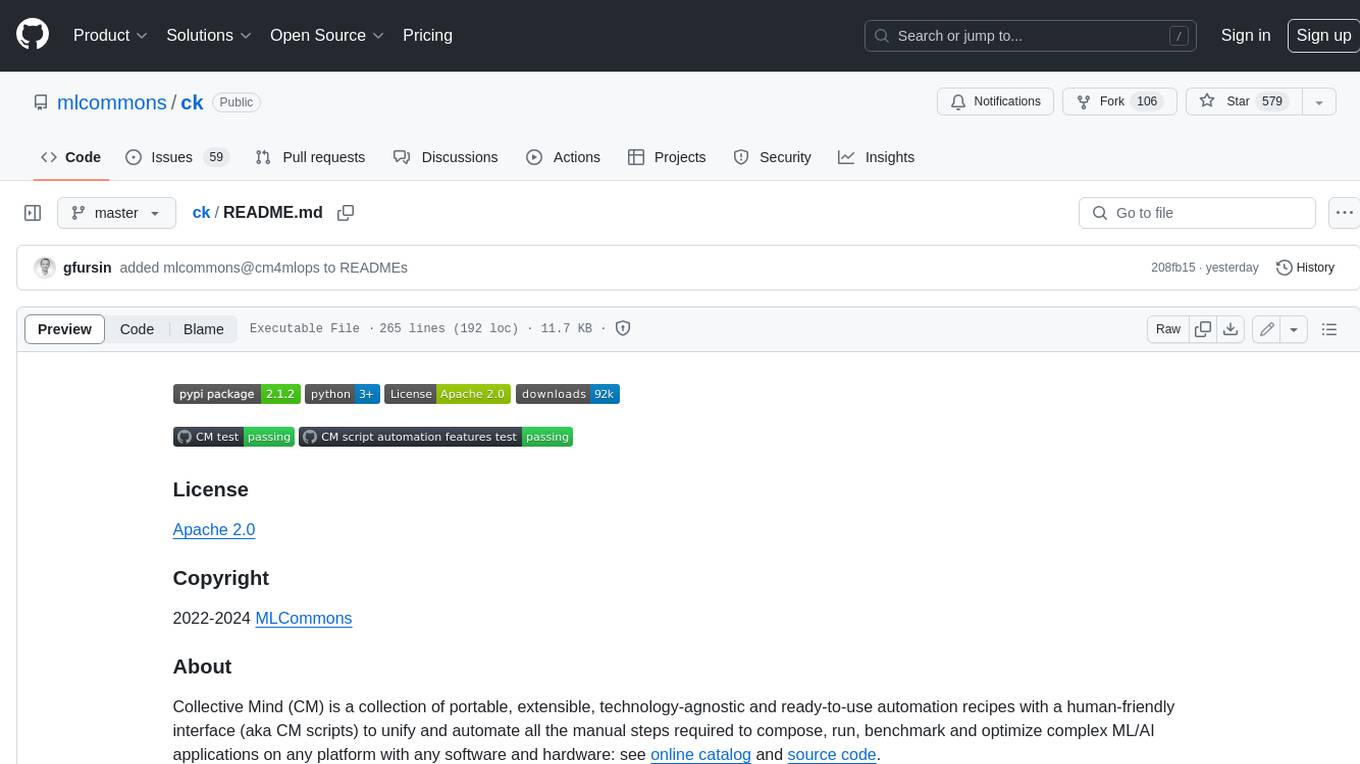
ck
Collective Mind (CM) is a collection of portable, extensible, technology-agnostic and ready-to-use automation recipes with a human-friendly interface (aka CM scripts) to unify and automate all the manual steps required to compose, run, benchmark and optimize complex ML/AI applications on any platform with any software and hardware: see online catalog and source code. CM scripts require Python 3.7+ with minimal dependencies and are continuously extended by the community and MLCommons members to run natively on Ubuntu, MacOS, Windows, RHEL, Debian, Amazon Linux and any other operating system, in a cloud or inside automatically generated containers while keeping backward compatibility - please don't hesitate to report encountered issues here and contact us via public Discord Server to help this collaborative engineering effort! CM scripts were originally developed based on the following requirements from the MLCommons members to help them automatically compose and optimize complex MLPerf benchmarks, applications and systems across diverse and continuously changing models, data sets, software and hardware from Nvidia, Intel, AMD, Google, Qualcomm, Amazon and other vendors: * must work out of the box with the default options and without the need to edit some paths, environment variables and configuration files; * must be non-intrusive, easy to debug and must reuse existing user scripts and automation tools (such as cmake, make, ML workflows, python poetry and containers) rather than substituting them; * must have a very simple and human-friendly command line with a Python API and minimal dependencies; * must require minimal or zero learning curve by using plain Python, native scripts, environment variables and simple JSON/YAML descriptions instead of inventing new workflow languages; * must have the same interface to run all automations natively, in a cloud or inside containers. CM scripts were successfully validated by MLCommons to modularize MLPerf inference benchmarks and help the community automate more than 95% of all performance and power submissions in the v3.1 round across more than 120 system configurations (models, frameworks, hardware) while reducing development and maintenance costs.
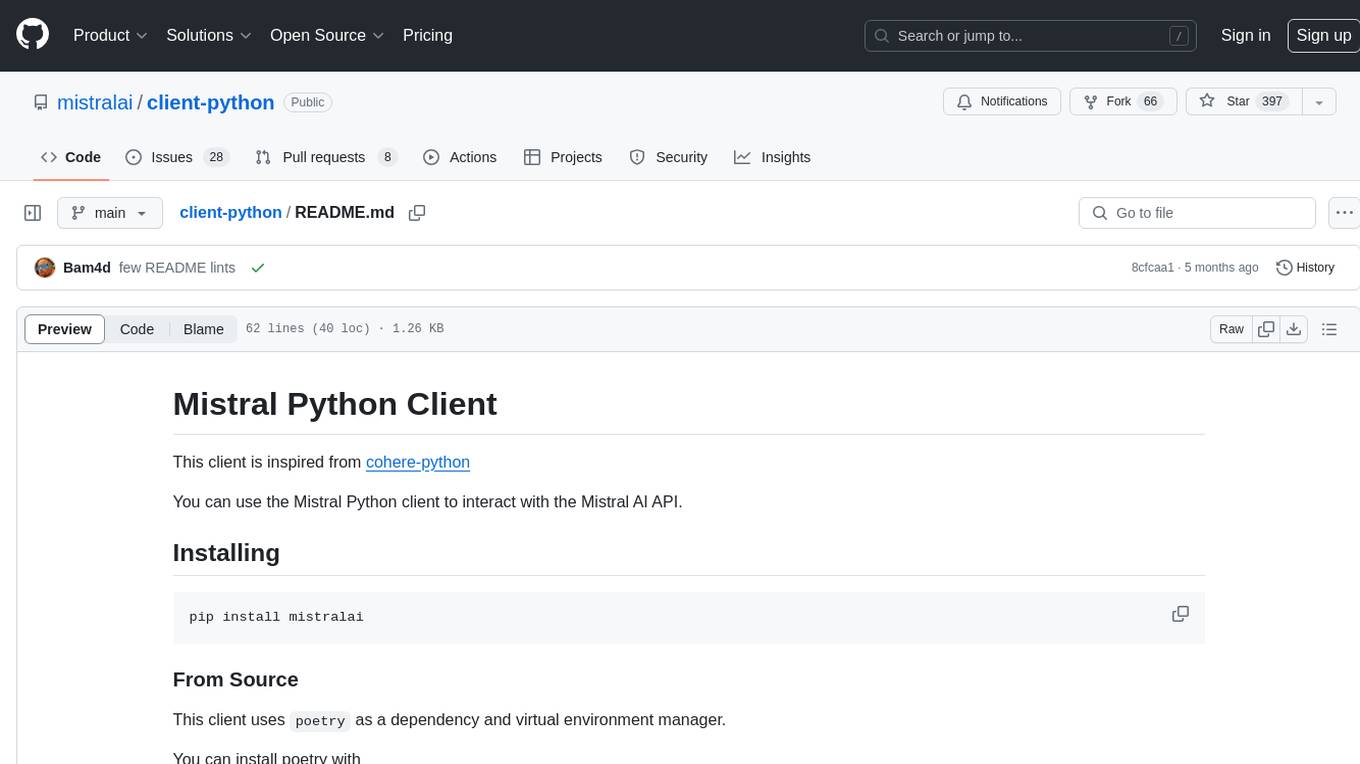
client-python
The Mistral Python Client is a tool inspired by cohere-python that allows users to interact with the Mistral AI API. It provides functionalities to access and utilize the AI capabilities offered by Mistral. Users can easily install the client using pip and manage dependencies using poetry. The client includes examples demonstrating how to use the API for various tasks, such as chat interactions. To get started, users need to obtain a Mistral API Key and set it as an environment variable. Overall, the Mistral Python Client simplifies the integration of Mistral AI services into Python applications.
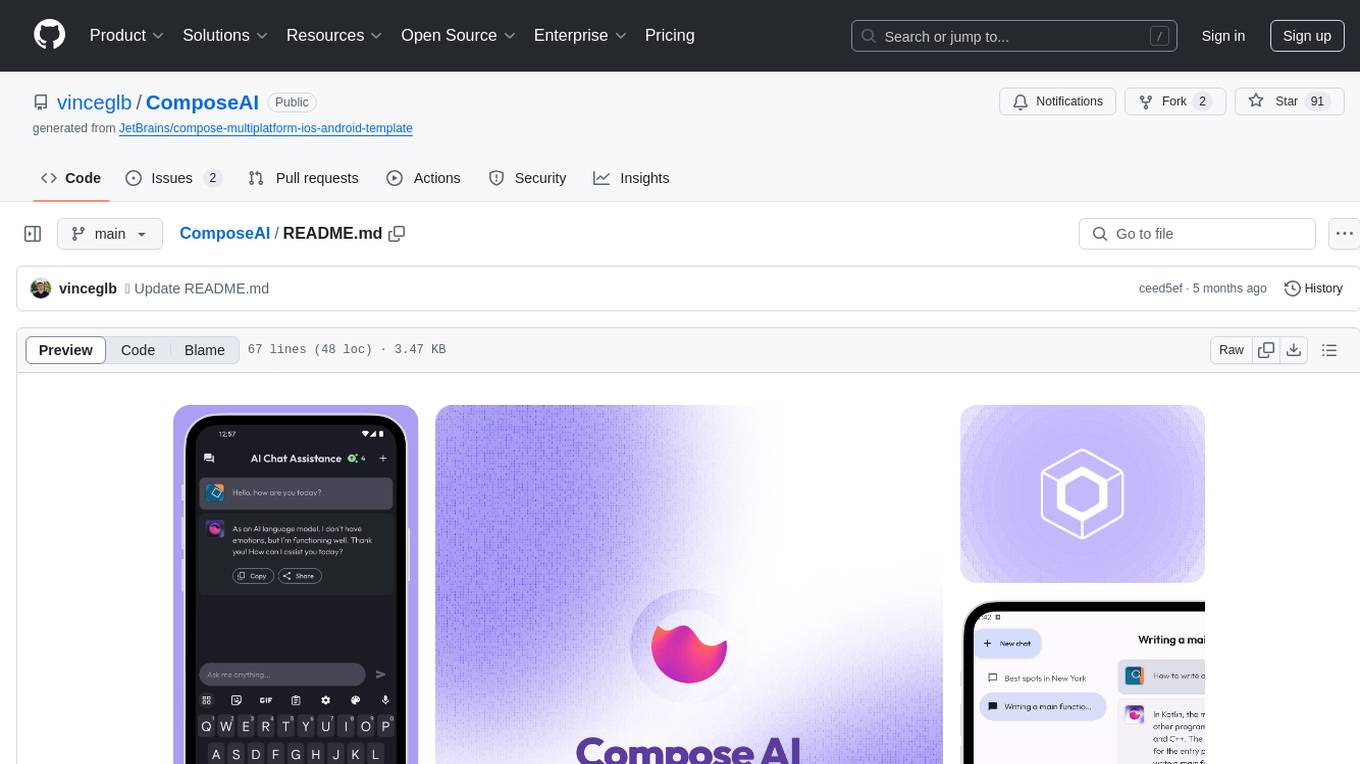
ComposeAI
ComposeAI is an Android & iOS application similar to ChatGPT, built using Compose Multiplatform. It utilizes various technologies such as Compose Multiplatform, Material 3, OpenAI Kotlin, Voyager, Koin, SQLDelight, Multiplatform Settings, Coil3, Napier, BuildKonfig, Firebase Analytics & Crashlytics, and AdMob. The app architecture follows Google's latest guidelines. Users need to set up their own OpenAI API key before using the app.

minefield
BitBom Minefield is a tool that uses roaring bit maps to graph Software Bill of Materials (SBOMs) with a focus on speed, air-gapped operation, scalability, and customizability. It is optimized for rapid data processing, operates securely in isolated environments, supports millions of nodes effortlessly, and allows users to extend the project without relying on upstream changes. The tool enables users to manage and explore software dependencies within isolated environments by offline processing and analyzing SBOMs.
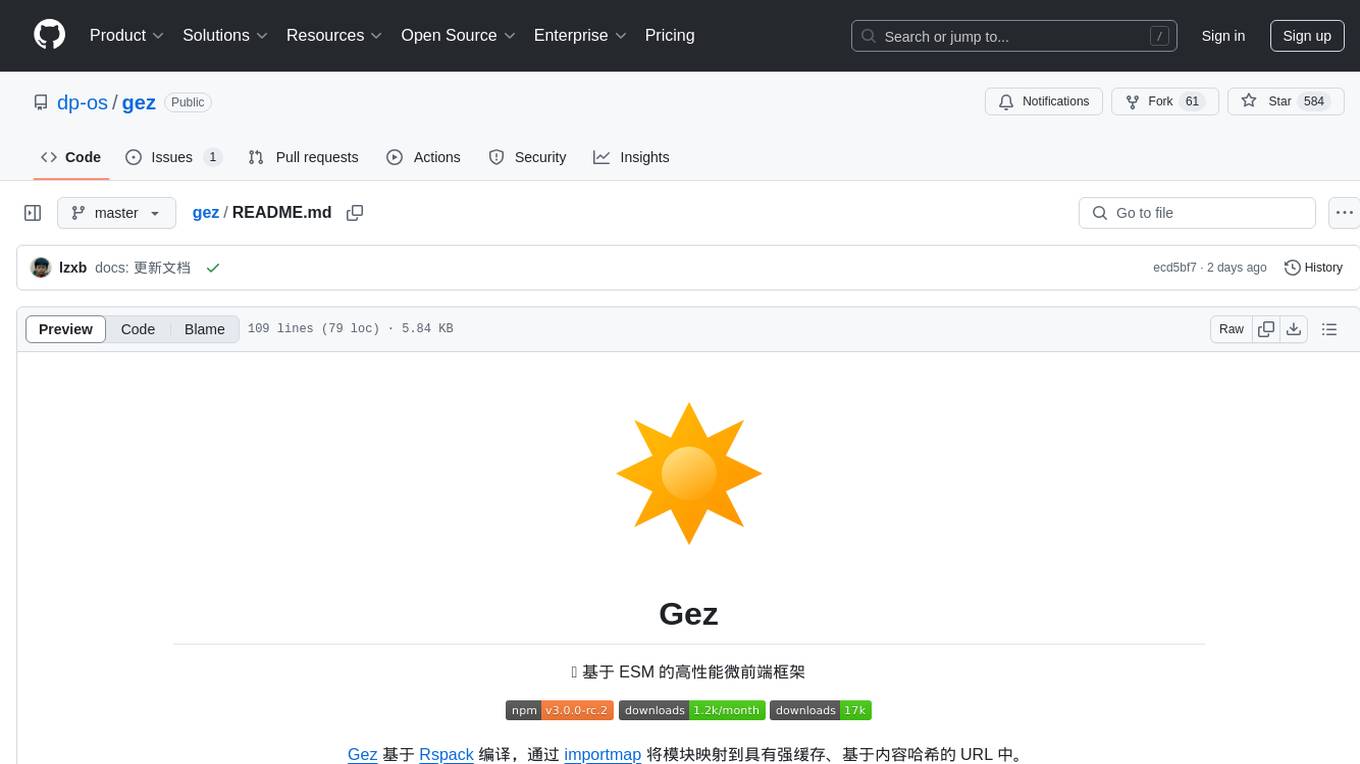
gez
Gez is a high-performance micro frontend framework based on ESM. It uses Rspack compilation and maps modules to URLs with strong caching and content-based hashing. Gez embraces modern micro frontend architecture by leveraging ESM and importmap for dependency management, providing reliable isolation with module scope, seamless integration with any modern frontend framework, intuitive development experience, and optimal performance with zero runtime overhead and reliable caching strategies.
For similar jobs
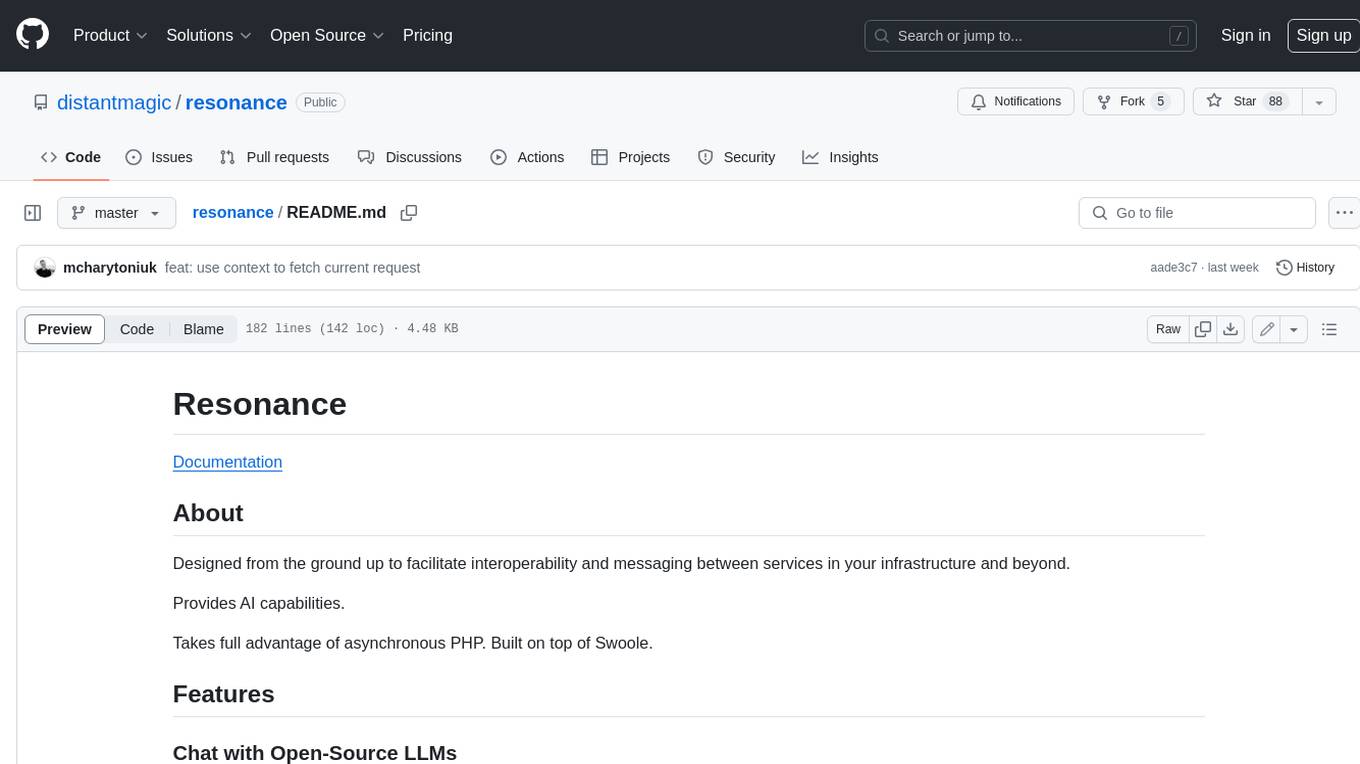
resonance
Resonance is a framework designed to facilitate interoperability and messaging between services in your infrastructure and beyond. It provides AI capabilities and takes full advantage of asynchronous PHP, built on top of Swoole. With Resonance, you can: * Chat with Open-Source LLMs: Create prompt controllers to directly answer user's prompts. LLM takes care of determining user's intention, so you can focus on taking appropriate action. * Asynchronous Where it Matters: Respond asynchronously to incoming RPC or WebSocket messages (or both combined) with little overhead. You can set up all the asynchronous features using attributes. No elaborate configuration is needed. * Simple Things Remain Simple: Writing HTTP controllers is similar to how it's done in the synchronous code. Controllers have new exciting features that take advantage of the asynchronous environment. * Consistency is Key: You can keep the same approach to writing software no matter the size of your project. There are no growing central configuration files or service dependencies registries. Every relation between code modules is local to those modules. * Promises in PHP: Resonance provides a partial implementation of Promise/A+ spec to handle various asynchronous tasks. * GraphQL Out of the Box: You can build elaborate GraphQL schemas by using just the PHP attributes. Resonance takes care of reusing SQL queries and optimizing the resources' usage. All fields can be resolved asynchronously.
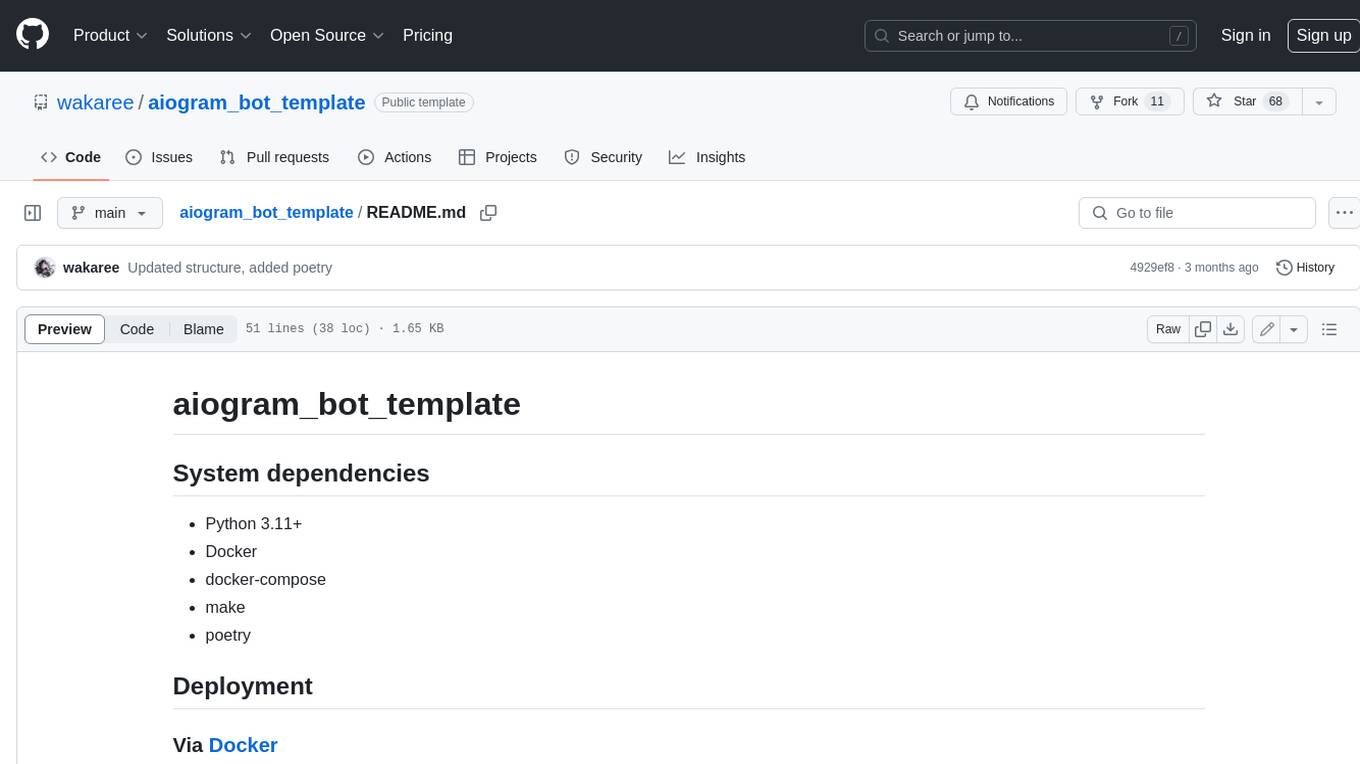
aiogram_bot_template
Aiogram bot template is a boilerplate for creating Telegram bots using Aiogram framework. It provides a solid foundation for building robust and scalable bots with a focus on code organization, database integration, and localization.
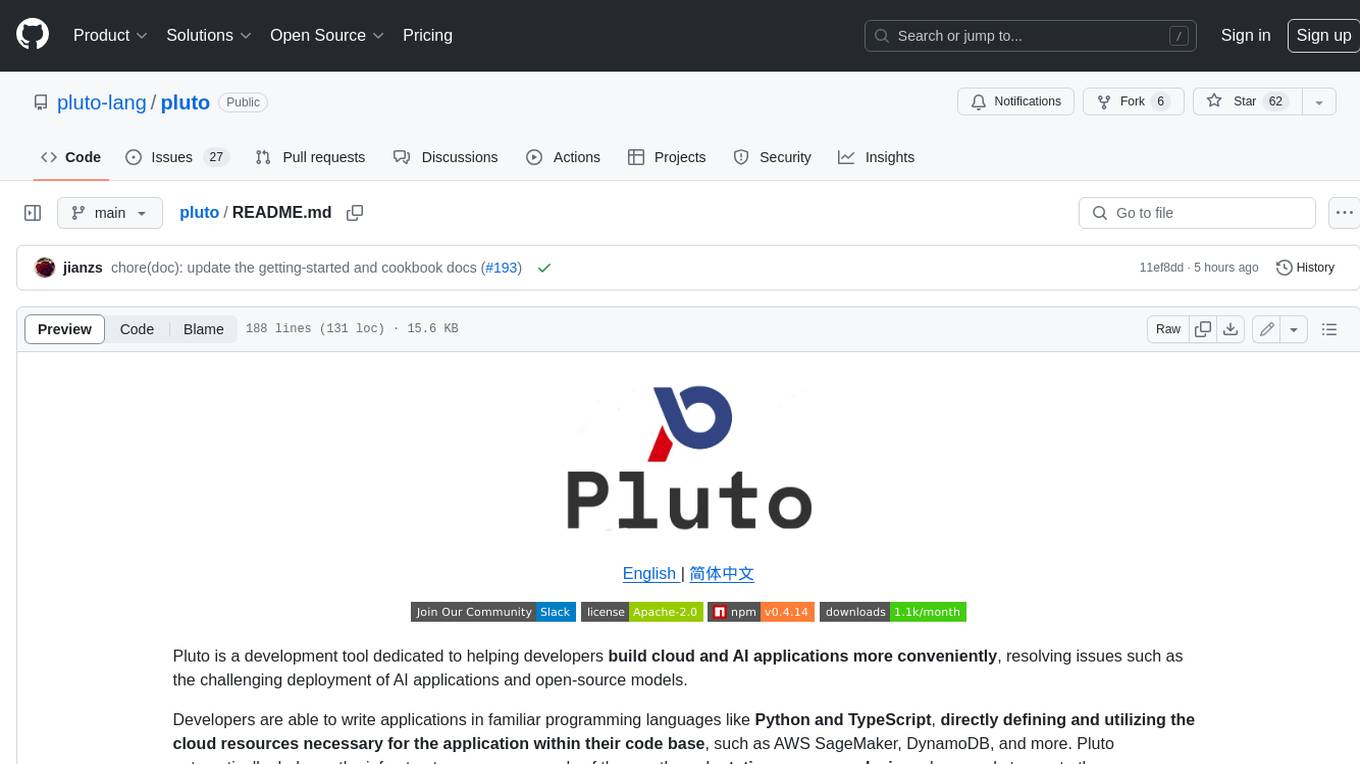
pluto
Pluto is a development tool dedicated to helping developers **build cloud and AI applications more conveniently** , resolving issues such as the challenging deployment of AI applications and open-source models. Developers are able to write applications in familiar programming languages like **Python and TypeScript** , **directly defining and utilizing the cloud resources necessary for the application within their code base** , such as AWS SageMaker, DynamoDB, and more. Pluto automatically deduces the infrastructure resource needs of the app through **static program analysis** and proceeds to create these resources on the specified cloud platform, **simplifying the resources creation and application deployment process**.

pinecone-ts-client
The official Node.js client for Pinecone, written in TypeScript. This client library provides a high-level interface for interacting with the Pinecone vector database service. With this client, you can create and manage indexes, upsert and query vector data, and perform other operations related to vector search and retrieval. The client is designed to be easy to use and provides a consistent and idiomatic experience for Node.js developers. It supports all the features and functionality of the Pinecone API, making it a comprehensive solution for building vector-powered applications in Node.js.
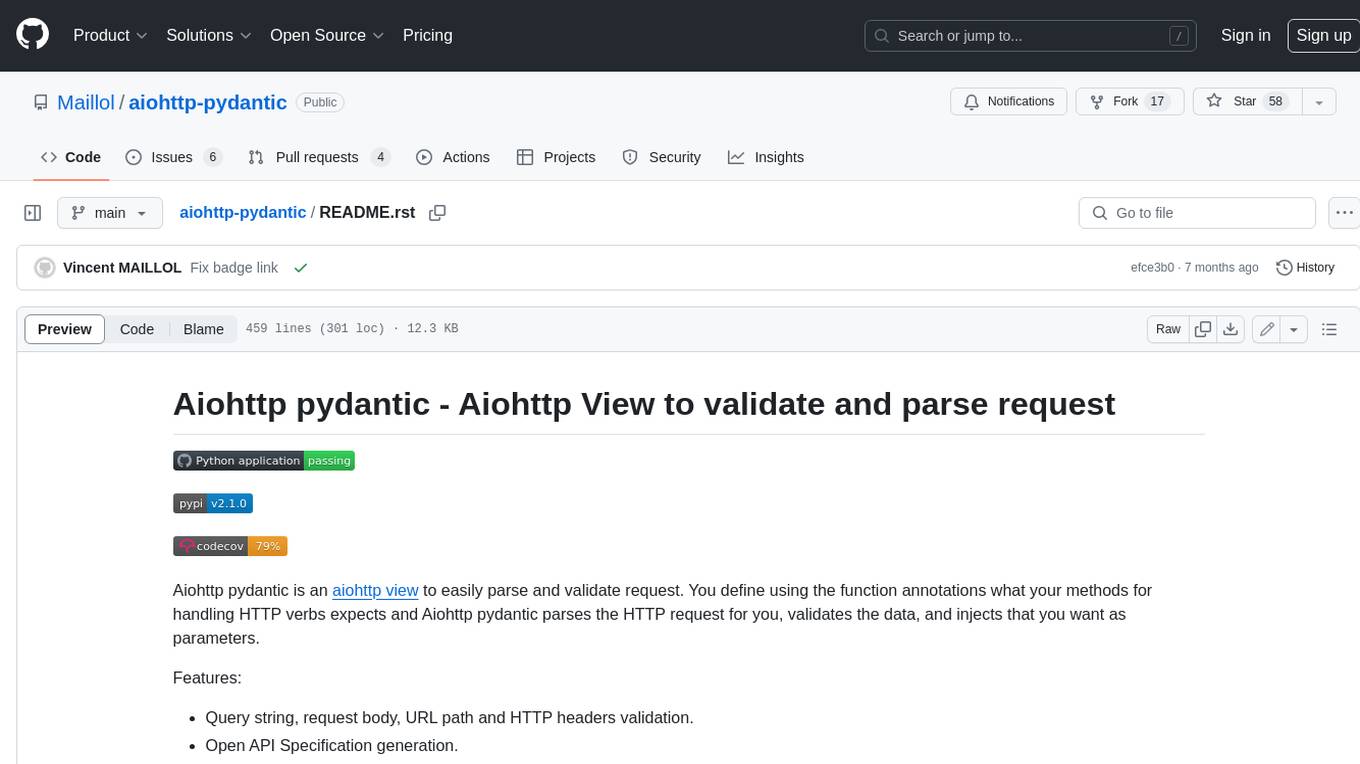
aiohttp-pydantic
Aiohttp pydantic is an aiohttp view to easily parse and validate requests. You define using function annotations what your methods for handling HTTP verbs expect, and Aiohttp pydantic parses the HTTP request for you, validates the data, and injects the parameters you want. It provides features like query string, request body, URL path, and HTTP headers validation, as well as Open API Specification generation.

gcloud-aio
This repository contains shared codebase for two projects: gcloud-aio and gcloud-rest. gcloud-aio is built for Python 3's asyncio, while gcloud-rest is a threadsafe requests-based implementation. It provides clients for Google Cloud services like Auth, BigQuery, Datastore, KMS, PubSub, Storage, and Task Queue. Users can install the library using pip and refer to the documentation for usage details. Developers can contribute to the project by following the contribution guide.
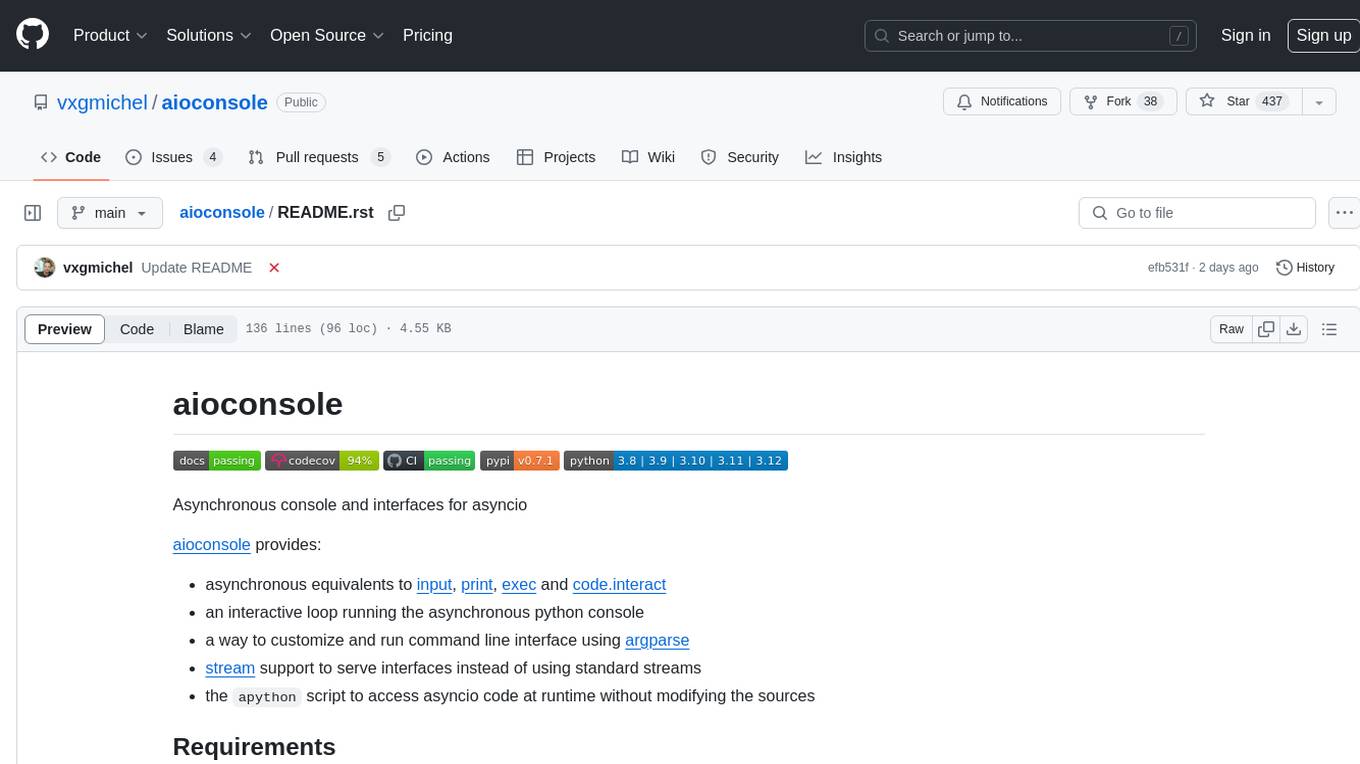
aioconsole
aioconsole is a Python package that provides asynchronous console and interfaces for asyncio. It offers asynchronous equivalents to input, print, exec, and code.interact, an interactive loop running the asynchronous Python console, customization and running of command line interfaces using argparse, stream support to serve interfaces instead of using standard streams, and the apython script to access asyncio code at runtime without modifying the sources. The package requires Python version 3.8 or higher and can be installed from PyPI or GitHub. It allows users to run Python files or modules with a modified asyncio policy, replacing the default event loop with an interactive loop. aioconsole is useful for scenarios where users need to interact with asyncio code in a console environment.
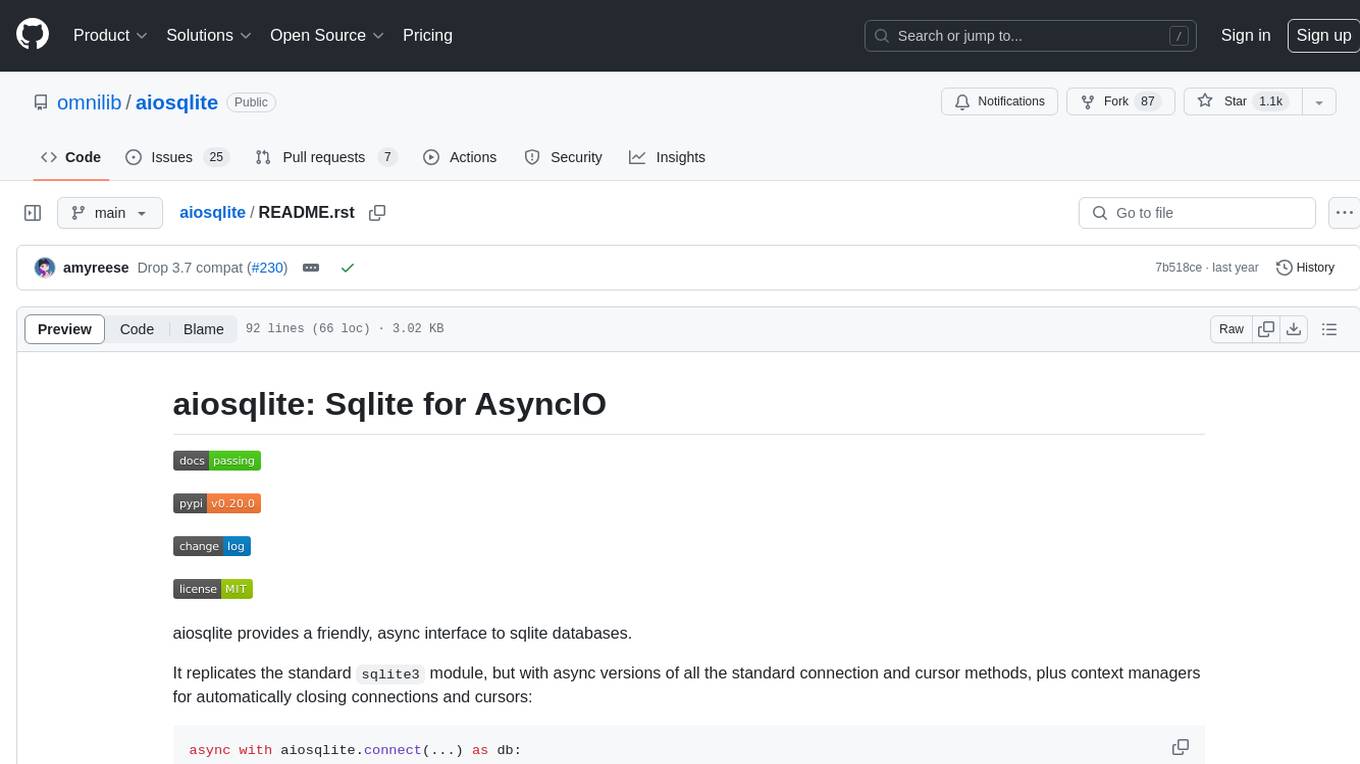
aiosqlite
aiosqlite is a Python library that provides a friendly, async interface to SQLite databases. It replicates the standard sqlite3 module but with async versions of all the standard connection and cursor methods, along with context managers for automatically closing connections and cursors. It allows interaction with SQLite databases on the main AsyncIO event loop without blocking execution of other coroutines while waiting for queries or data fetches. The library also replicates most of the advanced features of sqlite3, such as row factories and total changes tracking.