
TalkWithGemini
Deploy your private Gemini application for free with one click, supporting Gemini 1.5 Pro, Gemini 1.5 Flash, Gemini Pro and Gemini Pro Vision models. 一键免费部署您的私人 Gemini 应用, 支持 Gemini 1.5 Pro、Gemini 1.5 Flash、Gemini Pro 和 Gemini Pro Vision 模型。
Stars: 616
Talk With Gemini is a web application that allows users to deploy their private Gemini application for free with one click. It supports Gemini Pro and Gemini Pro Vision models. The application features talk mode for direct communication with Gemini, visual recognition for understanding picture content, full Markdown support, automatic compression of chat records, privacy and security with local data storage, well-designed UI with responsive design, fast loading speed, and multi-language support. The tool is designed to be user-friendly and versatile for various deployment options and language preferences.
README:
Deploy your private Gemini application for free with one click, supporting Gemini 1.5 Pro, Gemini 1.5 Flash, Gemini Pro and Gemini Pro Vision models.
一键免费部署您的私人 Gemini 应用, 支持 Gemini 1.5 Pro、Gemini 1.5 Flash、Gemini Pro 和 Gemini Pro Vision 模型。
Web App / Desktop App / Issues
Simple interface, supports image recognition and voice conversation
简洁的界面,支持图片识别和语音对话
Supports Gemini 1.5 and Gemini 1.5 Flash multimodal models
支持 Gemini 1.5 和 Gemini 1.5 Flash 多模态模型
A cross-platform application client that supports a permanent menu bar, doubling your work efficiency
跨平台的应用客户端,支持常驻菜单栏,让您的工作效率翻倍
Note: If you encounter problems during the use of the project, you can check the known problems and solutions of FAQ.
注意:如果您项目使用过程中遇到问题,可以查看常见问题的已知问题及解决方案。
- Deploy for free with one-click on Vercel in under 1 minute
- Provides a very small (~4MB) cross-platform client (Windows/MacOS/Linux), can stay in the menu bar to improve office efficiency
- Supports multi-modal models and can understand images, videos, audios and some text documents
- Talk mode: Let you talk directly to Gemini
- Visual recognition allows Gemini to understand the content of the picture
- Assistant market with hundreds of selected system instruction
- Full Markdown support: LaTex formulas, code highlighting, and more
- Automatically compress contextual chat records to save Tokens while supporting very long conversations
- Privacy and security, all data is saved locally in the user's browser
- Support PWA, can run as an application
- Well-designed UI, responsive design, supports dark mode
- Extremely fast first screen loading speed, supporting streaming response
- Static deployment supports deployment on any website service that supports static pages, such as Github Page, Cloudflare, Vercel, etc.
- Multi-language support: English、简体中文、繁体中文、日本語、한국어、Español、Deutsch、Français、Português、Русский and العربية
- 在 1 分钟内使用 Vercel 免费一键部署
- 提供体积极小(~4MB)的跨平台客户端(Windows/MacOS/Linux),可以常驻菜单栏,提升办公效率
- 支持多模态模型,可以理解图片、视频、音频和部分文本文档
- 语音模式:让您直接与 Gemini 对话
- 视觉识别,让 Gemini 可以看懂图片内容
- 助理市场,拥有数百精选的系统指令
- 完整的 Markdown 支持:LaTex 公式、代码高亮等等
- 自动压缩上下文聊天记录,在节省 Token 的同时支持超长对话
- 隐私安全,所有数据保存在用户浏览器本地
- 支持 PWA,可以以应用形式运行
- 精心设计的 UI,响应式设计,支持深色模式
- 极快的首屏加载速度,支持流式响应
- 静态部署,支持部署在任何支持静态页面的网站服务,比如 Github Page、Cloudflare、Vercel 等
- 多国语言支持:English、简体中文、繁体中文、日本語、한국어、Español、Deutsch、Français、Português、Русский 以及 العربية
- [x] Reconstruct the topic square and introduce Prompt list
- [x] Use tauri to package desktop applications
- [ ] Implementation based on functionCall plug-in
- [ ] Support conversation list
- [x] 重构话题广场,引入 Prompt 列表
- [x] 使用 tauri 打包桌面应用
- [ ] 实现基于 functionCall 插件
- [ ] 支持对话列表
- Get Gemini API Key
- Click
- Start using
- 获取 Gemini API Key
- 单击
- 开始使用
If you want to update instantly, you can check out the GitHub documentation to learn how to synchronize a forked project with upstream code.
You can star or watch this project or follow author to get release notifications in time.
如果你想立即更新,可以查看GitHub文档以了解如何将分叉项目与上游代码同步。
您可以关注该项目或关注作者以及时获取发布通知。
This project provides limited access control. Please add an environment variable named ACCESS_PASSWORD on the vercel environment variables page.
After adding or modifying this environment variable, please redeploy the project for the changes to take effect.
项目提供访问控制。请在 .env 文件或环境变量页面添加名为 ACCESS_PASSWORD 的环境变量。
添加或修改此环境变量后,请重新部署项目以使更改生效。
This project supports custom model lists. Please add an environment variable named NEXT_PUBLIC_GEMINI_MODEL_LIST in the .env file or environment variables page.
The default model list is represented by all, and multiple models are separated by ,.
If you need to add a new model, please directly write the model name all,new-model-name, or use the + symbol plus the model name to add, that is, all,+new-model-name.
If you want to remove a model from the model list, use the - symbol followed by the model name to indicate removal, i.e. all,-existing-model-name. If you want to remove the default model list, you can use -all.
If you want to set a default model, you can use the @ symbol plus the model name to indicate the default model, that is, all,@default-model-name.
本项目支持自定义模型列表。请在 .env 文件或环境变量页面添加名为 NEXT_PUBLIC_GEMINI_MODEL_LIST 的环境变量。
默认模型列表使用 all 表示,多个模型之间使用 , 分隔。
如果需要增加新的模型请直接写入模型名称 all,new-model-name,或使用 + 符号加上模型名称表示增加,即 all,+new-model-name。
如果要移除模型列表中的某个模型,请使用 - 符号加上模型名称表示移除,即 all,-existing-model-name。如果要移除默认模型列表,可以用 -all 表示。
如果要设定默认模型,可以使用 @ 符号加上模型名称表示默认模型,即 all,@default-model-name。
Your Gemini api key. If you need to enable the server api, this is required.
Default:
https://generativelanguage.googleapis.com
Examples:
http://your-gemini-proxy.com
Override Gemini api request base url. **To avoid server-side proxy url leaks, links in front-end pages will not be overwritten. **
Default:
https://generativelanguage.googleapis.com
Example:
http://your-gemini-upload-proxy.com
Override Gemini file upload api base url. **To avoid server-side proxy url leaks, links in front-end pages will not be overwritten. **
Custom model list, default: all.
Default:
https://chat-agents.lobehub.com
Examples:
http://your-assistant-market-proxy.com
Override assistant market api request base url. The api link in the front-end interface will be adjusted synchronously.
File upload size limit. There is no file size limit by default.
Access password.
Injected script code can be used for statistics or error tracking.
Only used to set the page base path in static deployment mode.
您的 Gemini api 密钥。 如果您需要“启用”服务器 api,这是必需的。
默认值:
https://generativelanguage.googleapis.com
示例:
http://your-gemini-proxy.com
覆盖 Gemini api 请求基本 url。为了避免服务端代理 url 泄漏,不会覆盖前端页面中的链接。
默认值:
https://generativelanguage.googleapis.com
示例:
http://your-gemini-upload-proxy.com
覆盖 Gemini 文件上传 api 基本 url。为了避免服务端代理 url 泄漏,不会覆盖前端页面中的链接。
自定义模型列表,默认为: all。
默认值:
https://chat-agents.lobehub.com
示例:
http://your-assistant-market-proxy.com
覆盖助理市场 api 请求基本 url。会同步调整前端界面中的 api 链接。
文件上传大小限制。默认不限制文件大小。
访问密码。
用于注入的脚本代码可用于统计或错误跟踪。
仅用于静态部署模式下设置页面基础路径。
NodeJS >= 18, Docker >= 20
NodeJS >= 18,Docker >= 20
If you have not installed pnpm
npm install -g pnpm# 1. install nodejs and yarn first
# 2. config local variables, please change `.env.example` to `.env` or `.env.local`
# 3. run
pnpm install
pnpm dev如果您没安装过 pnpm
npm install -g pnpm# 1. 先安装nodejs和yarn
# 2. 配置本地变量,请将 `.env.example` 改为 `.env` 或 `.env.local`
# 3. 运行
pnpm install
pnpm devThe Docker version needs to be 20 or above, otherwise it will prompt that the image cannot be found.
⚠️ Note: Most of the time, the docker version will lag behind the latest version by 1 to 2 days, so the "update exists" prompt will continue to appear after deployment, which is normal.
docker pull xiangfa/talk-with-gemini:latest
docker run -d --name talk-with-gemini -p 5481:3000 xiangfa/talk-with-geminiYou can also specify additional environment variables:
docker run -d --name talk-with-gemini \
-p 5481:3000 \
-e GEMINI_API_KEY=AIzaSy... \
-e ACCESS_PASSWORD=your-password \
xiangfa/talk-with-geminiIf you need to specify other environment variables, please add -e key=value to the above command to specify it.
Deploy using docker-compose.yml:
version: '3.9'
services:
talk-with-gemini:
image: xiangfa/talk-with-gemini
container_name: talk-with-gemini
environment:
- GEMINI_API_KEY=AIzaSy...
- ACCESS_PASSWORD=your-password
ports:
- 5481:3000Docker 版本需要在 20 及其以上,否则会提示找不到镜像。
⚠️ 注意:docker 版本在大多数时间都会落后最新的版本 1 到 2 天,所以部署后会持续出现“存在更新”的提示,属于正常现象。
docker pull xiangfa/talk-with-gemini:latest
docker run -d --name talk-with-gemini -p 5481:3000 xiangfa/talk-with-gemini您也可以指定额外的环境变量:
docker run -d --name talk-with-gemini \
-p 5481:3000 \
-e GEMINI_API_KEY=AIzaSy... \
-e ACCESS_PASSWORD=your-password \
xiangfa/talk-with-gemini如果您需要指定其他环境变量,请自行在上述命令中增加 -e 环境变量=环境变量值 来指定。
使用 docker-compose.yml 部署:
version: '3.9'
services:
talk-with-gemini:
image: xiangfa/talk-with-gemini
container_name: talk-with-gemini
environment:
- GEMINI_API_KEY=AIzaSy...
- ACCESS_PASSWORD=your-password
ports:
- 5481:3000You can also build a static page version directly, and then upload all files in the out directory to any website service that supports static pages, such as Github Page, Cloudflare, Vercel, etc..
pnpm build:exportIf you deploy the project in a subdirectory and encounter resource loading failures when accessing, please add EXPORT_BASE_PATH=/path/project in the .env file or variable setting page.
您也可以直接构建静态页面版本,然后将 out 目录下的所有文件上传到任何支持静态页面的网站服务,比如 Github Page、Cloudflare、Vercel 等。
pnpm build:export如果您将项目部署在子目录下,在访问时会遇到资源加载失败的情况,请在 .env 文件或者变量设置页面增加 EXPORT_BASE_PATH=/路径/项目名称。
The currently known vercel and netlify both use serverless edge computing. Although the response speed is fast, they have size restrictions on uploaded files. Cloudflare Worker has relatively loose limits on large files (500MB for free users, 5GB for paid users) and can be used as an api proxy. How to deploy the Cloudflare Worker api proxy
Currently, the two models Gemini 1.5 Pro and Gemini 1.5 Flash support most images, audios, videos and some text files. For details, see Support List. For other document types, we will try to use LangChain.js later.
可以参考以下两个 Gemini Api 代理项目 gemini-proxy 和 palm-netlify-proxy 的部署方式。
注意 Vercel 和 Netlify 禁止用户部署代理服务,该解决方案可能会导致封号,需谨慎使用
目前了解到的 vercel 与 netlify 都使用了无服务器的边缘计算,虽然响应速度快,但对于上传文件有大小限制。Cloudflare Worker 对于大文件限制(免费用户 500MB,收费用户 5GB)相对宽松,可以用做 api 代理。如何部署 Cloudflare Worker api 代理
目前语音识别使用的是浏览器的 SpeechRecognition 接口,系统会在部分不支持 SpeechRecognition 接口的浏览器中隐藏语音对话功能。
由于大部分基于 Chrome 内核的浏览器在 SpeechRecognition 接口的实现上使用了 Google 的语音识别服务,因此需要能够正常访问国际网络的情况下使用。
目前 Gemini 1.5 Pro 和 Gemini 1.5 Flash 这两个模型支持的大部分的图片、音频、视频和部分文本类的文件,详见支持列表。对于其他文档类型,后续将尝试使用 LangChain.js 来实现。
vercel 部署后生成的域名在几年前就已经被国内网络屏蔽,但并没有屏蔽服务器的 ip 地址。可以自定义域名,就可以在国内正常访问了。由于 vercel 在国内并没有服务器,所以有时候会出现些许的网络波动,属于正常现象。如何设置域名,可以参考我从网上找到的解决文章Vercel绑定自定义域名。
For Tasks:
Click tags to check more tools for each tasksFor Jobs:
Alternative AI tools for TalkWithGemini
Similar Open Source Tools
TalkWithGemini
Talk With Gemini is a web application that allows users to deploy their private Gemini application for free with one click. It supports Gemini Pro and Gemini Pro Vision models. The application features talk mode for direct communication with Gemini, visual recognition for understanding picture content, full Markdown support, automatic compression of chat records, privacy and security with local data storage, well-designed UI with responsive design, fast loading speed, and multi-language support. The tool is designed to be user-friendly and versatile for various deployment options and language preferences.
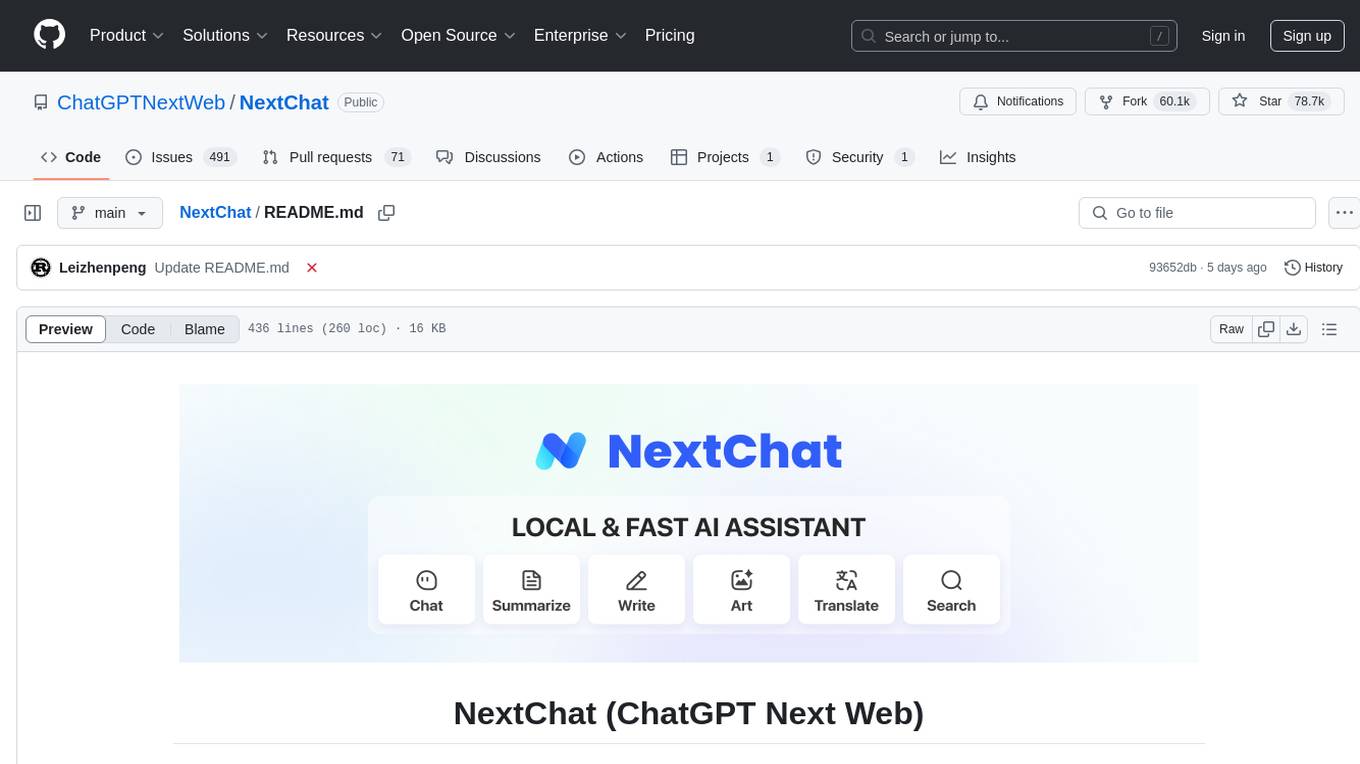
NextChat
NextChat is a well-designed cross-platform ChatGPT web UI tool that supports Claude, GPT4, and Gemini Pro. It offers a compact client for Linux, Windows, and MacOS, with features like self-deployed LLMs compatibility, privacy-first data storage, markdown support, responsive design, and fast loading speed. Users can create, share, and debug chat tools with prompt templates, access various prompts, compress chat history, and use multiple languages. The tool also supports enterprise-level privatization and customization deployment, with features like brand customization, resource integration, permission control, knowledge integration, security auditing, private deployment, and continuous updates.
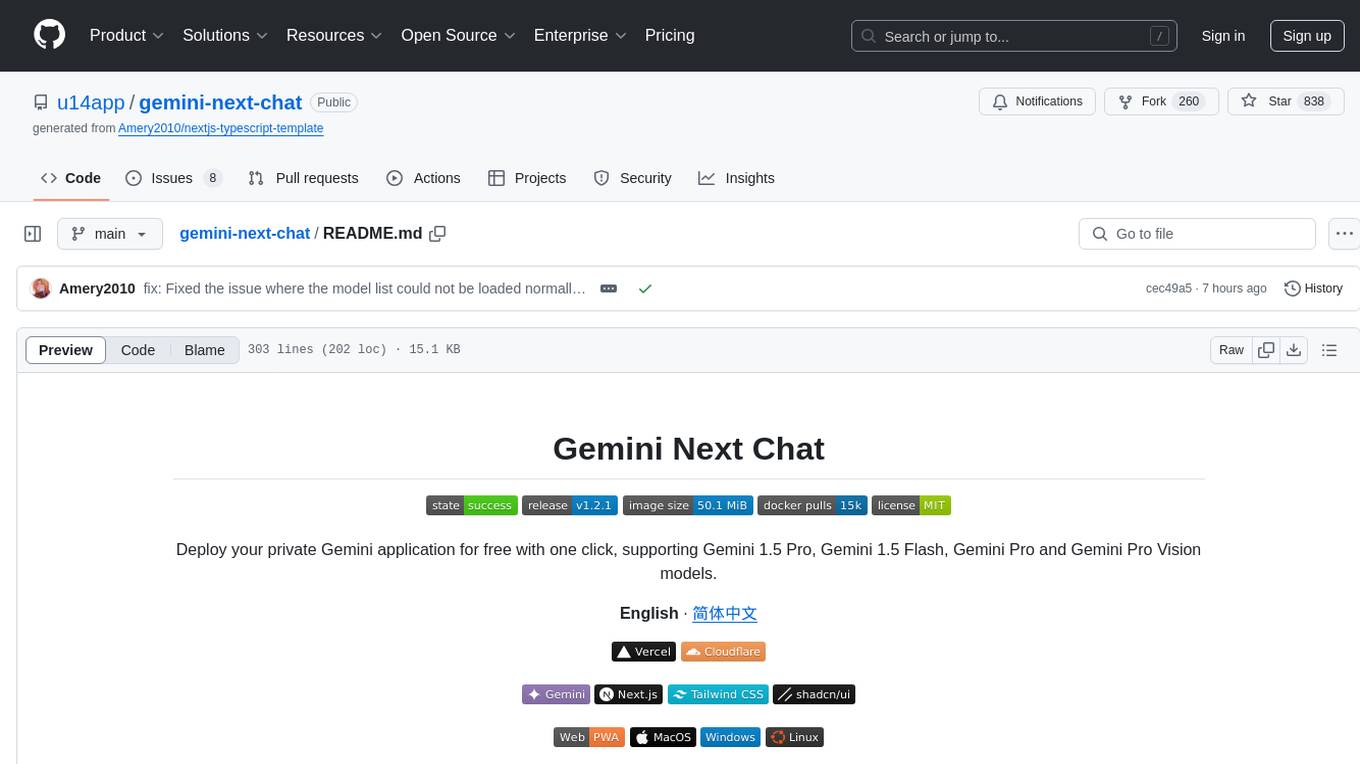
gemini-next-chat
Gemini Next Chat is an open-source, extensible high-performance Gemini chatbot framework that supports one-click free deployment of private Gemini web applications. It provides a simple interface with image recognition and voice conversation, supports multi-modal models, talk mode, visual recognition, assistant market, support plugins, conversation list, full Markdown support, privacy and security, PWA support, well-designed UI, fast loading speed, static deployment, and multi-language support.
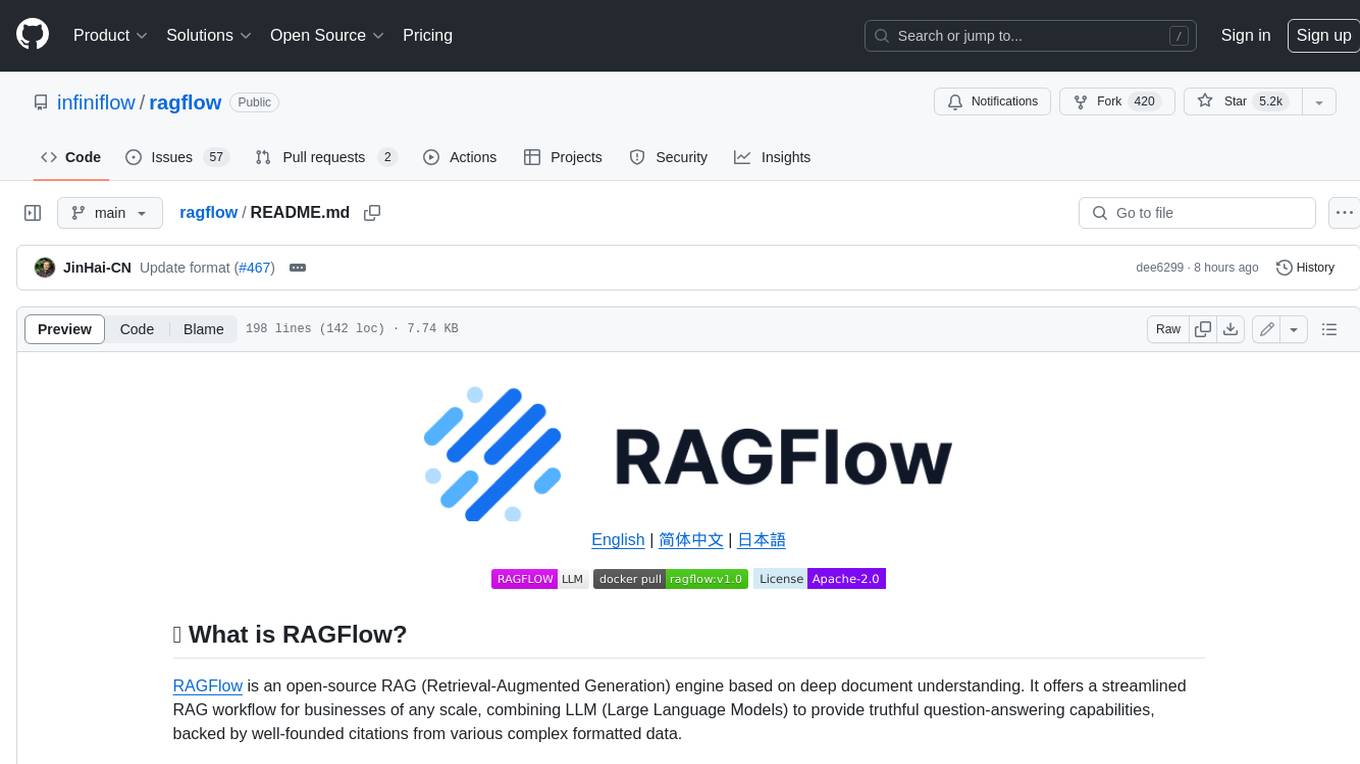
ragflow
RAGFlow is an open-source Retrieval-Augmented Generation (RAG) engine that combines deep document understanding with Large Language Models (LLMs) to provide accurate question-answering capabilities. It offers a streamlined RAG workflow for businesses of all sizes, enabling them to extract knowledge from unstructured data in various formats, including Word documents, slides, Excel files, images, and more. RAGFlow's key features include deep document understanding, template-based chunking, grounded citations with reduced hallucinations, compatibility with heterogeneous data sources, and an automated and effortless RAG workflow. It supports multiple recall paired with fused re-ranking, configurable LLMs and embedding models, and intuitive APIs for seamless integration with business applications.
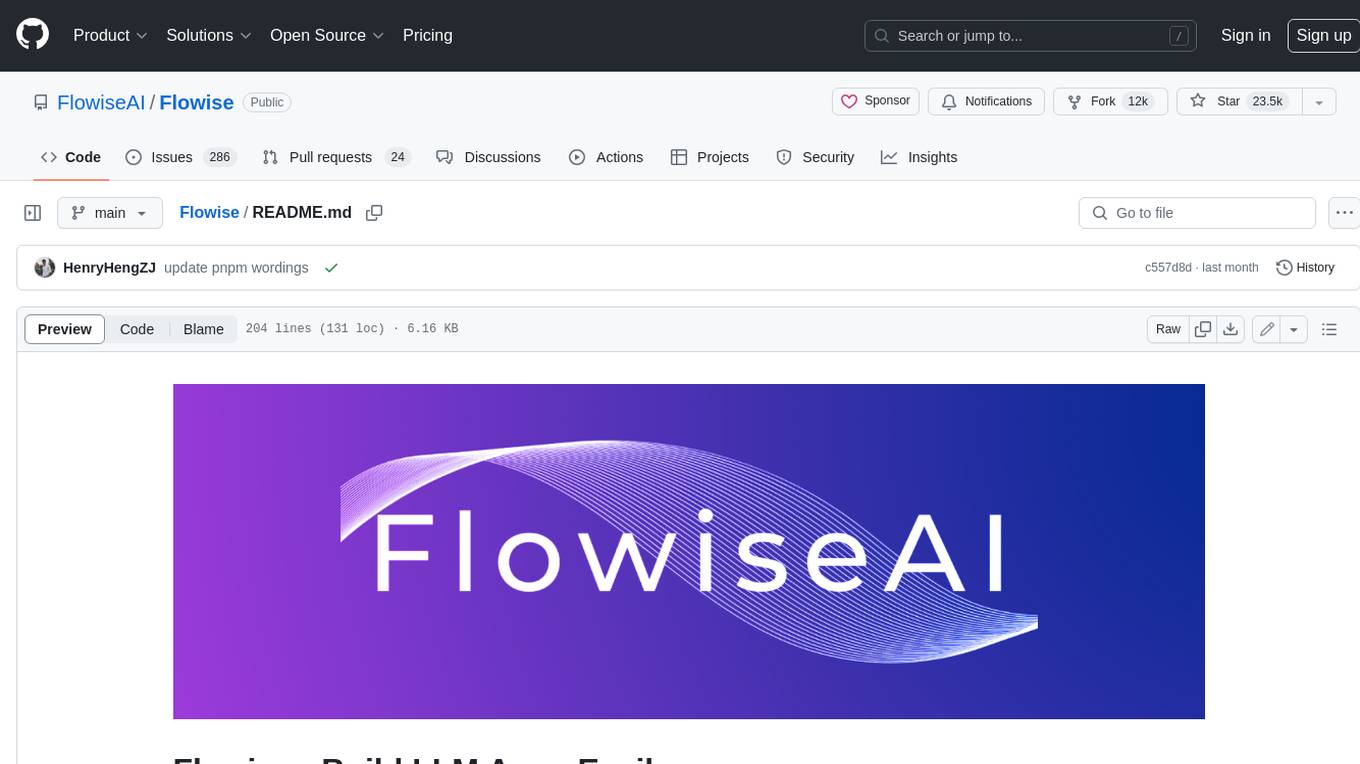
Flowise
Flowise is a tool that allows users to build customized LLM flows with a drag-and-drop UI. It is open-source and self-hostable, and it supports various deployments, including AWS, Azure, Digital Ocean, GCP, Railway, Render, HuggingFace Spaces, Elestio, Sealos, and RepoCloud. Flowise has three different modules in a single mono repository: server, ui, and components. The server module is a Node backend that serves API logics, the ui module is a React frontend, and the components module contains third-party node integrations. Flowise supports different environment variables to configure your instance, and you can specify these variables in the .env file inside the packages/server folder.
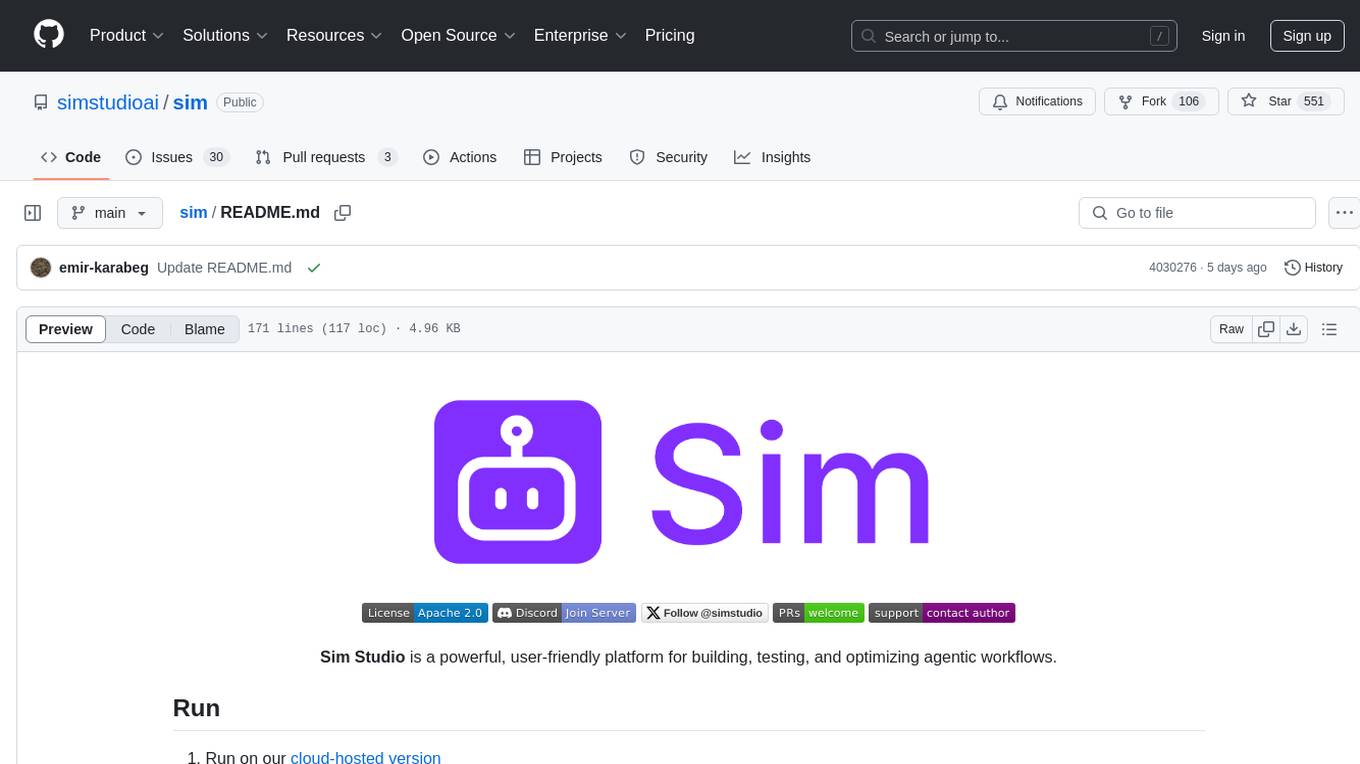
sim
Sim is a platform that allows users to build and deploy AI agent workflows quickly and easily. It provides cloud-hosted and self-hosted options, along with support for local AI models. Users can set up the application using Docker Compose, Dev Containers, or manual setup with PostgreSQL and pgvector extension. The platform utilizes technologies like Next.js, Bun, PostgreSQL with Drizzle ORM, Better Auth for authentication, Shadcn and Tailwind CSS for UI, Zustand for state management, ReactFlow for flow editor, Fumadocs for documentation, Turborepo for monorepo management, Socket.io for real-time communication, and Trigger.dev for background jobs.
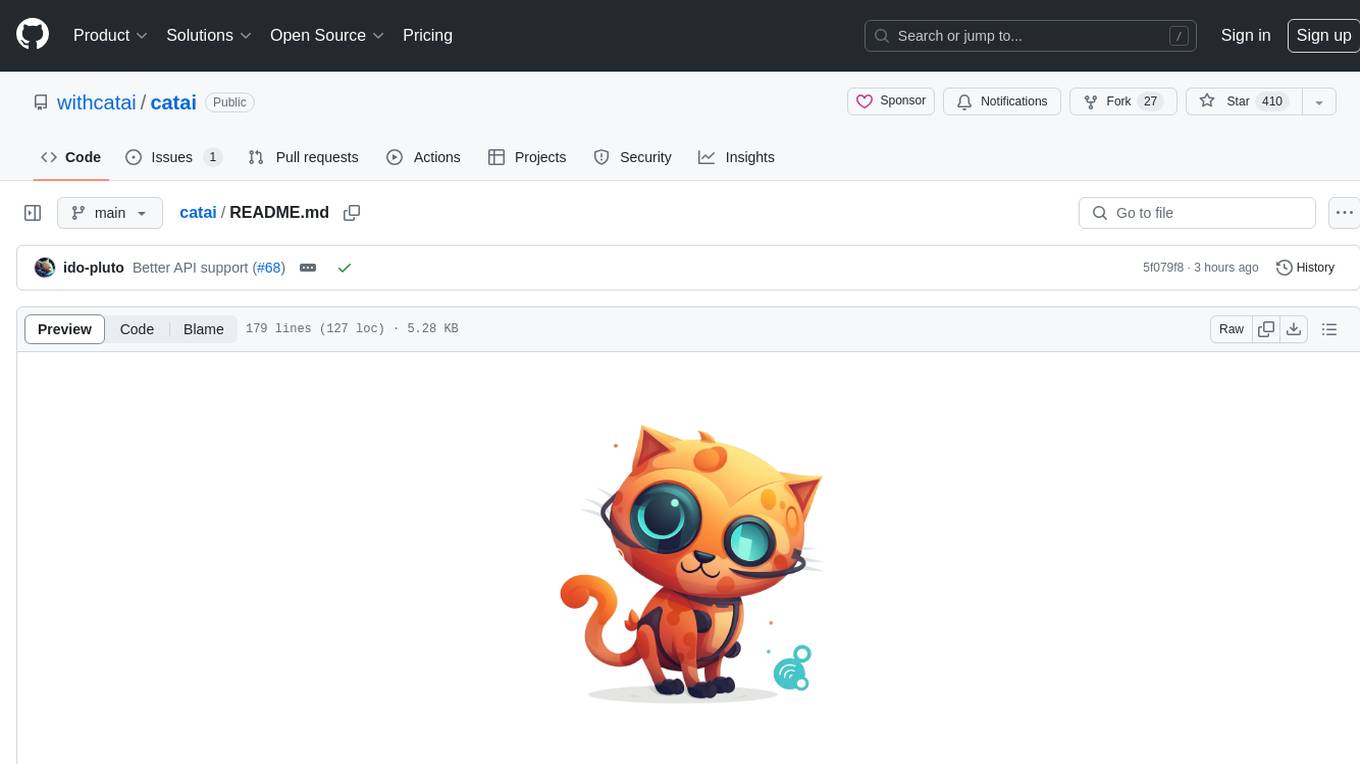
catai
CatAI is a tool that allows users to run GGUF models on their computer with a chat UI. It serves as a local AI assistant inspired by Node-Llama-Cpp and Llama.cpp. The tool provides features such as auto-detecting programming language, showing original messages by clicking on user icons, real-time text streaming, and fast model downloads. Users can interact with the tool through a CLI that supports commands for installing, listing, setting, serving, updating, and removing models. CatAI is cross-platform and supports Windows, Linux, and Mac. It utilizes node-llama-cpp and offers a simple API for asking model questions. Additionally, developers can integrate the tool with node-llama-cpp@beta for model management and chatting. The configuration can be edited via the web UI, and contributions to the project are welcome. The tool is licensed under Llama.cpp's license.
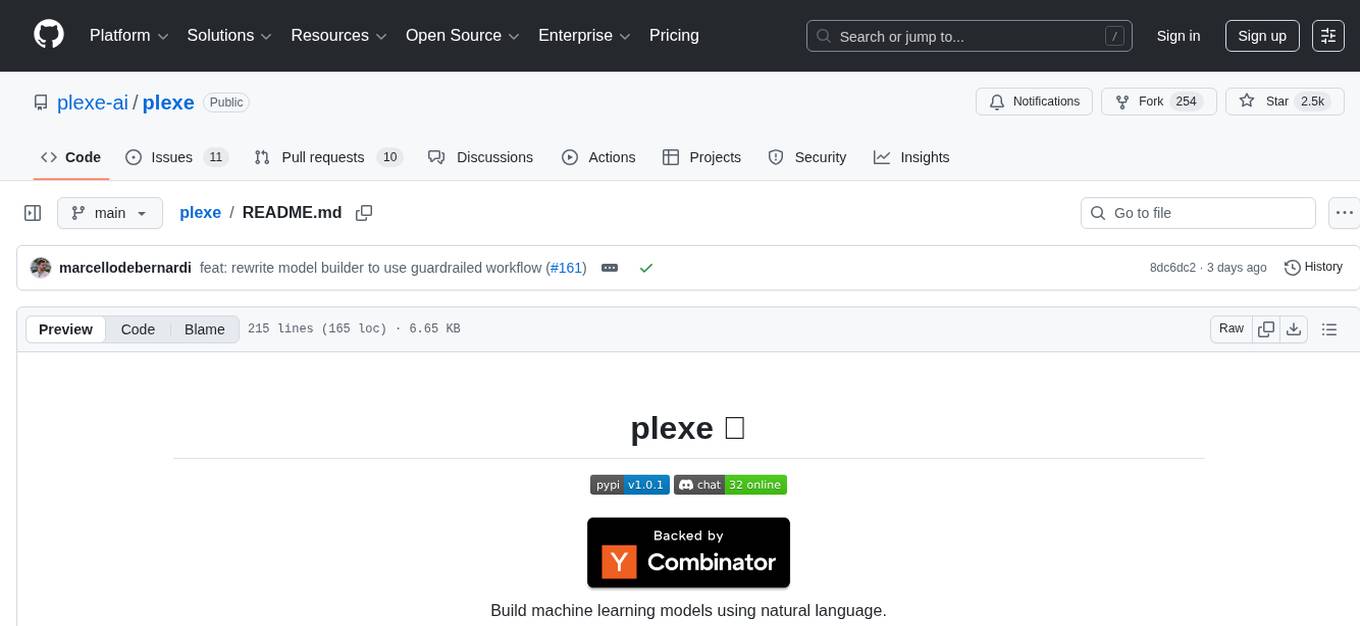
plexe
Plexe is a tool that allows users to create machine learning models by describing them in plain language. Users can explain their requirements, provide a dataset, and the AI-powered system will build a fully functional model through an automated agentic approach. It supports multiple AI agents and model building frameworks like XGBoost, CatBoost, and Keras. Plexe also provides Docker images with pre-configured environments, YAML configuration for customization, and support for multiple LiteLLM providers. Users can visualize experiment results using the built-in Streamlit dashboard and extend Plexe's functionality through custom integrations.
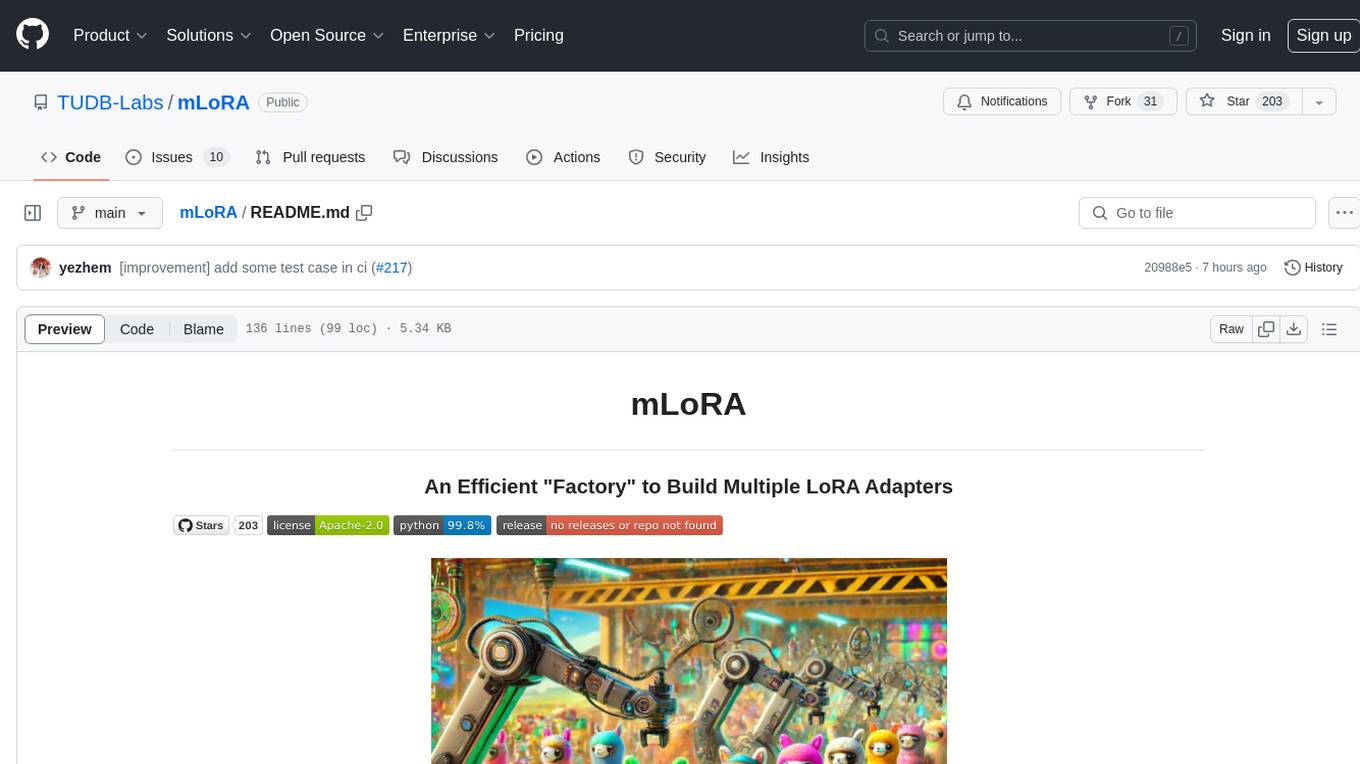
mLoRA
mLoRA (Multi-LoRA Fine-Tune) is an open-source framework for efficient fine-tuning of multiple Large Language Models (LLMs) using LoRA and its variants. It allows concurrent fine-tuning of multiple LoRA adapters with a shared base model, efficient pipeline parallelism algorithm, support for various LoRA variant algorithms, and reinforcement learning preference alignment algorithms. mLoRA helps save computational and memory resources when training multiple adapters simultaneously, achieving high performance on consumer hardware.
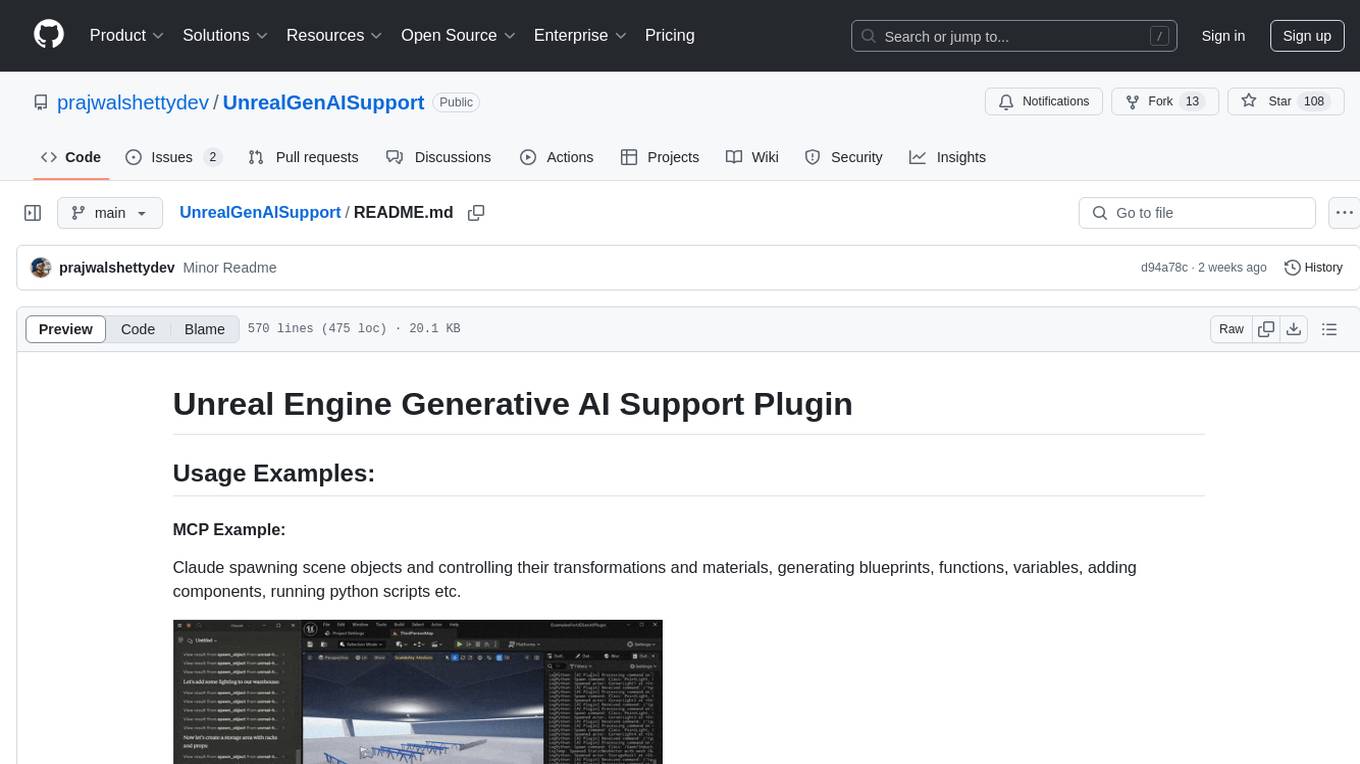
UnrealGenAISupport
The Unreal Engine Generative AI Support Plugin is a tool designed to integrate various cutting-edge LLM/GenAI models into Unreal Engine for game development. It aims to simplify the process of using AI models for game development tasks, such as controlling scene objects, generating blueprints, running Python scripts, and more. The plugin currently supports models from organizations like OpenAI, Anthropic, XAI, Google Gemini, Meta AI, Deepseek, and Baidu. It provides features like API support, model control, generative AI capabilities, UI generation, project file management, and more. The plugin is still under development but offers a promising solution for integrating AI models into game development workflows.
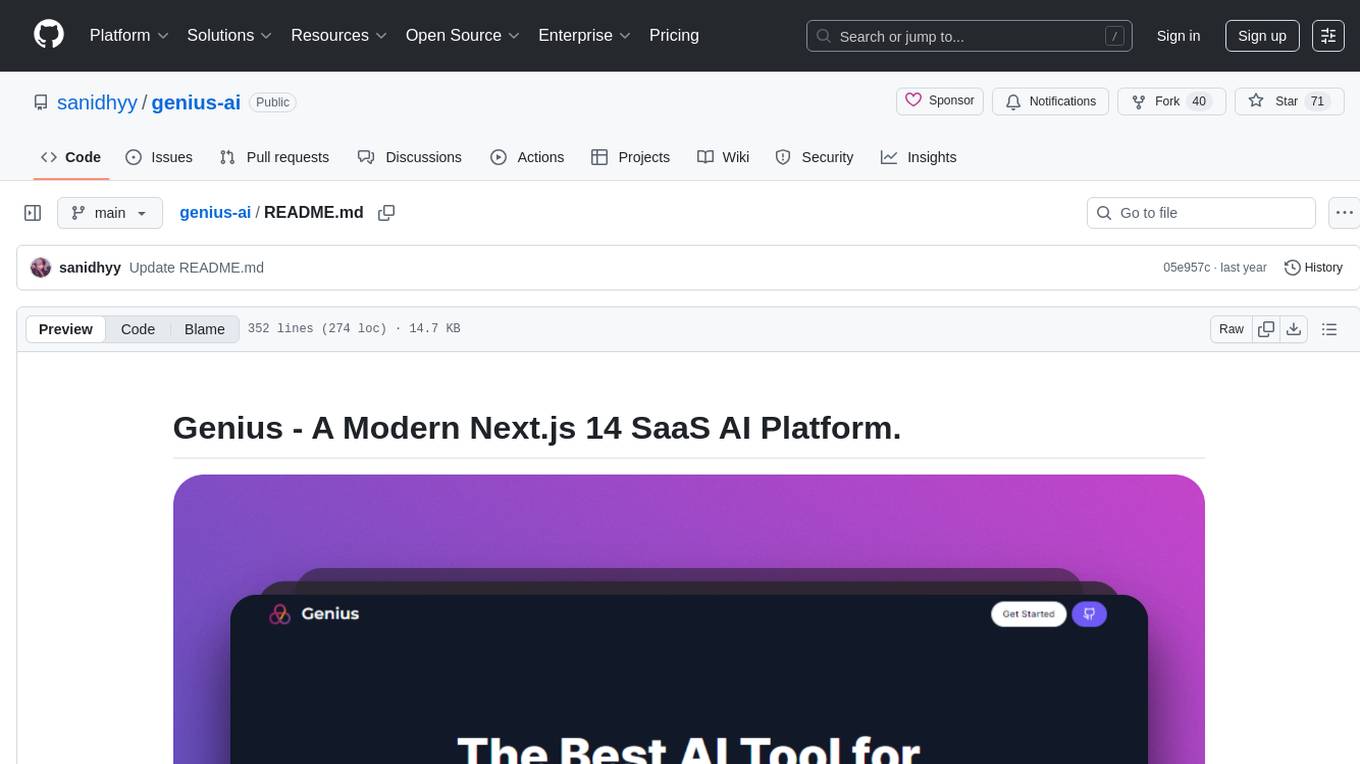
genius-ai
Genius is a modern Next.js 14 SaaS AI platform that provides a comprehensive folder structure for app development. It offers features like authentication, dashboard management, landing pages, API integration, and more. The platform is built using React JS, Next JS, TypeScript, Tailwind CSS, and integrates with services like Netlify, Prisma, MySQL, and Stripe. Genius enables users to create AI-powered applications with functionalities such as conversation generation, image processing, code generation, and more. It also includes features like Clerk authentication, OpenAI integration, Replicate API usage, Aiven database connectivity, and Stripe API/webhook setup. The platform is fully configurable and provides a seamless development experience for building AI-driven applications.
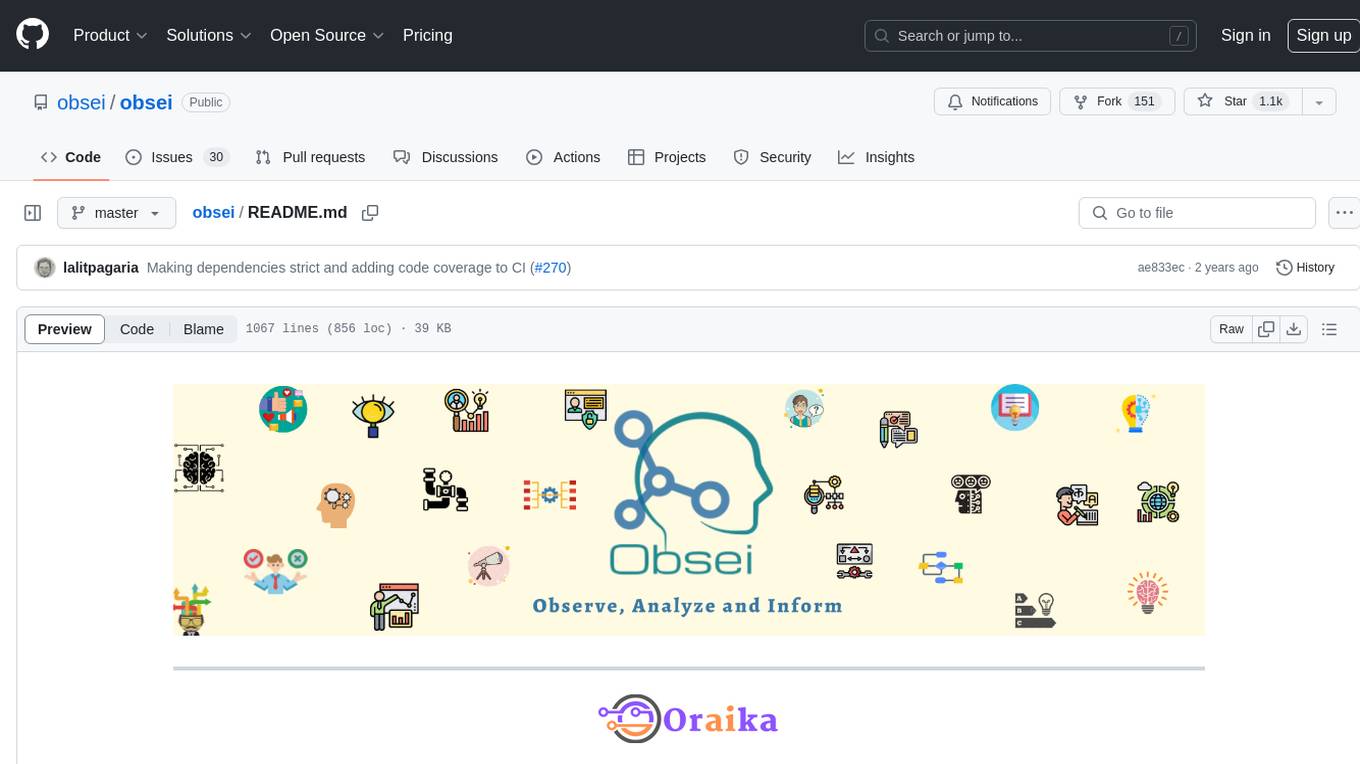
obsei
Obsei is an open-source, low-code, AI powered automation tool that consists of an Observer to collect unstructured data from various sources, an Analyzer to analyze the collected data with various AI tasks, and an Informer to send analyzed data to various destinations. The tool is suitable for scheduled jobs or serverless applications as all Observers can store their state in databases. Obsei is still in alpha stage, so caution is advised when using it in production. The tool can be used for social listening, alerting/notification, automatic customer issue creation, extraction of deeper insights from feedbacks, market research, dataset creation for various AI tasks, and more based on creativity.
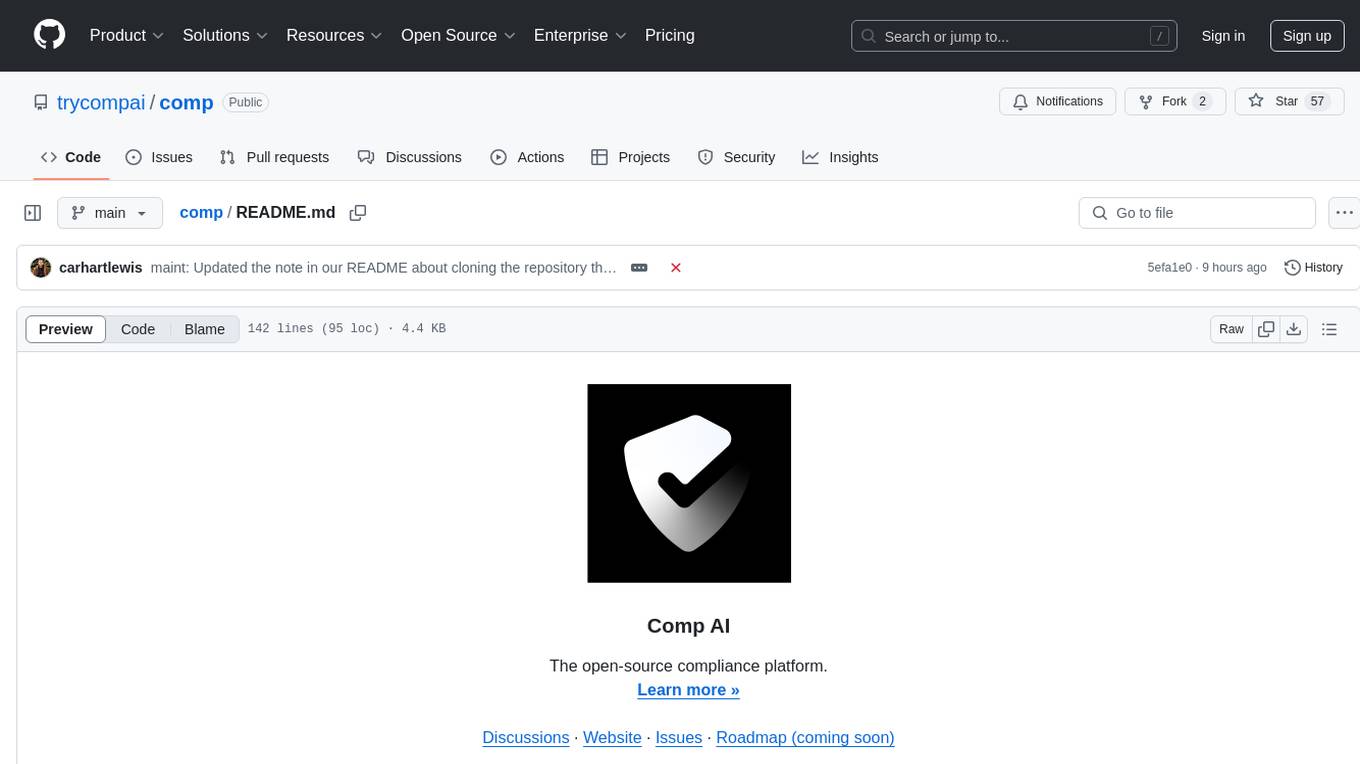
comp
Comp AI is an open-source compliance automation platform designed to assist companies in achieving compliance with standards like SOC 2, ISO 27001, and GDPR. It transforms compliance into an engineering problem solved through code, automating evidence collection, policy management, and control implementation while maintaining data and infrastructure control.
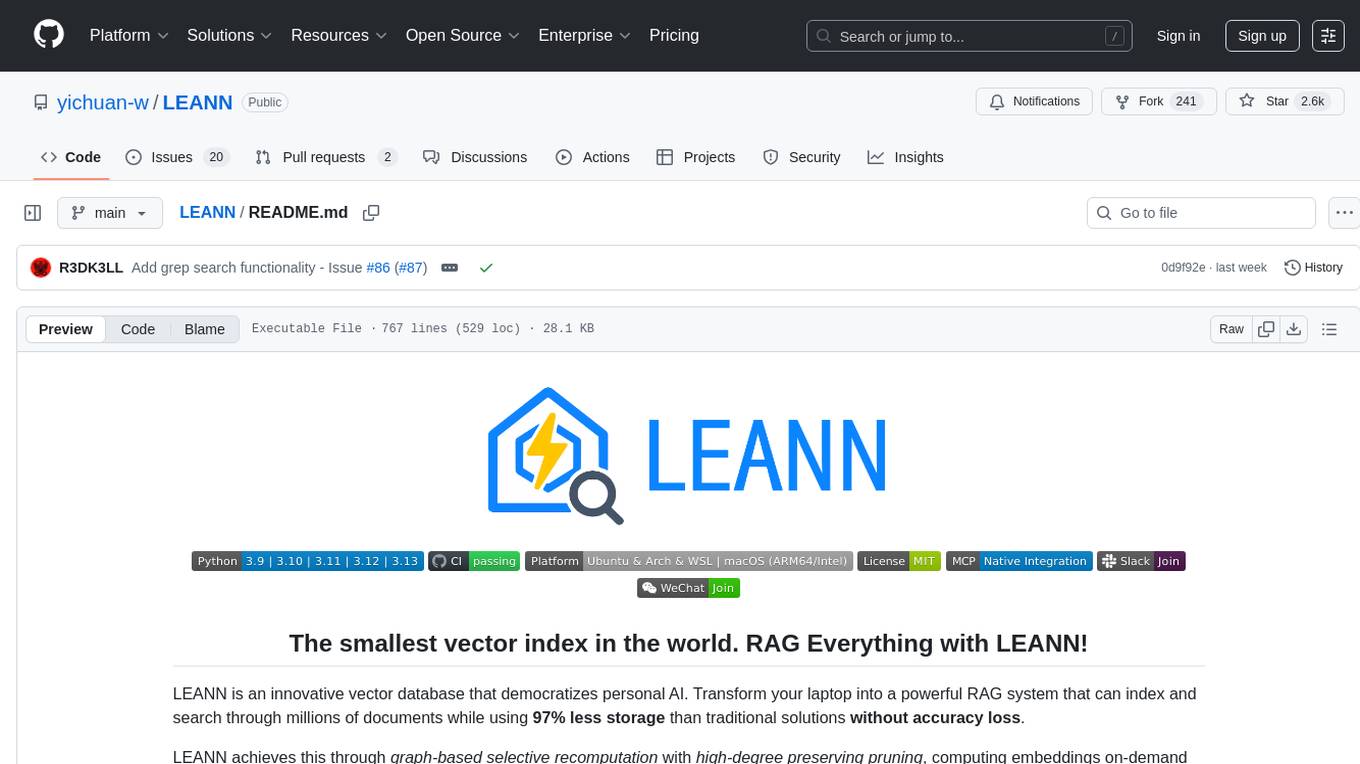
LEANN
LEANN is an innovative vector database that democratizes personal AI, transforming your laptop into a powerful RAG system that can index and search through millions of documents using 97% less storage than traditional solutions without accuracy loss. It achieves this through graph-based selective recomputation and high-degree preserving pruning, computing embeddings on-demand instead of storing them all. LEANN allows semantic search of file system, emails, browser history, chat history, codebase, or external knowledge bases on your laptop with zero cloud costs and complete privacy. It is a drop-in semantic search MCP service fully compatible with Claude Code, enabling intelligent retrieval without changing your workflow.
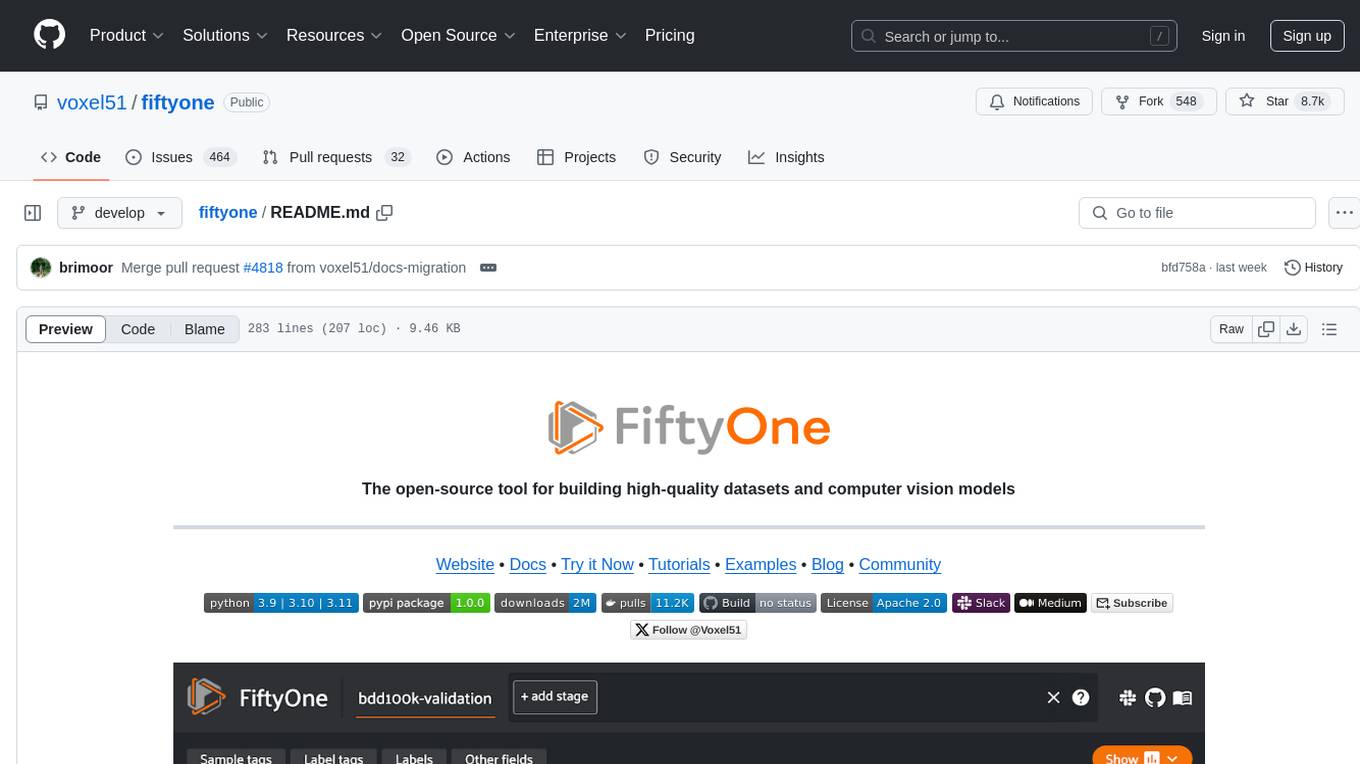
fiftyone
FiftyOne is an open-source tool designed for building high-quality datasets and computer vision models. It supercharges machine learning workflows by enabling users to visualize datasets, interpret models faster, and improve efficiency. With FiftyOne, users can explore scenarios, identify failure modes, visualize complex labels, evaluate models, find annotation mistakes, and much more. The tool aims to streamline the process of improving machine learning models by providing a comprehensive set of features for data analysis and model interpretation.
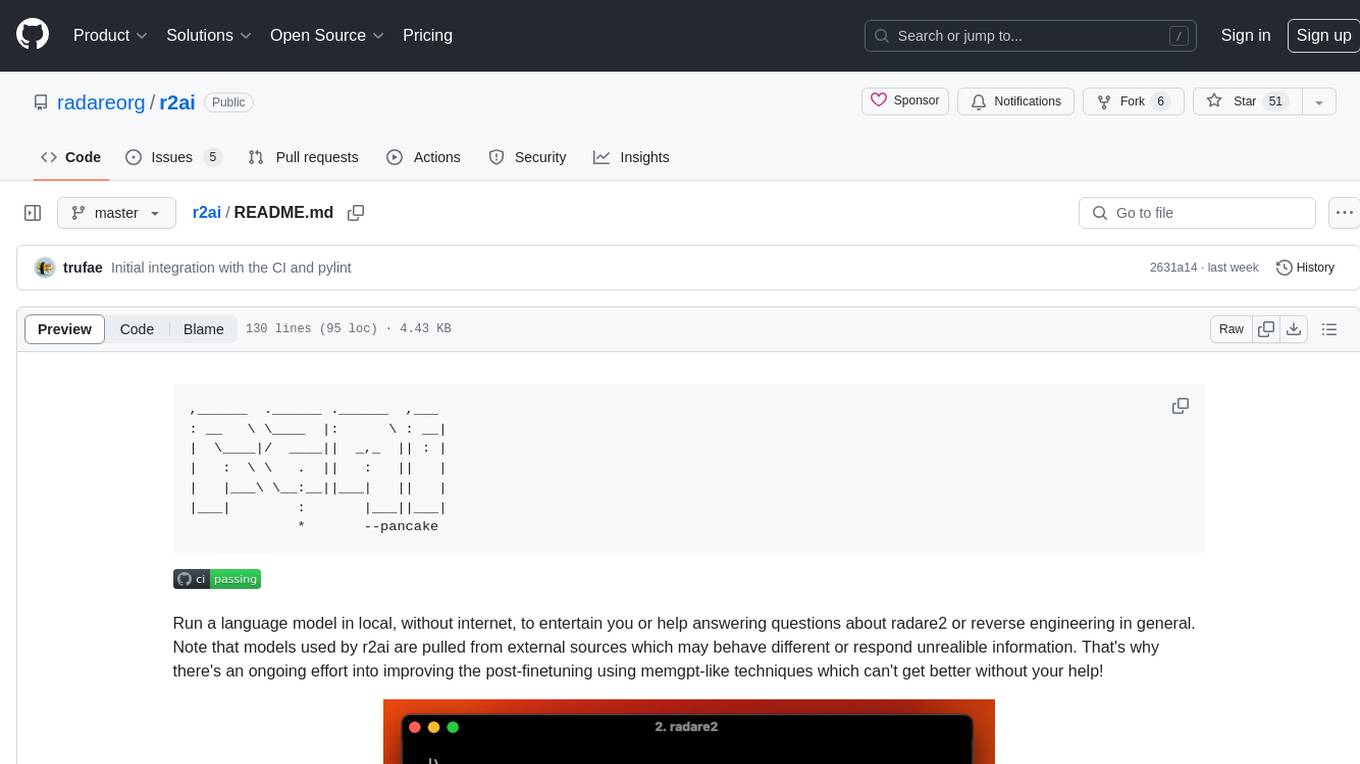
r2ai
r2ai is a tool designed to run a language model locally without internet access. It can be used to entertain users or assist in answering questions related to radare2 or reverse engineering. The tool allows users to prompt the language model, index large codebases, slurp file contents, embed the output of an r2 command, define different system-level assistant roles, set environment variables, and more. It is accessible as an r2lang-python plugin and can be scripted from various languages. Users can use different models, adjust query templates dynamically, load multiple models, and make them communicate with each other.
For similar tasks
TalkWithGemini
Talk With Gemini is a web application that allows users to deploy their private Gemini application for free with one click. It supports Gemini Pro and Gemini Pro Vision models. The application features talk mode for direct communication with Gemini, visual recognition for understanding picture content, full Markdown support, automatic compression of chat records, privacy and security with local data storage, well-designed UI with responsive design, fast loading speed, and multi-language support. The tool is designed to be user-friendly and versatile for various deployment options and language preferences.
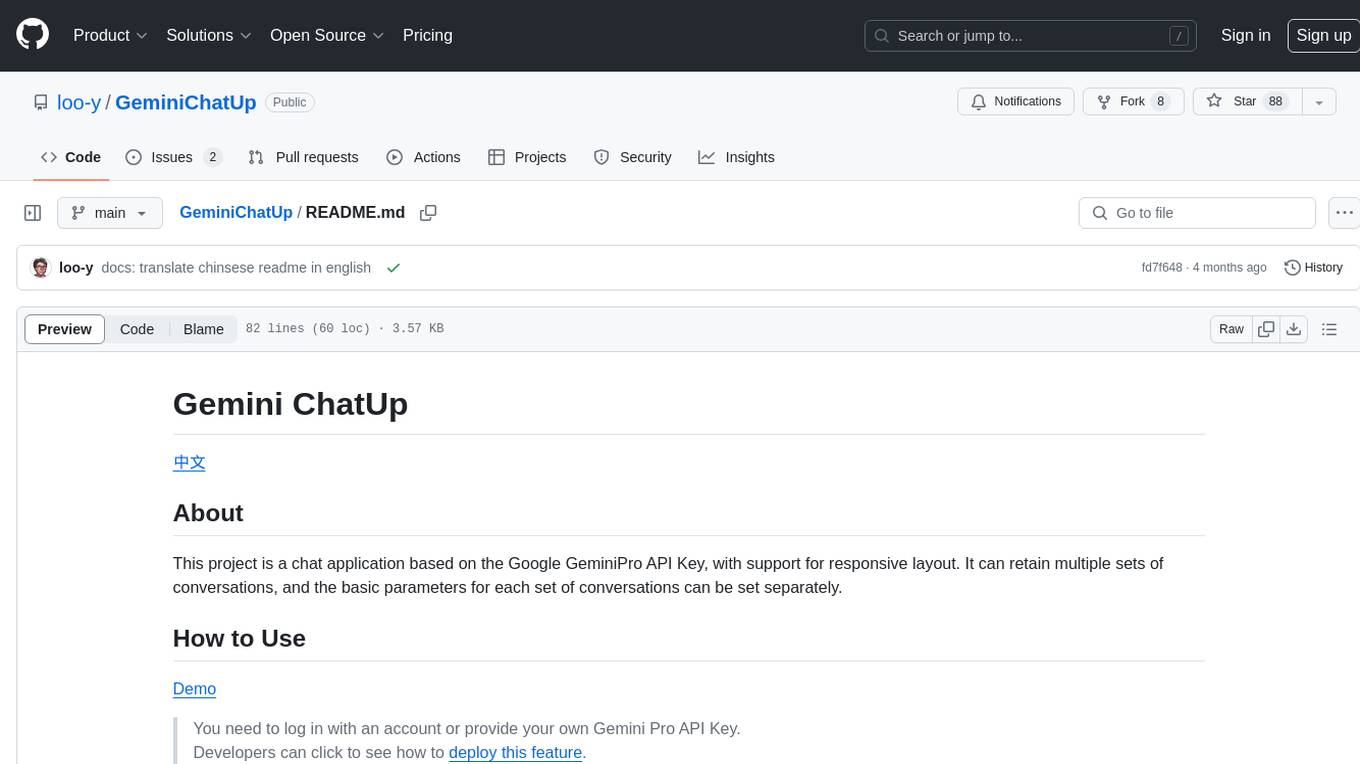
GeminiChatUp
Gemini ChatUp is a chat application utilizing the Google GeminiPro API Key. It supports responsive layout and can store multiple sets of conversations with customizable parameters for each set. Users can log in with a test account or provide their own API Key to deploy the feature. The application also offers user authentication through Edge config in Vercel, allowing users to add usernames and passwords in JSON format. Local deployment is possible by installing dependencies, setting up environment variables, and running the application locally.
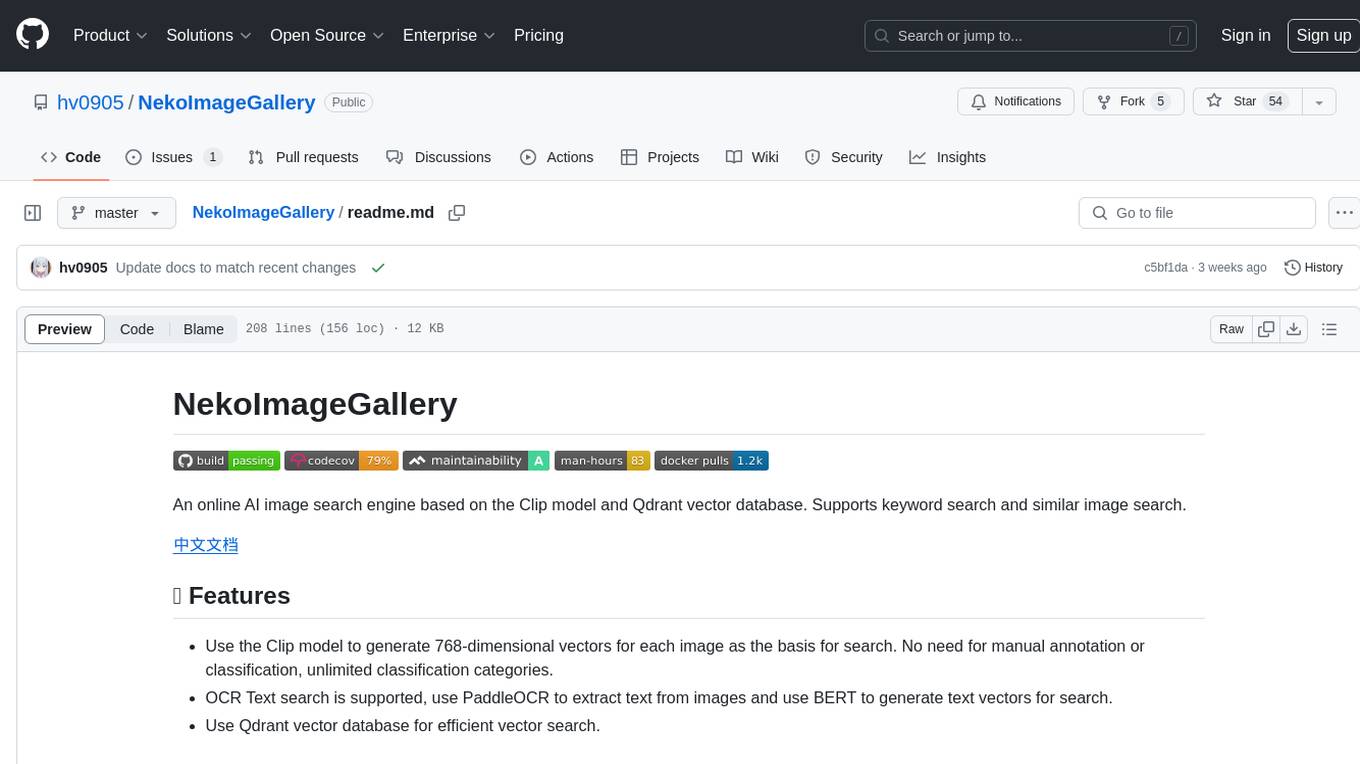
NekoImageGallery
NekoImageGallery is an online AI image search engine that utilizes the Clip model and Qdrant vector database. It supports keyword search and similar image search. The tool generates 768-dimensional vectors for each image using the Clip model, supports OCR text search using PaddleOCR, and efficiently searches vectors using the Qdrant vector database. Users can deploy the tool locally or via Docker, with options for metadata storage using Qdrant database or local file storage. The tool provides API documentation through FastAPI's built-in Swagger UI and can be used for tasks like image search, text extraction, and vector search.
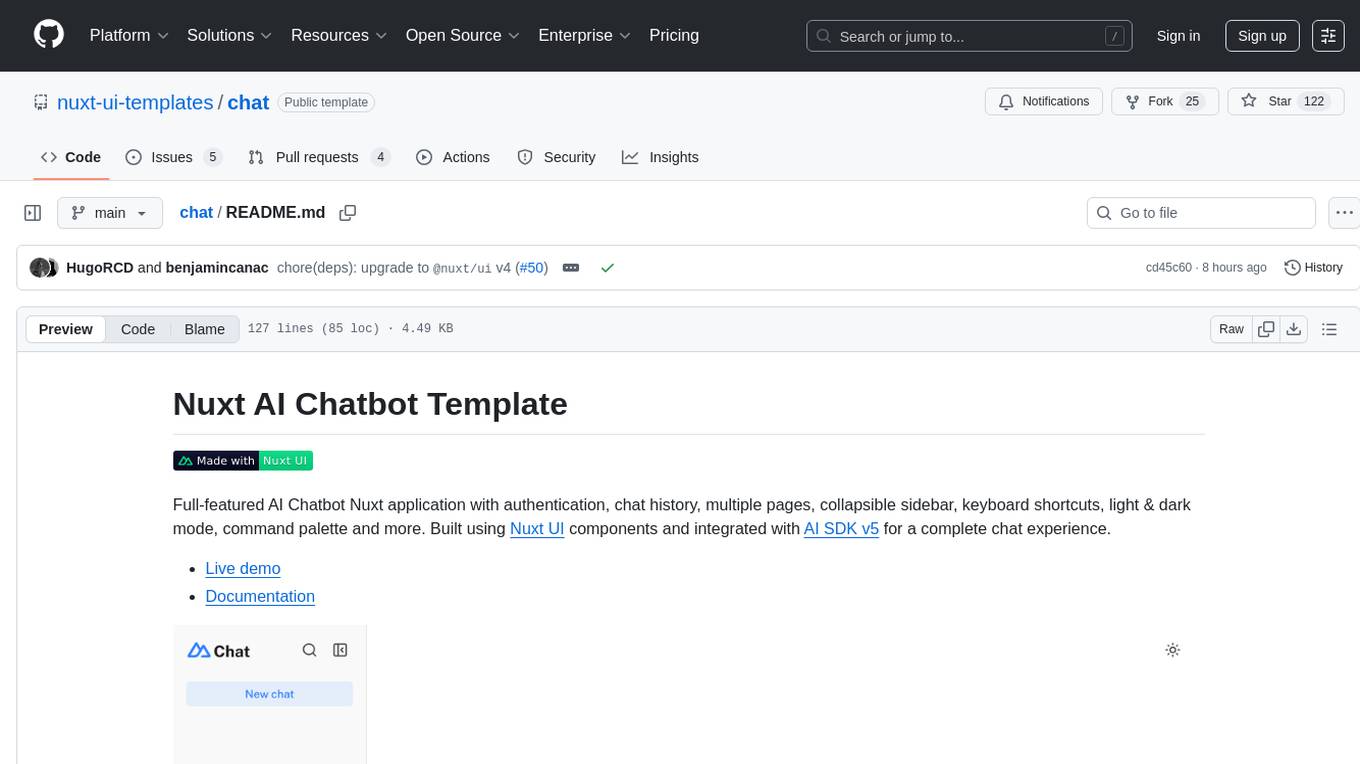
chat
Full-featured AI Chatbot Nuxt application with authentication, chat history, multiple pages, collapsible sidebar, keyboard shortcuts, light & dark mode, command palette and more. Built using Nuxt UI components and integrated with AI SDK v5 for a complete chat experience. Features include streaming AI messages, multiple model support via various AI providers, authentication via nuxt-auth-utils, chat history persistence using PostgreSQL database and Drizzle ORM, easy deploy to Vercel with zero configuration. The application is configured to use Vercel AI Gateway providing a unified API to access hundreds of AI models through a single endpoint with features like high reliability, spend monitoring, load balancing, and automatic retries and fallbacks between providers.
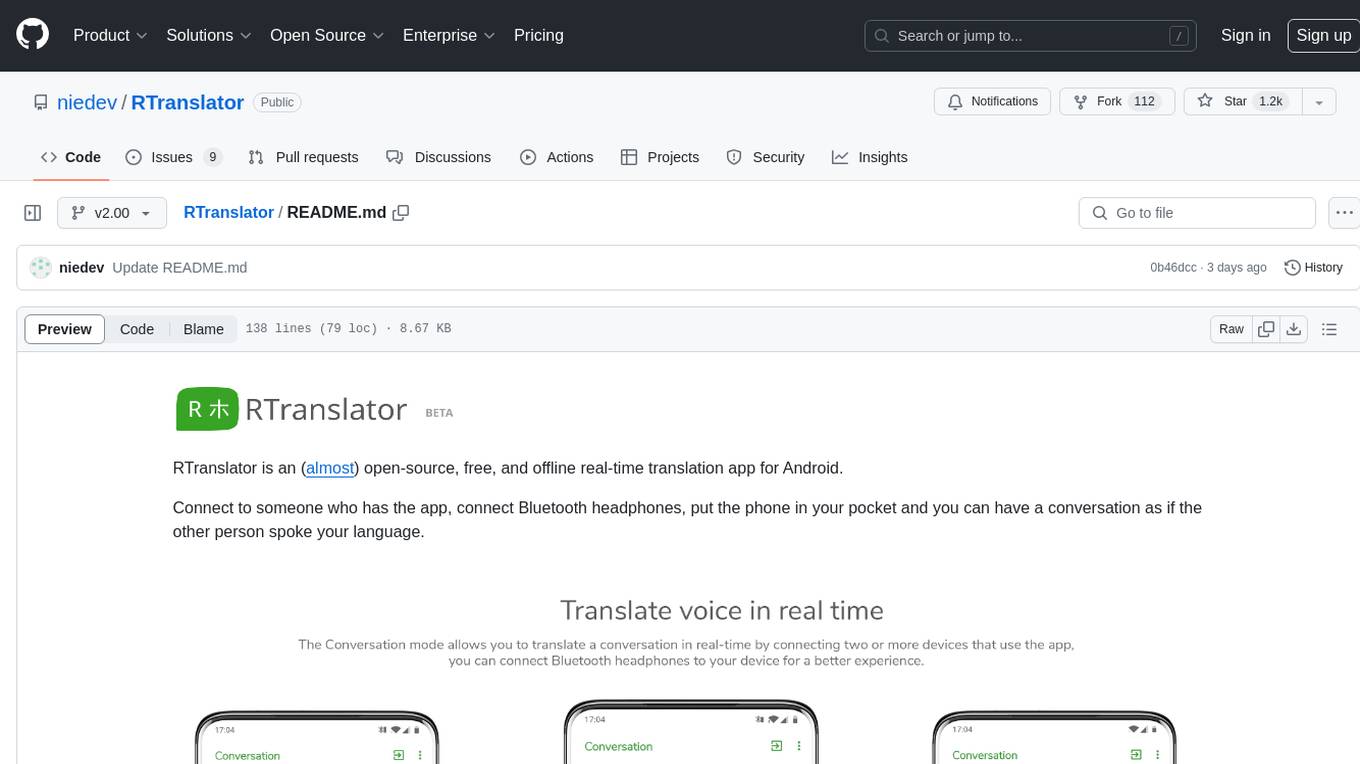
RTranslator
RTranslator is an almost open-source, free, and offline real-time translation app for Android. It offers Conversation mode for multi-user translations, WalkieTalkie mode for quick conversations, and Text translation mode. It uses Meta's NLLB for translation and OpenAi's Whisper for speech recognition, ensuring privacy. The app is optimized for performance and supports multiple languages. It is ad-free and donation-supported.
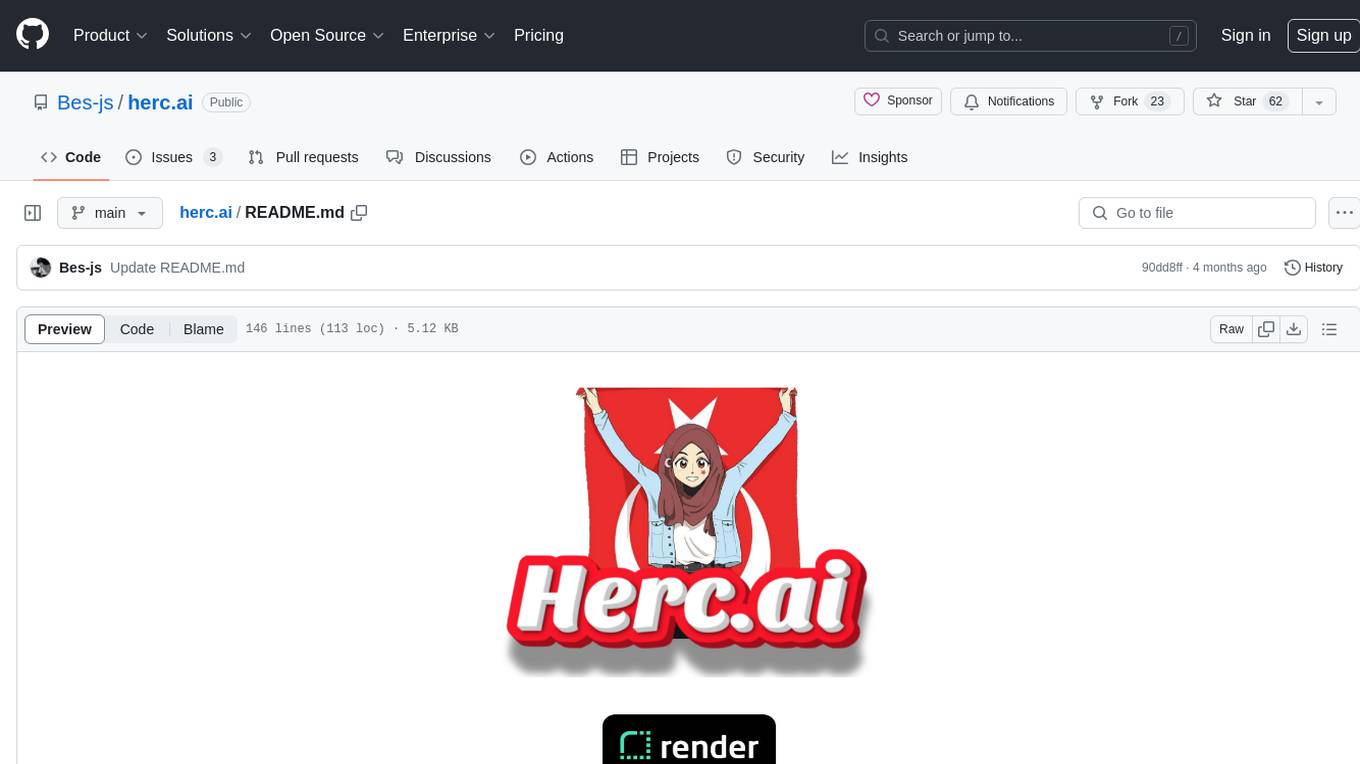
herc.ai
Herc.ai is a powerful library for interacting with the Herc.ai API. It offers free access to users and supports all languages. Users can benefit from Herc.ai's features unlimitedly with a one-time subscription and API key. The tool provides functionalities for question answering and text-to-image generation, with support for various models and customization options. Herc.ai can be easily integrated into CLI, CommonJS, TypeScript, and supports beta models for advanced usage. Developed by FiveSoBes and Luppux Development.
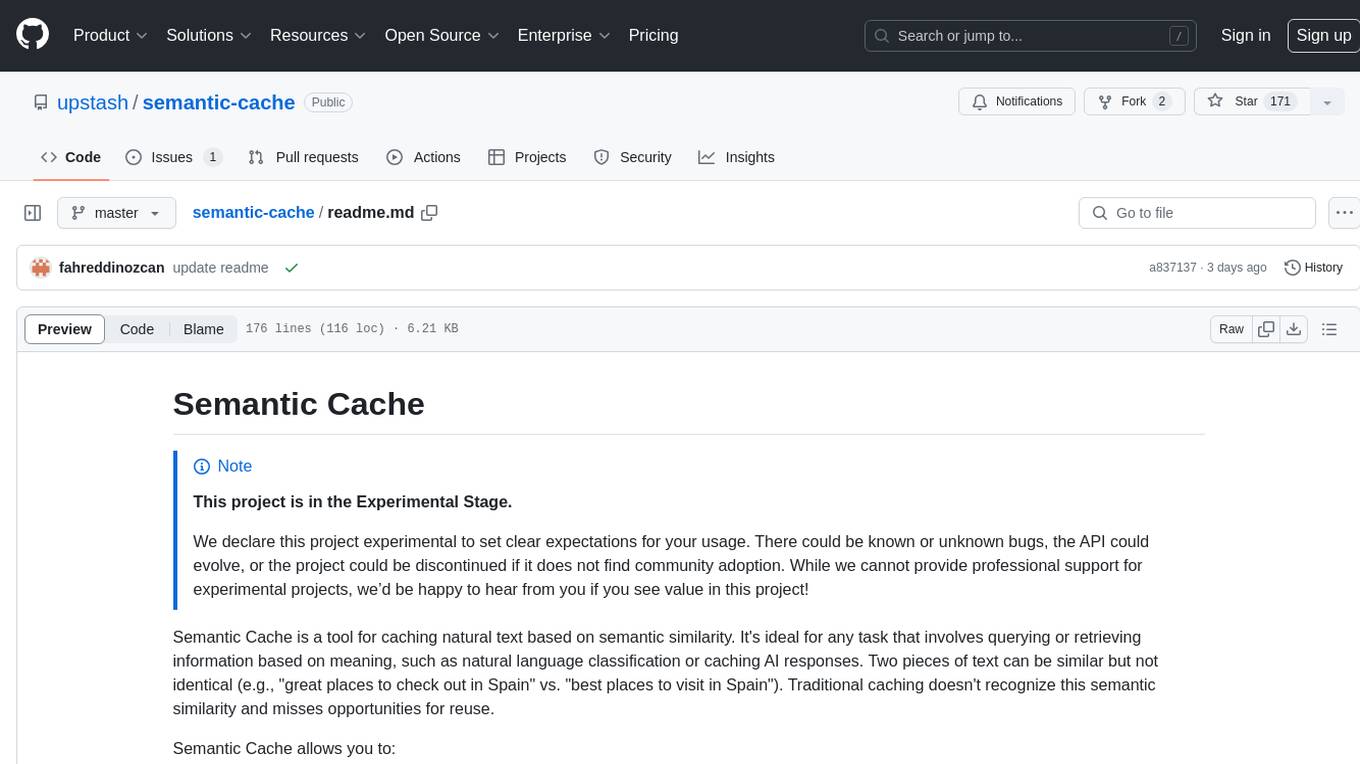
semantic-cache
Semantic Cache is a tool for caching natural text based on semantic similarity. It allows for classifying text into categories, caching AI responses, and reducing API latency by responding to similar queries with cached values. The tool stores cache entries by meaning, handles synonyms, supports multiple languages, understands complex queries, and offers easy integration with Node.js applications. Users can set a custom proximity threshold for filtering results. The tool is ideal for tasks involving querying or retrieving information based on meaning, such as natural language classification or caching AI responses.
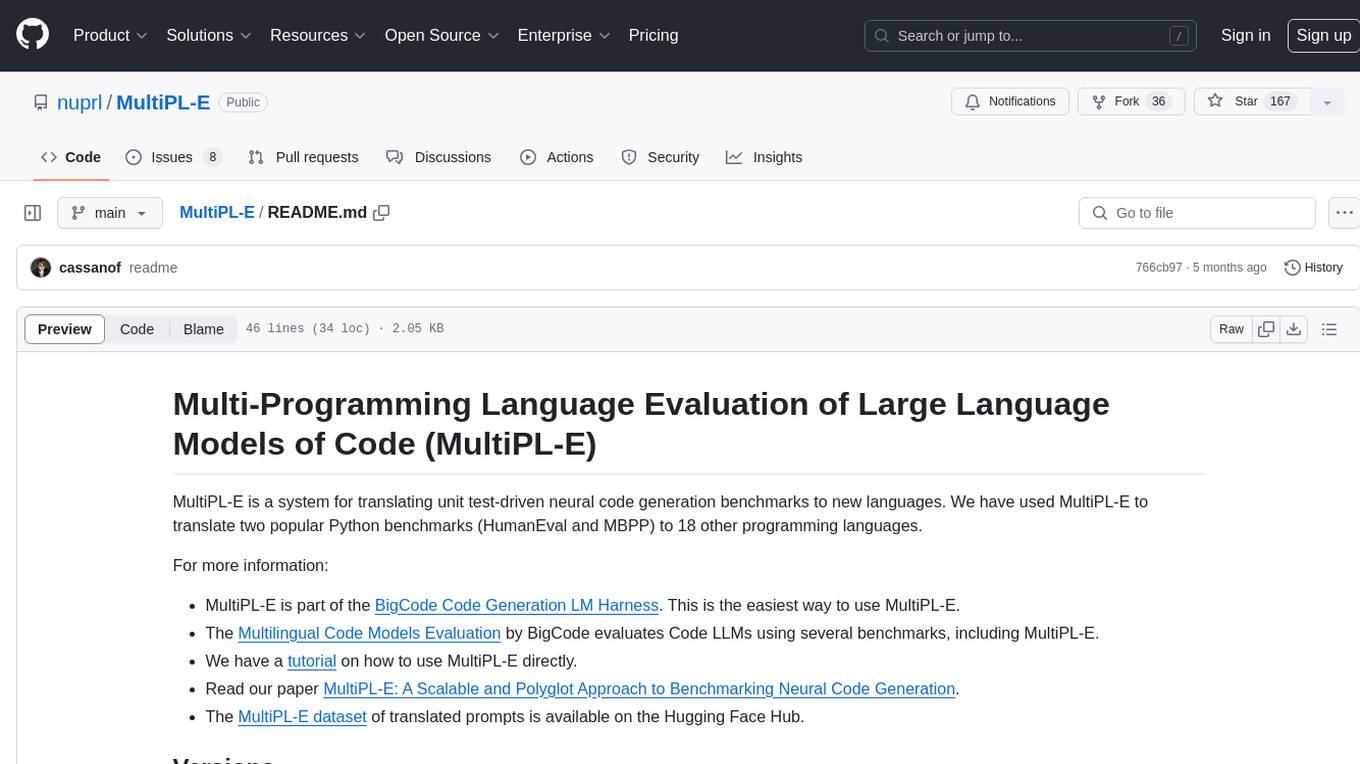
MultiPL-E
MultiPL-E is a system for translating unit test-driven neural code generation benchmarks to new languages. It is part of the BigCode Code Generation LM Harness and allows for evaluating Code LLMs using various benchmarks. The tool supports multiple versions with improvements and new language additions, providing a scalable and polyglot approach to benchmarking neural code generation. Users can access a tutorial for direct usage and explore the dataset of translated prompts on the Hugging Face Hub.
For similar jobs

sweep
Sweep is an AI junior developer that turns bugs and feature requests into code changes. It automatically handles developer experience improvements like adding type hints and improving test coverage.

teams-ai
The Teams AI Library is a software development kit (SDK) that helps developers create bots that can interact with Teams and Microsoft 365 applications. It is built on top of the Bot Framework SDK and simplifies the process of developing bots that interact with Teams' artificial intelligence capabilities. The SDK is available for JavaScript/TypeScript, .NET, and Python.

ai-guide
This guide is dedicated to Large Language Models (LLMs) that you can run on your home computer. It assumes your PC is a lower-end, non-gaming setup.

classifai
Supercharge WordPress Content Workflows and Engagement with Artificial Intelligence. Tap into leading cloud-based services like OpenAI, Microsoft Azure AI, Google Gemini and IBM Watson to augment your WordPress-powered websites. Publish content faster while improving SEO performance and increasing audience engagement. ClassifAI integrates Artificial Intelligence and Machine Learning technologies to lighten your workload and eliminate tedious tasks, giving you more time to create original content that matters.

chatbot-ui
Chatbot UI is an open-source AI chat app that allows users to create and deploy their own AI chatbots. It is easy to use and can be customized to fit any need. Chatbot UI is perfect for businesses, developers, and anyone who wants to create a chatbot.

BricksLLM
BricksLLM is a cloud native AI gateway written in Go. Currently, it provides native support for OpenAI, Anthropic, Azure OpenAI and vLLM. BricksLLM aims to provide enterprise level infrastructure that can power any LLM production use cases. Here are some use cases for BricksLLM: * Set LLM usage limits for users on different pricing tiers * Track LLM usage on a per user and per organization basis * Block or redact requests containing PIIs * Improve LLM reliability with failovers, retries and caching * Distribute API keys with rate limits and cost limits for internal development/production use cases * Distribute API keys with rate limits and cost limits for students

uAgents
uAgents is a Python library developed by Fetch.ai that allows for the creation of autonomous AI agents. These agents can perform various tasks on a schedule or take action on various events. uAgents are easy to create and manage, and they are connected to a fast-growing network of other uAgents. They are also secure, with cryptographically secured messages and wallets.

griptape
Griptape is a modular Python framework for building AI-powered applications that securely connect to your enterprise data and APIs. It offers developers the ability to maintain control and flexibility at every step. Griptape's core components include Structures (Agents, Pipelines, and Workflows), Tasks, Tools, Memory (Conversation Memory, Task Memory, and Meta Memory), Drivers (Prompt and Embedding Drivers, Vector Store Drivers, Image Generation Drivers, Image Query Drivers, SQL Drivers, Web Scraper Drivers, and Conversation Memory Drivers), Engines (Query Engines, Extraction Engines, Summary Engines, Image Generation Engines, and Image Query Engines), and additional components (Rulesets, Loaders, Artifacts, Chunkers, and Tokenizers). Griptape enables developers to create AI-powered applications with ease and efficiency.











