
r2ai
local language model for radare2
Stars: 245
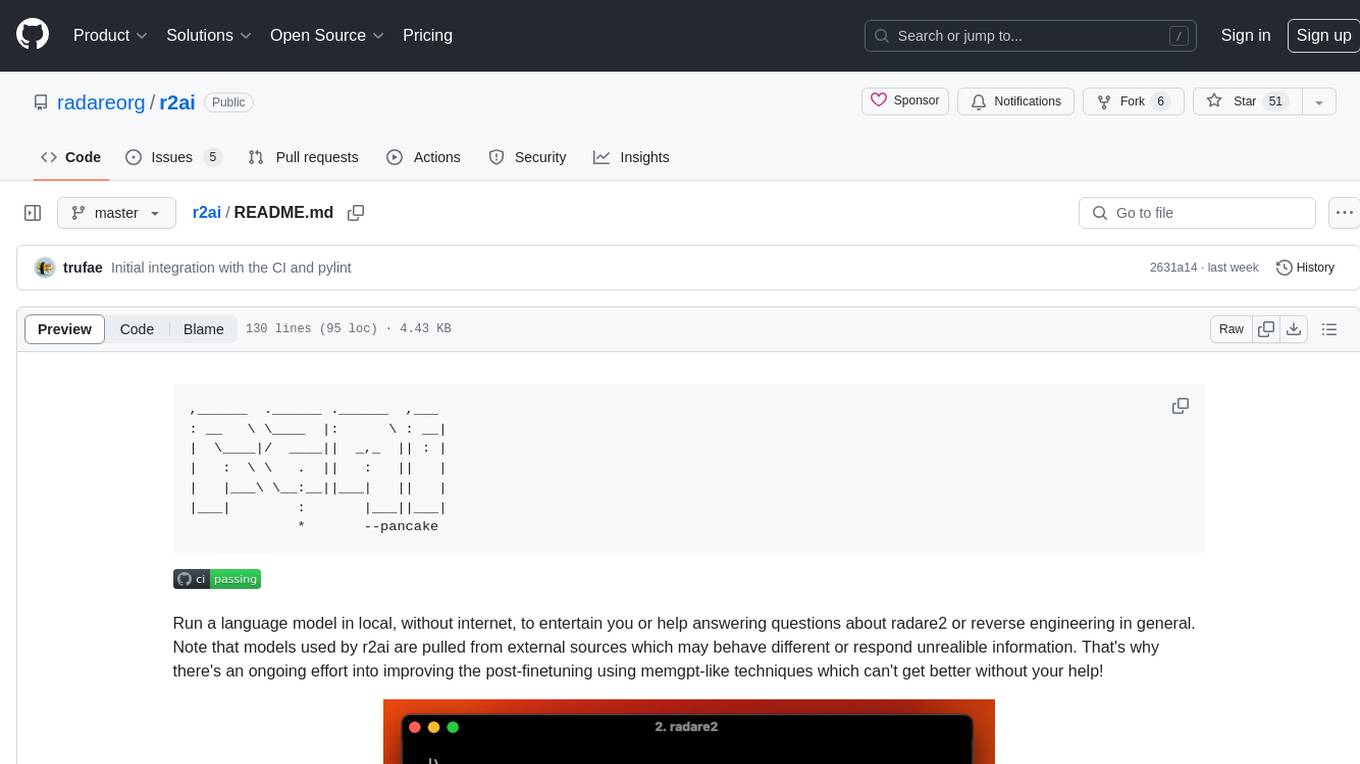
r2ai is a tool designed to run a language model locally without internet access. It can be used to entertain users or assist in answering questions related to radare2 or reverse engineering. The tool allows users to prompt the language model, index large codebases, slurp file contents, embed the output of an r2 command, define different system-level assistant roles, set environment variables, and more. It is accessible as an r2lang-python plugin and can be scripted from various languages. Users can use different models, adjust query templates dynamically, load multiple models, and make them communicate with each other.
README:
,______ .______ .______ ,___
: __ \ \____ |: \ : __|
| \____|/ ____|| _,_ || : |
| : \ \ . || : || |
| |___\ \__:__||___| || |
|___| : |___||___|
*
Run a language model to entertain you or help answering questions about radare2 or reverse engineering in general. The language model may be local (running without Internet on your host) or remote (e.g if you have an API key). Note that models used by r2ai are pulled from external sources which may behave different or respond unreliable information. That's why there's an ongoing effort into improving the post-finetuning using memgpt-like techniques which can't get better without your help!
R2AI is structured into four independent components:
- r2ai (python cli tool)
- r2-like repl using r2pipe to comunicate with r2
- supports auto solving mode
- client and server openapi protocol
- download and manage models from huggingface
- decai (r2js plugin focus on decompilation)
- adds 'decai' command to the r2 shell
- talks to local or remote services with curl
- focus on decompilation
-
r2ai-plugin
- Native plugin written in C
- adds r2ai command inside r2
- r2ai-server
- favour ollama instead
- list and select models downloaded from r2ai
- simple cli tool to start local openapi webservers
- supports llamafile, llamacpp, r2ai-w and kobaldcpp
- Support Auto mode to solve tasks using function calling
- Use local and remote language models (llama, ollama, openai, anthropic, ..)
- Support OpenAI, Anthropic, Bedrock
- Index large codebases or markdown books using a vector database
- Slurp file and perform actions on that
- Embed the output of an r2 command and resolve questions on the given data
- Define different system-level assistant role
- Set environment variables to provide context to the language model
- Live with repl and batch mode from cli or r2 prompt
- Scriptable via r2pipe
- Use different models, dynamically adjust query template
- Load multiple models and make them talk between them
Install the various components via r2pm:
r2pm -ci r2air2pm -ci r2ai-pluginr2pm -ci decair2pm -ci r2ai-server
Running make will setup a python virtual environment in the current directory installing all the necessary dependencies and will get into a shell to run r2ai.
The installation is now splitted into two different targets:
-
make installwill place a symlink in$BINDIR/r2ai -
make install-decaiwill install the decai r2js decompiler plugin -
make install-serverwill install the r2ai-server
On Windows you may follow the same instructions, just ensure you have the right python environment ready and create the venv to use
git clone https://github.com/radareorg/r2ai
cd r2ai
set PATH=C:\Users\YOURUSERNAME\Local\Programs\Python\Python39\;%PATH%
python3 -m pip install .
python3 main.py- If you installed via r2pm, you can execute it like this:
r2pm -r r2ai - Otherwise,
./r2ai.sh [/absolute/path/to/binary]
If you have an API key, put it in the adequate file:
| AI | API key |
|---|---|
| OpenAI | $HOME/.r2ai.openai-key |
| Gemini | $HOME/.r2ai.gemini-key |
| Anthropic | $HOME/.r2ai.anthropic-key |
| Mistral | $HOME/.r2ai.mistral-key |
Example using an Anthropic API key:
$ cat ~/.r2ai.anthropic-key
sk-ant-api03-CENSORED
- List all downloaded models:
-m - Get a short list of models:
-MM - Help:
-h
Example selecting a remote models:
[r2ai:0x00006aa0]> -m anthropic:claude-3-7-sonnet-20250219
[r2ai:0x00006aa0]> -m openai:gpt-4
Example downloading a free local AI: Mistral 7B v0.2:
Launch r2ai, select the model and ask a question. If the model isn't downloaded yet, r2ai will ask you which precise version to download.
[r2ai:0x00006aa0]> -m TheBloke/Mistral-7B-Instruct-v0.2-GGUF
Then ask your question, and r2ai will automatically download if needed:
[r2ai:0x00006aa0]> give me a short algorithm to test prime numbers
Select TheBloke/Mistral-7B-Instruct-v0.2-GGUF model. See -M and -m flags
[?] Quality (smaller is faster):
> Small | Size: 2.9 GB, Estimated RAM usage: 5.4 GB
Medium | Size: 3.9 GB, Estimated RAM usage: 6.4 GB
Large | Size: 7.2 GB, Estimated RAM usage: 9.7 GB
See More
[?] Quality (smaller is faster):
> mistral-7b-instruct-v0.2.Q2_K.gguf | Size: 2.9 GB, Estimated RAM usage: 5.4 GB
mistral-7b-instruct-v0.2.Q3_K_L.gguf | Size: 3.6 GB, Estimated RAM usage: 6.1 GB
mistral-7b-instruct-v0.2.Q3_K_M.gguf | Size: 3.3 GB, Estimated RAM usage: 5.8 GB
mistral-7b-instruct-v0.2.Q3_K_S.gguf | Size: 2.9 GB, Estimated RAM usage: 5.4 GB
mistral-7b-instruct-v0.2.Q4_0.gguf | Size: 3.8 GB, Estimated RAM usage: 6.3 GB
mistral-7b-instruct-v0.2.Q4_K_M.gguf | Size: 4.1 GB, Estimated RAM usage: 6.6 GB
mistral-7b-instruct-v0.2.Q4_K_S.gguf | Size: 3.9 GB, Estimated RAM usage: 6.4 GB
mistral-7b-instruct-v0.2.Q5_0.gguf | Size: 4.7 GB, Estimated RAM usage: 7.2 GB
mistral-7b-instruct-v0.2.Q5_K_M.gguf | Size: 4.8 GB, Estimated RAM usage: 7.3 GB
mistral-7b-instruct-v0.2.Q5_K_S.gguf | Size: 4.7 GB, Estimated RAM usage: 7.2 GB
mistral-7b-instruct-v0.2.Q6_K.gguf | Size: 5.5 GB, Estimated RAM usage: 8.0 GB
mistral-7b-instruct-v0.2.Q8_0.gguf | Size: 7.2 GB, Estimated RAM usage: 9.7 GB
[?] Use this model by default? ~/.r2ai.model:
> Yes
No
[?] Download to ~/.local/share/r2ai/models? (Y/n): Y
Example selecting a local model served by Ollama
Download a model and make it available through Ollama:
$ ollama ls
NAME ID SIZE MODIFIED
codegeex4:latest 867b8e81d038 5.5 GB 23 hours ago
Use it from r2ai by prefixing its name with ollama/
[r2ai:0x00002d30]> -m ollama/codegeex4:latest
[r2ai:0x00002d30]> hi
Hello! How can I assist you today?
The standard mode is invoked by directly asking the question.
For the Auto mode, the question must be prefixed by ' (quote + space). The AI may instruct r2ai to run various commands. Those commands are run on your host, so you will be asked to review them before they run.
Example in "standard" mode:
[r2ai:0x00006aa0]> compute 4+5
4 + 5 = 9
[r2ai:0x00006aa0]> draw me a pancake in ASCII art
Sure, here's a simple ASCII pancake:
_____
( )
( )
-----
Example in auto mode:
[r2ai:0x00006aa0]>' Decompile the main
[..]
r2ai is going to execute the following command on the host
Want to edit? (ENTER to validate) pdf @ fcn.000015d0
This command will execute on this host: pdf @ fcn.000015d0. Agree? (y/N) y
If you wish to edit the command, you can do it inline for short one line commands, or an editor will pop up.
List all settings with -e
| Key | Explanation |
|---|---|
| debug_level | All verbose messages for level 1. Default is 2 |
| auto.max_runs | Maximum number of questions the AI is allowed to ask r2 in auto mode. |
| auto.hide_tool_output | By default false, consequently output of r2cmd, run_python etc is shown. Set to true to hide those internal messages. |
| chat.show_cost | Show the cost of each request to the AI if true |
- Get usage:
r2pm -r r2ai-server - List available servers:
r2pm -r r2ai-server -l - List available models:
r2pm -r r2ai-server -m
On Linux, models are stored in ~/.r2ai.models/. File ~/.r2ai.model lists the default model and other models.
Example launching a local Mistral AI server:
$ r2pm -r r2ai-server -l r2ai -m mistral-7b-instruct-v0.2.Q2_K
[12/13/24 10:35:22] INFO r2ai.server - INFO - [R2AI] Serving at port 8080 web.py:336
Decai is used from r2 (e.g r2 ./mybinary). Get help with decai -h:
[0x00406cac]> decai -h
Usage: decai (-h) ...
decai -H - help setting up r2ai
decai -a [query] - solve query with auto mode
decai -d [f1 ..] - decompile given functions
decai -dr - decompile function and its called ones (recursive)
decai -dd [..] - same as above, but ignoring cache
decai -dD [query]- decompile current function with given extra query
...
List configuration variables with decai -e:
[0x00406cac]> decai -e
decai -e api=ollama
decai -e host=http://localhost
decai -e port=11434
decai -e prompt=Rewrite this function and respond ONLY with code, NO explanations, NO markdown, Change 'goto' into if/else/for/while, Simplify as much as possible, use better variable names, take function arguments and strings from comments like 'string:'
decai -e ctxfile=
...
List possible APIs to discuss with AI: decai -e api=?:
[0x00406cac]> decai -e api=?
r2ai
claude
openapi
...
For example, if Ollama serves model codegeex4:latest (ollama ls), set decai API as ollama and model codegeex4:latest.
[0x00002d30]> decai -e api=ollama
[0x00002d30]> decai -e model=codegeex4:latest
[0x00002d30]> decai -q Explain what forkpty does in 2 lines
The `forkpty` function creates a new process with a pseudo-terminal, allowing the parent to interact with the child via standard input/output/err and controlling its terminal.
For example, assuming we have a local Mistral AI server running on port 8080 with r2ai-server, we can decompile a given function with decai -d.
The server shows it received the question:
GET
CUSTOM
RUNLINE: -R
127.0.0.1 - - [13/Dec/2024 10:40:49] "GET /cmd/-R HTTP/1.1" 200 -
GET
CUSTOM
RUNLINE: -i /tmp/.pdc.txt Rewrite this function and respond ONLY with code, NO explanations, NO markdown, Change goto into if/else/for/while, Simplify as much as possible, use better variable names, take function arguments and and strings from comments like string:. Transform this pseudocode into C
Put the API key in ~/.r2ai.mistral-key.
[0x000010d0]> decai -e api=mistral
[0x000010d0]> decai -d main
```c
#include <stdio.h>
#include <string.h>
#include <stdlib.h>
int main(int argc, char **argv, char **envp) {
char password[40];
char input[40];
...
[0x00406cac]> decai -e api=openai
[0x00406cac]> decai -d
#include <stdio.h>
#include <unistd.h>
void daemonize() {
daemon(1, 0);
}
...
Just run make
- add "undo" command to drop the last message
- dump / restore conversational states (see -L command)
- Implement
~,|and>and other r2shell features
For Tasks:
Click tags to check more tools for each tasksFor Jobs:
Alternative AI tools for r2ai
Similar Open Source Tools
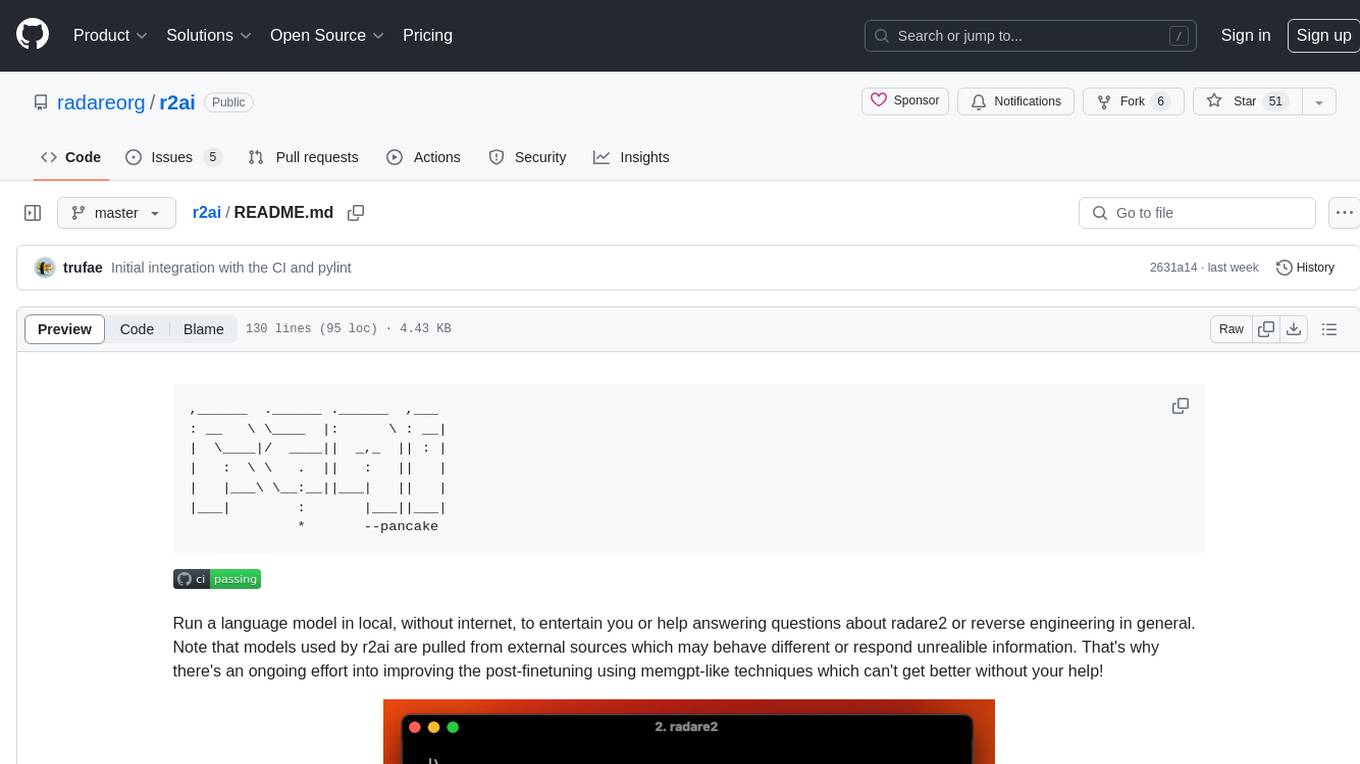
r2ai
r2ai is a tool designed to run a language model locally without internet access. It can be used to entertain users or assist in answering questions related to radare2 or reverse engineering. The tool allows users to prompt the language model, index large codebases, slurp file contents, embed the output of an r2 command, define different system-level assistant roles, set environment variables, and more. It is accessible as an r2lang-python plugin and can be scripted from various languages. Users can use different models, adjust query templates dynamically, load multiple models, and make them communicate with each other.
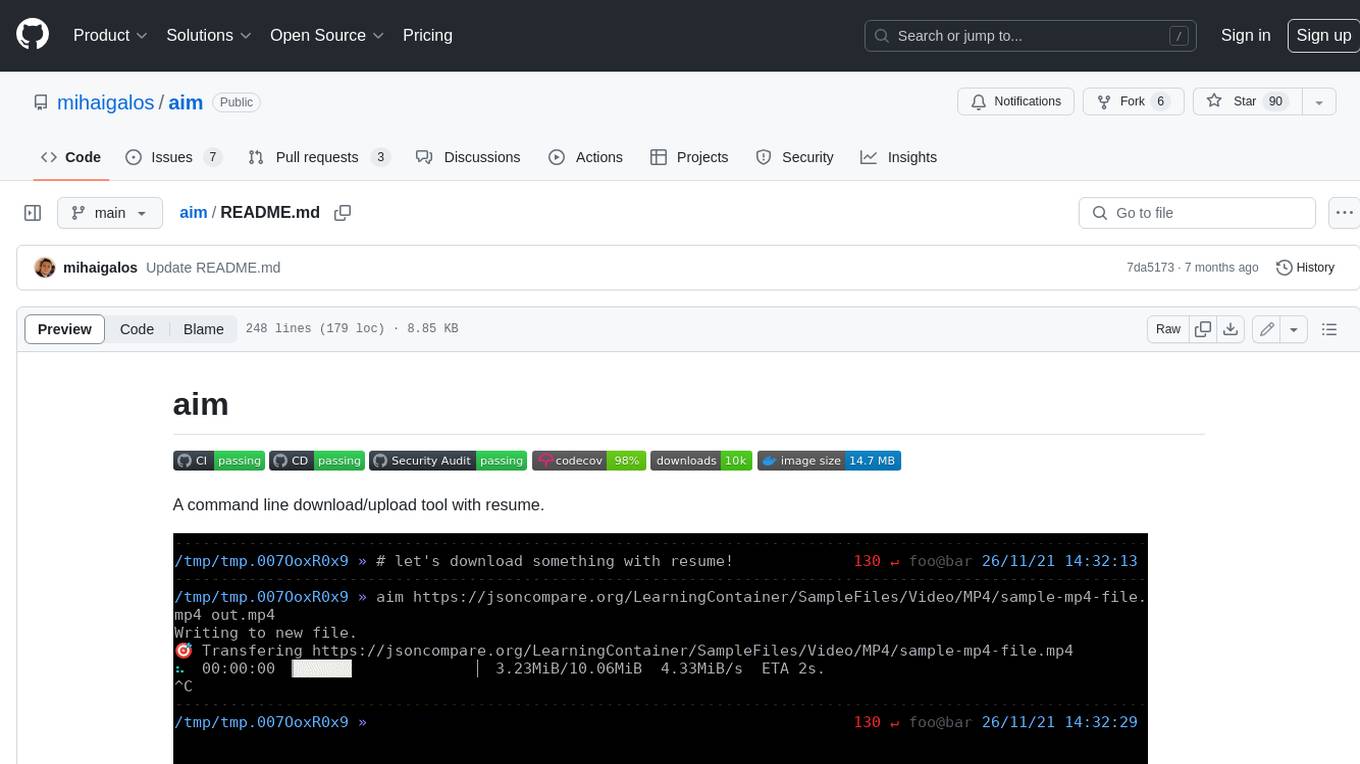
aim
Aim is a command-line tool for downloading and uploading files with resume support. It supports various protocols including HTTP, FTP, SFTP, SSH, and S3. Aim features an interactive mode for easy navigation and selection of files, as well as the ability to share folders over HTTP for easy access from other devices. Additionally, it offers customizable progress indicators and output formats, and can be integrated with other commands through piping. Aim can be installed via pre-built binaries or by compiling from source, and is also available as a Docker image for platform-independent usage.
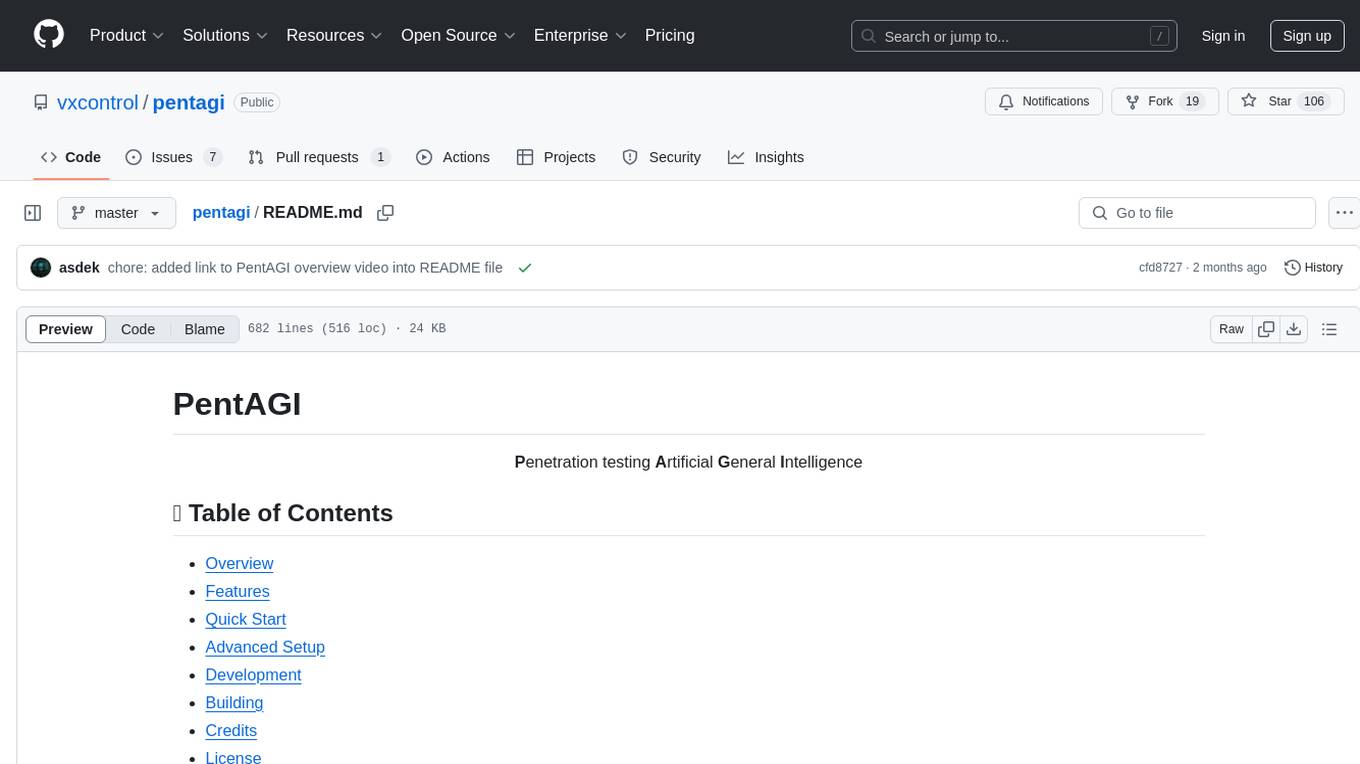
pentagi
PentAGI is an innovative tool for automated security testing that leverages cutting-edge artificial intelligence technologies. It is designed for information security professionals, researchers, and enthusiasts who need a powerful and flexible solution for conducting penetration tests. The tool provides secure and isolated operations in a sandboxed Docker environment, fully autonomous AI-powered agent for penetration testing steps, a suite of 20+ professional security tools, smart memory system for storing research results, web intelligence for gathering information, integration with external search systems, team delegation system, comprehensive monitoring and reporting, modern interface, API integration, persistent storage, scalable architecture, self-hosted solution, flexible authentication, and quick deployment through Docker Compose.
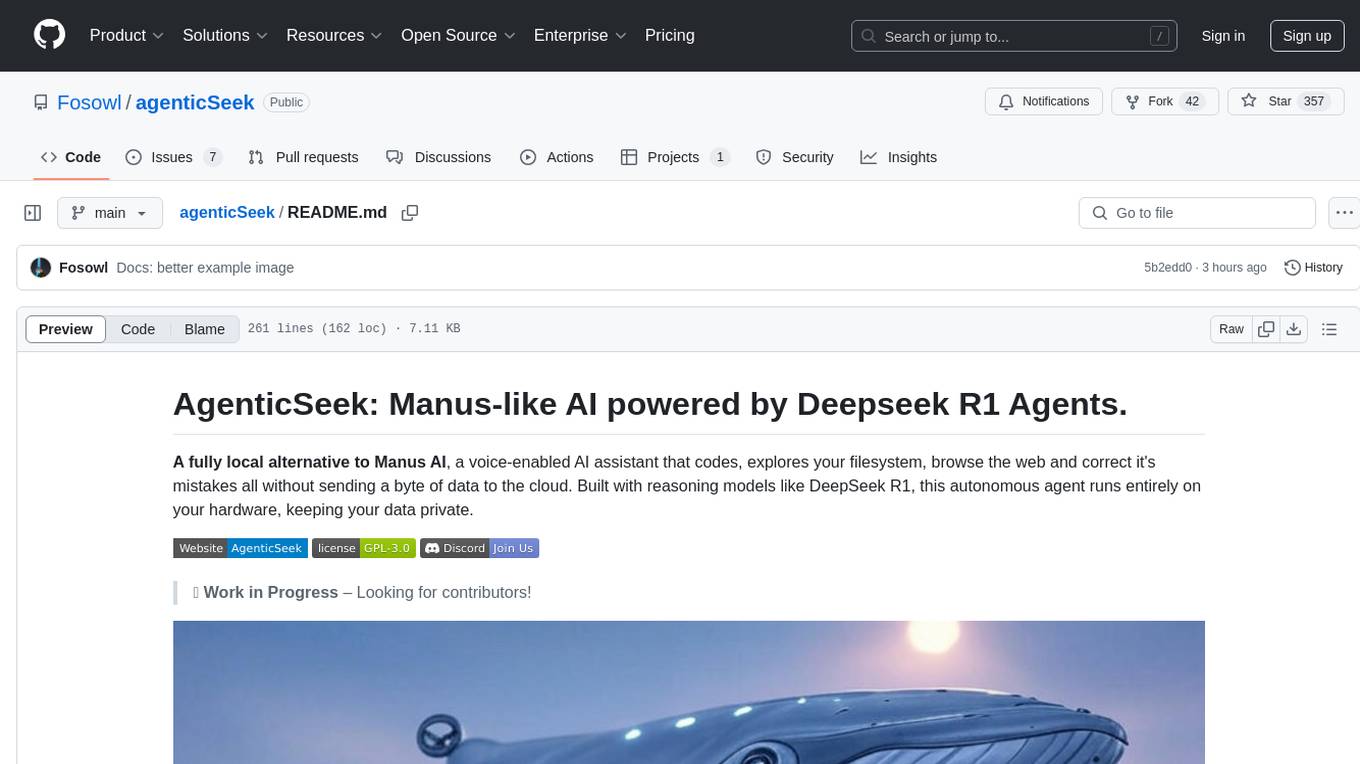
agenticSeek
AgenticSeek is a voice-enabled AI assistant powered by DeepSeek R1 agents, offering a fully local alternative to cloud-based AI services. It allows users to interact with their filesystem, code in multiple languages, and perform various tasks autonomously. The tool is equipped with memory to remember user preferences and past conversations, and it can divide tasks among multiple agents for efficient execution. AgenticSeek prioritizes privacy by running entirely on the user's hardware without sending data to the cloud.
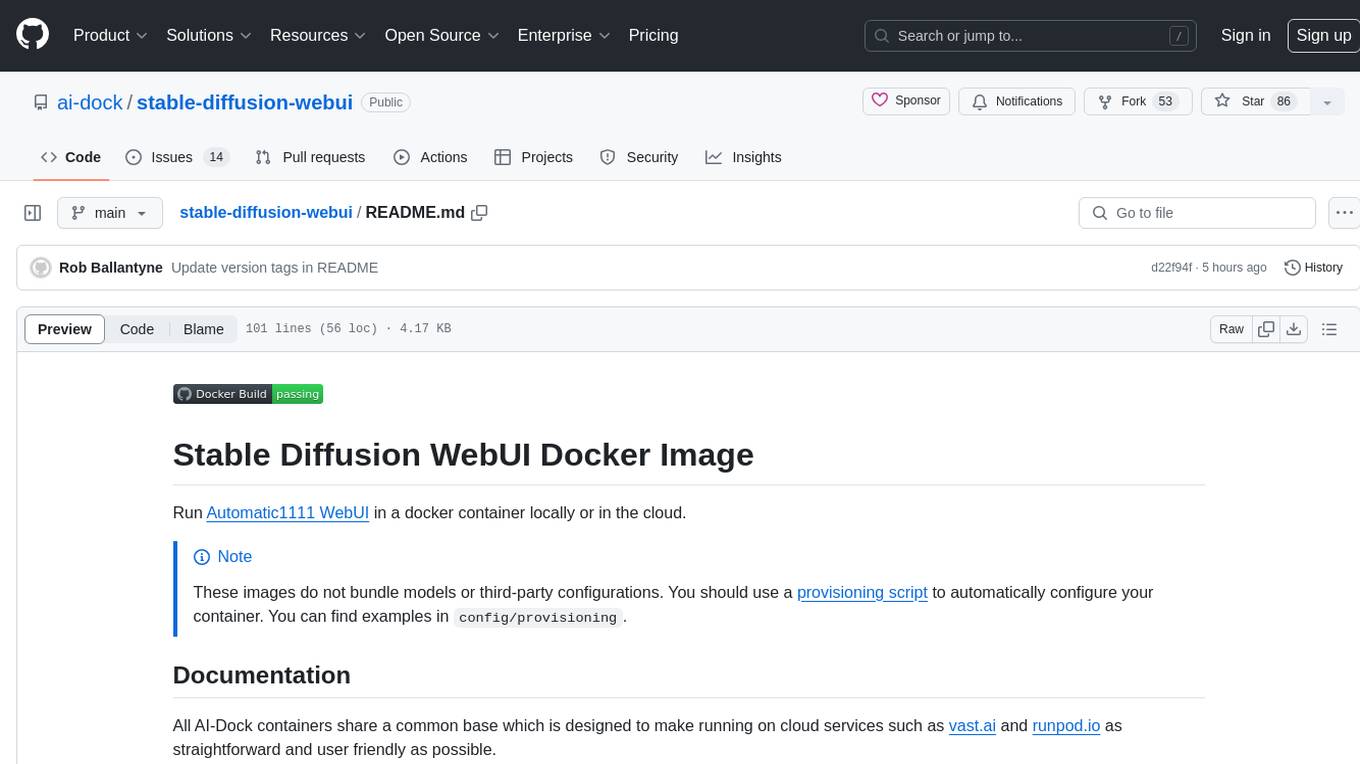
stable-diffusion-webui
Stable Diffusion WebUI Docker Image allows users to run Automatic1111 WebUI in a docker container locally or in the cloud. The images do not bundle models or third-party configurations, requiring users to use a provisioning script for container configuration. It supports NVIDIA CUDA, AMD ROCm, and CPU platforms, with additional environment variables for customization and pre-configured templates for Vast.ai and Runpod.io. The service is password protected by default, with options for version pinning, startup flags, and service management using supervisorctl.
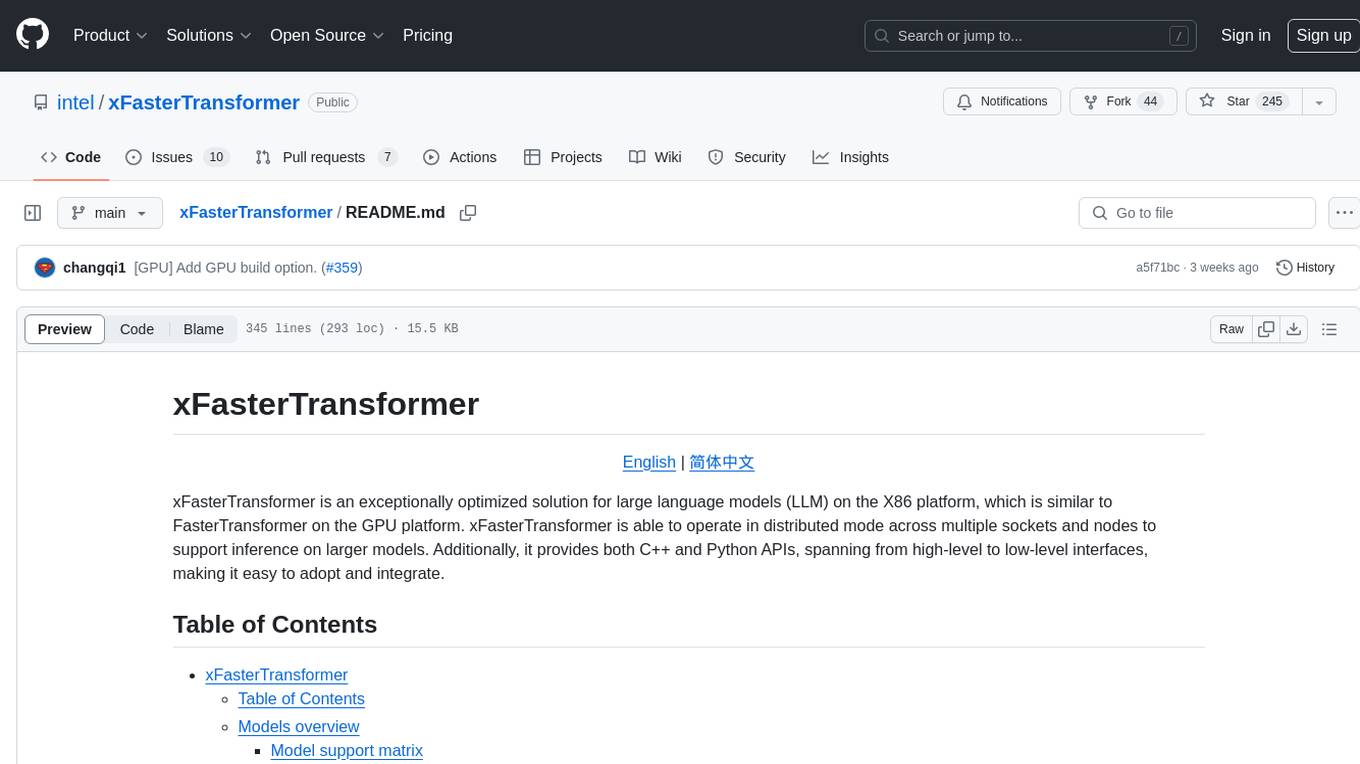
xFasterTransformer
xFasterTransformer is an optimized solution for Large Language Models (LLMs) on the X86 platform, providing high performance and scalability for inference on mainstream LLM models. It offers C++ and Python APIs for easy integration, along with example codes and benchmark scripts. Users can prepare models in a different format, convert them, and use the APIs for tasks like encoding input prompts, generating token ids, and serving inference requests. The tool supports various data types and models, and can run in single or multi-rank modes using MPI. A web demo based on Gradio is available for popular LLM models like ChatGLM and Llama2. Benchmark scripts help evaluate model inference performance quickly, and MLServer enables serving with REST and gRPC interfaces.
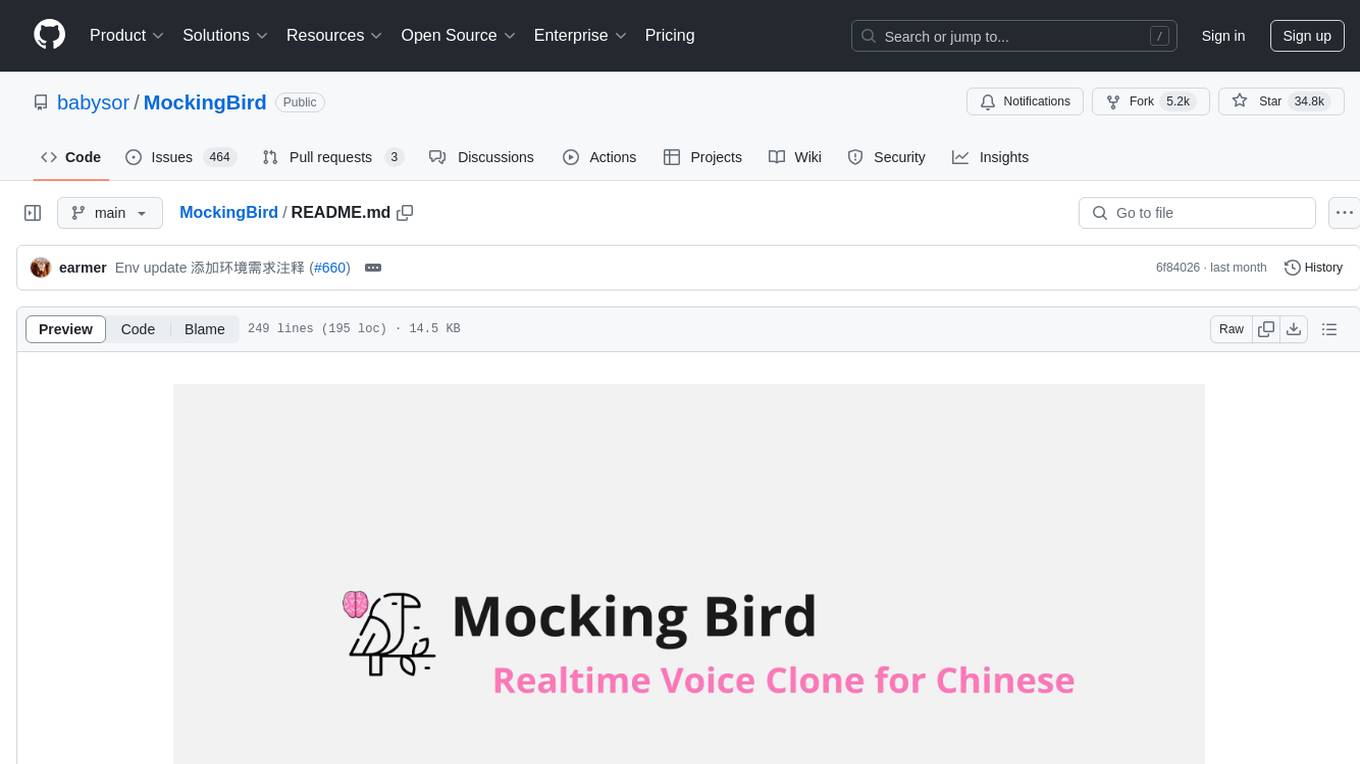
MockingBird
MockingBird is a toolbox designed for Mandarin speech synthesis using PyTorch. It supports multiple datasets such as aidatatang_200zh, magicdata, aishell3, and data_aishell. The toolbox can run on Windows, Linux, and M1 MacOS, providing easy and effective speech synthesis with pretrained encoder/vocoder models. It is webserver ready for remote calling. Users can train their own models or use existing ones for the encoder, synthesizer, and vocoder. The toolbox offers a demo video and detailed setup instructions for installation and model training.
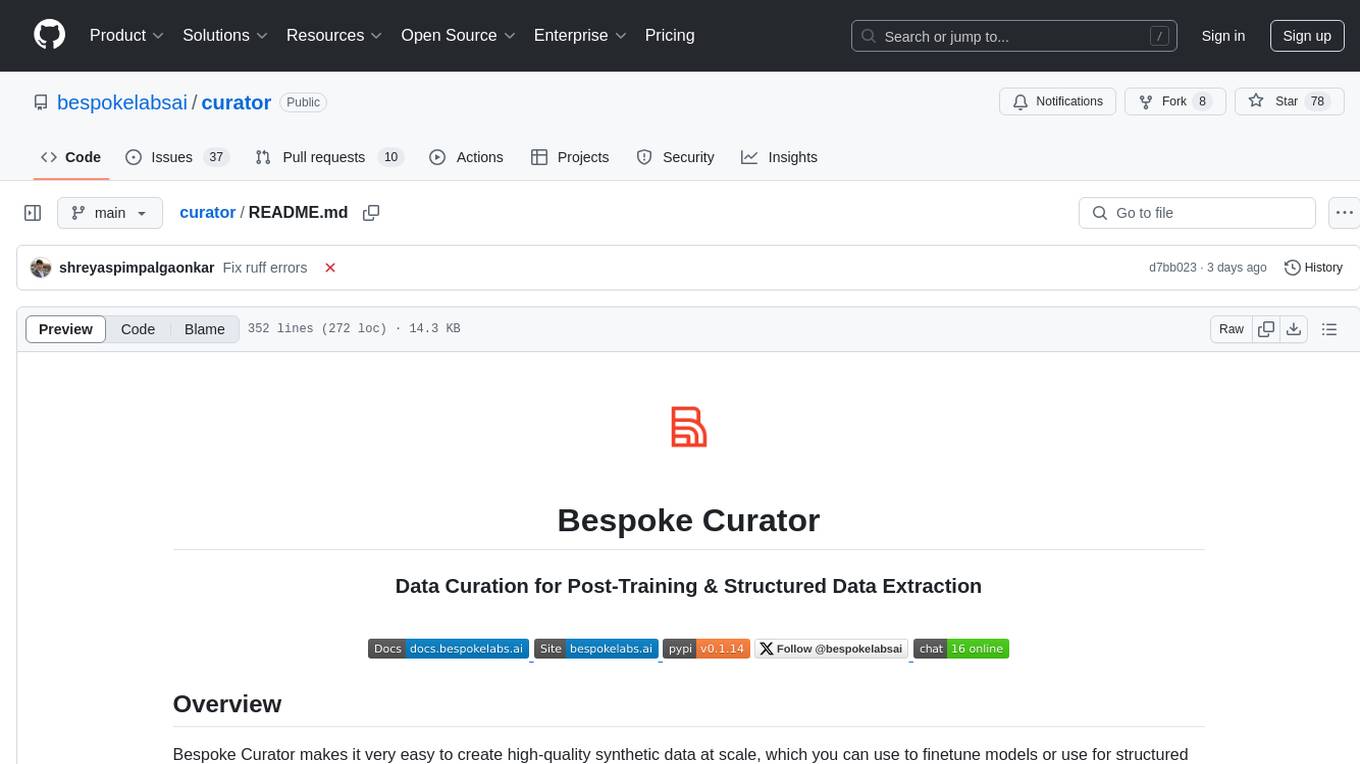
curator
Bespoke Curator is an open-source tool for data curation and structured data extraction. It provides a Python library for generating synthetic data at scale, with features like programmability, performance optimization, caching, and integration with HuggingFace Datasets. The tool includes a Curator Viewer for dataset visualization and offers a rich set of functionalities for creating and refining data generation strategies.
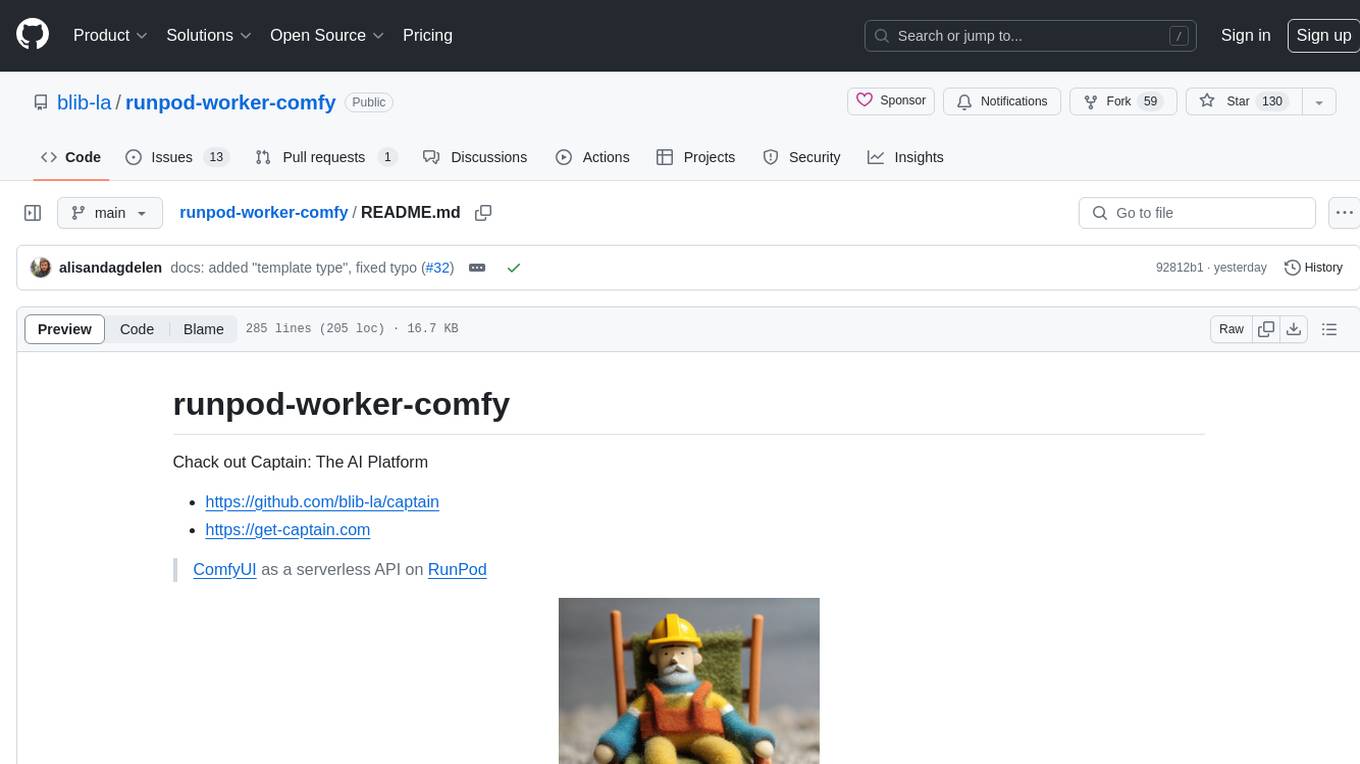
runpod-worker-comfy
runpod-worker-comfy is a serverless API tool that allows users to run any ComfyUI workflow to generate an image. Users can provide input images as base64-encoded strings, and the generated image can be returned as a base64-encoded string or uploaded to AWS S3. The tool is built on Ubuntu + NVIDIA CUDA and provides features like built-in checkpoints and VAE models. Users can configure environment variables to upload images to AWS S3 and interact with the RunPod API to generate images. The tool also supports local testing and deployment to Docker hub using Github Actions.
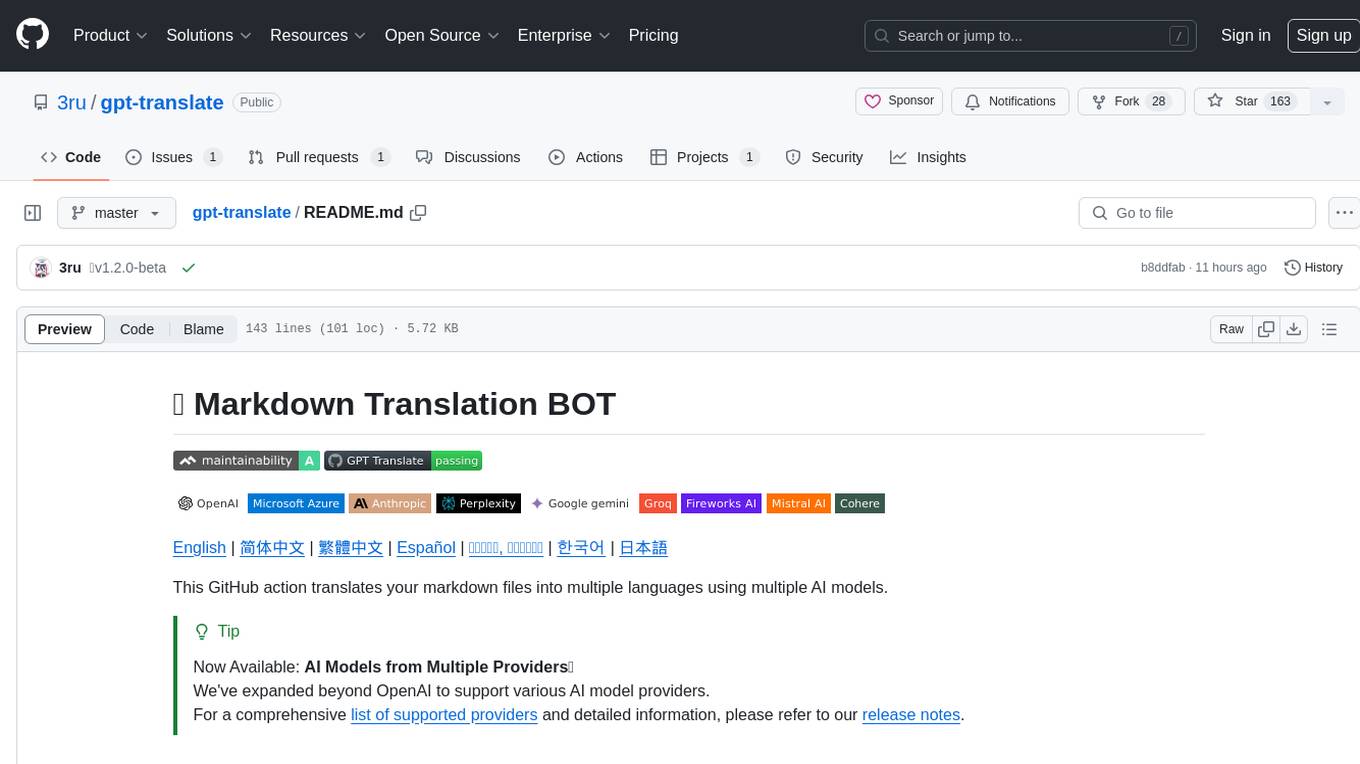
gpt-translate
Markdown Translation BOT is a GitHub action that translates markdown files into multiple languages using various AI models. It supports markdown, markdown-jsx, and json files only. The action can be executed by individuals with write permissions to the repository, preventing API abuse by non-trusted parties. Users can set up the action by providing their API key and configuring the workflow settings. The tool allows users to create comments with specific commands to trigger translations and automatically generate pull requests or add translated files to existing pull requests. It supports multiple file translations and can interpret any language supported by GPT-4 or GPT-3.5.
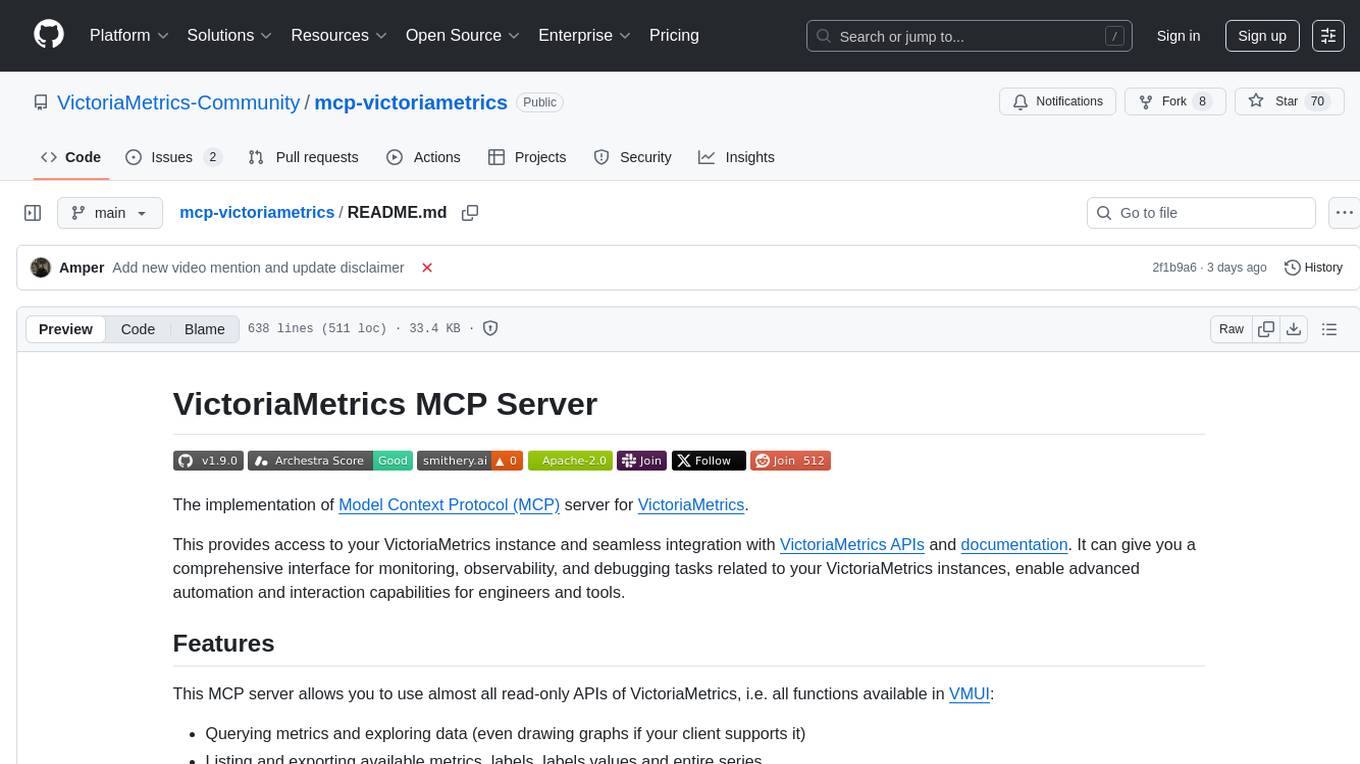
mcp-victoriametrics
The VictoriaMetrics MCP Server is an implementation of Model Context Protocol (MCP) server for VictoriaMetrics. It provides access to your VictoriaMetrics instance and seamless integration with VictoriaMetrics APIs and documentation. The server allows you to use almost all read-only APIs of VictoriaMetrics, enabling monitoring, observability, and debugging tasks related to your VictoriaMetrics instances. It also contains embedded up-to-date documentation and tools for exploring metrics, labels, alerts, and more. The server can be used for advanced automation and interaction capabilities for engineers and tools.
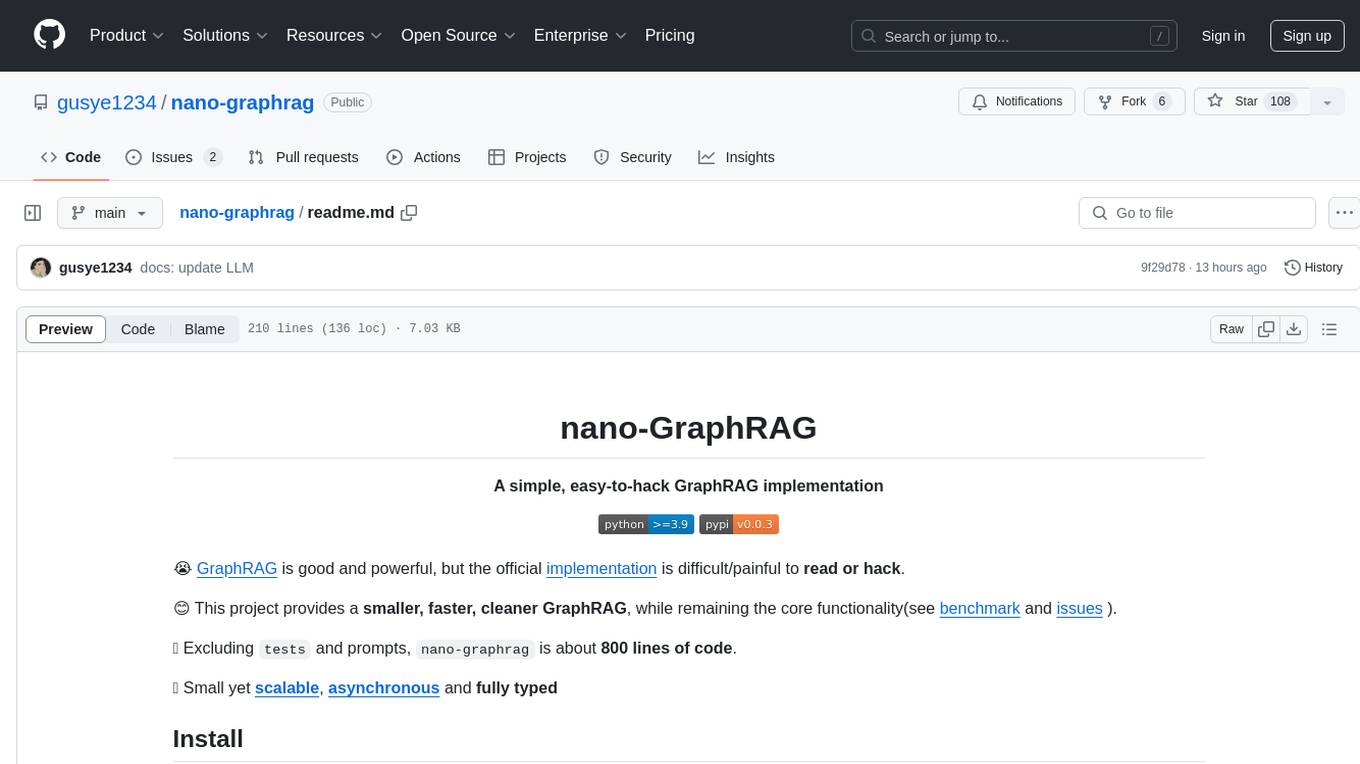
nano-graphrag
nano-GraphRAG is a simple, easy-to-hack implementation of GraphRAG that provides a smaller, faster, and cleaner version of the official implementation. It is about 800 lines of code, small yet scalable, asynchronous, and fully typed. The tool supports incremental insert, async methods, and various parameters for customization. Users can replace storage components and LLM functions as needed. It also allows for embedding function replacement and comes with pre-defined prompts for entity extraction and community reports. However, some features like covariates and global search implementation differ from the original GraphRAG. Future versions aim to address issues related to data source ID, community description truncation, and add new components.
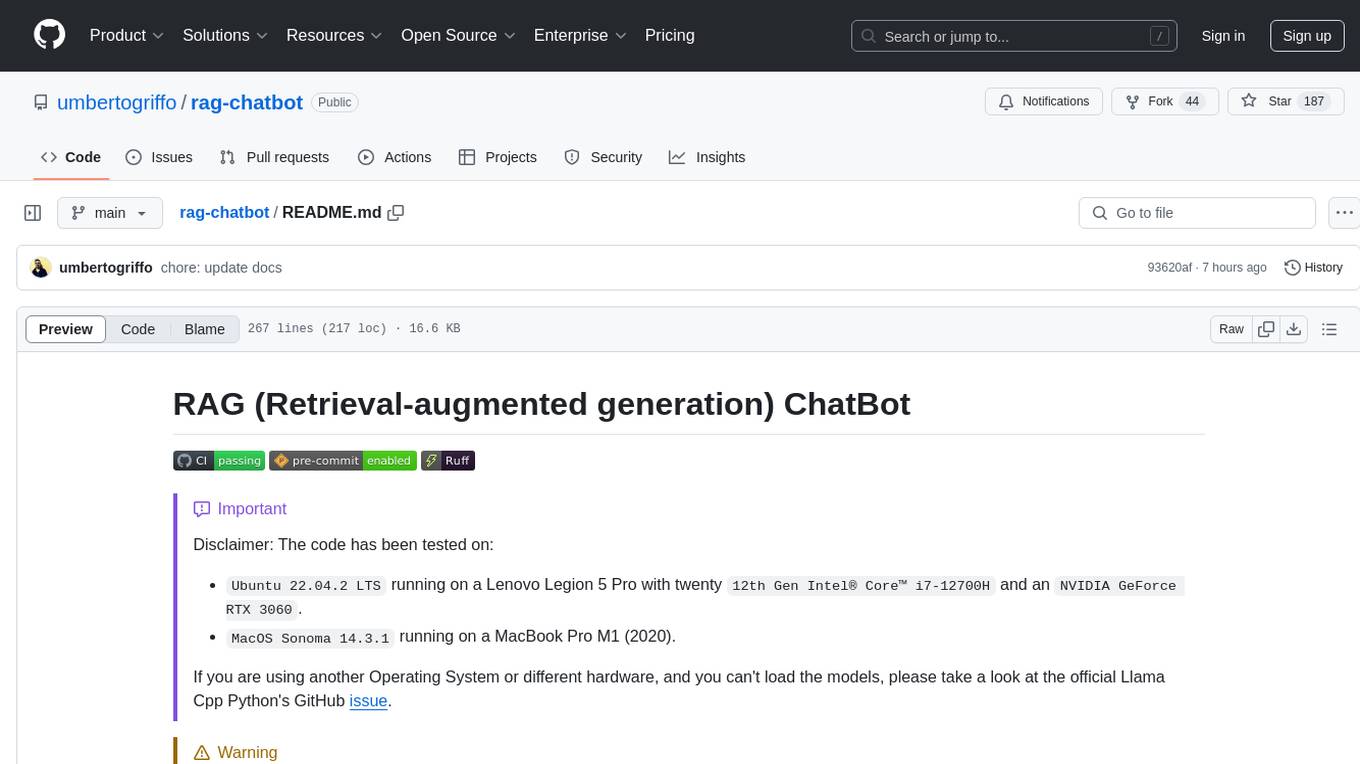
rag-chatbot
The RAG ChatBot project combines Lama.cpp, Chroma, and Streamlit to build a Conversation-aware Chatbot and a Retrieval-augmented generation (RAG) ChatBot. The RAG Chatbot works by taking a collection of Markdown files as input and provides answers based on the context provided by those files. It utilizes a Memory Builder component to load Markdown pages, divide them into sections, calculate embeddings, and save them in an embedding database. The chatbot retrieves relevant sections from the database, rewrites questions for optimal retrieval, and generates answers using a local language model. It also remembers previous interactions for more accurate responses. Various strategies are implemented to deal with context overflows, including creating and refining context, hierarchical summarization, and async hierarchical summarization.
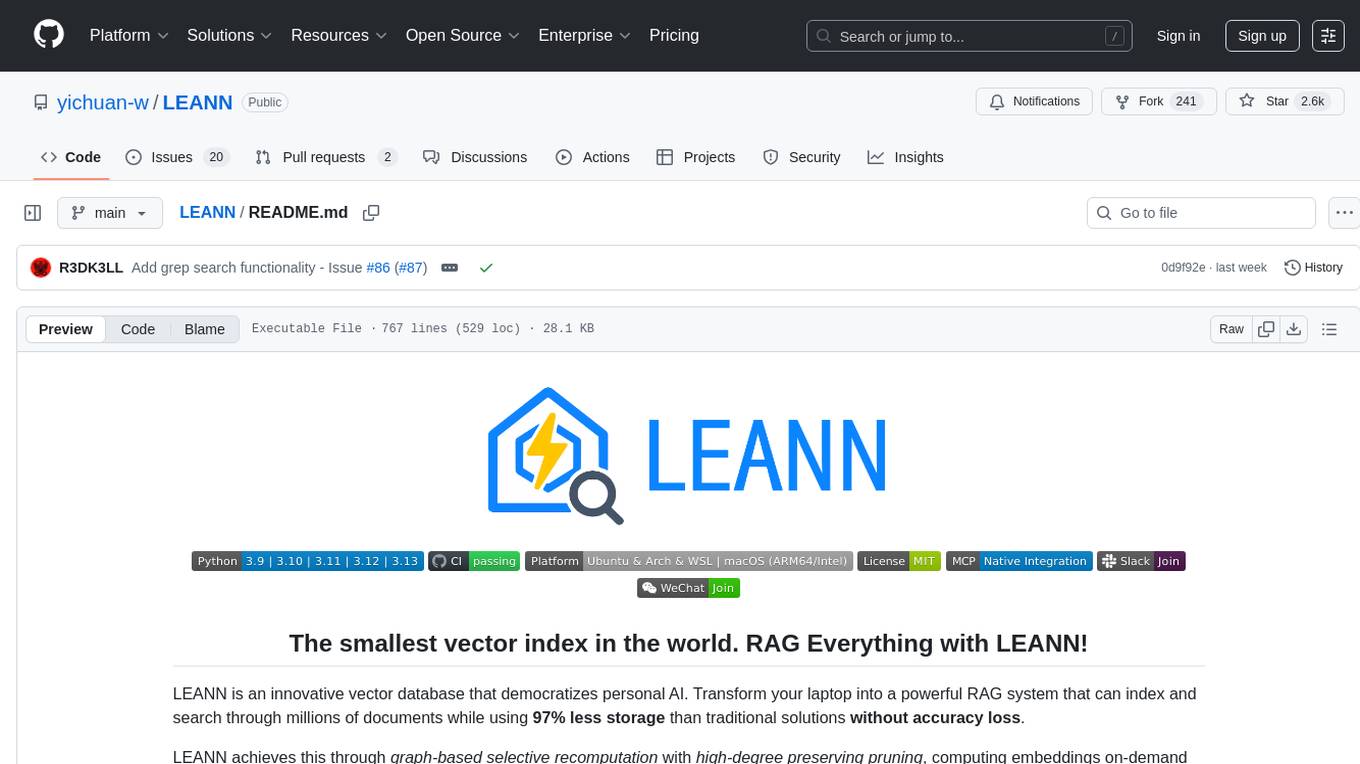
LEANN
LEANN is an innovative vector database that democratizes personal AI, transforming your laptop into a powerful RAG system that can index and search through millions of documents using 97% less storage than traditional solutions without accuracy loss. It achieves this through graph-based selective recomputation and high-degree preserving pruning, computing embeddings on-demand instead of storing them all. LEANN allows semantic search of file system, emails, browser history, chat history, codebase, or external knowledge bases on your laptop with zero cloud costs and complete privacy. It is a drop-in semantic search MCP service fully compatible with Claude Code, enabling intelligent retrieval without changing your workflow.
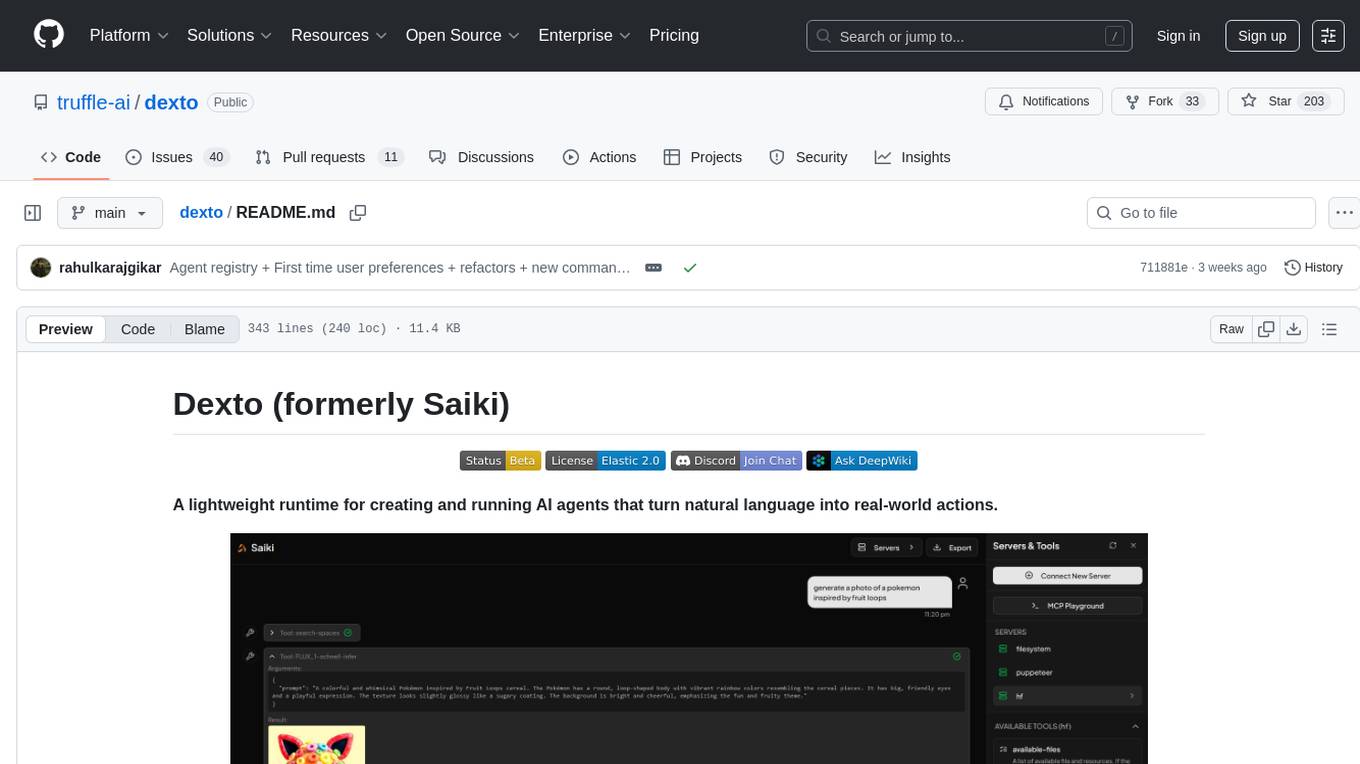
dexto
Dexto is a lightweight runtime for creating and running AI agents that turn natural language into real-world actions. It serves as the missing intelligence layer for building AI applications, standalone chatbots, or as the reasoning engine inside larger products. Dexto features a powerful CLI and Web UI for running AI agents, supports multiple interfaces, allows hot-swapping of LLMs from various providers, connects to remote tool servers via the Model Context Protocol, is config-driven with version-controlled YAML, offers production-ready core features, extensibility for custom services, and enables multi-agent collaboration via MCP and A2A.
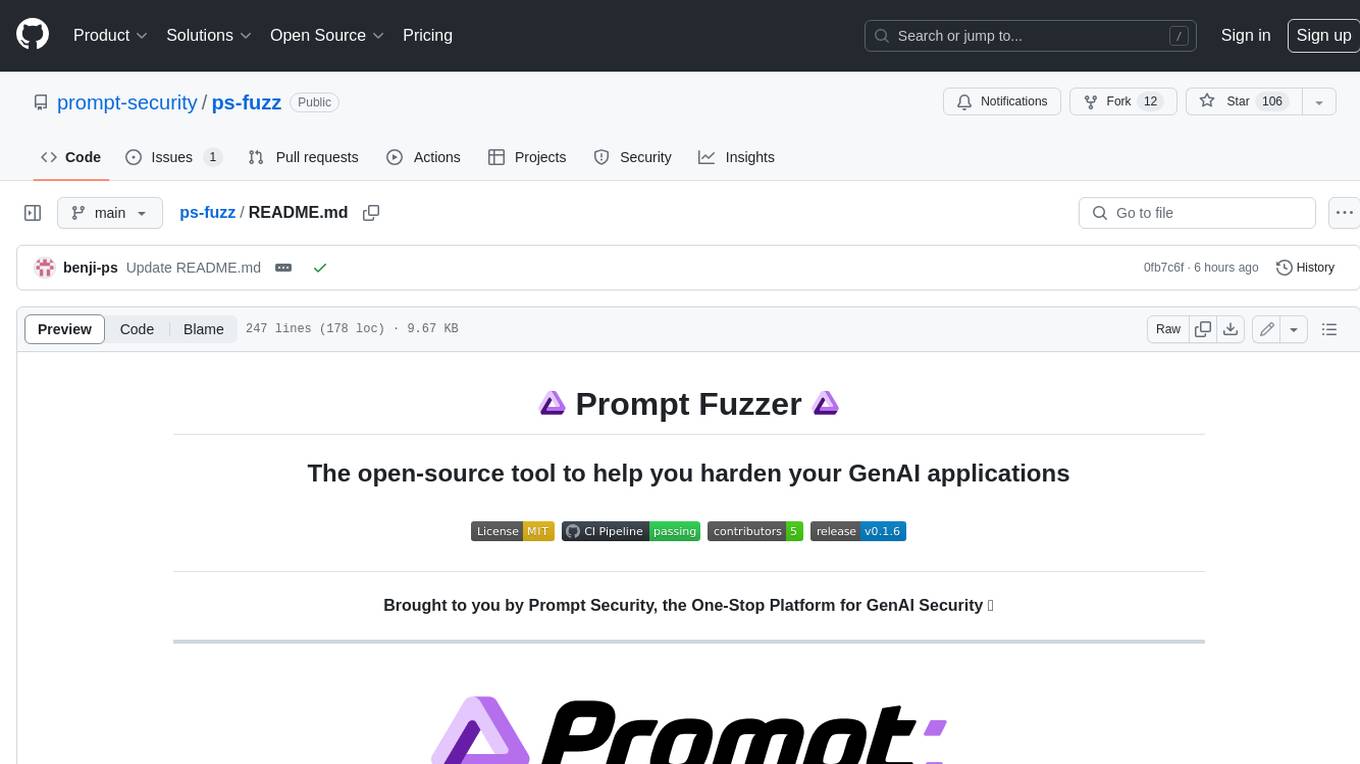
ps-fuzz
The Prompt Fuzzer is an open-source tool that helps you assess the security of your GenAI application's system prompt against various dynamic LLM-based attacks. It provides a security evaluation based on the outcome of these attack simulations, enabling you to strengthen your system prompt as needed. The Prompt Fuzzer dynamically tailors its tests to your application's unique configuration and domain. The Fuzzer also includes a Playground chat interface, giving you the chance to iteratively improve your system prompt, hardening it against a wide spectrum of generative AI attacks.
For similar tasks
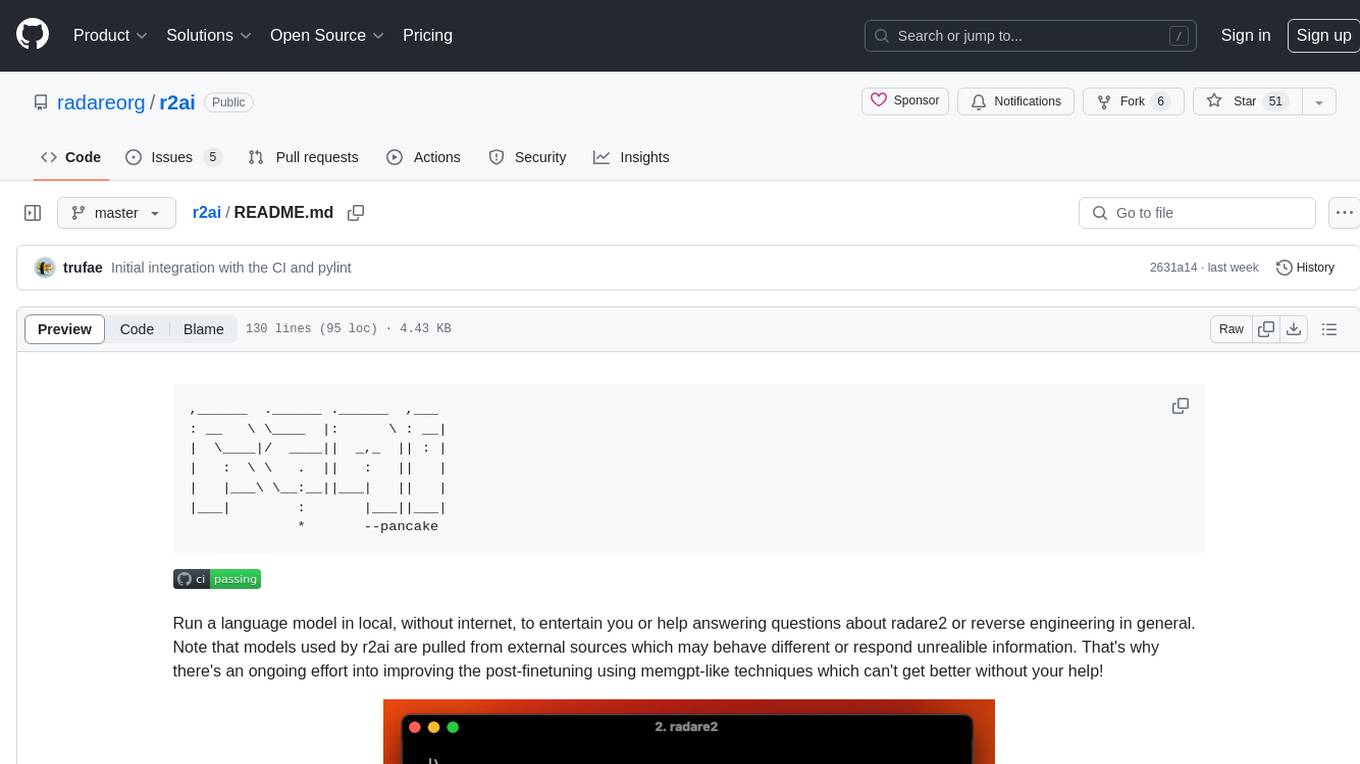
r2ai
r2ai is a tool designed to run a language model locally without internet access. It can be used to entertain users or assist in answering questions related to radare2 or reverse engineering. The tool allows users to prompt the language model, index large codebases, slurp file contents, embed the output of an r2 command, define different system-level assistant roles, set environment variables, and more. It is accessible as an r2lang-python plugin and can be scripted from various languages. Users can use different models, adjust query templates dynamically, load multiple models, and make them communicate with each other.
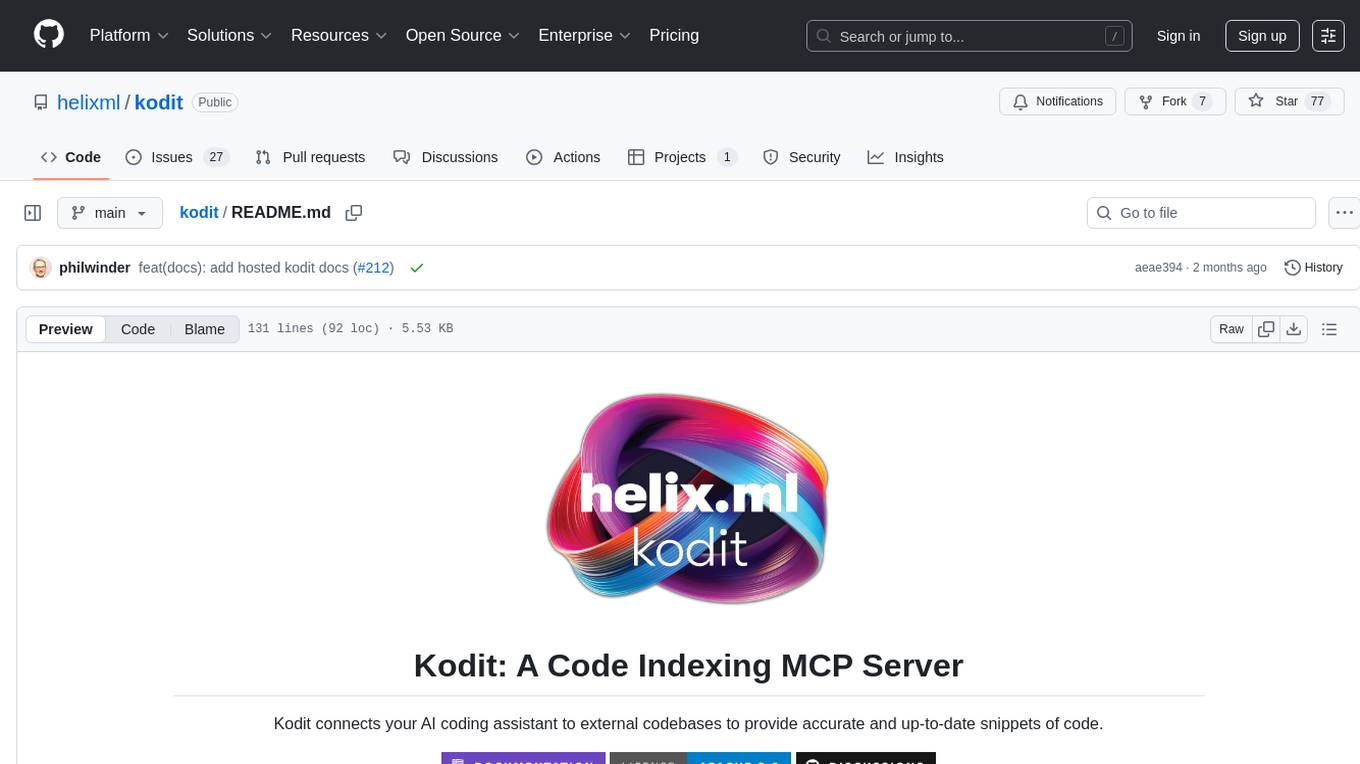
kodit
Kodit is a Code Indexing MCP Server that connects AI coding assistants to external codebases, providing accurate and up-to-date code snippets. It improves AI-assisted coding by offering canonical examples, indexing local and public codebases, integrating with AI coding assistants, enabling keyword and semantic search, and supporting OpenAI-compatible or custom APIs/models. Kodit helps engineers working with AI-powered coding assistants by providing relevant examples to reduce errors and hallucinations.
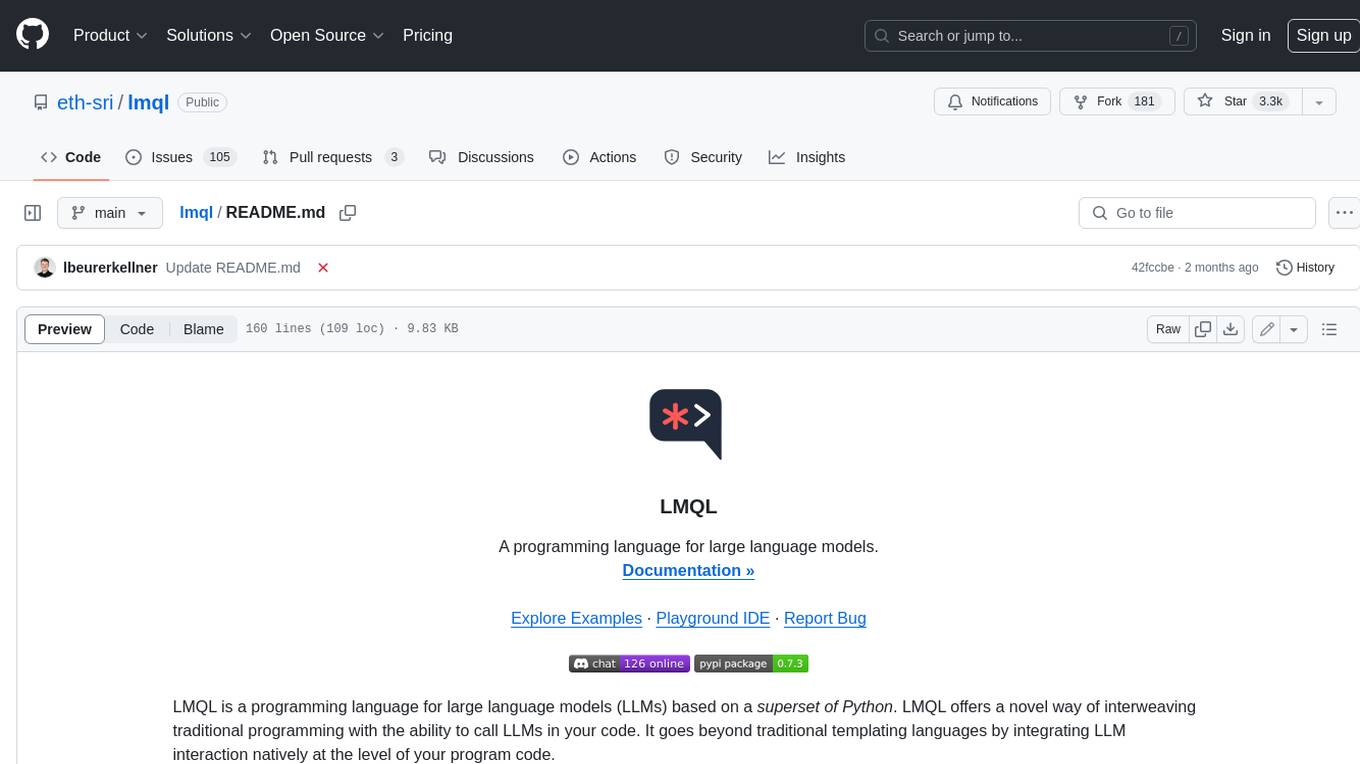
lmql
LMQL is a programming language designed for large language models (LLMs) that offers a unique way of integrating traditional programming with LLM interaction. It allows users to write programs that combine algorithmic logic with LLM calls, enabling model reasoning capabilities within the context of the program. LMQL provides features such as Python syntax integration, rich control-flow options, advanced decoding techniques, powerful constraints via logit masking, runtime optimization, sync and async API support, multi-model compatibility, and extensive applications like JSON decoding and interactive chat interfaces. The tool also offers library integration, flexible tooling, and output streaming options for easy model output handling.
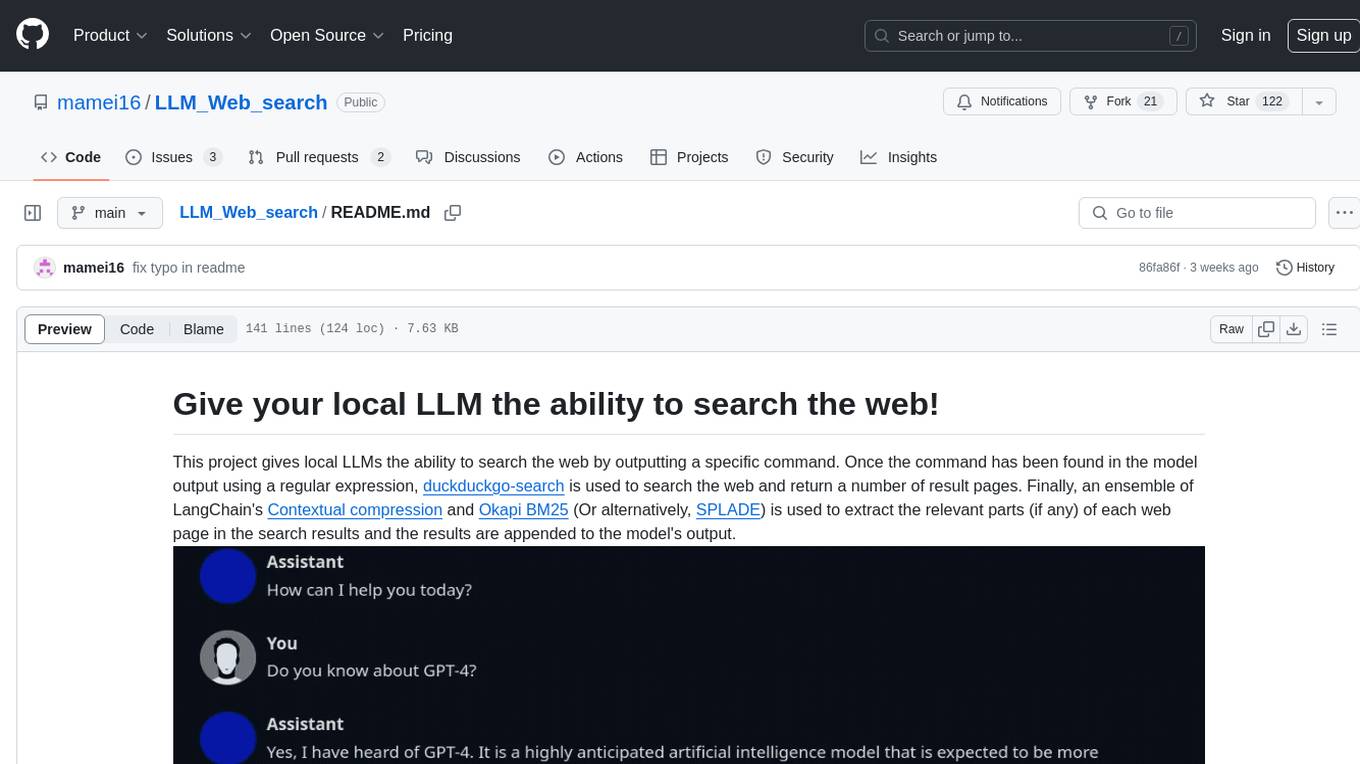
LLM_Web_search
LLM_Web_search project gives local LLMs the ability to search the web by outputting a specific command. It uses regular expressions to extract search queries from model output and then utilizes duckduckgo-search to search the web. LangChain's Contextual compression and Okapi BM25 or SPLADE are used to extract relevant parts of web pages in search results. The extracted results are appended to the model's output.
For similar jobs

weave
Weave is a toolkit for developing Generative AI applications, built by Weights & Biases. With Weave, you can log and debug language model inputs, outputs, and traces; build rigorous, apples-to-apples evaluations for language model use cases; and organize all the information generated across the LLM workflow, from experimentation to evaluations to production. Weave aims to bring rigor, best-practices, and composability to the inherently experimental process of developing Generative AI software, without introducing cognitive overhead.

LLMStack
LLMStack is a no-code platform for building generative AI agents, workflows, and chatbots. It allows users to connect their own data, internal tools, and GPT-powered models without any coding experience. LLMStack can be deployed to the cloud or on-premise and can be accessed via HTTP API or triggered from Slack or Discord.

VisionCraft
The VisionCraft API is a free API for using over 100 different AI models. From images to sound.

kaito
Kaito is an operator that automates the AI/ML inference model deployment in a Kubernetes cluster. It manages large model files using container images, avoids tuning deployment parameters to fit GPU hardware by providing preset configurations, auto-provisions GPU nodes based on model requirements, and hosts large model images in the public Microsoft Container Registry (MCR) if the license allows. Using Kaito, the workflow of onboarding large AI inference models in Kubernetes is largely simplified.

PyRIT
PyRIT is an open access automation framework designed to empower security professionals and ML engineers to red team foundation models and their applications. It automates AI Red Teaming tasks to allow operators to focus on more complicated and time-consuming tasks and can also identify security harms such as misuse (e.g., malware generation, jailbreaking), and privacy harms (e.g., identity theft). The goal is to allow researchers to have a baseline of how well their model and entire inference pipeline is doing against different harm categories and to be able to compare that baseline to future iterations of their model. This allows them to have empirical data on how well their model is doing today, and detect any degradation of performance based on future improvements.

tabby
Tabby is a self-hosted AI coding assistant, offering an open-source and on-premises alternative to GitHub Copilot. It boasts several key features: * Self-contained, with no need for a DBMS or cloud service. * OpenAPI interface, easy to integrate with existing infrastructure (e.g Cloud IDE). * Supports consumer-grade GPUs.

spear
SPEAR (Simulator for Photorealistic Embodied AI Research) is a powerful tool for training embodied agents. It features 300 unique virtual indoor environments with 2,566 unique rooms and 17,234 unique objects that can be manipulated individually. Each environment is designed by a professional artist and features detailed geometry, photorealistic materials, and a unique floor plan and object layout. SPEAR is implemented as Unreal Engine assets and provides an OpenAI Gym interface for interacting with the environments via Python.

Magick
Magick is a groundbreaking visual AIDE (Artificial Intelligence Development Environment) for no-code data pipelines and multimodal agents. Magick can connect to other services and comes with nodes and templates well-suited for intelligent agents, chatbots, complex reasoning systems and realistic characters.
