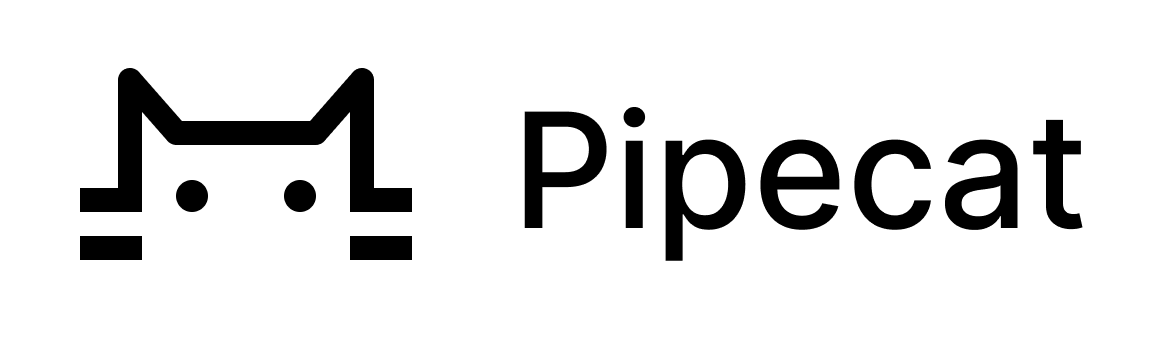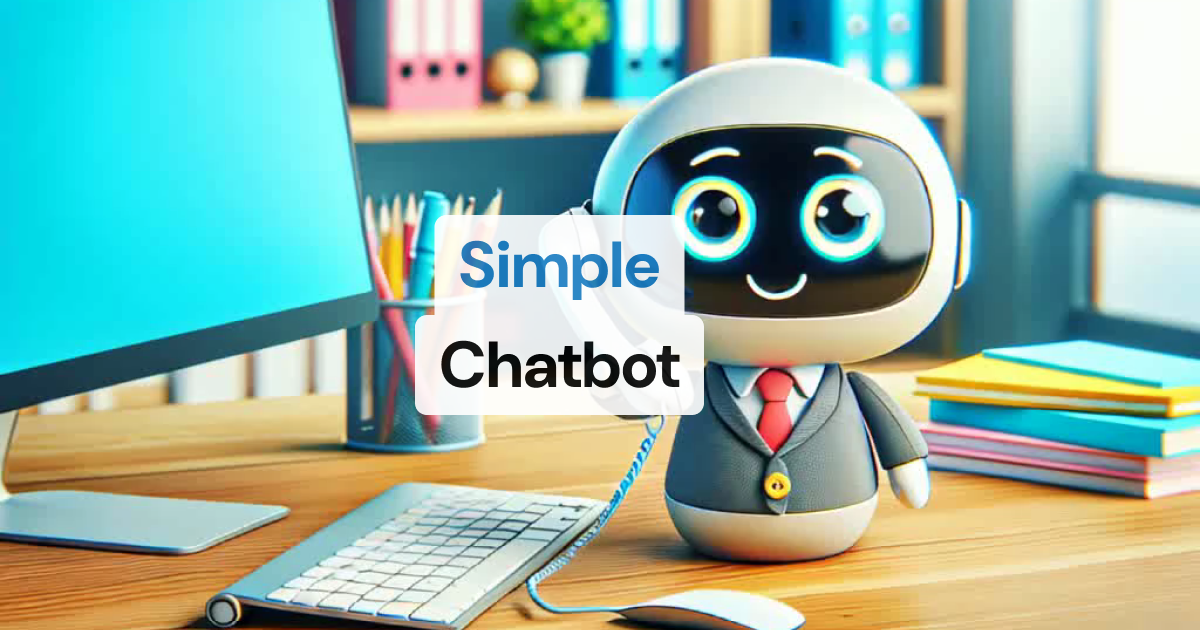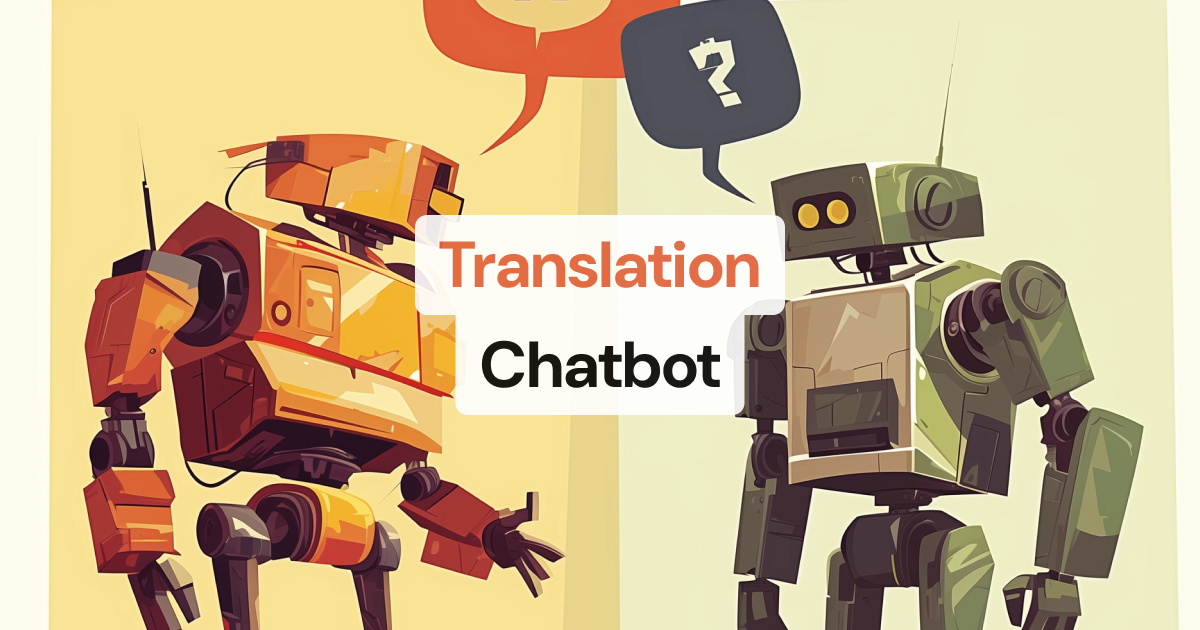pipecat
Open Source framework for voice and multimodal conversational AI
Stars: 8184
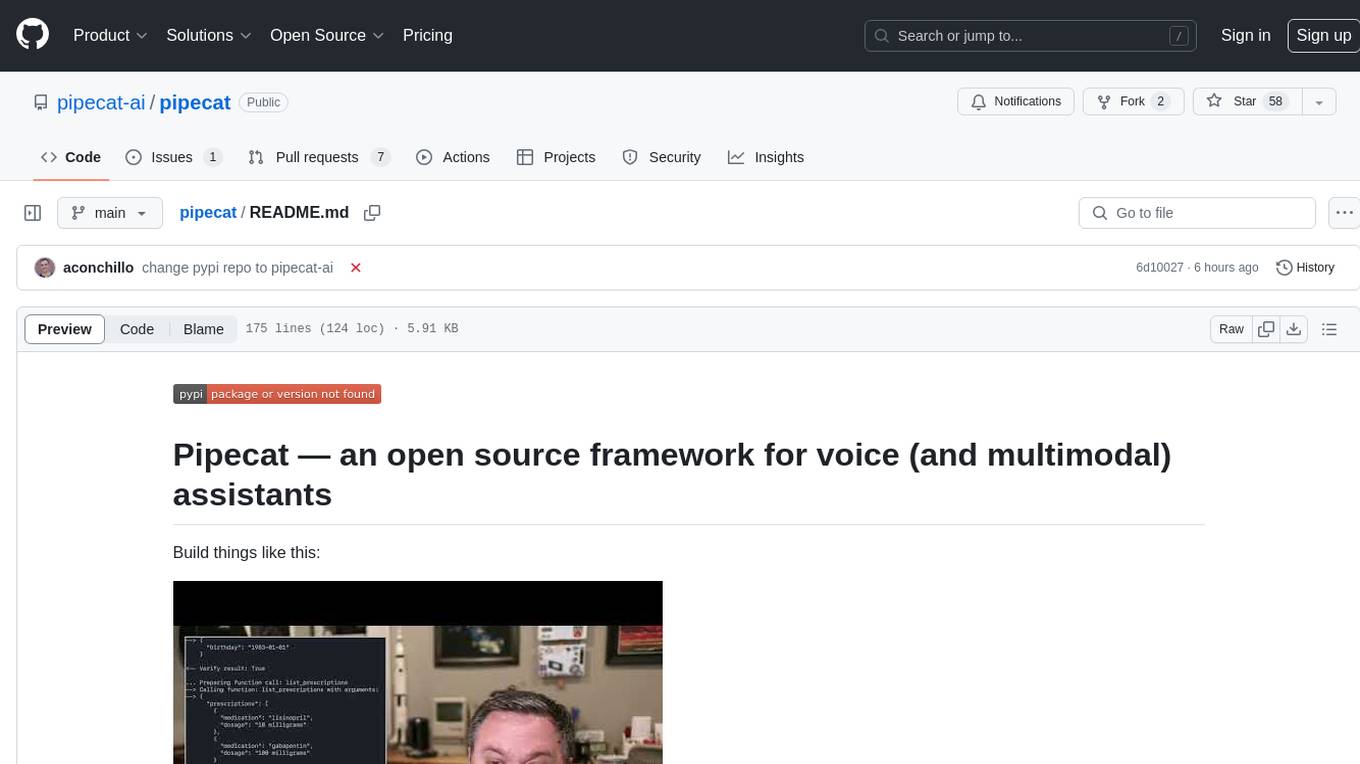
Pipecat is an open-source framework designed for building generative AI voice bots and multimodal assistants. It provides code building blocks for interacting with AI services, creating low-latency data pipelines, and transporting audio, video, and events over the Internet. Pipecat supports various AI services like speech-to-text, text-to-speech, image generation, and vision models. Users can implement new services and contribute to the framework. Pipecat aims to simplify the development of applications like personal coaches, meeting assistants, customer support bots, and more by providing a complete framework for integrating AI services.
README:
Pipecat is an open-source Python framework for building real-time voice and multimodal conversational agents. Orchestrate audio and video, AI services, different transports, and conversation pipelines effortlessly—so you can focus on what makes your agent unique.
Want to dive right in? Try the quickstart.
- Voice Assistants – natural, streaming conversations with AI
- AI Companions – coaches, meeting assistants, characters
- Multimodal Interfaces – voice, video, images, and more
- Interactive Storytelling – creative tools with generative media
- Business Agents – customer intake, support bots, guided flows
- Complex Dialog Systems – design logic with structured conversations
🧭 Looking to build structured conversations? Check out Pipecat Flows for managing complex conversational states and transitions.
🔍 Looking for help debugging your pipeline and processors? Check out Whisker, a real-time Pipecat debugger.
- Voice-first: Integrates speech recognition, text-to-speech, and conversation handling
- Pluggable: Supports many AI services and tools
- Composable Pipelines: Build complex behavior from modular components
- Real-Time: Ultra-low latency interaction with different transports (e.g. WebSockets or WebRTC)
You can connect to Pipecat from any platform using our official SDKs:
|
|
|
|
|
|
|
|
| Category | Services |
|---|---|
| Speech-to-Text | AssemblyAI, AWS, Azure, Cartesia, Deepgram, ElevenLabs, Fal Wizper, Gladia, Google, Groq (Whisper), NVIDIA Riva, OpenAI (Whisper), SambaNova (Whisper), Soniox, Speechmatics, Ultravox, Whisper |
| LLMs | Anthropic, AWS, Azure, Cerebras, DeepSeek, Fireworks AI, Gemini, Grok, Groq, Mistral, NVIDIA NIM, Ollama, OpenAI, OpenRouter, Perplexity, Qwen, SambaNova Together AI |
| Text-to-Speech | Async, AWS, Azure, Cartesia, Deepgram, ElevenLabs, Fish, Google, Groq, Inworld, LMNT, MiniMax, Neuphonic, NVIDIA Riva, OpenAI, Piper, PlayHT, Rime, Sarvam, XTTS |
| Speech-to-Speech | AWS Nova Sonic, Gemini Multimodal Live, OpenAI Realtime |
| Transport | Daily (WebRTC), FastAPI Websocket, SmallWebRTCTransport, WebSocket Server, Local |
| Serializers | Plivo, Twilio, Telnyx |
| Video | HeyGen, Tavus, Simli |
| Memory | mem0 |
| Vision & Image | fal, Google Imagen, Moondream |
| Audio Processing | Silero VAD, Krisp, Koala, ai-coustics |
| Analytics & Metrics | OpenTelemetry, Sentry |
📚 View full services documentation →
You can get started with Pipecat running on your local machine, then move your agent processes to the cloud when you're ready.
-
Install uv
curl -LsSf https://astral.sh/uv/install.sh | shNeed help? Refer to the uv install documentation.
-
Install the module
# For new projects uv init my-pipecat-app cd my-pipecat-app uv add pipecat-ai # Or for existing projects uv add pipecat-ai
-
Set up your environment
cp env.example .env
-
To keep things lightweight, only the core framework is included by default. If you need support for third-party AI services, you can add the necessary dependencies with:
uv add "pipecat-ai[option,...]"
Using pip? You can still use
pip install pipecat-aiandpip install "pipecat-ai[option,...]"to get set up.
- Foundational — small snippets that build on each other, introducing one or two concepts at a time
- Example apps — complete applications that you can use as starting points for development
Minimum Python Version: 3.10 Recommended Python Version: 3.12
-
Clone the repository and navigate to it:
git clone https://github.com/pipecat-ai/pipecat.git cd pipecat -
Install development and testing dependencies:
uv sync --group dev --all-extras \ --no-extra gstreamer \ --no-extra krisp \ --no-extra local \ --no-extra ultravox # (ultravox not fully supported on macOS)
-
Install the git pre-commit hooks:
uv run pre-commit install
Note: Some extras (local, gstreamer) require system dependencies. See documentation if you encounter build errors.
To run all tests, from the root directory:
uv run pytestRun a specific test suite:
uv run pytest tests/test_name.pyThis project uses strict PEP 8 formatting via Ruff.
You can use use-package to install emacs-lazy-ruff package and configure ruff arguments:
(use-package lazy-ruff
:ensure t
:hook ((python-mode . lazy-ruff-mode))
:config
(setq lazy-ruff-format-command "ruff format")
(setq lazy-ruff-check-command "ruff check --select I"))ruff was installed in the venv environment described before, so you should be able to use pyvenv-auto to automatically load that environment inside Emacs.
(use-package pyvenv-auto
:ensure t
:defer t
:hook ((python-mode . pyvenv-auto-run)))Install the
Ruff extension. Then edit the user settings (Ctrl-Shift-P Open User Settings (JSON)) and set it as the default Python formatter, and enable formatting on save:
"[python]": {
"editor.defaultFormatter": "charliermarsh.ruff",
"editor.formatOnSave": true
}ruff was installed in the venv environment described before, now to enable autoformatting on save, go to File -> Settings -> Tools -> File Watchers and add a new watcher with the following settings:
-
Name:
Ruff formatter -
File type:
Python -
Working directory:
$ContentRoot$ -
Arguments:
format $FilePath$ -
Program:
$PyInterpreterDirectory$/ruff
We welcome contributions from the community! Whether you're fixing bugs, improving documentation, or adding new features, here's how you can help:
- Found a bug? Open an issue
- Have a feature idea? Start a discussion
- Want to contribute code? Check our CONTRIBUTING.md guide
- Documentation improvements? Docs PRs are always welcome
Before submitting a pull request, please check existing issues and PRs to avoid duplicates.
We aim to review all contributions promptly and provide constructive feedback to help get your changes merged.
For Tasks:
Click tags to check more tools for each tasksFor Jobs:
Alternative AI tools for pipecat
Similar Open Source Tools
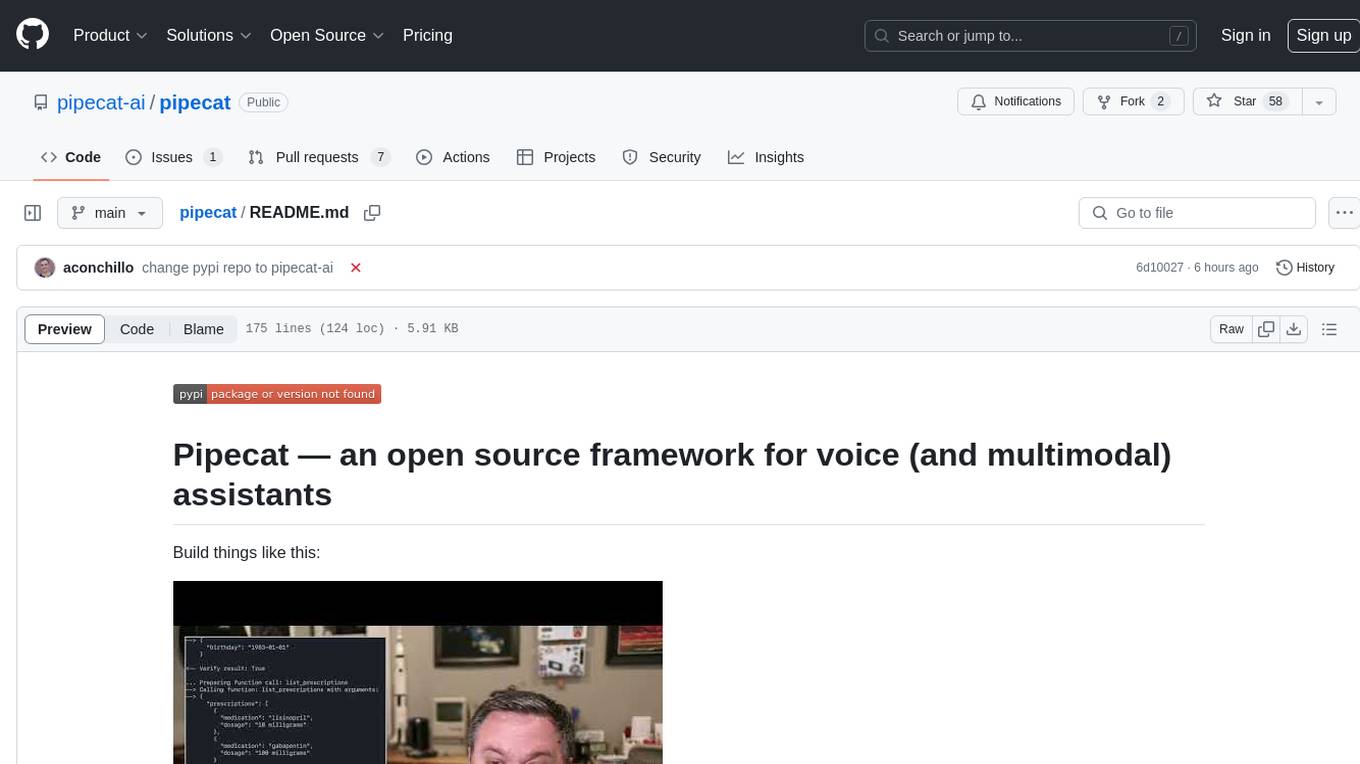
pipecat
Pipecat is an open-source framework designed for building generative AI voice bots and multimodal assistants. It provides code building blocks for interacting with AI services, creating low-latency data pipelines, and transporting audio, video, and events over the Internet. Pipecat supports various AI services like speech-to-text, text-to-speech, image generation, and vision models. Users can implement new services and contribute to the framework. Pipecat aims to simplify the development of applications like personal coaches, meeting assistants, customer support bots, and more by providing a complete framework for integrating AI services.
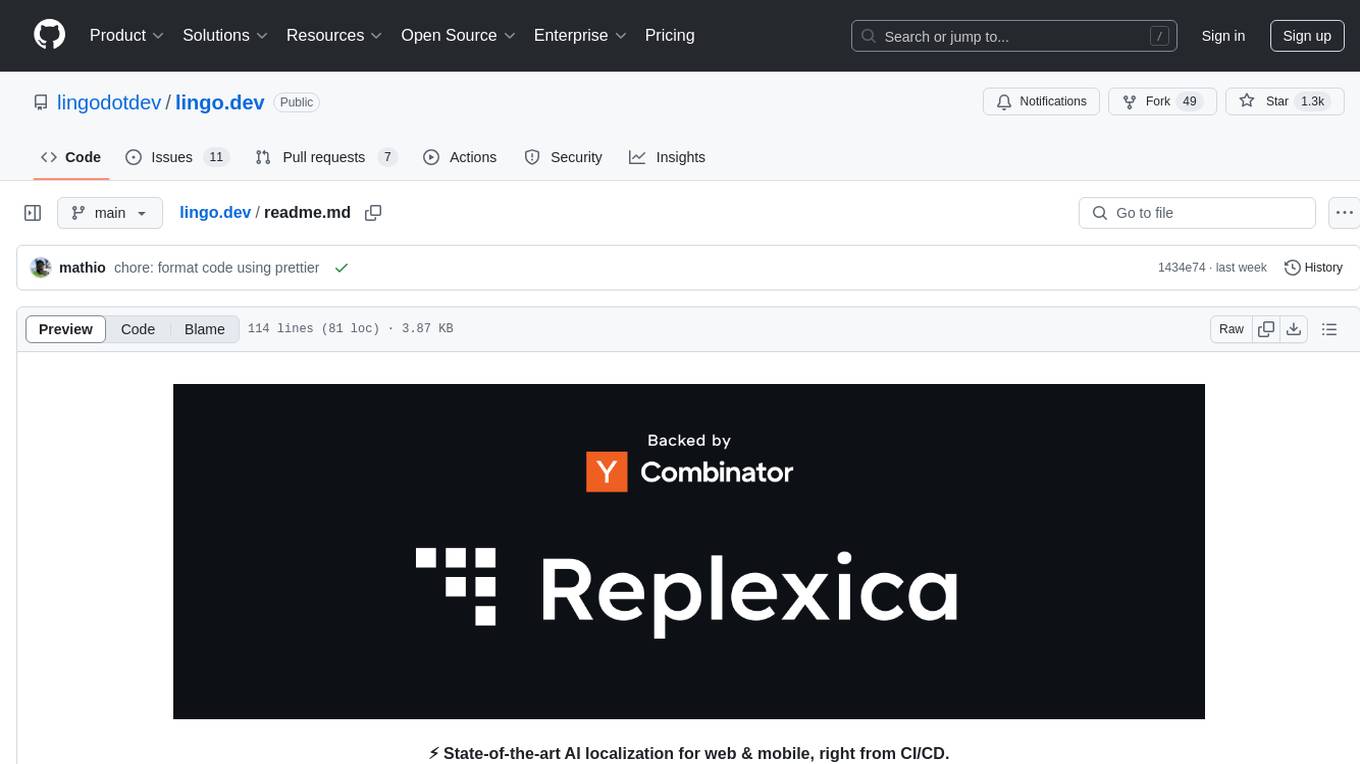
lingo.dev
Replexica AI automates software localization end-to-end, producing authentic translations instantly across 60+ languages. Teams can do localization 100x faster with state-of-the-art quality, reaching more paying customers worldwide. The tool offers a GitHub Action for CI/CD automation and supports various formats like JSON, YAML, CSV, and Markdown. With lightning-fast AI localization, auto-updates, native quality translations, developer-friendly CLI, and scalability for startups and enterprise teams, Replexica is a top choice for efficient and effective software localization.
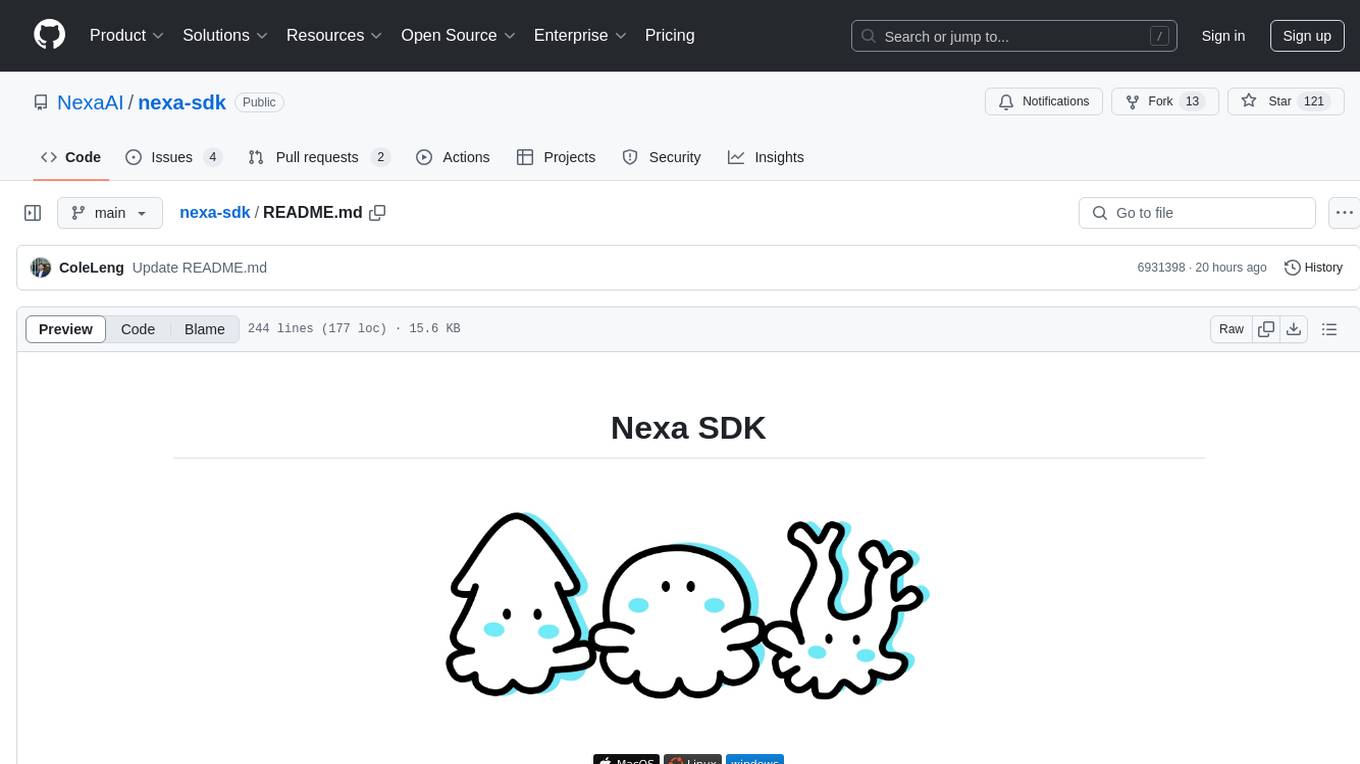
nexa-sdk
Nexa SDK is a comprehensive toolkit supporting ONNX and GGML models for text generation, image generation, vision-language models (VLM), and text-to-speech (TTS) capabilities. It offers an OpenAI-compatible API server with JSON schema mode and streaming support, along with a user-friendly Streamlit UI. Users can run Nexa SDK on any device with Python environment, with GPU acceleration supported. The toolkit provides model support, conversion engine, inference engine for various tasks, and differentiating features from other tools.
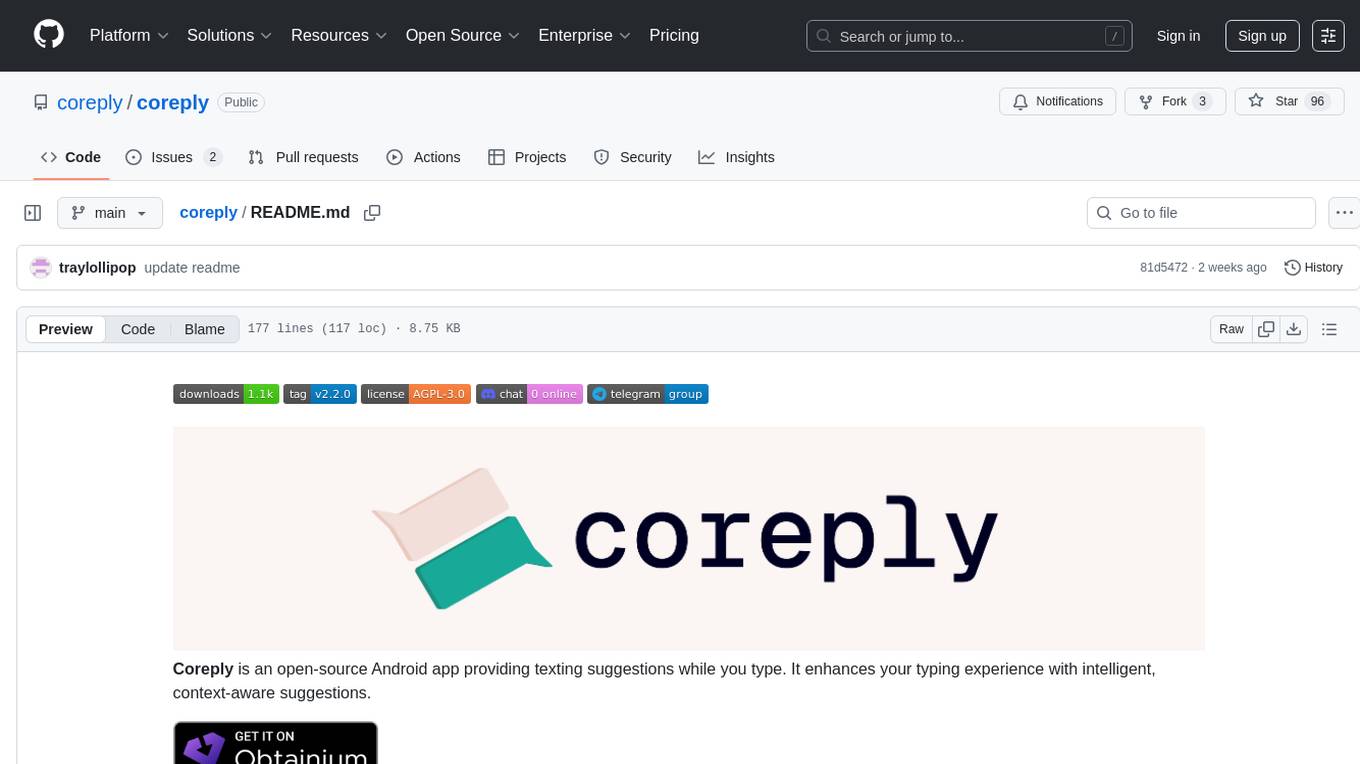
coreply
Coreply is an open-source Android app that provides texting suggestions while typing, enhancing the typing experience with intelligent, context-aware suggestions. It supports various texting apps and offers real-time AI suggestions, customizable LLM settings, and ensures no data collection. Users can install the app, configure it with an API key, and start receiving suggestions while typing in messaging apps. The tool supports different AI models from providers like OpenAI, Google AI Studio, Openrouter, Groq, and Codestral for chat completion and fill-in-the-middle tasks.
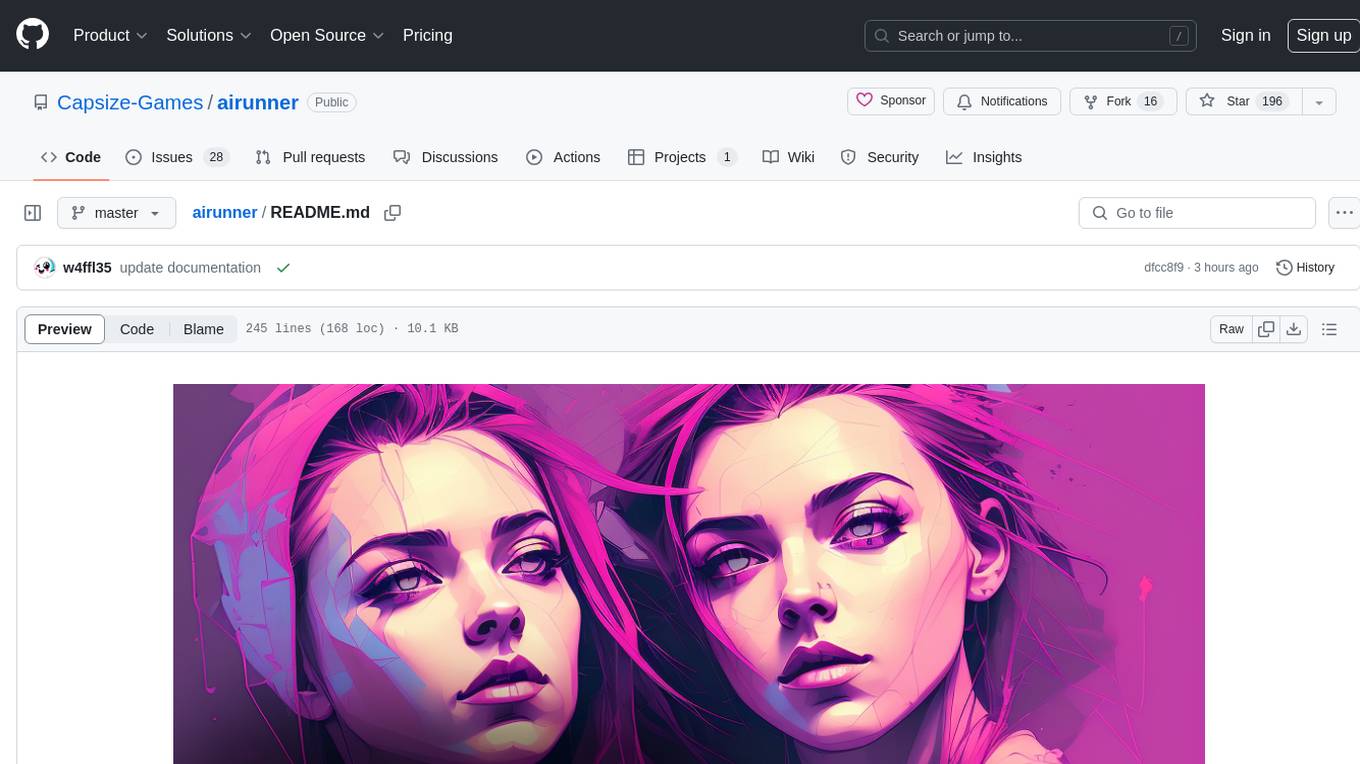
airunner
AI Runner is a multi-modal AI interface that allows users to run open-source large language models and AI image generators on their own hardware. The tool provides features such as voice-based chatbot conversations, text-to-speech, speech-to-text, vision-to-text, text generation with large language models, image generation capabilities, image manipulation tools, utility functions, and more. It aims to provide a stable and user-friendly experience with security updates, a new UI, and a streamlined installation process. The application is designed to run offline on users' hardware without relying on a web server, offering a smooth and responsive user experience.
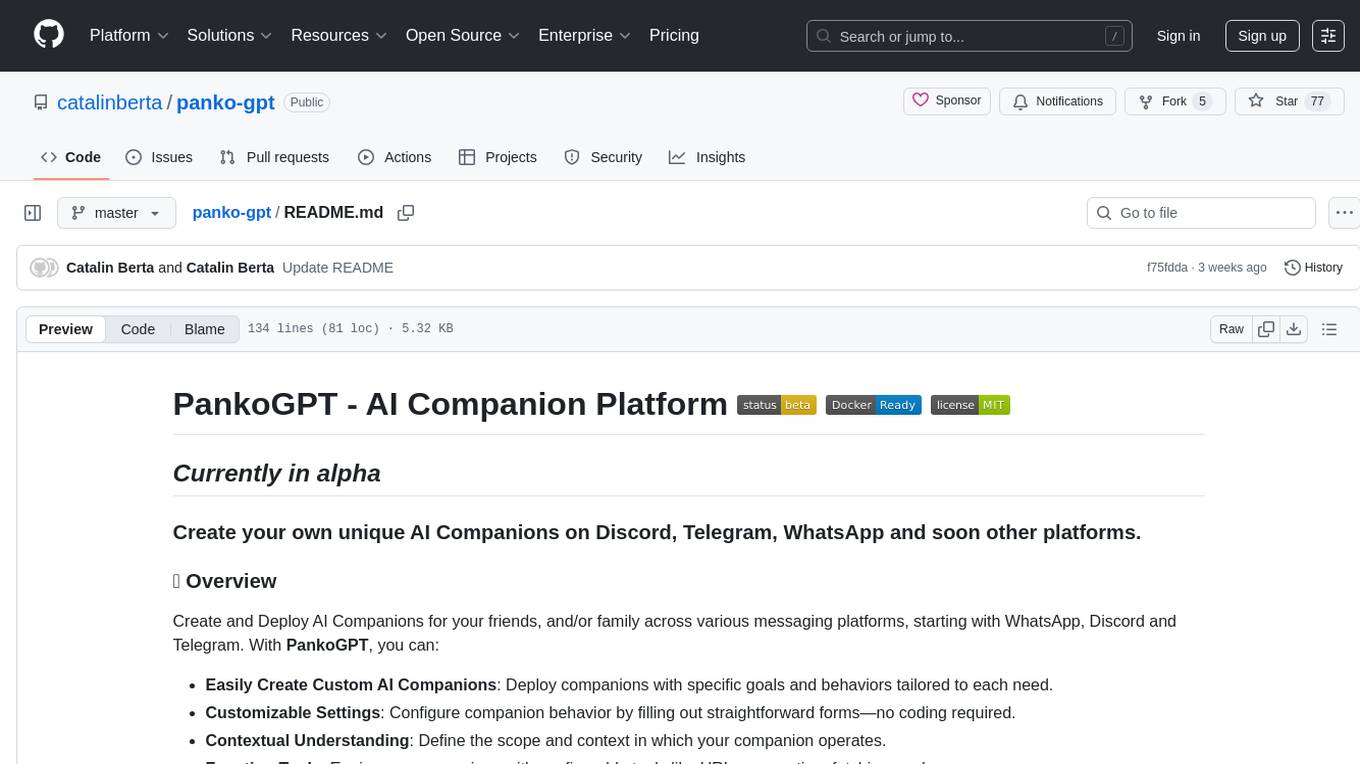
panko-gpt
PankoGPT is an AI companion platform that allows users to easily create and deploy custom AI companions on messaging platforms like WhatsApp, Discord, and Telegram. Users can customize companion behavior, configure settings, and equip companions with various tools without the need for coding. The platform aims to provide contextual understanding and user-friendly interface for creating companions that respond based on context and offer configurable tools for enhanced capabilities. Planned features include expanded functionality, pre-built skills, and optimization for better performance.
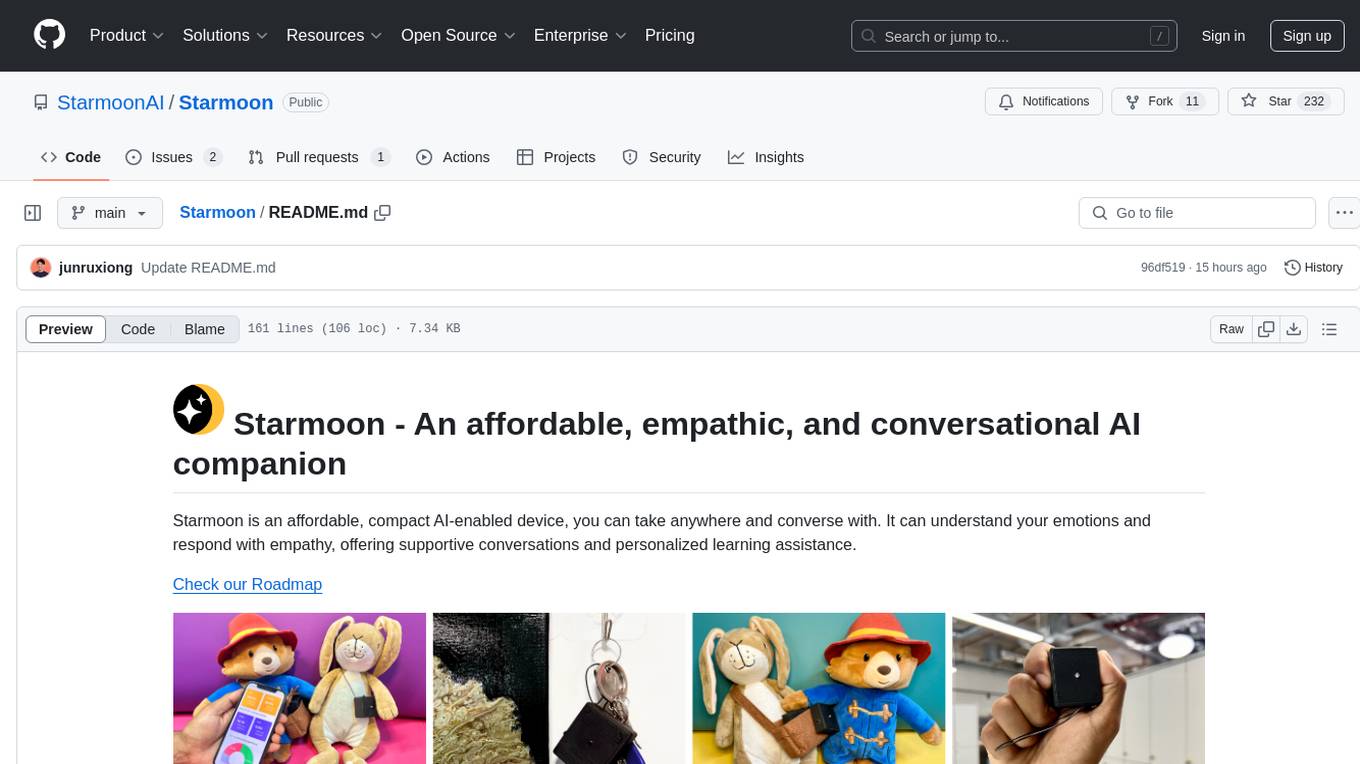
Starmoon
Starmoon is an affordable, compact AI-enabled device that can understand and respond to your emotions with empathy. It offers supportive conversations and personalized learning assistance. The device is cost-effective, voice-enabled, open-source, compact, and aims to reduce screen time. Users can assemble the device themselves using off-the-shelf components and deploy it locally for data privacy. Starmoon integrates various APIs for AI language models, speech-to-text, text-to-speech, and emotion intelligence. The hardware setup involves components like ESP32S3, microphone, amplifier, speaker, LED light, and button, along with software setup instructions for developers. The project also includes a web app, backend API, and background task dashboard for monitoring and management.

auto-news
Auto-News is an automatic news aggregator tool that utilizes Large Language Models (LLM) to pull information from various sources such as Tweets, RSS feeds, YouTube videos, web articles, Reddit, and journal notes. The tool aims to help users efficiently read and filter content based on personal interests, providing a unified reading experience and organizing information effectively. It features feed aggregation with summarization, transcript generation for videos and articles, noise reduction, task organization, and deep dive topic exploration. The tool supports multiple LLM backends, offers weekly top-k aggregations, and can be deployed on Linux/MacOS using docker-compose or Kubernetes.
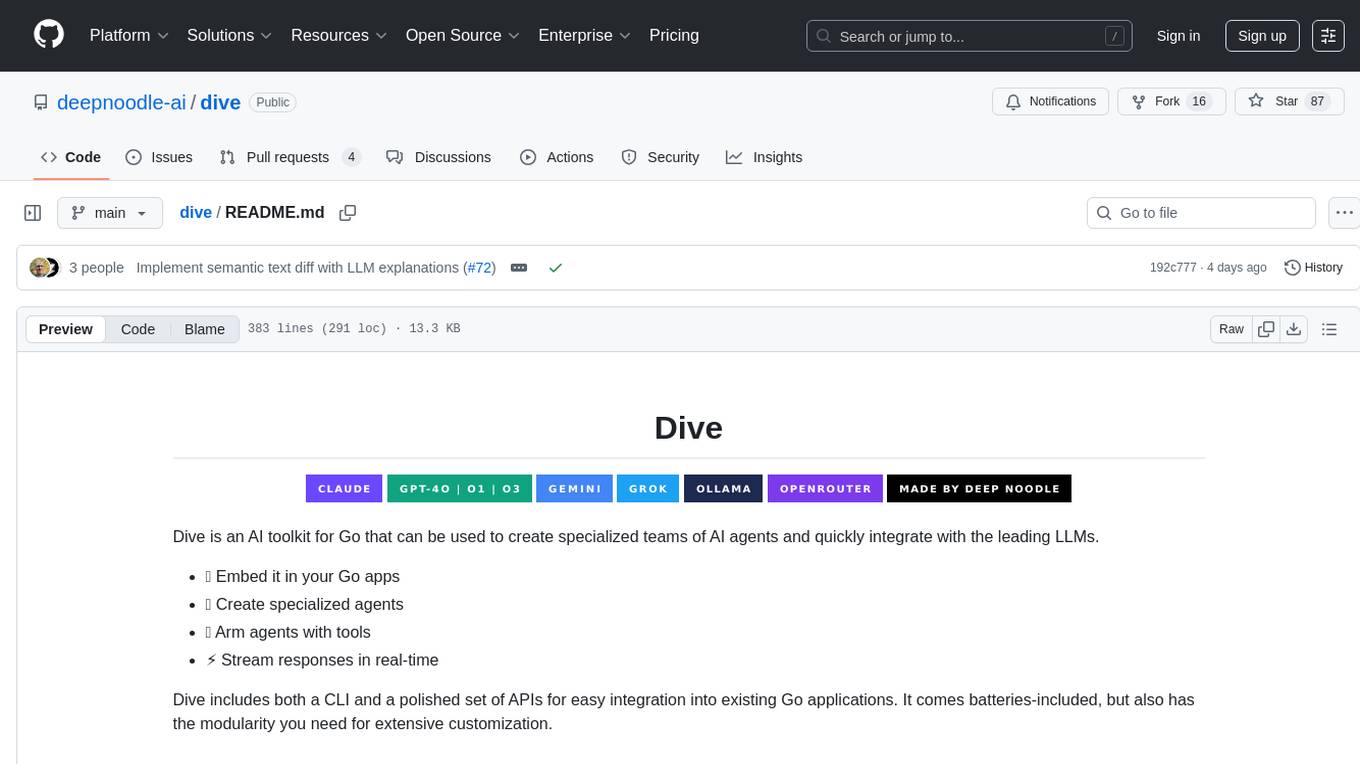
dive
Dive is an AI toolkit for Go that enables the creation of specialized teams of AI agents and seamless integration with leading LLMs. It offers a CLI and APIs for easy integration, with features like creating specialized agents, hierarchical agent systems, declarative configuration, multiple LLM support, extended reasoning, model context protocol, advanced model settings, tools for agent capabilities, tool annotations, streaming, CLI functionalities, thread management, confirmation system, deep research, and semantic diff. Dive also provides semantic diff analysis, unified interface for LLM providers, tool system with annotations, custom tool creation, and support for various verified models. The toolkit is designed for developers to build AI-powered applications with rich agent capabilities and tool integrations.
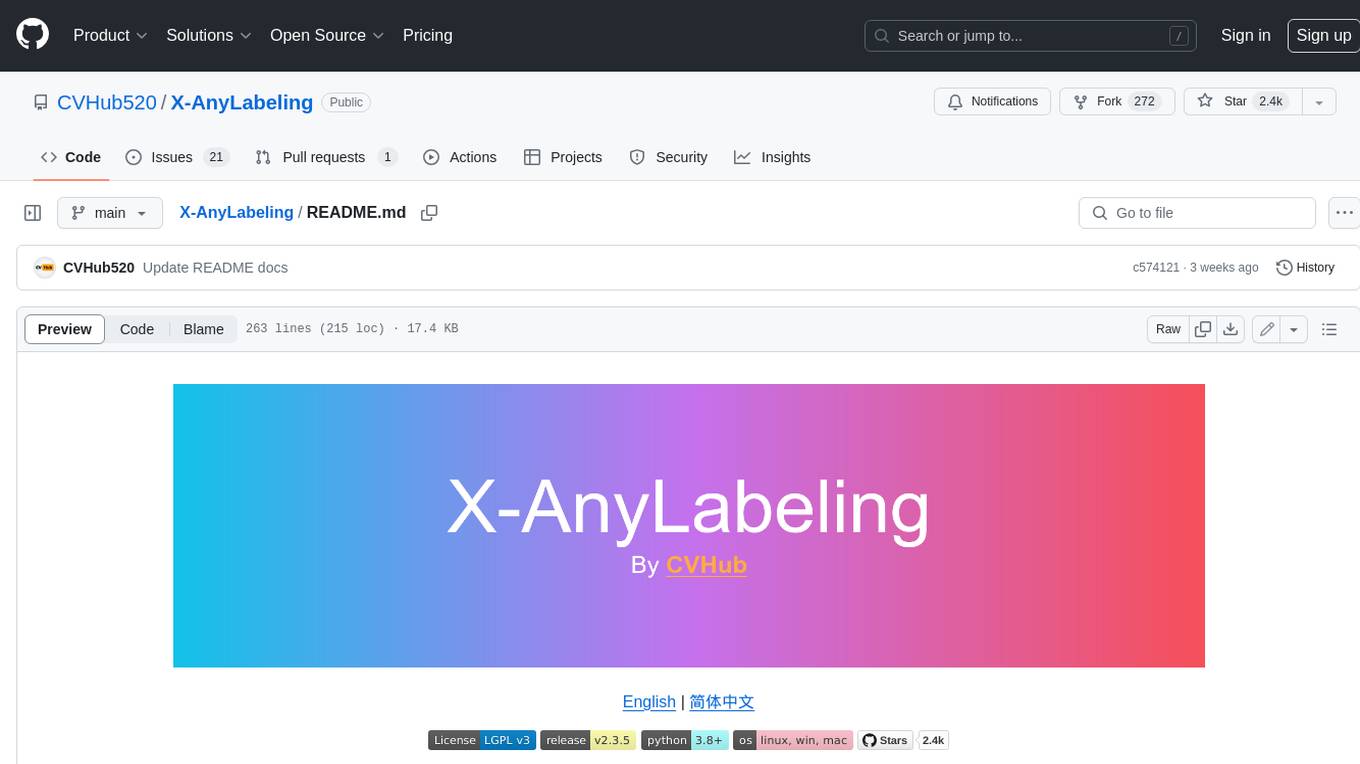
X-AnyLabeling
X-AnyLabeling is a robust annotation tool that seamlessly incorporates an AI inference engine alongside an array of sophisticated features. Tailored for practical applications, it is committed to delivering comprehensive, industrial-grade solutions for image data engineers. This tool excels in swiftly and automatically executing annotations across diverse and intricate tasks.
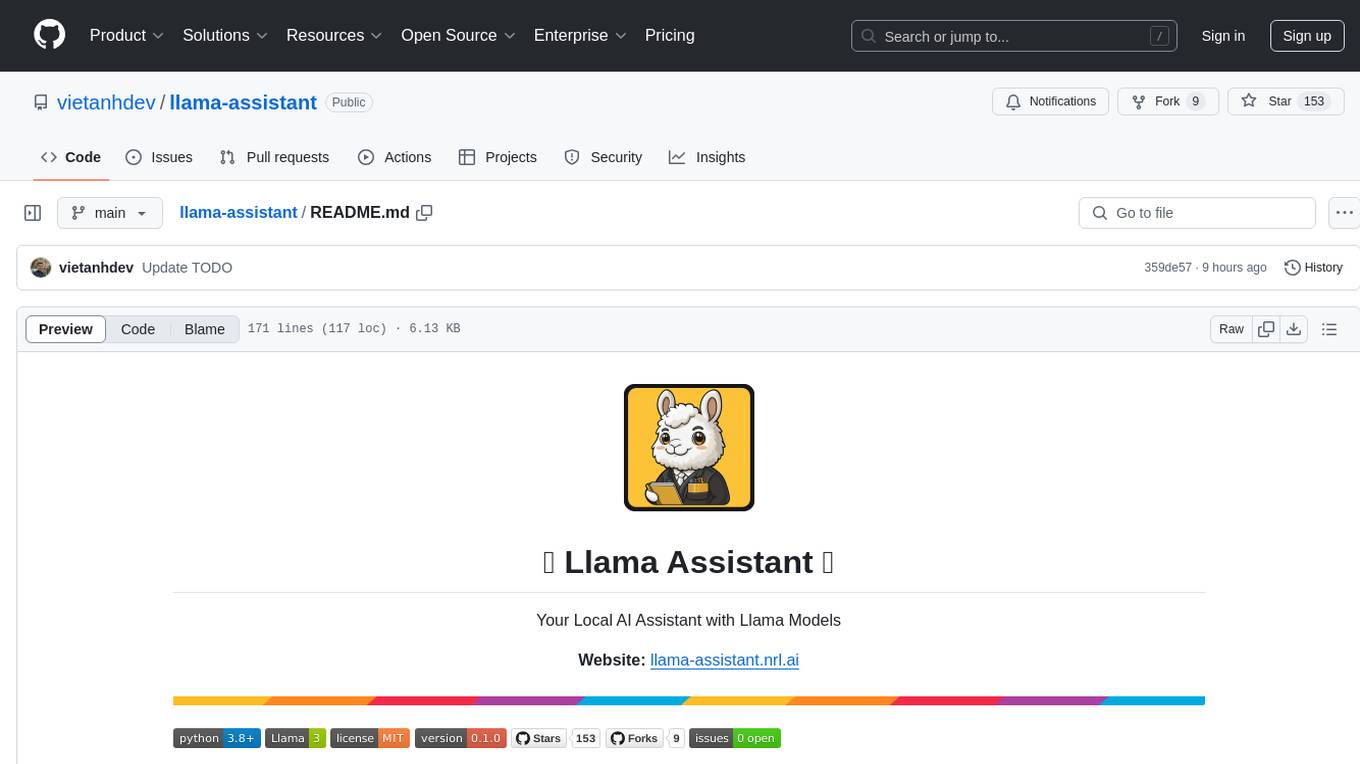
llama-assistant
Llama Assistant is an AI-powered assistant that helps with daily tasks, such as voice recognition, natural language processing, summarizing text, rephrasing sentences, answering questions, and more. It runs offline on your local machine, ensuring privacy by not sending data to external servers. The project is a work in progress with regular feature additions.
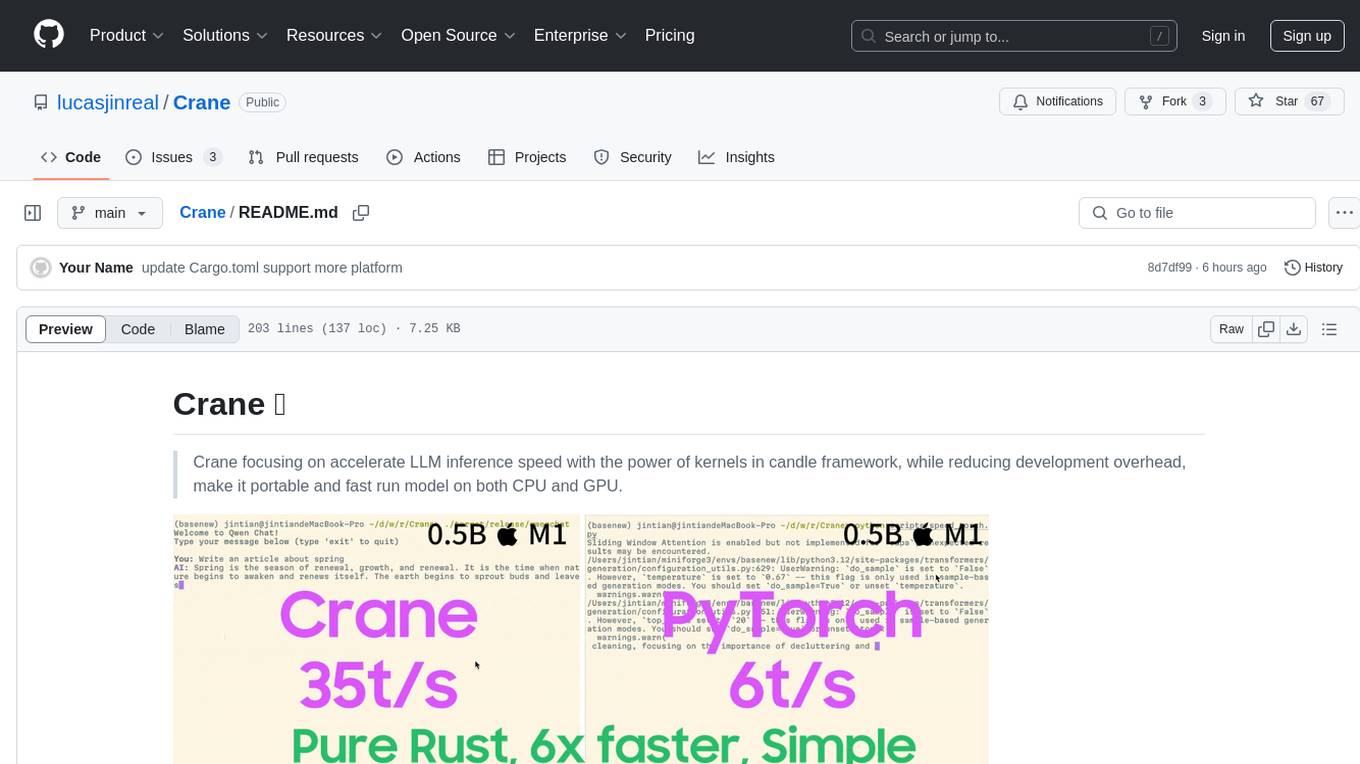
Crane
Crane is a high-performance inference framework leveraging Rust's Candle for maximum speed on CPU/GPU. It focuses on accelerating LLM inference speed with optimized kernels, reducing development overhead, and ensuring portability for running models on both CPU and GPU. Supported models include TTS systems like Spark-TTS and Orpheus-TTS, foundation models like Qwen2.5 series and basic LLMs, and multimodal models like Namo-R1 and Qwen2.5-VL. Key advantages of Crane include blazing-fast inference outperforming native PyTorch, Rust-powered to eliminate C++ complexity, Apple Silicon optimized for GPU acceleration via Metal, and hardware agnostic with a unified codebase for CPU/CUDA/Metal execution. Crane simplifies deployment with the ability to add new models with less than 100 lines of code in most cases.
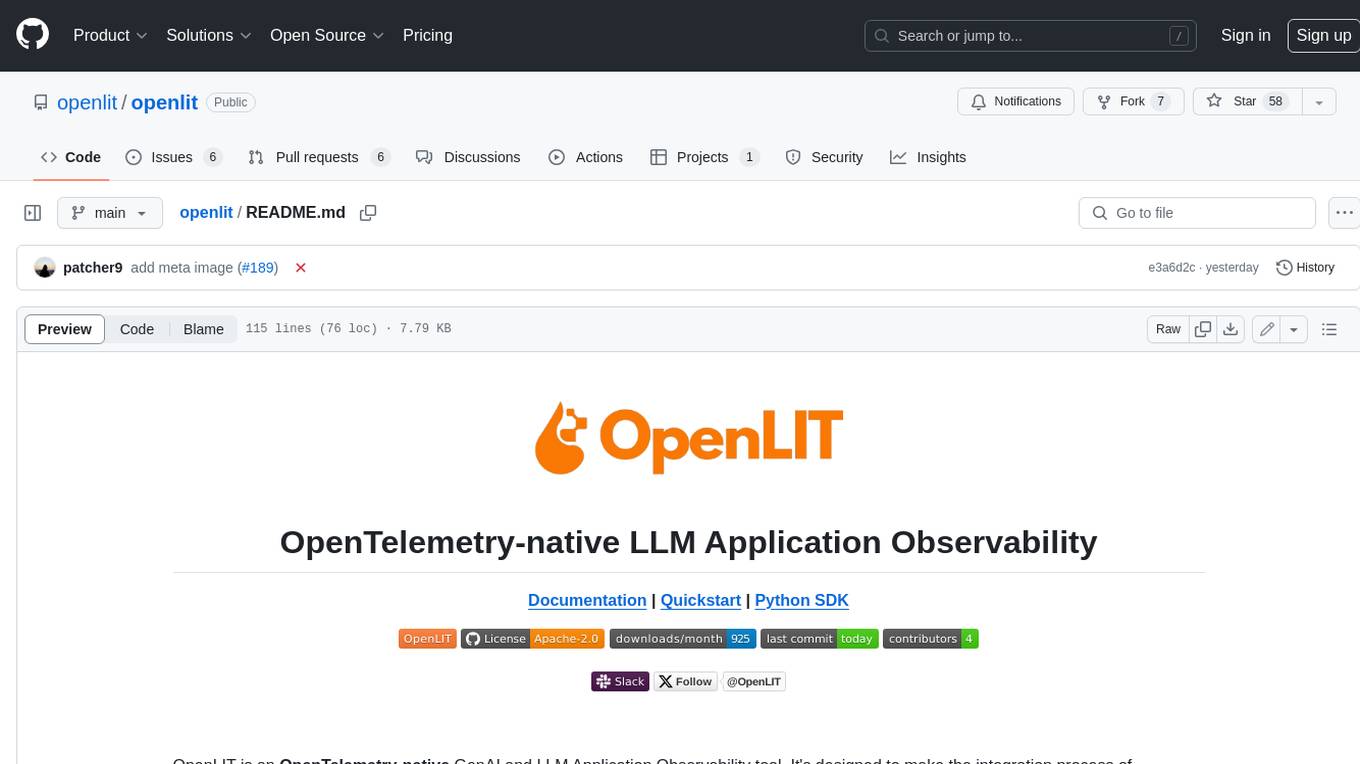
openlit
OpenLIT is an OpenTelemetry-native GenAI and LLM Application Observability tool. It's designed to make the integration process of observability into GenAI projects as easy as pie – literally, with just **a single line of code**. Whether you're working with popular LLM Libraries such as OpenAI and HuggingFace or leveraging vector databases like ChromaDB, OpenLIT ensures your applications are monitored seamlessly, providing critical insights to improve performance and reliability.
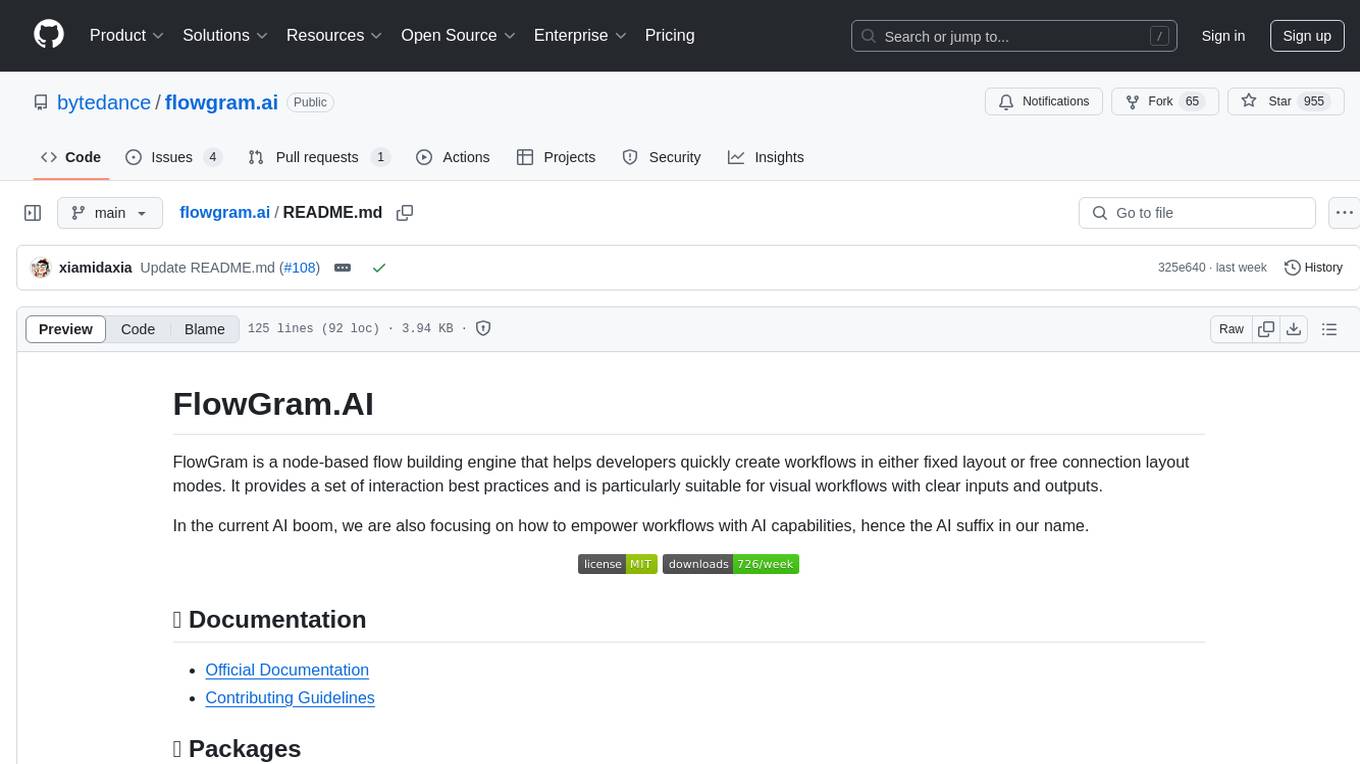
flowgram.ai
FlowGram.AI is a node-based flow building engine that helps developers create workflows in fixed or free connection layout modes. It provides interaction best practices and is suitable for visual workflows with clear inputs and outputs. The tool focuses on empowering workflows with AI capabilities.
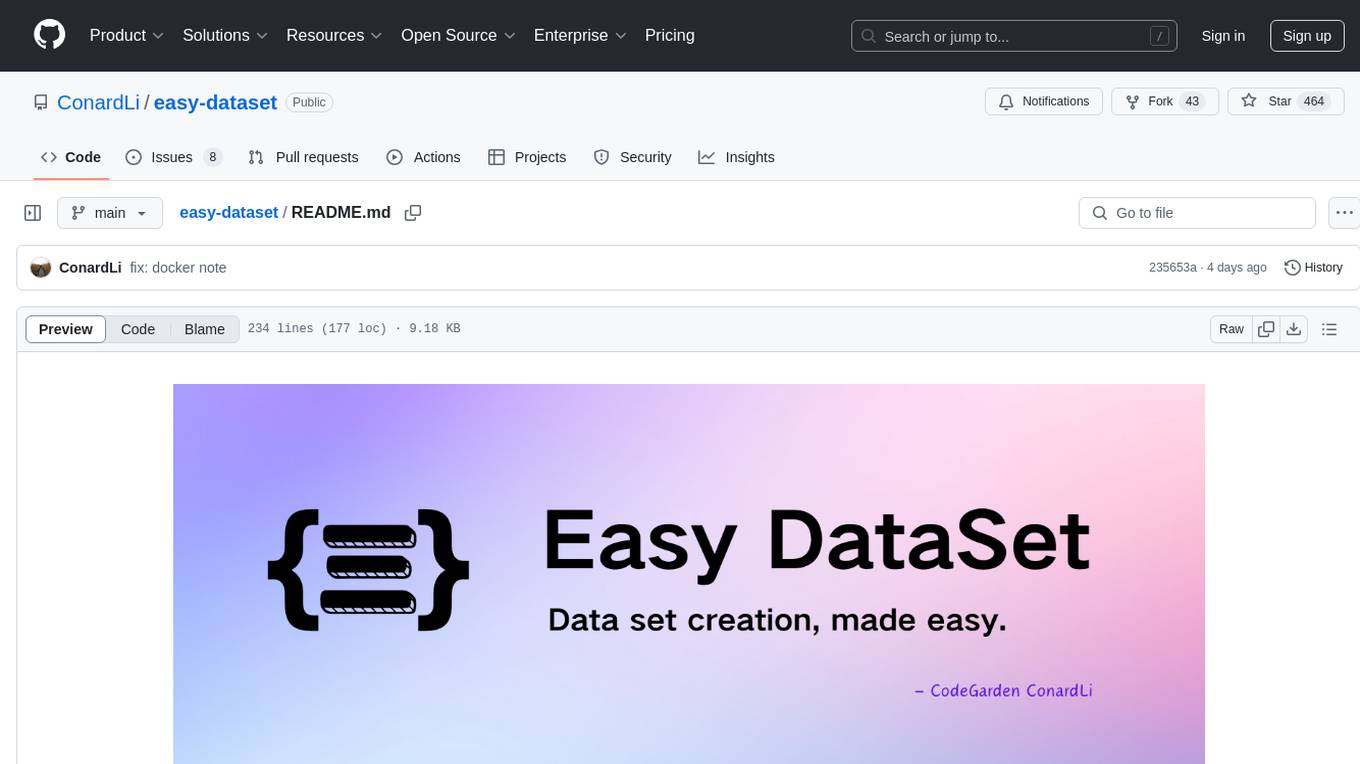
easy-dataset
Easy Dataset is a specialized application designed to streamline the creation of fine-tuning datasets for Large Language Models (LLMs). It offers an intuitive interface for uploading domain-specific files, intelligently splitting content, generating questions, and producing high-quality training data for model fine-tuning. With Easy Dataset, users can transform domain knowledge into structured datasets compatible with all OpenAI-format compatible LLM APIs, making the fine-tuning process accessible and efficient.

WeKnora
WeKnora is a document understanding and semantic retrieval framework based on large language models (LLM), designed specifically for scenarios with complex structures and heterogeneous content. The framework adopts a modular architecture, integrating multimodal preprocessing, semantic vector indexing, intelligent recall, and large model generation reasoning to build an efficient and controllable document question-answering process. The core retrieval process is based on the RAG (Retrieval-Augmented Generation) mechanism, combining context-relevant segments with language models to achieve higher-quality semantic answers. It supports various document formats, intelligent inference, flexible extension, efficient retrieval, ease of use, and security and control. Suitable for enterprise knowledge management, scientific literature analysis, product technical support, legal compliance review, and medical knowledge assistance.
For similar tasks
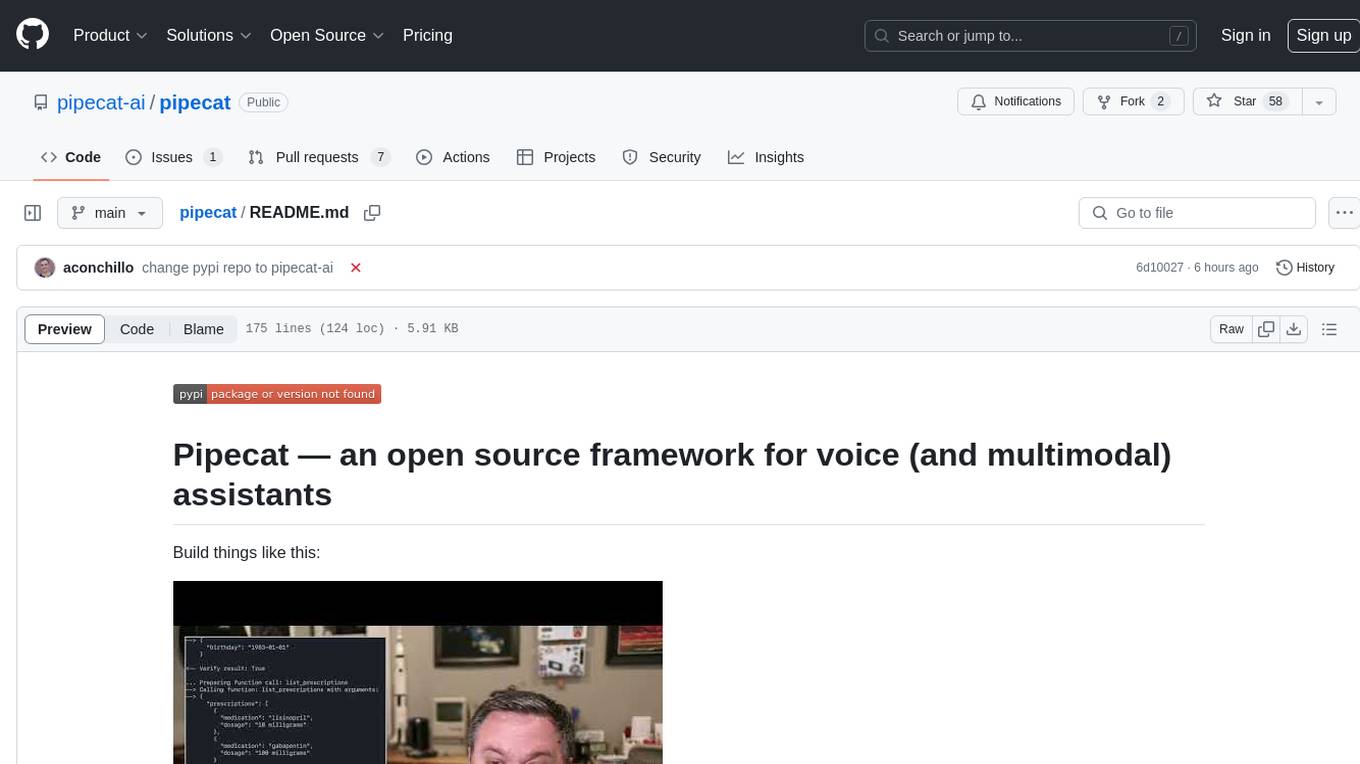
pipecat
Pipecat is an open-source framework designed for building generative AI voice bots and multimodal assistants. It provides code building blocks for interacting with AI services, creating low-latency data pipelines, and transporting audio, video, and events over the Internet. Pipecat supports various AI services like speech-to-text, text-to-speech, image generation, and vision models. Users can implement new services and contribute to the framework. Pipecat aims to simplify the development of applications like personal coaches, meeting assistants, customer support bots, and more by providing a complete framework for integrating AI services.
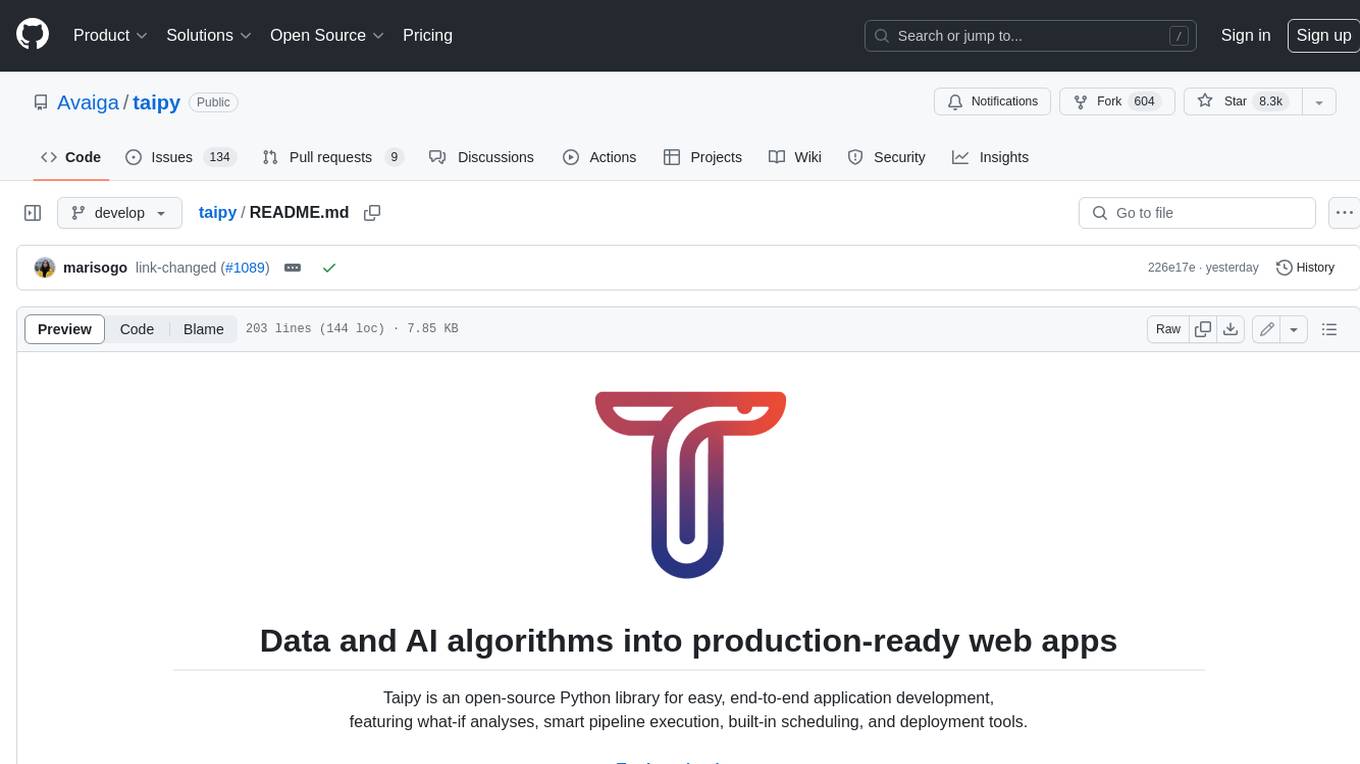
taipy
Taipy is an open-source Python library for easy, end-to-end application development, featuring what-if analyses, smart pipeline execution, built-in scheduling, and deployment tools.
For similar jobs

promptflow
**Prompt flow** is a suite of development tools designed to streamline the end-to-end development cycle of LLM-based AI applications, from ideation, prototyping, testing, evaluation to production deployment and monitoring. It makes prompt engineering much easier and enables you to build LLM apps with production quality.

deepeval
DeepEval is a simple-to-use, open-source LLM evaluation framework specialized for unit testing LLM outputs. It incorporates various metrics such as G-Eval, hallucination, answer relevancy, RAGAS, etc., and runs locally on your machine for evaluation. It provides a wide range of ready-to-use evaluation metrics, allows for creating custom metrics, integrates with any CI/CD environment, and enables benchmarking LLMs on popular benchmarks. DeepEval is designed for evaluating RAG and fine-tuning applications, helping users optimize hyperparameters, prevent prompt drifting, and transition from OpenAI to hosting their own Llama2 with confidence.

MegaDetector
MegaDetector is an AI model that identifies animals, people, and vehicles in camera trap images (which also makes it useful for eliminating blank images). This model is trained on several million images from a variety of ecosystems. MegaDetector is just one of many tools that aims to make conservation biologists more efficient with AI. If you want to learn about other ways to use AI to accelerate camera trap workflows, check out our of the field, affectionately titled "Everything I know about machine learning and camera traps".

leapfrogai
LeapfrogAI is a self-hosted AI platform designed to be deployed in air-gapped resource-constrained environments. It brings sophisticated AI solutions to these environments by hosting all the necessary components of an AI stack, including vector databases, model backends, API, and UI. LeapfrogAI's API closely matches that of OpenAI, allowing tools built for OpenAI/ChatGPT to function seamlessly with a LeapfrogAI backend. It provides several backends for various use cases, including llama-cpp-python, whisper, text-embeddings, and vllm. LeapfrogAI leverages Chainguard's apko to harden base python images, ensuring the latest supported Python versions are used by the other components of the stack. The LeapfrogAI SDK provides a standard set of protobuffs and python utilities for implementing backends and gRPC. LeapfrogAI offers UI options for common use-cases like chat, summarization, and transcription. It can be deployed and run locally via UDS and Kubernetes, built out using Zarf packages. LeapfrogAI is supported by a community of users and contributors, including Defense Unicorns, Beast Code, Chainguard, Exovera, Hypergiant, Pulze, SOSi, United States Navy, United States Air Force, and United States Space Force.

llava-docker
This Docker image for LLaVA (Large Language and Vision Assistant) provides a convenient way to run LLaVA locally or on RunPod. LLaVA is a powerful AI tool that combines natural language processing and computer vision capabilities. With this Docker image, you can easily access LLaVA's functionalities for various tasks, including image captioning, visual question answering, text summarization, and more. The image comes pre-installed with LLaVA v1.2.0, Torch 2.1.2, xformers 0.0.23.post1, and other necessary dependencies. You can customize the model used by setting the MODEL environment variable. The image also includes a Jupyter Lab environment for interactive development and exploration. Overall, this Docker image offers a comprehensive and user-friendly platform for leveraging LLaVA's capabilities.

carrot
The 'carrot' repository on GitHub provides a list of free and user-friendly ChatGPT mirror sites for easy access. The repository includes sponsored sites offering various GPT models and services. Users can find and share sites, report errors, and access stable and recommended sites for ChatGPT usage. The repository also includes a detailed list of ChatGPT sites, their features, and accessibility options, making it a valuable resource for ChatGPT users seeking free and unlimited GPT services.

TrustLLM
TrustLLM is a comprehensive study of trustworthiness in LLMs, including principles for different dimensions of trustworthiness, established benchmark, evaluation, and analysis of trustworthiness for mainstream LLMs, and discussion of open challenges and future directions. Specifically, we first propose a set of principles for trustworthy LLMs that span eight different dimensions. Based on these principles, we further establish a benchmark across six dimensions including truthfulness, safety, fairness, robustness, privacy, and machine ethics. We then present a study evaluating 16 mainstream LLMs in TrustLLM, consisting of over 30 datasets. The document explains how to use the trustllm python package to help you assess the performance of your LLM in trustworthiness more quickly. For more details about TrustLLM, please refer to project website.

AI-YinMei
AI-YinMei is an AI virtual anchor Vtuber development tool (N card version). It supports fastgpt knowledge base chat dialogue, a complete set of solutions for LLM large language models: [fastgpt] + [one-api] + [Xinference], supports docking bilibili live broadcast barrage reply and entering live broadcast welcome speech, supports Microsoft edge-tts speech synthesis, supports Bert-VITS2 speech synthesis, supports GPT-SoVITS speech synthesis, supports expression control Vtuber Studio, supports painting stable-diffusion-webui output OBS live broadcast room, supports painting picture pornography public-NSFW-y-distinguish, supports search and image search service duckduckgo (requires magic Internet access), supports image search service Baidu image search (no magic Internet access), supports AI reply chat box [html plug-in], supports AI singing Auto-Convert-Music, supports playlist [html plug-in], supports dancing function, supports expression video playback, supports head touching action, supports gift smashing action, supports singing automatic start dancing function, chat and singing automatic cycle swing action, supports multi scene switching, background music switching, day and night automatic switching scene, supports open singing and painting, let AI automatically judge the content.