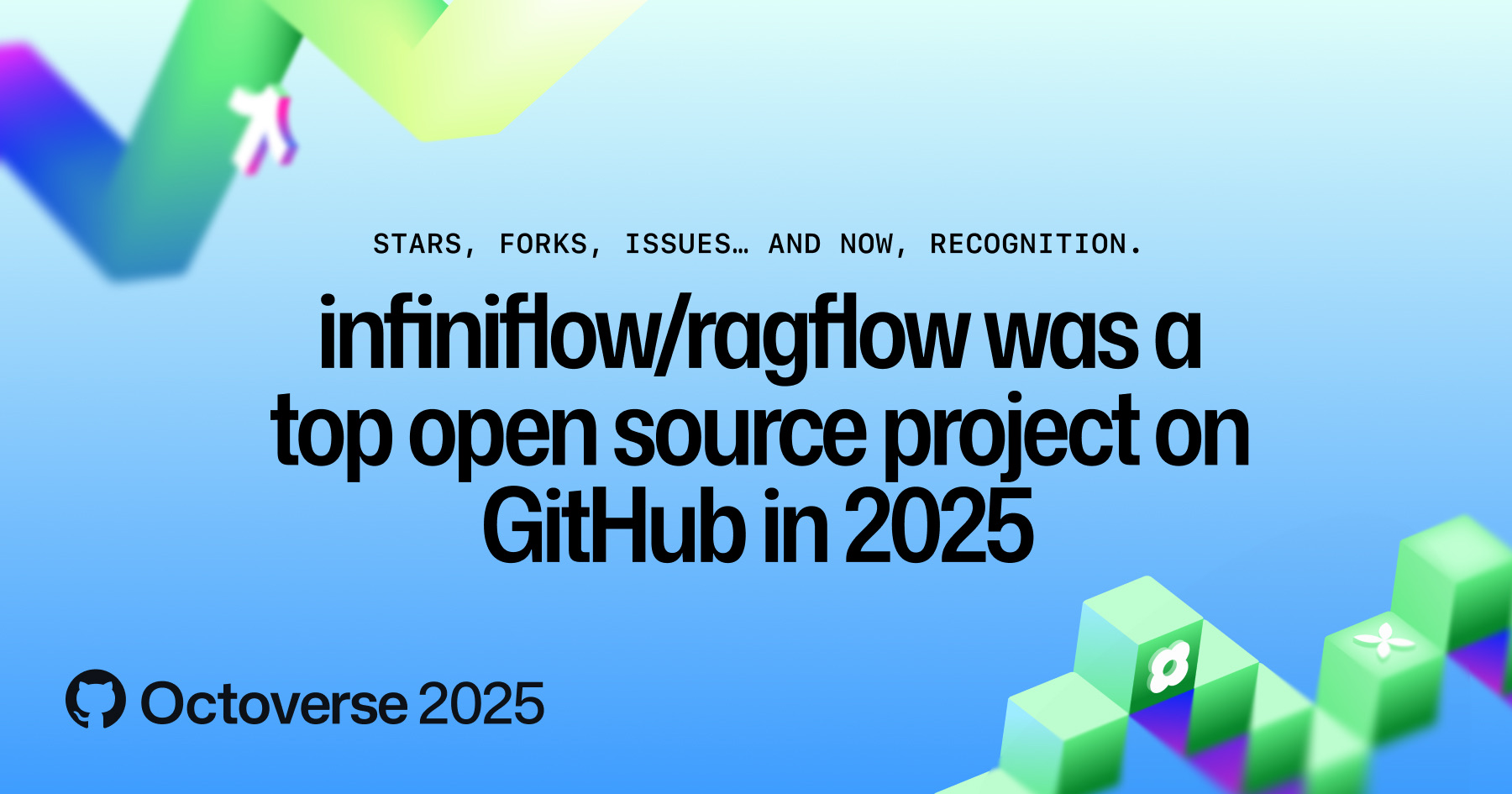ragflow
RAGFlow is a leading open-source Retrieval-Augmented Generation (RAG) engine that fuses cutting-edge RAG with Agent capabilities to create a superior context layer for LLMs
Stars: 73266
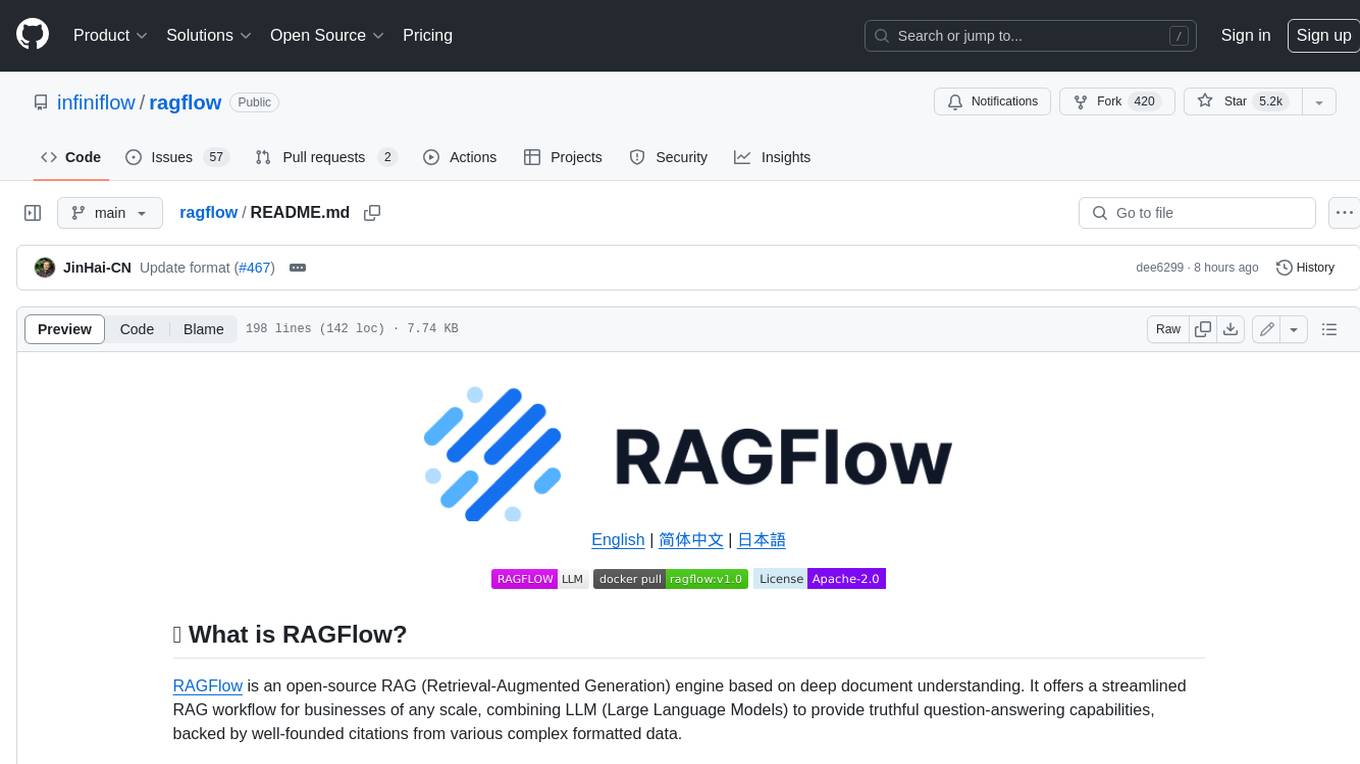
RAGFlow is an open-source Retrieval-Augmented Generation (RAG) engine that combines deep document understanding with Large Language Models (LLMs) to provide accurate question-answering capabilities. It offers a streamlined RAG workflow for businesses of all sizes, enabling them to extract knowledge from unstructured data in various formats, including Word documents, slides, Excel files, images, and more. RAGFlow's key features include deep document understanding, template-based chunking, grounded citations with reduced hallucinations, compatibility with heterogeneous data sources, and an automated and effortless RAG workflow. It supports multiple recall paired with fused re-ranking, configurable LLMs and embedding models, and intuitive APIs for seamless integration with business applications.
README:
📕 Table of Contents
RAGFlow is a leading open-source Retrieval-Augmented Generation (RAG) engine that fuses cutting-edge RAG with Agent capabilities to create a superior context layer for LLMs. It offers a streamlined RAG workflow adaptable to enterprises of any scale. Powered by a converged context engine and pre-built agent templates, RAGFlow enables developers to transform complex data into high-fidelity, production-ready AI systems with exceptional efficiency and precision.
Try our demo at https://demo.ragflow.io.
- 2025-12-26 Supports 'Memory' for AI agent.
- 2025-11-19 Supports Gemini 3 Pro.
- 2025-11-12 Supports data synchronization from Confluence, S3, Notion, Discord, Google Drive.
- 2025-10-23 Supports MinerU & Docling as document parsing methods.
- 2025-10-15 Supports orchestrable ingestion pipeline.
- 2025-08-08 Supports OpenAI's latest GPT-5 series models.
- 2025-08-01 Supports agentic workflow and MCP.
- 2025-05-23 Adds a Python/JavaScript code executor component to Agent.
- 2025-05-05 Supports cross-language query.
- 2025-03-19 Supports using a multi-modal model to make sense of images within PDF or DOCX files.
⭐️ Star our repository to stay up-to-date with exciting new features and improvements! Get instant notifications for new releases! 🌟
- Deep document understanding-based knowledge extraction from unstructured data with complicated formats.
- Finds "needle in a data haystack" of literally unlimited tokens.
- Intelligent and explainable.
- Plenty of template options to choose from.
- Visualization of text chunking to allow human intervention.
- Quick view of the key references and traceable citations to support grounded answers.
- Supports Word, slides, excel, txt, images, scanned copies, structured data, web pages, and more.
- Streamlined RAG orchestration catered to both personal and large businesses.
- Configurable LLMs as well as embedding models.
- Multiple recall paired with fused re-ranking.
- Intuitive APIs for seamless integration with business.
- CPU >= 4 cores
- RAM >= 16 GB
- Disk >= 50 GB
- Docker >= 24.0.0 & Docker Compose >= v2.26.1
- gVisor: Required only if you intend to use the code executor (sandbox) feature of RAGFlow.
[!TIP] If you have not installed Docker on your local machine (Windows, Mac, or Linux), see Install Docker Engine.
-
Ensure
vm.max_map_count>= 262144:To check the value of
vm.max_map_count:$ sysctl vm.max_map_count
Reset
vm.max_map_countto a value at least 262144 if it is not.# In this case, we set it to 262144: $ sudo sysctl -w vm.max_map_count=262144This change will be reset after a system reboot. To ensure your change remains permanent, add or update the
vm.max_map_countvalue in /etc/sysctl.conf accordingly:vm.max_map_count=262144
-
Clone the repo:
$ git clone https://github.com/infiniflow/ragflow.git
-
Start up the server using the pre-built Docker images:
[!CAUTION] All Docker images are built for x86 platforms. We don't currently offer Docker images for ARM64. If you are on an ARM64 platform, follow this guide to build a Docker image compatible with your system.
The command below downloads the
v0.24.0edition of the RAGFlow Docker image. See the following table for descriptions of different RAGFlow editions. To download a RAGFlow edition different fromv0.24.0, update theRAGFLOW_IMAGEvariable accordingly in docker/.env before usingdocker composeto start the server.
$ cd ragflow/docker
# git checkout v0.24.0
# Optional: use a stable tag (see releases: https://github.com/infiniflow/ragflow/releases)
# This step ensures the **entrypoint.sh** file in the code matches the Docker image version.
# Use CPU for DeepDoc tasks:
$ docker compose -f docker-compose.yml up -d
# To use GPU to accelerate DeepDoc tasks:
# sed -i '1i DEVICE=gpu' .env
# docker compose -f docker-compose.yml up -dNote: Prior to
v0.22.0, we provided both images with embedding models and slim images without embedding models. Details as follows:
| RAGFlow image tag | Image size (GB) | Has embedding models? | Stable? |
|---|---|---|---|
| v0.21.1 | ≈9 | ✔️ | Stable release |
| v0.21.1-slim | ≈2 | ❌ | Stable release |
Starting with
v0.22.0, we ship only the slim edition and no longer append the -slim suffix to the image tag.
-
Check the server status after having the server up and running:
$ docker logs -f docker-ragflow-cpu-1
The following output confirms a successful launch of the system:
____ ___ ______ ______ __ / __ \ / | / ____// ____// /____ _ __ / /_/ // /| | / / __ / /_ / // __ \| | /| / / / _, _// ___ |/ /_/ // __/ / // /_/ /| |/ |/ / /_/ |_|/_/ |_|\____//_/ /_/ \____/ |__/|__/ * Running on all addresses (0.0.0.0)If you skip this confirmation step and directly log in to RAGFlow, your browser may prompt a
network abnormalerror because, at that moment, your RAGFlow may not be fully initialized. -
In your web browser, enter the IP address of your server and log in to RAGFlow.
With the default settings, you only need to enter
http://IP_OF_YOUR_MACHINE(sans port number) as the default HTTP serving port80can be omitted when using the default configurations. -
In service_conf.yaml.template, select the desired LLM factory in
user_default_llmand update theAPI_KEYfield with the corresponding API key.See llm_api_key_setup for more information.
The show is on!
When it comes to system configurations, you will need to manage the following files:
-
.env: Keeps the fundamental setups for the system, such as
SVR_HTTP_PORT,MYSQL_PASSWORD, andMINIO_PASSWORD. - service_conf.yaml.template: Configures the back-end services. The environment variables in this file will be automatically populated when the Docker container starts. Any environment variables set within the Docker container will be available for use, allowing you to customize service behavior based on the deployment environment.
- docker-compose.yml: The system relies on docker-compose.yml to start up.
The ./docker/README file provides a detailed description of the environment settings and service configurations which can be used as
${ENV_VARS}in the service_conf.yaml.template file.
To update the default HTTP serving port (80), go to docker-compose.yml and change 80:80
to <YOUR_SERVING_PORT>:80.
Updates to the above configurations require a reboot of all containers to take effect:
$ docker compose -f docker-compose.yml up -d
RAGFlow uses Elasticsearch by default for storing full text and vectors. To switch to Infinity, follow these steps:
-
Stop all running containers:
$ docker compose -f docker/docker-compose.yml down -v
[!WARNING]
-vwill delete the docker container volumes, and the existing data will be cleared.
-
Set
DOC_ENGINEin docker/.env toinfinity. -
Start the containers:
$ docker compose -f docker-compose.yml up -d
[!WARNING] Switching to Infinity on a Linux/arm64 machine is not yet officially supported.
This image is approximately 2 GB in size and relies on external LLM and embedding services.
git clone https://github.com/infiniflow/ragflow.git
cd ragflow/
docker build --platform linux/amd64 -f Dockerfile -t infiniflow/ragflow:nightly .Or if you are behind a proxy, you can pass proxy arguments:
docker build --platform linux/amd64 \
--build-arg http_proxy=http://YOUR_PROXY:PORT \
--build-arg https_proxy=http://YOUR_PROXY:PORT \
-f Dockerfile -t infiniflow/ragflow:nightly .-
Install
uvandpre-commit, or skip this step if they are already installed:pipx install uv pre-commit
-
Clone the source code and install Python dependencies:
git clone https://github.com/infiniflow/ragflow.git cd ragflow/ uv sync --python 3.12 # install RAGFlow dependent python modules uv run download_deps.py pre-commit install
-
Launch the dependent services (MinIO, Elasticsearch, Redis, and MySQL) using Docker Compose:
docker compose -f docker/docker-compose-base.yml up -d
Add the following line to
/etc/hoststo resolve all hosts specified in docker/.env to127.0.0.1:127.0.0.1 es01 infinity mysql minio redis sandbox-executor-manager -
If you cannot access HuggingFace, set the
HF_ENDPOINTenvironment variable to use a mirror site:export HF_ENDPOINT=https://hf-mirror.com -
If your operating system does not have jemalloc, please install it as follows:
# Ubuntu sudo apt-get install libjemalloc-dev # CentOS sudo yum install jemalloc # OpenSUSE sudo zypper install jemalloc # macOS sudo brew install jemalloc
-
Launch backend service:
source .venv/bin/activate export PYTHONPATH=$(pwd) bash docker/launch_backend_service.sh
-
Install frontend dependencies:
cd web npm install -
Launch frontend service:
npm run dev
The following output confirms a successful launch of the system:
-
Stop RAGFlow front-end and back-end service after development is complete:
pkill -f "ragflow_server.py|task_executor.py"
See the RAGFlow Roadmap 2026
RAGFlow flourishes via open-source collaboration. In this spirit, we embrace diverse contributions from the community. If you would like to be a part, review our Contribution Guidelines first.
For Tasks:
Click tags to check more tools for each tasksFor Jobs:
Alternative AI tools for ragflow
Similar Open Source Tools
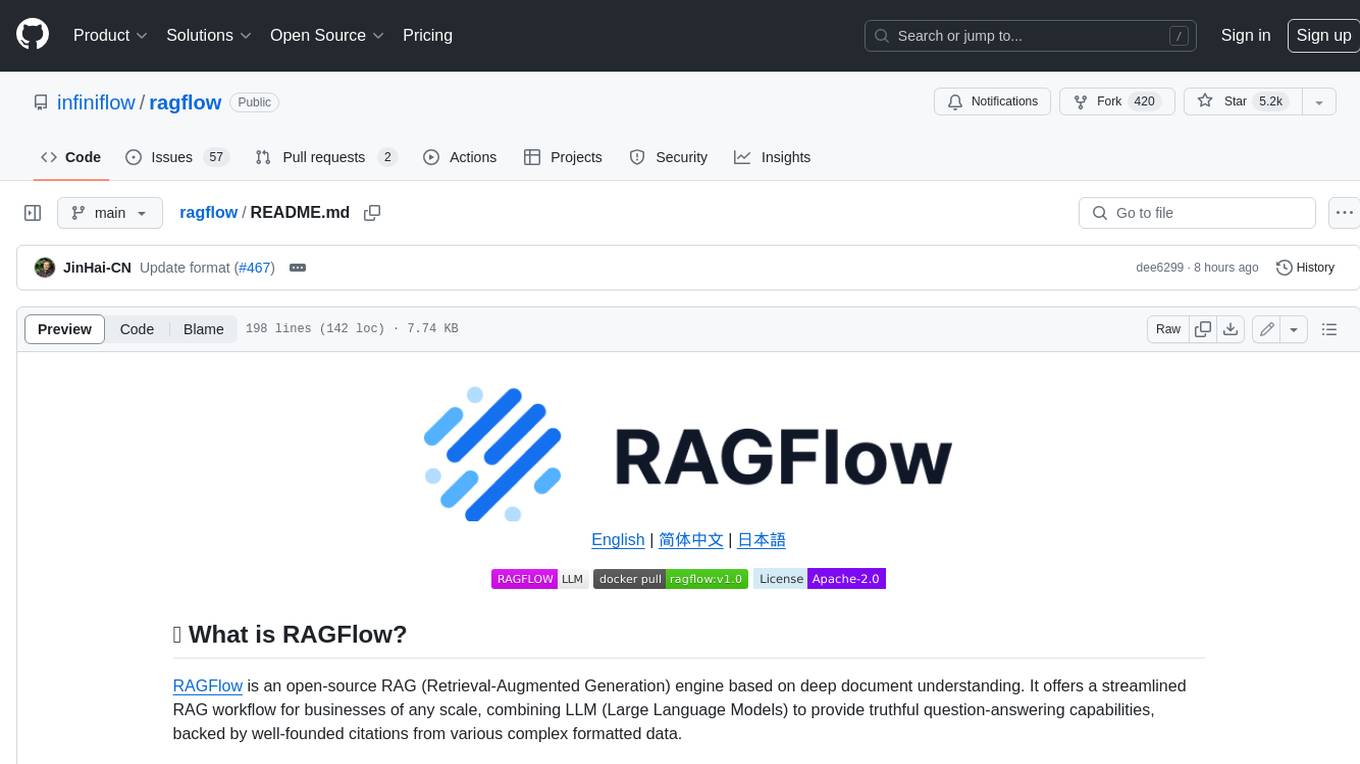
ragflow
RAGFlow is an open-source Retrieval-Augmented Generation (RAG) engine that combines deep document understanding with Large Language Models (LLMs) to provide accurate question-answering capabilities. It offers a streamlined RAG workflow for businesses of all sizes, enabling them to extract knowledge from unstructured data in various formats, including Word documents, slides, Excel files, images, and more. RAGFlow's key features include deep document understanding, template-based chunking, grounded citations with reduced hallucinations, compatibility with heterogeneous data sources, and an automated and effortless RAG workflow. It supports multiple recall paired with fused re-ranking, configurable LLMs and embedding models, and intuitive APIs for seamless integration with business applications.
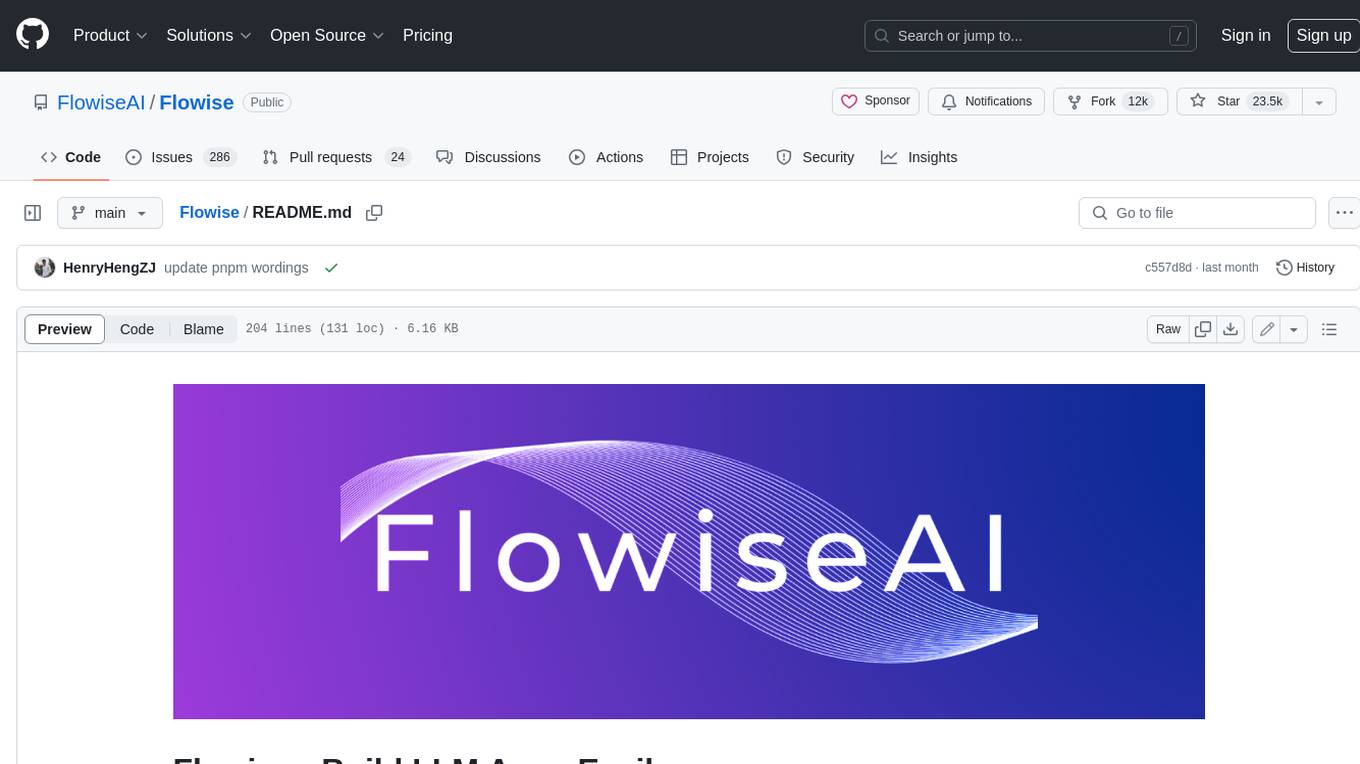
Flowise
Flowise is a tool that allows users to build customized LLM flows with a drag-and-drop UI. It is open-source and self-hostable, and it supports various deployments, including AWS, Azure, Digital Ocean, GCP, Railway, Render, HuggingFace Spaces, Elestio, Sealos, and RepoCloud. Flowise has three different modules in a single mono repository: server, ui, and components. The server module is a Node backend that serves API logics, the ui module is a React frontend, and the components module contains third-party node integrations. Flowise supports different environment variables to configure your instance, and you can specify these variables in the .env file inside the packages/server folder.
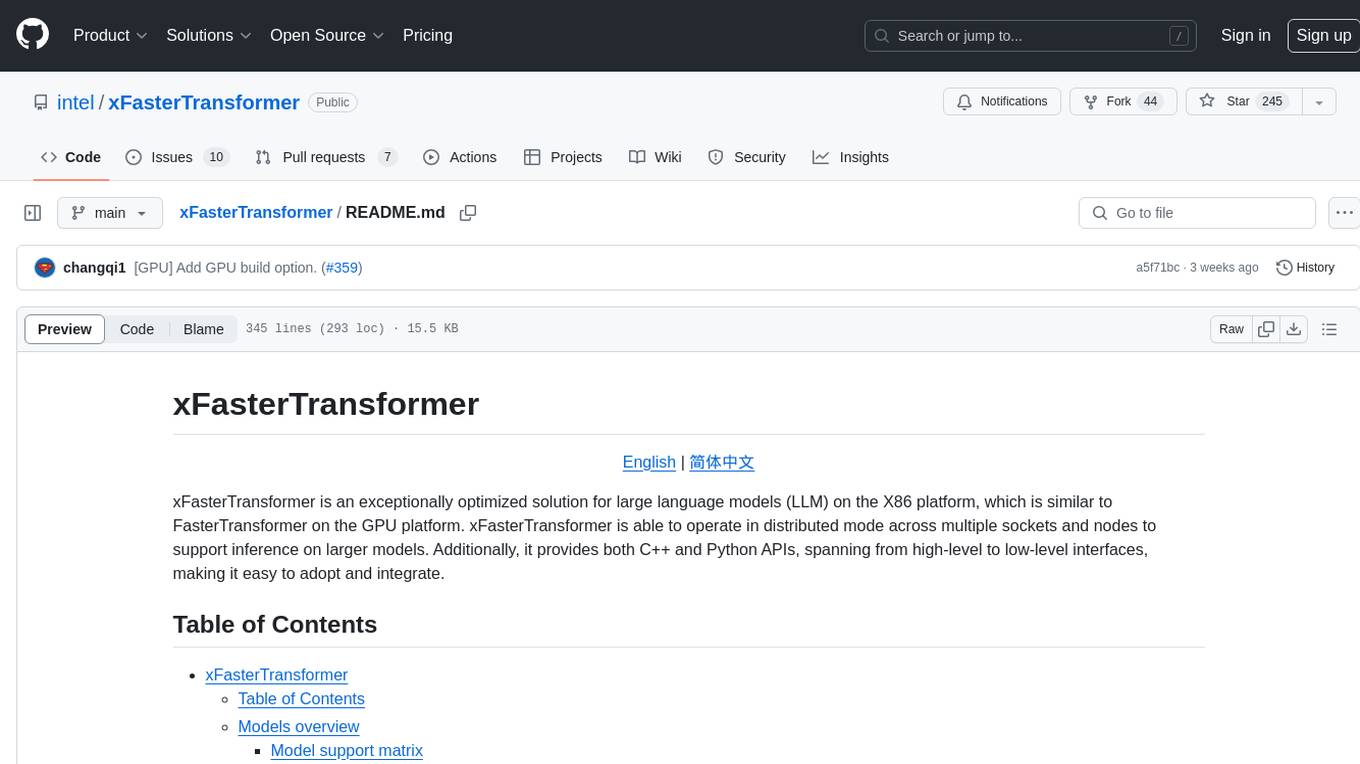
xFasterTransformer
xFasterTransformer is an optimized solution for Large Language Models (LLMs) on the X86 platform, providing high performance and scalability for inference on mainstream LLM models. It offers C++ and Python APIs for easy integration, along with example codes and benchmark scripts. Users can prepare models in a different format, convert them, and use the APIs for tasks like encoding input prompts, generating token ids, and serving inference requests. The tool supports various data types and models, and can run in single or multi-rank modes using MPI. A web demo based on Gradio is available for popular LLM models like ChatGLM and Llama2. Benchmark scripts help evaluate model inference performance quickly, and MLServer enables serving with REST and gRPC interfaces.
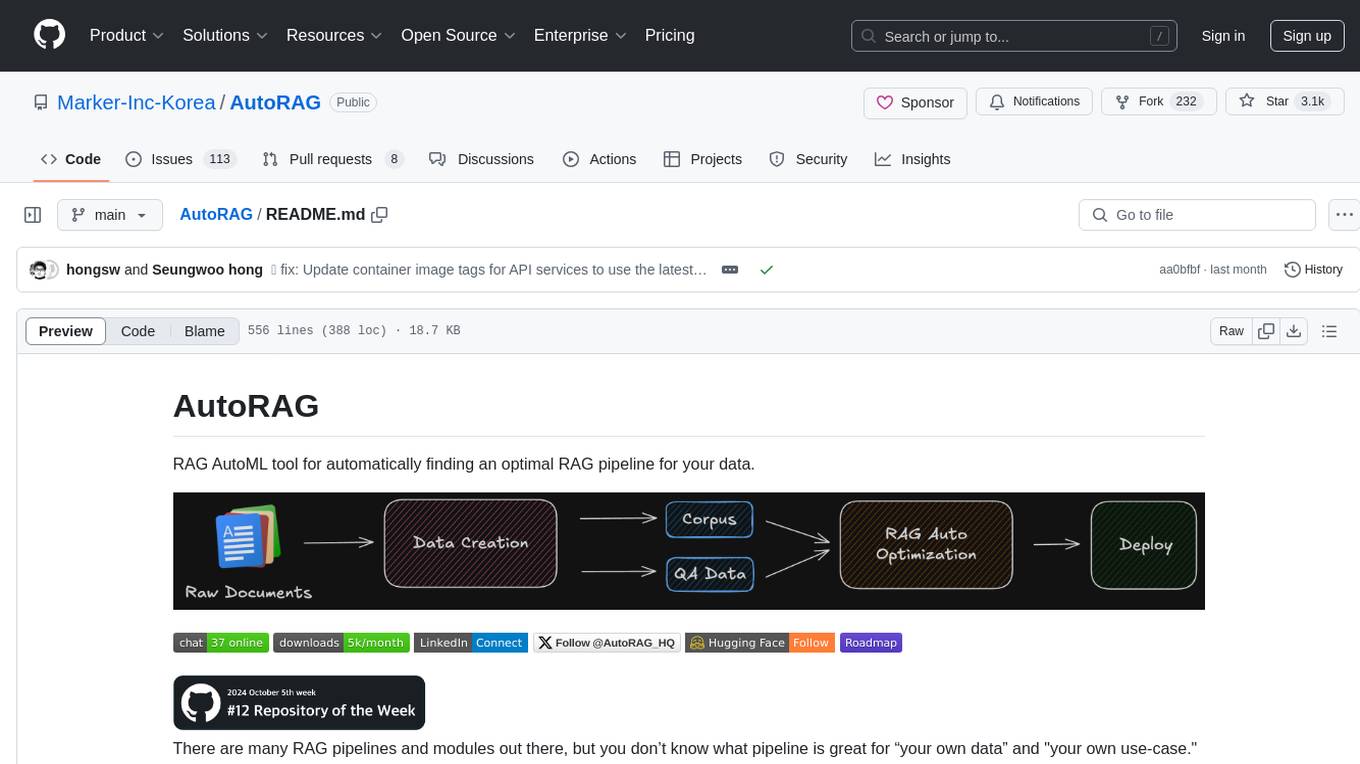
AutoRAG
AutoRAG is an AutoML tool designed to automatically find the optimal RAG pipeline for your data. It simplifies the process of evaluating various RAG modules to identify the best pipeline for your specific use-case. The tool supports easy evaluation of different module combinations, making it efficient to find the most suitable RAG pipeline for your needs. AutoRAG also offers a cloud beta version to assist users in running and optimizing the tool, along with building RAG evaluation datasets for a starting price of $9.99 per optimization.
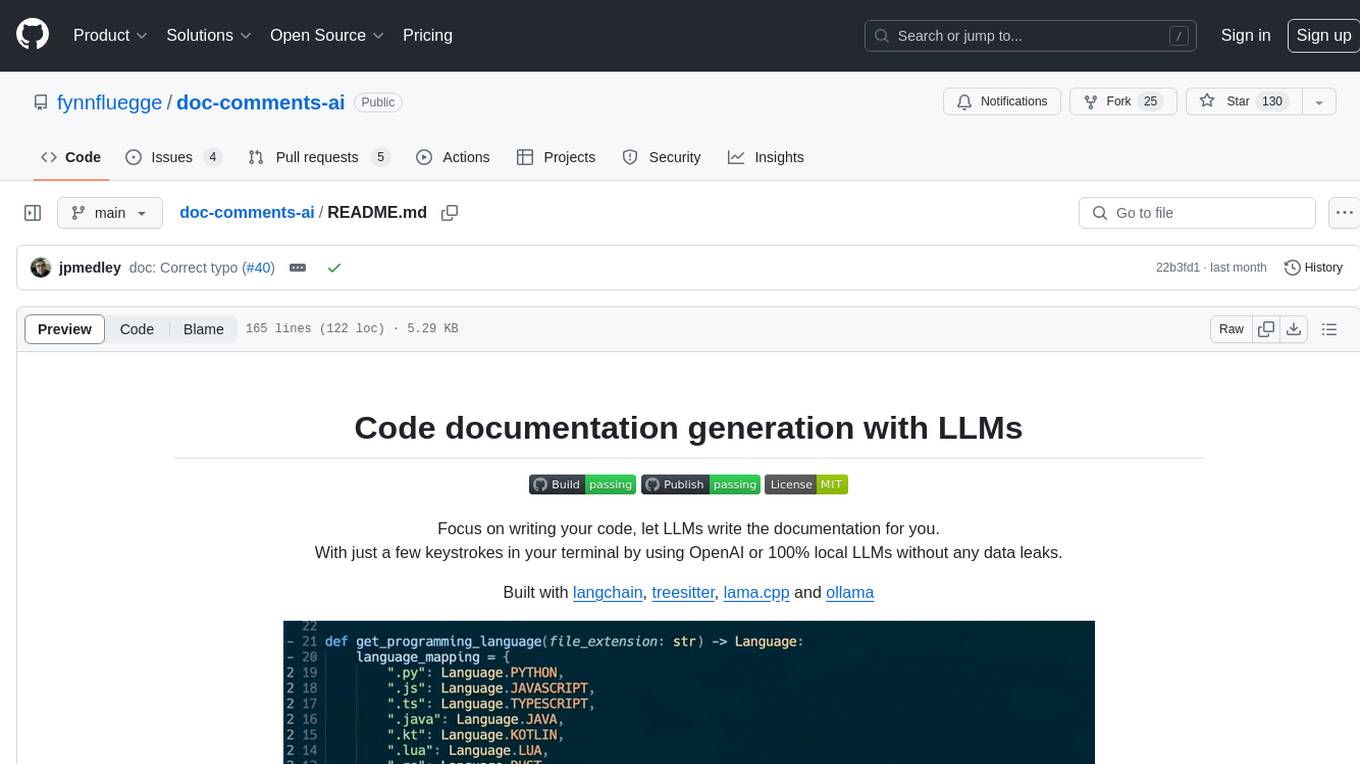
doc-comments-ai
doc-comments-ai is a tool designed to automatically generate code documentation using language models. It allows users to easily create documentation comment blocks for methods in various programming languages such as Python, Typescript, Javascript, Java, Rust, and more. The tool supports both OpenAI and local LLMs, ensuring data privacy and security. Users can generate documentation comments for methods in files, inline comments in method bodies, and choose from different models like GPT-3.5-Turbo, GPT-4, and Azure OpenAI. Additionally, the tool provides support for Treesitter integration and offers guidance on selecting the appropriate model for comprehensive documentation needs.
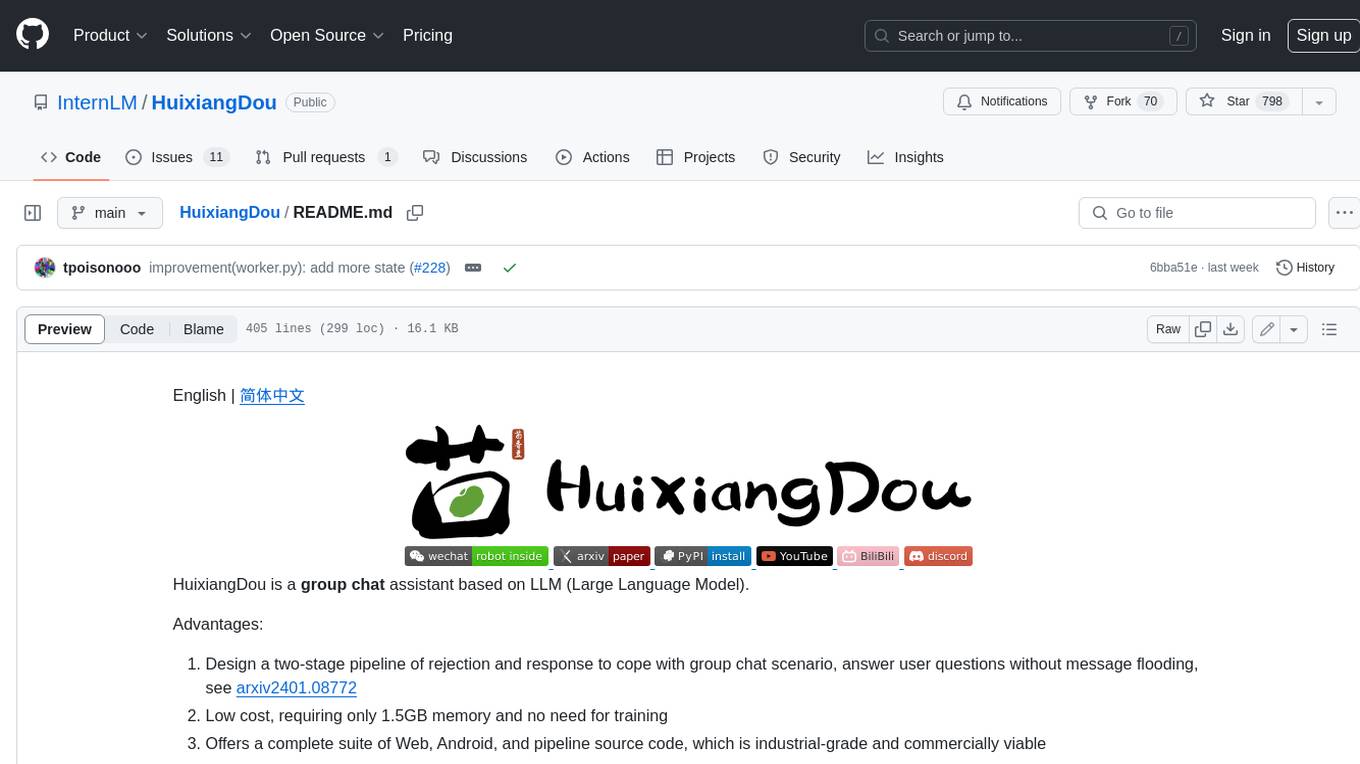
HuixiangDou
HuixiangDou is a **group chat** assistant based on LLM (Large Language Model). Advantages: 1. Design a two-stage pipeline of rejection and response to cope with group chat scenario, answer user questions without message flooding, see arxiv2401.08772 2. Low cost, requiring only 1.5GB memory and no need for training 3. Offers a complete suite of Web, Android, and pipeline source code, which is industrial-grade and commercially viable Check out the scenes in which HuixiangDou are running and join WeChat Group to try AI assistant inside. If this helps you, please give it a star ⭐
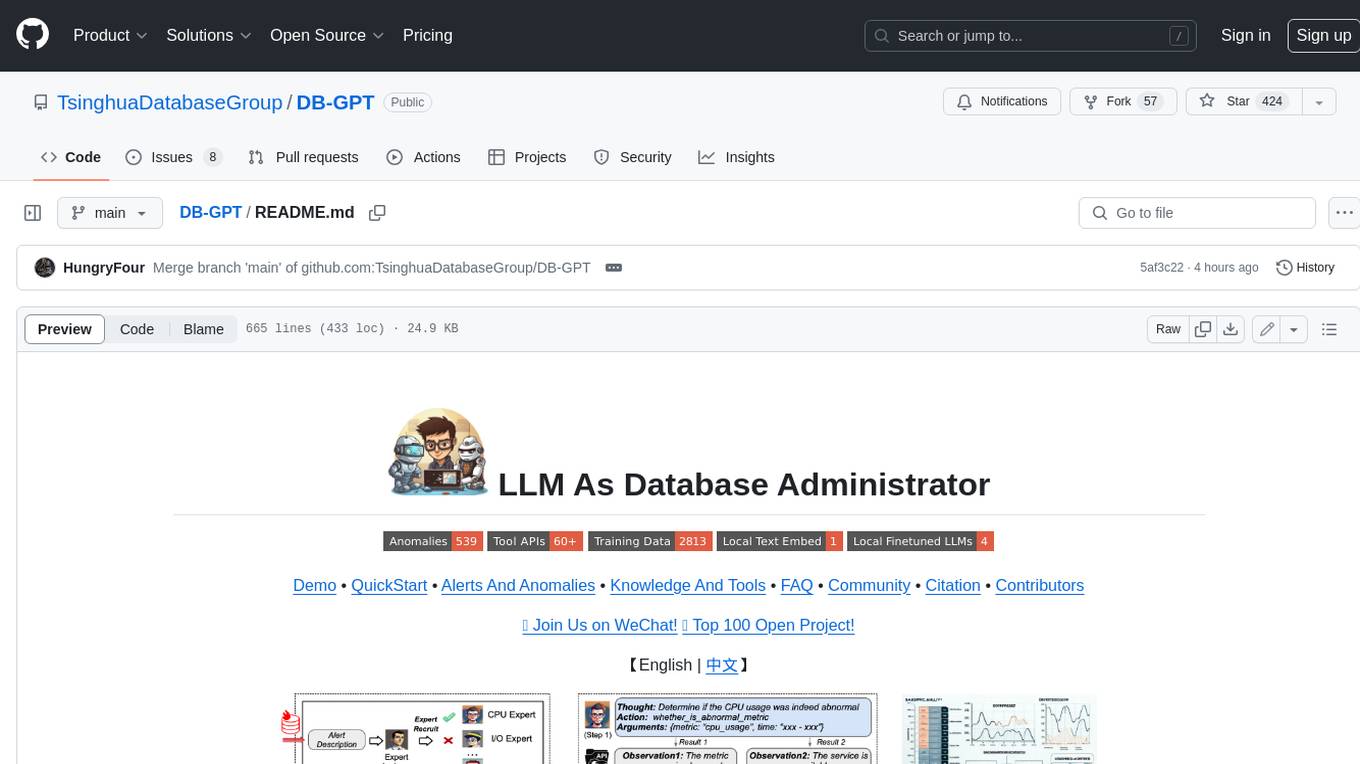
DB-GPT
DB-GPT is a personal database administrator that can solve database problems by reading documents, using various tools, and writing analysis reports. It is currently undergoing an upgrade. **Features:** * **Online Demo:** * Import documents into the knowledge base * Utilize the knowledge base for well-founded Q&A and diagnosis analysis of abnormal alarms * Send feedbacks to refine the intermediate diagnosis results * Edit the diagnosis result * Browse all historical diagnosis results, used metrics, and detailed diagnosis processes * **Language Support:** * English (default) * Chinese (add "language: zh" in config.yaml) * **New Frontend:** * Knowledgebase + Chat Q&A + Diagnosis + Report Replay * **Extreme Speed Version for localized llms:** * 4-bit quantized LLM (reducing inference time by 1/3) * vllm for fast inference (qwen) * Tiny LLM * **Multi-path extraction of document knowledge:** * Vector database (ChromaDB) * RESTful Search Engine (Elasticsearch) * **Expert prompt generation using document knowledge** * **Upgrade the LLM-based diagnosis mechanism:** * Task Dispatching -> Concurrent Diagnosis -> Cross Review -> Report Generation * Synchronous Concurrency Mechanism during LLM inference * **Support monitoring and optimization tools in multiple levels:** * Monitoring metrics (Prometheus) * Flame graph in code level * Diagnosis knowledge retrieval (dbmind) * Logical query transformations (Calcite) * Index optimization algorithms (for PostgreSQL) * Physical operator hints (for PostgreSQL) * Backup and Point-in-time Recovery (Pigsty) * **Continuously updated papers and experimental reports** This project is constantly evolving with new features. Don't forget to star ⭐ and watch 👀 to stay up to date.
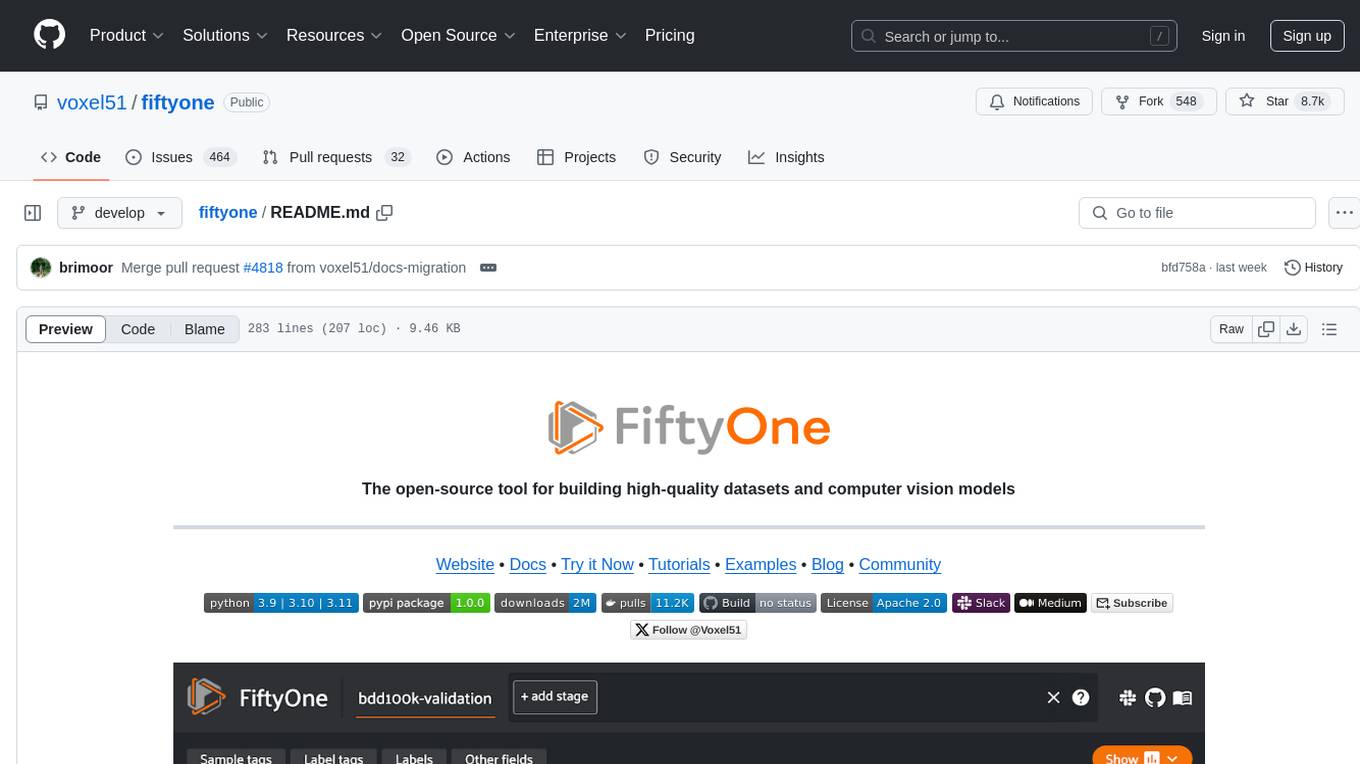
fiftyone
FiftyOne is an open-source tool designed for building high-quality datasets and computer vision models. It supercharges machine learning workflows by enabling users to visualize datasets, interpret models faster, and improve efficiency. With FiftyOne, users can explore scenarios, identify failure modes, visualize complex labels, evaluate models, find annotation mistakes, and much more. The tool aims to streamline the process of improving machine learning models by providing a comprehensive set of features for data analysis and model interpretation.
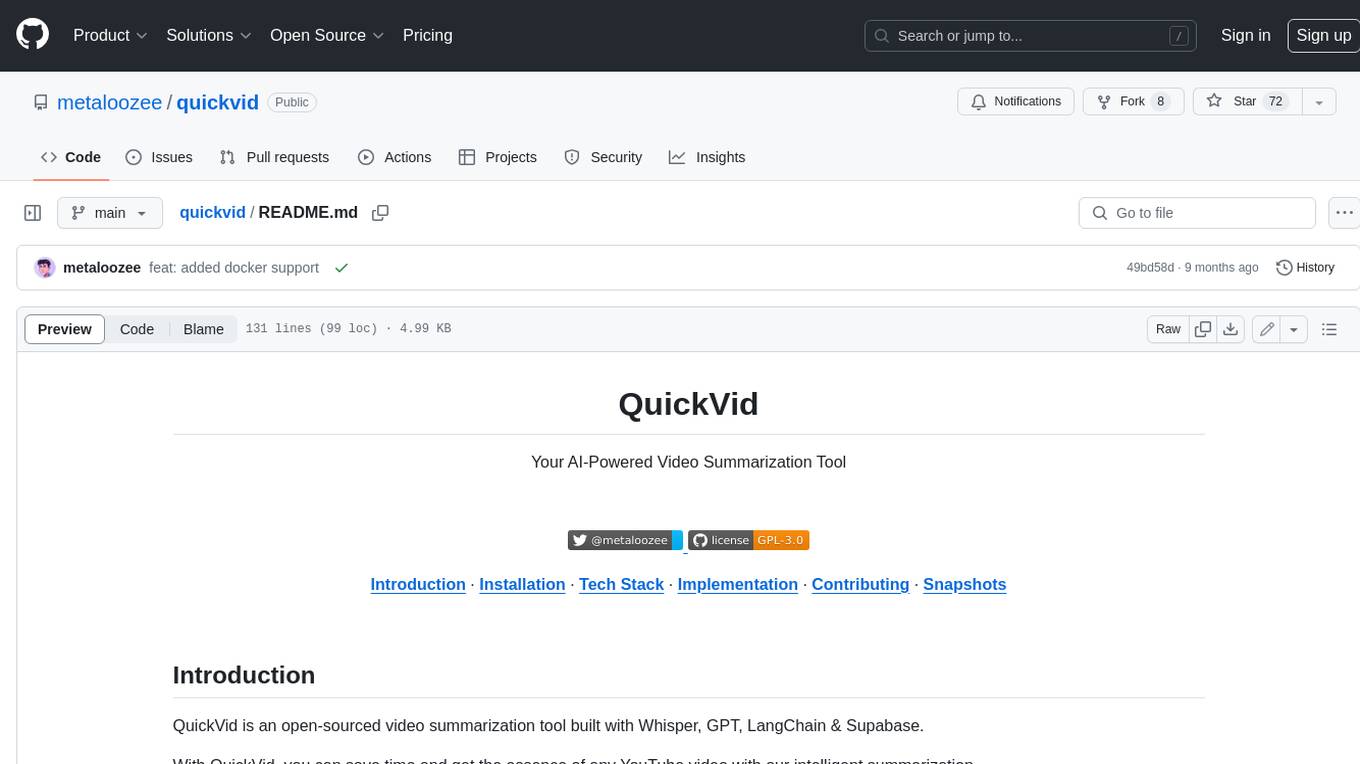
quickvid
QuickVid is an open-source video summarization tool that uses AI to generate summaries of YouTube videos. It is built with Whisper, GPT, LangChain, and Supabase. QuickVid can be used to save time and get the essence of any YouTube video with intelligent summarization.
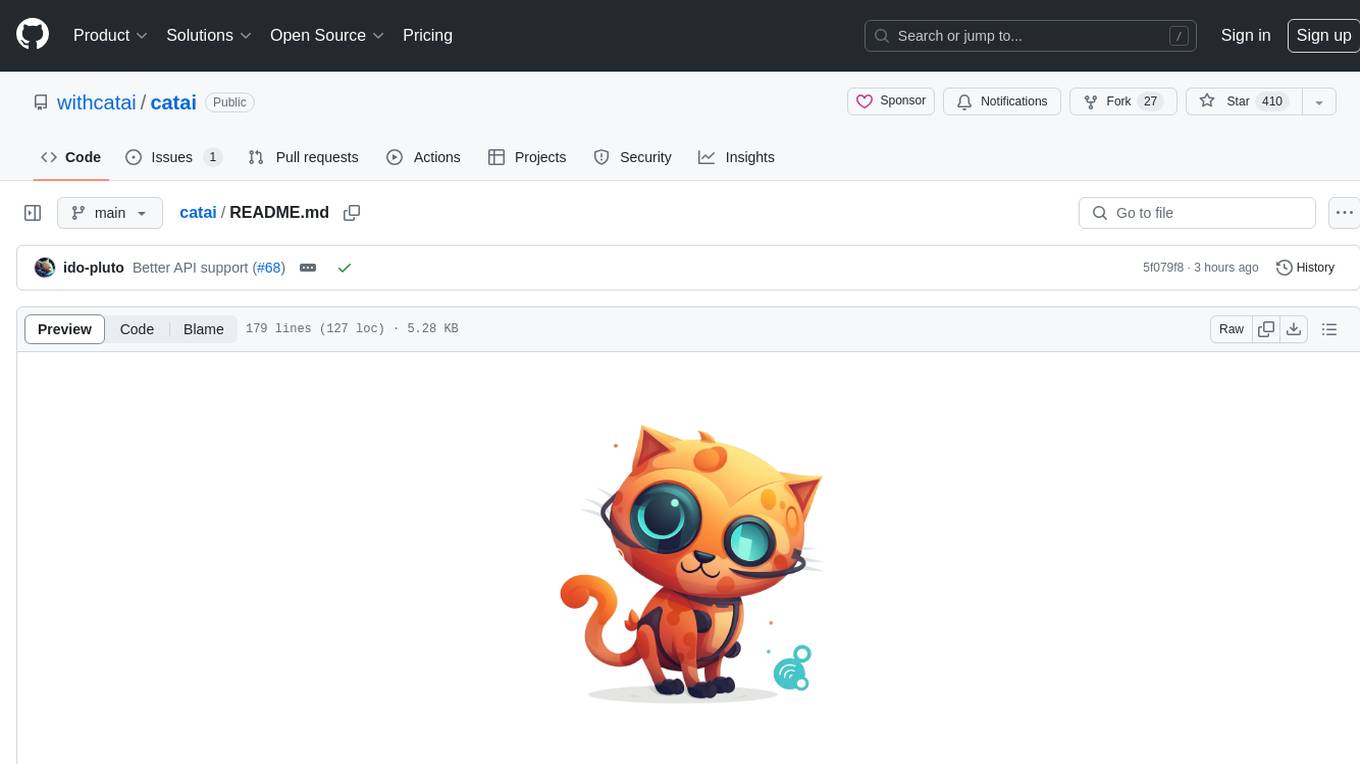
catai
CatAI is a tool that allows users to run GGUF models on their computer with a chat UI. It serves as a local AI assistant inspired by Node-Llama-Cpp and Llama.cpp. The tool provides features such as auto-detecting programming language, showing original messages by clicking on user icons, real-time text streaming, and fast model downloads. Users can interact with the tool through a CLI that supports commands for installing, listing, setting, serving, updating, and removing models. CatAI is cross-platform and supports Windows, Linux, and Mac. It utilizes node-llama-cpp and offers a simple API for asking model questions. Additionally, developers can integrate the tool with node-llama-cpp@beta for model management and chatting. The configuration can be edited via the web UI, and contributions to the project are welcome. The tool is licensed under Llama.cpp's license.
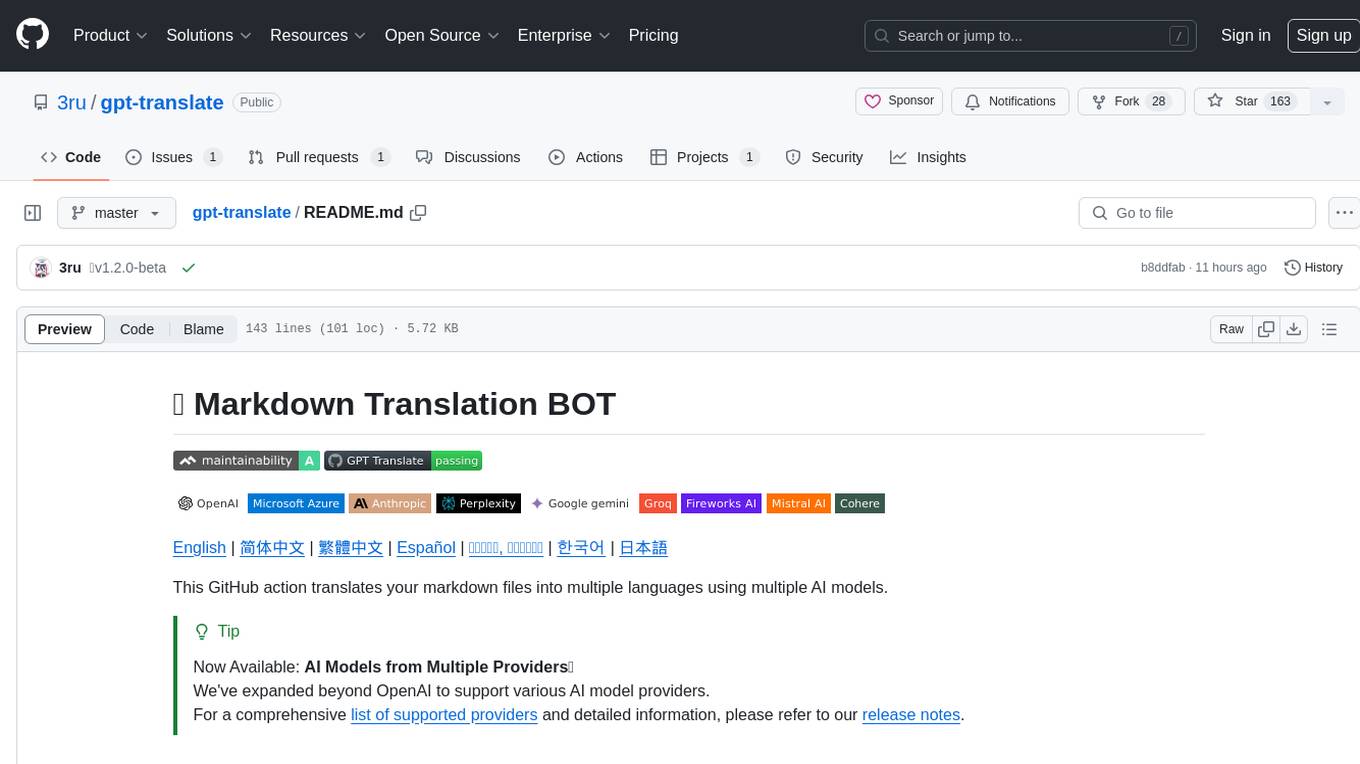
gpt-translate
Markdown Translation BOT is a GitHub action that translates markdown files into multiple languages using various AI models. It supports markdown, markdown-jsx, and json files only. The action can be executed by individuals with write permissions to the repository, preventing API abuse by non-trusted parties. Users can set up the action by providing their API key and configuring the workflow settings. The tool allows users to create comments with specific commands to trigger translations and automatically generate pull requests or add translated files to existing pull requests. It supports multiple file translations and can interpret any language supported by GPT-4 or GPT-3.5.
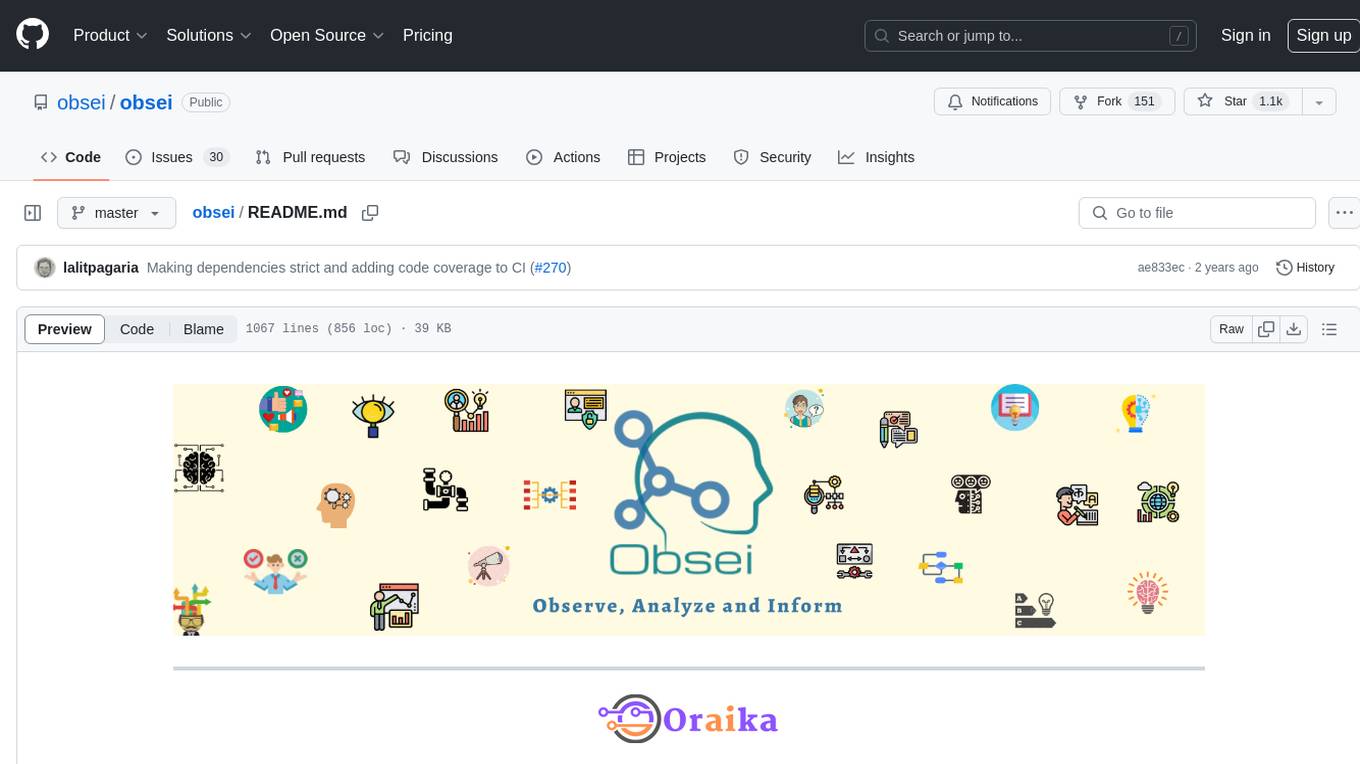
obsei
Obsei is an open-source, low-code, AI powered automation tool that consists of an Observer to collect unstructured data from various sources, an Analyzer to analyze the collected data with various AI tasks, and an Informer to send analyzed data to various destinations. The tool is suitable for scheduled jobs or serverless applications as all Observers can store their state in databases. Obsei is still in alpha stage, so caution is advised when using it in production. The tool can be used for social listening, alerting/notification, automatic customer issue creation, extraction of deeper insights from feedbacks, market research, dataset creation for various AI tasks, and more based on creativity.
TalkWithGemini
Talk With Gemini is a web application that allows users to deploy their private Gemini application for free with one click. It supports Gemini Pro and Gemini Pro Vision models. The application features talk mode for direct communication with Gemini, visual recognition for understanding picture content, full Markdown support, automatic compression of chat records, privacy and security with local data storage, well-designed UI with responsive design, fast loading speed, and multi-language support. The tool is designed to be user-friendly and versatile for various deployment options and language preferences.
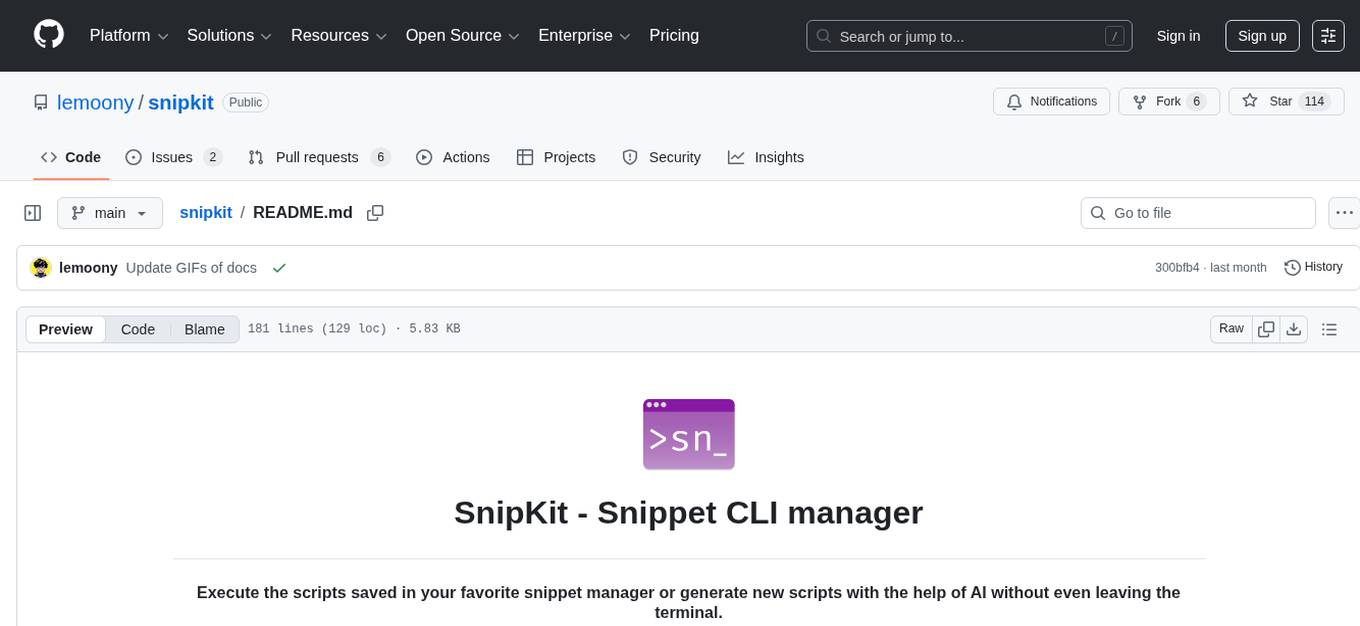
snipkit
SnipKit is a CLI tool designed to manage snippets efficiently, allowing users to execute saved scripts or generate new ones with the help of AI directly from the terminal. It supports loading snippets from various sources, parameter substitution, different parameter types, themes, and customization options. The tool includes an interactive chat-style interface called SnipKit Assistant for generating parameterized scripts. Users can also work with different AI providers like OpenAI, Anthropic, Google Gemini, and more. SnipKit aims to streamline script execution and script generation workflows for developers and users who frequently work with code snippets.
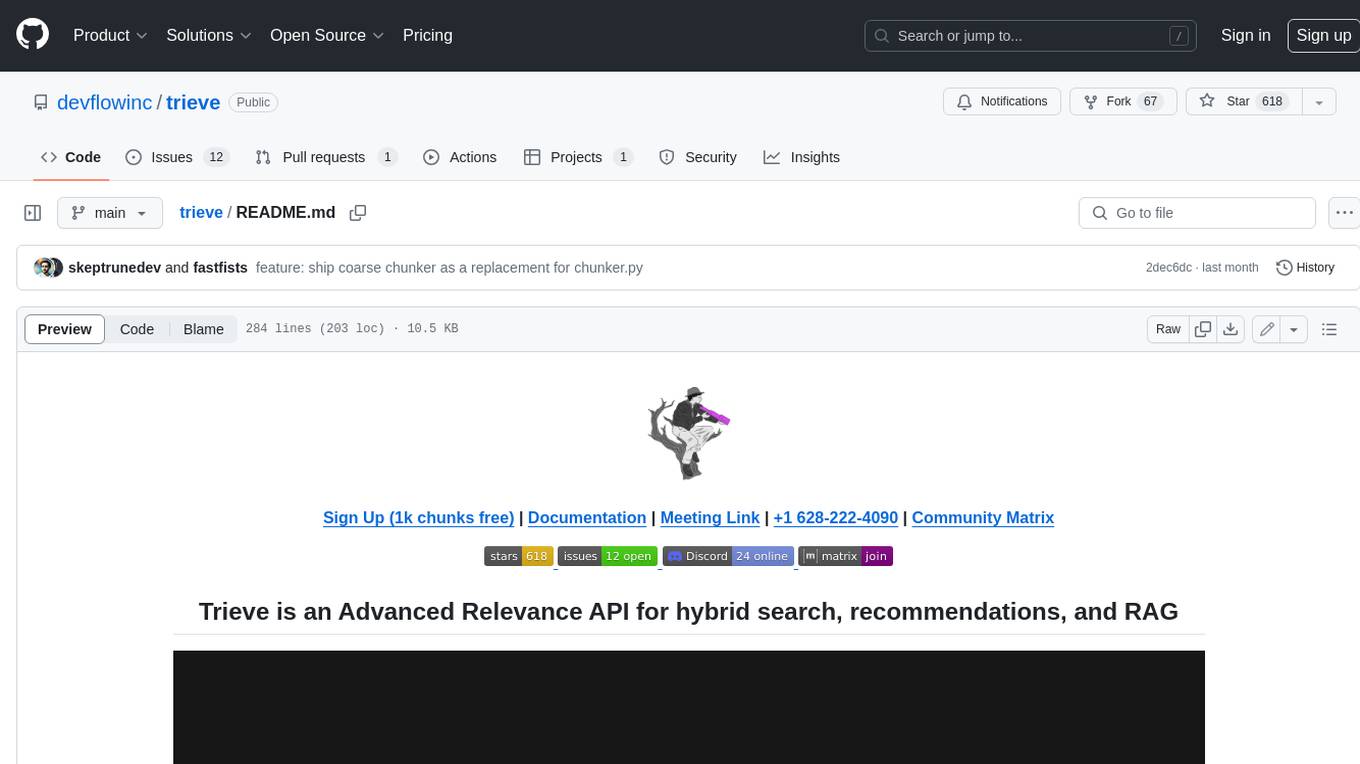
trieve
Trieve is an advanced relevance API for hybrid search, recommendations, and RAG. It offers a range of features including self-hosting, semantic dense vector search, typo tolerant full-text/neural search, sub-sentence highlighting, recommendations, convenient RAG API routes, the ability to bring your own models, hybrid search with cross-encoder re-ranking, recency biasing, tunable popularity-based ranking, filtering, duplicate detection, and grouping. Trieve is designed to be flexible and customizable, allowing users to tailor it to their specific needs. It is also easy to use, with a simple API and well-documented features.
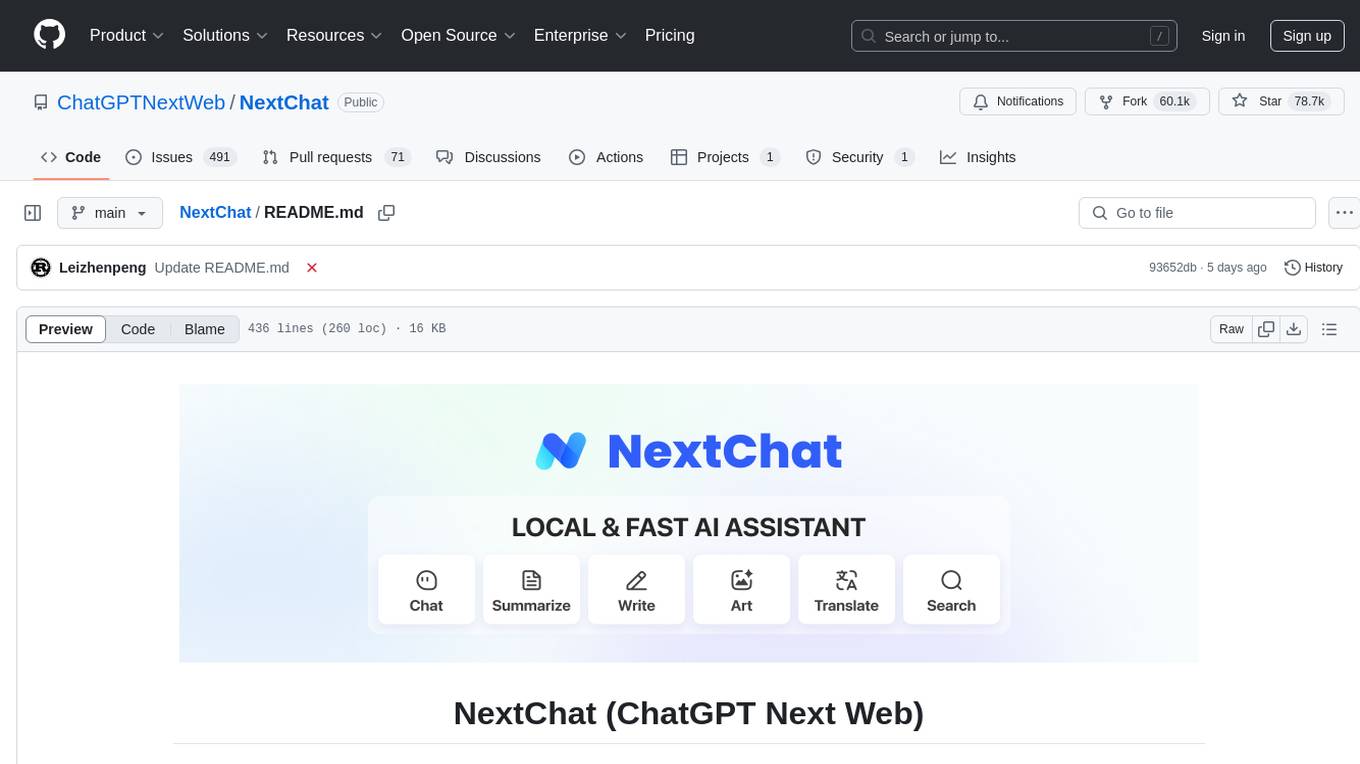
NextChat
NextChat is a well-designed cross-platform ChatGPT web UI tool that supports Claude, GPT4, and Gemini Pro. It offers a compact client for Linux, Windows, and MacOS, with features like self-deployed LLMs compatibility, privacy-first data storage, markdown support, responsive design, and fast loading speed. Users can create, share, and debug chat tools with prompt templates, access various prompts, compress chat history, and use multiple languages. The tool also supports enterprise-level privatization and customization deployment, with features like brand customization, resource integration, permission control, knowledge integration, security auditing, private deployment, and continuous updates.
For similar tasks

LLMStack
LLMStack is a no-code platform for building generative AI agents, workflows, and chatbots. It allows users to connect their own data, internal tools, and GPT-powered models without any coding experience. LLMStack can be deployed to the cloud or on-premise and can be accessed via HTTP API or triggered from Slack or Discord.

ai-guide
This guide is dedicated to Large Language Models (LLMs) that you can run on your home computer. It assumes your PC is a lower-end, non-gaming setup.

onnxruntime-genai
ONNX Runtime Generative AI is a library that provides the generative AI loop for ONNX models, including inference with ONNX Runtime, logits processing, search and sampling, and KV cache management. Users can call a high level `generate()` method, or run each iteration of the model in a loop. It supports greedy/beam search and TopP, TopK sampling to generate token sequences, has built in logits processing like repetition penalties, and allows for easy custom scoring.

jupyter-ai
Jupyter AI connects generative AI with Jupyter notebooks. It provides a user-friendly and powerful way to explore generative AI models in notebooks and improve your productivity in JupyterLab and the Jupyter Notebook. Specifically, Jupyter AI offers: * An `%%ai` magic that turns the Jupyter notebook into a reproducible generative AI playground. This works anywhere the IPython kernel runs (JupyterLab, Jupyter Notebook, Google Colab, Kaggle, VSCode, etc.). * A native chat UI in JupyterLab that enables you to work with generative AI as a conversational assistant. * Support for a wide range of generative model providers, including AI21, Anthropic, AWS, Cohere, Gemini, Hugging Face, NVIDIA, and OpenAI. * Local model support through GPT4All, enabling use of generative AI models on consumer grade machines with ease and privacy.

khoj
Khoj is an open-source, personal AI assistant that extends your capabilities by creating always-available AI agents. You can share your notes and documents to extend your digital brain, and your AI agents have access to the internet, allowing you to incorporate real-time information. Khoj is accessible on Desktop, Emacs, Obsidian, Web, and Whatsapp, and you can share PDF, markdown, org-mode, notion files, and GitHub repositories. You'll get fast, accurate semantic search on top of your docs, and your agents can create deeply personal images and understand your speech. Khoj is self-hostable and always will be.

langchain_dart
LangChain.dart is a Dart port of the popular LangChain Python framework created by Harrison Chase. LangChain provides a set of ready-to-use components for working with language models and a standard interface for chaining them together to formulate more advanced use cases (e.g. chatbots, Q&A with RAG, agents, summarization, extraction, etc.). The components can be grouped into a few core modules: * **Model I/O:** LangChain offers a unified API for interacting with various LLM providers (e.g. OpenAI, Google, Mistral, Ollama, etc.), allowing developers to switch between them with ease. Additionally, it provides tools for managing model inputs (prompt templates and example selectors) and parsing the resulting model outputs (output parsers). * **Retrieval:** assists in loading user data (via document loaders), transforming it (with text splitters), extracting its meaning (using embedding models), storing (in vector stores) and retrieving it (through retrievers) so that it can be used to ground the model's responses (i.e. Retrieval-Augmented Generation or RAG). * **Agents:** "bots" that leverage LLMs to make informed decisions about which available tools (such as web search, calculators, database lookup, etc.) to use to accomplish the designated task. The different components can be composed together using the LangChain Expression Language (LCEL).

danswer
Danswer is an open-source Gen-AI Chat and Unified Search tool that connects to your company's docs, apps, and people. It provides a Chat interface and plugs into any LLM of your choice. Danswer can be deployed anywhere and for any scale - on a laptop, on-premise, or to cloud. Since you own the deployment, your user data and chats are fully in your own control. Danswer is MIT licensed and designed to be modular and easily extensible. The system also comes fully ready for production usage with user authentication, role management (admin/basic users), chat persistence, and a UI for configuring Personas (AI Assistants) and their Prompts. Danswer also serves as a Unified Search across all common workplace tools such as Slack, Google Drive, Confluence, etc. By combining LLMs and team specific knowledge, Danswer becomes a subject matter expert for the team. Imagine ChatGPT if it had access to your team's unique knowledge! It enables questions such as "A customer wants feature X, is this already supported?" or "Where's the pull request for feature Y?"

infinity
Infinity is an AI-native database designed for LLM applications, providing incredibly fast full-text and vector search capabilities. It supports a wide range of data types, including vectors, full-text, and structured data, and offers a fused search feature that combines multiple embeddings and full text. Infinity is easy to use, with an intuitive Python API and a single-binary architecture that simplifies deployment. It achieves high performance, with 0.1 milliseconds query latency on million-scale vector datasets and up to 15K QPS.
For similar jobs
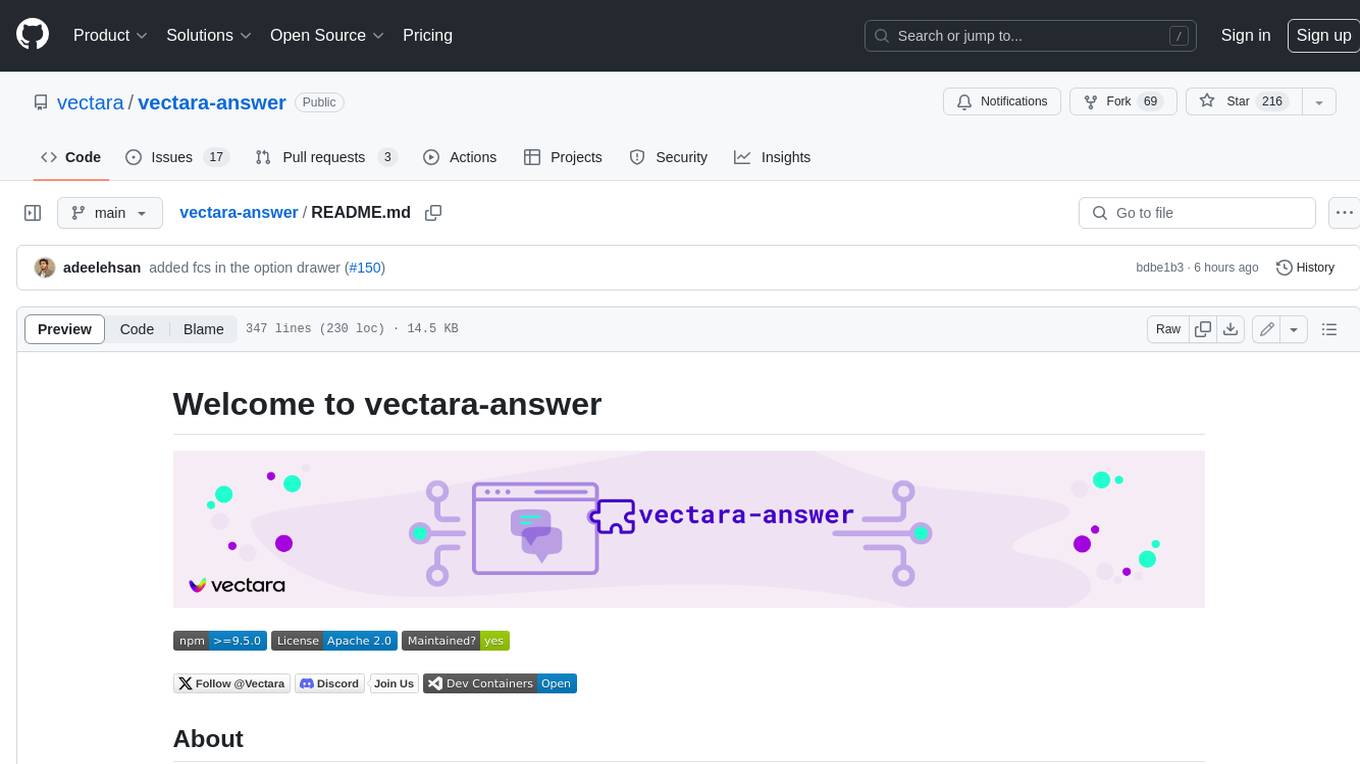
vectara-answer
Vectara Answer is a sample app for Vectara-powered Summarized Semantic Search (or question-answering) with advanced configuration options. For examples of what you can build with Vectara Answer, check out Ask News, LegalAid, or any of the other demo applications.

smartcat
Smartcat is a CLI interface that brings language models into the Unix ecosystem, allowing power users to leverage the capabilities of LLMs in their daily workflows. It features a minimalist design, seamless integration with terminal and editor workflows, and customizable prompts for specific tasks. Smartcat currently supports OpenAI, Mistral AI, and Anthropic APIs, providing access to a range of language models. With its ability to manipulate file and text streams, integrate with editors, and offer configurable settings, Smartcat empowers users to automate tasks, enhance code quality, and explore creative possibilities.
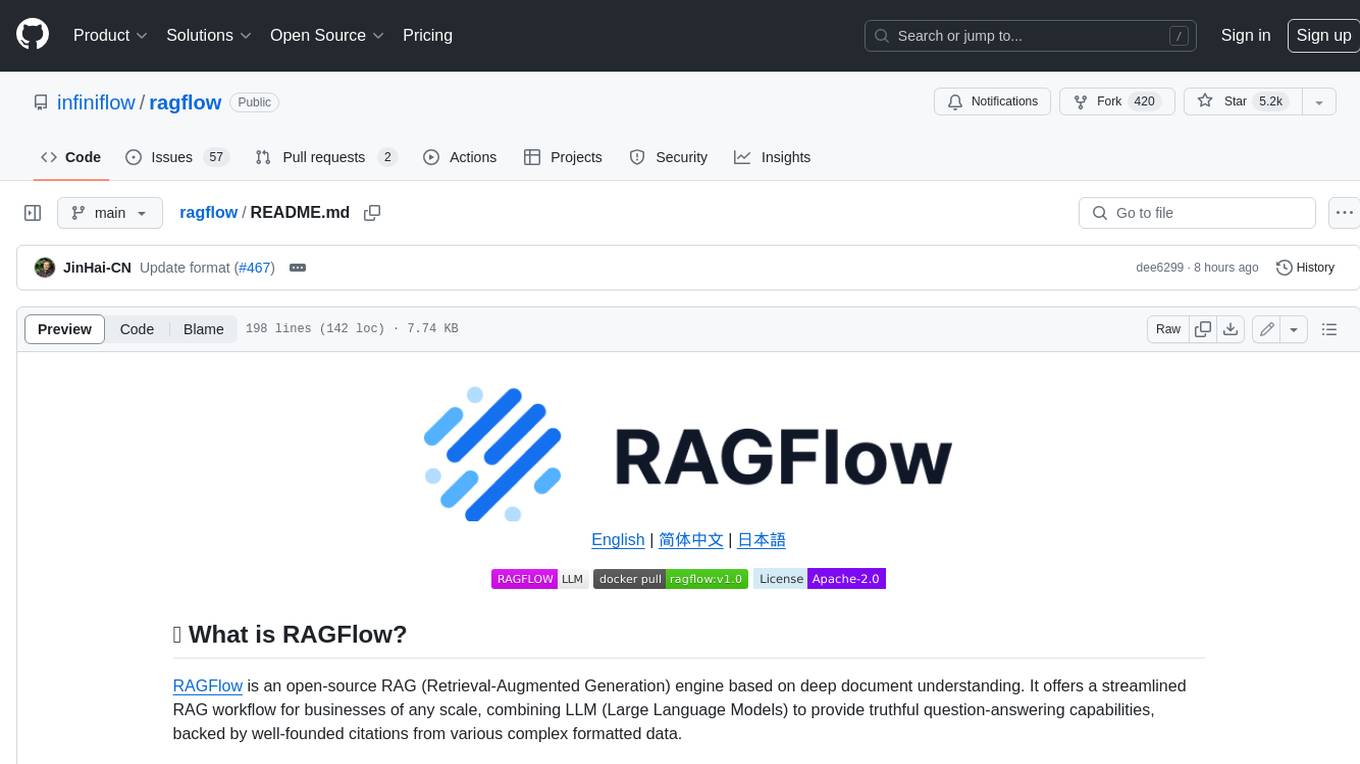
ragflow
RAGFlow is an open-source Retrieval-Augmented Generation (RAG) engine that combines deep document understanding with Large Language Models (LLMs) to provide accurate question-answering capabilities. It offers a streamlined RAG workflow for businesses of all sizes, enabling them to extract knowledge from unstructured data in various formats, including Word documents, slides, Excel files, images, and more. RAGFlow's key features include deep document understanding, template-based chunking, grounded citations with reduced hallucinations, compatibility with heterogeneous data sources, and an automated and effortless RAG workflow. It supports multiple recall paired with fused re-ranking, configurable LLMs and embedding models, and intuitive APIs for seamless integration with business applications.
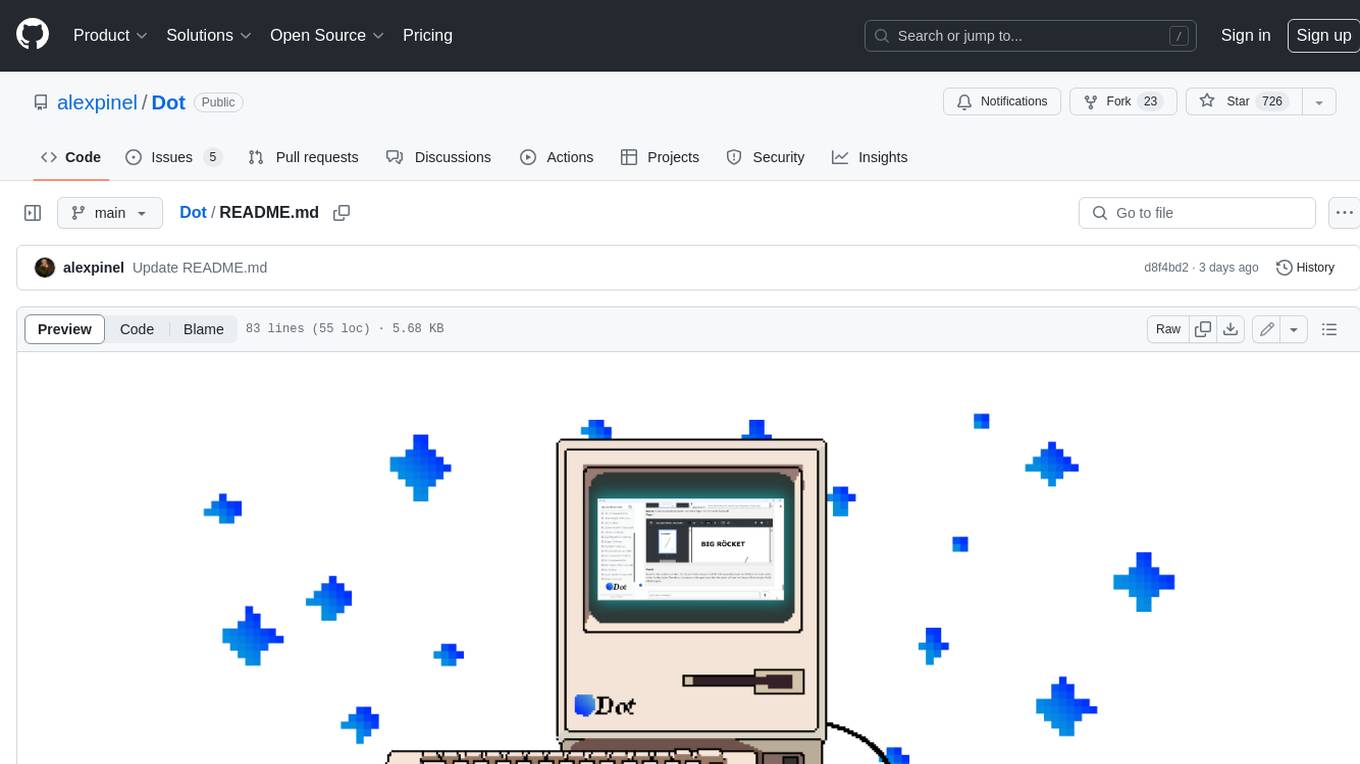
Dot
Dot is a standalone, open-source application designed for seamless interaction with documents and files using local LLMs and Retrieval Augmented Generation (RAG). It is inspired by solutions like Nvidia's Chat with RTX, providing a user-friendly interface for those without a programming background. Pre-packaged with Mistral 7B, Dot ensures accessibility and simplicity right out of the box. Dot allows you to load multiple documents into an LLM and interact with them in a fully local environment. Supported document types include PDF, DOCX, PPTX, XLSX, and Markdown. Users can also engage with Big Dot for inquiries not directly related to their documents, similar to interacting with ChatGPT. Built with Electron JS, Dot encapsulates a comprehensive Python environment that includes all necessary libraries. The application leverages libraries such as FAISS for creating local vector stores, Langchain, llama.cpp & Huggingface for setting up conversation chains, and additional tools for document management and interaction.
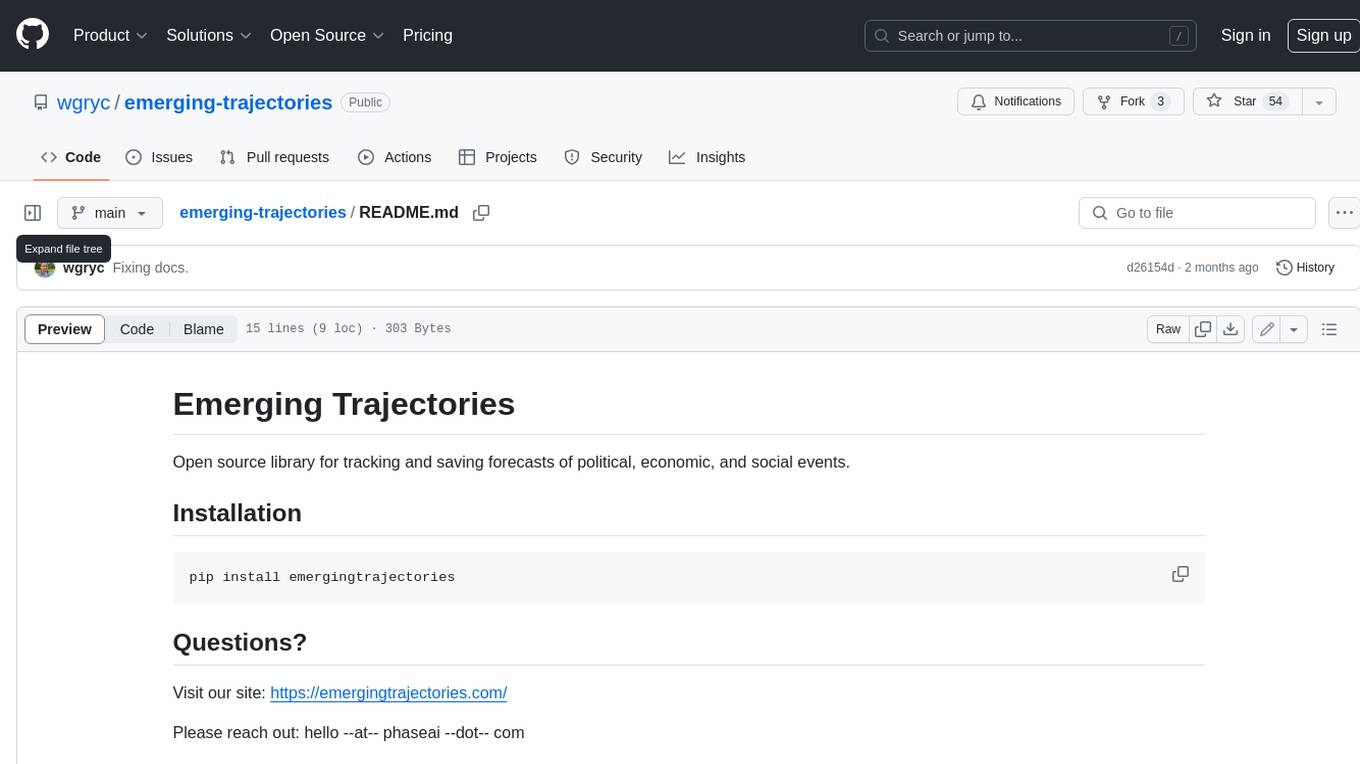
emerging-trajectories
Emerging Trajectories is an open source library for tracking and saving forecasts of political, economic, and social events. It provides a way to organize and store forecasts, as well as track their accuracy over time. This can be useful for researchers, analysts, and anyone else who wants to keep track of their predictions.
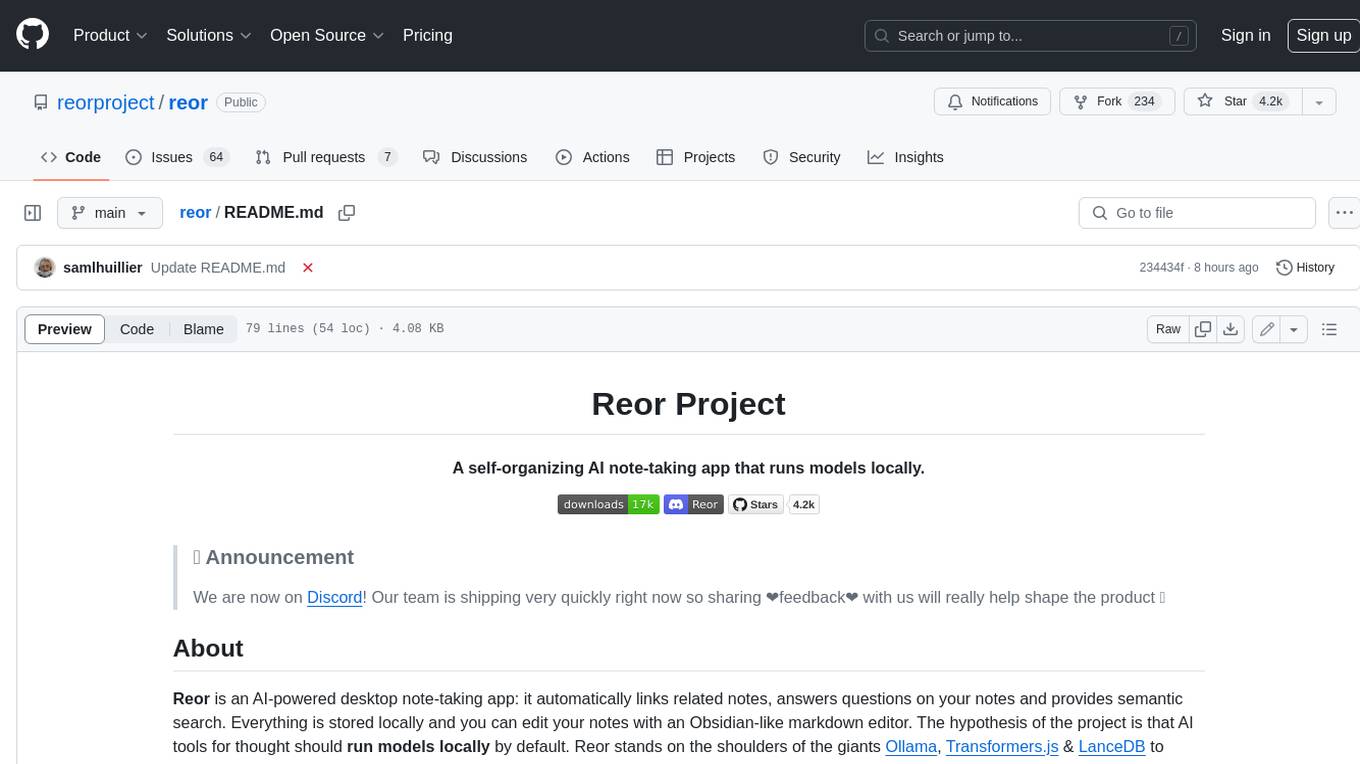
reor
Reor is an AI-powered desktop note-taking app that automatically links related notes, answers questions on your notes, and provides semantic search. Everything is stored locally and you can edit your notes with an Obsidian-like markdown editor. The hypothesis of the project is that AI tools for thought should run models locally by default. Reor stands on the shoulders of the giants Ollama, Transformers.js & LanceDB to enable both LLMs and embedding models to run locally. Connecting to OpenAI or OpenAI-compatible APIs like Oobabooga is also supported.
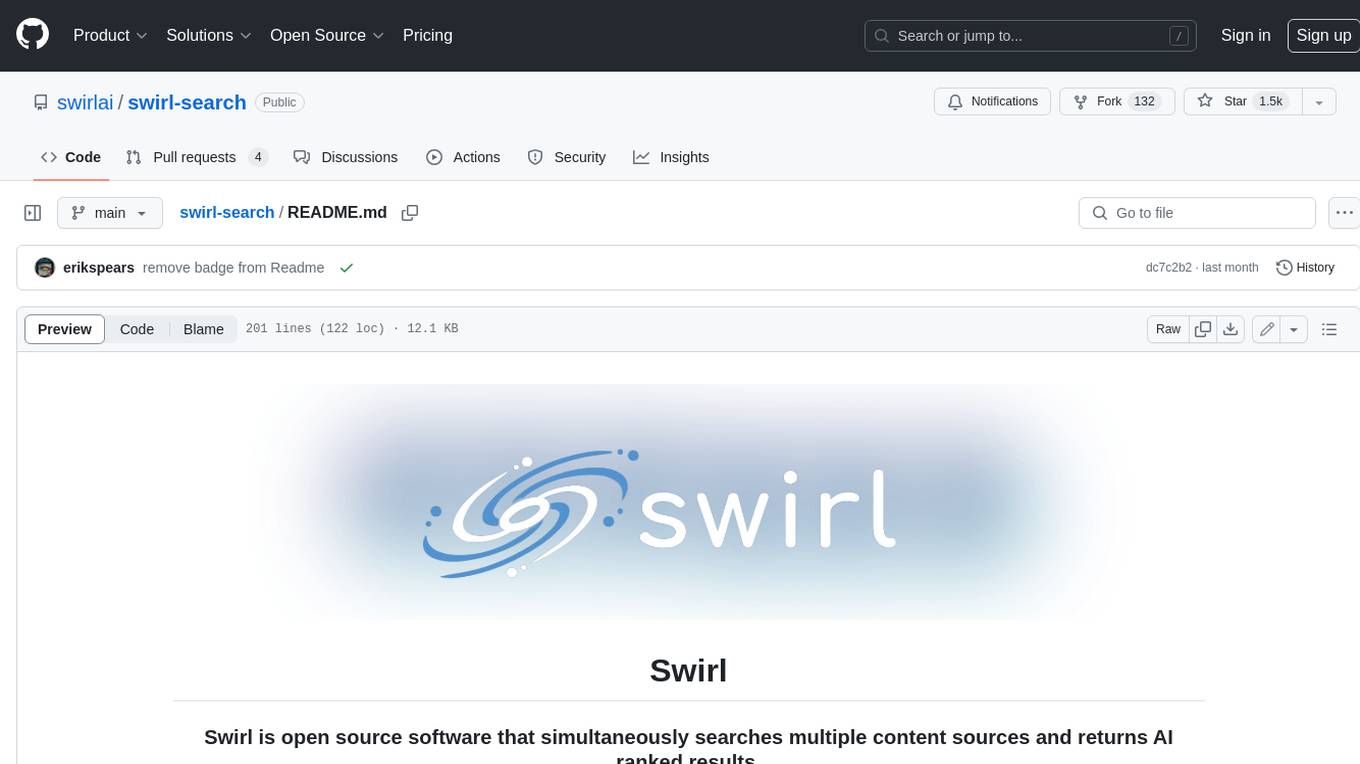
swirl-search
Swirl is an open-source software that allows users to simultaneously search multiple content sources and receive AI-ranked results. It connects to various data sources, including databases, public data services, and enterprise sources, and utilizes AI and LLMs to generate insights and answers based on the user's data. Swirl is easy to use, requiring only the download of a YML file, starting in Docker, and searching with Swirl. Users can add credentials to preloaded SearchProviders to access more sources. Swirl also offers integration with ChatGPT as a configured AI model. It adapts and distributes user queries to anything with a search API, re-ranking the unified results using Large Language Models without extracting or indexing anything. Swirl includes five Google Programmable Search Engines (PSEs) to get users up and running quickly. Key features of Swirl include Microsoft 365 integration, SearchProvider configurations, query adaptation, synchronous or asynchronous search federation, optional subscribe feature, pipelining of Processor stages, results stored in SQLite3 or PostgreSQL, built-in Query Transformation support, matching on word stems and handling of stopwords, duplicate detection, re-ranking of unified results using Cosine Vector Similarity, result mixers, page through all results requested, sample data sets, optional spell correction, optional search/result expiration service, easily extensible Connector and Mixer objects, and a welcoming community for collaboration and support.
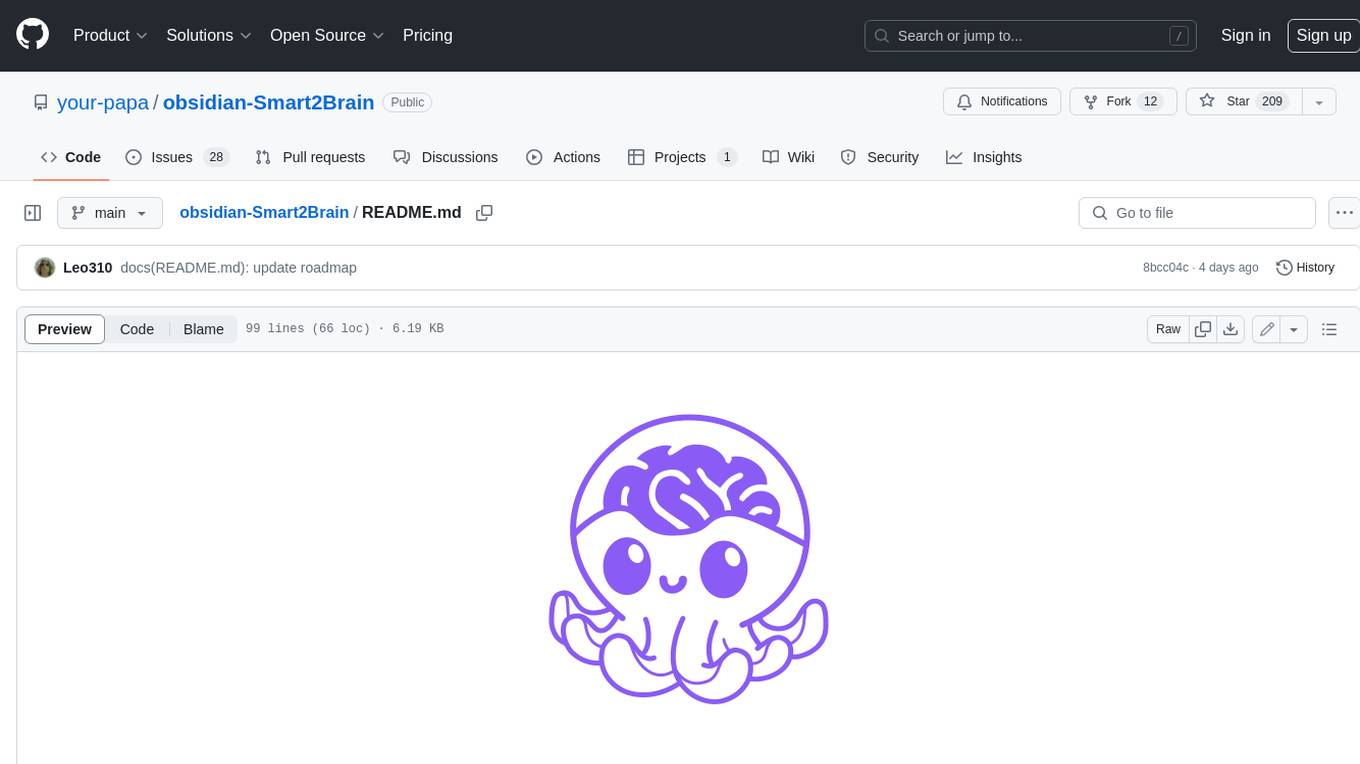
obsidian-Smart2Brain
Your Smart Second Brain is a free and open-source Obsidian plugin that serves as your personal assistant, powered by large language models like ChatGPT or Llama2. It can directly access and process your notes, eliminating the need for manual prompt editing, and it can operate completely offline, ensuring your data remains private and secure.






-DFE0E5)