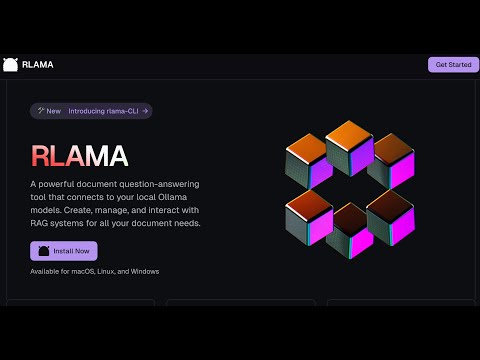rlama
A powerful document AI question-answering tool that connects to your local Ollama models. Create, manage, and interact with RAG systems for all your document needs.
Stars: 905

RLAMA is a powerful AI-driven question-answering tool that seamlessly integrates with local Ollama models. It enables users to create, manage, and interact with Retrieval-Augmented Generation (RAG) systems tailored to their documentation needs. RLAMA follows a clean architecture pattern with clear separation of concerns, focusing on lightweight and portable RAG capabilities with minimal dependencies. The tool processes documents, generates embeddings, stores RAG systems locally, and provides contextually-informed responses to user queries. Supported document formats include text, code, and various document types, with troubleshooting steps available for common issues like Ollama accessibility, text extraction problems, and relevance of answers.
README:
RLAMA is a powerful AI-driven question-answering tool for your documents, seamlessly integrating with your local Ollama models. It enables you to create, manage, and interact with Retrieval-Augmented Generation (RAG) systems tailored to your documentation needs.
- Vision & Roadmap
- Installation
-
Available Commands
- rag - Create a RAG system
- crawl-rag - Create a RAG system from a website
- wizard - Create a RAG system with interactive setup
- watch - Set up directory watching for a RAG system
- watch-off - Disable directory watching for a RAG system
- check-watched - Check a RAG's watched directory for new files
- web-watch - Set up website monitoring for a RAG system
- web-watch-off - Disable website monitoring for a RAG system
- check-web-watched - Check a RAG's monitored website for updates
- run - Use a RAG system
- api - Start API server
- list - List RAG systems
- delete - Delete a RAG system
- list-docs - List documents in a RAG
- list-chunks - Inspect document chunks
- view-chunk - View chunk details
- add-docs - Add documents to RAG
- crawl-add-docs - Add website content to RAG
- update-model - Change LLM model
- update - Update RLAMA
- version - Display version
- hf-browse - Browse GGUF models on Hugging Face
- run-hf - Run a Hugging Face GGUF model
- Uninstallation
- Supported Document Formats
- Troubleshooting
- Using OpenAI Models
RLAMA aims to become the definitive tool for creating local RAG systems that work seamlessly for everyone—from individual developers to large enterprises. Here's our strategic roadmap:
- ✅ Basic RAG System Creation: CLI tool for creating and managing RAG systems
- ✅ Document Processing: Support for multiple document formats (.txt, .md, .pdf, etc.)
- ✅ Document Chunking: Advanced semantic chunking with multiple strategies (fixed, semantic, hierarchical, hybrid)
- ✅ Vector Storage: Local storage of document embeddings
- ✅ Context Retrieval: Basic semantic search with configurable context size
- ✅ Ollama Integration: Seamless connection to Ollama models
- ✅ Cross-Platform Support: Works on Linux, macOS, and Windows
- ✅ Easy Installation: One-line installation script
- ✅ API Server: HTTP endpoints for integrating RAG capabilities in other applications
- ✅ Web Crawling: Create RAGs directly from websites
- ✅ Guided RAG Setup Wizard: Interactive interface for easy RAG creation
- ✅ Hugging Face Integration: Access to 45,000+ GGUF models from Hugging Face Hub
- [ ] Prompt Compression: Smart context summarization for limited context windows
- ✅ Adaptive Chunking: Dynamic content segmentation based on semantic boundaries and document structure
- ✅ Minimal Context Retrieval: Intelligent filtering to eliminate redundant content
- [ ] Parameter Optimization: Fine-tuned settings for different model sizes
- [ ] Multi-Model Embedding Support: Integration with various embedding models
- [ ] Hybrid Retrieval Techniques: Combining sparse and dense retrievers for better accuracy
- [ ] Embedding Evaluation Tools: Built-in metrics to measure retrieval quality
- [ ] Automated Embedding Cache: Smart caching to reduce computation for similar queries
- [ ] Lightweight Web Interface: Simple browser-based UI for the existing CLI backend
- [ ] Knowledge Graph Visualization: Interactive exploration of document connections
- [ ] Domain-Specific Templates: Pre-configured settings for different domains
- [ ] Multi-User Access Control: Role-based permissions for team environments
- [ ] Integration with Enterprise Systems: Connectors for SharePoint, Confluence, Google Workspace
- [ ] Knowledge Quality Monitoring: Detection of outdated or contradictory information
- [ ] System Integration API: Webhooks and APIs for embedding RLAMA in existing workflows
- [ ] AI Agent Creation Framework: Simplified system for building custom AI agents with RAG capabilities
- [ ] Multi-Step Retrieval: Using the LLM to refine search queries for complex questions
- [ ] Cross-Modal Retrieval: Support for image content understanding and retrieval
- [ ] Feedback-Based Optimization: Learning from user interactions to improve retrieval
- [ ] Knowledge Graphs & Symbolic Reasoning: Combining vector search with structured knowledge
RLAMA's core philosophy remains unchanged: to provide a simple, powerful, local RAG solution that respects privacy, minimizes resource requirements, and works seamlessly across platforms.
- Ollama installed and running
curl -fsSL https://raw.githubusercontent.com/dontizi/rlama/main/install.sh | shRLAMA is built with:
- Core Language: Go (chosen for performance, cross-platform compatibility, and single binary distribution)
- CLI Framework: Cobra (for command-line interface structure)
- LLM Integration: Ollama API (for embeddings and completions)
- Storage: Local filesystem-based storage (JSON files for simplicity and portability)
- Vector Search: Custom implementation of cosine similarity for embedding retrieval
RLAMA follows a clean architecture pattern with clear separation of concerns:
rlama/
├── cmd/ # CLI commands (using Cobra)
│ ├── root.go # Base command
│ ├── rag.go # Create RAG systems
│ ├── run.go # Query RAG systems
│ └── ...
├── internal/
│ ├── client/ # External API clients
│ │ └── ollama_client.go # Ollama API integration
│ ├── domain/ # Core domain models
│ │ ├── rag.go # RAG system entity
│ │ └── document.go # Document entity
│ ├── repository/ # Data persistence
│ │ └── rag_repository.go # Handles saving/loading RAGs
│ └── service/ # Business logic
│ ├── rag_service.go # RAG operations
│ ├── document_loader.go # Document processing
│ └── embedding_service.go # Vector embeddings
└── pkg/ # Shared utilities
└── vector/ # Vector operations
- Document Processing: Documents are loaded from the file system, parsed based on their type, and converted to plain text.
- Embedding Generation: Document text is sent to Ollama to generate vector embeddings.
- Storage: The RAG system (documents + embeddings) is stored in the user's home directory (~/.rlama).
- Query Process: When a user asks a question, it's converted to an embedding, compared against stored document embeddings, and relevant content is retrieved.
- Response Generation: Retrieved content and the question are sent to Ollama to generate a contextually-informed response.
┌─────────────┐ ┌─────────────┐ ┌─────────────┐
│ Documents │────>│ Document │────>│ Embedding │
│ (Input) │ │ Processing │ │ Generation │
└─────────────┘ └─────────────┘ └─────────────┘
│
▼
┌─────────────┐ ┌─────────────┐ ┌─────────────┐
│ Query │────>│ Vector │<────│ Vector Store│
│ Response │ │ Search │ │ (RAG System)│
└─────────────┘ └─────────────┘ └─────────────┘
▲ │
│ ▼
┌─────────────┐ ┌─────────────┐
│ Ollama │<────│ Context │
│ LLM │ │ Building │
└─────────────┘ └─────────────┘
RLAMA is designed to be lightweight and portable, focusing on providing RAG capabilities with minimal dependencies. The entire system runs locally, with the only external dependency being Ollama for LLM capabilities.
You can get help on all commands by using:
rlama --helpThese flags can be used with any command:
--host string Ollama host (default: localhost)
--port string Ollama port (default: 11434)RLAMA stores data in ~/.rlama by default. To use a different location:
-
Command-line flag (highest priority):
# Use with any command rlama --data-dir /path/to/custom/directory run my-rag -
Environment variable:
# Set the environment variable export RLAMA_DATA_DIR=/path/to/custom/directory rlama run my-rag
The precedence order is: command-line flag > environment variable > default location.
Creates a new RAG system by indexing all documents in the specified folder.
rlama rag [model] [rag-name] [folder-path]Parameters:
-
model: Name of the Ollama model to use (e.g., llama3, mistral, gemma) or a Hugging Face model using the formathf.co/username/repository[:quantization]. -
rag-name: Unique name to identify your RAG system. -
folder-path: Path to the folder containing your documents.
Example:
# Using a standard Ollama model
rlama rag llama3 documentation ./docs
# Using a Hugging Face model
rlama rag hf.co/bartowski/Llama-3.2-1B-Instruct-GGUF my-rag ./docs
# Using a Hugging Face model with specific quantization
rlama rag hf.co/mlabonne/Meta-Llama-3.1-8B-Instruct-abliterated-GGUF:Q5_K_M my-rag ./docsCreates a new RAG system by crawling a website and indexing its content.
rlama crawl-rag [model] [rag-name] [website-url]Parameters:
-
model: Name of the Ollama model to use (e.g., llama3, mistral, gemma). -
rag-name: Unique name to identify your RAG system. -
website-url: URL of the website to crawl and index.
Options:
-
--max-depth: Maximum crawl depth (default: 2) -
--concurrency: Number of concurrent crawlers (default: 5) -
--exclude-path: Paths to exclude from crawling (comma-separated) -
--chunk-size: Character count per chunk (default: 1000) -
--chunk-overlap: Overlap between chunks in characters (default: 200) -
--chunking-strategy: Chunking strategy to use (options: "fixed", "semantic", "hybrid", "hierarchical", default: "hybrid")
RLAMA offers multiple advanced chunking strategies to optimize document retrieval:
- Fixed: Traditional chunking with fixed size and overlap, respecting sentence boundaries when possible.
- Semantic: Intelligently splits documents based on semantic boundaries like headings, paragraphs, and natural topic shifts.
- Hybrid: Automatically selects the best strategy based on document type and content (markdown, HTML, code, or plain text).
- Hierarchical: For very long documents, creates a two-level chunking structure with major sections and sub-chunks.
The system automatically adapts to different document types:
- Markdown documents: Split by headers and sections
- HTML documents: Split by semantic HTML elements
- Code documents: Split by functions, classes, and logical blocks
- Plain text: Split by paragraphs with contextual overlap
Example:
# Create a new RAG from a documentation website
rlama crawl-rag llama3 docs-rag https://docs.example.com
# Customize crawling behavior
rlama crawl-rag llama3 blog-rag https://blog.example.com --max-depth=3 --exclude-path=/archive,/tags
# Create a RAG with semantic chunking
rlama rag llama3 documentation ./docs --chunking-strategy=semantic
# Use hierarchical chunking for large documents
rlama rag llama3 book-rag ./books --chunking-strategy=hierarchicalProvides an interactive step-by-step wizard for creating a new RAG system.
rlama wizardThe wizard guides you through:
- Naming your RAG
- Choosing an Ollama model
- Selecting document sources (local folder or website)
- Configuring chunking parameters
- Setting up file filtering
Example:
rlama wizard
# Follow the prompts to create your customized RAGConfigure a RAG system to automatically watch a directory for new files and add them to the RAG.
rlama watch [rag-name] [directory-path] [interval]Parameters:
-
rag-name: Name of the RAG system to watch. -
directory-path: Path to the directory to watch for new files. -
interval: Time in minutes to check for new files (use 0 to check only when the RAG is used).
Example:
# Set up directory watching to check every 60 minutes
rlama watch my-docs ./watched-folder 60
# Set up directory watching to only check when the RAG is used
rlama watch my-docs ./watched-folder 0
# Customize what files to watch
rlama watch my-docs ./watched-folder 30 --exclude-dir=node_modules,tmp --process-ext=.md,.txtDisable automatic directory watching for a RAG system.
rlama watch-off [rag-name]Parameters:
-
rag-name: Name of the RAG system to disable watching.
Example:
rlama watch-off my-docsManually check a RAG's watched directory for new files and add them to the RAG.
rlama check-watched [rag-name]Parameters:
-
rag-name: Name of the RAG system to check.
Example:
rlama check-watched my-docsConfigure a RAG system to automatically monitor a website for updates and add new content to the RAG.
rlama web-watch [rag-name] [website-url] [interval]Parameters:
-
rag-name: Name of the RAG system to monitor. -
website-url: URL of the website to monitor. -
interval: Time in minutes between checks (use 0 to check only when the RAG is used).
Example:
# Set up website monitoring to check every 60 minutes
rlama web-watch my-docs https://example.com 60
# Set up website monitoring to only check when the RAG is used
rlama web-watch my-docs https://example.com 0
# Customize what content to monitor
rlama web-watch my-docs https://example.com 30 --exclude-path=/archive,/tagsDisable automatic website monitoring for a RAG system.
rlama web-watch-off [rag-name]Parameters:
-
rag-name: Name of the RAG system to disable monitoring.
Example:
rlama web-watch-off my-docsManually check a RAG's monitored website for new updates and add them to the RAG.
rlama check-web-watched [rag-name]Parameters:
-
rag-name: Name of the RAG system to check.
Example:
rlama check-web-watched my-docsStarts an interactive session to interact with an existing RAG system.
rlama run [rag-name]Parameters:
-
rag-name: Name of the RAG system to use. -
--context-size: (Optional) Number of context chunks to retrieve (default: 20)
Example:
rlama run documentation
> How do I install the project?
> What are the main features?
> exitContext Size Tips:
- Smaller values (5-15) for faster responses with key information
- Medium values (20-40) for balanced performance
- Larger values (50+) for complex questions needing broad context
- Consider your model's context window limits
rlama run documentation --context-size=50 # Use 50 context chunksStarts an HTTP API server that exposes RLAMA's functionality through RESTful endpoints.
rlama api [--port PORT]Parameters:
-
--port: (Optional) Port number to run the API server on (default: 11249)
Example:
rlama api --port 8080Available Endpoints:
-
Query a RAG system -
POST /ragcurl -X POST http://localhost:11249/rag \ -H "Content-Type: application/json" \ -d '{ "rag_name": "documentation", "prompt": "How do I install the project?", "context_size": 20 }'
Request fields:
-
rag_name(required): Name of the RAG system to query -
prompt(required): Question or prompt to send to the RAG -
context_size(optional): Number of chunks to include in context -
model(optional): Override the model used by the RAG
-
-
Check server health -
GET /healthcurl http://localhost:11249/health
Integration Example:
// Node.js example
const response = await fetch('http://localhost:11249/rag', {
method: 'POST',
headers: { 'Content-Type': 'application/json' },
body: JSON.stringify({
rag_name: 'my-docs',
prompt: 'Summarize the key features'
})
});
const data = await response.json();
console.log(data.response);Displays a list of all available RAG systems.
rlama listPermanently deletes a RAG system and all its indexed documents.
rlama delete [rag-name] [--force/-f]Parameters:
-
rag-name: Name of the RAG system to delete. -
--forceor-f: (Optional) Delete without asking for confirmation.
Example:
rlama delete old-projectOr to delete without confirmation:
rlama delete old-project --forceDisplays all documents in a RAG system with metadata.
rlama list-docs [rag-name]Parameters:
-
rag-name: Name of the RAG system
Example:
rlama list-docs documentationList and filter document chunks in a RAG system with various options:
# Basic chunk listing
rlama list-chunks [rag-name]
# With content preview (shows first 100 characters)
rlama list-chunks [rag-name] --show-content
# Filter by document name/ID substring
rlama list-chunks [rag-name] --document=readme
# Combine options
rlama list-chunks [rag-name] --document=api --show-contentOptions:
-
--show-content: Display chunk content preview -
--document: Filter by document name/ID substring
Output columns:
- Chunk ID (use with view-chunk command)
- Document Source
- Chunk Position (e.g., "2/5" for second of five chunks)
- Content Preview (if enabled)
- Created Date
Display detailed information about a specific chunk.
rlama view-chunk [rag-name] [chunk-id]Parameters:
-
rag-name: Name of the RAG system -
chunk-id: Chunk identifier from list-chunks
Example:
rlama view-chunk documentation doc123_chunk_0Add new documents to an existing RAG system.
rlama add-docs [rag-name] [folder-path] [flags]Parameters:
-
rag-name: Name of the RAG system -
folder-path: Path to documents folder
Example:
rlama add-docs documentation ./new-docs --exclude-ext=.tmpAdd content from a website to an existing RAG system.
rlama crawl-add-docs [rag-name] [website-url]Parameters:
-
rag-name: Name of the RAG system -
website-url: URL of the website to crawl and add to the RAG
Options:
-
--max-depth: Maximum crawl depth (default: 2) -
--concurrency: Number of concurrent crawlers (default: 5) -
--exclude-path: Paths to exclude from crawling (comma-separated) -
--chunk-size: Character count per chunk (default: 1000) -
--chunk-overlap: Overlap between chunks in characters (default: 200)
Example:
# Add blog content to an existing RAG
rlama crawl-add-docs my-docs https://blog.example.com
# Customize crawling behavior
rlama crawl-add-docs knowledge-base https://docs.example.com --max-depth=1 --exclude-path=/apiUpdate the LLM model used by a RAG system.
rlama update-model [rag-name] [new-model]Parameters:
-
rag-name: Name of the RAG system -
new-model: New Ollama model name
Example:
rlama update-model documentation deepseek-r1:7b-instructChecks if a new version of RLAMA is available and installs it.
rlama update [--force/-f]Options:
-
--forceor-f: (Optional) Update without asking for confirmation.
Displays the current version of RLAMA.
rlama --versionor
rlama -vSearch and browse GGUF models available on Hugging Face.
rlama hf-browse [search-term] [flags]Parameters:
-
search-term: (Optional) Term to search for (e.g., "llama3", "mistral")
Flags:
-
--open: Open the search results in your default web browser -
--quant: Specify quantization type to suggest (e.g., Q4_K_M, Q5_K_M) -
--limit: Limit number of results (default: 10)
Examples:
# Search for GGUF models and show command-line help
rlama hf-browse "llama 3"
# Open browser with search results
rlama hf-browse mistral --open
# Search with specific quantization suggestion
rlama hf-browse phi --quant Q4_K_MRun a Hugging Face GGUF model directly using Ollama. This is useful for testing models before creating a RAG system with them.
rlama run-hf [huggingface-model] [flags]Parameters:
-
huggingface-model: Hugging Face model path in the formatusername/repository
Flags:
-
--quant: Quantization to use (e.g., Q4_K_M, Q5_K_M)
Examples:
# Try a model in chat mode
rlama run-hf bartowski/Llama-3.2-1B-Instruct-GGUF
# Specify quantization
rlama run-hf mlabonne/Meta-Llama-3.1-8B-Instruct-abliterated-GGUF --quant Q5_K_MTo uninstall RLAMA:
If you installed via go install:
rlama uninstallRLAMA stores its data in ~/.rlama. To remove it:
rm -rf ~/.rlamaRLAMA supports many file formats:
-
Text:
.txt,.md,.html,.json,.csv,.yaml,.yml,.xml,.org -
Code:
.go,.py,.js,.java,.c,.cpp,.cxx,.h,.rb,.php,.rs,.swift,.kt,.ts,.tsx,.f,.F,.F90,.el,.svelte -
Documents:
.pdf,.docx,.doc,.rtf,.odt,.pptx,.ppt,.xlsx,.xls,.epub
Installing dependencies via install_deps.sh is recommended to improve support for certain formats.
If you encounter connection errors to Ollama:
- Check that Ollama is running.
- By default, Ollama must be accessible at
http://localhost:11434or the host and port specified by the OLLAMA_HOST environment variable. - If your Ollama instance is running on a different host or port, use the
--hostand--portflags:rlama --host 192.168.1.100 --port 8000 list rlama --host my-ollama-server --port 11434 run my-rag
- Check Ollama logs for potential errors.
If you encounter problems with certain formats:
- Install dependencies via
./scripts/install_deps.sh. - Verify that your system has the required tools (
pdftotext,tesseract, etc.).
If the answers are not relevant:
- Check that the documents are properly indexed with
rlama list. - Make sure the content of the documents is properly extracted.
- Try rephrasing your question more precisely.
- Consider adjusting chunking parameters during RAG creation
For any other issues, please open an issue on the GitHub repository providing:
- The exact command used.
- The complete output of the command.
- Your operating system and architecture.
- The RLAMA version (
rlama --version).
RLAMA provides multiple ways to connect to your Ollama instance:
-
Command-line flags (highest priority):
rlama --host 192.168.1.100 --port 8080 run my-rag
-
Environment variable:
# Format: "host:port" or just "host" export OLLAMA_HOST=remote-server:8080 rlama run my-rag
-
Default values (used if no other method is specified):
- Host:
localhost - Port:
11434
- Host:
The precedence order is: command-line flags > environment variable > default values.
# Quick answers with minimal context
rlama run my-docs --context-size=10
# Deep analysis with maximum context
rlama run my-docs --context-size=50
# Balance between speed and depth
rlama run my-docs --context-size=30rlama rag llama3 my-project ./code \
--exclude-dir=node_modules,dist \
--process-ext=.go,.ts \
--exclude-ext=.spec.ts# List chunks with content preview
rlama list-chunks my-project --show-content
# Filter chunks from specific document
rlama list-chunks my-project --document=architectureGet full command help:
rlama --helpCommand-specific help:
rlama rag --help
rlama list-chunks --help
rlama update-model --helpAll commands support the global --host and --port flags for custom Ollama connections.
The precedence order is: command-line flags > environment variable > default values.
RLAMA now supports using GGUF models directly from Hugging Face through Ollama's native integration:
# Search for GGUF models on Hugging Face
rlama hf-browse "llama 3"
# Open browser with search results
rlama hf-browse mistral --openBefore creating a RAG, you can test a Hugging Face model directly:
# Try a model in chat mode
rlama run-hf bartowski/Llama-3.2-1B-Instruct-GGUF
# Specify quantization
rlama run-hf mlabonne/Meta-Llama-3.1-8B-Instruct-abliterated-GGUF --quant Q5_K_MUse Hugging Face models when creating RAG systems:
# Create a RAG with a Hugging Face model
rlama rag hf.co/bartowski/Llama-3.2-1B-Instruct-GGUF my-rag ./docs
# Use specific quantization
rlama rag hf.co/mlabonne/Meta-Llama-3.1-8B-Instruct-abliterated-GGUF:Q5_K_M my-rag ./docsRLAMA now supports using OpenAI models for inference while keeping Ollama for embeddings:
-
Set your OpenAI API key:
export OPENAI_API_KEY="your-api-key"
-
Create a RAG system with an OpenAI model:
rlama rag gpt-4-turbo my-rag ./documents
-
Run your RAG as usual:
rlama run my-rag
Supported OpenAI models include:
- o3-mini
- gpt-4o and more...
Note: Only inference uses OpenAI API. Document embeddings still use Ollama for processing.
RLAMA allows you to create API profiles to manage multiple API keys for different providers:
# Create a profile for your OpenAI account
rlama profile add openai-work openai "sk-your-api-key"
# Create another profile for a different account
rlama profile add openai-personal openai "sk-your-personal-api-key" # View all available profiles
rlama profile list# Delete a profile
rlama profile delete openai-oldWhen creating a new RAG:
# Create a RAG with a specific profile
rlama rag gpt-4 my-rag ./documents --profile openai-workWhen updating an existing RAG:
# Update a RAG to use a different model and profile
rlama update-model my-rag gpt-4-turbo --profile openai-personalBenefits of using profiles:
- Manage multiple API keys for different projects
- Easily switch between different accounts
- Keep API keys secure (stored in ~/.rlama/profiles)
- Track which profile was used last and when
For Tasks:
Click tags to check more tools for each tasksFor Jobs:
Alternative AI tools for rlama
Similar Open Source Tools

rlama
RLAMA is a powerful AI-driven question-answering tool that seamlessly integrates with local Ollama models. It enables users to create, manage, and interact with Retrieval-Augmented Generation (RAG) systems tailored to their documentation needs. RLAMA follows a clean architecture pattern with clear separation of concerns, focusing on lightweight and portable RAG capabilities with minimal dependencies. The tool processes documents, generates embeddings, stores RAG systems locally, and provides contextually-informed responses to user queries. Supported document formats include text, code, and various document types, with troubleshooting steps available for common issues like Ollama accessibility, text extraction problems, and relevance of answers.
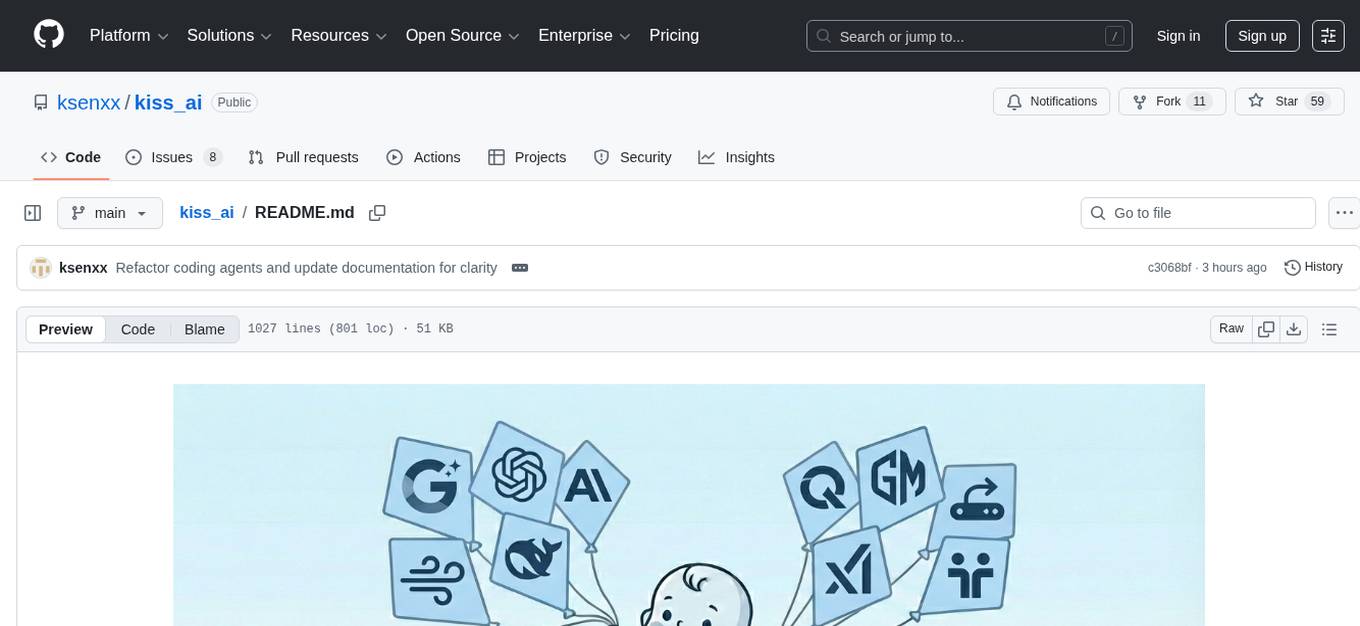
kiss_ai
KISS AI is a lightweight and powerful multi-agent evolutionary framework that simplifies building AI agents. It uses native function calling for efficiency and accuracy, making building AI agents as straightforward as possible. The framework includes features like multi-agent orchestration, agent evolution and optimization, relentless coding agent for long-running tasks, output formatting, trajectory saving and visualization, GEPA for prompt optimization, KISSEvolve for algorithm discovery, self-evolving multi-agent, Docker integration, multiprocessing support, and support for various models from OpenAI, Anthropic, Gemini, Together AI, and OpenRouter.
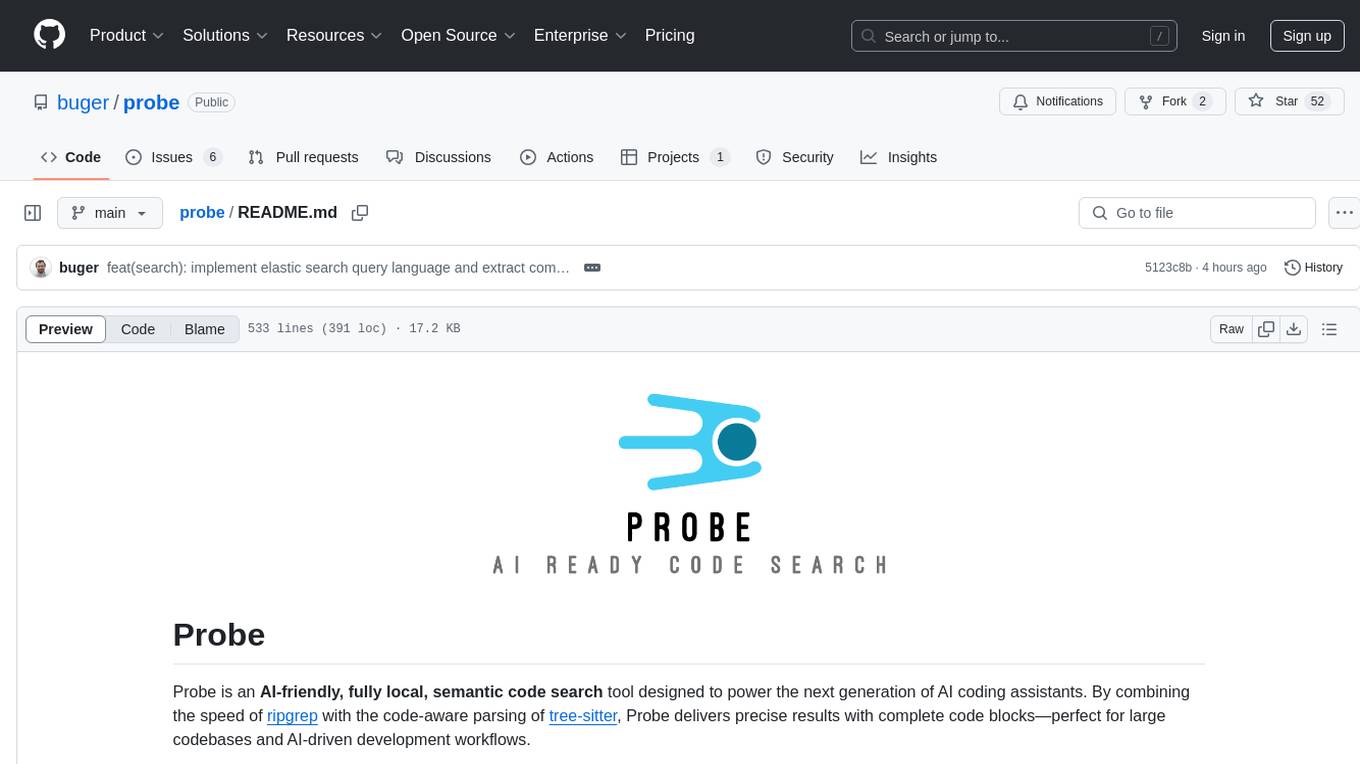
probe
Probe is an AI-friendly, fully local, semantic code search tool designed to power the next generation of AI coding assistants. It combines the speed of ripgrep with the code-aware parsing of tree-sitter to deliver precise results with complete code blocks, making it perfect for large codebases and AI-driven development workflows. Probe is fully local, keeping code on the user's machine without relying on external APIs. It supports multiple languages, offers various search options, and can be used in CLI mode, MCP server mode, AI chat mode, and web interface. The tool is designed to be flexible, fast, and accurate, providing developers and AI models with full context and relevant code blocks for efficient code exploration and understanding.
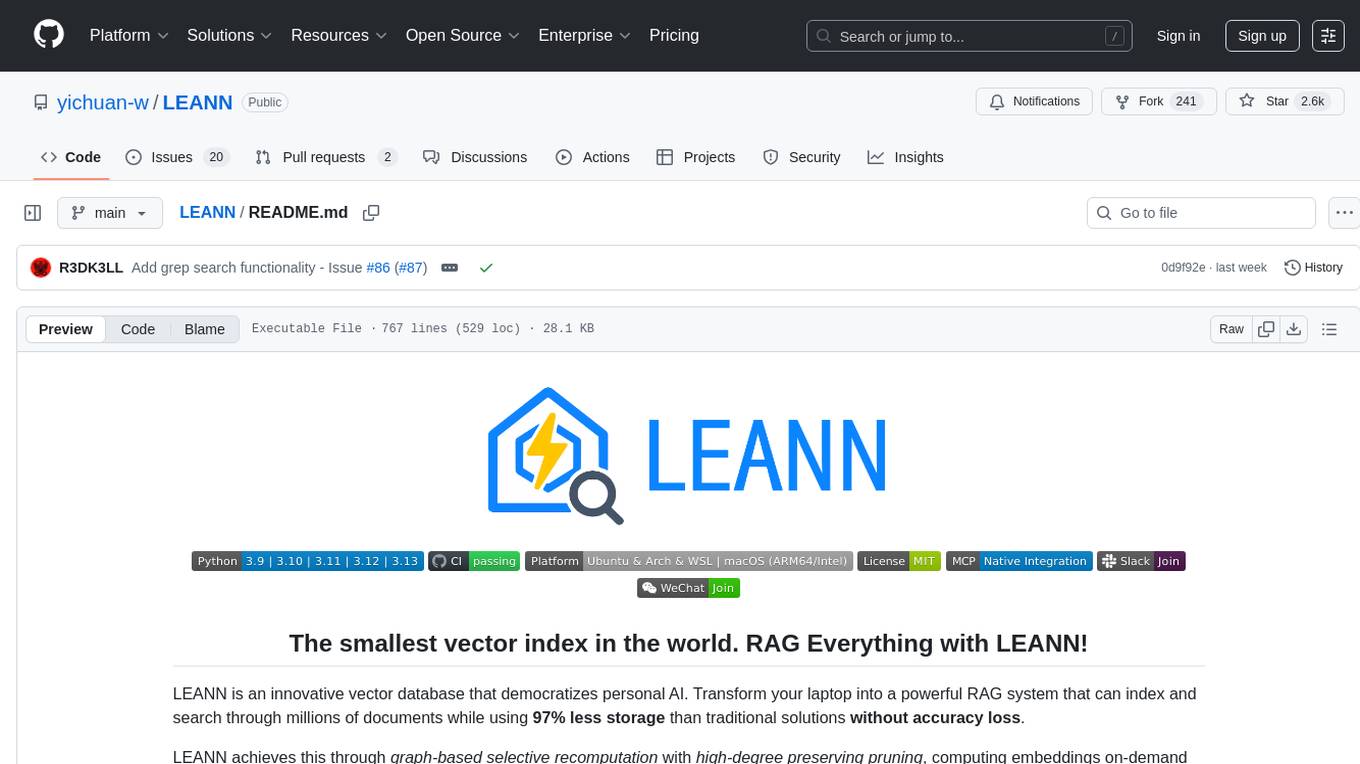
LEANN
LEANN is an innovative vector database that democratizes personal AI, transforming your laptop into a powerful RAG system that can index and search through millions of documents using 97% less storage than traditional solutions without accuracy loss. It achieves this through graph-based selective recomputation and high-degree preserving pruning, computing embeddings on-demand instead of storing them all. LEANN allows semantic search of file system, emails, browser history, chat history, codebase, or external knowledge bases on your laptop with zero cloud costs and complete privacy. It is a drop-in semantic search MCP service fully compatible with Claude Code, enabling intelligent retrieval without changing your workflow.
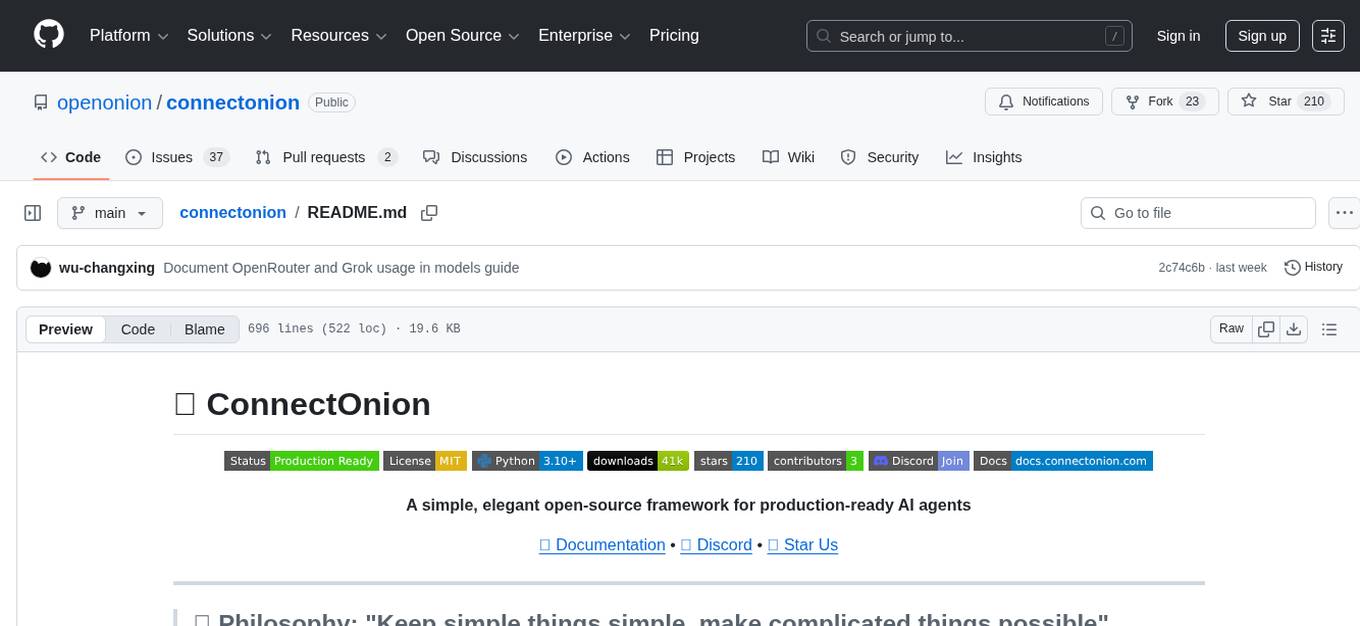
connectonion
ConnectOnion is a simple, elegant open-source framework for production-ready AI agents. It provides a platform for creating and using AI agents with a focus on simplicity and efficiency. The framework allows users to easily add tools, debug agents, make them production-ready, and enable multi-agent capabilities. ConnectOnion offers a simple API, is production-ready with battle-tested models, and is open-source under the MIT license. It features a plugin system for adding reflection and reasoning capabilities, interactive debugging for easy troubleshooting, and no boilerplate code for seamless scaling from prototypes to production systems.
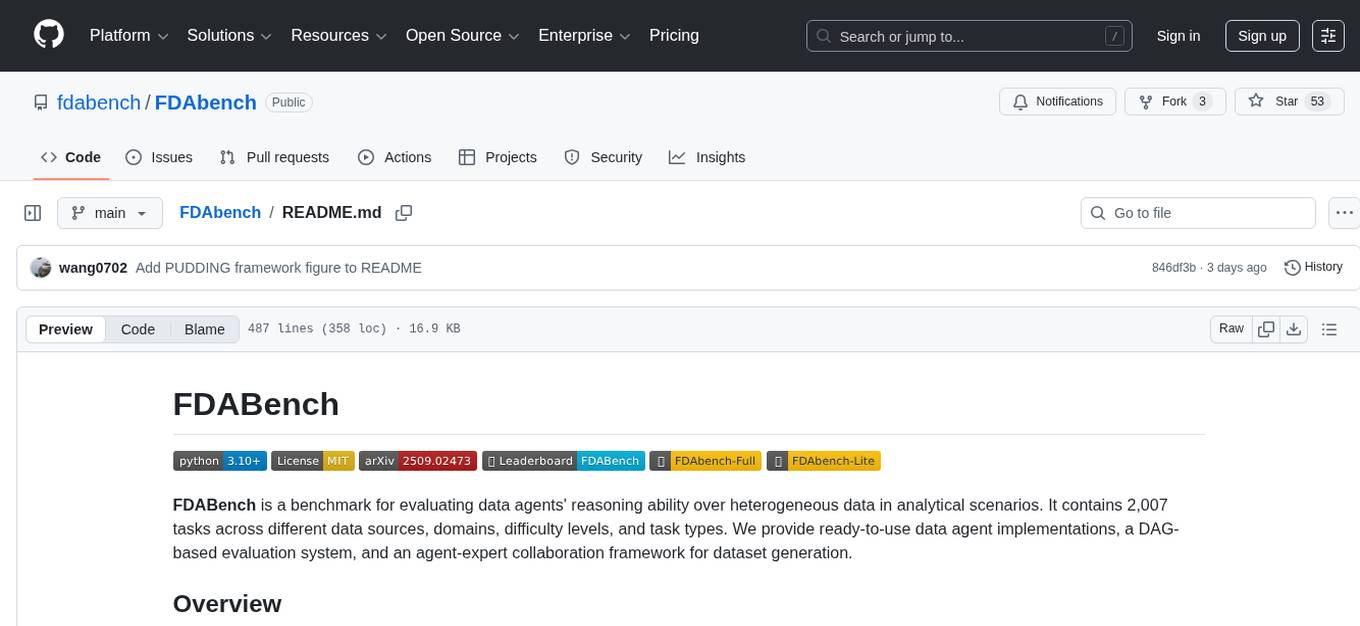
FDAbench
FDABench is a benchmark tool designed for evaluating data agents' reasoning ability over heterogeneous data in analytical scenarios. It offers 2,007 tasks across various data sources, domains, difficulty levels, and task types. The tool provides ready-to-use data agent implementations, a DAG-based evaluation system, and a framework for agent-expert collaboration in dataset generation. Key features include data agent implementations, comprehensive evaluation metrics, multi-database support, different task types, extensible framework for custom agent integration, and cost tracking. Users can set up the environment using Python 3.10+ on Linux, macOS, or Windows. FDABench can be installed with a one-command setup or manually. The tool supports API configuration for LLM access and offers quick start guides for database download, dataset loading, and running examples. It also includes features like dataset generation using the PUDDING framework, custom agent integration, evaluation metrics like accuracy and rubric score, and a directory structure for easy navigation.
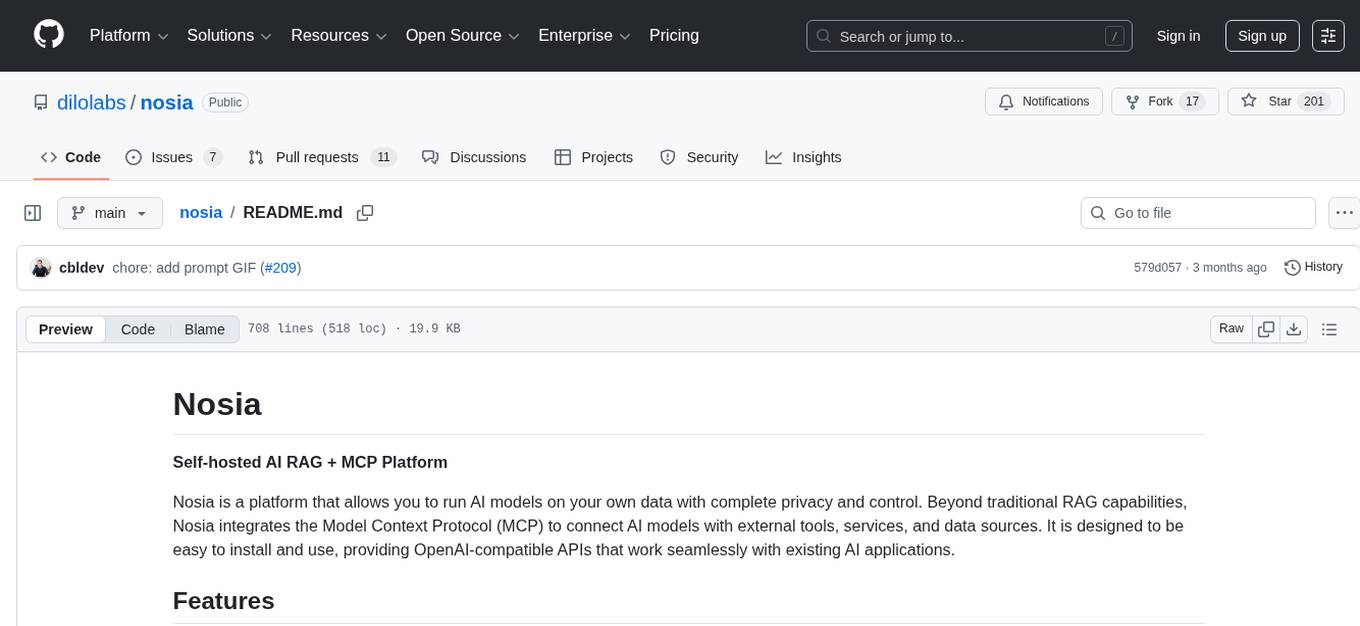
nosia
Nosia is a self-hosted AI RAG + MCP platform that allows users to run AI models on their own data with complete privacy and control. It integrates the Model Context Protocol (MCP) to connect AI models with external tools, services, and data sources. The platform is designed to be easy to install and use, providing OpenAI-compatible APIs that work seamlessly with existing AI applications. Users can augment AI responses with their documents, perform real-time streaming, support multi-format data, enable semantic search, and achieve easy deployment with Docker Compose. Nosia also offers multi-tenancy for secure data separation.
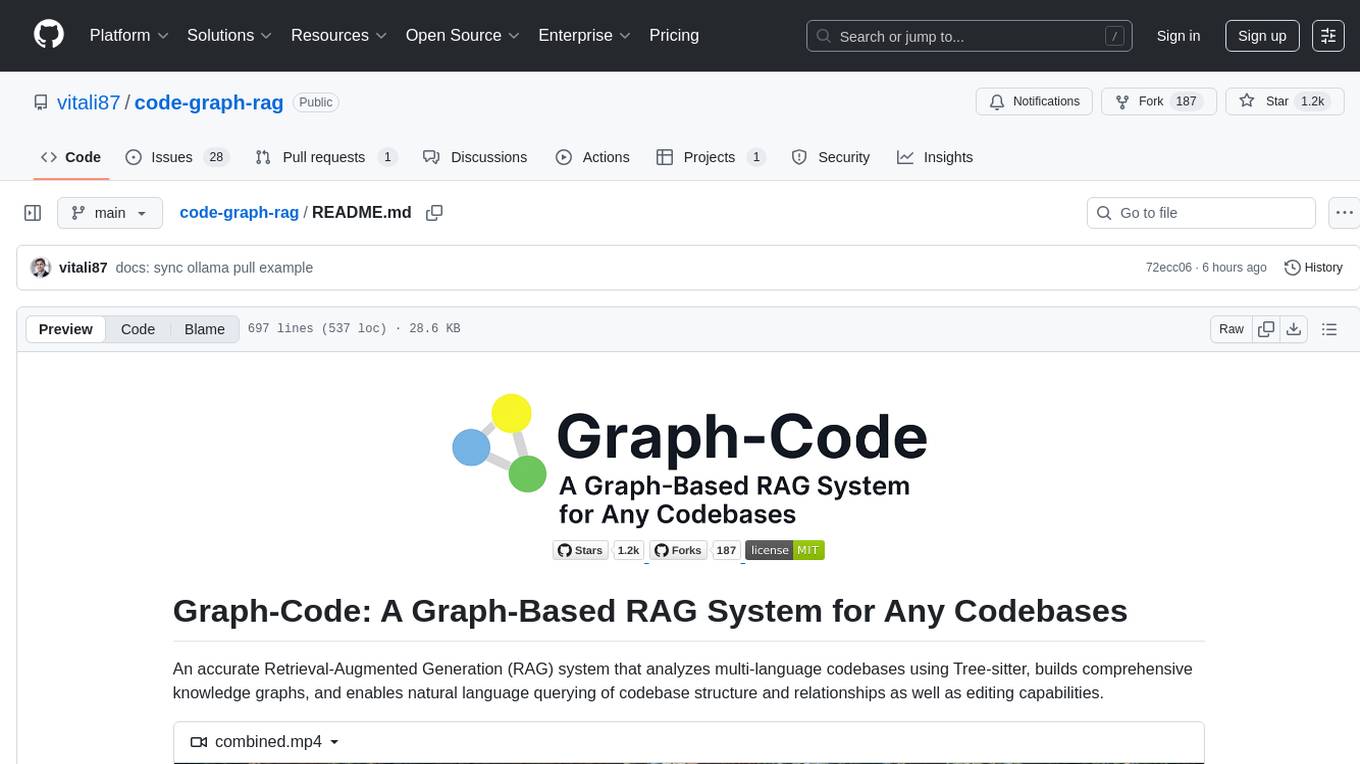
code-graph-rag
Graph-Code is an accurate Retrieval-Augmented Generation (RAG) system that analyzes multi-language codebases using Tree-sitter. It builds comprehensive knowledge graphs, enabling natural language querying of codebase structure and relationships, along with editing capabilities. The system supports various languages, uses Tree-sitter for parsing, Memgraph for storage, and AI models for natural language to Cypher translation. It offers features like code snippet retrieval, advanced file editing, shell command execution, interactive code optimization, reference-guided optimization, dependency analysis, and more. The architecture consists of a multi-language parser and an interactive CLI for querying the knowledge graph.
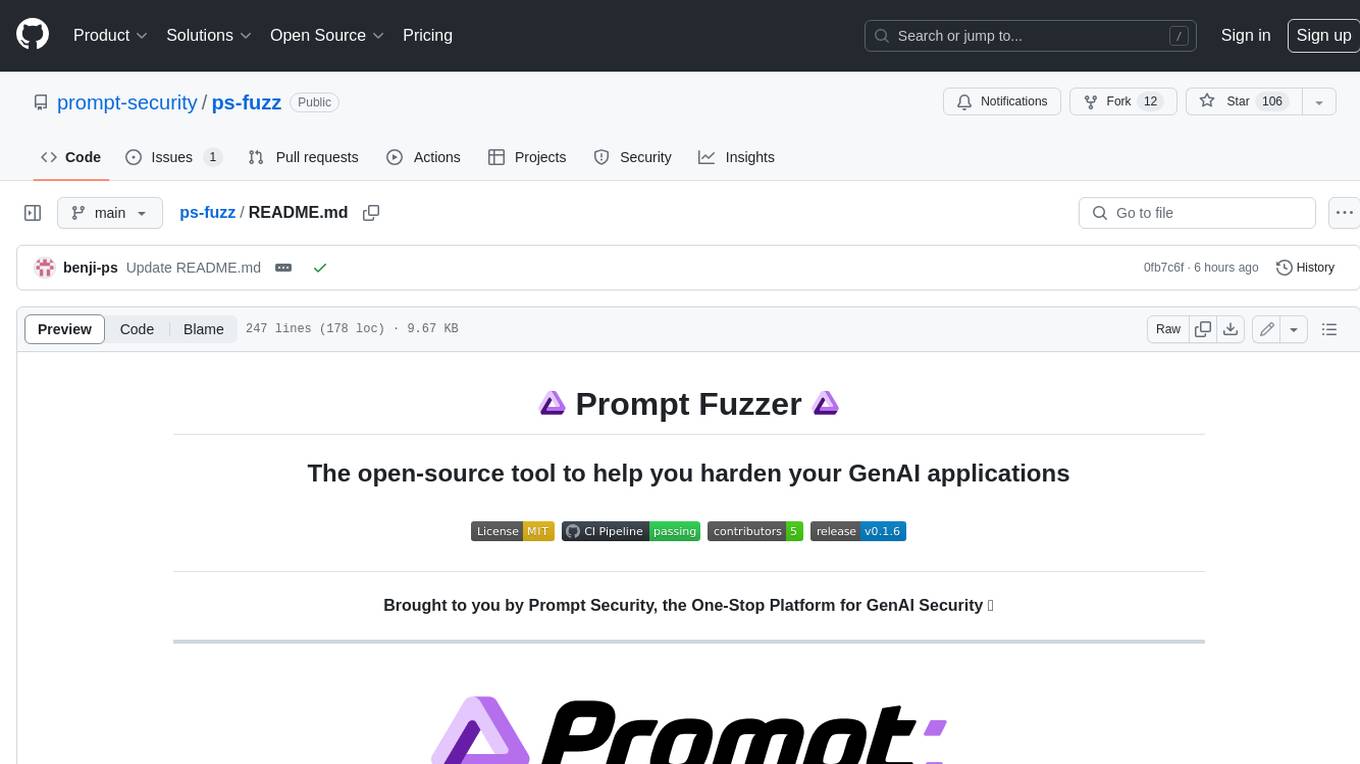
ps-fuzz
The Prompt Fuzzer is an open-source tool that helps you assess the security of your GenAI application's system prompt against various dynamic LLM-based attacks. It provides a security evaluation based on the outcome of these attack simulations, enabling you to strengthen your system prompt as needed. The Prompt Fuzzer dynamically tailors its tests to your application's unique configuration and domain. The Fuzzer also includes a Playground chat interface, giving you the chance to iteratively improve your system prompt, hardening it against a wide spectrum of generative AI attacks.
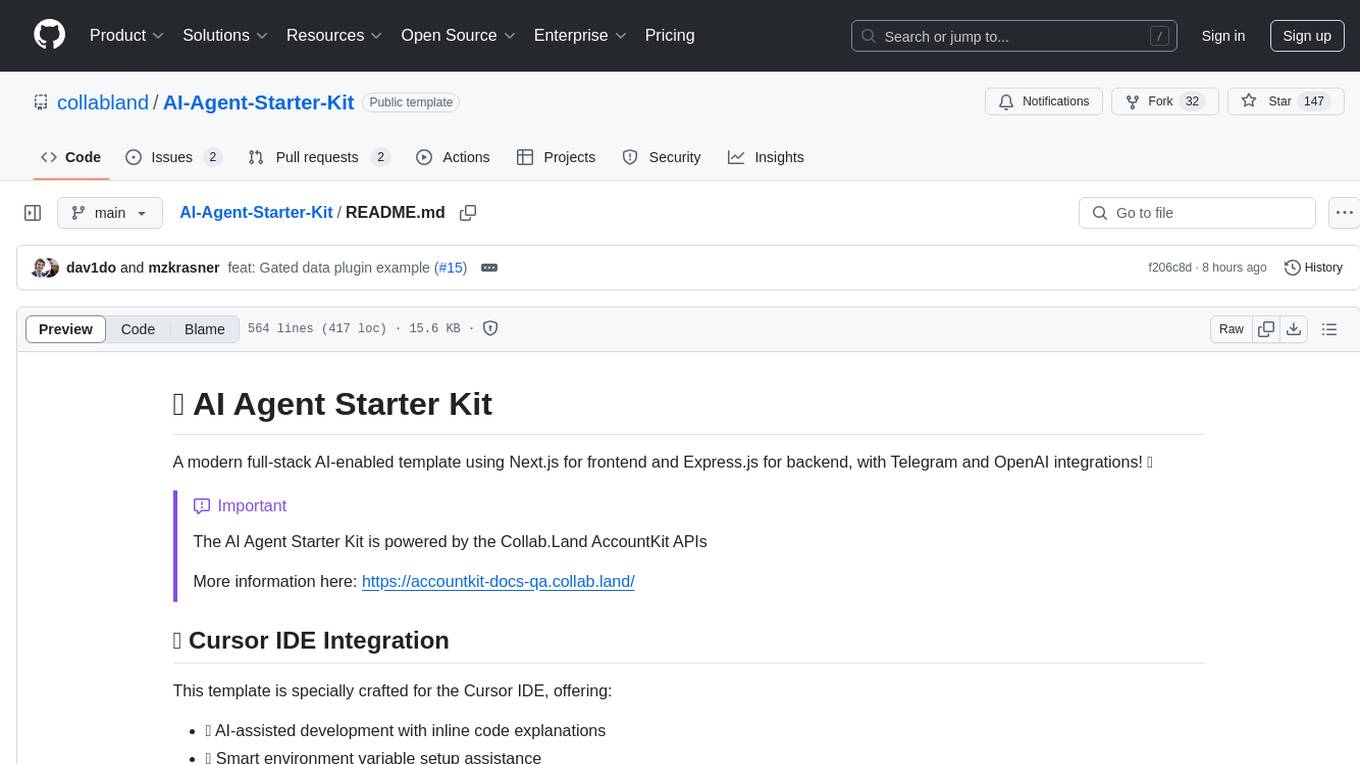
AI-Agent-Starter-Kit
AI Agent Starter Kit is a modern full-stack AI-enabled template using Next.js for frontend and Express.js for backend, with Telegram and OpenAI integrations. It offers AI-assisted development, smart environment variable setup assistance, intelligent error resolution, context-aware code completion, and built-in debugging helpers. The kit provides a structured environment for developers to interact with AI tools seamlessly, enhancing the development process and productivity.
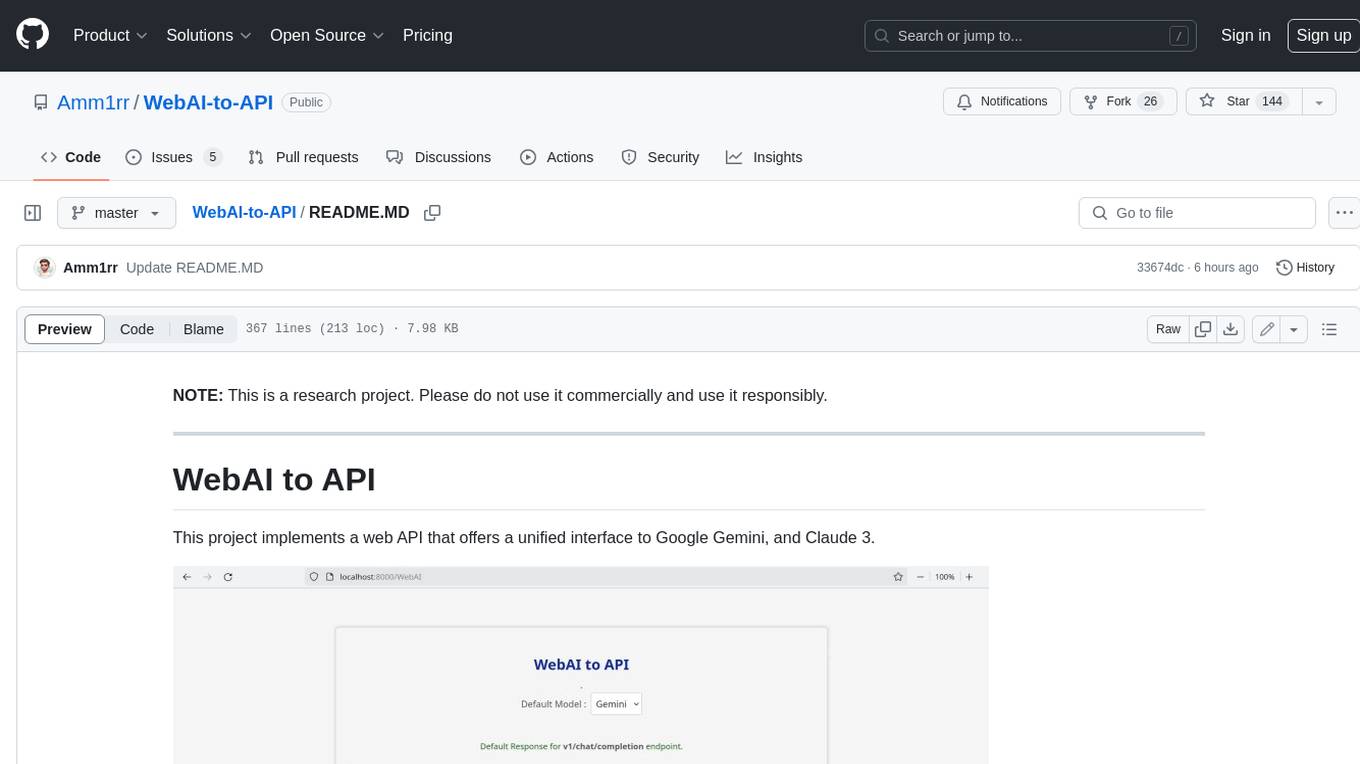
WebAI-to-API
This project implements a web API that offers a unified interface to Google Gemini and Claude 3. It provides a self-hosted, lightweight, and scalable solution for accessing these AI models through a streaming API. The API supports both Claude and Gemini models, allowing users to interact with them in real-time. The project includes a user-friendly web UI for configuration and documentation, making it easy to get started and explore the capabilities of the API.
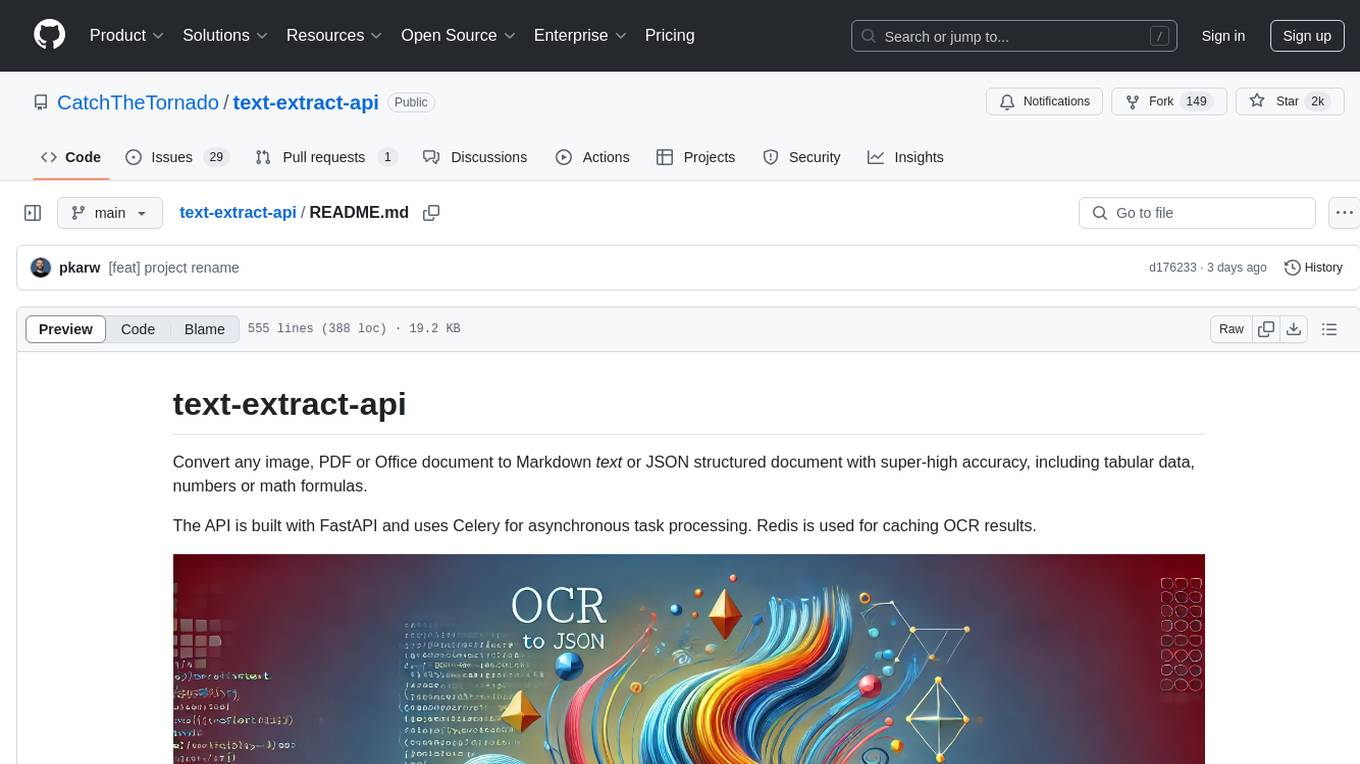
text-extract-api
The text-extract-api is a powerful tool that allows users to convert images, PDFs, or Office documents to Markdown text or JSON structured documents with high accuracy. It is built using FastAPI and utilizes Celery for asynchronous task processing, with Redis for caching OCR results. The tool provides features such as PDF/Office to Markdown and JSON conversion, improving OCR results with LLama, removing Personally Identifiable Information from documents, distributed queue processing, caching using Redis, switchable storage strategies, and a CLI tool for task management. Users can run the tool locally or on cloud services, with support for GPU processing. The tool also offers an online demo for testing purposes.
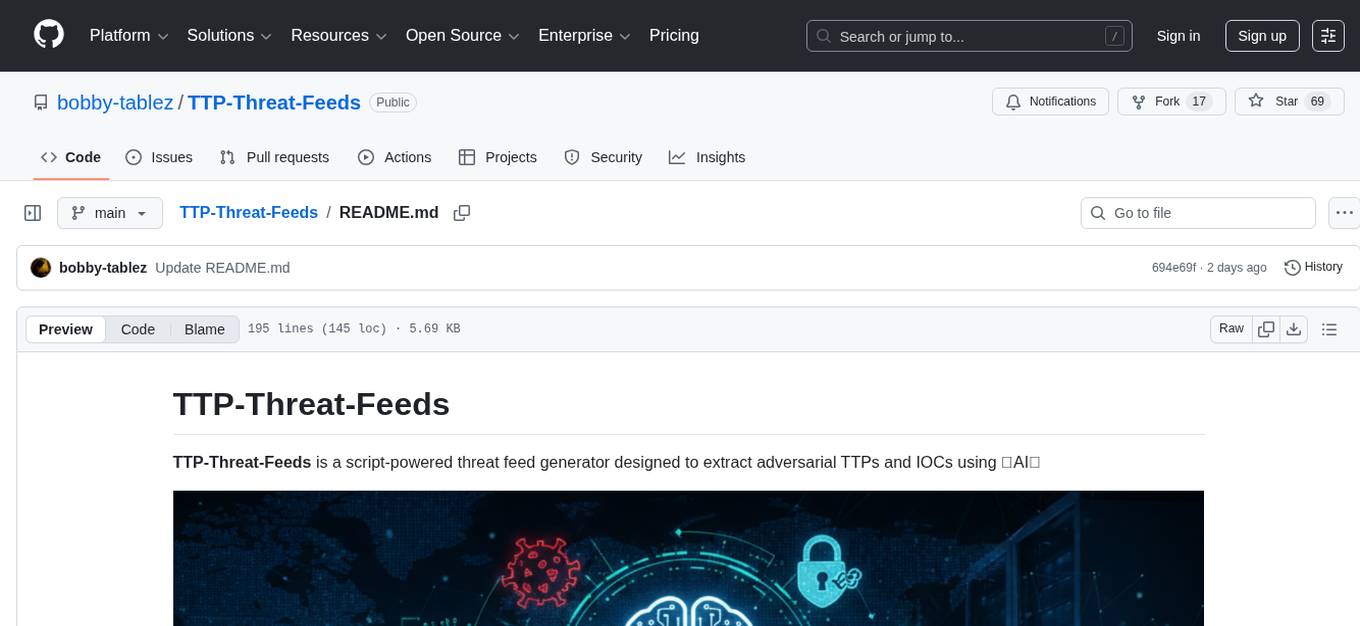
TTP-Threat-Feeds
TTP-Threat-Feeds is a script-powered threat feed generator that automates the discovery and parsing of threat actor behavior from security research. It scrapes URLs from trusted sources, extracts observable adversary behaviors, and outputs structured YAML files to help detection engineers and threat researchers derive detection opportunities and correlation logic. The tool supports multiple LLM providers for text extraction and includes OCR functionality for extracting content from images. Users can configure URLs, run the extractor, and save results as YAML files. Cloud provider SDKs are optional. Contributions are welcome for improvements and enhancements to the tool.
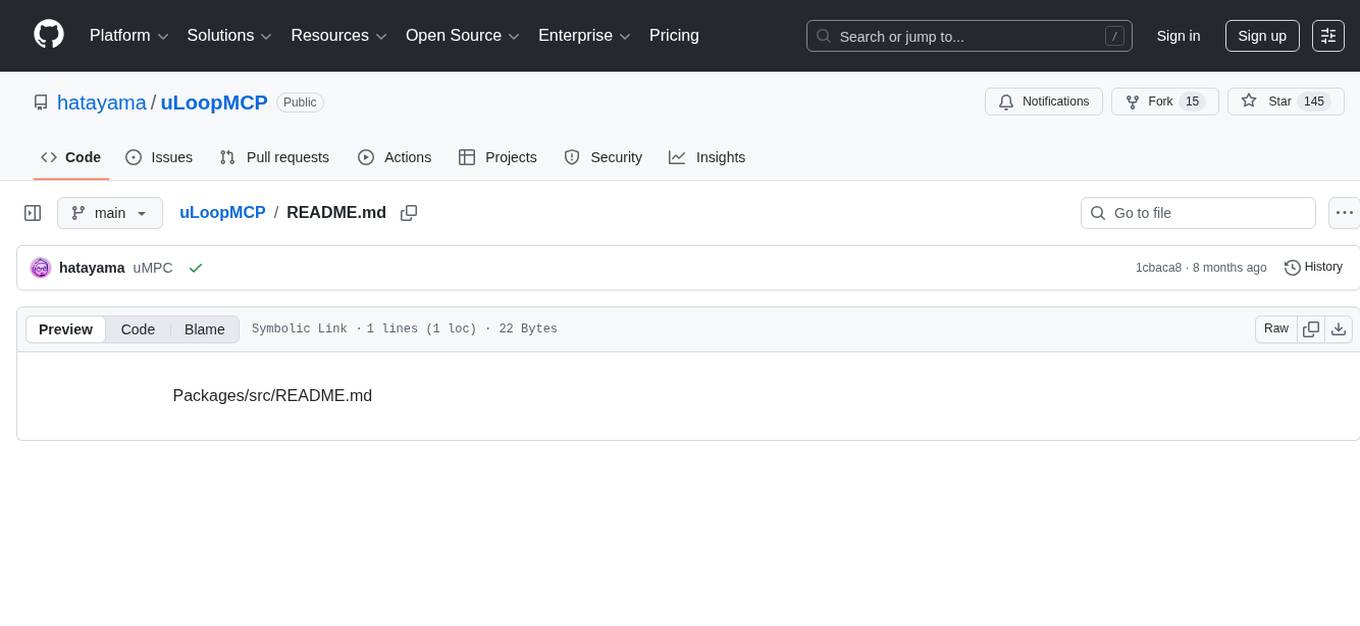
uLoopMCP
uLoopMCP is a Unity integration tool designed to let AI drive your Unity project forward with minimal human intervention. It provides a 'self-hosted development loop' where an AI can compile, run tests, inspect logs, and fix issues using tools like compile, run-tests, get-logs, and clear-console. It also allows AI to operate the Unity Editor itself—creating objects, calling menu items, inspecting scenes, and refining UI layouts from screenshots via tools like execute-dynamic-code, execute-menu-item, and capture-window. The tool enables AI-driven development loops to run autonomously inside existing Unity projects.
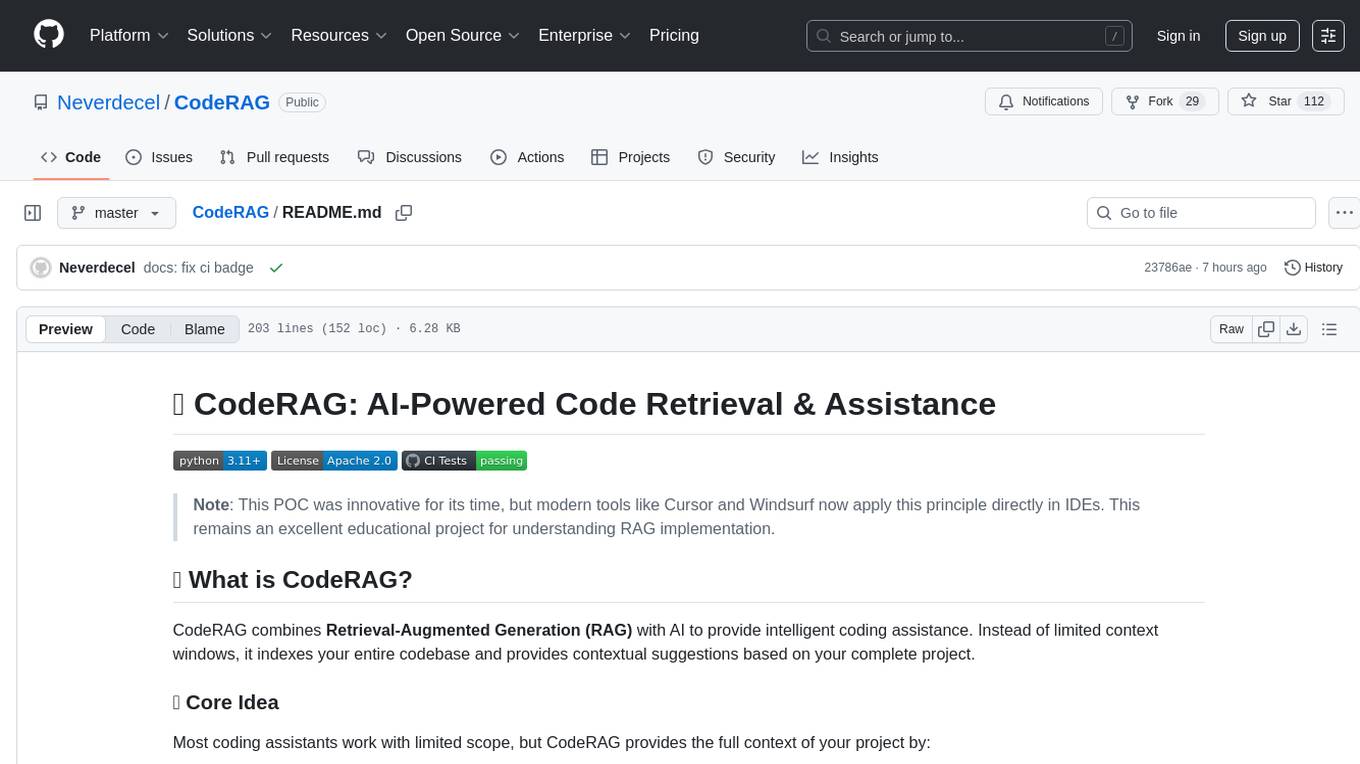
CodeRAG
CodeRAG is an AI-powered code retrieval and assistance tool that combines Retrieval-Augmented Generation (RAG) with AI to provide intelligent coding assistance. It indexes your entire codebase for contextual suggestions based on your complete project, offering real-time indexing, semantic code search, and contextual AI responses. The tool monitors your code directory, generates embeddings for Python files, stores them in a FAISS vector database, matches user queries against the code database, and sends retrieved code context to GPT models for intelligent responses. CodeRAG also features a Streamlit web interface with a chat-like experience for easy usage.
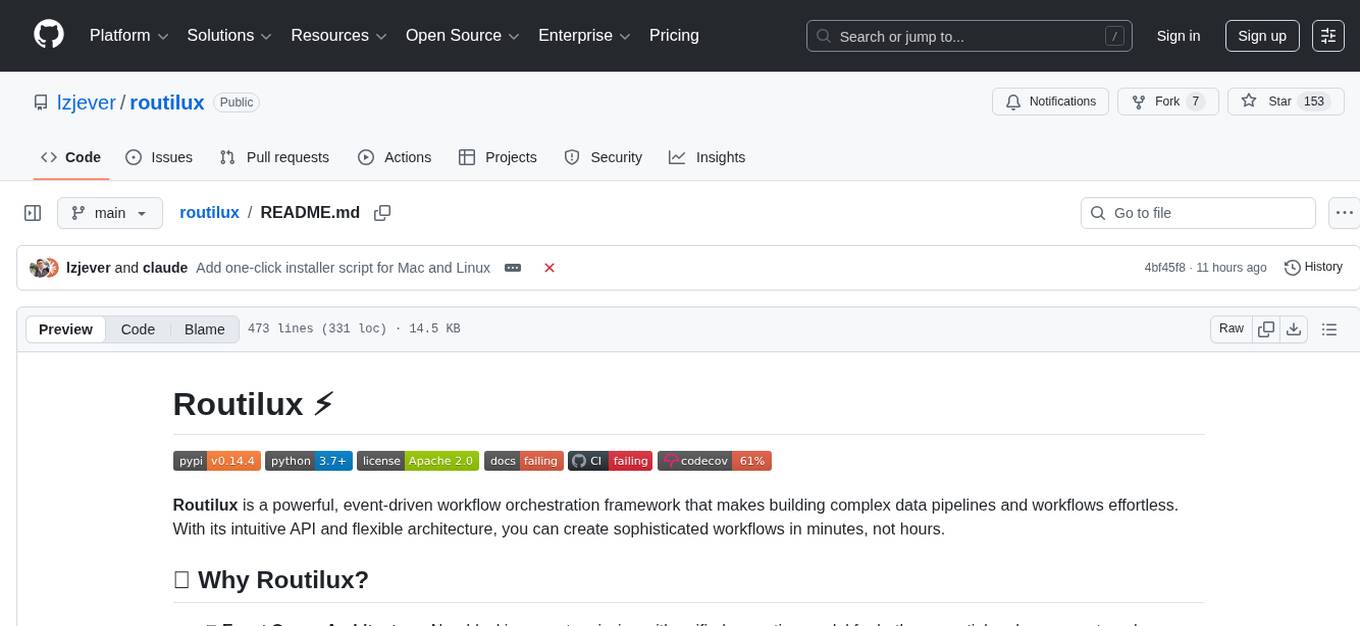
routilux
Routilux is a powerful event-driven workflow orchestration framework designed for building complex data pipelines and workflows effortlessly. It offers features like event queue architecture, flexible connections, built-in state management, robust error handling, concurrent execution, persistence & recovery, and simplified API. Perfect for tasks such as data pipelines, API orchestration, event processing, workflow automation, microservices coordination, and LLM agent workflows.
For similar tasks

rlama
RLAMA is a powerful AI-driven question-answering tool that seamlessly integrates with local Ollama models. It enables users to create, manage, and interact with Retrieval-Augmented Generation (RAG) systems tailored to their documentation needs. RLAMA follows a clean architecture pattern with clear separation of concerns, focusing on lightweight and portable RAG capabilities with minimal dependencies. The tool processes documents, generates embeddings, stores RAG systems locally, and provides contextually-informed responses to user queries. Supported document formats include text, code, and various document types, with troubleshooting steps available for common issues like Ollama accessibility, text extraction problems, and relevance of answers.
For similar jobs

sweep
Sweep is an AI junior developer that turns bugs and feature requests into code changes. It automatically handles developer experience improvements like adding type hints and improving test coverage.

teams-ai
The Teams AI Library is a software development kit (SDK) that helps developers create bots that can interact with Teams and Microsoft 365 applications. It is built on top of the Bot Framework SDK and simplifies the process of developing bots that interact with Teams' artificial intelligence capabilities. The SDK is available for JavaScript/TypeScript, .NET, and Python.

ai-guide
This guide is dedicated to Large Language Models (LLMs) that you can run on your home computer. It assumes your PC is a lower-end, non-gaming setup.

classifai
Supercharge WordPress Content Workflows and Engagement with Artificial Intelligence. Tap into leading cloud-based services like OpenAI, Microsoft Azure AI, Google Gemini and IBM Watson to augment your WordPress-powered websites. Publish content faster while improving SEO performance and increasing audience engagement. ClassifAI integrates Artificial Intelligence and Machine Learning technologies to lighten your workload and eliminate tedious tasks, giving you more time to create original content that matters.

chatbot-ui
Chatbot UI is an open-source AI chat app that allows users to create and deploy their own AI chatbots. It is easy to use and can be customized to fit any need. Chatbot UI is perfect for businesses, developers, and anyone who wants to create a chatbot.

BricksLLM
BricksLLM is a cloud native AI gateway written in Go. Currently, it provides native support for OpenAI, Anthropic, Azure OpenAI and vLLM. BricksLLM aims to provide enterprise level infrastructure that can power any LLM production use cases. Here are some use cases for BricksLLM: * Set LLM usage limits for users on different pricing tiers * Track LLM usage on a per user and per organization basis * Block or redact requests containing PIIs * Improve LLM reliability with failovers, retries and caching * Distribute API keys with rate limits and cost limits for internal development/production use cases * Distribute API keys with rate limits and cost limits for students

uAgents
uAgents is a Python library developed by Fetch.ai that allows for the creation of autonomous AI agents. These agents can perform various tasks on a schedule or take action on various events. uAgents are easy to create and manage, and they are connected to a fast-growing network of other uAgents. They are also secure, with cryptographically secured messages and wallets.

griptape
Griptape is a modular Python framework for building AI-powered applications that securely connect to your enterprise data and APIs. It offers developers the ability to maintain control and flexibility at every step. Griptape's core components include Structures (Agents, Pipelines, and Workflows), Tasks, Tools, Memory (Conversation Memory, Task Memory, and Meta Memory), Drivers (Prompt and Embedding Drivers, Vector Store Drivers, Image Generation Drivers, Image Query Drivers, SQL Drivers, Web Scraper Drivers, and Conversation Memory Drivers), Engines (Query Engines, Extraction Engines, Summary Engines, Image Generation Engines, and Image Query Engines), and additional components (Rulesets, Loaders, Artifacts, Chunkers, and Tokenizers). Griptape enables developers to create AI-powered applications with ease and efficiency.