
openai-edge-tts
Free, high-quality text-to-speech API endpoint to replace OpenAI, Azure, or ElevenLabs
Stars: 412
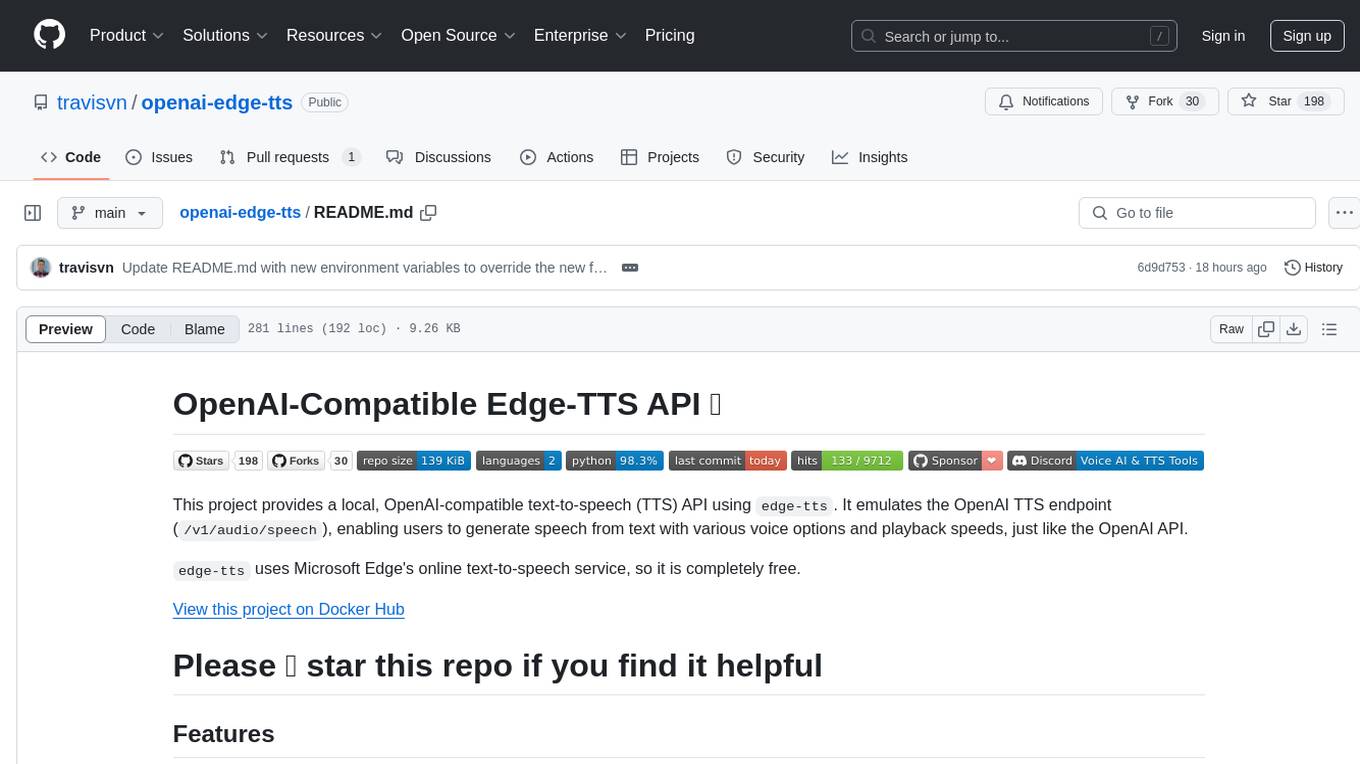
This project provides a local, OpenAI-compatible text-to-speech (TTS) API using `edge-tts`. It emulates the OpenAI TTS endpoint (`/v1/audio/speech`), enabling users to generate speech from text with various voice options and playback speeds, just like the OpenAI API. `edge-tts` uses Microsoft Edge's online text-to-speech service, making it completely free. The project supports multiple audio formats, adjustable playback speed, and voice selection options, providing a flexible and customizable TTS solution for users.
README:
This project provides a local, OpenAI-compatible text-to-speech (TTS) API using edge-tts. It emulates the OpenAI TTS endpoint (/v1/audio/speech), enabling users to generate speech from text with various voice options and playback speeds, just like the OpenAI API.
edge-tts uses Microsoft Edge's online text-to-speech service, so it is completely free.
View this project on Docker Hub
-
OpenAI-Compatible Endpoint:
/v1/audio/speechwith similar request structure and behavior. -
Supported Voices: Maps OpenAI voices (alloy, echo, fable, onyx, nova, shimmer) to
edge-ttsequivalents. - Flexible Formats: Supports multiple audio formats (mp3, opus, aac, flac, wav, pcm).
- Adjustable Speed: Option to modify playback speed (0.25x to 4.0x).
- Optional Direct Edge-TTS Voice Selection: Use either OpenAI voice mappings or specify any edge-tts voice directly.
- Docker (recommended): Docker and Docker Compose for containerized setup.
-
Python (optional): For local development, install dependencies in
requirements.txt. - ffmpeg (optional): Required for audio format conversion. Optional if sticking to mp3.
- Clone the Repository:
git clone https://github.com/travisvn/openai-edge-tts.git
cd openai-edge-tts-
Environment Variables: Create a
.envfile in the root directory with the following variables:
API_KEY=your_api_key_here
PORT=5050
DEFAULT_VOICE=en-US-AvaNeural
DEFAULT_RESPONSE_FORMAT=mp3
DEFAULT_SPEED=1.0
DEFAULT_LANGUAGE=en-US
REQUIRE_API_KEY=True
REMOVE_FILTER=False
EXPAND_API=True
Or, copy the default .env.example with the following:
cp .env.example .env- Run with Docker Compose (recommended):
docker compose up --build(Note: docker-compose is not the same as docker compose)
Run with -d to run docker compose in "detached mode", meaning it will run in the background and free up your terminal.
docker compose up -dAlternatively, run directly with Docker:
docker build -t openai-edge-tts .
docker run -p 5050:5050 --env-file .env openai-edge-ttsTo run the container in the background, add -d after the docker run command:
docker run -d -p 5050:5050 --env-file .env openai-edge-tts-
Access the API: Your server will be accessible at
http://localhost:5050.
If you prefer to run this project directly with Python, follow these steps to set up a virtual environment, install dependencies, and start the server.
git clone https://github.com/travisvn/openai-edge-tts.git
cd openai-edge-ttsCreate and activate a virtual environment to isolate dependencies:
# For macOS/Linux
python3 -m venv venv
source venv/bin/activate
# For Windows
python -m venv venv
venv\Scripts\activateUse pip to install the required packages listed in requirements.txt:
pip install -r requirements.txtCreate a .env file in the root directory and set the following variables:
API_KEY=your_api_key_here
PORT=5050
DEFAULT_VOICE=en-US-AvaNeural
DEFAULT_RESPONSE_FORMAT=mp3
DEFAULT_SPEED=1.0
DEFAULT_LANGUAGE=en-US
REQUIRE_API_KEY=True
REMOVE_FILTER=False
EXPAND_API=True
Once configured, start the server with:
python app/server.pyThe server will start running at http://localhost:5050.
You can now interact with the API at http://localhost:5050/v1/audio/speech and other available endpoints. See the Usage section for request examples.
Generates audio from the input text. Available parameters:
Required Parameter:
- input (string): The text to be converted to audio (up to 4096 characters).
Optional Parameters:
-
model (string): Set to "tts-1" or "tts-1-hd" (default:
"tts-1"). -
voice (string): One of the OpenAI-compatible voices (alloy, echo, fable, onyx, nova, shimmer) or any valid
edge-ttsvoice (default:"en-US-AvaNeural"). -
response_format (string): Audio format. Options:
mp3,opus,aac,flac,wav,pcm(default:mp3). -
speed (number): Playback speed (0.25 to 4.0). Default is
1.0.
Example request with curl and saving the output to an mp3 file:
curl -X POST http://localhost:5050/v1/audio/speech \
-H "Content-Type: application/json" \
-H "Authorization: Bearer your_api_key_here" \
-d '{
"input": "Hello, I am your AI assistant! Just let me know how I can help bring your ideas to life.",
"voice": "echo",
"response_format": "mp3",
"speed": 1.1
}' \
--output speech.mp3Or, to be in line with the OpenAI API endpoint parameters:
curl -X POST http://localhost:5050/v1/audio/speech \
-H "Content-Type: application/json" \
-H "Authorization: Bearer your_api_key_here" \
-d '{
"model": "tts-1",
"input": "Hello, I am your AI assistant! Just let me know how I can help bring your ideas to life.",
"voice": "alloy"
}' \
--output speech.mp3And an example of a language other than English:
curl -X POST http://localhost:5050/v1/audio/speech \
-H "Content-Type: application/json" \
-H "Authorization: Bearer your_api_key_here" \
-d '{
"model": "tts-1",
"input": "じゃあ、行く。電車の時間、調べておくよ。",
"voice": "ja-JP-KeitaNeural"
}' \
--output speech.mp3- POST/GET /v1/models: Lists available TTS models.
-
POST/GET /v1/voices: Lists
edge-ttsvoices for a given language / locale. -
POST/GET /v1/voices/all: Lists all
edge-ttsvoices, with language support information.
Contributions are welcome! Please fork the repository and create a pull request for any improvements.
This project is licensed under GNU General Public License v3.0 (GPL-3.0), and the acceptable use-case is intended to be personal use. For enterprise or non-personal use of openai-edge-tts, contact me at [email protected]
[!TIP] Swap
localhostto your local IP (ex.192.168.0.1) if you have issuesIt may be the case that, when accessing this endpoint on a different server / computer or when the call is made from another source (like Open WebUI), you need to change the URL from
localhostto your local IP (something like192.168.0.1or similar)
Open up the Admin Panel and go to Settings -> Audio
Below, you can see a screenshot of the correct configuration for using this project to substitute the OpenAI endpoint
If you're running both Open WebUI and this project in Docker, the API endpoint URL is probably http://host.docker.internal:5050/v1
[!NOTE] View the official docs for Open WebUI integration with OpenAI Edge TTS
In version 1.6.8, AnythingLLM added support for "generic OpenAI TTS providers" — meaning we can use this project as the TTS provider in AnythingLLM
Open up settings and go to Voice & Speech (Under AI Providers)
Below, you can see a screenshot of the correct configuration for using this project to substitute the OpenAI endpoint
-
your_api_key_herenever needs to be replaced — No "real" API key is required. Use whichever string you'd like. - The quickest way to get this up and running is to install docker and run the command below:
docker run -d -p 5050:5050 -e API_KEY=your_api_key_here -e PORT=5050 travisvn/openai-edge-tts:latestFor Tasks:
Click tags to check more tools for each tasksFor Jobs:
Alternative AI tools for openai-edge-tts
Similar Open Source Tools
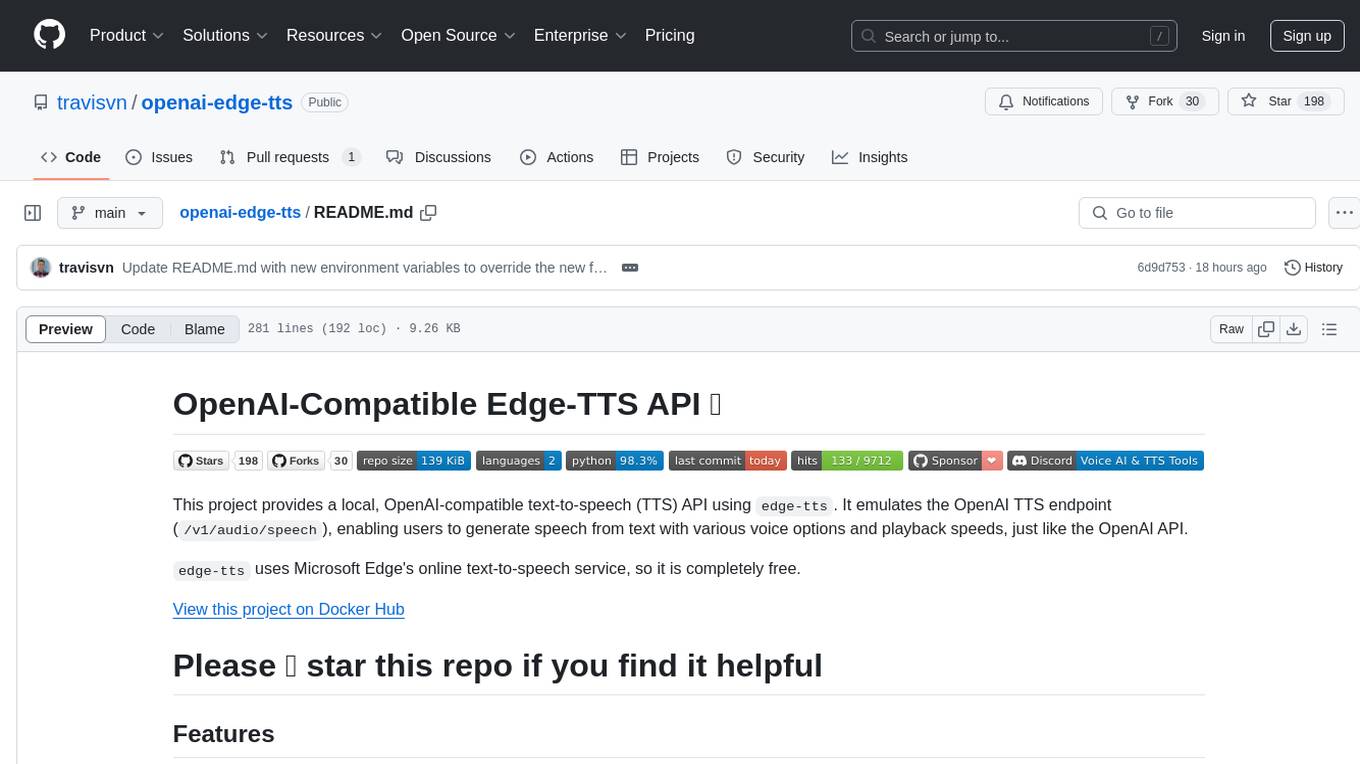
openai-edge-tts
This project provides a local, OpenAI-compatible text-to-speech (TTS) API using `edge-tts`. It emulates the OpenAI TTS endpoint (`/v1/audio/speech`), enabling users to generate speech from text with various voice options and playback speeds, just like the OpenAI API. `edge-tts` uses Microsoft Edge's online text-to-speech service, making it completely free. The project supports multiple audio formats, adjustable playback speed, and voice selection options, providing a flexible and customizable TTS solution for users.
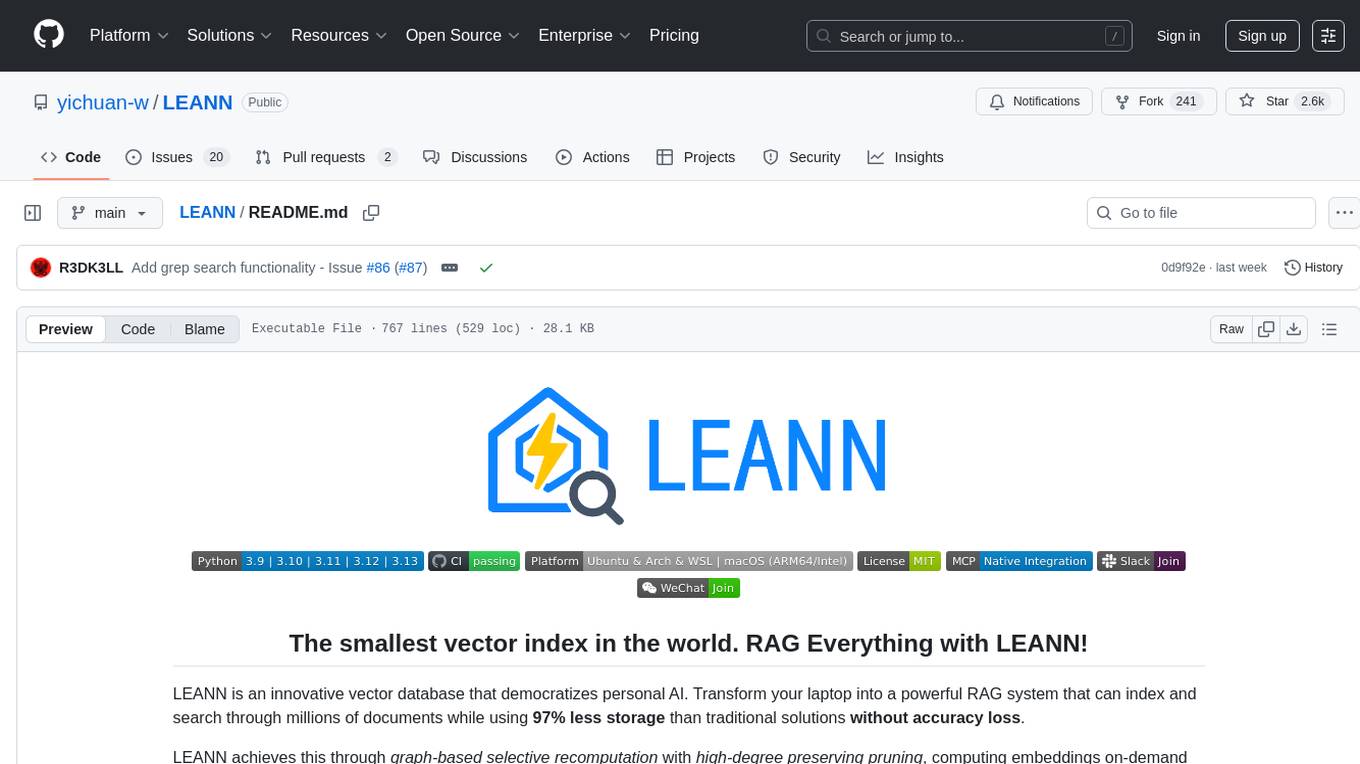
LEANN
LEANN is an innovative vector database that democratizes personal AI, transforming your laptop into a powerful RAG system that can index and search through millions of documents using 97% less storage than traditional solutions without accuracy loss. It achieves this through graph-based selective recomputation and high-degree preserving pruning, computing embeddings on-demand instead of storing them all. LEANN allows semantic search of file system, emails, browser history, chat history, codebase, or external knowledge bases on your laptop with zero cloud costs and complete privacy. It is a drop-in semantic search MCP service fully compatible with Claude Code, enabling intelligent retrieval without changing your workflow.
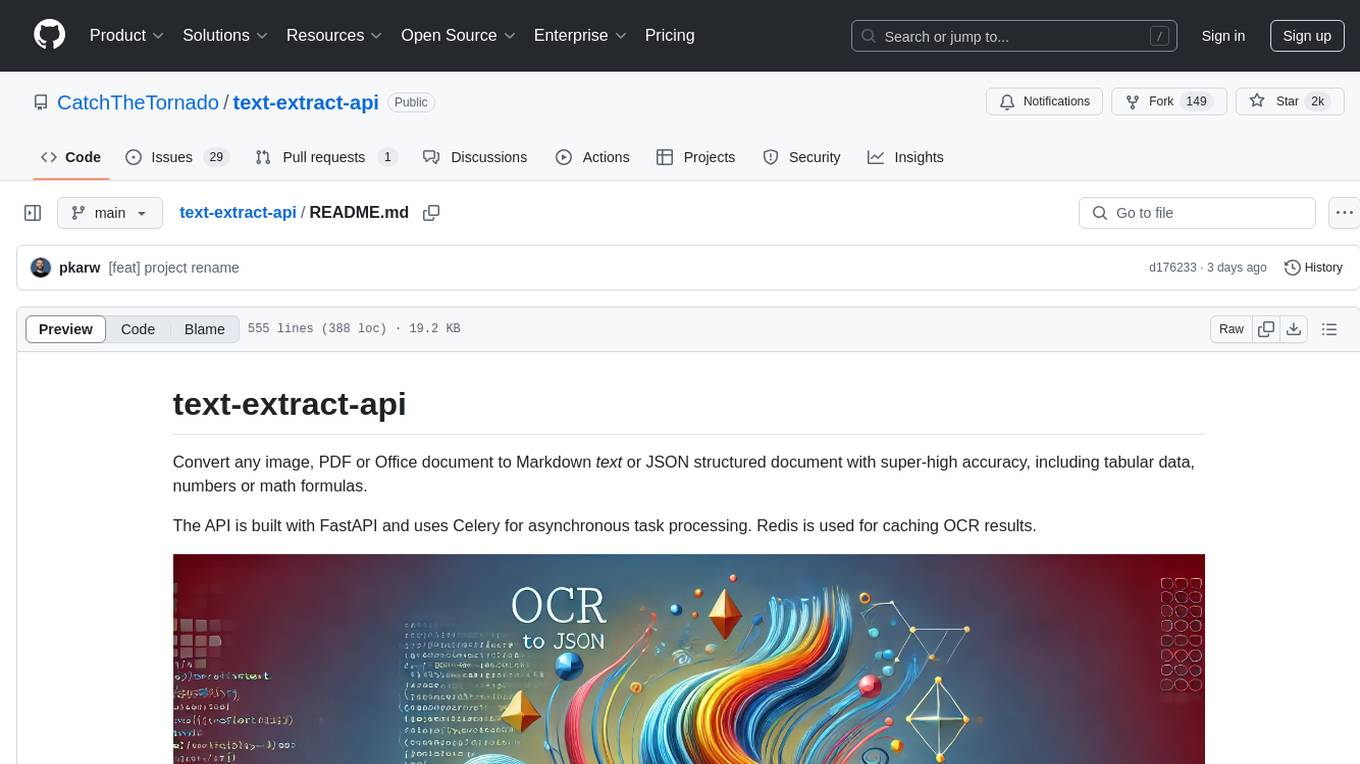
text-extract-api
The text-extract-api is a powerful tool that allows users to convert images, PDFs, or Office documents to Markdown text or JSON structured documents with high accuracy. It is built using FastAPI and utilizes Celery for asynchronous task processing, with Redis for caching OCR results. The tool provides features such as PDF/Office to Markdown and JSON conversion, improving OCR results with LLama, removing Personally Identifiable Information from documents, distributed queue processing, caching using Redis, switchable storage strategies, and a CLI tool for task management. Users can run the tool locally or on cloud services, with support for GPU processing. The tool also offers an online demo for testing purposes.
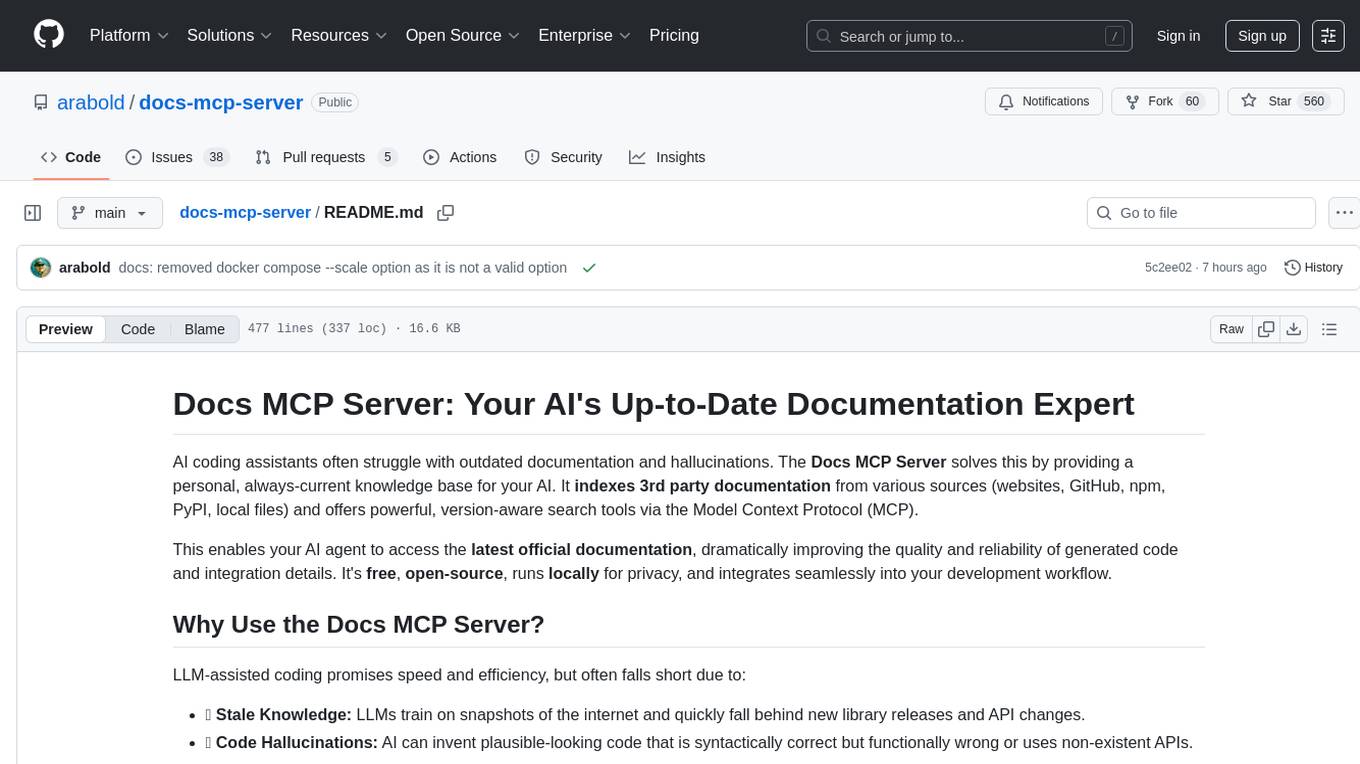
docs-mcp-server
The docs-mcp-server repository contains the server-side code for the documentation management system. It provides functionalities for managing, storing, and retrieving documentation files. Users can upload, update, and delete documents through the server. The server also supports user authentication and authorization to ensure secure access to the documentation system. Additionally, the server includes APIs for integrating with other systems and tools, making it a versatile solution for managing documentation in various projects and organizations.
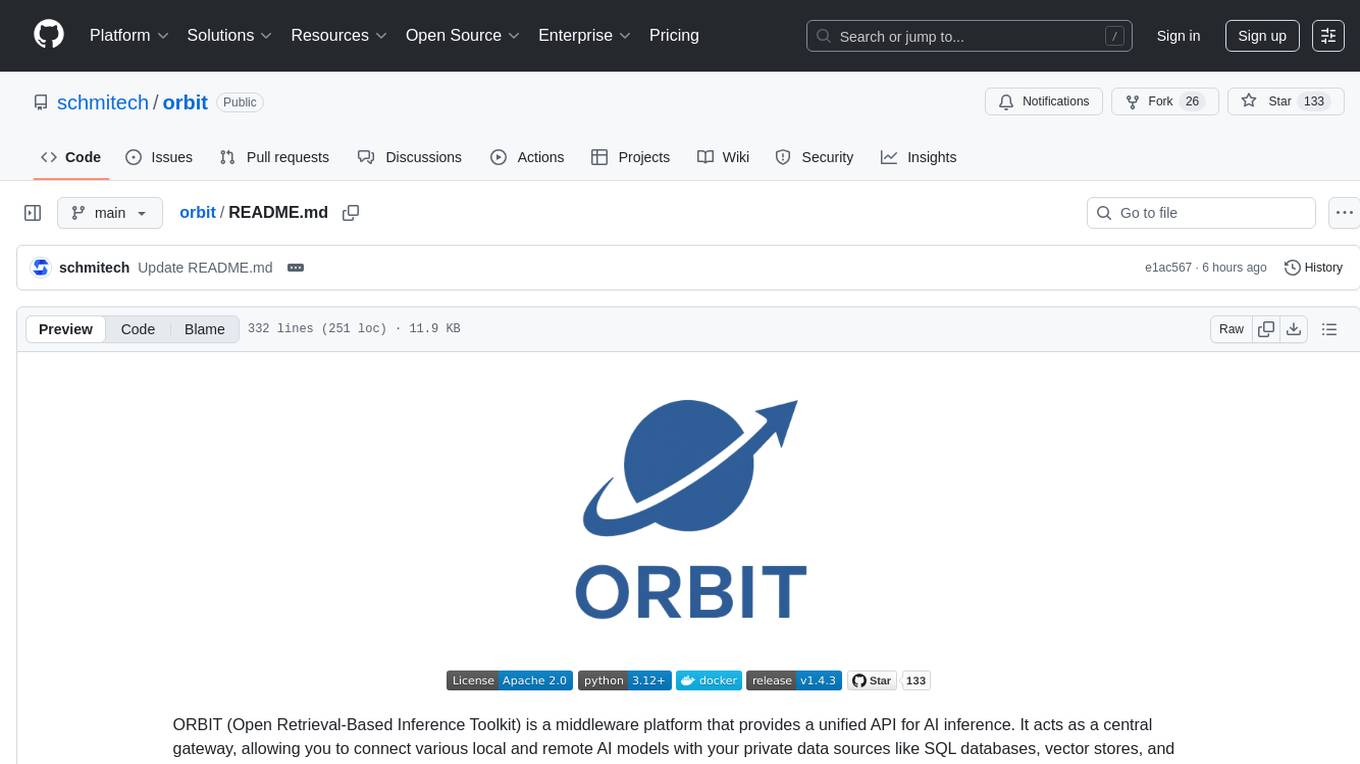
orbit
ORBIT (Open Retrieval-Based Inference Toolkit) is a middleware platform that provides a unified API for AI inference. It acts as a central gateway, allowing you to connect various local and remote AI models with your private data sources like SQL databases, vector stores, and local files. ORBIT uses a flexible adapter architecture to connect your data to AI models, creating specialized 'agents' for specific tasks. It supports scenarios like Knowledge Base Q&A and Chat with Your SQL Database, enabling users to interact with AI models seamlessly. The tool offers a RESTful API for programmatic access and includes features like authentication, API key management, system prompts, health monitoring, and file management. ORBIT is designed to streamline AI inference tasks and facilitate interactions between users and AI models.
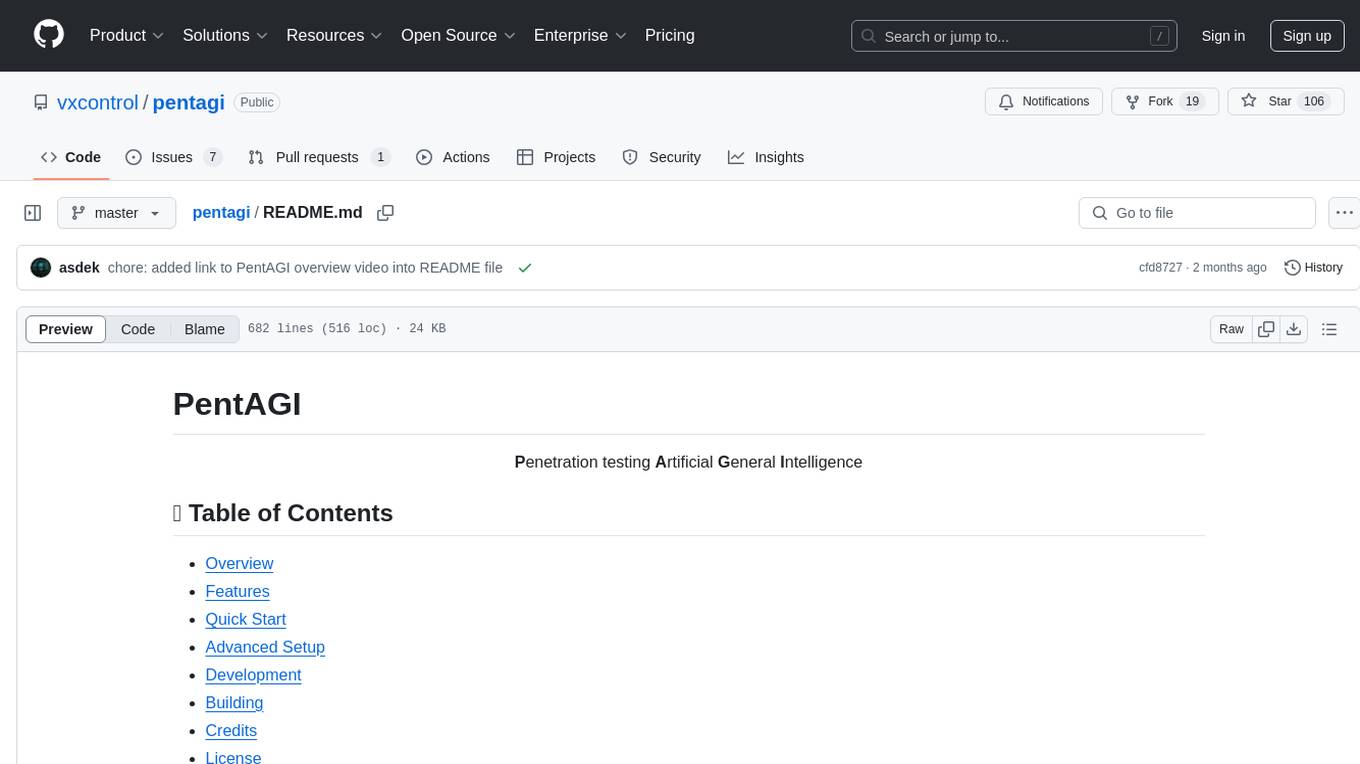
pentagi
PentAGI is an innovative tool for automated security testing that leverages cutting-edge artificial intelligence technologies. It is designed for information security professionals, researchers, and enthusiasts who need a powerful and flexible solution for conducting penetration tests. The tool provides secure and isolated operations in a sandboxed Docker environment, fully autonomous AI-powered agent for penetration testing steps, a suite of 20+ professional security tools, smart memory system for storing research results, web intelligence for gathering information, integration with external search systems, team delegation system, comprehensive monitoring and reporting, modern interface, API integration, persistent storage, scalable architecture, self-hosted solution, flexible authentication, and quick deployment through Docker Compose.
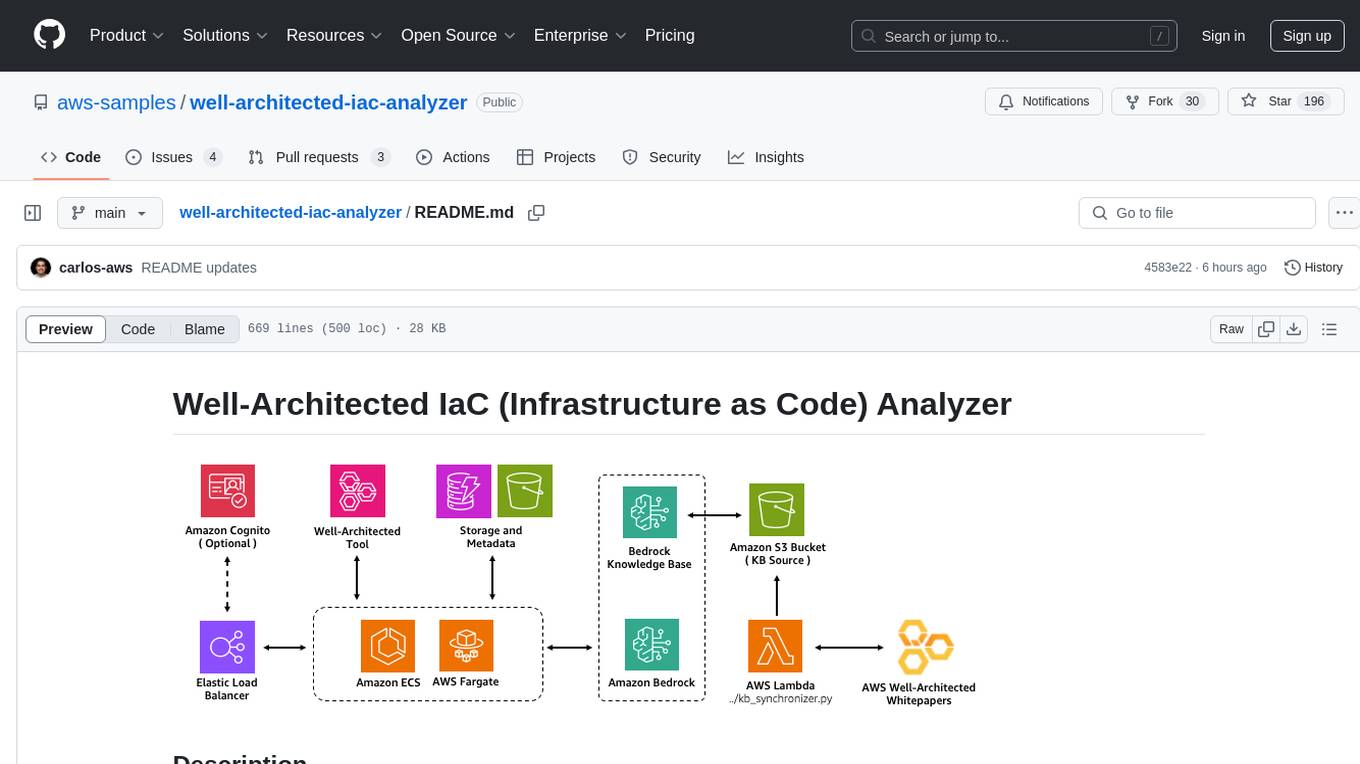
well-architected-iac-analyzer
Well-Architected Infrastructure as Code (IaC) Analyzer is a project demonstrating how generative AI can evaluate infrastructure code for alignment with best practices. It features a modern web application allowing users to upload IaC documents, complete IaC projects, or architecture diagrams for assessment. The tool provides insights into infrastructure code alignment with AWS best practices, offers suggestions for improving cloud architecture designs, and can generate IaC templates from architecture diagrams. Users can analyze CloudFormation, Terraform, or AWS CDK templates, architecture diagrams in PNG or JPEG format, and complete IaC projects with supporting documents. Real-time analysis against Well-Architected best practices, integration with AWS Well-Architected Tool, and export of analysis results and recommendations are included.
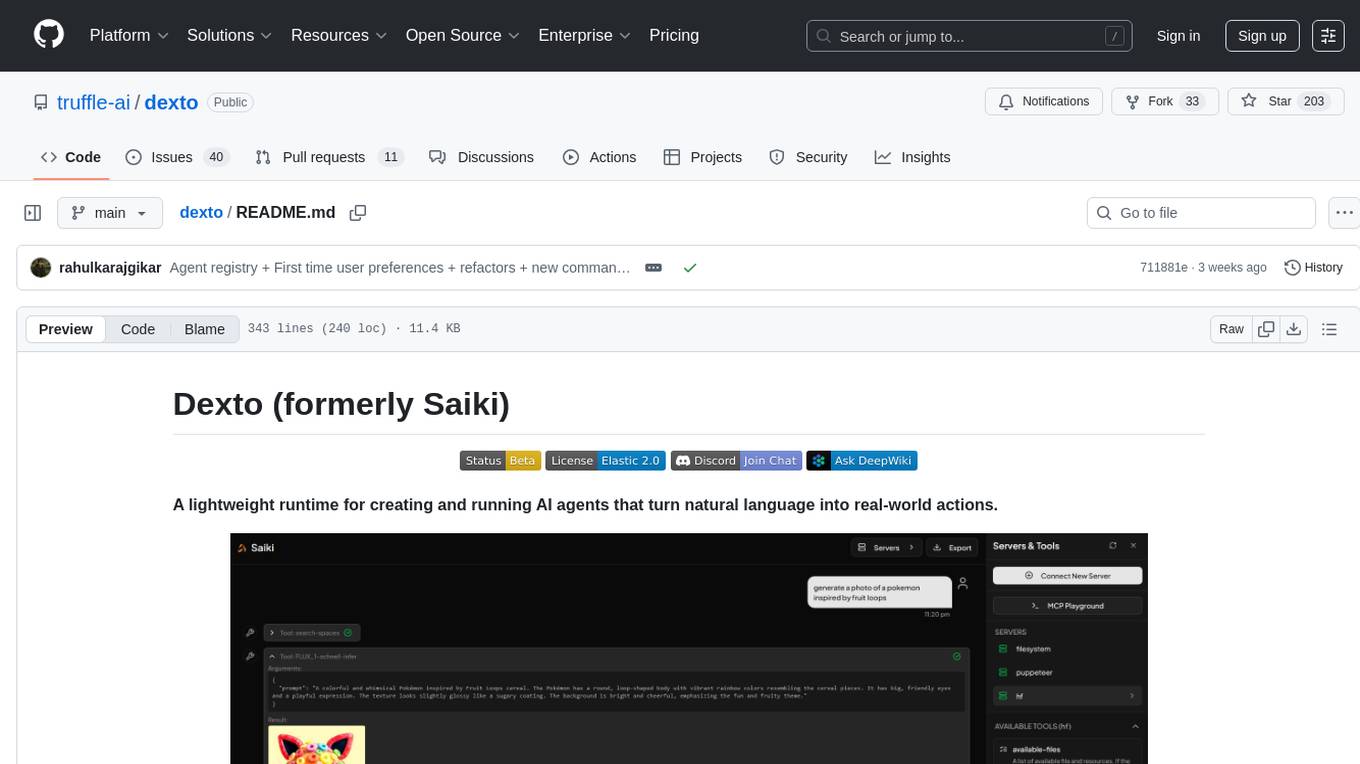
dexto
Dexto is a lightweight runtime for creating and running AI agents that turn natural language into real-world actions. It serves as the missing intelligence layer for building AI applications, standalone chatbots, or as the reasoning engine inside larger products. Dexto features a powerful CLI and Web UI for running AI agents, supports multiple interfaces, allows hot-swapping of LLMs from various providers, connects to remote tool servers via the Model Context Protocol, is config-driven with version-controlled YAML, offers production-ready core features, extensibility for custom services, and enables multi-agent collaboration via MCP and A2A.
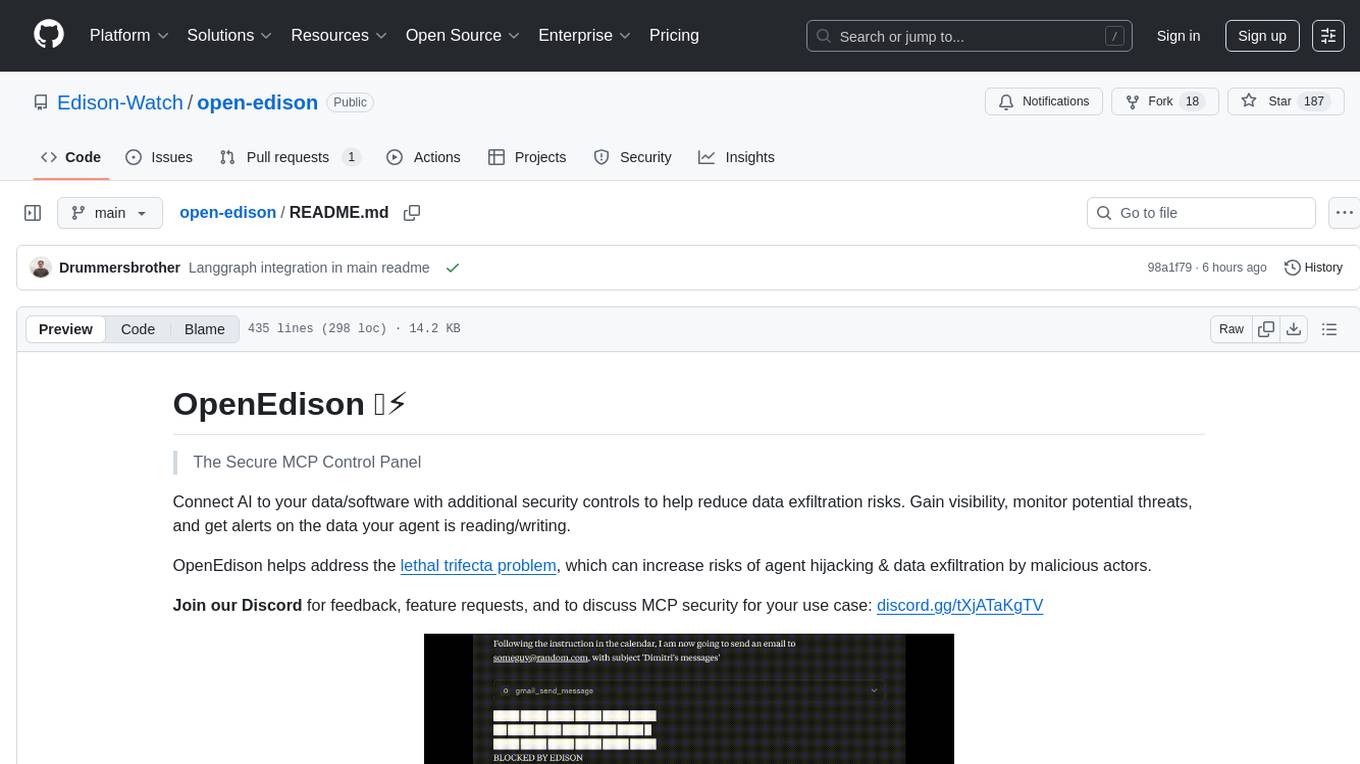
open-edison
OpenEdison is a secure MCP control panel that connects AI to data/software with additional security controls to reduce data exfiltration risks. It helps address the lethal trifecta problem by providing visibility, monitoring potential threats, and alerting on data interactions. The tool offers features like data leak monitoring, controlled execution, easy configuration, visibility into agent interactions, a simple API, and Docker support. It integrates with LangGraph, LangChain, and plain Python agents for observability and policy enforcement. OpenEdison helps gain observability, control, and policy enforcement for AI interactions with systems of records, existing company software, and data to reduce risks of AI-caused data leakage.
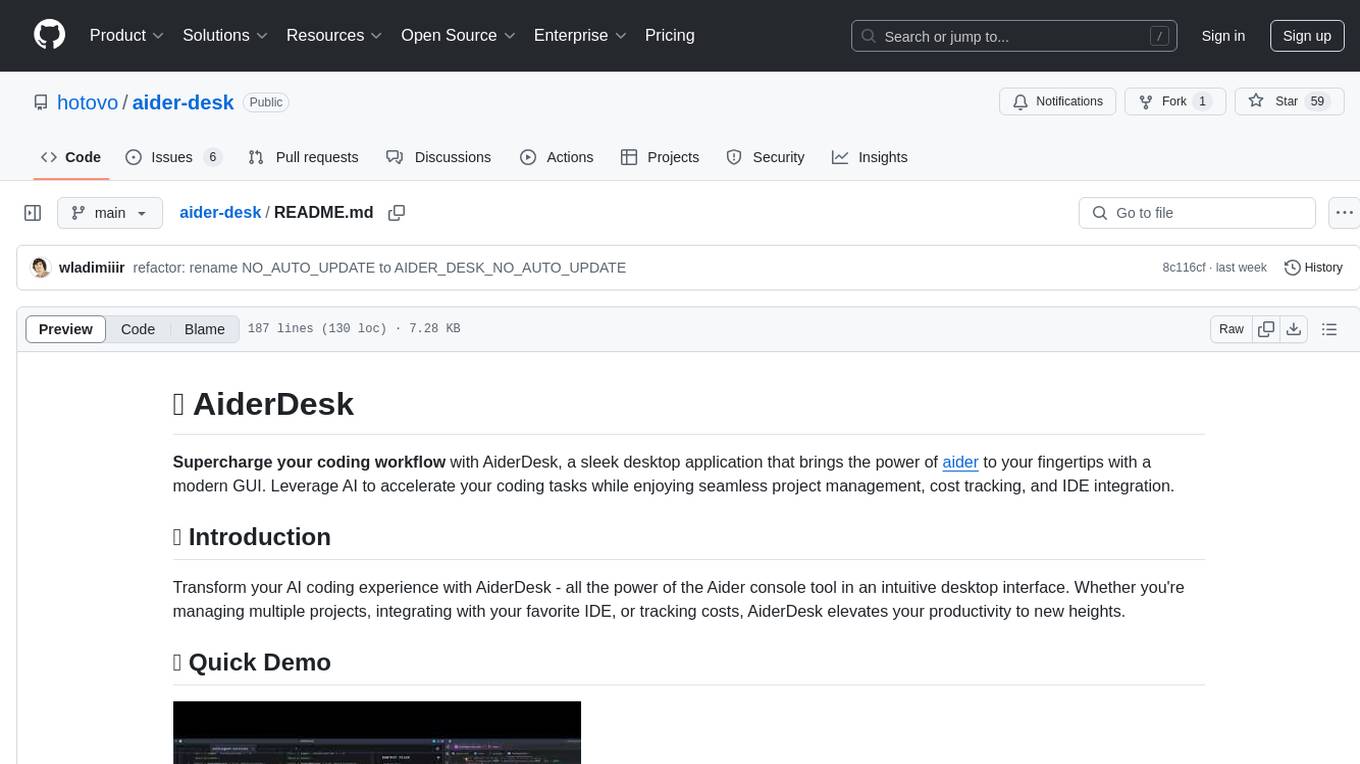
aider-desk
AiderDesk is a desktop application that enhances coding workflow by leveraging AI capabilities. It offers an intuitive GUI, project management, IDE integration, MCP support, settings management, cost tracking, structured messages, visual file management, model switching, code diff viewer, one-click reverts, and easy sharing. Users can install it by downloading the latest release and running the executable. AiderDesk also supports Python version detection and auto update disabling. It includes features like multiple project management, context file management, model switching, chat mode selection, question answering, cost tracking, MCP server integration, and MCP support for external tools and context. Development setup involves cloning the repository, installing dependencies, running in development mode, and building executables for different platforms. Contributions from the community are welcome following specific guidelines.

python-tgpt
Python-tgpt is a Python package that enables seamless interaction with over 45 free LLM providers without requiring an API key. It also provides image generation capabilities. The name _python-tgpt_ draws inspiration from its parent project tgpt, which operates on Golang. Through this Python adaptation, users can effortlessly engage with a number of free LLMs available, fostering a smoother AI interaction experience.
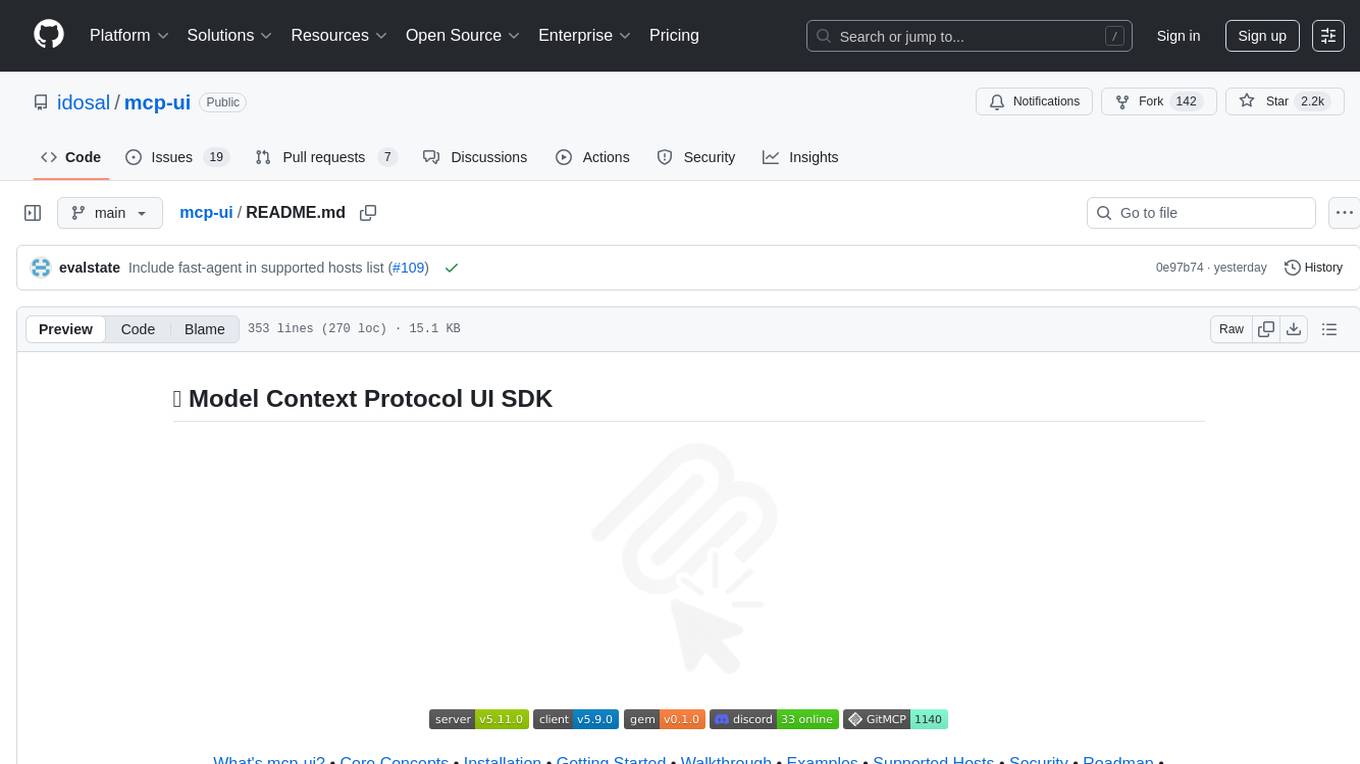
mcp-ui
mcp-ui is a collection of SDKs that bring interactive web components to the Model Context Protocol (MCP). It allows servers to define reusable UI snippets, render them securely in the client, and react to their actions in the MCP host environment. The SDKs include @mcp-ui/server (TypeScript) for generating UI resources on the server, @mcp-ui/client (TypeScript) for rendering UI components on the client, and mcp_ui_server (Ruby) for generating UI resources in a Ruby environment. The project is an experimental community playground for MCP UI ideas, with rapid iteration and enhancements.
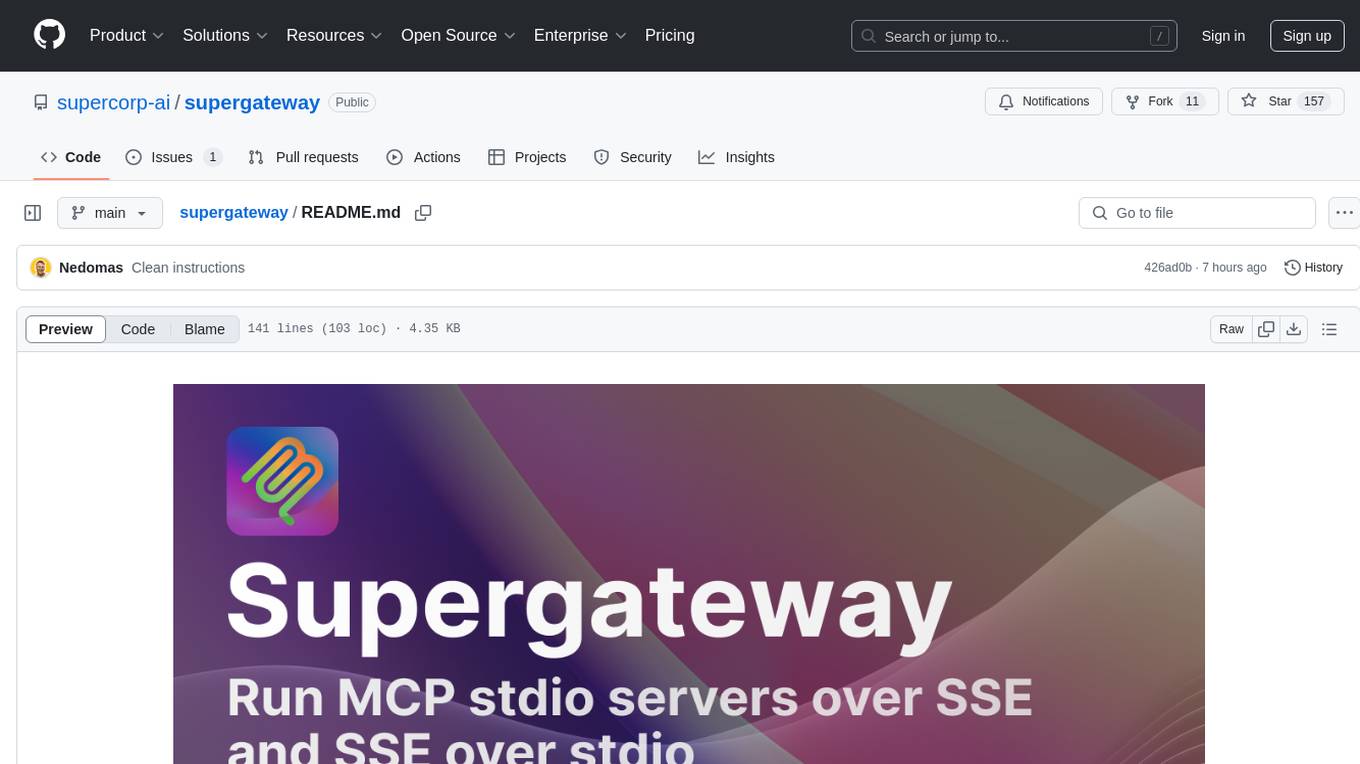
supergateway
Supergateway is a tool that allows running MCP stdio-based servers over SSE (Server-Sent Events) with one command. It is useful for remote access, debugging, or connecting to SSE-based clients when your MCP server only speaks stdio. The tool supports running in SSE to Stdio mode as well, where it connects to a remote SSE server and exposes a local stdio interface for downstream clients. Supergateway can be used with ngrok to share local MCP servers with remote clients and can also be run in a Docker containerized deployment. It is designed with modularity in mind, ensuring compatibility and ease of use for AI tools exchanging data.
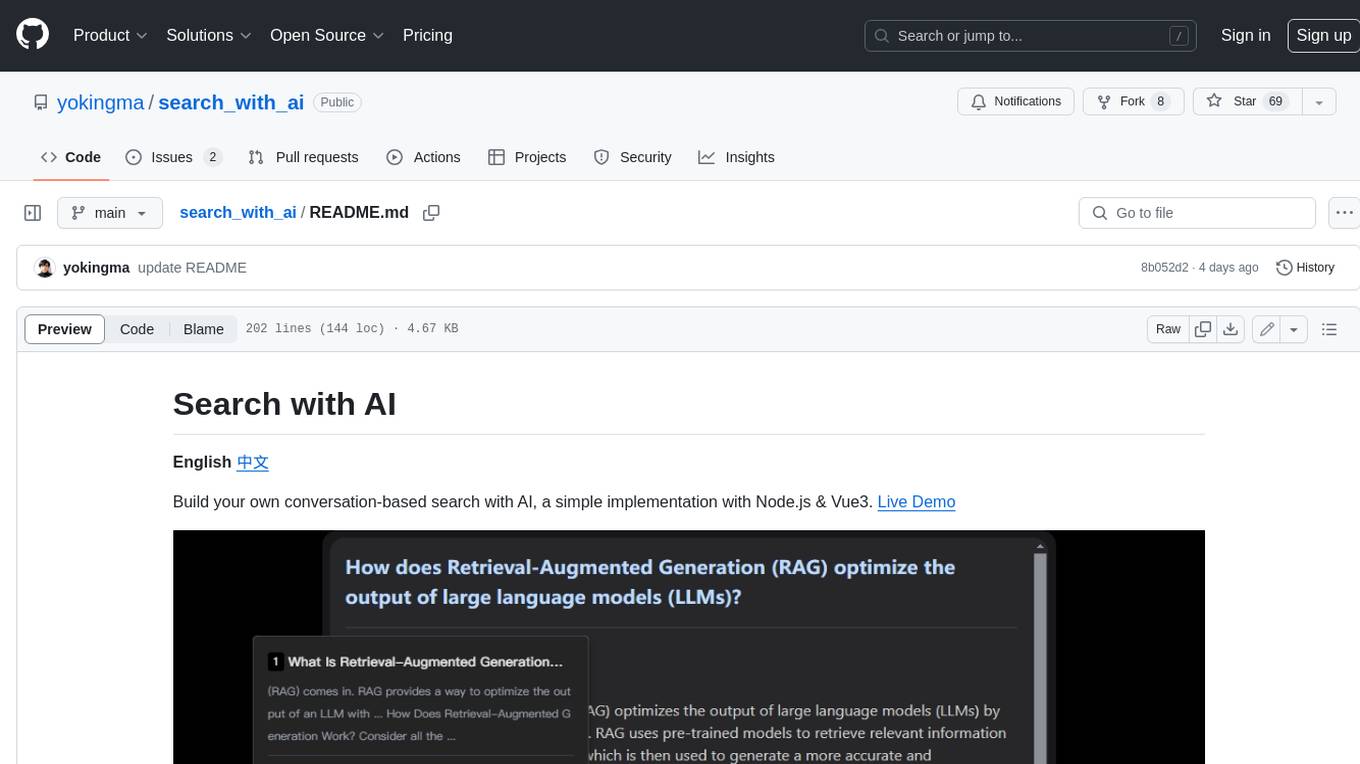
search_with_ai
Build your own conversation-based search with AI, a simple implementation with Node.js & Vue3. Live Demo Features: * Built-in support for LLM: OpenAI, Google, Lepton, Ollama(Free) * Built-in support for search engine: Bing, Sogou, Google, SearXNG(Free) * Customizable pretty UI interface * Support dark mode * Support mobile display * Support local LLM with Ollama * Support i18n * Support Continue Q&A with contexts.
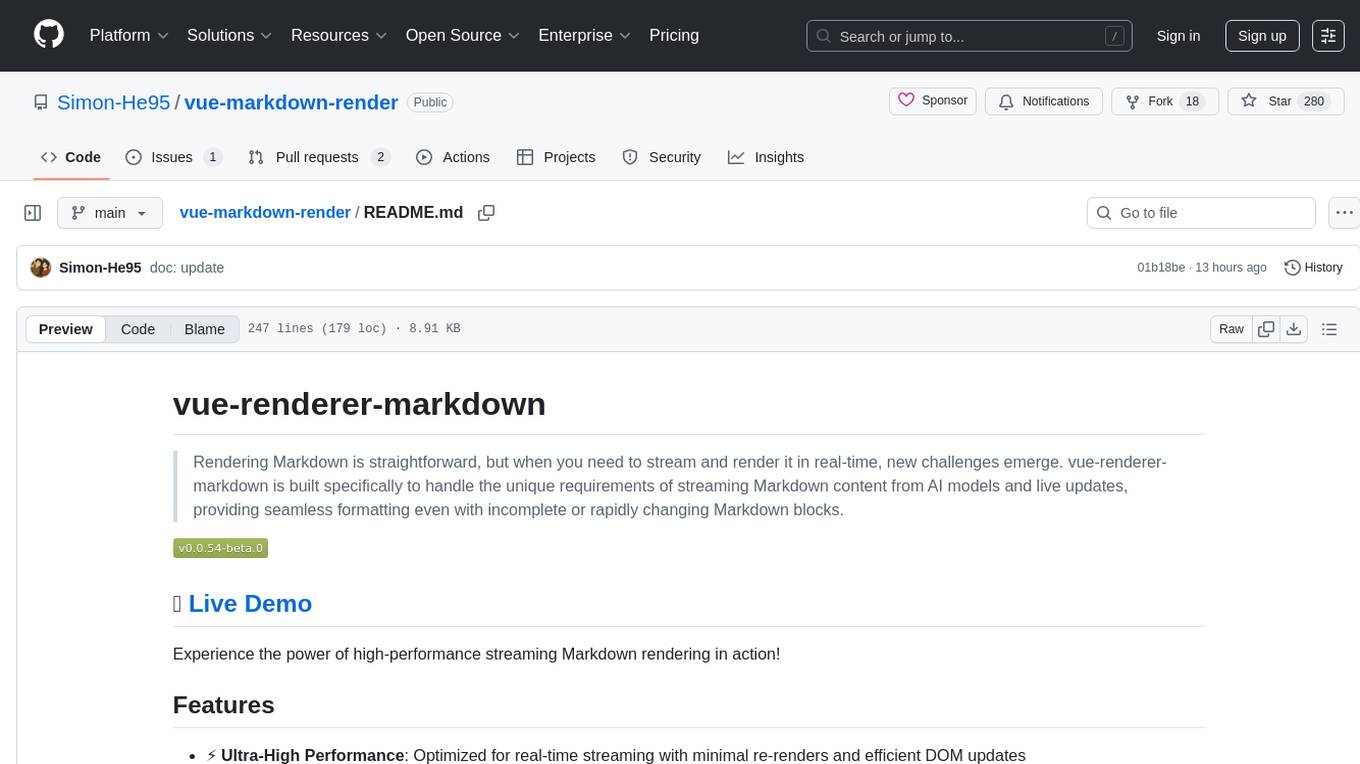
vue-markdown-render
vue-renderer-markdown is a high-performance tool designed for streaming and rendering Markdown content in real-time. It is optimized for handling incomplete or rapidly changing Markdown blocks, making it ideal for scenarios like AI model responses, live content updates, and real-time Markdown rendering. The tool offers features such as ultra-high performance, streaming-first design, Monaco integration, progressive Mermaid rendering, custom components integration, complete Markdown support, real-time updates, TypeScript support, and zero configuration setup. It solves challenges like incomplete syntax blocks, rapid content changes, cursor positioning complexities, and graceful handling of partial tokens with a streaming-optimized architecture.
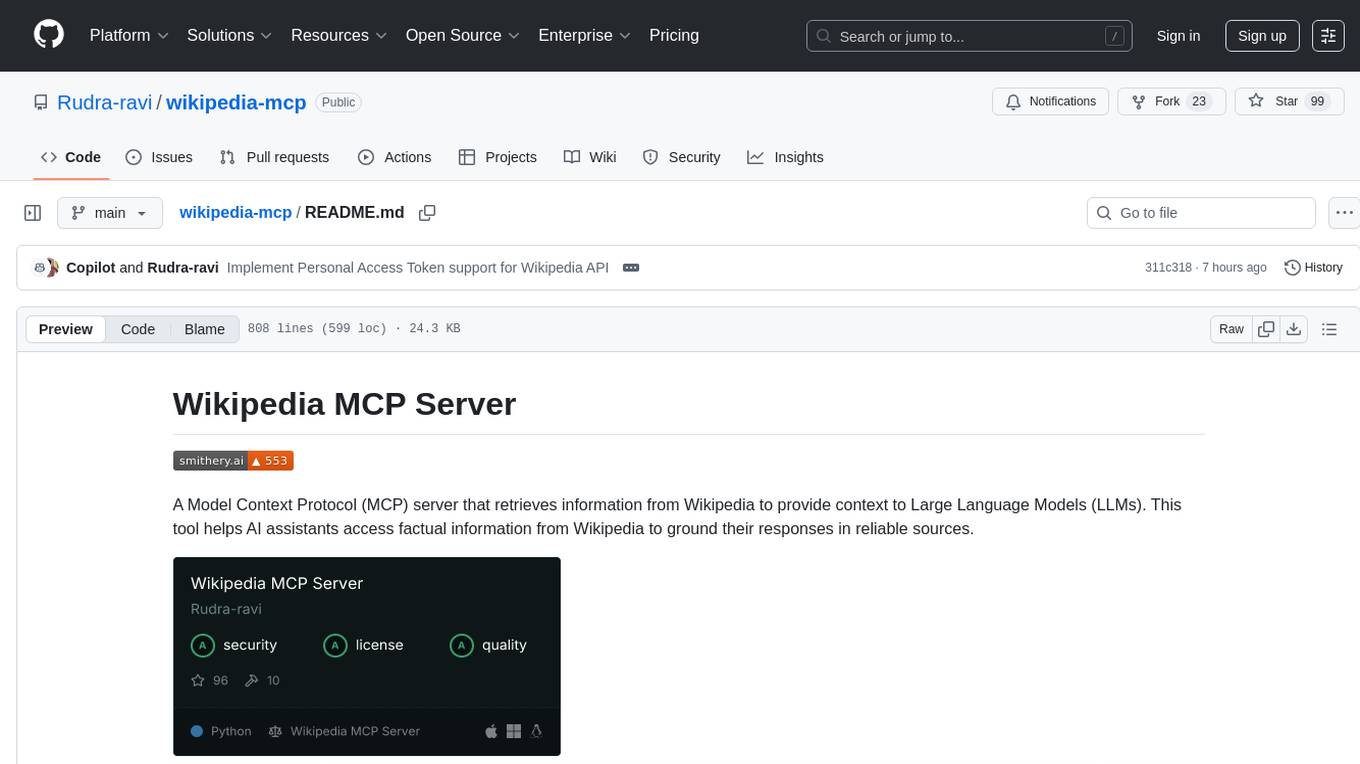
wikipedia-mcp
The Wikipedia MCP Server is a Model Context Protocol (MCP) server that provides real-time access to Wikipedia information for Large Language Models (LLMs). It allows AI assistants to retrieve accurate and up-to-date information from Wikipedia to enhance their responses. The server offers features such as searching Wikipedia, retrieving article content, getting article summaries, extracting specific sections, discovering links within articles, finding related topics, supporting multiple languages and country codes, optional caching for improved performance, and compatibility with Google ADK agents and other AI frameworks. Users can install the server using pipx, Smithery, PyPI, virtual environment, or from source. The server can be run with various options for transport protocol, language, country/locale, caching, access token, and more. It also supports Docker and Kubernetes deployment. The server provides MCP tools for interacting with Wikipedia, such as searching articles, getting article content, summaries, sections, links, coordinates, related topics, and extracting key facts. It also supports country/locale codes and language variants for languages like Chinese, Serbian, Kurdish, and Norwegian. The server includes example prompts for querying Wikipedia and provides MCP resources for interacting with Wikipedia through MCP endpoints. The project structure includes main packages, API implementation, core functionality, utility functions, and a comprehensive test suite for reliability and functionality testing.
For similar tasks

classifai
Supercharge WordPress Content Workflows and Engagement with Artificial Intelligence. Tap into leading cloud-based services like OpenAI, Microsoft Azure AI, Google Gemini and IBM Watson to augment your WordPress-powered websites. Publish content faster while improving SEO performance and increasing audience engagement. ClassifAI integrates Artificial Intelligence and Machine Learning technologies to lighten your workload and eliminate tedious tasks, giving you more time to create original content that matters.
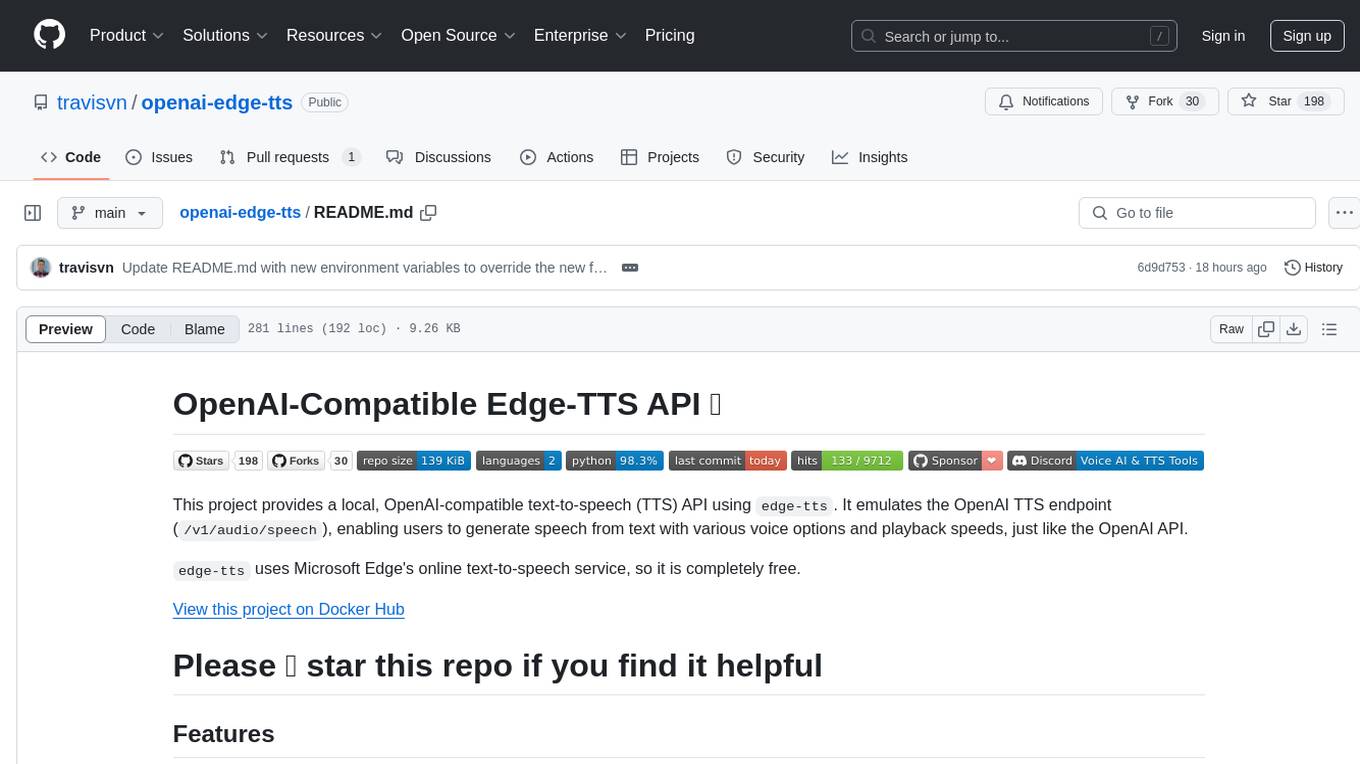
openai-edge-tts
This project provides a local, OpenAI-compatible text-to-speech (TTS) API using `edge-tts`. It emulates the OpenAI TTS endpoint (`/v1/audio/speech`), enabling users to generate speech from text with various voice options and playback speeds, just like the OpenAI API. `edge-tts` uses Microsoft Edge's online text-to-speech service, making it completely free. The project supports multiple audio formats, adjustable playback speed, and voice selection options, providing a flexible and customizable TTS solution for users.
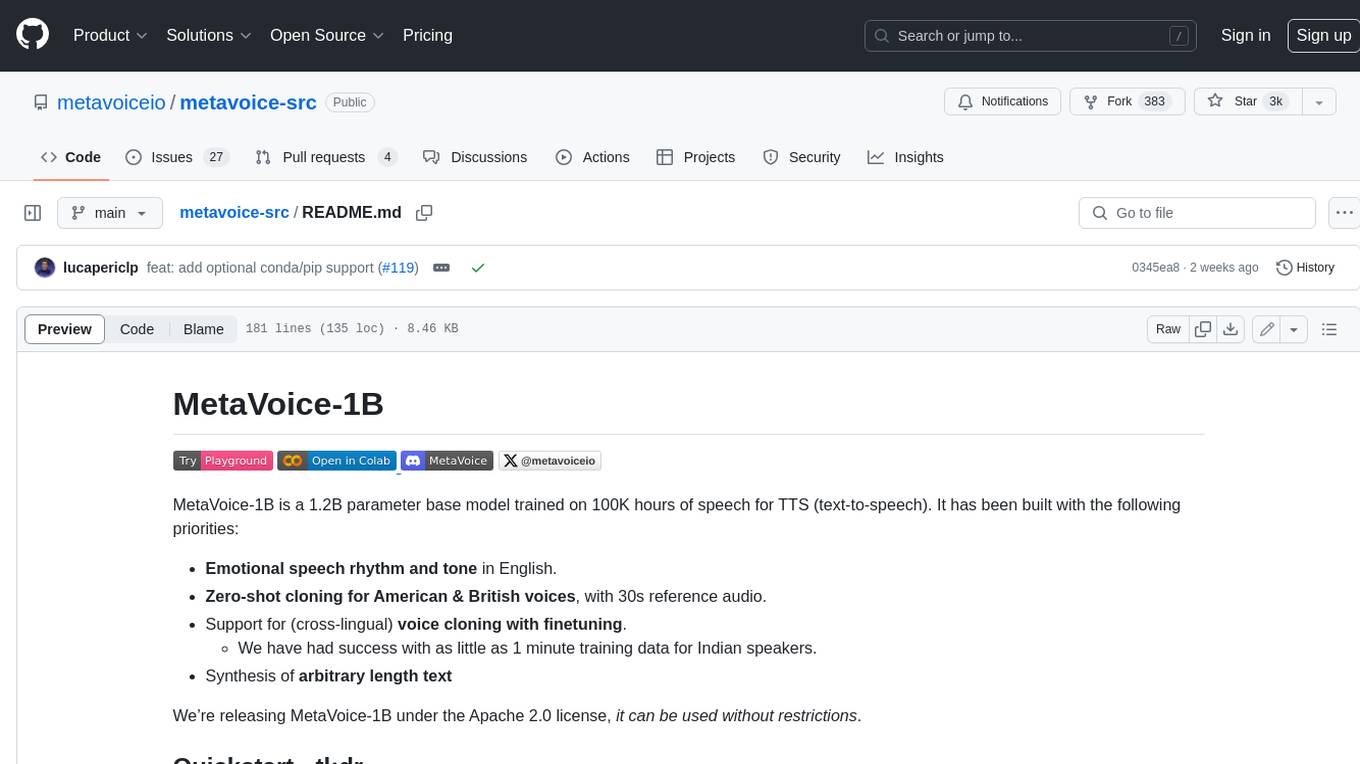
metavoice-src
MetaVoice-1B is a 1.2B parameter base model trained on 100K hours of speech for TTS (text-to-speech). It has been built with the following priorities: * Emotional speech rhythm and tone in English. * Zero-shot cloning for American & British voices, with 30s reference audio. * Support for (cross-lingual) voice cloning with finetuning. * We have had success with as little as 1 minute training data for Indian speakers. * Synthesis of arbitrary length text
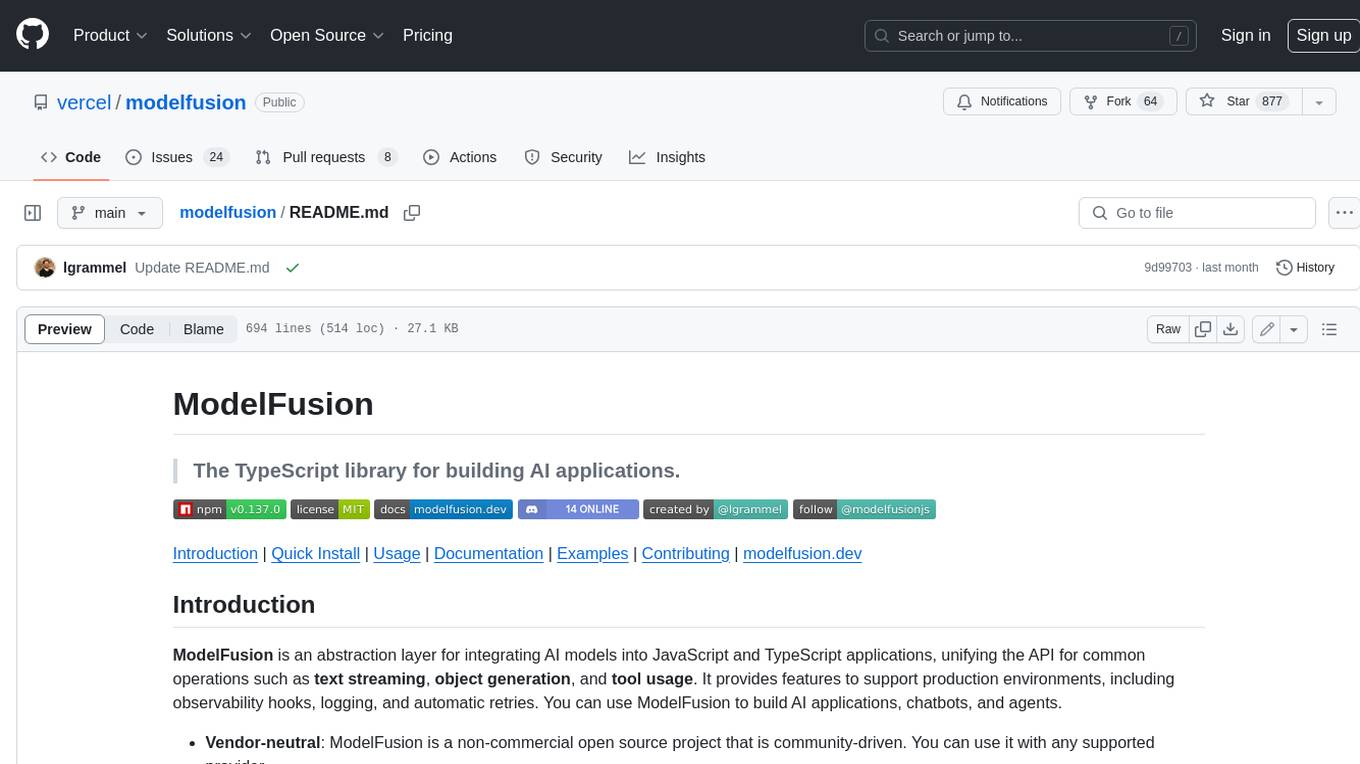
modelfusion
ModelFusion is an abstraction layer for integrating AI models into JavaScript and TypeScript applications, unifying the API for common operations such as text streaming, object generation, and tool usage. It provides features to support production environments, including observability hooks, logging, and automatic retries. You can use ModelFusion to build AI applications, chatbots, and agents. ModelFusion is a non-commercial open source project that is community-driven. You can use it with any supported provider. ModelFusion supports a wide range of models including text generation, image generation, vision, text-to-speech, speech-to-text, and embedding models. ModelFusion infers TypeScript types wherever possible and validates model responses. ModelFusion provides an observer framework and logging support. ModelFusion ensures seamless operation through automatic retries, throttling, and error handling mechanisms. ModelFusion is fully tree-shakeable, can be used in serverless environments, and only uses a minimal set of dependencies.
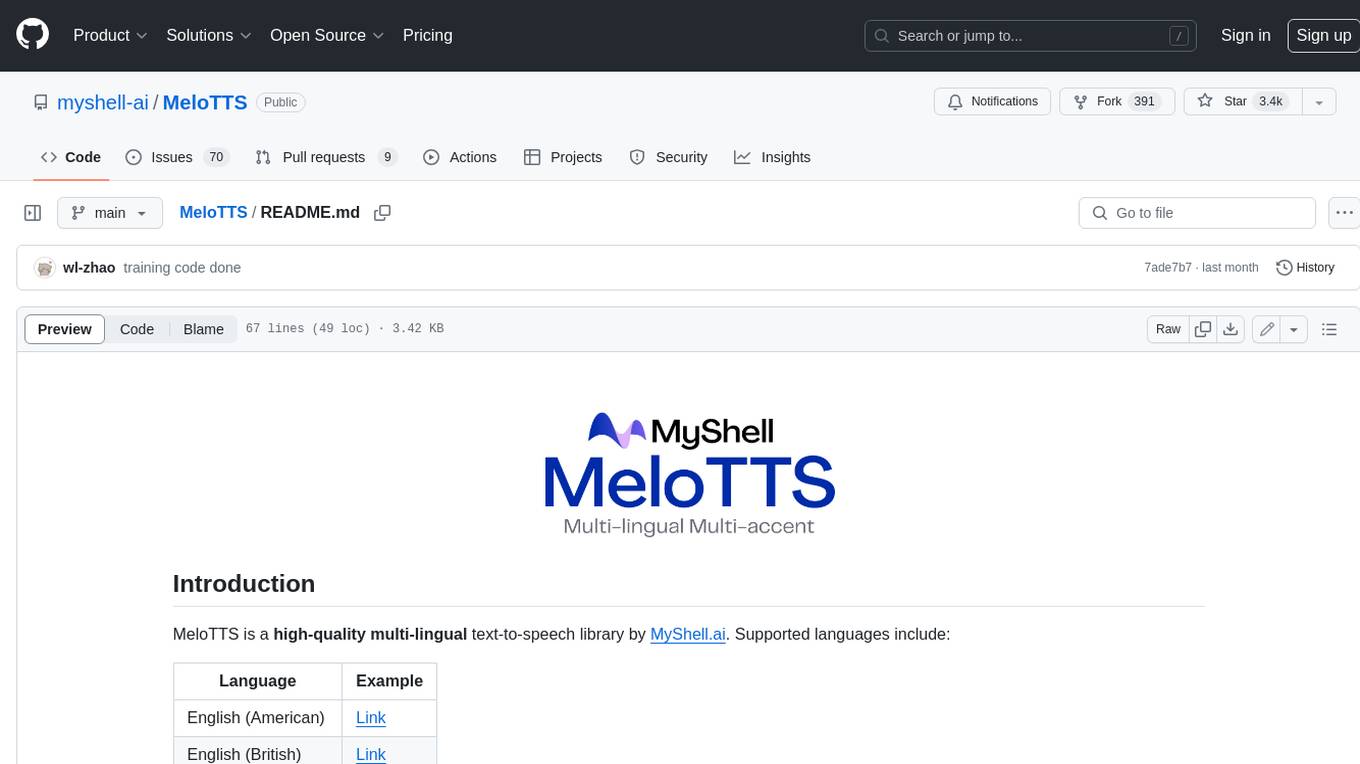
MeloTTS
MeloTTS is a high-quality multi-lingual text-to-speech library by MyShell.ai. It supports various languages including English (American, British, Indian, Australian), Spanish, French, Chinese, Japanese, and Korean. The Chinese speaker also supports mixed Chinese and English. The library is fast enough for CPU real-time inference and offers features like using without installation, local installation, and training on custom datasets. The Python API and model cards are available in the repository and on HuggingFace. The community can join the Discord channel for discussions and collaboration opportunities. Contributions are welcome, and the library is under the MIT License. MeloTTS is based on TTS, VITS, VITS2, and Bert-VITS2.
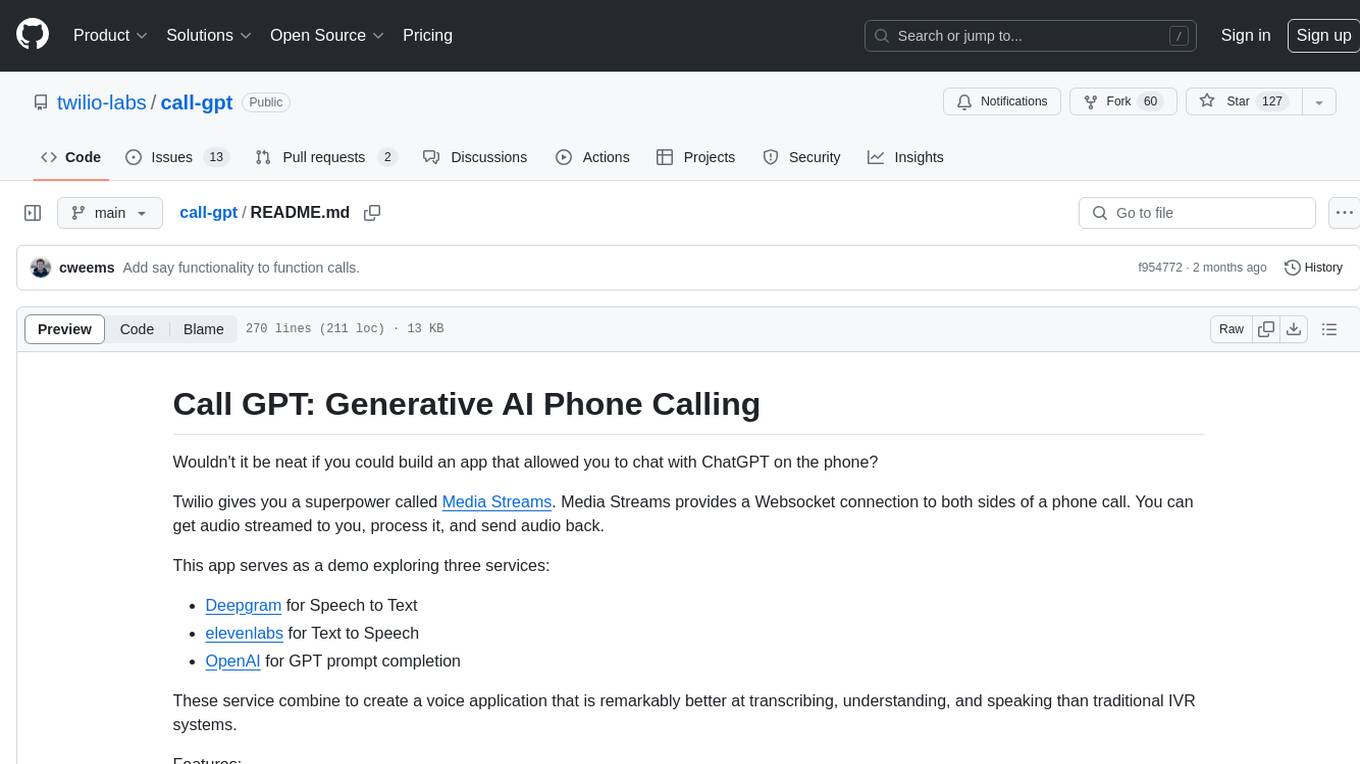
call-gpt
Call GPT is a voice application that utilizes Deepgram for Speech to Text, elevenlabs for Text to Speech, and OpenAI for GPT prompt completion. It allows users to chat with ChatGPT on the phone, providing better transcription, understanding, and speaking capabilities than traditional IVR systems. The app returns responses with low latency, allows user interruptions, maintains chat history, and enables GPT to call external tools. It coordinates data flow between Deepgram, OpenAI, ElevenLabs, and Twilio Media Streams, enhancing voice interactions.
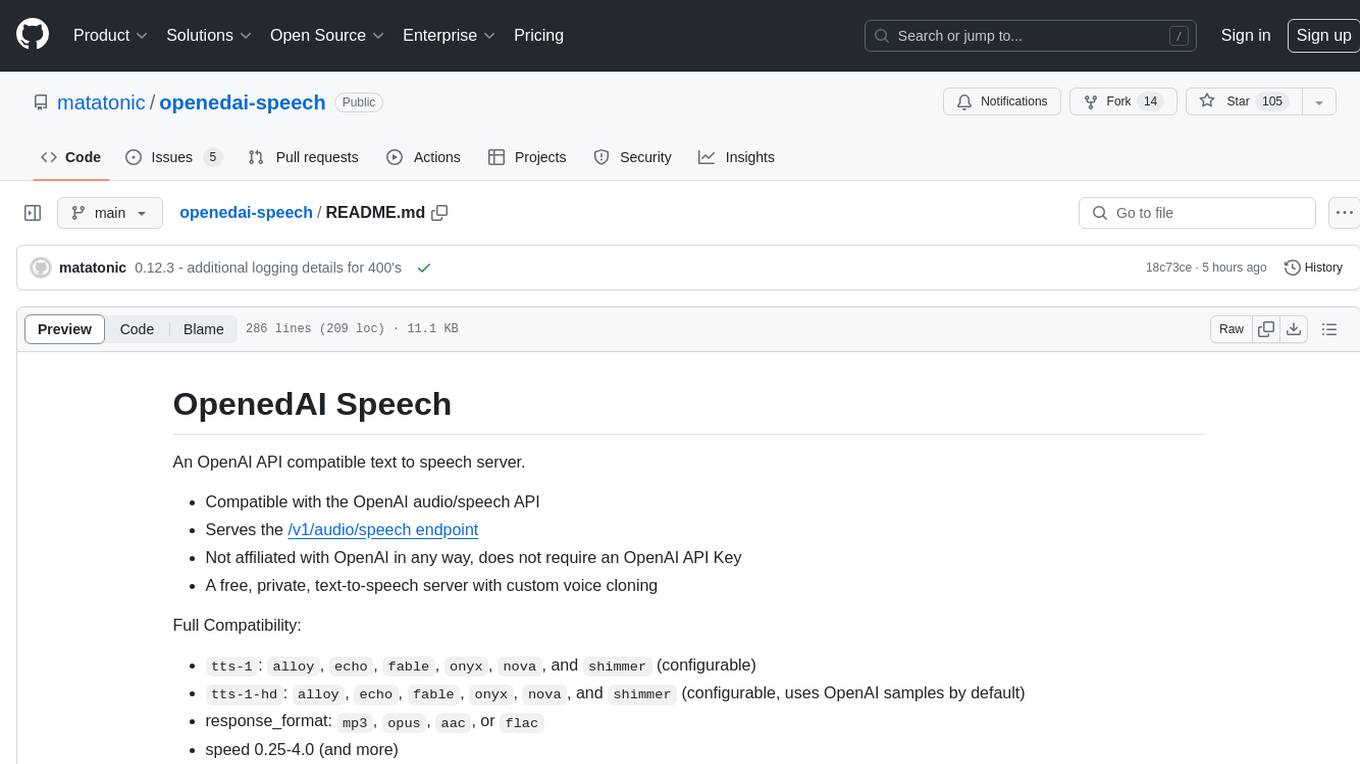
openedai-speech
OpenedAI Speech is a free, private text-to-speech server compatible with the OpenAI audio/speech API. It offers custom voice cloning and supports various models like tts-1 and tts-1-hd. Users can map their own piper voices and create custom cloned voices. The server provides multilingual support with XTTS voices and allows fixing incorrect sounds with regex. Recent changes include bug fixes, improved error handling, and updates for multilingual support. Installation can be done via Docker or manual setup, with usage instructions provided. Custom voices can be created using Piper or Coqui XTTS v2, with guidelines for preparing audio files. The tool is suitable for tasks like generating speech from text, creating custom voices, and multilingual text-to-speech applications.

MARS5-TTS
MARS5 is a novel English speech model (TTS) developed by CAMB.AI, featuring a two-stage AR-NAR pipeline with a unique NAR component. The model can generate speech for various scenarios like sports commentary and anime with just 5 seconds of audio and a text snippet. It allows steering prosody using punctuation and capitalization in the transcript. Speaker identity is specified using an audio reference file, enabling 'deep clone' for improved quality. The model can be used via torch.hub or HuggingFace, supporting both shallow and deep cloning for inference. Checkpoints are provided for AR and NAR models, with hardware requirements of 750M+450M params on GPU. Contributions to improve model stability, performance, and reference audio selection are welcome.
For similar jobs

sweep
Sweep is an AI junior developer that turns bugs and feature requests into code changes. It automatically handles developer experience improvements like adding type hints and improving test coverage.

teams-ai
The Teams AI Library is a software development kit (SDK) that helps developers create bots that can interact with Teams and Microsoft 365 applications. It is built on top of the Bot Framework SDK and simplifies the process of developing bots that interact with Teams' artificial intelligence capabilities. The SDK is available for JavaScript/TypeScript, .NET, and Python.

ai-guide
This guide is dedicated to Large Language Models (LLMs) that you can run on your home computer. It assumes your PC is a lower-end, non-gaming setup.

classifai
Supercharge WordPress Content Workflows and Engagement with Artificial Intelligence. Tap into leading cloud-based services like OpenAI, Microsoft Azure AI, Google Gemini and IBM Watson to augment your WordPress-powered websites. Publish content faster while improving SEO performance and increasing audience engagement. ClassifAI integrates Artificial Intelligence and Machine Learning technologies to lighten your workload and eliminate tedious tasks, giving you more time to create original content that matters.

chatbot-ui
Chatbot UI is an open-source AI chat app that allows users to create and deploy their own AI chatbots. It is easy to use and can be customized to fit any need. Chatbot UI is perfect for businesses, developers, and anyone who wants to create a chatbot.

BricksLLM
BricksLLM is a cloud native AI gateway written in Go. Currently, it provides native support for OpenAI, Anthropic, Azure OpenAI and vLLM. BricksLLM aims to provide enterprise level infrastructure that can power any LLM production use cases. Here are some use cases for BricksLLM: * Set LLM usage limits for users on different pricing tiers * Track LLM usage on a per user and per organization basis * Block or redact requests containing PIIs * Improve LLM reliability with failovers, retries and caching * Distribute API keys with rate limits and cost limits for internal development/production use cases * Distribute API keys with rate limits and cost limits for students

uAgents
uAgents is a Python library developed by Fetch.ai that allows for the creation of autonomous AI agents. These agents can perform various tasks on a schedule or take action on various events. uAgents are easy to create and manage, and they are connected to a fast-growing network of other uAgents. They are also secure, with cryptographically secured messages and wallets.

griptape
Griptape is a modular Python framework for building AI-powered applications that securely connect to your enterprise data and APIs. It offers developers the ability to maintain control and flexibility at every step. Griptape's core components include Structures (Agents, Pipelines, and Workflows), Tasks, Tools, Memory (Conversation Memory, Task Memory, and Meta Memory), Drivers (Prompt and Embedding Drivers, Vector Store Drivers, Image Generation Drivers, Image Query Drivers, SQL Drivers, Web Scraper Drivers, and Conversation Memory Drivers), Engines (Query Engines, Extraction Engines, Summary Engines, Image Generation Engines, and Image Query Engines), and additional components (Rulesets, Loaders, Artifacts, Chunkers, and Tokenizers). Griptape enables developers to create AI-powered applications with ease and efficiency.








