
RTranslator
World's first open source real-time translation app for Android.
Stars: 3518
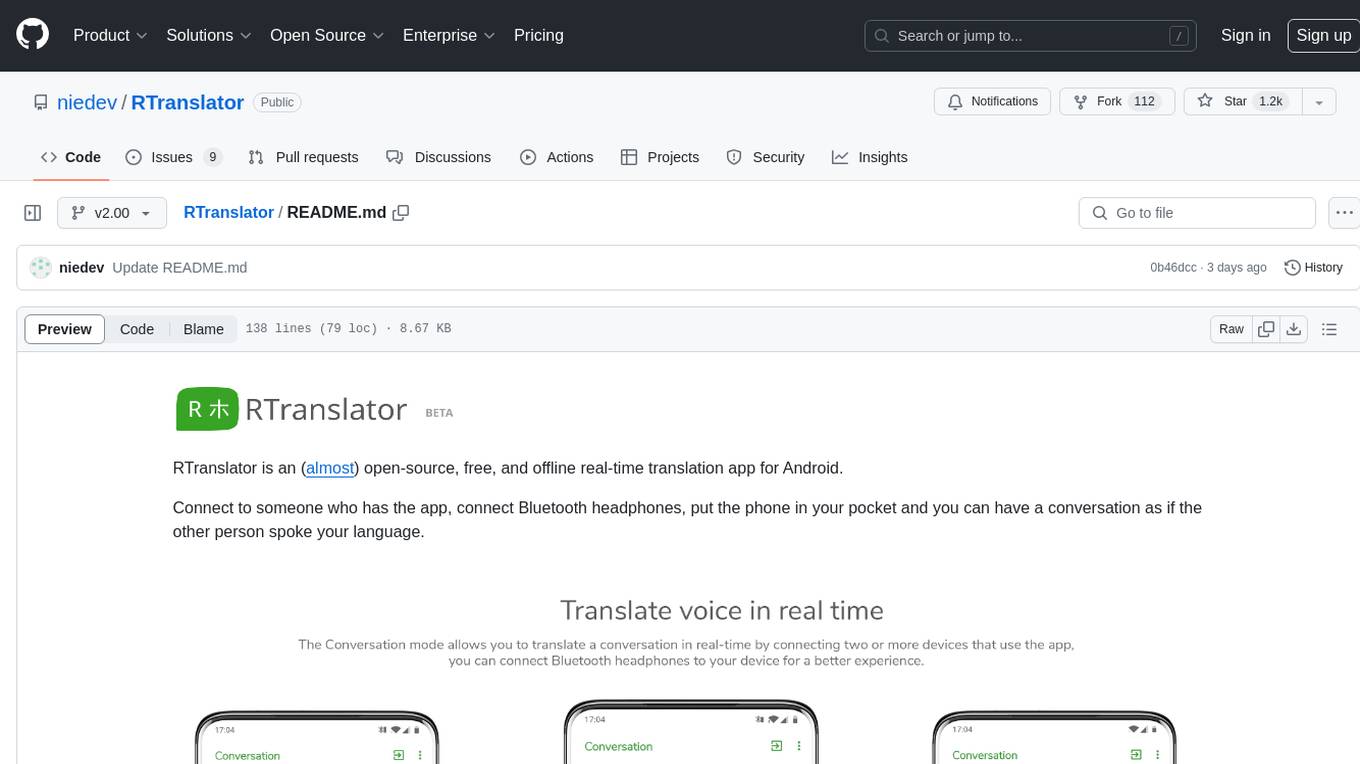
RTranslator is an almost open-source, free, and offline real-time translation app for Android. It offers Conversation mode for multi-user translations, WalkieTalkie mode for quick conversations, and Text translation mode. It uses Meta's NLLB for translation and OpenAi's Whisper for speech recognition, ensuring privacy. The app is optimized for performance and supports multiple languages. It is ad-free and donation-supported.
README:
RTranslator is an (almost) open-source, free, and offline real-time translation app for Android.
Connect to someone who has the app, connect Bluetooth headphones, put the phone in your pocket and you can have a conversation as if the other person spoke your language.
The Conversation mode is the main feature of RTranslator. In this mode, you can connect with another phone that uses this app. If the user accepts your connection request:
-
When you talk, your phone (or the Bluetooth headset, if connected) will capture the audio.
-
The audio captured will be converted into text and sent to the interlocutor's phone.
-
The interlocutors' phone will translate the text received into his language.
-
The interlocutors' phone will convert the translated text into audio and will reproduce it from its speaker (or by the Bluetooth headset of the interlocutor if connected to his phone).
All this in both directions.
Each user can have more than one connected phone so that you can translate conversations between more than two people and in any combination.
If conversation mode is useful for having a long conversation with someone, this mode instead is designed for quick conversations, such as asking for information on the street or talking to a shop assistant.
This mode only translates conversations between two people, it doesn't work with Bluetooth headsets, and you have to talk in turns. It's not a real simultaneous translation, but it can work with only one phone.
In this mode, the smartphone microphone will listen in two languages (selectable in the same screen of the walkie talkie mode) simultaneously.
The app will detect in which language the interlocutor is speaking, translate the audio into the other language, convert the text into audio, and then reproduce it from the phone speaker. When the TTS has finished, it will automatically resume listening.
This mode is just a classic text translator, but always useful.
RTranslator uses Meta's NLLB for translation and OpenAi's Whisper for speech recognition, both are (almost) open-source and state of the art AIs, have excellent quality and run directly on the phone, ensuring absolute privacy and the possibility of using RTranslator even offline without loss of quality.
Also, RTranslator works even in the background, with the phone on standby or when using other apps (only when you use Conversation or WalkieTalkie modes). However, some phones limit the power in the background so in that case it is better to avoid it and keep the app open with the screen on.
The Google API's have been replaced by Meta's NLLB for translation and OpenAi's Whisper for speech recognition. These AI models run directly on your phone, so now the app is totally free and with no configuration required!
A classic text translation mode has been added.
Bluetooth LE device search has been improved.
Fixed some bugs.
I have optimized the AI models a lot to minimize RAM consumption and execution time, despite this however to be able to use the app without the risk of crashing you need a phone with at least 6GB of RAM, and to have a good enough execution time you need a phone with a fast enough CPU.
If you have a pretty crappy phone (or if you want maximum speed) you can always use version 1.0 of RTranslator (but since it uses Google APIs it's not free and needs some initial setup).
To install the app, download the latest version of the app apk file from https://github.com/niedev/RTranslator/releases/ and install it (ignore the other files, those will be downloaded automatically by the app on the first start).
On the first launch, you will need to download the models for translation and speech recognition (1.2GB) and once done you can start translating.
The languages supported are as follows:
Arabic, Bulgarian, Catalan, Chinese, Czech, Danish, German, Greek, English, Spanish, Finnish, French, Croatian, Italian, Japanese, Korean, Dutch, Polish, Portuguese, Romanian, Russian, Slovak, Swedish, Tamil, Thai, Turkish, Ukrainian, Urdu, Vietnamese.
Privacy is a fundamental right. That's why RTranslator does not collect any personal data (I don't even have a server). For more information, read the privacy policy (for now is the same privacy policy of RTranslator 1.0, but I will update it in the future).
RTranslator code is completely open-source, but some of the external libraries it uses have less permissive licenses, these are all the external libraries used by the app (with the indication of their license):
BluetoothCommunicator (open-source): Used for Bluetooth LE communication between devices.
GalleryImageSelector (open-source): Used for selecting and cropping the profile image from the gallery.
OnnxRuntime (open-source): Used as an accelerator engine for the AI models.
SentencePiece (open-source): Used for tokenization of the input text for NLLB.
Ml Kit (closed-source): Used for the identification of the language in the WalkieTalkie mode.
And the following AI models:
NLLB (open-source, but only for non-commercial use): The model used is NLLB-Distilled-600M with KV cache.
Whisper (open-source): The model used is Whisper-Small-244M with KV cache.
I converted both models to onnx format and quantized them in int8 (excluding some weights to ensure almost zero quality loss), also I separated some parts of the models to reduce RAM consumption (without this separation some weights were duplicated at runtime consuming more RAM than expected).
This is an open-source and completely ad-free app, I don't make any money from it.
So, if you like the app and want to say thank you and support the project, you can make a donation via PayPal by clicking on the button below (any amount is well accepted).
In case you will donate, or just live a star, thank you ❤️
- For some languages, the TTS does not work. Reinstall the text-to-speech engine to solve.
- Sometimes the Bluetooth connection drops.
If you have found any bug please report it by opening an issue, or by writing an email to [email protected]
Enjoy your simultaneous translator.
For Tasks:
Click tags to check more tools for each tasksFor Jobs:
Alternative AI tools for RTranslator
Similar Open Source Tools
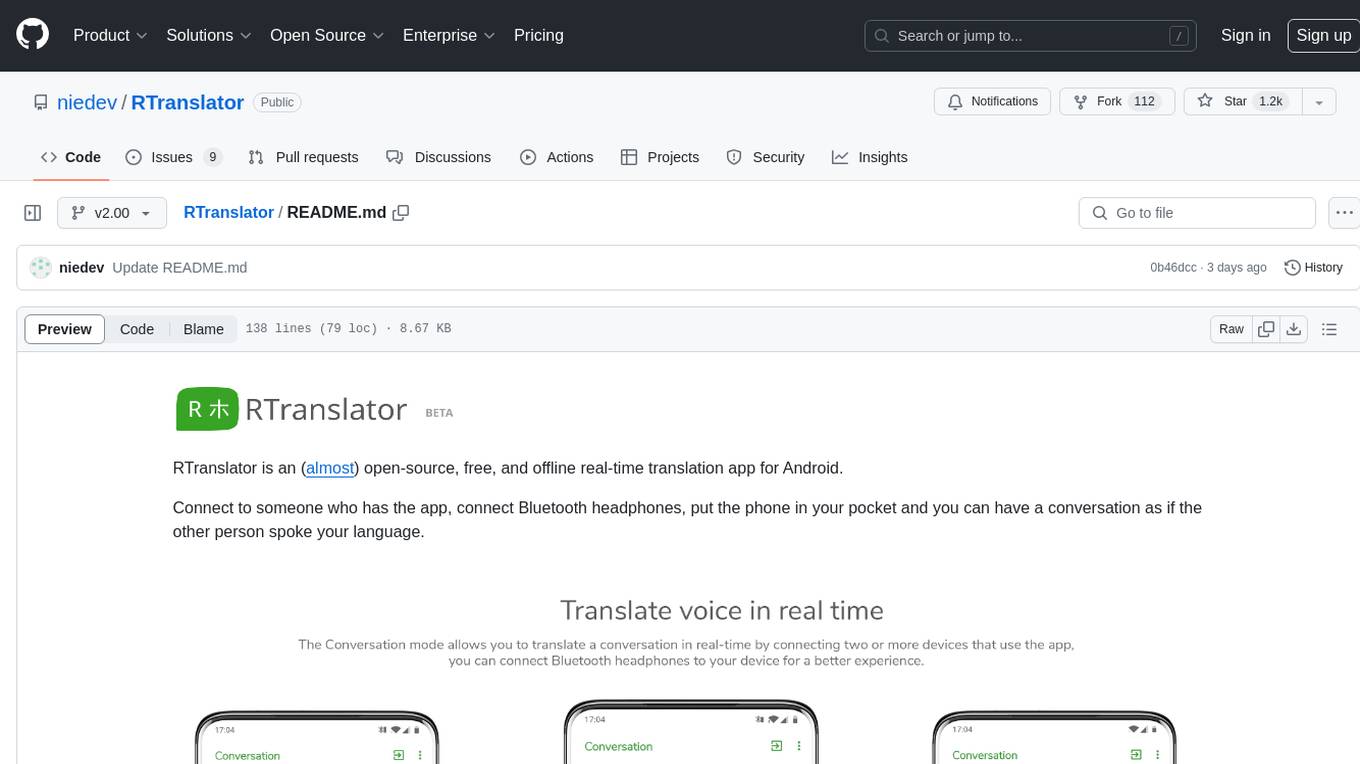
RTranslator
RTranslator is an almost open-source, free, and offline real-time translation app for Android. It offers Conversation mode for multi-user translations, WalkieTalkie mode for quick conversations, and Text translation mode. It uses Meta's NLLB for translation and OpenAi's Whisper for speech recognition, ensuring privacy. The app is optimized for performance and supports multiple languages. It is ad-free and donation-supported.
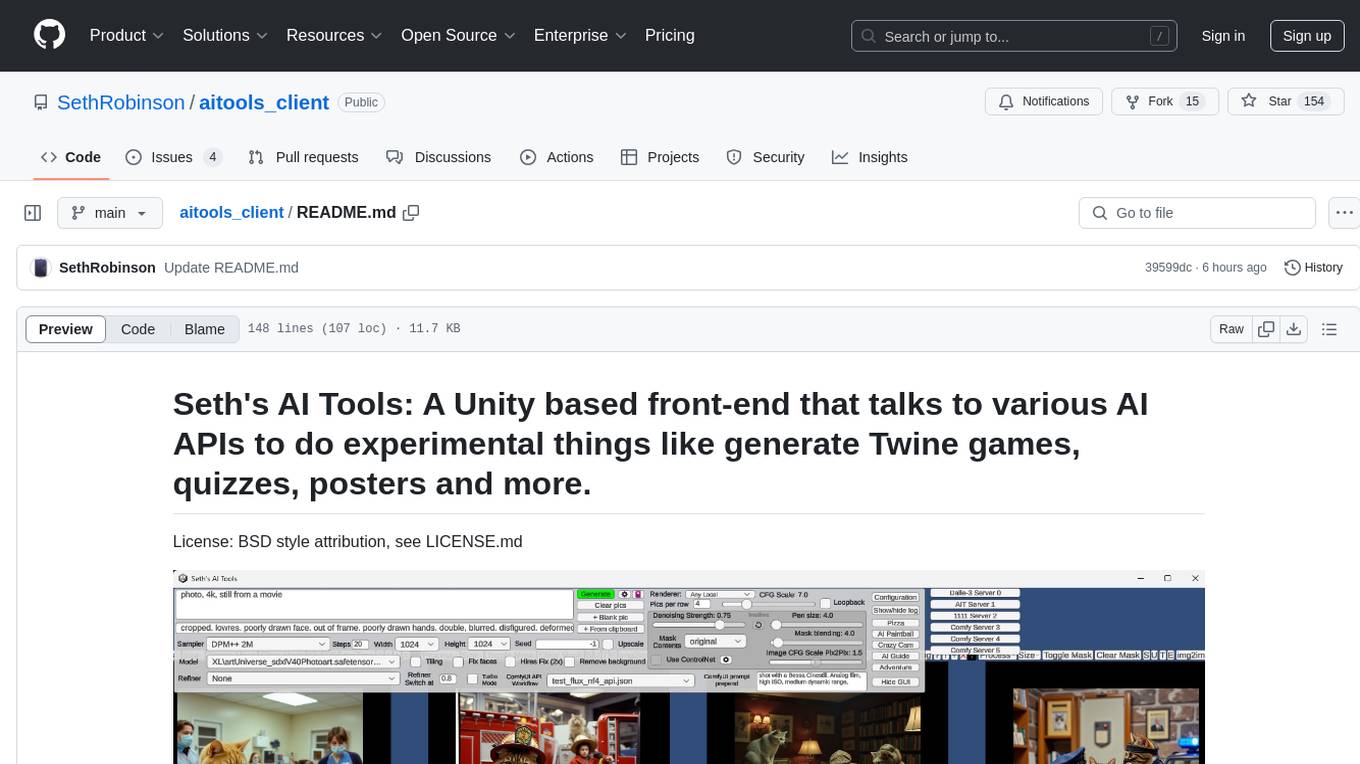
aitools_client
Seth's AI Tools is a Unity-based front-end that interfaces with various AI APIs to perform tasks such as generating Twine games, quizzes, posters, and more. The tool is a native Windows application that supports features like live update integration with image editors, text-to-image conversion, image processing, mask painting, and more. It allows users to connect to multiple servers for fast generation using GPUs and offers a neat workflow for evolving images in real-time. The tool respects user privacy by operating locally and includes built-in games and apps to test AI/SD capabilities. Additionally, it features an AI Guide for creating motivational posters and illustrated stories, as well as an Adventure mode with presets for generating web quizzes and Twine game projects.
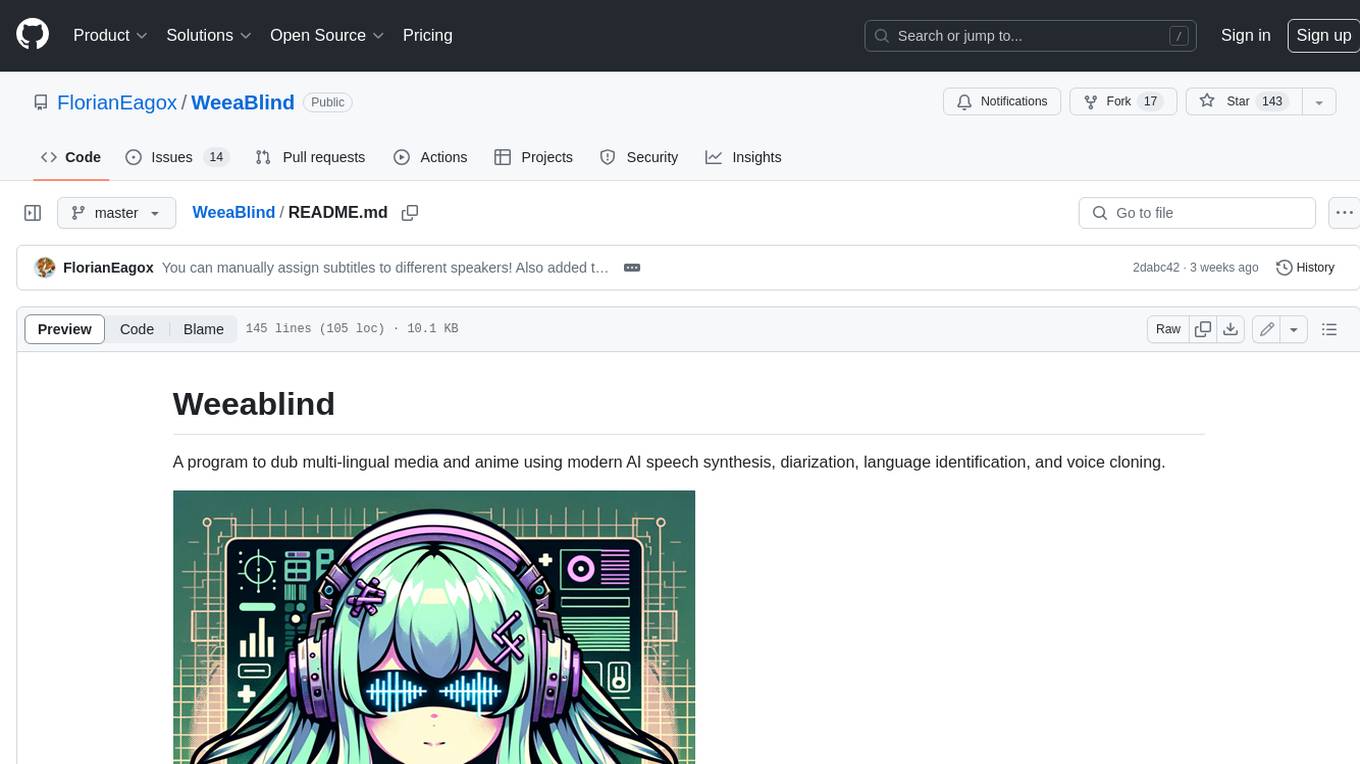
WeeaBlind
Weeablind is a program that uses modern AI speech synthesis, diarization, language identification, and voice cloning to dub multi-lingual media and anime. It aims to create a pleasant alternative for folks facing accessibility hurdles such as blindness, dyslexia, learning disabilities, or simply those that don't enjoy reading subtitles. The program relies on state-of-the-art technologies such as ffmpeg, pydub, Coqui TTS, speechbrain, and pyannote.audio to analyze and synthesize speech that stays in-line with the source video file. Users have the option of dubbing every subtitle in the video, setting the start and end times, dubbing only foreign-language content, or full-blown multi-speaker dubbing with speaking rate and volume matching.

local-chat
LocalChat is a simple, easy-to-set-up, and open-source local AI chat tool that allows users to interact with generative language models on their own computers without transmitting data to a cloud server. It provides a chat-like interface for users to experience ChatGPT-like behavior locally, ensuring GDPR compliance and data privacy. Users can download LocalChat for macOS, Windows, or Linux to chat with open-weight generative language models.
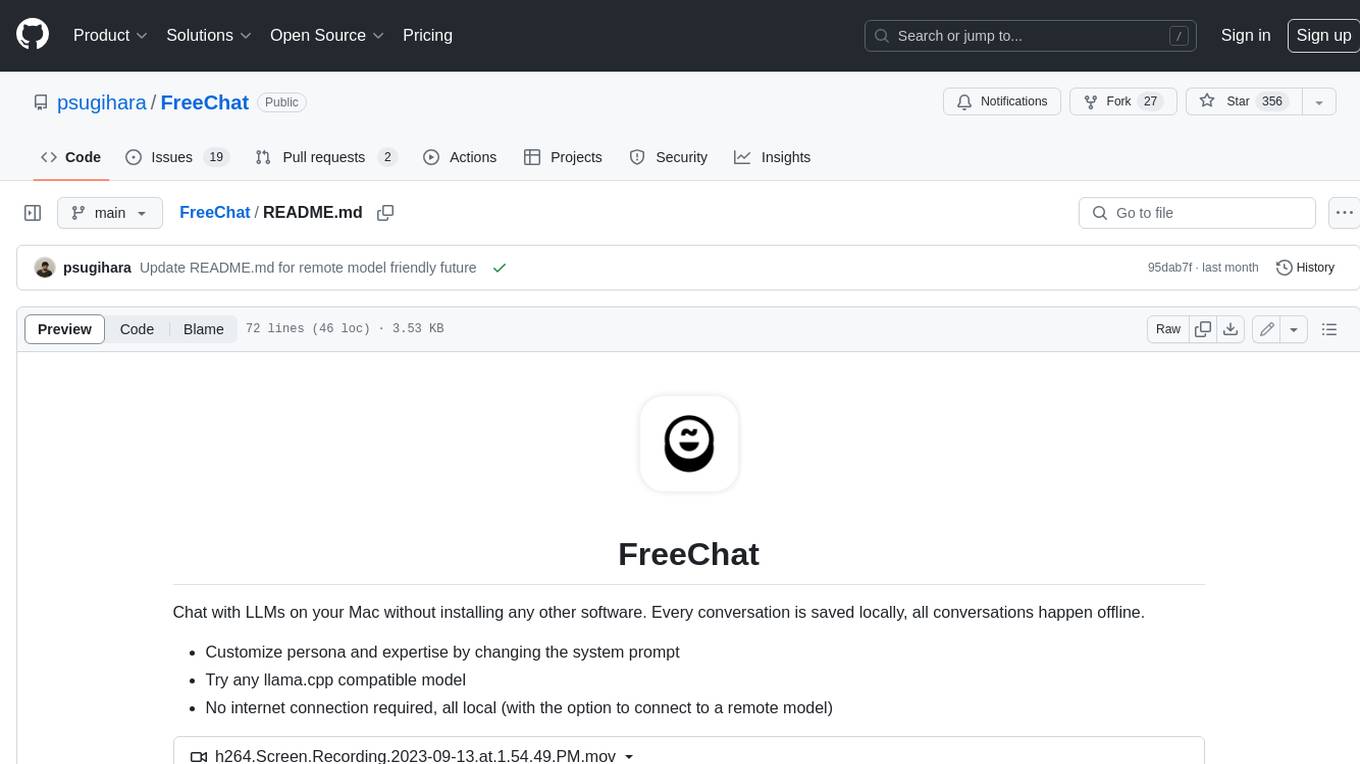
FreeChat
FreeChat is a native LLM appliance for macOS that runs completely locally. Download it and ask your LLM a question without doing any configuration. A local/llama version of OpenAI's chat without login or tracking. You should be able to install from the Mac App Store and use it immediately.
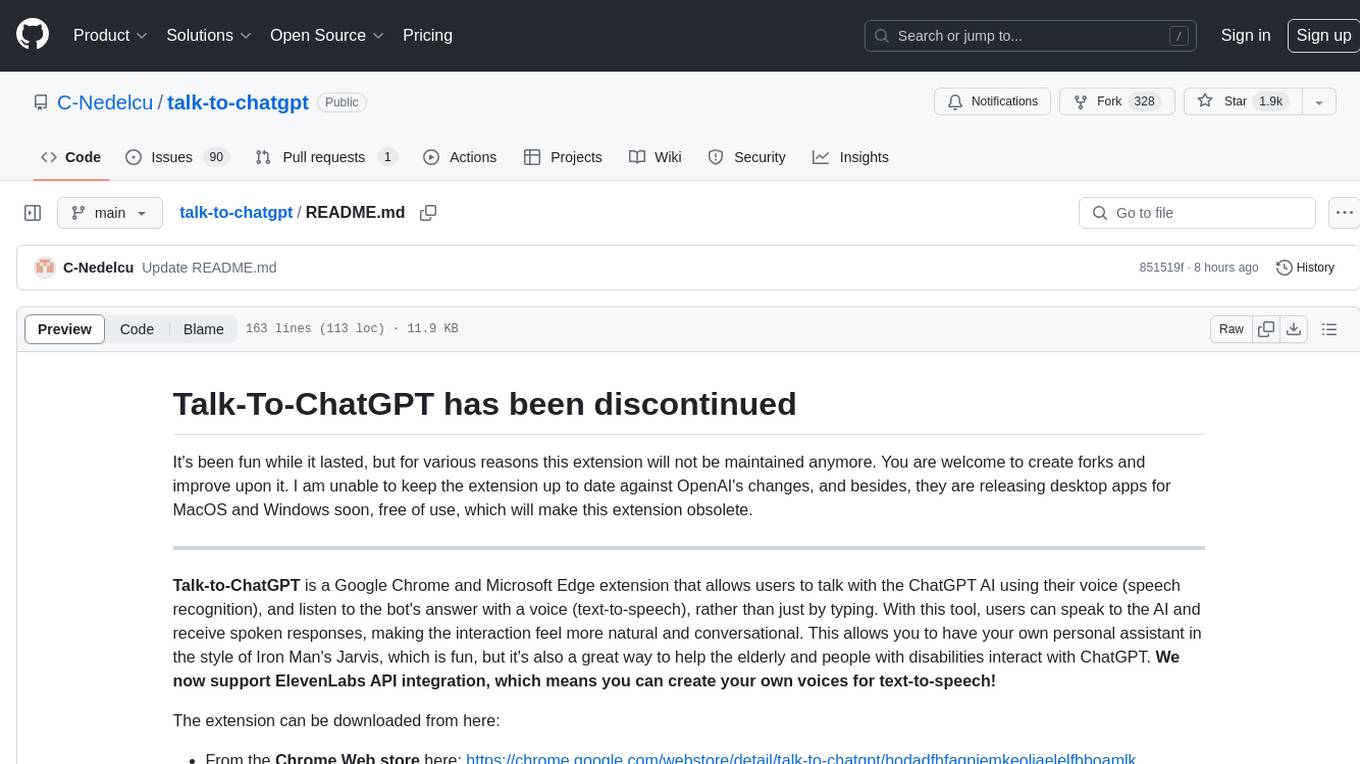
talk-to-chatgpt
Talk-To-ChatGPT is a Google Chrome and Microsoft Edge extension that enables users to interact with the ChatGPT AI using voice commands for speech recognition and text-to-speech responses. The tool enhances the conversational experience by allowing users to speak to the AI and receive spoken responses, making interactions more natural and engaging. It also supports ElevenLabs API integration for creating custom voices for text-to-speech. The extension provides settings for voice, language, and more, and can be installed from the Chrome and Edge web stores or manually. While the project has been discontinued due to upcoming desktop apps from OpenAI, it has been used to assist individuals with disabilities and the elderly in interacting with ChatGPT.
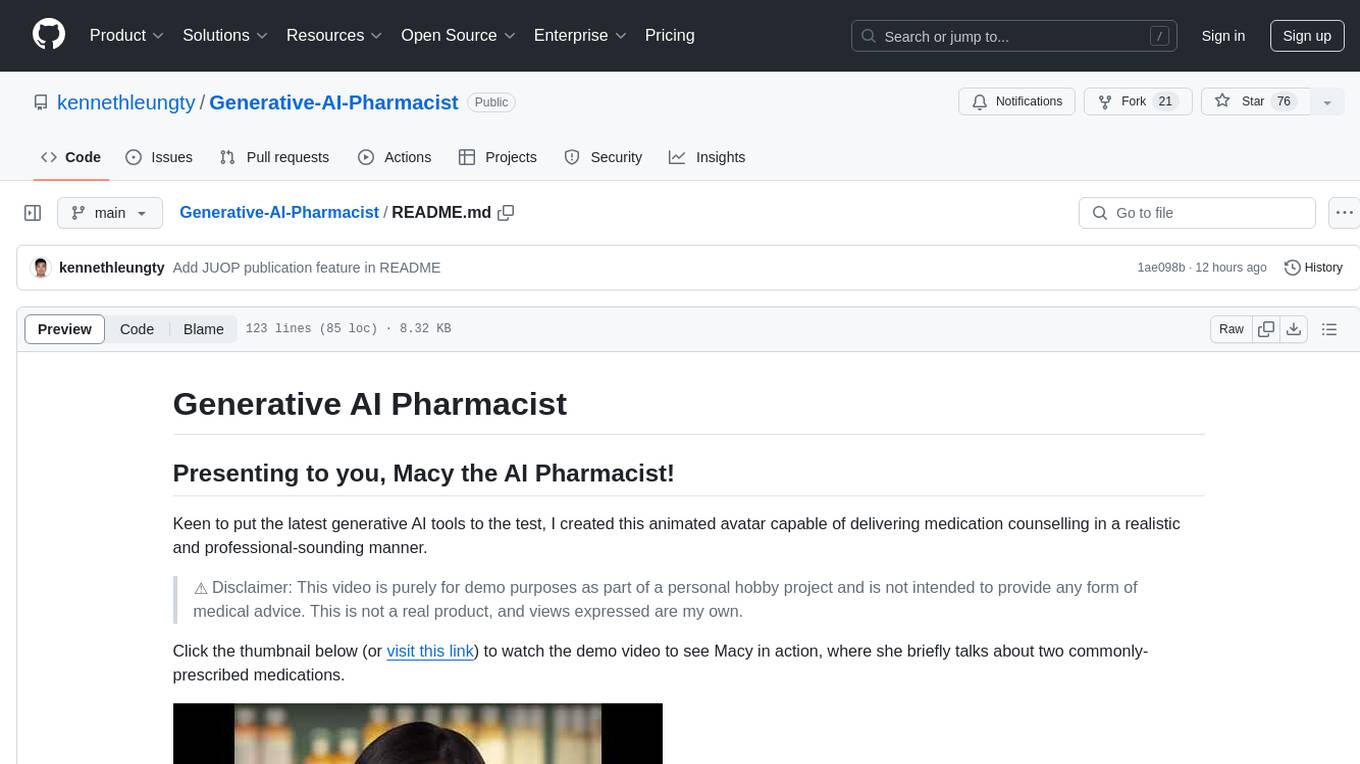
Generative-AI-Pharmacist
Generative AI Pharmacist is a project showcasing the use of generative AI tools to create an animated avatar named Macy, who delivers medication counseling in a realistic and professional manner. The project utilizes tools like Midjourney for image generation, ChatGPT for text generation, ElevenLabs for text-to-speech conversion, and D-ID for creating a photorealistic talking avatar video. The demo video featuring Macy discussing commonly-prescribed medications demonstrates the potential of generative AI in healthcare communication.
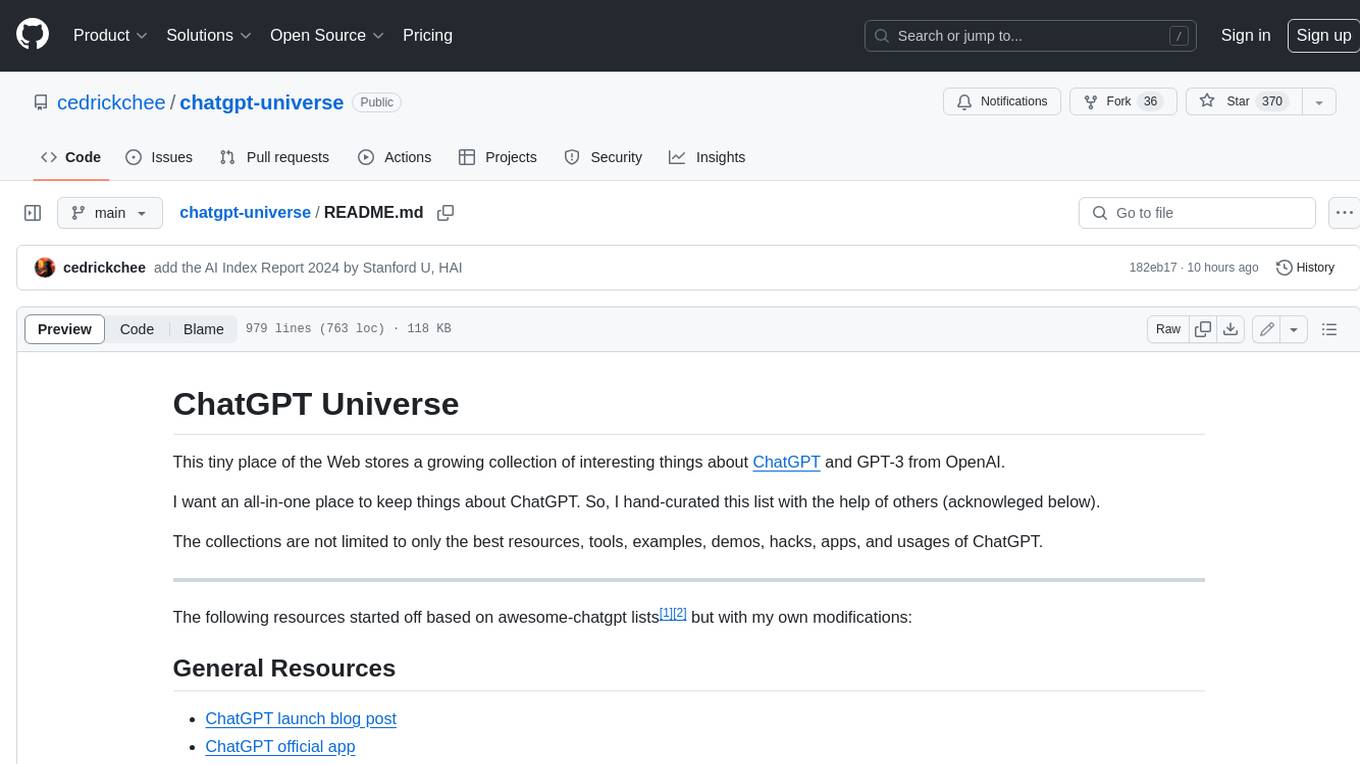
chatgpt-universe
ChatGPT is a large language model that can generate human-like text, translate languages, write different kinds of creative content, and answer your questions in a conversational way. It is trained on a massive amount of text data, and it is able to understand and respond to a wide range of natural language prompts. Here are 5 jobs suitable for this tool, in lowercase letters: 1. content writer 2. chatbot assistant 3. language translator 4. creative writer 5. researcher
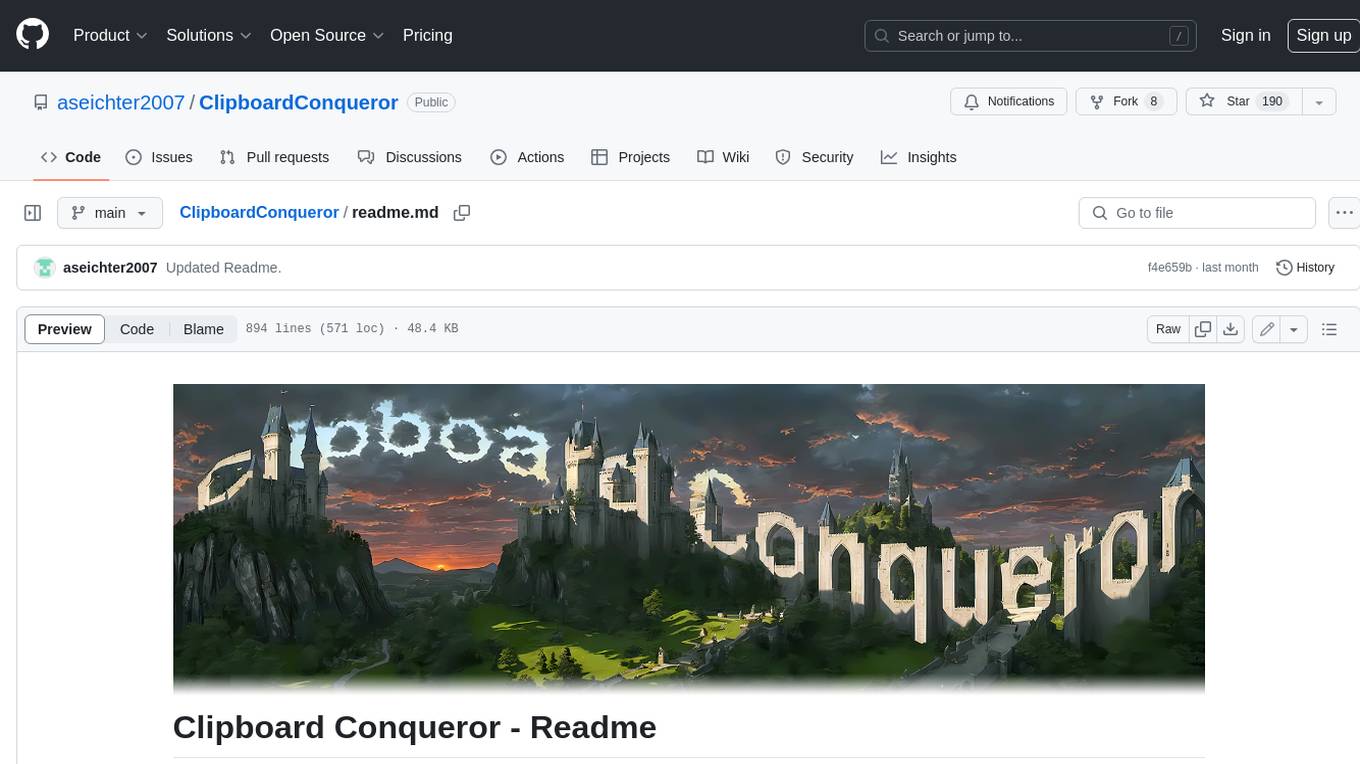
ClipboardConqueror
Clipboard Conqueror is a multi-platform omnipresent copilot alternative. Currently requiring a kobold united or openAI compatible back end, this software brings powerful LLM based tools to any text field, the universal copilot you deserve. It simply works anywhere. No need to sign in, no required key. Provided you are using local AI, CC is a data secure alternative integration provided you trust whatever backend you use. *Special thank you to the creators of KoboldAi, KoboldCPP, llamma, openAi, and the communities that made all this possible to figure out.
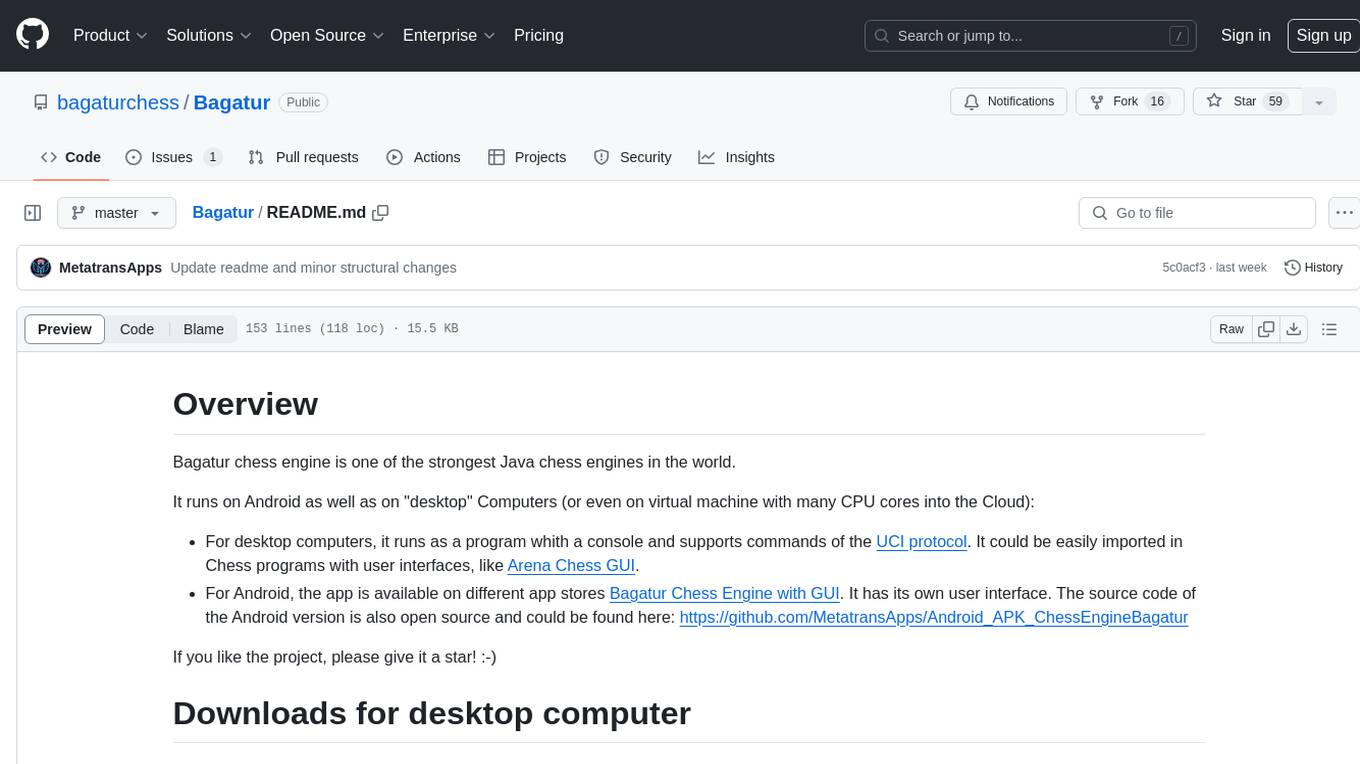
Bagatur
Bagatur chess engine is a powerful Java chess engine that can run on Android devices and desktop computers. It supports the UCI protocol and can be easily integrated into chess programs with user interfaces. The engine is available for download on various platforms and has advanced features like SMP (multicore) support and NNUE evaluation function. Bagatur also includes syzygy endgame tablebases and offers various UCI options for customization. The project started as a personal challenge to create a chess program that could defeat a friend, leading to years of development and improvements.
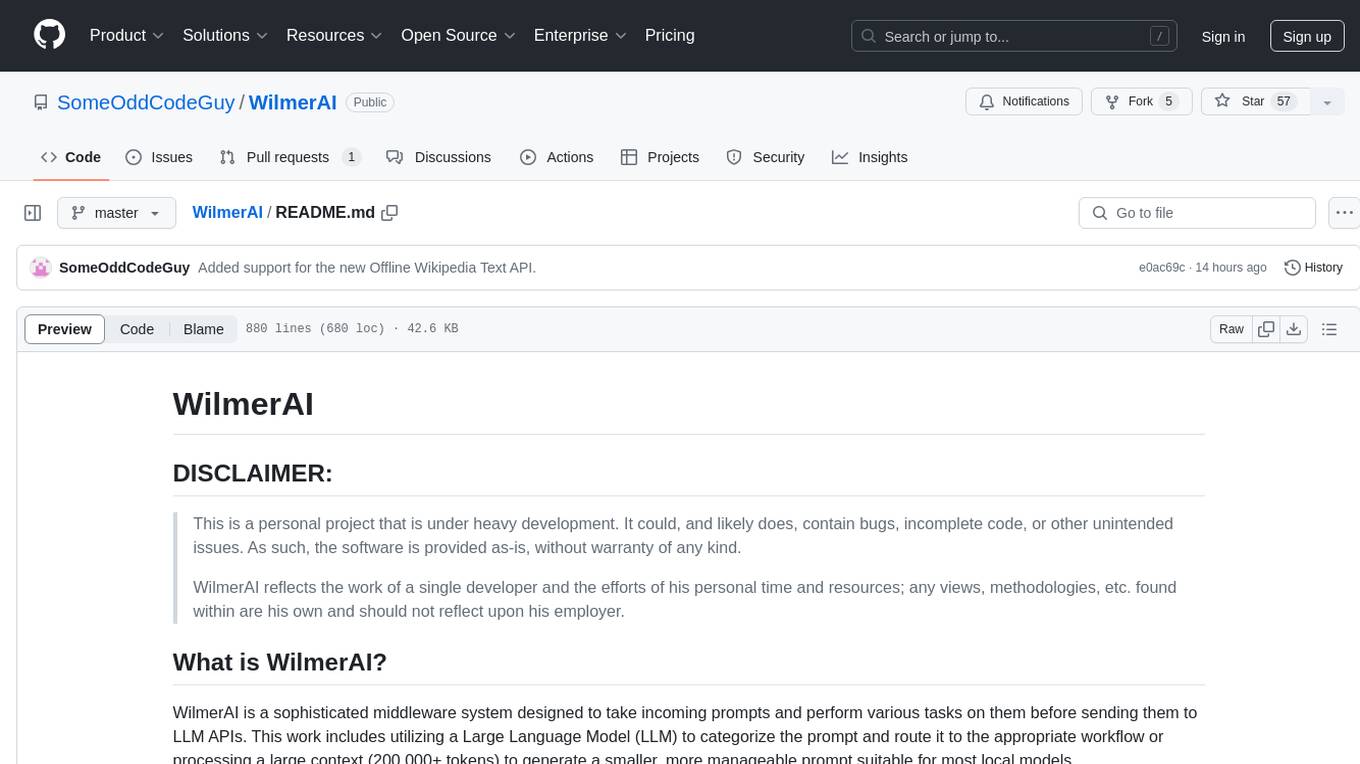
WilmerAI
WilmerAI is a middleware system designed to process prompts before sending them to Large Language Models (LLMs). It categorizes prompts, routes them to appropriate workflows, and generates manageable prompts for local models. It acts as an intermediary between the user interface and LLM APIs, supporting multiple backend LLMs simultaneously. WilmerAI provides API endpoints compatible with OpenAI API, supports prompt templates, and offers flexible connections to various LLM APIs. The project is under heavy development and may contain bugs or incomplete code.
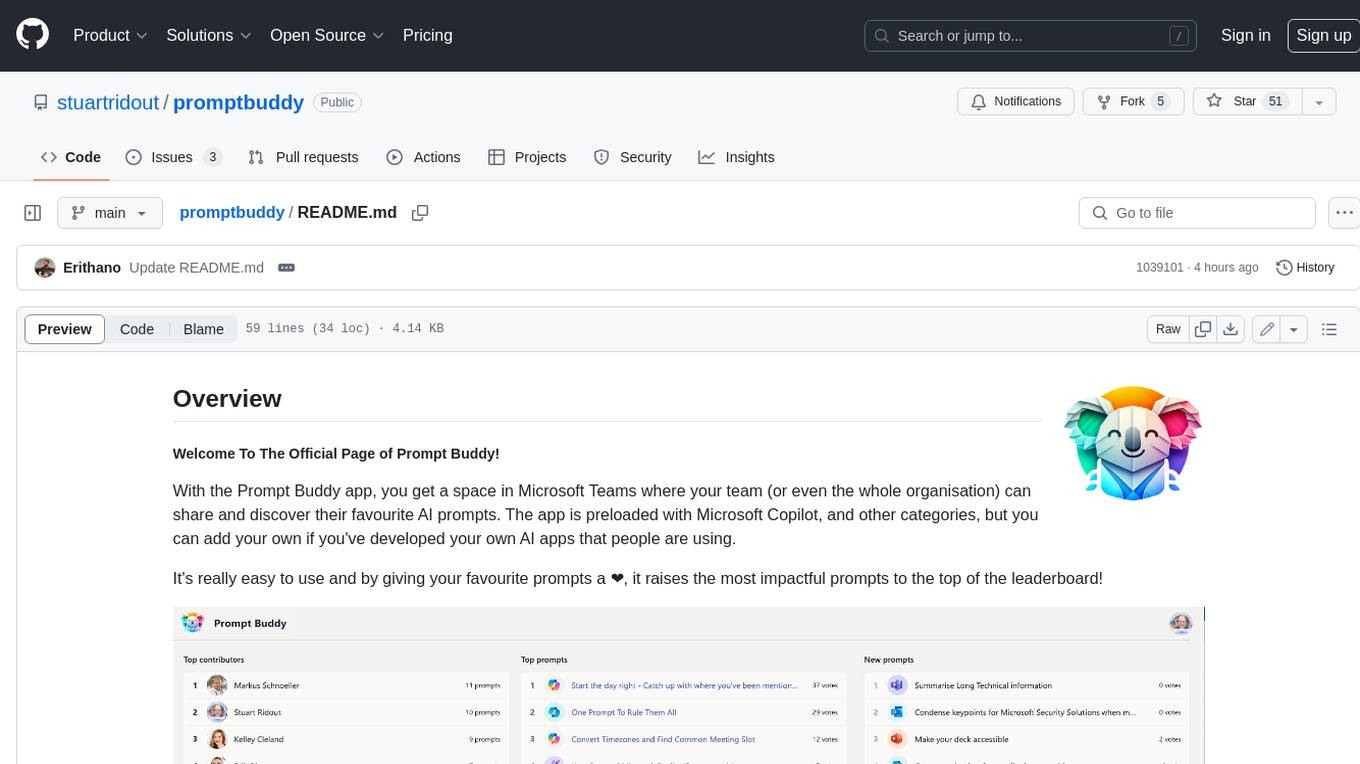
promptbuddy
Prompt Buddy is a Microsoft Teams app that provides a central location for teams to share and discover their favorite AI prompts. It comes preloaded with Microsoft Copilot and other categories, but users can also add their own custom prompts. The app is easy to use and allows users to upvote their favorite prompts, which raises them to the top of the leaderboard. Prompt Buddy also supports dark mode and offers a mobile layout for use on phones. It is built on the Power Platform and can be customized and extended by the installer.
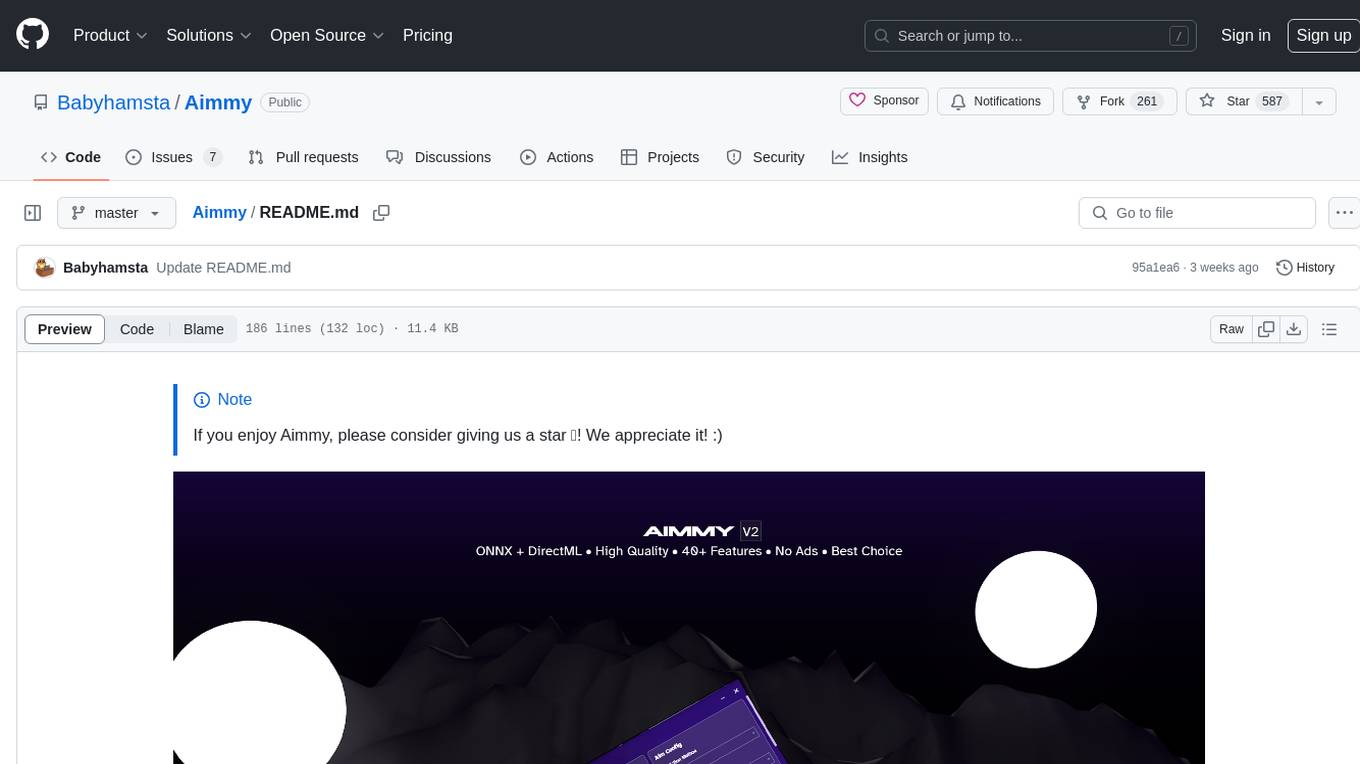
Aimmy
Aimmy is a universal AI-Based Aim Alignment Mechanism developed by BabyHamsta, MarsQQ & Taylor to make gaming more accessible for users who have difficulty aiming. It utilizes DirectML, ONNX, and YOLOV8 for player detection, offering high accuracy and fast performance. Aimmy features an easy-to-use UI, extensive customizability, and is free of ads and paywalls. It is designed for gamers facing challenges like physical or mental disabilities, poor hand-eye coordination, or aiming difficulties due to environmental factors. Aimmy provides various features like AI detection, customizability, anti-recoil system, mouse movement methods, hotswappability, and a model/configuration store with repository support.
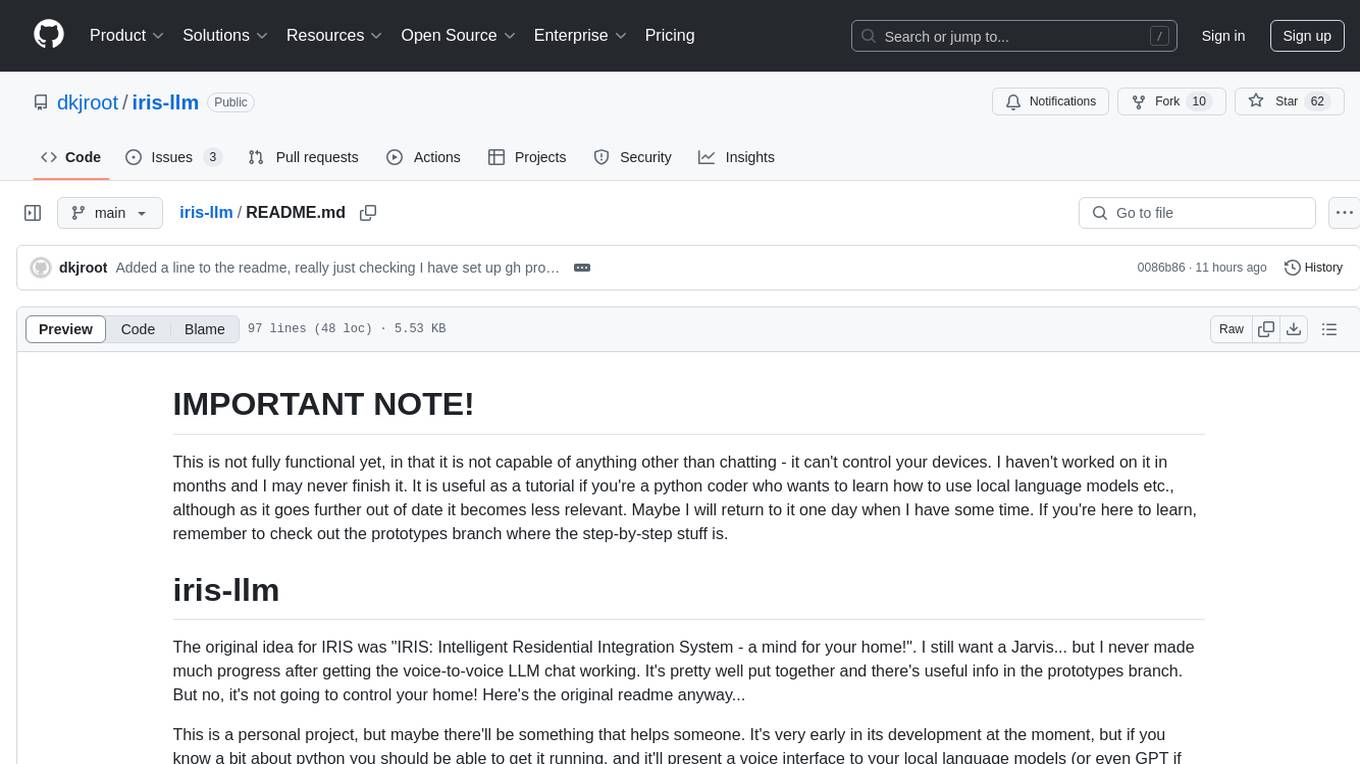
iris-llm
iris-llm is a personal project aimed at creating an Intelligent Residential Integration System (IRIS) with a voice interface to local language models or GPT. It provides options for chat engines, text-to-speech engines, speech-to-text engines, feedback sounds, and push-to-talk or wake word features. The tool is still in early development and serves as a tutorial for Python coders interested in working with language models.
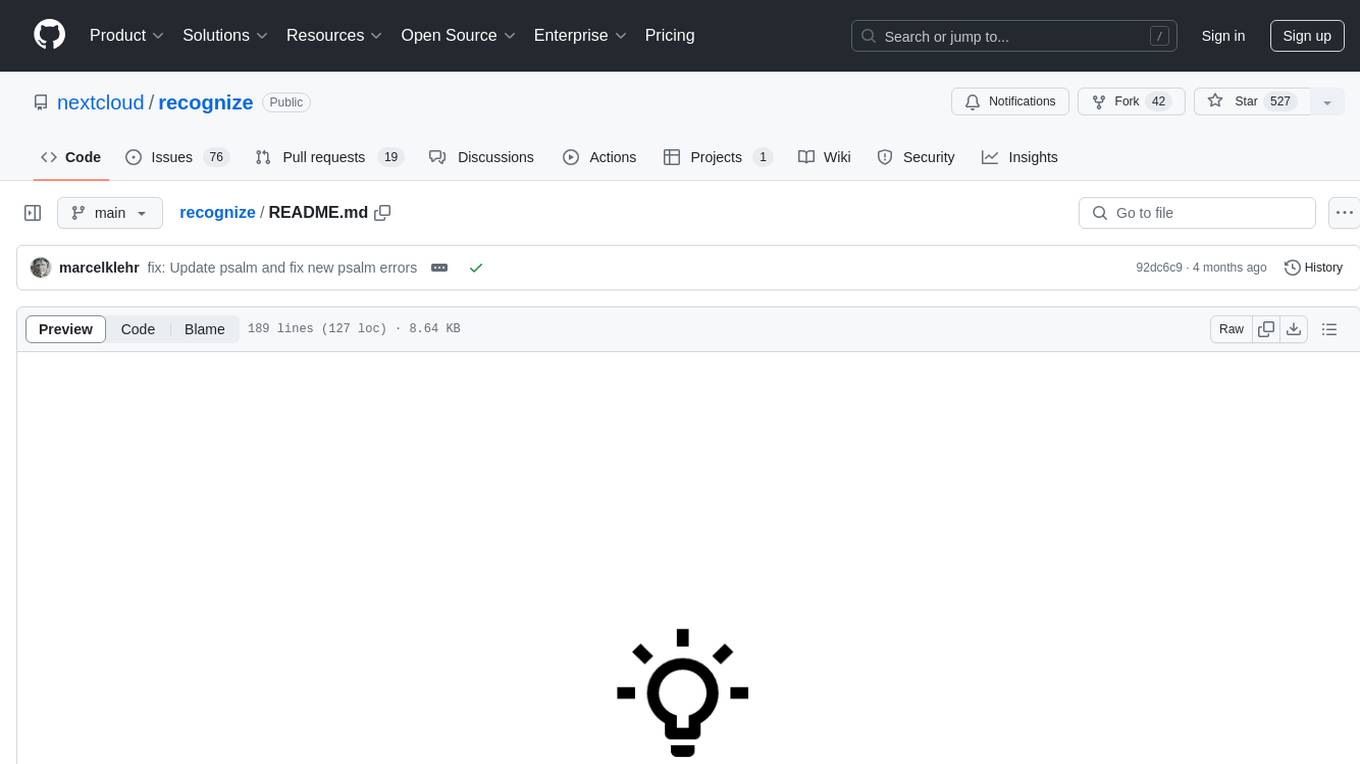
recognize
Recognize is a smart media tagging tool for Nextcloud that automatically categorizes photos and music by recognizing faces, animals, landscapes, food, vehicles, buildings, landmarks, monuments, music genres, and human actions in videos. It uses pre-trained models for object detection, landmark recognition, face comparison, music genre classification, and video classification. The tool ensures privacy by processing images locally without sending data to cloud providers. However, it cannot process end-to-end encrypted files. Recognize is rated positively for ethical AI practices in terms of open-source software, freely available models, and training data transparency, except for music genre recognition due to limited access to training data.
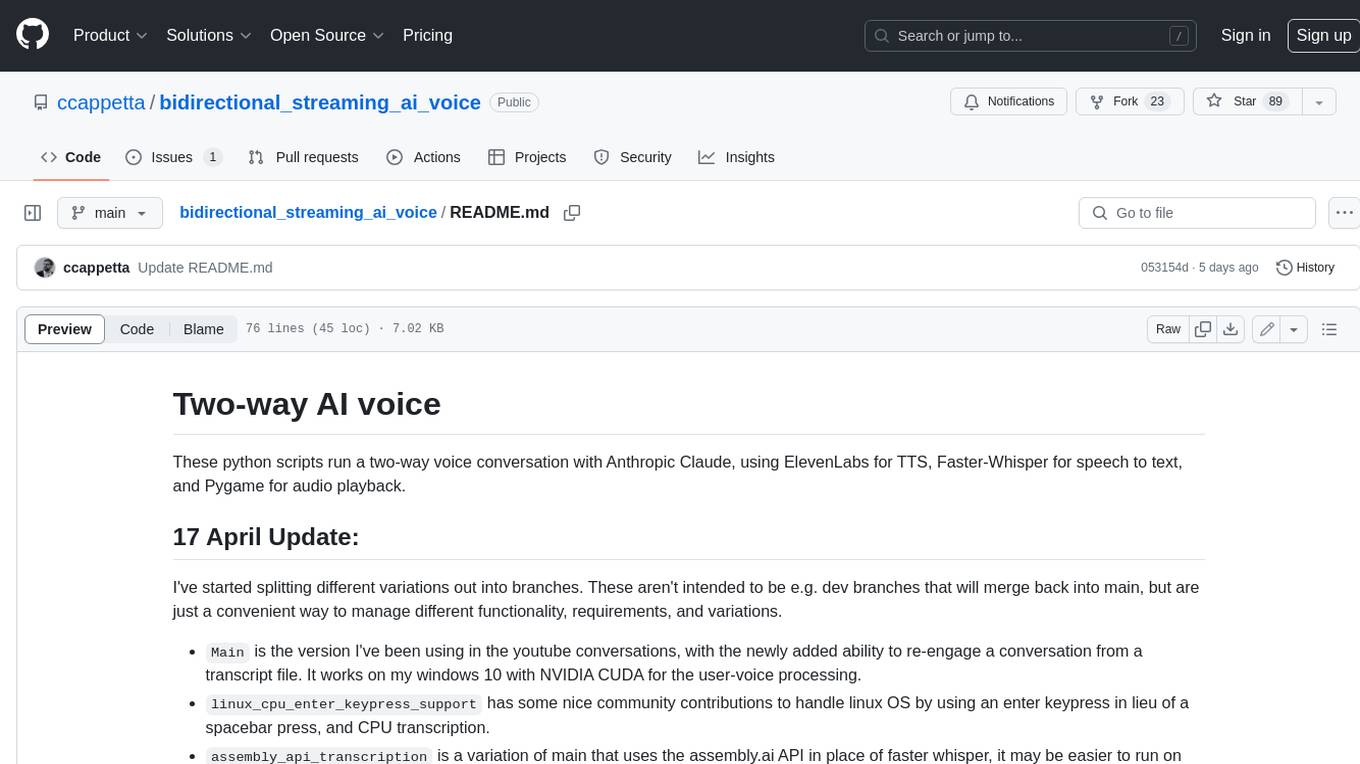
bidirectional_streaming_ai_voice
This repository contains Python scripts that enable two-way voice conversations with Anthropic Claude, utilizing ElevenLabs for text-to-speech, Faster-Whisper for speech-to-text, and Pygame for audio playback. The tool operates by transcribing human audio using Faster-Whisper, sending the transcription to Anthropic Claude for response generation, and converting the LLM's response into audio using ElevenLabs. The audio is then played back through Pygame, allowing for a seamless and interactive conversation between the user and the AI. The repository includes variations of the main script to support different operating systems and configurations, such as using CPU transcription on Linux or employing the AssemblyAI API instead of Faster-Whisper.
For similar tasks
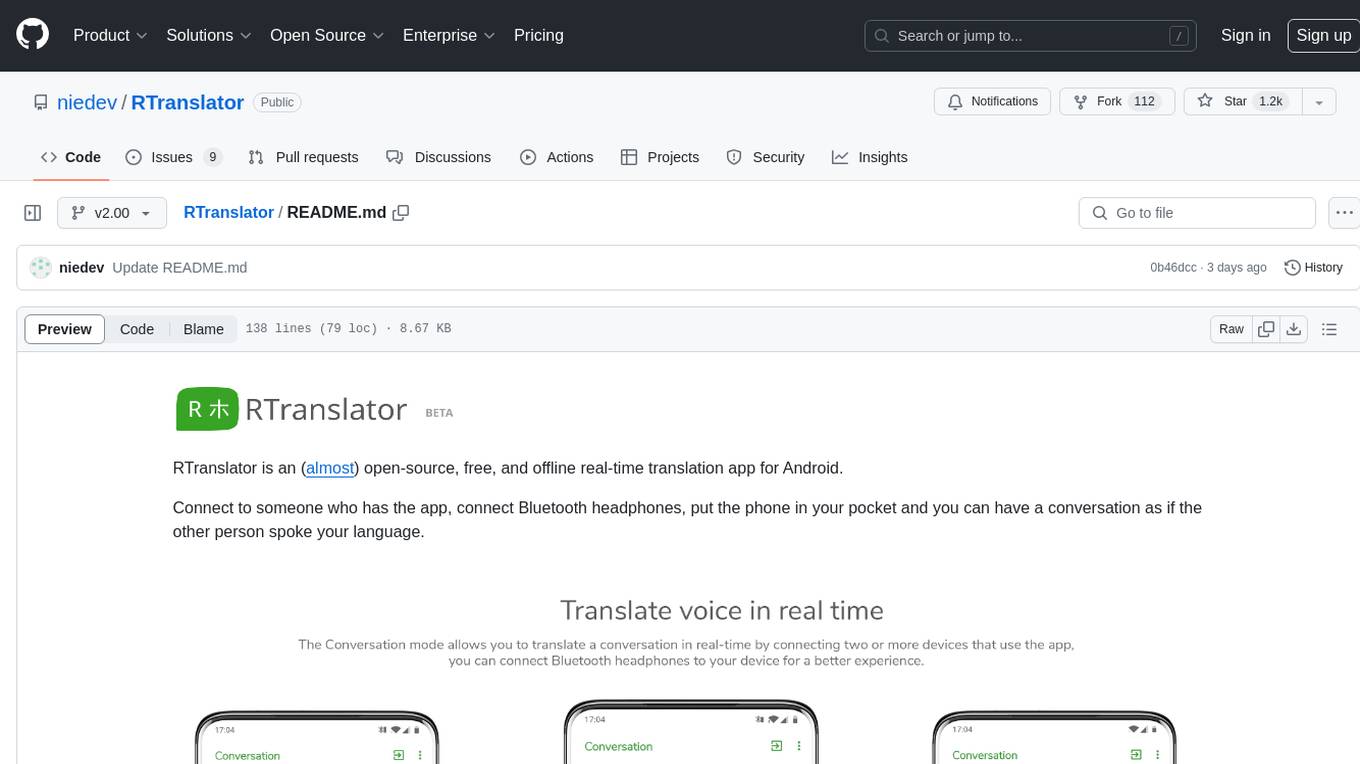
RTranslator
RTranslator is an almost open-source, free, and offline real-time translation app for Android. It offers Conversation mode for multi-user translations, WalkieTalkie mode for quick conversations, and Text translation mode. It uses Meta's NLLB for translation and OpenAi's Whisper for speech recognition, ensuring privacy. The app is optimized for performance and supports multiple languages. It is ad-free and donation-supported.
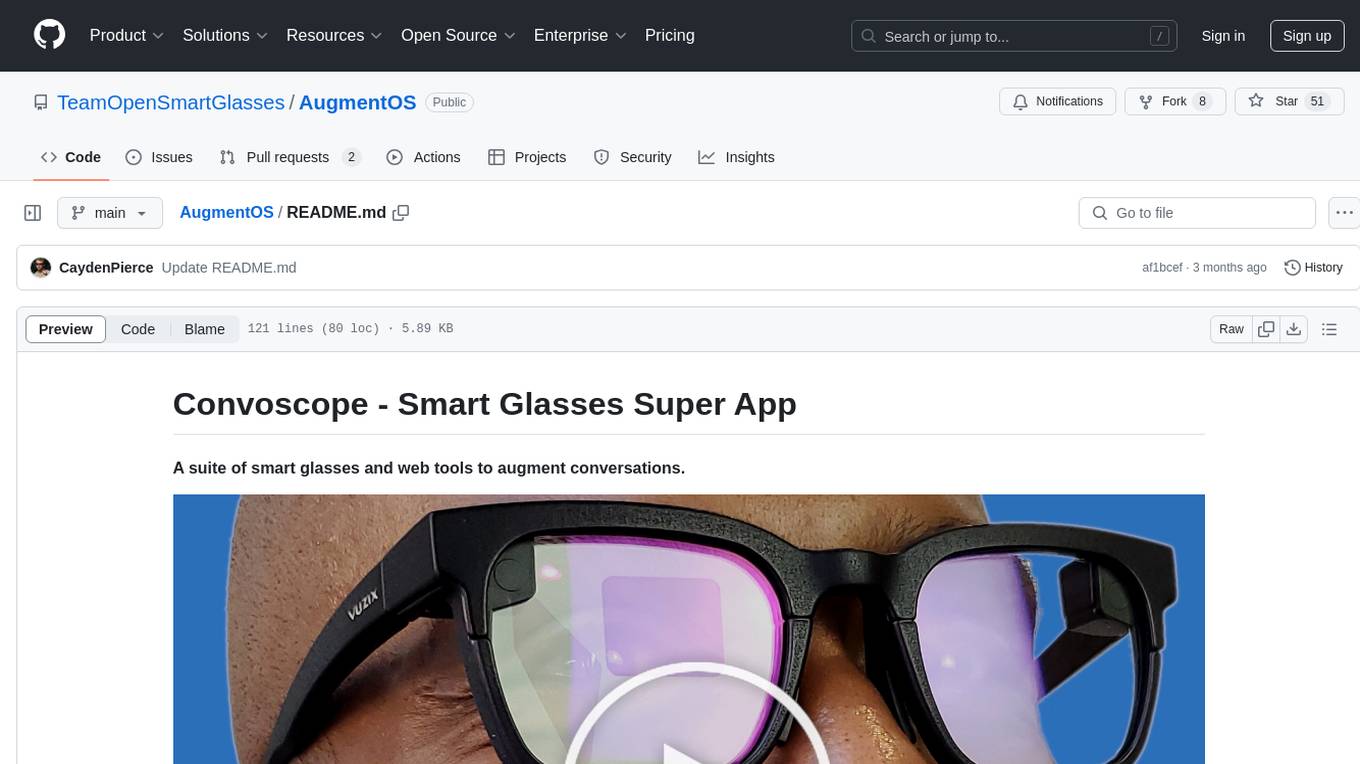
AugmentOS
Convoscope is a suite of smart glasses and web tools designed to augment conversations by providing live proactive agents that answer questions, offer definitions, insights, and alternative viewpoints. It includes features like 'Mira' AI Assistant, Convoscope Proactive AI Agents, Language Learning app, Screen Mirror functionality, and upcoming features such as Live Captions, ADHD Glasses, and Live Language Translation. The tool supports various smart glasses models and Android 12+ phones, offering a unique experience for real-life conversations, meetings, and video calls.
TalkWithGemini
Talk With Gemini is a web application that allows users to deploy their private Gemini application for free with one click. It supports Gemini Pro and Gemini Pro Vision models. The application features talk mode for direct communication with Gemini, visual recognition for understanding picture content, full Markdown support, automatic compression of chat records, privacy and security with local data storage, well-designed UI with responsive design, fast loading speed, and multi-language support. The tool is designed to be user-friendly and versatile for various deployment options and language preferences.
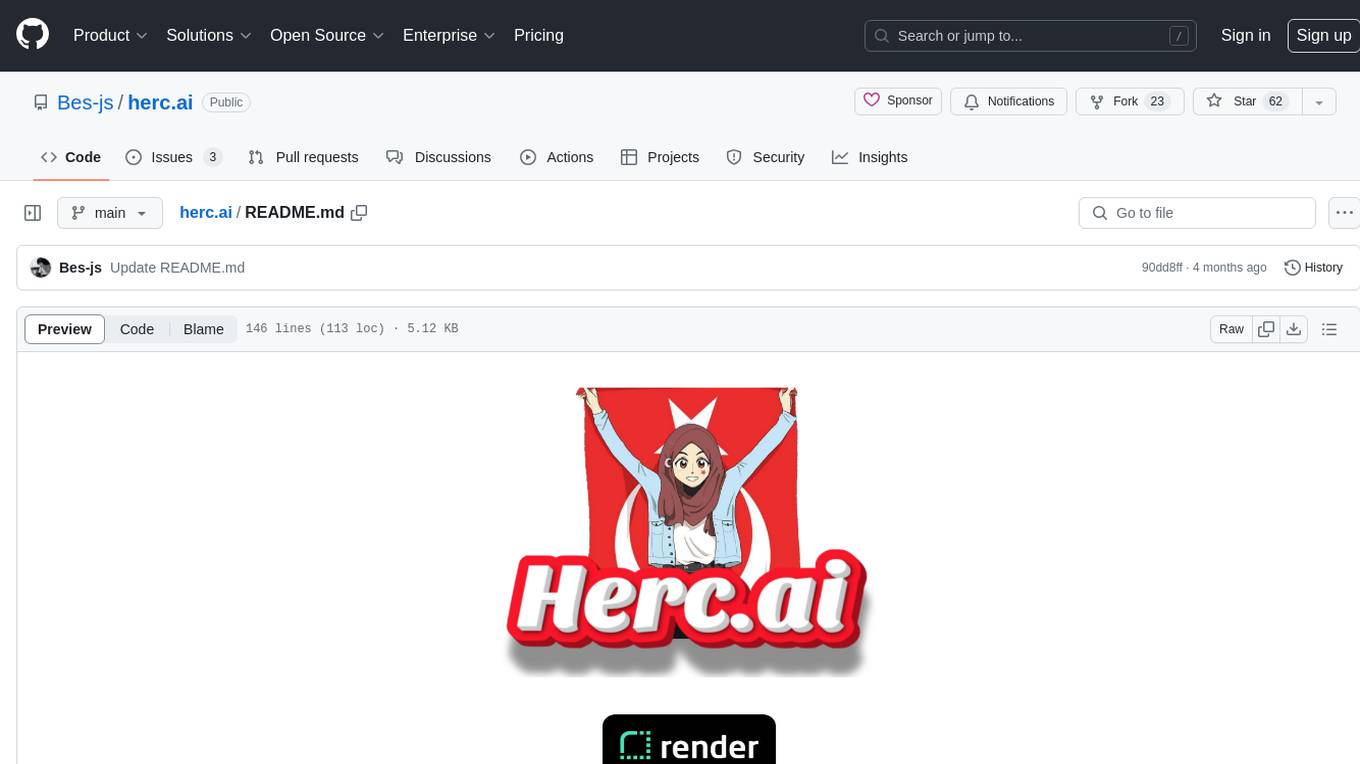
herc.ai
Herc.ai is a powerful library for interacting with the Herc.ai API. It offers free access to users and supports all languages. Users can benefit from Herc.ai's features unlimitedly with a one-time subscription and API key. The tool provides functionalities for question answering and text-to-image generation, with support for various models and customization options. Herc.ai can be easily integrated into CLI, CommonJS, TypeScript, and supports beta models for advanced usage. Developed by FiveSoBes and Luppux Development.
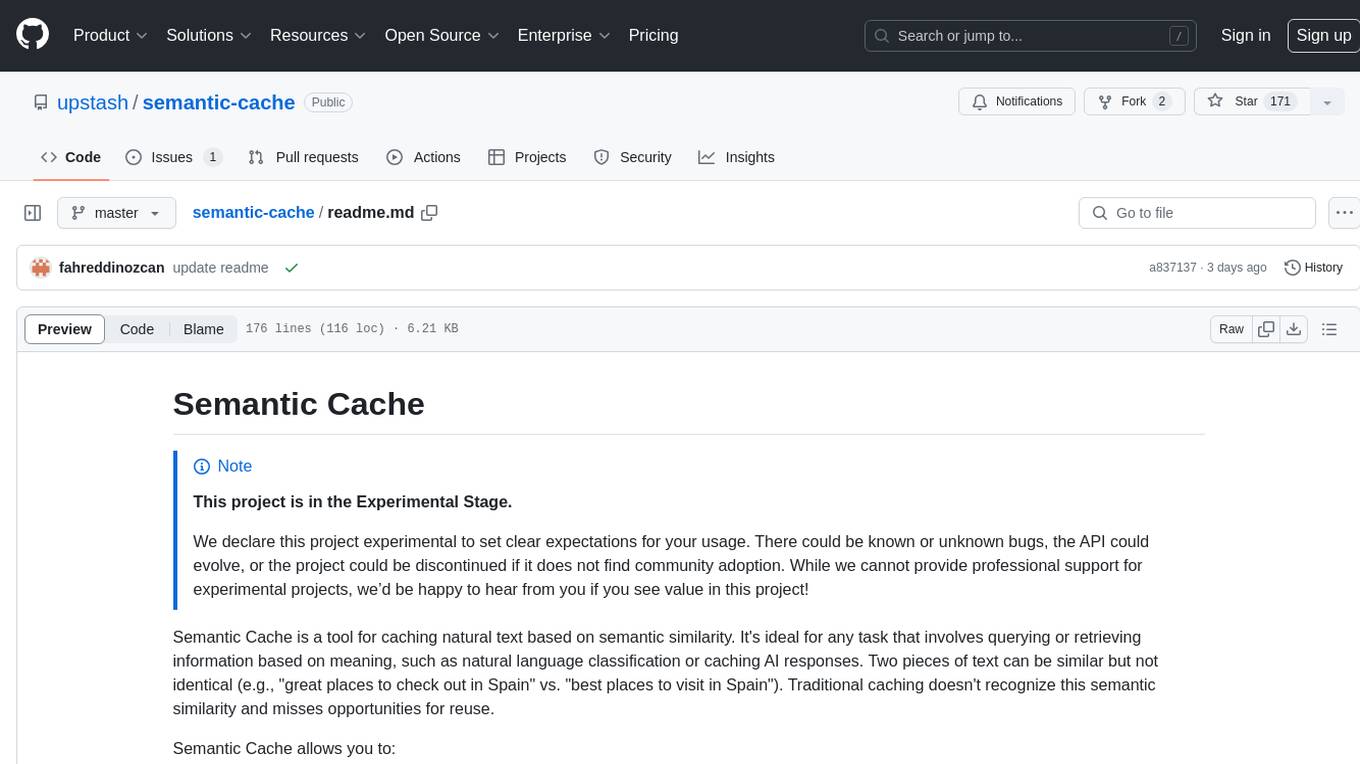
semantic-cache
Semantic Cache is a tool for caching natural text based on semantic similarity. It allows for classifying text into categories, caching AI responses, and reducing API latency by responding to similar queries with cached values. The tool stores cache entries by meaning, handles synonyms, supports multiple languages, understands complex queries, and offers easy integration with Node.js applications. Users can set a custom proximity threshold for filtering results. The tool is ideal for tasks involving querying or retrieving information based on meaning, such as natural language classification or caching AI responses.
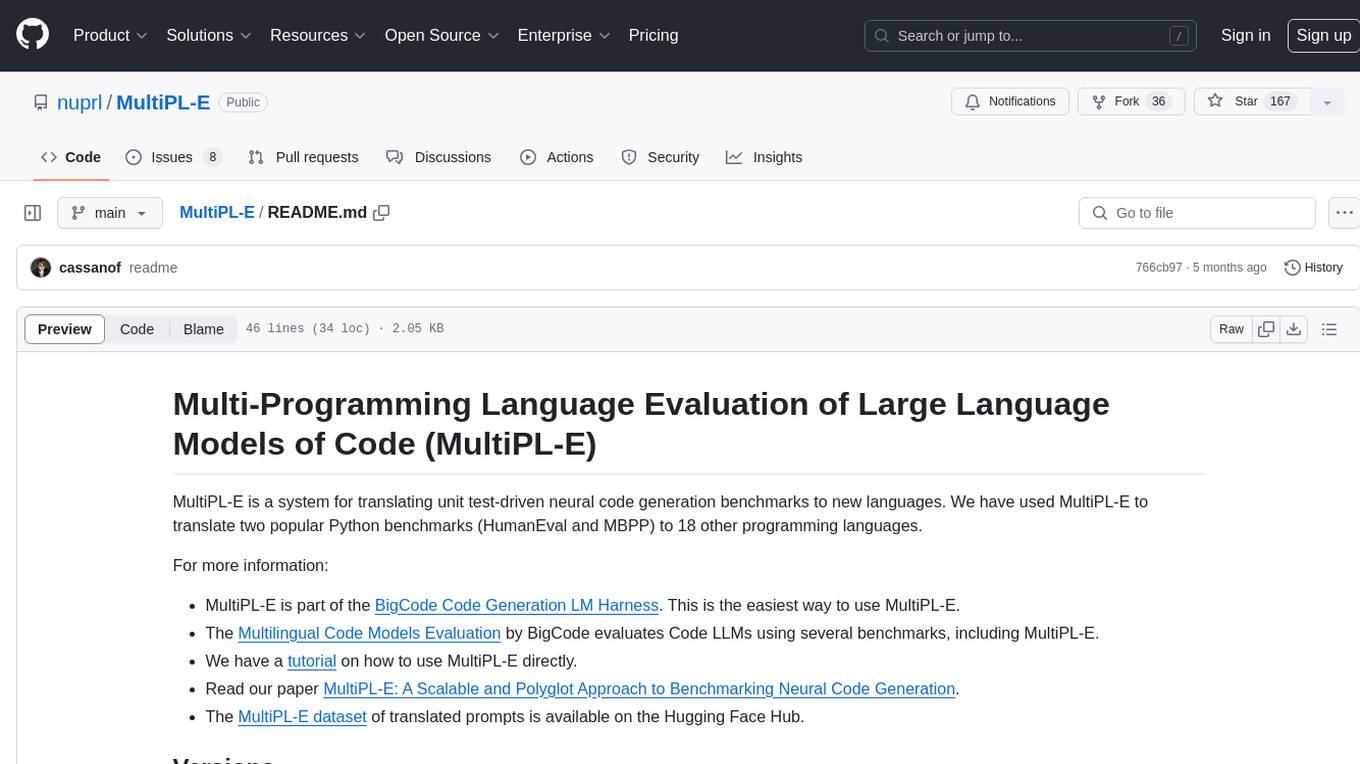
MultiPL-E
MultiPL-E is a system for translating unit test-driven neural code generation benchmarks to new languages. It is part of the BigCode Code Generation LM Harness and allows for evaluating Code LLMs using various benchmarks. The tool supports multiple versions with improvements and new language additions, providing a scalable and polyglot approach to benchmarking neural code generation. Users can access a tutorial for direct usage and explore the dataset of translated prompts on the Hugging Face Hub.
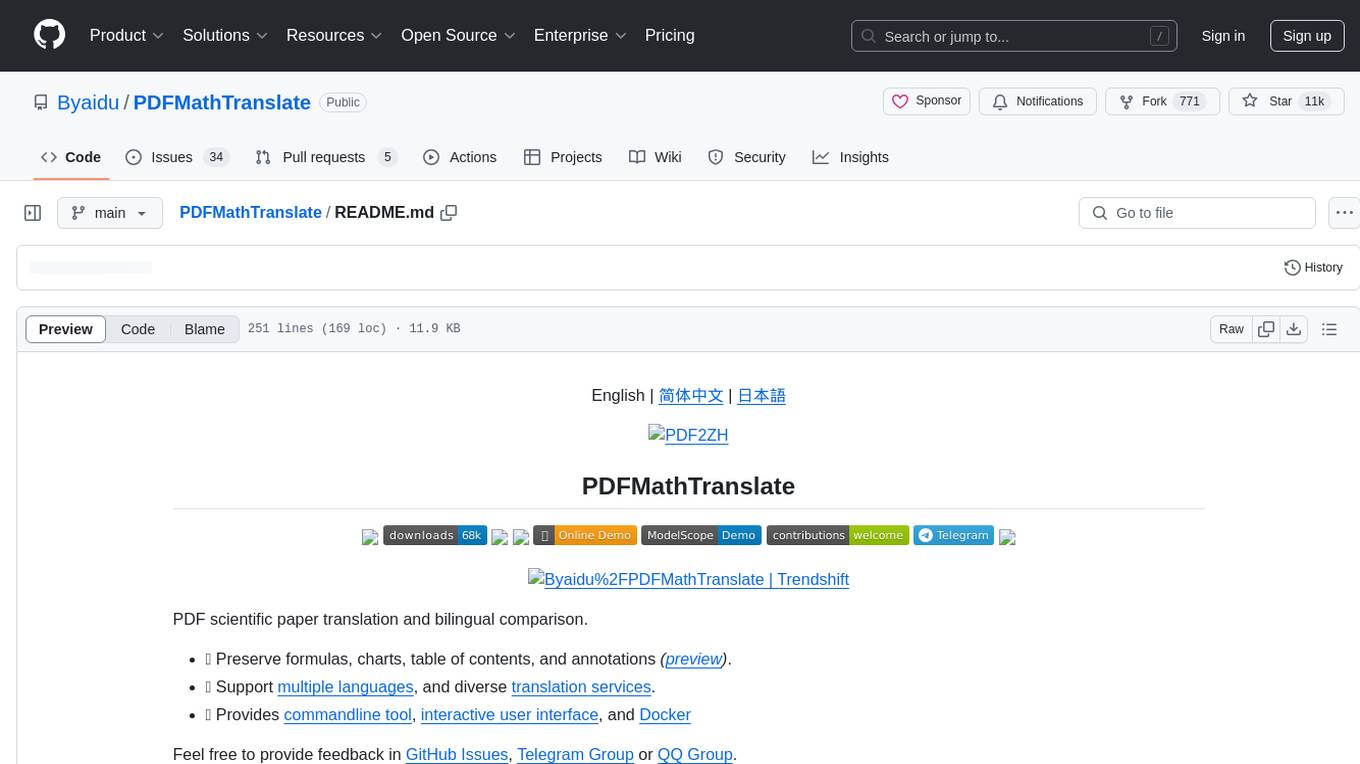
PDFMathTranslate
PDFMathTranslate is a tool designed for translating scientific papers and conducting bilingual comparisons. It preserves formulas, charts, table of contents, and annotations. The tool supports multiple languages and diverse translation services. It provides a command-line tool, interactive user interface, and Docker deployment. Users can try the application through online demos. The tool offers various installation methods including command-line, portable, graphic user interface, and Docker. Advanced options allow users to customize translation settings. Additionally, the tool supports secondary development through APIs for Python and HTTP. Future plans include parsing layout with DocLayNet based models, fixing page rotation and format issues, supporting non-PDF/A files, and integrating plugins for Zotero and Obsidian.
qrbtf
QRBTF is the world's first and best AI & parametric QR code generator developed by Latent Cat. It features original AI models trained on a large number of images for fast and high-quality inference. The parametric part is open source, offering various styles without requiring a backend. Users can create beautiful QR codes by entering a URL or text, selecting a style, adjusting parameters, and downloading in SVG or JPG format. The website supports English and Chinese, with contributions for i18n in other languages welcome. QRBTF also provides a React component for integration into projects.
For similar jobs

ChatFAQ
ChatFAQ is an open-source comprehensive platform for creating a wide variety of chatbots: generic ones, business-trained, or even capable of redirecting requests to human operators. It includes a specialized NLP/NLG engine based on a RAG architecture and customized chat widgets, ensuring a tailored experience for users and avoiding vendor lock-in.

anything-llm
AnythingLLM is a full-stack application that enables you to turn any document, resource, or piece of content into context that any LLM can use as references during chatting. This application allows you to pick and choose which LLM or Vector Database you want to use as well as supporting multi-user management and permissions.

chatbot-ui
Chatbot UI is an open-source AI chat app that allows users to create and deploy their own AI chatbots. It is easy to use and can be customized to fit any need. Chatbot UI is perfect for businesses, developers, and anyone who wants to create a chatbot.
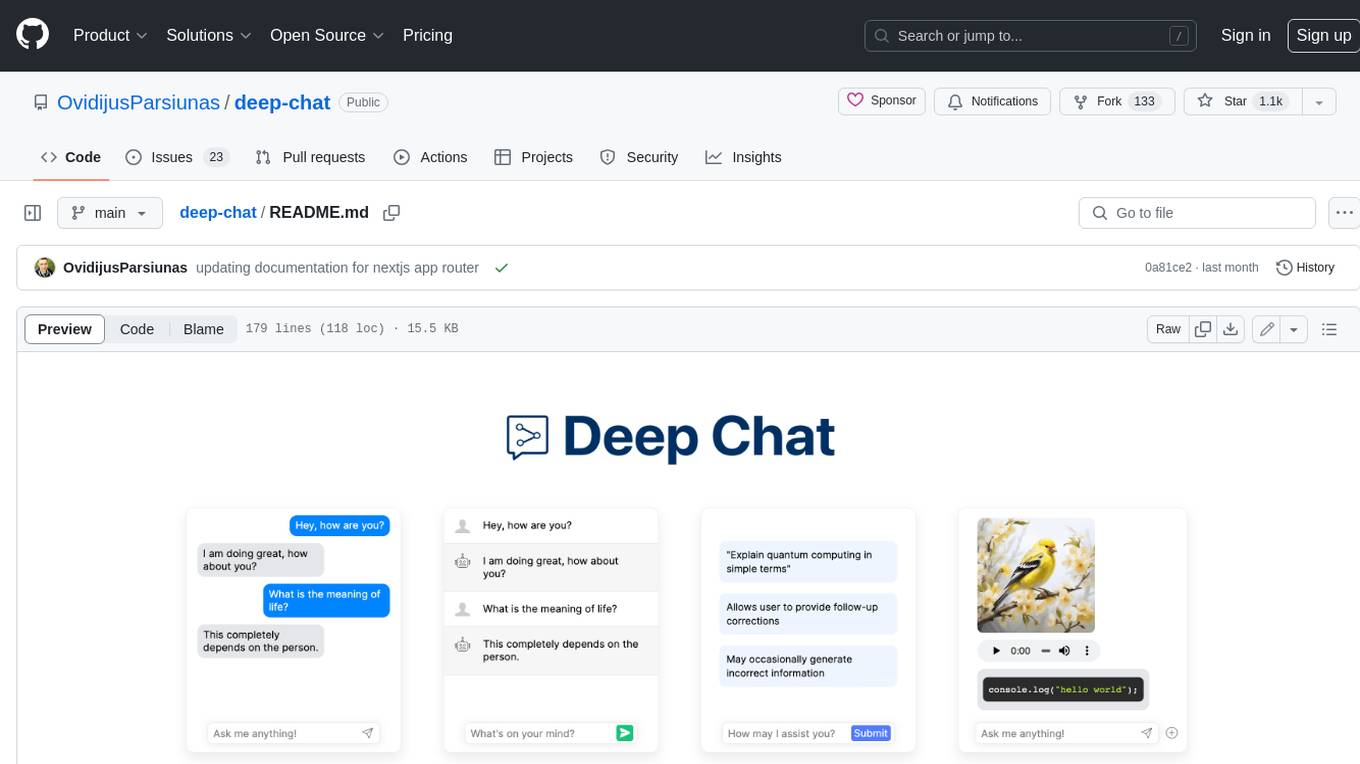
deep-chat
Deep Chat is a fully customizable AI chat component that can be injected into your website with minimal to no effort. Whether you want to create a chatbot that leverages popular APIs such as ChatGPT or connect to your own custom service, this component can do it all! Explore deepchat.dev to view all of the available features, how to use them, examples and more!
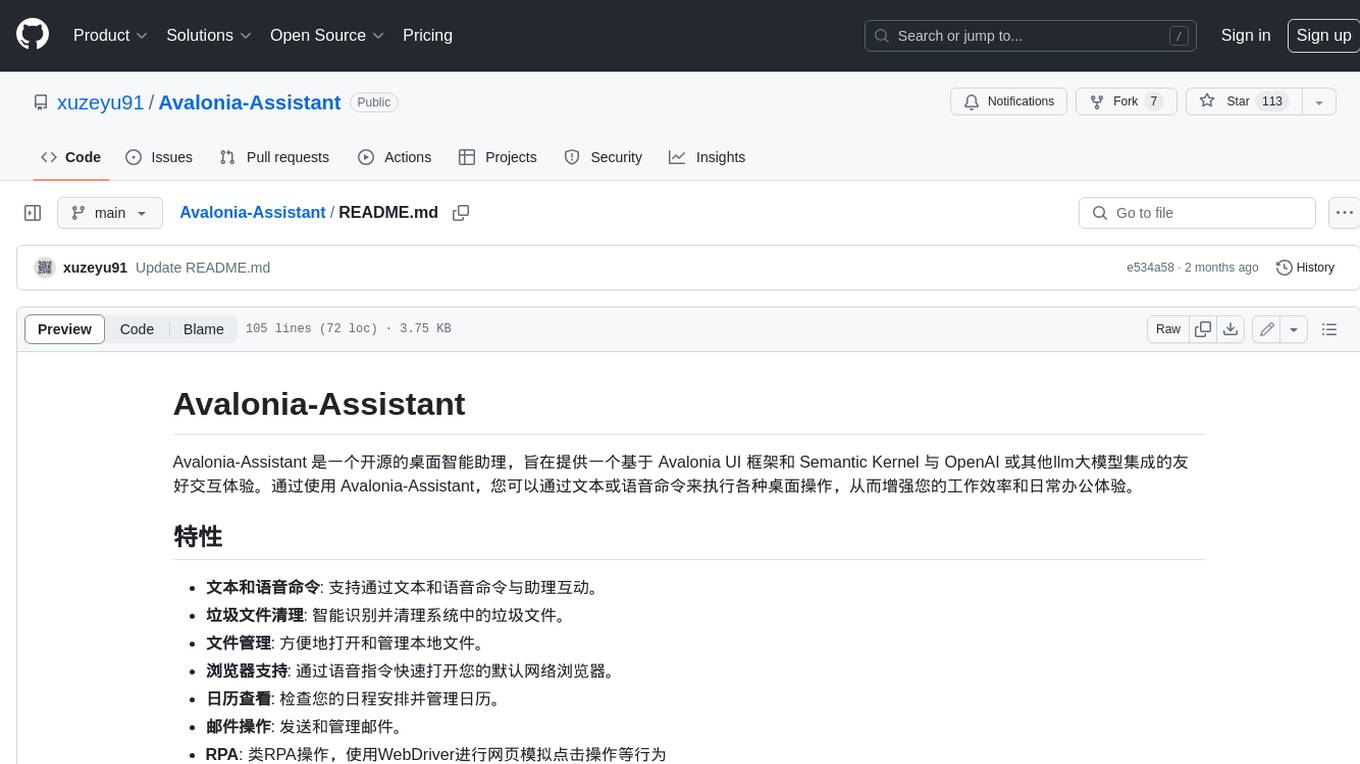
Avalonia-Assistant
Avalonia-Assistant is an open-source desktop intelligent assistant that aims to provide a user-friendly interactive experience based on the Avalonia UI framework and the integration of Semantic Kernel with OpenAI or other large LLM models. By utilizing Avalonia-Assistant, you can perform various desktop operations through text or voice commands, enhancing your productivity and daily office experience.
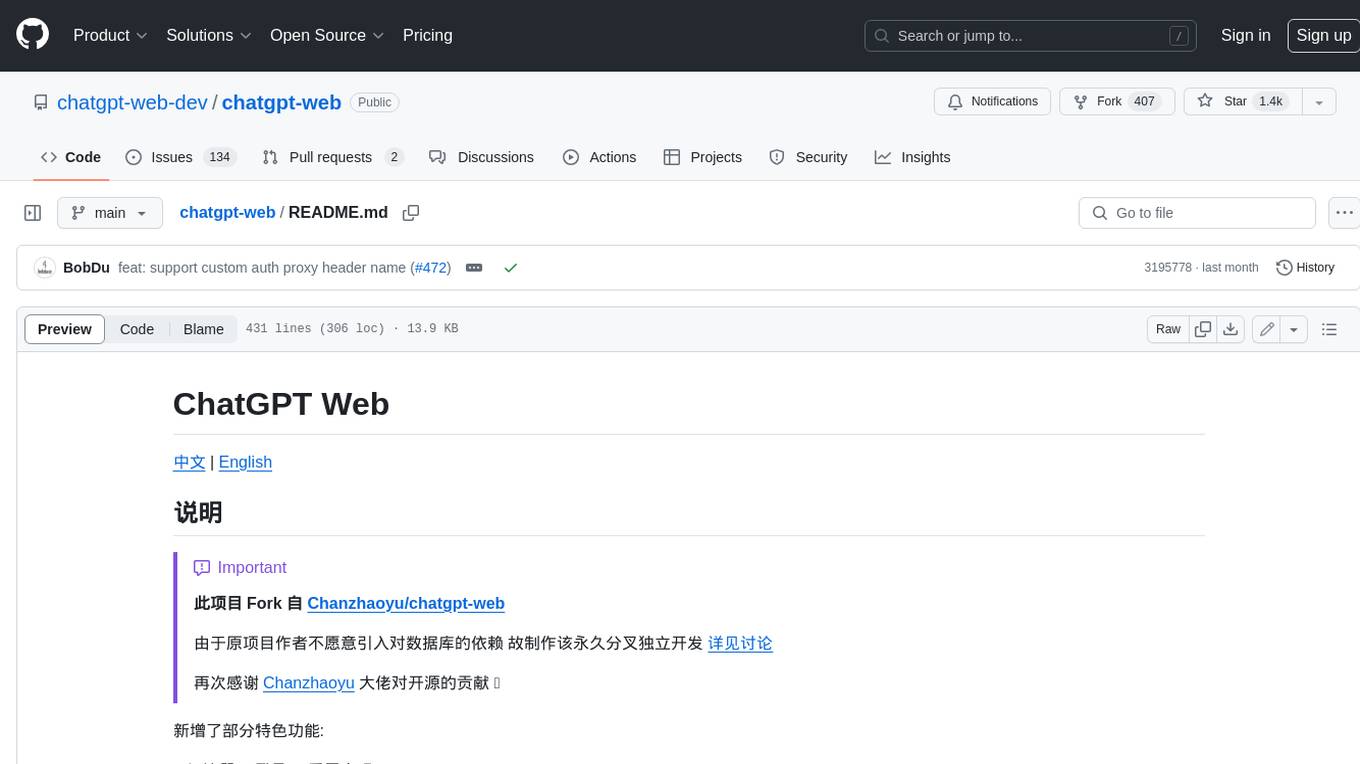
chatgpt-web
ChatGPT Web is a web application that provides access to the ChatGPT API. It offers two non-official methods to interact with ChatGPT: through the ChatGPTAPI (using the `gpt-3.5-turbo-0301` model) or through the ChatGPTUnofficialProxyAPI (using a web access token). The ChatGPTAPI method is more reliable but requires an OpenAI API key, while the ChatGPTUnofficialProxyAPI method is free but less reliable. The application includes features such as user registration and login, synchronization of conversation history, customization of API keys and sensitive words, and management of users and keys. It also provides a user interface for interacting with ChatGPT and supports multiple languages and themes.
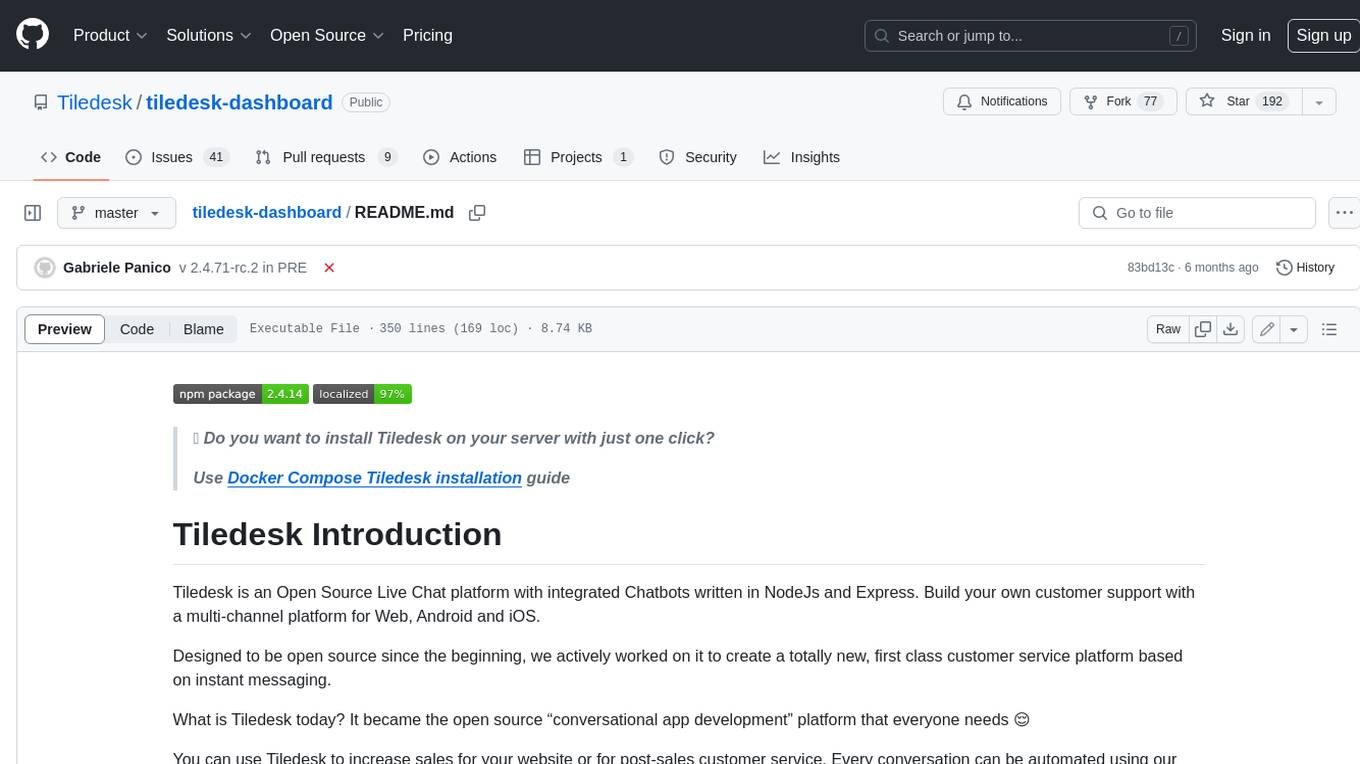
tiledesk-dashboard
Tiledesk is an open-source live chat platform with integrated chatbots written in Node.js and Express. It is designed to be a multi-channel platform for web, Android, and iOS, and it can be used to increase sales or provide post-sales customer service. Tiledesk's chatbot technology allows for automation of conversations, and it also provides APIs and webhooks for connecting external applications. Additionally, it offers a marketplace for apps and features such as CRM, ticketing, and data export.
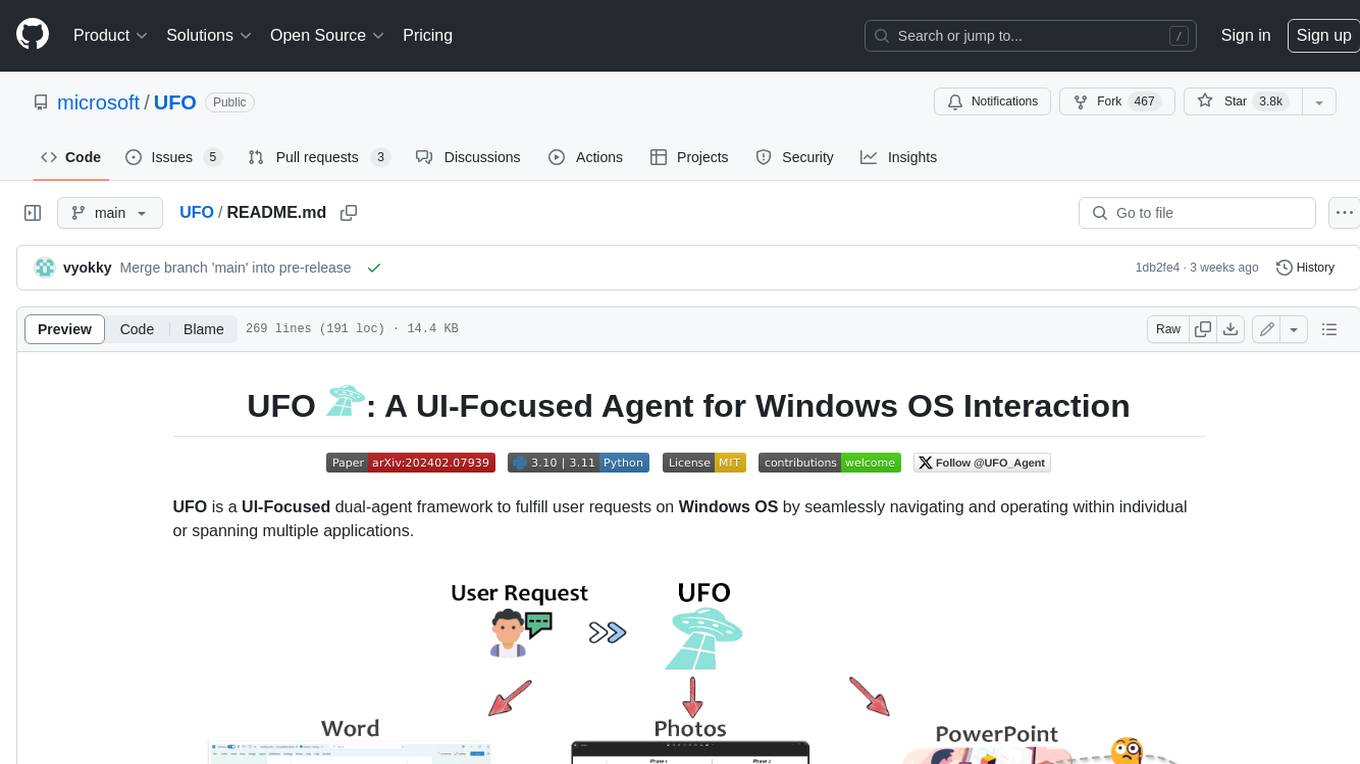
UFO
UFO is a UI-focused dual-agent framework to fulfill user requests on Windows OS by seamlessly navigating and operating within individual or spanning multiple applications.




