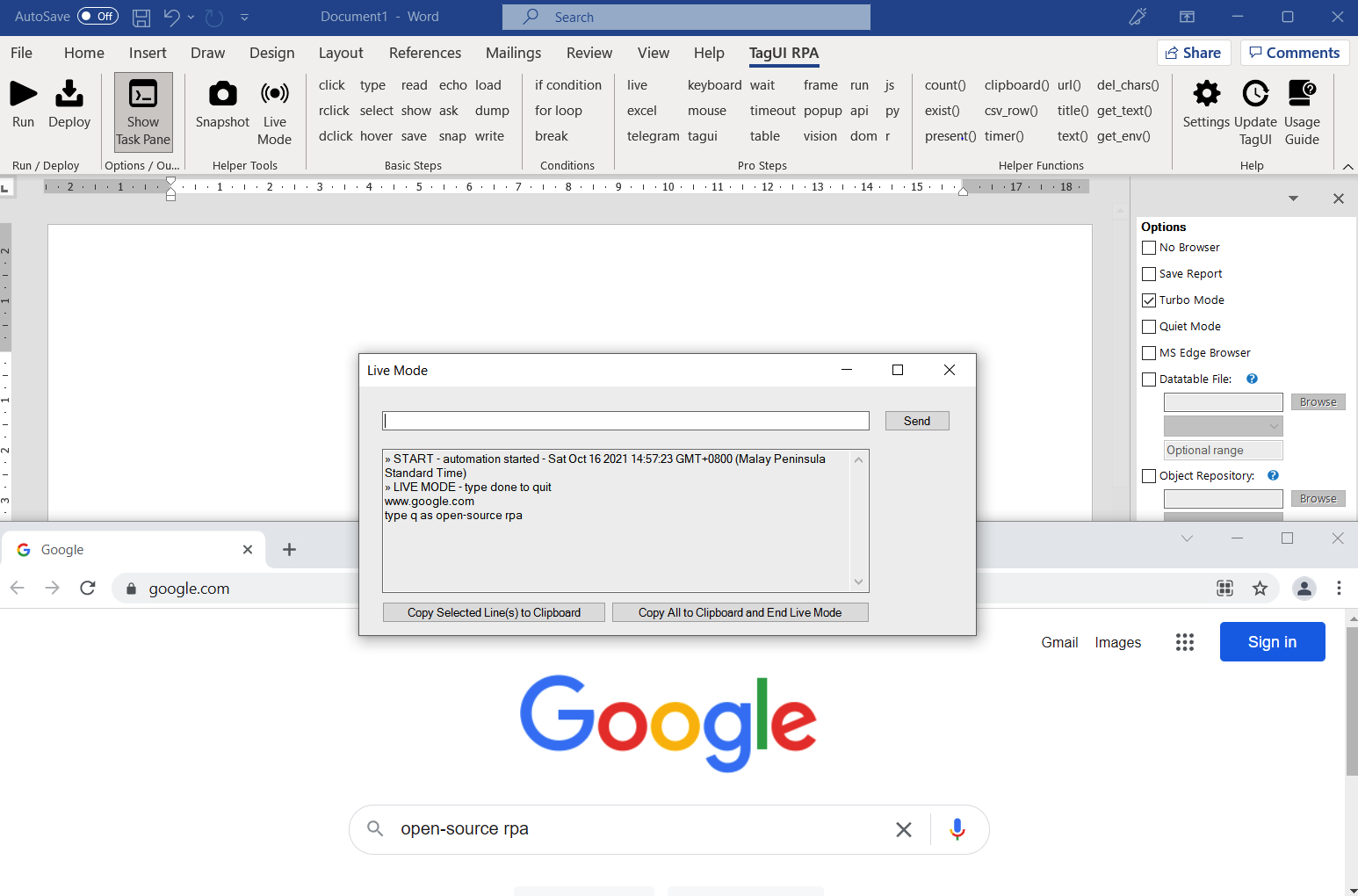TagUI
Free RPA tool by AI Singapore
Stars: 5826
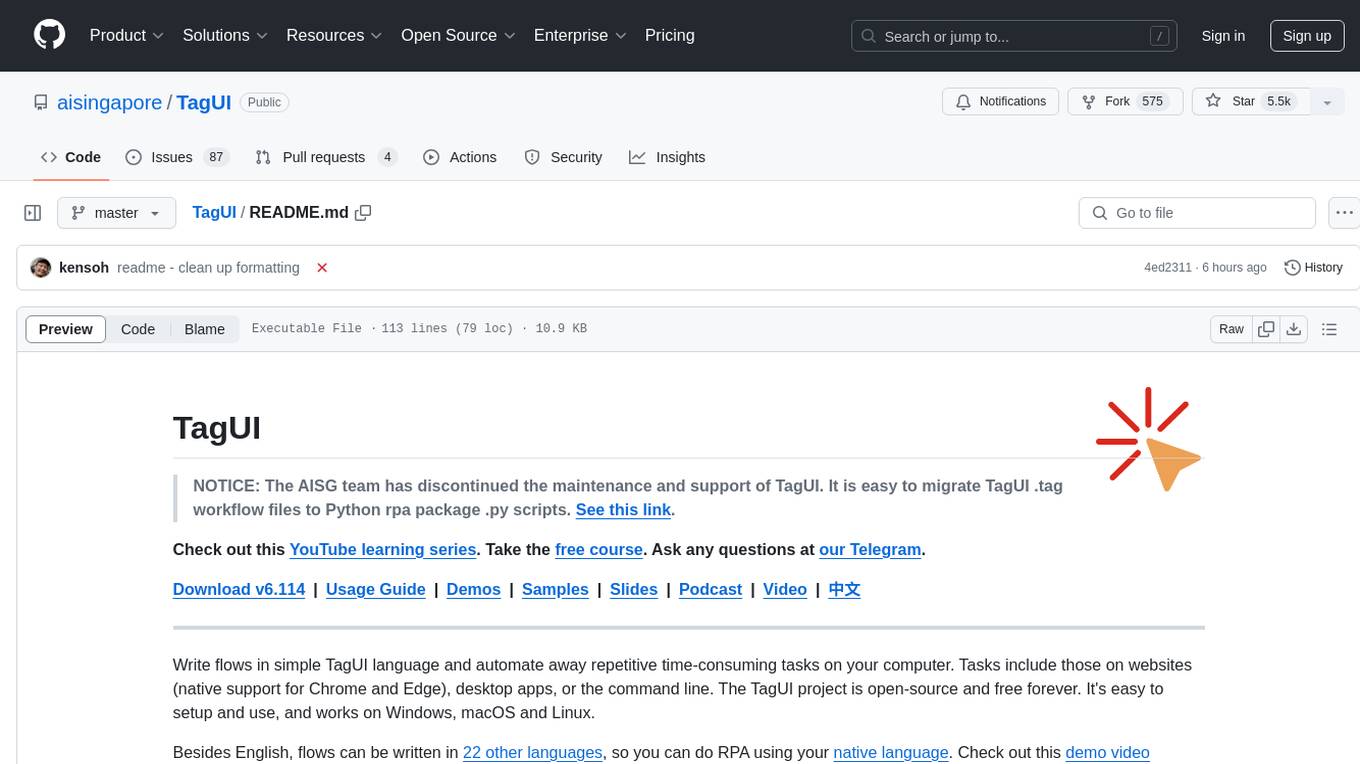
TagUI is an open-source RPA tool that allows users to automate repetitive tasks on their computer, including tasks on websites, desktop apps, and the command line. It supports multiple languages and offers features like interacting with identifiers, automating data collection, moving data between TagUI and Excel, and sending Telegram notifications. Users can create RPA robots using MS Office Plug-ins or text editors, run TagUI on the cloud, and integrate with other RPA tools. TagUI prioritizes enterprise security by running on users' computers and not storing data. It offers detailed logs, enterprise installation guides, and support for centralised reporting.
README:
NOTICE: AI Singapore has discontinued maintenance and support of TagUI, but the project continues to be supported by open-source contributors and the community.
Check out this YouTube learning series. Take the free course. Ask any questions at our Telegram.
Download v6.114 | Usage Guide | Demos | Samples | Slides | Podcast | Video | 中文
Write flows in simple TagUI language and automate away repetitive time-consuming tasks on your computer. Tasks include those on websites (native support for Chrome and Edge), desktop apps, or the command line. The TagUI project is open-source and free forever. It's easy to setup and use, and works on Windows, macOS and Linux.
Besides English, flows can be written in 22 other languages, so you can do RPA using your native language. Check out this demo video automating data collection in 4 different languages. With the new TagUI turbo mode, you can even run your automation 10X faster than normal human speed!
In TagUI language, you use steps like click and type to interact with identifiers, which include web identifiers, image snapshots, screen coordinates, or even text using OCR. Below is an example to login to Xero accounting:
https://login.xero.com/identity/user/login
type email as [email protected]
type password as 12345678
click Log in
// besides web identifiers, images of UI elements can be used
type email_box.png as [email protected]
type password_box.png as 12345678
click login_button.png
Grabbing data from a table on a website can be as easy as below (where n is the nth table on the webpage)
table n to forex_rates.csv
Moving data between TagUI and Excel is as easy as using standard Excel formula that you are familiar with
top_salesman = [Monthly Report.xlsx]August!E11
You can use TagUI MS Office Plug-ins (sample doc) to easily create and deploy Word doc as RPA robots, and set up RPA data parameters using Excel. Enjoy a full-featured RPA IDE with toolbar of TagUI steps and tooltips, snapshot tool to automate using computer vision, task pane for settings and run output.
You can also create and edit your RPA robots using commonly used text editors like Notepad, Notepad++, VS Code, Sublime, TextEdit, Vim, etc. For VS Code users, you can install TagUI language extension. For Notepad++ users, you can download TagUI plug-ins here for syntax highlighting, shortcuts and snippets.
Some users might find it interesting or useful to use AI and machine learning (in particular LLM large language models), to help generate a template script, then they make the fine-tuning accordingly. See this issue on some questions that I asked Anthropic's Claude 3.5 Sonnet and its responses.
TagUI has a bustling user community, and extended community champions create new RPA tools for their own communities, based on TagUI. Python users can pip install rpa to use the #1 Python RPA package. There is also TagUI for C# .NET. For event-driven RPA with thousands of connectors, do check out TagUI module for Node-RED, a popular free and open-source workflow automation tool.
For Microsoft Power Automate Desktop users, you'll be happy to know that there's 2-way integration with TagUI out of the box (for business continuity if you switch between the 2 apps). Also, do check out other leading open-source RPA tools, to see if they meet your needs better - OpenRPA & OpenFlow, Robocorp. All of them support enterprise-grade orchestrating and running TagUI robots from their orchestrator.
Security Considerations
- TagUI default implementation is an on-user-computer on-prem RPA tool that does not exist on any cloud
- TagUI is not a SaaS or software on the cloud running on vendor's cloud, it runs on actual users' computers
- Industry-specific certifications like PCI-DSS, HIPAA, SOX aren't applicable because TagUI doesn't store data
- In decentralised bottom-up RPA, not advisable and no need for bot credentials as users are held accountable
Data Considerations
- For data at rest, storage encryption would be on user's computer's OS-level as it is run on user's computer
- For data in use, recommend user to manually enter sensitive info like password before letting robot take over
- For data in motion, users' enterprise app websites are now https by default for secure data entry and retrieval
More Information
- See this guide on enterprise installation, including whitelisting details, TagUI architecture and dependencies
- With -report option, there is a summary and detailed logs of robots, with support for centralised reporting
Join the community and ask any questions at our Telegram chat group. Watch this YouTube learning series. Take TagUI free course over one morning or afternoon, and start using the most popular open-source RPA software. Share this TagUI slide deck with your team or customers to win their buy-in to use TagUI.
If you are maintaining your own fork of TagUI (for eg tech leads, RPA consultants, individual developers), see this maintainer training video series to understand how TagUI works behind the scenes, and for you to modify all aspects of TagUI and extend the software to your customers' exact needs, made-to-measure.
For technical details of TagUI, such as architecture diagram and codebase structure, see the old homepage
| Open-source project | Maintainer | From | How does this contribute to TagUI project |
|---|---|---|---|
| TagUI for China | 报表哥 | China | usage guide and repository in Chinese |
| TagUI for Notepad++ | Md Ardyansyah | Indonesia | various TagUI plug-ins for Notepad++ |
| TagUI for VS Code | Subhas Malik | India | language extension for Visual Studio Code |
| TagUI for Robocorp | Nived N | India | run TagUI in Robocorp or Robot Framework |
| TagUI for Node-RED | Allan Zimmermann | Denmark | low-code event-driven workflow automation |
| TagUI for C# .NET | Allan Zimmermann | Denmark | C# version of TagUI (Install-Package tagui) |
| TagUI for Docker | Allan Zimmermann | Denmark | replicable RPA environment for everyone |
| RPA for Python | Ken Soh | Singapore | Python version of TagUI (pip install rpa) |
| TagUI v3.0 | Ken Soh | Singapore | personal project before AI Singapore |
| SikuliX | Raimund Hocke | Germany | computer vision, OCR, input hardware |
| CasperJS | Nicolas Perriault | France | high-level JavaScript execution engine |
| PhantomJS | Ariya Hidayat | Indonesia | foundation JavaScript execution engine |
| SlimerJS | Laurent Jouanneau | France | browser automation for FireFox <= v59 |
This project was previously supported by the National Research Foundation, Singapore under its AI Singapore Programme (AISG-RP-2019-050). Any opinions, findings and conclusions or recommendations expressed in this material are those of the author(s) and do not reflect the views of National Research Foundation, Singapore.
For Tasks:
Click tags to check more tools for each tasksFor Jobs:
Alternative AI tools for TagUI
Similar Open Source Tools
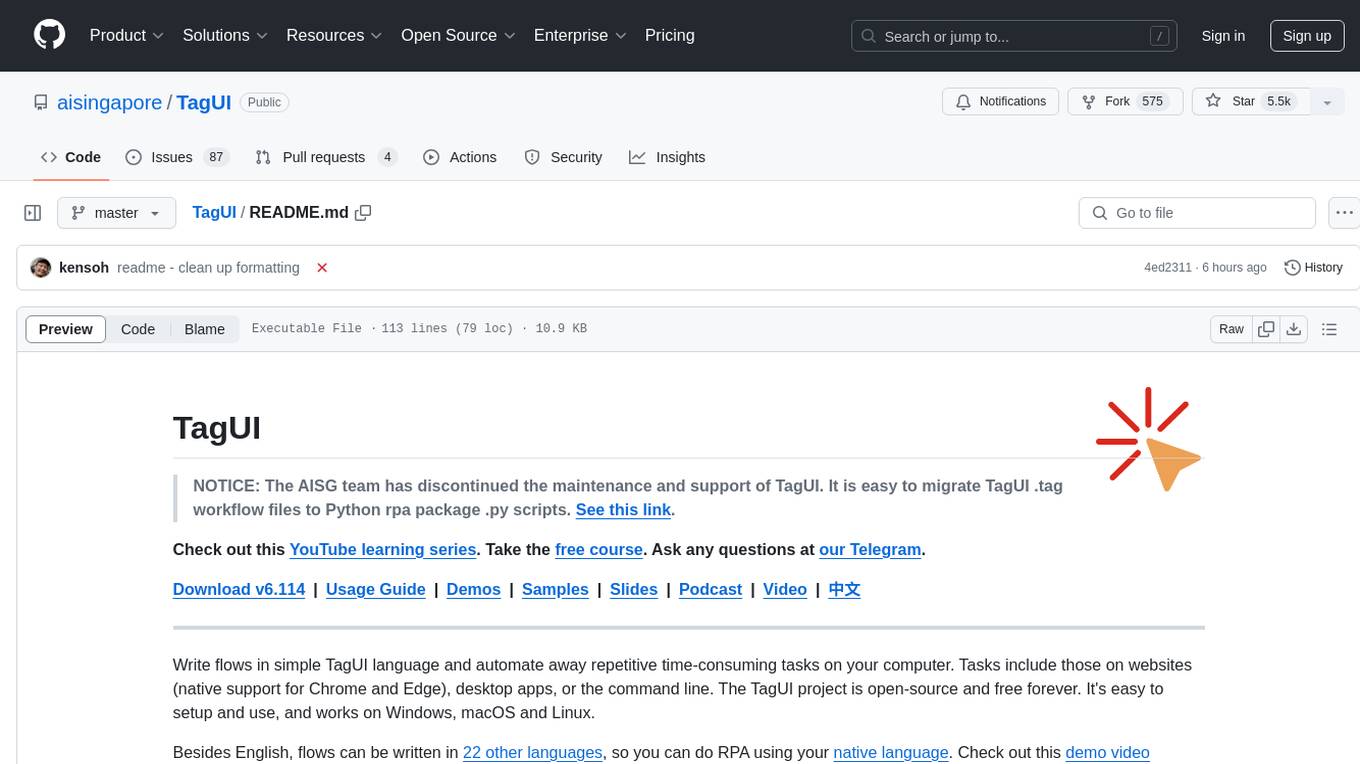
TagUI
TagUI is an open-source RPA tool that allows users to automate repetitive tasks on their computer, including tasks on websites, desktop apps, and the command line. It supports multiple languages and offers features like interacting with identifiers, automating data collection, moving data between TagUI and Excel, and sending Telegram notifications. Users can create RPA robots using MS Office Plug-ins or text editors, run TagUI on the cloud, and integrate with other RPA tools. TagUI prioritizes enterprise security by running on users' computers and not storing data. It offers detailed logs, enterprise installation guides, and support for centralised reporting.
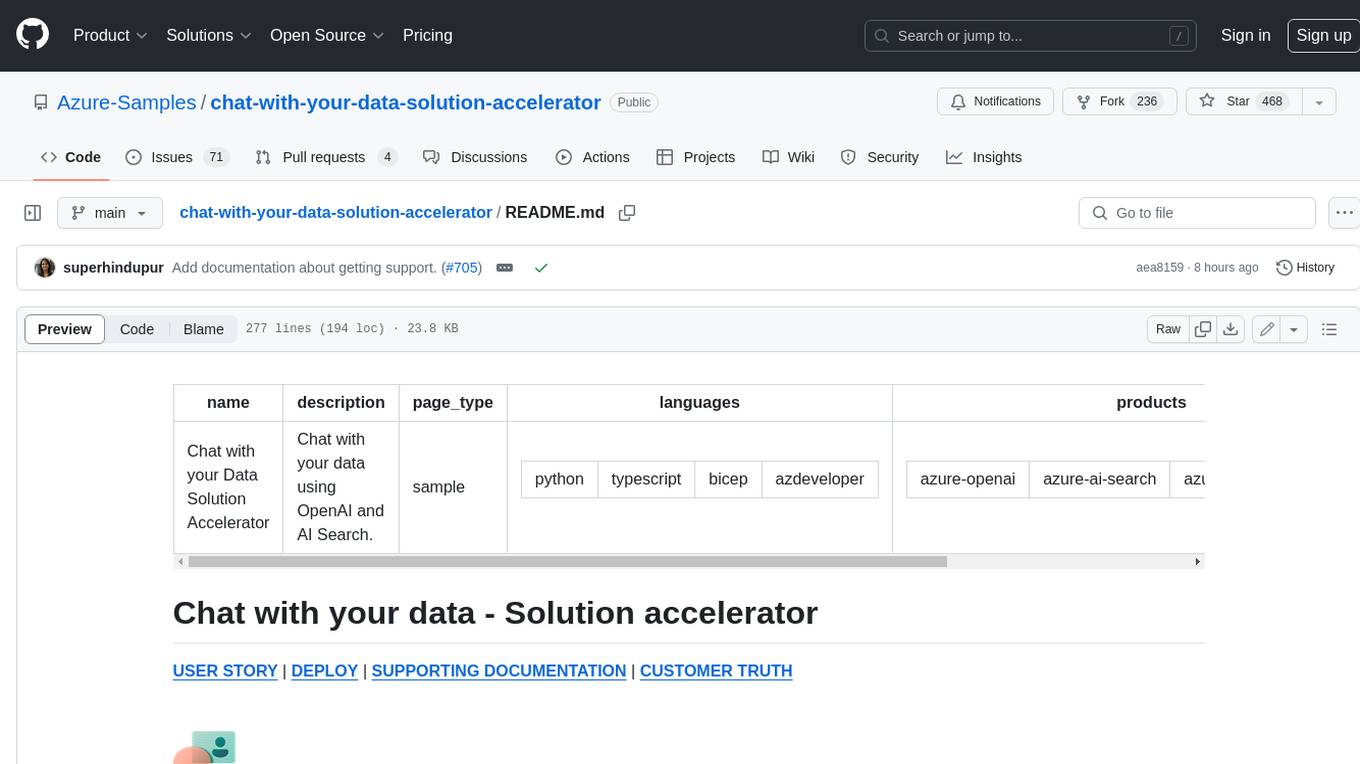
chat-with-your-data-solution-accelerator
Chat with your data using OpenAI and AI Search. This solution accelerator uses an Azure OpenAI GPT model and an Azure AI Search index generated from your data, which is integrated into a web application to provide a natural language interface, including speech-to-text functionality, for search queries. Users can drag and drop files, point to storage, and take care of technical setup to transform documents. There is a web app that users can create in their own subscription with security and authentication.
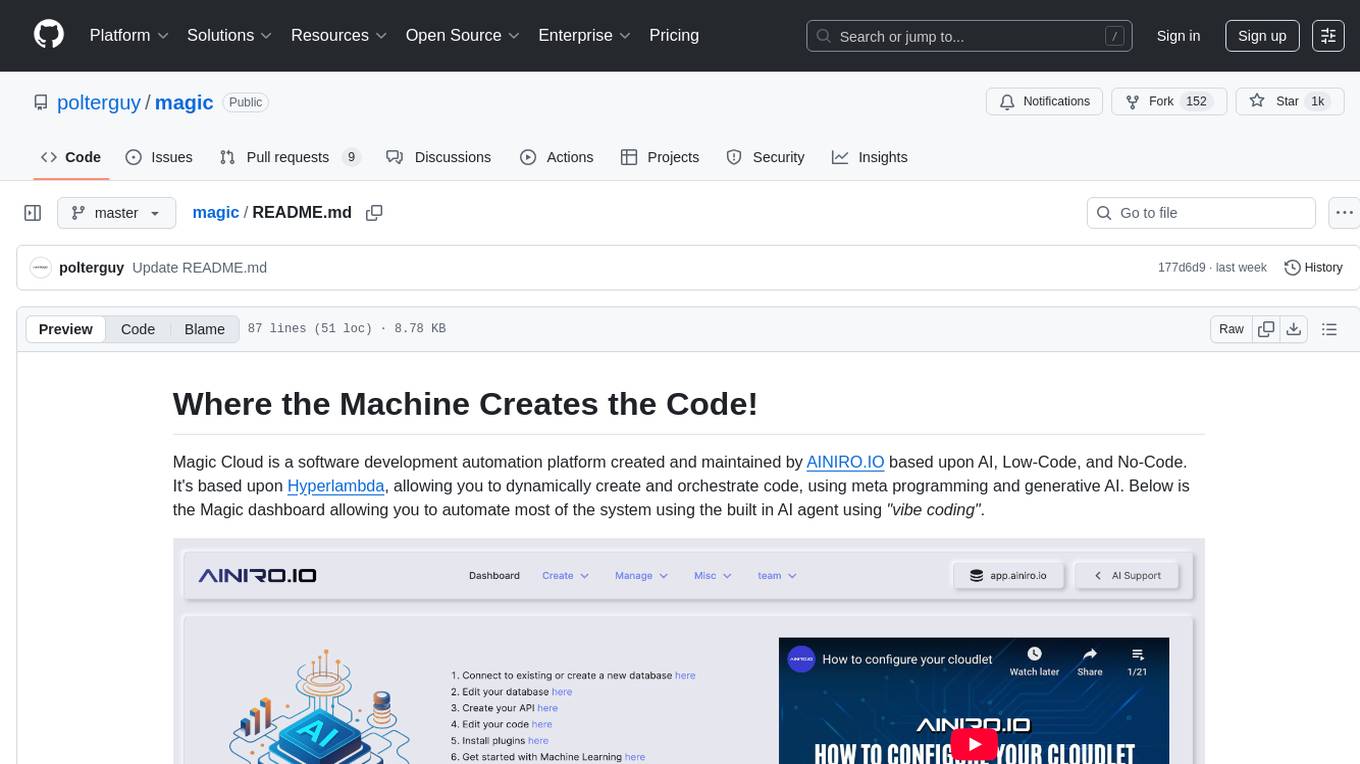
magic
Magic Cloud is a software development automation platform based on AI, Low-Code, and No-Code. It allows dynamic code creation and orchestration using Hyperlambda, generative AI, and meta programming. The platform includes features like CRUD generation, No-Code AI, Hyperlambda programming language, AI agents creation, and various components for software development. Magic is suitable for backend development, AI-related tasks, and creating AI chatbots. It offers high-level programming capabilities, productivity gains, and reduced technical debt.
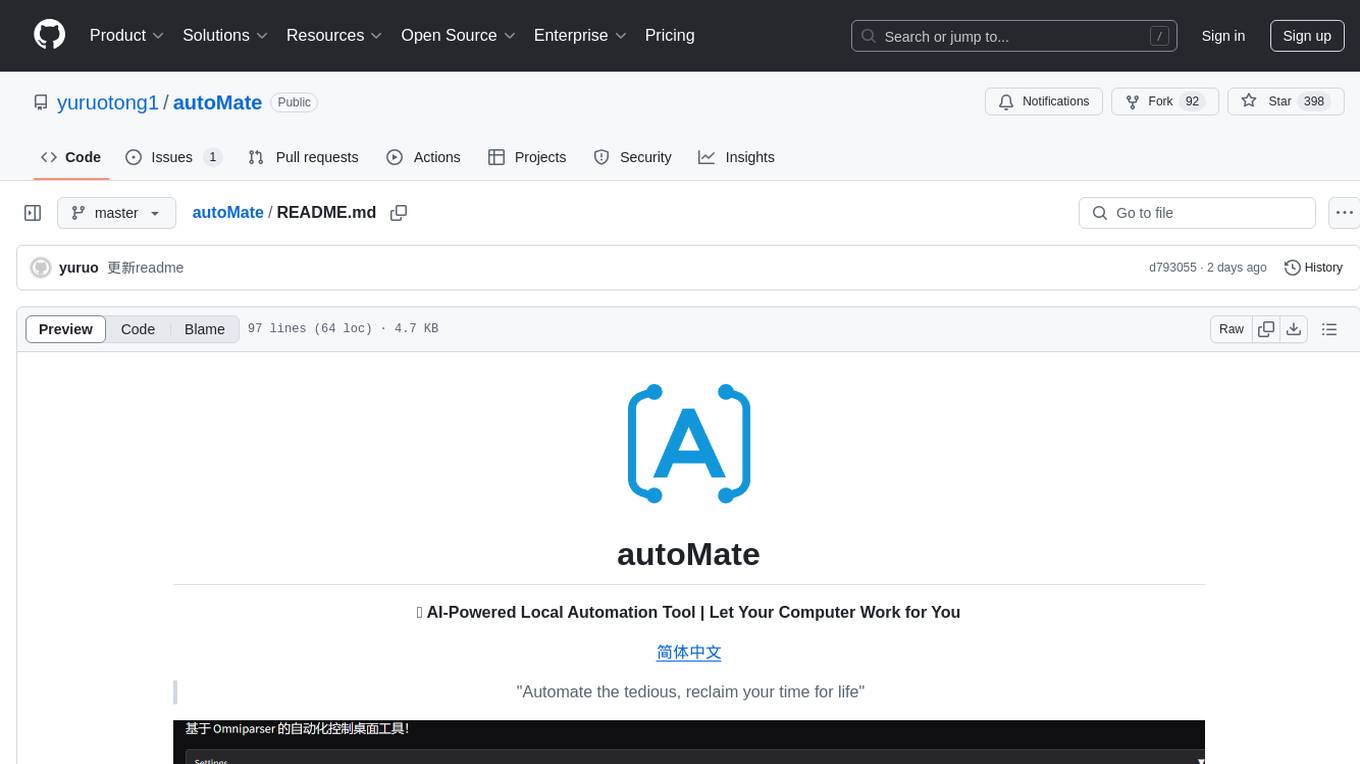
autoMate
autoMate is an AI-powered local automation tool designed to help users automate repetitive tasks and reclaim their time. It leverages AI and RPA technology to operate computer interfaces, understand screen content, make autonomous decisions, and support local deployment for data security. With natural language task descriptions, users can easily automate complex workflows without the need for programming knowledge. The tool aims to transform work by freeing users from mundane activities and allowing them to focus on tasks that truly create value, enhancing efficiency and liberating creativity.
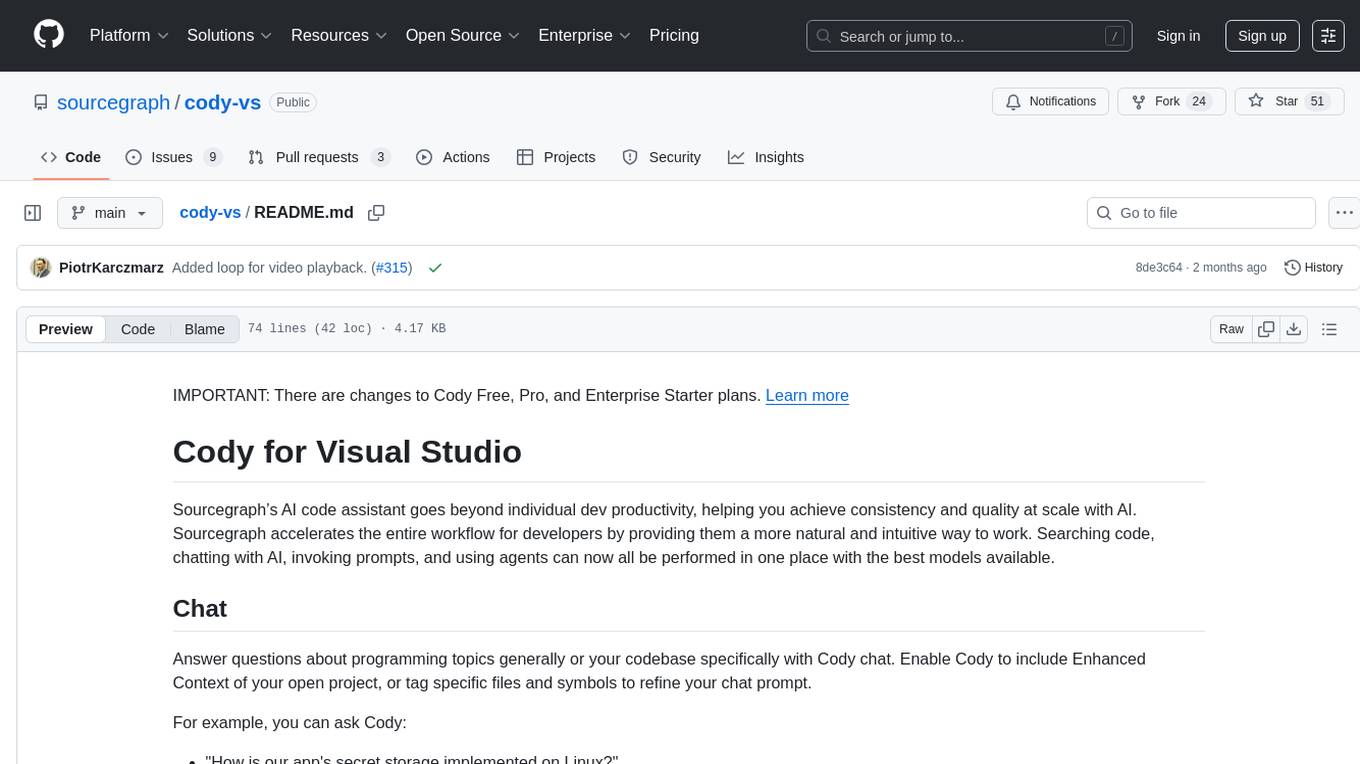
cody-vs
Sourcegraph’s AI code assistant, Cody for Visual Studio, enhances developer productivity by providing a natural and intuitive way to work. It offers features like chat, auto-edit, prompts, and works with various IDEs. Cody focuses on team productivity, offering whole codebase context and shared prompts for consistency. Users can choose from different LLM models like Claude, Gemini Pro, and OpenAI's GPT. Engineered for enterprise use, Cody supports flexible deployment and enterprise security. Suitable for any programming language, Cody excels with Python, Go, JavaScript, and TypeScript code.
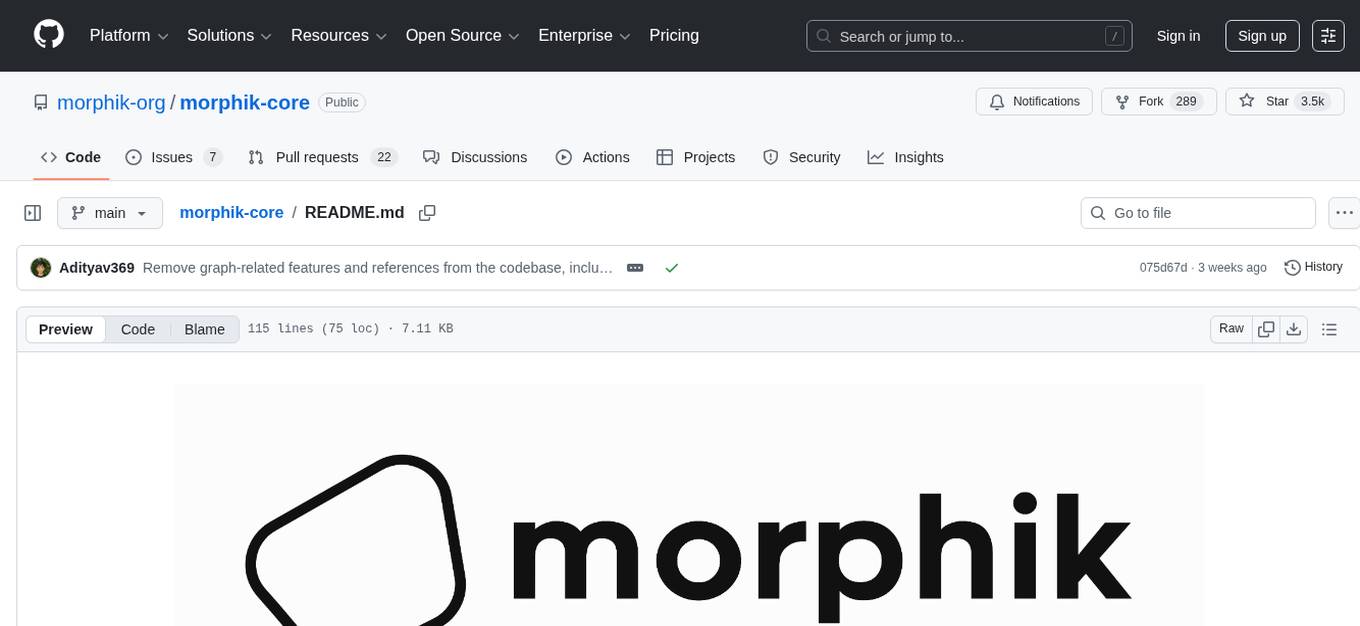
morphik-core
Morphik is an AI-native toolset designed to help developers integrate context into their AI applications by providing tools to store, represent, and search unstructured data. It offers features such as multimodal search, fast metadata extraction, and integrations with existing tools. Morphik aims to address the challenges of traditional AI approaches that struggle with visually rich documents and provide a more comprehensive solution for understanding and processing complex data.
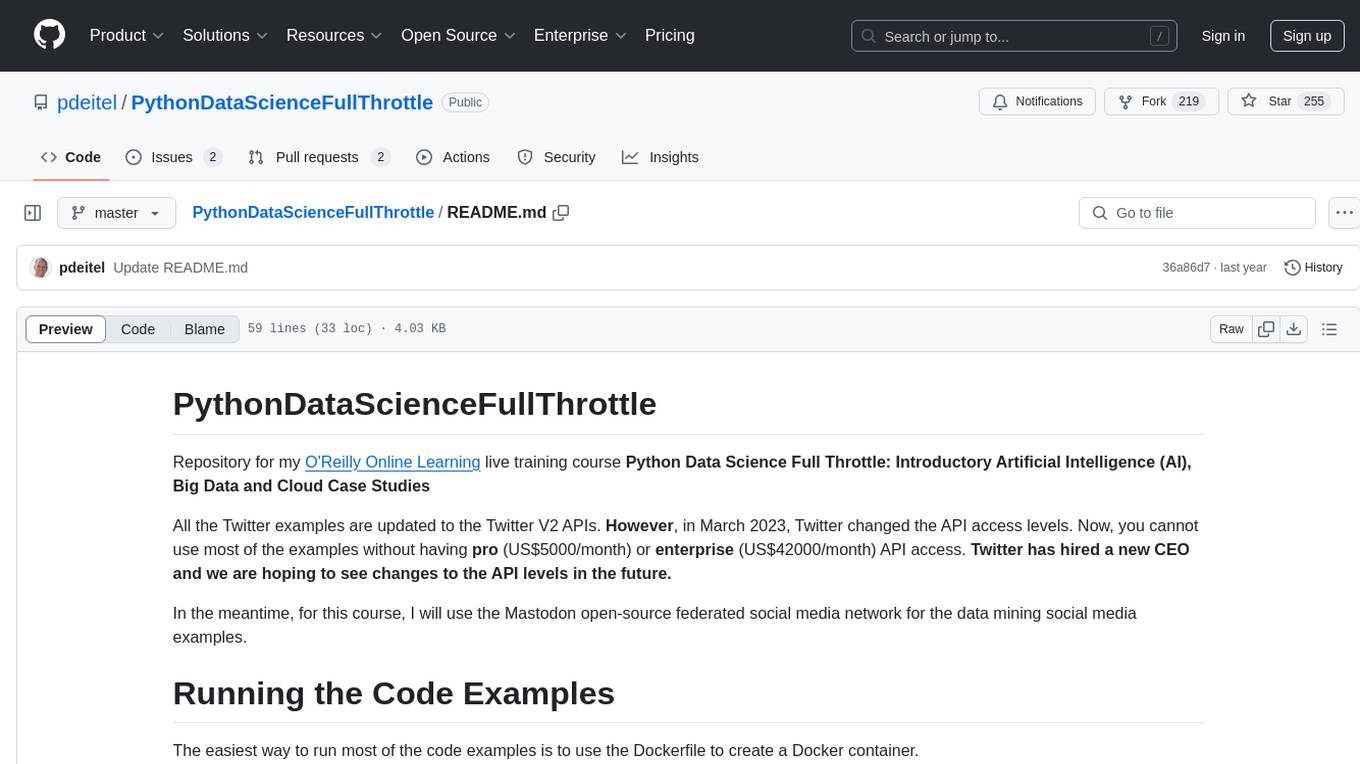
PythonDataScienceFullThrottle
PythonDataScienceFullThrottle is a comprehensive repository containing various Python scripts, libraries, and tools for data science enthusiasts. It includes a wide range of functionalities such as data preprocessing, visualization, machine learning algorithms, and statistical analysis. The repository aims to provide a one-stop solution for individuals looking to dive deep into the world of data science using Python.
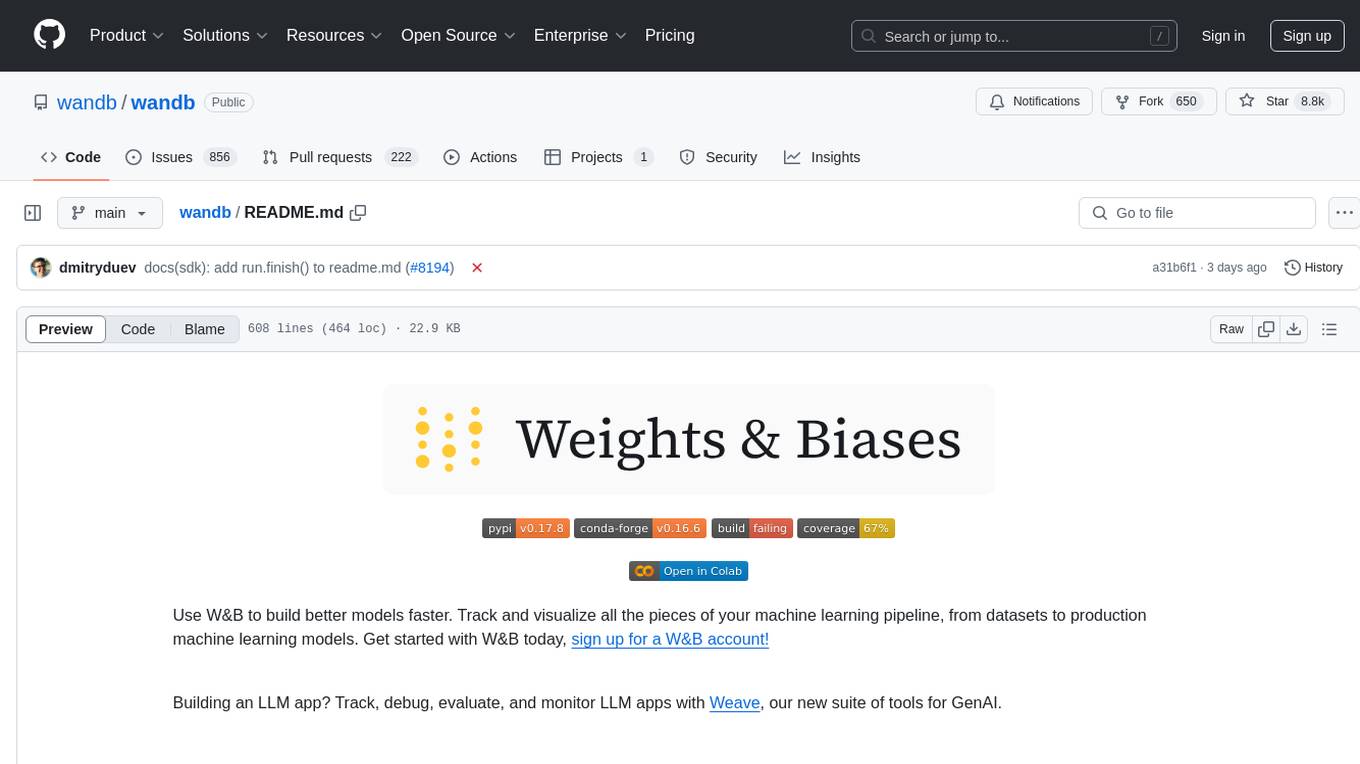
wandb
Weights & Biases (W&B) is a platform that helps users build better machine learning models faster by tracking and visualizing all components of the machine learning pipeline, from datasets to production models. It offers tools for tracking, debugging, evaluating, and monitoring machine learning applications. W&B provides integrations with popular frameworks like PyTorch, TensorFlow/Keras, Hugging Face Transformers, PyTorch Lightning, XGBoost, and Sci-Kit Learn. Users can easily log metrics, visualize performance, and compare experiments using W&B. The platform also supports hosting options in the cloud or on private infrastructure, making it versatile for various deployment needs.
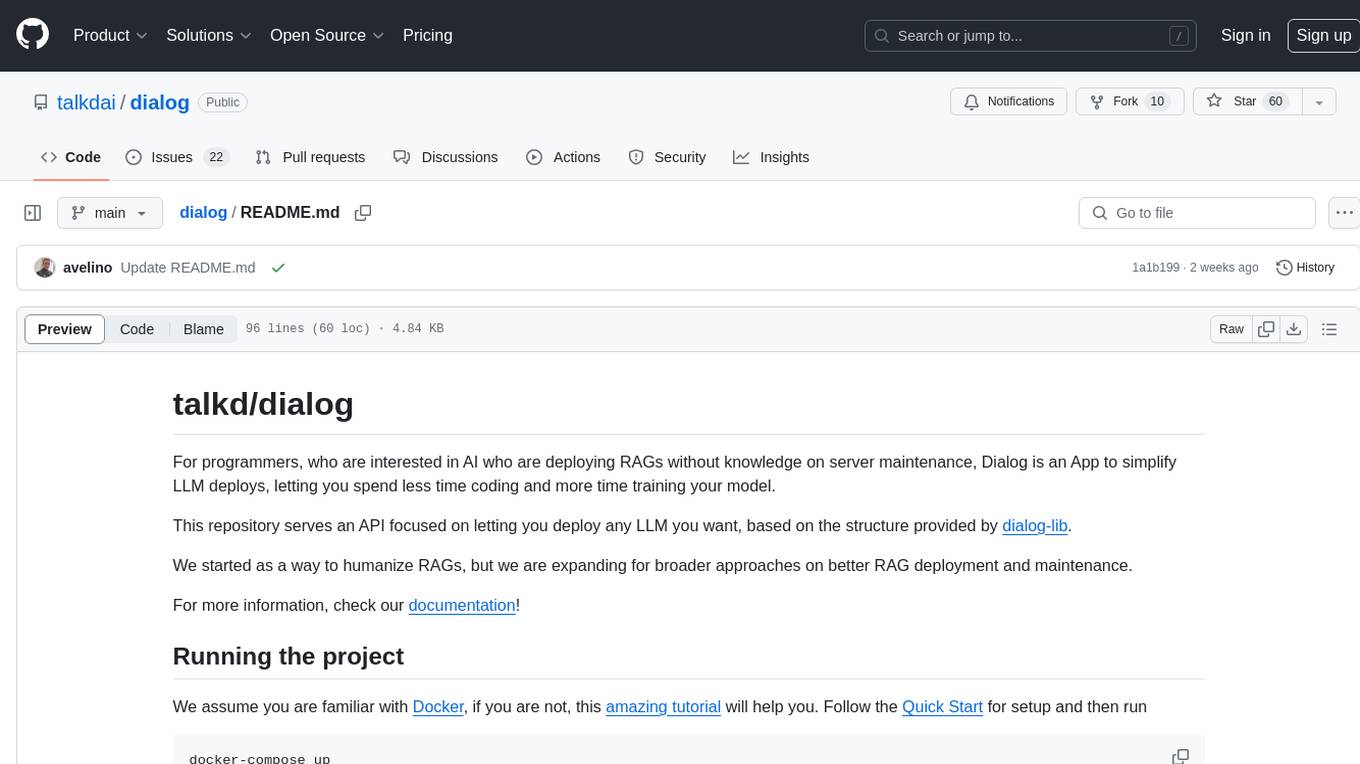
dialog
Dialog is an API-focused tool designed to simplify the deployment of Large Language Models (LLMs) for programmers interested in AI. It allows users to deploy any LLM based on the structure provided by dialog-lib, enabling them to spend less time coding and more time training their models. The tool aims to humanize Retrieval-Augmented Generative Models (RAGs) and offers features for better RAG deployment and maintenance. Dialog requires a knowledge base in CSV format and a prompt configuration in TOML format to function effectively. It provides functionalities for loading data into the database, processing conversations, and connecting to the LLM, with options to customize prompts and parameters. The tool also requires specific environment variables for setup and configuration.
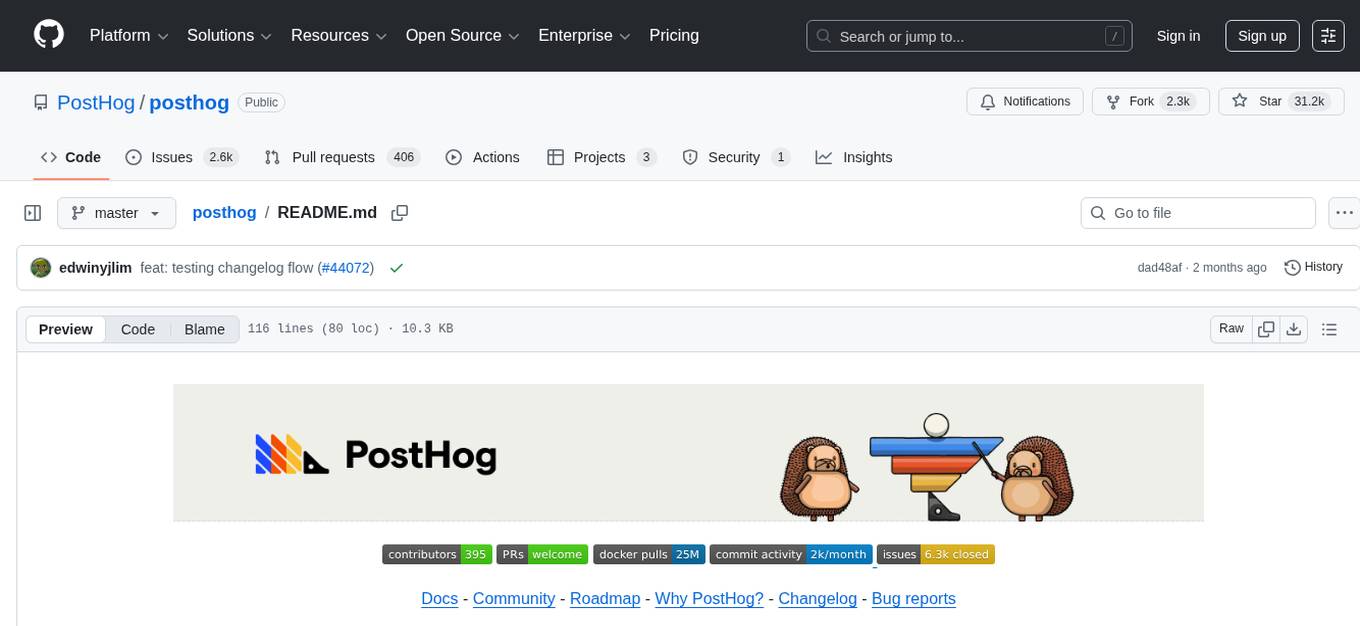
posthog
PostHog is an all-in-one, open source platform for building successful products. It provides tools for product analytics, web analytics, session replays, feature flags, experiments, error tracking, surveys, data warehouse, data pipelines, LLM analytics, and workflows. Users can get started with a generous free tier, self-host the platform, or use PostHog Cloud. The platform supports various SDKs and libraries for popular languages and frameworks, making it versatile and easy to integrate. PostHog is suitable for teams looking to understand user behavior, improve product performance, and automate actions or messages to users.
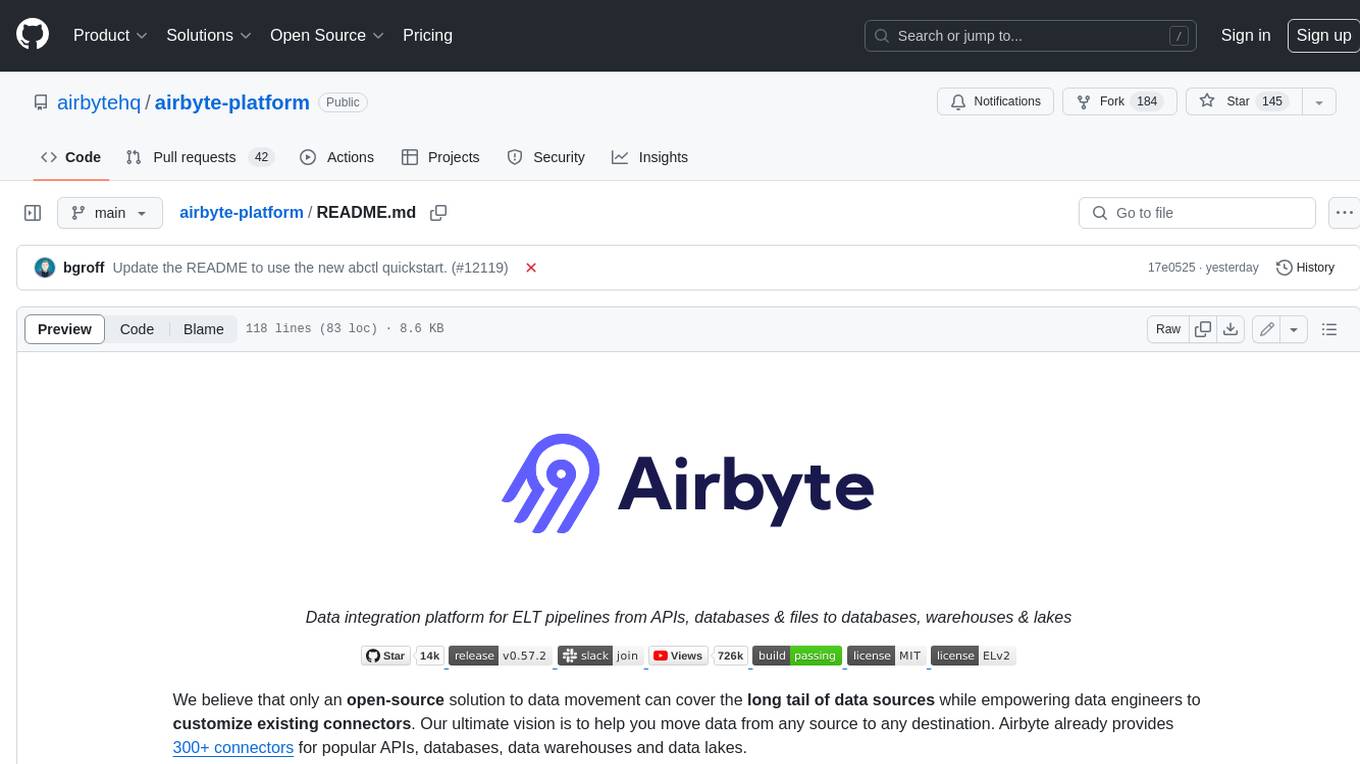
airbyte-platform
Airbyte is an open-source data integration platform that makes it easy to move data from any source to any destination. With Airbyte, you can build and manage data pipelines without writing any code. Airbyte provides a library of pre-built connectors that make it easy to connect to popular data sources and destinations. You can also create your own connectors using Airbyte's low-code Connector Development Kit (CDK). Airbyte is used by data engineers and analysts at companies of all sizes to move data for a variety of purposes, including data warehousing, data analysis, and machine learning.
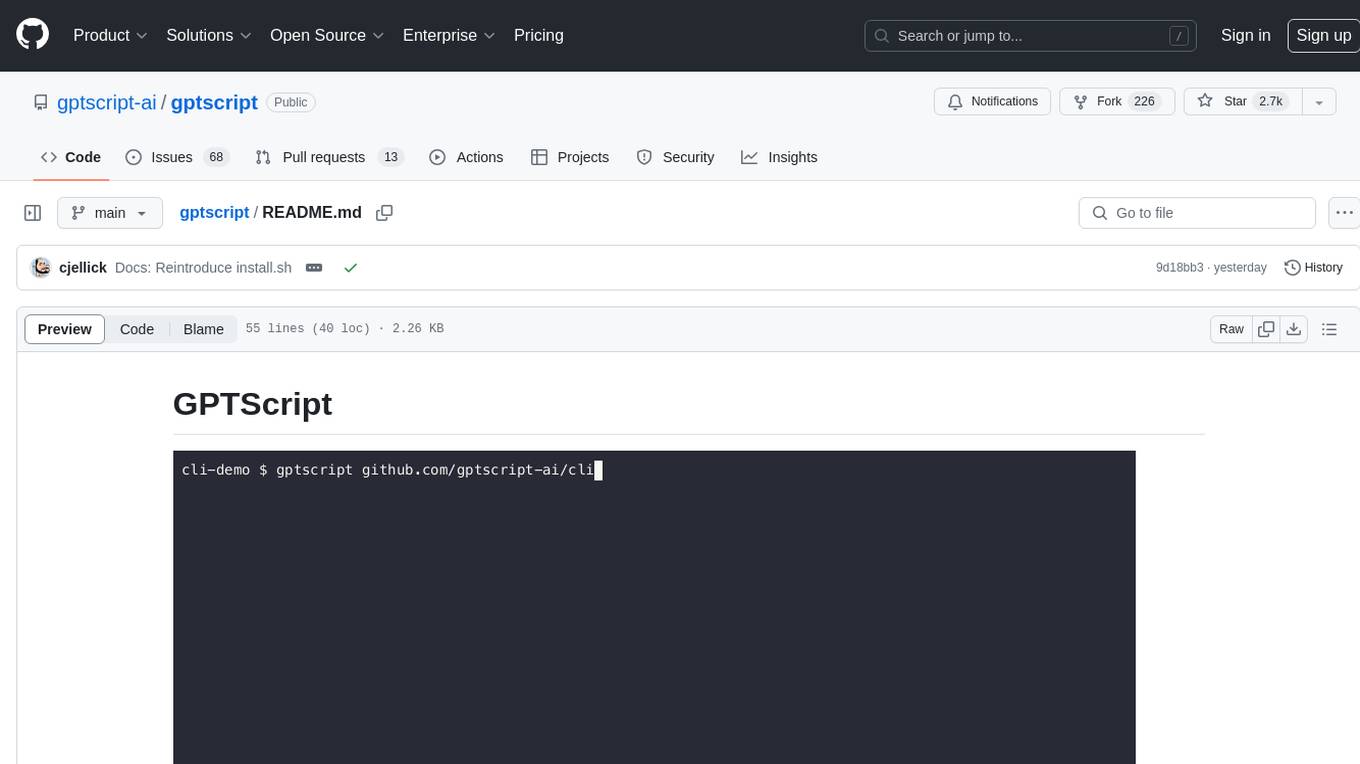
gptscript
GPTScript is a framework that enables Large Language Models (LLMs) to interact with various systems, including local executables, applications with OpenAPI schemas, SDK libraries, or RAG-based solutions. It simplifies the integration of systems with LLMs using minimal prompts. Sample use cases include chatting with a local CLI, OpenAPI compliant endpoint, local files/directories, and running automated workflows.
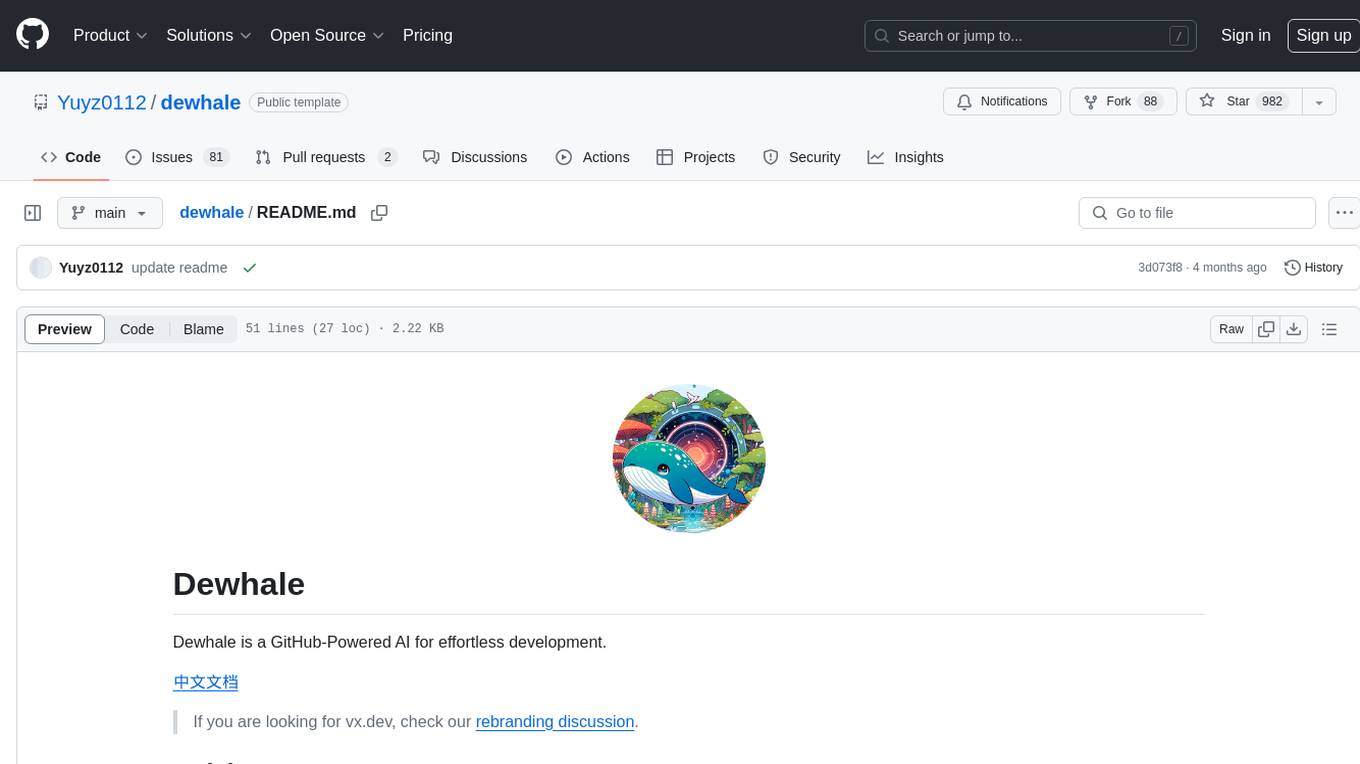
dewhale
Dewhale is a GitHub-Powered AI tool designed for effortless development. It utilizes prompt engineering techniques under the GPT-4 model to issue commands, allowing users to generate code with lower usage costs and easy customization. The tool seamlessly integrates with GitHub, providing version control, code review, and collaborative features. Users can join discussions on the design philosophy of Dewhale and explore detailed instructions and examples for setting up and using the tool.
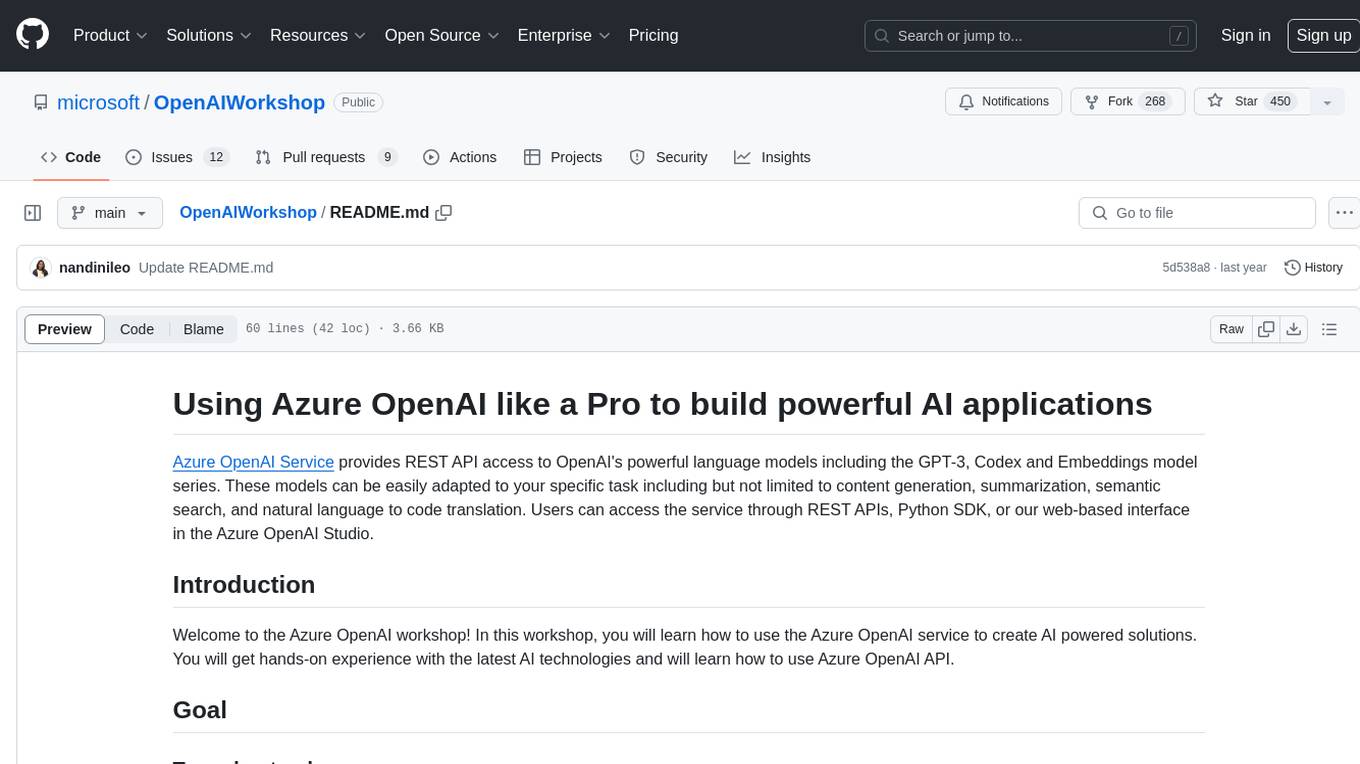
OpenAIWorkshop
Azure OpenAI Service provides REST API access to OpenAI's powerful language models including GPT-3, Codex and Embeddings. Users can easily adapt models for content generation, summarization, semantic search, and natural language to code translation. The workshop covers basics, prompt engineering, common NLP tasks, generative tasks, conversational dialog, and learning methods. It guides users to build applications with PowerApp, query SQL data, create data pipelines, and work with proprietary datasets. Target audience includes Power Users, Software Engineers, Data Scientists, and AI architects and Managers.
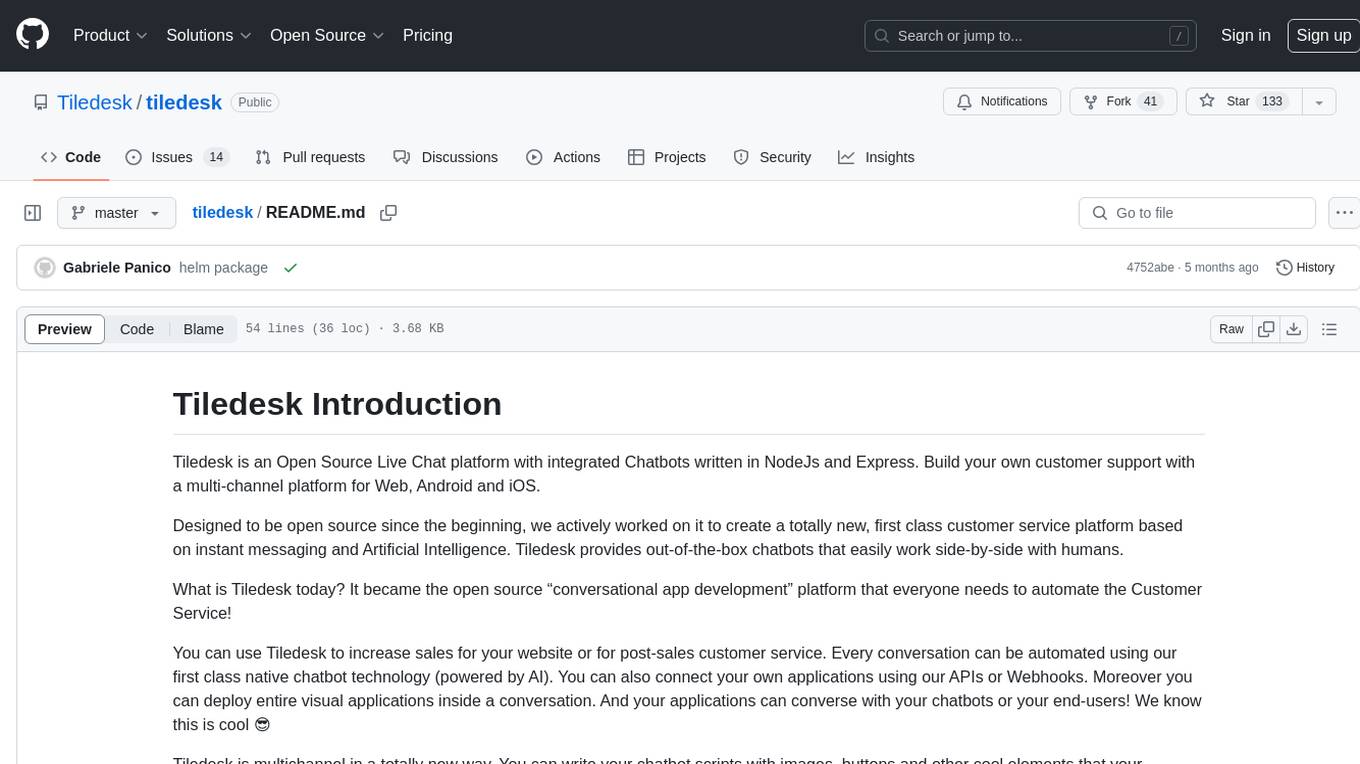
tiledesk
Tiledesk is an Open Source Live Chat platform with integrated Chatbots written in NodeJs and Express. It provides a multi-channel platform for Web, Android, and iOS, offering out-of-the-box chatbots that work alongside humans. Users can automate conversations using native chatbot technology powered by AI, connect applications via APIs or Webhooks, deploy visual applications within conversations, and enable applications to interact with chatbots or end-users. Tiledesk is multichannel, allowing chatbot scripts with images and buttons to run on various channels like Whatsapp, Facebook Messenger, and Telegram. The project includes Tiledesk Server, Dashboard, Design Studio, Chat21 ionic, Web Widget, Server, Http Server, MongoDB, and a proxy. It offers Helm charts for Kubernetes deployment, but customization is recommended for production environments, such as integrating with external MongoDB or monitoring/logging tools. Enterprise customers can request private Docker images by contacting [email protected].
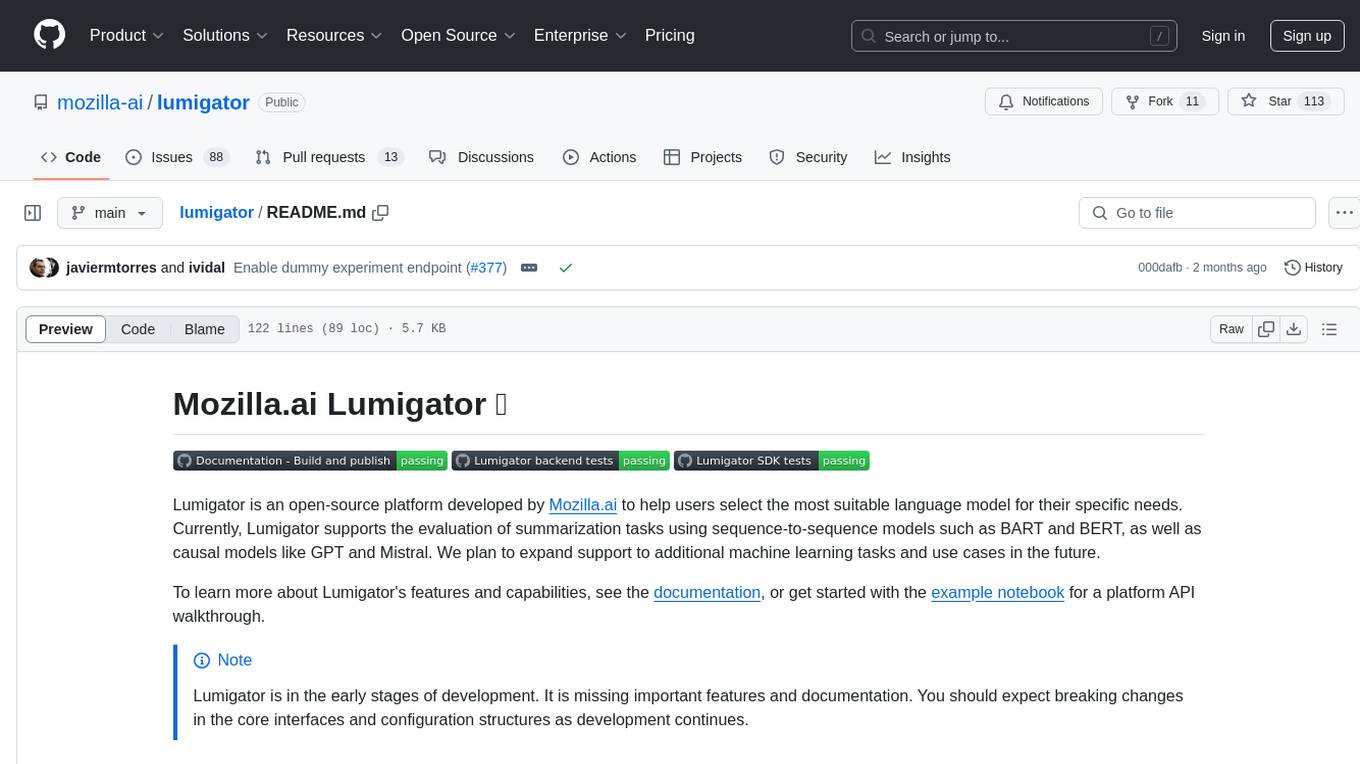
lumigator
Lumigator is an open-source platform developed by Mozilla.ai to help users select the most suitable language model for their specific needs. It supports the evaluation of summarization tasks using sequence-to-sequence models such as BART and BERT, as well as causal models like GPT and Mistral. The platform aims to make model selection transparent, efficient, and empowering by providing a framework for comparing LLMs using task-specific metrics to evaluate how well a model fits a project's needs. Lumigator is in the early stages of development and plans to expand support to additional machine learning tasks and use cases in the future.
For similar tasks
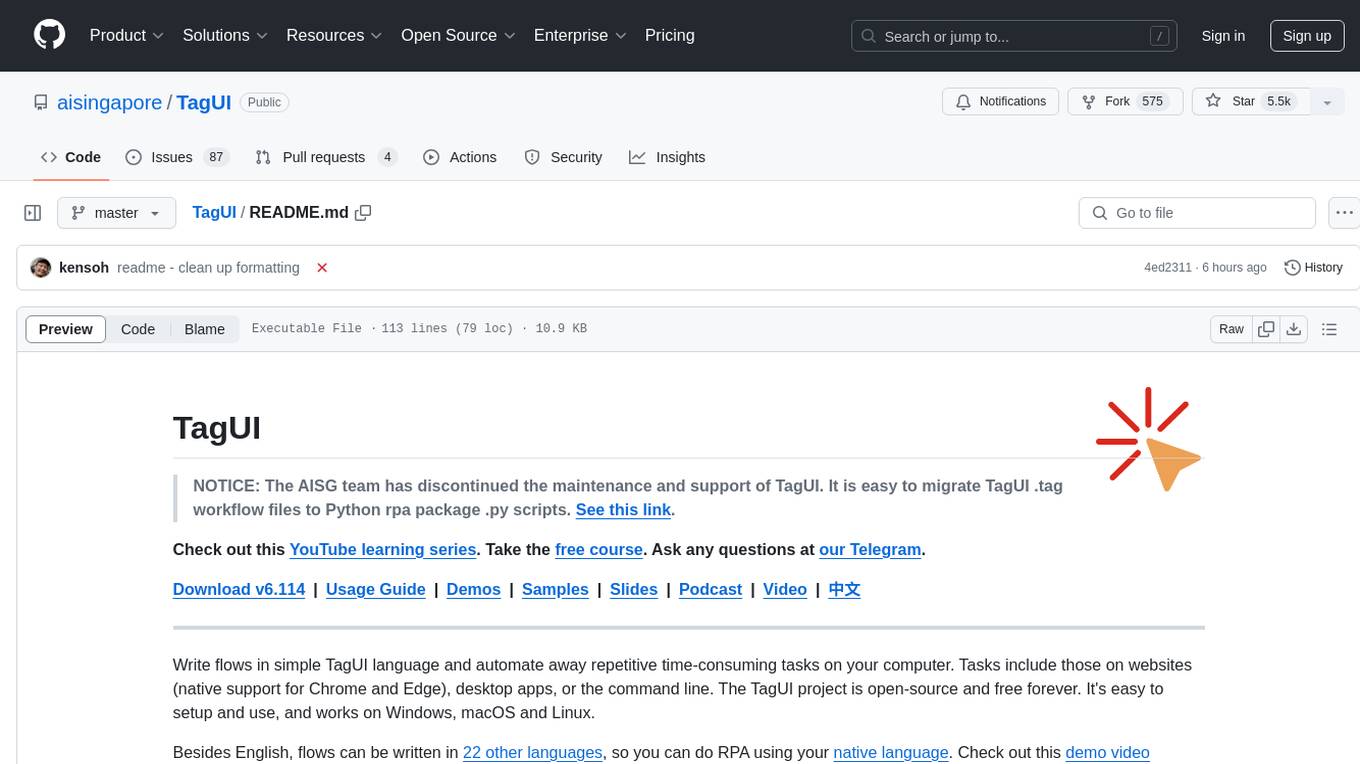
TagUI
TagUI is an open-source RPA tool that allows users to automate repetitive tasks on their computer, including tasks on websites, desktop apps, and the command line. It supports multiple languages and offers features like interacting with identifiers, automating data collection, moving data between TagUI and Excel, and sending Telegram notifications. Users can create RPA robots using MS Office Plug-ins or text editors, run TagUI on the cloud, and integrate with other RPA tools. TagUI prioritizes enterprise security by running on users' computers and not storing data. It offers detailed logs, enterprise installation guides, and support for centralised reporting.
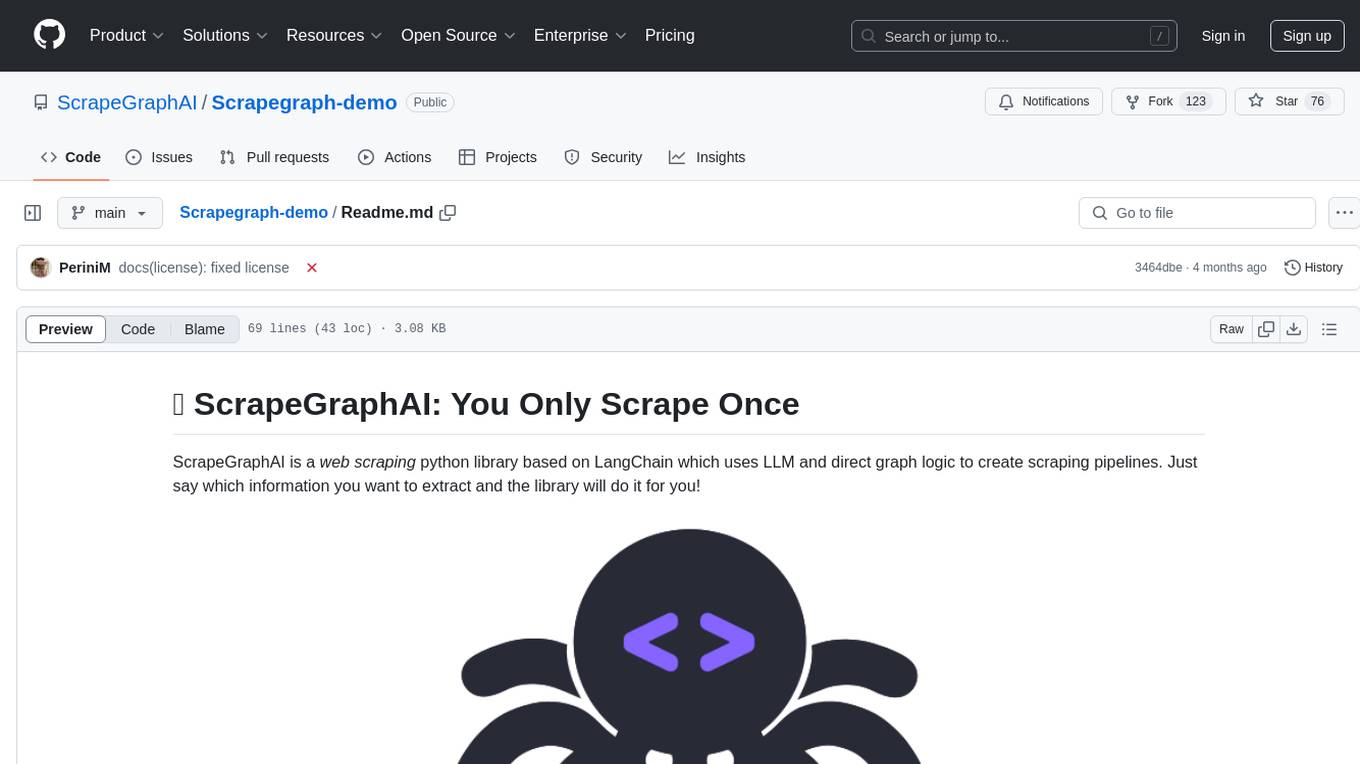
Scrapegraph-demo
ScrapeGraphAI is a web scraping Python library that utilizes LangChain, LLM, and direct graph logic to create scraping pipelines. Users can specify the information they want to extract, and the library will handle the extraction process. This repository contains an official demo/trial for the ScrapeGraphAI library, showcasing its capabilities in web scraping tasks. The tool is designed to simplify the process of extracting data from websites by providing a user-friendly interface and powerful scraping functionalities.
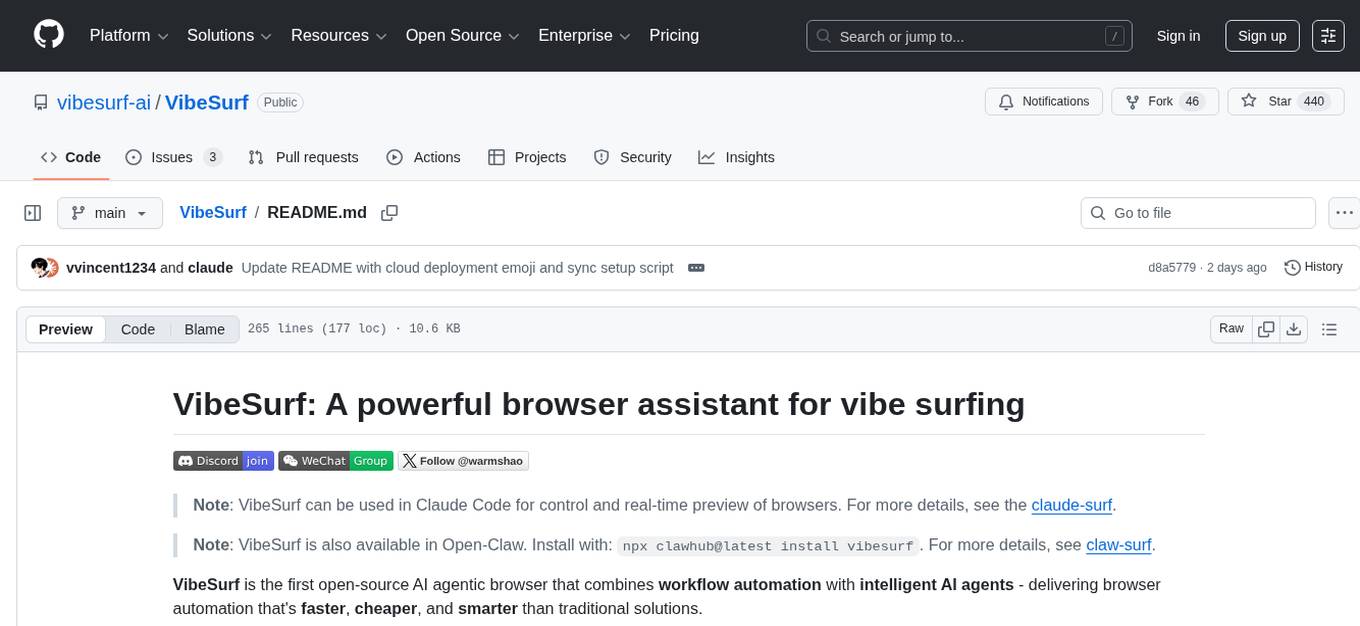
VibeSurf
VibeSurf is an open-source AI agentic browser that combines workflow automation with intelligent AI agents, offering faster, cheaper, and smarter browser automation. It allows users to create revolutionary browser workflows, run multiple AI agents in parallel, perform intelligent AI automation tasks, maintain privacy with local LLM support, and seamlessly integrate as a Chrome extension. Users can save on token costs, achieve efficiency gains, and enjoy deterministic workflows for consistent and accurate results. VibeSurf also provides a Docker image for easy deployment and offers pre-built workflow templates for common tasks.
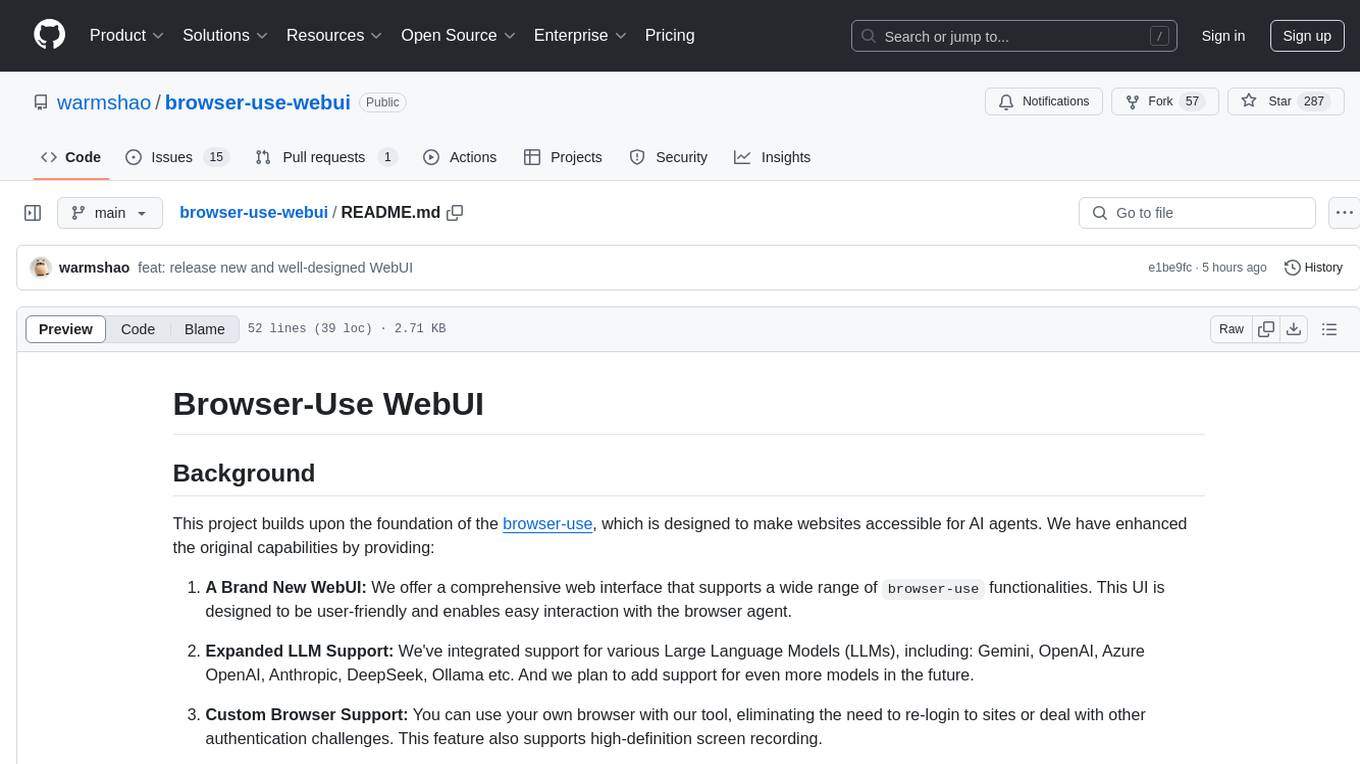
browser-use-webui
Browser-Use WebUI is a project that enhances the original browser-use tool by providing a brand new web interface, expanded LLM support for various Large Language Models, custom browser support for using your own browser with the tool, and a customized agent with optimized prompts. The tool aims to make websites accessible for AI agents and offers user-friendly interaction with the browser agent, eliminating the need for re-login to sites and dealing with authentication challenges. It also supports high-definition screen recording.
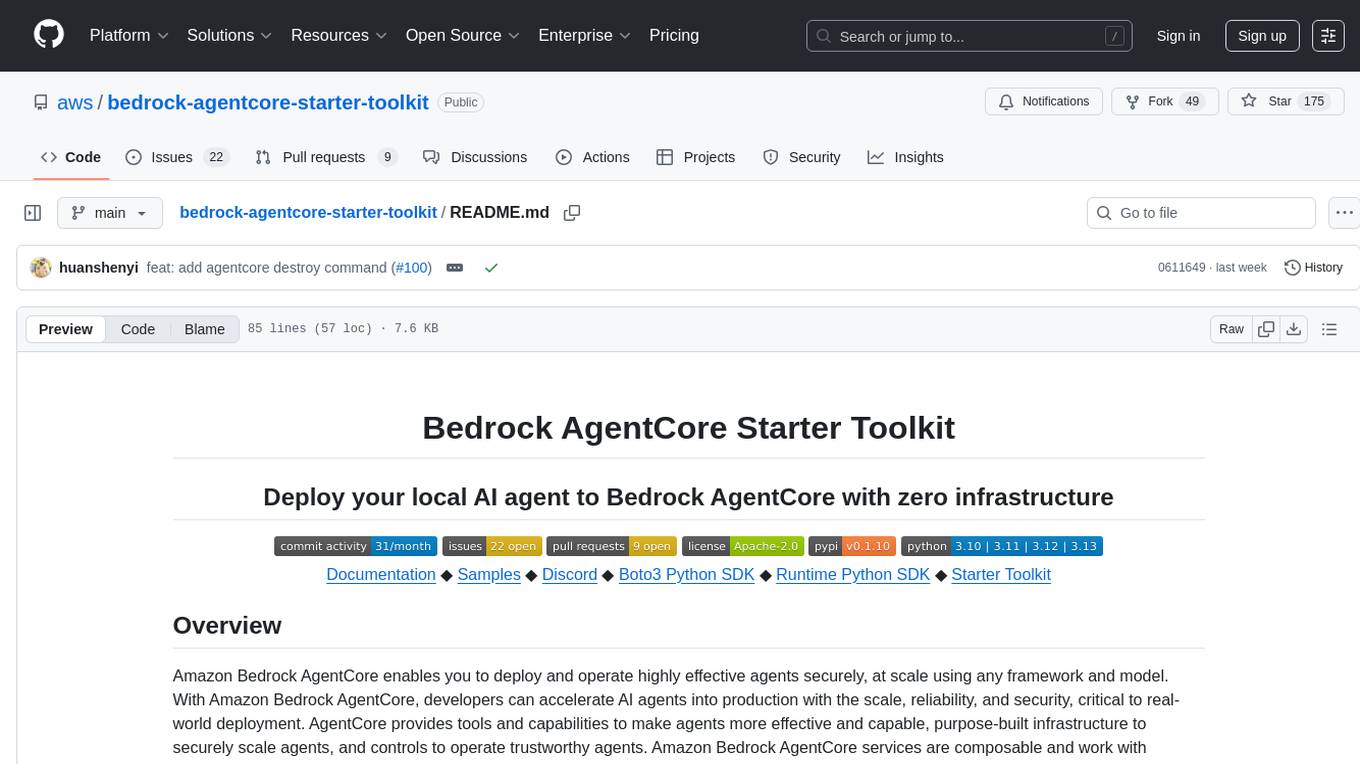
bedrock-agentcore-starter-toolkit
Amazon Bedrock AgentCore Starter Toolkit enables developers to deploy and operate highly effective AI agents securely at scale using any framework and model. It provides tools and capabilities to make agents more effective and capable, purpose-built infrastructure to securely scale agents, and controls to operate trustworthy agents. The toolkit includes modular services like Runtime, Memory, Gateway, Code Interpreter, Browser, Observability, Identity, and Import Agent for seamless migration of existing agents. It is currently in public preview and offers enterprise-grade security and reliability for accelerating AI agent development.
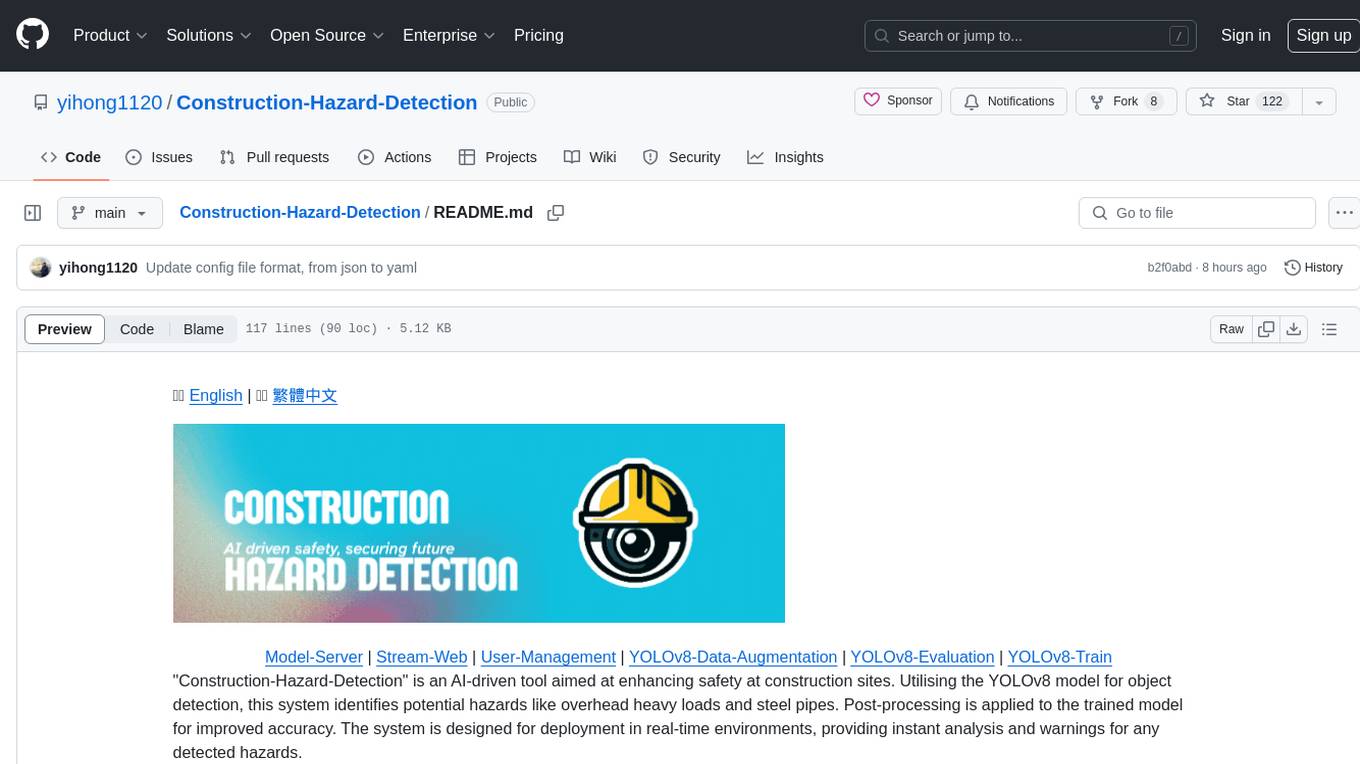
Construction-Hazard-Detection
Construction-Hazard-Detection is an AI-driven tool focused on improving safety at construction sites by utilizing the YOLOv8 model for object detection. The system identifies potential hazards like overhead heavy loads and steel pipes, providing real-time analysis and warnings. Users can configure the system via a YAML file and run it using Docker. The primary dataset used for training is the Construction Site Safety Image Dataset enriched with additional annotations. The system logs are accessible within the Docker container for debugging, and notifications are sent through the LINE messaging API when hazards are detected.
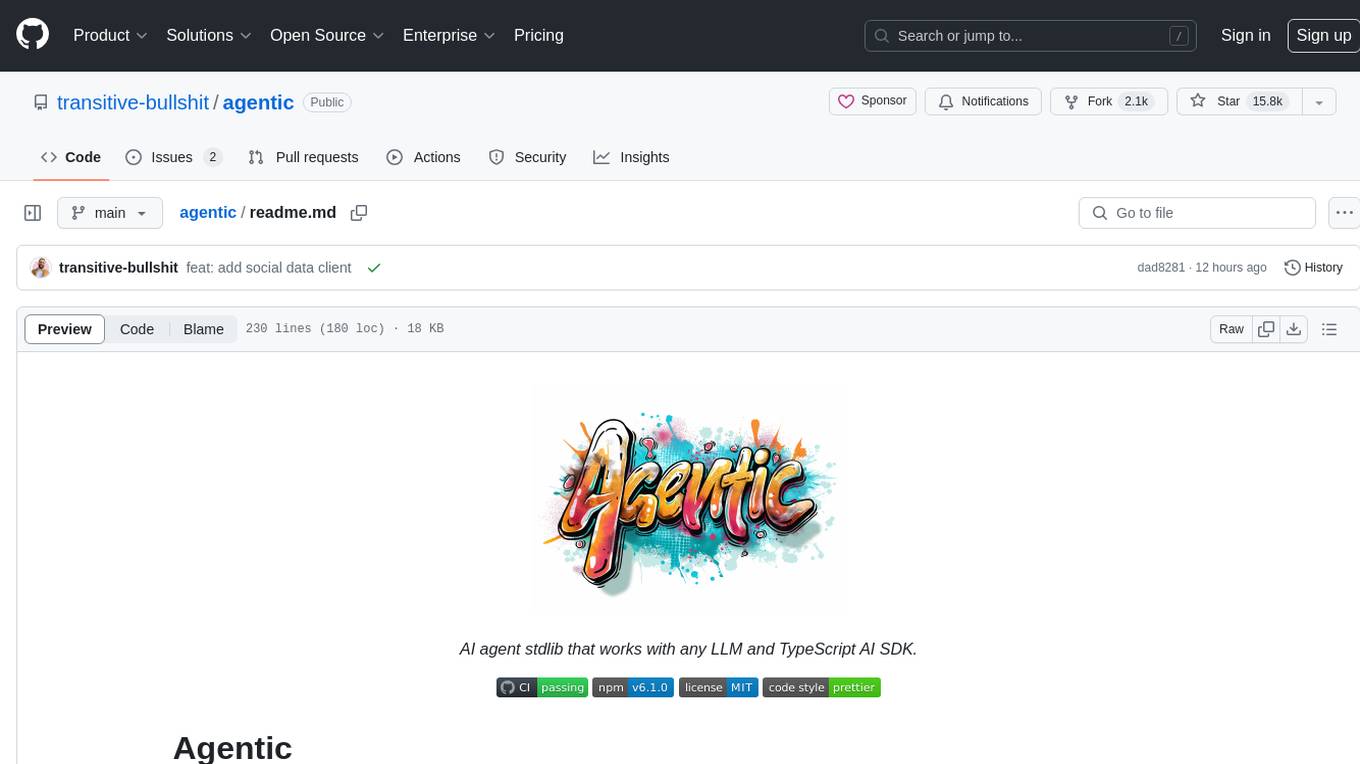
agentic
Agentic is a standard AI functions/tools library optimized for TypeScript and LLM-based apps, compatible with major AI SDKs. It offers a set of thoroughly tested AI functions that can be used with favorite AI SDKs without writing glue code. The library includes various clients for services like Bing web search, calculator, Clearbit data resolution, Dexa podcast questions, and more. It also provides compound tools like SearchAndCrawl and supports multiple AI SDKs such as OpenAI, Vercel AI SDK, LangChain, LlamaIndex, Firebase Genkit, and Dexa Dexter. The goal is to create minimal clients with strongly-typed TypeScript DX, composable AIFunctions via AIFunctionSet, and compatibility with major TS AI SDKs.
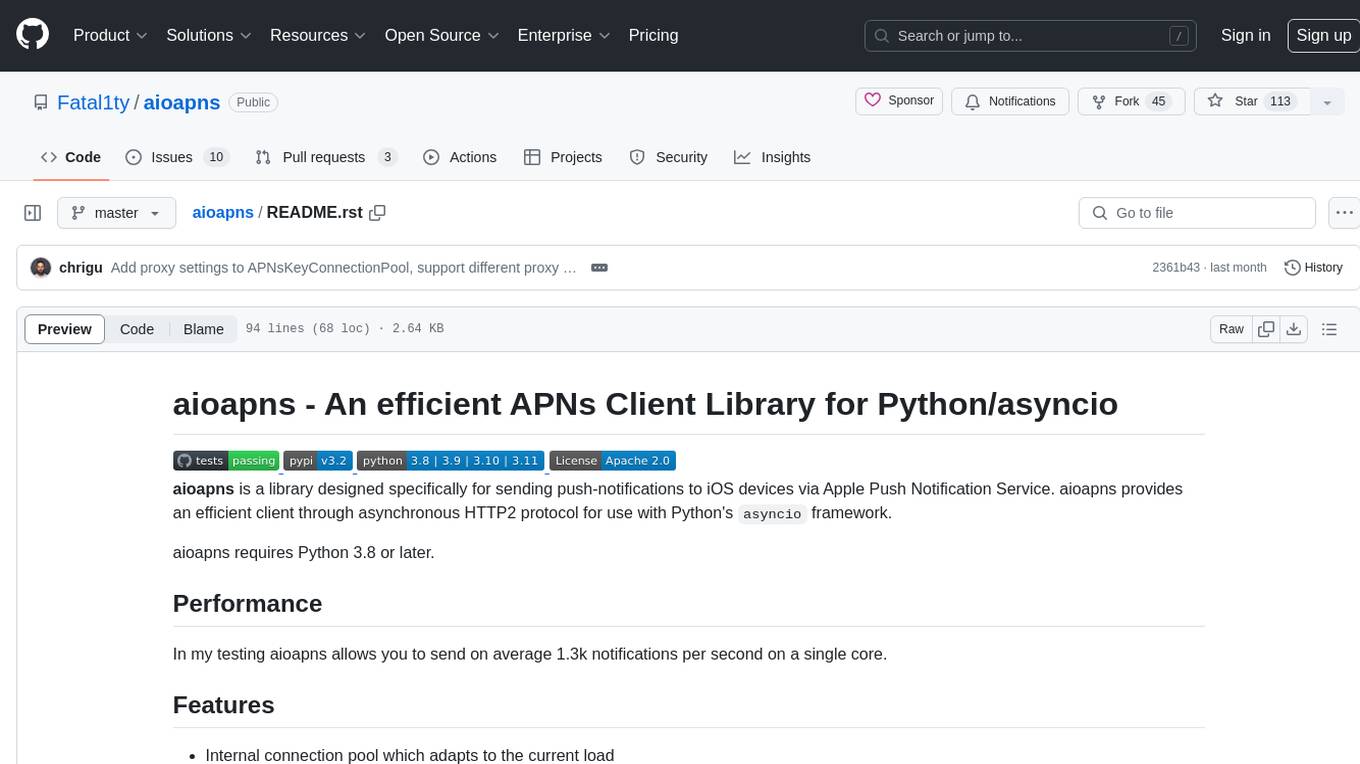
aioapns
aioapns is a Python library designed for sending push-notifications to iOS devices via Apple Push Notification Service. It provides an efficient client through asynchronous HTTP2 protocol for use with Python's asyncio framework. With features like internal connection pool, support for different types of connections, setting TTL and priority for notifications, and more, aioapns is a versatile tool for developers looking to send push notifications to iOS devices.
For similar jobs
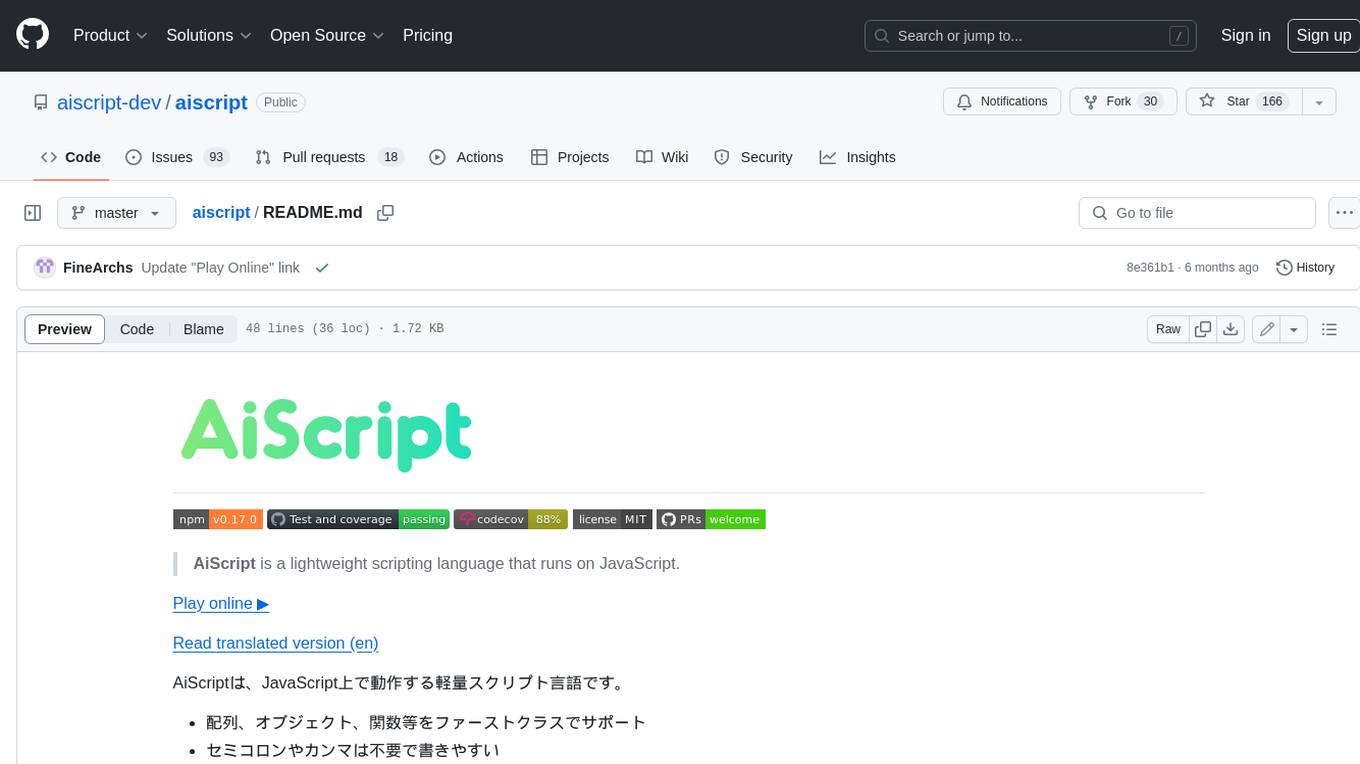
aiscript
AiScript is a lightweight scripting language that runs on JavaScript. It supports arrays, objects, and functions as first-class citizens, and is easy to write without the need for semicolons or commas. AiScript runs in a secure sandbox environment, preventing infinite loops from freezing the host. It also allows for easy provision of variables and functions from the host.
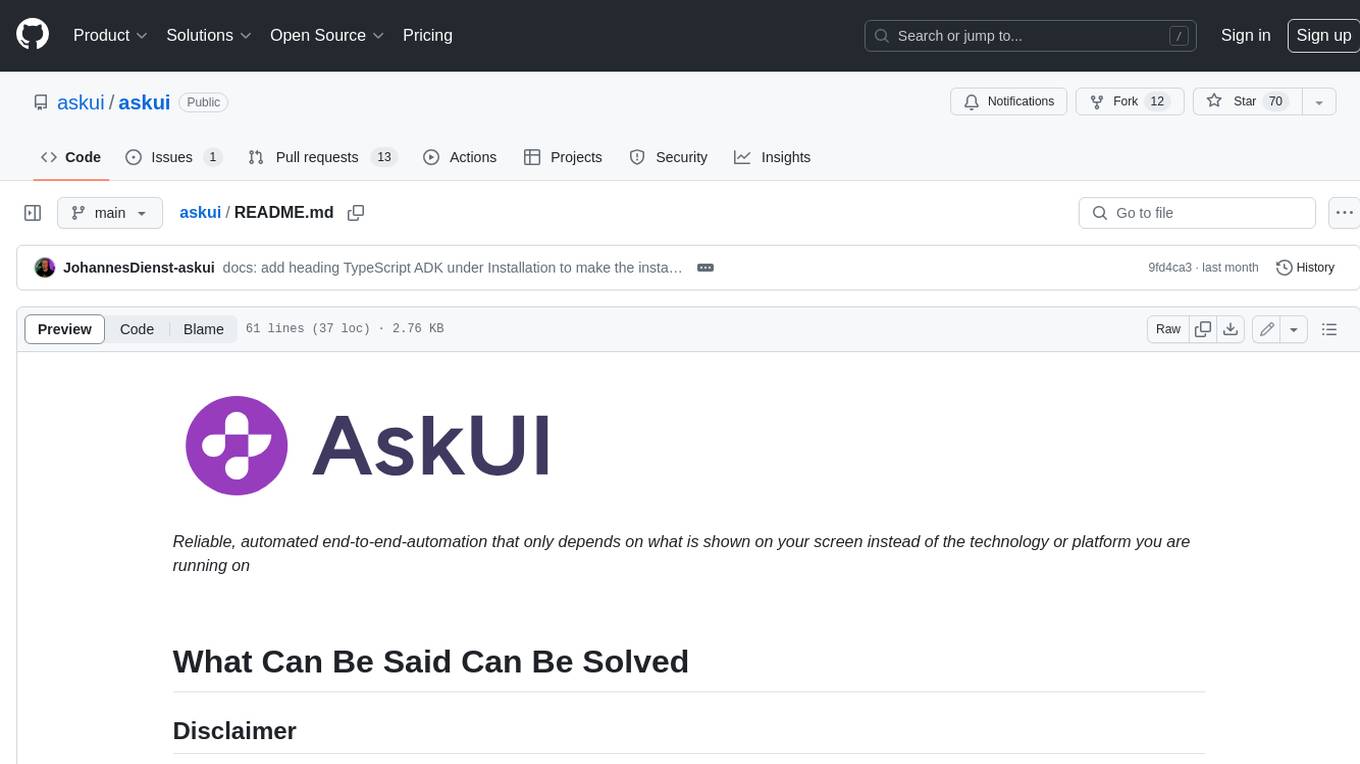
askui
AskUI is a reliable, automated end-to-end automation tool that only depends on what is shown on your screen instead of the technology or platform you are running on.
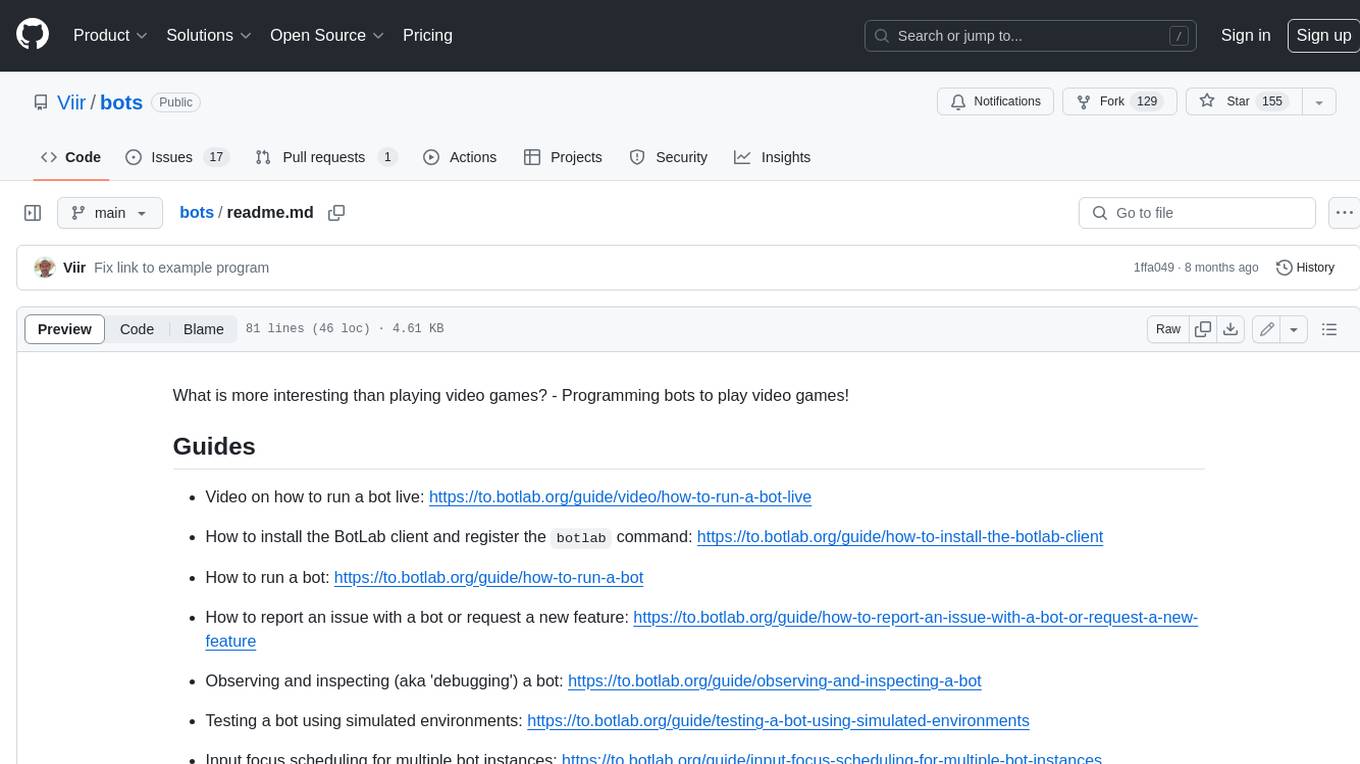
bots
The 'bots' repository is a collection of guides, tools, and example bots for programming bots to play video games. It provides resources on running bots live, installing the BotLab client, debugging bots, testing bots in simulated environments, and more. The repository also includes example bots for games like EVE Online, Tribal Wars 2, and Elvenar. Users can learn about developing bots for specific games, syntax of the Elm programming language, and tools for memory reading development. Additionally, there are guides on bot programming, contributing to BotLab, and exploring Elm syntax and core library.
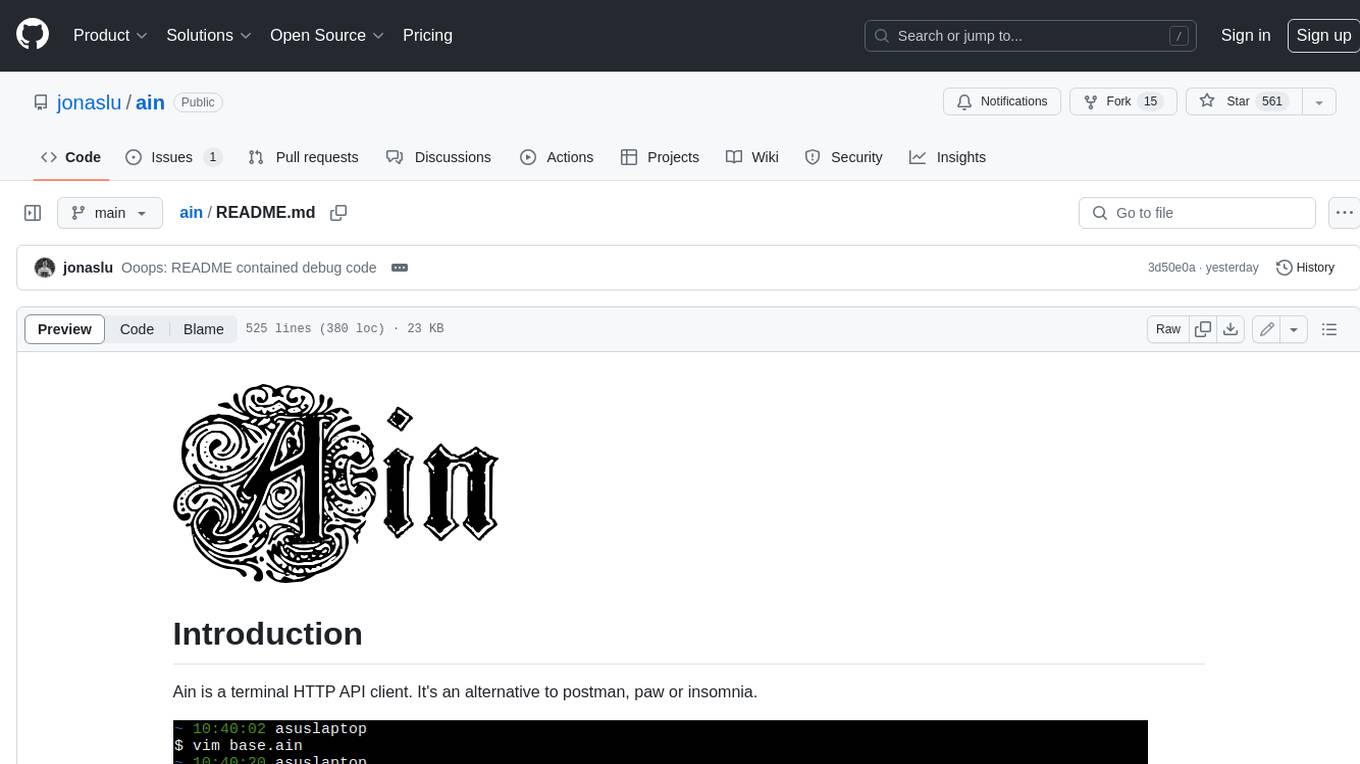
ain
Ain is a terminal HTTP API client designed for scripting input and processing output via pipes. It allows flexible organization of APIs using files and folders, supports shell-scripts and executables for common tasks, handles url-encoding, and enables sharing the resulting curl, wget, or httpie command-line. Users can put things that change in environment variables or .env-files, and pipe the API output for further processing. Ain targets users who work with many APIs using a simple file format and uses curl, wget, or httpie to make the actual calls.
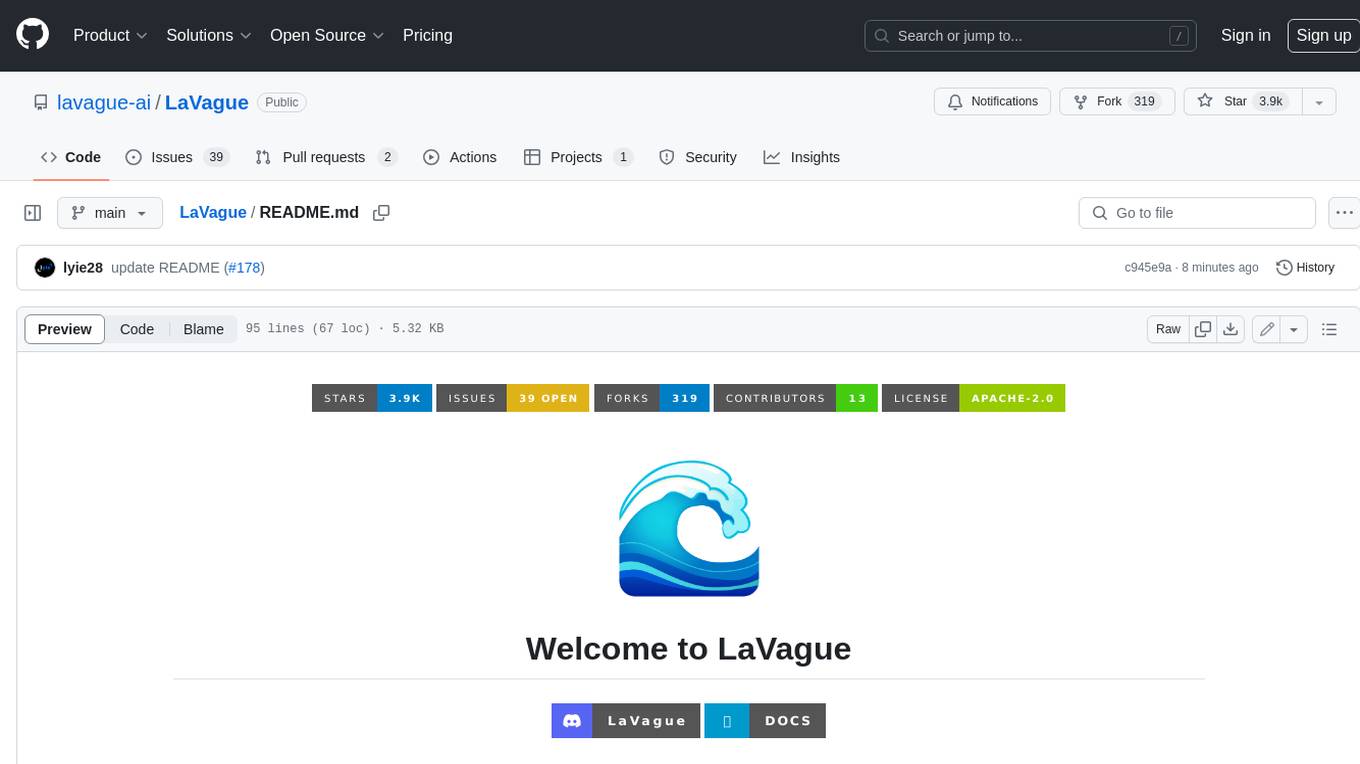
LaVague
LaVague is an open-source Large Action Model framework that uses advanced AI techniques to compile natural language instructions into browser automation code. It leverages Selenium or Playwright for browser actions. Users can interact with LaVague through an interactive Gradio interface to automate web interactions. The tool requires an OpenAI API key for default examples and offers a Playwright integration guide. Contributors can help by working on outlined tasks, submitting PRs, and engaging with the community on Discord. The project roadmap is available to track progress, but users should exercise caution when executing LLM-generated code using 'exec'.
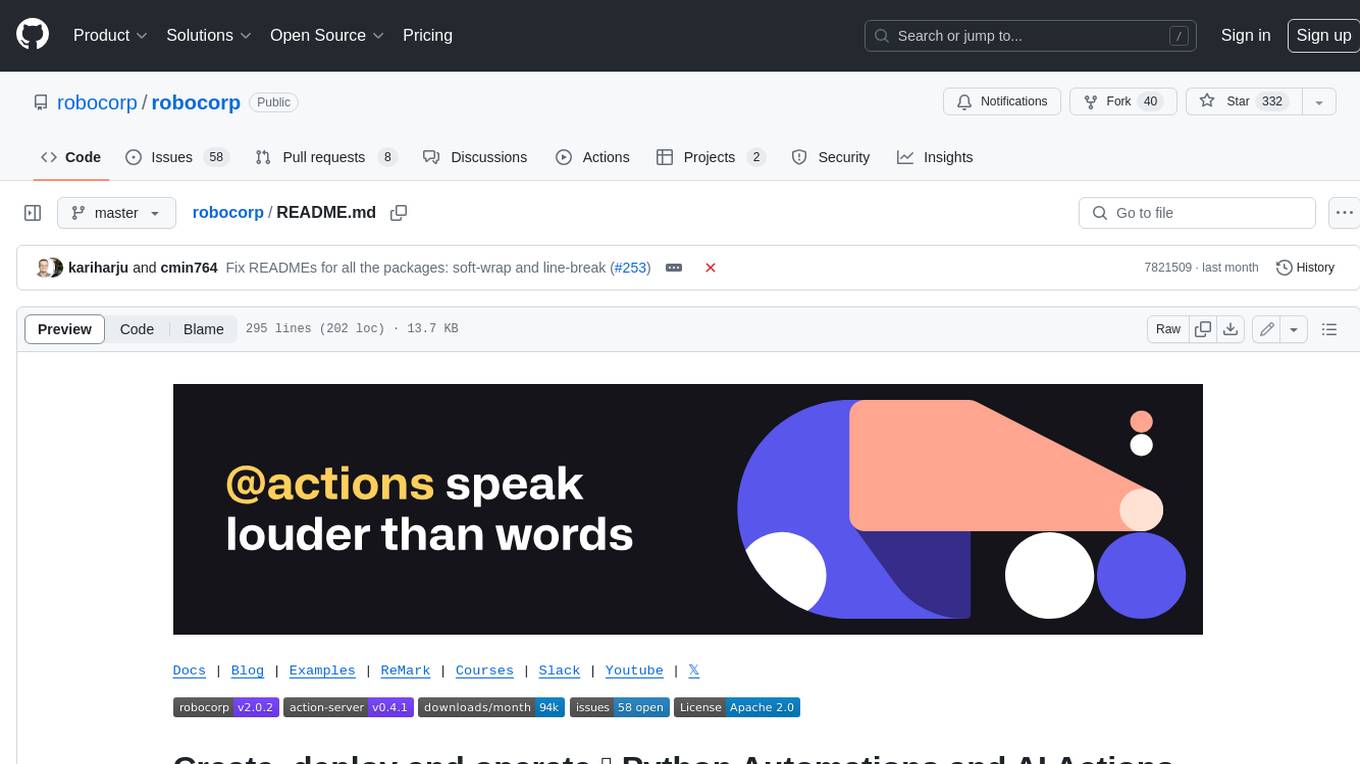
robocorp
Robocorp is a platform that allows users to create, deploy, and operate Python automations and AI actions. It provides an easy way to extend the capabilities of AI agents, assistants, and copilots with custom actions written in Python. Users can create and deploy tools, skills, loaders, and plugins that securely connect any AI Assistant platform to their data and applications. The Robocorp Action Server makes Python scripts compatible with ChatGPT and LangChain by automatically creating and exposing an API based on function declaration, type hints, and docstrings. It simplifies the process of developing and deploying AI actions, enabling users to interact with AI frameworks effortlessly.
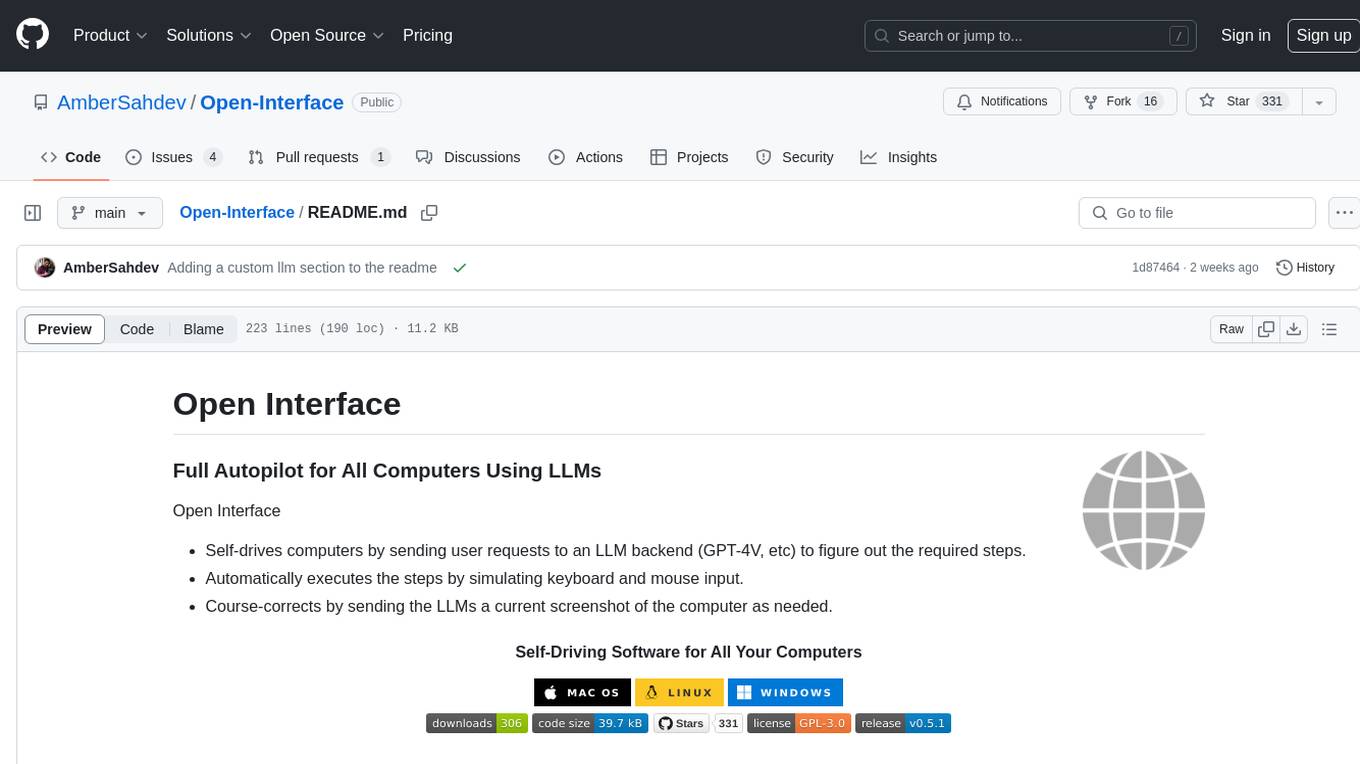
Open-Interface
Open Interface is a self-driving software that automates computer tasks by sending user requests to a language model backend (e.g., GPT-4V) and simulating keyboard and mouse inputs to execute the steps. It course-corrects by sending current screenshots to the language models. The tool supports MacOS, Linux, and Windows, and requires setting up the OpenAI API key for access to GPT-4V. It can automate tasks like creating meal plans, setting up custom language model backends, and more. Open Interface is currently not efficient in accurate spatial reasoning, tracking itself in tabular contexts, and navigating complex GUI-rich applications. Future improvements aim to enhance the tool's capabilities with better models trained on video walkthroughs. The tool is cost-effective, with user requests priced between $0.05 - $0.20, and offers features like interrupting the app and primary display visibility in multi-monitor setups.
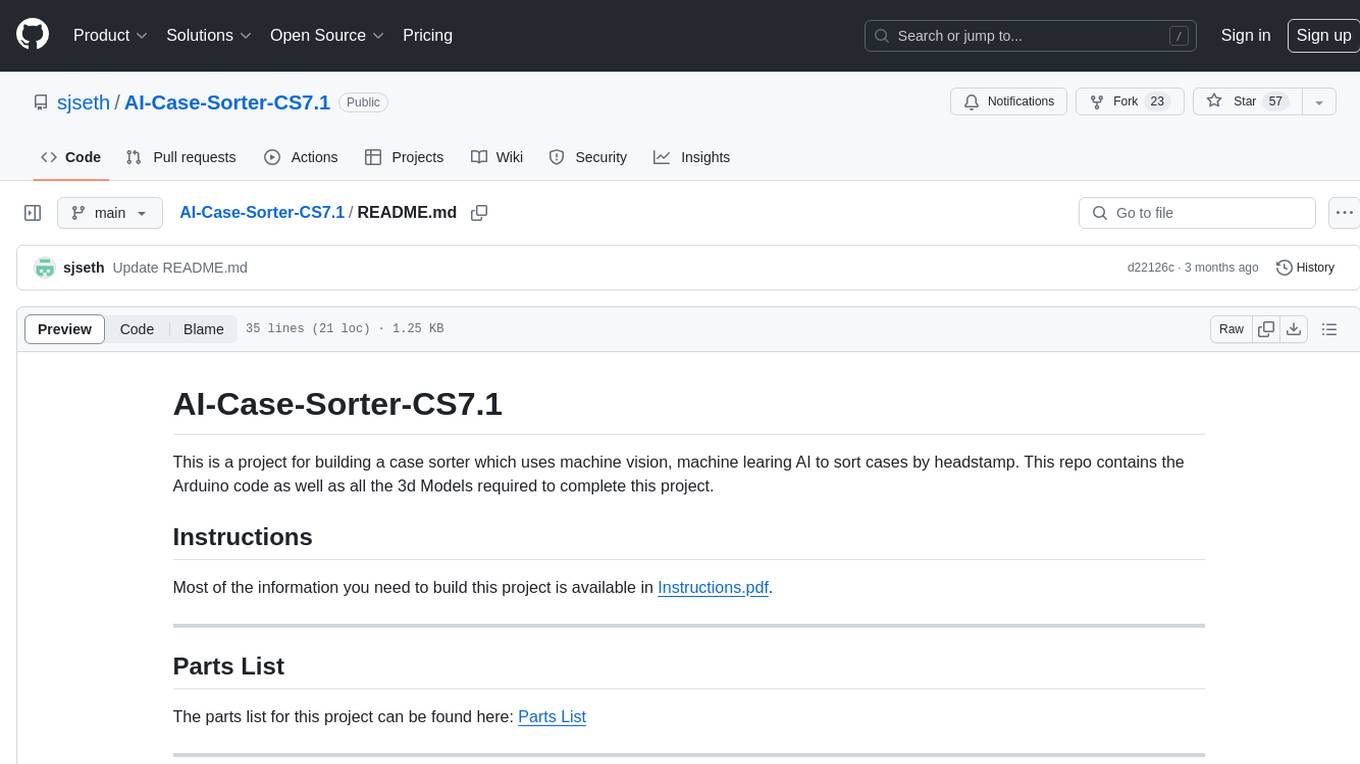
AI-Case-Sorter-CS7.1
AI-Case-Sorter-CS7.1 is a project focused on building a case sorter using machine vision and machine learning AI to sort cases by headstamp. The repository includes Arduino code and 3D models necessary for the project.