
dialog
RAG LLM Ops App for easy deployment and testing
Stars: 315
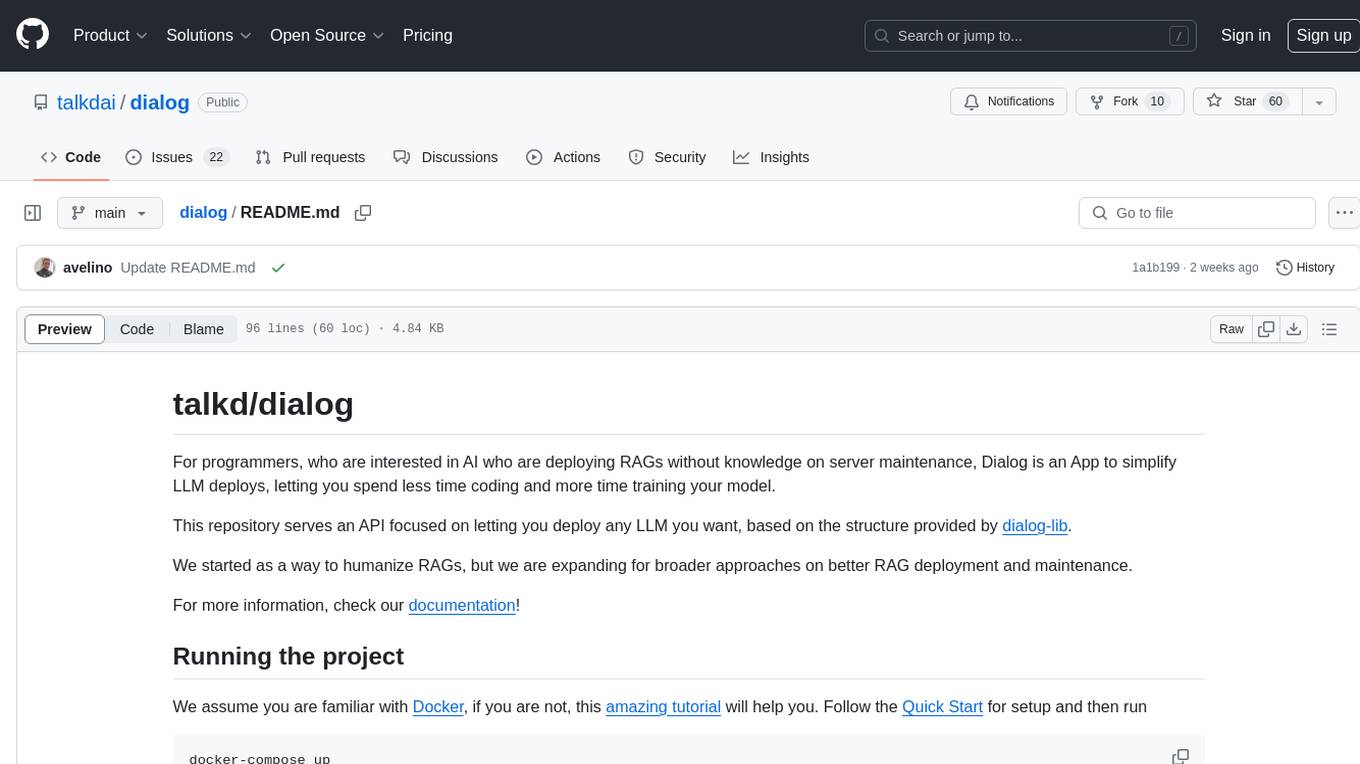
Dialog is an API-focused tool designed to simplify the deployment of Large Language Models (LLMs) for programmers interested in AI. It allows users to deploy any LLM based on the structure provided by dialog-lib, enabling them to spend less time coding and more time training their models. The tool aims to humanize Retrieval-Augmented Generative Models (RAGs) and offers features for better RAG deployment and maintenance. Dialog requires a knowledge base in CSV format and a prompt configuration in TOML format to function effectively. It provides functionalities for loading data into the database, processing conversations, and connecting to the LLM, with options to customize prompts and parameters. The tool also requires specific environment variables for setup and configuration.
README:
For programmers, who are interested in AI and are deploying RAGs without knowledge on API development, Dialog is an App to simplify RAG deployments, using the most modern frameworks for web and LLM interaction, letting you spend less time coding and more time training your model.
This repository serves as an API focused on letting you deploy any LLM you want, based on the structure provided by dialog-lib.
We started focusing on humanizing RAGs (making the answer scope very delimited and human-like sounding), but we are expanding for broader approaches to improving RAG deployment and maintenance for everyone. Check out our current architecture below and, for more information, check our documentation!
We assume you are familiar with Docker, if you are not, this amazing video tutorial will help you get started. If you want a more detailed getting started, follow the Quick Start session from our docs for setup.
To run the project for the first time, you need to have Docker and Docker Compose installed on your machine. If you don't have it, follow the instructions on the Docker website.
After installing Docker and Docker Compose, clone the repository and run the following command:
cp .env.sample .envInside the .env file, set the OPENAI_API_KEY variable with your OpenAI API key.
Then, run the following command:
docker-compose upit will start two services:
-
db: where the PostgresSQL database runs to support chat history and document retrieval for RAG; -
dialog: the service with the API.
We've written some tutorials to help you get started with the project:
- Deploy your own ChatGPT in 5 minutes
- GPT-4o: Learn how to Implement a RAG on the new model, step-by-step!
Also, you can check our documentation for more information.
We are thankful for all the support we receive from our sponsors, who help us keep the project running and improving. If you want to become a sponsor, check out our Sponsors Page.
| Github Accelerator | Buser |
|---|---|
In partnership with Open-WebUI, we made their chat interface our own as well, if you want to use it on your own application, change the docker-compose file to use the docker-compose-open-webui.yml file:
docker-compose -f docker-compose-open-webui.yml upWe are thankful for all of the contributions we receive, mostly reviewed by this awesome maintainers team we have:
made with 💜 by talkd.ai
For Tasks:
Click tags to check more tools for each tasksFor Jobs:
Alternative AI tools for dialog
Similar Open Source Tools
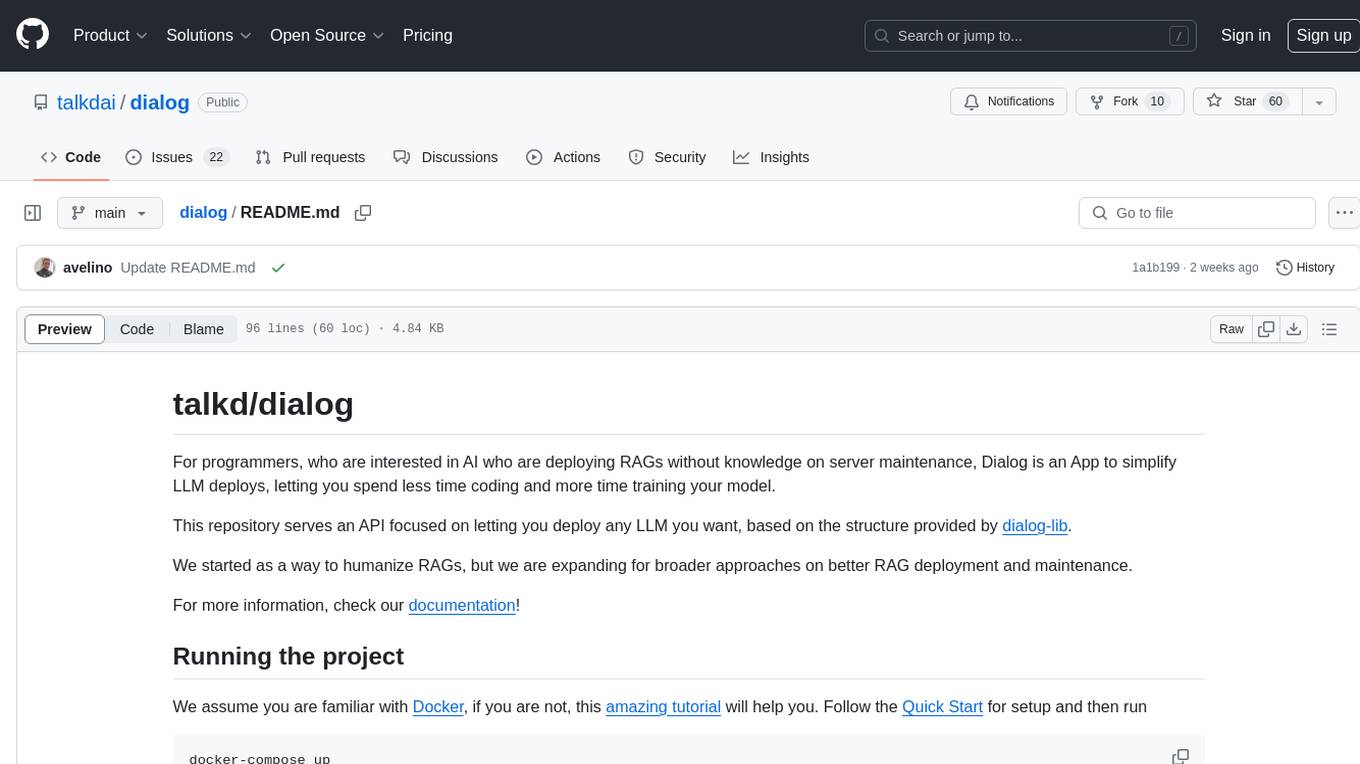
dialog
Dialog is an API-focused tool designed to simplify the deployment of Large Language Models (LLMs) for programmers interested in AI. It allows users to deploy any LLM based on the structure provided by dialog-lib, enabling them to spend less time coding and more time training their models. The tool aims to humanize Retrieval-Augmented Generative Models (RAGs) and offers features for better RAG deployment and maintenance. Dialog requires a knowledge base in CSV format and a prompt configuration in TOML format to function effectively. It provides functionalities for loading data into the database, processing conversations, and connecting to the LLM, with options to customize prompts and parameters. The tool also requires specific environment variables for setup and configuration.
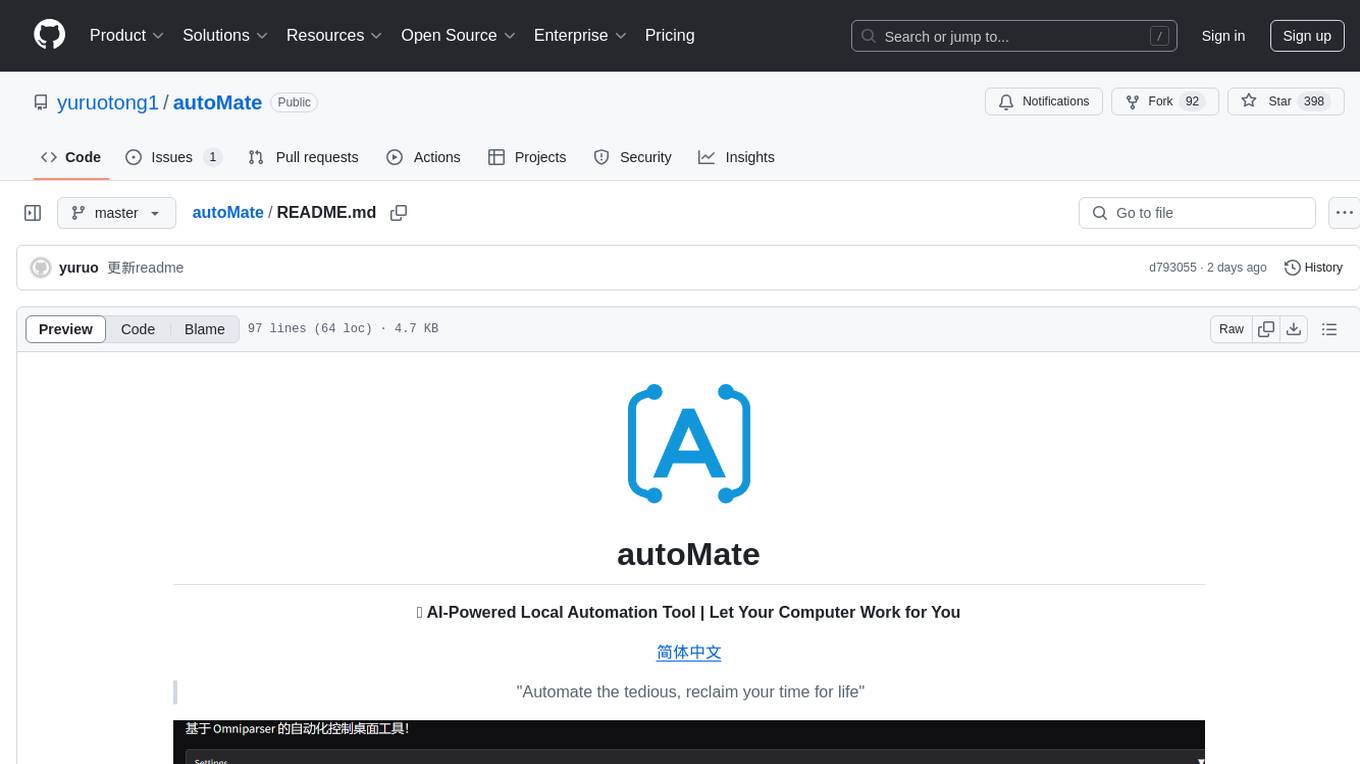
autoMate
autoMate is an AI-powered local automation tool designed to help users automate repetitive tasks and reclaim their time. It leverages AI and RPA technology to operate computer interfaces, understand screen content, make autonomous decisions, and support local deployment for data security. With natural language task descriptions, users can easily automate complex workflows without the need for programming knowledge. The tool aims to transform work by freeing users from mundane activities and allowing them to focus on tasks that truly create value, enhancing efficiency and liberating creativity.
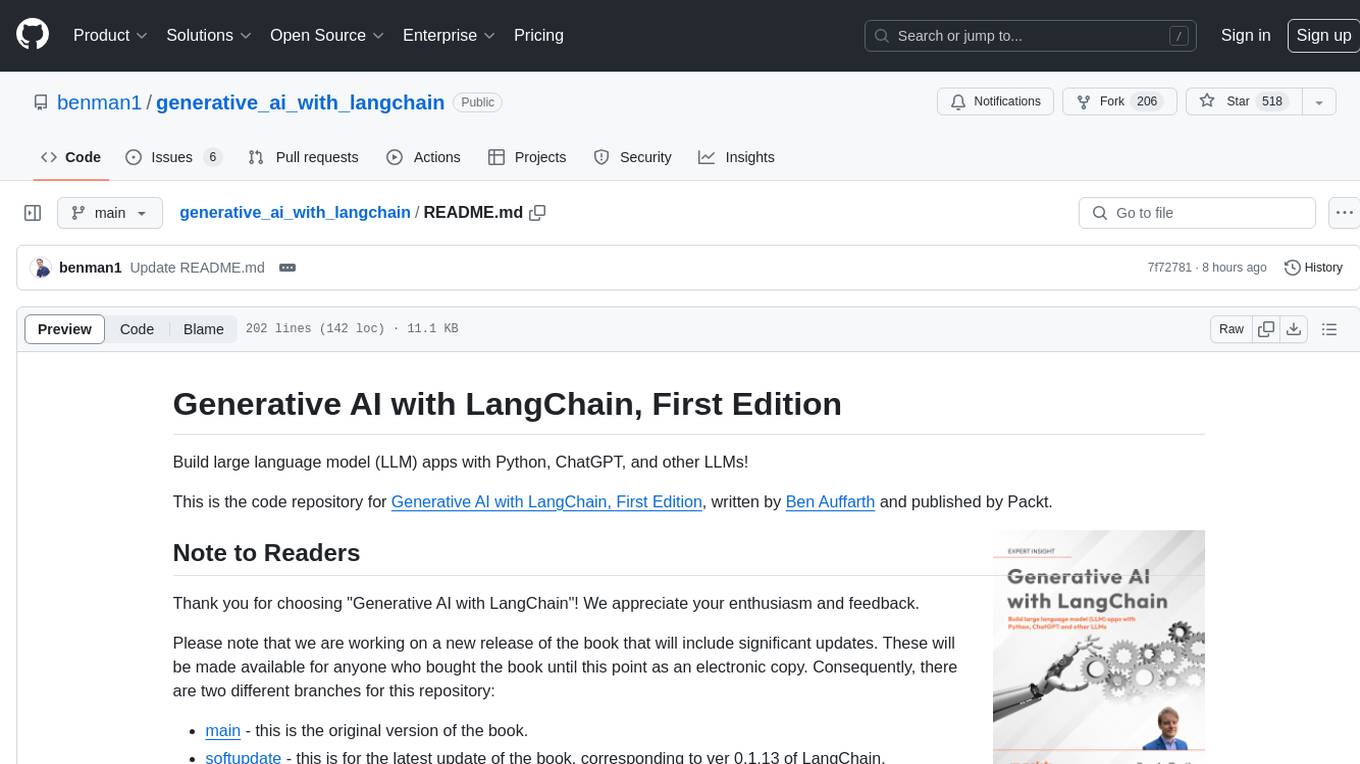
generative_ai_with_langchain
Generative AI with LangChain is a code repository for building large language model (LLM) apps with Python, ChatGPT, and other LLMs. The repository provides code examples, instructions, and configurations for creating generative AI applications using the LangChain framework. It covers topics such as setting up the development environment, installing dependencies with Conda or Pip, using Docker for environment setup, and setting API keys securely. The repository also emphasizes stability, code updates, and user engagement through issue reporting and feedback. It aims to empower users to leverage generative AI technologies for tasks like building chatbots, question-answering systems, software development aids, and data analysis applications.
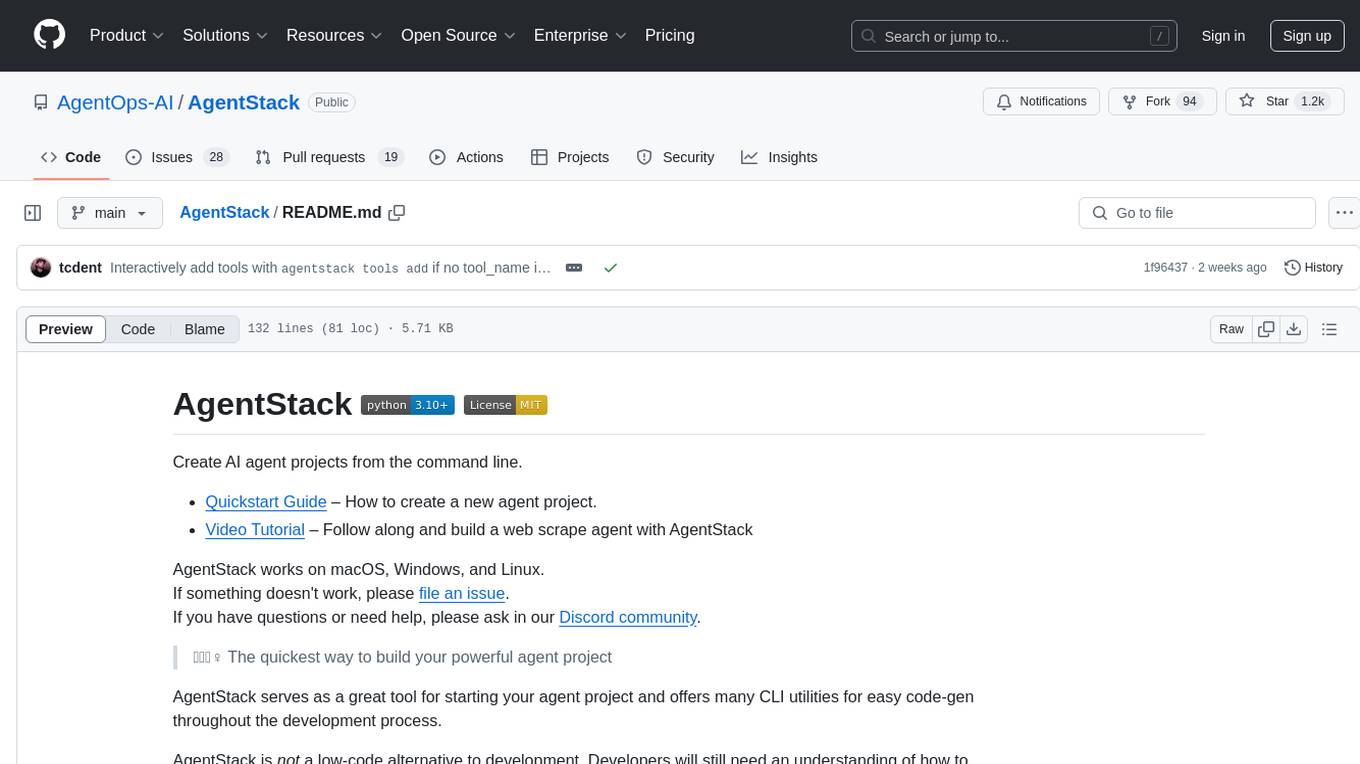
AgentStack
AgentStack is a command-line tool that helps users create AI agent projects quickly and efficiently. It offers CLI utilities for code generation and simplifies the process of building agents and tasks. The tool is designed to work on macOS, Windows, and Linux, providing a seamless experience for developers. AgentStack aims to streamline the development process by offering pre-built templates, easy access to tools, and a curated experience on top of popular agent frameworks and LLM providers. It is not a low-code solution but rather a head-start for starting agent projects from scratch.
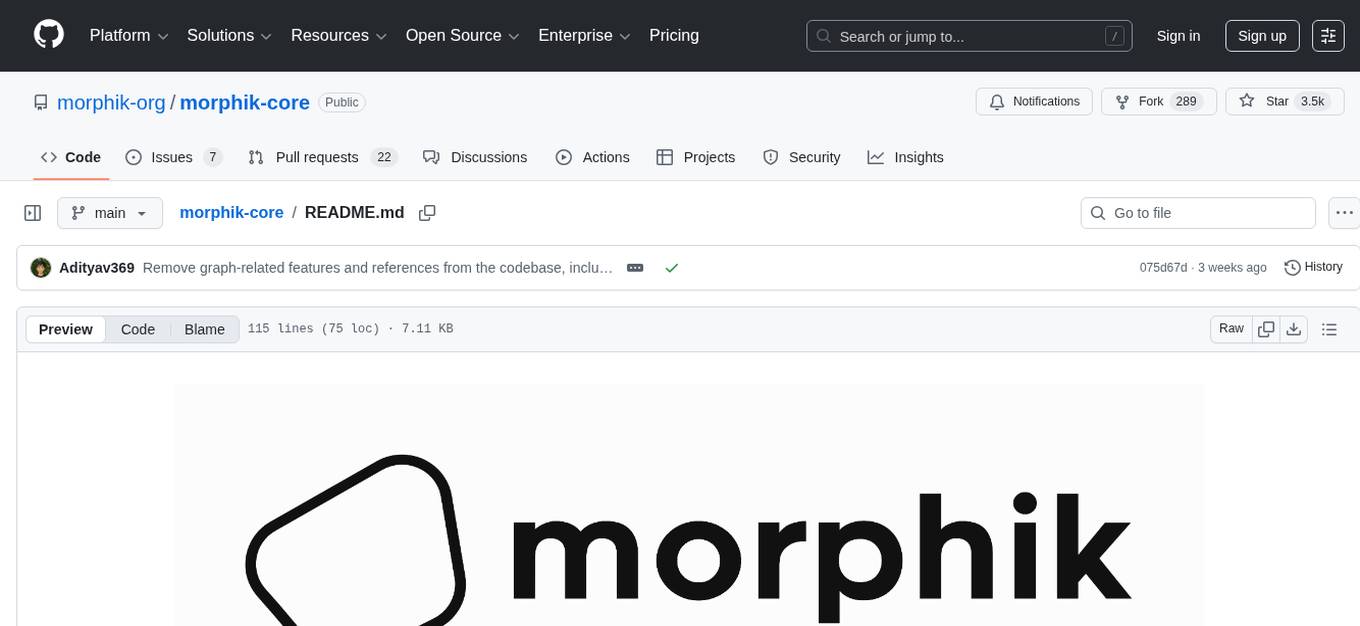
morphik-core
Morphik is an AI-native toolset designed to help developers integrate context into their AI applications by providing tools to store, represent, and search unstructured data. It offers features such as multimodal search, fast metadata extraction, and integrations with existing tools. Morphik aims to address the challenges of traditional AI approaches that struggle with visually rich documents and provide a more comprehensive solution for understanding and processing complex data.
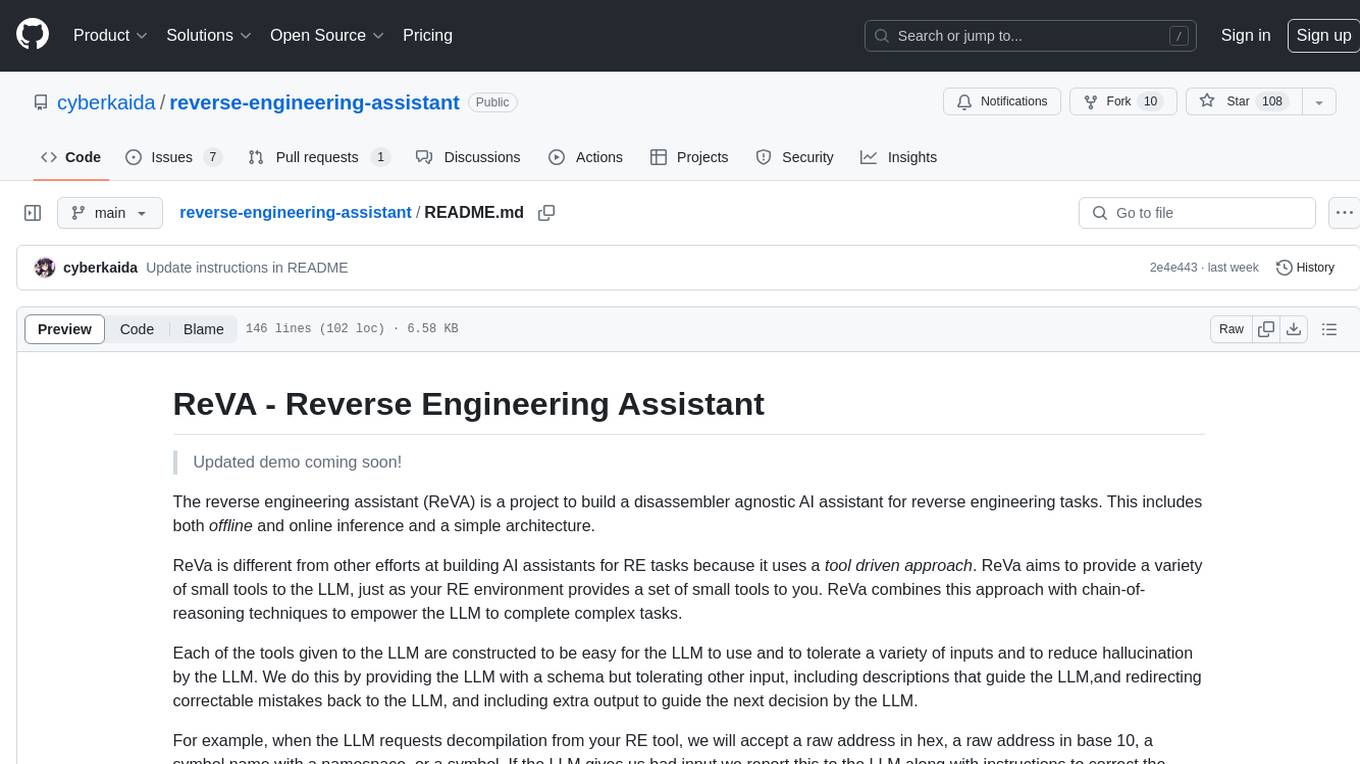
reverse-engineering-assistant
ReVA (Reverse Engineering Assistant) is a project aimed at building a disassembler agnostic AI assistant for reverse engineering tasks. It utilizes a tool-driven approach, providing small tools to the user to empower them in completing complex tasks. The assistant is designed to accept various inputs, guide the user in correcting mistakes, and provide additional context to encourage exploration. Users can ask questions, perform tasks like decompilation, class diagram generation, variable renaming, and more. ReVA supports different language models for online and local inference, with easy configuration options. The workflow involves opening the RE tool and program, then starting a chat session to interact with the assistant. Installation includes setting up the Python component, running the chat tool, and configuring the Ghidra extension for seamless integration. ReVA aims to enhance the reverse engineering process by breaking down actions into small parts, including the user's thoughts in the output, and providing support for monitoring and adjusting prompts.
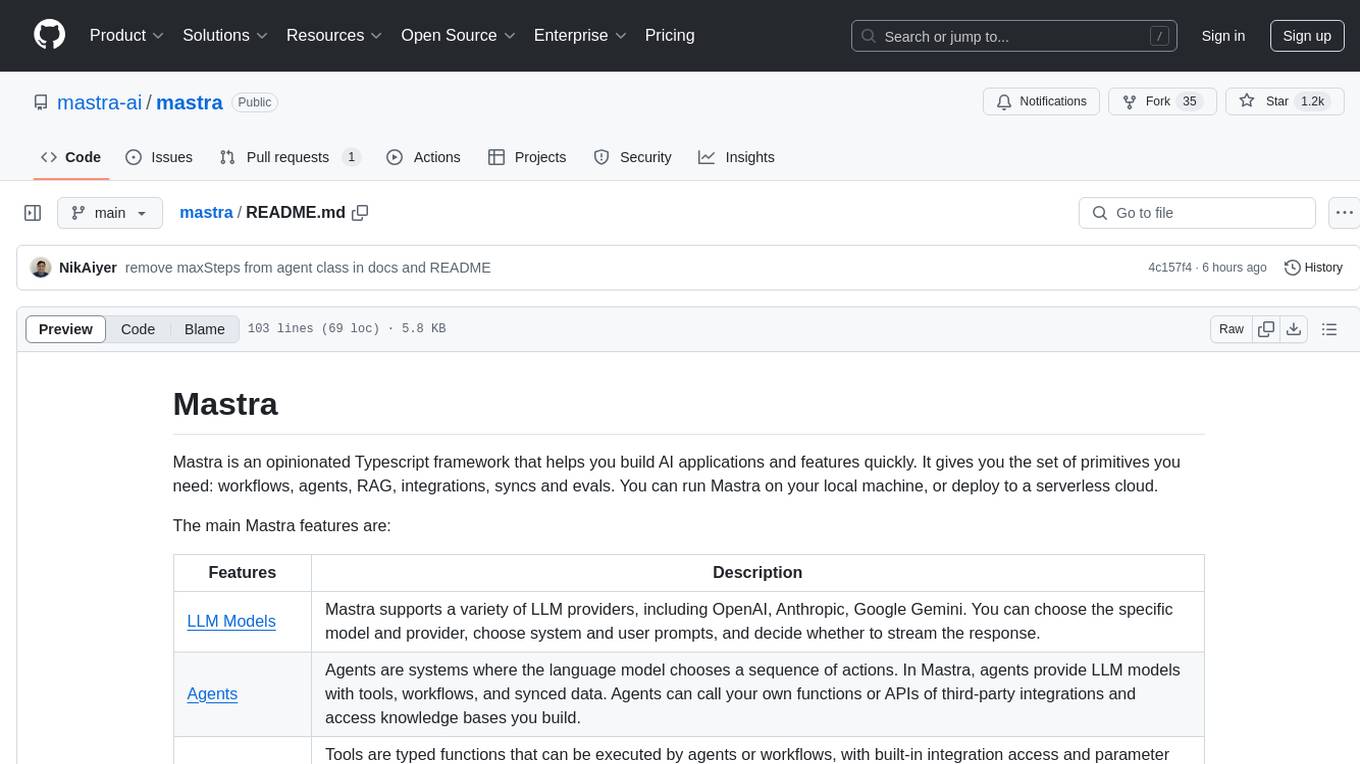
mastra
Mastra is an opinionated Typescript framework designed to help users quickly build AI applications and features. It provides primitives such as workflows, agents, RAG, integrations, syncs, and evals. Users can run Mastra locally or deploy it to a serverless cloud. The framework supports various LLM providers, offers tools for building language models, workflows, and accessing knowledge bases. It includes features like durable graph-based state machines, retrieval-augmented generation, integrations, syncs, and automated tests for evaluating LLM outputs.
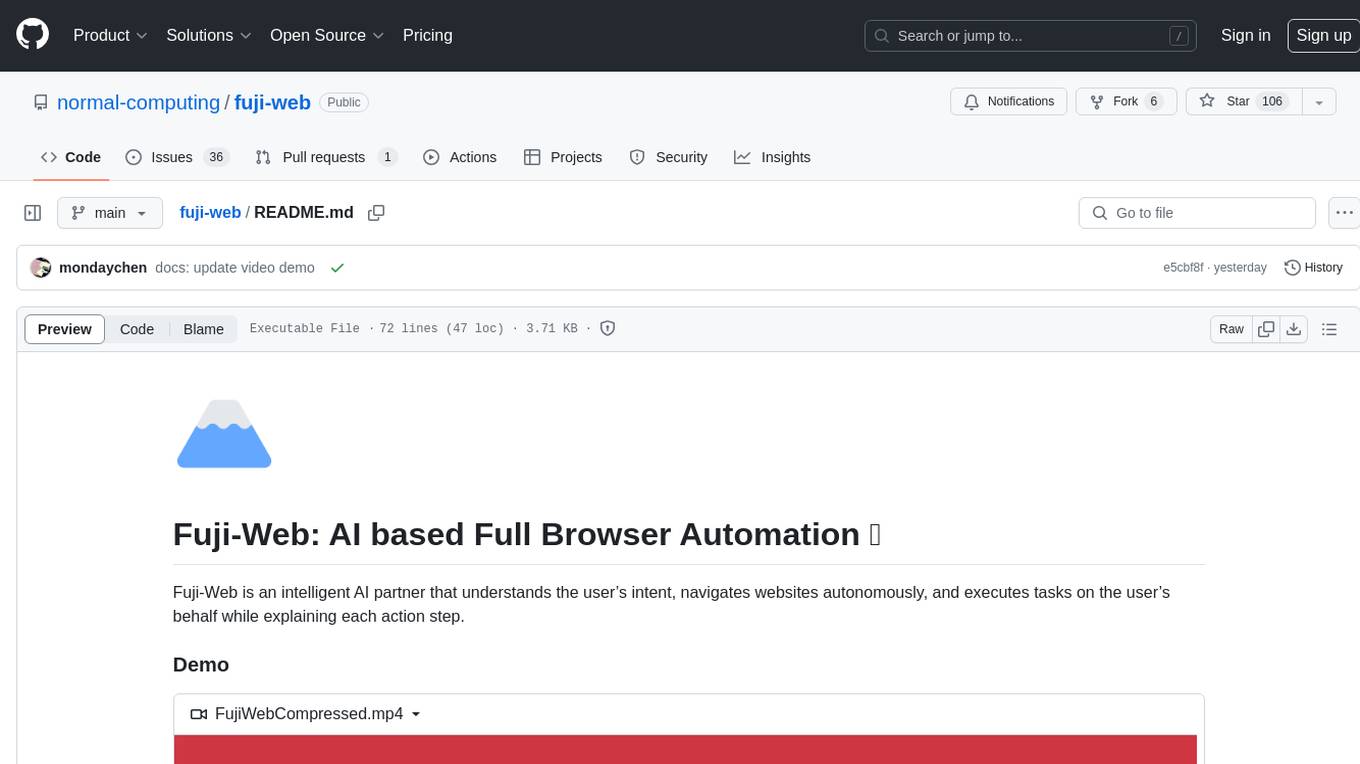
fuji-web
Fuji-Web is an intelligent AI partner designed for full browser automation. It autonomously navigates websites and performs tasks on behalf of the user while providing explanations for each action step. Users can easily install the extension in their browser, access the Fuji icon to input tasks, and interact with the tool to streamline web browsing tasks. The tool aims to enhance user productivity by automating repetitive web actions and providing a seamless browsing experience.
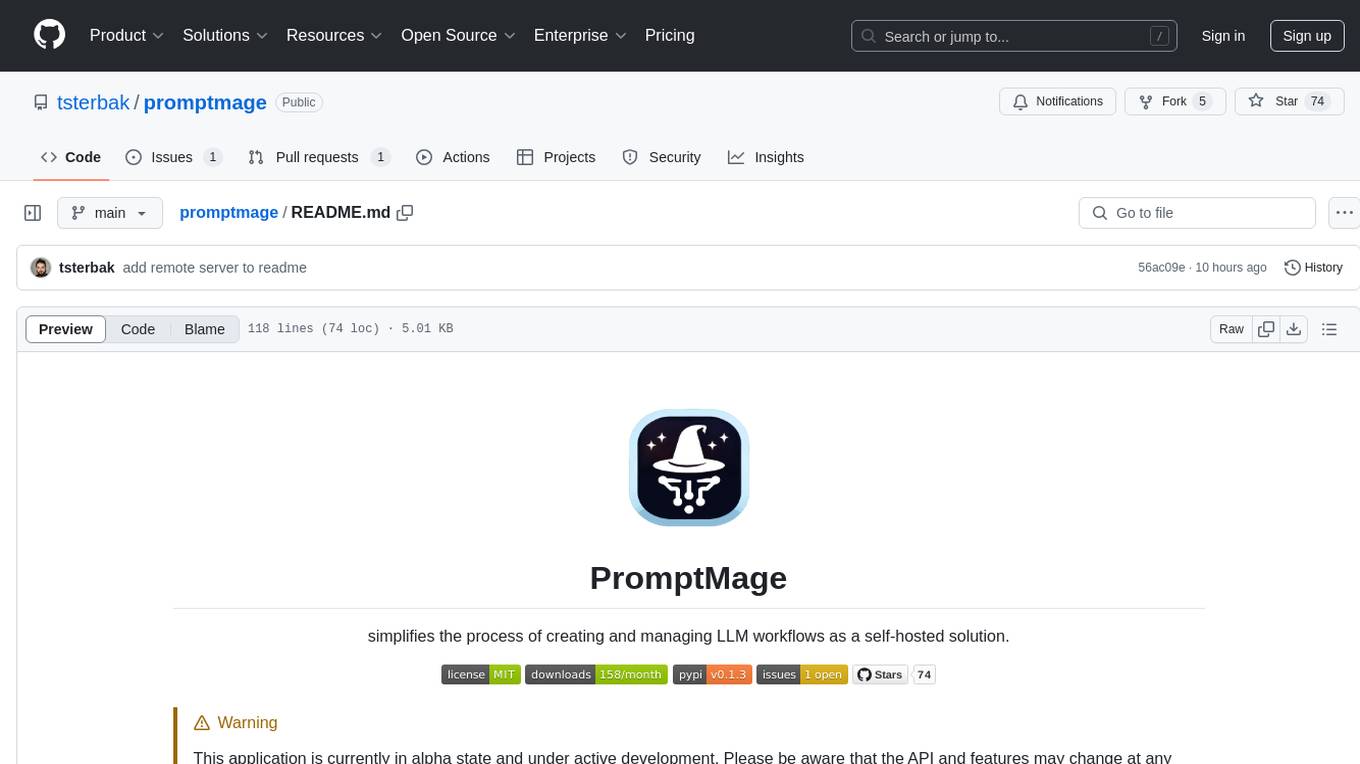
promptmage
PromptMage simplifies the process of creating and managing LLM workflows as a self-hosted solution. It offers an intuitive interface for prompt testing and comparison, incorporates version control features, and aims to improve productivity in both small teams and large enterprises. The tool bridges the gap in LLM workflow management, empowering developers, researchers, and organizations to make LLM technology more accessible and manageable for the next wave of AI innovations.
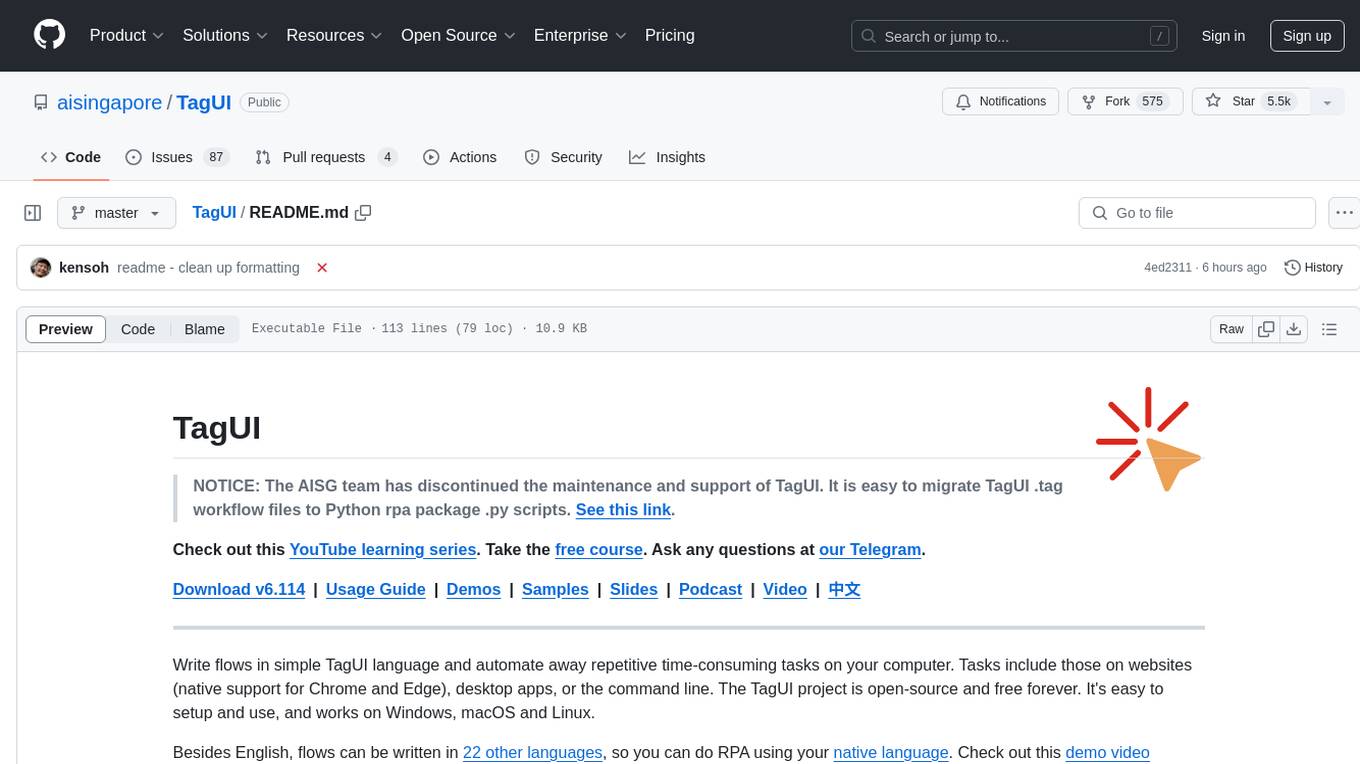
TagUI
TagUI is an open-source RPA tool that allows users to automate repetitive tasks on their computer, including tasks on websites, desktop apps, and the command line. It supports multiple languages and offers features like interacting with identifiers, automating data collection, moving data between TagUI and Excel, and sending Telegram notifications. Users can create RPA robots using MS Office Plug-ins or text editors, run TagUI on the cloud, and integrate with other RPA tools. TagUI prioritizes enterprise security by running on users' computers and not storing data. It offers detailed logs, enterprise installation guides, and support for centralised reporting.
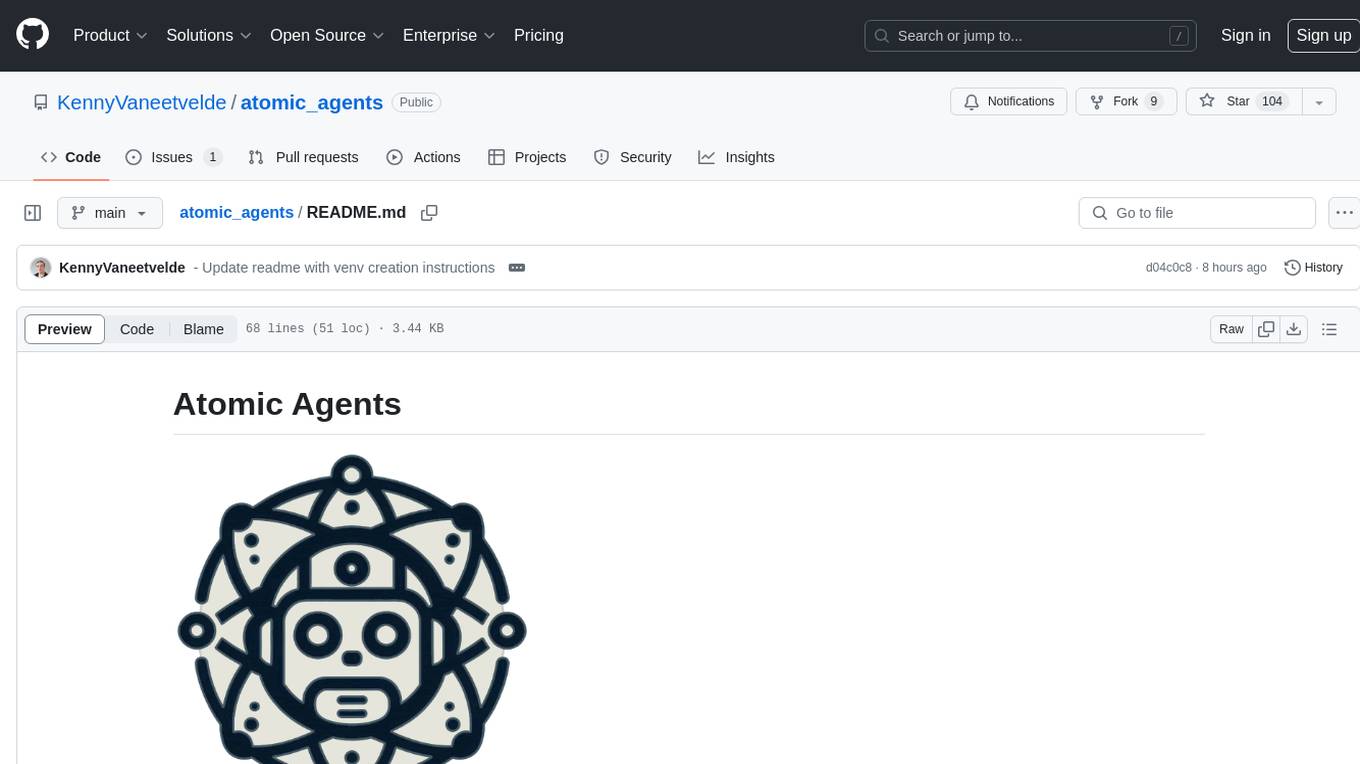
atomic_agents
Atomic Agents is a modular and extensible framework designed for creating powerful applications. It follows the principles of Atomic Design, emphasizing small and single-purpose components. Leveraging Pydantic for data validation and serialization, the framework offers a set of tools and agents that can be combined to build AI applications. It depends on the Instructor package and supports various APIs like OpenAI, Cohere, Anthropic, and Gemini. Atomic Agents is suitable for developers looking to create AI agents with a focus on modularity and flexibility.
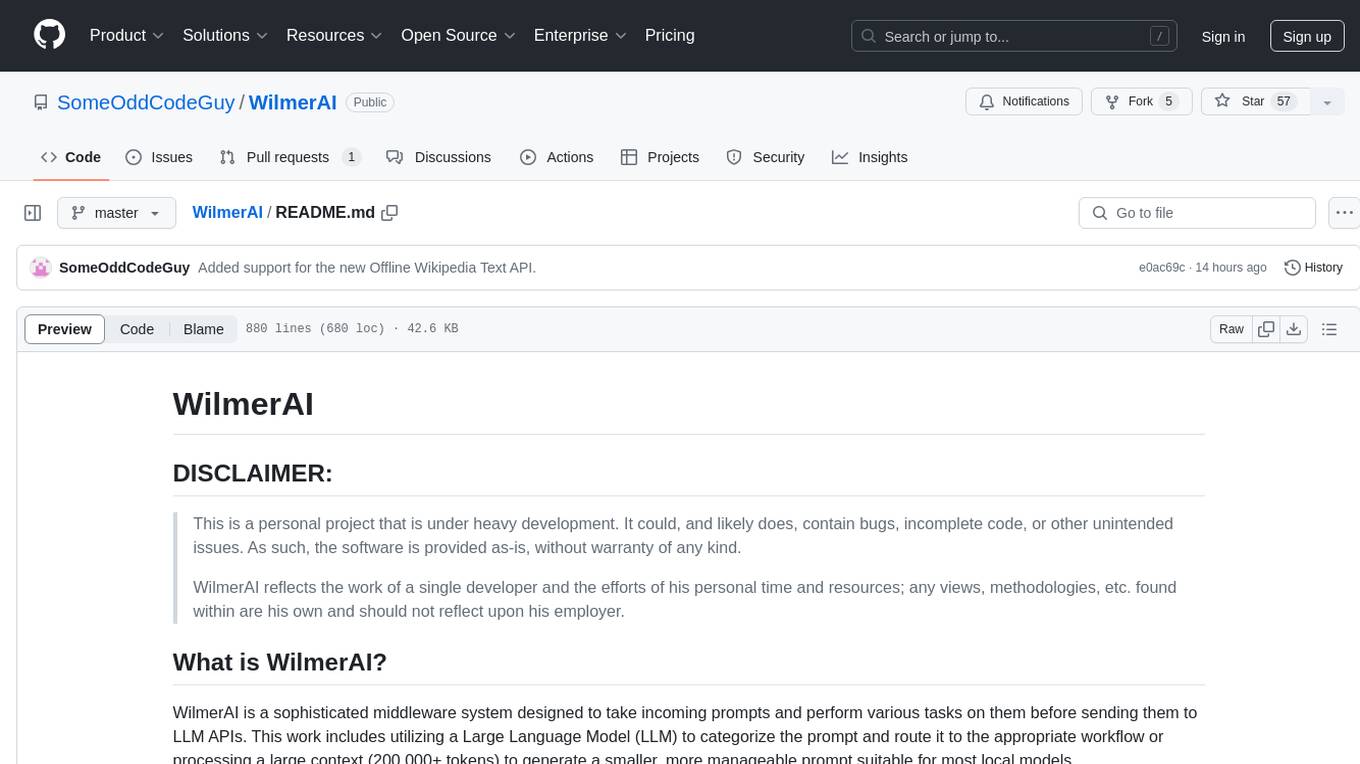
WilmerAI
WilmerAI is a middleware system designed to process prompts before sending them to Large Language Models (LLMs). It categorizes prompts, routes them to appropriate workflows, and generates manageable prompts for local models. It acts as an intermediary between the user interface and LLM APIs, supporting multiple backend LLMs simultaneously. WilmerAI provides API endpoints compatible with OpenAI API, supports prompt templates, and offers flexible connections to various LLM APIs. The project is under heavy development and may contain bugs or incomplete code.

teams-ai
The Teams AI Library is a software development kit (SDK) that helps developers create bots that can interact with Teams and Microsoft 365 applications. It is built on top of the Bot Framework SDK and simplifies the process of developing bots that interact with Teams' artificial intelligence capabilities. The SDK is available for JavaScript/TypeScript, .NET, and Python.
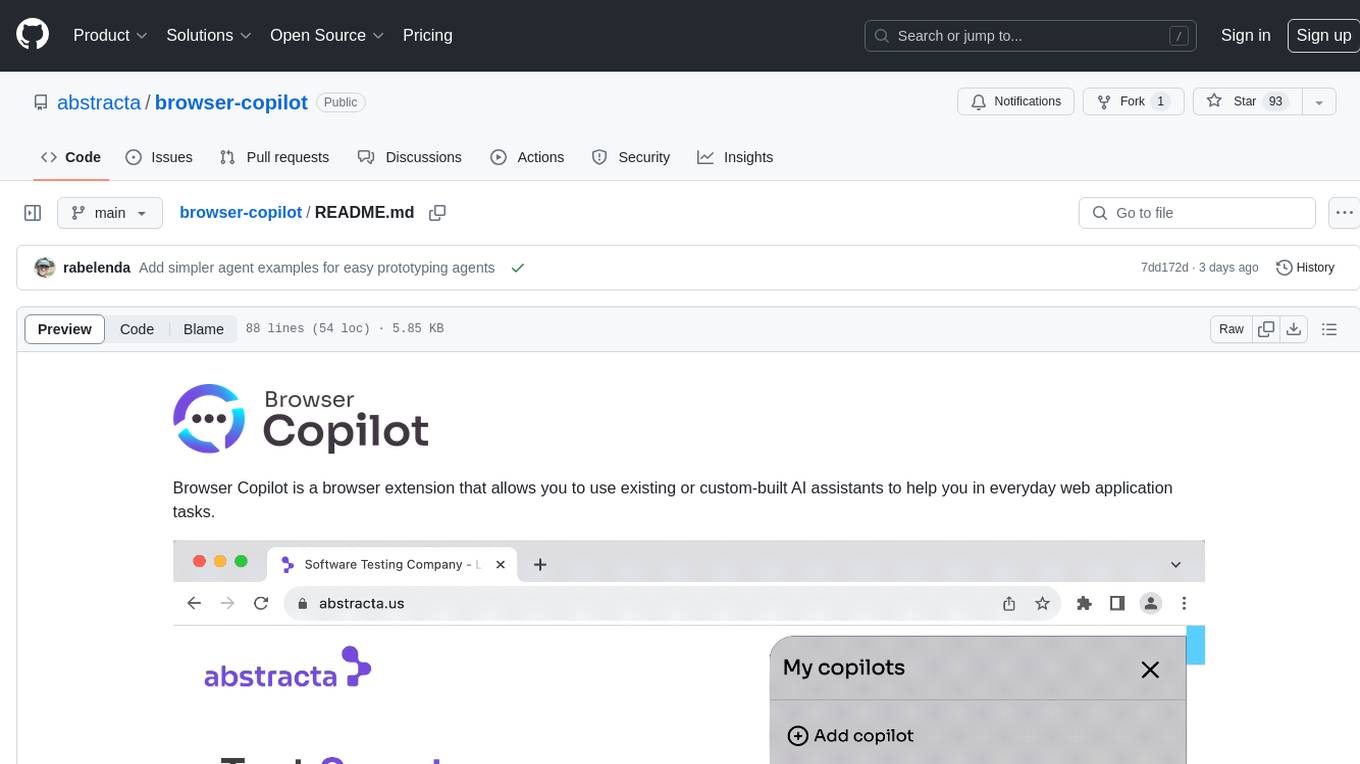
browser-copilot
Browser Copilot is a browser extension that enables users to utilize AI assistants for various web application tasks. It provides a versatile UI and framework to implement copilots that can automate tasks, extract information, interact with web applications, and utilize service APIs. Users can easily install copilots, start chats, save prompts, and toggle the copilot on or off. The project also includes a sample copilot implementation for testing purposes and encourages community contributions to expand the catalog of copilots.
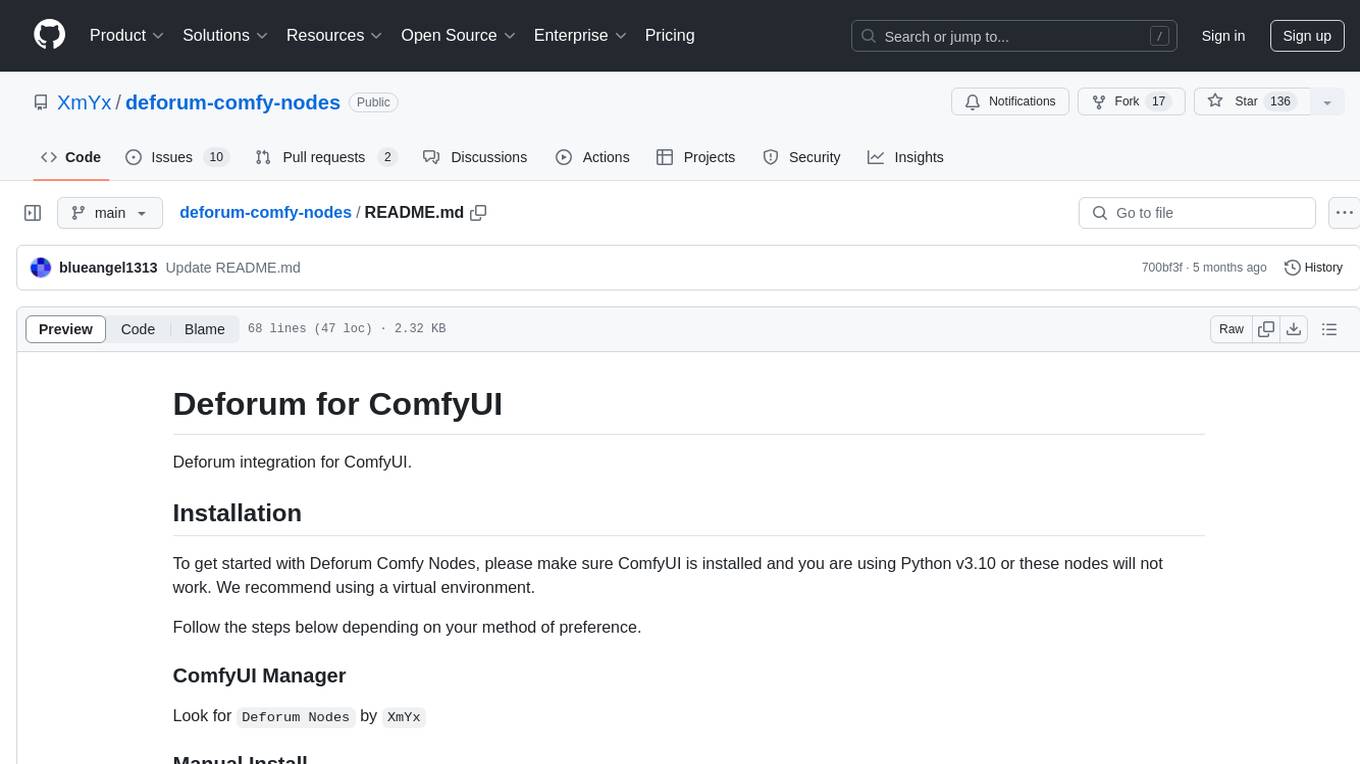
deforum-comfy-nodes
Deforum for ComfyUI is an integration tool designed to enhance the user experience of using ComfyUI. It provides custom nodes that can be added to ComfyUI to improve functionality and workflow. Users can easily install Deforum for ComfyUI by cloning the repository and following the provided instructions. The tool is compatible with Python v3.10 and is recommended to be used within a virtual environment. Contributions to the tool are welcome, and users can join the Discord community for support and discussions.
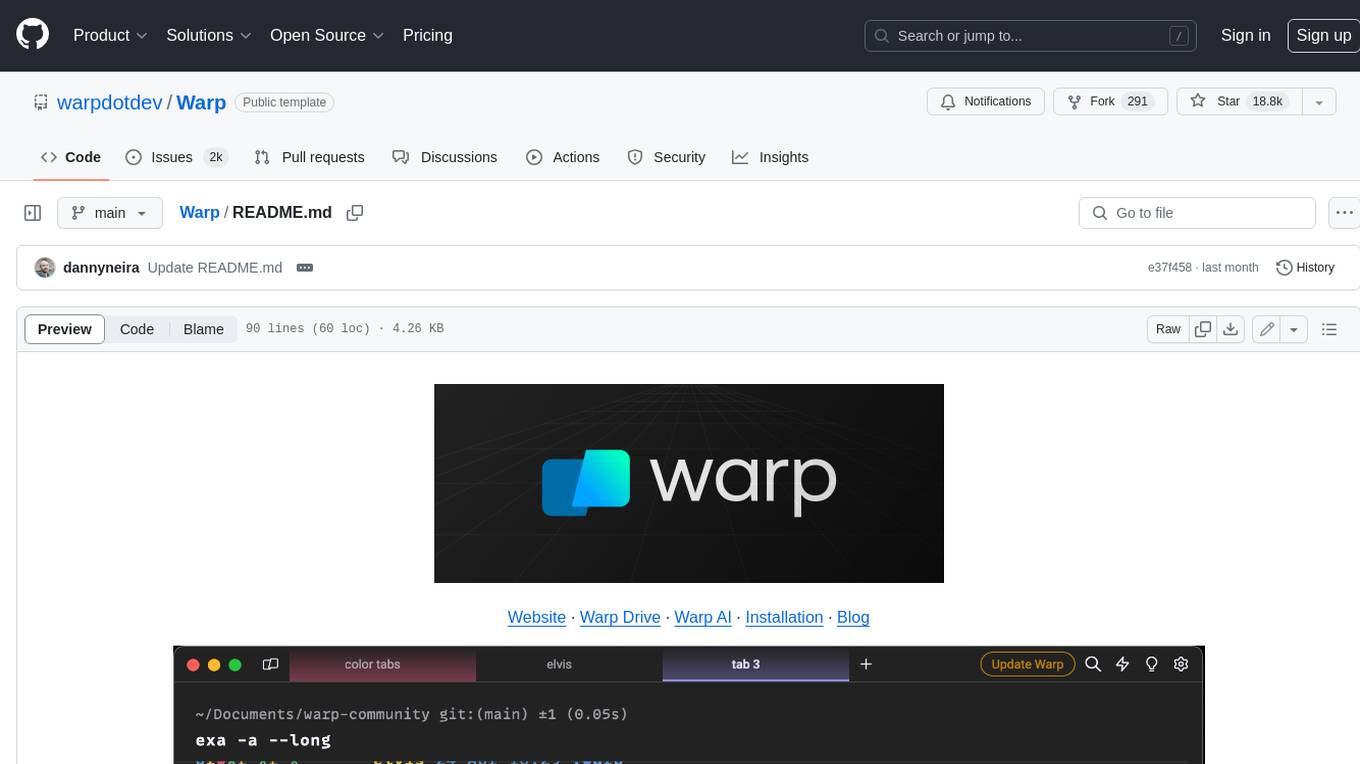
Warp
Warp is a blazingly-fast modern Rust based GPU-accelerated terminal built to make you and your team more productive. It is available for macOS and Linux users, with plans to support Windows and the Web (WASM) in the future. Warp has a community search page where you can find solutions to common issues, and you can file issue requests in the repo if you can't find a solution. Warp is open-source, and the team is planning to first open-source their Rust UI framework, and then parts and potentially all of their client codebase.
For similar tasks
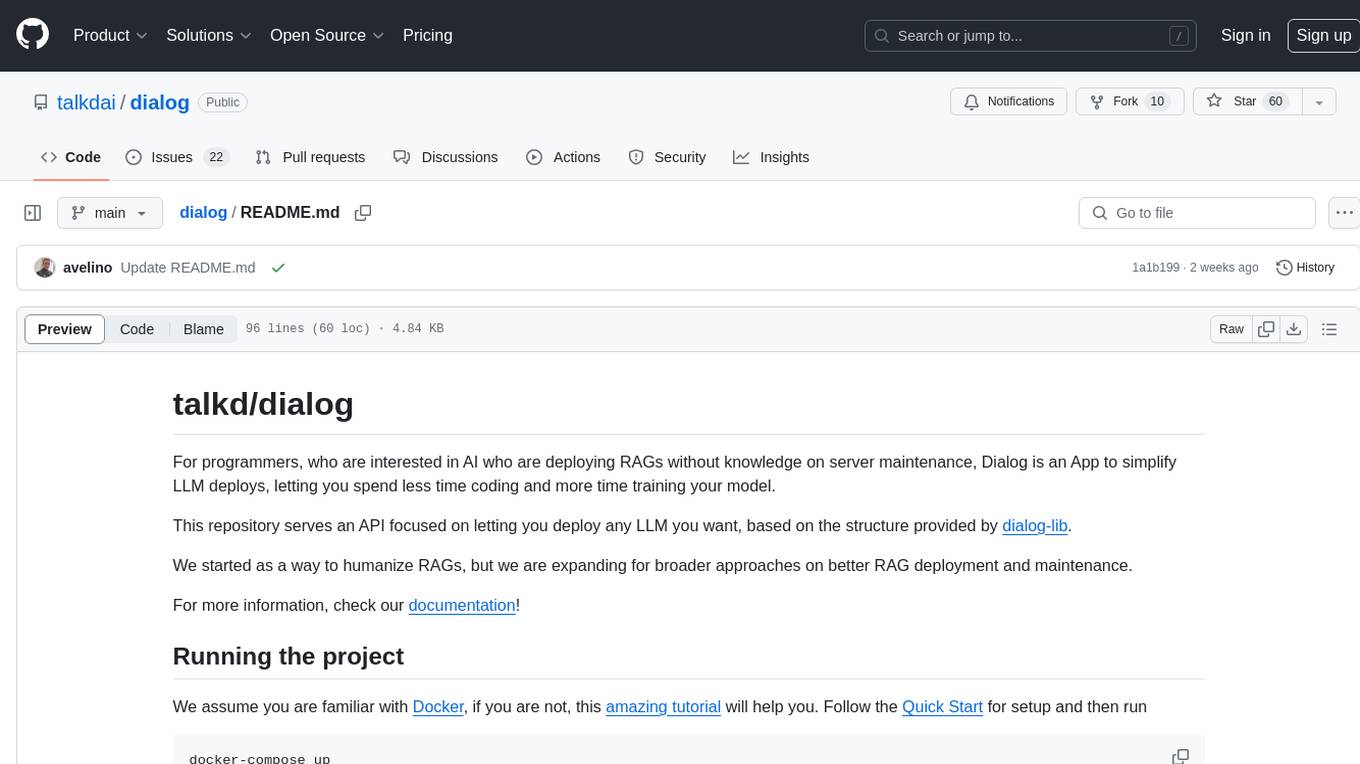
dialog
Dialog is an API-focused tool designed to simplify the deployment of Large Language Models (LLMs) for programmers interested in AI. It allows users to deploy any LLM based on the structure provided by dialog-lib, enabling them to spend less time coding and more time training their models. The tool aims to humanize Retrieval-Augmented Generative Models (RAGs) and offers features for better RAG deployment and maintenance. Dialog requires a knowledge base in CSV format and a prompt configuration in TOML format to function effectively. It provides functionalities for loading data into the database, processing conversations, and connecting to the LLM, with options to customize prompts and parameters. The tool also requires specific environment variables for setup and configuration.
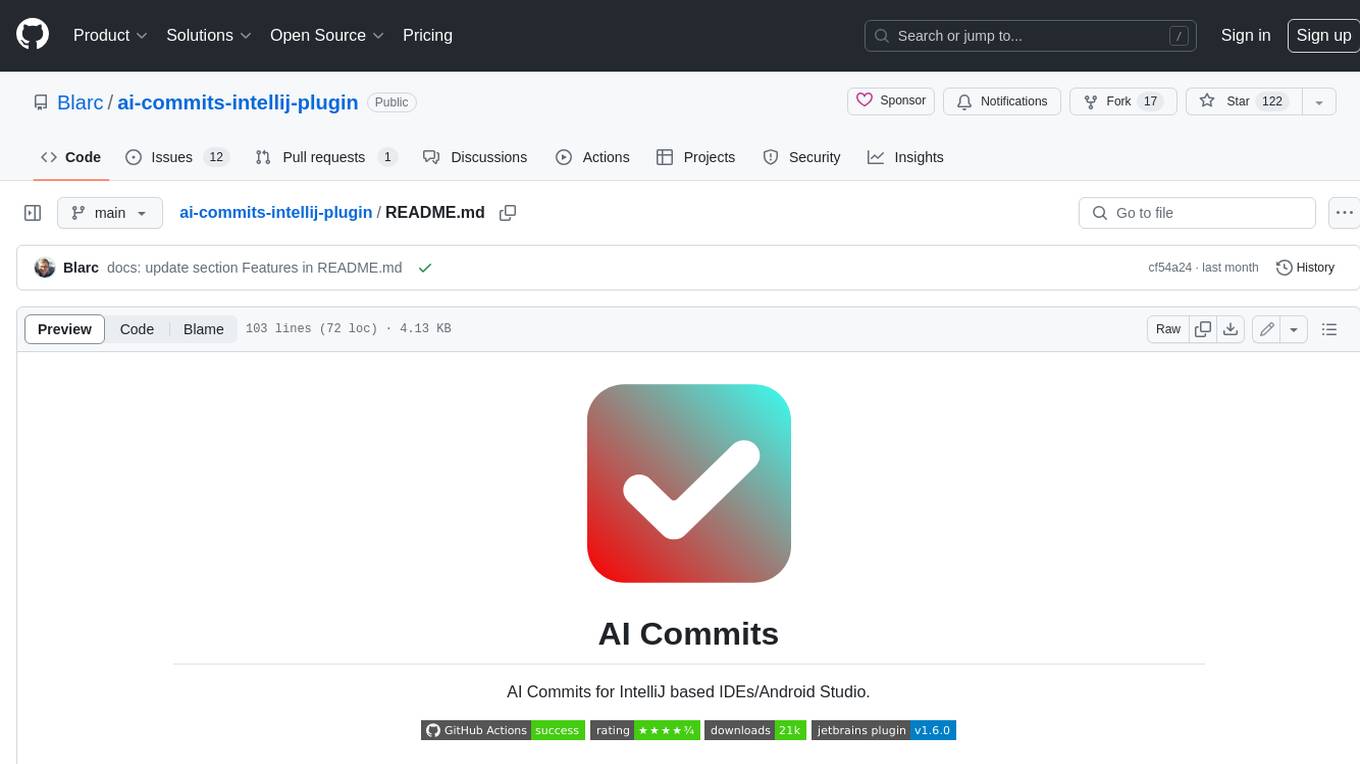
ai-commits-intellij-plugin
AI Commits is a plugin for IntelliJ-based IDEs and Android Studio that generates commit messages using git diff and OpenAI. It offers features such as generating commit messages from diff using OpenAI API, computing diff only from selected files and lines in the commit dialog, creating custom prompts for commit message generation, using predefined variables and hints to customize prompts, choosing any of the models available in OpenAI API, setting OpenAI network proxy, and setting custom OpenAI compatible API endpoint.
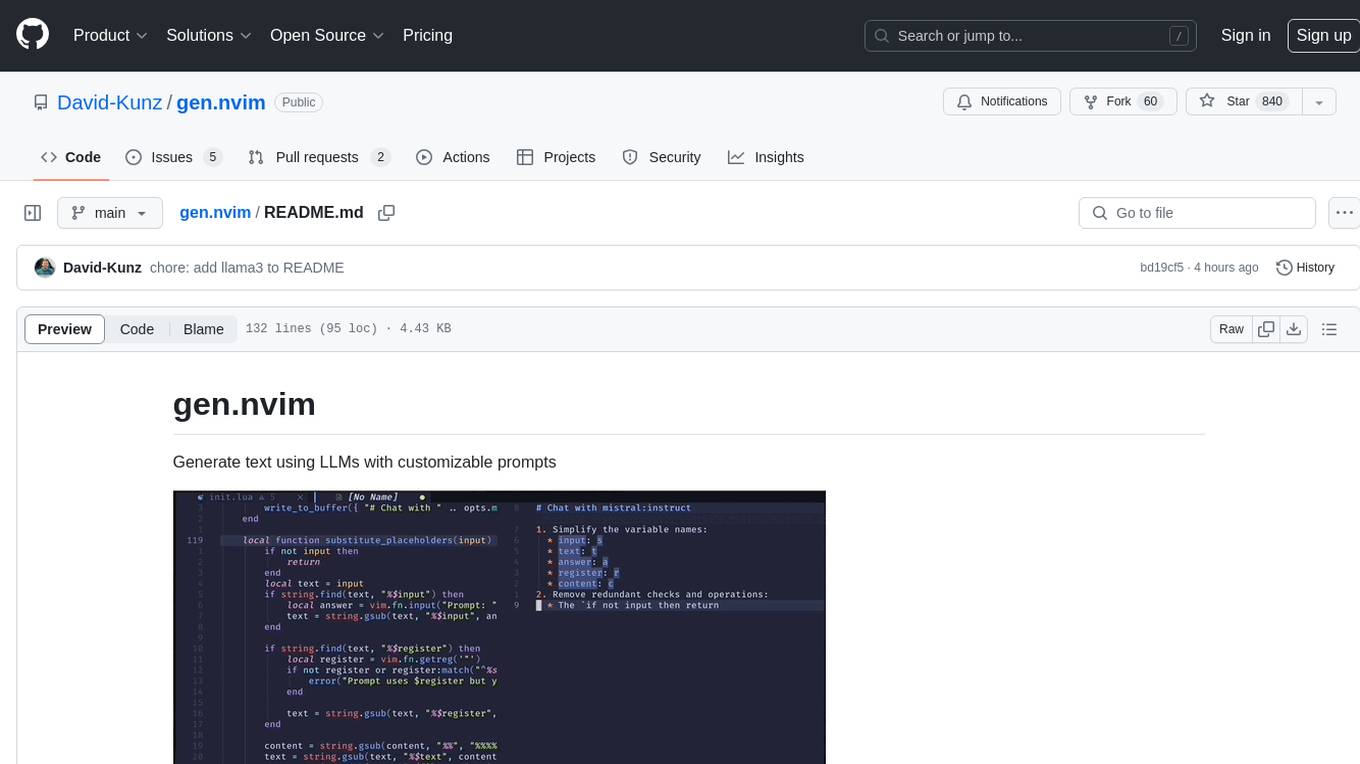
gen.nvim
gen.nvim is a tool that allows users to generate text using Language Models (LLMs) with customizable prompts. It requires Ollama with models like `llama3`, `mistral`, or `zephyr`, along with Curl for installation. Users can use the `Gen` command to generate text based on predefined or custom prompts. The tool provides key maps for easy invocation and allows for follow-up questions during conversations. Additionally, users can select a model from a list of installed models and customize prompts as needed.
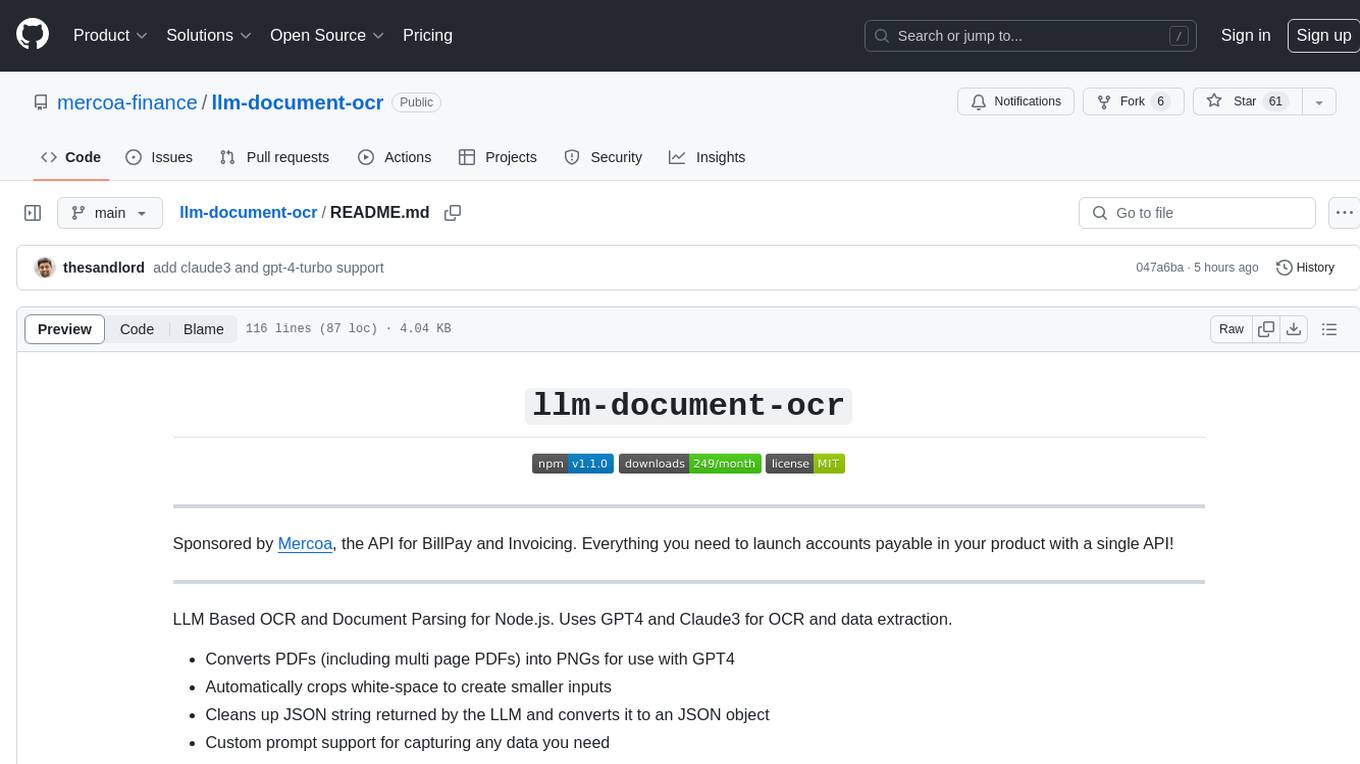
llm-document-ocr
LLM Document OCR is a Node.js tool that utilizes GPT4 and Claude3 for OCR and data extraction. It converts PDFs into PNGs, crops white-space, cleans up JSON strings, and supports various image formats. Users can customize prompts for data extraction. The tool is sponsored by Mercoa, offering API for BillPay and Invoicing.
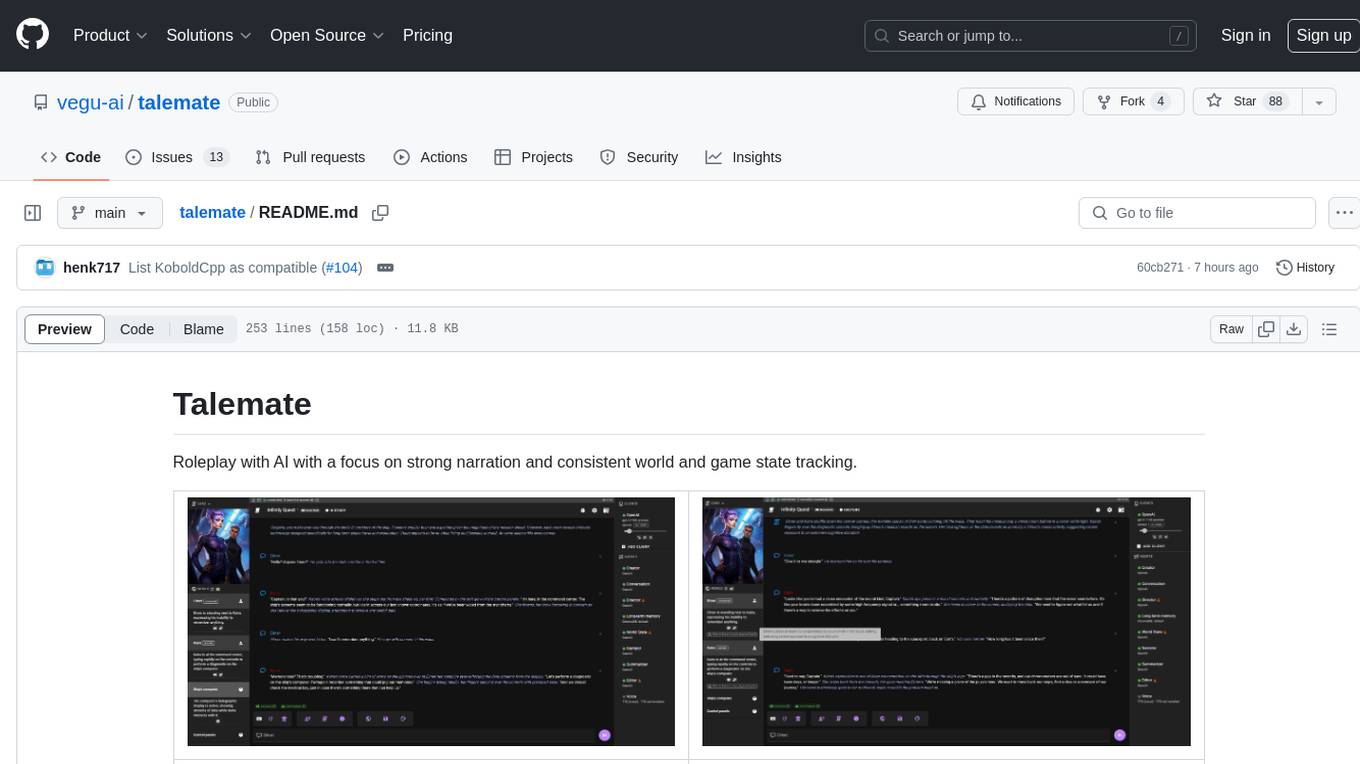
talemate
Talemate is a roleplay tool that allows users to interact with AI agents for dialogue, narration, summarization, direction, editing, world state management, character/scenario creation, text-to-speech, and visual generation. It supports multiple AI clients and APIs, offers long-term memory using ChromaDB, and provides tools for managing NPCs, AI-assisted character creation, and scenario creation. Users can customize prompts using Jinja2 templates and benefit from a modern, responsive UI. The tool also integrates with Runpod for enhanced functionality.
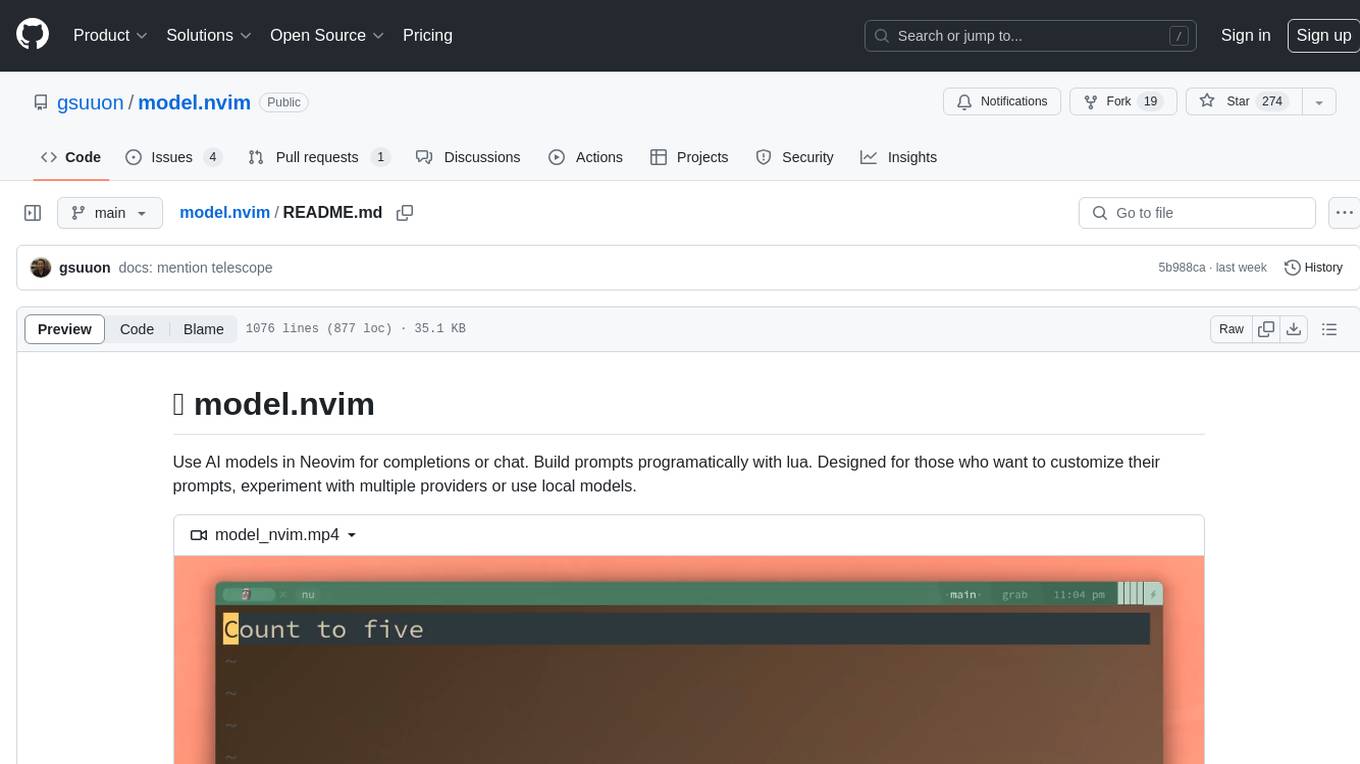
model.nvim
model.nvim is a tool designed for Neovim users who want to utilize AI models for completions or chat within their text editor. It allows users to build prompts programmatically with Lua, customize prompts, experiment with multiple providers, and use both hosted and local models. The tool supports features like provider agnosticism, programmatic prompts in Lua, async and multistep prompts, streaming completions, and chat functionality in 'mchat' filetype buffer. Users can customize prompts, manage responses, and context, and utilize various providers like OpenAI ChatGPT, Google PaLM, llama.cpp, ollama, and more. The tool also supports treesitter highlights and folds for chat buffers.
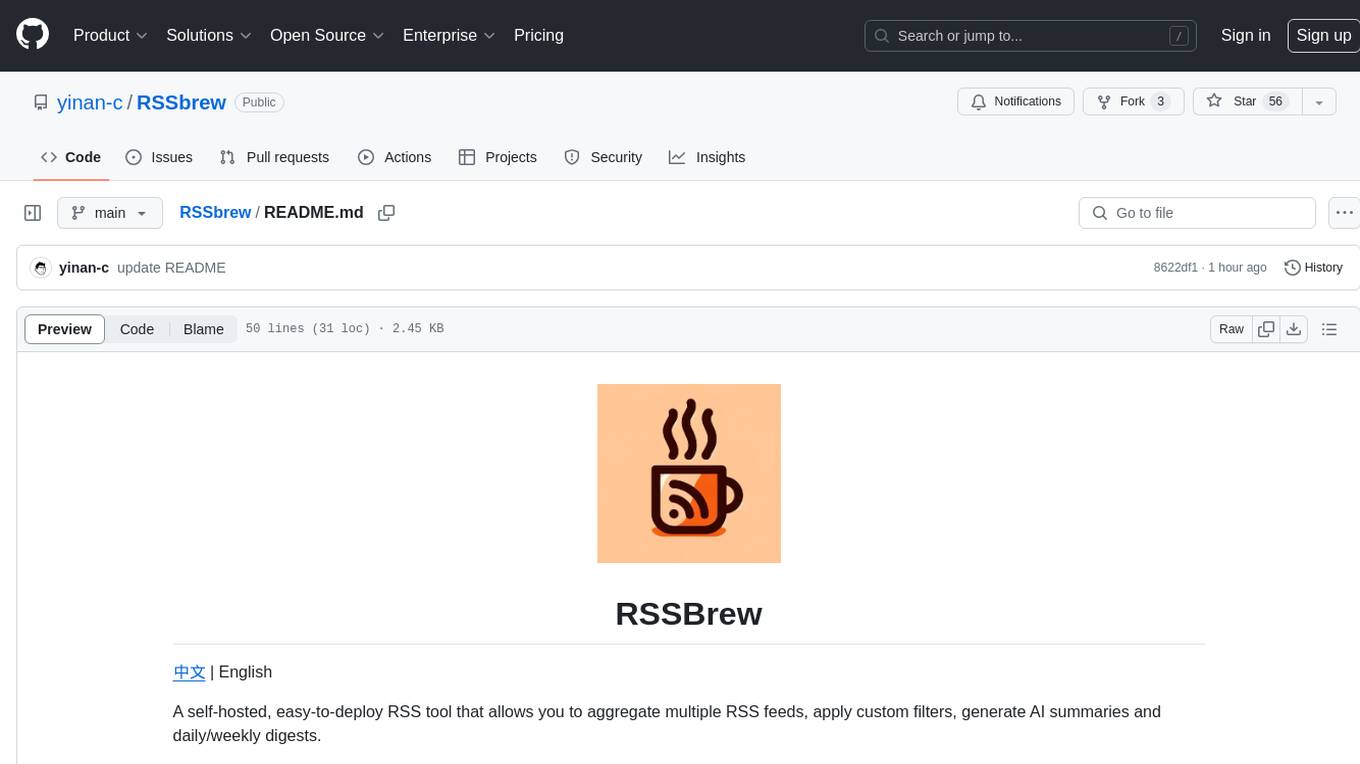
RSSbrew
RSSBrew is a self-hosted RSS tool designed for aggregating multiple RSS feeds, applying custom filters, and generating AI summaries. It allows users to control content through custom filters based on Link, Title, and Description, with various match types and relationship operators. Users can easily combine multiple feeds into a single processed feed and use AI for article summarization and digest creation. The tool supports Docker deployment and regular installation, with ongoing documentation and development. Licensed under AGPL-3.0, RSSBrew is a versatile tool for managing and summarizing RSS content.
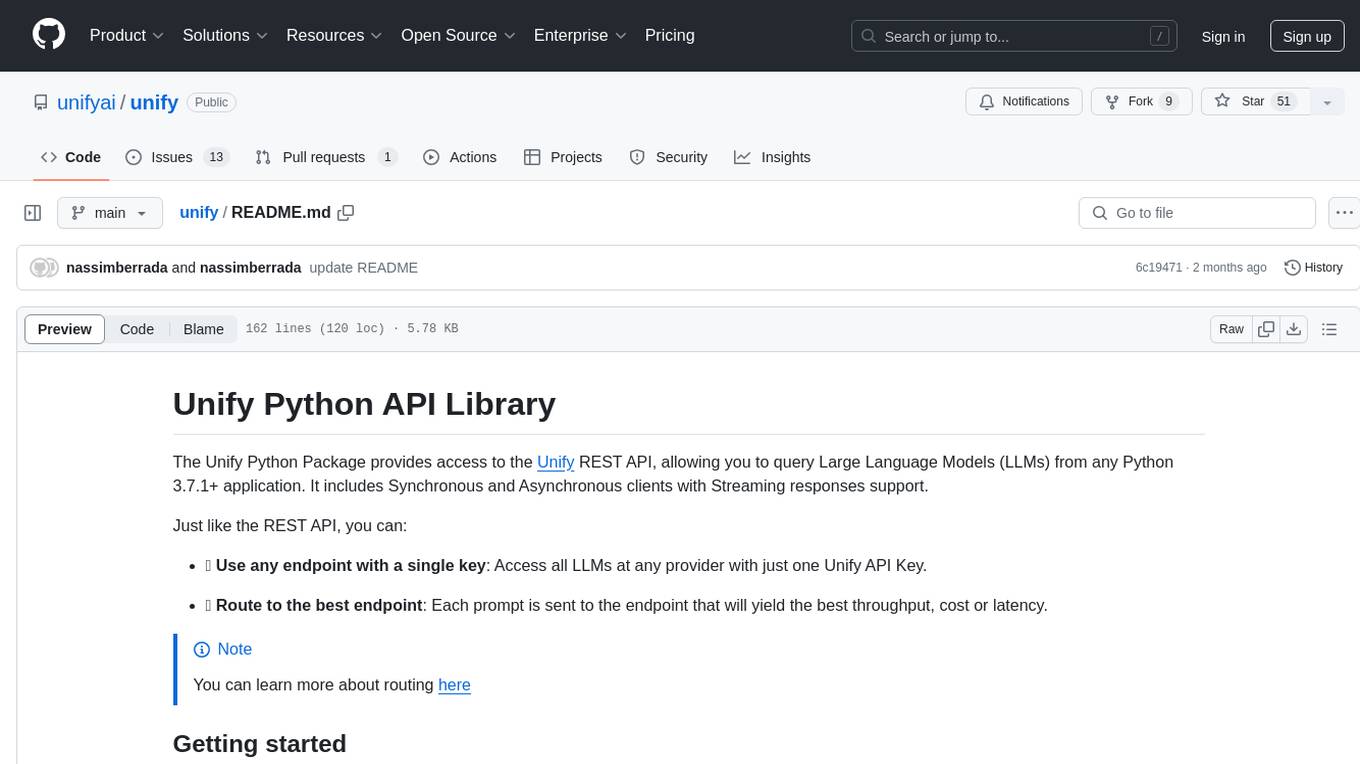
unify
The Unify Python Package provides access to the Unify REST API, allowing users to query Large Language Models (LLMs) from any Python 3.7.1+ application. It includes Synchronous and Asynchronous clients with Streaming responses support. Users can easily use any endpoint with a single key, route to the best endpoint for optimal throughput, cost, or latency, and customize prompts to interact with the models. The package also supports dynamic routing to automatically direct requests to the top-performing provider. Additionally, users can enable streaming responses and interact with the models asynchronously for handling multiple user requests simultaneously.
For similar jobs

sweep
Sweep is an AI junior developer that turns bugs and feature requests into code changes. It automatically handles developer experience improvements like adding type hints and improving test coverage.

teams-ai
The Teams AI Library is a software development kit (SDK) that helps developers create bots that can interact with Teams and Microsoft 365 applications. It is built on top of the Bot Framework SDK and simplifies the process of developing bots that interact with Teams' artificial intelligence capabilities. The SDK is available for JavaScript/TypeScript, .NET, and Python.

ai-guide
This guide is dedicated to Large Language Models (LLMs) that you can run on your home computer. It assumes your PC is a lower-end, non-gaming setup.

classifai
Supercharge WordPress Content Workflows and Engagement with Artificial Intelligence. Tap into leading cloud-based services like OpenAI, Microsoft Azure AI, Google Gemini and IBM Watson to augment your WordPress-powered websites. Publish content faster while improving SEO performance and increasing audience engagement. ClassifAI integrates Artificial Intelligence and Machine Learning technologies to lighten your workload and eliminate tedious tasks, giving you more time to create original content that matters.

chatbot-ui
Chatbot UI is an open-source AI chat app that allows users to create and deploy their own AI chatbots. It is easy to use and can be customized to fit any need. Chatbot UI is perfect for businesses, developers, and anyone who wants to create a chatbot.

BricksLLM
BricksLLM is a cloud native AI gateway written in Go. Currently, it provides native support for OpenAI, Anthropic, Azure OpenAI and vLLM. BricksLLM aims to provide enterprise level infrastructure that can power any LLM production use cases. Here are some use cases for BricksLLM: * Set LLM usage limits for users on different pricing tiers * Track LLM usage on a per user and per organization basis * Block or redact requests containing PIIs * Improve LLM reliability with failovers, retries and caching * Distribute API keys with rate limits and cost limits for internal development/production use cases * Distribute API keys with rate limits and cost limits for students

uAgents
uAgents is a Python library developed by Fetch.ai that allows for the creation of autonomous AI agents. These agents can perform various tasks on a schedule or take action on various events. uAgents are easy to create and manage, and they are connected to a fast-growing network of other uAgents. They are also secure, with cryptographically secured messages and wallets.

griptape
Griptape is a modular Python framework for building AI-powered applications that securely connect to your enterprise data and APIs. It offers developers the ability to maintain control and flexibility at every step. Griptape's core components include Structures (Agents, Pipelines, and Workflows), Tasks, Tools, Memory (Conversation Memory, Task Memory, and Meta Memory), Drivers (Prompt and Embedding Drivers, Vector Store Drivers, Image Generation Drivers, Image Query Drivers, SQL Drivers, Web Scraper Drivers, and Conversation Memory Drivers), Engines (Query Engines, Extraction Engines, Summary Engines, Image Generation Engines, and Image Query Engines), and additional components (Rulesets, Loaders, Artifacts, Chunkers, and Tokenizers). Griptape enables developers to create AI-powered applications with ease and efficiency.
