
mmwave-gesture-recognition
Basic Gesture Recognition Using mmWave Sensor - TI AWR1642
Stars: 103
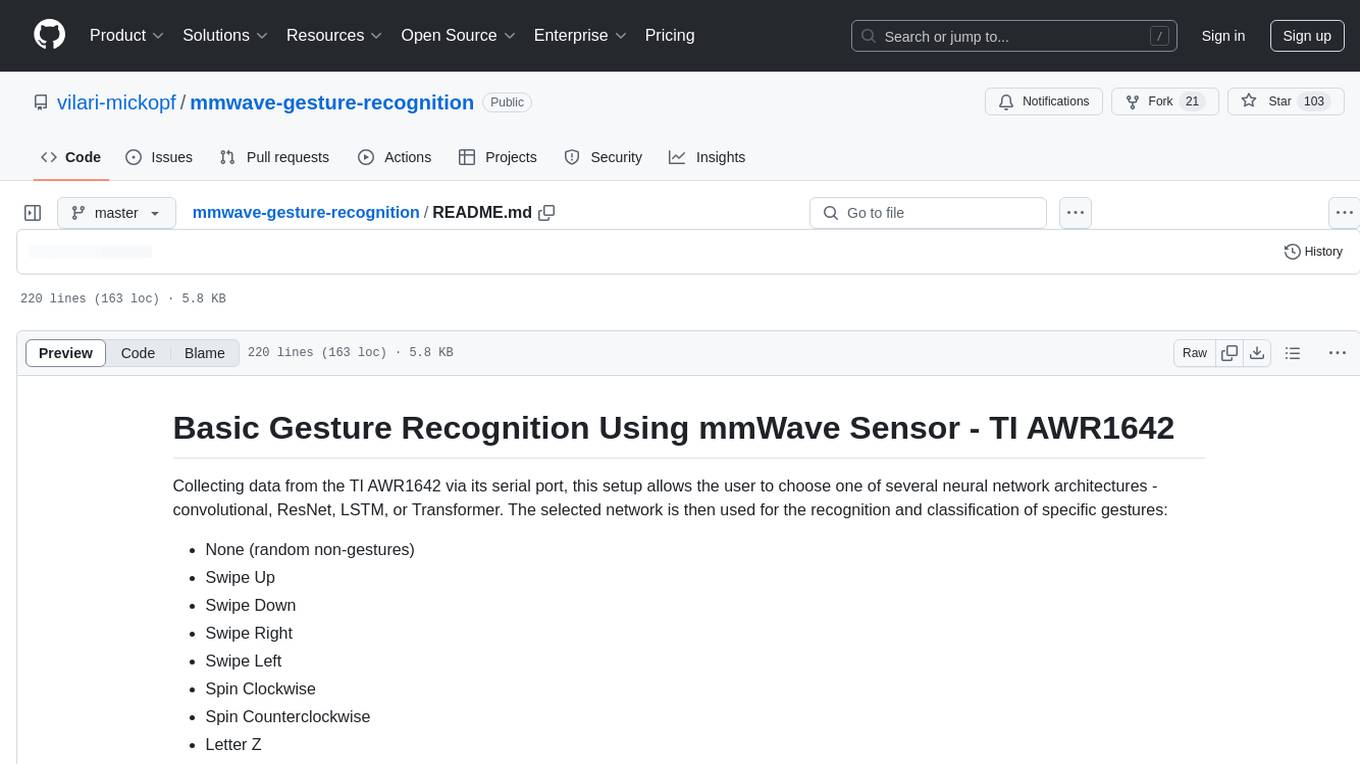
This repository provides a setup for basic gesture recognition using the TI AWR1642 mmWave sensor. Users can collect data from the sensor and choose from various neural network architectures for gesture recognition. The supported gestures include Swipe Up, Swipe Down, Swipe Right, Swipe Left, Spin Clockwise, Spin Counterclockwise, Letter Z, Letter S, and Letter X. The repository includes data and models for training and inference, along with instructions for installation, serial permissions setup, flashing firmware, running the system, collecting data, training models, selecting different models, and accessing help documentation. The project is developed using Python and TensorFlow 2.15.
README:
Collecting data from the TI AWR1642 via its serial port, this setup allows the user to choose one of several neural network architectures - convolutional, ResNet, LSTM, or Transformer. The selected network is then used for the recognition and classification of specific gestures:
- None (random non-gestures)
- Swipe Up
- Swipe Down
- Swipe Right
- Swipe Left
- Spin Clockwise
- Spin Counterclockwise
- Letter Z
- Letter S
- Letter X
- python 3.8+
- unzip (optional)
- curl (optional)
unzip and curl are used by the fetch script.
Install mmwave_gesture package locally:
git clone https://github.com/vilari-mickopf/mmwave-gesture-recognition.git
cd mmwave-gesture-recognition
pip install -e .You can run ./fetch script to download and extract:
-
data (20k samples - 2k per class) ~120Mb
-
models (Conv1D, Conv2D, ResNet1D, ResNet2D, LSTM and Transformer models) ~320Mb
Note: Models are generated using TensorFlow 2.15, which is why the tf version is fixed in the setup.py. All models, except for ResNets, can be loaded with tf versions from 2.12 to 2.15. However, the training process should work fine with all tf versions up to 2.15, as tf introduced some changes in version 2.16 that break nested models.
To access the required data manually, follow the provided links to download the files. Once downloaded, manually extract the contents to the directories mmwave_gesture/data/ and mmwave_gesture/models/ as appropriate.
End result should look like this:
mmwave_gesture/
│ communication/
│ data/
│ │ ccw/
│ │ cw/
│ │ down/
│ │ │ sample_1.npz
│ │ │ sample_2.npz
│ │ │ ...
│ │ └ sample_2000.npz
│ │ left/
│ │ none/
│ │ right/
│ │ s/
│ │ up/
│ │ x/
│ │ z/
│ │ __init__.py
│ │ formats.py
│ │ generator.py
│ │ loader.py
│ │ logger.py
│ └ preprocessor.py
│ models/
│ │ Conv1DModel/
│ │ │ confusion_matrix.png
│ │ │ history
│ │ │ model.h5
│ │ │ model.png
│ │ └ preprocessor
│ │ Conv2DModel/
│ │ LstmModel/
│ │ ResNet1DModel/
│ │ ResNet2DModel/
│ └ TransModel/
│ utils/
│ __init__.py
│ model.py
...
The group name can differ from distribution to distribution.
gpasswd -a <username> uucpgpasswd -a <username> dialoutThe change will take effect on the next login.
The group name can be obtained by running:
stat /dev/ttyACM* | grep Gidchmod 666 /dev/ttyACM*The firmware code used for AWR1642 is just a mmWaveSDK demo provided with the version 02.00.00.04. Bin file is located in firmware directory.
- Close SOP0 and SOP2, and reset the power.
- Start the console and run flash command:
python mmwave-console.py
>> flash xwr16xx_mmw_demo.bin- Remove SOP0 and reset the power again.
If the board was connected before starting the console, the script should automatically find the ports and connect to them. This is only applicable for boards with XDS. If the board is connected after starting the console, autoconnect command should be run. If for some reason this is not working, manual connection is available via connect command. Manual connection can also be used for boards without XDS. Type help connect or help autoconnect for more info.
If the board is connected, the prompt will be green, otherwise, it will be red.
After connecting run plotter and prediction with following commands:
python mmwave-console.py
>> plot
>> predictUse Ctrl-C to stop this command.
The console can be used for easy data collection. Use log command to save gesture samples in .npz format in mmwave/data/ directory (or custom directory specified by set_data_dir command). If nothing is captured for more than a half a second, the command will automatically be stopped. redraw/remove commands will redraw/remove the last captured sample.
python mmwave-console.py
>> listen
>> plot
>> set_data_dir /path/to/custom/data/dir
>> log up
>> log up
>> redraw up
>> remove up
>> log down
>> log ccwpython mmwave-console.py
>> set_data_dir /path/to/custom/data/dir
>> trainor
python mmwave_gesture/model.pyNote: Default data dir is mmwave_gesture/data.
By default, conv2d model is used. Other models can be selected using set_model option.
python mmwave-console.py
>> set_model conv1d
>> set_model lstm
>> set_model transUse help command to list all available commands and get documentation on them.
python mmwave-console.py
>> help
>> help flash
>> help listen- Thanks to NOVELIC for providing me with sensors
- Filip Markovic
For Tasks:
Click tags to check more tools for each tasksFor Jobs:
Alternative AI tools for mmwave-gesture-recognition
Similar Open Source Tools
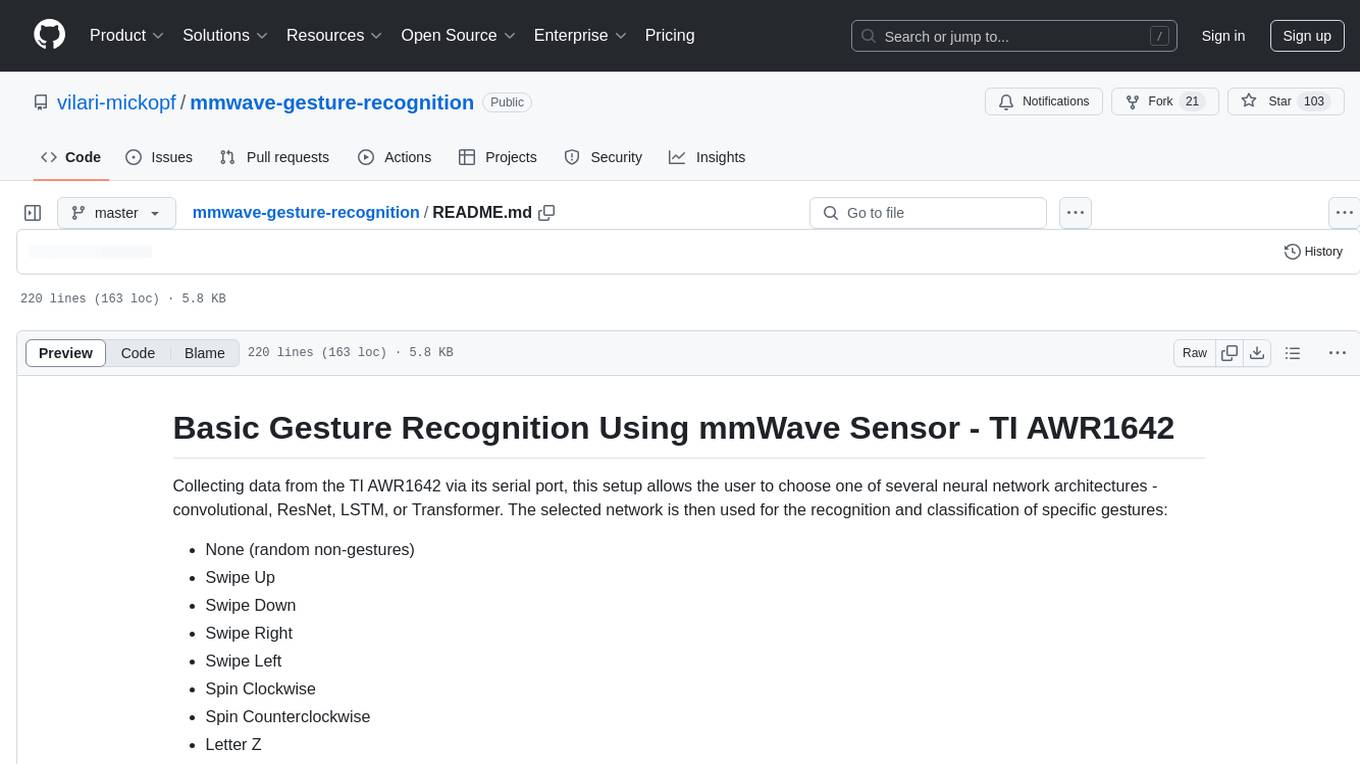
mmwave-gesture-recognition
This repository provides a setup for basic gesture recognition using the TI AWR1642 mmWave sensor. Users can collect data from the sensor and choose from various neural network architectures for gesture recognition. The supported gestures include Swipe Up, Swipe Down, Swipe Right, Swipe Left, Spin Clockwise, Spin Counterclockwise, Letter Z, Letter S, and Letter X. The repository includes data and models for training and inference, along with instructions for installation, serial permissions setup, flashing firmware, running the system, collecting data, training models, selecting different models, and accessing help documentation. The project is developed using Python and TensorFlow 2.15.

telemetry-airflow
This repository codifies the Airflow cluster that is deployed at workflow.telemetry.mozilla.org (behind SSO) and commonly referred to as "WTMO" or simply "Airflow". Some links relevant to users and developers of WTMO: * The `dags` directory in this repository contains some custom DAG definitions * Many of the DAGs registered with WTMO don't live in this repository, but are instead generated from ETL task definitions in bigquery-etl * The Data SRE team maintains a WTMO Developer Guide (behind SSO)
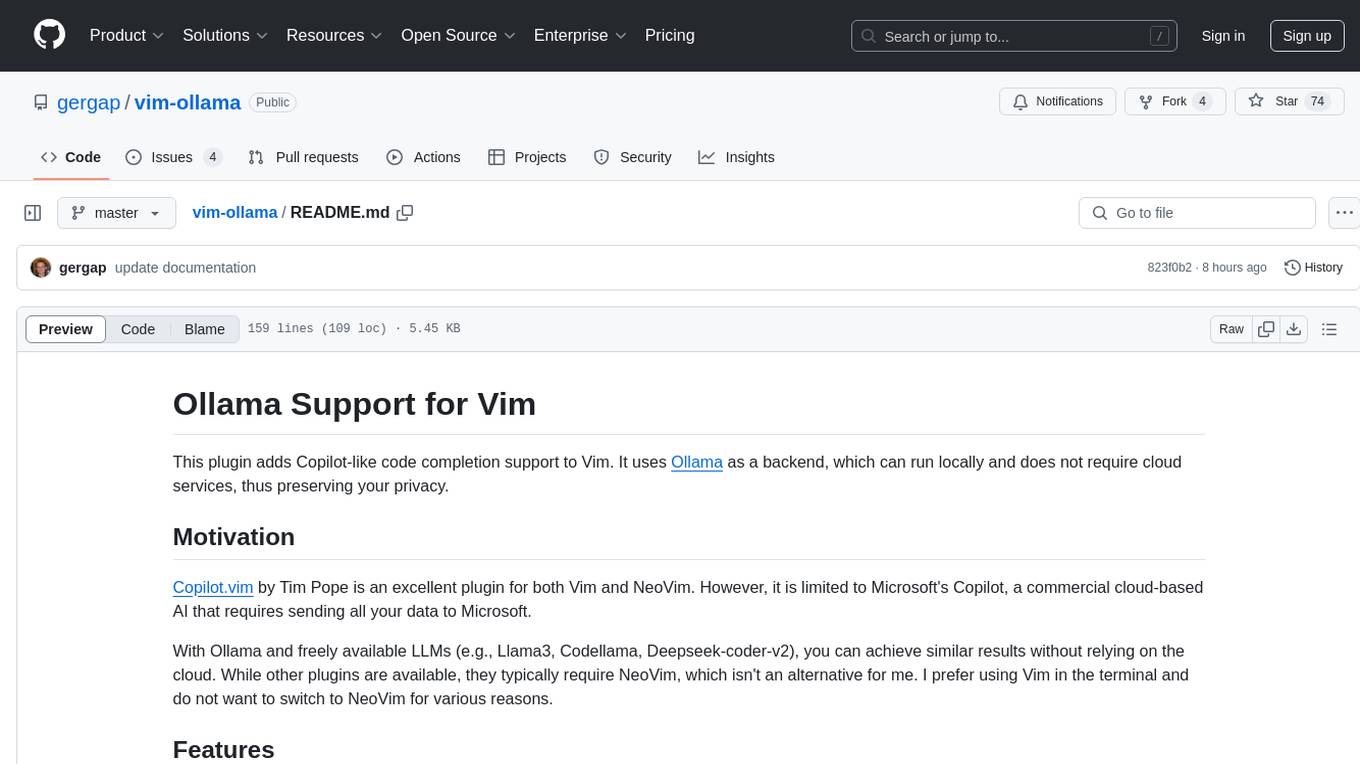
vim-ollama
The 'vim-ollama' plugin for Vim adds Copilot-like code completion support using Ollama as a backend, enabling intelligent AI-based code completion and integrated chat support for code reviews. It does not rely on cloud services, preserving user privacy. The plugin communicates with Ollama via Python scripts for code completion and interactive chat, supporting Vim only. Users can configure LLM models for code completion tasks and interactive conversations, with detailed installation and usage instructions provided in the README.
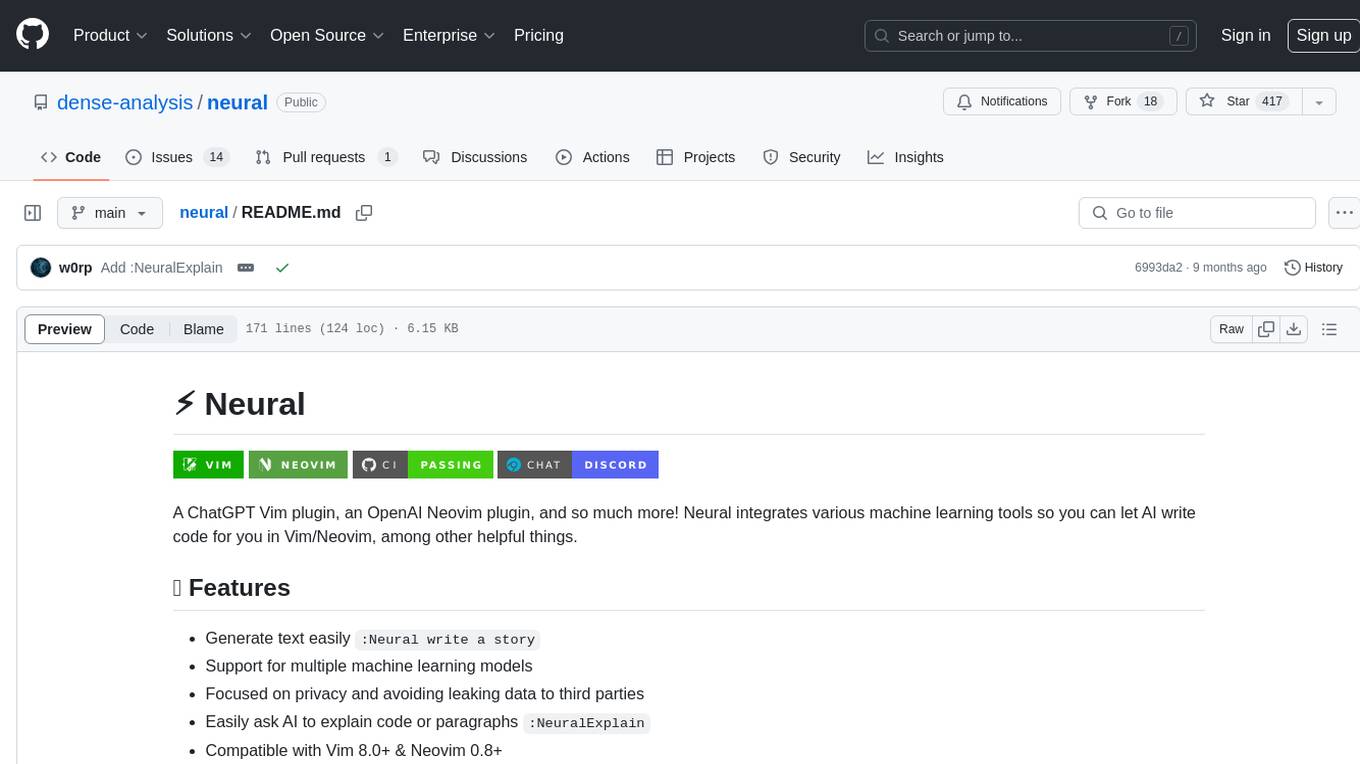
neural
Neural is a Vim and Neovim plugin that integrates various machine learning tools to assist users in writing code, generating text, and explaining code or paragraphs. It supports multiple machine learning models, focuses on privacy, and is compatible with Vim 8.0+ and Neovim 0.8+. Users can easily configure Neural to interact with third-party machine learning tools, such as OpenAI, to enhance code generation and completion. The plugin also provides commands like `:NeuralExplain` to explain code or text and `:NeuralStop` to stop Neural from working. Neural is maintained by the Dense Analysis team and comes with a disclaimer about sending input data to third-party servers for machine learning queries.
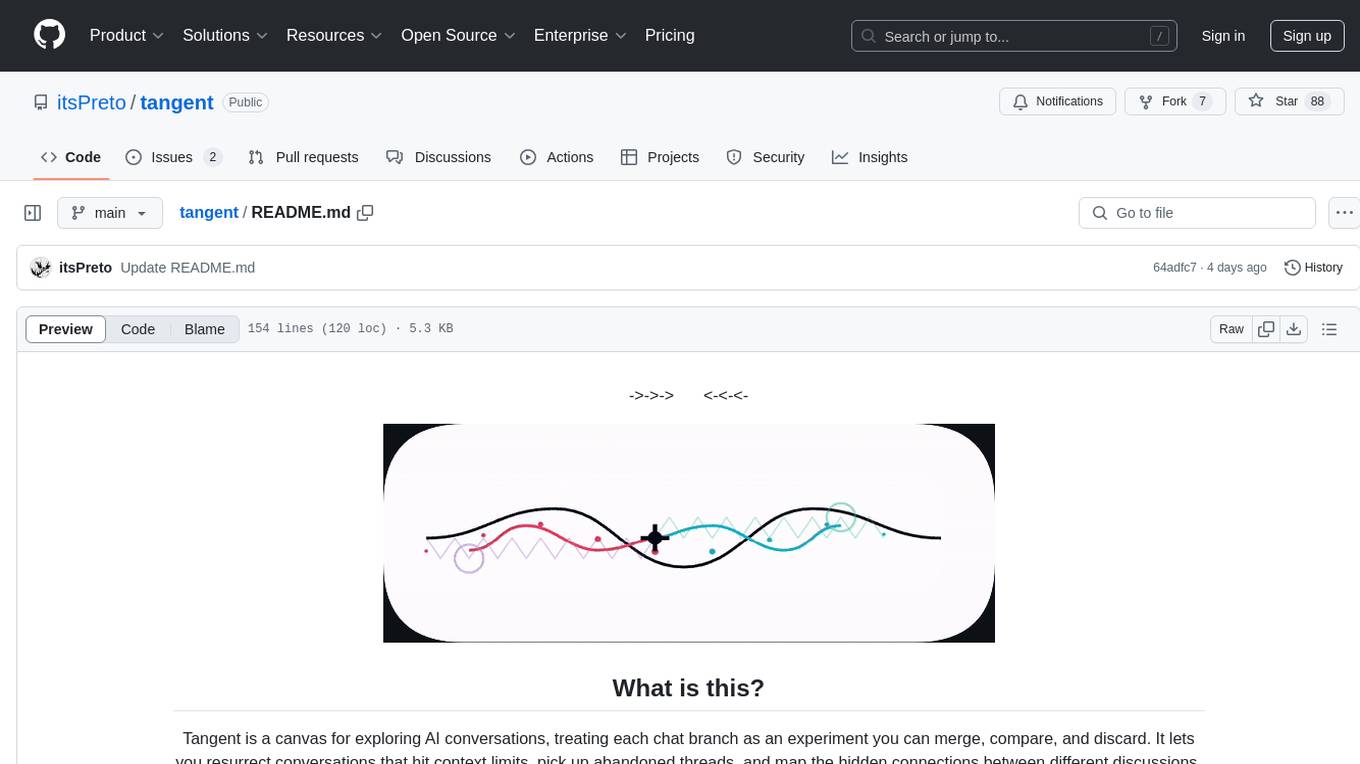
tangent
Tangent is a canvas for exploring AI conversations, allowing users to resurrect and continue conversations, branch and explore different ideas, organize conversations by topics, and support archive data exports. It aims to provide a visual/textual/audio exploration experience with AI assistants, offering a 'thoughts workbench' for experimenting freely, reviving old threads, and diving into tangents. The project structure includes a modular backend with components for API routes, background task management, data processing, and more. Prerequisites for setup include Whisper.cpp, Ollama, and exported archive data from Claude or ChatGPT. Users can initialize the environment, install Python packages, set up Ollama, configure local models, and start the backend and frontend to interact with the tool.
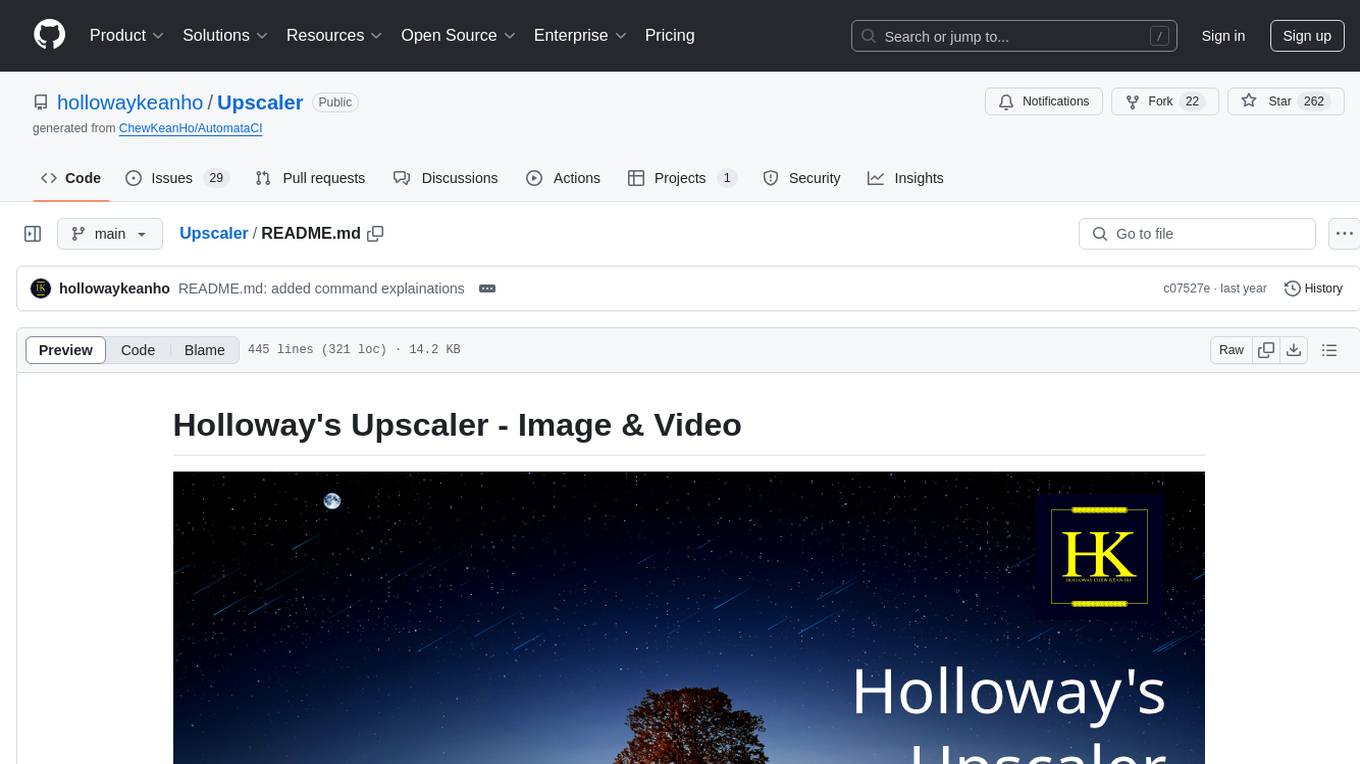
Upscaler
Holloway's Upscaler is a consolidation of various compiled open-source AI image/video upscaling products for a CLI-friendly image and video upscaling program. It provides low-cost AI upscaling software that can run locally on a laptop, programmable for albums and videos, reliable for large video files, and works without GUI overheads. The repository supports hardware testing on various systems and provides important notes on GPU compatibility, video types, and image decoding bugs. Dependencies include ffmpeg and ffprobe for video processing. The user manual covers installation, setup pathing, calling for help, upscaling images and videos, and contributing back to the project. Benchmarks are provided for performance evaluation on different hardware setups.
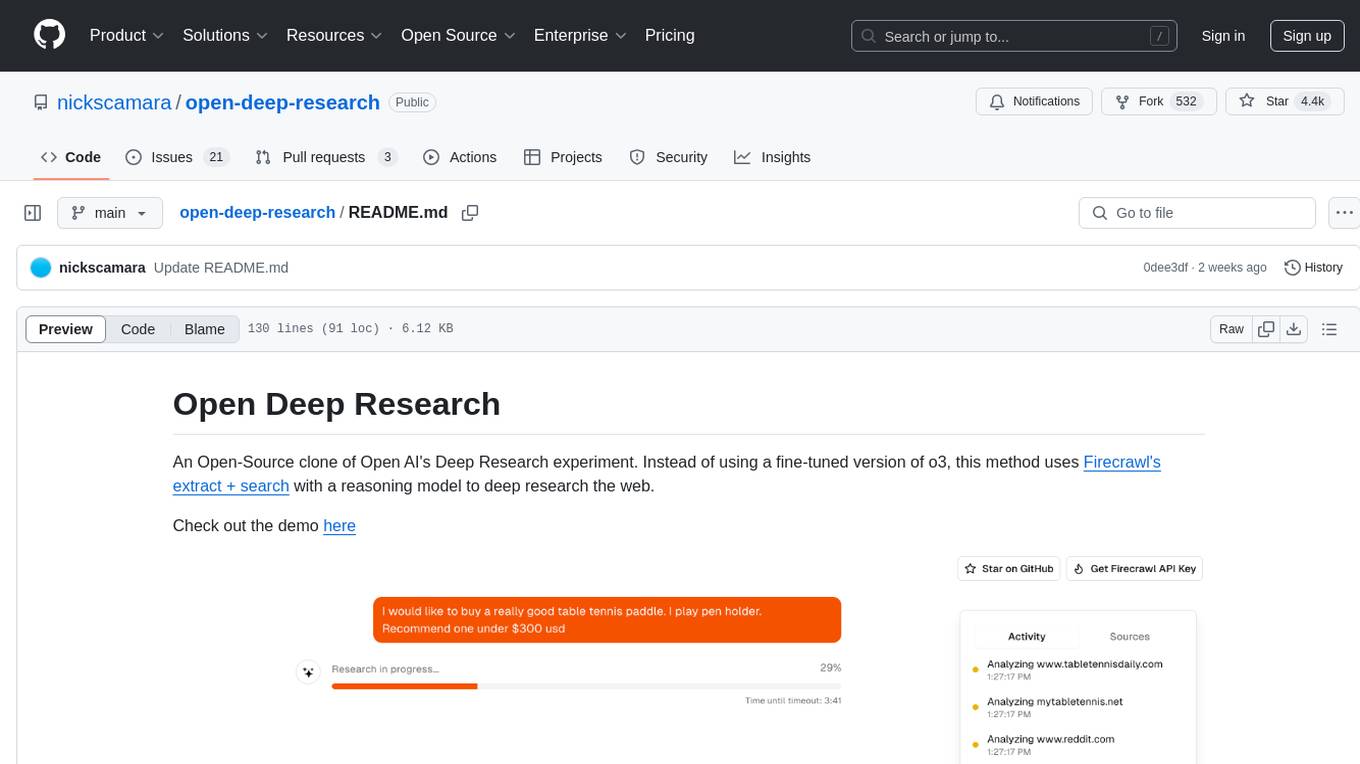
open-deep-research
Open Deep Research is an open-source project that serves as a clone of Open AI's Deep Research experiment. It utilizes Firecrawl's extract and search method along with a reasoning model to conduct in-depth research on the web. The project features Firecrawl Search + Extract, real-time data feeding to AI via search, structured data extraction from multiple websites, Next.js App Router for advanced routing, React Server Components and Server Actions for server-side rendering, AI SDK for generating text and structured objects, support for various model providers, styling with Tailwind CSS, data persistence with Vercel Postgres and Blob, and simple and secure authentication with NextAuth.js.
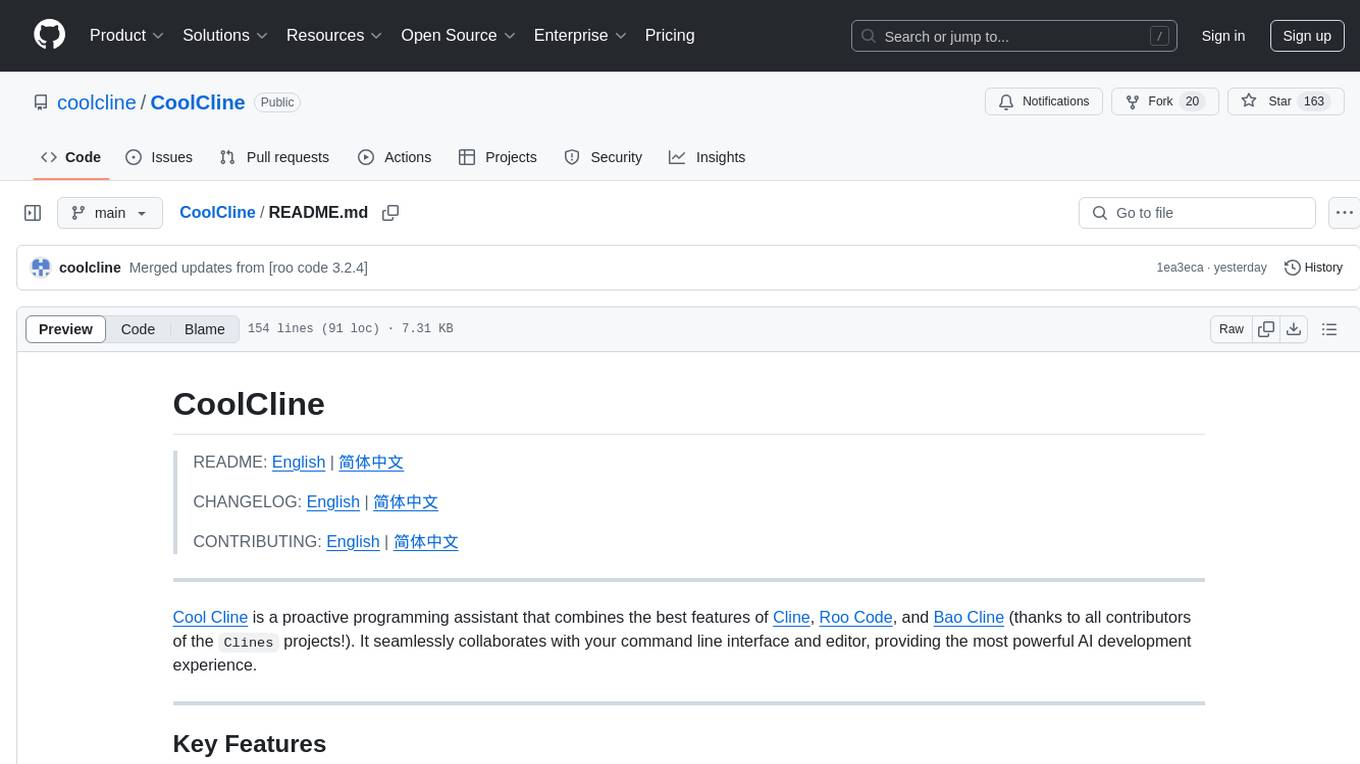
CoolCline
CoolCline is a proactive programming assistant that combines the best features of Cline, Roo Code, and Bao Cline. It seamlessly collaborates with your command line interface and editor, providing the most powerful AI development experience. It optimizes queries, allows quick switching of LLM Providers, and offers auto-approve options for actions. Users can configure LLM Providers, select different chat modes, perform file and editor operations, integrate with the command line, automate browser tasks, and extend capabilities through the Model Context Protocol (MCP). Context mentions help provide explicit context, and installation is easy through the editor's extension panel or by dragging and dropping the `.vsix` file. Local setup and development instructions are available for contributors.

torchchat
torchchat is a codebase showcasing the ability to run large language models (LLMs) seamlessly. It allows running LLMs using Python in various environments such as desktop, server, iOS, and Android. The tool supports running models via PyTorch, chatting, generating text, running chat in the browser, and running models on desktop/server without Python. It also provides features like AOT Inductor for faster execution, running in C++ using the runner, and deploying and running on iOS and Android. The tool supports popular hardware and OS including Linux, Mac OS, Android, and iOS, with various data types and execution modes available.
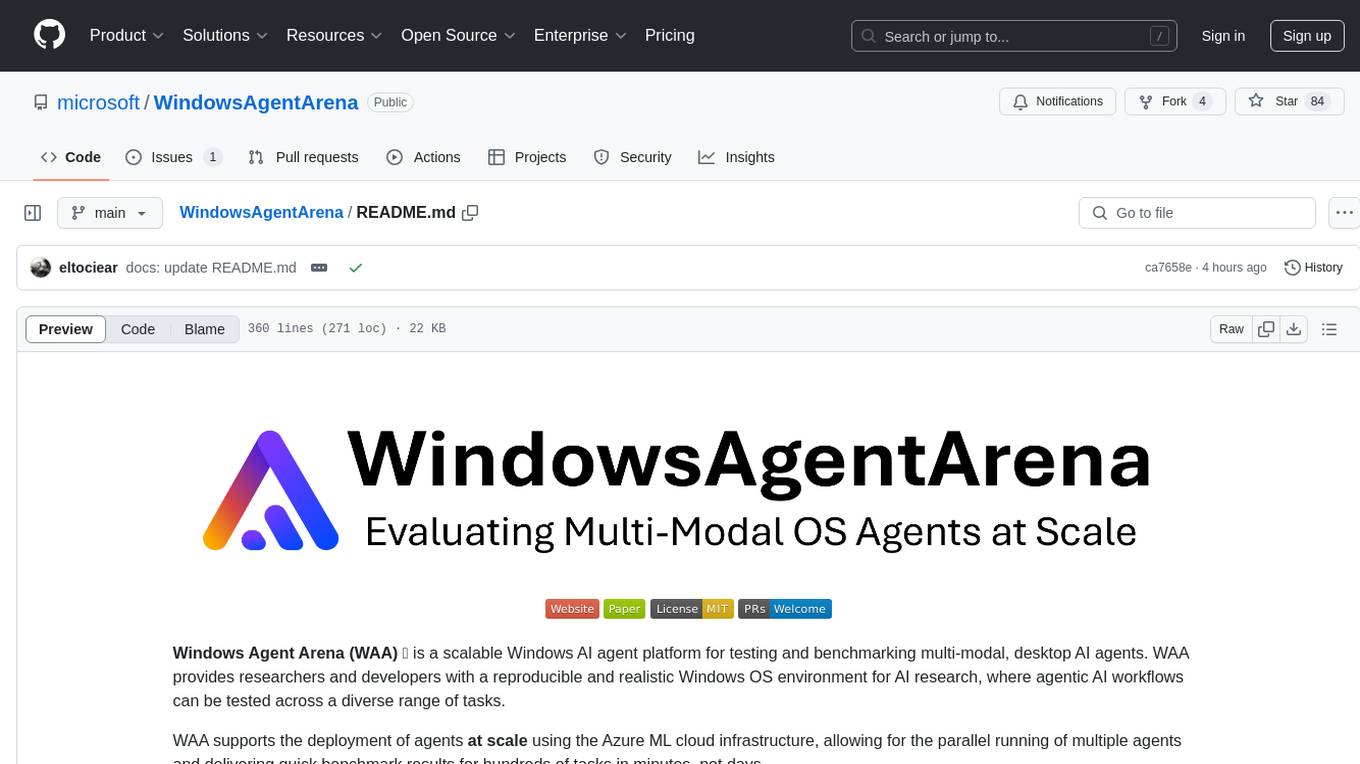
WindowsAgentArena
Windows Agent Arena (WAA) is a scalable Windows AI agent platform designed for testing and benchmarking multi-modal, desktop AI agents. It provides researchers and developers with a reproducible and realistic Windows OS environment for AI research, enabling testing of agentic AI workflows across various tasks. WAA supports deploying agents at scale using Azure ML cloud infrastructure, allowing parallel running of multiple agents and delivering quick benchmark results for hundreds of tasks in minutes.
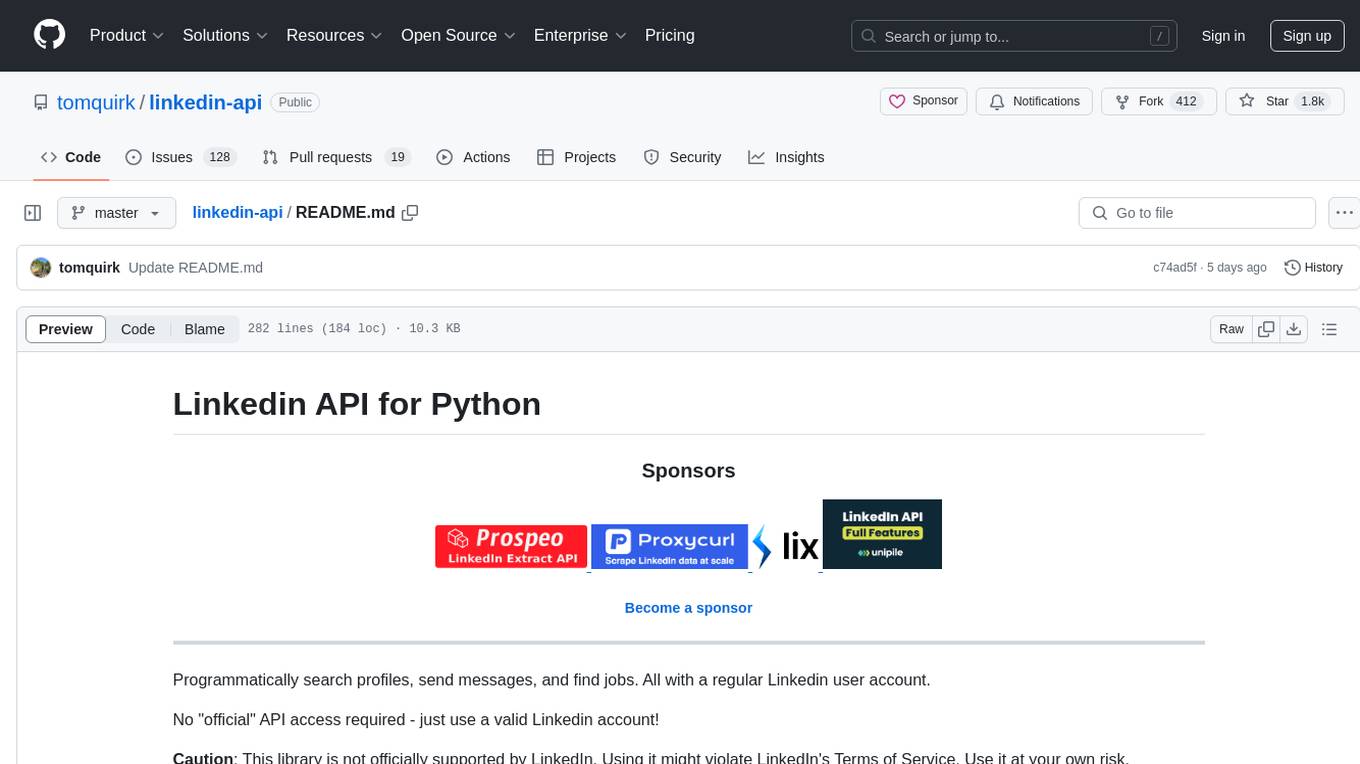
linkedin-api
The Linkedin API for Python allows users to programmatically search profiles, send messages, and find jobs using a regular Linkedin user account. It does not require 'official' API access, just a valid Linkedin account. However, it is important to note that this library is not officially supported by LinkedIn and using it may violate LinkedIn's Terms of Service. Users can authenticate using any Linkedin account credentials and access features like getting profiles, profile contact info, and connections. The library also provides commercial alternatives for extracting data, scraping public profiles, and accessing a full LinkedIn API. It is not endorsed or supported by LinkedIn and is intended for educational purposes and personal use only.
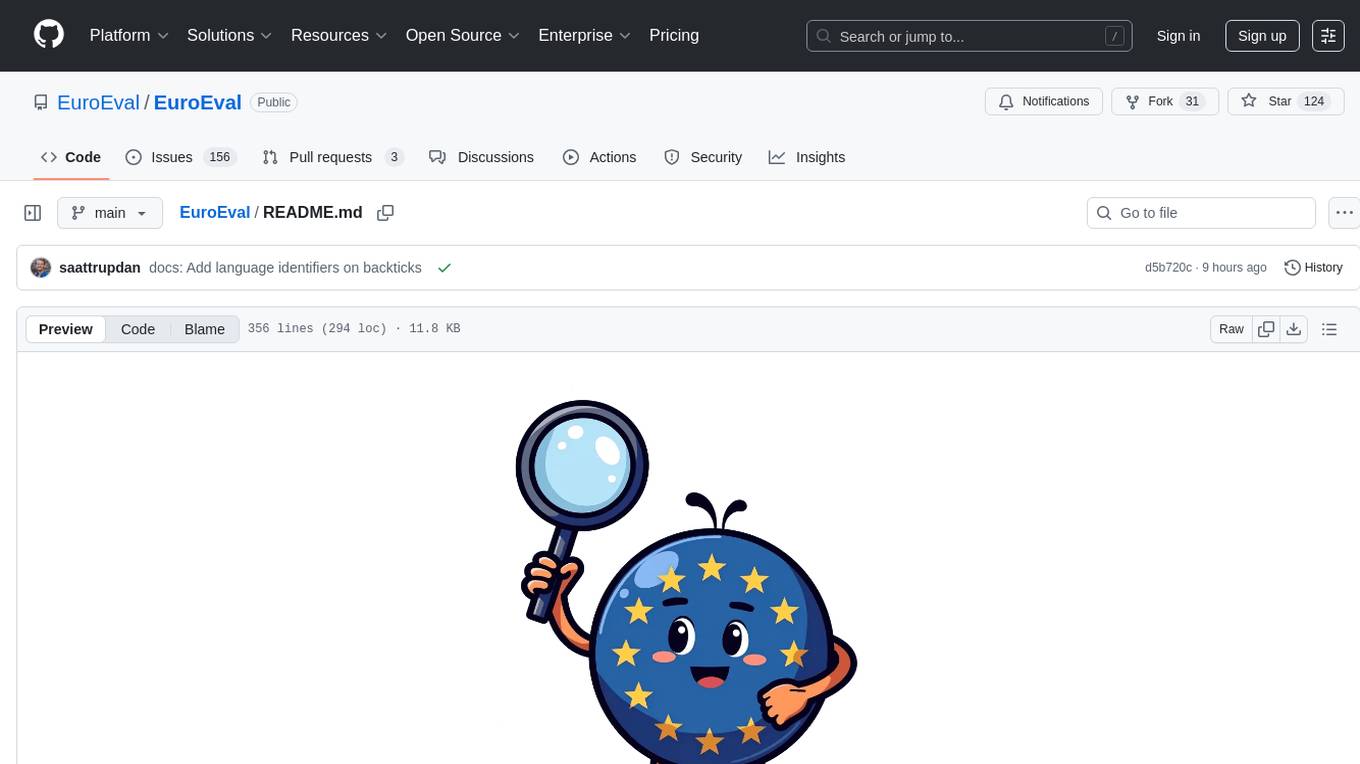
EuroEval
EuroEval is a robust European language model benchmark tool, formerly known as ScandEval. It provides a platform to benchmark pretrained models on various tasks across different languages. Users can evaluate models, datasets, and metrics both online and offline. The tool supports benchmarking from the command line, script, and Docker. Additionally, users can reproduce datasets used in the project using provided scripts. EuroEval welcomes contributions and offers guidelines for general contributions and adding new datasets.
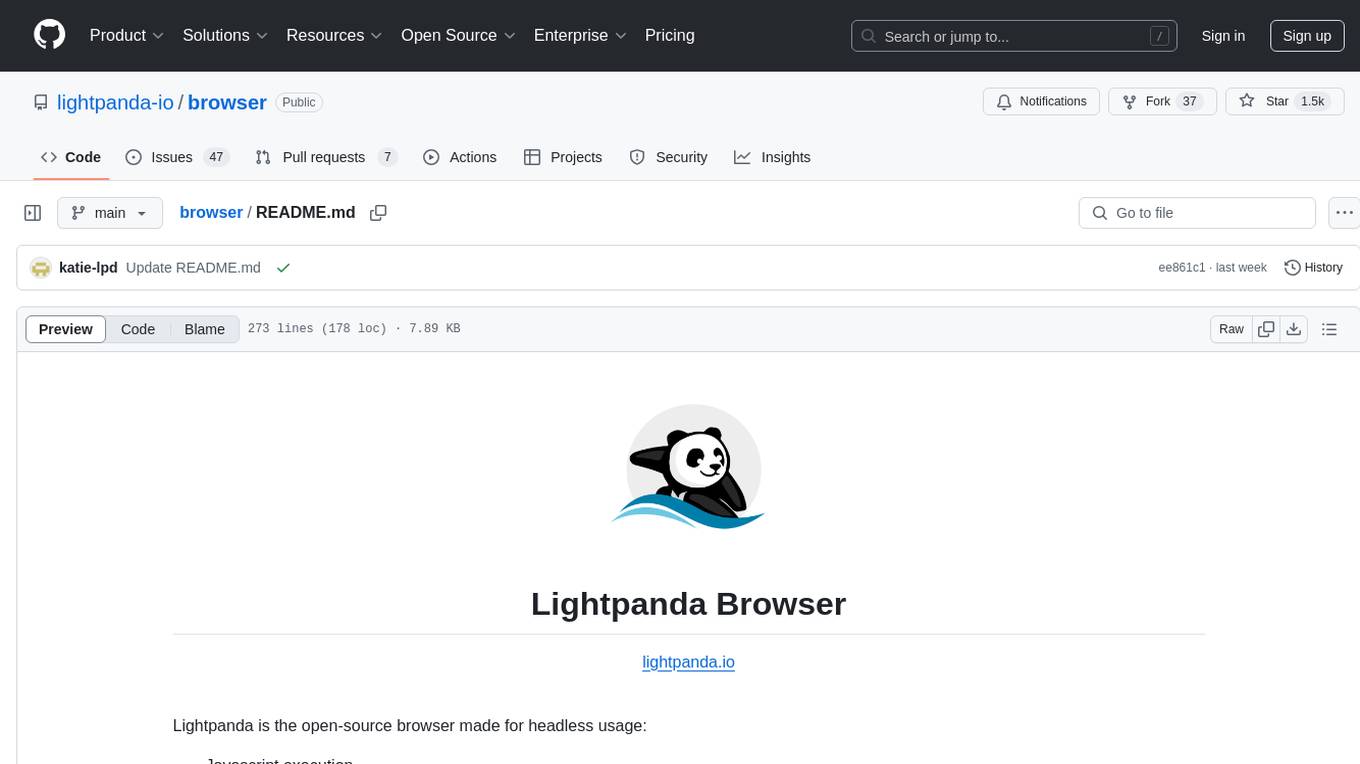
browser
Lightpanda Browser is an open-source headless browser designed for fast web automation, AI agents, LLM training, scraping, and testing. It features ultra-low memory footprint, exceptionally fast execution, and compatibility with Playwright and Puppeteer through CDP. Built for performance, Lightpanda offers Javascript execution, support for Web APIs, and is optimized for minimal memory usage. It is a modern solution for web scraping and automation tasks, providing a lightweight alternative to traditional browsers like Chrome.
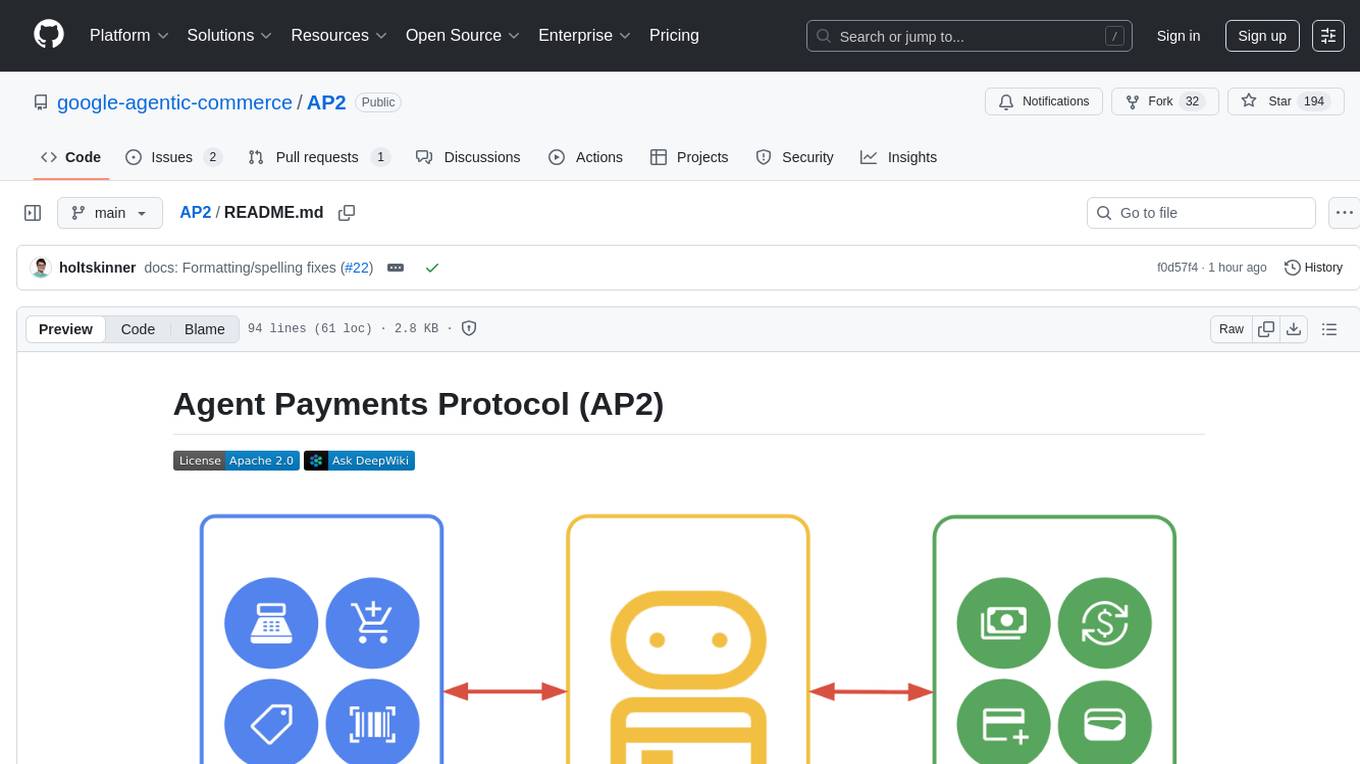
AP2
The Agent Payments Protocol (AP2) repository contains code samples and demos showcasing the protocol. It includes curated scenarios demonstrating key components, utilizing the Agent Development Kit (ADK) and Gemini 2.5 Flash. Users are free to use any tools to build agents. The repository features various agents and servers, with source code located in specific directories. Users can run scenarios by following README instructions and using run scripts. Additionally, the repository provides guidance on setting up prerequisites, obtaining a Google API key, and installing the AP2 types package.
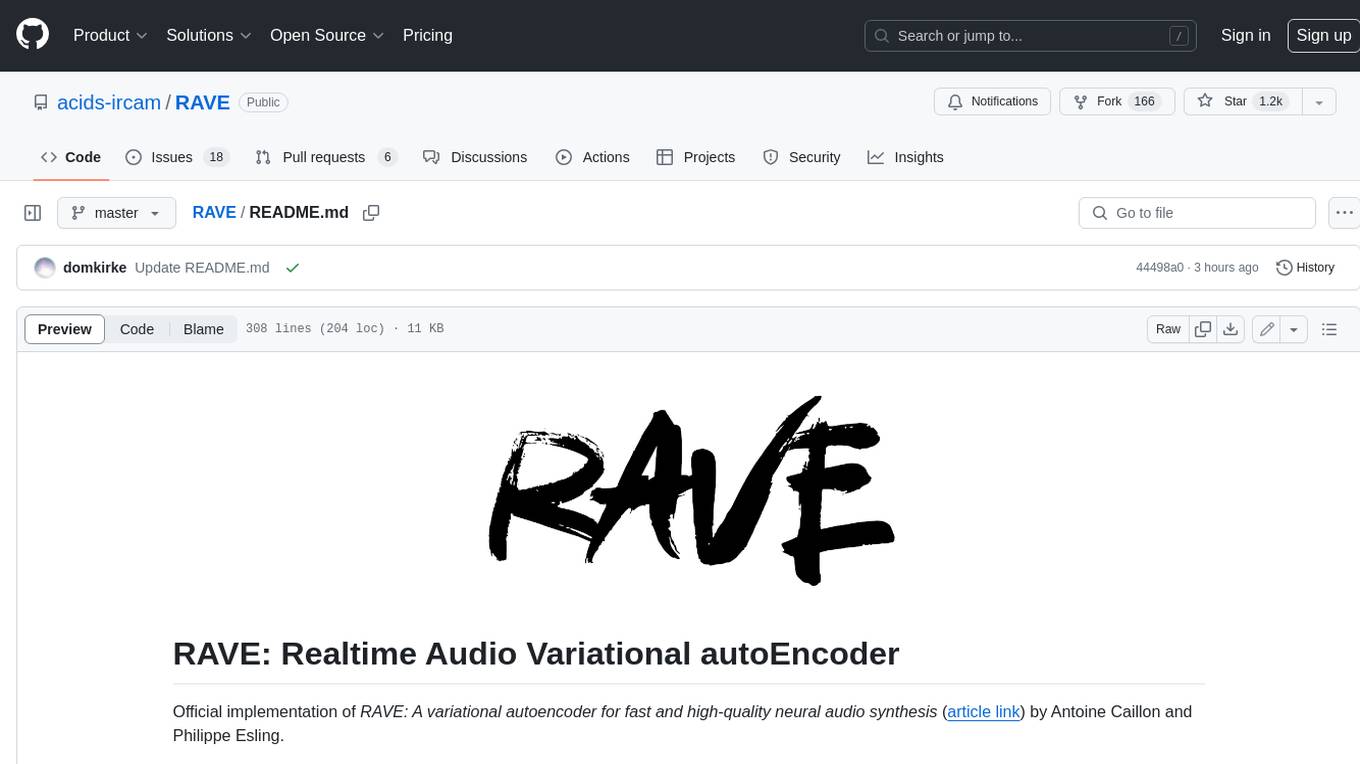
RAVE
RAVE is a variational autoencoder for fast and high-quality neural audio synthesis. It can be used to generate new audio samples from a given dataset, or to modify the style of existing audio samples. RAVE is easy to use and can be trained on a variety of audio datasets. It is also computationally efficient, making it suitable for real-time applications.
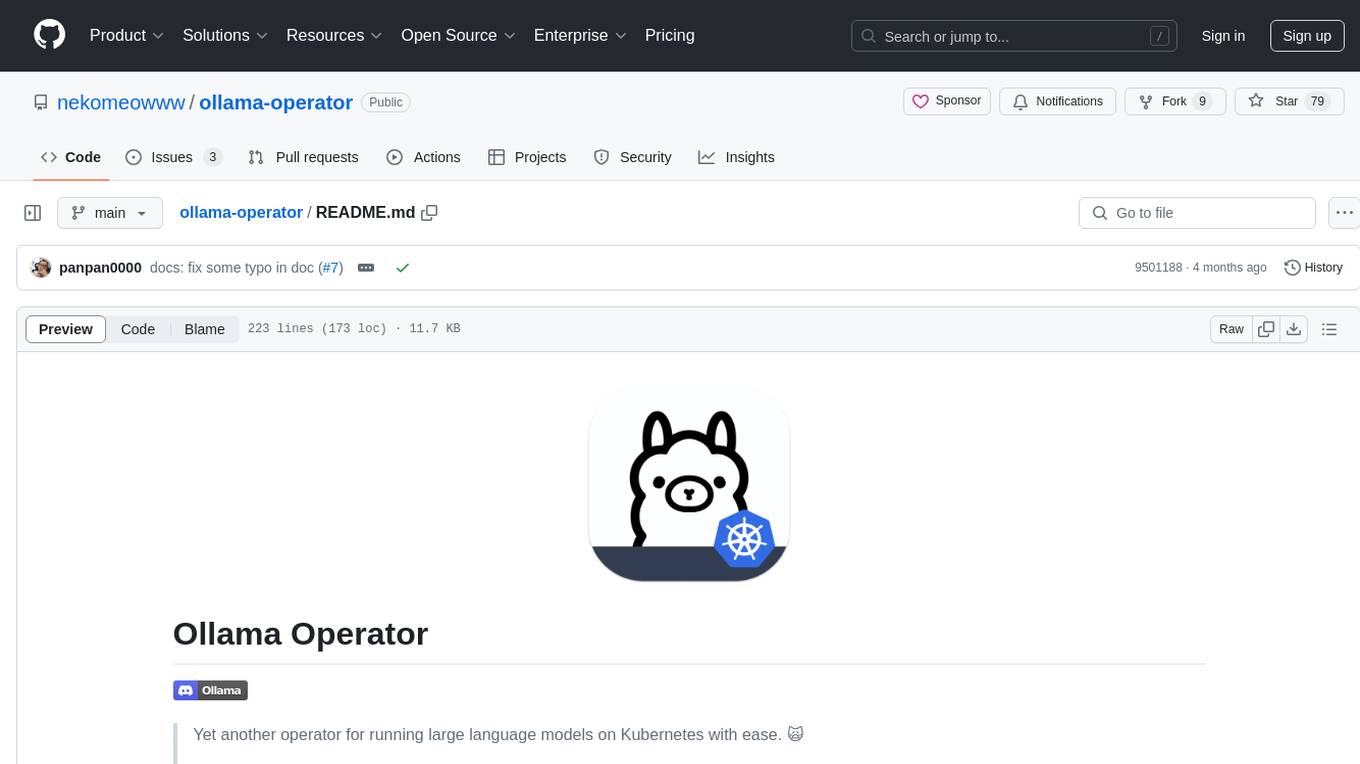
ollama-operator
Ollama Operator is a Kubernetes operator designed to facilitate running large language models on Kubernetes clusters. It simplifies the process of deploying and managing multiple models on the same cluster, providing an easy-to-use interface for users. With support for various Kubernetes environments and seamless integration with Ollama models, APIs, and CLI, Ollama Operator streamlines the deployment and management of language models. By leveraging the capabilities of lama.cpp, Ollama Operator eliminates the need to worry about Python environments and CUDA drivers, making it a reliable tool for running large language models on Kubernetes.
For similar tasks
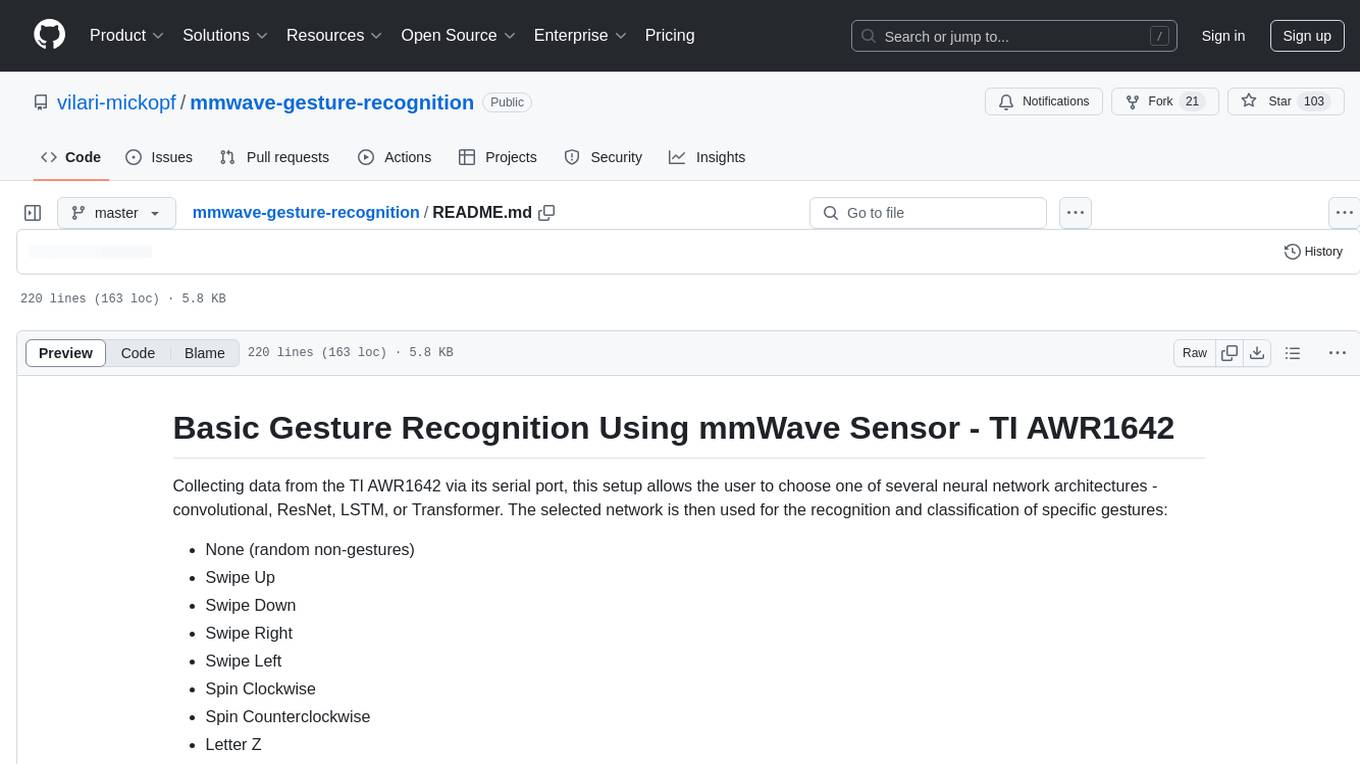
mmwave-gesture-recognition
This repository provides a setup for basic gesture recognition using the TI AWR1642 mmWave sensor. Users can collect data from the sensor and choose from various neural network architectures for gesture recognition. The supported gestures include Swipe Up, Swipe Down, Swipe Right, Swipe Left, Spin Clockwise, Spin Counterclockwise, Letter Z, Letter S, and Letter X. The repository includes data and models for training and inference, along with instructions for installation, serial permissions setup, flashing firmware, running the system, collecting data, training models, selecting different models, and accessing help documentation. The project is developed using Python and TensorFlow 2.15.
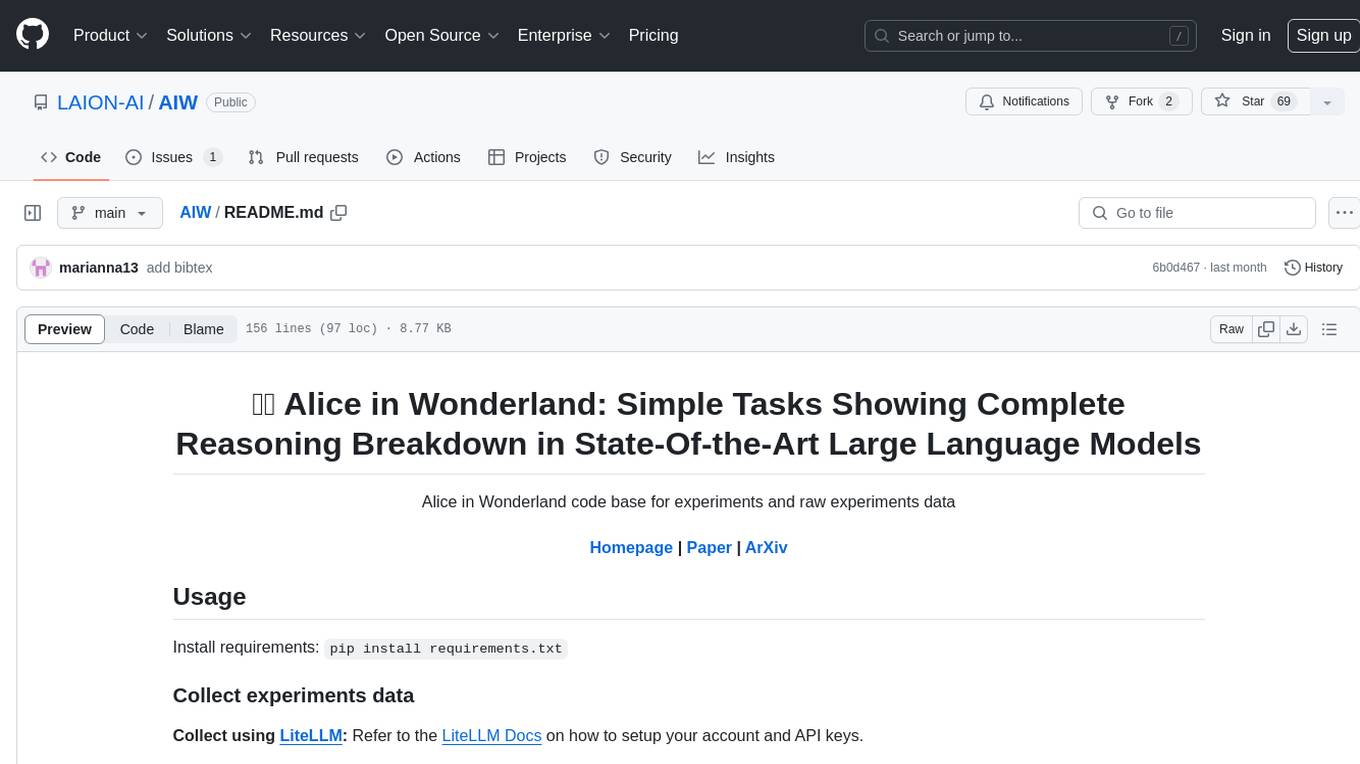
AIW
AIW is a code base for experiments and raw data related to Alice in Wonderland, showcasing complete reasoning breakdown in state-of-the-art large language models. Users can collect experiments data using LiteLLM and TogetherAI, and plot the data using provided scripts. The tool allows for executing experiments over LiteLLM and lmsys, with options for different prompt types and AIW variations. The project also includes acknowledgments and a citation for reference.

ai-on-gke
This repository contains assets related to AI/ML workloads on Google Kubernetes Engine (GKE). Run optimized AI/ML workloads with Google Kubernetes Engine (GKE) platform orchestration capabilities. A robust AI/ML platform considers the following layers: Infrastructure orchestration that support GPUs and TPUs for training and serving workloads at scale Flexible integration with distributed computing and data processing frameworks Support for multiple teams on the same infrastructure to maximize utilization of resources
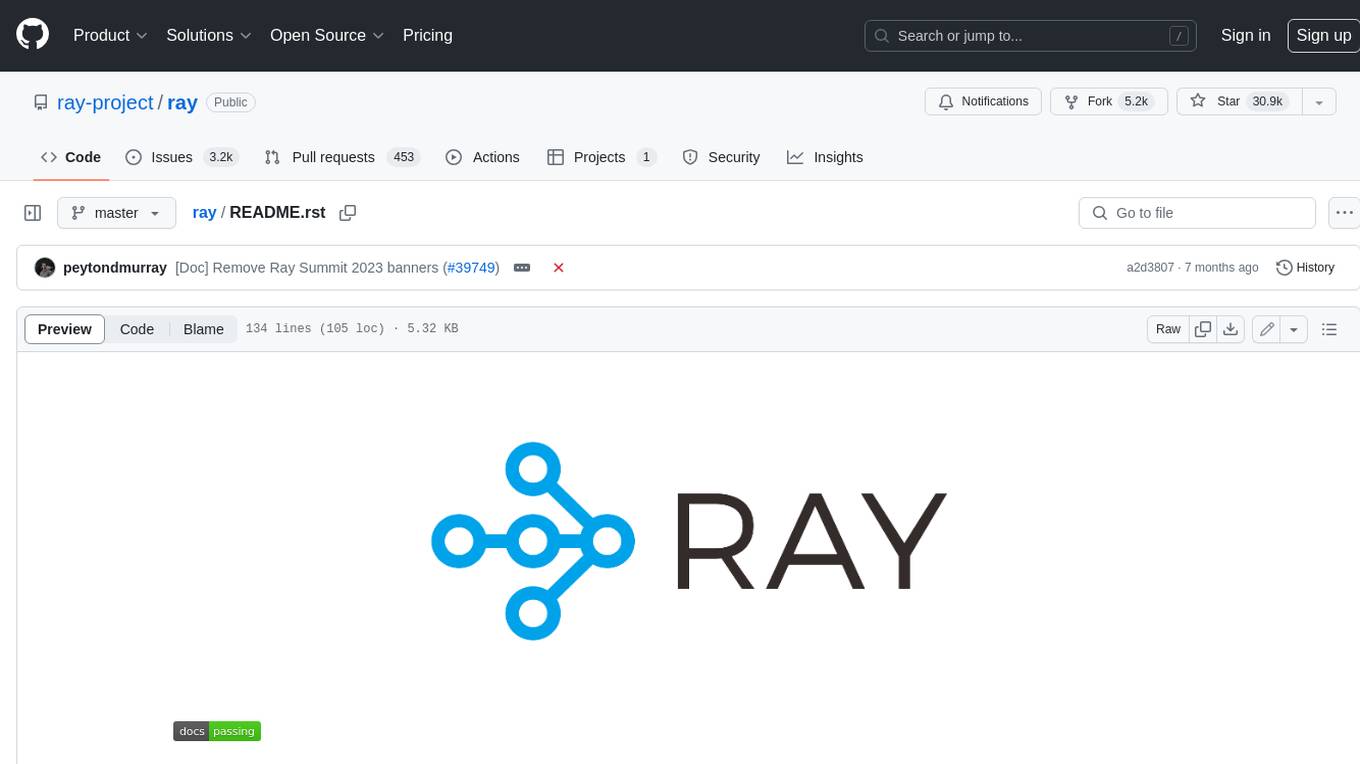
ray
Ray is a unified framework for scaling AI and Python applications. It consists of a core distributed runtime and a set of AI libraries for simplifying ML compute, including Data, Train, Tune, RLlib, and Serve. Ray runs on any machine, cluster, cloud provider, and Kubernetes, and features a growing ecosystem of community integrations. With Ray, you can seamlessly scale the same code from a laptop to a cluster, making it easy to meet the compute-intensive demands of modern ML workloads.

labelbox-python
Labelbox is a data-centric AI platform for enterprises to develop, optimize, and use AI to solve problems and power new products and services. Enterprises use Labelbox to curate data, generate high-quality human feedback data for computer vision and LLMs, evaluate model performance, and automate tasks by combining AI and human-centric workflows. The academic & research community uses Labelbox for cutting-edge AI research.
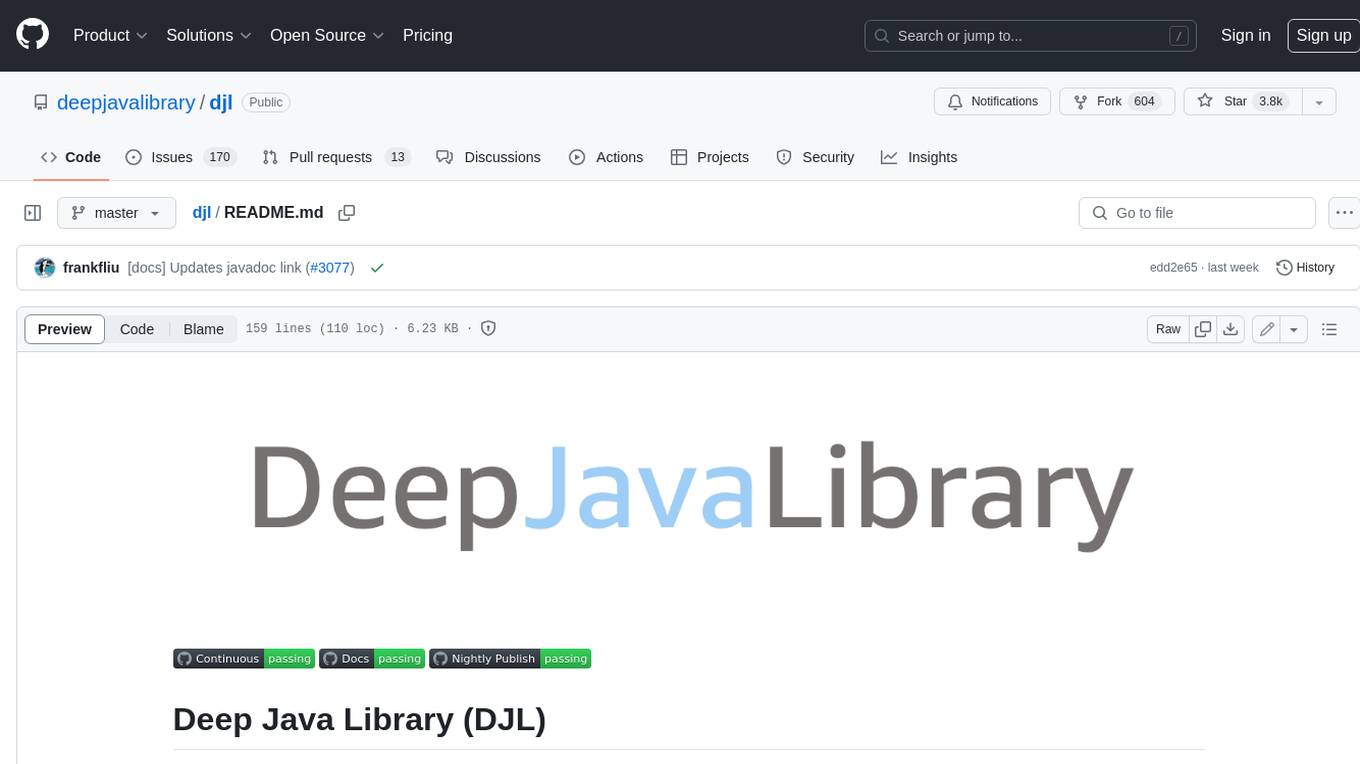
djl
Deep Java Library (DJL) is an open-source, high-level, engine-agnostic Java framework for deep learning. It is designed to be easy to get started with and simple to use for Java developers. DJL provides a native Java development experience and allows users to integrate machine learning and deep learning models with their Java applications. The framework is deep learning engine agnostic, enabling users to switch engines at any point for optimal performance. DJL's ergonomic API interface guides users with best practices to accomplish deep learning tasks, such as running inference and training neural networks.

mojo
Mojo is a new programming language that bridges the gap between research and production by combining Python syntax and ecosystem with systems programming and metaprogramming features. Mojo is still young, but it is designed to become a superset of Python over time.
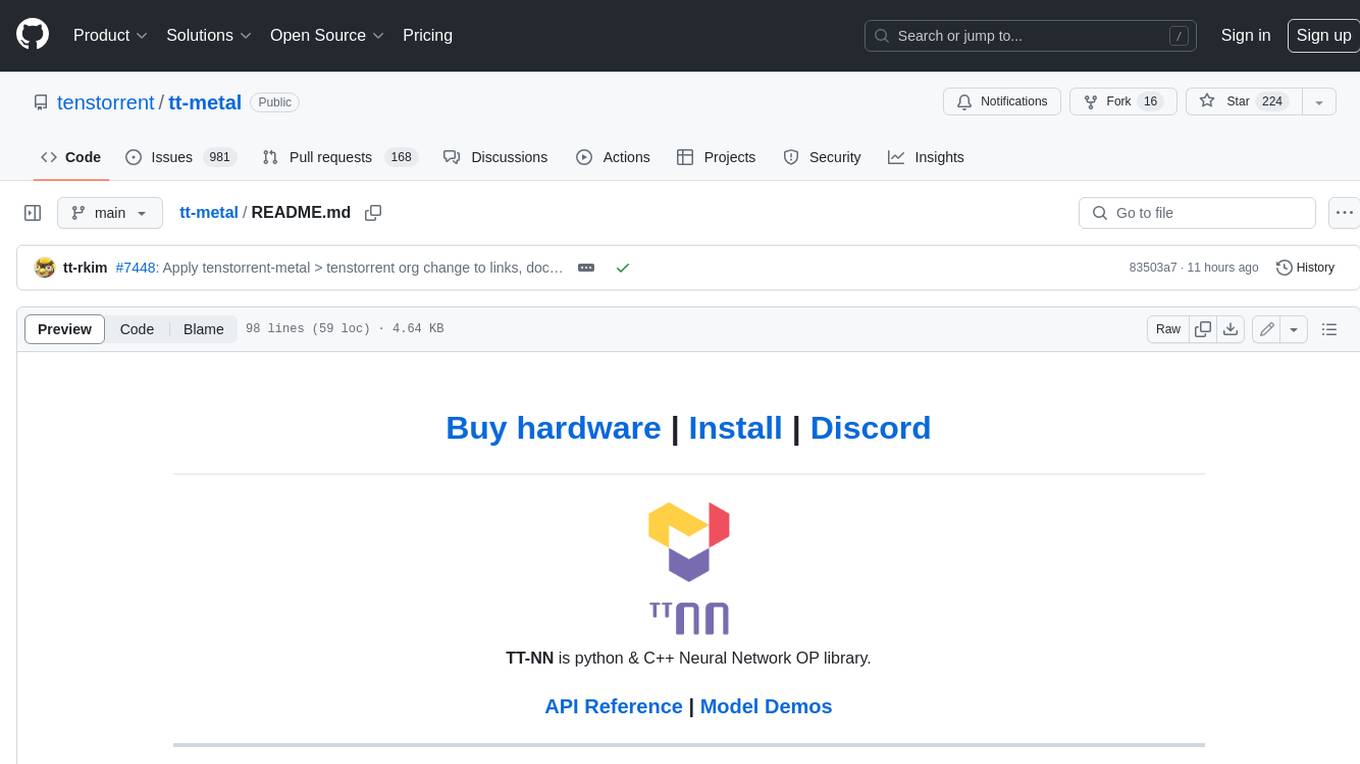
tt-metal
TT-NN is a python & C++ Neural Network OP library. It provides a low-level programming model, TT-Metalium, enabling kernel development for Tenstorrent hardware.
For similar jobs

weave
Weave is a toolkit for developing Generative AI applications, built by Weights & Biases. With Weave, you can log and debug language model inputs, outputs, and traces; build rigorous, apples-to-apples evaluations for language model use cases; and organize all the information generated across the LLM workflow, from experimentation to evaluations to production. Weave aims to bring rigor, best-practices, and composability to the inherently experimental process of developing Generative AI software, without introducing cognitive overhead.

LLMStack
LLMStack is a no-code platform for building generative AI agents, workflows, and chatbots. It allows users to connect their own data, internal tools, and GPT-powered models without any coding experience. LLMStack can be deployed to the cloud or on-premise and can be accessed via HTTP API or triggered from Slack or Discord.

VisionCraft
The VisionCraft API is a free API for using over 100 different AI models. From images to sound.

kaito
Kaito is an operator that automates the AI/ML inference model deployment in a Kubernetes cluster. It manages large model files using container images, avoids tuning deployment parameters to fit GPU hardware by providing preset configurations, auto-provisions GPU nodes based on model requirements, and hosts large model images in the public Microsoft Container Registry (MCR) if the license allows. Using Kaito, the workflow of onboarding large AI inference models in Kubernetes is largely simplified.

PyRIT
PyRIT is an open access automation framework designed to empower security professionals and ML engineers to red team foundation models and their applications. It automates AI Red Teaming tasks to allow operators to focus on more complicated and time-consuming tasks and can also identify security harms such as misuse (e.g., malware generation, jailbreaking), and privacy harms (e.g., identity theft). The goal is to allow researchers to have a baseline of how well their model and entire inference pipeline is doing against different harm categories and to be able to compare that baseline to future iterations of their model. This allows them to have empirical data on how well their model is doing today, and detect any degradation of performance based on future improvements.

tabby
Tabby is a self-hosted AI coding assistant, offering an open-source and on-premises alternative to GitHub Copilot. It boasts several key features: * Self-contained, with no need for a DBMS or cloud service. * OpenAPI interface, easy to integrate with existing infrastructure (e.g Cloud IDE). * Supports consumer-grade GPUs.

spear
SPEAR (Simulator for Photorealistic Embodied AI Research) is a powerful tool for training embodied agents. It features 300 unique virtual indoor environments with 2,566 unique rooms and 17,234 unique objects that can be manipulated individually. Each environment is designed by a professional artist and features detailed geometry, photorealistic materials, and a unique floor plan and object layout. SPEAR is implemented as Unreal Engine assets and provides an OpenAI Gym interface for interacting with the environments via Python.

Magick
Magick is a groundbreaking visual AIDE (Artificial Intelligence Development Environment) for no-code data pipelines and multimodal agents. Magick can connect to other services and comes with nodes and templates well-suited for intelligent agents, chatbots, complex reasoning systems and realistic characters.


