
zsh_codex
This is a ZSH plugin that enables you to use OpenAI's Codex AI in the command line.
Stars: 1369
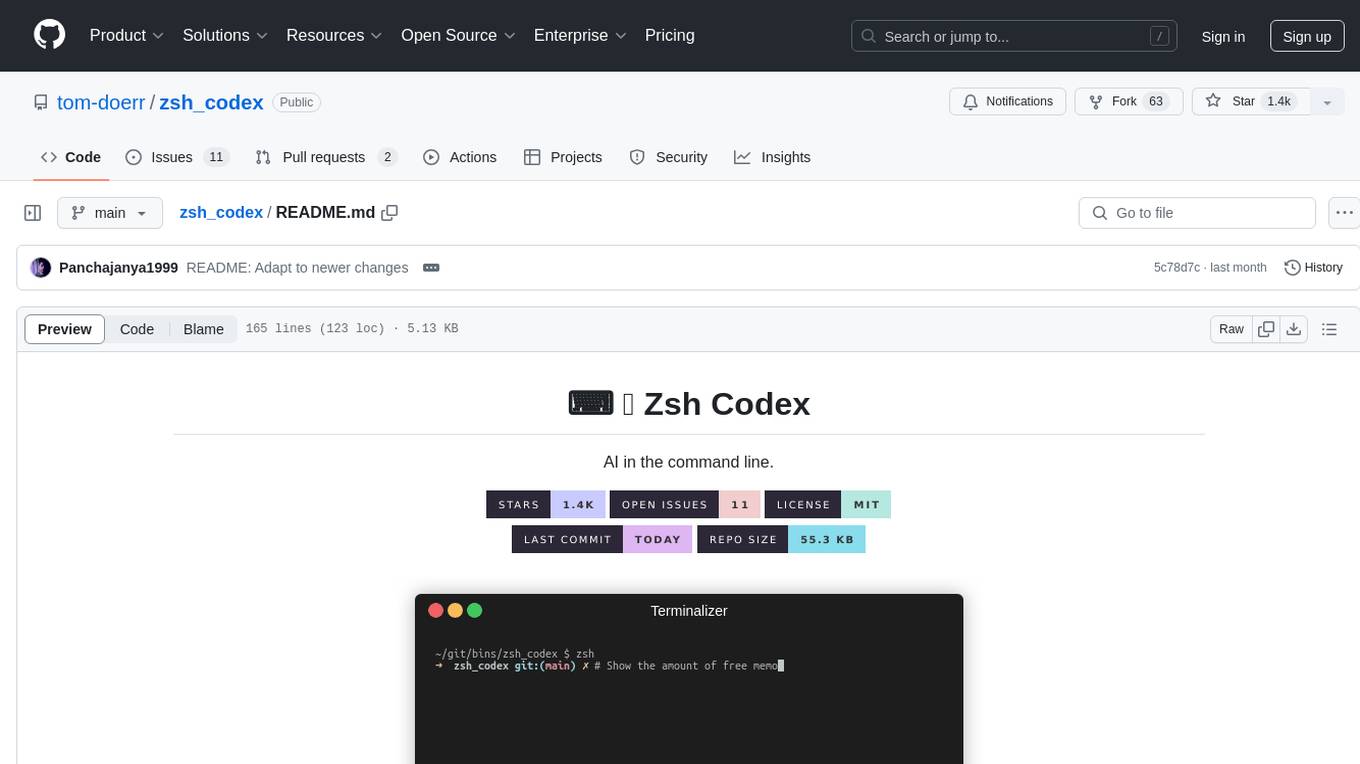
Zsh Codex is a ZSH plugin that enables AI-powered code completion in the command line. It supports both OpenAI's Codex and Google's Generative AI (Gemini), providing advanced language model capabilities for coding tasks directly in the terminal. Users can easily install the plugin and configure it to enhance their coding experience with AI assistance.
README:
AI in the command line.
You just need to write a comment or variable name and the AI will write the corresponding code.
This is a ZSH plugin that enables you to use AI powered code completion in the command line. It now supports both OpenAI's Codex and Google's Generative AI (Gemini). OpenAI Codex is the AI that also powers GitHub Copilot, while Gemini is Google's advanced language model.
- Install the OpenAI package or the Google package.
pip3 install openaior
pip3 install google-generativeai- Download the ZSH plugin.
git clone https://github.com/tom-doerr/zsh_codex.git ~/.oh-my-zsh/custom/plugins/zsh_codex - Add the following to your
.zshrcfile.
Using oh-my-zsh:
plugins=(zsh_codex)
bindkey '^X' create_completionWithout oh-my-zsh:
# in your/custom/path you need to have a "plugins" folder and in there you clone the repository as zsh_codex
export ZSH_CUSTOM="your/custom/path"
source "$ZSH_CUSTOM/plugins/zsh_codex/zsh_codex.plugin.zsh"
bindkey '^X' create_completion- Create a file called
openaiapircin~/.configwith your SECRET_KEY.
[openai]
secret_key = ...or
Create a file called geminiapirc in ~/.config with your SECRET_KEY.
[gemini]
api_key = ...You can also optionally specify: organization, base_url, model and temperature.
- Set the LLM which you are going to use (you can choose between
openaiandgemini).
nano ~/.oh-my-zsh/custom/plugins/zsh_codex/zsh_codex.plugin.zshSet the api variable to openai or gemini.
-
Run
zsh, start typing and complete it using^X! -
If you use virtual environments you can set
ZSH_CODEX_PYTHONto python executable whereopenaiorgoogle-generativeaiis installed. e.g. forminicondayou can use:
export ZSH_CODEX_PYTHON="$HOME/miniconda3/bin/python"zsh-syntax-highlighting: unhandled ZLE widget 'create_completion'
zsh-syntax-highlighting: (This is sometimes caused by doing `bindkey <keys> create_completion` without creating the 'create_completion' widget with `zle -N` or `zle -C`.)
Add the line
zle -N create_completion
before you call bindkey but after loading the plugin (plugins=(zsh_codex)).
fatal: destination path '~.oh-my-zsh/custom/plugins'
Try to download the ZSH plugin again.
git clone https://github.com/tom-doerr/zsh_codex.git ~/.oh-my-zsh/custom/plugins/zsh_codex
For Tasks:
Click tags to check more tools for each tasksFor Jobs:
Alternative AI tools for zsh_codex
Similar Open Source Tools
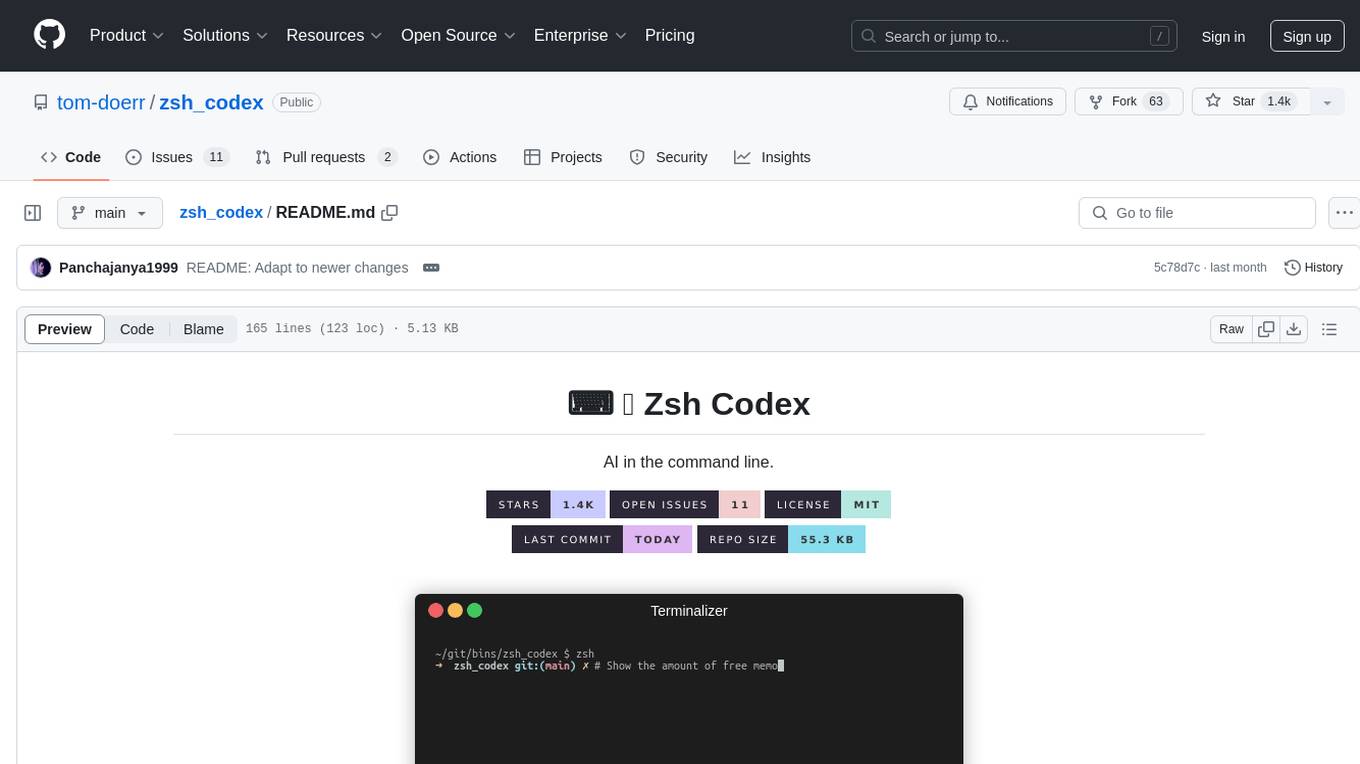
zsh_codex
Zsh Codex is a ZSH plugin that enables AI-powered code completion in the command line. It supports both OpenAI's Codex and Google's Generative AI (Gemini), providing advanced language model capabilities for coding tasks directly in the terminal. Users can easily install the plugin and configure it to enhance their coding experience with AI assistance.
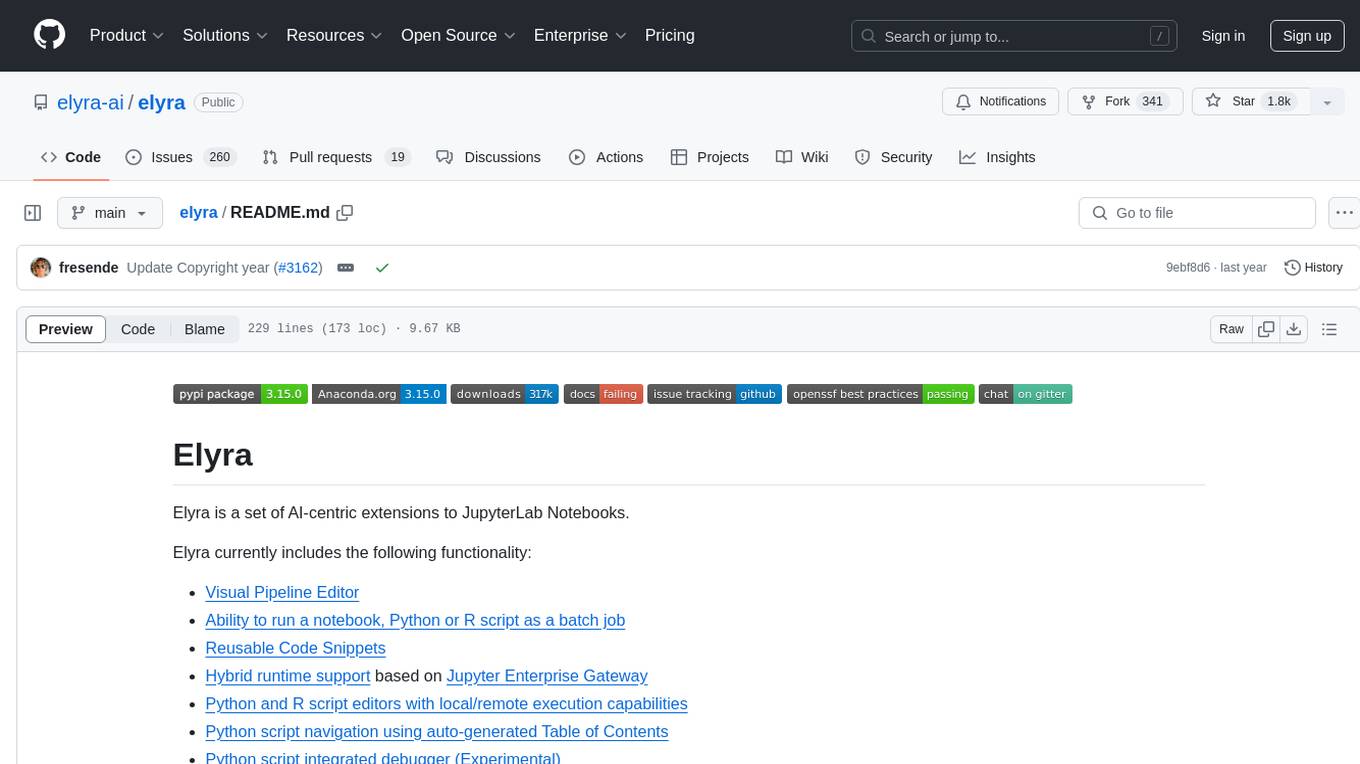
elyra
Elyra is a set of AI-centric extensions to JupyterLab Notebooks that includes features like Visual Pipeline Editor, running notebooks/scripts as batch jobs, reusable code snippets, hybrid runtime support, script editors with execution capabilities, debugger, version control using Git, and more. It provides a comprehensive environment for data scientists and AI practitioners to develop, test, and deploy machine learning models and workflows efficiently.
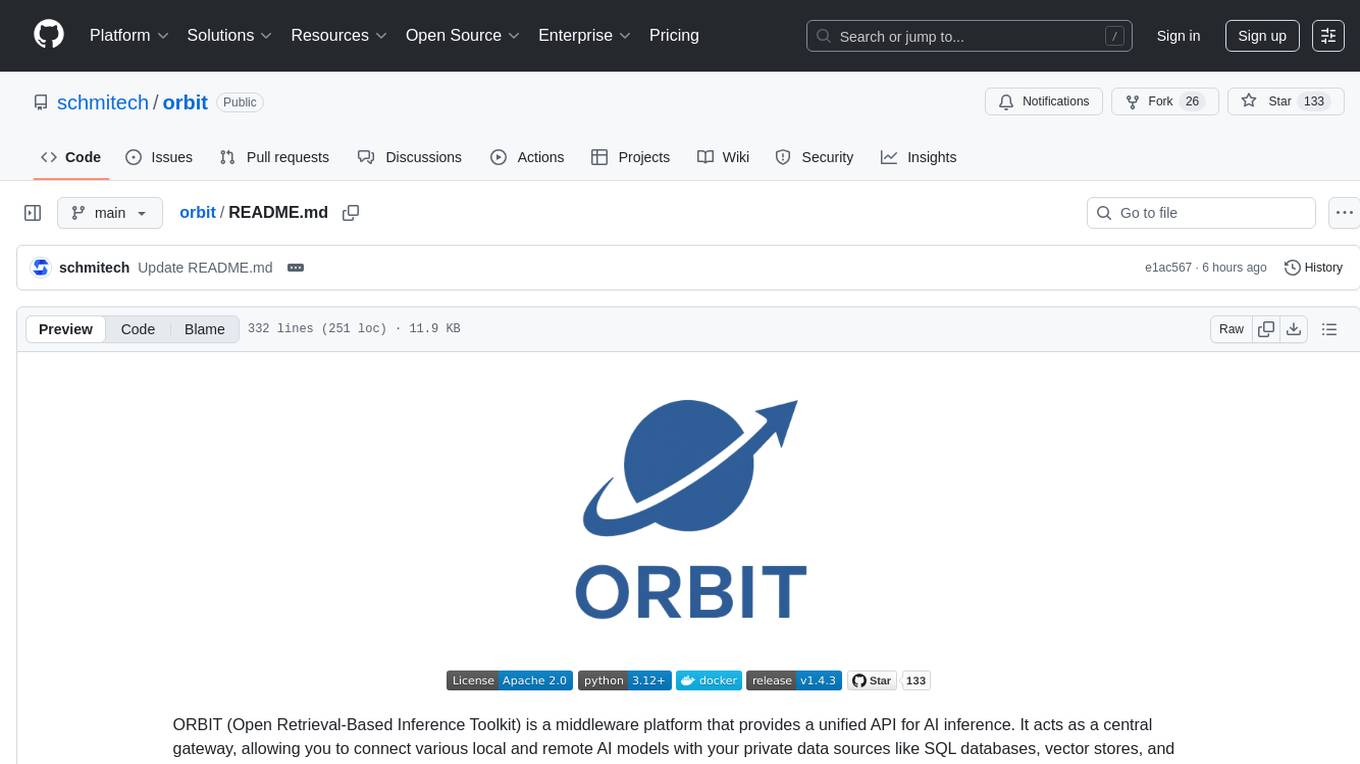
orbit
ORBIT (Open Retrieval-Based Inference Toolkit) is a middleware platform that provides a unified API for AI inference. It acts as a central gateway, allowing you to connect various local and remote AI models with your private data sources like SQL databases, vector stores, and local files. ORBIT uses a flexible adapter architecture to connect your data to AI models, creating specialized 'agents' for specific tasks. It supports scenarios like Knowledge Base Q&A and Chat with Your SQL Database, enabling users to interact with AI models seamlessly. The tool offers a RESTful API for programmatic access and includes features like authentication, API key management, system prompts, health monitoring, and file management. ORBIT is designed to streamline AI inference tasks and facilitate interactions between users and AI models.
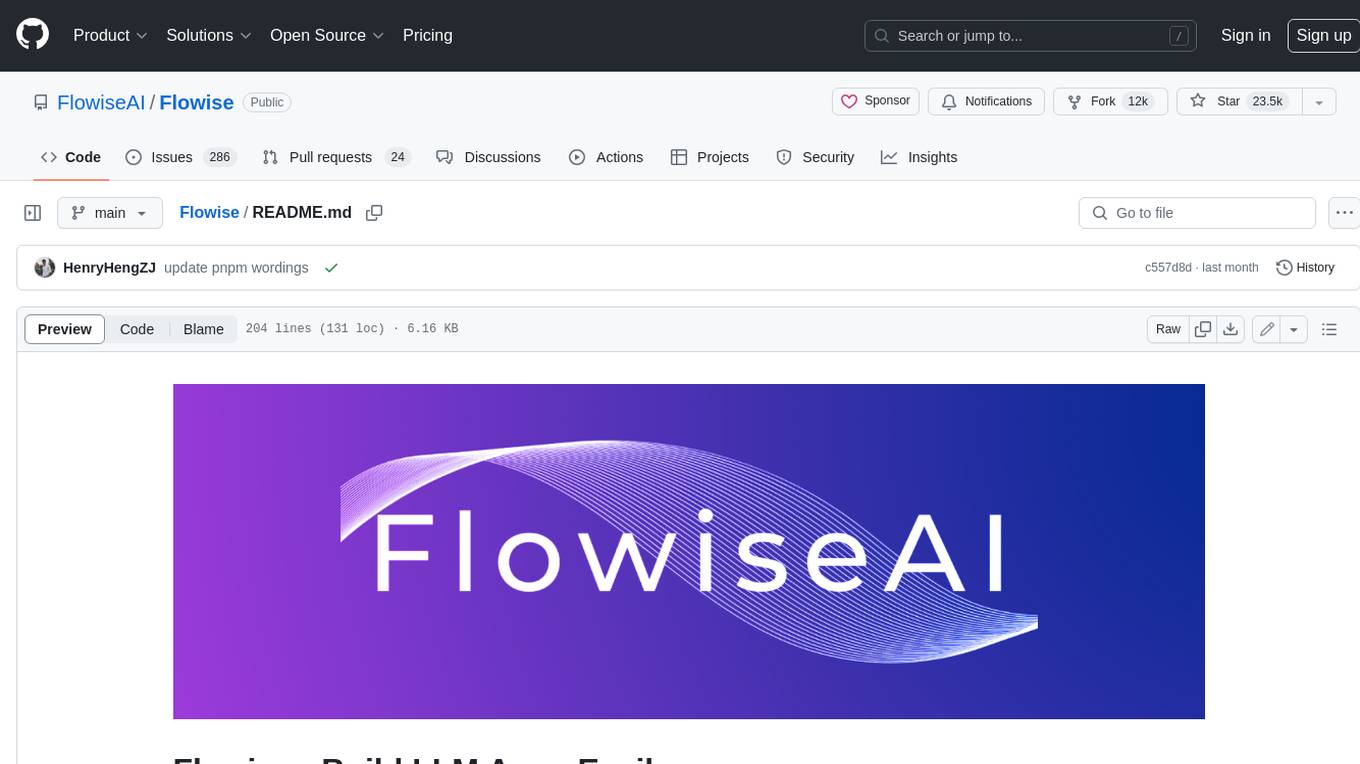
Flowise
Flowise is a tool that allows users to build customized LLM flows with a drag-and-drop UI. It is open-source and self-hostable, and it supports various deployments, including AWS, Azure, Digital Ocean, GCP, Railway, Render, HuggingFace Spaces, Elestio, Sealos, and RepoCloud. Flowise has three different modules in a single mono repository: server, ui, and components. The server module is a Node backend that serves API logics, the ui module is a React frontend, and the components module contains third-party node integrations. Flowise supports different environment variables to configure your instance, and you can specify these variables in the .env file inside the packages/server folder.
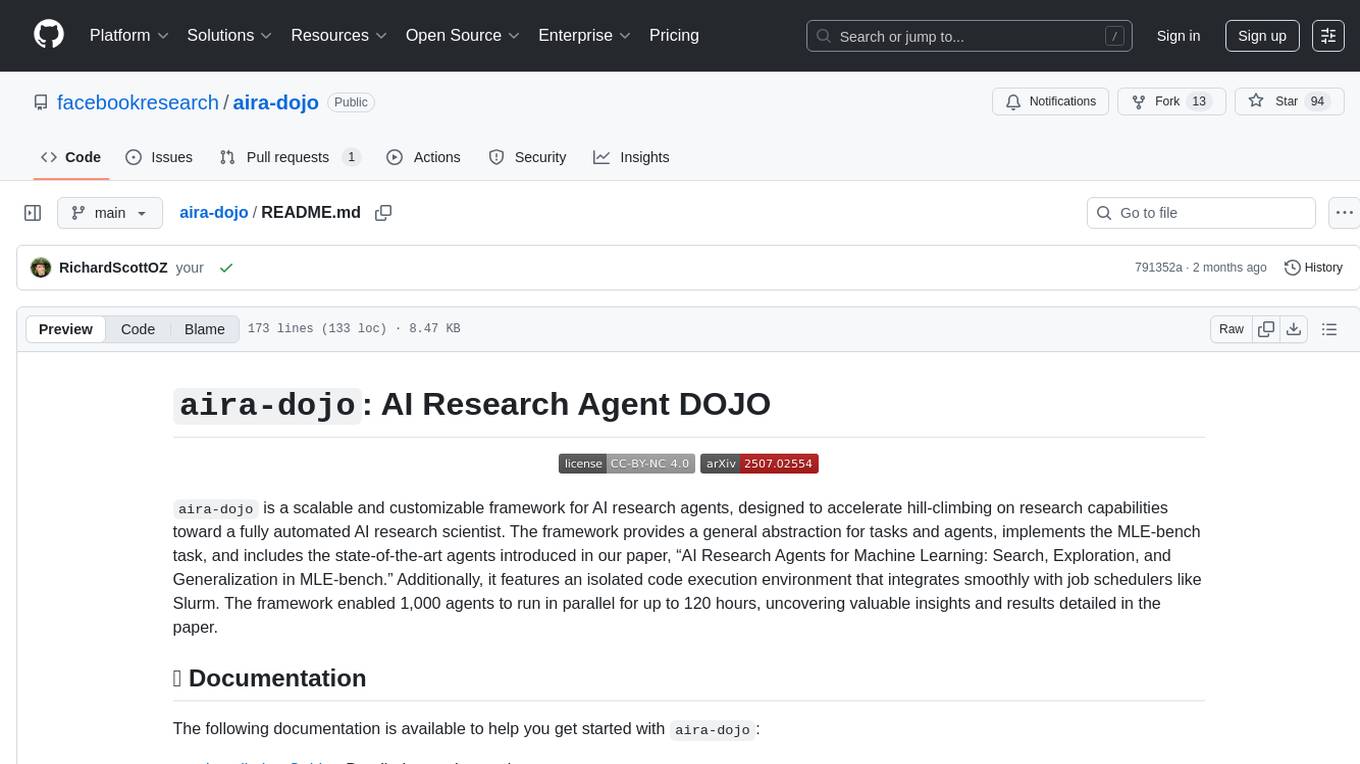
aira-dojo
aira-dojo is a scalable and customizable framework for AI research agents, designed to accelerate hill-climbing on research capabilities toward a fully automated AI research scientist. The framework provides a general abstraction for tasks and agents, implements the MLE-bench task, and includes state-of-the-art agents. It features an isolated code execution environment that integrates smoothly with job schedulers like Slurm, enabling large-scale experiments and rapid iteration across a portfolio of tasks and solvers.
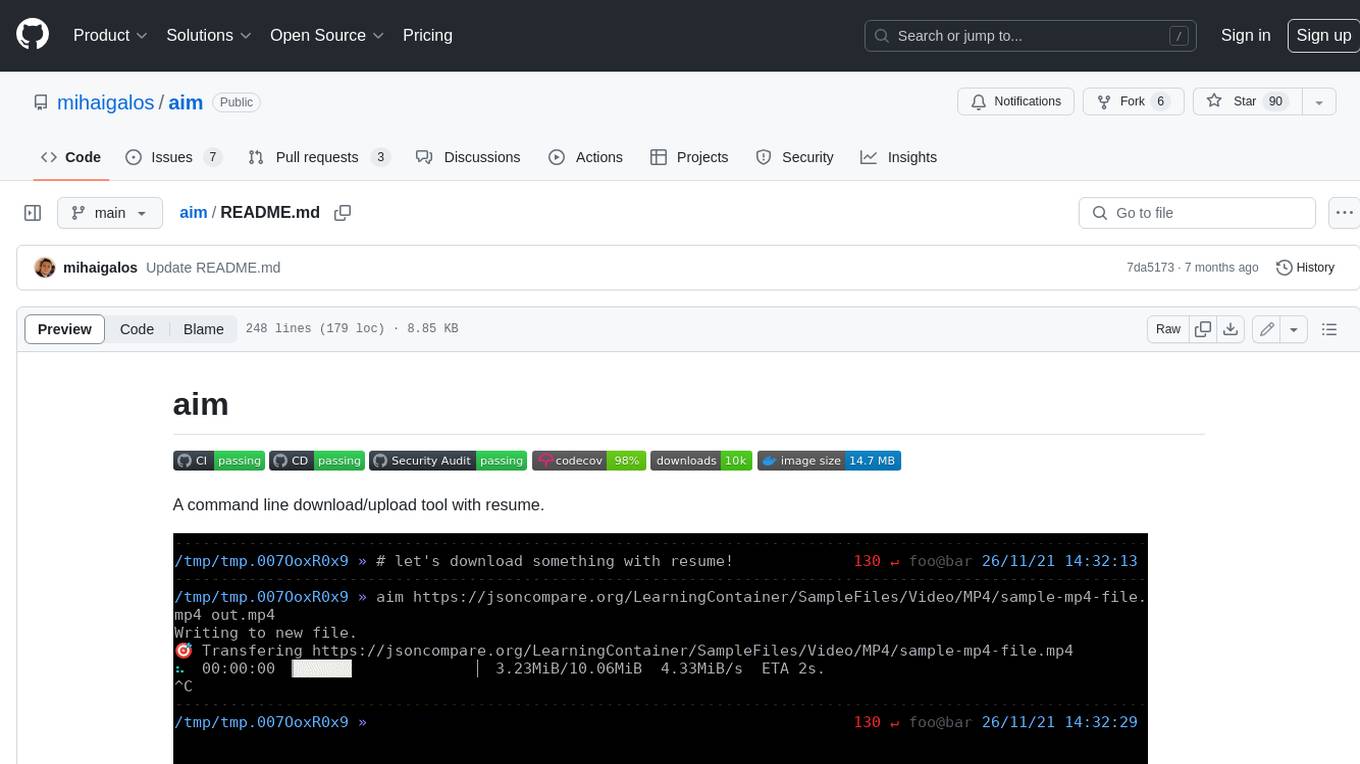
aim
Aim is a command-line tool for downloading and uploading files with resume support. It supports various protocols including HTTP, FTP, SFTP, SSH, and S3. Aim features an interactive mode for easy navigation and selection of files, as well as the ability to share folders over HTTP for easy access from other devices. Additionally, it offers customizable progress indicators and output formats, and can be integrated with other commands through piping. Aim can be installed via pre-built binaries or by compiling from source, and is also available as a Docker image for platform-independent usage.

python-tgpt
Python-tgpt is a Python package that enables seamless interaction with over 45 free LLM providers without requiring an API key. It also provides image generation capabilities. The name _python-tgpt_ draws inspiration from its parent project tgpt, which operates on Golang. Through this Python adaptation, users can effortlessly engage with a number of free LLMs available, fostering a smoother AI interaction experience.
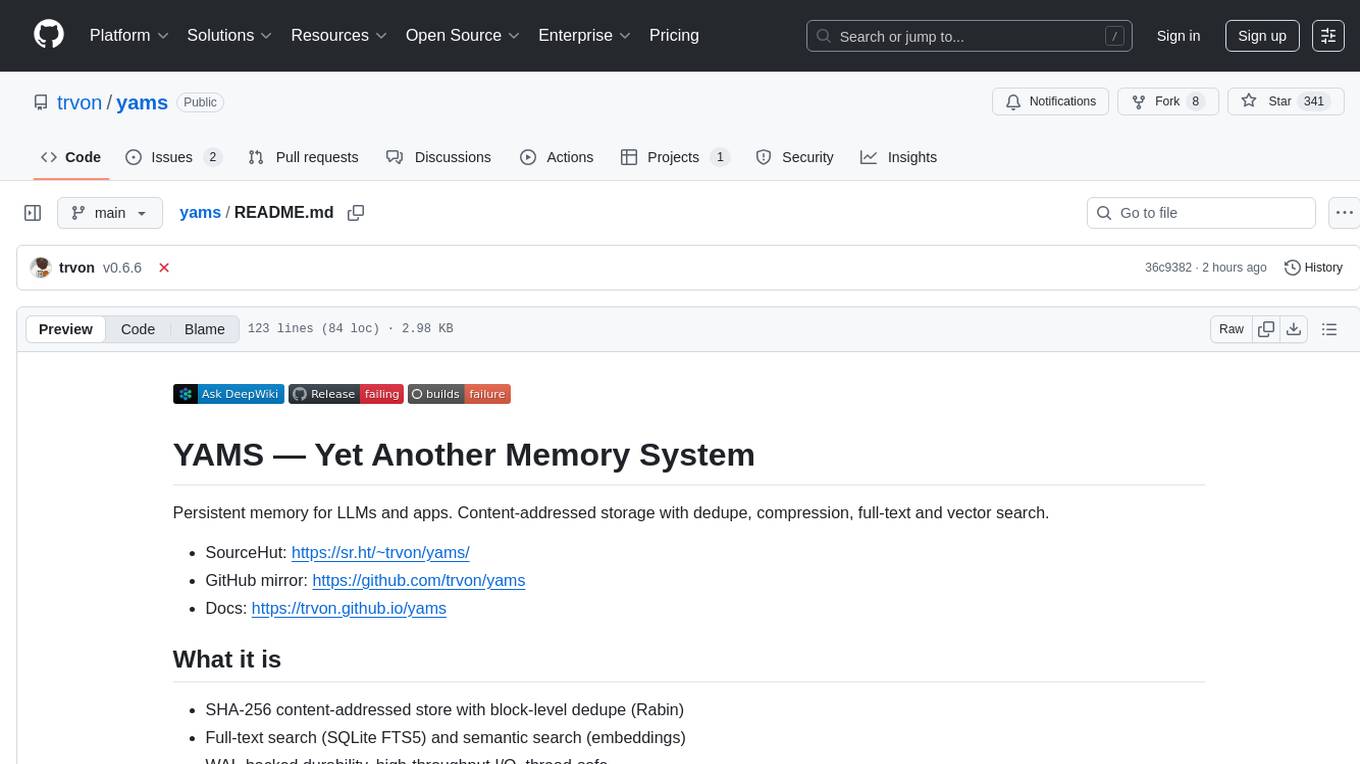
yams
YAMS (Yet Another Memory System) is a persistent memory system designed for Large Language Models (LLMs) and applications. It provides content-addressed storage with features such as deduplication, compression, full-text search, and vector search. The system is built with SHA-256 content-addressed store, block-level deduplication, full-text search using SQLite FTS5, semantic search with embeddings, WAL-backed durability, high-throughput I/O, and thread-safe operations. YAMS supports Linux x86_64/ARM64 and macOS x86_64/ARM64 platforms. It is recommended to build using Conan for managing dependencies and ensuring proper installation. Users can interact with YAMS through a command-line interface for tasks like initialization, adding content, searching, and retrieving data. Additionally, YAMS provides LLM-friendly patterns for caching web content, storing code diffs, and integrating with other systems through an API in C++. Troubleshooting tips include creating a default Conan profile and handling PDF support issues during the build process. The project is licensed under Apache-2.0.
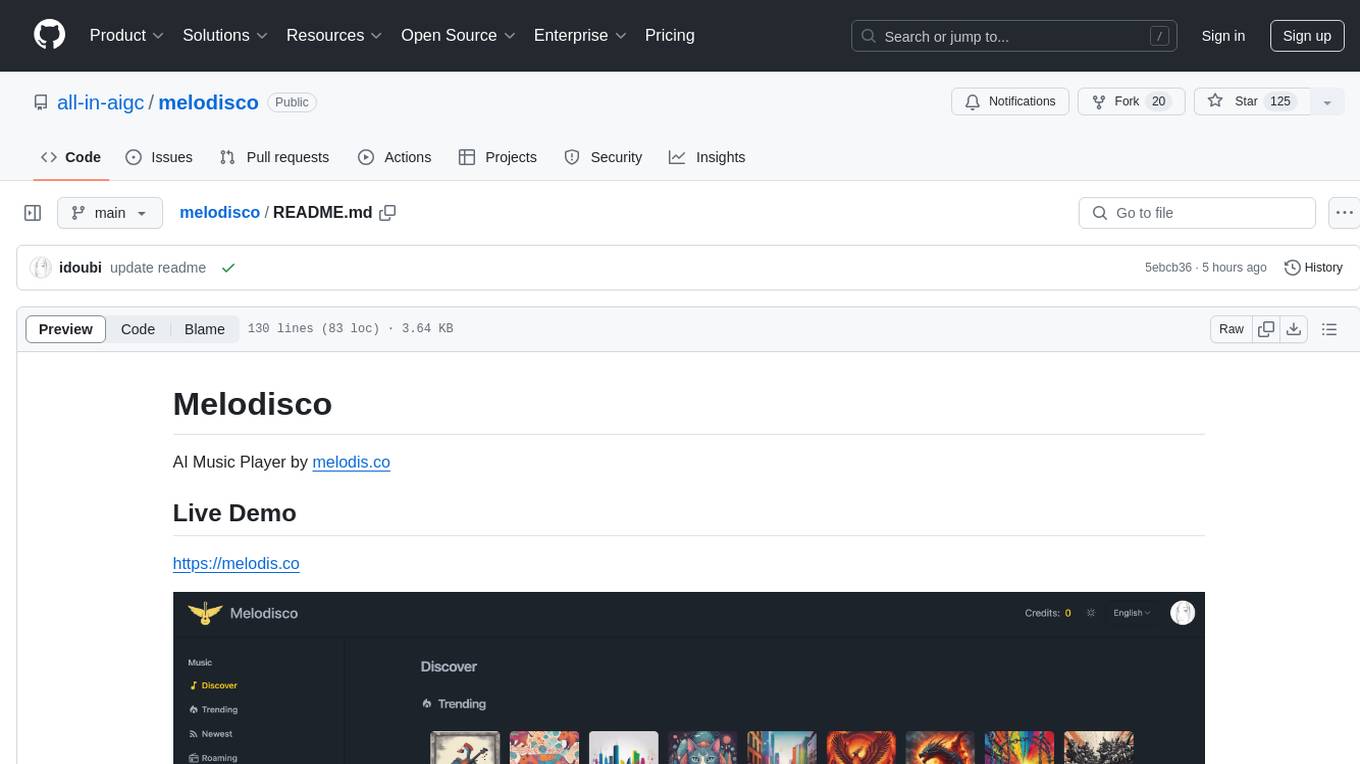
melodisco
Melodisco is an AI music player that allows users to listen to music and manage playlists. It provides a user-friendly interface for music playback and organization. Users can deploy Melodisco with Vercel or Docker for easy setup. Local development instructions are provided for setting up the project environment. The project credits various tools and libraries used in its development, such as Next.js, Tailwind CSS, and Stripe. Melodisco is a versatile tool for music enthusiasts looking for an AI-powered music player with features like authentication, payment integration, and multi-language support.
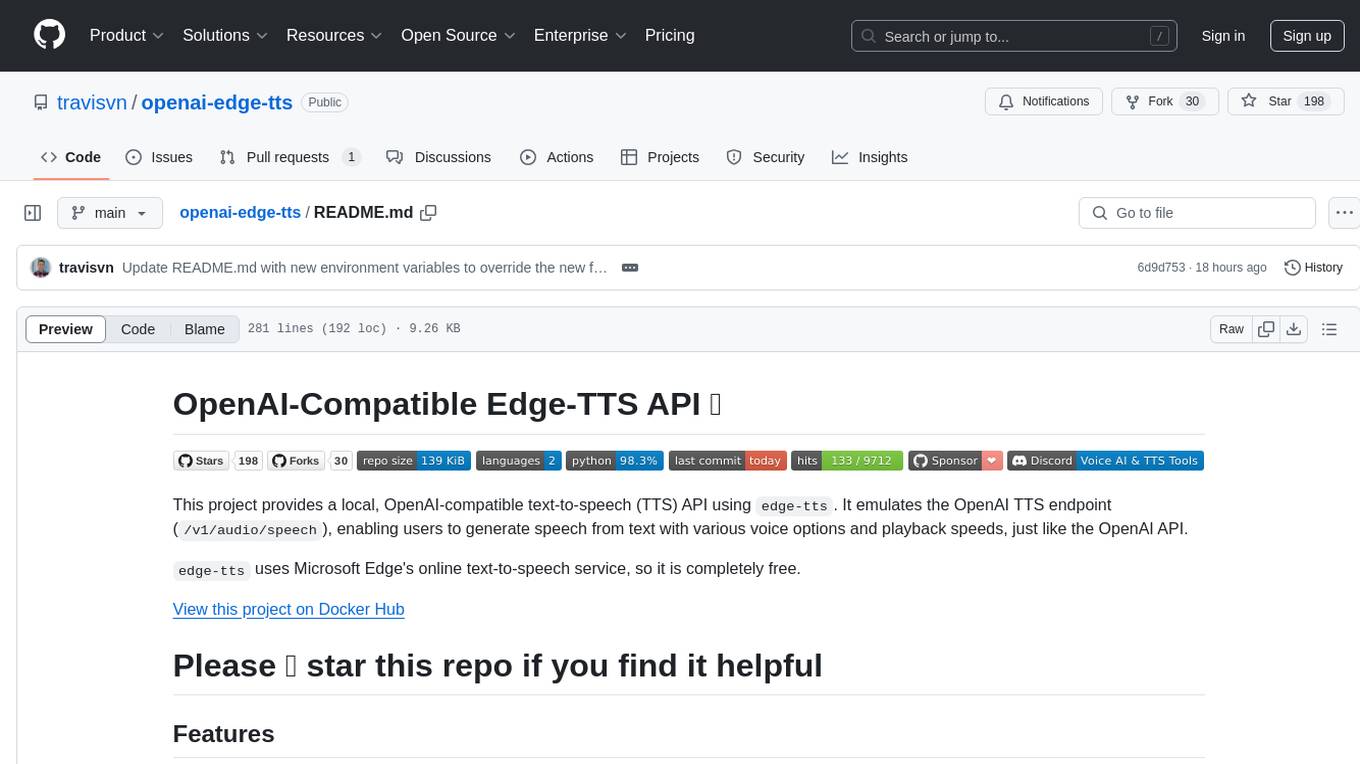
openai-edge-tts
This project provides a local, OpenAI-compatible text-to-speech (TTS) API using `edge-tts`. It emulates the OpenAI TTS endpoint (`/v1/audio/speech`), enabling users to generate speech from text with various voice options and playback speeds, just like the OpenAI API. `edge-tts` uses Microsoft Edge's online text-to-speech service, making it completely free. The project supports multiple audio formats, adjustable playback speed, and voice selection options, providing a flexible and customizable TTS solution for users.
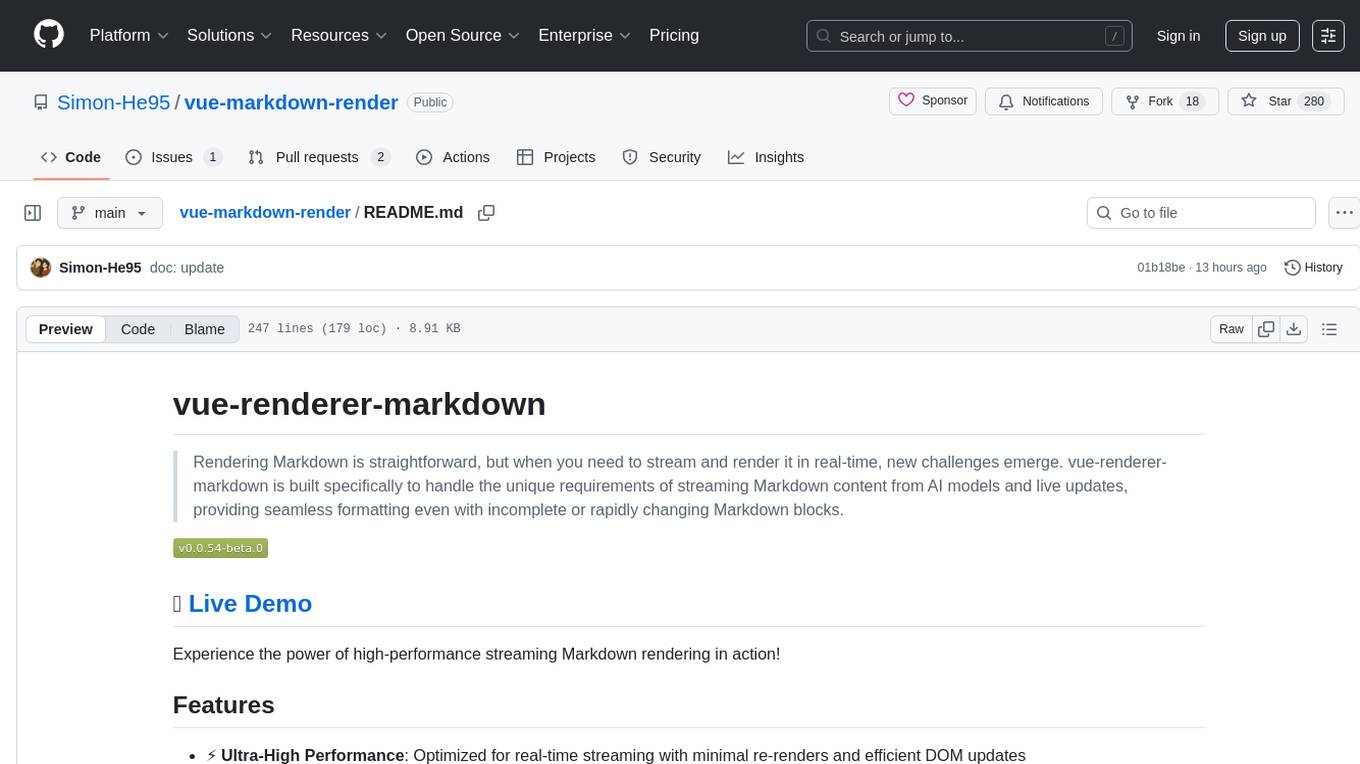
vue-markdown-render
vue-renderer-markdown is a high-performance tool designed for streaming and rendering Markdown content in real-time. It is optimized for handling incomplete or rapidly changing Markdown blocks, making it ideal for scenarios like AI model responses, live content updates, and real-time Markdown rendering. The tool offers features such as ultra-high performance, streaming-first design, Monaco integration, progressive Mermaid rendering, custom components integration, complete Markdown support, real-time updates, TypeScript support, and zero configuration setup. It solves challenges like incomplete syntax blocks, rapid content changes, cursor positioning complexities, and graceful handling of partial tokens with a streaming-optimized architecture.
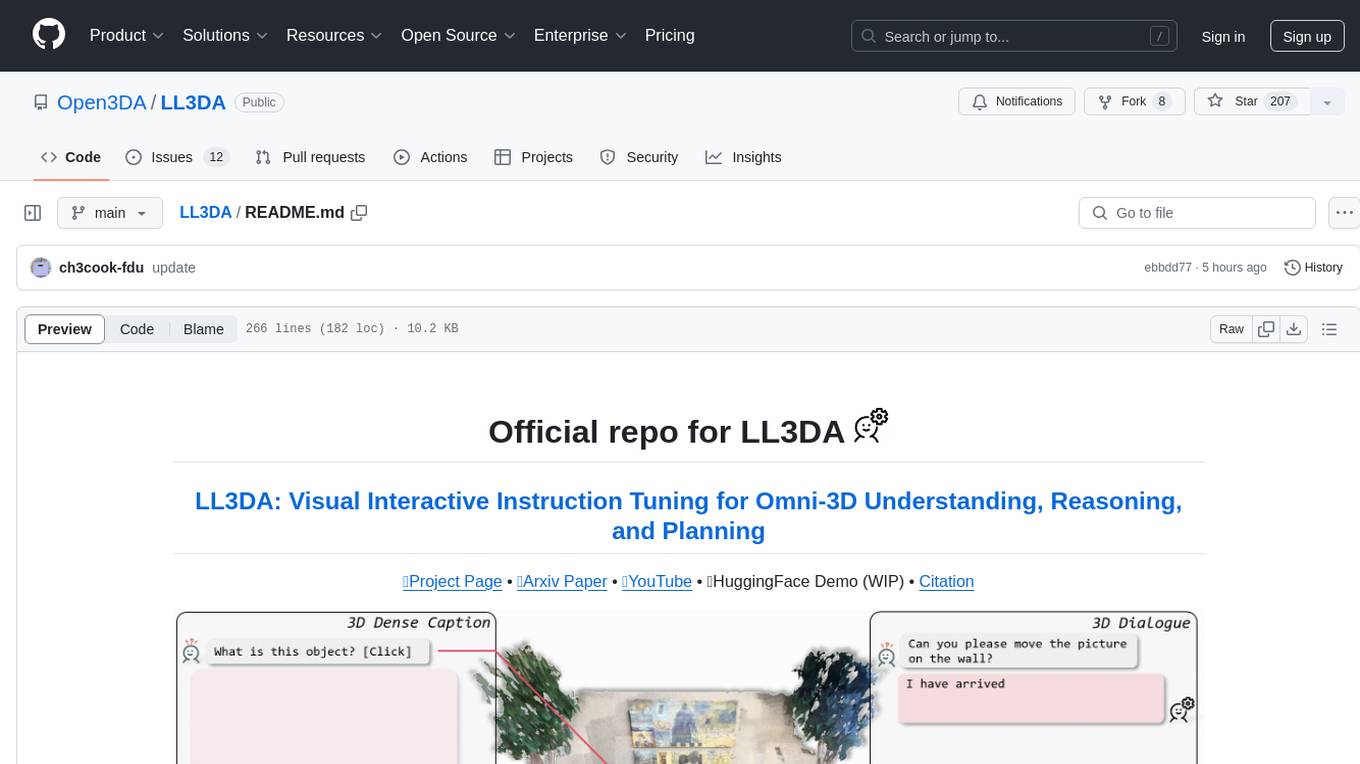
LL3DA
LL3DA is a Large Language 3D Assistant that responds to both visual and textual interactions within complex 3D environments. It aims to help Large Multimodal Models (LMM) comprehend, reason, and plan in diverse 3D scenes by directly taking point cloud input and responding to textual instructions and visual prompts. LL3DA achieves remarkable results in 3D Dense Captioning and 3D Question Answering, surpassing various 3D vision-language models. The code is fully released, allowing users to train customized models and work with pre-trained weights. The tool supports training with different LLM backends and provides scripts for tuning and evaluating models on various tasks.
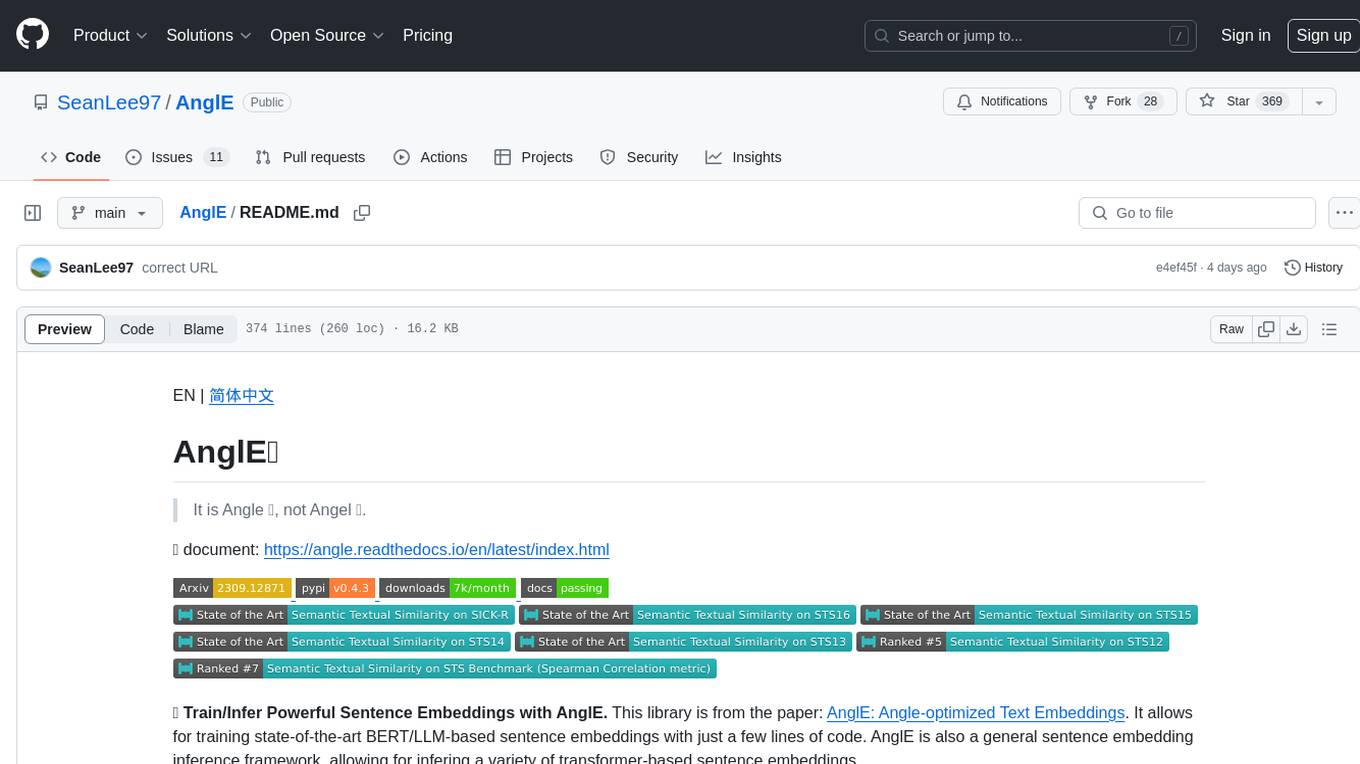
AnglE
AnglE is a library for training state-of-the-art BERT/LLM-based sentence embeddings with just a few lines of code. It also serves as a general sentence embedding inference framework, allowing for inferring a variety of transformer-based sentence embeddings. The library supports various loss functions such as AnglE loss, Contrastive loss, CoSENT loss, and Espresso loss. It provides backbones like BERT-based models, LLM-based models, and Bi-directional LLM-based models for training on single or multi-GPU setups. AnglE has achieved significant performance on various benchmarks and offers official pretrained models for both BERT-based and LLM-based models.
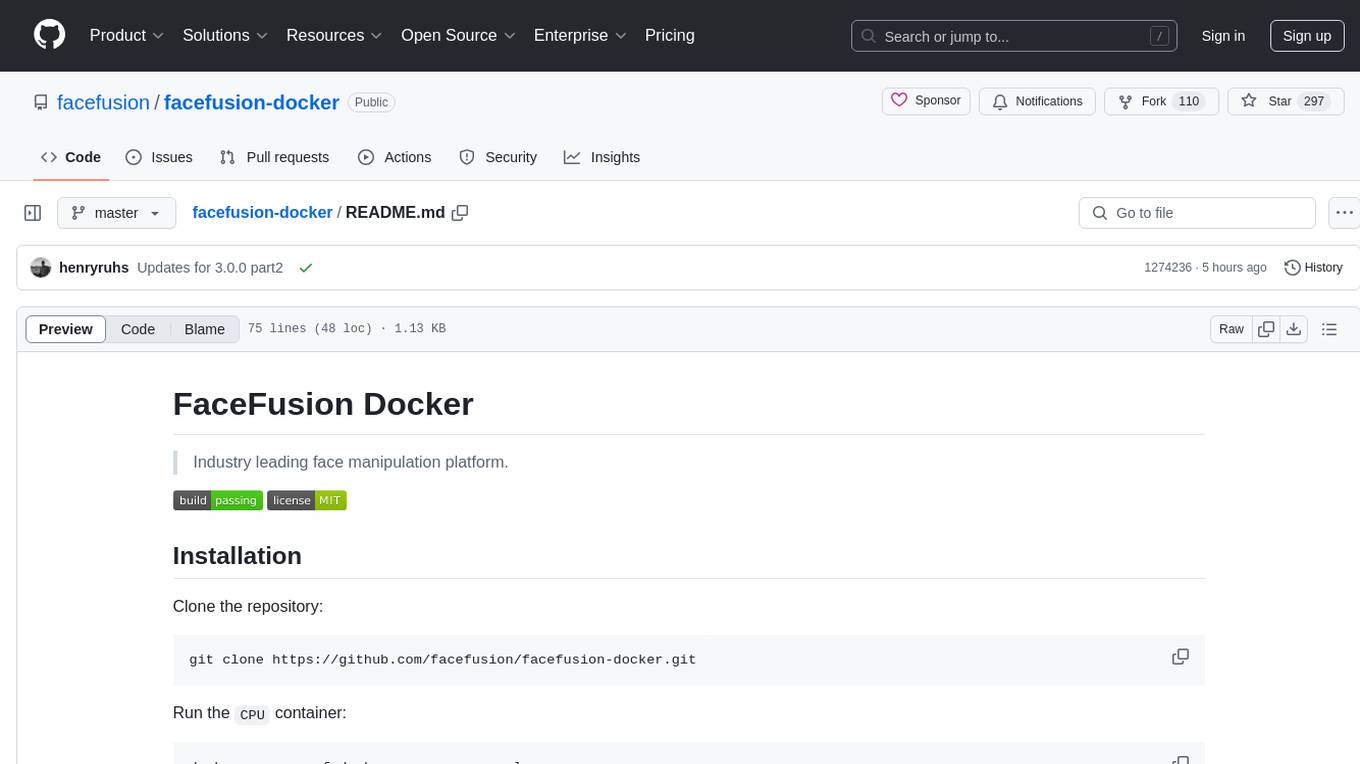
facefusion-docker
FaceFusion Docker is an industry leading face manipulation platform that provides a seamless way to manipulate faces in images and videos. The repository offers Docker containers for CPU, CUDA, TensorRT, and ROCm environments, allowing users to easily set up and run the platform. Users can access different containers through specific ports to browse and interact with the face manipulation features. The platform is designed to be user-friendly and efficient for various face manipulation tasks.
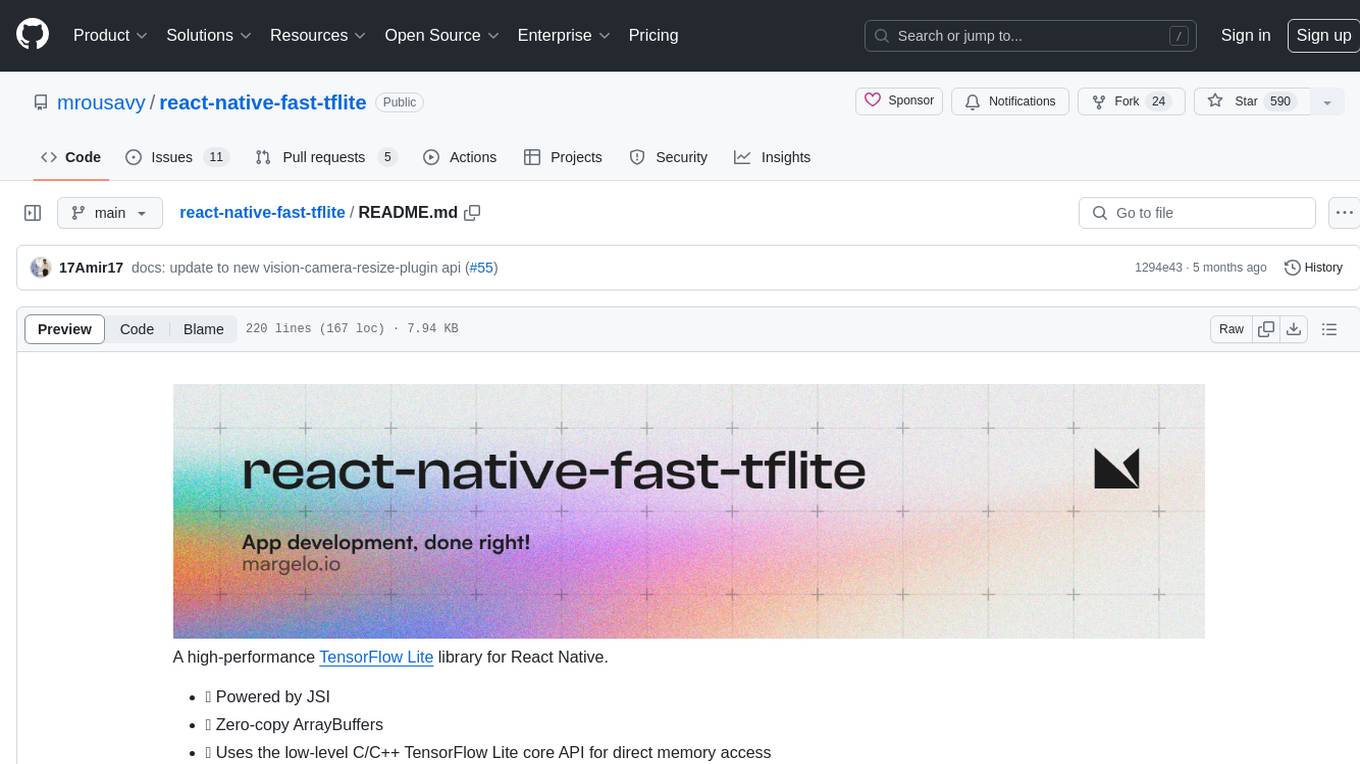
react-native-fast-tflite
A high-performance TensorFlow Lite library for React Native that utilizes JSI for power, zero-copy ArrayBuffers for efficiency, and low-level C/C++ TensorFlow Lite core API for direct memory access. It supports swapping out TensorFlow Models at runtime and GPU-accelerated delegates like CoreML/Metal/OpenGL. Easy VisionCamera integration allows for seamless usage. Users can load TensorFlow Lite models, interpret input and output data, and utilize GPU Delegates for faster computation. The library is suitable for real-time object detection, image classification, and other machine learning tasks in React Native applications.
TalkWithGemini
Talk With Gemini is a web application that allows users to deploy their private Gemini application for free with one click. It supports Gemini Pro and Gemini Pro Vision models. The application features talk mode for direct communication with Gemini, visual recognition for understanding picture content, full Markdown support, automatic compression of chat records, privacy and security with local data storage, well-designed UI with responsive design, fast loading speed, and multi-language support. The tool is designed to be user-friendly and versatile for various deployment options and language preferences.
For similar tasks
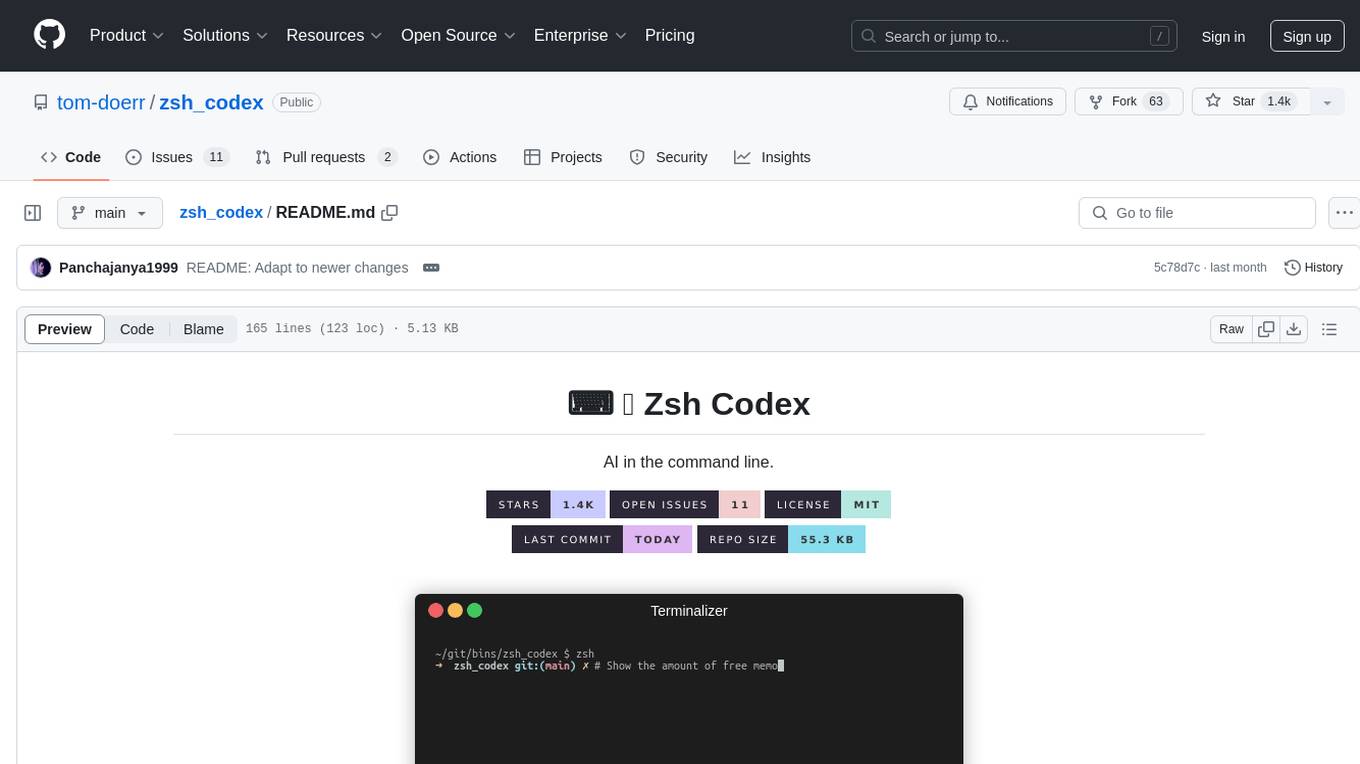
zsh_codex
Zsh Codex is a ZSH plugin that enables AI-powered code completion in the command line. It supports both OpenAI's Codex and Google's Generative AI (Gemini), providing advanced language model capabilities for coding tasks directly in the terminal. Users can easily install the plugin and configure it to enhance their coding experience with AI assistance.
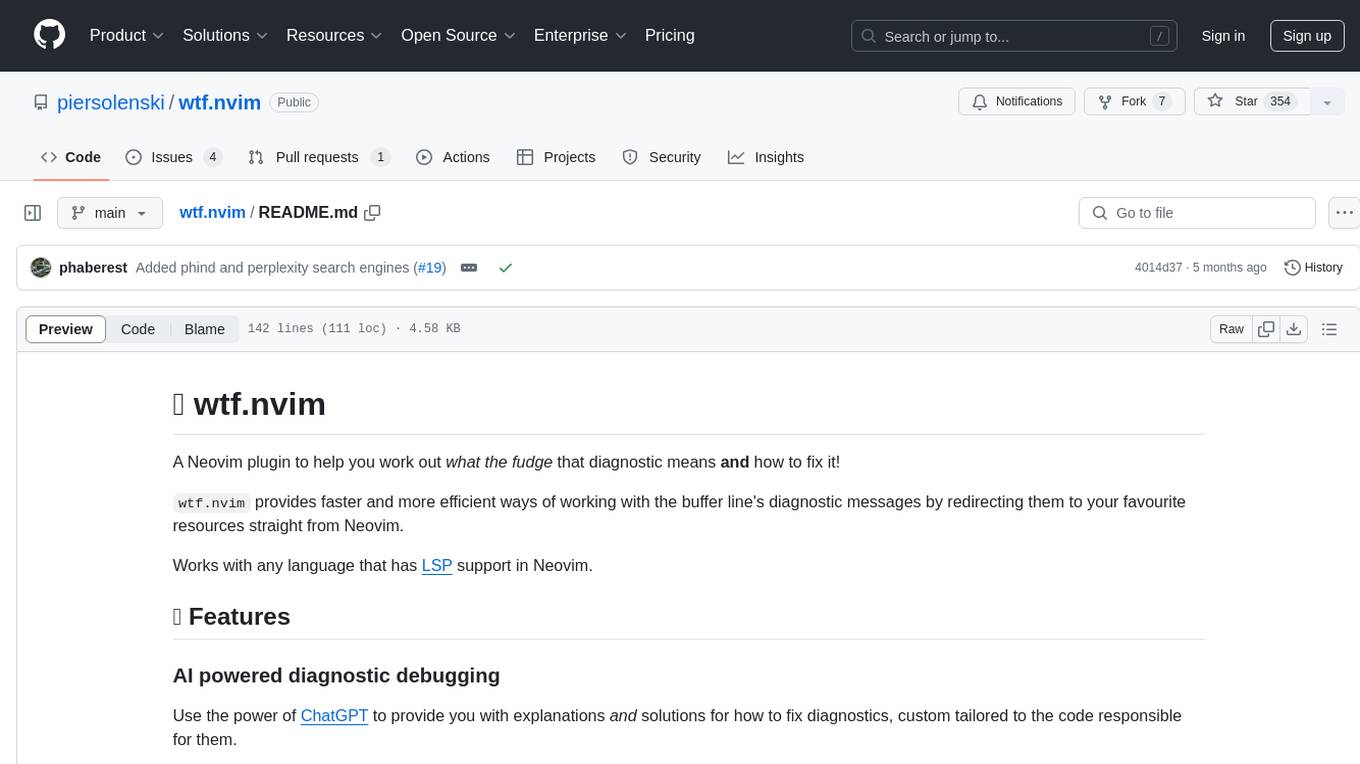
wtf.nvim
wtf.nvim is a Neovim plugin that enhances diagnostic debugging by providing explanations and solutions for code issues using ChatGPT. It allows users to search the web for answers directly from Neovim, making the debugging process faster and more efficient. The plugin works with any language that has LSP support in Neovim, offering AI-powered diagnostic assistance and seamless integration with various resources for resolving coding problems.
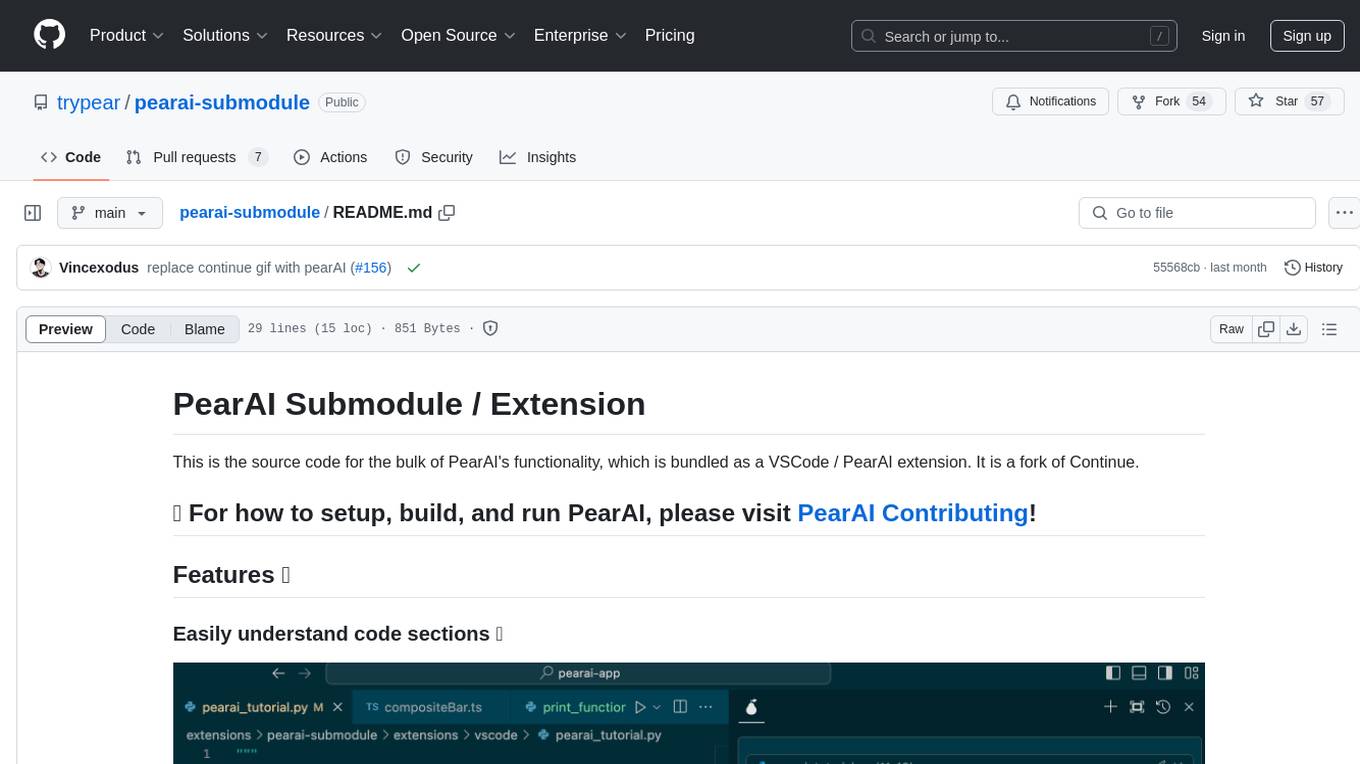
pearai-submodule
PearAI Submodule / Extension is the source code for the bulk of PearAI's functionality, bundled as a VSCode / PearAI extension. It allows users to easily understand code sections, refactor functions, and ask questions by mentioning a file. The tool aims to enhance coding experience and productivity within the VSCode environment.
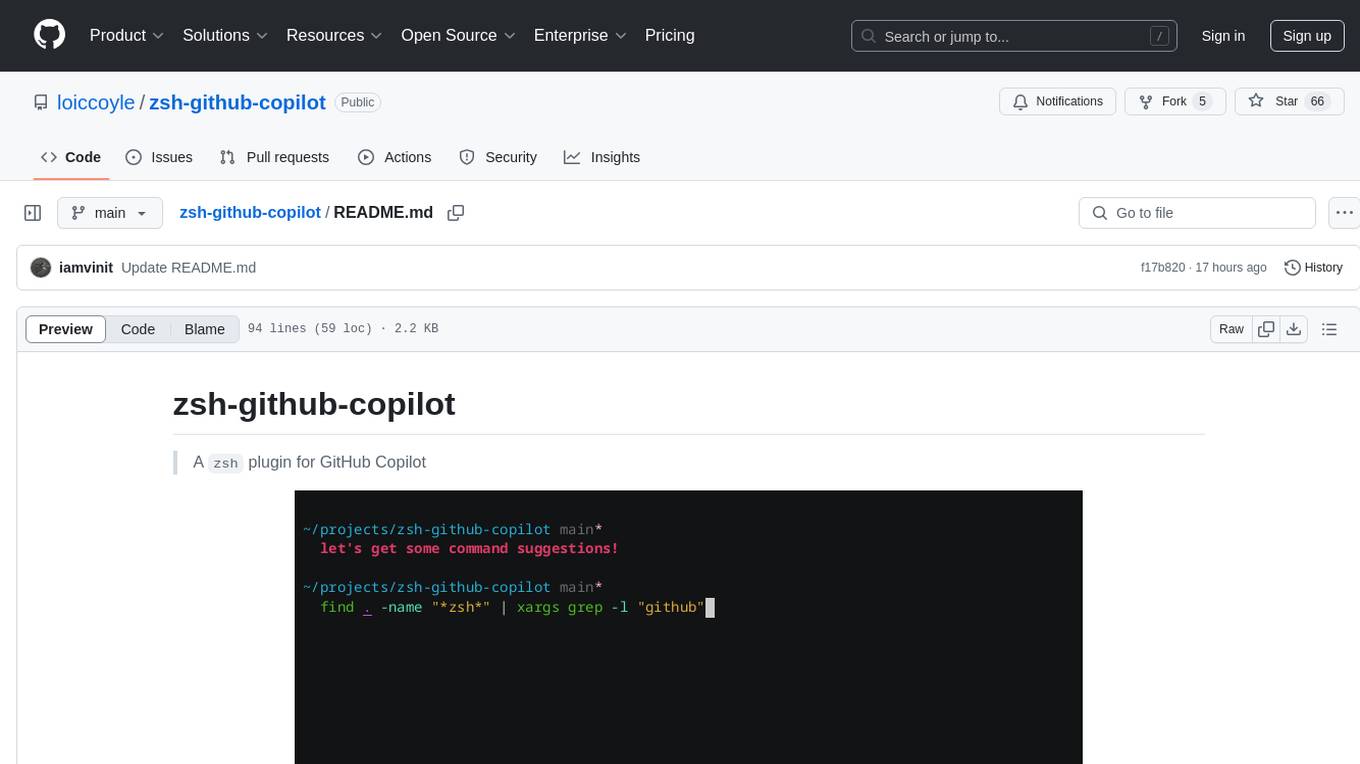
zsh-github-copilot
zsh-github-copilot is a `zsh` plugin that enhances the GitHub Copilot experience by providing keybinds to quickly access command explanations and get Copilot suggestions. It integrates seamlessly with GitHub CLI and offers a smooth setup process. Users can easily install the plugin using popular zsh plugin managers like antigen, oh-my-zsh, zinit, zplug, and zpm. By binding specific keys, users can access the 'suggest' and 'explain' functionalities to improve their coding workflow with GitHub Copilot. This plugin is designed to streamline the usage of GitHub Copilot within the zsh shell environment.
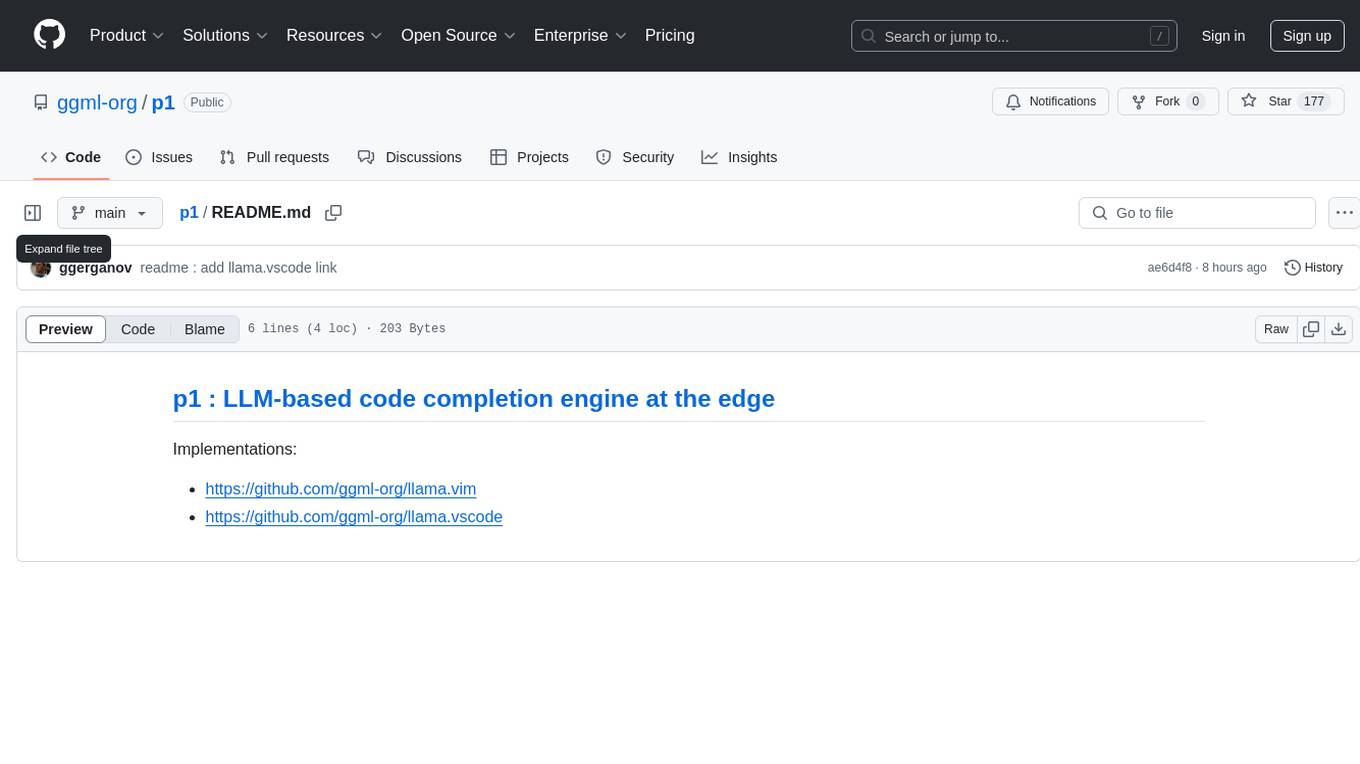
p1
p1 is a code completion engine based on Large Language Models (LLM) that operates at the edge. It provides intelligent code suggestions and completions to enhance the coding experience. The tool is designed to assist developers in writing code more efficiently by predicting and offering context-aware completions based on the code being written. With implementations available for popular code editors like Vim and Visual Studio Code, p1 aims to improve productivity and streamline the coding process for software developers.
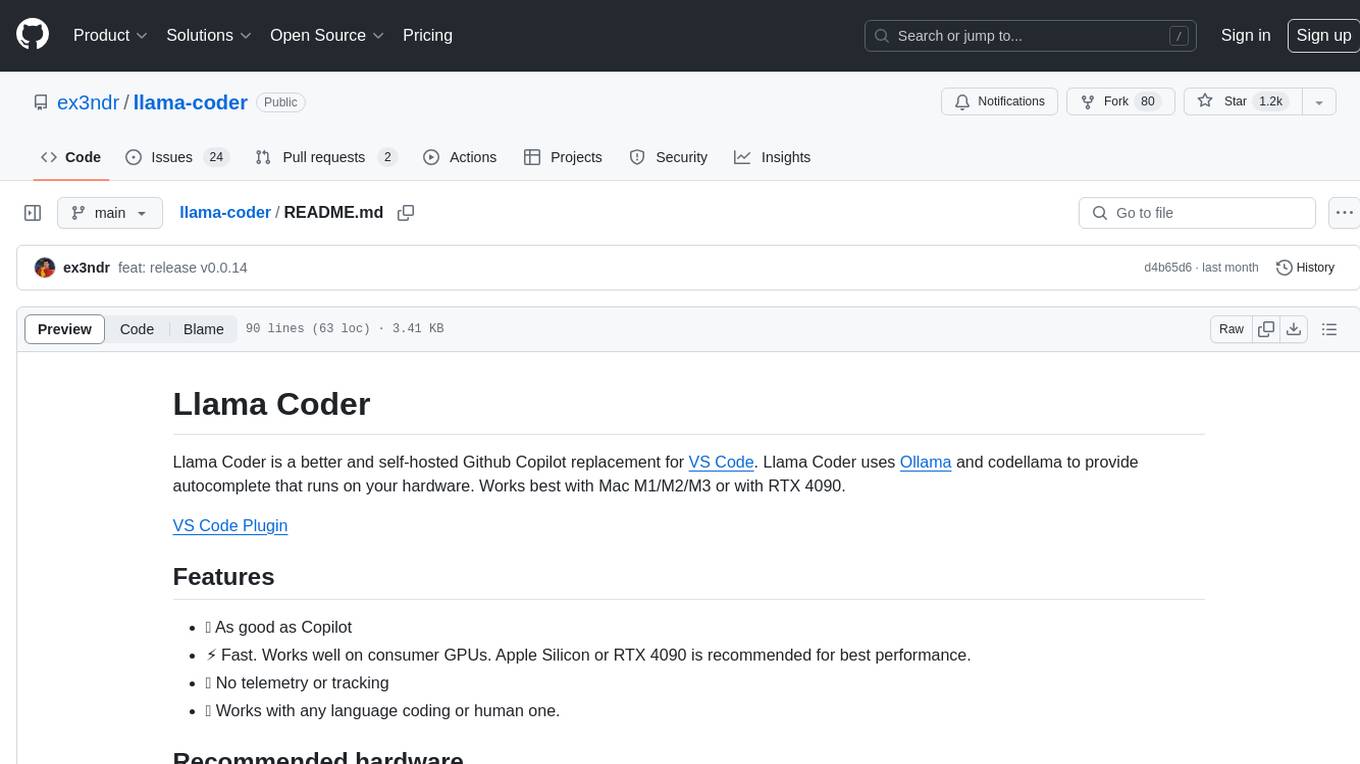
llama-coder
Llama Coder is a self-hosted Github Copilot replacement for VS Code that provides autocomplete using Ollama and Codellama. It works best with Mac M1/M2/M3 or RTX 4090, offering features like fast performance, no telemetry or tracking, and compatibility with any coding language. Users can install Ollama locally or on a dedicated machine for remote usage. The tool supports different models like stable-code and codellama with varying RAM/VRAM requirements, allowing users to optimize performance based on their hardware. Troubleshooting tips and a changelog are also provided for user convenience.
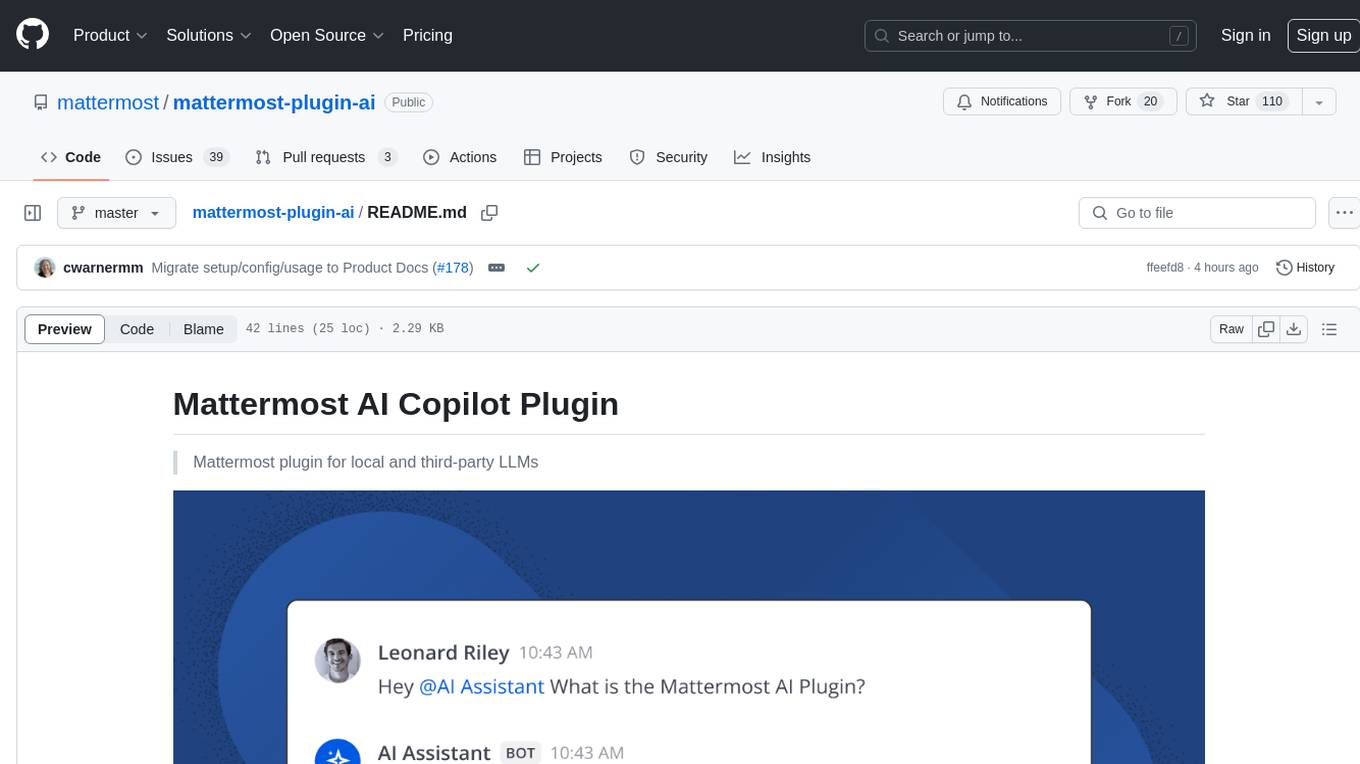
mattermost-plugin-ai
The Mattermost AI Copilot Plugin is an extension that adds functionality for local and third-party LLMs within Mattermost v9.6 and above. It is currently experimental and allows users to interact with AI models seamlessly. The plugin enhances the user experience by providing AI-powered assistance and features for communication and collaboration within the Mattermost platform.
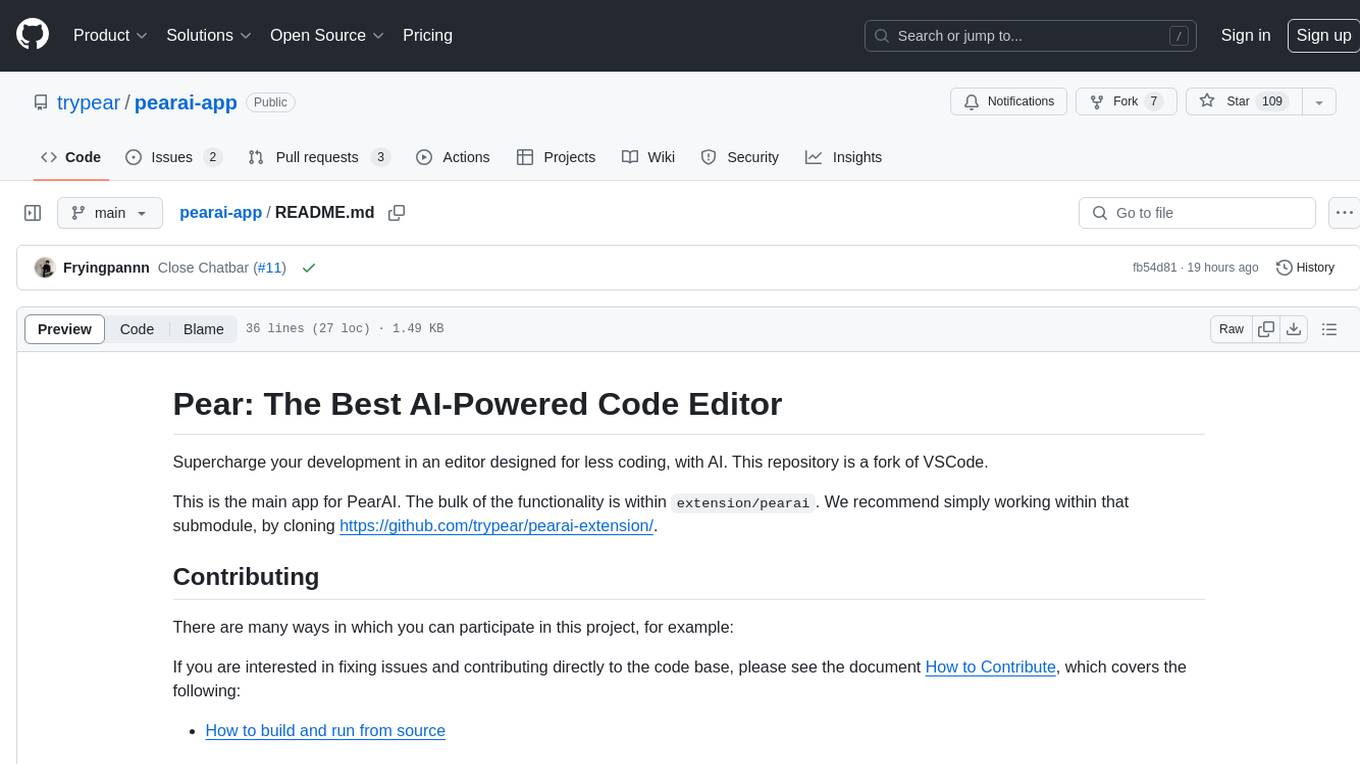
pearai-app
PearAI is an AI-powered code editor designed to enhance development by reducing the amount of coding required. It is a fork of VSCode and the main functionality lies within the 'extension/pearai' submodule. Users can contribute to the project by fixing issues, submitting bugs and feature requests, reviewing source code changes, and improving documentation. The tool aims to streamline the coding process and provide an efficient environment for developers to work in.
For similar jobs

sweep
Sweep is an AI junior developer that turns bugs and feature requests into code changes. It automatically handles developer experience improvements like adding type hints and improving test coverage.

teams-ai
The Teams AI Library is a software development kit (SDK) that helps developers create bots that can interact with Teams and Microsoft 365 applications. It is built on top of the Bot Framework SDK and simplifies the process of developing bots that interact with Teams' artificial intelligence capabilities. The SDK is available for JavaScript/TypeScript, .NET, and Python.

ai-guide
This guide is dedicated to Large Language Models (LLMs) that you can run on your home computer. It assumes your PC is a lower-end, non-gaming setup.

classifai
Supercharge WordPress Content Workflows and Engagement with Artificial Intelligence. Tap into leading cloud-based services like OpenAI, Microsoft Azure AI, Google Gemini and IBM Watson to augment your WordPress-powered websites. Publish content faster while improving SEO performance and increasing audience engagement. ClassifAI integrates Artificial Intelligence and Machine Learning technologies to lighten your workload and eliminate tedious tasks, giving you more time to create original content that matters.

chatbot-ui
Chatbot UI is an open-source AI chat app that allows users to create and deploy their own AI chatbots. It is easy to use and can be customized to fit any need. Chatbot UI is perfect for businesses, developers, and anyone who wants to create a chatbot.

BricksLLM
BricksLLM is a cloud native AI gateway written in Go. Currently, it provides native support for OpenAI, Anthropic, Azure OpenAI and vLLM. BricksLLM aims to provide enterprise level infrastructure that can power any LLM production use cases. Here are some use cases for BricksLLM: * Set LLM usage limits for users on different pricing tiers * Track LLM usage on a per user and per organization basis * Block or redact requests containing PIIs * Improve LLM reliability with failovers, retries and caching * Distribute API keys with rate limits and cost limits for internal development/production use cases * Distribute API keys with rate limits and cost limits for students

uAgents
uAgents is a Python library developed by Fetch.ai that allows for the creation of autonomous AI agents. These agents can perform various tasks on a schedule or take action on various events. uAgents are easy to create and manage, and they are connected to a fast-growing network of other uAgents. They are also secure, with cryptographically secured messages and wallets.

griptape
Griptape is a modular Python framework for building AI-powered applications that securely connect to your enterprise data and APIs. It offers developers the ability to maintain control and flexibility at every step. Griptape's core components include Structures (Agents, Pipelines, and Workflows), Tasks, Tools, Memory (Conversation Memory, Task Memory, and Meta Memory), Drivers (Prompt and Embedding Drivers, Vector Store Drivers, Image Generation Drivers, Image Query Drivers, SQL Drivers, Web Scraper Drivers, and Conversation Memory Drivers), Engines (Query Engines, Extraction Engines, Summary Engines, Image Generation Engines, and Image Query Engines), and additional components (Rulesets, Loaders, Artifacts, Chunkers, and Tokenizers). Griptape enables developers to create AI-powered applications with ease and efficiency.







