
code-assistant
An LLM-powered, autonomous coding assistant. Also offers an MCP mode.
Stars: 92
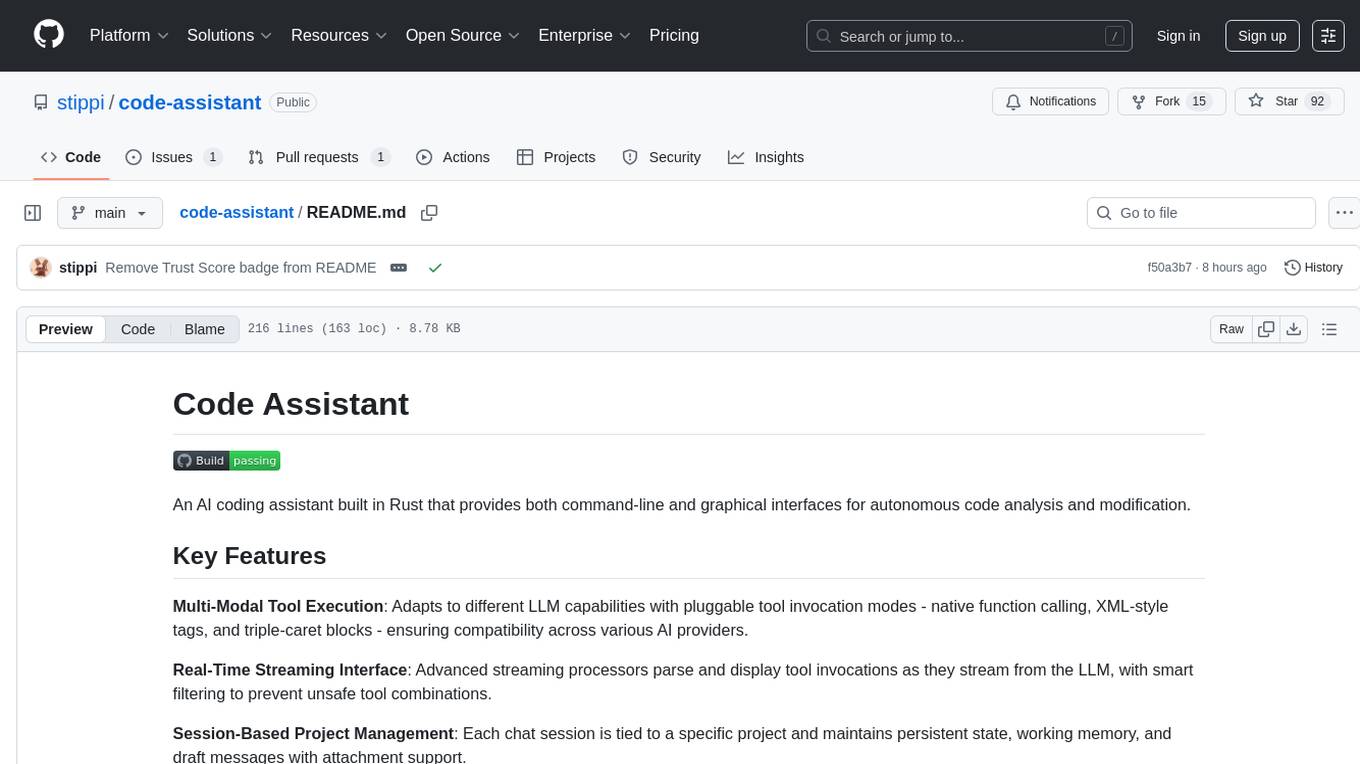
Code Assistant is an AI coding tool built in Rust that offers command-line and graphical interfaces for autonomous code analysis and modification. It supports multi-modal tool execution, real-time streaming interface, session-based project management, multiple interface options, and intelligent project exploration. The tool provides auto-loaded repository guidance and allows for project configuration with format-on-save feature. Users can interact with the tool in GUI, terminal, or MCP server mode, and configure LLM providers for advanced options. The architecture highlights adaptive tool syntax, smart tool filtering, and multi-threaded streaming for efficient performance. Contributions are welcome, and the roadmap includes features like block replacing in changed files, compact tool use failures, UI improvements, memory tools, security enhancements, fuzzy matching search blocks, editing user messages, and selecting in messages.
README:
An AI coding assistant built in Rust that provides both command-line and graphical interfaces for autonomous code analysis and modification.
Multi-Modal Tool Execution: Adapts to different LLM capabilities with pluggable tool invocation modes - native function calling, XML-style tags, and triple-caret blocks - ensuring compatibility across various AI providers.
Real-Time Streaming Interface: Advanced streaming processors parse and display tool invocations as they stream from the LLM, with smart filtering to prevent unsafe tool combinations.
Session-Based Project Management: Each chat session is tied to a specific project and maintains persistent state, working memory, and draft messages with attachment support.
Multiple Interface Options: Choose between a modern GUI built on Zed's GPUI framework, traditional terminal interface, or headless MCP server mode for integration with MCP clients such as Claude Desktop.
Intelligent Project Exploration: Autonomously builds understanding of codebases through working memory that tracks file structures, dependencies, and project context.
Auto-Loaded Repository Guidance: Automatically includes AGENTS.md (or CLAUDE.md fallback) from the project root in the assistant's system context to align behavior with repo-specific instructions.
git clone https://github.com/stippi/code-assistant
cd code-assistant
cargo build --releaseThe binary will be available at target/release/code-assistant.
Create ~/.config/code-assistant/projects.json to define available projects:
The optional format_on_save field allows automatic formatting of files after modifications. It maps file patterns (using glob syntax) to shell commands:
- Files matching the glob patterns will be automatically formatted after being modified by the assistant
- The tool parameters are updated to reflect the formatted content, keeping the LLM's mental model in sync
- This prevents edit conflicts caused by auto-formatting
See docs/format-on-save-feature.md for detailed documentation.
Important Notes:
- When launching from a folder not in this configuration, a temporary project is created automatically
- The assistant has access to the current project (including temporary ones) plus all configured projects
- Each chat session is permanently associated with its initial project and folder - this cannot be changed later
- Tool syntax (native/xml/caret) is also fixed per session at creation time
- The LLM provider selected at startup is used for the entire application session (UI switching planned for future releases)
# Start with graphical interface
code-assistant --ui
# Start GUI with initial task
code-assistant --ui --task "Analyze the authentication system"# Basic usage
code-assistant --task "Explain the purpose of this codebase"
# With specific provider and model
code-assistant --task "Add error handling" --provider openai --model gpt-5code-assistant serverClaude Desktop Integration
Configure in Claude Desktop settings (Developer tab → Edit Config):
{
"mcpServers": {
"code-assistant": {
"command": "/path/to/code-assistant/target/release/code-assistant",
"args": ["server"],
"env": {
"PERPLEXITY_API_KEY": "pplx-...", // optional, enables perplexity_ask tool
"SHELL": "/bin/zsh" // your login shell, required when configuring "env" here
}
}
}
}LLM Providers
Anthropic (default):
export ANTHROPIC_API_KEY="sk-ant-..."
code-assistant --provider anthropic --model claude-sonnet-4-20250514OpenAI:
export OPENAI_API_KEY="sk-..."
code-assistant --provider openai --model gpt-4oSAP AI Core:
Create ~/.config/code-assistant/ai-core.json:
{
"auth": {
"client_id": "<service-key-client-id>",
"client_secret": "<service-key-client-secret>",
"token_url": "https://<your-url>/oauth/token",
"api_base_url": "https://<your-url>/v2/inference"
},
"models": {
"claude-sonnet-4": "<deployment-id>"
}
}Ollama:
code-assistant --provider ollama --model llama2 --num-ctx 4096Other providers: Vertex AI (Google), OpenRouter, Groq, MistralAI
Advanced Options
Tool Syntax Modes:
-
--tool-syntax native: Use the provider's built-in tool calling (most reliable, but streaming of parameters depends on provider) -
--tool-syntax xml: XML-style tags for streaming of parameters -
--tool-syntax caret: Triple-caret blocks for token-efficency and streaming of parameters
Session Recording:
# Record session (Anthropic only)
code-assistant --record session.json --task "Optimize database queries"
# Playback session
code-assistant --playback session.json --fast-playbackOther Options:
-
--continue-task: Resume from previous session state -
--use-diff-format: Enable alternative diff format for file editing -
--verbose: Enable detailed logging -
--base-url: Custom API endpoint
The code-assistant features several innovative architectural decisions:
Adaptive Tool Syntax: Automatically generates different system prompts and streaming processors based on the target LLM's capabilities, allowing the same core logic to work across providers with varying function calling support.
Smart Tool Filtering: Real-time analysis of tool invocation patterns prevents logical errors like attempting to edit files before reading them, with the ability to truncate responses mid-stream when unsafe combinations are detected.
Multi-Threaded Streaming: Sophisticated async architecture that handles real-time parsing of tool invocations while maintaining responsive UI updates and proper state management across multiple chat sessions.
Contributions are welcome! The codebase demonstrates advanced patterns in async Rust, AI agent architecture, and cross-platform UI development.
This section is not really a roadmap, as the items are in no particular order. Below are some topics that are likely the next focus.
-
Block Replacing in Changed Files: When streaming a tool use block, we already know the LLM attempts to use
replace_in_fileand we know in which file quite early. If we also know this file has changed since the LLM last read it, we can block the attempt with an appropriate error message. - Compact Tool Use Failures: When the LLM produces an invalid tool call, or a mismatching search block, we should be able to strip the failed attempt from the message history, saving tokens.
- Improve UI: There are various ways in which the UI can be improved.
- Add Memory Tools: Add tools that facilitate building up a knowledge base useful work working in a given project.
-
Security: Ideally, the execution for all tools would run in some sort of sandbox that restricts access to the files in the project tracked by git.
Currently, the tools reject absolute paths, but do not check whether the relative paths point outside the project or try to access git-ignored files.
The
execute_commandtool runs a shell with the provided command line, which at the moment is completely unchecked. -
Fuzzy matching search blocks: Investigate the benefit of fuzzy matching search blocks.
Currently, files are normalized (always
\nline endings, no trailing white space). This increases the success rate of matching search blocks quite a bit, but certain ways of fuzzy matching might increase the success even more. Failed matches introduce quite a bit of inefficiency, since they almost always trigger the LLM to re-read a file. Even when the error output of thereplace_in_filetool includes the complete file and tells the LLM not to re-read the file. - Edit user messages: Editing a user message should create a new branch in the session. The user should still be able to toggle the active banches.
- Select in messages: Allow to copy/paste from any message in the session.
For Tasks:
Click tags to check more tools for each tasksFor Jobs:
Alternative AI tools for code-assistant
Similar Open Source Tools
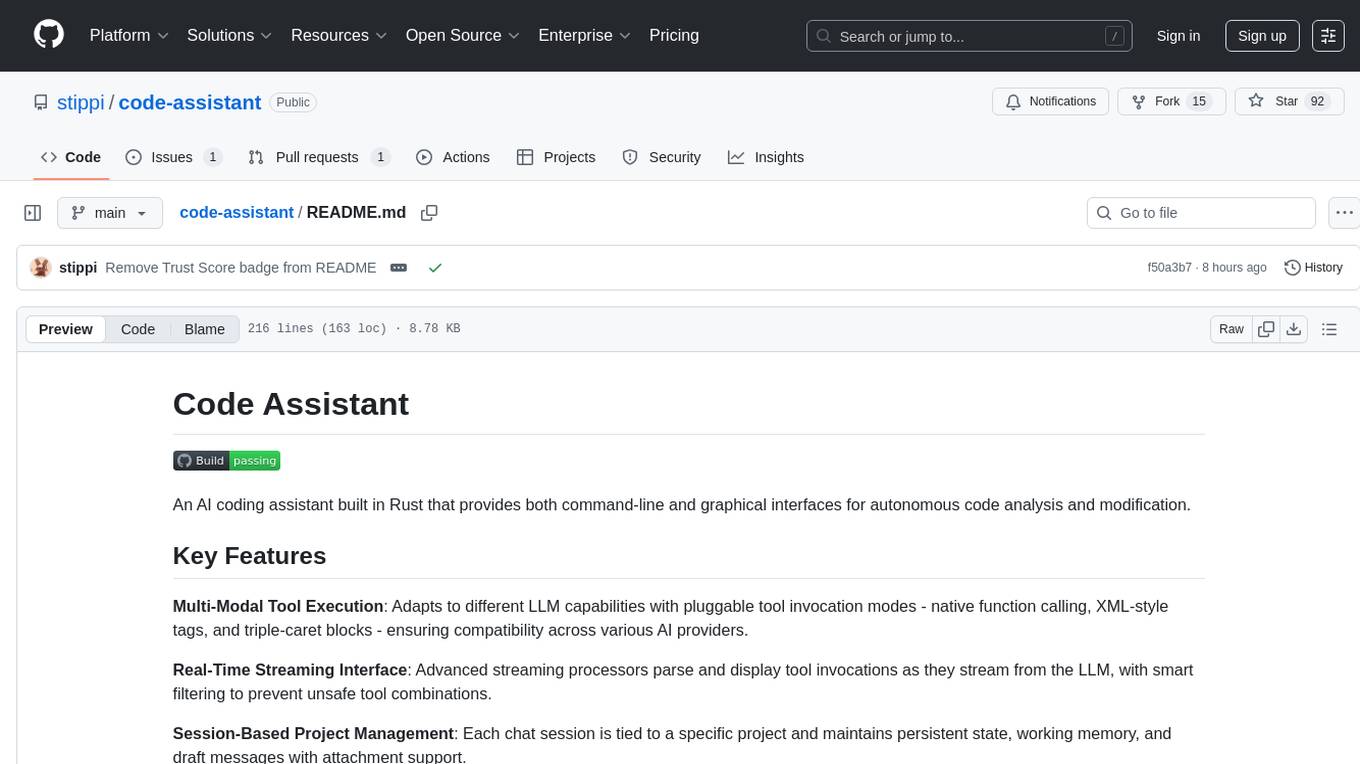
code-assistant
Code Assistant is an AI coding tool built in Rust that offers command-line and graphical interfaces for autonomous code analysis and modification. It supports multi-modal tool execution, real-time streaming interface, session-based project management, multiple interface options, and intelligent project exploration. The tool provides auto-loaded repository guidance and allows for project configuration with format-on-save feature. Users can interact with the tool in GUI, terminal, or MCP server mode, and configure LLM providers for advanced options. The architecture highlights adaptive tool syntax, smart tool filtering, and multi-threaded streaming for efficient performance. Contributions are welcome, and the roadmap includes features like block replacing in changed files, compact tool use failures, UI improvements, memory tools, security enhancements, fuzzy matching search blocks, editing user messages, and selecting in messages.
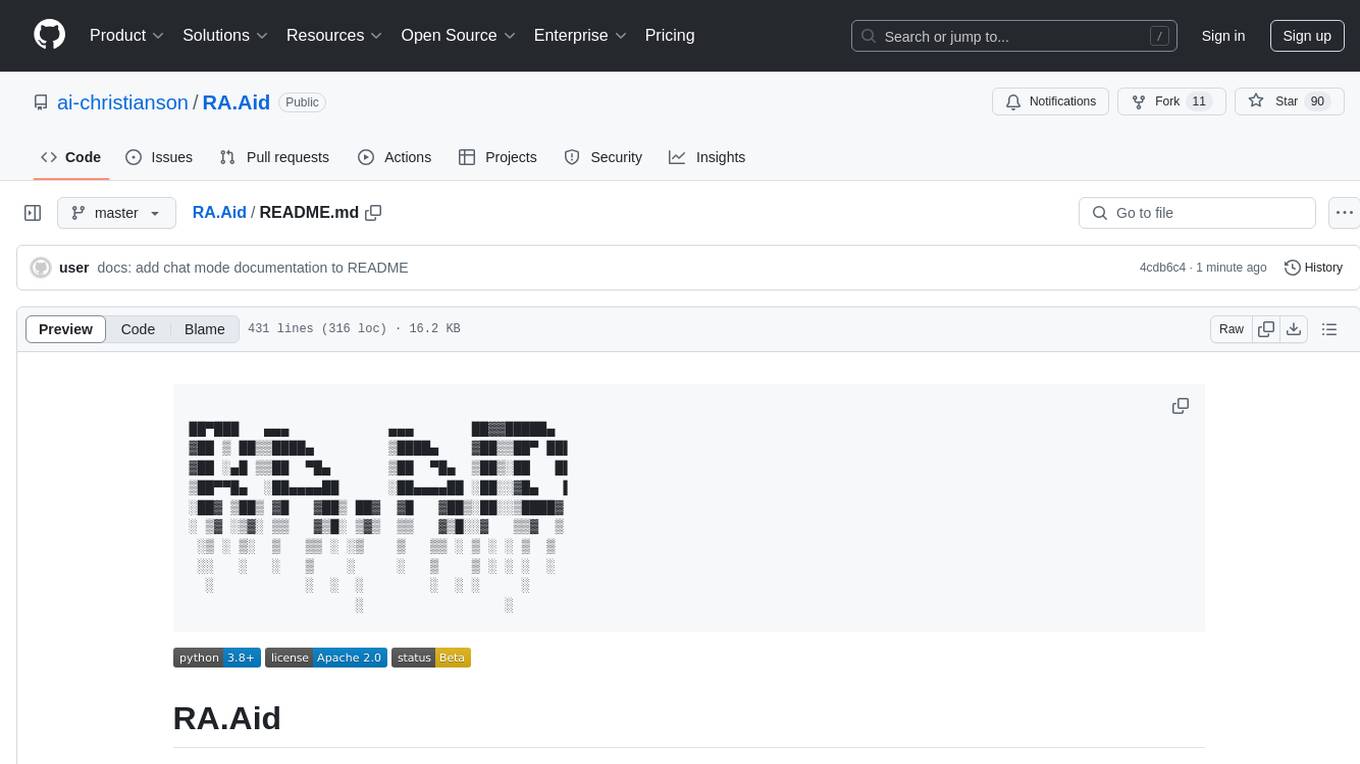
RA.Aid
RA.Aid is an AI software development agent powered by `aider` and advanced reasoning models like `o1`. It combines `aider`'s code editing capabilities with LangChain's agent-based task execution framework to provide an intelligent assistant for research, planning, and implementation of multi-step development tasks. It handles complex programming tasks by breaking them down into manageable steps, running shell commands automatically, and leveraging expert reasoning models like OpenAI's o1. RA.Aid is designed for everyday software development, offering features such as multi-step task planning, automated command execution, and the ability to handle complex programming tasks beyond single-shot code edits.

code2prompt
Code2Prompt is a powerful command-line tool that generates comprehensive prompts from codebases, designed to streamline interactions between developers and Large Language Models (LLMs) for code analysis, documentation, and improvement tasks. It bridges the gap between codebases and LLMs by converting projects into AI-friendly prompts, enabling users to leverage AI for various software development tasks. The tool offers features like holistic codebase representation, intelligent source tree generation, customizable prompt templates, smart token management, Gitignore integration, flexible file handling, clipboard-ready output, multiple output options, and enhanced code readability.
aiconfig
AIConfig is a framework that makes it easy to build generative AI applications for production. It manages generative AI prompts, models and model parameters as JSON-serializable configs that can be version controlled, evaluated, monitored and opened in a local editor for rapid prototyping. It allows you to store and iterate on generative AI behavior separately from your application code, offering a streamlined AI development workflow.
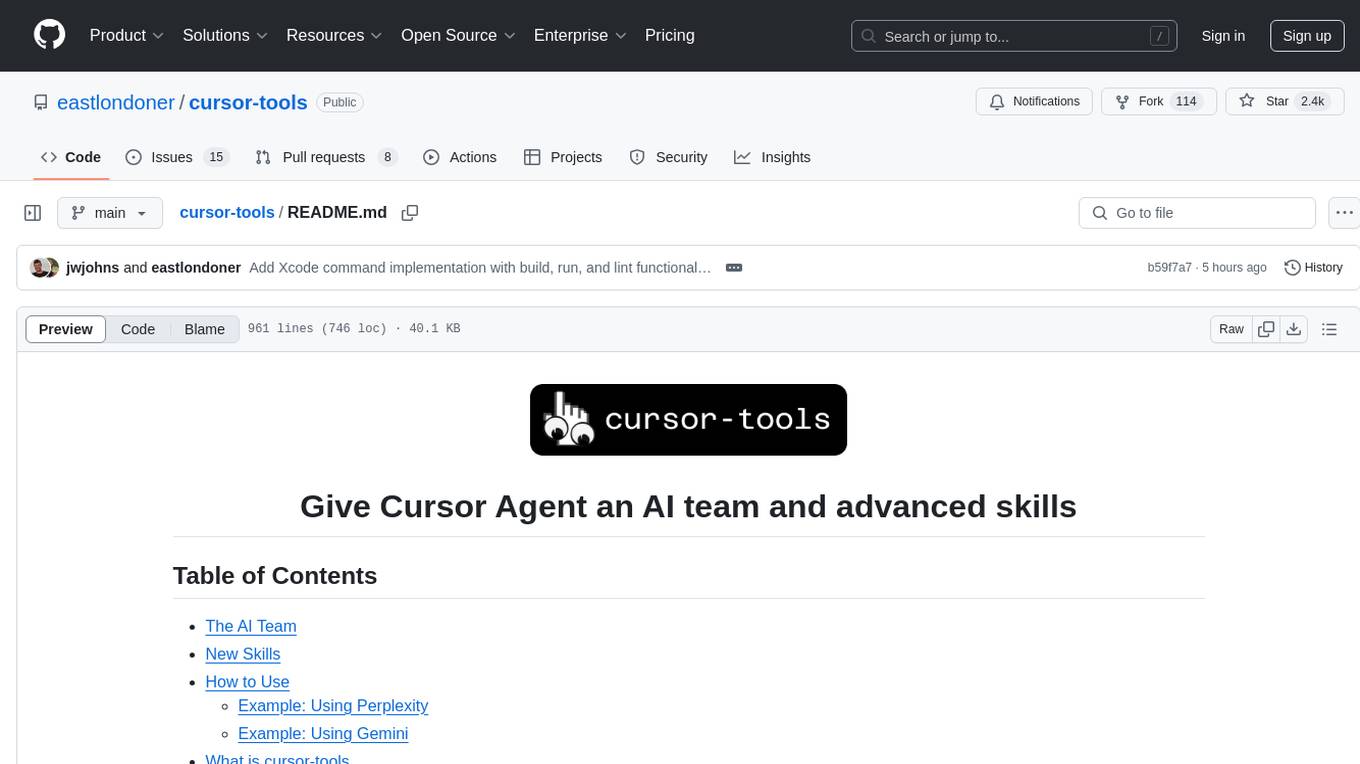
cursor-tools
cursor-tools is a CLI tool designed to enhance AI agents with advanced skills, such as web search, repository context, documentation generation, GitHub integration, Xcode tools, and browser automation. It provides features like Perplexity for web search, Gemini 2.0 for codebase context, and Stagehand for browser operations. The tool requires API keys for Perplexity AI and Google Gemini, and supports global installation for system-wide access. It offers various commands for different tasks and integrates with Cursor Composer for AI agent usage.
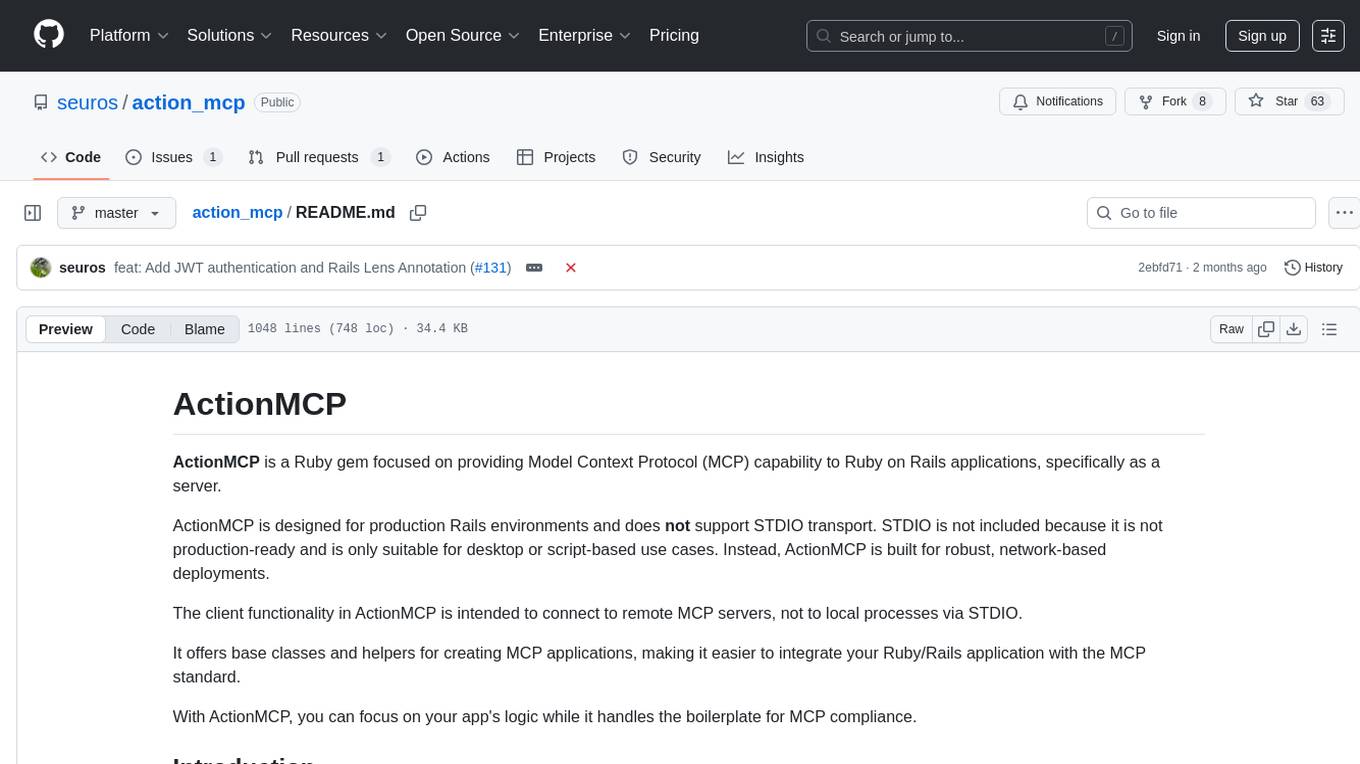
action_mcp
Action MCP is a powerful tool for managing and automating your cloud infrastructure. It provides a user-friendly interface to easily create, update, and delete resources on popular cloud platforms. With Action MCP, you can streamline your deployment process, reduce manual errors, and improve overall efficiency. The tool supports various cloud providers and offers a wide range of features to meet your infrastructure management needs. Whether you are a developer, system administrator, or DevOps engineer, Action MCP can help you simplify and optimize your cloud operations.

sdfx
SDFX is the ultimate no-code platform for building and sharing AI apps with beautiful UI. It enables the creation of user-friendly interfaces for complex workflows by combining Comfy workflow with a UI. The tool is designed to merge the benefits of form-based UI and graph-node based UI, allowing users to create intricate graphs with a high-level UI overlay. SDFX is fully compatible with ComfyUI, abstracting the need for installing ComfyUI. It offers features like animated graph navigation, node bookmarks, UI debugger, custom nodes manager, app and template export, image and mask editor, and more. The tool compiles as a native app or web app, making it easy to maintain and add new features.
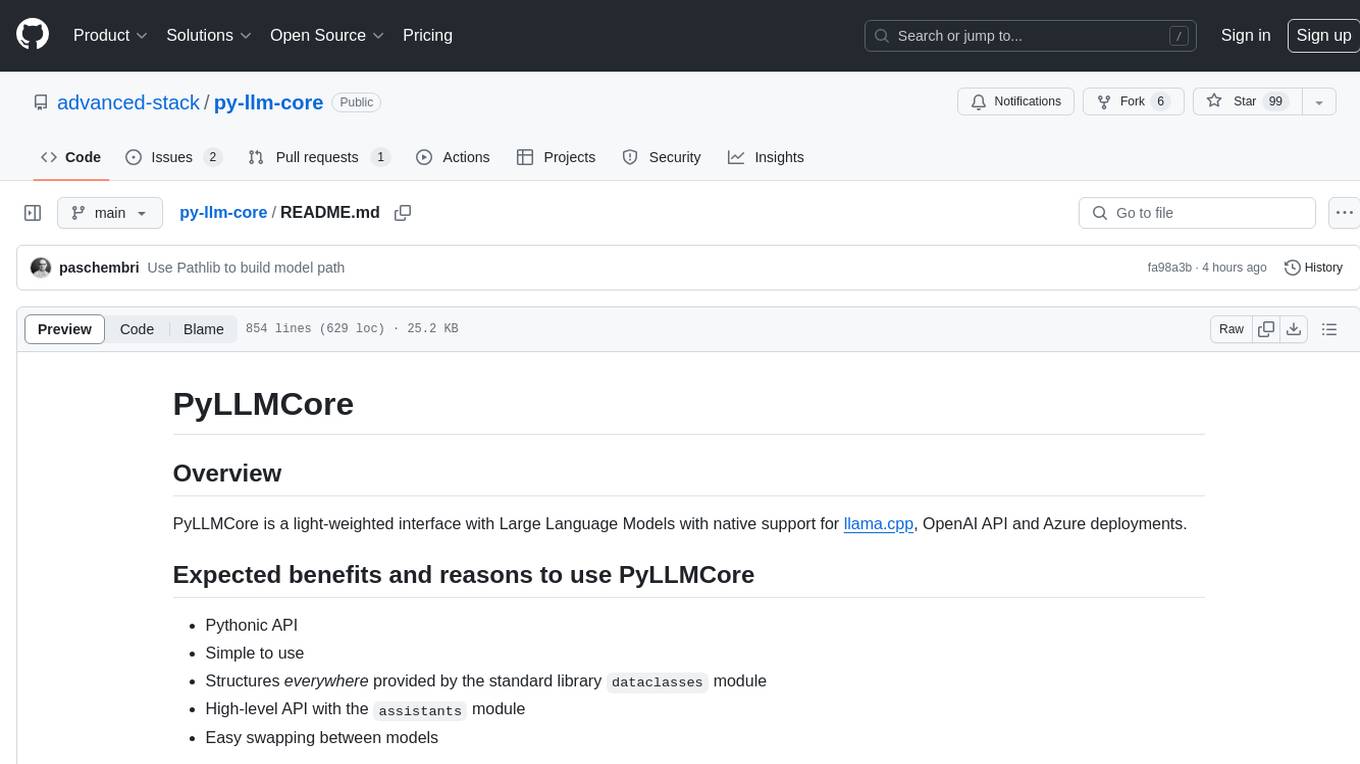
py-llm-core
PyLLMCore is a light-weighted interface with Large Language Models with native support for llama.cpp, OpenAI API, and Azure deployments. It offers a Pythonic API that is simple to use, with structures provided by the standard library dataclasses module. The high-level API includes the assistants module for easy swapping between models. PyLLMCore supports various models including those compatible with llama.cpp, OpenAI, and Azure APIs. It covers use cases such as parsing, summarizing, question answering, hallucinations reduction, context size management, and tokenizing. The tool allows users to interact with language models for tasks like parsing text, summarizing content, answering questions, reducing hallucinations, managing context size, and tokenizing text.
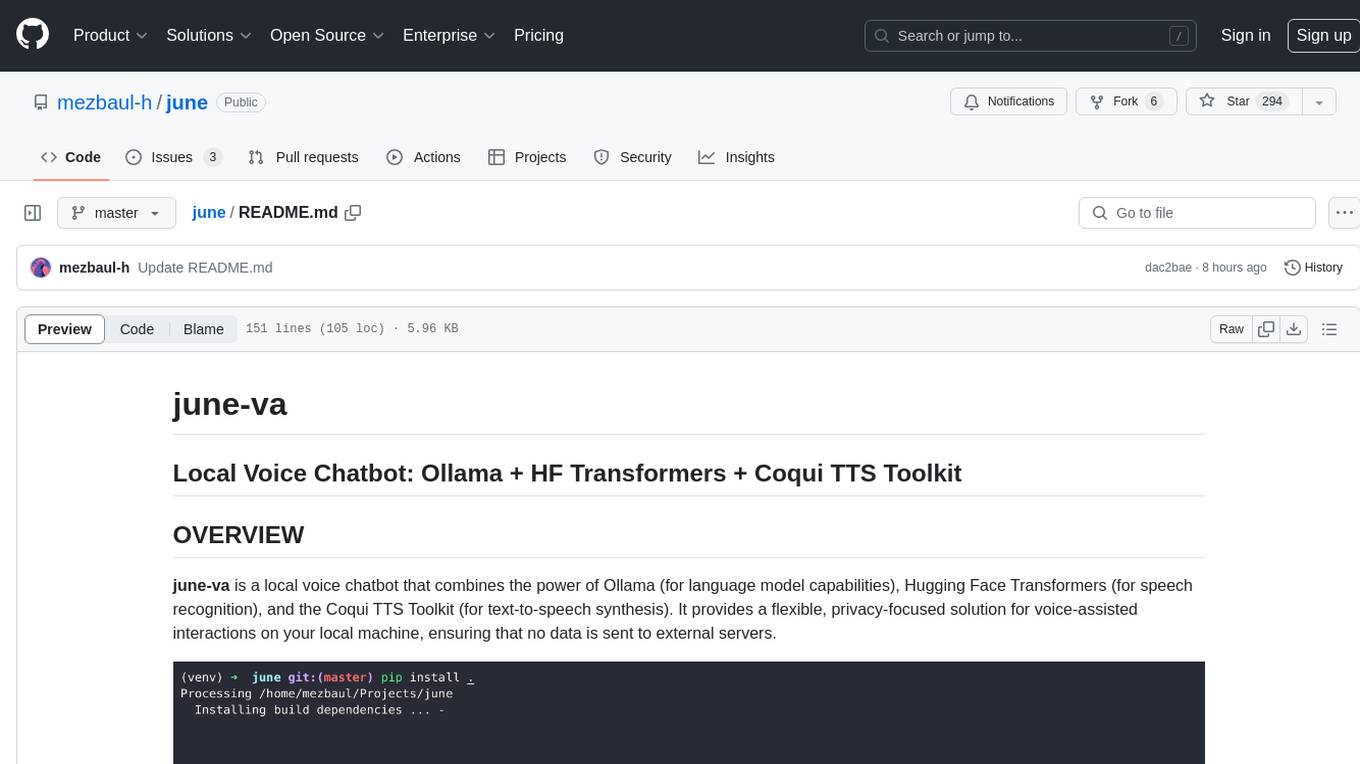
june
june-va is a local voice chatbot that combines Ollama for language model capabilities, Hugging Face Transformers for speech recognition, and the Coqui TTS Toolkit for text-to-speech synthesis. It provides a flexible, privacy-focused solution for voice-assisted interactions on your local machine, ensuring that no data is sent to external servers. The tool supports various interaction modes including text input/output, voice input/text output, text input/audio output, and voice input/audio output. Users can customize the tool's behavior with a JSON configuration file and utilize voice conversion features for voice cloning. The application can be further customized using a configuration file with attributes for language model, speech-to-text model, and text-to-speech model configurations.
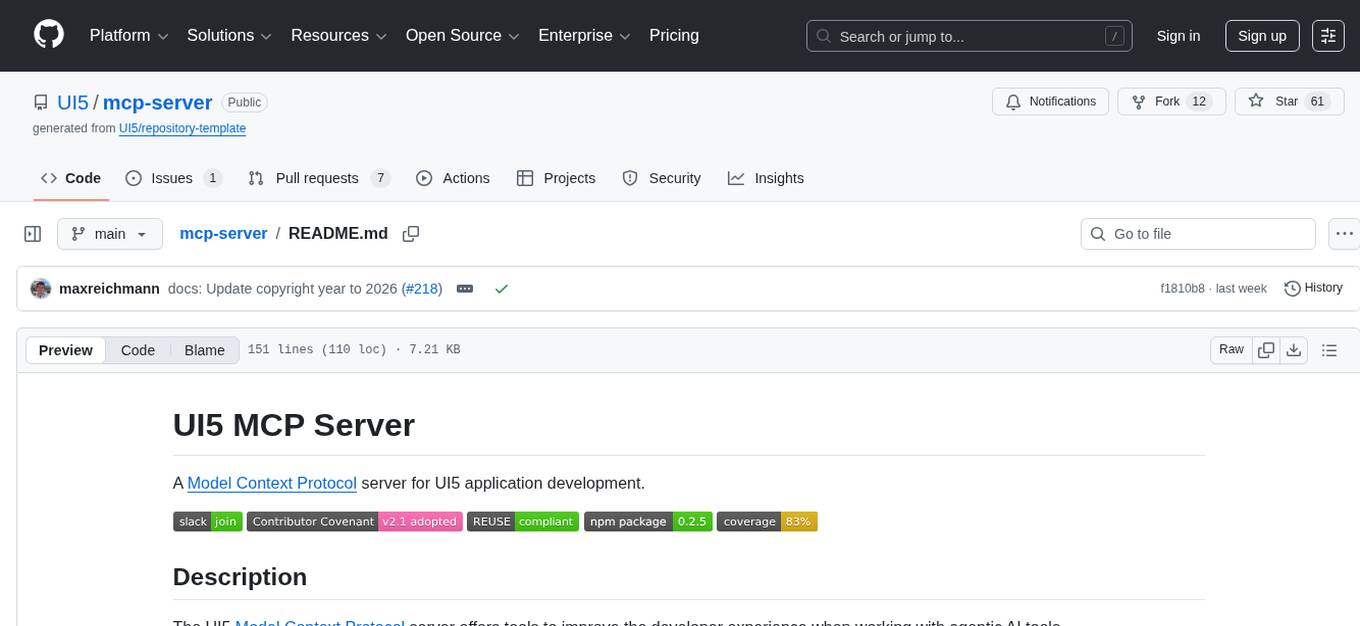
mcp-server
The UI5 Model Context Protocol server offers tools to improve the developer experience when working with agentic AI tools. It helps with creating new UI5 projects, detecting and fixing UI5-specific errors, and providing additional UI5-specific information for agentic AI tools. The server supports various tools such as scaffolding new UI5 applications, fetching UI5 API documentation, providing UI5 development best practices, extracting metadata and configuration from UI5 projects, retrieving version information for the UI5 framework, analyzing and reporting issues in UI5 code, offering guidelines for converting UI5 applications to TypeScript, providing UI Integration Cards development best practices, scaffolding new UI Integration Cards, and validating the manifest against the UI5 Manifest schema. The server requires Node.js and npm versions specified, along with an MCP client like VS Code or Cline. Configuration options are available for customizing the server's behavior, and specific setup instructions are provided for MCP clients like VS Code and Cline.
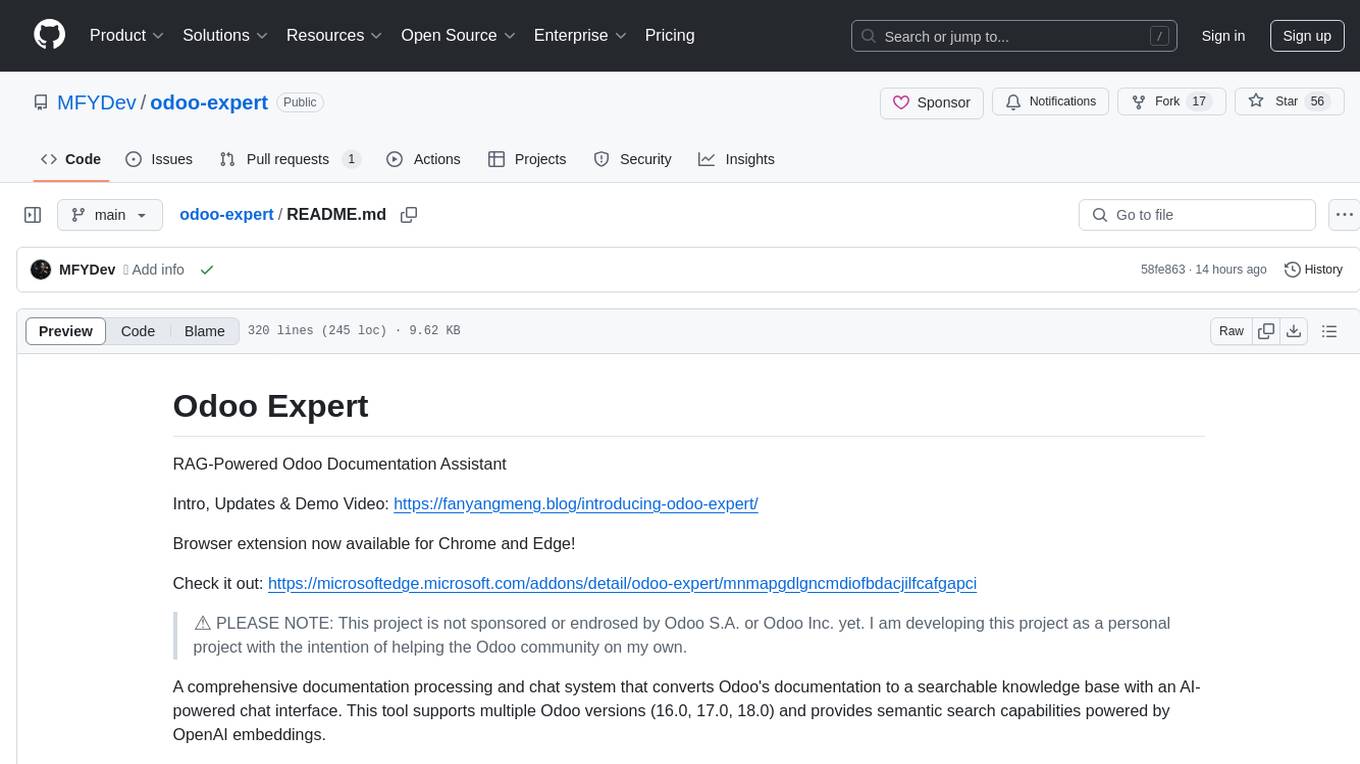
odoo-expert
RAG-Powered Odoo Documentation Assistant is a comprehensive documentation processing and chat system that converts Odoo's documentation to a searchable knowledge base with an AI-powered chat interface. It supports multiple Odoo versions (16.0, 17.0, 18.0) and provides semantic search capabilities powered by OpenAI embeddings. The tool automates the conversion of RST to Markdown, offers real-time semantic search, context-aware AI-powered chat responses, and multi-version support. It includes a Streamlit-based web UI, REST API for programmatic access, and a CLI for document processing and chat. The system operates through a pipeline of data processing steps and an interface layer for UI and API access to the knowledge base.
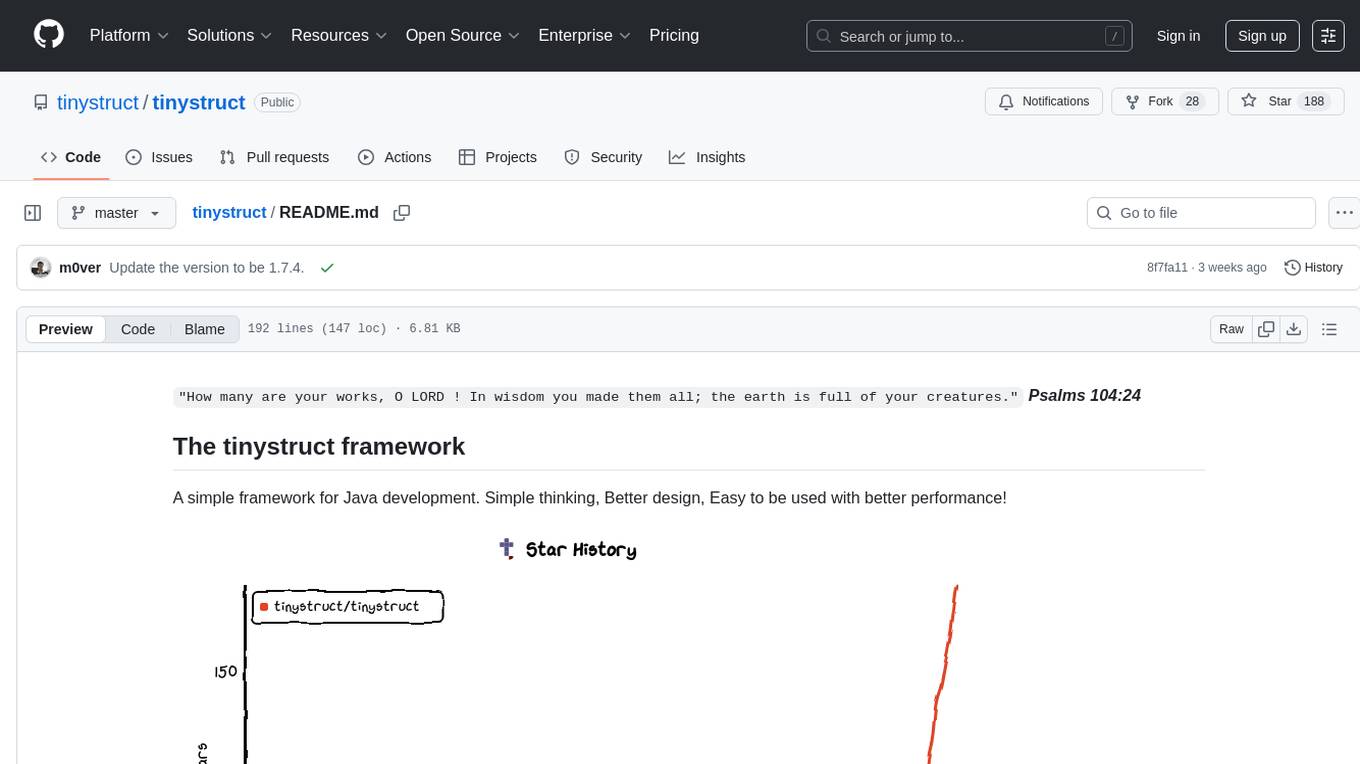
tinystruct
Tinystruct is a simple Java framework designed for easy development with better performance. It offers a modern approach with features like CLI and web integration, built-in lightweight HTTP server, minimal configuration philosophy, annotation-based routing, and performance-first architecture. Developers can focus on real business logic without dealing with unnecessary complexities, making it transparent, predictable, and extensible.

golf
Golf is a simple command-line tool for calculating the distance between two geographic coordinates. It uses the Haversine formula to accurately determine the distance between two points on the Earth's surface. This tool is useful for developers working on location-based applications or projects that require distance calculations. With Golf, users can easily input latitude and longitude coordinates and get the precise distance in kilometers or miles. The tool is lightweight, easy to use, and can be integrated into various programming workflows.
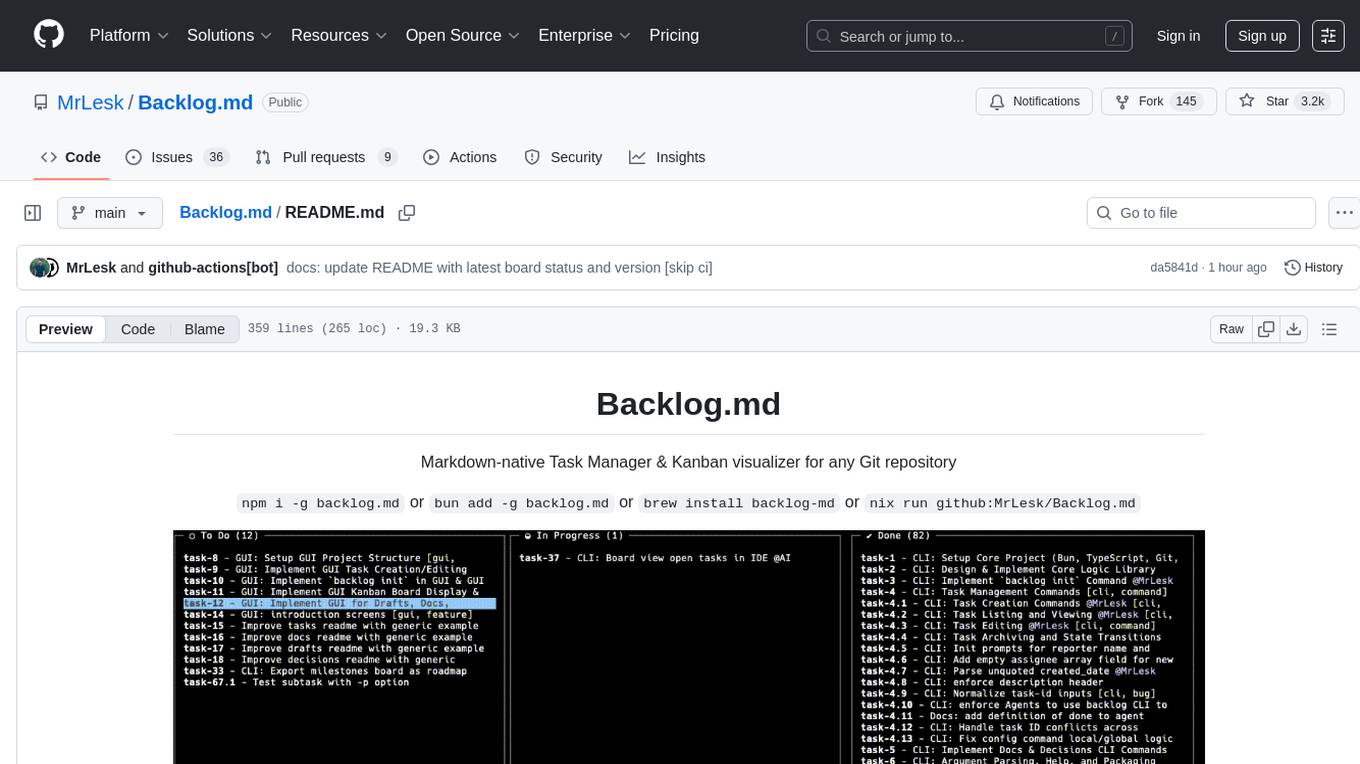
Backlog.md
Backlog.md is a Markdown-native Task Manager & Kanban visualizer for any Git repository. It turns any folder with a Git repo into a self-contained project board powered by plain Markdown files and a zero-config CLI. Features include managing tasks as plain .md files, private & offline usage, instant terminal Kanban visualization, board export, modern web interface, AI-ready CLI, rich query commands, cross-platform support, and MIT-licensed open-source. Users can create tasks, view board, assign tasks to AI, manage documentation, make decisions, and configure settings easily.
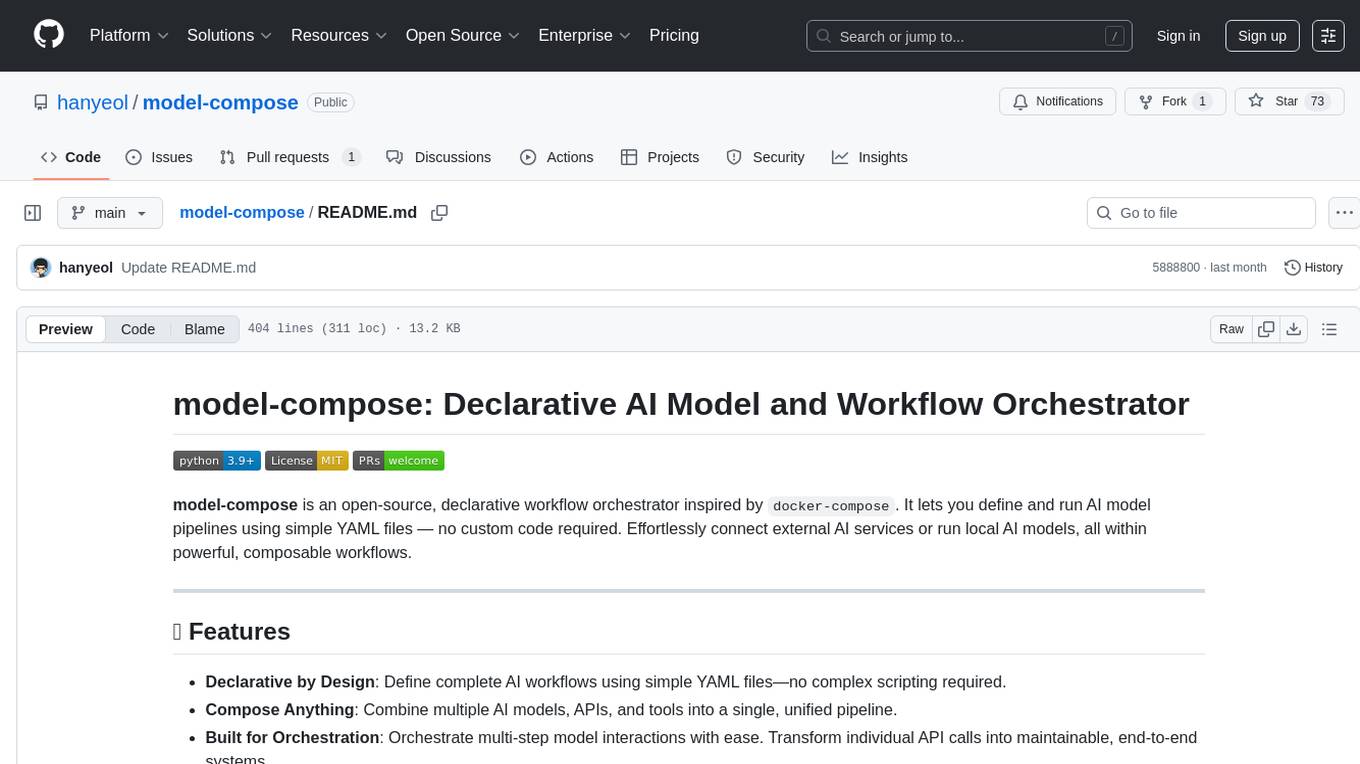
model-compose
model-compose is an open-source, declarative workflow orchestrator inspired by docker-compose. It lets you define and run AI model pipelines using simple YAML files. Effortlessly connect external AI services or run local AI models within powerful, composable workflows. Features include declarative design, multi-workflow support, modular components, flexible I/O routing, streaming mode support, and more. It supports running workflows locally or serving them remotely, Docker deployment, environment variable support, and provides a CLI interface for managing AI workflows.
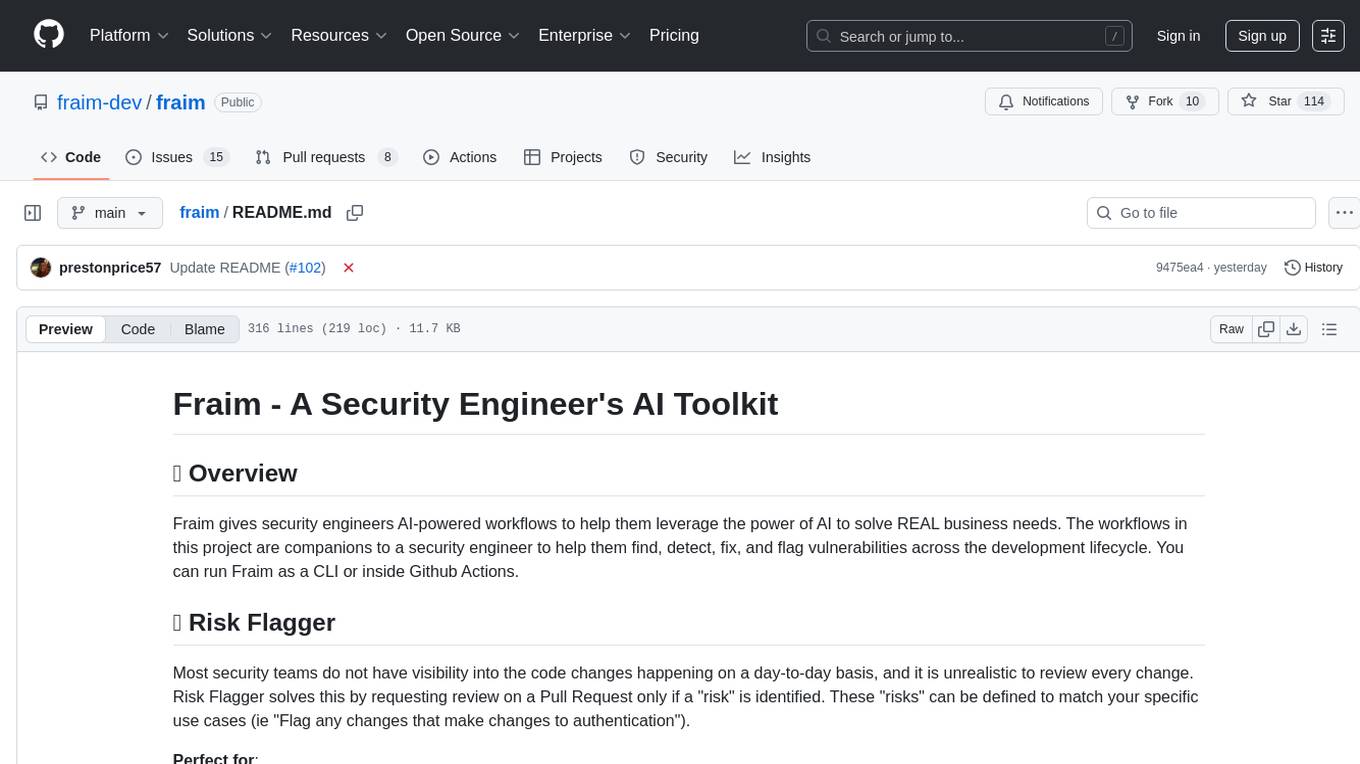
fraim
Fraim is an AI-powered toolkit designed for security engineers to enhance their workflows by leveraging AI capabilities. It offers solutions to find, detect, fix, and flag vulnerabilities throughout the development lifecycle. The toolkit includes features like Risk Flagger for identifying risks in code changes, Code Security Analysis for context-aware vulnerability detection, and Infrastructure as Code Analysis for spotting misconfigurations in cloud environments. Fraim can be run as a CLI tool or integrated into Github Actions, making it a versatile solution for security teams and organizations looking to enhance their security practices with AI technology.
For similar tasks
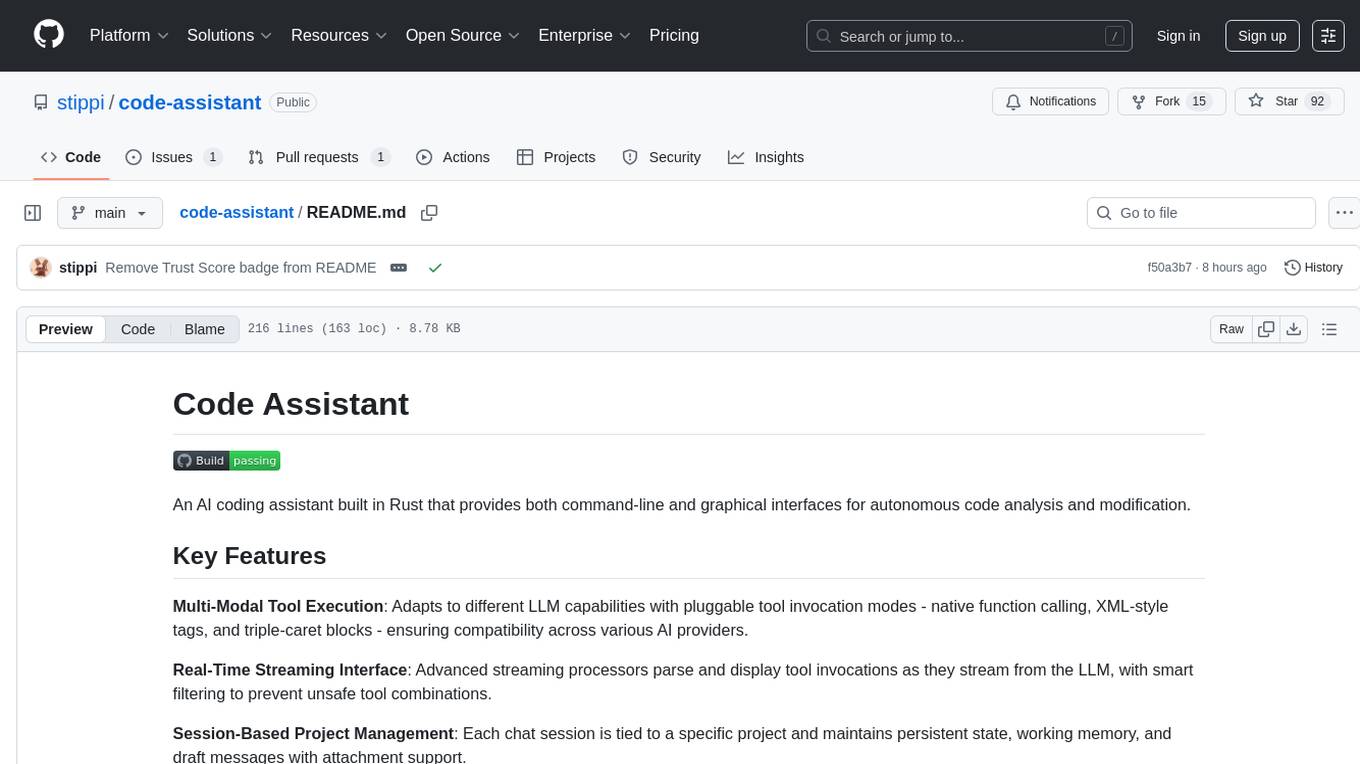
code-assistant
Code Assistant is an AI coding tool built in Rust that offers command-line and graphical interfaces for autonomous code analysis and modification. It supports multi-modal tool execution, real-time streaming interface, session-based project management, multiple interface options, and intelligent project exploration. The tool provides auto-loaded repository guidance and allows for project configuration with format-on-save feature. Users can interact with the tool in GUI, terminal, or MCP server mode, and configure LLM providers for advanced options. The architecture highlights adaptive tool syntax, smart tool filtering, and multi-threaded streaming for efficient performance. Contributions are welcome, and the roadmap includes features like block replacing in changed files, compact tool use failures, UI improvements, memory tools, security enhancements, fuzzy matching search blocks, editing user messages, and selecting in messages.
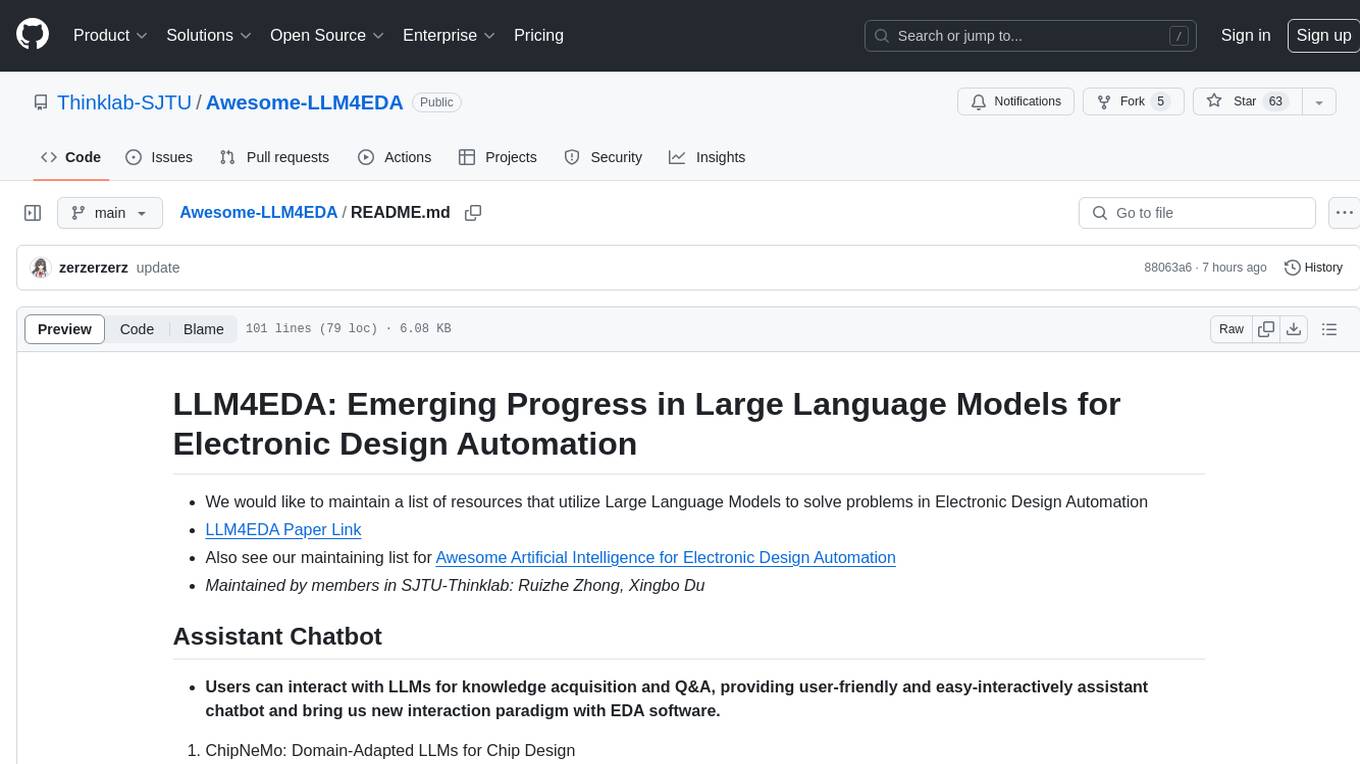
Awesome-LLM4EDA
LLM4EDA is a repository dedicated to showcasing the emerging progress in utilizing Large Language Models for Electronic Design Automation. The repository includes resources, papers, and tools that leverage LLMs to solve problems in EDA. It covers a wide range of applications such as knowledge acquisition, code generation, code analysis, verification, and large circuit models. The goal is to provide a comprehensive understanding of how LLMs can revolutionize the EDA industry by offering innovative solutions and new interaction paradigms.
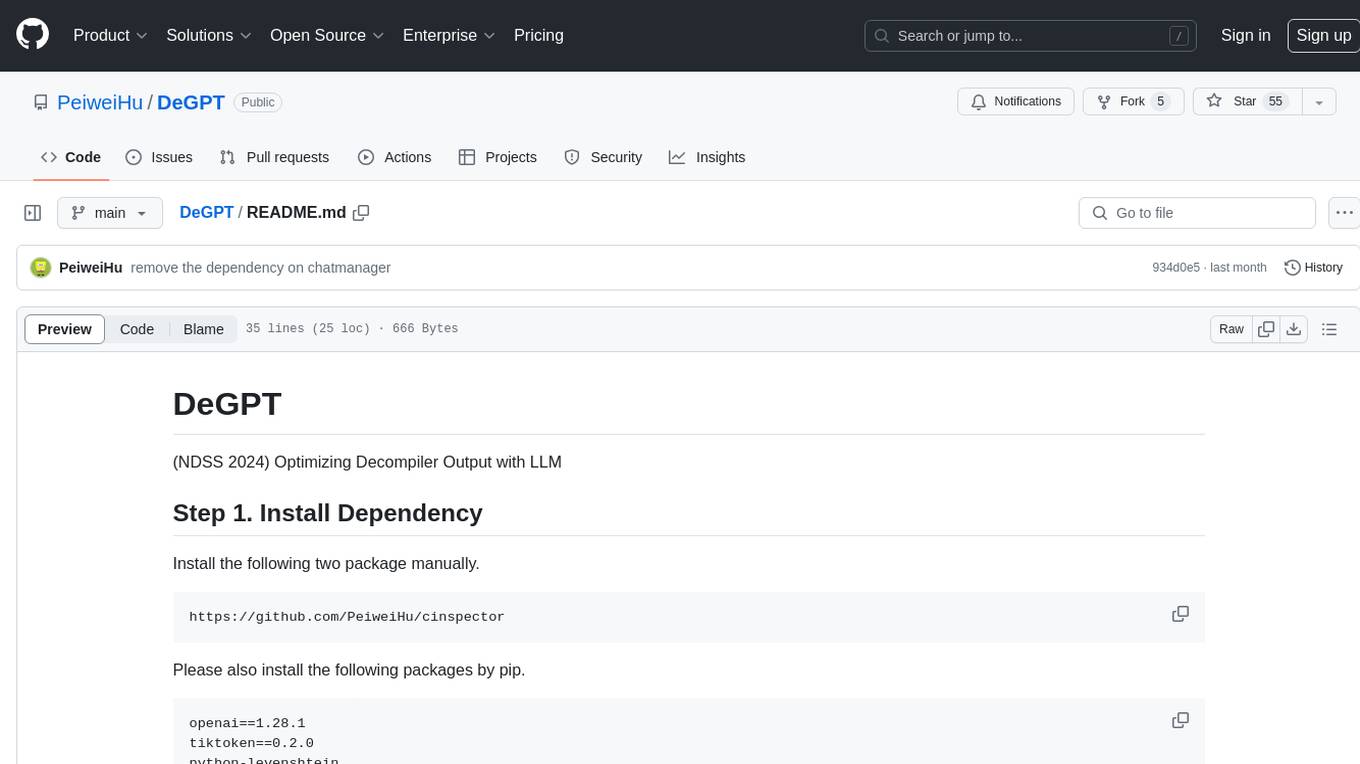
DeGPT
DeGPT is a tool designed to optimize decompiler output using Large Language Models (LLM). It requires manual installation of specific packages and setting up API key for OpenAI. The tool provides functionality to perform optimization on decompiler output by running specific scripts.

code2prompt
Code2Prompt is a powerful command-line tool that generates comprehensive prompts from codebases, designed to streamline interactions between developers and Large Language Models (LLMs) for code analysis, documentation, and improvement tasks. It bridges the gap between codebases and LLMs by converting projects into AI-friendly prompts, enabling users to leverage AI for various software development tasks. The tool offers features like holistic codebase representation, intelligent source tree generation, customizable prompt templates, smart token management, Gitignore integration, flexible file handling, clipboard-ready output, multiple output options, and enhanced code readability.
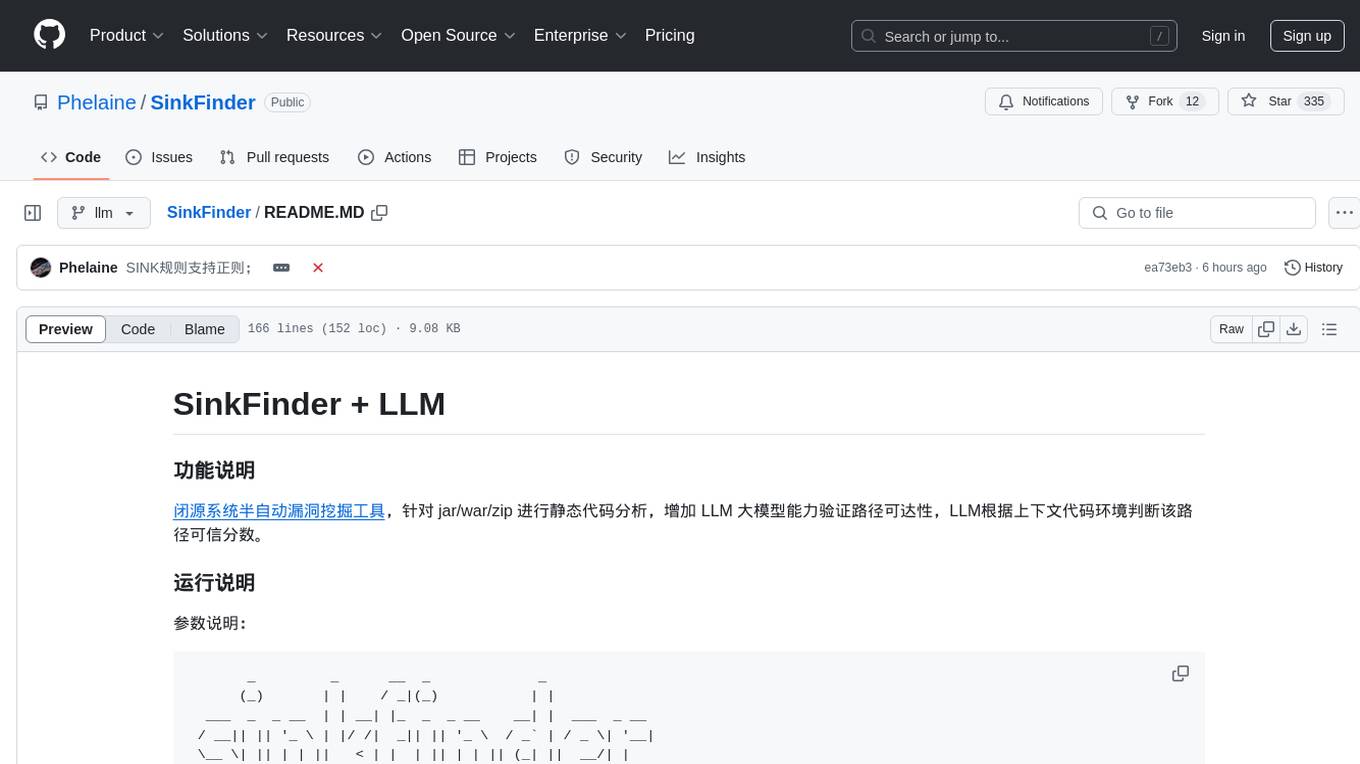
SinkFinder
SinkFinder + LLM is a closed-source semi-automatic vulnerability discovery tool that performs static code analysis on jar/war/zip files. It enhances the capability of LLM large models to verify path reachability and assess the trustworthiness score of the path based on the contextual code environment. Users can customize class and jar exclusions, depth of recursive search, and other parameters through command-line arguments. The tool generates rule.json configuration file after each run and requires configuration of the DASHSCOPE_API_KEY for LLM capabilities. The tool provides detailed logs on high-risk paths, LLM results, and other findings. Rules.json file contains sink rules for various vulnerability types with severity levels and corresponding sink methods.
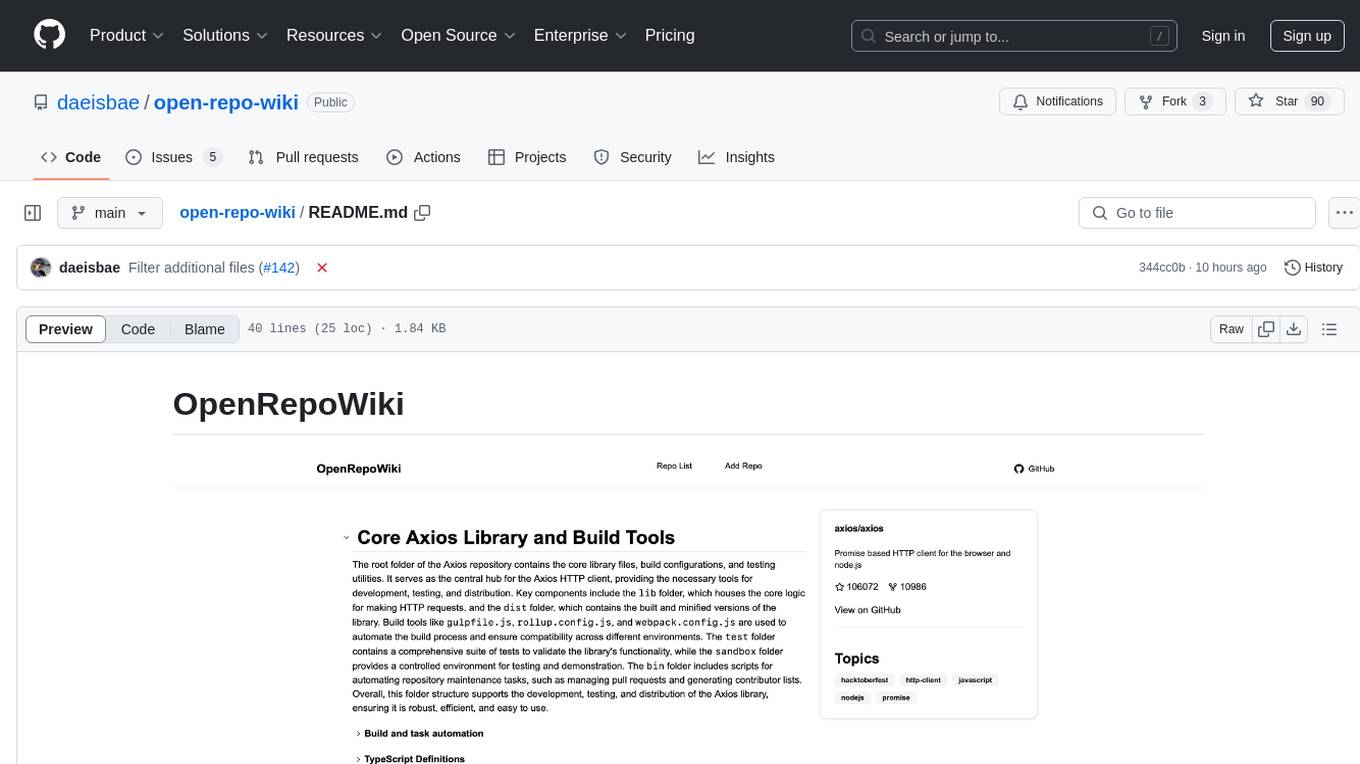
open-repo-wiki
OpenRepoWiki is a tool designed to automatically generate a comprehensive wiki page for any GitHub repository. It simplifies the process of understanding the purpose, functionality, and core components of a repository by analyzing its code structure, identifying key files and functions, and providing explanations. The tool aims to assist individuals who want to learn how to build various projects by providing a summarized overview of the repository's contents. OpenRepoWiki requires certain dependencies such as Google AI Studio or Deepseek API Key, PostgreSQL for storing repository information, Github API Key for accessing repository data, and Amazon S3 for optional usage. Users can configure the tool by setting up environment variables, installing dependencies, building the server, and running the application. It is recommended to consider the token usage and opt for cost-effective options when utilizing the tool.
CodebaseToPrompt
CodebaseToPrompt is a simple tool that converts a local directory into a structured prompt for Large Language Models (LLMs). It allows users to select specific files for code review, analysis, or documentation by exploring and filtering through the file tree in a browser-based interface. The tool generates a formatted output that can be directly used with AI tools, provides token count estimates, and supports local storage for saving selections. Users can easily copy the selected files in the desired format for further use.
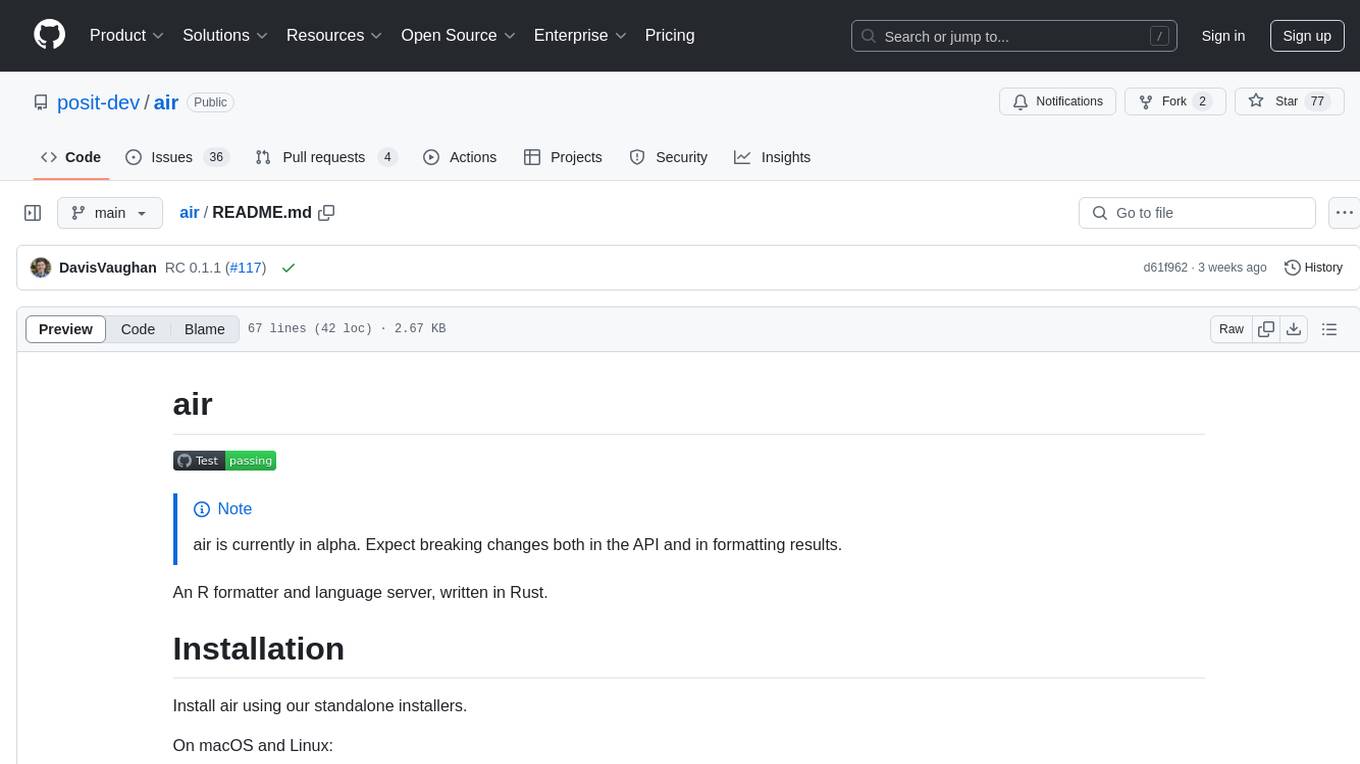
air
air is an R formatter and language server written in Rust. It is currently in alpha stage, so users should expect breaking changes in both the API and formatting results. The tool draws inspiration from various sources like roslyn, swift, rust-analyzer, prettier, biome, and ruff. It provides formatters and language servers, influenced by design decisions from these tools. Users can install air using standalone installers for macOS, Linux, and Windows, which automatically add air to the PATH. Developers can also install the dev version of the air CLI and VS Code extension for further customization and development.
For similar jobs

sweep
Sweep is an AI junior developer that turns bugs and feature requests into code changes. It automatically handles developer experience improvements like adding type hints and improving test coverage.

teams-ai
The Teams AI Library is a software development kit (SDK) that helps developers create bots that can interact with Teams and Microsoft 365 applications. It is built on top of the Bot Framework SDK and simplifies the process of developing bots that interact with Teams' artificial intelligence capabilities. The SDK is available for JavaScript/TypeScript, .NET, and Python.

ai-guide
This guide is dedicated to Large Language Models (LLMs) that you can run on your home computer. It assumes your PC is a lower-end, non-gaming setup.

classifai
Supercharge WordPress Content Workflows and Engagement with Artificial Intelligence. Tap into leading cloud-based services like OpenAI, Microsoft Azure AI, Google Gemini and IBM Watson to augment your WordPress-powered websites. Publish content faster while improving SEO performance and increasing audience engagement. ClassifAI integrates Artificial Intelligence and Machine Learning technologies to lighten your workload and eliminate tedious tasks, giving you more time to create original content that matters.

chatbot-ui
Chatbot UI is an open-source AI chat app that allows users to create and deploy their own AI chatbots. It is easy to use and can be customized to fit any need. Chatbot UI is perfect for businesses, developers, and anyone who wants to create a chatbot.

BricksLLM
BricksLLM is a cloud native AI gateway written in Go. Currently, it provides native support for OpenAI, Anthropic, Azure OpenAI and vLLM. BricksLLM aims to provide enterprise level infrastructure that can power any LLM production use cases. Here are some use cases for BricksLLM: * Set LLM usage limits for users on different pricing tiers * Track LLM usage on a per user and per organization basis * Block or redact requests containing PIIs * Improve LLM reliability with failovers, retries and caching * Distribute API keys with rate limits and cost limits for internal development/production use cases * Distribute API keys with rate limits and cost limits for students

uAgents
uAgents is a Python library developed by Fetch.ai that allows for the creation of autonomous AI agents. These agents can perform various tasks on a schedule or take action on various events. uAgents are easy to create and manage, and they are connected to a fast-growing network of other uAgents. They are also secure, with cryptographically secured messages and wallets.

griptape
Griptape is a modular Python framework for building AI-powered applications that securely connect to your enterprise data and APIs. It offers developers the ability to maintain control and flexibility at every step. Griptape's core components include Structures (Agents, Pipelines, and Workflows), Tasks, Tools, Memory (Conversation Memory, Task Memory, and Meta Memory), Drivers (Prompt and Embedding Drivers, Vector Store Drivers, Image Generation Drivers, Image Query Drivers, SQL Drivers, Web Scraper Drivers, and Conversation Memory Drivers), Engines (Query Engines, Extraction Engines, Summary Engines, Image Generation Engines, and Image Query Engines), and additional components (Rulesets, Loaders, Artifacts, Chunkers, and Tokenizers). Griptape enables developers to create AI-powered applications with ease and efficiency.
{ "code-assistant": { "path": "/Users/<username>/workspace/code-assistant", "format_on_save": { "**/*.rs": "cargo fmt" // Formats all files in project, so make sure files are already formatted } }, "my-project": { "path": "/Users/<username>/workspace/my-project", "format_on_save": { "**/*.ts": "prettier --write {path}" // If the formatter accepts a path, provide "{path}" } } }