
BizyAir
BizyAir: Comfy Nodes that can run in any environment.
Stars: 597
BizyAir is a collection of ComfyUI nodes that help users overcome environmental and hardware limitations to generate high-quality content. It includes features such as ControlNet preprocessing, image background removal, photo-quality image generation, and animation super-resolution. Users can run ComfyUI anywhere without worrying about hardware requirements. Installation methods include using ComfyUI Manager, Comfy CLI, downloading standalone packages for Windows, or cloning the BizyAir repository into the custom_nodes subdirectory of ComfyUI.
README:
- [2025/01/09] 🌩️ BizyAir supports Shuttle 3.1 Aesthetic. Shuttle 3.1 Aesthetic
- [2024/12/17] 🌩️ BizyAir supports Flux Upscale Model. FLUX Upscale
- [2024/11/27] 🌩️ BizyAir supports Stable Diffusion 3.5 Large ControlNet Canny, Depth, and Blur. ControlNet Canny ControlNet Depth ControlNet Blur
- [2024/11/22] 🌩️ BizyAir supports FLUX Fill, ControlNet and Redux modes. canny depth fill redux
- [2024/11/06] 🌩️ BizyAir PixelWave Flux.1-dev Text to Image node is released. PixelWave Flux.1-dev Text to Image
- [2024/10/30] 🌩️ BizyAir Segment-Anything nodes has been released. text_guided_segment-anything and box_point_guided_segment-anything
- [2024/10/24] 🌩️ BizyAir supports stable Diffusion 3.5. Stable Diffusion 3.5 Text to Image
- [2024/10/21] 🌩️ BizyAir supports VLModels. We add a tutorial for utilizing the VLM node. AI Assistant
- [2024/10/11] 🌩️ BizyAir supports PuLID for Flux. FLUX PuLID workflow
- [2024/09/29] 🌩️ BizyAir has support to share your custom LoRAs. Share Your LoRAs
- [2024/09/19] 🌩️ BizyAir has updated the model upload feature, allowing the upload process to display a progress bar, and the size of the models uploaded is no longer restricted by ComfyUI. (https://siliconflow.github.io/BizyAir/model-host/introduce.html)
- [2024/09/06] 🌩️ BizyAir supports InstantID for SDXL now. SDXL InstantID workflow
- [2024/09/05] 🌩️ BizyAir supports users in running custom LoRA models, including SDXL and Flux LoRA. How to upload and run custom model
- [2024/08/23] 🌩️ BizyAir now support ultimateSDupscale nodes upscale workflow
- [2024/08/14] 🌩️ BizyAir JoyCaption node has been released. Try the example to recreate a image by JoyCaption and Flux, thanks to fancyfeast/joy-caption-pre-alpha
- [2024/08/05] 🌩️ FLUX.1-dev has been supported. FLUX.1-dev Text to Image, FLUX.1-dev Image to Image
- [2024/08/02] 🌩️ FLUX.1-schnell has been supported. FLUX.1-schnell Text to Image
- [2024/08/01] 🌩️ BizyAir MinusZone Kolors nodes have been released(thanks to MinusZoneAI/ComfyUI-Kolors-MZ), and BizyAir now supports over 10 new base models. They all support ControlNet, LoRA, and IPAdapter. BizyAir KSampler
- [2024/07/31] 🌩️ The super-resolution node has been released, capable of enlarging images four times their original size. BizyAir Photorealistic Image Super Resolution
- [2024/07/25] 🌩️ Users can load BizyAir workflow examples directly by clicking the "☁️BizyAir Workflow Examples" button. Example GIF
- [2024/07/23] 🌩️ BizyAir ChatGLM3 Text Encode node is released.
- [2024/07/16] 🌩️ BizyAir Controlnet Union SDXL 1.0 node is released.
- [2024/07/14] 🌩️ We release Image Caption nodes and add a tutorial for utilizing the LLM node. AI Assistant
- [2024/07/11] 🌩️ We release new nodes that can perform ControlNet preprocessing. BizyAir Controlnet Auxiliary Preprocessors
- [2024/07/11] 🌩️ We release new nodes, featuring removing image background, photo-quality image generation, and animation super-resolution capabilities.
- [2024/07/10] 🌩️ We release nodes that support Kolors and LLM(large language models).
BizyAir is a collection of ComfyUI nodes that help you overcome environmental and hardware limitations, allowing you to more easily generate high-quality content with ComfyUI.
BizyAir now supports many models and nodes.
Run ComfyUI anywhere, anytime, without worrying about the environment or hardware requirements.
Please see the Quick Start page to set up BizyAir.
Make sure to set your API KEY for the first time use! You can click on the "click to login" link for a quick setup.
You can install BizyAir through several methods: using the ComfyUI Manager, the Comfy CLI, downloading the standalone package for Windows, or by cloning the BizyAir repository into the custom_nodes subdirectory of ComfyUI.
Assuming your ComfyUI already has the ComfyUI Manager installed, search for BizyAir as shown in the image below. Click "Install" to complete the installation.

You can install BizyAir by downloading the BizyAir repository to the custom_nodes subdirectory of ComfyUI by using git clone.
cd /path/to/ComfyUI/custom_nodes && \
git clone https://github.com/siliconflow/BizyAir.gitThen, restart ComfyUI.
- Prerequisites
- Ensure
pip install comfy-cliis installed. - Installing ComfyUI
comfy install
- Ensure
To install the BizyAir, use the following command:
comfy node install bizyairFor NA/EU users:
https://github.com/siliconflow/ComfyUI/releases/tag/latest
For CN users:
https://bizy-air.oss-cn-beijing.aliyuncs.com/new_ComfyUI_windows_portable_nvidia_none_or_cpu.7z
There are some workflow examples in the examples directory.
For Tasks:
Click tags to check more tools for each tasksFor Jobs:
Alternative AI tools for BizyAir
Similar Open Source Tools
BizyAir
BizyAir is a collection of ComfyUI nodes that help users overcome environmental and hardware limitations to generate high-quality content. It includes features such as ControlNet preprocessing, image background removal, photo-quality image generation, and animation super-resolution. Users can run ComfyUI anywhere without worrying about hardware requirements. Installation methods include using ComfyUI Manager, Comfy CLI, downloading standalone packages for Windows, or cloning the BizyAir repository into the custom_nodes subdirectory of ComfyUI.
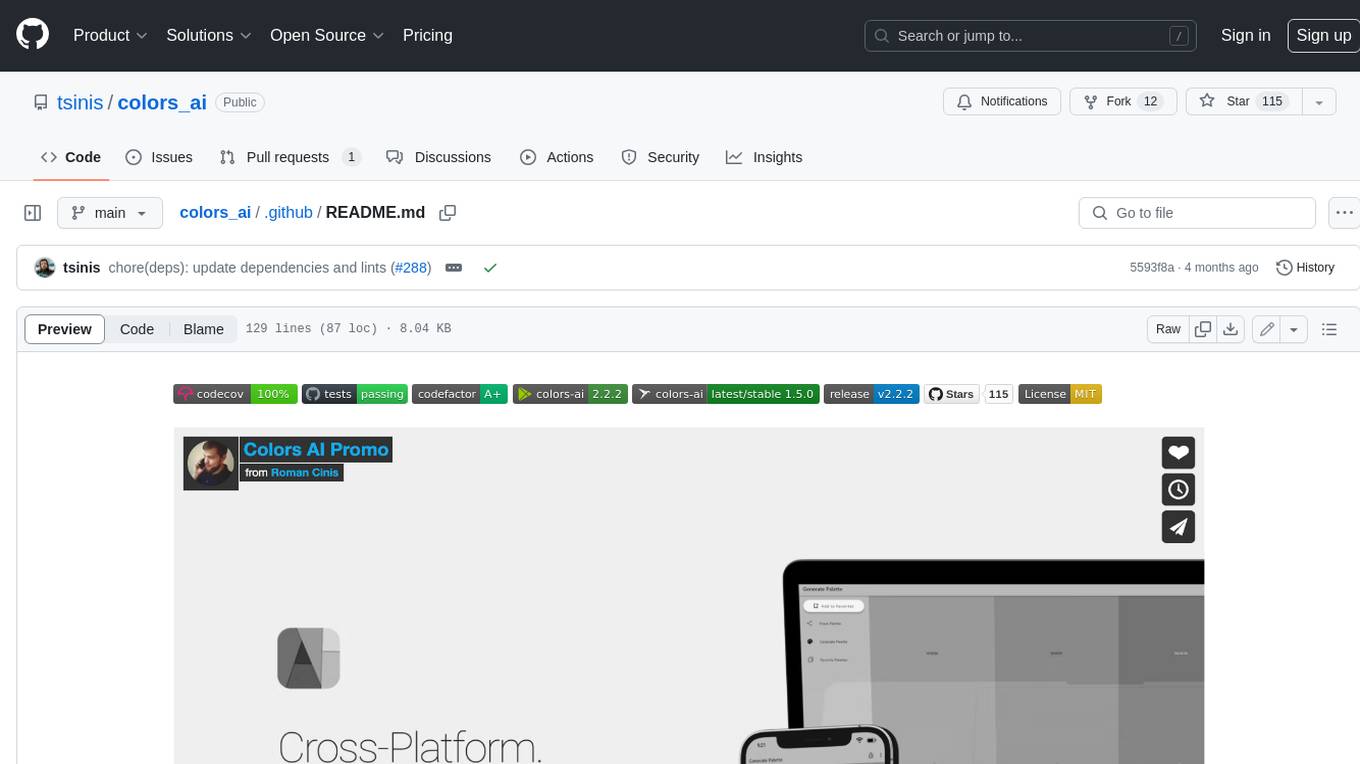
colors_ai
Colors AI is a cross-platform color scheme generator that uses deep learning from public API providers. It is available for all mainstream operating systems, including mobile. Features: - Choose from open APIs, with the ability to set up custom settings - Export section with many export formats to save or clipboard copy - URL providers to other static color generators - Localized to several languages - Dark and light theme - Material Design 3 - Data encryption - Accessibility - And much more
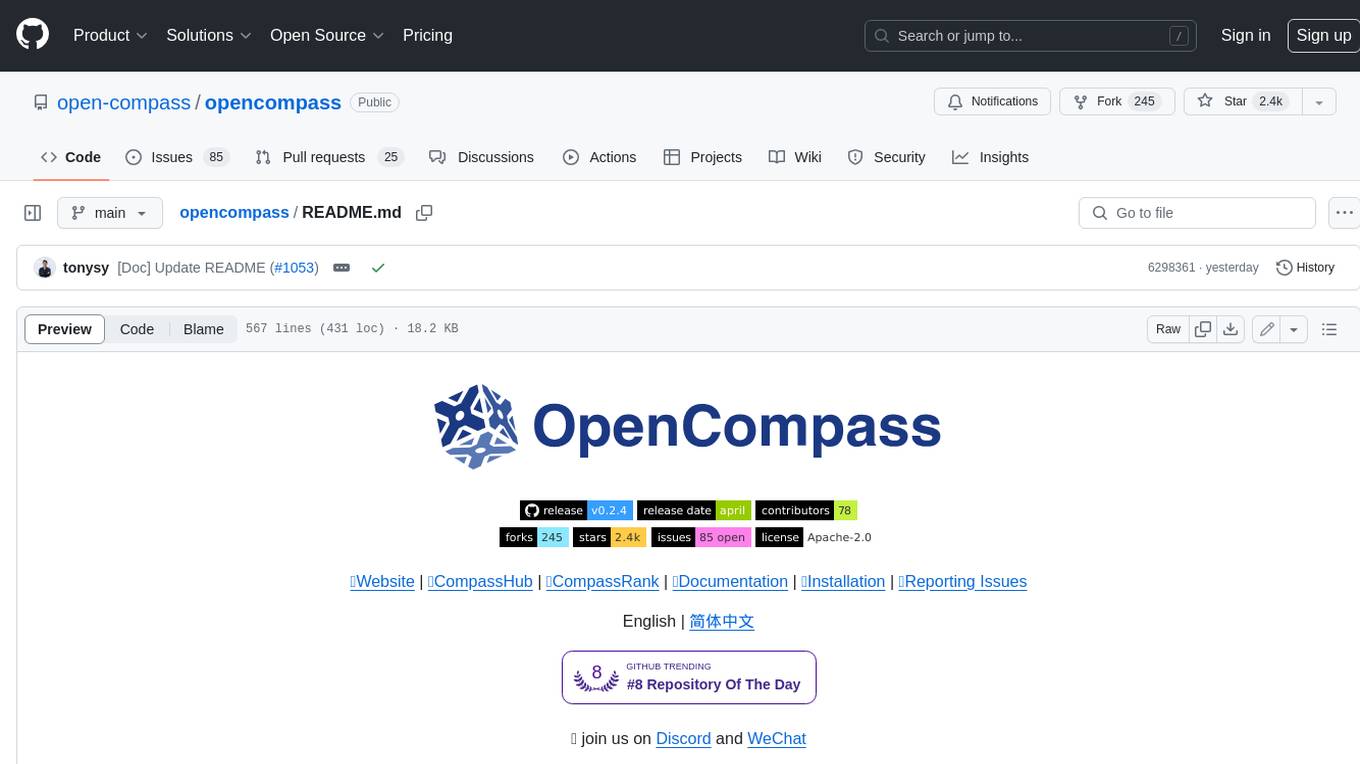
opencompass
OpenCompass is a one-stop platform for large model evaluation, aiming to provide a fair, open, and reproducible benchmark for large model evaluation. Its main features include: * Comprehensive support for models and datasets: Pre-support for 20+ HuggingFace and API models, a model evaluation scheme of 70+ datasets with about 400,000 questions, comprehensively evaluating the capabilities of the models in five dimensions. * Efficient distributed evaluation: One line command to implement task division and distributed evaluation, completing the full evaluation of billion-scale models in just a few hours. * Diversified evaluation paradigms: Support for zero-shot, few-shot, and chain-of-thought evaluations, combined with standard or dialogue-type prompt templates, to easily stimulate the maximum performance of various models. * Modular design with high extensibility: Want to add new models or datasets, customize an advanced task division strategy, or even support a new cluster management system? Everything about OpenCompass can be easily expanded! * Experiment management and reporting mechanism: Use config files to fully record each experiment, and support real-time reporting of results.
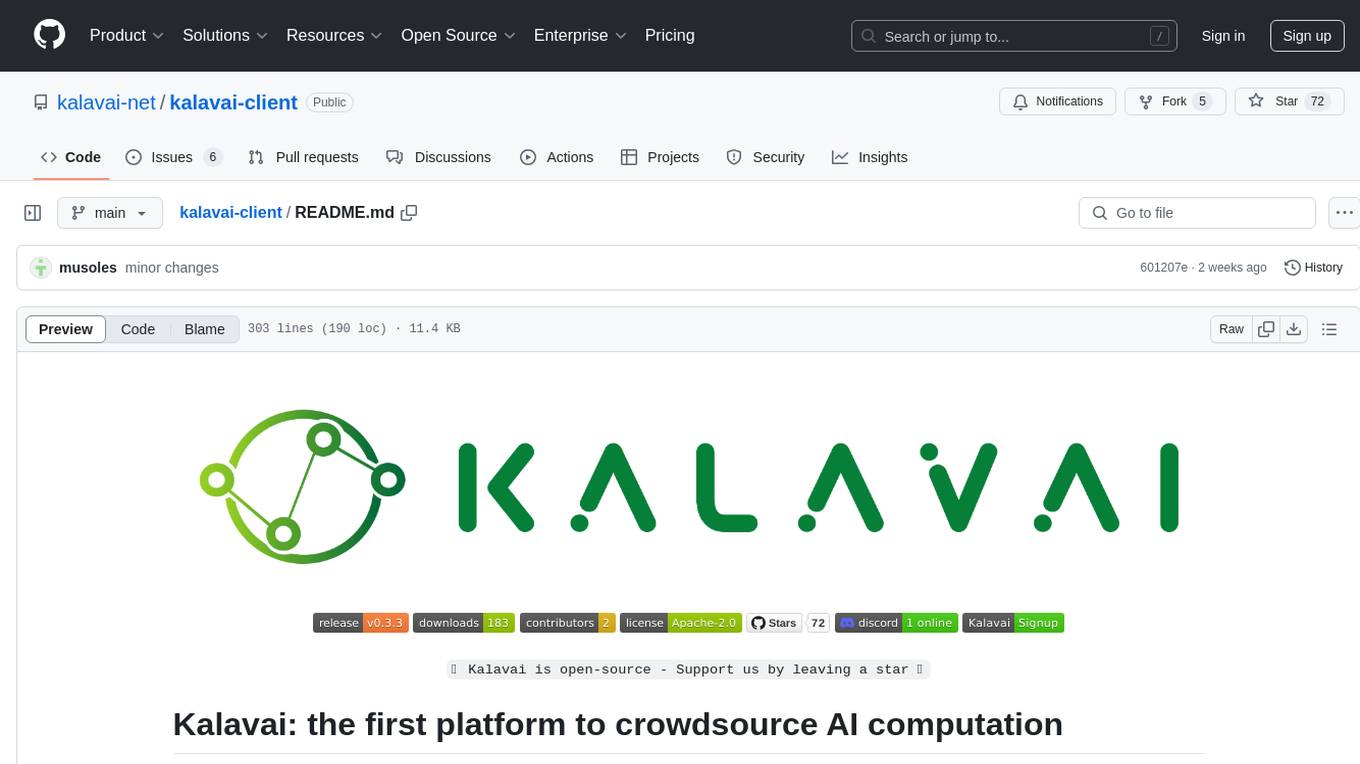
kalavai-client
Kalavai is an open-source platform that transforms everyday devices into an AI supercomputer by aggregating resources from multiple machines. It facilitates matchmaking of resources for large AI projects, making AI hardware accessible and affordable. Users can create local and public pools, connect with the community's resources, and share computing power. The platform aims to be a management layer for research groups and organizations, enabling users to unlock the power of existing hardware without needing a devops team. Kalavai CLI tool helps manage both versions of the platform.
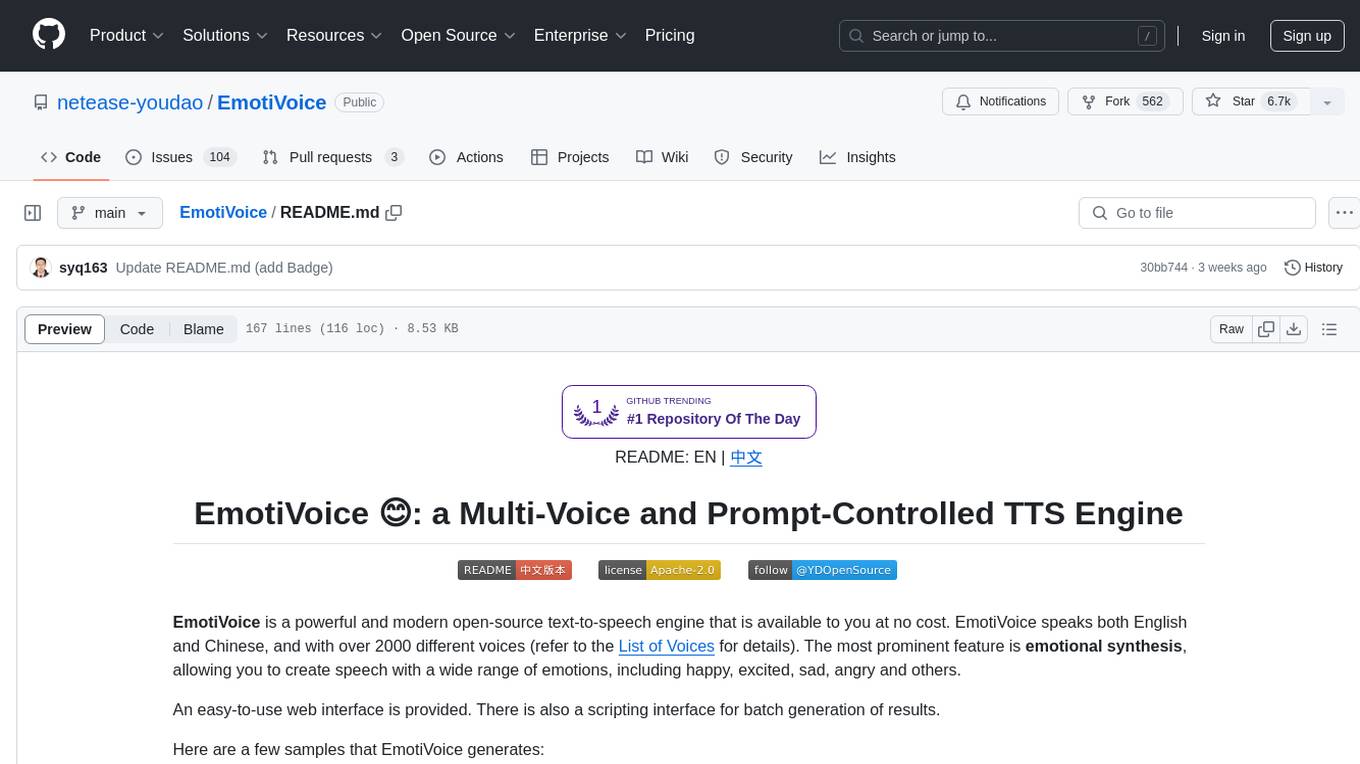
EmotiVoice
EmotiVoice is a powerful and modern open-source text-to-speech engine that supports emotional synthesis, enabling users to create speech with a wide range of emotions such as happy, excited, sad, and angry. It offers over 2000 different voices in both English and Chinese. Users can access EmotiVoice through an easy-to-use web interface or a scripting interface for batch generation of results. The tool is continuously evolving with new features and updates, prioritizing community input and user feedback.
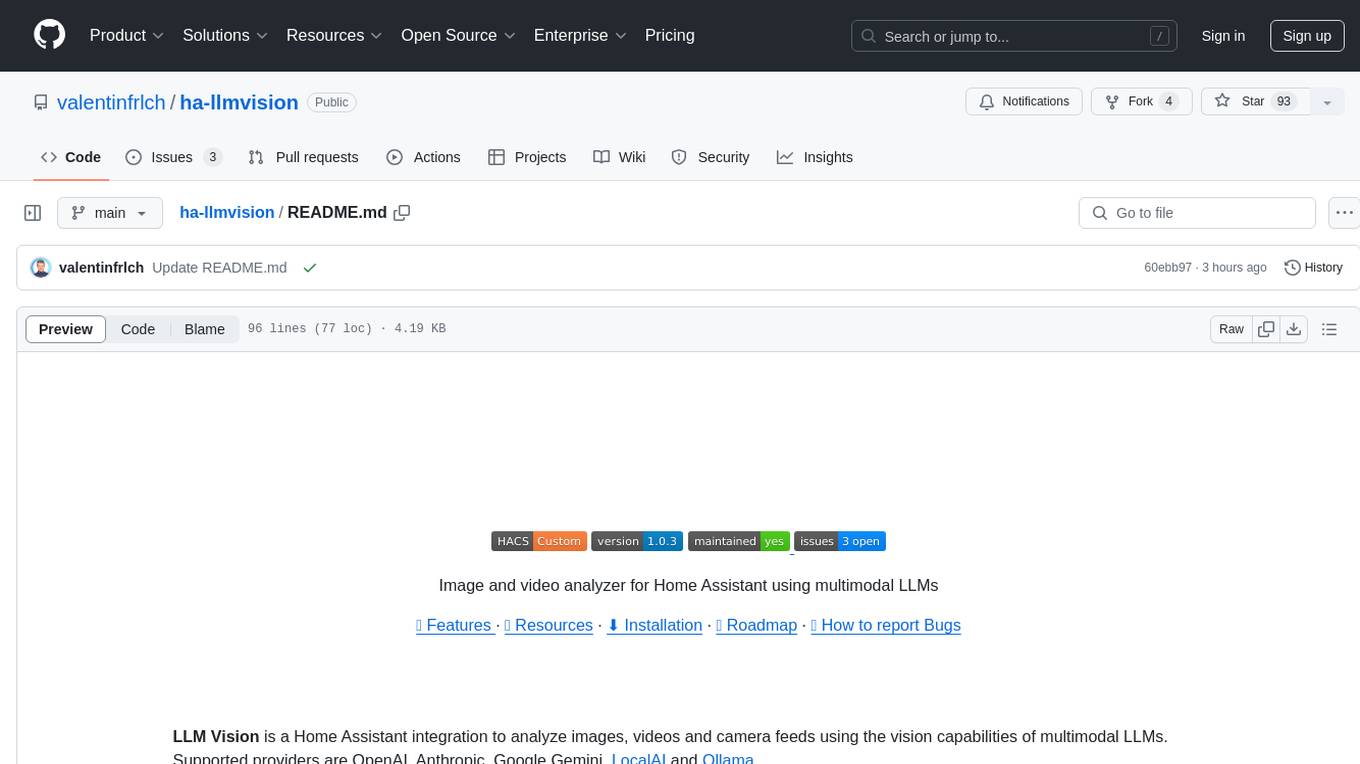
ha-llmvision
LLM Vision is a Home Assistant integration that allows users to analyze images, videos, and camera feeds using multimodal LLMs. It supports providers such as OpenAI, Anthropic, Google Gemini, LocalAI, and Ollama. Users can input images and videos from camera entities or local files, with the option to downscale images for faster processing. The tool provides detailed instructions on setting up LLM Vision and each supported provider, along with usage examples and service call parameters.
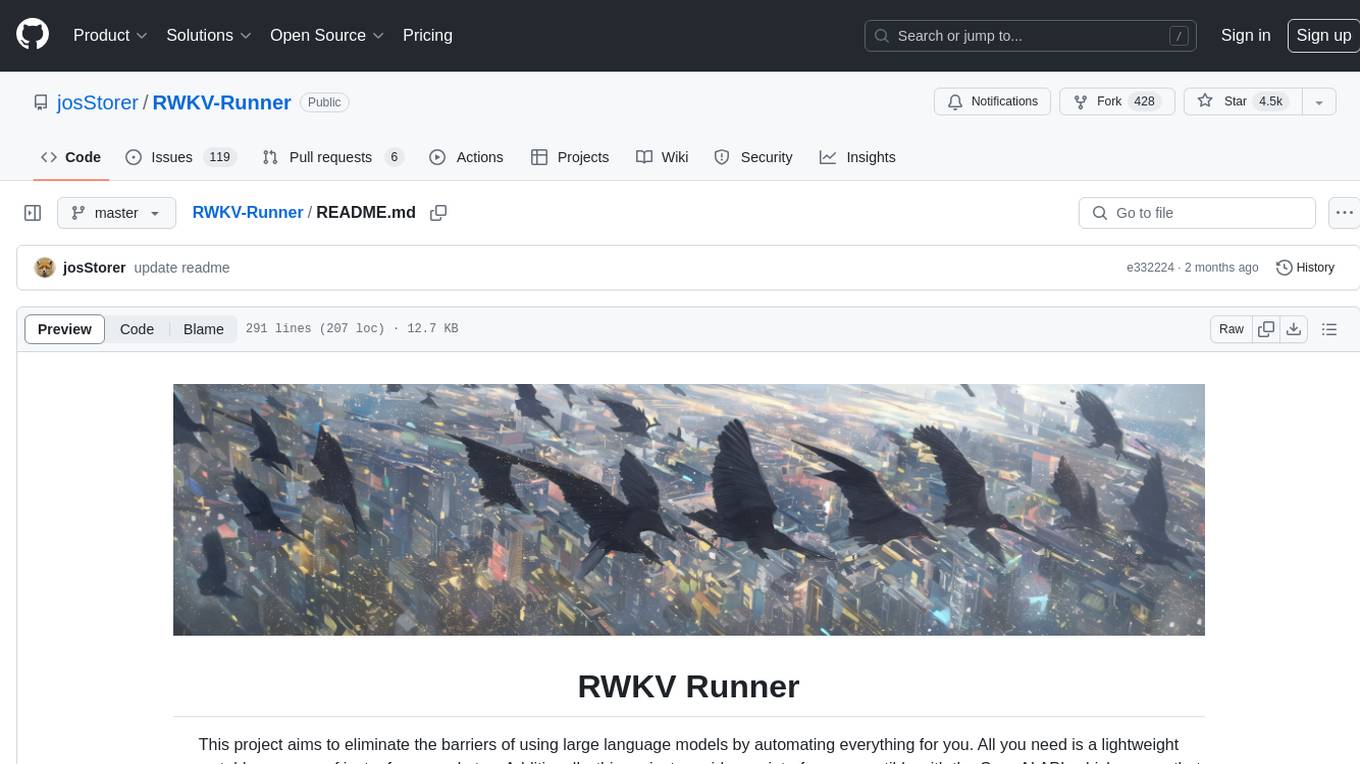
RWKV-Runner
RWKV Runner is a project designed to simplify the usage of large language models by automating various processes. It provides a lightweight executable program and is compatible with the OpenAI API. Users can deploy the backend on a server and use the program as a client. The project offers features like model management, VRAM configurations, user-friendly chat interface, WebUI option, parameter configuration, model conversion tool, download management, LoRA Finetune, and multilingual localization. It can be used for various tasks such as chat, completion, composition, and model inspection.
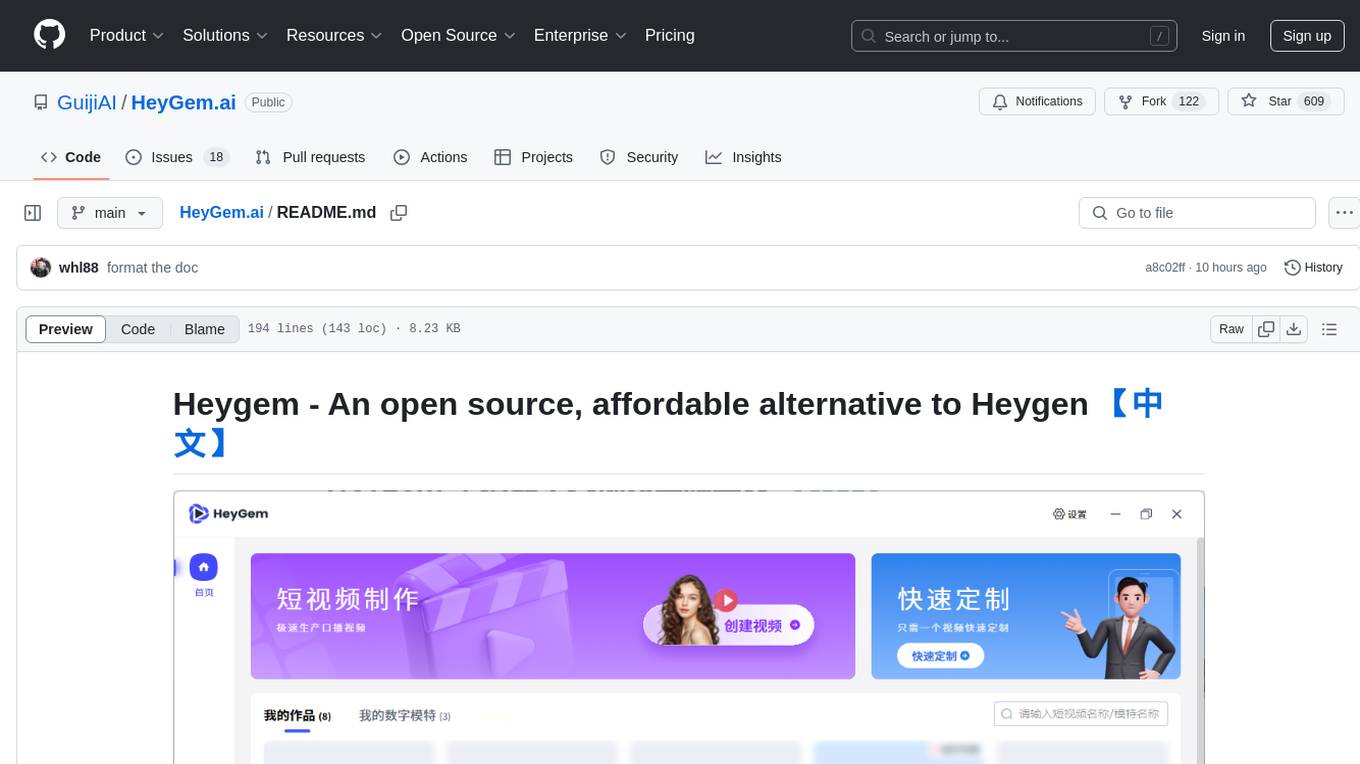
HeyGem.ai
Heygem is an open-source, affordable alternative to Heygen, offering a fully offline video synthesis tool for Windows systems. It enables precise appearance and voice cloning, allowing users to digitalize their image and drive virtual avatars through text and voice for video production. With core features like efficient video synthesis and multi-language support, Heygem ensures a user-friendly experience with fully offline operation and support for multiple models. The tool leverages advanced AI algorithms for voice cloning, automatic speech recognition, and computer vision technology to enhance the virtual avatar's performance and synchronization.
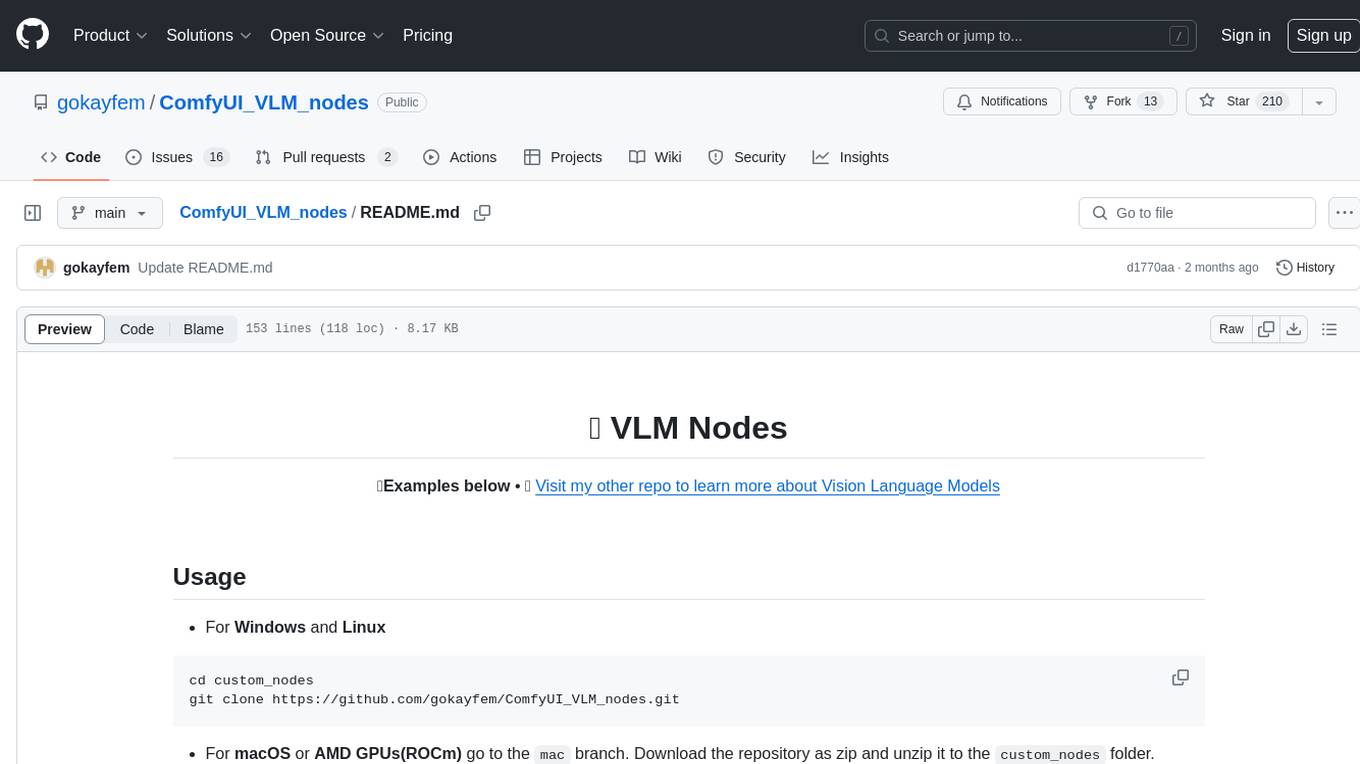
ComfyUI_VLM_nodes
ComfyUI_VLM_nodes is a repository containing various nodes for utilizing Vision Language Models (VLMs) and Language Models (LLMs). The repository provides nodes for tasks such as structured output generation, image to music conversion, LLM prompt generation, automatic prompt generation, and more. Users can integrate different models like InternLM-XComposer2-VL, UForm-Gen2, Kosmos-2, moondream1, moondream2, JoyTag, and Chat Musician. The nodes support features like extracting keywords, generating prompts, suggesting prompts, and obtaining structured outputs. The repository includes examples and instructions for using the nodes effectively.
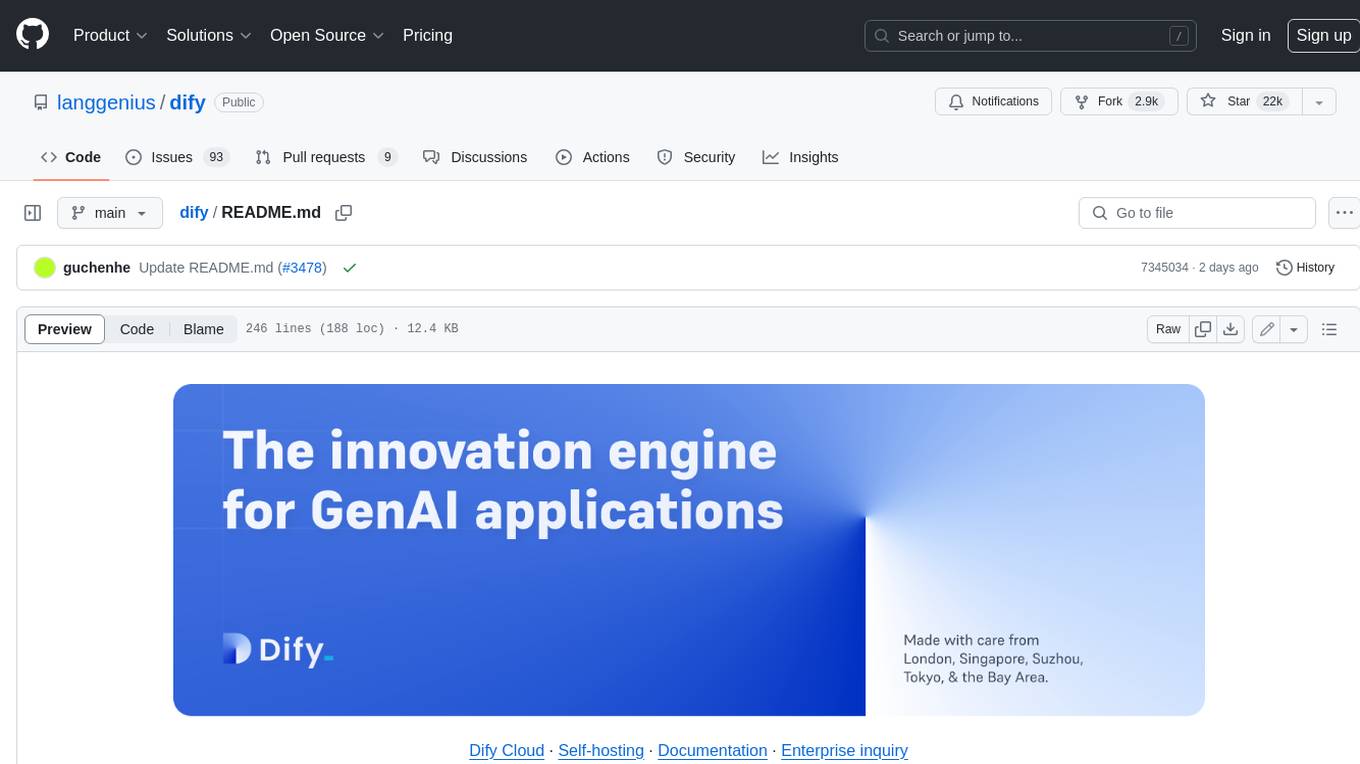
dify
Dify is an open-source LLM app development platform that combines AI workflow, RAG pipeline, agent capabilities, model management, observability features, and more. It allows users to quickly go from prototype to production. Key features include: 1. Workflow: Build and test powerful AI workflows on a visual canvas. 2. Comprehensive model support: Seamless integration with hundreds of proprietary / open-source LLMs from dozens of inference providers and self-hosted solutions. 3. Prompt IDE: Intuitive interface for crafting prompts, comparing model performance, and adding additional features. 4. RAG Pipeline: Extensive RAG capabilities that cover everything from document ingestion to retrieval. 5. Agent capabilities: Define agents based on LLM Function Calling or ReAct, and add pre-built or custom tools. 6. LLMOps: Monitor and analyze application logs and performance over time. 7. Backend-as-a-Service: All of Dify's offerings come with corresponding APIs for easy integration into your own business logic.
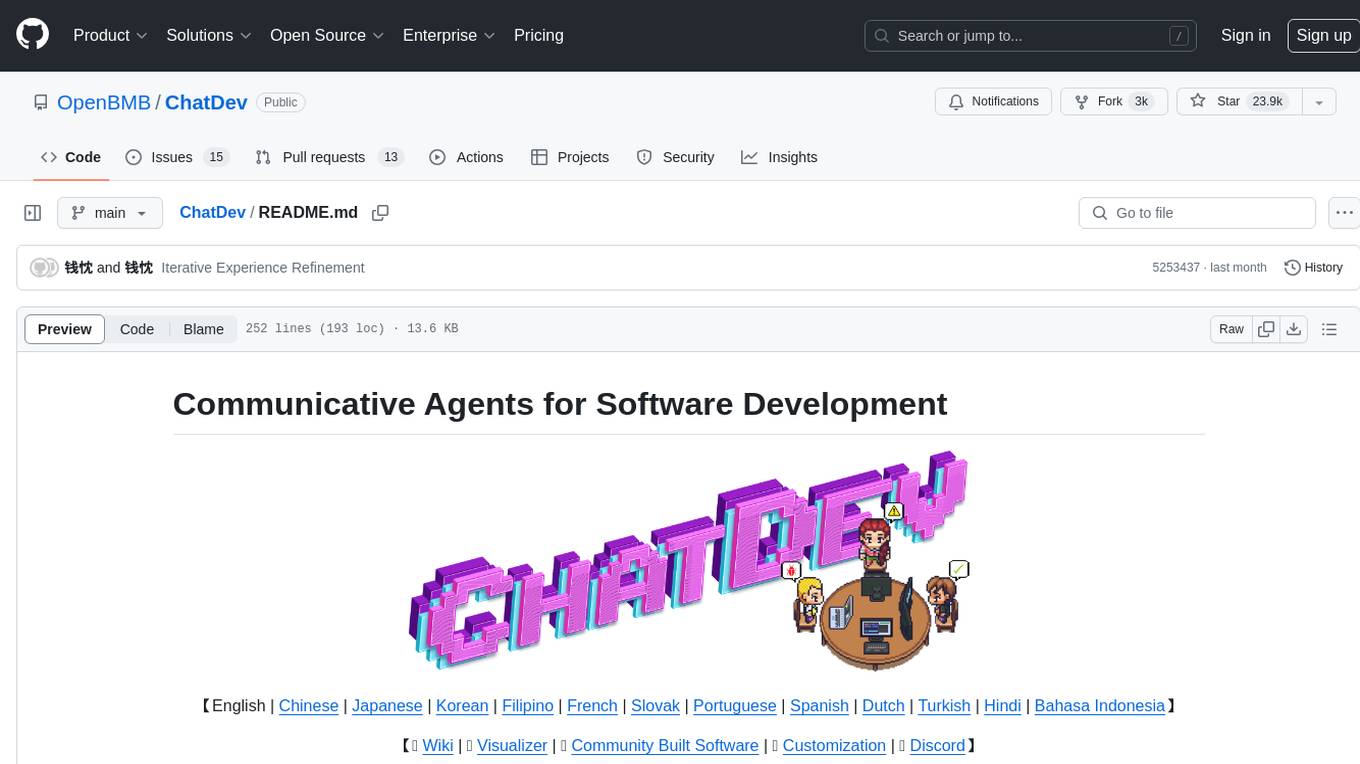
ChatDev
ChatDev is a virtual software company powered by intelligent agents like CEO, CPO, CTO, programmer, reviewer, tester, and art designer. These agents collaborate to revolutionize the digital world through programming. The platform offers an easy-to-use, highly customizable, and extendable framework based on large language models, ideal for studying collective intelligence. ChatDev introduces innovative methods like Iterative Experience Refinement and Experiential Co-Learning to enhance software development efficiency. It supports features like incremental development, Docker integration, Git mode, and Human-Agent-Interaction mode. Users can customize ChatChain, Phase, and Role settings, and share their software creations easily. The project is open-source under the Apache 2.0 License and utilizes data licensed under CC BY-NC 4.0.
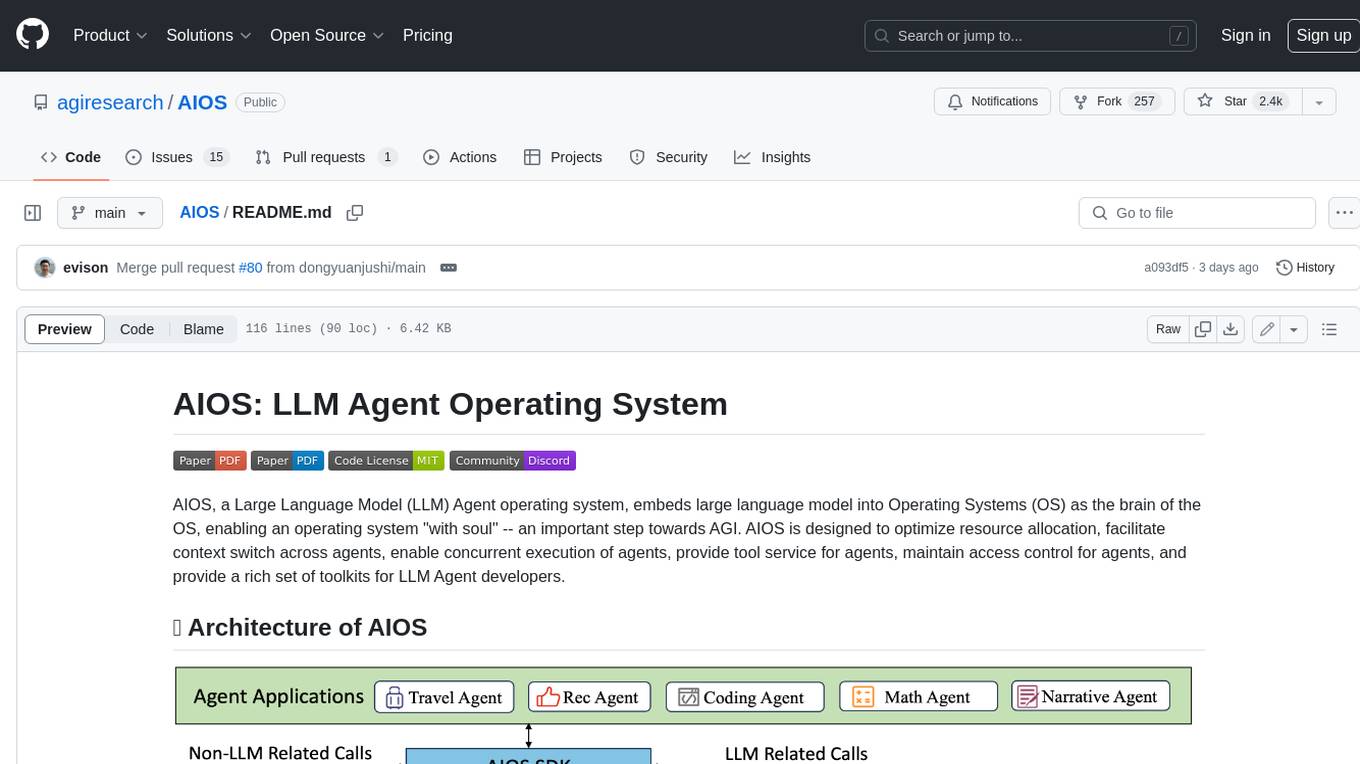
AIOS
AIOS, a Large Language Model (LLM) Agent operating system, embeds large language model into Operating Systems (OS) as the brain of the OS, enabling an operating system "with soul" -- an important step towards AGI. AIOS is designed to optimize resource allocation, facilitate context switch across agents, enable concurrent execution of agents, provide tool service for agents, maintain access control for agents, and provide a rich set of toolkits for LLM Agent developers.
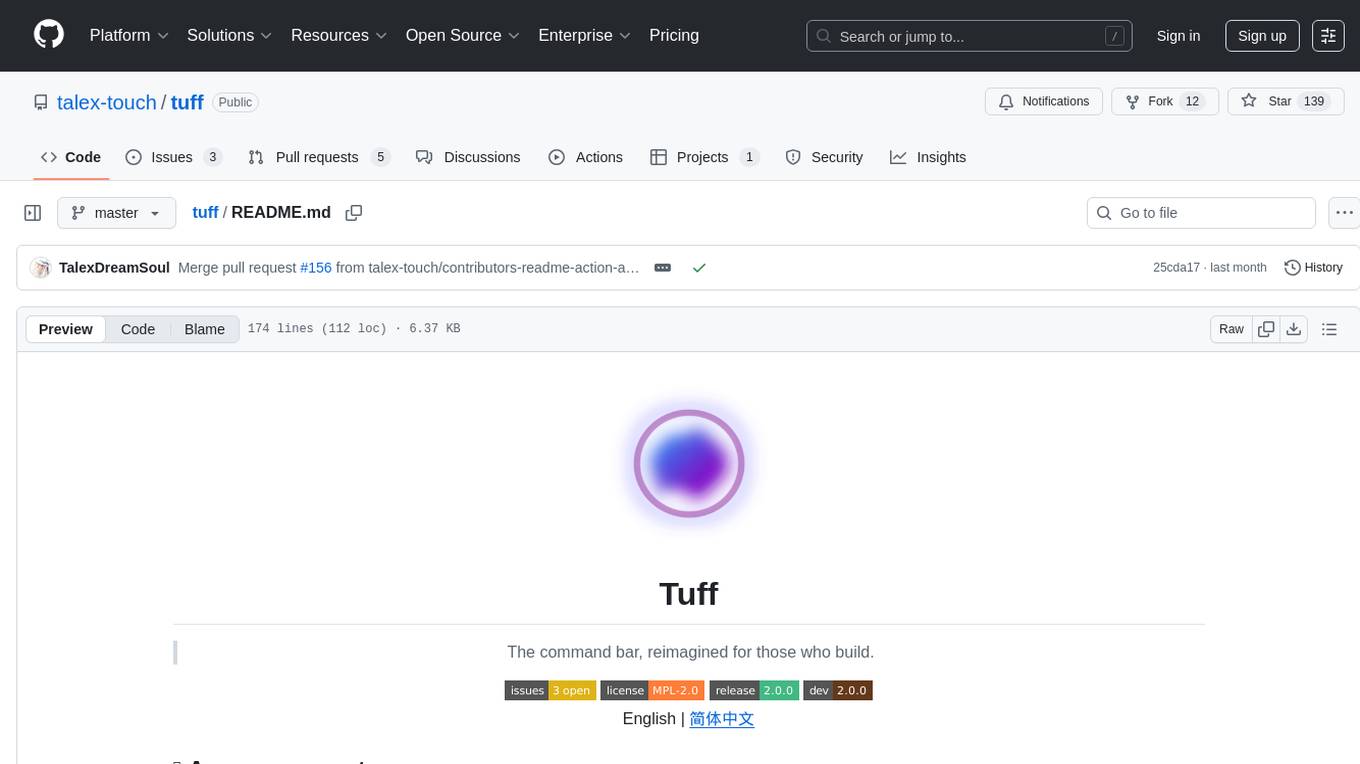
tuff
Tuff is a local-first, AI-native, and infinitely extensible desktop command center designed to enhance workflow efficiency. It offers a seamless integration of core utilities, AI-powered search, contextual intelligence, and extensibility through custom plugins. With a beautiful UI design, rich functionality, simple operations, and a focus on security and reliability, Tuff provides users with a cross-platform desktop software that is easy to use and offers a good user experience.
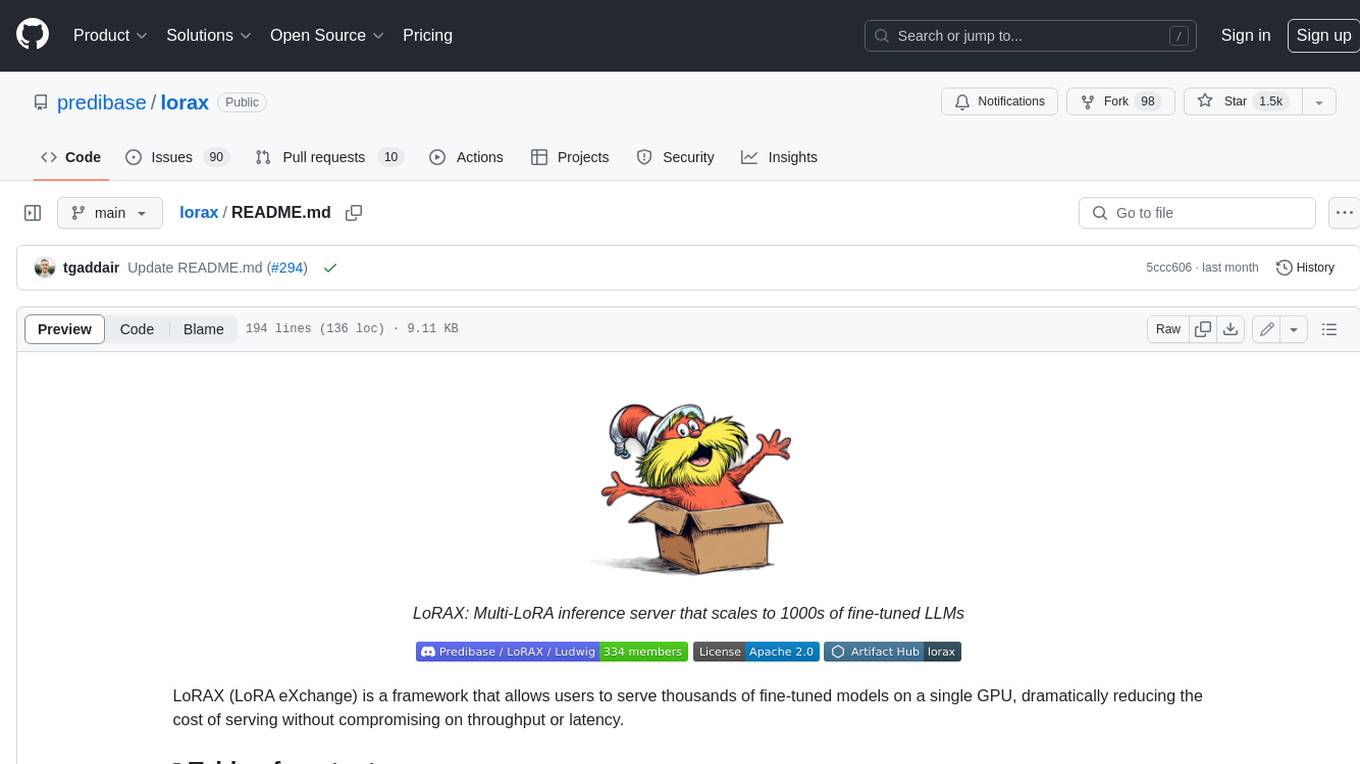
lorax
LoRAX is a framework that allows users to serve thousands of fine-tuned models on a single GPU, dramatically reducing the cost of serving without compromising on throughput or latency. It features dynamic adapter loading, heterogeneous continuous batching, adapter exchange scheduling, optimized inference, and is ready for production with prebuilt Docker images, Helm charts for Kubernetes, Prometheus metrics, and distributed tracing with Open Telemetry. LoRAX supports a number of Large Language Models as the base model including Llama, Mistral, and Qwen, and any of the linear layers in the model can be adapted via LoRA and loaded in LoRAX.
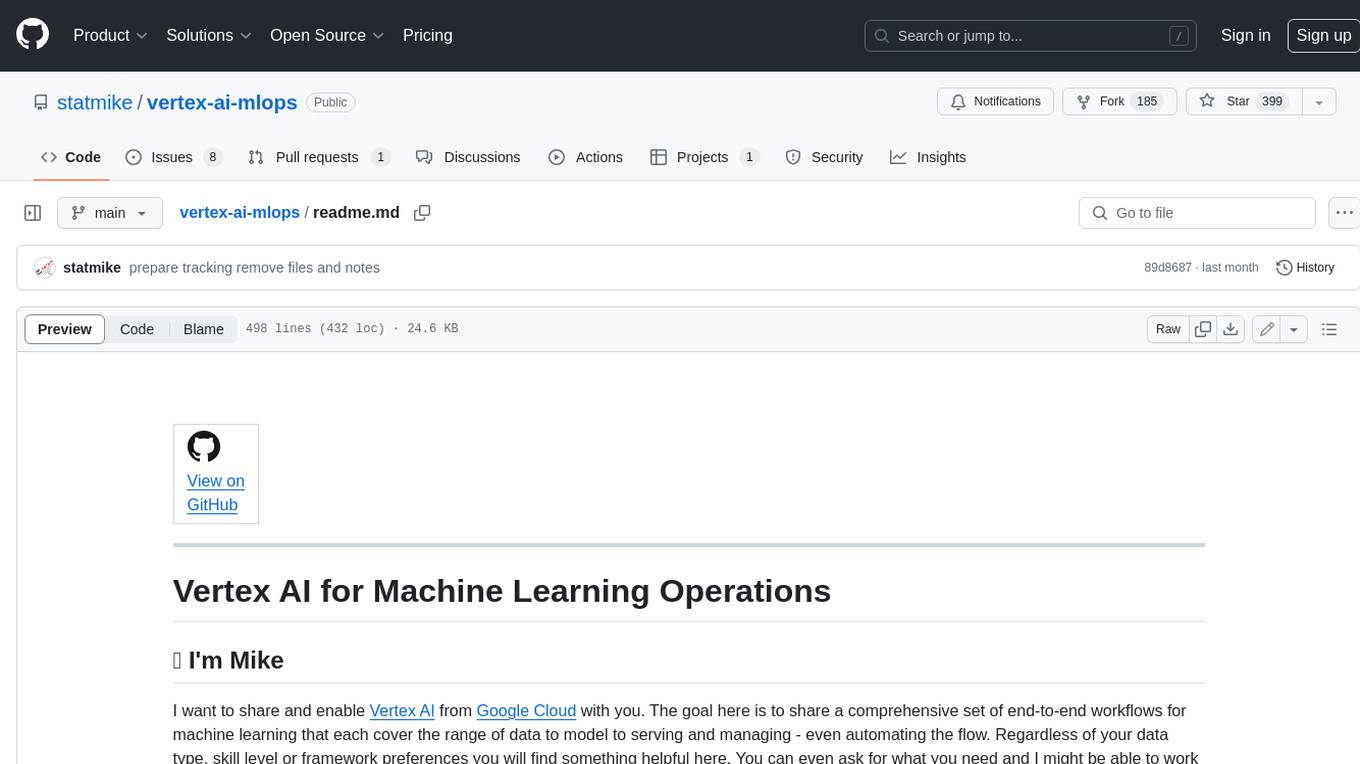
vertex-ai-mlops
Vertex AI is a platform for end-to-end model development. It consist of core components that make the processes of MLOps possible for design patterns of all types.
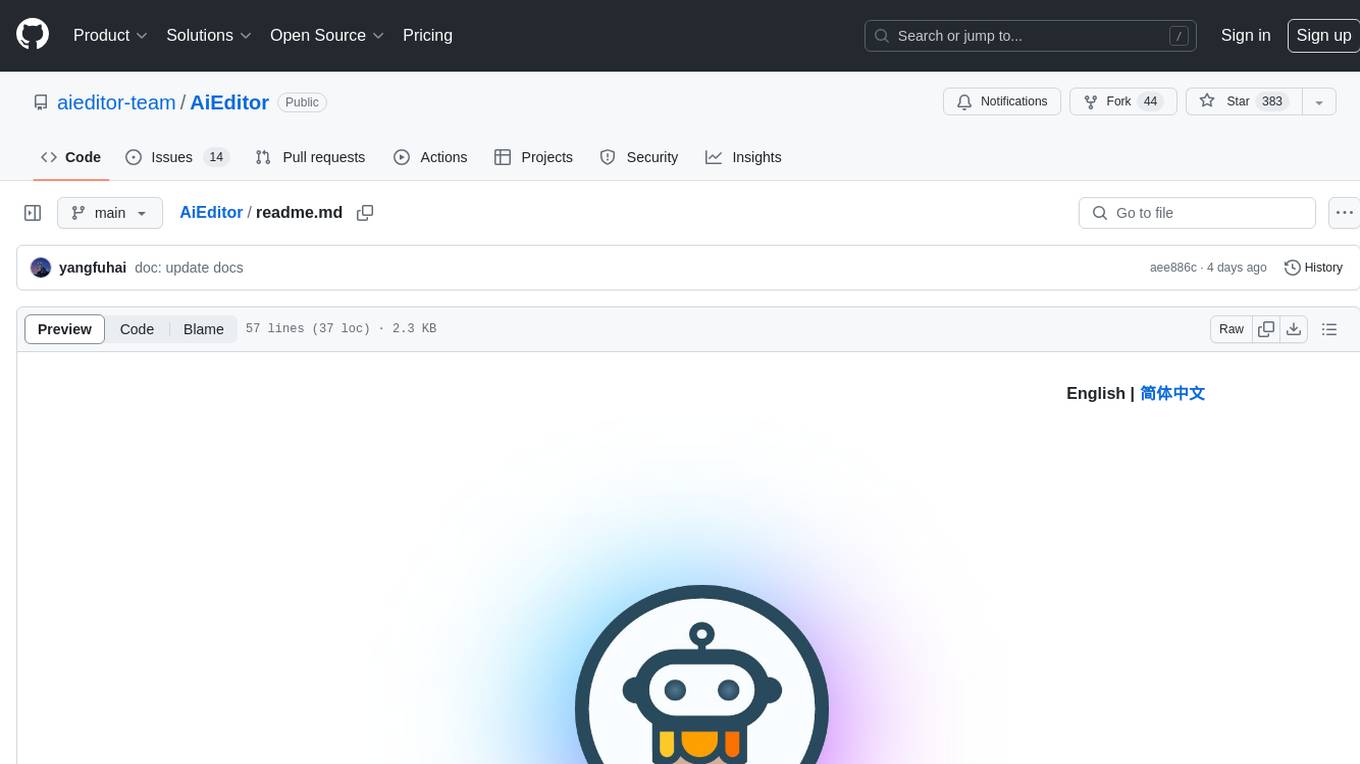
AiEditor
AiEditor is a next-generation rich text editor for AI, based on Web Component and supporting various front-end frameworks. It offers two themes, light and dark, along with flexible configuration for developing text editing applications. The editor includes features for basic text formatting, enhancements like undo/redo and format painter, support for attachments like images and videos, code-related functionalities, table manipulation, Markdown support, AI-related features such as continuation and optimization, and more. Planned improvements include collaboration, automated testing, AI picture insertion and drawing, enhanced paste features, WORD and PDF export, Notion-like operations, and integration with ChatGPT.
For similar tasks
BizyAir
BizyAir is a collection of ComfyUI nodes that help users overcome environmental and hardware limitations to generate high-quality content. It includes features such as ControlNet preprocessing, image background removal, photo-quality image generation, and animation super-resolution. Users can run ComfyUI anywhere without worrying about hardware requirements. Installation methods include using ComfyUI Manager, Comfy CLI, downloading standalone packages for Windows, or cloning the BizyAir repository into the custom_nodes subdirectory of ComfyUI.

lollms-webui
LoLLMs WebUI (Lord of Large Language Multimodal Systems: One tool to rule them all) is a user-friendly interface to access and utilize various LLM (Large Language Models) and other AI models for a wide range of tasks. With over 500 AI expert conditionings across diverse domains and more than 2500 fine tuned models over multiple domains, LoLLMs WebUI provides an immediate resource for any problem, from car repair to coding assistance, legal matters, medical diagnosis, entertainment, and more. The easy-to-use UI with light and dark mode options, integration with GitHub repository, support for different personalities, and features like thumb up/down rating, copy, edit, and remove messages, local database storage, search, export, and delete multiple discussions, make LoLLMs WebUI a powerful and versatile tool.

daily-poetry-image
Daily Chinese ancient poetry and AI-generated images powered by Bing DALL-E-3. GitHub Action triggers the process automatically. Poetry is provided by Today's Poem API. The website is built with Astro.
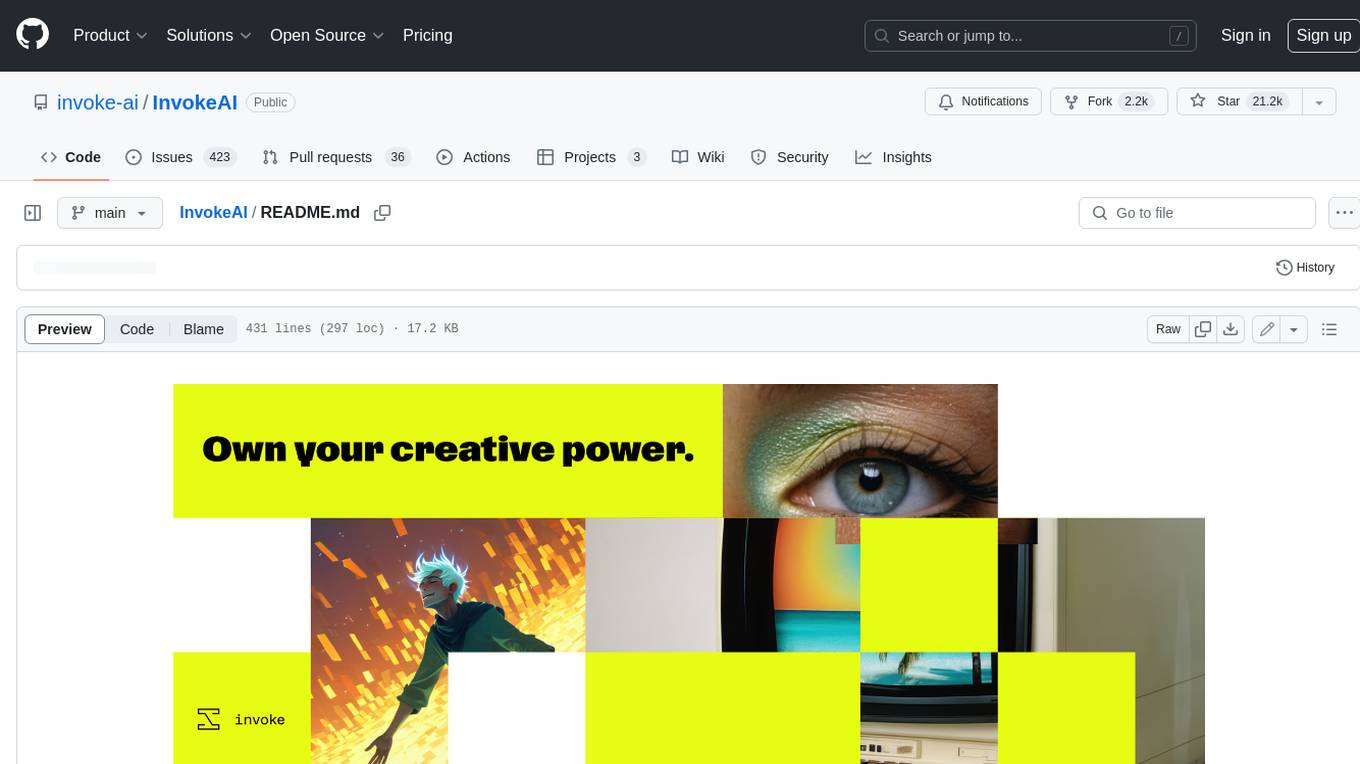
InvokeAI
InvokeAI is a leading creative engine built to empower professionals and enthusiasts alike. Generate and create stunning visual media using the latest AI-driven technologies. InvokeAI offers an industry leading Web Interface, interactive Command Line Interface, and also serves as the foundation for multiple commercial products.
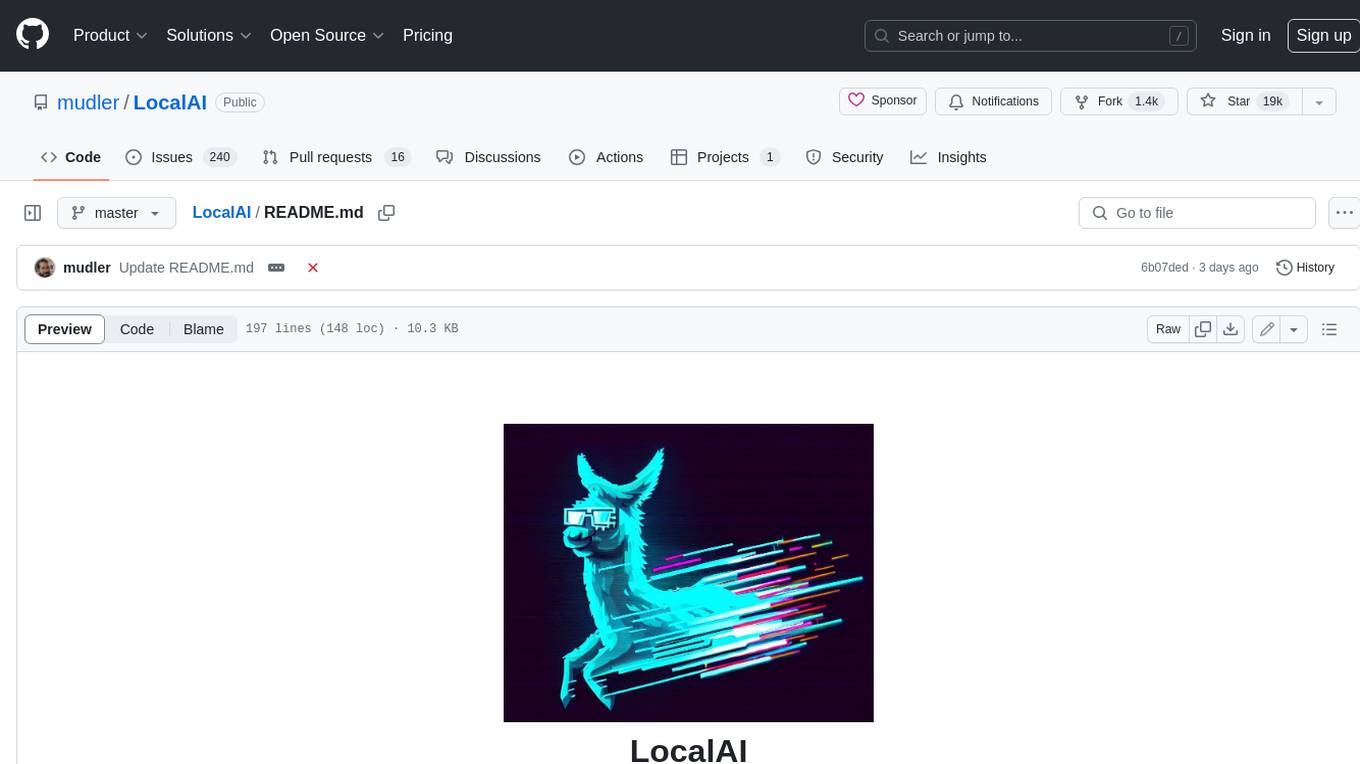
LocalAI
LocalAI is a free and open-source OpenAI alternative that acts as a drop-in replacement REST API compatible with OpenAI (Elevenlabs, Anthropic, etc.) API specifications for local AI inferencing. It allows users to run LLMs, generate images, audio, and more locally or on-premises with consumer-grade hardware, supporting multiple model families and not requiring a GPU. LocalAI offers features such as text generation with GPTs, text-to-audio, audio-to-text transcription, image generation with stable diffusion, OpenAI functions, embeddings generation for vector databases, constrained grammars, downloading models directly from Huggingface, and a Vision API. It provides a detailed step-by-step introduction in its Getting Started guide and supports community integrations such as custom containers, WebUIs, model galleries, and various bots for Discord, Slack, and Telegram. LocalAI also offers resources like an LLM fine-tuning guide, instructions for local building and Kubernetes installation, projects integrating LocalAI, and a how-tos section curated by the community. It encourages users to cite the repository when utilizing it in downstream projects and acknowledges the contributions of various software from the community.

classifai
Supercharge WordPress Content Workflows and Engagement with Artificial Intelligence. Tap into leading cloud-based services like OpenAI, Microsoft Azure AI, Google Gemini and IBM Watson to augment your WordPress-powered websites. Publish content faster while improving SEO performance and increasing audience engagement. ClassifAI integrates Artificial Intelligence and Machine Learning technologies to lighten your workload and eliminate tedious tasks, giving you more time to create original content that matters.

StableSwarmUI
StableSwarmUI is a modular Stable Diffusion web user interface that emphasizes making power tools easily accessible, high performance, and extensible. It is designed to be a one-stop-shop for all things Stable Diffusion, providing a wide range of features and capabilities to enhance the user experience.

civitai
Civitai is a platform where people can share their stable diffusion models (textual inversions, hypernetworks, aesthetic gradients, VAEs, and any other crazy stuff people do to customize their AI generations), collaborate with others to improve them, and learn from each other's work. The platform allows users to create an account, upload their models, and browse models that have been shared by others. Users can also leave comments and feedback on each other's models to facilitate collaboration and knowledge sharing.
For similar jobs

LLMStack
LLMStack is a no-code platform for building generative AI agents, workflows, and chatbots. It allows users to connect their own data, internal tools, and GPT-powered models without any coding experience. LLMStack can be deployed to the cloud or on-premise and can be accessed via HTTP API or triggered from Slack or Discord.

daily-poetry-image
Daily Chinese ancient poetry and AI-generated images powered by Bing DALL-E-3. GitHub Action triggers the process automatically. Poetry is provided by Today's Poem API. The website is built with Astro.

exif-photo-blog
EXIF Photo Blog is a full-stack photo blog application built with Next.js, Vercel, and Postgres. It features built-in authentication, photo upload with EXIF extraction, photo organization by tag, infinite scroll, light/dark mode, automatic OG image generation, a CMD-K menu with photo search, experimental support for AI-generated descriptions, and support for Fujifilm simulations. The application is easy to deploy to Vercel with just a few clicks and can be customized with a variety of environment variables.

SillyTavern
SillyTavern is a user interface you can install on your computer (and Android phones) that allows you to interact with text generation AIs and chat/roleplay with characters you or the community create. SillyTavern is a fork of TavernAI 1.2.8 which is under more active development and has added many major features. At this point, they can be thought of as completely independent programs.

Twitter-Insight-LLM
This project enables you to fetch liked tweets from Twitter (using Selenium), save it to JSON and Excel files, and perform initial data analysis and image captions. This is part of the initial steps for a larger personal project involving Large Language Models (LLMs).

AISuperDomain
Aila Desktop Application is a powerful tool that integrates multiple leading AI models into a single desktop application. It allows users to interact with various AI models simultaneously, providing diverse responses and insights to their inquiries. With its user-friendly interface and customizable features, Aila empowers users to engage with AI seamlessly and efficiently. Whether you're a researcher, student, or professional, Aila can enhance your AI interactions and streamline your workflow.

ChatGPT-On-CS
This project is an intelligent dialogue customer service tool based on a large model, which supports access to platforms such as WeChat, Qianniu, Bilibili, Douyin Enterprise, Douyin, Doudian, Weibo chat, Xiaohongshu professional account operation, Xiaohongshu, Zhihu, etc. You can choose GPT3.5/GPT4.0/ Lazy Treasure Box (more platforms will be supported in the future), which can process text, voice and pictures, and access external resources such as operating systems and the Internet through plug-ins, and support enterprise AI applications customized based on their own knowledge base.

obs-localvocal
LocalVocal is a live-streaming AI assistant plugin for OBS that allows you to transcribe audio speech into text and perform various language processing functions on the text using AI / LLMs (Large Language Models). It's privacy-first, with all data staying on your machine, and requires no GPU, cloud costs, network, or downtime.


