
PySpur
Graph-Based Editor for LLM Workflows
Stars: 975
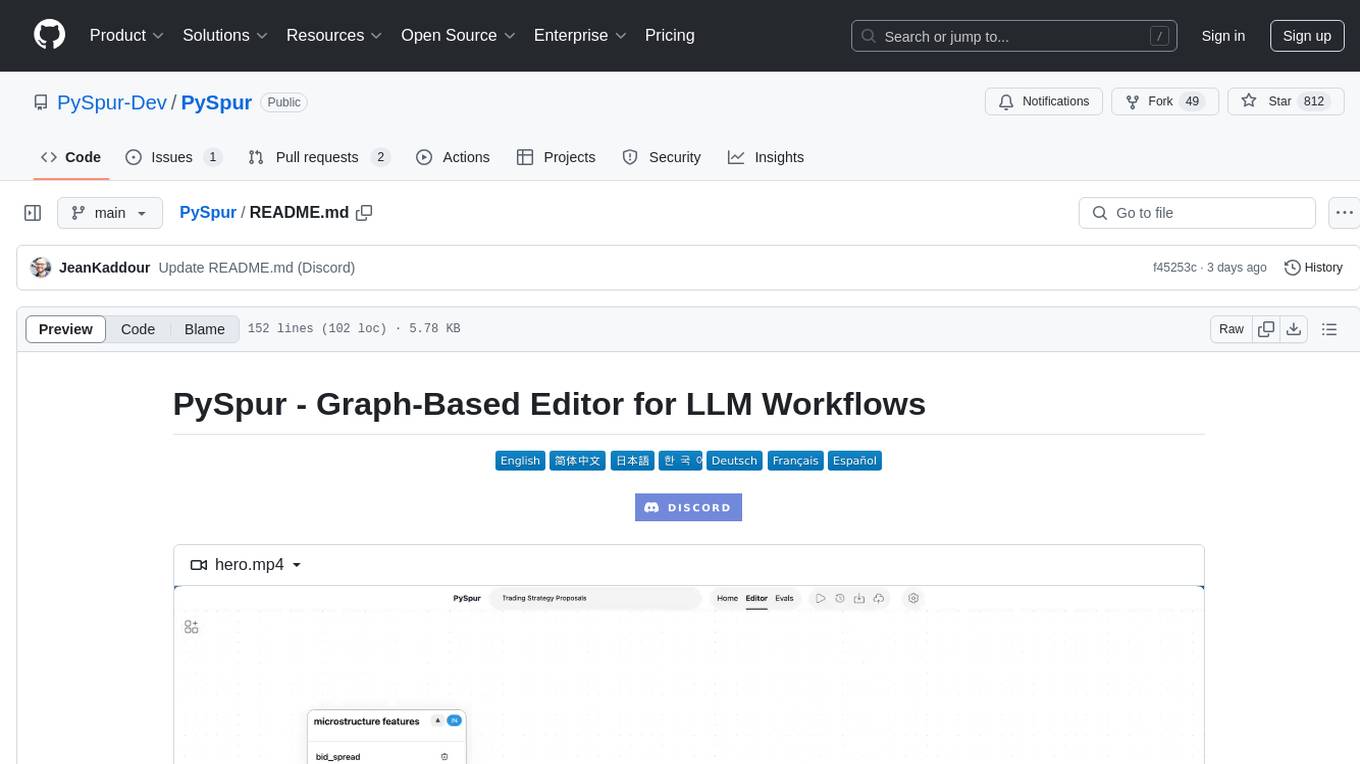
PySpur is a graph-based editor designed for LLM workflows, offering modular building blocks for easy workflow creation and debugging at node level. It allows users to evaluate final performance and promises self-improvement features in the future. PySpur is easy-to-hack, supports JSON configs for workflow graphs, and is lightweight with minimal dependencies, making it a versatile tool for workflow management in the field of AI and machine learning.
README:
https://github.com/user-attachments/assets/9128885b-47ba-4fc6-ab6b-d567f52e332c
https://github.com/user-attachments/assets/6442f0ad-86d8-43d9-aa70-e5c01e55e876
https://github.com/user-attachments/assets/6e82ad25-2a46-4c50-b030-415ea9994690
https://github.com/user-attachments/assets/4dc2abc3-c6e6-4d6d-a5c3-787d518de7ae
https://github.com/user-attachments/assets/5bef7a16-ef9f-4650-b385-4ea70fa54c8a
- Easy-to-hack, eg., one can add new workflow nodes by simply creating a single Python file.
- JSON configs of workflow graphs, enabling easy sharing and version control.
- Lightweight via minimal dependencies, avoiding bloated LLM frameworks.
You can get PySpur up and running in three quick steps.
-
Clone the repository:
git clone https://github.com/PySpur-com/PySpur.git cd PySpur -
Create a .env file:
Create a
.envfile at the root of the project. You may use.env.exampleas a starting point. If you plan to use third party model providers, you can add their API keys in .env file in this step, OR we also do this another way in step 5. -
Start the docker services:
docker compose up --build -dThis will start a local instance of PySpur that will store spurs and their runs in a local SQLite file. Note: For some environments you may want to try:
sudo docker compose up --build -d. -
Access the portal:
Go to
http://localhost:6080/in your browser.Enter
pyspur/canaryhattanas username/password. -
Add your LLM provider keys:
Go to the settings menu on the top right corner of the portal
Select API keys tab
Enter your provider's key and click save (save button will appear after you add/modify a key)
Set up is completed. Click on "New Spur" to create a workflow, or start with one of the stock templates.
PySpur can work with local models served using Ollama.
Steps to configure PySpur to work with Ollama running on the same host.
To ensure Ollama API is reachable from PySpur, we need to start the Ollama service with environment variable OLLAMA_HOST=0.0.0.0 . This allows requests coming from PySpur docker's bridge network to get through to Ollama.
An easy way to do this is to launch the ollama service with the following command:
OLLAMA_HOST="0.0.0.0" ollama serve
Next up we need to update the OLLAMA_BASE_URL environment value in the .env file.
If your Ollama port is 11434 (the default port), then the entry in .env file should look like this:
OLLAMA_BASE_URL=http://host.docker.internal:11434
(Please make sure that there is no trailing slash in the end!)
In PySpur's set up, host.docker.internal refers to the host machine where both PySpur and Ollama are running.
Follow the usual steps to launch the PySpur app, starting with the command:
docker compose up --build -d
You will be able to select Ollama models [ollama/llama3.2, ollama/llama3, ...] from the sidebar for LLM nodes.
Please make sure the model you select is explicitly downloaded in ollama. That is, you will need to manually manage these models via ollama. To download a model you can simply run ollama pull <model-name>.
PySpur only works with models that support structured-output and json mode. Most newer models should be good, but it would still be good to confirm this from Ollama documentation for the model you wish to use.
- [X] Canvas
- [X] Async/Batch Execution
- [X] Evals
- [X] Spur API
- [x] Support Ollama
- [ ] New Nodes
- [X] LLM Nodes
- [X] If-Else
- [X] Merge Branches
- [ ] Tools
- [ ] Loops
- [ ] Pipeline optimization via DSPy and related methods
- [ ] Templates
- [ ] Compile Spurs to Code
- [ ] Multimodal support
- [ ] Containerization of Code Verifiers
- [ ] Leaderboard
- [ ] Generate Spurs via AI
Your feedback will be massively appreciated. Please tell us which features on that list you like to see next or request entirely new ones.
For Tasks:
Click tags to check more tools for each tasksFor Jobs:
Alternative AI tools for PySpur
Similar Open Source Tools
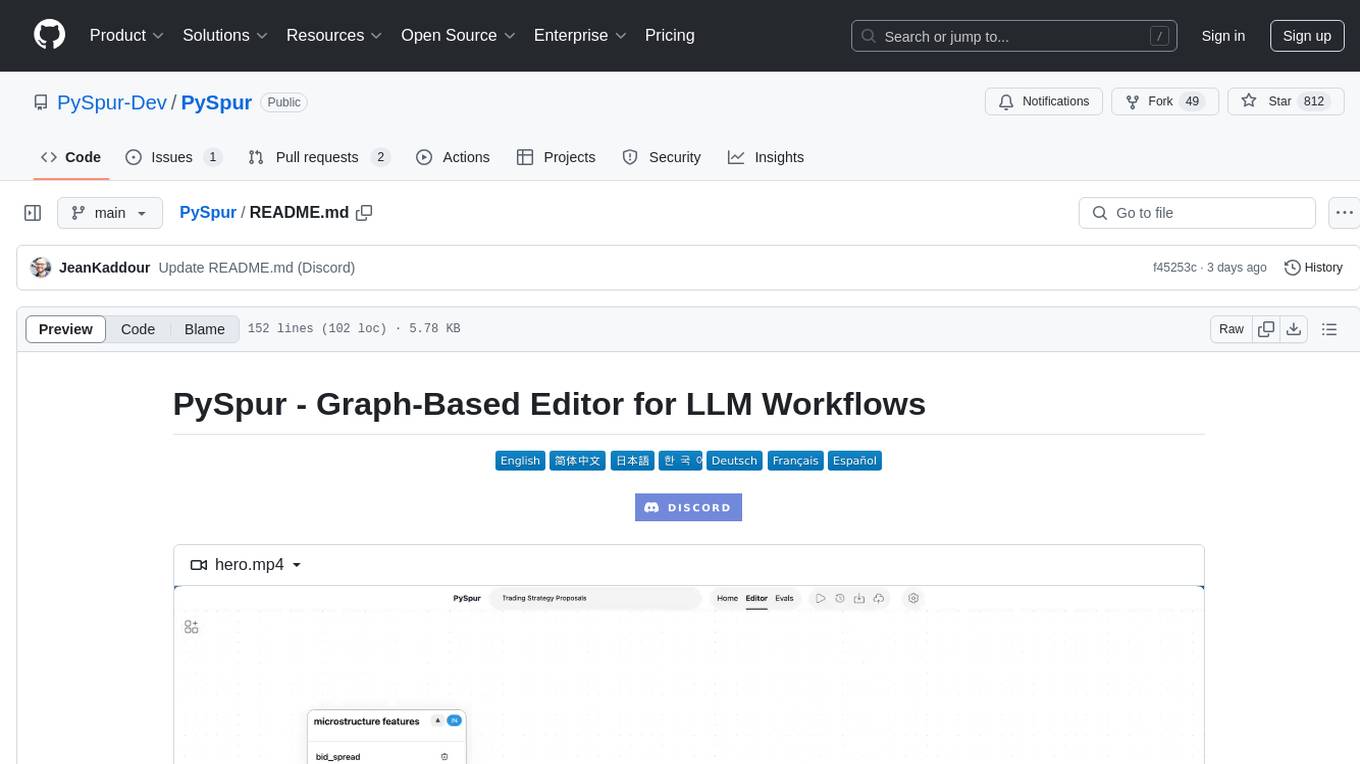
PySpur
PySpur is a graph-based editor designed for LLM workflows, offering modular building blocks for easy workflow creation and debugging at node level. It allows users to evaluate final performance and promises self-improvement features in the future. PySpur is easy-to-hack, supports JSON configs for workflow graphs, and is lightweight with minimal dependencies, making it a versatile tool for workflow management in the field of AI and machine learning.
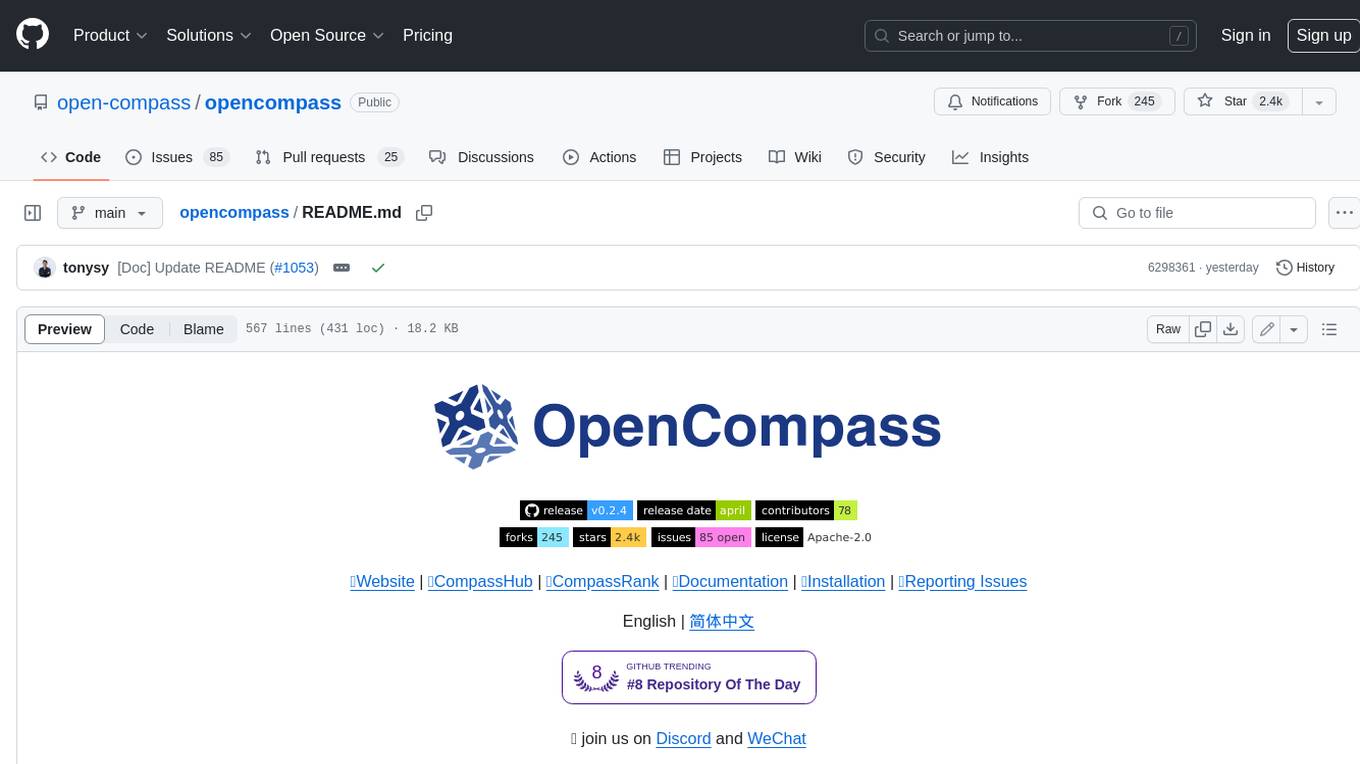
opencompass
OpenCompass is a one-stop platform for large model evaluation, aiming to provide a fair, open, and reproducible benchmark for large model evaluation. Its main features include: * Comprehensive support for models and datasets: Pre-support for 20+ HuggingFace and API models, a model evaluation scheme of 70+ datasets with about 400,000 questions, comprehensively evaluating the capabilities of the models in five dimensions. * Efficient distributed evaluation: One line command to implement task division and distributed evaluation, completing the full evaluation of billion-scale models in just a few hours. * Diversified evaluation paradigms: Support for zero-shot, few-shot, and chain-of-thought evaluations, combined with standard or dialogue-type prompt templates, to easily stimulate the maximum performance of various models. * Modular design with high extensibility: Want to add new models or datasets, customize an advanced task division strategy, or even support a new cluster management system? Everything about OpenCompass can be easily expanded! * Experiment management and reporting mechanism: Use config files to fully record each experiment, and support real-time reporting of results.
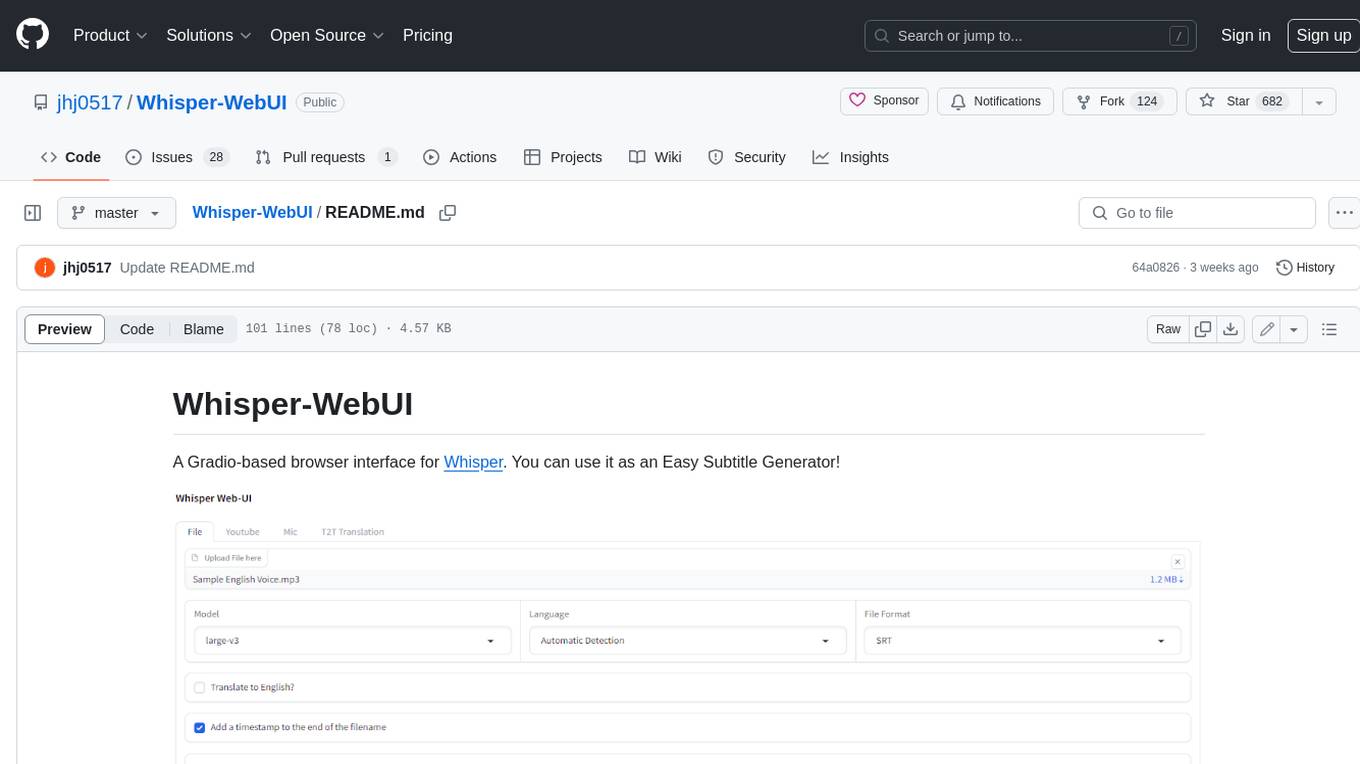
Whisper-WebUI
Whisper-WebUI is a Gradio-based browser interface for Whisper, serving as an Easy Subtitle Generator. It supports generating subtitles from various sources such as files, YouTube, and microphone. The tool also offers speech-to-text and text-to-text translation features, utilizing Facebook NLLB models and DeepL API. Users can translate subtitle files from other languages to English and vice versa. The project integrates faster-whisper for improved VRAM usage and transcription speed, providing efficiency metrics for optimized whisper models. Additionally, users can choose from different Whisper models based on size and language requirements.
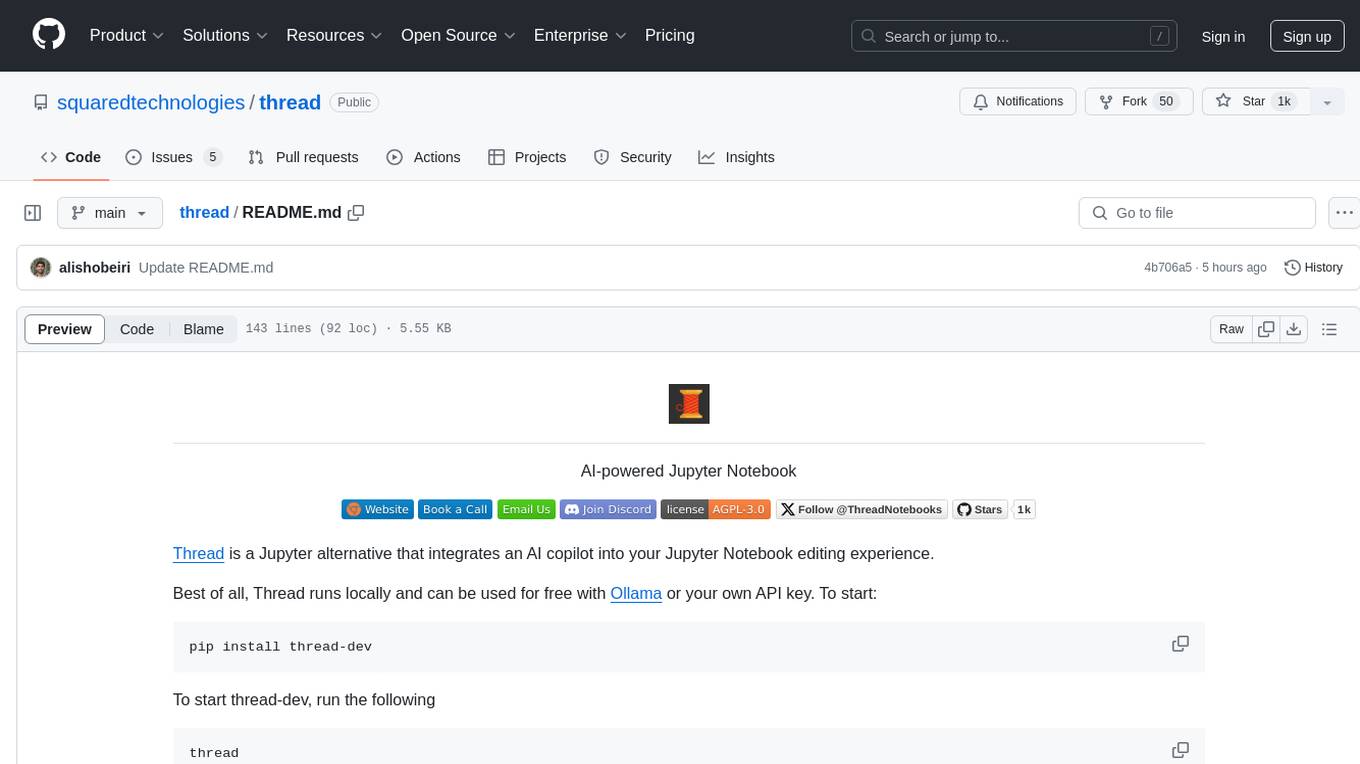
thread
Thread is an AI-powered Jupyter alternative that integrates an AI copilot into your editing experience. It offers a familiar Jupyter Notebook editing experience with features like natural language code edits, generating cells to answer questions, context-aware chat sidebar, and automatic error explanations or fixes. The tool aims to enhance code editing and data exploration by providing a more interactive and intuitive experience for users. Thread can be used for free with Ollama or your own API key, and it runs locally for convenience and privacy.
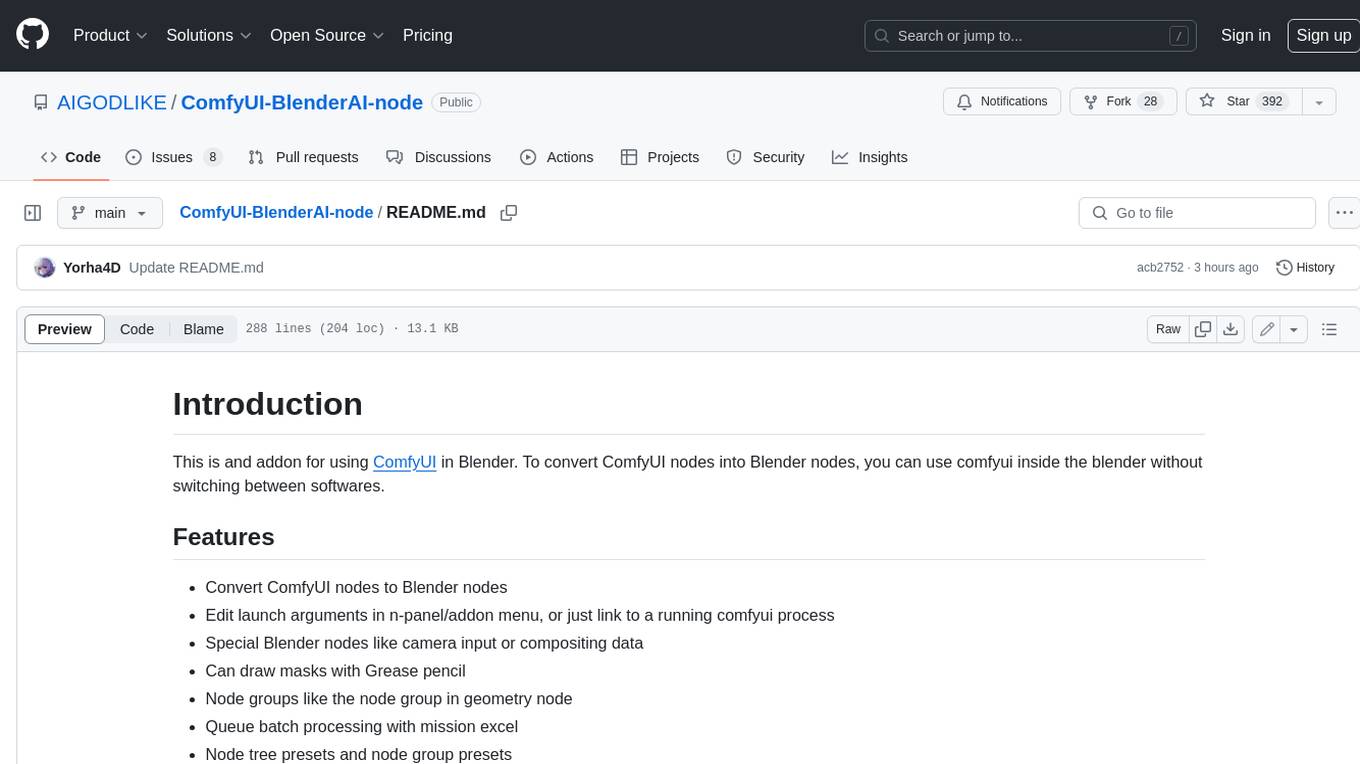
ComfyUI-BlenderAI-node
ComfyUI-BlenderAI-node is an addon for Blender that allows users to convert ComfyUI nodes into Blender nodes seamlessly. It offers features such as converting nodes, editing launch arguments, drawing masks with Grease pencil, and more. Users can queue batch processing, use node tree presets, and model preview images. The addon enables users to input or replace 3D models in Blender and output controlnet images using composite. It provides a workflow showcase with presets for camera input, AI-generated mesh import, composite depth channel, character bone editing, and more.
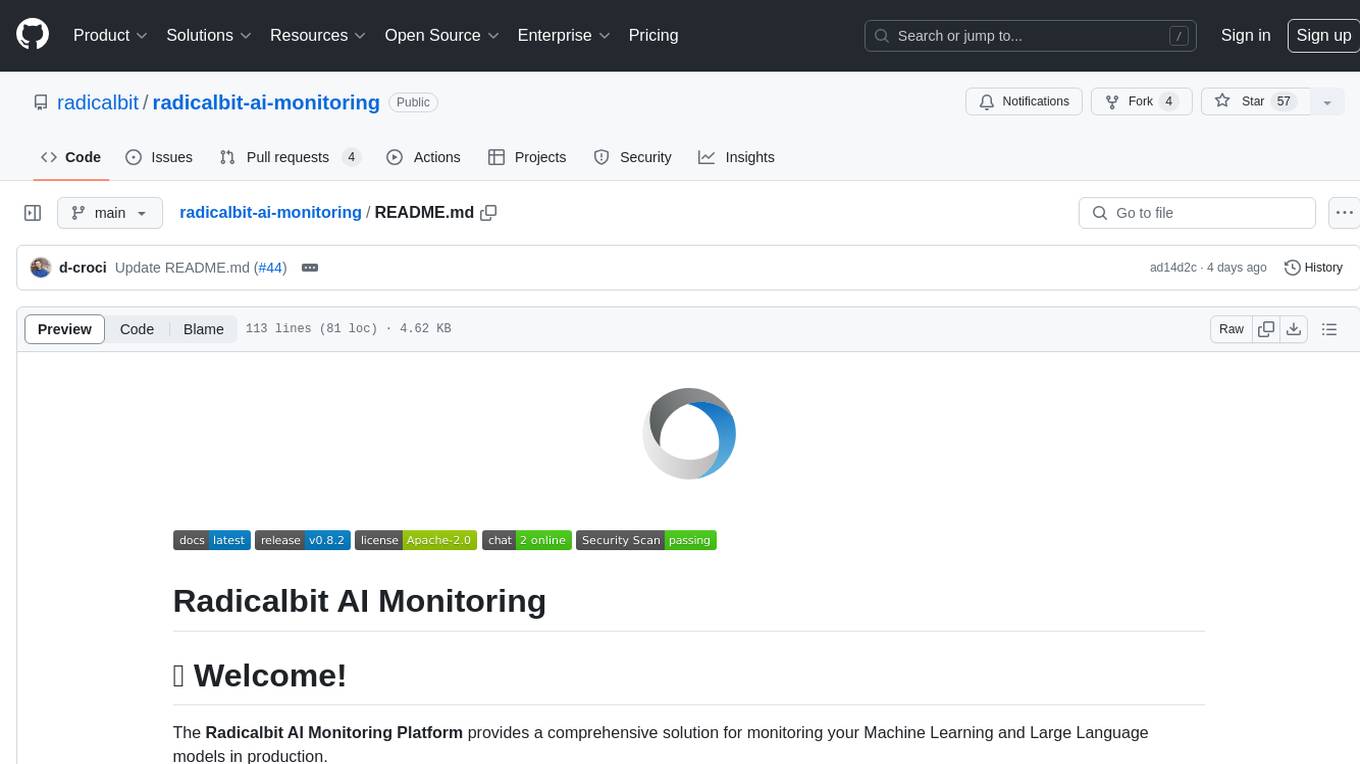
radicalbit-ai-monitoring
The Radicalbit AI Monitoring Platform provides a comprehensive solution for monitoring Machine Learning and Large Language models in production. It helps proactively identify and address potential performance issues by analyzing data quality, model quality, and model drift. The repository contains files and projects for running the platform, including UI, API, SDK, and Spark components. Installation using Docker compose is provided, allowing deployment with a K3s cluster and interaction with a k9s container. The platform documentation includes a step-by-step guide for installation and creating dashboards. Community engagement is encouraged through a Discord server. The roadmap includes adding functionalities for batch and real-time workloads, covering various model types and tasks.
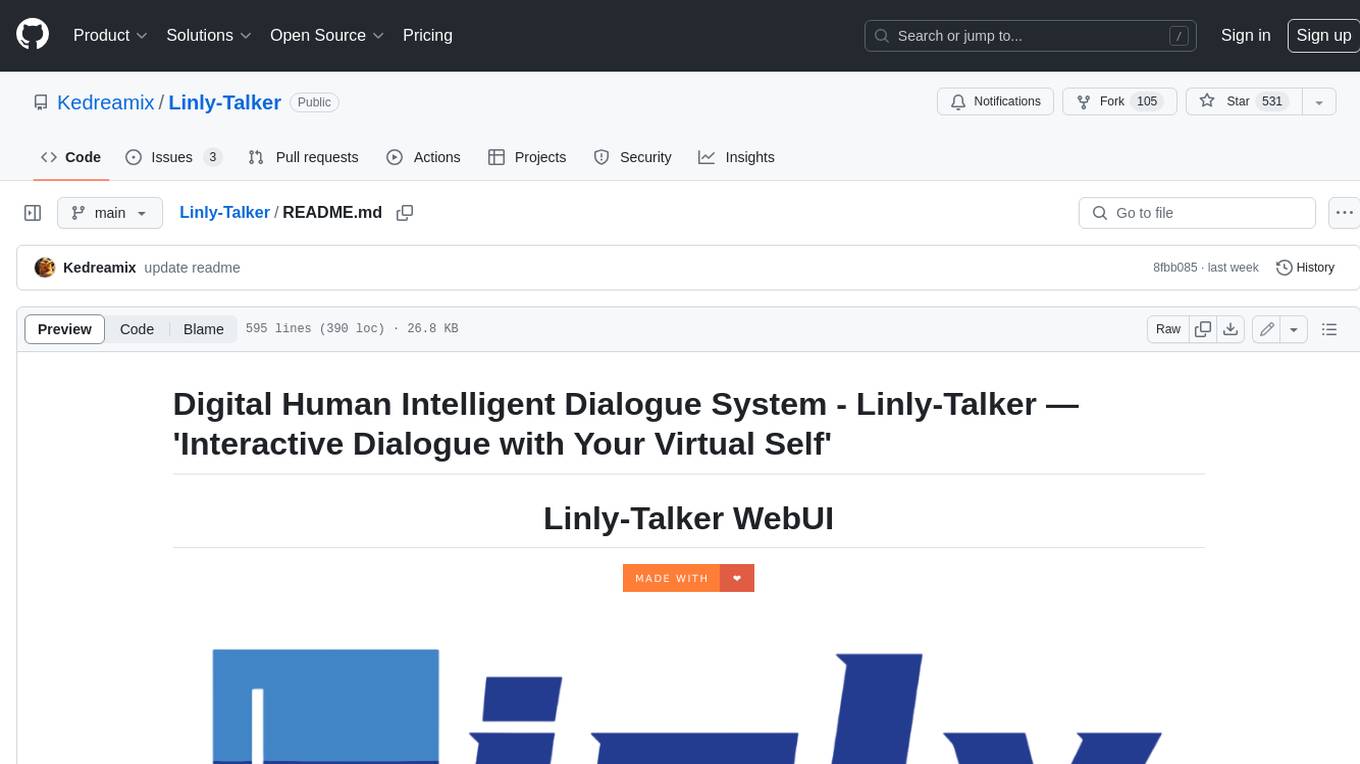
Linly-Talker
Linly-Talker is an innovative digital human conversation system that integrates the latest artificial intelligence technologies, including Large Language Models (LLM) 🤖, Automatic Speech Recognition (ASR) 🎙️, Text-to-Speech (TTS) 🗣️, and voice cloning technology 🎤. This system offers an interactive web interface through the Gradio platform 🌐, allowing users to upload images 📷 and engage in personalized dialogues with AI 💬.
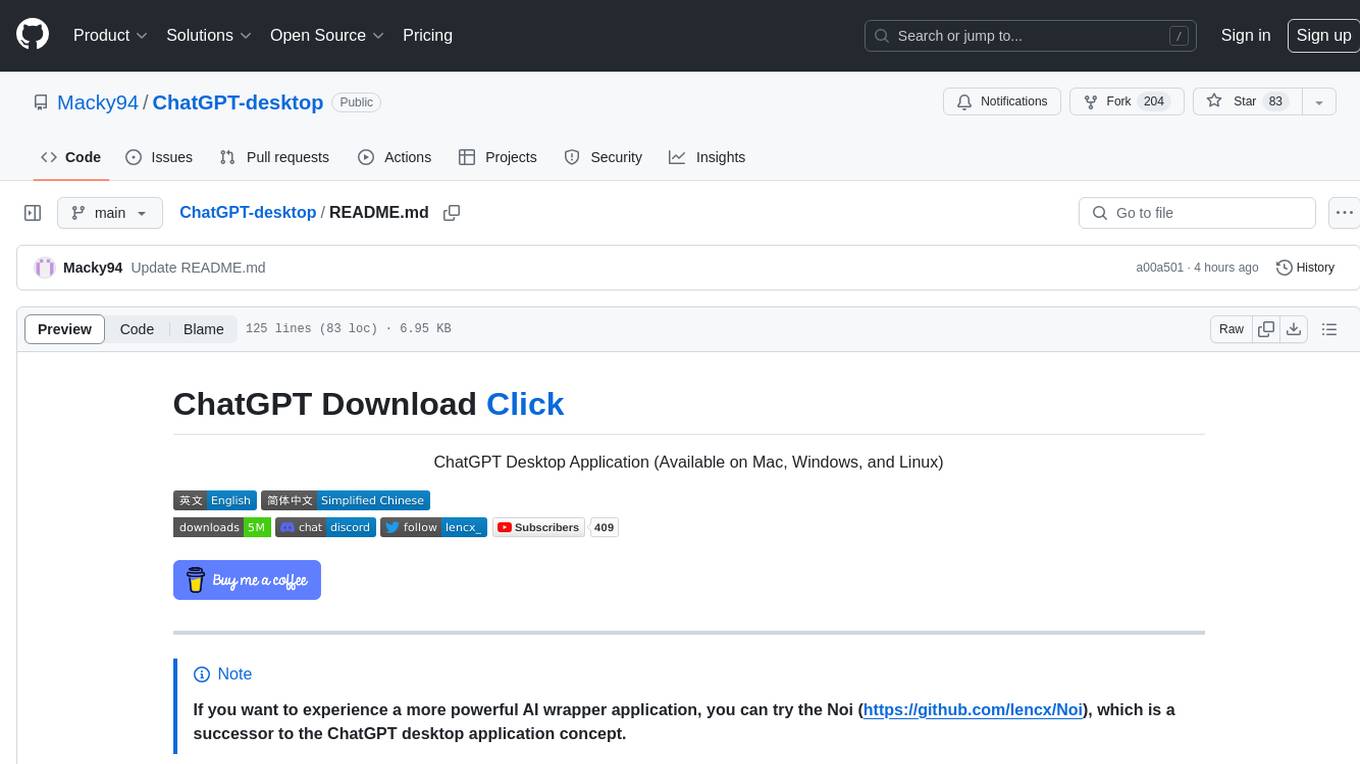
ChatGPT-desktop
ChatGPT Desktop Application is a multi-platform tool that provides a powerful AI wrapper for generating text. It offers features like text-to-speech, exporting chat history in various formats, automatic application upgrades, system tray hover window, support for slash commands, customization of global shortcuts, and pop-up search. The application is built using Tauri and aims to enhance user experience by simplifying text generation tasks. It is available for Mac, Windows, and Linux, and is designed for personal learning and research purposes.

open-parse
Open Parse is a Python library for visually discerning document layouts and chunking them effectively. It is designed to fill the gap in open-source libraries for handling complex documents. Unlike text splitting, which converts a file to raw text and slices it up, Open Parse visually analyzes documents for superior LLM input. It also supports basic markdown for parsing headings, bold, and italics, and has high-precision table support, extracting tables into clean Markdown formats with accuracy that surpasses traditional tools. Open Parse is extensible, allowing users to easily implement their own post-processing steps. It is also intuitive, with great editor support and completion everywhere, making it easy to use and learn.
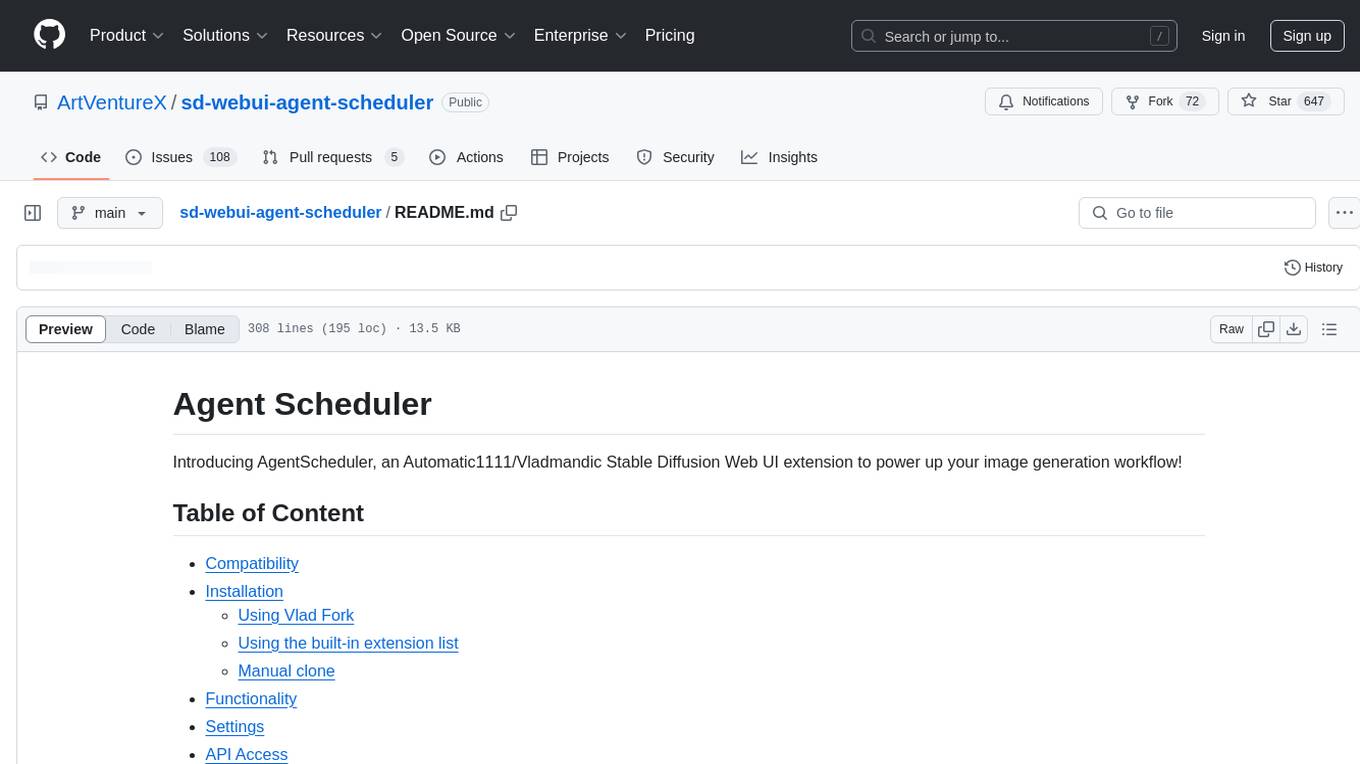
sd-webui-agent-scheduler
AgentScheduler is an Automatic/Vladmandic Stable Diffusion Web UI extension designed to enhance image generation workflows. It allows users to enqueue prompts, settings, and controlnets, manage queued tasks, prioritize, pause, resume, and delete tasks, view generation results, and more. The extension offers hidden features like queuing checkpoints, editing queued tasks, and custom checkpoint selection. Users can access the functionality through HTTP APIs and API callbacks. Troubleshooting steps are provided for common errors. The extension is compatible with latest versions of A1111 and Vladmandic. It is licensed under Apache License 2.0.
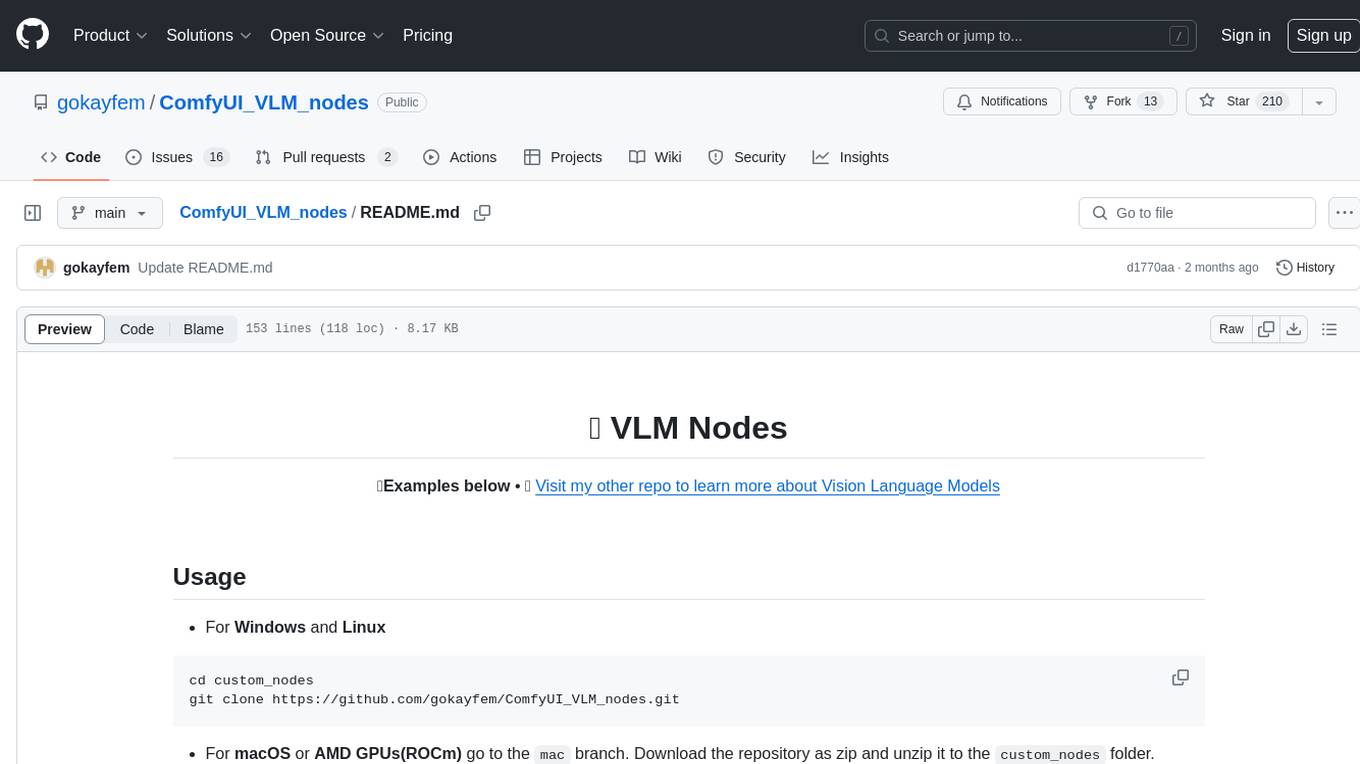
ComfyUI_VLM_nodes
ComfyUI_VLM_nodes is a repository containing various nodes for utilizing Vision Language Models (VLMs) and Language Models (LLMs). The repository provides nodes for tasks such as structured output generation, image to music conversion, LLM prompt generation, automatic prompt generation, and more. Users can integrate different models like InternLM-XComposer2-VL, UForm-Gen2, Kosmos-2, moondream1, moondream2, JoyTag, and Chat Musician. The nodes support features like extracting keywords, generating prompts, suggesting prompts, and obtaining structured outputs. The repository includes examples and instructions for using the nodes effectively.
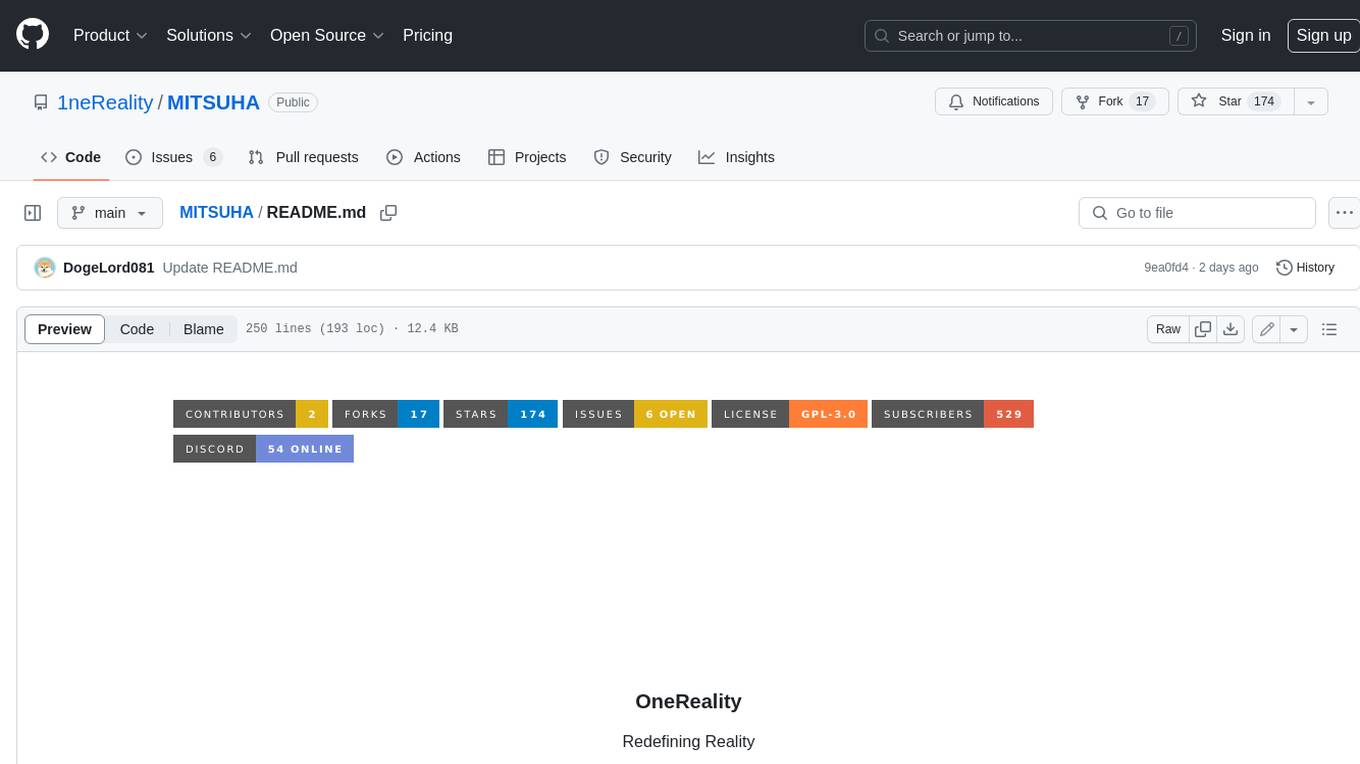
MITSUHA
OneReality is a virtual waifu/assistant that you can speak to through your mic and it'll speak back to you! It has many features such as: * You can speak to her with a mic * It can speak back to you * Has short-term memory and long-term memory * Can open apps * Smarter than you * Fluent in English, Japanese, Korean, and Chinese * Can control your smart home like Alexa if you set up Tuya (more info in Prerequisites) It is built with Python, Llama-cpp-python, Whisper, SpeechRecognition, PocketSphinx, VITS-fast-fine-tuning, VITS-simple-api, HyperDB, Sentence Transformers, and Tuya Cloud IoT.
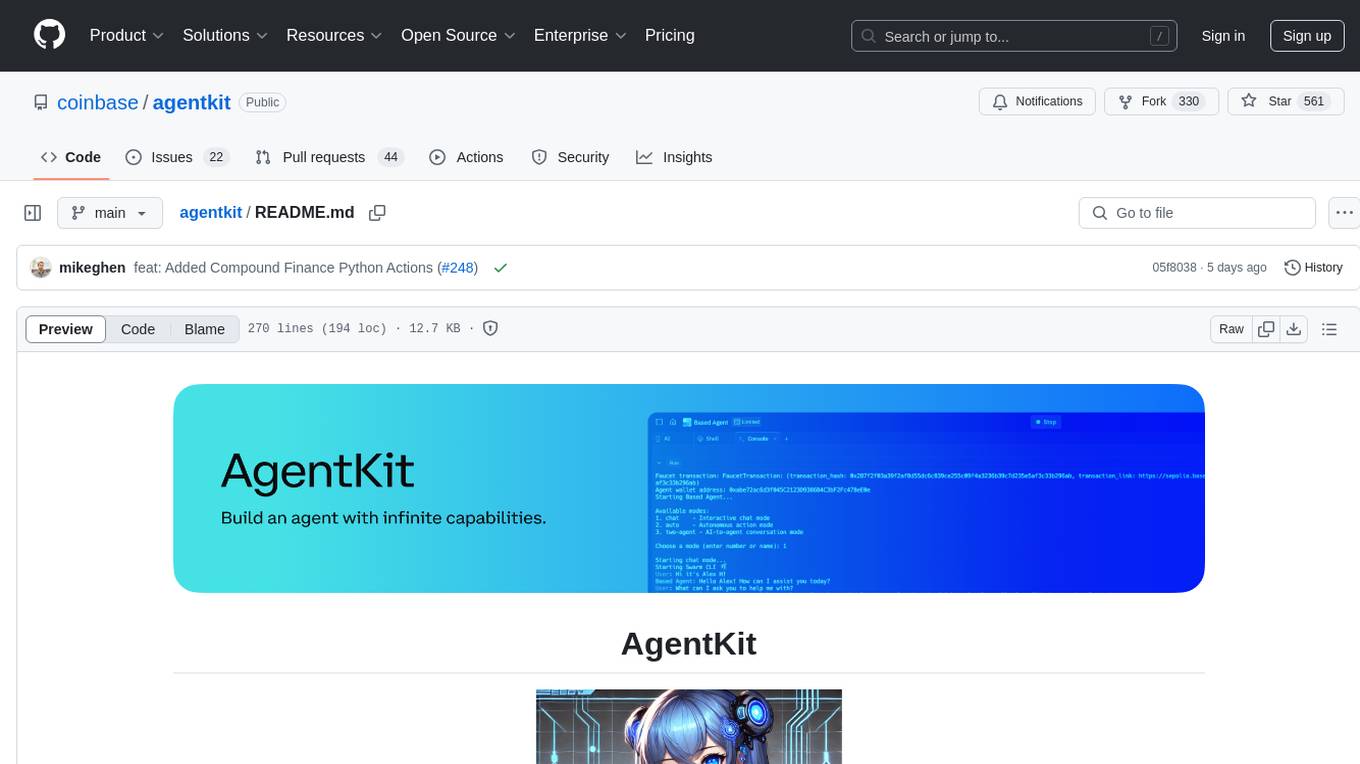
agentkit
AgentKit is a framework developed by Coinbase Developer Platform for enabling AI agents to take actions onchain. It is designed to be framework-agnostic and wallet-agnostic, allowing users to integrate it with any AI framework and any wallet. The tool is actively being developed and encourages community contributions. AgentKit provides support for various protocols, frameworks, wallets, and networks, making it versatile for blockchain transactions and API integrations using natural language inputs.
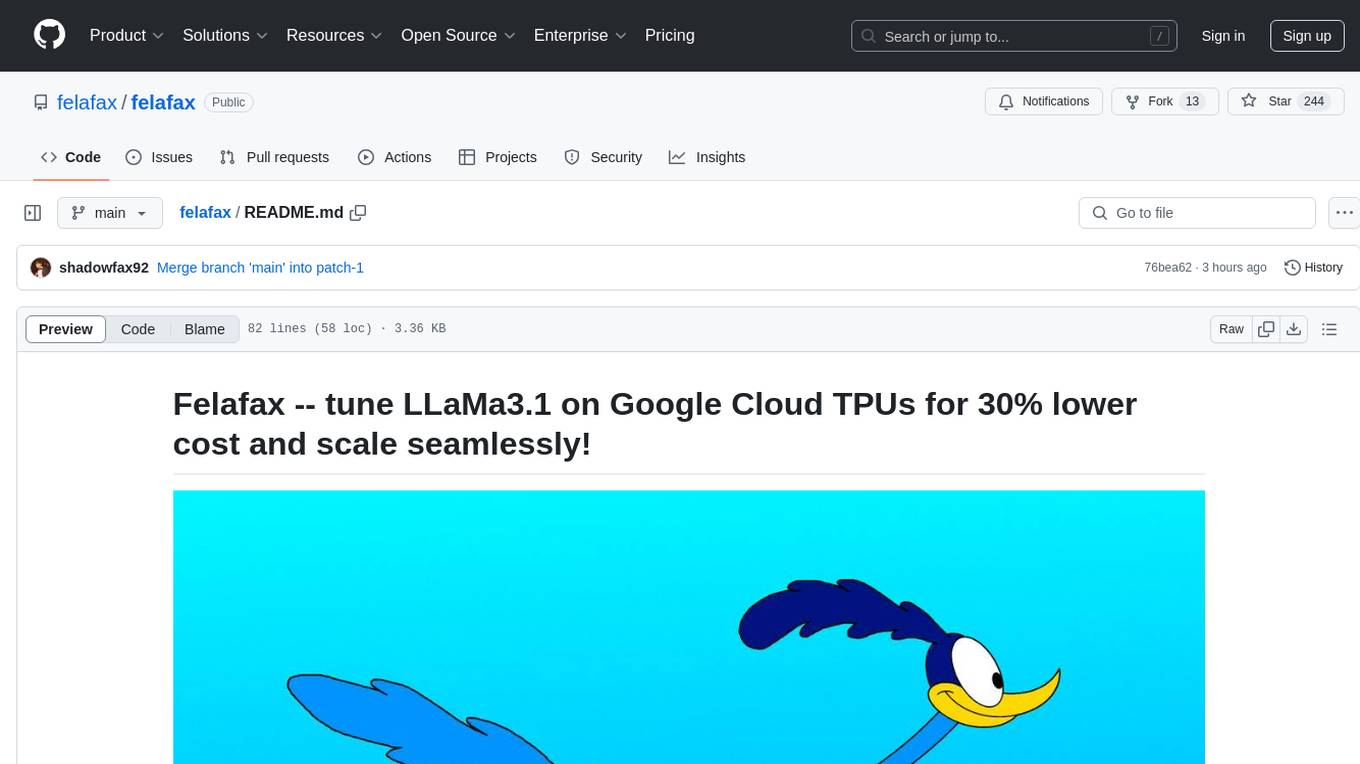
felafax
Felafax is a framework designed to tune LLaMa3.1 on Google Cloud TPUs for cost efficiency and seamless scaling. It provides a Jupyter notebook for continued-training and fine-tuning open source LLMs using XLA runtime. The goal of Felafax is to simplify running AI workloads on non-NVIDIA hardware such as TPUs, AWS Trainium, AMD GPU, and Intel GPU. It supports various models like LLaMa-3.1 JAX Implementation, LLaMa-3/3.1 PyTorch XLA, and Gemma2 Models optimized for Cloud TPUs with full-precision training support.
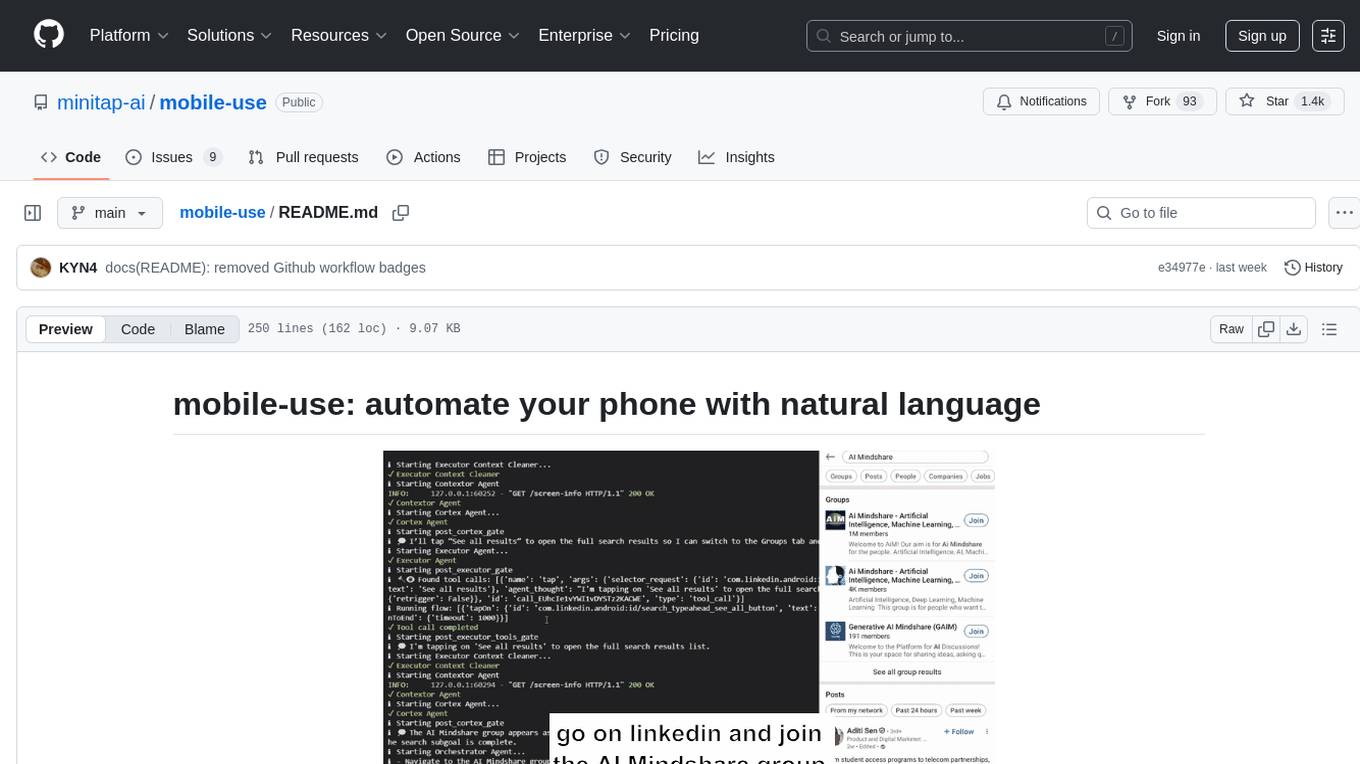
mobile-use
Mobile-use is an open-source AI agent that controls Android or IOS devices using natural language. It understands commands to perform tasks like sending messages and navigating apps. Features include natural language control, UI-aware automation, data scraping, and extensibility. Users can automate their mobile experience by setting up environment variables, customizing LLM configurations, and launching the tool via Docker or manually for development. The tool supports physical Android phones, Android simulators, and iOS simulators. Contributions are welcome, and the project is licensed under MIT.
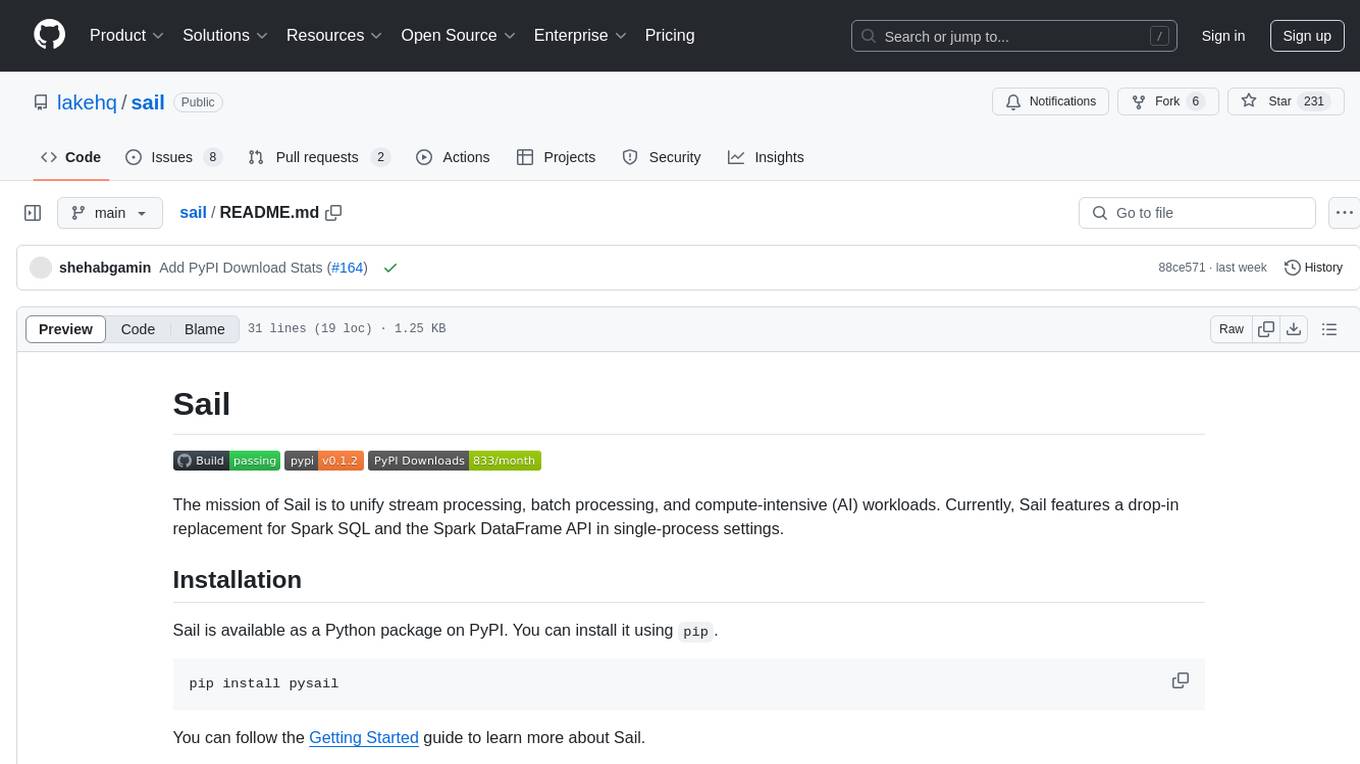
sail
Sail is a tool designed to unify stream processing, batch processing, and compute-intensive workloads, serving as a drop-in replacement for Spark SQL and the Spark DataFrame API in single-process settings. It aims to streamline data processing tasks and facilitate AI workloads.
For similar tasks
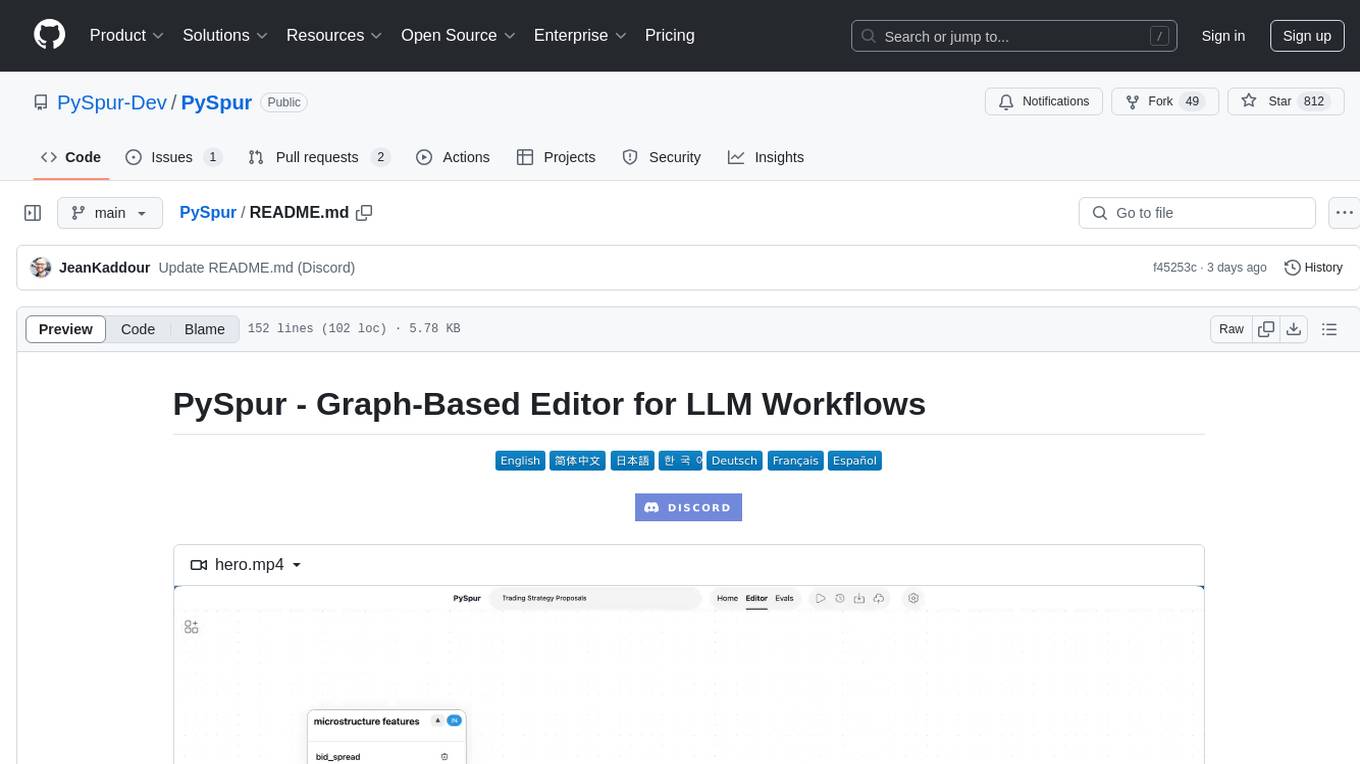
PySpur
PySpur is a graph-based editor designed for LLM workflows, offering modular building blocks for easy workflow creation and debugging at node level. It allows users to evaluate final performance and promises self-improvement features in the future. PySpur is easy-to-hack, supports JSON configs for workflow graphs, and is lightweight with minimal dependencies, making it a versatile tool for workflow management in the field of AI and machine learning.

airflow
Apache Airflow (or simply Airflow) is a platform to programmatically author, schedule, and monitor workflows. When workflows are defined as code, they become more maintainable, versionable, testable, and collaborative. Use Airflow to author workflows as directed acyclic graphs (DAGs) of tasks. The Airflow scheduler executes your tasks on an array of workers while following the specified dependencies. Rich command line utilities make performing complex surgeries on DAGs a snap. The rich user interface makes it easy to visualize pipelines running in production, monitor progress, and troubleshoot issues when needed.
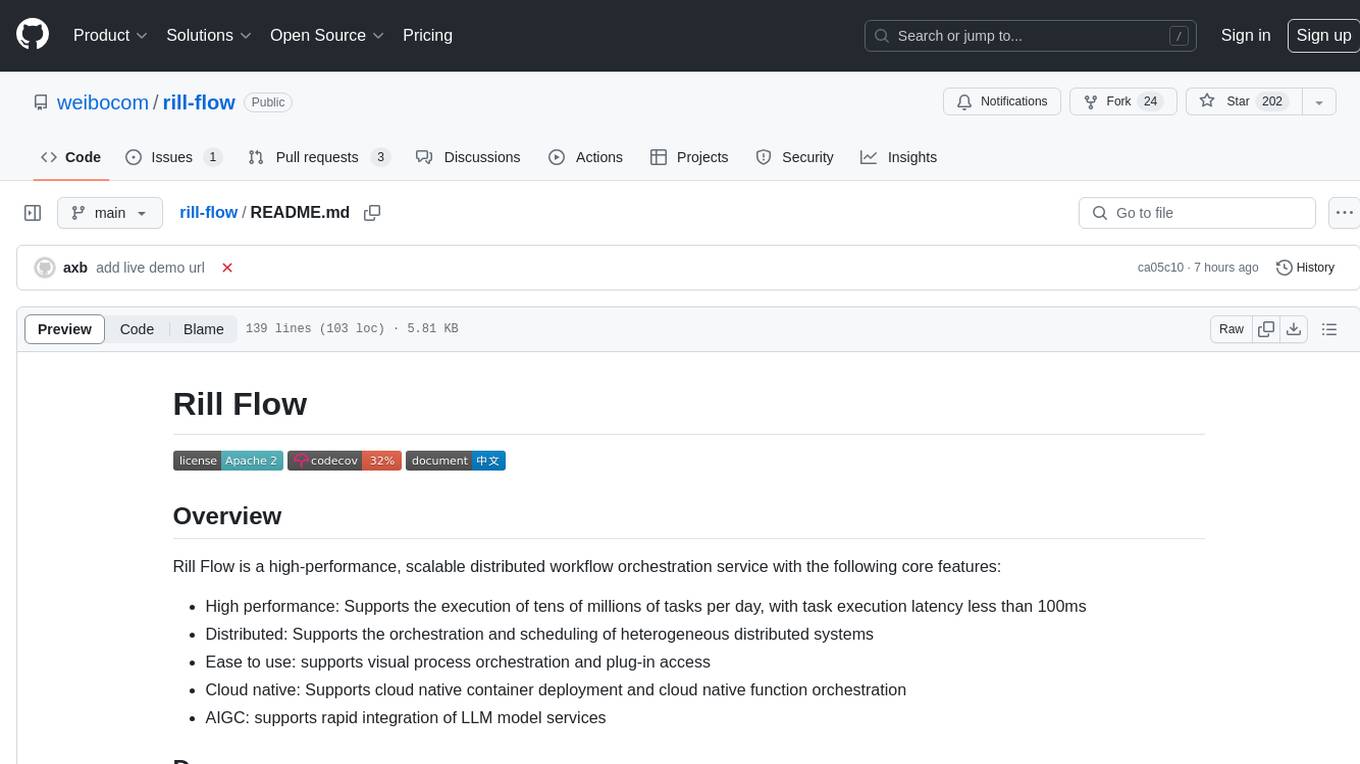
rill-flow
Rill Flow is a high-performance, scalable distributed workflow orchestration service that supports the execution of tens of millions of tasks per day with task execution latency less than 100ms. It is distributed and supports the orchestration and scheduling of heterogeneous distributed systems. Rill Flow is easy to use, supporting visual process orchestration and plug-in access. It is cloud native, allowing for cloud native container deployment and cloud native function orchestration. Additionally, Rill Flow supports rapid integration of LLM model services.
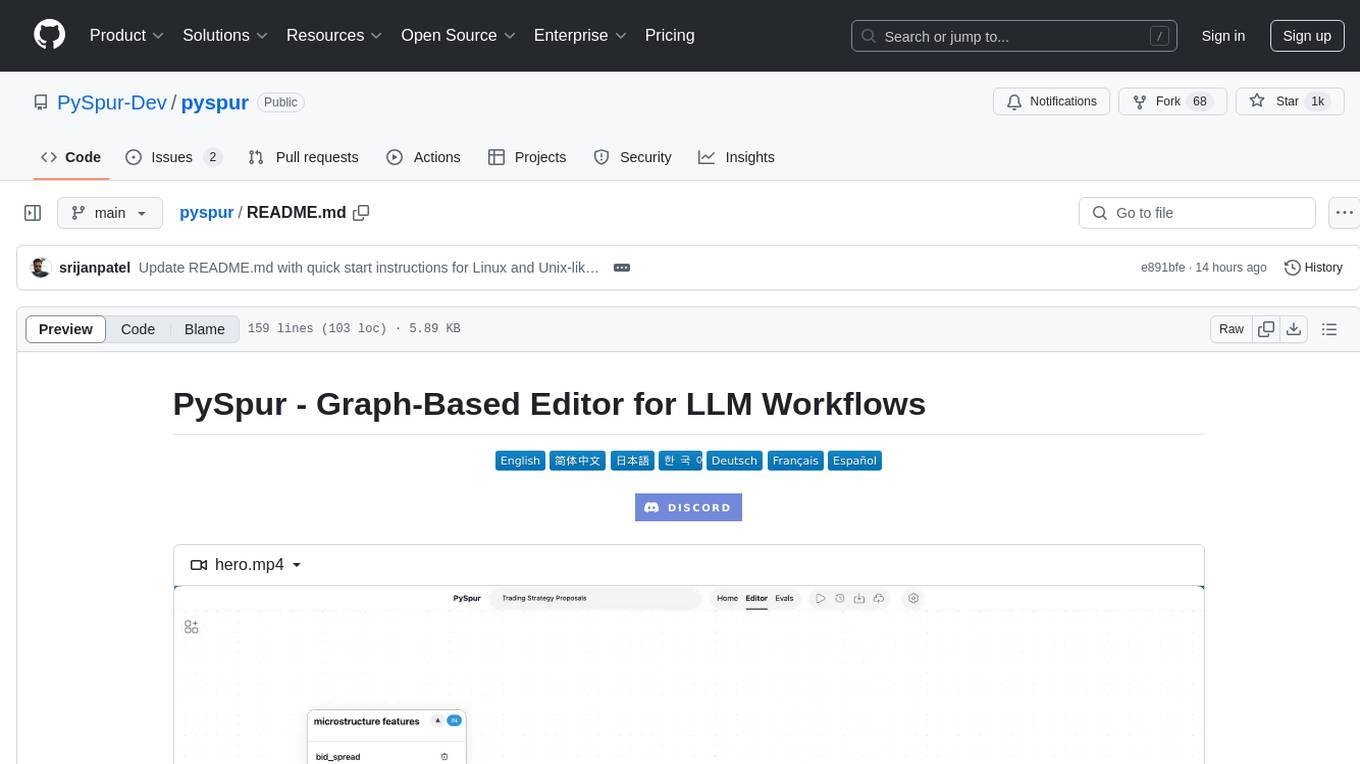
pyspur
PySpur is a graph-based editor designed for LLM (Large Language Models) workflows. It offers modular building blocks, node-level debugging, and performance evaluation. The tool is easy to hack, supports JSON configs for workflow graphs, and is lightweight with minimal dependencies. Users can quickly set up PySpur by cloning the repository, creating a .env file, starting docker services, and accessing the portal. PySpur can also work with local models served using Ollama, with steps provided for configuration. The roadmap includes features like canvas, async/batch execution, support for Ollama, new nodes, pipeline optimization, templates, code compilation, multimodal support, and more.
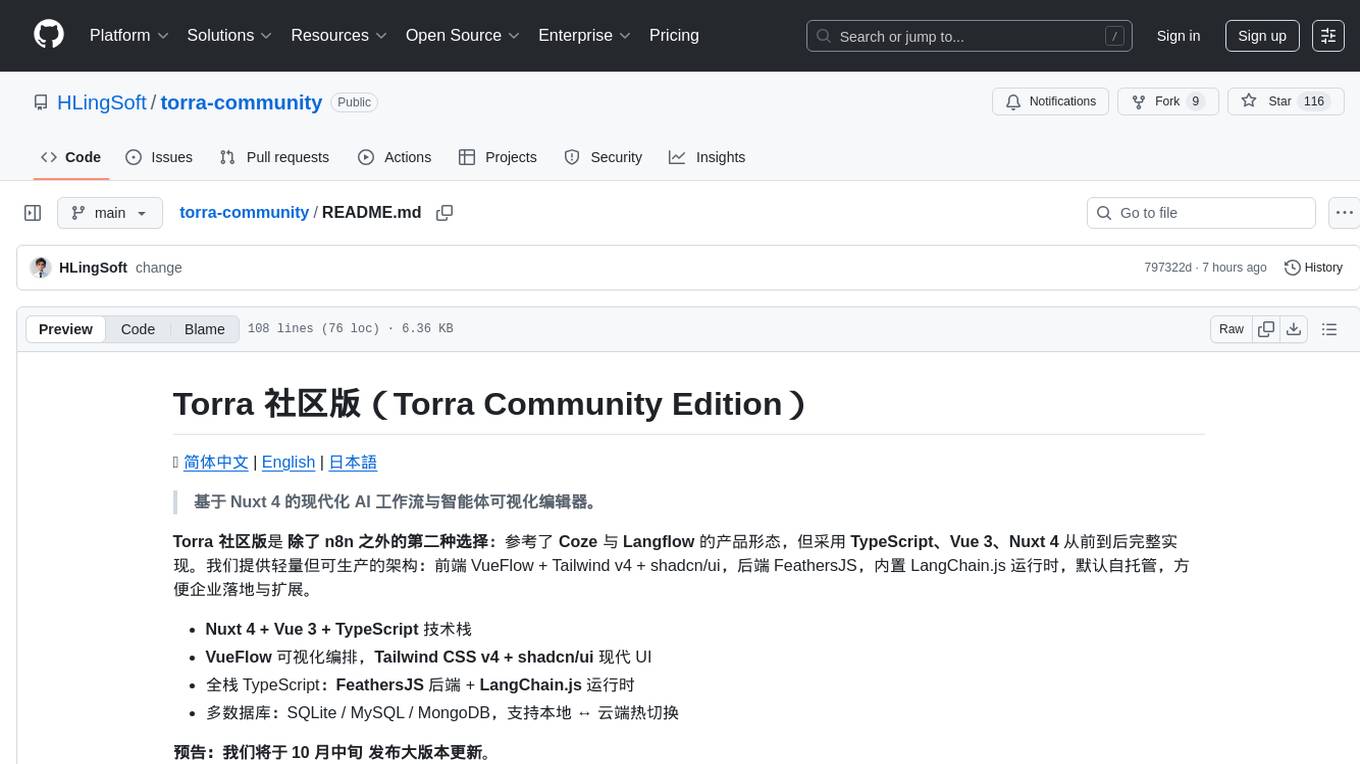
torra-community
Torra Community Edition is a modern AI workflow and intelligent agent visualization editor based on Nuxt 4. It offers a lightweight but production-ready architecture with frontend VueFlow + Tailwind v4 + shadcn/ui, backend FeathersJS, and built-in LangChain.js runtime. It supports multiple databases (SQLite/MySQL/MongoDB) and local ↔ cloud hot switching. The tool covers various tasks such as visual workflow editing, modern UI, native integration of LangChain.js, pluggable storage options, full-stack TypeScript implementation, and more. It is designed for enterprises looking for an easy-to-deploy and scalable solution for AI workflows.
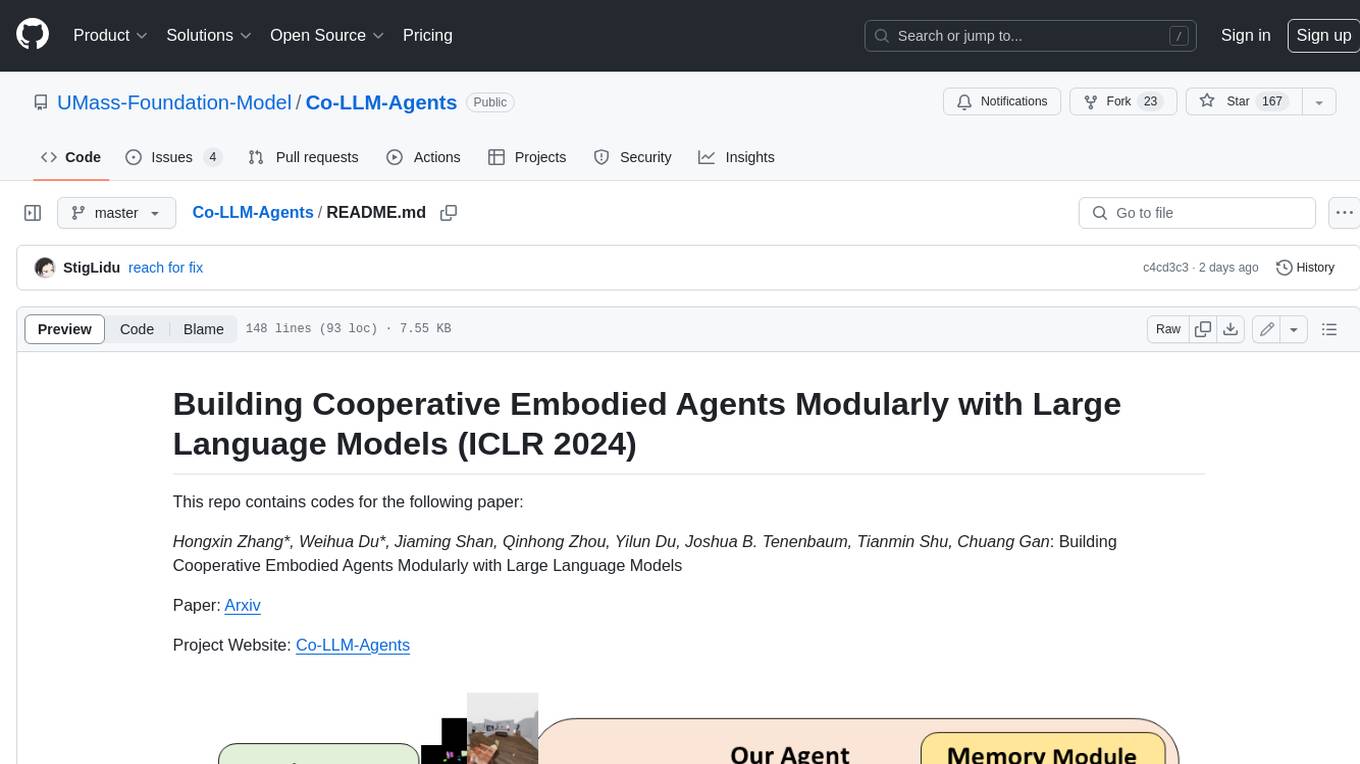
Co-LLM-Agents
This repository contains code for building cooperative embodied agents modularly with large language models. The agents are trained to perform tasks in two different environments: ThreeDWorld Multi-Agent Transport (TDW-MAT) and Communicative Watch-And-Help (C-WAH). TDW-MAT is a multi-agent environment where agents must transport objects to a goal position using containers. C-WAH is an extension of the Watch-And-Help challenge, which enables agents to send messages to each other. The code in this repository can be used to train agents to perform tasks in both of these environments.
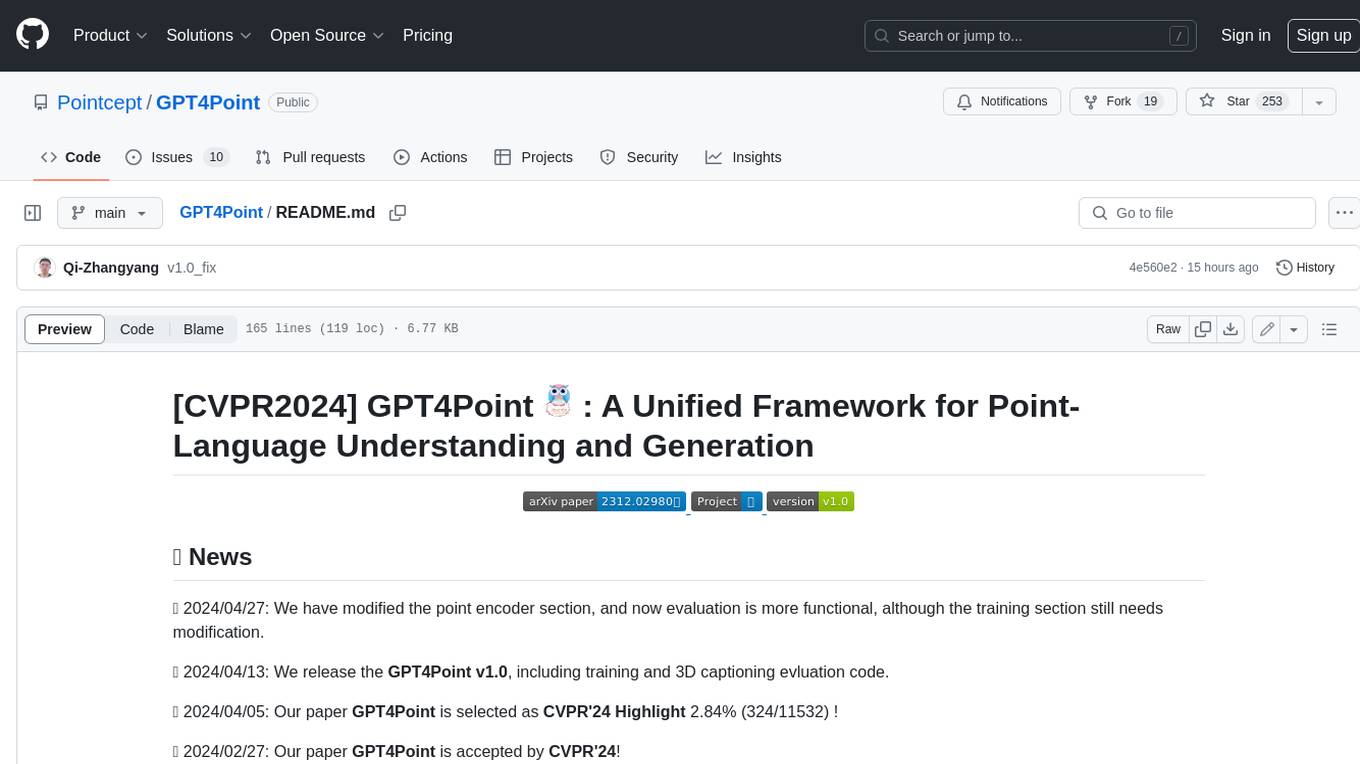
GPT4Point
GPT4Point is a unified framework for point-language understanding and generation. It aligns 3D point clouds with language, providing a comprehensive solution for tasks such as 3D captioning and controlled 3D generation. The project includes an automated point-language dataset annotation engine, a novel object-level point cloud benchmark, and a 3D multi-modality model. Users can train and evaluate models using the provided code and datasets, with a focus on improving models' understanding capabilities and facilitating the generation of 3D objects.
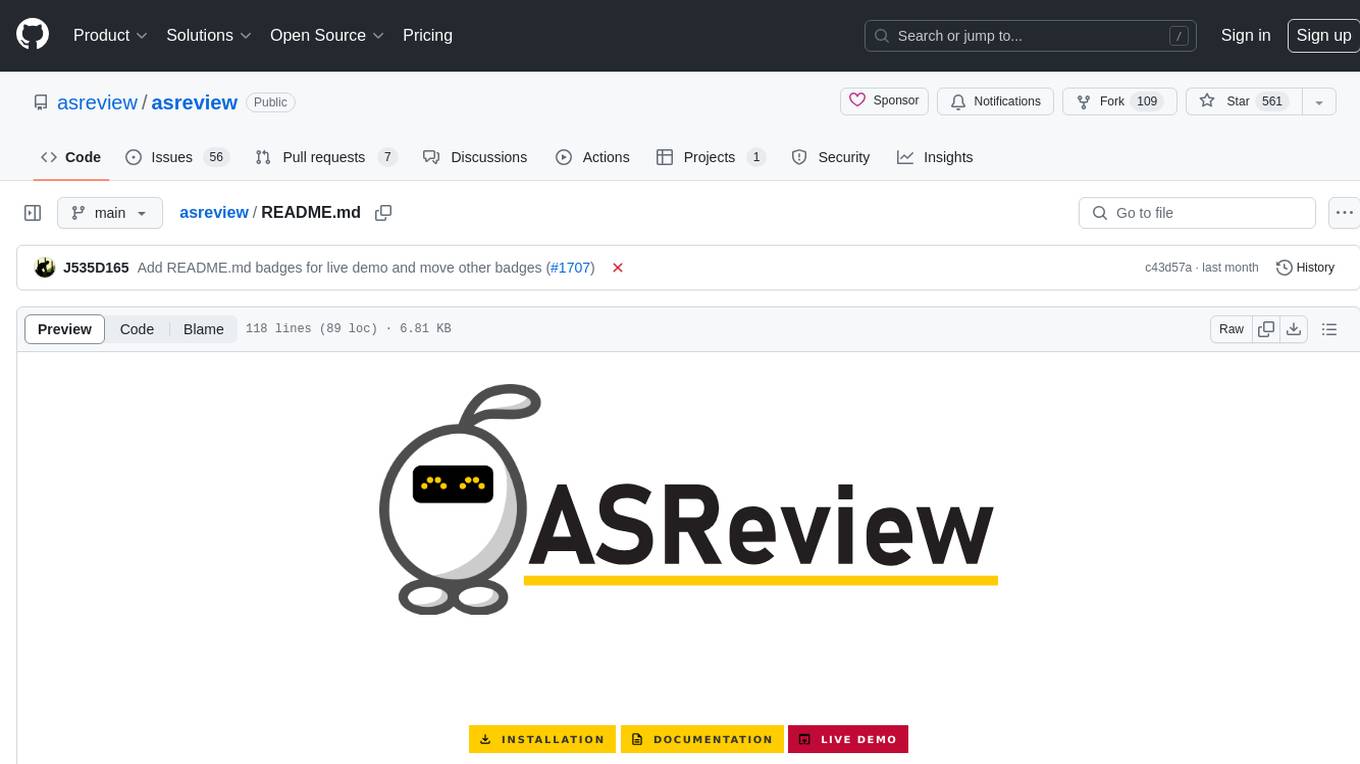
asreview
The ASReview project implements active learning for systematic reviews, utilizing AI-aided pipelines to assist in finding relevant texts for search tasks. It accelerates the screening of textual data with minimal human input, saving time and increasing output quality. The software offers three modes: Oracle for interactive screening, Exploration for teaching purposes, and Simulation for evaluating active learning models. ASReview LAB is designed to support decision-making in any discipline or industry by improving efficiency and transparency in screening large amounts of textual data.
For similar jobs

weave
Weave is a toolkit for developing Generative AI applications, built by Weights & Biases. With Weave, you can log and debug language model inputs, outputs, and traces; build rigorous, apples-to-apples evaluations for language model use cases; and organize all the information generated across the LLM workflow, from experimentation to evaluations to production. Weave aims to bring rigor, best-practices, and composability to the inherently experimental process of developing Generative AI software, without introducing cognitive overhead.

LLMStack
LLMStack is a no-code platform for building generative AI agents, workflows, and chatbots. It allows users to connect their own data, internal tools, and GPT-powered models without any coding experience. LLMStack can be deployed to the cloud or on-premise and can be accessed via HTTP API or triggered from Slack or Discord.

VisionCraft
The VisionCraft API is a free API for using over 100 different AI models. From images to sound.

kaito
Kaito is an operator that automates the AI/ML inference model deployment in a Kubernetes cluster. It manages large model files using container images, avoids tuning deployment parameters to fit GPU hardware by providing preset configurations, auto-provisions GPU nodes based on model requirements, and hosts large model images in the public Microsoft Container Registry (MCR) if the license allows. Using Kaito, the workflow of onboarding large AI inference models in Kubernetes is largely simplified.

PyRIT
PyRIT is an open access automation framework designed to empower security professionals and ML engineers to red team foundation models and their applications. It automates AI Red Teaming tasks to allow operators to focus on more complicated and time-consuming tasks and can also identify security harms such as misuse (e.g., malware generation, jailbreaking), and privacy harms (e.g., identity theft). The goal is to allow researchers to have a baseline of how well their model and entire inference pipeline is doing against different harm categories and to be able to compare that baseline to future iterations of their model. This allows them to have empirical data on how well their model is doing today, and detect any degradation of performance based on future improvements.

tabby
Tabby is a self-hosted AI coding assistant, offering an open-source and on-premises alternative to GitHub Copilot. It boasts several key features: * Self-contained, with no need for a DBMS or cloud service. * OpenAPI interface, easy to integrate with existing infrastructure (e.g Cloud IDE). * Supports consumer-grade GPUs.

spear
SPEAR (Simulator for Photorealistic Embodied AI Research) is a powerful tool for training embodied agents. It features 300 unique virtual indoor environments with 2,566 unique rooms and 17,234 unique objects that can be manipulated individually. Each environment is designed by a professional artist and features detailed geometry, photorealistic materials, and a unique floor plan and object layout. SPEAR is implemented as Unreal Engine assets and provides an OpenAI Gym interface for interacting with the environments via Python.

Magick
Magick is a groundbreaking visual AIDE (Artificial Intelligence Development Environment) for no-code data pipelines and multimodal agents. Magick can connect to other services and comes with nodes and templates well-suited for intelligent agents, chatbots, complex reasoning systems and realistic characters.







