
felafax
Felafax is building AI infra for non-NVIDIA GPUs
Stars: 549
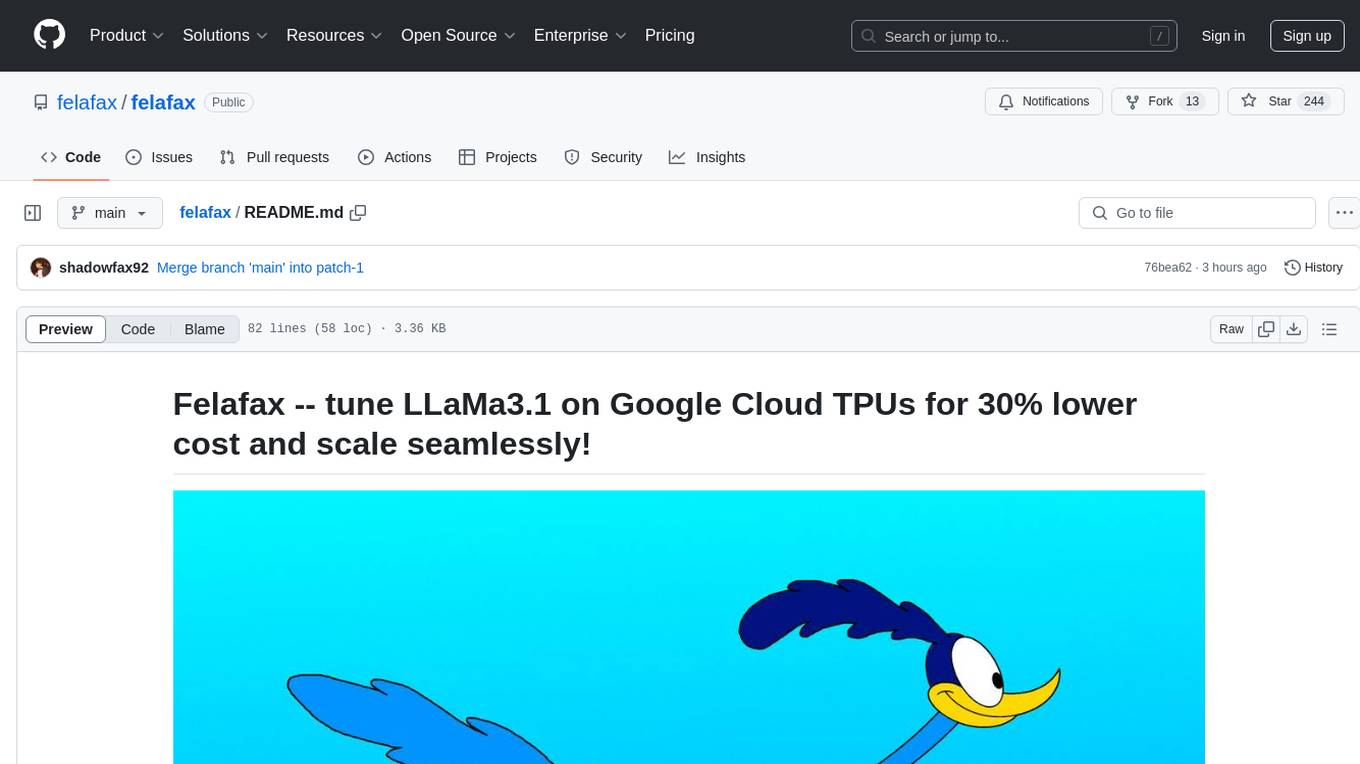
Felafax is a framework designed to tune LLaMa3.1 on Google Cloud TPUs for cost efficiency and seamless scaling. It provides a Jupyter notebook for continued-training and fine-tuning open source LLMs using XLA runtime. The goal of Felafax is to simplify running AI workloads on non-NVIDIA hardware such as TPUs, AWS Trainium, AMD GPU, and Intel GPU. It supports various models like LLaMa-3.1 JAX Implementation, LLaMa-3/3.1 PyTorch XLA, and Gemma2 Models optimized for Cloud TPUs with full-precision training support.
README:
Felafax is a framework for continued-training and fine-tuning open source LLMs using XLA runtime. We take care of necessary runtime setup and provide a Jupyter notebook out-of-box to just get started.
- Easy to use.
- Easy to configure all aspects of training (designed for ML researchers and hackers).
- Easy to scale training from a single TPU VM with 8 cores to entire TPU Pod containing 6000 TPU cores (1000X)!
Our goal at felafax is to build infra to make it easier to run AI workloads on non-NVIDIA hardware (TPU, AWS Trainium, AMD GPUs, and Intel GPUs).
Add your dataset, click "Run All", and you'll run on free TPU resource on Google Colab!
| Felafax supports | Free Notebooks |
|---|---|
| Llama 3.1 (1B, 3B) |
-
LLaMa-3.1 JAX Implementation $${\color{red}New!}$$
- Converted from PyTorch to JAX for improved performance
- Full-precision and LoRA training support for 1B, 3B, 8B, 70B, 405B.
- Run efficiently across diverse hardware (TPUs, AWS Trainium, NVIDIA, AMD) through JAX's hardware-optimized XLA backend
- Scale seamlessly to handle larger context lengths and datasets by sharding across multiple accelerators
-
LLaMa-3/3.1 PyTorch XLA
- LoRA and full-precision training support
- codepointer
Get started with fine-tuning your models using the Felafax CLI in a few simple steps.
Start off by installing the CLI.
pip install pipx
pipx install felafax-cliThen, generate an Auth Token:
- Visit preview.felafax.ai and create/sign in to your account.
- Navigate to Tokens page and create a new token.
Finally, authenticate your CLI session using your token:
felafax-cli auth login --token <your_token>First, generate a default configuration file for fine-tuning. This command generates a config.yml file in the current directory with default hyperparameter values.
felafax-cli tune init-configSecond, update the config file with your hyperparameters:
-
HuggingFace knobs:
- Provide your HuggingFace token and repository ID to upload the fine-tuned model.
-
Dataset pipeline and training params:
- Adjust
batch_size,max_seq_lengthto use for fine-tuning dataset. - Set num_steps to
nullif you want trainig to run through entire dataset. If num_steps is set to a number, training will stop after the specified number of steps. - Set
learning_rateandlora_rankto use for fine-tuning. -
eval_intervalis the number of steps between evaluations.
- Adjust
Run the follow command to see the list of base models you can fine-tune, we support all variants of LLaMA-3.1 as of now.
felafax-cli tune start --helpNow, you can start the fine-tuning process with your selected model from above list and dataset name from HuggingFace (like yahma/alpaca-cleaned):
felafax-cli tune start --model <your_selected_model> --config ./config.yml --hf-dataset-id <your_hf_dataset_name>Example command to get you started:
felafax-cli tune start --model llama3-2-1b --config ./config.yml --hf-dataset-id yahma/alpaca-cleanedAfter you start the fine-tuning job, Felafax CLI takes care of spinning up the TPUs, running the training, and it uploads the fine-tuned model to the HuggingFace Hub.
You can stream realtime logs to monitor the progress of your fine-tuning job:
# Use `<job_name>` with the job namethat you get after starting the fine-tuning.
felafax-cli tune logs --job-id <job_name> -fAfter fine-tuning is complete, you can list all your fine-tuned models:
felafax-cli model listYou can start an interactive terminal session to chat with your fine-tuned model:
# Replace `<model_id>` with model id from `model list` command you ran above.
felafax-cli model chat --model-id <model_id>The CLI is broken into three main command groups:
-
tune: To start/stop fine-tuning jobs. -
model: To manage and interact with your fine-tuned models. -
files: To upload/view yourdataset files.
Use the --help flag to discover more about any command group:
felafax-cli tune --helpWe recently fine-tuned the llama3.1 405B model on 8xAMD MI300x GPUs using JAX instead of PyTorch. JAX's advanced sharding APIs allowed us to achieve great performance. Check out our blog post to learn about the setup and the sharding tricks we used.
We did LoRA fine-tuning with all model weights and lora parameters in bfloat16 precision, and with LoRA rank of 8 and LoRA alpha of 16:
- Model Size: The LLaMA model weights occupy around 800GB of VRAM.
- LoRA Weights + Optimizer State: Approximately 400GB of VRAM.
- Total VRAM Usage: 77% of the total VRAM, around 1200GB.
- Constraints: Due to the large size of the 405B model, there was limited space for batch size and sequence length. The batch size used was 16 and the sequence length was 64.
- Training Speed: ~35 tokens/second
- Memory Efficiency: Consistently around 70%
- Scaling: With JAX, scaling was near-linear across 8 GPUs.
The GPU utilization and VRAM utilization graphs can be found below. However, we still need to calculate the Model FLOPs Utilization (MFU). Note: We couldn't run the JIT-compiled version of the 405B model due to infrastructure and VRAM constraints (we need to investigate this further). The entire training run was executed in JAX eager mode, so there is significant potential for performance improvements.
- GPU utilization:

- VRAM utilization:

- rocm-smi data can be found here.
- Google Deepmind's Gemma repo.
- EasyLM and EleutherAI for great work on llama models in JAX
- PyTorch XLA FSDP and SPMD testing done by HeegyuKim.
- Examples from PyTorch-XLA repo.
If you have any questions, please contact us at [email protected].
For Tasks:
Click tags to check more tools for each tasksFor Jobs:
Alternative AI tools for felafax
Similar Open Source Tools
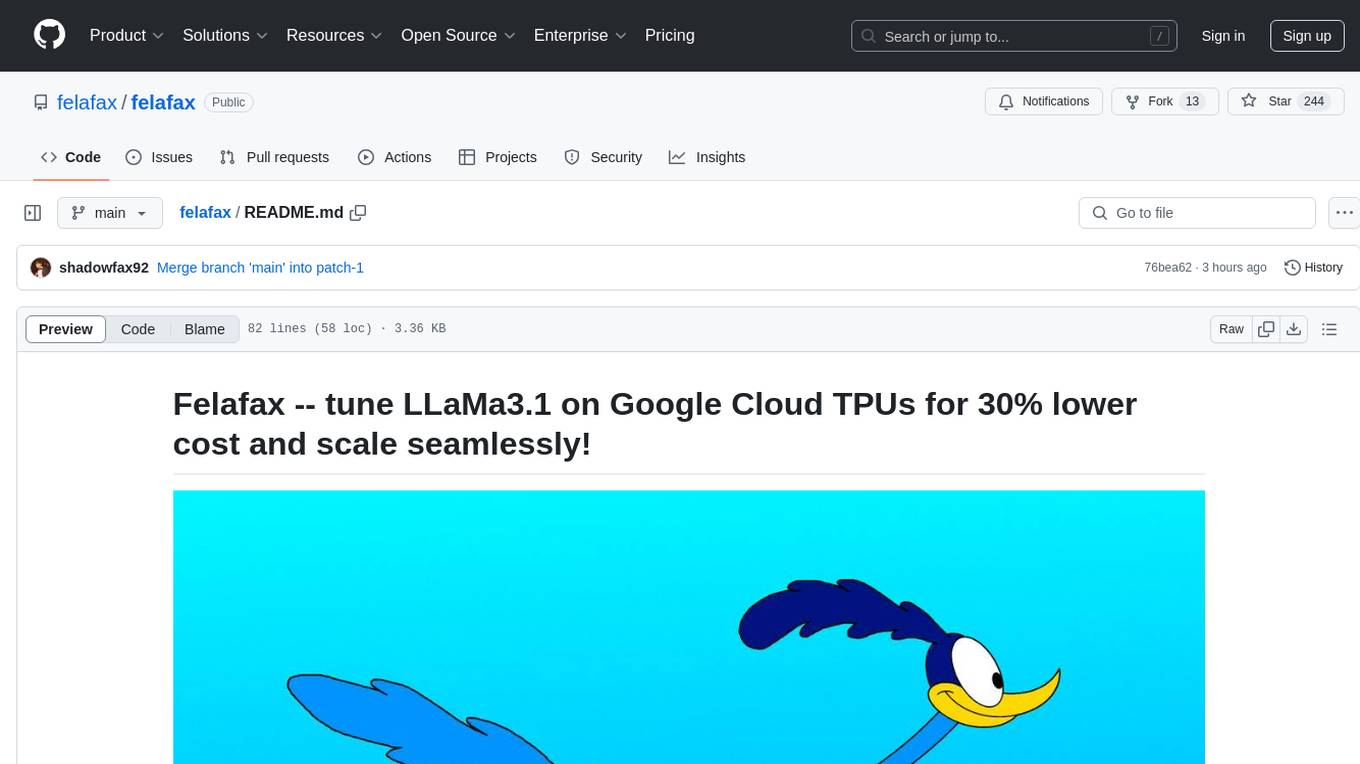
felafax
Felafax is a framework designed to tune LLaMa3.1 on Google Cloud TPUs for cost efficiency and seamless scaling. It provides a Jupyter notebook for continued-training and fine-tuning open source LLMs using XLA runtime. The goal of Felafax is to simplify running AI workloads on non-NVIDIA hardware such as TPUs, AWS Trainium, AMD GPU, and Intel GPU. It supports various models like LLaMa-3.1 JAX Implementation, LLaMa-3/3.1 PyTorch XLA, and Gemma2 Models optimized for Cloud TPUs with full-precision training support.
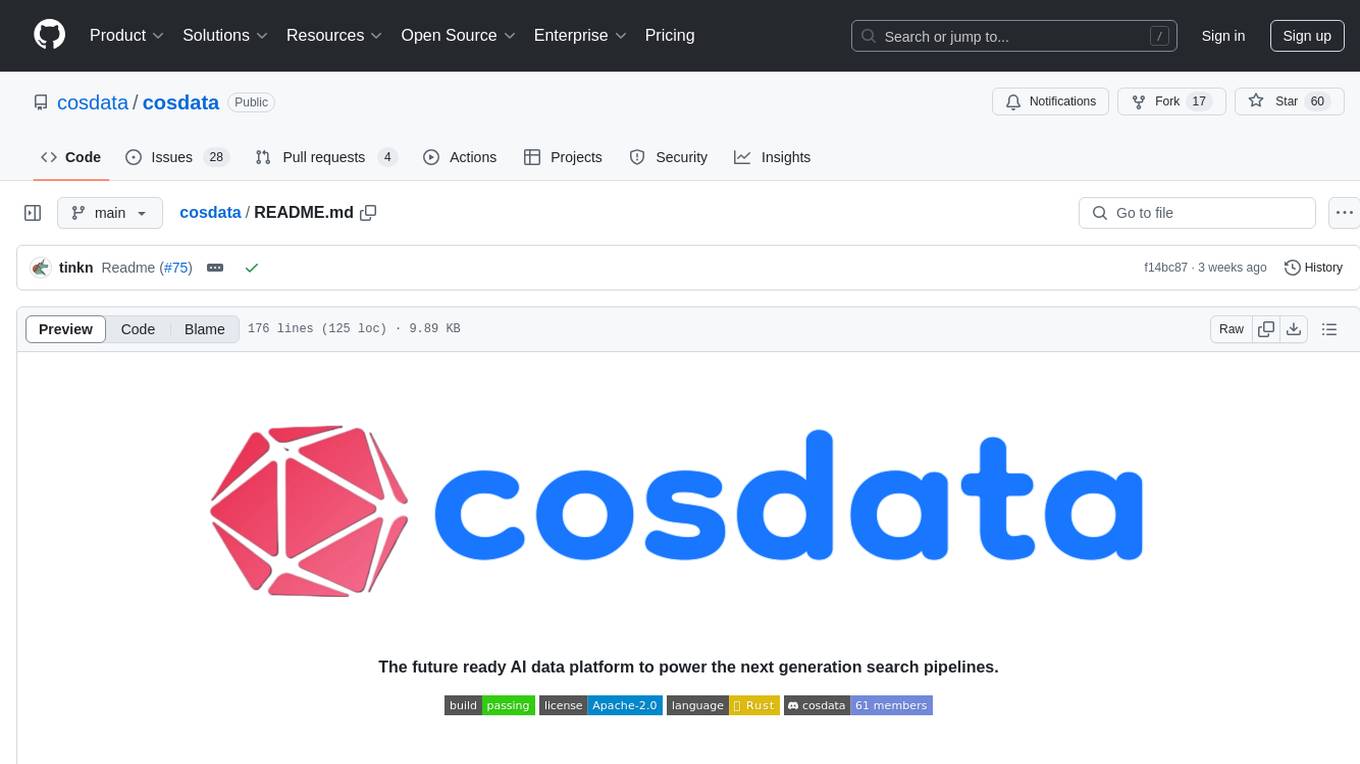
cosdata
Cosdata is a cutting-edge AI data platform designed to power the next generation search pipelines. It features immutability, version control, and excels in semantic search, structured knowledge graphs, hybrid search capabilities, real-time search at scale, and ML pipeline integration. The platform is customizable, scalable, efficient, enterprise-grade, easy to use, and can manage multi-modal data. It offers high performance, indexing, low latency, and high requests per second. Cosdata is designed to meet the demands of modern search applications, empowering businesses to harness the full potential of their data.
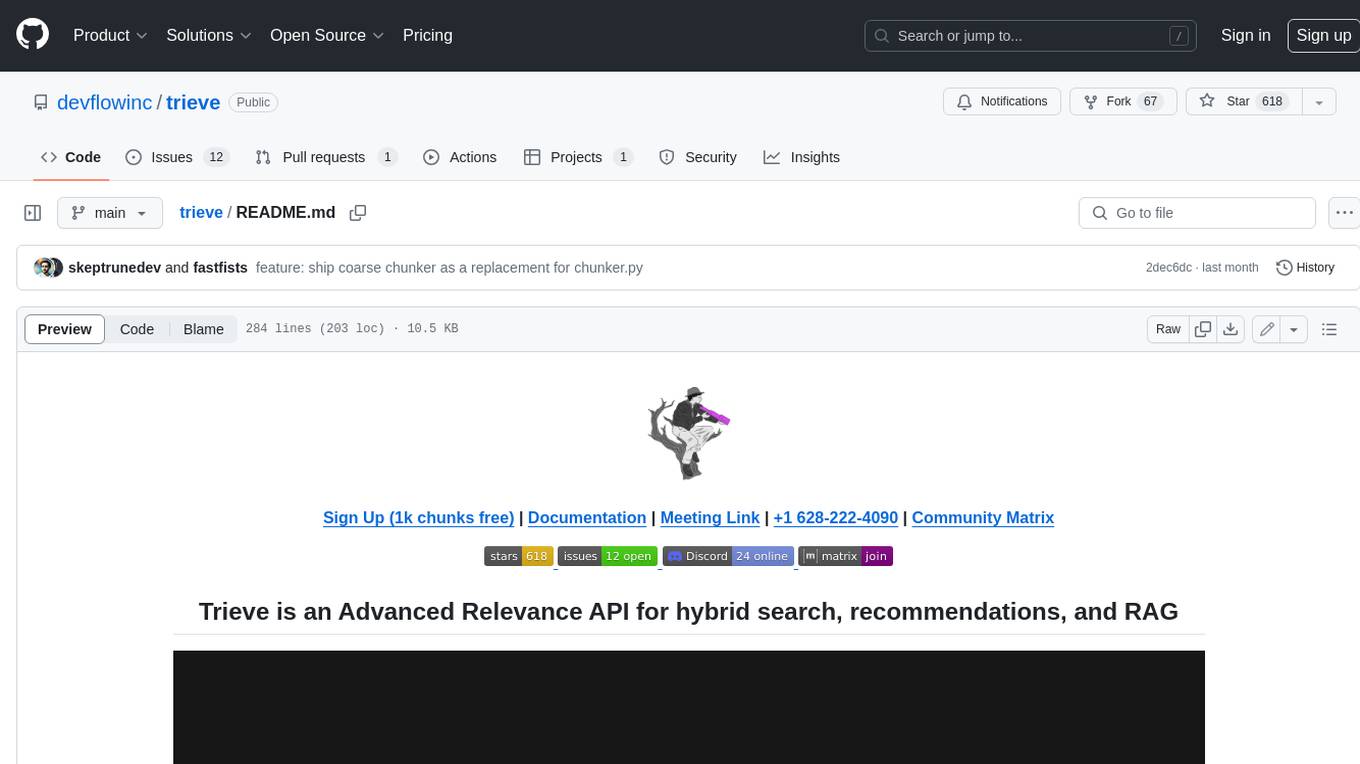
trieve
Trieve is an advanced relevance API for hybrid search, recommendations, and RAG. It offers a range of features including self-hosting, semantic dense vector search, typo tolerant full-text/neural search, sub-sentence highlighting, recommendations, convenient RAG API routes, the ability to bring your own models, hybrid search with cross-encoder re-ranking, recency biasing, tunable popularity-based ranking, filtering, duplicate detection, and grouping. Trieve is designed to be flexible and customizable, allowing users to tailor it to their specific needs. It is also easy to use, with a simple API and well-documented features.
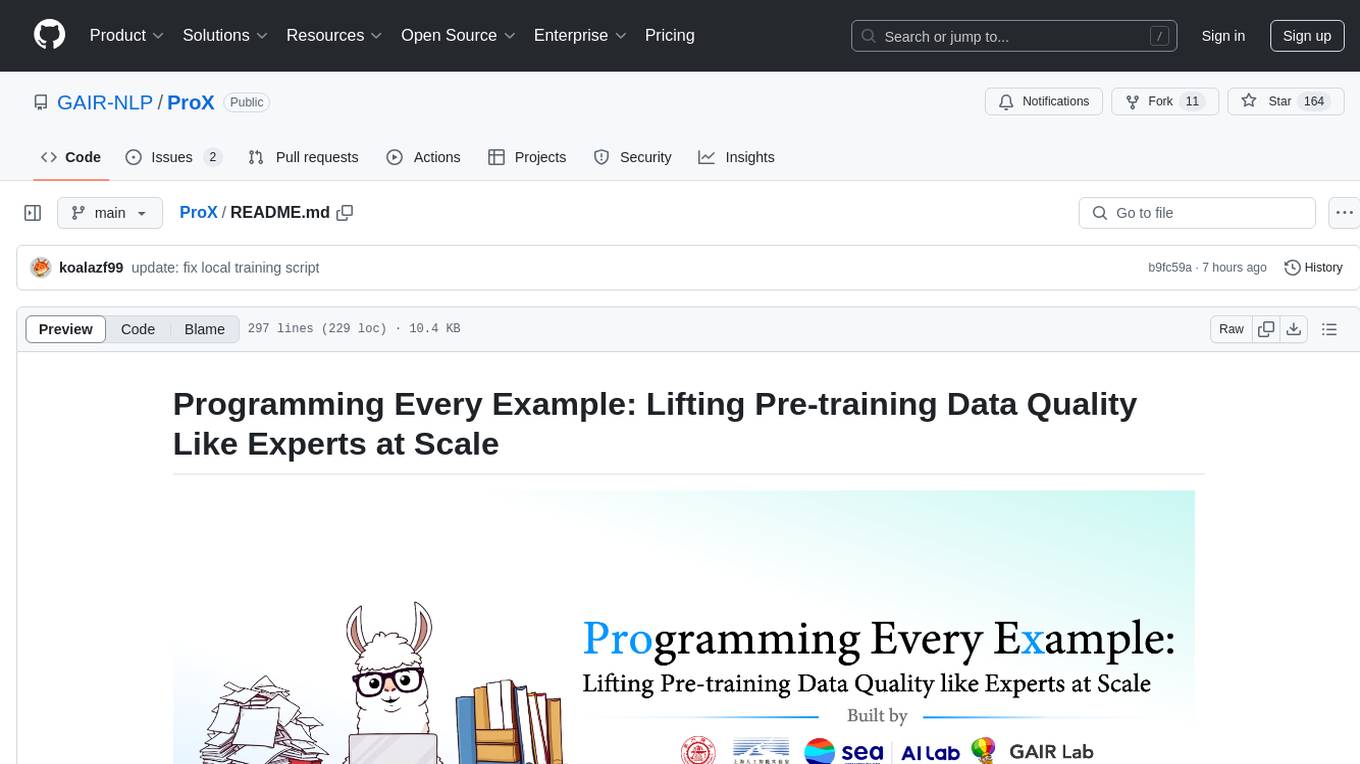
ProX
ProX is a lm-based data refinement framework that automates the process of cleaning and improving data used in pre-training large language models. It offers better performance, domain flexibility, efficiency, and cost-effectiveness compared to traditional methods. The framework has been shown to improve model performance by over 2% and boost accuracy by up to 20% in tasks like math. ProX is designed to refine data at scale without the need for manual adjustments, making it a valuable tool for data preprocessing in natural language processing tasks.
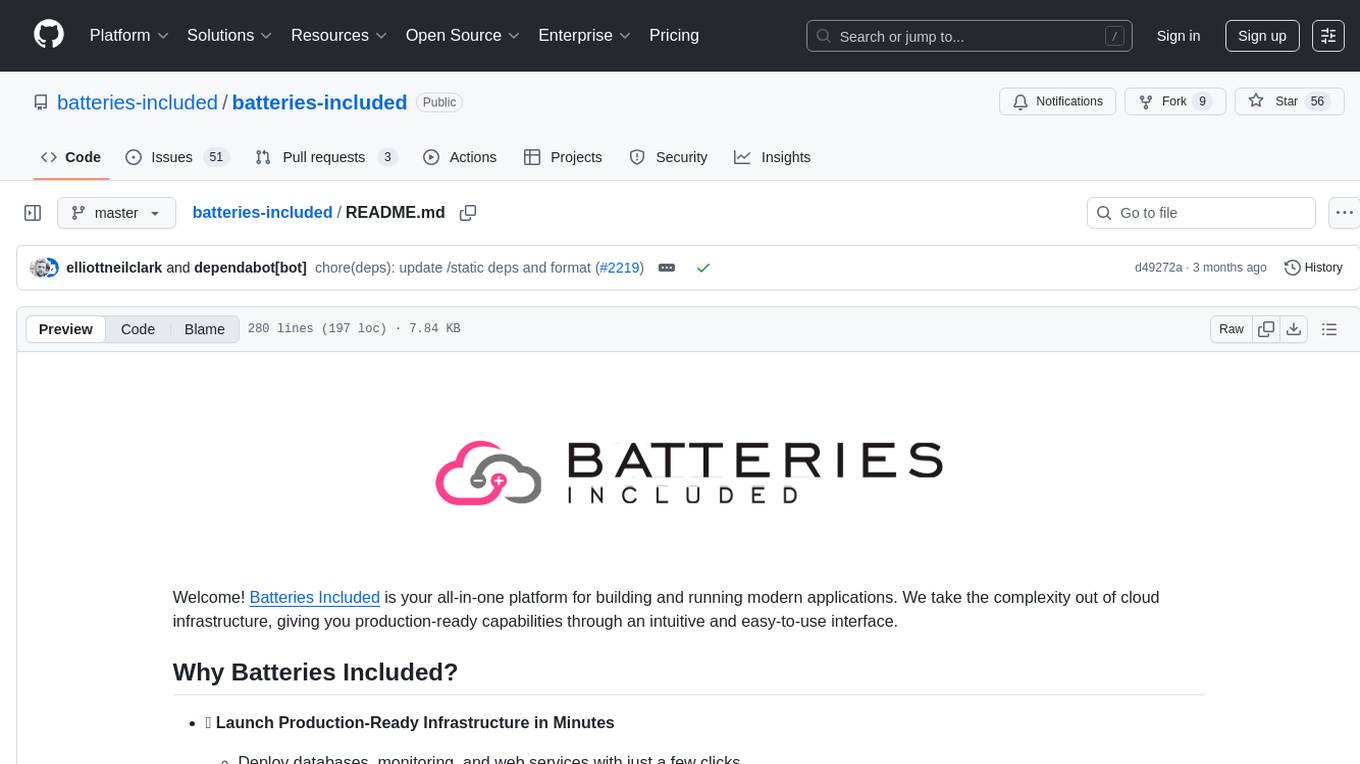
batteries-included
Batteries Included is an all-in-one platform for building and running modern applications, simplifying cloud infrastructure complexity. It offers production-ready capabilities through an intuitive interface, focusing on automation, security, and enterprise-grade features. The platform includes databases like PostgreSQL and Redis, AI/ML capabilities with Jupyter notebooks, web services deployment, security features like SSL/TLS management, and monitoring tools like Grafana dashboards. Batteries Included is designed to streamline infrastructure setup and management, allowing users to concentrate on application development without dealing with complex configurations.
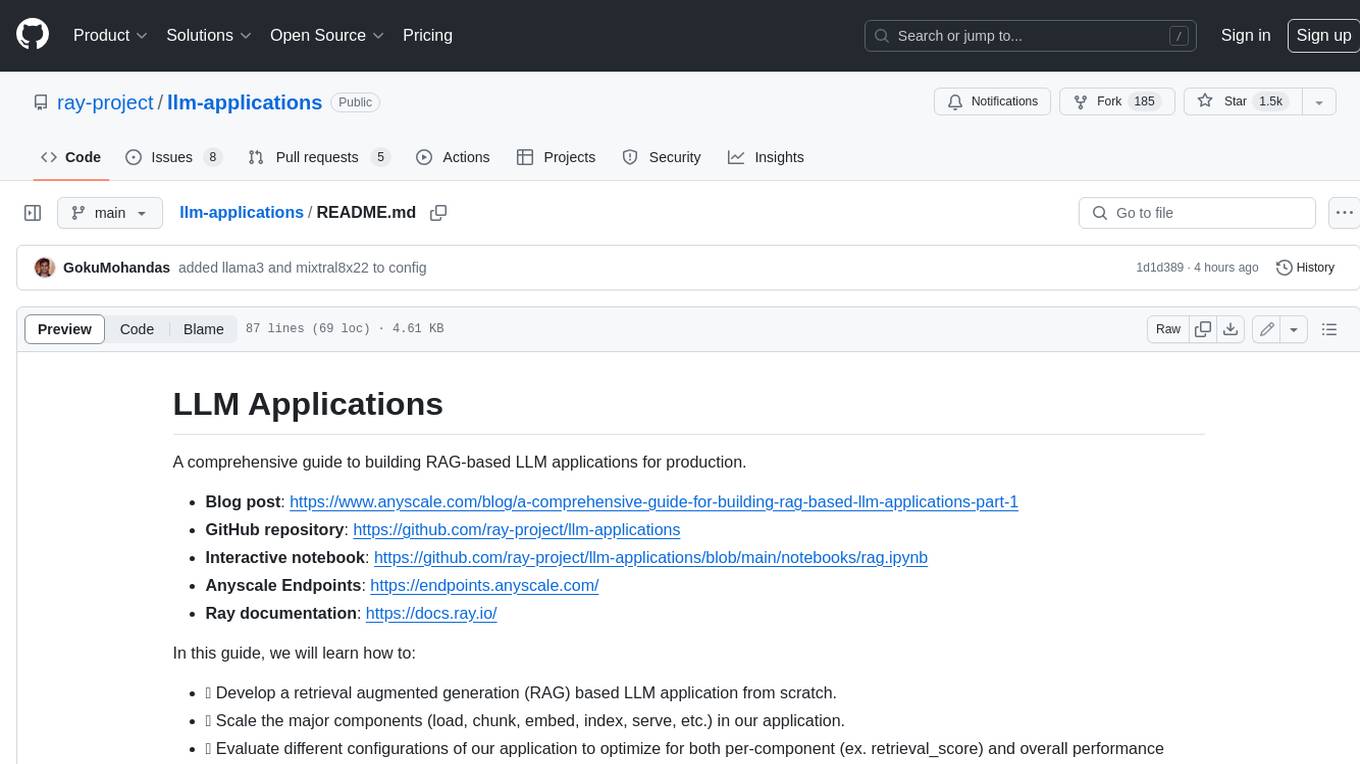
llm-applications
A comprehensive guide to building Retrieval Augmented Generation (RAG)-based LLM applications for production. This guide covers developing a RAG-based LLM application from scratch, scaling the major components, evaluating different configurations, implementing LLM hybrid routing, serving the application in a highly scalable and available manner, and sharing the impacts LLM applications have had on products.
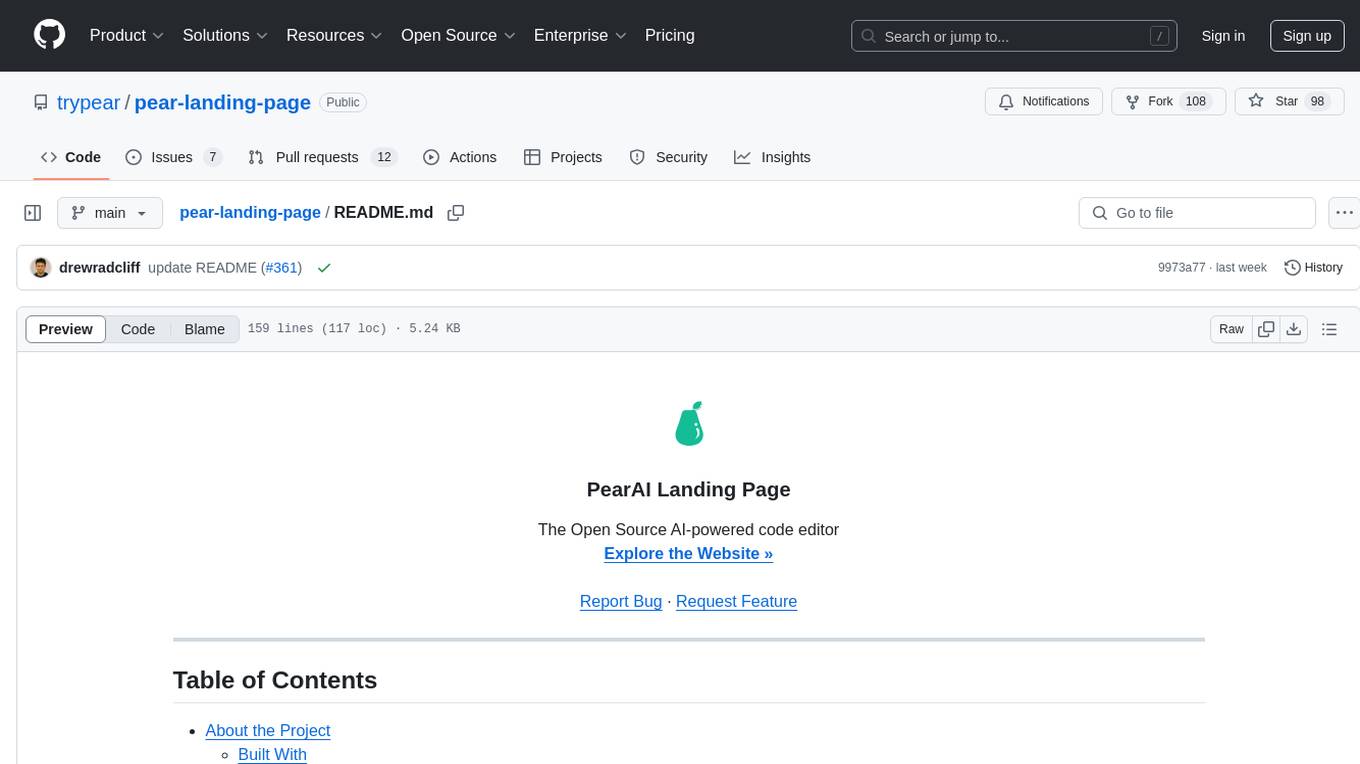
pear-landing-page
PearAI Landing Page is an open-source AI-powered code editor managed by Nang and Pan. It is built with Next.js, Vercel, Tailwind CSS, and TypeScript. The project requires setting up environment variables for proper configuration. Users can run the project locally by starting the development server and visiting the specified URL in the browser. Recommended extensions include Prettier, ESLint, and JavaScript and TypeScript Nightly. Contributions to the project are welcomed and appreciated.

open-parse
Open Parse is a Python library for visually discerning document layouts and chunking them effectively. It is designed to fill the gap in open-source libraries for handling complex documents. Unlike text splitting, which converts a file to raw text and slices it up, Open Parse visually analyzes documents for superior LLM input. It also supports basic markdown for parsing headings, bold, and italics, and has high-precision table support, extracting tables into clean Markdown formats with accuracy that surpasses traditional tools. Open Parse is extensible, allowing users to easily implement their own post-processing steps. It is also intuitive, with great editor support and completion everywhere, making it easy to use and learn.
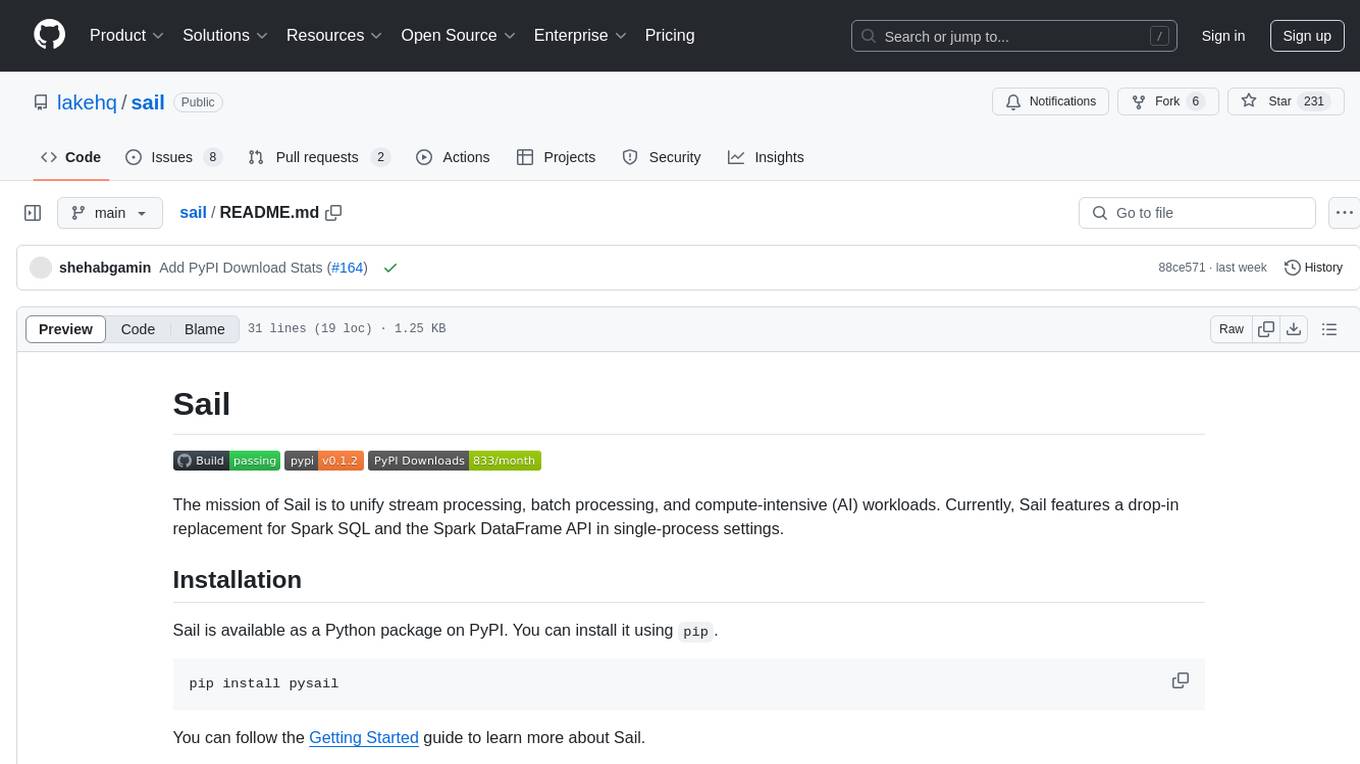
sail
Sail is a tool designed to unify stream processing, batch processing, and compute-intensive workloads, serving as a drop-in replacement for Spark SQL and the Spark DataFrame API in single-process settings. It aims to streamline data processing tasks and facilitate AI workloads.
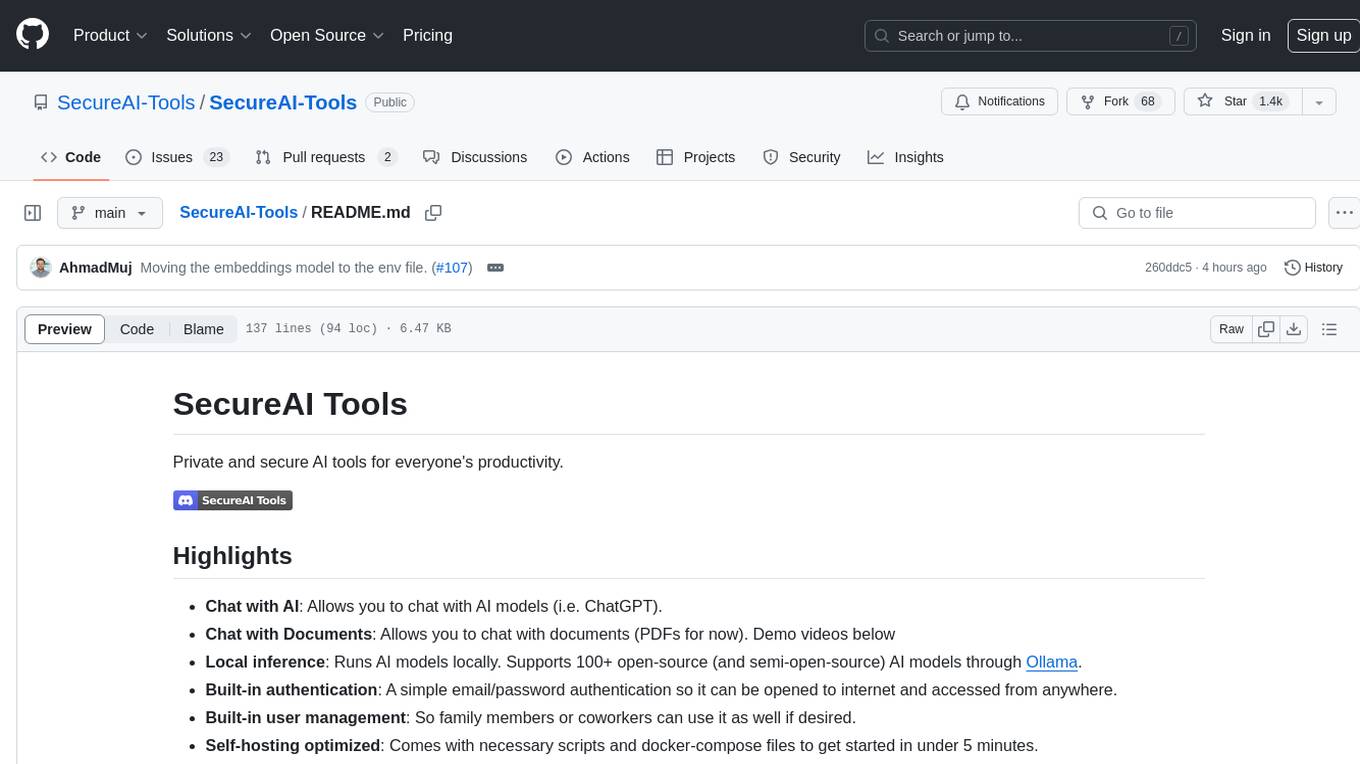
SecureAI-Tools
SecureAI Tools is a private and secure AI tool that allows users to chat with AI models, chat with documents (PDFs), and run AI models locally. It comes with built-in authentication and user management, making it suitable for family members or coworkers. The tool is self-hosting optimized and provides necessary scripts and docker-compose files for easy setup in under 5 minutes. Users can customize the tool by editing the .env file and enabling GPU support for faster inference. SecureAI Tools also supports remote OpenAI-compatible APIs, with lower hardware requirements for using remote APIs only. The tool's features wishlist includes chat sharing, mobile-friendly UI, and support for more file types and markdown rendering.
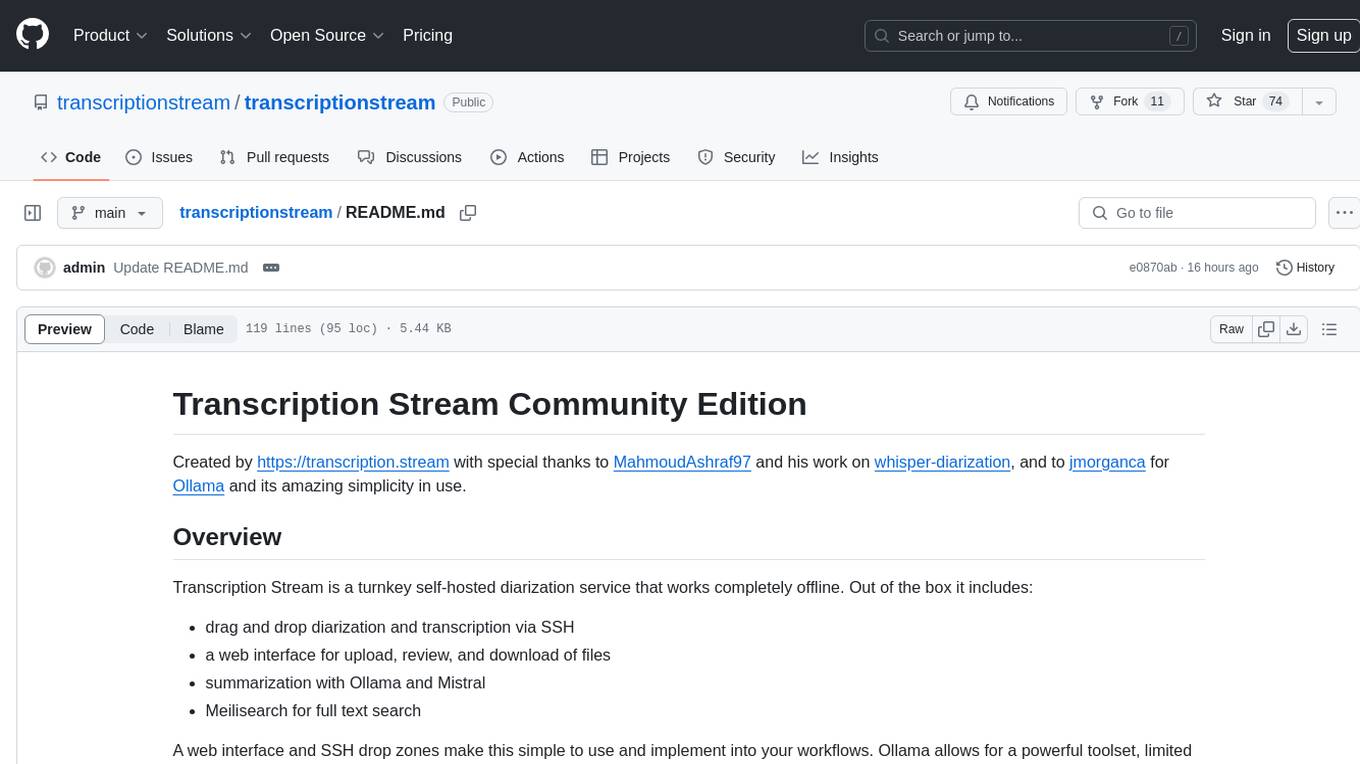
transcriptionstream
Transcription Stream is a self-hosted diarization service that works offline, allowing users to easily transcribe and summarize audio files. It includes a web interface for file management, Ollama for complex operations on transcriptions, and Meilisearch for fast full-text search. Users can upload files via SSH or web interface, with output stored in named folders. The tool requires a NVIDIA GPU and provides various scripts for installation and running. Ports for SSH, HTTP, Ollama, and Meilisearch are specified, along with access details for SSH server and web interface. Customization options and troubleshooting tips are provided in the documentation.
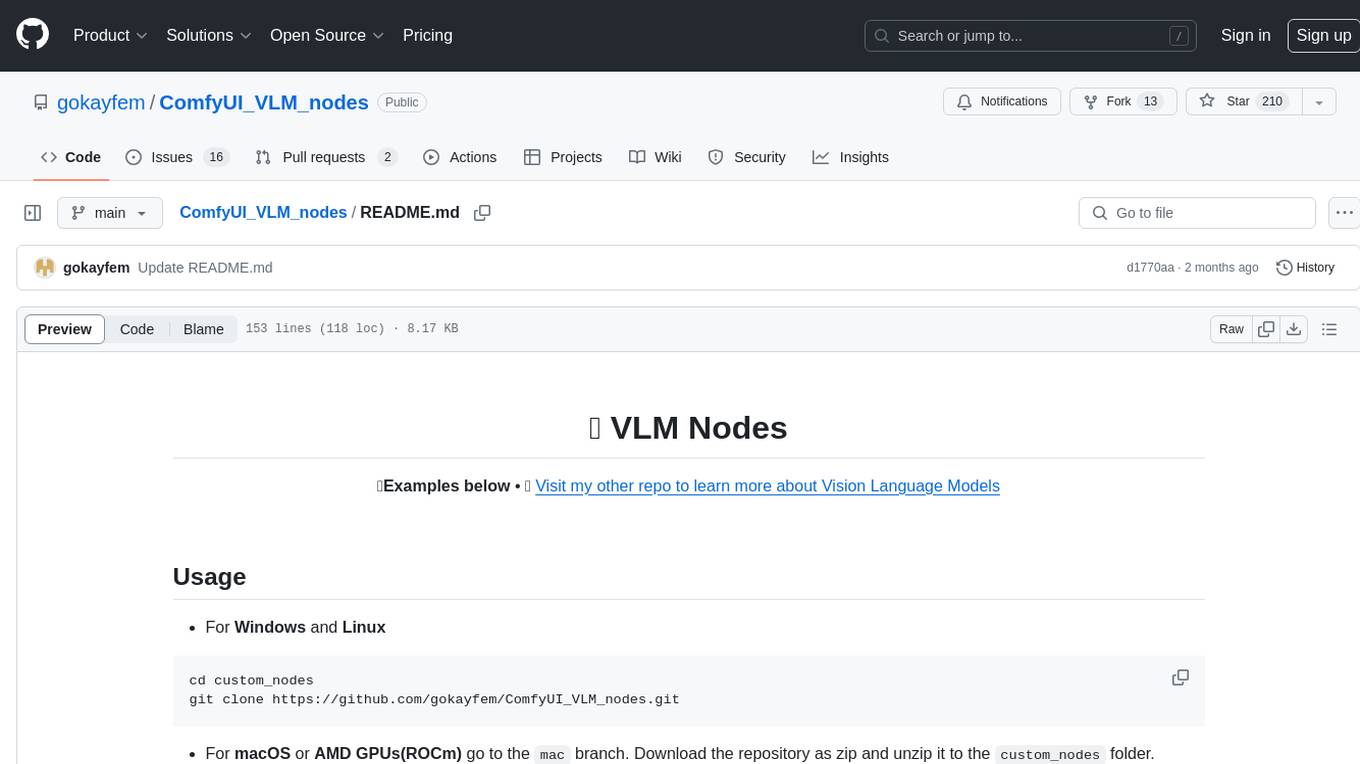
ComfyUI_VLM_nodes
ComfyUI_VLM_nodes is a repository containing various nodes for utilizing Vision Language Models (VLMs) and Language Models (LLMs). The repository provides nodes for tasks such as structured output generation, image to music conversion, LLM prompt generation, automatic prompt generation, and more. Users can integrate different models like InternLM-XComposer2-VL, UForm-Gen2, Kosmos-2, moondream1, moondream2, JoyTag, and Chat Musician. The nodes support features like extracting keywords, generating prompts, suggesting prompts, and obtaining structured outputs. The repository includes examples and instructions for using the nodes effectively.
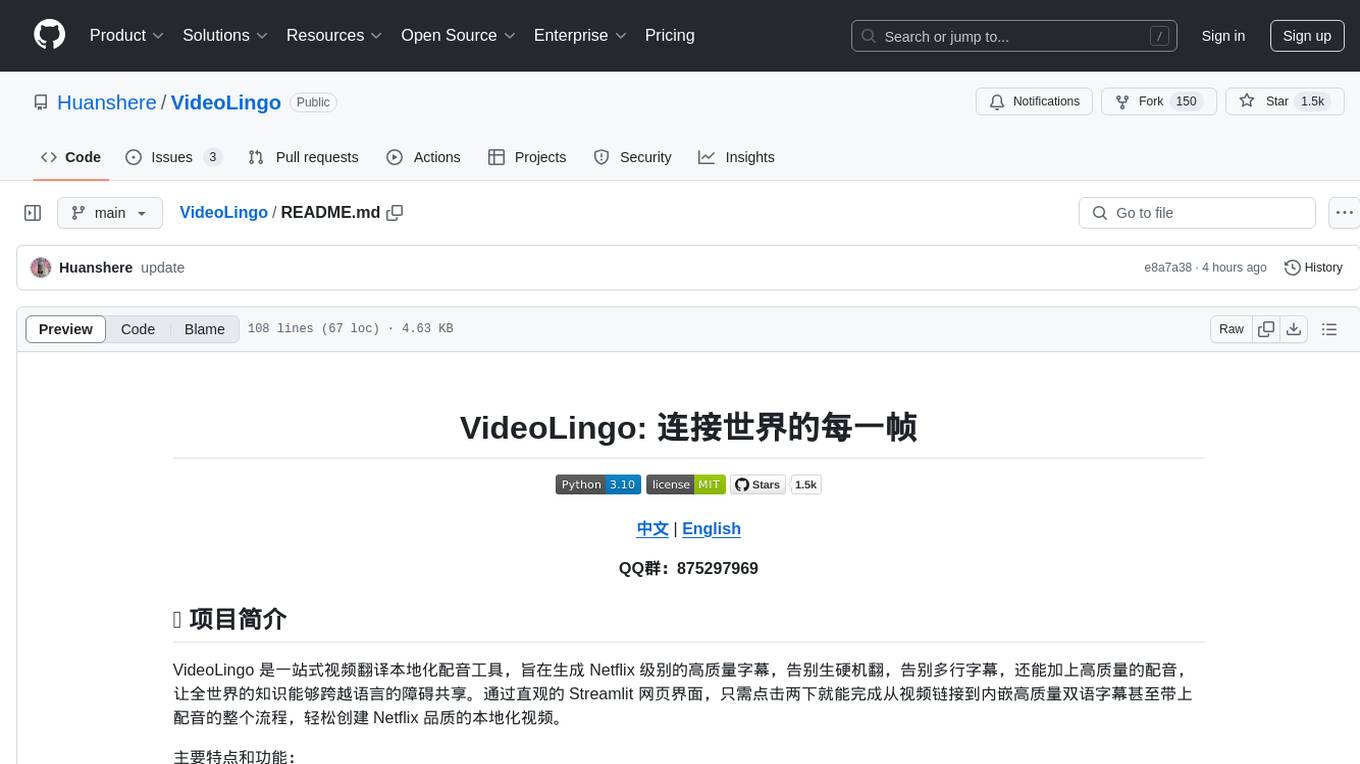
VideoLingo
VideoLingo is an all-in-one video translation and localization dubbing tool designed to generate Netflix-level high-quality subtitles. It aims to eliminate stiff machine translation, multiple lines of subtitles, and can even add high-quality dubbing, allowing knowledge from around the world to be shared across language barriers. Through an intuitive Streamlit web interface, the entire process from video link to embedded high-quality bilingual subtitles and even dubbing can be completed with just two clicks, easily creating Netflix-quality localized videos. Key features and functions include using yt-dlp to download videos from Youtube links, using WhisperX for word-level timeline subtitle recognition, using NLP and GPT for subtitle segmentation based on sentence meaning, summarizing intelligent term knowledge base with GPT for context-aware translation, three-step direct translation, reflection, and free translation to eliminate strange machine translation, checking single-line subtitle length and translation quality according to Netflix standards, using GPT-SoVITS for high-quality aligned dubbing, and integrating package for one-click startup and one-click output in streamlit.
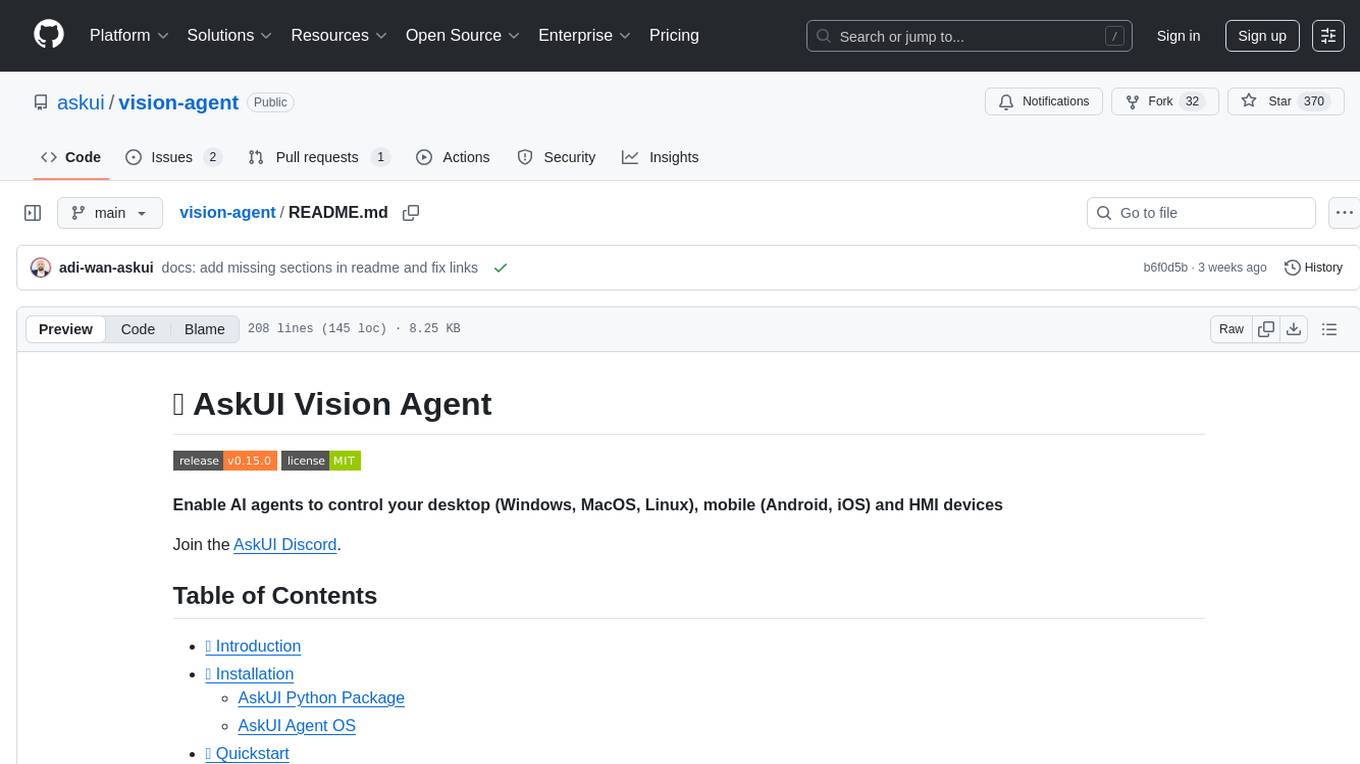
vision-agent
AskUI Vision Agent is a powerful automation framework that enables you and AI agents to control your desktop, mobile, and HMI devices and automate tasks. It supports multiple AI models, multi-platform compatibility, and enterprise-ready features. The tool provides support for Windows, Linux, MacOS, Android, and iOS device automation, single-step UI automation commands, in-background automation on Windows machines, flexible model use, and secure deployment of agents in enterprise environments.
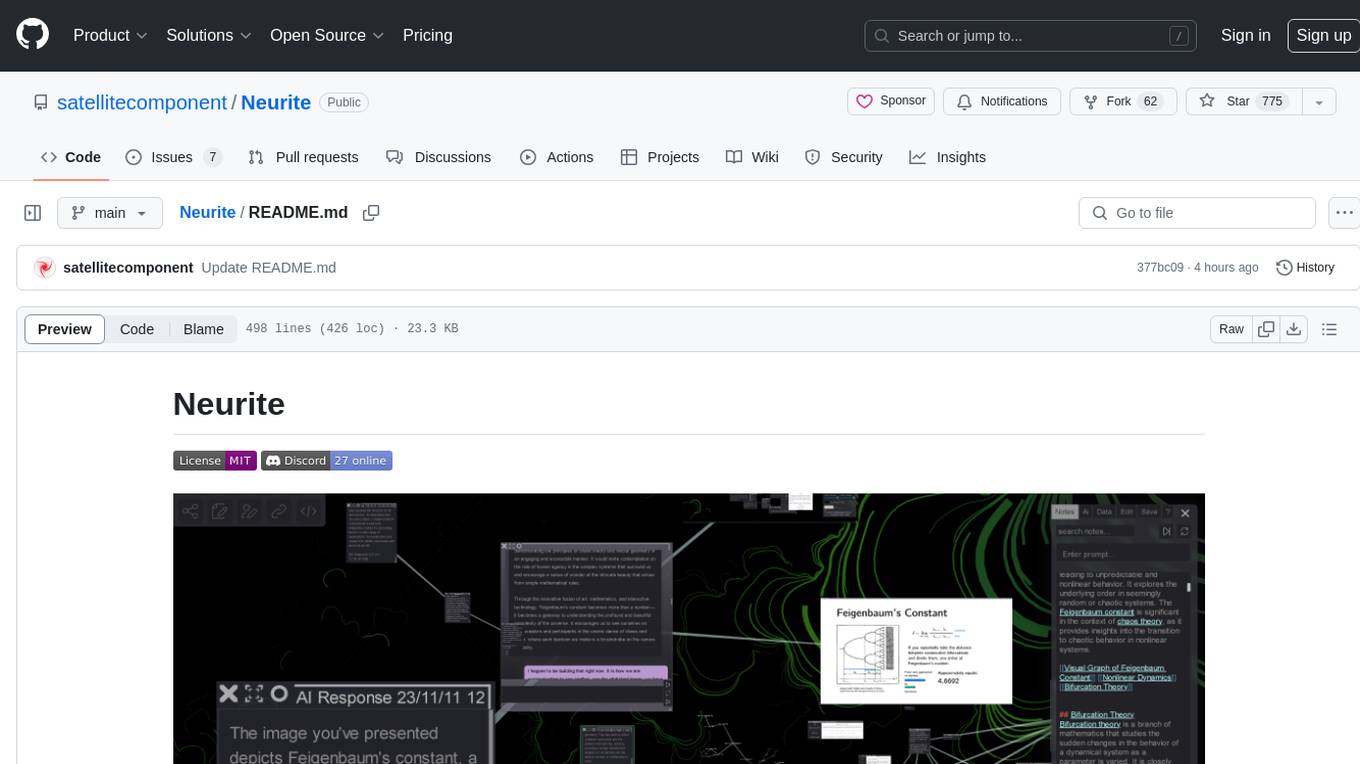
Neurite
Neurite is an innovative project that combines chaos theory and graph theory to create a digital interface that explores hidden patterns and connections for creative thinking. It offers a unique workspace blending fractals with mind mapping techniques, allowing users to navigate the Mandelbrot set in real-time. Nodes in Neurite represent various content types like text, images, videos, code, and AI agents, enabling users to create personalized microcosms of thoughts and inspirations. The tool supports synchronized knowledge management through bi-directional synchronization between mind-mapping and text-based hyperlinking. Neurite also features FractalGPT for modular conversation with AI, local AI capabilities for multi-agent chat networks, and a Neural API for executing code and sequencing animations. The project is actively developed with plans for deeper fractal zoom, advanced control over node placement, and experimental features.
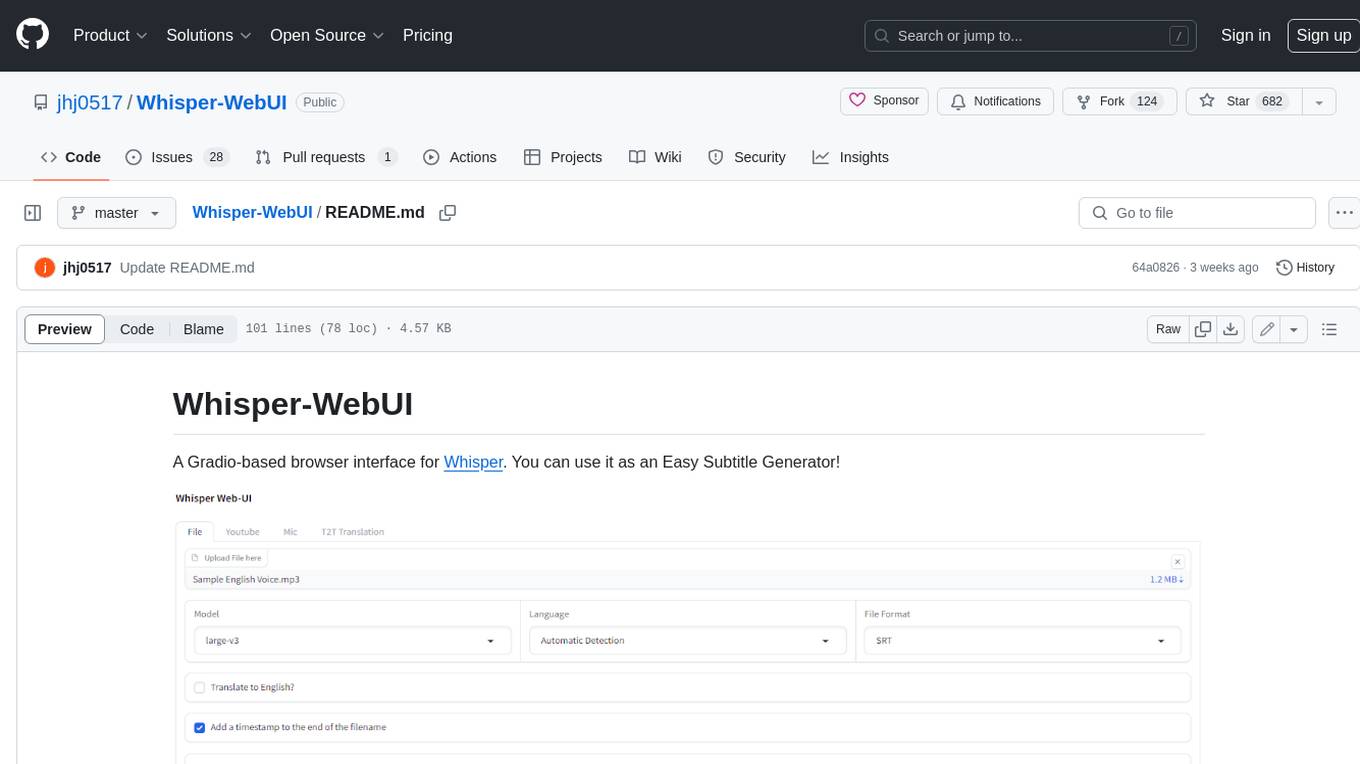
Whisper-WebUI
Whisper-WebUI is a Gradio-based browser interface for Whisper, serving as an Easy Subtitle Generator. It supports generating subtitles from various sources such as files, YouTube, and microphone. The tool also offers speech-to-text and text-to-text translation features, utilizing Facebook NLLB models and DeepL API. Users can translate subtitle files from other languages to English and vice versa. The project integrates faster-whisper for improved VRAM usage and transcription speed, providing efficiency metrics for optimized whisper models. Additionally, users can choose from different Whisper models based on size and language requirements.
For similar tasks
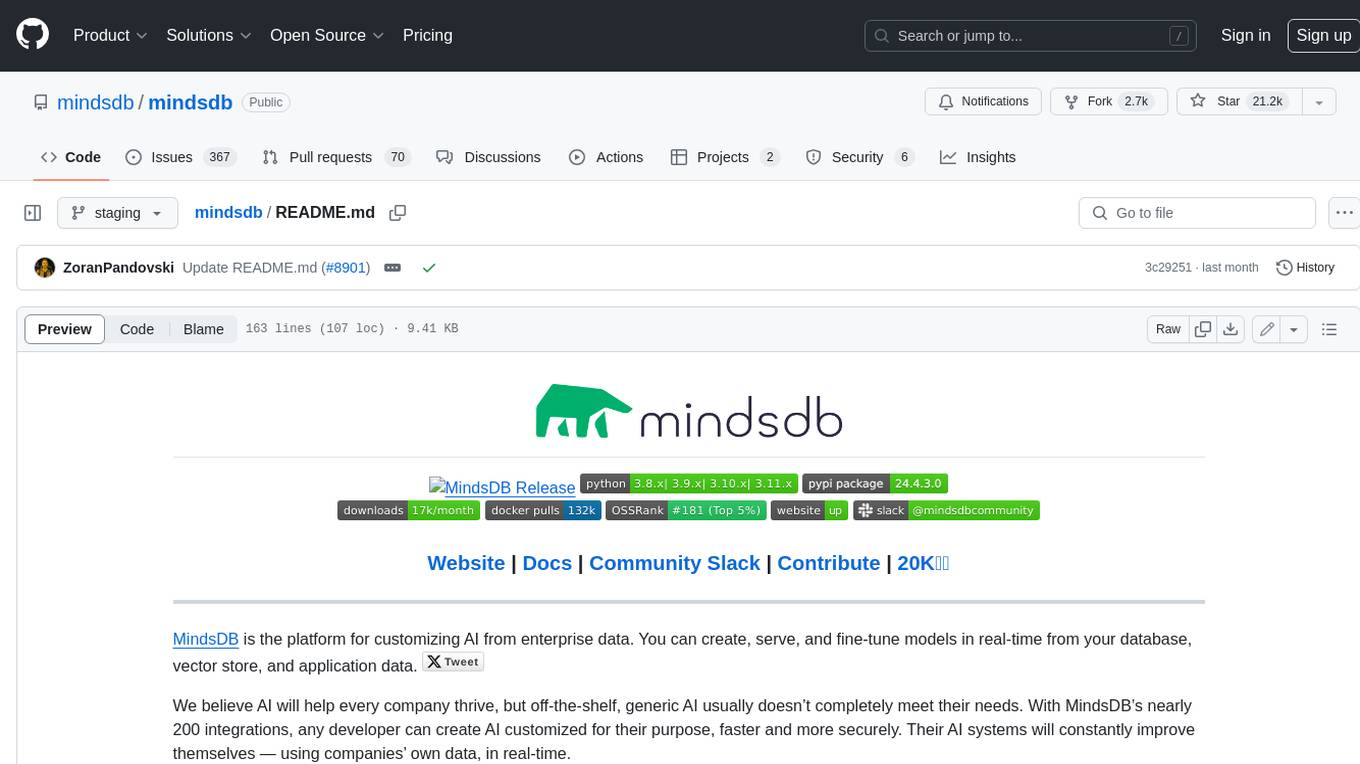
mindsdb
MindsDB is a platform for customizing AI from enterprise data. You can create, serve, and fine-tune models in real-time from your database, vector store, and application data. MindsDB "enhances" SQL syntax with AI capabilities to make it accessible for developers worldwide. With MindsDB’s nearly 200 integrations, any developer can create AI customized for their purpose, faster and more securely. Their AI systems will constantly improve themselves — using companies’ own data, in real-time.
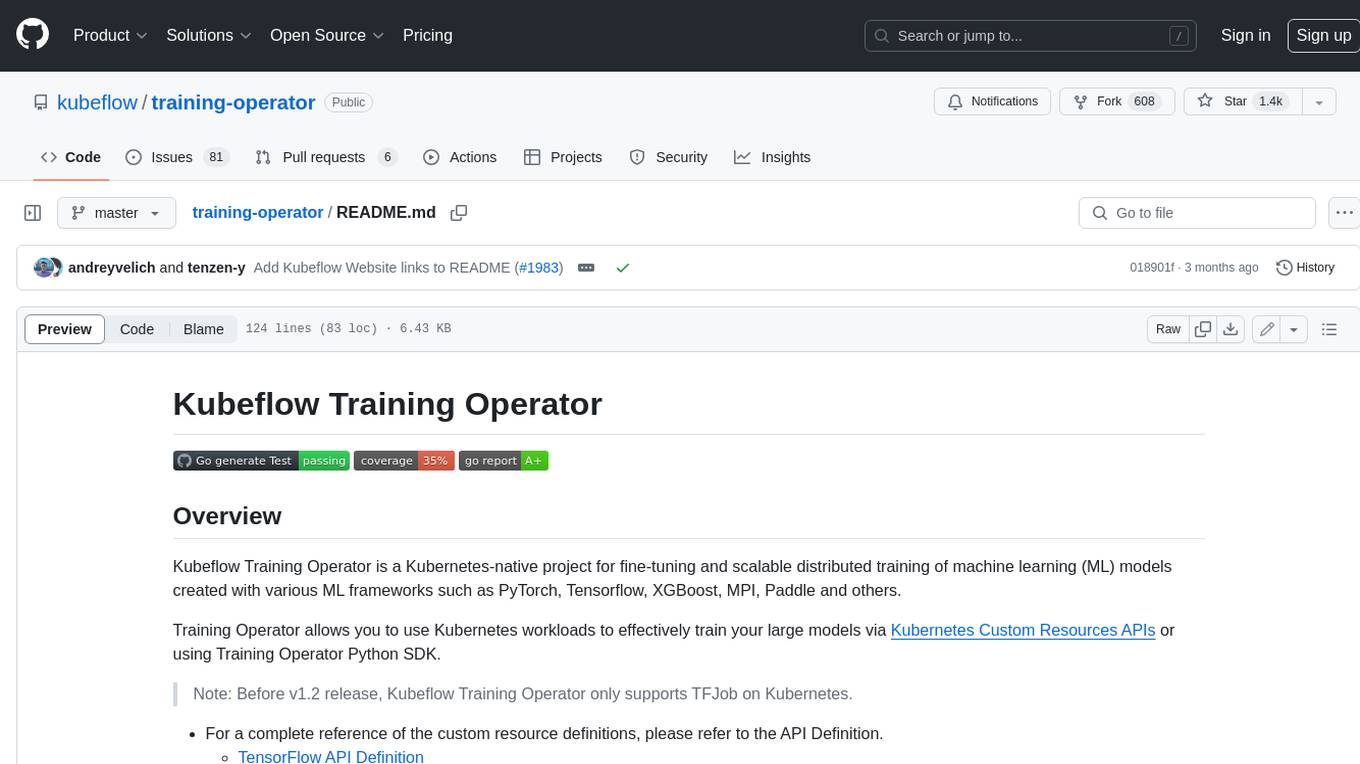
training-operator
Kubeflow Training Operator is a Kubernetes-native project for fine-tuning and scalable distributed training of machine learning (ML) models created with various ML frameworks such as PyTorch, Tensorflow, XGBoost, MPI, Paddle and others. Training Operator allows you to use Kubernetes workloads to effectively train your large models via Kubernetes Custom Resources APIs or using Training Operator Python SDK. > Note: Before v1.2 release, Kubeflow Training Operator only supports TFJob on Kubernetes. * For a complete reference of the custom resource definitions, please refer to the API Definition. * TensorFlow API Definition * PyTorch API Definition * Apache MXNet API Definition * XGBoost API Definition * MPI API Definition * PaddlePaddle API Definition * For details of all-in-one operator design, please refer to the All-in-one Kubeflow Training Operator * For details on its observability, please refer to the monitoring design doc.
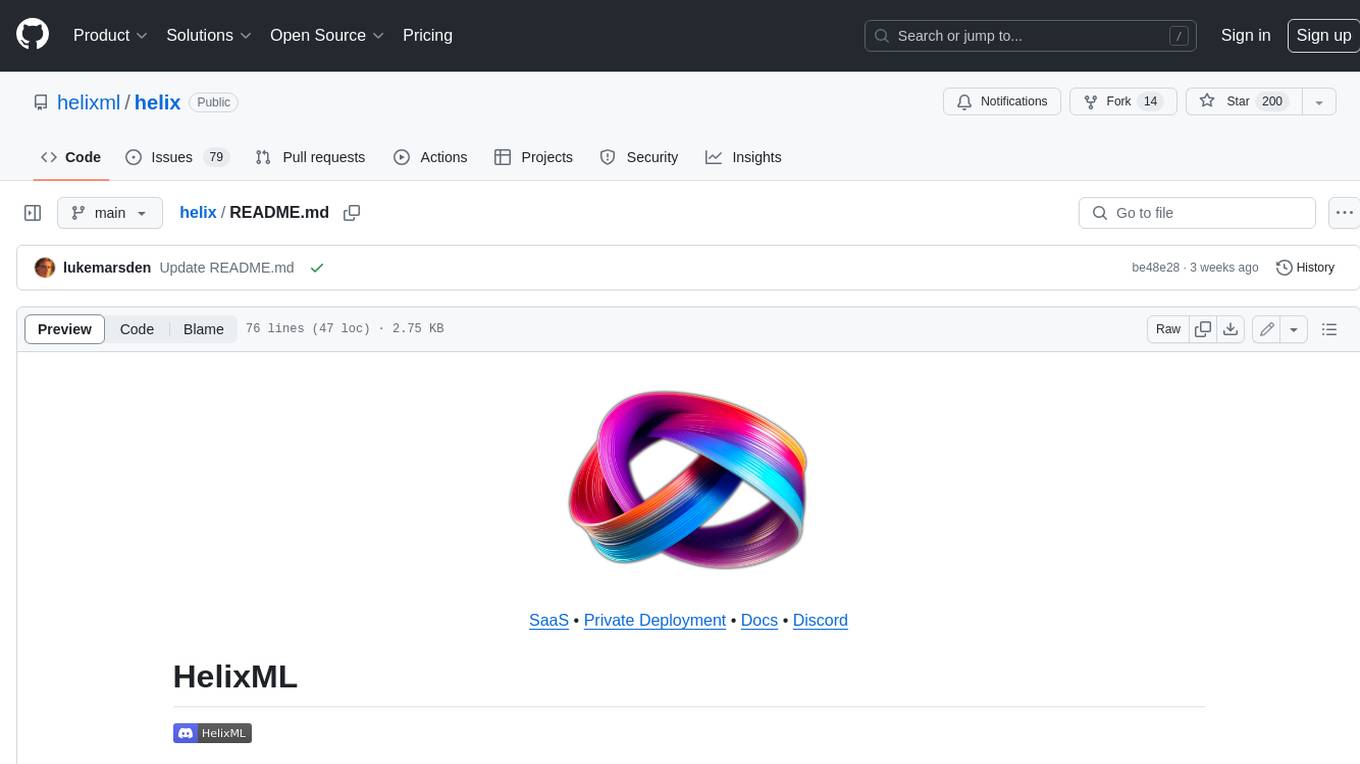
helix
HelixML is a private GenAI platform that allows users to deploy the best of open AI in their own data center or VPC while retaining complete data security and control. It includes support for fine-tuning models with drag-and-drop functionality. HelixML brings the best of open source AI to businesses in an ergonomic and scalable way, optimizing the tradeoff between GPU memory and latency.
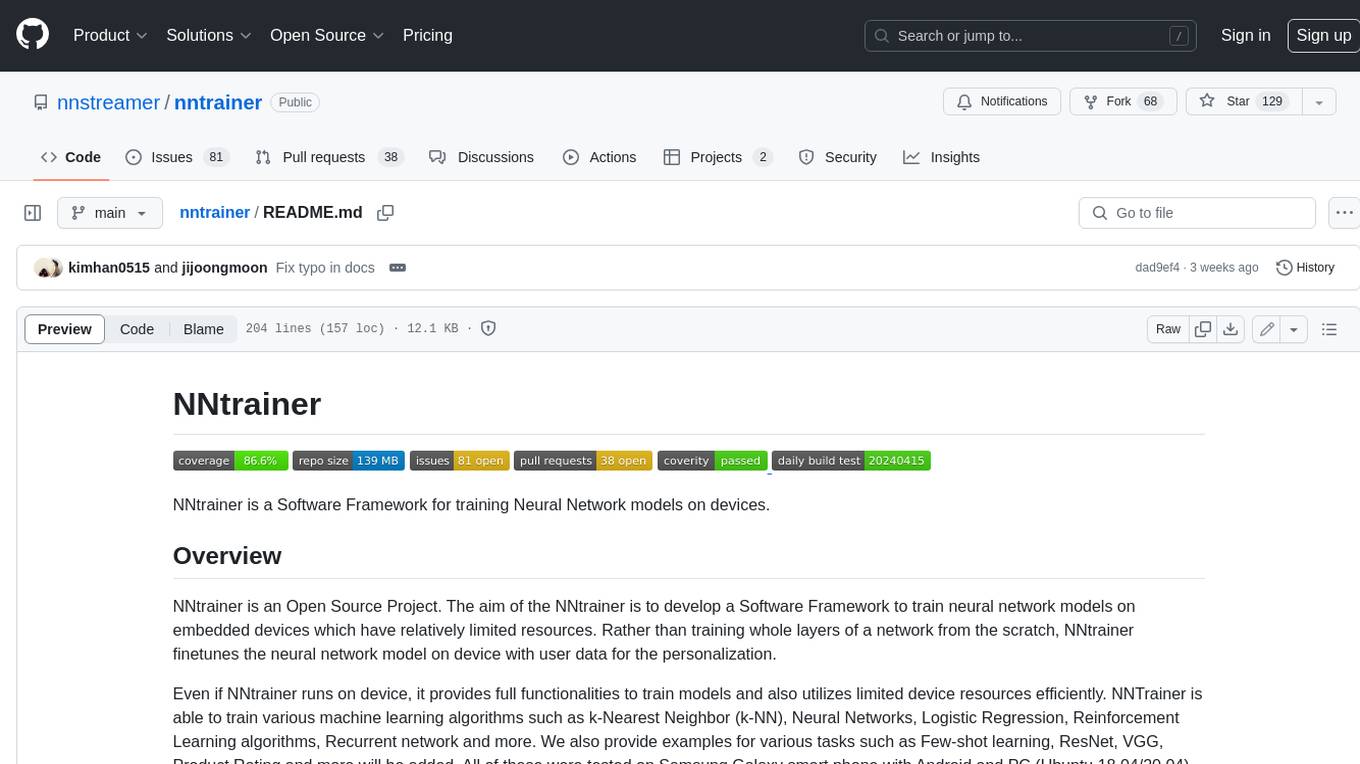
nntrainer
NNtrainer is a software framework for training neural network models on devices with limited resources. It enables on-device fine-tuning of neural networks using user data for personalization. NNtrainer supports various machine learning algorithms and provides examples for tasks such as few-shot learning, ResNet, VGG, and product rating. It is optimized for embedded devices and utilizes CBLAS and CUBLAS for accelerated calculations. NNtrainer is open source and released under the Apache License version 2.0.
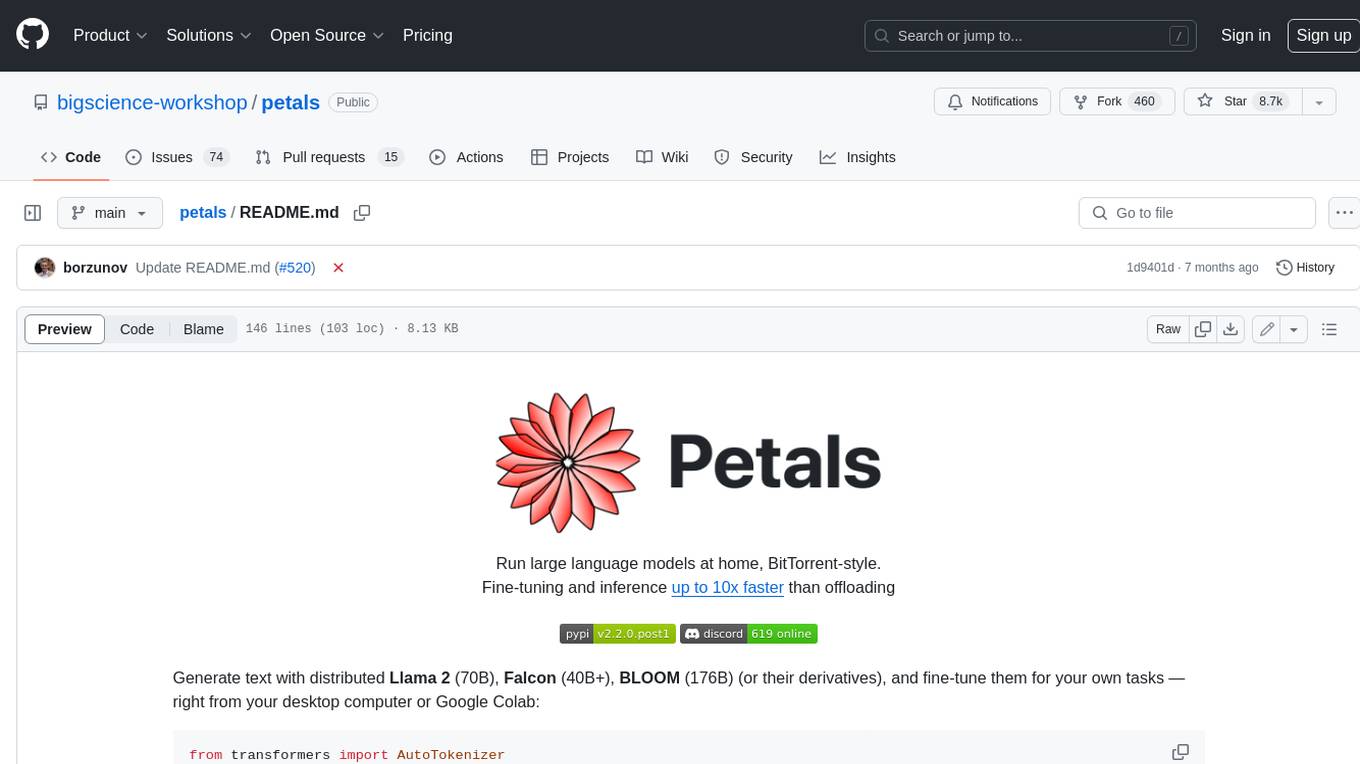
petals
Petals is a tool that allows users to run large language models at home in a BitTorrent-style manner. It enables fine-tuning and inference up to 10x faster than offloading. Users can generate text with distributed models like Llama 2, Falcon, and BLOOM, and fine-tune them for specific tasks directly from their desktop computer or Google Colab. Petals is a community-run system that relies on people sharing their GPUs to increase its capacity and offer a distributed network for hosting model layers.
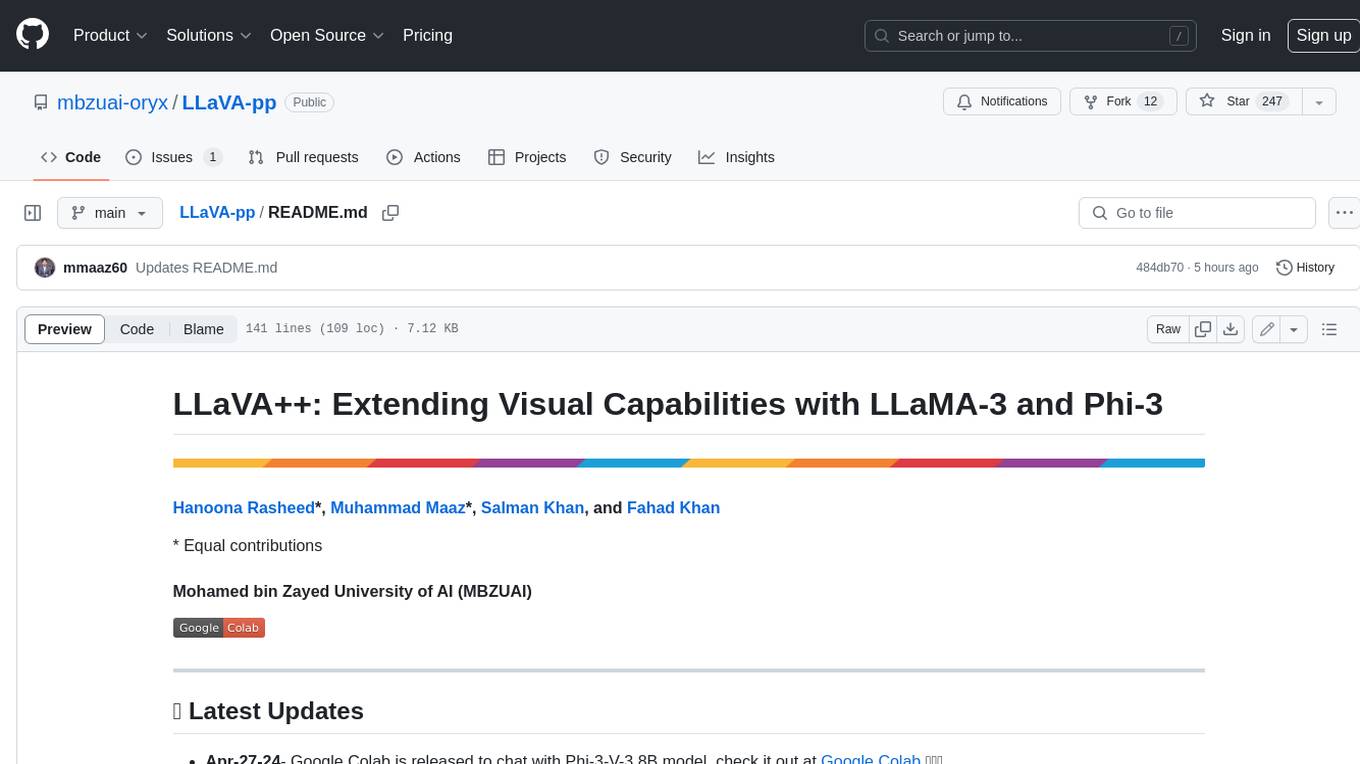
LLaVA-pp
This repository, LLaVA++, extends the visual capabilities of the LLaVA 1.5 model by incorporating the latest LLMs, Phi-3 Mini Instruct 3.8B, and LLaMA-3 Instruct 8B. It provides various models for instruction-following LMMS and academic-task-oriented datasets, along with training scripts for Phi-3-V and LLaMA-3-V. The repository also includes installation instructions and acknowledgments to related open-source contributions.
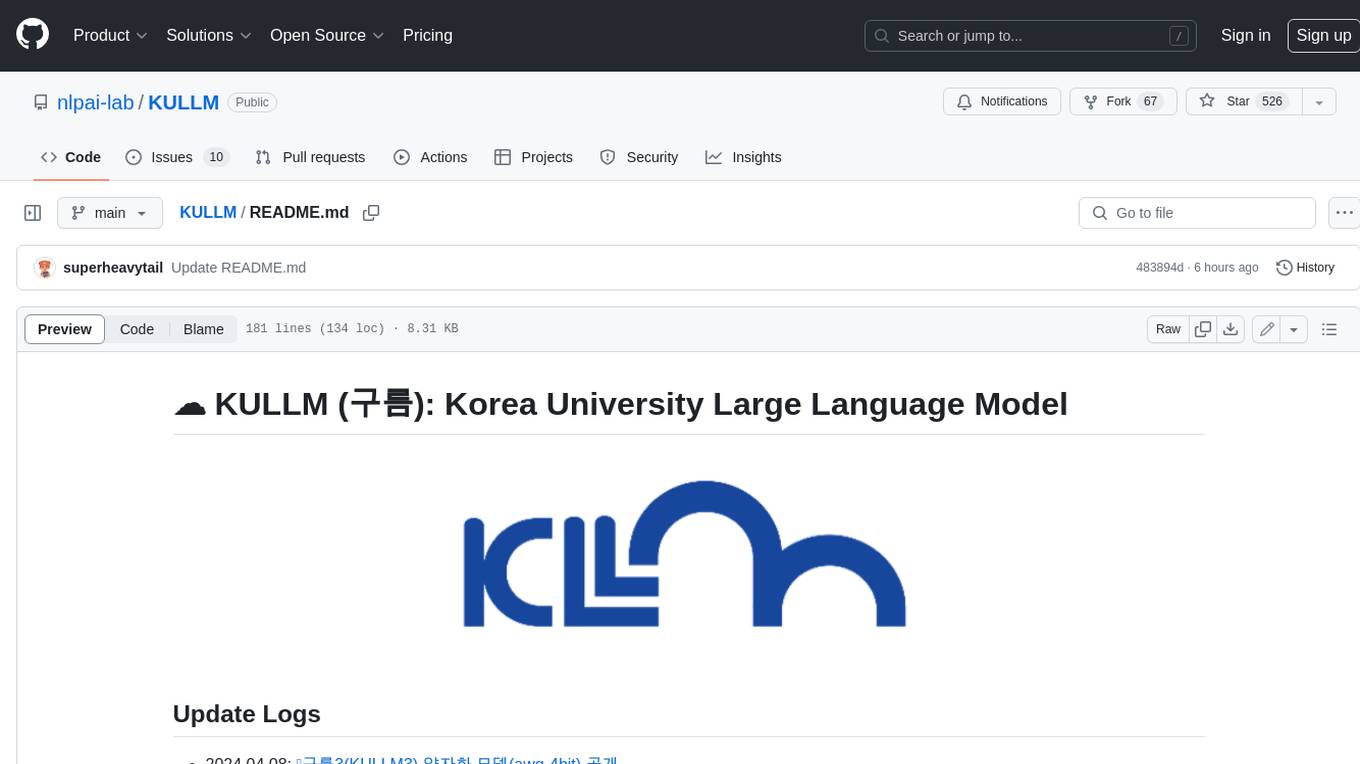
KULLM
KULLM (구름) is a Korean Large Language Model developed by Korea University NLP & AI Lab and HIAI Research Institute. It is based on the upstage/SOLAR-10.7B-v1.0 model and has been fine-tuned for instruction. The model has been trained on 8×A100 GPUs and is capable of generating responses in Korean language. KULLM exhibits hallucination and repetition phenomena due to its decoding strategy. Users should be cautious as the model may produce inaccurate or harmful results. Performance may vary in benchmarks without a fixed system prompt.
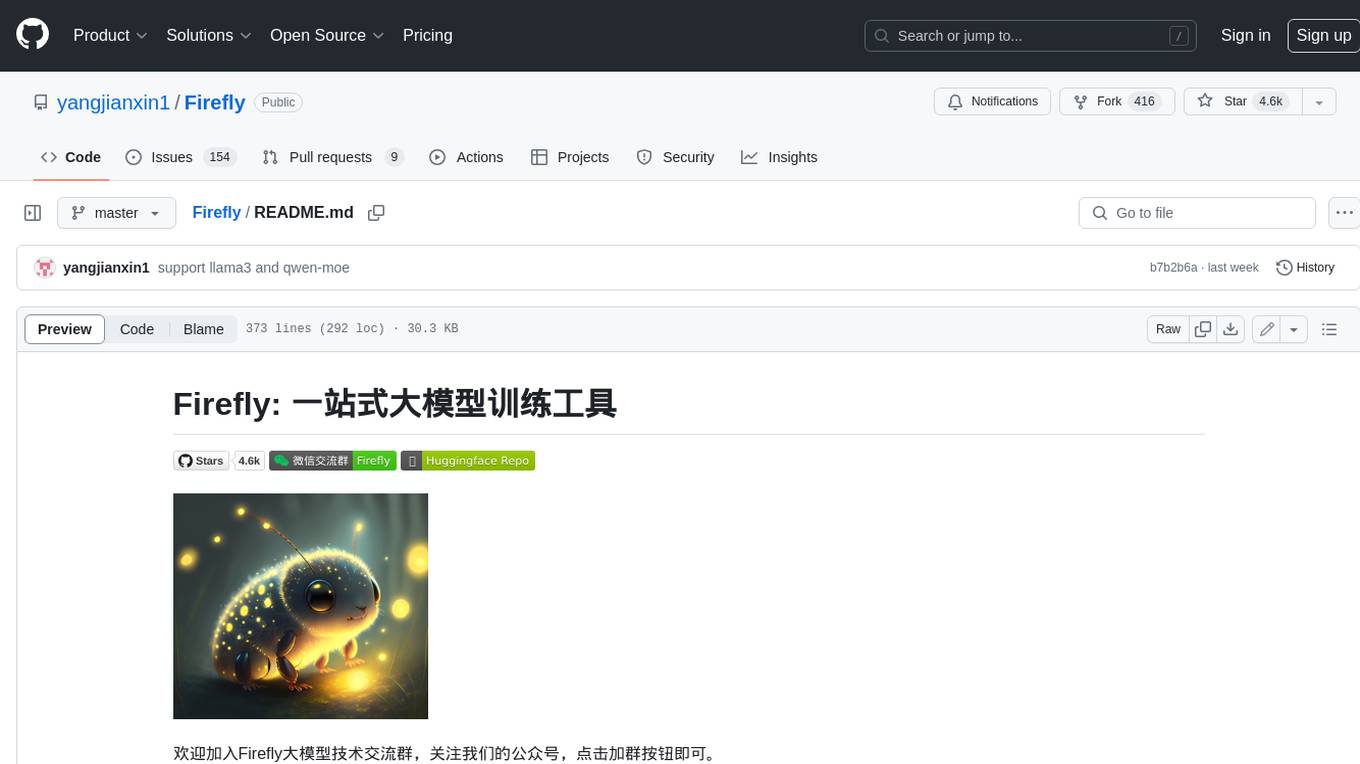
Firefly
Firefly is an open-source large model training project that supports pre-training, fine-tuning, and DPO of mainstream large models. It includes models like Llama3, Gemma, Qwen1.5, MiniCPM, Llama, InternLM, Baichuan, ChatGLM, Yi, Deepseek, Qwen, Orion, Ziya, Xverse, Mistral, Mixtral-8x7B, Zephyr, Vicuna, Bloom, etc. The project supports full-parameter training, LoRA, QLoRA efficient training, and various tasks such as pre-training, SFT, and DPO. Suitable for users with limited training resources, QLoRA is recommended for fine-tuning instructions. The project has achieved good results on the Open LLM Leaderboard with QLoRA training process validation. The latest version has significant updates and adaptations for different chat model templates.
For similar jobs

sweep
Sweep is an AI junior developer that turns bugs and feature requests into code changes. It automatically handles developer experience improvements like adding type hints and improving test coverage.

teams-ai
The Teams AI Library is a software development kit (SDK) that helps developers create bots that can interact with Teams and Microsoft 365 applications. It is built on top of the Bot Framework SDK and simplifies the process of developing bots that interact with Teams' artificial intelligence capabilities. The SDK is available for JavaScript/TypeScript, .NET, and Python.

ai-guide
This guide is dedicated to Large Language Models (LLMs) that you can run on your home computer. It assumes your PC is a lower-end, non-gaming setup.

classifai
Supercharge WordPress Content Workflows and Engagement with Artificial Intelligence. Tap into leading cloud-based services like OpenAI, Microsoft Azure AI, Google Gemini and IBM Watson to augment your WordPress-powered websites. Publish content faster while improving SEO performance and increasing audience engagement. ClassifAI integrates Artificial Intelligence and Machine Learning technologies to lighten your workload and eliminate tedious tasks, giving you more time to create original content that matters.

chatbot-ui
Chatbot UI is an open-source AI chat app that allows users to create and deploy their own AI chatbots. It is easy to use and can be customized to fit any need. Chatbot UI is perfect for businesses, developers, and anyone who wants to create a chatbot.

BricksLLM
BricksLLM is a cloud native AI gateway written in Go. Currently, it provides native support for OpenAI, Anthropic, Azure OpenAI and vLLM. BricksLLM aims to provide enterprise level infrastructure that can power any LLM production use cases. Here are some use cases for BricksLLM: * Set LLM usage limits for users on different pricing tiers * Track LLM usage on a per user and per organization basis * Block or redact requests containing PIIs * Improve LLM reliability with failovers, retries and caching * Distribute API keys with rate limits and cost limits for internal development/production use cases * Distribute API keys with rate limits and cost limits for students

uAgents
uAgents is a Python library developed by Fetch.ai that allows for the creation of autonomous AI agents. These agents can perform various tasks on a schedule or take action on various events. uAgents are easy to create and manage, and they are connected to a fast-growing network of other uAgents. They are also secure, with cryptographically secured messages and wallets.

griptape
Griptape is a modular Python framework for building AI-powered applications that securely connect to your enterprise data and APIs. It offers developers the ability to maintain control and flexibility at every step. Griptape's core components include Structures (Agents, Pipelines, and Workflows), Tasks, Tools, Memory (Conversation Memory, Task Memory, and Meta Memory), Drivers (Prompt and Embedding Drivers, Vector Store Drivers, Image Generation Drivers, Image Query Drivers, SQL Drivers, Web Scraper Drivers, and Conversation Memory Drivers), Engines (Query Engines, Extraction Engines, Summary Engines, Image Generation Engines, and Image Query Engines), and additional components (Rulesets, Loaders, Artifacts, Chunkers, and Tokenizers). Griptape enables developers to create AI-powered applications with ease and efficiency.


