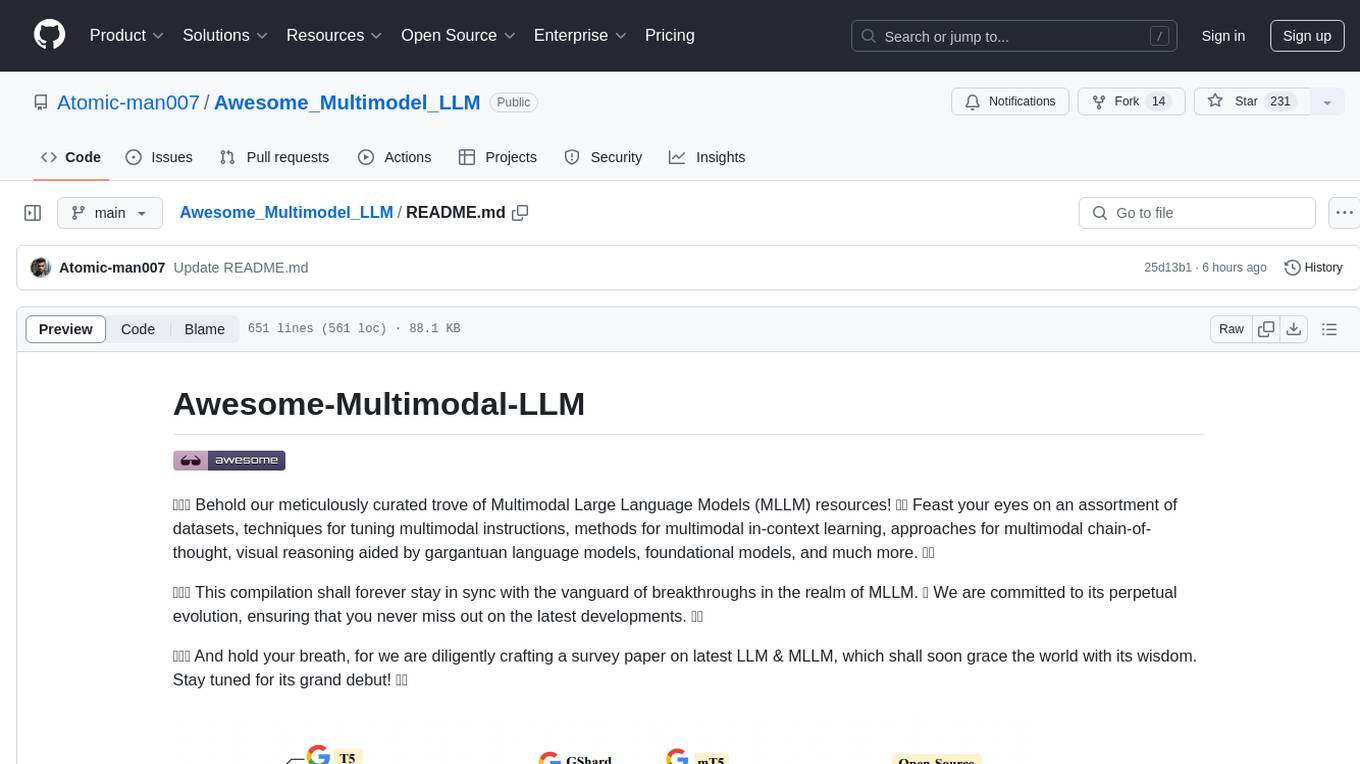rag-web-ui
RAG Web UI is an intelligent dialogue system based on RAG (Retrieval-Augmented Generation) technology.
Stars: 1963
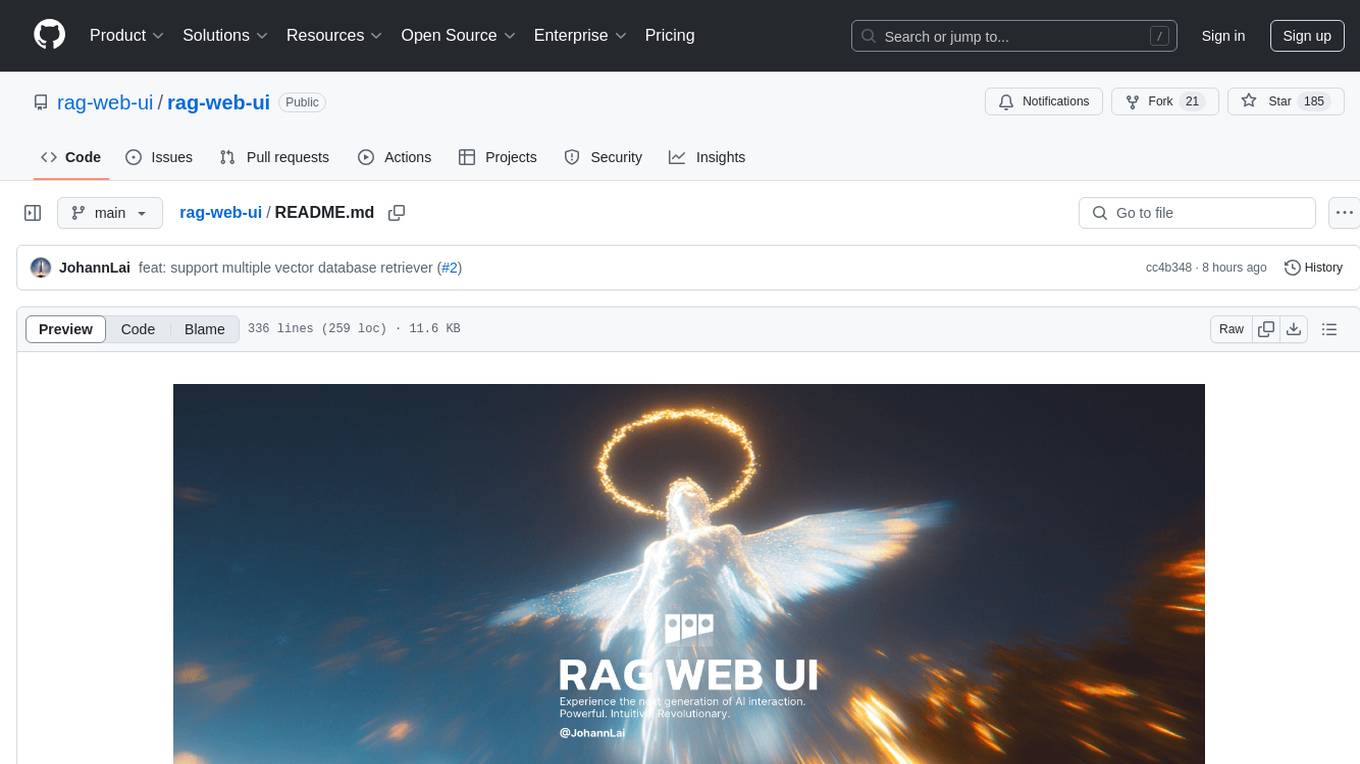
RAG Web UI is an intelligent dialogue system based on RAG (Retrieval-Augmented Generation) technology. It helps enterprises and individuals build intelligent Q&A systems based on their own knowledge bases. By combining document retrieval and large language models, it delivers accurate and reliable knowledge-based question-answering services. The system is designed with features like intelligent document management, advanced dialogue engine, and a robust architecture. It supports multiple document formats, async document processing, multi-turn contextual dialogue, and reference citations in conversations. The architecture includes a backend stack with Python FastAPI, MySQL + ChromaDB, MinIO, Langchain, JWT + OAuth2 for authentication, and a frontend stack with Next.js, TypeScript, Tailwind CSS, Shadcn/UI, and Vercel AI SDK for AI integration. Performance optimization includes incremental document processing, streaming responses, vector database performance tuning, and distributed task processing. The project is licensed under the Apache-2.0 License and is intended for learning and sharing RAG knowledge only, not for commercial purposes.
README:

Knowledge Base Management Based on RAG (Retrieval-Augmented Generation)
Features • Quick Start • Deployment • Architecture • Development • Contributing
English | 简体中文
RAG Web UI is an intelligent dialogue system based on RAG (Retrieval-Augmented Generation) technology that helps build intelligent Q&A systems based on your own knowledge base. By combining document retrieval and large language models, it achieves accurate and reliable knowledge-based question answering services.
The system supports multiple LLM deployment options, including cloud services like OpenAI and DeepSeek, as well as local model deployment through Ollama, meeting privacy and cost requirements in different scenarios.
It also provides OpenAPI interfaces for convenient knowledge base access via API calls.
-
📚 Intelligent Document Management
- Support for multiple document formats (PDF, DOCX, Markdown, Text)
- Automatic document chunking and vectorization
- Support for async document processing and incremental updates
-
🤖 Advanced Dialogue Engine
- Precise retrieval and generation based on RAG
- Support for multi-turn contextual dialogue
- Support for reference citations in conversations
-
🎯 Robust Architecture
- Frontend-backend separation design
- Distributed file storage
- High-performance vector database: Support for ChromaDB, Qdrant with easy switching through Factory pattern

Knowledge Base Management Dashboard

Document Processing Dashboard

Document List

Intelligent Chat Interface with References

API Key Management

API Reference
graph TB
%% Role Definitions
client["Caller/User"]
open_api["Open API"]
subgraph import_process["Document Ingestion Process"]
direction TB
%% File Storage and Document Processing Flow
docs["Document Input<br/>(PDF/MD/TXT/DOCX)"]
job_id["Return Job ID"]
nfs["NFS"]
subgraph async_process["Asynchronous Document Processing"]
direction TB
preprocess["Document Preprocessing<br/>(Text Extraction/Cleaning)"]
split["Text Splitting<br/>(Segmentation/Overlap)"]
subgraph embedding_process["Embedding Service"]
direction LR
embedding_api["Embedding API"] --> embedding_server["Embedding Server"]
end
store[(Vector Database)]
%% Internal Flow of Asynchronous Processing
preprocess --> split
split --> embedding_api
embedding_server --> store
end
subgraph job_query["Job Status Query"]
direction TB
job_status["Job Status<br/>(Processing/Completed/Failed)"]
end
end
%% Query Service Flow
subgraph query_process["Query Service"]
direction LR
user_history["User History"] --> query["User Query<br/>(Based on User History)"]
query --> query_embed["Query Embedding"]
query_embed --> retrieve["Vector Retrieval"]
retrieve --> rerank["Re-ranking<br/>(Cross-Encoder)"]
rerank --> context["Context Assembly"]
context --> llm["LLM Generation"]
llm --> response["Final Response"]
query -.-> rerank
end
%% Main Flow Connections
client --> |"1.Upload Document"| docs
docs --> |"2.Generate"| job_id
docs --> |"3a.Trigger"| async_process
job_id --> |"3b.Return"| client
docs --> nfs
nfs --> preprocess
%% Open API Retrieval Flow
open_api --> |"Retrieve Context"| retrieval_service["Retrieval Service"]
retrieval_service --> |"Access"| store
retrieval_service --> |"Return Context"| open_api
%% Status Query Flow
client --> |"4.Poll"| job_status
job_status --> |"5.Return Progress"| client
%% Database connects to Query Service
store --> retrieve
%% Style Definitions (Adjusted to match GitHub theme colors)
classDef process fill:#d1ecf1,stroke:#0077b6,stroke-width:1px
classDef database fill:#e2eafc,stroke:#003566,stroke-width:1px
classDef input fill:#caf0f8,stroke:#0077b6,stroke-width:1px
classDef output fill:#ffc8dd,stroke:#d00000,stroke-width:1px
classDef rerank fill:#cdb4db,stroke:#5a189a,stroke-width:1px
classDef async fill:#f8edeb,stroke:#7f5539,stroke-width:1px,stroke-dasharray: 5 5
classDef actor fill:#fefae0,stroke:#606c38,stroke-width:1px
classDef jobQuery fill:#ffedd8,stroke:#ca6702,stroke-width:1px
classDef queryProcess fill:#d8f3dc,stroke:#40916c,stroke-width:1px
classDef embeddingService fill:#ffe5d9,stroke:#9d0208,stroke-width:1px
classDef importProcess fill:#e5e5e5,stroke:#495057,stroke-width:1px
%% Applying classes to nodes
class docs,query,retrieval_service input
class preprocess,split,query_embed,retrieve,context,llm process
class store,nfs database
class response,job_id,job_status output
class rerank rerank
class async_process async
class client,open_api actor
class job_query jobQuery
style query_process fill:#d8f3dc,stroke:#40916c,stroke-width:1px
style embedding_process fill:#ffe5d9,stroke:#9d0208,stroke-width:1px
style import_process fill:#e5e5e5,stroke:#495057,stroke-width:1px
style job_query fill:#ffedd8,stroke:#ca6702,stroke-width:1px- Docker & Docker Compose v2.0+
- Node.js 18+
- Python 3.9+
- 8GB+ RAM
- Clone the repository
git clone https://github.com/rag-web-ui/rag-web-ui.git
cd rag-web-ui- Configure environment variables
You can check the details in the configuration table below.
cp .env.example .env- Start services(development server)
docker compose up -d --buildAccess the following URLs after service startup:
- 🌐 Frontend UI: http://127.0.0.1.nip.io
- 📚 API Documentation: http://127.0.0.1.nip.io/redoc
- 💾 MinIO Console: http://127.0.0.1.nip.io:9001
- 🐍 Python FastAPI: High-performance async web framework
- 🗄️ MySQL + ChromaDB: Relational + Vector databases
- 📦 MinIO: Distributed object storage
- 🔗 Langchain: LLM application framework
- 🔒 JWT + OAuth2: Authentication
- ⚛️ Next.js 14: React framework
- 📘 TypeScript: Type safety
- 🎨 Tailwind CSS: Utility-first CSS
- 🎯 Shadcn/UI: High-quality components
- 🤖 Vercel AI SDK: AI integration
The system is optimized in the following aspects:
- ⚡️ Incremental document processing and async chunking
- 🔄 Streaming responses and real-time feedback
- 📑 Vector database performance tuning
- 🎯 Distributed task processing
docker compose -f docker-compose.dev.yml up -d --build| Parameter | Description | Default | Required |
|---|---|---|---|
| MYSQL_SERVER | MySQL Server Address | localhost | ✅ |
| MYSQL_USER | MySQL Username | postgres | ✅ |
| MYSQL_PASSWORD | MySQL Password | postgres | ✅ |
| MYSQL_DATABASE | MySQL Database Name | ragwebui | ✅ |
| SECRET_KEY | JWT Secret Key | - | ✅ |
| ACCESS_TOKEN_EXPIRE_MINUTES | JWT Token Expiry (minutes) | 30 | ✅ |
| Parameter | Description | Default | Applicable |
|---|---|---|---|
| CHAT_PROVIDER | LLM Service Provider | openai | ✅ |
| OPENAI_API_KEY | OpenAI API Key | - | Required for OpenAI |
| OPENAI_API_BASE | OpenAI API Base URL | https://api.openai.com/v1 | Optional for OpenAI |
| OPENAI_MODEL | OpenAI Model Name | gpt-4 | Required for OpenAI |
| DEEPSEEK_API_KEY | DeepSeek API Key | - | Required for DeepSeek |
| DEEPSEEK_API_BASE | DeepSeek API Base URL | - | Required for DeepSeek |
| DEEPSEEK_MODEL | DeepSeek Model Name | - | Required for DeepSeek |
| OLLAMA_API_BASE | Ollama API Base URL | http://localhost:11434 | Required for Ollama |
| OLLAMA_MODEL | Ollama Model Name | llama2 | Required for Ollama |
| Parameter | Description | Default | Applicable |
|---|---|---|---|
| EMBEDDINGS_PROVIDER | Embedding Service Provider | openai | ✅ |
| OPENAI_API_KEY | OpenAI API Key | - | Required for OpenAI Embedding |
| OPENAI_EMBEDDINGS_MODEL | OpenAI Embedding Model | text-embedding-ada-002 | Required for OpenAI Embedding |
| DASH_SCOPE_API_KEY | DashScope API Key | - | Required for DashScope |
| DASH_SCOPE_EMBEDDINGS_MODEL | DashScope Embedding Model | - | Required for DashScope |
| OLLAMA_EMBEDDINGS_MODEL | Ollama Embedding Model | deepseek-r1:7b | Required for Ollama Embedding |
| Parameter | Description | Default | Applicable |
|---|---|---|---|
| VECTOR_STORE_TYPE | Vector Store Type | chroma | ✅ |
| CHROMA_DB_HOST | ChromaDB Server Address | localhost | Required for ChromaDB |
| CHROMA_DB_PORT | ChromaDB Port | 8000 | Required for ChromaDB |
| QDRANT_URL | Qdrant Vector Store URL | http://localhost:6333 | Required for Qdrant |
| QDRANT_PREFER_GRPC | Prefer gRPC Connection for Qdrant | true | Optional for Qdrant |
| Parameter | Description | Default | Required |
|---|---|---|---|
| MINIO_ENDPOINT | MinIO Server Address | localhost:9000 | ✅ |
| MINIO_ACCESS_KEY | MinIO Access Key | minioadmin | ✅ |
| MINIO_SECRET_KEY | MinIO Secret Key | minioadmin | ✅ |
| MINIO_BUCKET_NAME | MinIO Bucket Name | documents | ✅ |
| Parameter | Description | Default | Required |
|---|---|---|---|
| TZ | Timezone Setting | Asia/Shanghai | ❌ |
We welcome community contributions!
- Fork the repository
- Create a feature branch (
git checkout -b feature/AmazingFeature) - Commit changes (
git commit -m 'Add some AmazingFeature') - Push to branch (
git push origin feature/AmazingFeature) - Create a Pull Request
- Follow Python PEP 8 coding standards
- Follow Conventional Commits
- [x] Knowledge Base API Integration
- [ ] Workflow By Natural Language
- [ ] Multi-path Retrieval
- [x] Support Multiple Models
- [x] Support Multiple Vector Databases
For common issues and solutions, please refer to our Troubleshooting Guide.
This project is licensed under the Apache-2.0 License
This project is for learning and sharing RAG knowledge only. Please do not use it for commercial purposes. It is not ready for production use and is still under active development.
Thanks to these open source projects:
For Tasks:
Click tags to check more tools for each tasksFor Jobs:
Alternative AI tools for rag-web-ui
Similar Open Source Tools
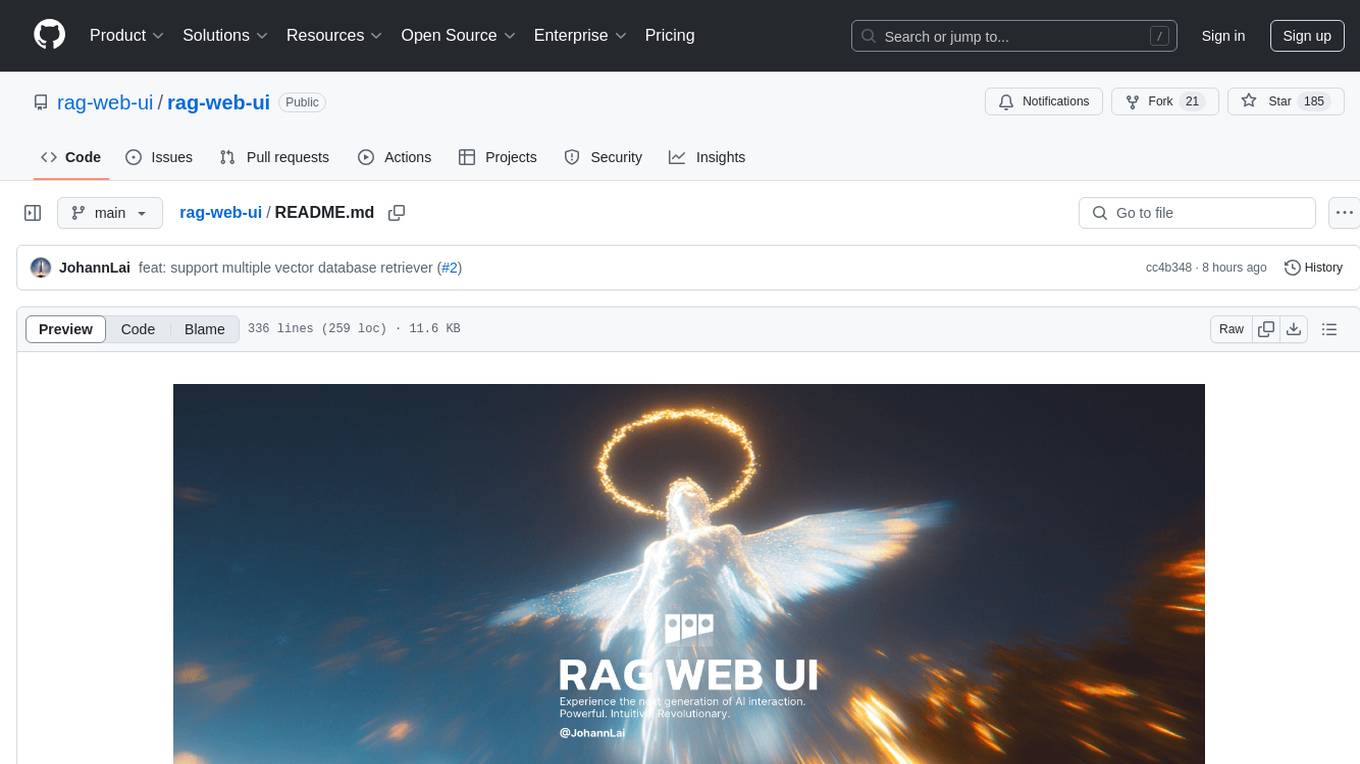
rag-web-ui
RAG Web UI is an intelligent dialogue system based on RAG (Retrieval-Augmented Generation) technology. It helps enterprises and individuals build intelligent Q&A systems based on their own knowledge bases. By combining document retrieval and large language models, it delivers accurate and reliable knowledge-based question-answering services. The system is designed with features like intelligent document management, advanced dialogue engine, and a robust architecture. It supports multiple document formats, async document processing, multi-turn contextual dialogue, and reference citations in conversations. The architecture includes a backend stack with Python FastAPI, MySQL + ChromaDB, MinIO, Langchain, JWT + OAuth2 for authentication, and a frontend stack with Next.js, TypeScript, Tailwind CSS, Shadcn/UI, and Vercel AI SDK for AI integration. Performance optimization includes incremental document processing, streaming responses, vector database performance tuning, and distributed task processing. The project is licensed under the Apache-2.0 License and is intended for learning and sharing RAG knowledge only, not for commercial purposes.
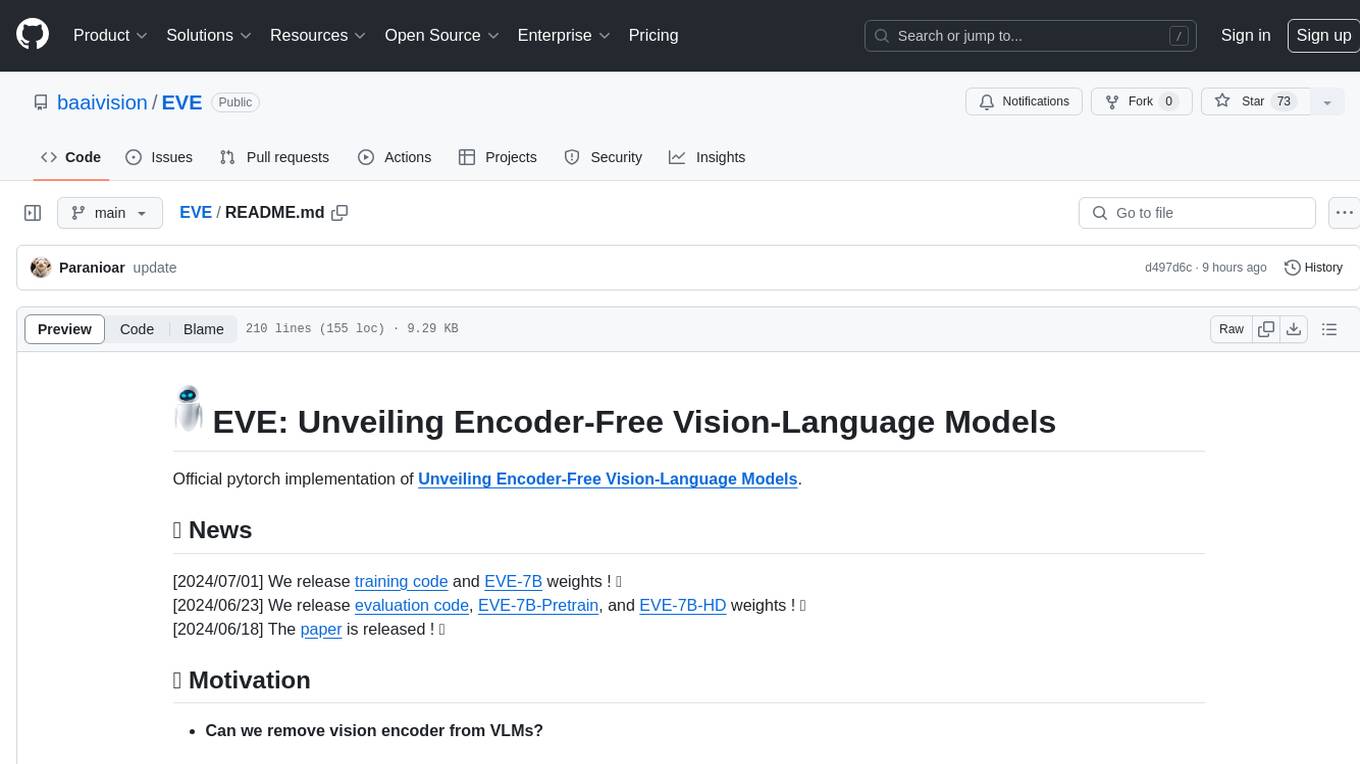
EVE
EVE is an official PyTorch implementation of Unveiling Encoder-Free Vision-Language Models. The project aims to explore the removal of vision encoders from Vision-Language Models (VLMs) and transfer LLMs to encoder-free VLMs efficiently. It also focuses on bridging the performance gap between encoder-free and encoder-based VLMs. EVE offers a superior capability with arbitrary image aspect ratio, data efficiency by utilizing publicly available data for pre-training, and training efficiency with a transparent and practical strategy for developing a pure decoder-only architecture across modalities.
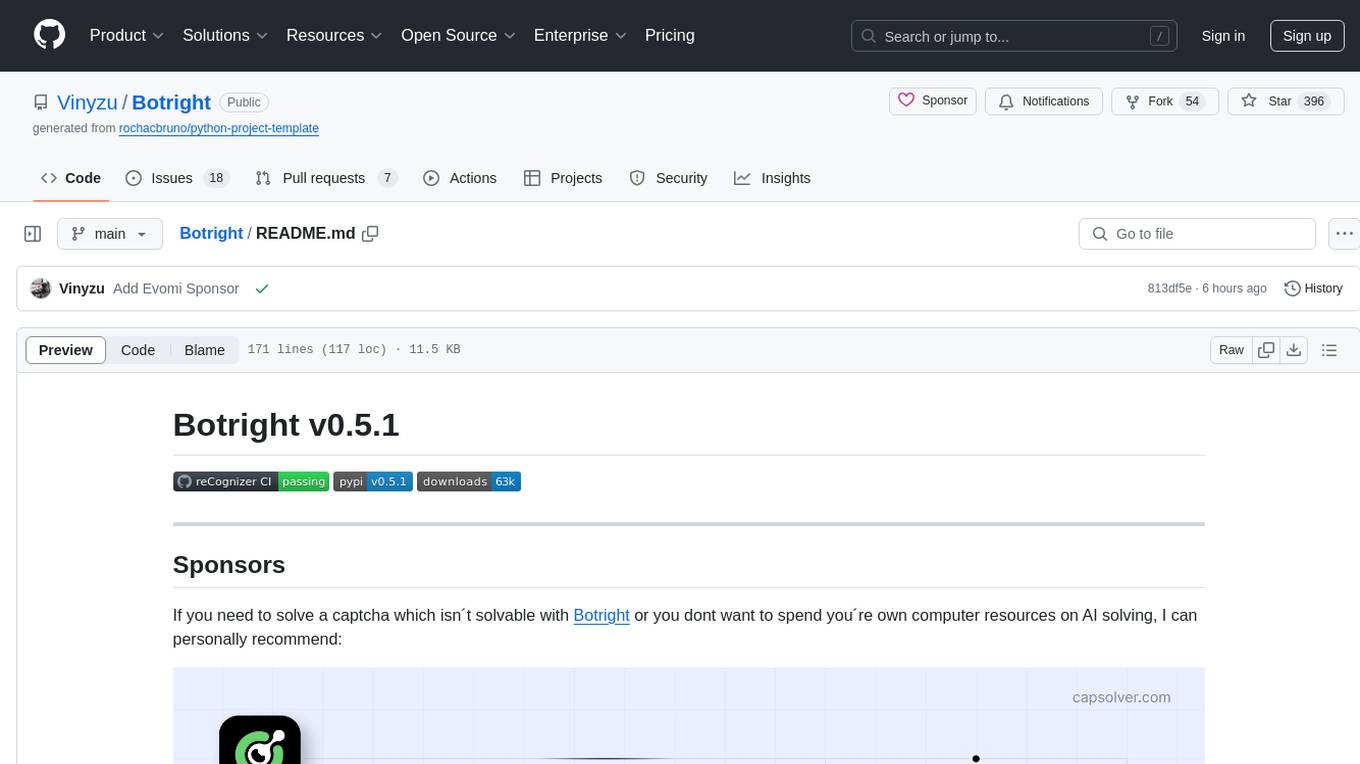
Botright
Botright is a tool designed for browser automation that focuses on stealth and captcha solving. It uses a real Chromium-based browser for enhanced stealth and offers features like browser fingerprinting and AI-powered captcha solving. The tool is suitable for developers looking to automate browser tasks while maintaining anonymity and bypassing captchas. Botright is available in async mode and can be easily integrated with existing Playwright code. It provides solutions for various captchas such as hCaptcha, reCaptcha, and GeeTest, with high success rates. Additionally, Botright offers browser stealth techniques and supports different browser functionalities for seamless automation.
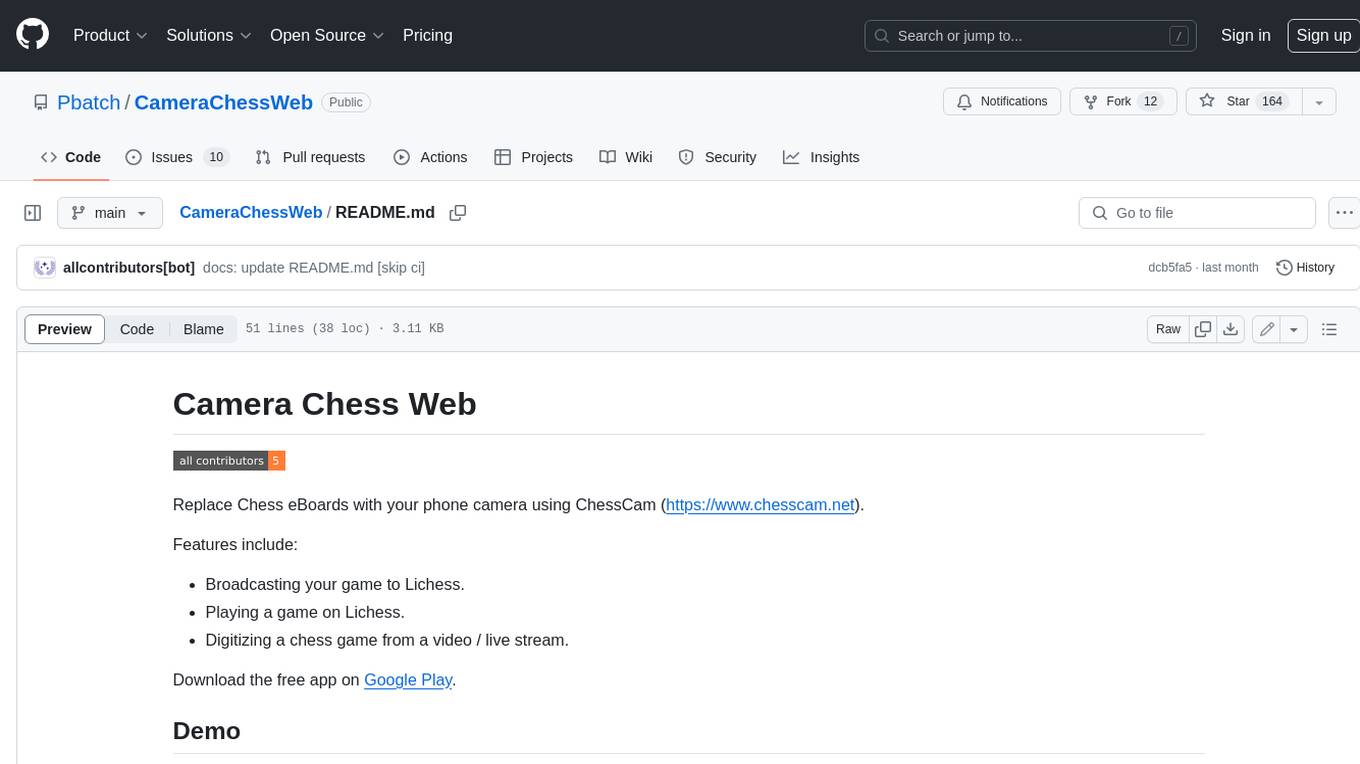
CameraChessWeb
Camera Chess Web is a tool that allows you to use your phone camera to replace chess eBoards. With Camera Chess Web, you can broadcast your game to Lichess, play a game on Lichess, or digitize a chess game from a video or live stream. Camera Chess Web is free to download on Google Play.
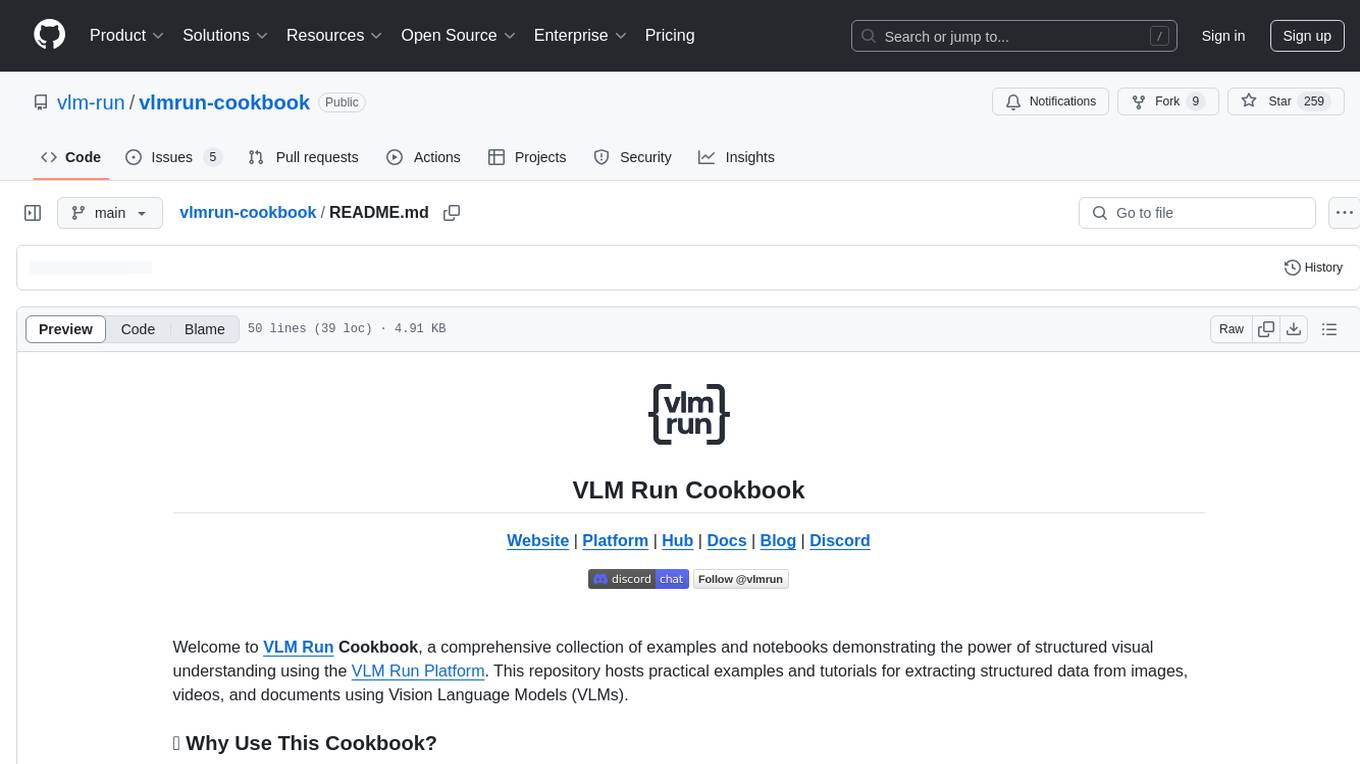
vlmrun-cookbook
VLM Run Cookbook is a repository containing practical examples and tutorials for extracting structured data from images, videos, and documents using Vision Language Models (VLMs). It offers comprehensive Colab notebooks demonstrating real-world applications of VLM Run, with complete code and documentation for easy adaptation. The examples cover various domains such as financial documents and TV news analysis.
gpupixel
GPUPixel is a real-time, high-performance image and video filter library written in C++11 and based on OpenGL/ES. It incorporates a built-in beauty face filter that achieves commercial-grade beauty effects. The library is extremely easy to compile and integrate with a small size, supporting platforms including iOS, Android, Mac, Windows, and Linux. GPUPixel provides various filters like skin smoothing, whitening, face slimming, big eyes, lipstick, and blush. It supports input formats like YUV420P, RGBA, JPEG, PNG, and output formats like RGBA and YUV420P. The library's performance on devices like iPhone and Android is optimized, with low CPU usage and fast processing times. GPUPixel's lib size is compact, making it suitable for mobile and desktop applications.
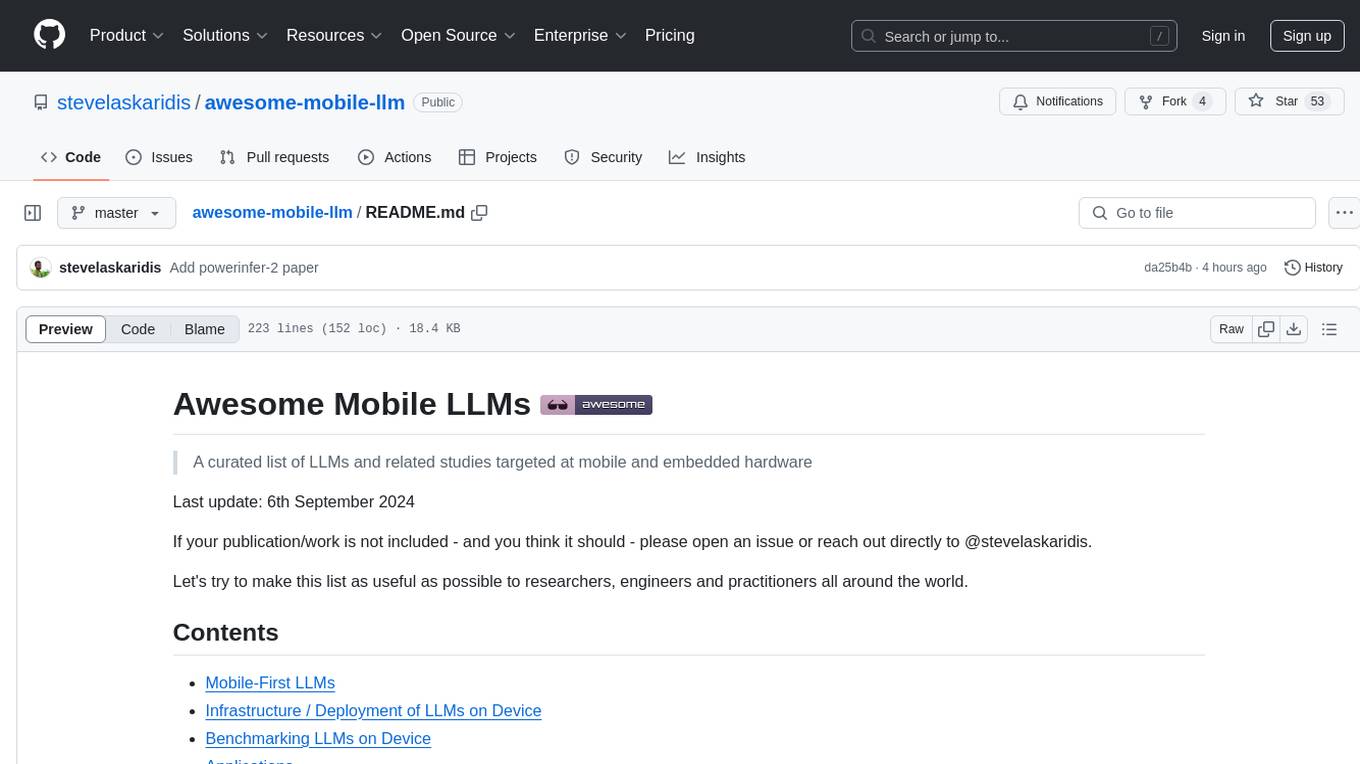
awesome-mobile-llm
Awesome Mobile LLMs is a curated list of Large Language Models (LLMs) and related studies focused on mobile and embedded hardware. The repository includes information on various LLM models, deployment frameworks, benchmarking efforts, applications, multimodal LLMs, surveys on efficient LLMs, training LLMs on device, mobile-related use-cases, industry announcements, and related repositories. It aims to be a valuable resource for researchers, engineers, and practitioners interested in mobile LLMs.
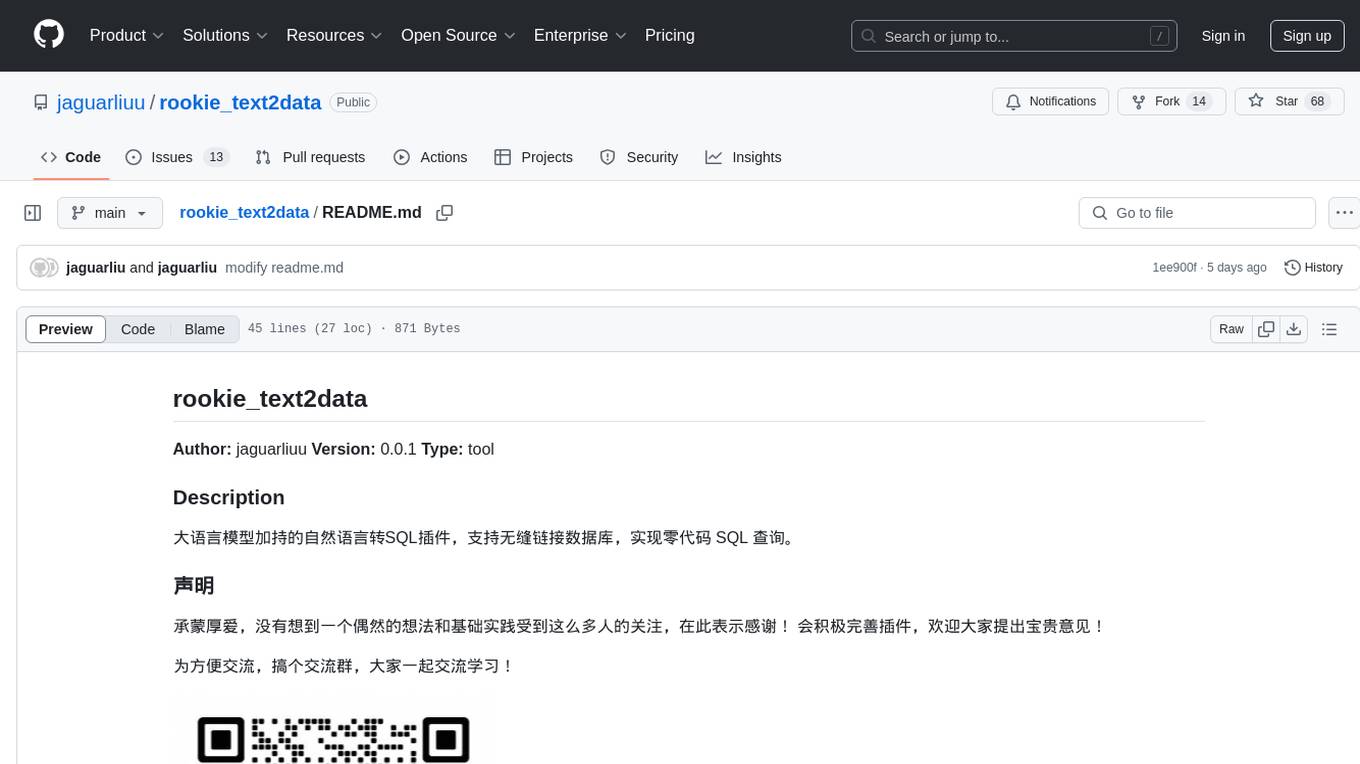
rookie_text2data
A natural language to SQL plugin powered by large language models, supporting seamless database connection for zero-code SQL queries. The plugin is designed to facilitate communication and learning among users. It supports MySQL database and various large models for natural language processing. Users can quickly install the plugin, authorize a database address, import the plugin, select a model, and perform natural language SQL queries.
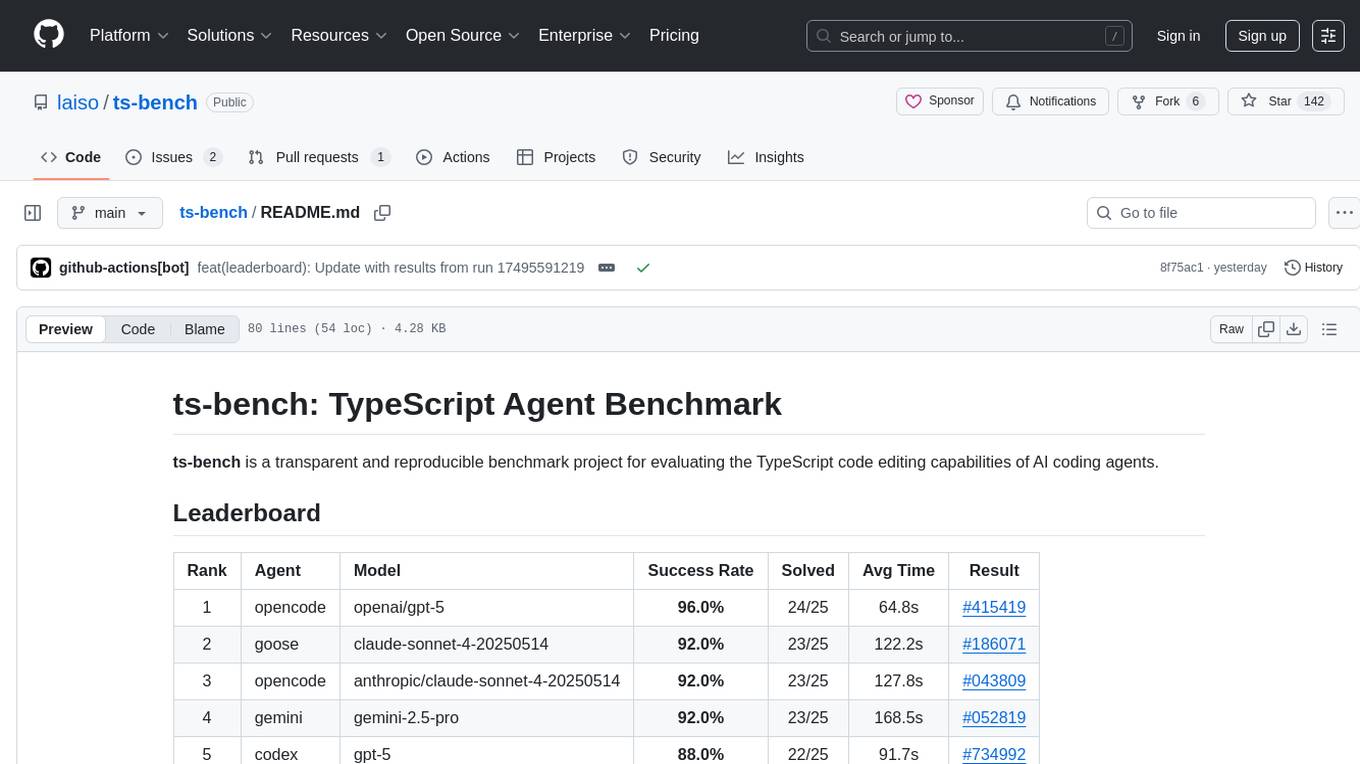
ts-bench
TS-Bench is a performance benchmarking tool for TypeScript projects. It provides detailed insights into the performance of TypeScript code, helping developers optimize their projects. With TS-Bench, users can measure and compare the execution time of different code snippets, functions, or modules. The tool offers a user-friendly interface for running benchmarks and analyzing the results. TS-Bench is a valuable asset for developers looking to enhance the performance of their TypeScript applications.
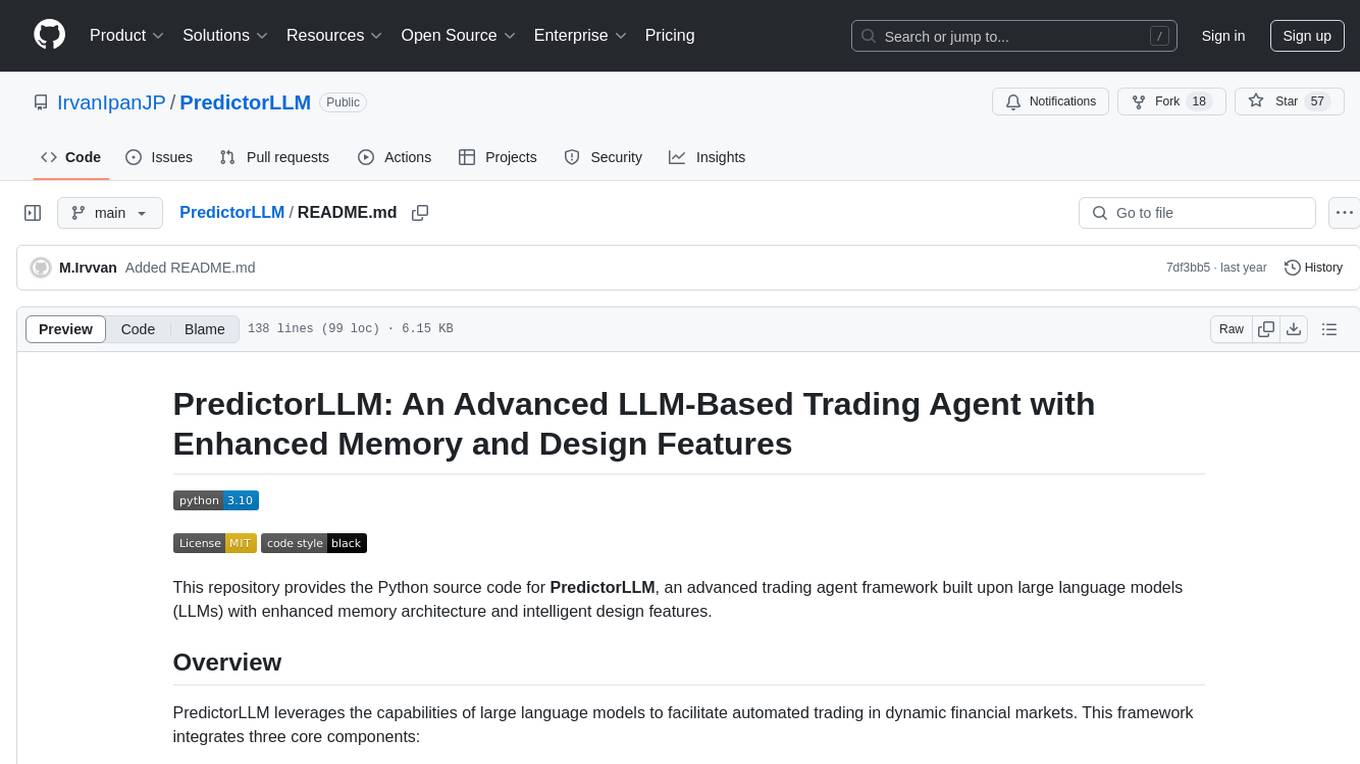
PredictorLLM
PredictorLLM is an advanced trading agent framework that utilizes large language models to automate trading in financial markets. It includes a profiling module to establish agent characteristics, a layered memory module for retaining and prioritizing financial data, and a decision-making module to convert insights into trading strategies. The framework mimics professional traders' behavior, surpassing human limitations in data processing and continuously evolving to adapt to market conditions for superior investment outcomes.
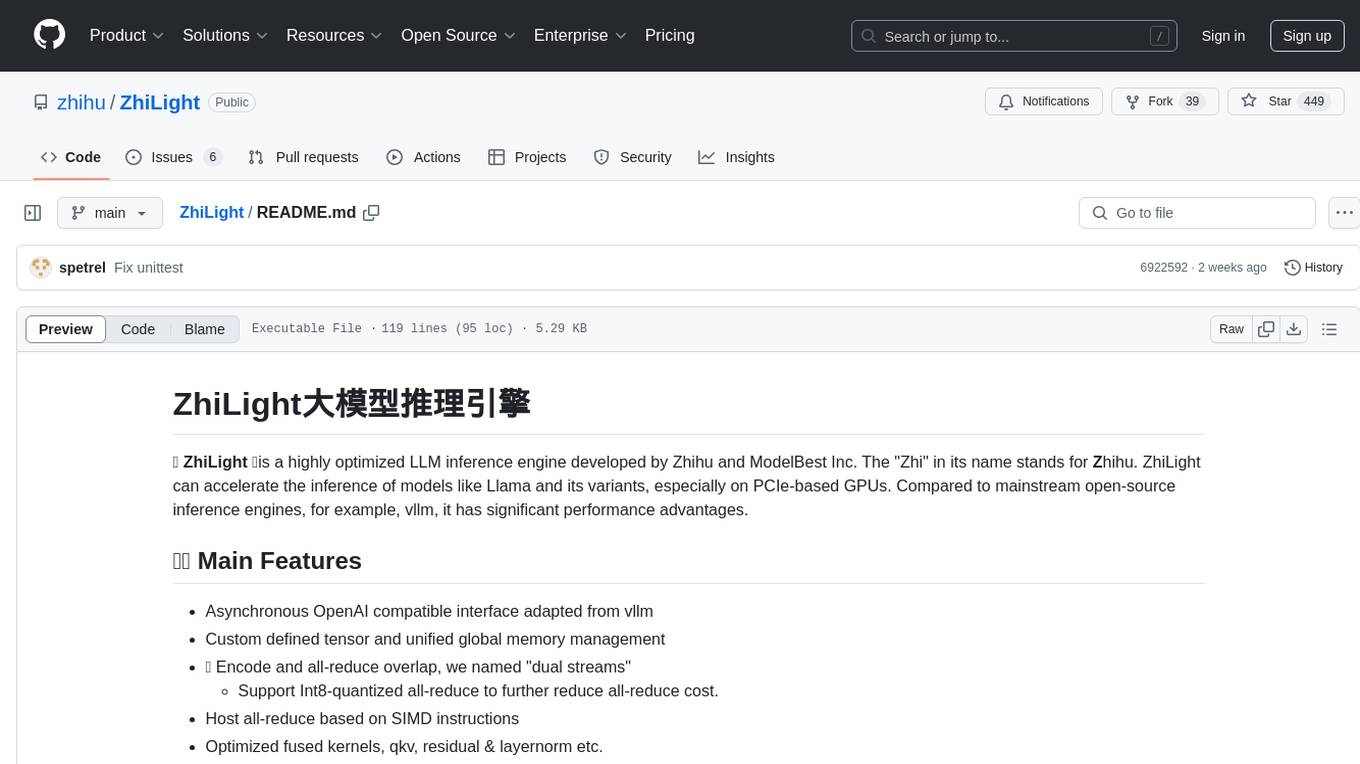
ZhiLight
ZhiLight is a highly optimized large language model (LLM) inference engine developed by Zhihu and ModelBest Inc. It accelerates the inference of models like Llama and its variants, especially on PCIe-based GPUs. ZhiLight offers significant performance advantages compared to mainstream open-source inference engines. It supports various features such as custom defined tensor and unified global memory management, optimized fused kernels, support for dynamic batch, flash attention prefill, prefix cache, and different quantization techniques like INT8, SmoothQuant, FP8, AWQ, and GPTQ. ZhiLight is compatible with OpenAI interface and provides high performance on mainstream NVIDIA GPUs with different model sizes and precisions.
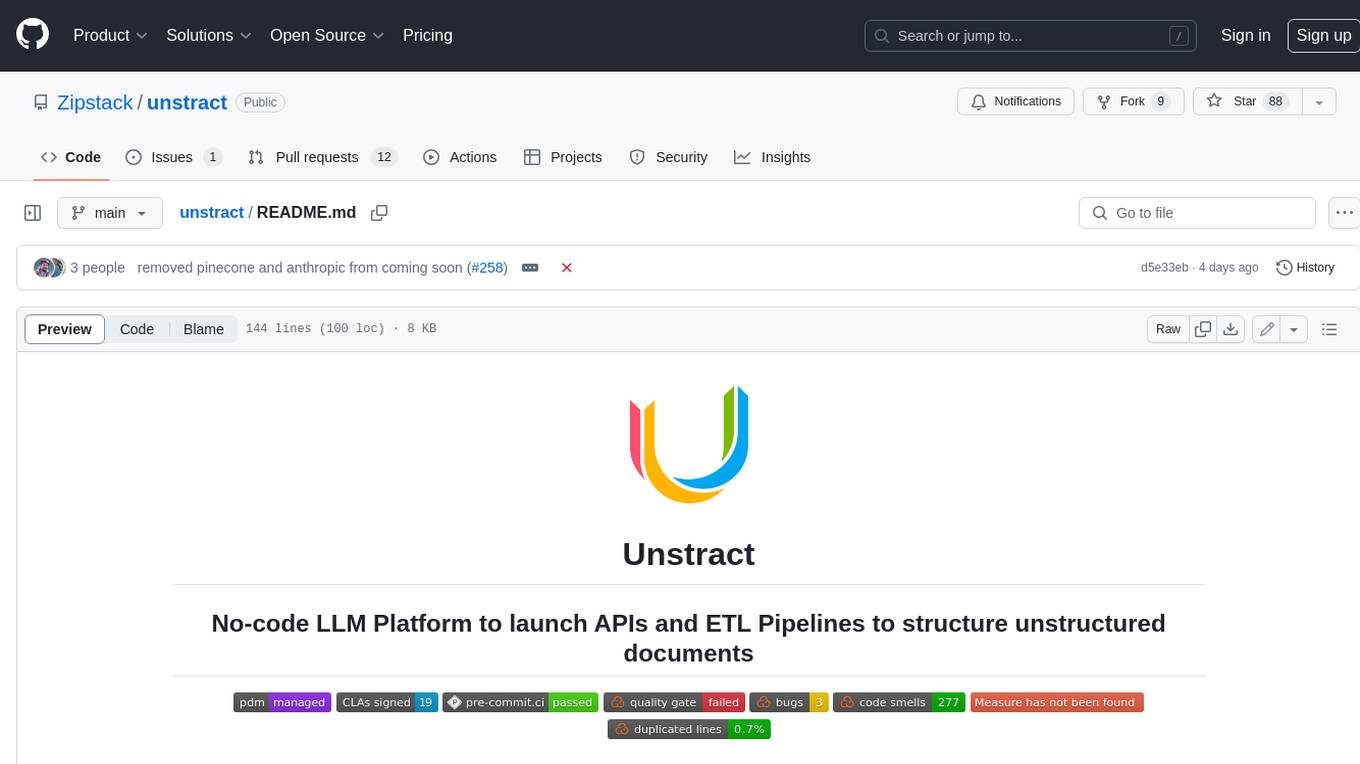
unstract
Unstract is a no-code platform that enables users to launch APIs and ETL pipelines to structure unstructured documents. With Unstract, users can go beyond co-pilots by enabling machine-to-machine automation. Unstract's Prompt Studio provides a simple, no-code approach to creating prompts for LLMs, vector databases, embedding models, and text extractors. Users can then configure Prompt Studio projects as API deployments or ETL pipelines to automate critical business processes that involve complex documents. Unstract supports a wide range of LLM providers, vector databases, embeddings, text extractors, ETL sources, and ETL destinations, providing users with the flexibility to choose the best tools for their needs.
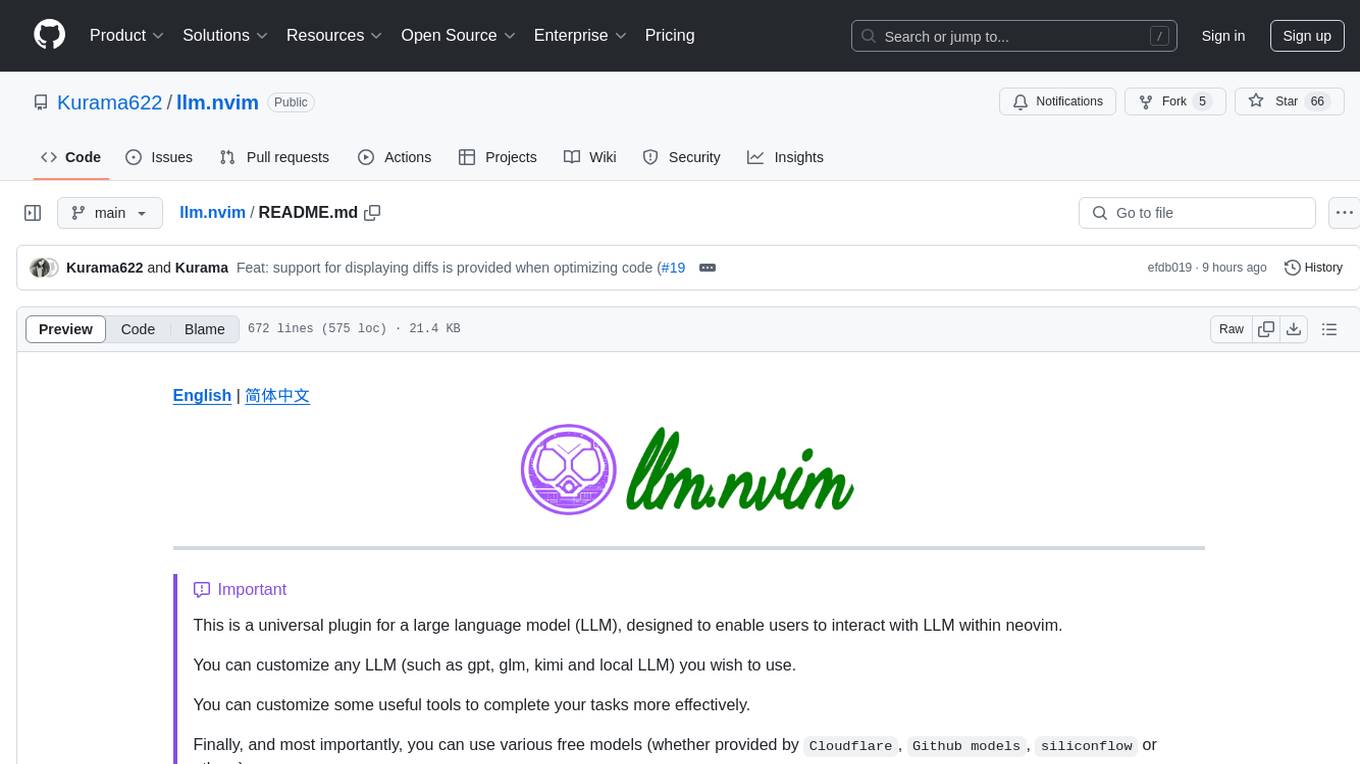
llm.nvim
llm.nvim is a universal plugin for a large language model (LLM) designed to enable users to interact with LLM within neovim. Users can customize various LLMs such as gpt, glm, kimi, and local LLM. The plugin provides tools for optimizing code, comparing code, translating text, and more. It also supports integration with free models from Cloudflare, Github models, siliconflow, and others. Users can customize tools, chat with LLM, quickly translate text, and explain code snippets. The plugin offers a flexible window interface for easy interaction and customization.

web-builder
Web Builder is a low-code front-end framework based on Material for Angular, offering a rich component library for excellent digital innovation experience. It allows rapid construction of modern responsive UI, multi-theme, multi-language web pages through drag-and-drop visual configuration. The framework includes a beautiful admin theme, complete front-end solutions, and AI integration in the Pro version for optimizing copy, creating components, and generating pages with a single sentence.
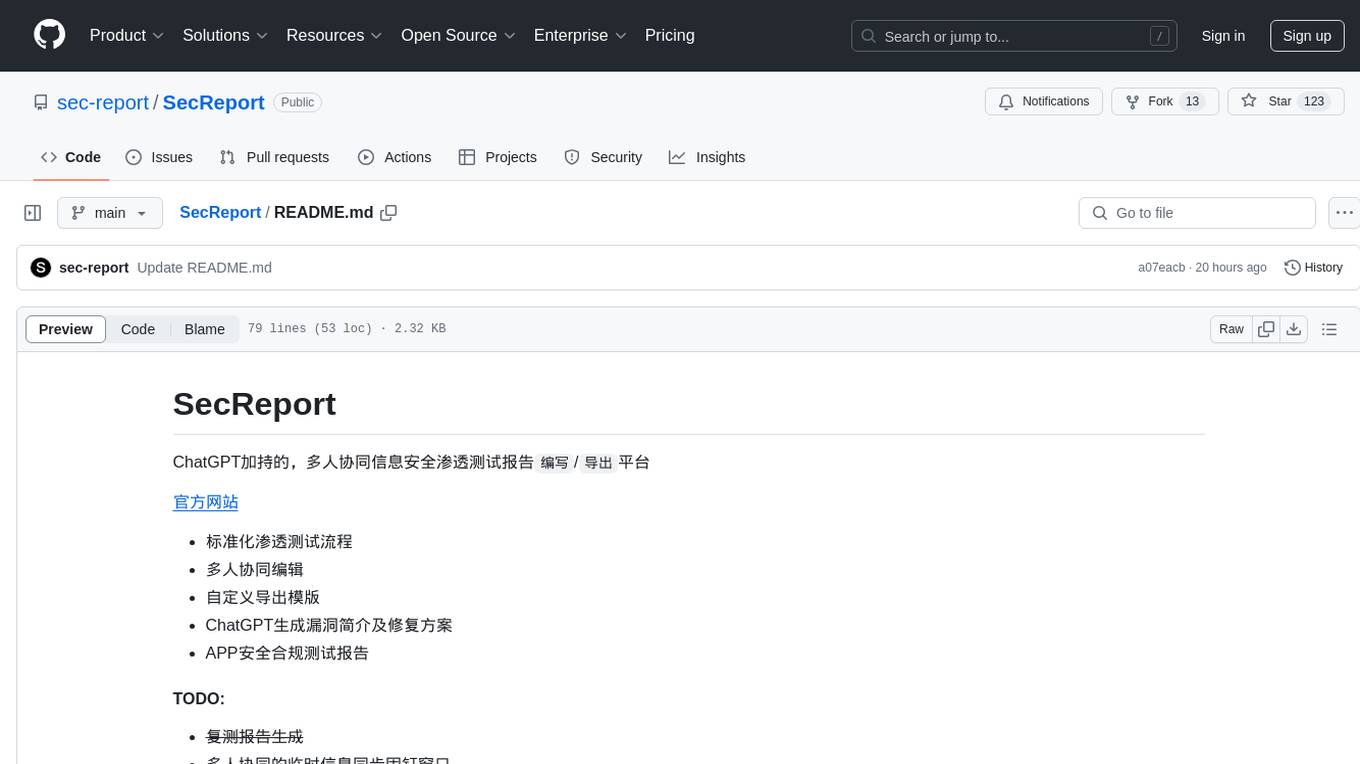
SecReport
SecReport is a platform for collaborative information security penetration testing report writing and exporting, powered by ChatGPT. It standardizes penetration testing processes, allows multiple users to edit reports, offers custom export templates, generates vulnerability summaries and fix suggestions using ChatGPT, and provides APP security compliance testing reports. The tool aims to streamline the process of creating and managing security reports for penetration testing and compliance purposes.
For similar tasks
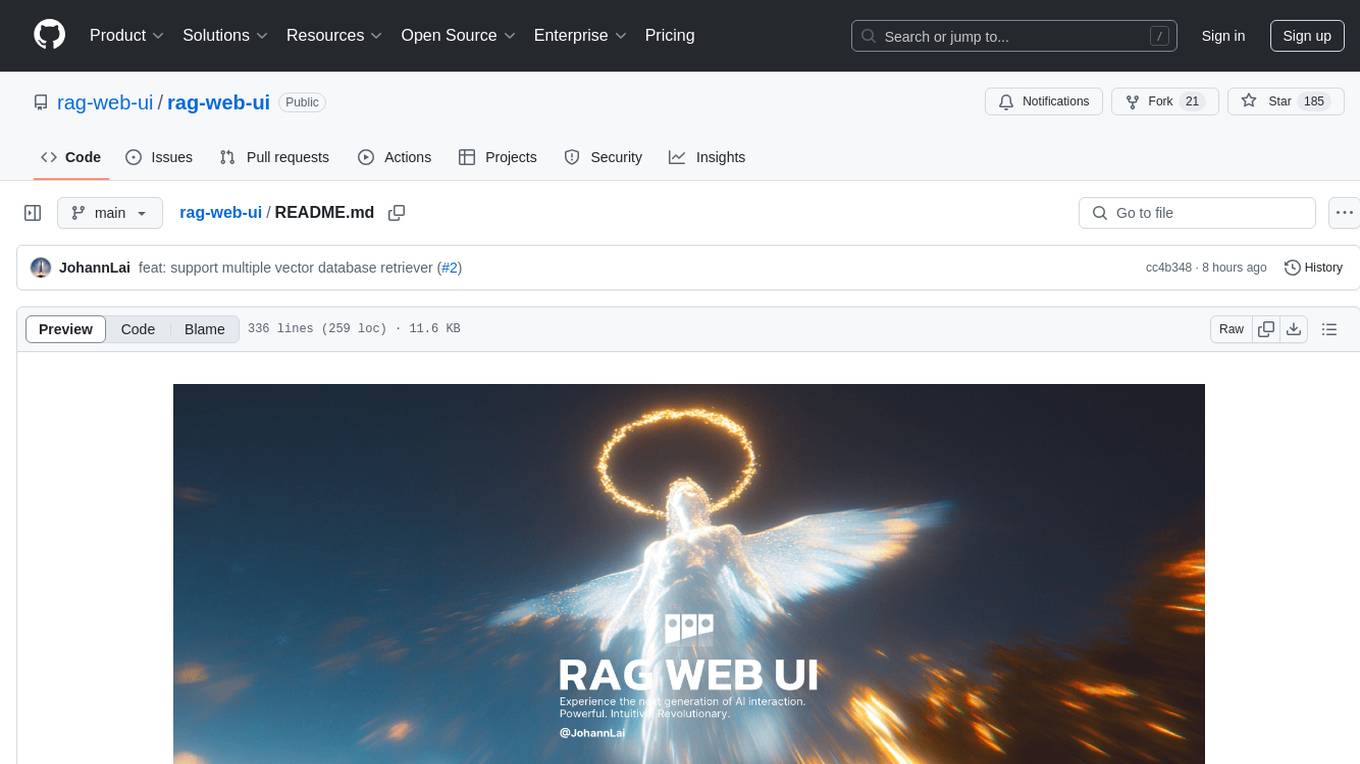
rag-web-ui
RAG Web UI is an intelligent dialogue system based on RAG (Retrieval-Augmented Generation) technology. It helps enterprises and individuals build intelligent Q&A systems based on their own knowledge bases. By combining document retrieval and large language models, it delivers accurate and reliable knowledge-based question-answering services. The system is designed with features like intelligent document management, advanced dialogue engine, and a robust architecture. It supports multiple document formats, async document processing, multi-turn contextual dialogue, and reference citations in conversations. The architecture includes a backend stack with Python FastAPI, MySQL + ChromaDB, MinIO, Langchain, JWT + OAuth2 for authentication, and a frontend stack with Next.js, TypeScript, Tailwind CSS, Shadcn/UI, and Vercel AI SDK for AI integration. Performance optimization includes incremental document processing, streaming responses, vector database performance tuning, and distributed task processing. The project is licensed under the Apache-2.0 License and is intended for learning and sharing RAG knowledge only, not for commercial purposes.
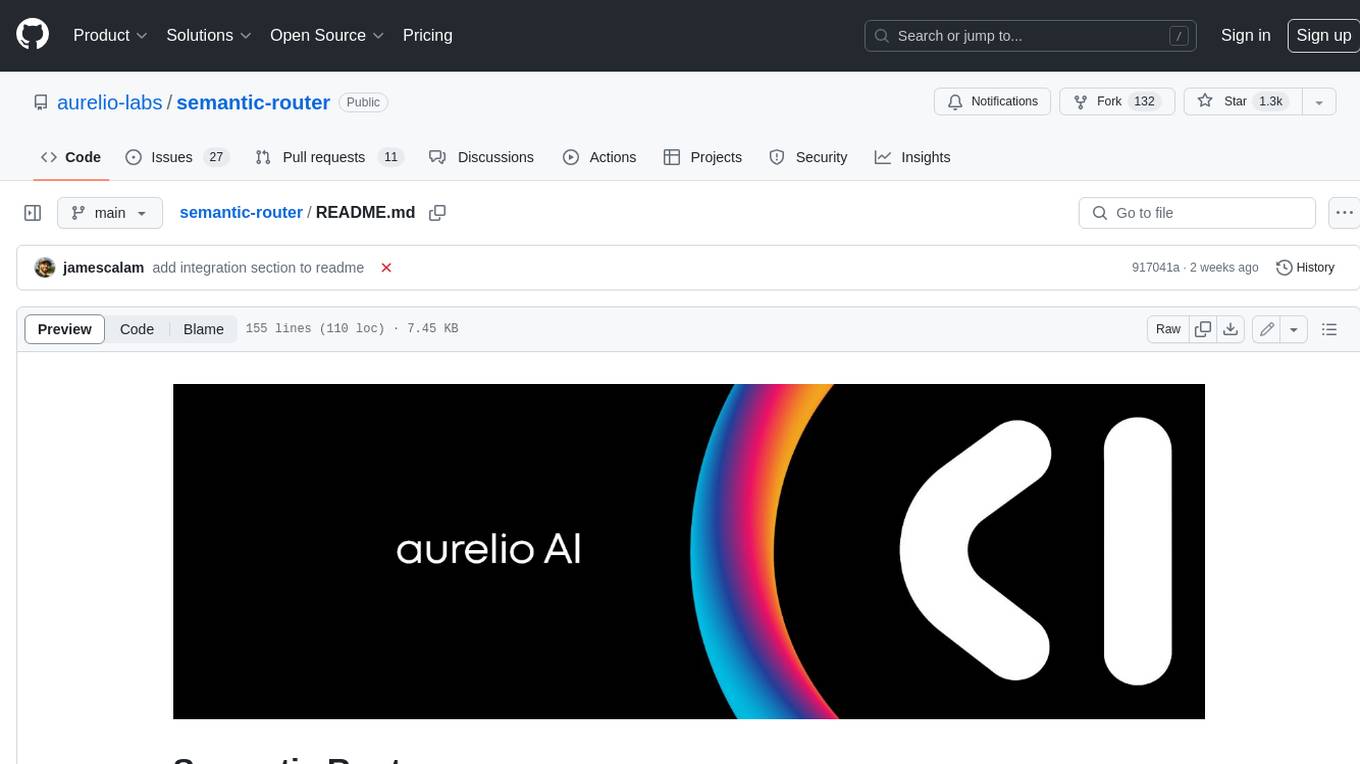
semantic-router
Semantic Router is a superfast decision-making layer for your LLMs and agents. Rather than waiting for slow LLM generations to make tool-use decisions, we use the magic of semantic vector space to make those decisions — _routing_ our requests using _semantic_ meaning.

hass-ollama-conversation
The Ollama Conversation integration adds a conversation agent powered by Ollama in Home Assistant. This agent can be used in automations to query information provided by Home Assistant about your house, including areas, devices, and their states. Users can install the integration via HACS and configure settings such as API timeout, model selection, context size, maximum tokens, and other parameters to fine-tune the responses generated by the AI language model. Contributions to the project are welcome, and discussions can be held on the Home Assistant Community platform.
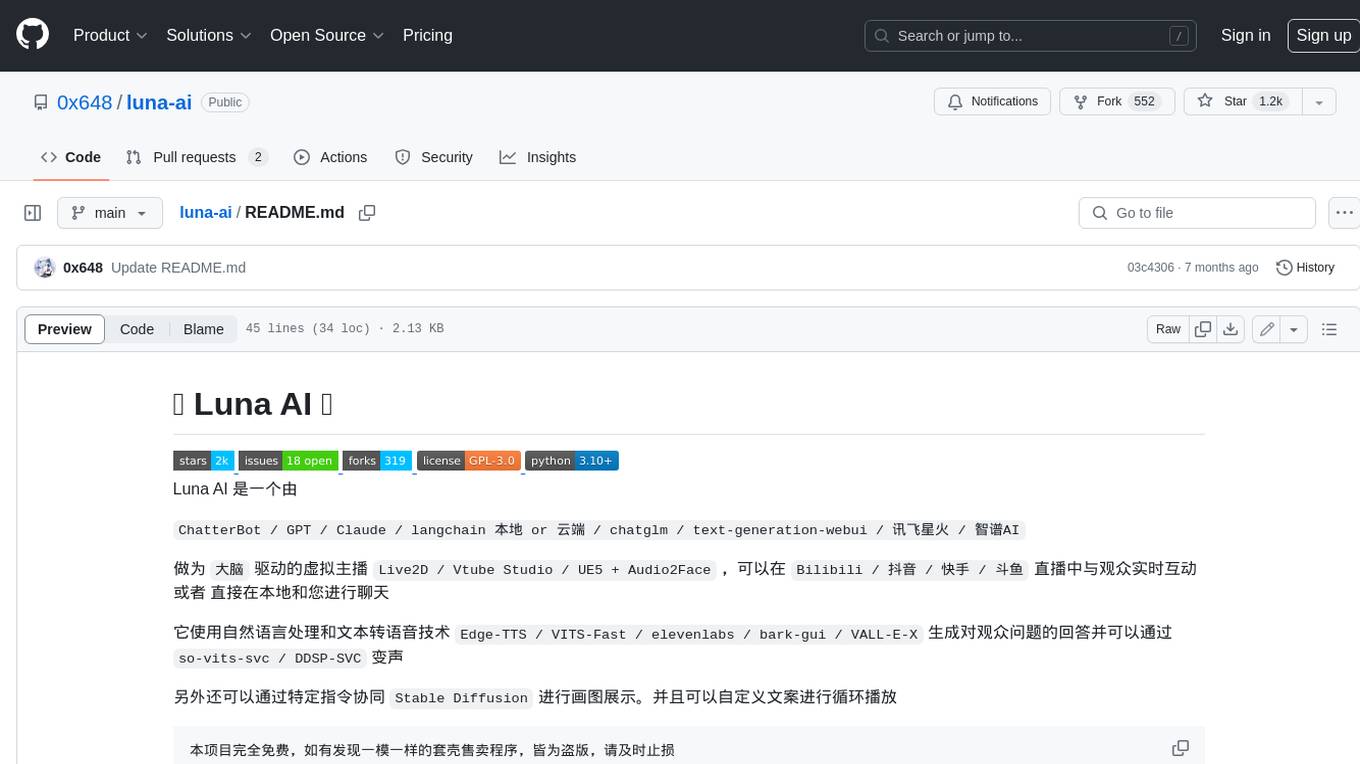
luna-ai
Luna AI is a virtual streamer driven by a 'brain' composed of ChatterBot, GPT, Claude, langchain, chatglm, text-generation-webui, 讯飞星火, 智谱AI. It can interact with viewers in real-time during live streams on platforms like Bilibili, Douyin, Kuaishou, Douyu, or chat with you locally. Luna AI uses natural language processing and text-to-speech technologies like Edge-TTS, VITS-Fast, elevenlabs, bark-gui, VALL-E-X to generate responses to viewer questions and can change voice using so-vits-svc, DDSP-SVC. It can also collaborate with Stable Diffusion for drawing displays and loop custom texts. This project is completely free, and any identical copycat selling programs are pirated, please stop them promptly.
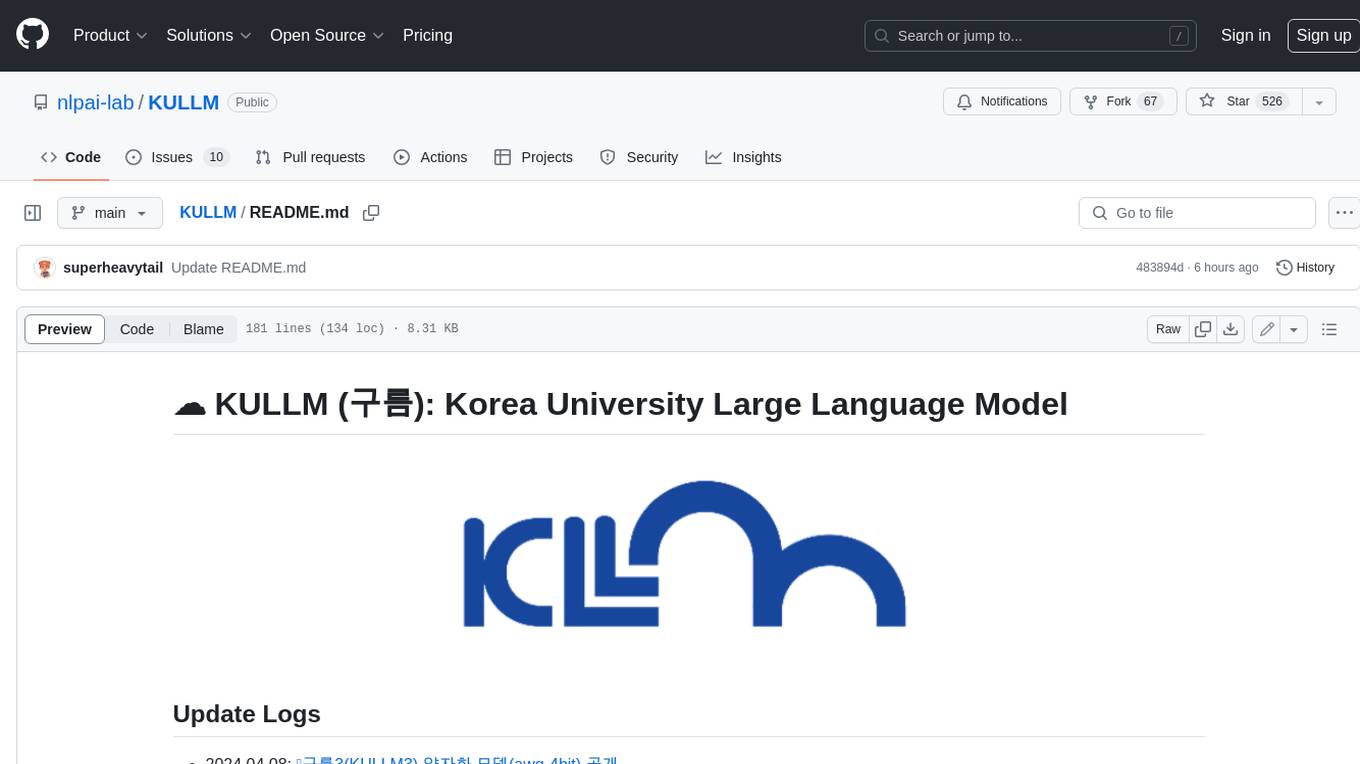
KULLM
KULLM (구름) is a Korean Large Language Model developed by Korea University NLP & AI Lab and HIAI Research Institute. It is based on the upstage/SOLAR-10.7B-v1.0 model and has been fine-tuned for instruction. The model has been trained on 8×A100 GPUs and is capable of generating responses in Korean language. KULLM exhibits hallucination and repetition phenomena due to its decoding strategy. Users should be cautious as the model may produce inaccurate or harmful results. Performance may vary in benchmarks without a fixed system prompt.

cria
Cria is a Python library designed for running Large Language Models with minimal configuration. It provides an easy and concise way to interact with LLMs, offering advanced features such as custom models, streams, message history management, and running multiple models in parallel. Cria simplifies the process of using LLMs by providing a straightforward API that requires only a few lines of code to get started. It also handles model installation automatically, making it efficient and user-friendly for various natural language processing tasks.
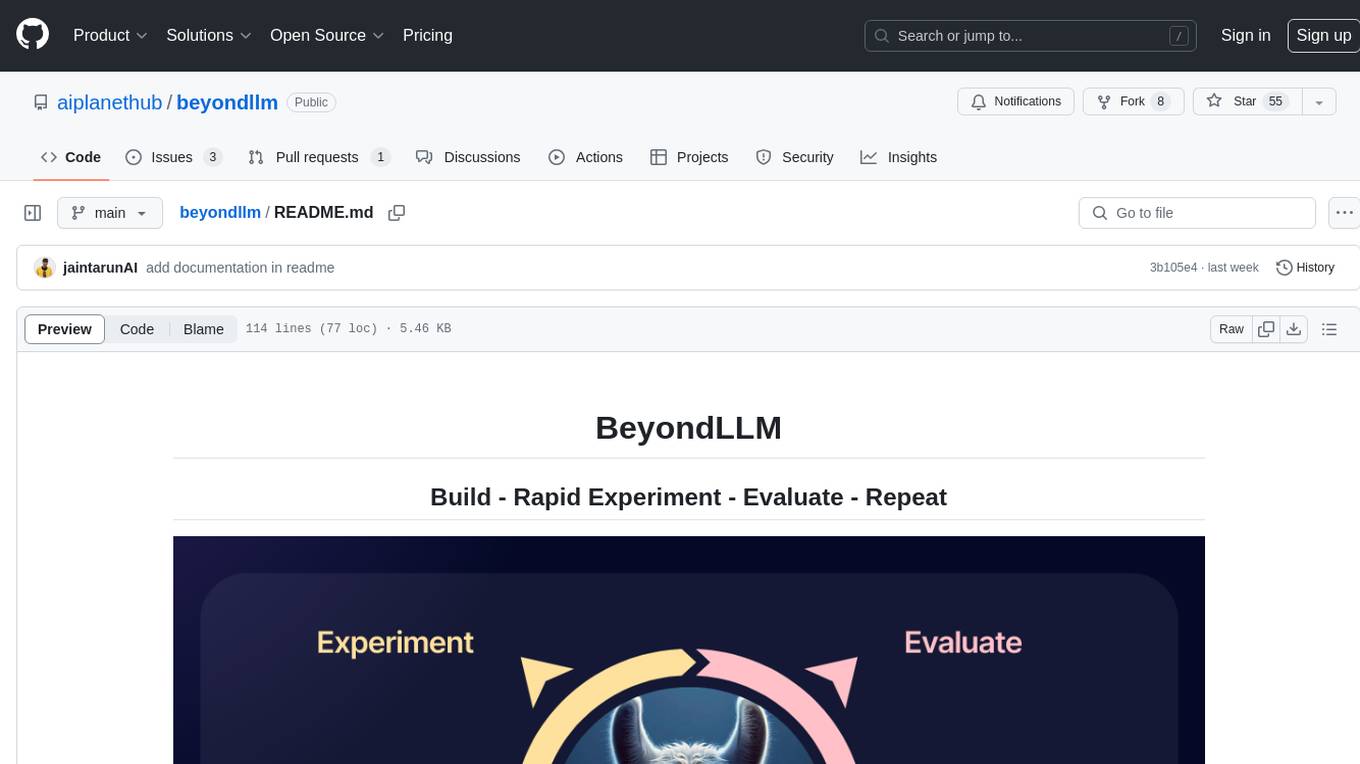
beyondllm
Beyond LLM offers an all-in-one toolkit for experimentation, evaluation, and deployment of Retrieval-Augmented Generation (RAG) systems. It simplifies the process with automated integration, customizable evaluation metrics, and support for various Large Language Models (LLMs) tailored to specific needs. The aim is to reduce LLM hallucination risks and enhance reliability.
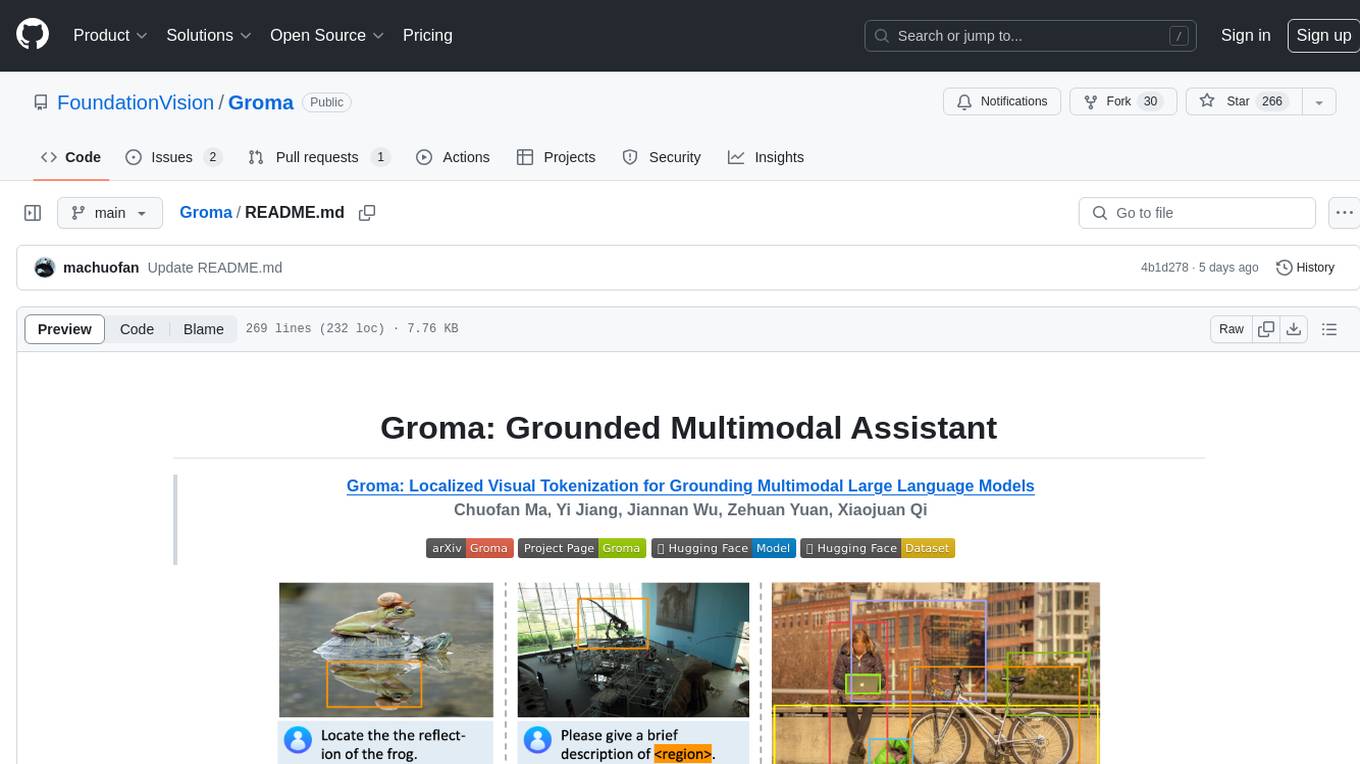
Groma
Groma is a grounded multimodal assistant that excels in region understanding and visual grounding. It can process user-defined region inputs and generate contextually grounded long-form responses. The tool presents a unique paradigm for multimodal large language models, focusing on visual tokenization for localization. Groma achieves state-of-the-art performance in referring expression comprehension benchmarks. The tool provides pretrained model weights and instructions for data preparation, training, inference, and evaluation. Users can customize training by starting from intermediate checkpoints. Groma is designed to handle tasks related to detection pretraining, alignment pretraining, instruction finetuning, instruction following, and more.
For similar jobs

weave
Weave is a toolkit for developing Generative AI applications, built by Weights & Biases. With Weave, you can log and debug language model inputs, outputs, and traces; build rigorous, apples-to-apples evaluations for language model use cases; and organize all the information generated across the LLM workflow, from experimentation to evaluations to production. Weave aims to bring rigor, best-practices, and composability to the inherently experimental process of developing Generative AI software, without introducing cognitive overhead.

LLMStack
LLMStack is a no-code platform for building generative AI agents, workflows, and chatbots. It allows users to connect their own data, internal tools, and GPT-powered models without any coding experience. LLMStack can be deployed to the cloud or on-premise and can be accessed via HTTP API or triggered from Slack or Discord.

VisionCraft
The VisionCraft API is a free API for using over 100 different AI models. From images to sound.

kaito
Kaito is an operator that automates the AI/ML inference model deployment in a Kubernetes cluster. It manages large model files using container images, avoids tuning deployment parameters to fit GPU hardware by providing preset configurations, auto-provisions GPU nodes based on model requirements, and hosts large model images in the public Microsoft Container Registry (MCR) if the license allows. Using Kaito, the workflow of onboarding large AI inference models in Kubernetes is largely simplified.

PyRIT
PyRIT is an open access automation framework designed to empower security professionals and ML engineers to red team foundation models and their applications. It automates AI Red Teaming tasks to allow operators to focus on more complicated and time-consuming tasks and can also identify security harms such as misuse (e.g., malware generation, jailbreaking), and privacy harms (e.g., identity theft). The goal is to allow researchers to have a baseline of how well their model and entire inference pipeline is doing against different harm categories and to be able to compare that baseline to future iterations of their model. This allows them to have empirical data on how well their model is doing today, and detect any degradation of performance based on future improvements.

tabby
Tabby is a self-hosted AI coding assistant, offering an open-source and on-premises alternative to GitHub Copilot. It boasts several key features: * Self-contained, with no need for a DBMS or cloud service. * OpenAPI interface, easy to integrate with existing infrastructure (e.g Cloud IDE). * Supports consumer-grade GPUs.

spear
SPEAR (Simulator for Photorealistic Embodied AI Research) is a powerful tool for training embodied agents. It features 300 unique virtual indoor environments with 2,566 unique rooms and 17,234 unique objects that can be manipulated individually. Each environment is designed by a professional artist and features detailed geometry, photorealistic materials, and a unique floor plan and object layout. SPEAR is implemented as Unreal Engine assets and provides an OpenAI Gym interface for interacting with the environments via Python.

Magick
Magick is a groundbreaking visual AIDE (Artificial Intelligence Development Environment) for no-code data pipelines and multimodal agents. Magick can connect to other services and comes with nodes and templates well-suited for intelligent agents, chatbots, complex reasoning systems and realistic characters.