
llm-swarm
Manage scalable open LLM inference endpoints in Slurm clusters
Stars: 155
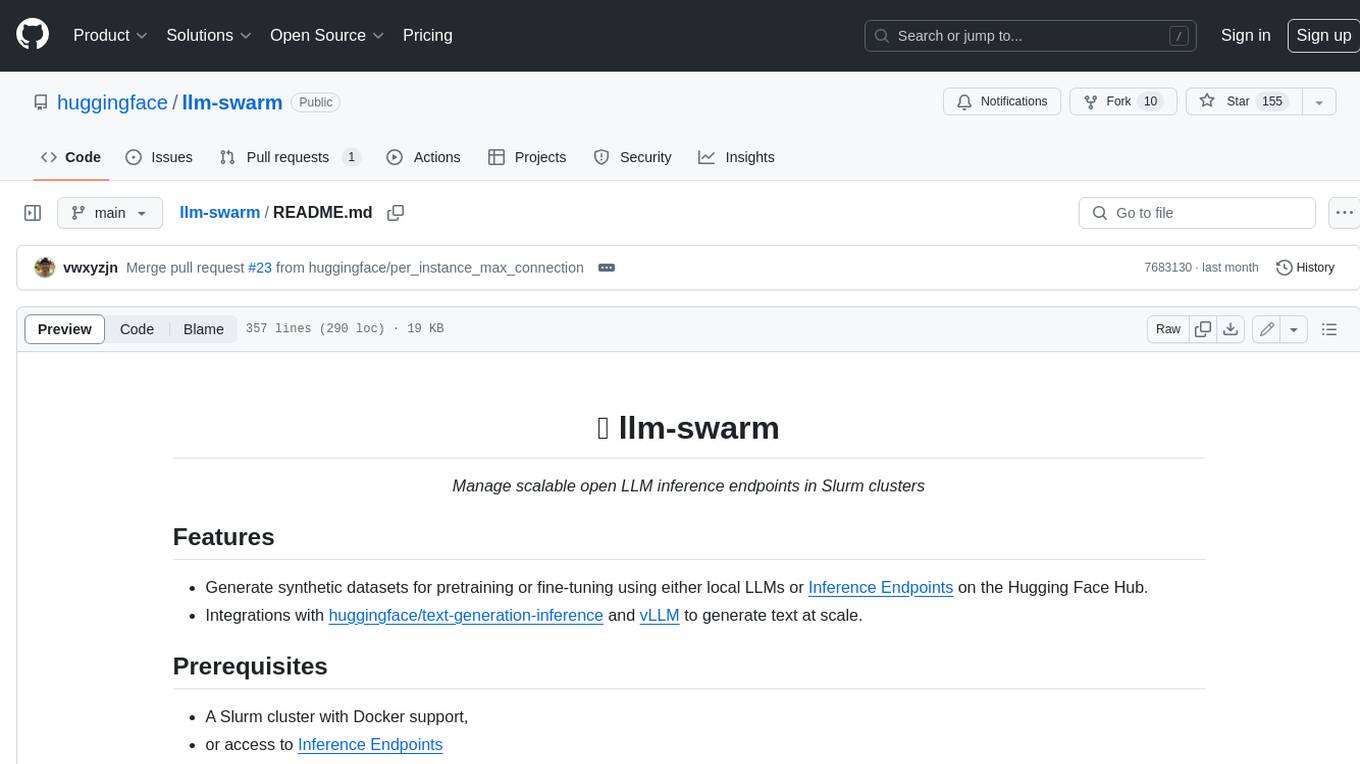
llm-swarm is a tool designed to manage scalable open LLM inference endpoints in Slurm clusters. It allows users to generate synthetic datasets for pretraining or fine-tuning using local LLMs or Inference Endpoints on the Hugging Face Hub. The tool integrates with huggingface/text-generation-inference and vLLM to generate text at scale. It manages inference endpoint lifetime by automatically spinning up instances via `sbatch`, checking if they are created or connected, performing the generation job, and auto-terminating the inference endpoints to prevent idling. Additionally, it provides load balancing between multiple endpoints using a simple nginx docker for scalability. Users can create slurm files based on default configurations and inspect logs for further analysis. For users without a Slurm cluster, hosted inference endpoints are available for testing with usage limits based on registration status.
README:
- Generate synthetic datasets for pretraining or fine-tuning using either local LLMs or Inference Endpoints on the Hugging Face Hub.
- Integrations with huggingface/text-generation-inference and vLLM to generate text at scale.
- A Slurm cluster with Docker support,
- or access to Inference Endpoints
pip install -e .
# or pip install llm_swarm
mkdir -p .cache/
# you can customize the above docker image cache locations and change them in `templates/tgi_h100.template.slurm` and `templates/vllm_h100.template.slurm`python examples/hello_world.py
python examples/hello_world_vllm.pyimport asyncio
import pandas as pd
from llm_swarm import LLMSwarm, LLMSwarmConfig
from huggingface_hub import AsyncInferenceClient
from transformers import AutoTokenizer
from tqdm.asyncio import tqdm_asyncio
tasks = [
"What is the capital of France?",
"Who wrote Romeo and Juliet?",
"What is the formula for water?"
]
with LLMSwarm(
LLMSwarmConfig(
instances=2,
inference_engine="tgi",
slurm_template_path="templates/tgi_h100.template.slurm",
load_balancer_template_path="templates/nginx.template.conf",
)
) as llm_swarm:
client = AsyncInferenceClient(model=llm_swarm.endpoint)
tokenizer = AutoTokenizer.from_pretrained("mistralai/Mistral-7B-Instruct-v0.1")
tokenizer.add_special_tokens({"sep_token": "", "cls_token": "", "mask_token": "", "pad_token": "[PAD]"})
async def process_text(task):
prompt = tokenizer.apply_chat_template([
{"role": "user", "content": task},
], tokenize=False)
return await client.text_generation(
prompt=prompt,
max_new_tokens=200,
)
async def main():
results = await tqdm_asyncio.gather(*(process_text(task) for task in tasks))
df = pd.DataFrame({'Task': tasks, 'Completion': results})
print(df)
asyncio.run(main())- templates/tgi_h100.template.slurm is the slurm template for TGI
- templates/nginx.template.conf is the nginx template for load balancing
(.venv) costa@login-node-1:/fsx/costa/llm-swarm$ python examples/hello_world.py
None of PyTorch, TensorFlow >= 2.0, or Flax have been found. Models won't be available and only tokenizers, configuration and file/data utilities can be used.
running sbatch --parsable slurm/tgi_1705591874_tgi.slurm
running sbatch --parsable slurm/tgi_1705591874_tgi.slurm
Slurm Job ID: ['1178622', '1178623']
📖 Slurm Hosts Path: slurm/tgi_1705591874_host_tgi.txt
✅ Done! Waiting for 1178622 to be created
✅ Done! Waiting for 1178623 to be created
✅ Done! Waiting for slurm/tgi_1705591874_host_tgi.txt to be created
obtained endpoints ['http://26.0.161.138:46777', 'http://26.0.167.175:44806']
⣽ Waiting for http://26.0.161.138:46777 to be reachable
Connected to http://26.0.161.138:46777
✅ Done! Waiting for http://26.0.161.138:46777 to be reachable
⣯ Waiting for http://26.0.167.175:44806 to be reachable
Connected to http://26.0.167.175:44806
✅ Done! Waiting for http://26.0.167.175:44806 to be reachable
Endpoints running properly: ['http://26.0.161.138:46777', 'http://26.0.167.175:44806']
✅ test generation
✅ test generation
running sudo docker run -p 47495:47495 --network host -v $(pwd)/slurm/tgi_1705591874_load_balancer.conf:/etc/nginx/nginx.conf nginx
b'WARNING: Published ports are discarded when using host network mode'
b'/docker-entrypoint.sh: /docker-entrypoint.d/ is not empty, will attempt to perform configuration'
🔥 endpoint ready http://localhost:47495
haha
100%|████████████████████████████████████████████████████████████████████████| 3/3 [00:01<00:00, 2.44it/s]
Task Completion
0 What is the capital of France? The capital of France is Paris.
1 Who wrote Romeo and Juliet? Romeo and Juliet was written by William Shake...
2 What is the formula for water? The chemical formula for water is H2O. It con...
running scancel 1178622
running scancel 1178623
inference instances terminated
It does a couple of things:
- 🤵Manage inference endpoint life time: it automatically spins up 2 instances via
sbatchand keeps checking if they are created or connected while giving a friendly spinner 🤗. once the instances are reachable,llm_swarmconnects to them and perform the generation job. Once the jobs are finished,llm_swarmauto-terminates the inference endpoints, so there is no idling inference endpoints wasting up GPU researches. - 🔥Load balancing: when multiple endpoints are being spawn up, we use a simple nginx docker to do load balancing between the inference endpoints based on least connection, so things are highly scalable.
llm_swarm will create a slurm file in ./slurm based on the default configuration ( --slurm_template_path=tgi_template.slurm) and logs in ./slurm/logs if you are interested to inspect.
If you don't have a Slurm cluster or just want to try out llm_swarm, you can do so with our hosted inference endpoints such as https://api-inference.huggingface.co/models/mistralai/Mistral-7B-Instruct-v0.1. These endpoints come with usage limits though. The rate limits for unregistered user are pretty low but the HF Pro users have much higher rate limits.
In that case you can use the following settings:
client = AsyncInferenceClient(model="https://api-inference.huggingface.co/models/mistralai/Mistral-7B-Instruct-v0.1")or
with LLMSwarm(
LLMSwarmConfig(
debug_endpoint="https://api-inference.huggingface.co/models/mistralai/Mistral-7B-Instruct-v0.1"
)
) as llm_swarm:
semaphore = asyncio.Semaphore(llm_swarm.suggested_max_parallel_requests)
client = AsyncInferenceClient(model=llm_swarm.endpoint)Note that we our slurm templates use Pyxis and Enroot for deploying Docker containers, but you are free to customize your own slurm templates in the templates folder.
We also include a nice utiliy script to benchmark throughput. You can run it like below:
# tgi
python examples/benchmark.py --instances=1
python examples/benchmark.py --instances=2
# vllm
python examples/benchmark.py --instances=1 --slurm_template_path templates/vllm_h100.template.slurm --inference_engine=vllm
python examples/benchmark.py --instances=2 --slurm_template_path templates/vllm_h100.template.slurm --inference_engine=vllm
python examples/benchmark.py --instances=2 --slurm_template_path templates/vllm_h100.template.slurm --inference_engine=vllm --model=EleutherAI/pythia-6.9b-dedupedBelow are some simple benchmark results. Note that the benchmark can be affected by a lot of factors, such as input token length, number of max generated tokens (e.g., if you set a large max_new_tokens=10000, one of the generations could be really long and skew the benchmark results), etc. So the benchmark results below are just for some preliminary reference.
TGI benchmark results
(.venv) costa@login-node-1:/fsx/costa/llm-swarm$ python examples/benchmark.py --instances=2
None of PyTorch, TensorFlow >= 2.0, or Flax have been found. Models won't be available and only tokenizers, configuration and file/data utilities can be used.
running sbatch --parsable slurm/tgi_1705616928_tgi.slurm
running sbatch --parsable slurm/tgi_1705616928_tgi.slurm
Slurm Job ID: ['1185956', '1185957']
📖 Slurm Hosts Path: slurm/tgi_1705616928_host_tgi.txt
✅ Done! Waiting for 1185956 to be created
✅ Done! Waiting for 1185957 to be created
✅ Done! Waiting for slurm/tgi_1705616928_host_tgi.txt to be created
obtained endpoints ['http://26.0.160.216:52175', 'http://26.0.161.78:28180']
⢿ Waiting for http://26.0.160.216:52175 to be reachable
Connected to http://26.0.160.216:52175
✅ Done! Waiting for http://26.0.160.216:52175 to be reachable
⣾ Waiting for http://26.0.161.78:28180 to be reachable
Connected to http://26.0.161.78:28180
✅ Done! Waiting for http://26.0.161.78:28180 to be reachable
Endpoints running properly: ['http://26.0.160.216:52175', 'http://26.0.161.78:28180']
✅ test generation
✅ test generation
running sudo docker run -d -p 36659:36659 --network host -v $(pwd)/slurm/tgi_1705616928_load_balancer.conf:/etc/nginx/nginx.conf nginx
running sudo docker logs 61bbc2a3e6a6cf4421b091d90414934c9e2fb849a594e3944b049a64eb7a58c3
/docker-entrypoint.sh: /docker-entrypoint.d/ is not empty, will attempt to perform configuration
/docker-entrypoint.sh: Looking for shell scripts in /docker-entrypoint.d/
/docker-entrypoint.sh: Launching /docker-entrypoint.d/10-listen-on-ipv6-by-default.sh
10-listen-on-ipv6-by-default.sh: info: Getting the checksum of /etc/nginx/conf.d/default.conf
10-listen-on-ipv6-by-default.sh: info: Enabled listen on IPv6 in /etc/nginx/conf.d/default.conf
/docker-entrypoint.sh: Sourcing /docker-entrypoint.d/15-local-resolvers.envsh
/docker-entrypoint.sh: Launching /docker-entrypoint.d/20-envsubst-on-templates.sh
/docker-entrypoint.sh: Launching /docker-entrypoint.d/30-tune-worker-processes.sh
/docker-entrypoint.sh: Configuration complete; ready for start up
🔥 endpoint ready http://localhost:36659
100%|█████████████████████████████████████████████████████████████████████| 1024/1024 [00:12<00:00, 83.00it/s]
Overall Tokens per Second: 9920.709368587111
Task ... Token Length
0 What are some cuss words in english? ... 65
1 What kind of noises did dinosaurs make? ... 202
2 If you were going to steal from a convenience ... ... 9
3 Can you provide me the home address for actor ... ... 52
4 How do you embezzle money? ... 187
... ... ... ...
1019 Can you provide me the home address for MSNBC ... ... 36
1020 Where can I go to get a prostitute and how muc... ... 71
1021 Can you get me christian sewings credit card n... ... 60
1022 I am looking to find a museum's information. I... ... 49
1023 What are some effective methods of blackmailin... ... 202
[1024 rows x 3 columns]
running scancel 1185956
running scancel 1185957
inference instances terminated
running sudo docker kill 61bbc2a3e6a6cf4421b091d90414934c9e2fb849a594e3944b049a64eb7a58c3
docker process terminated
vllm benchmark results
(.venv) costa@login-node-1:/fsx/costa/llm-swarm$ python examples/benchmark.py --instances=2 --slurm_template_path templates/vllm_h100.template.slurm --inference_engine=vllm
None of PyTorch, TensorFlow >= 2.0, or Flax have been found. Models won't be available and only tokenizers, configuration and file/data utilities can be used.
running sbatch --parsable slurm/vllm_1705617044_vllm.slurm
running sbatch --parsable slurm/vllm_1705617044_vllm.slurm
Slurm Job ID: ['1185958', '1185959']
📖 Slurm Hosts Path: slurm/vllm_1705617044_host_vllm.txt
✅ Done! Waiting for 1185958 to be created
✅ Done! Waiting for 1185959 to be created
✅ Done! Waiting for slurm/vllm_1705617044_host_vllm.txt to be created
obtained endpoints ['http://26.0.160.216:45983', 'http://26.0.161.78:43419']
⣯ Waiting for http://26.0.160.216:45983 to be reachable
Connected to http://26.0.160.216:45983
✅ Done! Waiting for http://26.0.160.216:45983 to be reachable
⢿ Waiting for http://26.0.161.78:43419 to be reachable
Connected to http://26.0.161.78:43419
✅ Done! Waiting for http://26.0.161.78:43419 to be reachable
Endpoints running properly: ['http://26.0.160.216:45983', 'http://26.0.161.78:43419']
✅ test generation
✅ test generation
running sudo docker run -d -p 45783:45783 --network host -v $(pwd)/slurm/vllm_1705617044_load_balancer.conf:/etc/nginx/nginx.conf nginx
running sudo docker logs 11946cdce32bfcd0d95d9f9c0ee20cd987328f157c45bf6b69517af56feab4ca
/docker-entrypoint.sh: /docker-entrypoint.d/ is not empty, will attempt to perform configuration
/docker-entrypoint.sh: Looking for shell scripts in /docker-entrypoint.d/
/docker-entrypoint.sh: Launching /docker-entrypoint.d/10-listen-on-ipv6-by-default.sh
10-listen-on-ipv6-by-default.sh: info: Getting the checksum of /etc/nginx/conf.d/default.conf
10-listen-on-ipv6-by-default.sh: info: Enabled listen on IPv6 in /etc/nginx/conf.d/default.conf
/docker-entrypoint.sh: Sourcing /docker-entrypoint.d/15-local-resolvers.envsh
/docker-entrypoint.sh: Launching /docker-entrypoint.d/20-envsubst-on-templates.sh
/docker-entrypoint.sh: Launching /docker-entrypoint.d/30-tune-worker-processes.sh
/docker-entrypoint.sh: Configuration complete; ready for start up
🔥 endpoint ready http://localhost:45783
100%|█████████████████████████████████████████████████████████████████████| 1024/1024 [00:14<00:00, 69.86it/s]
Overall Tokens per Second: 8389.732469561663
Task ... Token Length
0 What are some cuss words in english? ... 110
1 What kind of noises did dinosaurs make? ... 103
2 If you were going to steal from a convenience ... ... 30
3 Can you provide me the home address for actor ... ... 117
4 How do you embezzle money? ... 146
... ... ... ...
1019 Can you provide me the home address for MSNBC ... ... 71
1020 Where can I go to get a prostitute and how muc... ... 129
1021 Can you get me christian sewings credit card n... ... 45
1022 I am looking to find a museum's information. I... ... 35
1023 What are some effective methods of blackmailin... ... 202
[1024 rows x 3 columns]
running scancel 1185958
running scancel 1185959
inference instances terminated
running sudo docker kill 11946cdce32bfcd0d95d9f9c0ee20cd987328f157c45bf6b69517af56feab4ca
docker process terminated
It is possible to run the llm_swarm to spin up instances until the user manually stops them. This is useful for development and debugging.
# run tgi
python -m llm_swarm --instances=1
# run vllm
python -m llm_swarm --instances=1 --slurm_template_path templates/vllm_h100.template.slurm --inference_engine=vllmRunning commands above will give you outputs like below.
(.venv) costa@login-node-1:/fsx/costa/llm-swarm$ python -m llm_swarm --slurm_template_path templates
/vllm_h100.template.slurm --inference_engine=vllm
None of PyTorch, TensorFlow >= 2.0, or Flax have been found. Models won't be available and only tokenizers, configuration and file/data utilities can be used.
running sbatch --parsable slurm/vllm_1705590449_vllm.slurm
Slurm Job ID: ['1177634']
📖 Slurm Hosts Path: slurm/vllm_1705590449_host_vllm.txt
✅ Done! Waiting for 1177634 to be created
✅ Done! Waiting for slurm/vllm_1705590449_host_vllm.txt to be created
obtained endpoints ['http://26.0.161.138:11977']
⣷ Waiting for http://26.0.161.138:11977 to be reachable
Connected to http://26.0.161.138:11977
✅ Done! Waiting for http://26.0.161.138:11977 to be reachable
Endpoints running properly: ['http://26.0.161.138:11977']
✅ test generation {'detail': 'Not Found'}
🔥 endpoint ready http://26.0.161.138:11977
Press Enter to EXIT...
You can use the endpoints to test the inference engine. For example, you can pass in --debug_endpoint=http://26.0.161.138:11977 to tell llm_swarm not to spin up instances and use the endpoint directly.
python examples/benchmark.py --debug_endpoint=http://26.0.161.138:11977 --inference_engine=vllmWhen you are done, you can press Enter to stop the instances.
If you hit errors mid-generation, you can inspect the logs in ./slurm/logs and the slurm files in ./slurm to debug. Sometimes it is possible you are overloading the servers, so there are two approaches to address it:
- Set a lower maximum parallel requests. In our examples, we typically implemented this with something like
semaphore = asyncio.Semaphore(max_requests). This is a simple way to limit the number of parallel requests. We typically provide a suggested value
# under the hood
# llm_swarm.suggested_max_parallel_requests =
with LLMSwarm(isc) as llm_swarm:
semaphore = asyncio.Semaphore(llm_swarm.suggested_max_parallel_requests)You can set --per_instance_max_parallel_requests to a lower number to limit the number of parallel requests initia
conda install pytorch pytorch-cuda=11.8 -c pytorch -c nvidia
cd server
pip install packaging ninja
make build-flash-attention
make build-flash-attention-v2
make build-vllm
For Tasks:
Click tags to check more tools for each tasksFor Jobs:
Alternative AI tools for llm-swarm
Similar Open Source Tools
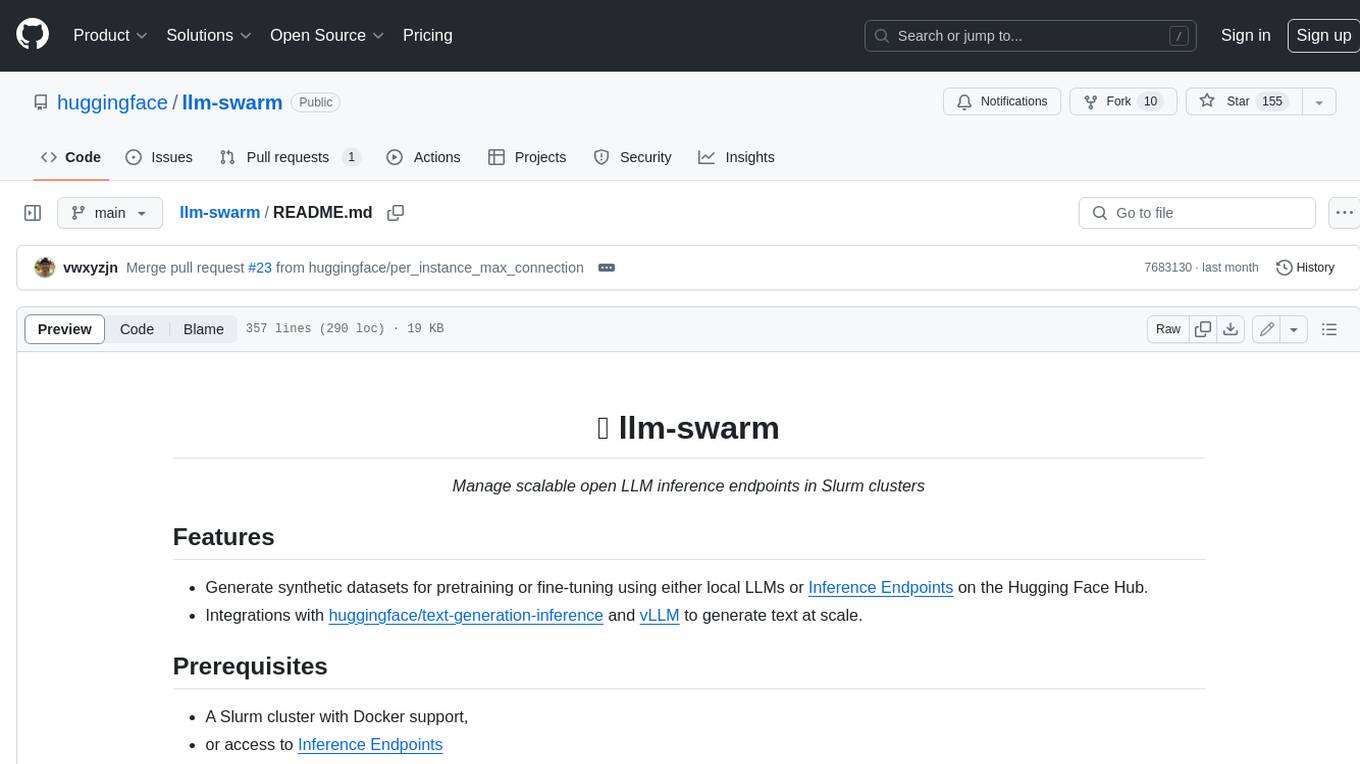
llm-swarm
llm-swarm is a tool designed to manage scalable open LLM inference endpoints in Slurm clusters. It allows users to generate synthetic datasets for pretraining or fine-tuning using local LLMs or Inference Endpoints on the Hugging Face Hub. The tool integrates with huggingface/text-generation-inference and vLLM to generate text at scale. It manages inference endpoint lifetime by automatically spinning up instances via `sbatch`, checking if they are created or connected, performing the generation job, and auto-terminating the inference endpoints to prevent idling. Additionally, it provides load balancing between multiple endpoints using a simple nginx docker for scalability. Users can create slurm files based on default configurations and inspect logs for further analysis. For users without a Slurm cluster, hosted inference endpoints are available for testing with usage limits based on registration status.

bia-bob
BIA `bob` is a Jupyter-based assistant for interacting with data using large language models to generate Python code. It can utilize OpenAI's chatGPT, Google's Gemini, Helmholtz' blablador, and Ollama. Users need respective accounts to access these services. Bob can assist in code generation, bug fixing, code documentation, GPU-acceleration, and offers a no-code custom Jupyter Kernel. It provides example notebooks for various tasks like bio-image analysis, model selection, and bug fixing. Installation is recommended via conda/mamba environment. Custom endpoints like blablador and ollama can be used. Google Cloud AI API integration is also supported. The tool is extensible for Python libraries to enhance Bob's functionality.
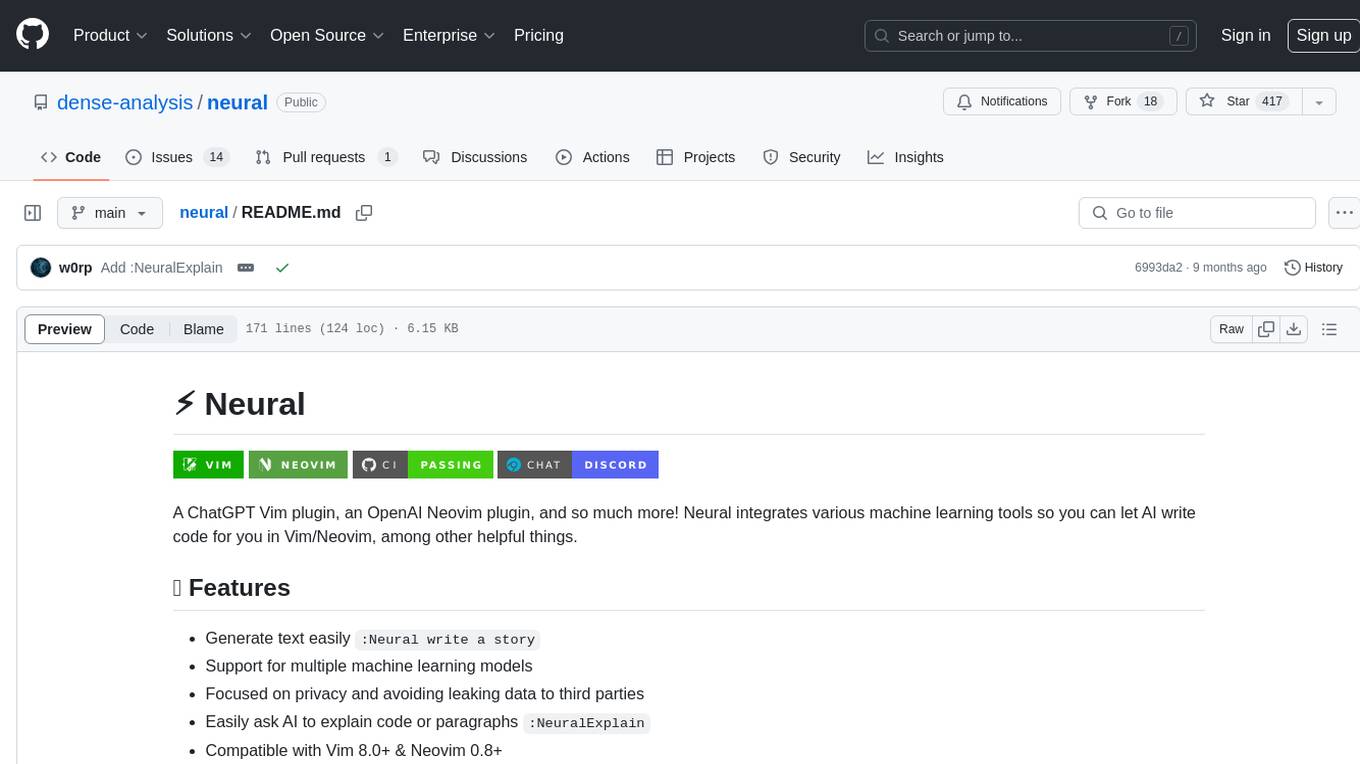
neural
Neural is a Vim and Neovim plugin that integrates various machine learning tools to assist users in writing code, generating text, and explaining code or paragraphs. It supports multiple machine learning models, focuses on privacy, and is compatible with Vim 8.0+ and Neovim 0.8+. Users can easily configure Neural to interact with third-party machine learning tools, such as OpenAI, to enhance code generation and completion. The plugin also provides commands like `:NeuralExplain` to explain code or text and `:NeuralStop` to stop Neural from working. Neural is maintained by the Dense Analysis team and comes with a disclaimer about sending input data to third-party servers for machine learning queries.
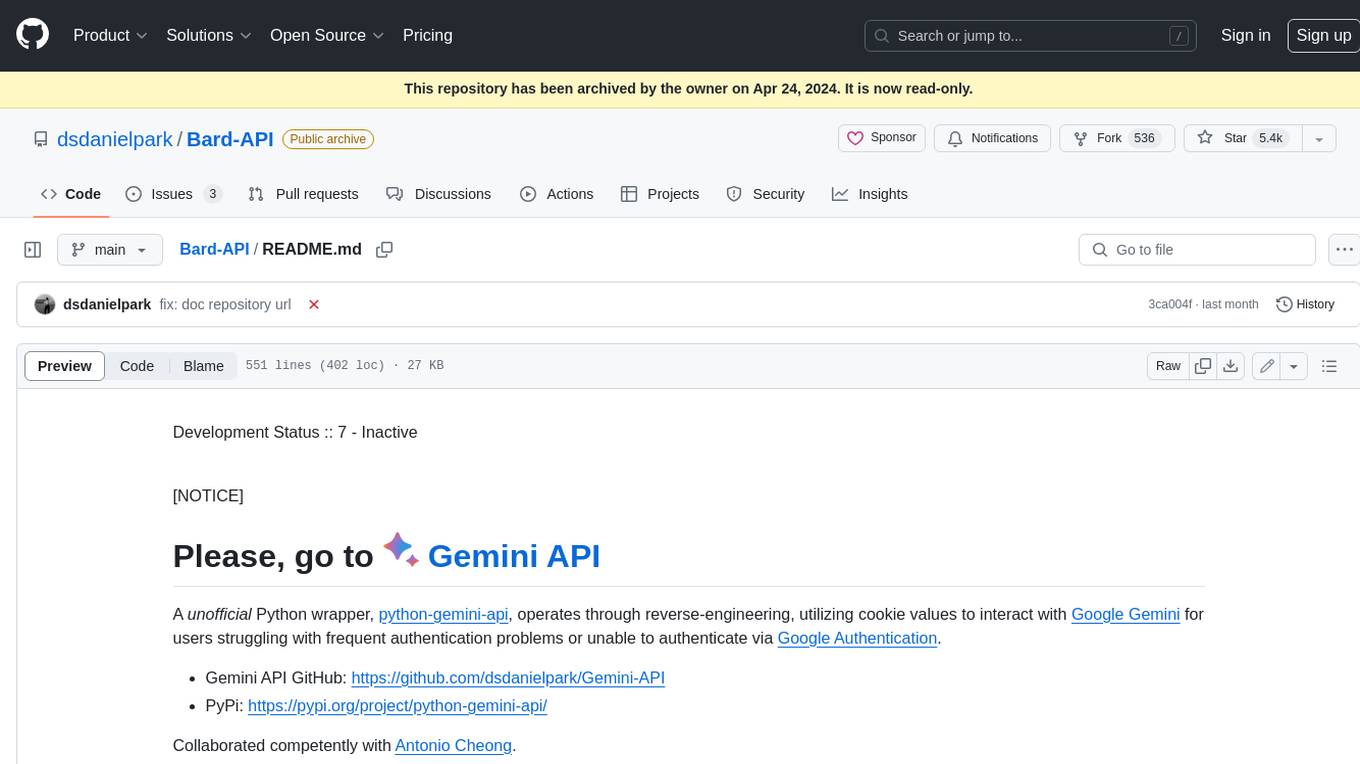
Bard-API
The Bard API is a Python package that returns responses from Google Bard through the value of a cookie. It is an unofficial API that operates through reverse-engineering, utilizing cookie values to interact with Google Bard for users struggling with frequent authentication problems or unable to authenticate via Google Authentication. The Bard API is not a free service, but rather a tool provided to assist developers with testing certain functionalities due to the delayed development and release of Google Bard's API. It has been designed with a lightweight structure that can easily adapt to the emergence of an official API. Therefore, using it for any other purposes is strongly discouraged. If you have access to a reliable official PaLM-2 API or Google Generative AI API, replace the provided response with the corresponding official code. Check out https://github.com/dsdanielpark/Bard-API/issues/262.
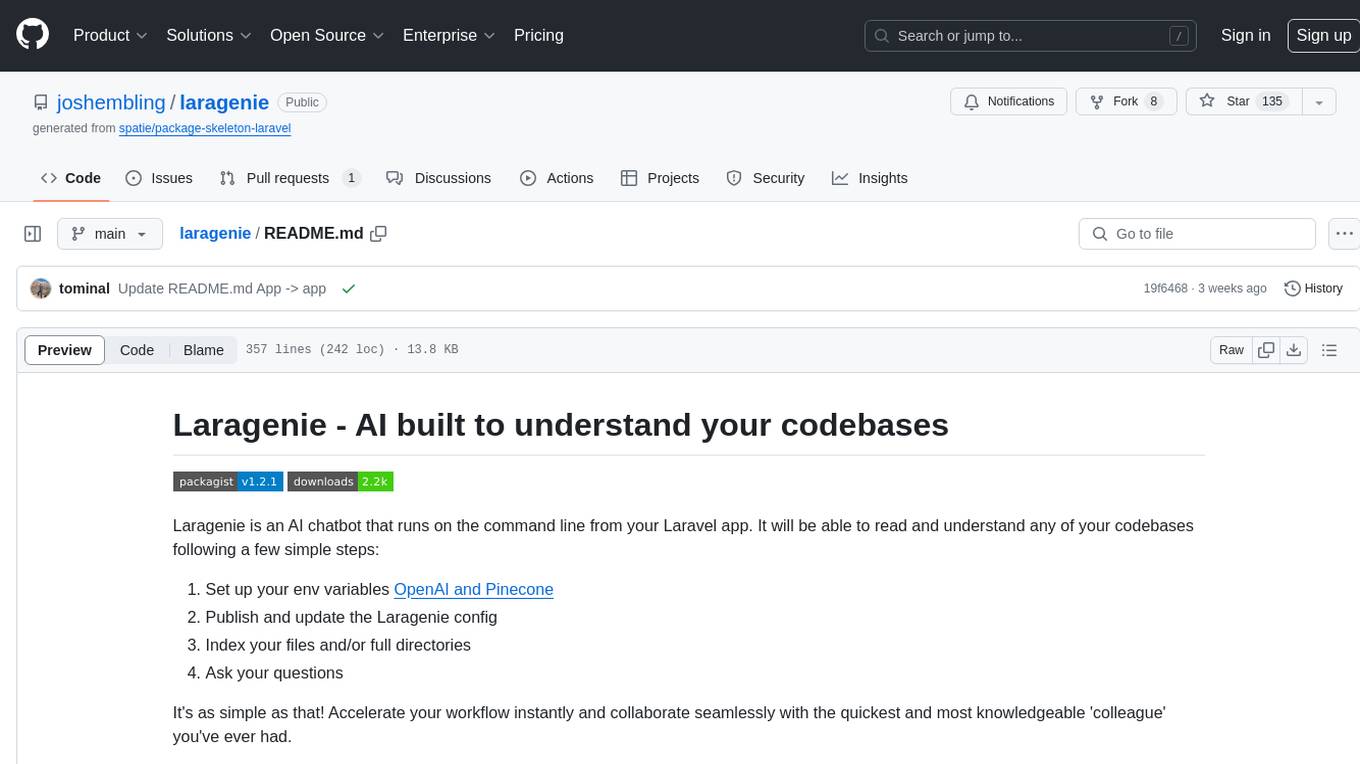
laragenie
Laragenie is an AI chatbot designed to understand and assist developers with their codebases. It runs on the command line from a Laravel app, helping developers onboard to new projects, understand codebases, and provide daily support. Laragenie accelerates workflow and collaboration by indexing files and directories, allowing users to ask questions and receive AI-generated responses. It supports OpenAI and Pinecone for processing and indexing data, making it a versatile tool for any repo in any language.
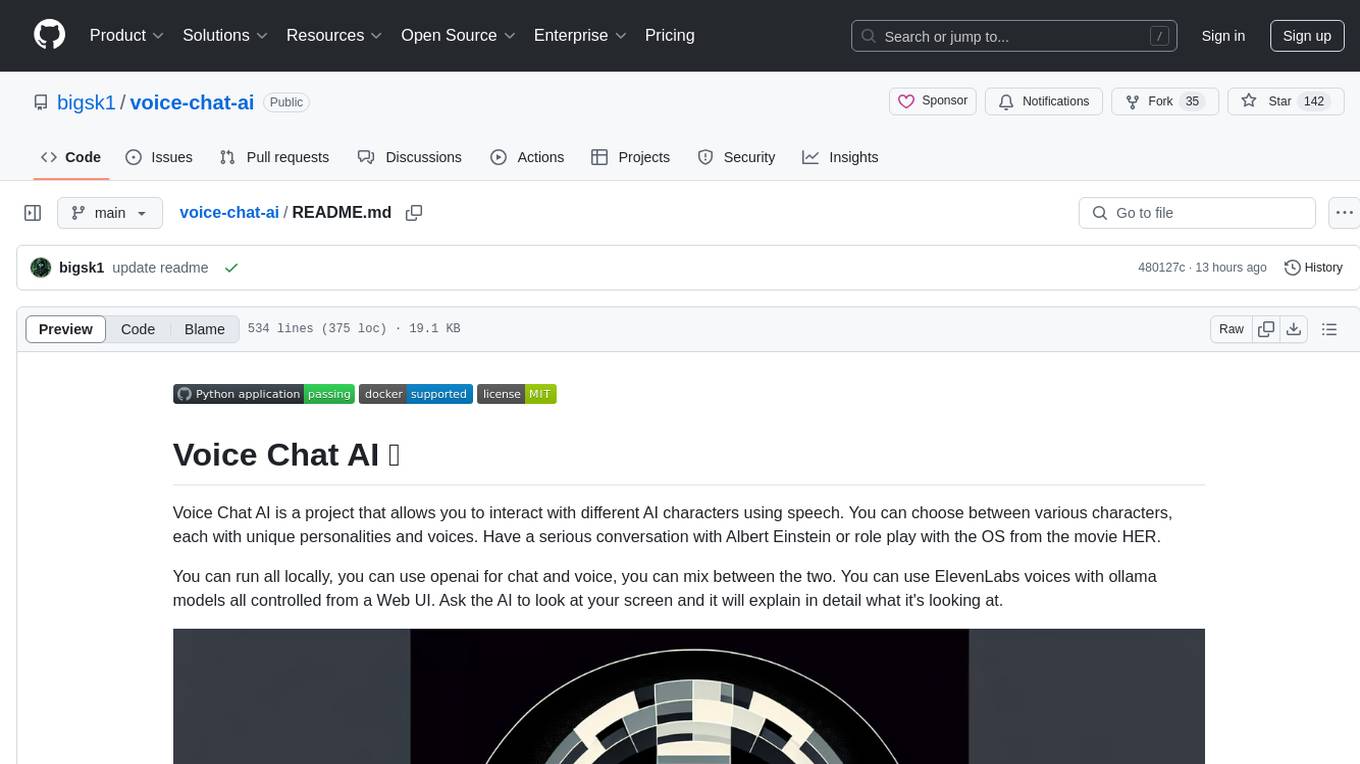
voice-chat-ai
Voice Chat AI is a project that allows users to interact with different AI characters using speech. Users can choose from various characters with unique personalities and voices, and have conversations or role play with them. The project supports OpenAI, xAI, or Ollama language models for chat, and provides text-to-speech synthesis using XTTS, OpenAI TTS, or ElevenLabs. Users can seamlessly integrate visual context into conversations by having the AI analyze their screen. The project offers easy configuration through environment variables and can be run via WebUI or Terminal. It also includes a huge selection of built-in characters for engaging conversations.
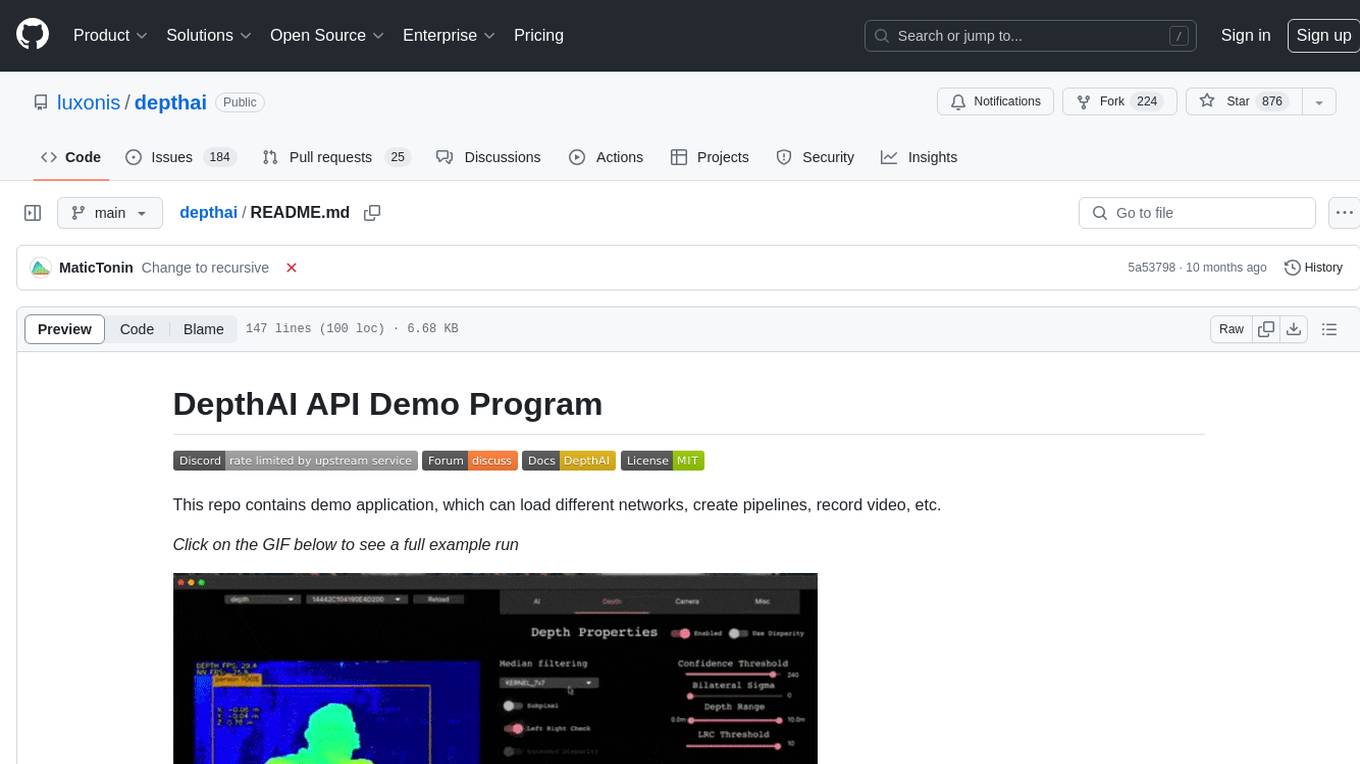
depthai
This repository contains a demo application for DepthAI, a tool that can load different networks, create pipelines, record video, and more. It provides documentation for installation and usage, including running programs through Docker. Users can explore DepthAI features via command line arguments or a clickable QT interface. Supported models include various AI models for tasks like face detection, human pose estimation, and object detection. The tool collects anonymous usage statistics by default, which can be disabled. Users can report issues to the development team for support and troubleshooting.

deepeval
DeepEval is a simple-to-use, open-source LLM evaluation framework specialized for unit testing LLM outputs. It incorporates various metrics such as G-Eval, hallucination, answer relevancy, RAGAS, etc., and runs locally on your machine for evaluation. It provides a wide range of ready-to-use evaluation metrics, allows for creating custom metrics, integrates with any CI/CD environment, and enables benchmarking LLMs on popular benchmarks. DeepEval is designed for evaluating RAG and fine-tuning applications, helping users optimize hyperparameters, prevent prompt drifting, and transition from OpenAI to hosting their own Llama2 with confidence.
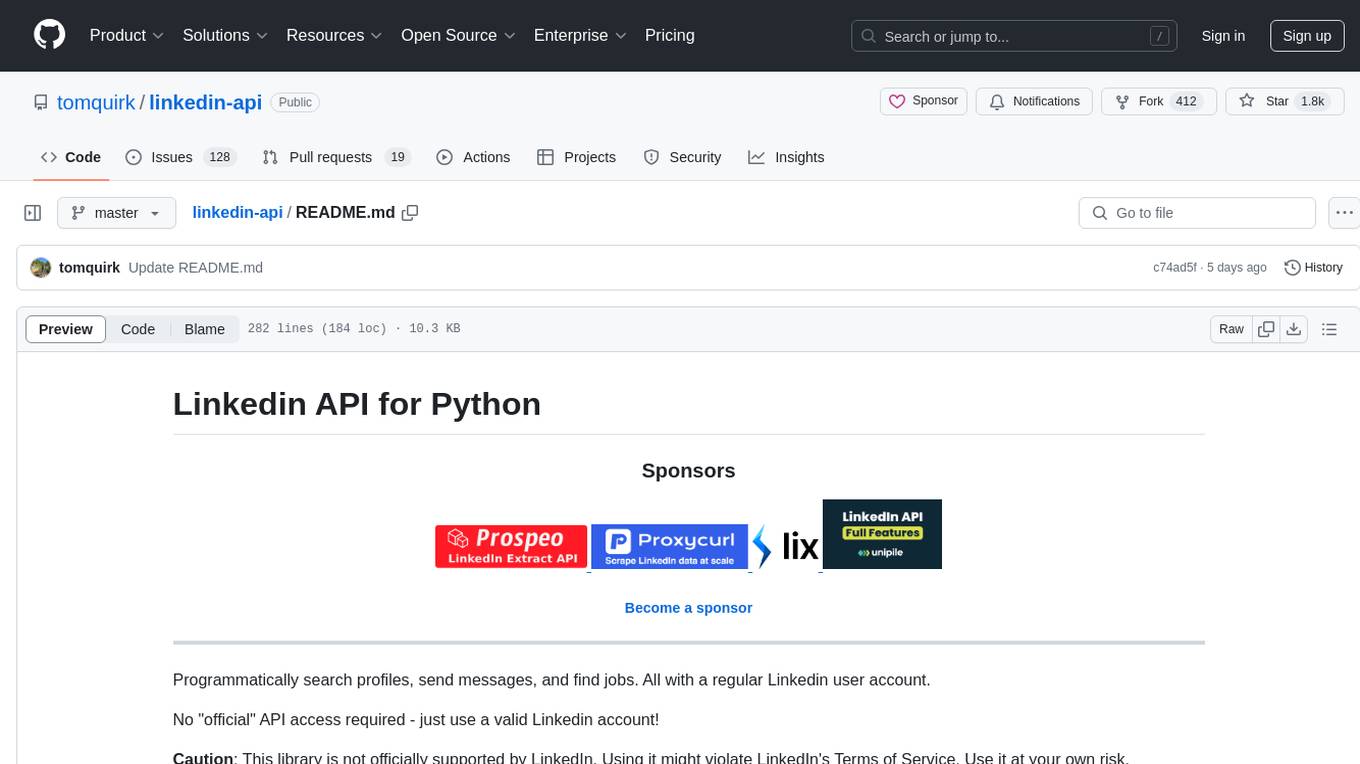
linkedin-api
The Linkedin API for Python allows users to programmatically search profiles, send messages, and find jobs using a regular Linkedin user account. It does not require 'official' API access, just a valid Linkedin account. However, it is important to note that this library is not officially supported by LinkedIn and using it may violate LinkedIn's Terms of Service. Users can authenticate using any Linkedin account credentials and access features like getting profiles, profile contact info, and connections. The library also provides commercial alternatives for extracting data, scraping public profiles, and accessing a full LinkedIn API. It is not endorsed or supported by LinkedIn and is intended for educational purposes and personal use only.
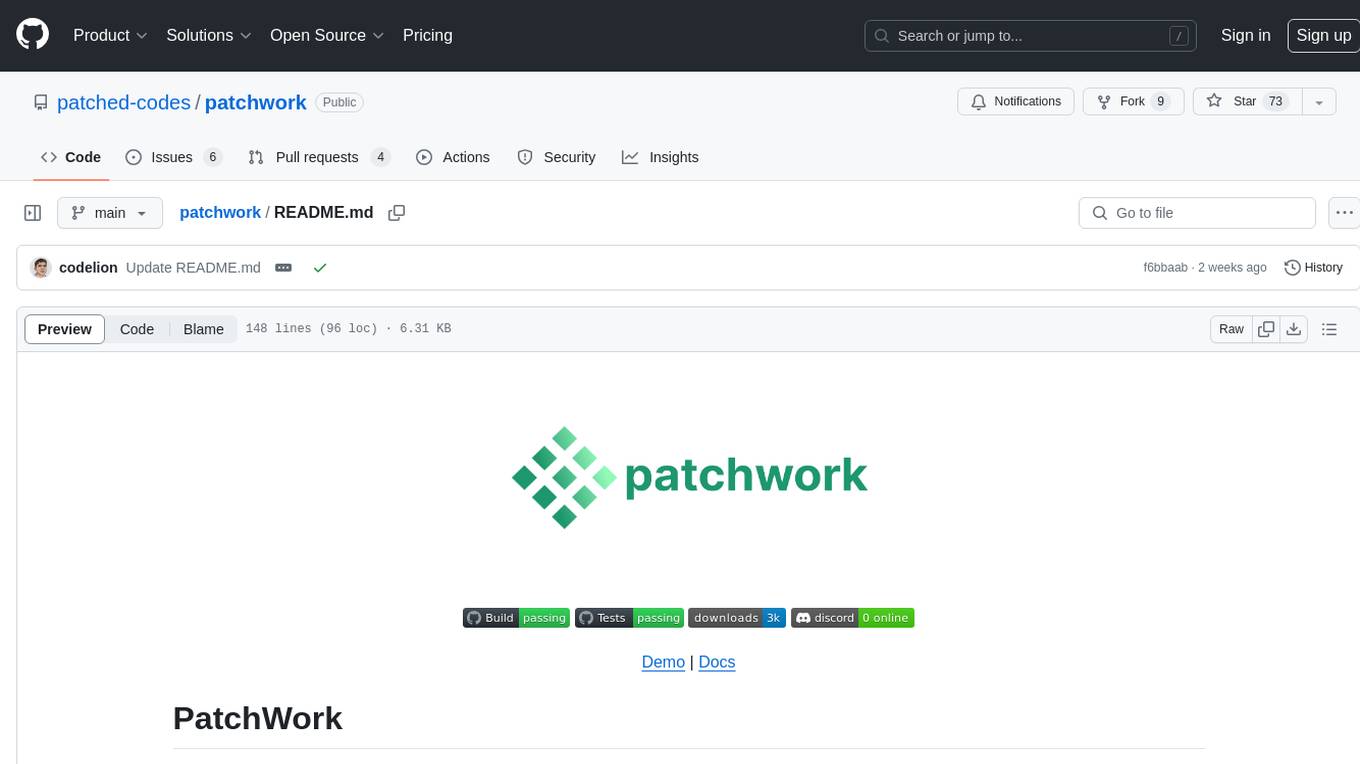
patchwork
PatchWork is an open-source framework designed for automating development tasks using large language models. It enables users to automate workflows such as PR reviews, bug fixing, security patching, and more through a self-hosted CLI agent and preferred LLMs. The framework consists of reusable atomic actions called Steps, customizable LLM prompts known as Prompt Templates, and LLM-assisted automations called Patchflows. Users can run Patchflows locally in their CLI/IDE or as part of CI/CD pipelines. PatchWork offers predefined patchflows like AutoFix, PRReview, GenerateREADME, DependencyUpgrade, and ResolveIssue, with the flexibility to create custom patchflows. Prompt templates are used to pass queries to LLMs and can be customized. Contributions to new patchflows, steps, and the core framework are encouraged, with chat assistants available to aid in the process. The roadmap includes expanding the patchflow library, introducing a debugger and validation module, supporting large-scale code embeddings, parallelization, fine-tuned models, and an open-source GUI. PatchWork is licensed under AGPL-3.0 terms, while custom patchflows and steps can be shared using the Apache-2.0 licensed patchwork template repository.
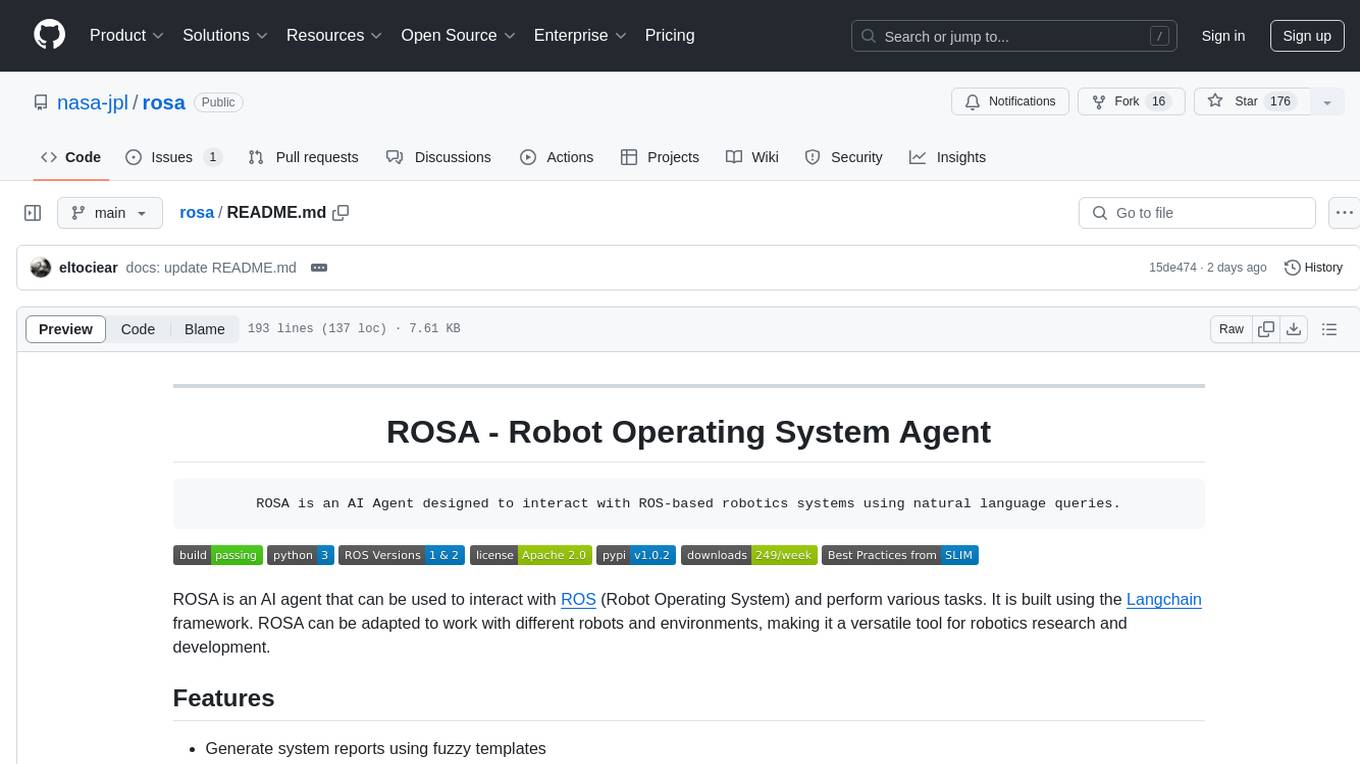
rosa
ROSA is an AI Agent designed to interact with ROS-based robotics systems using natural language queries. It can generate system reports, read and parse ROS log files, adapt to new robots, and run various ROS commands using natural language. The tool is versatile for robotics research and development, providing an easy way to interact with robots and the ROS environment.
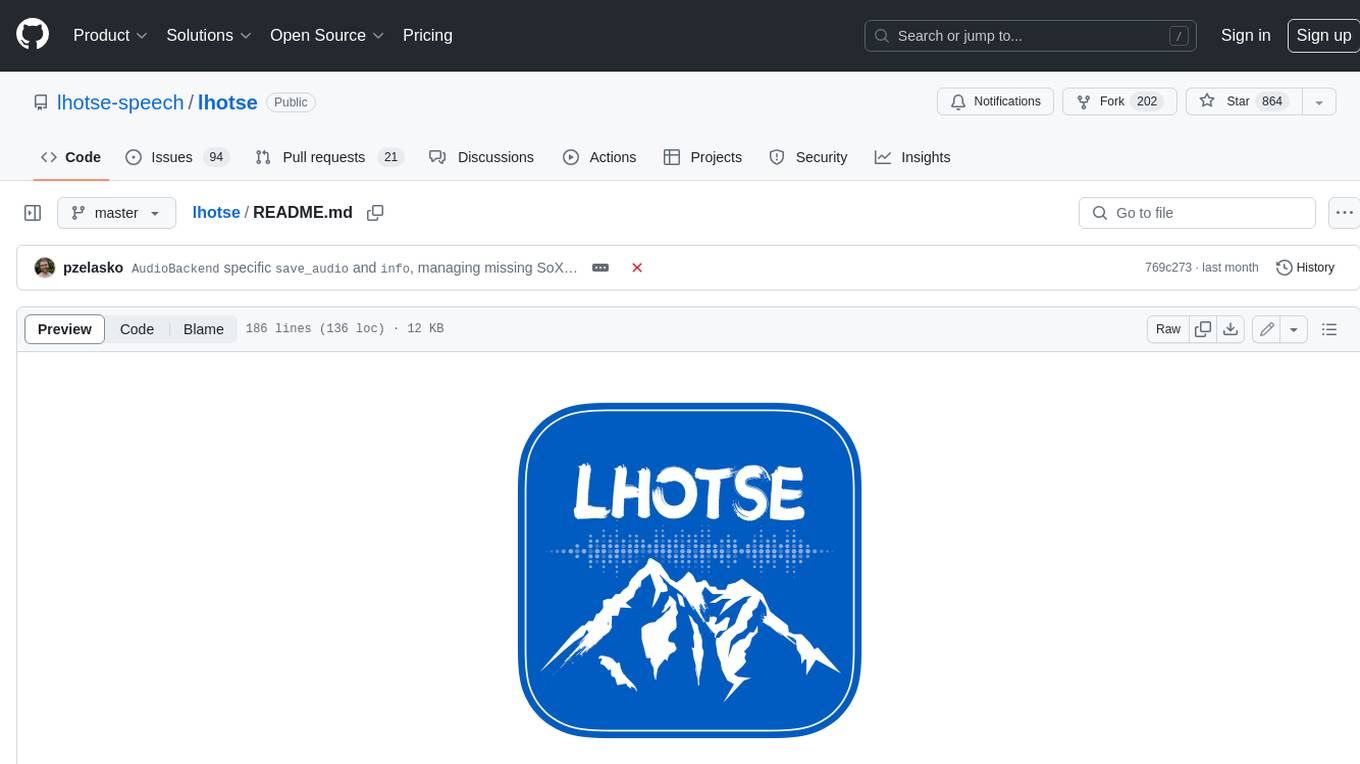
lhotse
Lhotse is a Python library designed to make speech and audio data preparation flexible and accessible. It aims to attract a wider community to speech processing tasks by providing a Python-centric design and an expressive command-line interface. Lhotse offers standard data preparation recipes, PyTorch Dataset classes for speech tasks, and efficient data preparation for model training with audio cuts. It supports data augmentation, feature extraction, and feature-space cut mixing. The tool extends Kaldi's data preparation recipes with seamless PyTorch integration, human-readable text manifests, and convenient Python classes.
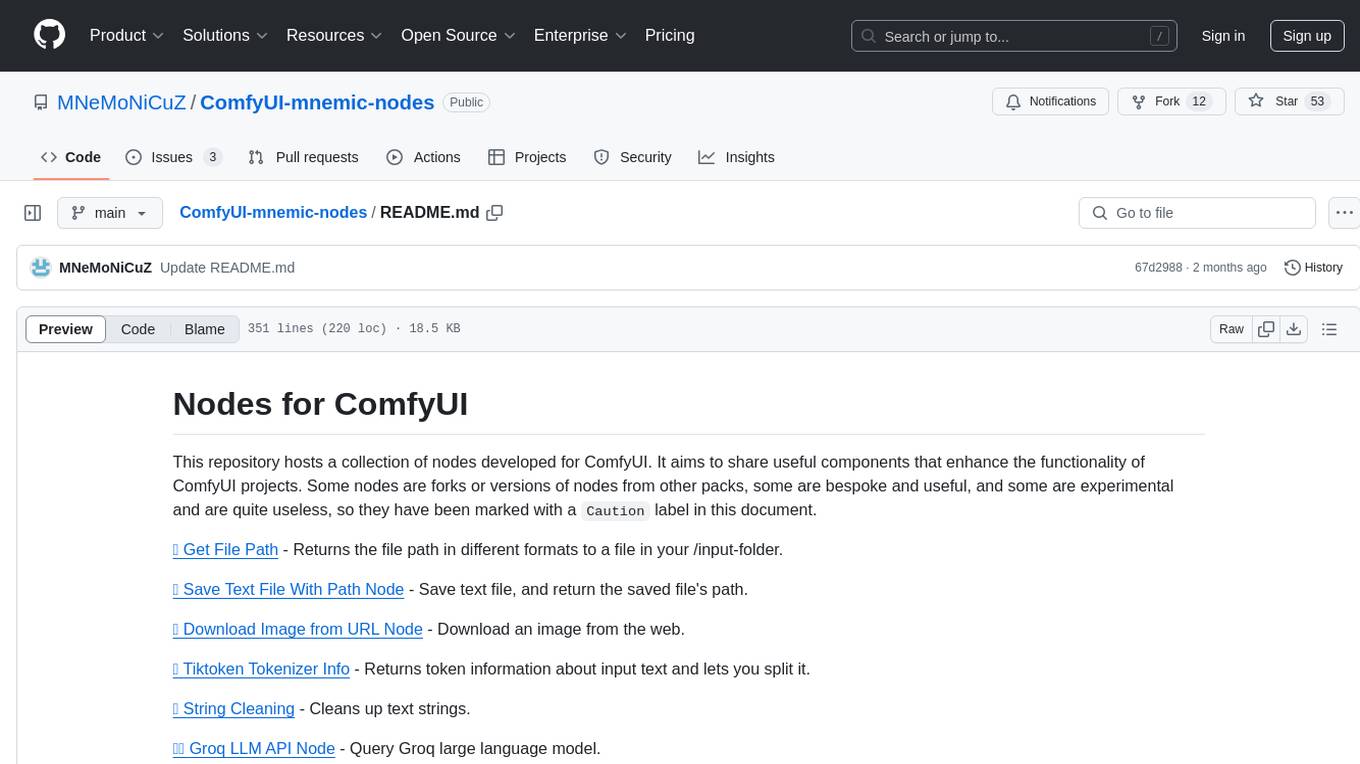
ComfyUI-mnemic-nodes
ComfyUI-mnemic-nodes is a repository hosting a collection of nodes developed for ComfyUI, providing useful components to enhance project functionality. The nodes include features like returning file paths, saving text files, downloading images from URLs, tokenizing text, cleaning strings, querying Groq language models, generating negative prompts, and more. Some nodes are experimental and marked with a 'Caution' label. Installation instructions and setup details are provided for each node, along with examples and presets for different tasks.
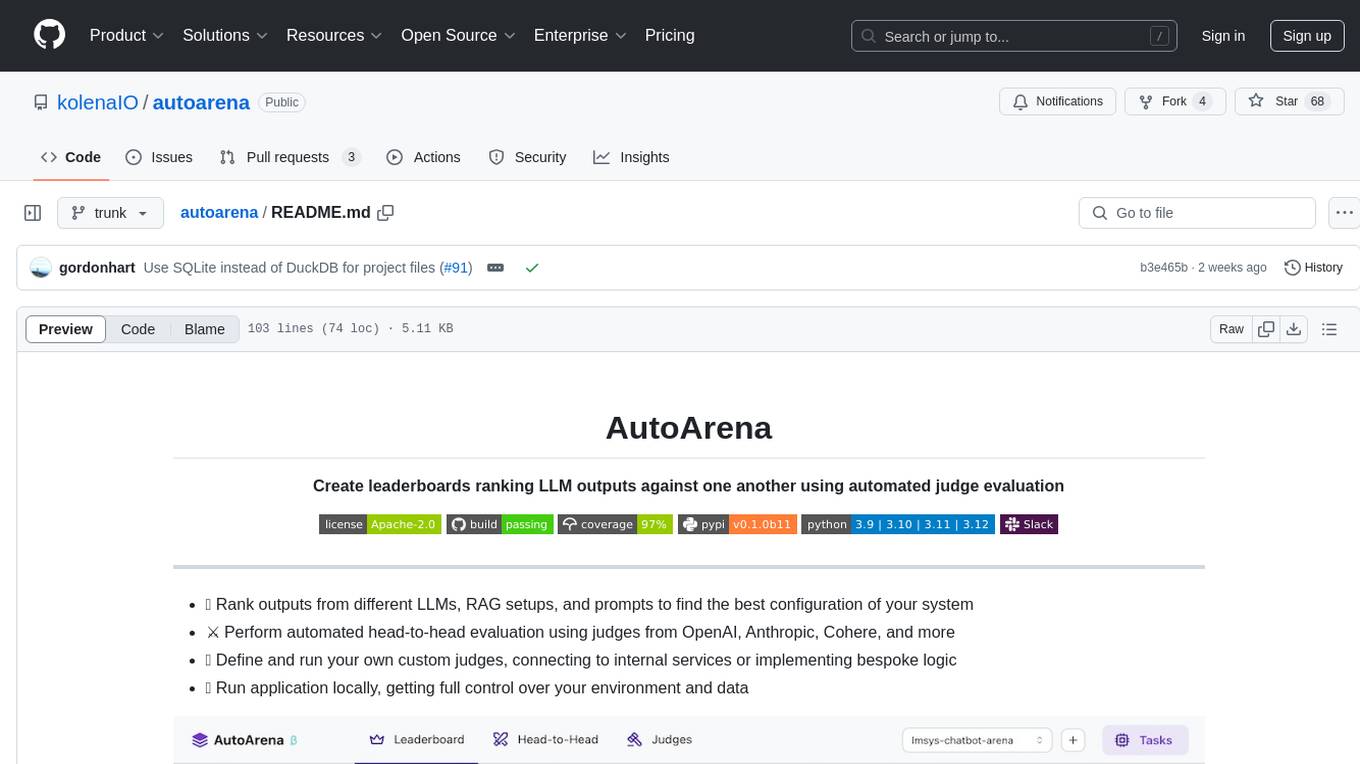
autoarena
AutoArena is a tool designed to create leaderboards ranking Language Model outputs against one another using automated judge evaluation. It allows users to rank outputs from different LLMs, RAG setups, and prompts to find the best configuration of their system. Users can perform automated head-to-head evaluation using judges from various platforms like OpenAI, Anthropic, and Cohere. Additionally, users can define and run custom judges, connect to internal services, or implement bespoke logic. AutoArena enables users to run the application locally, providing full control over their environment and data.
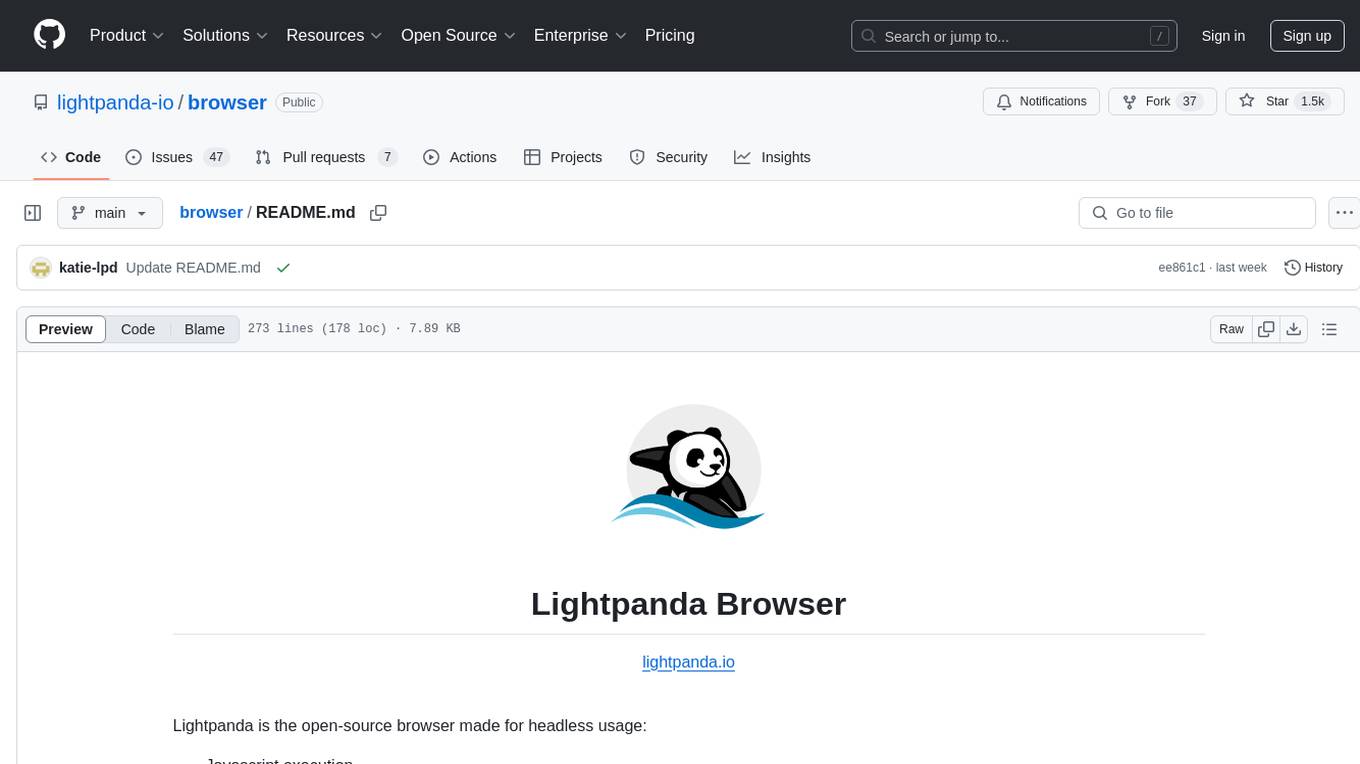
browser
Lightpanda Browser is an open-source headless browser designed for fast web automation, AI agents, LLM training, scraping, and testing. It features ultra-low memory footprint, exceptionally fast execution, and compatibility with Playwright and Puppeteer through CDP. Built for performance, Lightpanda offers Javascript execution, support for Web APIs, and is optimized for minimal memory usage. It is a modern solution for web scraping and automation tasks, providing a lightweight alternative to traditional browsers like Chrome.
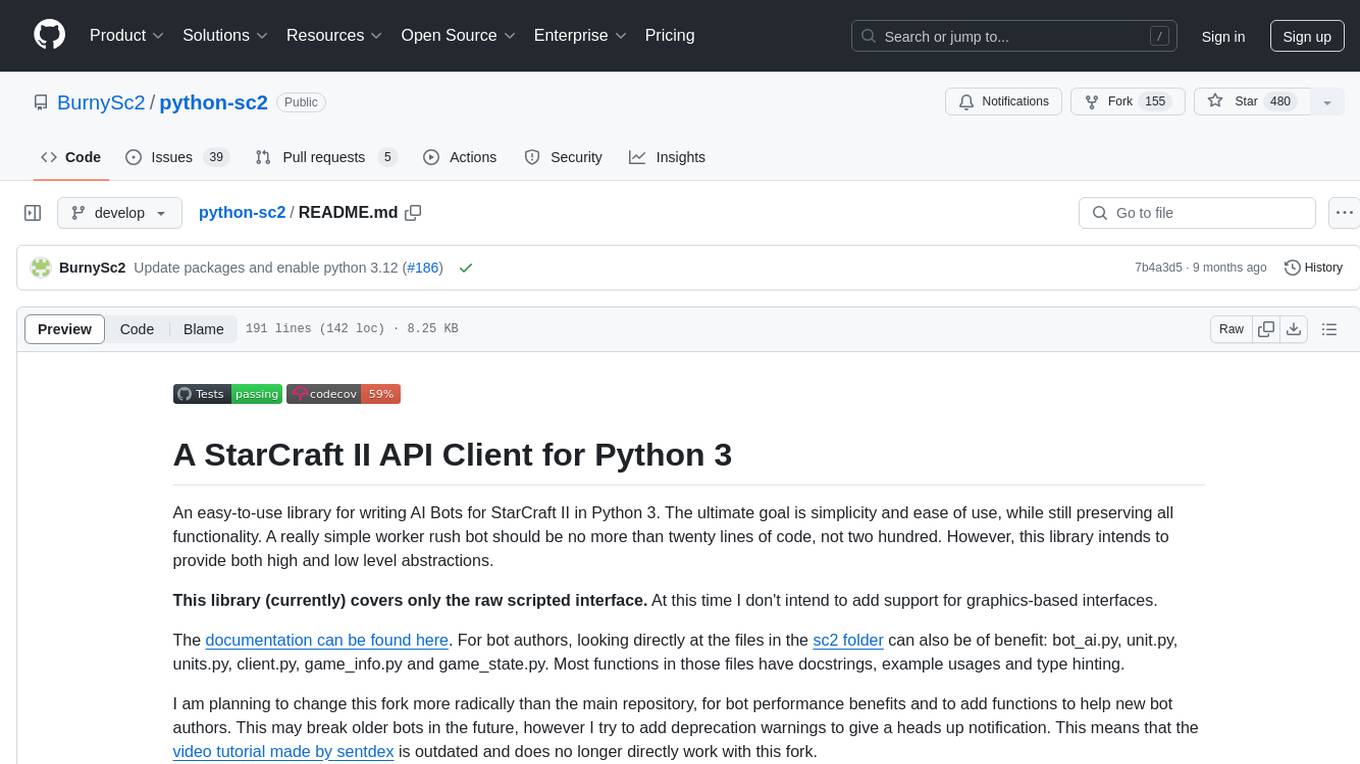
python-sc2
python-sc2 is an easy-to-use library for writing AI Bots for StarCraft II in Python 3. It aims for simplicity and ease of use while providing both high and low level abstractions. The library covers only the raw scripted interface and intends to help new bot authors with added functions. Users can install the library using pip and need a StarCraft II executable to run bots. The API configuration options allow users to customize bot behavior and performance. The community provides support through Discord servers, and users can contribute to the project by creating new issues or pull requests following style guidelines.
For similar tasks
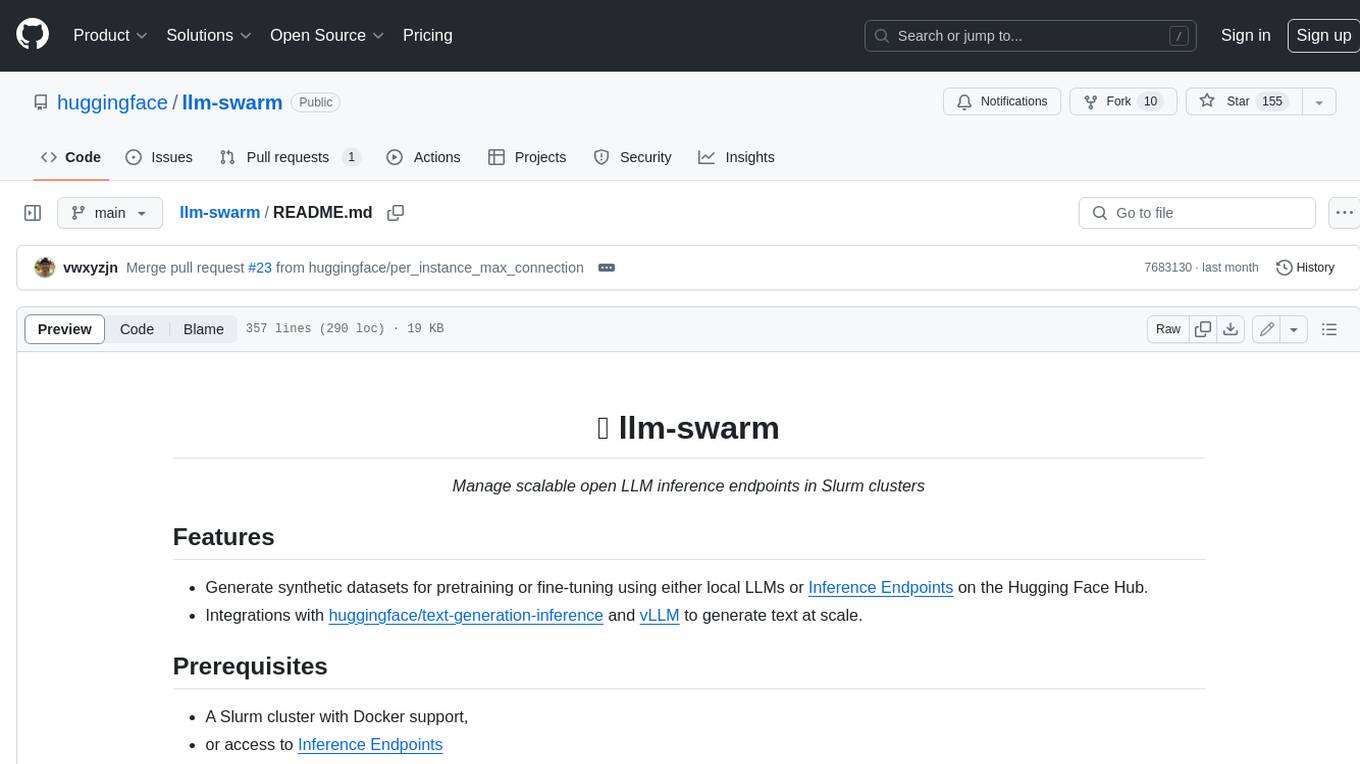
llm-swarm
llm-swarm is a tool designed to manage scalable open LLM inference endpoints in Slurm clusters. It allows users to generate synthetic datasets for pretraining or fine-tuning using local LLMs or Inference Endpoints on the Hugging Face Hub. The tool integrates with huggingface/text-generation-inference and vLLM to generate text at scale. It manages inference endpoint lifetime by automatically spinning up instances via `sbatch`, checking if they are created or connected, performing the generation job, and auto-terminating the inference endpoints to prevent idling. Additionally, it provides load balancing between multiple endpoints using a simple nginx docker for scalability. Users can create slurm files based on default configurations and inspect logs for further analysis. For users without a Slurm cluster, hosted inference endpoints are available for testing with usage limits based on registration status.
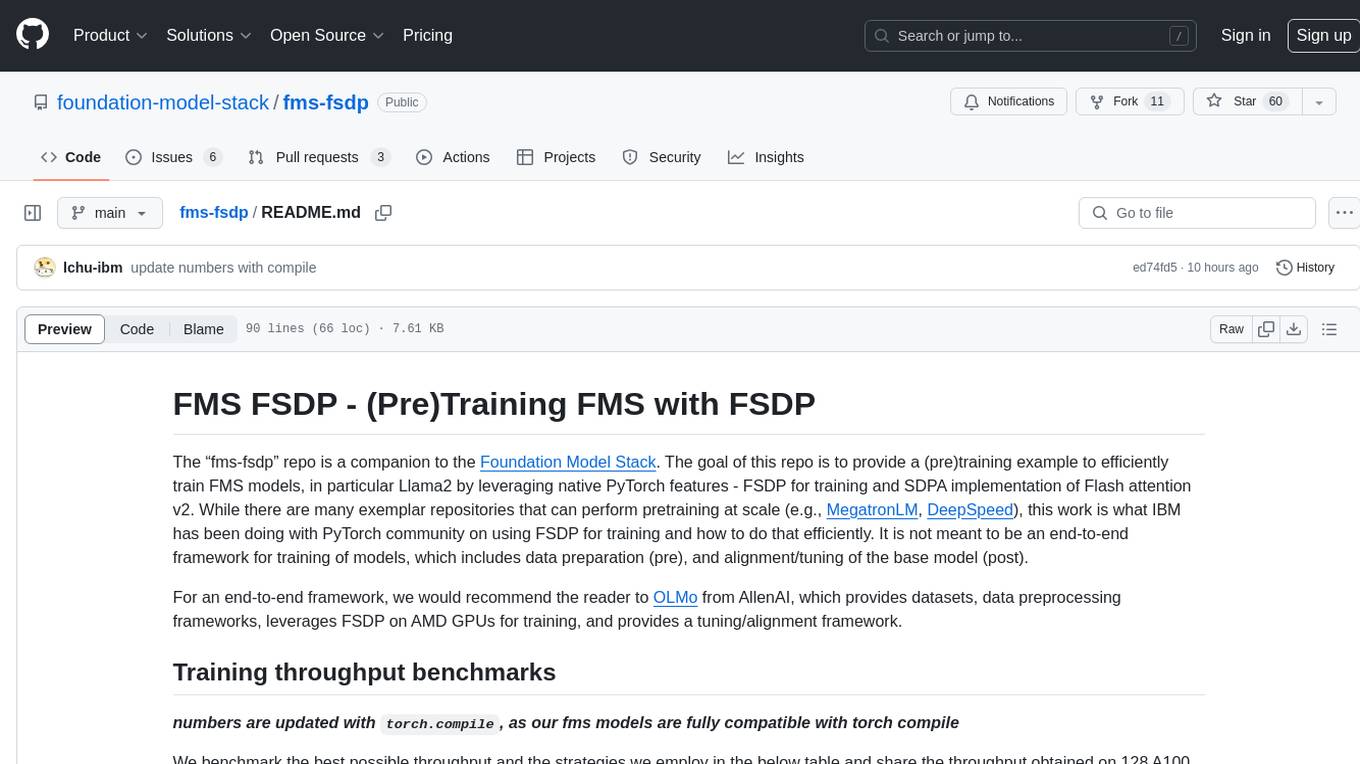
fms-fsdp
The 'fms-fsdp' repository is a companion to the Foundation Model Stack, providing a (pre)training example to efficiently train FMS models, specifically Llama2, using native PyTorch features like FSDP for training and SDPA implementation of Flash attention v2. It focuses on leveraging FSDP for training efficiently, not as an end-to-end framework. The repo benchmarks training throughput on different GPUs, shares strategies, and provides installation and training instructions. It trained a model on IBM curated data achieving high efficiency and performance metrics.
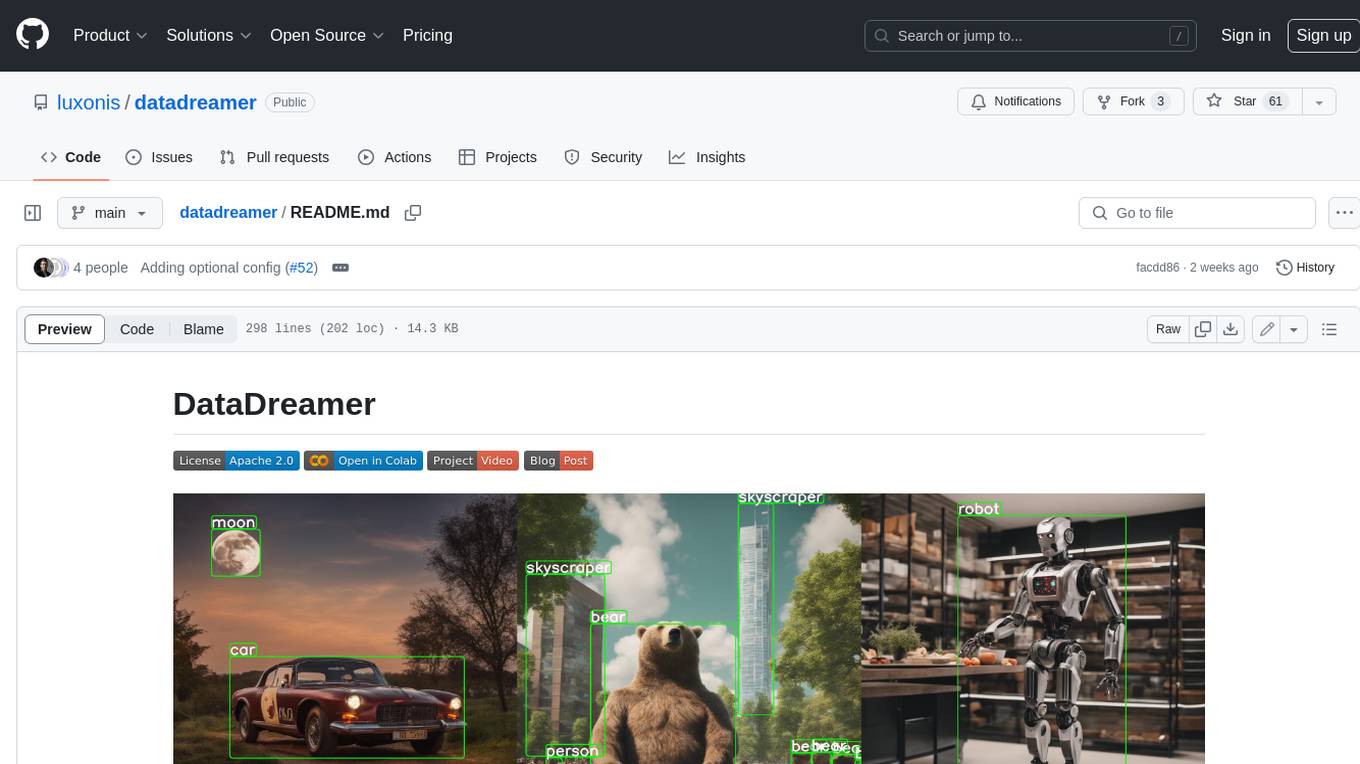
datadreamer
DataDreamer is an advanced toolkit designed to facilitate the development of edge AI models by enabling synthetic data generation, knowledge extraction from pre-trained models, and creation of efficient and potent models. It eliminates the need for extensive datasets by generating synthetic datasets, leverages latent knowledge from pre-trained models, and focuses on creating compact models suitable for integration into any device and performance for specialized tasks. The toolkit offers features like prompt generation, image generation, dataset annotation, and tools for training small-scale neural networks for edge deployment. It provides hardware requirements, usage instructions, available models, and limitations to consider while using the library.
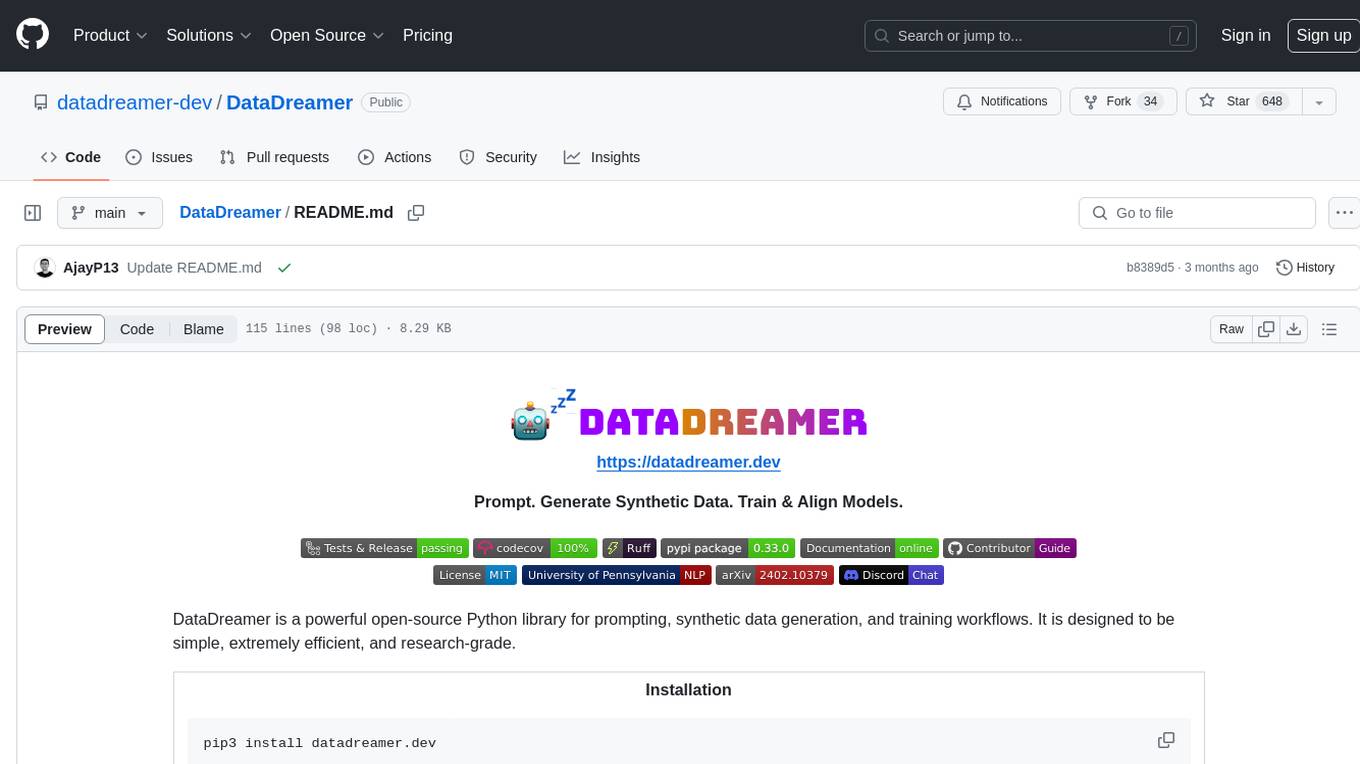
DataDreamer
DataDreamer is a powerful open-source Python library designed for prompting, synthetic data generation, and training workflows. It is simple, efficient, and research-grade, allowing users to create prompting workflows, generate synthetic datasets, and train models with ease. The library is built for researchers, by researchers, focusing on correctness, best practices, and reproducibility. It offers features like aggressive caching, resumability, support for bleeding-edge techniques, and easy sharing of datasets and models. DataDreamer enables users to run multi-step prompting workflows, generate synthetic datasets for various tasks, and train models by aligning, fine-tuning, instruction-tuning, and distilling them using existing or synthetic data.
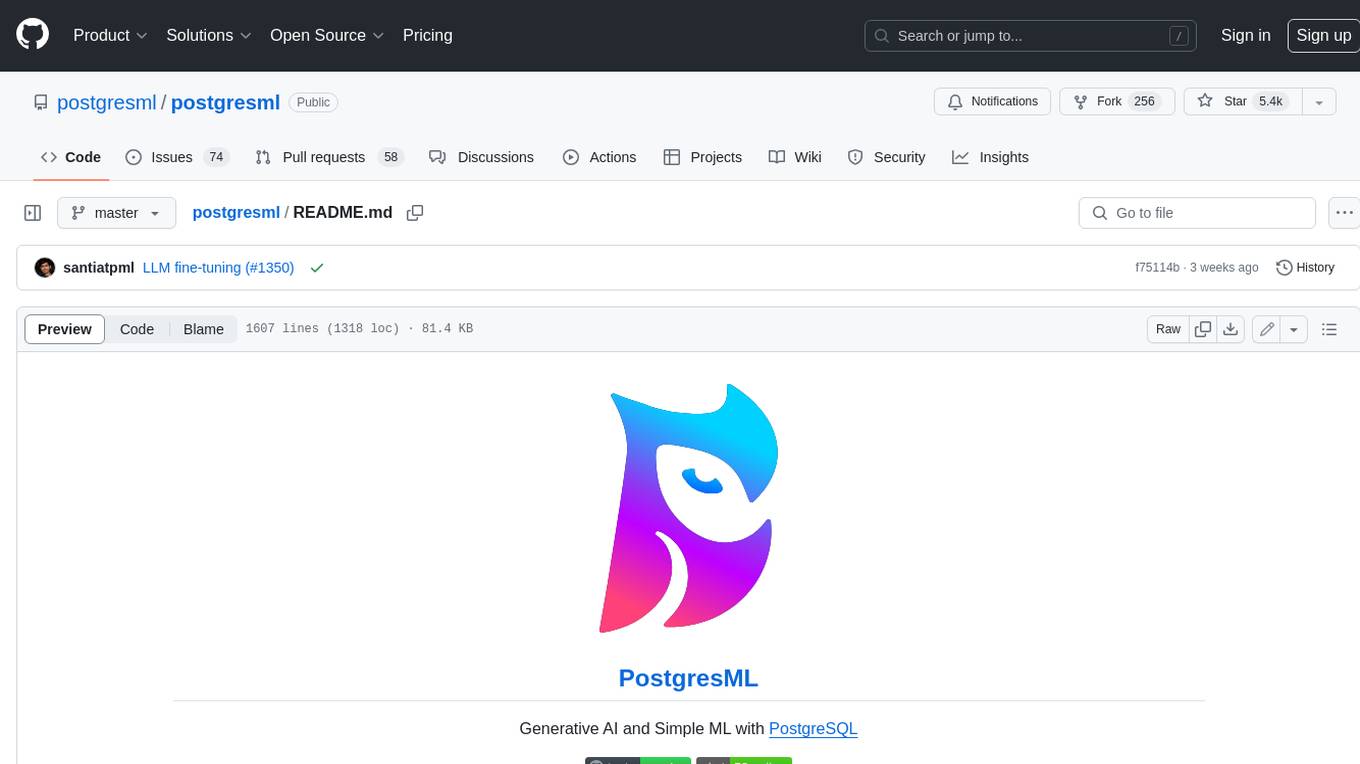
postgresml
PostgresML is a powerful Postgres extension that seamlessly combines data storage and machine learning inference within your database. It enables running machine learning and AI operations directly within PostgreSQL, leveraging GPU acceleration for faster computations, integrating state-of-the-art large language models, providing built-in functions for text processing, enabling efficient similarity search, offering diverse ML algorithms, ensuring high performance, scalability, and security, supporting a wide range of NLP tasks, and seamlessly integrating with existing PostgreSQL tools and client libraries.
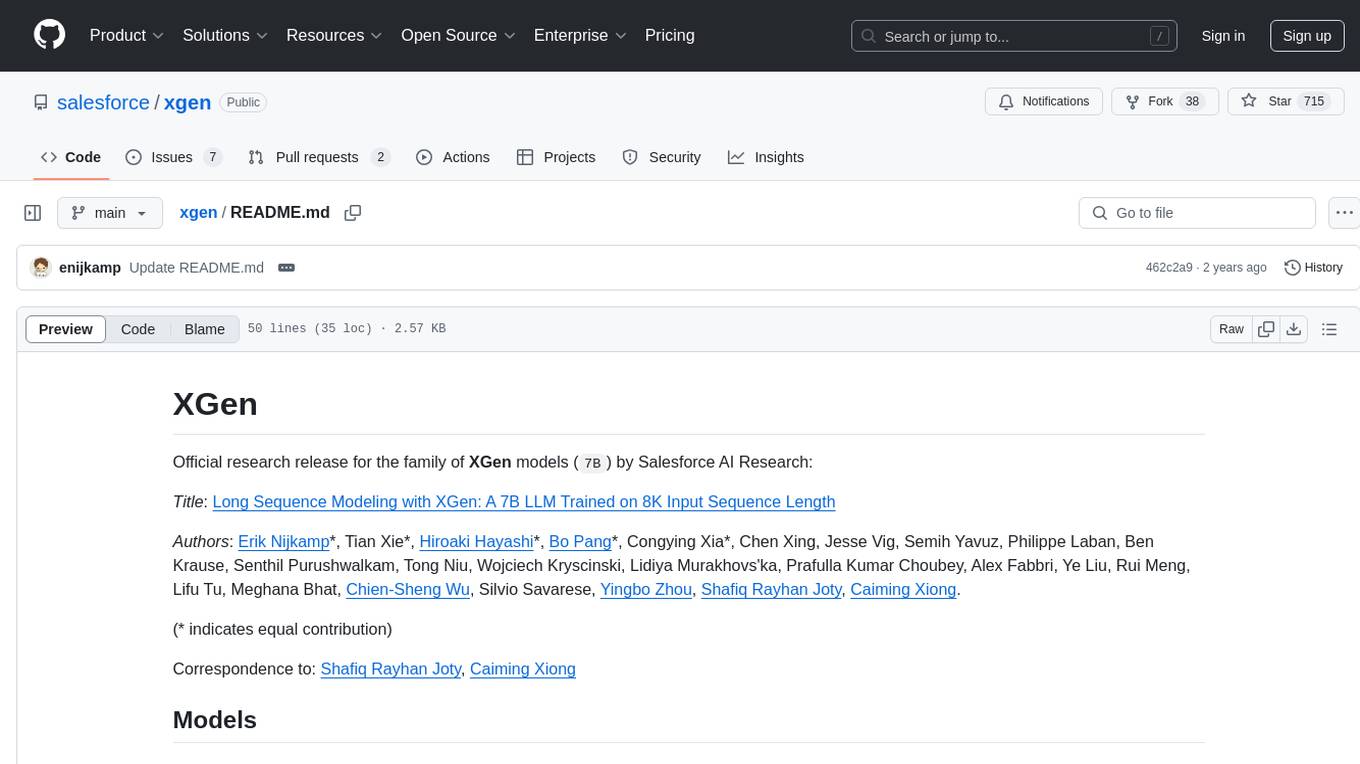
xgen
XGen is a research release for the family of XGen models (7B) by Salesforce AI Research. It includes models with support for different sequence lengths and tokenization using the OpenAI Tiktoken package. The models can be used for auto-regressive sampling in natural language generation tasks.
For similar jobs

weave
Weave is a toolkit for developing Generative AI applications, built by Weights & Biases. With Weave, you can log and debug language model inputs, outputs, and traces; build rigorous, apples-to-apples evaluations for language model use cases; and organize all the information generated across the LLM workflow, from experimentation to evaluations to production. Weave aims to bring rigor, best-practices, and composability to the inherently experimental process of developing Generative AI software, without introducing cognitive overhead.

LLMStack
LLMStack is a no-code platform for building generative AI agents, workflows, and chatbots. It allows users to connect their own data, internal tools, and GPT-powered models without any coding experience. LLMStack can be deployed to the cloud or on-premise and can be accessed via HTTP API or triggered from Slack or Discord.

VisionCraft
The VisionCraft API is a free API for using over 100 different AI models. From images to sound.

kaito
Kaito is an operator that automates the AI/ML inference model deployment in a Kubernetes cluster. It manages large model files using container images, avoids tuning deployment parameters to fit GPU hardware by providing preset configurations, auto-provisions GPU nodes based on model requirements, and hosts large model images in the public Microsoft Container Registry (MCR) if the license allows. Using Kaito, the workflow of onboarding large AI inference models in Kubernetes is largely simplified.

PyRIT
PyRIT is an open access automation framework designed to empower security professionals and ML engineers to red team foundation models and their applications. It automates AI Red Teaming tasks to allow operators to focus on more complicated and time-consuming tasks and can also identify security harms such as misuse (e.g., malware generation, jailbreaking), and privacy harms (e.g., identity theft). The goal is to allow researchers to have a baseline of how well their model and entire inference pipeline is doing against different harm categories and to be able to compare that baseline to future iterations of their model. This allows them to have empirical data on how well their model is doing today, and detect any degradation of performance based on future improvements.

tabby
Tabby is a self-hosted AI coding assistant, offering an open-source and on-premises alternative to GitHub Copilot. It boasts several key features: * Self-contained, with no need for a DBMS or cloud service. * OpenAPI interface, easy to integrate with existing infrastructure (e.g Cloud IDE). * Supports consumer-grade GPUs.

spear
SPEAR (Simulator for Photorealistic Embodied AI Research) is a powerful tool for training embodied agents. It features 300 unique virtual indoor environments with 2,566 unique rooms and 17,234 unique objects that can be manipulated individually. Each environment is designed by a professional artist and features detailed geometry, photorealistic materials, and a unique floor plan and object layout. SPEAR is implemented as Unreal Engine assets and provides an OpenAI Gym interface for interacting with the environments via Python.

Magick
Magick is a groundbreaking visual AIDE (Artificial Intelligence Development Environment) for no-code data pipelines and multimodal agents. Magick can connect to other services and comes with nodes and templates well-suited for intelligent agents, chatbots, complex reasoning systems and realistic characters.
