
cover-agent
CodiumAI Cover-Agent: An AI-Powered Tool for Automated Test Generation and Code Coverage Enhancement! 💻🤖🧪🐞
Stars: 4223
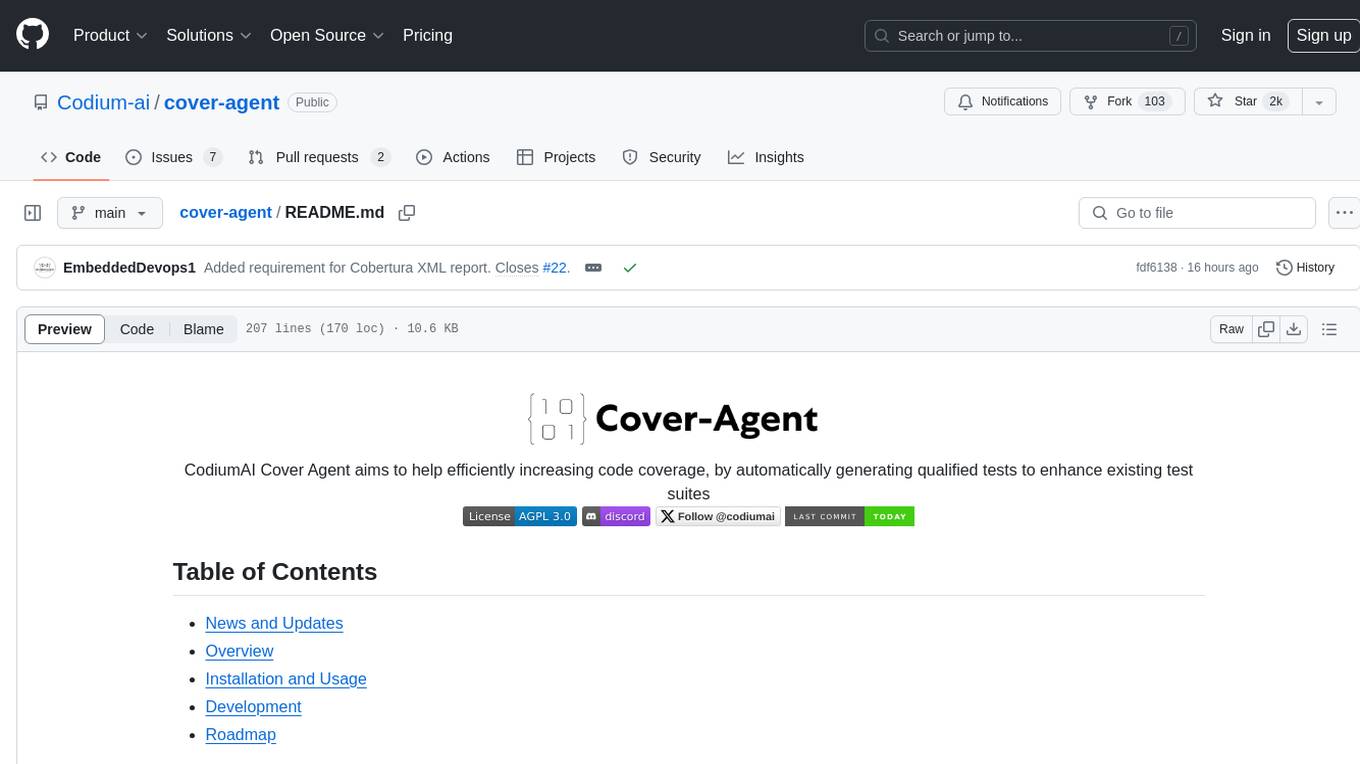
CodiumAI Cover Agent is a tool designed to help increase code coverage by automatically generating qualified tests to enhance existing test suites. It utilizes Generative AI to streamline development workflows and is part of a suite of utilities aimed at automating the creation of unit tests for software projects. The system includes components like Test Runner, Coverage Parser, Prompt Builder, and AI Caller to simplify and expedite the testing process, ensuring high-quality software development. Cover Agent can be run via a terminal and is planned to be integrated into popular CI platforms. The tool outputs debug files locally, such as generated_prompt.md, run.log, and test_results.html, providing detailed information on generated tests and their status. It supports multiple LLMs and allows users to specify the model to use for test generation.
README:
The logic and prompts for adding new imports for the generated tests have been improved.
We also added a usage examples file, with more elaborate examples of how to use the Cover Agent.
Added support for comprehensive logging to Weights and Biases. Set the WANDB_API_KEY environment variable to enable this feature.
Cover-Agent now supports nearly any LLM model in the world, using LiteLLM package.
Notice that GPT-4 outperforms almost any open-source model in the world when it comes to code tasks and following complicated instructions.
However, we updated the post-processing scripts to be more comprehensive, and were able to successfully run the baseline script with llama3-8B and llama3-70B models, for example.
This repository includes the first known implementation of TestGen-LLM, described in the paper Automated Unit Test Improvement using Large Language Models at Meta.
Welcome to Cover-Agent. This focused project utilizes Generative AI to automate and enhance the generation of tests (currently mostly unit tests), aiming to streamline development workflows. Cover-Agent can run via a terminal, and is planned to be integrated into popular CI platforms.
We invite the community to collaborate and help extend the capabilities of Cover Agent, continuing its development as a cutting-edge solution in the automated unit test generation domain. We also wish to inspire researchers to leverage this open-source tool to explore new test-generation techniques.
This tool is part of a broader suite of utilities designed to automate the creation of unit tests for software projects. Utilizing advanced Generative AI models, it aims to simplify and expedite the testing process, ensuring high-quality software development. The system comprises several components:
- Test Runner: Executes the command or scripts to run the test suite and generate code coverage reports.
- Coverage Parser: Validates that code coverage increases as tests are added, ensuring that new tests contribute to the overall test effectiveness.
- Prompt Builder: Gathers necessary data from the codebase and constructs the prompt to be passed to the Large Language Model (LLM).
- AI Caller: Interacts with the LLM to generate tests based on the prompt provided.
Before you begin, make sure you have the following:
-
OPENAI_API_KEYset in your environment variables, which is required for calling the OpenAI API. - Code Coverage tool: A Cobertura XML code coverage report is required for the tool to function correctly.
- For example, in Python one could use
pytest-cov. Add the--cov-report=xmloption when running Pytest. - Note: We are actively working on adding more coverage types but please feel free to open a PR and contribute to
cover_agent/CoverageProcessor.py
- For example, in Python one could use
If running directly from the repository you will also need:
- Python installed on your system.
- Poetry installed for managing Python package dependencies. Installation instructions for Poetry can be found at https://python-poetry.org/docs/.
The Cover Agent can be installed as a Python Pip package or run as a standalone executable.
To install the Python Pip package directly via GitHub run the following command:
pip install git+https://github.com/Codium-ai/cover-agent.git
The binary can be run without any Python environment installed on your system (e.g. within a Docker container that does not contain Python). You can download the release for your system by navigating to the project's release page.
Run the following command to install all the dependencies and run the project from source:
poetry installAfter downloading the executable or installing the Pip package you can run the Cover Agent to generate and validate unit tests. Execute it from the command line by using the following command:
cover-agent \
--source-file-path "<path_to_source_file>" \
--test-file-path "<path_to_test_file>" \
--code-coverage-report-path "<path_to_coverage_report>" \
--test-command "<test_command_to_run>" \
--test-command-dir "<directory_to_run_test_command>" \
--coverage-type "<type_of_coverage_report>" \
--desired-coverage <desired_coverage_between_0_and_100> \
--max-iterations <max_number_of_llm_iterations> \
--included-files "<optional_list_of_files_to_include>"You can use the example code below to try out the Cover Agent. (Note that the usage_examples file provides more elaborate examples of how to use the Cover Agent)
Follow the steps in the README.md file located in the templated_tests/python_fastapi/ directory to setup an environment, then return to the root of the repository, and run the following command to add tests to the python fastapi example:
cover-agent \
--source-file-path "templated_tests/python_fastapi/app.py" \
--test-file-path "templated_tests/python_fastapi/test_app.py" \
--code-coverage-report-path "templated_tests/python_fastapi/coverage.xml" \
--test-command "pytest --cov=. --cov-report=xml --cov-report=term" \
--test-command-dir "templated_tests/python_fastapi" \
--coverage-type "cobertura" \
--desired-coverage 70 \
--max-iterations 10For an example using go cd into templated_tests/go_webservice, set up the project following the README.md.
To work with coverage reporting, you need to install gocov and gocov-xml. Run the following commands to install these tools:
go install github.com/axw/gocov/[email protected]
go install github.com/AlekSi/[email protected]and then run the following command:
cover-agent \
--source-file-path "app.go" \
--test-file-path "app_test.go" \
--code-coverage-report-path "coverage.xml" \
--test-command "go test -coverprofile=coverage.out && gocov convert coverage.out | gocov-xml > coverage.xml" \
--test-command-dir $(pwd) \
--coverage-type "cobertura" \
--desired-coverage 70 \
--max-iterations 1For an example using java cd into templated_tests/java_gradle, set up the project following the README.md.
To work with jacoco coverage reporting, follow the README.md Requirements section:
and then run the following command:
cover-agent \
--source-file-path="src/main/java/com/davidparry/cover/SimpleMathOperations.java" \
--test-file-path="src/test/groovy/com/davidparry/cover/SimpleMathOperationsSpec.groovy" \
--code-coverage-report-path="build/reports/jacoco/test/jacocoTestReport.csv" \
--test-command="./gradlew clean test jacocoTestReport" \
--test-command-dir=$(pwd) \
--coverage-type="jacoco" \
--desired-coverage=70 \
--max-iterations=1A few debug files will be outputted locally within the repository (that are part of the .gitignore)
-
run.log: A copy of the logger that gets dumped to yourstdout -
test_results.html: A results table that contains the following for each generated test:- Test status
- Failure reason (if applicable)
- Exit code,
stderrstdout- Generated test
If you set an environment variable WANDB_API_KEY, the prompts, responses, and additional information will be logged to Weights and Biases.
This project uses LiteLLM to communicate with OpenAI and other hosted LLMs (supporting 100+ LLMs to date). To use a different model other than the OpenAI default you'll need to:
- Export any environment variables needed by the supported LLM following the LiteLLM instructions.
- Call the name of the model using the
--modeloption when calling Cover Agent.
For example (as found in the LiteLLM Quick Start guide):
export VERTEX_PROJECT="hardy-project"
export VERTEX_LOCATION="us-west"
cover-agent \
...
--model "vertex_ai/gemini-pro"export OPENAI_API_KEY="<your api key>" # If <your-api-base> requires an API KEY, set this value.
cover-agent \
...
--model "openai/<your model name>" \
--api-base "<your-api-base>"This section discusses the development of this project.
Before merging to main make sure to manually increment the version number in cover_agent/version.txt at the root of the repository.
Set up your development environment by running the poetry install command as you did above.
Note: for older versions of Poetry you may need to include the --dev option to install Dev dependencies.
After setting up your environment run the following command:
poetry run pytest --junitxml=testLog.xml --cov=templated_tests --cov=cover_agent --cov-report=xml --cov-report=term --log-cli-level=INFO
This will also generate all logs and output reports that are generated in .github/workflows/ci_pipeline.yml.
You can build the binary locally simply by invoking the make installer command. This will run PyInstaller locally on your machine. Ensure that you have set up the poetry project first (i.e. running poetry install).
Below is the roadmap of planned features, with the current implementation status:
- [x] Automatically generates unit tests for your software projects, utilizing advanced AI models to ensure comprehensive test coverage and quality assurance. (similar to Meta)
- [x] Being able to generate tests for different programming languages
- [ ] Being able to deal with a large variety of testing scenarios
- [ ] Generate a behavior analysis for the code under test, and generate tests accordingly
- [x] Check test flakiness, e.g. by running 5 times as suggested by TestGen-LLM
- [ ] Cover more test generation pains
- [ ] Generate new tests that are focused on the PR changeset
- [ ] Run over an entire repo/code-base and attempt to enhance all existing test suites
- [ ] Improve usability
- [ ] Connectors for GitHub Actions, Jenkins, CircleCI, Travis CI, and more
- [ ] Integrate into databases, APIs, OpenTelemetry and other sources of data to extract relevant i/o for the test generation
- [ ] Add a setting file
CodiumAI's mission is to enable busy dev teams to increase and maintain their code integrity. We offer various tools, including "Pro" versions of our open-source tools, which are meant to handle enterprise-level code complexity and are multi-repo codebase aware.
For Tasks:
Click tags to check more tools for each tasksFor Jobs:
Alternative AI tools for cover-agent
Similar Open Source Tools
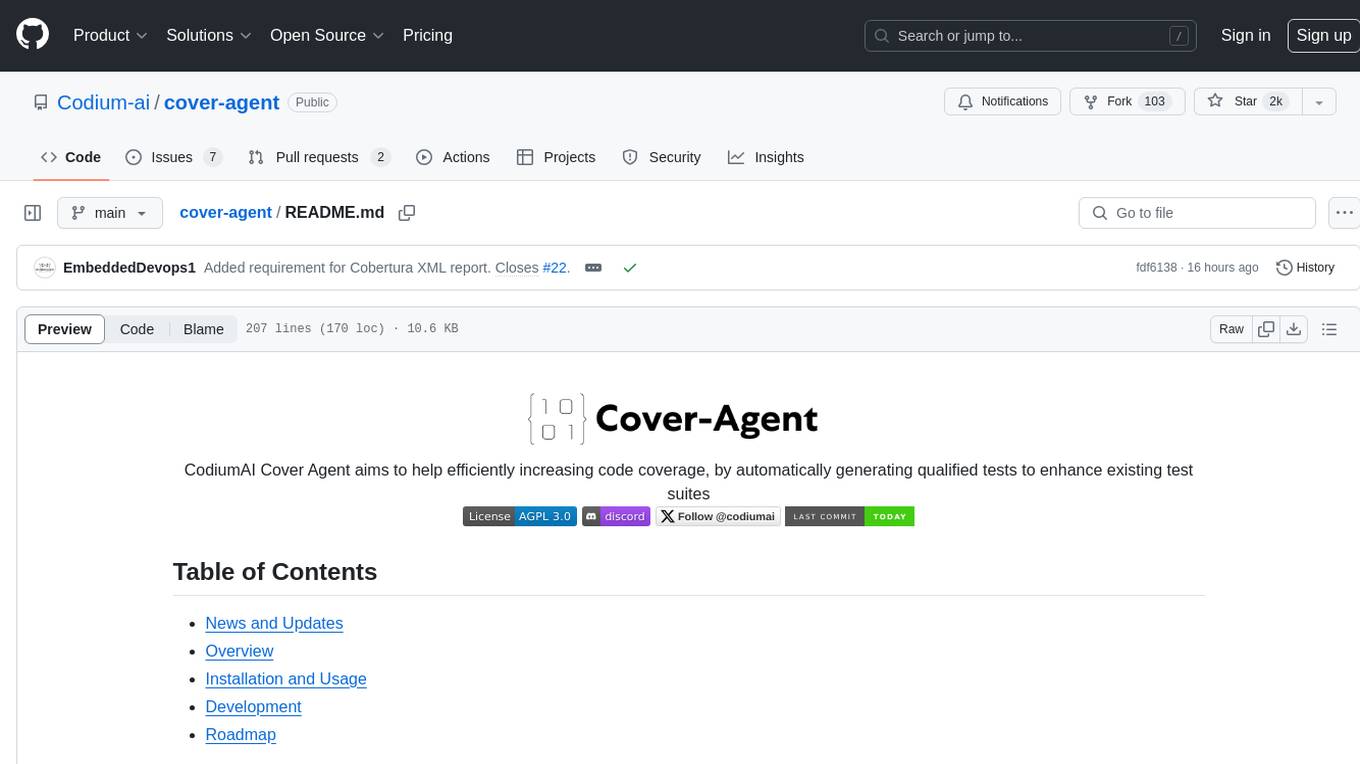
cover-agent
CodiumAI Cover Agent is a tool designed to help increase code coverage by automatically generating qualified tests to enhance existing test suites. It utilizes Generative AI to streamline development workflows and is part of a suite of utilities aimed at automating the creation of unit tests for software projects. The system includes components like Test Runner, Coverage Parser, Prompt Builder, and AI Caller to simplify and expedite the testing process, ensuring high-quality software development. Cover Agent can be run via a terminal and is planned to be integrated into popular CI platforms. The tool outputs debug files locally, such as generated_prompt.md, run.log, and test_results.html, providing detailed information on generated tests and their status. It supports multiple LLMs and allows users to specify the model to use for test generation.
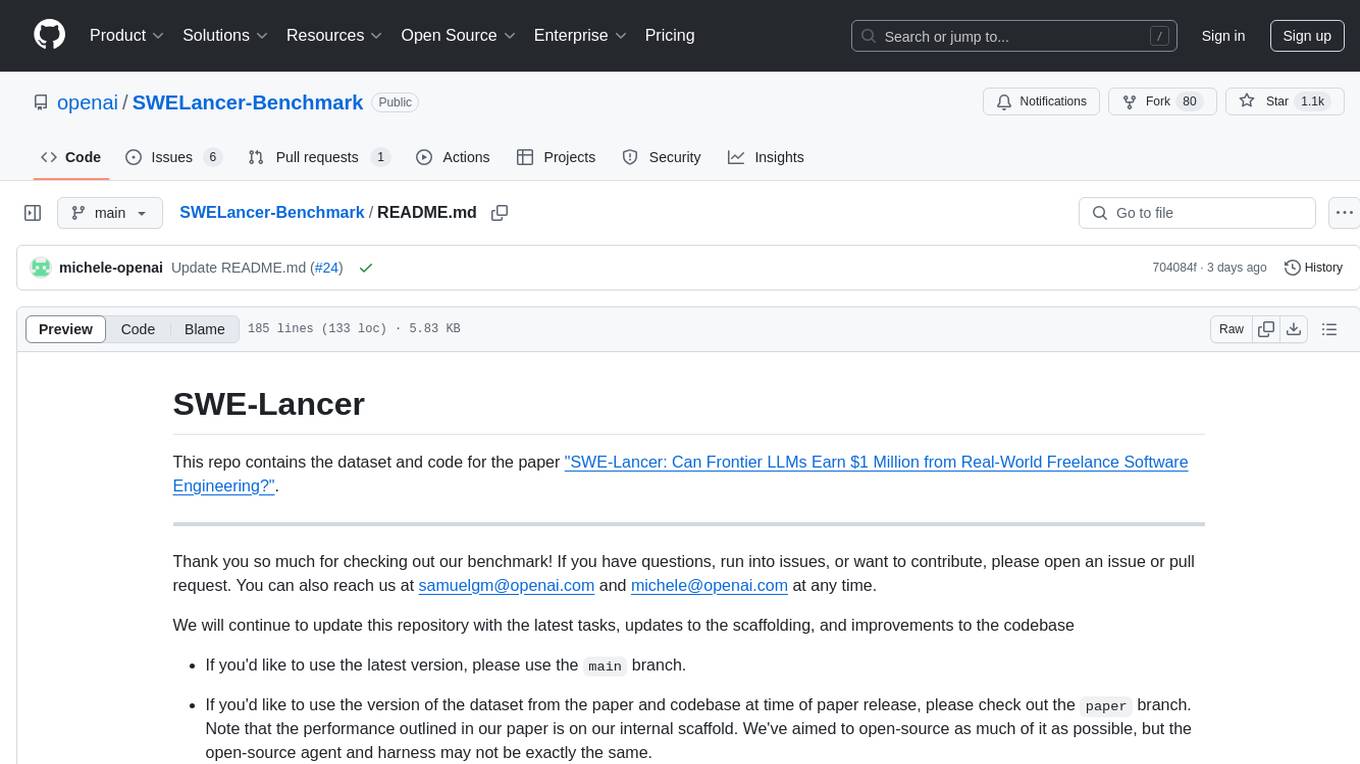
SWELancer-Benchmark
SWE-Lancer is a benchmark repository containing datasets and code for the paper 'SWE-Lancer: Can Frontier LLMs Earn $1 Million from Real-World Freelance Software Engineering?'. It provides instructions for package management, building Docker images, configuring environment variables, and running evaluations. Users can use this tool to assess the performance of language models in real-world freelance software engineering tasks.

torchchat
torchchat is a codebase showcasing the ability to run large language models (LLMs) seamlessly. It allows running LLMs using Python in various environments such as desktop, server, iOS, and Android. The tool supports running models via PyTorch, chatting, generating text, running chat in the browser, and running models on desktop/server without Python. It also provides features like AOT Inductor for faster execution, running in C++ using the runner, and deploying and running on iOS and Android. The tool supports popular hardware and OS including Linux, Mac OS, Android, and iOS, with various data types and execution modes available.
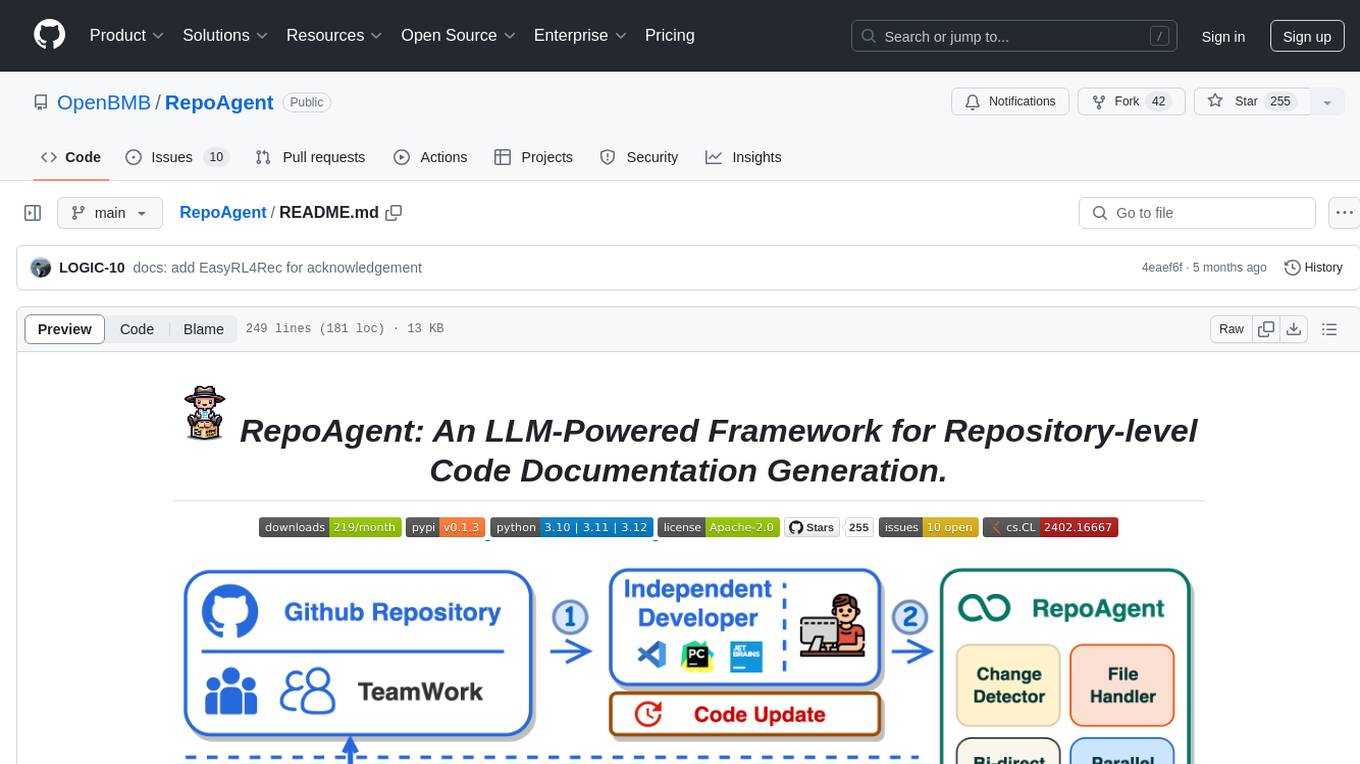
RepoAgent
RepoAgent is an LLM-powered framework designed for repository-level code documentation generation. It automates the process of detecting changes in Git repositories, analyzing code structure through AST, identifying inter-object relationships, replacing Markdown content, and executing multi-threaded operations. The tool aims to assist developers in understanding and maintaining codebases by providing comprehensive documentation, ultimately improving efficiency and saving time.

langmanus
LangManus is a community-driven AI automation framework that combines language models with specialized tools for tasks like web search, crawling, and Python code execution. It implements a hierarchical multi-agent system with agents like Coordinator, Planner, Supervisor, Researcher, Coder, Browser, and Reporter. The framework supports LLM integration, search and retrieval tools, Python integration, workflow management, and visualization. LangManus aims to give back to the open-source community and welcomes contributions in various forms.
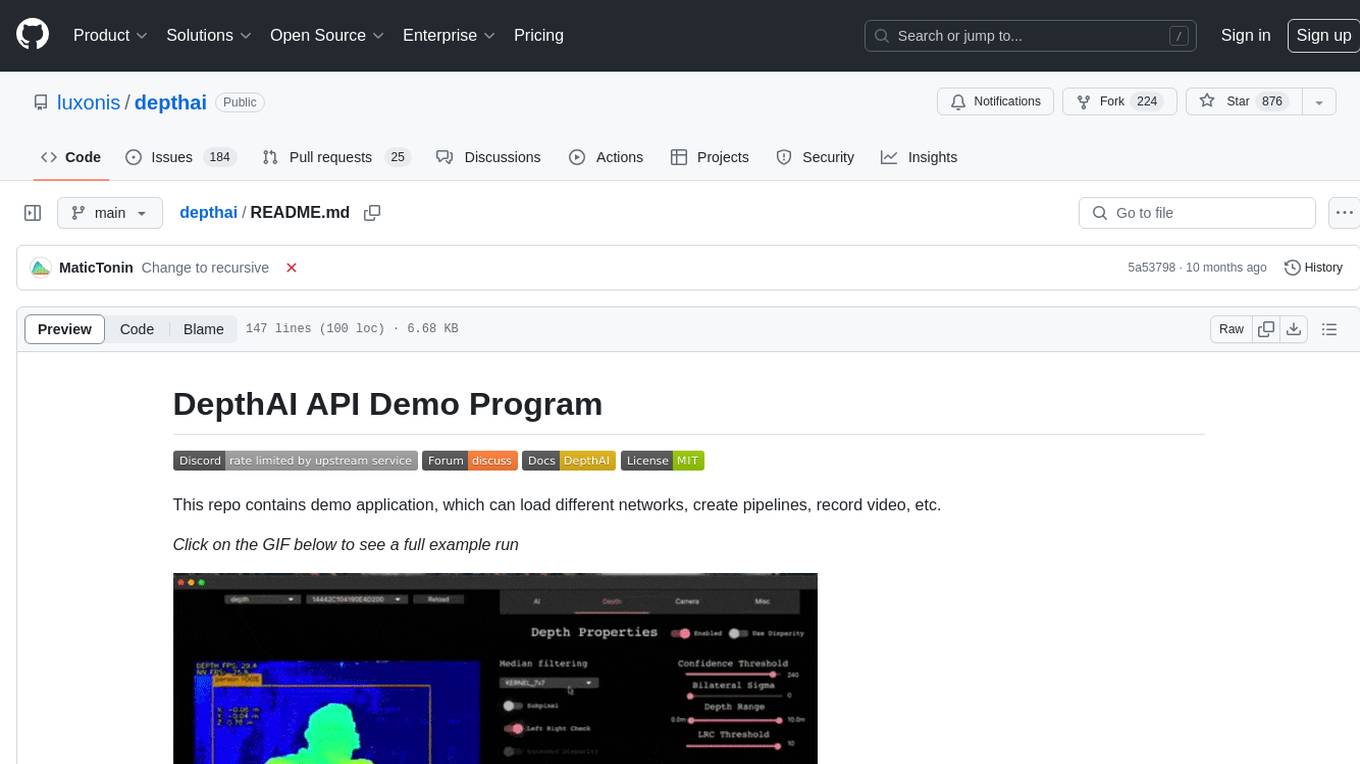
depthai
This repository contains a demo application for DepthAI, a tool that can load different networks, create pipelines, record video, and more. It provides documentation for installation and usage, including running programs through Docker. Users can explore DepthAI features via command line arguments or a clickable QT interface. Supported models include various AI models for tasks like face detection, human pose estimation, and object detection. The tool collects anonymous usage statistics by default, which can be disabled. Users can report issues to the development team for support and troubleshooting.
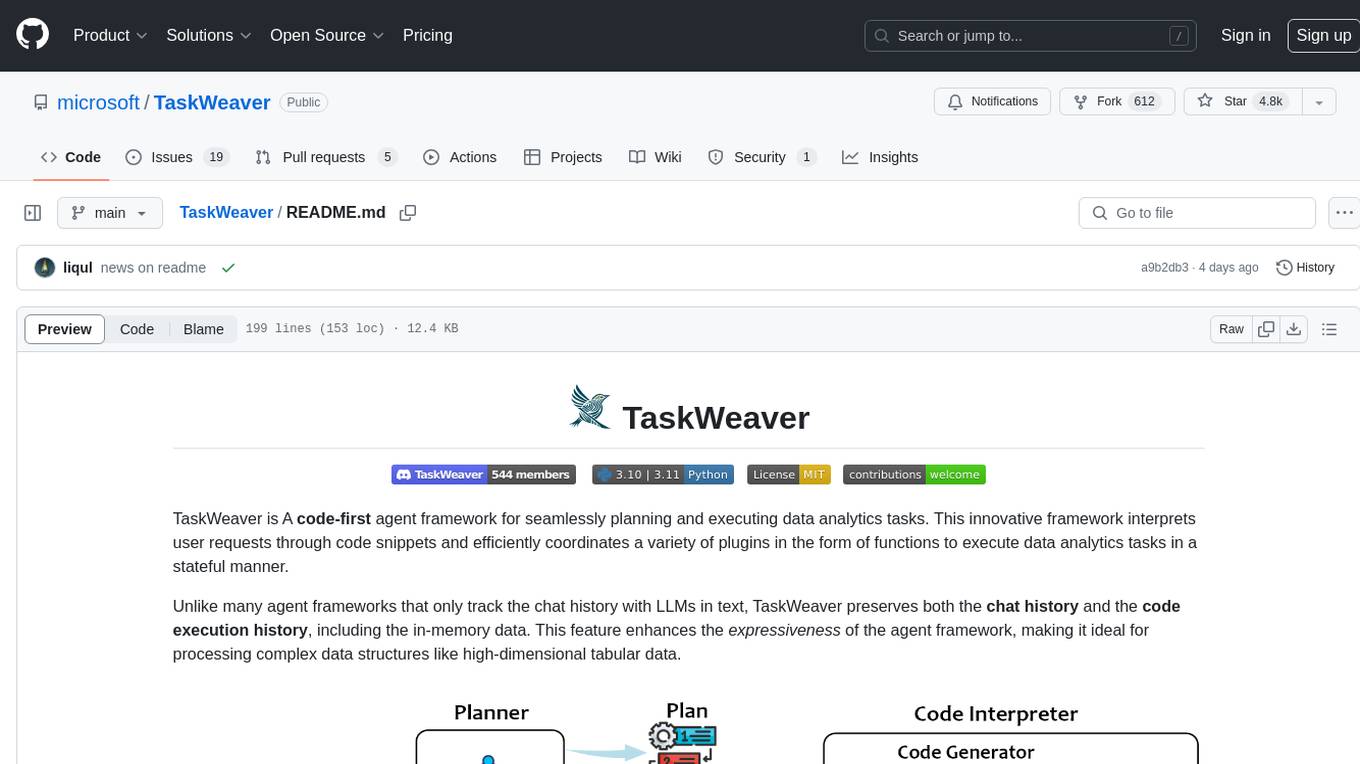
TaskWeaver
TaskWeaver is a code-first agent framework designed for planning and executing data analytics tasks. It interprets user requests through code snippets, coordinates various plugins to execute tasks in a stateful manner, and preserves both chat history and code execution history. It supports rich data structures, customized algorithms, domain-specific knowledge incorporation, stateful execution, code verification, easy debugging, security considerations, and easy extension. TaskWeaver is easy to use with CLI and WebUI support, and it can be integrated as a library. It offers detailed documentation, demo examples, and citation guidelines.
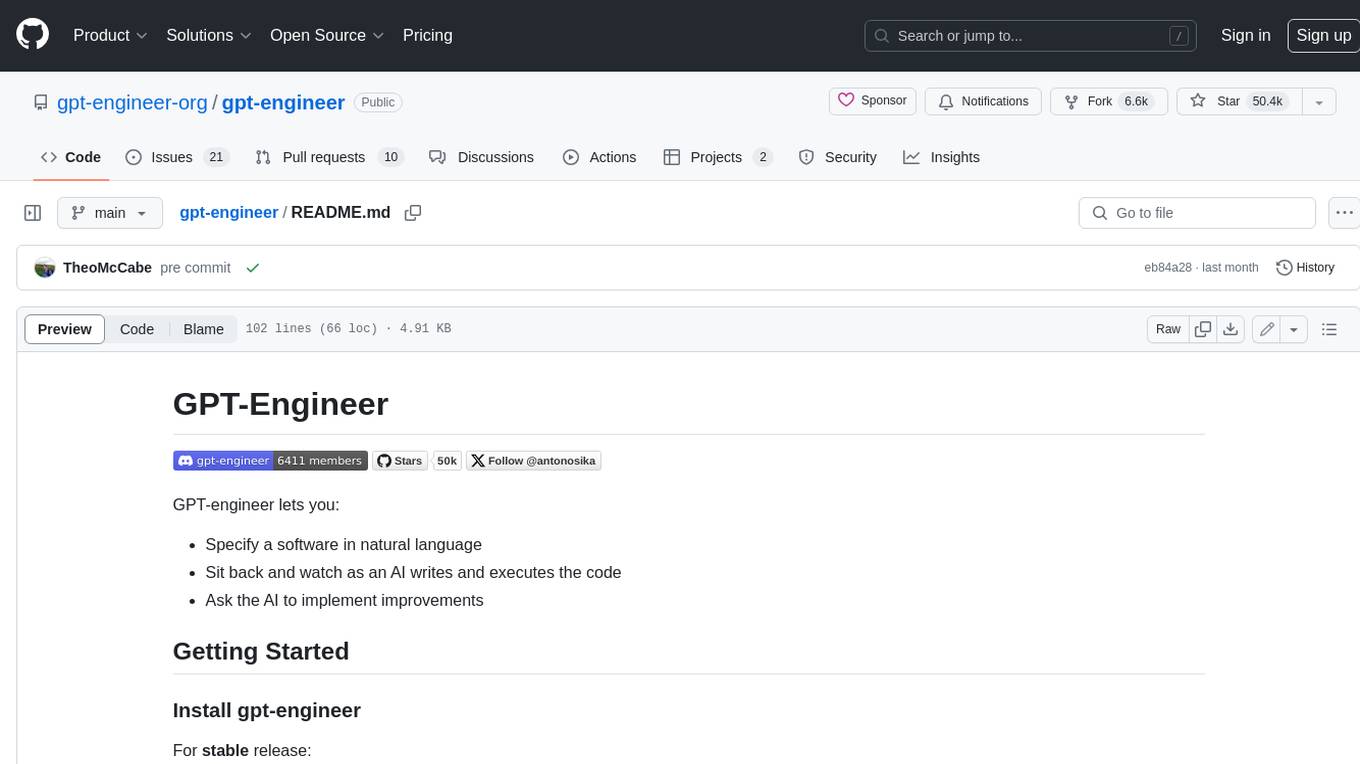
gpt-engineer
GPT-Engineer is a tool that allows you to specify a software in natural language, sit back and watch as an AI writes and executes the code, and ask the AI to implement improvements.
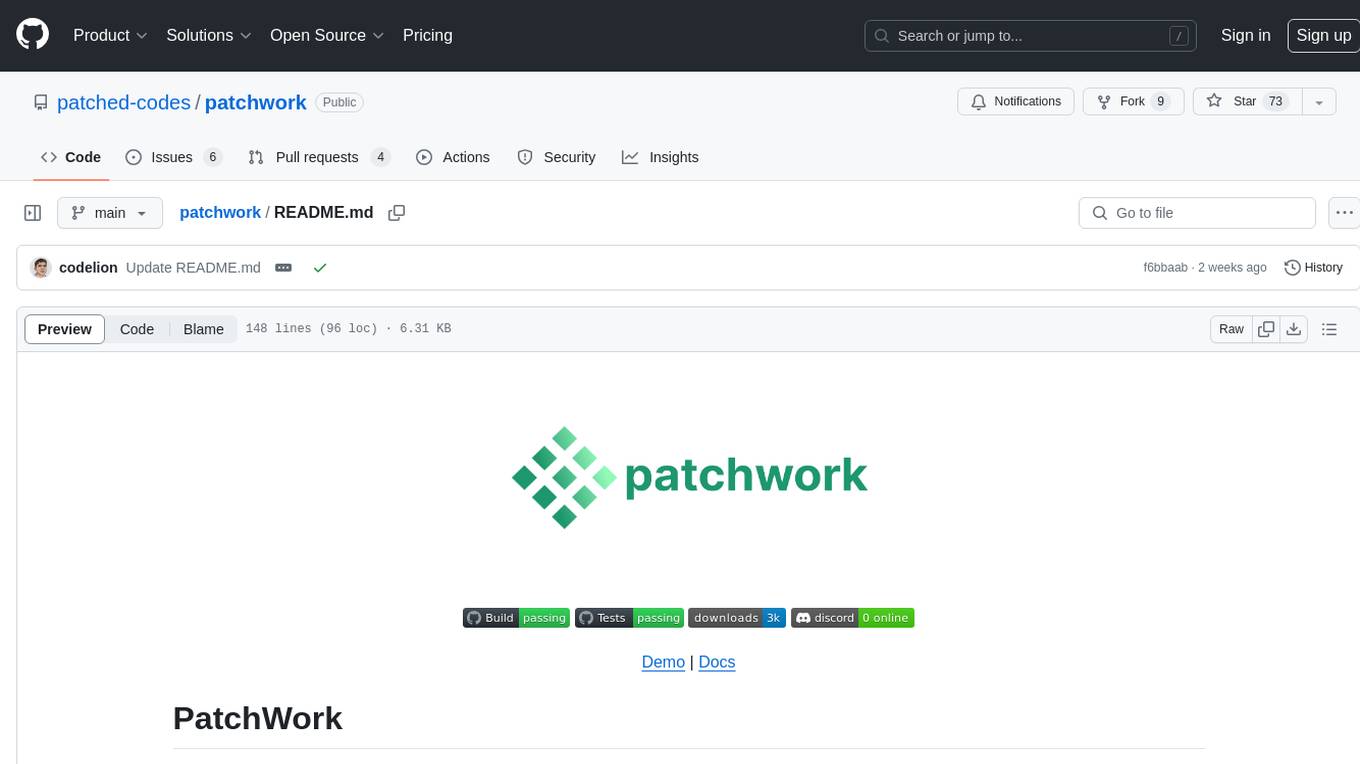
patchwork
PatchWork is an open-source framework designed for automating development tasks using large language models. It enables users to automate workflows such as PR reviews, bug fixing, security patching, and more through a self-hosted CLI agent and preferred LLMs. The framework consists of reusable atomic actions called Steps, customizable LLM prompts known as Prompt Templates, and LLM-assisted automations called Patchflows. Users can run Patchflows locally in their CLI/IDE or as part of CI/CD pipelines. PatchWork offers predefined patchflows like AutoFix, PRReview, GenerateREADME, DependencyUpgrade, and ResolveIssue, with the flexibility to create custom patchflows. Prompt templates are used to pass queries to LLMs and can be customized. Contributions to new patchflows, steps, and the core framework are encouraged, with chat assistants available to aid in the process. The roadmap includes expanding the patchflow library, introducing a debugger and validation module, supporting large-scale code embeddings, parallelization, fine-tuned models, and an open-source GUI. PatchWork is licensed under AGPL-3.0 terms, while custom patchflows and steps can be shared using the Apache-2.0 licensed patchwork template repository.

ai-starter-kit
SambaNova AI Starter Kits is a collection of open-source examples and guides designed to facilitate the deployment of AI-driven use cases for developers and enterprises. The kits cover various categories such as Data Ingestion & Preparation, Model Development & Optimization, Intelligent Information Retrieval, and Advanced AI Capabilities. Users can obtain a free API key using SambaNova Cloud or deploy models using SambaStudio. Most examples are written in Python but can be applied to any programming language. The kits provide resources for tasks like text extraction, fine-tuning embeddings, prompt engineering, question-answering, image search, post-call analysis, and more.
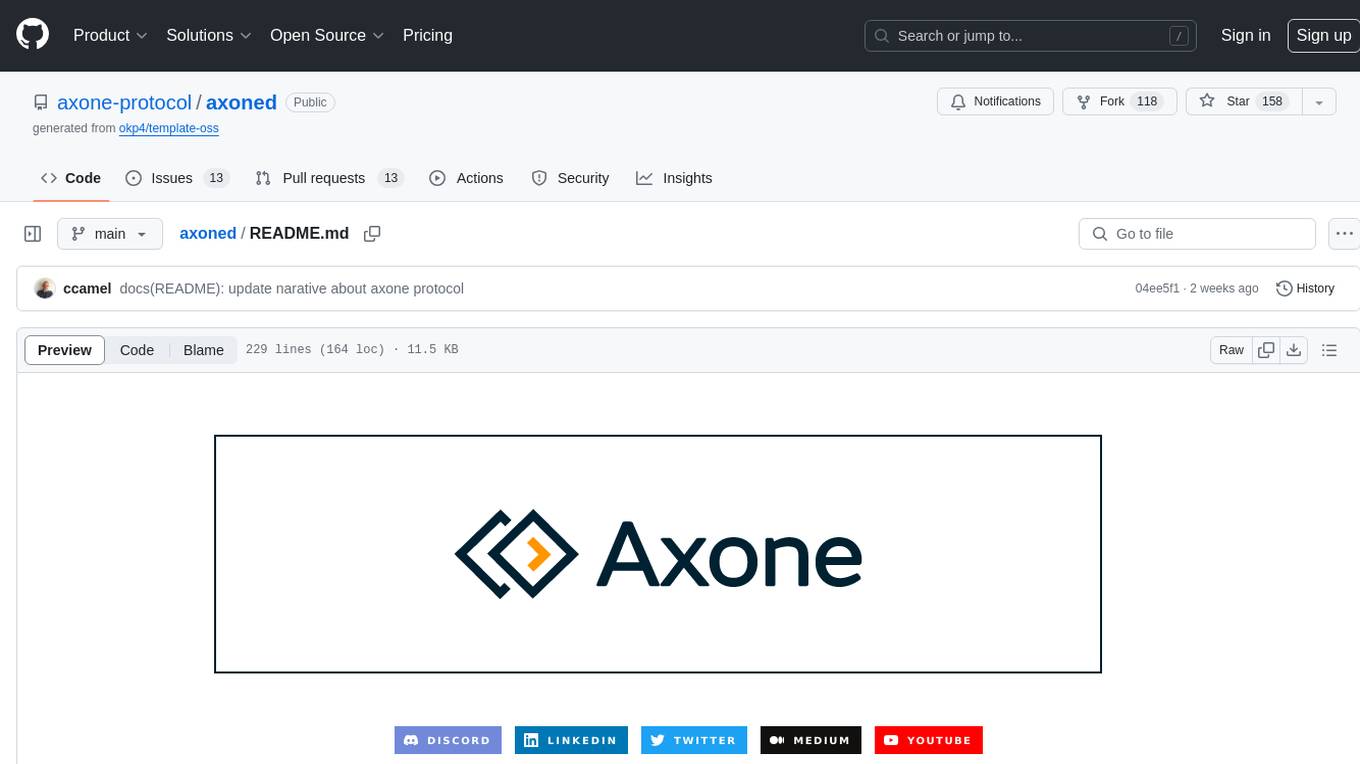
axoned
Axone is a public dPoS layer 1 designed for connecting, sharing, and monetizing resources in the AI stack. It is an open network for collaborative AI workflow management compatible with any data, model, or infrastructure, allowing sharing of data, algorithms, storage, compute, APIs, both on-chain and off-chain. The 'axoned' node of the AXONE network is built on Cosmos SDK & Tendermint consensus, enabling companies & individuals to define on-chain rules, share off-chain resources, and create new applications. Validators secure the network by maintaining uptime and staking $AXONE for rewards. The blockchain supports various platforms and follows Semantic Versioning 2.0.0. A docker image is available for quick start, with documentation on querying networks, creating wallets, starting nodes, and joining networks. Development involves Go and Cosmos SDK, with smart contracts deployed on the AXONE blockchain. The project provides a Makefile for building, installing, linting, and testing. Community involvement is encouraged through Discord, open issues, and pull requests.

lexido
Lexido is an innovative assistant for the Linux command line, designed to boost your productivity and efficiency. Powered by Gemini Pro 1.0 and utilizing the free API, Lexido offers smart suggestions for commands based on your prompts and importantly your current environment. Whether you're installing software, managing files, or configuring system settings, Lexido streamlines the process, making it faster and more intuitive.
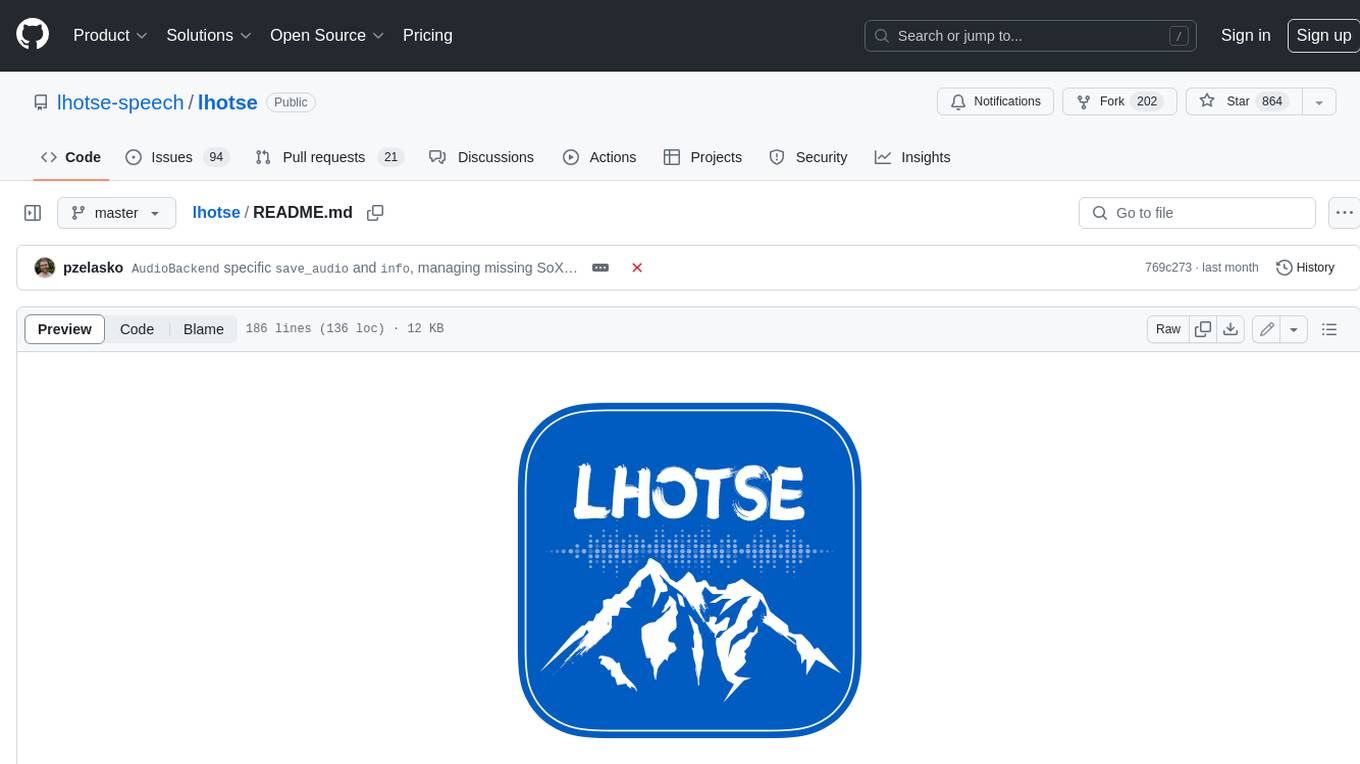
lhotse
Lhotse is a Python library designed to make speech and audio data preparation flexible and accessible. It aims to attract a wider community to speech processing tasks by providing a Python-centric design and an expressive command-line interface. Lhotse offers standard data preparation recipes, PyTorch Dataset classes for speech tasks, and efficient data preparation for model training with audio cuts. It supports data augmentation, feature extraction, and feature-space cut mixing. The tool extends Kaldi's data preparation recipes with seamless PyTorch integration, human-readable text manifests, and convenient Python classes.
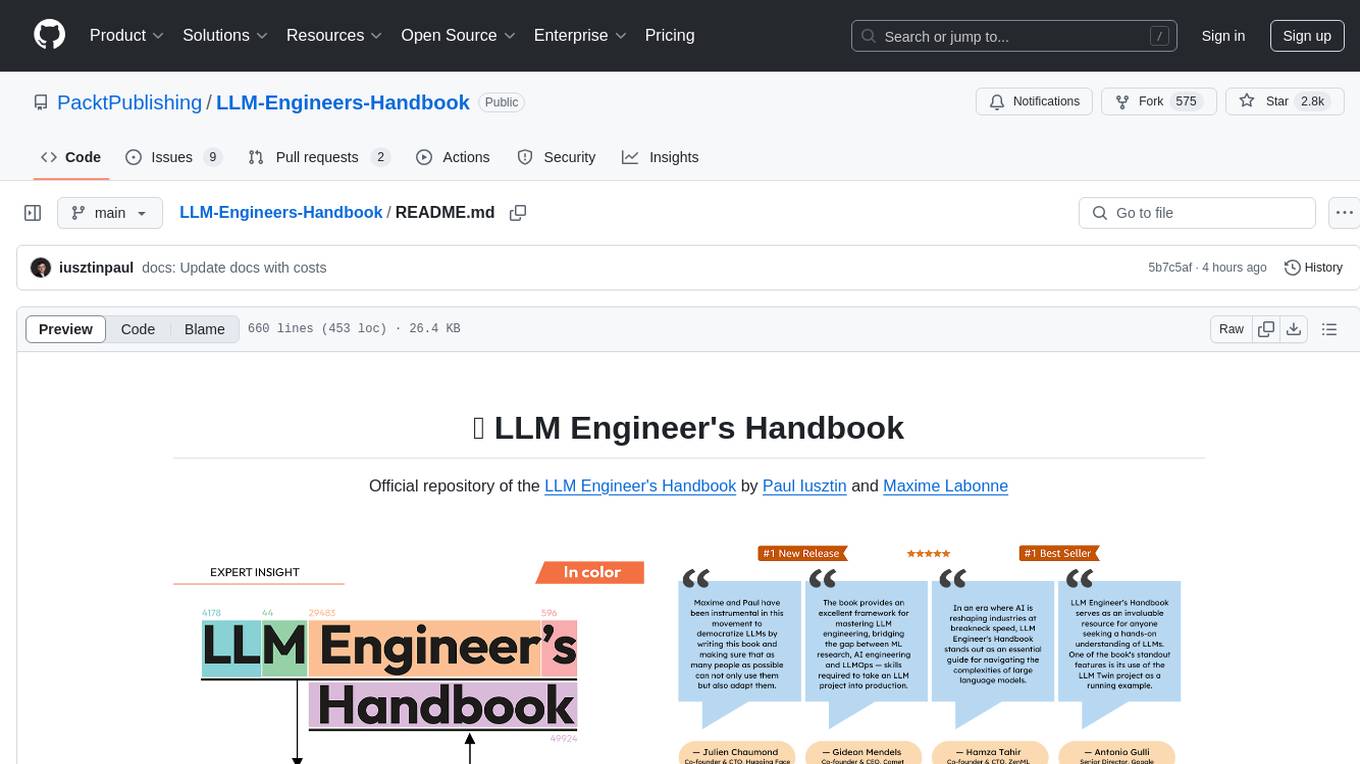
LLM-Engineers-Handbook
The LLM Engineer's Handbook is an official repository containing a comprehensive guide on creating an end-to-end LLM-based system using best practices. It covers data collection & generation, LLM training pipeline, a simple RAG system, production-ready AWS deployment, comprehensive monitoring, and testing and evaluation framework. The repository includes detailed instructions on setting up local and cloud dependencies, project structure, installation steps, infrastructure setup, pipelines for data processing, training, and inference, as well as QA, tests, and running the project end-to-end.
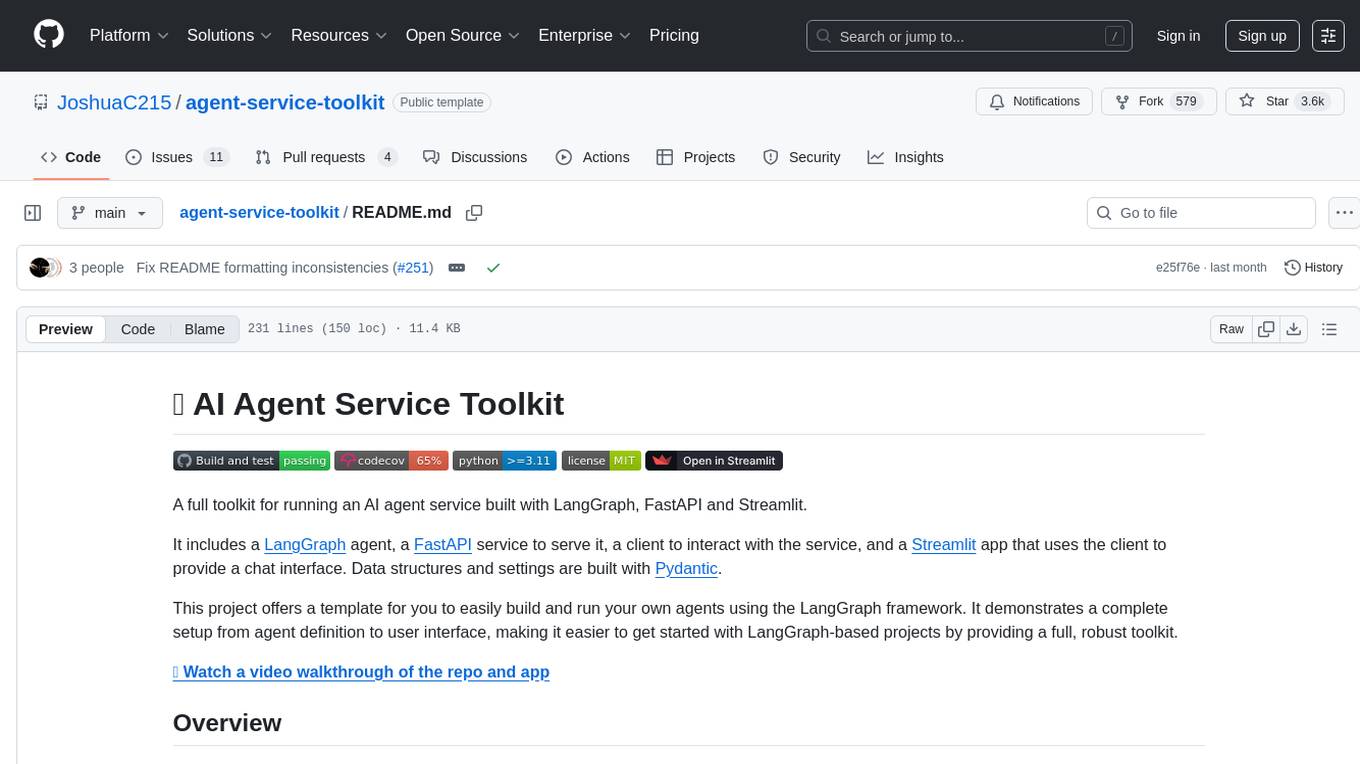
agent-service-toolkit
The AI Agent Service Toolkit is a comprehensive toolkit designed for running an AI agent service using LangGraph, FastAPI, and Streamlit. It includes a LangGraph agent, a FastAPI service, a client for interacting with the service, and a Streamlit app for providing a chat interface. The project offers a template for building and running agents with the LangGraph framework, showcasing a complete setup from agent definition to user interface. Key features include LangGraph Agent with latest features, FastAPI Service, Advanced Streaming support, Streamlit Interface, Multiple Agent Support, Asynchronous Design, Content Moderation, RAG Agent implementation, Feedback Mechanism, Docker Support, and Testing. The repository structure includes directories for defining agents, protocol schema, core modules, service, client, Streamlit app, and tests.
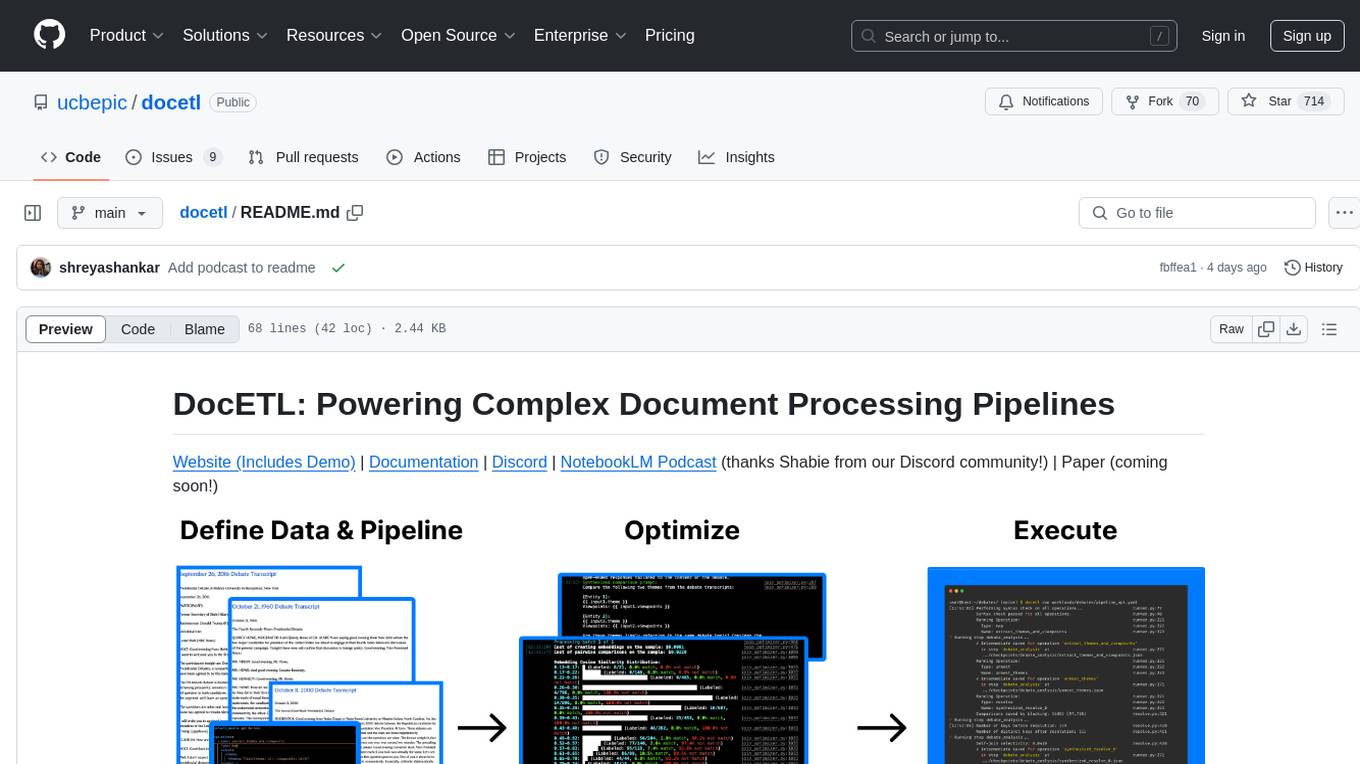
docetl
DocETL is a tool for creating and executing data processing pipelines, especially suited for complex document processing tasks. It offers a low-code, declarative YAML interface to define LLM-powered operations on complex data. Ideal for maximizing correctness and output quality for semantic processing on a collection of data, representing complex tasks via map-reduce, maximizing LLM accuracy, handling long documents, and automating task retries based on validation criteria.
For similar tasks
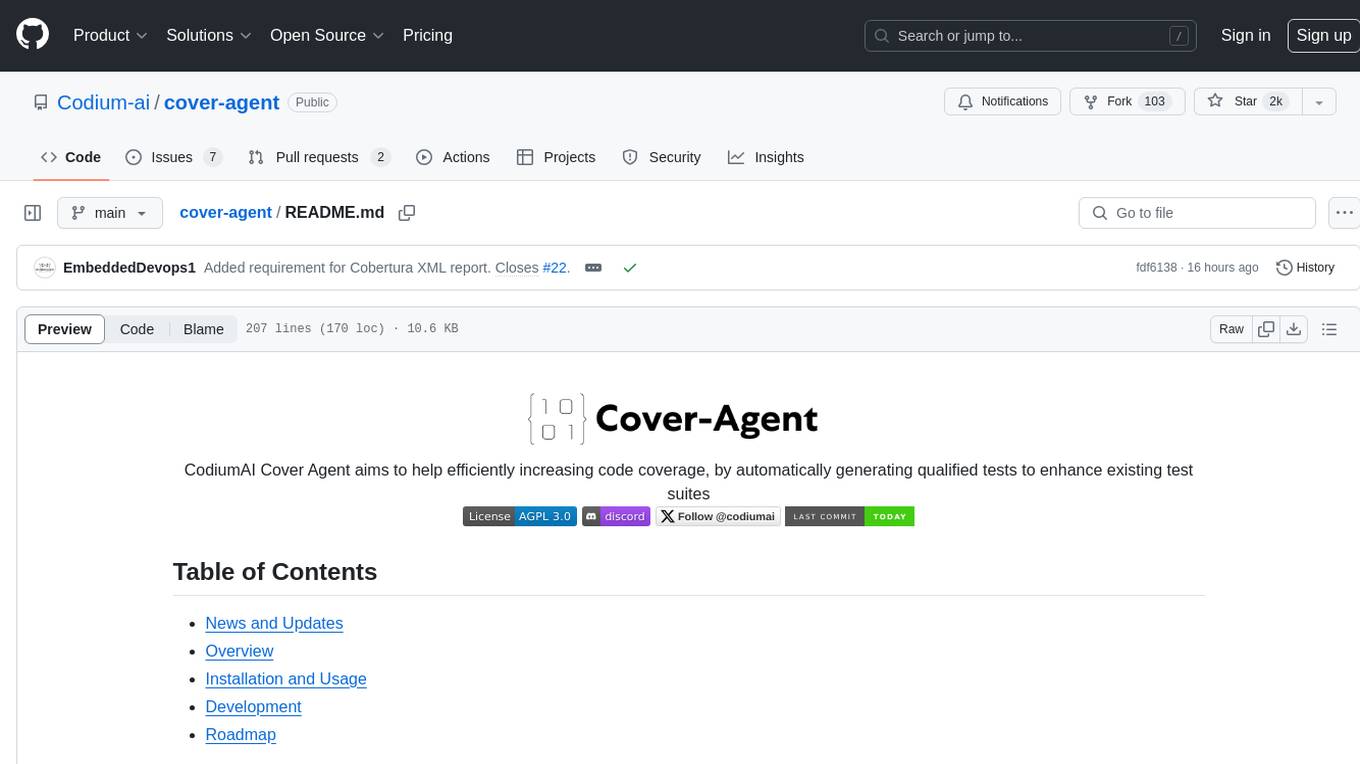
cover-agent
CodiumAI Cover Agent is a tool designed to help increase code coverage by automatically generating qualified tests to enhance existing test suites. It utilizes Generative AI to streamline development workflows and is part of a suite of utilities aimed at automating the creation of unit tests for software projects. The system includes components like Test Runner, Coverage Parser, Prompt Builder, and AI Caller to simplify and expedite the testing process, ensuring high-quality software development. Cover Agent can be run via a terminal and is planned to be integrated into popular CI platforms. The tool outputs debug files locally, such as generated_prompt.md, run.log, and test_results.html, providing detailed information on generated tests and their status. It supports multiple LLMs and allows users to specify the model to use for test generation.

DevoxxGenieIDEAPlugin
Devoxx Genie is a Java-based IntelliJ IDEA plugin that integrates with local and cloud-based LLM providers to aid in reviewing, testing, and explaining project code. It supports features like code highlighting, chat conversations, and adding files/code snippets to context. Users can modify REST endpoints and LLM parameters in settings, including support for cloud-based LLMs. The plugin requires IntelliJ version 2023.3.4 and JDK 17. Building and publishing the plugin is done using Gradle tasks. Users can select an LLM provider, choose code, and use commands like review, explain, or generate unit tests for code analysis.
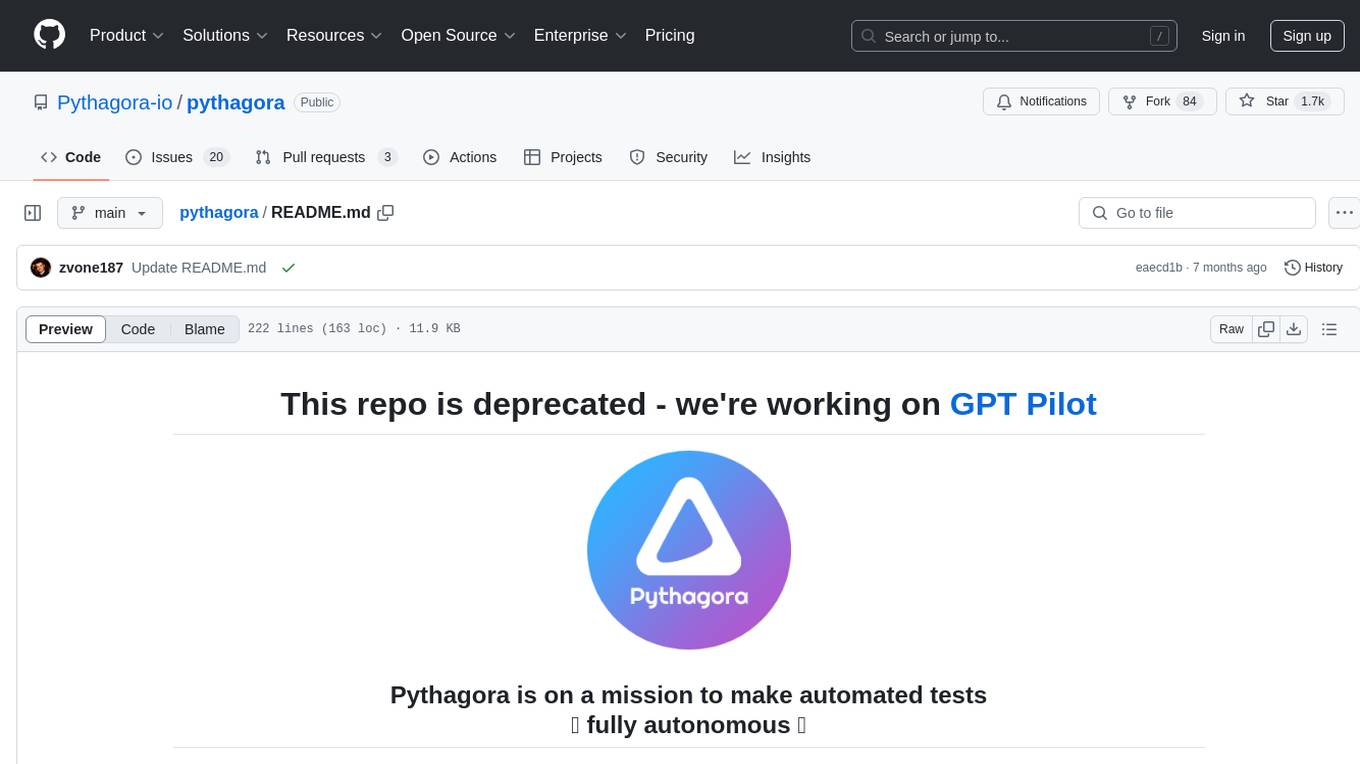
pythagora
Pythagora is an automated testing tool designed to generate unit tests using GPT-4. By running a single command, users can create tests for specific functions in their codebase. The tool leverages AST parsing to identify related functions and sends them to the Pythagora server for test generation. Pythagora primarily focuses on JavaScript code and supports Jest testing framework. Users can expand existing tests, increase code coverage, and find bugs efficiently. It is recommended to review the generated tests before committing them to the repository. Pythagora does not store user code on its servers but sends it to GPT and OpenAI for test generation.
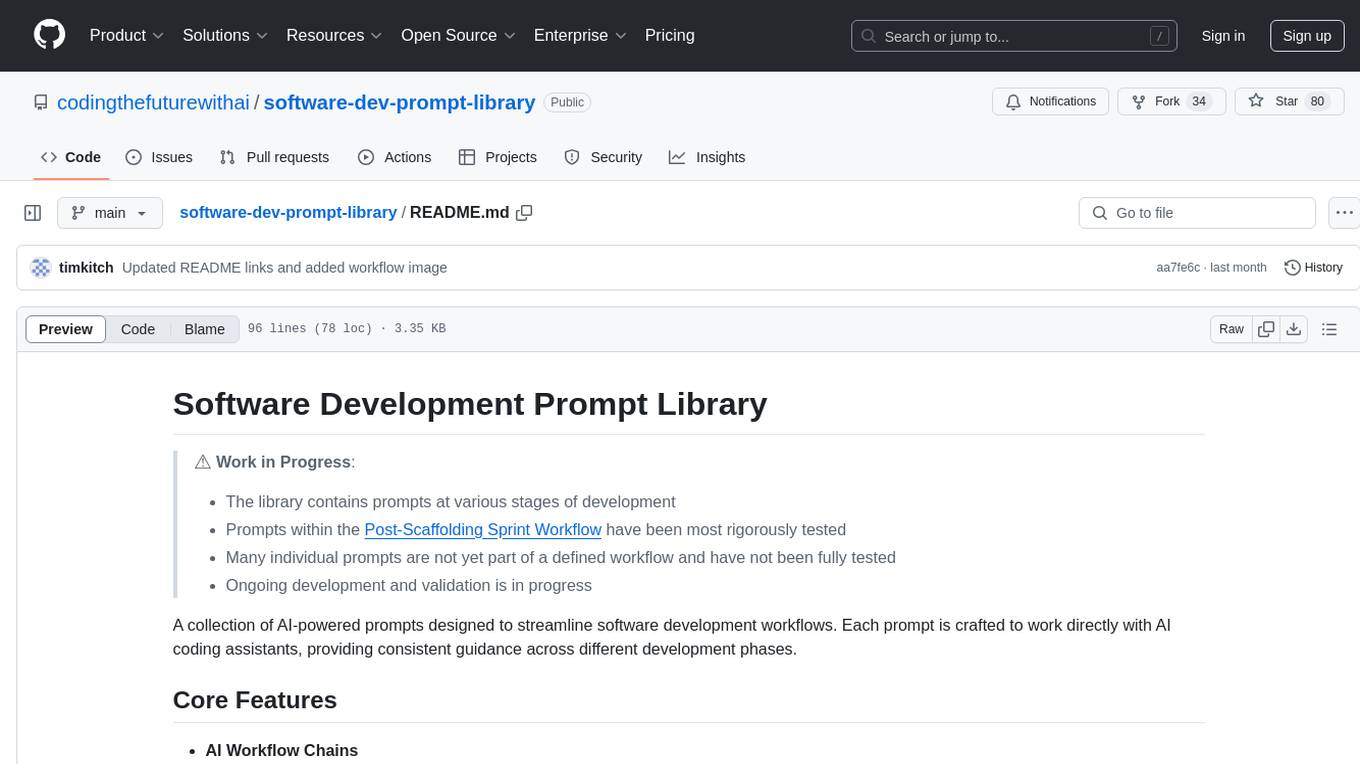
software-dev-prompt-library
A collection of AI-powered prompts designed to streamline software development workflows. The library contains prompts at various stages of development, with structured sequences of connected prompts, project initialization support, development assistance, and documentation generation. It aims to provide consistent guidance across different development phases, promote systematic development processes, and enable progress tracking and validation.

TestSpark
TestSpark is a plugin for generating unit tests that integrates AI-based test generation tools. It supports LLM-based test generation using OpenAI, HuggingFace, and JetBrains internal AI Assistant platform, as well as local search-based test generation using EvoSuite. Users can configure test generation settings, interact with test cases, view coverage statistics, and integrate tests into projects. The plugin is designed for experimental use to augment existing test suites, not replace manual test writing.
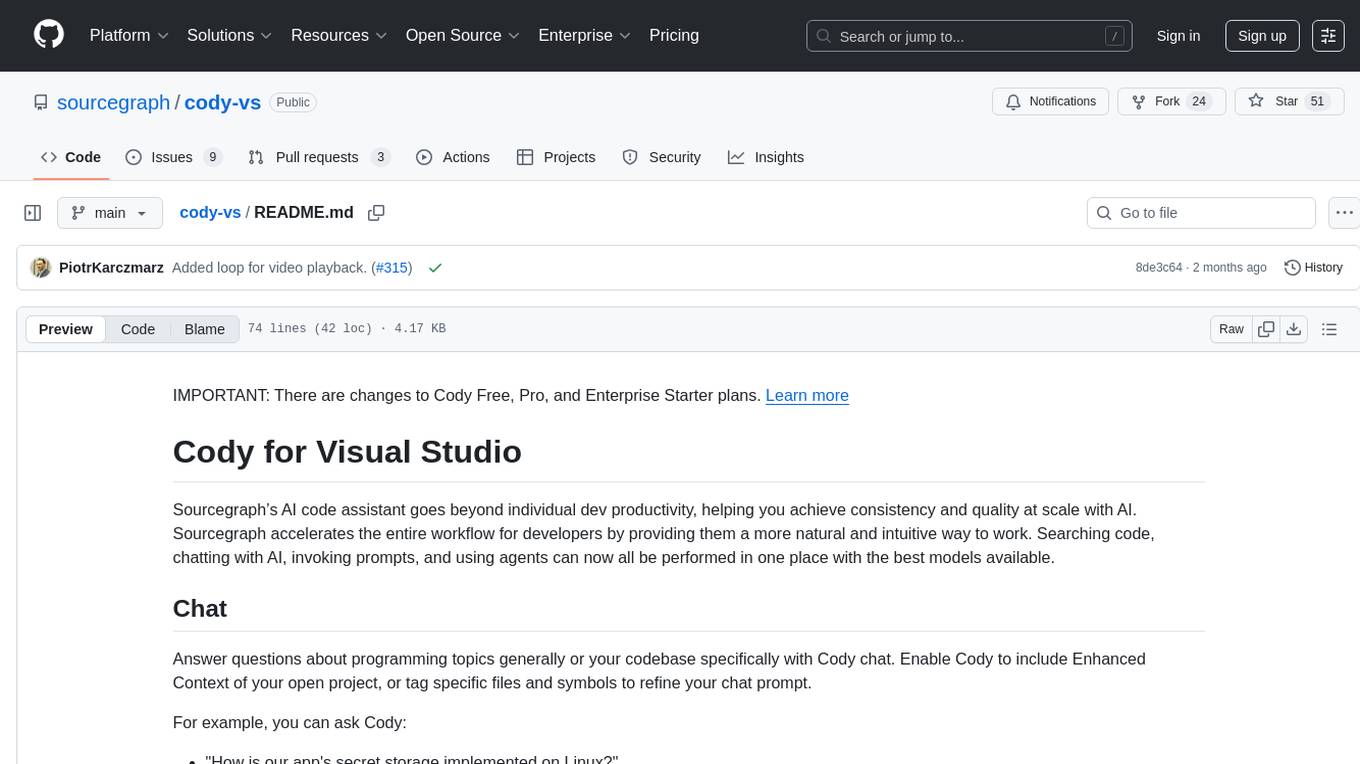
cody-vs
Sourcegraph’s AI code assistant, Cody for Visual Studio, enhances developer productivity by providing a natural and intuitive way to work. It offers features like chat, auto-edit, prompts, and works with various IDEs. Cody focuses on team productivity, offering whole codebase context and shared prompts for consistency. Users can choose from different LLM models like Claude, Gemini Pro, and OpenAI's GPT. Engineered for enterprise use, Cody supports flexible deployment and enterprise security. Suitable for any programming language, Cody excels with Python, Go, JavaScript, and TypeScript code.
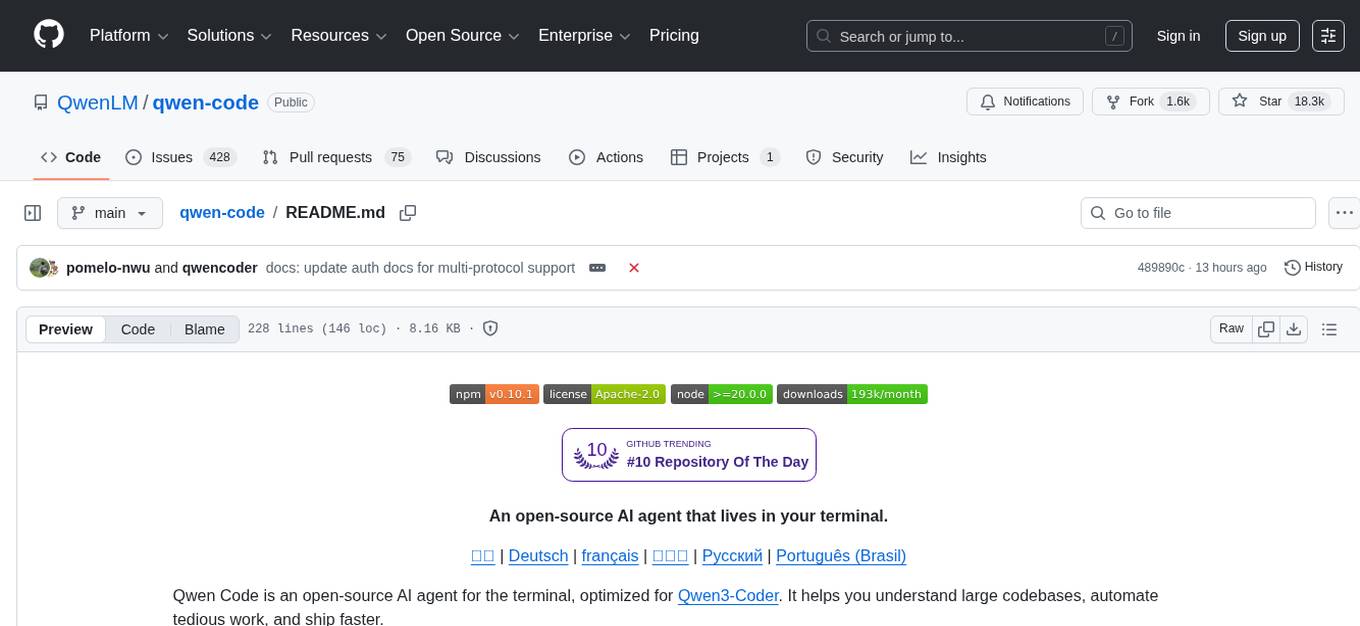
qwen-code
Qwen Code is an open-source AI agent optimized for Qwen3-Coder, designed to help users understand large codebases, automate tedious work, and expedite the shipping process. It offers an agentic workflow with rich built-in tools, a terminal-first approach with optional IDE integration, and supports both OpenAI-compatible API and Qwen OAuth authentication methods. Users can interact with Qwen Code in interactive mode, headless mode, IDE integration, and through a TypeScript SDK. The tool can be configured via settings.json, environment variables, and CLI flags, and offers benchmark results for performance evaluation. Qwen Code is part of an ecosystem that includes AionUi and Gemini CLI Desktop for graphical interfaces, and troubleshooting guides are available for issue resolution.
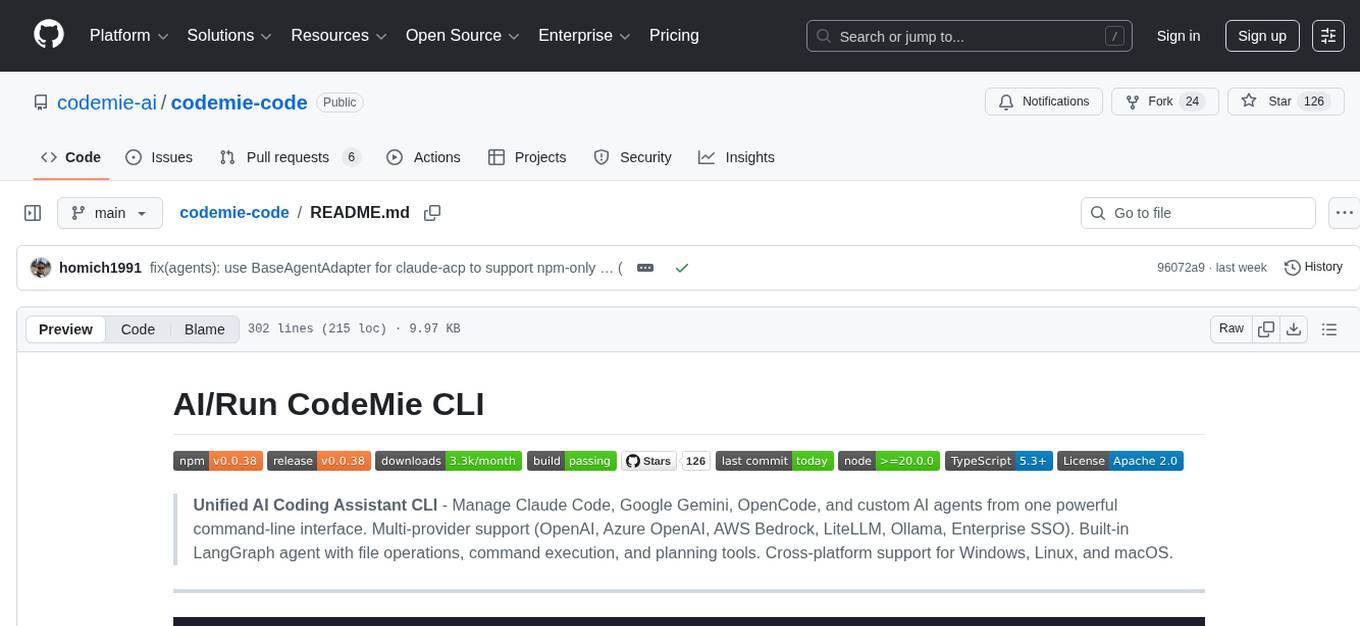
codemie-code
Unified AI Coding Assistant CLI for managing multiple AI agents like Claude Code, Google Gemini, OpenCode, and custom AI agents. Supports OpenAI, Azure OpenAI, AWS Bedrock, LiteLLM, Ollama, and Enterprise SSO. Features built-in LangGraph agent with file operations, command execution, and planning tools. Cross-platform support for Windows, Linux, and macOS. Ideal for developers seeking a powerful alternative to GitHub Copilot or Cursor.
For similar jobs

sweep
Sweep is an AI junior developer that turns bugs and feature requests into code changes. It automatically handles developer experience improvements like adding type hints and improving test coverage.

teams-ai
The Teams AI Library is a software development kit (SDK) that helps developers create bots that can interact with Teams and Microsoft 365 applications. It is built on top of the Bot Framework SDK and simplifies the process of developing bots that interact with Teams' artificial intelligence capabilities. The SDK is available for JavaScript/TypeScript, .NET, and Python.

ai-guide
This guide is dedicated to Large Language Models (LLMs) that you can run on your home computer. It assumes your PC is a lower-end, non-gaming setup.

classifai
Supercharge WordPress Content Workflows and Engagement with Artificial Intelligence. Tap into leading cloud-based services like OpenAI, Microsoft Azure AI, Google Gemini and IBM Watson to augment your WordPress-powered websites. Publish content faster while improving SEO performance and increasing audience engagement. ClassifAI integrates Artificial Intelligence and Machine Learning technologies to lighten your workload and eliminate tedious tasks, giving you more time to create original content that matters.

chatbot-ui
Chatbot UI is an open-source AI chat app that allows users to create and deploy their own AI chatbots. It is easy to use and can be customized to fit any need. Chatbot UI is perfect for businesses, developers, and anyone who wants to create a chatbot.

BricksLLM
BricksLLM is a cloud native AI gateway written in Go. Currently, it provides native support for OpenAI, Anthropic, Azure OpenAI and vLLM. BricksLLM aims to provide enterprise level infrastructure that can power any LLM production use cases. Here are some use cases for BricksLLM: * Set LLM usage limits for users on different pricing tiers * Track LLM usage on a per user and per organization basis * Block or redact requests containing PIIs * Improve LLM reliability with failovers, retries and caching * Distribute API keys with rate limits and cost limits for internal development/production use cases * Distribute API keys with rate limits and cost limits for students

uAgents
uAgents is a Python library developed by Fetch.ai that allows for the creation of autonomous AI agents. These agents can perform various tasks on a schedule or take action on various events. uAgents are easy to create and manage, and they are connected to a fast-growing network of other uAgents. They are also secure, with cryptographically secured messages and wallets.

griptape
Griptape is a modular Python framework for building AI-powered applications that securely connect to your enterprise data and APIs. It offers developers the ability to maintain control and flexibility at every step. Griptape's core components include Structures (Agents, Pipelines, and Workflows), Tasks, Tools, Memory (Conversation Memory, Task Memory, and Meta Memory), Drivers (Prompt and Embedding Drivers, Vector Store Drivers, Image Generation Drivers, Image Query Drivers, SQL Drivers, Web Scraper Drivers, and Conversation Memory Drivers), Engines (Query Engines, Extraction Engines, Summary Engines, Image Generation Engines, and Image Query Engines), and additional components (Rulesets, Loaders, Artifacts, Chunkers, and Tokenizers). Griptape enables developers to create AI-powered applications with ease and efficiency.



