
chat-with-notes
A simple application that allows users to chat with local text files using LLMs managed by ollama
Stars: 60
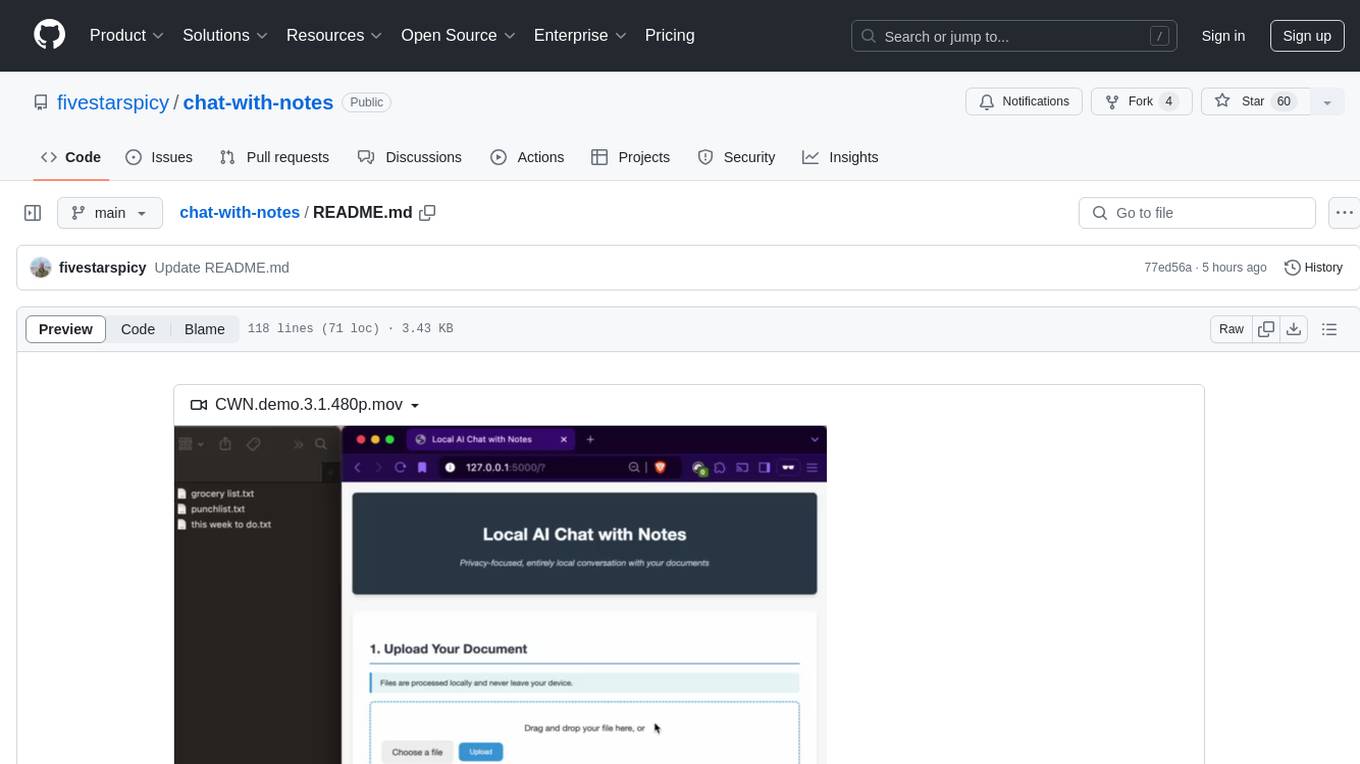
Chat-with-Notes is a Flask web application that enables users to upload text files, view their content, and engage with an AI chatbot for discussions. The application prioritizes privacy by utilizing a locally hosted Ollama Llama 3.1 (8B) model for AI responses, ensuring data security. Users can upload files during conversations, clear chat history, and export chat logs. The tool operates locally, requiring Python 3.x, pip, Git, and a locally running Ollama Llama 3.1 (8B) model as prerequisites.
README:
https://github.com/user-attachments/assets/98efedad-1651-4a5c-ac79-a66b6deef98c
Chat-with-Notes is a simple web application built with Flask that allows users to upload text files, display their content, and interact with an AI chatbot to discuss the content. The application uses a locally running Ollama Llama 3.1 (8B) model for AI responses, ensuring privacy and data security.
- Upload and display text files
- Chat with an AI about the uploaded content
- Privacy-focused: all processing happens locally
- Ability to upload new files mid-conversation
- Clear chat history or all data as needed
- Export chat history
- Python 3.x
- pip (Python package installer)
- Git
- Ollama with Llama 3.1 (8B) model running locally
-
Clone the Repository
git clone https://github.com/yourusername/chat-with-notes.git cd chat-with-notes -
Create and Activate Virtual Environment
python3 -m venv chat-with-notes-env source chat-with-notes-env/bin/activate # On Windows, use `chat-with-notes-env\Scripts\activate` -
Install Dependencies
pip install -r requirements.txt -
Set Up and Run Ollama Llama 3.1 Model
Make sure you have the Ollama Llama 3.1 model running locally. Follow the instructions on Ollama's website to set it up.
Start the Ollama Llama 3.1 model:
ollama run llama3.1
-
Start the Flask Application
python app.py -
Access the Application
Open your web browser and navigate to
http://127.0.0.1:5000/orhttp://<your-local-ip>:5000/to access the application from another device on the same network.
-
Upload a Text File
- Use the file input to select and upload a text file.
- Supported file types include .txt, .md, .py, .js, .html, .css, .json, and .pdf
- The content of the uploaded file will be displayed in a separate section.
-
Chat with the AI
- Enter your message in the input box and click "Send".
- The AI will respond based on the content of the uploaded file and the ongoing conversation.
-
Upload a New File Mid-Conversation
- You can upload a new file at any time during the conversation.
- You'll be prompted to choose whether to clear the existing chat or keep it.
- If you choose to keep the chat, a system message will be added to inform about the new file upload.
-
Clear Chat or All Data
- Use the "Clear Chat" button to remove the conversation history.
- Use the "Clear All Data" button to remove both the conversation history and uploaded file content.
-
Export Chat
- Click the "Export Chat" button to download the conversation history as a text file.
- All processing happens locally on your machine.
- No data is sent to external servers (except for the local Ollama API).
- Uploaded files and conversation history are stored in-memory and are cleared when you close the application or clear the data manually.
- If you encounter issues with the AI responses, ensure that the Ollama Llama 3.1 model is running correctly on your local machine.
- Check the console for any error messages if the application isn't behaving as expected.
Contributions are welcome! Please feel free to submit a Pull Request.
This project is licensed under the MIT License.
For Tasks:
Click tags to check more tools for each tasksFor Jobs:
Alternative AI tools for chat-with-notes
Similar Open Source Tools
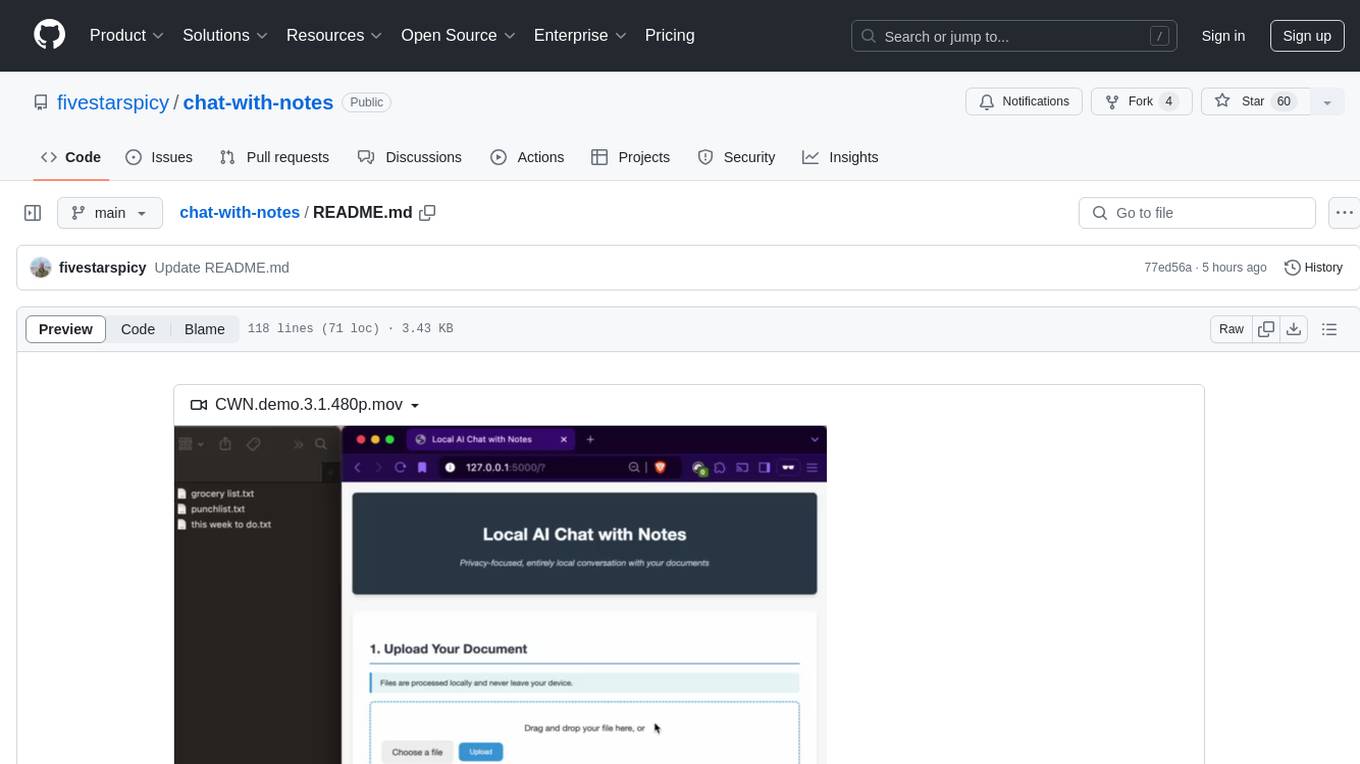
chat-with-notes
Chat-with-Notes is a Flask web application that enables users to upload text files, view their content, and engage with an AI chatbot for discussions. The application prioritizes privacy by utilizing a locally hosted Ollama Llama 3.1 (8B) model for AI responses, ensuring data security. Users can upload files during conversations, clear chat history, and export chat logs. The tool operates locally, requiring Python 3.x, pip, Git, and a locally running Ollama Llama 3.1 (8B) model as prerequisites.
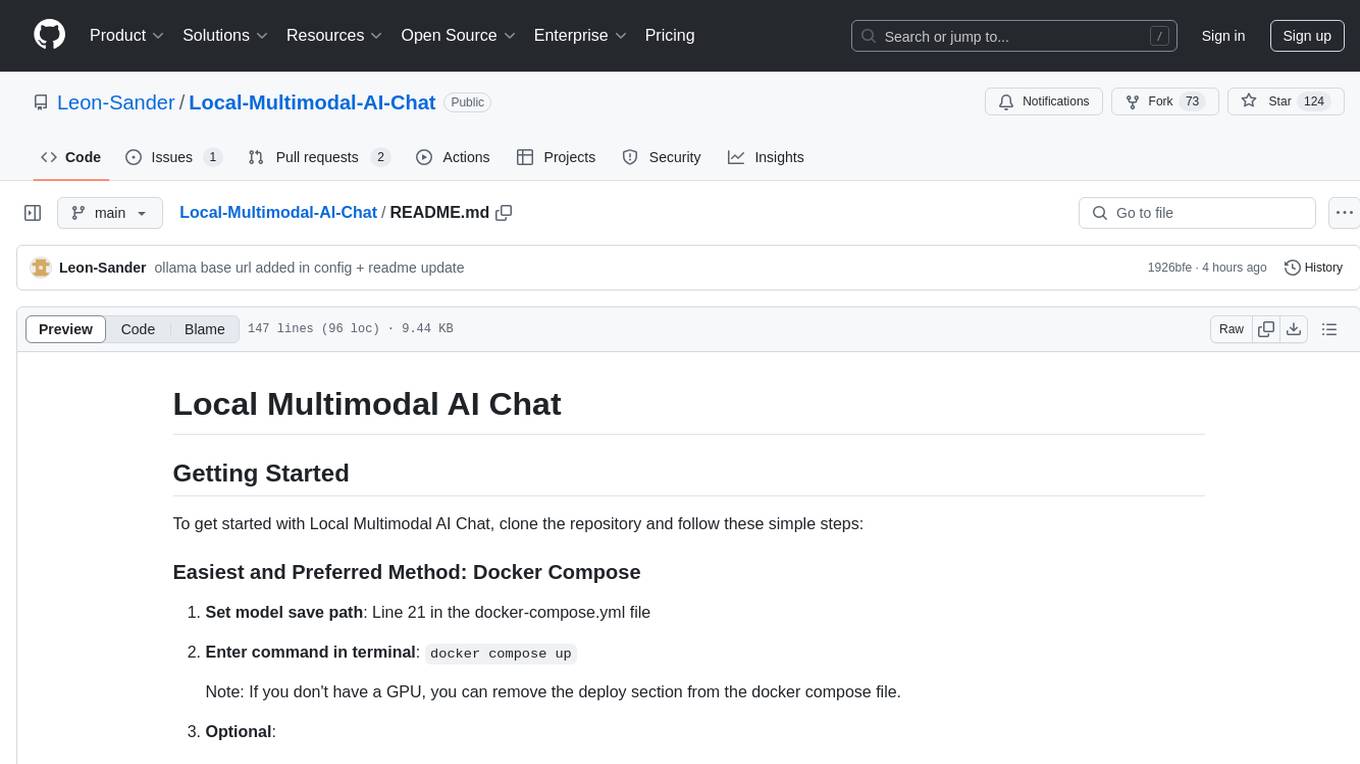
Local-Multimodal-AI-Chat
Local Multimodal AI Chat is a multimodal chat application that integrates various AI models to manage audio, images, and PDFs seamlessly within a single interface. It offers local model processing with Ollama for data privacy, integration with OpenAI API for broader AI capabilities, audio chatting with Whisper AI for accurate voice interpretation, and PDF chatting with Chroma DB for efficient PDF interactions. The application is designed for AI enthusiasts and developers seeking a comprehensive solution for multimodal AI technologies.
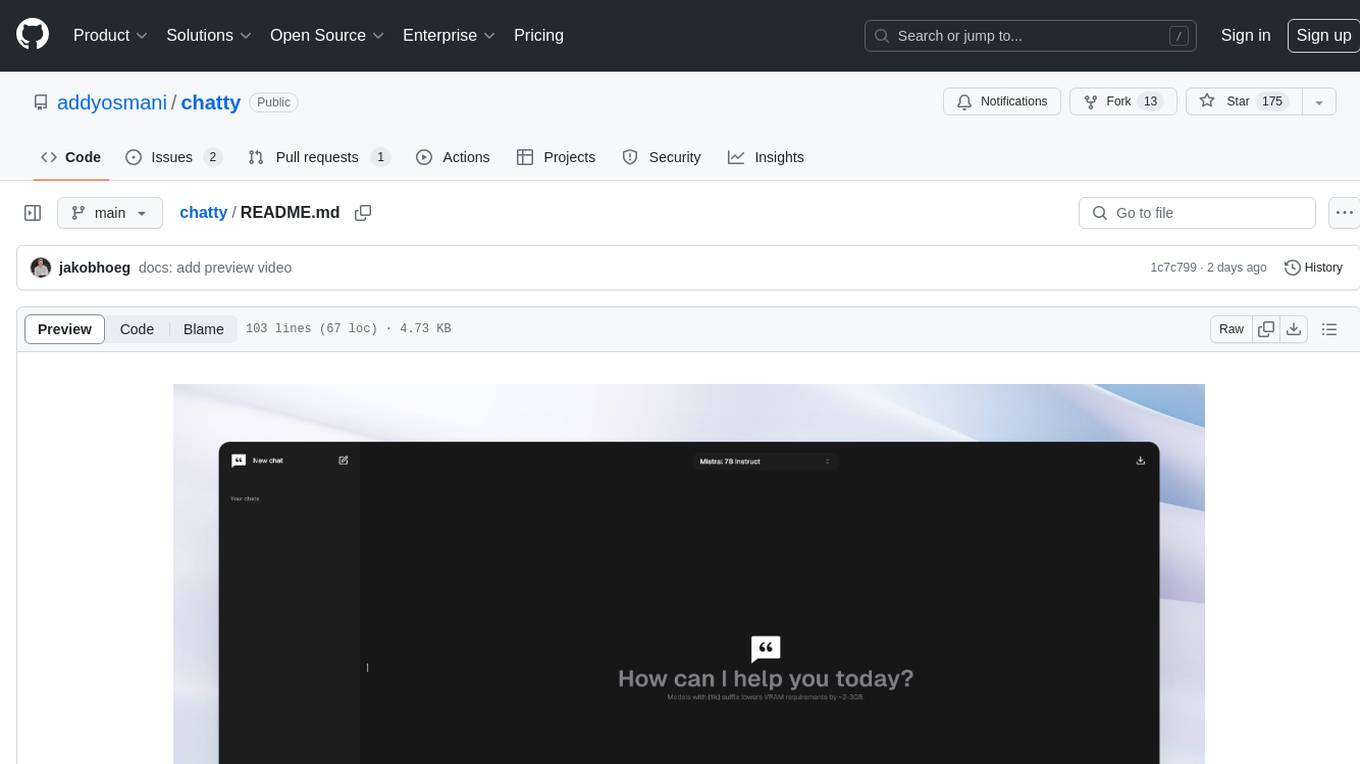
chatty
Chatty is a private AI tool that runs large language models natively and privately in the browser, ensuring in-browser privacy and offline usability. It supports chat history management, open-source models like Gemma and Llama2, responsive design, intuitive UI, markdown & code highlight, chat with files locally, custom memory support, export chat messages, voice input support, response regeneration, and light & dark mode. It aims to bring popular AI interfaces like ChatGPT and Gemini into an in-browser experience.
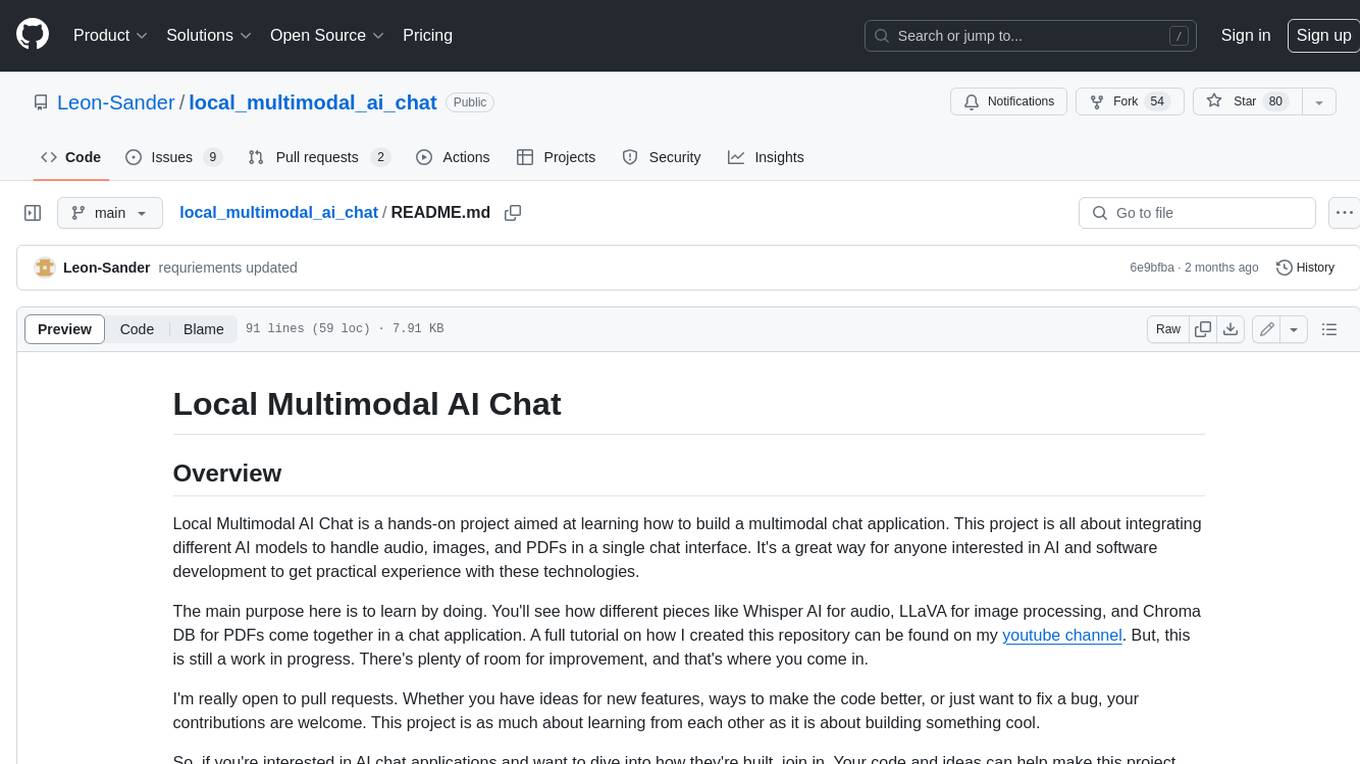
local_multimodal_ai_chat
Local Multimodal AI Chat is a hands-on project that teaches you how to build a multimodal chat application. It integrates different AI models to handle audio, images, and PDFs in a single chat interface. This project is perfect for anyone interested in AI and software development who wants to gain practical experience with these technologies.
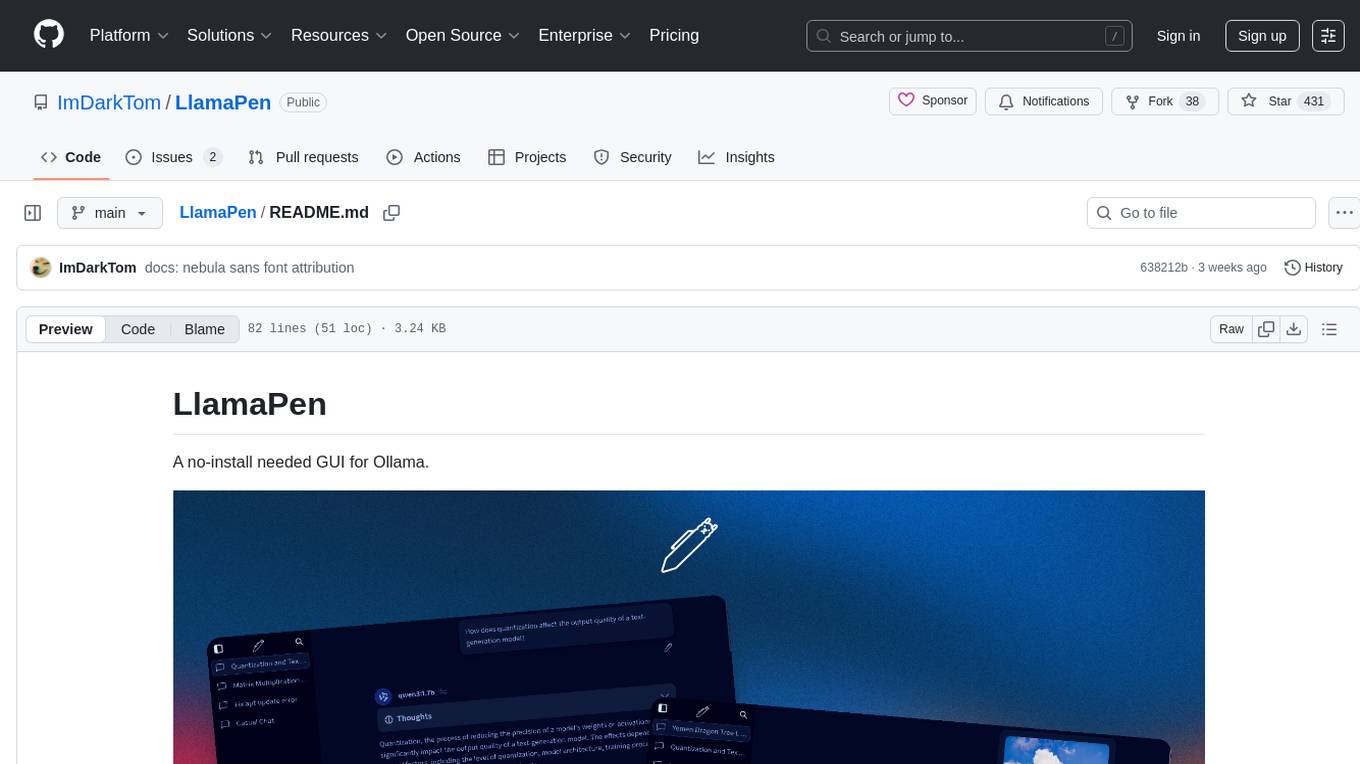
LlamaPen
LlamaPen is a no-install needed GUI tool for Ollama, featuring a web-based interface accessible on both desktop and mobile. It allows easy setup and configuration, renders markdown, text, and LaTeX math, provides keyboard shortcuts for quick navigation, includes a built-in model and download manager, supports offline and PWA, and is 100% free and open-source. Users can chat with complete privacy as all chats are stored locally in the browser, ensuring near-instant chat load times. The tool also offers an optional cloud service, LlamaPen API, for running up-to-date models if unable to run locally, with a subscription option for increased rate limits and access to more expensive models.
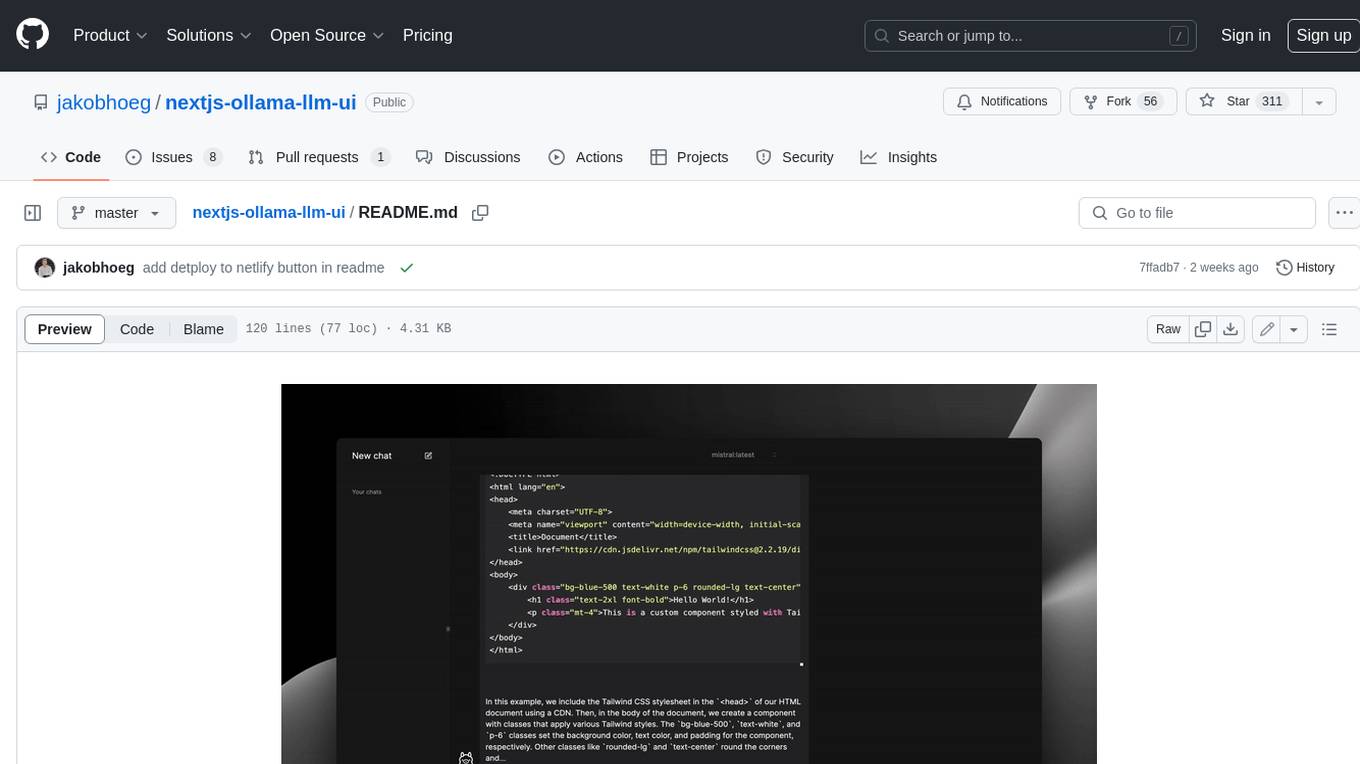
nextjs-ollama-llm-ui
This web interface provides a user-friendly and feature-rich platform for interacting with Ollama Large Language Models (LLMs). It offers a beautiful and intuitive UI inspired by ChatGPT, making it easy for users to get started with LLMs. The interface is fully local, storing chats in local storage for convenience, and fully responsive, allowing users to chat on their phones with the same ease as on a desktop. It features easy setup, code syntax highlighting, and the ability to easily copy codeblocks. Users can also download, pull, and delete models directly from the interface, and switch between models quickly. Chat history is saved and easily accessible, and users can choose between light and dark mode. To use the web interface, users must have Ollama downloaded and running, and Node.js (18+) and npm installed. Installation instructions are provided for running the interface locally. Upcoming features include the ability to send images in prompts, regenerate responses, import and export chats, and add voice input support.
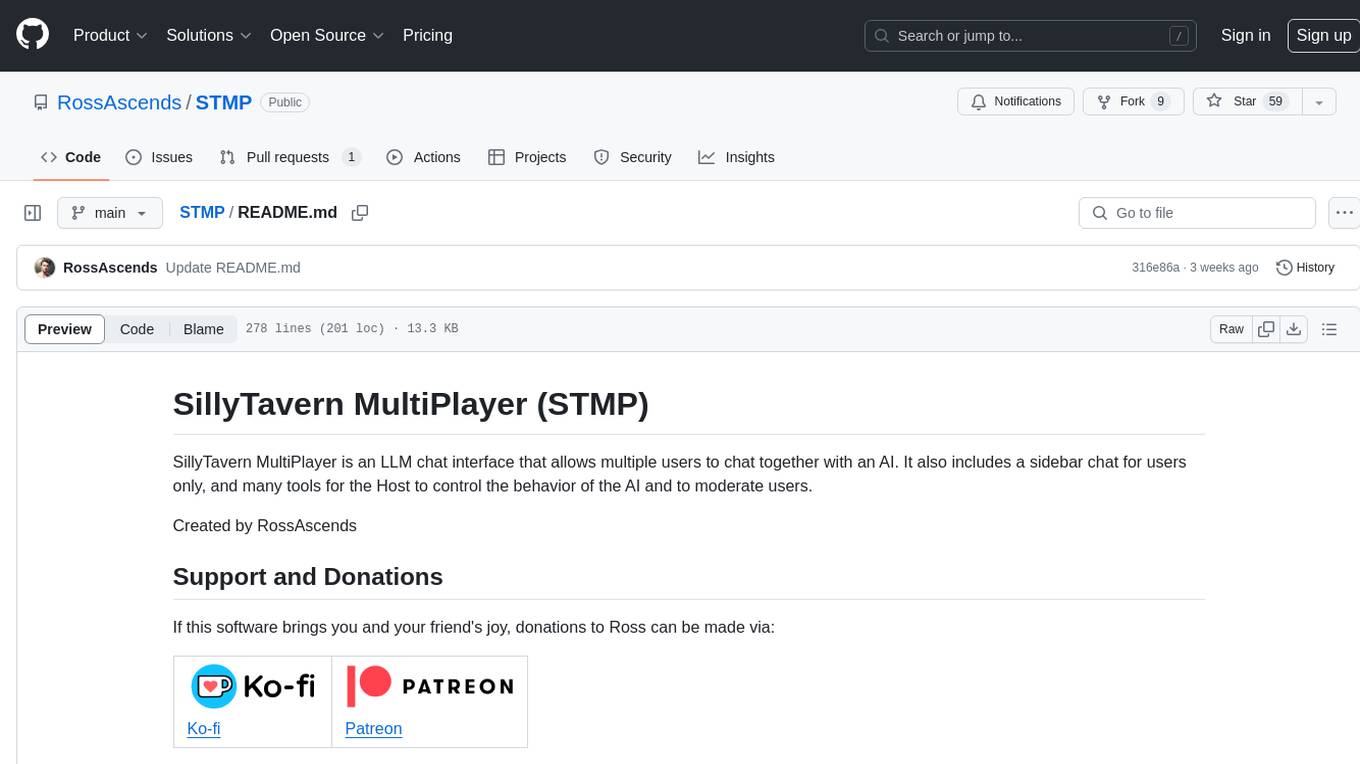
STMP
SillyTavern MultiPlayer (STMP) is an LLM chat interface that enables multiple users to chat with an AI. It features a sidebar chat for users, tools for the Host to manage the AI's behavior and moderate users. Users can change display names, chat in different windows, and the Host can control AI settings. STMP supports Text Completions, Chat Completions, and HordeAI. Users can add/edit APIs, manage past chats, view user lists, and control delays. Hosts have access to various controls, including AI configuration, adding presets, and managing characters. Planned features include smarter retry logic, host controls enhancements, and quality of life improvements like user list fading and highlighting exact usernames in AI responses.
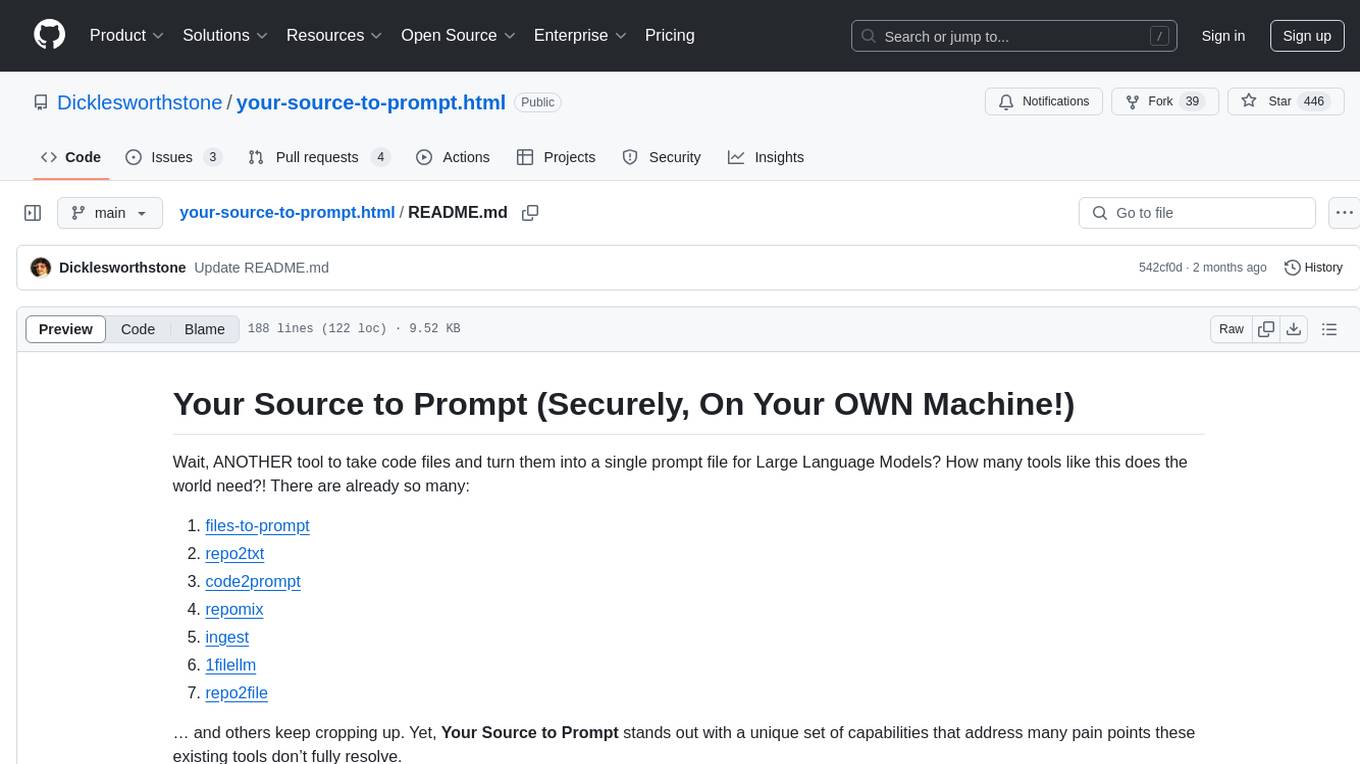
your-source-to-prompt.html
Your Source to Prompt is a single HTML file tool that allows users to easily select code files and combine them into a single text output. It runs entirely in the browser, ensuring local and secure operation without any external dependencies. The tool offers features like preset management, efficient file selection, context size awareness, hierarchical structure preview, minification, and user-friendly UI with dark mode. It aims to simplify the process of preparing code for Large Language Models (LLMs) by providing a well-structured prompt context.
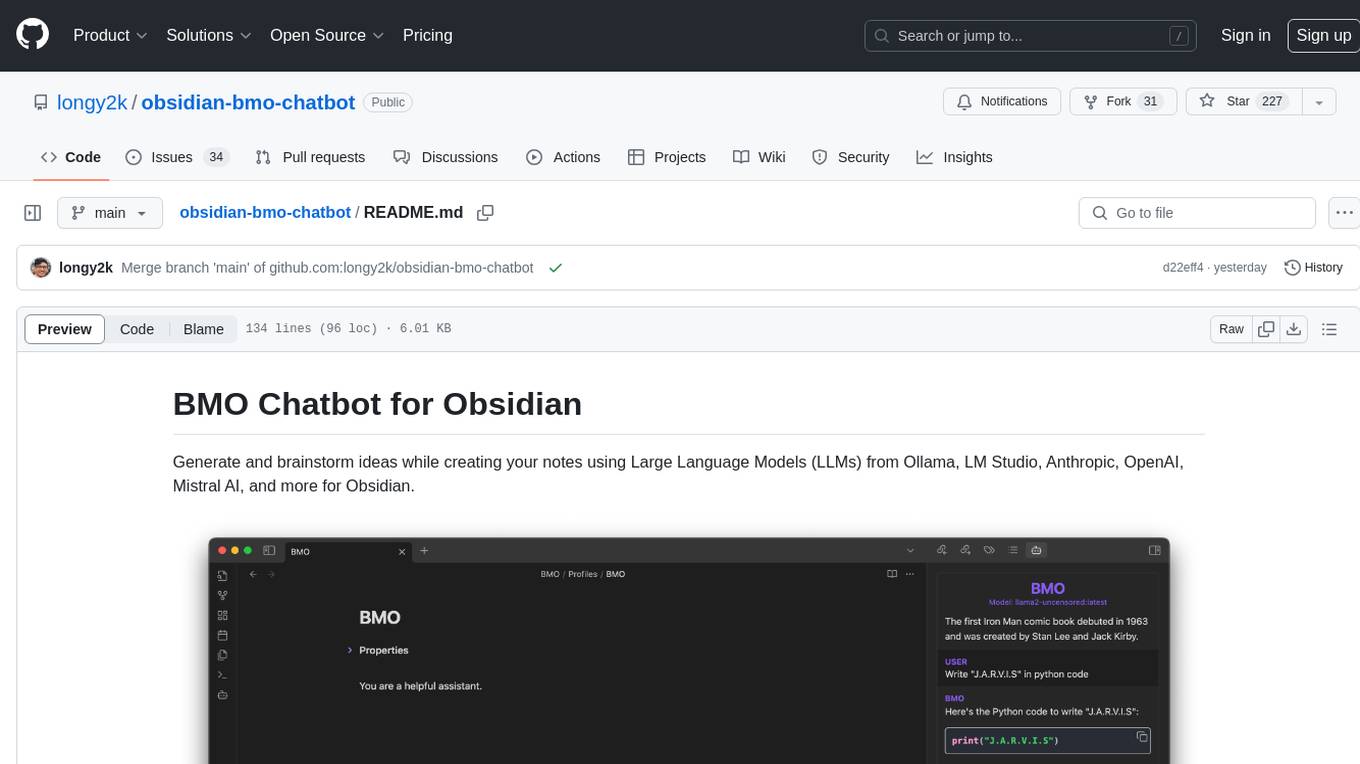
obsidian-bmo-chatbot
Obsidian BMO Chatbot is a plugin that allows users to generate and brainstorm ideas while creating notes using Large Language Models (LLMs) from various providers like Ollama, LM Studio, Anthropic, OpenAI, Mistral AI, and more. Users can interact with self-hosted LLMs, create chatbots with specific knowledge and personalities, chat from anywhere within Obsidian, and receive formatted responses in Obsidian Markdown. The plugin also offers features like customizable bot name, prompt selection, saving chat history as markdown, and more. Users can activate the plugin through Obsidian Community plugins or by installing it manually. Supported models include Ollama, LM Studio, Anthropic, Mistral AI, Google Gemini Pro, OpenAI, and Openrouter provided models.
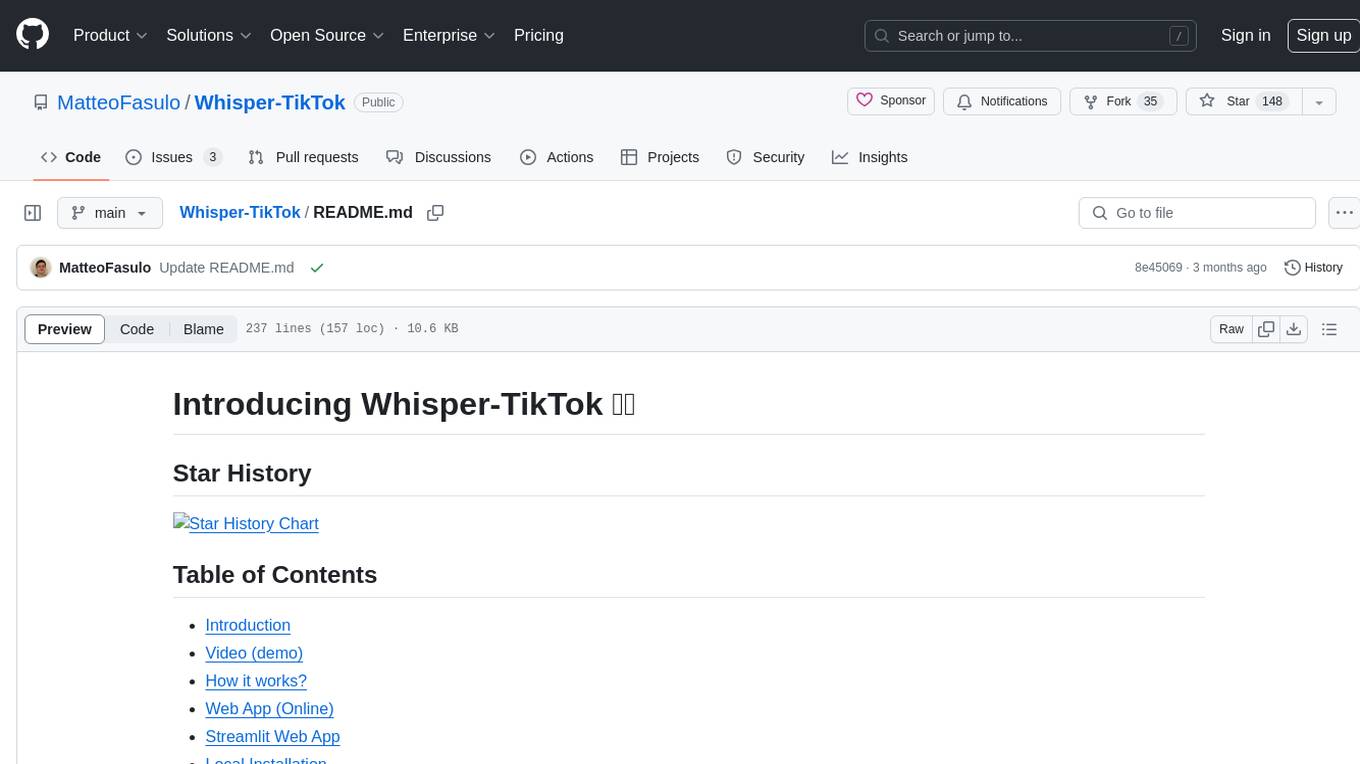
Whisper-TikTok
Discover Whisper-TikTok, an innovative AI-powered tool that leverages the prowess of Edge TTS, OpenAI-Whisper, and FFMPEG to craft captivating TikTok videos. Whisper-TikTok effortlessly generates accurate transcriptions from audio files and integrates Microsoft Edge Cloud Text-to-Speech API for vibrant voiceovers. The program orchestrates the synthesis of videos using a structured JSON dataset, generating mesmerizing TikTok content in minutes.
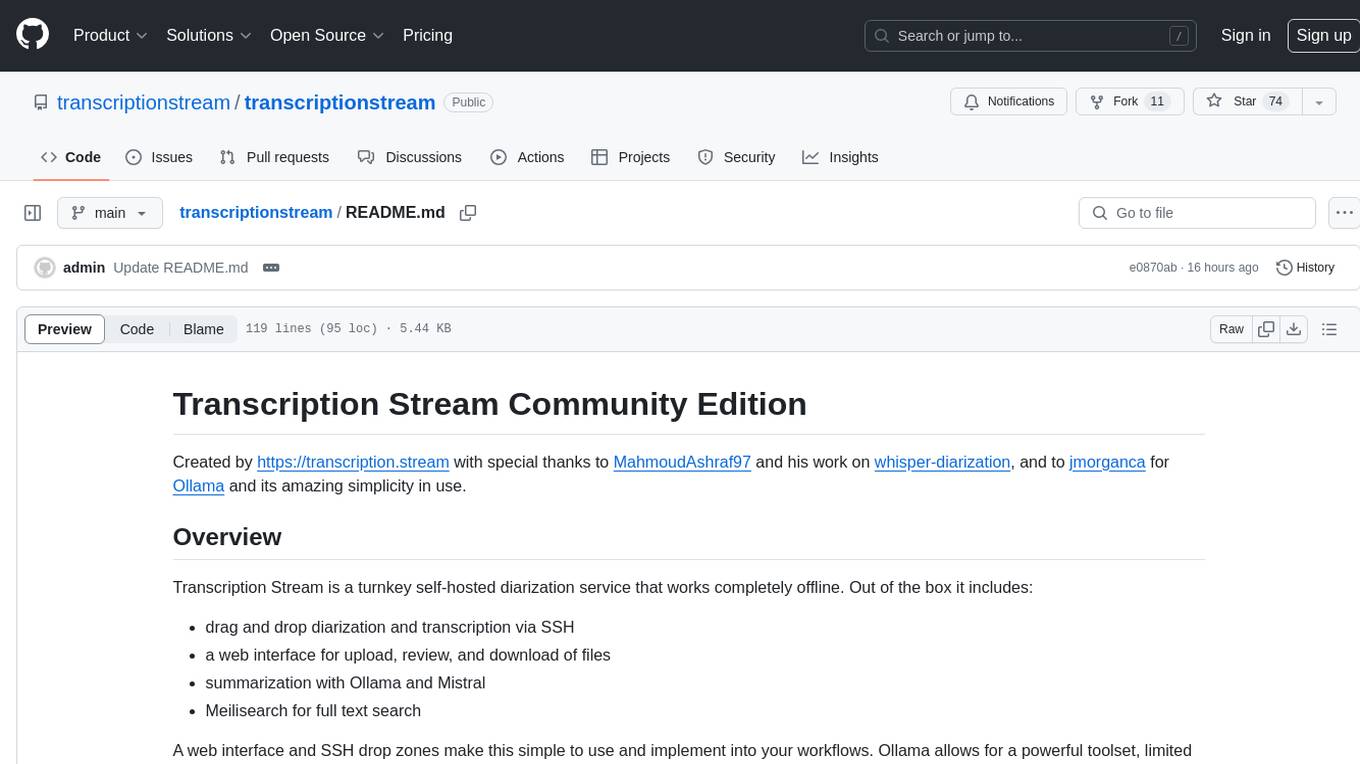
transcriptionstream
Transcription Stream is a self-hosted diarization service that works offline, allowing users to easily transcribe and summarize audio files. It includes a web interface for file management, Ollama for complex operations on transcriptions, and Meilisearch for fast full-text search. Users can upload files via SSH or web interface, with output stored in named folders. The tool requires a NVIDIA GPU and provides various scripts for installation and running. Ports for SSH, HTTP, Ollama, and Meilisearch are specified, along with access details for SSH server and web interface. Customization options and troubleshooting tips are provided in the documentation.
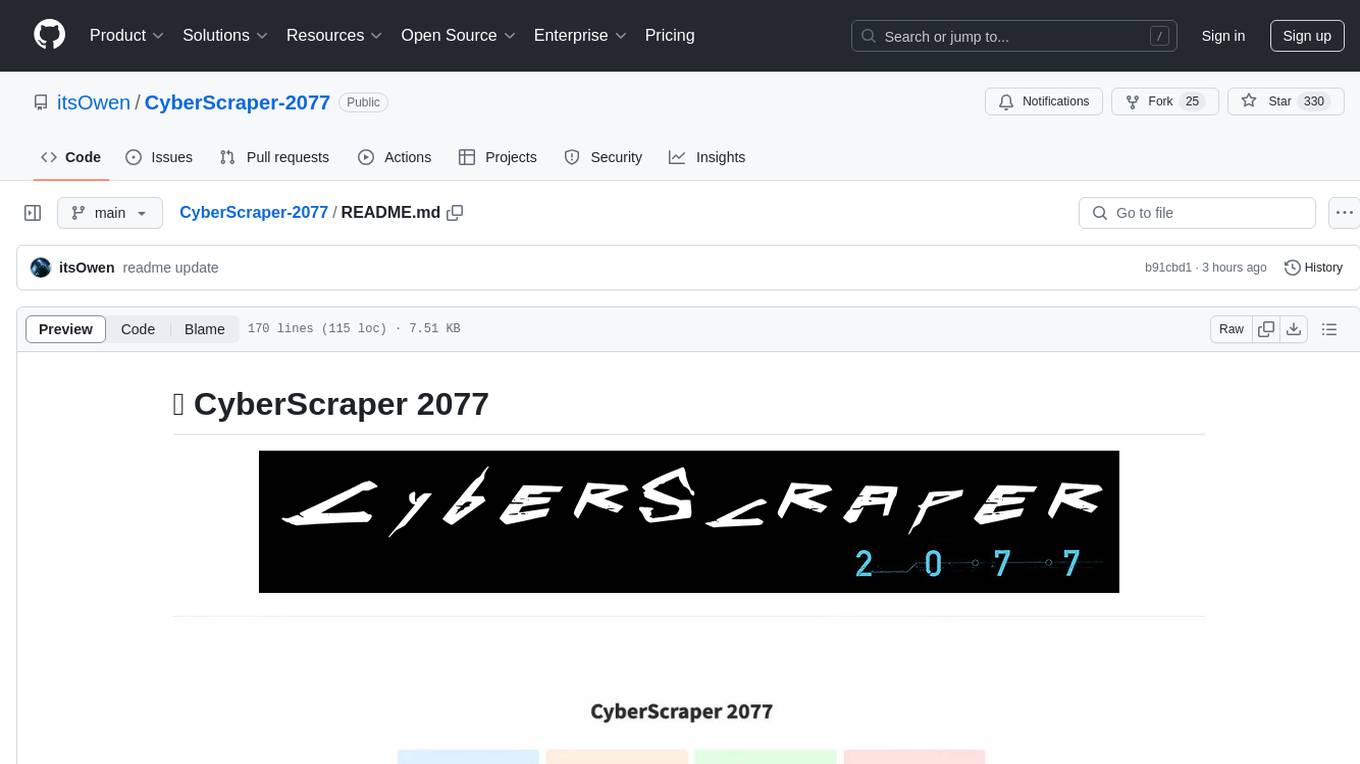
CyberScraper-2077
CyberScraper 2077 is an advanced web scraping tool powered by AI, designed to extract data from websites with precision and style. It offers a user-friendly interface, supports multiple data export formats, operates in stealth mode to avoid detection, and promises lightning-fast scraping. The tool respects ethical scraping practices, including robots.txt and site policies. With upcoming features like proxy support and page navigation, CyberScraper 2077 is a futuristic solution for data extraction in the digital realm.
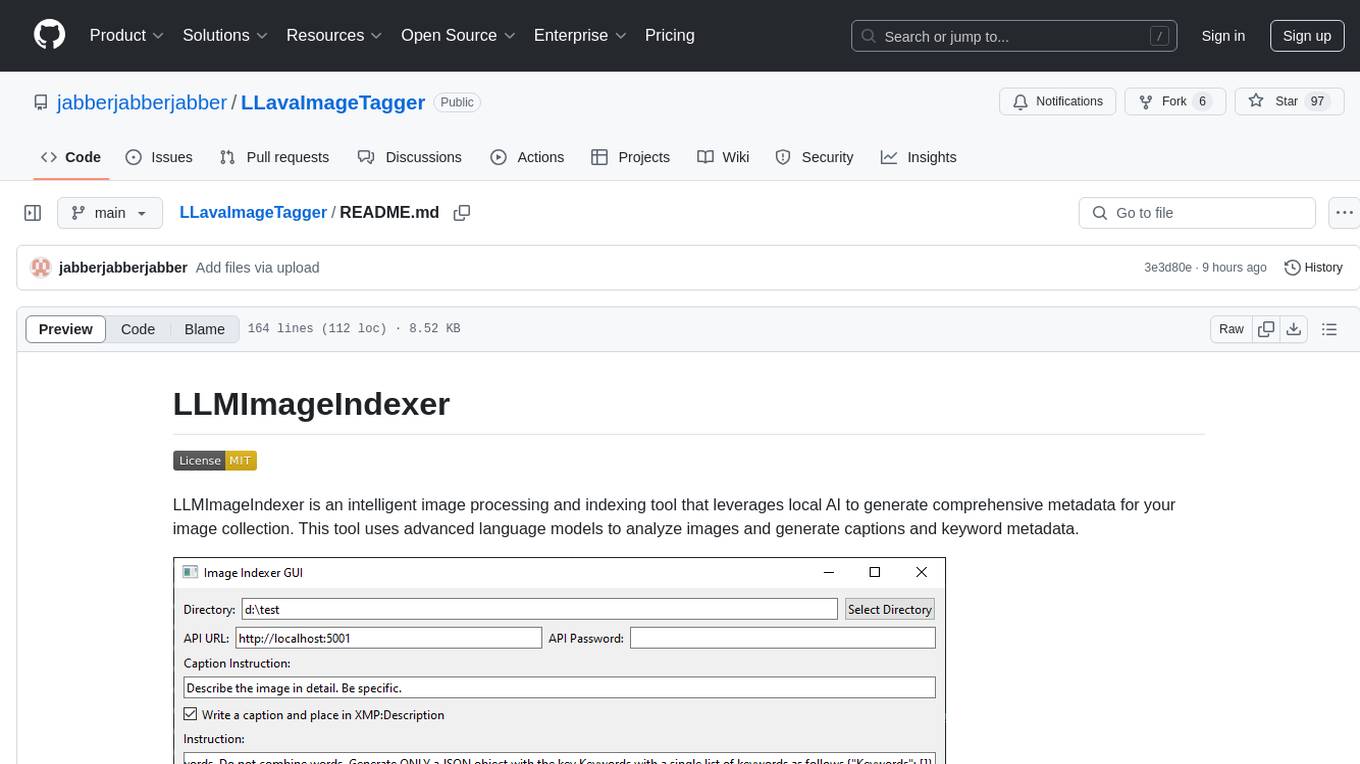
LLavaImageTagger
LLMImageIndexer is an intelligent image processing and indexing tool that leverages local AI to generate comprehensive metadata for your image collection. It uses advanced language models to analyze images and generate captions and keyword metadata. The tool offers features like intelligent image analysis, metadata enhancement, local processing, multi-format support, user-friendly GUI, GPU acceleration, cross-platform support, stop and start capability, and keyword post-processing. It operates directly on image file metadata, allowing users to manage files, add new files, and run the tool multiple times without reprocessing previously keyworded files. Installation instructions are provided for Windows, macOS, and Linux platforms, along with usage guidelines and configuration options.
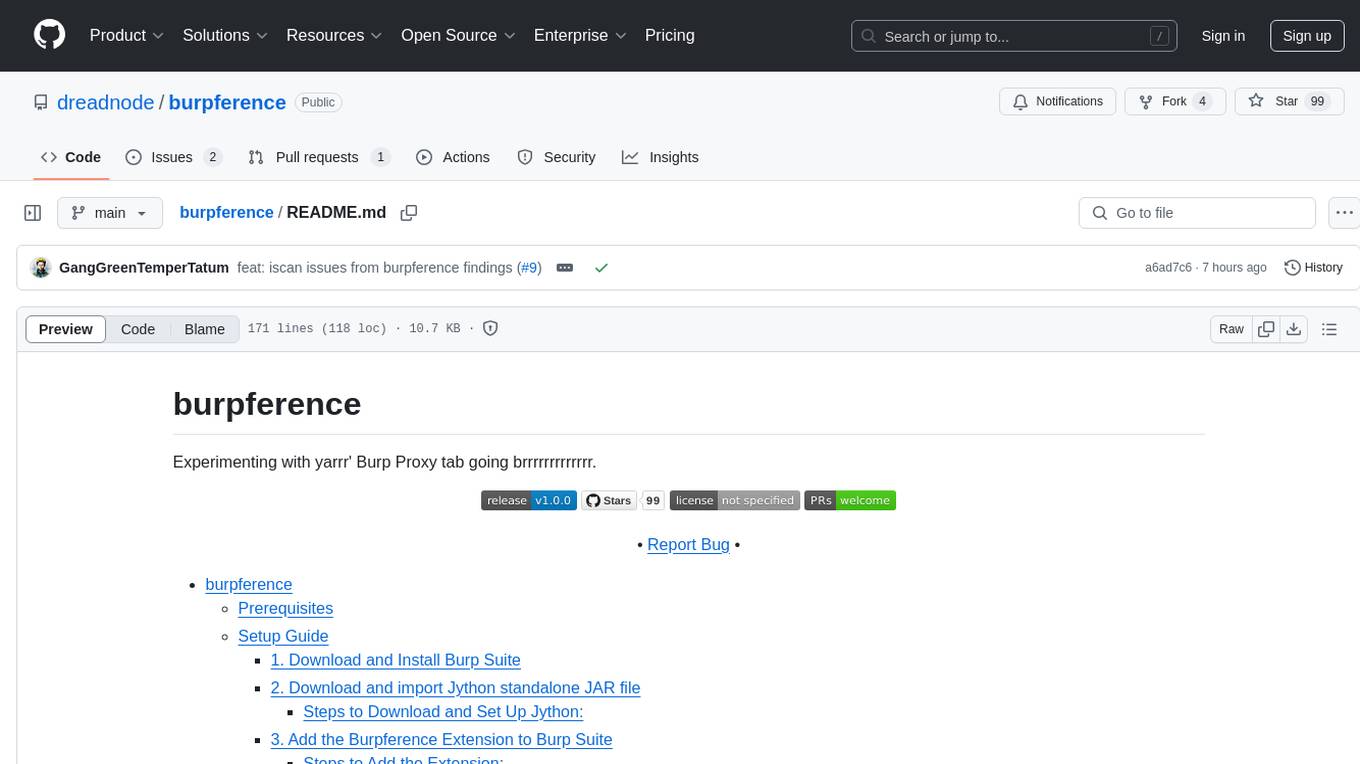
burpference
Burpference is an open-source extension designed to capture in-scope HTTP requests and responses from Burp's proxy history and send them to a remote LLM API in JSON format. It automates response capture, integrates with APIs, optimizes resource usage, provides color-coded findings visualization, offers comprehensive logging, supports native Burp reporting, and allows flexible configuration. Users can customize system prompts, API keys, and remote hosts, and host models locally to prevent high inference costs. The tool is ideal for offensive web application engagements to surface findings and vulnerabilities.
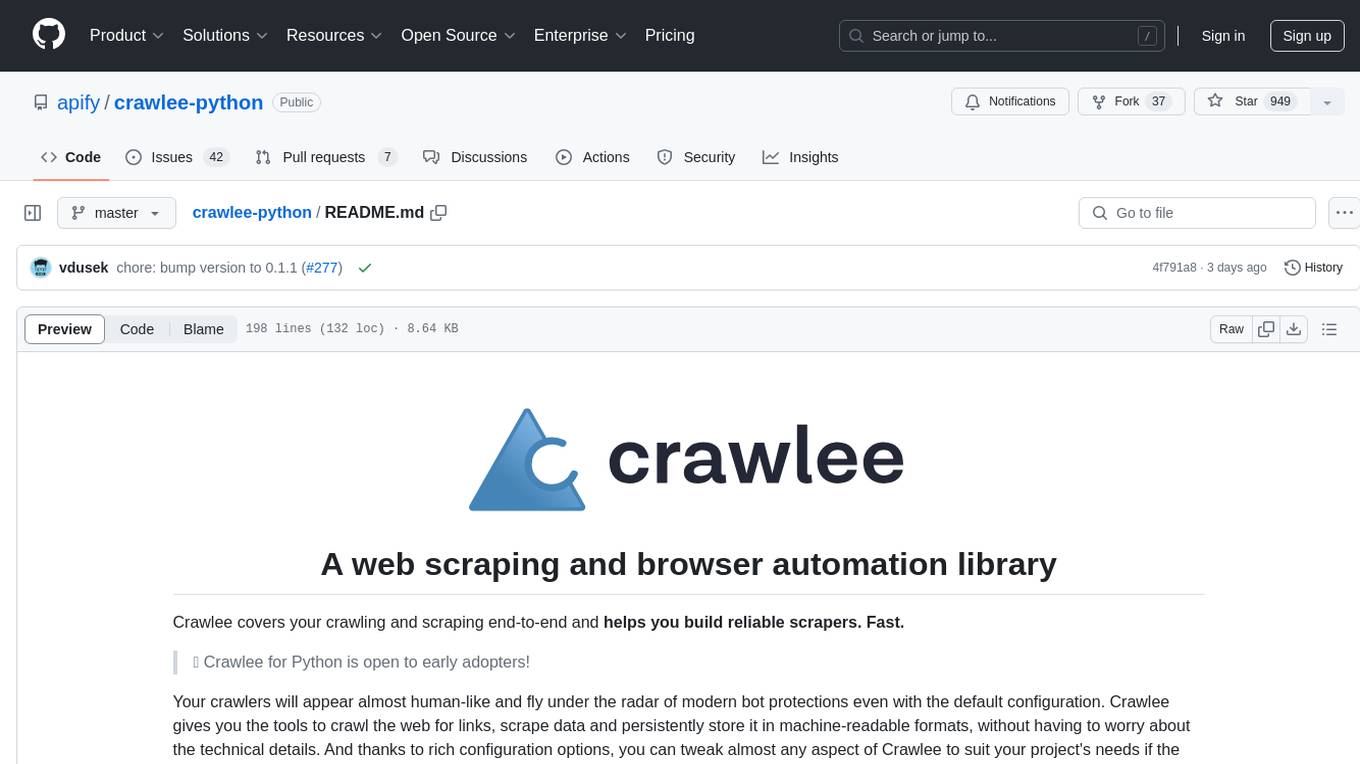
crawlee-python
Crawlee-python is a web scraping and browser automation library that covers crawling and scraping end-to-end, helping users build reliable scrapers fast. It allows users to crawl the web for links, scrape data, and store it in machine-readable formats without worrying about technical details. With rich configuration options, users can customize almost any aspect of Crawlee to suit their project's needs.
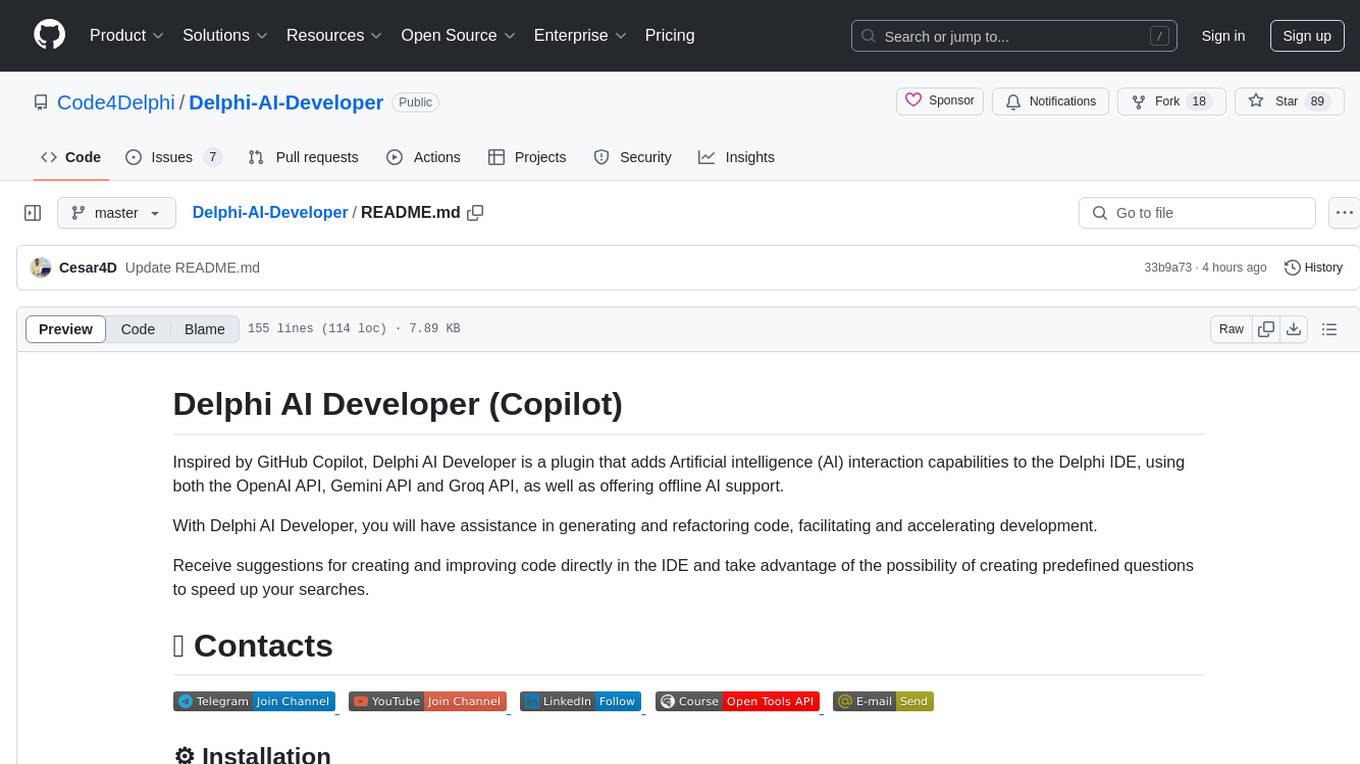
Delphi-AI-Developer
Delphi AI Developer is a plugin that enhances the Delphi IDE with AI capabilities from OpenAI, Gemini, and Groq APIs. It assists in code generation, refactoring, and speeding up development by providing code suggestions and predefined questions. Users can interact with AI chat and databases within the IDE, customize settings, and access documentation. The plugin is open-source and under the MIT License.
For similar tasks

h2ogpt
h2oGPT is an Apache V2 open-source project that allows users to query and summarize documents or chat with local private GPT LLMs. It features a private offline database of any documents (PDFs, Excel, Word, Images, Video Frames, Youtube, Audio, Code, Text, MarkDown, etc.), a persistent database (Chroma, Weaviate, or in-memory FAISS) using accurate embeddings (instructor-large, all-MiniLM-L6-v2, etc.), and efficient use of context using instruct-tuned LLMs (no need for LangChain's few-shot approach). h2oGPT also offers parallel summarization and extraction, reaching an output of 80 tokens per second with the 13B LLaMa2 model, HYDE (Hypothetical Document Embeddings) for enhanced retrieval based upon LLM responses, a variety of models supported (LLaMa2, Mistral, Falcon, Vicuna, WizardLM. With AutoGPTQ, 4-bit/8-bit, LORA, etc.), GPU support from HF and LLaMa.cpp GGML models, and CPU support using HF, LLaMa.cpp, and GPT4ALL models. Additionally, h2oGPT provides Attention Sinks for arbitrarily long generation (LLaMa-2, Mistral, MPT, Pythia, Falcon, etc.), a UI or CLI with streaming of all models, the ability to upload and view documents through the UI (control multiple collaborative or personal collections), Vision Models LLaVa, Claude-3, Gemini-Pro-Vision, GPT-4-Vision, Image Generation Stable Diffusion (sdxl-turbo, sdxl) and PlaygroundAI (playv2), Voice STT using Whisper with streaming audio conversion, Voice TTS using MIT-Licensed Microsoft Speech T5 with multiple voices and Streaming audio conversion, Voice TTS using MPL2-Licensed TTS including Voice Cloning and Streaming audio conversion, AI Assistant Voice Control Mode for hands-free control of h2oGPT chat, Bake-off UI mode against many models at the same time, Easy Download of model artifacts and control over models like LLaMa.cpp through the UI, Authentication in the UI by user/password via Native or Google OAuth, State Preservation in the UI by user/password, Linux, Docker, macOS, and Windows support, Easy Windows Installer for Windows 10 64-bit (CPU/CUDA), Easy macOS Installer for macOS (CPU/M1/M2), Inference Servers support (oLLaMa, HF TGI server, vLLM, Gradio, ExLLaMa, Replicate, OpenAI, Azure OpenAI, Anthropic), OpenAI-compliant, Server Proxy API (h2oGPT acts as drop-in-replacement to OpenAI server), Python client API (to talk to Gradio server), JSON Mode with any model via code block extraction. Also supports MistralAI JSON mode, Claude-3 via function calling with strict Schema, OpenAI via JSON mode, and vLLM via guided_json with strict Schema, Web-Search integration with Chat and Document Q/A, Agents for Search, Document Q/A, Python Code, CSV frames (Experimental, best with OpenAI currently), Evaluate performance using reward models, and Quality maintained with over 1000 unit and integration tests taking over 4 GPU-hours.

serverless-chat-langchainjs
This sample shows how to build a serverless chat experience with Retrieval-Augmented Generation using LangChain.js and Azure. The application is hosted on Azure Static Web Apps and Azure Functions, with Azure Cosmos DB for MongoDB vCore as the vector database. You can use it as a starting point for building more complex AI applications.
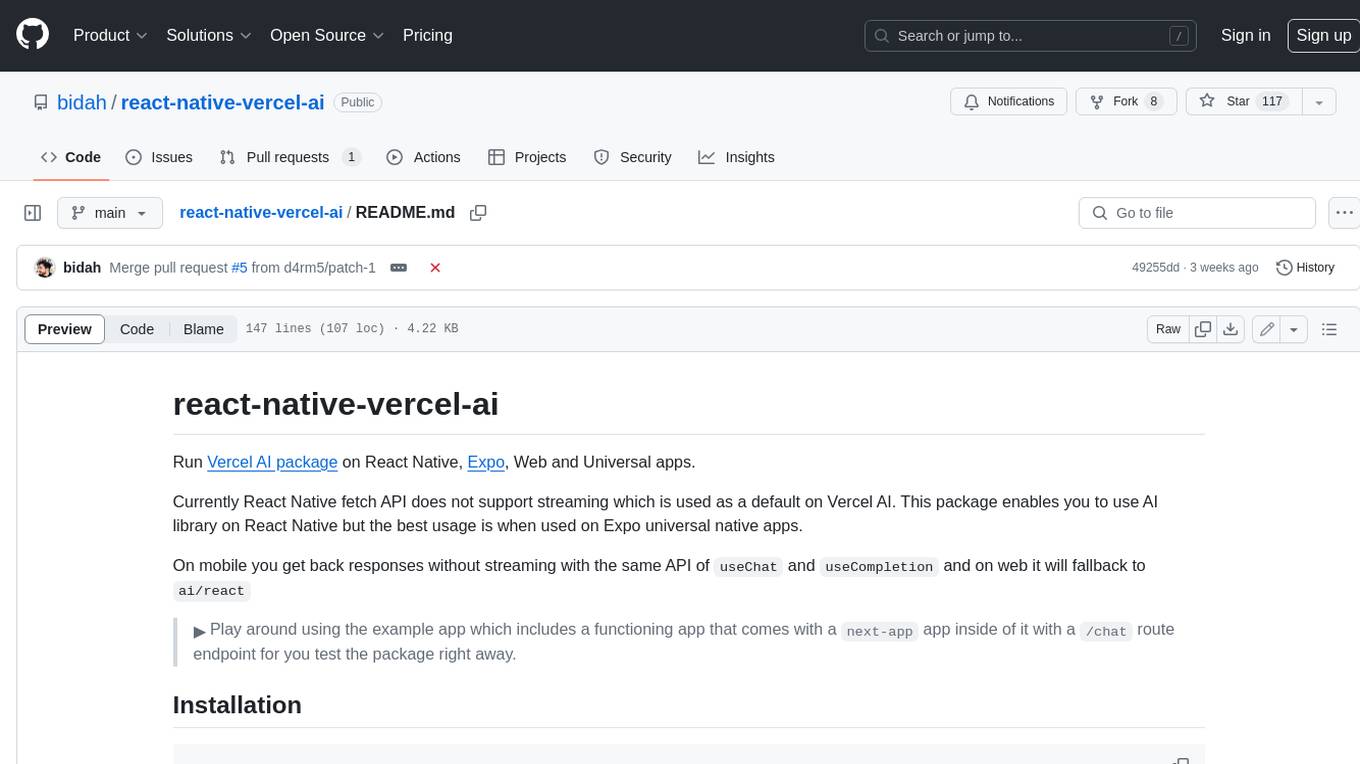
react-native-vercel-ai
Run Vercel AI package on React Native, Expo, Web and Universal apps. Currently React Native fetch API does not support streaming which is used as a default on Vercel AI. This package enables you to use AI library on React Native but the best usage is when used on Expo universal native apps. On mobile you get back responses without streaming with the same API of `useChat` and `useCompletion` and on web it will fallback to `ai/react`
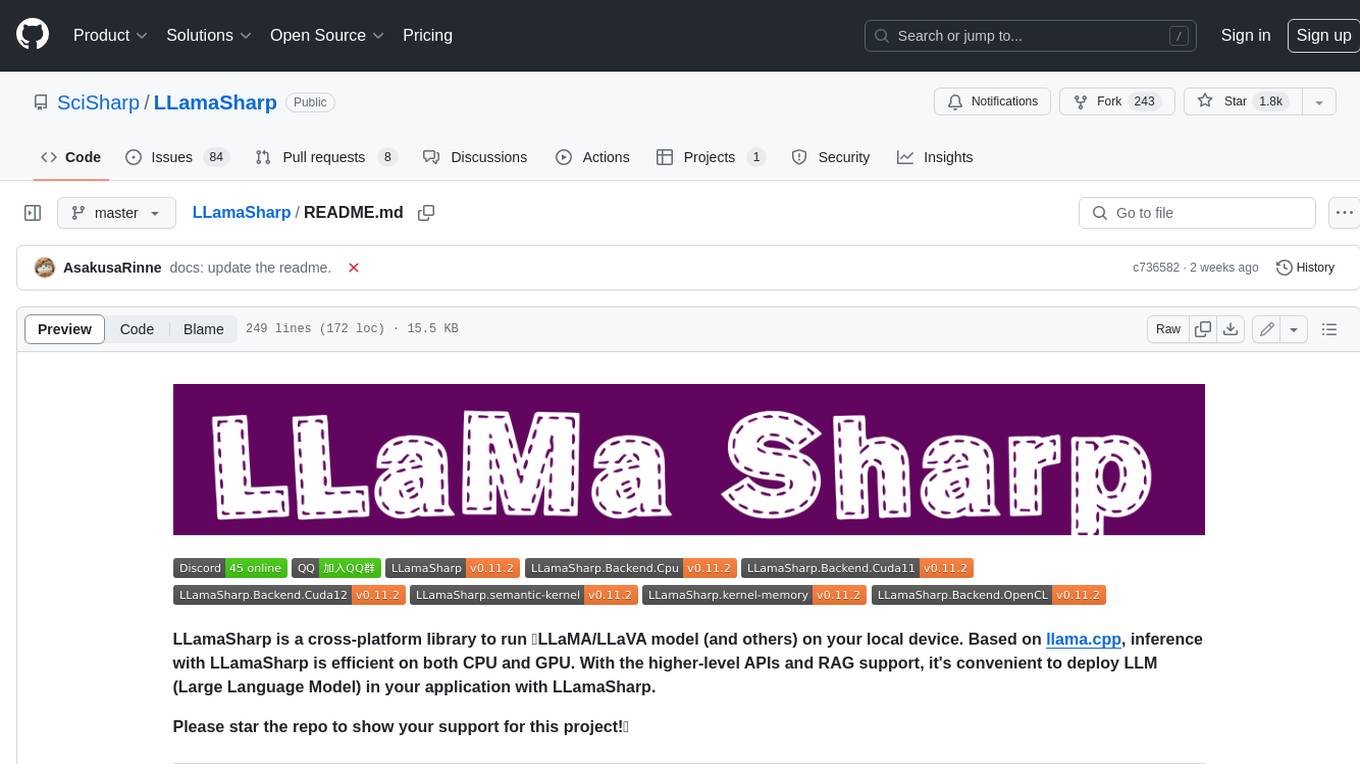
LLamaSharp
LLamaSharp is a cross-platform library to run 🦙LLaMA/LLaVA model (and others) on your local device. Based on llama.cpp, inference with LLamaSharp is efficient on both CPU and GPU. With the higher-level APIs and RAG support, it's convenient to deploy LLM (Large Language Model) in your application with LLamaSharp.
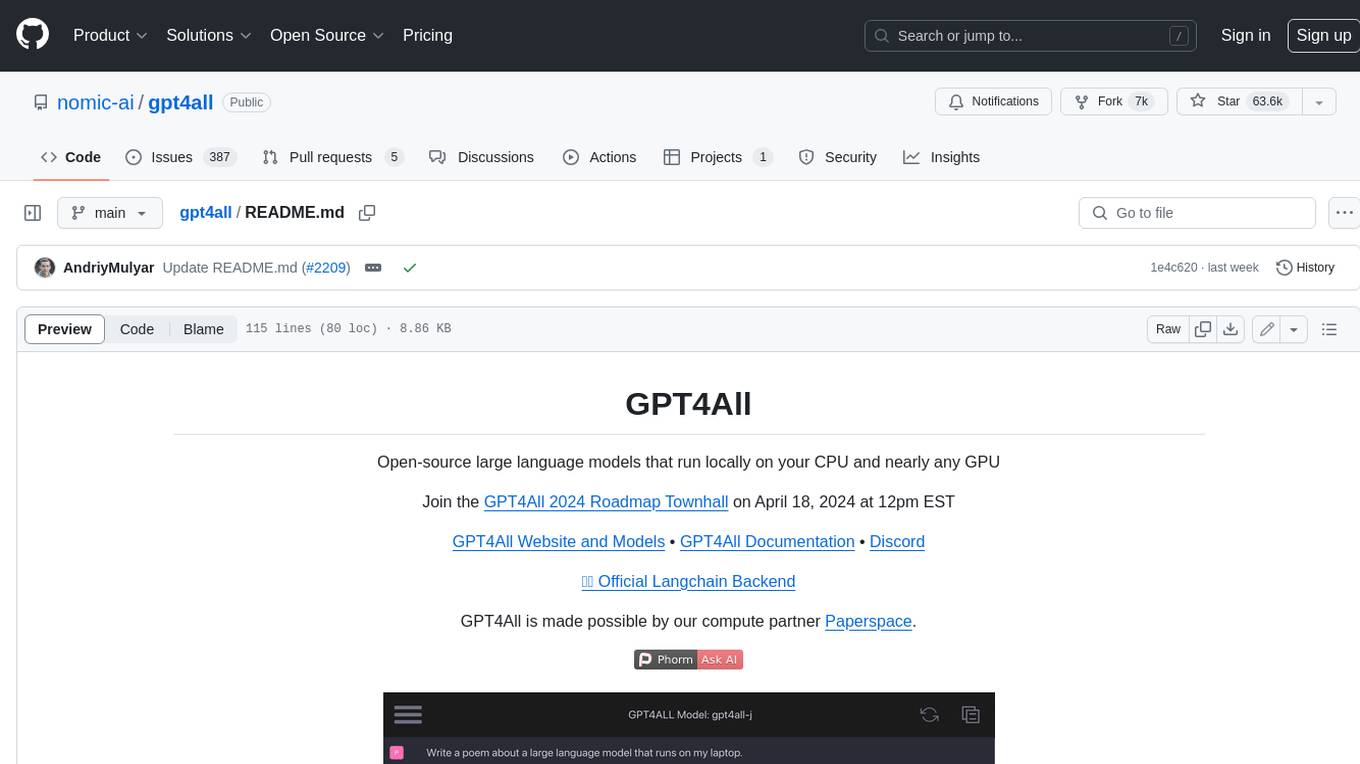
gpt4all
GPT4All is an ecosystem to run powerful and customized large language models that work locally on consumer grade CPUs and any GPU. Note that your CPU needs to support AVX or AVX2 instructions. Learn more in the documentation. A GPT4All model is a 3GB - 8GB file that you can download and plug into the GPT4All open-source ecosystem software. Nomic AI supports and maintains this software ecosystem to enforce quality and security alongside spearheading the effort to allow any person or enterprise to easily train and deploy their own on-edge large language models.

ChatGPT-Telegram-Bot
ChatGPT Telegram Bot is a Telegram bot that provides a smooth AI experience. It supports both Azure OpenAI and native OpenAI, and offers real-time (streaming) response to AI, with a faster and smoother experience. The bot also has 15 preset bot identities that can be quickly switched, and supports custom bot identities to meet personalized needs. Additionally, it supports clearing the contents of the chat with a single click, and restarting the conversation at any time. The bot also supports native Telegram bot button support, making it easy and intuitive to implement required functions. User level division is also supported, with different levels enjoying different single session token numbers, context numbers, and session frequencies. The bot supports English and Chinese on UI, and is containerized for easy deployment.

twinny
Twinny is a free and open-source AI code completion plugin for Visual Studio Code and compatible editors. It integrates with various tools and frameworks, including Ollama, llama.cpp, oobabooga/text-generation-webui, LM Studio, LiteLLM, and Open WebUI. Twinny offers features such as fill-in-the-middle code completion, chat with AI about your code, customizable API endpoints, and support for single or multiline fill-in-middle completions. It is easy to install via the Visual Studio Code extensions marketplace and provides a range of customization options. Twinny supports both online and offline operation and conforms to the OpenAI API standard.
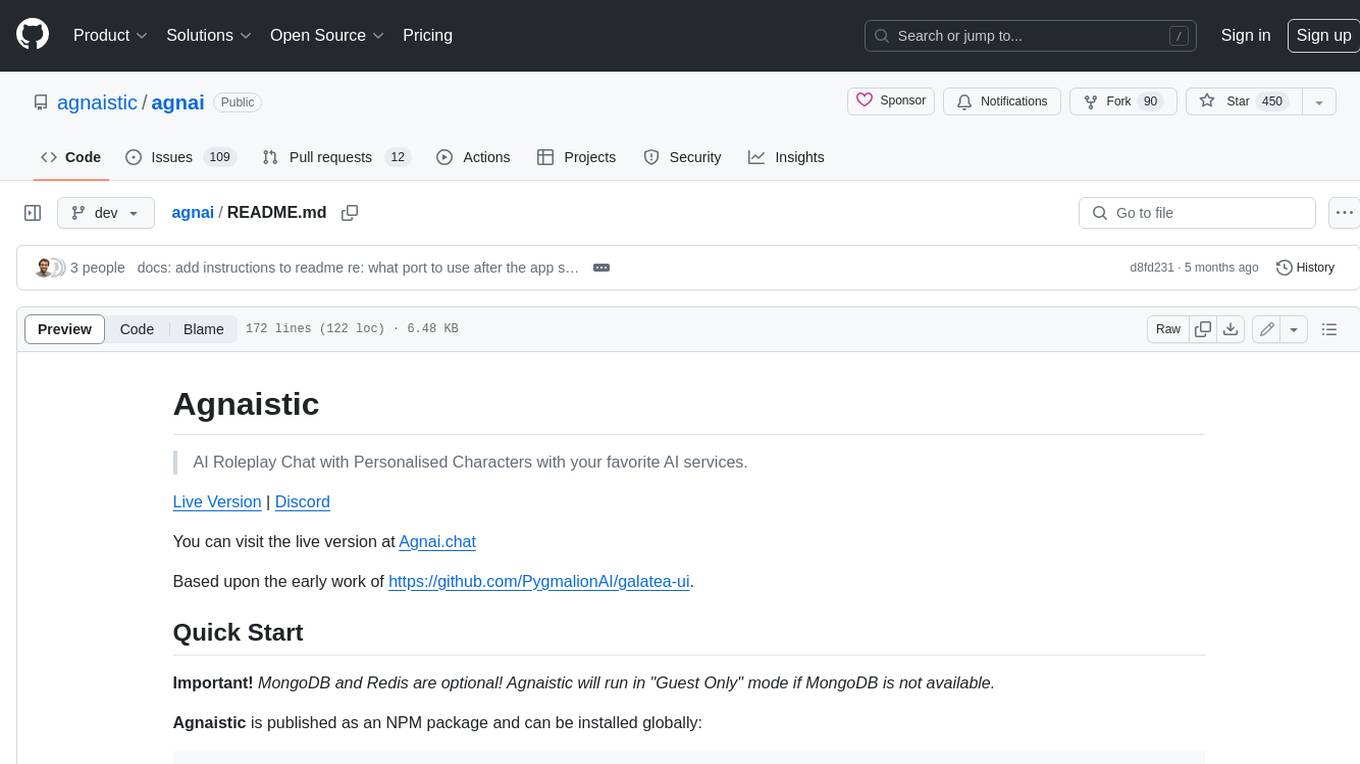
agnai
Agnaistic is an AI roleplay chat tool that allows users to interact with personalized characters using their favorite AI services. It supports multiple AI services, persona schema formats, and features such as group conversations, user authentication, and memory/lore books. Agnaistic can be self-hosted or run using Docker, and it provides a range of customization options through its settings.json file. The tool is designed to be user-friendly and accessible, making it suitable for both casual users and developers.
For similar jobs

sweep
Sweep is an AI junior developer that turns bugs and feature requests into code changes. It automatically handles developer experience improvements like adding type hints and improving test coverage.

teams-ai
The Teams AI Library is a software development kit (SDK) that helps developers create bots that can interact with Teams and Microsoft 365 applications. It is built on top of the Bot Framework SDK and simplifies the process of developing bots that interact with Teams' artificial intelligence capabilities. The SDK is available for JavaScript/TypeScript, .NET, and Python.

ai-guide
This guide is dedicated to Large Language Models (LLMs) that you can run on your home computer. It assumes your PC is a lower-end, non-gaming setup.

classifai
Supercharge WordPress Content Workflows and Engagement with Artificial Intelligence. Tap into leading cloud-based services like OpenAI, Microsoft Azure AI, Google Gemini and IBM Watson to augment your WordPress-powered websites. Publish content faster while improving SEO performance and increasing audience engagement. ClassifAI integrates Artificial Intelligence and Machine Learning technologies to lighten your workload and eliminate tedious tasks, giving you more time to create original content that matters.

chatbot-ui
Chatbot UI is an open-source AI chat app that allows users to create and deploy their own AI chatbots. It is easy to use and can be customized to fit any need. Chatbot UI is perfect for businesses, developers, and anyone who wants to create a chatbot.

BricksLLM
BricksLLM is a cloud native AI gateway written in Go. Currently, it provides native support for OpenAI, Anthropic, Azure OpenAI and vLLM. BricksLLM aims to provide enterprise level infrastructure that can power any LLM production use cases. Here are some use cases for BricksLLM: * Set LLM usage limits for users on different pricing tiers * Track LLM usage on a per user and per organization basis * Block or redact requests containing PIIs * Improve LLM reliability with failovers, retries and caching * Distribute API keys with rate limits and cost limits for internal development/production use cases * Distribute API keys with rate limits and cost limits for students

uAgents
uAgents is a Python library developed by Fetch.ai that allows for the creation of autonomous AI agents. These agents can perform various tasks on a schedule or take action on various events. uAgents are easy to create and manage, and they are connected to a fast-growing network of other uAgents. They are also secure, with cryptographically secured messages and wallets.

griptape
Griptape is a modular Python framework for building AI-powered applications that securely connect to your enterprise data and APIs. It offers developers the ability to maintain control and flexibility at every step. Griptape's core components include Structures (Agents, Pipelines, and Workflows), Tasks, Tools, Memory (Conversation Memory, Task Memory, and Meta Memory), Drivers (Prompt and Embedding Drivers, Vector Store Drivers, Image Generation Drivers, Image Query Drivers, SQL Drivers, Web Scraper Drivers, and Conversation Memory Drivers), Engines (Query Engines, Extraction Engines, Summary Engines, Image Generation Engines, and Image Query Engines), and additional components (Rulesets, Loaders, Artifacts, Chunkers, and Tokenizers). Griptape enables developers to create AI-powered applications with ease and efficiency.