
LLamaSharp
A C#/.NET library to run LLM (🦙LLaMA/LLaVA) on your local device efficiently.
Stars: 3368
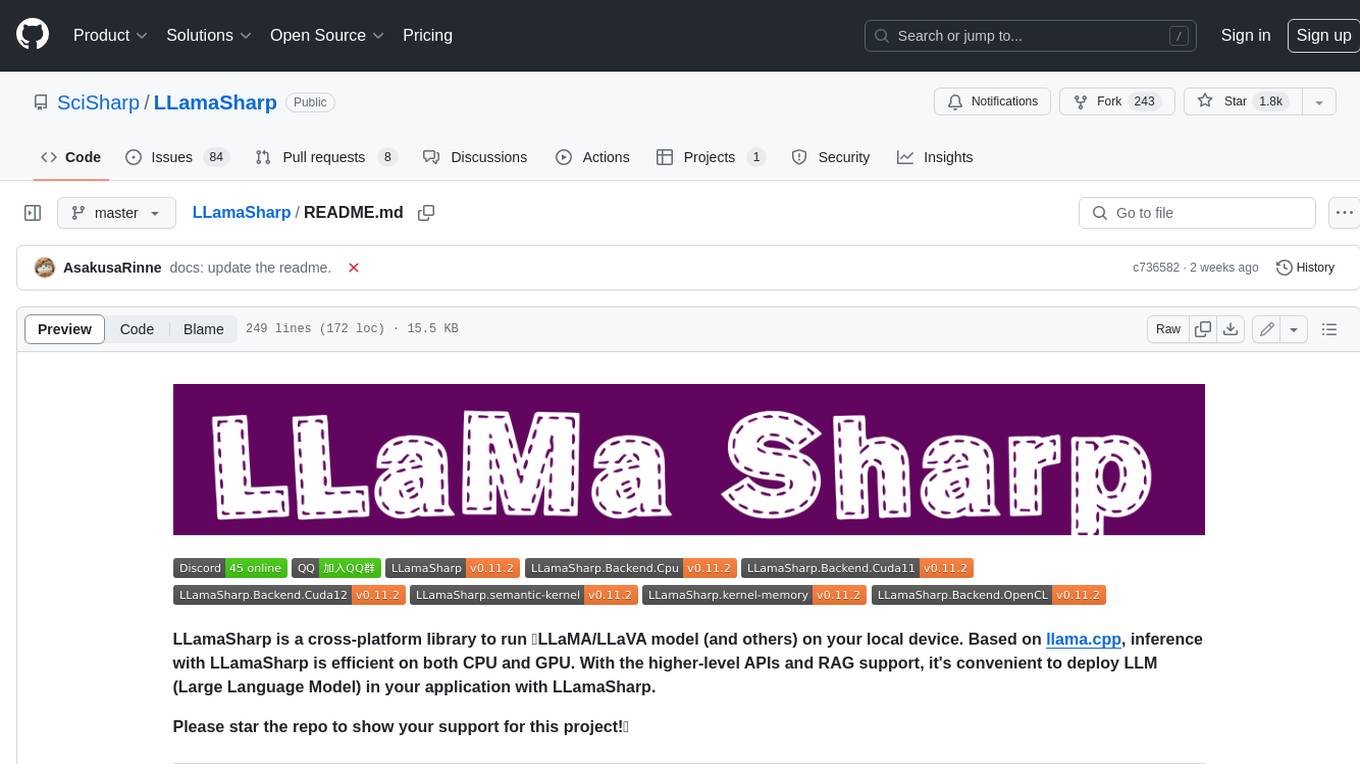
LLamaSharp is a cross-platform library to run 🦙LLaMA/LLaVA model (and others) on your local device. Based on llama.cpp, inference with LLamaSharp is efficient on both CPU and GPU. With the higher-level APIs and RAG support, it's convenient to deploy LLM (Large Language Model) in your application with LLamaSharp.
README:
LLamaSharp is a cross-platform library to run 🦙LLaMA/LLaVA model (and others) on your local device. Based on llama.cpp, inference with LLamaSharp is efficient on both CPU and GPU. With the higher-level APIs and RAG support, it's convenient to deploy LLMs (Large Language Models) in your application with LLamaSharp.
Please star the repo to show your support for this project!🤗
Table of Contents
| LLaMA | LLaVA |
 |
 |
There are integrations for the following libraries, making it easier to develop your APP. Integrations for semantic-kernel and kernel-memory are developed in the LLamaSharp repository, while others are developed in their own repositories.
- semantic-kernel: an SDK that integrates LLMs like OpenAI, Azure OpenAI, and Hugging Face.
- kernel-memory: a multi-modal AI Service specialized in the efficient indexing of datasets through custom continuous data hybrid pipelines, with support for RAG (Retrieval Augmented Generation), synthetic memory, prompt engineering, and custom semantic memory processing.
- BotSharp: an open source machine learning framework for AI Bot platform builder.
- Langchain: a framework for developing applications powered by language models.
- MaIN.NET: simplistic approach to orchestrating agents/chats from different (llm) providers
The following examples show how to build APPs with LLamaSharp.
- Official Console Examples
- Unity Demo
- LLamaStack (with WPF and Web demo)
- Blazor Demo (with Model Explorer)
- ASP.NET Demo
- LLamaWorker (ASP.NET Web API like OAI and Function Calling Support)
- VirtualPet (Desktop Application)
To gain high performance, LLamaSharp interacts with native libraries compiled from c++, these are called backends. We provide backend packages for Windows, Linux and Mac with CPU, CUDA, Metal and Vulkan. You don't need to compile any c++, just install the backend packages.
If no published backend matches your device, please open an issue to let us know. If compiling c++ code is not difficult for you, you could also follow this guide to compile a backend and run LLamaSharp with it.
- Install LLamaSharp package on NuGet:
PM> Install-Package LLamaSharp
-
Install one or more of these backends, or use a self-compiled backend.
-
LLamaSharp.Backend.Cpu: Pure CPU for Windows, Linux & Mac. Metal (GPU) support for Mac. -
LLamaSharp.Backend.Cuda11: CUDA 11 for Windows & Linux. -
LLamaSharp.Backend.Cuda12: CUDA 12 for Windows & Linux. -
LLamaSharp.Backend.Vulkan: Vulkan for Windows & Linux.
-
-
(optional) For Microsoft semantic-kernel integration, install the LLamaSharp.semantic-kernel package.
-
(optional) To enable RAG support, install the LLamaSharp.kernel-memory package (this package only supports
net6.0or higher yet), which is based on Microsoft kernel-memory integration.
There are two popular formats of model file of LLMs, these are PyTorch format (.pth) and Huggingface format (.bin). LLamaSharp uses a GGUF format file, which can be converted from these two formats. To get a GGUF file, there are two options:
-
Search model name + 'gguf' in Huggingface, you will find lots of model files that have already been converted to GGUF format. Please take note of the publishing time of them because some old ones may only work with older versions of LLamaSharp.
-
Convert PyTorch or Huggingface format to GGUF format yourself. Please follow the instructions from this part of llama.cpp readme to convert them with python scripts.
Generally, we recommend downloading models with quantization rather than fp16, because it significantly reduces the required memory size while only slightly impacting the generation quality.
Here is a simple example to chat with a bot based on a LLM in LLamaSharp. Please replace the model path with yours.
using LLama;
using LLama.Common;
using LLama.Sampling;
string modelPath = @"<Your Model Path>"; // change it to your own model path.
var parameters = new ModelParams(modelPath)
{
ContextSize = 1024, // The longest length of chat as memory.
GpuLayerCount = 5 // How many layers to offload to GPU. Please adjust it according to your GPU memory.
};
using var model = LLamaWeights.LoadFromFile(parameters);
using var context = model.CreateContext(parameters);
var executor = new InteractiveExecutor(context);
// Add chat histories as prompt to tell AI how to act.
var chatHistory = new ChatHistory();
chatHistory.AddMessage(AuthorRole.System, "Transcript of a dialog, where the User interacts with an Assistant named Bob. Bob is helpful, kind, honest, good at writing, and never fails to answer the User's requests immediately and with precision.");
chatHistory.AddMessage(AuthorRole.User, "Hello, Bob.");
chatHistory.AddMessage(AuthorRole.Assistant, "Hello. How may I help you today?");
ChatSession session = new(executor, chatHistory);
InferenceParams inferenceParams = new InferenceParams()
{
MaxTokens = 256, // No more than 256 tokens should appear in answer. Remove it if antiprompt is enough for control.
AntiPrompts = new List<string> { "User:" }, // Stop generation once antiprompts appear.
SamplingPipeline = new DefaultSamplingPipeline(),
};
Console.ForegroundColor = ConsoleColor.Yellow;
Console.Write("The chat session has started.\nUser: ");
Console.ForegroundColor = ConsoleColor.Green;
string userInput = Console.ReadLine() ?? "";
while (userInput != "exit")
{
await foreach ( // Generate the response streamingly.
var text
in session.ChatAsync(
new ChatHistory.Message(AuthorRole.User, userInput),
inferenceParams))
{
Console.ForegroundColor = ConsoleColor.White;
Console.Write(text);
}
Console.ForegroundColor = ConsoleColor.Green;
userInput = Console.ReadLine() ?? "";
}For more examples, please refer to LLamaSharp.Examples.
- If you are using backend packages, please make sure you have installed the CUDA backend package which matches the CUDA version installed on your system.
- Add the following line to the very beginning of your code. The log will show which native library file is loaded. If the CPU library is loaded, please try to compile the native library yourself and open an issue for that. If the CUDA library is loaded, please check if
GpuLayerCount > 0when loading the model weight.
NativeLibraryConfig.All.WithLogCallback(delegate (LLamaLogLevel level, string message) { Console.Write($"{level}: {message}"); } )Firstly, due to the large size of LLM models, it requires more time to generate output than other models, especially when you are using models larger than 30B parameters.
To see if that's a LLamaSharp performance issue, please follow the two tips below.
- If you are using CUDA, Metal or Vulkan, please set
GpuLayerCountas large as possible. - If it's still slower than you expect it to be, please try to run the same model with same setting in llama.cpp examples. If llama.cpp outperforms LLamaSharp significantly, it's likely a LLamaSharp BUG and please report that to us.
Generally, there are two possible cases for this problem:
- The native library (backend) you are using is not compatible with the LLamaSharp version. If you compiled the native library yourself, please make sure you have checked-out llama.cpp to the corresponding commit of LLamaSharp, which can be found at the bottom of README.
- The model file you are using is not compatible with the backend. If you are using a GGUF file downloaded from huggingface, please check its publishing time.
Please set anti-prompt or max-length when executing the inference.
All contributions are welcome! There's a TODO list in LLamaSharp Dev Project and you can pick an interesting one to start. Please read the contributing guide for more information.
You can also do one of the following to help us make LLamaSharp better:
- Submit a feature request.
- Star and share LLamaSharp to let others know about it.
- Write a blog or demo about LLamaSharp.
- Help to develop Web API and UI integration.
- Just open an issue about the problem you've found!
Join our chat on Discord (please contact Rinne to join the dev channel if you want to be a contributor).
Join QQ group
If you want to compile llama.cpp yourself you must use the exact commit ID listed for each version.
| LLamaSharp | Verified Model Resources | llama.cpp commit id |
|---|---|---|
| v0.2.0 | This version is not recommended to use. | - |
| v0.2.1 | WizardLM, Vicuna (filenames with "old") | - |
| v0.2.2, v0.2.3 | WizardLM, Vicuna (filenames without "old") | 63d2046 |
| v0.3.0, v0.4.0 | LLamaSharpSamples v0.3.0, WizardLM | 7e4ea5b |
| v0.4.1-preview | Open llama 3b, Open Buddy | aacdbd4 |
| v0.4.2-preview | Llama2 7B (GGML) | 3323112 |
| v0.5.1 | Llama2 7B (GGUF) | 6b73ef1 |
| v0.6.0 | cb33f43 |
|
| v0.7.0, v0.8.0 | Thespis-13B, LLaMA2-7B | 207b519 |
| v0.8.1 | e937066 |
|
| v0.9.0, v0.9.1 | Mixtral-8x7B | 9fb13f9 |
| v0.10.0 | Phi2 | d71ac90 |
| v0.11.1, v0.11.2 | LLaVA-v1.5, Phi2 | 3ab8b3a |
| v0.12.0 | LLama3 | a743d76 |
| v0.13.0 | 1debe72 |
|
| v0.14.0 | Gemma2 | 36864569 |
| v0.15.0 | LLama3.1 | 345c8c0c |
| v0.16.0 | 11b84eb4 |
|
| v0.17.0 | c35e586e |
|
| v0.18.0 | c35e586e |
|
| v0.19.0 | 958367bf |
|
| v0.20.0 | 0827b2c1 |
|
| v0.21.0 | DeepSeek R1 | 5783575c |
| v0.22.0, v0.23.0 | Gemma3 | be7c3034 |
| v0.24.0 | Qwen3 | ceda28ef |
| v0.25.0 | 11dd5a44eb180e1d69fac24d3852b5222d66fb7f |
This project is licensed under the terms of the MIT license.
For Tasks:
Click tags to check more tools for each tasksFor Jobs:
Alternative AI tools for LLamaSharp
Similar Open Source Tools
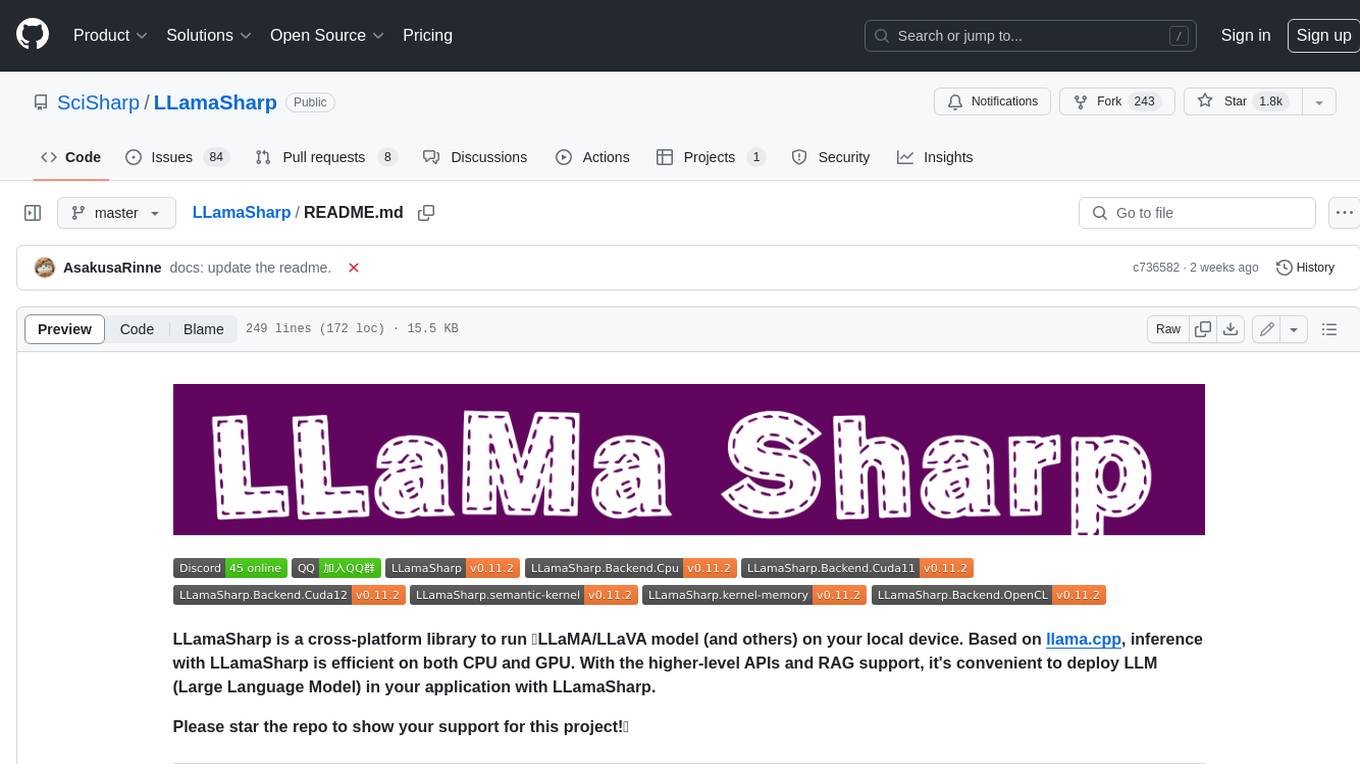
LLamaSharp
LLamaSharp is a cross-platform library to run 🦙LLaMA/LLaVA model (and others) on your local device. Based on llama.cpp, inference with LLamaSharp is efficient on both CPU and GPU. With the higher-level APIs and RAG support, it's convenient to deploy LLM (Large Language Model) in your application with LLamaSharp.
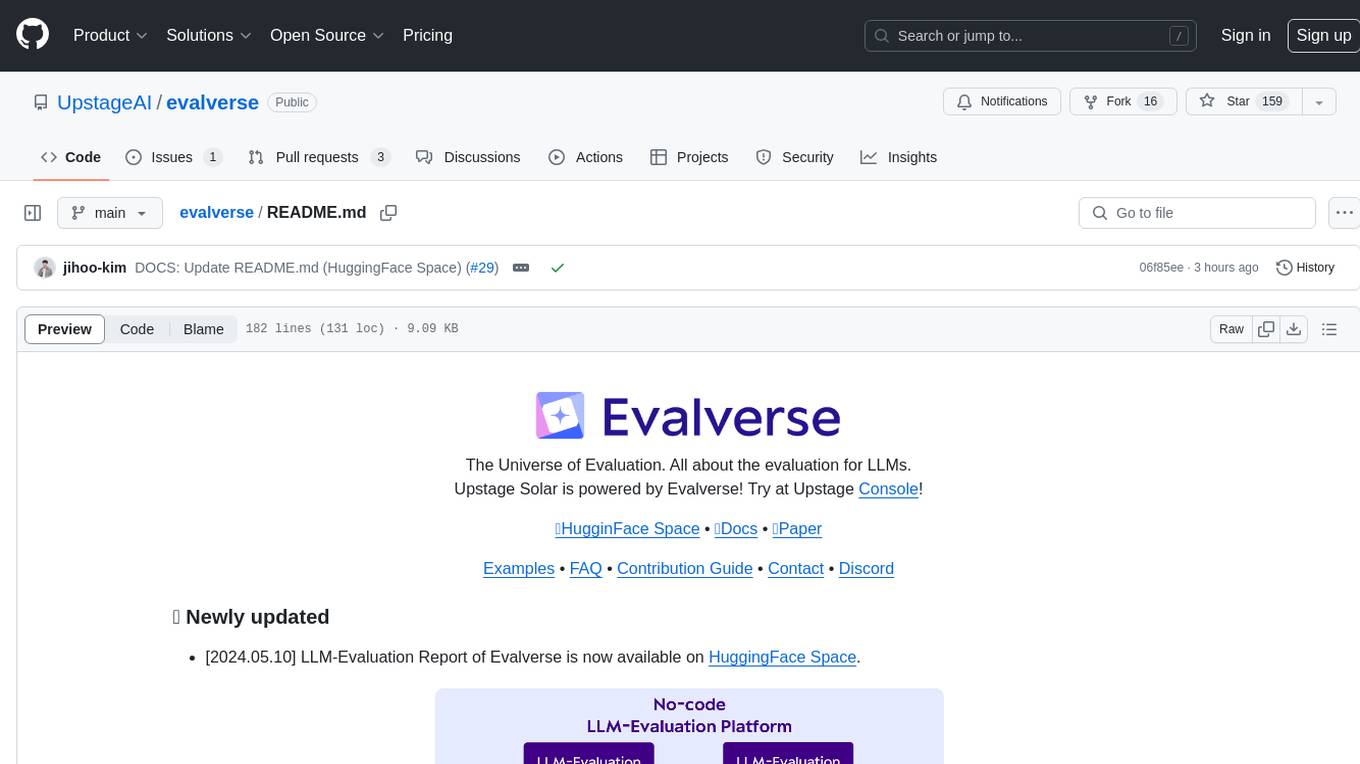
evalverse
Evalverse is an open-source project designed to support Large Language Model (LLM) evaluation needs. It provides a standardized and user-friendly solution for processing and managing LLM evaluations, catering to AI research engineers and scientists. Evalverse supports various evaluation methods, insightful reports, and no-code evaluation processes. Users can access unified evaluation with submodules, request evaluations without code via Slack bot, and obtain comprehensive reports with scores, rankings, and visuals. The tool allows for easy comparison of scores across different models and swift addition of new evaluation tools.
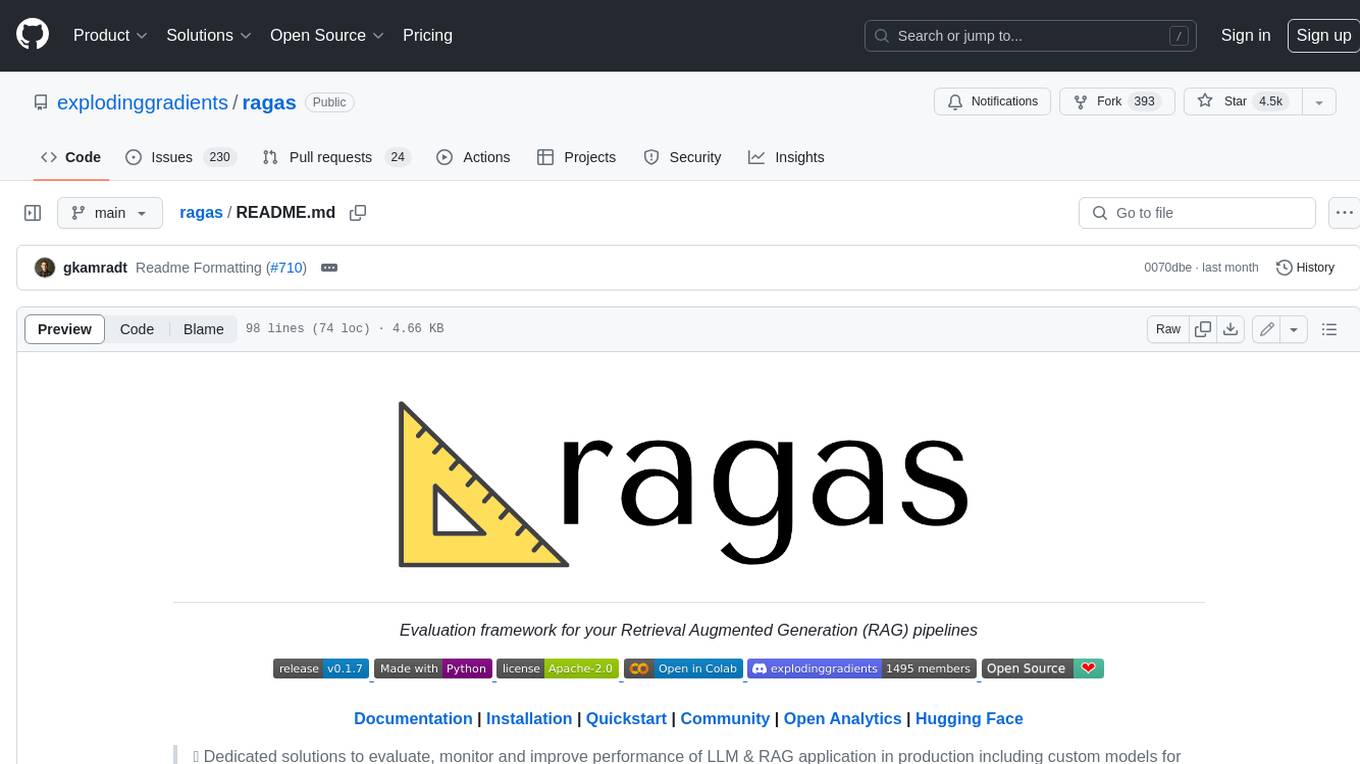
ragas
Ragas is a framework that helps you evaluate your Retrieval Augmented Generation (RAG) pipelines. RAG denotes a class of LLM applications that use external data to augment the LLM’s context. There are existing tools and frameworks that help you build these pipelines but evaluating it and quantifying your pipeline performance can be hard. This is where Ragas (RAG Assessment) comes in. Ragas provides you with the tools based on the latest research for evaluating LLM-generated text to give you insights about your RAG pipeline. Ragas can be integrated with your CI/CD to provide continuous checks to ensure performance.
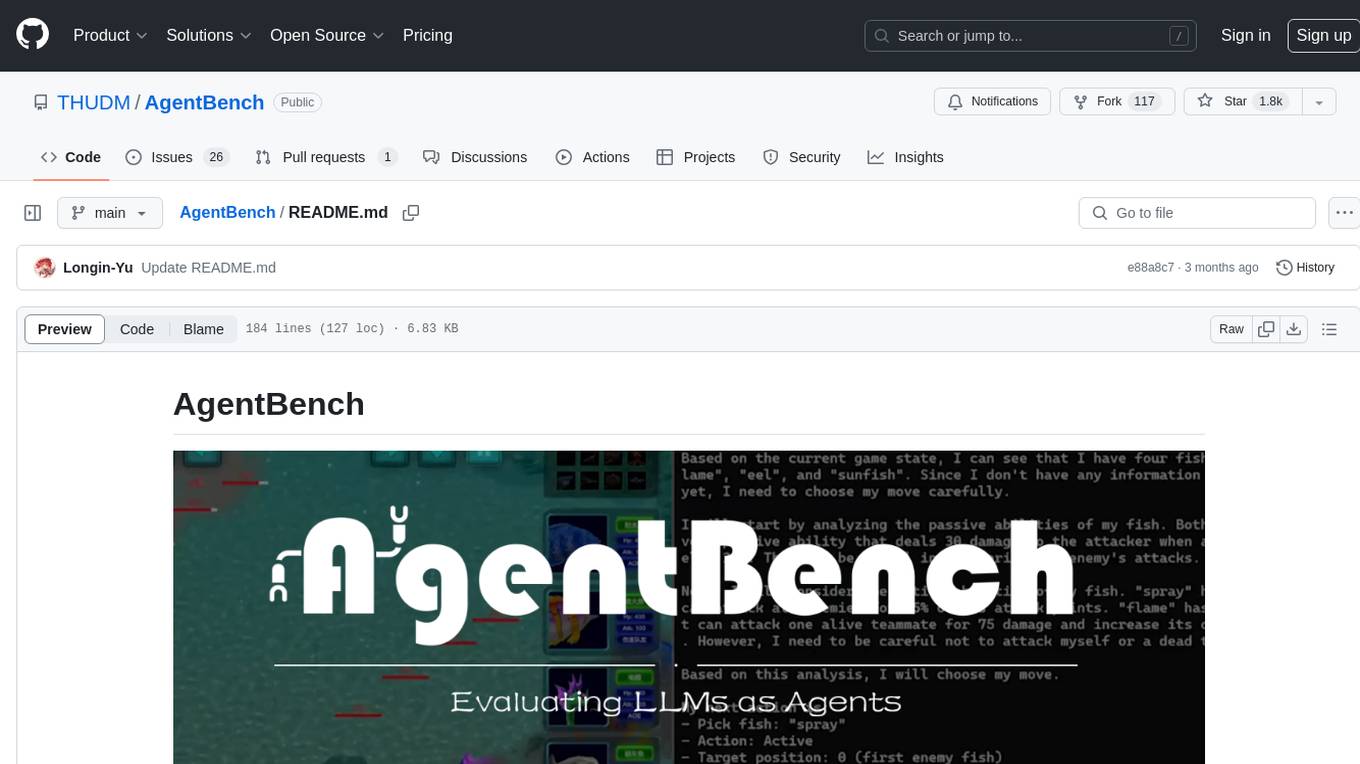
AgentBench
AgentBench is a benchmark designed to evaluate Large Language Models (LLMs) as autonomous agents in various environments. It includes 8 distinct environments such as Operating System, Database, Knowledge Graph, Digital Card Game, and Lateral Thinking Puzzles. The tool provides a comprehensive evaluation of LLMs' ability to operate as agents by offering Dev and Test sets for each environment. Users can quickly start using the tool by following the provided steps, configuring the agent, starting task servers, and assigning tasks. AgentBench aims to bridge the gap between LLMs' proficiency as agents and their practical usability.
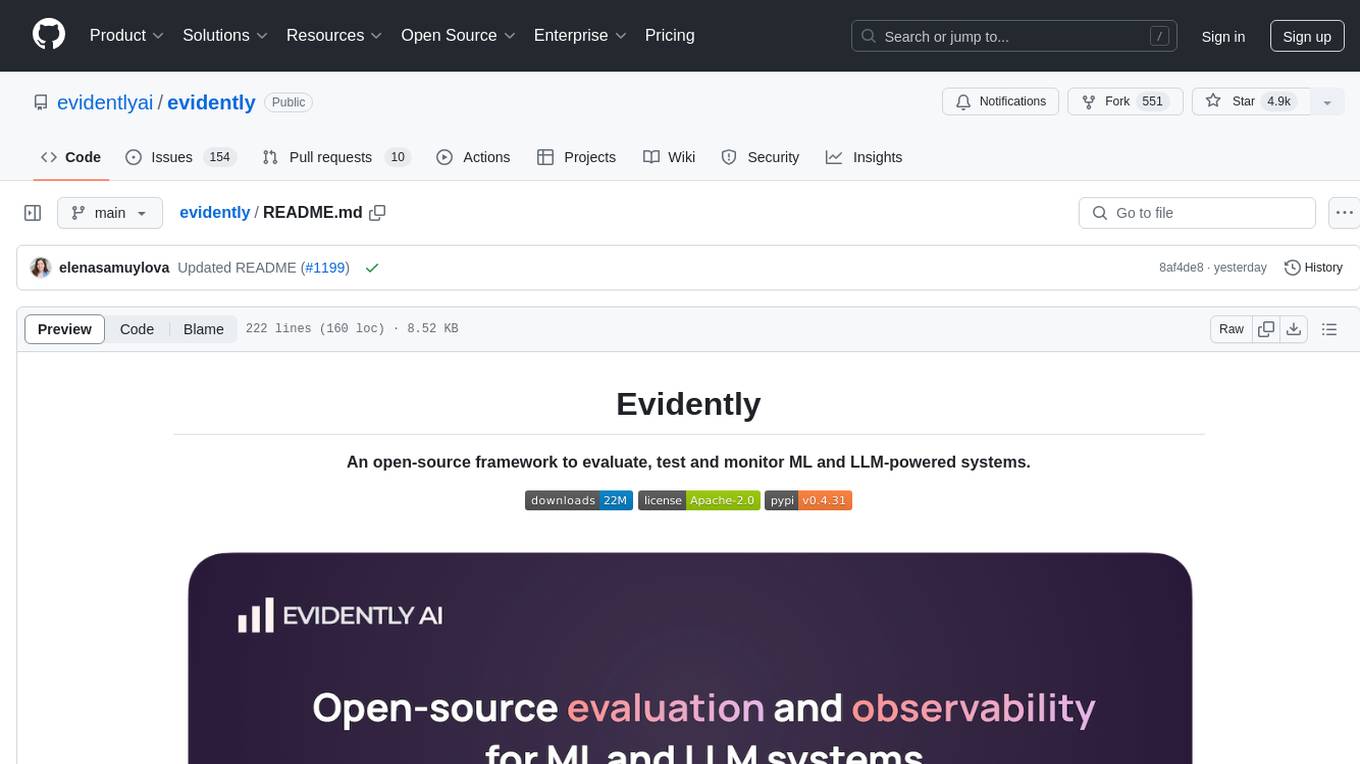
evidently
Evidently is an open-source Python library designed for evaluating, testing, and monitoring machine learning (ML) and large language model (LLM) powered systems. It offers a wide range of functionalities, including working with tabular, text data, and embeddings, supporting predictive and generative systems, providing over 100 built-in metrics for data drift detection and LLM evaluation, allowing for custom metrics and tests, enabling both offline evaluations and live monitoring, and offering an open architecture for easy data export and integration with existing tools. Users can utilize Evidently for one-off evaluations using Reports or Test Suites in Python, or opt for real-time monitoring through the Dashboard service.
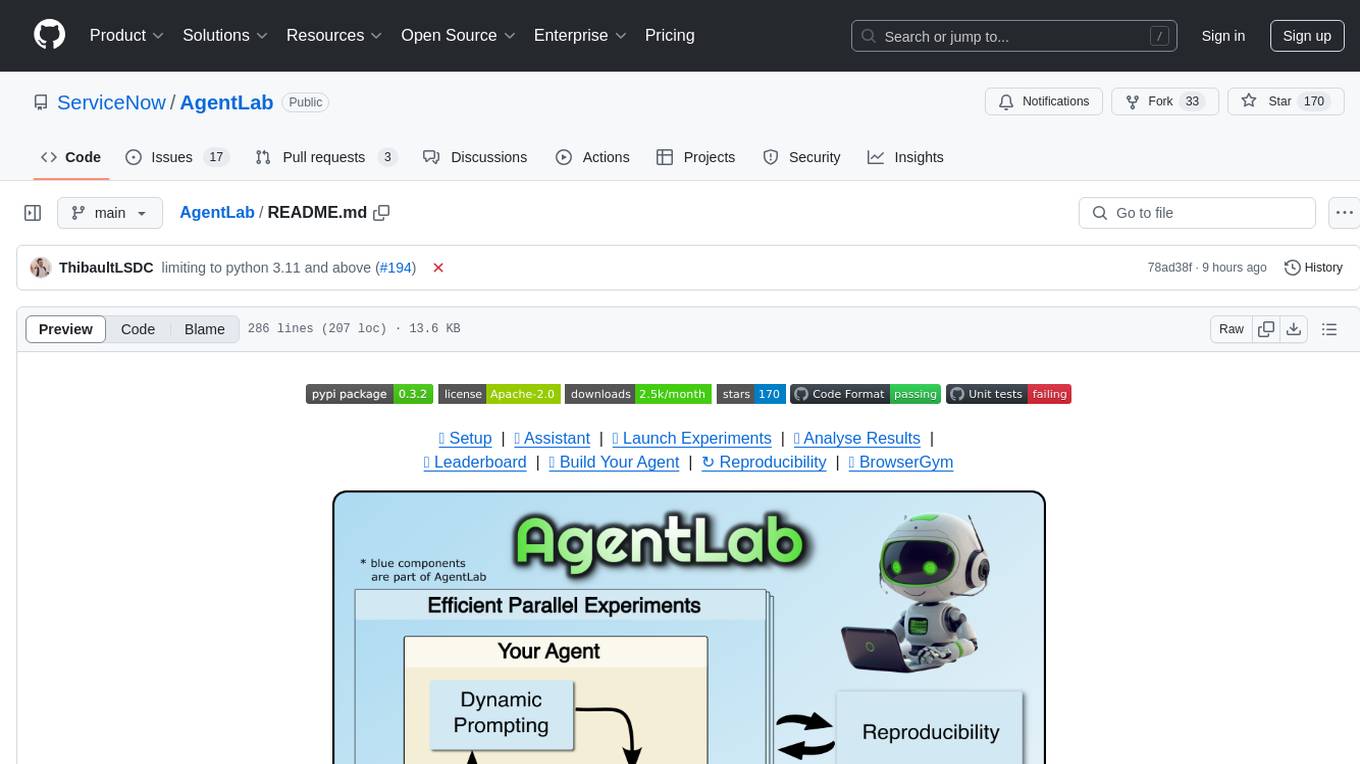
AgentLab
AgentLab is an open, easy-to-use, and extensible framework designed to accelerate web agent research. It provides features for developing and evaluating agents on various benchmarks supported by BrowserGym. The framework allows for large-scale parallel agent experiments using ray, building blocks for creating agents over BrowserGym, and a unified LLM API for OpenRouter, OpenAI, Azure, or self-hosted using TGI. AgentLab also offers reproducibility features, a unified LeaderBoard, and supports multiple benchmarks like WebArena, WorkArena, WebLinx, VisualWebArena, AssistantBench, GAIA, Mind2Web-live, and MiniWoB.
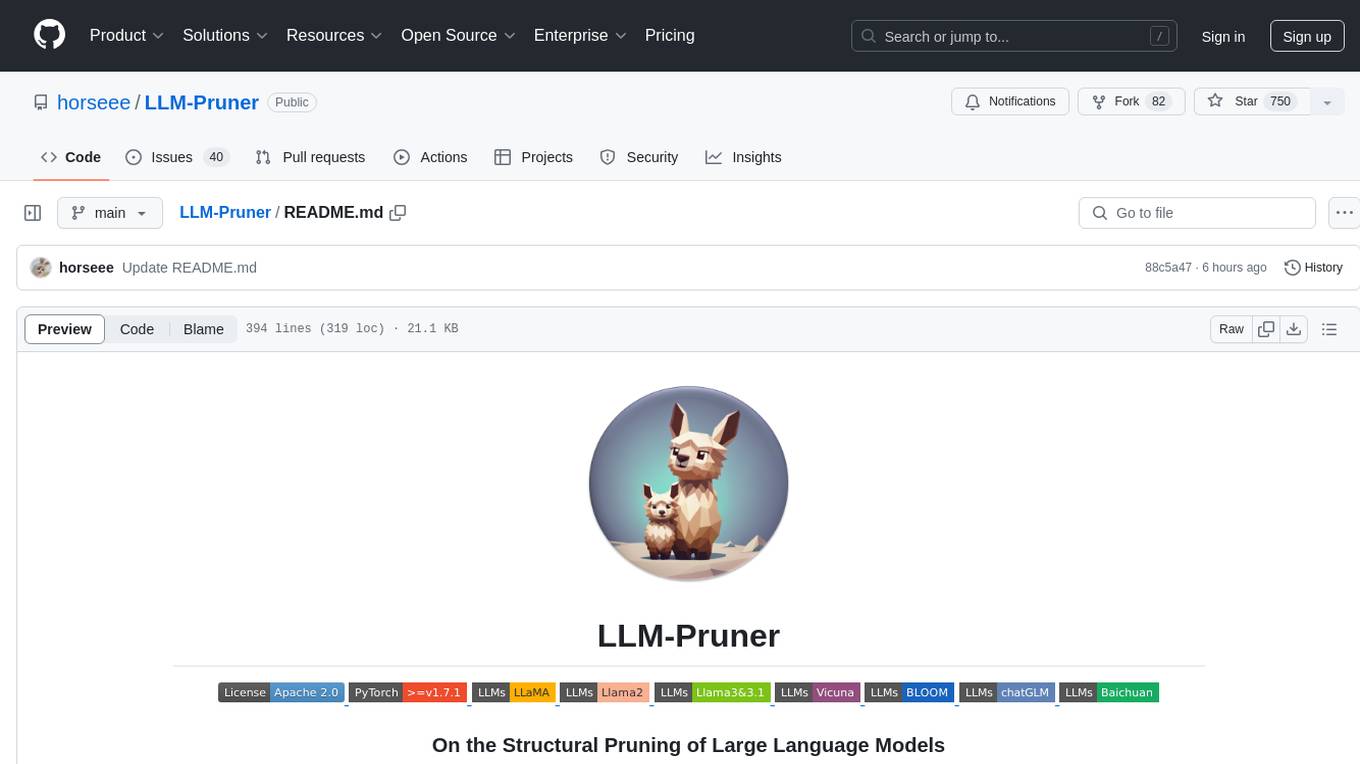
LLM-Pruner
LLM-Pruner is a tool for structural pruning of large language models, allowing task-agnostic compression while retaining multi-task solving ability. It supports automatic structural pruning of various LLMs with minimal human effort. The tool is efficient, requiring only 3 minutes for pruning and 3 hours for post-training. Supported LLMs include Llama-3.1, Llama-3, Llama-2, LLaMA, BLOOM, Vicuna, and Baichuan. Updates include support for new LLMs like GQA and BLOOM, as well as fine-tuning results achieving high accuracy. The tool provides step-by-step instructions for pruning, post-training, and evaluation, along with a Gradio interface for text generation. Limitations include issues with generating repetitive or nonsensical tokens in compressed models and manual operations for certain models.
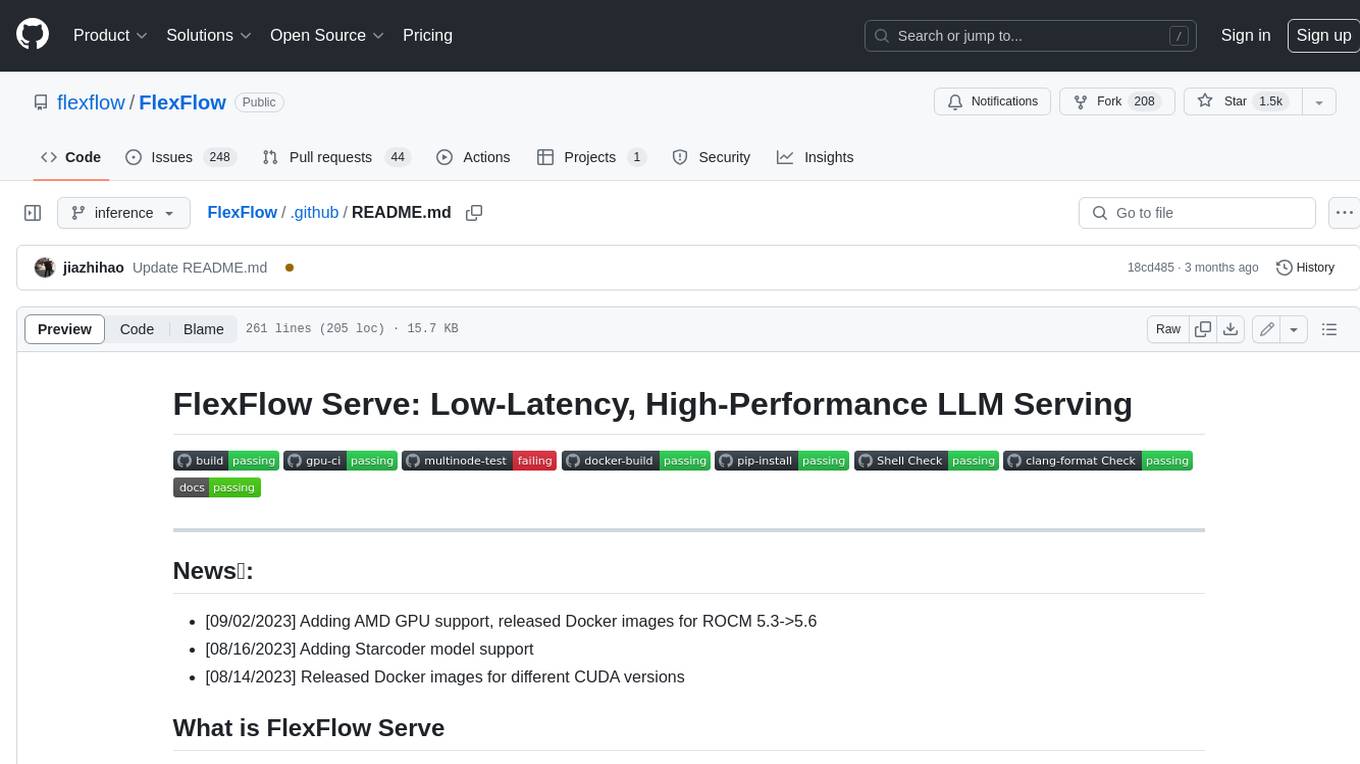
FlexFlow
FlexFlow Serve is an open-source compiler and distributed system for **low latency**, **high performance** LLM serving. FlexFlow Serve outperforms existing systems by 1.3-2.0x for single-node, multi-GPU inference and by 1.4-2.4x for multi-node, multi-GPU inference.
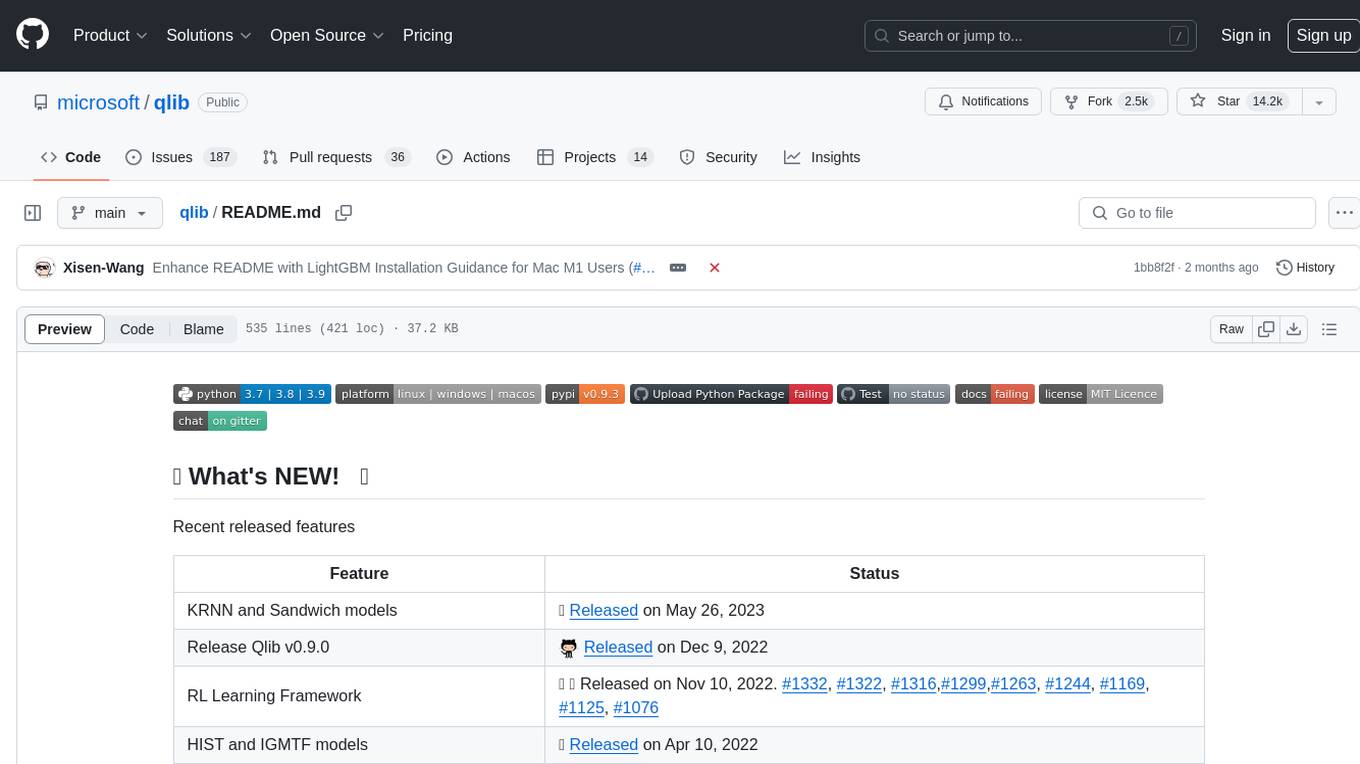
qlib
Qlib is an open-source, AI-oriented quantitative investment platform that supports diverse machine learning modeling paradigms, including supervised learning, market dynamics modeling, and reinforcement learning. It covers the entire chain of quantitative investment, from alpha seeking to order execution. The platform empowers researchers to explore ideas and implement productions using AI technologies in quantitative investment. Qlib collaboratively solves key challenges in quantitative investment by releasing state-of-the-art research works in various paradigms. It provides a full ML pipeline for data processing, model training, and back-testing, enabling users to perform tasks such as forecasting market patterns, adapting to market dynamics, and modeling continuous investment decisions.
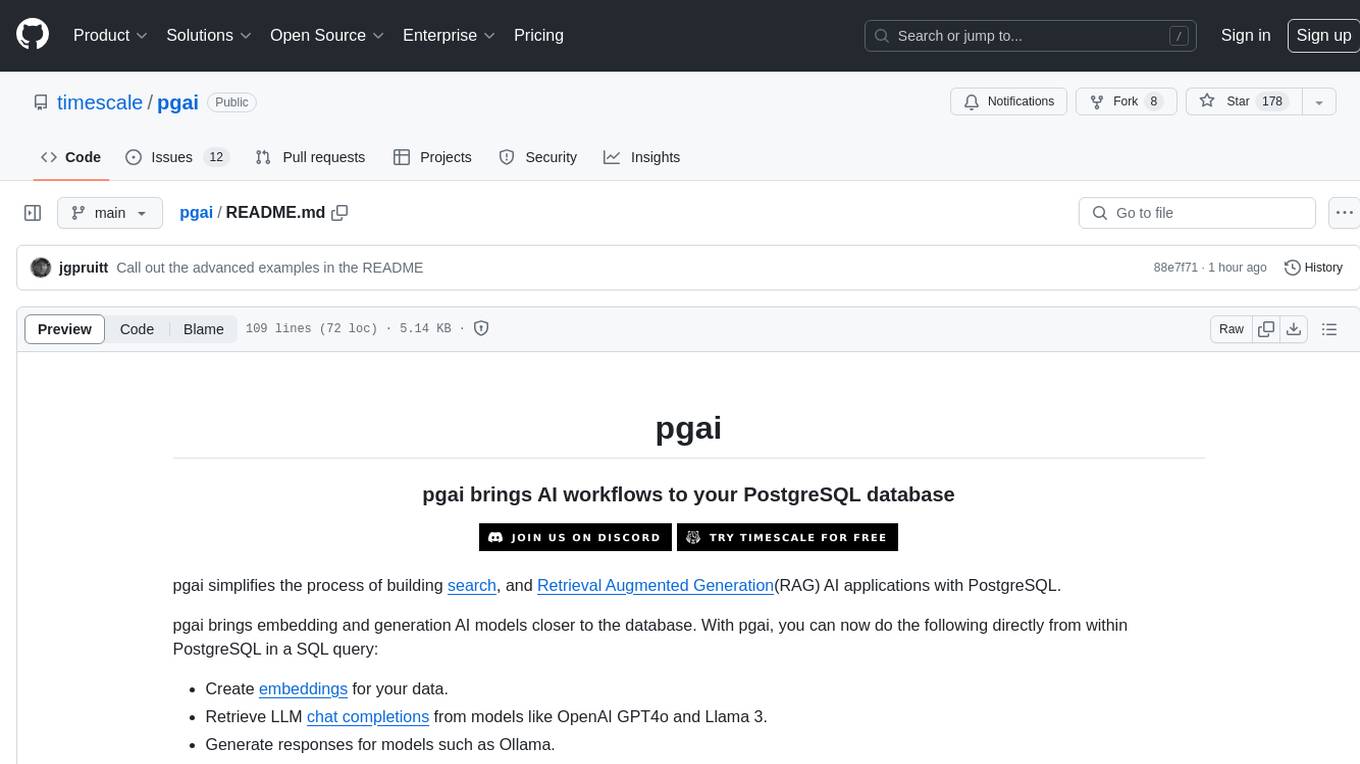
pgai
pgai simplifies the process of building search and Retrieval Augmented Generation (RAG) AI applications with PostgreSQL. It brings embedding and generation AI models closer to the database, allowing users to create embeddings, retrieve LLM chat completions, reason over data for classification, summarization, and data enrichment directly from within PostgreSQL in a SQL query. The tool requires an OpenAI API key and a PostgreSQL client to enable AI functionality in the database. Users can install pgai from source, run it in a pre-built Docker container, or enable it in a Timescale Cloud service. The tool provides functions to handle API keys using psql or Python, and offers various AI functionalities like tokenizing, detokenizing, embedding, chat completion, and content moderation.
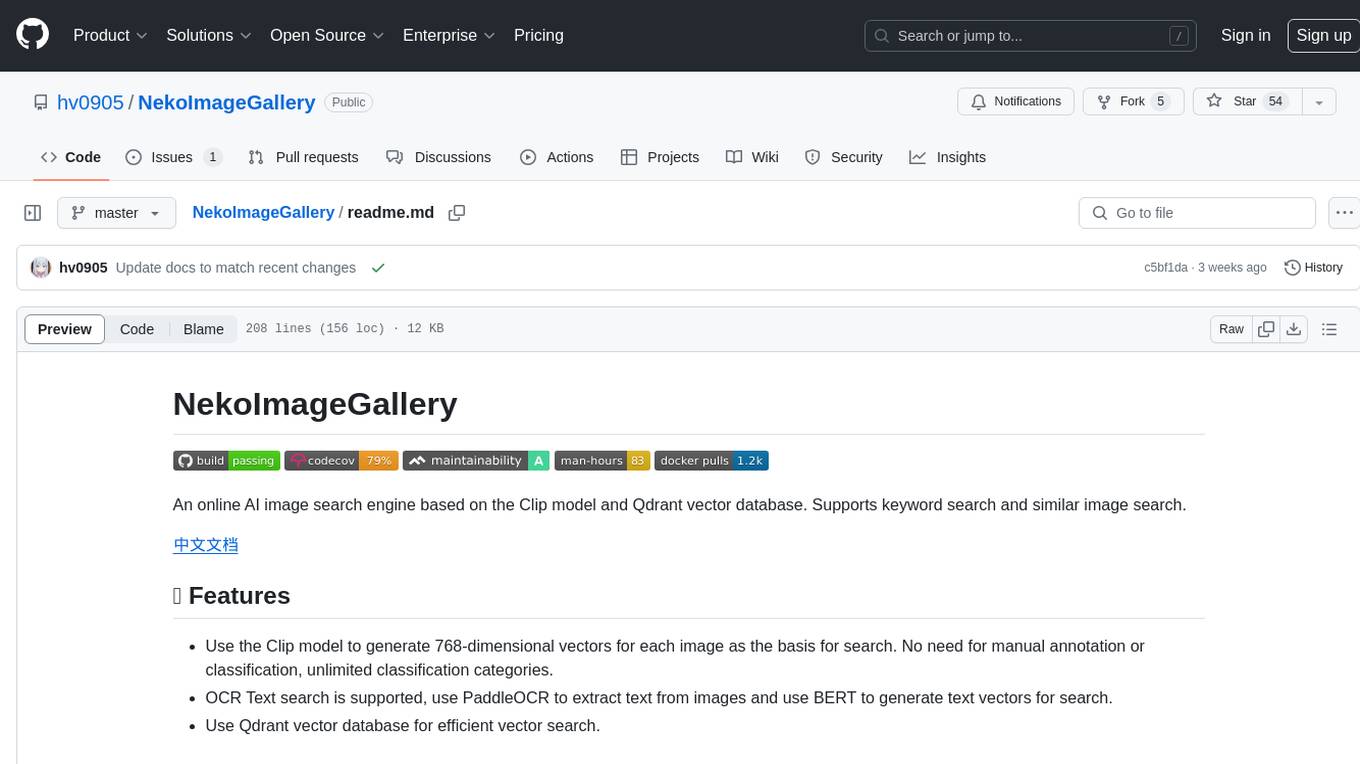
NekoImageGallery
NekoImageGallery is an online AI image search engine that utilizes the Clip model and Qdrant vector database. It supports keyword search and similar image search. The tool generates 768-dimensional vectors for each image using the Clip model, supports OCR text search using PaddleOCR, and efficiently searches vectors using the Qdrant vector database. Users can deploy the tool locally or via Docker, with options for metadata storage using Qdrant database or local file storage. The tool provides API documentation through FastAPI's built-in Swagger UI and can be used for tasks like image search, text extraction, and vector search.
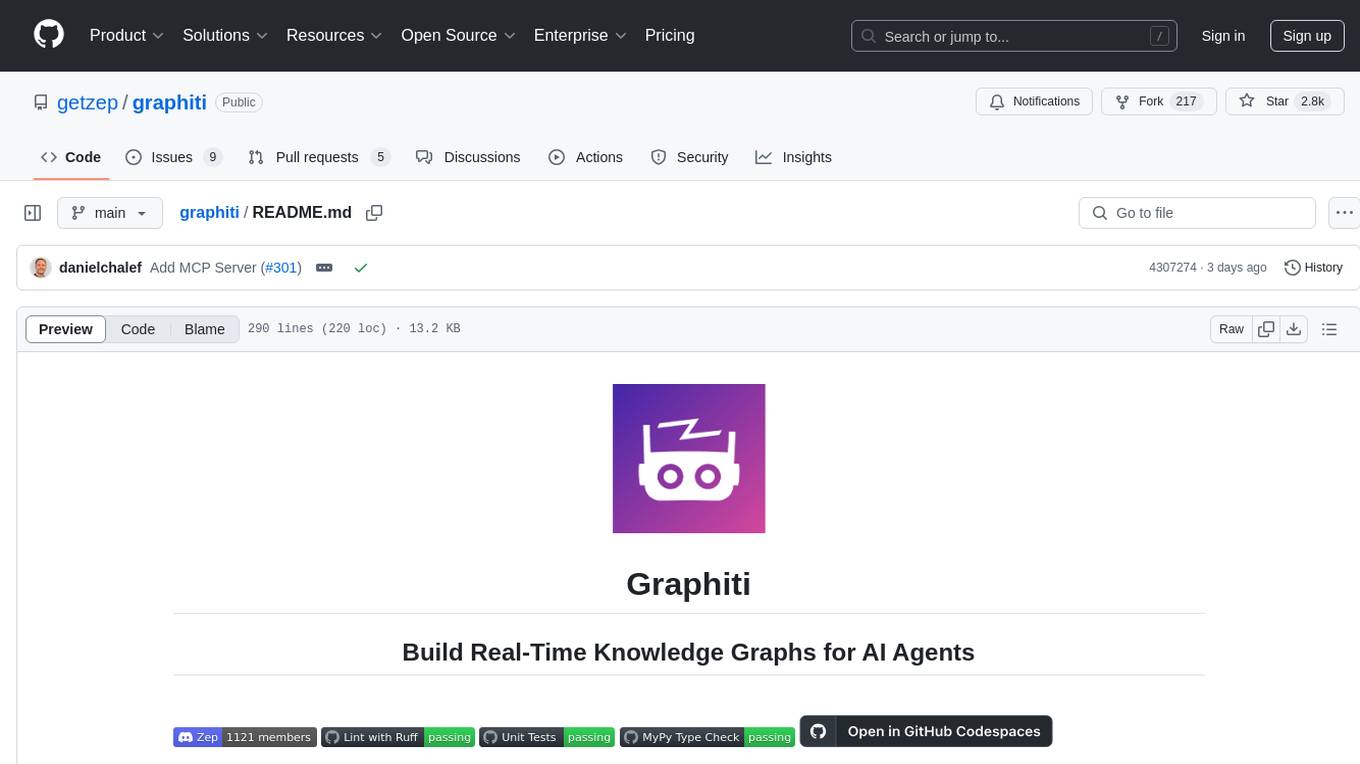
graphiti
Graphiti is a framework for building and querying temporally-aware knowledge graphs, tailored for AI agents in dynamic environments. It continuously integrates user interactions, structured and unstructured data, and external information into a coherent, queryable graph. The framework supports incremental data updates, efficient retrieval, and precise historical queries without complete graph recomputation, making it suitable for developing interactive, context-aware AI applications.
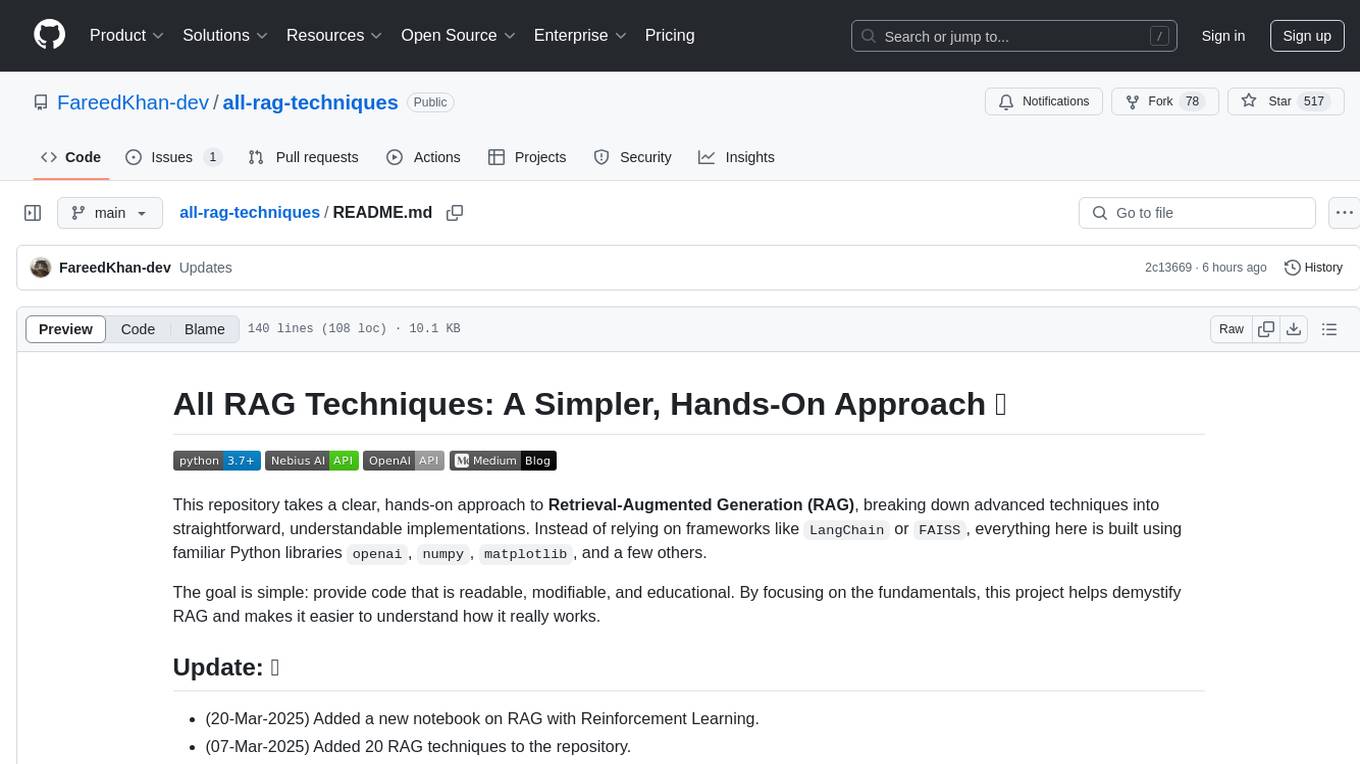
all-rag-techniques
This repository provides a hands-on approach to Retrieval-Augmented Generation (RAG) techniques, simplifying advanced concepts into understandable implementations using Python libraries like openai, numpy, and matplotlib. It offers a collection of Jupyter Notebooks with concise explanations, step-by-step implementations, code examples, evaluations, and visualizations for various RAG techniques. The goal is to make RAG more accessible and demystify its workings for educational purposes.
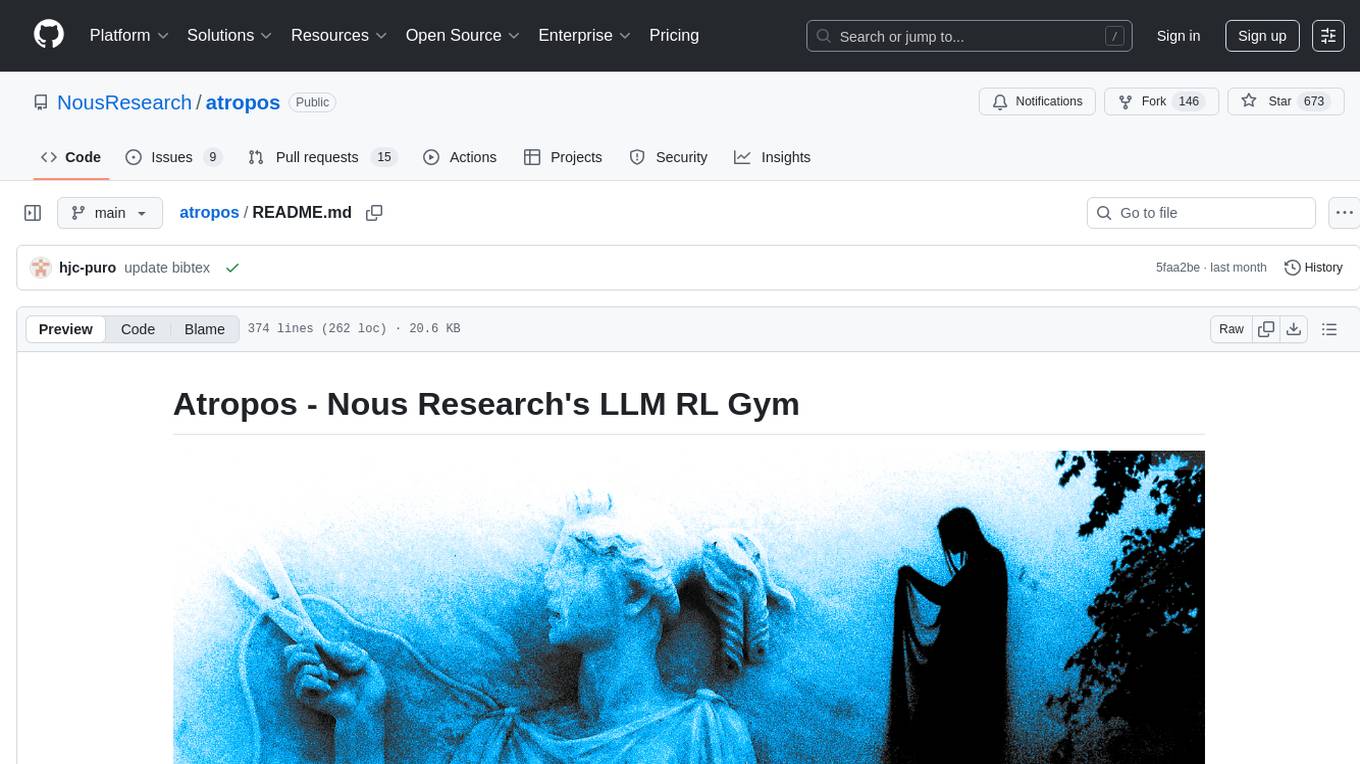
atropos
Atropos is a robust and scalable framework for Reinforcement Learning Environments with Large Language Models (LLMs). It provides a flexible platform to accelerate LLM-based RL research across diverse interactive settings. Atropos supports multi-turn and asynchronous RL interactions, integrates with various inference APIs, offers a standardized training interface for experimenting with different RL algorithms, and allows for easy scalability by launching more environment instances. The framework manages diverse environment types concurrently for heterogeneous, multi-modal training.
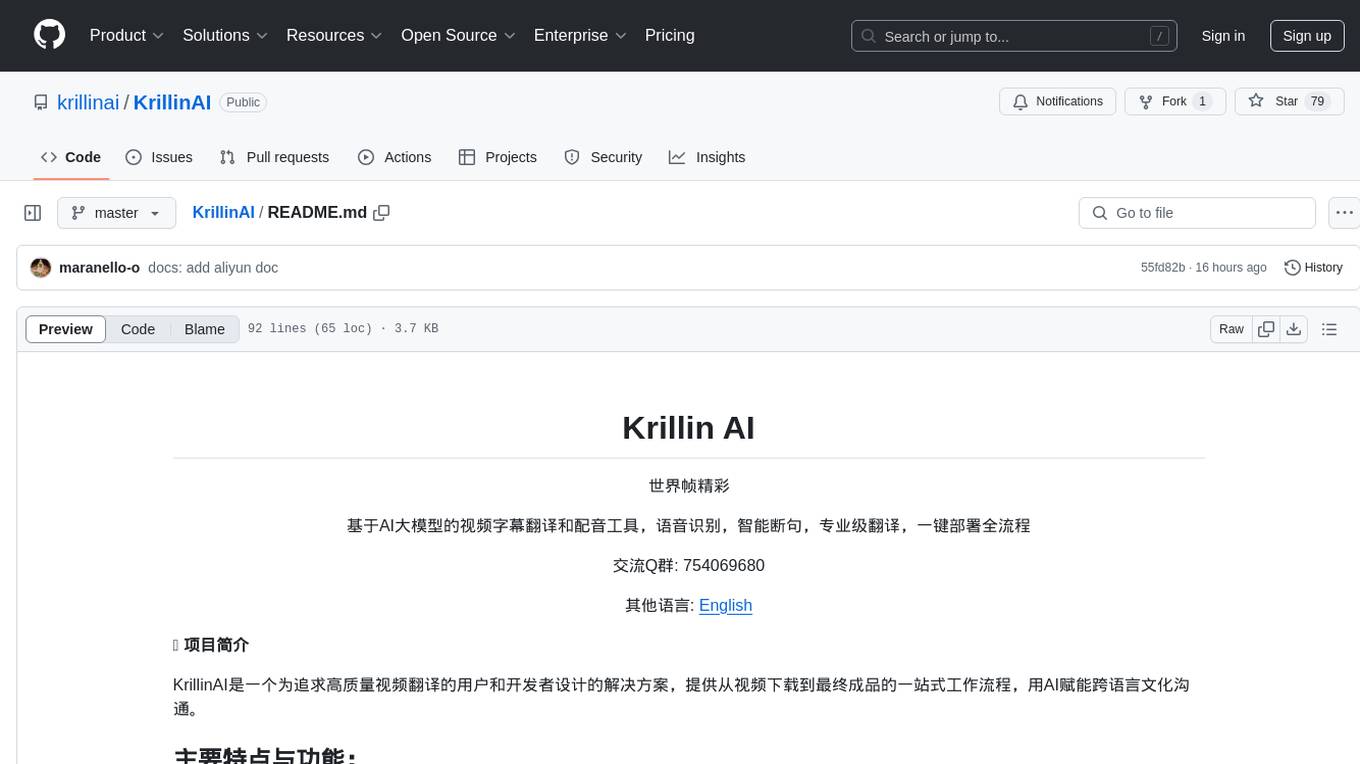
KrillinAI
KrillinAI is a video subtitle translation and dubbing tool based on AI large models, featuring speech recognition, intelligent sentence segmentation, professional translation, and one-click deployment of the entire process. It provides a one-stop workflow from video downloading to the final product, empowering cross-language cultural communication with AI. The tool supports multiple languages for input and translation, integrates features like automatic dependency installation, video downloading from platforms like YouTube and Bilibili, high-speed subtitle recognition, intelligent subtitle segmentation and alignment, custom vocabulary replacement, professional-level translation engine, and diverse external service selection for speech and large model services.
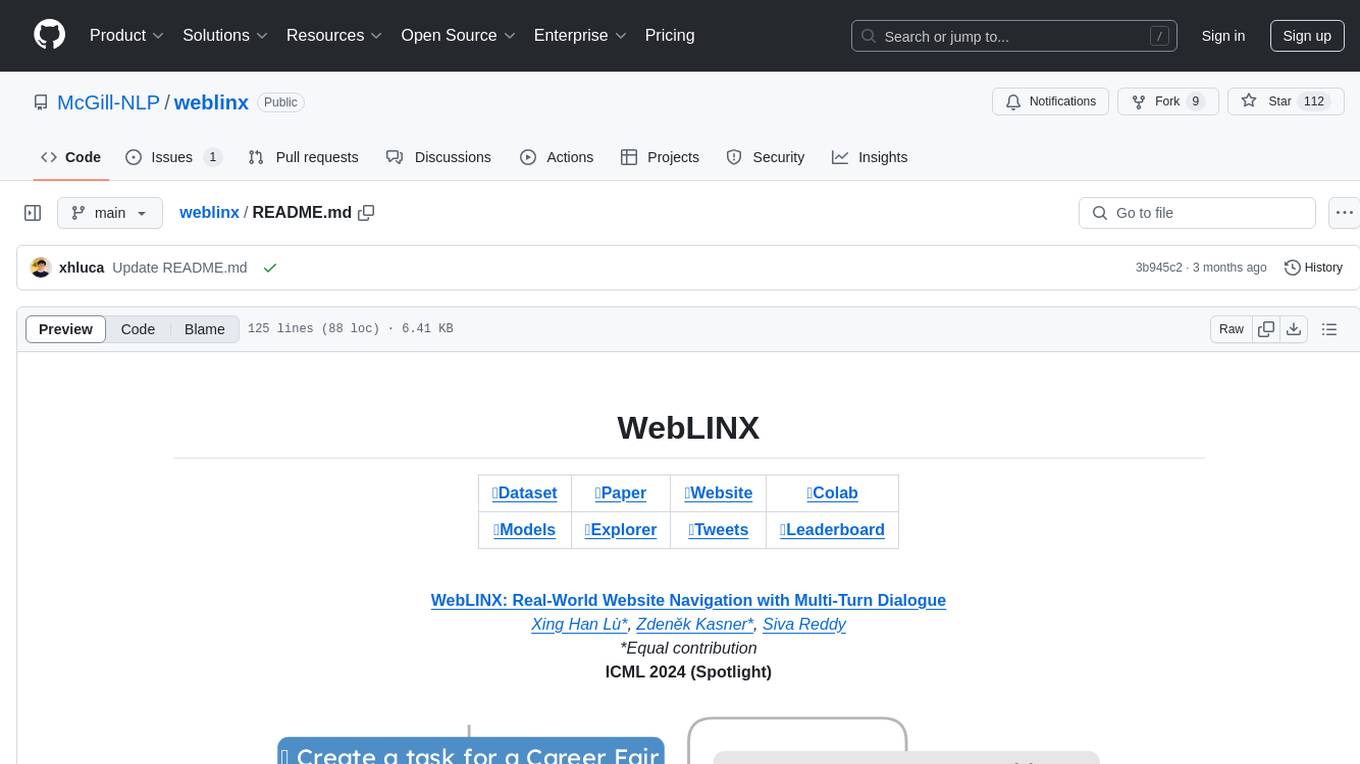
weblinx
WebLINX is a Python library and dataset for real-world website navigation with multi-turn dialogue. The repository provides code for training models reported in the WebLINX paper, along with a comprehensive API to work with the dataset. It includes modules for data processing, model evaluation, and utility functions. The modeling directory contains code for processing, training, and evaluating models such as DMR, LLaMA, MindAct, Pix2Act, and Flan-T5. Users can install specific dependencies for HTML processing, video processing, model evaluation, and library development. The evaluation module provides metrics and functions for evaluating models, with ongoing work to improve documentation and functionality.
For similar tasks

h2ogpt
h2oGPT is an Apache V2 open-source project that allows users to query and summarize documents or chat with local private GPT LLMs. It features a private offline database of any documents (PDFs, Excel, Word, Images, Video Frames, Youtube, Audio, Code, Text, MarkDown, etc.), a persistent database (Chroma, Weaviate, or in-memory FAISS) using accurate embeddings (instructor-large, all-MiniLM-L6-v2, etc.), and efficient use of context using instruct-tuned LLMs (no need for LangChain's few-shot approach). h2oGPT also offers parallel summarization and extraction, reaching an output of 80 tokens per second with the 13B LLaMa2 model, HYDE (Hypothetical Document Embeddings) for enhanced retrieval based upon LLM responses, a variety of models supported (LLaMa2, Mistral, Falcon, Vicuna, WizardLM. With AutoGPTQ, 4-bit/8-bit, LORA, etc.), GPU support from HF and LLaMa.cpp GGML models, and CPU support using HF, LLaMa.cpp, and GPT4ALL models. Additionally, h2oGPT provides Attention Sinks for arbitrarily long generation (LLaMa-2, Mistral, MPT, Pythia, Falcon, etc.), a UI or CLI with streaming of all models, the ability to upload and view documents through the UI (control multiple collaborative or personal collections), Vision Models LLaVa, Claude-3, Gemini-Pro-Vision, GPT-4-Vision, Image Generation Stable Diffusion (sdxl-turbo, sdxl) and PlaygroundAI (playv2), Voice STT using Whisper with streaming audio conversion, Voice TTS using MIT-Licensed Microsoft Speech T5 with multiple voices and Streaming audio conversion, Voice TTS using MPL2-Licensed TTS including Voice Cloning and Streaming audio conversion, AI Assistant Voice Control Mode for hands-free control of h2oGPT chat, Bake-off UI mode against many models at the same time, Easy Download of model artifacts and control over models like LLaMa.cpp through the UI, Authentication in the UI by user/password via Native or Google OAuth, State Preservation in the UI by user/password, Linux, Docker, macOS, and Windows support, Easy Windows Installer for Windows 10 64-bit (CPU/CUDA), Easy macOS Installer for macOS (CPU/M1/M2), Inference Servers support (oLLaMa, HF TGI server, vLLM, Gradio, ExLLaMa, Replicate, OpenAI, Azure OpenAI, Anthropic), OpenAI-compliant, Server Proxy API (h2oGPT acts as drop-in-replacement to OpenAI server), Python client API (to talk to Gradio server), JSON Mode with any model via code block extraction. Also supports MistralAI JSON mode, Claude-3 via function calling with strict Schema, OpenAI via JSON mode, and vLLM via guided_json with strict Schema, Web-Search integration with Chat and Document Q/A, Agents for Search, Document Q/A, Python Code, CSV frames (Experimental, best with OpenAI currently), Evaluate performance using reward models, and Quality maintained with over 1000 unit and integration tests taking over 4 GPU-hours.

serverless-chat-langchainjs
This sample shows how to build a serverless chat experience with Retrieval-Augmented Generation using LangChain.js and Azure. The application is hosted on Azure Static Web Apps and Azure Functions, with Azure Cosmos DB for MongoDB vCore as the vector database. You can use it as a starting point for building more complex AI applications.
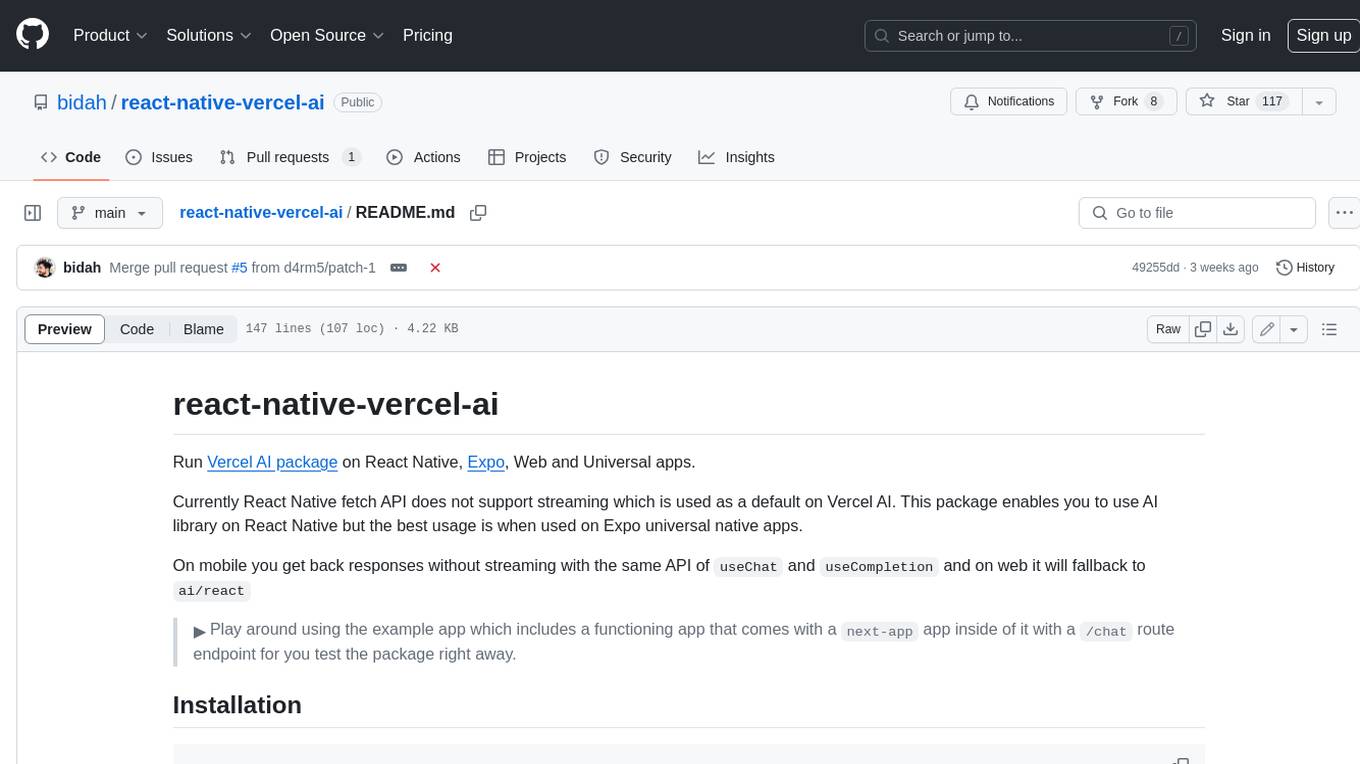
react-native-vercel-ai
Run Vercel AI package on React Native, Expo, Web and Universal apps. Currently React Native fetch API does not support streaming which is used as a default on Vercel AI. This package enables you to use AI library on React Native but the best usage is when used on Expo universal native apps. On mobile you get back responses without streaming with the same API of `useChat` and `useCompletion` and on web it will fallback to `ai/react`
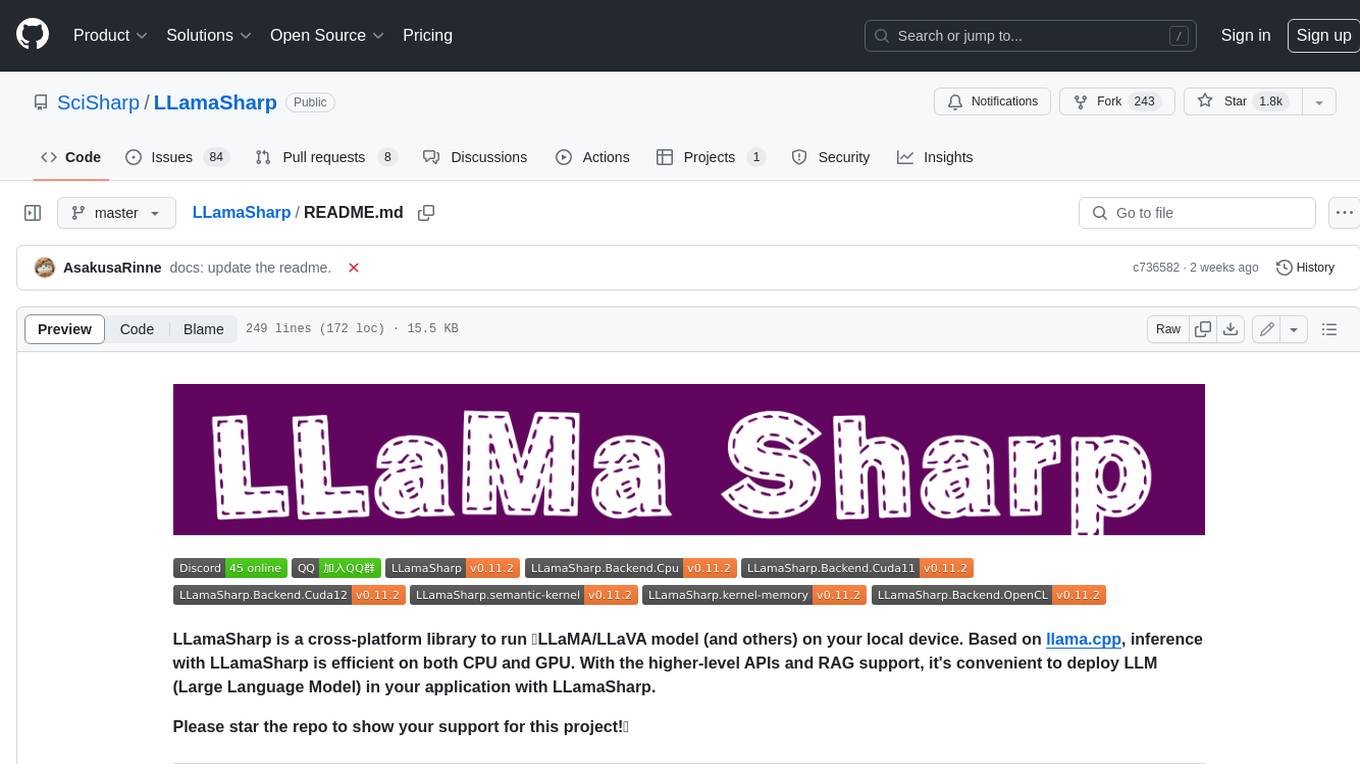
LLamaSharp
LLamaSharp is a cross-platform library to run 🦙LLaMA/LLaVA model (and others) on your local device. Based on llama.cpp, inference with LLamaSharp is efficient on both CPU and GPU. With the higher-level APIs and RAG support, it's convenient to deploy LLM (Large Language Model) in your application with LLamaSharp.
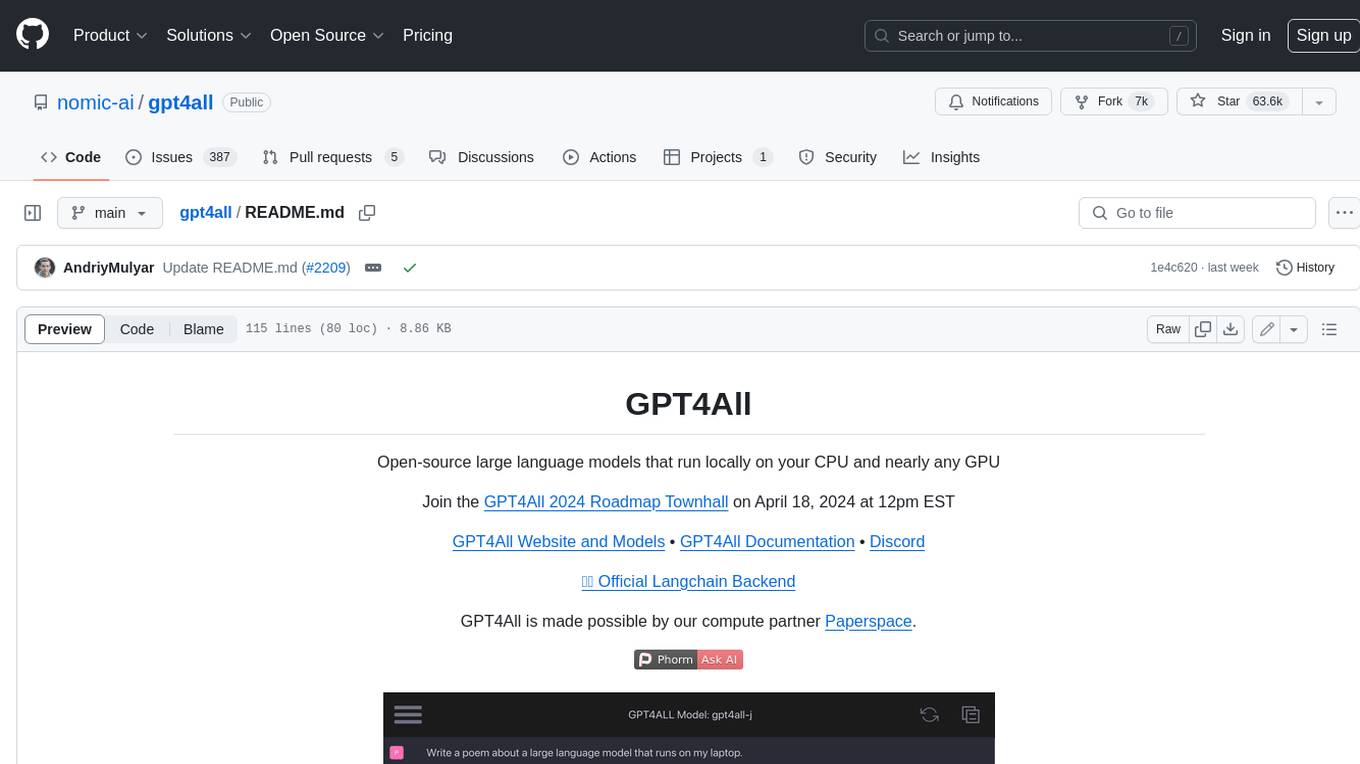
gpt4all
GPT4All is an ecosystem to run powerful and customized large language models that work locally on consumer grade CPUs and any GPU. Note that your CPU needs to support AVX or AVX2 instructions. Learn more in the documentation. A GPT4All model is a 3GB - 8GB file that you can download and plug into the GPT4All open-source ecosystem software. Nomic AI supports and maintains this software ecosystem to enforce quality and security alongside spearheading the effort to allow any person or enterprise to easily train and deploy their own on-edge large language models.

ChatGPT-Telegram-Bot
ChatGPT Telegram Bot is a Telegram bot that provides a smooth AI experience. It supports both Azure OpenAI and native OpenAI, and offers real-time (streaming) response to AI, with a faster and smoother experience. The bot also has 15 preset bot identities that can be quickly switched, and supports custom bot identities to meet personalized needs. Additionally, it supports clearing the contents of the chat with a single click, and restarting the conversation at any time. The bot also supports native Telegram bot button support, making it easy and intuitive to implement required functions. User level division is also supported, with different levels enjoying different single session token numbers, context numbers, and session frequencies. The bot supports English and Chinese on UI, and is containerized for easy deployment.

twinny
Twinny is a free and open-source AI code completion plugin for Visual Studio Code and compatible editors. It integrates with various tools and frameworks, including Ollama, llama.cpp, oobabooga/text-generation-webui, LM Studio, LiteLLM, and Open WebUI. Twinny offers features such as fill-in-the-middle code completion, chat with AI about your code, customizable API endpoints, and support for single or multiline fill-in-middle completions. It is easy to install via the Visual Studio Code extensions marketplace and provides a range of customization options. Twinny supports both online and offline operation and conforms to the OpenAI API standard.
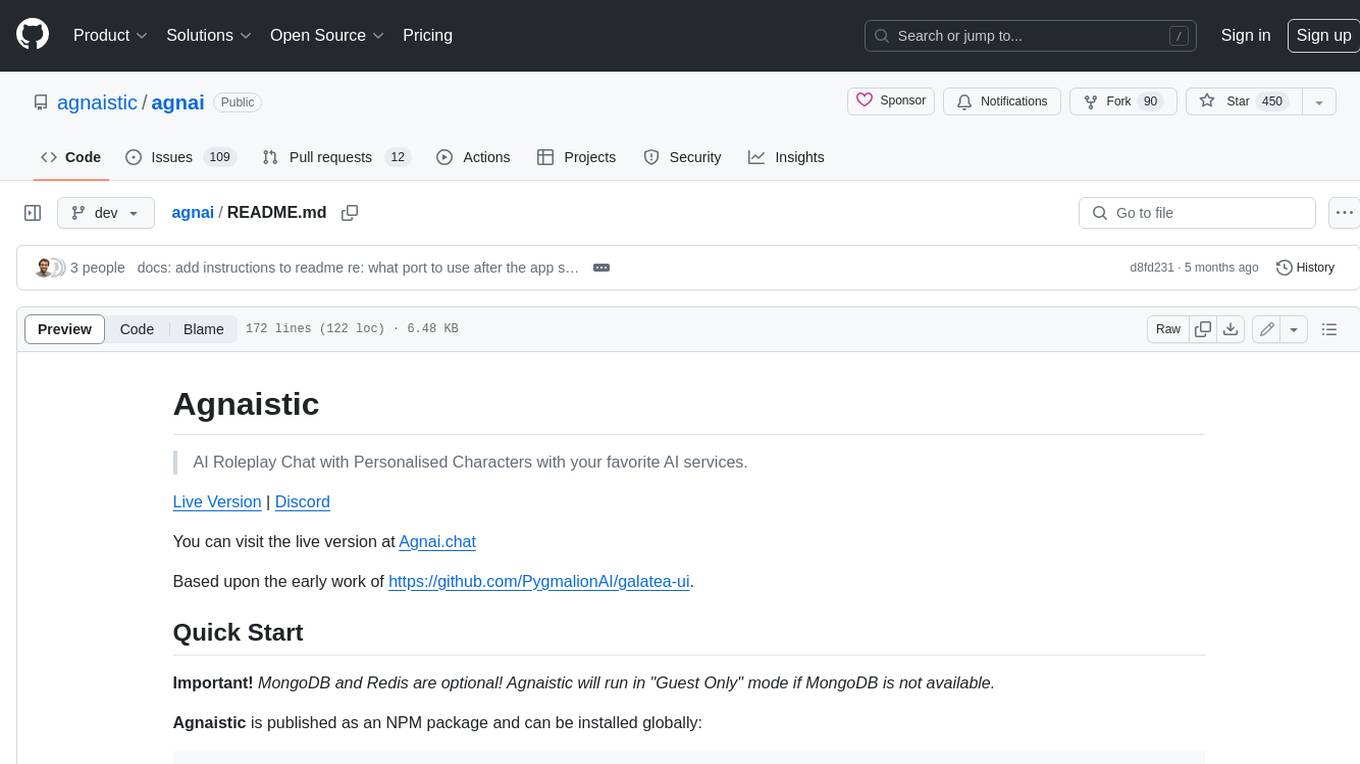
agnai
Agnaistic is an AI roleplay chat tool that allows users to interact with personalized characters using their favorite AI services. It supports multiple AI services, persona schema formats, and features such as group conversations, user authentication, and memory/lore books. Agnaistic can be self-hosted or run using Docker, and it provides a range of customization options through its settings.json file. The tool is designed to be user-friendly and accessible, making it suitable for both casual users and developers.
For similar jobs

weave
Weave is a toolkit for developing Generative AI applications, built by Weights & Biases. With Weave, you can log and debug language model inputs, outputs, and traces; build rigorous, apples-to-apples evaluations for language model use cases; and organize all the information generated across the LLM workflow, from experimentation to evaluations to production. Weave aims to bring rigor, best-practices, and composability to the inherently experimental process of developing Generative AI software, without introducing cognitive overhead.

LLMStack
LLMStack is a no-code platform for building generative AI agents, workflows, and chatbots. It allows users to connect their own data, internal tools, and GPT-powered models without any coding experience. LLMStack can be deployed to the cloud or on-premise and can be accessed via HTTP API or triggered from Slack or Discord.

VisionCraft
The VisionCraft API is a free API for using over 100 different AI models. From images to sound.

kaito
Kaito is an operator that automates the AI/ML inference model deployment in a Kubernetes cluster. It manages large model files using container images, avoids tuning deployment parameters to fit GPU hardware by providing preset configurations, auto-provisions GPU nodes based on model requirements, and hosts large model images in the public Microsoft Container Registry (MCR) if the license allows. Using Kaito, the workflow of onboarding large AI inference models in Kubernetes is largely simplified.

PyRIT
PyRIT is an open access automation framework designed to empower security professionals and ML engineers to red team foundation models and their applications. It automates AI Red Teaming tasks to allow operators to focus on more complicated and time-consuming tasks and can also identify security harms such as misuse (e.g., malware generation, jailbreaking), and privacy harms (e.g., identity theft). The goal is to allow researchers to have a baseline of how well their model and entire inference pipeline is doing against different harm categories and to be able to compare that baseline to future iterations of their model. This allows them to have empirical data on how well their model is doing today, and detect any degradation of performance based on future improvements.

tabby
Tabby is a self-hosted AI coding assistant, offering an open-source and on-premises alternative to GitHub Copilot. It boasts several key features: * Self-contained, with no need for a DBMS or cloud service. * OpenAPI interface, easy to integrate with existing infrastructure (e.g Cloud IDE). * Supports consumer-grade GPUs.

spear
SPEAR (Simulator for Photorealistic Embodied AI Research) is a powerful tool for training embodied agents. It features 300 unique virtual indoor environments with 2,566 unique rooms and 17,234 unique objects that can be manipulated individually. Each environment is designed by a professional artist and features detailed geometry, photorealistic materials, and a unique floor plan and object layout. SPEAR is implemented as Unreal Engine assets and provides an OpenAI Gym interface for interacting with the environments via Python.

Magick
Magick is a groundbreaking visual AIDE (Artificial Intelligence Development Environment) for no-code data pipelines and multimodal agents. Magick can connect to other services and comes with nodes and templates well-suited for intelligent agents, chatbots, complex reasoning systems and realistic characters.










