
ai-services
Makes AI centrally available in WordPress, whether via PHP, REST API, JavaScript, or WP-CLI - for any provider.
Stars: 51
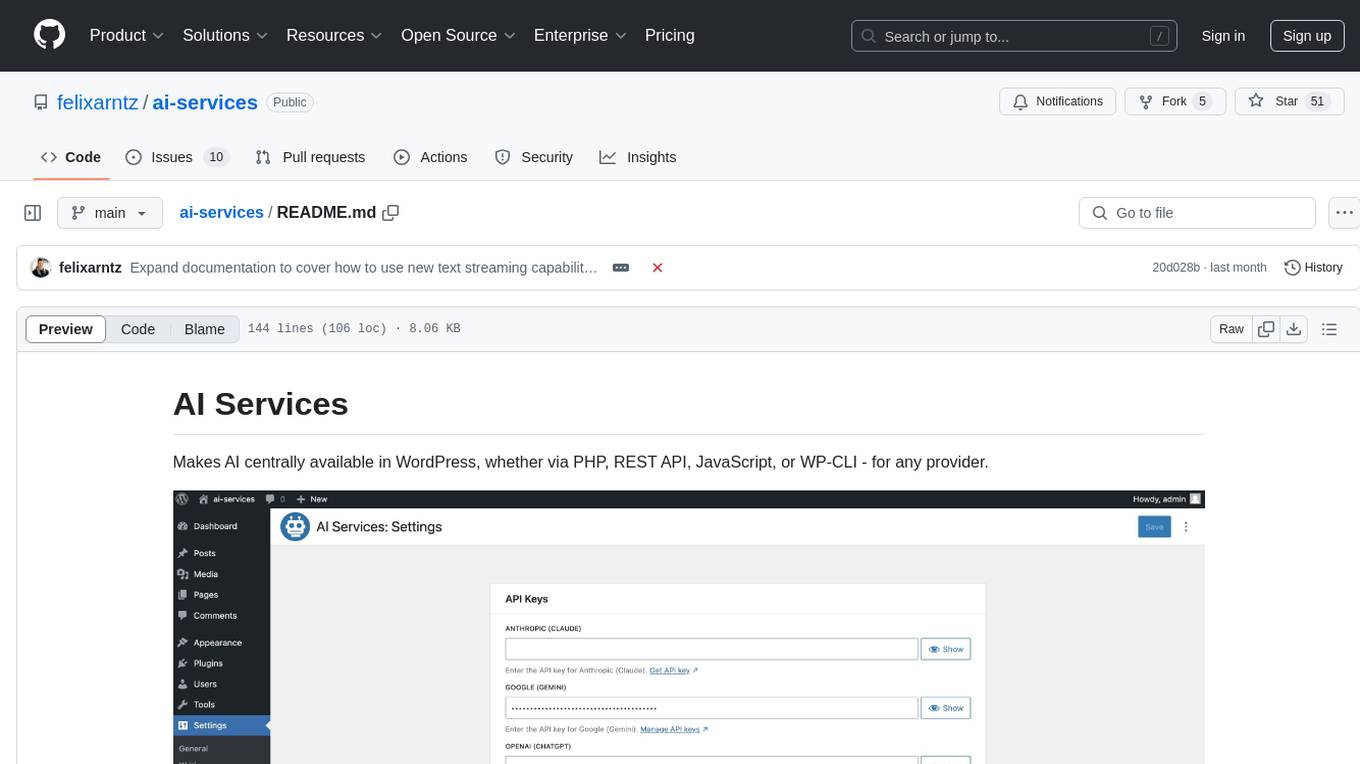
AI Services is a WordPress plugin that provides a centralized infrastructure for integrating AI capabilities into WordPress websites. It allows other plugins to utilize AI services via a common API, making it easier for developers to incorporate AI features without the need to implement separate API layers. The plugin supports various AI services such as Anthropic, Google, and OpenAI, enabling users to choose their preferred service. It simplifies the process of configuring AI APIs and unlocks AI capabilities for smaller plugins or features. The plugin is still in early stages, with ongoing enhancements and improvements planned to streamline API usage and enhance user experience.
README:
Makes AI centrally available in WordPress, whether via PHP, REST API, JavaScript, or WP-CLI - for any provider.
This WordPress plugin introduces central infrastructure which allows other plugins to make use of AI capabilities. It exposes APIs that can be used in various contexts, whether you need to use AI capabilities in server-side or client-side code. Furthermore, the APIs are agnostic of the AI service - whether that's Anthropic, Google, or OpenAI, to only name a few, you can use any of them in the same way. You can also register your own implementation of another service, if it is not supported out of the box.
The plugin does intentionally not come with specific AI driven features built-in, except for a simple WordPress support assistant chatbot that is opt-in via code. The purpose of this plugin is to facilitate use of AI by other plugins. As such, it is a perfect use-case for plugin dependencies.
Disclaimer: The AI Services plugin is still in its early stages, with a limited feature set. As long as it is in a 0.x.y version, there may be occasional breaking changes when using lower level parts of the API. Consider the plugin early access at this point, as there are lots of enhancements to add and polishing to do. A crucial part of that is shaping the APIs to make them easy to use and cover the different generative AI capabilities that the third party services offer in a uniform way. That's why your feedback is much appreciated!
- A centralized AI infrastructure facilitates user choice. Users may prefer certain AI services over other ones, and for many common tasks, either of the popular AI services is suitable. Having a common API regardless of the AI service allows leaving the choice to the user, rather than the plugin author.
- Since the centralized AI infrastructure comes with a common API that works the same for every AI service, it means plugin developers don't have to spend as much time familiarizing themselves with different services, at least when it comes to simple tasks. For tasks where certain services may have advantages over others, there is still flexibility to focus on a specific AI service.
- It also means no more reinventing the wheel: Since most AI services do not provide PHP SDKs for their APIs, many times this means WordPress plugins that want to leverage AI have to implement their own layer around the service's API. Not only is that time consuming, it also distracts from working on the actual (AI driven) features that the plugin should offer to its users. In fact this directly facilitates the user choice aspect mentioned, as having APIs for various AI services already provided means you can simply make those available to your plugin users.
- Having central AI infrastructure available unlocks AI capabilities for smaller plugins or features: It may not be worth the investment to implement a whole AI API layer for a simple AI driven feature, but when you already have it available, it can lead to more plugins (and thus more users) benefitting from AI capabilities.
- Last but not least, a central AI infrastructure means users will only have to configure the AI API once, e.g. paste their API keys only in a single WordPress administration screen. Without central AI infrastructure, every plugin has to provide its own UI for pasting API keys, making the process more tedious for site owners the more AI capabilities their site uses.
Generate the answer to a prompt in PHP code:
use Felix_Arntz\AI_Services\Services\API\Enums\AI_Capability;
use Felix_Arntz\AI_Services\Services\API\Helpers;
if ( ai_services()->has_available_services() ) {
$service = ai_services()->get_available_service();
try {
$candidates = $service
->get_model(
array(
'feature' => 'my-test-feature',
'capabilities' => array( AI_Capability::TEXT_GENERATION ),
)
)
->generate_text( 'What can I do with WordPress?' );
$text = Helpers::get_text_from_contents(
Helpers::get_candidate_contents( $candidates )
);
echo $text;
} catch ( Exception $e ) {
// Handle the exception.
}
}Generate the answer to a prompt in JavaScript code:
const helpers = aiServices.ai.helpers;
const { hasAvailableServices, getAvailableService } = wp.data.select( 'ai-services/ai' );
if ( hasAvailableServices() ) {
const service = getAvailableService();
try {
const candidates = await service.generateText(
'What can I do with WordPress?',
{ feature: 'my-test-feature' }
);
const text = helpers.getTextFromContents(
helpers.getCandidateContents( candidates )
);
console.log( text );
} catch ( error ) {
// Handle the error.
}
}Generate the answer to a prompt using WP-CLI:
wp ai-services generate-text "What can I do with WordPress?" --feature=my-test-feature --user=adminYou can also use a specific AI service, if you have a preference, for example the google service.
Generate the answer to a prompt using a specific AI service, in PHP code:
use Felix_Arntz\AI_Services\Services\API\Enums\AI_Capability;
use Felix_Arntz\AI_Services\Services\API\Helpers;
if ( ai_services()->is_service_available( 'google' ) ) {
$service = ai_services()->get_available_service( 'google' );
try {
$candidates = $service
->get_model(
array(
'feature' => 'my-test-feature',
'capabilities' => array( AI_Capability::TEXT_GENERATION ),
)
)
->generate_text( 'What can I do with WordPress?' );
$text = Helpers::get_text_from_contents(
Helpers::get_candidate_contents( $candidates )
);
echo $text;
} catch ( Exception $e ) {
// Handle the exception.
}
}For complete examples such as entire plugins built on top of the AI Services infrastructure, please see the examples directory on GitHub.
Additionally, the plugin documentation provides granular examples including explainers.
You can install the latest built release from the WordPress plugin directory, which in the long term will be the recommended way to use the plugin. Keep in mind that any 0.x.y releases are considered early access and may contain breaking changes.
Alternatively, especially in this early development stage of the plugin, feel free to test the plugin by cloning the GitHub repository. Afterwards, please run the following commands to make sure the dependencies are installed and the plugin build is complete:
git clone https://github.com/felixarntz/ai-services.git wp-content/plugins/ai-services
cd wp-content/plugins/ai-services
composer install
composer prefix-dependencies
npm install
npm run build
If you want to test the plugin in its own built-in development environment, please follow the instructions in the code contributing guidelines.
Once the AI Services plugin is installed and activated, you can configure the plugin with your AI service credentials using the Settings > AI Services screen in the WP Admin menu.
Once the plugin is active, you will find a new Settings > AI Services submenu in the WordPress administration menu. In there, you can configure your AI service API keys. If you have enabled the WordPress assistant chatbot, the only user-facing feature of the plugin, you should see a small "Need help?" button in the lower right throughout WP Admin after you have configured at least one (valid) API key.
Please refer to the plugin documentation for instructions on how you can actually use the AI capabilities of the plugin in your own projects.
This plugin is free software, and is released under the terms of the GNU General Public License version 2 or (at your option) any later version. See LICENSE for complete license.
For Tasks:
Click tags to check more tools for each tasksFor Jobs:
Alternative AI tools for ai-services
Similar Open Source Tools
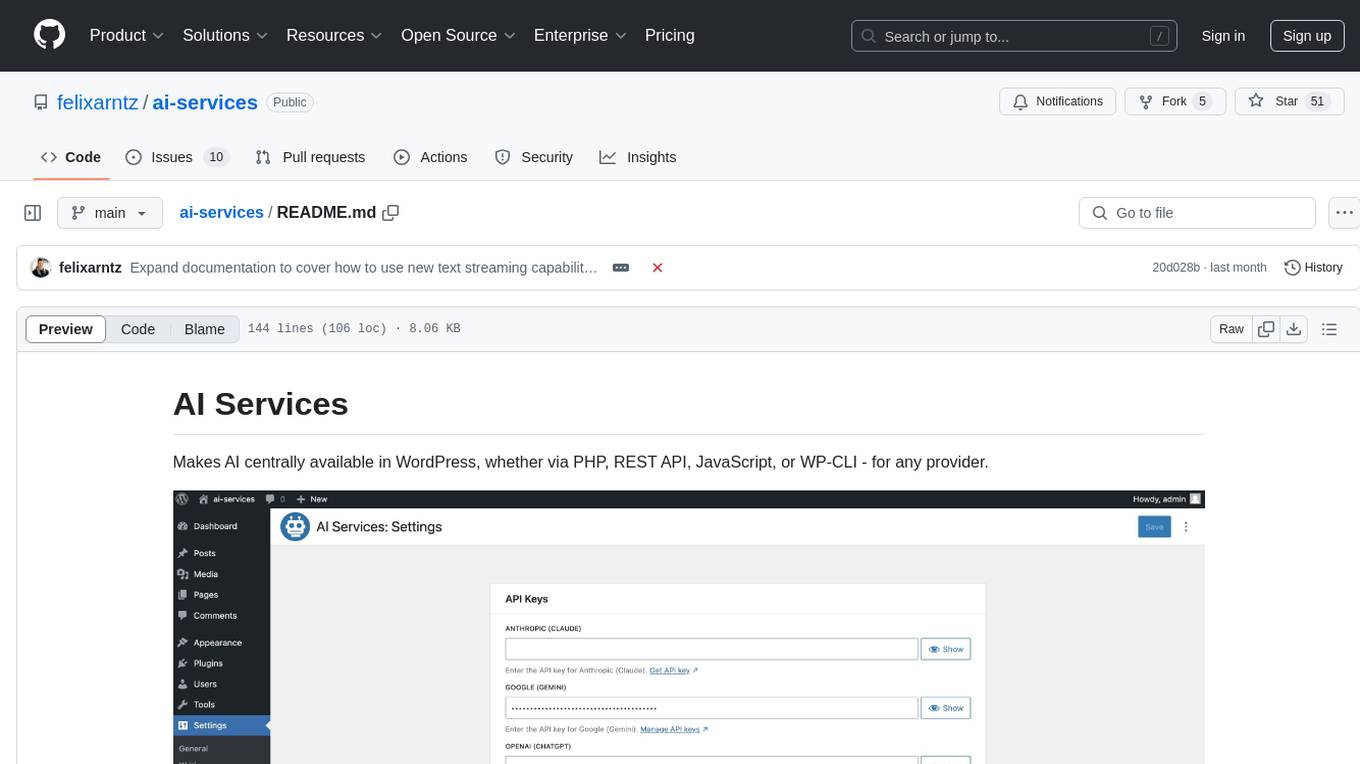
ai-services
AI Services is a WordPress plugin that provides a centralized infrastructure for integrating AI capabilities into WordPress websites. It allows other plugins to utilize AI services via a common API, making it easier for developers to incorporate AI features without the need to implement separate API layers. The plugin supports various AI services such as Anthropic, Google, and OpenAI, enabling users to choose their preferred service. It simplifies the process of configuring AI APIs and unlocks AI capabilities for smaller plugins or features. The plugin is still in early stages, with ongoing enhancements and improvements planned to streamline API usage and enhance user experience.

lovelaice
Lovelaice is an AI-powered assistant for your terminal and editor. It can run bash commands, search the Internet, answer general and technical questions, complete text files, chat casually, execute code in various languages, and more. Lovelaice is configurable with API keys and LLM models, and can be used for a wide range of tasks requiring bash commands or coding assistance. It is designed to be versatile, interactive, and helpful for daily tasks and projects.

StableSwarmUI
StableSwarmUI is a modular Stable Diffusion web user interface that emphasizes making power tools easily accessible, high performance, and extensible. It is designed to be a one-stop-shop for all things Stable Diffusion, providing a wide range of features and capabilities to enhance the user experience.
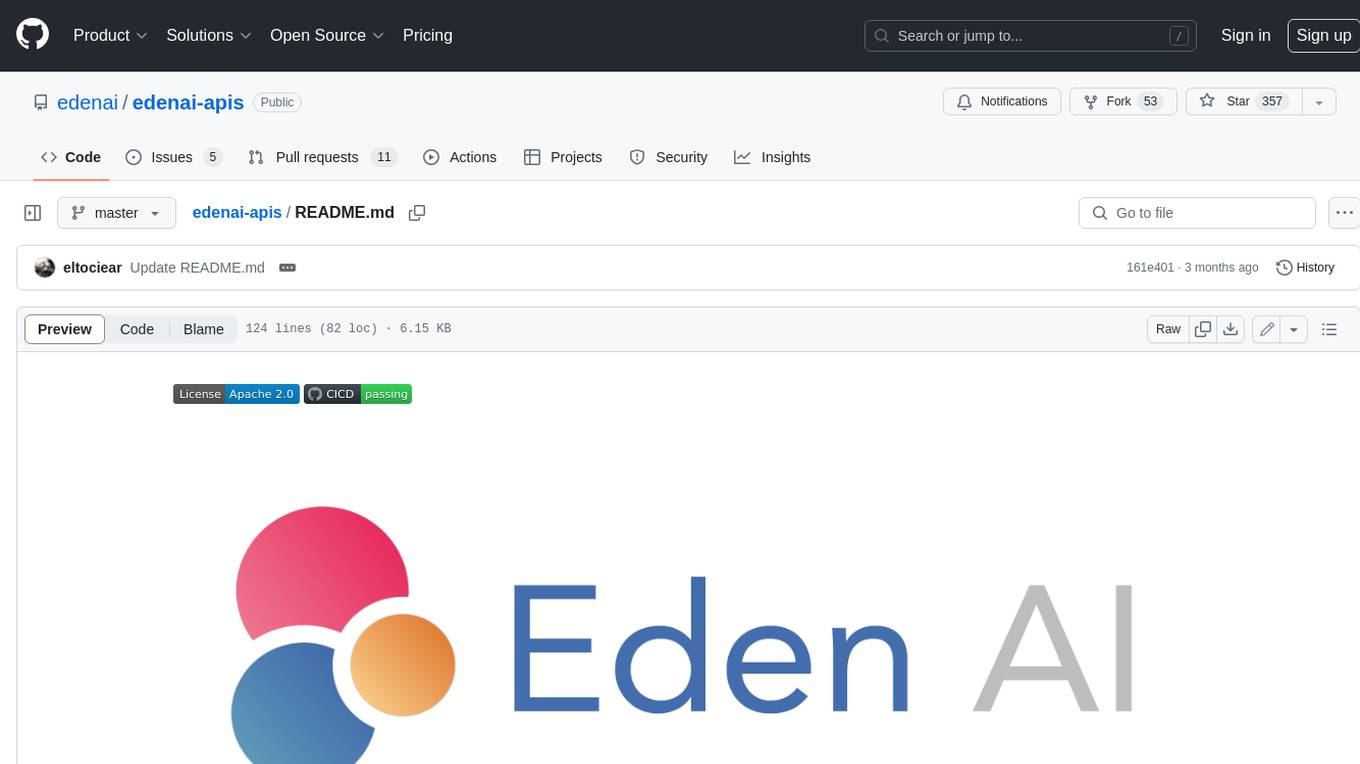
edenai-apis
Eden AI aims to simplify the use and deployment of AI technologies by providing a unique API that connects to all the best AI engines. With the rise of **AI as a Service** , a lot of companies provide off-the-shelf trained models that you can access directly through an API. These companies are either the tech giants (Google, Microsoft , Amazon) or other smaller, more specialized companies, and there are hundreds of them. Some of the most known are : DeepL (translation), OpenAI (text and image analysis), AssemblyAI (speech analysis). There are **hundreds of companies** doing that. We're regrouping the best ones **in one place** !
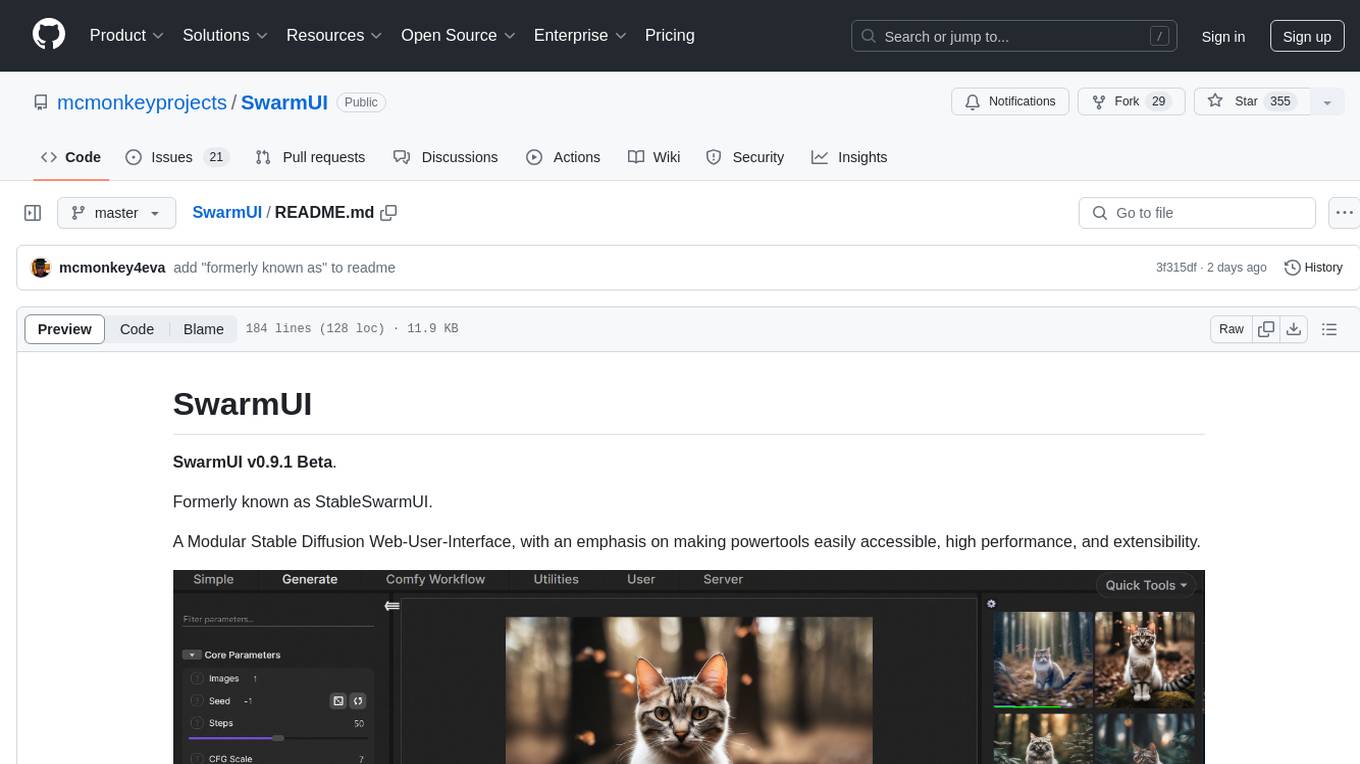
SwarmUI
SwarmUI is a modular stable diffusion web-user-interface designed to make powertools easily accessible, high performance, and extensible. It is in Beta status, offering a primary Generate tab for beginners and a Comfy Workflow tab for advanced users. The tool aims to become a full-featured one-stop-shop for all things Stable Diffusion, with plans for better mobile browser support, detailed 'Current Model' display, dynamic tab shifting, LLM-assisted prompting, and convenient direct distribution as an Electron app.
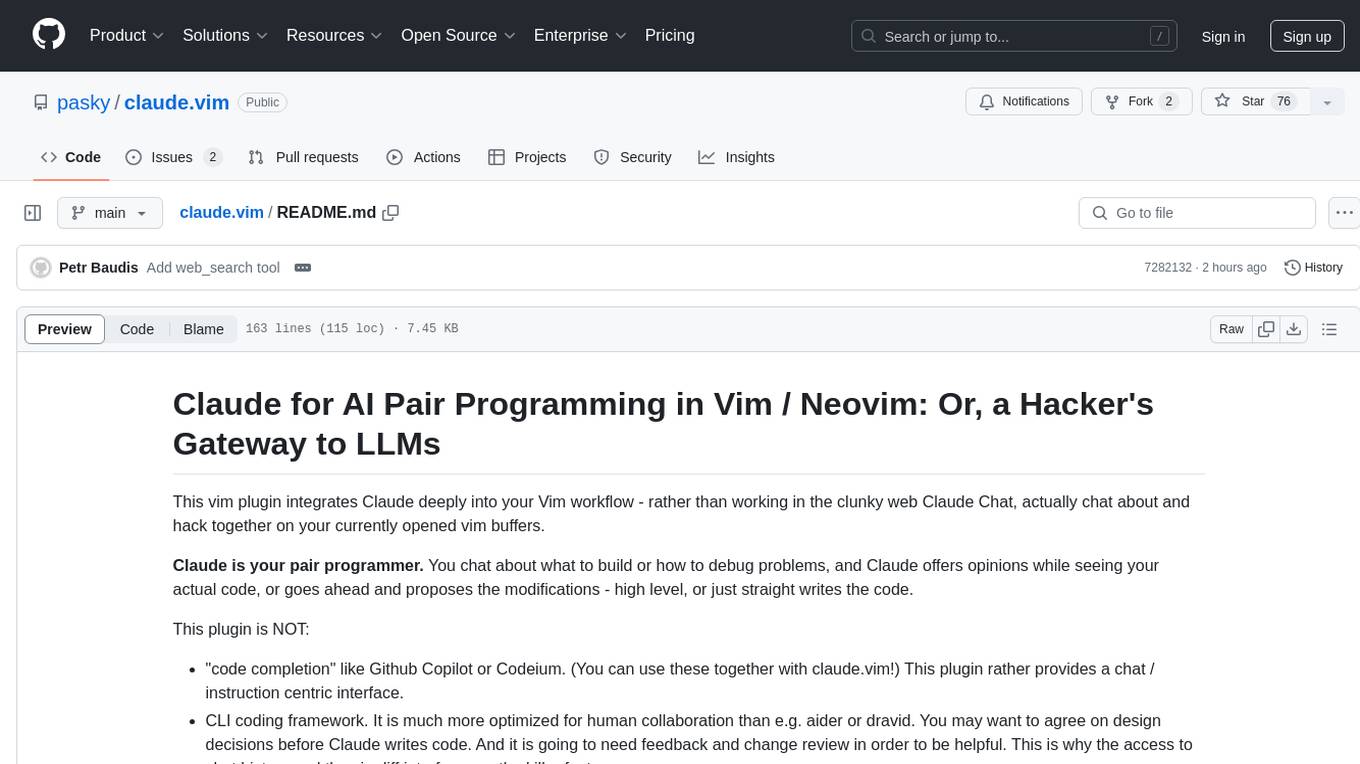
claude.vim
Claude.vim is a Vim plugin that integrates Claude, an AI pair programmer, into your Vim workflow. It allows you to chat with Claude about what to build or how to debug problems, and Claude offers opinions, proposes modifications, or even writes code. The plugin provides a chat/instruction-centric interface optimized for human collaboration, with killer features like access to chat history and vimdiff interface. It can refactor code, modify or extend selected pieces of code, execute complex tasks by reading documentation, cloning git repositories, and more. Note that it is early alpha software and expected to rapidly evolve.

jaison-core
J.A.I.son is a Python project designed for generating responses using various components and applications. It requires specific plugins like STT, T2T, TTSG, and TTSC to function properly. Users can customize responses, voice, and configurations. The project provides a Discord bot, Twitch events and chat integration, and VTube Studio Animation Hotkeyer. It also offers features for managing conversation history, training AI models, and monitoring conversations.
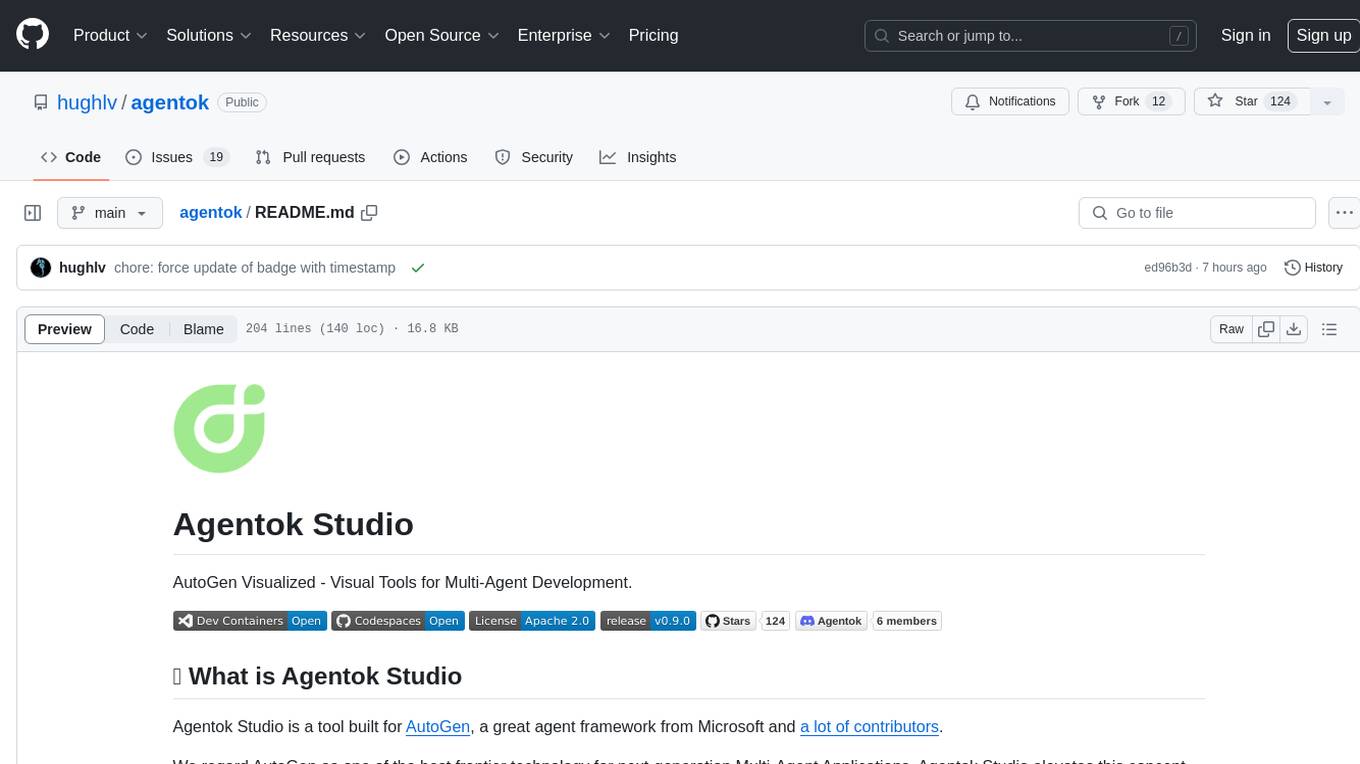
agentok
Agentok Studio is a visual tool built for AutoGen, a cutting-edge agent framework from Microsoft and various contributors. It offers intuitive visual tools to simplify the construction and management of complex agent-based workflows. Users can create workflows visually as graphs, chat with agents, and share flow templates. The tool is designed to streamline the development process for creators and developers working on next-generation Multi-Agent Applications.
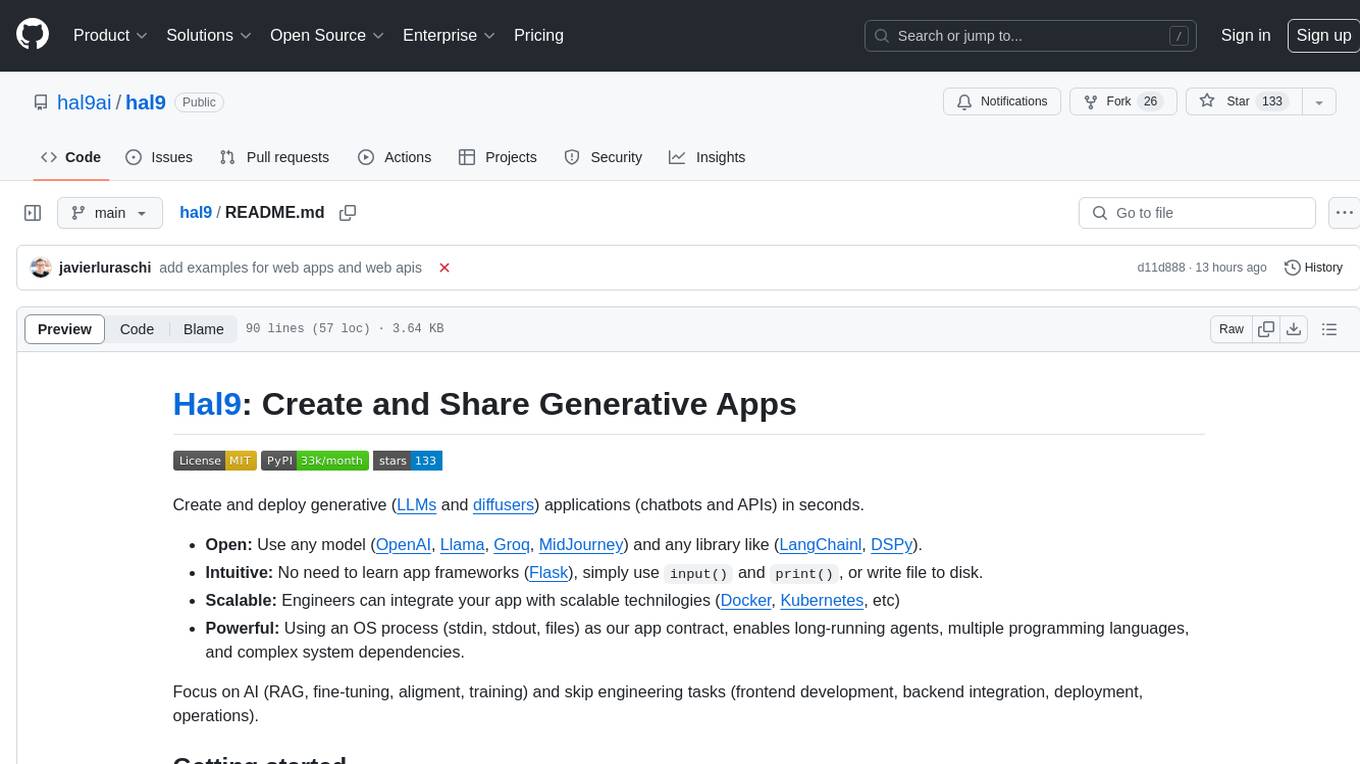
hal9
Hal9 is a tool that allows users to create and deploy generative applications such as chatbots and APIs quickly. It is open, intuitive, scalable, and powerful, enabling users to use various models and libraries without the need to learn complex app frameworks. With a focus on AI tasks like RAG, fine-tuning, alignment, and training, Hal9 simplifies the development process by skipping engineering tasks like frontend development, backend integration, deployment, and operations.
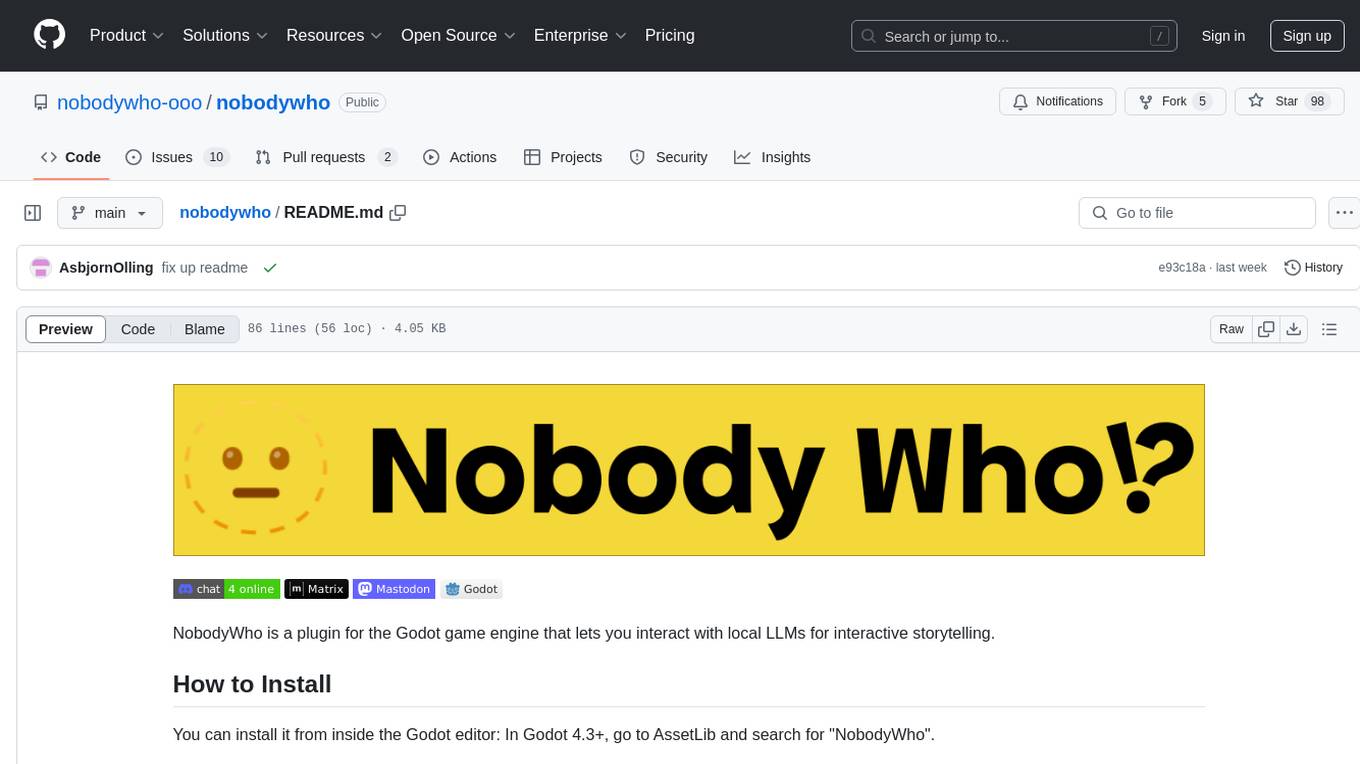
nobodywho
NobodyWho is a plugin for the Godot game engine that enables interaction with local LLMs for interactive storytelling. Users can install it from Godot editor or GitHub releases page, providing their own LLM in GGUF format. The plugin consists of `NobodyWhoModel` node for model file, `NobodyWhoChat` node for chat interaction, and `NobodyWhoEmbedding` node for generating embeddings. It offers a programming interface for sending text to LLM, receiving responses, and starting the LLM worker.

azure-search-openai-javascript
This sample demonstrates a few approaches for creating ChatGPT-like experiences over your own data using the Retrieval Augmented Generation pattern. It uses Azure OpenAI Service to access the ChatGPT model (gpt-35-turbo), and Azure AI Search for data indexing and retrieval.
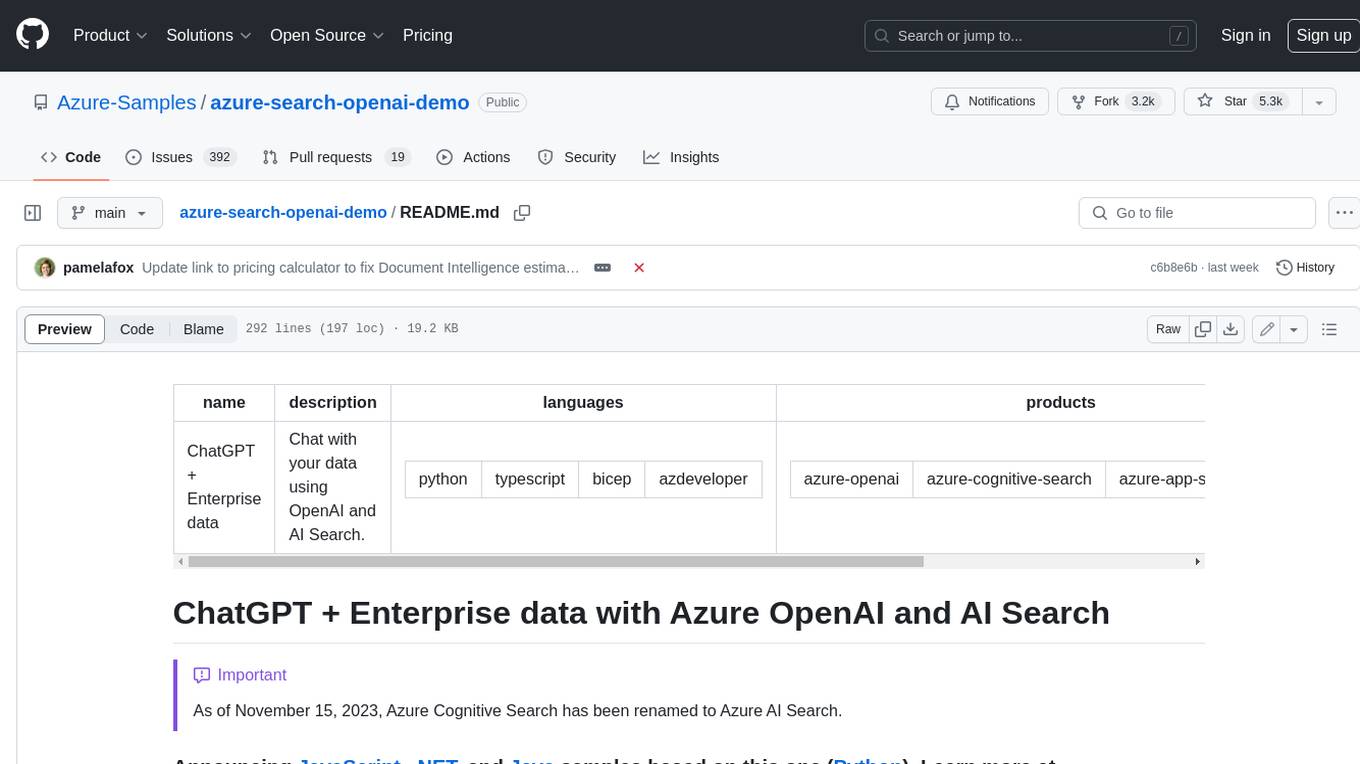
azure-search-openai-demo
This sample demonstrates a few approaches for creating ChatGPT-like experiences over your own data using the Retrieval Augmented Generation pattern. It uses Azure OpenAI Service to access a GPT model (gpt-35-turbo), and Azure AI Search for data indexing and retrieval. The repo includes sample data so it's ready to try end to end. In this sample application we use a fictitious company called Contoso Electronics, and the experience allows its employees to ask questions about the benefits, internal policies, as well as job descriptions and roles.
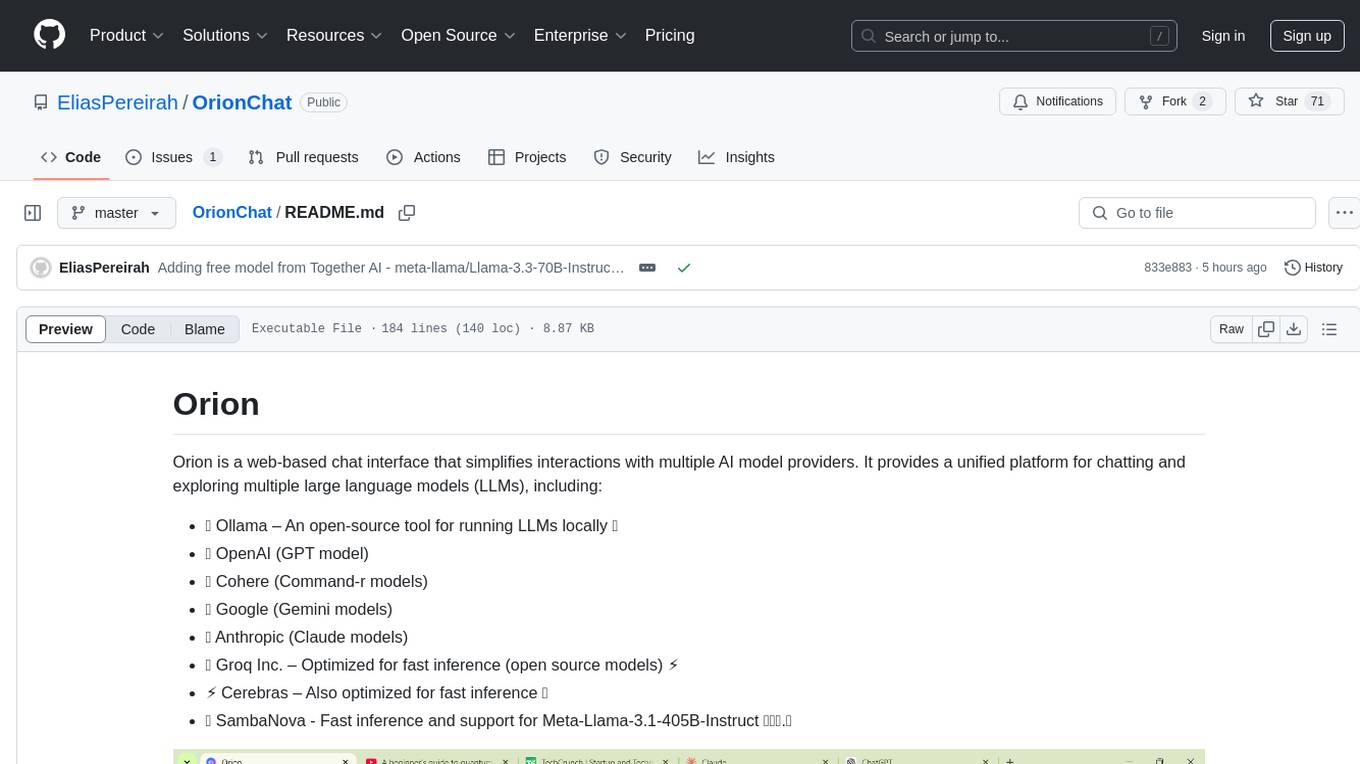
OrionChat
Orion is a web-based chat interface that simplifies interactions with multiple AI model providers. It provides a unified platform for chatting and exploring various large language models (LLMs) such as Ollama, OpenAI (GPT model), Cohere (Command-r models), Google (Gemini models), Anthropic (Claude models), Groq Inc., Cerebras, and SambaNova. Users can easily navigate and assess different AI models through an intuitive, user-friendly interface. Orion offers features like browser-based access, code execution with Google Gemini, text-to-speech (TTS), speech-to-text (STT), seamless integration with multiple AI models, customizable system prompts, language translation tasks, document uploads for analysis, and more. API keys are stored locally, and requests are sent directly to official providers' APIs without external proxies.
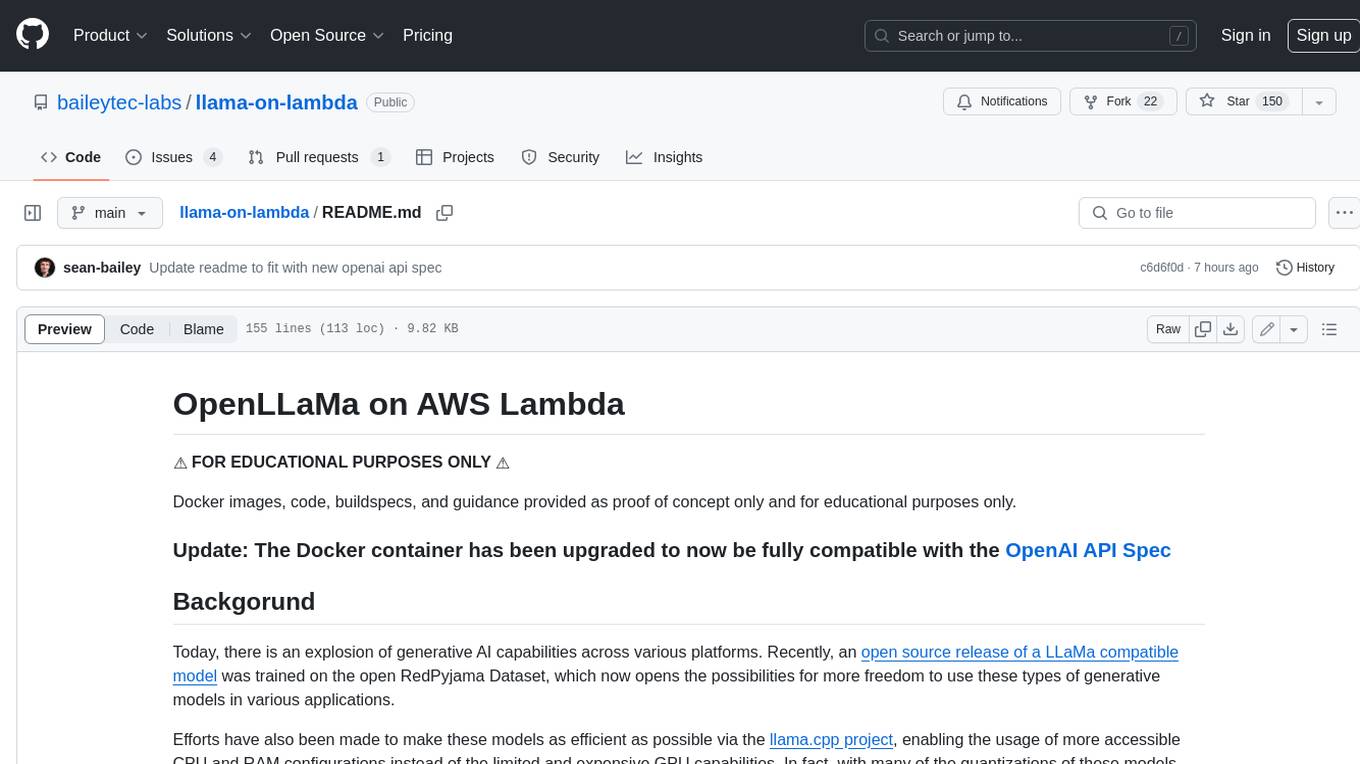
llama-on-lambda
This project provides a proof of concept for deploying a scalable, serverless LLM Generative AI inference engine on AWS Lambda. It leverages the llama.cpp project to enable the usage of more accessible CPU and RAM configurations instead of limited and expensive GPU capabilities. By deploying a container with the llama.cpp converted models onto AWS Lambda, this project offers the advantages of scale, minimizing cost, and maximizing compute availability. The project includes AWS CDK code to create and deploy a Lambda function leveraging your model of choice, with a FastAPI frontend accessible from a Lambda URL. It is important to note that you will need ggml quantized versions of your model and model sizes under 6GB, as your inference RAM requirements cannot exceed 9GB or your Lambda function will fail.

jupyter-ai
Jupyter AI connects generative AI with Jupyter notebooks. It provides a user-friendly and powerful way to explore generative AI models in notebooks and improve your productivity in JupyterLab and the Jupyter Notebook. Specifically, Jupyter AI offers: * An `%%ai` magic that turns the Jupyter notebook into a reproducible generative AI playground. This works anywhere the IPython kernel runs (JupyterLab, Jupyter Notebook, Google Colab, Kaggle, VSCode, etc.). * A native chat UI in JupyterLab that enables you to work with generative AI as a conversational assistant. * Support for a wide range of generative model providers, including AI21, Anthropic, AWS, Cohere, Gemini, Hugging Face, NVIDIA, and OpenAI. * Local model support through GPT4All, enabling use of generative AI models on consumer grade machines with ease and privacy.

civitai
Civitai is a platform where people can share their stable diffusion models (textual inversions, hypernetworks, aesthetic gradients, VAEs, and any other crazy stuff people do to customize their AI generations), collaborate with others to improve them, and learn from each other's work. The platform allows users to create an account, upload their models, and browse models that have been shared by others. Users can also leave comments and feedback on each other's models to facilitate collaboration and knowledge sharing.
For similar tasks
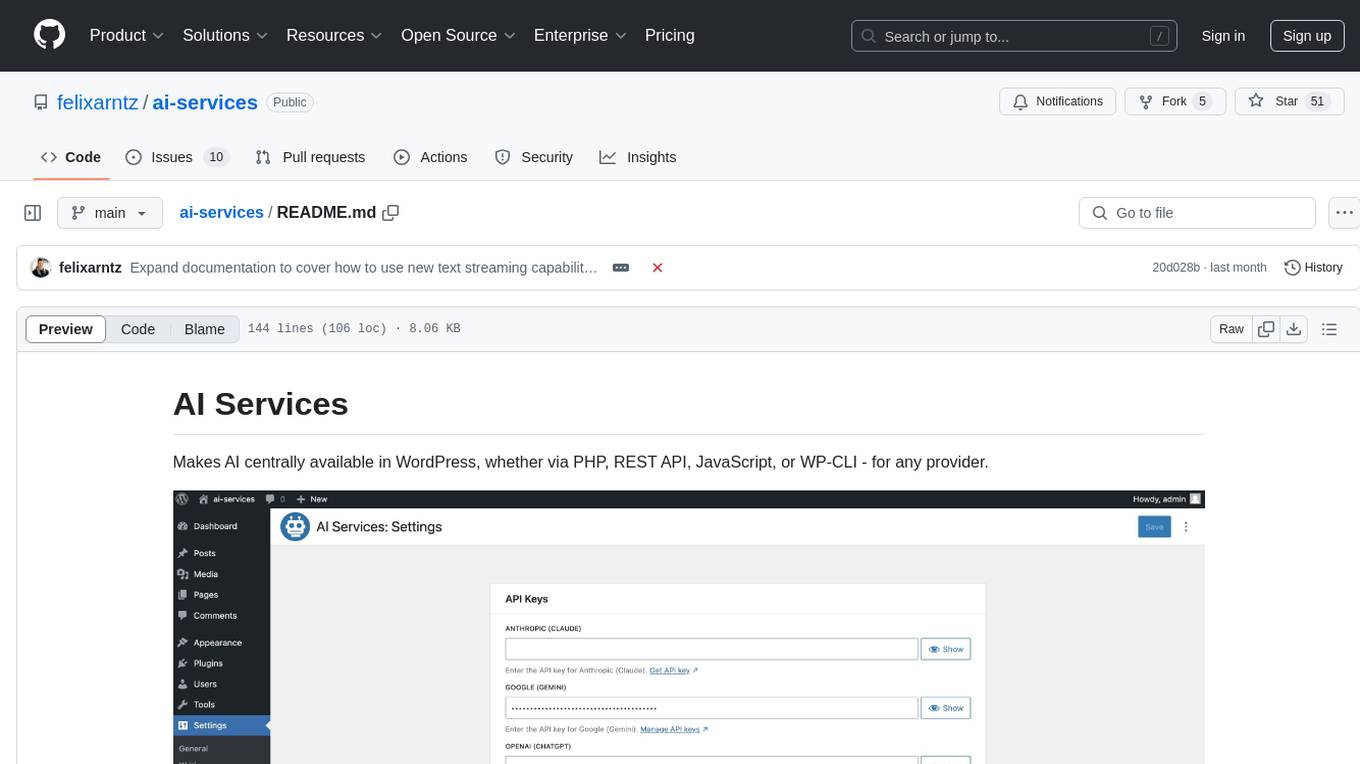
ai-services
AI Services is a WordPress plugin that provides a centralized infrastructure for integrating AI capabilities into WordPress websites. It allows other plugins to utilize AI services via a common API, making it easier for developers to incorporate AI features without the need to implement separate API layers. The plugin supports various AI services such as Anthropic, Google, and OpenAI, enabling users to choose their preferred service. It simplifies the process of configuring AI APIs and unlocks AI capabilities for smaller plugins or features. The plugin is still in early stages, with ongoing enhancements and improvements planned to streamline API usage and enhance user experience.
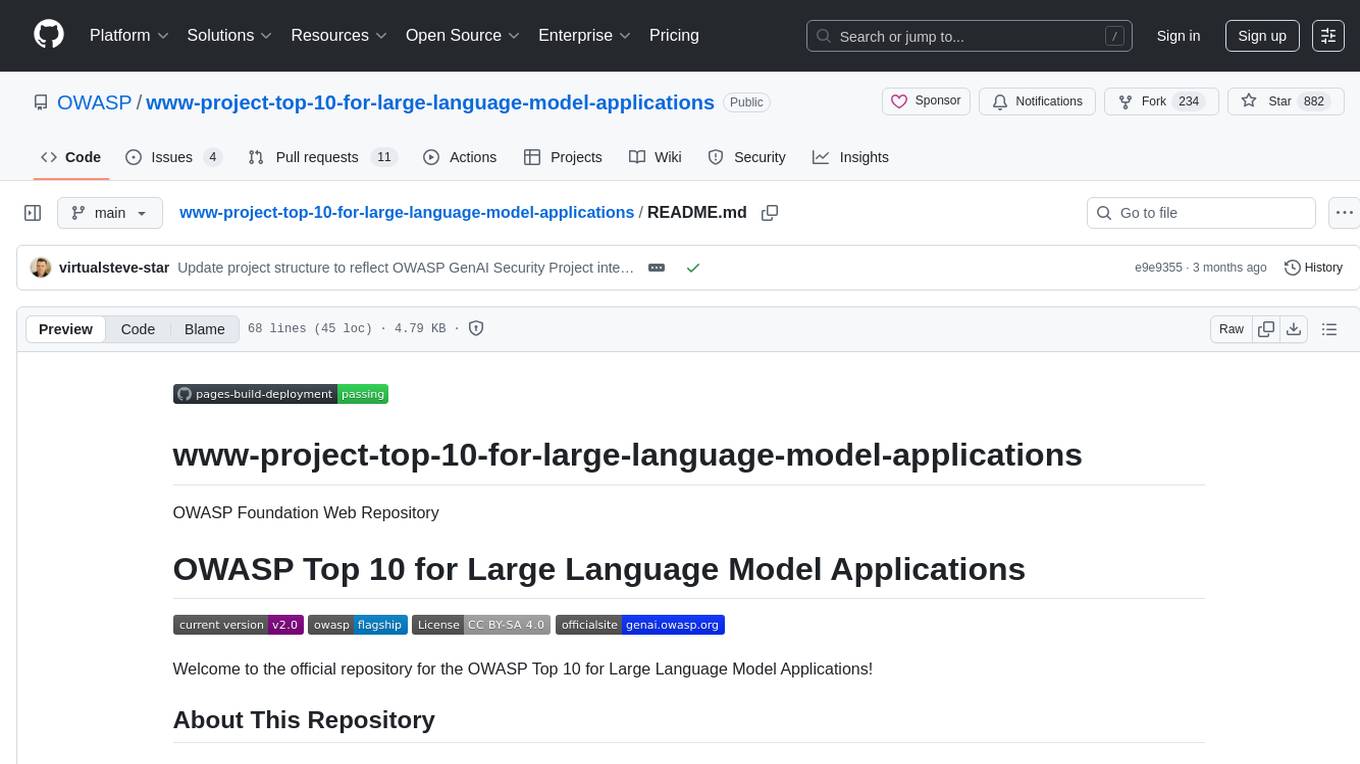
www-project-top-10-for-large-language-model-applications
The OWASP Top 10 for Large Language Model Applications is a standard awareness document for developers and web application security, providing practical, actionable, and concise security guidance for applications utilizing Large Language Model (LLM) technologies. The project aims to make application security visible and bridge the gap between general application security principles and the specific challenges posed by LLMs. It offers a comprehensive guide to navigate potential security risks in LLM applications, serving as a reference for both new and experienced developers and security professionals.

LLMStack
LLMStack is a no-code platform for building generative AI agents, workflows, and chatbots. It allows users to connect their own data, internal tools, and GPT-powered models without any coding experience. LLMStack can be deployed to the cloud or on-premise and can be accessed via HTTP API or triggered from Slack or Discord.
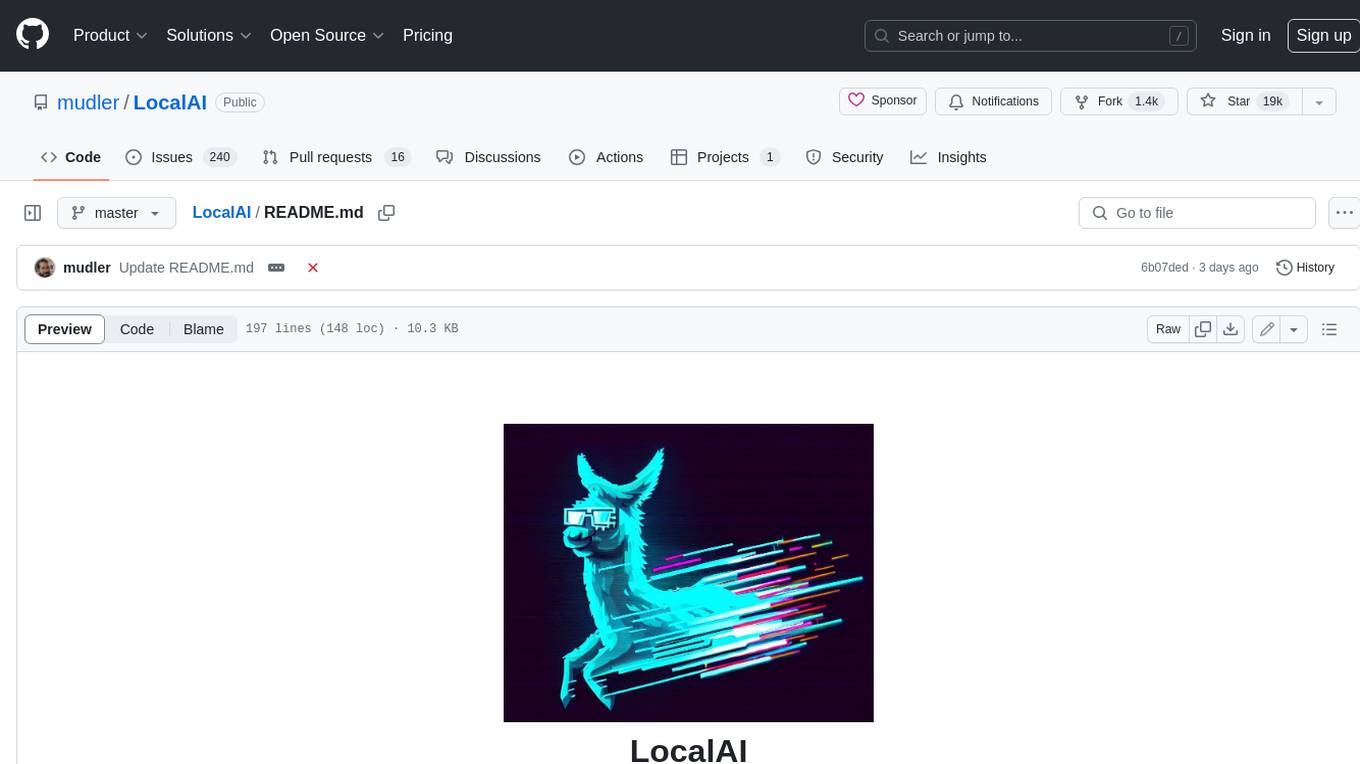
LocalAI
LocalAI is a free and open-source OpenAI alternative that acts as a drop-in replacement REST API compatible with OpenAI (Elevenlabs, Anthropic, etc.) API specifications for local AI inferencing. It allows users to run LLMs, generate images, audio, and more locally or on-premises with consumer-grade hardware, supporting multiple model families and not requiring a GPU. LocalAI offers features such as text generation with GPTs, text-to-audio, audio-to-text transcription, image generation with stable diffusion, OpenAI functions, embeddings generation for vector databases, constrained grammars, downloading models directly from Huggingface, and a Vision API. It provides a detailed step-by-step introduction in its Getting Started guide and supports community integrations such as custom containers, WebUIs, model galleries, and various bots for Discord, Slack, and Telegram. LocalAI also offers resources like an LLM fine-tuning guide, instructions for local building and Kubernetes installation, projects integrating LocalAI, and a how-tos section curated by the community. It encourages users to cite the repository when utilizing it in downstream projects and acknowledges the contributions of various software from the community.

AiTreasureBox
AiTreasureBox is a versatile AI tool that provides a collection of pre-trained models and algorithms for various machine learning tasks. It simplifies the process of implementing AI solutions by offering ready-to-use components that can be easily integrated into projects. With AiTreasureBox, users can quickly prototype and deploy AI applications without the need for extensive knowledge in machine learning or deep learning. The tool covers a wide range of tasks such as image classification, text generation, sentiment analysis, object detection, and more. It is designed to be user-friendly and accessible to both beginners and experienced developers, making AI development more efficient and accessible to a wider audience.

glide
Glide is a cloud-native LLM gateway that provides a unified REST API for accessing various large language models (LLMs) from different providers. It handles LLMOps tasks such as model failover, caching, key management, and more, making it easy to integrate LLMs into applications. Glide supports popular LLM providers like OpenAI, Anthropic, Azure OpenAI, AWS Bedrock (Titan), Cohere, Google Gemini, OctoML, and Ollama. It offers high availability, performance, and observability, and provides SDKs for Python and NodeJS to simplify integration.

jupyter-ai
Jupyter AI connects generative AI with Jupyter notebooks. It provides a user-friendly and powerful way to explore generative AI models in notebooks and improve your productivity in JupyterLab and the Jupyter Notebook. Specifically, Jupyter AI offers: * An `%%ai` magic that turns the Jupyter notebook into a reproducible generative AI playground. This works anywhere the IPython kernel runs (JupyterLab, Jupyter Notebook, Google Colab, Kaggle, VSCode, etc.). * A native chat UI in JupyterLab that enables you to work with generative AI as a conversational assistant. * Support for a wide range of generative model providers, including AI21, Anthropic, AWS, Cohere, Gemini, Hugging Face, NVIDIA, and OpenAI. * Local model support through GPT4All, enabling use of generative AI models on consumer grade machines with ease and privacy.

langchain_dart
LangChain.dart is a Dart port of the popular LangChain Python framework created by Harrison Chase. LangChain provides a set of ready-to-use components for working with language models and a standard interface for chaining them together to formulate more advanced use cases (e.g. chatbots, Q&A with RAG, agents, summarization, extraction, etc.). The components can be grouped into a few core modules: * **Model I/O:** LangChain offers a unified API for interacting with various LLM providers (e.g. OpenAI, Google, Mistral, Ollama, etc.), allowing developers to switch between them with ease. Additionally, it provides tools for managing model inputs (prompt templates and example selectors) and parsing the resulting model outputs (output parsers). * **Retrieval:** assists in loading user data (via document loaders), transforming it (with text splitters), extracting its meaning (using embedding models), storing (in vector stores) and retrieving it (through retrievers) so that it can be used to ground the model's responses (i.e. Retrieval-Augmented Generation or RAG). * **Agents:** "bots" that leverage LLMs to make informed decisions about which available tools (such as web search, calculators, database lookup, etc.) to use to accomplish the designated task. The different components can be composed together using the LangChain Expression Language (LCEL).
For similar jobs

sweep
Sweep is an AI junior developer that turns bugs and feature requests into code changes. It automatically handles developer experience improvements like adding type hints and improving test coverage.

teams-ai
The Teams AI Library is a software development kit (SDK) that helps developers create bots that can interact with Teams and Microsoft 365 applications. It is built on top of the Bot Framework SDK and simplifies the process of developing bots that interact with Teams' artificial intelligence capabilities. The SDK is available for JavaScript/TypeScript, .NET, and Python.

ai-guide
This guide is dedicated to Large Language Models (LLMs) that you can run on your home computer. It assumes your PC is a lower-end, non-gaming setup.

classifai
Supercharge WordPress Content Workflows and Engagement with Artificial Intelligence. Tap into leading cloud-based services like OpenAI, Microsoft Azure AI, Google Gemini and IBM Watson to augment your WordPress-powered websites. Publish content faster while improving SEO performance and increasing audience engagement. ClassifAI integrates Artificial Intelligence and Machine Learning technologies to lighten your workload and eliminate tedious tasks, giving you more time to create original content that matters.

chatbot-ui
Chatbot UI is an open-source AI chat app that allows users to create and deploy their own AI chatbots. It is easy to use and can be customized to fit any need. Chatbot UI is perfect for businesses, developers, and anyone who wants to create a chatbot.

BricksLLM
BricksLLM is a cloud native AI gateway written in Go. Currently, it provides native support for OpenAI, Anthropic, Azure OpenAI and vLLM. BricksLLM aims to provide enterprise level infrastructure that can power any LLM production use cases. Here are some use cases for BricksLLM: * Set LLM usage limits for users on different pricing tiers * Track LLM usage on a per user and per organization basis * Block or redact requests containing PIIs * Improve LLM reliability with failovers, retries and caching * Distribute API keys with rate limits and cost limits for internal development/production use cases * Distribute API keys with rate limits and cost limits for students

uAgents
uAgents is a Python library developed by Fetch.ai that allows for the creation of autonomous AI agents. These agents can perform various tasks on a schedule or take action on various events. uAgents are easy to create and manage, and they are connected to a fast-growing network of other uAgents. They are also secure, with cryptographically secured messages and wallets.

griptape
Griptape is a modular Python framework for building AI-powered applications that securely connect to your enterprise data and APIs. It offers developers the ability to maintain control and flexibility at every step. Griptape's core components include Structures (Agents, Pipelines, and Workflows), Tasks, Tools, Memory (Conversation Memory, Task Memory, and Meta Memory), Drivers (Prompt and Embedding Drivers, Vector Store Drivers, Image Generation Drivers, Image Query Drivers, SQL Drivers, Web Scraper Drivers, and Conversation Memory Drivers), Engines (Query Engines, Extraction Engines, Summary Engines, Image Generation Engines, and Image Query Engines), and additional components (Rulesets, Loaders, Artifacts, Chunkers, and Tokenizers). Griptape enables developers to create AI-powered applications with ease and efficiency.