
rai
Robotic AI bare code. This is designed as shared submodule of other projects. Try other repos that expose clearer interfaces (rai-python, robotics-course) first.
Stars: 95
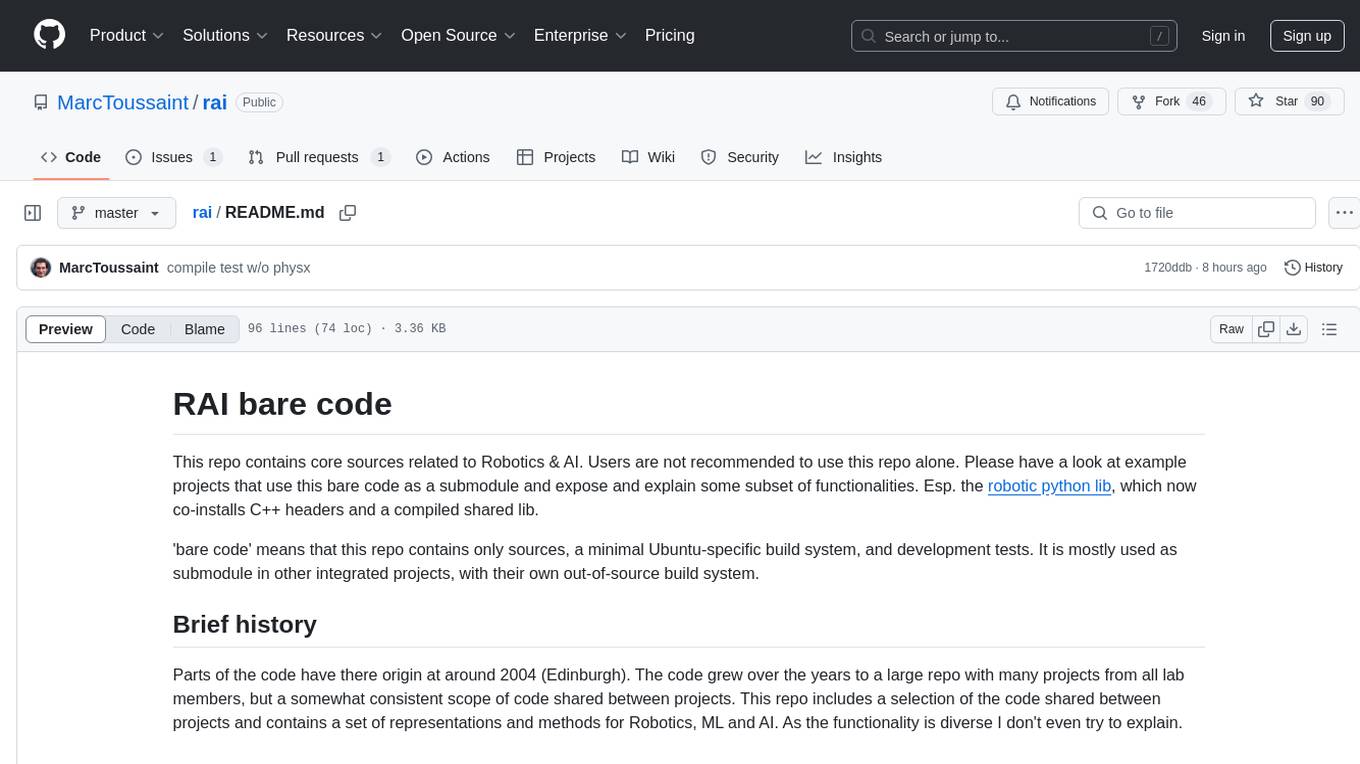
This repository contains core sources related to Robotics & AI. It serves as a submodule in integrated projects, providing a minimal Ubuntu-specific build system and development tests. The code originated around 2004 in Edinburgh and has grown over the years to encompass various functionalities for Robotics, ML, and AI. Users are advised to explore example projects using this bare code for a better understanding of its capabilities.
README:
This repo contains core sources related to Robotics & AI. Users are not recommended to use this repo alone. Please have a look at example projects that use this bare code as a submodule and expose and explain some subset of functionalities. Esp. the robotic python lib, which now co-installs C++ headers and a compiled shared lib.
'bare code' means that this repo contains only sources, a minimal Ubuntu-specific build system, and development tests. It is mostly used as submodule in other integrated projects, with their own out-of-source build system.
Parts of the code have there origin at around 2004 (Edinburgh). The code grew over the years to a large repo with many projects from all lab members, but a somewhat consistent scope of code shared between projects. This repo includes a selection of the code shared between projects and contains a set of representations and methods for Robotics, ML and AI. As the functionality is diverse I don't even try to explain.
The there is no proper documentation of the full rai code. I recommend starting with
- The robotic python lib documentation, which explains core features (but certainly not the underlying code base),
- With Doxygen (see rai-maintenence help) you can get an API.
- The Wiki page contains an older introduction to KOMO. There is also an older KOMO tech report on arxiv: https://arxiv.org/abs/1407.0414
- Eventually, the test main.cpp files help really understanding the use of the C++ code base.
git clone [email protected]:MarcToussaint/rai.git
# OR, if you don't have a github account:
git clone https://github.com/MarcToussaint/rai.git
cd rai
# The following two commands depend on the config.mk -- see below
make -j1 printUbuntuAll # for your information: what the next step will install
make -j1 installUbuntuAll APTGETYES=--yes # calls sudo apt-get install; remove 'yes' to allow interrupting
make -j4
make -j4 tests bin
make runTests # compile and run the essential tests
To change the dependencies edit the config.mk in _make:
When a flag is set =0, this forces that this package is not
used. Otherwise (when set =0 is commented), a sub-folder Makefile may
set it equal to 1 and links to this package. After this you definitely
need to recompile some components. In doubt
make cleanAll
make -j4
If you pull an update, it might help to create Makefile.dep files throught the project using
make dependAll
make -j4
export MAKEFLAGS="-j $(command nproc --ignore 2)"
#apt update
#apt install wget
wget https://github.com/MarcToussaint/rai/raw/refs/heads/marc/_make/install.sh; chmod a+x install.sh
./install.sh ubuntu-rai
./install.sh libccd
./install.sh fcl
./install.sh libann
./install.sh rai
#build tests
cmake -DBUILD_TESTS=ON git/rai -B git/rai/build
cmake --build git/rai/build
#build with physx
./install.sh physx
cmake -DUSE_PHYSX=ON git/rai -B git/rai/build
cmake --build git/rai/build
For Tasks:
Click tags to check more tools for each tasksFor Jobs:
Alternative AI tools for rai
Similar Open Source Tools
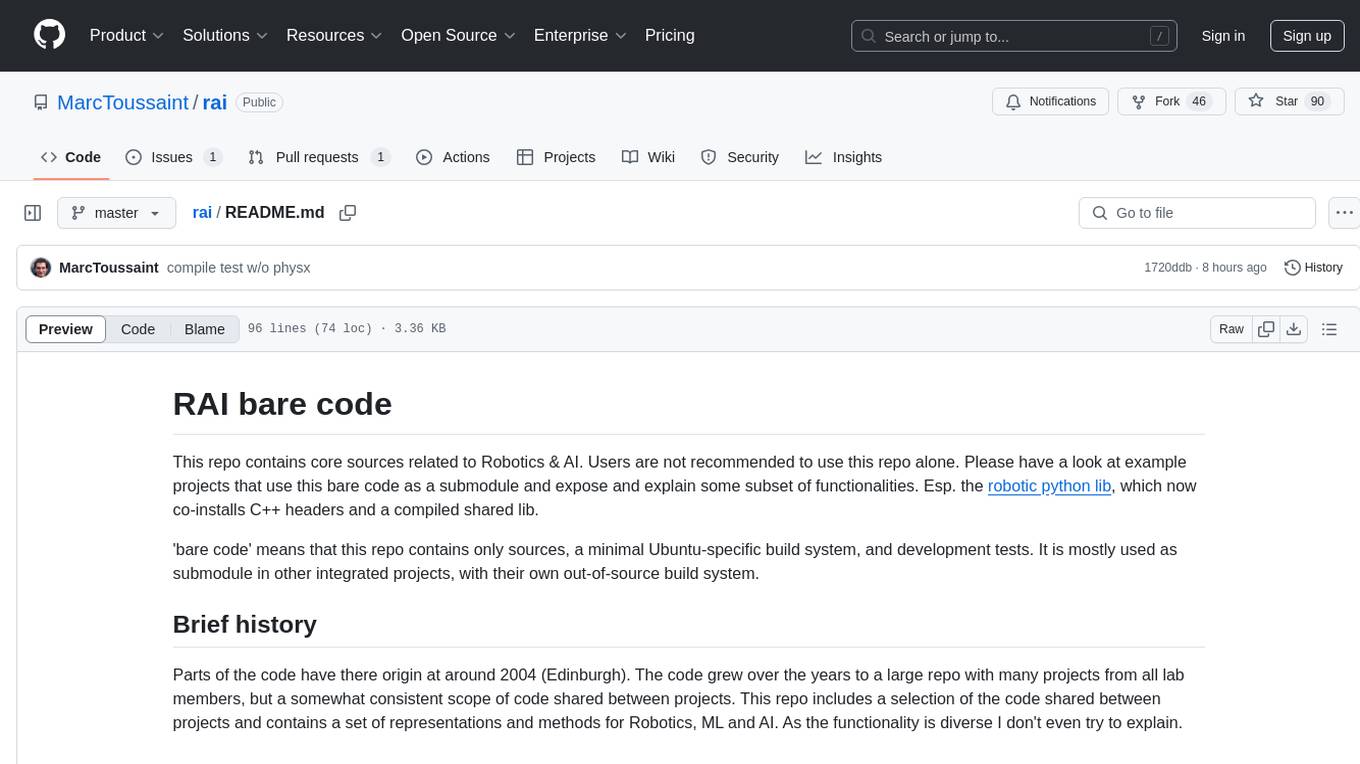
rai
This repository contains core sources related to Robotics & AI. It serves as a submodule in integrated projects, providing a minimal Ubuntu-specific build system and development tests. The code originated around 2004 in Edinburgh and has grown over the years to encompass various functionalities for Robotics, ML, and AI. Users are advised to explore example projects using this bare code for a better understanding of its capabilities.
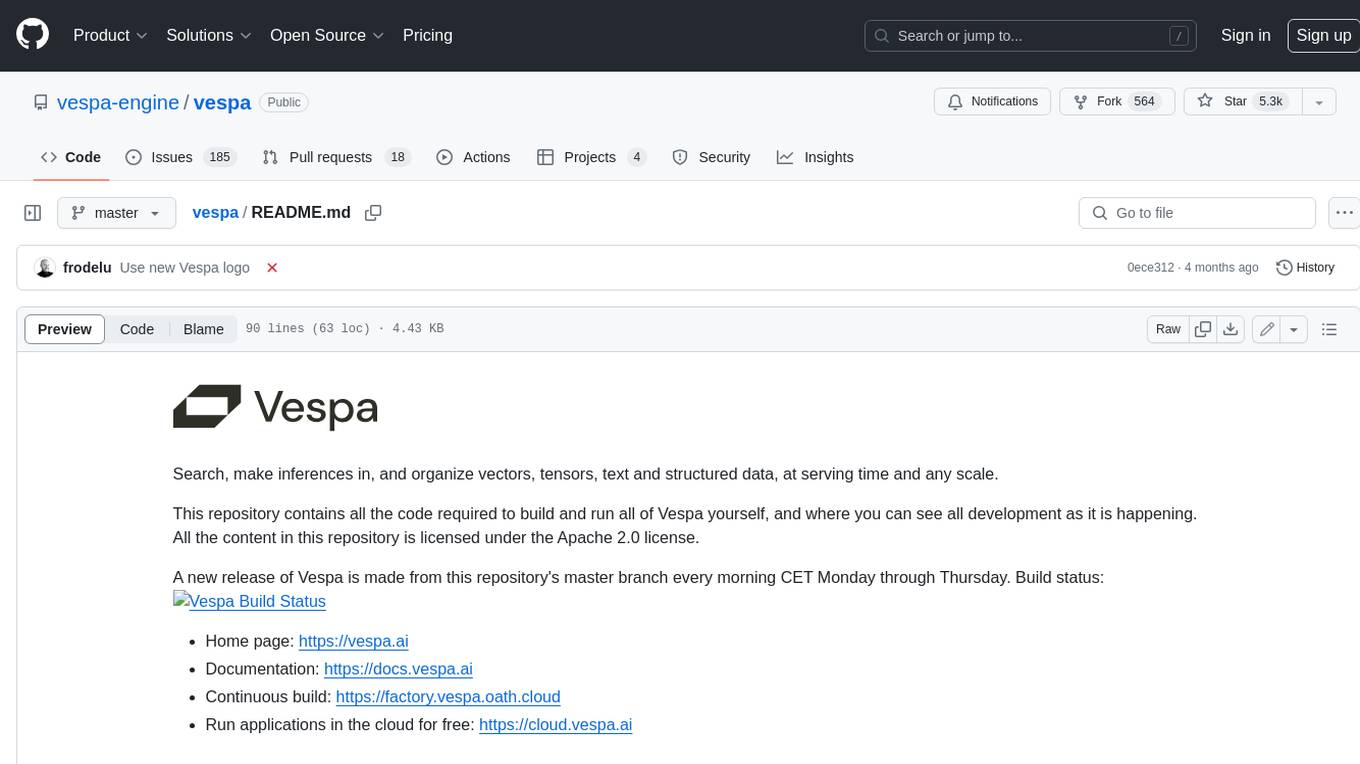
vespa
Vespa is a platform that performs operations such as selecting a subset of data in a large corpus, evaluating machine-learned models over the selected data, organizing and aggregating it, and returning it, typically in less than 100 milliseconds, all while the data corpus is continuously changing. It has been in development for many years and is used on a number of large internet services and apps which serve hundreds of thousands of queries from Vespa per second.
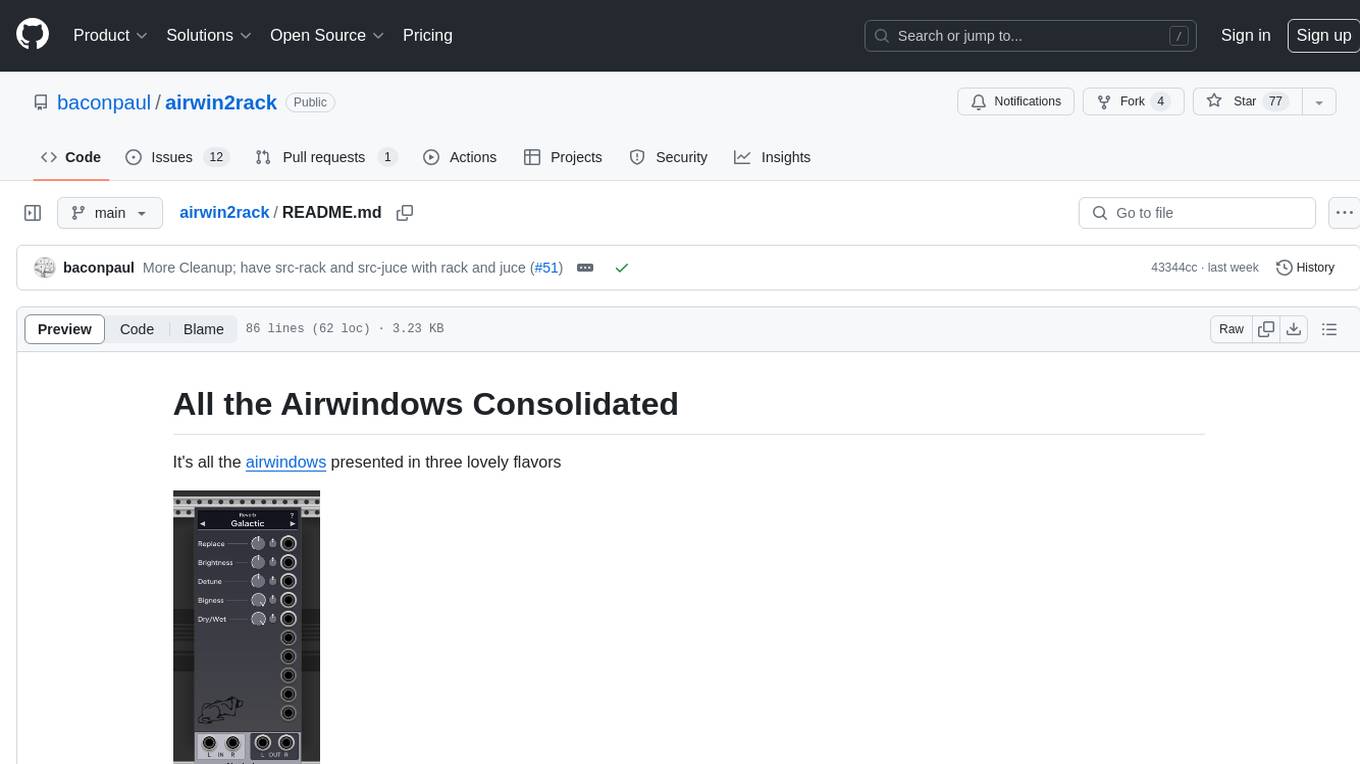
airwin2rack
The 'airwin2rack' repository is a collection of Airwindows audio plugins presented in various formats, including as a static library, a module for VCV Rack, and as CLAP/VST3/AU/LV2/Standalone plugins for DAWs. Users can access these plugins through different methods and interfaces, such as a uniform registry and access pattern, making it easy to integrate Airwindows plugins into their audio projects. The repository also provides instructions for updating the Airwindows sub-library and information on licensing, ensuring that users can utilize the plugins in both open and closed source environments.
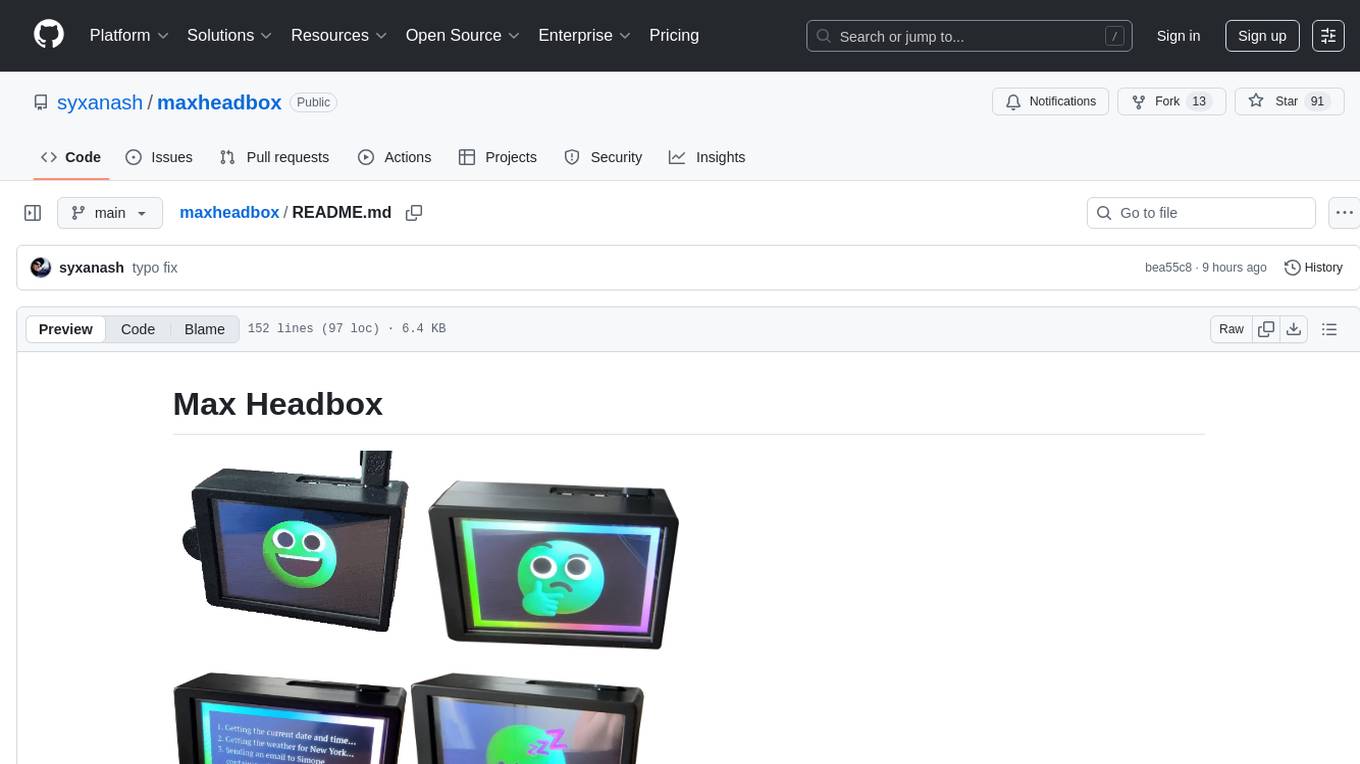
maxheadbox
Max Headbox is an open-source voice-activated LLM Agent designed to run on a Raspberry Pi. It can be configured to execute a variety of tools and perform actions. The project requires specific hardware and software setups, and provides detailed instructions for installation, configuration, and usage. Users can create custom tools by making JavaScript modules and backend API handlers. The project acknowledges the use of various open-source projects and resources in its development.
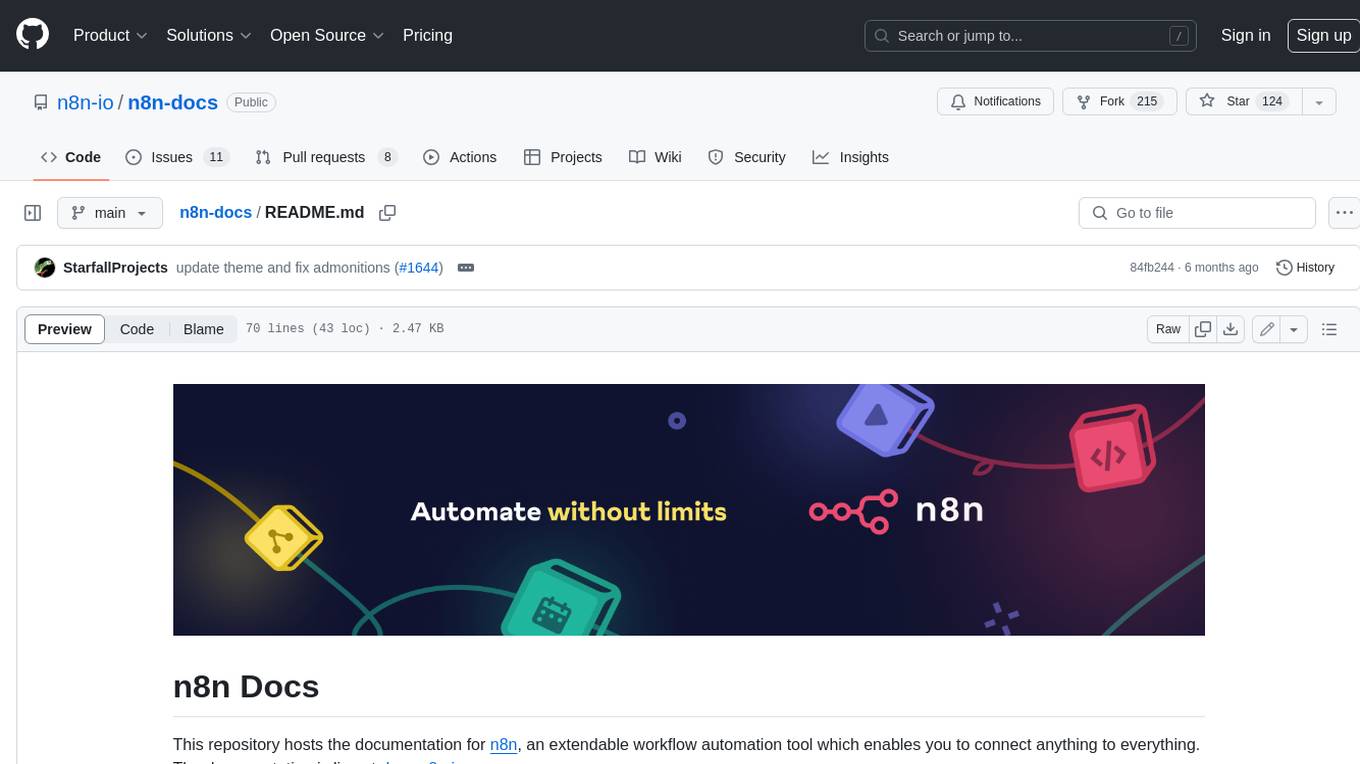
n8n-docs
n8n is an extendable workflow automation tool that enables you to connect anything to everything. It is open-source and can be self-hosted or used as a service. n8n provides a visual interface for creating workflows, which can be used to automate tasks such as data integration, data transformation, and data analysis. n8n also includes a library of pre-built nodes that can be used to connect to a variety of applications and services. This makes it easy to create complex workflows without having to write any code.
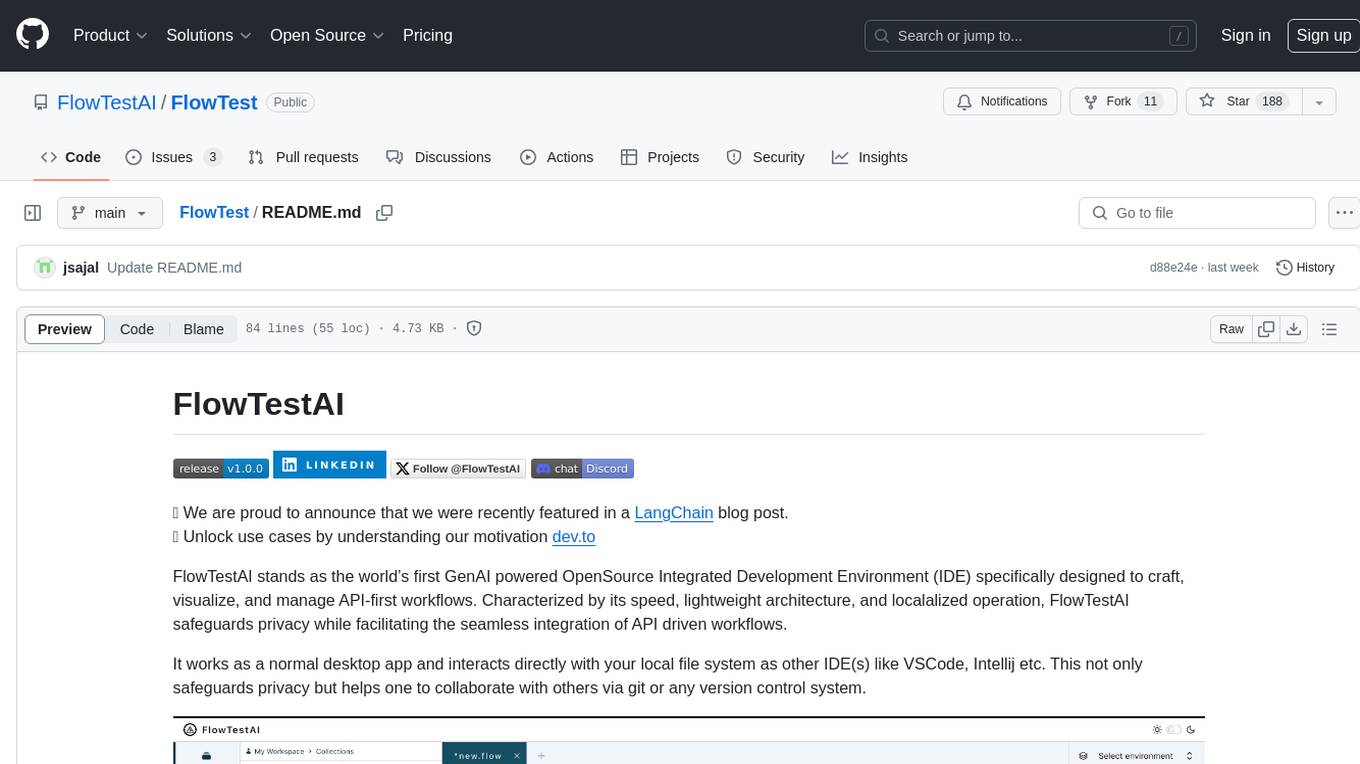
FlowTest
FlowTestAI is the world’s first GenAI powered OpenSource Integrated Development Environment (IDE) designed for crafting, visualizing, and managing API-first workflows. It operates as a desktop app, interacting with the local file system, ensuring privacy and enabling collaboration via version control systems. The platform offers platform-specific binaries for macOS, with versions for Windows and Linux in development. It also features a CLI for running API workflows from the command line interface, facilitating automation and CI/CD processes.

jaison-core
J.A.I.son is a Python project designed for generating responses using various components and applications. It requires specific plugins like STT, T2T, TTSG, and TTSC to function properly. Users can customize responses, voice, and configurations. The project provides a Discord bot, Twitch events and chat integration, and VTube Studio Animation Hotkeyer. It also offers features for managing conversation history, training AI models, and monitoring conversations.
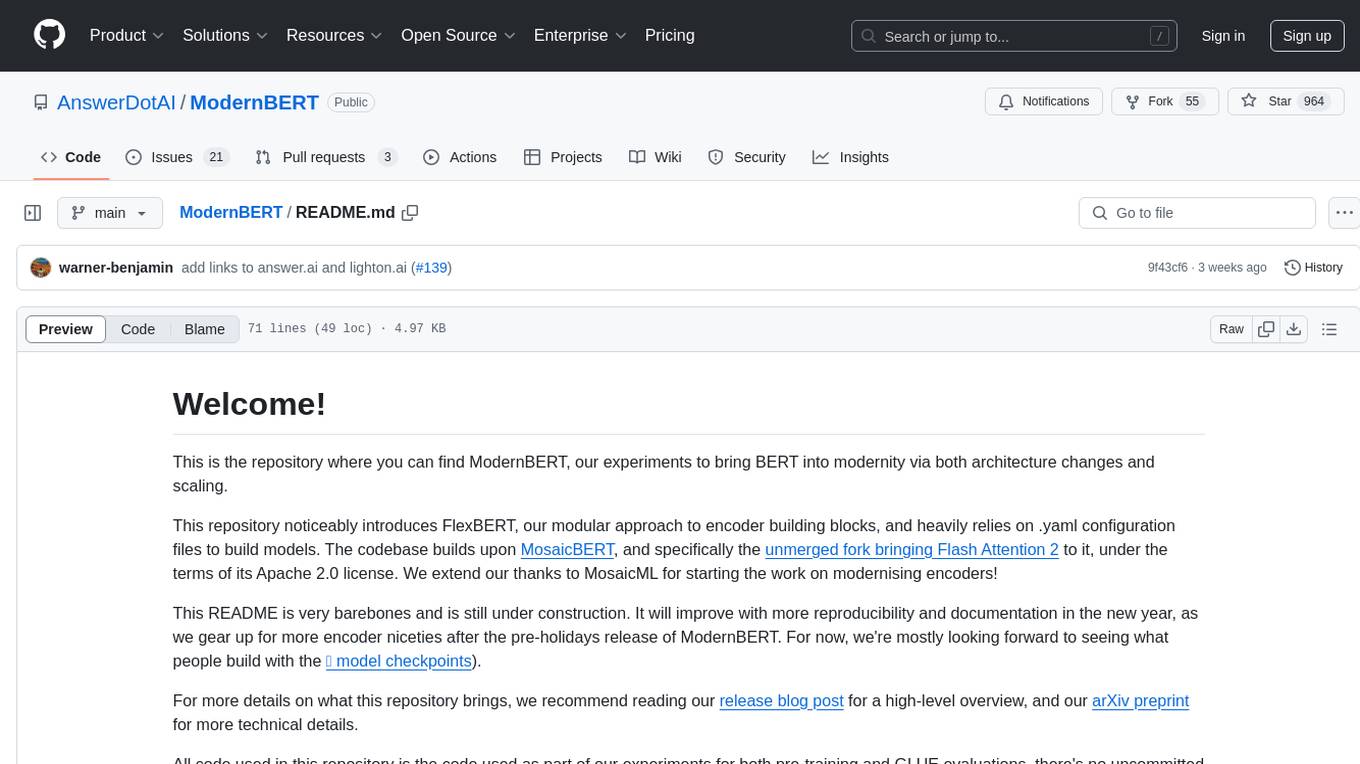
ModernBERT
ModernBERT is a repository focused on modernizing BERT through architecture changes and scaling. It introduces FlexBERT, a modular approach to encoder building blocks, and heavily relies on .yaml configuration files to build models. The codebase builds upon MosaicBERT and incorporates Flash Attention 2. The repository is used for pre-training and GLUE evaluations, with a focus on reproducibility and documentation. It provides a collaboration between Answer.AI, LightOn, and friends.
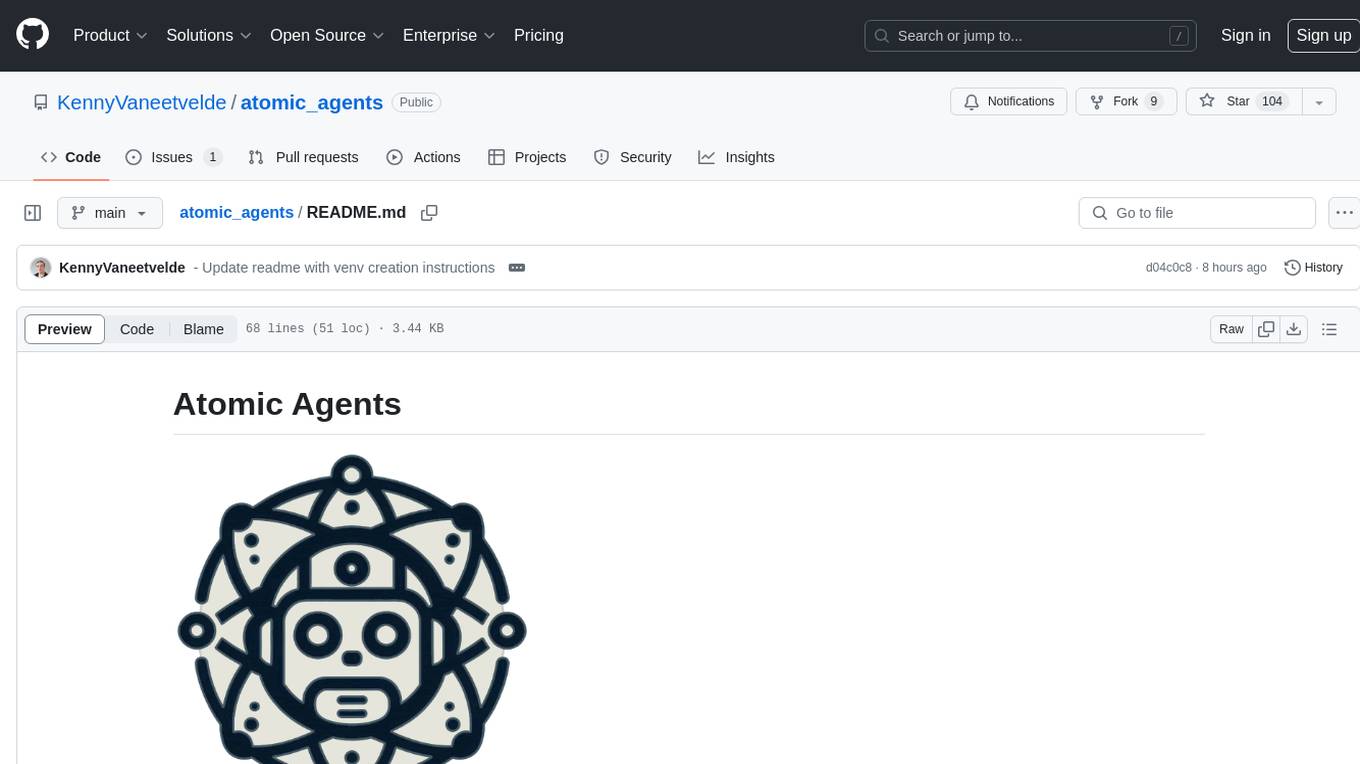
atomic_agents
Atomic Agents is a modular and extensible framework designed for creating powerful applications. It follows the principles of Atomic Design, emphasizing small and single-purpose components. Leveraging Pydantic for data validation and serialization, the framework offers a set of tools and agents that can be combined to build AI applications. It depends on the Instructor package and supports various APIs like OpenAI, Cohere, Anthropic, and Gemini. Atomic Agents is suitable for developers looking to create AI agents with a focus on modularity and flexibility.
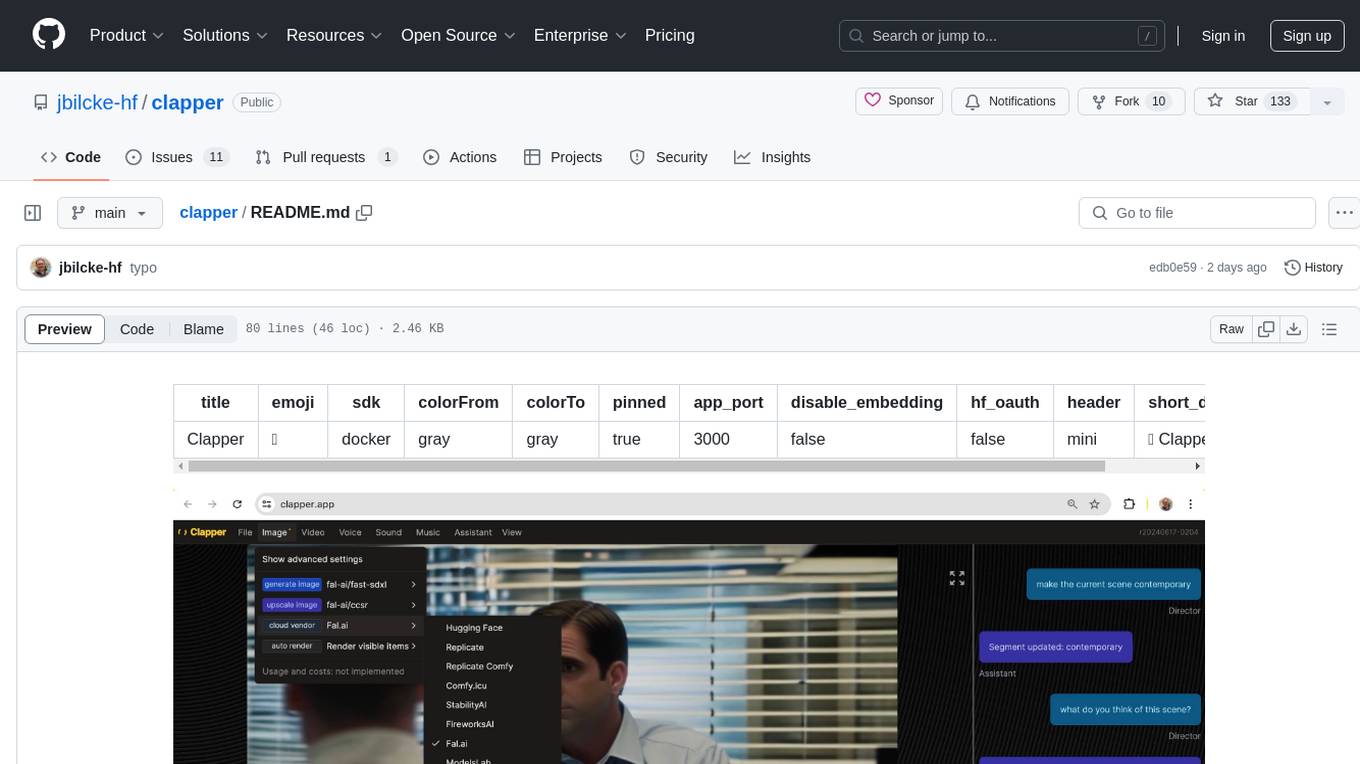
clapper
Clapper is an open-source AI story visualization tool that can interpret screenplays and render them into storyboards, videos, voice, sound, and music. It is currently in early development stages and not recommended for general use due to some non-functional features and lack of tutorials. A public alpha version is available on Hugging Face's platform. Users can sponsor specific features through bounties and developers can contribute to the project under the GPL v3 license. The tool lacks automated tests and code conventions like Prettier or a Linter.
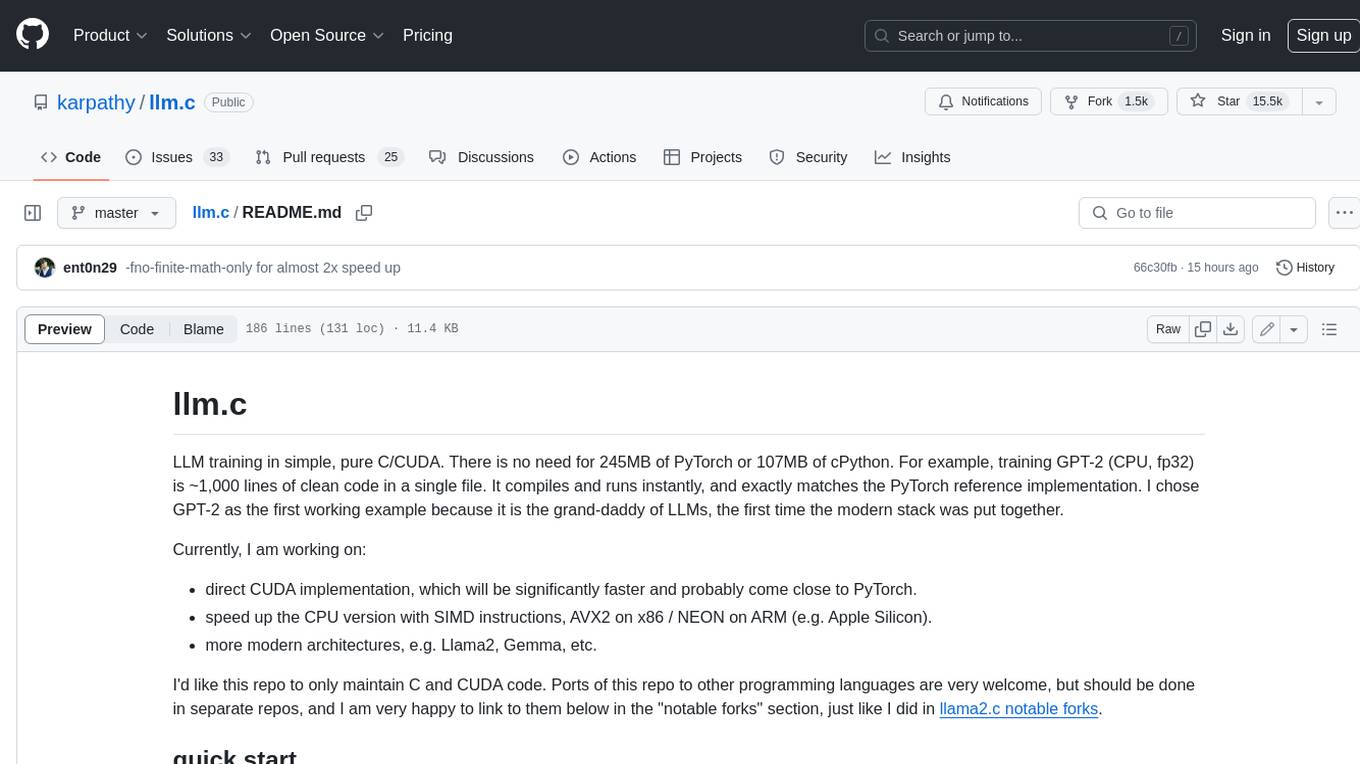
llm.c
LLM training in simple, pure C/CUDA. There is no need for 245MB of PyTorch or 107MB of cPython. For example, training GPT-2 (CPU, fp32) is ~1,000 lines of clean code in a single file. It compiles and runs instantly, and exactly matches the PyTorch reference implementation. I chose GPT-2 as the first working example because it is the grand-daddy of LLMs, the first time the modern stack was put together.
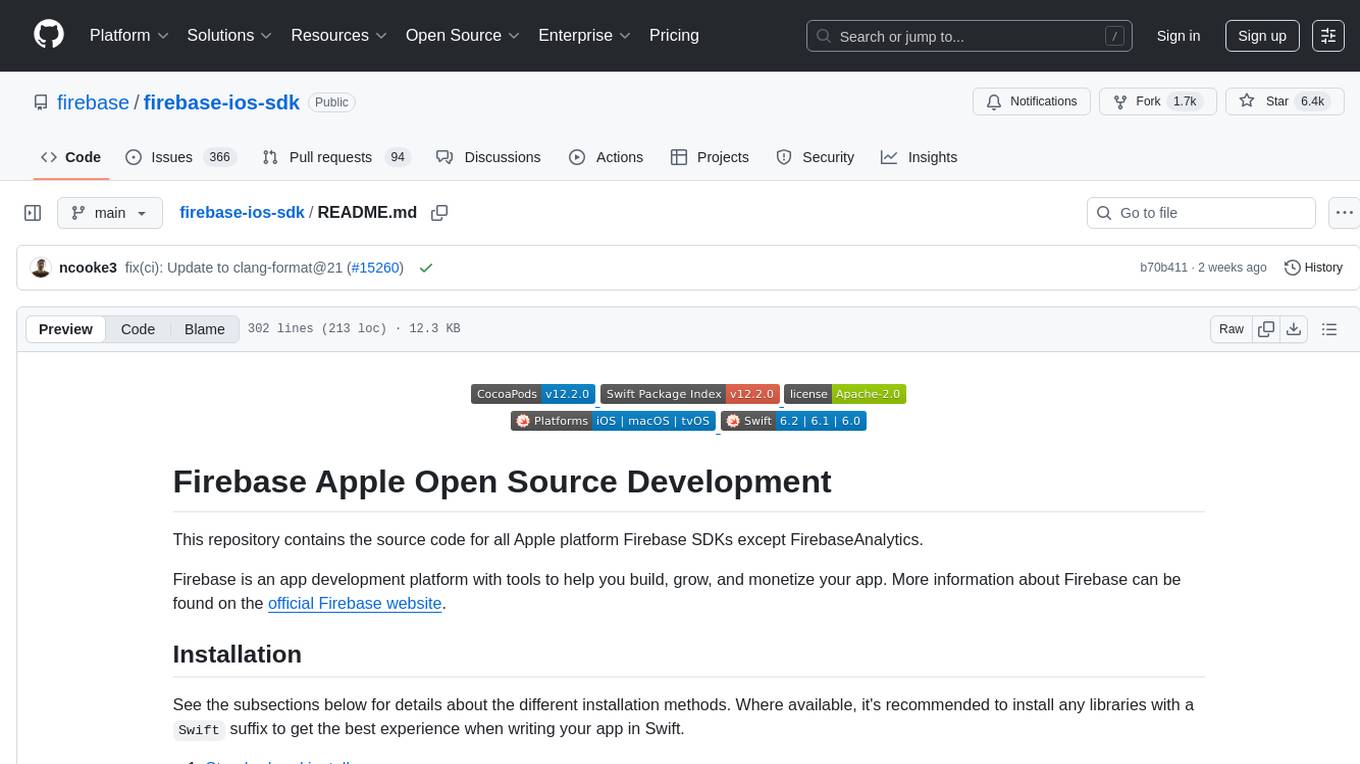
firebase-ios-sdk
This repository contains the source code for all Apple platform Firebase SDKs except FirebaseAnalytics. Firebase is an app development platform with tools to help you build, grow, and monetize your app. It provides installation methods like Standard pod install, Swift Package Manager, Installing from the GitHub repo, and Experimental Carthage. Development requires Xcode 16.2 or later, and supports CocoaPods and Swift Package Manager. The repository includes instructions for adding a new Firebase Pod, managing headers and imports, code formatting, running unit tests, running sample apps, and generating coverage reports. Specific component instructions are provided for Firebase AI Logic, Firebase Auth, Firebase Database, Firebase Dynamic Links, Firebase Performance Monitoring, Firebase Storage, and Push Notifications. Firebase also offers beta support for macOS, Catalyst, and tvOS, with community support for visionOS and watchOS.
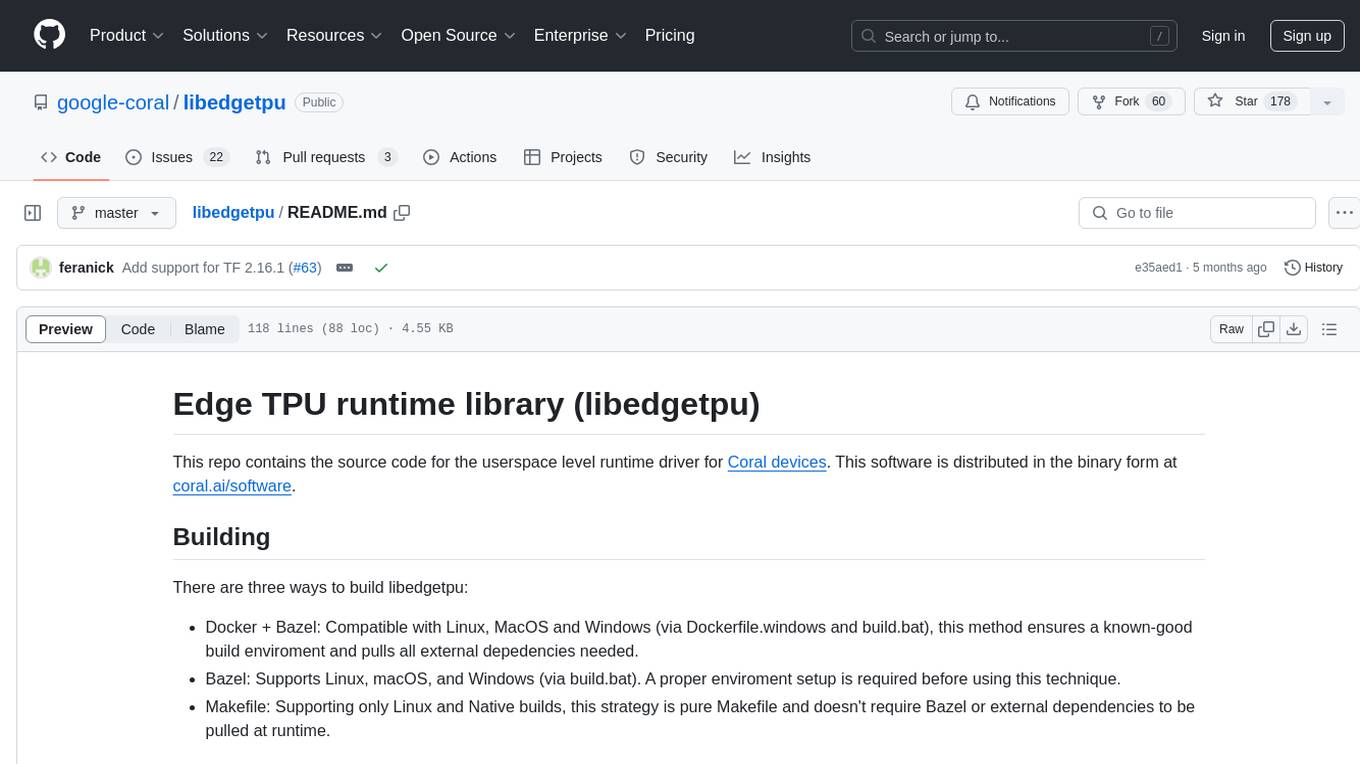
libedgetpu
This repository contains the source code for the userspace level runtime driver for Coral devices. The software is distributed in binary form at coral.ai/software. Users can build the library using Docker + Bazel, Bazel, or Makefile methods. It supports building on Linux, macOS, and Windows. The library is used to enable the Edge TPU runtime, which may heat up during operation. Google does not accept responsibility for any loss or damage if the device is operated outside the recommended ambient temperature range.
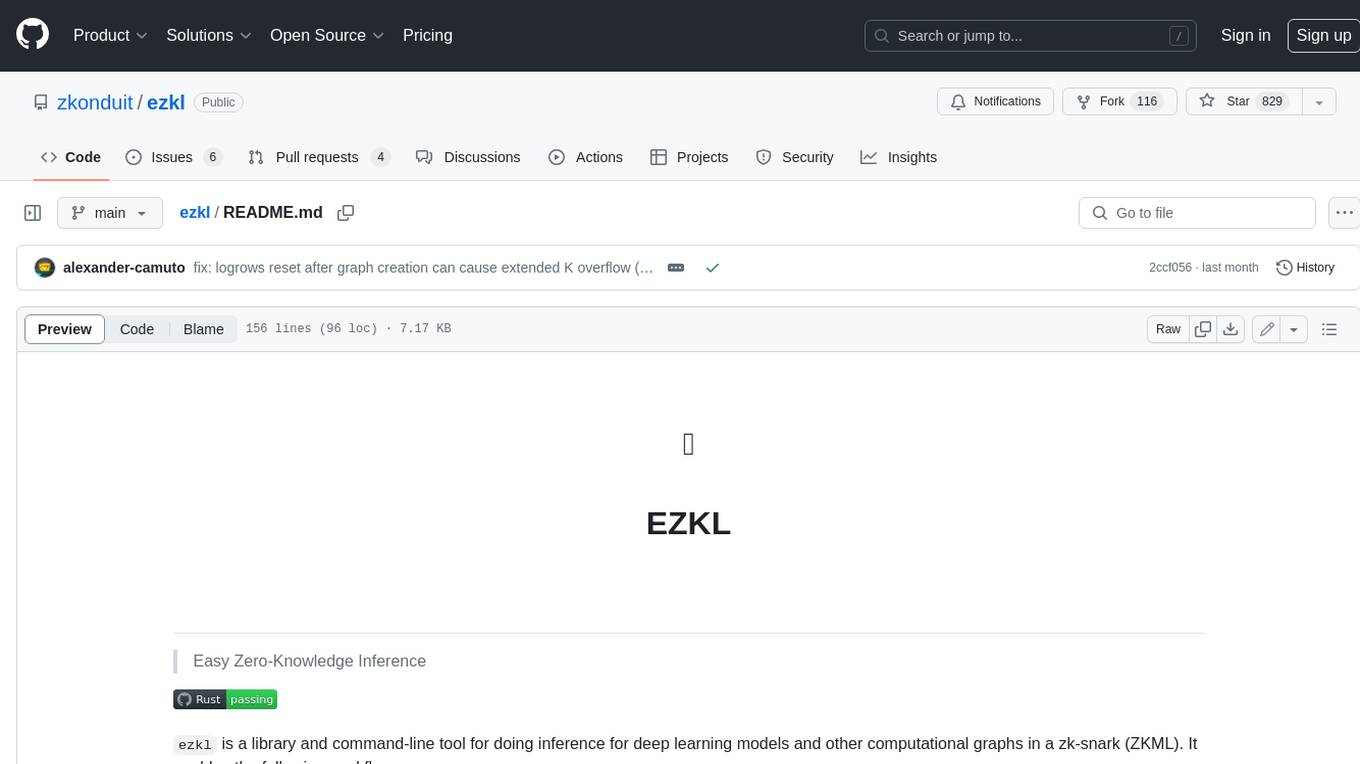
ezkl
EZKL is a library and command-line tool for doing inference for deep learning models and other computational graphs in a zk-snark (ZKML). It enables the following workflow: 1. Define a computational graph, for instance a neural network (but really any arbitrary set of operations), as you would normally in pytorch or tensorflow. 2. Export the final graph of operations as an .onnx file and some sample inputs to a .json file. 3. Point ezkl to the .onnx and .json files to generate a ZK-SNARK circuit with which you can prove statements such as: > "I ran this publicly available neural network on some private data and it produced this output" > "I ran my private neural network on some public data and it produced this output" > "I correctly ran this publicly available neural network on some public data and it produced this output" In the backend we use the collaboratively-developed Halo2 as a proof system. The generated proofs can then be verified with much less computational resources, including on-chain (with the Ethereum Virtual Machine), in a browser, or on a device.
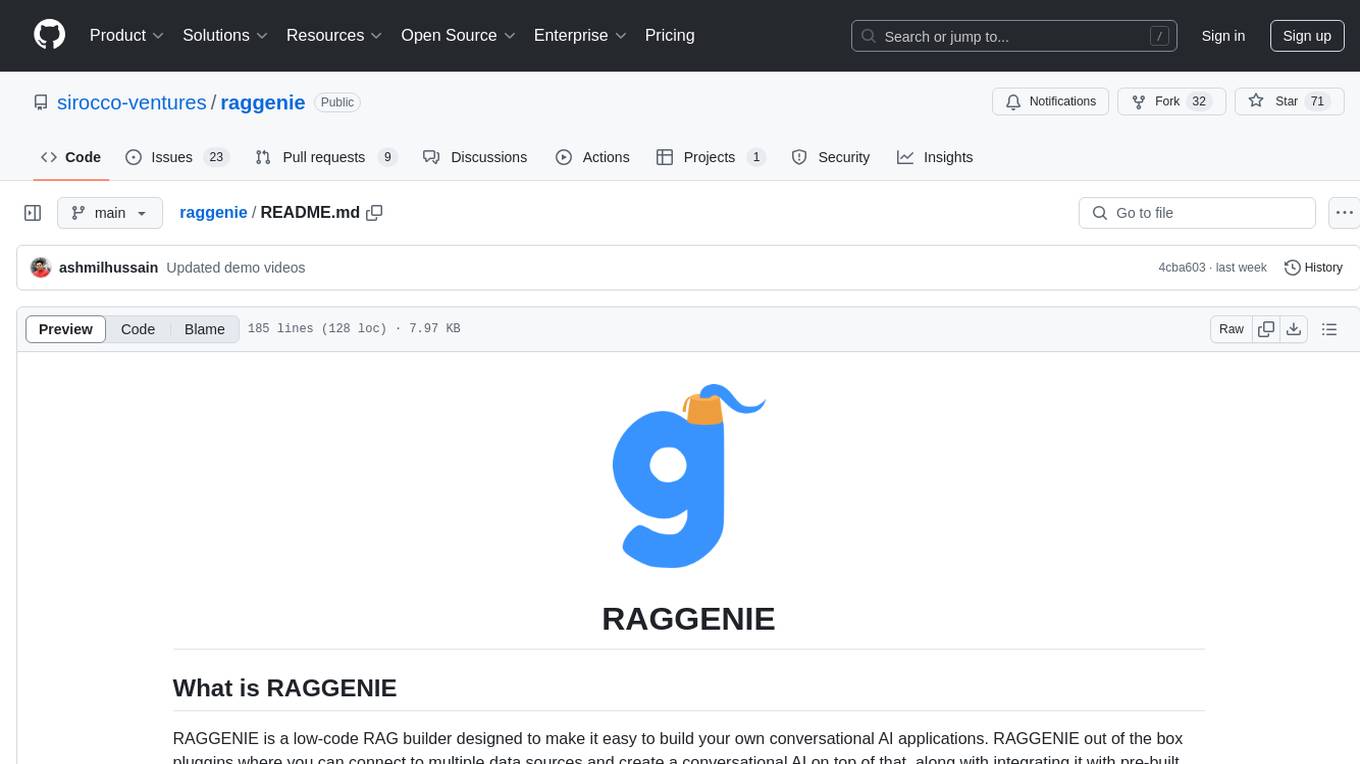
raggenie
RAGGENIE is a low-code RAG builder tool designed to simplify the creation of conversational AI applications. It offers out-of-the-box plugins for connecting to various data sources and building conversational AI on top of them, including integration with pre-built agents for actions. The tool is open-source under the MIT license, with a current focus on making it easy to build RAG applications and future plans for maintenance, monitoring, and transitioning applications from pilots to production.
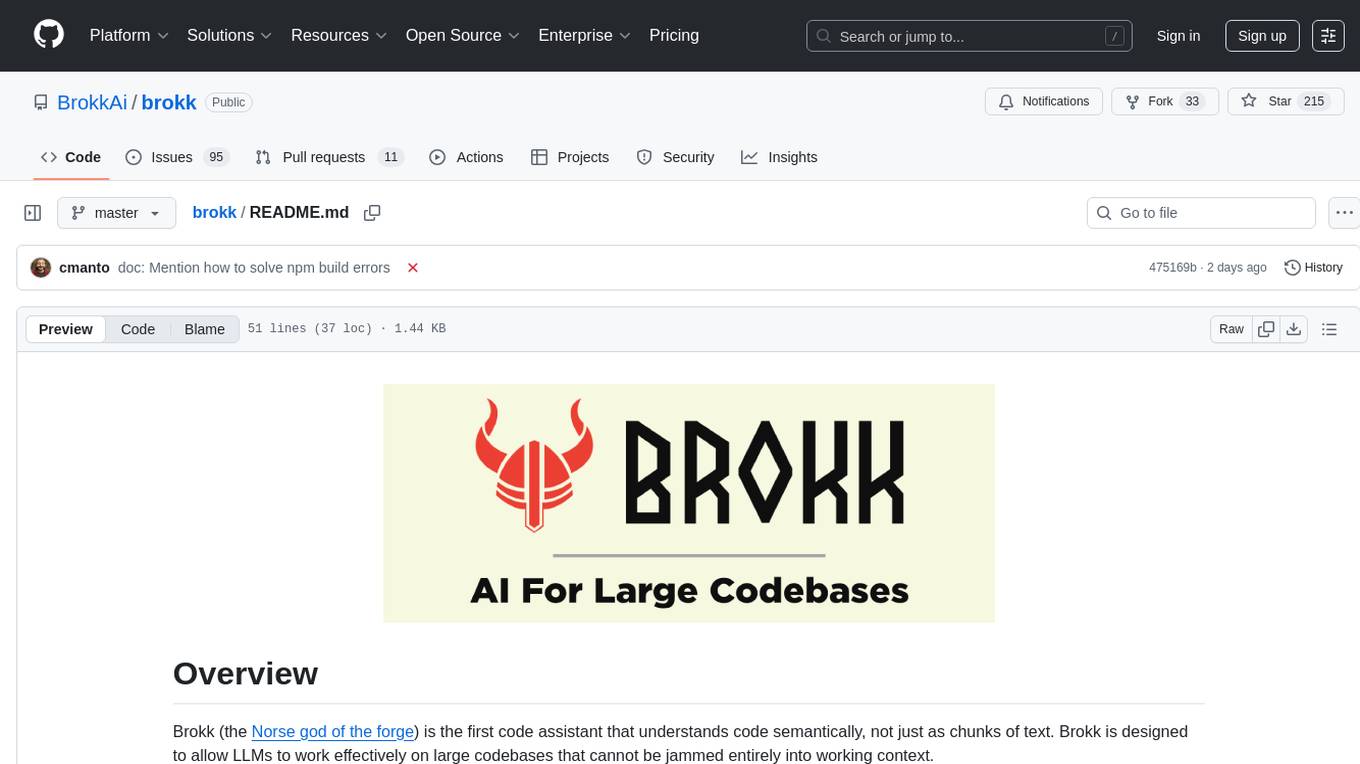
brokk
Brokk is a code assistant tool named after the Norse god of the forge. It is designed to understand code semantically, enabling LLMs to work effectively on large codebases. Users can sign up at Brokk.ai, install jbang, and follow instructions to run Brokk. The tool uses Gradle with Scala support and requires JDK 21 or newer for building. Brokk aims to enhance code comprehension and productivity by providing semantic understanding of code.
For similar tasks
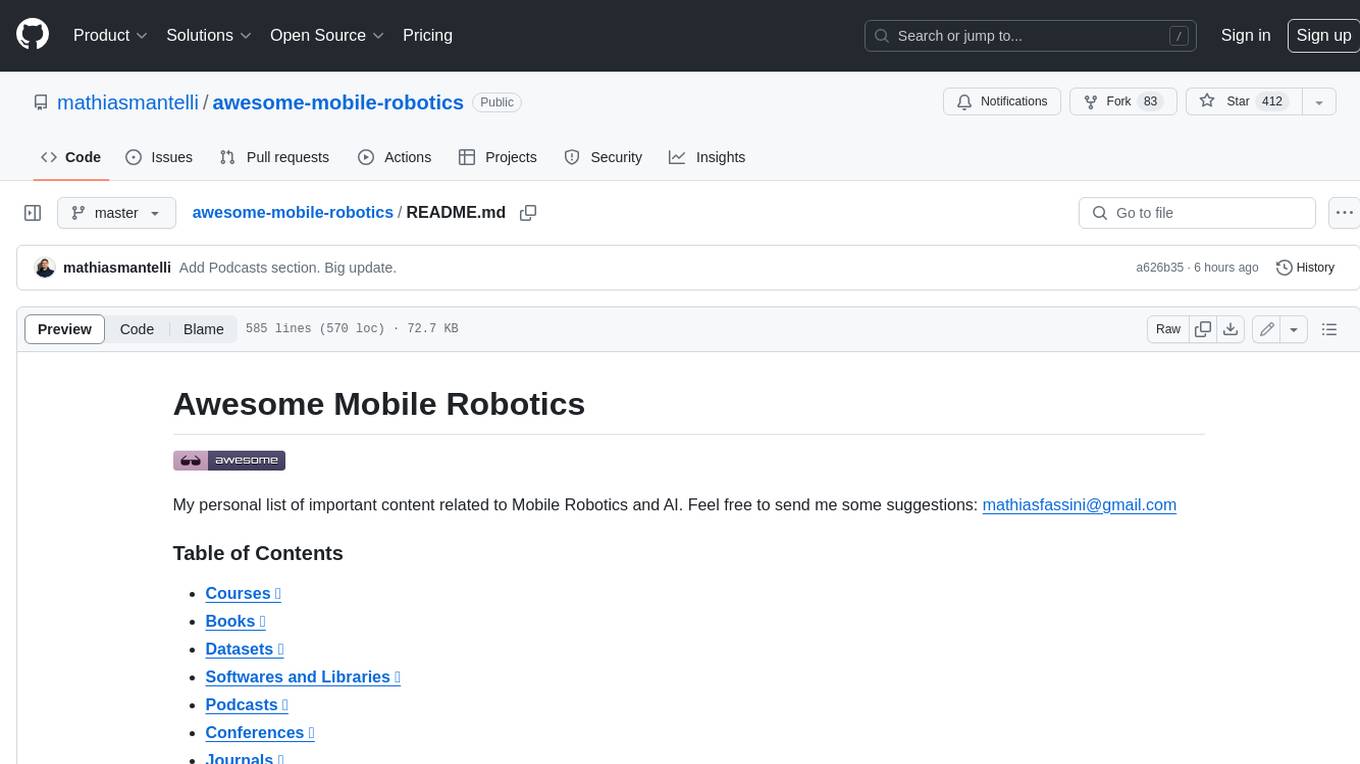
awesome-mobile-robotics
The 'awesome-mobile-robotics' repository is a curated list of important content related to Mobile Robotics and AI. It includes resources such as courses, books, datasets, software and libraries, podcasts, conferences, journals, companies and jobs, laboratories and research groups, and miscellaneous resources. The repository covers a wide range of topics in the field of Mobile Robotics and AI, providing valuable information for enthusiasts, researchers, and professionals in the domain.
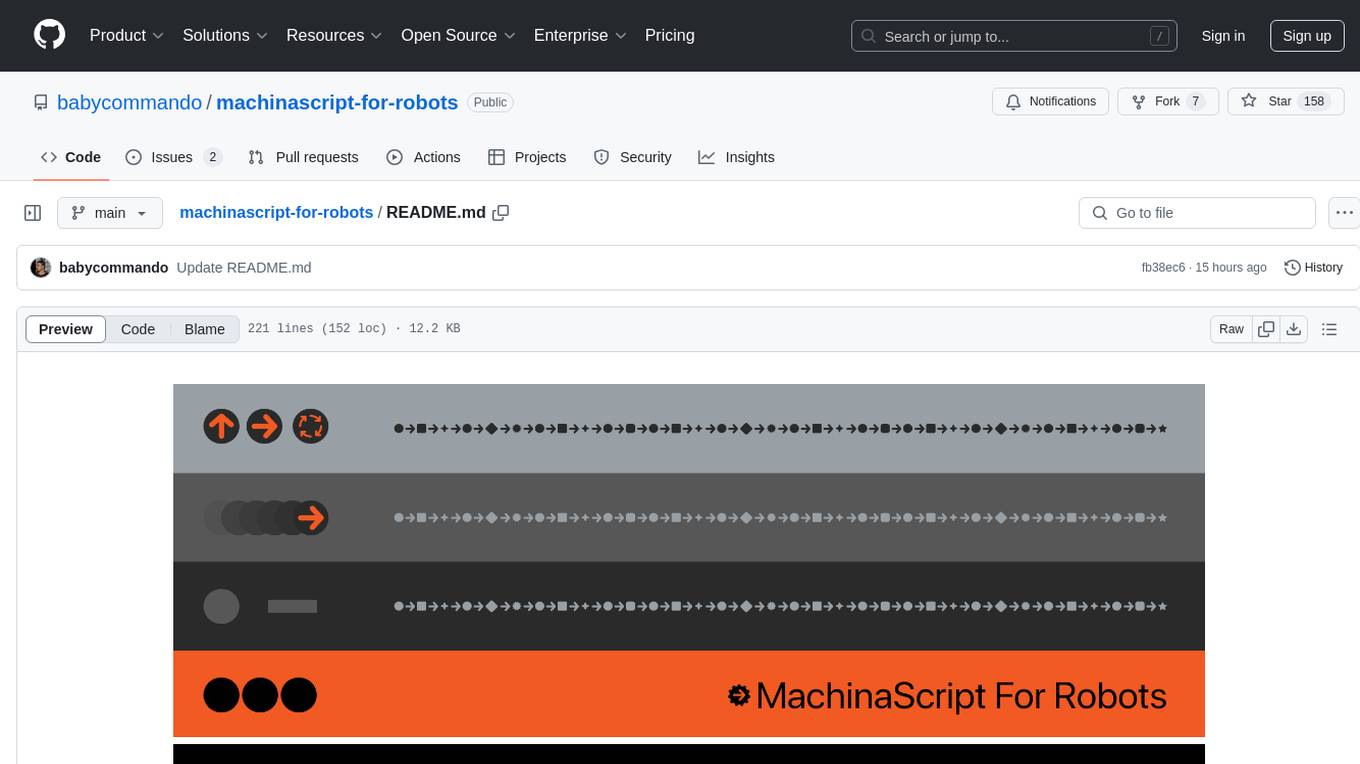
machinascript-for-robots
MachinaScript For Robots is a dynamic set of tools and a LLM-JSON-based language designed to empower humans in the creation of their own robots. It facilitates the animation of generative movements, the integration of personality, and the teaching of new skills with a high degree of autonomy. With MachinaScript, users can control a wide range of electronic components, including Arduinos, Raspberry Pis, servo motors, cameras, sensors, and more. The tool enables the creation of intelligent robots accessible to everyone, allowing for complex tasks to be performed with elegance and precision.
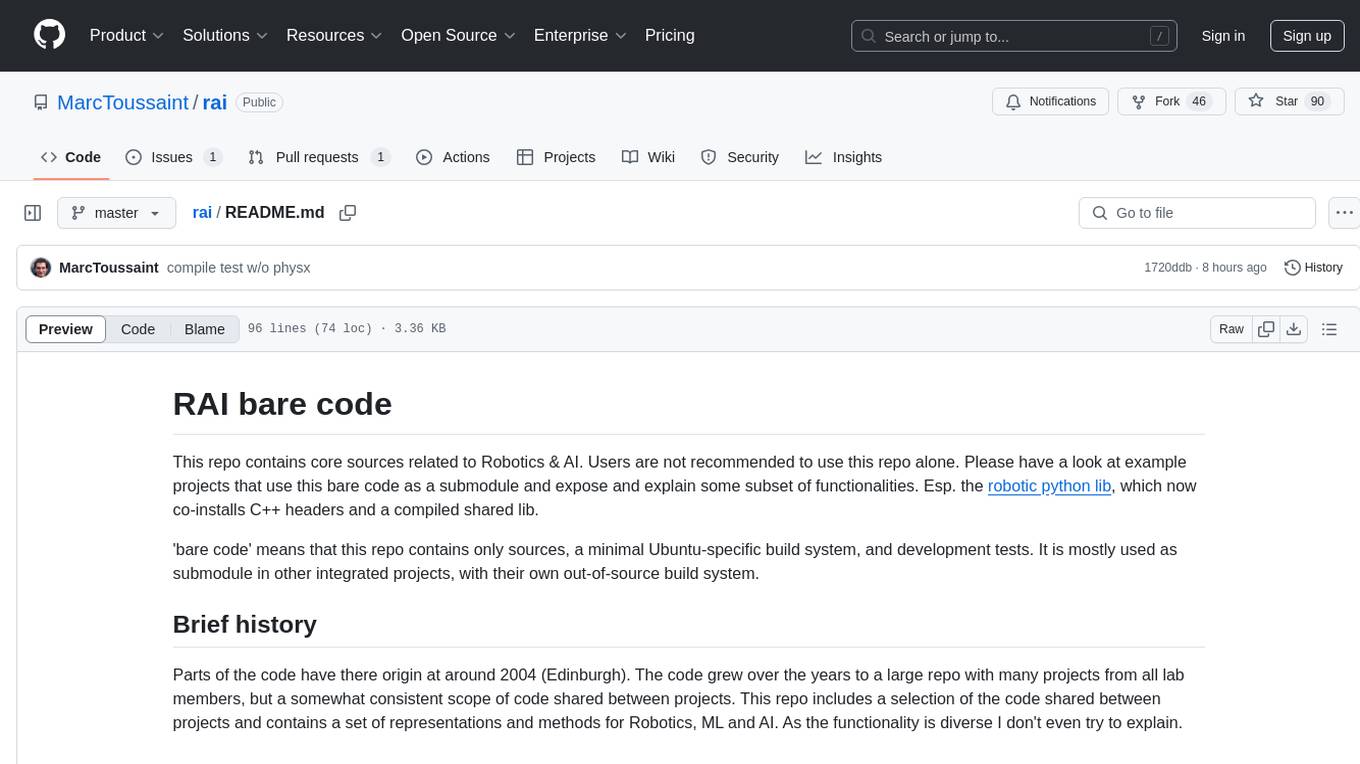
rai
This repository contains core sources related to Robotics & AI. It serves as a submodule in integrated projects, providing a minimal Ubuntu-specific build system and development tests. The code originated around 2004 in Edinburgh and has grown over the years to encompass various functionalities for Robotics, ML, and AI. Users are advised to explore example projects using this bare code for a better understanding of its capabilities.
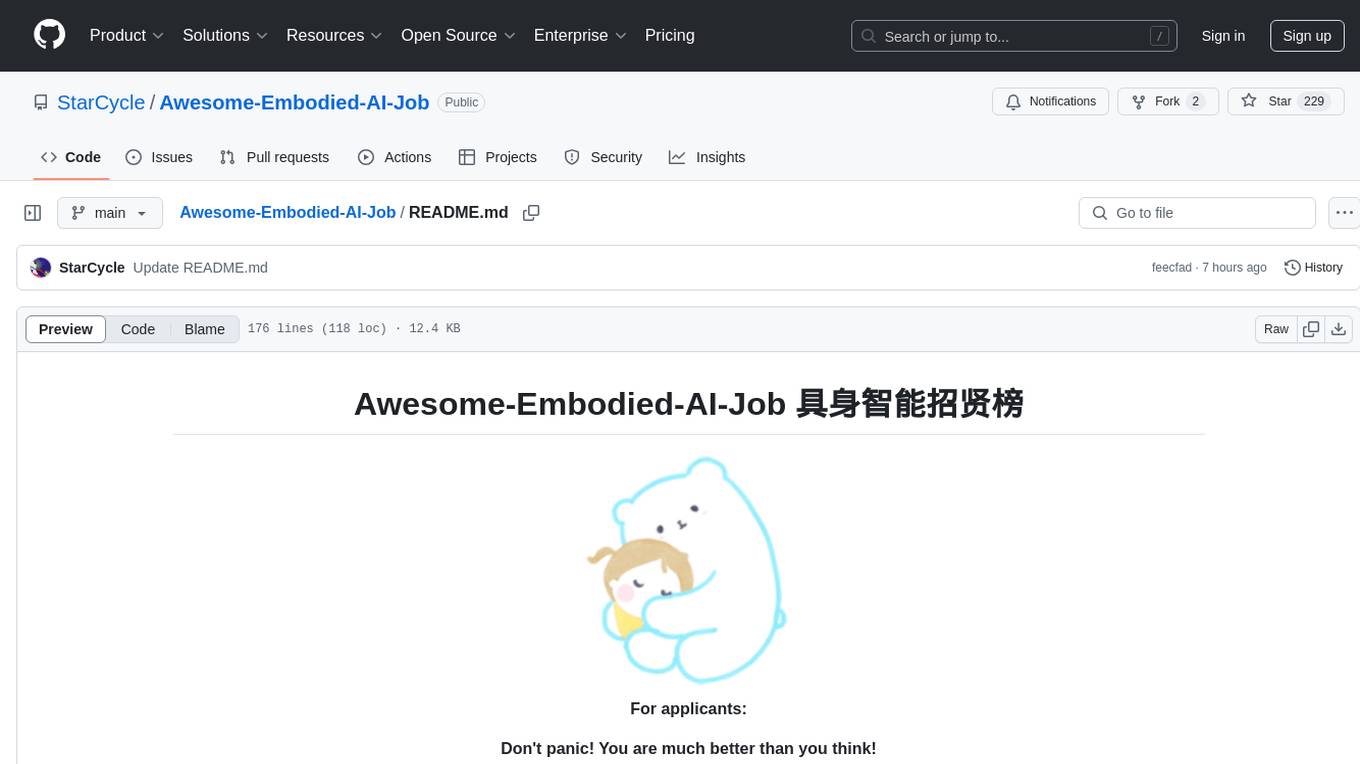
Awesome-Embodied-AI-Job
Awesome Embodied AI Job is a curated list of resources related to jobs in the field of Embodied Artificial Intelligence. It includes job boards, companies hiring, and resources for job seekers interested in roles such as robotics engineer, computer vision specialist, AI researcher, machine learning engineer, and data scientist.
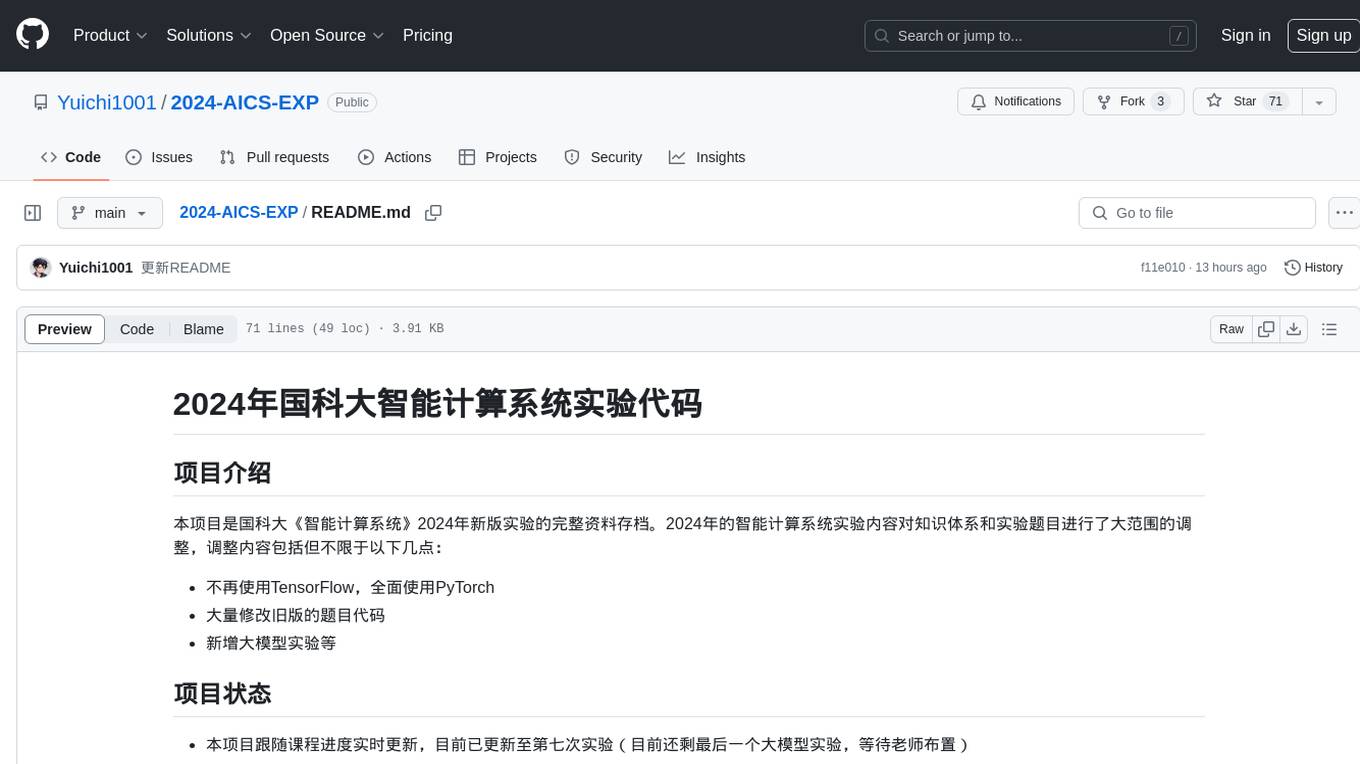
2024-AICS-EXP
This repository contains the complete archive of the 2024 version of the 'Intelligent Computing System' experiment at the University of Chinese Academy of Sciences. The experiment content for 2024 has undergone extensive adjustments to the knowledge system and experimental topics, including the transition from TensorFlow to PyTorch, significant modifications to previous code, and the addition of experiments with large models. The project is continuously updated in line with the course progress, currently up to the seventh experiment. Updates include the addition of experiments like YOLOv5 in Experiment 5-3, updates to theoretical teaching materials, and fixes for bugs in Experiment 6 code. The repository also includes experiment manuals, questions, and answers for various experiments, with some data sets hosted on Baidu Cloud due to size limitations on GitHub.
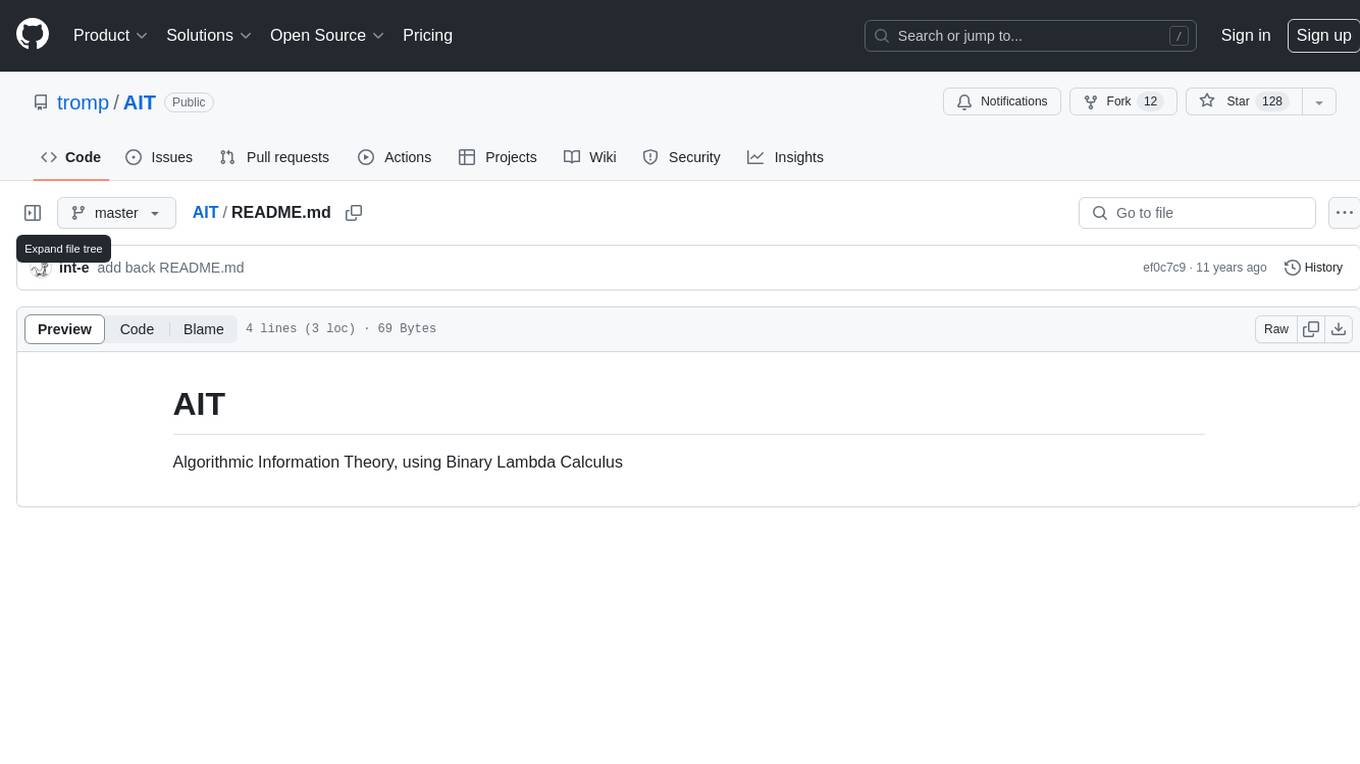
AIT
AIT is a repository focused on Algorithmic Information Theory, specifically utilizing Binary Lambda Calculus. It provides resources and tools for studying and implementing algorithms based on information theory principles. The repository aims to explore the relationship between algorithms and information theory through the lens of Binary Lambda Calculus, offering insights into computational complexity and data compression techniques.
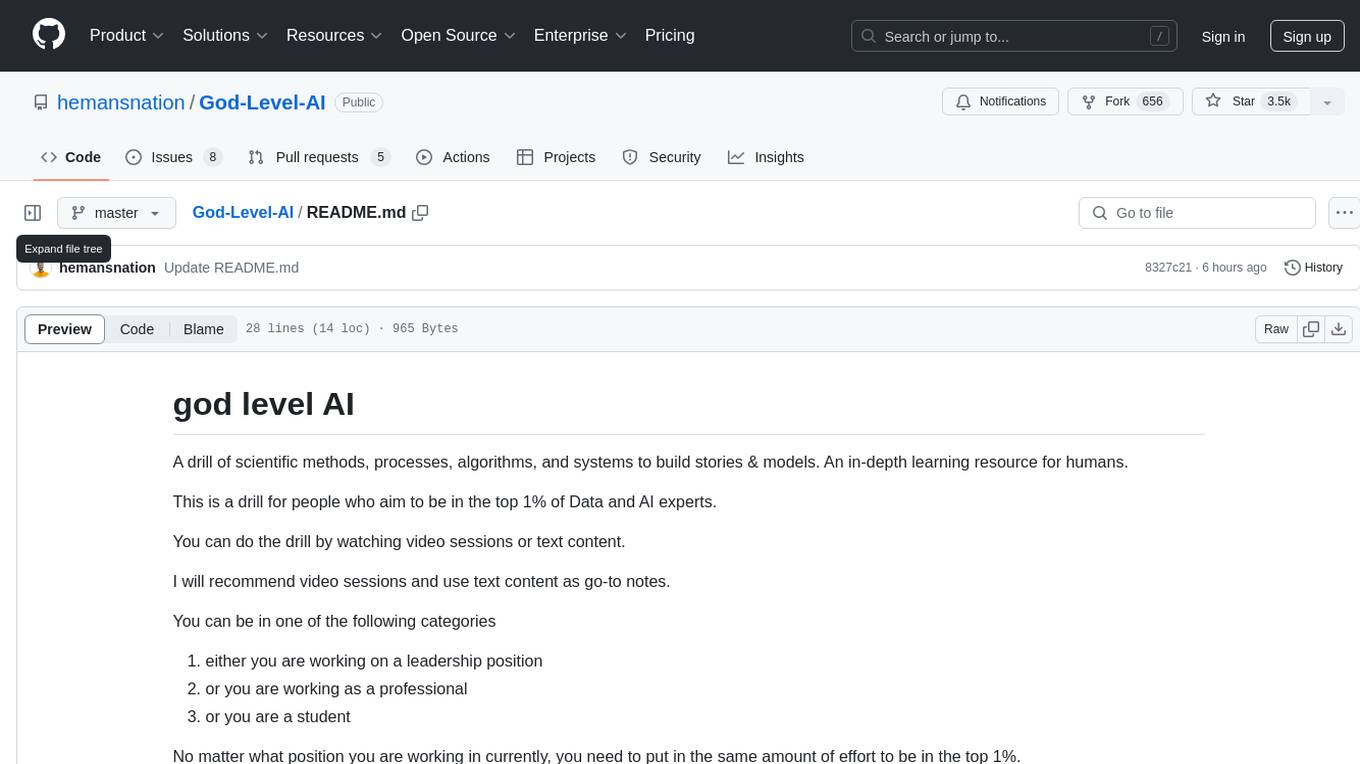
God-Level-AI
A drill of scientific methods, processes, algorithms, and systems to build stories & models. An in-depth learning resource for humans. This repository is designed for individuals aiming to excel in the field of Data and AI, providing video sessions and text content for learning. It caters to those in leadership positions, professionals, and students, emphasizing the need for dedicated effort to achieve excellence in the tech field. The content covers various topics with a focus on practical application.
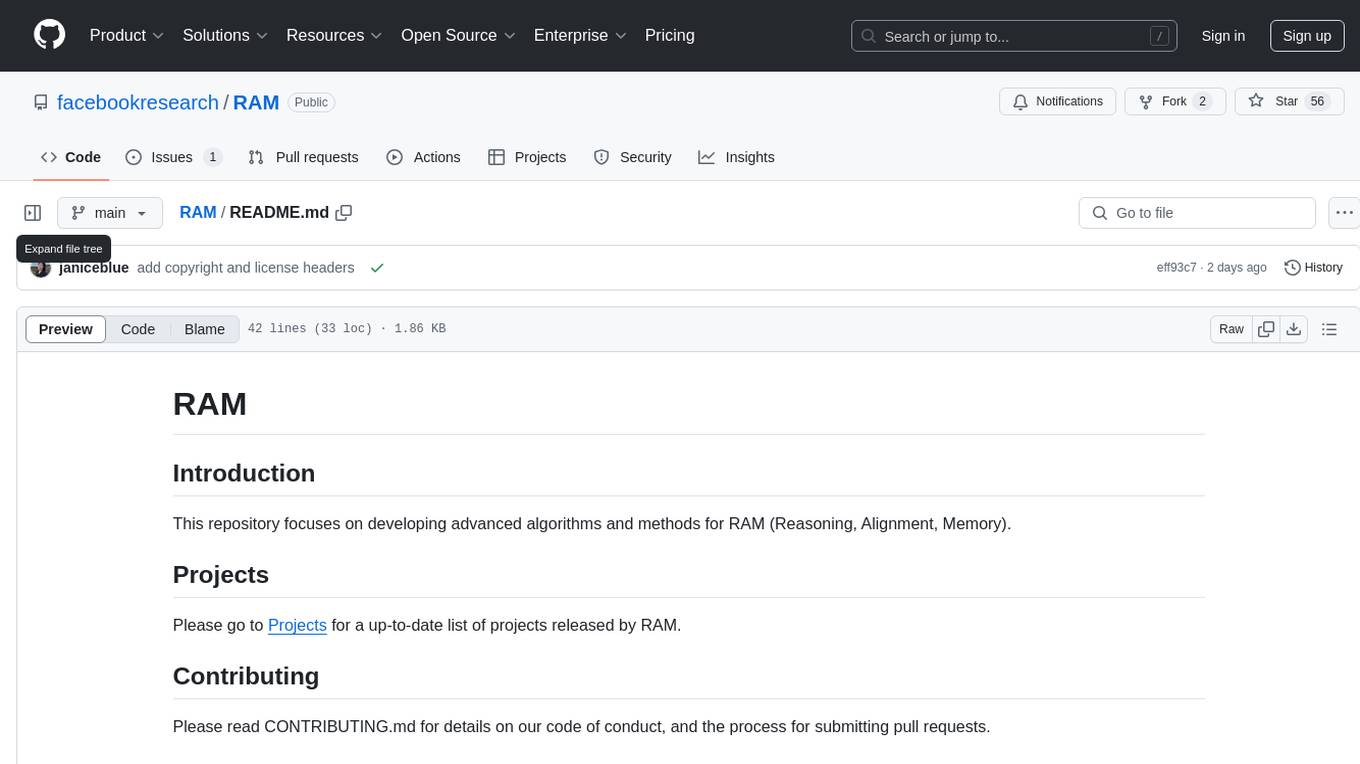
RAM
This repository, RAM, focuses on developing advanced algorithms and methods for Reasoning, Alignment, Memory. It contains projects related to these areas and is maintained by a team of individuals. The repository is licensed under the MIT License.
For similar jobs

weave
Weave is a toolkit for developing Generative AI applications, built by Weights & Biases. With Weave, you can log and debug language model inputs, outputs, and traces; build rigorous, apples-to-apples evaluations for language model use cases; and organize all the information generated across the LLM workflow, from experimentation to evaluations to production. Weave aims to bring rigor, best-practices, and composability to the inherently experimental process of developing Generative AI software, without introducing cognitive overhead.

LLMStack
LLMStack is a no-code platform for building generative AI agents, workflows, and chatbots. It allows users to connect their own data, internal tools, and GPT-powered models without any coding experience. LLMStack can be deployed to the cloud or on-premise and can be accessed via HTTP API or triggered from Slack or Discord.

VisionCraft
The VisionCraft API is a free API for using over 100 different AI models. From images to sound.

kaito
Kaito is an operator that automates the AI/ML inference model deployment in a Kubernetes cluster. It manages large model files using container images, avoids tuning deployment parameters to fit GPU hardware by providing preset configurations, auto-provisions GPU nodes based on model requirements, and hosts large model images in the public Microsoft Container Registry (MCR) if the license allows. Using Kaito, the workflow of onboarding large AI inference models in Kubernetes is largely simplified.

PyRIT
PyRIT is an open access automation framework designed to empower security professionals and ML engineers to red team foundation models and their applications. It automates AI Red Teaming tasks to allow operators to focus on more complicated and time-consuming tasks and can also identify security harms such as misuse (e.g., malware generation, jailbreaking), and privacy harms (e.g., identity theft). The goal is to allow researchers to have a baseline of how well their model and entire inference pipeline is doing against different harm categories and to be able to compare that baseline to future iterations of their model. This allows them to have empirical data on how well their model is doing today, and detect any degradation of performance based on future improvements.

tabby
Tabby is a self-hosted AI coding assistant, offering an open-source and on-premises alternative to GitHub Copilot. It boasts several key features: * Self-contained, with no need for a DBMS or cloud service. * OpenAPI interface, easy to integrate with existing infrastructure (e.g Cloud IDE). * Supports consumer-grade GPUs.

spear
SPEAR (Simulator for Photorealistic Embodied AI Research) is a powerful tool for training embodied agents. It features 300 unique virtual indoor environments with 2,566 unique rooms and 17,234 unique objects that can be manipulated individually. Each environment is designed by a professional artist and features detailed geometry, photorealistic materials, and a unique floor plan and object layout. SPEAR is implemented as Unreal Engine assets and provides an OpenAI Gym interface for interacting with the environments via Python.

Magick
Magick is a groundbreaking visual AIDE (Artificial Intelligence Development Environment) for no-code data pipelines and multimodal agents. Magick can connect to other services and comes with nodes and templates well-suited for intelligent agents, chatbots, complex reasoning systems and realistic characters.