
httpjail
HTTP(s) request filter for processes
Stars: 364
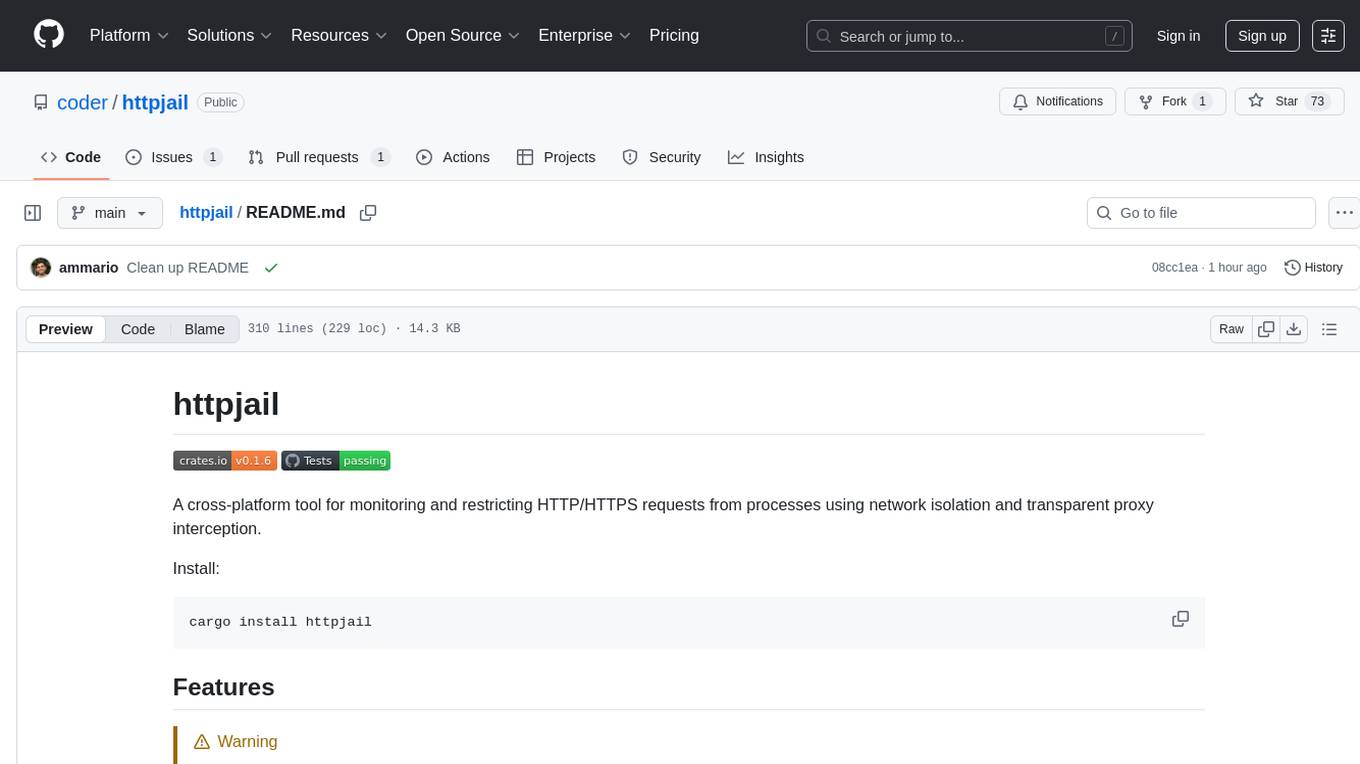
httpjail is a cross-platform tool designed for monitoring and restricting HTTP/HTTPS requests from processes using network isolation and transparent proxy interception. It provides process-level network isolation, HTTP/HTTPS interception with TLS certificate injection, script-based and JavaScript evaluation for custom request logic, request logging, default deny behavior, and zero-configuration setup. The tool operates on Linux and macOS, creating an isolated network environment for target processes and intercepting all HTTP/HTTPS traffic through a transparent proxy enforcing user-defined rules.
README:
A cross-platform tool for monitoring and restricting HTTP/HTTPS requests from processes using network isolation and transparent proxy interception.
Install:
cargo install httpjailOr download a pre-built binary from the releases page.
[!WARNING] httpjail is experimental and offers no API or CLI compatibility guarantees.
- 🔒 Process-level network isolation - Isolate processes in restricted network environments
- 🌐 HTTP/HTTPS interception - Transparent proxy with TLS certificate injection
- 🔧 Script-based evaluation - Custom request evaluation logic via external scripts
- 🚀 JavaScript evaluation - Fast, secure request filtering using V8 JavaScript engine
- 📝 Request logging - Monitor and log all HTTP/HTTPS requests
- ⛔ Default deny - Requests are blocked unless explicitly allowed
- 🖥️ Cross-platform - Native support for Linux and macOS
- ⚡ Zero configuration - Works out of the box with sensible defaults
By default, httpjail denies all network requests. Provide a JS rule or script to allow traffic.
# Allow only requests to github.com (JS)
httpjail --js "r.host === 'github.com'" -- your-app
# Load JS from a file
echo "/^api\\.example\\.com$/.test(r.host) && r.method === 'GET'" > rules.js
httpjail --js-file rules.js -- curl https://api.example.com/health
# Log requests to a file
httpjail --request-log requests.log --js "true" -- npm install
# Log format: "<timestamp> <+/-> <METHOD> <URL>" (+ = allowed, - = blocked)
# Use custom script for request evaluation
httpjail --sh /path/to/check.sh -- ./my-app
# Script receives: HTTPJAIL_URL, HTTPJAIL_METHOD, HTTPJAIL_HOST, HTTPJAIL_SCHEME, HTTPJAIL_PATH
# Exit 0 to allow, non-zero to block. stdout becomes additional context in 403 response.
# Run as standalone proxy server (no command execution) and allow all
httpjail --server --js "true"
# Server defaults to ports 8080 (HTTP) and 8443 (HTTPS)
# Configure your application:
# HTTP_PROXY=http://localhost:8080 HTTPS_PROXY=http://localhost:8443
# Run Docker containers with network isolation (Linux only)
httpjail --js "r.host === 'api.github.com'" --docker-run -- --rm alpine:latest wget -qO- https://api.github.comhttpjail creates an isolated network environment for the target process, intercepting all HTTP/HTTPS traffic through a transparent proxy that enforces user-defined rules.
┌─────────────────────────────────────────────────┐
│ httpjail Process │
├─────────────────────────────────────────────────┤
│ 1. Create network namespace │
│ 2. Setup nftables rules │
│ 3. Start embedded proxy │
│ 4. Export CA trust env vars │
│ 5. Execute target process in namespace │
└─────────────────────────────────────────────────┘
↓
┌─────────────────────────────────────────────────┐
│ Target Process │
│ • Isolated in network namespace │
│ • All HTTP/HTTPS → local proxy │
│ • CA cert trusted via env vars │
└─────────────────────────────────────────────────┘
┌─────────────────────────────────────────────────┐
│ httpjail Process │
├─────────────────────────────────────────────────┤
│ 1. Start HTTP/HTTPS proxy servers │
│ 2. Set HTTP_PROXY/HTTPS_PROXY env vars │
│ 3. Generate/load CA certificate │
│ 4. Execute target with proxy environment │
└─────────────────────────────────────────────────┘
↓
┌─────────────────────────────────────────────────┐
│ Target Process │
│ • HTTP_PROXY/HTTPS_PROXY environment vars │
│ • Applications must respect proxy settings │
│ • CA cert via environment variables │
└─────────────────────────────────────────────────┘
Note: Due to macOS PF (Packet Filter) limitations, httpjail uses environment-based proxy configuration on macOS. PF translation rules (such as rdr and route-to) cannot match on user or group, making transparent traffic interception impossible. As a result, httpjail operates in "weak mode" on macOS, relying on applications to respect the HTTP_PROXY and HTTPS_PROXY environment variables. Most command-line tools and modern applications respect these settings, but some may bypass them. See also https://github.com/coder/httpjail/issues/7.
| Feature | Linux | macOS | Windows |
|---|---|---|---|
| Traffic isolation | ✅ Namespaces + nftables | 🚧 Planned | |
| TLS interception | ✅ Transparent MITM + env CA | ✅ Env variables | 🚧 Cert store |
| Sudo required | ✅ No | 🚧 | |
| Force all traffic | ✅ Yes | ❌ No (apps must cooperate) | 🚧 |
- Linux kernel 3.8+ (network namespace support)
- nftables (nft command)
- libssl-dev (for TLS)
- sudo access (for namespace creation)
- No special permissions required (runs in weak mode)
- Automatic keychain trust: On first run, httpjail will attempt to automatically install its CA certificate to your user keychain (with macOS password prompt). This enables HTTPS interception for most applications.
-
Manual keychain management:
-
httpjail trust- Check if the CA certificate is trusted -
httpjail trust --install- Manually install CA to user keychain (with prompt) -
httpjail trust --remove- Remove CA from keychain
-
-
Application compatibility:
- ✅ Most CLI tools (curl, npm, etc.) work with environment variables or keychain trust
- ❌ Go programs (gh, go) require keychain trust and may fail until
httpjail trust --installis run - ❌ Some applications may bypass proxy settings entirely
Create a rules.js file with your JavaScript evaluation logic:
// rules.js
// Allow GitHub GET requests, block telemetry, allow everything else
(r.method === "GET" && /github\.com$/.test(r.host)) ||
!/telemetry/.test(r.host);Use the config:
httpjail --js-file rules.js -- ./my-applicationhttpjail includes first-class support for JavaScript-based request evaluation using Google's V8 engine. This provides flexible and powerful rule logic.
# Simple JavaScript expression - allow only GitHub requests
httpjail --js "r.host === 'github.com'" -- curl https://github.com
# Method-specific filtering
httpjail --js "r.method === 'GET' && r.host === 'api.github.com'" -- git pull
# Load from file
httpjail --js-file rules.js -- ./my-app
# Complex logic with multiple conditions (ternary style)
httpjail --js "(r.host.endsWith('github.com') || r.host === 'api.github.com') ? true : (r.host.includes('facebook.com') || r.host.includes('twitter.com')) ? false : (r.scheme === 'https' && r.path.startsWith('/api/')) ? true : false" -- ./my-app
# Path-based filtering
httpjail --js "r.path.startsWith('/api/') && r.scheme === 'https'" -- npm install
# Custom block message
httpjail --js "(r.block_message = 'Social media blocked', !r.host.includes('facebook.com'))" -- curl https://facebook.comJavaScript API:
All request information is available via the r object:
-
r.url- Full URL being requested (string) -
r.method- HTTP method (GET, POST, etc.) -
r.host- Hostname from the URL -
r.scheme- URL scheme (http or https) -
r.path- Path portion of the URL -
r.requester_ip- IP address of the client making the request -
r.block_message- Optional message to set when denying (writable)
JavaScript evaluation rules:
- JavaScript expressions evaluate to
trueto allow the request,falseto block it - Code is executed in a sandboxed V8 isolate for security
- Syntax errors are caught during startup and cause httpjail to exit
- Runtime errors result in the request being blocked
- Each request evaluation runs in a fresh context for thread safety
- You can set
r.block_messageto provide a custom denial message
Performance considerations:
- V8 engine provides fast JavaScript execution
- Fresh isolate creation per request ensures thread safety but adds some overhead
- JavaScript evaluation is generally faster than external script execution
[!NOTE] The
--jsflag conflicts with--shand--js-file. Only one evaluation method can be used at a time.
Instead of writing JavaScript, you can use a custom script to evaluate each request. The script receives environment variables for each request and returns an exit code to allow (0) or block (non-zero) the request. Any output to stdout becomes additional context in the 403 response.
# Simple script example
#!/bin/bash
if [ "$HTTPJAIL_HOST" = "github.com" ] && [ "$HTTPJAIL_METHOD" = "GET" ]; then
exit 0 # Allow the request
else
exit 1 # Block the request
fi
# Use the script
httpjail --sh ./check_request.sh -- curl https://github.com
# Inline script (with spaces, executed via shell)
httpjail --sh '[ "$HTTPJAIL_HOST" = "github.com" ] && exit 0 || exit 1' -- git pullIf --sh has spaces, it's run through sh; otherwise it's executed directly.
Environment variables provided to the script:
-
HTTPJAIL_URL- Full URL being requested -
HTTPJAIL_METHOD- HTTP method (GET, POST, etc.) -
HTTPJAIL_HOST- Hostname from the URL -
HTTPJAIL_SCHEME- URL scheme (http or https) -
HTTPJAIL_PATH- Path component of the URL -
HTTPJAIL_REQUESTER_IP- IP address of the client making the request
Script requirements:
- Exit code 0 allows the request
- Any non-zero exit code blocks the request
- stdout is captured and included in 403 responses as additional context
- stderr is logged for debugging but not sent to the client
[!TIP] Script-based evaluation can also be used for custom logging! Your script can log requests to a database, send metrics to a monitoring service, or implement complex audit trails before returning the allow/deny decision.
# Verbose logging
httpjail -vvv --js "true" -- curl https://example.com
# Server mode - run as standalone proxy without executing commands
httpjail --server --js "true"
# Server defaults to ports 8080 (HTTP) and 8443 (HTTPS)
# Server mode with custom ports (format: port or ip:port)
HTTPJAIL_HTTP_BIND=3128 HTTPJAIL_HTTPS_BIND=3129 httpjail --server --js "true"
# Configure applications: HTTP_PROXY=http://localhost:3128 HTTPS_PROXY=http://localhost:3129
# Bind to specific interface
HTTPJAIL_HTTP_BIND=192.168.1.100:8080 httpjail --server --js "true"httpjail can run as a standalone proxy server without executing any commands. This is useful when you want to proxy multiple applications through the same httpjail instance. The server binds to localhost (127.0.0.1) only for security.
# Start server with default ports (8080 for HTTP, 8443 for HTTPS) on localhost
httpjail --server --js "true"
# Start server with custom ports using environment variables
HTTPJAIL_HTTP_BIND=3128 HTTPJAIL_HTTPS_BIND=3129 httpjail --server --js "true"
# Bind to all interfaces (use with caution - exposes proxy to network)
HTTPJAIL_HTTP_BIND=0.0.0.0:8080 HTTPJAIL_HTTPS_BIND=0.0.0.0:8443 httpjail --server --js "true"
# Configure your applications to use the proxy:
export HTTP_PROXY=http://localhost:8080
export HTTPS_PROXY=http://localhost:8443
curl https://github.com # This request will go through httpjailNote: In server mode, httpjail does not create network isolation. Applications must be configured to use the proxy via environment variables or application-specific proxy settings.
httpjail performs HTTPS interception using a locally-generated Certificate Authority (CA). The tool does not modify your system trust store. Instead, it configures the jailed process to trust the httpjail CA via environment variables.
How it works:
- CA generation (first run): A unique CA keypair is created and persisted.
-
Persistent storage (via
dirs::config_dir()):- macOS:
~/Library/Application Support/httpjail/ - Linux:
~/.config/httpjail/ - Windows:
%APPDATA%\httpjail\Files:ca-cert.pem,ca-key.pem(key is chmod 600 on Unix).
- macOS:
-
Per‑process trust via env vars: For the jailed command, httpjail sets common variables so clients trust the CA without touching system stores:
-
SSL_CERT_FILEandSSL_CERT_DIR CURL_CA_BUNDLEGIT_SSL_CAINFOREQUESTS_CA_BUNDLE-
NODE_EXTRA_CA_CERTSThese apply on both Linux (strong/transparent mode) and macOS (--weakenv‑only mode).
-
-
Transparent MITM:
- Linux strong mode redirects TCP 80/443 to the local proxy. HTTPS is intercepted transparently by extracting SNI from ClientHello and presenting a per‑host certificate signed by the httpjail CA.
- macOS uses explicit proxying via
HTTP_PROXY/HTTPS_PROXYand typically negotiates HTTPS via CONNECT; interception occurs after CONNECT.
- No system trust changes: httpjail never installs the CA into OS trust stores; there is no global modification and thus no trust cleanup step. The CA files remain in the config dir for reuse across runs.
Notes and limits:
- Tools that ignore the above env vars will fail TLS verification when intercepted. For those, add tool‑specific flags to point at
ca-cert.pem. - Long‑lived connections are supported: timeouts are applied only to protocol detection, CONNECT header reads, and TLS handshakes — not to proxied streams (e.g., gRPC/WebSocket).
This project is released into the public domain under the CC0 1.0 Universal license. See LICENSE for details.
For Tasks:
Click tags to check more tools for each tasksFor Jobs:
Alternative AI tools for httpjail
Similar Open Source Tools
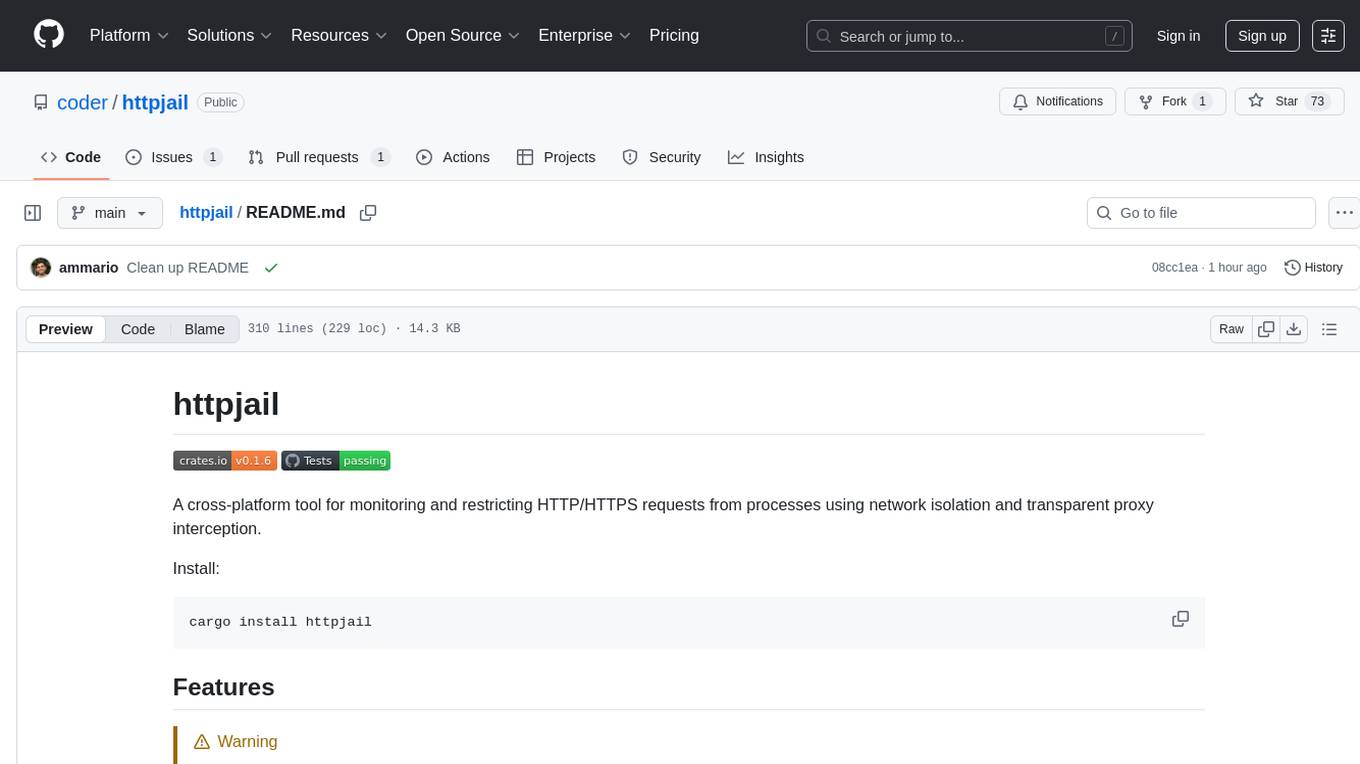
httpjail
httpjail is a cross-platform tool designed for monitoring and restricting HTTP/HTTPS requests from processes using network isolation and transparent proxy interception. It provides process-level network isolation, HTTP/HTTPS interception with TLS certificate injection, script-based and JavaScript evaluation for custom request logic, request logging, default deny behavior, and zero-configuration setup. The tool operates on Linux and macOS, creating an isolated network environment for target processes and intercepting all HTTP/HTTPS traffic through a transparent proxy enforcing user-defined rules.
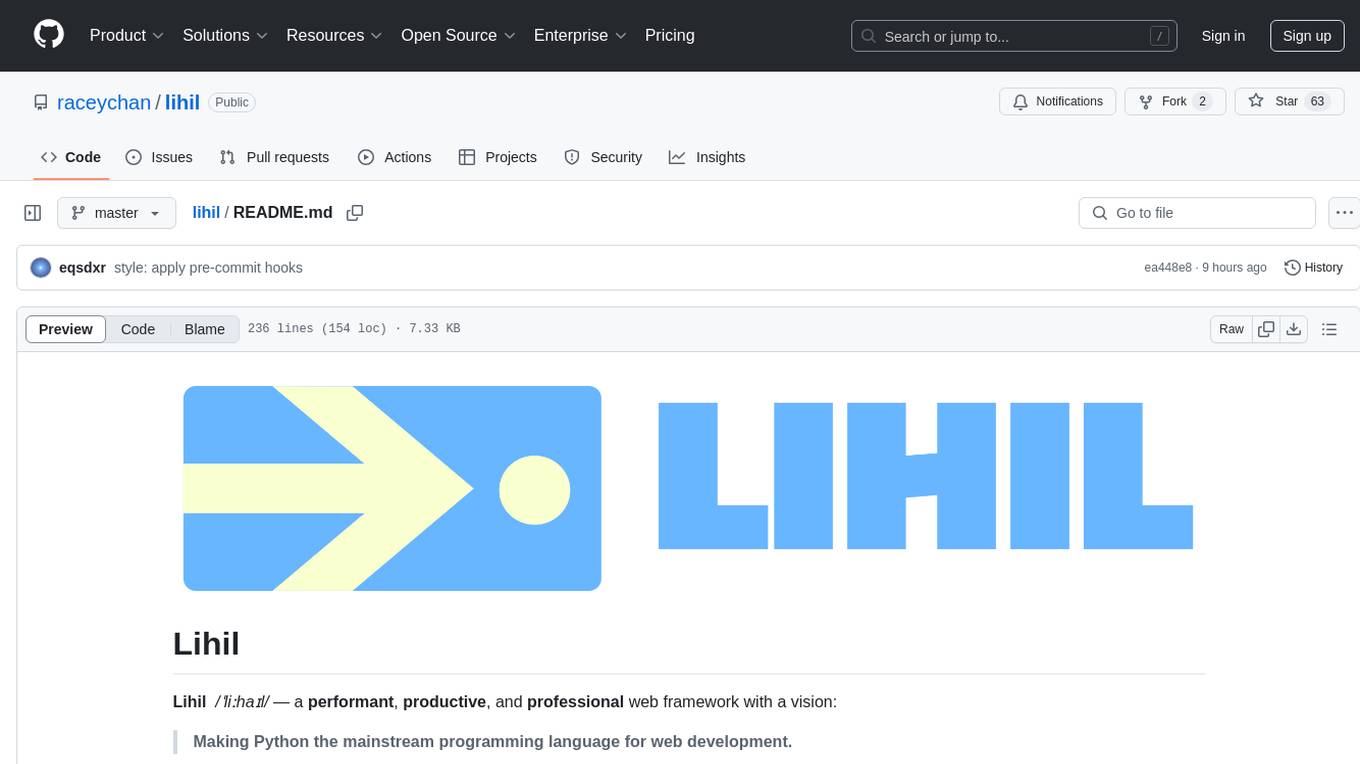
lihil
Lihil is a performant, productive, and professional web framework designed to make Python the mainstream programming language for web development. It is 100% test covered and strictly typed, offering fast performance, ergonomic API, and built-in solutions for common problems. Lihil is suitable for enterprise web development, delivering robust and scalable solutions with best practices in microservice architecture and related patterns. It features dependency injection, OpenAPI docs generation, error response generation, data validation, message system, testability, and strong support for AI features. Lihil is ASGI compatible and uses starlette as its ASGI toolkit, ensuring compatibility with starlette classes and middlewares. The framework follows semantic versioning and has a roadmap for future enhancements and features.
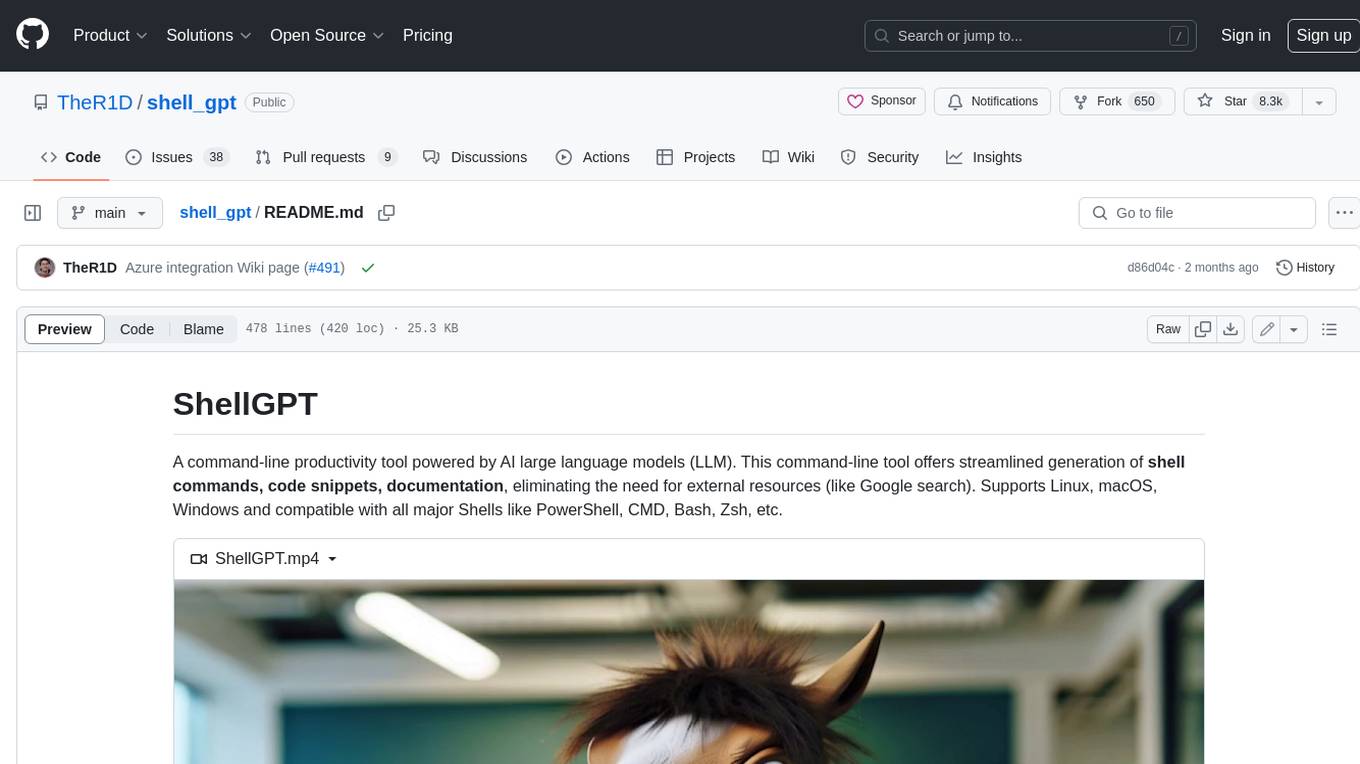
shell_gpt
ShellGPT is a command-line productivity tool powered by AI large language models (LLMs). This command-line tool offers streamlined generation of shell commands, code snippets, documentation, eliminating the need for external resources (like Google search). Supports Linux, macOS, Windows and compatible with all major Shells like PowerShell, CMD, Bash, Zsh, etc.
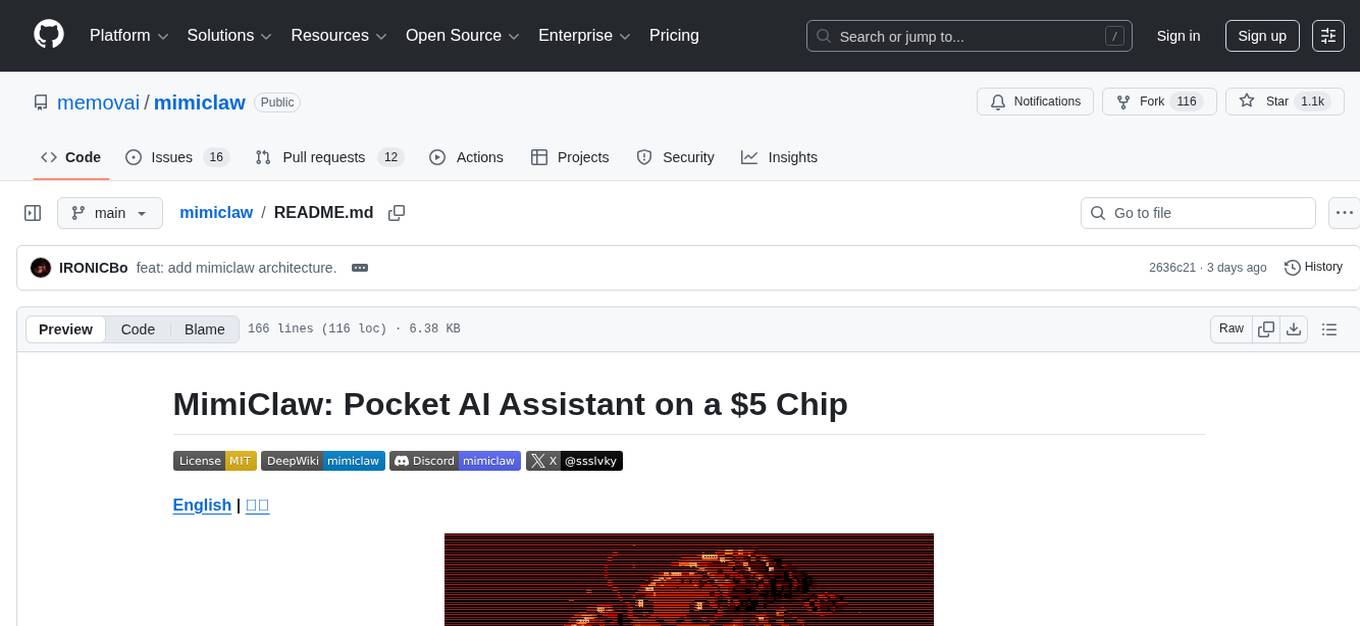
mimiclaw
MimiClaw is a pocket AI assistant that runs on a $5 chip, specifically designed for the ESP32-S3 board. It operates without Linux or Node.js, using pure C language. Users can interact with MimiClaw through Telegram, enabling it to handle various tasks and learn from local memory. The tool is energy-efficient, running on USB power 24/7. With MimiClaw, users can have a personal AI assistant on a chip the size of a thumb, making it convenient and accessible for everyday use.
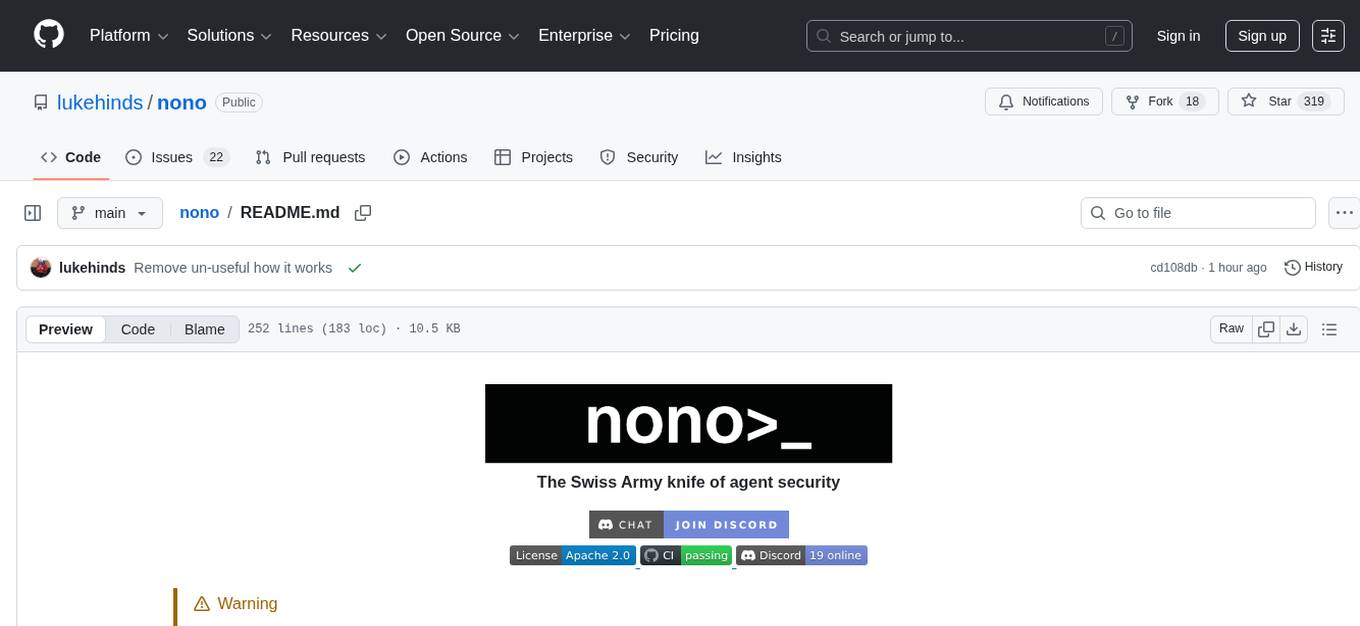
nono
nono is a secure, kernel-enforced capability shell for running AI agents and any POSIX style process. It leverages OS security primitives to create an environment where unauthorized operations are structurally impossible. It provides protections against destructive commands and securely stores API keys, tokens, and secrets. The tool is agent-agnostic, works with any AI agent or process, and blocks dangerous commands by default. It follows a capability-based security model with defense-in-depth, ensuring secure execution of commands and protecting sensitive data.
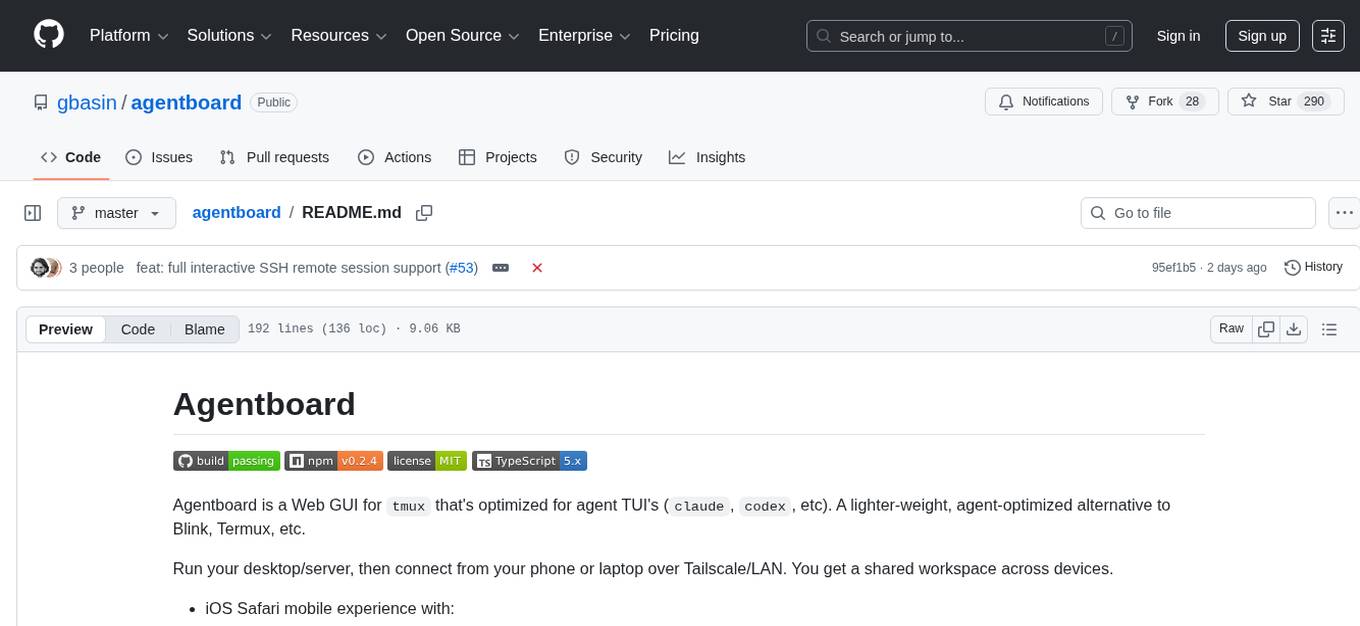
agentboard
Agentboard is a Web GUI for tmux optimized for agent TUI's like claude and codex. It provides a shared workspace across devices with features such as paste support, touch scrolling, virtual arrow keys, log tracking, and session pinning. Users can interact with tmux sessions from any device through a live terminal stream. The tool allows session discovery, status inference, and terminal I/O streaming for efficient agent management.
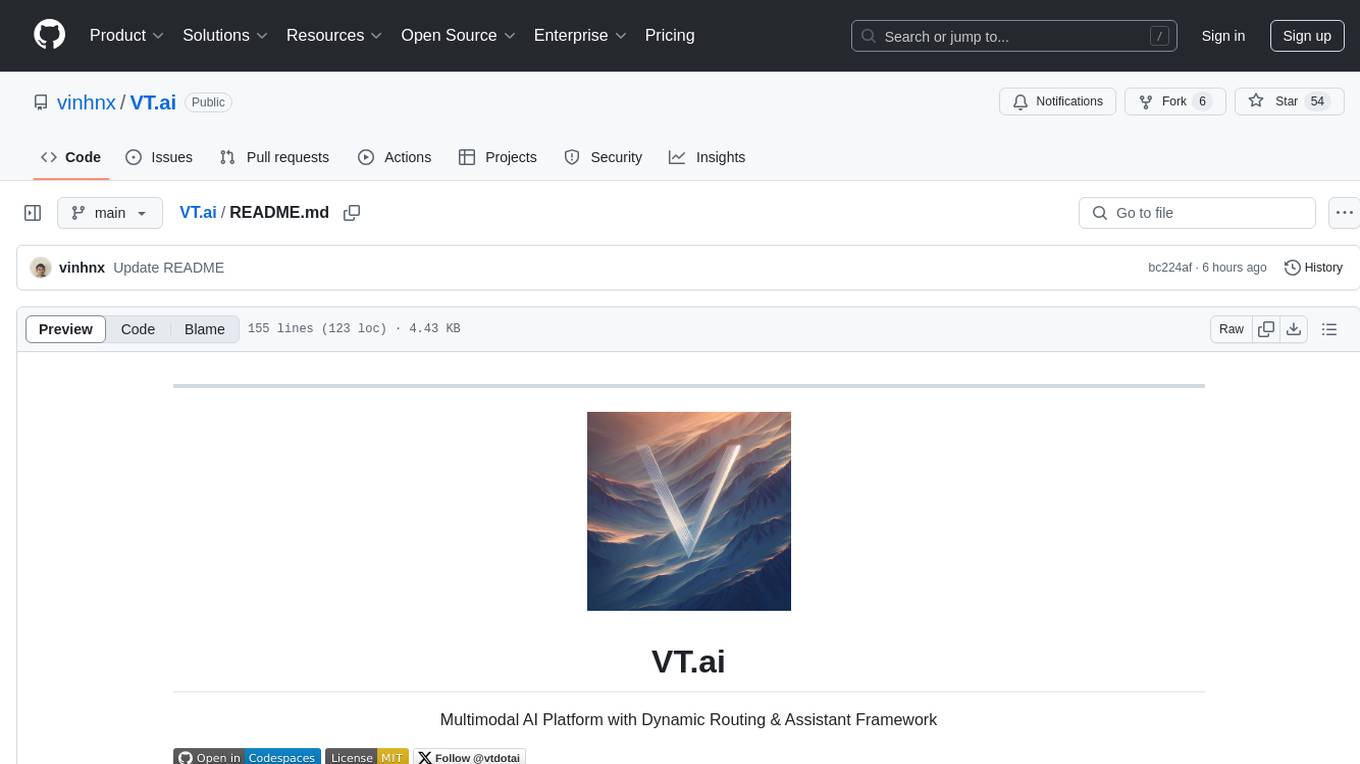
VT.ai
VT.ai is a multimodal AI platform that offers dynamic conversation routing with SemanticRouter, multi-modal interactions (text/image/audio), an assistant framework with code interpretation, real-time response streaming, cross-provider model switching, and local model support with Ollama integration. It supports various AI providers such as OpenAI, Anthropic, Google Gemini, Groq, Cohere, and OpenRouter, providing a wide range of core capabilities for AI orchestration.
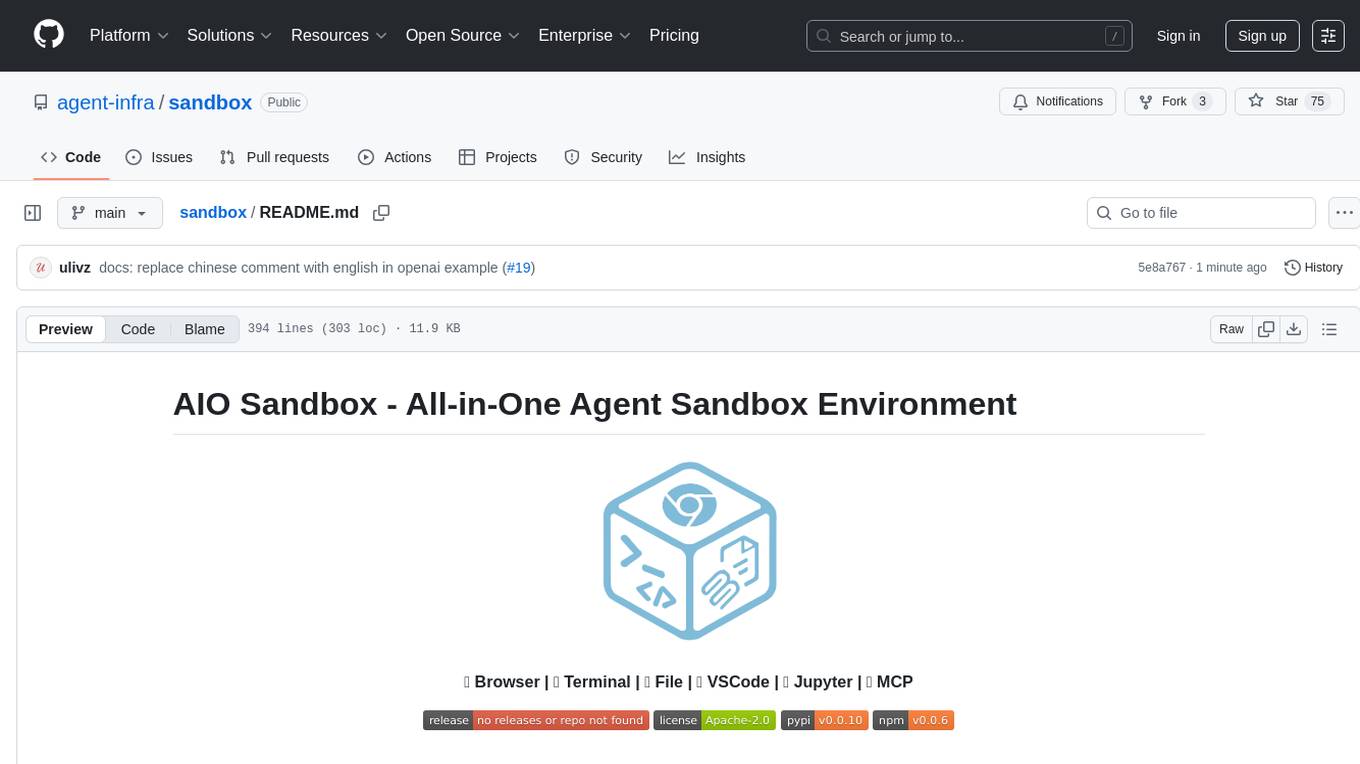
sandbox
AIO Sandbox is an all-in-one agent sandbox environment that combines Browser, Shell, File, MCP operations, and VSCode Server in a single Docker container. It provides a unified, secure execution environment for AI agents and developers, with features like unified file system, multiple interfaces, secure execution, zero configuration, and agent-ready MCP-compatible APIs. The tool allows users to run shell commands, perform file operations, automate browser tasks, and integrate with various development tools and services.
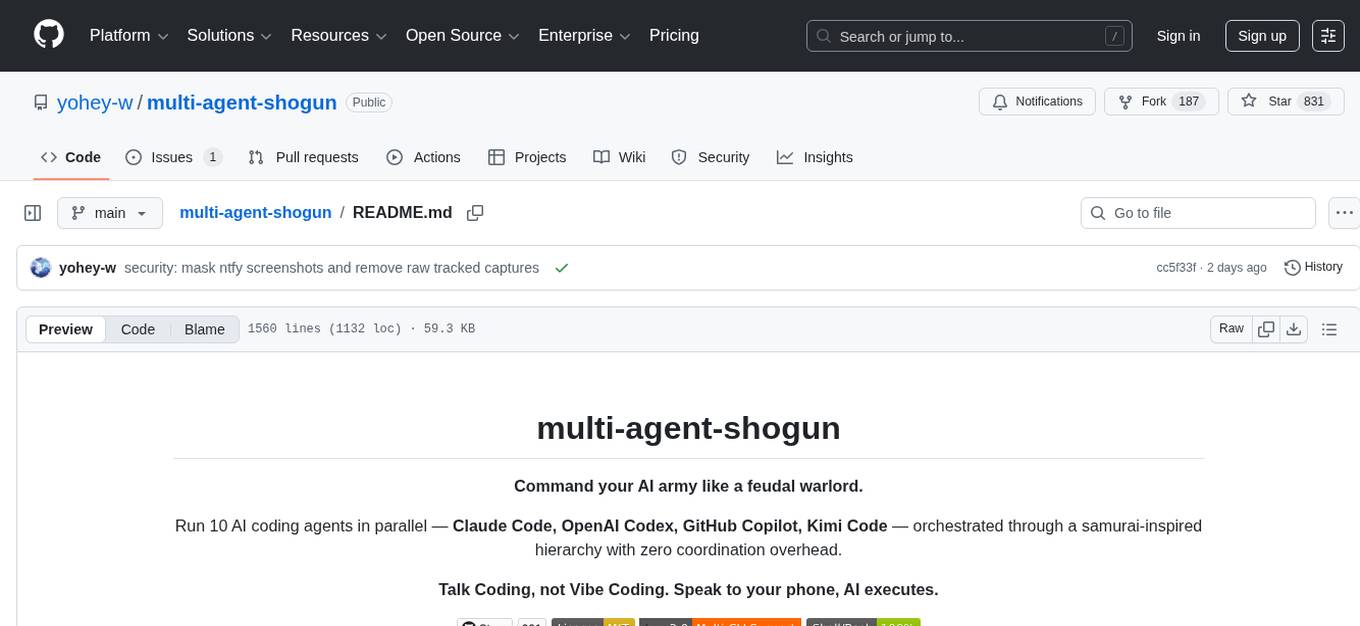
multi-agent-shogun
multi-agent-shogun is a system that runs multiple AI coding CLI instances simultaneously, orchestrating them like a feudal Japanese army. It supports Claude Code, OpenAI Codex, GitHub Copilot, and Kimi Code. The system allows you to command your AI army with zero coordination cost, enabling parallel execution, non-blocking workflow, cross-session memory, event-driven communication, and full transparency. It also features skills discovery, phone notifications, pane border task display, shout mode, and multi-CLI support.
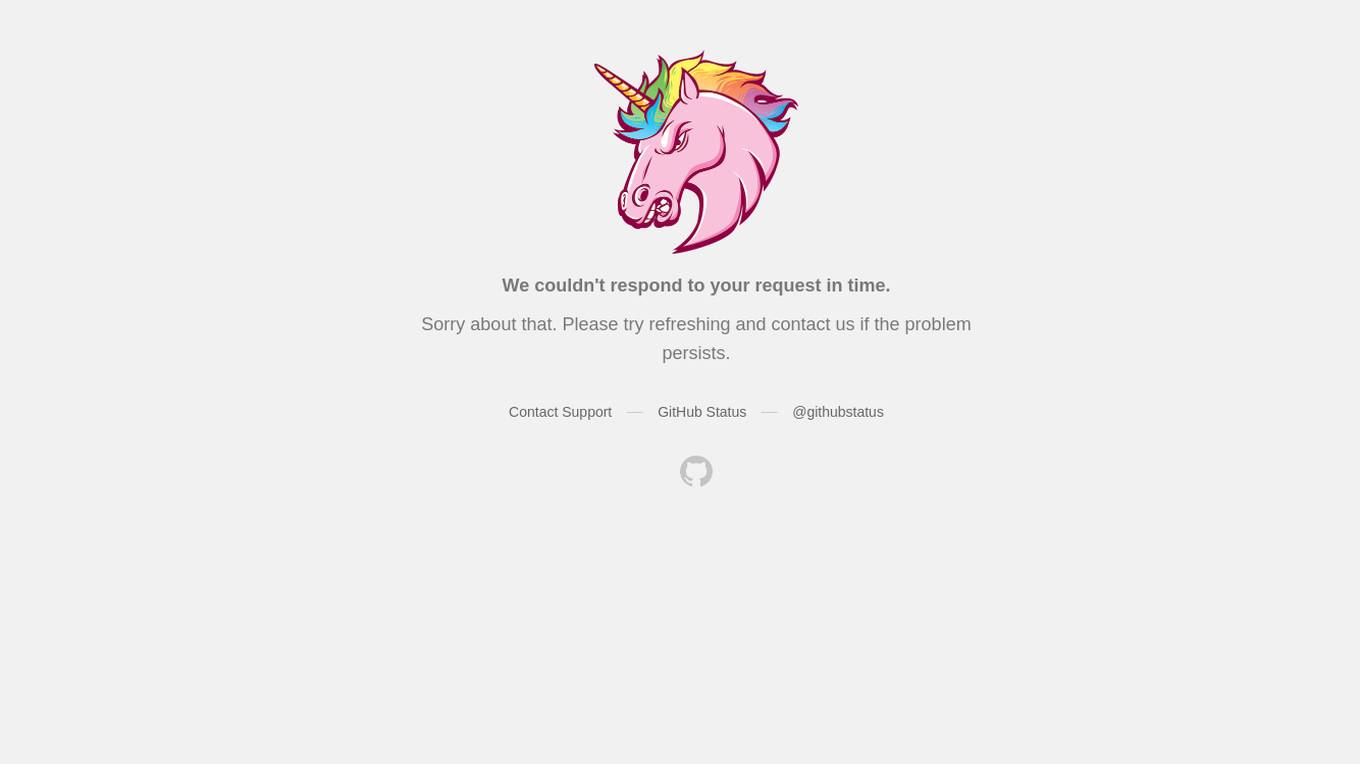
gpt-all-star
GPT-All-Star is an AI-powered code generation tool designed for scratch development of web applications with team collaboration of autonomous AI agents. The primary focus of this research project is to explore the potential of autonomous AI agents in software development. Users can organize their team, choose leaders for each step, create action plans, and work together to complete tasks. The tool supports various endpoints like OpenAI, Azure, and Anthropic, and provides functionalities for project management, code generation, and team collaboration.
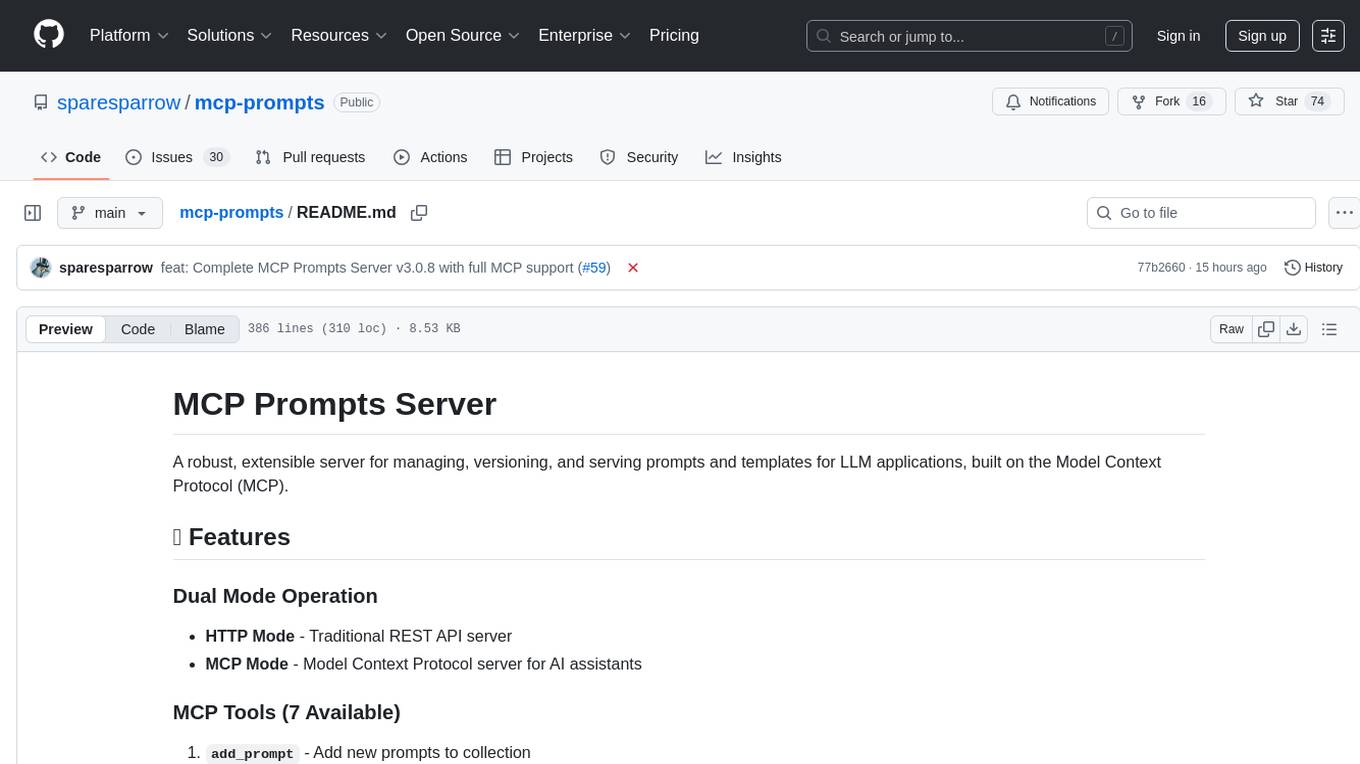
mcp-prompts
mcp-prompts is a Python library that provides a collection of prompts for generating creative writing ideas. It includes a variety of prompts such as story starters, character development, plot twists, and more. The library is designed to inspire writers and help them overcome writer's block by offering unique and engaging prompts to spark creativity. With mcp-prompts, users can access a wide range of writing prompts to kickstart their imagination and enhance their storytelling skills.
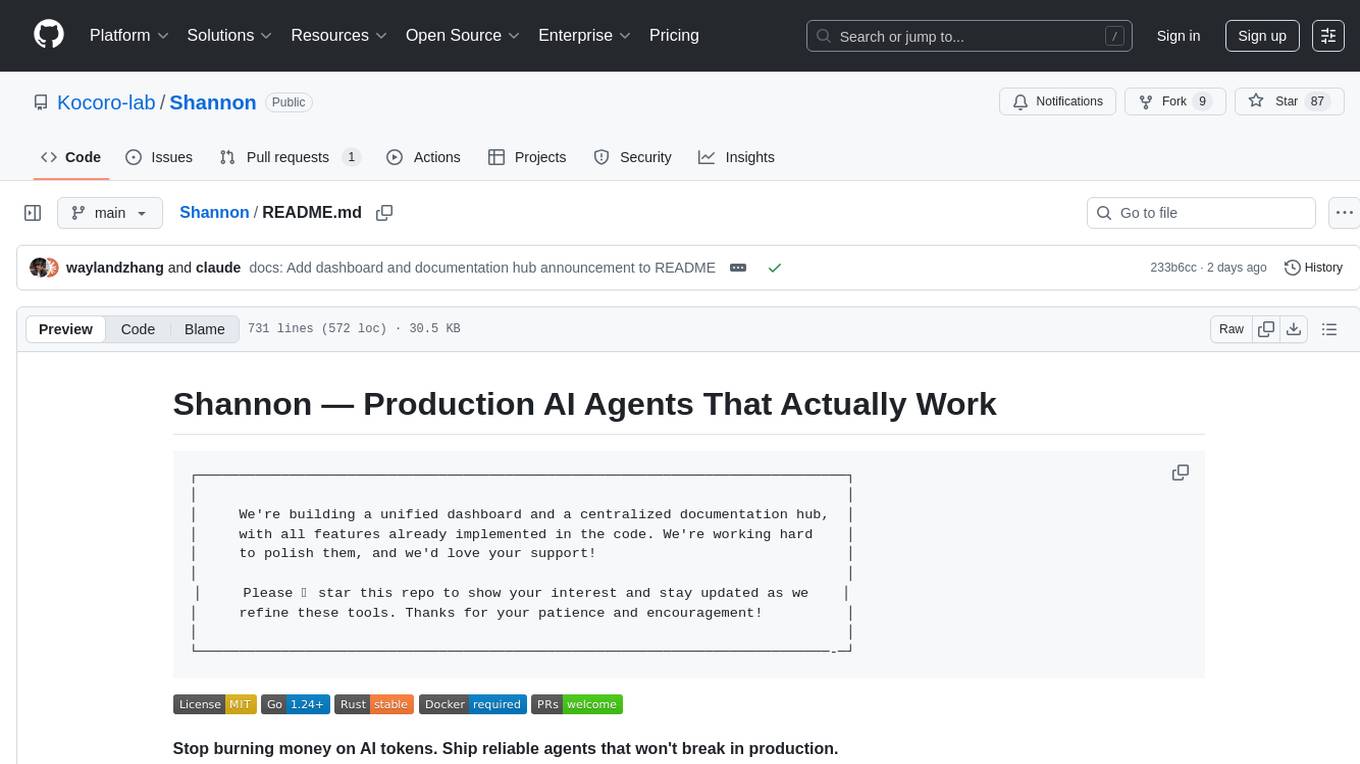
Shannon
Shannon is a battle-tested infrastructure for AI agents that solves problems at scale, such as runaway costs, non-deterministic failures, and security concerns. It offers features like intelligent caching, deterministic replay of workflows, time-travel debugging, WASI sandboxing, and hot-swapping between LLM providers. Shannon allows users to ship faster with zero configuration multi-agent setup, multiple AI patterns, time-travel debugging, and hot configuration changes. It is production-ready with features like WASI sandbox, token budget control, policy engine (OPA), and multi-tenancy. Shannon helps scale without breaking by reducing costs, being provider agnostic, observable by default, and designed for horizontal scaling with Temporal workflow orchestration.
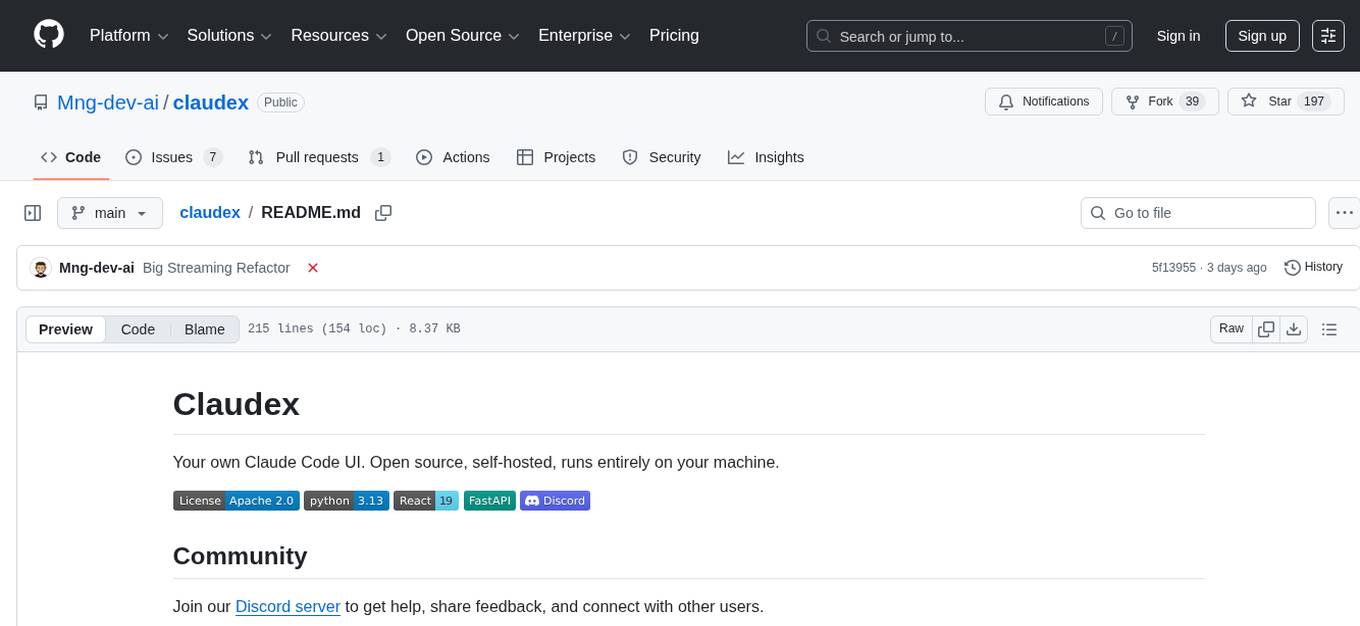
claudex
Claudex is an open-source, self-hosted Claude Code UI that runs entirely on your machine. It provides multiple sandboxes, allows users to use their own plans, offers a full IDE experience with VS Code in the browser, and is extensible with skills, agents, slash commands, and MCP servers. Users can run AI agents in isolated environments, view and interact with a browser via VNC, switch between multiple AI providers, automate tasks with Celery workers, and enjoy various chat features and preview capabilities. Claudex also supports marketplace plugins, secrets management, integrations like Gmail, and custom instructions. The tool is configured through providers and supports various providers like Anthropic, OpenAI, OpenRouter, and Custom. It has a tech stack consisting of React, FastAPI, Python, PostgreSQL, Celery, Redis, and more.
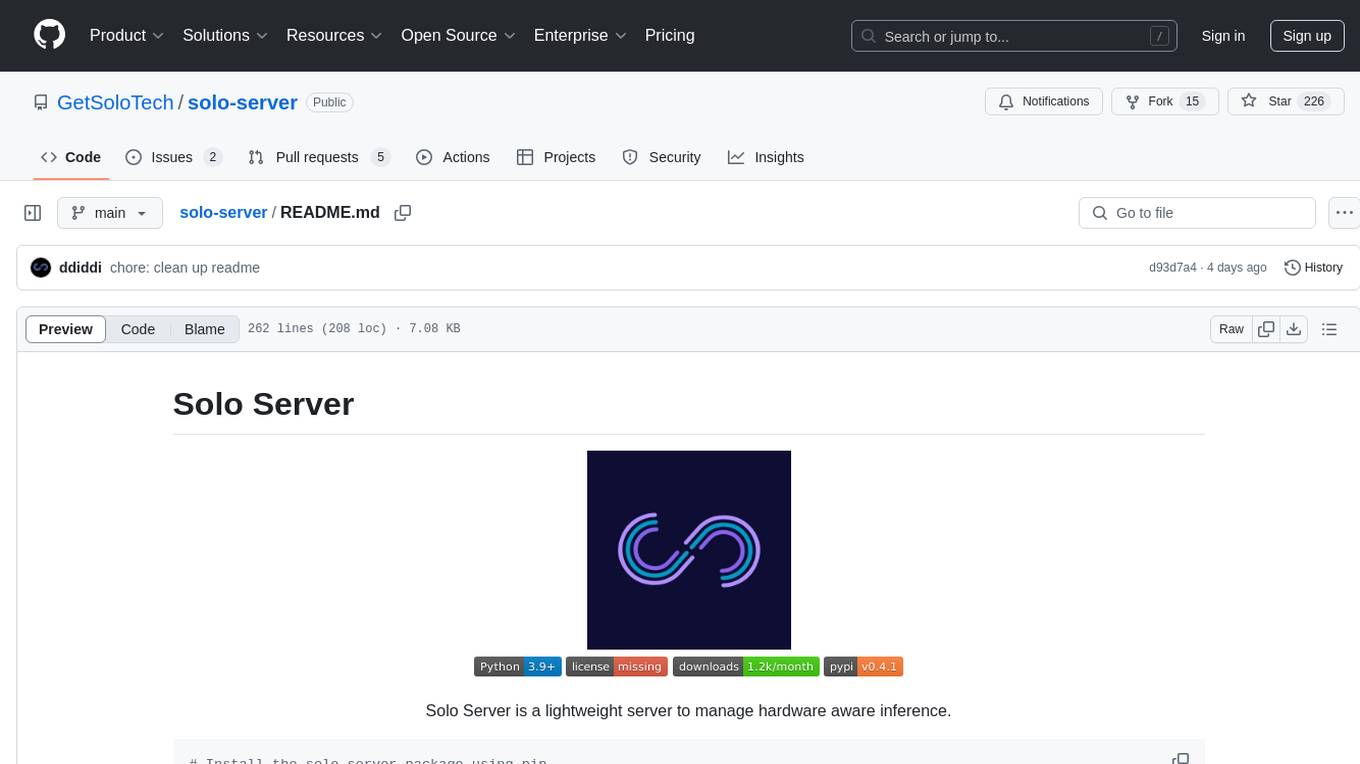
solo-server
Solo Server is a lightweight server designed for managing hardware-aware inference. It provides seamless setup through a simple CLI and HTTP servers, an open model registry for pulling models from platforms like Ollama and Hugging Face, cross-platform compatibility for effortless deployment of AI models on hardware, and a configurable framework that auto-detects hardware components (CPU, GPU, RAM) and sets optimal configurations.
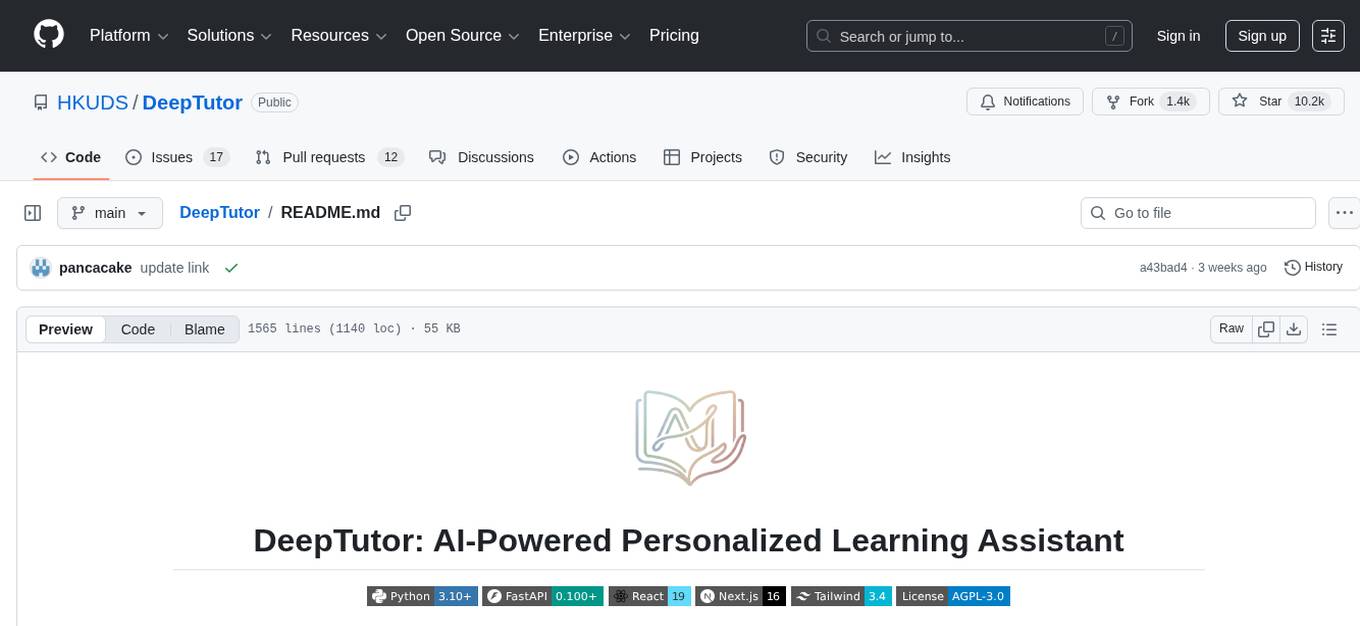
DeepTutor
DeepTutor is an AI-powered personalized learning assistant that offers a suite of modules for massive document knowledge Q&A, interactive learning visualization, knowledge reinforcement with practice exercise generation, deep research, and idea generation. The tool supports multi-agent collaboration, dynamic topic queues, and structured outputs for various tasks. It provides a unified system entry for activity tracking, knowledge base management, and system status monitoring. DeepTutor is designed to streamline learning and research processes by leveraging AI technologies and interactive features.
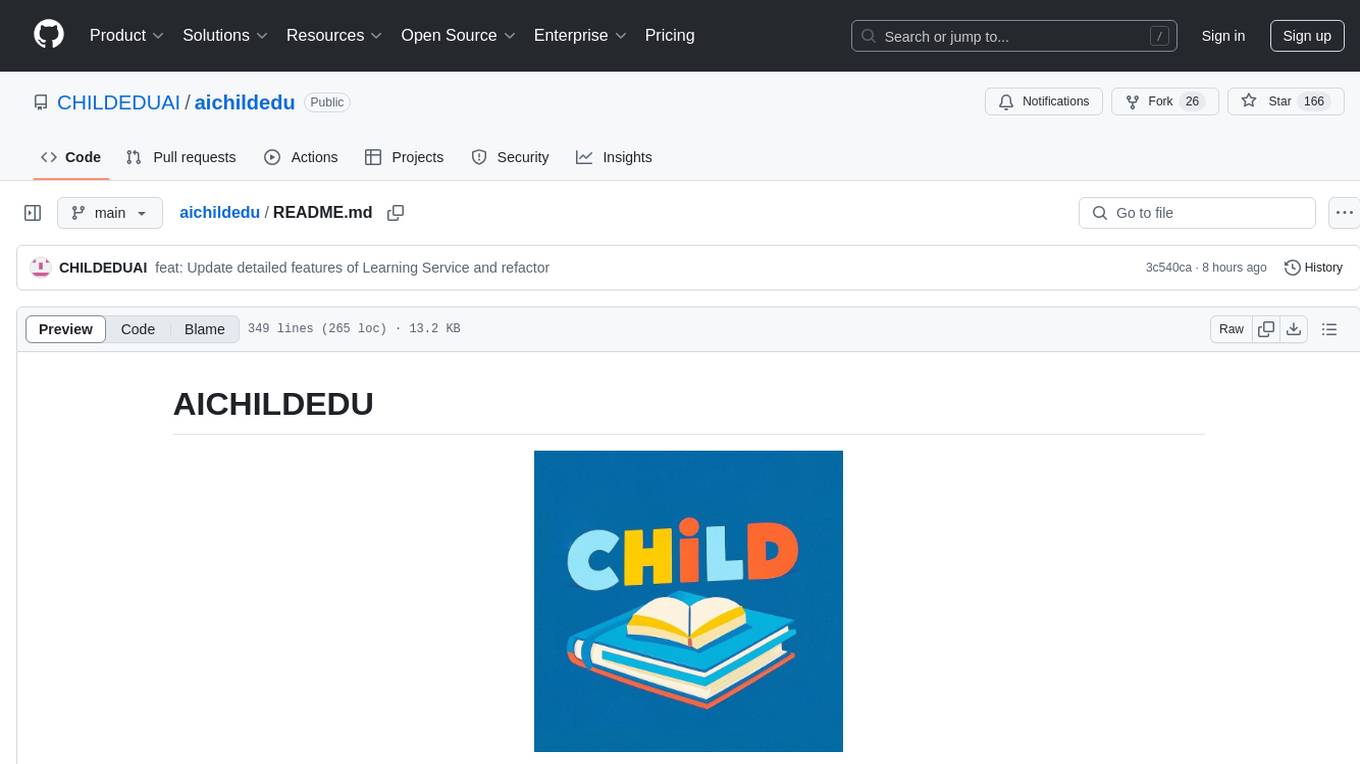
aichildedu
AICHILDEDU is a microservice-based AI education platform for children that integrates LLMs, image generation, and speech synthesis to provide personalized storybook creation, intelligent conversational learning, and multimedia content generation. It offers features like personalized story generation, educational quiz creation, multimedia integration, age-appropriate content, multi-language support, user management, parental controls, and asynchronous processing. The platform follows a microservice architecture with components like API Gateway, User Service, Content Service, Learning Service, and AI Services. Technologies used include Python, FastAPI, PostgreSQL, MongoDB, Redis, LangChain, OpenAI GPT models, TensorFlow, PyTorch, Transformers, MinIO, Elasticsearch, Docker, Docker Compose, and JWT-based authentication.
For similar tasks
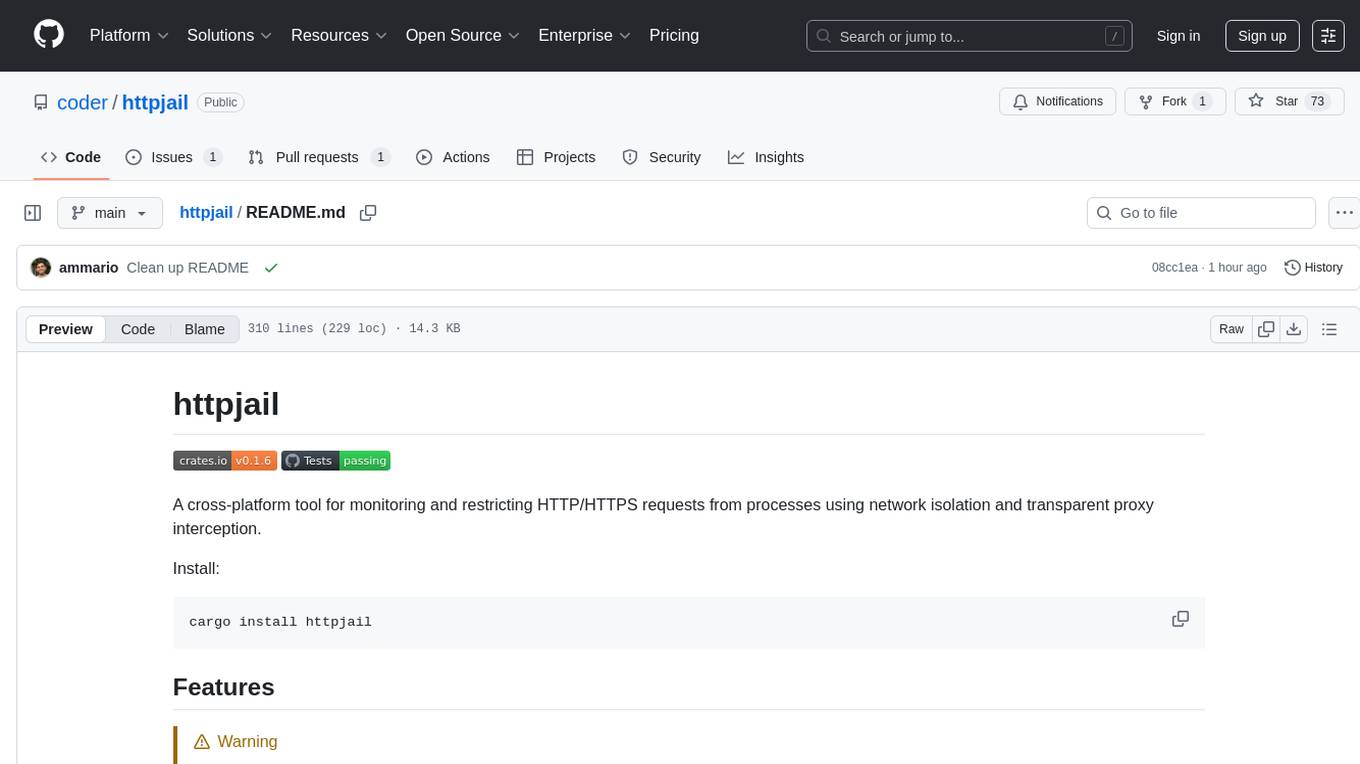
httpjail
httpjail is a cross-platform tool designed for monitoring and restricting HTTP/HTTPS requests from processes using network isolation and transparent proxy interception. It provides process-level network isolation, HTTP/HTTPS interception with TLS certificate injection, script-based and JavaScript evaluation for custom request logic, request logging, default deny behavior, and zero-configuration setup. The tool operates on Linux and macOS, creating an isolated network environment for target processes and intercepting all HTTP/HTTPS traffic through a transparent proxy enforcing user-defined rules.
For similar jobs
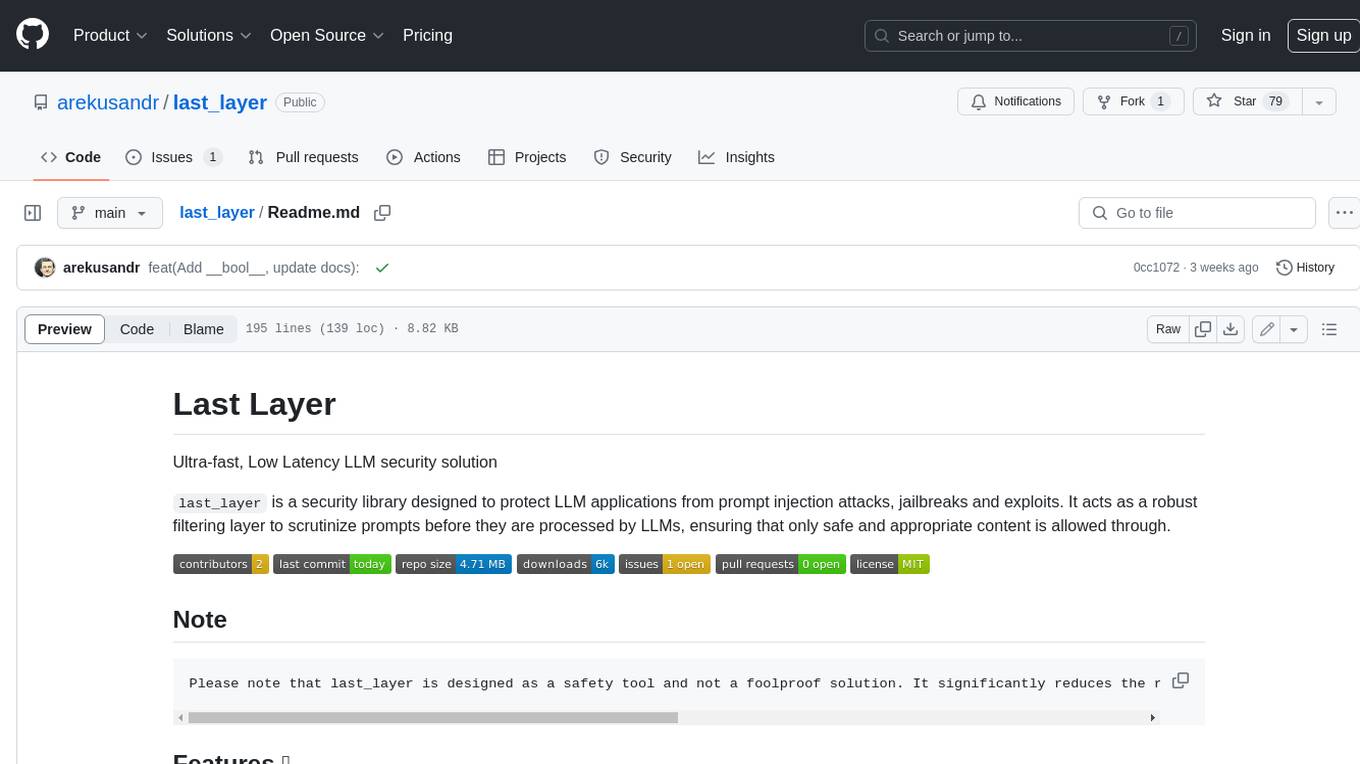
last_layer
last_layer is a security library designed to protect LLM applications from prompt injection attacks, jailbreaks, and exploits. It acts as a robust filtering layer to scrutinize prompts before they are processed by LLMs, ensuring that only safe and appropriate content is allowed through. The tool offers ultra-fast scanning with low latency, privacy-focused operation without tracking or network calls, compatibility with serverless platforms, advanced threat detection mechanisms, and regular updates to adapt to evolving security challenges. It significantly reduces the risk of prompt-based attacks and exploits but cannot guarantee complete protection against all possible threats.
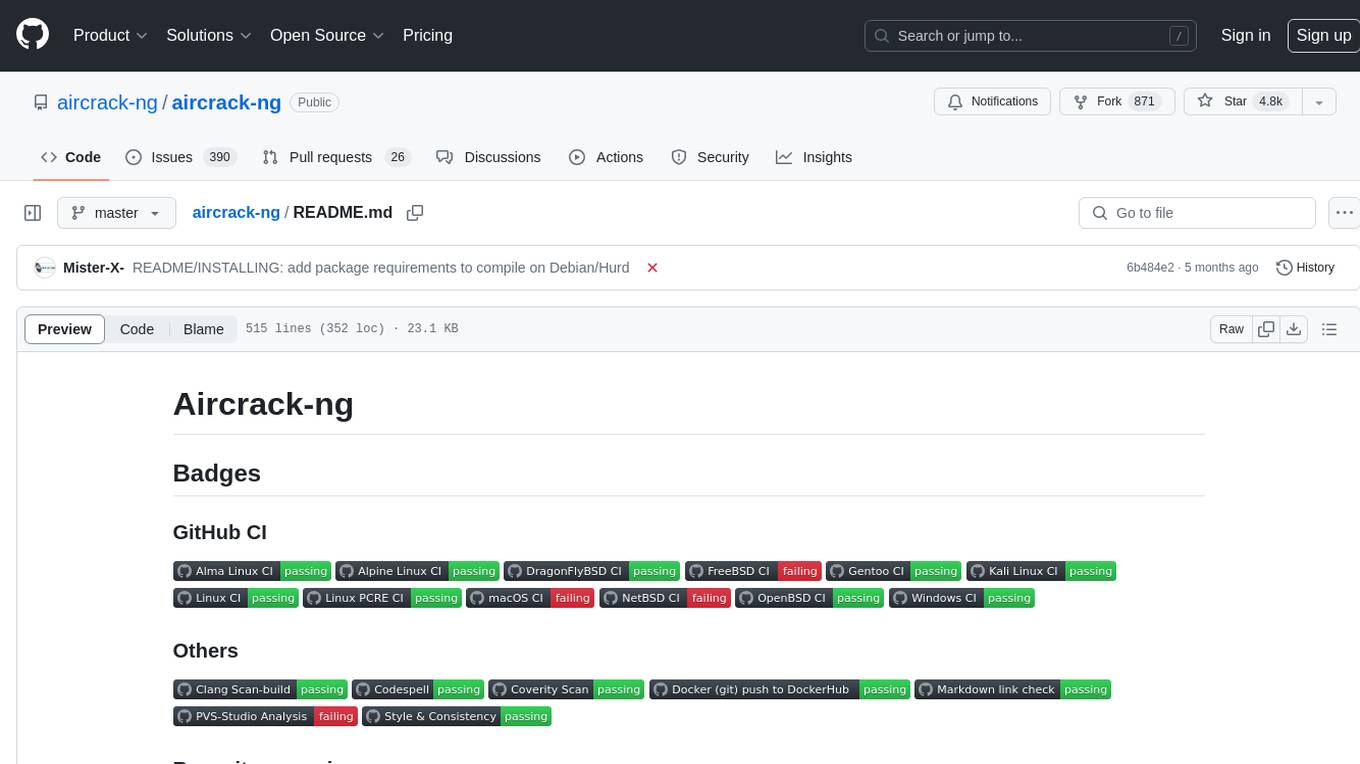
aircrack-ng
Aircrack-ng is a comprehensive suite of tools designed to evaluate the security of WiFi networks. It covers various aspects of WiFi security, including monitoring, attacking (replay attacks, deauthentication, fake access points), testing WiFi cards and driver capabilities, and cracking WEP and WPA PSK. The tools are command line-based, allowing for extensive scripting and have been utilized by many GUIs. Aircrack-ng primarily works on Linux but also supports Windows, macOS, FreeBSD, OpenBSD, NetBSD, Solaris, and eComStation 2.
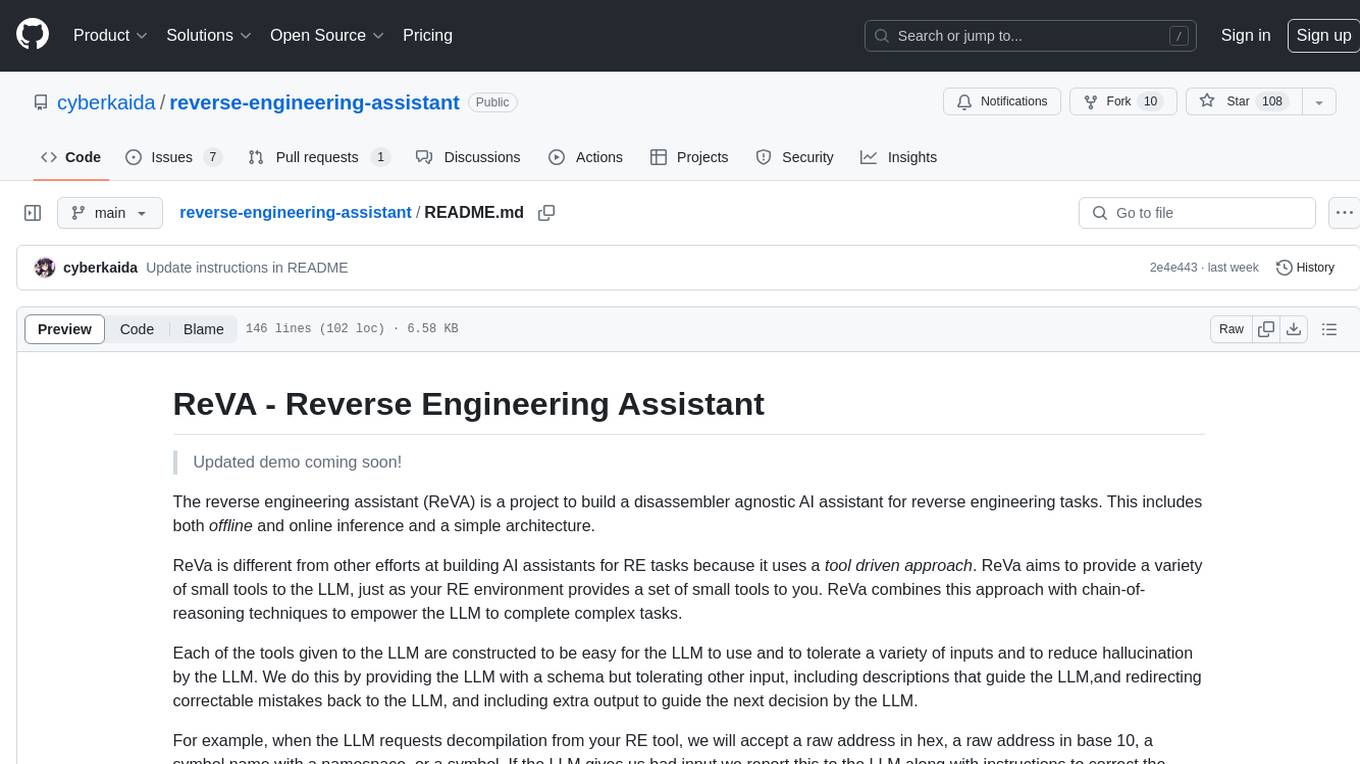
reverse-engineering-assistant
ReVA (Reverse Engineering Assistant) is a project aimed at building a disassembler agnostic AI assistant for reverse engineering tasks. It utilizes a tool-driven approach, providing small tools to the user to empower them in completing complex tasks. The assistant is designed to accept various inputs, guide the user in correcting mistakes, and provide additional context to encourage exploration. Users can ask questions, perform tasks like decompilation, class diagram generation, variable renaming, and more. ReVA supports different language models for online and local inference, with easy configuration options. The workflow involves opening the RE tool and program, then starting a chat session to interact with the assistant. Installation includes setting up the Python component, running the chat tool, and configuring the Ghidra extension for seamless integration. ReVA aims to enhance the reverse engineering process by breaking down actions into small parts, including the user's thoughts in the output, and providing support for monitoring and adjusting prompts.
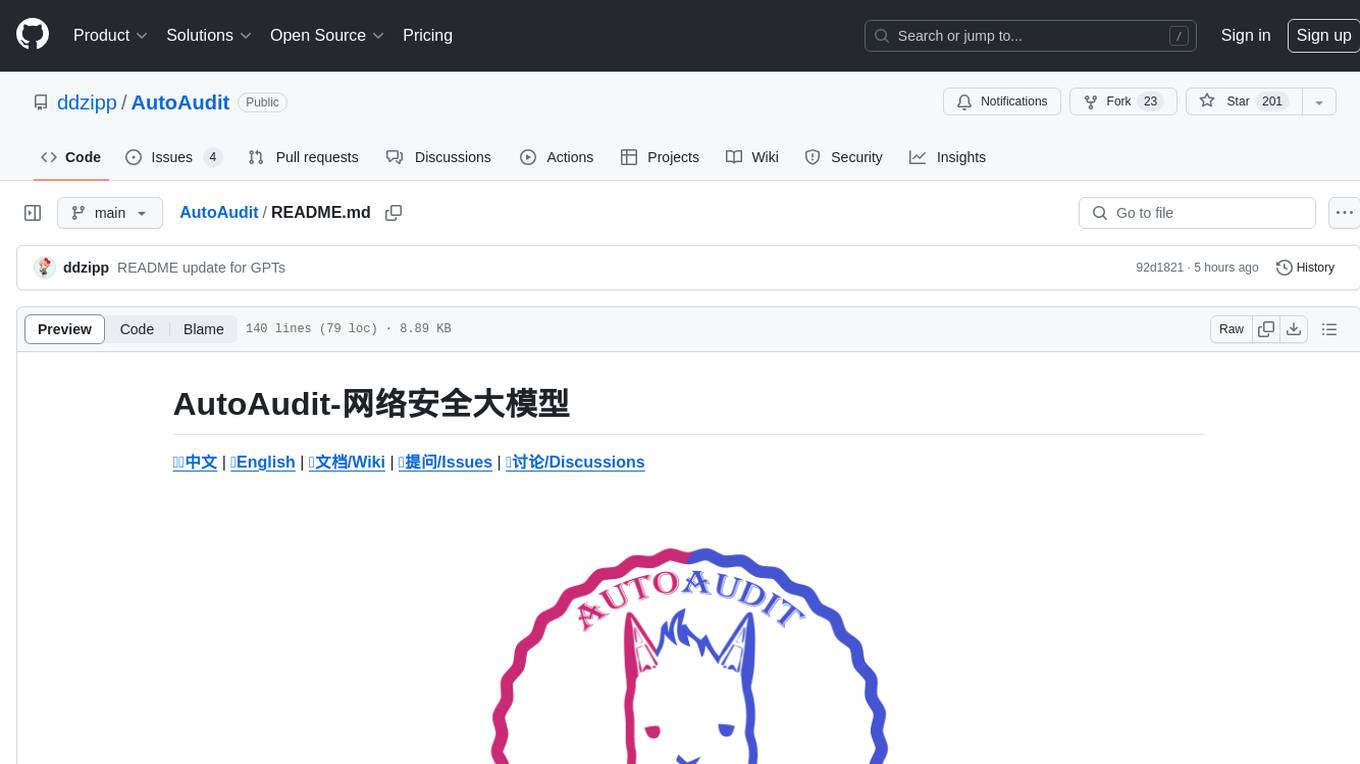
AutoAudit
AutoAudit is an open-source large language model specifically designed for the field of network security. It aims to provide powerful natural language processing capabilities for security auditing and network defense, including analyzing malicious code, detecting network attacks, and predicting security vulnerabilities. By coupling AutoAudit with ClamAV, a security scanning platform has been created for practical security audit applications. The tool is intended to assist security professionals with accurate and fast analysis and predictions to combat evolving network threats.
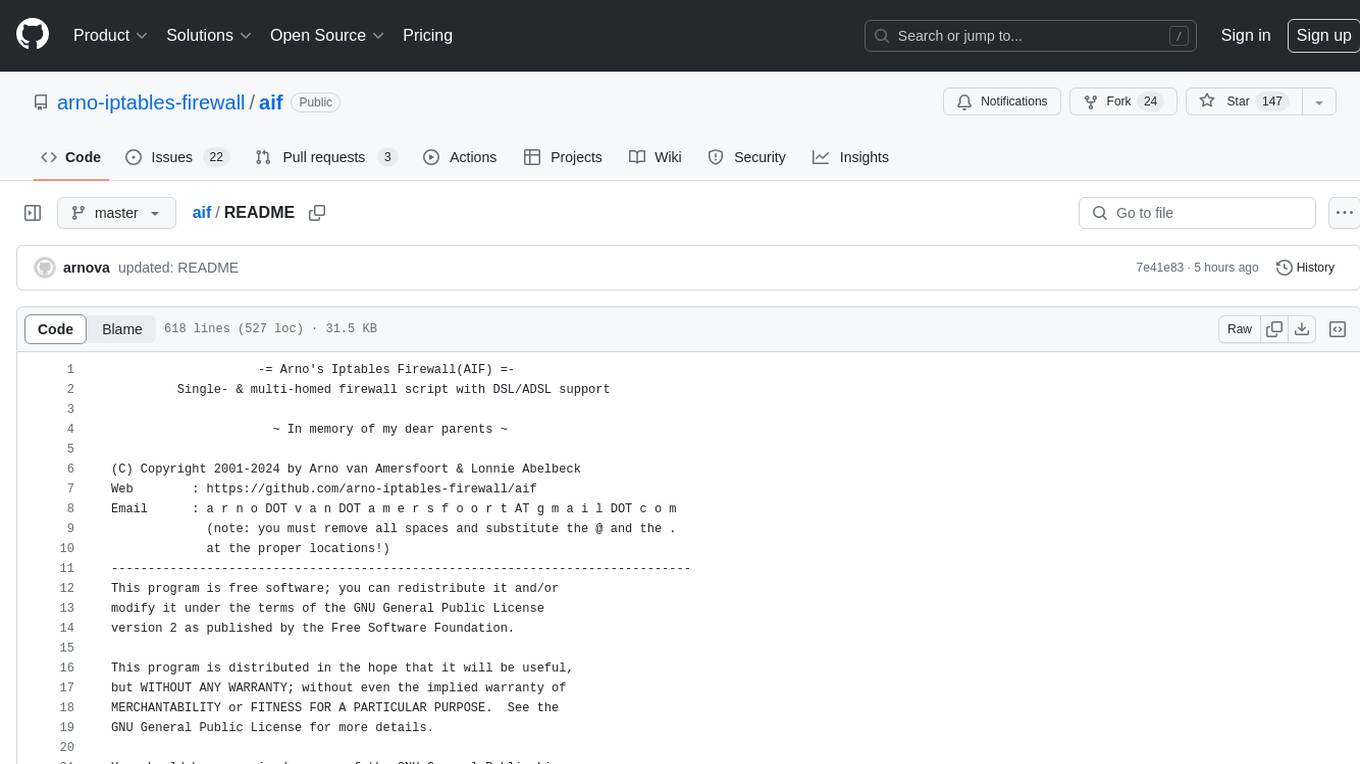
aif
Arno's Iptables Firewall (AIF) is a single- & multi-homed firewall script with DSL/ADSL support. It is a free software distributed under the GNU GPL License. The script provides a comprehensive set of configuration files and plugins for setting up and managing firewall rules, including support for NAT, load balancing, and multirouting. It offers detailed instructions for installation and configuration, emphasizing security best practices and caution when modifying settings. The script is designed to protect against hostile attacks by blocking all incoming traffic by default and allowing users to configure specific rules for open ports and network interfaces.
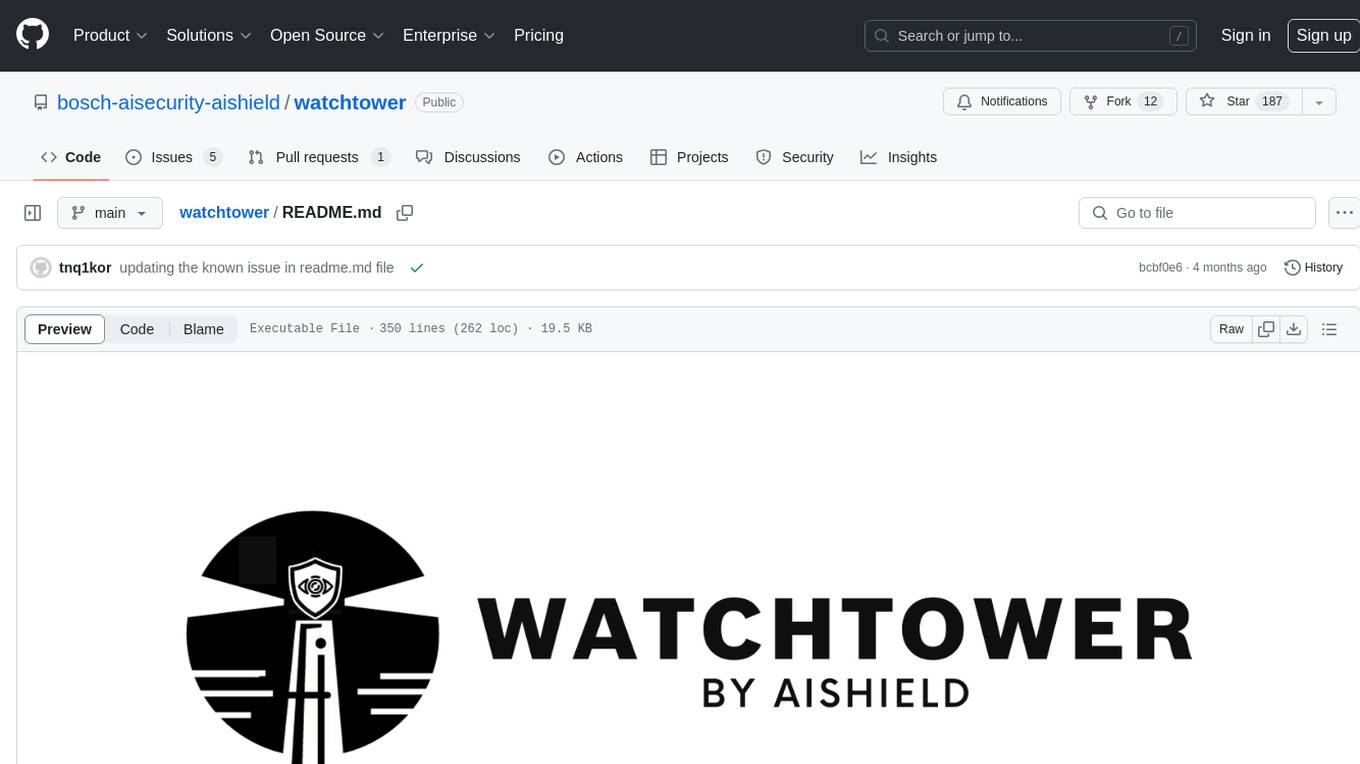
watchtower
AIShield Watchtower is a tool designed to fortify the security of AI/ML models and Jupyter notebooks by automating model and notebook discoveries, conducting vulnerability scans, and categorizing risks into 'low,' 'medium,' 'high,' and 'critical' levels. It supports scanning of public GitHub repositories, Hugging Face repositories, AWS S3 buckets, and local systems. The tool generates comprehensive reports, offers a user-friendly interface, and aligns with industry standards like OWASP, MITRE, and CWE. It aims to address the security blind spots surrounding Jupyter notebooks and AI models, providing organizations with a tailored approach to enhancing their security efforts.
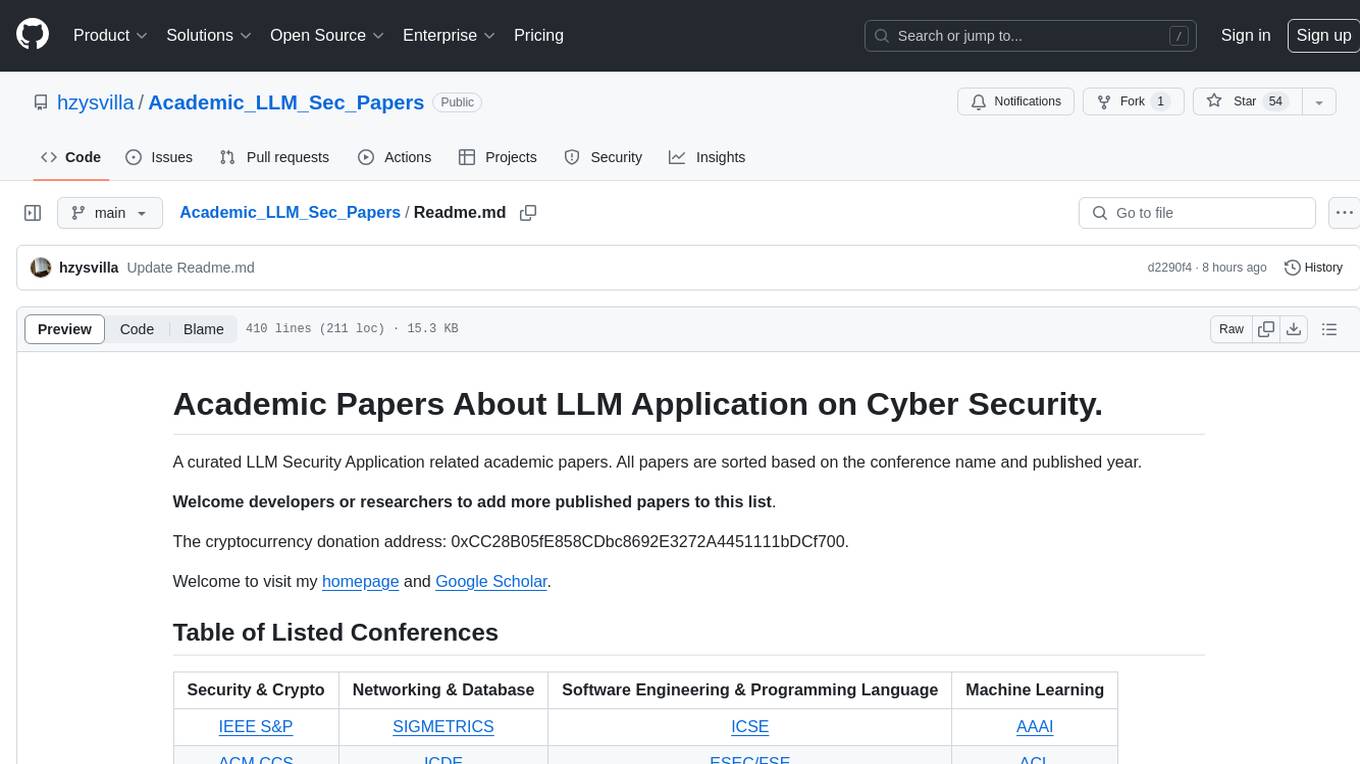
Academic_LLM_Sec_Papers
Academic_LLM_Sec_Papers is a curated collection of academic papers related to LLM Security Application. The repository includes papers sorted by conference name and published year, covering topics such as large language models for blockchain security, software engineering, machine learning, and more. Developers and researchers are welcome to contribute additional published papers to the list. The repository also provides information on listed conferences and journals related to security, networking, software engineering, and cryptography. The papers cover a wide range of topics including privacy risks, ethical concerns, vulnerabilities, threat modeling, code analysis, fuzzing, and more.
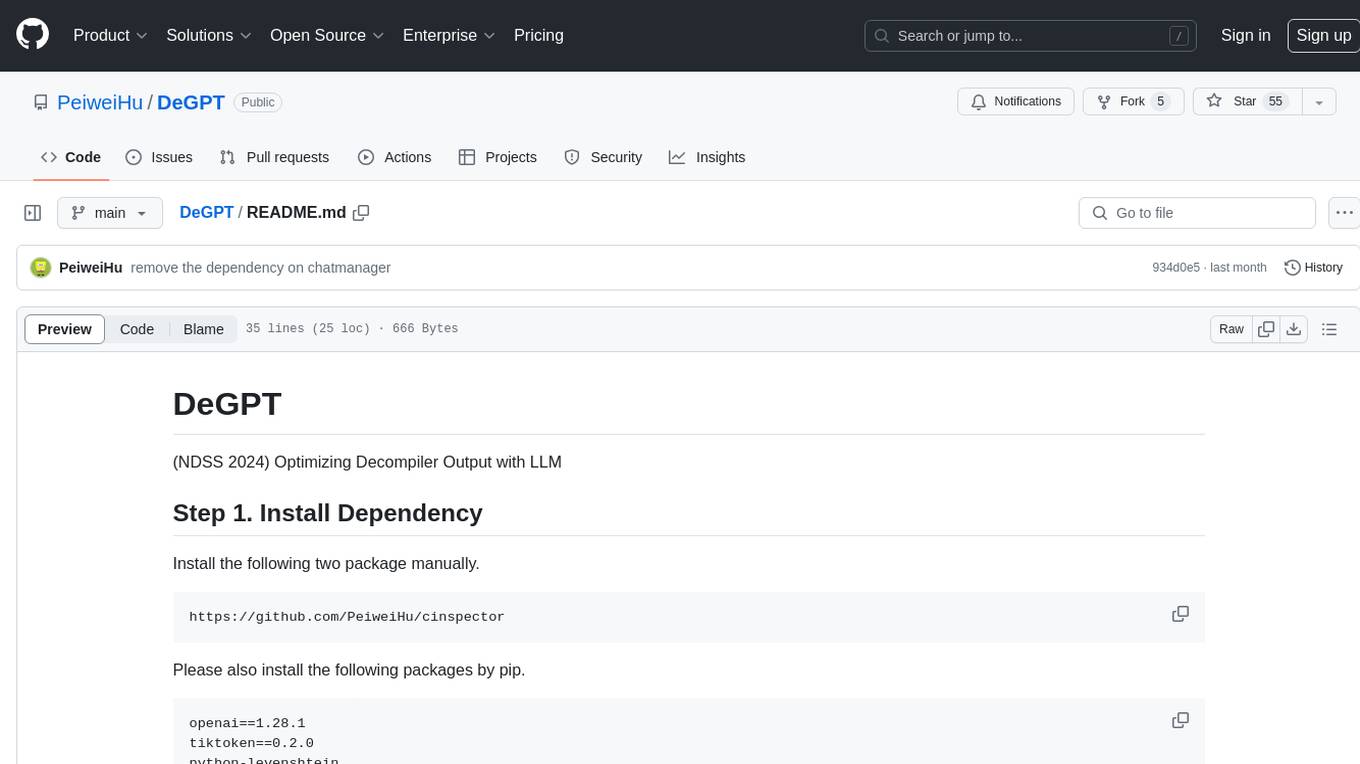
DeGPT
DeGPT is a tool designed to optimize decompiler output using Large Language Models (LLM). It requires manual installation of specific packages and setting up API key for OpenAI. The tool provides functionality to perform optimization on decompiler output by running specific scripts.
