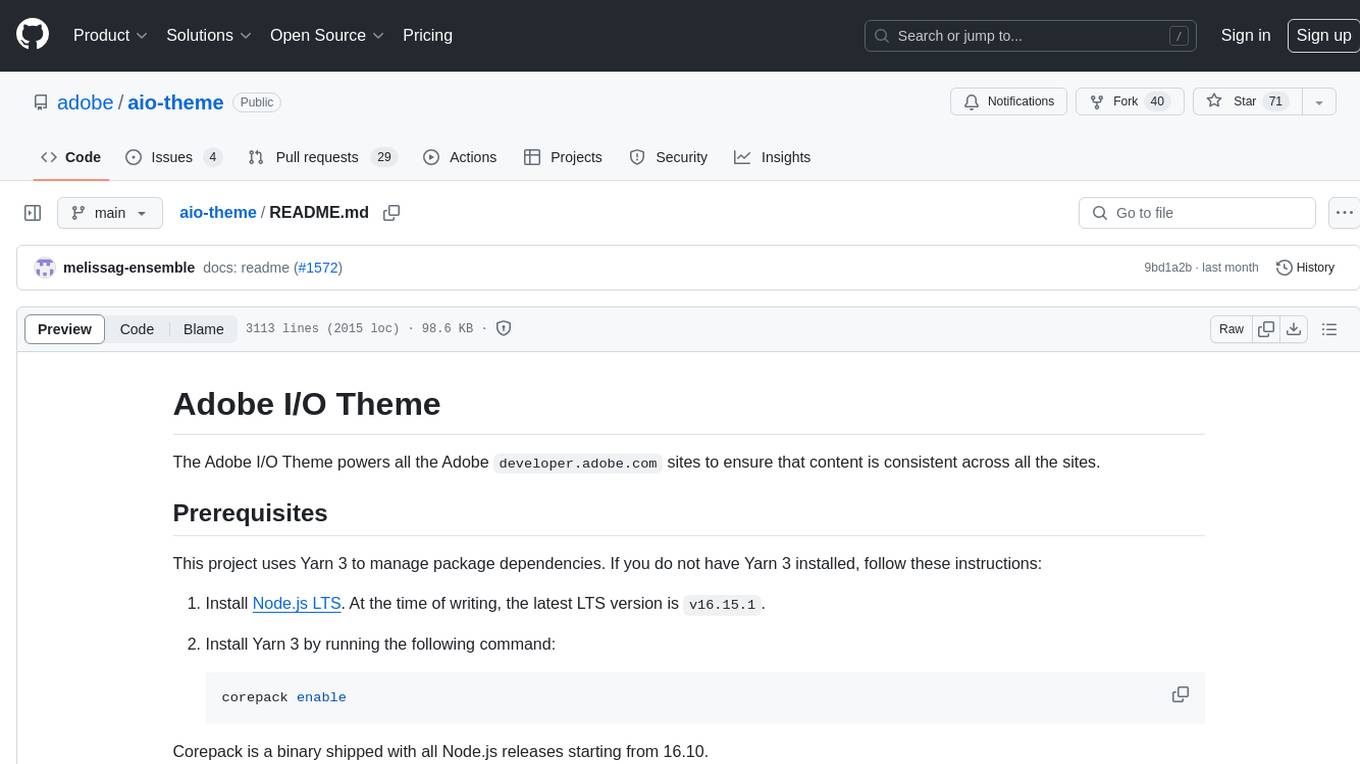julius-gpt
Generate and publish your content from the command line with the help of AI (GPT) 🤯
Stars: 53
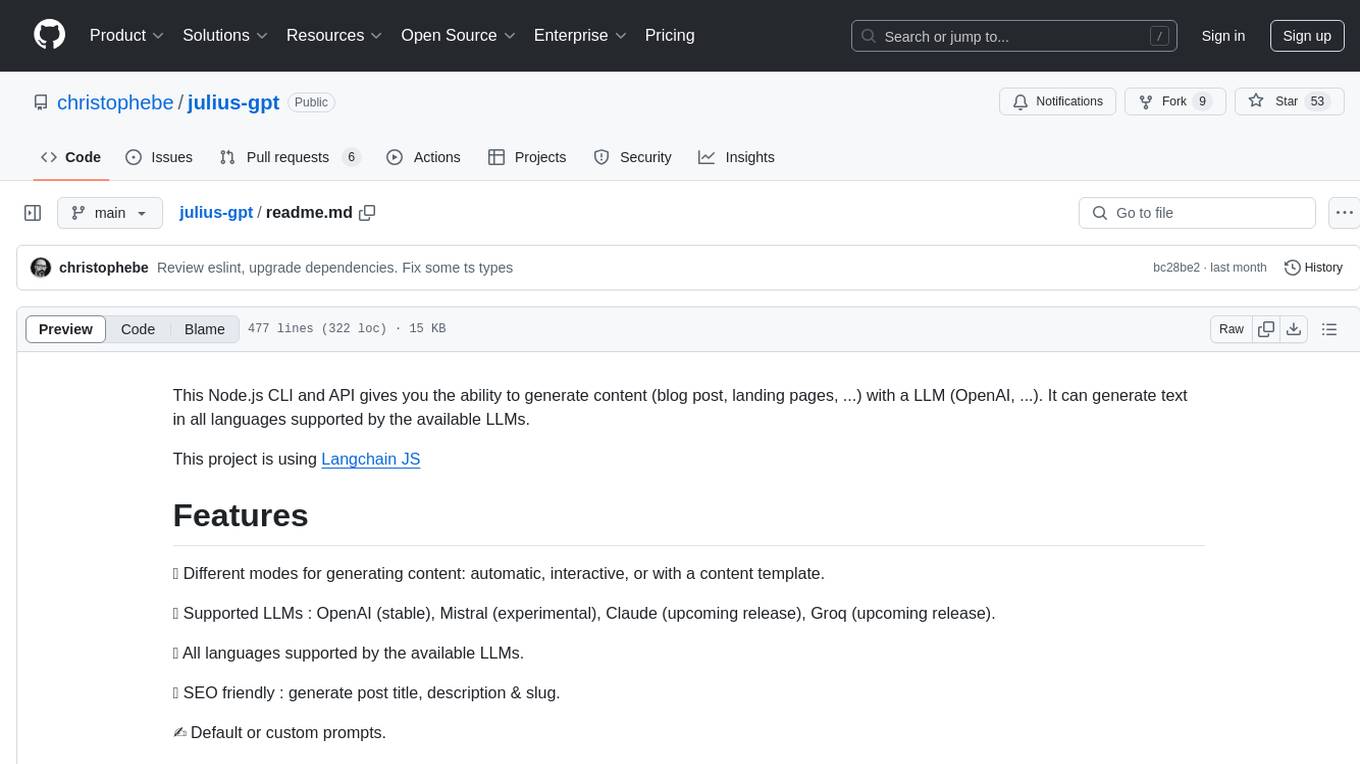
julius-gpt is a Node.js CLI and API tool that enables users to generate content such as blog posts and landing pages using Large Language Models (LLMs) like OpenAI. It supports generating text in multiple languages provided by the available LLMs. The tool offers different modes for content generation, including automatic, interactive, or using a content template. Users can fine-tune the content generation process with completion parameters and create SEO-friendly content with post titles, descriptions, and slugs. Additionally, users can publish content on WordPress and access upcoming features like image generation and RAG. The tool also supports custom prompts for personalized content generation and offers various commands for WordPress-related tasks.
README:
This Node.js CLI and API gives you the ability to generate content (blog post, landing pages, ...) with a LLM (OpenAI, ...). It can generate text in all languages supported by the available LLMs.
This project is using Langchain JS
🔄 Different modes for generating content: automatic, interactive, or with a content template.
🧠 Supported LLMs : OpenAI (stable), Mistral (experimental), Claude (upcoming release), Groq (upcoming release).
🌍 All languages supported by the available LLMs.
🔥 SEO friendly : generate post title, description & slug.
✍️ Default or custom prompts.
⚙️ Fine-tuning with completion parameters.
📝 Publish content on WordPress.
🌐 API.
🔜 Upcoming features: image generations, RAG, publish on NextJS.
- Features
- How it Works ?
- Warning
- Examples
- Installation
- CLI
- Wordpress related commands
- API
- Some Tools that can Help to Check Quality
- Credit
This component can be used in different modes:
- with the CLI ( interactive mode, automatic mode or with the help of a template).
- In your application with the API.
In interactive mode, the CLI will ask you for some parameters (topic/title, language, intent, audience, etc.).
In automatic mode, you need to supply all the necessary parameters to the command line. This mode of operation allows you to create a multitude of contents in series (for example, in a shell script).
Both modes will use different predefined prompts to generate the content:
- Generate the outline of the post (with the SEO description, SEO title, the slug).
- Generate the introduction.
- Generate the content of the different heading of the outline.
- Generate the conclusion.
The final result is in Markdown and HTML.
A template contains a document structure within a series of prompts. Each prompt will be executed in a specific order and will be replaced by the answer provided by the AI. It is possible to use different formats: Markdown, HTML, JSON, etc.
The main advantage of the template usage is the customisation of the output. You can use your own prompts. Templates are also interesting if you want to produce different contents based on the same structure (product pages, landing pages, etc.).
One of the problems of AI content generation is the repetition of the main keywords.
This script also uses temperature, frequency_penalty, and presence_penalty parameters to try to minimize this.
See the OpenAI API documentation for more details.
When generating, the CLI gives you the ability to publish the content to your WordPress blog. Other CMS will be supported in the future. We need to support some headless CMS.
This is an experimental project. You are welcome to suggest improvements, like other prompts and other values for the parameters. The cost of the API calls is not included in the price of the CLI. You need to have an OpenAI API key to use this CLI. In all cases, you have to review the final output. AI can provide incorrect information.
Camping-cars écologiques ? Utopie ou réalité en 2024 ?
julius post -fp 1.5 -g -tp "5\ reasons\ to\ use\ AI\ for\ generating\ content" -f ./reasons-to-use-ai-contentMarkdown result : 5 Reasons to Use AI for Generating Content
julius template-post -f ./dobermann -t ./template.md -i breed=dobermann -dTemplate : template.md
Markdown result : dobermann.md
julius template-post -f ./dobermann -t ./template.html -i breed=dobermann -dTemplate : template.html
HTML result : dobermann.html
The CLI and API are available as a NPM package.
# for the API
npm install julius-gpt -S
# for the CLI
npm install -g julius-gptThe CLI has 4 groups of commands:
- prompt : custom prompt management.
- post: generate a post in interactive or auto mode.
- template-post : generate a content based on a template.
- wp: wordpress related commands : list, add, remove, update WP sites & publish posts.
~ julius -h
Usage: julius [options] [command]
Generate and publish your content from the command line 🤯
Options:
-V, --version output the version number
-h, --help display help for command
Commands:
prompt Prompt related commands
post [options] Generate a post in interactive or automatic mode
template-post [options] Generate a post based on a content template
wp Wordpress related commands. The
You need to have an OpenAI API key to use this CLI.
You can specify your OpenAI API key with the -k option or with the environment variable OPENAI_API_KEY.
See the CLI help to get the list of the different options.
~ julius post -h ~ julius post -tp "5 reasons to use AI for generating content"Use the other parameters to personalize content even further.
A more advanced command
~ julius post -fp 1.5 -g -l french -tp "Emprunter\ avec\ un\ revenu\ de\ retraite\ :\ quelles\ sont\ les\ options\ \?" -f ./emprunter-argent-revenu-retraite -c Belgique -dThis command will generate a post in French with a frequency penalty of 1.5 for the audience of the country : Belgium. The topic (tp arg) is written in French.
~ julius post -iIt is not necessary to use the other parameters. The CLI will ask you some questions about the topic, language, ...
The template file can be in the markdown or HTML format. The template extension will be used to determine the final output.
~ julius template-post -t <file>.[md|html]The CLI will execute all prompts mentioned in the template file. Each prompt short-code will be replaced by the output provided by the AI.
Template structure
Here is a simple example for the template file:
{{s:Your are an prompt tester. You have to write your answers in a makrdown block code.}}
{{c:your answer has to be "Content of prompt 1."}}
# Heading 1
{{c:your answer has to be "Content of prompt 2."}}
Prompt "s" is the system prompt Prompt with "c" are content prompt. they will be replaced by the output provided by the AI.
Like in Langchain, you can provide some input variables in the template like this one :
{{s:Your are an prompt tester. You have to write your answers in a makrdown block code in language : {language}.}}
{{c:Quelle est la capitale de la France ?"}}
# Heading 1
{{c: Quelle est la capitale de la Belgique ? "}}
Now, you can execute this template with the following command :
~ julius template-post -t <template-file>.md -i language=frenchThis is an experimental feature and the template syntax will be modified in an upcoming release.
By default, the CLI is using the latest Open AI model. We are working on the support of the following ones :
| Provider | Models | Status | .env variable API KEY |
|---|---|---|---|
| OpenAI | gpt-4, gpt-4-turbo-preview | Stable | OPENAI_API_KEY |
| Mistral | mistral-small-latest, mistral-medium-latest, mistral-large-latest | Experimental | MISTRAL_API_KEY |
| Anthropic | Claude | Next Release | NA |
| Groq | Mistral, Llama | Next Release | NA |
All models require an API Key. You can provide it either in the .env file or with the CLI parameter '-k'
You can choose your model with the -m parameter :
~ julius post -m mistral-large-latest ....Use the help to have the list of the models
~ julius post -h or
~ julius template-post -h Why custom prompts?
- Default one are too generic.
- Julius's default prompts are written in English. Customs prompts can be created for a specific language.
- Give the possibility to add persona, writing style, remove IA footprint, add custom editorial brief, ....
Julius uses a set of prompts for content generation that can be customized by creating a new version in a separate directory. Each prompt is stored in a different file.
| File name | Description | Inputs |
|---|---|---|
| system.txt | Can be used as an editorial brief or to add important information such as personas, editorial style, objectives, ... | None |
| audience-intent.txt | Use to generate the audience and intent based on the article's subject. | {language} {topic} |
| outline.txt | Use to generate article structure. | {language} {topic} {country} {audience} {intent} |
| introduction.txt | Use to generate the article's introduction. | {language} {topic} |
| conclusion.txt | Use to generate the article's conclusion. | {language} {topic} |
| heading.txt | Use to generate the content of each heading. | {language} {headingTitle} {keywords} |
1. Make a copy of the default prompts
~ julius prompt create [name] [folder]eg. :
~ julius prompt create discover ./my-promptsThis command will copy the default prompts into the folder : ./my-prompts/discover
2. Modify the prompts
Now, you can modify and/or translate the prompts in this folder
3. Use your prompts in the CLI
In the automatic mode, the cli will ask you the custom prompt path
~ julius -i You can also use a CLI parameter "pf" to specify the folder path
~ julius -pf ./my-prompts/discover ...This command displays the list of all registered Wordpress sites in the local file ~/.julius/wordpress.json.
The domain name or the id of the site can be used for the following commands.
~ julius wp lsThis command adds a new Wordpress site to the local file ~/.julius/wordpress.json.
~ julius wp add www.domain.com:username:passwordThis command displays the list of all registered Wordpress sites in the local file ~/.julius/wordpress.json.
~ julius wp info www.domain.com|idThis command removes a Wordpress site from the local file ~/.julius/wordpress.json.
~ julius wp rm www.domain.com|idThis command exports the list of all registered Wordpress sites in the local file ~/.julius/wordpress.json.
~ julius wp export wordpress_sites.jsonThis command imports the list of all registered Wordpress sites in the local file ~/.julius/wordpress.json.
~ julius wp import wordpress_sites.jsonThis command displays the list of all categories of a Wordpress site.
~ julius wp categories www.domain.com|idThis command creates a new post on a Wordpress site. the JSON file must have the following structure:
{
"title": "The title of the post",
"slug": "the-slug-of-the-post",
"content": "The content of the post",
"seoTitle": "The SEO title of the post",
"seoDescription": "The SEO description of the post",
}This JSON file can be generated with the command julius post or with the API.
By default, the Wordpress REST API doesn't allow you to update the SEO title and description. This information is managed by different plugins, such as Yoast SEO. You can code a plugin for this.
A plugin example for Yoast can be found in this directory: julius-wp-plugin You can create a zip and install it from the Wordpress dashboard.
You can code something similar for other SEO plugins.
~ julius wp post www.domain.com|id categoryId post.json- The first argument is the domain name or the ID of the site.
- The second argument is the ID of the category on this WordPress. You can get the list of categories with the command
julius wp categories www.domain.com|id - The third argument is a boolean to indicate if the WP used Yoast SEO plugin. If true, the SEO title and description will be published.
- The fourth argument is the path to the JSON file containing the post.
This command updates a post on a Wordpress site (title, content, SEO title & SEO description). the JSON file must have the following structure:
{
"title": "The title of the post",
"slug": "the-slug-of-the-post",
"content": "The content of the post",
"seoTitle": "The SEO title of the post",
"seoDescription": "The SEO description of the post",
}This JSON file can be generated with the command julius post or with the API.
~ julius wp update www.domain.com|id slug post.json [-d, --update-date] - The first argument is the domain name or the ID of the site.
- The second argument is the slug of the post to update.
- The third argument is the JSON file.
- The fourth argument (optional) is to update the publication date or not.
See the unit tests : tests/test-api.spec.ts
- Quillbot: AI-powered paraphrasing tool will enhance your writing, grammar checker and plagiarism checker.
- Originality: AI Content Detector and Plagiarism Checker.
For Tasks:
Click tags to check more tools for each tasksFor Jobs:
Alternative AI tools for julius-gpt
Similar Open Source Tools
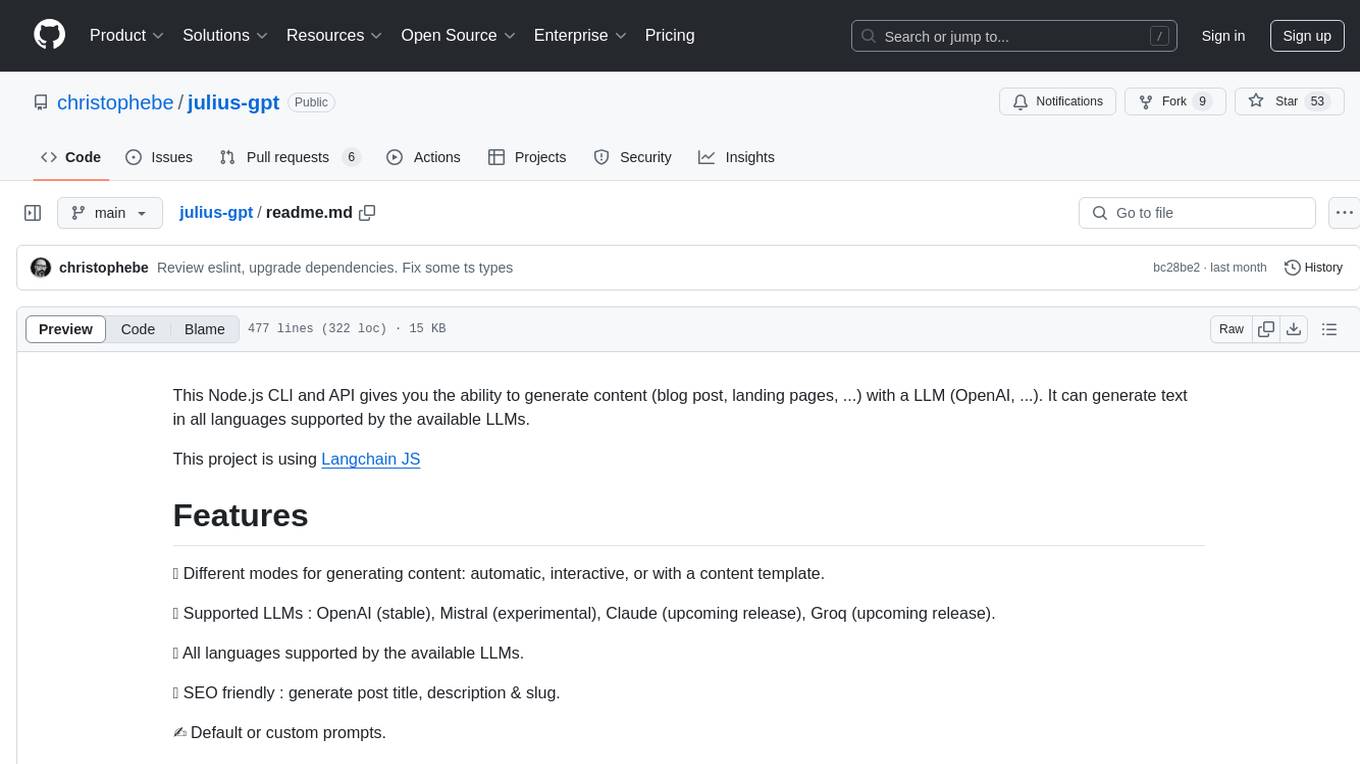
julius-gpt
julius-gpt is a Node.js CLI and API tool that enables users to generate content such as blog posts and landing pages using Large Language Models (LLMs) like OpenAI. It supports generating text in multiple languages provided by the available LLMs. The tool offers different modes for content generation, including automatic, interactive, or using a content template. Users can fine-tune the content generation process with completion parameters and create SEO-friendly content with post titles, descriptions, and slugs. Additionally, users can publish content on WordPress and access upcoming features like image generation and RAG. The tool also supports custom prompts for personalized content generation and offers various commands for WordPress-related tasks.
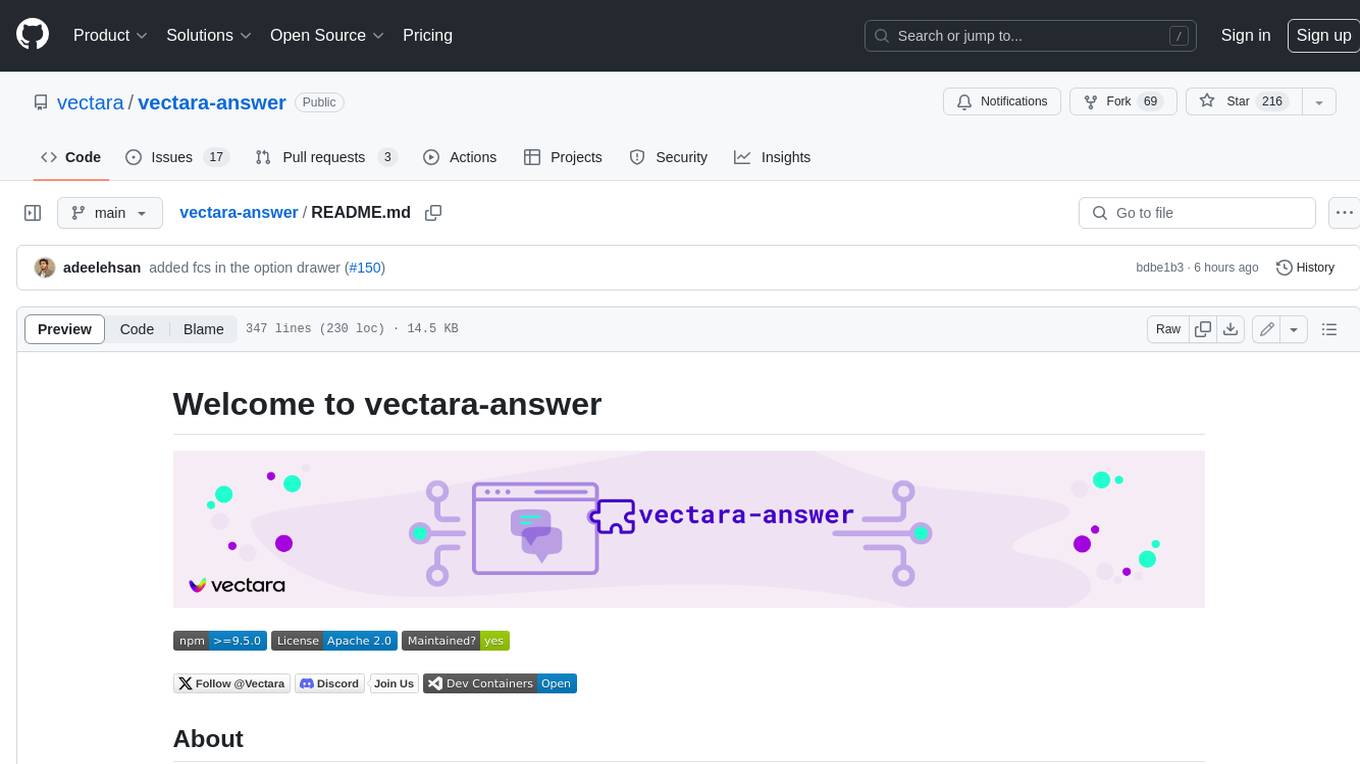
vectara-answer
Vectara Answer is a sample app for Vectara-powered Summarized Semantic Search (or question-answering) with advanced configuration options. For examples of what you can build with Vectara Answer, check out Ask News, LegalAid, or any of the other demo applications.
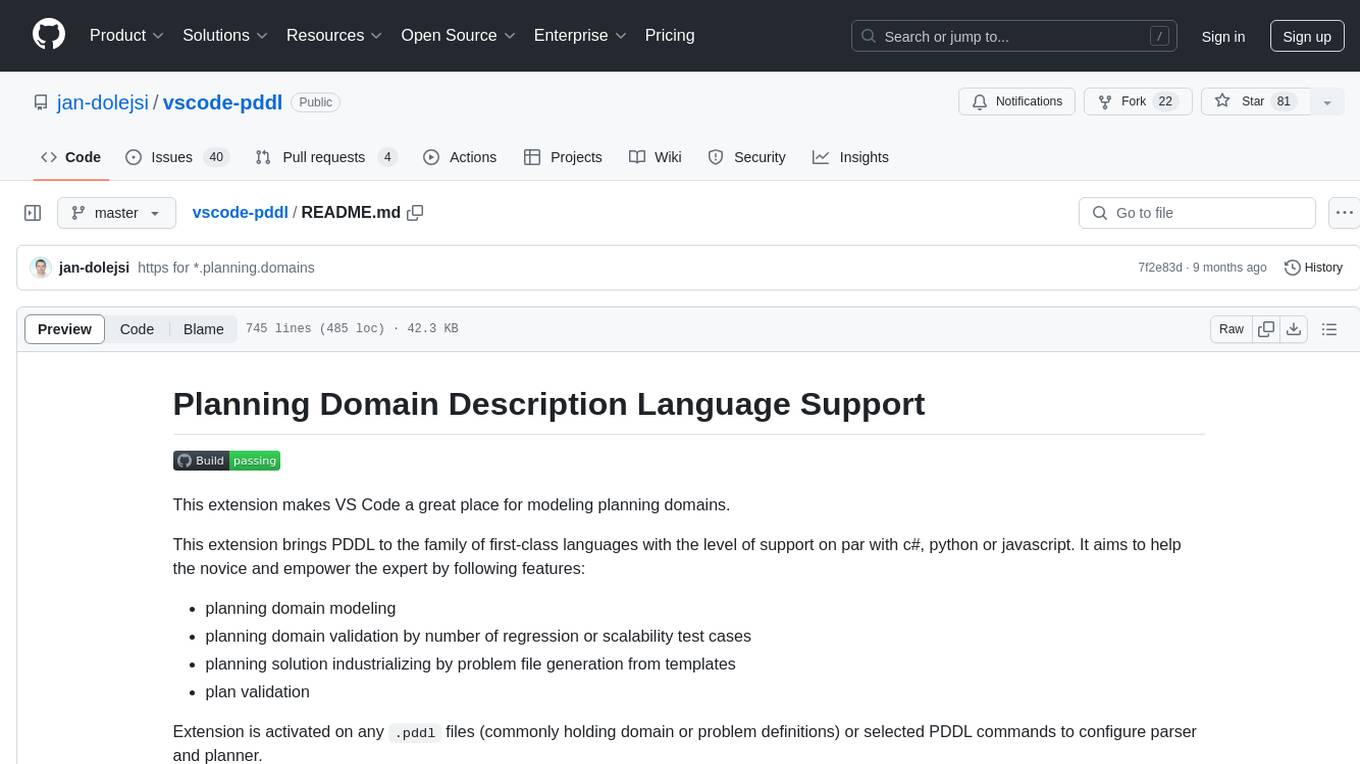
vscode-pddl
The vscode-pddl extension provides comprehensive support for Planning Domain Description Language (PDDL) in Visual Studio Code. It enables users to model planning domains, validate them, industrialize planning solutions, and run planners. The extension offers features like syntax highlighting, auto-completion, plan visualization, plan validation, plan happenings evaluation, search debugging, and integration with Planning.Domains. Users can create PDDL files, run planners, visualize plans, and debug search algorithms efficiently within VS Code.

OpenAI-sublime-text
The OpenAI Completion plugin for Sublime Text provides first-class code assistant support within the editor. It utilizes LLM models to manipulate code, engage in chat mode, and perform various tasks. The plugin supports OpenAI, llama.cpp, and ollama models, allowing users to customize their AI assistant experience. It offers separated chat histories and assistant settings for different projects, enabling context-specific interactions. Additionally, the plugin supports Markdown syntax with code language syntax highlighting, server-side streaming for faster response times, and proxy support for secure connections. Users can configure the plugin's settings to set their OpenAI API key, adjust assistant modes, and manage chat history. Overall, the OpenAI Completion plugin enhances the Sublime Text editor with powerful AI capabilities, streamlining coding workflows and fostering collaboration with AI assistants.

reader
Reader is a tool that converts any URL to an LLM-friendly input with a simple prefix `https://r.jina.ai/`. It improves the output for your agent and RAG systems at no cost. Reader supports image reading, captioning all images at the specified URL and adding `Image [idx]: [caption]` as an alt tag. This enables downstream LLMs to interact with the images in reasoning, summarizing, etc. Reader offers a streaming mode, useful when the standard mode provides an incomplete result. In streaming mode, Reader waits a bit longer until the page is fully rendered, providing more complete information. Reader also supports a JSON mode, which contains three fields: `url`, `title`, and `content`. Reader is backed by Jina AI and licensed under Apache-2.0.
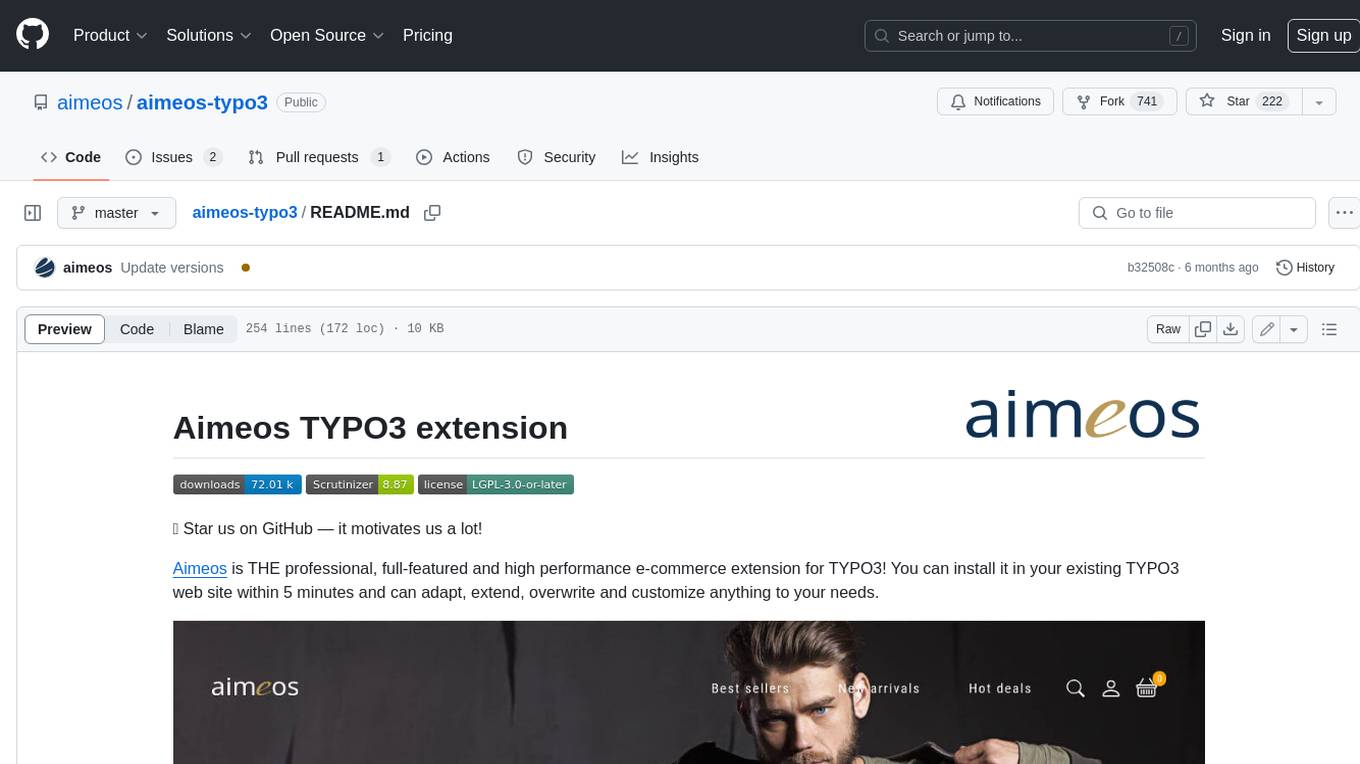
aimeos-typo3
Aimeos is a professional, full-featured, and high-performance e-commerce extension for TYPO3. It can be installed in an existing TYPO3 website within 5 minutes and can be adapted, extended, overwritten, and customized to meet specific needs.

bia-bob
BIA `bob` is a Jupyter-based assistant for interacting with data using large language models to generate Python code. It can utilize OpenAI's chatGPT, Google's Gemini, Helmholtz' blablador, and Ollama. Users need respective accounts to access these services. Bob can assist in code generation, bug fixing, code documentation, GPU-acceleration, and offers a no-code custom Jupyter Kernel. It provides example notebooks for various tasks like bio-image analysis, model selection, and bug fixing. Installation is recommended via conda/mamba environment. Custom endpoints like blablador and ollama can be used. Google Cloud AI API integration is also supported. The tool is extensible for Python libraries to enhance Bob's functionality.
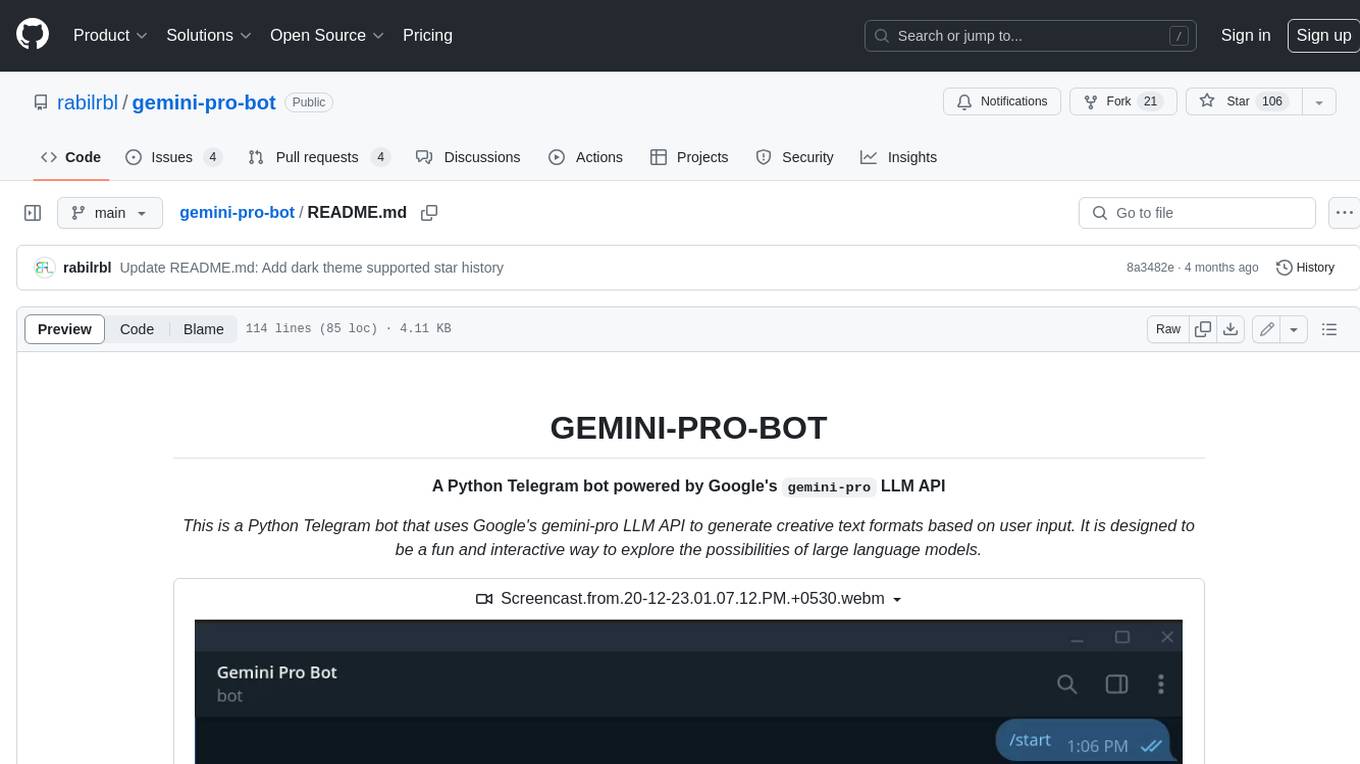
gemini-pro-bot
This Python Telegram bot utilizes Google's `gemini-pro` LLM API to generate creative text formats based on user input. It's designed to be an engaging and interactive way to explore the capabilities of large language models. Key features include generating various text formats like poems, code, scripts, and musical pieces. The bot supports real-time streaming of the generation process, allowing users to witness the text unfold. Additionally, it can respond to messages with Bard's creative output and handle image-based inputs for multimodal responses. User authentication is optional, and the bot can be easily integrated with Docker or installed via pipenv.
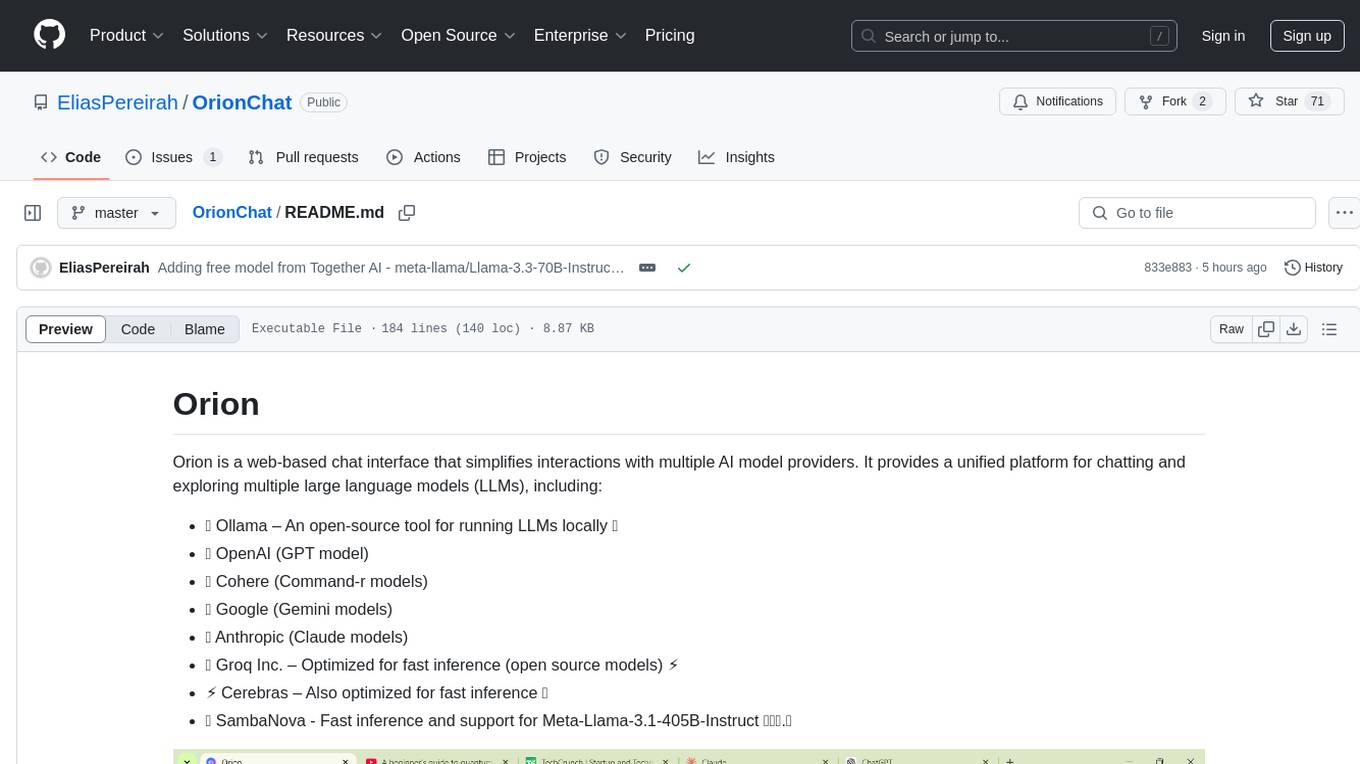
OrionChat
Orion is a web-based chat interface that simplifies interactions with multiple AI model providers. It provides a unified platform for chatting and exploring various large language models (LLMs) such as Ollama, OpenAI (GPT model), Cohere (Command-r models), Google (Gemini models), Anthropic (Claude models), Groq Inc., Cerebras, and SambaNova. Users can easily navigate and assess different AI models through an intuitive, user-friendly interface. Orion offers features like browser-based access, code execution with Google Gemini, text-to-speech (TTS), speech-to-text (STT), seamless integration with multiple AI models, customizable system prompts, language translation tasks, document uploads for analysis, and more. API keys are stored locally, and requests are sent directly to official providers' APIs without external proxies.
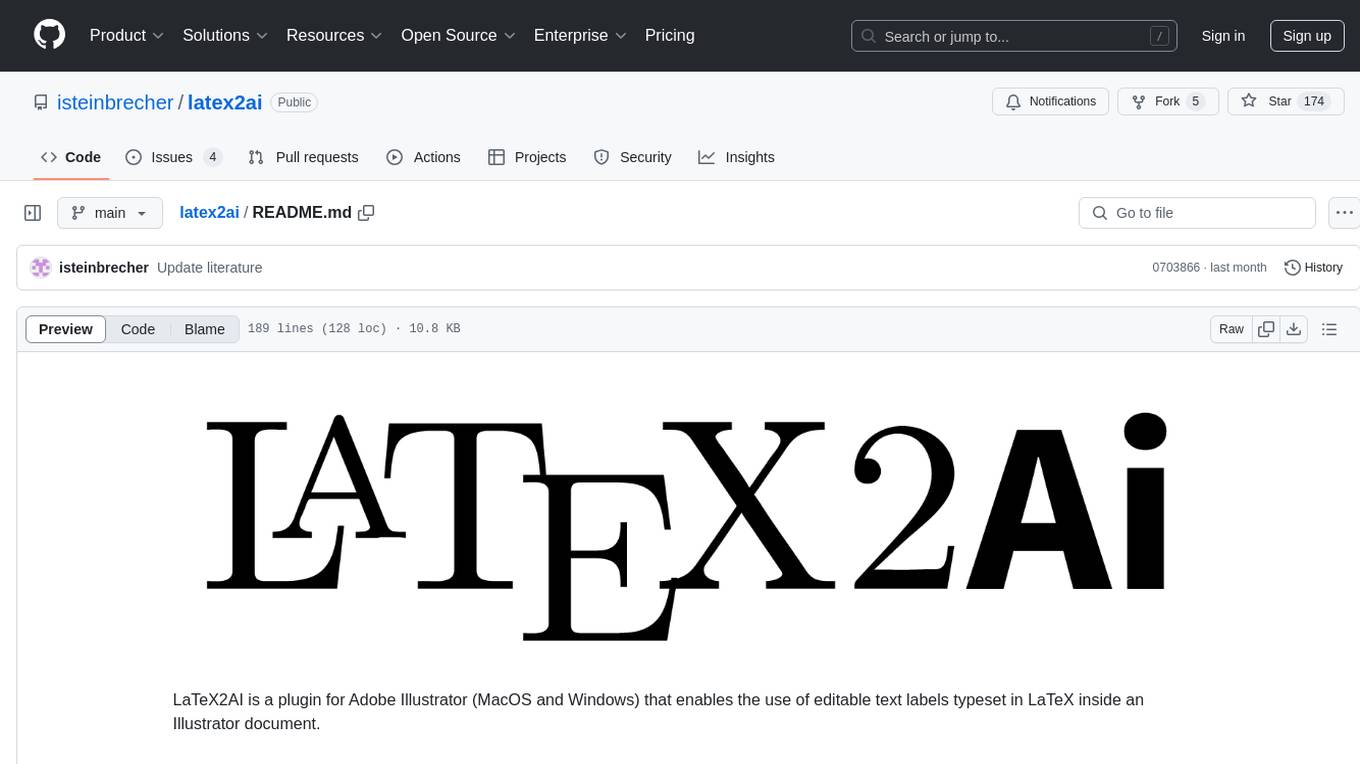
latex2ai
LaTeX2AI is a plugin for Adobe Illustrator that allows users to use editable text labels typeset in LaTeX inside an Illustrator document. It provides a seamless integration of LaTeX functionality within the Illustrator environment, enabling users to create and edit LaTeX labels, manage item scaling behavior, set global options, and save documents as PDF with included LaTeX labels. The tool simplifies the process of including LaTeX-generated content in Illustrator designs, ensuring accurate scaling and alignment with other elements in the document.

lexido
Lexido is an innovative assistant for the Linux command line, designed to boost your productivity and efficiency. Powered by Gemini Pro 1.0 and utilizing the free API, Lexido offers smart suggestions for commands based on your prompts and importantly your current environment. Whether you're installing software, managing files, or configuring system settings, Lexido streamlines the process, making it faster and more intuitive.

CLI
Bito CLI provides a command line interface to the Bito AI chat functionality, allowing users to interact with the AI through commands. It supports complex automation and workflows, with features like long prompts and slash commands. Users can install Bito CLI on Mac, Linux, and Windows systems using various methods. The tool also offers configuration options for AI model type, access key management, and output language customization. Bito CLI is designed to enhance user experience in querying AI models and automating tasks through the command line interface.
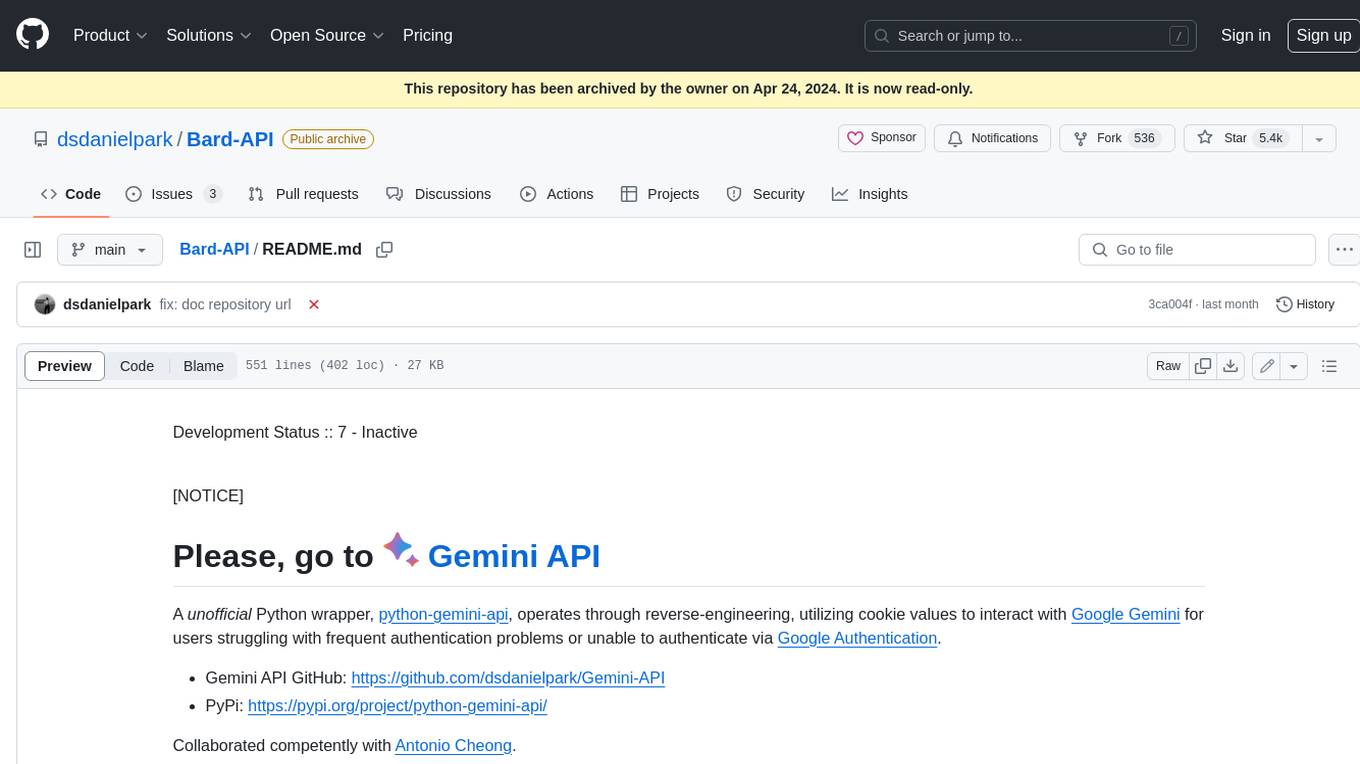
Bard-API
The Bard API is a Python package that returns responses from Google Bard through the value of a cookie. It is an unofficial API that operates through reverse-engineering, utilizing cookie values to interact with Google Bard for users struggling with frequent authentication problems or unable to authenticate via Google Authentication. The Bard API is not a free service, but rather a tool provided to assist developers with testing certain functionalities due to the delayed development and release of Google Bard's API. It has been designed with a lightweight structure that can easily adapt to the emergence of an official API. Therefore, using it for any other purposes is strongly discouraged. If you have access to a reliable official PaLM-2 API or Google Generative AI API, replace the provided response with the corresponding official code. Check out https://github.com/dsdanielpark/Bard-API/issues/262.
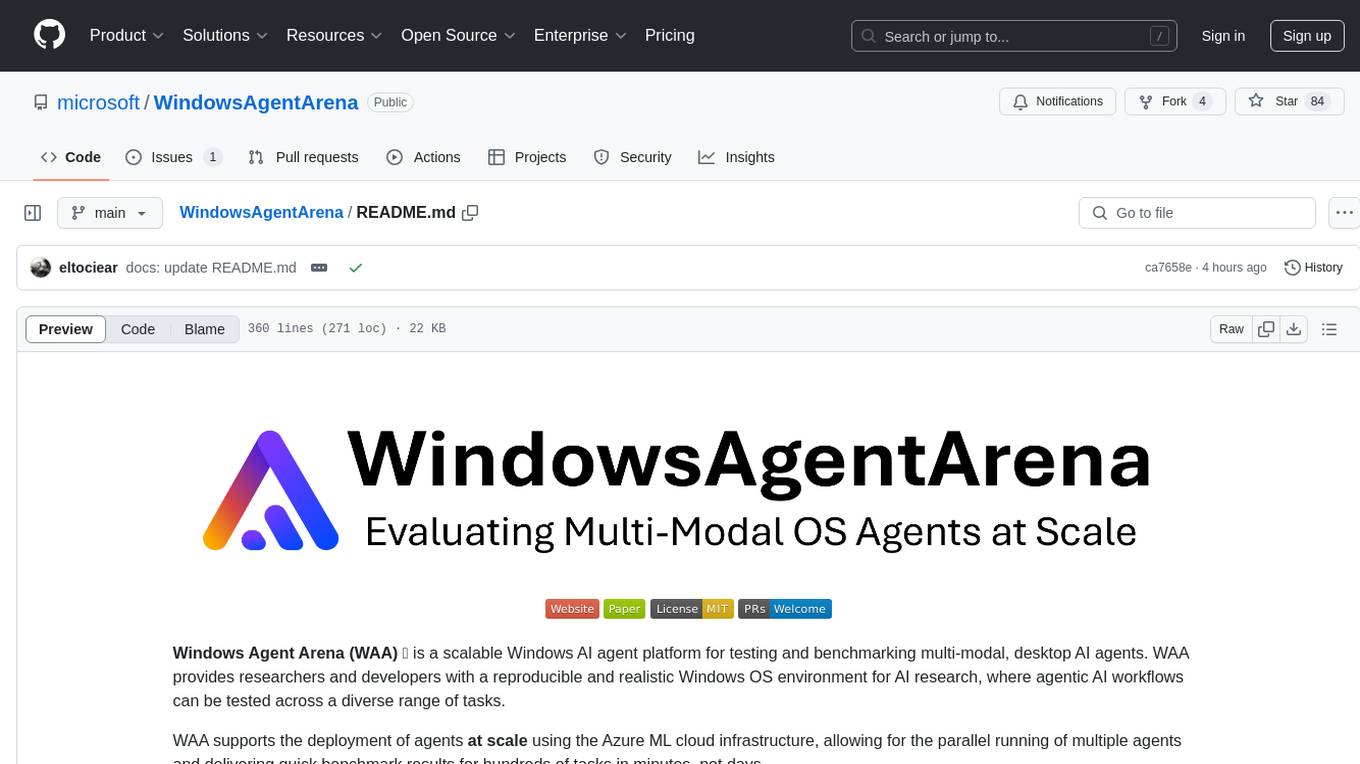
WindowsAgentArena
Windows Agent Arena (WAA) is a scalable Windows AI agent platform designed for testing and benchmarking multi-modal, desktop AI agents. It provides researchers and developers with a reproducible and realistic Windows OS environment for AI research, enabling testing of agentic AI workflows across various tasks. WAA supports deploying agents at scale using Azure ML cloud infrastructure, allowing parallel running of multiple agents and delivering quick benchmark results for hundreds of tasks in minutes.
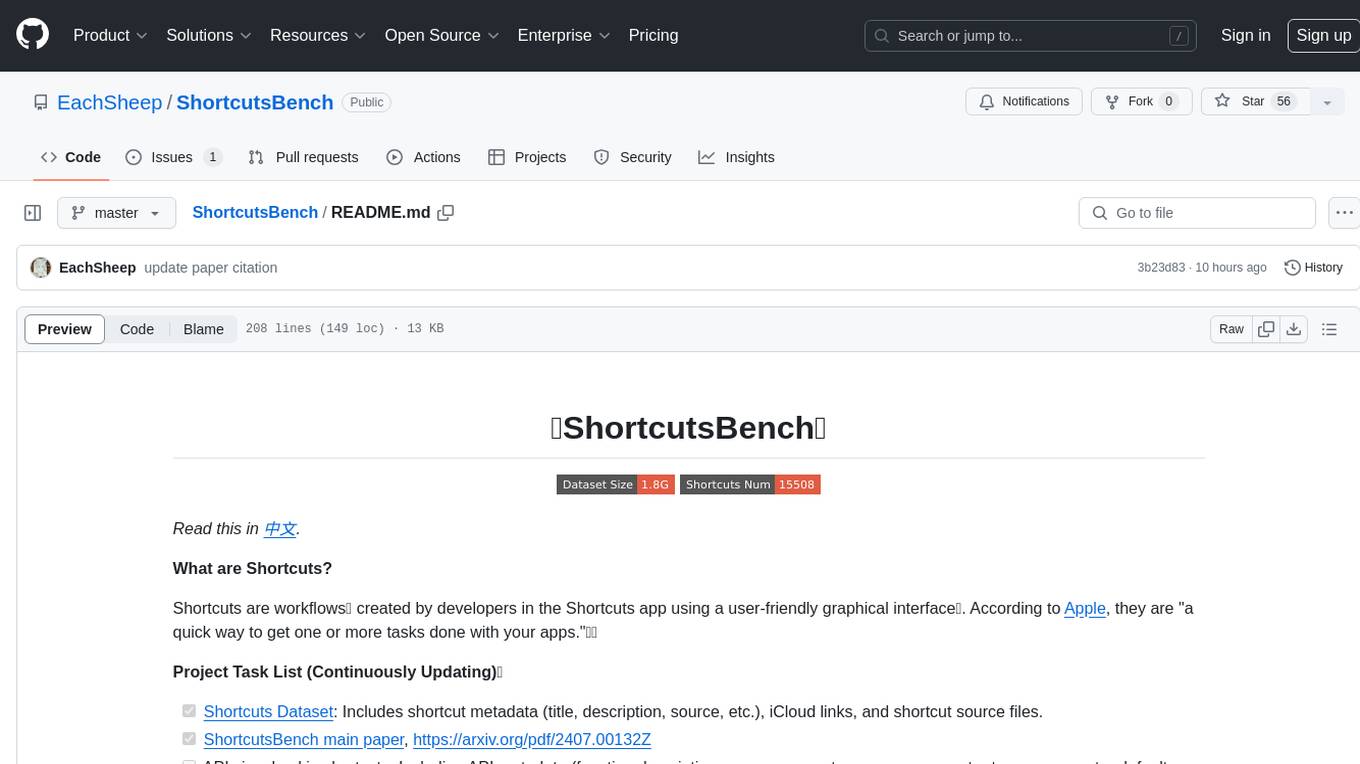
ShortcutsBench
ShortcutsBench is a project focused on collecting and analyzing workflows created in the Shortcuts app, providing a dataset of shortcut metadata, source files, and API information. It aims to study the integration of large language models with Apple devices, particularly focusing on the role of shortcuts in enhancing user experience. The project offers insights for Shortcuts users, enthusiasts, and researchers to explore, customize workflows, and study automated workflows, low-code programming, and API-based agents.
For similar tasks
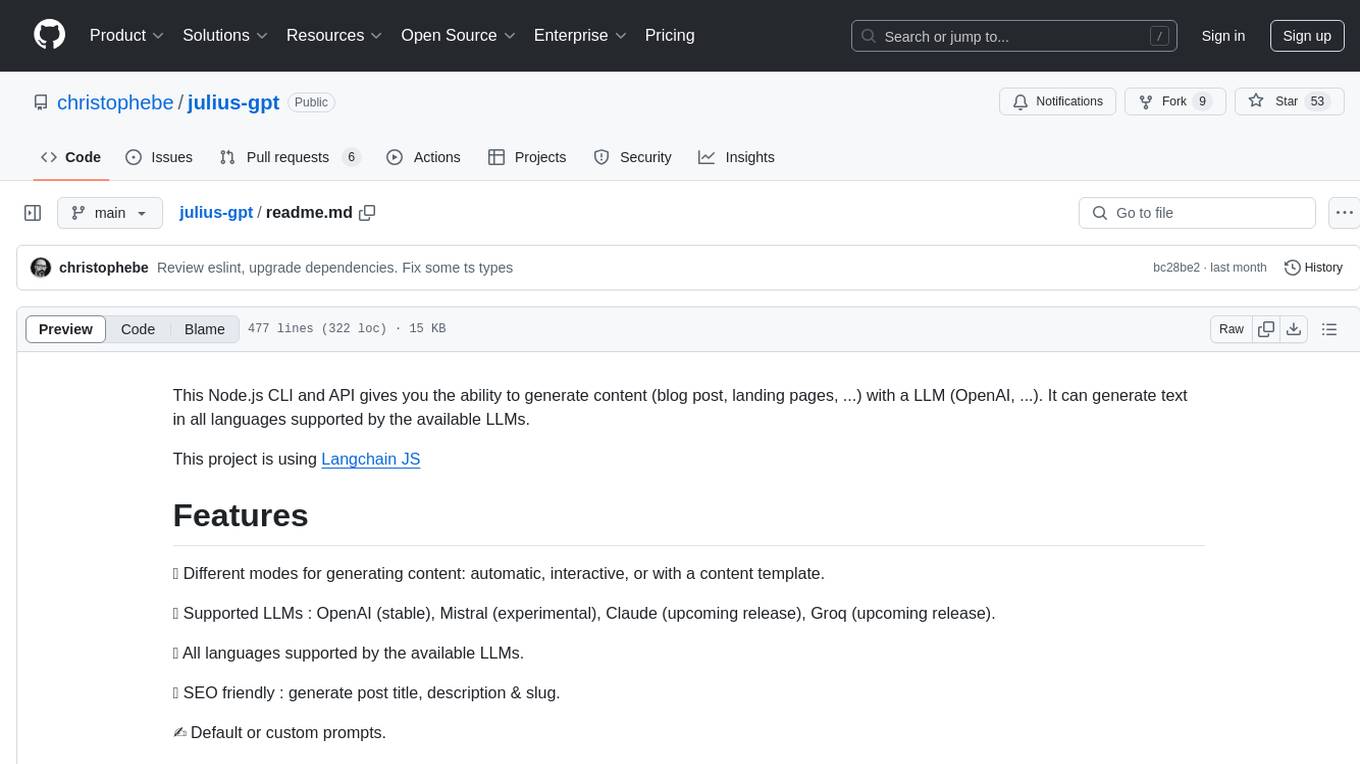
julius-gpt
julius-gpt is a Node.js CLI and API tool that enables users to generate content such as blog posts and landing pages using Large Language Models (LLMs) like OpenAI. It supports generating text in multiple languages provided by the available LLMs. The tool offers different modes for content generation, including automatic, interactive, or using a content template. Users can fine-tune the content generation process with completion parameters and create SEO-friendly content with post titles, descriptions, and slugs. Additionally, users can publish content on WordPress and access upcoming features like image generation and RAG. The tool also supports custom prompts for personalized content generation and offers various commands for WordPress-related tasks.
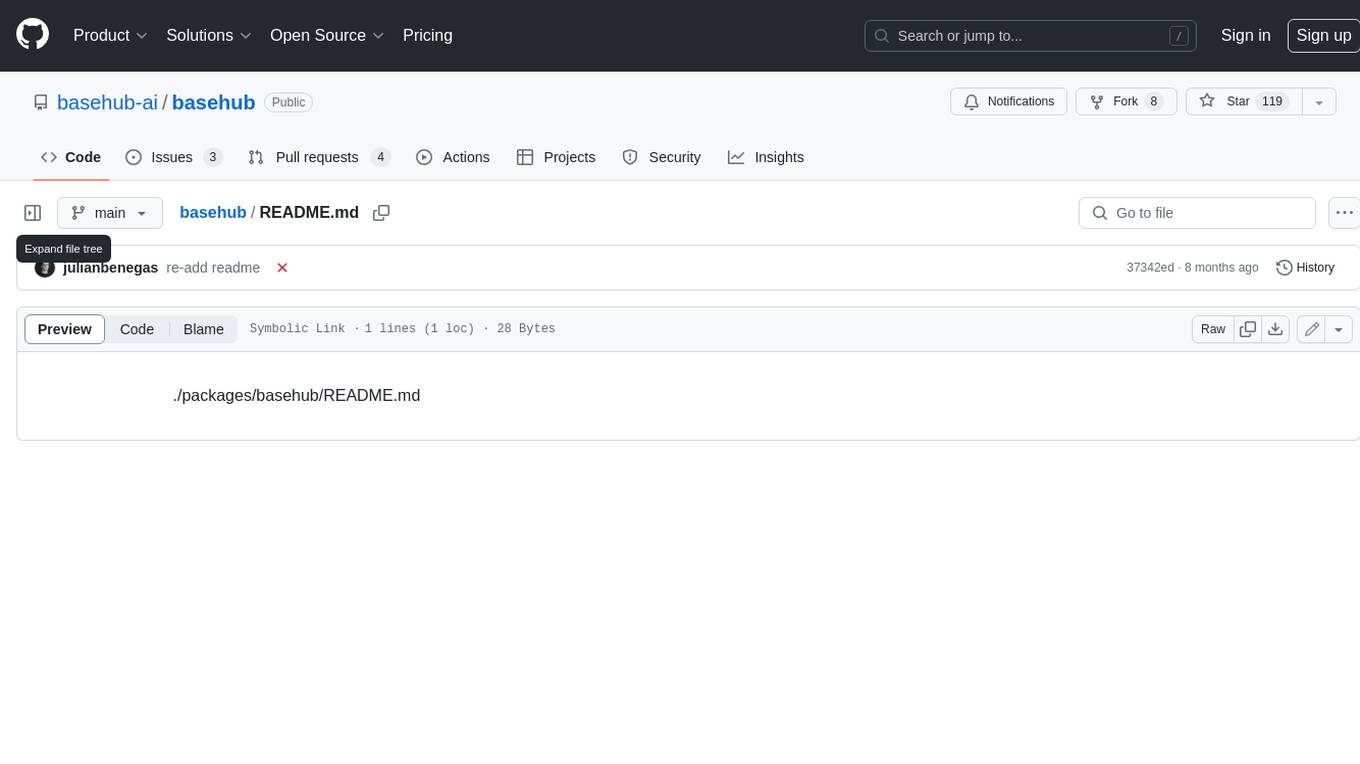
basehub
JavaScript / TypeScript SDK for BaseHub, the first AI-native content hub. **Features:** * ✨ Infers types from your BaseHub repository... _meaning IDE autocompletion works great._ * 🏎️ No dependency on graphql... _meaning your bundle is more lightweight._ * 🌐 Works everywhere `fetch` is supported... _meaning you can use it anywhere._
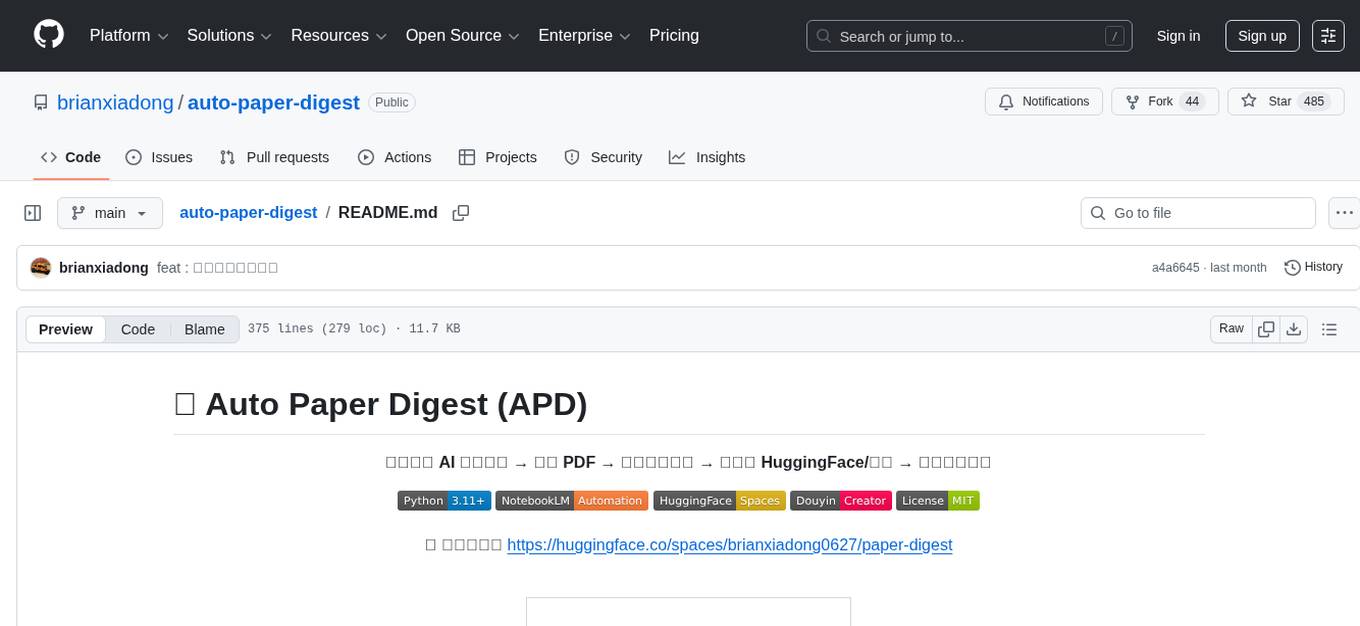
auto-paper-digest
Auto Paper Digest (APD) is a tool designed to automatically fetch cutting-edge AI research papers, download PDFs, generate video explanations, and publish them on platforms like HuggingFace, Douyin, and portal websites. It provides functionalities such as fetching papers from Hugging Face, downloading PDFs from arXiv, generating videos using NotebookLM, automatic publishing to HuggingFace Dataset, automatic publishing to Douyin, and hosting videos on a Gradio portal website. The tool also supports resuming interrupted tasks, persistent login states for Google and Douyin, and a structured workflow divided into three phases: Upload, Download, and Publish.

crewAI
CrewAI is a cutting-edge framework designed to orchestrate role-playing autonomous AI agents. By fostering collaborative intelligence, CrewAI empowers agents to work together seamlessly, tackling complex tasks. It enables AI agents to assume roles, share goals, and operate in a cohesive unit, much like a well-oiled crew. Whether you're building a smart assistant platform, an automated customer service ensemble, or a multi-agent research team, CrewAI provides the backbone for sophisticated multi-agent interactions. With features like role-based agent design, autonomous inter-agent delegation, flexible task management, and support for various LLMs, CrewAI offers a dynamic and adaptable solution for both development and production workflows.
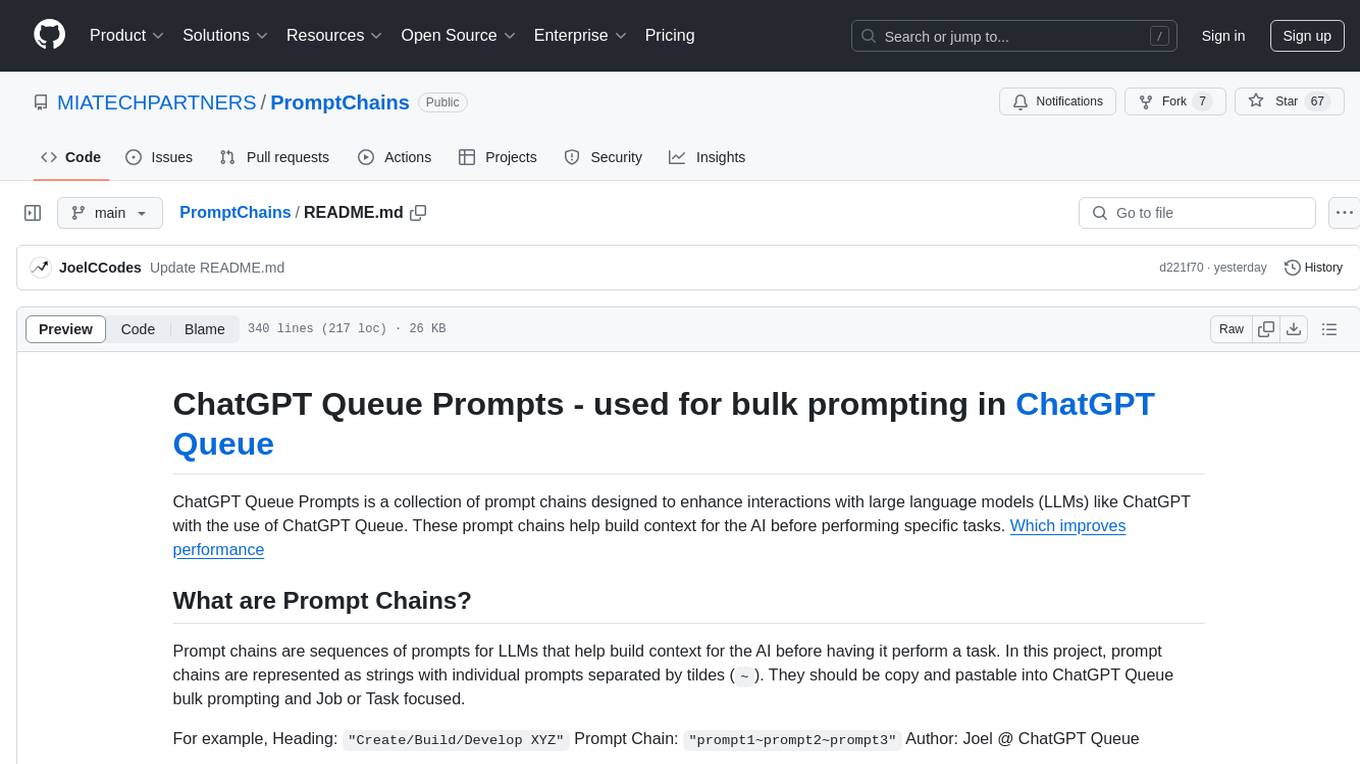
PromptChains
ChatGPT Queue Prompts is a collection of prompt chains designed to enhance interactions with large language models like ChatGPT. These prompt chains help build context for the AI before performing specific tasks, improving performance. Users can copy and paste prompt chains into the ChatGPT Queue extension to process prompts in sequence. The repository includes example prompt chains for tasks like conducting AI company research, building SEO optimized blog posts, creating courses, revising resumes, enriching leads for CRM, personal finance document creation, workout and nutrition plans, marketing plans, and more.
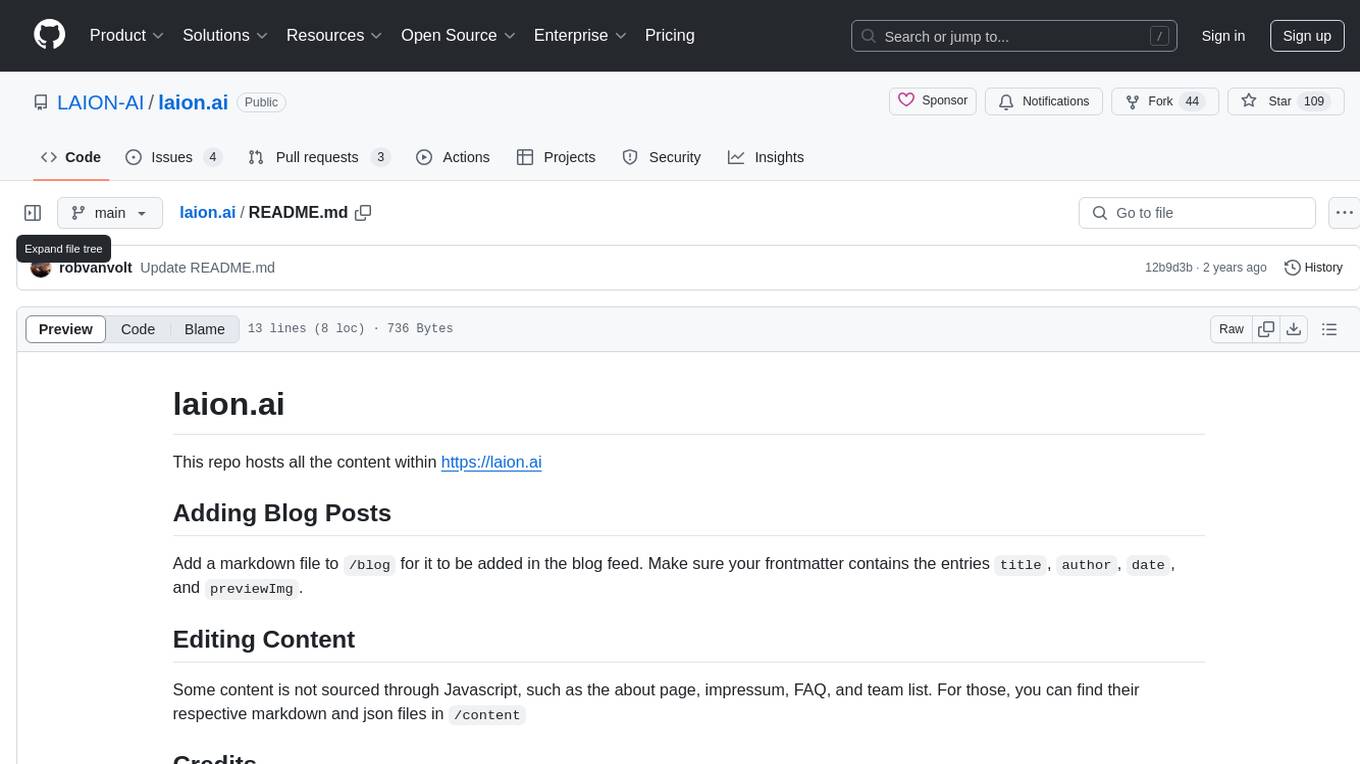
laion.ai
laion.ai is a repository hosting content for the website https://laion.ai. It includes blog posts, markdown files for content editing, and credits to contributors. The content covers various topics such as about page, impressum, FAQ, team list, and blog feed.
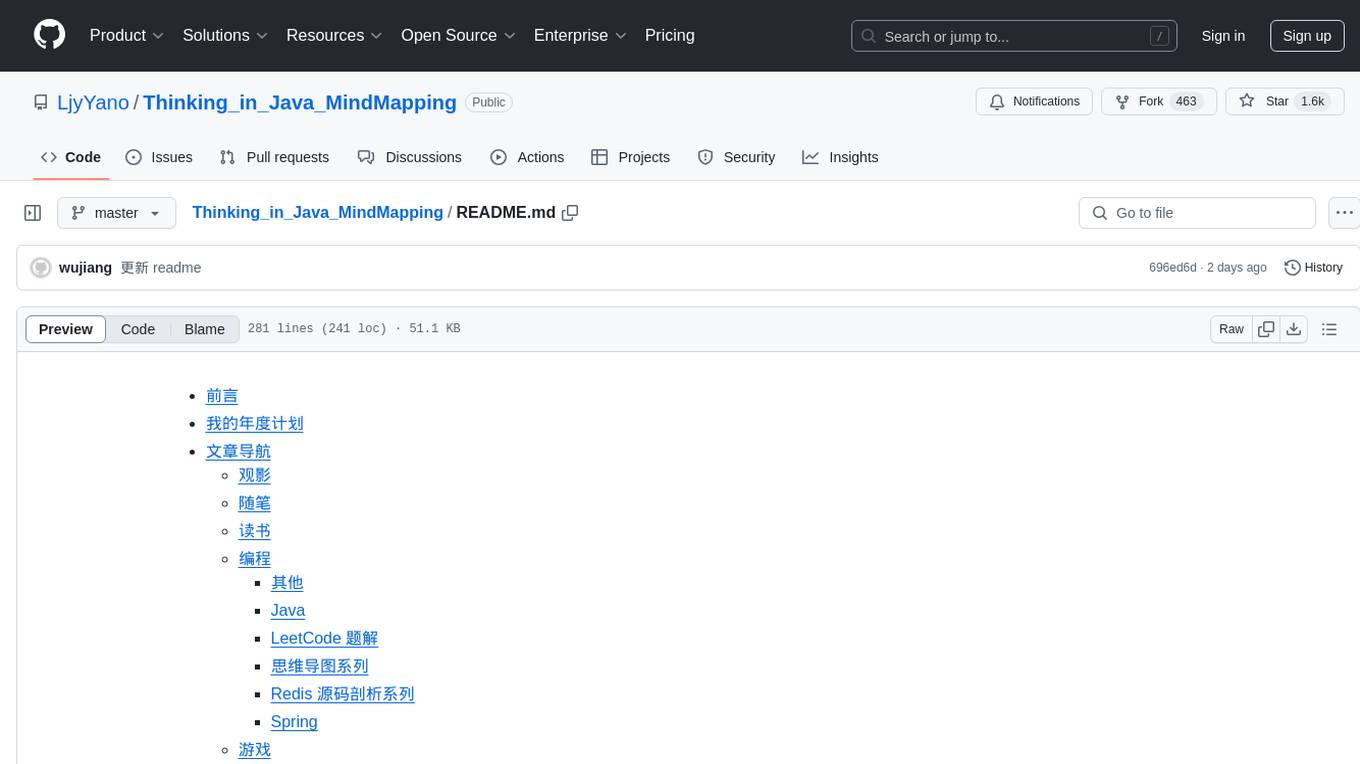
Thinking_in_Java_MindMapping
Thinking_in_Java_MindMapping is a repository that started as a project to create mind maps based on the book 'Java Programming Ideas'. Over time, it evolved into a collection of programming notes, blog posts, book summaries, personal reflections, and even gaming content. The repository covers a wide range of topics, allowing the author to freely express thoughts and ideas. The content is diverse and reflects the author's dedication to consistency and creativity.
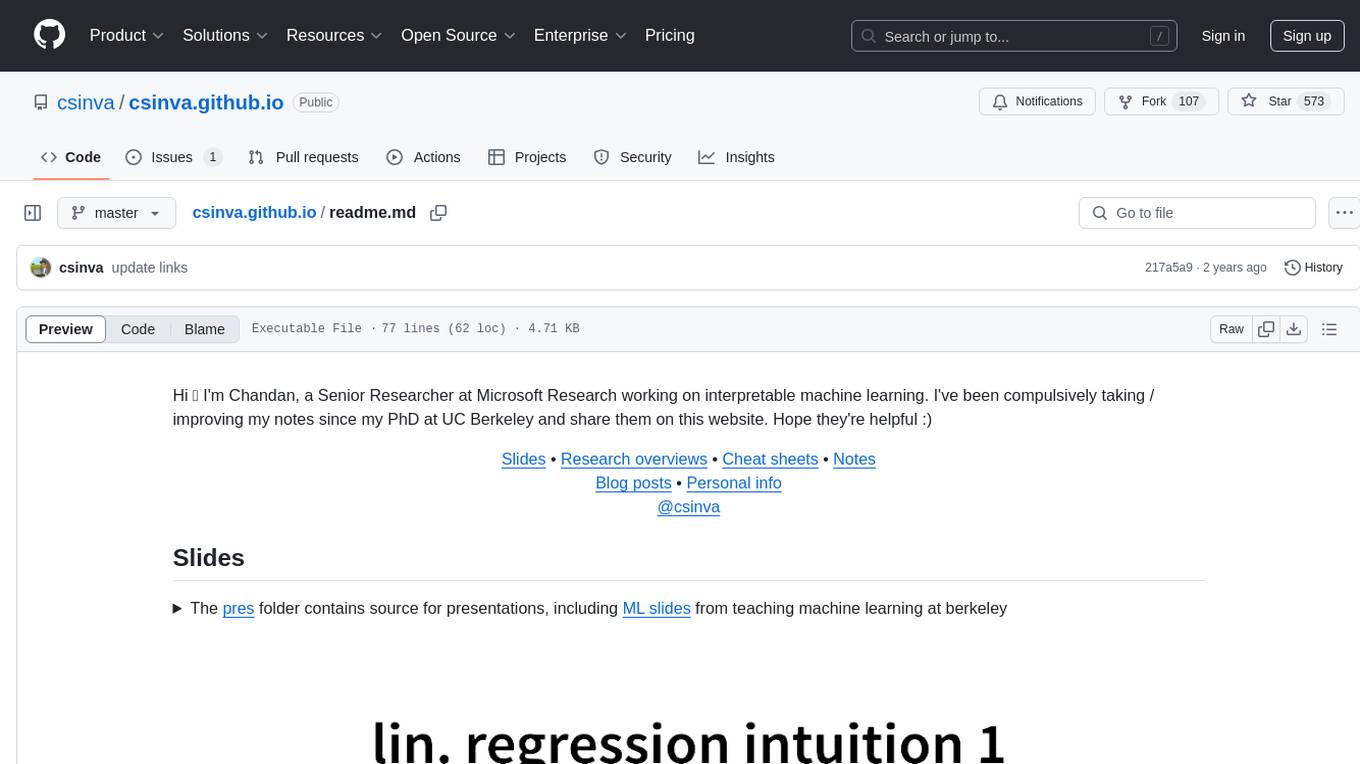
csinva.github.io
csinva.github.io is a repository maintained by Chandan, a Senior Researcher at Microsoft Research, focusing on interpretable machine learning. The repository contains slides, research overviews, cheat sheets, notes, blog posts, and personal information related to machine learning, statistics, and neuroscience. It offers resources for presentations, summaries of recent papers, cheat sheets for various courses, and posts on different aspects of machine learning and neuroscience advancements.
For similar jobs

promptflow
**Prompt flow** is a suite of development tools designed to streamline the end-to-end development cycle of LLM-based AI applications, from ideation, prototyping, testing, evaluation to production deployment and monitoring. It makes prompt engineering much easier and enables you to build LLM apps with production quality.

deepeval
DeepEval is a simple-to-use, open-source LLM evaluation framework specialized for unit testing LLM outputs. It incorporates various metrics such as G-Eval, hallucination, answer relevancy, RAGAS, etc., and runs locally on your machine for evaluation. It provides a wide range of ready-to-use evaluation metrics, allows for creating custom metrics, integrates with any CI/CD environment, and enables benchmarking LLMs on popular benchmarks. DeepEval is designed for evaluating RAG and fine-tuning applications, helping users optimize hyperparameters, prevent prompt drifting, and transition from OpenAI to hosting their own Llama2 with confidence.

MegaDetector
MegaDetector is an AI model that identifies animals, people, and vehicles in camera trap images (which also makes it useful for eliminating blank images). This model is trained on several million images from a variety of ecosystems. MegaDetector is just one of many tools that aims to make conservation biologists more efficient with AI. If you want to learn about other ways to use AI to accelerate camera trap workflows, check out our of the field, affectionately titled "Everything I know about machine learning and camera traps".

leapfrogai
LeapfrogAI is a self-hosted AI platform designed to be deployed in air-gapped resource-constrained environments. It brings sophisticated AI solutions to these environments by hosting all the necessary components of an AI stack, including vector databases, model backends, API, and UI. LeapfrogAI's API closely matches that of OpenAI, allowing tools built for OpenAI/ChatGPT to function seamlessly with a LeapfrogAI backend. It provides several backends for various use cases, including llama-cpp-python, whisper, text-embeddings, and vllm. LeapfrogAI leverages Chainguard's apko to harden base python images, ensuring the latest supported Python versions are used by the other components of the stack. The LeapfrogAI SDK provides a standard set of protobuffs and python utilities for implementing backends and gRPC. LeapfrogAI offers UI options for common use-cases like chat, summarization, and transcription. It can be deployed and run locally via UDS and Kubernetes, built out using Zarf packages. LeapfrogAI is supported by a community of users and contributors, including Defense Unicorns, Beast Code, Chainguard, Exovera, Hypergiant, Pulze, SOSi, United States Navy, United States Air Force, and United States Space Force.

llava-docker
This Docker image for LLaVA (Large Language and Vision Assistant) provides a convenient way to run LLaVA locally or on RunPod. LLaVA is a powerful AI tool that combines natural language processing and computer vision capabilities. With this Docker image, you can easily access LLaVA's functionalities for various tasks, including image captioning, visual question answering, text summarization, and more. The image comes pre-installed with LLaVA v1.2.0, Torch 2.1.2, xformers 0.0.23.post1, and other necessary dependencies. You can customize the model used by setting the MODEL environment variable. The image also includes a Jupyter Lab environment for interactive development and exploration. Overall, this Docker image offers a comprehensive and user-friendly platform for leveraging LLaVA's capabilities.

carrot
The 'carrot' repository on GitHub provides a list of free and user-friendly ChatGPT mirror sites for easy access. The repository includes sponsored sites offering various GPT models and services. Users can find and share sites, report errors, and access stable and recommended sites for ChatGPT usage. The repository also includes a detailed list of ChatGPT sites, their features, and accessibility options, making it a valuable resource for ChatGPT users seeking free and unlimited GPT services.

TrustLLM
TrustLLM is a comprehensive study of trustworthiness in LLMs, including principles for different dimensions of trustworthiness, established benchmark, evaluation, and analysis of trustworthiness for mainstream LLMs, and discussion of open challenges and future directions. Specifically, we first propose a set of principles for trustworthy LLMs that span eight different dimensions. Based on these principles, we further establish a benchmark across six dimensions including truthfulness, safety, fairness, robustness, privacy, and machine ethics. We then present a study evaluating 16 mainstream LLMs in TrustLLM, consisting of over 30 datasets. The document explains how to use the trustllm python package to help you assess the performance of your LLM in trustworthiness more quickly. For more details about TrustLLM, please refer to project website.

AI-YinMei
AI-YinMei is an AI virtual anchor Vtuber development tool (N card version). It supports fastgpt knowledge base chat dialogue, a complete set of solutions for LLM large language models: [fastgpt] + [one-api] + [Xinference], supports docking bilibili live broadcast barrage reply and entering live broadcast welcome speech, supports Microsoft edge-tts speech synthesis, supports Bert-VITS2 speech synthesis, supports GPT-SoVITS speech synthesis, supports expression control Vtuber Studio, supports painting stable-diffusion-webui output OBS live broadcast room, supports painting picture pornography public-NSFW-y-distinguish, supports search and image search service duckduckgo (requires magic Internet access), supports image search service Baidu image search (no magic Internet access), supports AI reply chat box [html plug-in], supports AI singing Auto-Convert-Music, supports playlist [html plug-in], supports dancing function, supports expression video playback, supports head touching action, supports gift smashing action, supports singing automatic start dancing function, chat and singing automatic cycle swing action, supports multi scene switching, background music switching, day and night automatic switching scene, supports open singing and painting, let AI automatically judge the content.