
flow-prompt
Open source library for production prompt engineering and load balancing of AI Models
Stars: 68
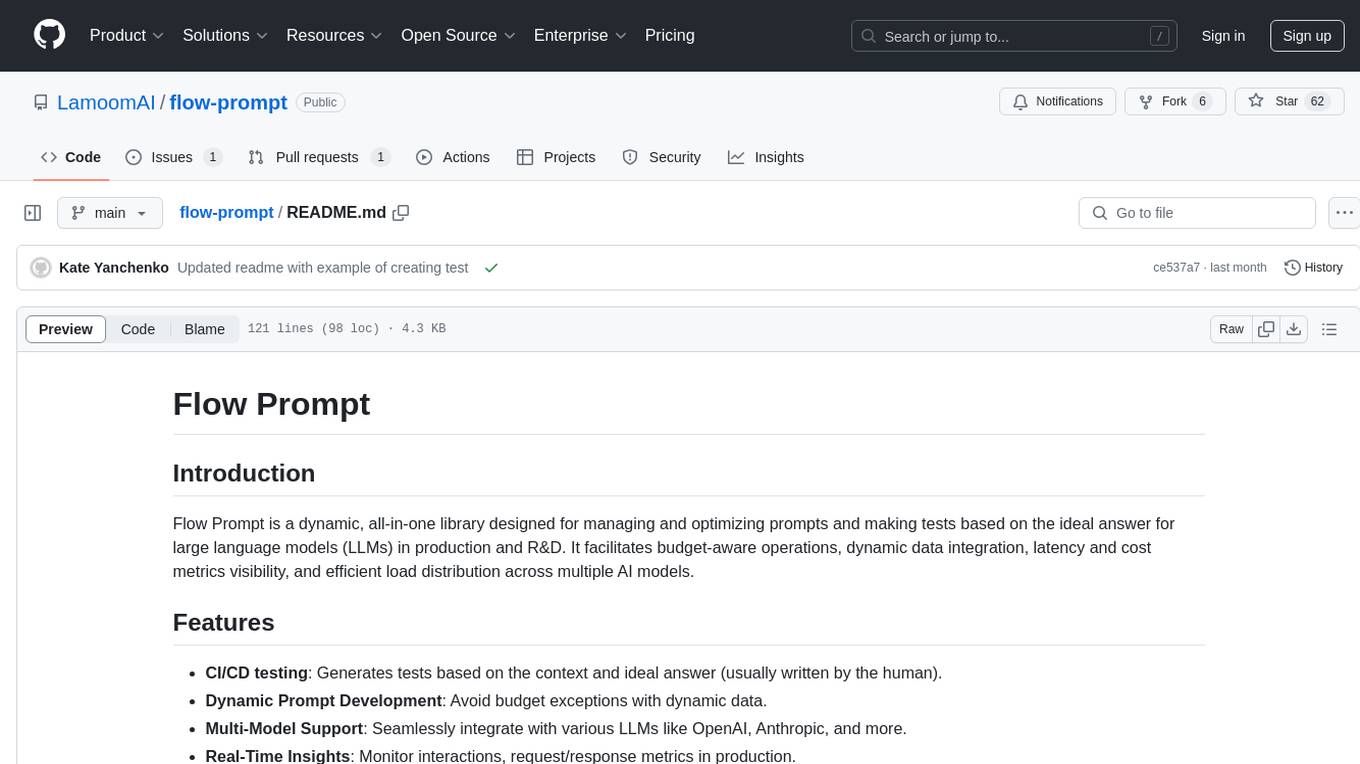
Flow Prompt is a dynamic library for managing and optimizing prompts for large language models. It facilitates budget-aware operations, dynamic data integration, and efficient load distribution. Features include CI/CD testing, dynamic prompt development, multi-model support, real-time insights, and prompt testing and evolution.
README:
Flow Prompt is a dynamic, all-in-one library designed for managing and optimizing prompts and making tests based on the ideal answer for large language models (LLMs) in production and R&D. It facilitates budget-aware operations, dynamic data integration, latency and cost metrics visibility, and efficient load distribution across multiple AI models.
- CI/CD testing: Generates tests based on the context and ideal answer (usually written by the human).
- Dynamic Prompt Development: Avoid budget exceptions with dynamic data.
- Multi-Model Support: Seamlessly integrate with various LLMs like OpenAI, Anthropic, and more.
- Real-Time Insights: Monitor interactions, request/response metrics in production.
- Prompt Testing and Evolution: Quickly test and iterate on prompts using historical data.
Install Flow Prompt using pip:
pip install flow-prompt# setting as os.env
os.setenv('OPENAI_API_KEY', 'your_key_here')
# or creating flow_prompt obj
FlowPrompt(openai_key="your_key", openai_org="your_org")Add Azure keys to accommodate multiple realms:
# setting as os.env
os.setenv('AZURE_KEYS', '{"name_realm":{"url": "https://baseurl.azure.com/","key": "secret"}}')
# or creating flow_prompt obj
FlowPrompt(azure_keys={"realm_name":{"url": "https://baseurl.azure.com/", "key": "your_secret"}})Mix models easily, and districute the load across models. The system will automatically distribute your load based on the weights. We support:
- Claude
- Gemini
- OpenAI (Azure OpenAI models)
def_behaviour = behaviour.AIModelsBehaviour(attempts=[
AttemptToCall(
ai_model=OpenAIModel(
model='gpt-4o',
max_tokens=128_000,
),
weight=100
),
AttemptToCall(
ai_model=AzureAIModel(
realm='useast,
deployment_id='gpt-4o',
max_tokens=128_000,
),
weight=100
),
AttemptToCall(
ai_model=ClaudeAIModel(
model = 'claude-3-5-sonnet-20240620',
max_tokens=200_000,
),
weight=100
),
AttemptToCall(
ai_model=GeminiAIModel(
model = 'gemini-1.5-pro',
max_tokens=1_000_000,
),
weight=100
)
])
response_llm = fp.call(agent.id, context, def_behaviour)
Obtain an API token from Flow Prompt and add it:
# As an environment variable:
os.setenv('FLOW_PROMPT_API_TOKEN', 'your_token_here')
# Via code:
FlowPrompt(api_token='your_api_token')- use OPENAI_BEHAVIOR
- or add your own Behaviour, you can set max count of attempts, if you have different AI Models, if the first attempt will fail because of retryable error, the second will be called, based on the weights.
from flow_prompt import OPENAI_GPT4_0125_PREVIEW_BEHAVIOUR
flow_behaviour = OPENAI_GPT4_0125_PREVIEW_BEHAVIOUR
or:
from flow_prompt import behaviour
flow_behaviour = behaviour.AIModelsBehaviour(
attempts=[
AttemptToCall(
ai_model=AzureAIModel(
realm='us-east-1',
deployment_name="gpt-4-1106-preview",
max_tokens=C_128K,
support_functions=True,
),
weight=100,
),
AttemptToCall(
ai_model=OpenAIModel(
model="gpt-4-1106-preview",
max_tokens=C_128K,
support_functions=True,
),
weight=100,
),
]
)
from flow_prompt import FlowPrompt, PipePrompt
# Initialize and configure FlowPrompt
flow = FlowPrompt(openai_key='your_api_key', openai_org='your_org')
# Create a prompt
prompt = PipePrompt('greet_user')
prompt.add("You're {name}. Say Hello and ask what's their name.", role="system")
# Call AI model with FlowPrompt
context = {"name": "John Doe"}
# test_data - optional parameter used for generating tests
response = flow.call(prompt.id, context, flow_behaviour, test_data={
'ideal_answer': "Hello, I'm John Doe. What's your name?",
'behavior_name': "gemini"
}
)
print(response.content)-
To review your created tests and score please go to https://cloud.flow-prompt.com/tests. You can update there Prompt and rerun tests for a published version, or saved version. If you will update and publish version online - library will automatically use the new updated version of the prompt. It's made for updating prompt without redeployment of the code, which is costly operation to do if it's required to update just prompt.
-
To review logs please proceed to https://cloud.flow-prompt.com/logs, there you can see metrics like latency, cost, tokens;
For production environments, it is recommended to store secrets securely and not directly in your codebase. Consider using a secret management service or encrypted environment variables.
We welcome contributions! Please see our Contribution Guidelines for more information on how to get involved.
This project is licensed under the Apache2.0 License - see the LICENSE file for details.
For support or contributions, please contact us via GitHub Issues.
For Tasks:
Click tags to check more tools for each tasksFor Jobs:
Alternative AI tools for flow-prompt
Similar Open Source Tools
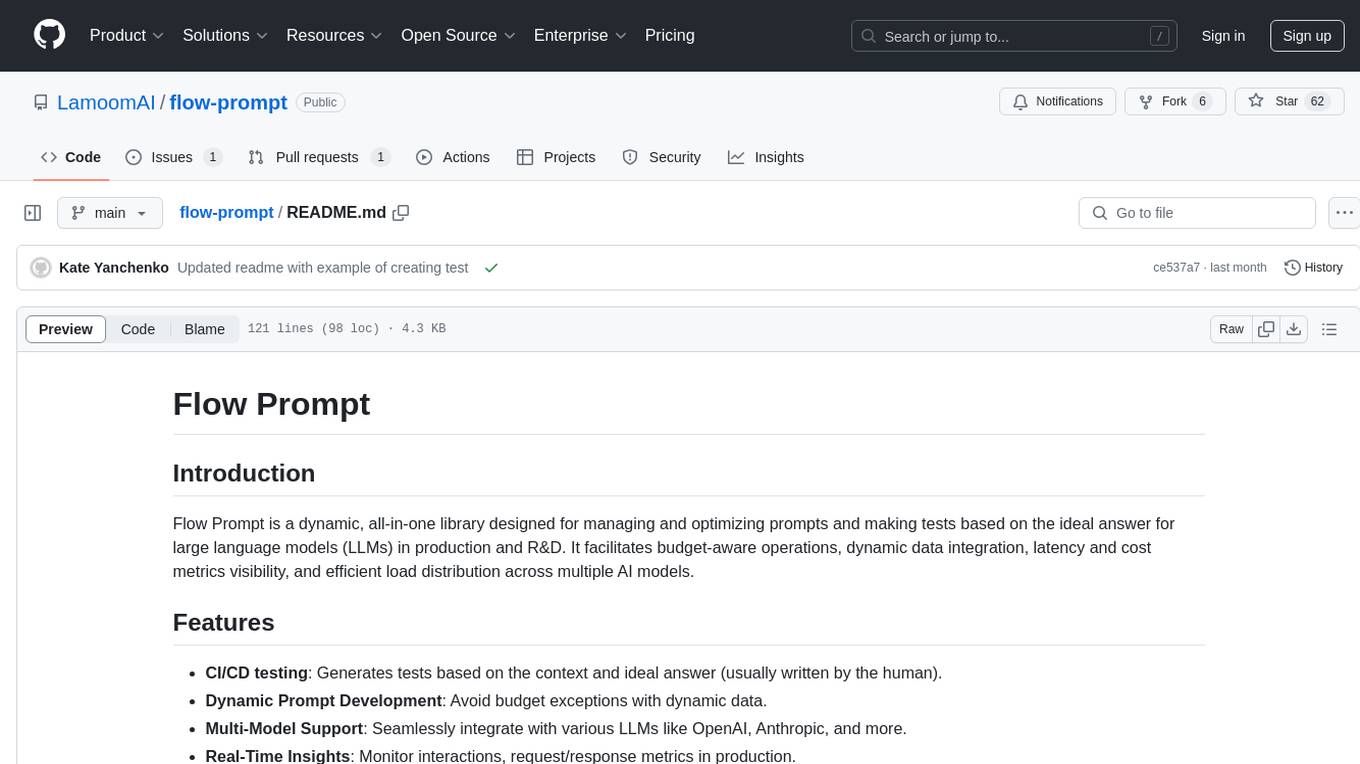
flow-prompt
Flow Prompt is a dynamic library for managing and optimizing prompts for large language models. It facilitates budget-aware operations, dynamic data integration, and efficient load distribution. Features include CI/CD testing, dynamic prompt development, multi-model support, real-time insights, and prompt testing and evolution.
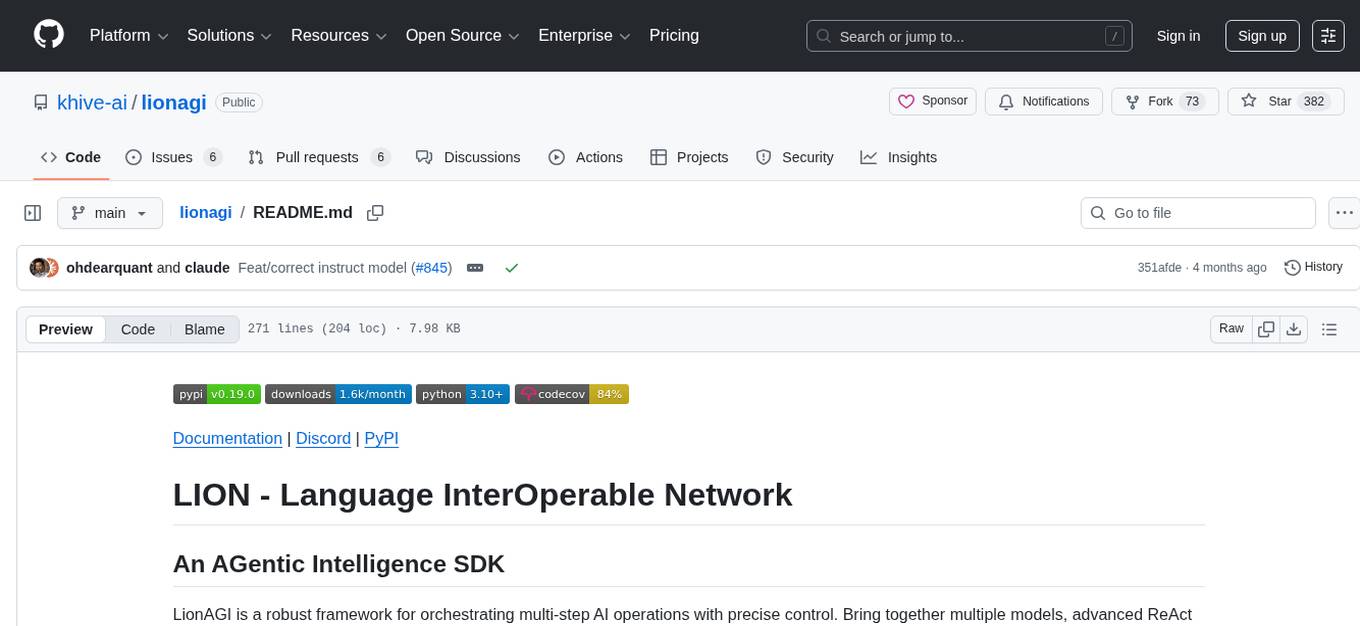
lionagi
LionAGI is a robust framework for orchestrating multi-step AI operations with precise control. It allows users to bring together multiple models, advanced reasoning, tool integrations, and custom validations in a single coherent pipeline. The framework is structured, expandable, controlled, and transparent, offering features like real-time logging, message introspection, and tool usage tracking. LionAGI supports advanced multi-step reasoning with ReAct, integrates with Anthropic's Model Context Protocol, and provides observability and debugging tools. Users can seamlessly orchestrate multiple models, integrate with Claude Code CLI SDK, and leverage a fan-out fan-in pattern for orchestration. The framework also offers optional dependencies for additional functionalities like reader tools, local inference support, rich output formatting, database support, and graph visualization.
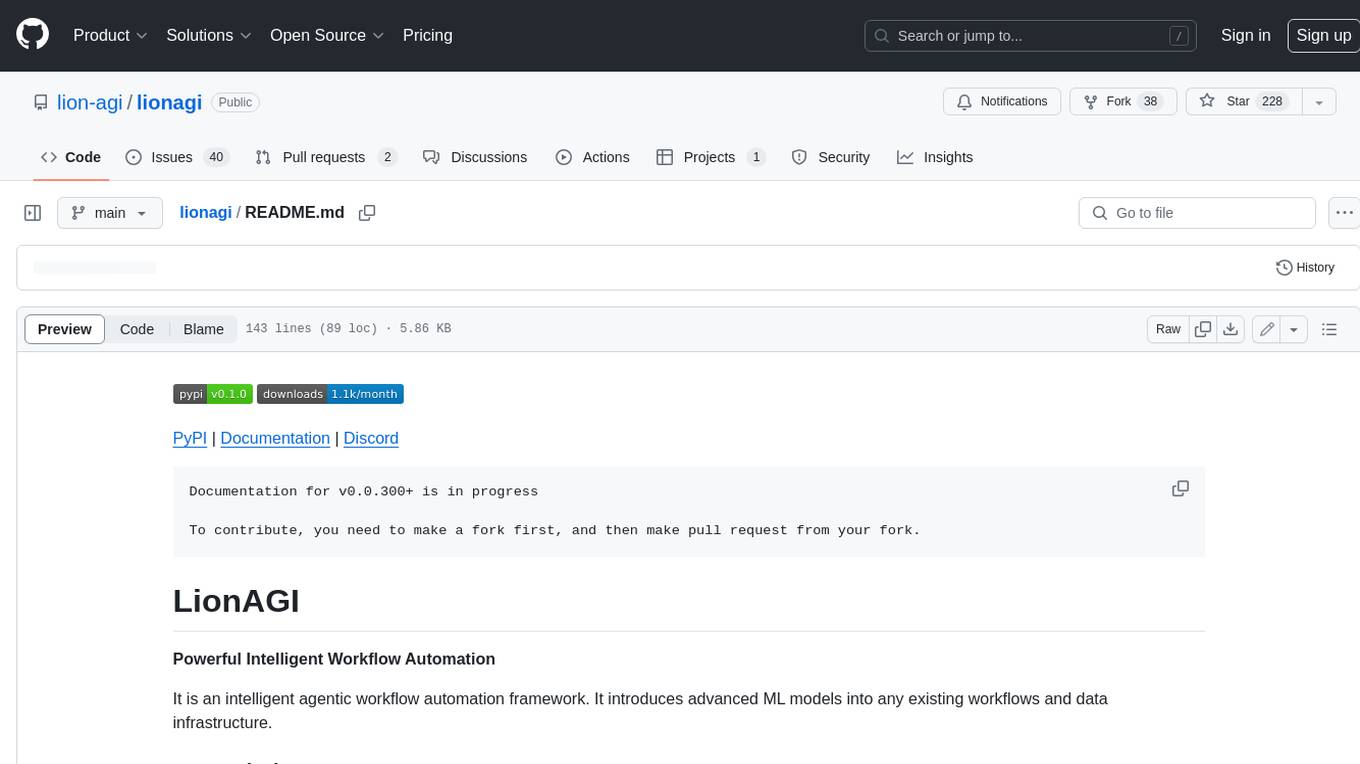
lionagi
LionAGI is a powerful intelligent workflow automation framework that introduces advanced ML models into any existing workflows and data infrastructure. It can interact with almost any model, run interactions in parallel for most models, produce structured pydantic outputs with flexible usage, automate workflow via graph based agents, use advanced prompting techniques, and more. LionAGI aims to provide a centralized agent-managed framework for "ML-powered tools coordination" and to dramatically lower the barrier of entries for creating use-case/domain specific tools. It is designed to be asynchronous only and requires Python 3.10 or higher.
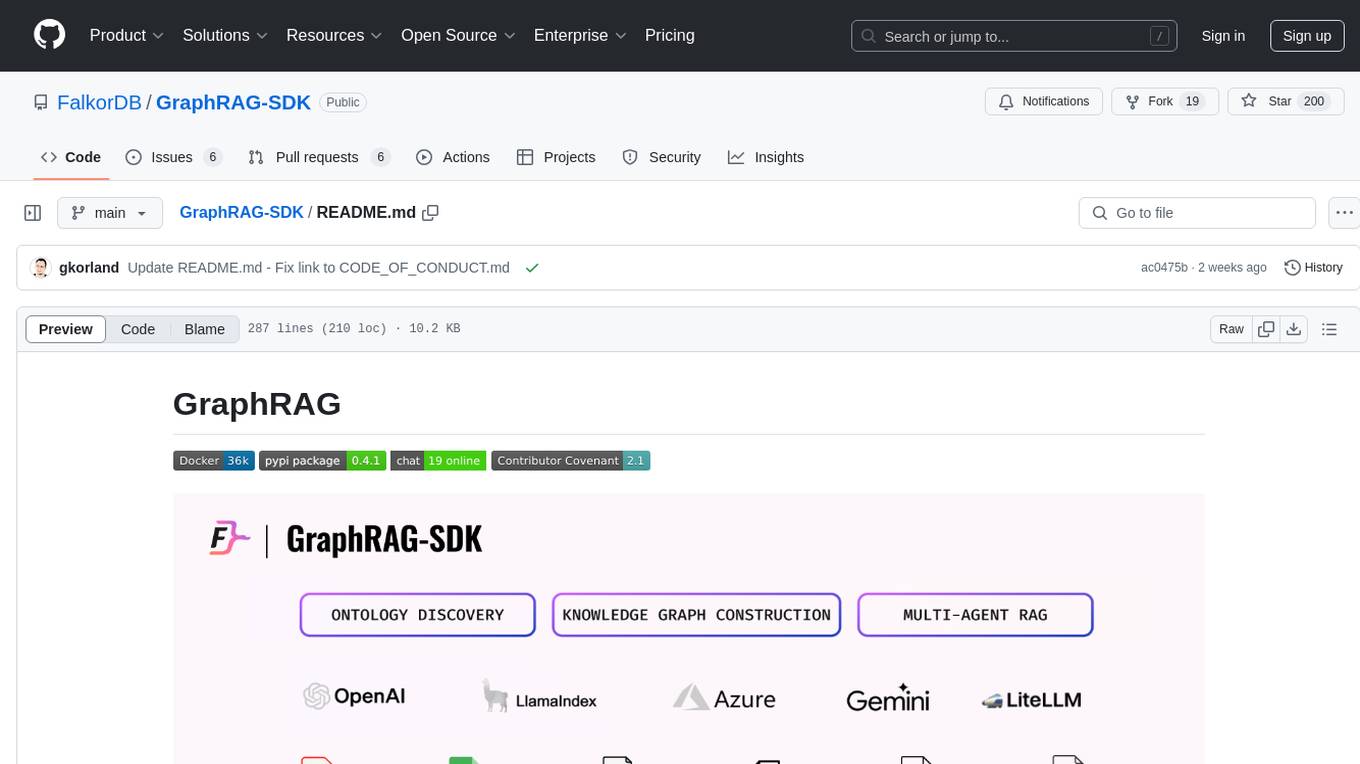
GraphRAG-SDK
Build fast and accurate GenAI applications with GraphRAG SDK, a specialized toolkit for building Graph Retrieval-Augmented Generation (GraphRAG) systems. It integrates knowledge graphs, ontology management, and state-of-the-art LLMs to deliver accurate, efficient, and customizable RAG workflows. The SDK simplifies the development process by automating ontology creation, knowledge graph agent creation, and query handling, enabling users to interact and query their knowledge graphs effectively. It supports multi-agent systems and orchestrates agents specialized in different domains. The SDK is optimized for FalkorDB, ensuring high performance and scalability for large-scale applications. By leveraging knowledge graphs, it enables semantic relationships and ontology-driven queries that go beyond standard vector similarity, enhancing retrieval-augmented generation capabilities.
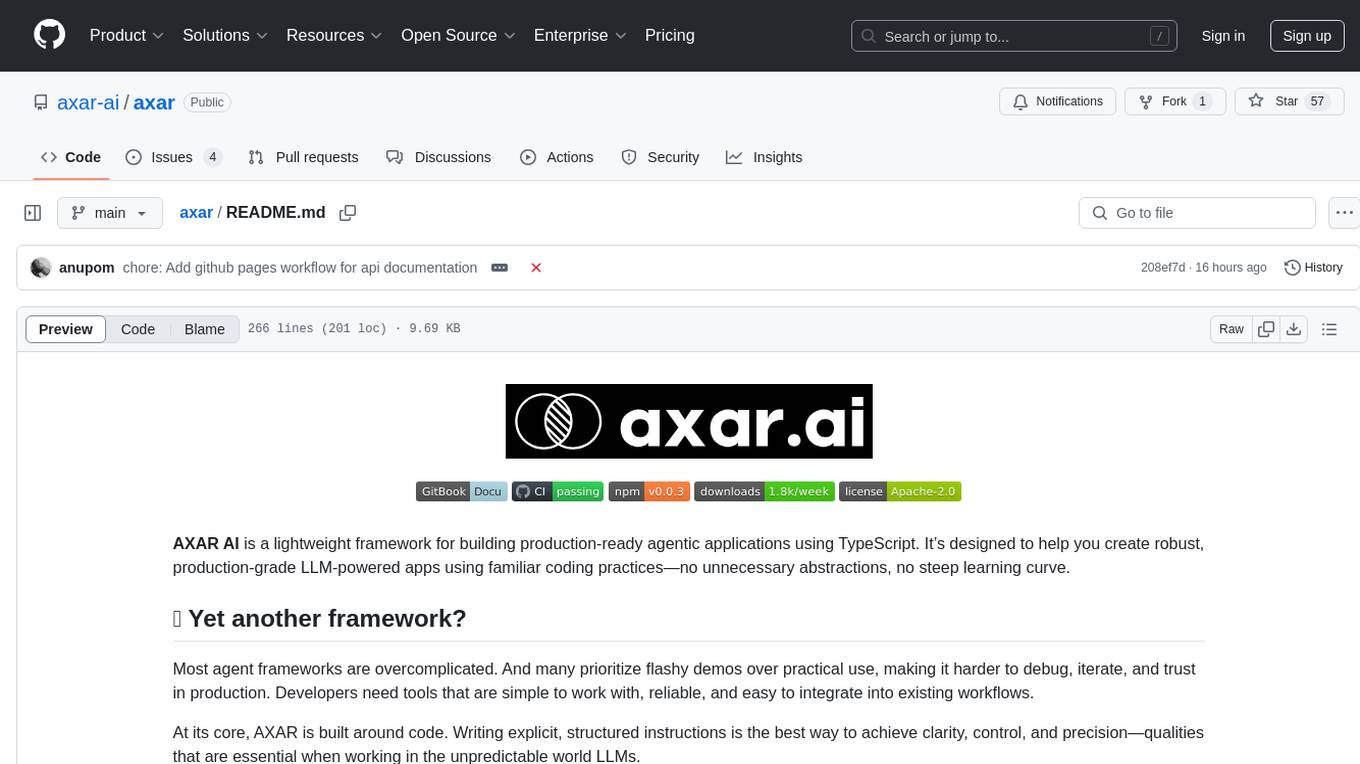
axar
AXAR AI is a lightweight framework designed for building production-ready agentic applications using TypeScript. It aims to simplify the process of creating robust, production-grade LLM-powered apps by focusing on familiar coding practices without unnecessary abstractions or steep learning curves. The framework provides structured, typed inputs and outputs, familiar and intuitive patterns like dependency injection and decorators, explicit control over agent behavior, real-time logging and monitoring tools, minimalistic design with little overhead, model agnostic compatibility with various AI models, and streamed outputs for fast and accurate results. AXAR AI is ideal for developers working on real-world AI applications who want a tool that gets out of the way and allows them to focus on shipping reliable software.
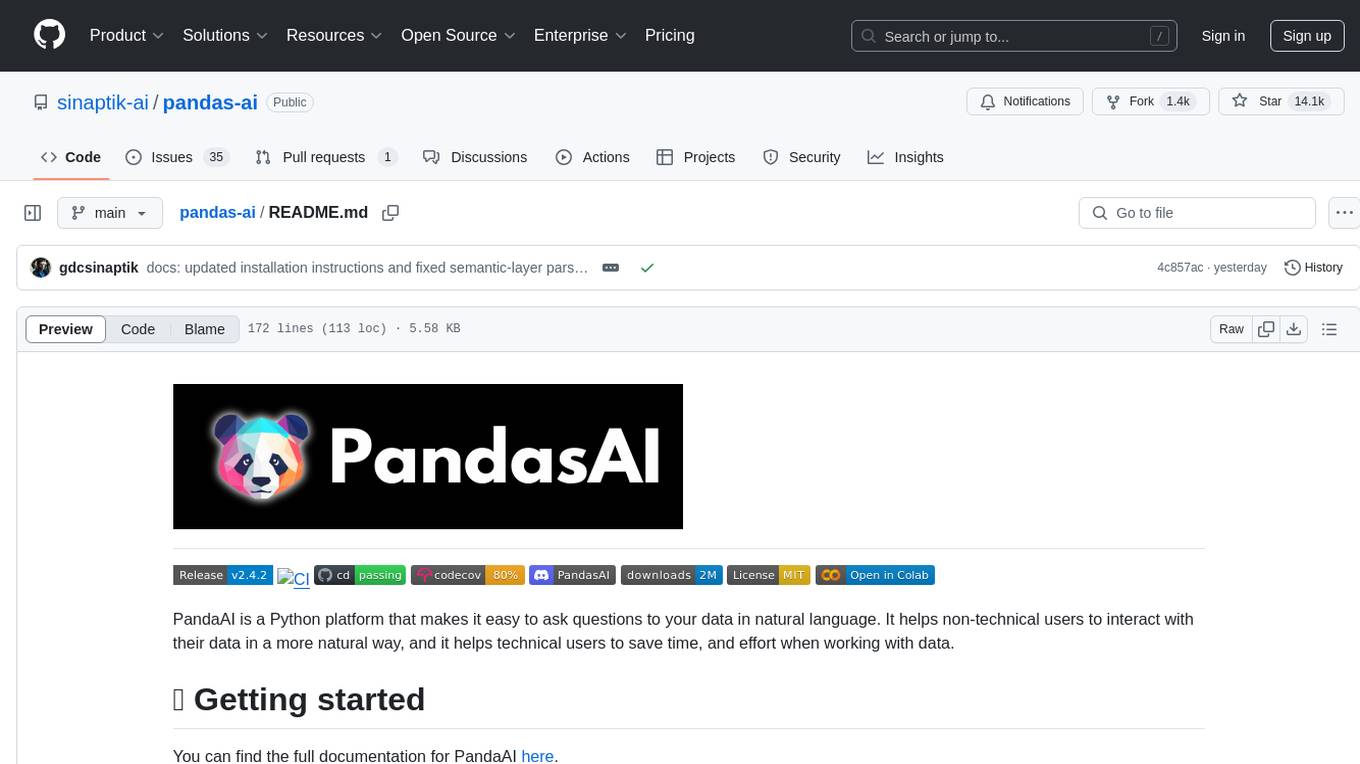
pandas-ai
PandaAI is a Python platform that enables users to interact with their data in natural language, catering to both non-technical and technical users. It simplifies data querying and analysis, offering conversational data analytics capabilities with minimal code. Users can ask questions, visualize charts, and compare dataframes effortlessly. The tool aims to streamline data exploration and decision-making processes by providing a user-friendly interface for data manipulation and analysis.
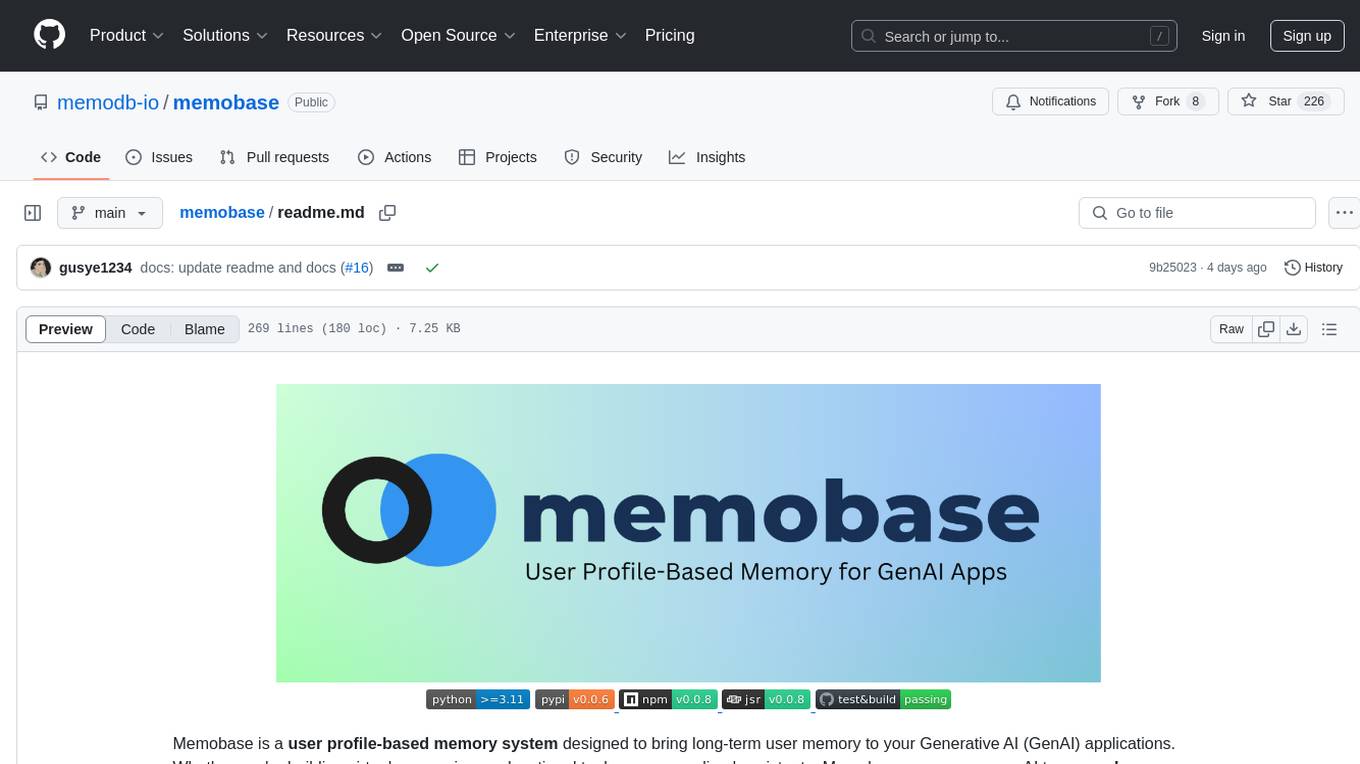
memobase
Memobase is a user profile-based memory system designed to enhance Generative AI applications by enabling them to remember, understand, and evolve with users. It provides structured user profiles, scalable profiling, easy integration with existing LLM stacks, batch processing for speed, and is production-ready. Users can manage users, insert data, get memory profiles, and track user preferences and behaviors. Memobase is ideal for applications that require user analysis, tracking, and personalized interactions.

rl
TorchRL is an open-source Reinforcement Learning (RL) library for PyTorch. It provides pytorch and **python-first** , low and high level abstractions for RL that are intended to be **efficient** , **modular** , **documented** and properly **tested**. The code is aimed at supporting research in RL. Most of it is written in python in a highly modular way, such that researchers can easily swap components, transform them or write new ones with little effort.
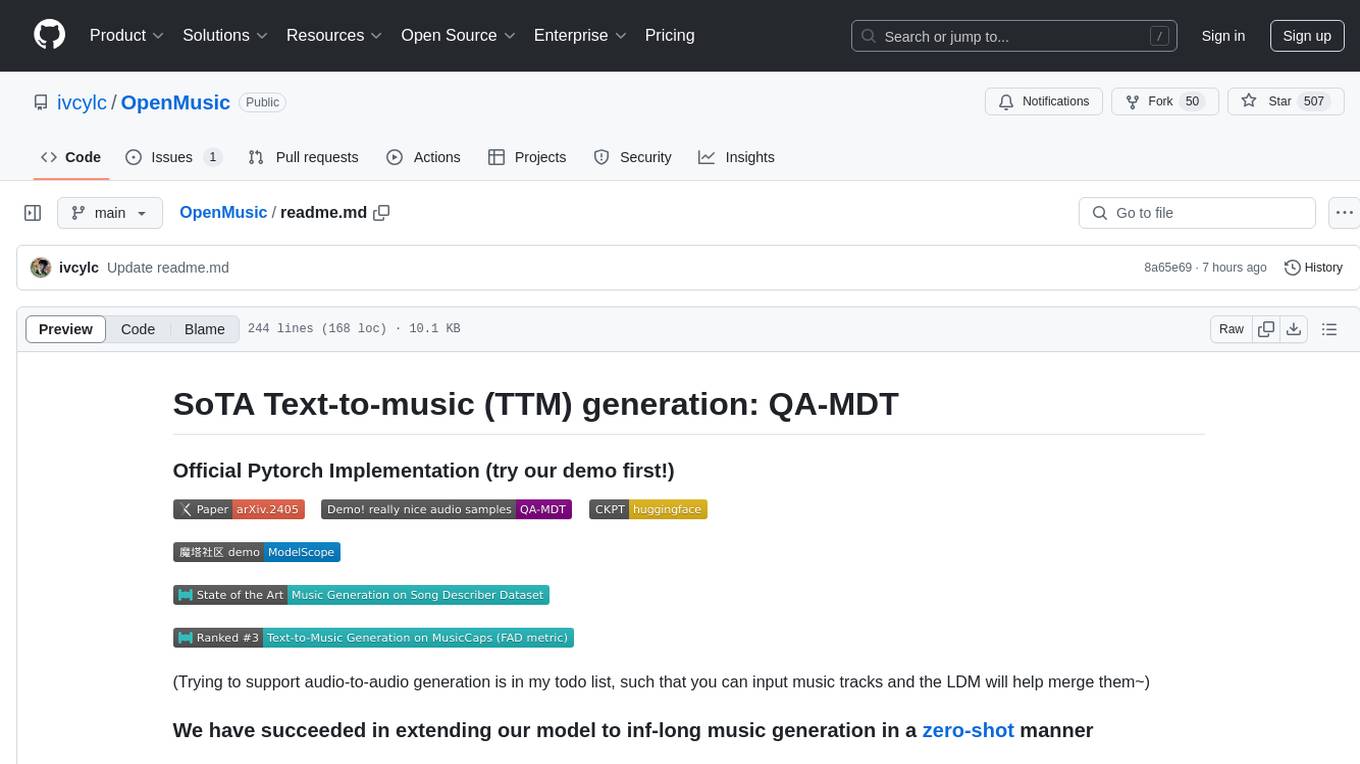
OpenMusic
OpenMusic is a repository providing an implementation of QA-MDT, a Quality-Aware Masked Diffusion Transformer for music generation. The code integrates state-of-the-art models and offers training strategies for music generation. The repository includes implementations of AudioLDM, PixArt-alpha, MDT, AudioMAE, and Open-Sora. Users can train or fine-tune the model using different strategies and datasets. The model is well-pretrained and can be used for music generation tasks. The repository also includes instructions for preparing datasets, training the model, and performing inference. Contact information is provided for any questions or suggestions regarding the project.
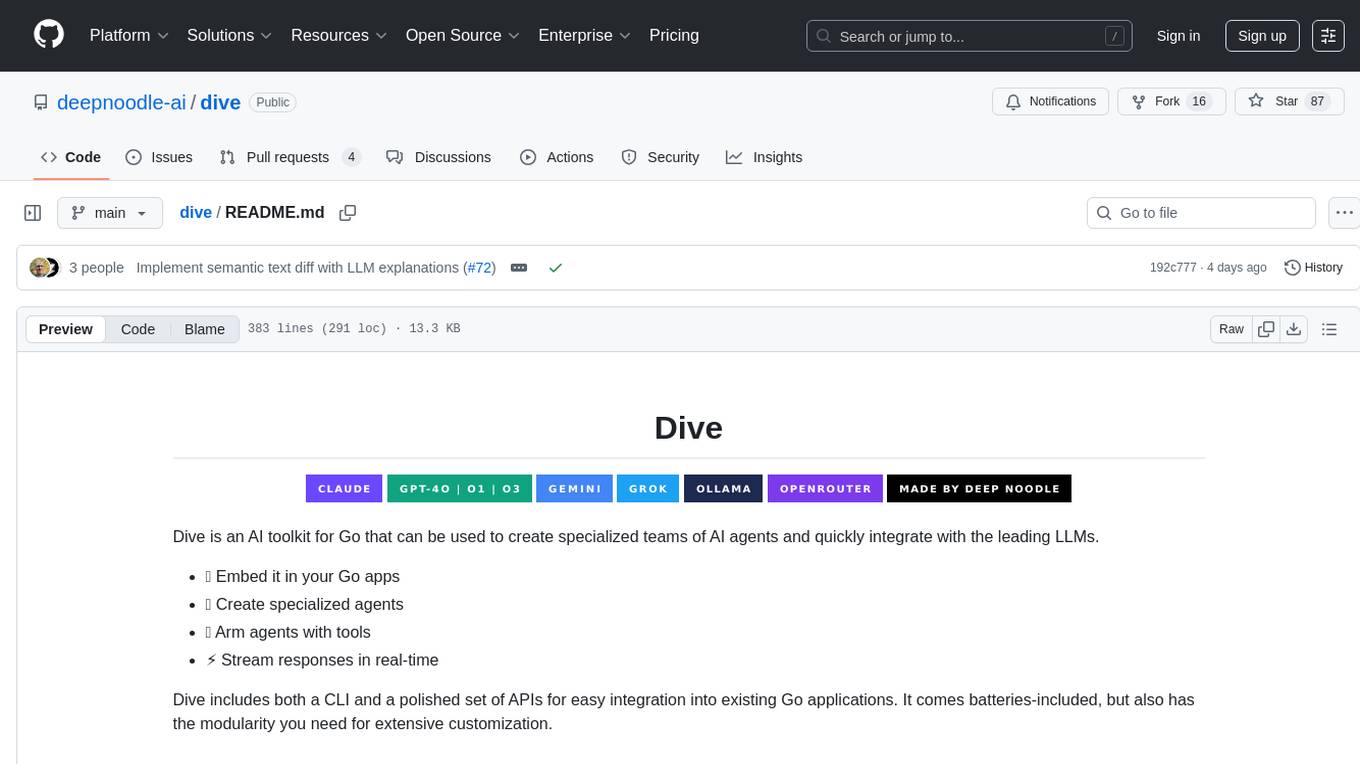
dive
Dive is an AI toolkit for Go that enables the creation of specialized teams of AI agents and seamless integration with leading LLMs. It offers a CLI and APIs for easy integration, with features like creating specialized agents, hierarchical agent systems, declarative configuration, multiple LLM support, extended reasoning, model context protocol, advanced model settings, tools for agent capabilities, tool annotations, streaming, CLI functionalities, thread management, confirmation system, deep research, and semantic diff. Dive also provides semantic diff analysis, unified interface for LLM providers, tool system with annotations, custom tool creation, and support for various verified models. The toolkit is designed for developers to build AI-powered applications with rich agent capabilities and tool integrations.
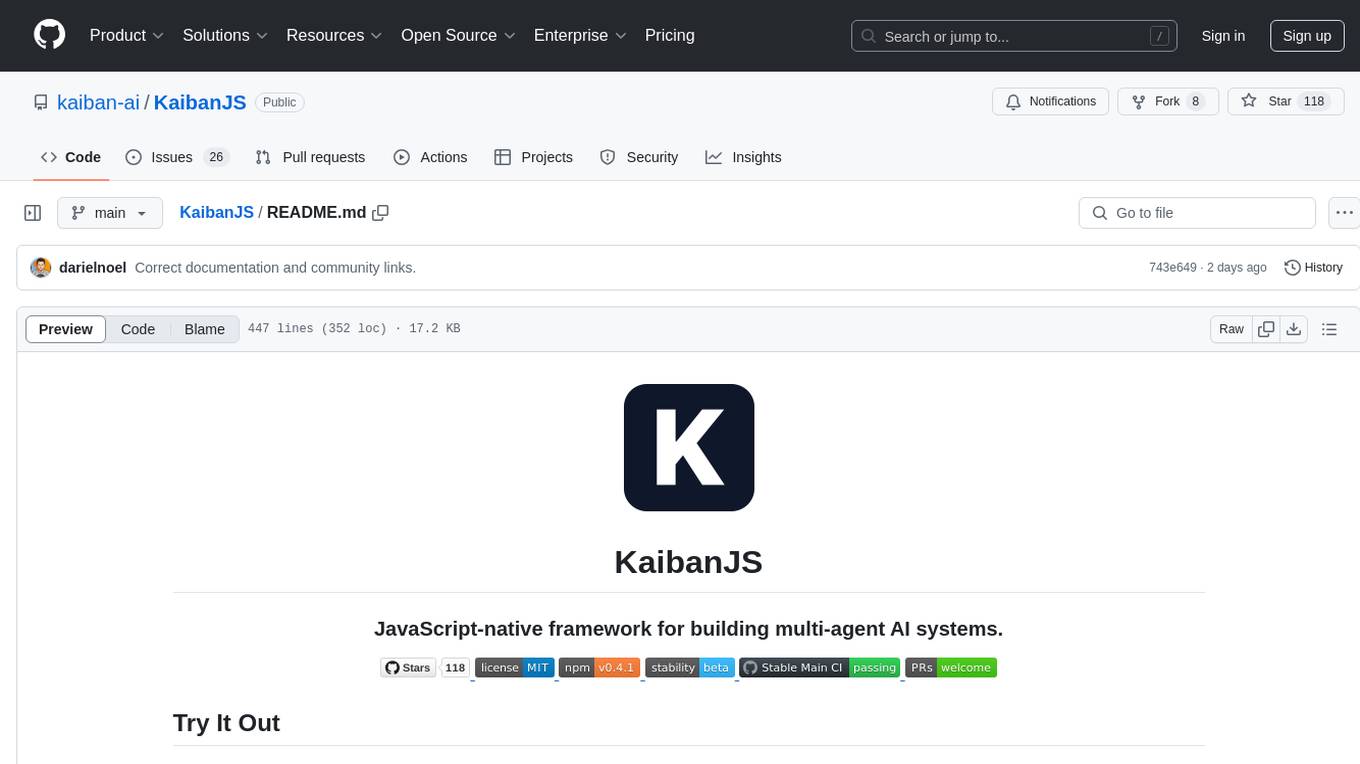
KaibanJS
KaibanJS is a JavaScript-native framework for building multi-agent AI systems. It enables users to create specialized AI agents with distinct roles and goals, manage tasks, and coordinate teams efficiently. The framework supports role-based agent design, tool integration, multiple LLMs support, robust state management, observability and monitoring features, and a real-time agentic Kanban board for visualizing AI workflows. KaibanJS aims to empower JavaScript developers with a user-friendly AI framework tailored for the JavaScript ecosystem, bridging the gap in the AI race for non-Python developers.
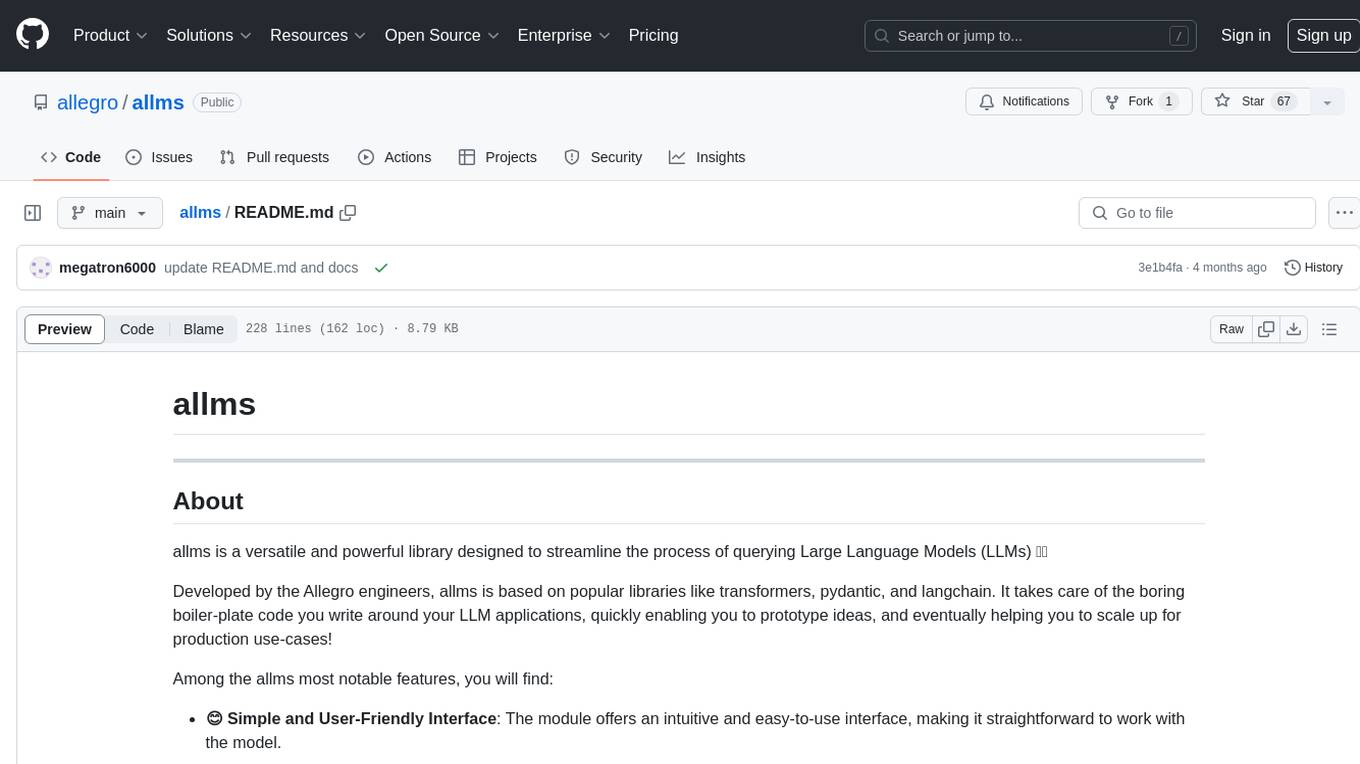
allms
allms is a versatile and powerful library designed to streamline the process of querying Large Language Models (LLMs). Developed by Allegro engineers, it simplifies working with LLM applications by providing a user-friendly interface, asynchronous querying, automatic retrying mechanism, error handling, and output parsing. It supports various LLM families hosted on different platforms like OpenAI, Google, Azure, and GCP. The library offers features for configuring endpoint credentials, batch querying with symbolic variables, and forcing structured output format. It also provides documentation, quickstart guides, and instructions for local development, testing, updating documentation, and making new releases.
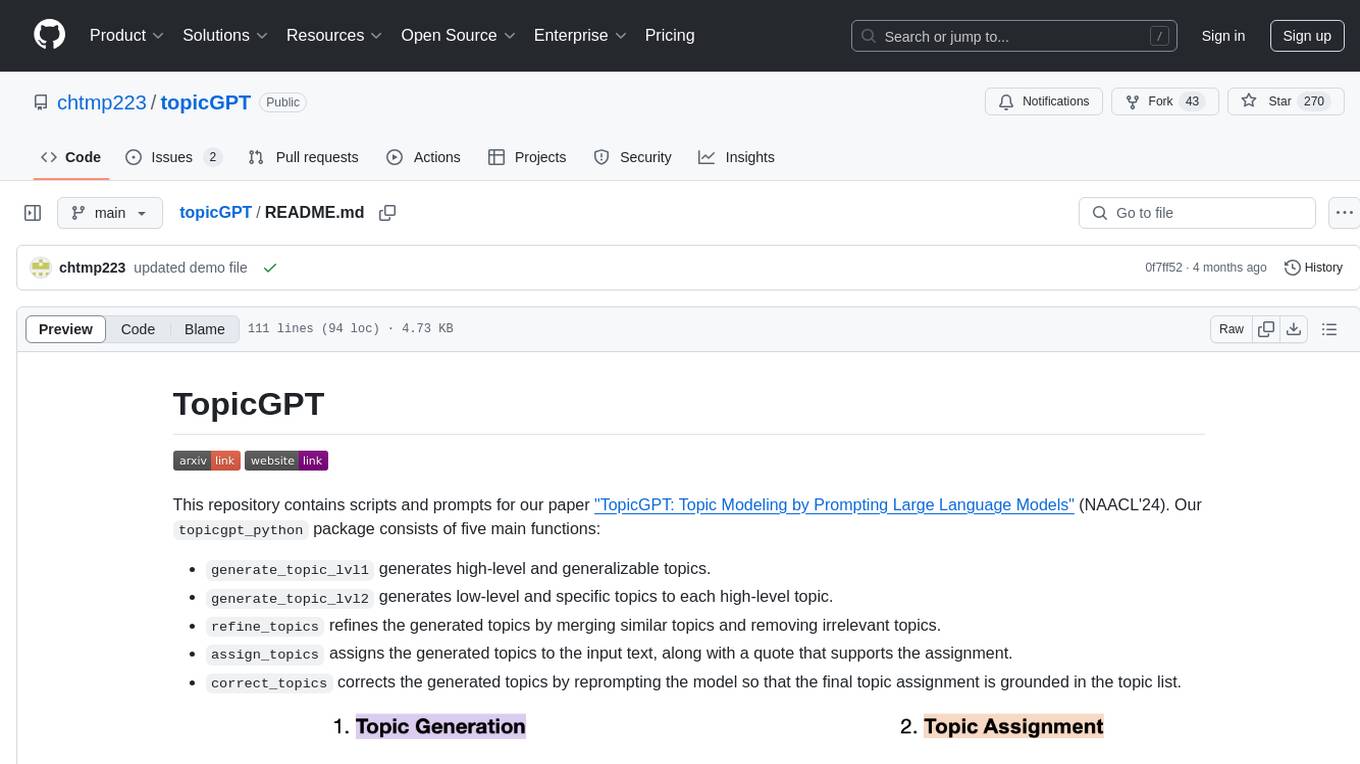
topicGPT
TopicGPT is a repository containing scripts and prompts for the paper 'TopicGPT: Topic Modeling by Prompting Large Language Models' (NAACL'24). The 'topicgpt_python' package offers functions to generate high-level and specific topics, refine topics, assign topics to input text, and correct generated topics. It supports various APIs like OpenAI, VertexAI, Azure, Gemini, and vLLM for inference. Users can prepare data in JSONL format, run the pipeline using provided scripts, and evaluate topic alignment with ground-truth labels.
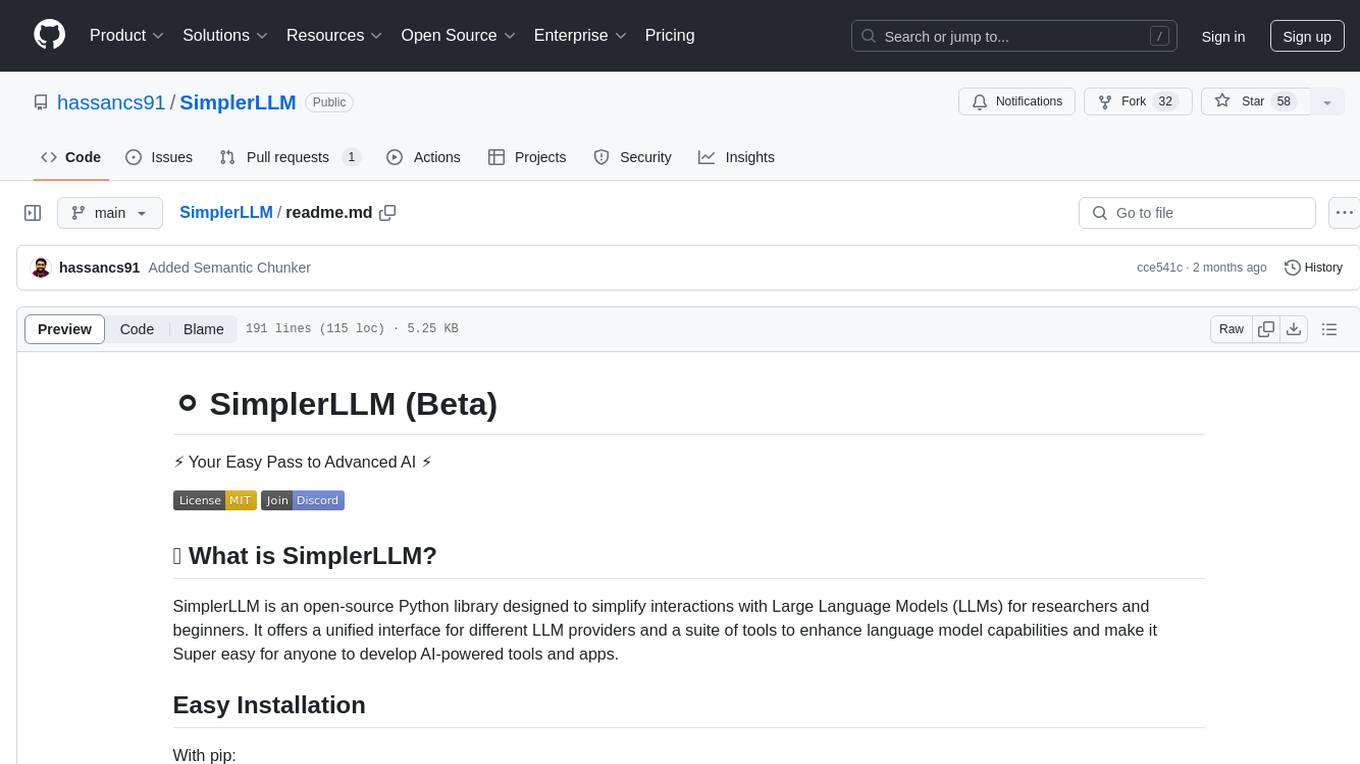
SimplerLLM
SimplerLLM is an open-source Python library that simplifies interactions with Large Language Models (LLMs) for researchers and beginners. It provides a unified interface for different LLM providers, tools for enhancing language model capabilities, and easy development of AI-powered tools and apps. The library offers features like unified LLM interface, generic text loader, RapidAPI connector, SERP integration, prompt template builder, and more. Users can easily set up environment variables, create LLM instances, use tools like SERP, generic text loader, calling RapidAPI APIs, and prompt template builder. Additionally, the library includes chunking functions to split texts into manageable chunks based on different criteria. Future updates will bring more tools, interactions with local LLMs, prompt optimization, response evaluation, GPT Trainer, document chunker, advanced document loader, integration with more providers, Simple RAG with SimplerVectors, integration with vector databases, agent builder, and LLM server.
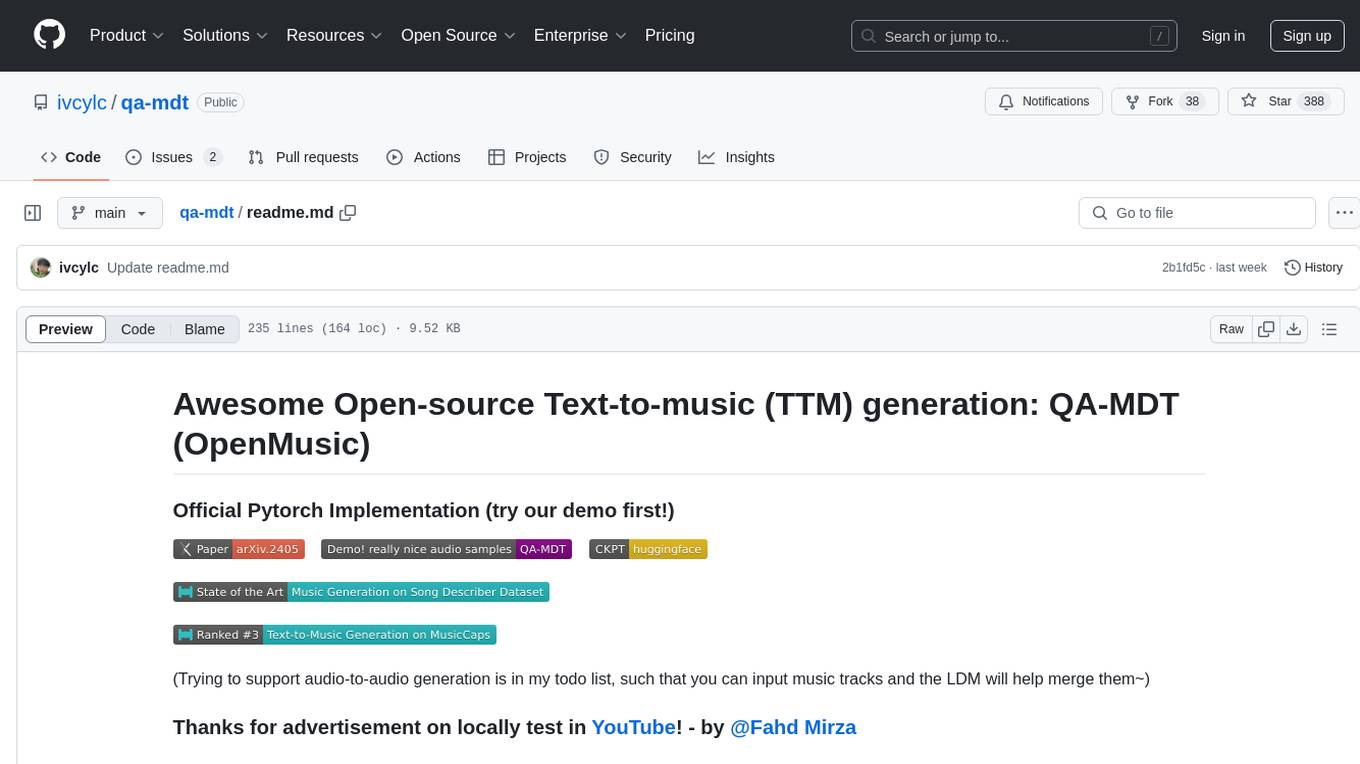
qa-mdt
This repository provides an implementation of QA-MDT, integrating state-of-the-art models for music generation. It offers a Quality-Aware Masked Diffusion Transformer for enhanced music generation. The code is based on various repositories like AudioLDM, PixArt-alpha, MDT, AudioMAE, and Open-Sora. The implementation allows for training and fine-tuning the model with different strategies and datasets. The repository also includes instructions for preparing datasets in LMDB format and provides a script for creating a toy LMDB dataset. The model can be used for music generation tasks, with a focus on quality injection to enhance the musicality of generated music.

bedrock-claude-chat
This repository is a sample chatbot using the Anthropic company's LLM Claude, one of the foundational models provided by Amazon Bedrock for generative AI. It allows users to have basic conversations with the chatbot, personalize it with their own instructions and external knowledge, and analyze usage for each user/bot on the administrator dashboard. The chatbot supports various languages, including English, Japanese, Korean, Chinese, French, German, and Spanish. Deployment is straightforward and can be done via the command line or by using AWS CDK. The architecture is built on AWS managed services, eliminating the need for infrastructure management and ensuring scalability, reliability, and security.
For similar tasks
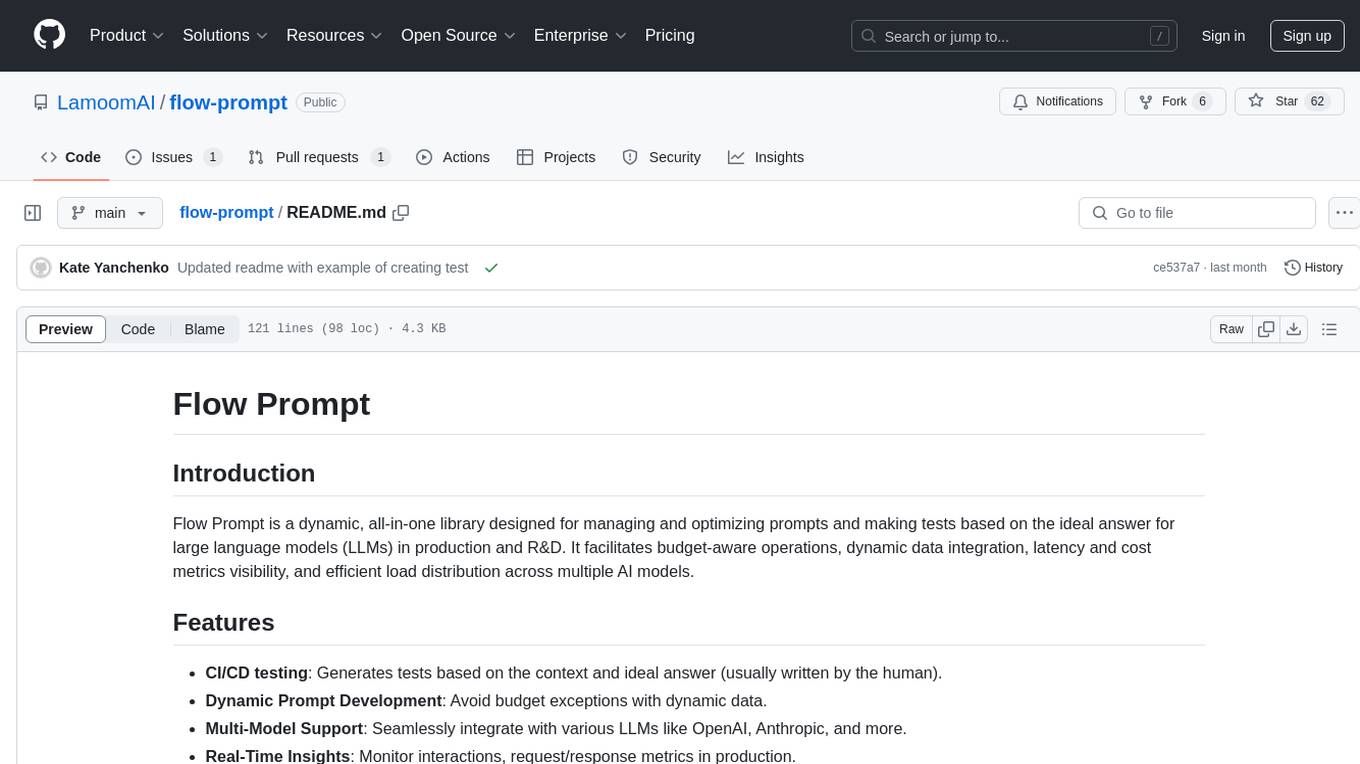
flow-prompt
Flow Prompt is a dynamic library for managing and optimizing prompts for large language models. It facilitates budget-aware operations, dynamic data integration, and efficient load distribution. Features include CI/CD testing, dynamic prompt development, multi-model support, real-time insights, and prompt testing and evolution.

twinny
Twinny is a free and open-source AI code completion plugin for Visual Studio Code and compatible editors. It integrates with various tools and frameworks, including Ollama, llama.cpp, oobabooga/text-generation-webui, LM Studio, LiteLLM, and Open WebUI. Twinny offers features such as fill-in-the-middle code completion, chat with AI about your code, customizable API endpoints, and support for single or multiline fill-in-middle completions. It is easy to install via the Visual Studio Code extensions marketplace and provides a range of customization options. Twinny supports both online and offline operation and conforms to the OpenAI API standard.
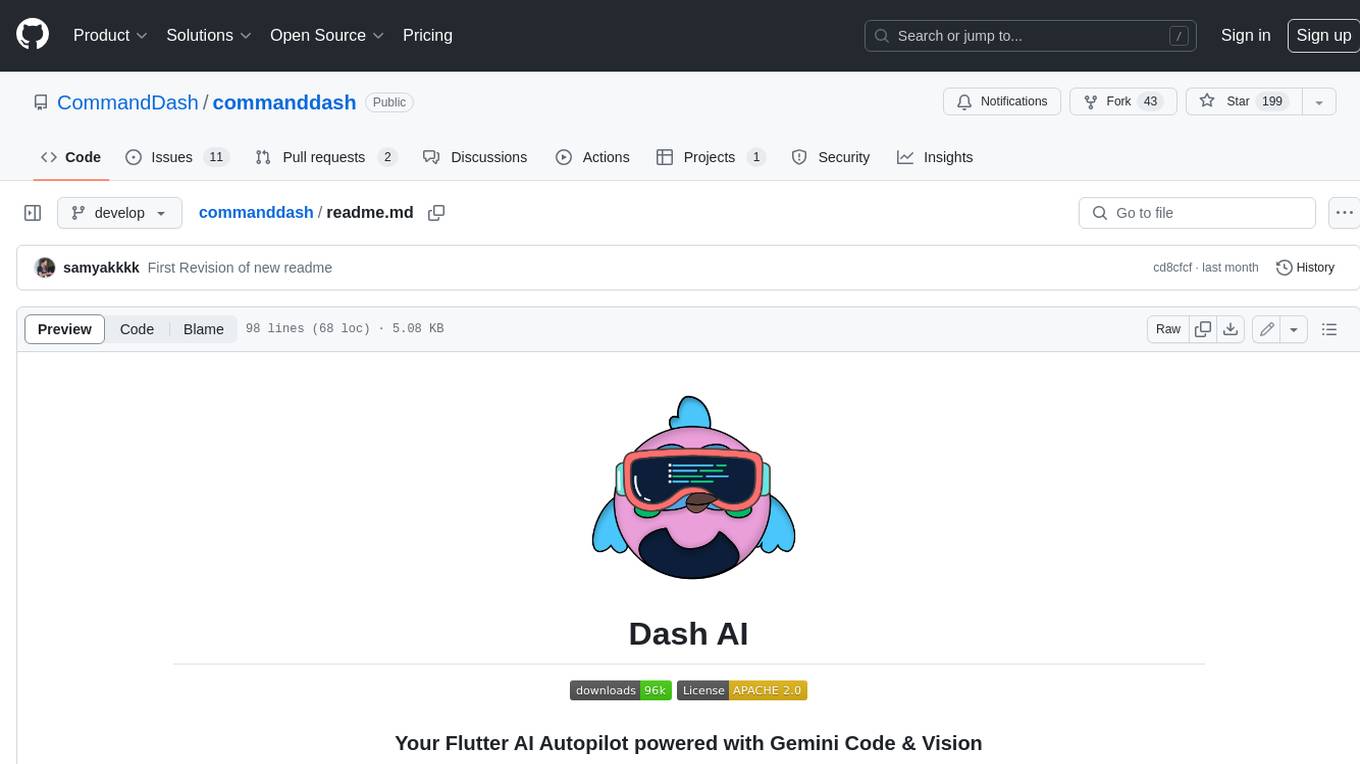
commanddash
Dash AI is an open-source coding assistant for Flutter developers. It is designed to not only write code but also run and debug it, allowing it to assist beyond code completion and automate routine tasks. Dash AI is powered by Gemini, integrated with the Dart Analyzer, and specifically tailored for Flutter engineers. The vision for Dash AI is to create a single-command assistant that can automate tedious development tasks, enabling developers to focus on creativity and innovation. It aims to assist with the entire process of engineering a feature for an app, from breaking down the task into steps to generating exploratory tests and iterating on the code until the feature is complete. To achieve this vision, Dash AI is working on providing LLMs with the same access and information that human developers have, including full contextual knowledge, the latest syntax and dependencies data, and the ability to write, run, and debug code. Dash AI welcomes contributions from the community, including feature requests, issue fixes, and participation in discussions. The project is committed to building a coding assistant that empowers all Flutter developers.
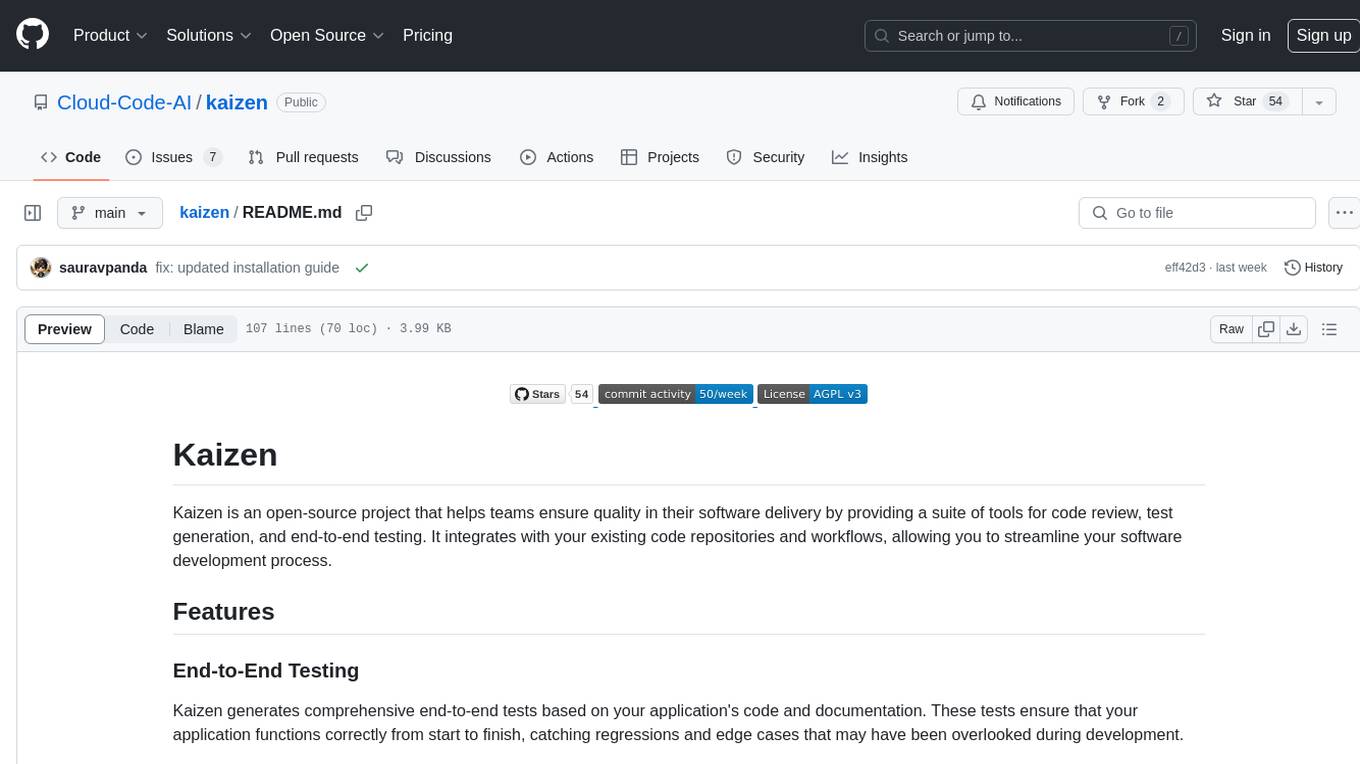
kaizen
Kaizen is an open-source project that helps teams ensure quality in their software delivery by providing a suite of tools for code review, test generation, and end-to-end testing. It integrates with your existing code repositories and workflows, allowing you to streamline your software development process. Kaizen generates comprehensive end-to-end tests, provides UI testing and review, and automates code review with insightful feedback. The file structure includes components for API server, logic, actors, generators, LLM integrations, documentation, and sample code. Getting started involves installing the Kaizen package, generating tests for websites, and executing tests. The tool also runs an API server for GitHub App actions. Contributions are welcome under the AGPL License.
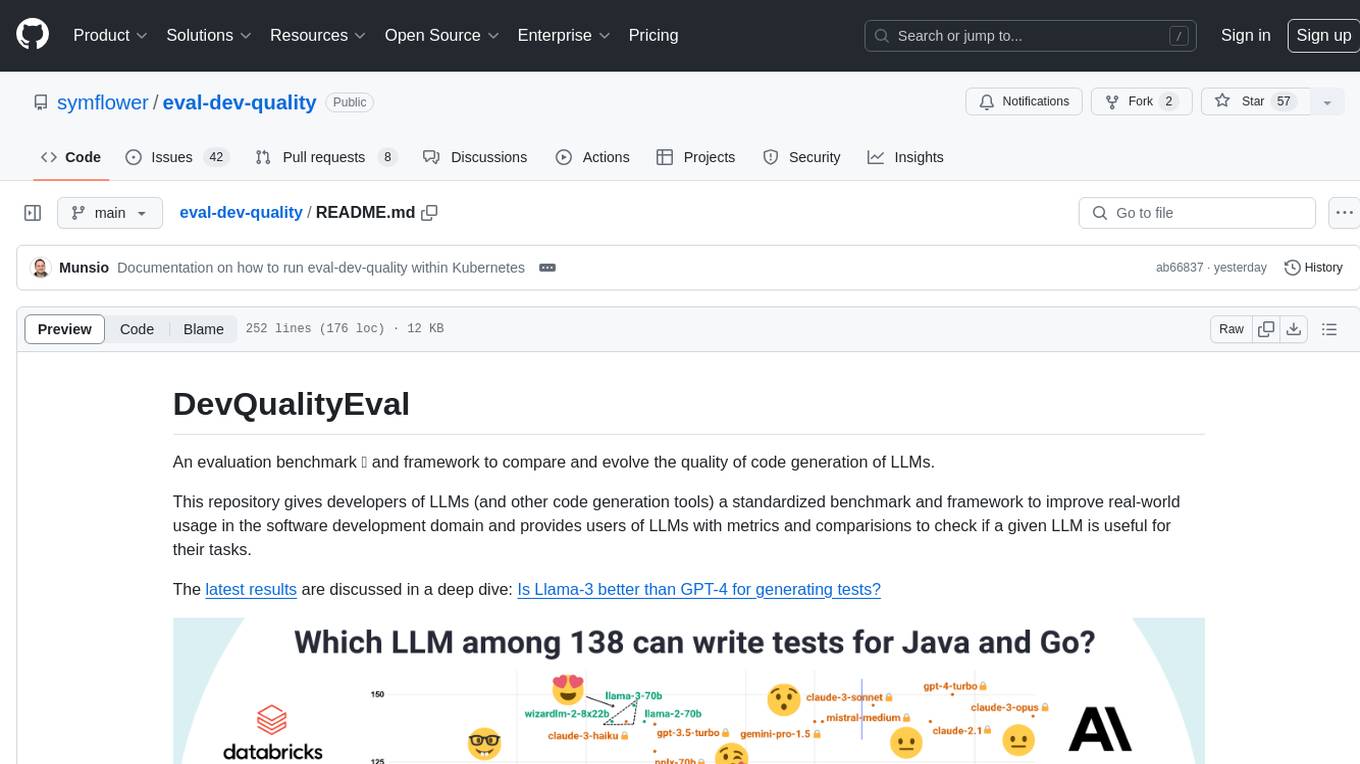
eval-dev-quality
DevQualityEval is an evaluation benchmark and framework designed to compare and improve the quality of code generation of Language Model Models (LLMs). It provides developers with a standardized benchmark to enhance real-world usage in software development and offers users metrics and comparisons to assess the usefulness of LLMs for their tasks. The tool evaluates LLMs' performance in solving software development tasks and measures the quality of their results through a point-based system. Users can run specific tasks, such as test generation, across different programming languages to evaluate LLMs' language understanding and code generation capabilities.
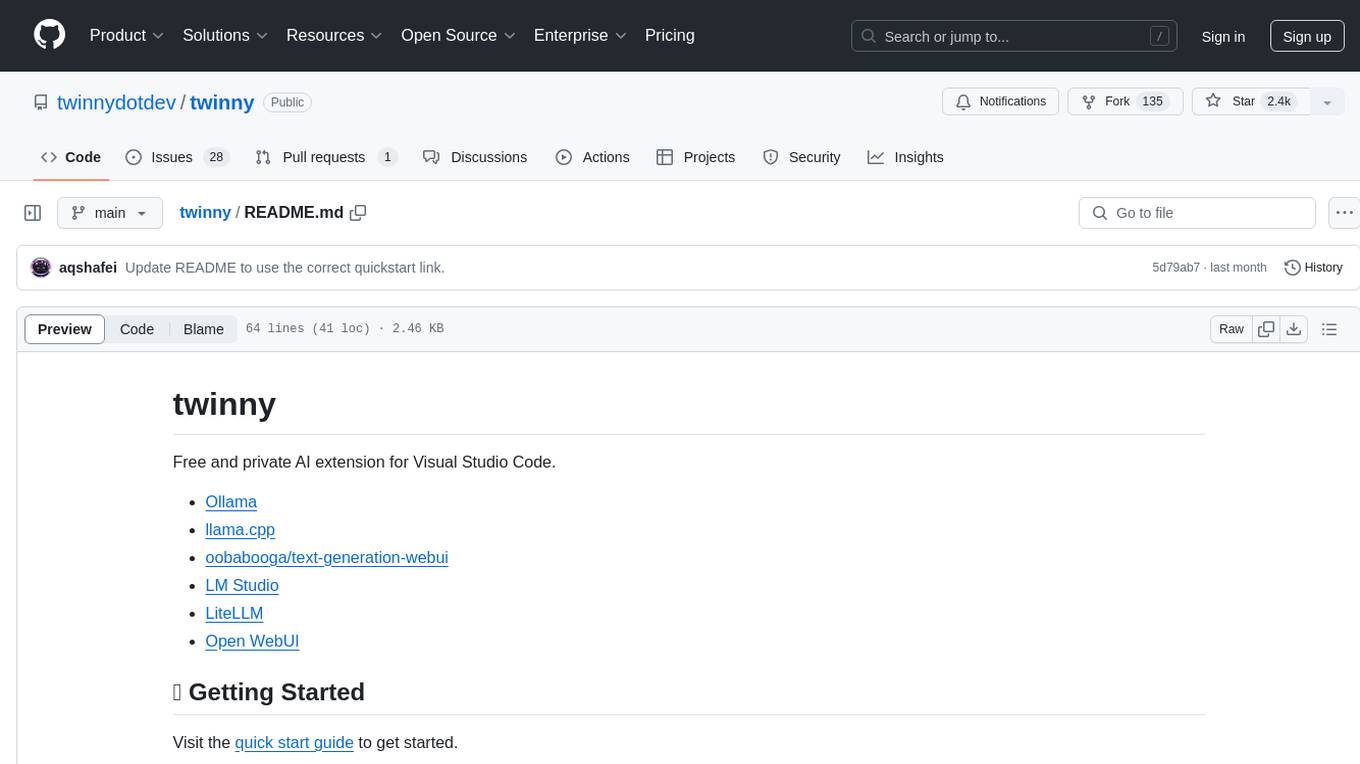
twinny
Twinny is a free and private AI extension for Visual Studio Code that offers AI-based code completion and code discussion features. It provides real-time code suggestions, function explanations, test generation, refactoring requests, and more. Twinny operates both online and offline, supports customizable API endpoints, conforms to OpenAI API standards, and offers various customization options for prompt templates, API providers, model names, and more. It is compatible with multiple APIs and allows users to accept code solutions directly in the editor, create new documents from code blocks, and copy generated code solution blocks. Twinny is open-source under the MIT license and welcomes contributions from the community.
For similar jobs

sweep
Sweep is an AI junior developer that turns bugs and feature requests into code changes. It automatically handles developer experience improvements like adding type hints and improving test coverage.

teams-ai
The Teams AI Library is a software development kit (SDK) that helps developers create bots that can interact with Teams and Microsoft 365 applications. It is built on top of the Bot Framework SDK and simplifies the process of developing bots that interact with Teams' artificial intelligence capabilities. The SDK is available for JavaScript/TypeScript, .NET, and Python.

ai-guide
This guide is dedicated to Large Language Models (LLMs) that you can run on your home computer. It assumes your PC is a lower-end, non-gaming setup.

classifai
Supercharge WordPress Content Workflows and Engagement with Artificial Intelligence. Tap into leading cloud-based services like OpenAI, Microsoft Azure AI, Google Gemini and IBM Watson to augment your WordPress-powered websites. Publish content faster while improving SEO performance and increasing audience engagement. ClassifAI integrates Artificial Intelligence and Machine Learning technologies to lighten your workload and eliminate tedious tasks, giving you more time to create original content that matters.

chatbot-ui
Chatbot UI is an open-source AI chat app that allows users to create and deploy their own AI chatbots. It is easy to use and can be customized to fit any need. Chatbot UI is perfect for businesses, developers, and anyone who wants to create a chatbot.

BricksLLM
BricksLLM is a cloud native AI gateway written in Go. Currently, it provides native support for OpenAI, Anthropic, Azure OpenAI and vLLM. BricksLLM aims to provide enterprise level infrastructure that can power any LLM production use cases. Here are some use cases for BricksLLM: * Set LLM usage limits for users on different pricing tiers * Track LLM usage on a per user and per organization basis * Block or redact requests containing PIIs * Improve LLM reliability with failovers, retries and caching * Distribute API keys with rate limits and cost limits for internal development/production use cases * Distribute API keys with rate limits and cost limits for students

uAgents
uAgents is a Python library developed by Fetch.ai that allows for the creation of autonomous AI agents. These agents can perform various tasks on a schedule or take action on various events. uAgents are easy to create and manage, and they are connected to a fast-growing network of other uAgents. They are also secure, with cryptographically secured messages and wallets.

griptape
Griptape is a modular Python framework for building AI-powered applications that securely connect to your enterprise data and APIs. It offers developers the ability to maintain control and flexibility at every step. Griptape's core components include Structures (Agents, Pipelines, and Workflows), Tasks, Tools, Memory (Conversation Memory, Task Memory, and Meta Memory), Drivers (Prompt and Embedding Drivers, Vector Store Drivers, Image Generation Drivers, Image Query Drivers, SQL Drivers, Web Scraper Drivers, and Conversation Memory Drivers), Engines (Query Engines, Extraction Engines, Summary Engines, Image Generation Engines, and Image Query Engines), and additional components (Rulesets, Loaders, Artifacts, Chunkers, and Tokenizers). Griptape enables developers to create AI-powered applications with ease and efficiency.