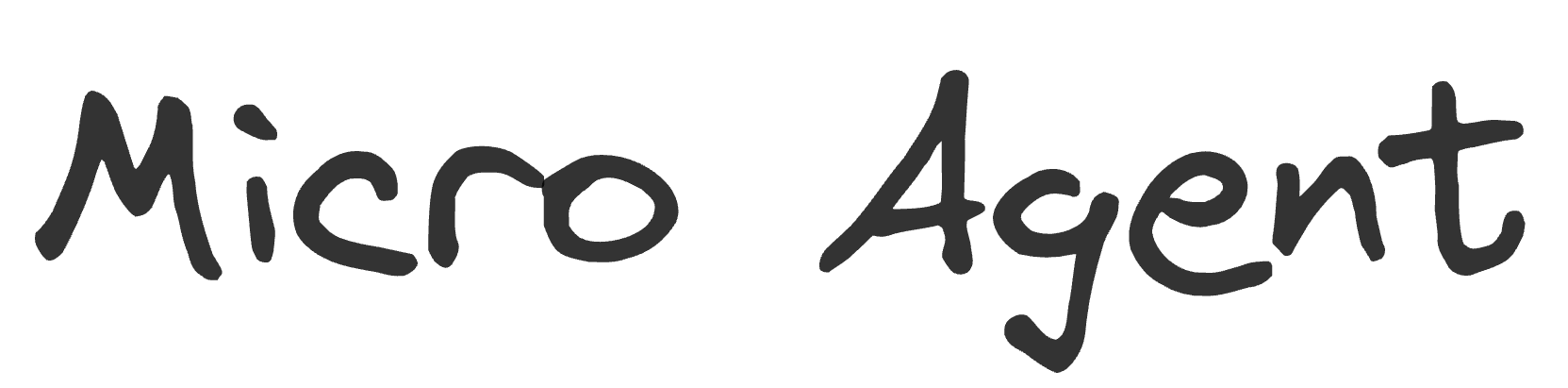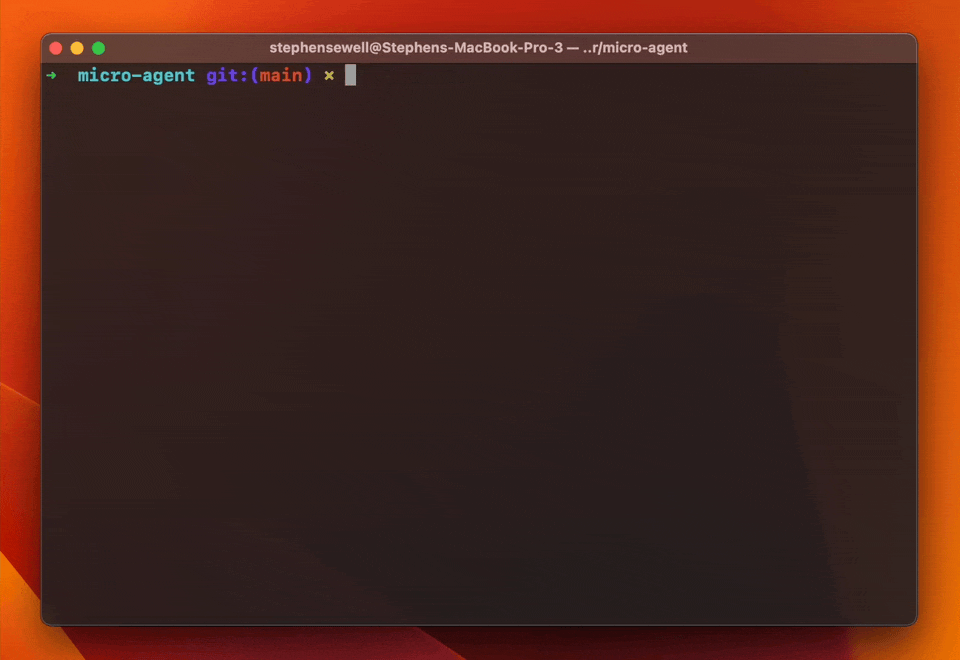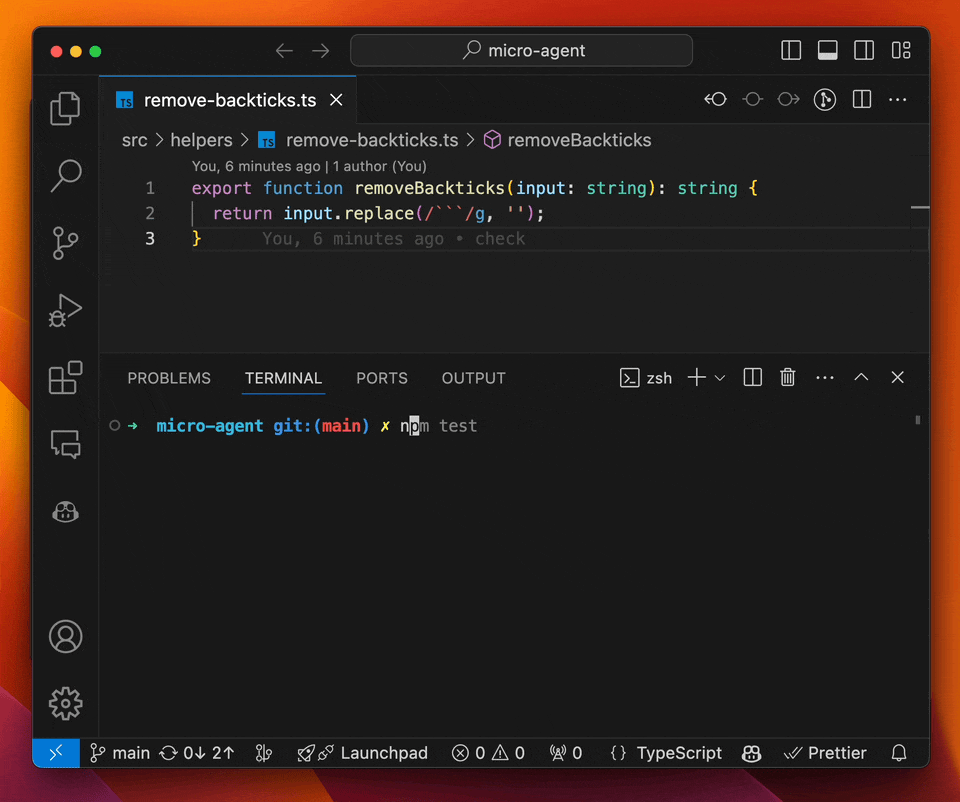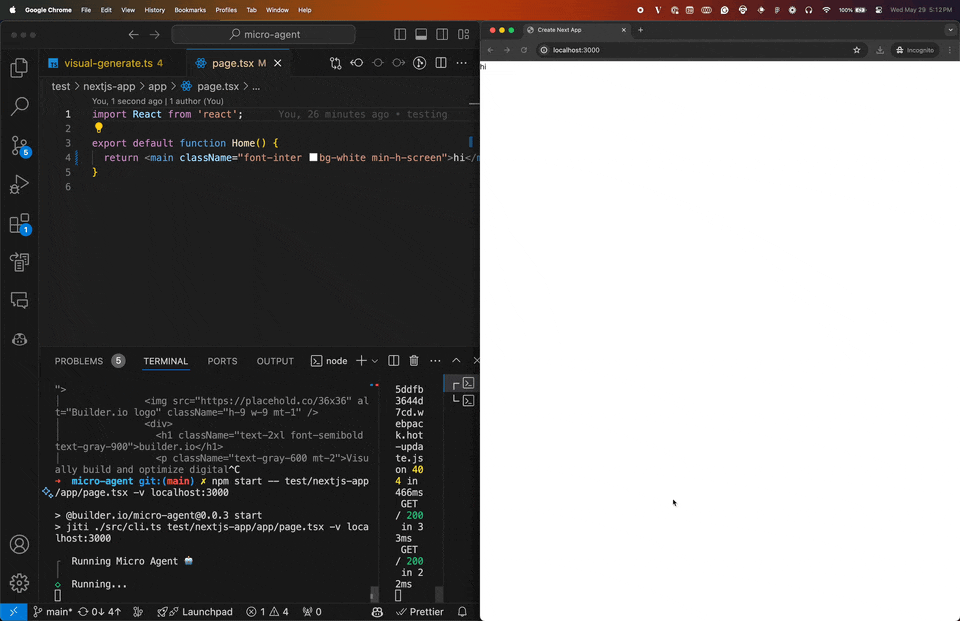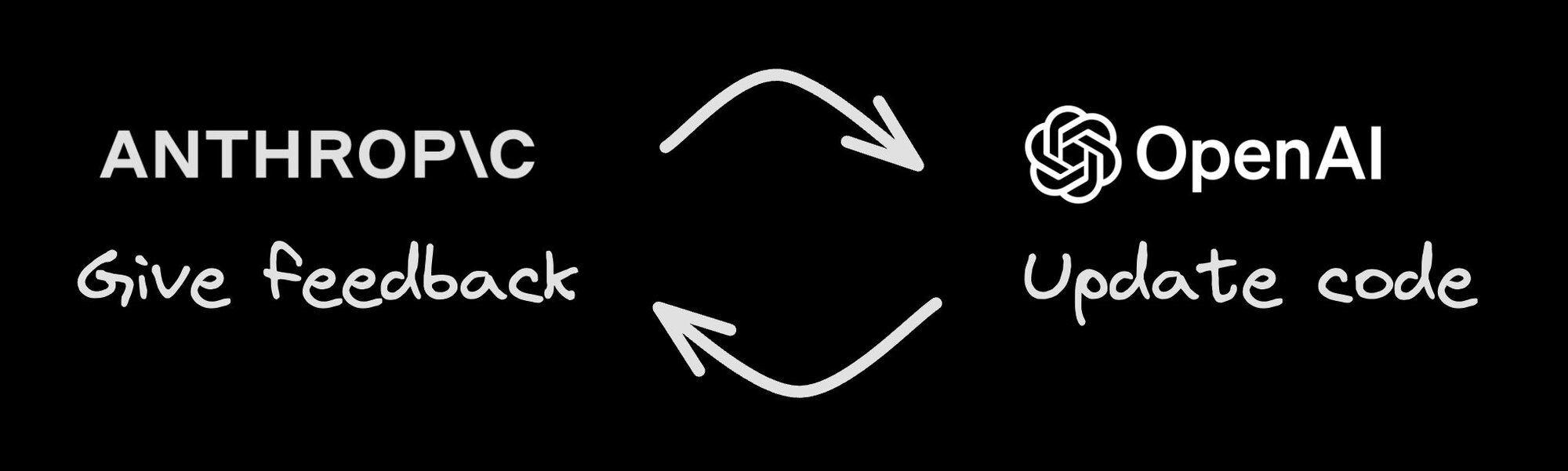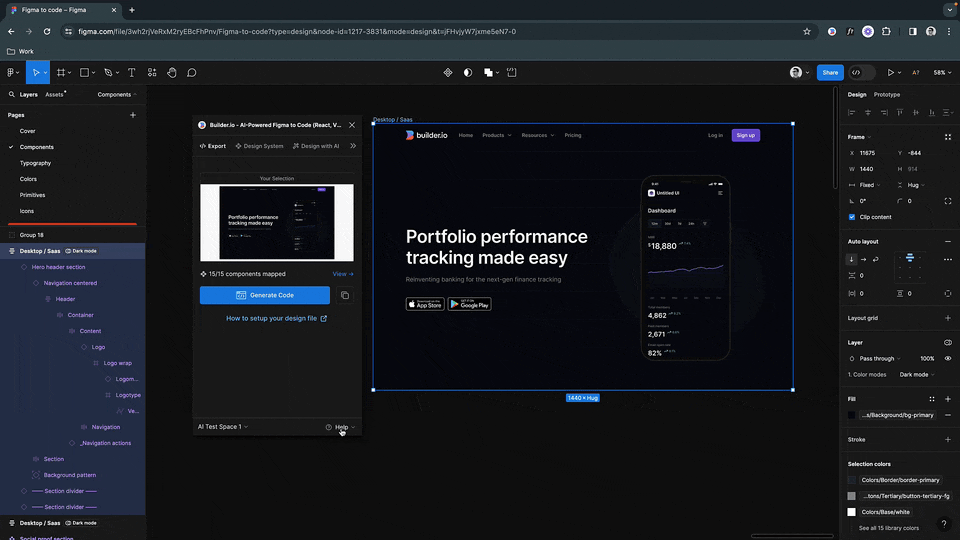micro-agent
An AI agent that writes (actually useful) code for you
Stars: 2372
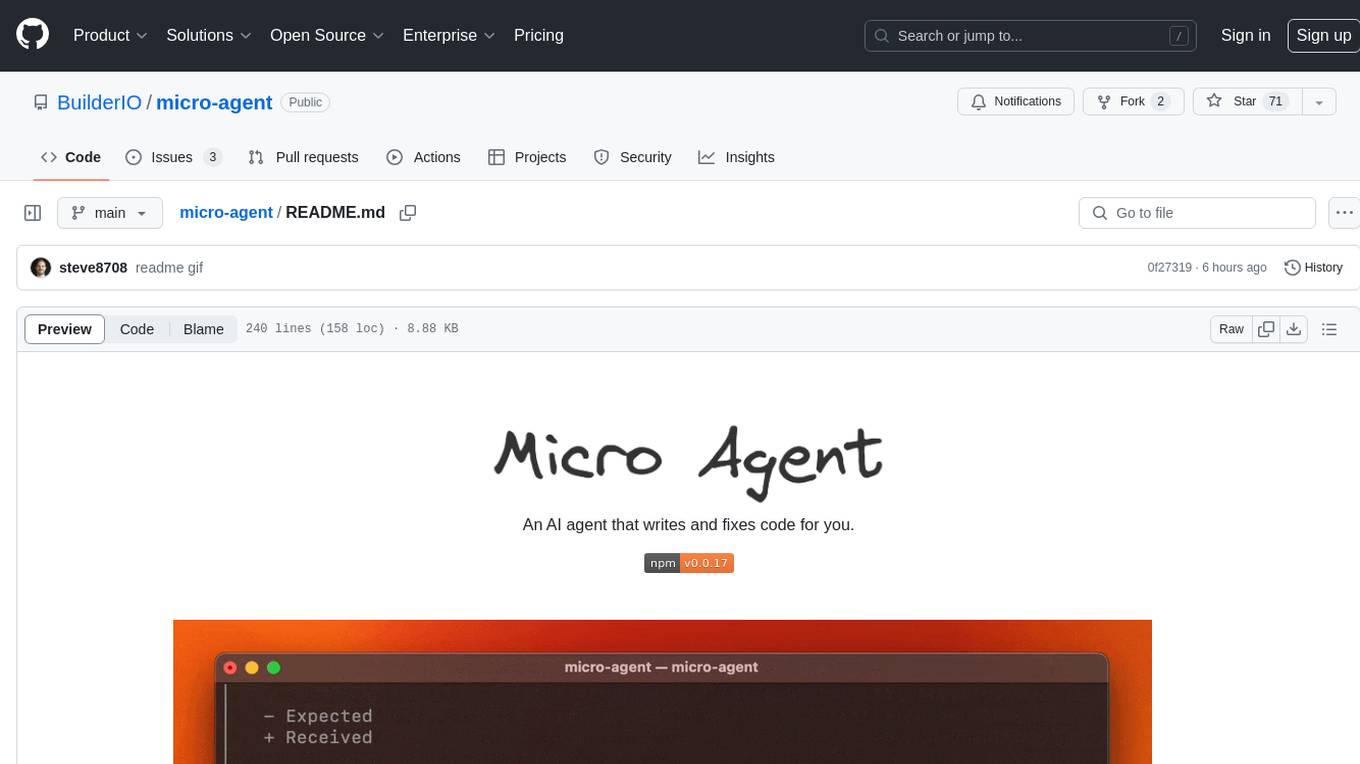
Micro Agent is an AI tool designed to write and fix code for users by generating code that passes specified tests or matches design screenshots. It aims to streamline the code generation process by leveraging AI capabilities to iterate and improve code until desired outcomes are achieved. The tool focuses on test-driven development and provides interactive features for user feedback. Micro Agent is not intended to be a comprehensive development tool but rather a specialized agent for code generation and iteration.
README:
An AI agent that writes and fixes code for you.
Just run micro-agent, give it a prompt, and it'll generate a test and then iterate on code until all test cases pass.
LLMs are great at giving you broken code, and it can take repeat iteration to get that code to work as expected.
So why do this manually when AI can handle not just the generation but also the iteration and fixing?
AI agents are cool, but general-purpose coding agents rarely work as hoped or promised. They tend to go haywire with compounding errors. Think of your Roomba getting stuck under a table, x1000.
The idea of a micro agent is to
- Create a definitive test case that can give clear feedback if the code works as intended or not, and
- Iterate on code until all test cases pass
Read more on why Micro Agent exists.
This project is not trying to be an end-to-end developer. AI agents are not capable enough to reliably try to be that yet (or probably very soon). This project won't install modules, read and write multiple files, or do anything else that is highly likely to cause havoc when it inevitably fails.
It's a micro agent. It's small, focused, and does one thing as well as possible: write a test, then produce code that passes that test.
Micro Agent requires Node.js v18 or later.
npm install -g @builder.io/micro-agentThe best way to get started is to run Micro Agent in interactive mode, where it will ask you questions about the code it generates and use your feedback to improve the code it generates.
micro-agentLook at that, you're now a test-driven developer. You're welcome.
Micro Agent works with Claude, OpenAI, Ollama, or any OpenAI compatible provider such as Groq. You need to add your API key to the CLI:
micro-agent config set OPENAI_KEY=<your token>
micro-agent config set MODEL=gpt-4oOr, for Claude:
micro-agent config set ANTHROPIC_KEY=<your token>
micro-agent config set MODEL=claudeTo use a custom OpenAI API endpoint, such as for use with Ollama or Groq, you can set the endpoint with:
micro-agent config set OPENAI_API_ENDPOINT=<your endpoint>
micro-agent config set OPENAI_API_ENDPOINT=https://api.groq.com/openai/v1To run the Micro Agent on a file in unit test matching mode, you need to provide a test script that will run after each code generation attempt. For instance:
micro-agent ./file-to-edit.ts -t "npm test"This will run the Micro Agent on the file ./file-to-edit.ts running npm test and will write code until the tests pass.
The above assumes the following file structure:
some-folder
├──file-to-edit.ts
├──file-to-edit.test.ts # test file. if you need a different path, use the -f argument
└──file-to-edit.prompt.md # optional prompt file. if you need a different path, use the -p argumentBy default, Micro Agent assumes you have a test file with the same name as the editing file but with .test.ts appended, such as ./file-to-edit.test.ts for the above examples.
If this is not the case, you can specify the test file with the -f flag. You can also add a prompt to help guide the code generation, either at a file located at <filename>.prompt.md like ./file-to-edit.prompt.md or by specifying the prompt file with the -p. For instance:
micro-agent ./file-to-edit.ts -t "npm test" -f ./file-to-edit.spec.ts -p ./path-to-prompt.prompt.md[!WARNING] This feature is experimental and under active development. Use with caution.
Micro Agent can also help you match a design. To do this, you need to provide a design and a local URL to your rendered code. For instance:
micro-agent ./app/about/page.tsx --visual localhost:3000/aboutMicro agent will then generate code until the rendered output of your code matches more closely matches a screenshot file that you place next to the code you are editing (in this case, it would be ./app/about/page.png).
The above assumes the following file structure:
app/about
├──page.tsx # The code to edit
├──page.png # The screenshot to match
└──page.prompt.md # Optional, additional instructions for the AI[!NOTE] Using the visual matching feature requires an Anthropic API key.
OpenAI is simply just not good at visual matching. We recommend using Anthropic for visual matching. To use Anthropic, you need to add your API key to the CLI:
micro-agent config set ANTHROPIC_KEY=<your token>Visual matching uses a multi-agent approach where Anthropic Claude Opus will do the visual matching and feedback, and then OpenAI will generate the code to match the design and address the feedback.
Micro Agent can also integrate with Visual Copilot to connect directly with Figma to ensure the highest fidelity possible design to code, including fully reusing the exact components and design tokens from your codebase.
Visual Copilot connects directly to Figma to assist with pixel perfect conversion, exact design token mapping, and precise reusage of your components in the generated output.
Then, Micro Agent can take the output of Visual Copilot and make final adjustments to the code to ensure it passes TSC, lint, tests, and fully matches your design including final tweaks.
By default, Micro Agent will do 10 runs. If tests don't pass in 10 runs, it will stop. You can change this with the -m flag, like micro-agent ./file-to-edit.ts -m 20.
You can configure the CLI with the config command, for instance to set your OpenAI API key:
micro-agent config set OPENAI_KEY=<your token>or to set an Anthropic key:
micro-agent config set ANTHROPIC_KEY=<your token>By default Micro Agent uses gpt-4o as the model, but you can override it with the MODEL config option (or environment variable):
micro-agent config set MODEL=gpt-3.5-turboor, if you supply an Anthropic key, you can use any Claude model. by default claude is an alias to claude-3-5-sonnet-20240620:
micro-agent config set MODEL=claudeTo use a more visual interface to view and set config options you can type:
micro-agent configTo get an interactive UI like below:
◆ Set config:
│ ○ OpenAI Key
│ ○ Anthropic Key
│ ○ OpenAI API Endpoint
│ ● Model (gpt-4o)
│ ○ Done
└All config options can be overridden as environment variables, for instance:
MODEL=gpt-3.5-turbo micro-agent ./file-to-edit.ts -t "npm test"Check the installed version with:
micro-agent --versionIf it's not the latest version, run:
micro-agent updateOr manually update with:
npm update -g @builder.io/micro-agentWe would love your contributions to make this project better, and gladly accept PRs. Please see ./CONTRIBUTING.md for how to contribute.
If you are looking for a good first issue, check out the good first issue label.
If you have any feedback, please open an issue or @ me at @steve8708 on Twitter.
Usage:
micro-agent <file path> [flags...]
micro-agent <command>
Commands:
config Configure the CLI
update Update Micro Agent to the latest version
Flags:
-h, --help Show help
-m, --max-runs <number> The maximum number of runs to attempt
-p, --prompt <string> Prompt to run
-t, --test <string> The test script to run
-f, --test-file <string> The test file to run
-v, --visual <string> Visual matching URL
--thread <string> Thread ID to resume
--version Show versionFor Tasks:
Click tags to check more tools for each tasksFor Jobs:
Alternative AI tools for micro-agent
Similar Open Source Tools
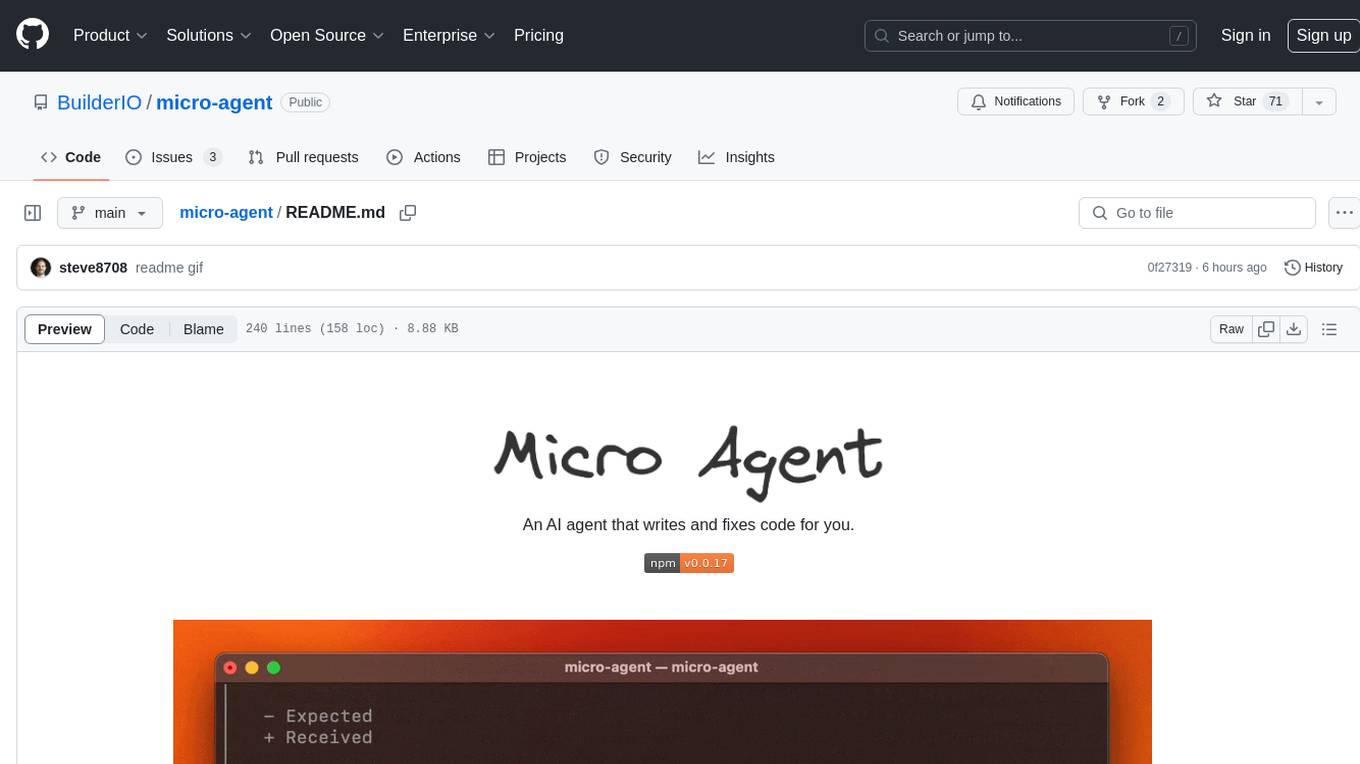
micro-agent
Micro Agent is an AI tool designed to write and fix code for users by generating code that passes specified tests or matches design screenshots. It aims to streamline the code generation process by leveraging AI capabilities to iterate and improve code until desired outcomes are achieved. The tool focuses on test-driven development and provides interactive features for user feedback. Micro Agent is not intended to be a comprehensive development tool but rather a specialized agent for code generation and iteration.
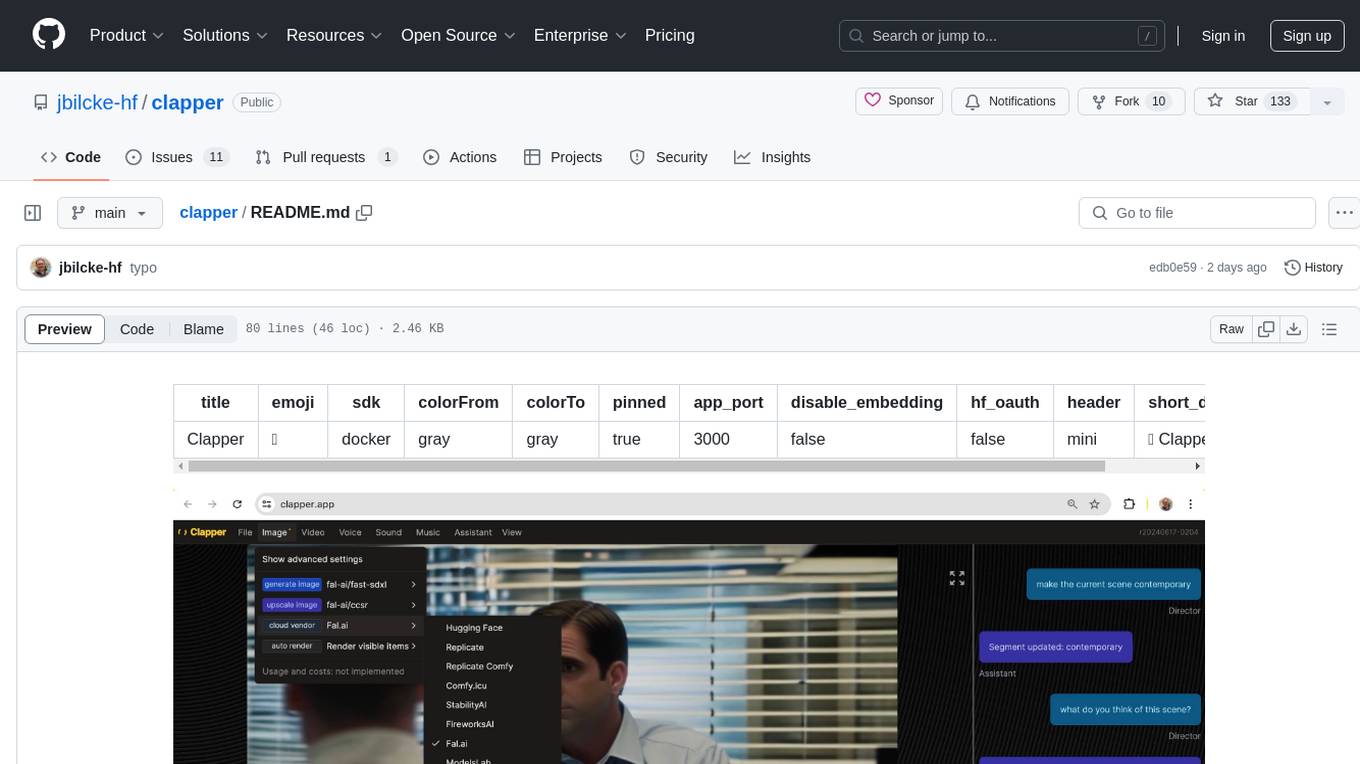
clapper
Clapper is an open-source AI story visualization tool that can interpret screenplays and render them into storyboards, videos, voice, sound, and music. It is currently in early development stages and not recommended for general use due to some non-functional features and lack of tutorials. A public alpha version is available on Hugging Face's platform. Users can sponsor specific features through bounties and developers can contribute to the project under the GPL v3 license. The tool lacks automated tests and code conventions like Prettier or a Linter.

pyrfuniverse
pyrfuniverse is a python package used to interact with RFUniverse simulation environment. It is developed with reference to ML-Agents and produce new features. The package allows users to work with RFUniverse for simulation purposes, providing tools and functionalities to interact with the environment and create new features.
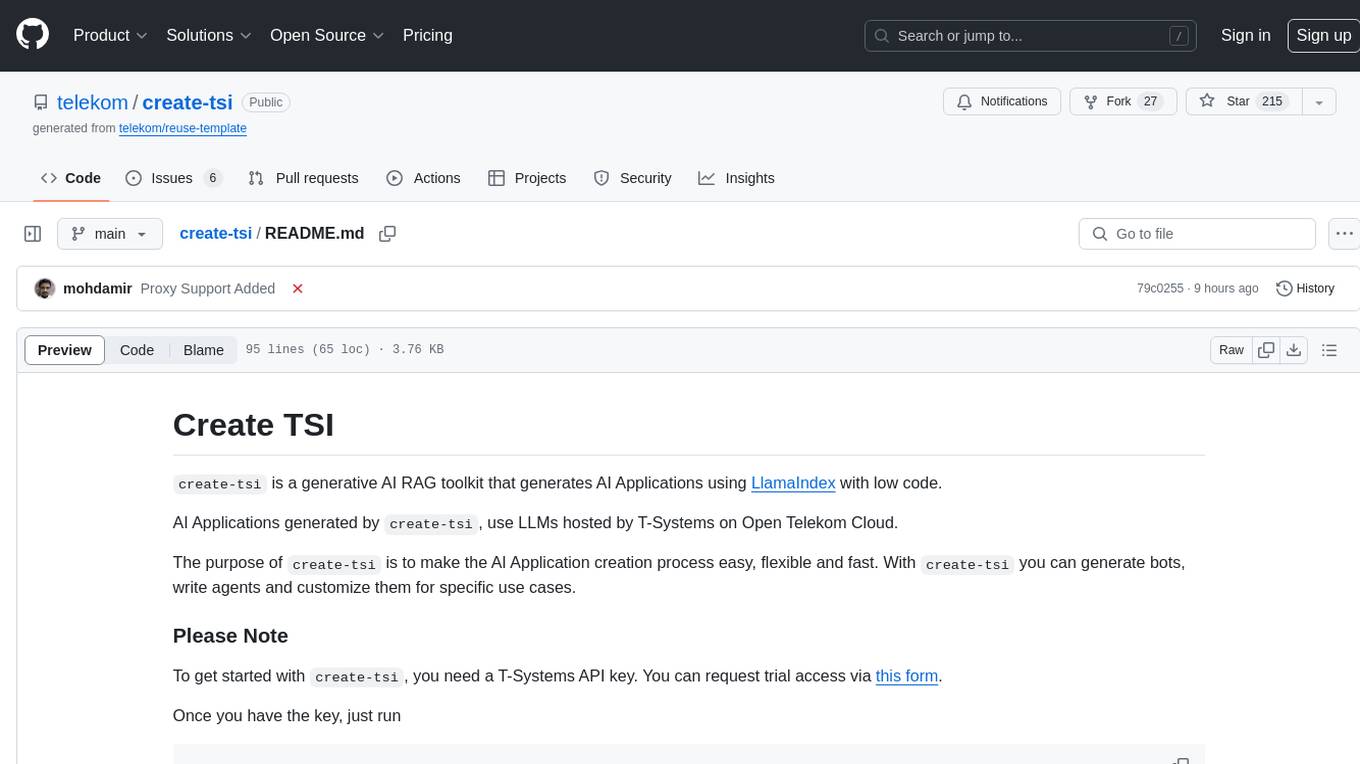
create-tsi
Create TSI is a generative AI RAG toolkit that simplifies the process of creating AI Applications using LlamaIndex with low code. The toolkit leverages LLMs hosted by T-Systems on Open Telekom Cloud to generate bots, write agents, and customize them for specific use cases. It provides a Next.js-powered front-end for a chat interface, a Python FastAPI backend powered by llama-index package, and the ability to ingest and index user-supplied data for answering questions.
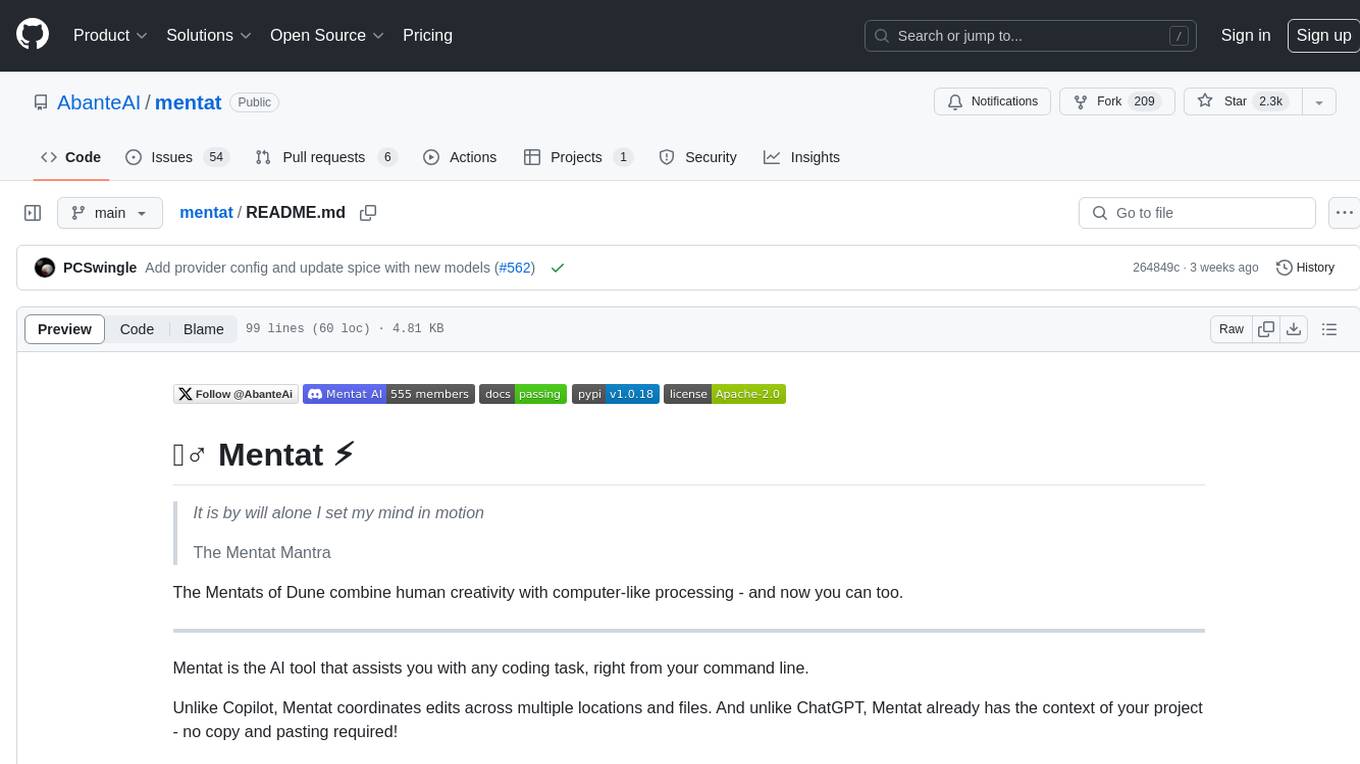
mentat
Mentat is an AI tool designed to assist with coding tasks directly from the command line. It combines human creativity with computer-like processing to help users understand new codebases, add new features, and refactor existing code. Unlike other tools, Mentat coordinates edits across multiple locations and files, with the context of the project already in mind. The tool aims to enhance the coding experience by providing seamless assistance and improving edit quality.
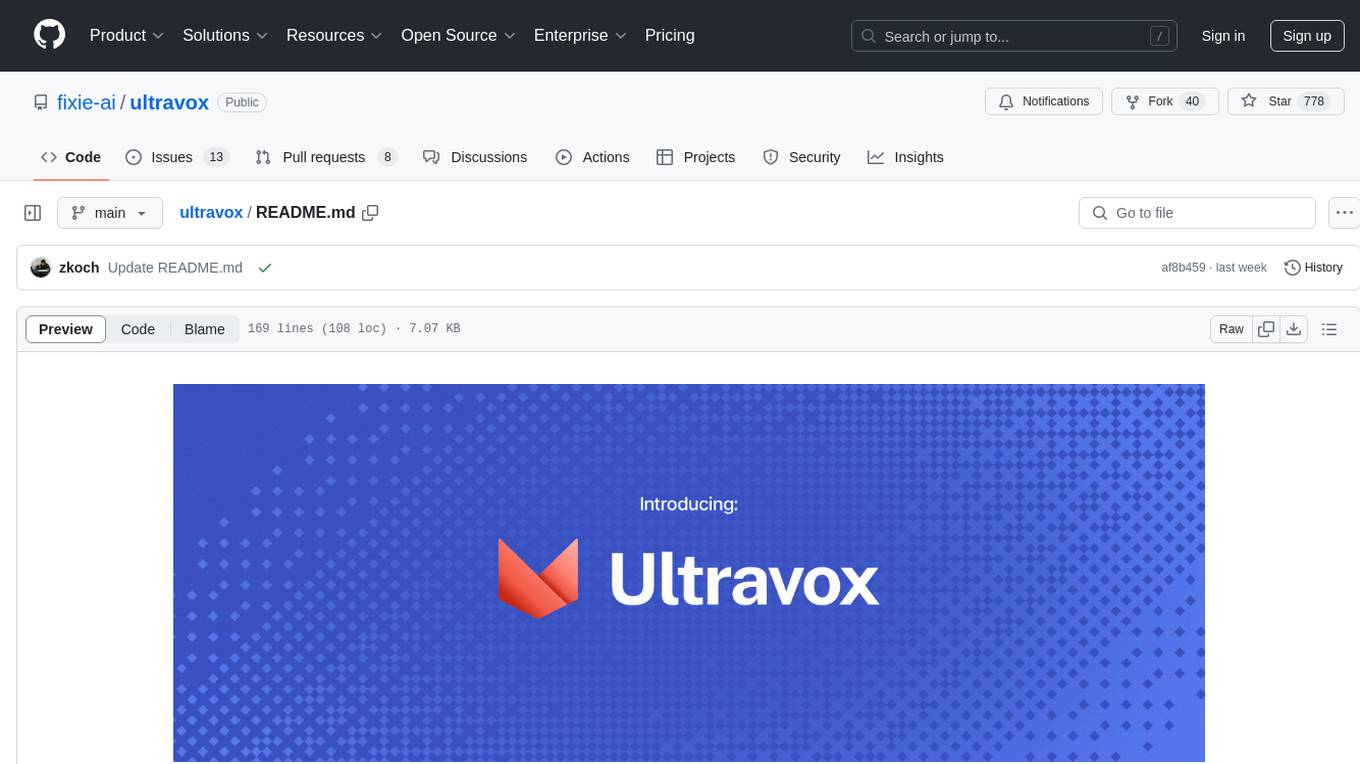
ultravox
Ultravox is a fast multimodal Language Model (LLM) that can understand both text and human speech in real-time without the need for a separate Audio Speech Recognition (ASR) stage. By extending Meta's Llama 3 model with a multimodal projector, Ultravox converts audio directly into a high-dimensional space used by Llama 3, enabling quick responses and potential understanding of paralinguistic cues like timing and emotion in human speech. The current version (v0.3) has impressive speed metrics and aims for further enhancements. Ultravox currently converts audio to streaming text and plans to emit speech tokens for direct audio conversion. The tool is open for collaboration to enhance this functionality.
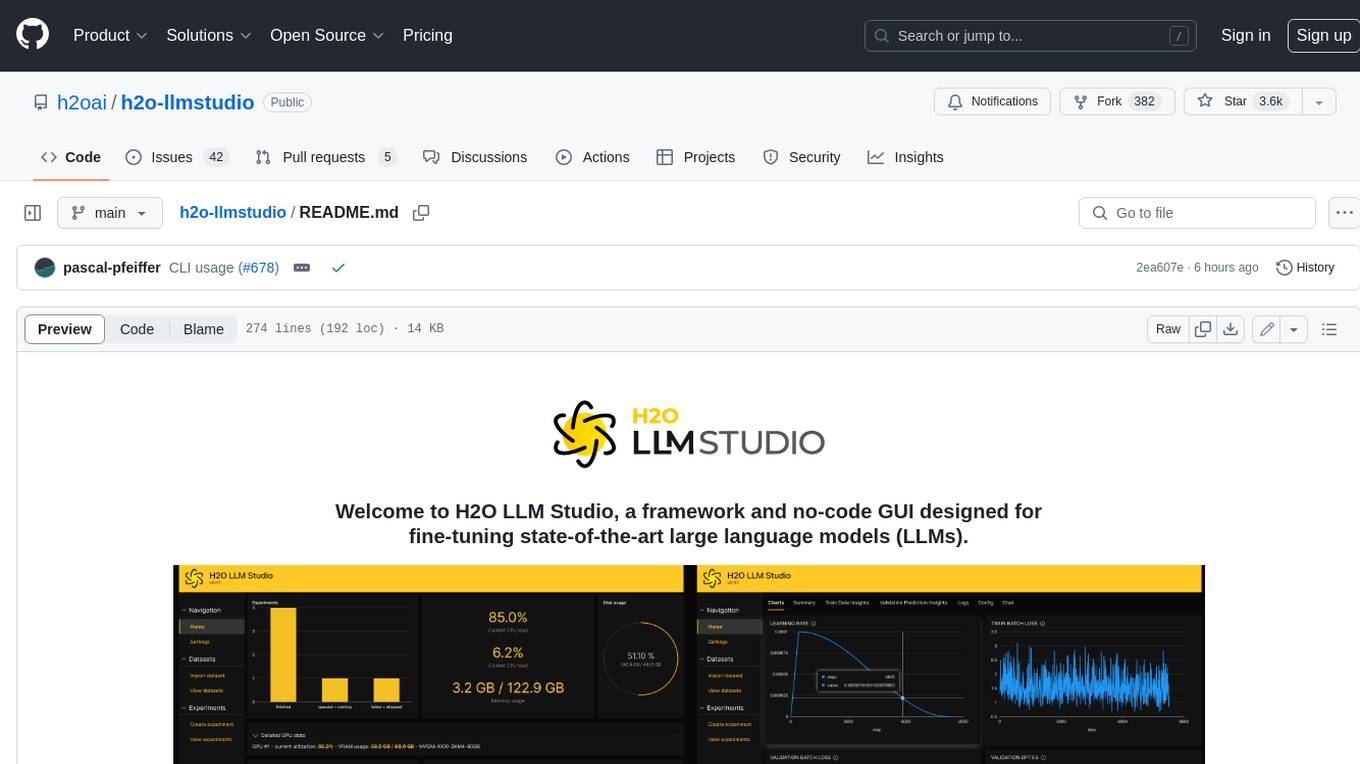
h2o-llmstudio
H2O LLM Studio is a framework and no-code GUI designed for fine-tuning state-of-the-art large language models (LLMs). With H2O LLM Studio, you can easily and effectively fine-tune LLMs without the need for any coding experience. The GUI is specially designed for large language models, and you can finetune any LLM using a large variety of hyperparameters. You can also use recent finetuning techniques such as Low-Rank Adaptation (LoRA) and 8-bit model training with a low memory footprint. Additionally, you can use Reinforcement Learning (RL) to finetune your model (experimental), use advanced evaluation metrics to judge generated answers by the model, track and compare your model performance visually, and easily export your model to the Hugging Face Hub and share it with the community.
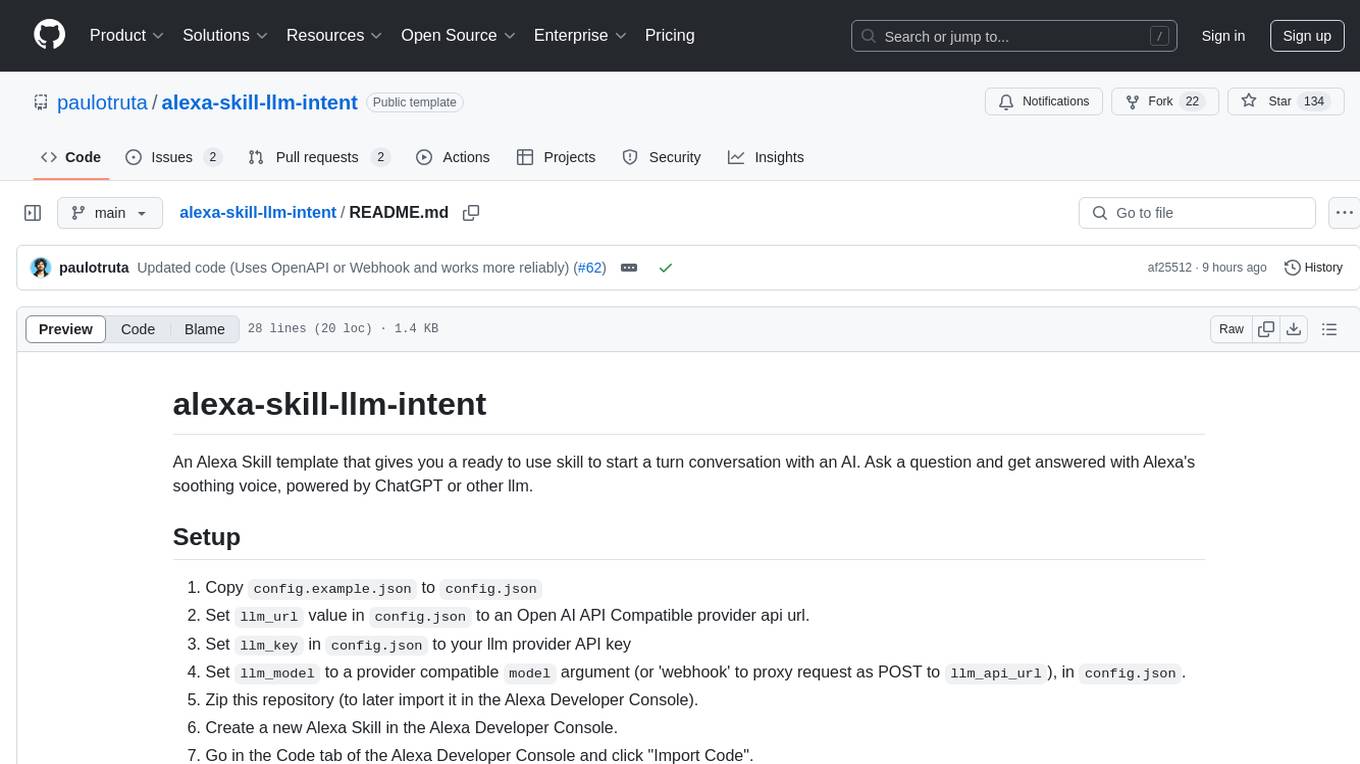
alexa-skill-llm-intent
An Alexa Skill template that provides a ready-to-use skill for starting a conversation with an AI. Users can ask questions and receive answers in Alexa's voice, powered by ChatGPT or other llm. The template includes setup instructions for configuring the AI provider API and model, as well as usage commands for interacting with the skill. It serves as a starting point for creating custom Alexa Skills and should be used at the user's own risk.
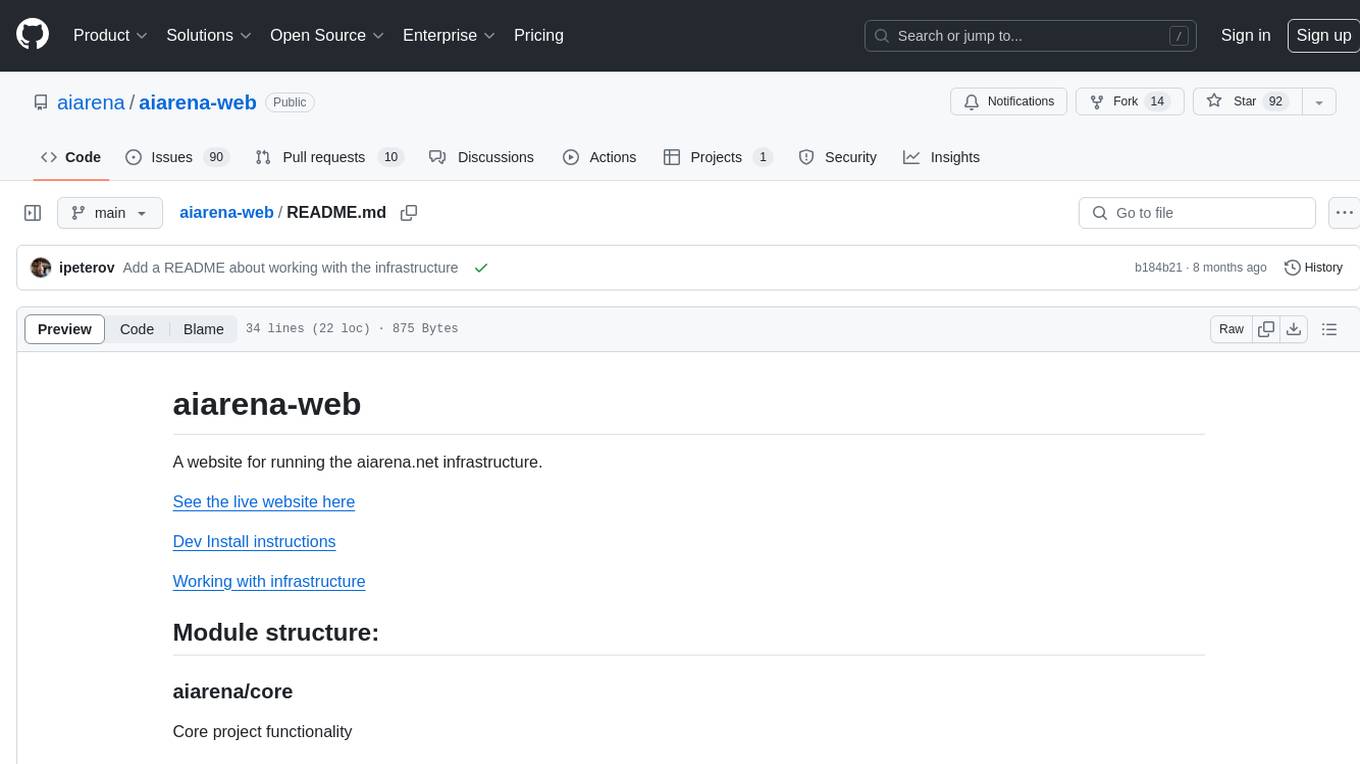
aiarena-web
aiarena-web is a website designed for running the aiarena.net infrastructure. It consists of different modules such as core functionality, web API endpoints, frontend templates, and a module for linking users to their Patreon accounts. The website serves as a platform for obtaining new matches, reporting results, featuring match replays, and connecting with Patreon supporters. The project is licensed under GPLv3 in 2019.
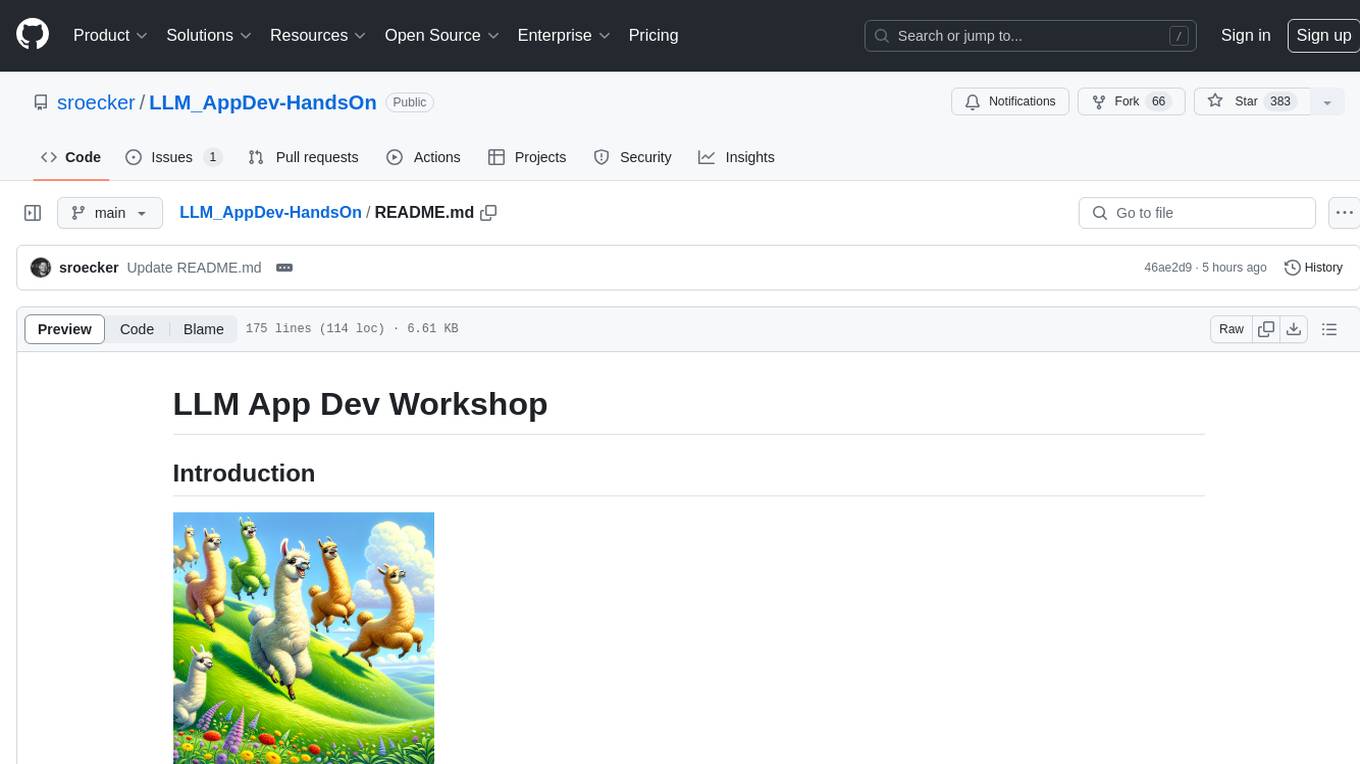
LLM_AppDev-HandsOn
This repository showcases how to build a simple LLM-based chatbot for answering questions based on documents using retrieval augmented generation (RAG) technique. It also provides guidance on deploying the chatbot using Podman or on the OpenShift Container Platform. The workshop associated with this repository introduces participants to LLMs & RAG concepts and demonstrates how to customize the chatbot for specific purposes. The software stack relies on open-source tools like streamlit, LlamaIndex, and local open LLMs via Ollama, making it accessible for GPU-constrained environments.
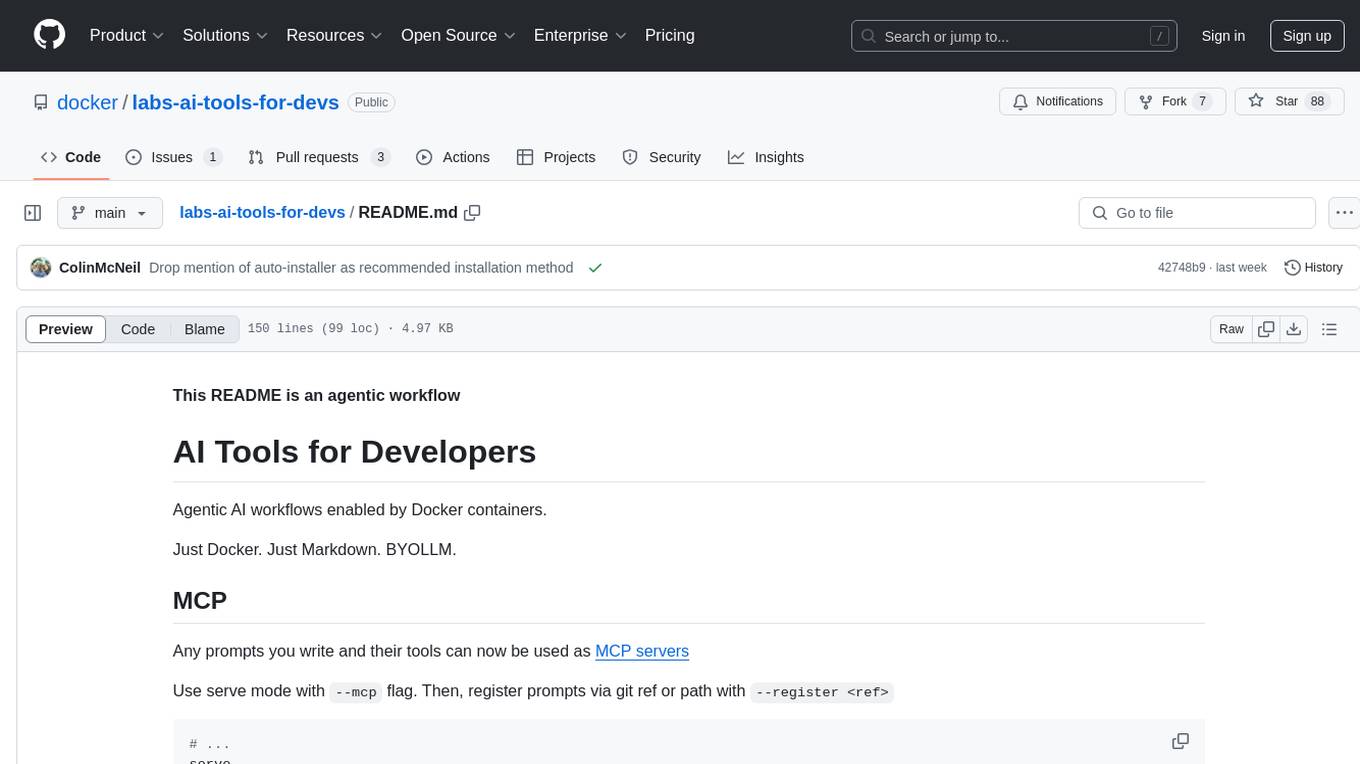
labs-ai-tools-for-devs
This repository provides AI tools for developers through Docker containers, enabling agentic workflows. It allows users to create complex workflows using Dockerized tools and Markdown, leveraging various LLM models. The core features include Dockerized tools, conversation loops, multi-model agents, project-first design, and trackable prompts stored in a git repo.
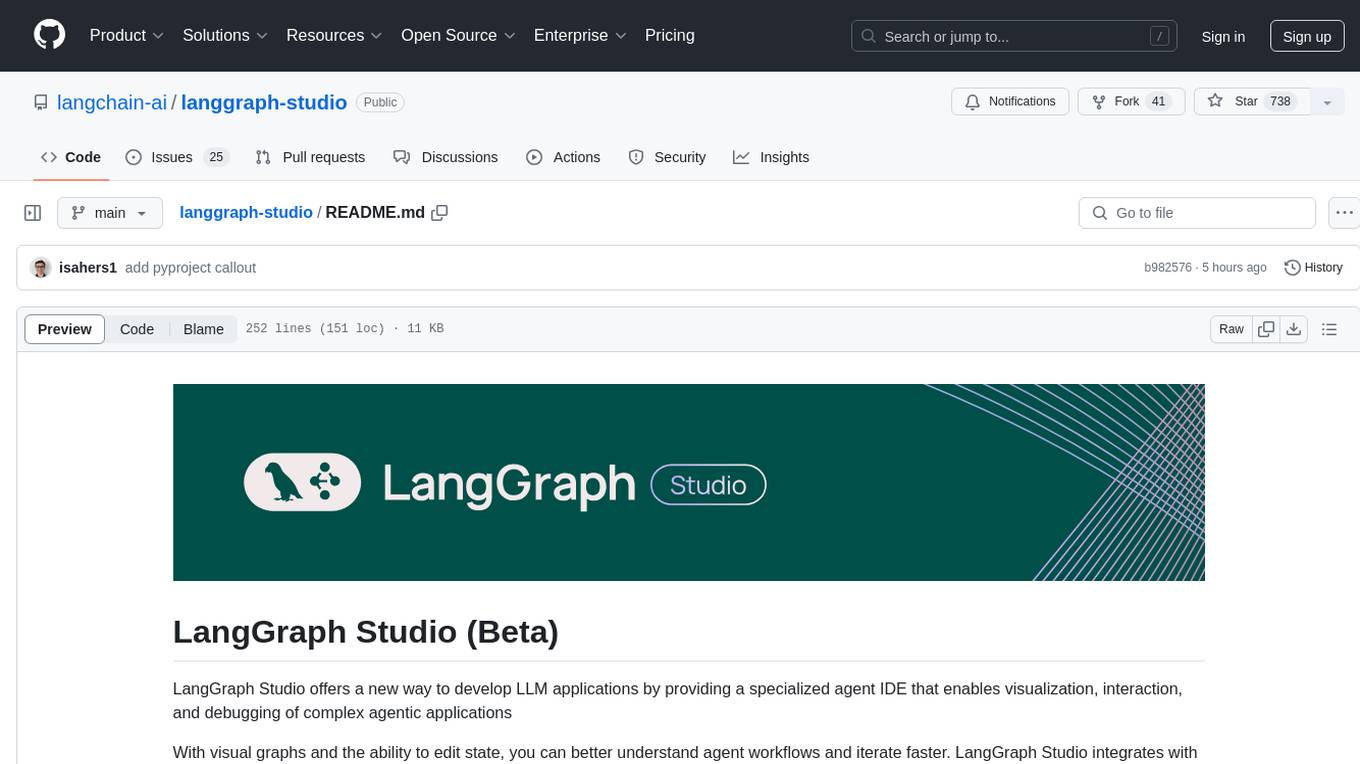
langgraph-studio
LangGraph Studio is a specialized agent IDE that enables visualization, interaction, and debugging of complex agentic applications. It offers visual graphs and state editing to better understand agent workflows and iterate faster. Users can collaborate with teammates using LangSmith to debug failure modes. The tool integrates with LangSmith and requires Docker installed. Users can create and edit threads, configure graph runs, add interrupts, and support human-in-the-loop workflows. LangGraph Studio allows interactive modification of project config and graph code, with live sync to the interactive graph for easier iteration on long-running agents.
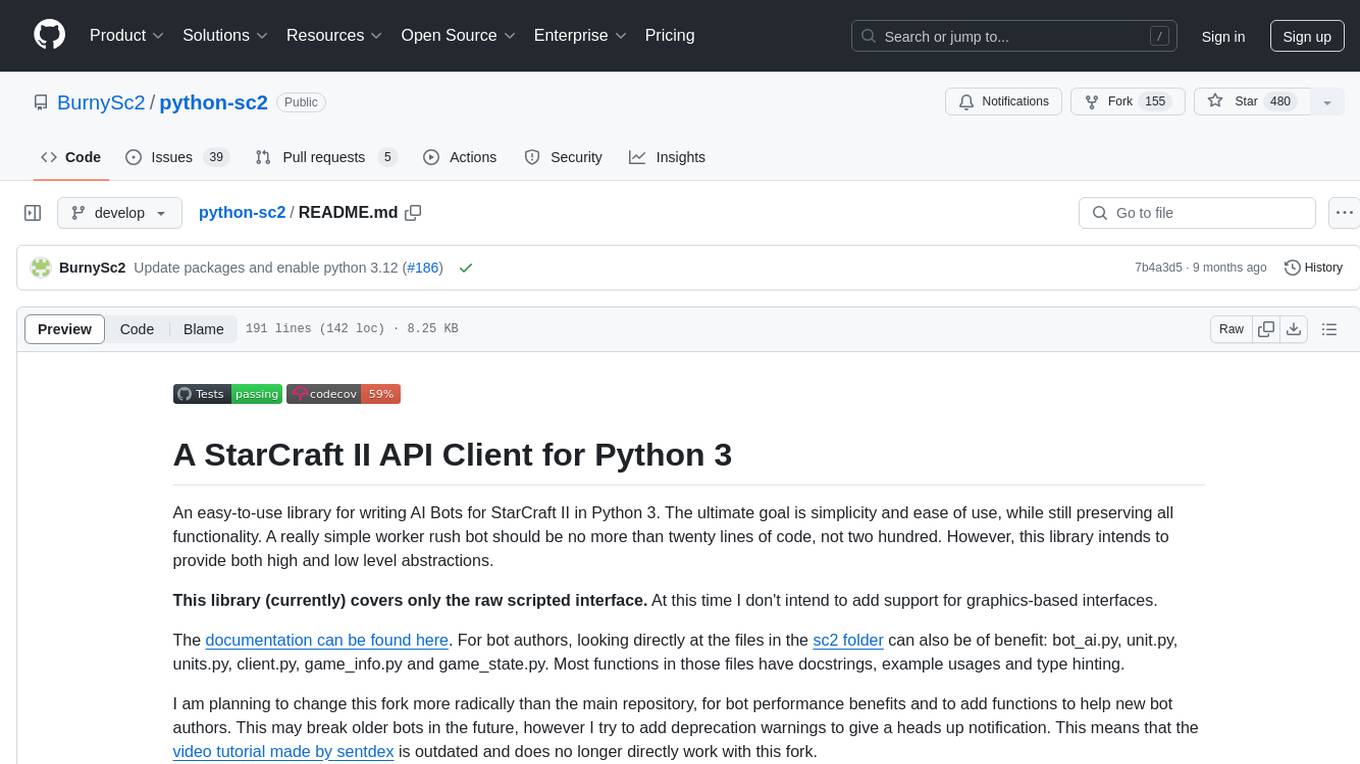
python-sc2
python-sc2 is an easy-to-use library for writing AI Bots for StarCraft II in Python 3. It aims for simplicity and ease of use while providing both high and low level abstractions. The library covers only the raw scripted interface and intends to help new bot authors with added functions. Users can install the library using pip and need a StarCraft II executable to run bots. The API configuration options allow users to customize bot behavior and performance. The community provides support through Discord servers, and users can contribute to the project by creating new issues or pull requests following style guidelines.
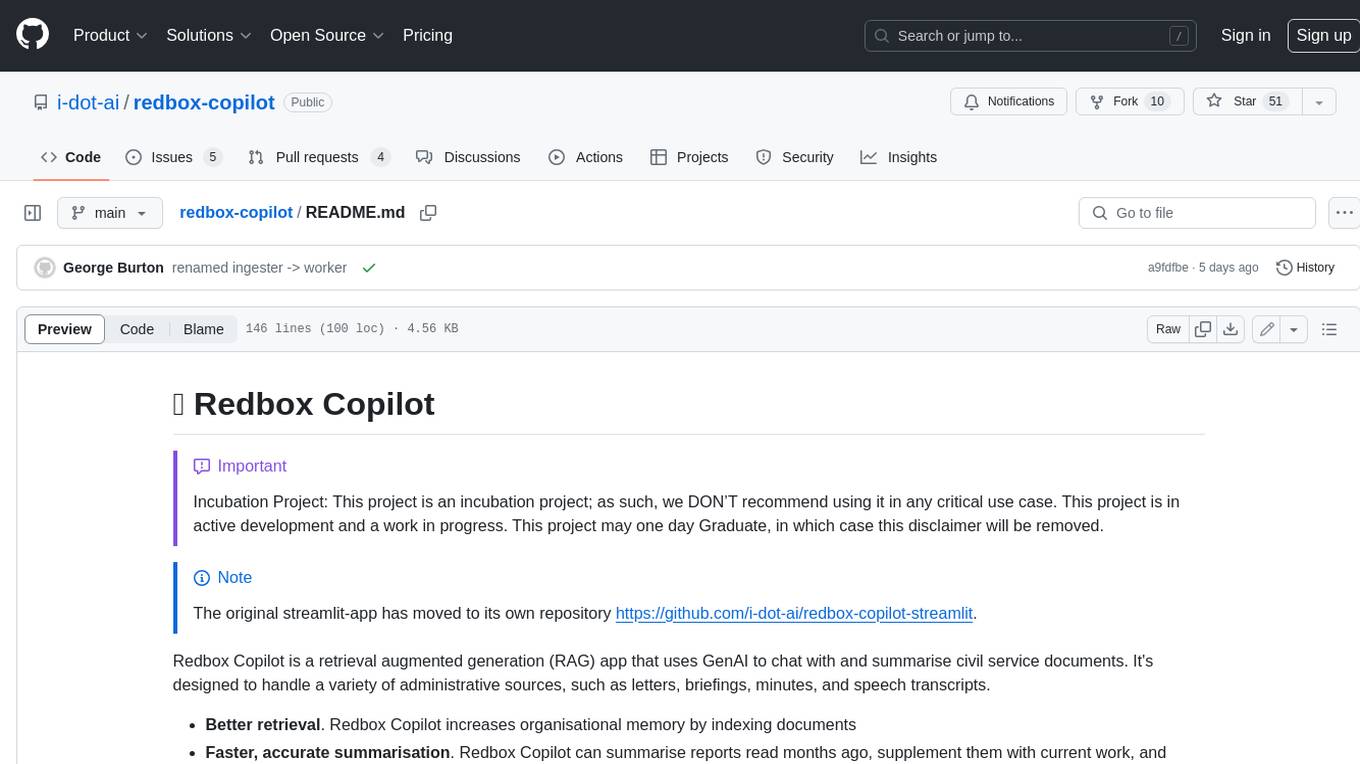
redbox-copilot
Redbox Copilot is a retrieval augmented generation (RAG) app that uses GenAI to chat with and summarise civil service documents. It increases organisational memory by indexing documents and can summarise reports read months ago, supplement them with current work, and produce a first draft that lets civil servants focus on what they do best. The project uses a microservice architecture with each microservice running in its own container defined by a Dockerfile. Dependencies are managed using Python Poetry. Contributions are welcome, and the project is licensed under the MIT License.
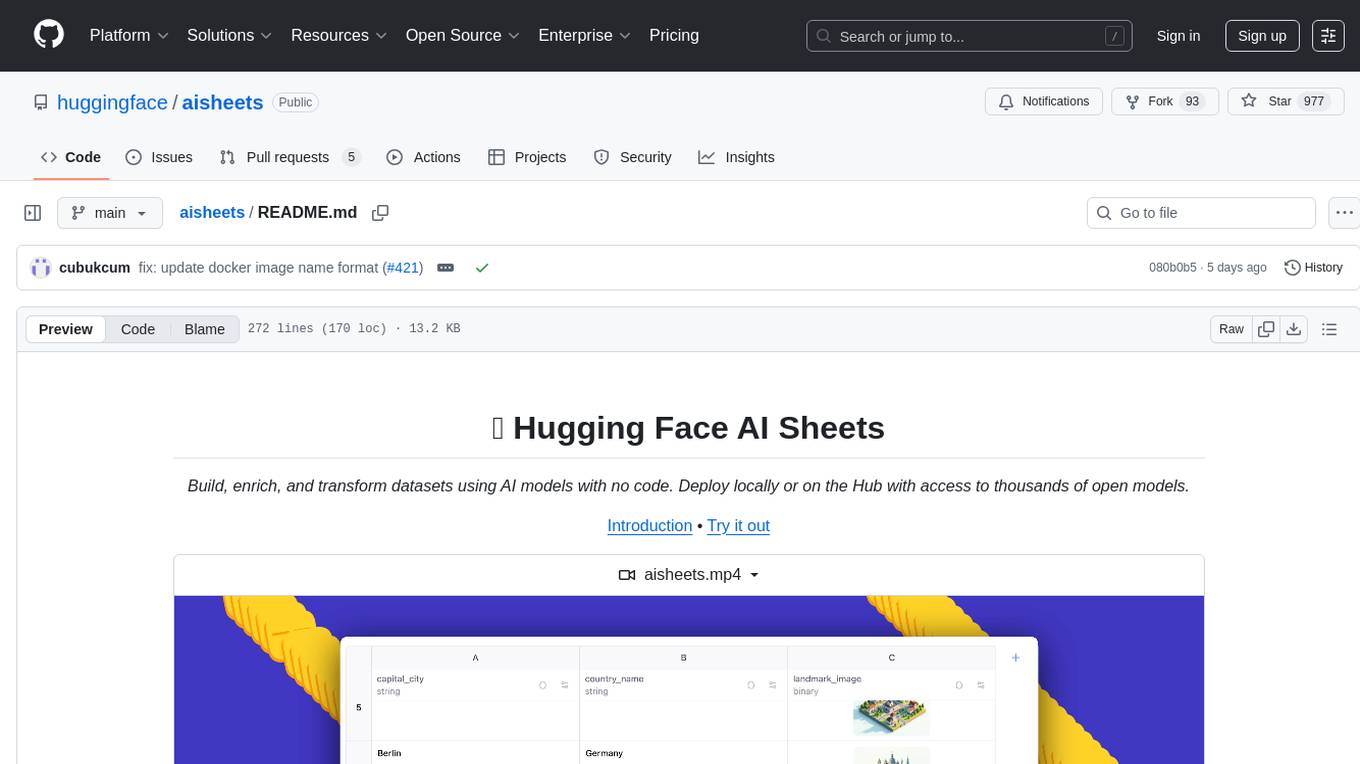
aisheets
Hugging Face AI Sheets is an open-source tool for building, enriching, and transforming datasets using AI models with no code. It can be deployed locally or on the Hub, providing access to thousands of open models. Users can easily generate datasets, run data generation scripts, and customize inference endpoints for text generation. The tool supports custom LLMs and offers advanced configuration options for authentication, inference, and miscellaneous settings. With AI Sheets, users can leverage the power of AI models without writing any code, making dataset management and transformation efficient and accessible.
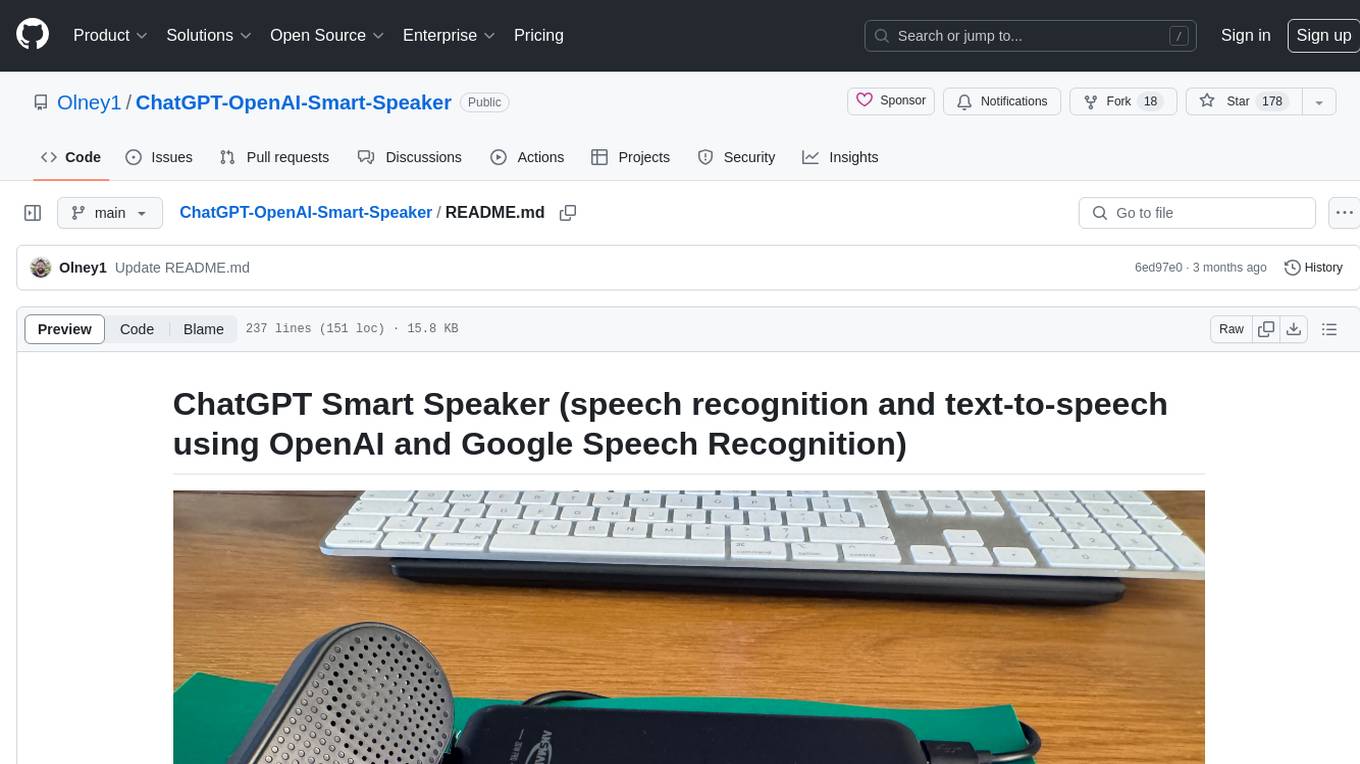
ChatGPT-OpenAI-Smart-Speaker
ChatGPT Smart Speaker is a project that enables speech recognition and text-to-speech functionalities using OpenAI and Google Speech Recognition. It provides scripts for running on PC/Mac and Raspberry Pi, allowing users to interact with a smart speaker setup. The project includes detailed instructions for setting up the required hardware and software dependencies, along with customization options for the OpenAI model engine, language settings, and response randomness control. The Raspberry Pi setup involves utilizing the ReSpeaker hardware for voice feedback and light shows. The project aims to offer an advanced smart speaker experience with features like wake word detection and response generation using AI models.
For similar tasks

sweep
Sweep is an AI junior developer that turns bugs and feature requests into code changes. It automatically handles developer experience improvements like adding type hints and improving test coverage.
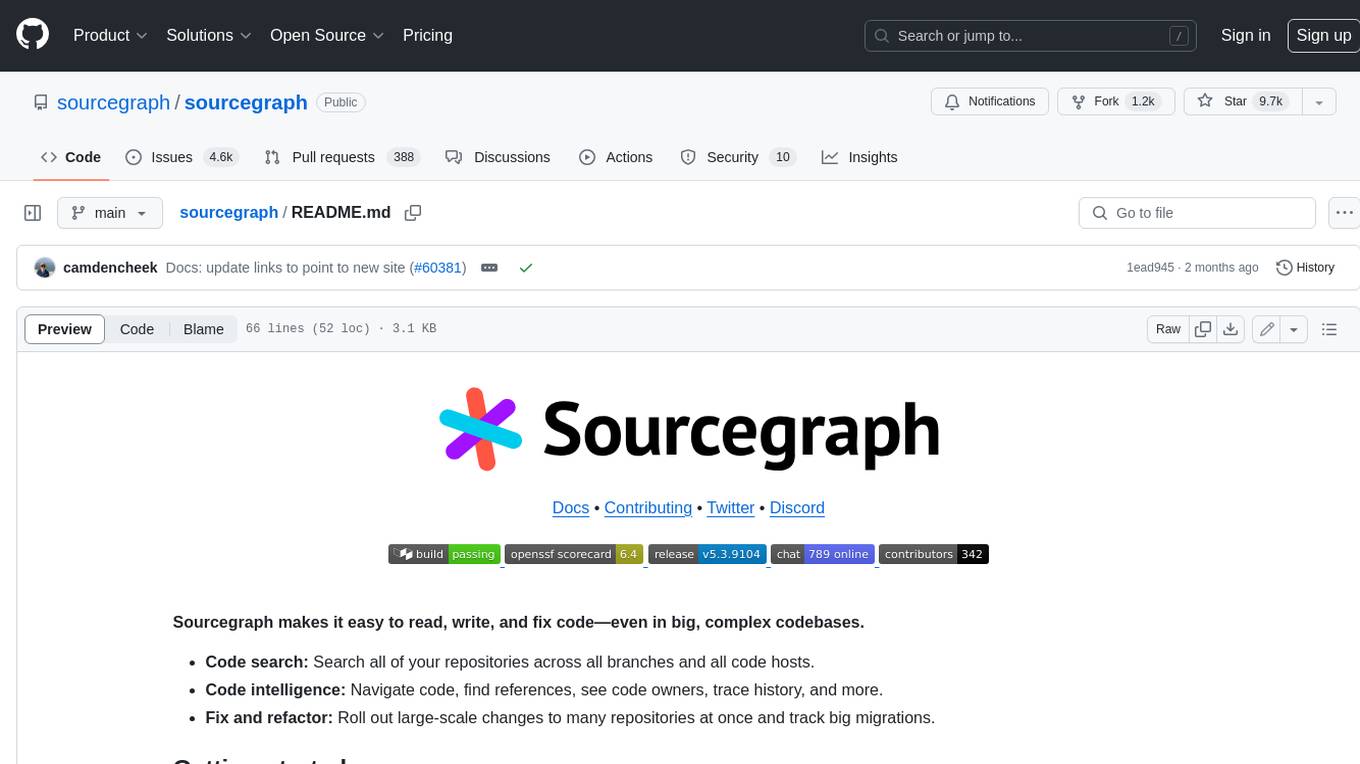
sourcegraph
Sourcegraph is a code search and navigation tool that helps developers read, write, and fix code in large, complex codebases. It provides features such as code search across all repositories and branches, code intelligence for navigation and refactoring, and the ability to fix and refactor code across multiple repositories at once.
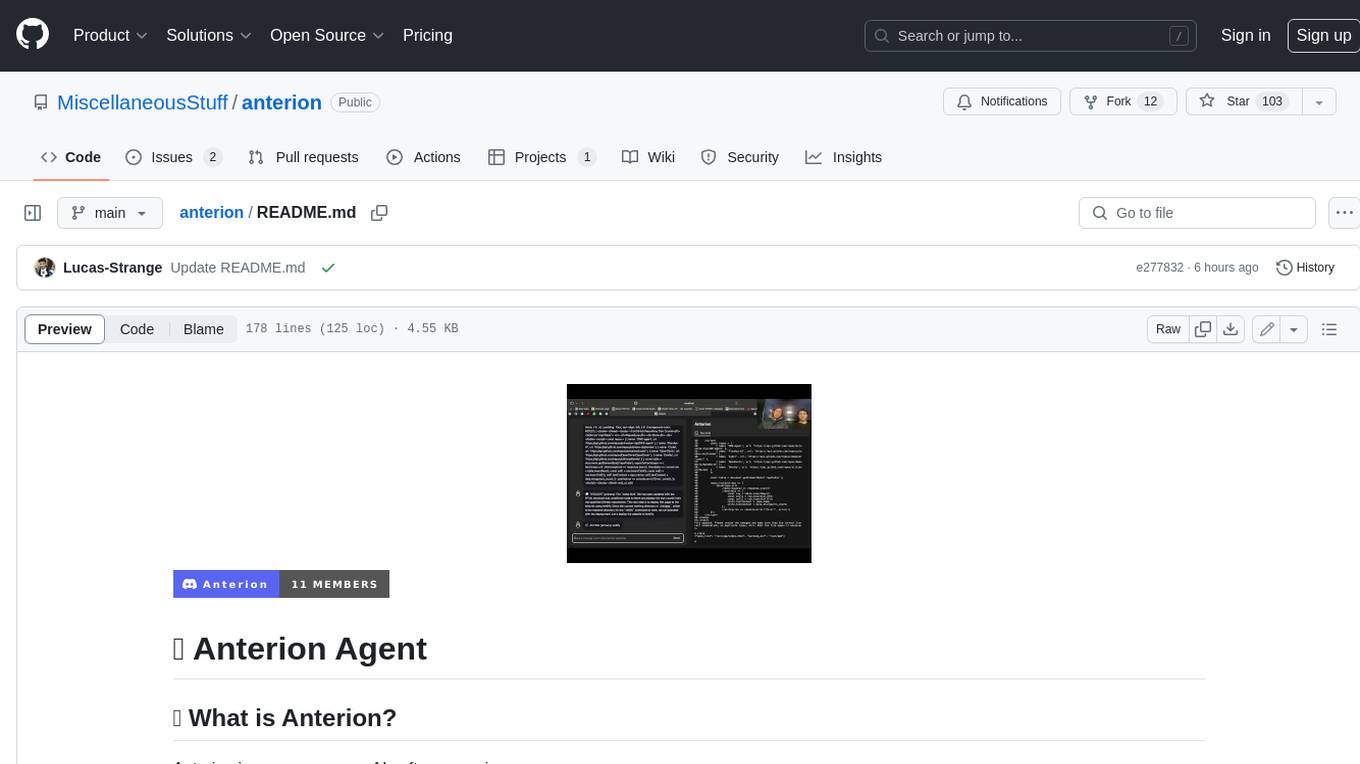
anterion
Anterion is an open-source AI software engineer that extends the capabilities of `SWE-agent` to plan and execute open-ended engineering tasks, with a frontend inspired by `OpenDevin`. It is designed to help users fix bugs and prototype ideas with ease. Anterion is equipped with easy deployment and a user-friendly interface, making it accessible to users of all skill levels.
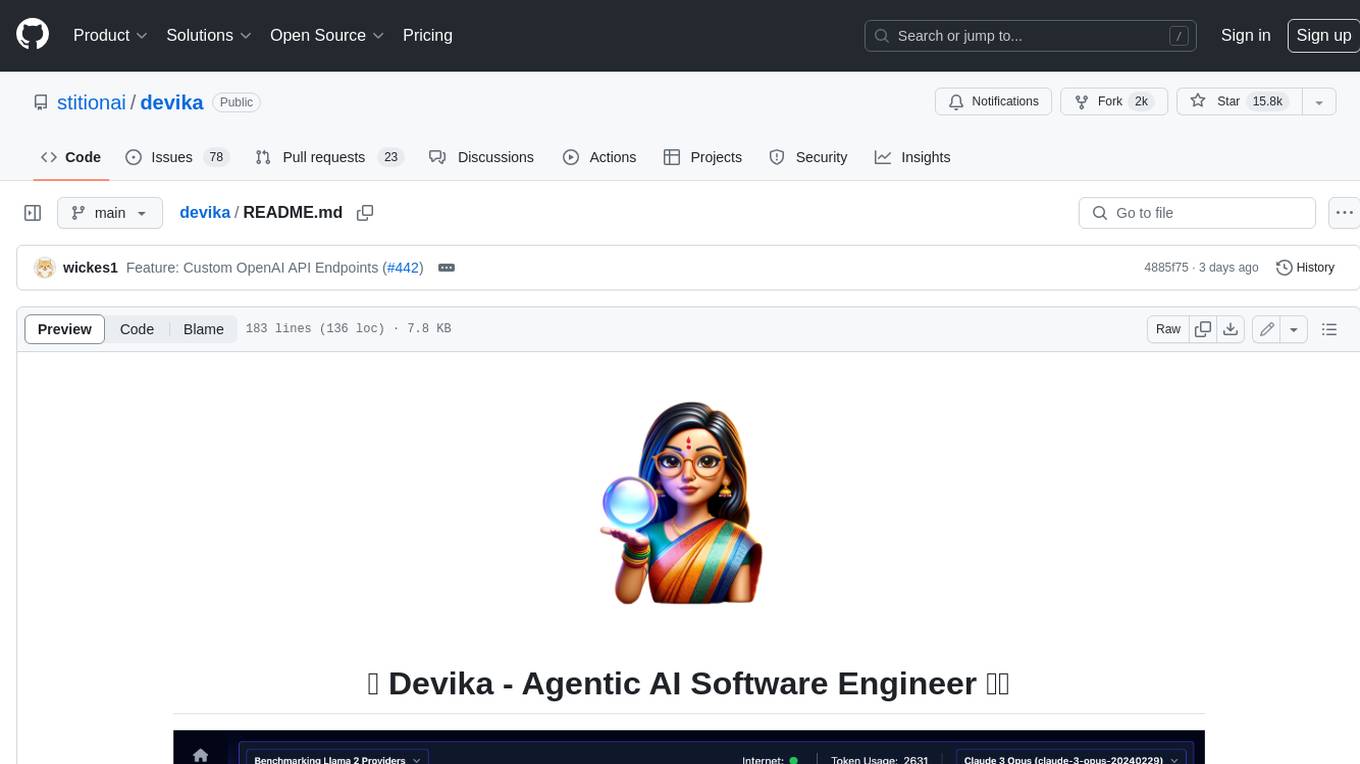
devika
Devika is an advanced AI software engineer that can understand high-level human instructions, break them down into steps, research relevant information, and write code to achieve the given objective. Devika utilizes large language models, planning and reasoning algorithms, and web browsing abilities to intelligently develop software. Devika aims to revolutionize the way we build software by providing an AI pair programmer who can take on complex coding tasks with minimal human guidance. Whether you need to create a new feature, fix a bug, or develop an entire project from scratch, Devika is here to assist you.
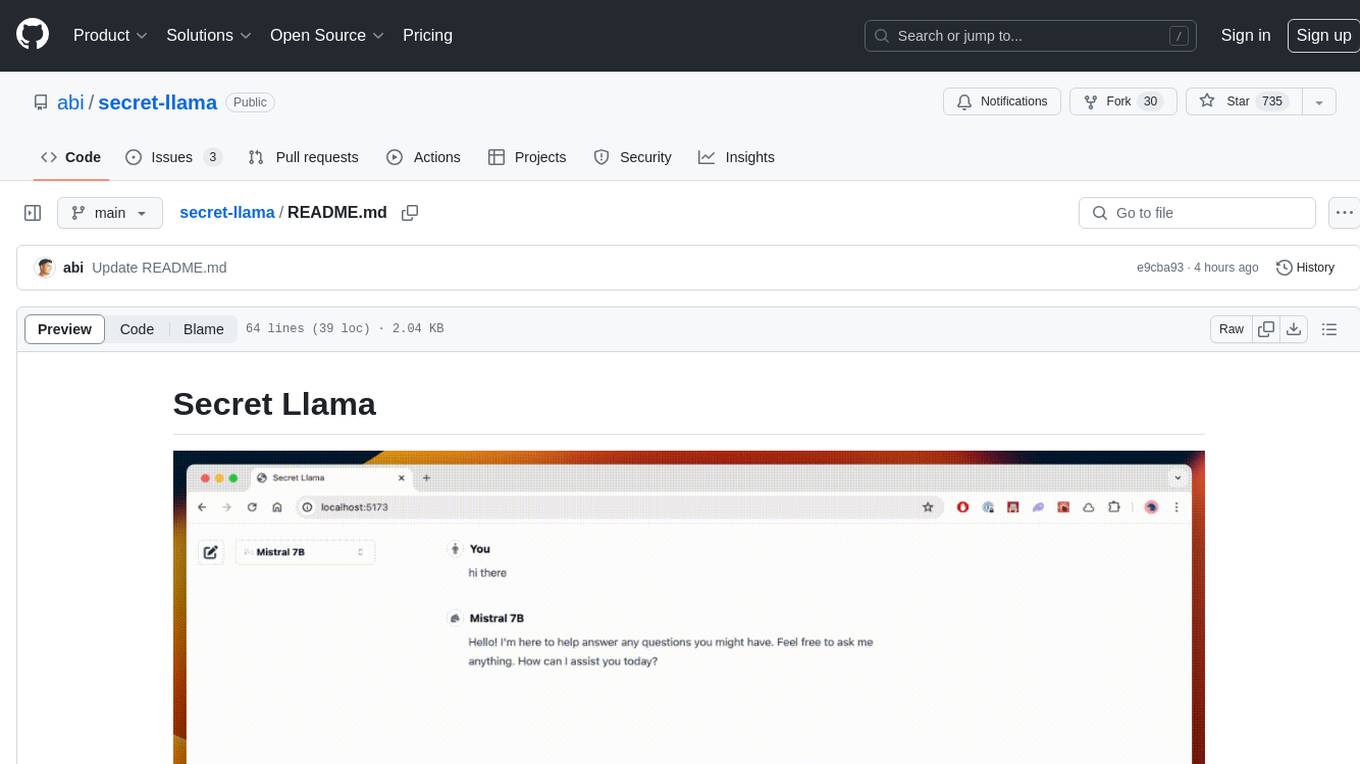
secret-llama
Entirely-in-browser, fully private LLM chatbot supporting Llama 3, Mistral and other open source models. Fully private = No conversation data ever leaves your computer. Runs in the browser = No server needed and no install needed! Works offline. Easy-to-use interface on par with ChatGPT, but for open source LLMs. System requirements include a modern browser with WebGPU support. Supported models include TinyLlama-1.1B-Chat-v0.4-q4f32_1-1k, Llama-3-8B-Instruct-q4f16_1, Phi1.5-q4f16_1-1k, and Mistral-7B-Instruct-v0.2-q4f16_1. Looking for contributors to improve the interface, support more models, speed up initial model loading time, and fix bugs.
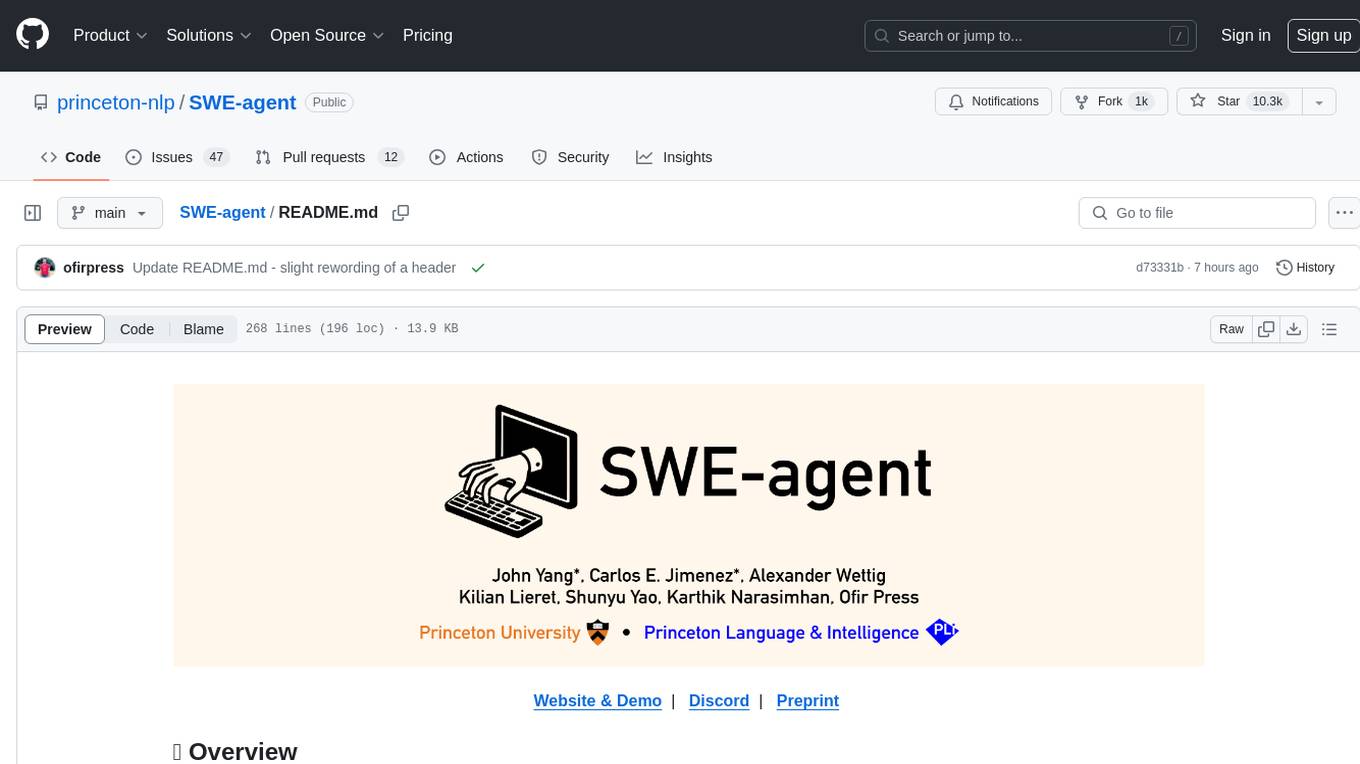
SWE-agent
SWE-agent is a tool that turns language models (e.g. GPT-4) into software engineering agents capable of fixing bugs and issues in real GitHub repositories. It achieves state-of-the-art performance on the full test set by resolving 12.29% of issues. The tool is built and maintained by researchers from Princeton University. SWE-agent provides a command line tool and a graphical web interface for developers to interact with. It introduces an Agent-Computer Interface (ACI) to facilitate browsing, viewing, editing, and executing code files within repositories. The tool includes features such as a linter for syntax checking, a specialized file viewer, and a full-directory string searching command to enhance the agent's capabilities. SWE-agent aims to improve prompt engineering and ACI design to enhance the performance of language models in software engineering tasks.

bia-bob
BIA `bob` is a Jupyter-based assistant for interacting with data using large language models to generate Python code. It can utilize OpenAI's chatGPT, Google's Gemini, Helmholtz' blablador, and Ollama. Users need respective accounts to access these services. Bob can assist in code generation, bug fixing, code documentation, GPU-acceleration, and offers a no-code custom Jupyter Kernel. It provides example notebooks for various tasks like bio-image analysis, model selection, and bug fixing. Installation is recommended via conda/mamba environment. Custom endpoints like blablador and ollama can be used. Google Cloud AI API integration is also supported. The tool is extensible for Python libraries to enhance Bob's functionality.
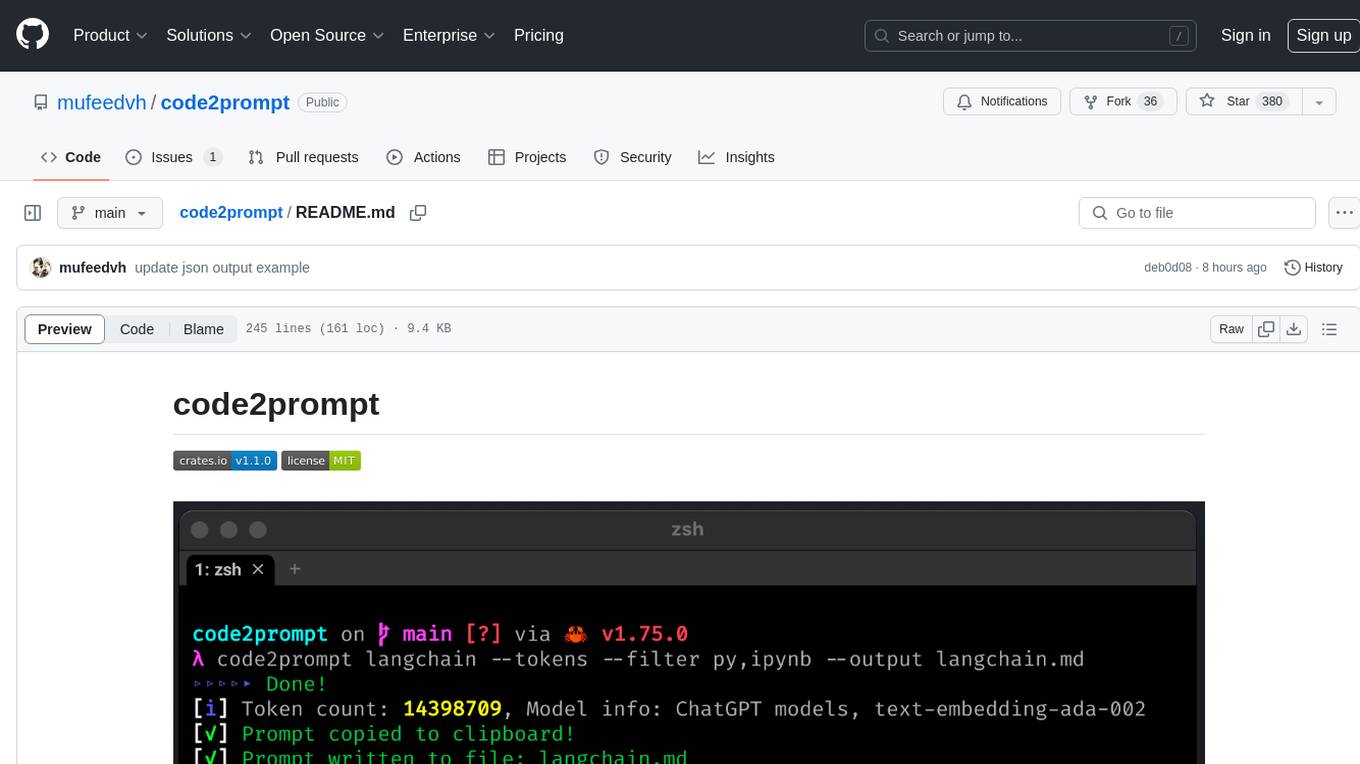
code2prompt
code2prompt is a command-line tool that converts your codebase into a single LLM prompt with a source tree, prompt templating, and token counting. It automates generating LLM prompts from codebases of any size, customizing prompt generation with Handlebars templates, respecting .gitignore, filtering and excluding files using glob patterns, displaying token count, including Git diff output, copying prompt to clipboard, saving prompt to an output file, excluding files and folders, adding line numbers to source code blocks, and more. It helps streamline the process of creating LLM prompts for code analysis, generation, and other tasks.
For similar jobs

sweep
Sweep is an AI junior developer that turns bugs and feature requests into code changes. It automatically handles developer experience improvements like adding type hints and improving test coverage.

teams-ai
The Teams AI Library is a software development kit (SDK) that helps developers create bots that can interact with Teams and Microsoft 365 applications. It is built on top of the Bot Framework SDK and simplifies the process of developing bots that interact with Teams' artificial intelligence capabilities. The SDK is available for JavaScript/TypeScript, .NET, and Python.

ai-guide
This guide is dedicated to Large Language Models (LLMs) that you can run on your home computer. It assumes your PC is a lower-end, non-gaming setup.

classifai
Supercharge WordPress Content Workflows and Engagement with Artificial Intelligence. Tap into leading cloud-based services like OpenAI, Microsoft Azure AI, Google Gemini and IBM Watson to augment your WordPress-powered websites. Publish content faster while improving SEO performance and increasing audience engagement. ClassifAI integrates Artificial Intelligence and Machine Learning technologies to lighten your workload and eliminate tedious tasks, giving you more time to create original content that matters.

chatbot-ui
Chatbot UI is an open-source AI chat app that allows users to create and deploy their own AI chatbots. It is easy to use and can be customized to fit any need. Chatbot UI is perfect for businesses, developers, and anyone who wants to create a chatbot.

BricksLLM
BricksLLM is a cloud native AI gateway written in Go. Currently, it provides native support for OpenAI, Anthropic, Azure OpenAI and vLLM. BricksLLM aims to provide enterprise level infrastructure that can power any LLM production use cases. Here are some use cases for BricksLLM: * Set LLM usage limits for users on different pricing tiers * Track LLM usage on a per user and per organization basis * Block or redact requests containing PIIs * Improve LLM reliability with failovers, retries and caching * Distribute API keys with rate limits and cost limits for internal development/production use cases * Distribute API keys with rate limits and cost limits for students

uAgents
uAgents is a Python library developed by Fetch.ai that allows for the creation of autonomous AI agents. These agents can perform various tasks on a schedule or take action on various events. uAgents are easy to create and manage, and they are connected to a fast-growing network of other uAgents. They are also secure, with cryptographically secured messages and wallets.

griptape
Griptape is a modular Python framework for building AI-powered applications that securely connect to your enterprise data and APIs. It offers developers the ability to maintain control and flexibility at every step. Griptape's core components include Structures (Agents, Pipelines, and Workflows), Tasks, Tools, Memory (Conversation Memory, Task Memory, and Meta Memory), Drivers (Prompt and Embedding Drivers, Vector Store Drivers, Image Generation Drivers, Image Query Drivers, SQL Drivers, Web Scraper Drivers, and Conversation Memory Drivers), Engines (Query Engines, Extraction Engines, Summary Engines, Image Generation Engines, and Image Query Engines), and additional components (Rulesets, Loaders, Artifacts, Chunkers, and Tokenizers). Griptape enables developers to create AI-powered applications with ease and efficiency.