
mcp-scan
Constrain, log and scan your MCP connections for security vulnerabilities.
Stars: 1080
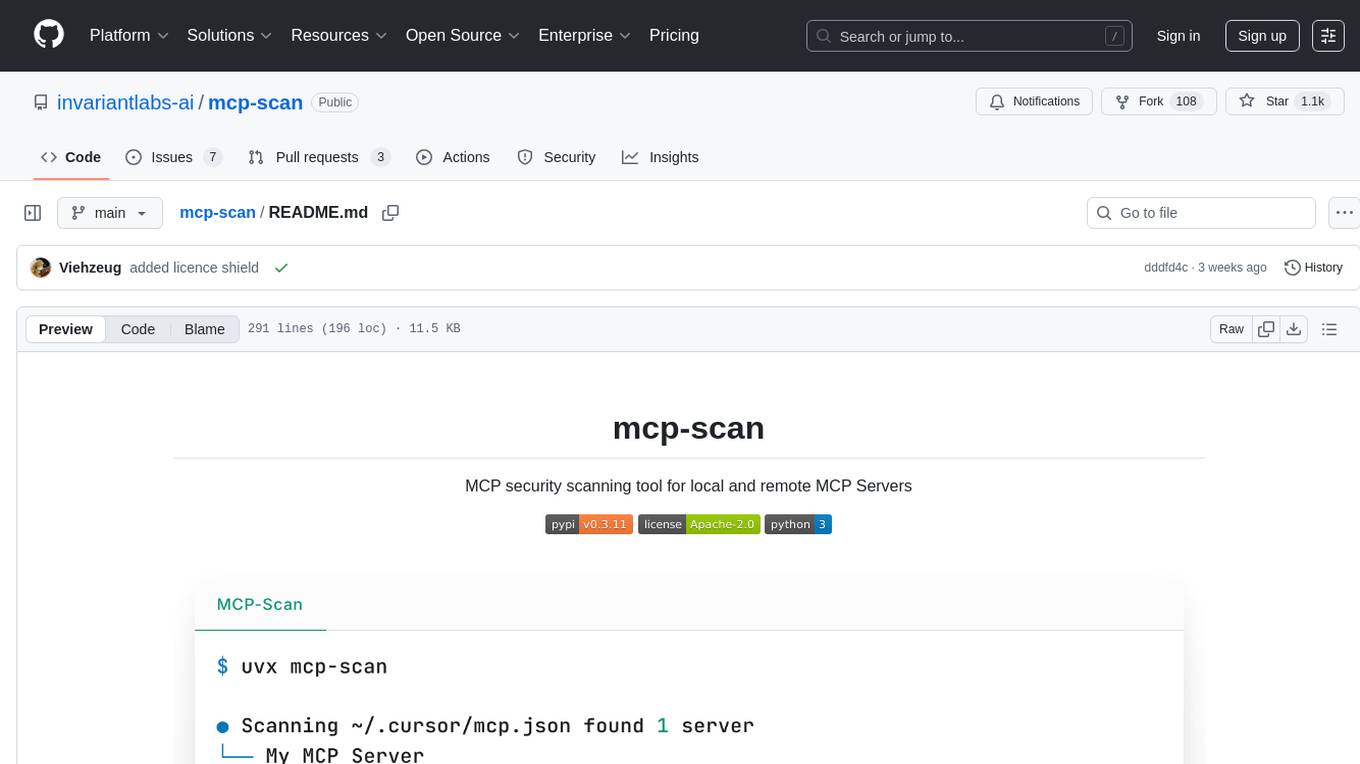
MCP-Scan is a security scanning tool designed to detect common security vulnerabilities in Model Context Protocol (MCP) servers. It can auto-discover various MCP configurations, scan both local and remote servers for security issues like prompt injection attacks, tool poisoning attacks, and toxic flows. The tool operates in two main modes - 'scan' for static scanning of installed servers and 'proxy' for real-time monitoring and guardrailing of MCP connections. It offers features like scanning for specific attacks, enforcing guardrailing policies, auditing MCP traffic, and detecting changes to MCP tools. MCP-Scan does not store or log usage data and can be used to enhance the security of MCP environments.
README:
MCP security scanning tool for local and remote MCP Servers
- Auto-discover MCP configurations
- Detects MCP Security Vulnerabilities:
- Prompt Injection Attacks
- Tool Poisoning Attacks
- Toxic Flows
- Scan local STDIO MCP Servers
- Scan remote HTTP/SSE MCP Servers
To run an MCP scan:
uvx mcp-scan@latestThis will scan your installed servers for security vulnerabilities in tools, prompts, and resources. It will automatically discover a variety of MCP configurations, including Claude, Cursor and Windsurf.
To scan a particular MCP server configuration, for example, a VS Code MCP config, you can run:
mcp-scan ~/.vscode/mcp.jsonMCP-Scan is a security scanning tool to both statically and dynamically scan and monitor your MCP connections. It checks them for common security vulnerabilities like prompt injections, tool poisoning and toxic flows. Consult our detailed Documentation for more information.
MCp-Scan operates in two main modes which can be used jointly or separately:
-
mcp-scan scanstatically scans all your installed servers for malicious tool descriptions and tools (e.g. tool poisoning attacks, cross-origin escalation, rug pull attacks, toxic flows). -
mcp-scan proxycontinuously monitors your MCP connections in real-time, and can restrict what agent systems can do over MCP (tool call checking, data flow constraints, PII detection, indirect prompt injection etc.).
- Scanning of Claude, Cursor, Windsurf, and other file-based MCP client configurations
- Scanning for prompt injection attacks in tools and tool poisoning attacks using Guardrails
- Enforce guardrailing policies on MCP tool calls and responses, including PII detection, secrets detection, tool restrictions and entirely custom guardrailing policies.
- Audit and log MCP traffic in real-time via
mcp-scan proxy - Detect cross-origin escalation attacks (e.g. tool shadowing), and detect and prevent MCP rug pull attacks, i.e. mcp-scan detects changes to MCP tools via hashing
Using mcp-scan proxy, you can monitor, log, and safeguard all MCP traffic on your machine. This allows you to inspect the runtime behavior of agents and tools, and prevent attacks from e.g., untrusted sources (like websites or emails) that may try to exploit your agents. mcp-scan proxy is a dynamic security layer that runs in the background, and continuously monitors your MCP traffic.
You can also add guardrailing rules, to restrict and validate the sequence of tool uses passing through proxy.
For this, create a ~/.mcp-scan/guardrails_config.yml with the following contents:
<client-name>: # your client's shorthand (e.g., cursor, claude, windsurf)
<server-name>: # your server's name according to the mcp config (e.g., whatsapp-mcp)
guardrails:
secrets: block # block calls/results with secrets
custom_guardrails:
- name: "Filter tool results with 'error'"
id: "error_filter_guardrail"
action: block # or just 'log'
content: |
raise "An error was found." if:
(msg: ToolOutput)
"error" in msg.contentFrom then on, all calls proxied via mcp-scan proxy will be checked against your configured guardrailing rules for the current client/server.
Custom guardrails are implemented using Invariant Guardrails. To learn more about these rules, see this playground environment and the official documentation.
MCP-Scan scan searches through your configuration files to find MCP server configurations. It connects to these servers and retrieves tool descriptions.
It then scans tool descriptions, both with local checks and by invoking Invariant Guardrailing via an API. For this, tool names and descriptions are shared with invariantlabs.ai. By using MCP-Scan, you agree to the invariantlabs.ai terms of use and privacy policy.
Invariant Labs is collecting data for security research purposes (only about tool descriptions and how they change over time, not your user data). Don't use MCP-scan if you don't want to share your tools. Additionally, a unique, persistent, and anonymous ID is assigned to your scans for analysis. You can opt out of sending this information using the --opt-out flag.
MCP-scan does not store or log any usage data, i.e. the contents and results of your MCP tool calls.
For runtime monitoring using mcp-scan proxy, MCP-Scan can be used as a proxy server. This allows you to monitor and guardrail system-wide MCP traffic in real-time. To do this, mcp-scan temporarily injects a local Invariant Gateway into MCP server configurations, which intercepts and analyzes traffic. After the proxy command exits, Gateway is removed from the configurations.
You can also configure guardrailing rules for the proxy to enforce security policies on the fly. This includes PII detection, secrets detection, tool restrictions, and custom guardrailing policies. Guardrails and proxying operate entirely locally using Guardrails and do not require any external API calls.
MCP-scan provides the following commands:
mcp-scan - Security scanner for Model Context Protocol servers and tools
These options are available for all commands:
--storage-file FILE Path to store scan results and whitelist information (default: ~/.mcp-scan)
--base-url URL Base URL for the verification server
--verbose Enable detailed logging output
--print-errors Show error details and tracebacks
--full-toxic-flows Show all tools that could take part in toxic flow. By default only the top 3 are shown.
--json Output results in JSON format instead of rich text
Scan MCP configurations for security vulnerabilities in tools, prompts, and resources.
mcp-scan [CONFIG_FILE...]
Options:
--checks-per-server NUM Number of checks to perform on each server (default: 1)
--server-timeout SECONDS Seconds to wait before timing out server connections (default: 10)
--suppress-mcpserver-io BOOL Suppress stdout/stderr from MCP servers (default: True)
Run a proxy server to monitor and guardrail system-wide MCP traffic in real-time. Temporarily injects Gateway into MCP server configurations, to intercept and analyze traffic. Removes Gateway again after the proxy command exits.
mcp-scan proxy [CONFIG_FILE...] [--pretty oneline|compact|full]
Options:
CONFIG_FILE... Path to MCP configuration files to setup for proxying.
--pretty oneline|compact|full Pretty print the output in different formats (default: compact)
Print descriptions of tools, prompts, and resources without verification.
mcp-scan inspect [CONFIG_FILE...]
Options:
--server-timeout SECONDS Seconds to wait before timing out server connections (default: 10)
--suppress-mcpserver-io BOOL Suppress stdout/stderr from MCP servers (default: True)
Manage the whitelist of approved entities. When no arguments are provided, this command displays the current whitelist.
# View the whitelist
mcp-scan whitelist
# Add to whitelist
mcp-scan whitelist TYPE NAME HASH
# Reset the whitelist
mcp-scan whitelist --reset
Options:
--reset Reset the entire whitelist
--local-only Only update local whitelist, don't contribute to global whitelist
Arguments:
TYPE Type of entity to whitelist: "tool", "prompt", or "resource"
NAME Name of the entity to whitelist
HASH Hash of the entity to whitelist
Display detailed help information and examples.
mcp-scan help# Scan all known MCP configs
mcp-scan
# Scan a specific config file
mcp-scan ~/custom/config.json
# Just inspect tools without verification
mcp-scan inspect
# View whitelisted tools
mcp-scan whitelist
# Whitelist a tool
mcp-scan whitelist tool "add" "a1b2c3..."MCP-Scan can currently no longer accept external contributions. We are focused on stabilizing releases. We welcome suggestions, bug reports, or feature requests as GitHub issues.
To run this package from source, follow these steps:
uv run pip install -e .
uv run -m src.mcp_scan.cliIf you want to include MCP-scan results in your own project or registry, please reach out to the team via [email protected], and we can help you with that.
For automated scanning we recommend using the --json flag and parsing the output.
- Introducing MCP-Scan
- MCP Security Notification Tool Poisoning Attacks
- WhatsApp MCP Exploited
- MCP Prompt Injection
- Toxic Flow Analysis
See CHANGELOG.md.
For Tasks:
Click tags to check more tools for each tasksFor Jobs:
Alternative AI tools for mcp-scan
Similar Open Source Tools
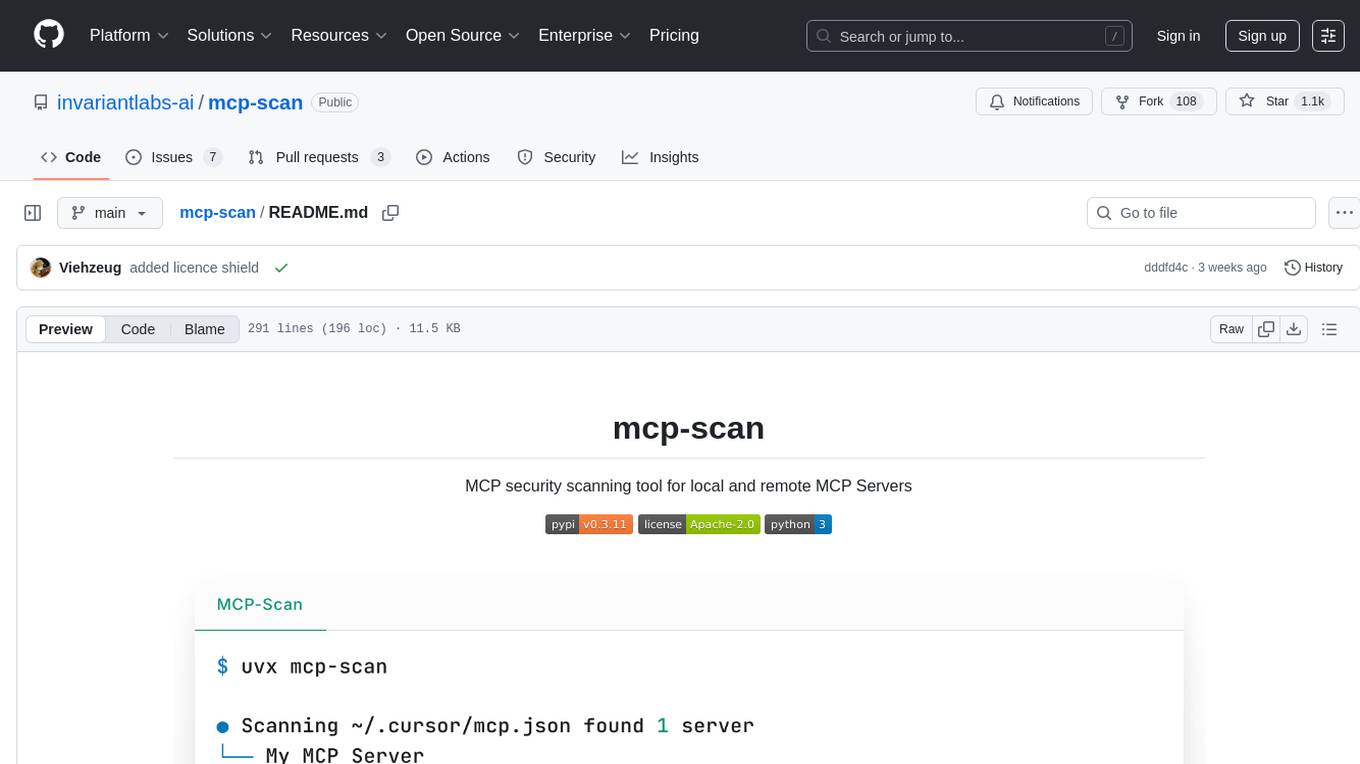
mcp-scan
MCP-Scan is a security scanning tool designed to detect common security vulnerabilities in Model Context Protocol (MCP) servers. It can auto-discover various MCP configurations, scan both local and remote servers for security issues like prompt injection attacks, tool poisoning attacks, and toxic flows. The tool operates in two main modes - 'scan' for static scanning of installed servers and 'proxy' for real-time monitoring and guardrailing of MCP connections. It offers features like scanning for specific attacks, enforcing guardrailing policies, auditing MCP traffic, and detecting changes to MCP tools. MCP-Scan does not store or log usage data and can be used to enhance the security of MCP environments.
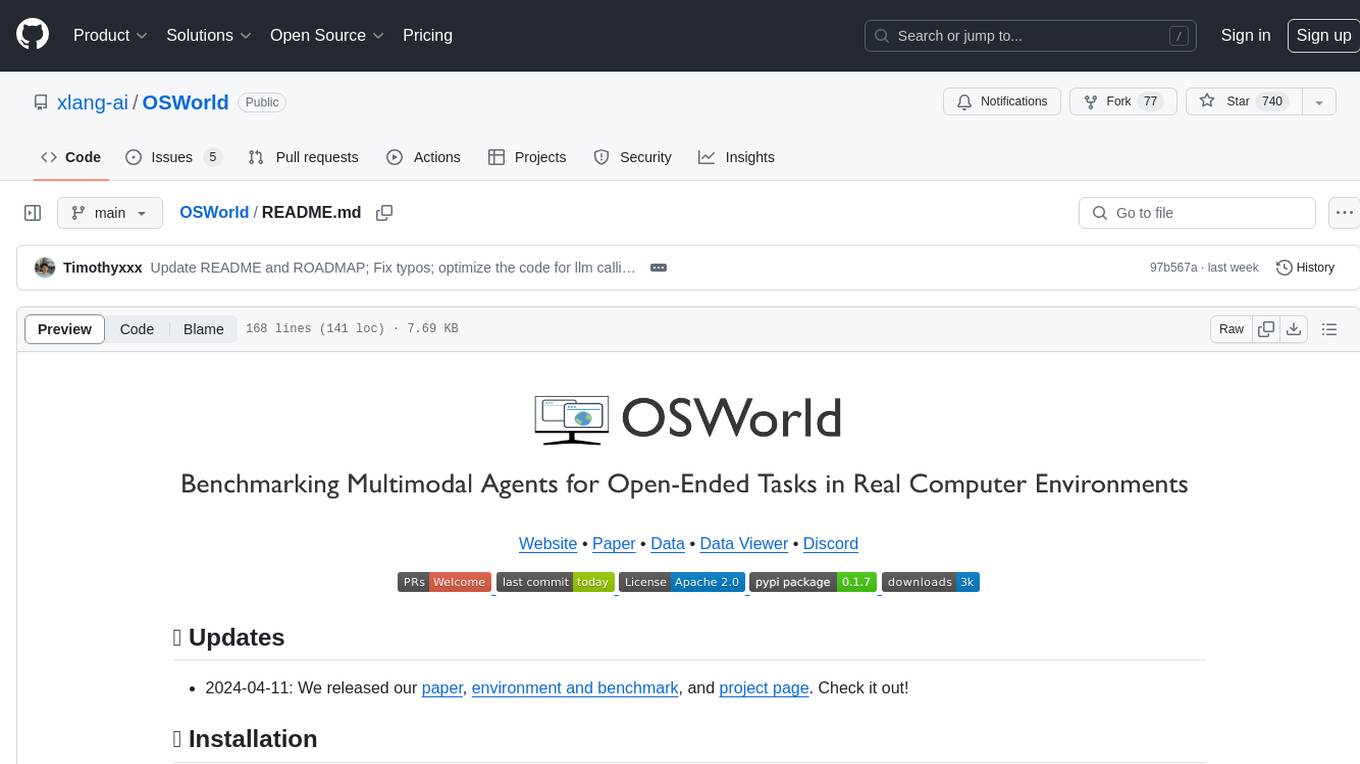
OSWorld
OSWorld is a benchmarking tool designed to evaluate multimodal agents for open-ended tasks in real computer environments. It provides a platform for running experiments, setting up virtual machines, and interacting with the environment using Python scripts. Users can install the tool on their desktop or server, manage dependencies with Conda, and run benchmark tasks. The tool supports actions like executing commands, checking for specific results, and evaluating agent performance. OSWorld aims to facilitate research in AI by providing a standardized environment for testing and comparing different agent baselines.

minio
MinIO is a High Performance Object Storage released under GNU Affero General Public License v3.0. It is API compatible with Amazon S3 cloud storage service. Use MinIO to build high performance infrastructure for machine learning, analytics and application data workloads.

DevDocs
DevDocs is a platform designed to simplify the process of digesting technical documentation for software engineers and developers. It automates the extraction and conversion of web content into markdown format, making it easier for users to access and understand the information. By crawling through child pages of a given URL, DevDocs provides a streamlined approach to gathering relevant data and integrating it into various tools for software development. The tool aims to save time and effort by eliminating the need for manual research and content extraction, ultimately enhancing productivity and efficiency in the development process.
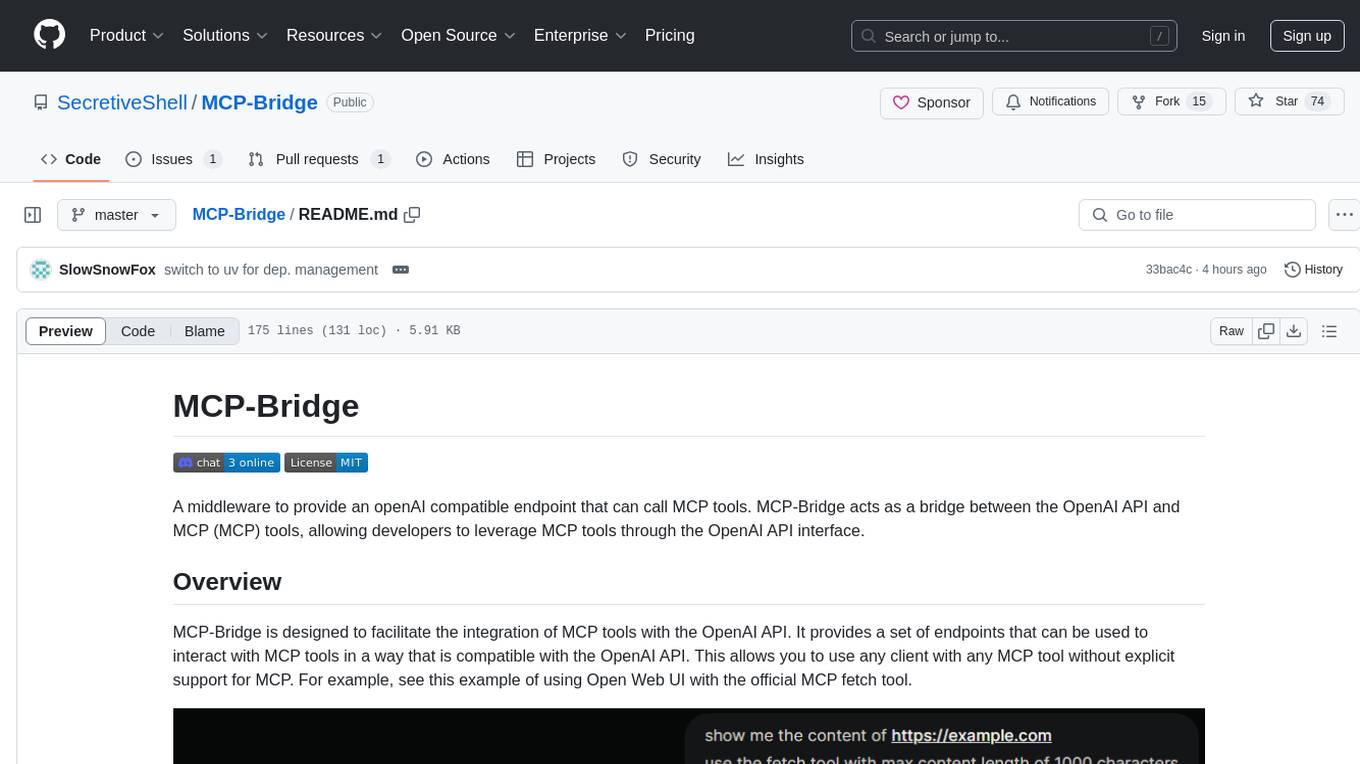
MCP-Bridge
MCP-Bridge is a middleware tool designed to provide an openAI compatible endpoint for calling MCP tools. It acts as a bridge between the OpenAI API and MCP tools, allowing developers to leverage MCP tools through the OpenAI API interface. The tool facilitates the integration of MCP tools with the OpenAI API by providing endpoints for interaction. It supports non-streaming and streaming chat completions with MCP, as well as non-streaming completions without MCP. The tool is designed to work with inference engines that support tool call functionalities, such as vLLM and ollama. Installation can be done using Docker or manually, and the application can be run to interact with the OpenAI API. Configuration involves editing the config.json file to add new MCP servers. Contributions to the tool are welcome under the MIT License.
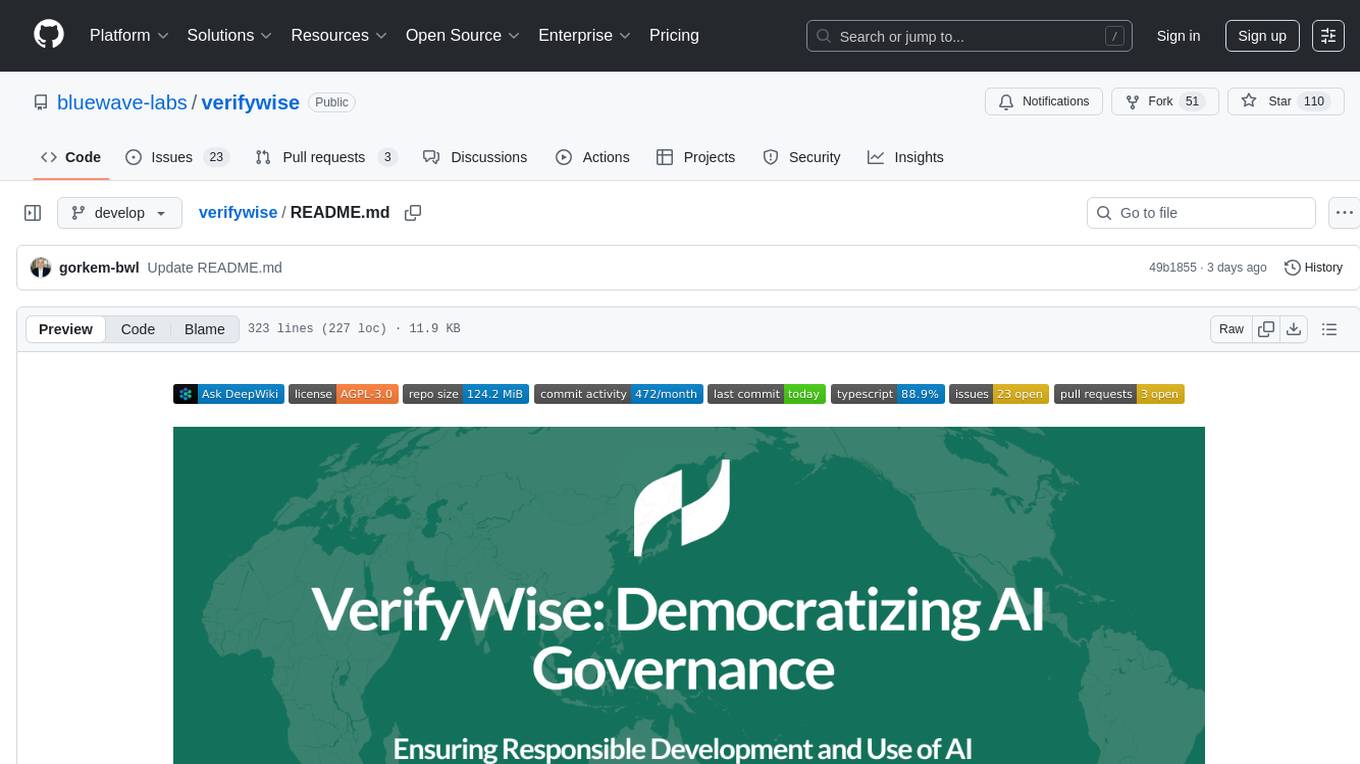
verifywise
VerifyWise is an open-source AI governance platform designed to help businesses harness the power of AI safely and responsibly. The platform ensures compliance and robust AI management without compromising on security. It offers additional products like MaskWise for data redaction, EvalWise for AI model evaluation, and FlagWise for security threat monitoring. VerifyWise simplifies AI governance for organizations, aiding in risk management, regulatory compliance, and promoting responsible AI practices. It features options for on-premises or private cloud hosting, open-source with AGPLv3 license, AI-generated answers for compliance audits, source code transparency, Docker deployment, user registration, role-based access control, and various AI governance tools like risk management, bias & fairness checks, evidence center, AI trust center, and more.
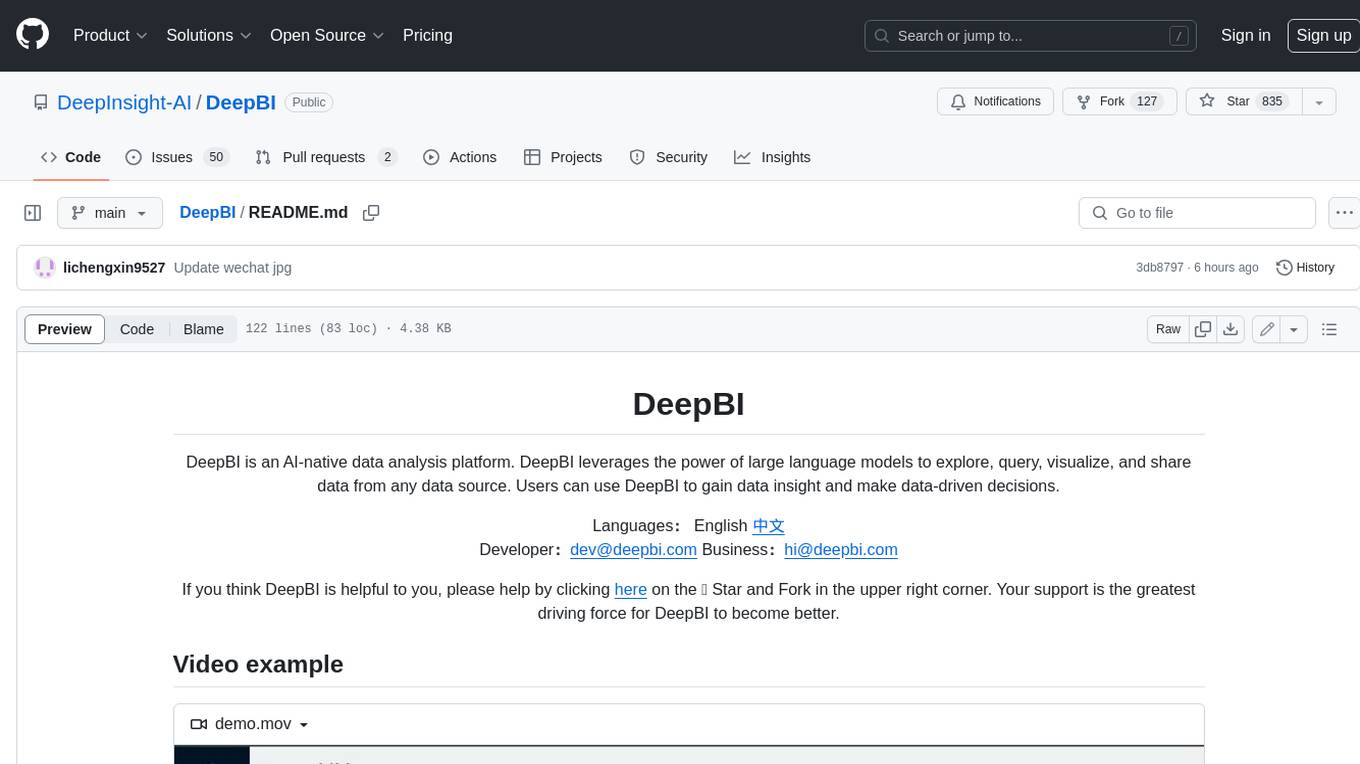
DeepBI
DeepBI is an AI-native data analysis platform that leverages the power of large language models to explore, query, visualize, and share data from any data source. Users can use DeepBI to gain data insight and make data-driven decisions.
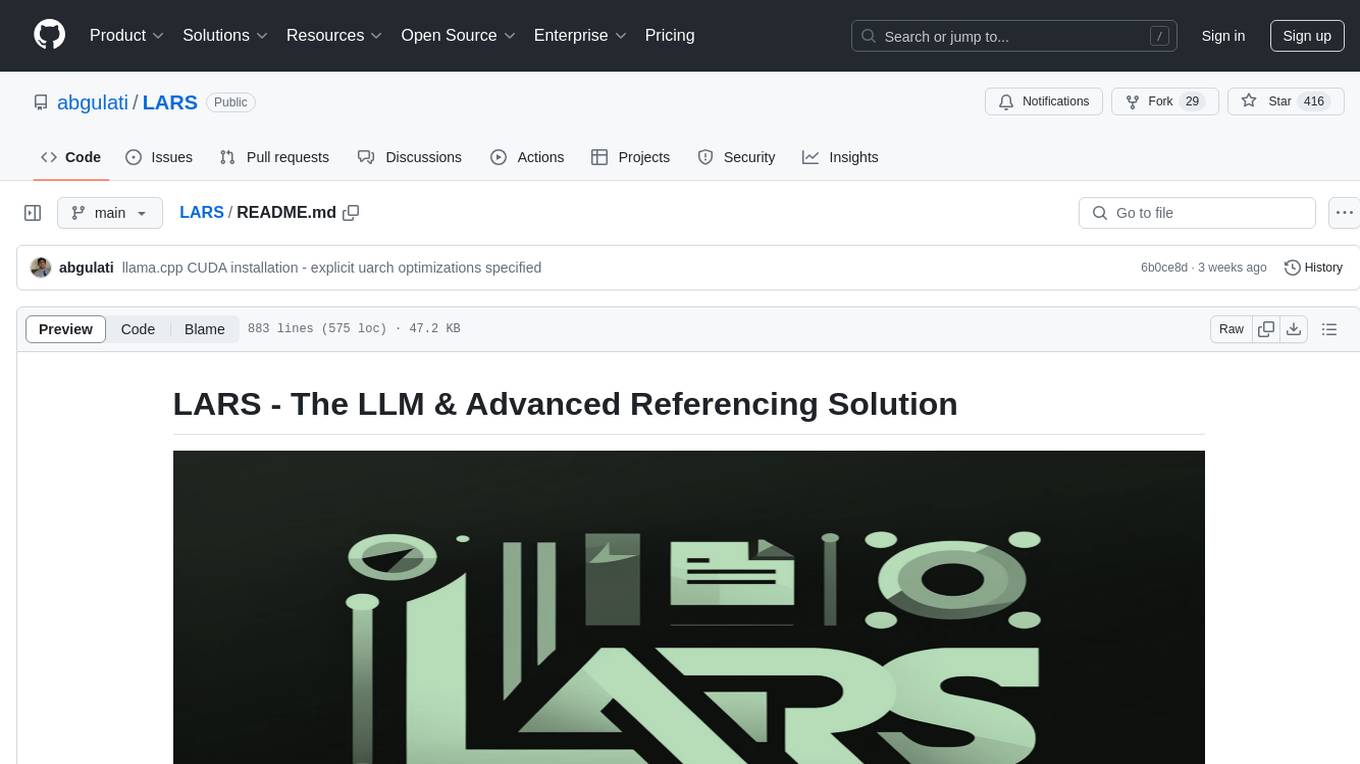
LARS
LARS is an application that enables users to run Large Language Models (LLMs) locally on their devices, upload their own documents, and engage in conversations where the LLM grounds its responses with the uploaded content. The application focuses on Retrieval Augmented Generation (RAG) to increase accuracy and reduce AI-generated inaccuracies. LARS provides advanced citations, supports various file formats, allows follow-up questions, provides full chat history, and offers customization options for LLM settings. Users can force enable or disable RAG, change system prompts, and tweak advanced LLM settings. The application also supports GPU-accelerated inferencing, multiple embedding models, and text extraction methods. LARS is open-source and aims to be the ultimate RAG-centric LLM application.
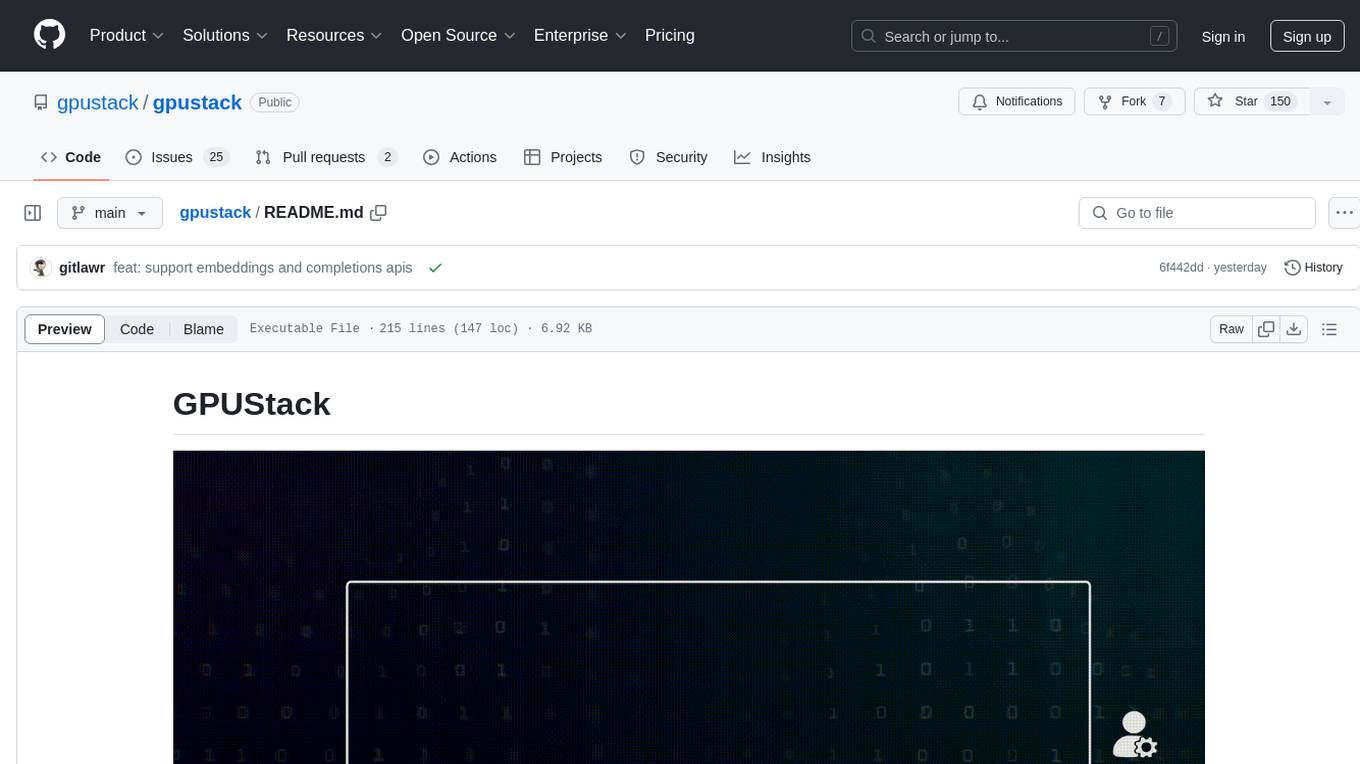
gpustack
GPUStack is an open-source GPU cluster manager designed for running large language models (LLMs). It supports a wide variety of hardware, scales with GPU inventory, offers lightweight Python package with minimal dependencies, provides OpenAI-compatible APIs, simplifies user and API key management, enables GPU metrics monitoring, and facilitates token usage and rate metrics tracking. The tool is suitable for managing GPU clusters efficiently and effectively.
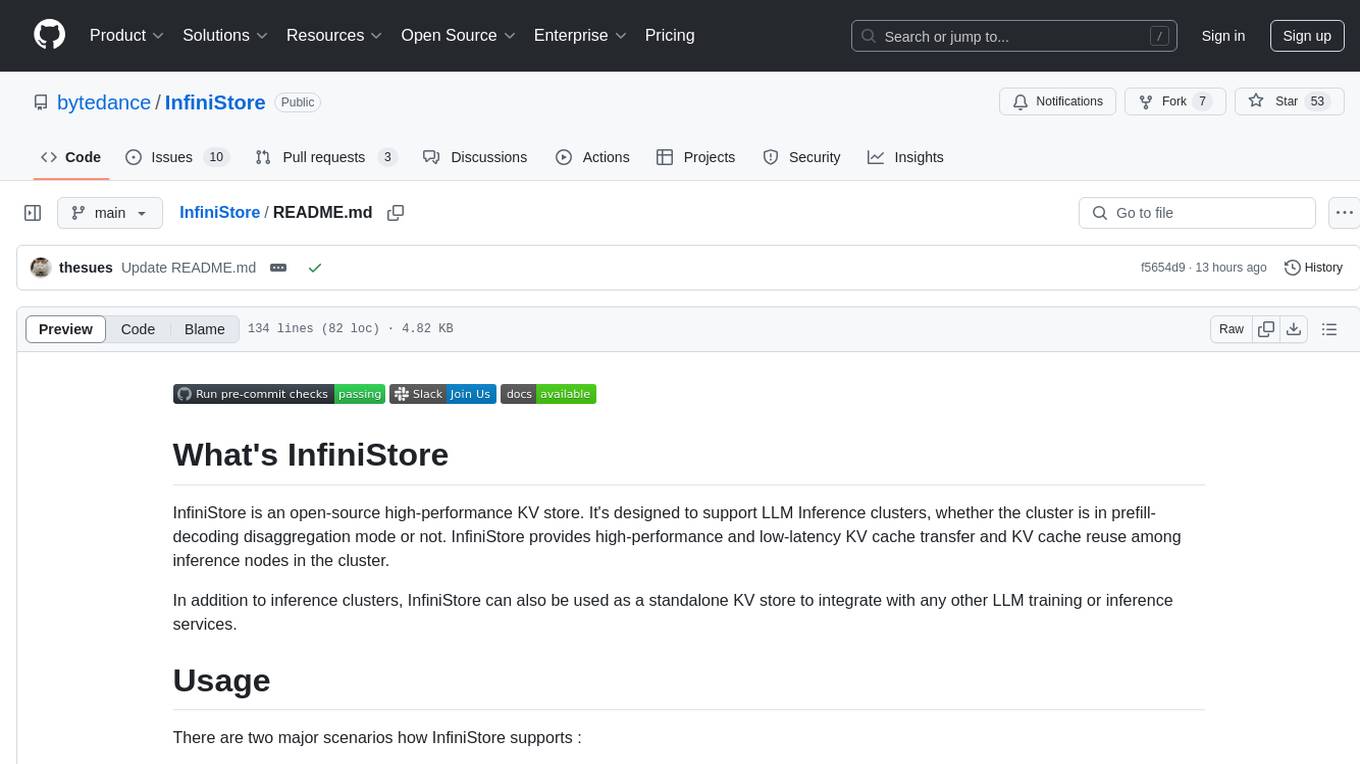
InfiniStore
InfiniStore is an open-source high-performance KV store designed to support LLM Inference clusters. It provides high-performance and low-latency KV cache transfer and reuse among inference nodes. In addition to inference clusters, it can be used as a standalone KV store for integration with LLM training or inference services. InfiniStore is currently integrated with vLLM via LMCache and is in progress for integration with SGLang and other inference engines.
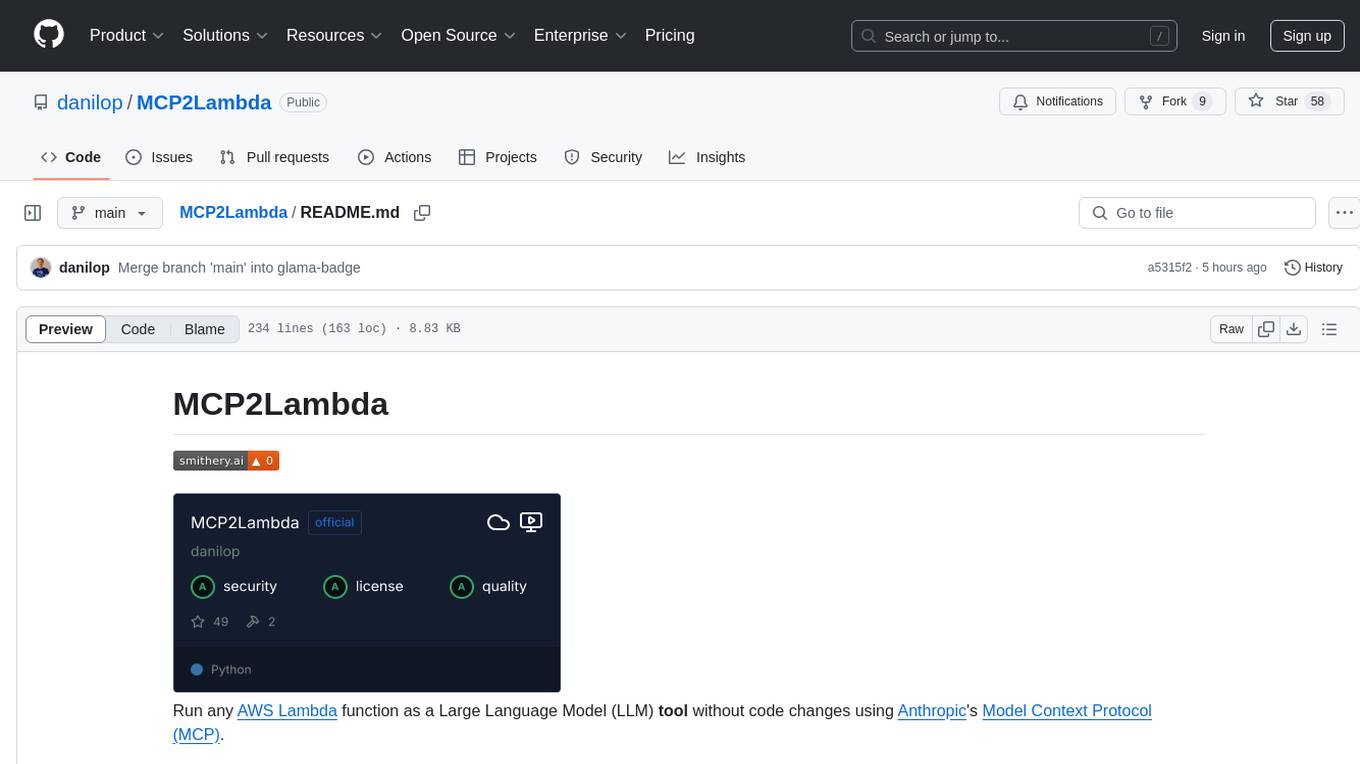
MCP2Lambda
MCP2Lambda is a server that acts as a bridge between MCP clients and AWS Lambda functions, allowing generative AI models to access and run Lambda functions as tools. It enables Large Language Models (LLMs) to interact with Lambda functions without code changes, providing access to private resources, AWS services, private networks, and the public internet. The server supports autodiscovery of Lambda functions and their invocation by name with parameters. It standardizes AI model access to external tools using the MCP protocol.
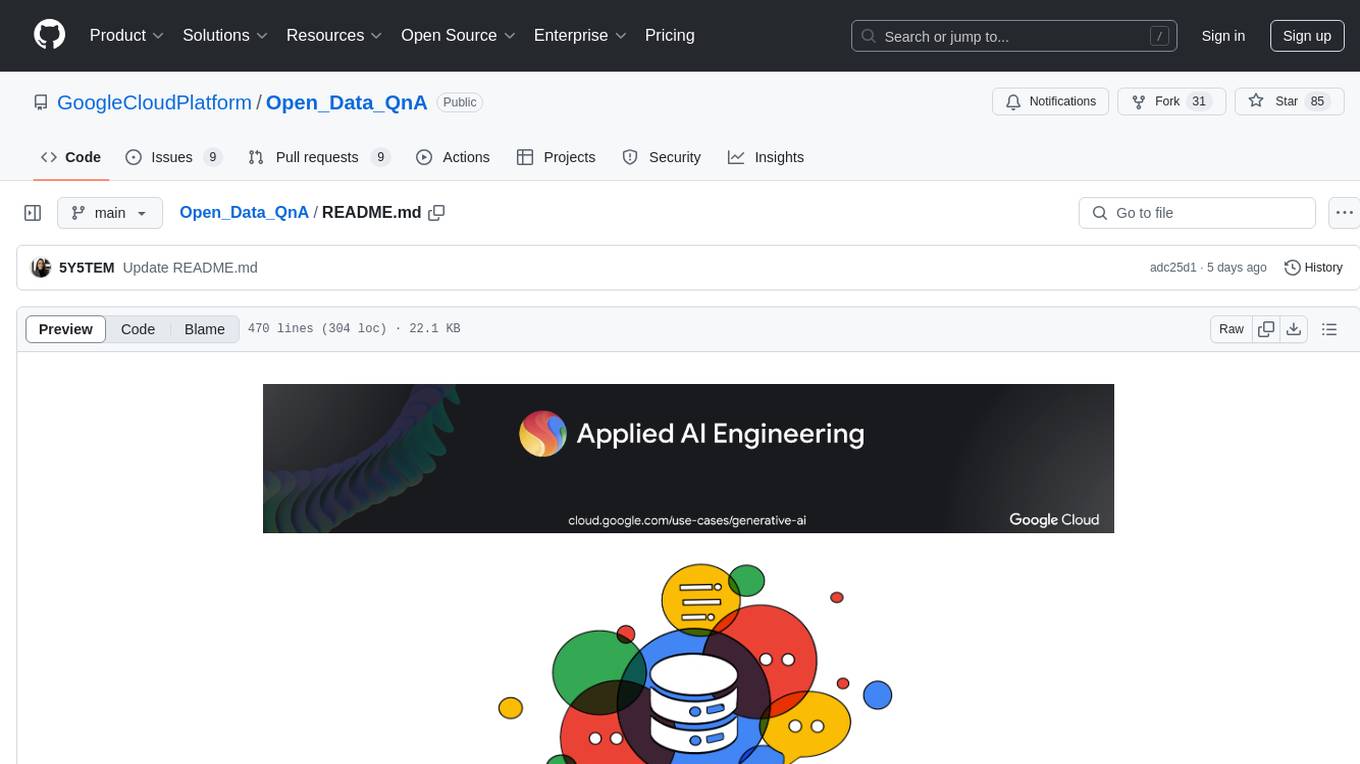
Open_Data_QnA
Open Data QnA is a Python library that allows users to interact with their PostgreSQL or BigQuery databases in a conversational manner, without needing to write SQL queries. The library leverages Large Language Models (LLMs) to bridge the gap between human language and database queries, enabling users to ask questions in natural language and receive informative responses. It offers features such as conversational querying with multiturn support, table grouping, multi schema/dataset support, SQL generation, query refinement, natural language responses, visualizations, and extensibility. The library is built on a modular design and supports various components like Database Connectors, Vector Stores, and Agents for SQL generation, validation, debugging, descriptions, embeddings, responses, and visualizations.

mattermost-plugin-agents
The Mattermost Agents Plugin integrates AI capabilities directly into your Mattermost workspace, allowing users to run local LLMs on their infrastructure or connect to cloud providers. It offers multiple AI assistants with specialized personalities, thread and channel summarization, action item extraction, meeting transcription, semantic search, smart reactions, direct conversations with AI assistants, and flexible LLM support. The plugin comes with comprehensive documentation, installation instructions, system requirements, and development guidelines for users to interact with AI features and configure LLM providers.
OmniSteward
OmniSteward is an AI-powered steward system based on large language models that can interact with users through voice or text to help control smart home devices and computer programs. It supports multi-turn dialogue, tool calling for complex tasks, multiple LLM models, voice recognition, smart home control, computer program management, online information retrieval, command line operations, and file management. The system is highly extensible, allowing users to customize and share their own tools.
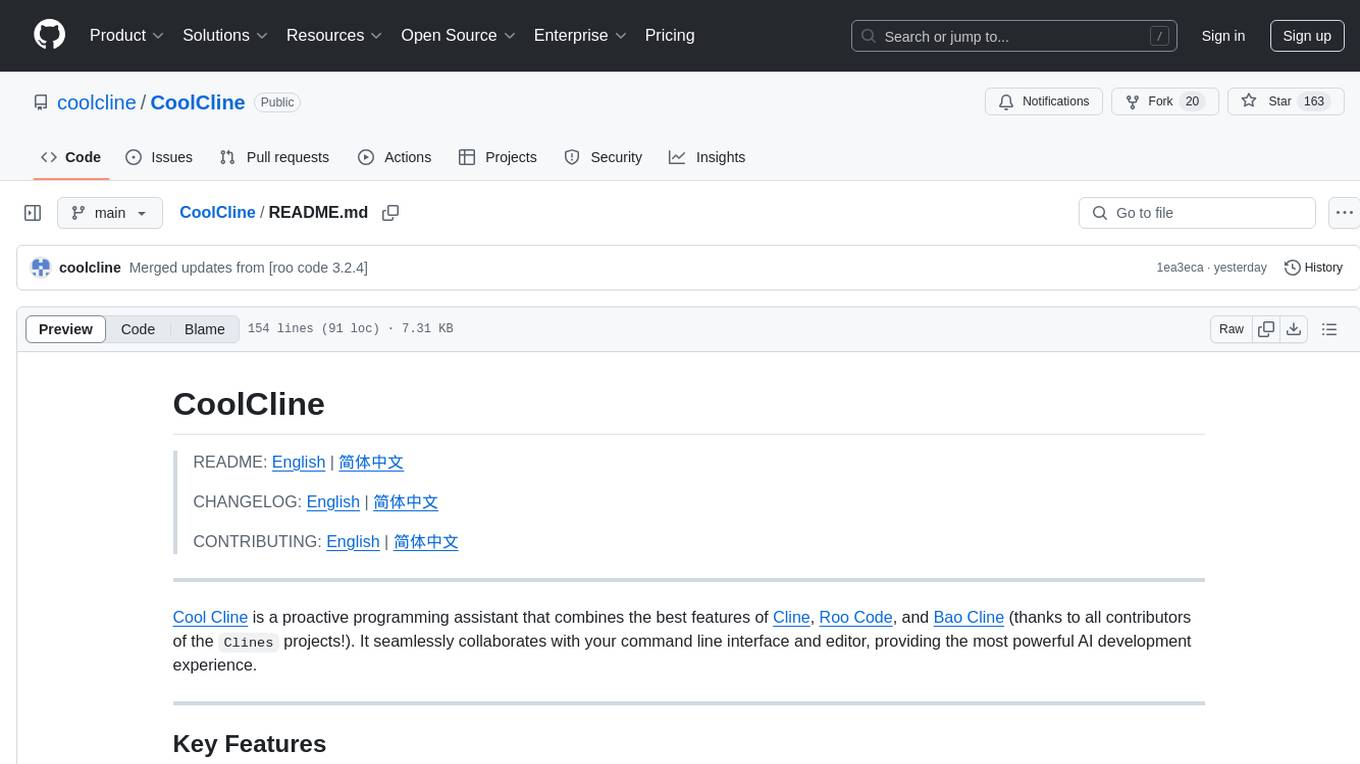
CoolCline
CoolCline is a proactive programming assistant that combines the best features of Cline, Roo Code, and Bao Cline. It seamlessly collaborates with your command line interface and editor, providing the most powerful AI development experience. It optimizes queries, allows quick switching of LLM Providers, and offers auto-approve options for actions. Users can configure LLM Providers, select different chat modes, perform file and editor operations, integrate with the command line, automate browser tasks, and extend capabilities through the Model Context Protocol (MCP). Context mentions help provide explicit context, and installation is easy through the editor's extension panel or by dragging and dropping the `.vsix` file. Local setup and development instructions are available for contributors.
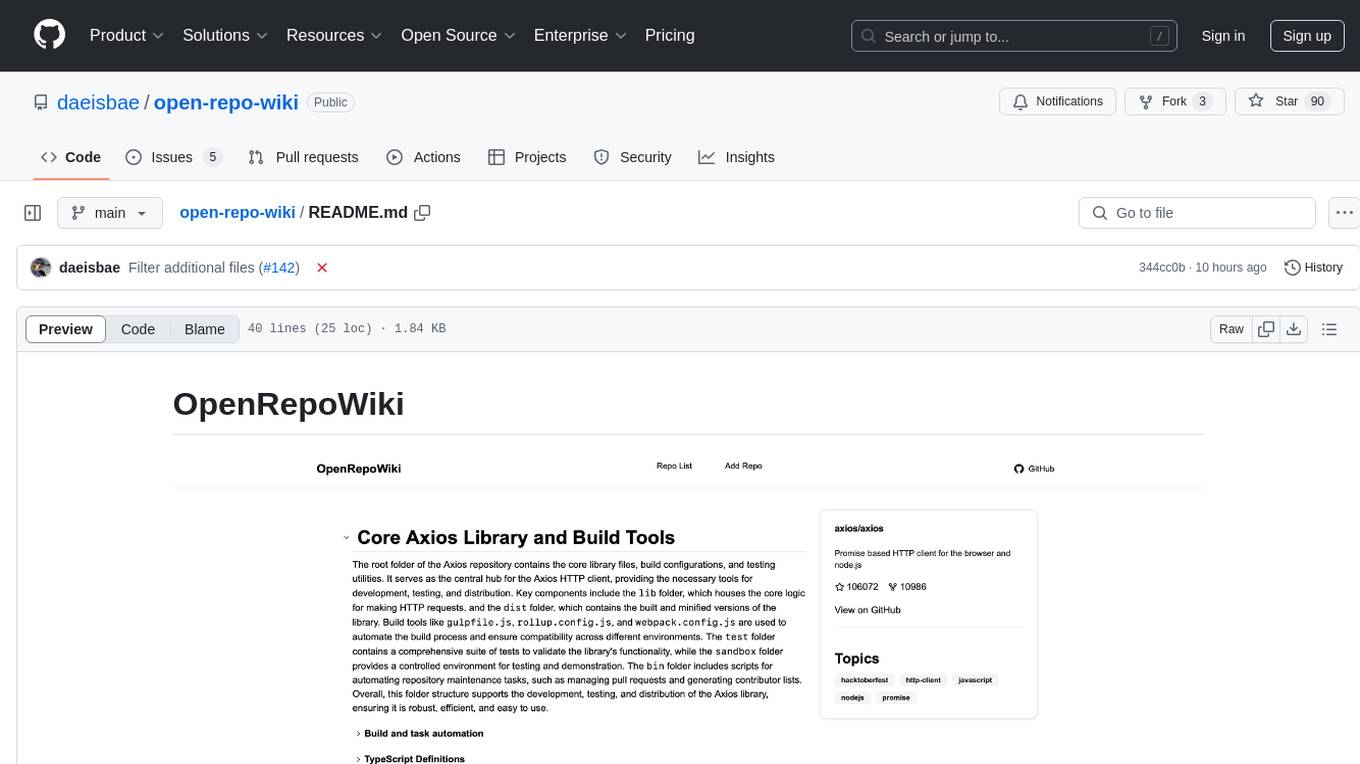
open-repo-wiki
OpenRepoWiki is a tool designed to automatically generate a comprehensive wiki page for any GitHub repository. It simplifies the process of understanding the purpose, functionality, and core components of a repository by analyzing its code structure, identifying key files and functions, and providing explanations. The tool aims to assist individuals who want to learn how to build various projects by providing a summarized overview of the repository's contents. OpenRepoWiki requires certain dependencies such as Google AI Studio or Deepseek API Key, PostgreSQL for storing repository information, Github API Key for accessing repository data, and Amazon S3 for optional usage. Users can configure the tool by setting up environment variables, installing dependencies, building the server, and running the application. It is recommended to consider the token usage and opt for cost-effective options when utilizing the tool.
For similar tasks
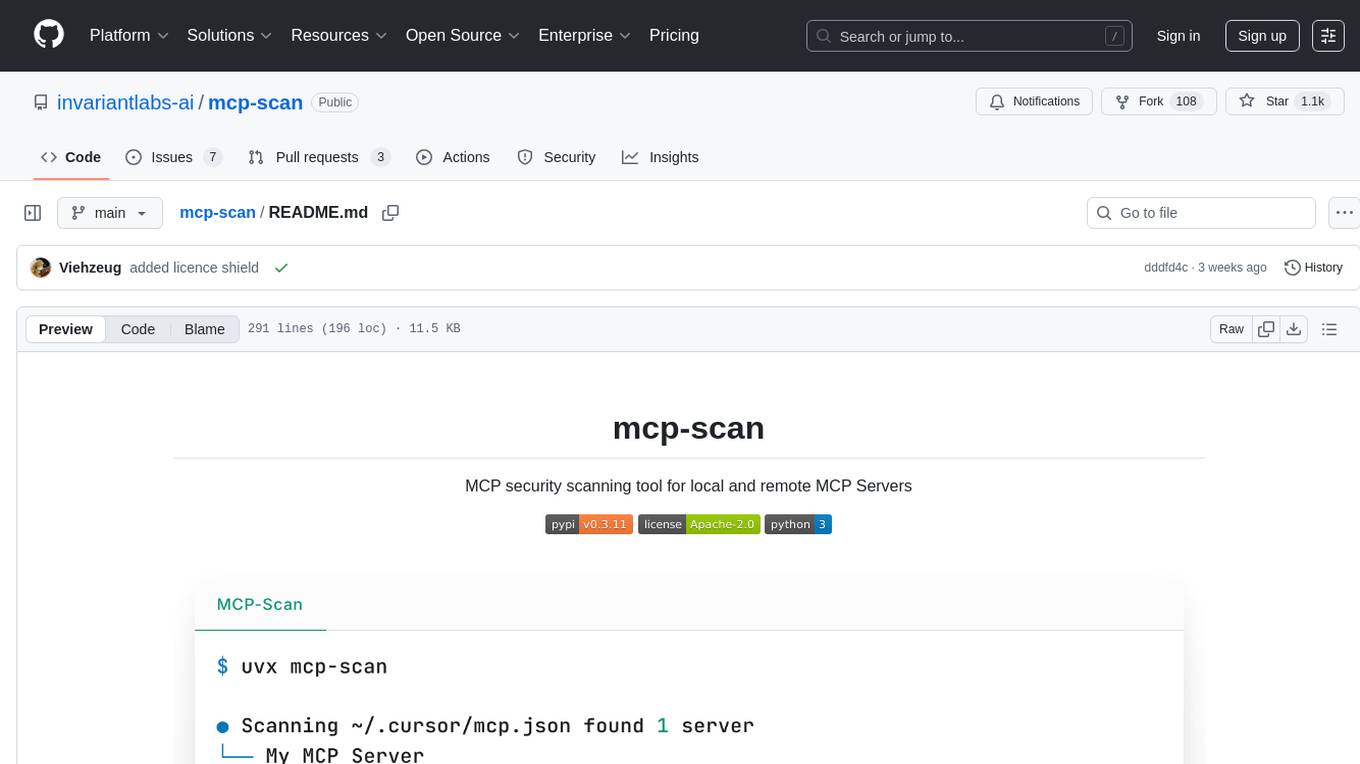
mcp-scan
MCP-Scan is a security scanning tool designed to detect common security vulnerabilities in Model Context Protocol (MCP) servers. It can auto-discover various MCP configurations, scan both local and remote servers for security issues like prompt injection attacks, tool poisoning attacks, and toxic flows. The tool operates in two main modes - 'scan' for static scanning of installed servers and 'proxy' for real-time monitoring and guardrailing of MCP connections. It offers features like scanning for specific attacks, enforcing guardrailing policies, auditing MCP traffic, and detecting changes to MCP tools. MCP-Scan does not store or log usage data and can be used to enhance the security of MCP environments.
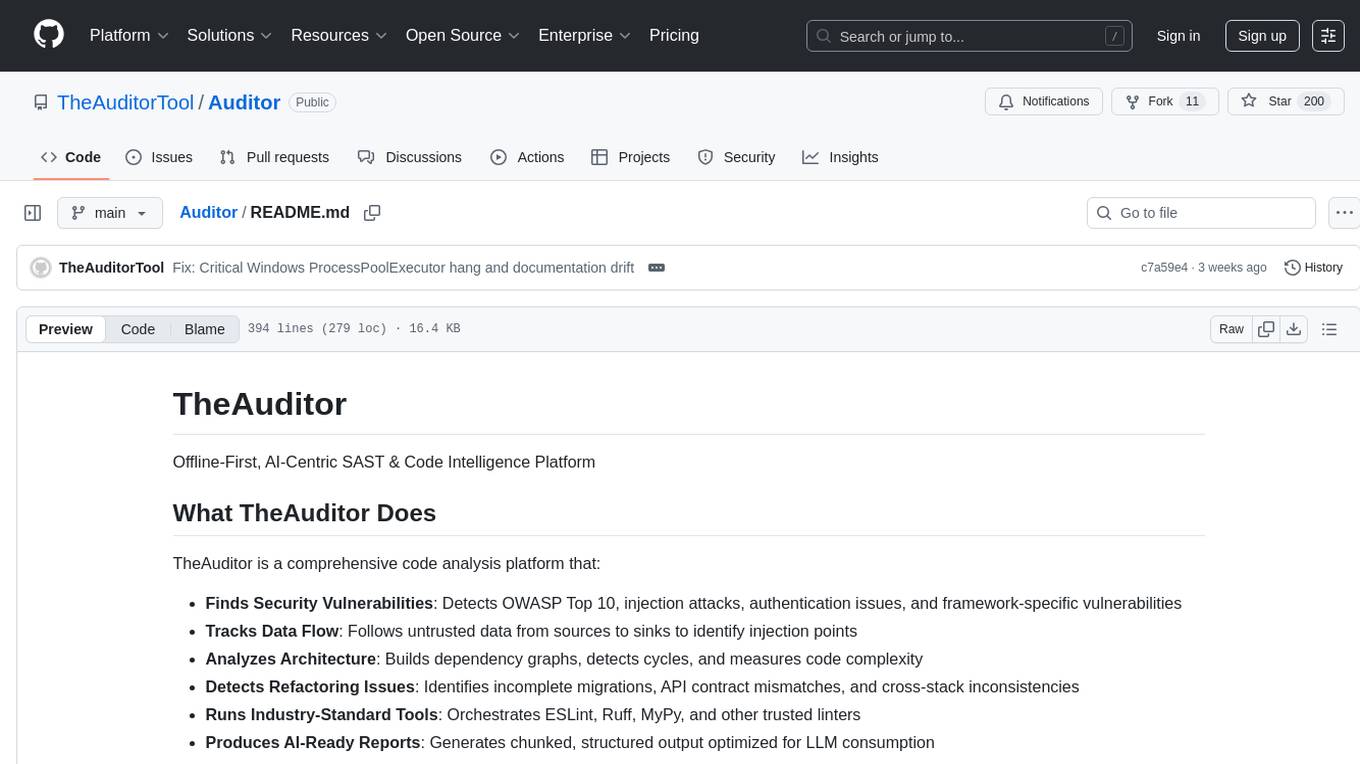
Auditor
TheAuditor is an offline-first, AI-centric SAST & code intelligence platform designed to find security vulnerabilities, track data flow, analyze architecture, detect refactoring issues, run industry-standard tools, and produce AI-ready reports. It is specifically tailored for AI-assisted development workflows, providing verifiable ground truth for developers and AI assistants. The tool orchestrates verifiable data, focuses on AI consumption, and is extensible to support Python and Node.js ecosystems. The comprehensive analysis pipeline includes stages for foundation, concurrent analysis, and final aggregation, offering features like refactoring detection, dependency graph visualization, and optional insights analysis. The tool interacts with antivirus software to identify vulnerabilities, triggers performance impacts, and provides transparent information on common issues and troubleshooting. TheAuditor aims to address the lack of ground truth in AI development workflows and make AI development trustworthy by providing accurate security analysis and code verification.
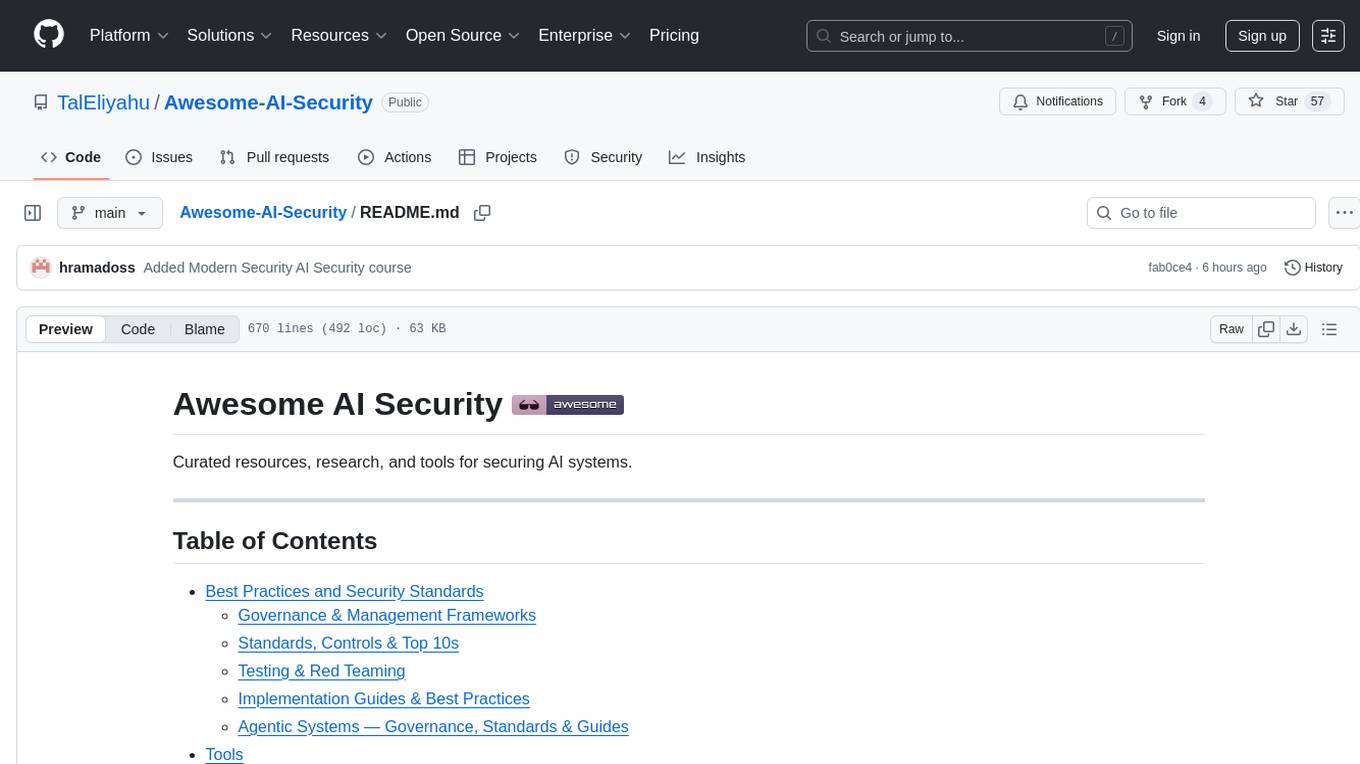
Awesome-AI-Security
Awesome-AI-Security is a curated list of resources for AI security, including tools, research papers, articles, and tutorials. It aims to provide a comprehensive overview of the latest developments in securing AI systems and preventing vulnerabilities. The repository covers topics such as adversarial attacks, privacy protection, model robustness, and secure deployment of AI applications. Whether you are a researcher, developer, or security professional, this collection of resources will help you stay informed and up-to-date in the rapidly evolving field of AI security.
For similar jobs
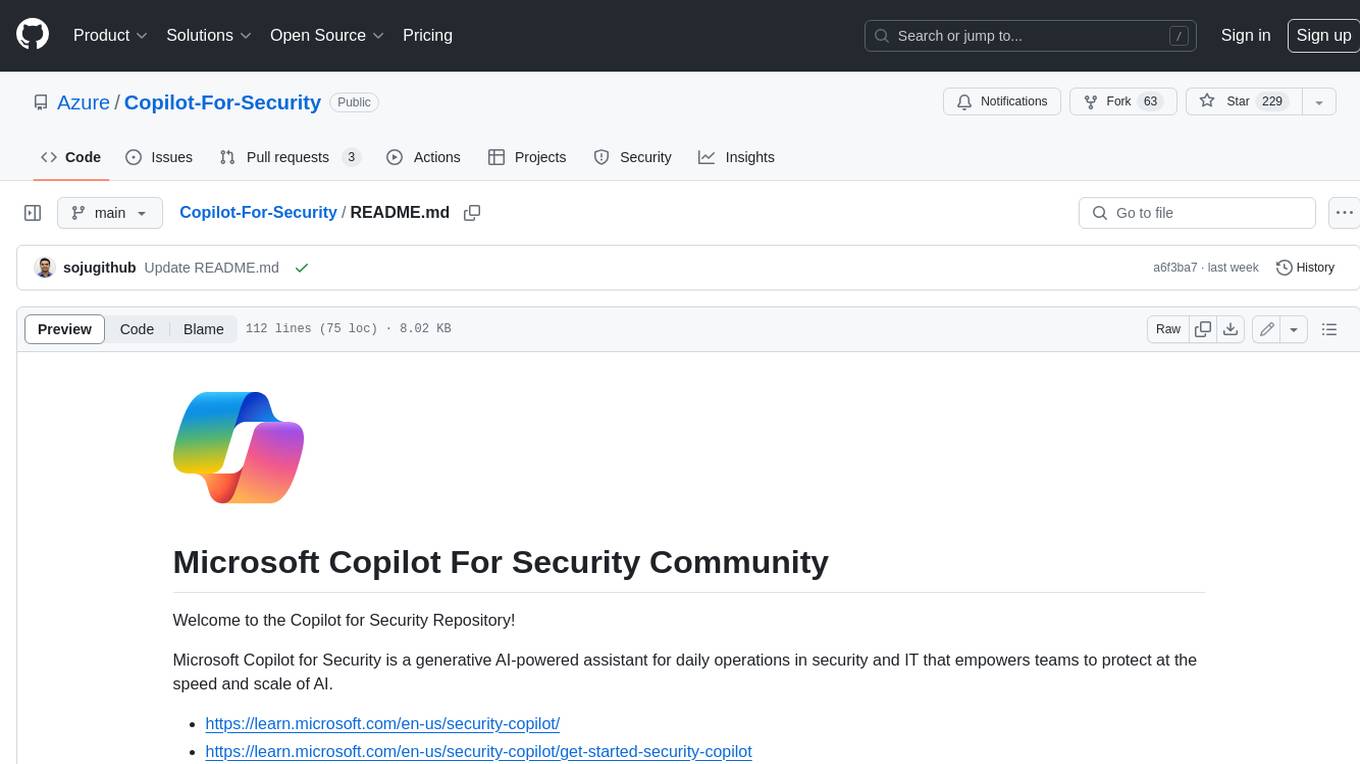
Copilot-For-Security
Microsoft Copilot for Security is a generative AI-powered assistant for daily operations in security and IT that empowers teams to protect at the speed and scale of AI.

AIL-framework
AIL framework is a modular framework to analyze potential information leaks from unstructured data sources like pastes from Pastebin or similar services or unstructured data streams. AIL framework is flexible and can be extended to support other functionalities to mine or process sensitive information (e.g. data leak prevention).
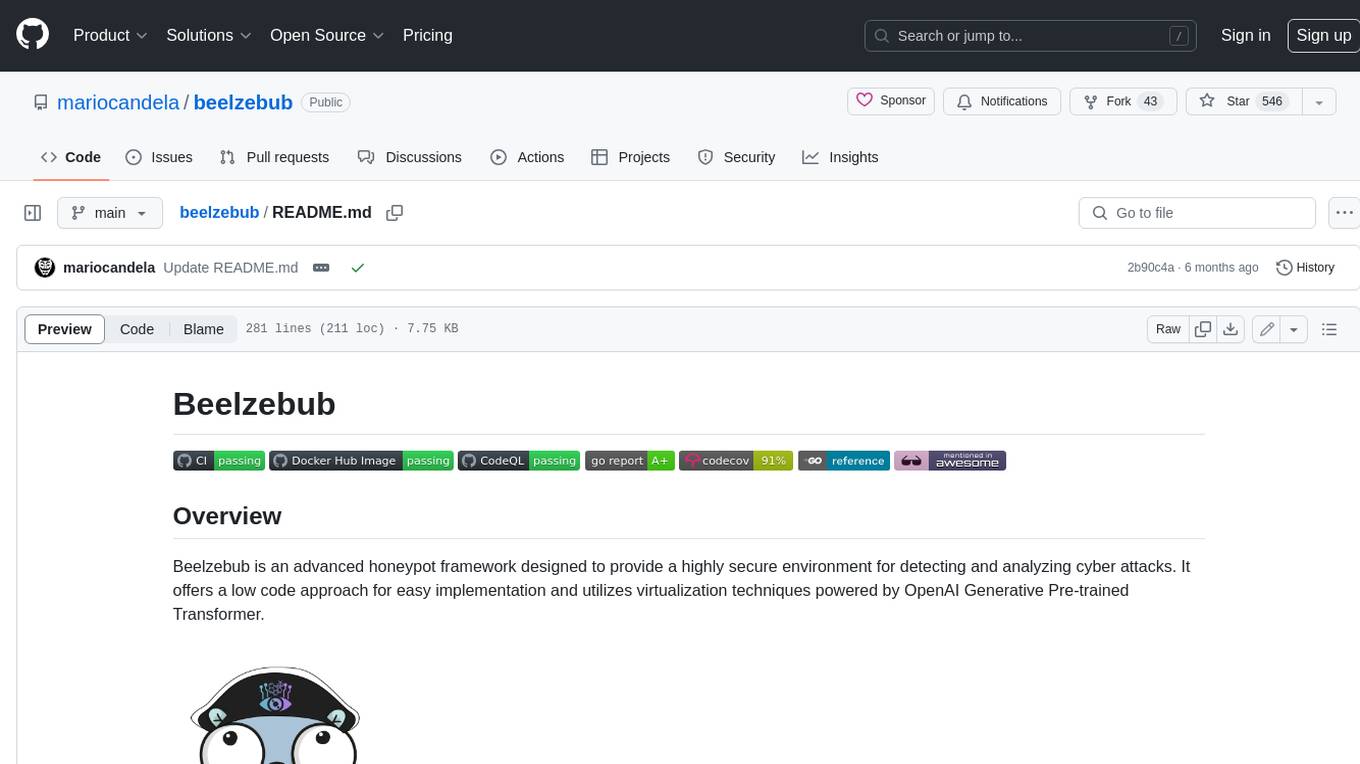
beelzebub
Beelzebub is an advanced honeypot framework designed to provide a highly secure environment for detecting and analyzing cyber attacks. It offers a low code approach for easy implementation and utilizes virtualization techniques powered by OpenAI Generative Pre-trained Transformer. Key features include OpenAI Generative Pre-trained Transformer acting as Linux virtualization, SSH Honeypot, HTTP Honeypot, TCP Honeypot, Prometheus openmetrics integration, Docker integration, RabbitMQ integration, and kubernetes support. Beelzebub allows easy configuration for different services and ports, enabling users to create custom honeypot scenarios. The roadmap includes developing Beelzebub into a robust PaaS platform. The project welcomes contributions and encourages adherence to the Code of Conduct for a supportive and respectful community.
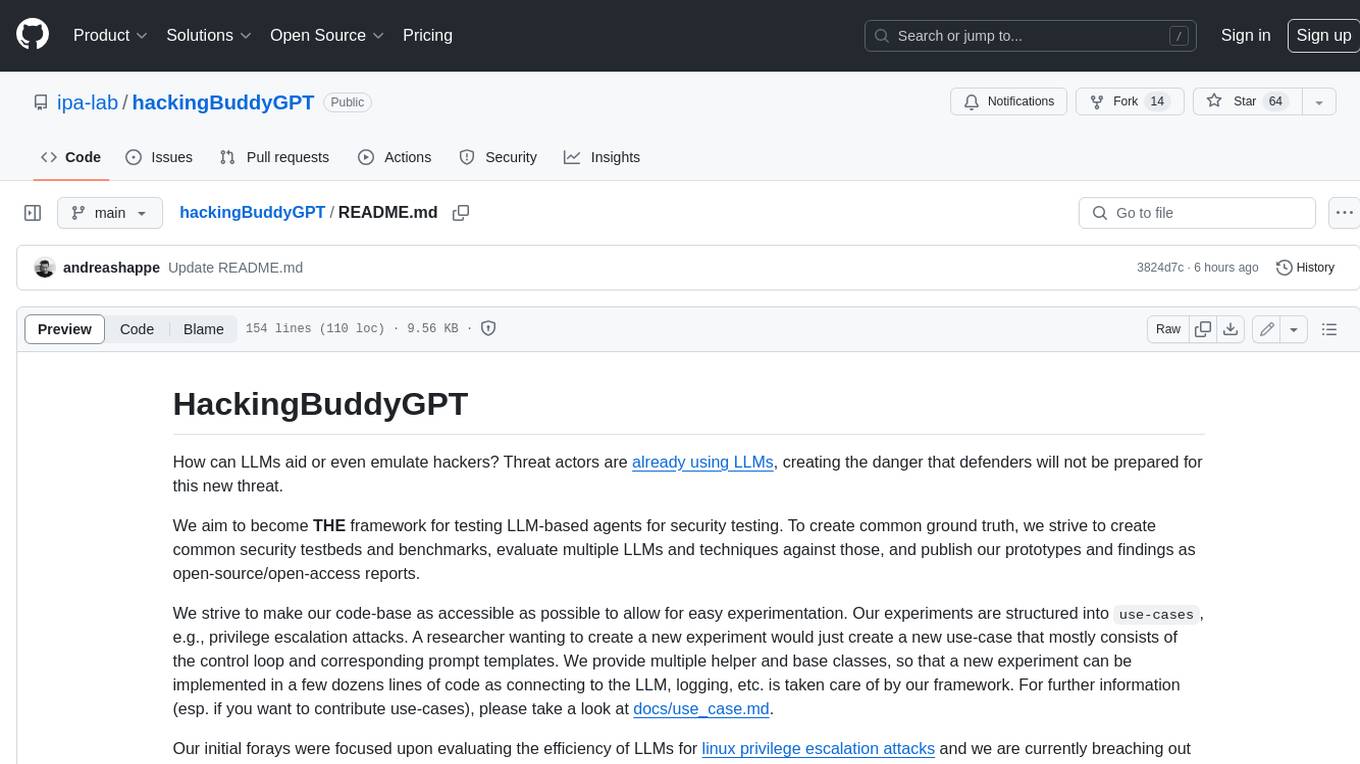
hackingBuddyGPT
hackingBuddyGPT is a framework for testing LLM-based agents for security testing. It aims to create common ground truth by creating common security testbeds and benchmarks, evaluating multiple LLMs and techniques against those, and publishing prototypes and findings as open-source/open-access reports. The initial focus is on evaluating the efficiency of LLMs for Linux privilege escalation attacks, but the framework is being expanded to evaluate the use of LLMs for web penetration-testing and web API testing. hackingBuddyGPT is released as open-source to level the playing field for blue teams against APTs that have access to more sophisticated resources.
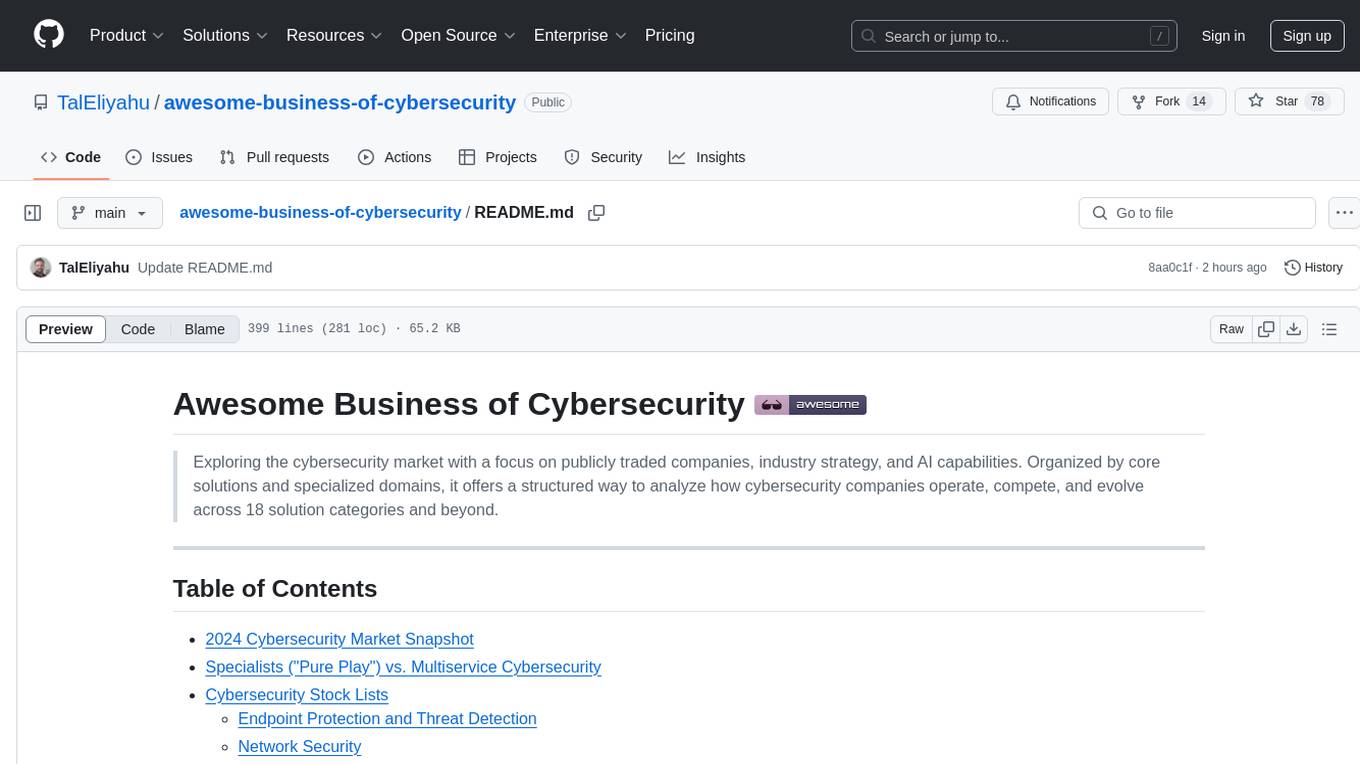
awesome-business-of-cybersecurity
The 'Awesome Business of Cybersecurity' repository is a comprehensive resource exploring the cybersecurity market, focusing on publicly traded companies, industry strategy, and AI capabilities. It provides insights into how cybersecurity companies operate, compete, and evolve across 18 solution categories and beyond. The repository offers structured information on the cybersecurity market snapshot, specialists vs. multiservice cybersecurity companies, cybersecurity stock lists, endpoint protection and threat detection, network security, identity and access management, cloud and application security, data protection and governance, security analytics and threat intelligence, non-US traded cybersecurity companies, cybersecurity ETFs, blogs and newsletters, podcasts, market insights and research, and cybersecurity solutions categories.
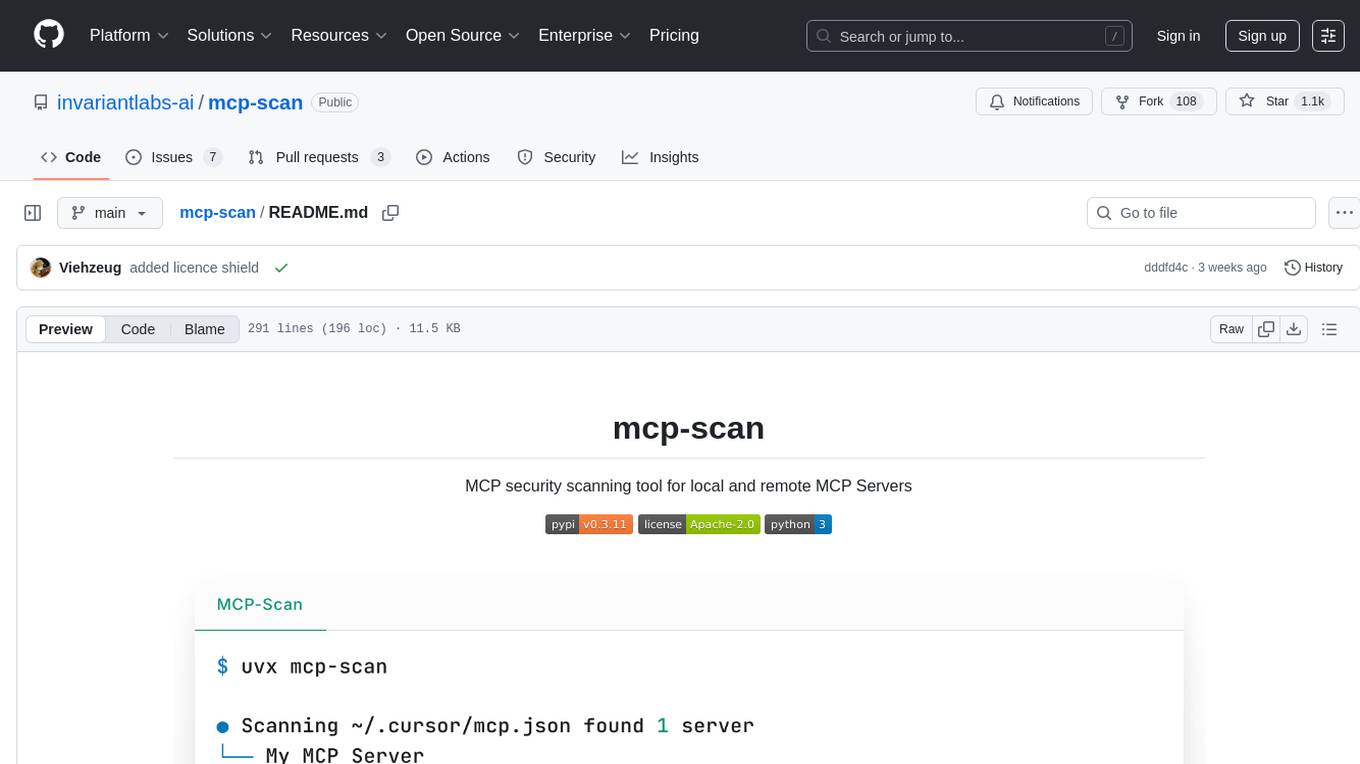
mcp-scan
MCP-Scan is a security scanning tool designed to detect common security vulnerabilities in Model Context Protocol (MCP) servers. It can auto-discover various MCP configurations, scan both local and remote servers for security issues like prompt injection attacks, tool poisoning attacks, and toxic flows. The tool operates in two main modes - 'scan' for static scanning of installed servers and 'proxy' for real-time monitoring and guardrailing of MCP connections. It offers features like scanning for specific attacks, enforcing guardrailing policies, auditing MCP traffic, and detecting changes to MCP tools. MCP-Scan does not store or log usage data and can be used to enhance the security of MCP environments.
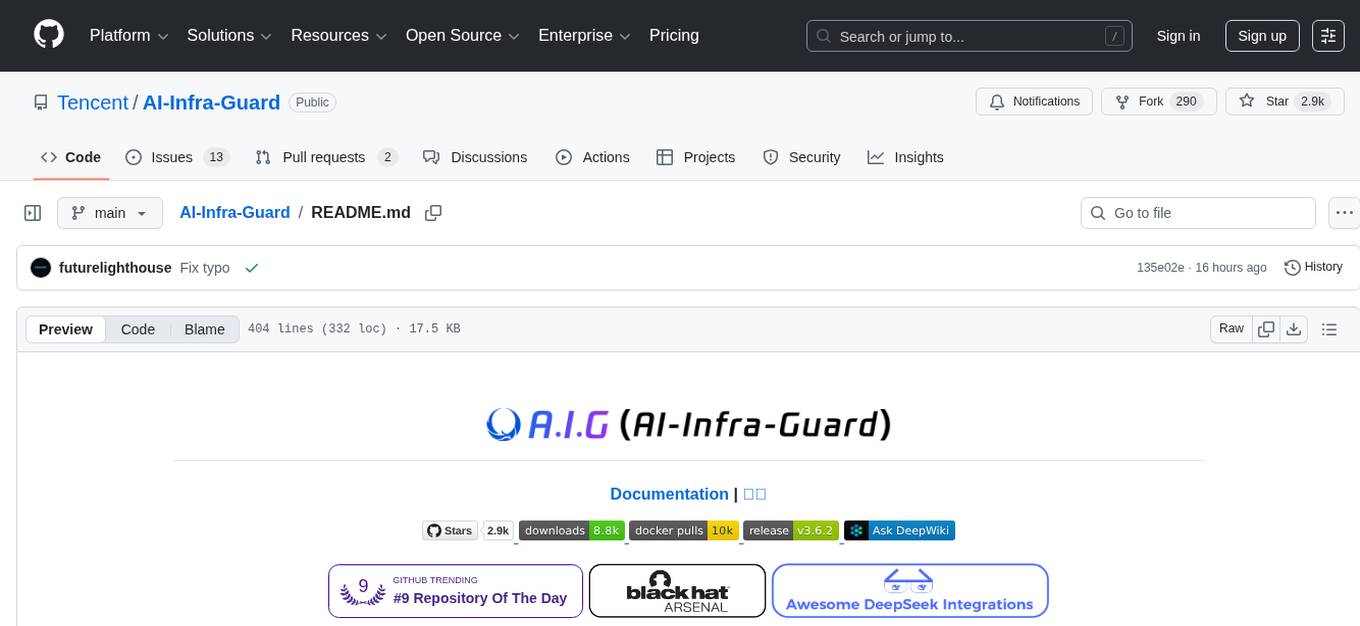
AI-Infra-Guard
A.I.G (AI-Infra-Guard) is an AI red teaming platform by Tencent Zhuque Lab that integrates capabilities such as AI infra vulnerability scan, MCP Server risk scan, and Jailbreak Evaluation. It aims to provide users with a comprehensive, intelligent, and user-friendly solution for AI security risk self-examination. The platform offers features like AI Infra Scan, AI Tool Protocol Scan, and Jailbreak Evaluation, along with a modern web interface, complete API, multi-language support, cross-platform deployment, and being free and open-source under the MIT license.
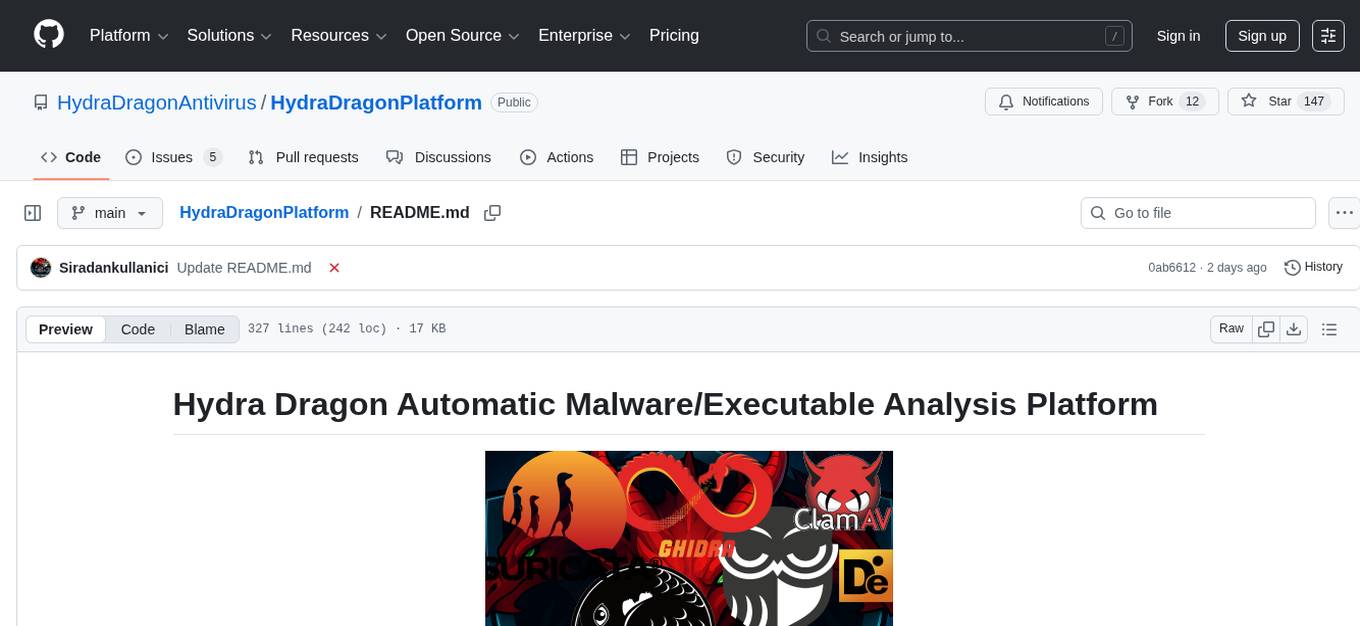
HydraDragonPlatform
Hydra Dragon Automatic Malware/Executable Analysis Platform offers dynamic and static analysis for Windows, including open-source XDR projects, ClamAV, YARA-X, machine learning AI, behavioral analysis, Unpacker, Deobfuscator, Decompiler, website signatures, Ghidra, Suricata, Sigma, Kernel based protection, and more. It is a Unified Executable Analysis & Detection Framework.



