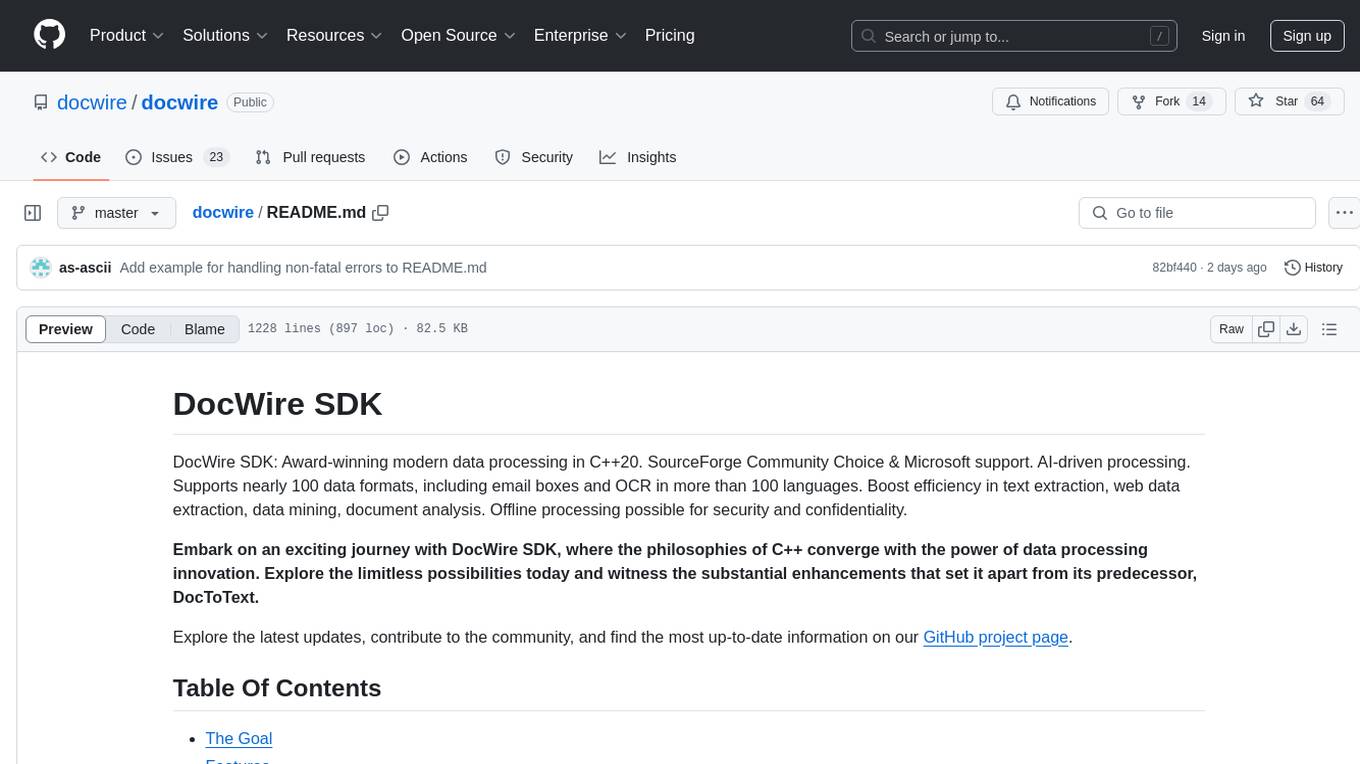LLM-Minutes-of-Meeting
🎤📄 An innovative tool that transforms audio or video files into text transcripts and generates concise meeting minutes. Stay organized and efficient in your meetings, and get ready for Phase 2 where we'll be open for contributions to enable real-time meeting transcription! 🚀
Stars: 55
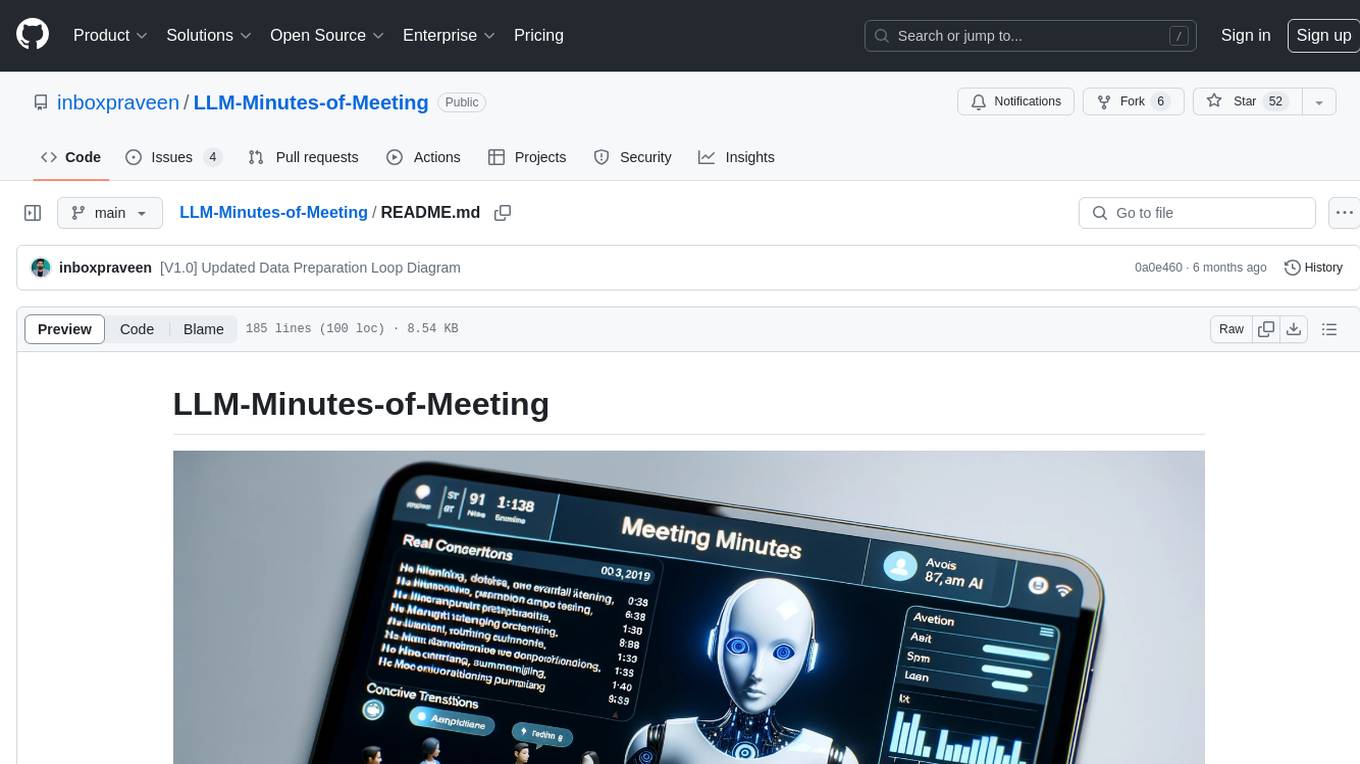
LLM-Minutes-of-Meeting is a project showcasing NLP & LLM's capability to summarize long meetings and automate the task of delegating Minutes of Meeting(MoM) emails. It converts audio/video files to text, generates editable MoM, and aims to develop a real-time python web-application for meeting automation. The tool features keyword highlighting, topic tagging, export in various formats, user-friendly interface, and uses Celery for asynchronous processing. It is designed for corporate meetings, educational institutions, legal and medical fields, accessibility, and event coverage.
README:
The primary objective of this project is to showcase NLP & LLM's capability to quickly summarize long meetings and help you and your organization automate the task of delegating Minutes of Meeting(MoM) emails. It uses a high level 2 step approach where step 1 corresponds to convert any audio/video file into a text piece. Step 2 corresponds to using text produce by step 1 and generate Minutes of meeting. These minutes of meeting will be editable piece of text. Once you finalize the MoM, you can use it further as per your requirement.
However, long term objective for this repository is also to develop a real time python web-application which can attend meetings for you and also provide you MoM at the end of the meeting. Taking baby steps and trying to get to long-term by starting a short term objective.
For your Information: I am working on training a custom LLM. Please be patient while I train it. I will add training & inference code once completed. Do ⭐ This repository if you need to know latest updates. 😄 Appreciate your time.
-
Effortlessly convert audio and video files to accurate text transcripts: These can also be used to summarize, generate action items, understanding work-flows, and resource planning.
-
Keyword highlighting and topic tagging for quick reference: Extracting topics and finding relevant contents to skip through meetings and listen to only specific topics which is of your interest.
-
Export minutes in various formats, including PDF and plain text: Allows you to export meeting transcripts, summaries, topic & keywords, action items, etc into documents which can be utilized in project planning and management frameworks. Also eliminates your need to manually write and generate templates.
-
User-friendly interface for easy customization and integration: Easy to tweak which ever open-source or closed source model you want to choose.
The core functionality revolves around processing meeting recordings submitted via the home page of the web application. Once a recording is submitted, a background task is initiated using Celery, which performs two primary operations: speech-to-text conversion and generating minutes of the meeting from the converted text.
- Frontend Interface: A user-friendly home page that allows users to upload their meeting recordings in various formats (audio or video).
- Celery Task Queue: Once a file is uploaded, a Celery task is triggered to handle the processing asynchronously, ensuring the web application remains responsive.
- Speech-to-Text Conversion: The first step in the Celery task is converting the speech in the recording to text. This process utilizes advanced speech recognition algorithms to accurately transcribe spoken words.
- Text Processing with LLM: After transcription, the text is processed using a large language model (LLM) to distill the content into minutes. This involves summarizing, identifying key points, and organizing the information in a structured format.
- Result Delivery: The final minutes of the meeting are sent back to the frontend, where they are displayed for the user to review, edit, and save.
Data Preparation for LLM Loop:
- Backend: Python, Flask
- Asynchronous Task Queue: Celery
- Speech-to-Text: Wav2vec2, Whisper, Faster-Whisper
- LLM for Text Processing: LLM
- Frontend: HTML, CSS, JavaScript
- Corporate Meetings: Enhances productivity by providing quick and accurate minutes for various corporate gatherings, board meetings, and team discussions.
- Educational Institutions: Useful for lecturers and students to transcribe and summarize lectures, seminars, and group discussions.
- Legal and Medical Fields: Helps in accurately documenting legal proceedings, interviews, and patient consultations.
- Accessibility: Assists individuals with disabilities, especially those who have difficulties in note-taking, by providing an automated way to capture and summarize spoken content.
- Event Coverage: Useful for journalists and event organizers to transcribe speeches, presentations, and panel discussions, aiding in report creation and event documentation.
- Integration with video conferencing tools for direct recording capture.
- Multi-language support for speech-to-text conversion.
- Enhanced summarization features tailored to specific meeting types (e.g., technical, business strategy).
- Real-time transcription and summarization capabilities.
- User customization options for formatting the minutes.
- Home screen that also your to choose your input meeting audio/video file and which model to use for generating MoM.
- While the MoM is being generated, a status is dynamically displayed and updated every 5 seconds in background.
- Once the MoM is completed, it is dynamically displayed and can be edited by you.
Before proceeding, ensure you have the following installed:
- Python (version 3.6 or higher recommended)
- Pip (Python package manager)
- Git (for cloning the repository)
- A suitable text editor or IDE (like Visual Studio Code, PyCharm, etc.)
- [Optional but recommended] A virtual environment tool like
virtualenv
-
Clone the GitHub Repository
Open your terminal or command prompt and navigate to the directory where you want to clone the repository. Then run:
git clone https://github.com/inboxpraveen/LLM-Minutes-of-Meeting cd LLM-Minutes-of-Meeting -
Install Requirements
It's a good practice to create a virtual environment before installing dependencies to avoid potential conflicts with other Python projects. If you're using
virtualenv, you can set up a new environment as follows:virtualenv venv source venv/bin/activate # For Unix or macOS venv\Scripts\activate # For Windows # Install the required packages using: pip install -r requirements.txt
-
Run Application and Parallel Run Celery Task
First, start the Flask application:
export FLASK_APP=app.py # For Unix or macOS set FLASK_APP=app.py # For Windows flask run
In a new terminal window (ensure your virtual environment is activated here as well), start the Celery worker:
celery -A app.celery worker --loglevel=info -f celery.logs
-
Upload Recording to Form
Open your web browser and navigate to the Flask application's URL (usually
http://127.0.0.1:5000). Use the interface to upload your meeting recording. -
Get Latest Status and Wait for It to Complete
After uploading the recording, you can check the status of the processing. This could be implemented as a status page or a progress bar in your application. Wait until the processing is complete.
-
See the Final Processed Minutes of Meeting (MoM)
Once the processing is complete, the application should display the final minutes of the meeting. You can view, edit (if the feature is available), and save the MoM for your reference.
- Ensure all environment variables required by the application and Celery are correctly set.
- Check for any error messages in the Flask and Celery terminal outputs.
- Make sure the versions of Python and the packages in
requirements.txtare compatible.
In Phase 2 of our project, we plan to enable real-time meeting transcription. Join us in shaping the future of efficient and collaborative meetings!
🔍 Follow me for updates on Phase 2 development and other enhancements to make your meetings even more productive.
👩💻 Encouraging contributions from the community to make this tool a game-changer for meetings everywhere. Contribute your ideas and expertise to help us achieve real-time transcription!
For Tasks:
Click tags to check more tools for each tasksFor Jobs:
Alternative AI tools for LLM-Minutes-of-Meeting
Similar Open Source Tools
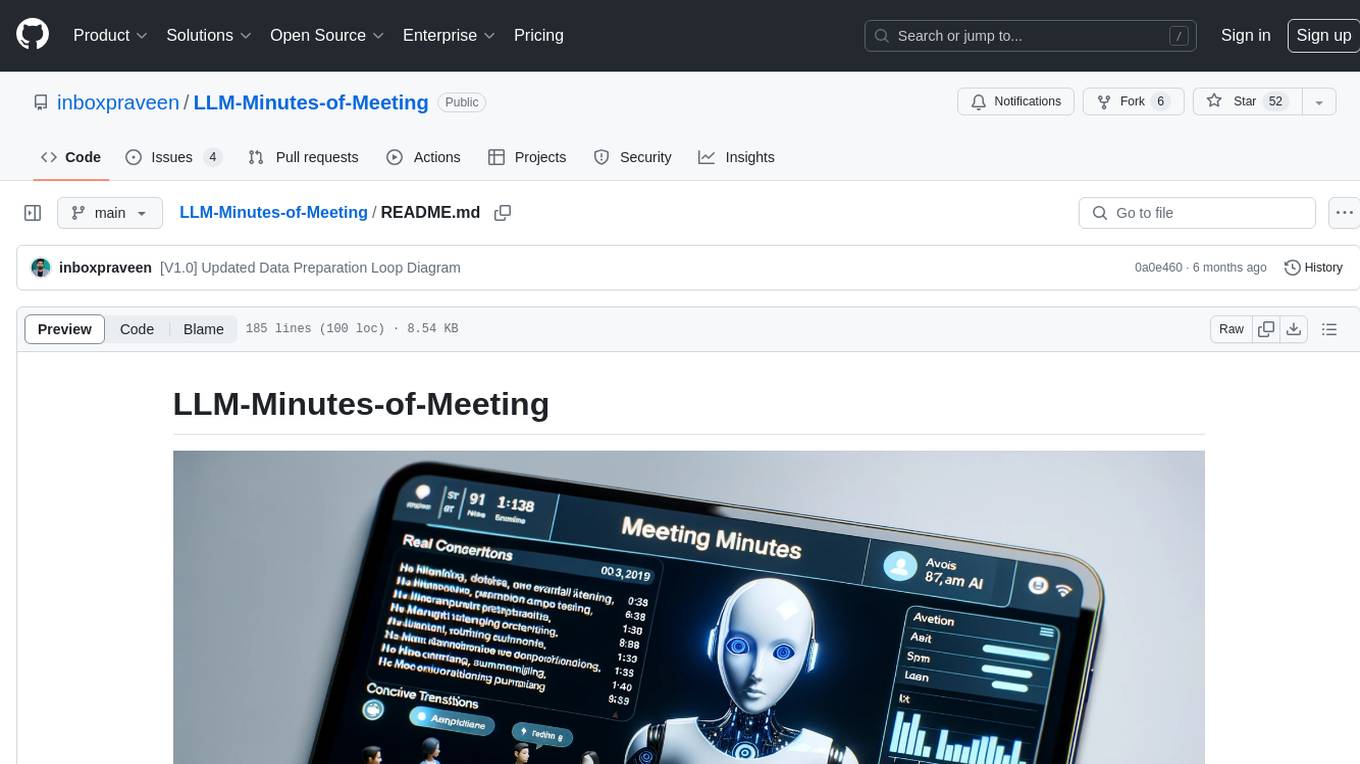
LLM-Minutes-of-Meeting
LLM-Minutes-of-Meeting is a project showcasing NLP & LLM's capability to summarize long meetings and automate the task of delegating Minutes of Meeting(MoM) emails. It converts audio/video files to text, generates editable MoM, and aims to develop a real-time python web-application for meeting automation. The tool features keyword highlighting, topic tagging, export in various formats, user-friendly interface, and uses Celery for asynchronous processing. It is designed for corporate meetings, educational institutions, legal and medical fields, accessibility, and event coverage.
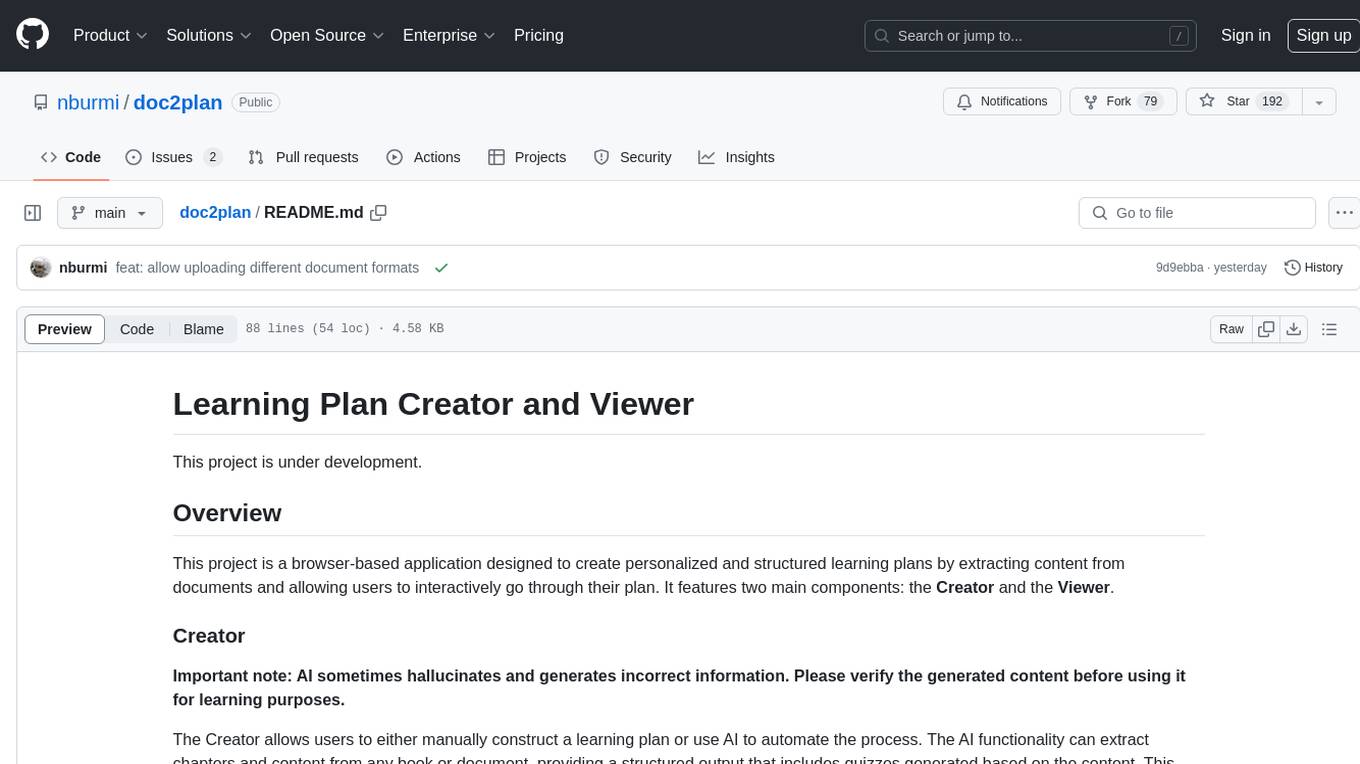
doc2plan
doc2plan is a browser-based application that helps users create personalized learning plans by extracting content from documents. It features a Creator for manual or AI-assisted plan construction and a Viewer for interactive plan navigation. Users can extract chapters, key topics, generate quizzes, and track progress. The application includes AI-driven content extraction, quiz generation, progress tracking, plan import/export, assistant management, customizable settings, viewer chat with text-to-speech and speech-to-text support, and integration with various Retrieval-Augmented Generation (RAG) models. It aims to simplify the creation of comprehensive learning modules tailored to individual needs.
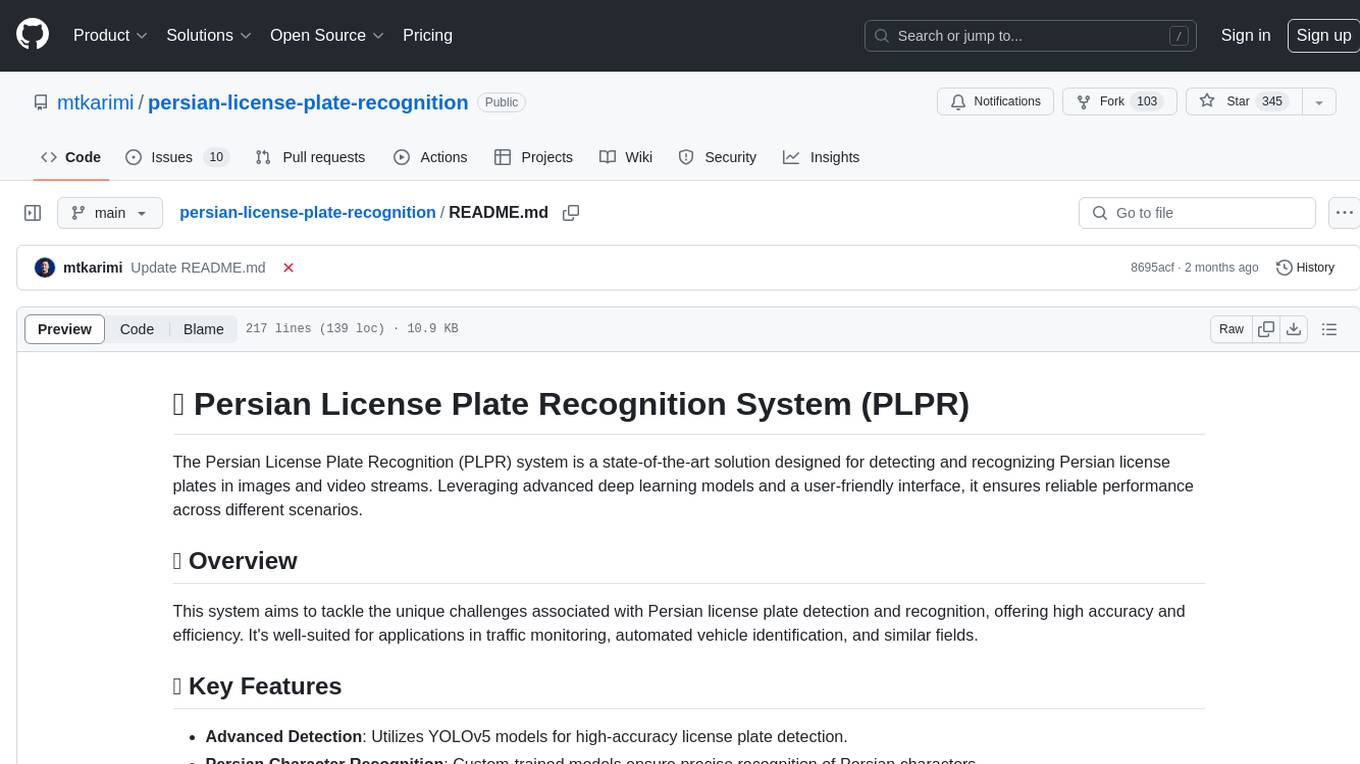
persian-license-plate-recognition
The Persian License Plate Recognition (PLPR) system is a state-of-the-art solution designed for detecting and recognizing Persian license plates in images and video streams. Leveraging advanced deep learning models and a user-friendly interface, it ensures reliable performance across different scenarios. The system offers advanced detection using YOLOv5 models, precise recognition of Persian characters, real-time processing capabilities, and a user-friendly GUI. It is well-suited for applications in traffic monitoring, automated vehicle identification, and similar fields. The system's architecture includes modules for resident management, entrance management, and a detailed flowchart explaining the process from system initialization to displaying results in the GUI. Hardware requirements include an Intel Core i5 processor, 8 GB RAM, a dedicated GPU with at least 4 GB VRAM, and an SSD with 20 GB of free space. The system can be installed by cloning the repository and installing required Python packages. Users can customize the video source for processing and run the application to upload and process images or video streams. The system's GUI allows for parameter adjustments to optimize performance, and the Wiki provides in-depth information on the system's architecture and model training.
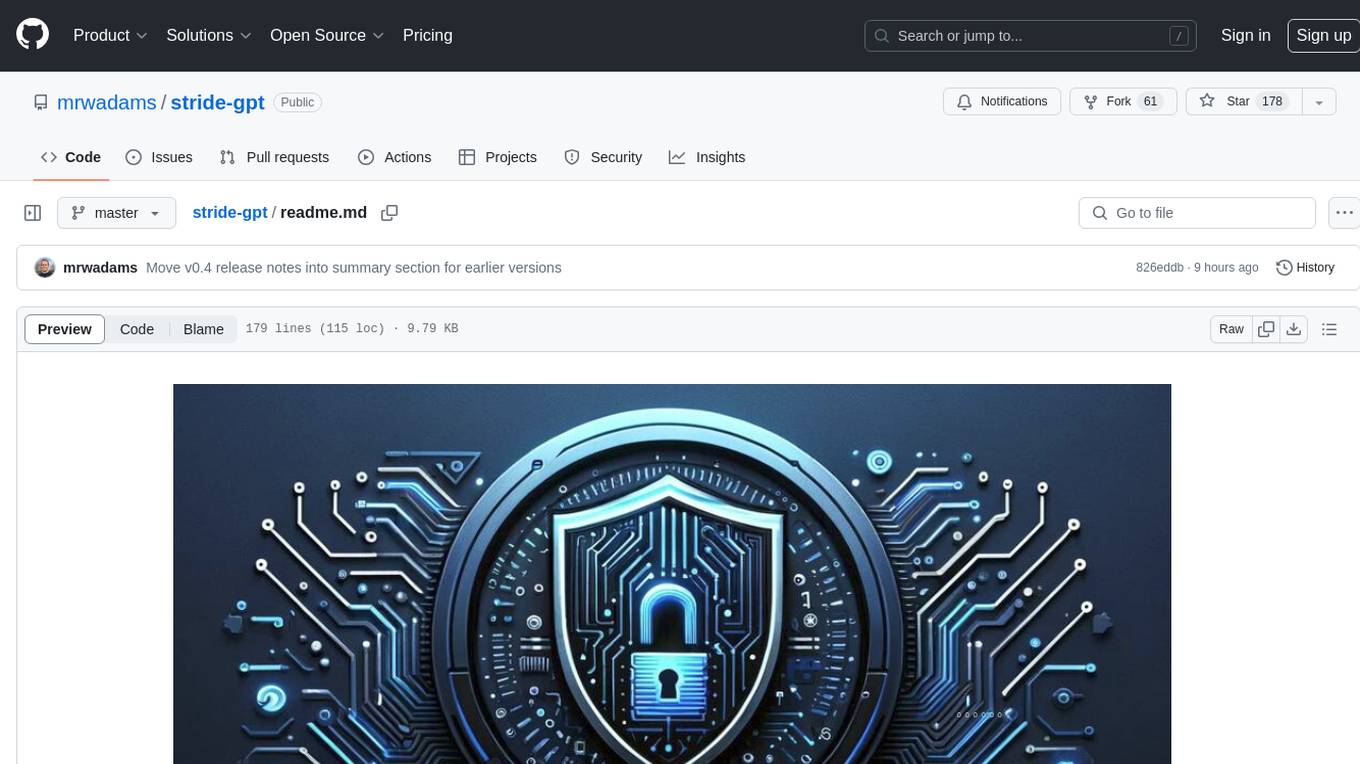
stride-gpt
STRIDE GPT is an AI-powered threat modelling tool that leverages Large Language Models (LLMs) to generate threat models and attack trees for a given application based on the STRIDE methodology. Users provide application details, such as the application type, authentication methods, and whether the application is internet-facing or processes sensitive data. The model then generates its output based on the provided information. It features a simple and user-friendly interface, supports multi-modal threat modelling, generates attack trees, suggests possible mitigations for identified threats, and does not store application details. STRIDE GPT can be accessed via OpenAI API, Azure OpenAI Service, Google AI API, or Mistral API. It is available as a Docker container image for easy deployment.
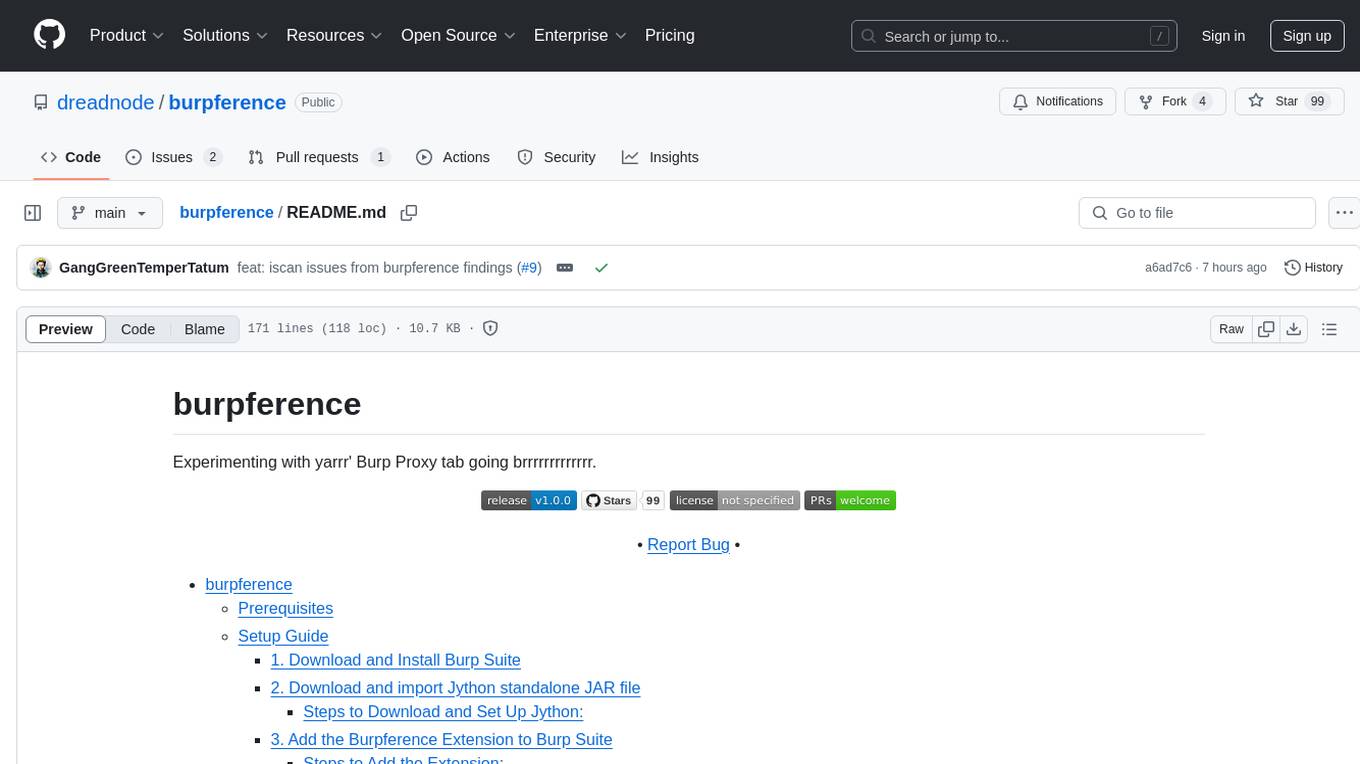
burpference
Burpference is an open-source extension designed to capture in-scope HTTP requests and responses from Burp's proxy history and send them to a remote LLM API in JSON format. It automates response capture, integrates with APIs, optimizes resource usage, provides color-coded findings visualization, offers comprehensive logging, supports native Burp reporting, and allows flexible configuration. Users can customize system prompts, API keys, and remote hosts, and host models locally to prevent high inference costs. The tool is ideal for offensive web application engagements to surface findings and vulnerabilities.
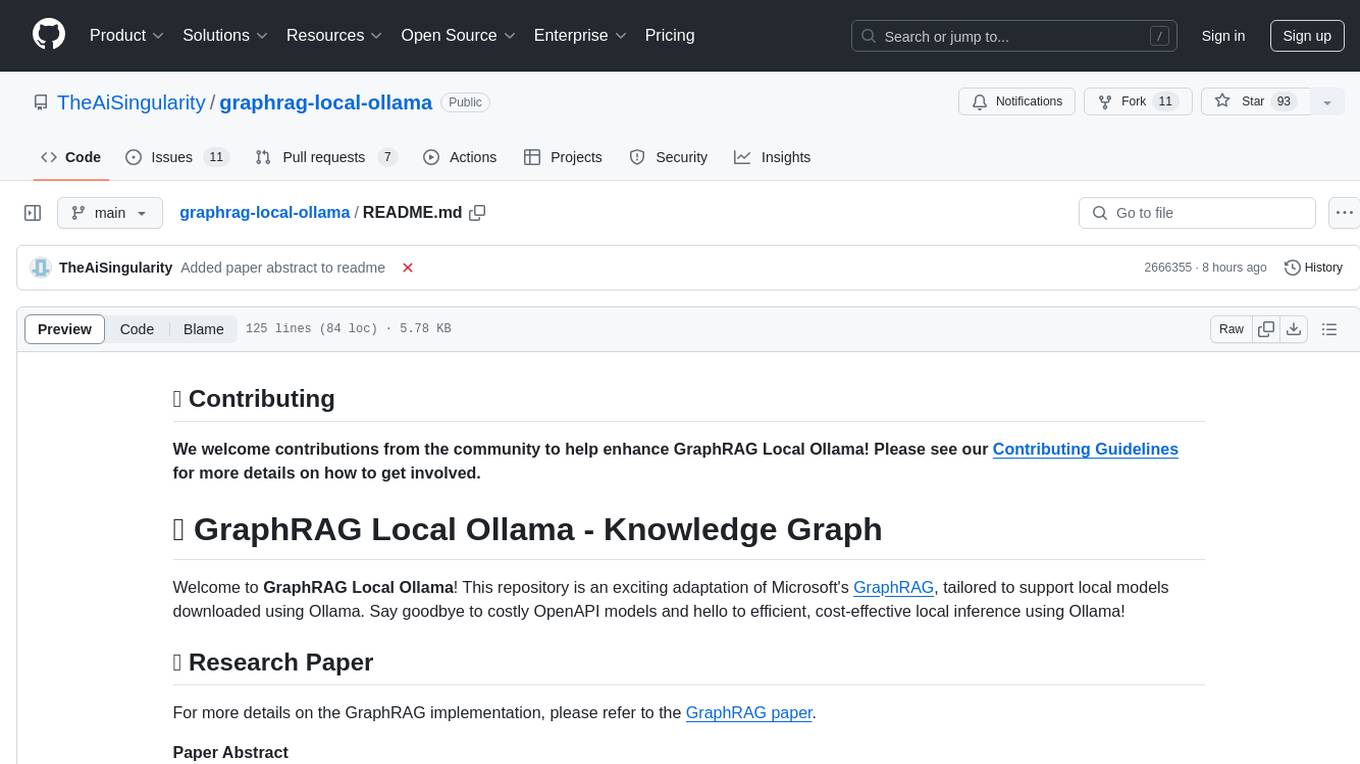
graphrag-local-ollama
GraphRAG Local Ollama is a repository that offers an adaptation of Microsoft's GraphRAG, customized to support local models downloaded using Ollama. It enables users to leverage local models with Ollama for large language models (LLMs) and embeddings, eliminating the need for costly OpenAPI models. The repository provides a simple setup process and allows users to perform question answering over private text corpora by building a graph-based text index and generating community summaries for closely-related entities. GraphRAG Local Ollama aims to improve the comprehensiveness and diversity of generated answers for global sensemaking questions over datasets.
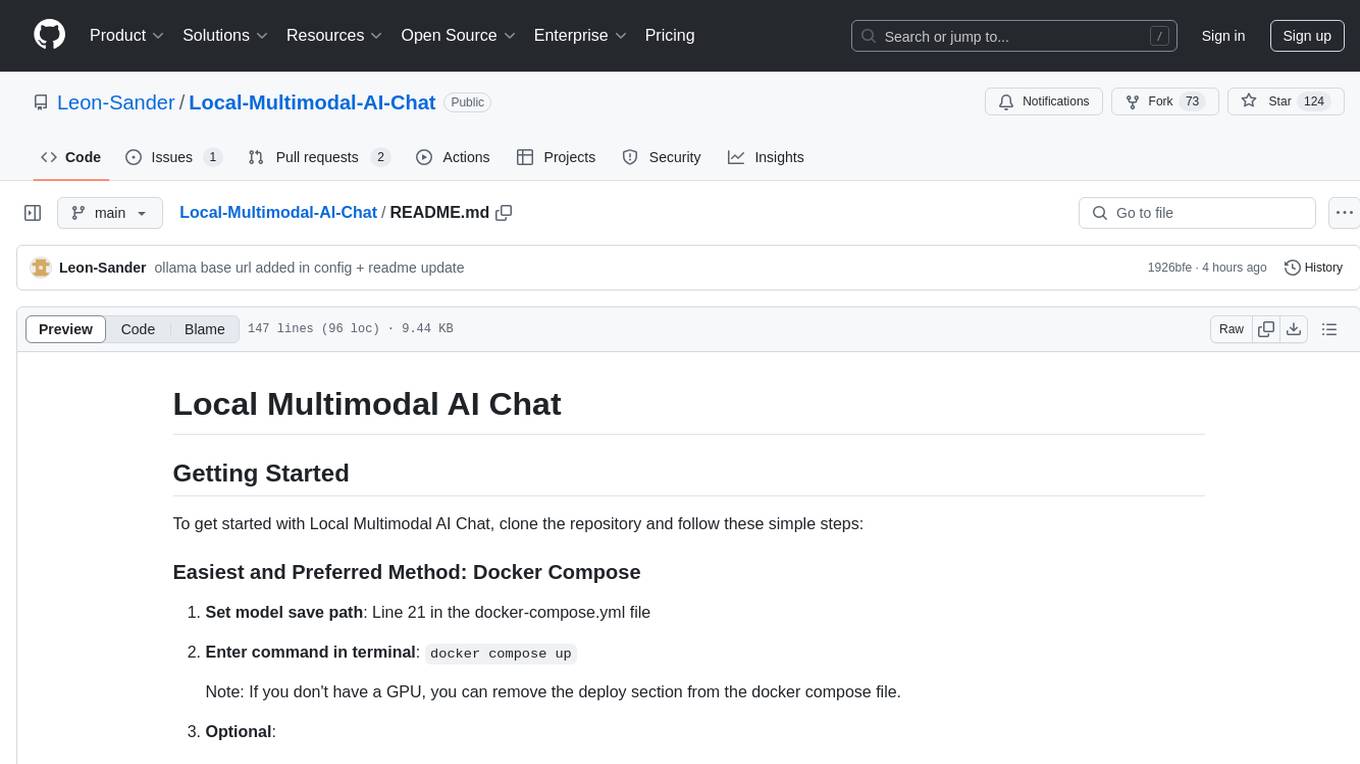
Local-Multimodal-AI-Chat
Local Multimodal AI Chat is a multimodal chat application that integrates various AI models to manage audio, images, and PDFs seamlessly within a single interface. It offers local model processing with Ollama for data privacy, integration with OpenAI API for broader AI capabilities, audio chatting with Whisper AI for accurate voice interpretation, and PDF chatting with Chroma DB for efficient PDF interactions. The application is designed for AI enthusiasts and developers seeking a comprehensive solution for multimodal AI technologies.
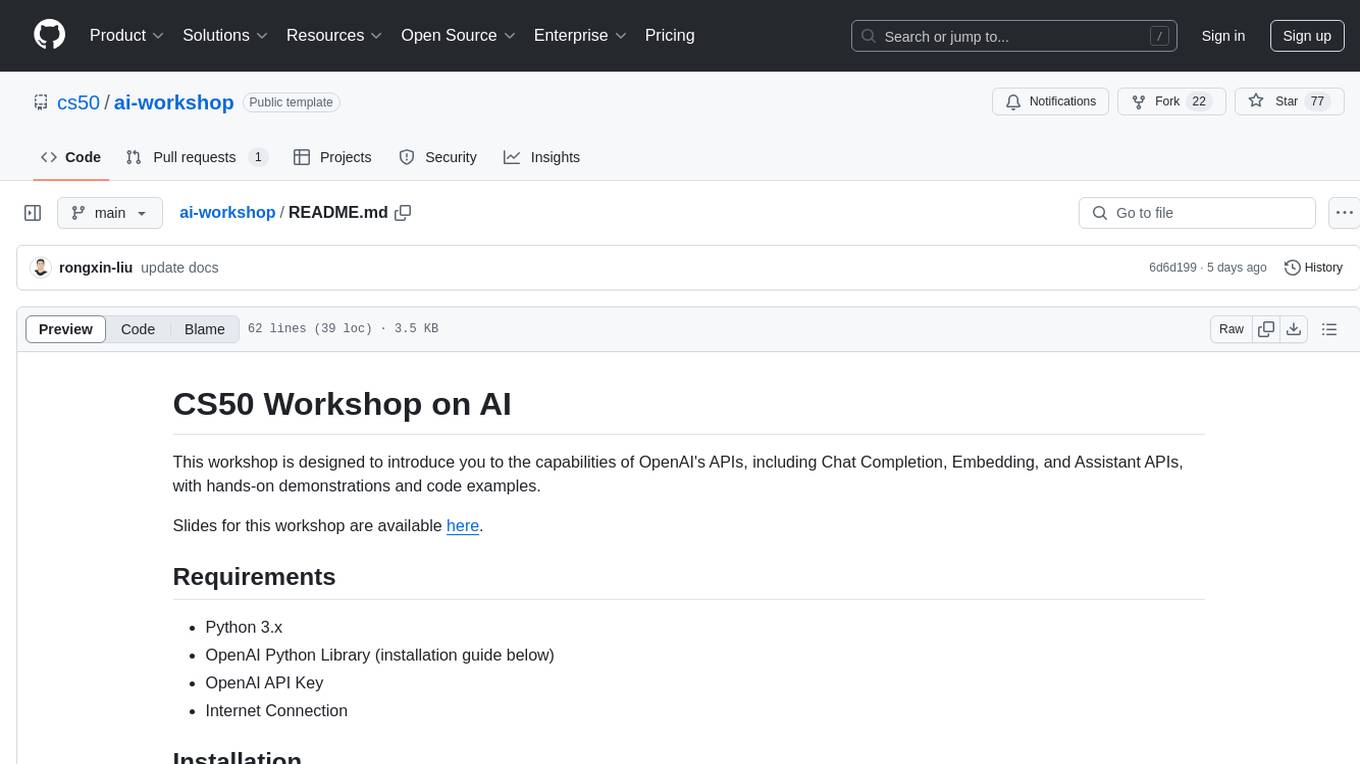
ai-workshop
The AI Workshop repository provides a comprehensive guide to utilizing OpenAI's APIs, including Chat Completion, Embedding, and Assistant APIs. It offers hands-on demonstrations and code examples to help users understand the capabilities of these APIs. The workshop covers topics such as creating interactive chatbots, performing semantic search using text embeddings, and building custom assistants with specific data and context. Users can enhance their understanding of AI applications in education, research, and other domains through practical examples and usage notes.
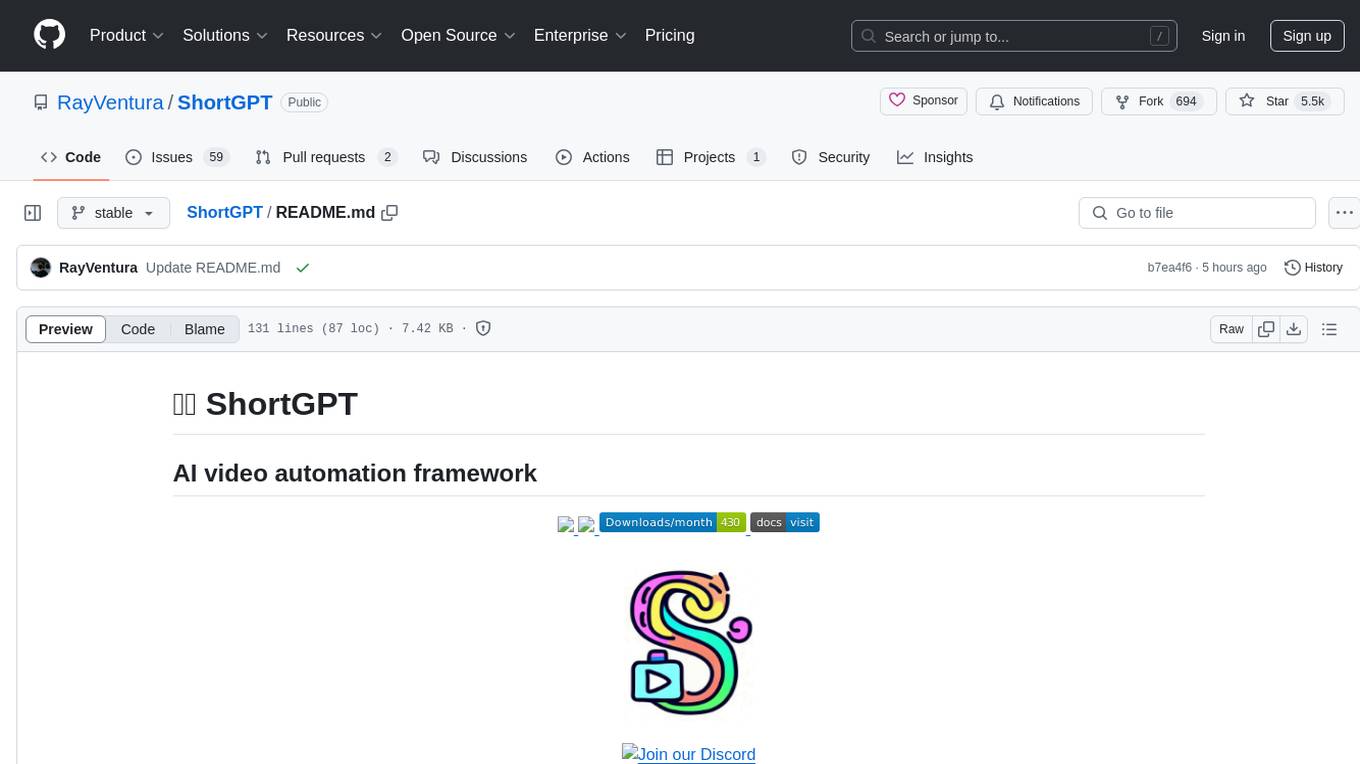
ShortGPT
ShortGPT is a powerful framework for automating content creation, simplifying video creation, footage sourcing, voiceover synthesis, and editing tasks. It offers features like automated editing framework, scripts and prompts, voiceover support in multiple languages, caption generation, asset sourcing, and persistency of editing variables. The tool is designed for youtube automation, Tiktok creativity program automation, and offers customization options for efficient and creative content creation.
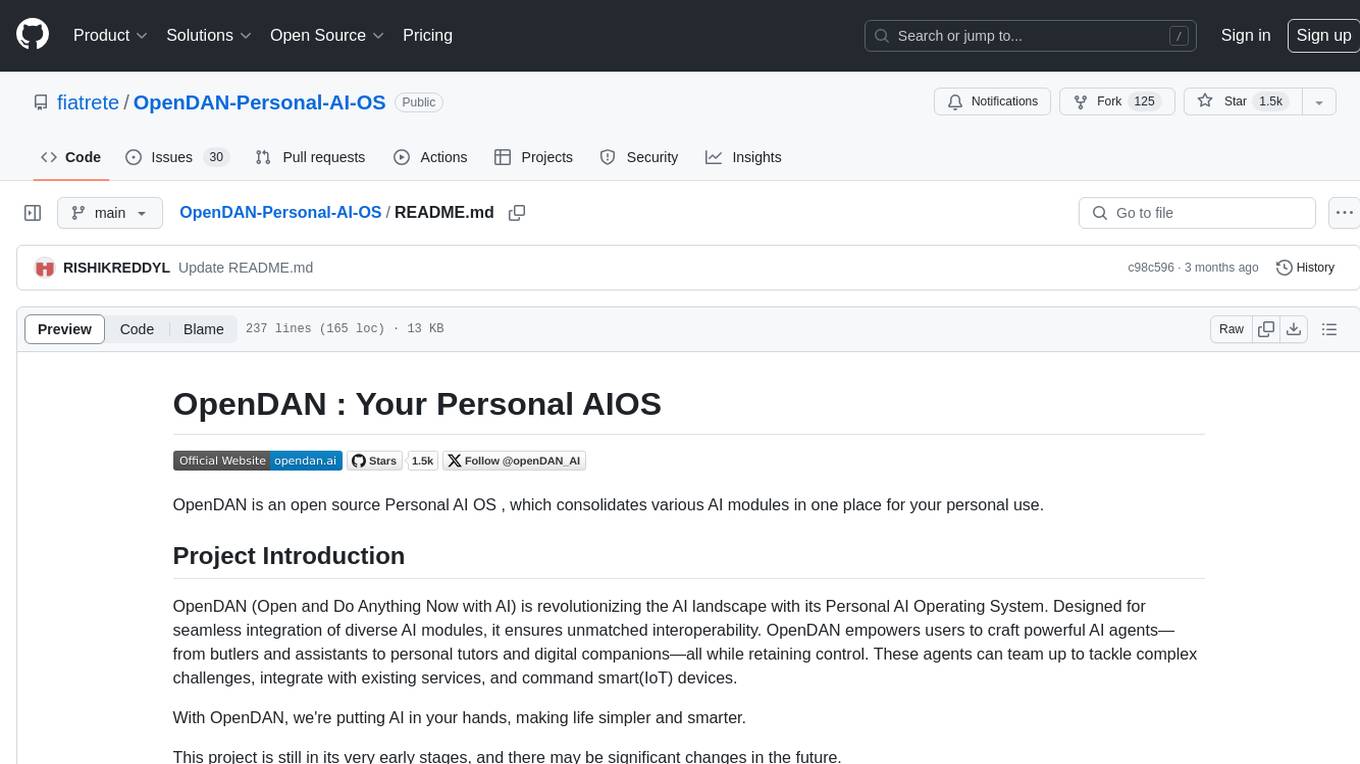
OpenDAN-Personal-AI-OS
OpenDAN is an open source Personal AI OS that consolidates various AI modules for personal use. It empowers users to create powerful AI agents like assistants, tutors, and companions. The OS allows agents to collaborate, integrate with services, and control smart devices. OpenDAN offers features like rapid installation, AI agent customization, connectivity via Telegram/Email, building a local knowledge base, distributed AI computing, and more. It aims to simplify life by putting AI in users' hands. The project is in early stages with ongoing development and future plans for user and kernel mode separation, home IoT device control, and an official OpenDAN SDK release.
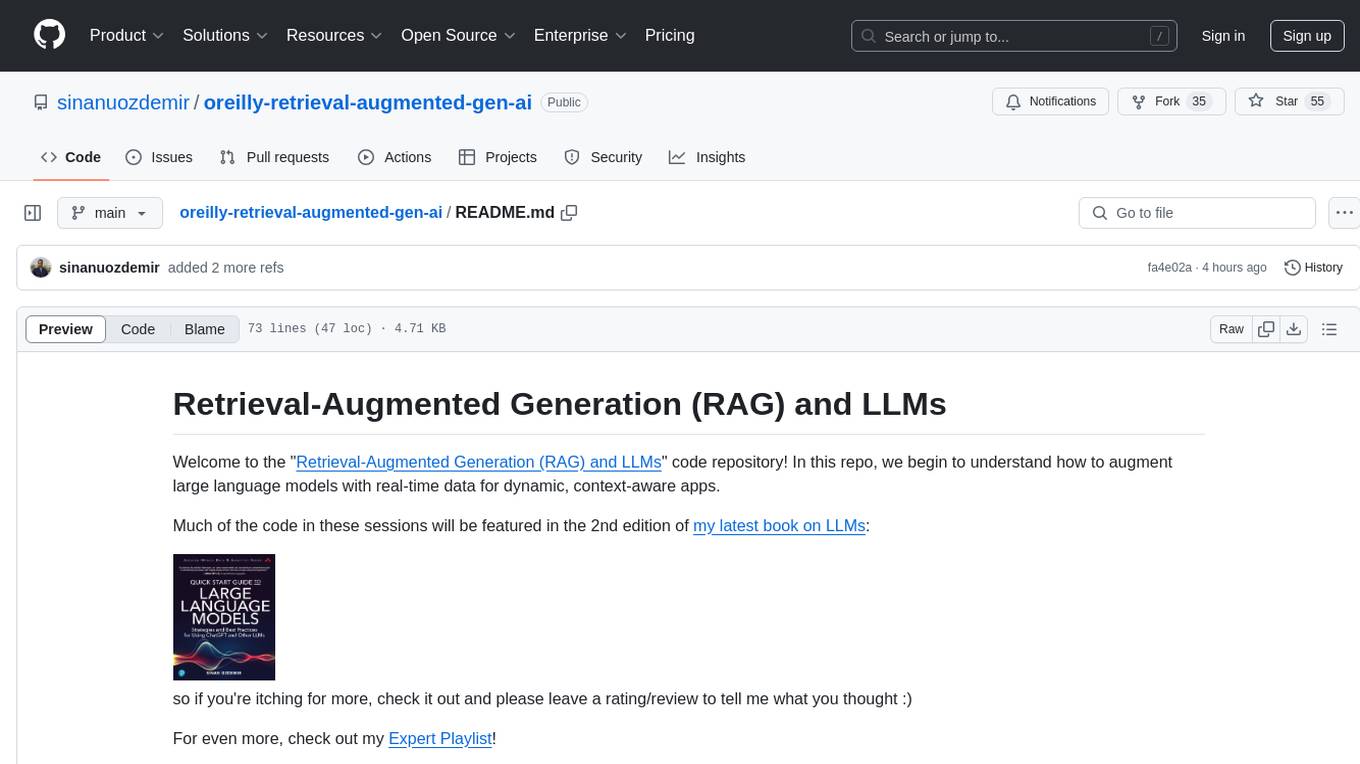
oreilly-retrieval-augmented-gen-ai
This repository focuses on Retrieval-Augmented Generation (RAG) and Large Language Models (LLMs). It provides code and resources to augment LLMs with real-time data for dynamic, context-aware applications. The content covers topics such as semantic search, fine-tuning embeddings, building RAG chatbots, evaluating LLMs, and using knowledge graphs in RAG. Prerequisites include Python skills, knowledge of machine learning and LLMs, and introductory experience with NLP and AI models.
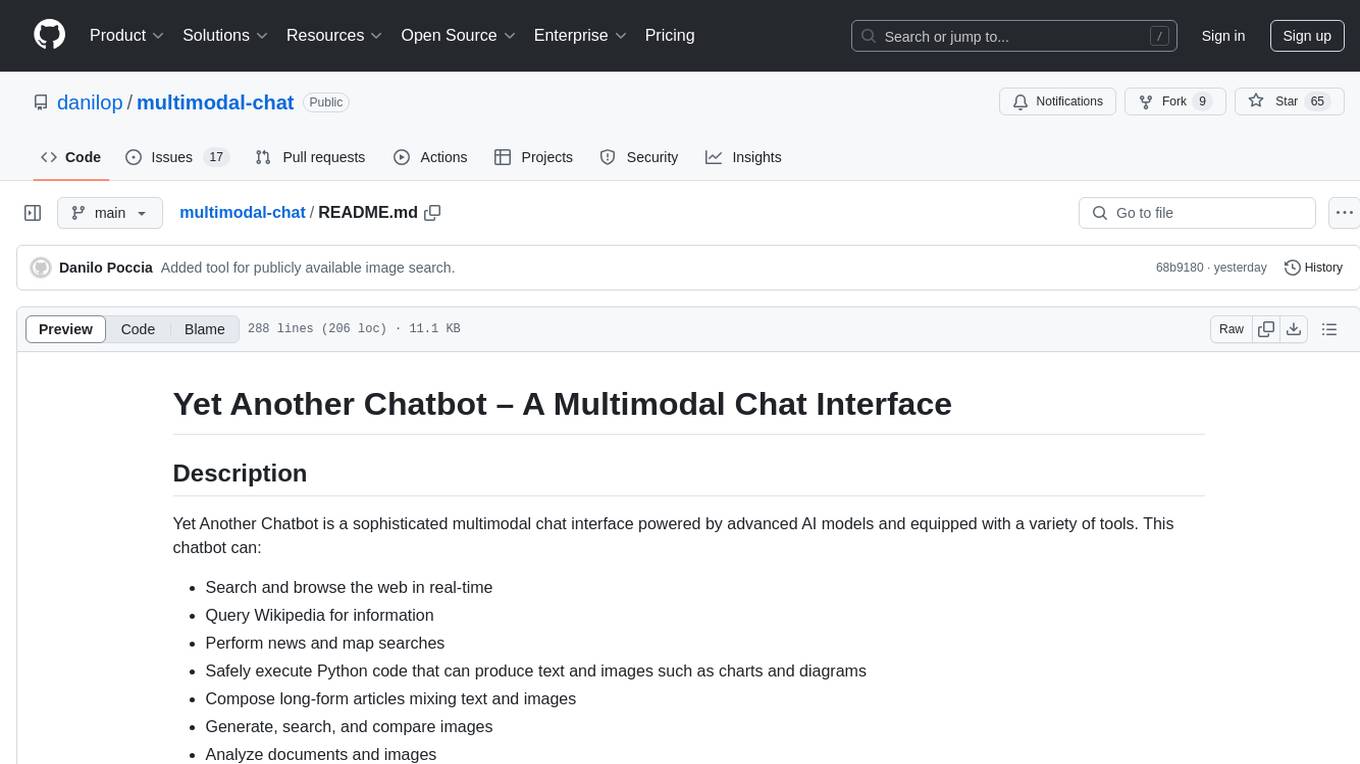
multimodal-chat
Yet Another Chatbot is a sophisticated multimodal chat interface powered by advanced AI models and equipped with a variety of tools. This chatbot can search and browse the web in real-time, query Wikipedia for information, perform news and map searches, execute Python code, compose long-form articles mixing text and images, generate, search, and compare images, analyze documents and images, search and download arXiv papers, save conversations as text and audio files, manage checklists, and track personal improvements. It offers tools for web interaction, Wikipedia search, Python scripting, content management, image handling, arXiv integration, conversation generation, file management, personal improvement, and checklist management.
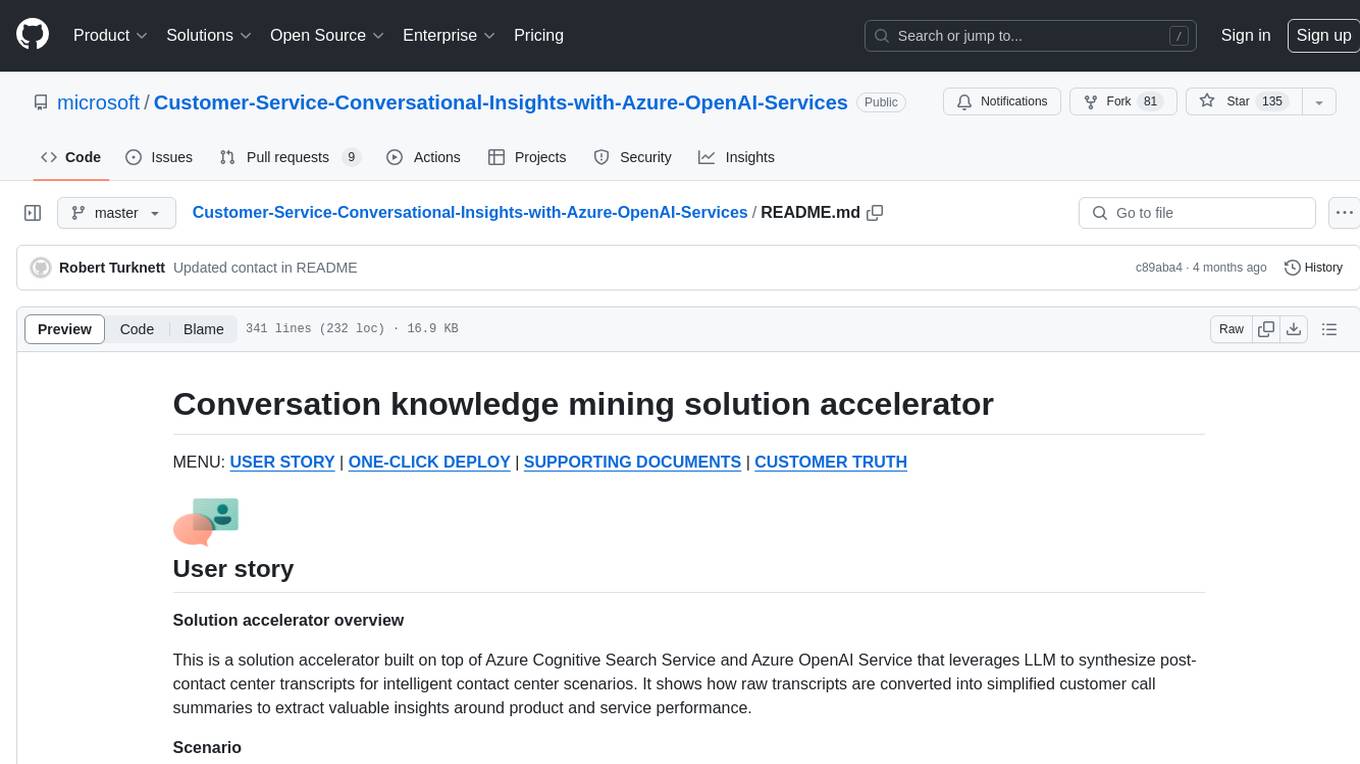
Customer-Service-Conversational-Insights-with-Azure-OpenAI-Services
This solution accelerator is built on Azure Cognitive Search Service and Azure OpenAI Service to synthesize post-contact center transcripts for intelligent contact center scenarios. It converts raw transcripts into customer call summaries to extract insights around product and service performance. Key features include conversation summarization, key phrase extraction, speech-to-text transcription, sensitive information extraction, sentiment analysis, and opinion mining. The tool enables data professionals to quickly analyze call logs for improvement in contact center operations.
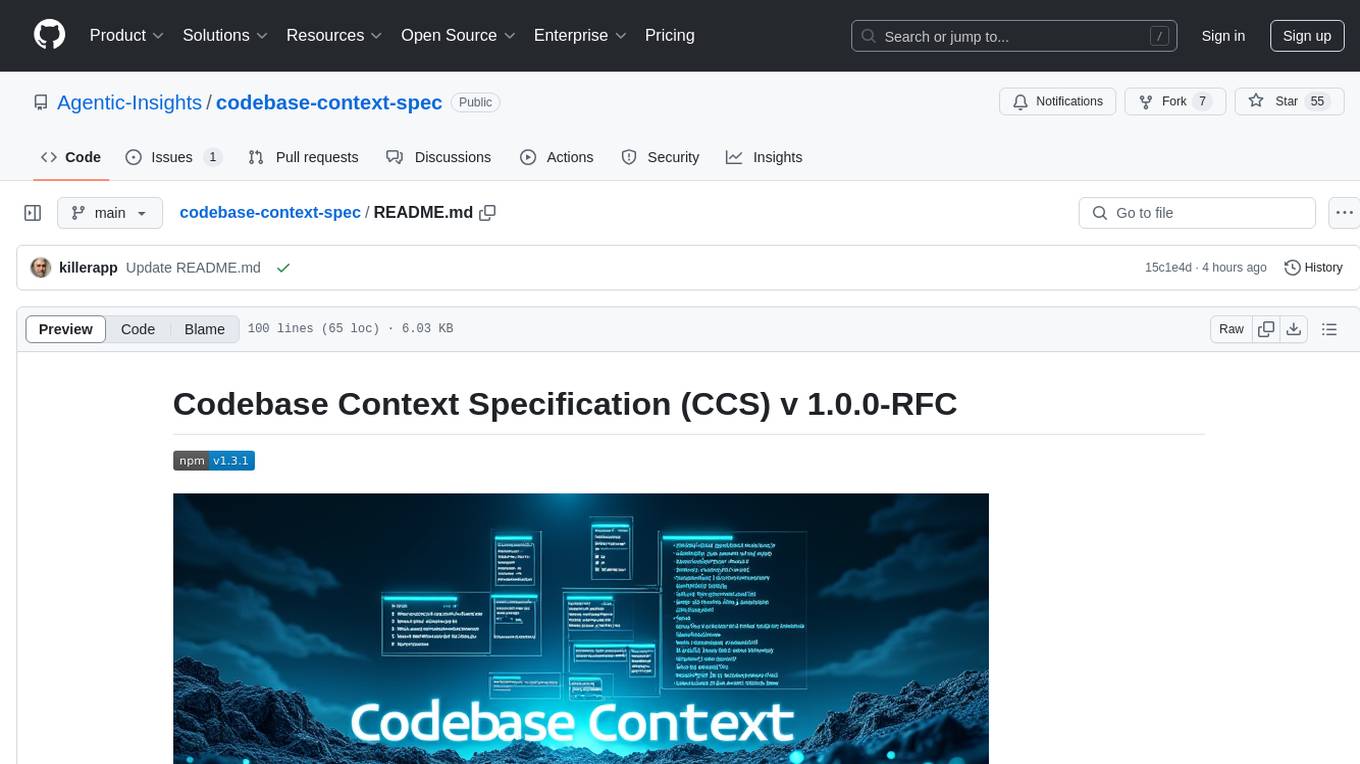
codebase-context-spec
The Codebase Context Specification (CCS) project aims to standardize embedding contextual information within codebases to enhance understanding for both AI and human developers. It introduces a convention similar to `.env` and `.editorconfig` files but focused on documenting code for both AI and humans. By providing structured contextual metadata, collaborative documentation guidelines, and standardized context files, developers can improve code comprehension, collaboration, and development efficiency. The project includes a linter for validating context files and provides guidelines for using the specification with AI assistants. Tooling recommendations suggest creating memory systems, IDE plugins, AI model integrations, and agents for context creation and utilization. Future directions include integration with existing documentation systems, dynamic context generation, and support for explicit context overriding.
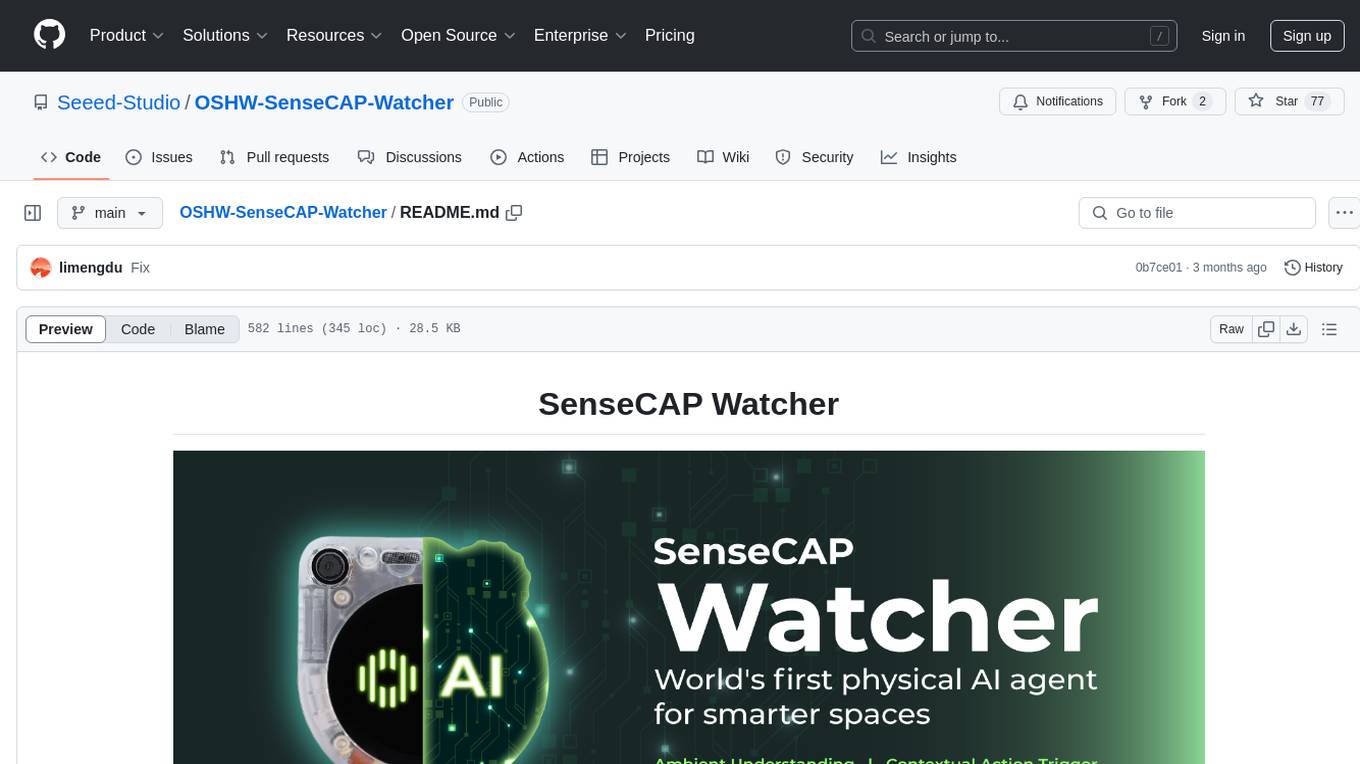
OSHW-SenseCAP-Watcher
SenseCAP Watcher is a monitoring device built on ESP32S3 with Himax WiseEye2 HX6538 AI chip, excelling in image and vector data processing. It features a camera, microphone, and speaker for visual, auditory, and interactive capabilities. With LLM-enabled SenseCraft suite, it understands commands, perceives surroundings, and triggers actions. The repository provides firmware, hardware documentation, and applications for the Watcher, along with detailed guides for setup, task assignment, and firmware flashing.
For similar tasks
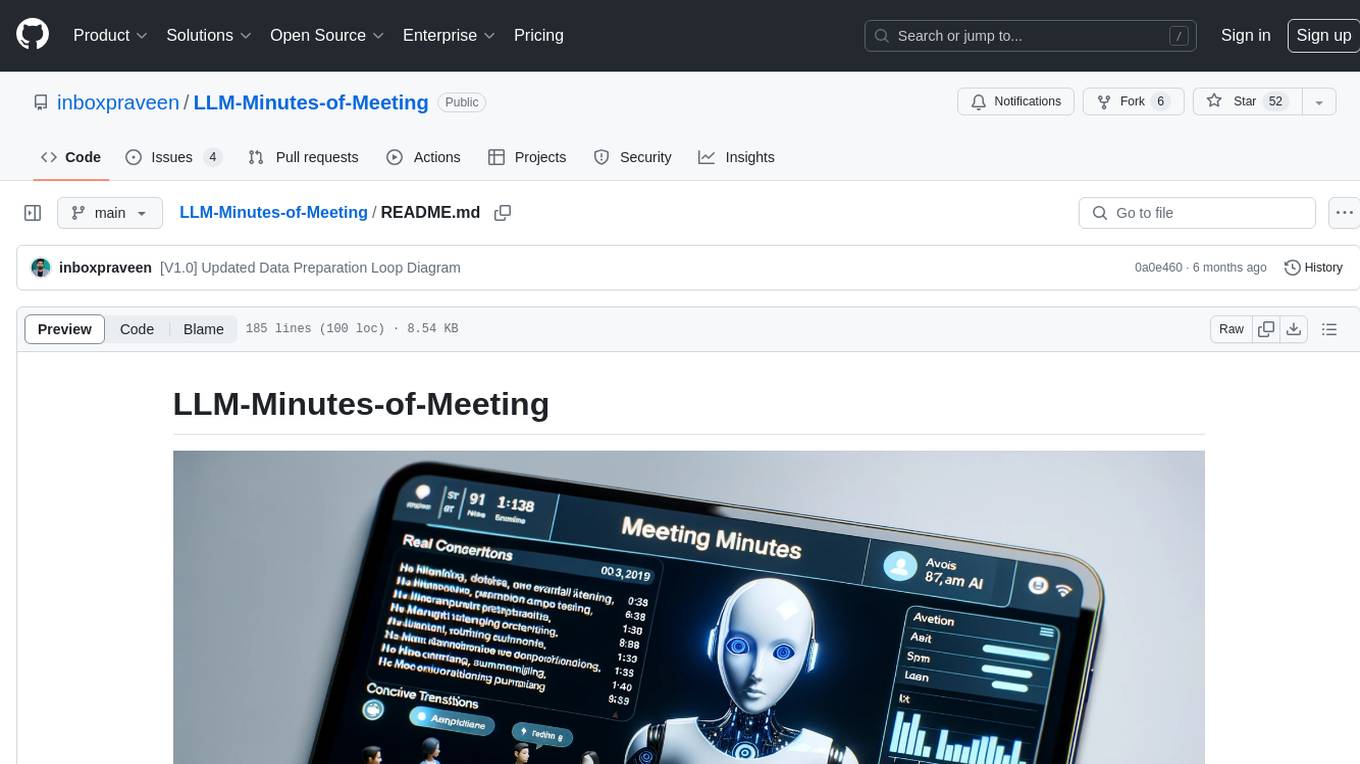
LLM-Minutes-of-Meeting
LLM-Minutes-of-Meeting is a project showcasing NLP & LLM's capability to summarize long meetings and automate the task of delegating Minutes of Meeting(MoM) emails. It converts audio/video files to text, generates editable MoM, and aims to develop a real-time python web-application for meeting automation. The tool features keyword highlighting, topic tagging, export in various formats, user-friendly interface, and uses Celery for asynchronous processing. It is designed for corporate meetings, educational institutions, legal and medical fields, accessibility, and event coverage.
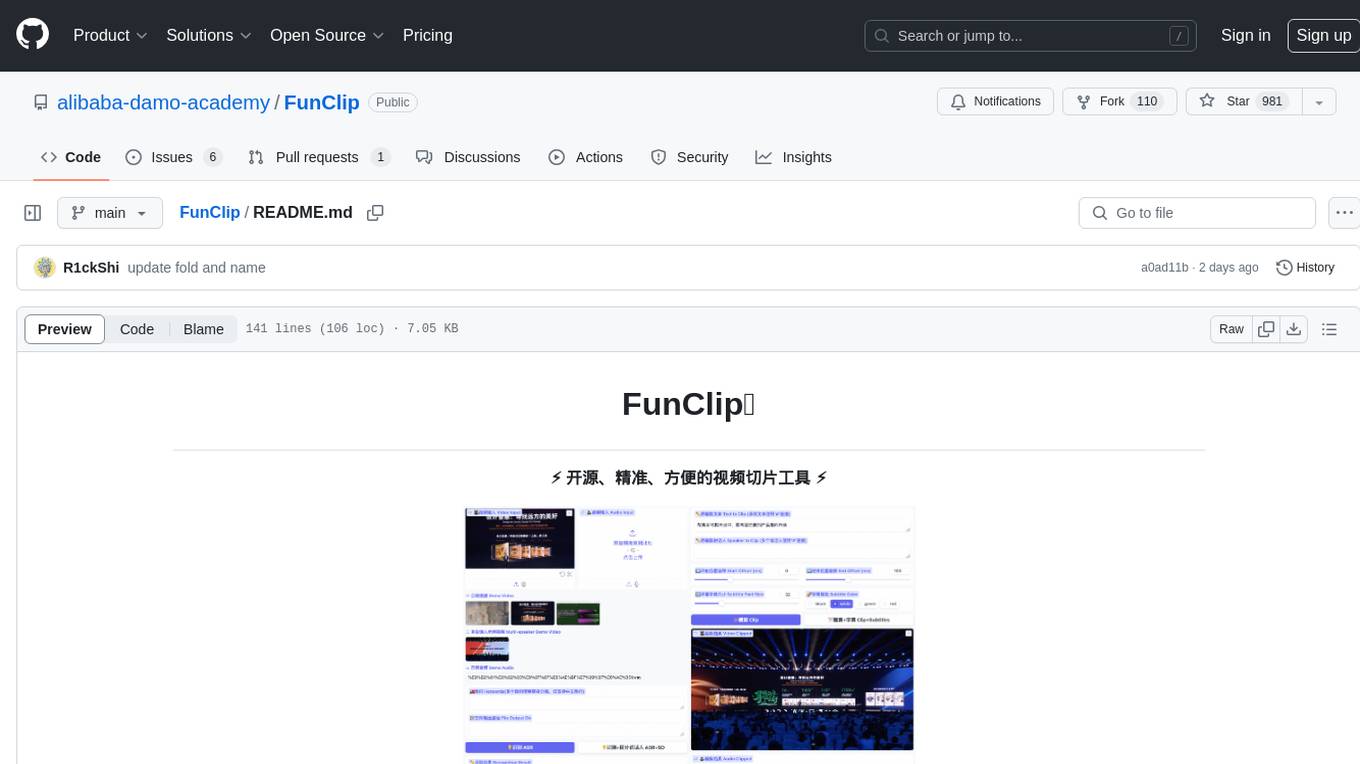
FunClip
FunClip is an open-source, locally deployable automated video editing tool that utilizes the FunASR Paraformer series models from Alibaba DAMO Academy for speech recognition in videos. Users can select text segments or speakers from the recognition results and click the clip button to obtain the corresponding video segments. FunClip integrates advanced features such as the Paraformer-Large model for accurate Chinese ASR, SeACo-Paraformer for customized hotword recognition, CAM++ speaker recognition model, Gradio interactive interface for easy usage, support for multiple free edits with automatic SRT subtitles generation, and segment-specific SRT subtitles.
For similar jobs

LLMStack
LLMStack is a no-code platform for building generative AI agents, workflows, and chatbots. It allows users to connect their own data, internal tools, and GPT-powered models without any coding experience. LLMStack can be deployed to the cloud or on-premise and can be accessed via HTTP API or triggered from Slack or Discord.

daily-poetry-image
Daily Chinese ancient poetry and AI-generated images powered by Bing DALL-E-3. GitHub Action triggers the process automatically. Poetry is provided by Today's Poem API. The website is built with Astro.

exif-photo-blog
EXIF Photo Blog is a full-stack photo blog application built with Next.js, Vercel, and Postgres. It features built-in authentication, photo upload with EXIF extraction, photo organization by tag, infinite scroll, light/dark mode, automatic OG image generation, a CMD-K menu with photo search, experimental support for AI-generated descriptions, and support for Fujifilm simulations. The application is easy to deploy to Vercel with just a few clicks and can be customized with a variety of environment variables.

SillyTavern
SillyTavern is a user interface you can install on your computer (and Android phones) that allows you to interact with text generation AIs and chat/roleplay with characters you or the community create. SillyTavern is a fork of TavernAI 1.2.8 which is under more active development and has added many major features. At this point, they can be thought of as completely independent programs.

Twitter-Insight-LLM
This project enables you to fetch liked tweets from Twitter (using Selenium), save it to JSON and Excel files, and perform initial data analysis and image captions. This is part of the initial steps for a larger personal project involving Large Language Models (LLMs).

AISuperDomain
Aila Desktop Application is a powerful tool that integrates multiple leading AI models into a single desktop application. It allows users to interact with various AI models simultaneously, providing diverse responses and insights to their inquiries. With its user-friendly interface and customizable features, Aila empowers users to engage with AI seamlessly and efficiently. Whether you're a researcher, student, or professional, Aila can enhance your AI interactions and streamline your workflow.

ChatGPT-On-CS
This project is an intelligent dialogue customer service tool based on a large model, which supports access to platforms such as WeChat, Qianniu, Bilibili, Douyin Enterprise, Douyin, Doudian, Weibo chat, Xiaohongshu professional account operation, Xiaohongshu, Zhihu, etc. You can choose GPT3.5/GPT4.0/ Lazy Treasure Box (more platforms will be supported in the future), which can process text, voice and pictures, and access external resources such as operating systems and the Internet through plug-ins, and support enterprise AI applications customized based on their own knowledge base.

obs-localvocal
LocalVocal is a live-streaming AI assistant plugin for OBS that allows you to transcribe audio speech into text and perform various language processing functions on the text using AI / LLMs (Large Language Models). It's privacy-first, with all data staying on your machine, and requires no GPU, cloud costs, network, or downtime.