
OpenDAN-Personal-AI-OS
OpenDAN is an open source Personal AI OS , which consolidates various AI modules in one place for your personal use.
Stars: 1535
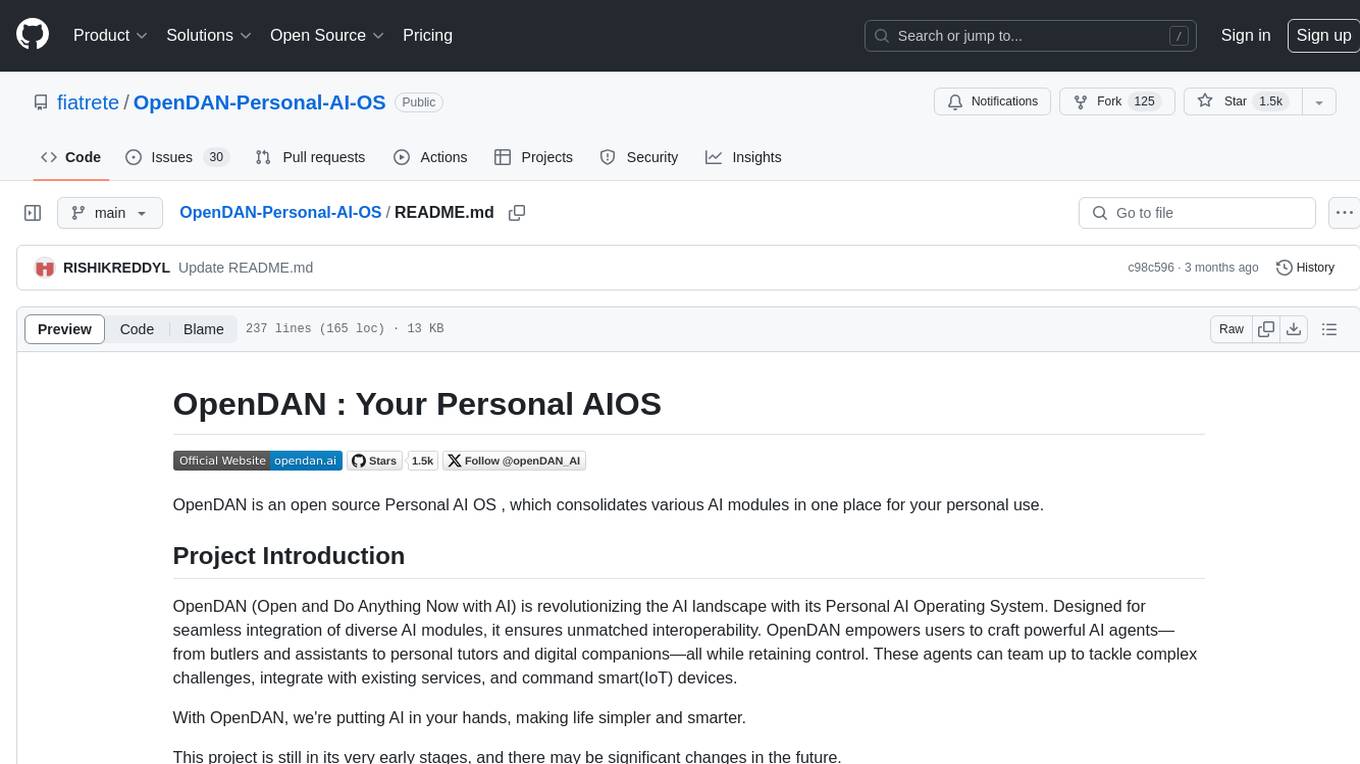
OpenDAN is an open source Personal AI OS that consolidates various AI modules for personal use. It empowers users to create powerful AI agents like assistants, tutors, and companions. The OS allows agents to collaborate, integrate with services, and control smart devices. OpenDAN offers features like rapid installation, AI agent customization, connectivity via Telegram/Email, building a local knowledge base, distributed AI computing, and more. It aims to simplify life by putting AI in users' hands. The project is in early stages with ongoing development and future plans for user and kernel mode separation, home IoT device control, and an official OpenDAN SDK release.
README:
OpenDAN is an open source Personal AI OS , which consolidates various AI modules in one place for your personal use.
OpenDAN (Open and Do Anything Now with AI) is revolutionizing the AI landscape with its Personal AI Operating System. Designed for seamless integration of diverse AI modules, it ensures unmatched interoperability. OpenDAN empowers users to craft powerful AI agents—from butlers and assistants to personal tutors and digital companions—all while retaining control. These agents can team up to tackle complex challenges, integrate with existing services, and command smart(IoT) devices.
With OpenDAN, we're putting AI in your hands, making life simpler and smarter.
This project is still in its very early stages, and there may be significant changes in the future.
After over three months of development, the code for the first version of OpenDAN MVP (0.5.1), driven by the new contributor waterflier, has been merged into the Master branch. This version has realized many concepts proposed in the PoC version of OpenDAN and completed the basic framework of the OS, especially defining the application form on AIOS. Currently, the 0.5.1 version operates in an "all-in-one" mode. For 0.5.2, we will advance the formal implementation of the OpenDAN OS kernel based on the partial framework code of the CYFS Owner Online Device(OOD) OS that has already been completed.
The main new features of OpenDAN 0.5.1 (MVP) :
- [x] Rapid installation and deployment of OpenDAN based on Docker, making OpenDAN compatible with a wide range of hardware environments (PC/Mac/RaspberryPI/NAS) through Docker.
- [x] AI Agent's large language model can be switched, now supporting locally running the open-source model (LLaMa).
- [x] Introduction of more built-in AI Agents:
- [x] Personal Assistant Jarvis : Consultant.Assistant who anages your schedule and communication records. ChatGPT alternative.
- [x] Information Assistant Mia : Manage your personal data and sort it into a knowledge base
- [x] Private English Teacher Tracy : Your private English teacher
- [x] ai_bash (for developers) :No longer need to memory complicated command line parameters! Bash is used by "Find FILES in ~/Documents that Contain OpenDAN".
- [x] Connectivity to AI Agent/Workflow via Telegram/Email.
- [x] Building a local private Knowledge Base based on existing file or email spiders, enabling AI Agent access to personal data.
- [x] Supports text files and common image formats.
- [ ] Supports other common formats.
- [x] Implemented Workflow: Collaboration of Agents to solve more complex issues.
- [x] Built-in Workflow story_maker, integrated the AIGC tool to create audio fairy tale books.
- [x] Distributed AI computing core available for complex selections.
- [x] Manual download and installation of new Agent/Workflow.
- [ ] OpenDAN Store : Agent/Workflow/Models One-Stop installation (Delayed to 0.5.2).
Developers click here to learn about OpenDan's system development updates.
Click the image below for a demo:
https://twitter.com/openDAN_AI
There are two ways to install the Internal Test Version of OpenDAN:
- Installation through docker, this is also the installation method we recommend now
- Installing through the source code, this method may encounter some traditional Python dependence problems and requires you to have a certain ability to solve.But if you want to do secondary development of OpenDAN, this method is necessary.
- Docker environment This article does not introduce how to install the docker, execute it under your console
docker -version
If you can see the docker version number (> 20.0), it means that you have installed Docker. If you don't know how to install docker, you can refer to here
- OpenAI API Token If there is no api token, you can apply for here
Applying for the API Token may have some thresholds for new players. You can find friends around you, and he can give you a temporary, or join our internal test experience group. We will also release some free experience API token from time to time.These token is limited to the maximum consumption and effective time
After executing the following command, you can install the Docker Image of OpenDAN
docker pull paios/aios:latest
The first Run of OpenDAN needs to be initialized. You need to enter some information in the process of initialization. Therefore, when starting the docker, remember to bring the -it parameter.
OpenDAN is your Personal AIOS, so it will generate some important personal data (such as chat history with agent, schedule data, etc.) during its operation. These data will be stored on your local disk. ThereforeWe recommend that you mount the local disk into the container of Docker so that the data can be guaranteed.
docker run -v /your/local/myai/:/root/myai --name aios -it paios/aios:latest
In the above command, we also set up a Docker instance for Docker Run named AIOS, which is convenient for subsequent operations.You can also use your favorite name instead.
After the first operation of the docker instance is created, it only needs to be executed again:
docker start -ai aios
If you plan to run in a service mode (NO UI), you don't need to bring the -AI parameter:
docker start aios
After the configuration is completed, you will enter a AIOS Shell, which is similar to Linux Bash and similar. The meaning of this interface is: The current user "username" is communicating with the name "Agent/Workflow of Jarvis". The current topic is default.
Say Hello to your private AI assistant Jarvis !
If everything is OK, you will get a reply from Jarvis after a moment .At this time, the OpenDAN system is running .

- AI Agent: Driven by a large language model, having own memory.The AI Agent completes tasks through natural language interaction.
-
AI Workflow: Organize different AI Agents into an AI Agent Group to complete complex tasks.

- AI Environment: Supports AI Agents to access file systems, IoT devices, network services, smart contracts, and everything on today's internet once authorized.
- AI Marketplace: Offer a solution for one-click installation and use of various AI applications, helping users easily access and manage AI apps.
- AI Model Solution: Provide a unified entry point for model search, download, and access control, making it convenient for users to find and use models suitable for their needs.
- Hardware-specific optimization: Optimize for specific hardware to enable smooth local running of most open-source AI applications.
- Strict Privacy Protection and Management: Strictly manage personal data, ranging from family albums to chat records and social media records, and provide a unified access control interface for AI applications.
- Personal knowledge Base:
- Integrated AIGC Workflow: Offer AIGC Agent/Workflow for users to train their own voice models, Lora models, knowledge models, etc., using personal data. Based on these private model data, integrate the most advanced AIGC algorithm to help people release creativity easily and build more COOL and more personalized content.
- Development Framework: Provide a development framework for customizing AI assistants for specific purposes, making it easy for developers to create unique AI applications / service for their customers.
- Install the latest version of python (>= 3.11) and pip
- Clone the source code
git clone https://github.com/fiatrete/OpenDAN-Personal-AI-OS.git cd OpenDAN-Personal-AI-OS - Enable virtual env
virtualenv venv source ./venv/bin/activate - Install the dependent python library
Waiting for installation.pip install -r ./src/requirements.txt - Start OpenDAN through aios_shell
python ./src/srvice/aios_shell/aios_shell.py- If seeing error saying
No ffmpeg exe could be found, you need to install it manually from https://www.ffmpeg.org/
- If seeing error saying
Now OpenDAN runs in the development mode, and the directory is:
- AIOS_ROOT: ./rootfs (/opt/aios in docker)
- AIOS_MYAI: ~/myai (/root/myai in docer)
- 1.1 Installation of OpenDAN
- 1.2 Initial Configuration of OpenDAN
- 1.3 Introduction to Agent and Using Jarvis
- 1.4 Communicating with Jarvis Anytime and Anywhere via Telegram and Email
- 1.5 Using Jarvis in Daily Life
- 1.6 Mia and the Knowledge Base
- 1.7 Introduction to Other Built-in Agents
Using Workflow to activate the AIGC feature and let the Agent team (director, artist, and narrator) collaborate to create a unique bedtime story for your child based on your instructions!
- 2.1 Using Workflow
story_maker - 2.2 Enabling Your Own AIGC Computation Node
- 2.3 Training and Using Your Own AIGC LoRA Model.
What's the most crucial design aspect of an operating system? Defining new forms of applications!
This article will systematically introduce what future Intelligence Applications look like, how to develop and release Intelligence Applications, and how to connect new-age Intelligence Applications with traditional computing.
- 3.1 Developing Agents that Run on OpenDAN
- 3.2 Developing Workflows that Run on OpenDAN
- 3.3 Extending the Environments Accessible by Agents
- 3.4 Releasing Various Models Trained by Yourself
- 3.5 Expanding More Tunnels to Enhance the Accessibility of Agents/Workflow
- 3.6 Developing Traditional dApps on the Personal Server.
This article will introduce the design and implementation of OpenDAN's architecture
- 4.1 Integrate your own LLM core into OpenDAN.
- 4.2 Knowledge Base: Expand more file types, allowing Agents to better understand your knowledge graph.
- 4.3 AI computation engine, integrating more AIGC capabilities, and accessing more computational power.
- 4.4 OpenDAN's state management: File system and vector database.
- 4.5 Kernel services and permission isolation.
- 4.6 Smart gateway.
- [x] Release PoC of OpenDAN
- [x] 0.5.1 Implement personal data embeding to Knownlege-Base(KB) via Spider, followed by access by AI Agent
- [ ] 0.5.2 Separate user mode and kernel mode, Knowledge Base supports scene format and more Spiders, supports personal AIGC model training
- [ ] 0.5.3 Release Home Environment, allowing Agents to access and control your home's IoT devices
- [ ] 0.5.x Official version of OpenDAN Alpha. Release OpenDAN SDK 1.0.
We welcome community members to contribute to the project, including but not limited to submitting issues, improving documentation, fixing bugs, or providing new features. You can participate in the contribution through the following ways:
- Submit an Issue in the GitHub repository
- Submit a Pull Request to the repository
- Participate in discussions and development
OpenDAN utilizes the SourceDAO smart contract to incentivize the community. Developers who contribute can receive rewards in the form of OpenDAN DAO Tokens. DAO Token holders can collaboratively determine the development direction of OpenDAN. You can learn more about the rules of SourceDAO by reading this article( https://github.com/fiatrete/OpenDAN-Personal-AI-OS/issues/25 )
The DAO governance page for OpenDAN is under development. Once officially launched, all contributors will receive DAO Tokens according to the rules.
The current license is MIT, but it will transition to SourceDAO in the future.
For Tasks:
Click tags to check more tools for each tasksFor Jobs:
Alternative AI tools for OpenDAN-Personal-AI-OS
Similar Open Source Tools
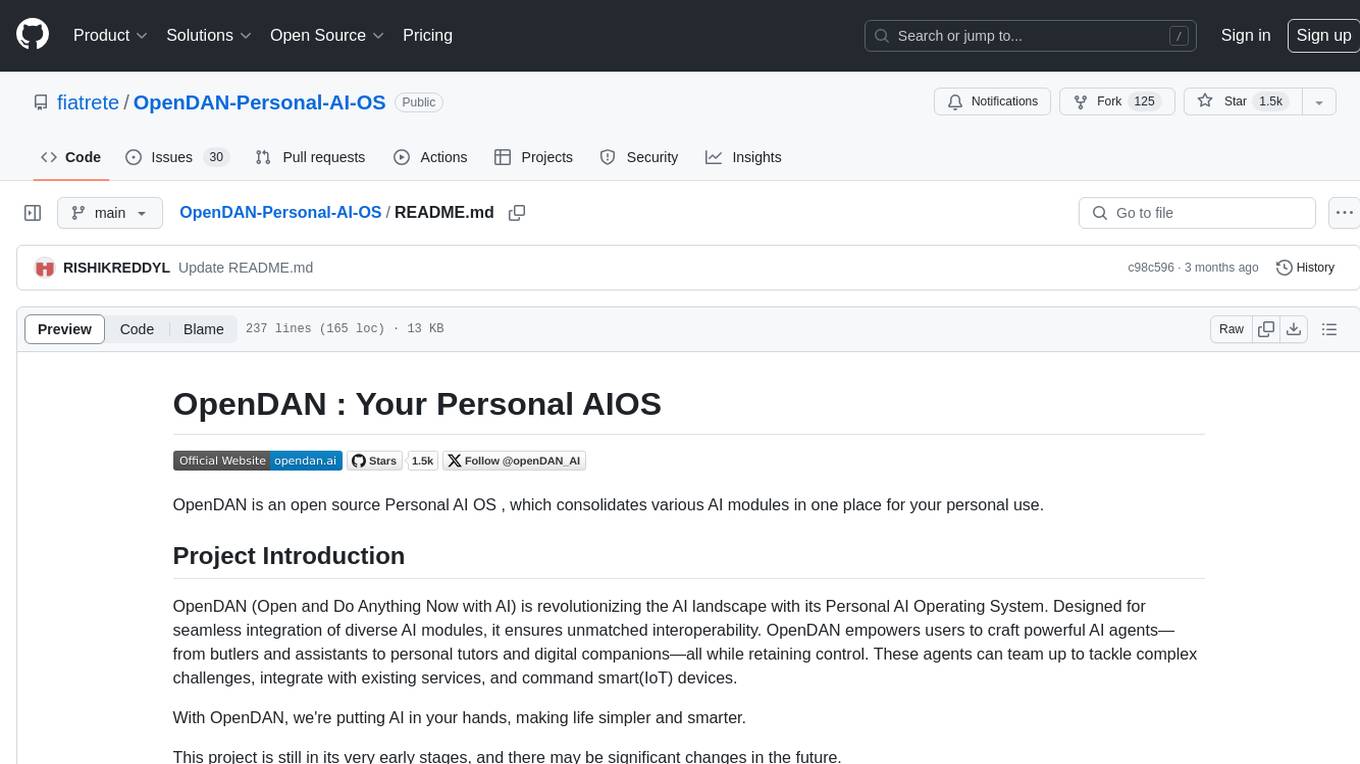
OpenDAN-Personal-AI-OS
OpenDAN is an open source Personal AI OS that consolidates various AI modules for personal use. It empowers users to create powerful AI agents like assistants, tutors, and companions. The OS allows agents to collaborate, integrate with services, and control smart devices. OpenDAN offers features like rapid installation, AI agent customization, connectivity via Telegram/Email, building a local knowledge base, distributed AI computing, and more. It aims to simplify life by putting AI in users' hands. The project is in early stages with ongoing development and future plans for user and kernel mode separation, home IoT device control, and an official OpenDAN SDK release.
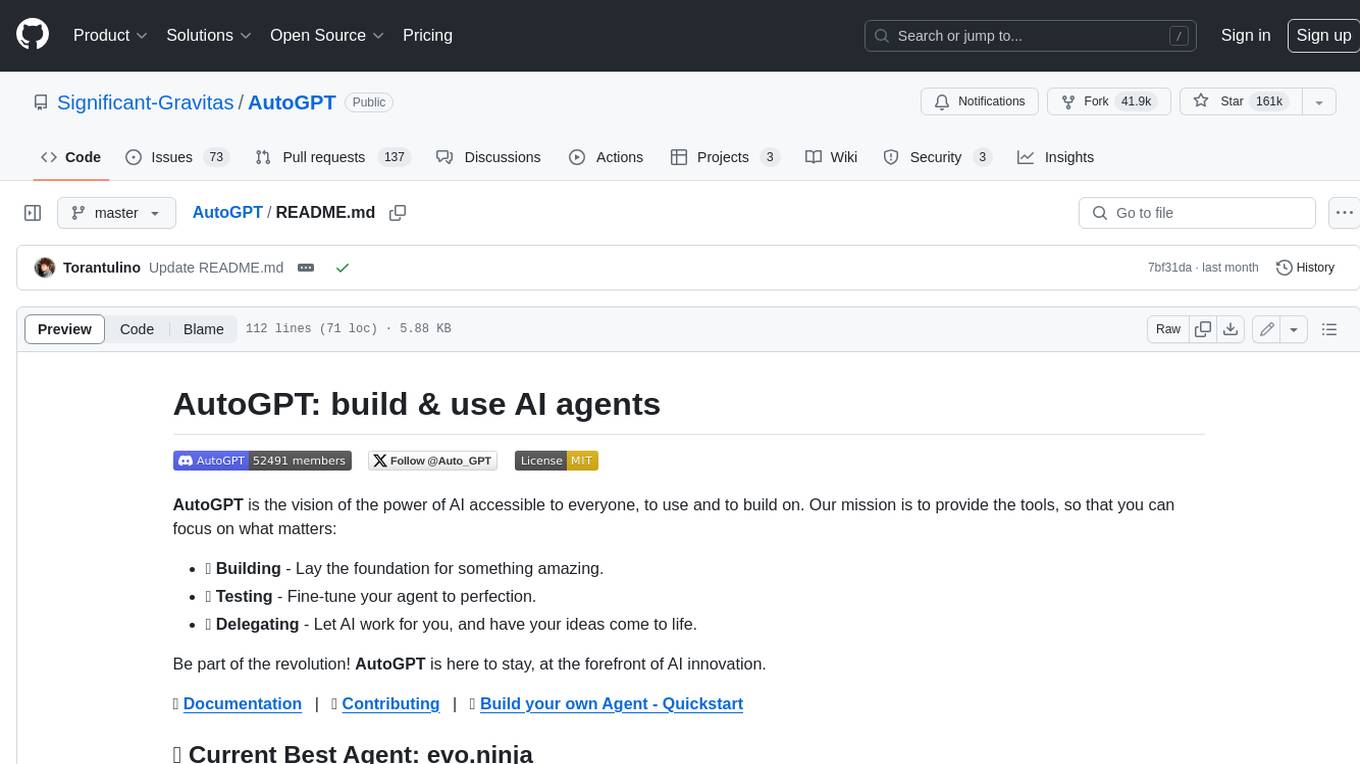
AutoGPT
AutoGPT is a revolutionary tool that empowers everyone to harness the power of AI. With AutoGPT, you can effortlessly build, test, and delegate tasks to AI agents, unlocking a world of possibilities. Our mission is to provide the tools you need to focus on what truly matters: innovation and creativity.
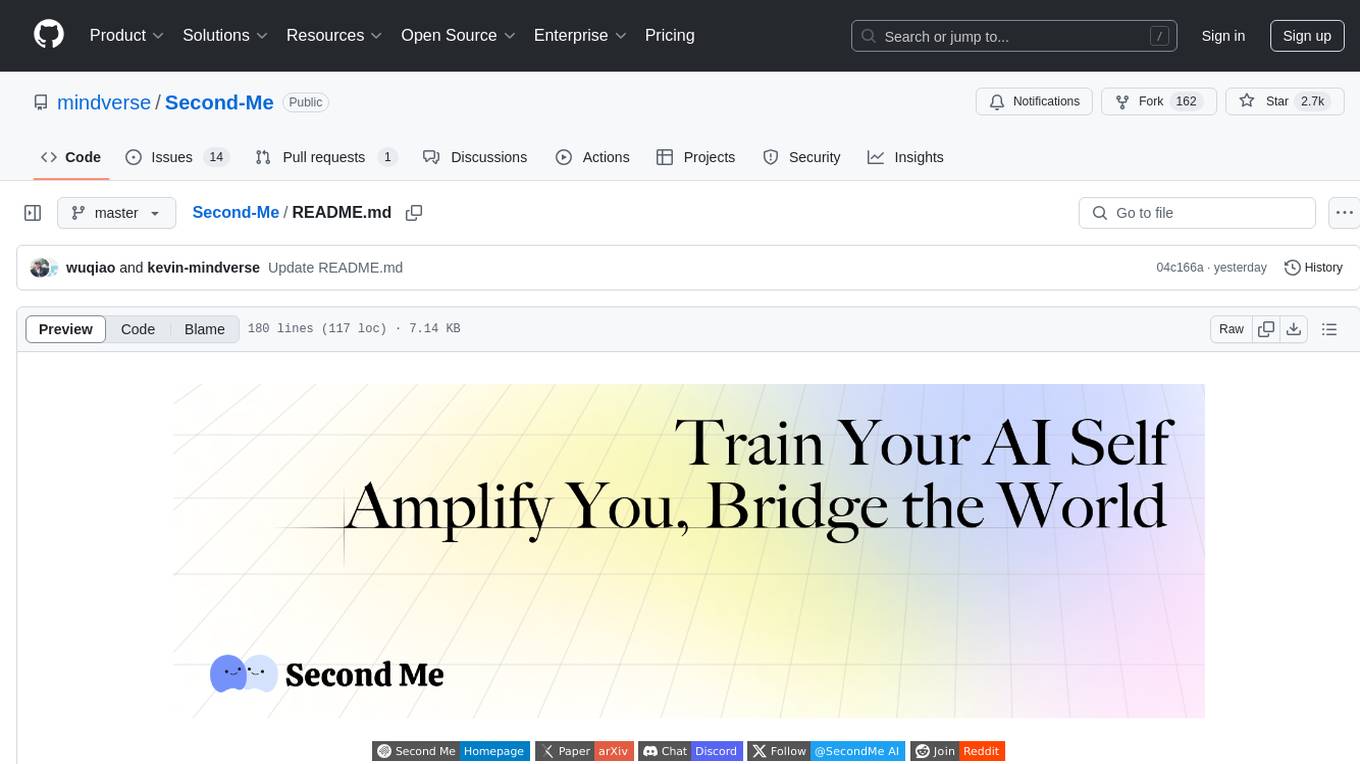
Second-Me
Second Me is an open-source prototype that allows users to craft their own AI self, preserving their identity, context, and interests. It is locally trained and hosted, yet globally connected, scaling intelligence across an AI network. It serves as an AI identity interface, fostering collaboration among AI selves and enabling the development of native AI apps. The tool prioritizes individuality and privacy, ensuring that user information and intelligence remain local and completely private.
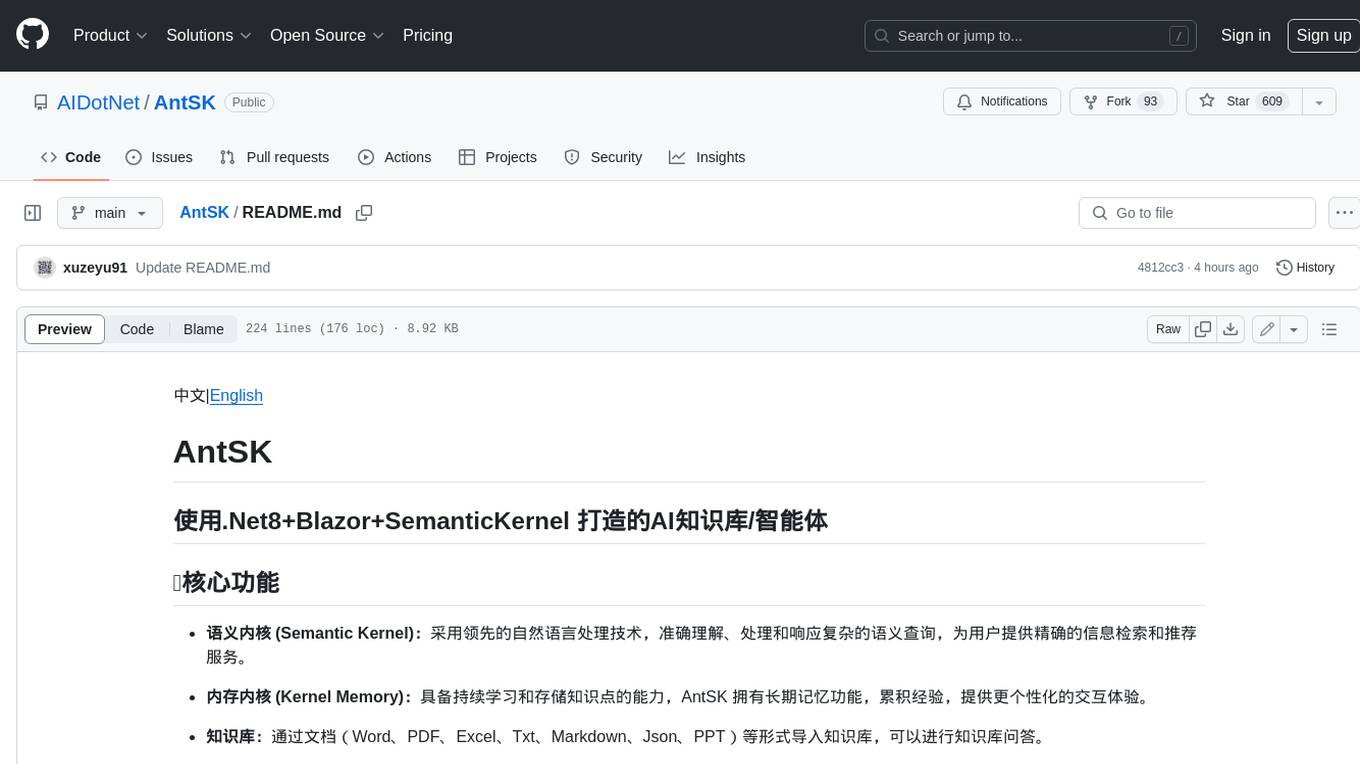
AntSK
AntSK is an AI knowledge base/agent built with .Net8+Blazor+SemanticKernel. It features a semantic kernel for accurate natural language processing, a memory kernel for continuous learning and knowledge storage, a knowledge base for importing and querying knowledge from various document formats, a text-to-image generator integrated with StableDiffusion, GPTs generation for creating personalized GPT models, API interfaces for integrating AntSK into other applications, an open API plugin system for extending functionality, a .Net plugin system for integrating business functions, real-time information retrieval from the internet, model management for adapting and managing different models from different vendors, support for domestic models and databases for operation in a trusted environment, and planned model fine-tuning based on llamafactory.
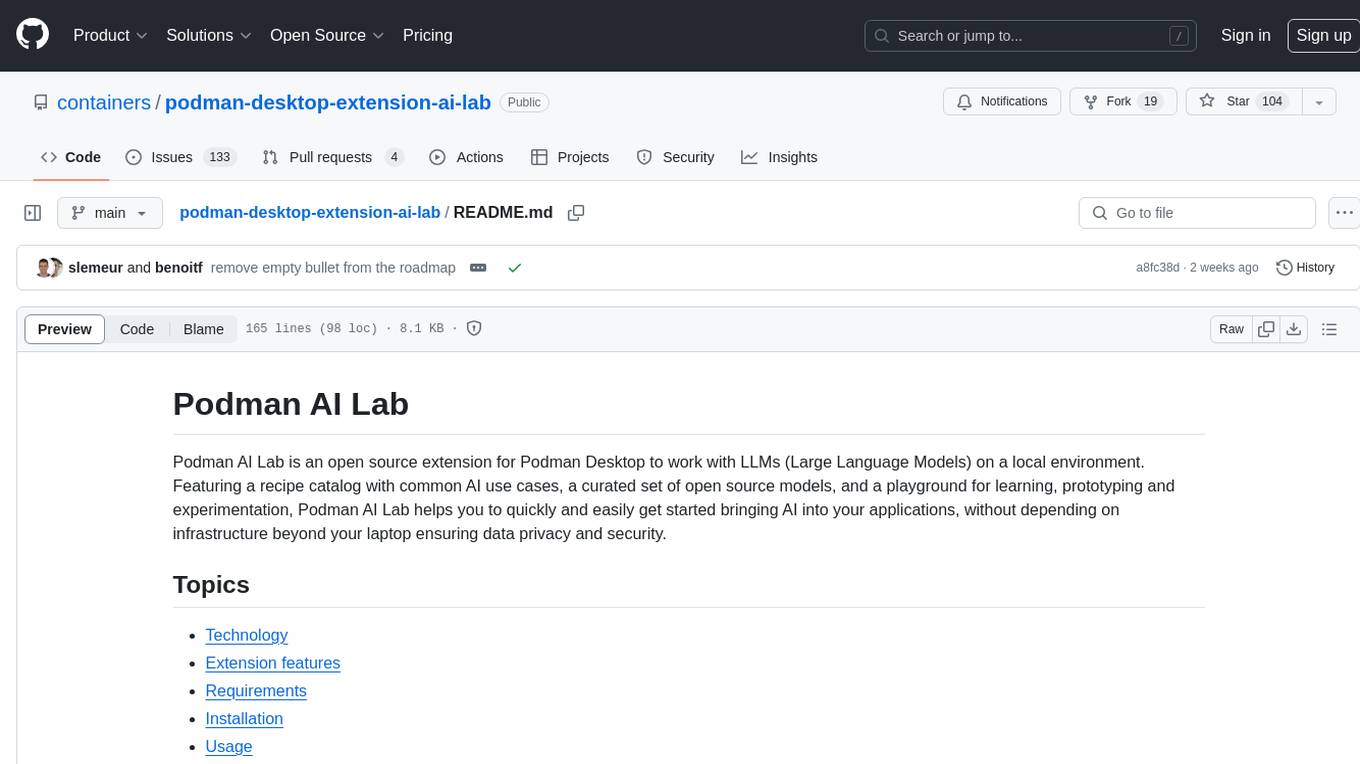
podman-desktop-extension-ai-lab
Podman AI Lab is an open source extension for Podman Desktop designed to work with Large Language Models (LLMs) on a local environment. It features a recipe catalog with common AI use cases, a curated set of open source models, and a playground for learning, prototyping, and experimentation. Users can quickly and easily get started bringing AI into their applications without depending on external infrastructure, ensuring data privacy and security.
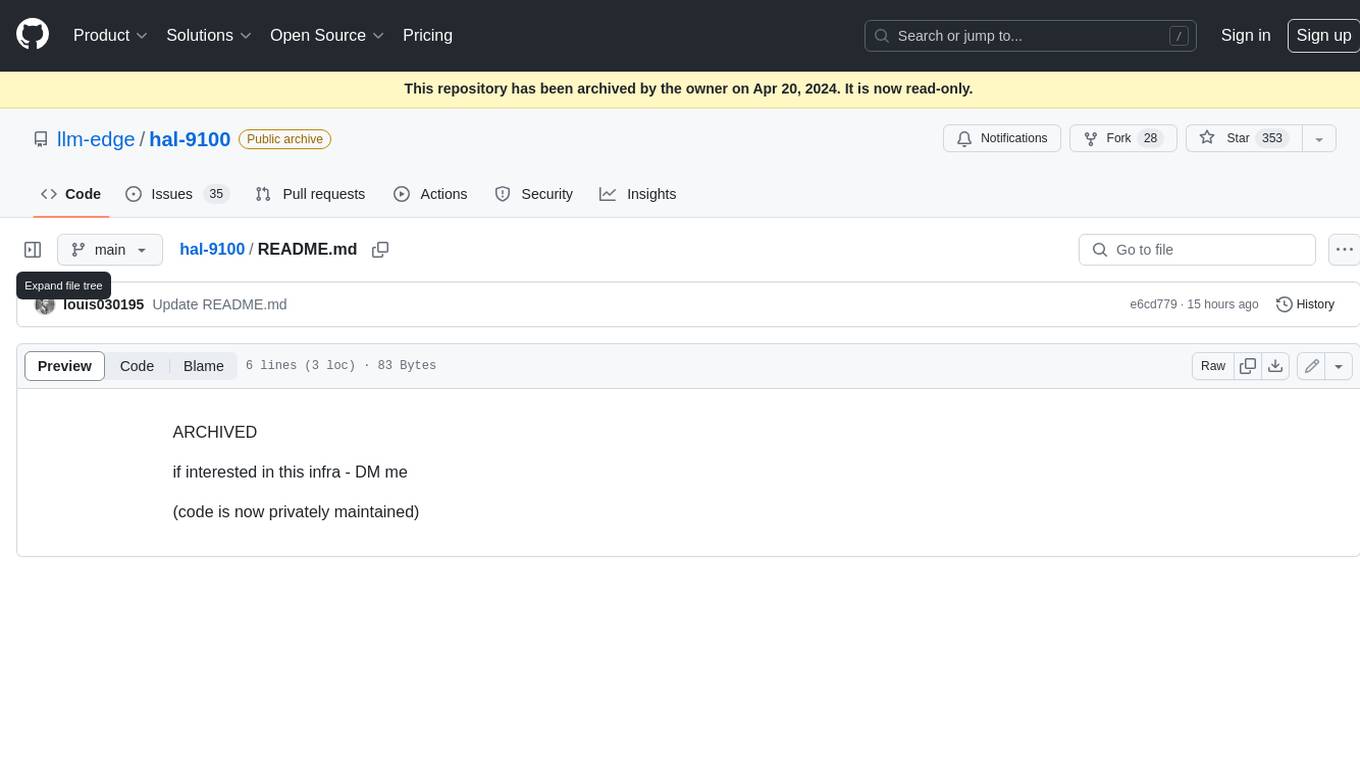
hal-9100
This repository is now archived and the code is privately maintained. If you are interested in this infrastructure, please contact the maintainer directly.
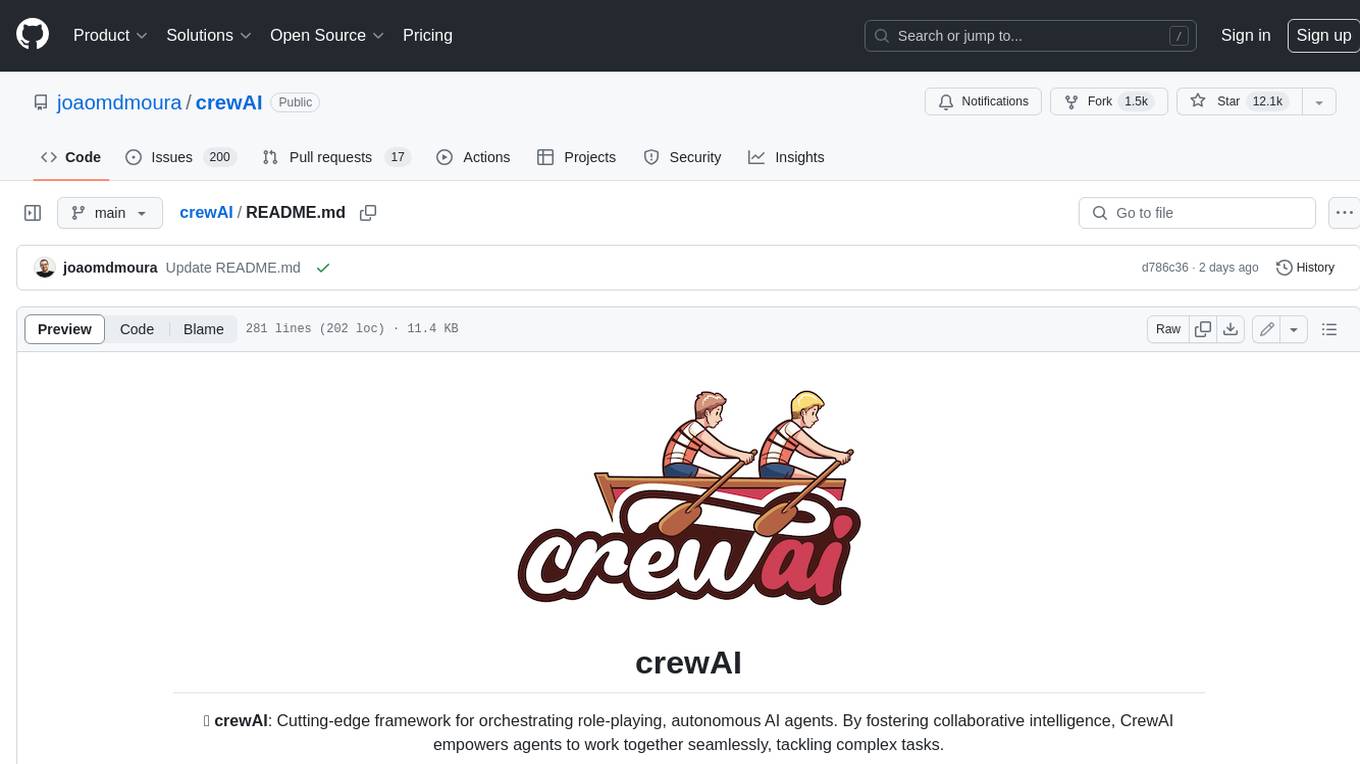
crewAI
crewAI is a cutting-edge framework for orchestrating role-playing, autonomous AI agents. By fostering collaborative intelligence, CrewAI empowers agents to work together seamlessly, tackling complex tasks. It provides a flexible and structured approach to AI collaboration, enabling users to define agents with specific roles, goals, and tools, and assign them tasks within a customizable process. crewAI supports integration with various LLMs, including OpenAI, and offers features such as autonomous task delegation, flexible task management, and output parsing. It is open-source and welcomes contributions, with a focus on improving the library based on usage data collected through anonymous telemetry.
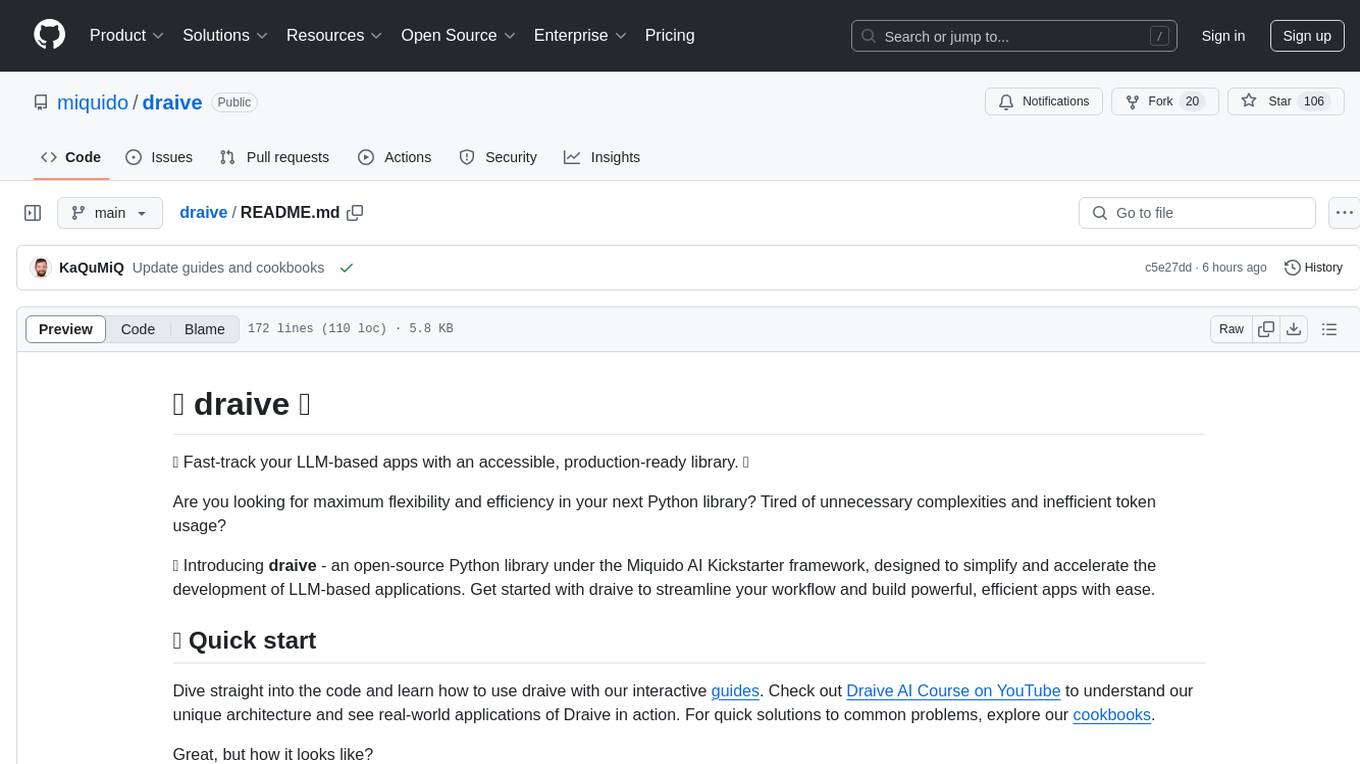
draive
draive is an open-source Python library designed to simplify and accelerate the development of LLM-based applications. It offers abstract building blocks for connecting functionalities with large language models, flexible integration with various AI solutions, and a user-friendly framework for building scalable data processing pipelines. The library follows a function-oriented design, allowing users to represent complex programs as simple functions. It also provides tools for measuring and debugging functionalities, ensuring type safety and efficient asynchronous operations for modern Python apps.

crewAI
CrewAI is a cutting-edge framework designed to orchestrate role-playing autonomous AI agents. By fostering collaborative intelligence, CrewAI empowers agents to work together seamlessly, tackling complex tasks. It enables AI agents to assume roles, share goals, and operate in a cohesive unit, much like a well-oiled crew. Whether you're building a smart assistant platform, an automated customer service ensemble, or a multi-agent research team, CrewAI provides the backbone for sophisticated multi-agent interactions. With features like role-based agent design, autonomous inter-agent delegation, flexible task management, and support for various LLMs, CrewAI offers a dynamic and adaptable solution for both development and production workflows.
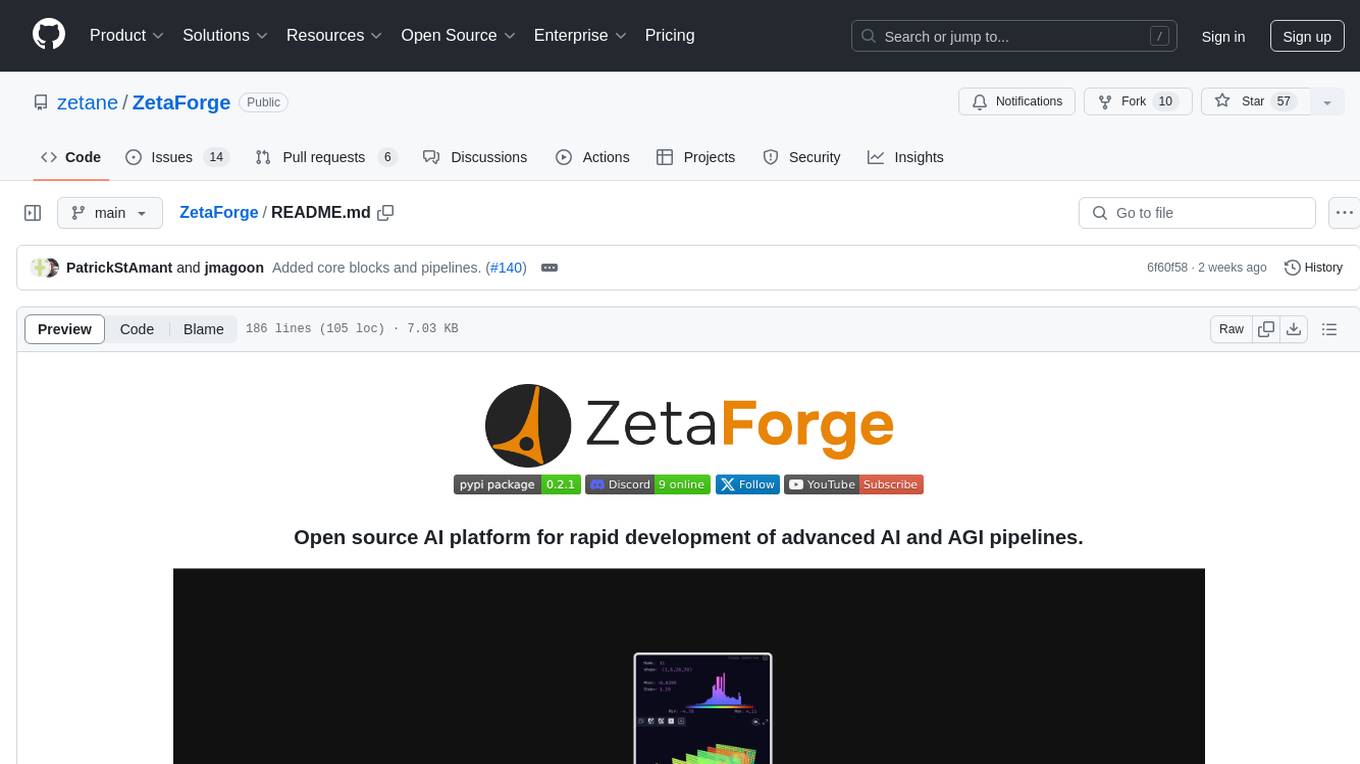
ZetaForge
ZetaForge is an open-source AI platform designed for rapid development of advanced AI and AGI pipelines. It allows users to assemble reusable, customizable, and containerized Blocks into highly visual AI Pipelines, enabling rapid experimentation and collaboration. With ZetaForge, users can work with AI technologies in any programming language, easily modify and update AI pipelines, dive into the code whenever needed, utilize community-driven blocks and pipelines, and share their own creations. The platform aims to accelerate the development and deployment of advanced AI solutions through its user-friendly interface and community support.
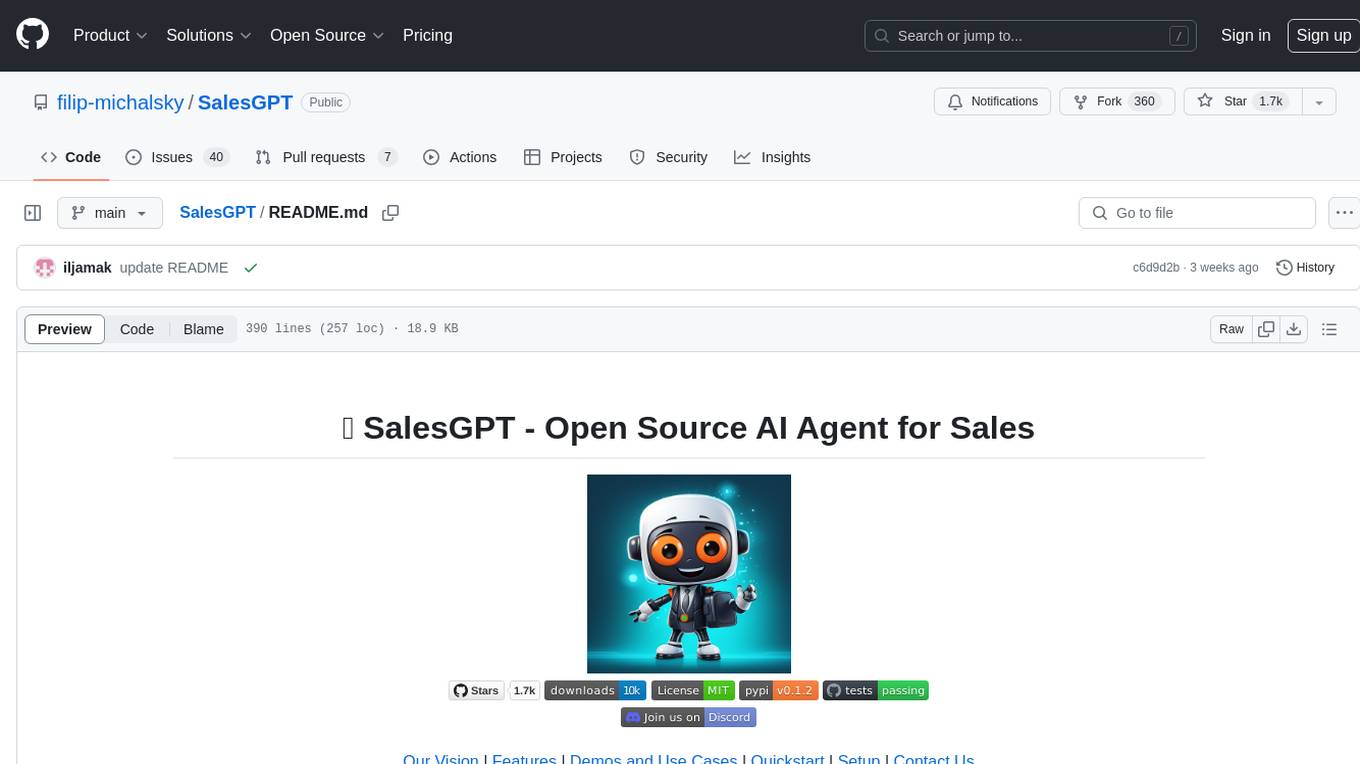
SalesGPT
SalesGPT is an open-source AI agent designed for sales, utilizing context-awareness and LLMs to work across various communication channels like voice, email, and texting. It aims to enhance sales conversations by understanding the stage of the conversation and providing tools like product knowledge base to reduce errors. The agent can autonomously generate payment links, handle objections, and close sales. It also offers features like automated email communication, meeting scheduling, and integration with various LLMs for customization. SalesGPT is optimized for low latency in voice channels and ensures human supervision where necessary. The tool provides enterprise-grade security and supports LangSmith tracing for monitoring and evaluation of intelligent agents built on LLM frameworks.

promptflow
**Prompt flow** is a suite of development tools designed to streamline the end-to-end development cycle of LLM-based AI applications, from ideation, prototyping, testing, evaluation to production deployment and monitoring. It makes prompt engineering much easier and enables you to build LLM apps with production quality.
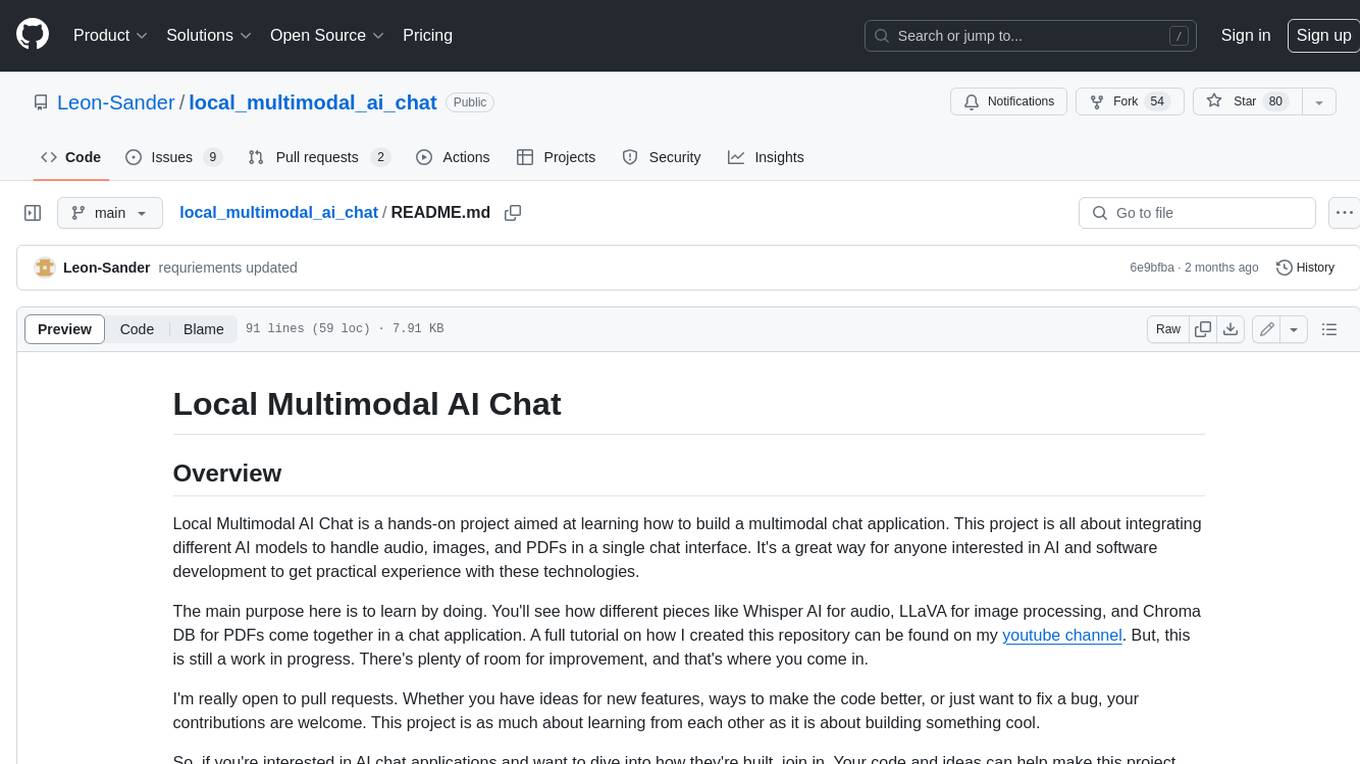
local_multimodal_ai_chat
Local Multimodal AI Chat is a hands-on project that teaches you how to build a multimodal chat application. It integrates different AI models to handle audio, images, and PDFs in a single chat interface. This project is perfect for anyone interested in AI and software development who wants to gain practical experience with these technologies.
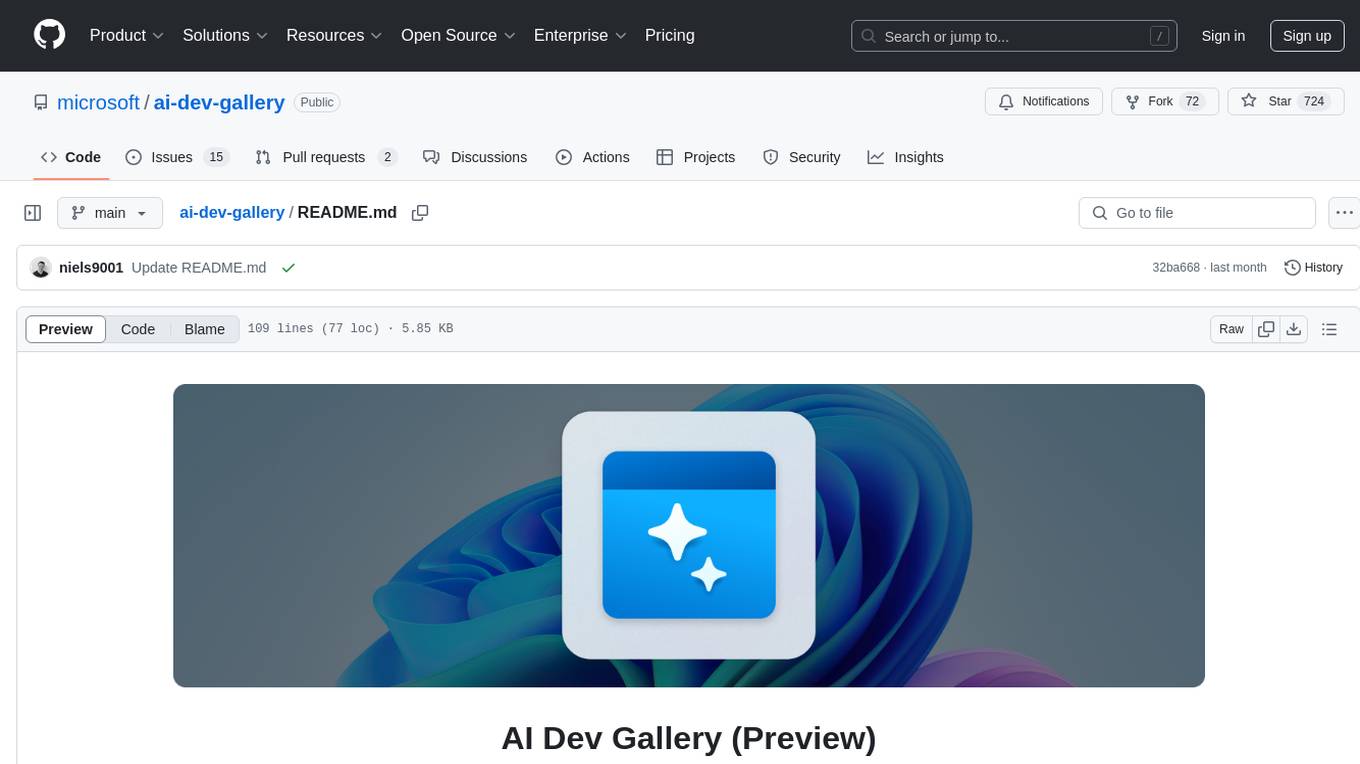
ai-dev-gallery
The AI Dev Gallery is an app designed to help Windows developers integrate AI capabilities within their own apps and projects. It contains over 25 interactive samples powered by local AI models, allows users to explore, download, and run models from Hugging Face and GitHub, and provides the ability to view the C# source code and export a standalone Visual Studio project for each sample. The app is open-source and welcomes contributions and suggestions from the community.
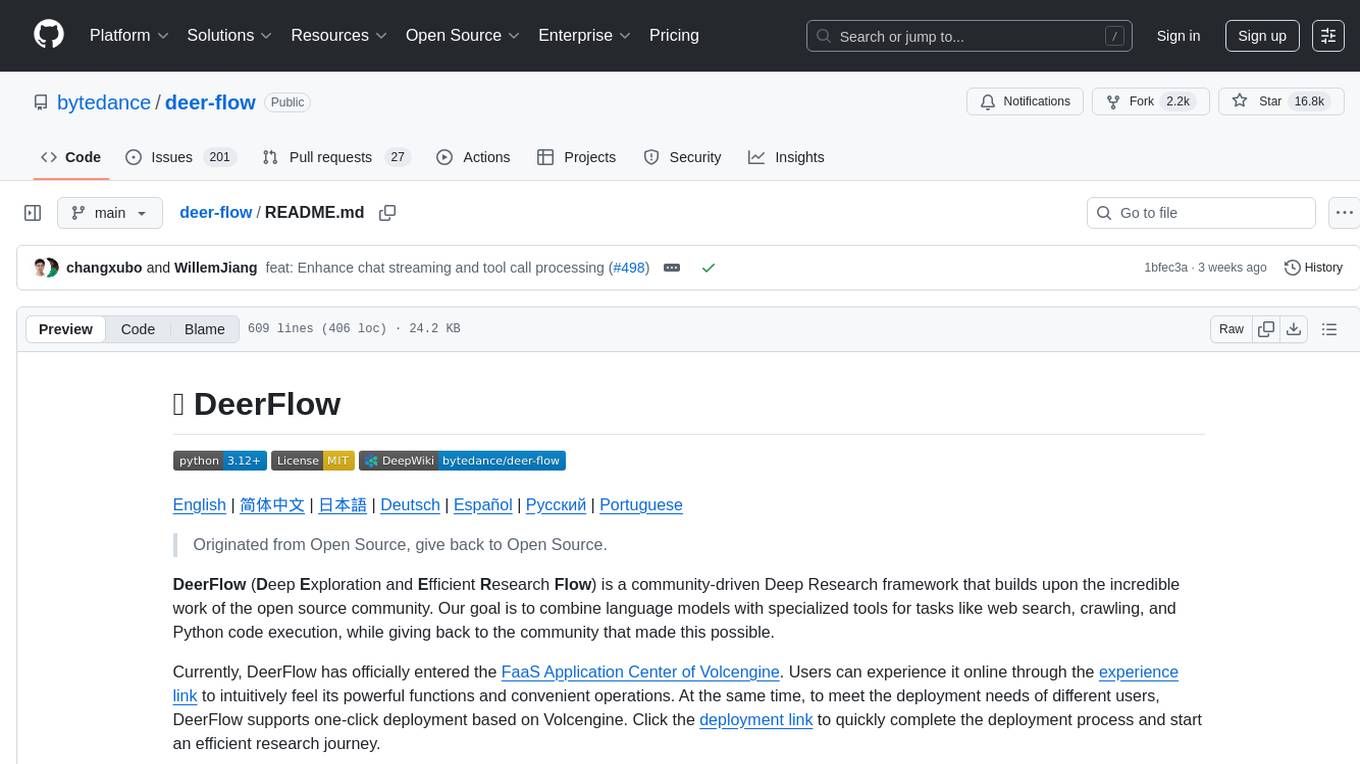
deer-flow
DeerFlow is a community-driven Deep Research framework that combines language models with specialized tools for tasks like web search, crawling, and Python code execution. It supports FaaS deployment and one-click deployment based on Volcengine. The framework includes core capabilities like LLM integration, search and retrieval, RAG integration, MCP seamless integration, human collaboration, report post-editing, and content creation. The architecture is based on a modular multi-agent system with components like Coordinator, Planner, Research Team, and Text-to-Speech integration. DeerFlow also supports interactive mode, human-in-the-loop mechanism, and command-line arguments for customization.

uAgents
uAgents is a Python library developed by Fetch.ai that allows for the creation of autonomous AI agents. These agents can perform various tasks on a schedule or take action on various events. uAgents are easy to create and manage, and they are connected to a fast-growing network of other uAgents. They are also secure, with cryptographically secured messages and wallets.
For similar tasks
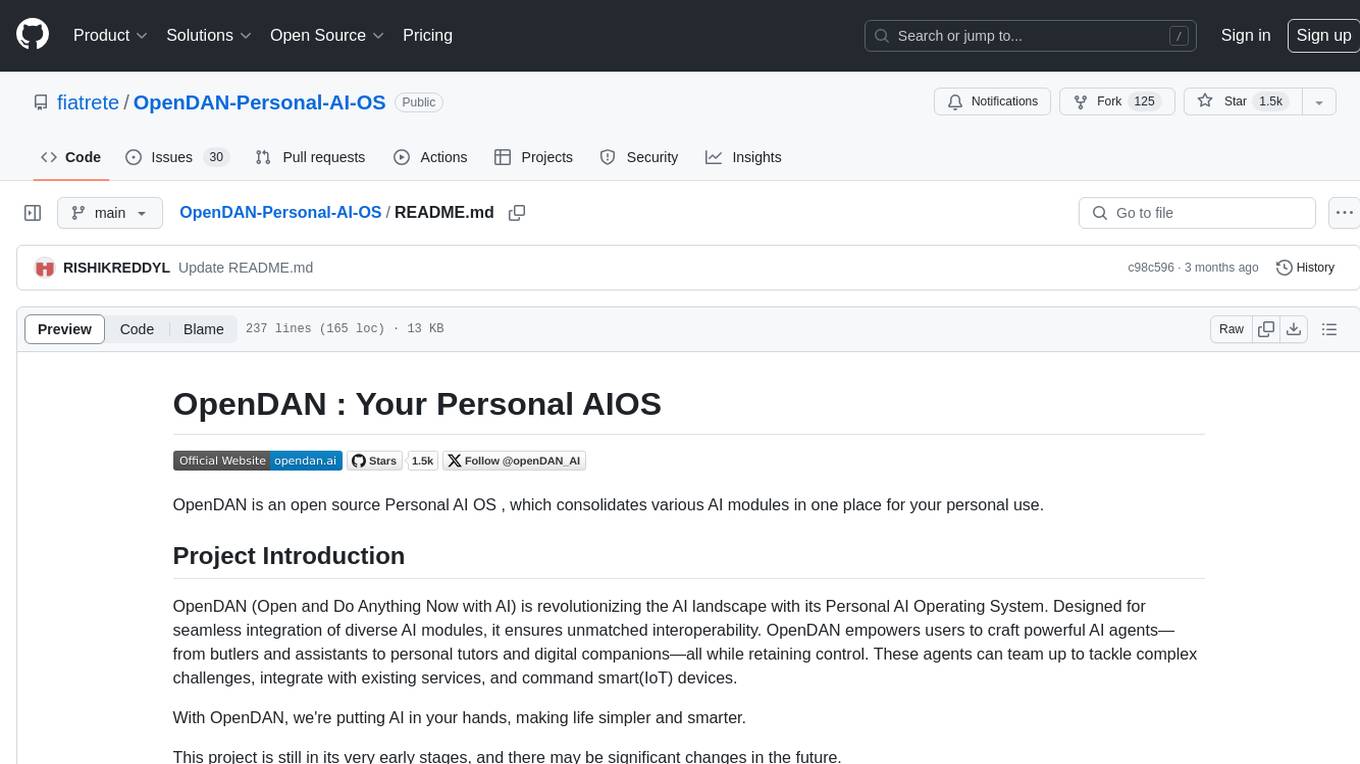
OpenDAN-Personal-AI-OS
OpenDAN is an open source Personal AI OS that consolidates various AI modules for personal use. It empowers users to create powerful AI agents like assistants, tutors, and companions. The OS allows agents to collaborate, integrate with services, and control smart devices. OpenDAN offers features like rapid installation, AI agent customization, connectivity via Telegram/Email, building a local knowledge base, distributed AI computing, and more. It aims to simplify life by putting AI in users' hands. The project is in early stages with ongoing development and future plans for user and kernel mode separation, home IoT device control, and an official OpenDAN SDK release.
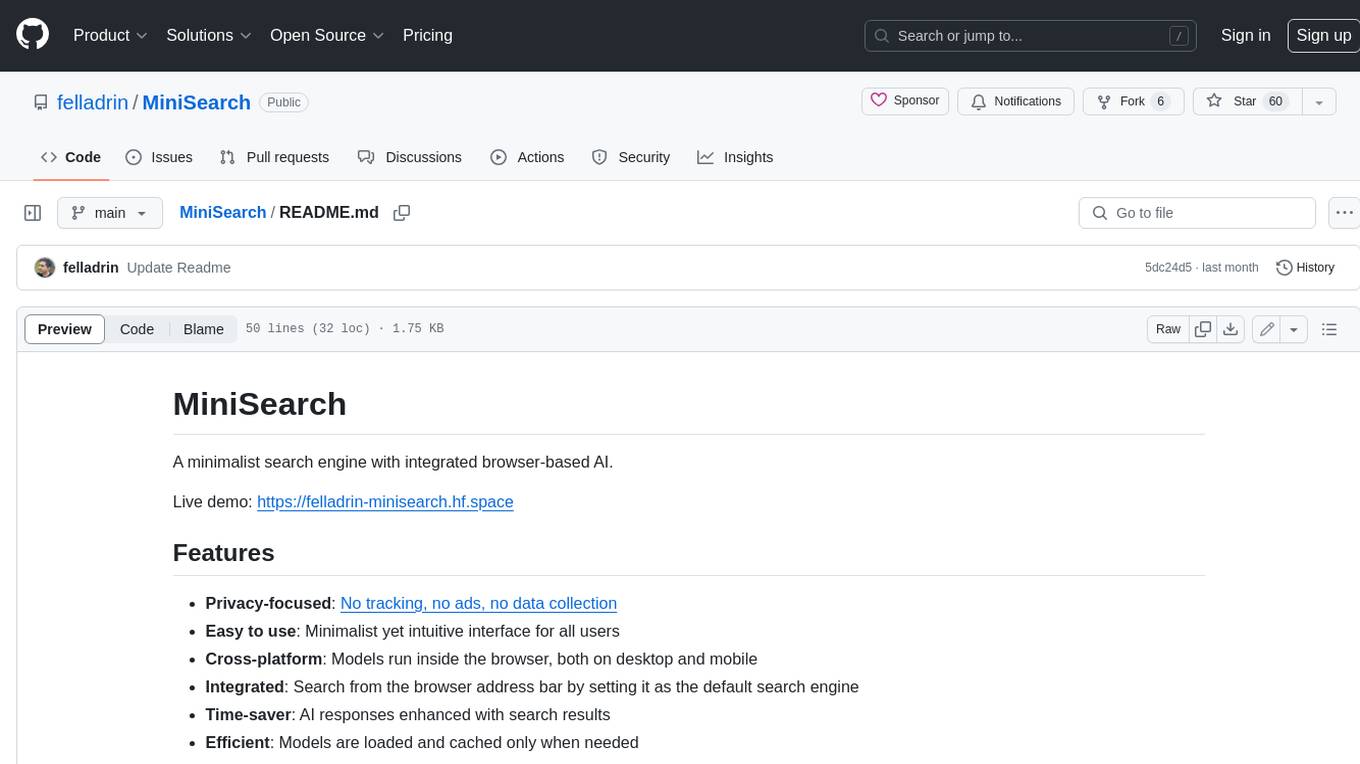
MiniSearch
MiniSearch is a minimalist search engine with integrated browser-based AI. It is privacy-focused, easy to use, cross-platform, integrated, time-saving, efficient, optimized, and open-source. MiniSearch can be used for a variety of tasks, including searching the web, finding files on your computer, and getting answers to questions. It is a great tool for anyone who wants a fast, private, and easy-to-use search engine.
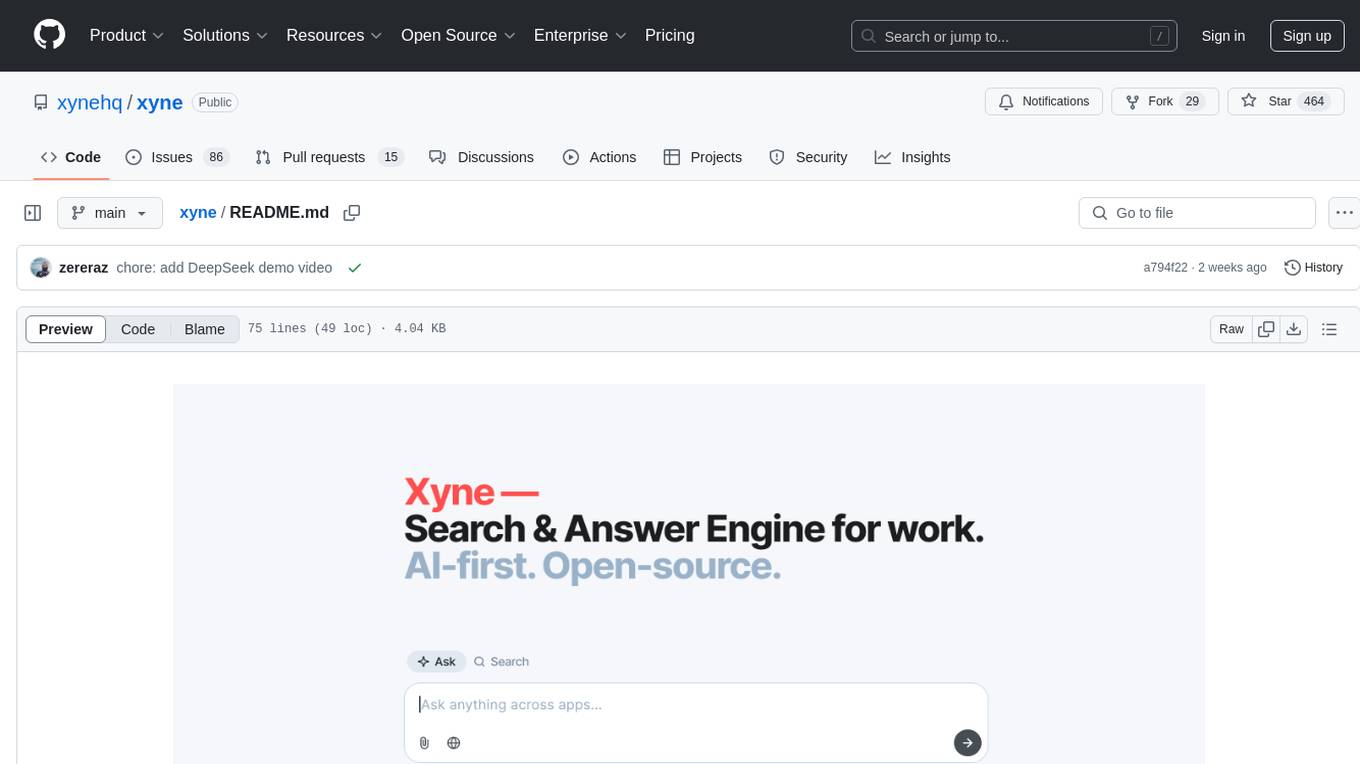
xyne
Xyne is an AI-first Search & Answer Engine for work, serving as an OSS alternative to Glean, Gemini, and MS Copilot. It securely indexes data from various applications like Google Workspace, Atlassian suite, Slack, and Github, providing a Google + ChatGPT-like experience to find information and get up-to-date answers. Users can easily locate files, triage issues, inquire about customers/deals/features/tickets, and discover relevant contacts. Xyne enhances AI models by providing contextual information in a secure, private, and responsible manner, making it the most secure and future-proof solution for integrating AI into work environments.
For similar jobs

promptflow
**Prompt flow** is a suite of development tools designed to streamline the end-to-end development cycle of LLM-based AI applications, from ideation, prototyping, testing, evaluation to production deployment and monitoring. It makes prompt engineering much easier and enables you to build LLM apps with production quality.

deepeval
DeepEval is a simple-to-use, open-source LLM evaluation framework specialized for unit testing LLM outputs. It incorporates various metrics such as G-Eval, hallucination, answer relevancy, RAGAS, etc., and runs locally on your machine for evaluation. It provides a wide range of ready-to-use evaluation metrics, allows for creating custom metrics, integrates with any CI/CD environment, and enables benchmarking LLMs on popular benchmarks. DeepEval is designed for evaluating RAG and fine-tuning applications, helping users optimize hyperparameters, prevent prompt drifting, and transition from OpenAI to hosting their own Llama2 with confidence.

MegaDetector
MegaDetector is an AI model that identifies animals, people, and vehicles in camera trap images (which also makes it useful for eliminating blank images). This model is trained on several million images from a variety of ecosystems. MegaDetector is just one of many tools that aims to make conservation biologists more efficient with AI. If you want to learn about other ways to use AI to accelerate camera trap workflows, check out our of the field, affectionately titled "Everything I know about machine learning and camera traps".

leapfrogai
LeapfrogAI is a self-hosted AI platform designed to be deployed in air-gapped resource-constrained environments. It brings sophisticated AI solutions to these environments by hosting all the necessary components of an AI stack, including vector databases, model backends, API, and UI. LeapfrogAI's API closely matches that of OpenAI, allowing tools built for OpenAI/ChatGPT to function seamlessly with a LeapfrogAI backend. It provides several backends for various use cases, including llama-cpp-python, whisper, text-embeddings, and vllm. LeapfrogAI leverages Chainguard's apko to harden base python images, ensuring the latest supported Python versions are used by the other components of the stack. The LeapfrogAI SDK provides a standard set of protobuffs and python utilities for implementing backends and gRPC. LeapfrogAI offers UI options for common use-cases like chat, summarization, and transcription. It can be deployed and run locally via UDS and Kubernetes, built out using Zarf packages. LeapfrogAI is supported by a community of users and contributors, including Defense Unicorns, Beast Code, Chainguard, Exovera, Hypergiant, Pulze, SOSi, United States Navy, United States Air Force, and United States Space Force.

llava-docker
This Docker image for LLaVA (Large Language and Vision Assistant) provides a convenient way to run LLaVA locally or on RunPod. LLaVA is a powerful AI tool that combines natural language processing and computer vision capabilities. With this Docker image, you can easily access LLaVA's functionalities for various tasks, including image captioning, visual question answering, text summarization, and more. The image comes pre-installed with LLaVA v1.2.0, Torch 2.1.2, xformers 0.0.23.post1, and other necessary dependencies. You can customize the model used by setting the MODEL environment variable. The image also includes a Jupyter Lab environment for interactive development and exploration. Overall, this Docker image offers a comprehensive and user-friendly platform for leveraging LLaVA's capabilities.

carrot
The 'carrot' repository on GitHub provides a list of free and user-friendly ChatGPT mirror sites for easy access. The repository includes sponsored sites offering various GPT models and services. Users can find and share sites, report errors, and access stable and recommended sites for ChatGPT usage. The repository also includes a detailed list of ChatGPT sites, their features, and accessibility options, making it a valuable resource for ChatGPT users seeking free and unlimited GPT services.

TrustLLM
TrustLLM is a comprehensive study of trustworthiness in LLMs, including principles for different dimensions of trustworthiness, established benchmark, evaluation, and analysis of trustworthiness for mainstream LLMs, and discussion of open challenges and future directions. Specifically, we first propose a set of principles for trustworthy LLMs that span eight different dimensions. Based on these principles, we further establish a benchmark across six dimensions including truthfulness, safety, fairness, robustness, privacy, and machine ethics. We then present a study evaluating 16 mainstream LLMs in TrustLLM, consisting of over 30 datasets. The document explains how to use the trustllm python package to help you assess the performance of your LLM in trustworthiness more quickly. For more details about TrustLLM, please refer to project website.

AI-YinMei
AI-YinMei is an AI virtual anchor Vtuber development tool (N card version). It supports fastgpt knowledge base chat dialogue, a complete set of solutions for LLM large language models: [fastgpt] + [one-api] + [Xinference], supports docking bilibili live broadcast barrage reply and entering live broadcast welcome speech, supports Microsoft edge-tts speech synthesis, supports Bert-VITS2 speech synthesis, supports GPT-SoVITS speech synthesis, supports expression control Vtuber Studio, supports painting stable-diffusion-webui output OBS live broadcast room, supports painting picture pornography public-NSFW-y-distinguish, supports search and image search service duckduckgo (requires magic Internet access), supports image search service Baidu image search (no magic Internet access), supports AI reply chat box [html plug-in], supports AI singing Auto-Convert-Music, supports playlist [html plug-in], supports dancing function, supports expression video playback, supports head touching action, supports gift smashing action, supports singing automatic start dancing function, chat and singing automatic cycle swing action, supports multi scene switching, background music switching, day and night automatic switching scene, supports open singing and painting, let AI automatically judge the content.





