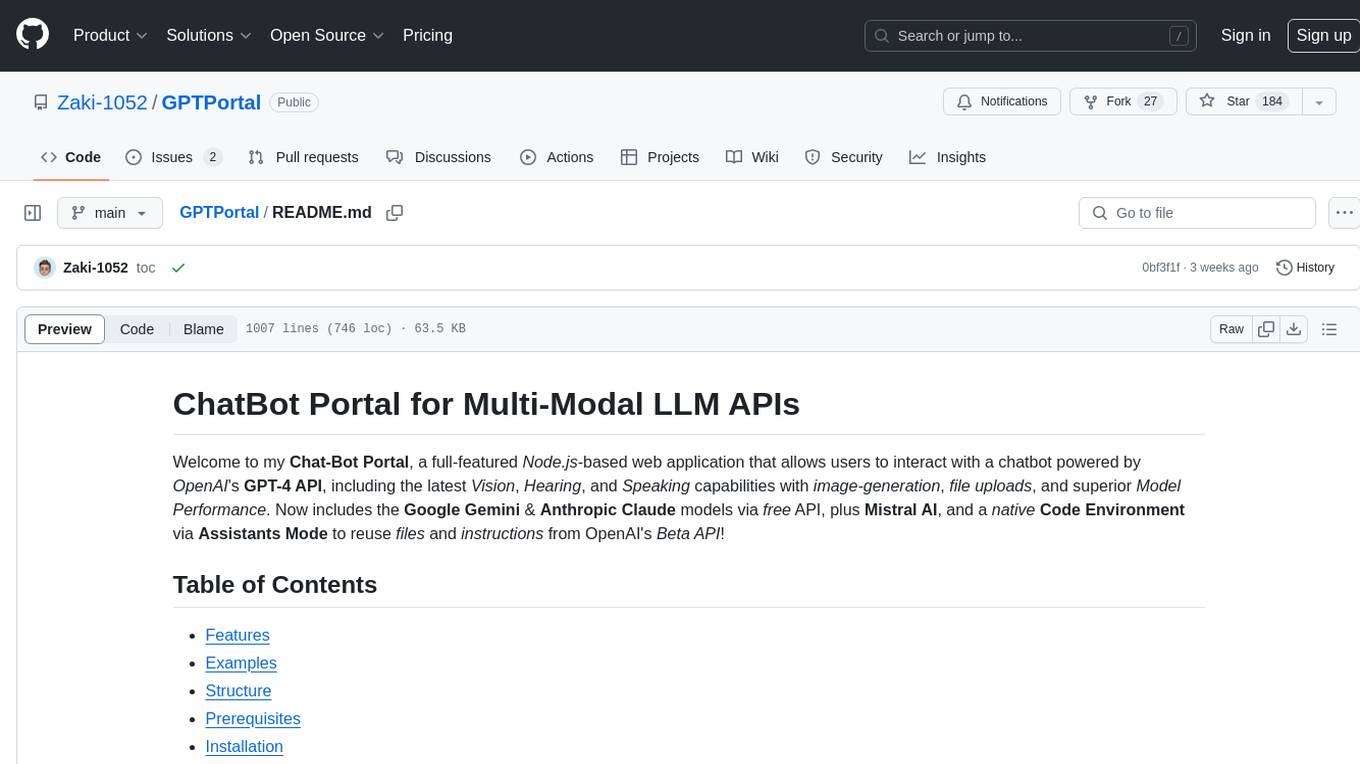AiR
AI with Rust.
Stars: 118
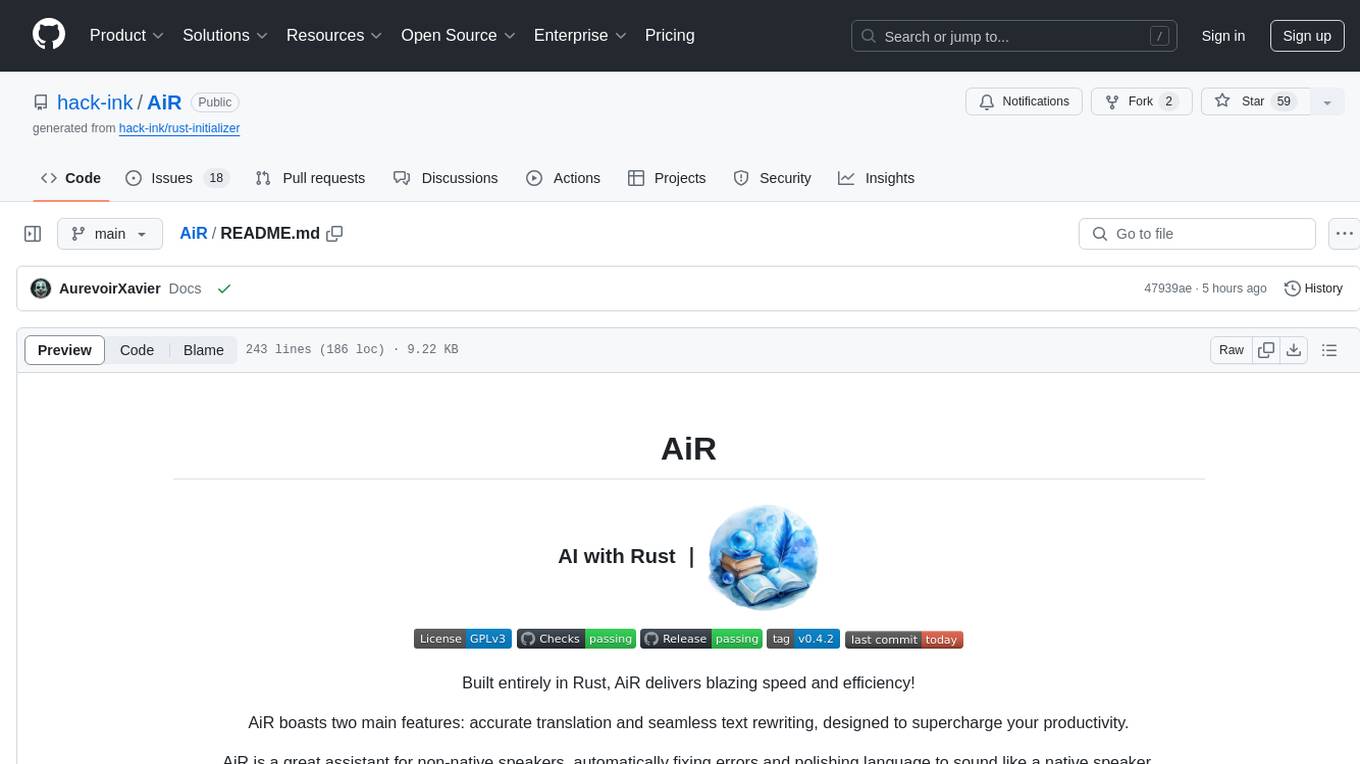
AiR is an AI tool built entirely in Rust that delivers blazing speed and efficiency. It features accurate translation and seamless text rewriting to supercharge productivity. AiR is designed to assist non-native speakers by automatically fixing errors and polishing language to sound like a native speaker. The tool is under heavy development with more features on the horizon.
README:
Built entirely in Rust, AiR delivers blazing speed and efficiency!
AiR boasts two main features: accurate translation and seamless text rewriting, designed to supercharge your productivity.
AiR is a great assistant for non-native speakers, automatically fixing errors and polishing language to sound like a native speaker.
More awesome features are on the horizon!
-
OS
- [x] macOS
- [x] Windows
- [ ] Unix
- [x] Main features.
- [ ] Certain window features, such as
Hide on Lost FocusandStick to Top, are not available on Unix.
-
Features
- [x] Dark/Light Theme
- [x] Rewrite
- [x] Rewrite Directly
- [x] Translate
- [x] Translate Directly
- [ ] Refactor Code (Coming Soon)
- [ ] OCR (Planed)
- [ ] TTS (Planed)
# Clone the repository.
git clone https://github.com/hack-ink/air
cd air
# To install Rust on macOS and Unix, run the following command.
#
# To install Rust on Windows, download and run the installer from `https://rustup.rs`.
curl --proto '=https' --tlsv1.2 -sSf https://sh.rustup.rs | sh -s -- --default-toolchain stable
# Install the necessary dependencies. (Unix only)
# Using Ubuntu as an example, this really depends on your distribution.
sudo apt-get update
sudo apt-get install libasound2-dev libxdo-dev
# Build the project, and the binary will be available at `target/release/air`.
cargo build --release
# If you are a macOS user and want to have a `AiR.app`, run the following command.
# Install `cargo-bundle` to pack the binary into an app.
cargo install cargo-bundle
# Pack the app, and the it will be available at `target/release/bundle/osx/AiR.app`.
cargo bundle --release-
GitHub Releases
- Download the latest pre-built binary from here.
-
Homebrew
- Planed
Please configure the API key the first time you run AiR!
Open AiR.Navigate to the "Setting" panel.Click the "AI" section.Fill in the "API Key" field.
When you open AiR for the first time, you'll see the following message:
"AiR" cannot be opened because the developer cannot be verified.
Since I'm not an identified developer, you need to allow AiR to run on your Mac.
Buy me a coffee so I can get an Apple Developer Certificate. 😄
Open "System Preferences" -> "Privacy & Security".Scroll down to the '"AiR" was blocked from use because it is not from an identified developer.' section.Click "Open Anyway".
Relate resources:
- Open a Mac app from an unidentified developer (support.apple.com)
- How to open a Mac app from an unidentified developer (macworld.com)
To control the keyboard and use the system clipboard for reading and writing data, AiR must obtain system accessibility permissions.
Open "System Settings" -> "Privacy & Security" -> "Accessibility".Click the "+" button and add the "AiR.app" or "air" binary.
You can configure the settings by navigating to the "Settings" panel.
- General
- Font Size
- Hide on Lost Focus: Hide AiR when it loses focus.
- Stick to Top: Keep AiR on top of other windows.
- AI
- API Base: The base URL of the AI API. It's crucial to ensure you don't forget the
v1part. (e.g., https://api.openai.com/v1). - API Key
- Model
- Model Name: Available only if the model is set to
Custom. - Temperature: The unpredictability of AI.
- Rewrite Prompt: The extra prompt to be attached to the default.
- Translate Prompt: The extra prompt to be attached to the default.
- API Base: The base URL of the AI API. It's crucial to ensure you don't forget the
- Hotkey
- Rewrite
- Rewrite Directly
- Translate
- Translate Directly
- Development
- Log Level
AiR is currently under heavy development, and not all settings are always available in the user interface.
However, all settings can always be found in the settings file.
The location of the settings file varies depending on the OS.
-
~/Library/Application\ Support/AiR/setting.toml(macOS) -
C:\Users\<username>\AppData\Roaming\hack.ink\AiR\setting.toml(Windows) -
~/.config/AiR/setting.toml(Unix)
- Type the text in the input area and press
META+ENTERon macOS orCTRL+ENTERon other OS to trigger the corresponding function. - You can also select text and use hotkeys to directly apply the corresponding function to the selected text.
An automatic update feature is under development.
For now, you can manually update AiR by repeating the installation steps.
Sometimes, you might need to regain system accessibility permission after updating AiR. However, in most cases, this step is unnecessary.
Follow the "Gain System Accessibility Permission" section to locate the "AiR.app" or "air" binary.Click the "-" button to remove the existing permission, then click the "+" button to re-add it.
graph TD
A[AiR]
A --> B[Components]
A --> C[OS]
A --> D[Services]
A --> E[State]
A --> F[UI]
B --> B1[Data Structures]
C --> C1[macOS/Unix/Windows]
D --> D1[Background Processes]
E --> E1[Synchronization]
F --> F1[Interaction]Built upon egui, a fast and cross-platform GUI toolkit written in pure Rust.
-
Components
- Provides the basic data structures and functions used by other parts of the program.
- Component should be static, don't include any mutable state.
-
OS
- Provides wrapped APIs to interact with the OS.
- Differences between OS should be addressed here and presented in a summarized, abstract manner.
-
Services
- Provides background tasks ability to run independently of the UI.
- Service has one or more requirements for a cache component to conserve system resources, perform frequent checks or updates, and handle time-sensitive tasks.
- Service related to UI settings should provide a hot reload function so that when a setting is changed on UI, the changes are applied immediately.
- Service should include an abort function to stop the service, and it should be called when exiting the program. to prevent it from stalling.
-
State
- Provides mutability that can be synchronized and shared throughout the entire program.
- State should be
Arc<parking_lot::Mutex/RwLock<_>>orArc<std::sync::atomic::Atomic*>.
-
UI
- Provides the interaction ability of other parts for users.
If you find this project helpful and would like to support its development, you can buy me a coffee!
Your support is greatly appreciated and motivates me to keep improving this project.
- Fiat
-
Crypto
-
Bitcoin
bc1pedlrf67ss52md29qqkzr2avma6ghyrt4jx9ecp9457qsl75x247sqcp43c
-
Ethereum
0x3e25247CfF03F99a7D83b28F207112234feE73a6
-
Polkadot
156HGo9setPcU2qhFMVWLkcmtCEGySLwNqa3DaEiYSWtte4Y
-
Bitcoin
Thank you for your support!
We would like to extend our heartfelt gratitude to the following projects and contributors:
- egui for providing the foundation for our GUI.
- The Rust community for their continuous support and development of the Rust ecosystem.
- Google provides an excellent Chinese font, Noto Serif SC.
- Microsoft provides an excellent English monospace font, Cascadia Code.
- OpenAI Translator for providing the inspiration for this work.
- The awesome icon created through recraft.ai.
Licensed under GPL-3.0.
For Tasks:
Click tags to check more tools for each tasksFor Jobs:
Alternative AI tools for AiR
Similar Open Source Tools
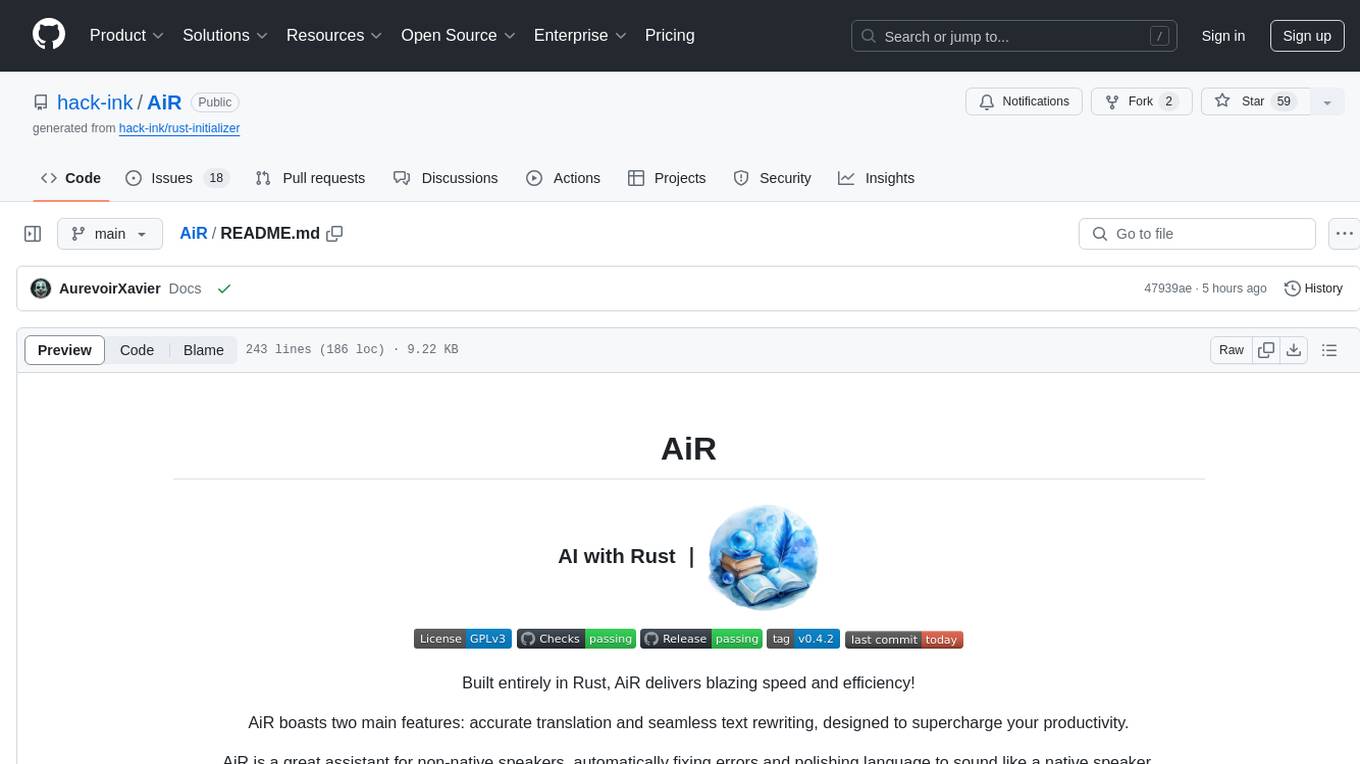
AiR
AiR is an AI tool built entirely in Rust that delivers blazing speed and efficiency. It features accurate translation and seamless text rewriting to supercharge productivity. AiR is designed to assist non-native speakers by automatically fixing errors and polishing language to sound like a native speaker. The tool is under heavy development with more features on the horizon.

DesktopCommanderMCP
Desktop Commander MCP is a server that allows the Claude desktop app to execute long-running terminal commands on your computer and manage processes through Model Context Protocol (MCP). It is built on top of MCP Filesystem Server to provide additional search and replace file editing capabilities. The tool enables users to execute terminal commands with output streaming, manage processes, perform full filesystem operations, and edit code with surgical text replacements or full file rewrites. It also supports vscode-ripgrep based recursive code or text search in folders.
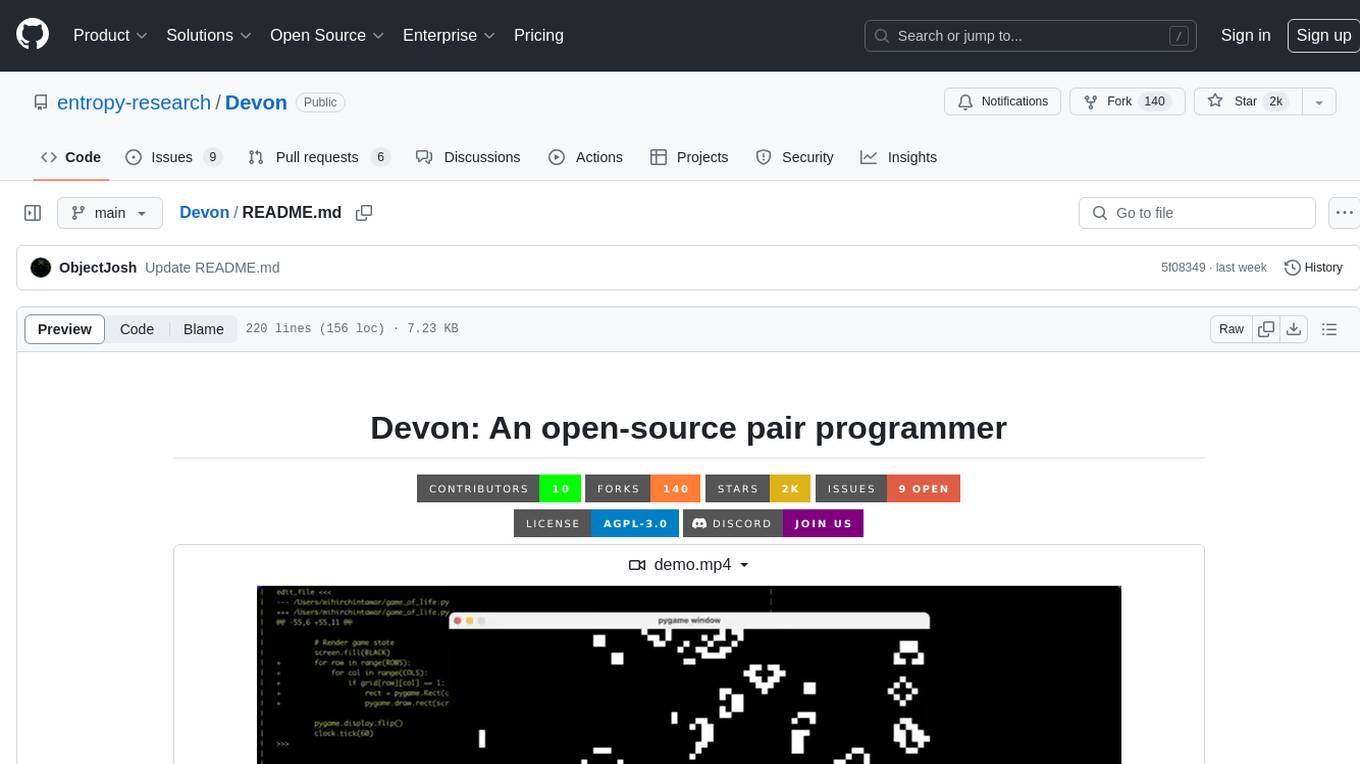
Devon
Devon is an open-source pair programmer tool designed to facilitate collaborative coding sessions. It provides features such as multi-file editing, codebase exploration, test writing, bug fixing, and architecture exploration. The tool supports Anthropic, OpenAI, and Groq APIs, with plans to add more models in the future. Devon is community-driven, with ongoing development goals including multi-model support, plugin system for tool builders, self-hostable Electron app, and setting SOTA on SWE-bench Lite. Users can contribute to the project by developing core functionality, conducting research on agent performance, providing feedback, and testing the tool.

AmigaGPT
AmigaGPT is a versatile ChatGPT client for AmigaOS 3.x, 4.1, and MorphOS. It brings the capabilities of OpenAI’s GPT to Amiga systems, enabling text generation, question answering, and creative exploration. AmigaGPT can generate images using DALL-E, supports speech output, and seamlessly integrates with AmigaOS. Users can customize the UI, choose fonts and colors, and enjoy a native user experience. The tool requires specific system requirements and offers features like state-of-the-art language models, AI image generation, speech capability, and UI customization.

refact-lsp
Refact Agent is a small executable written in Rust as part of the Refact Agent project. It lives inside your IDE to keep AST and VecDB indexes up to date, supporting connection graphs between definitions and usages in popular programming languages. It functions as an LSP server, offering code completion, chat functionality, and integration with various tools like browsers, databases, and debuggers. Users can interact with it through a Text UI in the command line.
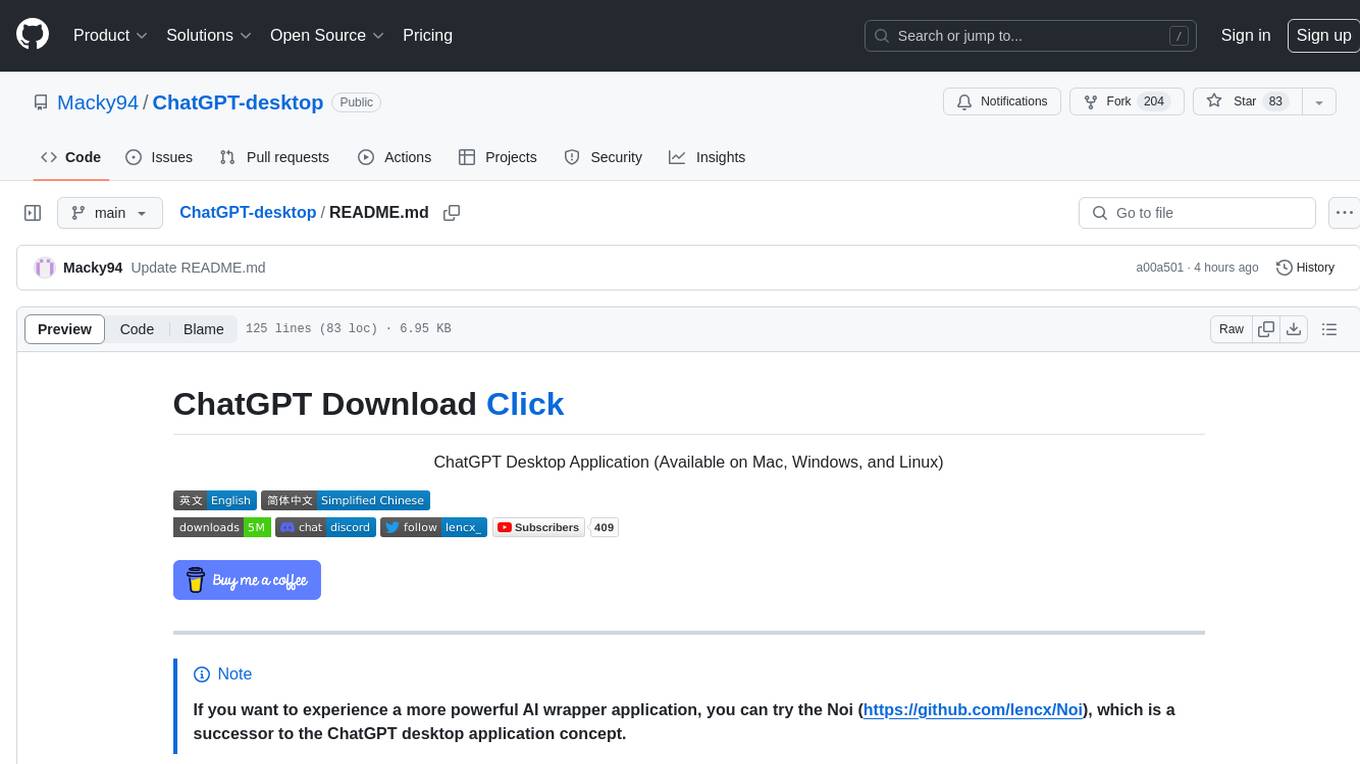
ChatGPT-desktop
ChatGPT Desktop Application is a multi-platform tool that provides a powerful AI wrapper for generating text. It offers features like text-to-speech, exporting chat history in various formats, automatic application upgrades, system tray hover window, support for slash commands, customization of global shortcuts, and pop-up search. The application is built using Tauri and aims to enhance user experience by simplifying text generation tasks. It is available for Mac, Windows, and Linux, and is designed for personal learning and research purposes.

crawl4ai
Crawl4AI is a powerful and free web crawling service that extracts valuable data from websites and provides LLM-friendly output formats. It supports crawling multiple URLs simultaneously, replaces media tags with ALT, and is completely free to use and open-source. Users can integrate Crawl4AI into Python projects as a library or run it as a standalone local server. The tool allows users to crawl and extract data from specified URLs using different providers and models, with options to include raw HTML content, force fresh crawls, and extract meaningful text blocks. Configuration settings can be adjusted in the `crawler/config.py` file to customize providers, API keys, chunk processing, and word thresholds. Contributions to Crawl4AI are welcome from the open-source community to enhance its value for AI enthusiasts and developers.
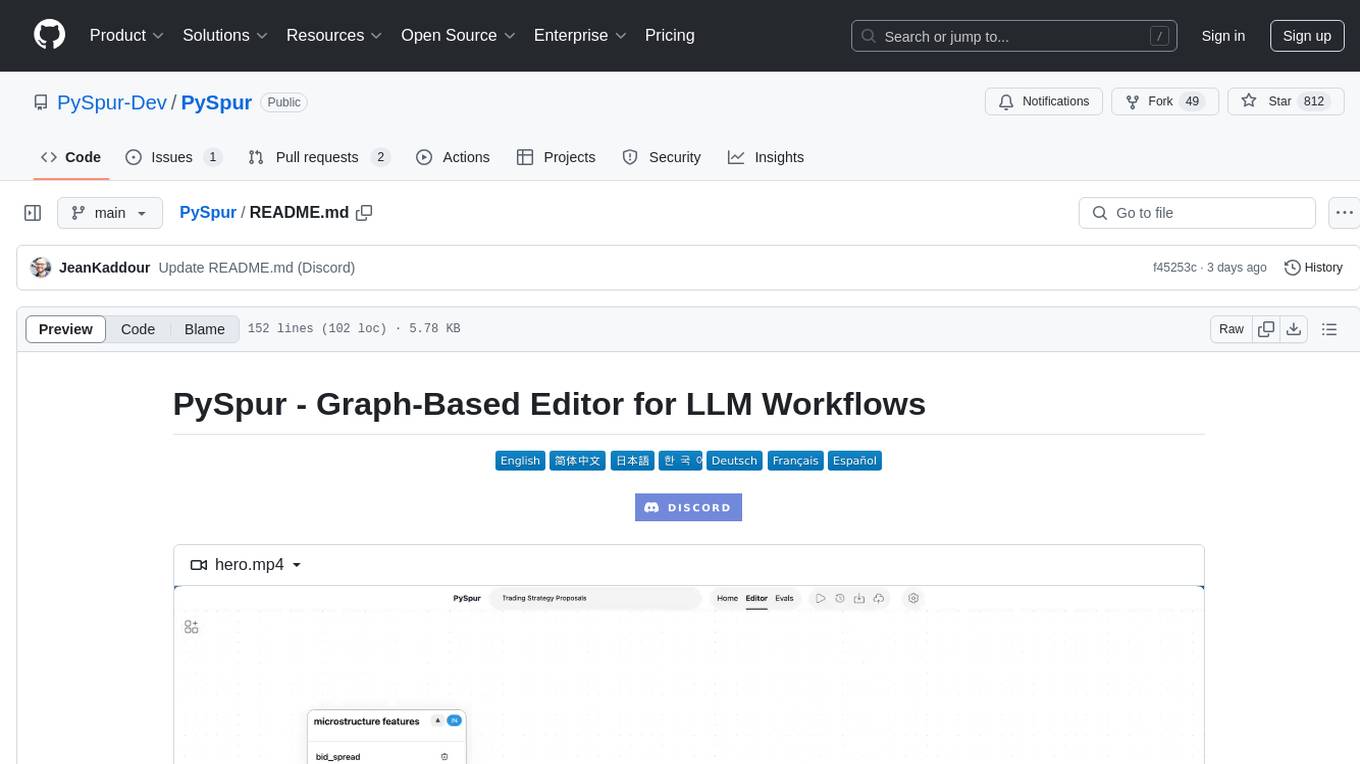
PySpur
PySpur is a graph-based editor designed for LLM workflows, offering modular building blocks for easy workflow creation and debugging at node level. It allows users to evaluate final performance and promises self-improvement features in the future. PySpur is easy-to-hack, supports JSON configs for workflow graphs, and is lightweight with minimal dependencies, making it a versatile tool for workflow management in the field of AI and machine learning.
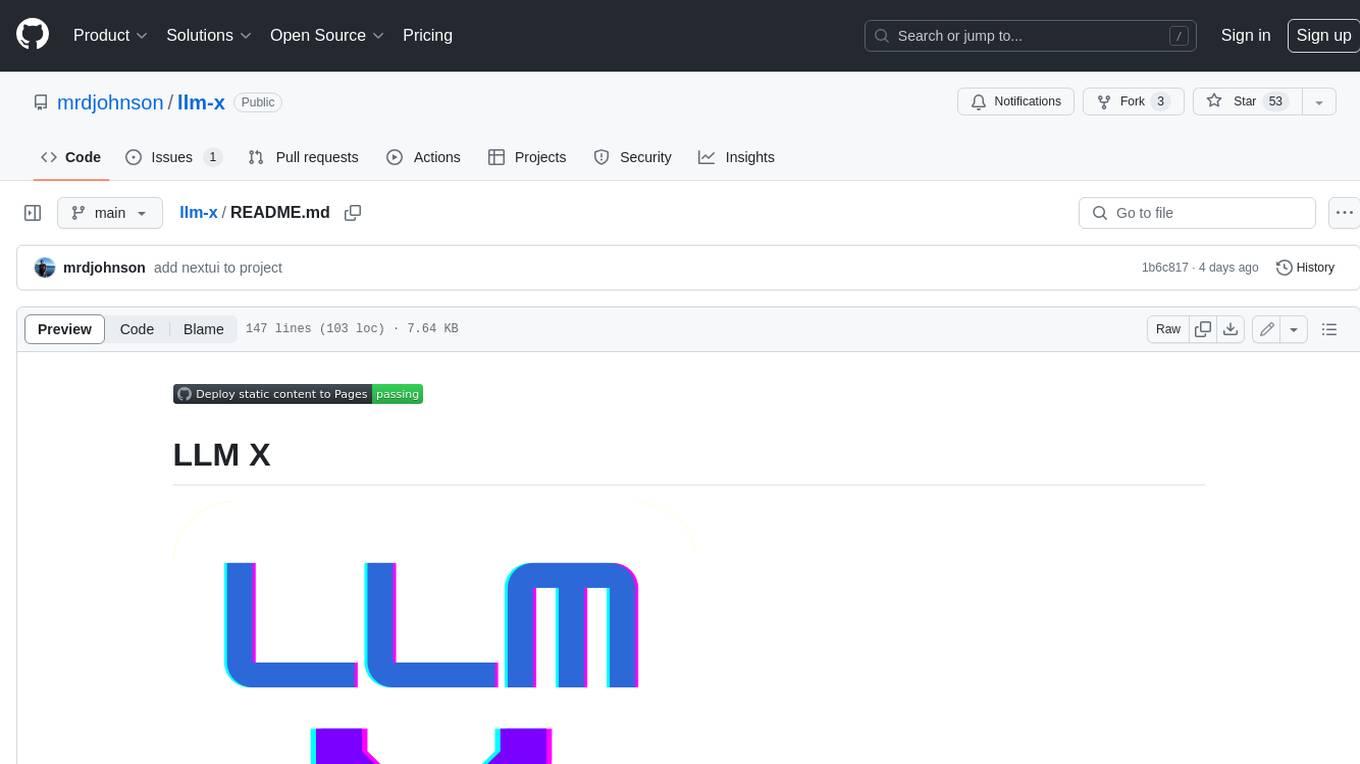
llm-x
LLM X is a ChatGPT-style UI for the niche group of folks who run Ollama (think of this like an offline chat gpt server) locally. It supports sending and receiving images and text and works offline through PWA (Progressive Web App) standards. The project utilizes React, Typescript, Lodash, Mobx State Tree, Tailwind css, DaisyUI, NextUI, Highlight.js, React Markdown, kbar, Yet Another React Lightbox, Vite, and Vite PWA plugin. It is inspired by ollama-ui's project and Perplexity.ai's UI advancements in the LLM UI space. The project is still under development, but it is already a great way to get started with building your own LLM UI.
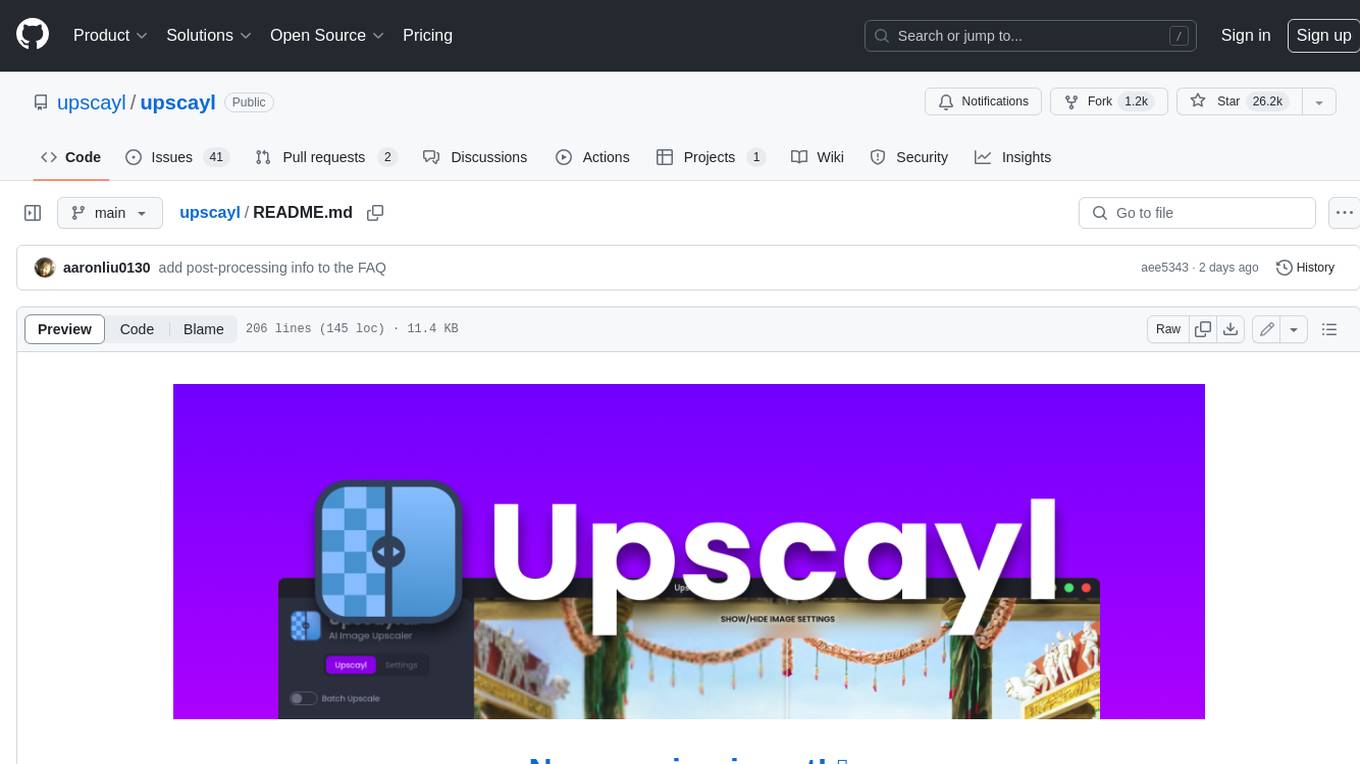
upscayl
Upscayl is a free and open-source AI image upscaler that uses advanced AI algorithms to enlarge and enhance low-resolution images without losing quality. It is a cross-platform application built with the Linux-first philosophy, available on all major desktop operating systems. Upscayl utilizes Real-ESRGAN and Vulkan architecture for image enhancement, and its backend is fully open-source under the AGPLv3 license. It is important to note that a Vulkan compatible GPU is required for Upscayl to function effectively.
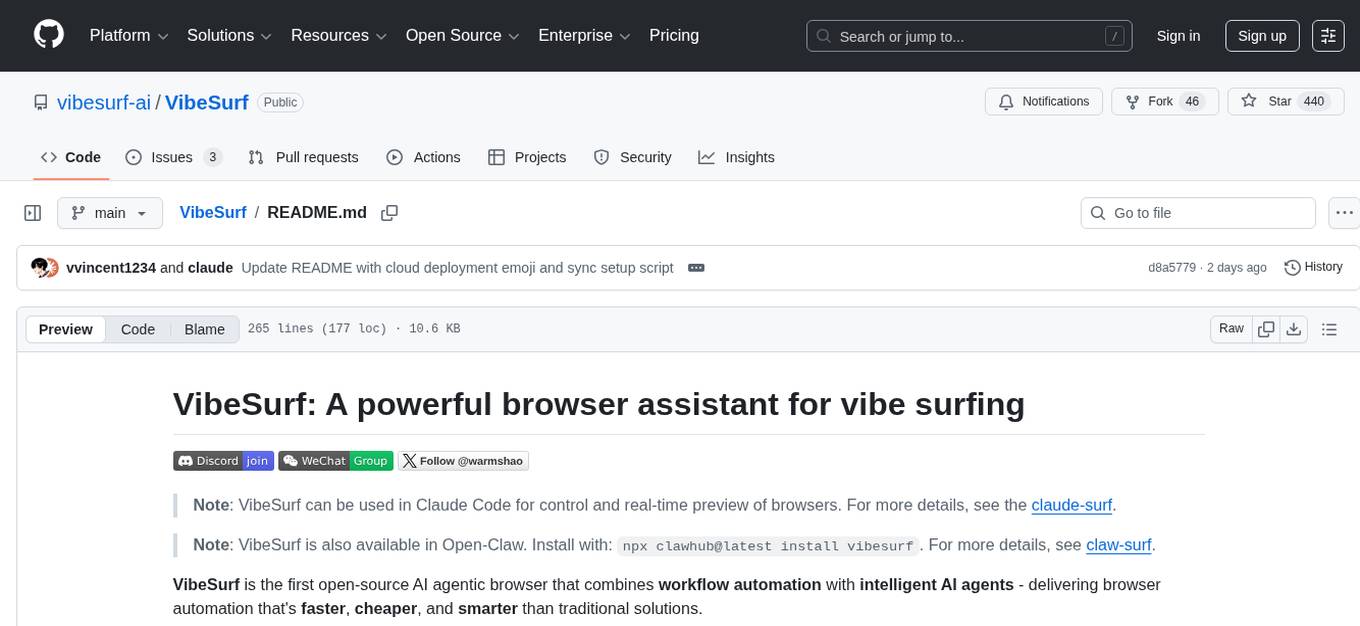
VibeSurf
VibeSurf is an open-source AI agentic browser that combines workflow automation with intelligent AI agents, offering faster, cheaper, and smarter browser automation. It allows users to create revolutionary browser workflows, run multiple AI agents in parallel, perform intelligent AI automation tasks, maintain privacy with local LLM support, and seamlessly integrate as a Chrome extension. Users can save on token costs, achieve efficiency gains, and enjoy deterministic workflows for consistent and accurate results. VibeSurf also provides a Docker image for easy deployment and offers pre-built workflow templates for common tasks.
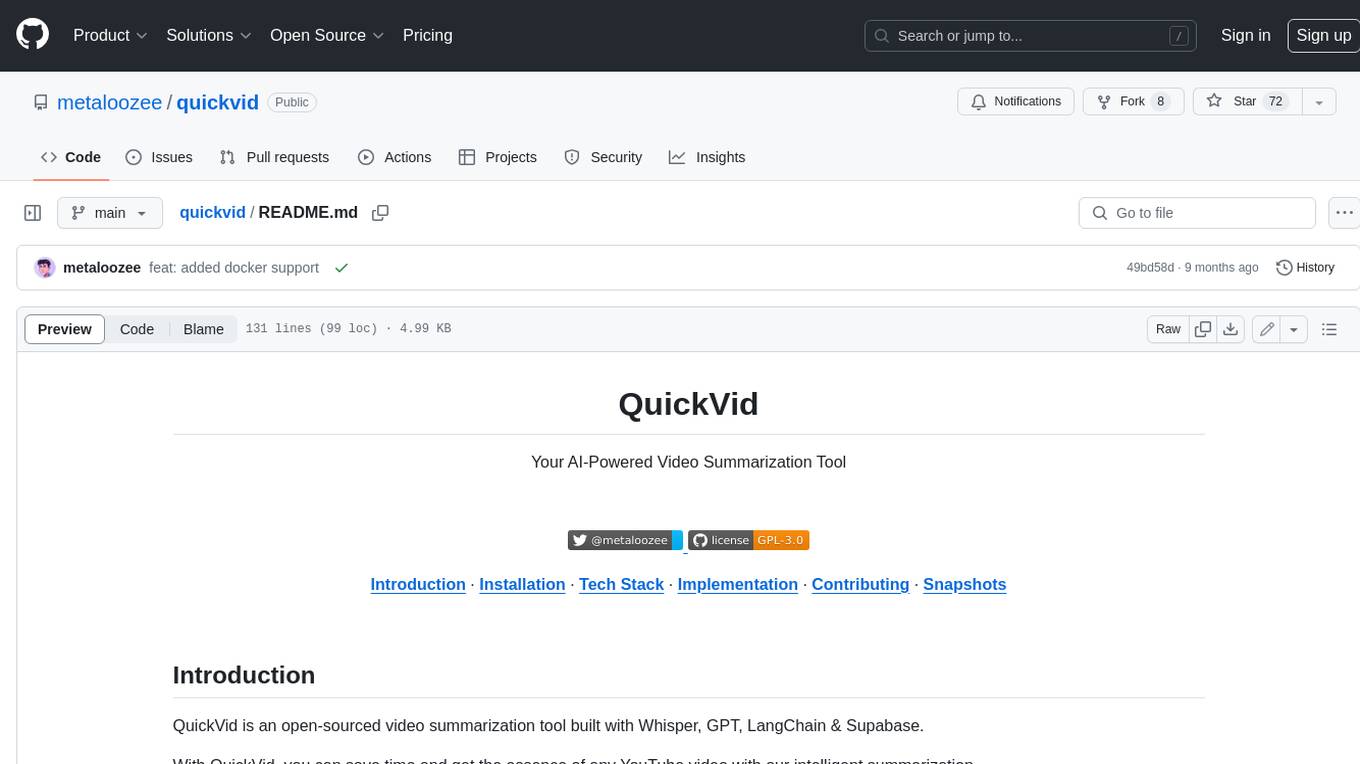
quickvid
QuickVid is an open-source video summarization tool that uses AI to generate summaries of YouTube videos. It is built with Whisper, GPT, LangChain, and Supabase. QuickVid can be used to save time and get the essence of any YouTube video with intelligent summarization.
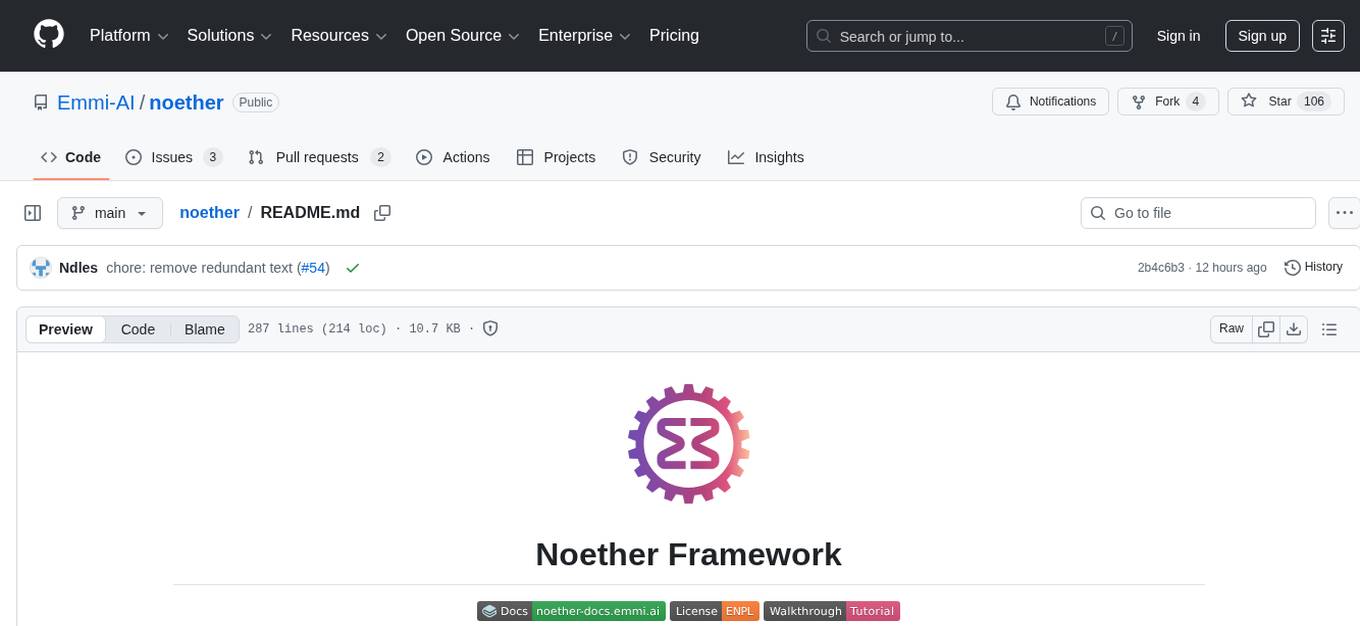
noether
Noether is Emmi AI's open software framework for Engineering AI. It is built on transformer building blocks, delivering the full engineering stack for building, training, and operating industrial simulation models across engineering verticals. The framework eliminates the need for component re-engineering or an in-house deep learning team. Noether features a modular transformer architecture optimized for physical systems, hardware agnostic execution across CPU, MPS, and NVIDIA GPUs, industrial-grade design for high-fidelity simulations, and built-in support for Multi-GPU and SLURM cluster environments.
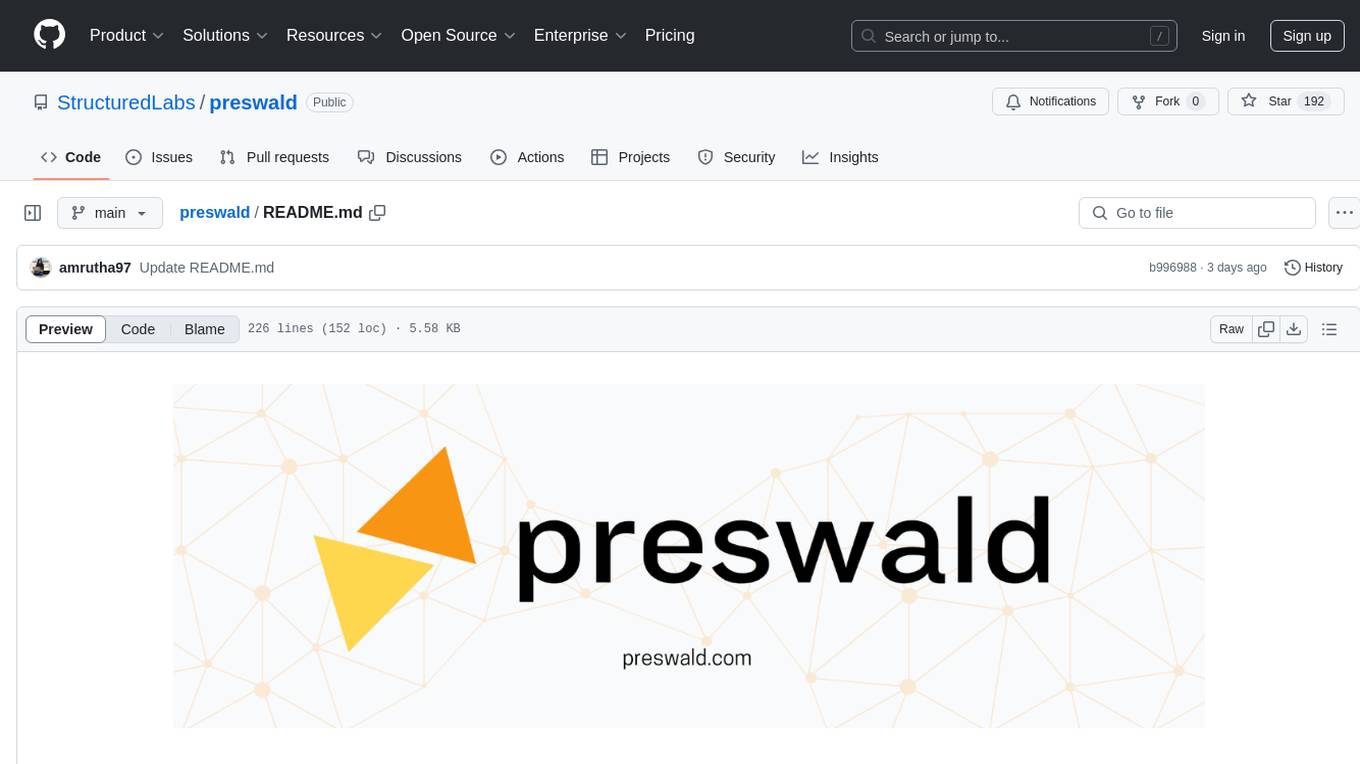
preswald
Preswald is a full-stack platform for building, deploying, and managing interactive data applications in Python. It simplifies the process by combining ingestion, storage, transformation, and visualization into one lightweight SDK. With Preswald, users can connect to various data sources, customize app themes, and easily deploy apps locally. The platform focuses on code-first simplicity, end-to-end coverage, and efficiency by design, making it suitable for prototyping internal tools or deploying production-grade apps with reduced complexity and cost.
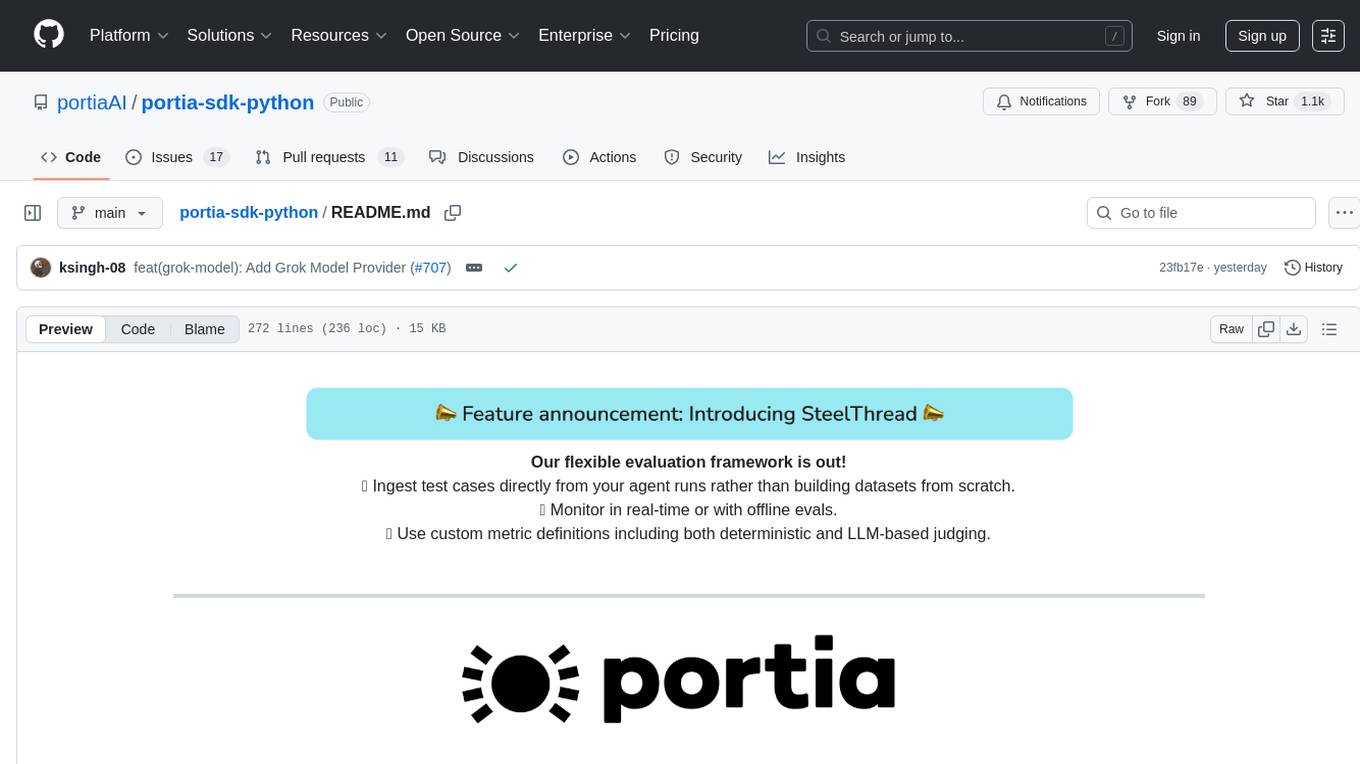
portia-sdk-python
Portia AI is an open source developer framework for predictable, stateful, authenticated agentic workflows. It allows developers to have oversight over their multi-agent deployments and focuses on production readiness. The framework supports iterating on agents' reasoning, extensive tool support including MCP support, authentication for API and web agents, and is production-ready with features like attribute multi-agent runs, large inputs and outputs storage, and connecting any LLM. Portia AI aims to provide a flexible and reliable platform for developing AI agents with tools, authentication, and smart control.
For similar tasks
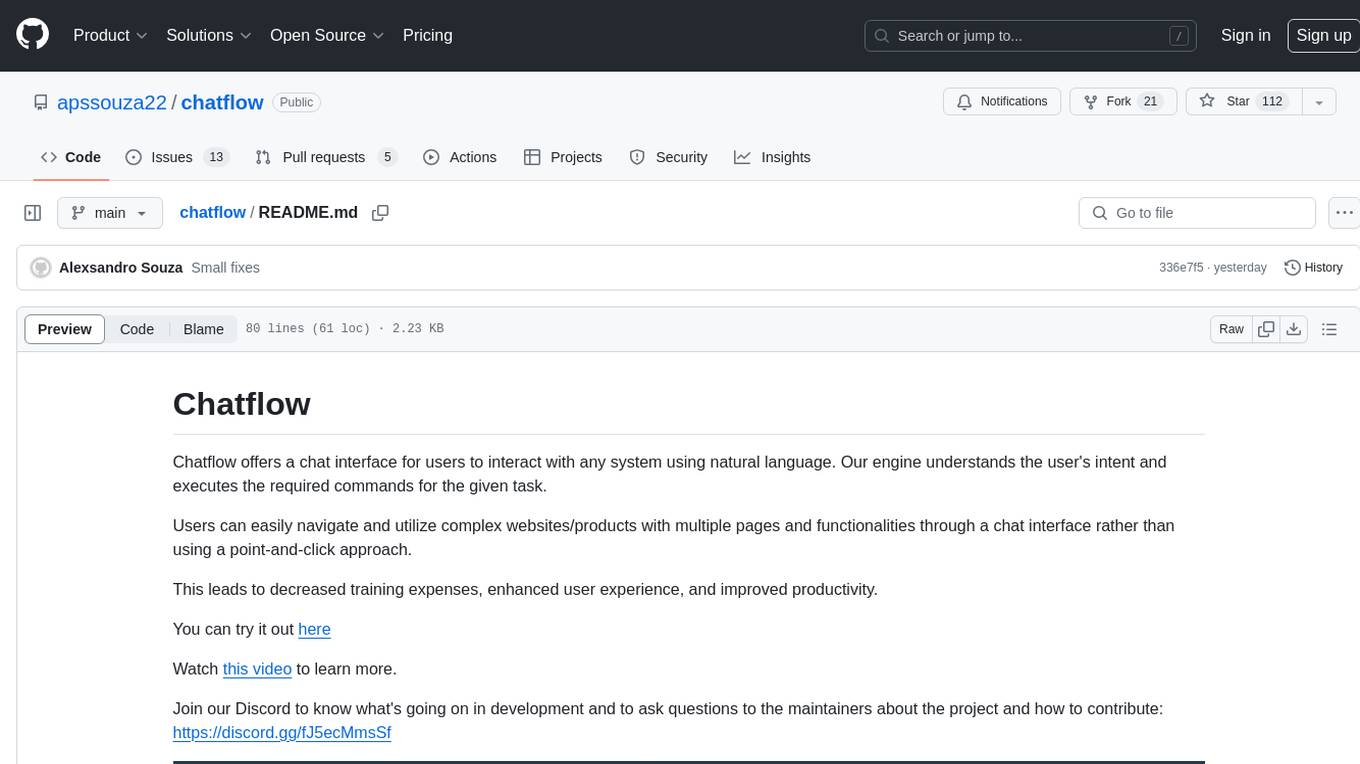
chatflow
Chatflow is a tool that provides a chat interface for users to interact with systems using natural language. The engine understands user intent and executes commands for tasks, allowing easy navigation of complex websites/products. This approach enhances user experience, reduces training costs, and boosts productivity.
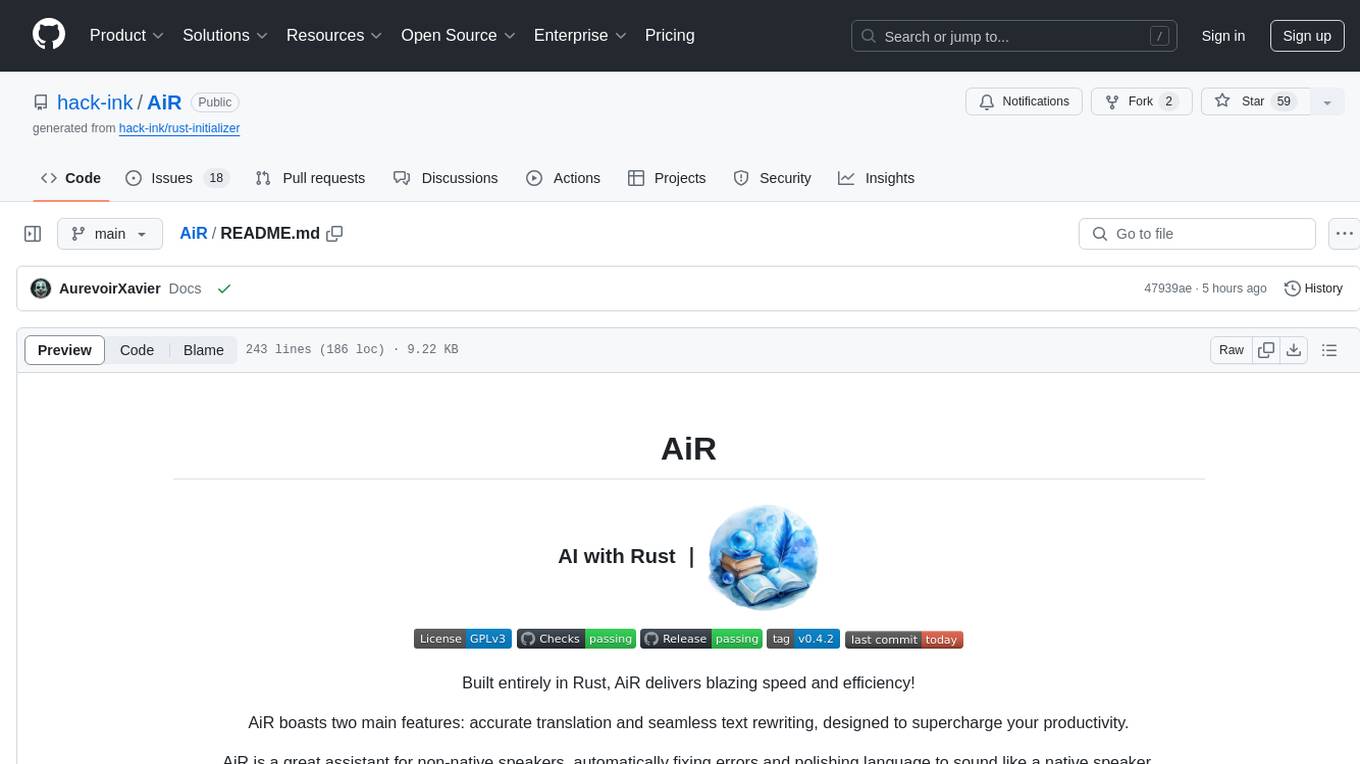
AiR
AiR is an AI tool built entirely in Rust that delivers blazing speed and efficiency. It features accurate translation and seamless text rewriting to supercharge productivity. AiR is designed to assist non-native speakers by automatically fixing errors and polishing language to sound like a native speaker. The tool is under heavy development with more features on the horizon.
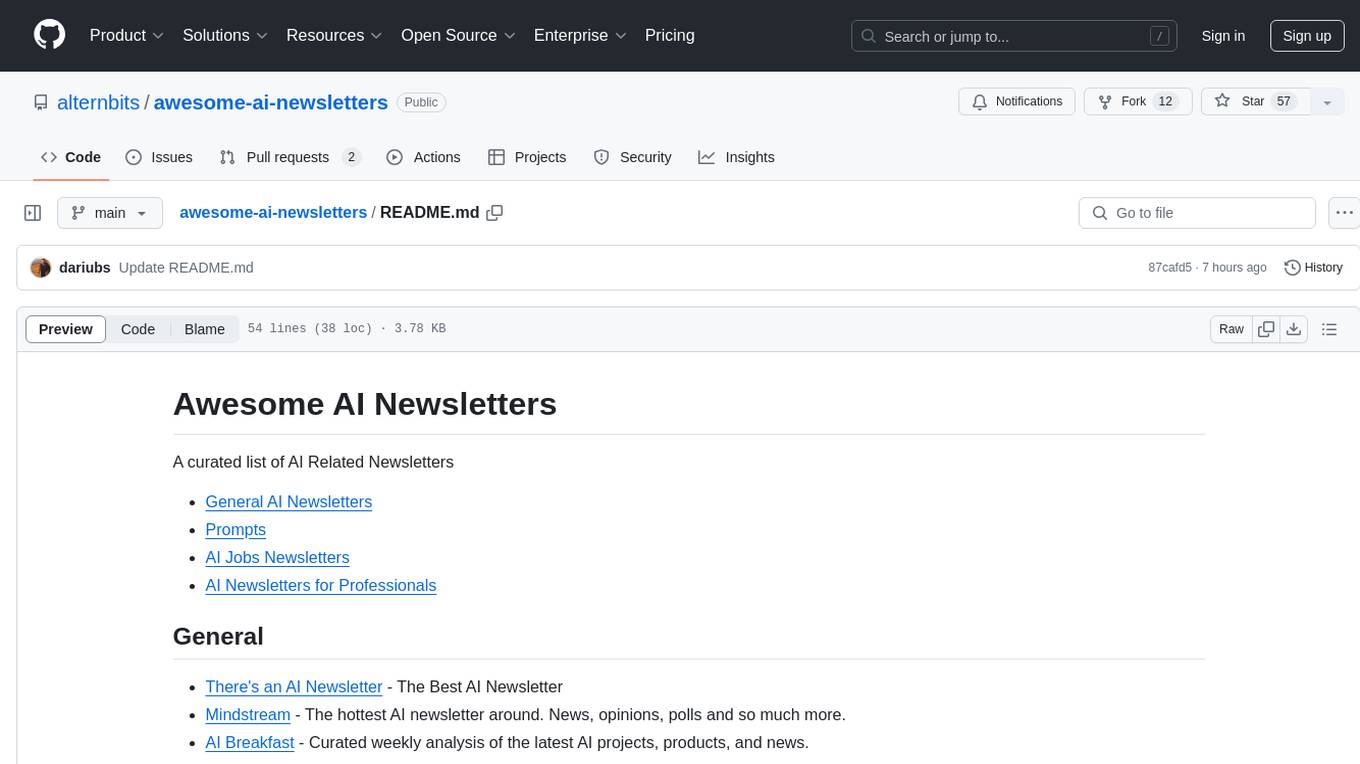
awesome-ai-newsletters
Awesome AI Newsletters is a curated list of AI-related newsletters that provide the latest news, trends, tools, and insights in the field of Artificial Intelligence. It includes a variety of newsletters covering general AI news, prompts for marketing and productivity, AI job opportunities, and newsletters tailored for professionals in the AI industry. Whether you are a beginner looking to stay updated on AI advancements or a professional seeking to enhance your knowledge and skills, this repository offers a collection of valuable resources to help you navigate the world of AI.
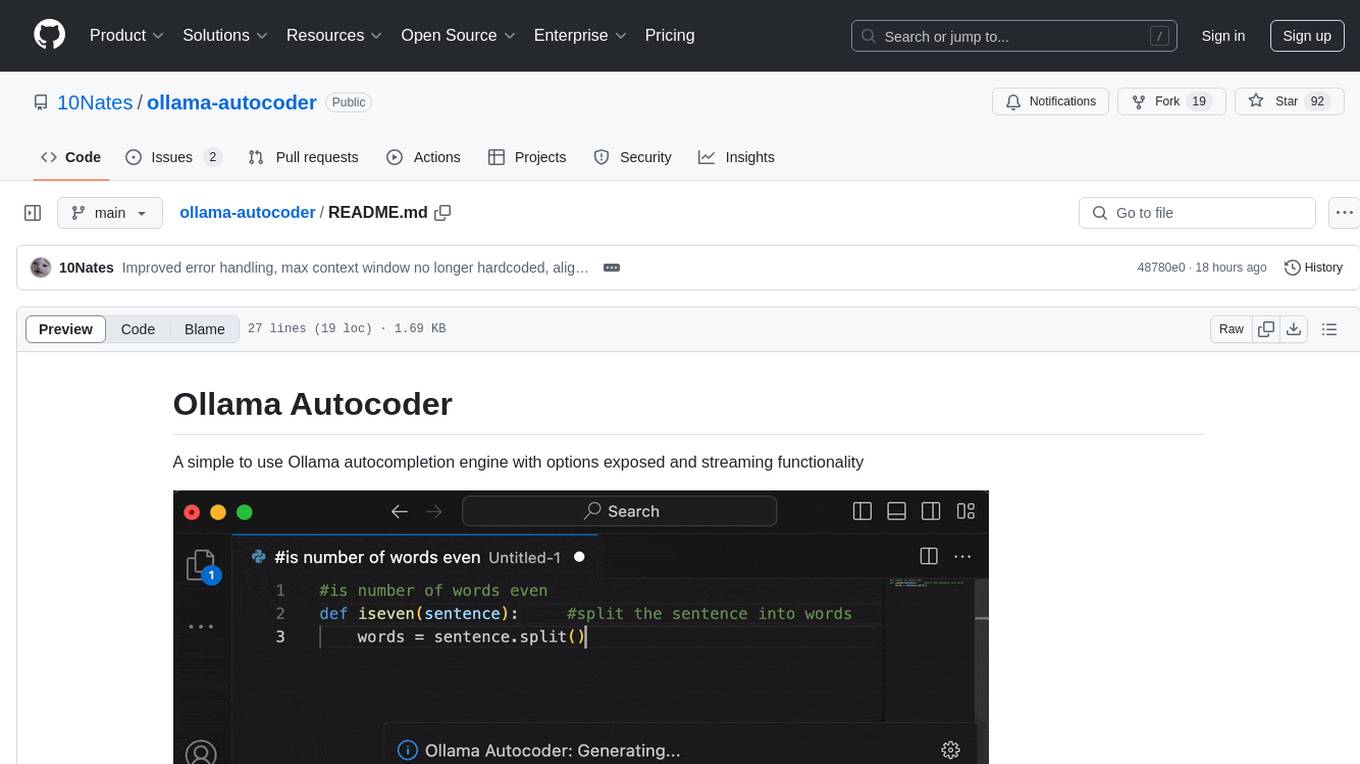
ollama-autocoder
Ollama Autocoder is a simple to use autocompletion engine that integrates with Ollama AI. It provides options for streaming functionality and requires specific settings for optimal performance. Users can easily generate text completions by pressing a key or using a command pallete. The tool is designed to work with Ollama API and a specified model, offering real-time generation of text suggestions.
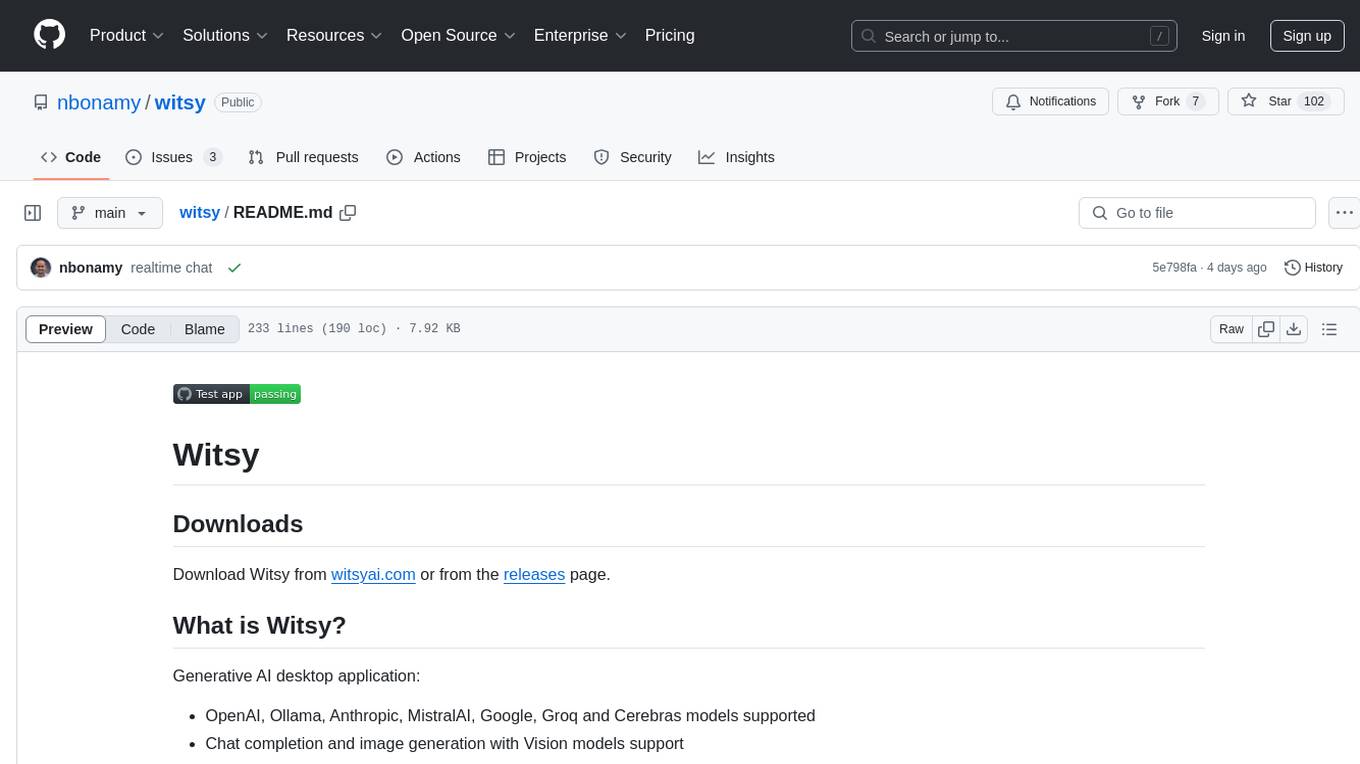
witsy
Witsy is a generative AI desktop application that supports various models like OpenAI, Ollama, Anthropic, MistralAI, Google, Groq, and Cerebras. It offers features such as chat completion, image generation, scratchpad for content creation, prompt anywhere functionality, AI commands for productivity, expert prompts for specialization, LLM plugins for additional functionalities, read aloud capabilities, chat with local files, transcription/dictation, Anthropic Computer Use support, local history of conversations, code formatting, image copy/download, and more. Users can interact with the application to generate content, boost productivity, and perform various AI-related tasks.
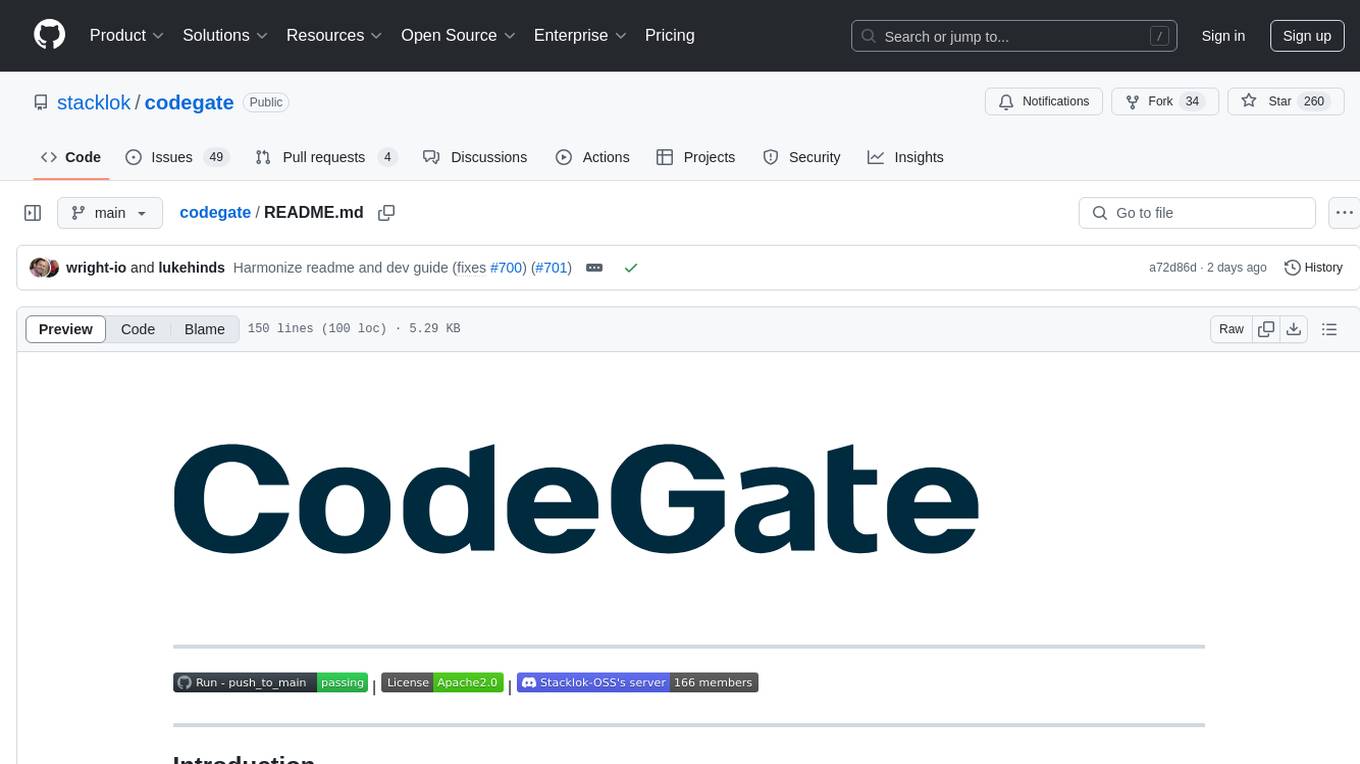
codegate
CodeGate is a local gateway that enhances the safety of AI coding assistants by ensuring AI-generated recommendations adhere to best practices, safeguarding code integrity, and protecting individual privacy. Developed by Stacklok, CodeGate allows users to confidently leverage AI in their development workflow without compromising security or productivity. It works seamlessly with coding assistants, providing real-time security analysis of AI suggestions. CodeGate is designed with privacy at its core, keeping all data on the user's machine and offering complete control over data.
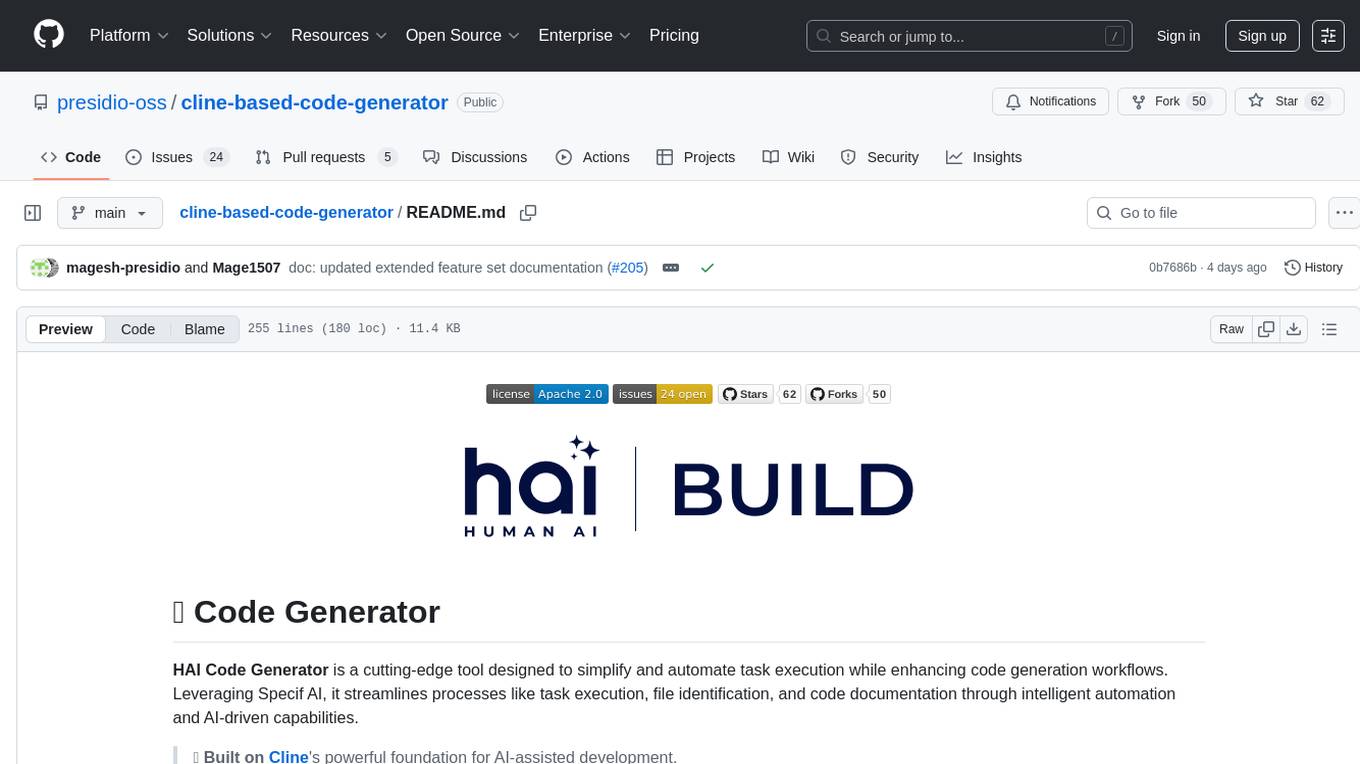
cline-based-code-generator
HAI Code Generator is a cutting-edge tool designed to simplify and automate task execution while enhancing code generation workflows. Leveraging Specif AI, it streamlines processes like task execution, file identification, and code documentation through intelligent automation and AI-driven capabilities. Built on Cline's powerful foundation for AI-assisted development, HAI Code Generator boosts productivity and precision by automating task execution and integrating file management capabilities. It combines intelligent file indexing, context generation, and LLM-driven automation to minimize manual effort and ensure task accuracy. Perfect for developers and teams aiming to enhance their workflows.
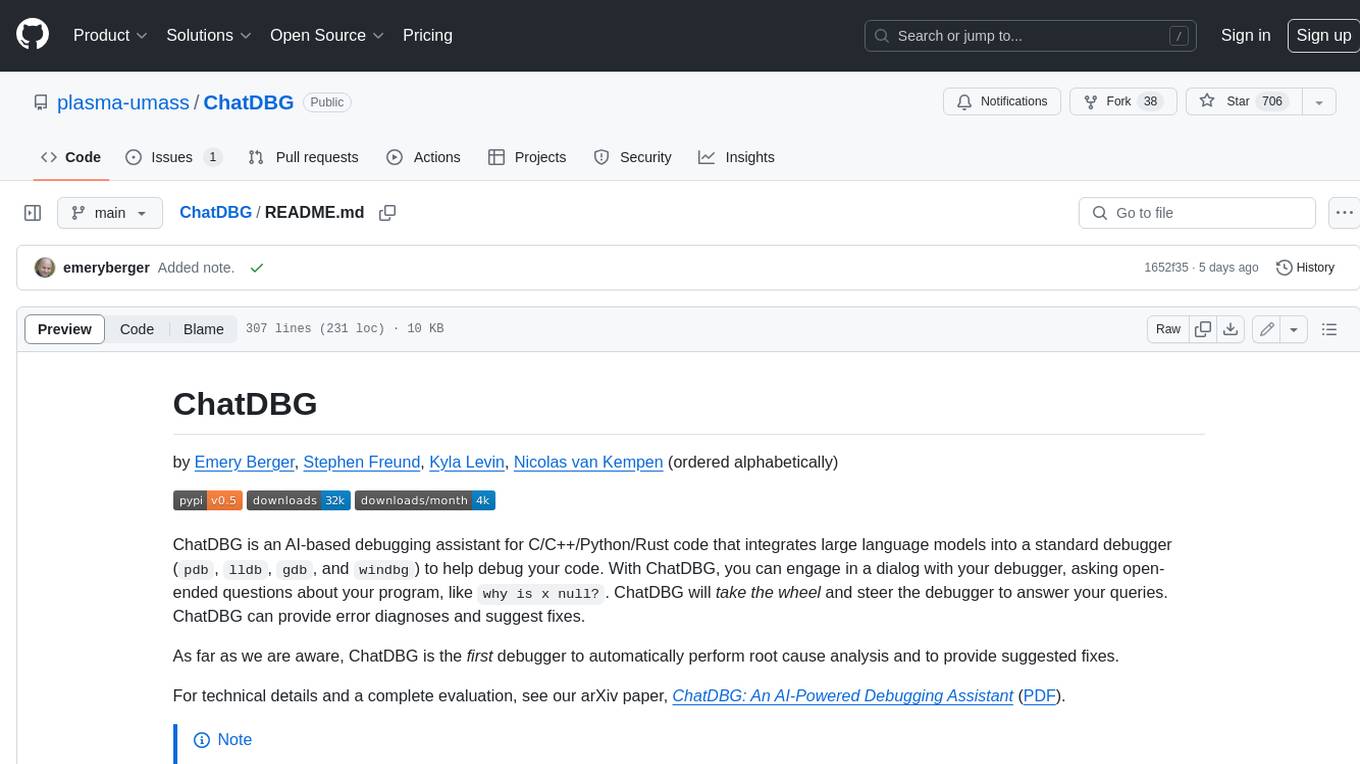
ChatDBG
ChatDBG is an AI-based debugging assistant for C/C++/Python/Rust code that integrates large language models into a standard debugger (`pdb`, `lldb`, `gdb`, and `windbg`) to help debug your code. With ChatDBG, you can engage in a dialog with your debugger, asking open-ended questions about your program, like `why is x null?`. ChatDBG will _take the wheel_ and steer the debugger to answer your queries. ChatDBG can provide error diagnoses and suggest fixes. As far as we are aware, ChatDBG is the _first_ debugger to automatically perform root cause analysis and to provide suggested fixes.
For similar jobs

promptflow
**Prompt flow** is a suite of development tools designed to streamline the end-to-end development cycle of LLM-based AI applications, from ideation, prototyping, testing, evaluation to production deployment and monitoring. It makes prompt engineering much easier and enables you to build LLM apps with production quality.

deepeval
DeepEval is a simple-to-use, open-source LLM evaluation framework specialized for unit testing LLM outputs. It incorporates various metrics such as G-Eval, hallucination, answer relevancy, RAGAS, etc., and runs locally on your machine for evaluation. It provides a wide range of ready-to-use evaluation metrics, allows for creating custom metrics, integrates with any CI/CD environment, and enables benchmarking LLMs on popular benchmarks. DeepEval is designed for evaluating RAG and fine-tuning applications, helping users optimize hyperparameters, prevent prompt drifting, and transition from OpenAI to hosting their own Llama2 with confidence.

MegaDetector
MegaDetector is an AI model that identifies animals, people, and vehicles in camera trap images (which also makes it useful for eliminating blank images). This model is trained on several million images from a variety of ecosystems. MegaDetector is just one of many tools that aims to make conservation biologists more efficient with AI. If you want to learn about other ways to use AI to accelerate camera trap workflows, check out our of the field, affectionately titled "Everything I know about machine learning and camera traps".

leapfrogai
LeapfrogAI is a self-hosted AI platform designed to be deployed in air-gapped resource-constrained environments. It brings sophisticated AI solutions to these environments by hosting all the necessary components of an AI stack, including vector databases, model backends, API, and UI. LeapfrogAI's API closely matches that of OpenAI, allowing tools built for OpenAI/ChatGPT to function seamlessly with a LeapfrogAI backend. It provides several backends for various use cases, including llama-cpp-python, whisper, text-embeddings, and vllm. LeapfrogAI leverages Chainguard's apko to harden base python images, ensuring the latest supported Python versions are used by the other components of the stack. The LeapfrogAI SDK provides a standard set of protobuffs and python utilities for implementing backends and gRPC. LeapfrogAI offers UI options for common use-cases like chat, summarization, and transcription. It can be deployed and run locally via UDS and Kubernetes, built out using Zarf packages. LeapfrogAI is supported by a community of users and contributors, including Defense Unicorns, Beast Code, Chainguard, Exovera, Hypergiant, Pulze, SOSi, United States Navy, United States Air Force, and United States Space Force.

llava-docker
This Docker image for LLaVA (Large Language and Vision Assistant) provides a convenient way to run LLaVA locally or on RunPod. LLaVA is a powerful AI tool that combines natural language processing and computer vision capabilities. With this Docker image, you can easily access LLaVA's functionalities for various tasks, including image captioning, visual question answering, text summarization, and more. The image comes pre-installed with LLaVA v1.2.0, Torch 2.1.2, xformers 0.0.23.post1, and other necessary dependencies. You can customize the model used by setting the MODEL environment variable. The image also includes a Jupyter Lab environment for interactive development and exploration. Overall, this Docker image offers a comprehensive and user-friendly platform for leveraging LLaVA's capabilities.

carrot
The 'carrot' repository on GitHub provides a list of free and user-friendly ChatGPT mirror sites for easy access. The repository includes sponsored sites offering various GPT models and services. Users can find and share sites, report errors, and access stable and recommended sites for ChatGPT usage. The repository also includes a detailed list of ChatGPT sites, their features, and accessibility options, making it a valuable resource for ChatGPT users seeking free and unlimited GPT services.

TrustLLM
TrustLLM is a comprehensive study of trustworthiness in LLMs, including principles for different dimensions of trustworthiness, established benchmark, evaluation, and analysis of trustworthiness for mainstream LLMs, and discussion of open challenges and future directions. Specifically, we first propose a set of principles for trustworthy LLMs that span eight different dimensions. Based on these principles, we further establish a benchmark across six dimensions including truthfulness, safety, fairness, robustness, privacy, and machine ethics. We then present a study evaluating 16 mainstream LLMs in TrustLLM, consisting of over 30 datasets. The document explains how to use the trustllm python package to help you assess the performance of your LLM in trustworthiness more quickly. For more details about TrustLLM, please refer to project website.

AI-YinMei
AI-YinMei is an AI virtual anchor Vtuber development tool (N card version). It supports fastgpt knowledge base chat dialogue, a complete set of solutions for LLM large language models: [fastgpt] + [one-api] + [Xinference], supports docking bilibili live broadcast barrage reply and entering live broadcast welcome speech, supports Microsoft edge-tts speech synthesis, supports Bert-VITS2 speech synthesis, supports GPT-SoVITS speech synthesis, supports expression control Vtuber Studio, supports painting stable-diffusion-webui output OBS live broadcast room, supports painting picture pornography public-NSFW-y-distinguish, supports search and image search service duckduckgo (requires magic Internet access), supports image search service Baidu image search (no magic Internet access), supports AI reply chat box [html plug-in], supports AI singing Auto-Convert-Music, supports playlist [html plug-in], supports dancing function, supports expression video playback, supports head touching action, supports gift smashing action, supports singing automatic start dancing function, chat and singing automatic cycle swing action, supports multi scene switching, background music switching, day and night automatic switching scene, supports open singing and painting, let AI automatically judge the content.