
llm-x
LLMX; Easiest 3rd party Local LLM UI for the web!
Stars: 113
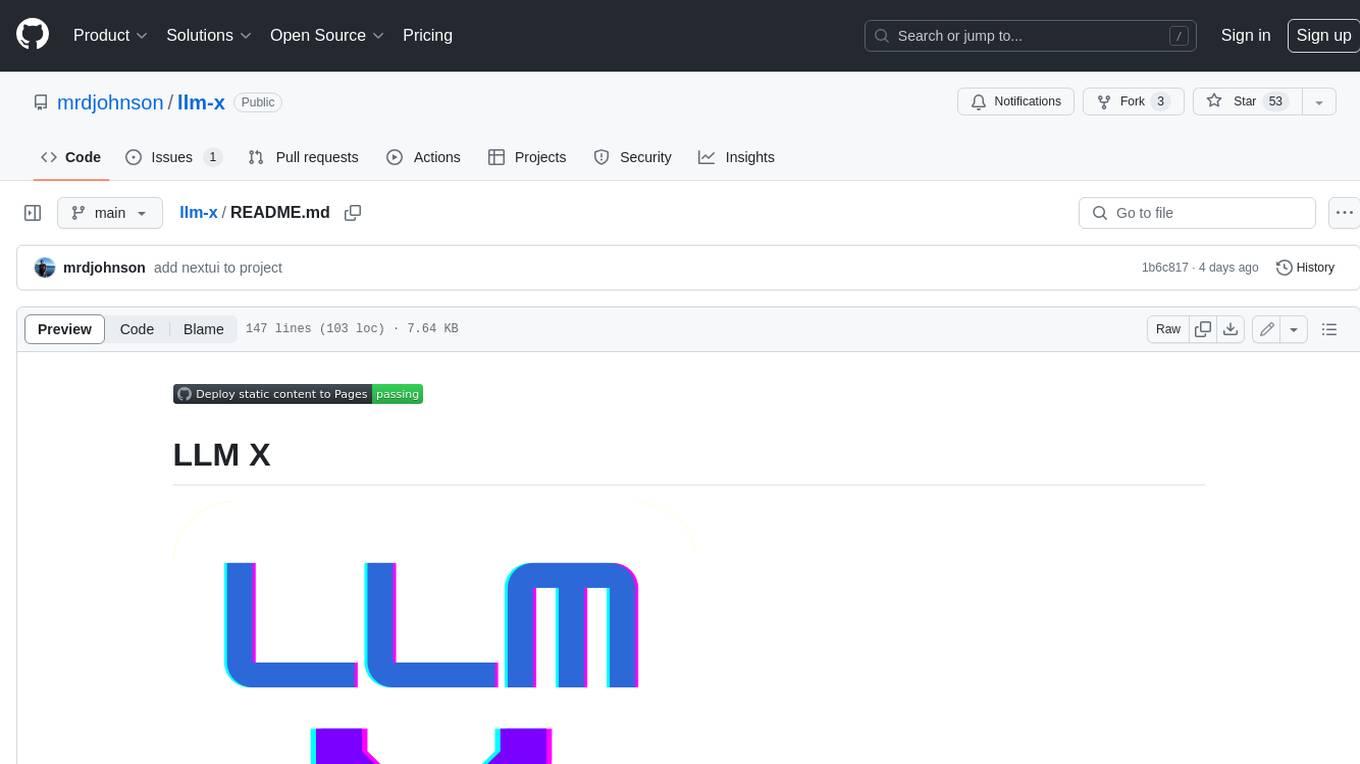
LLM X is a ChatGPT-style UI for the niche group of folks who run Ollama (think of this like an offline chat gpt server) locally. It supports sending and receiving images and text and works offline through PWA (Progressive Web App) standards. The project utilizes React, Typescript, Lodash, Mobx State Tree, Tailwind css, DaisyUI, NextUI, Highlight.js, React Markdown, kbar, Yet Another React Lightbox, Vite, and Vite PWA plugin. It is inspired by ollama-ui's project and Perplexity.ai's UI advancements in the LLM UI space. The project is still under development, but it is already a great way to get started with building your own LLM UI.
README:
LLM X does not make any external api calls. (go ahead, check your network tab and see the Fetch section). Your chats and image generations are 100% private. This site / app works completely offline.
LLM X (web app) will not connect to a server that is not secure. This means that you can use LLM X on localhost (considered a secure context) but if you're trying to use llm-x over a network the server needs to be from https or else it will not work.
- Users can connect to open ai compatible servers
- Users can connect to multiple of the same server at the same time
- Text generation through LM Studio is here!
- Regenerating a bot message adds it to a message variation list
- Message headers and footers are sticky with the message, useful for long messages
- Ollama: Download and install Ollama
- Pull down a model (or a few) from the library Ex:
ollama pull llava(or use the app)
- Pull down a model (or a few) from the library Ex:
- LM Studio: Download and install LM Studio
- AUTOMATIC1111: Git clone AUTOMATIC1111 (for image generation)
- Ollama Options:
- Use Ollama's FAQ to set
OLLAMA_ORIGINS=https://mrdjohnson.github.io - Run this in your terminal
OLLAMA_ORIGINS=https://mrdjohnson.github.io ollama serve- (Powershell users:
$env:OLLAMA_ORIGINS="https://mrdjohnson.github.io"; ollama serve)
- (Powershell users:
- Use Ollama's FAQ to set
- LM Studio:
- Run this in your terminal:
lms server start --cors=true
- Run this in your terminal:
- A1111:
- Run this in the a1111 project folder:
./webui.sh --api --listen --cors-allow-origins "*"
- Run this in the a1111 project folder:
- Use your browser to go to LLM-X
- Go offline! (optional)
- Start chatting!
- Follow instructions for "How to use web client"
- In your browser search bar, there should be a download/install button, press that.
- Go offline! (optional)
- Start chatting!
- Ollama: Run this in your terminal
ollama serve - LM Studio: Run this in your terminal:
lms server start - A1111: Run this in the a1111 project folder:
./webui.sh --api --listen
- Pull down this project;
yarn install,yarn preview - Go offline! (optional)
- Start chatting!
- Run this in your terminal:
docker compose up -d - Open http://localhost:3030
- Go offline! (optional)
- Start chatting!
- [x] LM Studio integration!
- [x] Text to Image generation through AUTOMATIC1111
- [x] Open AI server support!
- [x] Image to Text using Ollama's multi modal abilities
- [x] Offline Support via PWA technology
- [x] Code highlighting with Highlight.js (only handles common languages for now)
- [x] Search/Command bar provides quick access to app features through kbar
- [x] Allow users to have as many connections as they way!
- [x] Text Entry and Response to Ollama
- [x] Auto saved Chat history
- [x] Manage multiple chats
- [x] Copy/Edit/Delete messages sent or received
- [x] Re-write user message (triggering response refresh)
- [x] System Prompt customization through "Personas" feature
- [x] Theme changing through DaisyUI
- [x] Chat image Modal previews through Yet another react lightbox
- [x] Import / Export chat(s)
- [x] Continuous Deployment! Merging to the master branch triggers a new github page build/deploy automatically
| Conversation about logo |
|---|
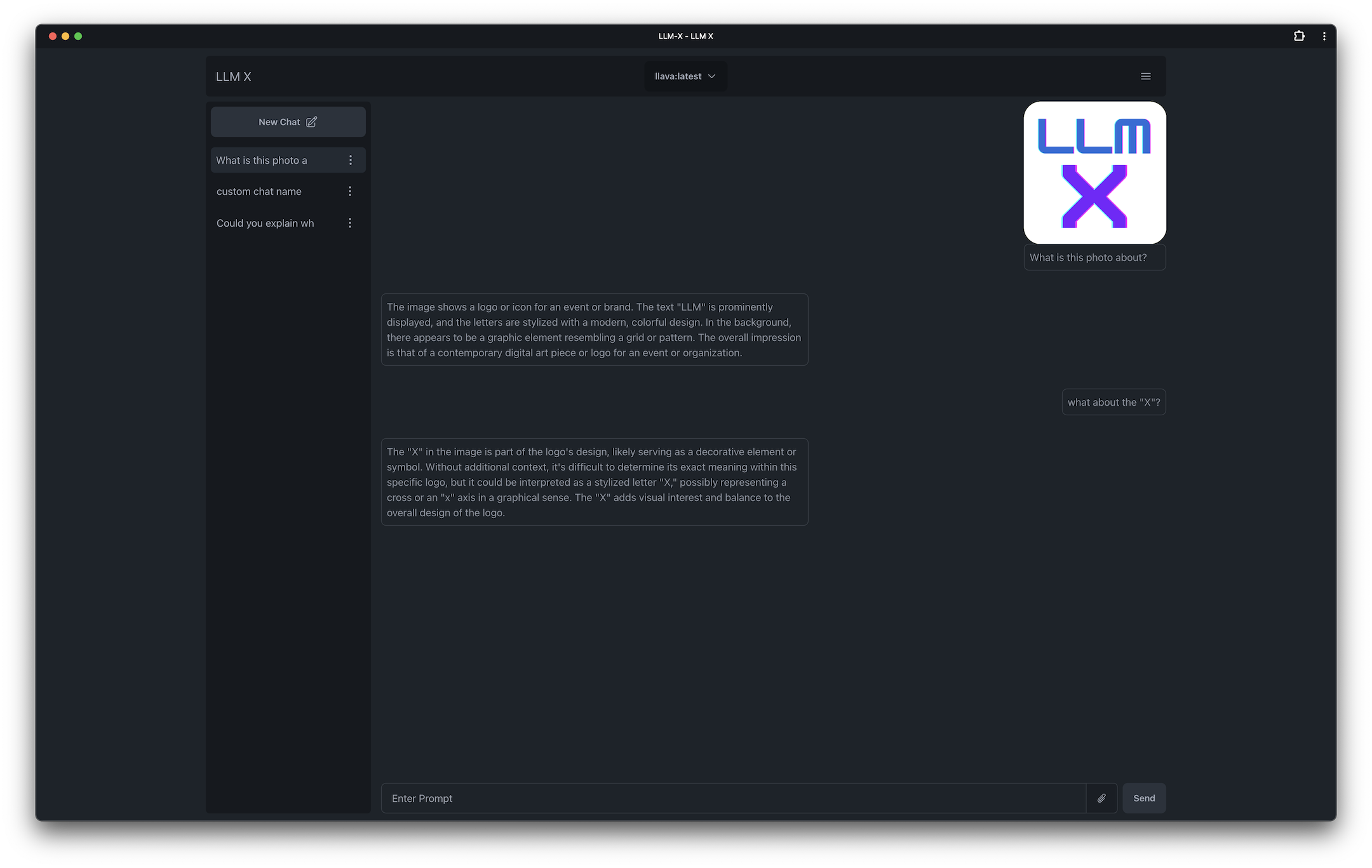 |
| Image generation example! |
|---|
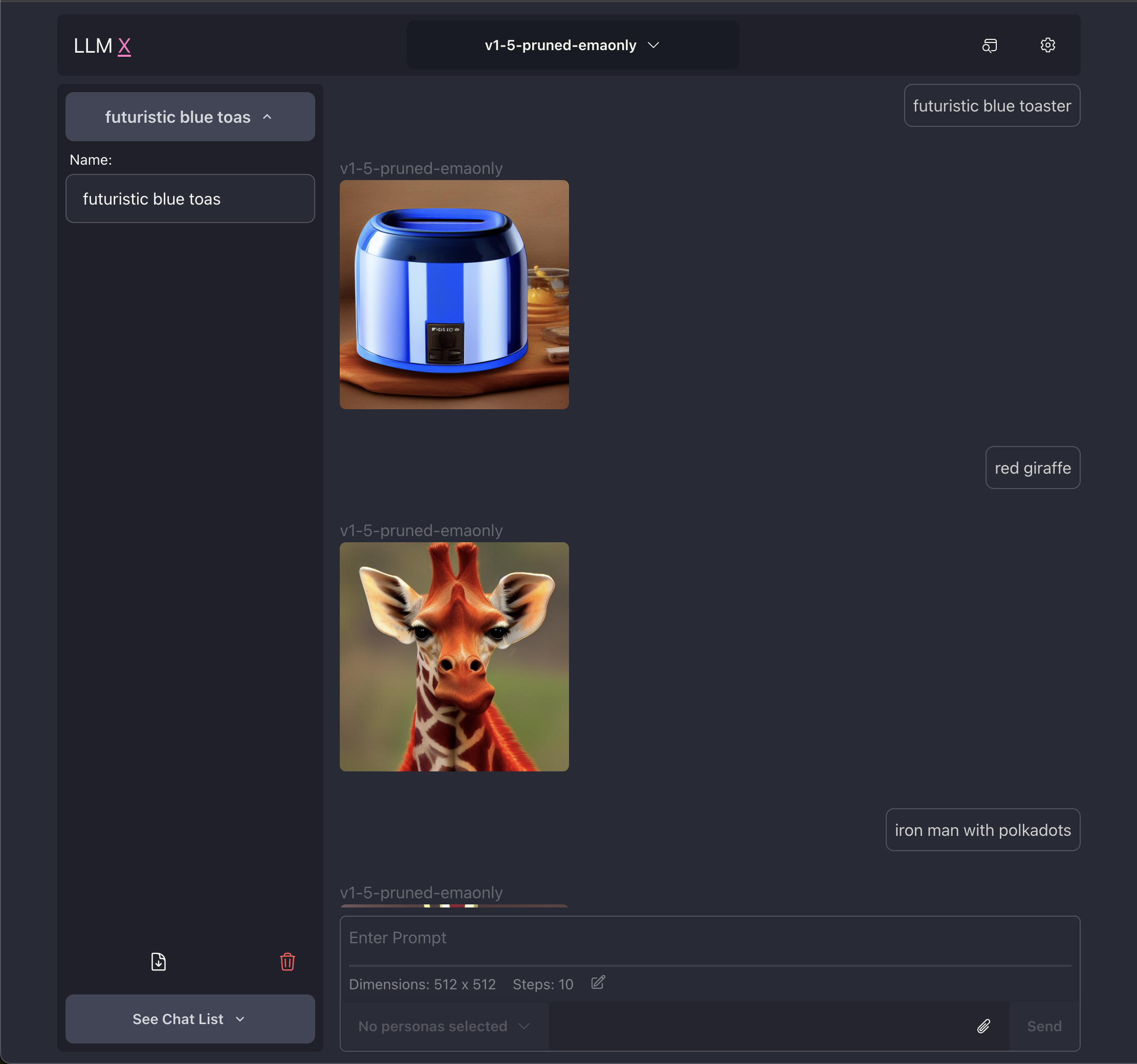 |
| Showing off omnibar and code |
|---|
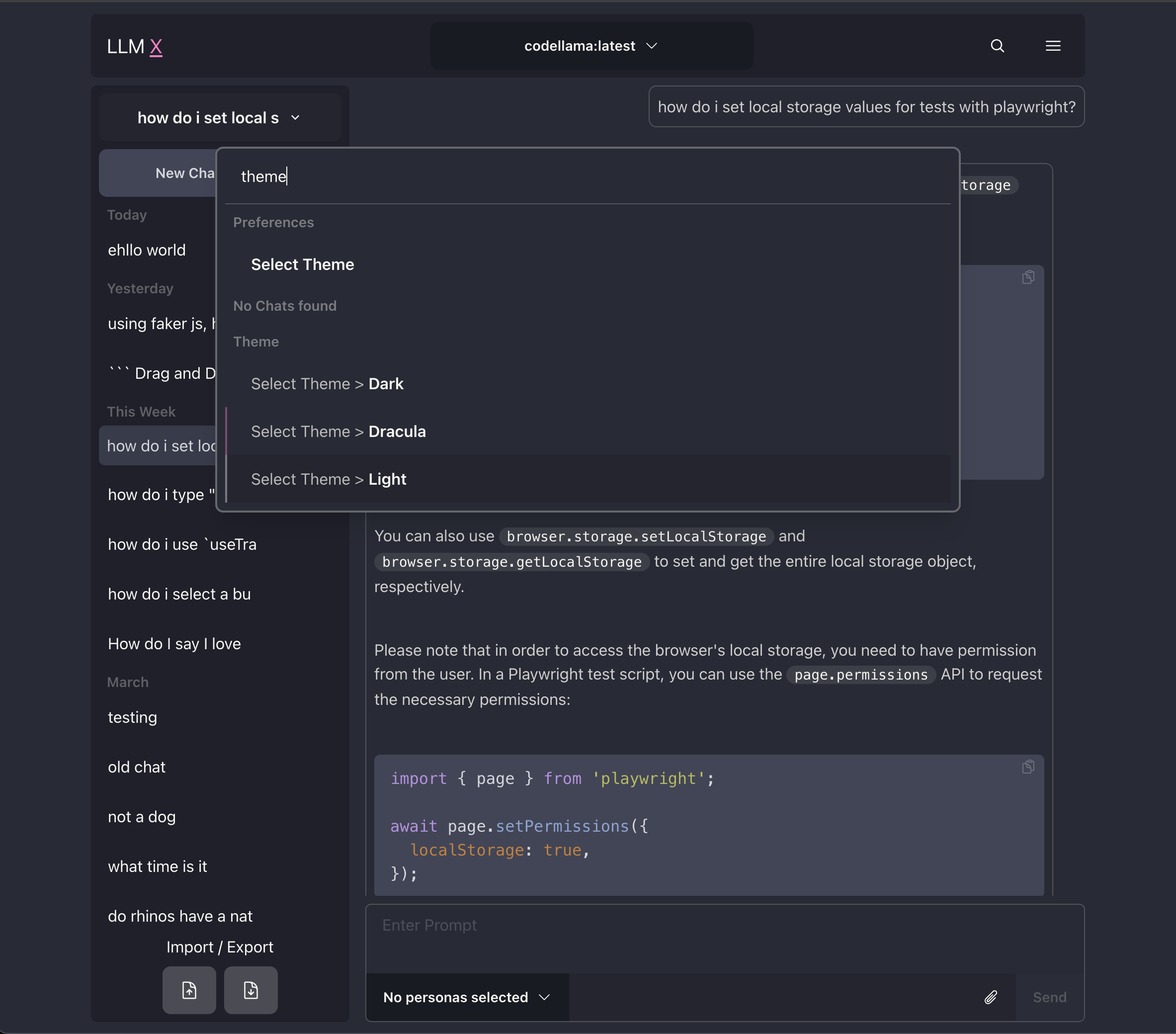 |
| Showing off code and light theme |
|---|
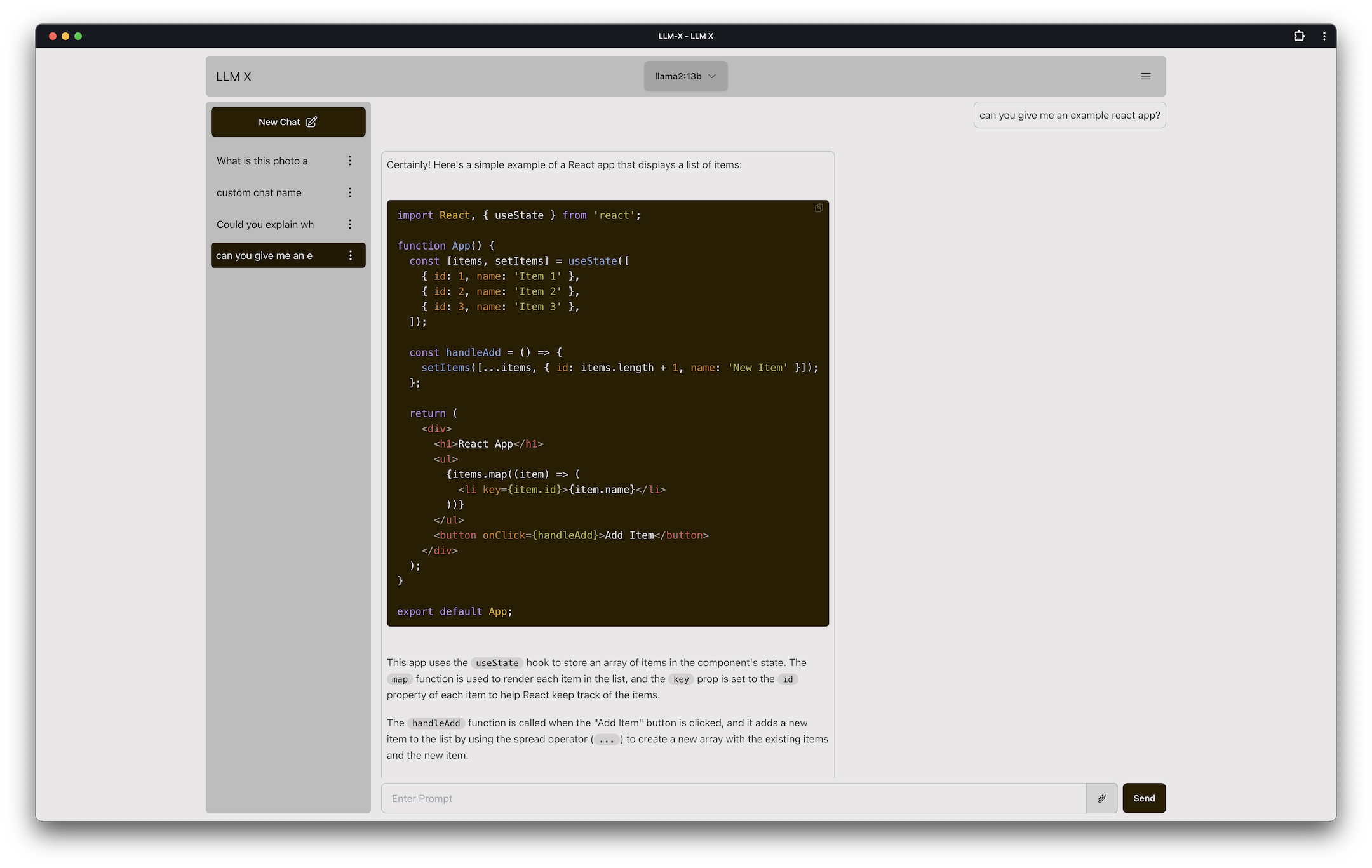 |
| Responding about a cat |
|---|
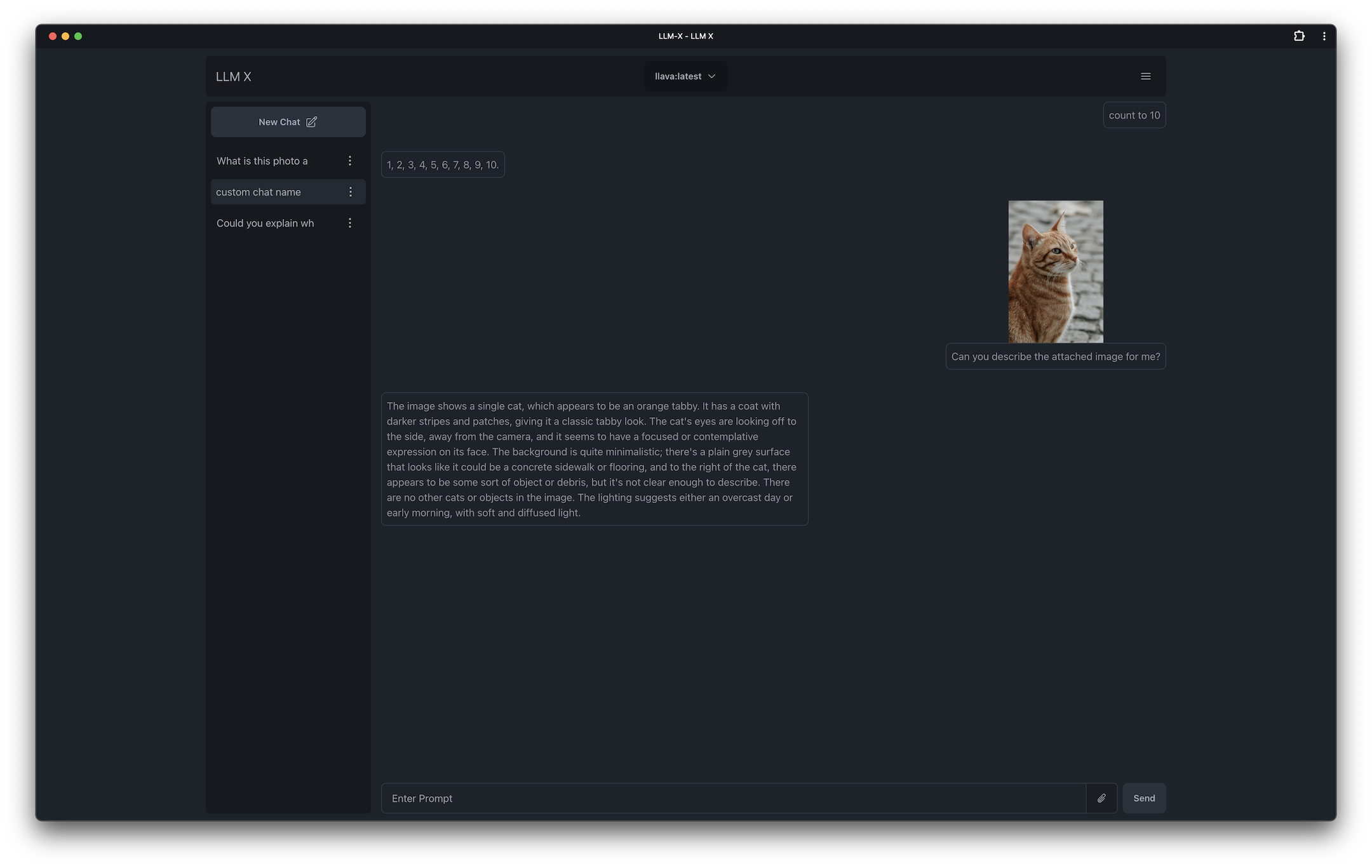 |
| Another logo response |
|---|
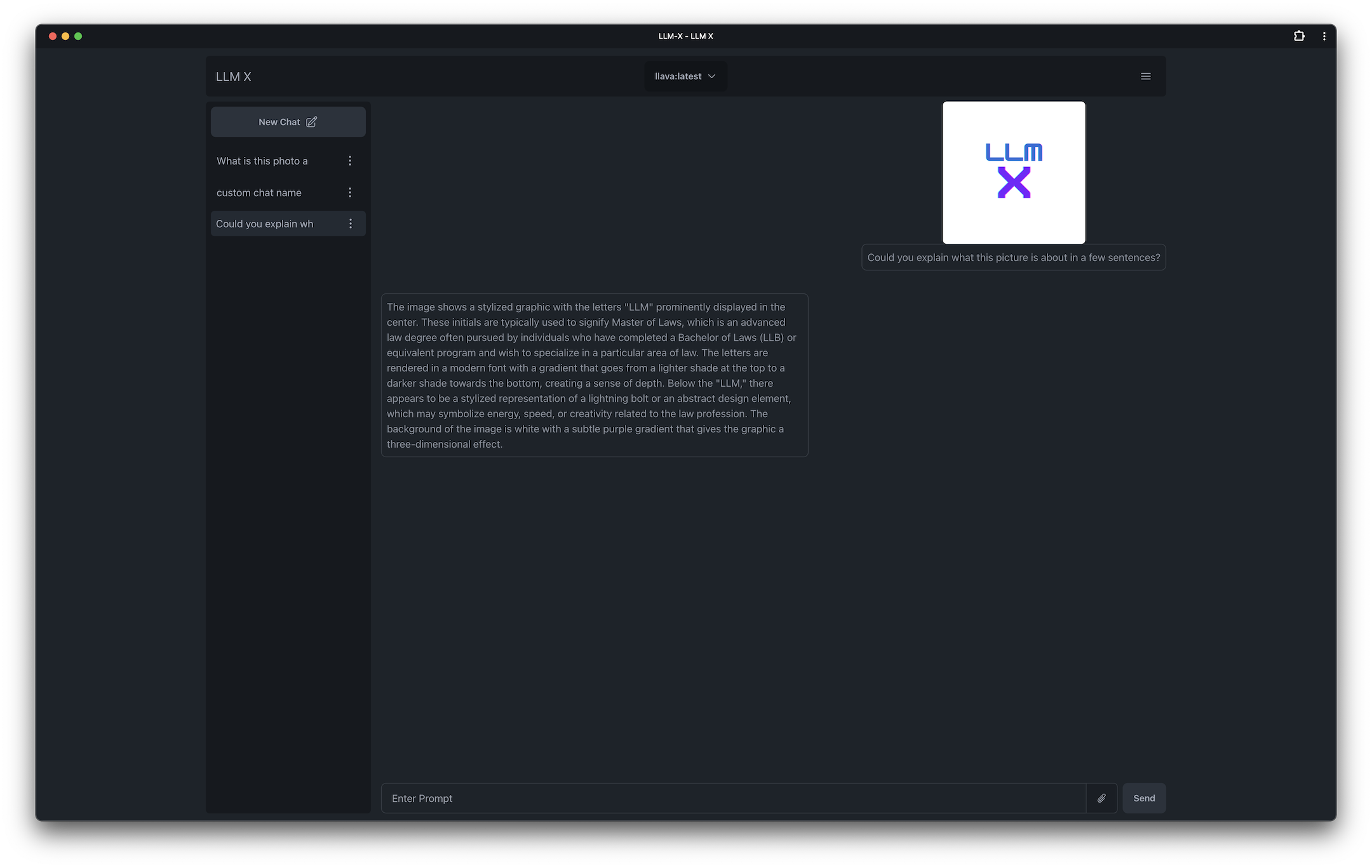 |
What is this? ChatGPT style UI for the niche group of folks who run Ollama (think of this like an offline chat gpt server) locally. Supports sending and receiving images and text! WORKS OFFLINE through PWA (Progressive Web App) standards (its not dead!)
Why do this? I have been interested in LLM UI for a while now and this seemed like a good intro application. I've been introduced to a lot of modern technologies thanks to this project as well, its been fun!
Why so many buzz words? I couldn't help but bee cool 😎
Logic helpers:
UI Helpers:
Project setup helpers:
Inspiration: ollama-ui's project. Which allows users to connect to ollama via a web app
Perplexity.ai Perplexity has some amazing UI advancements in the LLM UI space and I have been very interested in getting to that point. Hopefully this starter project lets me get closer to doing something similar!
(please note the minimum engine requirements in the package json)
Clone the project, and run yarn in the root directory
yarn dev starts a local instance and opens up a browser tab under https:// (for PWA reasons)
-
LangChain.js was attempted while spiking on this app but unfortunately it was not set up correctly for stopping incoming streams, I hope this gets fixed later in the future OR if possible a custom LLM Agent can be utilized in order to use LangChain
- edit: Langchain is working and added to the app now!
-
Originally I used create-react-app 👴 while making this project without knowing it is no longer maintained, I am now using Vite. 🤞 This already allows me to use libs like
ollama-jsthat I could not use before. Will be testing more with langchain very soon -
This readme was written with https://stackedit.io/app
-
Changes to the main branch trigger an immediate deploy to https://mrdjohnson.github.io/llm-x/
For Tasks:
Click tags to check more tools for each tasksFor Jobs:
Alternative AI tools for llm-x
Similar Open Source Tools
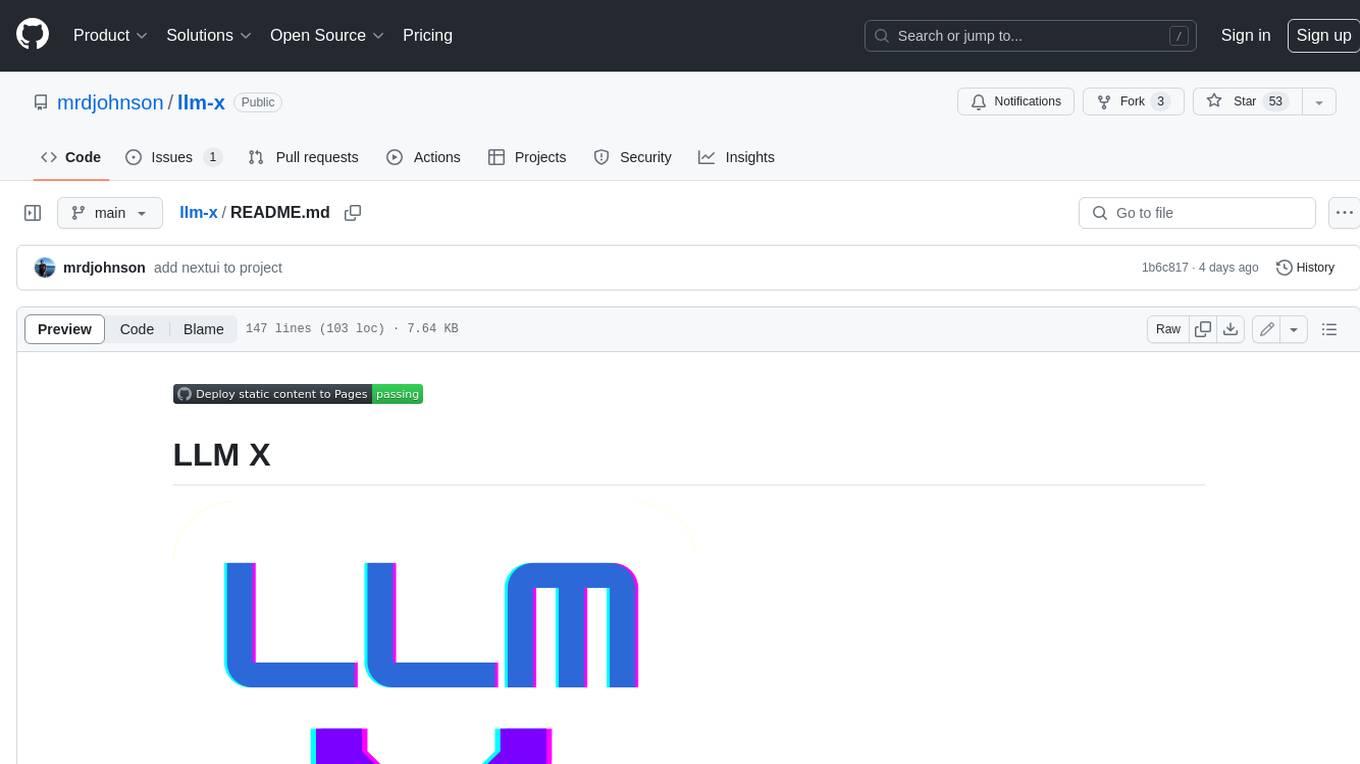
llm-x
LLM X is a ChatGPT-style UI for the niche group of folks who run Ollama (think of this like an offline chat gpt server) locally. It supports sending and receiving images and text and works offline through PWA (Progressive Web App) standards. The project utilizes React, Typescript, Lodash, Mobx State Tree, Tailwind css, DaisyUI, NextUI, Highlight.js, React Markdown, kbar, Yet Another React Lightbox, Vite, and Vite PWA plugin. It is inspired by ollama-ui's project and Perplexity.ai's UI advancements in the LLM UI space. The project is still under development, but it is already a great way to get started with building your own LLM UI.
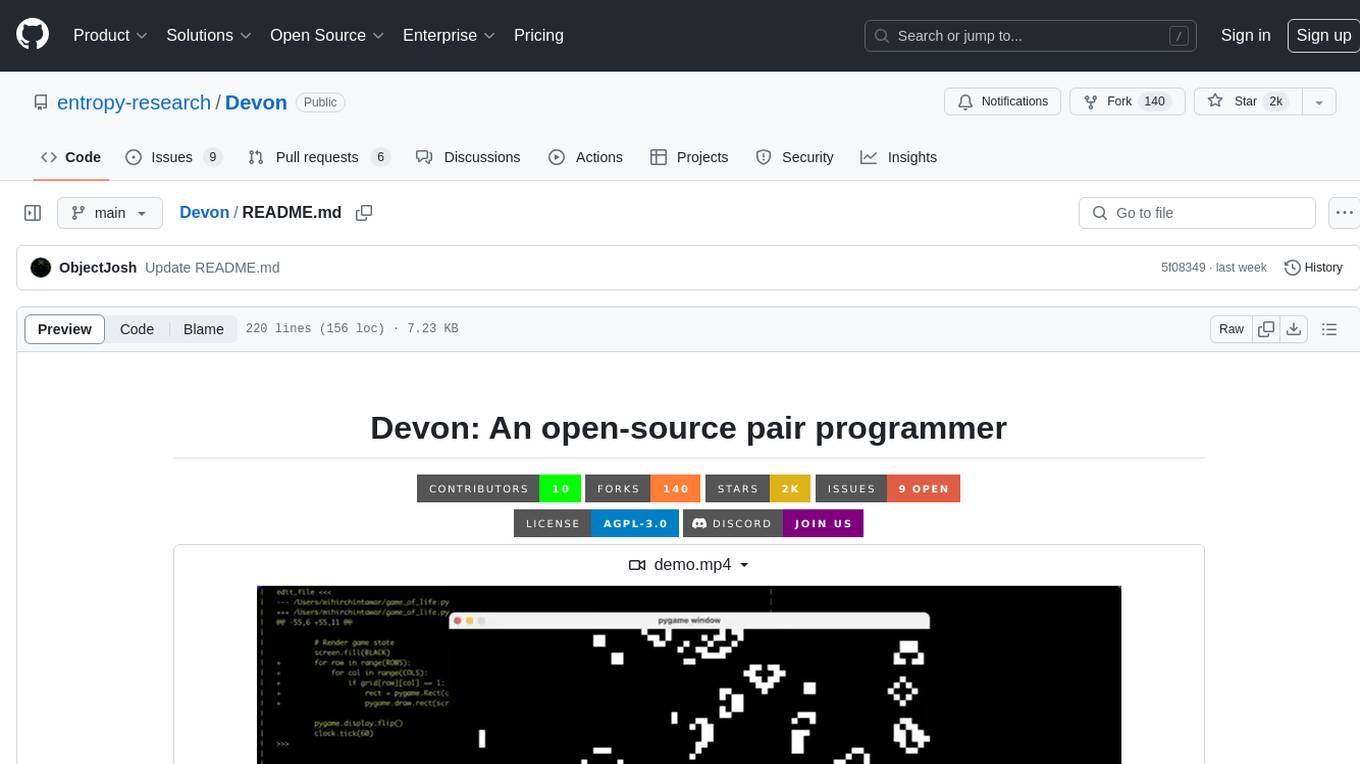
Devon
Devon is an open-source pair programmer tool designed to facilitate collaborative coding sessions. It provides features such as multi-file editing, codebase exploration, test writing, bug fixing, and architecture exploration. The tool supports Anthropic, OpenAI, and Groq APIs, with plans to add more models in the future. Devon is community-driven, with ongoing development goals including multi-model support, plugin system for tool builders, self-hostable Electron app, and setting SOTA on SWE-bench Lite. Users can contribute to the project by developing core functionality, conducting research on agent performance, providing feedback, and testing the tool.
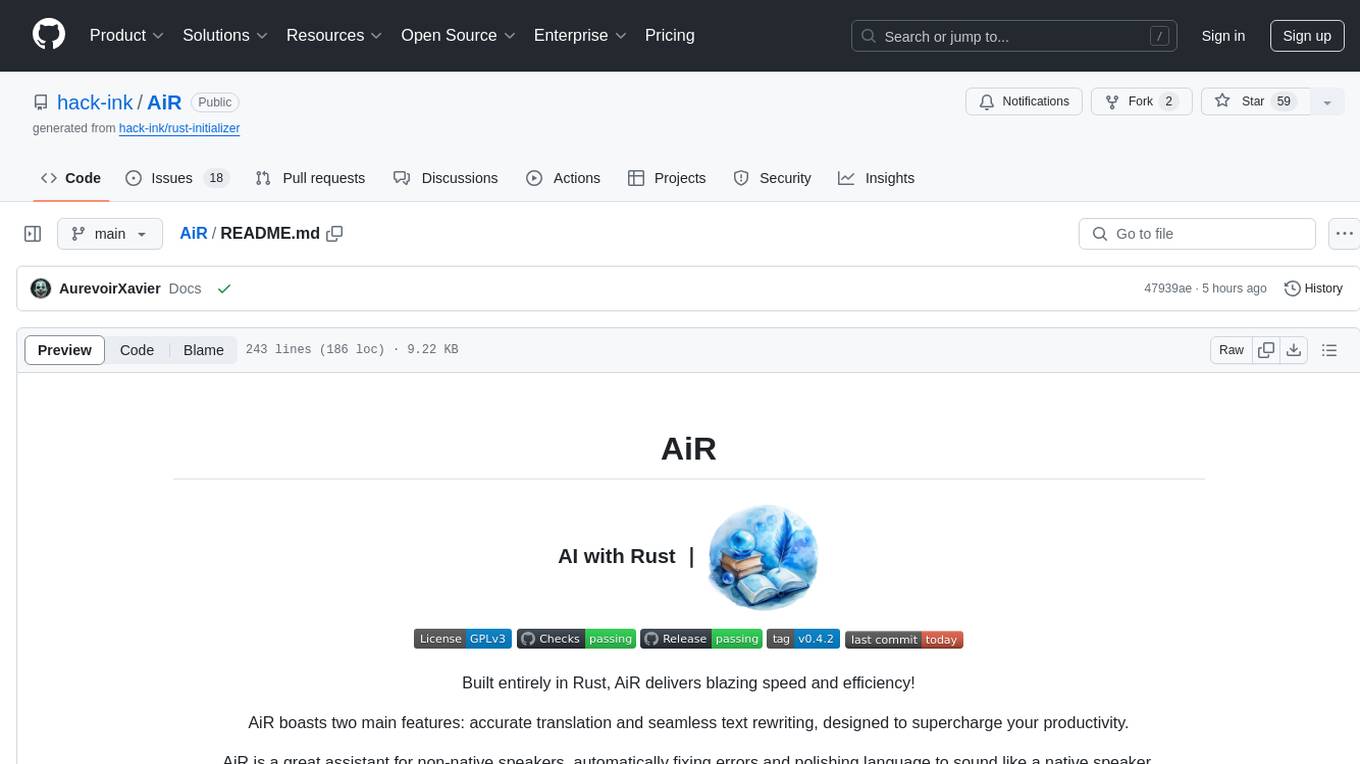
AiR
AiR is an AI tool built entirely in Rust that delivers blazing speed and efficiency. It features accurate translation and seamless text rewriting to supercharge productivity. AiR is designed to assist non-native speakers by automatically fixing errors and polishing language to sound like a native speaker. The tool is under heavy development with more features on the horizon.
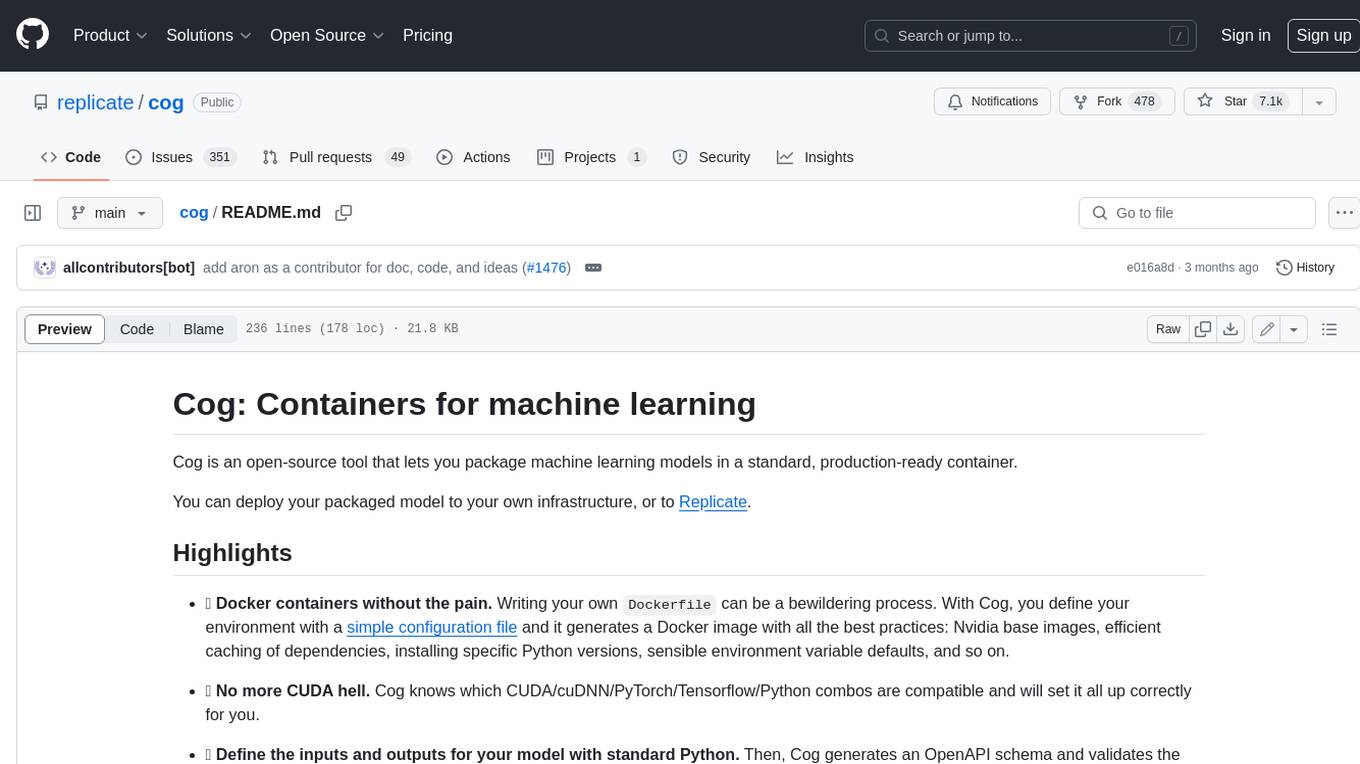
cog
Cog is an open-source tool that lets you package machine learning models in a standard, production-ready container. You can deploy your packaged model to your own infrastructure, or to Replicate.

Magick
Magick is a groundbreaking visual AIDE (Artificial Intelligence Development Environment) for no-code data pipelines and multimodal agents. Magick can connect to other services and comes with nodes and templates well-suited for intelligent agents, chatbots, complex reasoning systems and realistic characters.

ebook2audiobook
ebook2audiobook is a CPU/GPU converter tool that converts eBooks to audiobooks with chapters and metadata using tools like Calibre, ffmpeg, XTTSv2, and Fairseq. It supports voice cloning and a wide range of languages. The tool is designed to run on 4GB RAM and provides a new v2.0 Web GUI interface for user-friendly interaction. Users can convert eBooks to text format, split eBooks into chapters, and utilize high-quality text-to-speech functionalities. Supported languages include Arabic, Chinese, English, French, German, Hindi, and many more. The tool can be used for legal, non-DRM eBooks only and should be used responsibly in compliance with applicable laws.
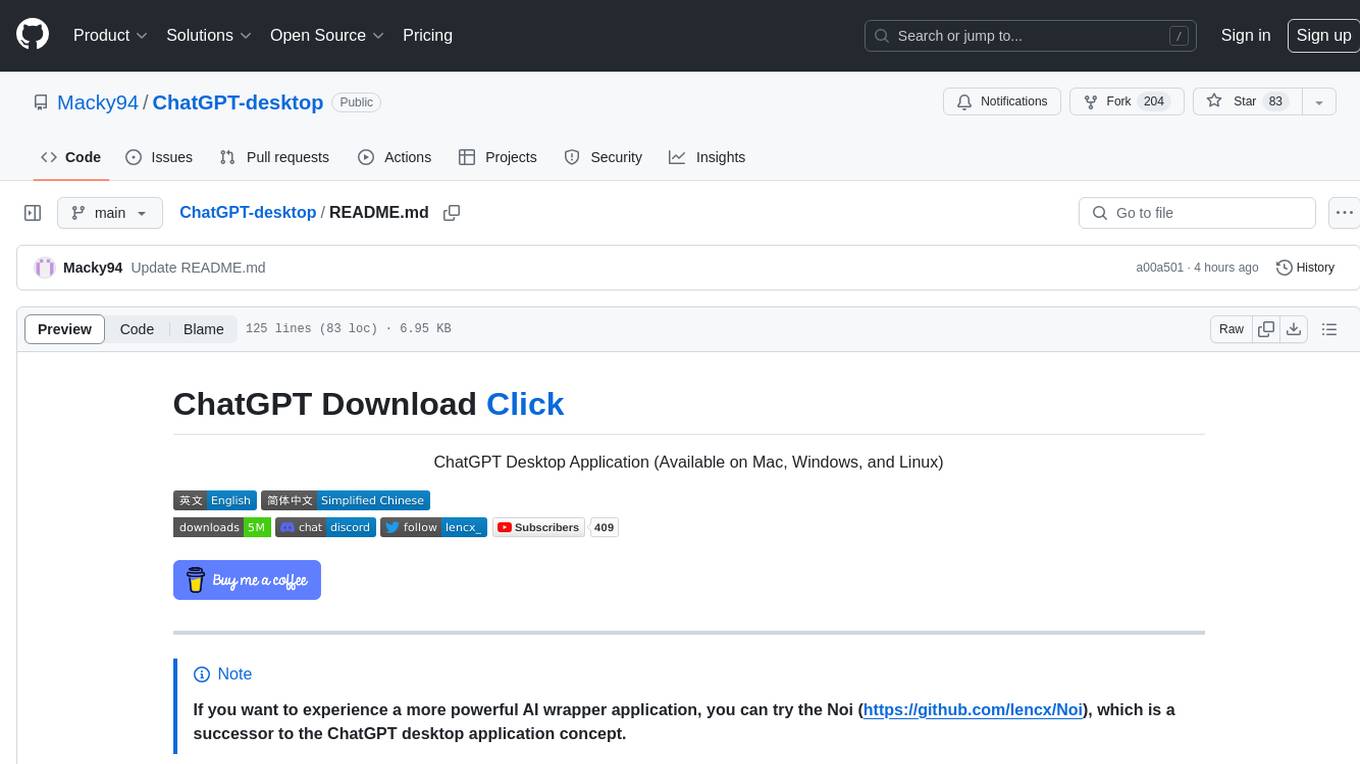
ChatGPT-desktop
ChatGPT Desktop Application is a multi-platform tool that provides a powerful AI wrapper for generating text. It offers features like text-to-speech, exporting chat history in various formats, automatic application upgrades, system tray hover window, support for slash commands, customization of global shortcuts, and pop-up search. The application is built using Tauri and aims to enhance user experience by simplifying text generation tasks. It is available for Mac, Windows, and Linux, and is designed for personal learning and research purposes.
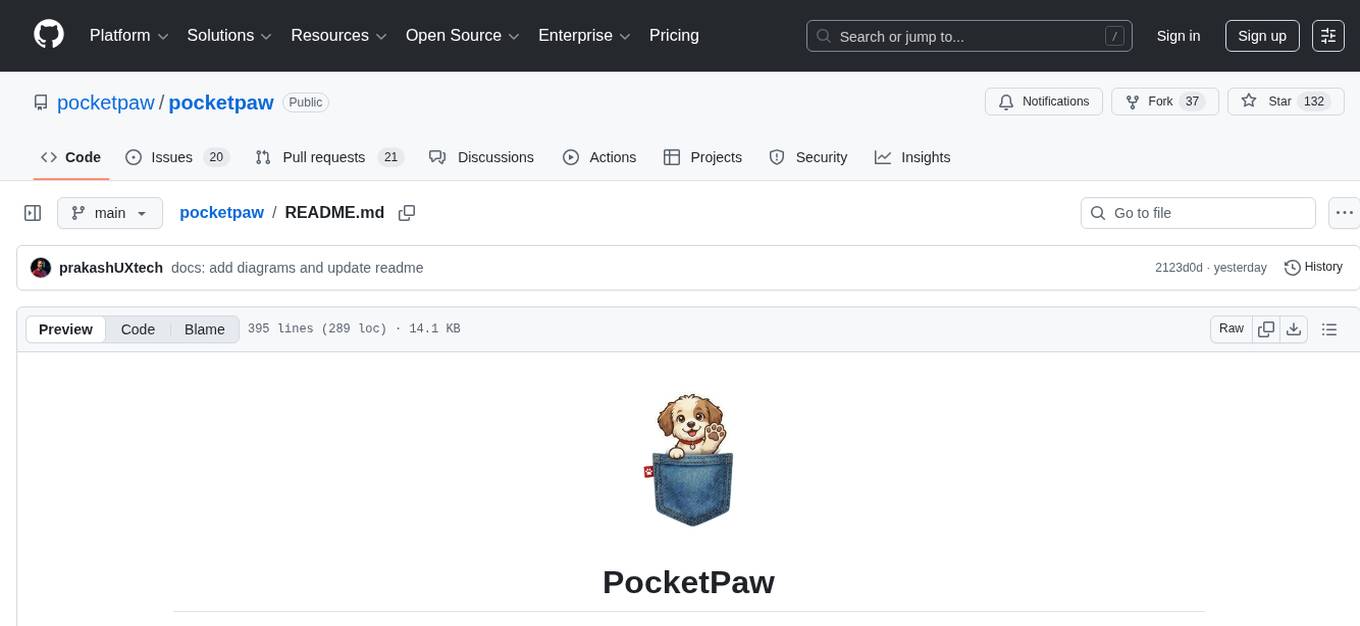
pocketpaw
PocketPaw is a lightweight and user-friendly tool designed for managing and organizing your digital assets. It provides a simple interface for users to easily categorize, tag, and search for files across different platforms. With PocketPaw, you can efficiently organize your photos, documents, and other files in a centralized location, making it easier to access and share them. Whether you are a student looking to organize your study materials, a professional managing project files, or a casual user wanting to declutter your digital space, PocketPaw is the perfect solution for all your file management needs.

refact-lsp
Refact Agent is a small executable written in Rust as part of the Refact Agent project. It lives inside your IDE to keep AST and VecDB indexes up to date, supporting connection graphs between definitions and usages in popular programming languages. It functions as an LSP server, offering code completion, chat functionality, and integration with various tools like browsers, databases, and debuggers. Users can interact with it through a Text UI in the command line.
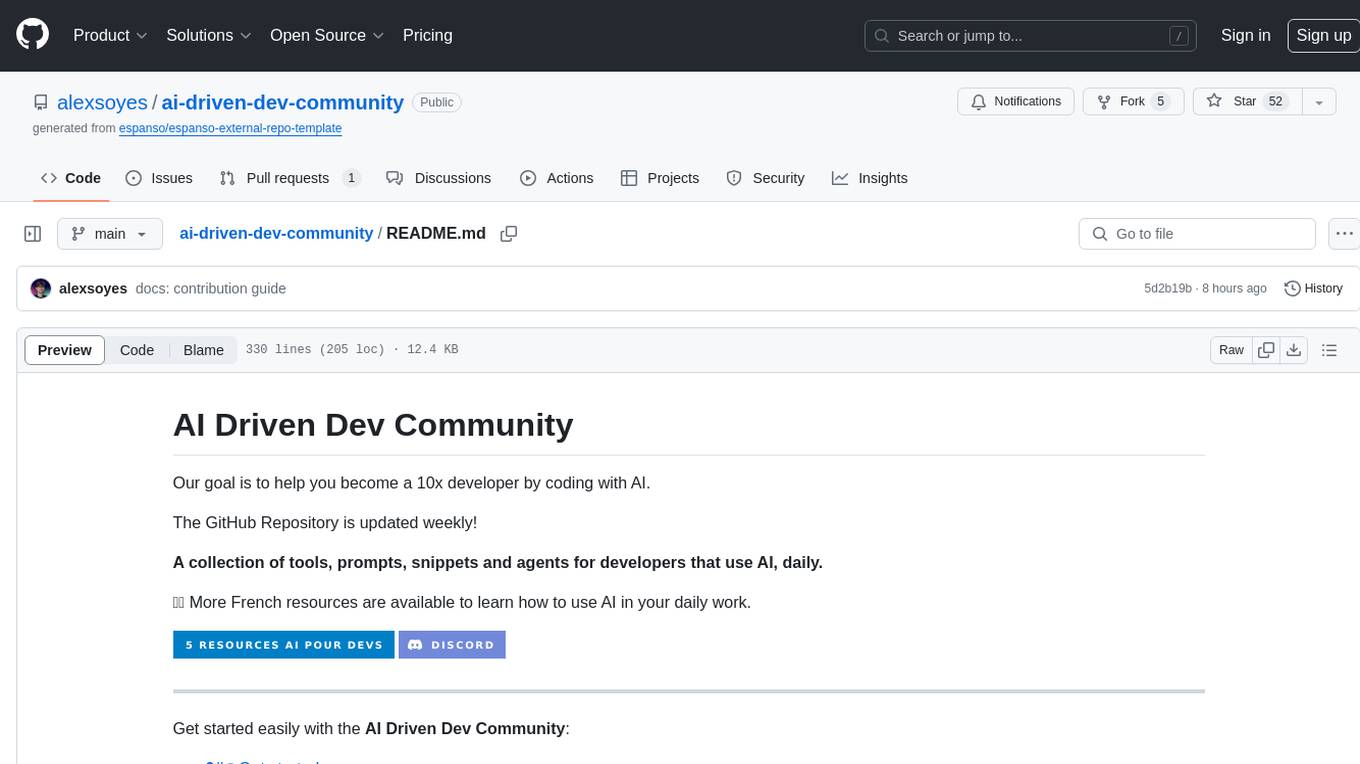
ai-driven-dev-community
AI Driven Dev Community is a repository aimed at helping developers become more efficient by utilizing AI tools in their daily coding tasks. It provides a collection of tools, prompts, snippets, and agents for developers to integrate AI into their workflow. The repository is regularly updated with new resources and focuses on best practices for using AI in development work. Users can find tools like Espanso, ChatGPT, GitHub Copilot, and VSCode recommended for enhancing their coding experience. Additionally, the repository offers guidance on customizing AI for developers, installing AI toolbox for software engineers, and contributing to the community through easy steps.
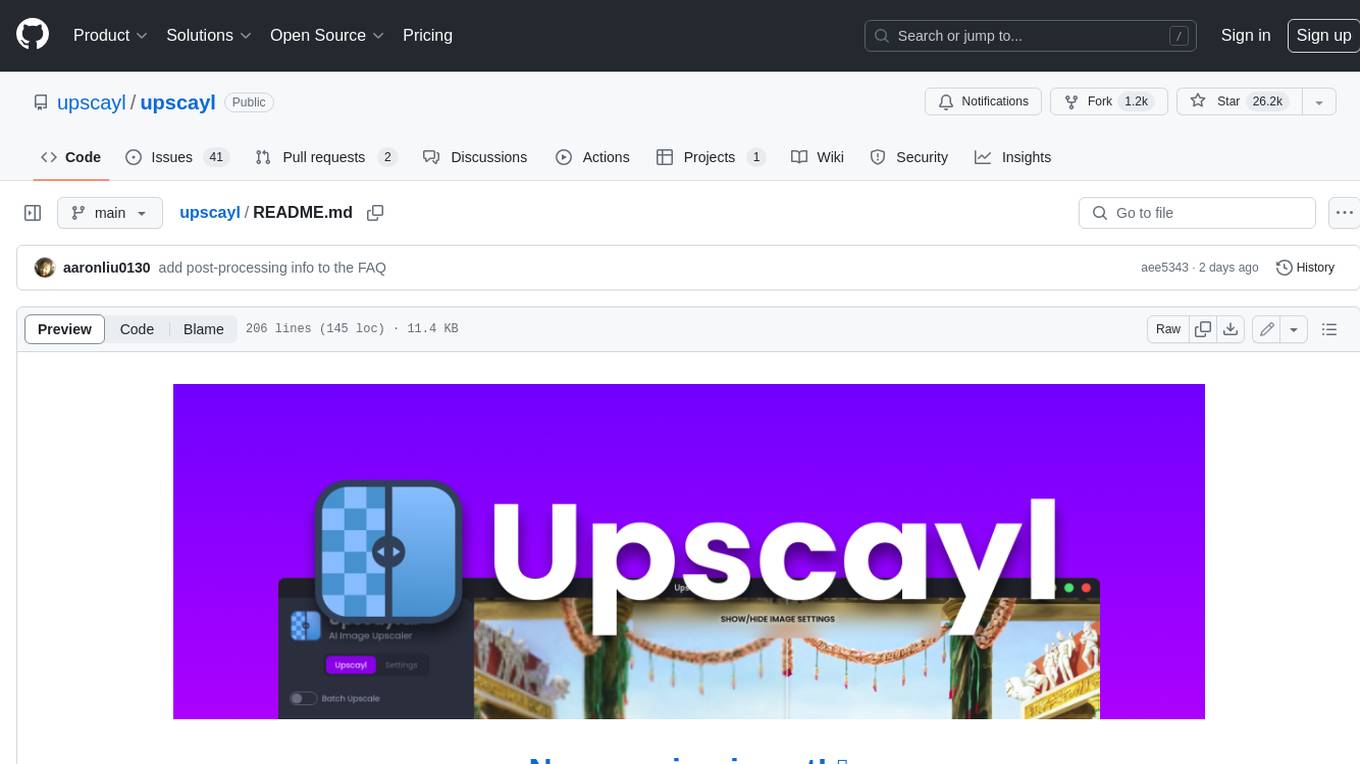
upscayl
Upscayl is a free and open-source AI image upscaler that uses advanced AI algorithms to enlarge and enhance low-resolution images without losing quality. It is a cross-platform application built with the Linux-first philosophy, available on all major desktop operating systems. Upscayl utilizes Real-ESRGAN and Vulkan architecture for image enhancement, and its backend is fully open-source under the AGPLv3 license. It is important to note that a Vulkan compatible GPU is required for Upscayl to function effectively.

DesktopCommanderMCP
Desktop Commander MCP is a server that allows the Claude desktop app to execute long-running terminal commands on your computer and manage processes through Model Context Protocol (MCP). It is built on top of MCP Filesystem Server to provide additional search and replace file editing capabilities. The tool enables users to execute terminal commands with output streaming, manage processes, perform full filesystem operations, and edit code with surgical text replacements or full file rewrites. It also supports vscode-ripgrep based recursive code or text search in folders.
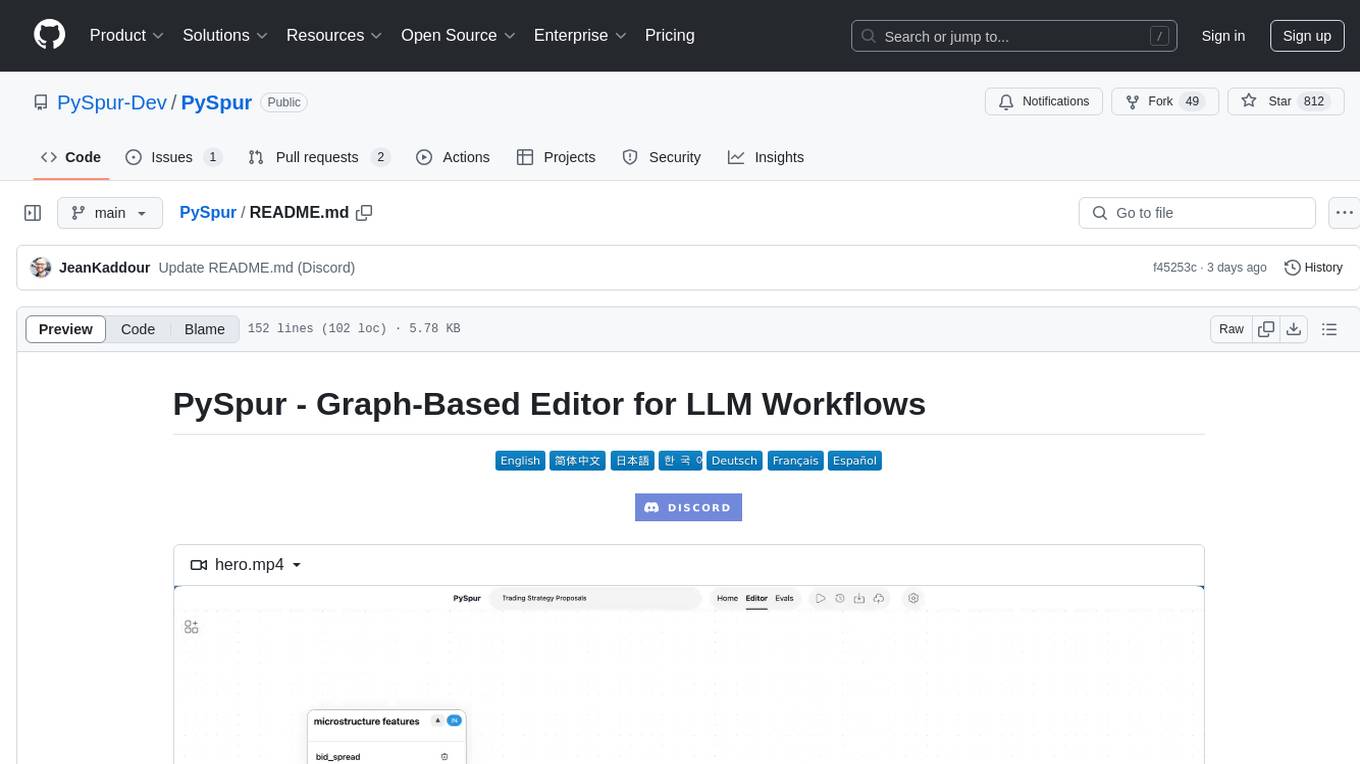
PySpur
PySpur is a graph-based editor designed for LLM workflows, offering modular building blocks for easy workflow creation and debugging at node level. It allows users to evaluate final performance and promises self-improvement features in the future. PySpur is easy-to-hack, supports JSON configs for workflow graphs, and is lightweight with minimal dependencies, making it a versatile tool for workflow management in the field of AI and machine learning.
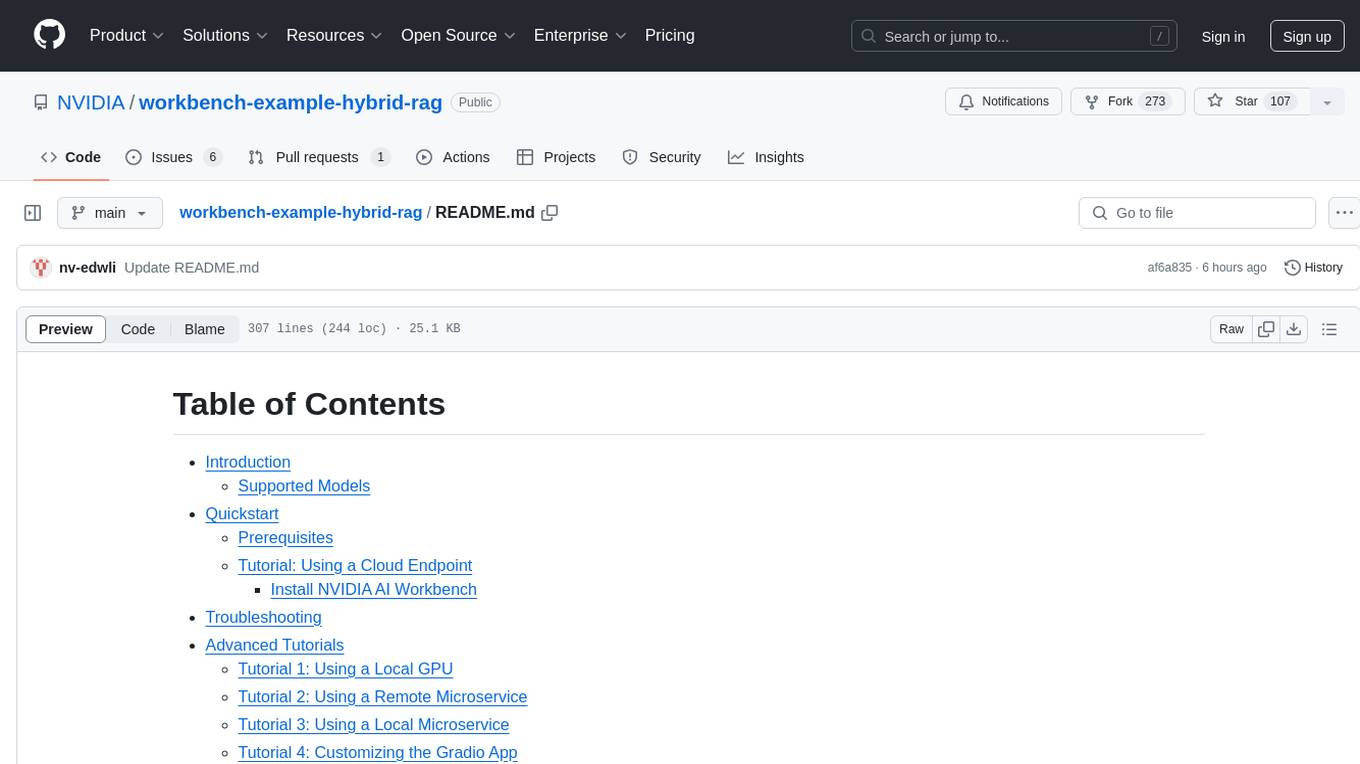
workbench-example-hybrid-rag
This NVIDIA AI Workbench project is designed for developing a Retrieval Augmented Generation application with a customizable Gradio Chat app. It allows users to embed documents into a locally running vector database and run inference locally on a Hugging Face TGI server, in the cloud using NVIDIA inference endpoints, or using microservices via NVIDIA Inference Microservices (NIMs). The project supports various models with different quantization options and provides tutorials for using different inference modes. Users can troubleshoot issues, customize the Gradio app, and access advanced tutorials for specific tasks.
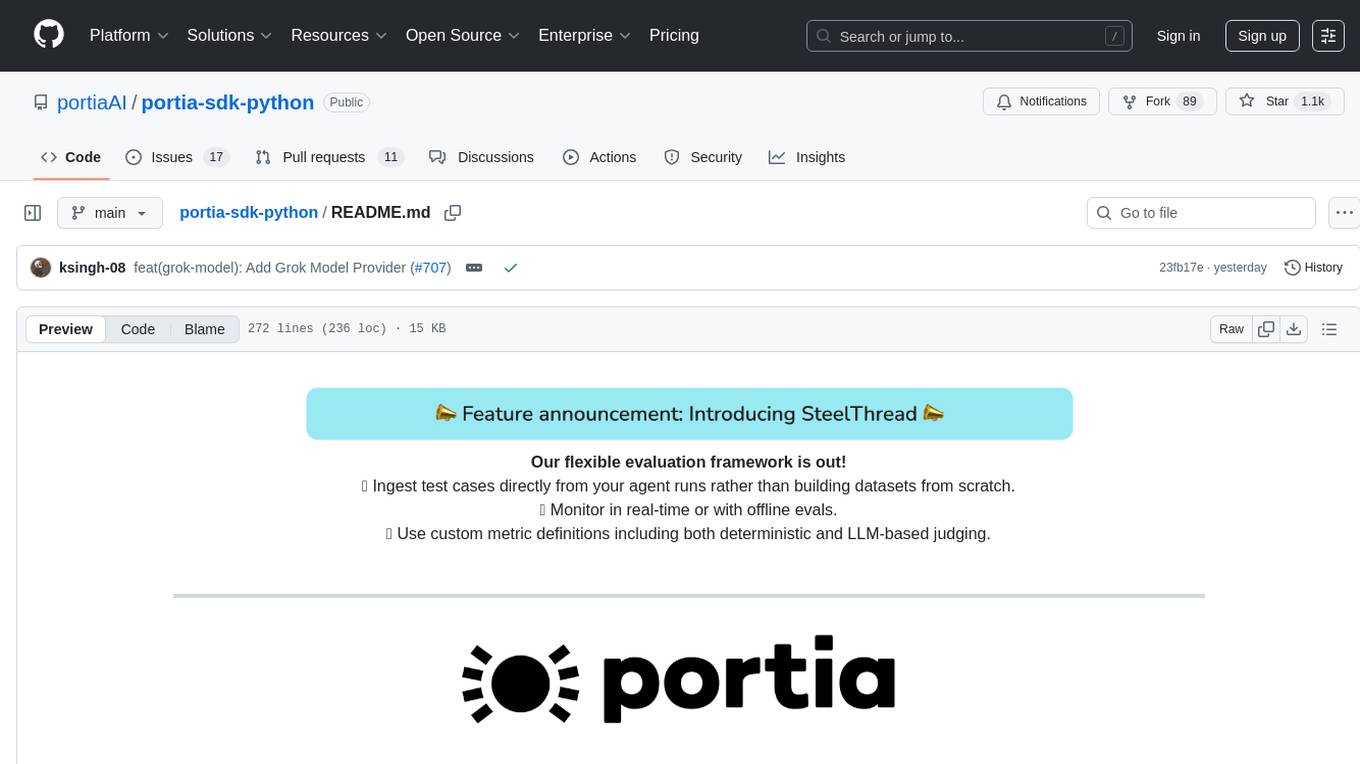
portia-sdk-python
Portia AI is an open source developer framework for predictable, stateful, authenticated agentic workflows. It allows developers to have oversight over their multi-agent deployments and focuses on production readiness. The framework supports iterating on agents' reasoning, extensive tool support including MCP support, authentication for API and web agents, and is production-ready with features like attribute multi-agent runs, large inputs and outputs storage, and connecting any LLM. Portia AI aims to provide a flexible and reliable platform for developing AI agents with tools, authentication, and smart control.
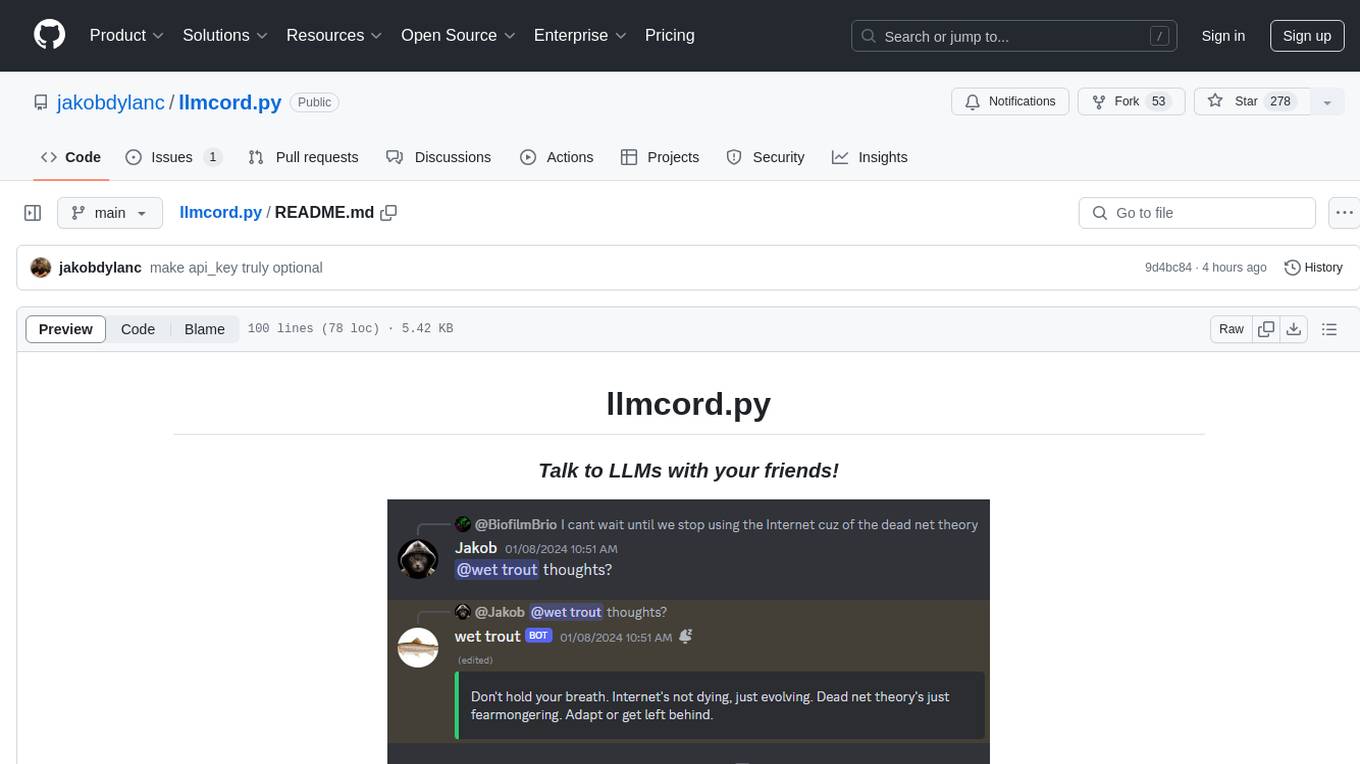
llmcord.py
llmcord.py is a tool that allows users to chat with Language Model Models (LLMs) directly in Discord. It supports various LLM providers, both remote and locally hosted, and offers features like reply-based chat system, choosing any LLM, support for image and text file attachments, customizable system prompt, private access via DM, user identity awareness, streamed responses, warning messages, efficient message data caching, and asynchronous operation. The tool is designed to facilitate seamless conversations with LLMs and enhance user experience on Discord.
For similar tasks

LLMStack
LLMStack is a no-code platform for building generative AI agents, workflows, and chatbots. It allows users to connect their own data, internal tools, and GPT-powered models without any coding experience. LLMStack can be deployed to the cloud or on-premise and can be accessed via HTTP API or triggered from Slack or Discord.

ai-guide
This guide is dedicated to Large Language Models (LLMs) that you can run on your home computer. It assumes your PC is a lower-end, non-gaming setup.

onnxruntime-genai
ONNX Runtime Generative AI is a library that provides the generative AI loop for ONNX models, including inference with ONNX Runtime, logits processing, search and sampling, and KV cache management. Users can call a high level `generate()` method, or run each iteration of the model in a loop. It supports greedy/beam search and TopP, TopK sampling to generate token sequences, has built in logits processing like repetition penalties, and allows for easy custom scoring.

jupyter-ai
Jupyter AI connects generative AI with Jupyter notebooks. It provides a user-friendly and powerful way to explore generative AI models in notebooks and improve your productivity in JupyterLab and the Jupyter Notebook. Specifically, Jupyter AI offers: * An `%%ai` magic that turns the Jupyter notebook into a reproducible generative AI playground. This works anywhere the IPython kernel runs (JupyterLab, Jupyter Notebook, Google Colab, Kaggle, VSCode, etc.). * A native chat UI in JupyterLab that enables you to work with generative AI as a conversational assistant. * Support for a wide range of generative model providers, including AI21, Anthropic, AWS, Cohere, Gemini, Hugging Face, NVIDIA, and OpenAI. * Local model support through GPT4All, enabling use of generative AI models on consumer grade machines with ease and privacy.

khoj
Khoj is an open-source, personal AI assistant that extends your capabilities by creating always-available AI agents. You can share your notes and documents to extend your digital brain, and your AI agents have access to the internet, allowing you to incorporate real-time information. Khoj is accessible on Desktop, Emacs, Obsidian, Web, and Whatsapp, and you can share PDF, markdown, org-mode, notion files, and GitHub repositories. You'll get fast, accurate semantic search on top of your docs, and your agents can create deeply personal images and understand your speech. Khoj is self-hostable and always will be.

langchain_dart
LangChain.dart is a Dart port of the popular LangChain Python framework created by Harrison Chase. LangChain provides a set of ready-to-use components for working with language models and a standard interface for chaining them together to formulate more advanced use cases (e.g. chatbots, Q&A with RAG, agents, summarization, extraction, etc.). The components can be grouped into a few core modules: * **Model I/O:** LangChain offers a unified API for interacting with various LLM providers (e.g. OpenAI, Google, Mistral, Ollama, etc.), allowing developers to switch between them with ease. Additionally, it provides tools for managing model inputs (prompt templates and example selectors) and parsing the resulting model outputs (output parsers). * **Retrieval:** assists in loading user data (via document loaders), transforming it (with text splitters), extracting its meaning (using embedding models), storing (in vector stores) and retrieving it (through retrievers) so that it can be used to ground the model's responses (i.e. Retrieval-Augmented Generation or RAG). * **Agents:** "bots" that leverage LLMs to make informed decisions about which available tools (such as web search, calculators, database lookup, etc.) to use to accomplish the designated task. The different components can be composed together using the LangChain Expression Language (LCEL).

danswer
Danswer is an open-source Gen-AI Chat and Unified Search tool that connects to your company's docs, apps, and people. It provides a Chat interface and plugs into any LLM of your choice. Danswer can be deployed anywhere and for any scale - on a laptop, on-premise, or to cloud. Since you own the deployment, your user data and chats are fully in your own control. Danswer is MIT licensed and designed to be modular and easily extensible. The system also comes fully ready for production usage with user authentication, role management (admin/basic users), chat persistence, and a UI for configuring Personas (AI Assistants) and their Prompts. Danswer also serves as a Unified Search across all common workplace tools such as Slack, Google Drive, Confluence, etc. By combining LLMs and team specific knowledge, Danswer becomes a subject matter expert for the team. Imagine ChatGPT if it had access to your team's unique knowledge! It enables questions such as "A customer wants feature X, is this already supported?" or "Where's the pull request for feature Y?"

infinity
Infinity is an AI-native database designed for LLM applications, providing incredibly fast full-text and vector search capabilities. It supports a wide range of data types, including vectors, full-text, and structured data, and offers a fused search feature that combines multiple embeddings and full text. Infinity is easy to use, with an intuitive Python API and a single-binary architecture that simplifies deployment. It achieves high performance, with 0.1 milliseconds query latency on million-scale vector datasets and up to 15K QPS.
For similar jobs

ChatFAQ
ChatFAQ is an open-source comprehensive platform for creating a wide variety of chatbots: generic ones, business-trained, or even capable of redirecting requests to human operators. It includes a specialized NLP/NLG engine based on a RAG architecture and customized chat widgets, ensuring a tailored experience for users and avoiding vendor lock-in.

agentcloud
AgentCloud is an open-source platform that enables companies to build and deploy private LLM chat apps, empowering teams to securely interact with their data. It comprises three main components: Agent Backend, Webapp, and Vector Proxy. To run this project locally, clone the repository, install Docker, and start the services. The project is licensed under the GNU Affero General Public License, version 3 only. Contributions and feedback are welcome from the community.

anything-llm
AnythingLLM is a full-stack application that enables you to turn any document, resource, or piece of content into context that any LLM can use as references during chatting. This application allows you to pick and choose which LLM or Vector Database you want to use as well as supporting multi-user management and permissions.

ai-guide
This guide is dedicated to Large Language Models (LLMs) that you can run on your home computer. It assumes your PC is a lower-end, non-gaming setup.

Magick
Magick is a groundbreaking visual AIDE (Artificial Intelligence Development Environment) for no-code data pipelines and multimodal agents. Magick can connect to other services and comes with nodes and templates well-suited for intelligent agents, chatbots, complex reasoning systems and realistic characters.

glide
Glide is a cloud-native LLM gateway that provides a unified REST API for accessing various large language models (LLMs) from different providers. It handles LLMOps tasks such as model failover, caching, key management, and more, making it easy to integrate LLMs into applications. Glide supports popular LLM providers like OpenAI, Anthropic, Azure OpenAI, AWS Bedrock (Titan), Cohere, Google Gemini, OctoML, and Ollama. It offers high availability, performance, and observability, and provides SDKs for Python and NodeJS to simplify integration.

chatbot-ui
Chatbot UI is an open-source AI chat app that allows users to create and deploy their own AI chatbots. It is easy to use and can be customized to fit any need. Chatbot UI is perfect for businesses, developers, and anyone who wants to create a chatbot.

onnxruntime-genai
ONNX Runtime Generative AI is a library that provides the generative AI loop for ONNX models, including inference with ONNX Runtime, logits processing, search and sampling, and KV cache management. Users can call a high level `generate()` method, or run each iteration of the model in a loop. It supports greedy/beam search and TopP, TopK sampling to generate token sequences, has built in logits processing like repetition penalties, and allows for easy custom scoring.
