
nyxtext
an AI-powered tool (soon!) that provides a feature-rich text editor for developers, students, and creatives alike, eliminating the need for them to use any other app for text-related tasks.
Stars: 64

Nyxtext is a text editor built using Python, featuring Custom Tkinter with the Catppuccin color scheme and glassmorphic design. It follows a modular approach with each element organized into separate files for clarity and maintainability. NyxText is not just a text editor but also an AI-powered desktop application for creatives, developers, and students.
README:
Info · Install · Showcase · Contribution · Support
Nyxtext is a text editor built using Python, with the added functionality of Custom Tkinter. It showcases the elegant Catppuccin color scheme and follows glassmorphic design, providing a visually pleasing experience. This project follows a modular approach, with each element of the text editor organized into separate files for improved clarity and maintainability. NyxText is not only build to be a text editor, but also a AI-powered desktop application that caters to the needs of creatives, developers, and students alike.
[!IMPORTANT] Because the application is not signed by Microsoft, Windows Defender blocks it; add an exclusion in Defender to run the application. Its a false positive, the application is safe to use. or build it yourself from the source code.
[!NOTE] Nyxtext is a work in progress. We appreciate any contributions, understanding that the project may have bugs, instability, and limited features during the time of active development. Please check back or join our Discord server to see our progress!
[!TIP] Use Nerd Font to avoid any broken symbols : JetbrainsMono Nerd Font
Debian-based Linux distributions (e.g. Ubuntu, Mint)
Open a terminal and run these commands:
git clone --depth 1 https://github.com/parazeeknova/nyxtext.git
sudo apt update
sudo apt install python3 python3-pip
python3 -m venv nyxtext
source nyxtext/bin/activate
pip install -r requirements.txt
python editor/scripts/main.pyArch Linux
To install NyxText on Arch Linux, you can follow these steps:
sudo pacman -Sy python tk
git clone --depth 1 https://github.com/parazeeknova/nyxtext.git
cd nyxtext
python -m venv nyxtext
source nyxtext/bin/activate
pip install -r requirements.txt
python editor/scripts/main.pyMacOS
I don't have a Mac. If you have a Mac, you can help me a lot by installing Nyxtext and letting me know how well it works.
Windows
Download Nyxtext from the releases page and extract it. Then run through Nyxtext.exe.
- Simplicity: Keep the user interface clean and intuitive. Avoid cluttering the interface with unnecessary features or options. Focus on providing essential functionality in an easy-to-use manner.
- Customizability: Provide users with options to customize the editor to suit their preferences.
- Modularity: Design the codebase to be modular and extensible.
- Maintainability: Keep the codebase maintainable and readable.
- Community Engagement: Foster a vibrant and inclusive community around the editor. Encourage users to provide feedback, report bugs, and contribute code.
- Feature Rich: Have all the basic features for a text editor
Catppuccin consists of 4 beautiful pastel color palettes.
Thats not it it also has some other custom made themes like lumber and H2O.
The number of themes is not definite, we will be adding more in the future, Also you can make your own.
 Image referenced from Catppuccin (4 color palettes 🎨)
Image referenced from Catppuccin (4 color palettes 🎨)
- Edit Text files ~ duh.
- Workspace - Work on multiple text file simultaneously.
- Syntax highlighting - For the code space area.
- Catpuccin Color Palette themes(4) + 4 Custom made themes and counting on..
- Dark / Light mode.
- Basic functions (new,open,save,cut,copy, etc.) check menu bar for more..
- FileTree View which shows all your project's files & folders.
- System scaling support.
- Responsive design - 3 modes (windowed, middleman, fullscreen).
- AI assistence, shortcuts to Gemini, ChatGPT, BlackboxAI...
- Integrated Terminal Supports all basic commands, highly customizable, supports multiple tabs to run simultaneously...
- Integrated Gemini: Includes a powerful search bar powered by the Gemini API for easy access to code and content.
- Immersive Mode Fullscreen mode for distraction-free writing. (hides titlebar)
- Accent Picks accent color for the editor (border, title) from you windows theme (windows)
- Glassmorphic design for the editor (windows)
More Soon...
- [x]
Complete rebase to custom_tkinter- Done 28/02/2024 ✅ - [x]
Integrated Gemini AI- Done 27/04/2024 ✅ - [x]
Open Files- Done 29/7/2024 ✅ - [ ] Auto completion, Grammer check
- [x]
Filetree viewer- Done 02/03/2024 ✅ - [ ] Spell Check
- [x]
Syntax Highlighter- Done 09/03/2024 ✅ ~ Used Chlorophyll - [ ] Search & replace
- [ ] Split file viewer, comparasion window
- [ ] Focus window
- [ ] Undo / Redo
- [ ] Working Settings page
- [x]
Terminal Support- Done ✅ ~ Intergated TkTerm - [ ] Text Formatting - (Bold, Underline, Bulletpoints)
- [x]
Glassmorphic design for the editor- Done 30/07/2024 ✅ ~ pywinstyles - [ ] Basic file Encryption / Decryption
- [ ] Hyperlinks, Markdown support
- [ ] Auto completion when pressing Tab for Codespace
- [ ] Git support
- [ ] Running files in a separate terminal or command prompt window
- [ ] Automatic indenting and trailing whitespace stripping when Enter is pressed
- [ ] Line length marker
- [ ] Code folding
- [ ] Multiple files can be opened at the same time like tabs in a web browser
- [ ] The tabs can be dragged out of the window to open a new window
- [x]
It's not responsive as the project is still in early development.- Done 08/03/2024 ✅ - [x]
The editor only works in the full screen at the moment.- Done 08/03/2024 ✅ - Now has 3 modes - [ ] Filetree cannot open files
- [ ] There is no dynamic heading.
- [ ] Search bar does not work.
See Releases.
Install all the python pip packages for alpha stage. If it still doesn't work, let me know by creating an issue on GitHub.
Not at the moment. We are writing the very first version in Neovim, but will use it when we are done with basic features.
-
Mythological Inspiration:
NyxTextdraws upon the Greek goddessNyx, associated with night, creation, and beginnings. This resonates with writers and programmers who often find inspiration during the quiet hours. The name subtly reflects this theme through its potential use of darker design elements. -
Euphony and Distinction:
NyxTextpossesses a pleasant sound withNyxadding a touch of mystique. This name stands out from common text editors, making it both memorable and unique. -
Symbolic Alignment:
Nyxcan also symbolize the blank canvas or the void before creation. This perfectly aligns with the core function of a text editor - providing a blank slate for writers and programmers to bring their ideas to life.
You can run NyxText and find out, or create an issue on GitHub and ask. If you manage to make us excited about X, We might implement it.
Because I can.
Because I can.
Because Nyxtext is better.
[!NOTE]
Thank you for considering contributing to Nyxtext! We welcome contributions from everyone, whether you're fixing a bug, adding a feature, or improving documentation.
See CONTRIBUTING.md
NyxText is released under the MIT license: For more convoluted language, see the LICENSE.
Thanks for the initial development of the project, contributing this project :
-
Noviciuss for
editor/.old/menubar- depreciated -
Castimonia07
Catppuccin platte- incomplete
Copyright © 2024-present NyxText
For Tasks:
Click tags to check more tools for each tasksFor Jobs:
Alternative AI tools for nyxtext
Similar Open Source Tools

nyxtext
Nyxtext is a text editor built using Python, featuring Custom Tkinter with the Catppuccin color scheme and glassmorphic design. It follows a modular approach with each element organized into separate files for clarity and maintainability. NyxText is not just a text editor but also an AI-powered desktop application for creatives, developers, and students.
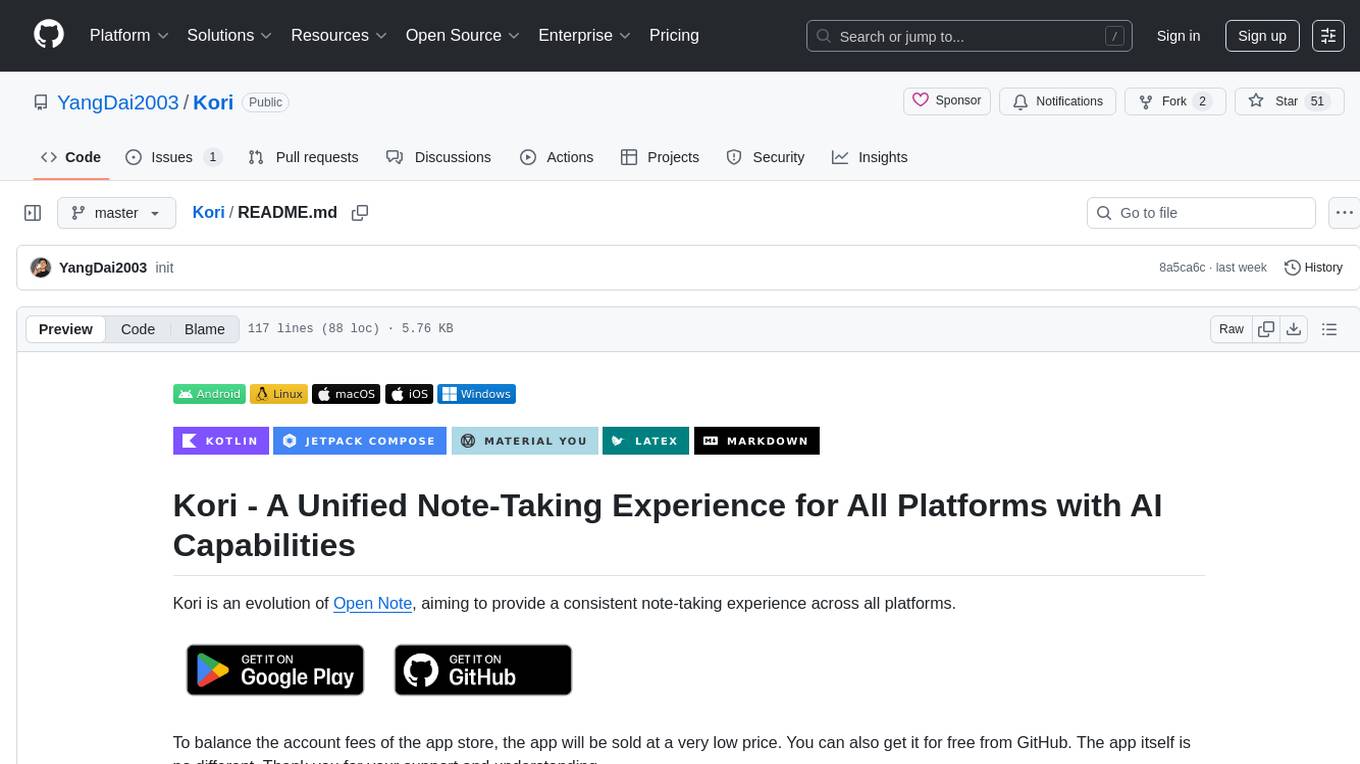
Kori
Kori is a unified note-taking app with AI capabilities, providing a consistent experience across Android, iOS, Windows, macOS, and Linux. It supports various formats like Drawing, Markdown, TXT, LaTeX, Mermaid diagrams, and Todo.txt lists. Users can benefit from AI co-writing features, note outline generation, find and replace, note templates, local media support, and export options. The app follows Material Design 3 guidelines, offers comprehensive mouse and keyboard support, and is optimized for different screen sizes and orientations.
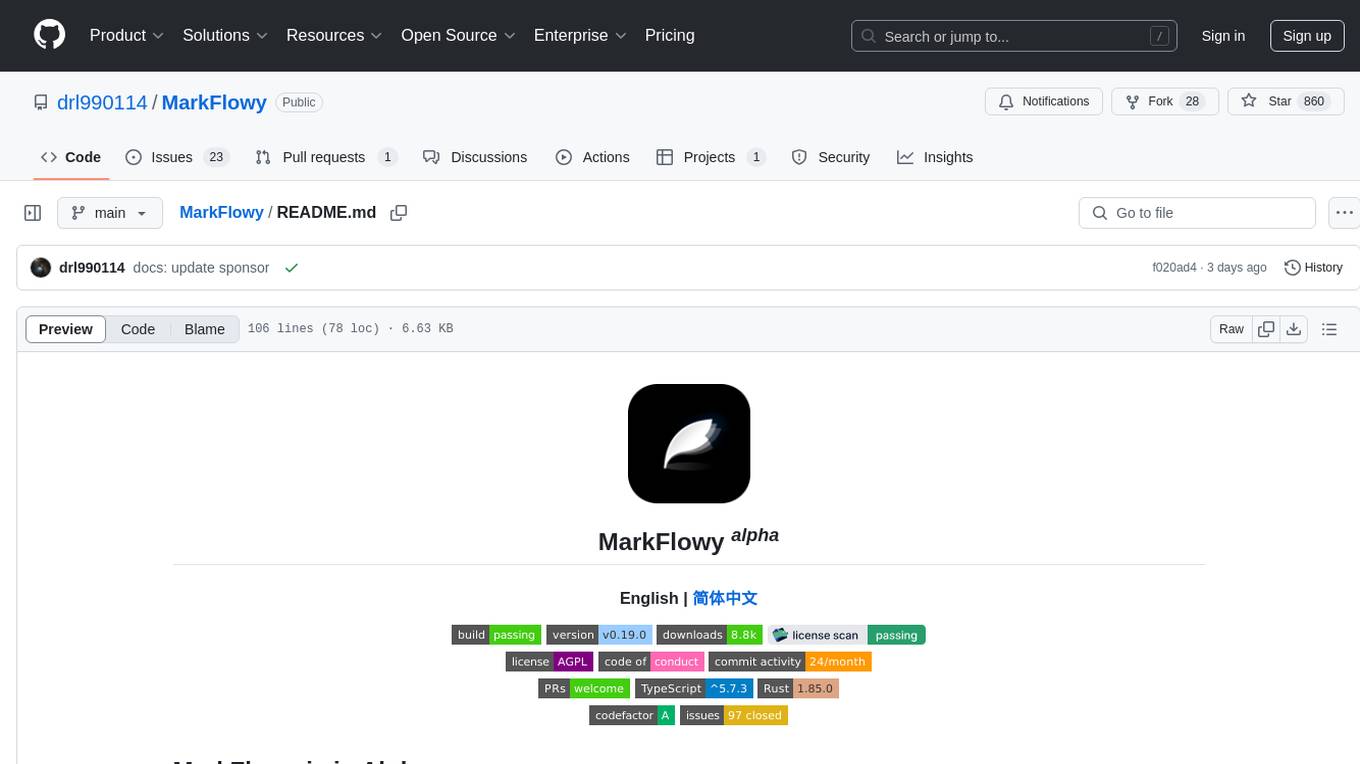
MarkFlowy
MarkFlowy is a lightweight and feature-rich Markdown editor with built-in AI capabilities. It supports one-click export of conversations, translation of articles, and obtaining article abstracts. Users can leverage large AI models like DeepSeek and Chatgpt as intelligent assistants. The editor provides high availability with multiple editing modes and custom themes. Available for Linux, macOS, and Windows, MarkFlowy aims to offer an efficient, beautiful, and data-safe Markdown editing experience for users.
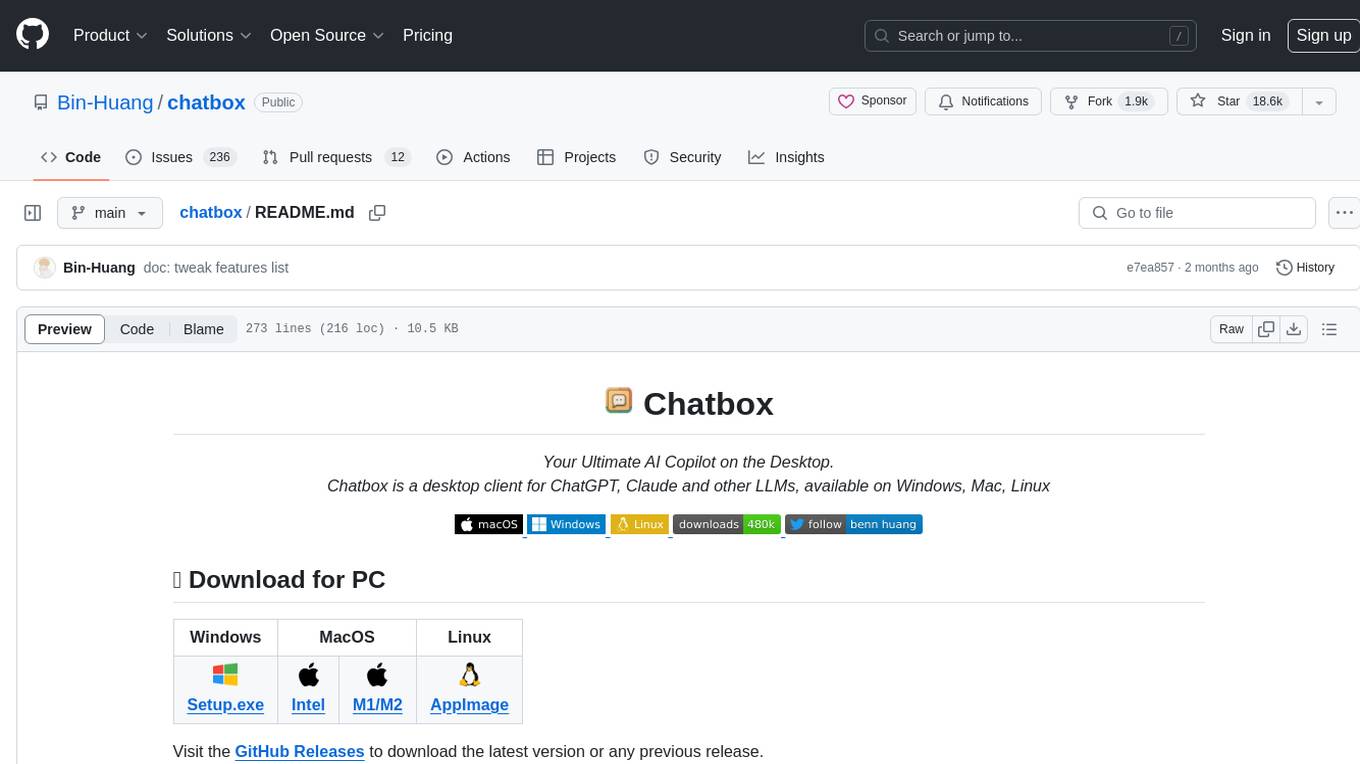
chatbox
Chatbox is a desktop client for ChatGPT, Claude, and other LLMs, providing a user-friendly interface for AI copilot assistance on Windows, Mac, and Linux. It offers features like local data storage, multiple LLM provider support, image generation with Dall-E-3, enhanced prompting, keyboard shortcuts, and more. Users can collaborate, access the tool on various platforms, and enjoy multilingual support. Chatbox is constantly evolving with new features to enhance the user experience.
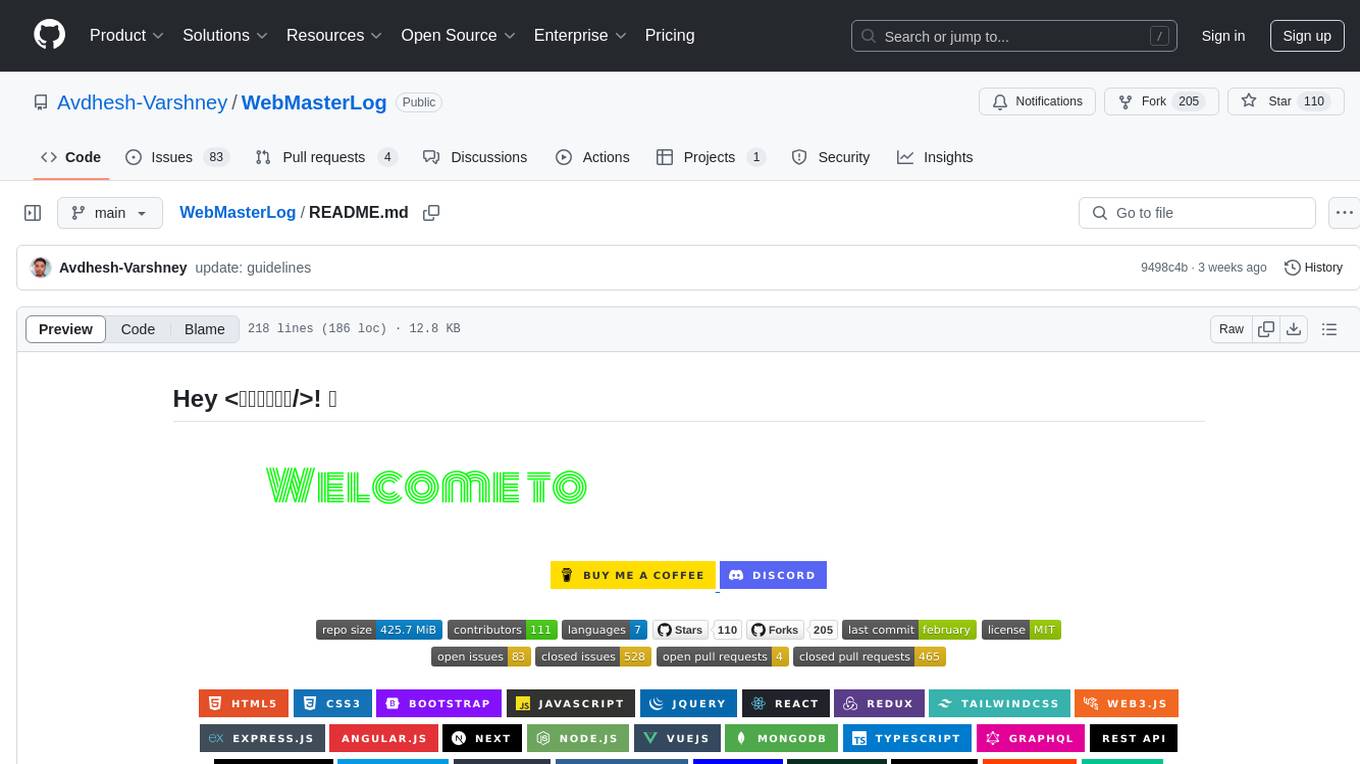
WebMasterLog
WebMasterLog is a comprehensive repository showcasing various web development projects built with front-end and back-end technologies. It highlights interactive user interfaces, dynamic web applications, and a spectrum of web development solutions. The repository encourages contributions in areas such as adding new projects, improving existing projects, updating documentation, fixing bugs, implementing responsive design, enhancing code readability, and optimizing project functionalities. Contributors are guided to follow specific guidelines for project submissions, including directory naming conventions, README file inclusion, project screenshots, and commit practices. Pull requests are reviewed based on criteria such as proper PR template completion, originality of work, code comments for clarity, and sharing screenshots for frontend updates. The repository also participates in various open-source programs like JWOC, GSSoC, Hacktoberfest, KWOC, 24 Pull Requests, IWOC, SWOC, and DWOC, welcoming valuable contributors.
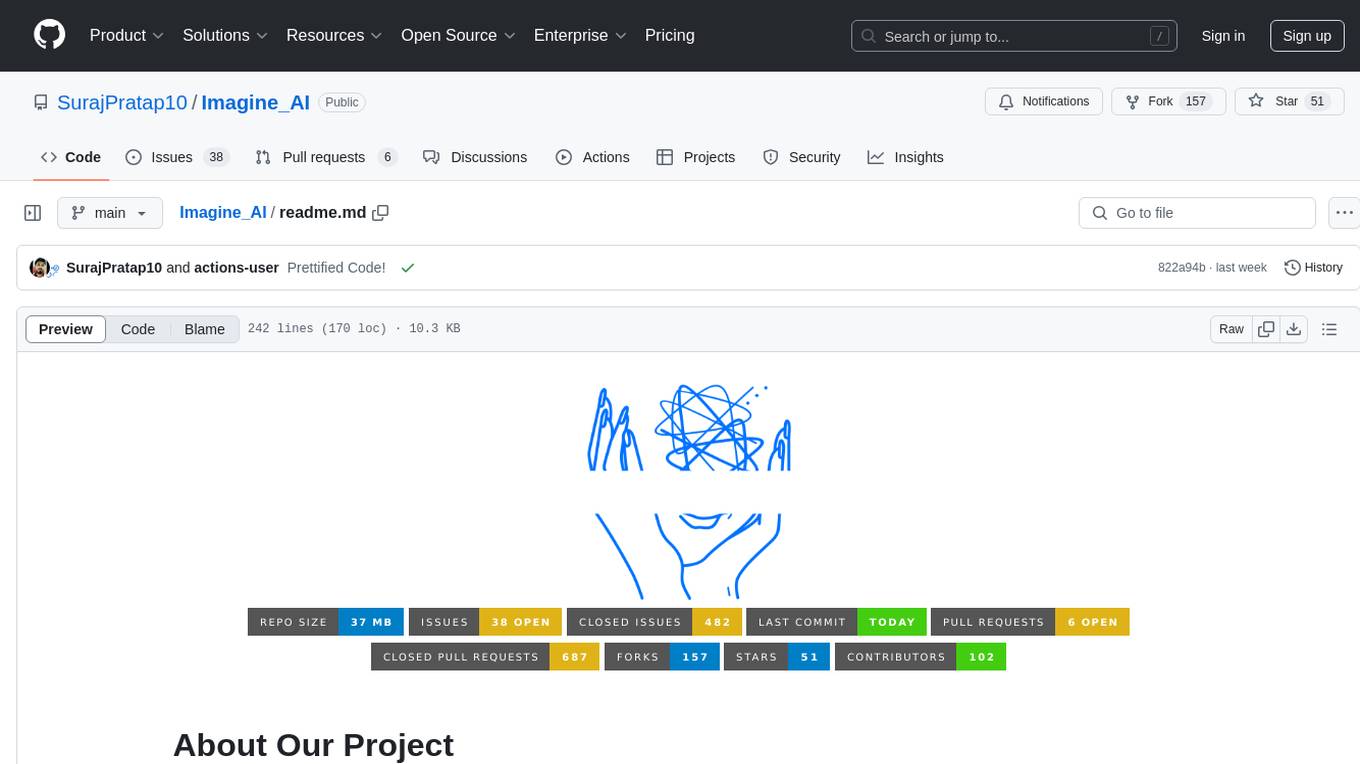
Imagine_AI
IMAGINE - AI is a groundbreaking image generator tool that leverages the power of OpenAI's DALL-E 2 API library to create extraordinary visuals. Developed using Node.js and Express, this tool offers a transformative way to unleash artistic creativity and imagination by generating unique and captivating images through simple prompts or keywords.
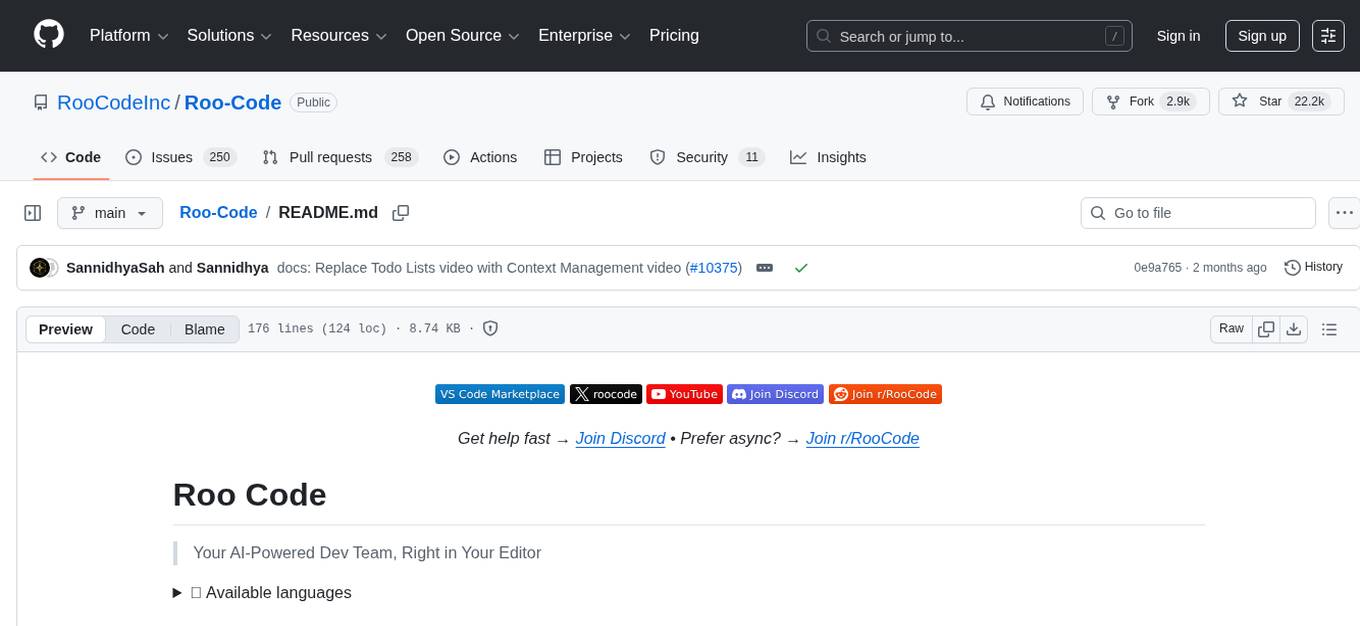
Roo-Code
Roo Code is an AI-powered development tool that integrates with your code editor to help you generate code from natural language descriptions and specifications, refactor and debug existing code, write and update documentation, answer questions about your codebase, automate repetitive tasks, and utilize MCP servers. It offers different modes such as Code, Architect, Ask, Debug, and Custom Modes to adapt to various tasks and workflows. Roo Code provides tutorial and feature videos, documentation, a YouTube channel, a Discord server, a Reddit community, GitHub issues tracking, and a feature request platform. Users can set up and develop Roo Code locally by cloning the repository, installing dependencies, and running the extension in development mode or by automated/manual VSIX installation. The tool uses changesets for versioning and publishing. Please note that Roo Code, Inc. does not make any representations or warranties regarding the tools provided, and users assume all risks associated with their use.
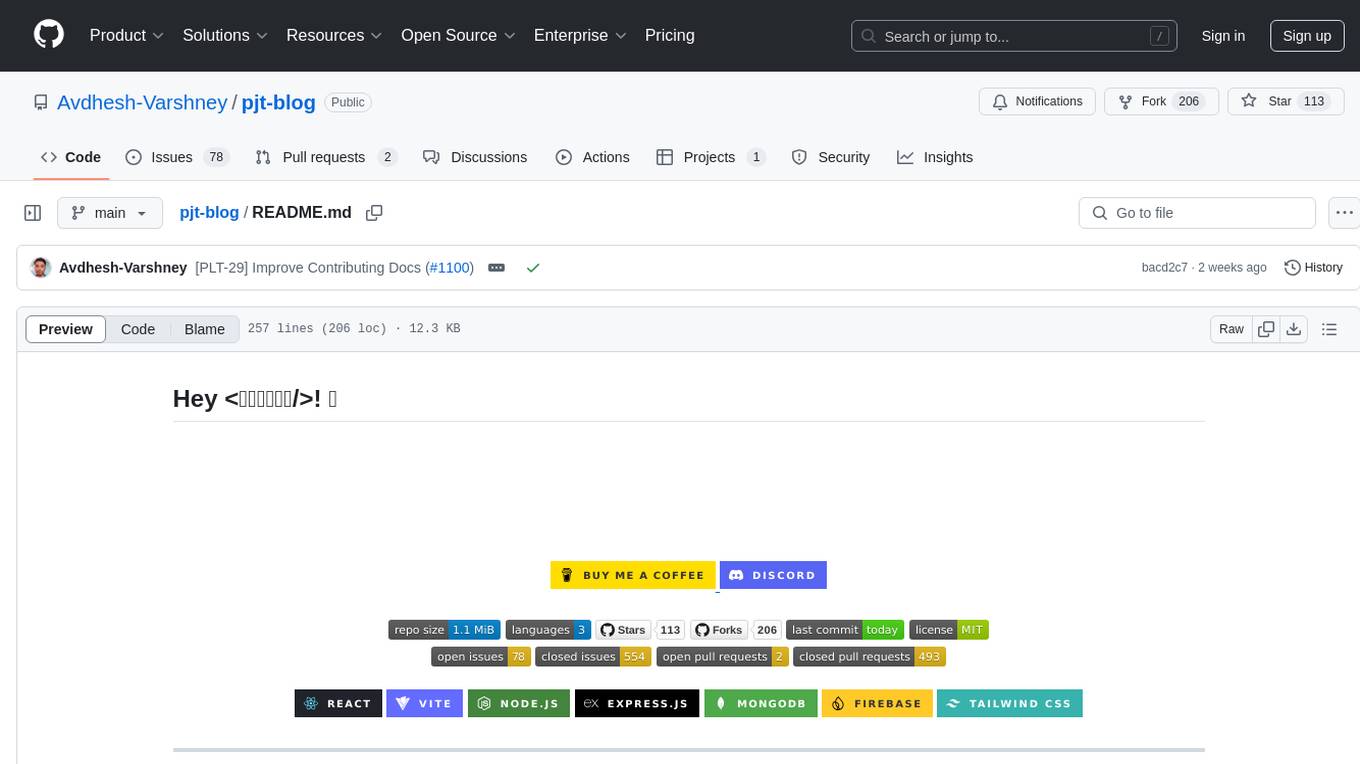
project-blog
Welcome to the Blog Script Project, a collaborative platform for developers and writers to create, manage, and share content. With features like Markdown support, submodule integration, customizable templates, project contribution workflow, global visibility, community discussions, SEO optimization, and role-based dashboard, Blog Script enhances collaboration and visibility for your work. You can contribute by adding new projects, improving existing projects, updating documentation, fixing bugs, optimizing, and ensuring code readability. Follow the contribution guidelines to star the repository, find tasks, fork the repository, make changes, add screenshots, submit a pull request, and contribute to the open-source community. Additionally, you can add your project as a submodule by following the provided guidelines. Join us, contribute, and grow together!
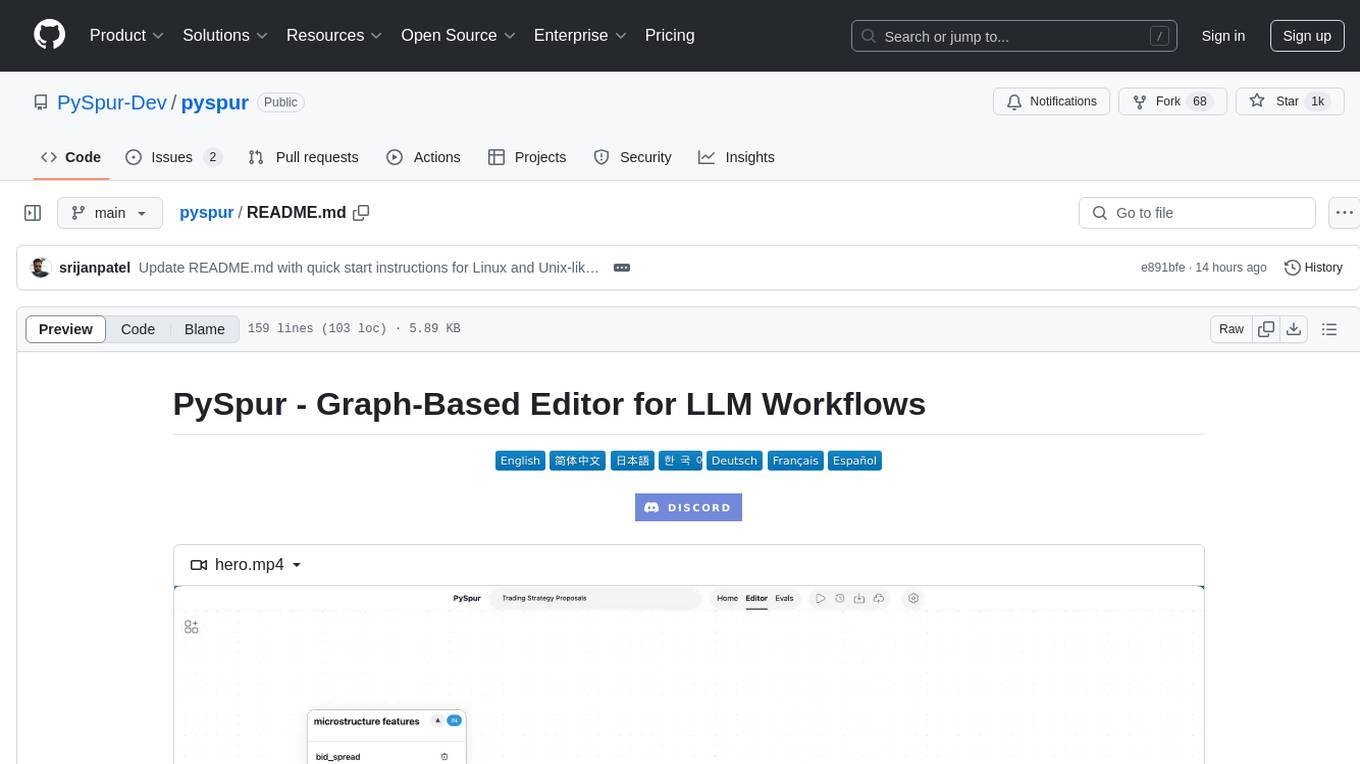
pyspur
PySpur is a graph-based editor designed for LLM (Large Language Models) workflows. It offers modular building blocks, node-level debugging, and performance evaluation. The tool is easy to hack, supports JSON configs for workflow graphs, and is lightweight with minimal dependencies. Users can quickly set up PySpur by cloning the repository, creating a .env file, starting docker services, and accessing the portal. PySpur can also work with local models served using Ollama, with steps provided for configuration. The roadmap includes features like canvas, async/batch execution, support for Ollama, new nodes, pipeline optimization, templates, code compilation, multimodal support, and more.
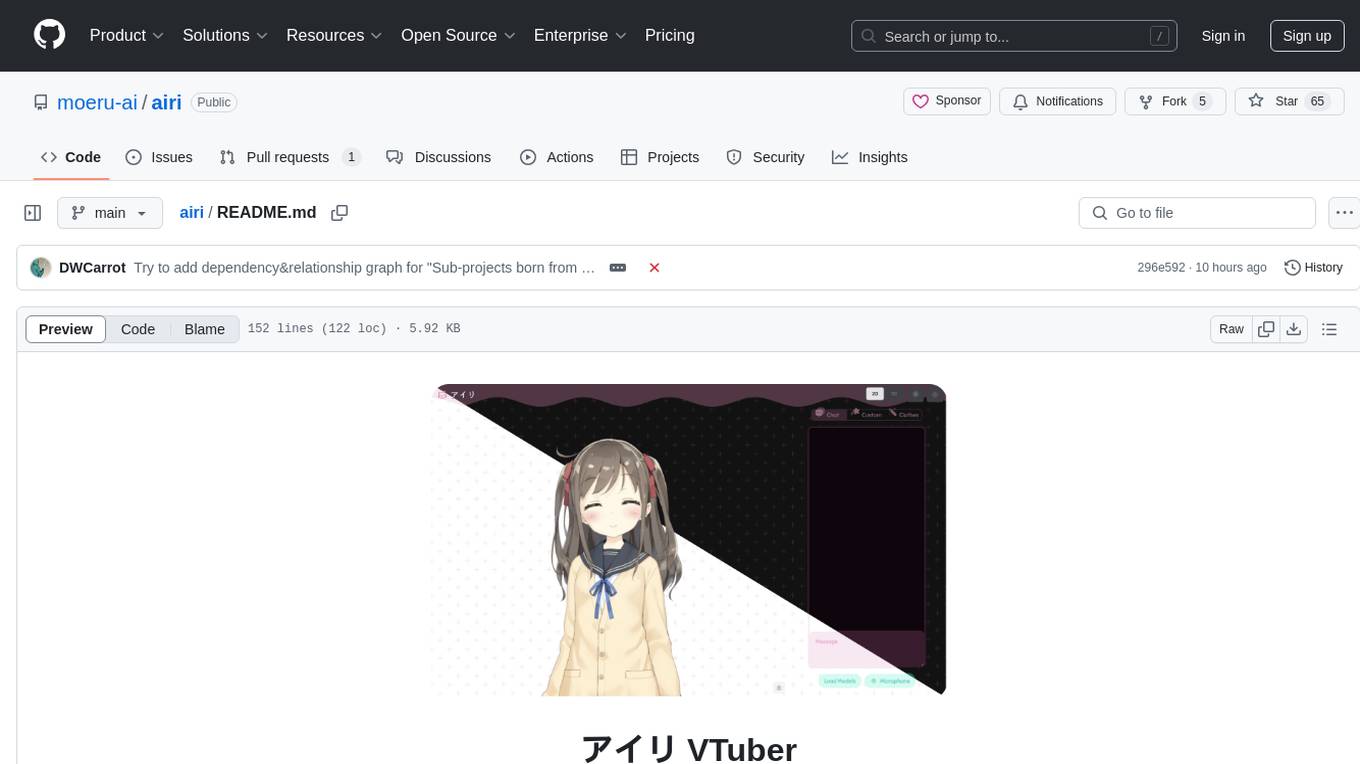
airi
Airi is a VTuber project heavily inspired by Neuro-sama. It is capable of various functions such as playing Minecraft, chatting in Telegram and Discord, audio input from browser and Discord, client side speech recognition, VRM and Live2D model support with animations, and more. The project also includes sub-projects like unspeech, hfup, Drizzle ORM driver for DuckDB WASM, and various other tools. Airi uses models like whisper-large-v3-turbo from Hugging Face and is similar to projects like z-waif, amica, eliza, AI-Waifu-Vtuber, and AIVTuber. The project acknowledges contributions from various sources and implements packages to interact with LLMs and models.
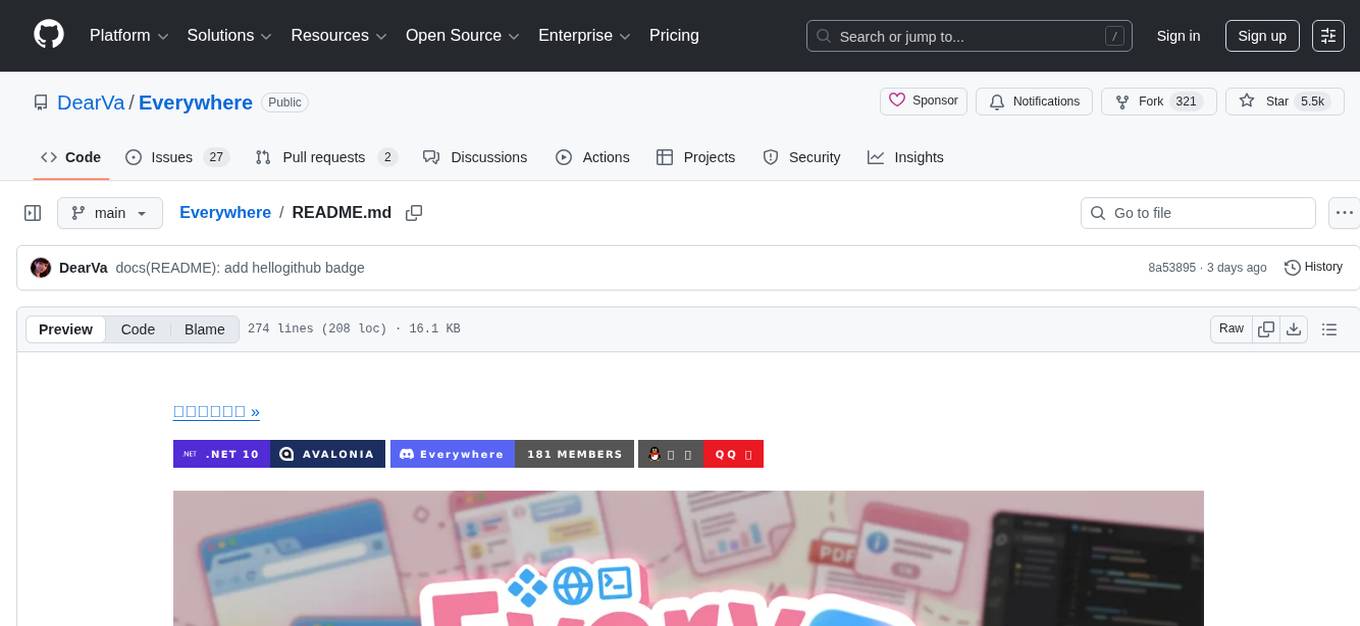
Everywhere
Everywhere is an interactive AI assistant with context-aware capabilities, featuring a sleek, modern UI and powerful integrated functionality. It instantly perceives and understands anything on your screen, providing seamless AI assistant support without the need for screenshots or app switching. The tool offers troubleshooting expertise, quick web summarization, instant translation, and email draft assistance. It supports LLM from various providers, integrates with web browsers, file systems, terminals, and more, and provides an interactive experience with a modern UI, context-aware invocation, keyboard shortcuts, and markdown rendering. Everywhere is available on Windows and macOS, with Linux support coming soon. Language support includes Simplified Chinese, English, German, Spanish, French, Italian, Japanese, Korean, Russian, Turkish, Traditional Chinese, and Traditional Chinese (Hong Kong).
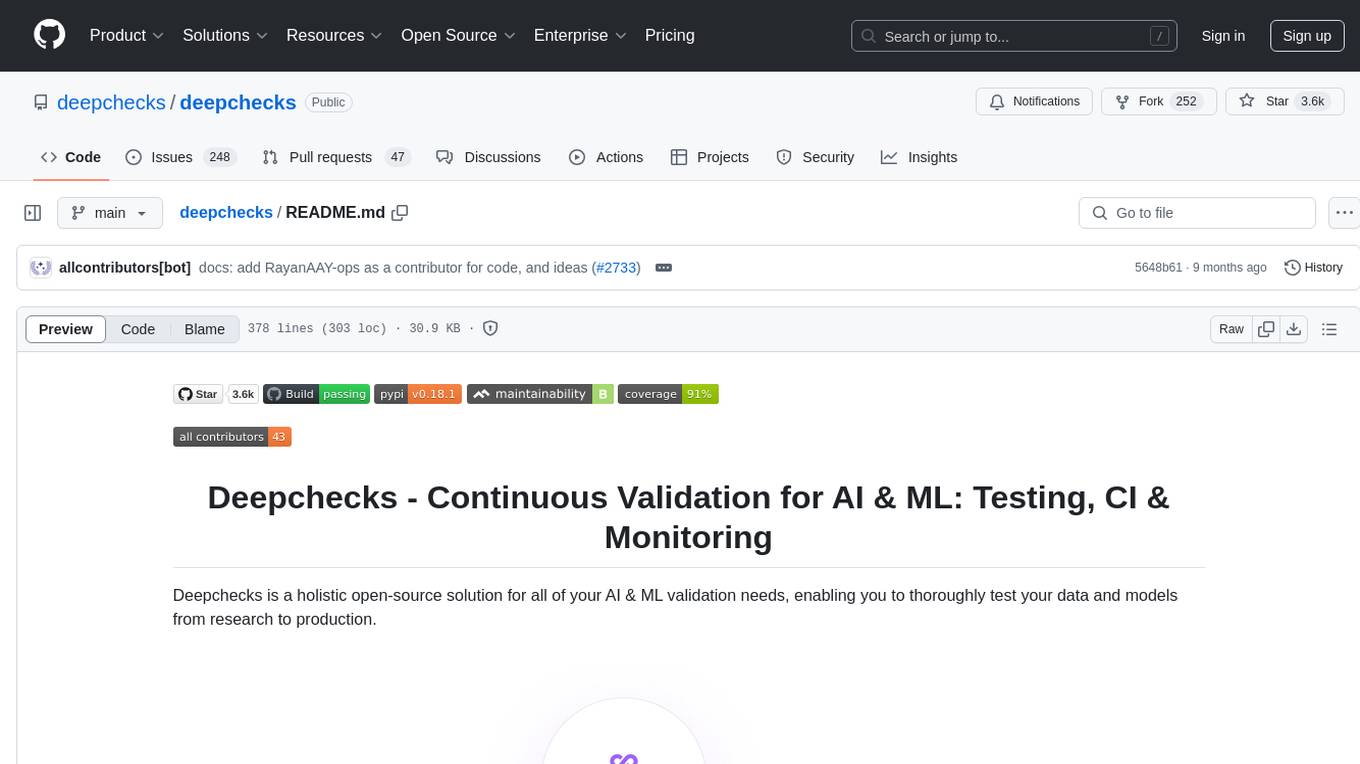
deepchecks
Deepchecks is a holistic open-source solution for AI & ML validation needs, enabling thorough testing of data and models from research to production. It includes components for testing, CI & testing management, and monitoring. Users can install and use Deepchecks for testing and monitoring their AI models, with customizable checks and suites for tabular, NLP, and computer vision data. The tool provides visual reports, pythonic/json output for processing, and a dynamic UI for collaboration and monitoring. Deepchecks is open source, with premium features available under a commercial license for monitoring components.
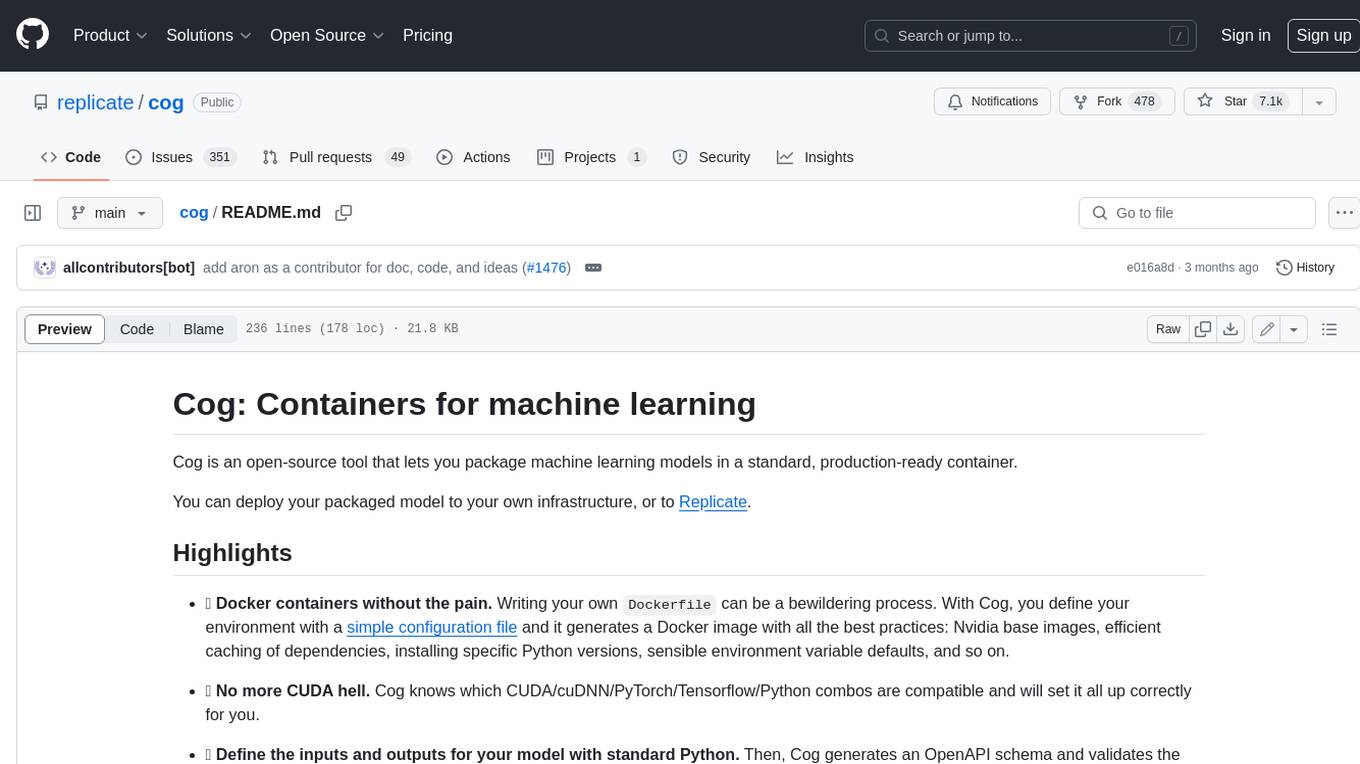
cog
Cog is an open-source tool that lets you package machine learning models in a standard, production-ready container. You can deploy your packaged model to your own infrastructure, or to Replicate.
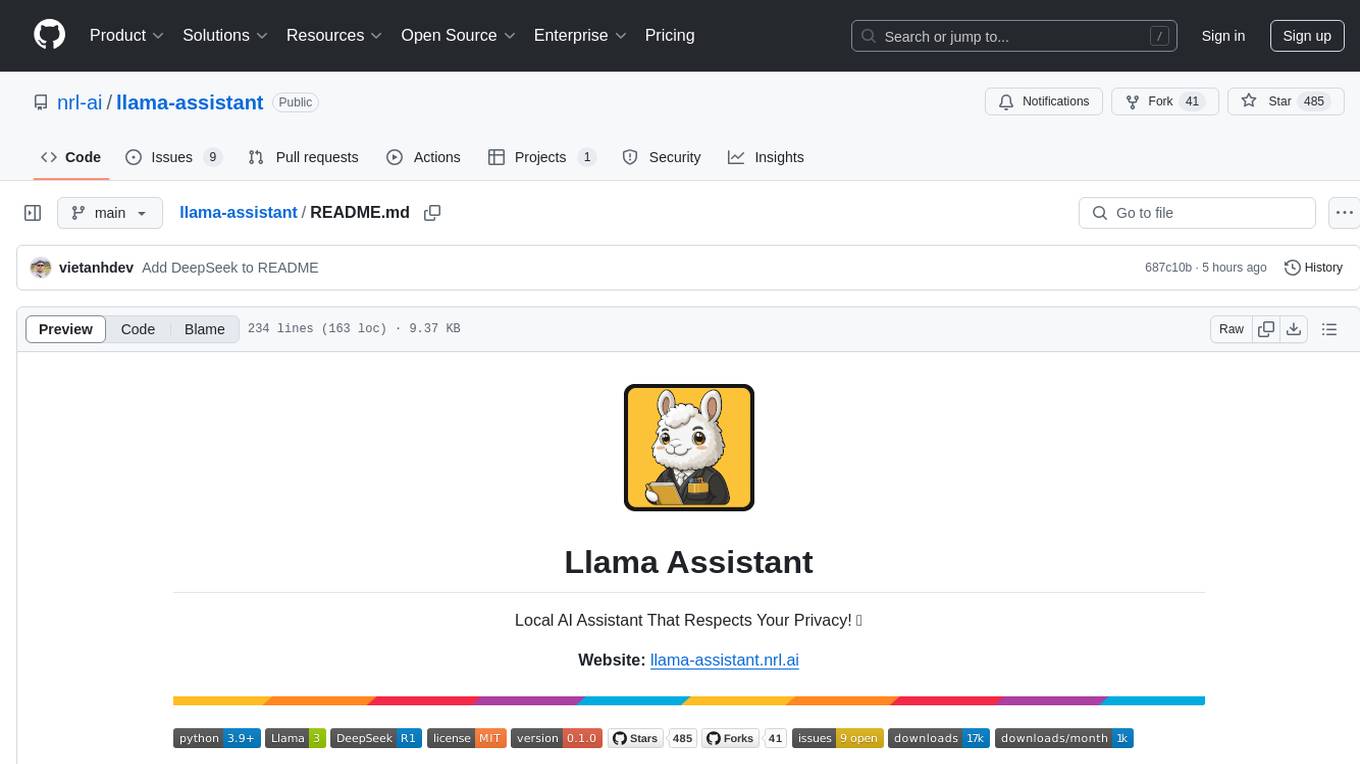
llama-assistant
Llama Assistant is a local AI assistant that respects your privacy. It is an AI-powered assistant that can recognize your voice, process natural language, and perform various actions based on your commands. It can help with tasks like summarizing text, rephrasing sentences, answering questions, writing emails, and more. The assistant runs offline on your local machine, ensuring privacy by not sending data to external servers. It supports voice recognition, natural language processing, and customizable UI with adjustable transparency. The project is a work in progress with new features being added regularly.
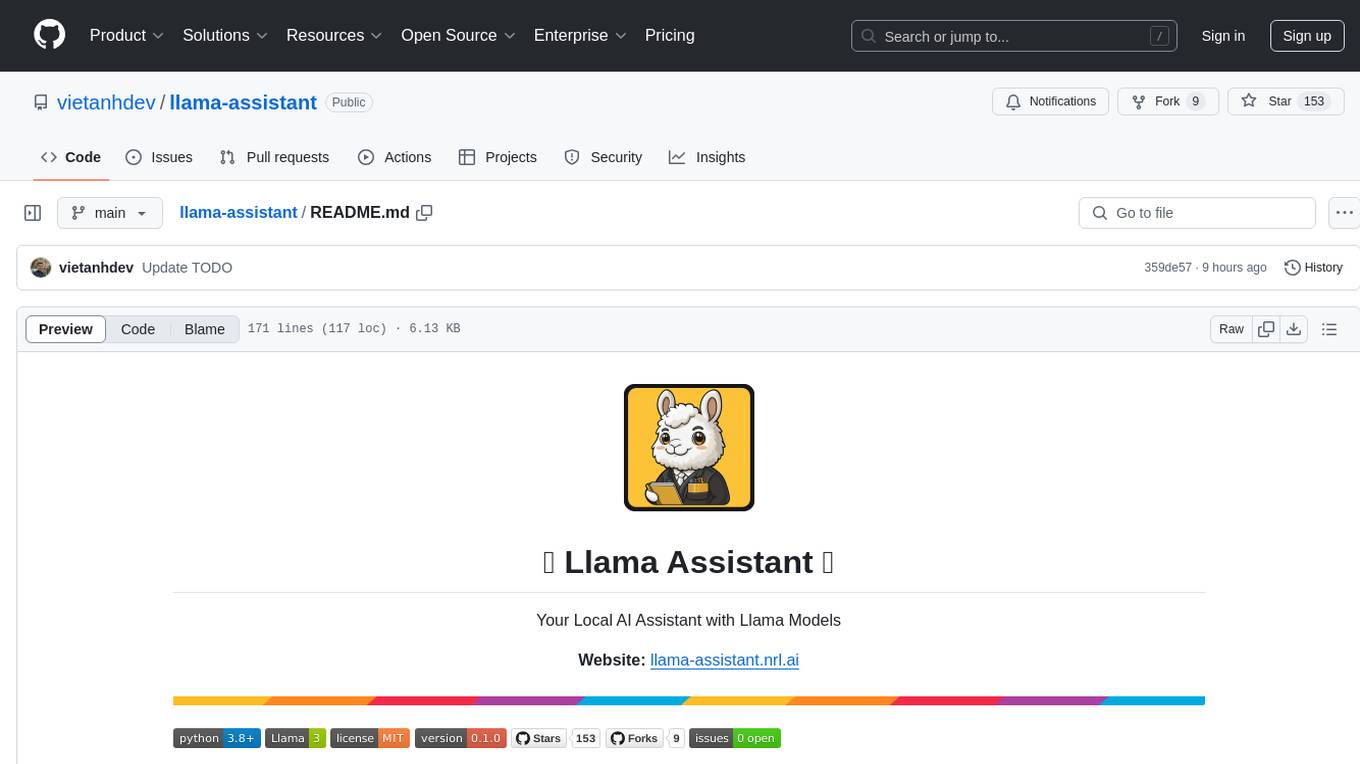
llama-assistant
Llama Assistant is an AI-powered assistant that helps with daily tasks, such as voice recognition, natural language processing, summarizing text, rephrasing sentences, answering questions, and more. It runs offline on your local machine, ensuring privacy by not sending data to external servers. The project is a work in progress with regular feature additions.
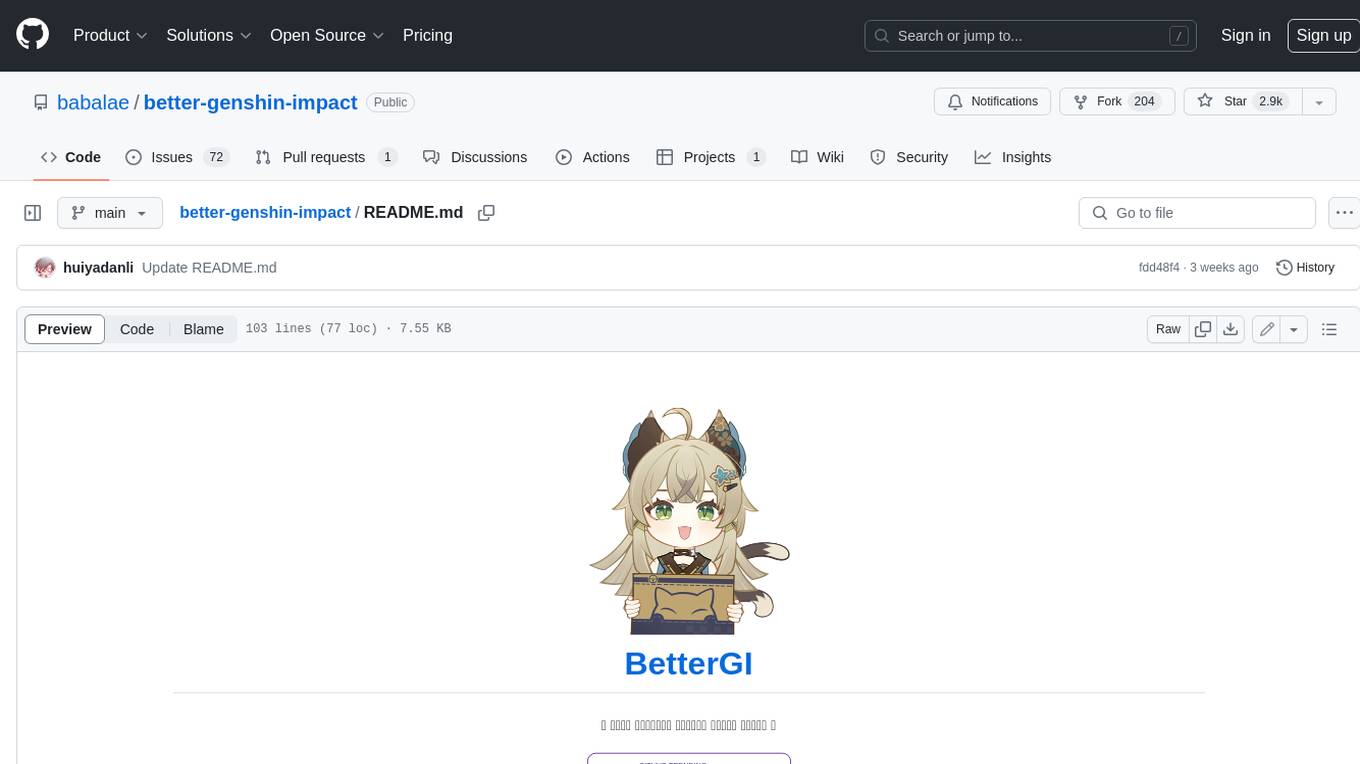
better-genshin-impact
BetterGI is a project based on computer vision technology, which aims to make Genshin Impact better. It can automatically pick up items, skip dialogues, automatically select options, automatically submit items, close pop-up pages, etc. When talking to Katherine, it can automatically receive the "Daily Commission" rewards and automatically re-dispatch. When the automatic plot function is turned on, this function will take effect, and the invitation options will be automatically selected. AI recognizes automatic casting, automatically reels in when the fish is hooked, and automatically completes the fishing progress. Help you easily complete the Seven Saint Summoning character invitation, weekly visitor challenge and other PVE content. Automatically use the "King Tree Blessing" with the `Z` key, and use the principle of refreshing wood by going online and offline to hang up a backpack full of wood. Write combat scripts to let the team fight automatically according to your strategy. Fully automatic secret realm hangs up to restore physical strength, automatically enters the secret realm to open the key, fight, walk to the ancient tree and receive rewards. Click the teleportation point on the map, or if there is a teleportation point in the list that appears after clicking, it will automatically click the teleportation point and teleport. Set a shortcut key, and long press to continuously rotate the perspective horizontally (of course you can also use it to rotate the grass god). Quickly switch between "Details" and "Enhance" pages to skip the display of holy relic enhancement results and quickly +20. You can quickly purchase items in the store in full quantity, which is suitable for quickly clearing event redemptions,塵歌壺 store redemptions, etc.
For similar tasks

Azure-Analytics-and-AI-Engagement
The Azure-Analytics-and-AI-Engagement repository provides packaged Industry Scenario DREAM Demos with ARM templates (Containing a demo web application, Power BI reports, Synapse resources, AML Notebooks etc.) that can be deployed in a customer’s subscription using the CAPE tool within a matter of few hours. Partners can also deploy DREAM Demos in their own subscriptions using DPoC.
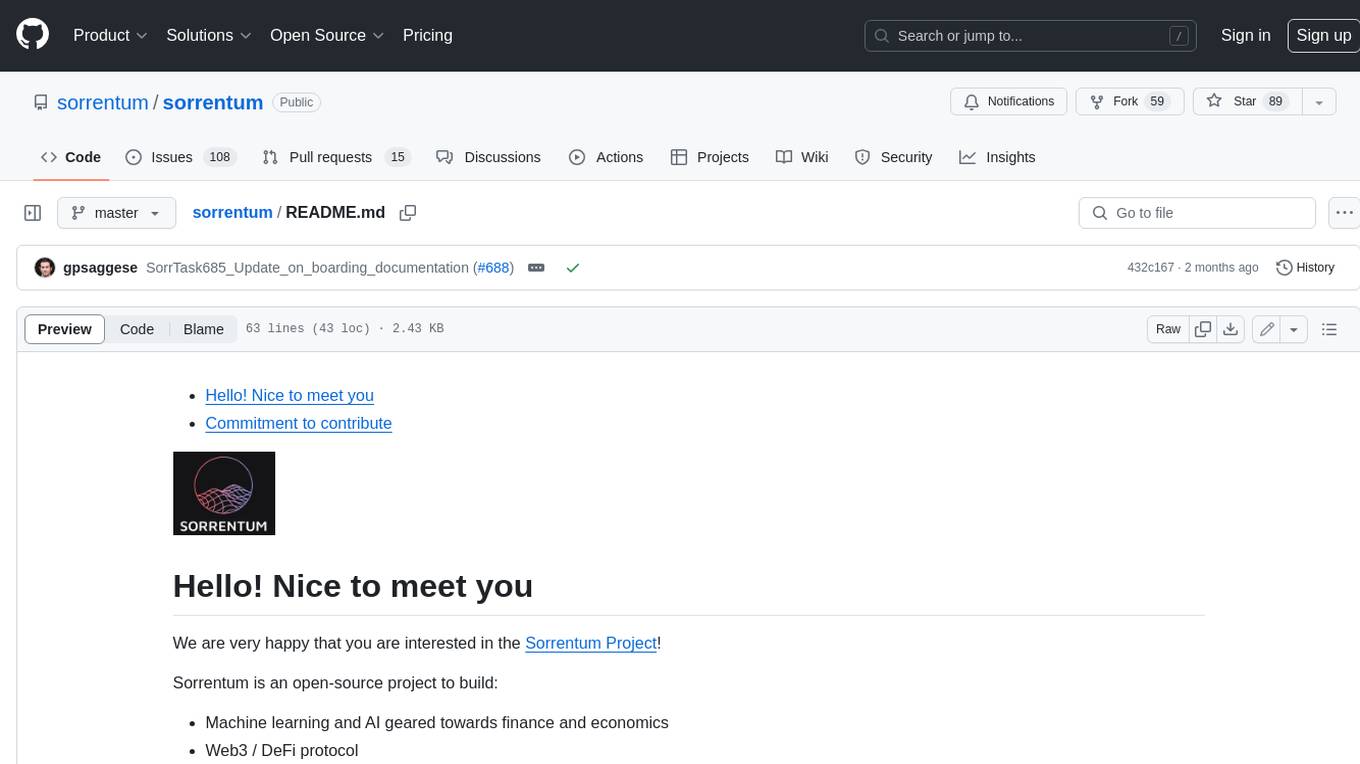
sorrentum
Sorrentum is an open-source project that aims to combine open-source development, startups, and brilliant students to build machine learning, AI, and Web3 / DeFi protocols geared towards finance and economics. The project provides opportunities for internships, research assistantships, and development grants, as well as the chance to work on cutting-edge problems, learn about startups, write academic papers, and get internships and full-time positions at companies working on Sorrentum applications.

tidb
TiDB is an open-source distributed SQL database that supports Hybrid Transactional and Analytical Processing (HTAP) workloads. It is MySQL compatible and features horizontal scalability, strong consistency, and high availability.

zep-python
Zep is an open-source platform for building and deploying large language model (LLM) applications. It provides a suite of tools and services that make it easy to integrate LLMs into your applications, including chat history memory, embedding, vector search, and data enrichment. Zep is designed to be scalable, reliable, and easy to use, making it a great choice for developers who want to build LLM-powered applications quickly and easily.

telemetry-airflow
This repository codifies the Airflow cluster that is deployed at workflow.telemetry.mozilla.org (behind SSO) and commonly referred to as "WTMO" or simply "Airflow". Some links relevant to users and developers of WTMO: * The `dags` directory in this repository contains some custom DAG definitions * Many of the DAGs registered with WTMO don't live in this repository, but are instead generated from ETL task definitions in bigquery-etl * The Data SRE team maintains a WTMO Developer Guide (behind SSO)

mojo
Mojo is a new programming language that bridges the gap between research and production by combining Python syntax and ecosystem with systems programming and metaprogramming features. Mojo is still young, but it is designed to become a superset of Python over time.

pandas-ai
PandasAI is a Python library that makes it easy to ask questions to your data in natural language. It helps you to explore, clean, and analyze your data using generative AI.

databend
Databend is an open-source cloud data warehouse that serves as a cost-effective alternative to Snowflake. With its focus on fast query execution and data ingestion, it's designed for complex analysis of the world's largest datasets.
For similar jobs

LLMStack
LLMStack is a no-code platform for building generative AI agents, workflows, and chatbots. It allows users to connect their own data, internal tools, and GPT-powered models without any coding experience. LLMStack can be deployed to the cloud or on-premise and can be accessed via HTTP API or triggered from Slack or Discord.

daily-poetry-image
Daily Chinese ancient poetry and AI-generated images powered by Bing DALL-E-3. GitHub Action triggers the process automatically. Poetry is provided by Today's Poem API. The website is built with Astro.

exif-photo-blog
EXIF Photo Blog is a full-stack photo blog application built with Next.js, Vercel, and Postgres. It features built-in authentication, photo upload with EXIF extraction, photo organization by tag, infinite scroll, light/dark mode, automatic OG image generation, a CMD-K menu with photo search, experimental support for AI-generated descriptions, and support for Fujifilm simulations. The application is easy to deploy to Vercel with just a few clicks and can be customized with a variety of environment variables.

SillyTavern
SillyTavern is a user interface you can install on your computer (and Android phones) that allows you to interact with text generation AIs and chat/roleplay with characters you or the community create. SillyTavern is a fork of TavernAI 1.2.8 which is under more active development and has added many major features. At this point, they can be thought of as completely independent programs.

Twitter-Insight-LLM
This project enables you to fetch liked tweets from Twitter (using Selenium), save it to JSON and Excel files, and perform initial data analysis and image captions. This is part of the initial steps for a larger personal project involving Large Language Models (LLMs).

AISuperDomain
Aila Desktop Application is a powerful tool that integrates multiple leading AI models into a single desktop application. It allows users to interact with various AI models simultaneously, providing diverse responses and insights to their inquiries. With its user-friendly interface and customizable features, Aila empowers users to engage with AI seamlessly and efficiently. Whether you're a researcher, student, or professional, Aila can enhance your AI interactions and streamline your workflow.

ChatGPT-On-CS
This project is an intelligent dialogue customer service tool based on a large model, which supports access to platforms such as WeChat, Qianniu, Bilibili, Douyin Enterprise, Douyin, Doudian, Weibo chat, Xiaohongshu professional account operation, Xiaohongshu, Zhihu, etc. You can choose GPT3.5/GPT4.0/ Lazy Treasure Box (more platforms will be supported in the future), which can process text, voice and pictures, and access external resources such as operating systems and the Internet through plug-ins, and support enterprise AI applications customized based on their own knowledge base.

obs-localvocal
LocalVocal is a live-streaming AI assistant plugin for OBS that allows you to transcribe audio speech into text and perform various language processing functions on the text using AI / LLMs (Large Language Models). It's privacy-first, with all data staying on your machine, and requires no GPU, cloud costs, network, or downtime.



















