
Imagine_AI
The IMAGINE - AI, which is built using the OpenAI API library DALL-E 2, aims to solve the problem of limited creativity and imagination. This is a fully mobile responsive image generator built with Node.js and Express that uses OpenAI's Dall-E models to generate images.
Stars: 51
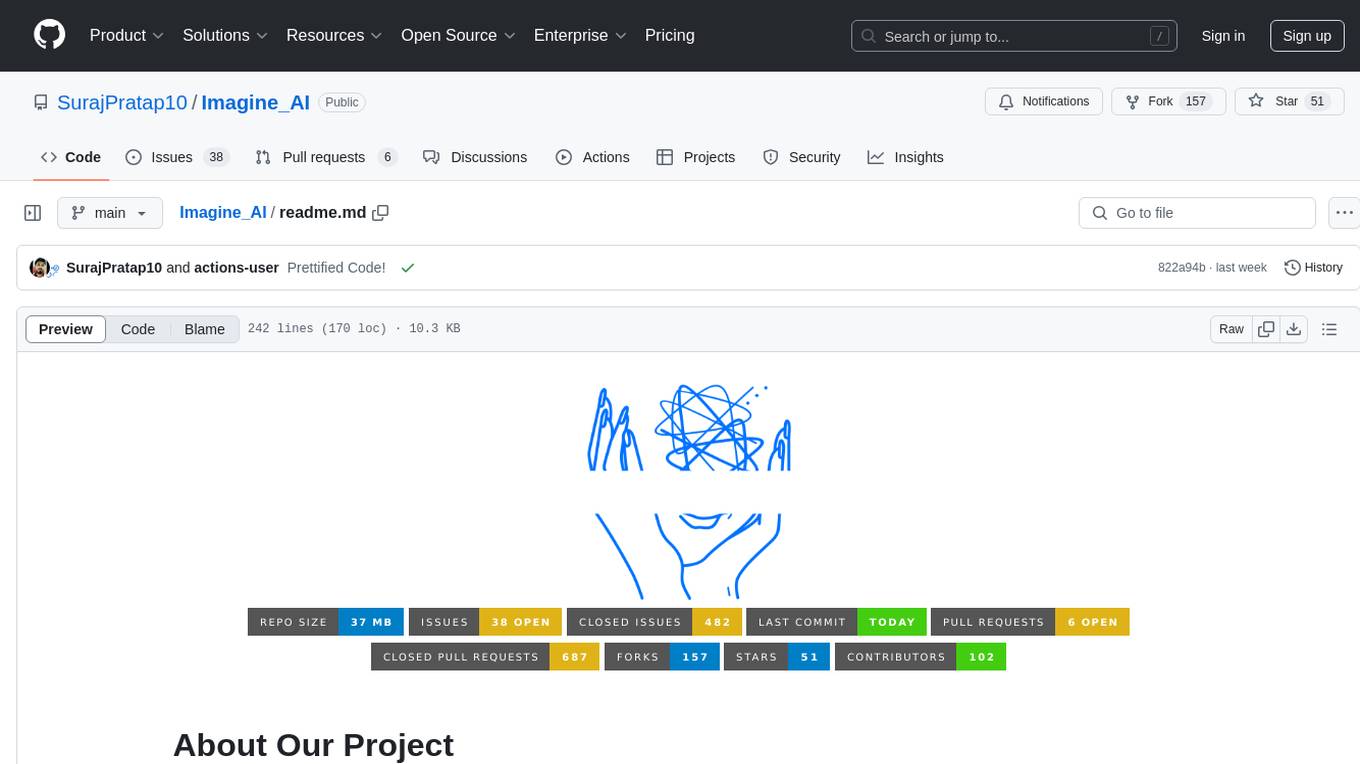
IMAGINE - AI is a groundbreaking image generator tool that leverages the power of OpenAI's DALL-E 2 API library to create extraordinary visuals. Developed using Node.js and Express, this tool offers a transformative way to unleash artistic creativity and imagination by generating unique and captivating images through simple prompts or keywords.
README:
Unleash the boundless potential of DALL-E 2 with IMAGINE - AI, a groundbreaking creation harnessed through the prowess of OpenAI's DALL-E 2 API library. Designed for supreme responsiveness across all devices, IMAGINE - AI stands as an ingenious solution to surmount the confines of conventional creativity and imagination. Developed using Node.js and Express, this innovative image generator harnesses the remarkable capabilities of DALL-E models to fashion an extraordinary realm of visuals.
IMAGINE - AI emerges as a beacon of innovation, addressing the inherent limitations of artistic creativity. By placing at your fingertips an exceptionally potent AI tool, we offer a transformative means to forge never-before-seen images that captivate the senses and push the boundaries of visual expression. Through the simple guidance of prompts or keywords, IMAGINE - AI conjures a breathtaking array of images, each an exquisite masterpiece distinct from any preceding creation.
- Live Site: https://imagine-ai-17zf.vercel.app/
- Demo Video: https://www.youtube.com/watch?v=B_cg4MA60Fg
- Links 📌
- Technology Stack used 💻
- Licenses 📧
- 🌐 Socials
- How to use❓
- How to contribute?
- Open Source Events 💌
- Thanks to all Contributors 💪
Terms and conditions for use, reproduction and distribution are under the MIT License.
Create a file named .env.
Generate an API KEY at OpenAI and add it to the .env file.
Install the dependencies
npm installRun server
npm startVisit http://localhost:5000 in your browser.
The endpoint is at POST http://localhost:5000/openai/generateimage.
If you're not comfortable with command line, here are tutorials using GUI tools. If you don't have git on your machine, install it.
1. Fork this repository.
2. Clone your forked copy of the project.
git clone https://github.com/<your_github_username>/Imagine_AI
3. Navigate to the project directory 📁 .
cd imagine_ai
4. Add a reference(remote) to the original repository.
git remote add upstream https://github.com/SurajPratap10/Imagine_AI
5. Check the remotes for this repository.
git remote -v
6. Always take a pull from the upstream repository to your master branch to keep it at par with the main project(updated repository).
git pull upstream main
7. Create a new branch.
git checkout -b <your_branch_name>
8. Perform your desired changes to the code base.
9. Track your changes:heavy_check_mark: .
git add .
10. Commit your changes .
git commit -m "Your message"
11. Push the committed changes in your feature branch to your remote repo.
git push -u origin <your_branch_name>
12. To create a pull request, click on compare and pull requests. Please ensure you compare your feature branch to the desired branch of the repository you are supposed to make a PR to.
13. Add appropriate title and description to your pull request explaining your changes and efforts done.
14. Click on Create Pull Request.
15. Congratulations! You have made a succsessful PR to the Imagine_AI.
16. Now sit back patiently and relax while your PR is being reviewed.
- Please follow best code formatting and linting practices to assure good code quality. You should use tools such as Prettier or Eslint for the purpose.
YouTube Demo: https://www.youtube.com/watch?v=FR3i1GmtiEA
Live Site: https://imagine-ai-30mq.onrender.com/
For Tasks:
Click tags to check more tools for each tasksFor Jobs:
Alternative AI tools for Imagine_AI
Similar Open Source Tools
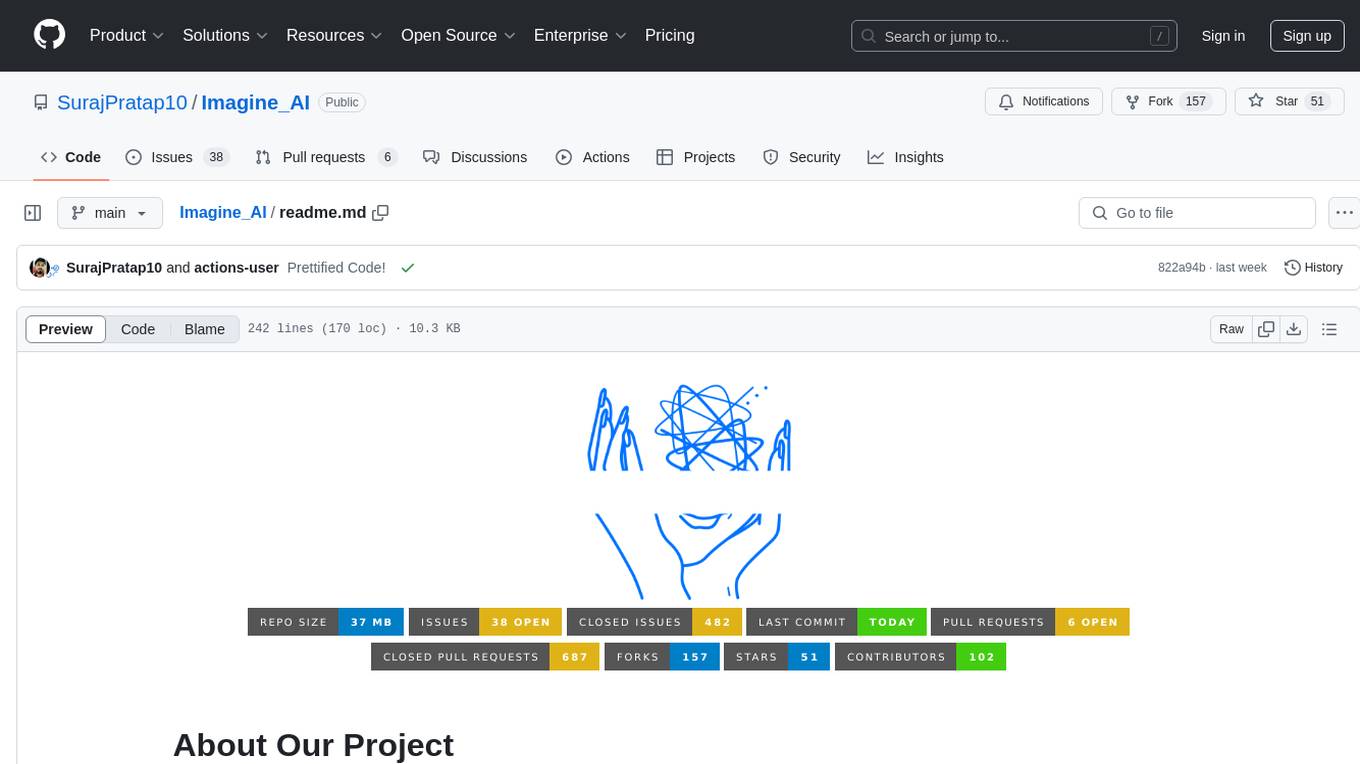
Imagine_AI
IMAGINE - AI is a groundbreaking image generator tool that leverages the power of OpenAI's DALL-E 2 API library to create extraordinary visuals. Developed using Node.js and Express, this tool offers a transformative way to unleash artistic creativity and imagination by generating unique and captivating images through simple prompts or keywords.

nyxtext
Nyxtext is a text editor built using Python, featuring Custom Tkinter with the Catppuccin color scheme and glassmorphic design. It follows a modular approach with each element organized into separate files for clarity and maintainability. NyxText is not just a text editor but also an AI-powered desktop application for creatives, developers, and students.
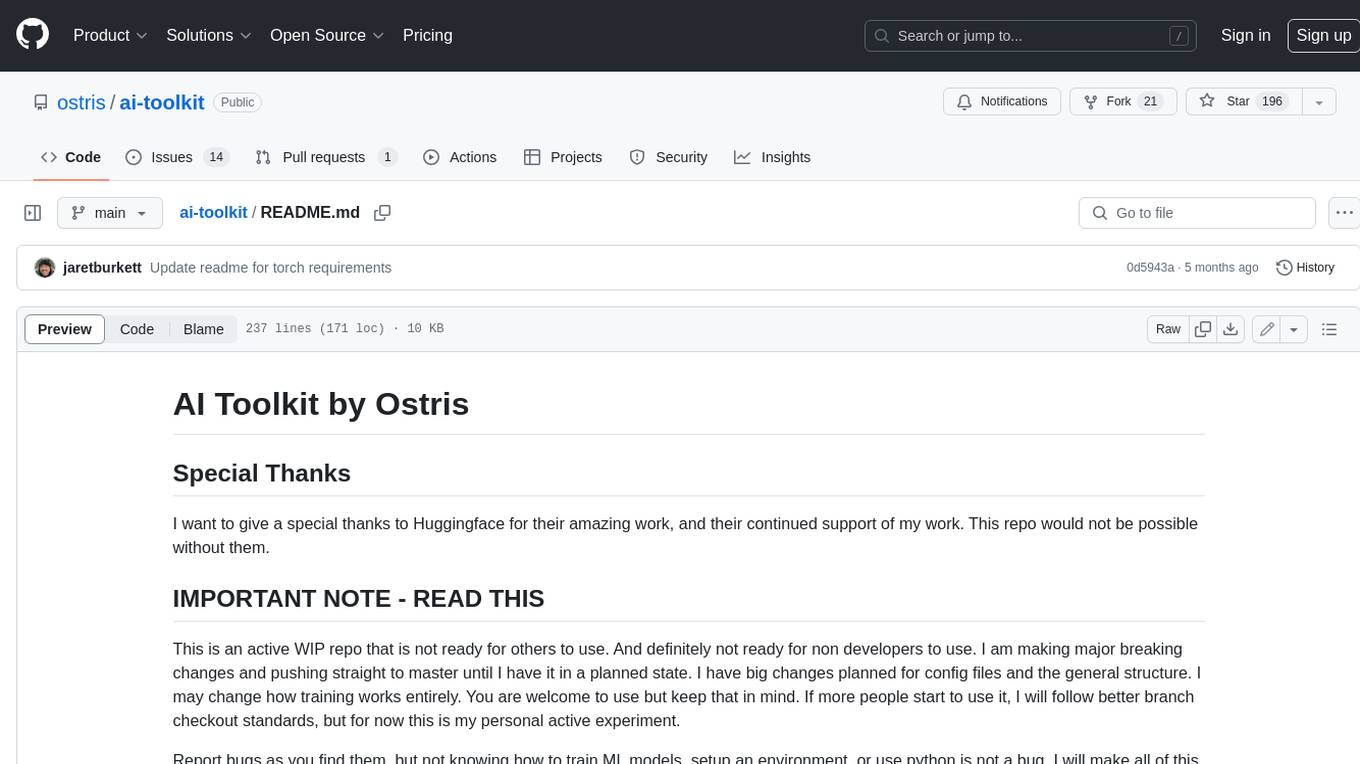
ai-toolkit
The AI Toolkit by Ostris is a collection of tools for machine learning, specifically designed for image generation, LoRA (latent representations of attributes) extraction and manipulation, and model training. It provides a user-friendly interface and extensive documentation to make it accessible to both developers and non-developers. The toolkit is actively under development, with new features and improvements being added regularly. Some of the key features of the AI Toolkit include: - Batch Image Generation: Allows users to generate a batch of images based on prompts or text files, using a configuration file to specify the desired settings. - LoRA (lierla), LoCON (LyCORIS) Extractor: Facilitates the extraction of LoRA and LoCON representations from pre-trained models, enabling users to modify and manipulate these representations for various purposes. - LoRA Rescale: Provides a tool to rescale LoRA weights, allowing users to adjust the influence of specific attributes in the generated images. - LoRA Slider Trainer: Enables the training of LoRA sliders, which can be used to control and adjust specific attributes in the generated images, offering a powerful tool for fine-tuning and customization. - Extensions: Supports the creation and sharing of custom extensions, allowing users to extend the functionality of the toolkit with their own tools and scripts. - VAE (Variational Auto Encoder) Trainer: Facilitates the training of VAEs for image generation, providing users with a tool to explore and improve the quality of generated images. The AI Toolkit is a valuable resource for anyone interested in exploring and utilizing machine learning for image generation and manipulation. Its user-friendly interface, extensive documentation, and active development make it an accessible and powerful tool for both beginners and experienced users.
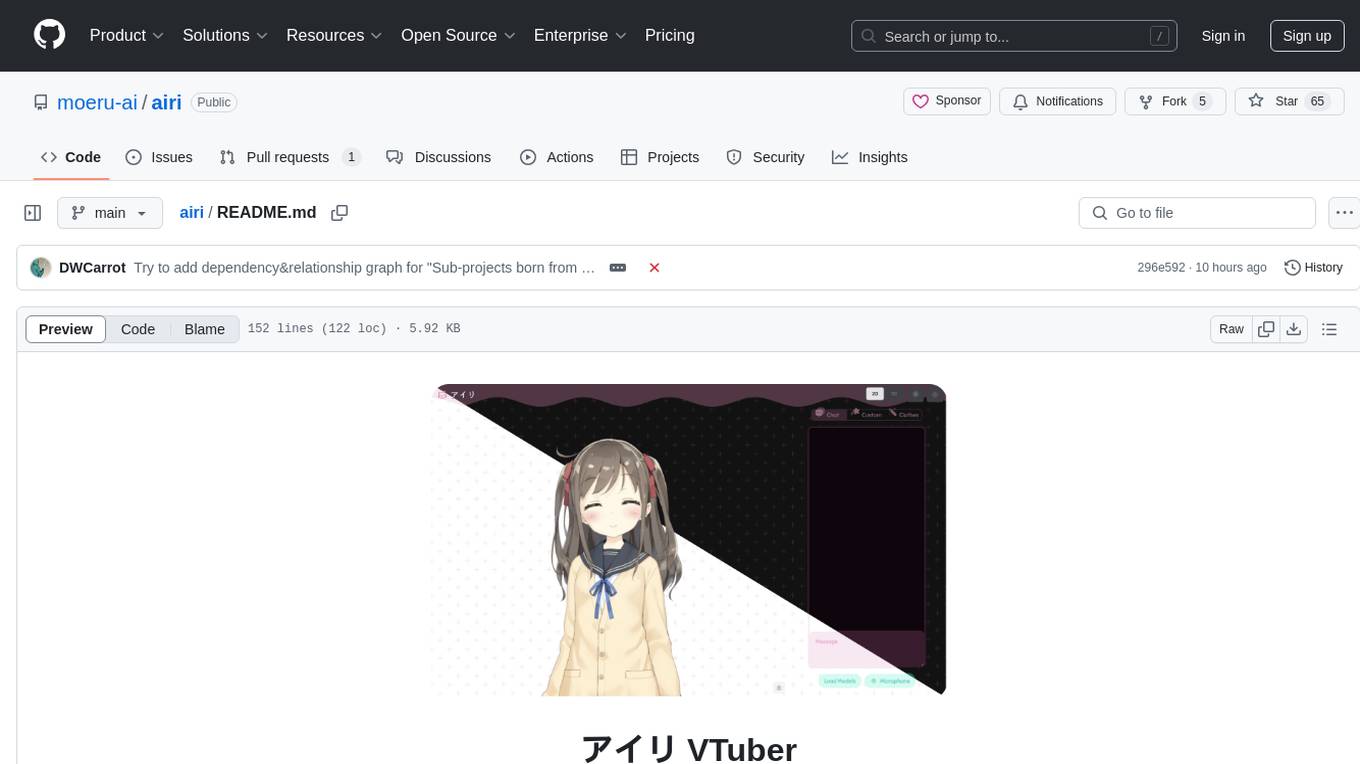
airi
Airi is a VTuber project heavily inspired by Neuro-sama. It is capable of various functions such as playing Minecraft, chatting in Telegram and Discord, audio input from browser and Discord, client side speech recognition, VRM and Live2D model support with animations, and more. The project also includes sub-projects like unspeech, hfup, Drizzle ORM driver for DuckDB WASM, and various other tools. Airi uses models like whisper-large-v3-turbo from Hugging Face and is similar to projects like z-waif, amica, eliza, AI-Waifu-Vtuber, and AIVTuber. The project acknowledges contributions from various sources and implements packages to interact with LLMs and models.
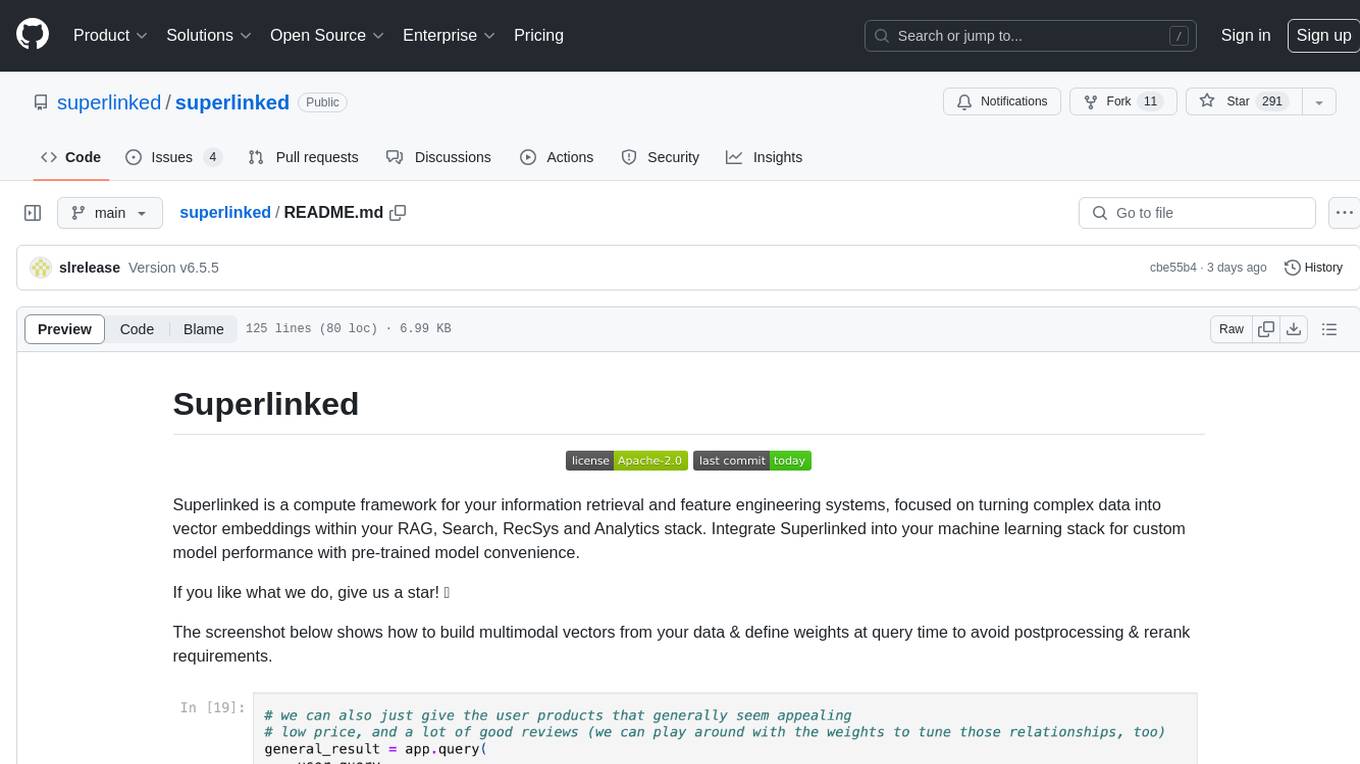
superlinked
Superlinked is a compute framework for information retrieval and feature engineering systems, focusing on converting complex data into vector embeddings for RAG, Search, RecSys, and Analytics stack integration. It enables custom model performance in machine learning with pre-trained model convenience. The tool allows users to build multimodal vectors, define weights at query time, and avoid postprocessing & rerank requirements. Users can explore the computational model through simple scripts and python notebooks, with a future release planned for production usage with built-in data infra and vector database integrations.
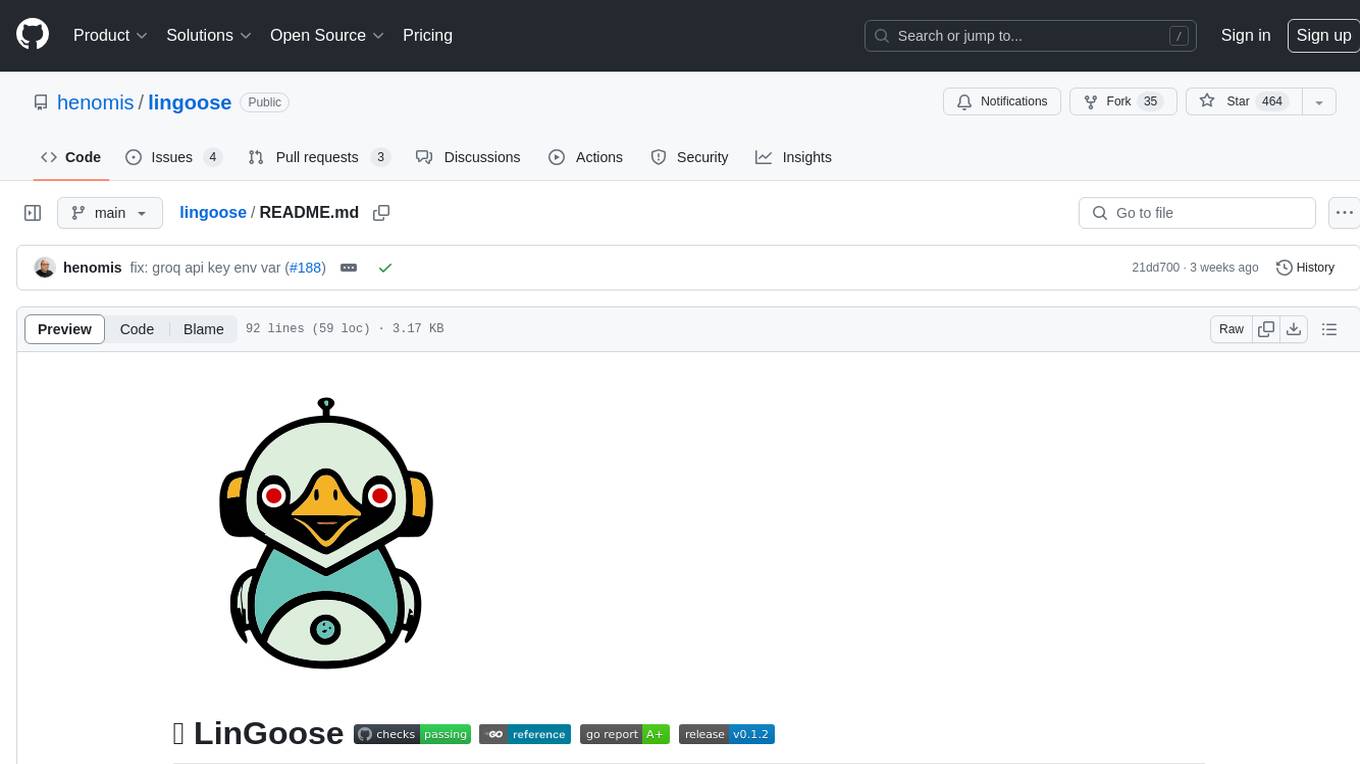
lingoose
LinGoose is a modular Go framework designed for building AI/LLM applications. It offers the flexibility to import only the necessary modules, abstracts features for customization, and provides a comprehensive solution for developing AI/LLM applications from scratch. The framework simplifies the process of creating intelligent applications by allowing users to choose preferred implementations or create their own. LinGoose empowers developers to leverage its capabilities to streamline the development of cutting-edge AI and LLM projects.
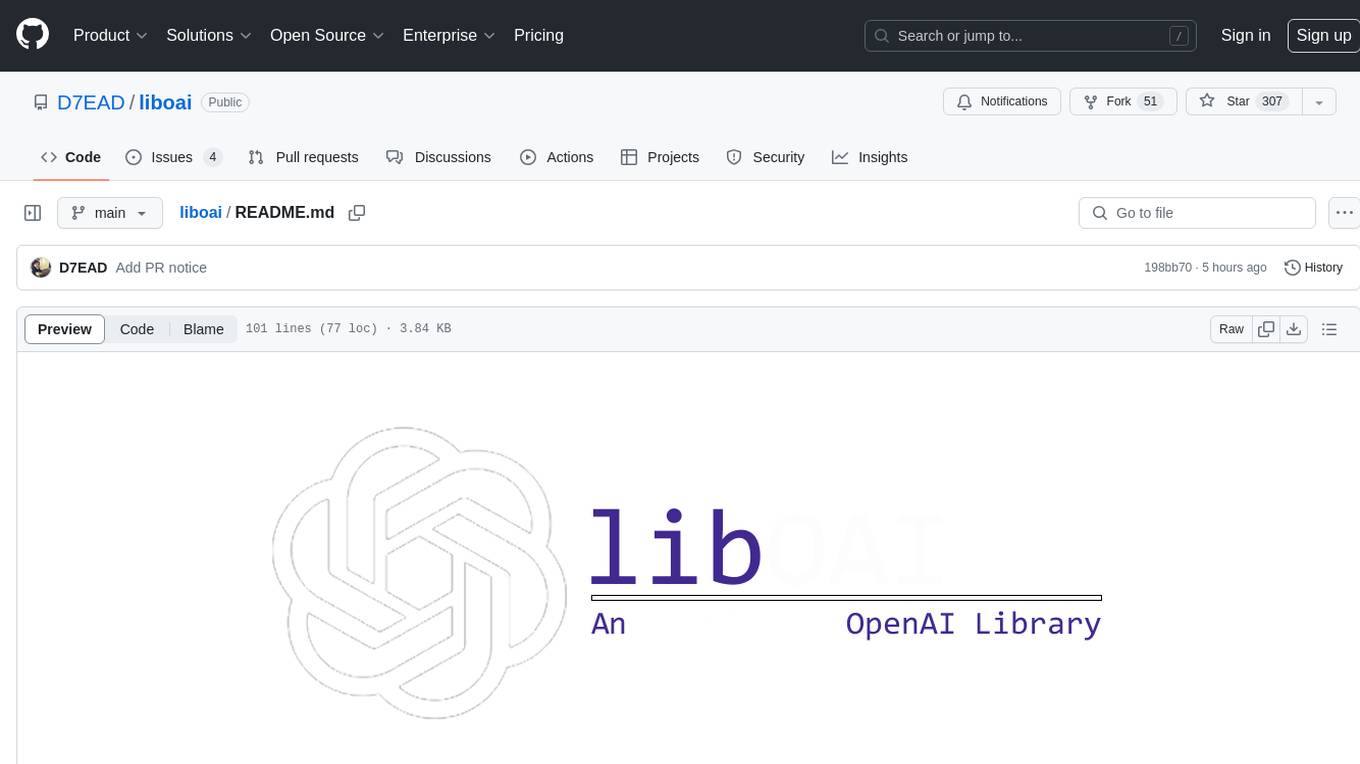
liboai
liboai is a simple C++17 library for the OpenAI API, providing developers with access to OpenAI endpoints through a collection of methods and classes. It serves as a spiritual port of OpenAI's Python library, 'openai', with similar structure and features. The library supports various functionalities such as ChatGPT, Audio, Azure, Functions, Image DALL·E, Models, Completions, Edit, Embeddings, Files, Fine-tunes, Moderation, and Asynchronous Support. Users can easily integrate the library into their C++ projects to interact with OpenAI services.
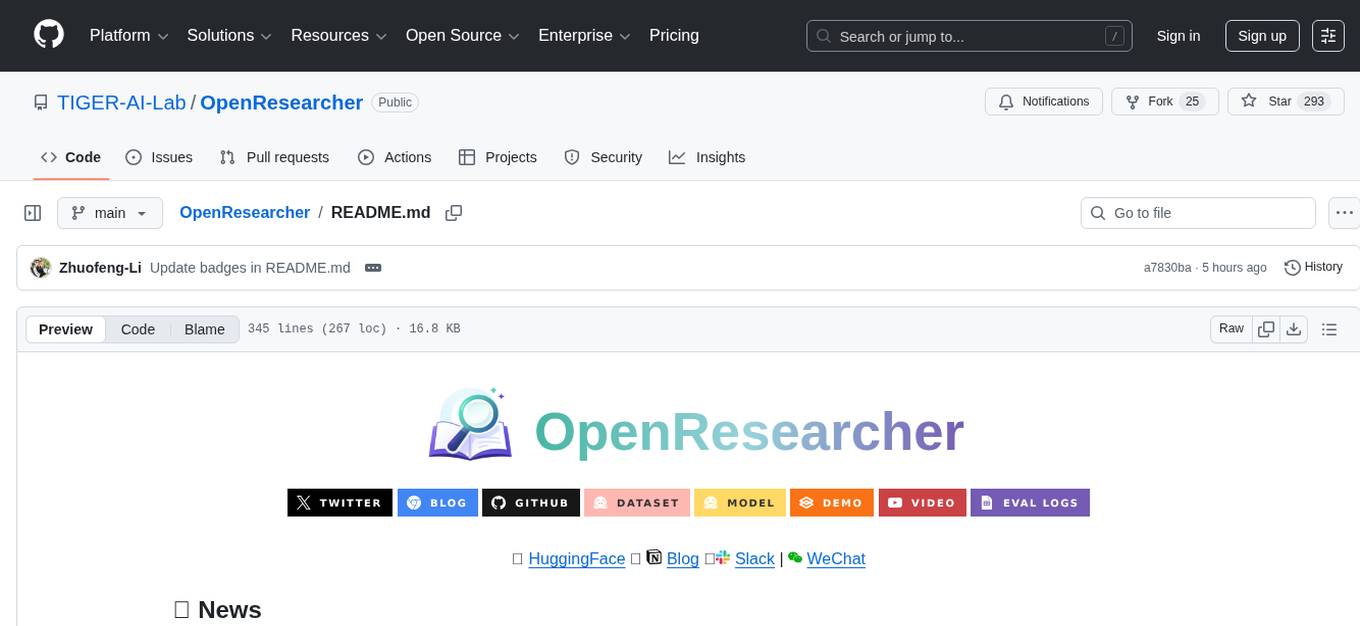
OpenResearcher
OpenResearcher is a fully open agentic large language model designed for long-horizon deep research scenarios. It achieves an impressive 54.8% accuracy on BrowseComp-Plus, surpassing performance of GPT-4.1, Claude-Opus-4, Gemini-2.5-Pro, DeepSeek-R1, and Tongyi-DeepResearch. The tool is fully open-source, providing the training and evaluation recipe—including data, model, training methodology, and evaluation framework for everyone to progress deep research. It offers features like a fully open-source recipe, highly scalable and low-cost generation of deep research trajectories, and remarkable performance on deep research benchmarks.
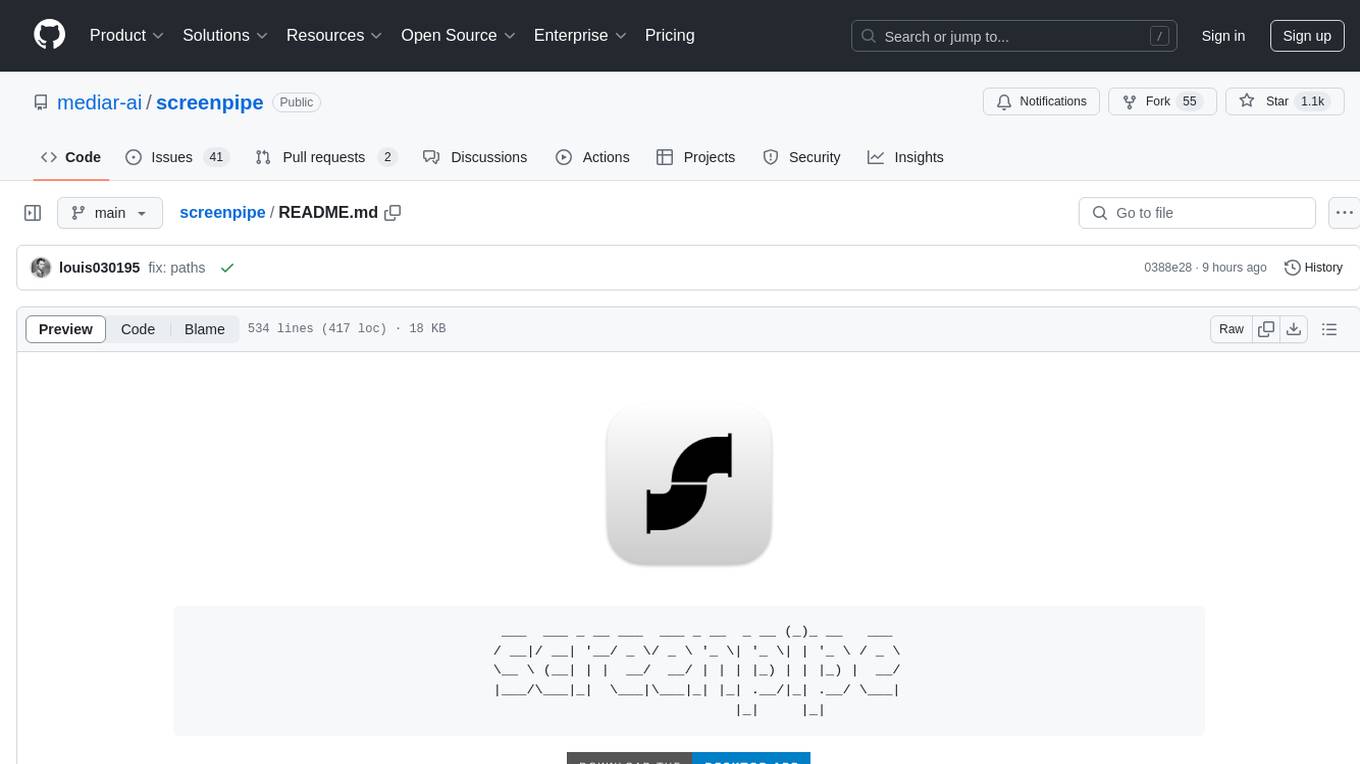
screenpipe
24/7 Screen & Audio Capture Library to build personalized AI powered by what you've seen, said, or heard. Works with Ollama. Alternative to Rewind.ai. Open. Secure. You own your data. Rust. We are shipping daily, make suggestions, post bugs, give feedback. Building a reliable stream of audio and screenshot data, simplifying life for developers by solving non-trivial problems. Multiple installation options available. Experimental tool with various integrations and features for screen and audio capture, OCR, STT, and more. Open source project focused on enabling tooling & infrastructure for a wide range of applications.
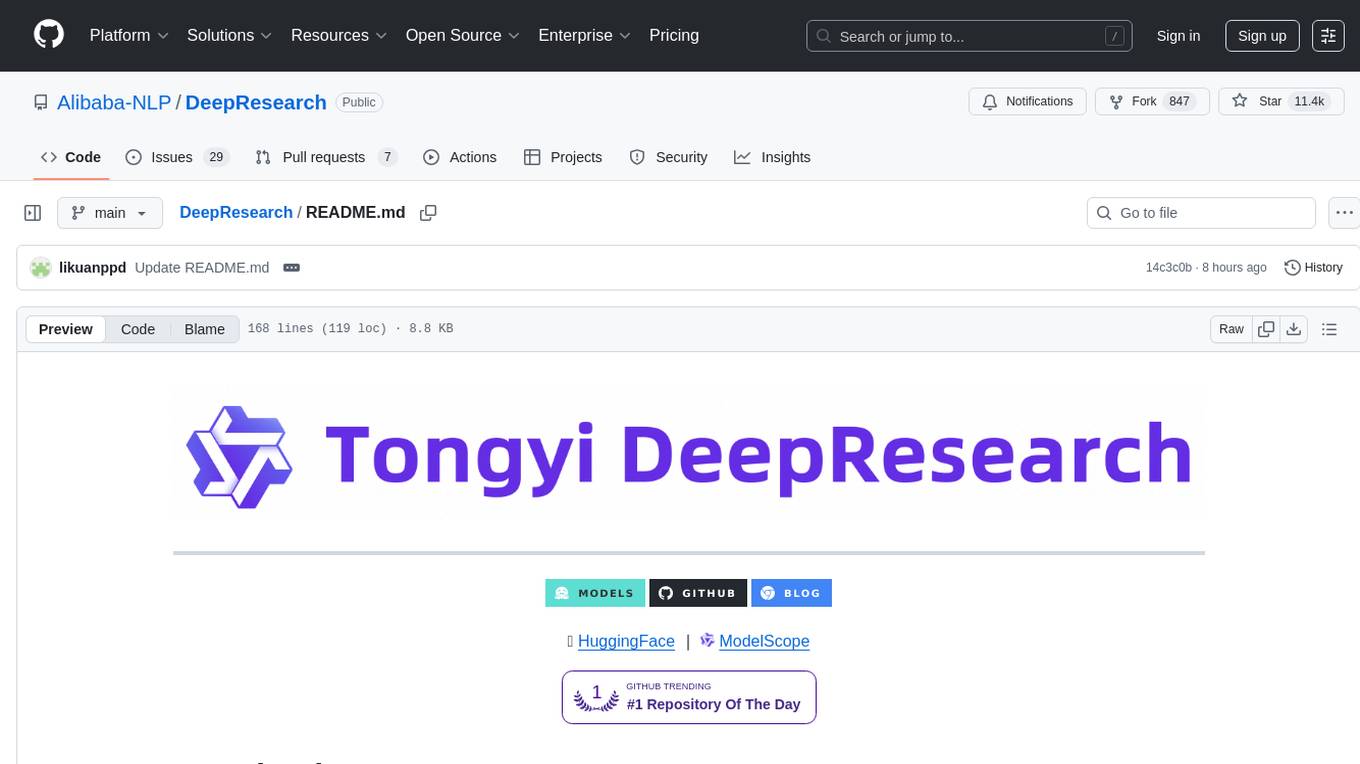
DeepResearch
Tongyi DeepResearch is an agentic large language model with 30.5 billion total parameters, designed for long-horizon, deep information-seeking tasks. It demonstrates state-of-the-art performance across various search benchmarks. The model features a fully automated synthetic data generation pipeline, large-scale continual pre-training on agentic data, end-to-end reinforcement learning, and compatibility with two inference paradigms. Users can download the model directly from HuggingFace or ModelScope. The repository also provides benchmark evaluation scripts and information on the Deep Research Agent Family.
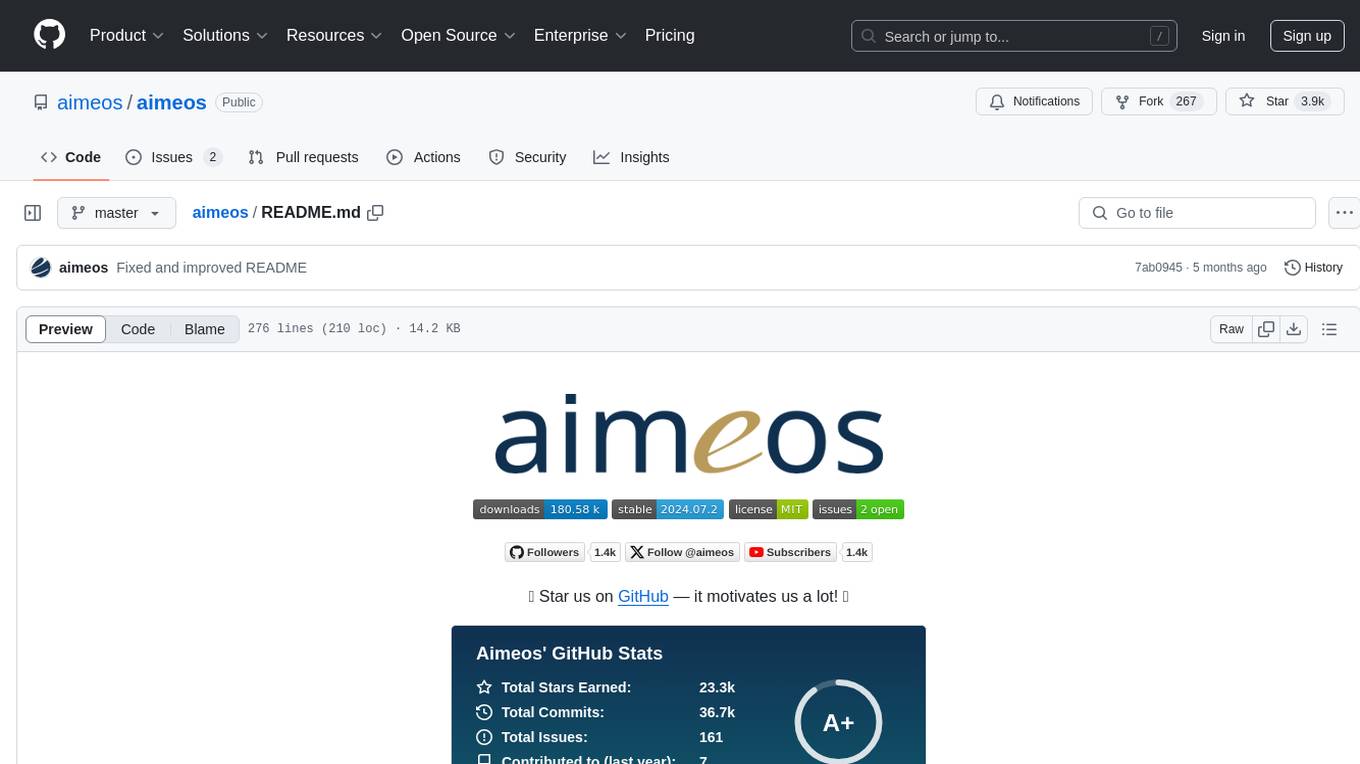
aimeos
Aimeos is a full-featured e-commerce platform that is ultra-fast, cloud-native, and API-first. It offers a wide range of features including JSON REST API, GraphQL API, multi-vendor support, various product types, subscriptions, multiple payment gateways, admin backend, modular structure, SEO optimization, multi-language support, AI-based text translation, mobile optimization, and high-quality source code. It is highly configurable and extensible, making it suitable for e-commerce SaaS solutions, marketplaces, and various cloud environments. Aimeos is designed for scalability, security, and performance, catering to a diverse range of e-commerce needs.
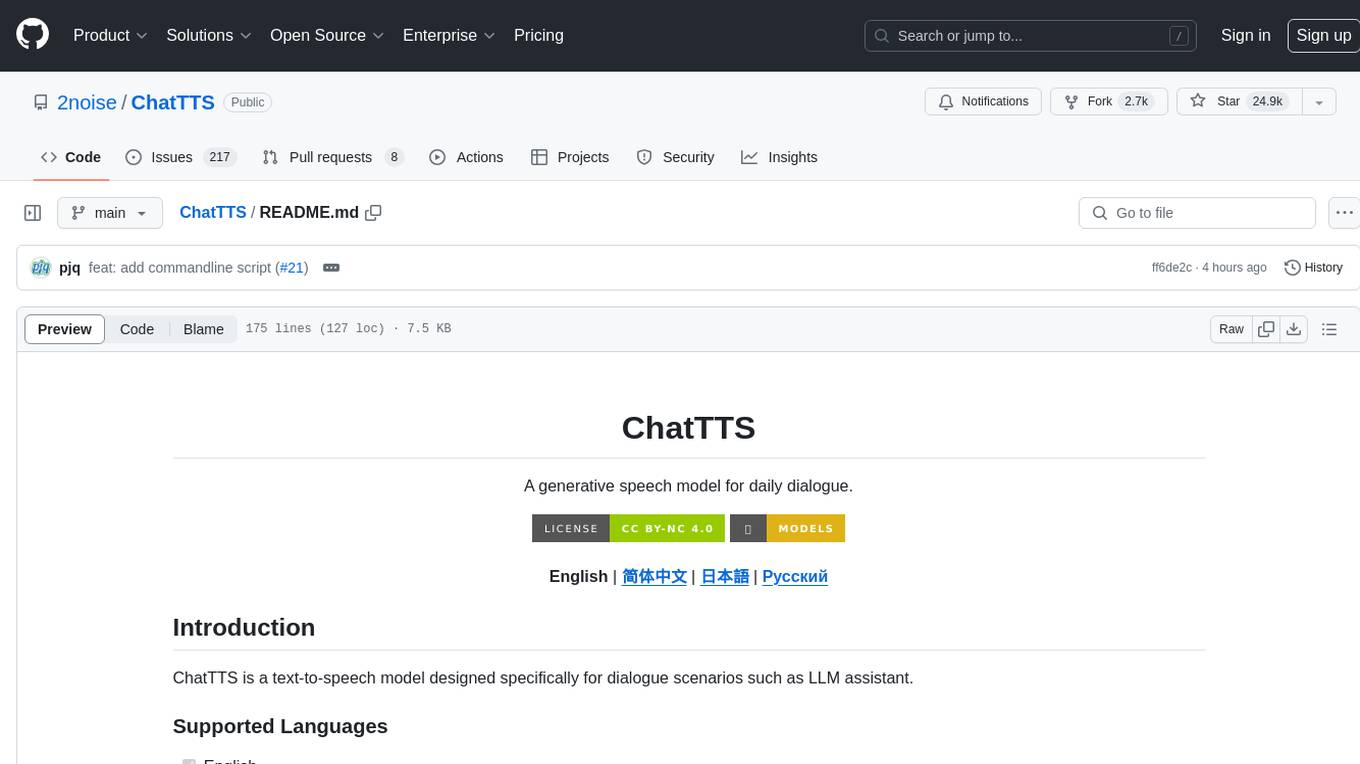
ChatTTS
ChatTTS is a generative speech model optimized for dialogue scenarios, providing natural and expressive speech synthesis with fine-grained control over prosodic features. It supports multiple speakers and surpasses most open-source TTS models in terms of prosody. The model is trained with 100,000+ hours of Chinese and English audio data, and the open-source version on HuggingFace is a 40,000-hour pre-trained model without SFT. The roadmap includes open-sourcing additional features like VQ encoder, multi-emotion control, and streaming audio generation. The tool is intended for academic and research use only, with precautions taken to limit potential misuse.
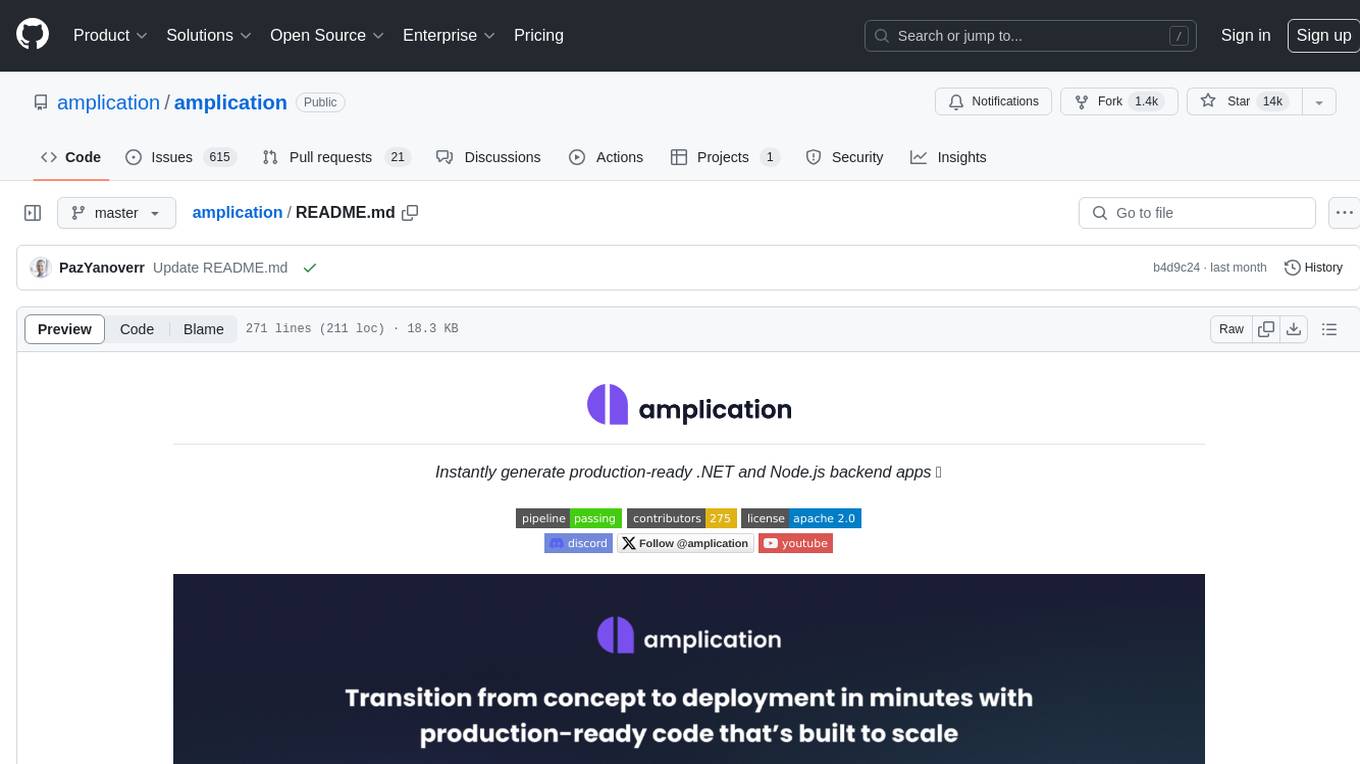
amplication
Amplication is a robust, open-source development platform designed to revolutionize the creation of scalable and secure .NET and Node.js applications. It automates backend applications development, ensuring consistency, predictability, and adherence to the highest standards with code that's built to scale. The user-friendly interface fosters seamless integration of APIs, data models, databases, authentication, and authorization. Built on a flexible, plugin-based architecture, Amplication allows effortless customization of the code and offers a diverse range of integrations. With a strong focus on collaboration, Amplication streamlines team-oriented development, making it an ideal choice for groups of all sizes, from startups to large enterprises. It enables users to concentrate on business logic while handling the heavy lifting of development. Experience the fastest way to develop .NET and Node.js applications with Amplication.
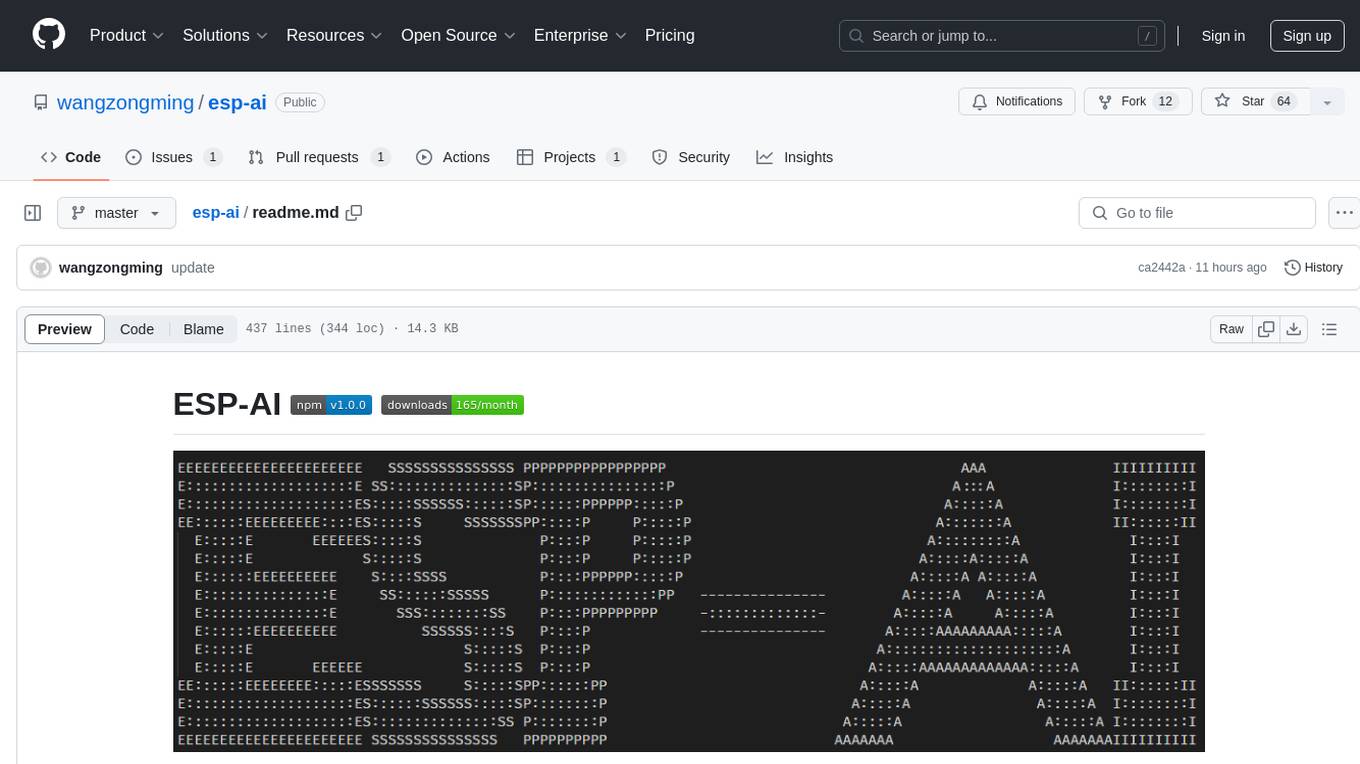
esp-ai
ESP-AI provides a complete AI conversation solution for your development board, including IAT+LLM+TTS integration solutions for ESP32 series development boards. It can be injected into projects without affecting existing ones. By providing keys from platforms like iFlytek, Jiling, and local services, you can run the services without worrying about interactions between services or between development boards and services. The project's server-side code is based on Node.js, and the hardware code is based on Arduino IDE.
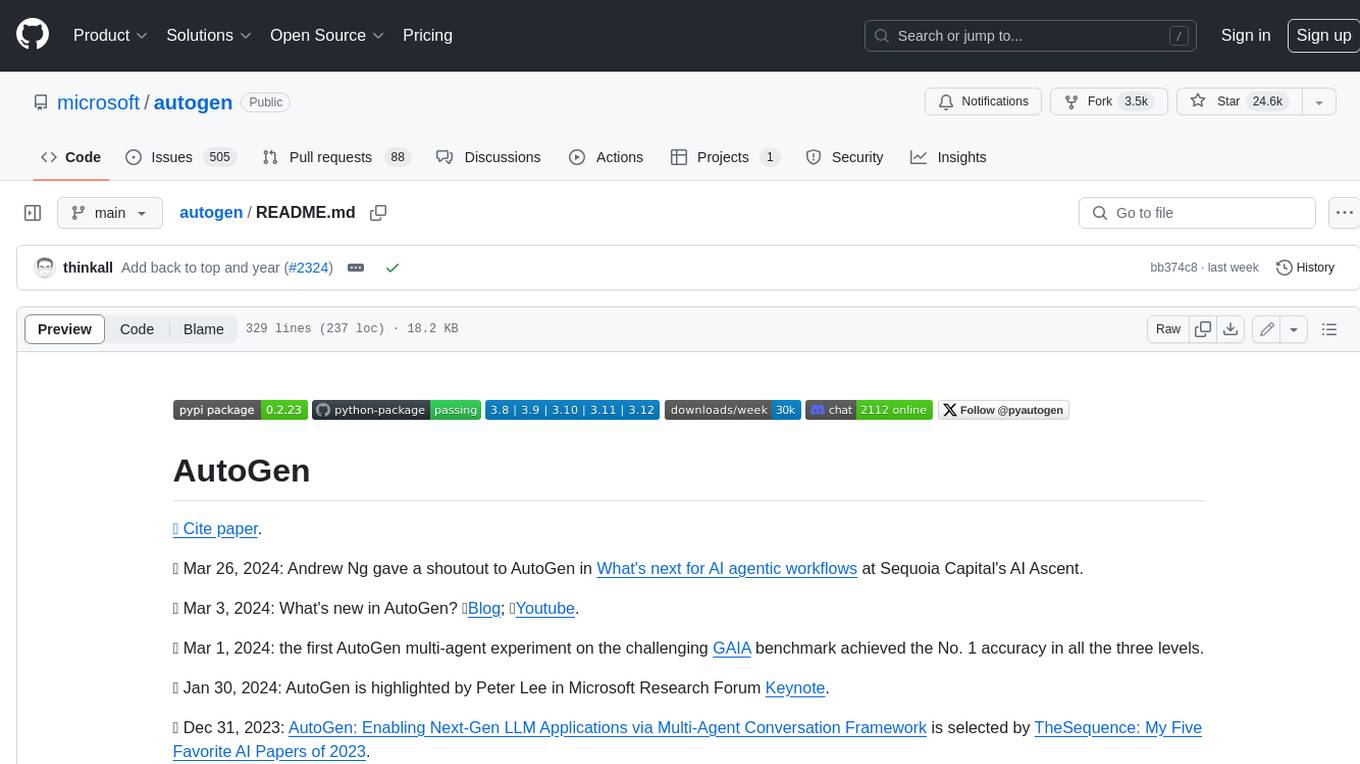
autogen
AutoGen is a framework that enables the development of LLM applications using multiple agents that can converse with each other to solve tasks. AutoGen agents are customizable, conversable, and seamlessly allow human participation. They can operate in various modes that employ combinations of LLMs, human inputs, and tools.
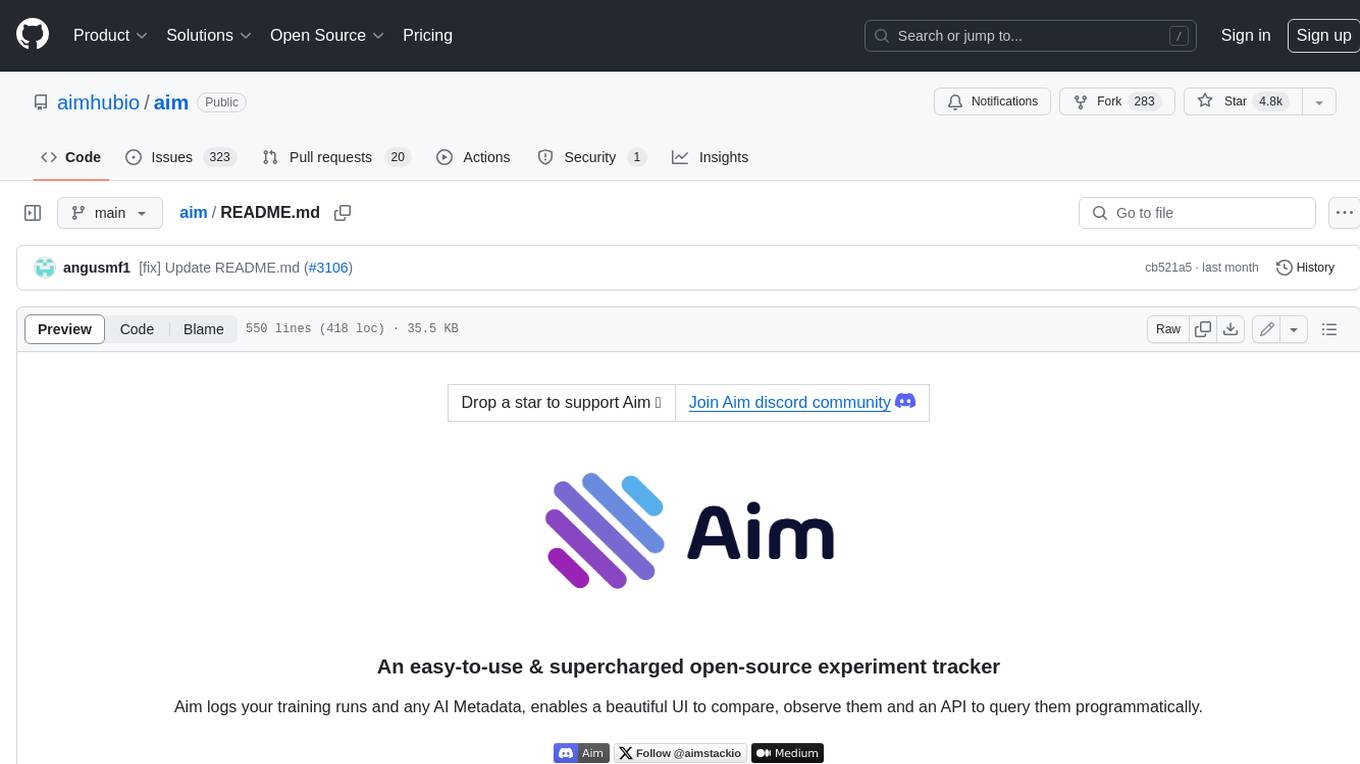
aim
Aim is an open-source, self-hosted ML experiment tracking tool designed to handle 10,000s of training runs. Aim provides a performant and beautiful UI for exploring and comparing training runs. Additionally, its SDK enables programmatic access to tracked metadata — perfect for automations and Jupyter Notebook analysis. **Aim's mission is to democratize AI dev tools 🎯**
For similar tasks
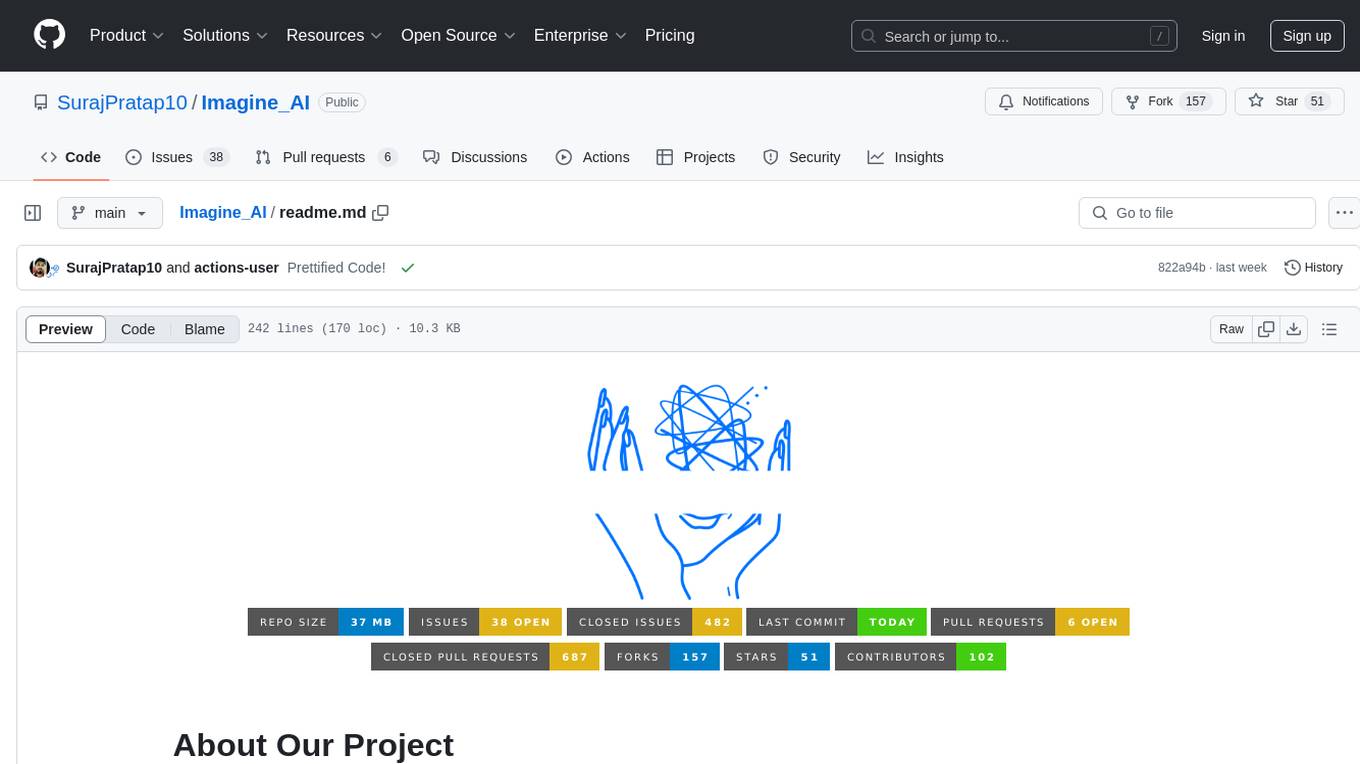
Imagine_AI
IMAGINE - AI is a groundbreaking image generator tool that leverages the power of OpenAI's DALL-E 2 API library to create extraordinary visuals. Developed using Node.js and Express, this tool offers a transformative way to unleash artistic creativity and imagination by generating unique and captivating images through simple prompts or keywords.
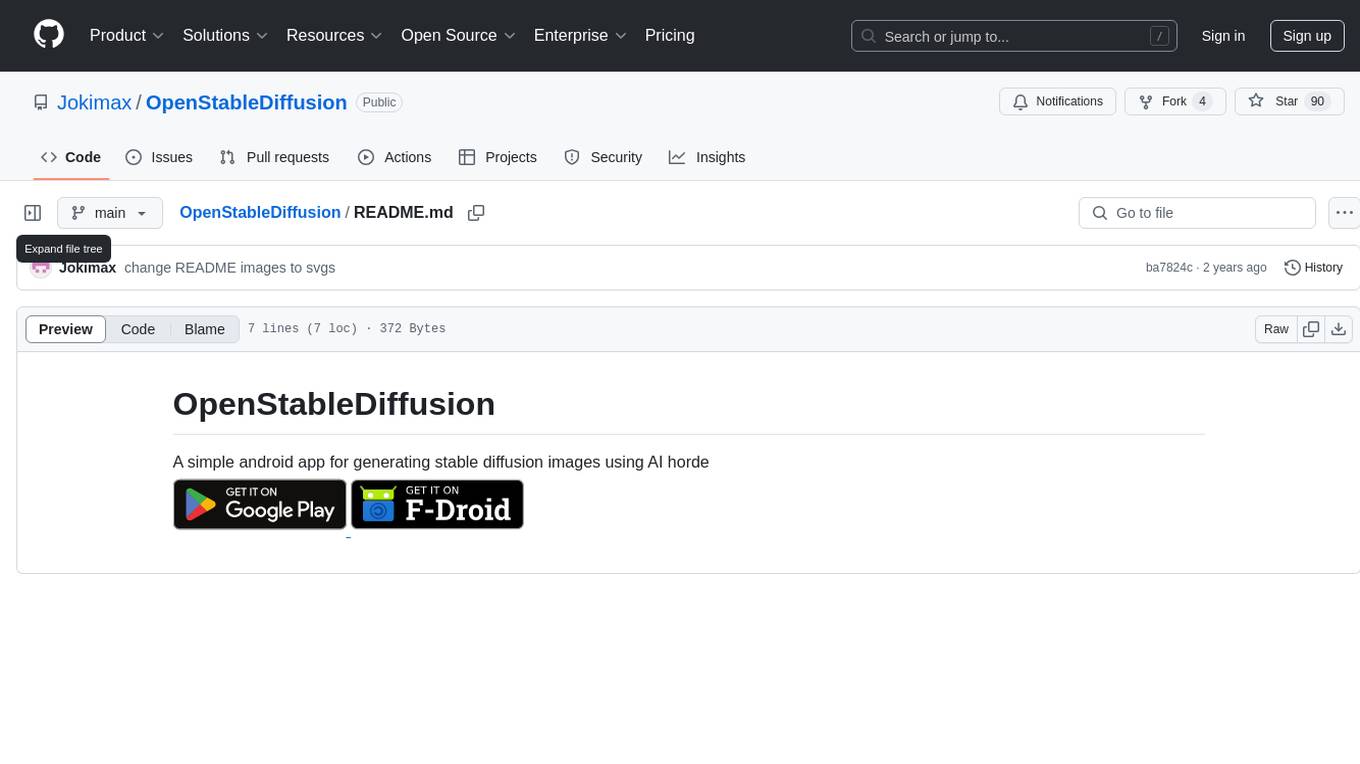
OpenStableDiffusion
OpenStableDiffusion is a straightforward Android application designed to create stable diffusion images using AI technology. The app is user-friendly and allows users to generate high-quality diffusion images effortlessly. It leverages AI algorithms to enhance the image creation process, providing users with a seamless experience. OpenStableDiffusion is suitable for individuals looking to generate visually appealing diffusion images without the need for advanced technical skills. The app's intuitive interface and efficient AI capabilities make it a valuable tool for creating stunning images with ease.

lollms-webui
LoLLMs WebUI (Lord of Large Language Multimodal Systems: One tool to rule them all) is a user-friendly interface to access and utilize various LLM (Large Language Models) and other AI models for a wide range of tasks. With over 500 AI expert conditionings across diverse domains and more than 2500 fine tuned models over multiple domains, LoLLMs WebUI provides an immediate resource for any problem, from car repair to coding assistance, legal matters, medical diagnosis, entertainment, and more. The easy-to-use UI with light and dark mode options, integration with GitHub repository, support for different personalities, and features like thumb up/down rating, copy, edit, and remove messages, local database storage, search, export, and delete multiple discussions, make LoLLMs WebUI a powerful and versatile tool.

daily-poetry-image
Daily Chinese ancient poetry and AI-generated images powered by Bing DALL-E-3. GitHub Action triggers the process automatically. Poetry is provided by Today's Poem API. The website is built with Astro.
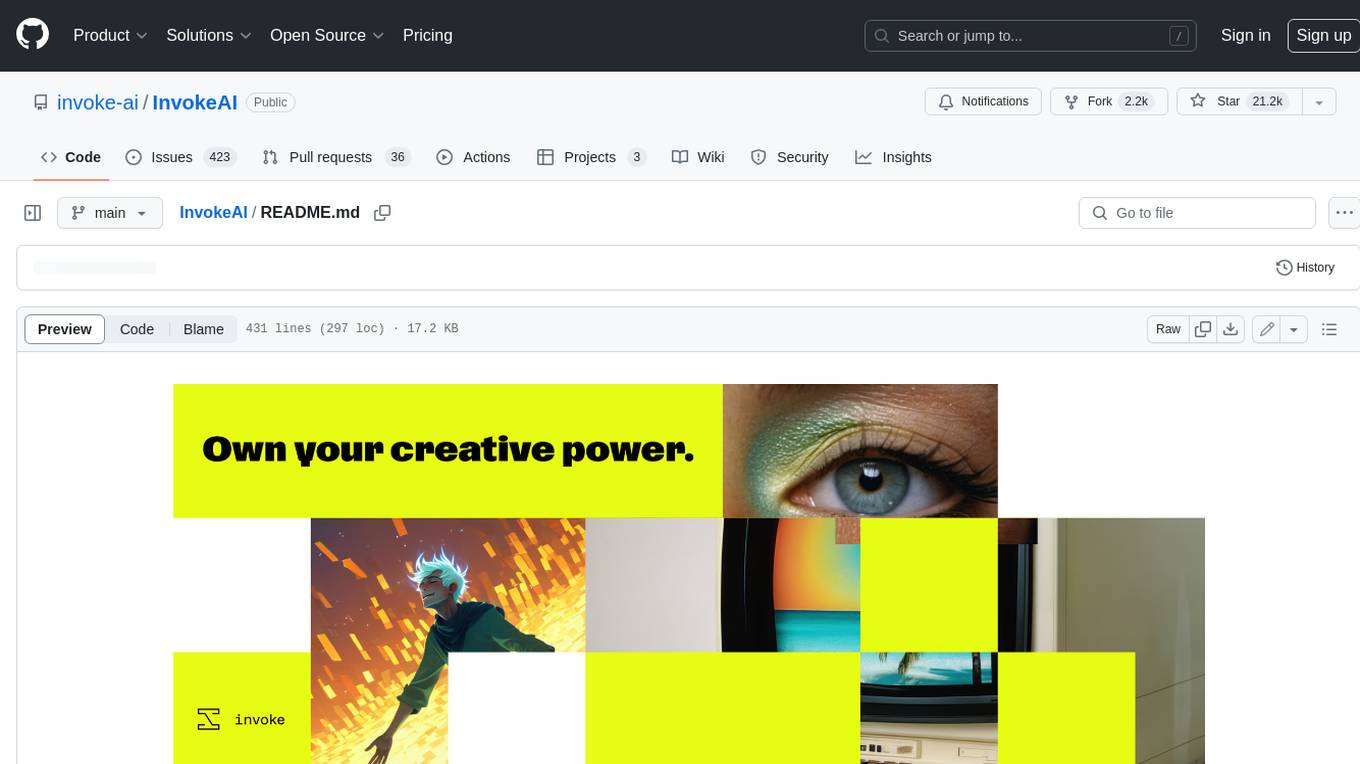
InvokeAI
InvokeAI is a leading creative engine built to empower professionals and enthusiasts alike. Generate and create stunning visual media using the latest AI-driven technologies. InvokeAI offers an industry leading Web Interface, interactive Command Line Interface, and also serves as the foundation for multiple commercial products.
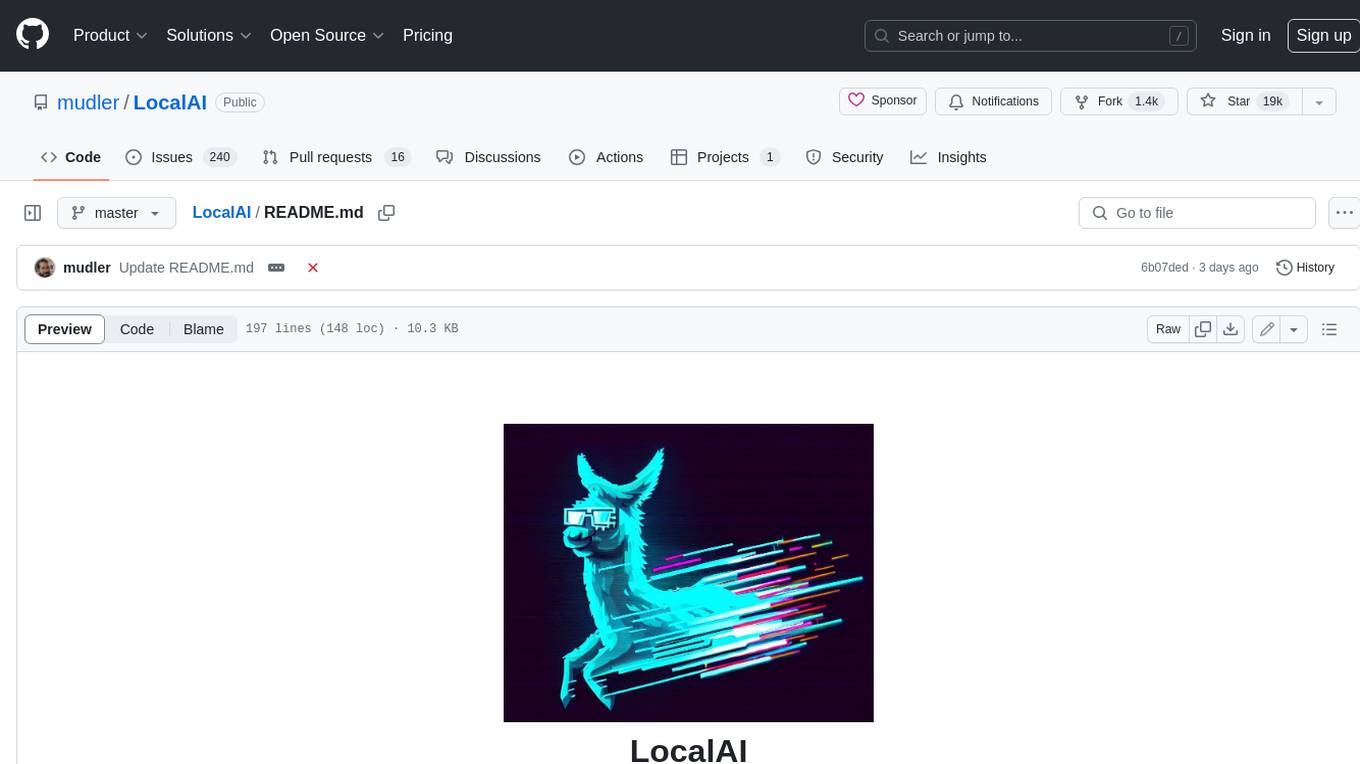
LocalAI
LocalAI is a free and open-source OpenAI alternative that acts as a drop-in replacement REST API compatible with OpenAI (Elevenlabs, Anthropic, etc.) API specifications for local AI inferencing. It allows users to run LLMs, generate images, audio, and more locally or on-premises with consumer-grade hardware, supporting multiple model families and not requiring a GPU. LocalAI offers features such as text generation with GPTs, text-to-audio, audio-to-text transcription, image generation with stable diffusion, OpenAI functions, embeddings generation for vector databases, constrained grammars, downloading models directly from Huggingface, and a Vision API. It provides a detailed step-by-step introduction in its Getting Started guide and supports community integrations such as custom containers, WebUIs, model galleries, and various bots for Discord, Slack, and Telegram. LocalAI also offers resources like an LLM fine-tuning guide, instructions for local building and Kubernetes installation, projects integrating LocalAI, and a how-tos section curated by the community. It encourages users to cite the repository when utilizing it in downstream projects and acknowledges the contributions of various software from the community.

classifai
Supercharge WordPress Content Workflows and Engagement with Artificial Intelligence. Tap into leading cloud-based services like OpenAI, Microsoft Azure AI, Google Gemini and IBM Watson to augment your WordPress-powered websites. Publish content faster while improving SEO performance and increasing audience engagement. ClassifAI integrates Artificial Intelligence and Machine Learning technologies to lighten your workload and eliminate tedious tasks, giving you more time to create original content that matters.

StableSwarmUI
StableSwarmUI is a modular Stable Diffusion web user interface that emphasizes making power tools easily accessible, high performance, and extensible. It is designed to be a one-stop-shop for all things Stable Diffusion, providing a wide range of features and capabilities to enhance the user experience.
For similar jobs
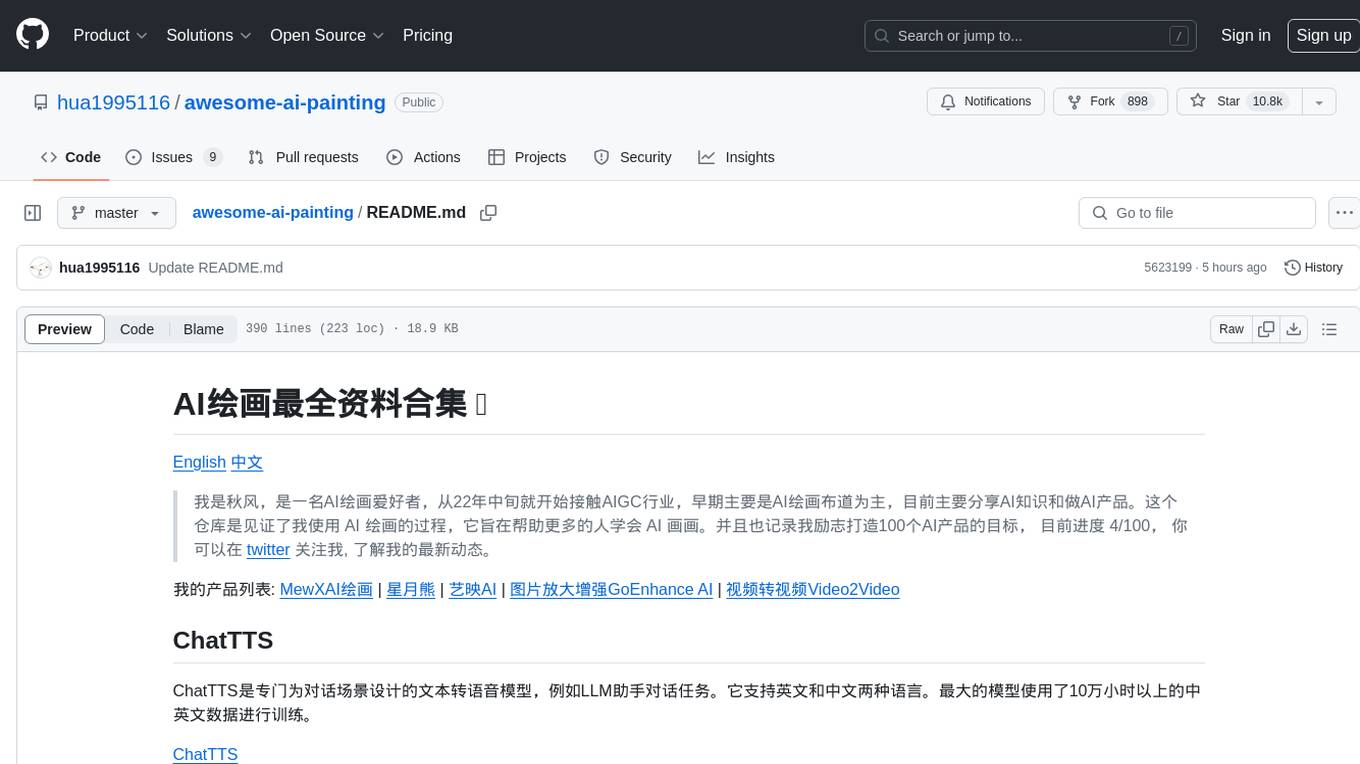
awesome-ai-painting
This repository, named 'awesome-ai-painting', is a comprehensive collection of resources related to AI painting. It is curated by a user named 秋风, who is an AI painting enthusiast with a background in the AIGC industry. The repository aims to help more people learn AI painting and also documents the user's goal of creating 100 AI products, with current progress at 4/100. The repository includes information on various AI painting products, tutorials, tools, and models, providing a valuable resource for individuals interested in AI painting and related technologies.
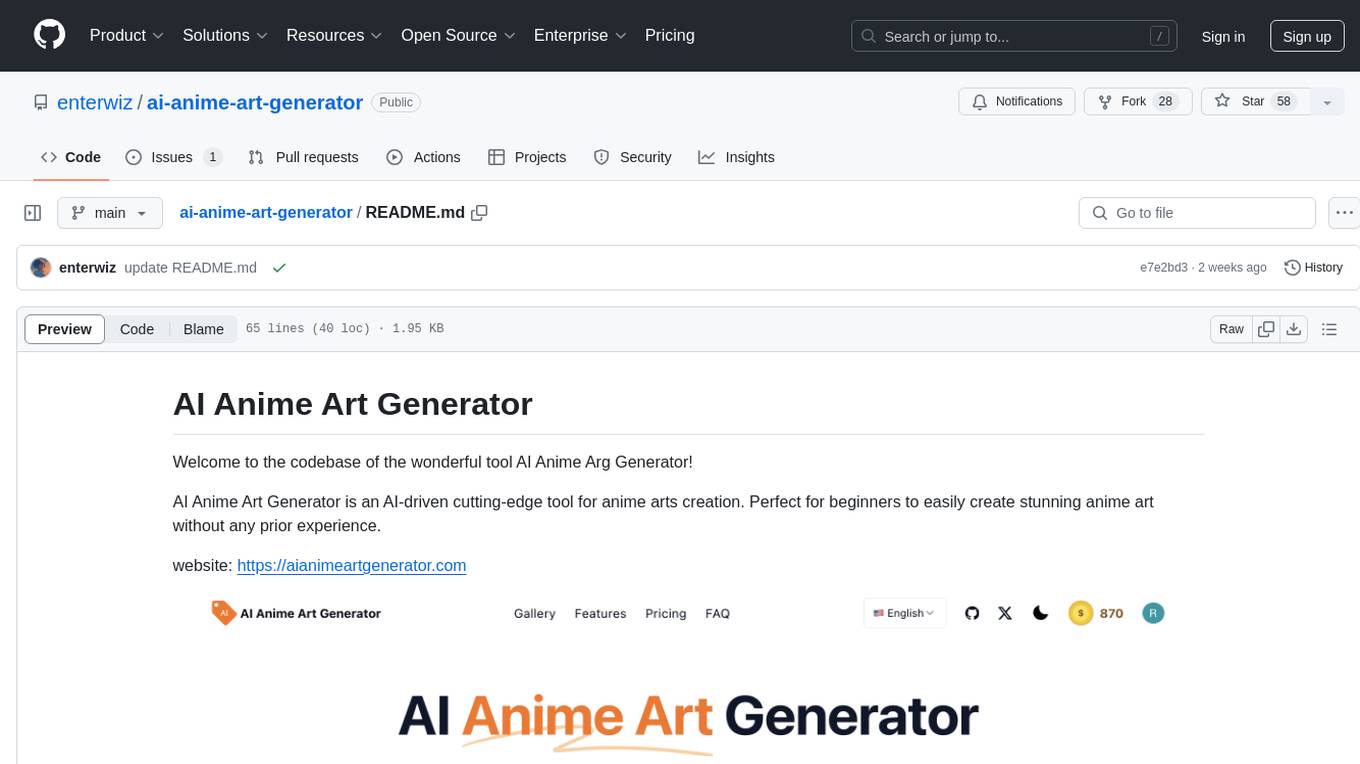
ai-anime-art-generator
AI Anime Art Generator is an AI-driven cutting-edge tool for anime arts creation. Perfect for beginners to easily create stunning anime art without any prior experience. It allows users to create detailed character designs, custom avatars for social media, and explore new artistic styles and ideas. Built on Next.js, TailwindCSS, Google Analytics, Vercel, Replicate, CloudFlare R2, and Clerk.
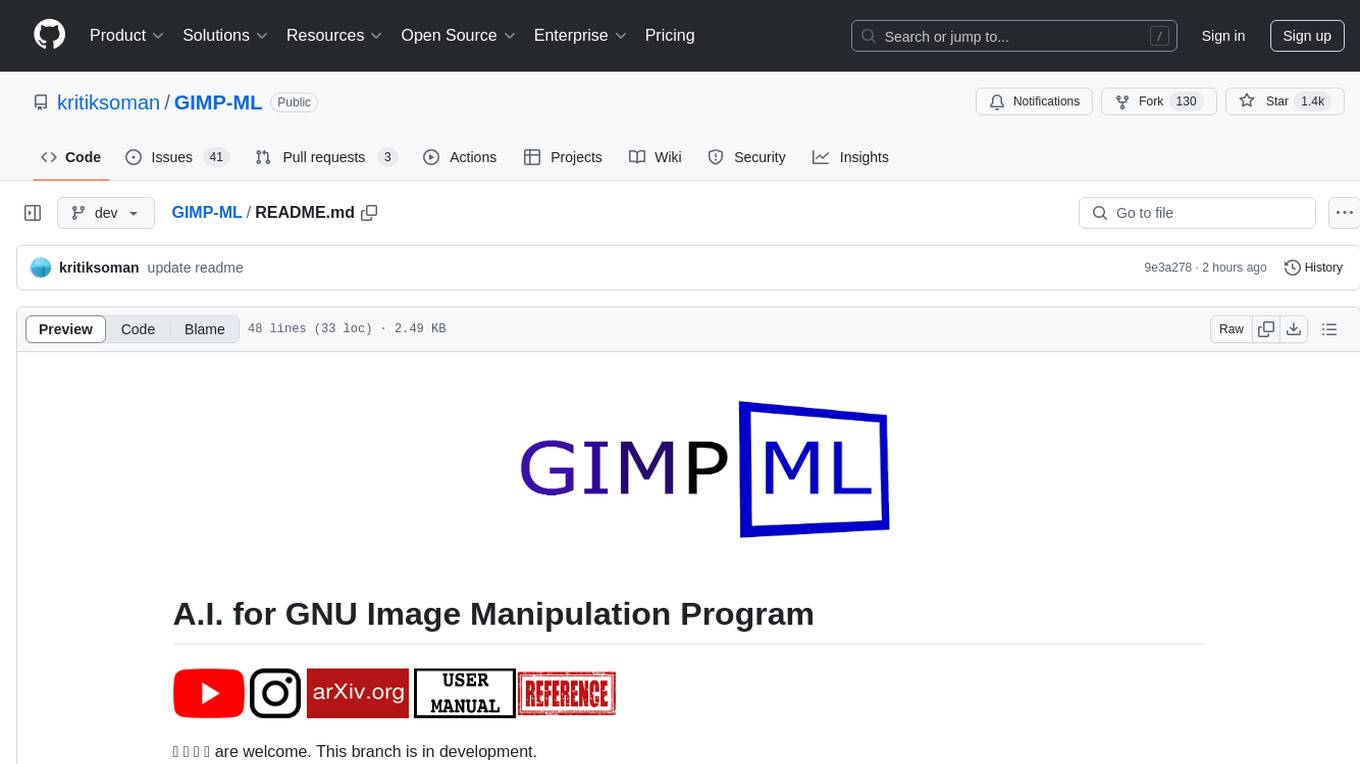
GIMP-ML
A.I. for GNU Image Manipulation Program (GIMP-ML) is a repository that provides Python plugins for using computer vision models in GIMP. The code base and models are continuously updated to support newer and more stable functionality. Users can edit images with text, outpaint images, and generate images from text using models like Dalle 2 and Dalle 3. The repository encourages citations using a specific bibtex entry and follows the MIT license for GIMP-ML and the original models.
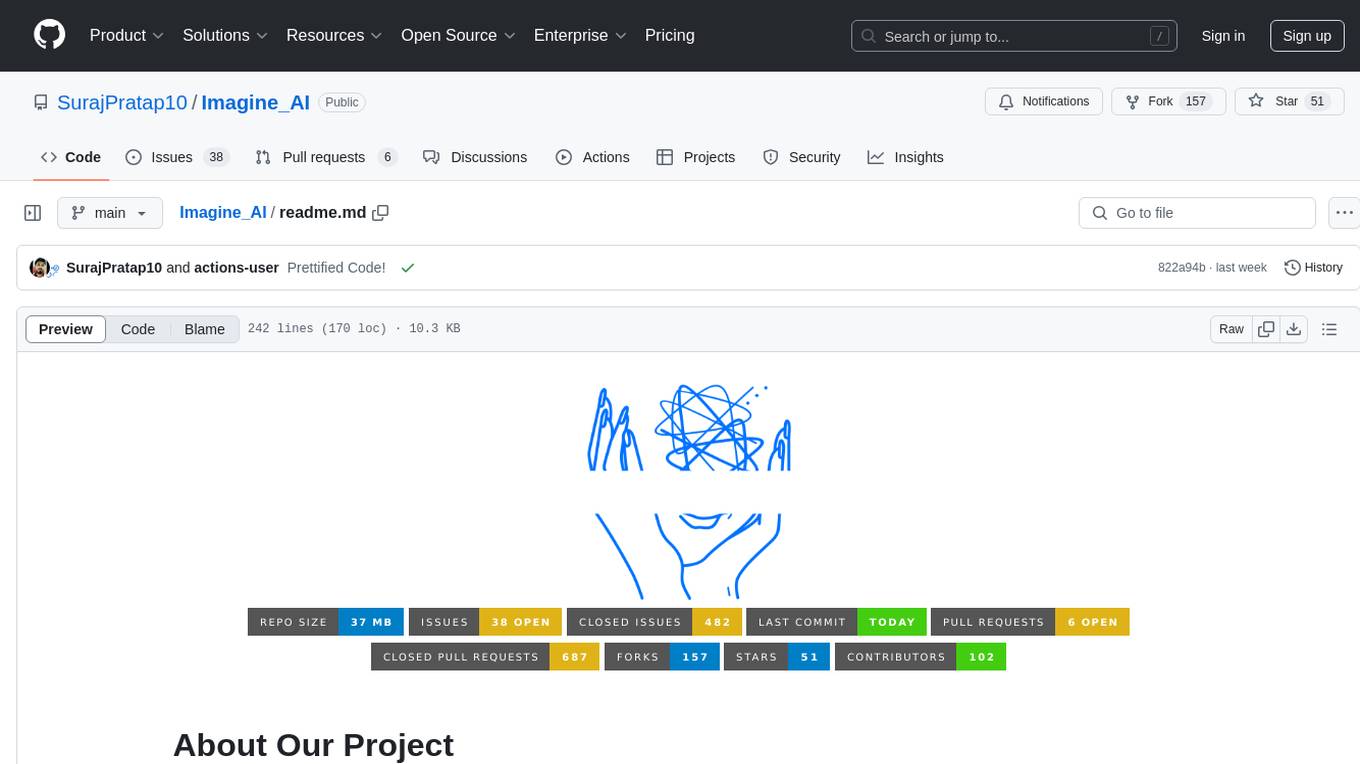
Imagine_AI
IMAGINE - AI is a groundbreaking image generator tool that leverages the power of OpenAI's DALL-E 2 API library to create extraordinary visuals. Developed using Node.js and Express, this tool offers a transformative way to unleash artistic creativity and imagination by generating unique and captivating images through simple prompts or keywords.
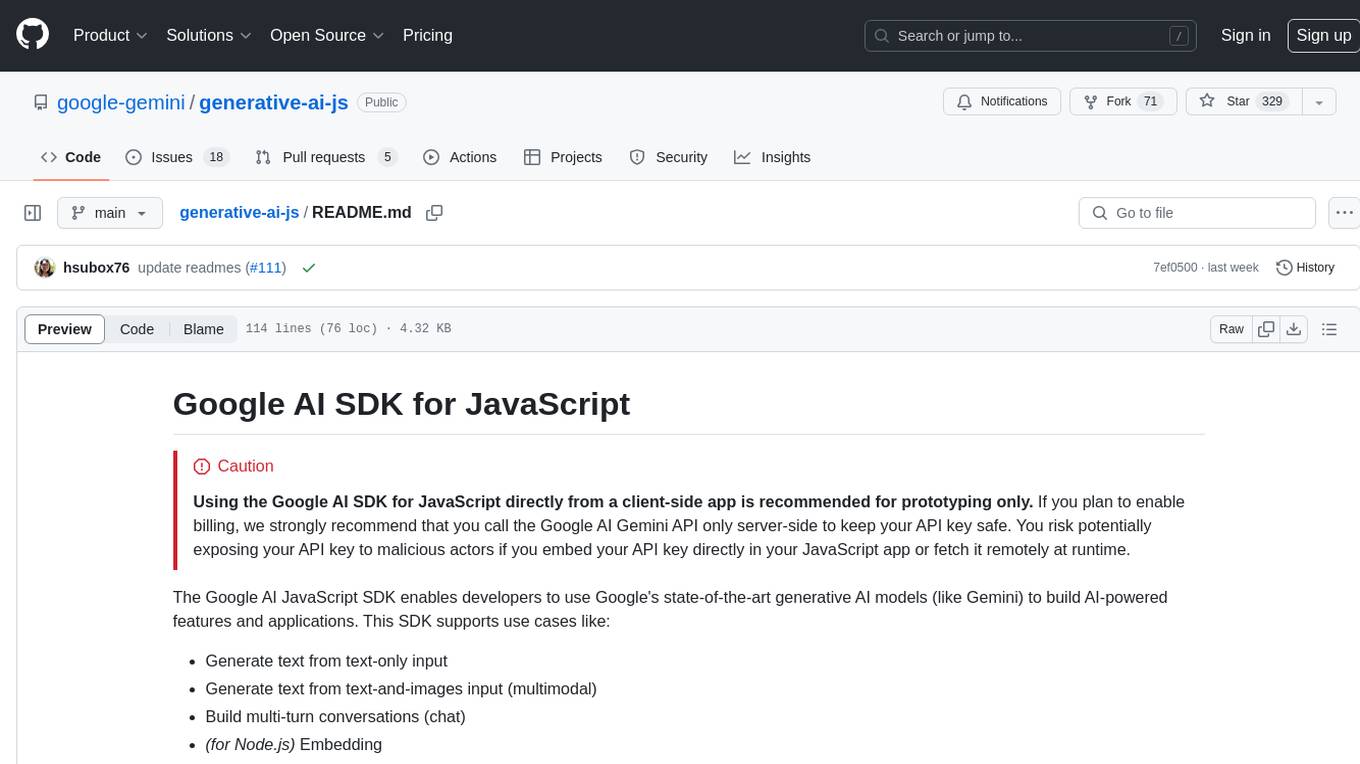
generative-ai-js
Generative AI JS is a JavaScript library that provides tools for creating generative art and music using artificial intelligence techniques. It allows users to generate unique and creative content by leveraging machine learning models. The library includes functions for generating images, music, and text based on user input and preferences. With Generative AI JS, users can explore the intersection of art and technology, experiment with different creative processes, and create dynamic and interactive content for various applications.
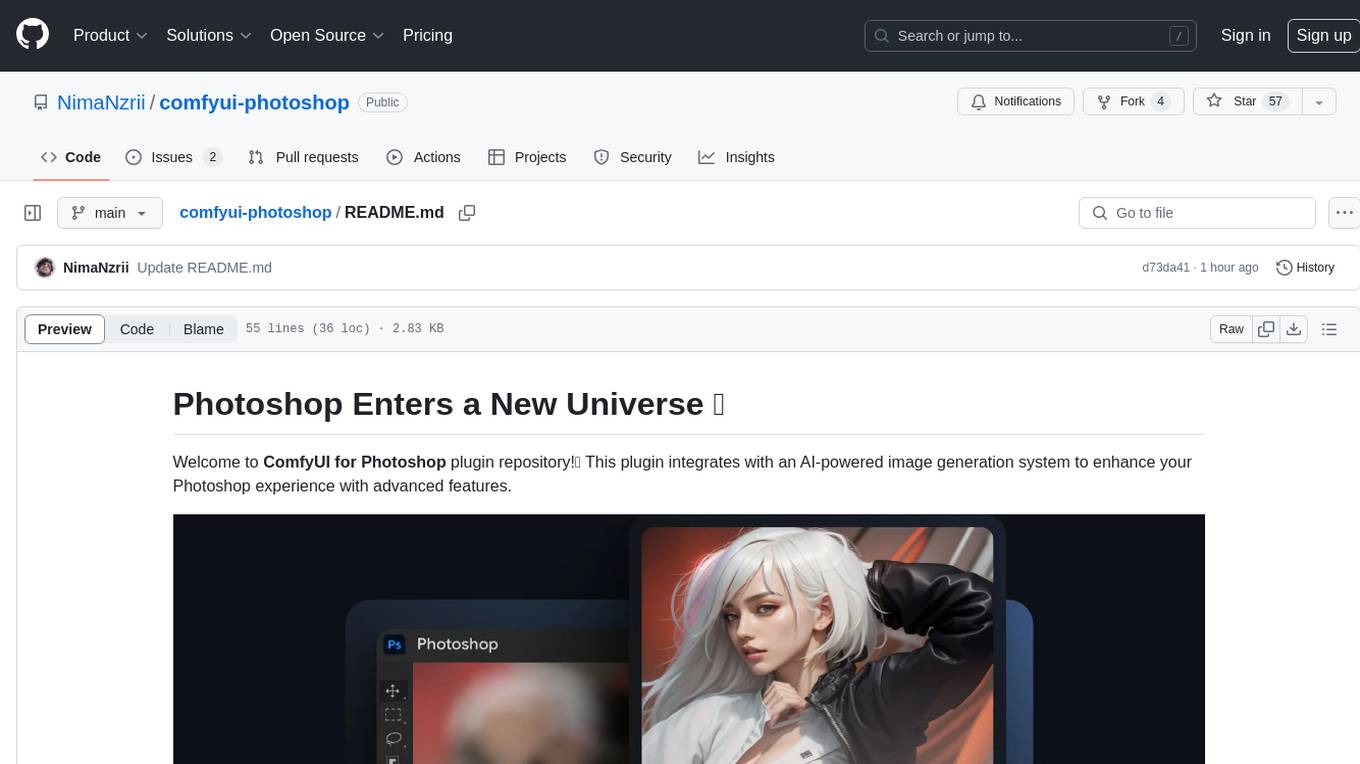
comfyui-photoshop
ComfyUI for Photoshop is a plugin that integrates with an AI-powered image generation system to enhance the Photoshop experience with features like unlimited generative fill, customizable back-end, AI-powered artistry, and one-click transformation. The plugin requires a minimum of 6GB graphics memory and 12GB RAM. Users can install the plugin and set up the ComfyUI workflow using provided links and files. Additionally, specific files like Check points, Loras, and Detailer Lora are required for different functionalities. Support and contributions are encouraged through GitHub.
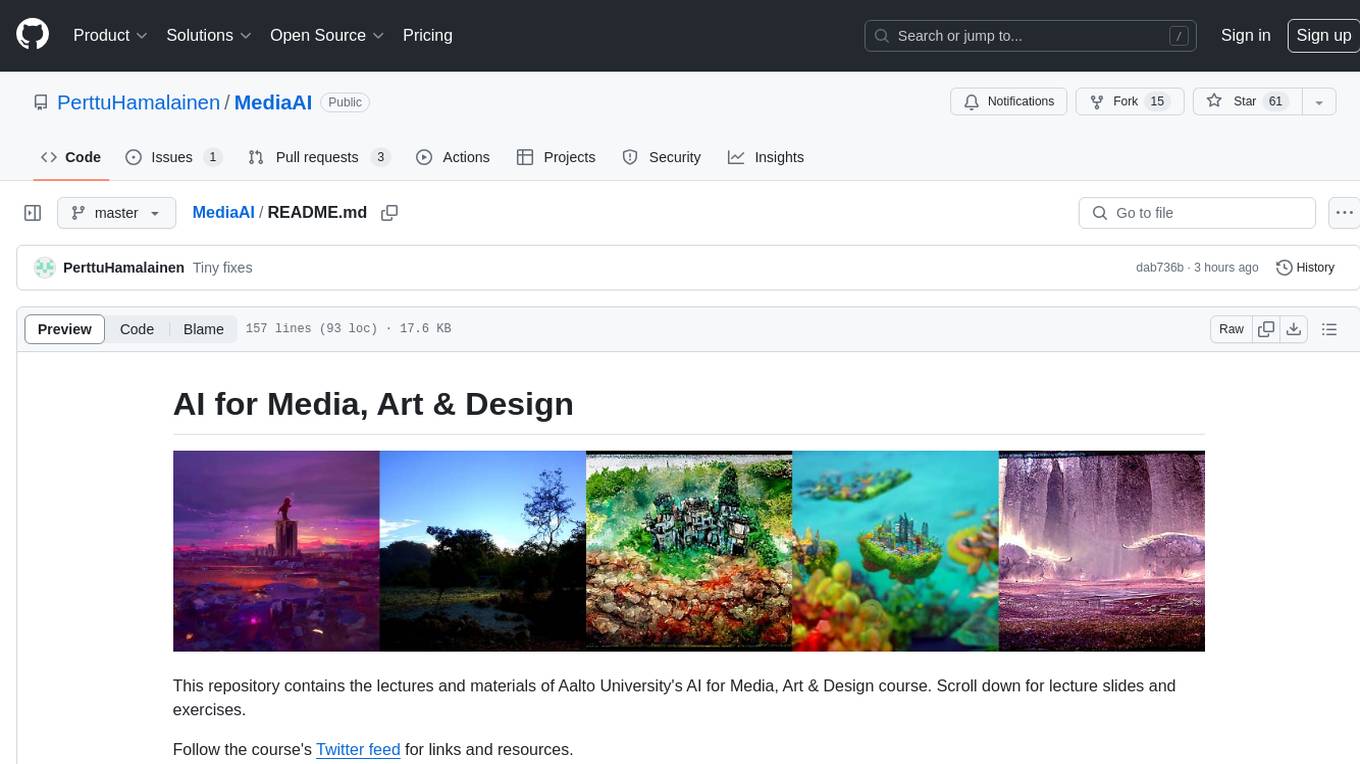
MediaAI
MediaAI is a repository containing lectures and materials for Aalto University's AI for Media, Art & Design course. The course is a hands-on, project-based crash course focusing on deep learning and AI techniques for artists and designers. It covers common AI algorithms & tools, their applications in art, media, and design, and provides hands-on practice in designing, implementing, and using these tools. The course includes lectures, exercises, and a final project based on students' interests. Students can complete the course without programming by creatively utilizing existing tools like ChatGPT and DALL-E. The course emphasizes collaboration, peer-to-peer tutoring, and project-based learning. It covers topics such as text generation, image generation, optimization, and game AI.

easydiffusion
Easy Diffusion 3.0 is a user-friendly tool for installing and using Stable Diffusion on your computer. It offers hassle-free installation, clutter-free UI, task queue, intelligent model detection, live preview, image modifiers, multiple prompts file, saving generated images, UI themes, searchable models dropdown, and supports various image generation tasks like 'Text to Image', 'Image to Image', and 'InPainting'. The tool also provides advanced features such as custom models, merge models, custom VAE models, multi-GPU support, auto-updater, developer console, and more. It is designed for both new users and advanced users looking for powerful AI image generation capabilities.




























