
WilliamButcherBot
Telegram Group Manager Bot Written In Python Using Pyrogram.
Stars: 360
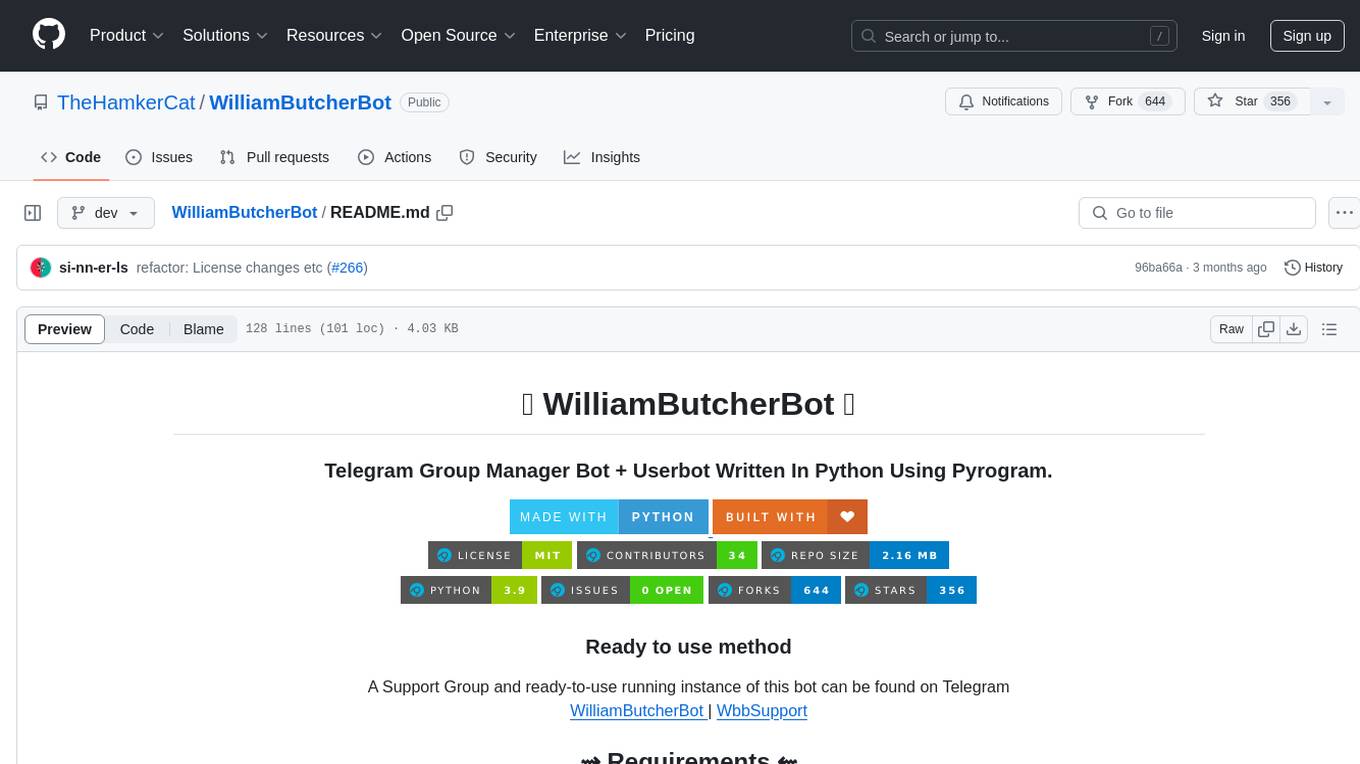
WilliamButcherBot is a Telegram Group Manager Bot and Userbot written in Python using Pyrogram. It provides features for managing Telegram groups and users, with ready-to-use methods available. The bot requires Python 3.9, Telegram API Key, Telegram Bot Token, and MongoDB URI. Users can install it locally or on a VPS, run it directly, generate Pyrogram session for Heroku, or use Docker for deployment. Additionally, users can write new modules to extend the bot's functionality by adding them to the wbb/modules/ directory.
README:
A Support Group and ready-to-use running instance of this bot can be found on Telegram
WilliamButcherBot |
WbbSupport
Python3.9 | Telegram API Key | Telegram Bot Token | MongoDB URI
thehamkercat@arch:~$ git clone https://github.com/thehamkercat/WilliamButcherBot
thehamkercat@arch:~$ cd WilliamButcherBot
thehamkercat@arch:~$ pip3 install -U -r requirements.txt
thehamkercat@arch:~$ cp sample_config.py config.pythehamkercat@arch:~$ python3 -m wbbthehamkercat@arch:~$ git clone https://github.com/thehamkercat/WilliamButcherBot
thehamkercat@arch:~$ cd WilliamButcherBot
thehamkercat@arch:~$ pip3 install pyrogram TgCrypto
thehamkercat@arch:~$ python3 str_gen.pythehamkercat@arch:~$ git clone https://github.com/thehamkercat/WilliamButcherBot
thehamkercat@arch:~$ cd WilliamButcherBot
thehamkercat@arch:~$ cp sample_config.env config.envthehamkercat@arch:~$ sudo docker build . -t wbb
thehamkercat@arch:~$ sudo docker run wbb# Add license text here, get it from below
from wbb import app # This is bot's client
from wbb import app2 # userbot client, import it if module is related to userbot
from pyrogram import filters # pyrogram filters
...
# For /help menu
__MODULE__ = "Module Name"
__HELP__ = "Module help message"
@app.on_message(filters.command("start"))
async def some_function(_, message):
await message.reply_text("I'm already up!!")
# Many useful functions are in, wbb/utils/, wbb, and wbb/core/Discover more awesome plugin add-ons for this repo @WilliamButcherBot-Add-ons.
For Tasks:
Click tags to check more tools for each tasksFor Jobs:
Alternative AI tools for WilliamButcherBot
Similar Open Source Tools
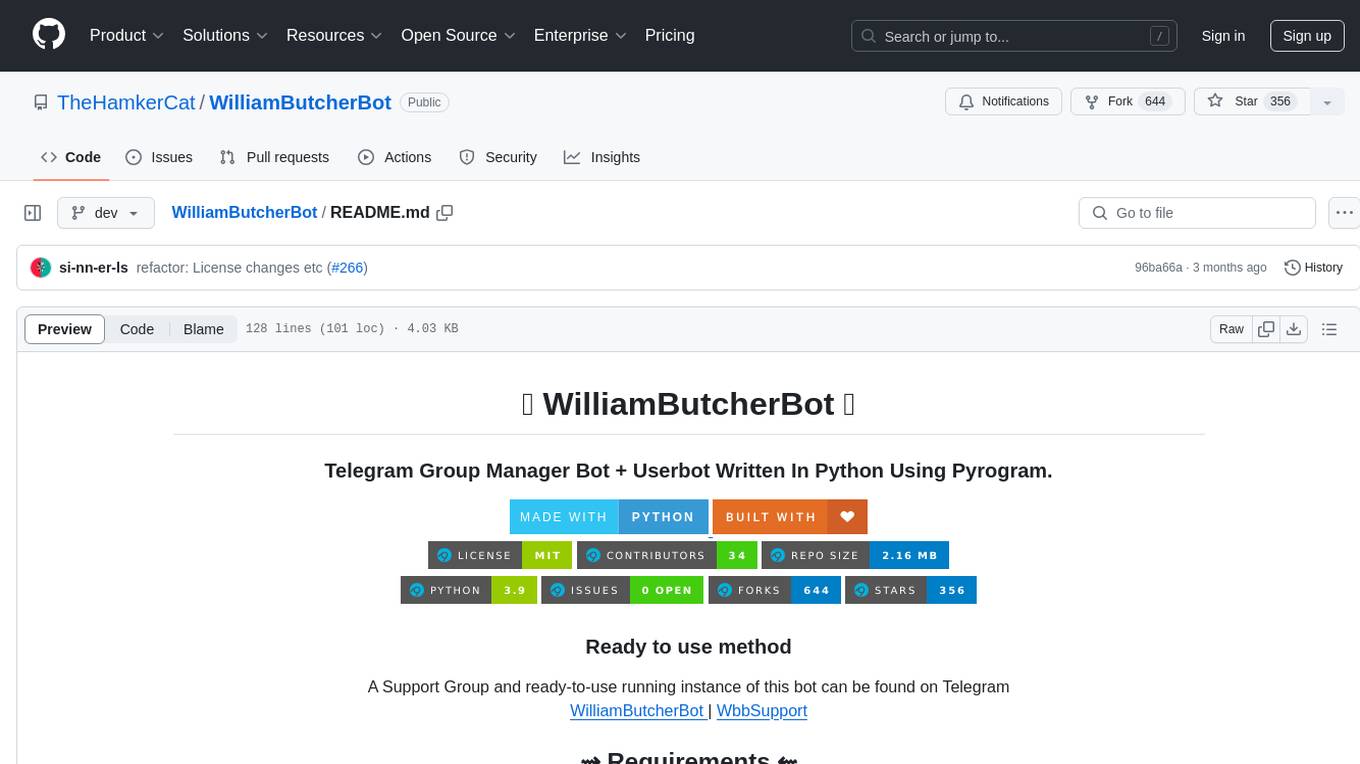
WilliamButcherBot
WilliamButcherBot is a Telegram Group Manager Bot and Userbot written in Python using Pyrogram. It provides features for managing Telegram groups and users, with ready-to-use methods available. The bot requires Python 3.9, Telegram API Key, Telegram Bot Token, and MongoDB URI. Users can install it locally or on a VPS, run it directly, generate Pyrogram session for Heroku, or use Docker for deployment. Additionally, users can write new modules to extend the bot's functionality by adding them to the wbb/modules/ directory.
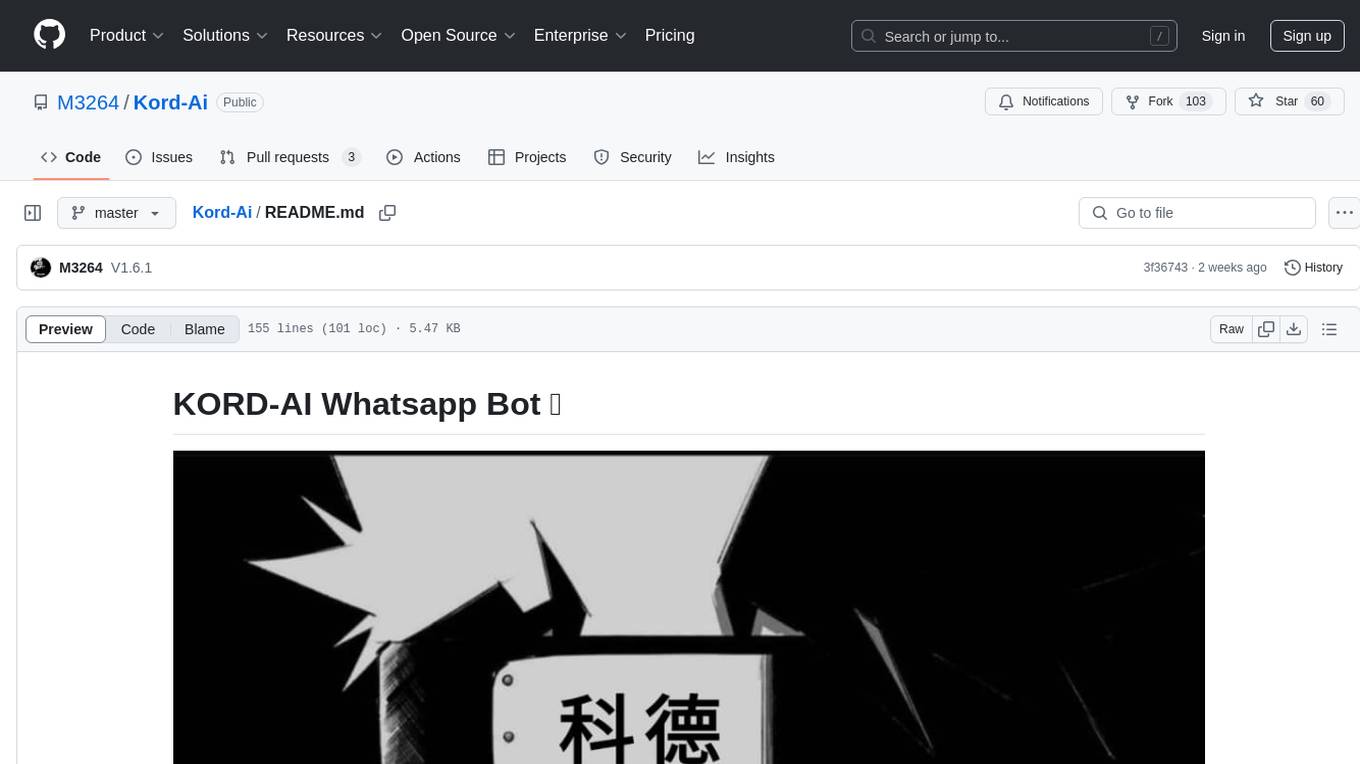
Kord-Ai
Kord-Ai is a WhatsApp bot designed to automate interactions on WhatsApp by executing predefined commands or responding to user inputs. It can handle tasks like sending messages, sharing media, and managing group activities, providing convenience and efficiency for users and businesses. The bot offers features for deployment on various platforms, including Heroku, Replit, Koyeb, Glitch, Codespace, Render, Railway, VPS, and PC. Users can deploy the bot by obtaining a session ID, forking the repository, setting configurations in the Config.js file, and starting/stopping the bot using npm commands. It is important to note that Kord-Ai is a bot created by M3264, not affiliated with WhatsApp, and users should be cautious in its usage.
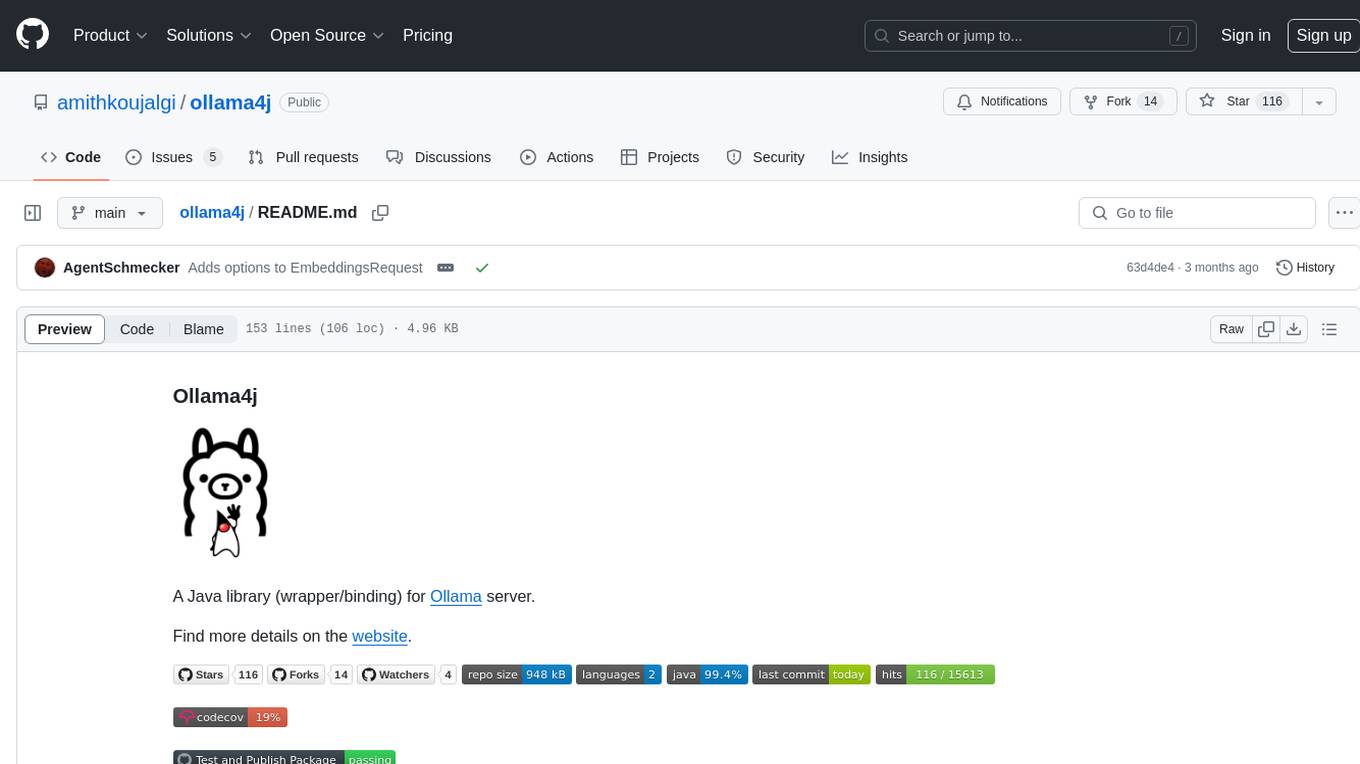
ollama4j
Ollama4j is a Java library that serves as a wrapper or binding for the Ollama server. It facilitates communication with the Ollama server and provides models for deployment. The tool requires Java 11 or higher and can be installed locally or via Docker. Users can integrate Ollama4j into Maven projects by adding the specified dependency. The tool offers API specifications and supports various development tasks such as building, running unit tests, and integration tests. Releases are automated through GitHub Actions CI workflow. Areas of improvement include adhering to Java naming conventions, updating deprecated code, implementing logging, using lombok, and enhancing request body creation. Contributions to the project are encouraged, whether reporting bugs, suggesting enhancements, or contributing code.
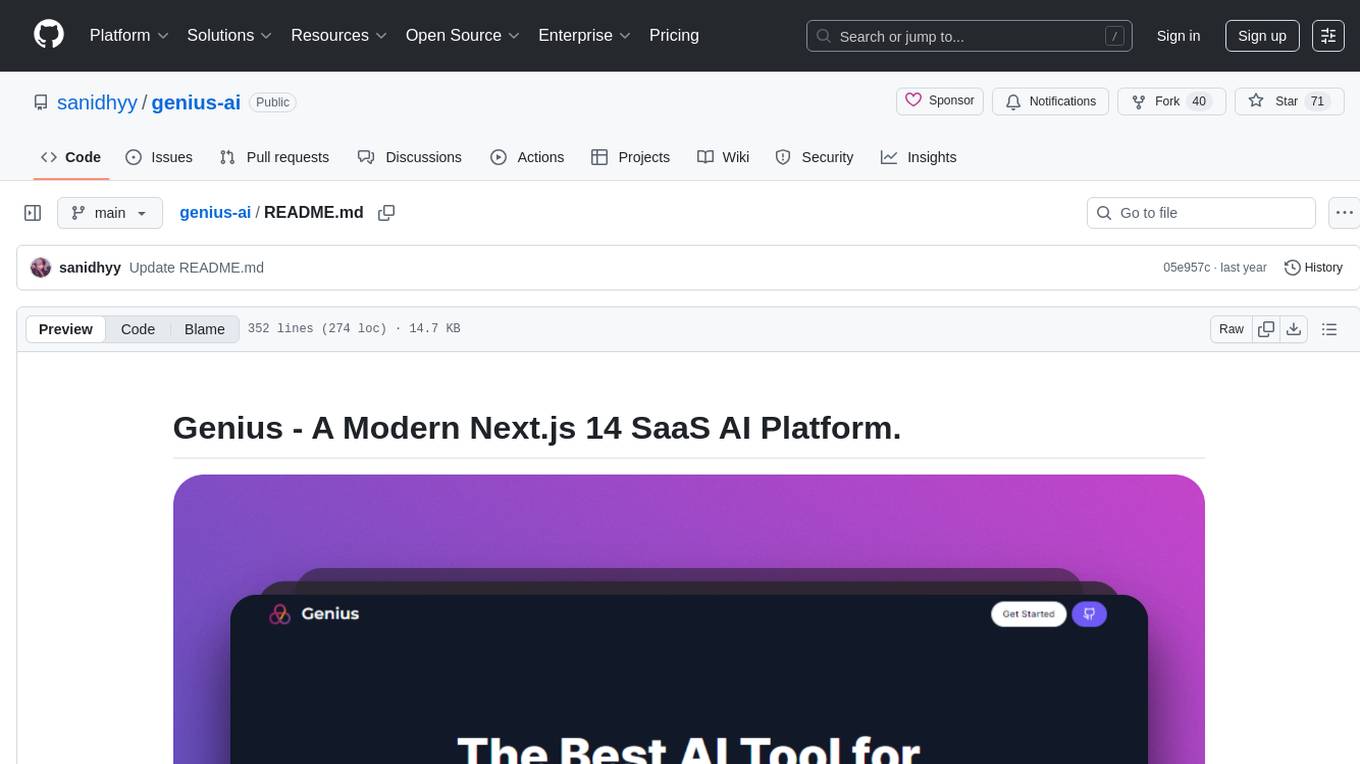
genius-ai
Genius is a modern Next.js 14 SaaS AI platform that provides a comprehensive folder structure for app development. It offers features like authentication, dashboard management, landing pages, API integration, and more. The platform is built using React JS, Next JS, TypeScript, Tailwind CSS, and integrates with services like Netlify, Prisma, MySQL, and Stripe. Genius enables users to create AI-powered applications with functionalities such as conversation generation, image processing, code generation, and more. It also includes features like Clerk authentication, OpenAI integration, Replicate API usage, Aiven database connectivity, and Stripe API/webhook setup. The platform is fully configurable and provides a seamless development experience for building AI-driven applications.
AlphaAvatar
AlphaAvatar is a powerful tool for creating customizable avatars with AI-generated faces. It provides a user-friendly interface to design unique characters for various purposes such as gaming, virtual reality, social media, and more. With advanced AI algorithms, users can easily generate realistic and diverse avatars to enhance their projects and engage with their audience.
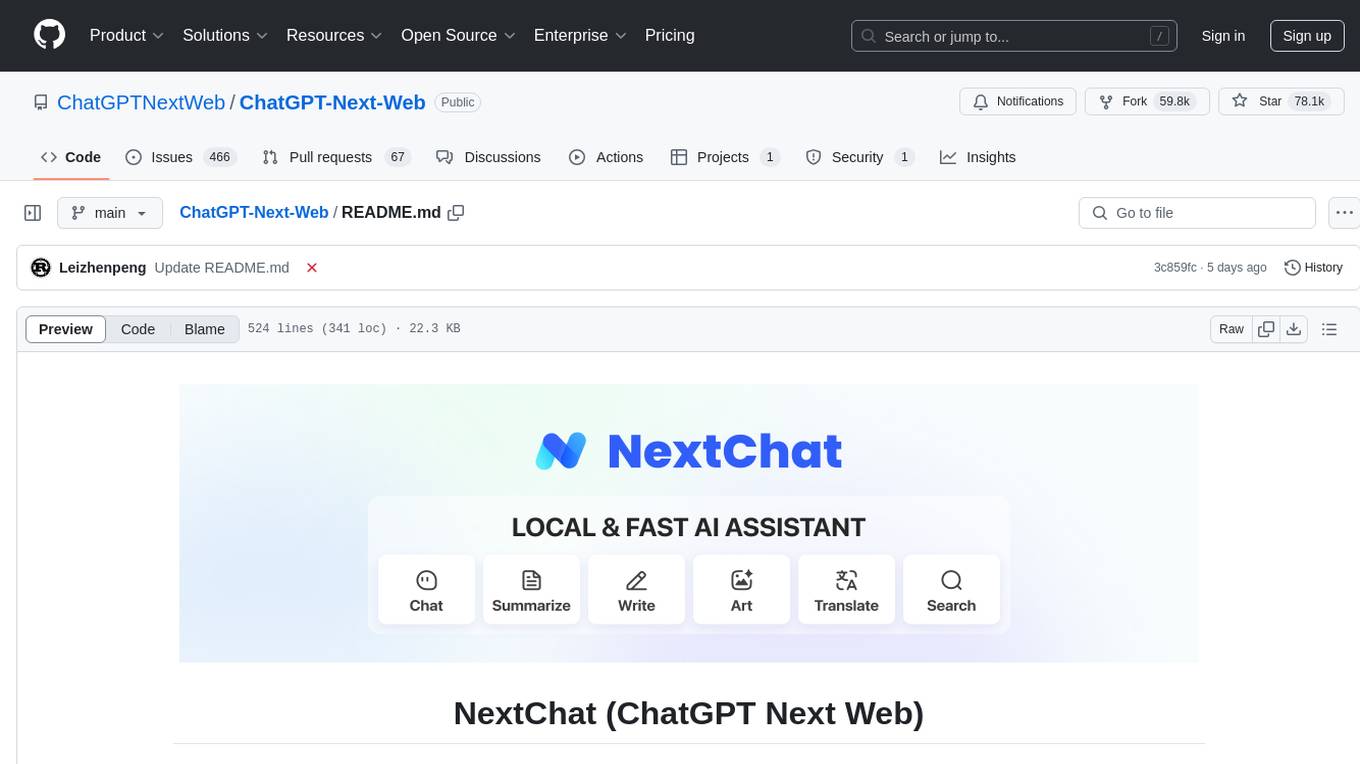
ChatGPT-Next-Web
ChatGPT Next Web is a well-designed cross-platform ChatGPT web UI tool that supports Claude, GPT4, and Gemini Pro models. It allows users to deploy their private ChatGPT applications with ease. The tool offers features like one-click deployment, compact client for Linux/Windows/MacOS, compatibility with self-deployed LLMs, privacy-first approach with local data storage, markdown support, responsive design, fast loading speed, prompt templates, awesome prompts, chat history compression, multilingual support, and more.
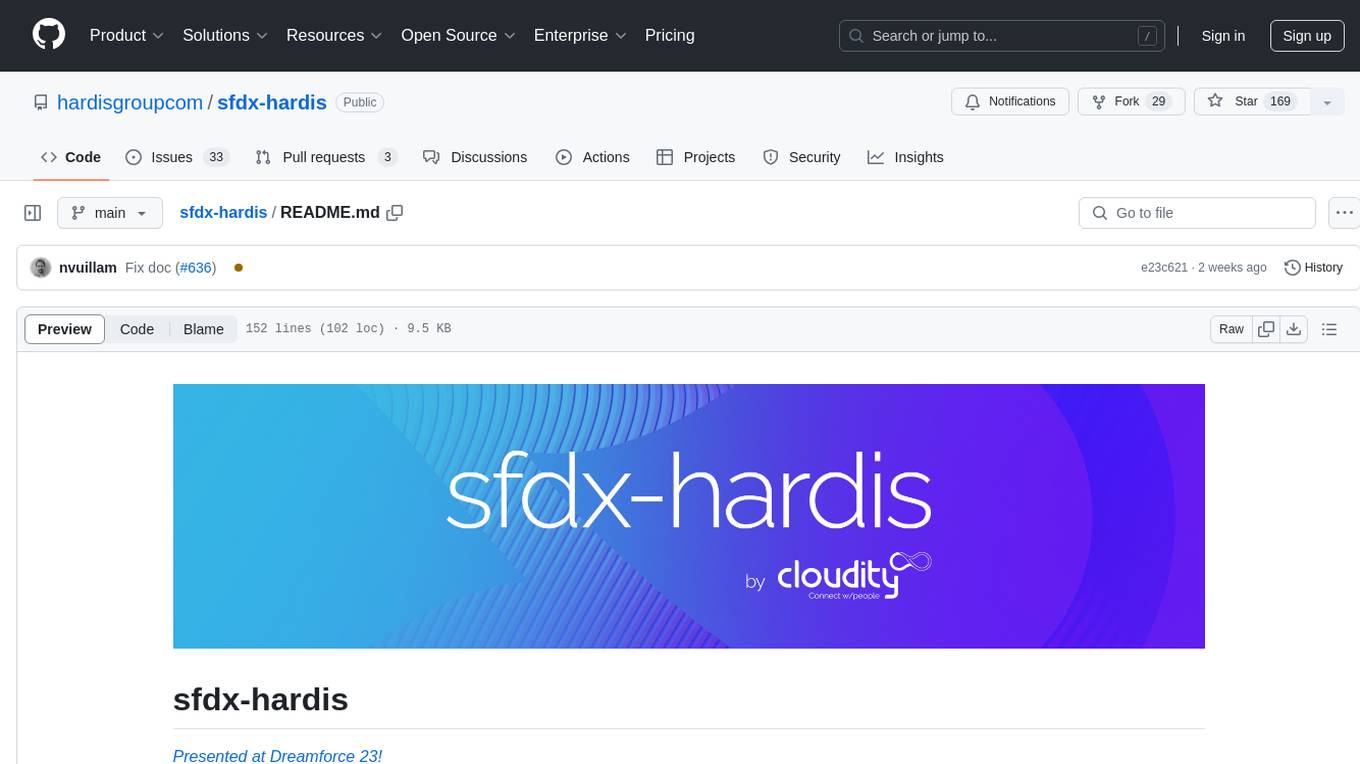
sfdx-hardis
sfdx-hardis is a toolbox for Salesforce DX, developed by Cloudity, that simplifies tasks which would otherwise take minutes or hours to complete manually. It enables users to define complete CI/CD pipelines for Salesforce projects, backup metadata, and monitor any Salesforce org. The tool offers a wide range of commands that can be accessed via the command line interface or through a Visual Studio Code extension. Additionally, sfdx-hardis provides Docker images for easy integration into CI workflows. The tool is designed to be natively compliant with various platforms and tools, making it a versatile solution for Salesforce developers.
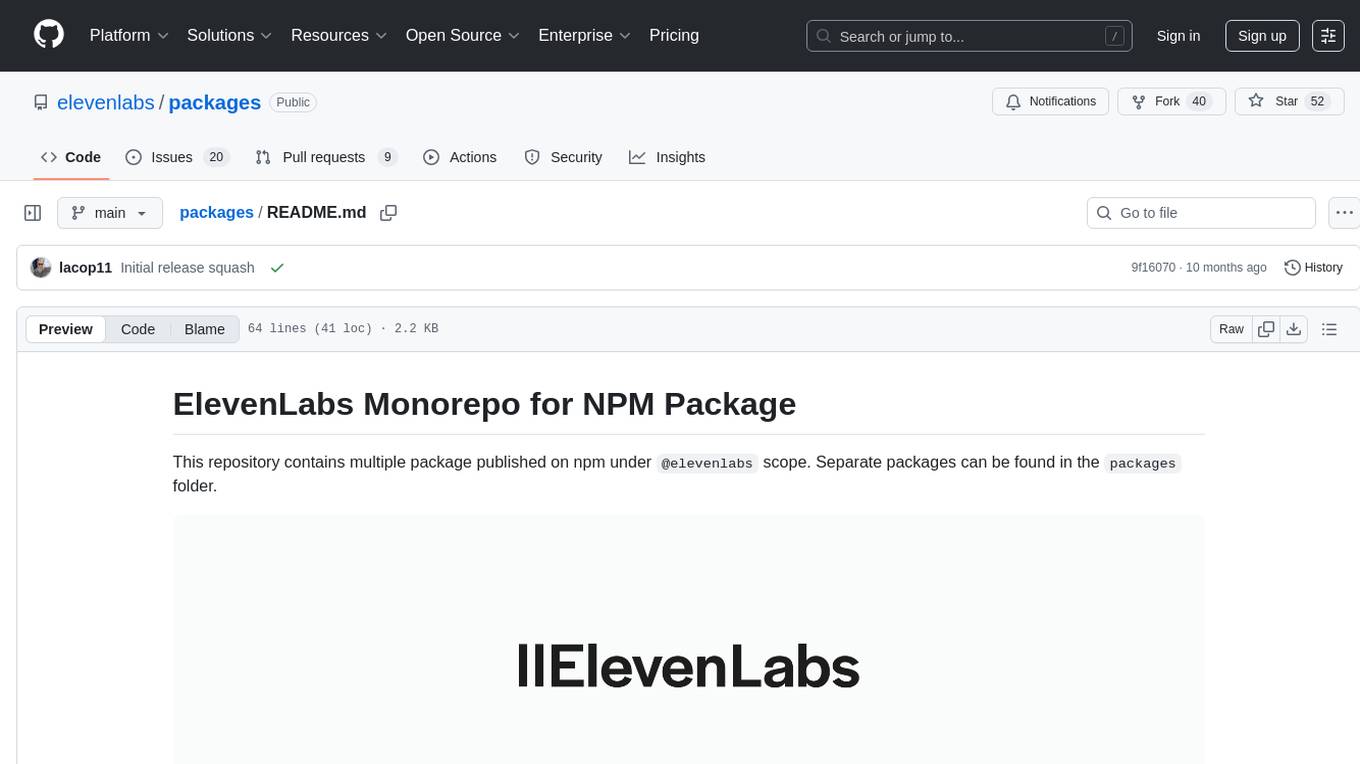
packages
This repository is a monorepo for NPM packages published under the `@elevenlabs` scope. It contains multiple packages in the `packages` folder. The setup allows for easy development, linking packages, creating new packages, and publishing them with GitHub actions.
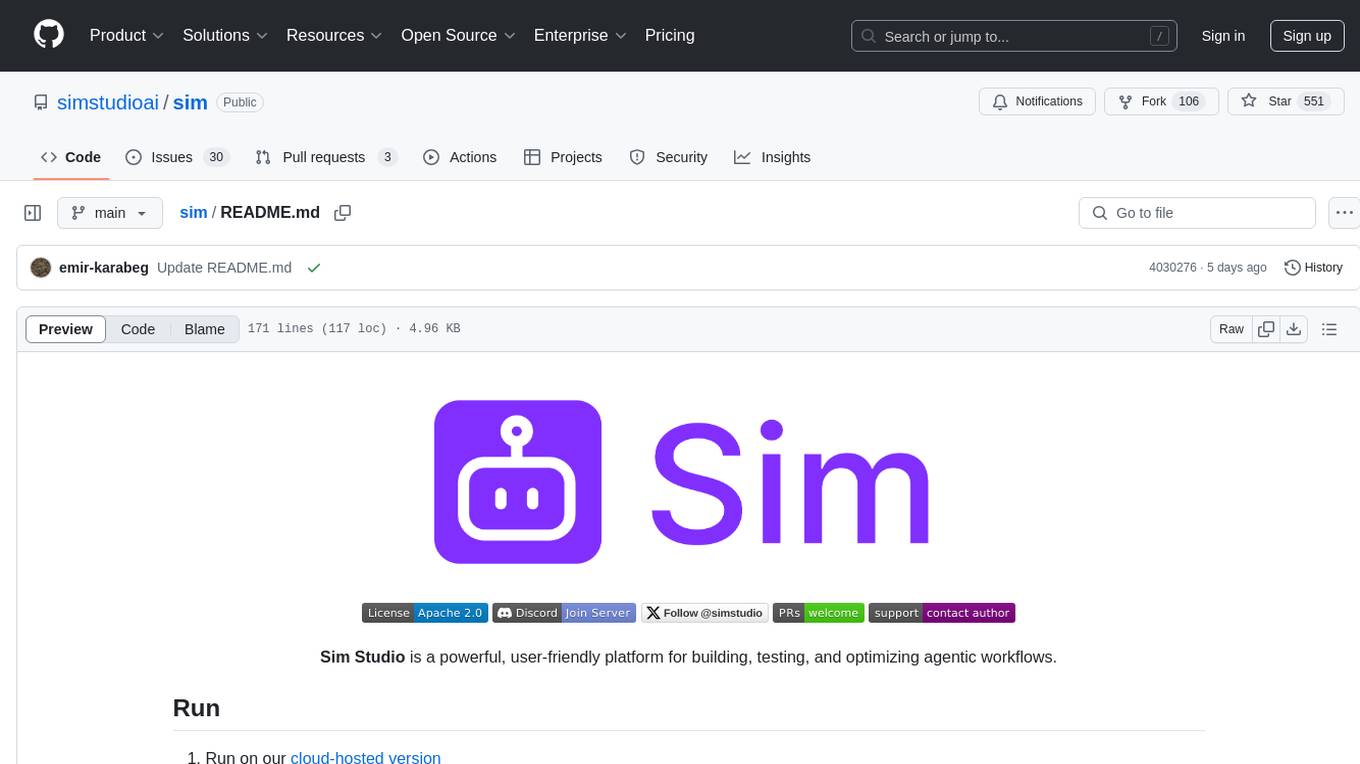
sim
Sim is a platform that allows users to build and deploy AI agent workflows quickly and easily. It provides cloud-hosted and self-hosted options, along with support for local AI models. Users can set up the application using Docker Compose, Dev Containers, or manual setup with PostgreSQL and pgvector extension. The platform utilizes technologies like Next.js, Bun, PostgreSQL with Drizzle ORM, Better Auth for authentication, Shadcn and Tailwind CSS for UI, Zustand for state management, ReactFlow for flow editor, Fumadocs for documentation, Turborepo for monorepo management, Socket.io for real-time communication, and Trigger.dev for background jobs.
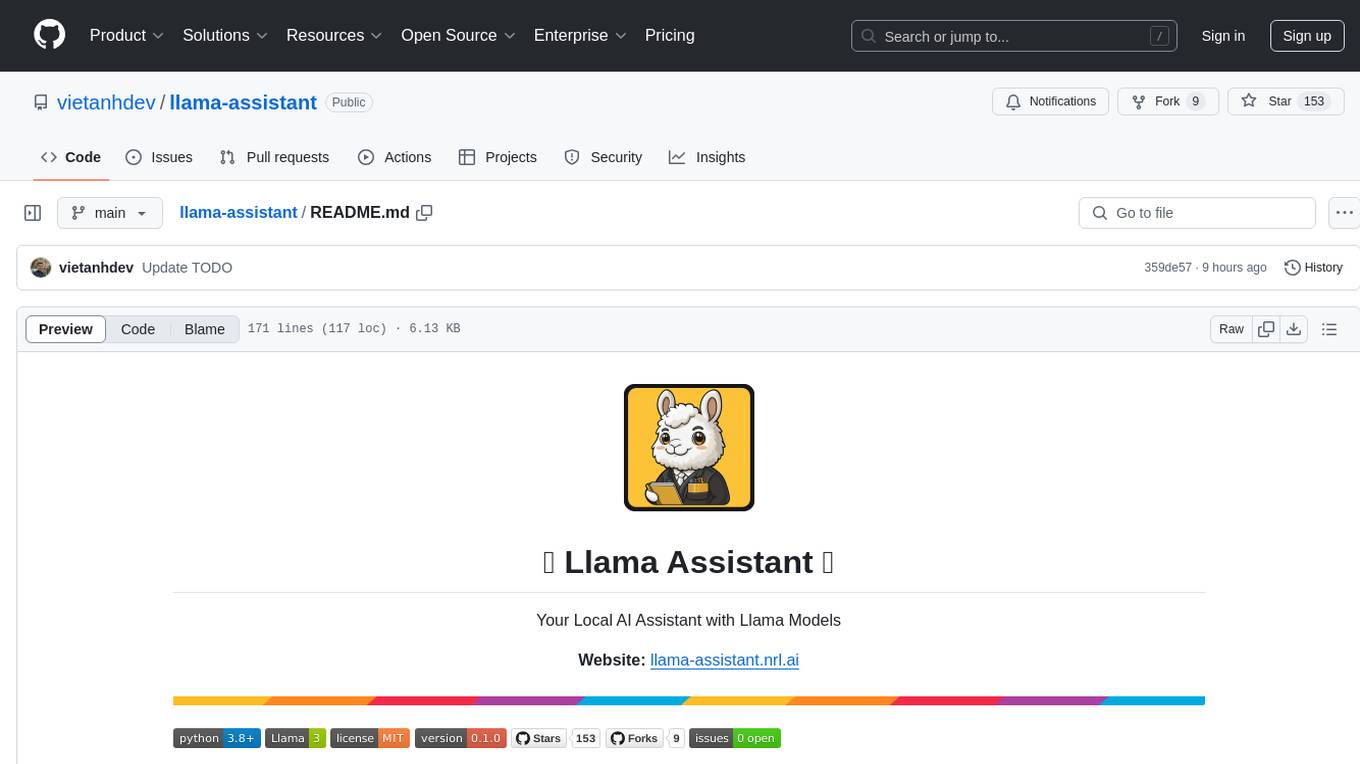
llama-assistant
Llama Assistant is an AI-powered assistant that helps with daily tasks, such as voice recognition, natural language processing, summarizing text, rephrasing sentences, answering questions, and more. It runs offline on your local machine, ensuring privacy by not sending data to external servers. The project is a work in progress with regular feature additions.
TalkWithGemini
Talk With Gemini is a web application that allows users to deploy their private Gemini application for free with one click. It supports Gemini Pro and Gemini Pro Vision models. The application features talk mode for direct communication with Gemini, visual recognition for understanding picture content, full Markdown support, automatic compression of chat records, privacy and security with local data storage, well-designed UI with responsive design, fast loading speed, and multi-language support. The tool is designed to be user-friendly and versatile for various deployment options and language preferences.
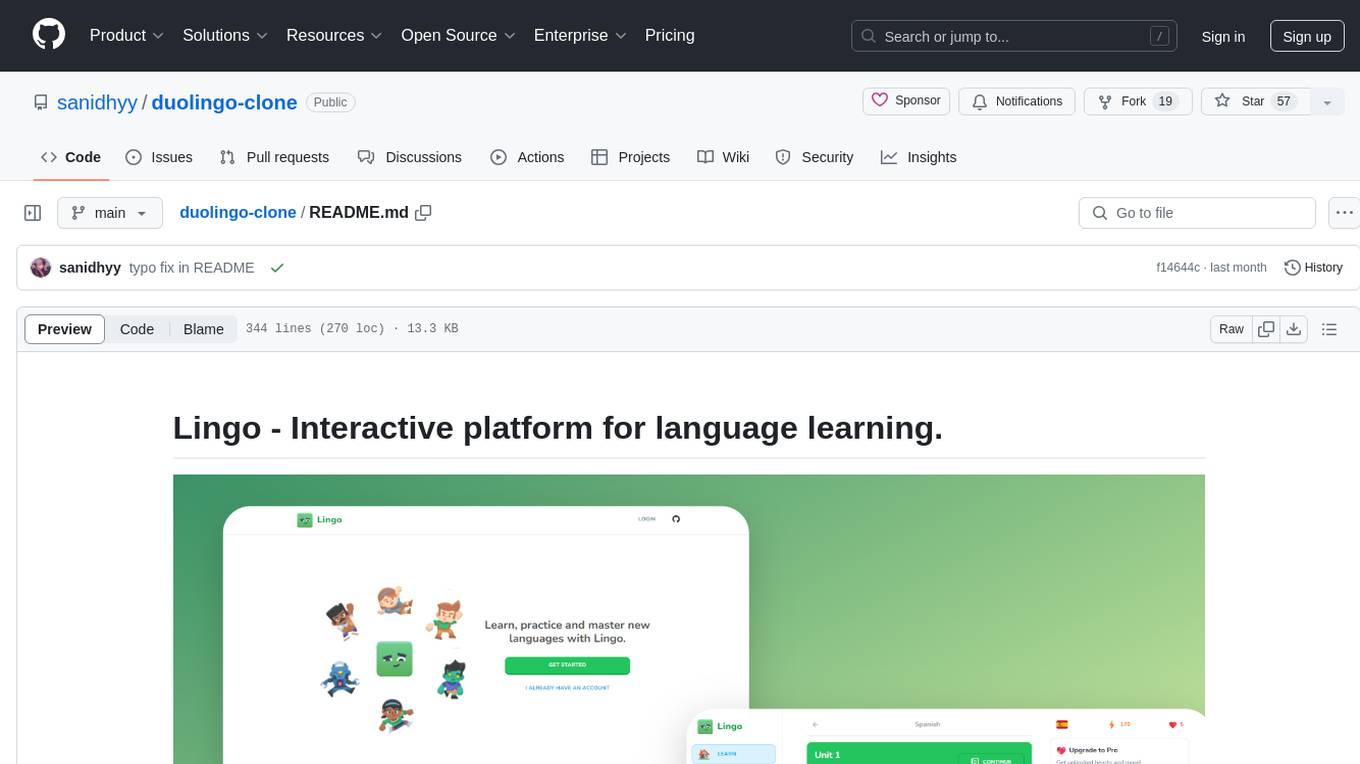
duolingo-clone
Lingo is an interactive platform for language learning that provides a modern UI/UX experience. It offers features like courses, quests, and a shop for users to engage with. The tech stack includes React JS, Next JS, Typescript, Tailwind CSS, Vercel, and Postgresql. Users can contribute to the project by submitting changes via pull requests. The platform utilizes resources from CodeWithAntonio, Kenney Assets, Freesound, Elevenlabs AI, and Flagpack. Key dependencies include @clerk/nextjs, @neondatabase/serverless, @radix-ui/react-avatar, and more. Users can follow the project creator on GitHub and Twitter, as well as subscribe to their YouTube channel for updates. To learn more about Next.js, users can refer to the Next.js documentation and interactive tutorial.
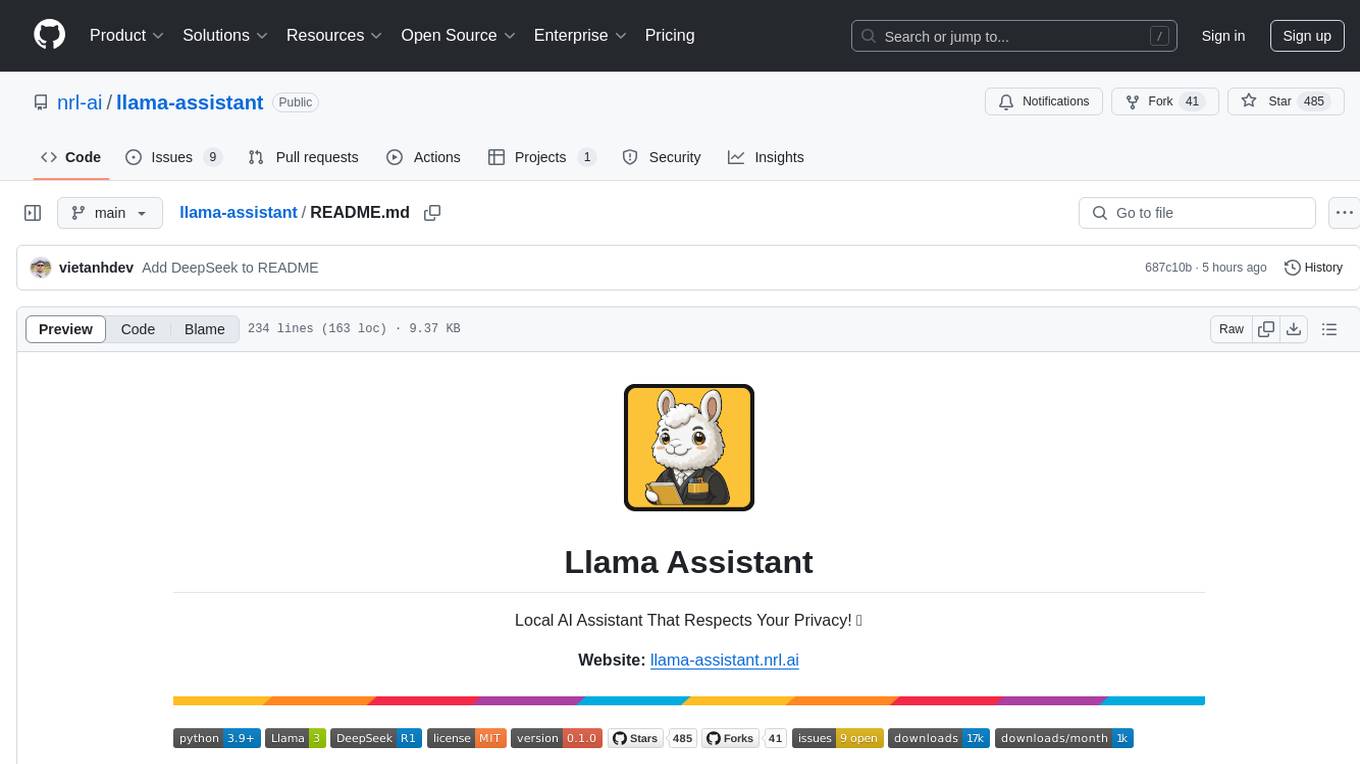
llama-assistant
Llama Assistant is a local AI assistant that respects your privacy. It is an AI-powered assistant that can recognize your voice, process natural language, and perform various actions based on your commands. It can help with tasks like summarizing text, rephrasing sentences, answering questions, writing emails, and more. The assistant runs offline on your local machine, ensuring privacy by not sending data to external servers. It supports voice recognition, natural language processing, and customizable UI with adjustable transparency. The project is a work in progress with new features being added regularly.

retro-aim-server
Retro AIM Server is an instant messaging server that revives AOL Instant Messenger clients from the 2000s. It supports Windows AIM client versions 5.0-5.9, away messages, buddy icons, buddy list, chat rooms, instant messaging, user profiles, blocking/visibility toggle/idle notification, and warning. The Management API provides functionality for administering the server, including listing users, creating users, changing passwords, and listing active sessions.
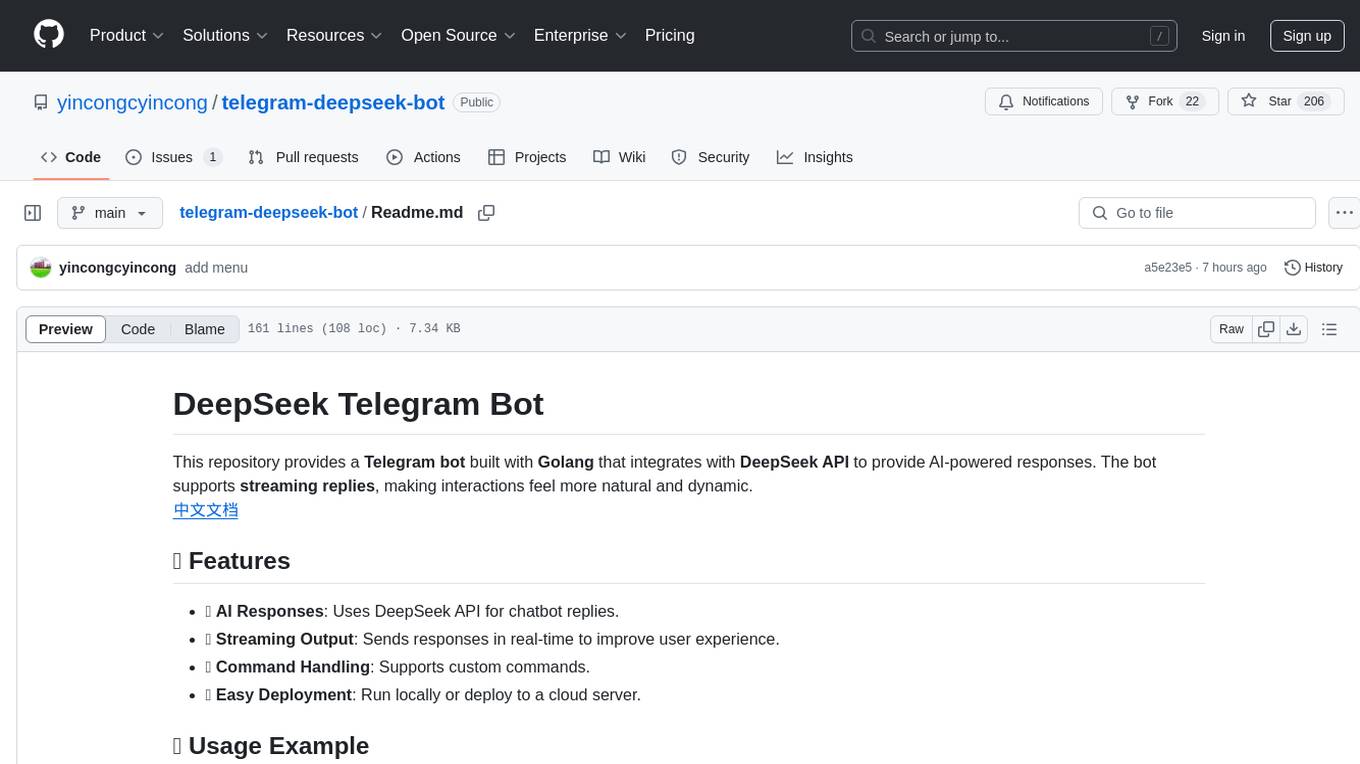
telegram-deepseek-bot
This repository contains a Telegram bot built with Golang that integrates with DeepSeek API to provide AI-powered responses. The bot supports streaming replies, making interactions feel more natural and dynamic. It offers features like AI responses, streaming output, command handling, and easy deployment. Users can configure the bot via environment variables for customization. The bot can be deployed locally or on a cloud server, and it supports custom commands and real-time responses.
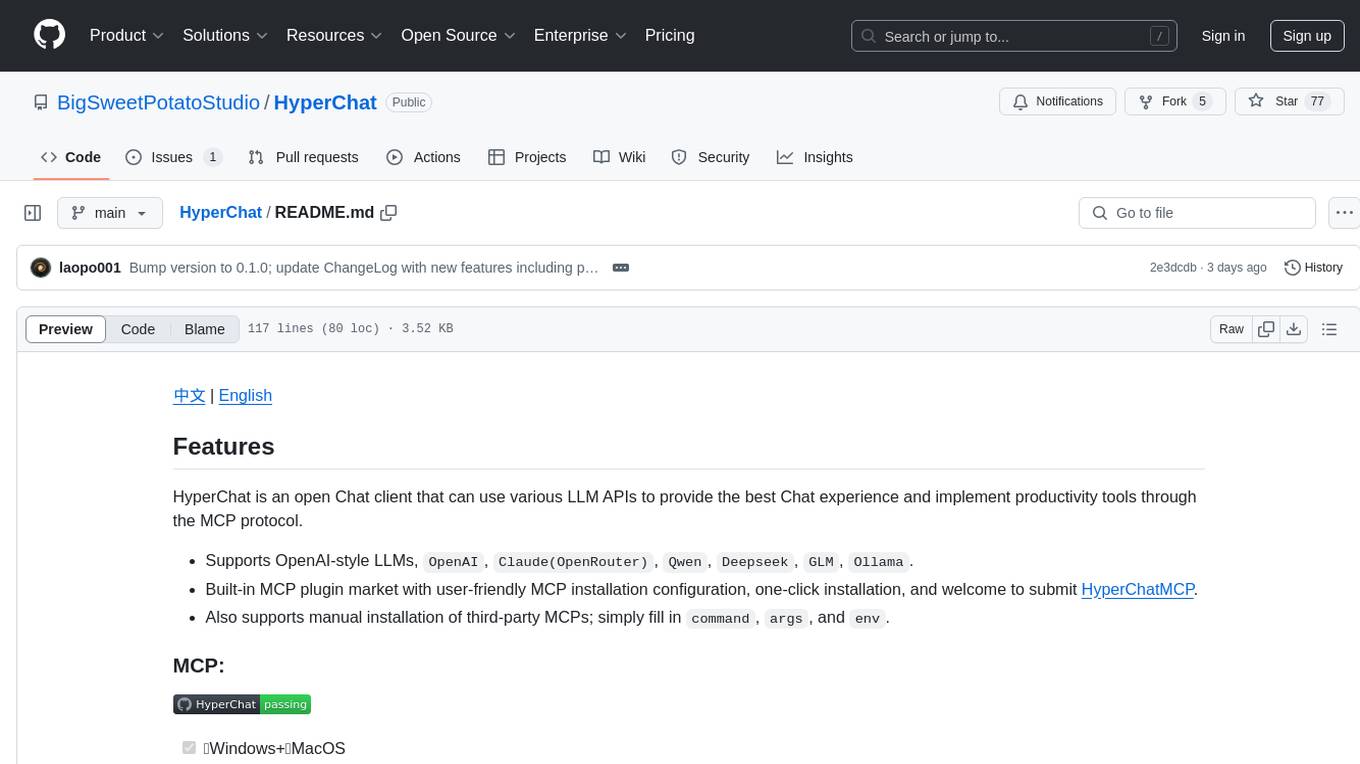
HyperChat
HyperChat is an open Chat client that utilizes various LLM APIs to enhance the Chat experience and offer productivity tools through the MCP protocol. It supports multiple LLMs like OpenAI, Claude, Qwen, Deepseek, GLM, Ollama. The platform includes a built-in MCP plugin market for easy installation and also allows manual installation of third-party MCPs. Features include Windows and MacOS support, resource support, tools support, English and Chinese language support, built-in MCP client 'hypertools', 'fetch' + 'search', Bot support, Artifacts rendering, KaTeX for mathematical formulas, WebDAV synchronization, and a MCP plugin market. Future plans include permission pop-up, scheduled tasks support, Projects + RAG support, tools implementation by LLM, and a local shell + nodejs + js on web runtime environment.
For similar tasks
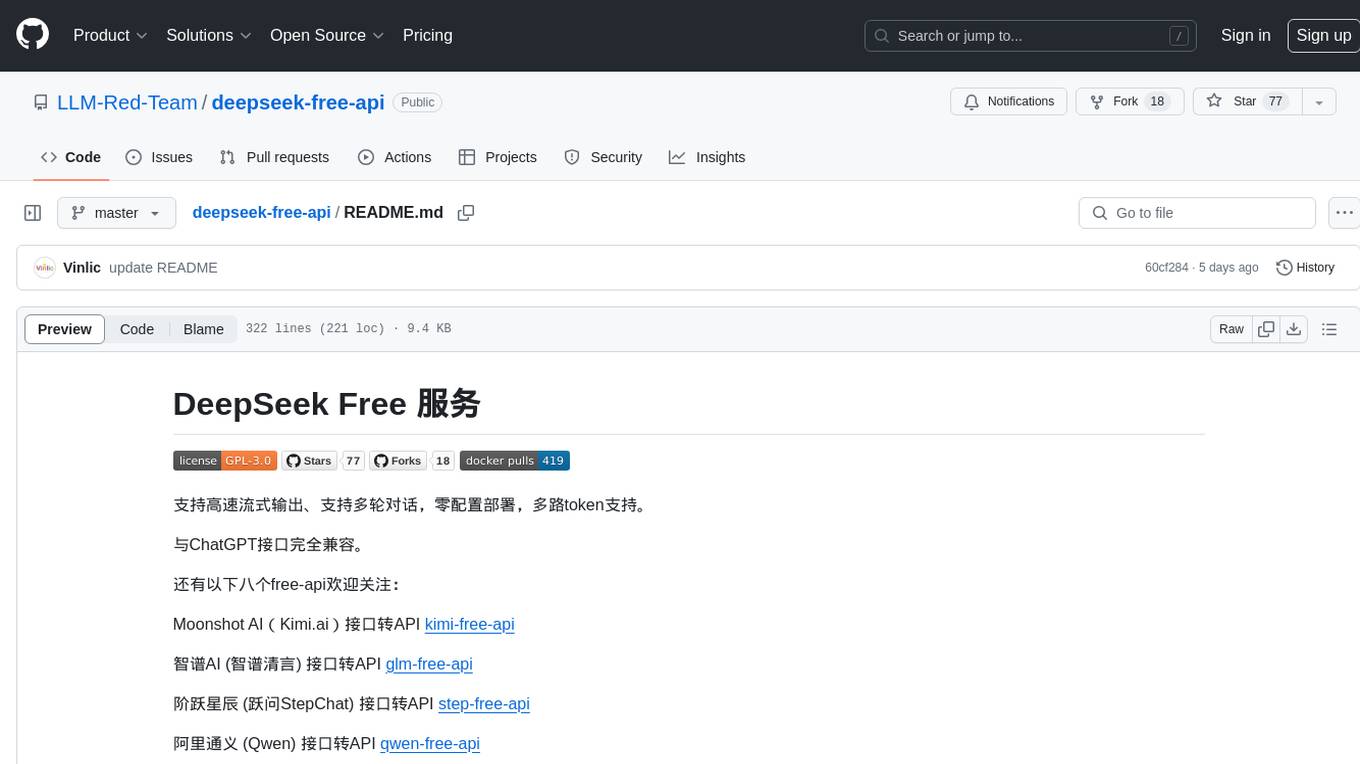
deepseek-free-api
DeepSeek Free API is a high-speed streaming output tool that supports multi-turn conversations and zero-configuration deployment. It is compatible with the ChatGPT interface and offers multiple token support. The tool provides eight free APIs for various AI interfaces. Users can access the tool online, prepare for integration, deploy using Docker, Docker-compose, Render, Vercel, or native deployment methods. It also offers client recommendations for faster integration and supports dialogue completion and userToken live checks. The tool comes with important considerations for Nginx reverse proxy optimization and token statistics.
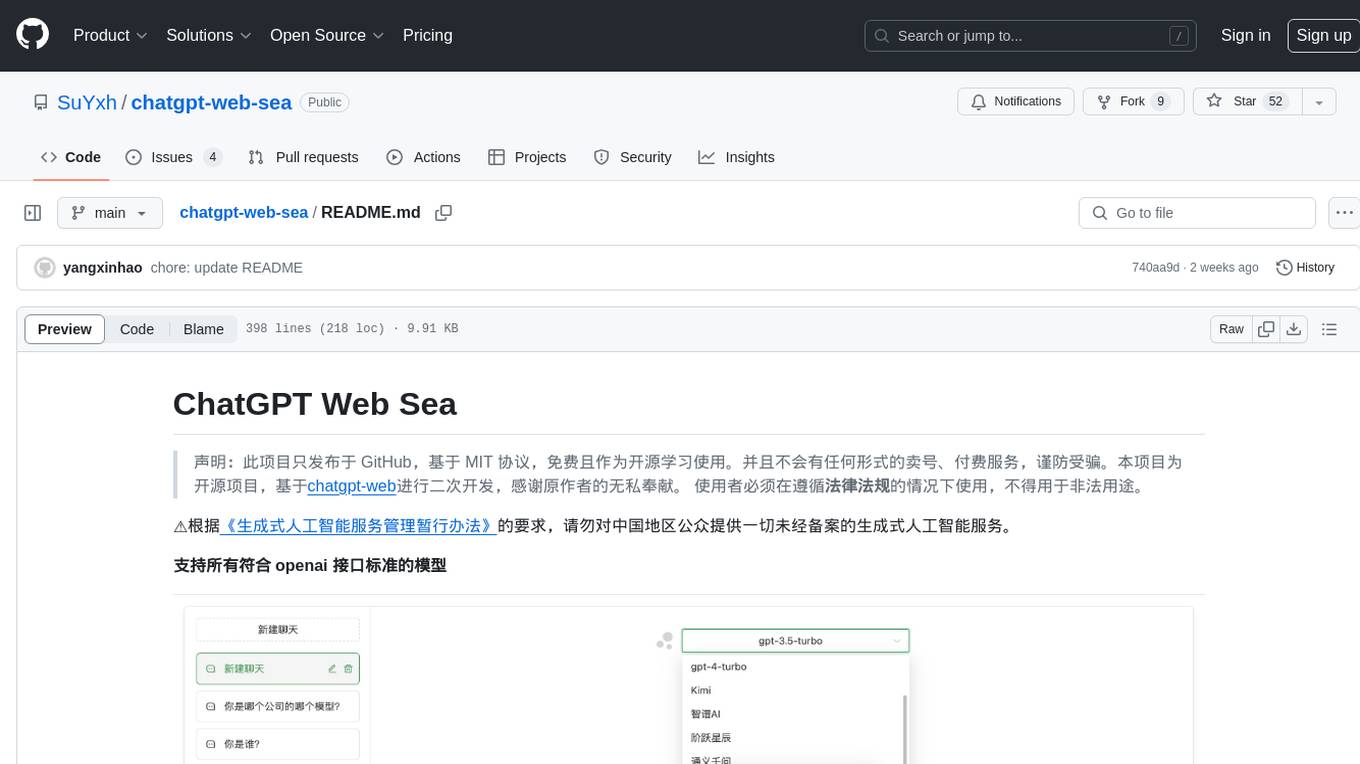
chatgpt-web-sea
ChatGPT Web Sea is an open-source project based on ChatGPT-web for secondary development. It supports all models that comply with the OpenAI interface standard, allows for model selection, configuration, and extension, and is compatible with OneAPI. The tool includes a Chinese ChatGPT tuning guide, supports file uploads, and provides model configuration options. Users can interact with the tool through a web interface, configure models, and perform tasks such as model selection, API key management, and chat interface setup. The project also offers Docker deployment options and instructions for manual packaging.
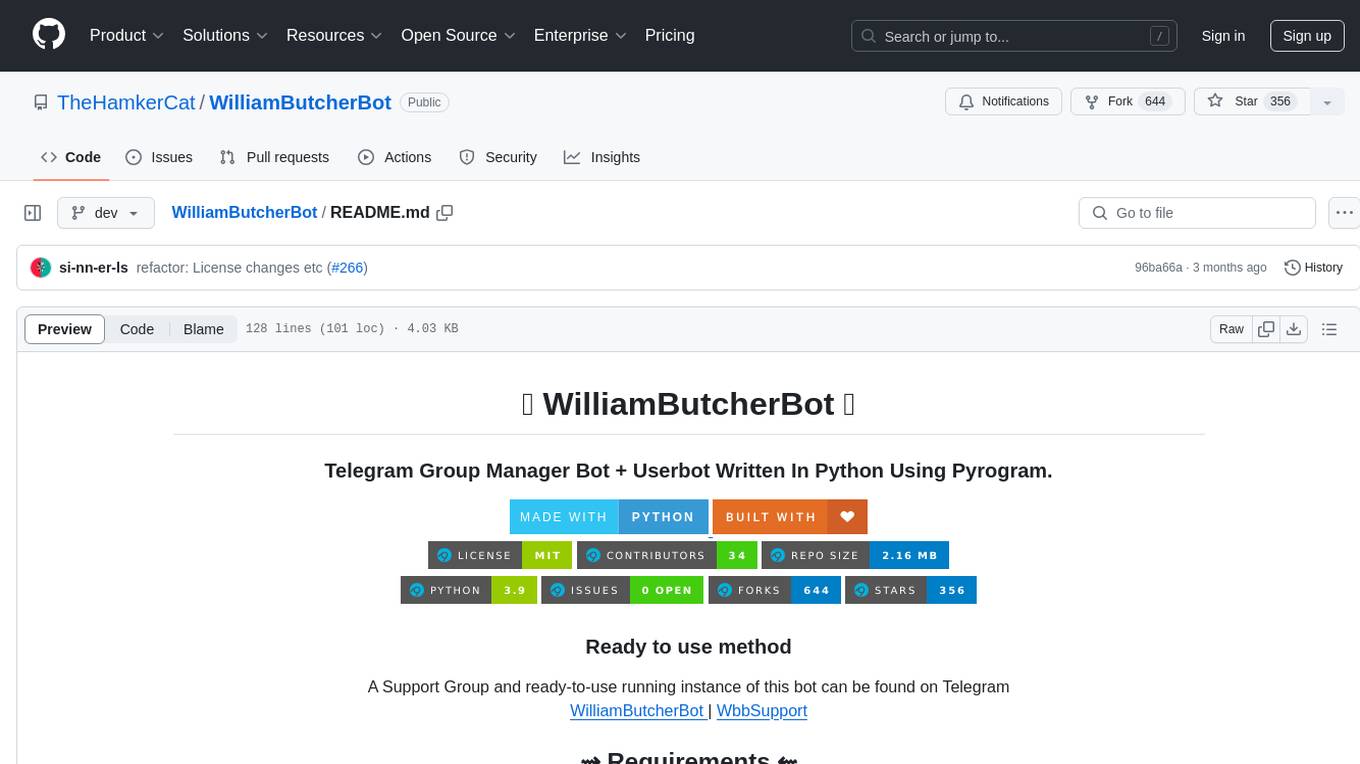
WilliamButcherBot
WilliamButcherBot is a Telegram Group Manager Bot and Userbot written in Python using Pyrogram. It provides features for managing Telegram groups and users, with ready-to-use methods available. The bot requires Python 3.9, Telegram API Key, Telegram Bot Token, and MongoDB URI. Users can install it locally or on a VPS, run it directly, generate Pyrogram session for Heroku, or use Docker for deployment. Additionally, users can write new modules to extend the bot's functionality by adding them to the wbb/modules/ directory.
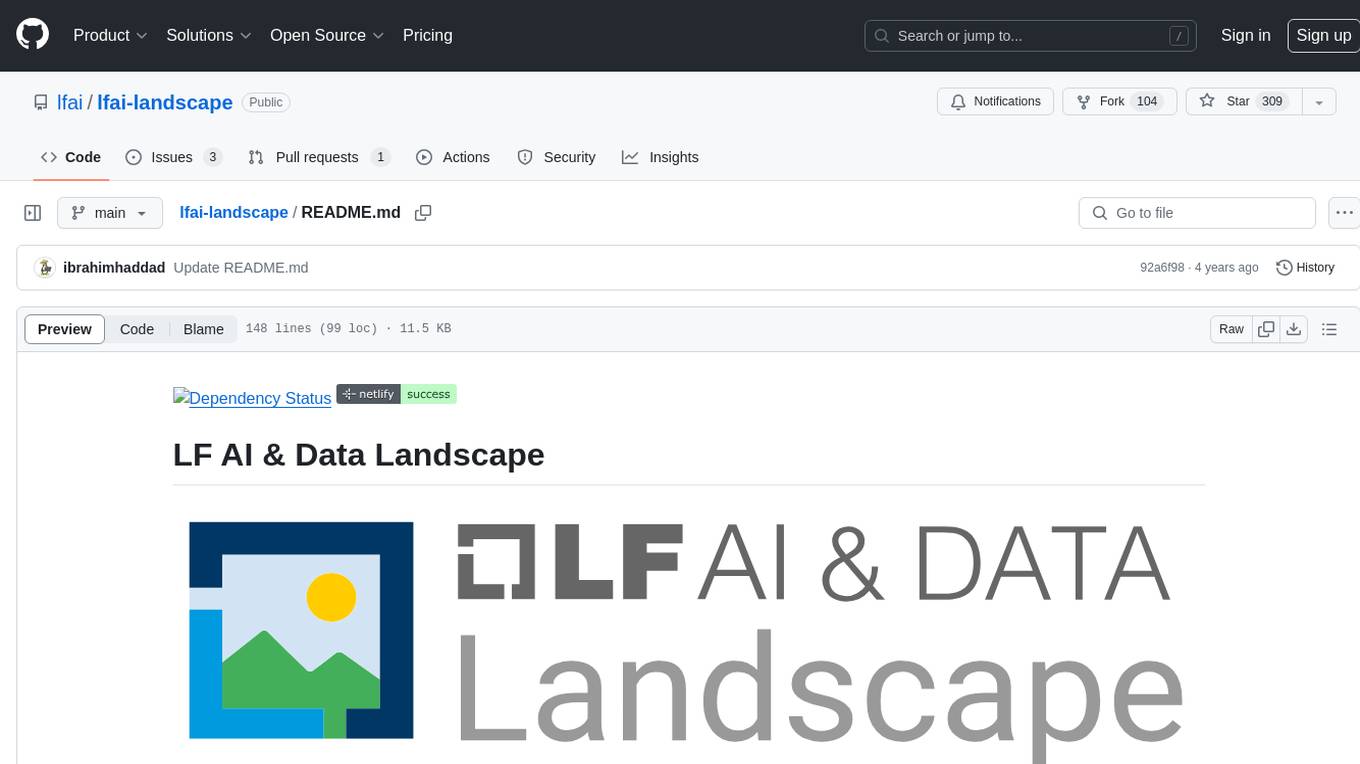
lfai-landscape
LF AI & Data Landscape is a map to explore open source projects in the AI & Data domains, highlighting companies that are members of LF AI & Data. It showcases members of the Foundation and is modelled after the Cloud Native Computing Foundation landscape. The landscape includes current version, interactive version, new entries, logos, proper SVGs, corrections, external data, best practices badge, non-updated items, license, formats, installation, vulnerability reporting, and adjusting the landscape view.
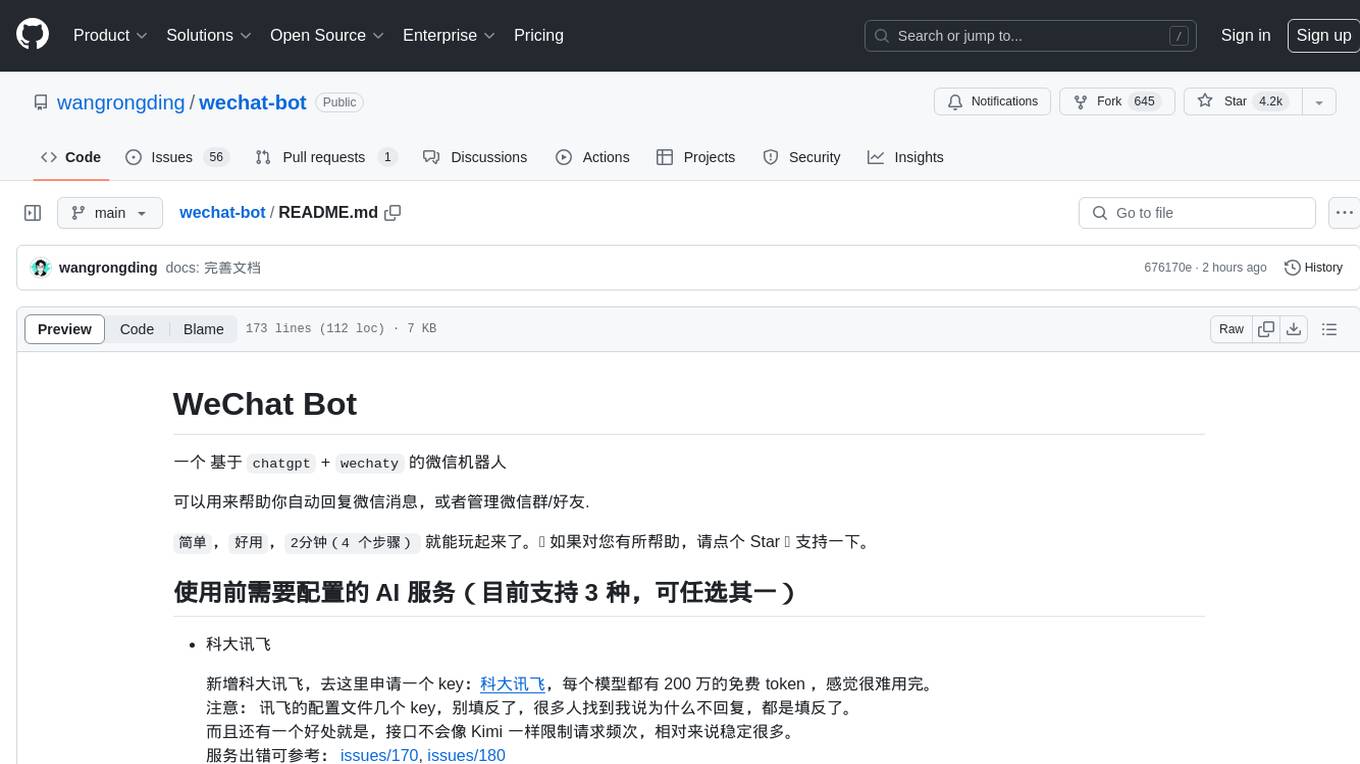
wechat-bot
WeChat Bot is a simple and easy-to-use WeChat robot based on chatgpt and wechaty. It can help you automatically reply to WeChat messages or manage WeChat groups/friends. The tool requires configuration of AI services such as Xunfei, Kimi, or ChatGPT. Users can customize the tool to automatically reply to group or private chat messages based on predefined conditions. The tool supports running in Docker for easy deployment and provides a convenient way to interact with various AI services for WeChat automation.
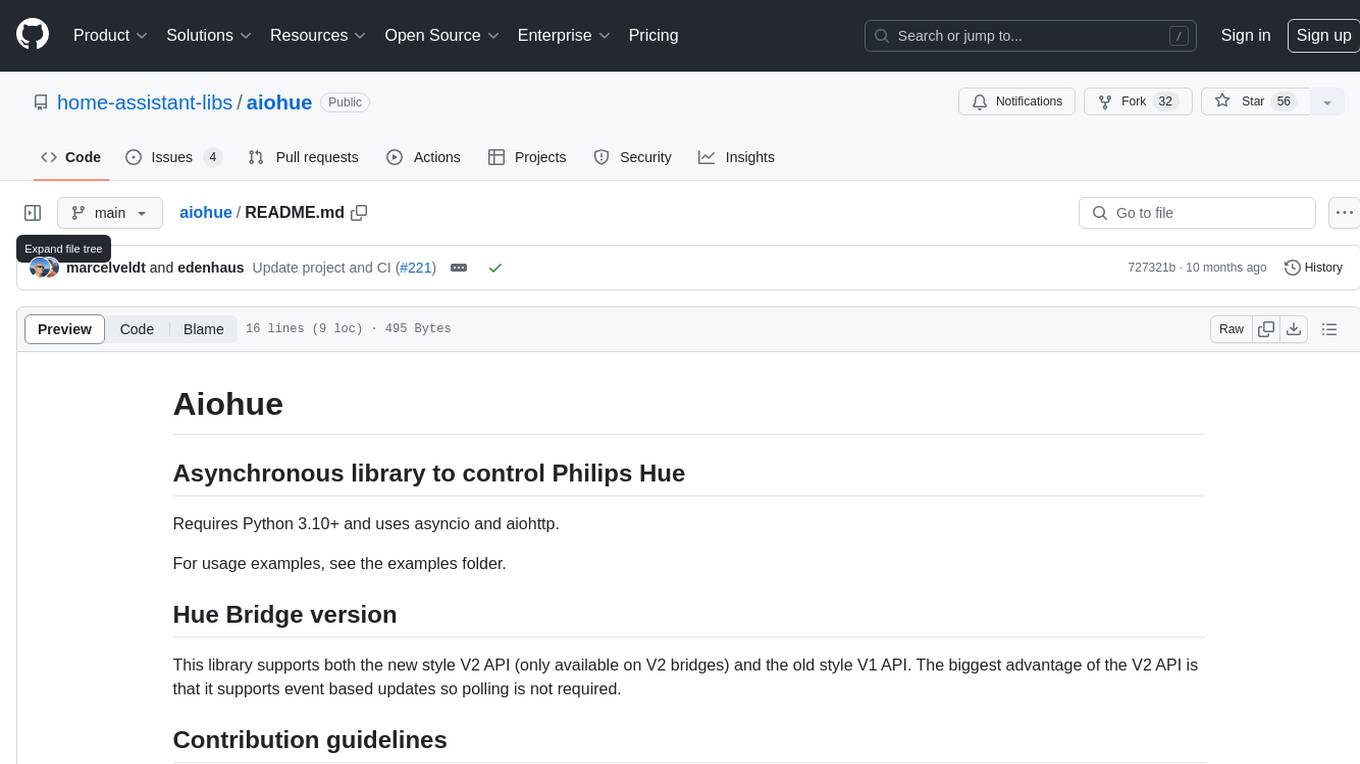
aiohue
Aiohue is an asynchronous library designed to control Philips Hue lights. It requires Python 3.10+ and utilizes asyncio and aiohttp. The library supports both V1 and V2 APIs of the Hue Bridge, with V2 API offering event-based updates to eliminate the need for polling. The contribution guidelines emphasize matching object hierarchy and property/method names with the Philips Hue API.
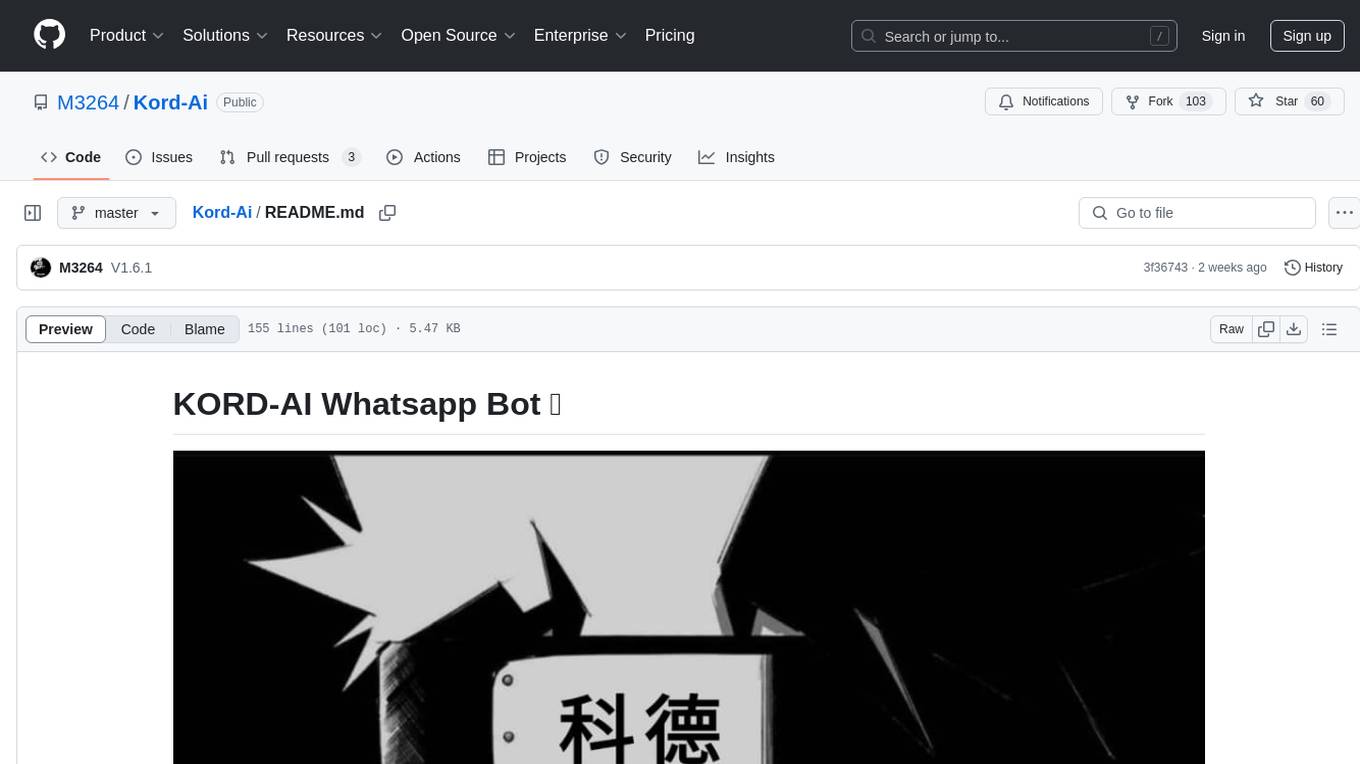
Kord-Ai
Kord-Ai is a WhatsApp bot designed to automate interactions on WhatsApp by executing predefined commands or responding to user inputs. It can handle tasks like sending messages, sharing media, and managing group activities, providing convenience and efficiency for users and businesses. The bot offers features for deployment on various platforms, including Heroku, Replit, Koyeb, Glitch, Codespace, Render, Railway, VPS, and PC. Users can deploy the bot by obtaining a session ID, forking the repository, setting configurations in the Config.js file, and starting/stopping the bot using npm commands. It is important to note that Kord-Ai is a bot created by M3264, not affiliated with WhatsApp, and users should be cautious in its usage.
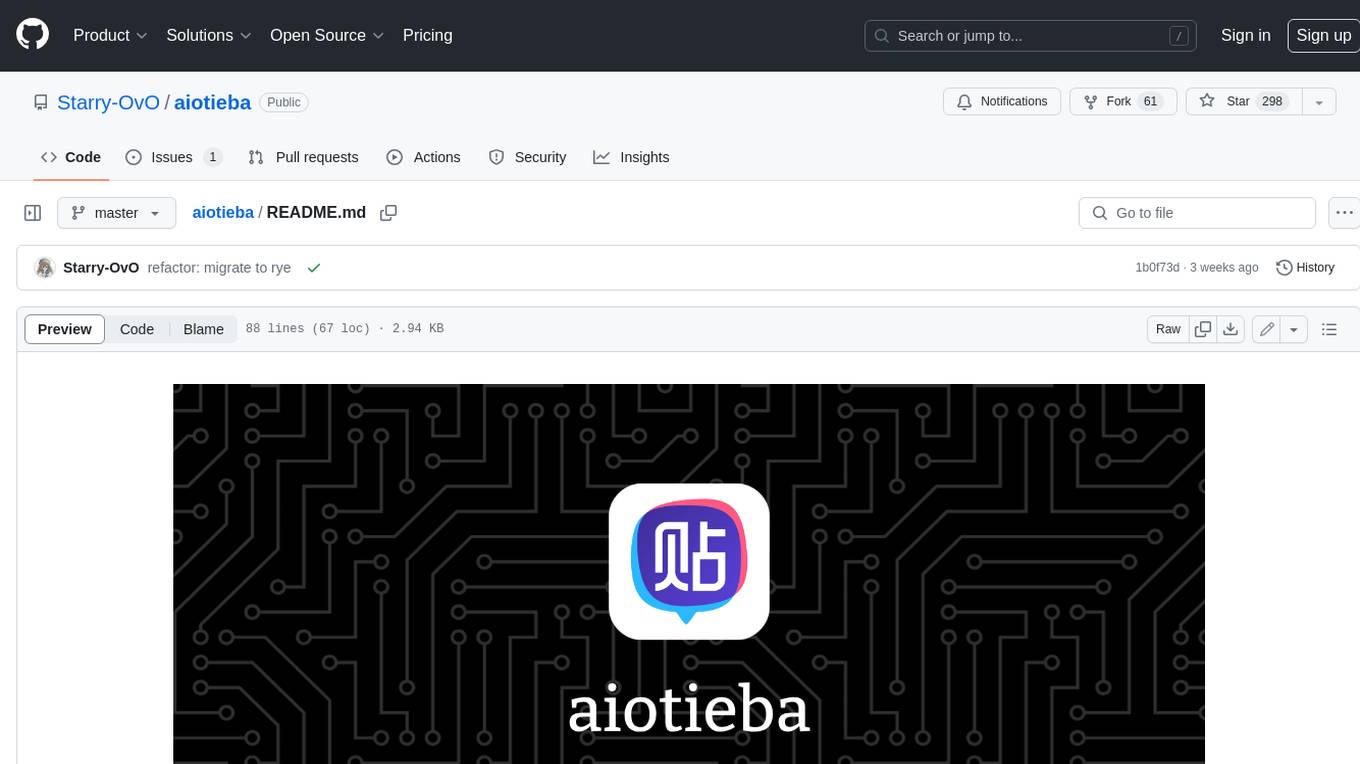
aiotieba
Aiotieba is an asynchronous Python library for interacting with the Tieba API. It provides a comprehensive set of features for working with Tieba, including support for authentication, thread and post management, and image and file uploading. Aiotieba is well-documented and easy to use, making it a great choice for developers who want to build applications that interact with Tieba.
For similar jobs
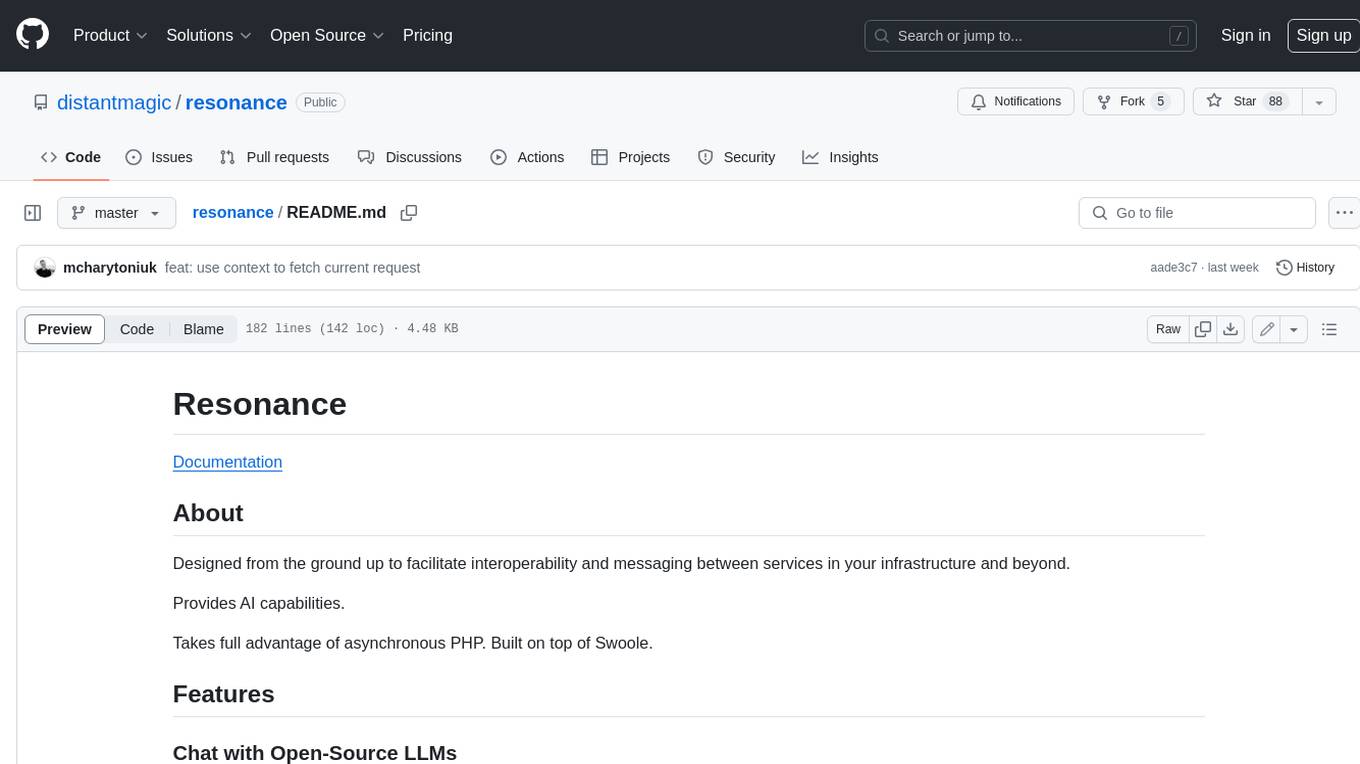
resonance
Resonance is a framework designed to facilitate interoperability and messaging between services in your infrastructure and beyond. It provides AI capabilities and takes full advantage of asynchronous PHP, built on top of Swoole. With Resonance, you can: * Chat with Open-Source LLMs: Create prompt controllers to directly answer user's prompts. LLM takes care of determining user's intention, so you can focus on taking appropriate action. * Asynchronous Where it Matters: Respond asynchronously to incoming RPC or WebSocket messages (or both combined) with little overhead. You can set up all the asynchronous features using attributes. No elaborate configuration is needed. * Simple Things Remain Simple: Writing HTTP controllers is similar to how it's done in the synchronous code. Controllers have new exciting features that take advantage of the asynchronous environment. * Consistency is Key: You can keep the same approach to writing software no matter the size of your project. There are no growing central configuration files or service dependencies registries. Every relation between code modules is local to those modules. * Promises in PHP: Resonance provides a partial implementation of Promise/A+ spec to handle various asynchronous tasks. * GraphQL Out of the Box: You can build elaborate GraphQL schemas by using just the PHP attributes. Resonance takes care of reusing SQL queries and optimizing the resources' usage. All fields can be resolved asynchronously.
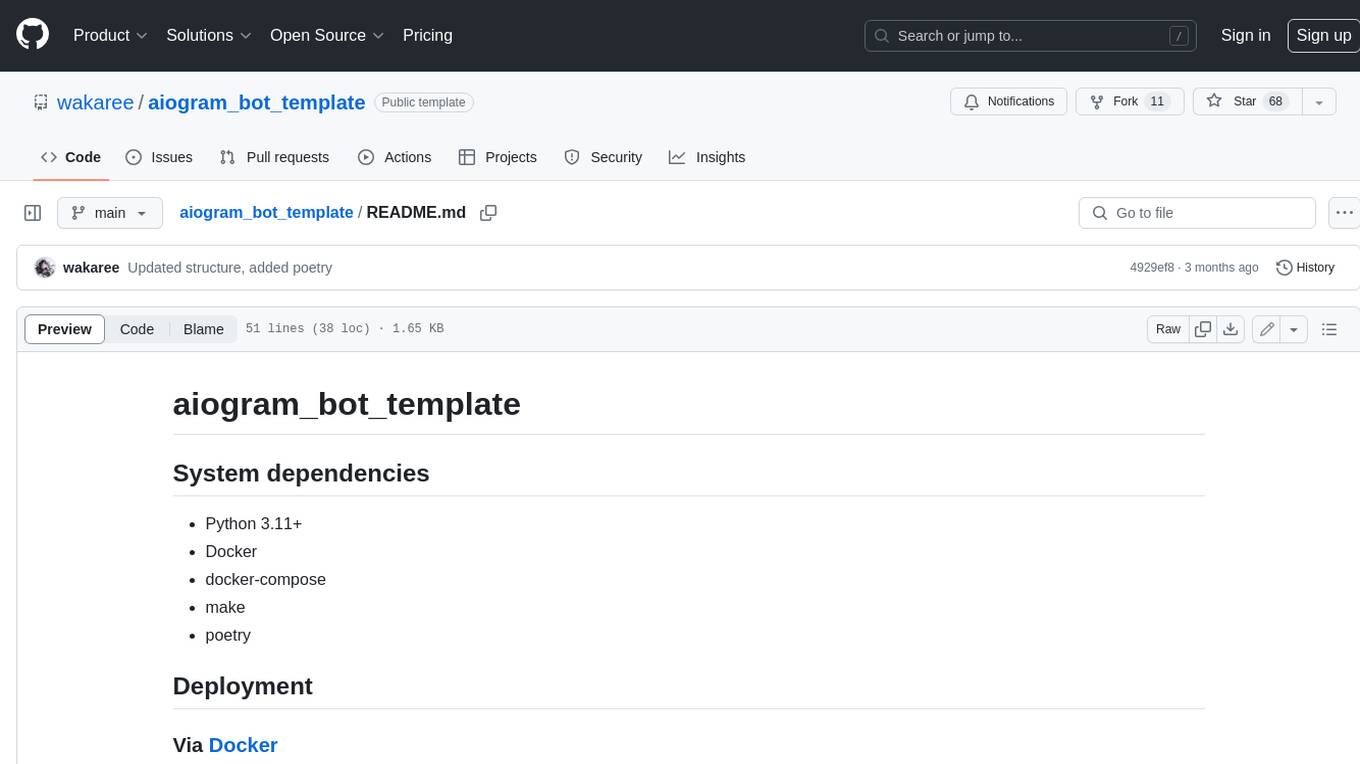
aiogram_bot_template
Aiogram bot template is a boilerplate for creating Telegram bots using Aiogram framework. It provides a solid foundation for building robust and scalable bots with a focus on code organization, database integration, and localization.
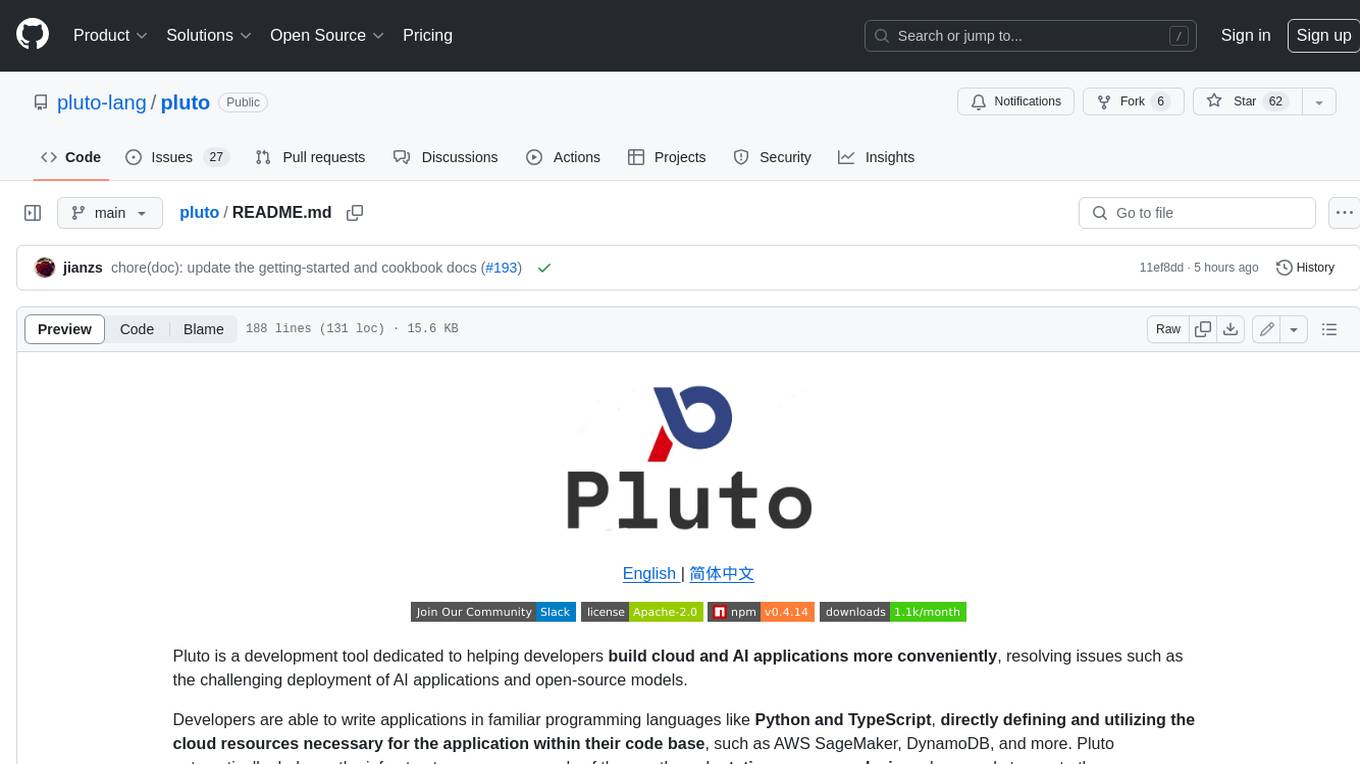
pluto
Pluto is a development tool dedicated to helping developers **build cloud and AI applications more conveniently** , resolving issues such as the challenging deployment of AI applications and open-source models. Developers are able to write applications in familiar programming languages like **Python and TypeScript** , **directly defining and utilizing the cloud resources necessary for the application within their code base** , such as AWS SageMaker, DynamoDB, and more. Pluto automatically deduces the infrastructure resource needs of the app through **static program analysis** and proceeds to create these resources on the specified cloud platform, **simplifying the resources creation and application deployment process**.

pinecone-ts-client
The official Node.js client for Pinecone, written in TypeScript. This client library provides a high-level interface for interacting with the Pinecone vector database service. With this client, you can create and manage indexes, upsert and query vector data, and perform other operations related to vector search and retrieval. The client is designed to be easy to use and provides a consistent and idiomatic experience for Node.js developers. It supports all the features and functionality of the Pinecone API, making it a comprehensive solution for building vector-powered applications in Node.js.
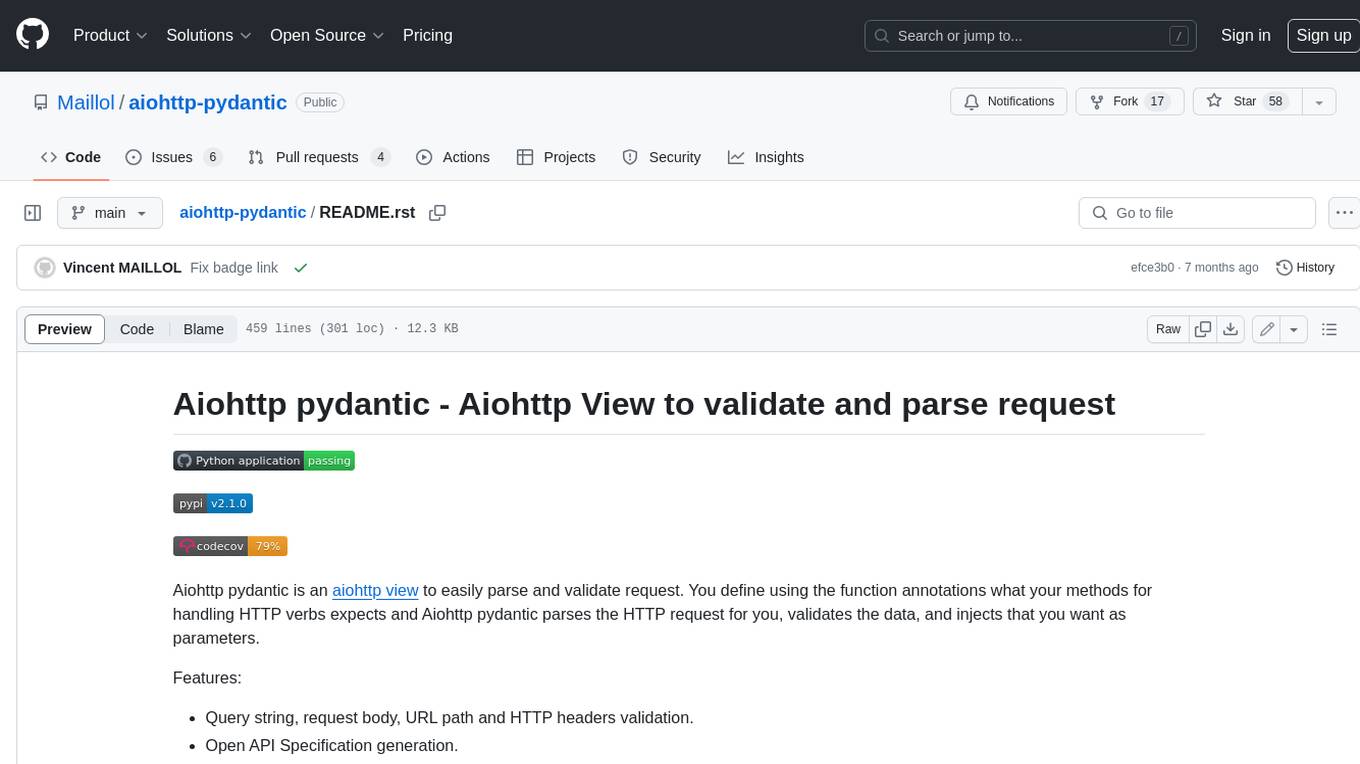
aiohttp-pydantic
Aiohttp pydantic is an aiohttp view to easily parse and validate requests. You define using function annotations what your methods for handling HTTP verbs expect, and Aiohttp pydantic parses the HTTP request for you, validates the data, and injects the parameters you want. It provides features like query string, request body, URL path, and HTTP headers validation, as well as Open API Specification generation.

gcloud-aio
This repository contains shared codebase for two projects: gcloud-aio and gcloud-rest. gcloud-aio is built for Python 3's asyncio, while gcloud-rest is a threadsafe requests-based implementation. It provides clients for Google Cloud services like Auth, BigQuery, Datastore, KMS, PubSub, Storage, and Task Queue. Users can install the library using pip and refer to the documentation for usage details. Developers can contribute to the project by following the contribution guide.
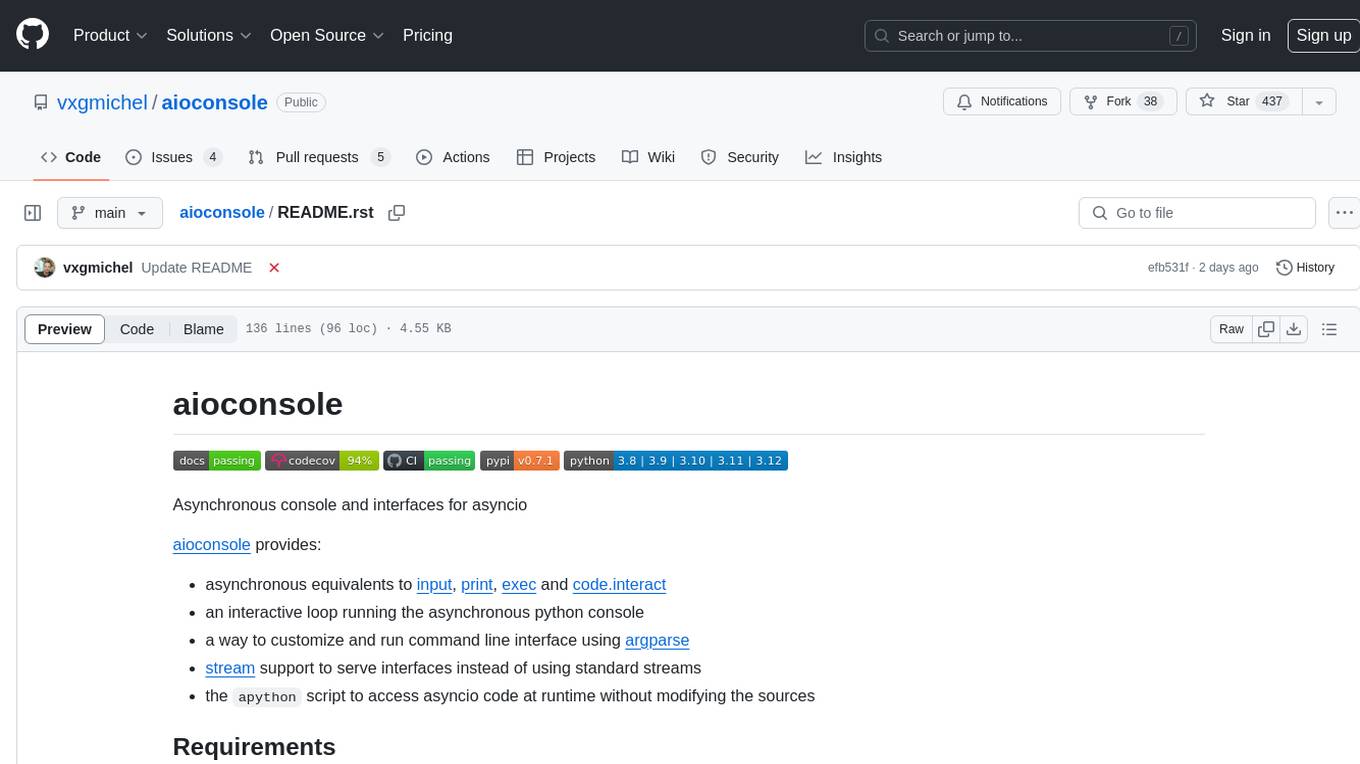
aioconsole
aioconsole is a Python package that provides asynchronous console and interfaces for asyncio. It offers asynchronous equivalents to input, print, exec, and code.interact, an interactive loop running the asynchronous Python console, customization and running of command line interfaces using argparse, stream support to serve interfaces instead of using standard streams, and the apython script to access asyncio code at runtime without modifying the sources. The package requires Python version 3.8 or higher and can be installed from PyPI or GitHub. It allows users to run Python files or modules with a modified asyncio policy, replacing the default event loop with an interactive loop. aioconsole is useful for scenarios where users need to interact with asyncio code in a console environment.
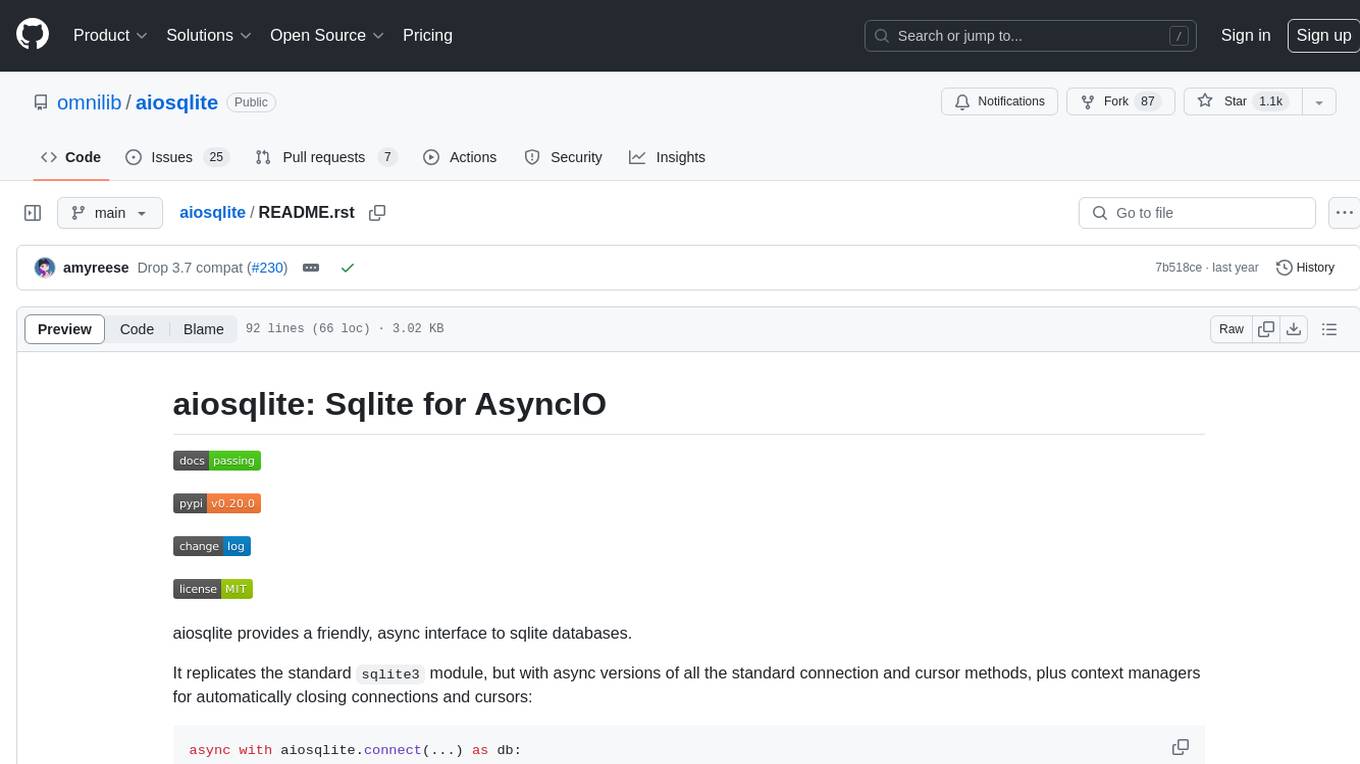
aiosqlite
aiosqlite is a Python library that provides a friendly, async interface to SQLite databases. It replicates the standard sqlite3 module but with async versions of all the standard connection and cursor methods, along with context managers for automatically closing connections and cursors. It allows interaction with SQLite databases on the main AsyncIO event loop without blocking execution of other coroutines while waiting for queries or data fetches. The library also replicates most of the advanced features of sqlite3, such as row factories and total changes tracking.








