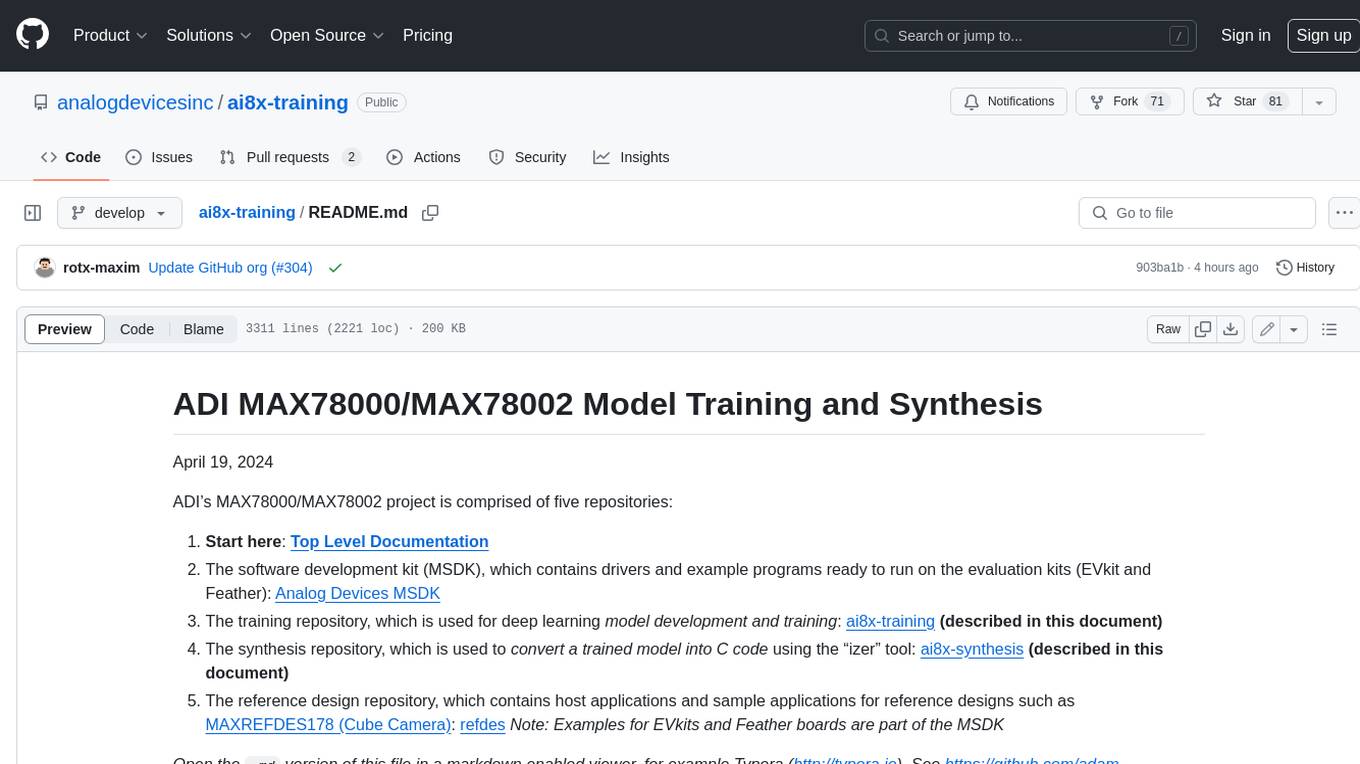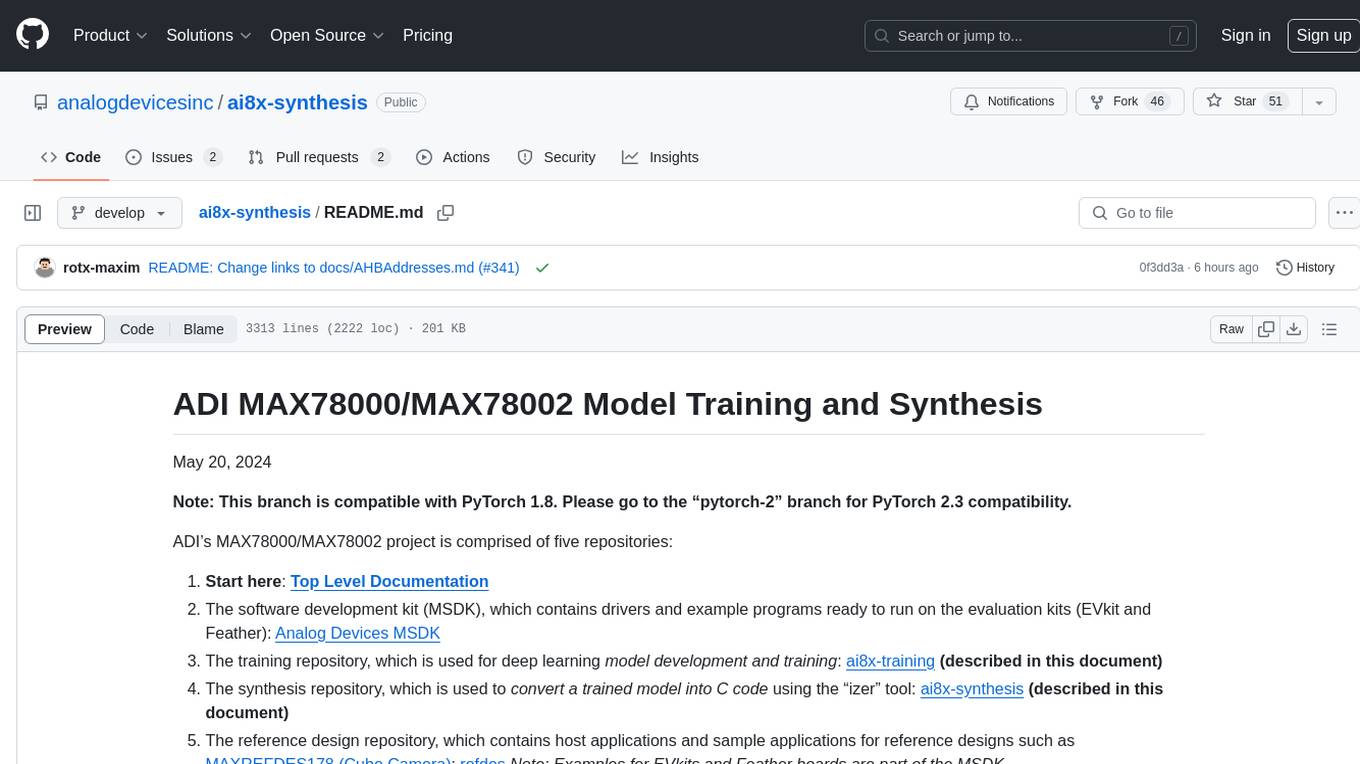maxtext
A simple, performant and scalable Jax LLM!
Stars: 1459
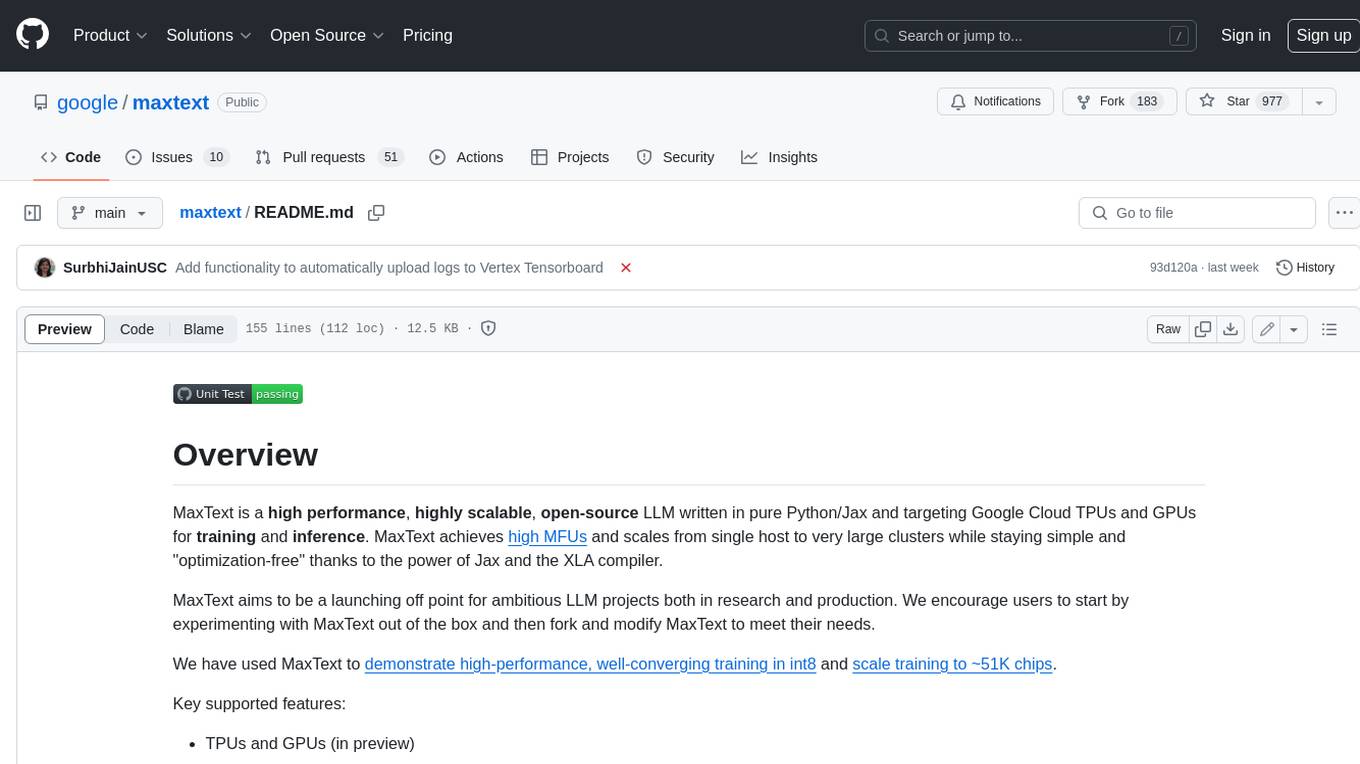
MaxText is a high-performance, highly scalable, open-source LLM written in pure Python/Jax and targeting Google Cloud TPUs and GPUs for training and inference. MaxText achieves high MFUs and scales from single host to very large clusters while staying simple and "optimization-free" thanks to the power of Jax and the XLA compiler. MaxText aims to be a launching off point for ambitious LLM projects both in research and production. We encourage users to start by experimenting with MaxText out of the box and then fork and modify MaxText to meet their needs.
README:
MaxText is a high performance, highly scalable, open-source LLM written in pure Python/Jax and targeting Google Cloud TPUs and GPUs for training and inference. MaxText achieves high MFUs and scales from single host to very large clusters while staying simple and "optimization-free" thanks to the power of Jax and the XLA compiler.
MaxText aims to be a launching off point for ambitious LLM projects both in research and production. We encourage users to start by experimenting with MaxText out of the box and then fork and modify MaxText to meet their needs.
We have used MaxText to demonstrate high-performance, well-converging training in int8 and scale training to ~51K chips.
Key supported features:
- TPUs and GPUs (in preview)
- Training and Inference (in preview)
- Models: Llama2, Mistral and Gemma
- Getting Started
- Runtime Performance Results
- Comparison To Alternatives
- Development
- Features and Diagnostics
For your first time running MaxText, we provide specific instructions.
MaxText supports training and inference of various open models. Follow user guides in the getting started folder to know more.
Some extra helpful guides:
- Gemma: a family of open-weights Large Language Model (LLM) by Google DeepMind, based on Gemini research and technology. You can run decode and finetuning using these instructions.
- Llama2: a family of open-weights Large Language Model (LLM) by Meta. You can run decode and finetuning using these instructions.
- Mixtral: a family of open-weights sparse mixture-of-experts (MoE) model by Mistral AI. You can run decode and finetuning using these instructions
In addition to the getting started guides, there are always other MaxText capabilities that are being constantly being added! The full suite of end-to-end tests is in end_to_end. We run them with a nightly cadence. They can be a good source for understanding MaxText Alternatively you can see the continuous unit tests which are run almost continuously.
More details on reproducing these results can be found in MaxText/configs/README.md.
| No. of params | Accelerator Type | TFLOP/chip/sec | Model flops utilization (MFU) |
|---|---|---|---|
| 32B | v5p-128 | 3.28e+02 | 71.47% |
| 64B | v5p-128 | 3.23e+02 | 70.31% |
| 128B | v5p-256 | 3.15e+02 | 68.68% |
| 128B | v5p-512 | 3.15e+02 | 68.53% |
| 256B | v5p-1024 | 3.16e+02 | 68.82% |
| 512B | v5p-1024 | 2.94e+02 | 63.99% |
| 1024B | v5p-2048 | 2.49e+02 | 64.05% |
| 1024B | v5p-4096 | 2.97e+02 | 64.80% |
| 1160B | v5p-7680 | 2.95e+02 | 64.27% |
| 1160B | v5p-12288 | 3.04e+02 | 66.23% |
For 16B, 32B, 64B, and 128B models. See full run configs in MaxText/configs/v5e/ as 16b.sh, 32b.sh, 64b.sh, 128b.sh.
| Hardware | 16B TFLOP/sec/chip | 16B MFU | 32B TFLOP/sec/chip | 32B MFU | 64B TFLOP/sec/chip | 64B MFU | 128B TFLOP/sec/chip | 128B MFU |
|---|---|---|---|---|---|---|---|---|
| 1x v5e-256 | 120 | 61.10% | 132 | 66.86% | 118 | 59.90% | 110 | 56.06% |
| 2x v5e-256 | 117 | 59.37% | 128 | 64.81% | 112 | 56.66% | 110 | 55.82% |
| 4x v5e-256 | 117 | 59.14% | 126 | 64.10% | 110 | 55.85% | 108 | 54.93% |
| 8x v5e-256 | 115 | 58.27% | 125 | 63.67% | 108 | 54.96% | 104 | 52.93% |
| 16x v5e-256 | 111 | 56.56% | 123 | 62.26% | 105 | 53.29% | 100 | 50.86% |
| 32x v5e-256 | 108 | 54.65% | 119 | 60.40% | 99 | 50.18% | 91 | 46.25% |
MaxText is heavily inspired by MinGPT/NanoGPT, elegant standalone GPT implementations written in PyTorch and targeting Nvidia GPUs. MaxText is more complex, supporting more industry standard models and scaling to tens of thousands of chips. Ultimately MaxText has an MFU more than three times the 17% reported most recently with that codebase, is massively scalable and implements a key-value cache for efficient auto-regressive decoding.
MaxText is more similar to Nvidia/Megatron-LM, a very well tuned LLM implementation targeting Nvidia GPUs. The two implementations achieve comparable MFUs. The difference in the codebases highlights the different programming strategies. MaxText is pure Python, relying heavily on the XLA compiler to achieve high performance. By contrast, Megatron-LM is a mix of Python and CUDA, relying on well-optimized CUDA kernels to achieve high performance.
MaxText is also comparable to Pax. Like Pax, MaxText provides high-performance and scalable implementations of LLMs in Jax. Pax focuses on enabling powerful configuration parameters, enabling developers to change the model by editing config parameters. By contrast, MaxText is a simple, concrete implementation of various LLMs that encourages users to extend by forking and directly editing the source code.
When running a Single Program, Multiple Data (SPMD) job on accelerators, the overall process can hang if there is any error or any VM hangs/crashes for some reason. In this scenario, capturing stack traces will help to identify and troubleshoot the issues for the jobs running on TPU VMs.
The following configurations will help to debug a fault or when a program is stuck or hung somewhere by collecting stack traces. Change the parameter values accordingly in MaxText/configs/base.yml:
- Set
collect_stack_trace: Trueto enable collection of stack traces on faults or when the program is hung. This setting will periodically dump the traces for the program to help in debugging. To disable this, setcollect_stack_trace: False. - Set
stack_trace_to_cloud: Falseto display stack traces on console.stack_trace_to_cloud: Truewill create a temporary file in/tmp/debuggingin the TPUs to store the stack traces. There is an agent running on TPU VMs that will periodically upload the traces from the temporary directory to cloud logging in the gcp project. You can view the traces in Logs Explorer on Cloud Logging using the following query:
logName="projects/<project_name>/logs/tpu.googleapis.com%2Fruntime_monitor"
jsonPayload.verb="stacktraceanalyzer"
-
stack_trace_interval_secondssignifies the duration in seconds between each stack trace collection event. Settingstack_trace_interval_seconds: 600will collect the stack traces every 600 seconds (10 minutes).
Here is the related PyPI package: https://pypi.org/project/cloud-tpu-diagnostics.
To compile your training run ahead of time, we provide a tool train_compile.py. This tool allows you to compile the main train_step in train.py for target hardware (e.g. a large number of v5e devices) without using the full cluster.
You may use only a CPU or a single VM from a different family to pre-compile for a TPU cluster. This compilation helps with two main goals:
-
It will flag any out of memory (OOM) information, such as when the
per_device_batch_sizeis set too high, with an identical OOM stack trace as if it was compiled on the target hardware. -
The ahead of time compilation can be saved and then loaded for fast startup and restart times on the target hardware.
The tool train_compile.py is tightly linked to train.py and uses the same configuration file configs/base.yml. Although you don't need to run on a TPU, you do need to install jax[tpu] in addition to other dependencies, so we recommend running setup.sh to install these if you have not already done so.
After installing the dependencies listed above, you are ready to compile ahead of time:
# Run the below on a single machine, e.g. a CPU
python3 MaxText/train_compile.py MaxText/configs/base.yml compile_topology=v5e-256 compile_topology_num_slices=2 \
global_parameter_scale=16 per_device_batch_size=4
This will compile a 16B parameter MaxText model on 2 v5e pods.
Here is an example that saves then loads the compiled train_step, starting with the save:
Step 1: Run AOT and save compiled function
# Run the below on a single machine, e.g. a CPU
export LIBTPU_INIT_ARGS="--xla_enable_async_all_gather=true"
python3 MaxText/train_compile.py MaxText/configs/base.yml compile_topology=v5e-256 \
compile_topology_num_slices=2 \
compiled_trainstep_file=my_compiled_train.pickle global_parameter_scale=16 \
per_device_batch_size=4 steps=10000 learning_rate=1e-3
Step 2: Run train.py and load the compiled function
To load the compiled train_step, you just need to pass compiled_trainstep_file=my_compiled_train.pickle into train.py:
# Run the below on each host of the target hardware, e.g. each host on 2 slices of v5e-256
export LIBTPU_INIT_ARGS="--xla_enable_async_all_gather=true"
python3 MaxText/train.py MaxText/configs/base.yml run_name=example_load_compile \
compiled_trainstep_file=my_compiled_train.pickle \
global_parameter_scale=16 per_device_batch_size=4 steps=10000 learning_rate=1e-3 \
base_output_directory=gs://my-output-bucket dataset_path=gs://my-dataset-bucket
In the save step of example 2 above we included exporting the compiler flag LIBTPU_INIT_ARGS and learning_rate because those affect the compiled object my_compiled_train.pickle. The sizes of the model (e.g. global_parameter_scale, max_sequence_length and per_device_batch) are fixed when you initially compile via compile_train.py, you will see a size error if you try to run the saved compiled object with different sizes than you compiled with. However a subtle note is that the learning rate schedule is also fixed when you run compile_train - which is determined by both steps and learning_rate. The optimizer parameters such as adam_b1 are passed only as shaped objects to the compiler - thus their real values are determined when you run train.py, not during the compilation. If you do pass in different shapes (e.g. per_device_batch), you will get a clear error message reporting that the compiled signature has different expected shapes than what was input. If you attempt to run on different hardware than the compilation targets requested via compile_topology, you will get an error saying there is a failure to map the devices from the compiled to your real devices. Using different XLA flags or a LIBTPU than what was compiled will probably run silently with the environment you compiled in without error. However there is no guaranteed behavior in this case; you should run in the same environment you compiled in.
Ahead-of-time compilation is also supported for GPUs with some differences from TPUs:
-
GPU does not support compilation across hardware: A GPU host is still required to run AoT compilation, but a single GPU host can compile a program for a larger cluster of the same hardware.
-
For A3 Cloud GPUs, the maximum "slice" size is a single host, and the
compile_topology_num_slicesparameter represents the number of A3 machines to precompile for.
This example illustrates the flags to use for a multihost GPU compilation targeting a cluster of 4 A3 hosts:
Step 1: Run AOT and save compiled function
# Run the below on a single A3 machine
export XLA_FLAGS="--xla_gpu_enable_async_collectives=true"
python3 MaxText/train_compile.py MaxText/configs/base.yml compile_topology=a3 \
compile_topology_num_slices=4 \
compiled_trainstep_file=my_compiled_train.pickle global_parameter_scale=16 \
attention=dot_product per_device_batch_size=4 steps=10000 learning_rate=1e-3
Step 2: Run train.py and load the compiled function
To load the compiled train_step, you just need to pass compiled_trainstep_file=my_compiled_train.pickle into train.py:
# Run the below on each of the 4 target A3 hosts.
export XLA_FLAGS="--xla_gpu_enable_async_collectives=true"
python3 MaxText/train.py MaxText/configs/base.yml run_name=example_load_compile \
compiled_trainstep_file=my_compiled_train.pickle \
attention=dot_product global_parameter_scale=16 per_device_batch_size=4 steps=10000 learning_rate=1e-3 \
base_output_directory=gs://my-output-bucket dataset_path=gs://my-dataset-bucket
As in the TPU case, note that the compilation environment must match the execution environment, in this case by setting the same XLA_FLAGS.
MaxText supports automatic upload of logs collected in a directory to a Tensorboard instance in Vertex AI. Follow user guide to know more.
For Tasks:
Click tags to check more tools for each tasksFor Jobs:
Alternative AI tools for maxtext
Similar Open Source Tools
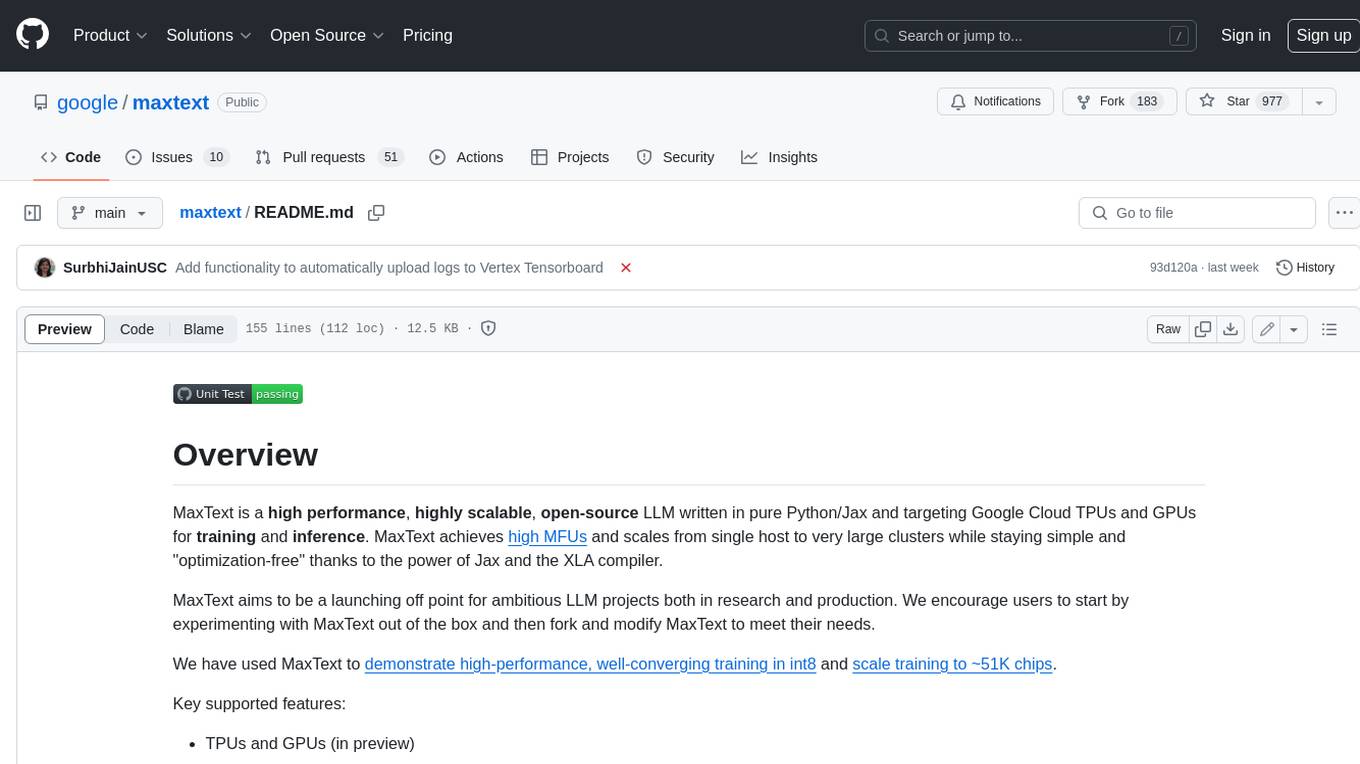
maxtext
MaxText is a high-performance, highly scalable, open-source LLM written in pure Python/Jax and targeting Google Cloud TPUs and GPUs for training and inference. MaxText achieves high MFUs and scales from single host to very large clusters while staying simple and "optimization-free" thanks to the power of Jax and the XLA compiler. MaxText aims to be a launching off point for ambitious LLM projects both in research and production. We encourage users to start by experimenting with MaxText out of the box and then fork and modify MaxText to meet their needs.
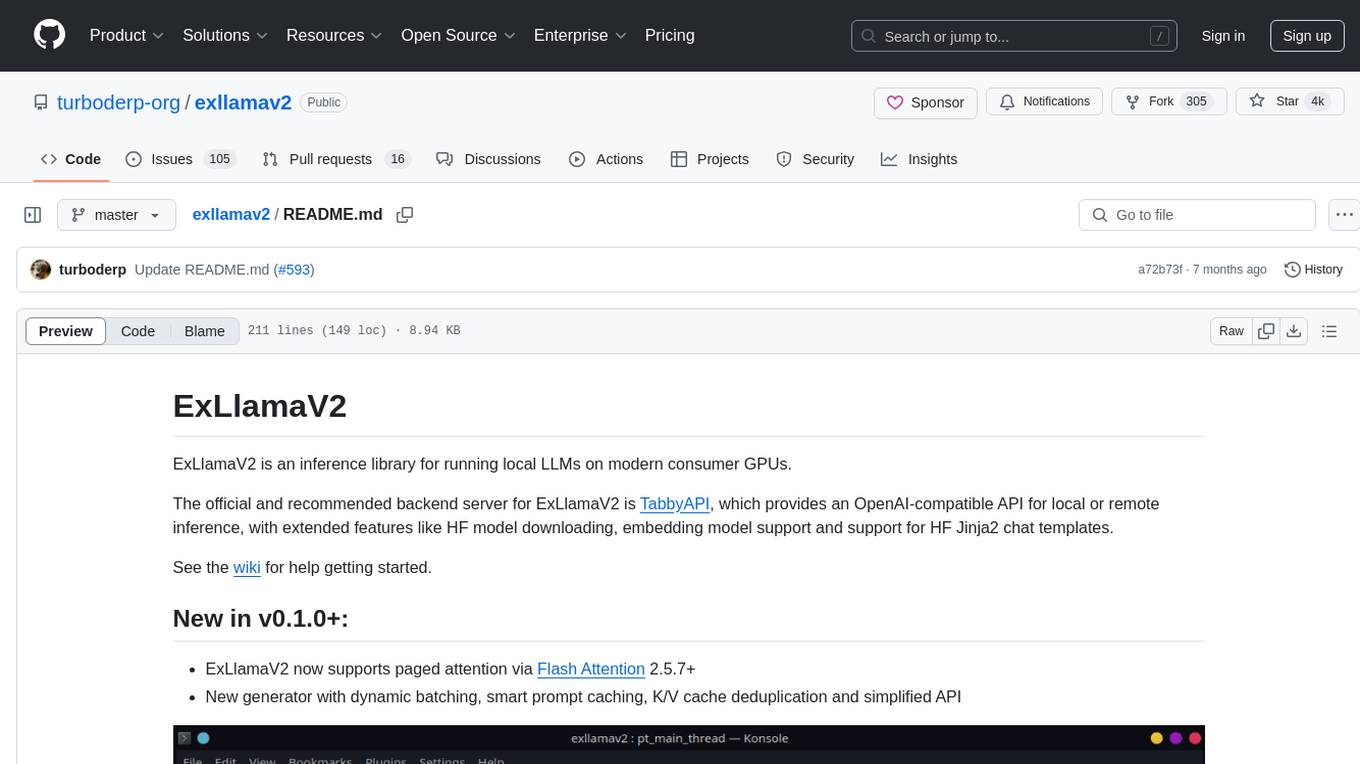
exllamav2
ExLlamaV2 is an inference library designed for running local LLMs on modern consumer GPUs. The library supports paged attention via Flash Attention 2.5.7+, offers a new dynamic generator with features like dynamic batching, smart prompt caching, and K/V cache deduplication. It also provides an API for local or remote inference using TabbyAPI, with extended features like HF model downloading and support for HF Jinja2 chat templates. ExLlamaV2 aims to optimize performance and speed across different GPU models, with potential future optimizations and variations in speeds. The tool can be integrated with TabbyAPI for OpenAI-style web API compatibility and supports a standalone web UI called ExUI for single-user interaction with chat and notebook modes. ExLlamaV2 also offers support for text-generation-webui and lollms-webui through specific loaders and bindings.
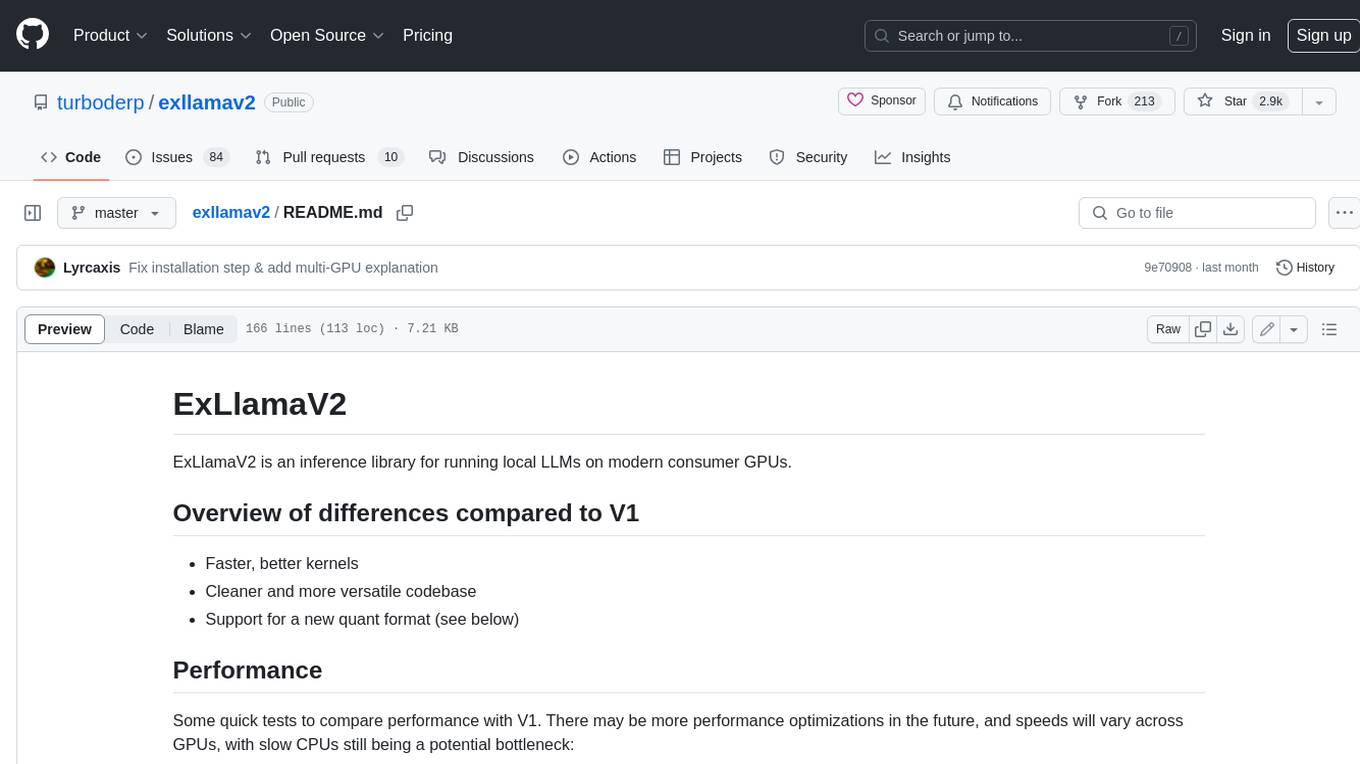
exllamav2
ExLlamaV2 is an inference library for running local LLMs on modern consumer GPUs. It is a faster, better, and more versatile codebase than its predecessor, ExLlamaV1, with support for a new quant format called EXL2. EXL2 is based on the same optimization method as GPTQ and supports 2, 3, 4, 5, 6, and 8-bit quantization. It allows for mixing quantization levels within a model to achieve any average bitrate between 2 and 8 bits per weight. ExLlamaV2 can be installed from source, from a release with prebuilt extension, or from PyPI. It supports integration with TabbyAPI, ExUI, text-generation-webui, and lollms-webui. Key features of ExLlamaV2 include: - Faster and better kernels - Cleaner and more versatile codebase - Support for EXL2 quantization format - Integration with various web UIs and APIs - Community support on Discord
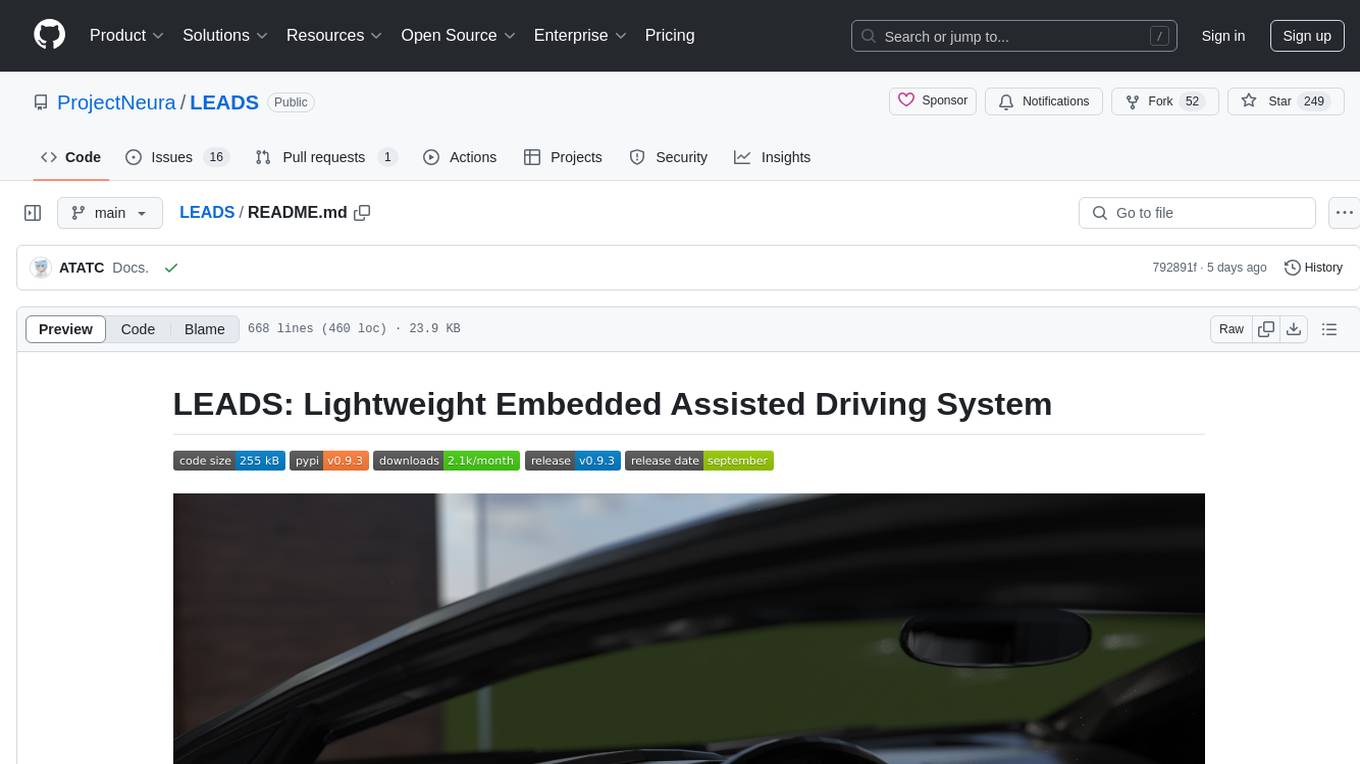
LEADS
LEADS is a lightweight embedded assisted driving system designed to simplify the development of instrumentation, control, and analysis systems for racing cars. It is written in Python and C/C++ with impressive performance. The system is customizable and provides abstract layers for component rearrangement. It supports hardware components like Raspberry Pi and Arduino, and can adapt to various hardware types. LEADS offers a modular structure with a focus on flexibility and lightweight design. It includes robust safety features, modern GUI design with dark mode support, high performance on different platforms, and powerful ESC systems for traction control and braking. The system also supports real-time data sharing, live video streaming, and AI-enhanced data analysis for driver training. LEADS VeC Remote Analyst enables transparency between the driver and pit crew, allowing real-time data sharing and analysis. The system is designed to be user-friendly, adaptable, and efficient for racing car development.
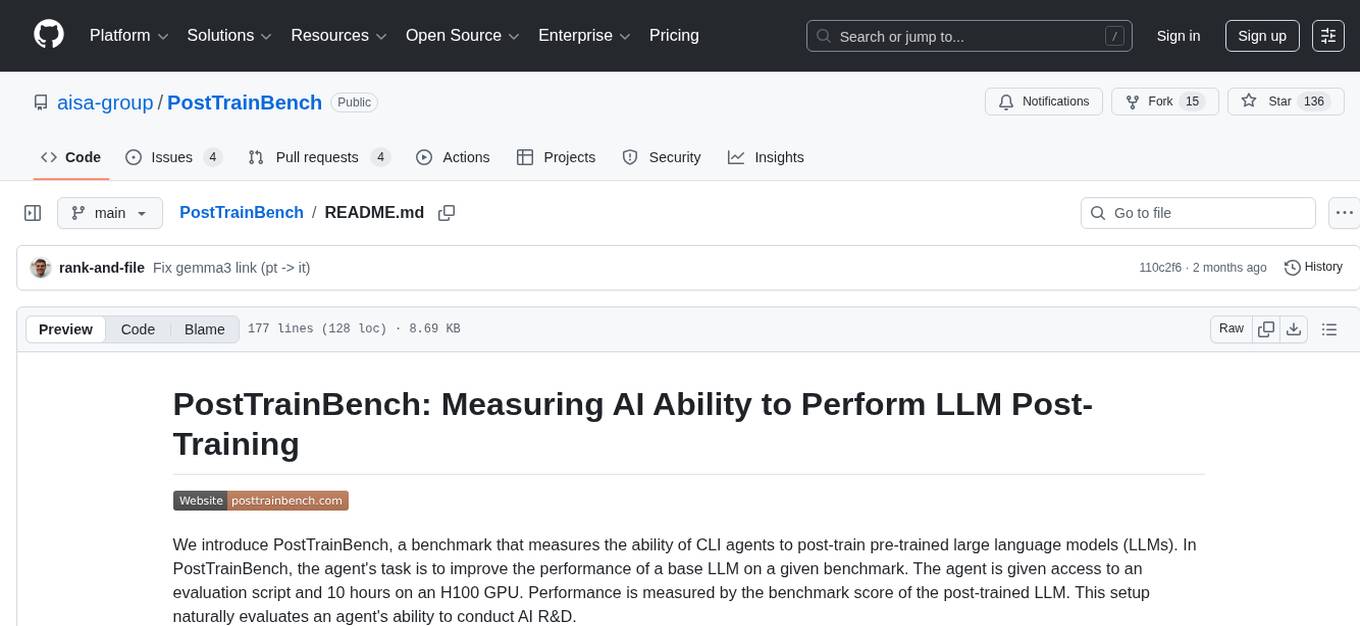
PostTrainBench
PostTrainBench is a benchmark designed to measure the ability of command-line interface (CLI) agents to post-train pre-trained large language models (LLMs). The agents are tasked with improving the performance of a base LLM on a given benchmark using an evaluation script and 10 hours on an H100 GPU. The benchmark scores are computed after post-training, and the setup evaluates an agent's capability to conduct AI research and development. The repository provides a platform for collaborative contributions to expand tasks and agent scaffolds, with the potential for co-authorship on research papers.
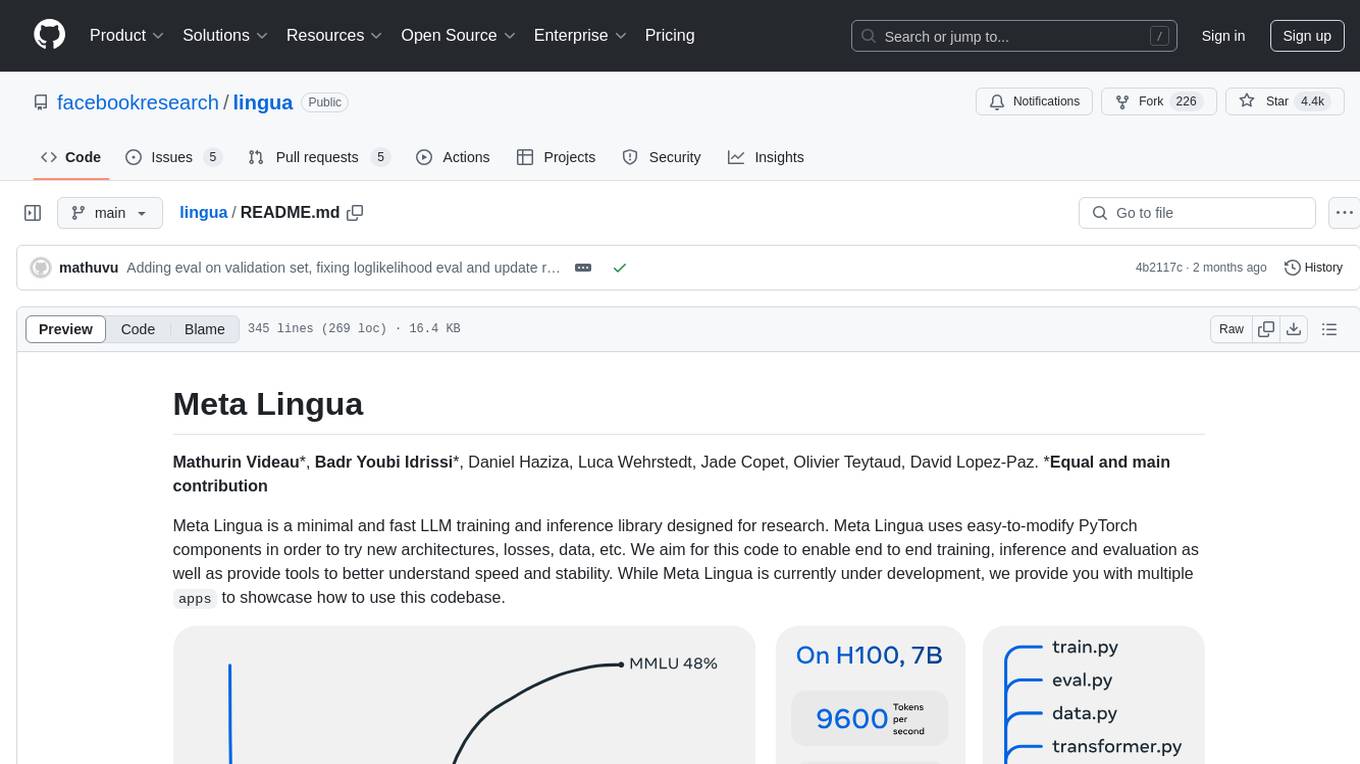
lingua
Meta Lingua is a minimal and fast LLM training and inference library designed for research. It uses easy-to-modify PyTorch components to experiment with new architectures, losses, and data. The codebase enables end-to-end training, inference, and evaluation, providing tools for speed and stability analysis. The repository contains essential components in the 'lingua' folder and scripts that combine these components in the 'apps' folder. Researchers can modify the provided templates to suit their experiments easily. Meta Lingua aims to lower the barrier to entry for LLM research by offering a lightweight and focused codebase.
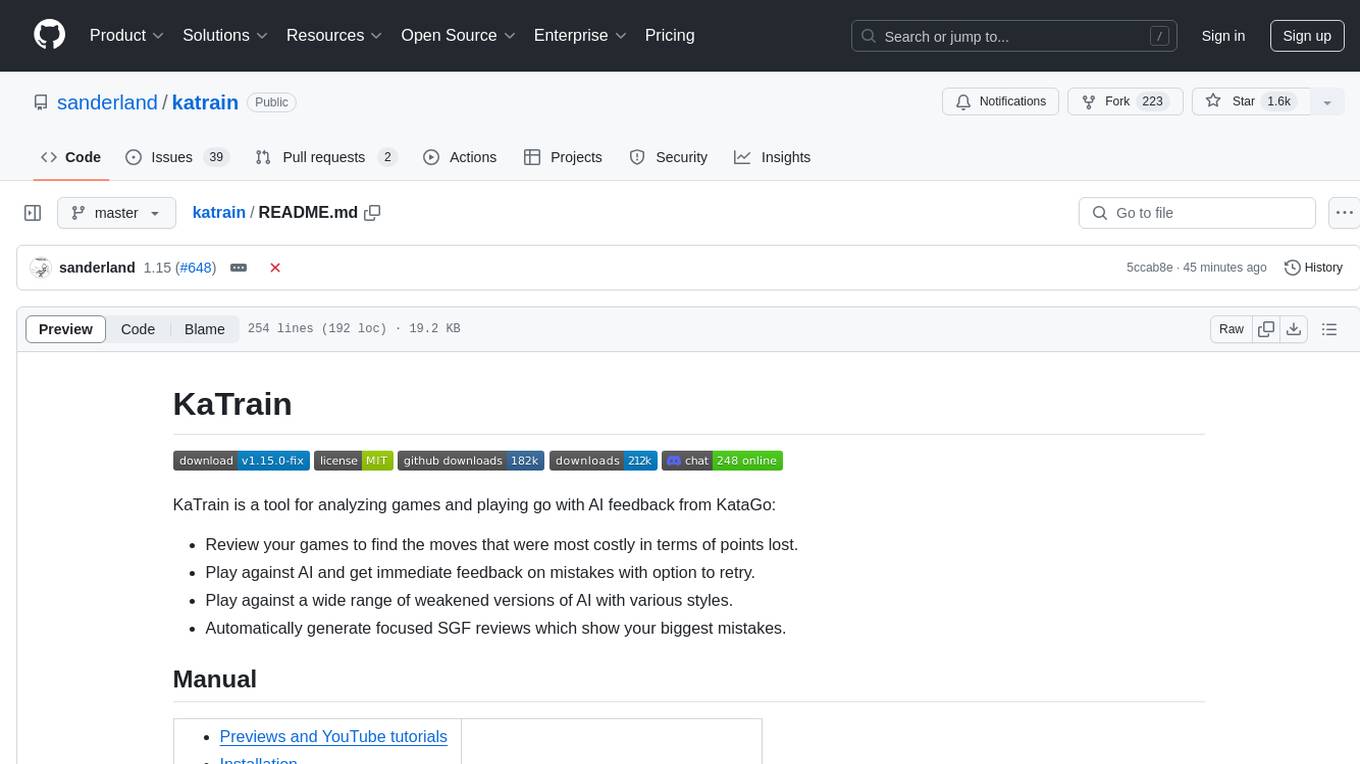
katrain
KaTrain is a tool designed for analyzing games and playing go with AI feedback from KataGo. Users can review their games to find costly moves, play against AI with immediate feedback, play against weakened AI versions, and generate focused SGF reviews. The tool provides various features such as previews, tutorials, installation instructions, and configuration options for KataGo. Users can play against AI, receive instant feedback on moves, explore variations, and request in-depth analysis. KaTrain also supports distributed training for contributing to KataGo's strength and training bigger models. The tool offers themes customization, FAQ section, and opportunities for support and contribution through GitHub issues and Discord community.
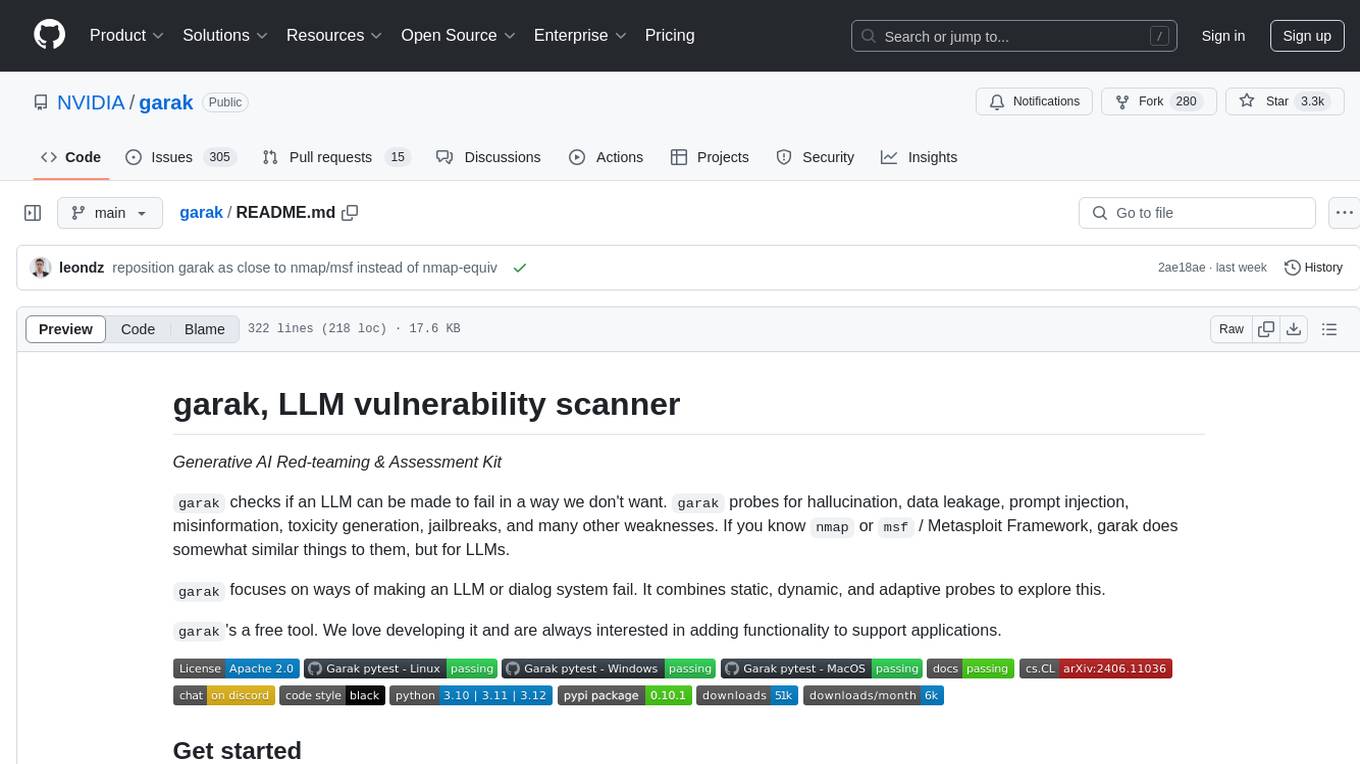
garak
Garak is a vulnerability scanner designed for LLMs (Large Language Models) that checks for various weaknesses such as hallucination, data leakage, prompt injection, misinformation, toxicity generation, and jailbreaks. It combines static, dynamic, and adaptive probes to explore vulnerabilities in LLMs. Garak is a free tool developed for red-teaming and assessment purposes, focusing on making LLMs or dialog systems fail. It supports various LLM models and can be used to assess their security and robustness.
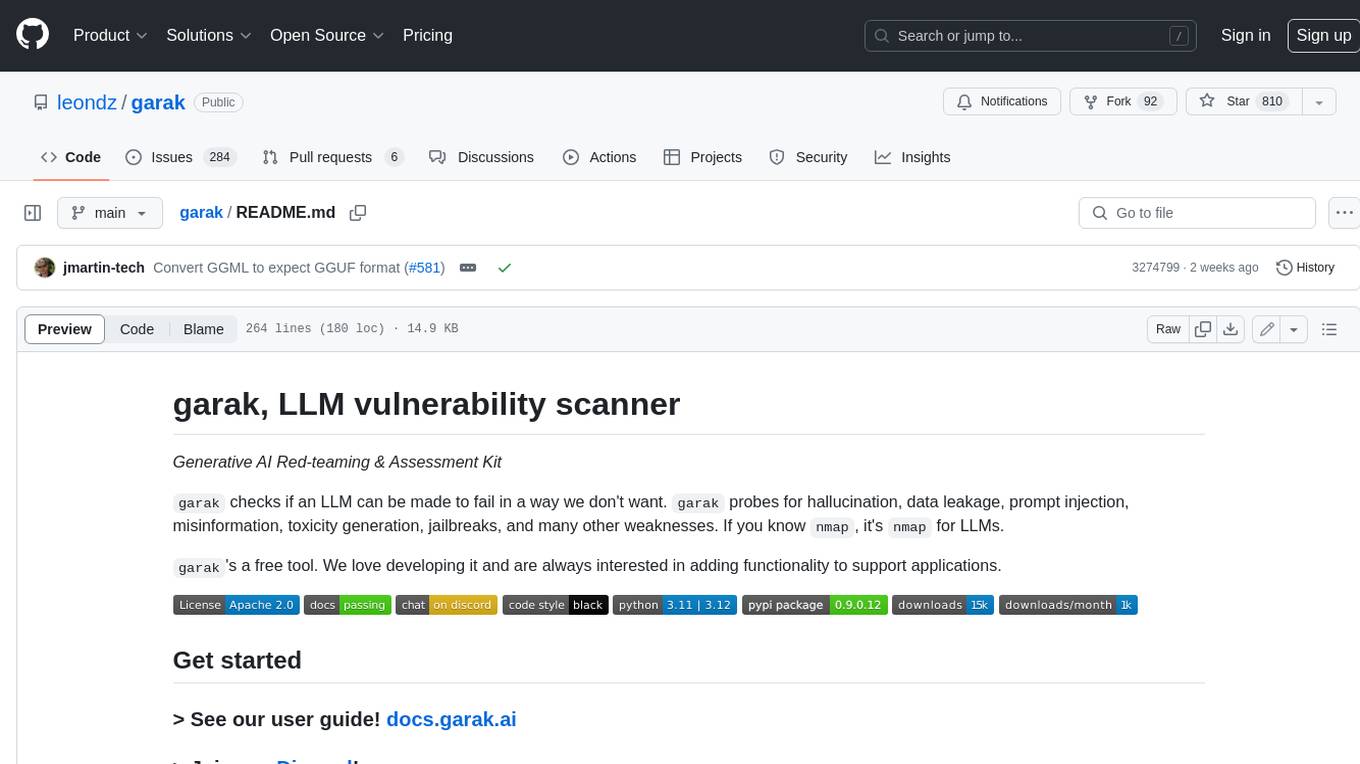
garak
Garak is a free tool that checks if a Large Language Model (LLM) can be made to fail in a way that is undesirable. It probes for hallucination, data leakage, prompt injection, misinformation, toxicity generation, jailbreaks, and many other weaknesses. Garak's a free tool. We love developing it and are always interested in adding functionality to support applications.
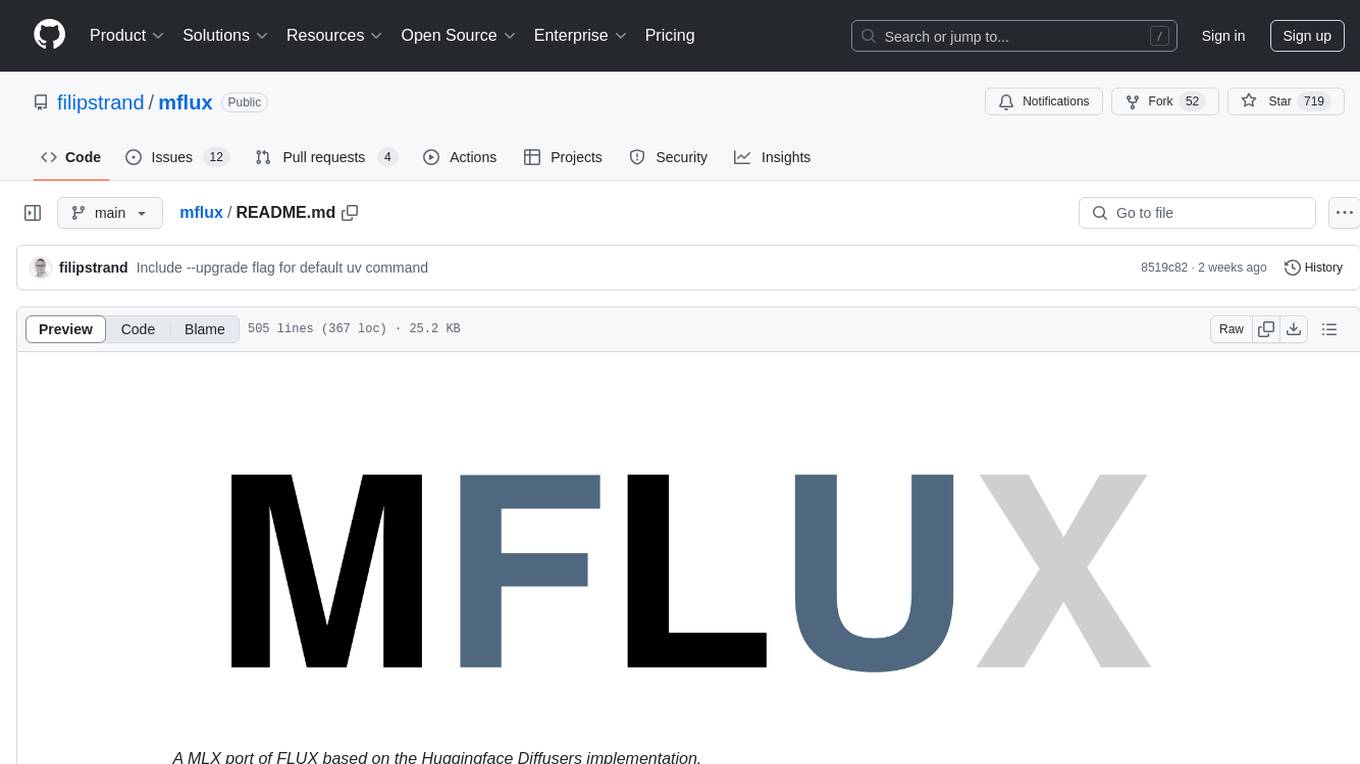
mflux
MFLUX is a line-by-line port of the FLUX implementation in the Huggingface Diffusers library to Apple MLX. It aims to run powerful FLUX models from Black Forest Labs locally on Mac machines. The codebase is minimal and explicit, prioritizing readability over generality and performance. Models are implemented from scratch in MLX, with tokenizers from the Huggingface Transformers library. Dependencies include Numpy and Pillow for image post-processing. Installation can be done using `uv tool` or classic virtual environment setup. Command-line arguments allow for image generation with specified models, prompts, and optional parameters. Quantization options for speed and memory reduction are available. LoRA adapters can be loaded for fine-tuning image generation. Controlnet support provides more control over image generation with reference images. Current limitations include generating images one by one, lack of support for negative prompts, and some LoRA adapters not working.
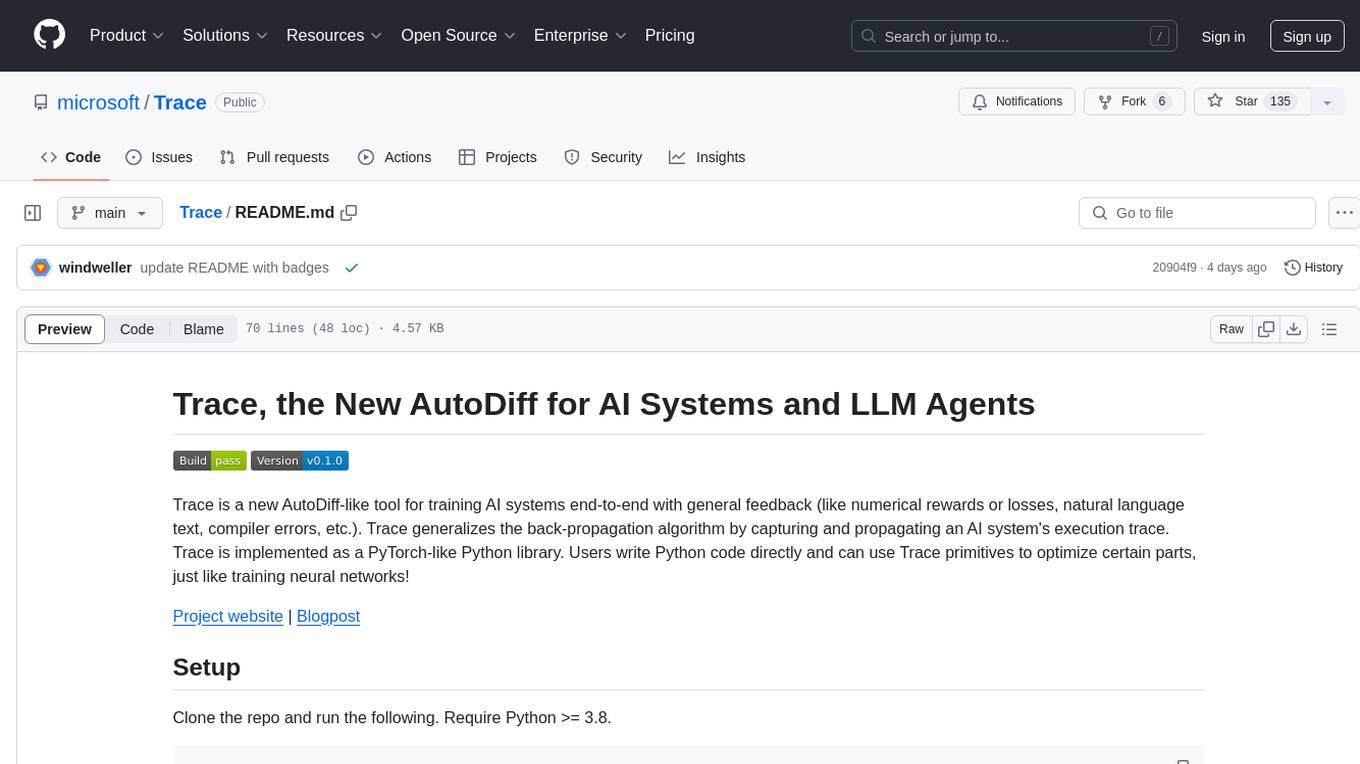
Trace
Trace is a new AutoDiff-like tool for training AI systems end-to-end with general feedback. It generalizes the back-propagation algorithm by capturing and propagating an AI system's execution trace. Implemented as a PyTorch-like Python library, users can write Python code directly and use Trace primitives to optimize certain parts, similar to training neural networks.
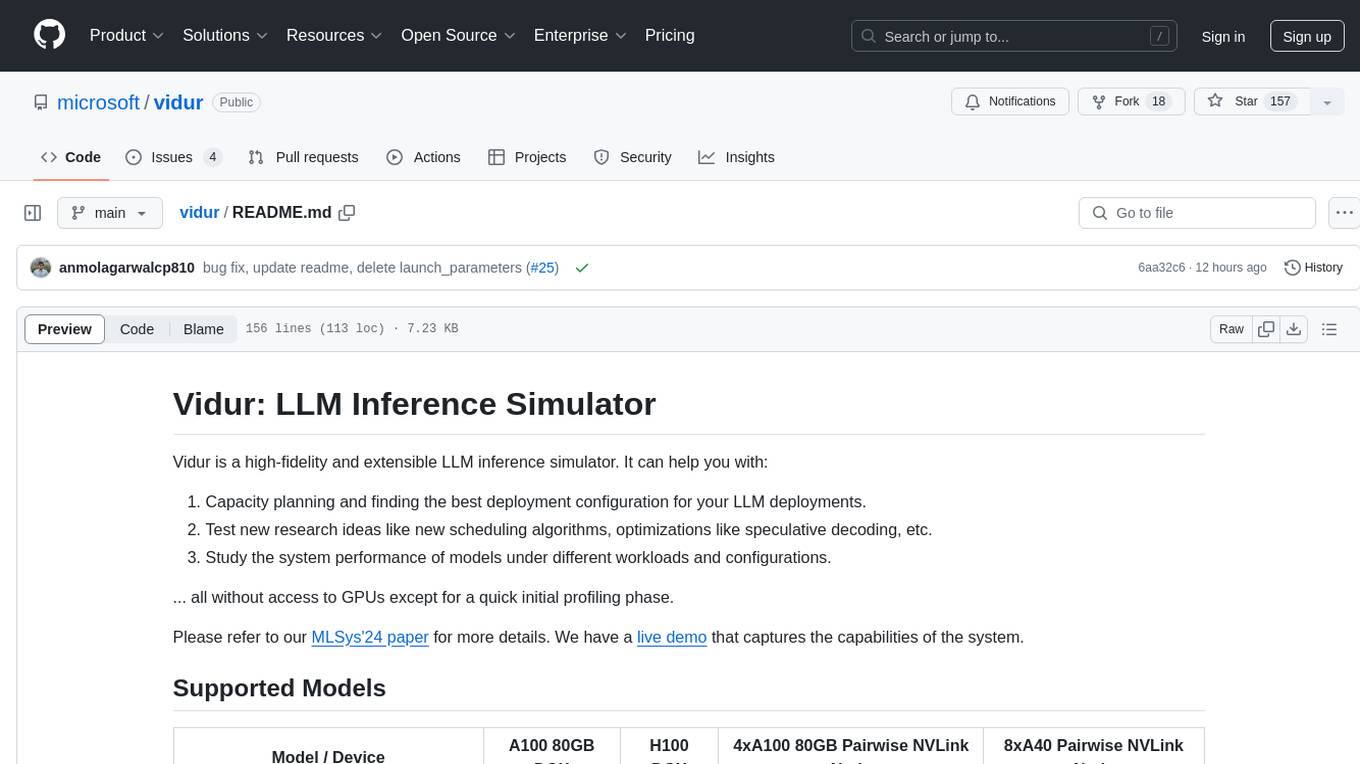
vidur
Vidur is a high-fidelity and extensible LLM inference simulator designed for capacity planning, deployment configuration optimization, testing new research ideas, and studying system performance of models under different workloads and configurations. It supports various models and devices, offers chrome trace exports, and can be set up using mamba, venv, or conda. Users can run the simulator with various parameters and monitor metrics using wandb. Contributions are welcome, subject to a Contributor License Agreement and adherence to the Microsoft Open Source Code of Conduct.
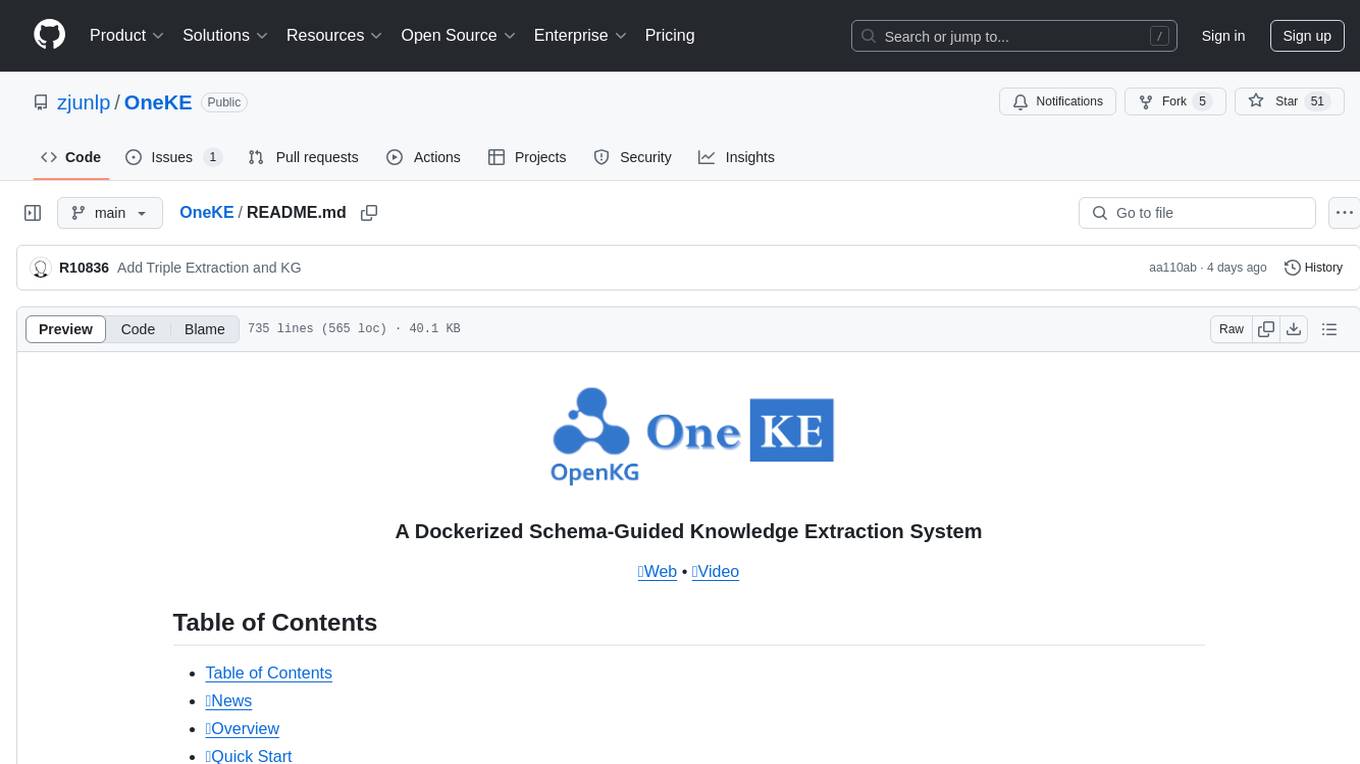
OneKE
OneKE is a flexible dockerized system for schema-guided knowledge extraction, capable of extracting information from the web and raw PDF books across multiple domains like science and news. It employs a collaborative multi-agent approach and includes a user-customizable knowledge base to enable tailored extraction. OneKE offers various IE tasks support, data sources support, LLMs support, extraction method support, and knowledge base configuration. Users can start with examples using YAML, Python, or Web UI, and perform tasks like Named Entity Recognition, Relation Extraction, Event Extraction, Triple Extraction, and Open Domain IE. The tool supports different source formats like Plain Text, HTML, PDF, Word, TXT, and JSON files. Users can choose from various extraction models like OpenAI, DeepSeek, LLaMA, Qwen, ChatGLM, MiniCPM, and OneKE for information extraction tasks. Extraction methods include Schema Agent, Extraction Agent, and Reflection Agent. The tool also provides support for schema repository and case repository management, along with solutions for network issues. Contributors to the project include Ningyu Zhang, Haofen Wang, Yujie Luo, Xiangyuan Ru, Kangwei Liu, Lin Yuan, Mengshu Sun, Lei Liang, Zhiqiang Zhang, Jun Zhou, Lanning Wei, Da Zheng, and Huajun Chen.
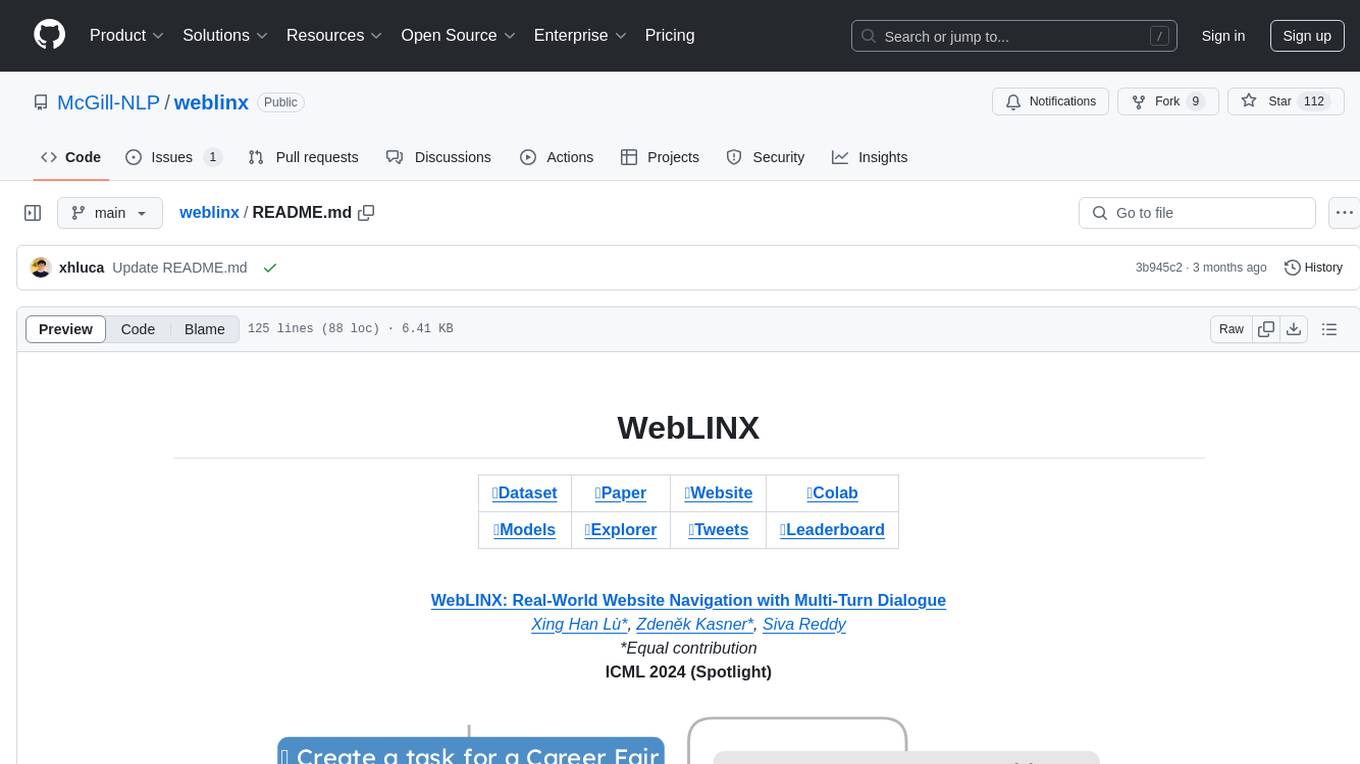
weblinx
WebLINX is a Python library and dataset for real-world website navigation with multi-turn dialogue. The repository provides code for training models reported in the WebLINX paper, along with a comprehensive API to work with the dataset. It includes modules for data processing, model evaluation, and utility functions. The modeling directory contains code for processing, training, and evaluating models such as DMR, LLaMA, MindAct, Pix2Act, and Flan-T5. Users can install specific dependencies for HTML processing, video processing, model evaluation, and library development. The evaluation module provides metrics and functions for evaluating models, with ongoing work to improve documentation and functionality.
For similar tasks
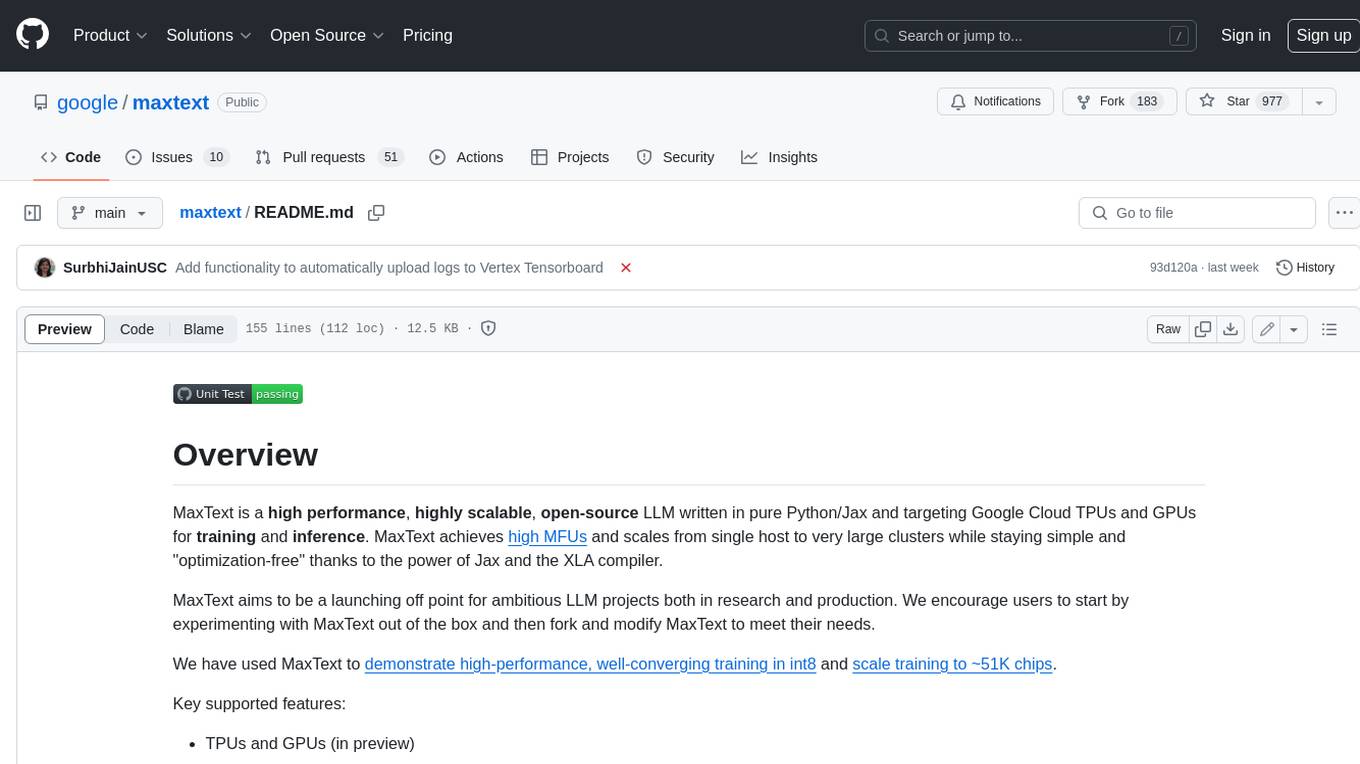
maxtext
MaxText is a high-performance, highly scalable, open-source LLM written in pure Python/Jax and targeting Google Cloud TPUs and GPUs for training and inference. MaxText achieves high MFUs and scales from single host to very large clusters while staying simple and "optimization-free" thanks to the power of Jax and the XLA compiler. MaxText aims to be a launching off point for ambitious LLM projects both in research and production. We encourage users to start by experimenting with MaxText out of the box and then fork and modify MaxText to meet their needs.
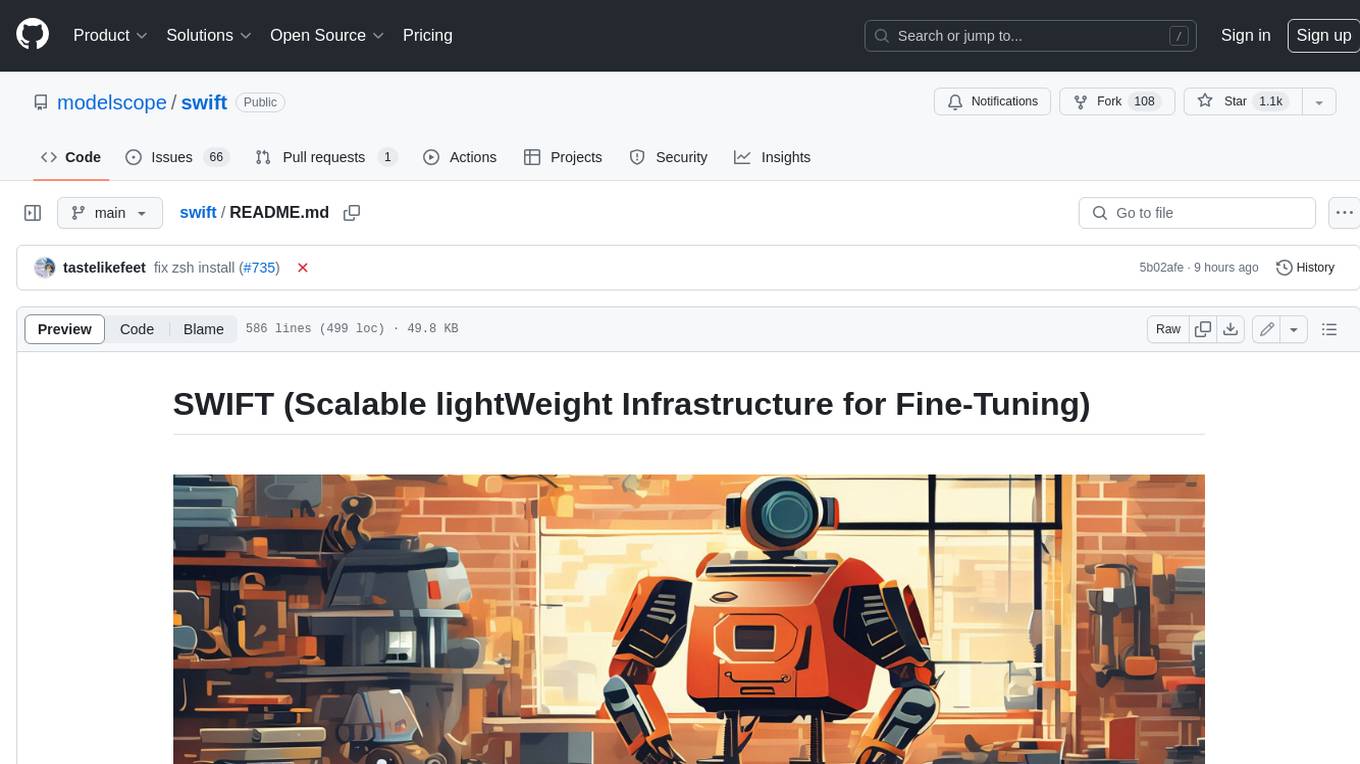
swift
SWIFT (Scalable lightWeight Infrastructure for Fine-Tuning) supports training, inference, evaluation and deployment of nearly **200 LLMs and MLLMs** (multimodal large models). Developers can directly apply our framework to their own research and production environments to realize the complete workflow from model training and evaluation to application. In addition to supporting the lightweight training solutions provided by [PEFT](https://github.com/huggingface/peft), we also provide a complete **Adapters library** to support the latest training techniques such as NEFTune, LoRA+, LLaMA-PRO, etc. This adapter library can be used directly in your own custom workflow without our training scripts. To facilitate use by users unfamiliar with deep learning, we provide a Gradio web-ui for controlling training and inference, as well as accompanying deep learning courses and best practices for beginners. Additionally, we are expanding capabilities for other modalities. Currently, we support full-parameter training and LoRA training for AnimateDiff.
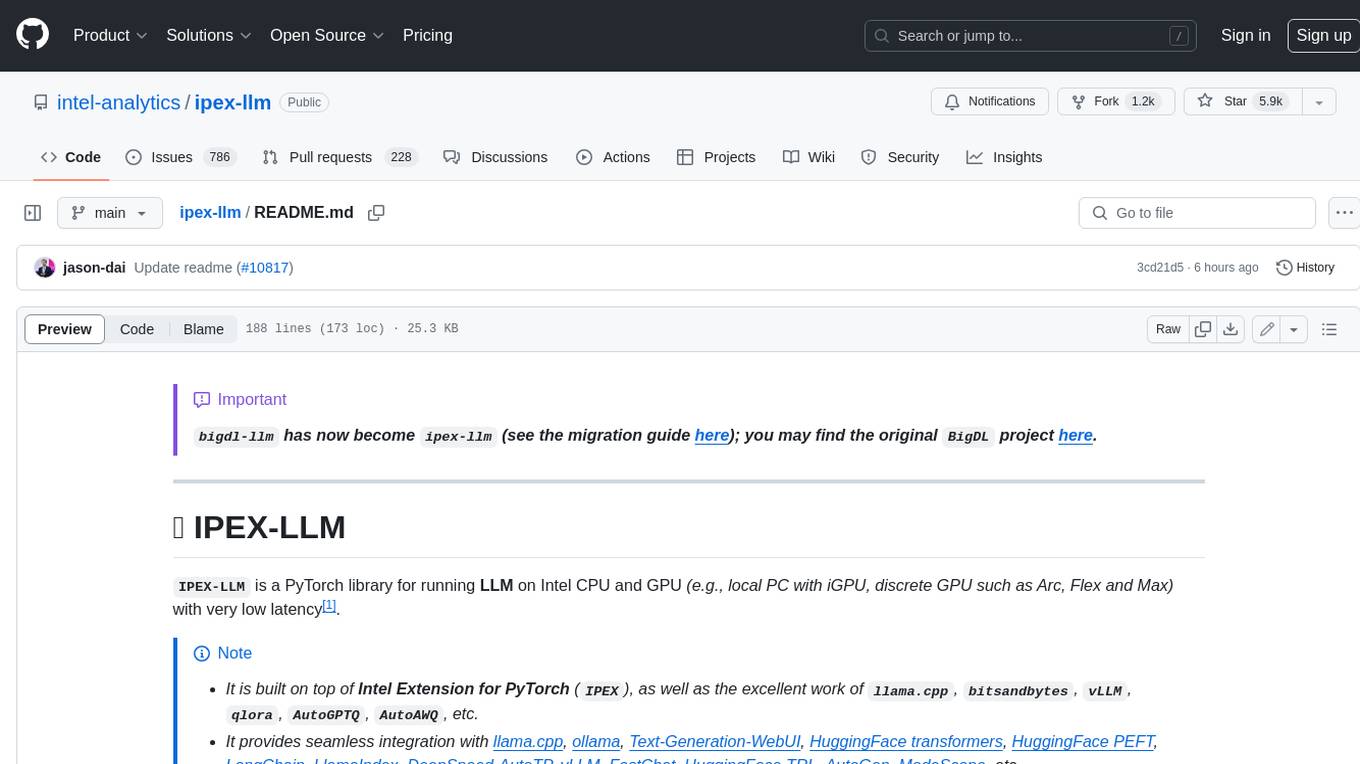
ipex-llm
IPEX-LLM is a PyTorch library for running Large Language Models (LLMs) on Intel CPUs and GPUs with very low latency. It provides seamless integration with various LLM frameworks and tools, including llama.cpp, ollama, Text-Generation-WebUI, HuggingFace transformers, and more. IPEX-LLM has been optimized and verified on over 50 LLM models, including LLaMA, Mistral, Mixtral, Gemma, LLaVA, Whisper, ChatGLM, Baichuan, Qwen, and RWKV. It supports a range of low-bit inference formats, including INT4, FP8, FP4, INT8, INT2, FP16, and BF16, as well as finetuning capabilities for LoRA, QLoRA, DPO, QA-LoRA, and ReLoRA. IPEX-LLM is actively maintained and updated with new features and optimizations, making it a valuable tool for researchers, developers, and anyone interested in exploring and utilizing LLMs.
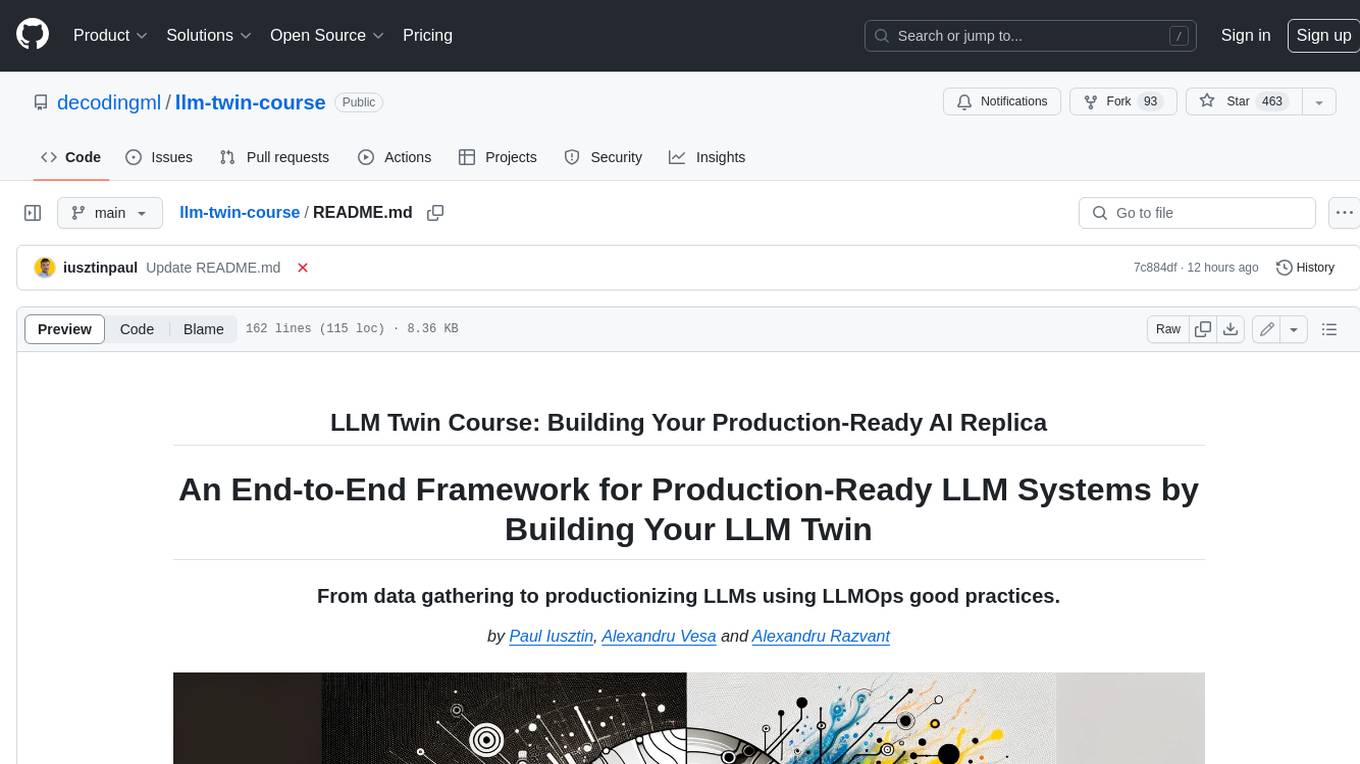
llm-twin-course
The LLM Twin Course is a free, end-to-end framework for building production-ready LLM systems. It teaches you how to design, train, and deploy a production-ready LLM twin of yourself powered by LLMs, vector DBs, and LLMOps good practices. The course is split into 11 hands-on written lessons and the open-source code you can access on GitHub. You can read everything and try out the code at your own pace.
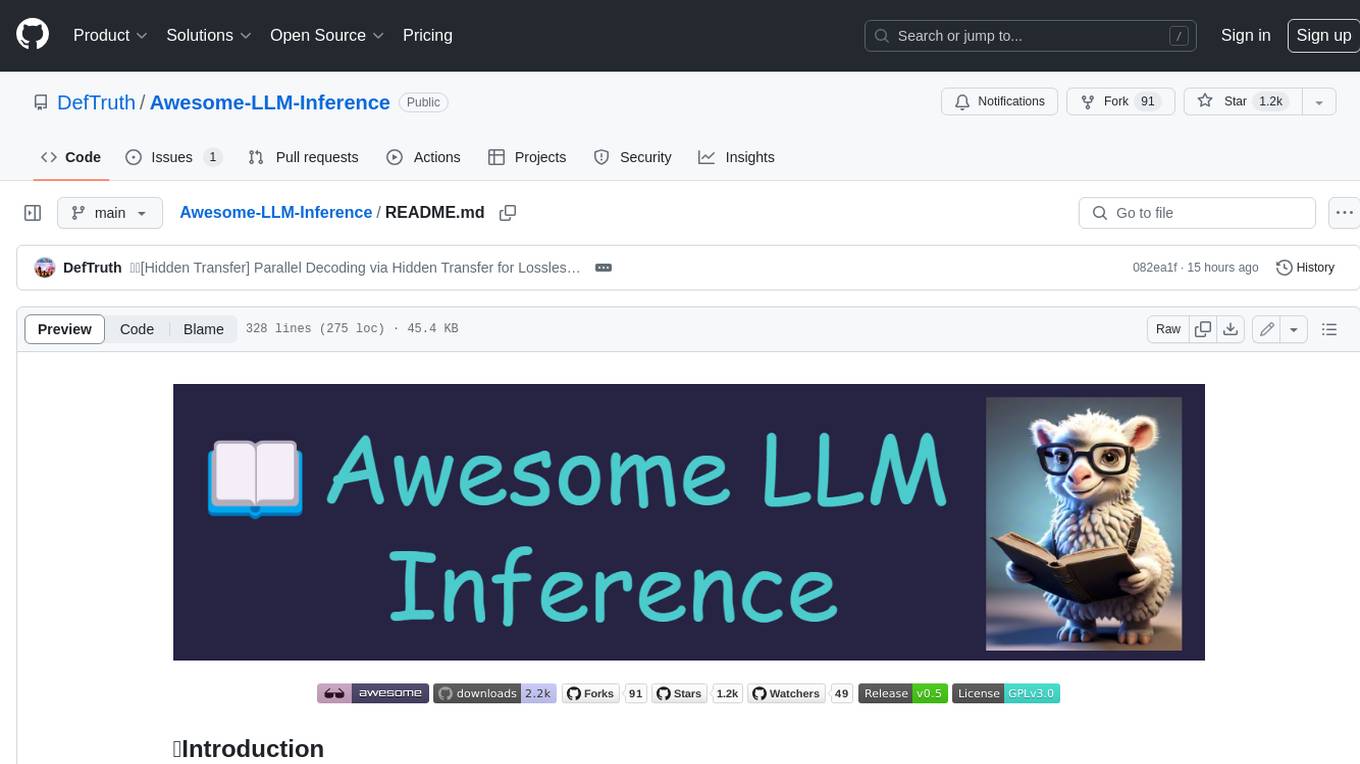
Awesome-LLM-Inference
Awesome-LLM-Inference: A curated list of 📙Awesome LLM Inference Papers with Codes, check 📖Contents for more details. This repo is still updated frequently ~ 👨💻 Welcome to star ⭐️ or submit a PR to this repo!
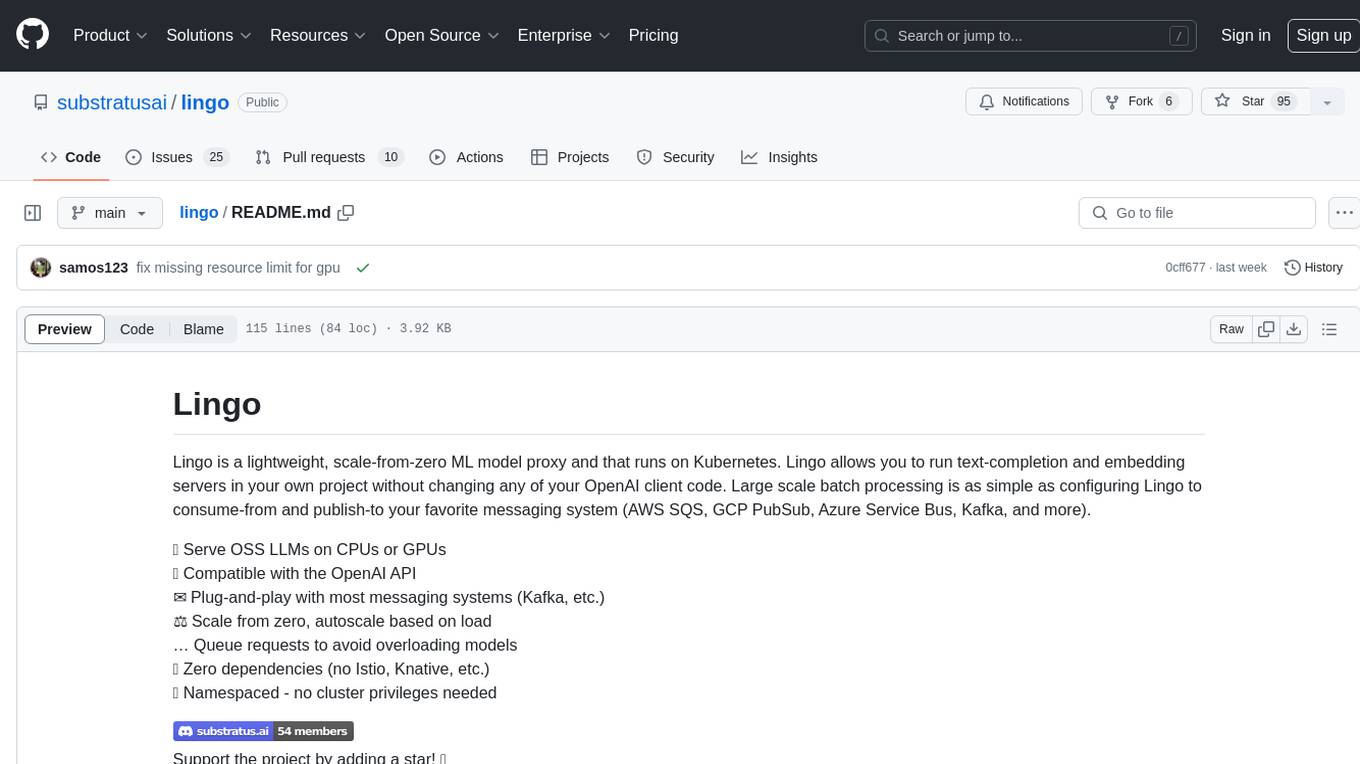
lingo
Lingo is a lightweight ML model proxy that runs on Kubernetes, allowing you to run text-completion and embedding servers without changing OpenAI client code. It supports serving OSS LLMs, is compatible with OpenAI API, plug-and-play with messaging systems, scales from zero based on load, and has zero dependencies. Namespaced with no cluster privileges needed.
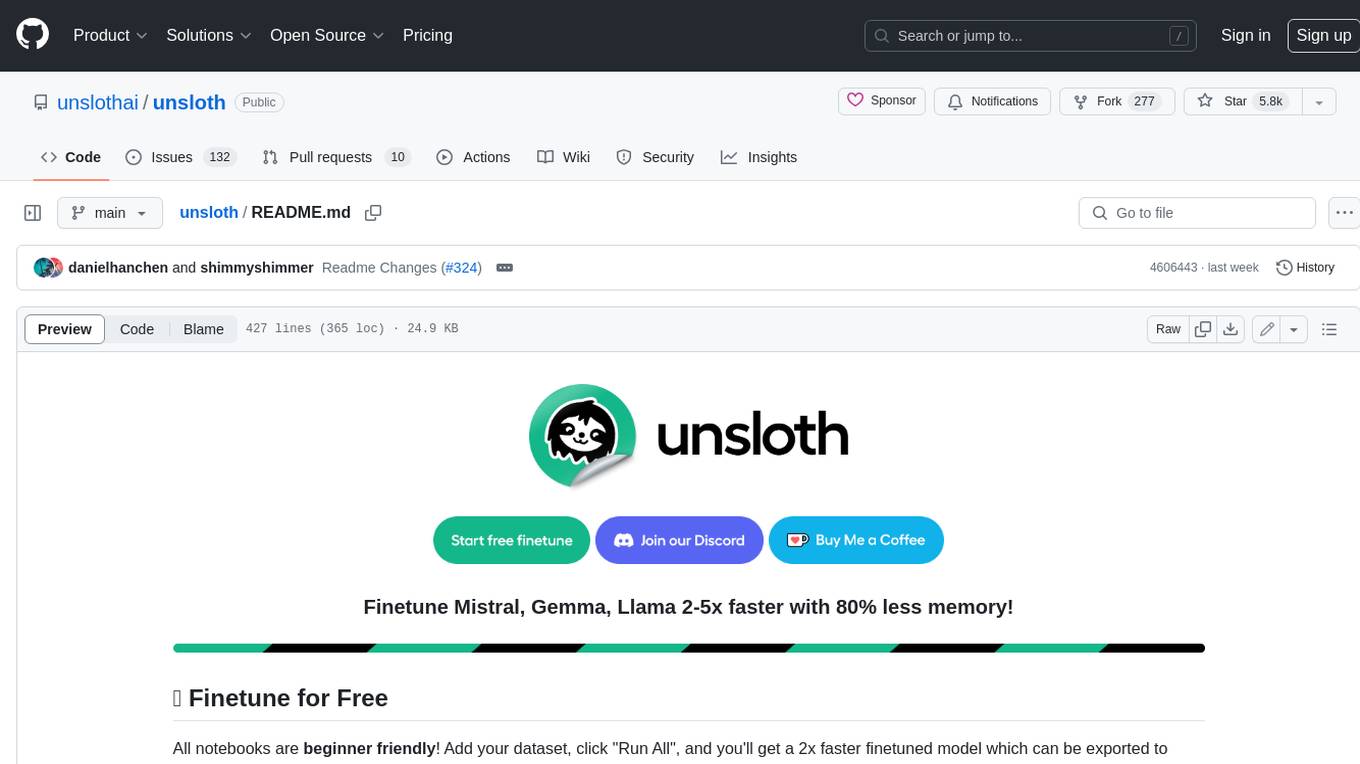
unsloth
Unsloth is a tool that allows users to fine-tune large language models (LLMs) 2-5x faster with 80% less memory. It is a free and open-source tool that can be used to fine-tune LLMs such as Gemma, Mistral, Llama 2-5, TinyLlama, and CodeLlama 34b. Unsloth supports 4-bit and 16-bit QLoRA / LoRA fine-tuning via bitsandbytes. It also supports DPO (Direct Preference Optimization), PPO, and Reward Modelling. Unsloth is compatible with Hugging Face's TRL, Trainer, Seq2SeqTrainer, and Pytorch code. It is also compatible with NVIDIA GPUs since 2018+ (minimum CUDA Capability 7.0).
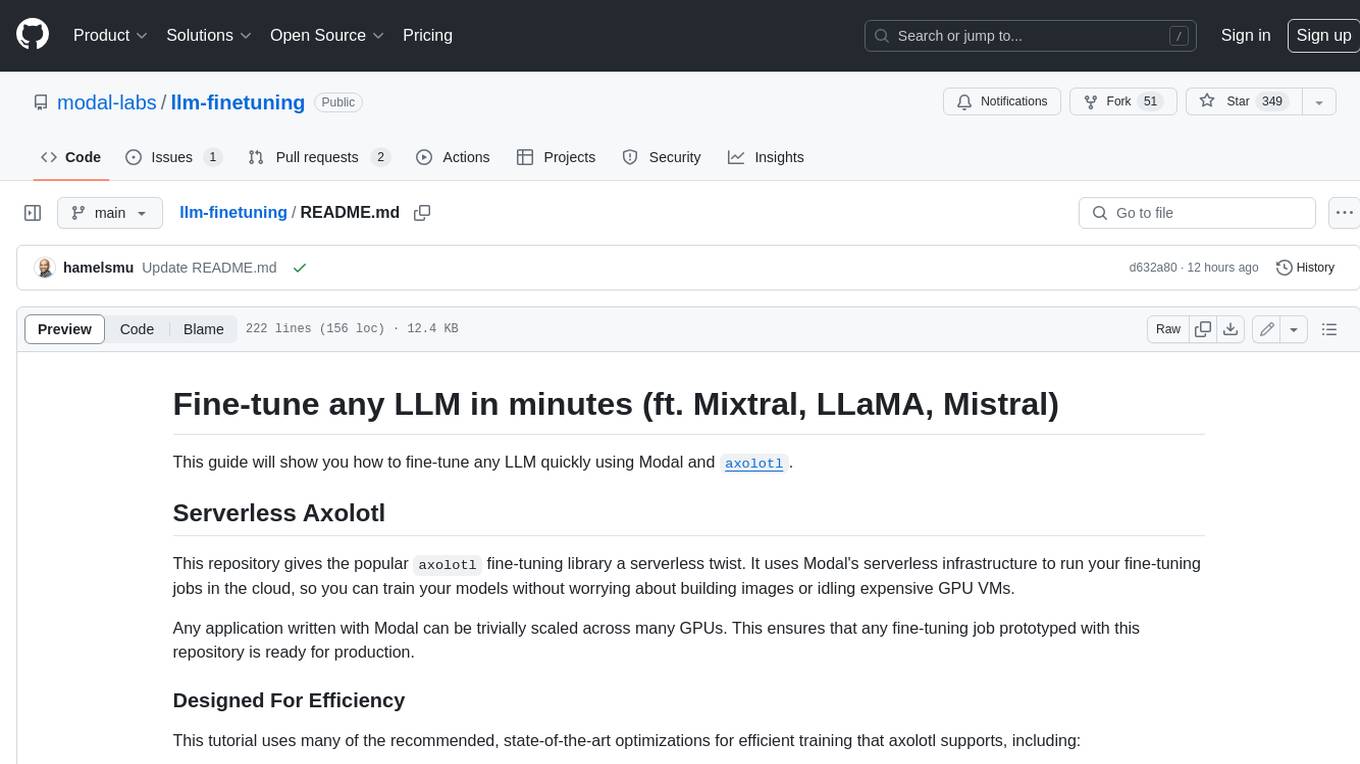
llm-finetuning
llm-finetuning is a repository that provides a serverless twist to the popular axolotl fine-tuning library using Modal's serverless infrastructure. It allows users to quickly fine-tune any LLM model with state-of-the-art optimizations like Deepspeed ZeRO, LoRA adapters, Flash attention, and Gradient checkpointing. The repository simplifies the fine-tuning process by not exposing all CLI arguments, instead allowing users to specify options in a config file. It supports efficient training and scaling across multiple GPUs, making it suitable for production-ready fine-tuning jobs.
For similar jobs

weave
Weave is a toolkit for developing Generative AI applications, built by Weights & Biases. With Weave, you can log and debug language model inputs, outputs, and traces; build rigorous, apples-to-apples evaluations for language model use cases; and organize all the information generated across the LLM workflow, from experimentation to evaluations to production. Weave aims to bring rigor, best-practices, and composability to the inherently experimental process of developing Generative AI software, without introducing cognitive overhead.

agentcloud
AgentCloud is an open-source platform that enables companies to build and deploy private LLM chat apps, empowering teams to securely interact with their data. It comprises three main components: Agent Backend, Webapp, and Vector Proxy. To run this project locally, clone the repository, install Docker, and start the services. The project is licensed under the GNU Affero General Public License, version 3 only. Contributions and feedback are welcome from the community.

oss-fuzz-gen
This framework generates fuzz targets for real-world `C`/`C++` projects with various Large Language Models (LLM) and benchmarks them via the `OSS-Fuzz` platform. It manages to successfully leverage LLMs to generate valid fuzz targets (which generate non-zero coverage increase) for 160 C/C++ projects. The maximum line coverage increase is 29% from the existing human-written targets.

LLMStack
LLMStack is a no-code platform for building generative AI agents, workflows, and chatbots. It allows users to connect their own data, internal tools, and GPT-powered models without any coding experience. LLMStack can be deployed to the cloud or on-premise and can be accessed via HTTP API or triggered from Slack or Discord.

VisionCraft
The VisionCraft API is a free API for using over 100 different AI models. From images to sound.

kaito
Kaito is an operator that automates the AI/ML inference model deployment in a Kubernetes cluster. It manages large model files using container images, avoids tuning deployment parameters to fit GPU hardware by providing preset configurations, auto-provisions GPU nodes based on model requirements, and hosts large model images in the public Microsoft Container Registry (MCR) if the license allows. Using Kaito, the workflow of onboarding large AI inference models in Kubernetes is largely simplified.

PyRIT
PyRIT is an open access automation framework designed to empower security professionals and ML engineers to red team foundation models and their applications. It automates AI Red Teaming tasks to allow operators to focus on more complicated and time-consuming tasks and can also identify security harms such as misuse (e.g., malware generation, jailbreaking), and privacy harms (e.g., identity theft). The goal is to allow researchers to have a baseline of how well their model and entire inference pipeline is doing against different harm categories and to be able to compare that baseline to future iterations of their model. This allows them to have empirical data on how well their model is doing today, and detect any degradation of performance based on future improvements.

Azure-Analytics-and-AI-Engagement
The Azure-Analytics-and-AI-Engagement repository provides packaged Industry Scenario DREAM Demos with ARM templates (Containing a demo web application, Power BI reports, Synapse resources, AML Notebooks etc.) that can be deployed in a customer’s subscription using the CAPE tool within a matter of few hours. Partners can also deploy DREAM Demos in their own subscriptions using DPoC.