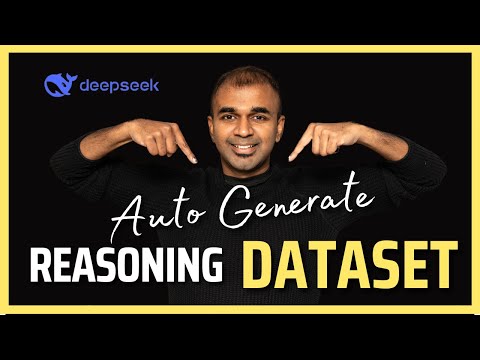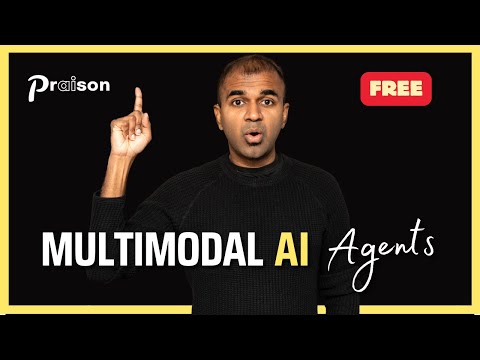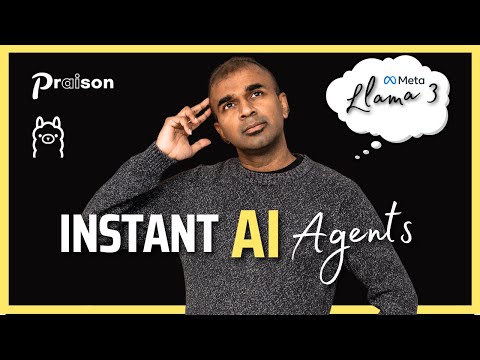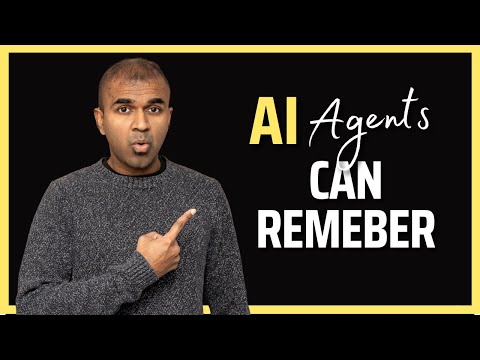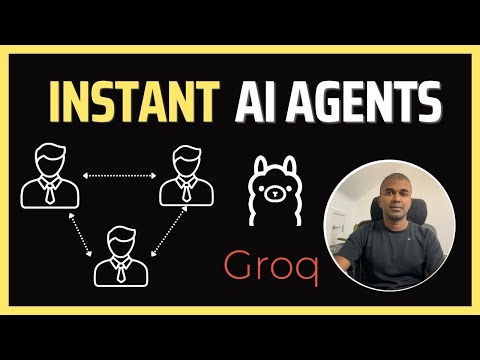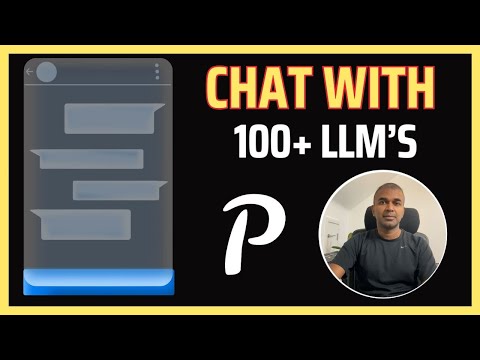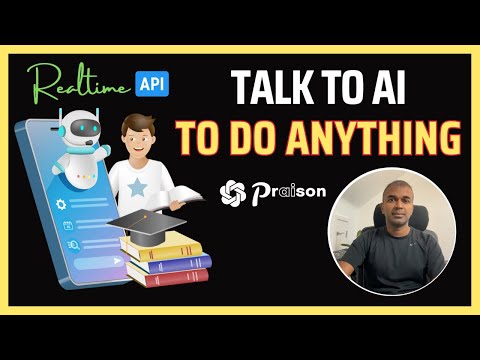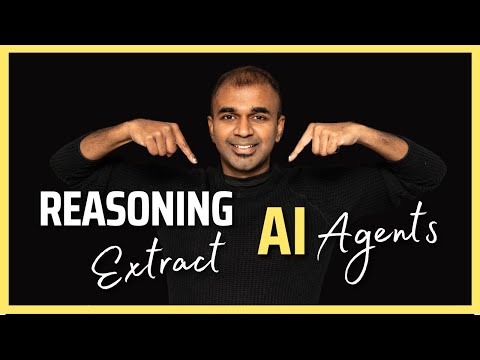PraisonAI
PraisonAI is a production-ready Multi AI Agents framework, designed to create AI Agents to automate and solve problems ranging from simple tasks to complex challenges. It provides a low-code solution to streamline the building and management of multi-agent LLM systems, emphasising simplicity, customisation, and effective human-agent collaboration.
Stars: 5593
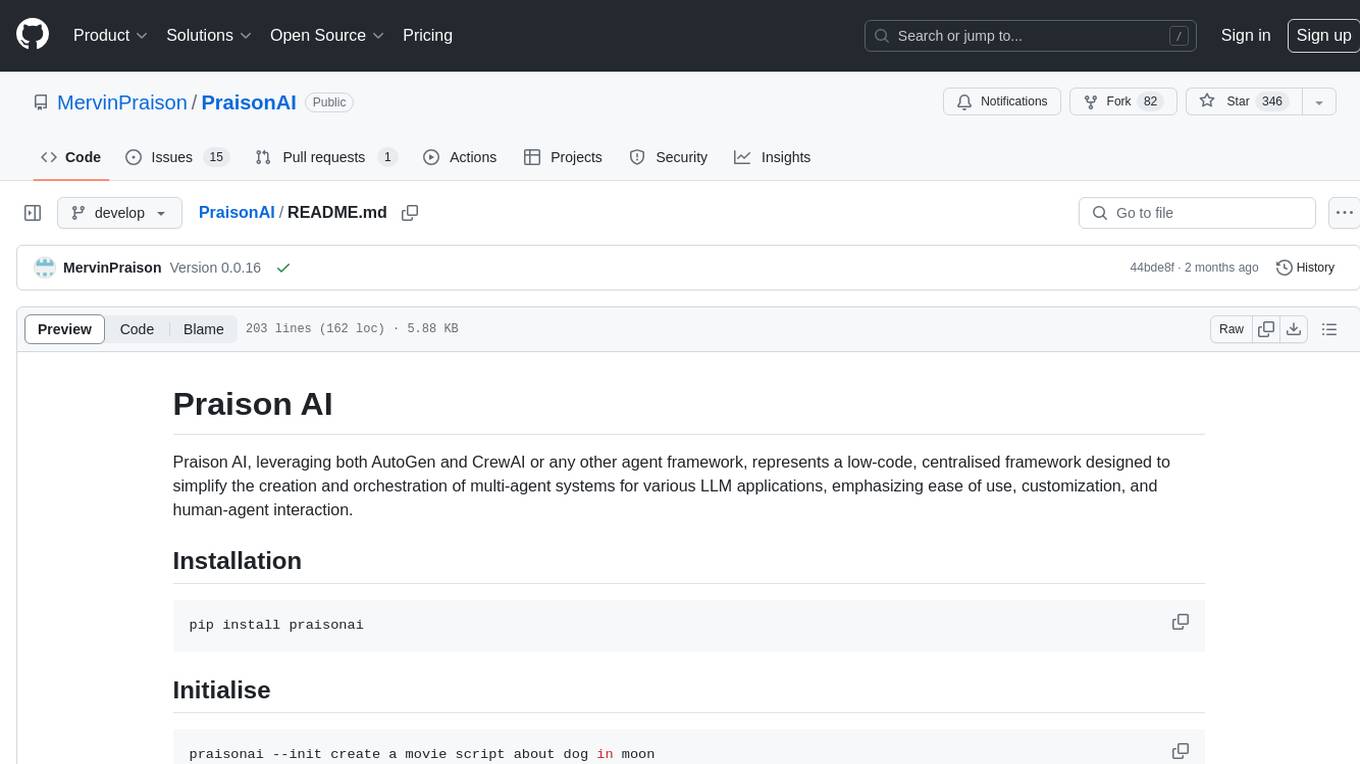
Praison AI is a low-code, centralised framework that simplifies the creation and orchestration of multi-agent systems for various LLM applications. It emphasizes ease of use, customization, and human-agent interaction. The tool leverages AutoGen and CrewAI frameworks to facilitate the development of AI-generated scripts and movie concepts. Users can easily create, run, test, and deploy agents for scriptwriting and movie concept development. Praison AI also provides options for full automatic mode and integration with OpenAI models for enhanced AI capabilities.
README:
PraisonAI is a production-ready Multi-AI Agents framework with self-reflection, designed to create AI Agents to automate and solve problems ranging from simple tasks to complex challenges. It provides a low-code solution to streamline the building and management of multi-agent LLM systems, emphasising simplicity, customisation, and effective human-agent collaboration.
Quick Paths:
- 🆕 New here? → Quick Start (1 minute to first agent)
- 📦 Installing? → Installation
- 🐍 Python SDK? → Python Examples
- 🎯 CLI user? → CLI Quick Reference
- 🔧 Need config? → Configuration
- 🤝 Contributing? → Development
Getting Started
Python SDK
-
📘 Python Examples
- 1. Single Agent | 2. Multi Agents | 3. Planning Mode
- 4. Deep Research | 5. Query Rewriter | 6. Agent Memory
- 7. Rules & Instructions | 8. Auto-Generated Memories | 9. Agentic Workflows
- 10. Hooks | 11. Shadow Git Checkpoints | 12. Background Tasks
- 13. Policy Engine | 14. Thinking Budgets | 15. Output Styles
- 16. Context Compaction | 17. Field Names Reference | 18. Extended agents.yaml
- 19. MCP Protocol | 20. A2A Protocol
- 🛠️ Custom Tools
JavaScript SDK
CLI Reference
Configuration & Features
Architecture & Patterns
Data & Persistence
Learning & Community
PraisonAI Agents is the fastest AI agent framework for agent instantiation.
| Framework | Avg Time (μs) | Relative |
|---|---|---|
| PraisonAI | 3.77 | 1.00x (fastest) |
| OpenAI Agents SDK | 5.26 | 1.39x |
| Agno | 5.64 | 1.49x |
| PraisonAI (LiteLLM) | 7.56 | 2.00x |
| PydanticAI | 226.94 | 60.16x |
| LangGraph | 4,558.71 | 1,209x |
Run benchmarks yourself
cd praisonai-agents
python benchmarks/simple_benchmark.pyGet started with PraisonAI in under 1 minute:
# Install
pip install praisonaiagents
# Set API key
export OPENAI_API_KEY=your_key_here
# Create a simple agent
python -c "from praisonaiagents import Agent; Agent(instructions='You are a helpful AI assistant').start('Write a haiku about AI')"Next Steps: Single Agent Example | Multi Agents | CLI Auto Mode
Lightweight package dedicated for coding:
pip install praisonaiagentsFor the full framework with CLI support:
pip install praisonainpm install praisonai| Variable | Required | Description |
|---|---|---|
OPENAI_API_KEY |
Yes* | OpenAI API key |
ANTHROPIC_API_KEY |
No | Anthropic Claude API key |
GOOGLE_API_KEY |
No | Google Gemini API key |
GROQ_API_KEY |
No | Groq API key |
OPENAI_BASE_URL |
No | Custom API endpoint (for Ollama, Groq, etc.) |
*At least one LLM provider API key is required.
# Set your API key
export OPENAI_API_KEY=your_key_here
# For Ollama (local models)
export OPENAI_BASE_URL=http://localhost:11434/v1
# For Groq
export OPENAI_API_KEY=your_groq_key
export OPENAI_BASE_URL=https://api.groq.com/openai/v1🤖 Core Agents
| Feature | Code | Docs |
|---|---|---|
| Single Agent | Example | 📖 |
| Multi Agents | Example | 📖 |
| Auto Agents | Example | 📖 |
| Self Reflection AI Agents | Example | 📖 |
| Reasoning AI Agents | Example | 📖 |
| Multi Modal AI Agents | Example | 📖 |
🔄 Workflows
| Feature | Code | Docs |
|---|---|---|
| Simple Workflow | Example | 📖 |
| Workflow with Agents | Example | 📖 |
Agentic Routing (route()) |
Example | 📖 |
Parallel Execution (parallel()) |
Example | 📖 |
Loop over List/CSV (loop()) |
Example | 📖 |
Evaluator-Optimizer (repeat()) |
Example | 📖 |
| Conditional Steps | Example | 📖 |
| Workflow Branching | Example | 📖 |
| Workflow Early Stop | Example | 📖 |
| Workflow Checkpoints | Example | 📖 |
💻 Code & Development
| Feature | Code | Docs |
|---|---|---|
| Code Interpreter Agents | Example | 📖 |
| AI Code Editing Tools | Example | 📖 |
| External Agents (All) | Example | 📖 |
| Claude Code CLI | Example | 📖 |
| Gemini CLI | Example | 📖 |
| Codex CLI | Example | 📖 |
| Cursor CLI | Example | 📖 |
🧠 Memory & Knowledge
| Feature | Code | Docs |
|---|---|---|
| Memory (Short & Long Term) | Example | 📖 |
| File-Based Memory | Example | 📖 |
| Claude Memory Tool | Example | 📖 |
| Add Custom Knowledge | Example | 📖 |
| RAG Agents | Example | 📖 |
| Chat with PDF Agents | Example | 📖 |
| Data Readers (PDF, DOCX, etc.) | CLI | 📖 |
| Vector Store Selection | CLI | 📖 |
| Retrieval Strategies | CLI | 📖 |
| Rerankers | CLI | 📖 |
| Index Types (Vector/Keyword/Hybrid) | CLI | 📖 |
| Query Engines (Sub-Question, etc.) | CLI | 📖 |
🔬 Research & Intelligence
| Feature | Code | Docs |
|---|---|---|
| Deep Research Agents | Example | 📖 |
| Query Rewriter Agent | Example | 📖 |
| Native Web Search | Example | 📖 |
| Built-in Search Tools | Example | 📖 |
| Unified Web Search | Example | 📖 |
| Web Fetch (Anthropic) | Example | 📖 |
📋 Planning & Execution
| Feature | Code | Docs |
|---|---|---|
| Planning Mode | Example | 📖 |
| Planning Tools | Example | 📖 |
| Planning Reasoning | Example | 📖 |
| Prompt Chaining | Example | 📖 |
| Evaluator Optimiser | Example | 📖 |
| Orchestrator Workers | Example | 📖 |
👥 Specialized Agents
| Feature | Code | Docs |
|---|---|---|
| Data Analyst Agent | Example | 📖 |
| Finance Agent | Example | 📖 |
| Shopping Agent | Example | 📖 |
| Recommendation Agent | Example | 📖 |
| Wikipedia Agent | Example | 📖 |
| Programming Agent | Example | 📖 |
| Math Agents | Example | 📖 |
| Markdown Agent | Example | 📖 |
| Prompt Expander Agent | Example | 📖 |
🎨 Media & Multimodal
| Feature | Code | Docs |
|---|---|---|
| Image Generation Agent | Example | 📖 |
| Image to Text Agent | Example | 📖 |
| Video Agent | Example | 📖 |
| Camera Integration | Example | 📖 |
🔌 Protocols & Integration
| Feature | Code | Docs |
|---|---|---|
| MCP Transports | Example | 📖 |
| WebSocket MCP | Example | 📖 |
| MCP Security | Example | 📖 |
| MCP Resumability | Example | 📖 |
| MCP Config Management | Example | 📖 |
| LangChain Integrated Agents | Example | 📖 |
🛡️ Safety & Control
| Feature | Code | Docs |
|---|---|---|
| Guardrails | Example | 📖 |
| Human Approval | Example | 📖 |
| Rules & Instructions | Example | 📖 |
⚙️ Advanced Features
| Feature | Code | Docs |
|---|---|---|
| Async & Parallel Processing | Example | 📖 |
| Parallelisation | Example | 📖 |
| Repetitive Agents | Example | 📖 |
| Agent Handoffs | Example | 📖 |
| Stateful Agents | Example | 📖 |
| Autonomous Workflow | Example | 📖 |
| Structured Output Agents | Example | 📖 |
| Model Router | Example | 📖 |
| Prompt Caching | Example | 📖 |
| Fast Context | Example | 📖 |
🛠️ Tools & Configuration
| Feature | Code | Docs |
|---|---|---|
| 100+ Custom Tools | Example | 📖 |
| YAML Configuration | Example | 📖 |
| 100+ LLM Support | Example | 📖 |
| Callback Agents | Example | 📖 |
| Hooks | Example | 📖 |
| Middleware System | Example | 📖 |
| Configurable Model | Example | 📖 |
| Rate Limiter | Example | 📖 |
| Injected Tool State | Example | 📖 |
| Shadow Git Checkpoints | Example | 📖 |
| Background Tasks | Example | 📖 |
| Policy Engine | Example | 📖 |
| Thinking Budgets | Example | 📖 |
| Output Styles | Example | 📖 |
| Context Compaction | Example | 📖 |
📊 Monitoring & Management
| Feature | Code | Docs |
|---|---|---|
| Sessions Management | Example | 📖 |
| Auto-Save Sessions | Example | 📖 |
| History in Context | Example | 📖 |
| Telemetry | Example | 📖 |
| Project Docs (.praison/docs/) | Example | 📖 |
| AI Commit Messages | Example | 📖 |
| @Mentions in Prompts | Example | 📖 |
🖥️ CLI Features
| Feature | Code | Docs |
|---|---|---|
| Slash Commands | Example | 📖 |
| Autonomy Modes | Example | 📖 |
| Cost Tracking | Example | 📖 |
| Repository Map | Example | 📖 |
| Interactive TUI | Example | 📖 |
| Git Integration | Example | 📖 |
| Sandbox Execution | Example | 📖 |
| CLI Compare | Example | 📖 |
| Profile/Benchmark | Example | 📖 |
| Auto Mode | Example | 📖 |
| Init | Example | 📖 |
| File Input | Example | 📖 |
| Final Agent | Example | 📖 |
| Max Tokens | Example | 📖 |
🧪 Evaluation
| Feature | Code | Docs |
|---|---|---|
| Accuracy Evaluation | Example | 📖 |
| Performance Evaluation | Example | 📖 |
| Reliability Evaluation | Example | 📖 |
| Criteria Evaluation | Example | 📖 |
PraisonAI supports 100+ LLM providers through seamless integration:
View all 24 providers
| Provider | Example |
|---|---|
| OpenAI | Example |
| Anthropic | Example |
| Google Gemini | Example |
| Ollama | Example |
| Groq | Example |
| DeepSeek | Example |
| xAI Grok | Example |
| Mistral | Example |
| Cohere | Example |
| Perplexity | Example |
| Fireworks | Example |
| Together AI | Example |
| OpenRouter | Example |
| HuggingFace | Example |
| Azure OpenAI | Example |
| AWS Bedrock | Example |
| Google Vertex | Example |
| Databricks | Example |
| Cloudflare | Example |
| AI21 | Example |
| Replicate | Example |
| SageMaker | Example |
| Moonshot | Example |
| vLLM | Example |
Create app.py file and add the code below:
from praisonaiagents import Agent
agent = Agent(instructions="Your are a helpful AI assistant")
agent.start("Write a movie script about a robot in Mars")Run:
python app.pyCreate app.py file and add the code below:
from praisonaiagents import Agent, Agents
research_agent = Agent(instructions="Research about AI")
summarise_agent = Agent(instructions="Summarise research agent's findings")
agents = Agents(agents=[research_agent, summarise_agent])
agents.start()Run:
python app.pyEnable planning for any agent - the agent creates a plan, then executes step by step:
from praisonaiagents import Agent
def search_web(query: str) -> str:
return f"Search results for: {query}"
agent = Agent(
name="AI Assistant",
instructions="Research and write about topics",
planning=True, # Enable planning mode
planning_tools=[search_web], # Tools for planning research
planning_reasoning=True # Chain-of-thought reasoning
)
result = agent.start("Research AI trends in 2025 and write a summary")What happens:
- 📋 Agent creates a multi-step plan
- 🚀 Executes each step sequentially
- 📊 Shows progress with context passing
- ✅ Returns final result
Automated research with real-time streaming, web search, and citations using OpenAI or Gemini Deep Research APIs.
from praisonaiagents import DeepResearchAgent
# OpenAI Deep Research
agent = DeepResearchAgent(
model="o4-mini-deep-research", # or "o3-deep-research"
verbose=True
)
result = agent.research("What are the latest AI trends in 2025?")
print(result.report)
print(f"Citations: {len(result.citations)}")# Gemini Deep Research
from praisonaiagents import DeepResearchAgent
agent = DeepResearchAgent(
model="deep-research-pro", # Auto-detected as Gemini
verbose=True
)
result = agent.research("Research quantum computing advances")
print(result.report)Features:
- 🔍 Multi-provider support (OpenAI, Gemini, LiteLLM)
- 📡 Real-time streaming with reasoning summaries
- 📚 Structured citations with URLs
- 🛠️ Built-in tools: web search, code interpreter, MCP, file search
- 🔄 Automatic provider detection from model name
Transform user queries to improve RAG retrieval quality using multiple strategies.
from praisonaiagents import QueryRewriterAgent, RewriteStrategy
agent = QueryRewriterAgent(model="gpt-4o-mini")
# Basic - expands abbreviations, adds context
result = agent.rewrite("AI trends")
print(result.primary_query) # "What are the current trends in Artificial Intelligence?"
# HyDE - generates hypothetical document for semantic matching
result = agent.rewrite("What is quantum computing?", strategy=RewriteStrategy.HYDE)
# Step-back - generates broader context question
result = agent.rewrite("GPT-4 vs Claude 3?", strategy=RewriteStrategy.STEP_BACK)
# Sub-queries - decomposes complex questions
result = agent.rewrite("RAG setup and best embedding models?", strategy=RewriteStrategy.SUB_QUERIES)
# Contextual - resolves references using chat history
result = agent.rewrite("What about cost?", chat_history=[...])Strategies:
- BASIC: Expand abbreviations, fix typos, add context
- HYDE: Generate hypothetical document for semantic matching
- STEP_BACK: Generate higher-level concept questions
- SUB_QUERIES: Decompose multi-part questions
- MULTI_QUERY: Generate multiple paraphrased versions
- CONTEXTUAL: Resolve references using conversation history
- AUTO: Automatically detect best strategy
Enable persistent memory for agents - works out of the box without any extra packages.
from praisonaiagents import Agent
from praisonaiagents.memory import FileMemory
# Enable memory with a single parameter
agent = Agent(
name="Personal Assistant",
instructions="You are a helpful assistant that remembers user preferences.",
memory=True, # Enables file-based memory (no extra deps!)
user_id="user123" # Isolate memory per user
)
# Memory is automatically injected into conversations
result = agent.start("My name is John and I prefer Python")
# Agent will remember this for future conversationsMemory Types:
- Short-term: Rolling buffer of recent context (auto-expires)
- Long-term: Persistent important facts (sorted by importance)
- Entity: People, places, organizations with attributes
- Episodic: Date-based interaction history
Advanced Features:
from praisonaiagents.memory import FileMemory
memory = FileMemory(user_id="user123")
# Session Save/Resume
memory.save_session("project_session", conversation_history=[...])
memory.resume_session("project_session")
# Context Compression
memory.compress(llm_func=lambda p: agent.chat(p), max_items=10)
# Checkpointing
memory.create_checkpoint("before_refactor", include_files=["main.py"])
memory.restore_checkpoint("before_refactor", restore_files=True)
# Slash Commands
memory.handle_command("/memory show")
memory.handle_command("/memory save my_session")Storage Options:
| Option | Dependencies | Description |
|---|---|---|
memory=True |
None | File-based JSON storage (default) |
memory="file" |
None | Explicit file-based storage |
memory="sqlite" |
Built-in | SQLite with indexing |
memory="chromadb" |
chromadb | Vector/semantic search |
PraisonAI auto-discovers instruction files from your project root and git root:
| File | Description | Priority |
|---|---|---|
PRAISON.md |
PraisonAI native instructions | High |
PRAISON.local.md |
Local overrides (gitignored) | Higher |
CLAUDE.md |
Claude Code memory file | High |
CLAUDE.local.md |
Local overrides (gitignored) | Higher |
AGENTS.md |
OpenAI Codex CLI instructions | High |
GEMINI.md |
Gemini CLI memory file | High |
.cursorrules |
Cursor IDE rules | High |
.windsurfrules |
Windsurf IDE rules | High |
.claude/rules/*.md |
Claude Code modular rules | Medium |
.windsurf/rules/*.md |
Windsurf modular rules | Medium |
.cursor/rules/*.mdc |
Cursor modular rules | Medium |
.praison/rules/*.md |
Workspace rules | Medium |
~/.praison/rules/*.md |
Global rules | Low |
from praisonaiagents import Agent
# Agent auto-discovers CLAUDE.md, AGENTS.md, GEMINI.md, etc.
agent = Agent(name="Assistant", instructions="You are helpful.")
# Rules are injected into system prompt automatically@Import Syntax:
# CLAUDE.md
See @README for project overview
See @docs/architecture.md for system design
@~/.praison/my-preferences.mdRule File Format (with YAML frontmatter):
---
description: Python coding guidelines
globs: ["**/*.py"]
activation: always # always, glob, manual, ai_decision
---
# Guidelines
- Use type hints
- Follow PEP 8from praisonaiagents.memory import FileMemory, AutoMemory
memory = FileMemory(user_id="user123")
auto = AutoMemory(memory, enabled=True)
# Automatically extracts and stores memories from conversations
memories = auto.process_interaction(
"My name is John and I prefer Python for backend work"
)
# Extracts: name="John", preference="Python for backend"Create powerful multi-agent workflows with the Workflow class:
from praisonaiagents import Agent, Workflow
# Create agents
researcher = Agent(
name="Researcher",
role="Research Analyst",
goal="Research topics thoroughly",
instructions="Provide concise, factual information."
)
writer = Agent(
name="Writer",
role="Content Writer",
goal="Write engaging content",
instructions="Write clear, engaging content based on research."
)
# Create workflow with agents as steps
workflow = Workflow(steps=[researcher, writer])
# Run workflow - agents process sequentially
result = workflow.start("What are the benefits of AI agents?")
print(result["output"])Key Features:
-
Agent-first - Pass
Agentobjects directly as workflow steps -
Pattern helpers - Use
route(),parallel(),loop(),repeat() -
Planning mode - Enable with
planning=True -
Callbacks - Monitor with
on_step_complete,on_workflow_complete -
Async execution - Use
workflow.astart()for async
from praisonaiagents import Agent, Workflow
from praisonaiagents.workflows import route, parallel, loop, repeat
# 1. ROUTING - Classifier agent routes to specialized agents
classifier = Agent(name="Classifier", instructions="Respond with 'technical' or 'creative'")
tech_agent = Agent(name="TechExpert", role="Technical Expert")
creative_agent = Agent(name="Creative", role="Creative Writer")
workflow = Workflow(steps=[
classifier,
route({
"technical": [tech_agent],
"creative": [creative_agent]
})
])
# 2. PARALLEL - Multiple agents work concurrently
market_agent = Agent(name="Market", role="Market Researcher")
competitor_agent = Agent(name="Competitor", role="Competitor Analyst")
aggregator = Agent(name="Aggregator", role="Synthesizer")
workflow = Workflow(steps=[
parallel([market_agent, competitor_agent]),
aggregator
])
# 3. LOOP - Agent processes each item
processor = Agent(name="Processor", role="Item Processor")
summarizer = Agent(name="Summarizer", role="Summarizer")
workflow = Workflow(
steps=[loop(processor, over="items"), summarizer],
variables={"items": ["AI", "ML", "NLP"]}
)
# 4. REPEAT - Evaluator-Optimizer pattern
generator = Agent(name="Generator", role="Content Generator")
evaluator = Agent(name="Evaluator", instructions="Say 'APPROVED' if good")
workflow = Workflow(steps=[
generator,
repeat(evaluator, until=lambda ctx: "approved" in ctx.previous_result.lower(), max_iterations=3)
])
# 5. CALLBACKS
workflow = Workflow(
steps=[researcher, writer],
on_step_complete=lambda name, r: print(f"✅ {name} done")
)
# 6. WITH PLANNING & REASONING
workflow = Workflow(
steps=[researcher, writer],
planning=True,
reasoning=True
)
# 7. ASYNC EXECUTION
result = asyncio.run(workflow.astart("input"))
# 8. STATUS TRACKING
workflow.status # "not_started" | "running" | "completed"
workflow.step_statuses # {"step1": "completed", "step2": "skipped"}# .praison/workflows/research.yaml
name: Research Workflow
description: Research and write content with all patterns
agents:
researcher:
role: Research Expert
goal: Find accurate information
tools: [tavily_search, web_scraper]
writer:
role: Content Writer
goal: Write engaging content
editor:
role: Editor
goal: Polish content
steps:
# Sequential
- agent: researcher
action: Research {{topic}}
output_variable: research_data
# Routing
- name: classifier
action: Classify content type
route:
technical: [tech_handler]
creative: [creative_handler]
default: [general_handler]
# Parallel
- name: parallel_research
parallel:
- agent: researcher
action: Research market
- agent: researcher
action: Research competitors
# Loop
- agent: writer
action: Write about {{item}}
loop_over: topics
loop_var: item
# Repeat (evaluator-optimizer)
- agent: editor
action: Review and improve
repeat:
until: "quality > 8"
max_iterations: 3
# Output to file
- agent: writer
action: Write final report
output_file: output/{{topic}}_report.md
variables:
topic: AI trends
topics: [ML, NLP, Vision]
workflow:
planning: true
planning_llm: gpt-4o
memory_config:
provider: chroma
persist: truefrom praisonaiagents.workflows import YAMLWorkflowParser, WorkflowManager
# Option 1: Parse YAML string
parser = YAMLWorkflowParser()
workflow = parser.parse_string(yaml_content)
result = workflow.start("Research AI trends")
# Option 2: Load from file with WorkflowManager
manager = WorkflowManager()
workflow = manager.load_yaml("research_workflow.yaml")
result = workflow.start("Research AI trends")
# Option 3: Execute YAML directly
result = manager.execute_yaml(
"research_workflow.yaml",
input_data="Research AI trends",
variables={"topic": "Machine Learning"}
)# workflow.yaml - Full feature reference
name: Complete Workflow
description: Demonstrates all workflow.yaml features
framework: praisonai # praisonai, crewai, autogen
process: workflow # sequential, hierarchical, workflow
workflow:
planning: true
planning_llm: gpt-4o
reasoning: true
verbose: true
memory_config:
provider: chroma
persist: true
variables:
topic: AI trends
items: [ML, NLP, Vision]
agents:
researcher:
name: Researcher
role: Research Analyst
goal: Research topics thoroughly
instructions: "Provide detailed research findings"
backstory: "Expert researcher with 10 years experience" # alias for instructions
llm: gpt-4o-mini
function_calling_llm: gpt-4o # For tool calls
max_rpm: 10 # Rate limiting
max_execution_time: 300 # Timeout in seconds
reflect_llm: gpt-4o # For self-reflection
min_reflect: 1
max_reflect: 3
system_template: "You are a helpful assistant"
tools:
- tavily_search
writer:
name: Writer
role: Content Writer
goal: Write clear content
instructions: "Write engaging content"
steps:
- name: research_step
agent: researcher
action: "Research {{topic}}"
expected_output: "Comprehensive research report"
output_file: "output/research.md"
create_directory: true
- name: writing_step
agent: writer
action: "Write article based on research"
context: # Task dependencies
- research_step
output_json: # Structured output
type: object
properties:
title: { type: string }
content: { type: string }
callbacks:
on_workflow_start: log_start
on_step_complete: log_step
on_workflow_complete: log_completeIntercept and modify agent behavior at various lifecycle points:
from praisonaiagents.hooks import (
HookRegistry, HookRunner, HookEvent, HookResult,
BeforeToolInput
)
# Create a hook registry
registry = HookRegistry()
# Log all tool calls
@registry.on(HookEvent.BEFORE_TOOL)
def log_tools(event_data: BeforeToolInput) -> HookResult:
print(f"Tool: {event_data.tool_name}")
return HookResult.allow()
# Block dangerous operations
@registry.on(HookEvent.BEFORE_TOOL)
def security_check(event_data: BeforeToolInput) -> HookResult:
if "delete" in event_data.tool_name.lower():
return HookResult.deny("Delete operations blocked")
return HookResult.allow()
# Execute hooks
runner = HookRunner(registry)CLI Commands:
praisonai hooks list # List registered hooks
praisonai hooks test before_tool # Test hooks for an event
praisonai hooks run "echo test" # Run a command hook
praisonai hooks validate hooks.json # Validate configurationFile-level undo/restore using shadow git:
from praisonaiagents.checkpoints import CheckpointService
service = CheckpointService(workspace_dir="./my_project")
await service.initialize()
# Save checkpoint before changes
result = await service.save("Before refactoring")
# Make changes...
# Restore if needed
await service.restore(result.checkpoint.id)
# View diff
diff = await service.diff()CLI Commands:
praisonai checkpoint save "Before changes" # Save checkpoint
praisonai checkpoint list # List checkpoints
praisonai checkpoint diff # Show changes
praisonai checkpoint restore abc123 # Restore to checkpointLinks:
Run agent tasks asynchronously without blocking:
import asyncio
from praisonaiagents.background import BackgroundRunner, BackgroundConfig
async def main():
config = BackgroundConfig(max_concurrent_tasks=3)
runner = BackgroundRunner(config=config)
async def my_task(name: str) -> str:
await asyncio.sleep(2)
return f"Task {name} completed"
task = await runner.submit(my_task, args=("example",), name="my_task")
await task.wait(timeout=10.0)
print(task.result)
asyncio.run(main())CLI Commands:
praisonai background list # List running tasks
praisonai background status <id> # Check task status
praisonai background cancel <id> # Cancel a task
praisonai background clear # Clear completed tasksLinks:
Control what agents can and cannot do with policy-based execution:
from praisonaiagents.policy import (
PolicyEngine, Policy, PolicyRule, PolicyAction
)
engine = PolicyEngine()
policy = Policy(
name="no_delete",
rules=[
PolicyRule(
action=PolicyAction.DENY,
resource="tool:delete_*",
reason="Delete operations blocked"
)
]
)
engine.add_policy(policy)
result = engine.check("tool:delete_file", {})
print(f"Allowed: {result.allowed}")CLI Commands:
praisonai policy list # List policies
praisonai policy check "tool:name" # Check if allowed
praisonai policy init # Create templateLinks:
Configure token budgets for extended thinking:
from praisonaiagents.thinking import ThinkingBudget, ThinkingTracker
# Use predefined levels
budget = ThinkingBudget.high() # 16,000 tokens
# Track usage
tracker = ThinkingTracker()
session = tracker.start_session(budget_tokens=16000)
tracker.end_session(session, tokens_used=12000)
summary = tracker.get_summary()
print(f"Utilization: {summary['average_utilization']:.1%}")CLI Commands:
praisonai thinking status # Show current budget
praisonai thinking set high # Set budget level
praisonai thinking stats # Show usage statisticsLinks:
Configure how agents format their responses:
from praisonaiagents.output import OutputStyle, OutputFormatter
# Use preset styles
style = OutputStyle.concise()
formatter = OutputFormatter(style)
# Format output
text = "# Hello\n\nThis is **bold** text."
plain = formatter.format(text)
print(plain)CLI Commands:
praisonai output status # Show current style
praisonai output set concise # Set output styleLinks:
Automatically manage context window size:
from praisonaiagents.compaction import (
ContextCompactor, CompactionStrategy
)
compactor = ContextCompactor(
max_tokens=4000,
strategy=CompactionStrategy.SLIDING,
preserve_recent=3
)
messages = [...] # Your conversation history
compacted, result = compactor.compact(messages)
print(f"Compression: {result.compression_ratio:.1%}")CLI Commands:
praisonai compaction status # Show settings
praisonai compaction set sliding # Set strategy
praisonai compaction stats # Show statisticsLinks:
PraisonAI accepts both old (agents.yaml) and new (workflow.yaml) field names. Use the canonical names for new projects:
| Canonical (Recommended) | Alias (Also Works) | Purpose |
|---|---|---|
agents |
roles |
Define agent personas |
instructions |
backstory |
Agent behavior/persona |
action |
description |
What the step does |
steps |
tasks (nested) |
Define work items |
name |
topic |
Workflow identifier |
A-I-G-S Mnemonic - Easy to remember:
- Agents - Who does the work
- Instructions - How they behave
- Goal - What they achieve
- Steps - What they do
# Quick Reference - Canonical Format
name: My Workflow # Workflow name (not 'topic')
agents: # Define agents (not 'roles')
my_agent:
role: Job Title # Agent's role
goal: What to achieve # Agent's goal
instructions: How to act # Agent's behavior (not 'backstory')
steps: # Define steps (not 'tasks')
- agent: my_agent
action: What to do # Step action (not 'description')Note: The parser accepts both old and new names. Run
praisonai workflow validate <file.yaml>to see suggestions for canonical names.
Feature Parity: Both agents.yaml and workflow.yaml now support the same features:
- All workflow patterns (route, parallel, loop, repeat)
- All agent fields (function_calling_llm, max_rpm, max_execution_time, reflect_llm, templates)
- All step fields (expected_output, context, output_json, create_directory, callback)
- Framework support (praisonai, crewai, autogen)
- Process types (sequential, hierarchical, workflow)
You can use advanced workflow patterns directly in agents.yaml by setting process: workflow:
# agents.yaml with workflow patterns
framework: praisonai
process: workflow # Enables workflow mode
topic: "Research AI trends"
workflow:
planning: true
reasoning: true
verbose: true
variables:
topic: AI trends
agents: # Canonical: use 'agents' instead of 'roles'
classifier:
role: Request Classifier
instructions: "Classify requests into categories" # Canonical: use 'instructions' instead of 'backstory'
goal: Classify requests
researcher:
role: Research Analyst
instructions: "Expert researcher" # Canonical: use 'instructions' instead of 'backstory'
goal: Research topics
tools:
- tavily_search
steps:
# Sequential step
- agent: classifier
action: "Classify: {{topic}}"
# Route pattern - decision-based branching
- name: routing
route:
technical: [tech_expert]
default: [researcher]
# Parallel pattern - concurrent execution
- name: parallel_research
parallel:
- agent: researcher
action: "Research market trends"
- agent: researcher
action: "Research competitors"
# Loop pattern - iterate over items
- agent: researcher
action: "Analyze {{item}}"
loop:
over: topics
# Repeat pattern - evaluator-optimizer
- agent: aggregator
action: "Synthesize findings"
repeat:
until: "comprehensive"
max_iterations: 3Run with the same simple command:
praisonai agents.yamlPraisonAI supports MCP Protocol Revision 2025-11-25 with multiple transports.
from praisonaiagents import Agent, MCP
# stdio - Local NPX/Python servers
agent = Agent(tools=MCP("npx @modelcontextprotocol/server-memory"))
# Streamable HTTP - Production servers
agent = Agent(tools=MCP("https://api.example.com/mcp"))
# WebSocket - Real-time bidirectional
agent = Agent(tools=MCP("wss://api.example.com/mcp", auth_token="token"))
# SSE (Legacy) - Backward compatibility
agent = Agent(tools=MCP("http://localhost:8080/sse"))
# With environment variables
agent = Agent(
tools=MCP(
command="npx",
args=["-y", "@modelcontextprotocol/server-brave-search"],
env={"BRAVE_API_KEY": "your-key"}
)
)
# Multiple MCP servers + regular functions
def my_custom_tool(query: str) -> str:
"""Custom tool function."""
return f"Result: {query}"
agent = Agent(
name="MultiToolAgent",
instructions="Agent with multiple MCP servers",
tools=[
MCP("uvx mcp-server-time"), # Time tools
MCP("npx @modelcontextprotocol/server-memory"), # Memory tools
my_custom_tool # Regular function
]
)Expose your Python functions as MCP tools for Claude Desktop, Cursor, and other MCP clients:
from praisonaiagents.mcp import ToolsMCPServer
def search_web(query: str, max_results: int = 5) -> dict:
"""Search the web for information."""
return {"results": [f"Result for {query}"]}
def calculate(expression: str) -> dict:
"""Evaluate a mathematical expression."""
return {"result": eval(expression)}
# Create and run MCP server
server = ToolsMCPServer(name="my-tools")
server.register_tools([search_web, calculate])
server.run() # stdio for Claude Desktop
# server.run_sse(host="0.0.0.0", port=8080) # SSE for web clients| Feature | Description |
|---|---|
| Session Management | Automatic Mcp-Session-Id handling |
| Protocol Versioning | Mcp-Protocol-Version header |
| Resumability | SSE stream recovery via Last-Event-ID |
| Security | Origin validation, DNS rebinding prevention |
| WebSocket | Auto-reconnect with exponential backoff |
PraisonAI supports the A2A Protocol for agent-to-agent communication, enabling your agents to be discovered and collaborate with other AI agents.
from praisonaiagents import Agent, A2A
from fastapi import FastAPI
# Create an agent with tools
def search_web(query: str) -> str:
"""Search the web for information."""
return f"Results for: {query}"
agent = Agent(
name="Research Assistant",
role="Research Analyst",
goal="Help users research topics",
tools=[search_web]
)
# Expose as A2A Server
a2a = A2A(agent=agent, url="http://localhost:8000/a2a")
app = FastAPI()
app.include_router(a2a.get_router())
# Run: uvicorn app:app --reload
# Agent Card: GET /.well-known/agent.json
# Status: GET /status| Feature | Description |
|---|---|
| Agent Card | JSON metadata for agent discovery |
| Skills Extraction | Auto-generate skills from tools |
| Task Management | Stateful task lifecycle |
| Streaming | SSE streaming for real-time updates |
Documentation: docs.praison.ai/a2a | Examples: examples/python/a2a
PraisonAI provides a powerful CLI for no-code automation and quick prototyping.
| Category | Commands |
|---|---|
| Execution |
praisonai, --auto, --interactive, --chat
|
| Research |
research, --query-rewrite, --deep-research
|
| Planning |
--planning, --planning-tools, --planning-reasoning
|
| Workflows |
workflow run, workflow list, workflow auto
|
| Memory |
memory show, memory add, memory search, memory clear
|
| Knowledge |
knowledge add, knowledge query, knowledge list
|
| Sessions |
session list, session resume, session delete
|
| Tools |
tools list, tools info, tools search
|
| MCP |
mcp list, mcp create, mcp enable
|
| Development |
commit, docs, checkpoint, hooks
|
| Scheduling |
schedule start, schedule list, schedule stop
|
pip install praisonai
export OPENAI_API_KEY=xxxxxxxxxxxxxxxxxxxxxx
praisonai --auto create a movie script about Robots in Mars# Start interactive terminal mode (inspired by Gemini CLI, Codex CLI, Claude Code)
praisonai --interactive
praisonai -i
# Features:
# - Streaming responses (no boxes)
# - Built-in tools: read_file, write_file, list_files, execute_command, internet_search
# - Slash commands: /help, /exit, /tools, /clear
# Chat mode - single prompt with interactive style (for testing/scripting)
# Use --chat (or --chat-mode for backward compatibility)
praisonai "list files in current folder" --chat
praisonai "search the web for AI news" --chat
praisonai "read README.md" --chat# Start web-based Chainlit chat interface (requires praisonai[chat])
pip install "praisonai[chat]"
praisonai chat
# Opens browser at http://localhost:8084# Rewrite query for better results (uses QueryRewriterAgent)
praisonai "AI trends" --query-rewrite
# Rewrite with search tools (agent decides when to search)
praisonai "latest developments" --query-rewrite --rewrite-tools "internet_search"
# Works with any prompt
praisonai "explain quantum computing" --query-rewrite -v# Default: OpenAI (o4-mini-deep-research)
praisonai research "What are the latest AI trends in 2025?"
# Use Gemini
praisonai research --model deep-research-pro "Your research query"
# Rewrite query before research
praisonai research --query-rewrite "AI trends"
# Rewrite with search tools
praisonai research --query-rewrite --rewrite-tools "internet_search" "AI trends"
# Use custom tools from file (gathers context before deep research)
praisonai research --tools tools.py "Your research query"
praisonai research -t my_tools.py "Your research query"
# Use built-in tools by name (comma-separated)
praisonai research --tools "internet_search,wiki_search" "Your query"
praisonai research -t "yfinance,calculator_tools" "Stock analysis query"
# Save output to file (output/research/{query}.md)
praisonai research --save "Your research query"
praisonai research -s "Your research query"
# Combine options
praisonai research --query-rewrite --tools tools.py --save "Your research query"
# Verbose mode (show debug logs)
praisonai research -v "Your research query"# Enable planning mode - agent creates a plan before execution
praisonai "Research AI trends and write a summary" --planning
# Planning with tools for research
praisonai "Analyze market trends" --planning --planning-tools tools.py
# Planning with chain-of-thought reasoning
praisonai "Complex analysis task" --planning --planning-reasoning
# Auto-approve plans without confirmation
praisonai "Task" --planning --auto-approve-plan# Auto-approve ALL tool executions (use with caution!)
praisonai "run ls command" --trust
# Auto-approve tools up to a risk level (prompt for higher)
# Levels: low, medium, high, critical
praisonai "write to file" --approve-level high # Prompts for critical tools only
praisonai "task" --approve-level medium # Prompts for high and critical
# Default behavior (no flags): prompts for all dangerous tools
praisonai "run shell command" # Will prompt for approval# Enable memory for agent (persists across sessions)
praisonai "My name is John" --memory
# Memory with user isolation
praisonai "Remember my preferences" --memory --user-id user123
# Memory management commands
praisonai memory show # Show memory statistics
praisonai memory add "User prefers Python" # Add to long-term memory
praisonai memory search "Python" # Search memories
praisonai memory clear # Clear short-term memory
praisonai memory clear all # Clear all memory
praisonai memory save my_session # Save session
praisonai memory resume my_session # Resume session
praisonai memory sessions # List saved sessions
praisonai memory checkpoint # Create checkpoint
praisonai memory restore <checkpoint_id> # Restore checkpoint
praisonai memory checkpoints # List checkpoints
praisonai memory help # Show all commands# List all loaded rules (from PRAISON.md, CLAUDE.md, etc.)
praisonai rules list
# Show specific rule details
praisonai rules show <rule_name>
# Create a new rule
praisonai rules create my_rule "Always use type hints"
# Delete a rule
praisonai rules delete my_rule
# Show rules statistics
praisonai rules stats
# Include manual rules with prompts
praisonai "Task" --include-rules security,testing# List available workflows
praisonai workflow list
# Execute a workflow with tools and save output
praisonai workflow run "Research Blog" --tools tavily --save
# Execute with variables
praisonai workflow run deploy --workflow-var environment=staging --workflow-var branch=main
# Execute with planning mode (AI creates sub-steps for each workflow step)
praisonai workflow run "Research Blog" --planning --verbose
# Execute with reasoning mode (chain-of-thought)
praisonai workflow run "Analysis" --reasoning --verbose
# Execute with memory enabled
praisonai workflow run "Research" --memory
# Show workflow details
praisonai workflow show deploy
# Create a new workflow template
praisonai workflow create my_workflow
# Inline workflow (no template file needed)
praisonai "What is AI?" --workflow "Research,Summarize" --save
# Inline workflow with step actions
praisonai "GPT-5" --workflow "Research:Search for info,Write:Write blog" --tools tavily
# Workflow CLI help
praisonai workflow help# Run a YAML workflow file
praisonai workflow run research.yaml
# Run with variables
praisonai workflow run research.yaml --var topic="AI trends"
# Validate a YAML workflow
praisonai workflow validate research.yaml
# Create from template (simple, routing, parallel, loop, evaluator-optimizer)
praisonai workflow template routing --output my_workflow.yaml# Auto-generate a sequential workflow from topic
praisonai workflow auto "Research AI trends"
# Generate parallel workflow (multiple agents work concurrently)
praisonai workflow auto "Research AI trends" --pattern parallel
# Generate routing workflow (classifier routes to specialists)
praisonai workflow auto "Build a chatbot" --pattern routing
# Generate orchestrator-workers workflow (central orchestrator delegates)
praisonai workflow auto "Comprehensive market analysis" --pattern orchestrator-workers
# Generate evaluator-optimizer workflow (iterative refinement)
praisonai workflow auto "Write and refine article" --pattern evaluator-optimizer
# Specify output file
praisonai workflow auto "Build a chatbot" --pattern routing
# Specify output file
praisonai workflow auto "Research AI" --pattern sequential --output my_workflow.yamlWorkflow CLI Options:
| Flag | Description |
|---|---|
--workflow-var key=value |
Set workflow variable (can be repeated) |
--var key=value |
Set variable for YAML workflows |
--pattern <pattern> |
Pattern for auto-generation (sequential, parallel, routing, loop, orchestrator-workers, evaluator-optimizer) |
--output <file> |
Output file for auto-generation |
--llm <model> |
LLM model (e.g., openai/gpt-4o-mini) |
--tools <tools> |
Tools (comma-separated, e.g., tavily) |
--planning |
Enable planning mode |
--reasoning |
Enable reasoning mode |
--memory |
Enable memory |
--verbose |
Enable verbose output |
--save |
Save output to file |
# List configured hooks
praisonai hooks list
# Show hooks statistics
praisonai hooks stats
# Create hooks.json template
praisonai hooks init# Enable Claude Memory Tool (Anthropic models only)
praisonai "Research and remember findings" --claude-memory --llm anthropic/claude-sonnet-4-20250514# Validate output with LLM guardrail
praisonai "Write code" --guardrail "Ensure code is secure and follows best practices"
# Combine with other flags
praisonai "Generate SQL query" --guardrail "No DROP or DELETE statements" --save# Display token usage and cost metrics
praisonai "Analyze this data" --metrics
# Combine with other features
praisonai "Complex task" --metrics --planningpraisonai schedule start <name> "task" --interval hourly
praisonai schedule list
praisonai schedule logs <name> [--follow]
praisonai schedule stop <name>
praisonai schedule restart <name>
praisonai schedule delete <name>
praisonai schedule describe <name>
praisonai schedule save <name> [file.yaml]
praisonai schedule "task" --interval hourly # foreground mode
praisonai schedule agents.yaml # foreground mode# Process images with vision-based tasks
praisonai "Describe this image" --image path/to/image.png
# Analyze image content
praisonai "What objects are in this photo?" --image photo.jpg --llm openai/gpt-4o# Enable usage monitoring and analytics
praisonai "Task" --telemetry
# Combine with metrics for full observability
praisonai "Complex analysis" --telemetry --metrics# Use MCP server tools
praisonai "Search files" --mcp "npx -y @modelcontextprotocol/server-filesystem ."
# MCP with environment variables
praisonai "Search web" --mcp "npx -y @modelcontextprotocol/server-brave-search" --mcp-env "BRAVE_API_KEY=your_key"
# Multiple MCP options
praisonai "Task" --mcp "npx server" --mcp-env "KEY1=value1,KEY2=value2"# Search codebase for relevant context
praisonai "Find authentication code" --fast-context ./src
# Add code context to any task
praisonai "Explain this function" --fast-context /path/to/project# Add documents to knowledge base
praisonai knowledge add document.pdf
praisonai knowledge add ./docs/
# Search knowledge base
praisonai knowledge search "API authentication"
# List indexed documents
praisonai knowledge list
# Clear knowledge base
praisonai knowledge clear
# Show knowledge base info
praisonai knowledge info
# Show all commands
praisonai knowledge help# List all saved sessions
praisonai session list
# Show session details
praisonai session show my-project
# Resume a session (load into memory)
praisonai session resume my-project
# Delete a session
praisonai session delete my-project
# Auto-save session after each run
praisonai "Analyze this code" --auto-save my-project
# Load history from last N sessions into context
praisonai "Continue our discussion" --history 5from praisonaiagents import Agent
# Auto-save session after each run
agent = Agent(
name="Assistant",
memory=True,
auto_save="my-project"
)
# Load history from past sessions via context management
agent = Agent(
name="Assistant",
memory=True,
context=True, # Enable context management for history
)from praisonaiagents.memory.workflows import WorkflowManager
manager = WorkflowManager()
# Save checkpoint after each step
result = manager.execute("deploy", checkpoint="deploy-v1")
# Resume from checkpoint
result = manager.execute("deploy", resume="deploy-v1")
# List/delete checkpoints
manager.list_checkpoints()
manager.delete_checkpoint("deploy-v1")praisonai tools list
praisonai tools info internet_search
praisonai tools search "web"
praisonai tools doctor
praisonai tools resolve shell_tool
praisonai tools discover
praisonai tools show-sources
praisonai tools show-sources --template ai-video-editor| Command | Example | Docs |
|---|---|---|
tools list |
example | docs |
tools resolve |
example | docs |
tools discover |
example | docs |
tools show-sources |
example | docs |
# Enable agent-to-agent task delegation
praisonai "Research and write article" --handoff "researcher,writer,editor"
# Complex multi-agent workflow
praisonai "Analyze data and create report" --handoff "analyst,visualizer,writer"# Enable automatic memory extraction
praisonai "Learn about user preferences" --auto-memory
# Combine with user isolation
praisonai "Remember my settings" --auto-memory --user-id user123# Generate todo list from task
praisonai "Plan the project" --todo
# Add a todo item
praisonai todo add "Implement feature X"
# List all todos
praisonai todo list
# Complete a todo
praisonai todo complete 1
# Delete a todo
praisonai todo delete 1
# Clear all todos
praisonai todo clear
# Show all commands
praisonai todo help# Auto-select best model based on task complexity
praisonai "Simple question" --router
# Specify preferred provider
praisonai "Complex analysis" --router --router-provider anthropic
# Router automatically selects:
# - Simple tasks → gpt-4o-mini, claude-3-haiku
# - Complex tasks → gpt-4-turbo, claude-3-opus
# Create workflow with model routing template
praisonai workflow create --template model-routing --output my_workflow.yamlCustom models can be configured in agents.yaml. See Model Router Docs for details.
# Enable visual workflow tracking
praisonai agents.yaml --flow-display
# Combine with other features
praisonai "Multi-step task" --planning --flow-display# List all project docs
praisonai docs list
# Create a new doc
praisonai docs create project-overview "This project is a Python web app..."
# Show a specific doc
praisonai docs show project-overview
# Delete a doc
praisonai docs delete old-doc
# Show all commands
praisonai docs help# List all MCP configurations
praisonai mcp list
# Create a new MCP config
praisonai mcp create filesystem npx -y @modelcontextprotocol/server-filesystem .
# Show a specific config
praisonai mcp show filesystem
# Enable/disable a config
praisonai mcp enable filesystem
praisonai mcp disable filesystem
# Delete a config
praisonai mcp delete filesystem
# Show all commands
praisonai mcp help# Full auto mode: stage all, security check, commit, and push
praisonai commit -a
# Interactive mode (requires git add first)
praisonai commit
# Interactive with auto-push
praisonai commit --push
# Skip security check (not recommended)
praisonai commit -a --no-verifyFeatures:
- 🤖 AI-generated conventional commit messages
- 🔒 Built-in security scanning (API keys, passwords, secrets, sensitive files)
- 📦 Auto-staging with
-aflag - 🚀 Auto-push in full auto mode
- ✏️ Edit message before commit in interactive mode
Security Detection:
- API keys, secrets, tokens (AWS, GitHub, GitLab, Slack)
- Passwords and private keys
- Sensitive files (
.env,id_rsa,.pem,.key, etc.)
# Start API server for agents defined in YAML
praisonai serve agents.yaml
# With custom port and host
praisonai serve agents.yaml --port 8005 --host 0.0.0.0
# Alternative flag style
praisonai agents.yaml --serve
# The server provides:
# POST /agents - Run all agents sequentially
# POST /agents/{name} - Run specific agent (e.g., /agents/researcher)
# GET /agents/list - List available agents# Export workflow to n8n and open in browser
praisonai agents.yaml --n8n
# With custom n8n URL
praisonai agents.yaml --n8n --n8n-url http://localhost:5678
# Set N8N_API_KEY for auto-import
export N8N_API_KEY="your-api-key"
praisonai agents.yaml --n8nUse external AI coding CLI tools (Claude Code, Gemini CLI, Codex CLI, Cursor CLI) as agent tools:
# Use Claude Code for coding tasks
praisonai "Refactor the auth module" --external-agent claude
# Use Gemini CLI for code analysis
praisonai "Analyze codebase architecture" --external-agent gemini
# Use OpenAI Codex CLI
praisonai "Fix all bugs in src/" --external-agent codex
# Use Cursor CLI
praisonai "Add comprehensive tests" --external-agent cursorPython API:
from praisonai.integrations import (
ClaudeCodeIntegration,
GeminiCLIIntegration,
CodexCLIIntegration,
CursorCLIIntegration
)
# Create integration
claude = ClaudeCodeIntegration(workspace="/project")
# Execute a coding task
result = await claude.execute("Refactor the auth module")
# Use as agent tool
from praisonai import Agent
tool = claude.as_tool()
agent = Agent(tools=[tool])Environment Variables:
export ANTHROPIC_API_KEY=your-key # Claude Code
export GEMINI_API_KEY=your-key # Gemini CLI
export OPENAI_API_KEY=your-key # Codex CLI
export CURSOR_API_KEY=your-key # Cursor CLISee External Agents Documentation for more details.
# Include file content in prompt
praisonai "@file:src/main.py explain this code"
# Include project doc
praisonai "@doc:project-overview help me add a feature"
# Search the web
praisonai "@web:python best practices give me tips"
# Fetch URL content
praisonai "@url:https://docs.python.org summarize this"
# Combine multiple mentions
praisonai "@file:main.py @doc:coding-standards review this code"Expand short prompts into detailed, actionable prompts:
# Expand a short prompt into detailed prompt
praisonai "write a movie script in 3 lines" --expand-prompt
# With verbose output
praisonai "blog about AI" --expand-prompt -v
# With tools for context gathering
praisonai "latest AI trends" --expand-prompt --expand-tools tools.py
# Combine with query rewrite
praisonai "AI news" --query-rewrite --expand-promptfrom praisonaiagents import PromptExpanderAgent, ExpandStrategy
# Basic usage
agent = PromptExpanderAgent()
result = agent.expand("write a movie script in 3 lines")
print(result.expanded_prompt)
# With specific strategy
result = agent.expand("blog about AI", strategy=ExpandStrategy.DETAILED)
# Available strategies: BASIC, DETAILED, STRUCTURED, CREATIVE, AUTOKey Difference:
-
--query-rewrite: Optimizes queries for search/retrieval (RAG) -
--expand-prompt: Expands prompts for detailed task execution
# Web Search - Get real-time information
praisonai "What are the latest AI news today?" --web-search --llm openai/gpt-4o-search-preview
# Web Fetch - Retrieve and analyze URL content (Anthropic only)
praisonai "Summarize https://docs.praison.ai" --web-fetch --llm anthropic/claude-sonnet-4-20250514
# Prompt Caching - Reduce costs for repeated prompts
praisonai "Analyze this document..." --prompt-caching --llm anthropic/claude-sonnet-4-20250514from praisonaiagents import Agent
# Web Search
agent = Agent(
instructions="You are a research assistant",
llm="openai/gpt-4o-search-preview",
web_search=True
)
# Web Fetch (Anthropic only)
agent = Agent(
instructions="You are a content analyzer",
llm="anthropic/claude-sonnet-4-20250514",
web_fetch=True
)
# Prompt Caching
agent = Agent(
instructions="You are an AI assistant..." * 50, # Long system prompt
llm="anthropic/claude-sonnet-4-20250514",
prompt_caching=True
)Supported Providers:
| Feature | Providers |
|---|---|
| Web Search | OpenAI, Gemini, Anthropic, xAI, Perplexity |
| Web Fetch | Anthropic |
| Prompt Caching | OpenAI (auto), Anthropic, Bedrock, Deepseek |
| Feature | Docs |
|---|---|
| 🔄 Query Rewrite - RAG optimization | 📖 |
| 🔬 Deep Research - Automated research | 📖 |
| 📋 Planning - Step-by-step execution | 📖 |
| 💾 Memory - Persistent agent memory | 📖 |
| 📜 Rules - Auto-discovered instructions | 📖 |
| 🔄 Workflow - Multi-step workflows | 📖 |
| 🪝 Hooks - Event-driven actions | 📖 |
| 🧠 Claude Memory - Anthropic memory tool | 📖 |
| 🛡️ Guardrail - Output validation | 📖 |
| 📊 Metrics - Token usage tracking | 📖 |
| 🖼️ Image - Vision processing | 📖 |
| 📡 Telemetry - Usage monitoring | 📖 |
| 🔌 MCP - Model Context Protocol | 📖 |
| ⚡ Fast Context - Codebase search | 📖 |
| 📚 Knowledge - RAG management | 📖 |
| 💬 Session - Conversation management | 📖 |
| 🔧 Tools - Tool discovery | 📖 |
| 🤝 Handoff - Agent delegation | 📖 |
| 🧠 Auto Memory - Memory extraction | 📖 |
| 📋 Todo - Task management | 📖 |
| 🎯 Router - Smart model selection | 📖 |
| 📈 Flow Display - Visual workflow | 📖 |
| ✨ Prompt Expansion - Detailed prompts | 📖 |
| 🌐 Web Search - Real-time search | 📖 |
| 📥 Web Fetch - URL content retrieval | 📖 |
| 💾 Prompt Caching - Cost reduction | 📖 |
| 📦 Template Catalog - Browse & discover templates | 📖 |
| Command | Description |
|---|---|
praisonai templates browse |
Open template catalog in browser |
praisonai templates browse --print |
Print catalog URL only |
praisonai templates validate |
Validate template YAML files |
praisonai templates validate --source <dir> |
Validate specific directory |
praisonai templates validate --strict |
Strict validation mode |
praisonai templates validate --json |
JSON output format |
praisonai templates catalog build |
Build catalog locally |
praisonai templates catalog build --out <dir> |
Build to specific directory |
praisonai templates catalog sync |
Sync template sources |
praisonai templates catalog sync --source <name> |
Sync specific source |
Examples: examples/catalog/ | Docs: Code | CLI
npm install praisonai
export OPENAI_API_KEY=xxxxxxxxxxxxxxxxxxxxxxconst { Agent } = require('praisonai');
const agent = new Agent({ instructions: 'You are a helpful AI assistant' });
agent.start('Write a movie script about a robot in Mars');View architecture diagrams and workflow patterns
graph LR
%% Define the main flow
Start([▶ Start]) --> Agent1
Agent1 --> Process[⚙ Process]
Process --> Agent2
Agent2 --> Output([✓ Output])
Process -.-> Agent1
%% Define subgraphs for agents and their tasks
subgraph Agent1[ ]
Task1[📋 Task]
AgentIcon1[🤖 AI Agent]
Tools1[🔧 Tools]
Task1 --- AgentIcon1
AgentIcon1 --- Tools1
end
subgraph Agent2[ ]
Task2[📋 Task]
AgentIcon2[🤖 AI Agent]
Tools2[🔧 Tools]
Task2 --- AgentIcon2
AgentIcon2 --- Tools2
end
classDef input fill:#8B0000,stroke:#7C90A0,color:#fff
classDef process fill:#189AB4,stroke:#7C90A0,color:#fff
classDef tools fill:#2E8B57,stroke:#7C90A0,color:#fff
classDef transparent fill:none,stroke:none
class Start,Output,Task1,Task2 input
class Process,AgentIcon1,AgentIcon2 process
class Tools1,Tools2 tools
class Agent1,Agent2 transparentCreate AI agents that can use tools to interact with external systems and perform actions.
flowchart TB
subgraph Tools
direction TB
T3[Internet Search]
T1[Code Execution]
T2[Formatting]
end
Input[Input] ---> Agents
subgraph Agents
direction LR
A1[Agent 1]
A2[Agent 2]
A3[Agent 3]
end
Agents ---> Output[Output]
T3 --> A1
T1 --> A2
T2 --> A3
style Tools fill:#189AB4,color:#fff
style Agents fill:#8B0000,color:#fff
style Input fill:#8B0000,color:#fff
style Output fill:#8B0000,color:#fffCreate AI agents with memory capabilities for maintaining context and information across tasks.
flowchart TB
subgraph Memory
direction TB
STM[Short Term]
LTM[Long Term]
end
subgraph Store
direction TB
DB[(Vector DB)]
end
Input[Input] ---> Agents
subgraph Agents
direction LR
A1[Agent 1]
A2[Agent 2]
A3[Agent 3]
end
Agents ---> Output[Output]
Memory <--> Store
Store <--> A1
Store <--> A2
Store <--> A3
style Memory fill:#189AB4,color:#fff
style Store fill:#2E8B57,color:#fff
style Agents fill:#8B0000,color:#fff
style Input fill:#8B0000,color:#fff
style Output fill:#8B0000,color:#fffThe simplest form of task execution where tasks are performed one after another.
graph LR
Input[Input] --> A1
subgraph Agents
direction LR
A1[Agent 1] --> A2[Agent 2] --> A3[Agent 3]
end
A3 --> Output[Output]
classDef input fill:#8B0000,stroke:#7C90A0,color:#fff
classDef process fill:#189AB4,stroke:#7C90A0,color:#fff
classDef transparent fill:none,stroke:none
class Input,Output input
class A1,A2,A3 process
class Agents transparentUses a manager agent to coordinate task execution and agent assignments.
graph TB
Input[Input] --> Manager
subgraph Agents
Manager[Manager Agent]
subgraph Workers
direction LR
W1[Worker 1]
W2[Worker 2]
W3[Worker 3]
end
Manager --> W1
Manager --> W2
Manager --> W3
end
W1 --> Manager
W2 --> Manager
W3 --> Manager
Manager --> Output[Output]
classDef input fill:#8B0000,stroke:#7C90A0,color:#fff
classDef process fill:#189AB4,stroke:#7C90A0,color:#fff
classDef transparent fill:none,stroke:none
class Input,Output input
class Manager,W1,W2,W3 process
class Agents,Workers transparentAdvanced process type supporting complex task relationships and conditional execution.
graph LR
Input[Input] --> Start
subgraph Workflow
direction LR
Start[Start] --> C1{Condition}
C1 --> |Yes| A1[Agent 1]
C1 --> |No| A2[Agent 2]
A1 --> Join
A2 --> Join
Join --> A3[Agent 3]
end
A3 --> Output[Output]
classDef input fill:#8B0000,stroke:#7C90A0,color:#fff
classDef process fill:#189AB4,stroke:#7C90A0,color:#fff
classDef decision fill:#2E8B57,stroke:#7C90A0,color:#fff
classDef transparent fill:none,stroke:none
class Input,Output input
class Start,A1,A2,A3,Join process
class C1 decision
class Workflow transparentCreate AI agents that can dynamically route tasks to specialized LLM instances.
flowchart LR
In[In] --> Router[LLM Call Router]
Router --> LLM1[LLM Call 1]
Router --> LLM2[LLM Call 2]
Router --> LLM3[LLM Call 3]
LLM1 --> Out[Out]
LLM2 --> Out
LLM3 --> Out
style In fill:#8B0000,color:#fff
style Router fill:#2E8B57,color:#fff
style LLM1 fill:#2E8B57,color:#fff
style LLM2 fill:#2E8B57,color:#fff
style LLM3 fill:#2E8B57,color:#fff
style Out fill:#8B0000,color:#fffCreate AI agents that orchestrate and distribute tasks among specialized workers.
flowchart LR
In[In] --> Router[LLM Call Router]
Router --> LLM1[LLM Call 1]
Router --> LLM2[LLM Call 2]
Router --> LLM3[LLM Call 3]
LLM1 --> Synthesizer[Synthesizer]
LLM2 --> Synthesizer
LLM3 --> Synthesizer
Synthesizer --> Out[Out]
style In fill:#8B0000,color:#fff
style Router fill:#2E8B57,color:#fff
style LLM1 fill:#2E8B57,color:#fff
style LLM2 fill:#2E8B57,color:#fff
style LLM3 fill:#2E8B57,color:#fff
style Synthesizer fill:#2E8B57,color:#fff
style Out fill:#8B0000,color:#fffCreate AI agents that can autonomously monitor, act, and adapt based on environment feedback.
flowchart LR
Human[Human] <--> LLM[LLM Call]
LLM -->|ACTION| Environment[Environment]
Environment -->|FEEDBACK| LLM
LLM --> Stop[Stop]
style Human fill:#8B0000,color:#fff
style LLM fill:#2E8B57,color:#fff
style Environment fill:#8B0000,color:#fff
style Stop fill:#333,color:#fffCreate AI agents that can execute tasks in parallel for improved performance.
flowchart LR
In[In] --> LLM2[LLM Call 2]
In --> LLM1[LLM Call 1]
In --> LLM3[LLM Call 3]
LLM1 --> Aggregator[Aggregator]
LLM2 --> Aggregator
LLM3 --> Aggregator
Aggregator --> Out[Out]
style In fill:#8B0000,color:#fff
style LLM1 fill:#2E8B57,color:#fff
style LLM2 fill:#2E8B57,color:#fff
style LLM3 fill:#2E8B57,color:#fff
style Aggregator fill:#fff,color:#000
style Out fill:#8B0000,color:#fffCreate AI agents with sequential prompt chaining for complex workflows.
flowchart LR
In[In] --> LLM1[LLM Call 1] --> Gate{Gate}
Gate -->|Pass| LLM2[LLM Call 2] -->|Output 2| LLM3[LLM Call 3] --> Out[Out]
Gate -->|Fail| Exit[Exit]
style In fill:#8B0000,color:#fff
style LLM1 fill:#2E8B57,color:#fff
style LLM2 fill:#2E8B57,color:#fff
style LLM3 fill:#2E8B57,color:#fff
style Out fill:#8B0000,color:#fff
style Exit fill:#8B0000,color:#fffCreate AI agents that can generate and optimize solutions through iterative feedback.
flowchart LR
In[In] --> Generator[LLM Call Generator]
Generator -->|SOLUTION| Evaluator[LLM Call Evaluator] -->|ACCEPTED| Out[Out]
Evaluator -->|REJECTED + FEEDBACK| Generator
style In fill:#8B0000,color:#fff
style Generator fill:#2E8B57,color:#fff
style Evaluator fill:#2E8B57,color:#fff
style Out fill:#8B0000,color:#fffCreate AI agents that can efficiently handle repetitive tasks through automated loops.
flowchart LR
In[Input] --> LoopAgent[("Looping Agent")]
LoopAgent --> Task[Task]
Task --> |Next iteration| LoopAgent
Task --> |Done| Out[Output]
style In fill:#8B0000,color:#fff
style LoopAgent fill:#2E8B57,color:#fff,shape:circle
style Task fill:#2E8B57,color:#fff
style Out fill:#8B0000,color:#fffexport OPENAI_BASE_URL=http://localhost:11434/v1Replace xxxx with Groq API KEY:
export OPENAI_API_KEY=xxxxxxxxxxx
export OPENAI_BASE_URL=https://api.groq.com/openai/v1PraisonAI supports 100+ LLM models from various providers. Visit our models documentation for the complete list.
Create agents.yaml file and add the code below:
framework: praisonai
topic: Artificial Intelligence
agents: # Canonical: use 'agents' instead of 'roles'
screenwriter:
instructions: "Skilled in crafting scripts with engaging dialogue about {topic}." # Canonical: use 'instructions' instead of 'backstory'
goal: Create scripts from concepts.
role: Screenwriter
tasks:
scriptwriting_task:
description: "Develop scripts with compelling characters and dialogue about {topic}."
expected_output: "Complete script ready for production."To run the playbook:
praisonai agents.yamlPraisonAI supports multiple ways to create and integrate custom tools (plugins) into your agents.
from praisonaiagents import Agent, tool
@tool
def search(query: str) -> str:
"""Search the web for information."""
return f"Results for: {query}"
@tool
def calculate(expression: str) -> float:
"""Evaluate a math expression."""
return eval(expression)
agent = Agent(
instructions="You are a helpful assistant",
tools=[search, calculate]
)
agent.start("Search for AI news and calculate 15*4")from praisonaiagents import Agent, BaseTool
class WeatherTool(BaseTool):
name = "weather"
description = "Get current weather for a location"
def run(self, location: str) -> str:
return f"Weather in {location}: 72°F, Sunny"
agent = Agent(
instructions="You are a weather assistant",
tools=[WeatherTool()]
)
agent.start("What's the weather in Paris?")# pyproject.toml
[project]
name = "my-praisonai-tools"
version = "1.0.0"
dependencies = ["praisonaiagents"]
[project.entry-points."praisonaiagents.tools"]
my_tool = "my_package:MyTool"# my_package/__init__.py
from praisonaiagents import BaseTool
class MyTool(BaseTool):
name = "my_tool"
description = "My custom tool"
def run(self, param: str) -> str:
return f"Result: {param}"After pip install, tools are auto-discovered:
agent = Agent(tools=["my_tool"]) # Works automatically!PraisonAI provides zero-dependency persistent memory for agents. For detailed examples, see section 6. Agent Memory in the Python Code Examples.
PraisonAI provides a complete knowledge stack for building RAG applications with multiple vector stores, retrieval strategies, rerankers, and query modes.
from praisonaiagents import Agent
from praisonaiagents.rag.models import RetrievalStrategy
# Agent with RAG - simplest approach
agent = Agent(
name="Research Assistant",
knowledge=["docs/manual.pdf", "data/faq.txt"],
knowledge_config={"vector_store": {"provider": "chroma"}},
rag_config={
"include_citations": True,
"retrieval_strategy": RetrievalStrategy.HYBRID, # Dense + BM25
"rerank": True,
}
)
# Query with citations
result = agent.rag_query("How do I authenticate?")
print(result.answer)
for citation in result.citations:
print(f" [{citation.id}] {citation.source}")| Command | Description |
|---|---|
praisonai rag query "<question>" |
One-shot question answering with citations |
praisonai rag chat |
Interactive RAG chat session |
praisonai rag serve |
Start RAG as a microservice API |
praisonai rag eval <test_file> |
Evaluate RAG retrieval quality |
# Query with hybrid retrieval (dense + BM25 keyword search)
praisonai rag query "What are the key findings?" --hybrid
# Query with hybrid + reranking for best quality
praisonai rag query "Summarize conclusions" --hybrid --rerank
# Interactive chat with hybrid retrieval
praisonai rag chat --collection research --hybrid --rerank
# Start API server with OpenAI-compatible endpoint
praisonai rag serve --hybrid --rerank --openai-compat --port 8080
# Query with profiling
praisonai rag query "Summary?" --profile --profile-out ./profile.json| Command | Description |
|---|---|
praisonai knowledge index <sources> |
Index documents into knowledge base |
praisonai knowledge search <query> |
Search knowledge base (no LLM generation) |
praisonai knowledge list |
List indexed documents |
# Index documents
praisonai knowledge index ./docs/ --collection myproject
# Search with hybrid retrieval
praisonai knowledge search "authentication" --hybrid --collection myproject
# Index with profiling
praisonai knowledge index ./data --profile --profile-out ./profile.json- Knowledge is the indexing and retrieval substrate - use for indexing and raw search
- RAG orchestrates on top - use for question answering with LLM-generated responses and citations
- AutoRagAgent wraps an Agent with automatic retrieval decision - use when you want the agent to decide when to retrieve
- All share the same underlying index
AutoRagAgent automatically decides when to retrieve context from knowledge bases vs direct chat, based on query heuristics.
from praisonaiagents import Agent, AutoRagAgent
# Create agent with knowledge
agent = Agent(
name="Research Assistant",
knowledge=["docs/manual.pdf"],
user_id="user123", # Required for RAG retrieval
)
# Wrap with AutoRagAgent
auto_rag = AutoRagAgent(
agent=agent,
retrieval_policy="auto", # auto, always, never
top_k=5,
hybrid=True,
rerank=True,
)
# Auto-decides: retrieves for questions, skips for greetings
result = auto_rag.chat("What are the key findings?") # Retrieves
result = auto_rag.chat("Hello!") # Skips retrieval
# Force retrieval or skip per-call
result = auto_rag.chat("Hi", force_retrieval=True)
result = auto_rag.chat("Summary?", skip_retrieval=True)CLI Usage:
# Enable auto-rag with default policy (auto)
praisonai --auto-rag "What are the key findings?"
# Always retrieve
praisonai --auto-rag --rag-policy always "Tell me about X"
# With hybrid retrieval and reranking
praisonai --auto-rag --rag-hybrid --rag-rerank "Summarize the document"Settings are applied in this order (highest priority first):
-
CLI flags -
--hybrid,--rerank,--top-k -
Environment variables -
PRAISONAI_HYBRID=true -
Config file - YAML configuration (
--config) - Defaults
# Environment variables
export PRAISONAI_HYBRID=true
export PRAISONAI_RERANK=true
export PRAISONAI_TOP_K=10# Base install (minimal, fast imports)
pip install praisonaiagents
# With RAG API server support
pip install "praisonai[rag-api]"Run integration tests with real API keys:
# Enable live tests
export PRAISONAI_LIVE_TESTS=1
export OPENAI_API_KEY="your-key"
# Run live tests
pytest -m live tests/integration/| Feature | Description | SDK Docs | CLI Docs |
|---|---|---|---|
| Hybrid Retrieval | Dense vectors + BM25 keyword search with RRF fusion | SDK | CLI |
| Reranking | LLM, Cross-Encoder, Cohere rerankers | SDK | CLI |
| RAG Serve | Microservice API with OpenAI-compatible mode | SDK | CLI |
| Vector Stores | ChromaDB, Pinecone, Qdrant, Weaviate, In-Memory | SDK | CLI |
| Data Readers | Load PDF, Markdown, Text, HTML, URLs | SDK | CLI |
| Profiling | Performance profiling with --profile flag |
SDK | CLI |
- 🔬 Deep Research Agents - OpenAI & Gemini support for automated research
- 🔄 Query Rewriter Agent - HyDE, Step-back, Multi-query strategies for RAG optimization
- 🌐 Native Web Search - Real-time search via OpenAI, Gemini, Anthropic, xAI, Perplexity
- 📥 Web Fetch - Retrieve full content from URLs (Anthropic)
- 📝 Prompt Expander Agent - Expand short prompts into detailed instructions
- 💾 Prompt Caching - Reduce costs & latency (OpenAI, Anthropic, Bedrock, Deepseek)
- 🧠 Claude Memory Tool - Persistent cross-conversation memory (Anthropic Beta)
- 💾 File-Based Memory - Zero-dependency persistent memory for all agents
- 🔍 Built-in Search Tools - Tavily, You.com, Exa for web search, news, content extraction
- 📋 Planning Mode - Plan before execution for agents & multi-agent systems
- 🔧 Planning Tools - Research with tools during planning phase
- 🧠 Planning Reasoning - Chain-of-thought planning for complex tasks
- ⛓️ Prompt Chaining - Sequential prompt workflows with conditional gates
- 🔍 Evaluator Optimiser - Generate and optimize through iterative feedback
- 👷 Orchestrator Workers - Distribute tasks among specialised workers
- ⚡ Parallelisation - Execute tasks in parallel for improved performance
- 🔁 Repetitive Agents - Handle repetitive tasks through automated loops
- 🤖 Autonomous Workflow - Monitor, act, adapt based on environment feedback
- 🖼️ Image Generation Agent - Create images from text descriptions
- 📷 Image to Text Agent - Extract text and descriptions from images
- 🎬 Video Agent - Analyse and process video content
- 📊 Data Analyst Agent - Analyse data and generate insights
- 💰 Finance Agent - Financial analysis and recommendations
- 🛒 Shopping Agent - Price comparison and shopping assistance
- ⭐ Recommendation Agent - Personalised recommendations
- 📖 Wikipedia Agent - Search and extract Wikipedia information
- 💻 Programming Agent - Code development and analysis
- 📝 Markdown Agent - Generate and format Markdown content
- 🔀 Model Router - Smart model selection based on task complexity
- 🔌 MCP Transports - stdio, Streamable HTTP, WebSocket, SSE (Protocol 2025-11-25)
- 🌐 WebSocket MCP - Real-time bidirectional connections with auto-reconnect
- 🔐 MCP Security - Origin validation, DNS rebinding prevention, secure sessions
- 🔄 MCP Resumability - SSE stream recovery via Last-Event-ID
- 🔗 A2A Protocol - Agent-to-Agent communication for inter-agent collaboration
- 🖼️ A2UI Protocol - Agent-to-User Interface for generating rich UIs from agents
- 📋 UI Templates - ChatTemplate, ListTemplate, FormTemplate, DashboardTemplate
- 🔧 Surface Builder - Fluent API for building declarative UIs
- 🤝 Agent Handoffs - Transfer context between specialised agents
- 🛡️ Guardrails - Input/output validation and safety checks
- ✅ Human Approval - Require human confirmation for critical actions
- 🔐 Tool Approval CLI -
--trust(auto-approve all) and--approve-level(risk-based approval) - 💬 Sessions Management - Isolated conversation contexts
- 🔄 Stateful Agents - Maintain state across interactions
- ⚡ Fast Context - Rapid parallel code search (10-20x faster)
- 📜 Rules & Instructions - Auto-discover CLAUDE.md, AGENTS.md, GEMINI.md
- 🪝 Hooks - Pre/post operation hooks for custom logic
- 📈 Telemetry - Track agent performance and usage
- 📹 Camera Integration - Capture and analyse camera input
- 🔄 CrewAI & AG2 Integration - Use CrewAI or AG2 (Formerly AutoGen) Framework
- 💻 Codebase Chat - Chat with entire codebase
- 🎨 Interactive UIs - Multiple interactive interfaces
- 📄 YAML Configuration - YAML-based agent and workflow configuration
- 🛠️ Custom Tools - Easy custom tool integration
- 🔍 Internet Search - Multiple providers (Tavily, You.com, Exa, DuckDuckGo, Crawl4AI)
- 🖼️ VLM Support - Vision Language Model support
- 🎙️ Voice Interaction - Real-time voice interaction
Enable automatic conversation persistence with 2 lines of code:
from praisonaiagents import Agent, db
agent = Agent(
name="Assistant",
db=db(database_url="postgresql://localhost/mydb"), # db(...) shortcut
session_id="my-session" # Optional: defaults to per-hour ID (YYYYMMDDHH)
)
agent.chat("Hello!") # Auto-persists messages, runs, traces| Command | Description |
|---|---|
praisonai persistence doctor |
Validate DB connectivity |
praisonai persistence run |
Run agent with persistence |
praisonai persistence resume |
Resume existing session |
praisonai persistence export |
Export session to JSONL |
praisonai persistence import |
Import session from JSONL |
praisonai persistence migrate |
Apply schema migrations |
praisonai persistence status |
Show schema status |
Note: See Knowledge & Retrieval (RAG) for complete Knowledge CLI documentation.
| Database | Store Type | Install | Example | Docs |
|---|---|---|---|---|
| PostgreSQL | Conversation | pip install "praisonai[tools]" |
simple_db_agent.py | docs |
| MySQL | Conversation | pip install "praisonai[tools]" |
- | docs |
| SQLite | Conversation | pip install "praisonai[tools]" |
- | docs |
| SingleStore | Conversation | pip install "praisonai[tools]" |
- | docs |
| Supabase | Conversation | pip install "praisonai[tools]" |
- | docs |
| SurrealDB | Conversation | pip install "praisonai[tools]" |
- | docs |
| Qdrant | Knowledge | pip install "praisonai[tools]" |
knowledge_qdrant.py | docs |
| ChromaDB | Knowledge | pip install "praisonai[tools]" |
- | docs |
| Pinecone | Knowledge | pip install pinecone |
pinecone_wow.py | docs |
| Weaviate | Knowledge | pip install weaviate-client |
weaviate_wow.py | docs |
| LanceDB | Knowledge | pip install lancedb |
lancedb_real_wow.py | docs |
| Milvus | Knowledge | pip install "praisonai[tools]" |
- | docs |
| PGVector | Knowledge | pip install psycopg2-binary |
pgvector_real_wow.py | docs |
| Redis Vector | Knowledge | pip install "praisonai[tools]" |
- | docs |
| Cassandra | Knowledge | pip install "praisonai[tools]" |
- | docs |
| ClickHouse | Knowledge | pip install "praisonai[tools]" |
- | docs |
| Redis | State | pip install "praisonai[tools]" |
state_redis.py | docs |
| MongoDB | State | pip install "praisonai[tools]" |
- | docs |
| DynamoDB | State | pip install "praisonai[tools]" |
- | docs |
| Firestore | State | pip install "praisonai[tools]" |
- | docs |
| Upstash | State | pip install "praisonai[tools]" |
- | docs |
| Memory | State | pip install "praisonai[tools]" |
- | docs |
Install all tools with: pip install "praisonai[tools]"
| Tool | Category | Import | Docs |
|---|---|---|---|
| Tavily | Web Search | from praisonai_tools import TavilyTool |
docs |
| DuckDuckGo | Web Search | from praisonai_tools import DuckDuckGoTool |
docs |
| Exa | Web Search | from praisonai_tools import ExaTool |
docs |
| Serper | Web Search | from praisonai_tools import SerperTool |
docs |
| Jina | Web Reader | from praisonai_tools import JinaTool |
docs |
| Firecrawl | Web Scraping | from praisonai_tools import FirecrawlTool |
docs |
| Crawl4AI | Web Scraping | from praisonai_tools import Crawl4AITool |
docs |
| Wikipedia | Knowledge | from praisonai_tools import WikipediaTool |
docs |
| ArXiv | Research | from praisonai_tools import ArxivTool |
docs |
| HackerNews | News | from praisonai_tools import HackerNewsTool |
docs |
| YouTube | Media | from praisonai_tools import YouTubeTool |
docs |
| Weather | Data | from praisonai_tools import WeatherTool |
docs |
| PostgreSQL | Database | from praisonai_tools import PostgresTool |
docs |
| MySQL | Database | from praisonai_tools import MySQLTool |
docs |
| SQLite | Database | from praisonai_tools import SQLiteTool |
docs |
| MongoDB | Database | from praisonai_tools import MongoDBTool |
docs |
| Redis | Database | from praisonai_tools import RedisTool |
docs |
| Qdrant | Vector DB | from praisonai_tools import QdrantTool |
docs |
| GitHub | DevOps | from praisonai_tools import GitHubTool |
docs |
| Slack | Communication | from praisonai_tools import SlackTool |
docs |
| Discord | Communication | from praisonai_tools import DiscordTool |
docs |
| Telegram | Communication | from praisonai_tools import TelegramTool |
docs |
| Communication | from praisonai_tools import EmailTool |
docs | |
| Notion | Productivity | from praisonai_tools import NotionTool |
docs |
| File | File System | from praisonai_tools import FileTool |
docs |
| Shell | System | from praisonai_tools import ShellTool |
docs |
| Python | Code | from praisonai_tools import PythonTool |
docs |
| JSON | Data | from praisonai_tools import JSONTool |
docs |
| CSV | Data | from praisonai_tools import CSVTool |
docs |
| Calculator | Math | from praisonai_tools import CalculatorTool |
docs |
See full tools documentation for all 100+ available tools.
Learn PraisonAI through our comprehensive video series:
View all 22 video tutorials
We welcome contributions from the community! Here's how you can contribute:
- Fork on GitHub - Use the "Fork" button on the repository page
-
Clone your fork -
git clone https://github.com/yourusername/praisonAI.git -
Create a branch -
git checkout -b new-feature -
Make changes and commit -
git commit -am "Add some feature" -
Push to your fork -
git push origin new-feature - Submit a pull request - Via GitHub's web interface
- Await feedback - From project maintainers
# Install uv if you haven't already
pip install uv
# Install from requirements
uv pip install -r pyproject.toml
# Install with extras
uv pip install -r pyproject.toml --extra code
uv pip install -r pyproject.toml --extra "crewai,autogen"# From project root - bumps version and releases in one command
python src/praisonai/scripts/bump_and_release.py 2.2.99
# With praisonaiagents dependency
python src/praisonai/scripts/bump_and_release.py 2.2.99 --agents 0.0.169
# Then publish
cd src/praisonai && uv publishModuleNotFoundError: No module named 'praisonaiagents'
Install the package:
pip install praisonaiagentsAPI key not found / Authentication error
Ensure your API key is set:
export OPENAI_API_KEY=your_key_hereFor other providers, see Environment Variables.
How do I use a local model (Ollama)?
# Start Ollama server first
ollama serve
# Set environment variable
export OPENAI_BASE_URL=http://localhost:11434/v1See Ollama Integration for more details.
How do I persist conversations to a database?
Use the db parameter:
from praisonaiagents import Agent, db
agent = Agent(
name="Assistant",
db=db(database_url="postgresql://localhost/mydb"),
session_id="my-session"
)See Persistence (Databases) for supported databases.
How do I enable agent memory?
from praisonaiagents import Agent
agent = Agent(
name="Assistant",
memory=True, # Enables file-based memory (no extra deps!)
user_id="user123"
)See Agent Memory for more options.
How do I run multiple agents together?
from praisonaiagents import Agent, Agents
agent1 = Agent(instructions="Research topics")
agent2 = Agent(instructions="Summarize findings")
agents = Agents(agents=[agent1, agent2])
agents.start()See Multi Agents for more examples.
How do I use MCP tools?
from praisonaiagents import Agent, MCP
agent = Agent(
tools=MCP("npx @modelcontextprotocol/server-memory")
)See MCP Protocol for all transport options.
Made with ❤️ by the PraisonAI Team
For Tasks:
Click tags to check more tools for each tasksFor Jobs:
Alternative AI tools for PraisonAI
Similar Open Source Tools
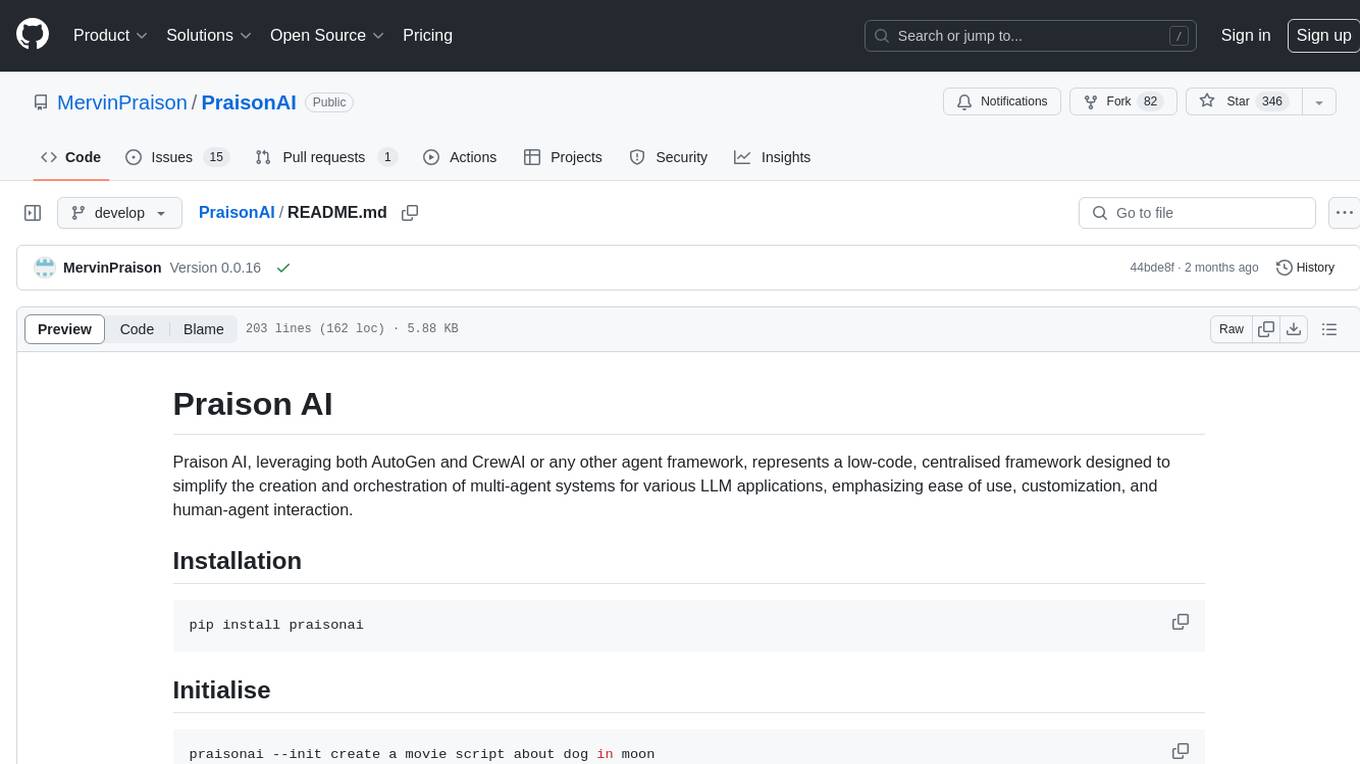
PraisonAI
Praison AI is a low-code, centralised framework that simplifies the creation and orchestration of multi-agent systems for various LLM applications. It emphasizes ease of use, customization, and human-agent interaction. The tool leverages AutoGen and CrewAI frameworks to facilitate the development of AI-generated scripts and movie concepts. Users can easily create, run, test, and deploy agents for scriptwriting and movie concept development. Praison AI also provides options for full automatic mode and integration with OpenAI models for enhanced AI capabilities.
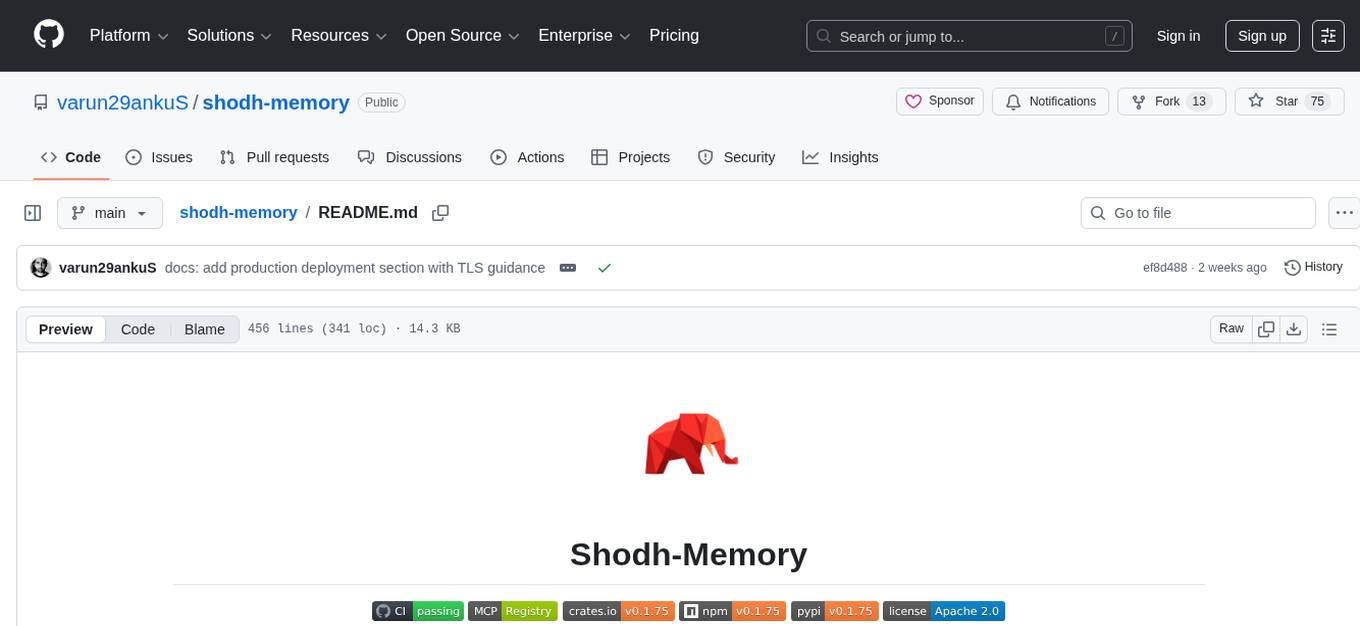
shodh-memory
Shodh-Memory is a cognitive memory system designed for AI agents to persist memory across sessions, learn from experience, and run entirely offline. It features Hebbian learning, activation decay, and semantic consolidation, packed into a single ~17MB binary. Users can deploy it on cloud, edge devices, or air-gapped systems to enhance the memory capabilities of AI agents.
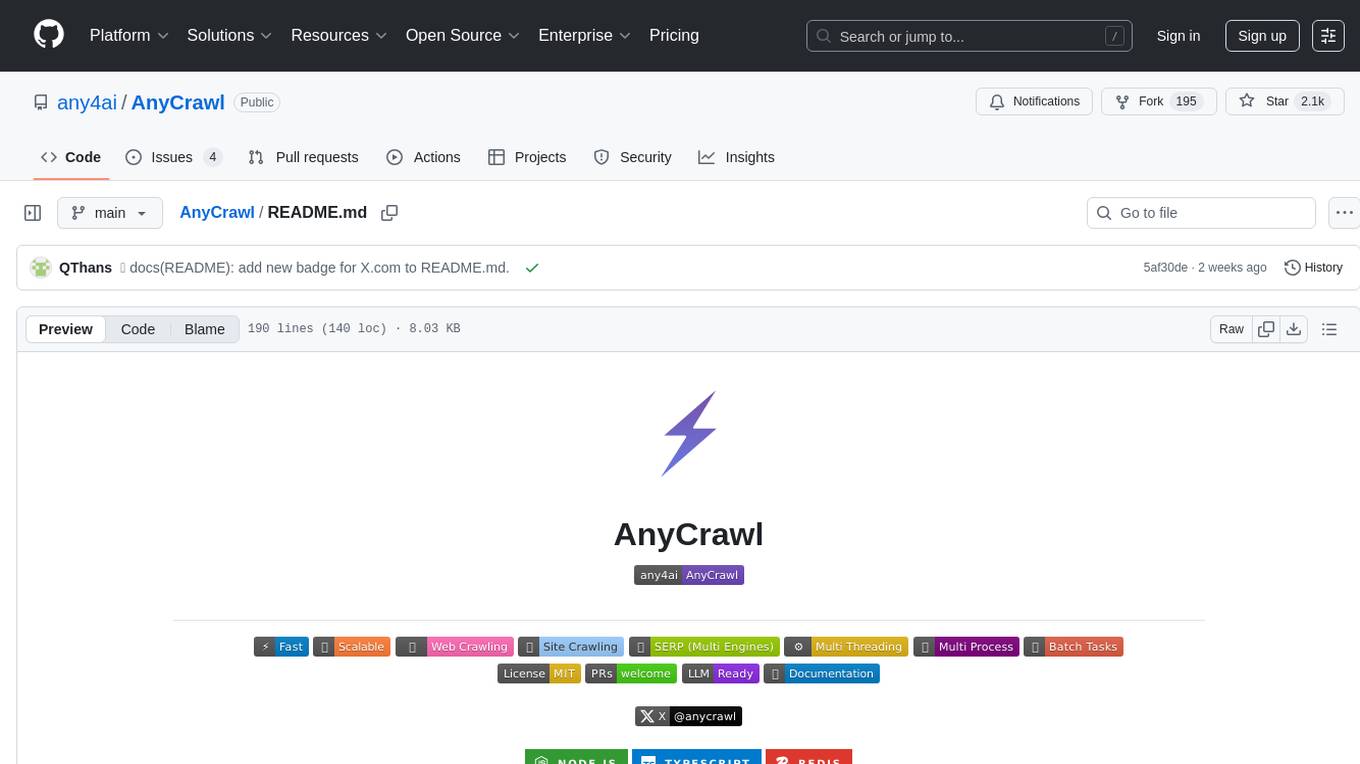
AnyCrawl
AnyCrawl is a high-performance crawling and scraping toolkit designed for SERP crawling, web scraping, site crawling, and batch tasks. It offers multi-threading and multi-process capabilities for high performance. The tool also provides AI extraction for structured data extraction from pages, making it LLM-friendly and easy to integrate and use.
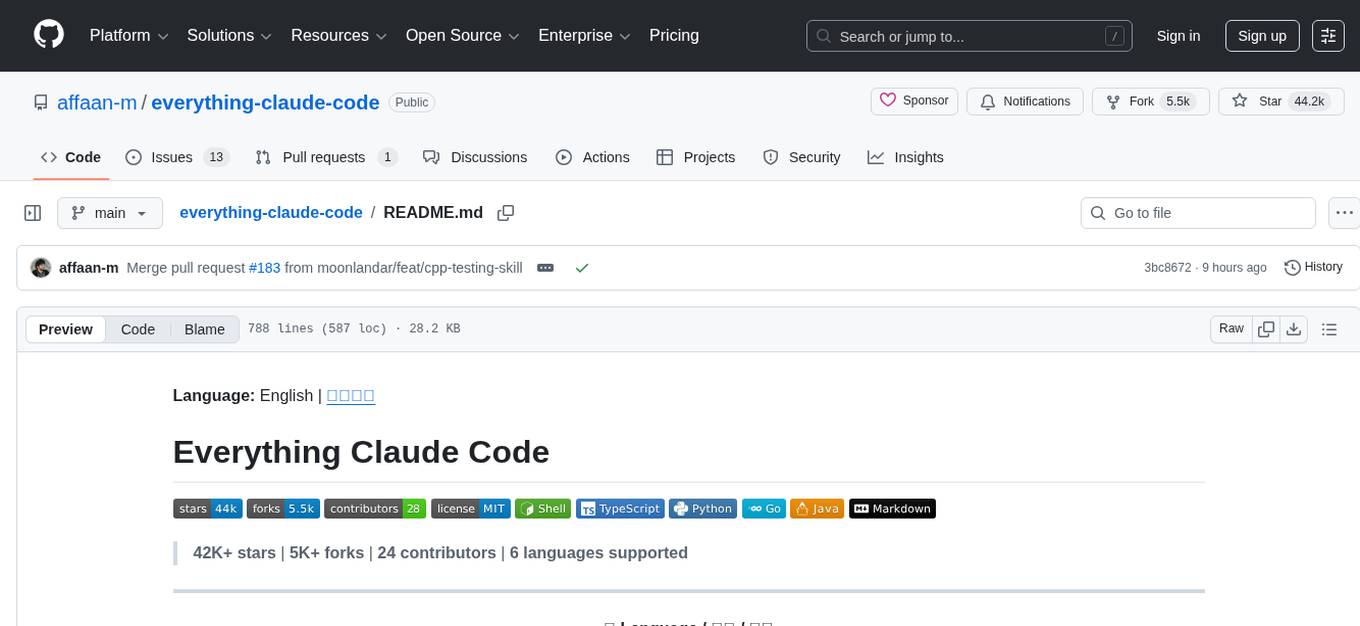
everything-claude-code
The 'Everything Claude Code' repository is a comprehensive collection of production-ready agents, skills, hooks, commands, rules, and MCP configurations developed over 10+ months. It includes guides for setup, foundations, and philosophy, as well as detailed explanations of various topics such as token optimization, memory persistence, continuous learning, verification loops, parallelization, and subagent orchestration. The repository also provides updates on bug fixes, multi-language rules, installation wizard, PM2 support, OpenCode plugin integration, unified commands and skills, and cross-platform support. It offers a quick start guide for installation, ecosystem tools like Skill Creator and Continuous Learning v2, requirements for CLI version compatibility, key concepts like agents, skills, hooks, and rules, running tests, contributing guidelines, OpenCode support, background information, important notes on context window management and customization, star history chart, and relevant links.
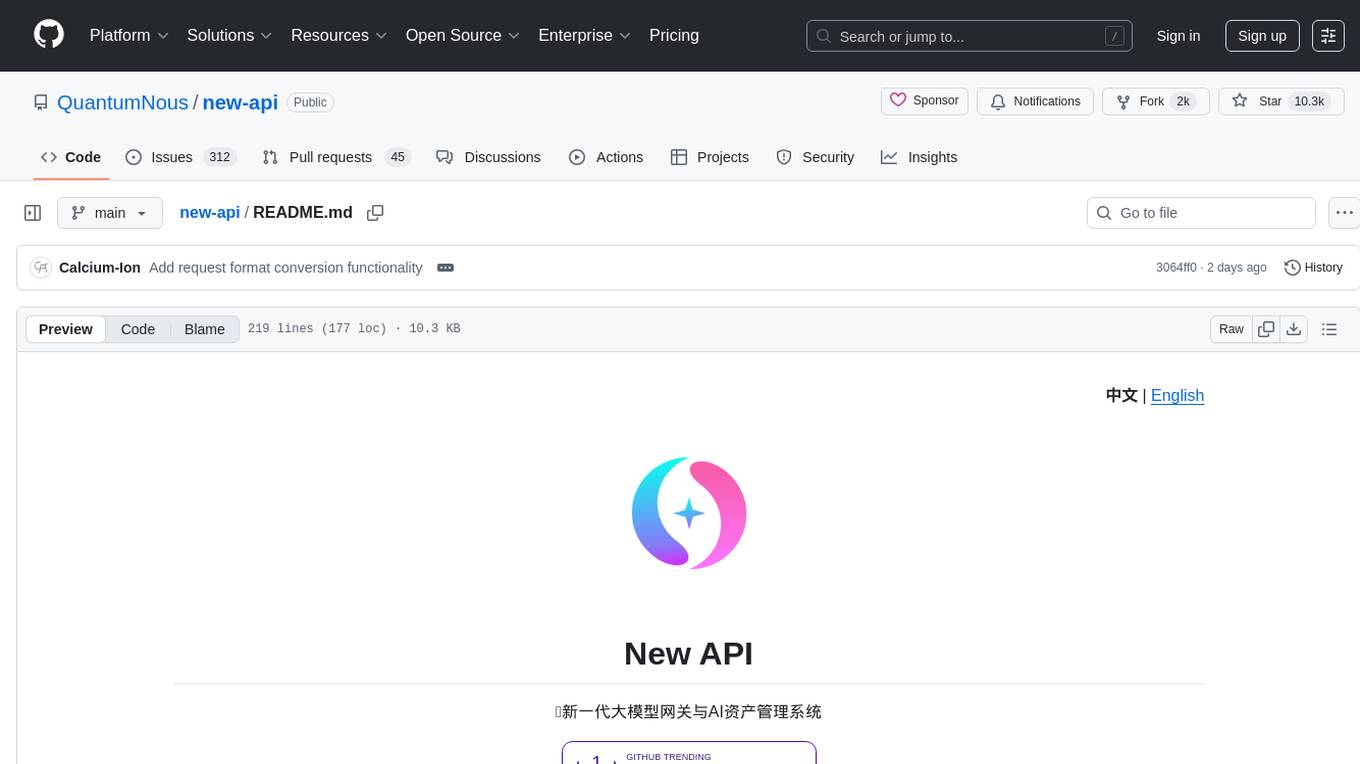
new-api
New API is a next-generation large model gateway and AI asset management system that provides a wide range of features, including a new UI interface, multi-language support, online recharge function, key query for usage quota, compatibility with the original One API database, model charging by usage count, channel weighted randomization, data dashboard, token grouping and model restrictions, support for various authorization login methods, support for Rerank models, OpenAI Realtime API, Claude Messages format, reasoning effort setting, content reasoning, user-specific model rate limiting, request format conversion, cache billing support, and various model support such as gpts, Midjourney-Proxy, Suno API, custom channels, Rerank models, Claude Messages format, Dify, and more.
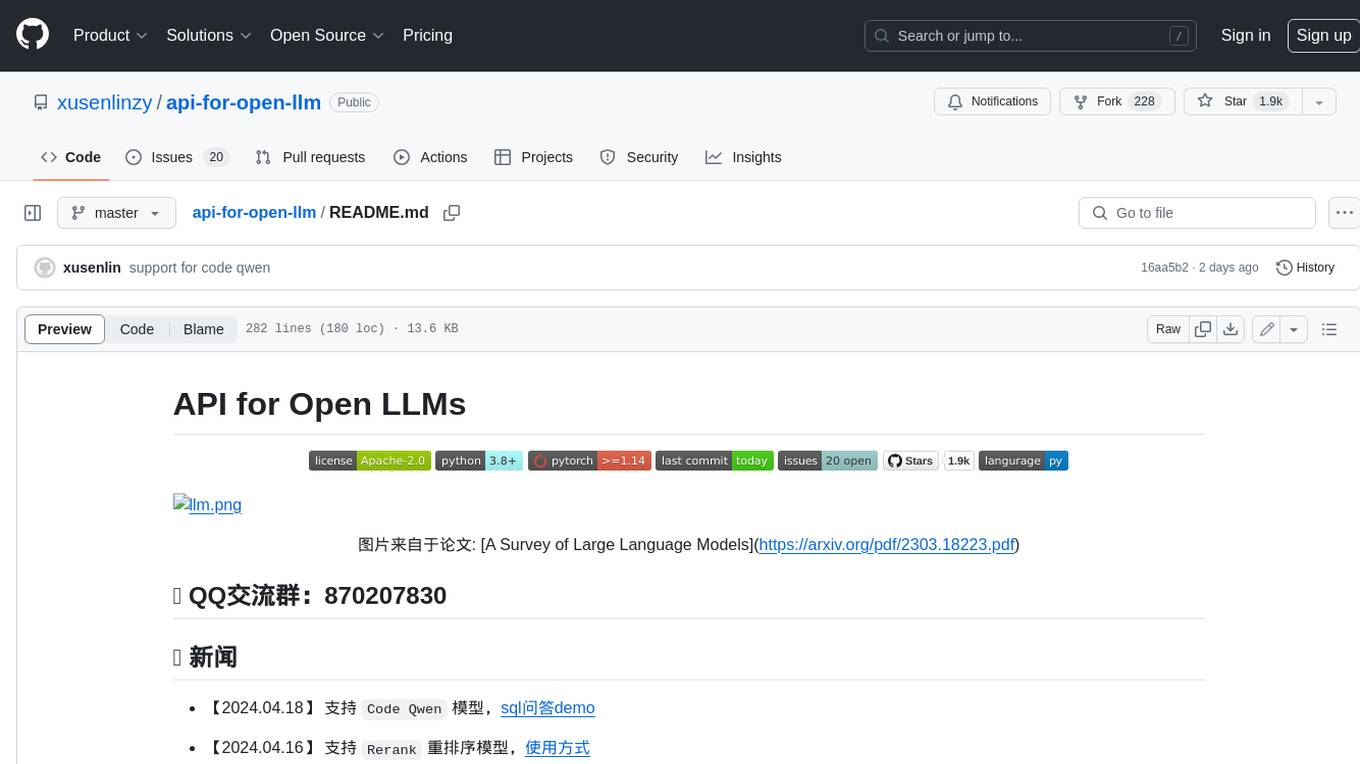
api-for-open-llm
This project provides a unified backend interface for open large language models (LLMs), offering a consistent experience with OpenAI's ChatGPT API. It supports various open-source LLMs, enabling developers to seamlessly integrate them into their applications. The interface features streaming responses, text embedding capabilities, and support for LangChain, a tool for developing LLM-based applications. By modifying environment variables, developers can easily use open-source models as alternatives to ChatGPT, providing a cost-effective and customizable solution for various use cases.
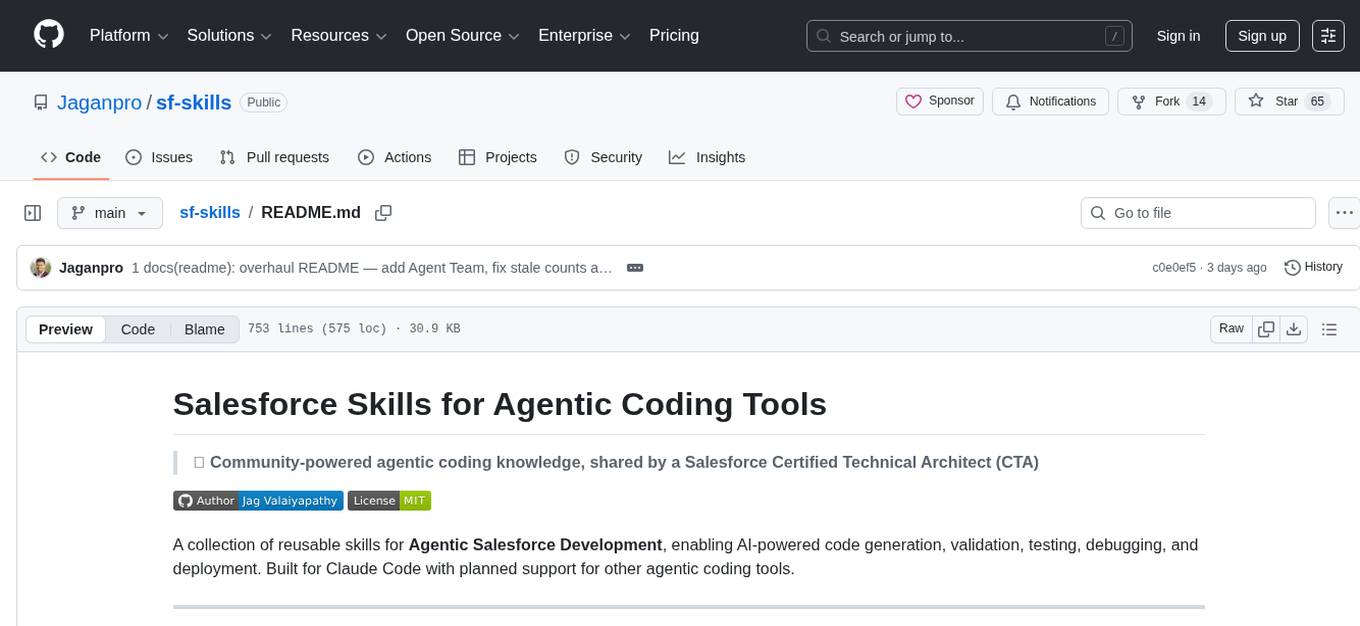
sf-skills
sf-skills is a collection of reusable skills for Agentic Salesforce Development, enabling AI-powered code generation, validation, testing, debugging, and deployment. It includes skills for development, quality, foundation, integration, AI & automation, DevOps & tooling. The installation process is newbie-friendly and includes an installer script for various CLIs. The skills are compatible with platforms like Claude Code, OpenCode, Codex, Gemini, Amp, Droid, Cursor, and Agentforce Vibes. The repository is community-driven and aims to strengthen the Salesforce ecosystem.
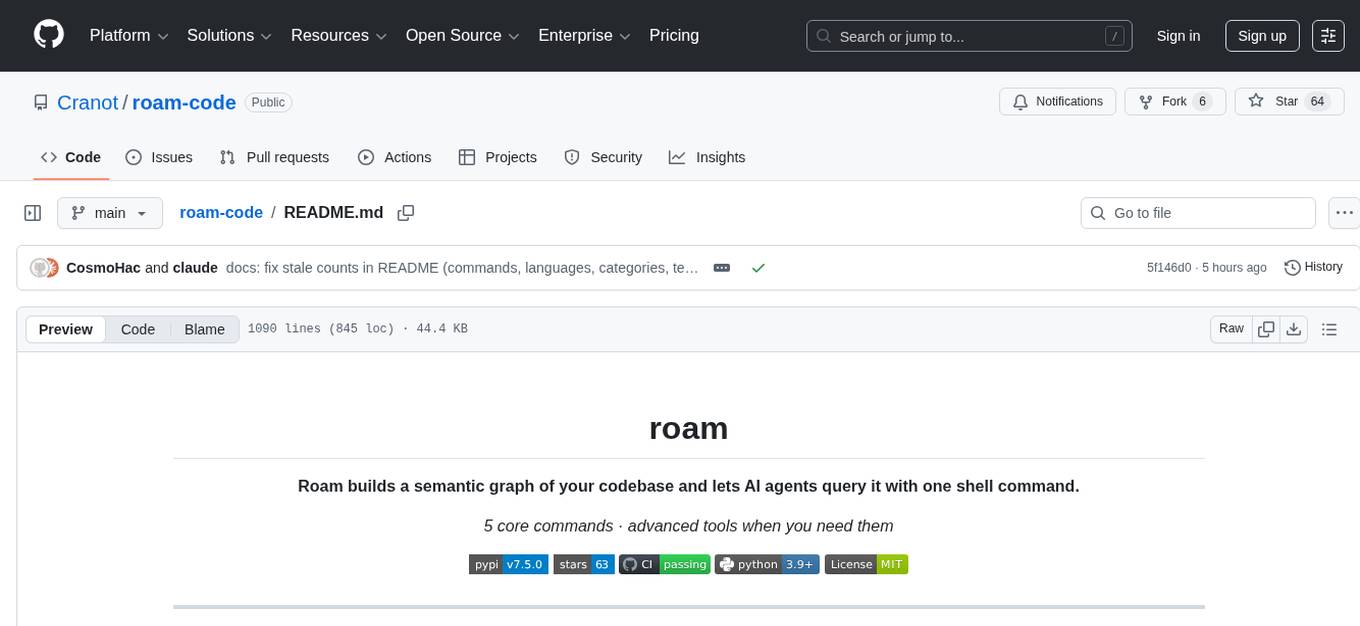
roam-code
Roam is a tool that builds a semantic graph of your codebase and allows AI agents to query it with one shell command. It pre-indexes your codebase into a semantic graph stored in a local SQLite DB, providing architecture-level graph queries offline, cross-language, and compact. Roam understands functions, modules, tests coverage, and overall architecture structure. It is best suited for agent-assisted coding, large codebases, architecture governance, safe refactoring, and multi-repo projects. Roam is not suitable for real-time type checking, dynamic/runtime analysis, small scripts, or pure text search. It offers speed, dependency-awareness, LLM-optimized output, fully local operation, and CI readiness.
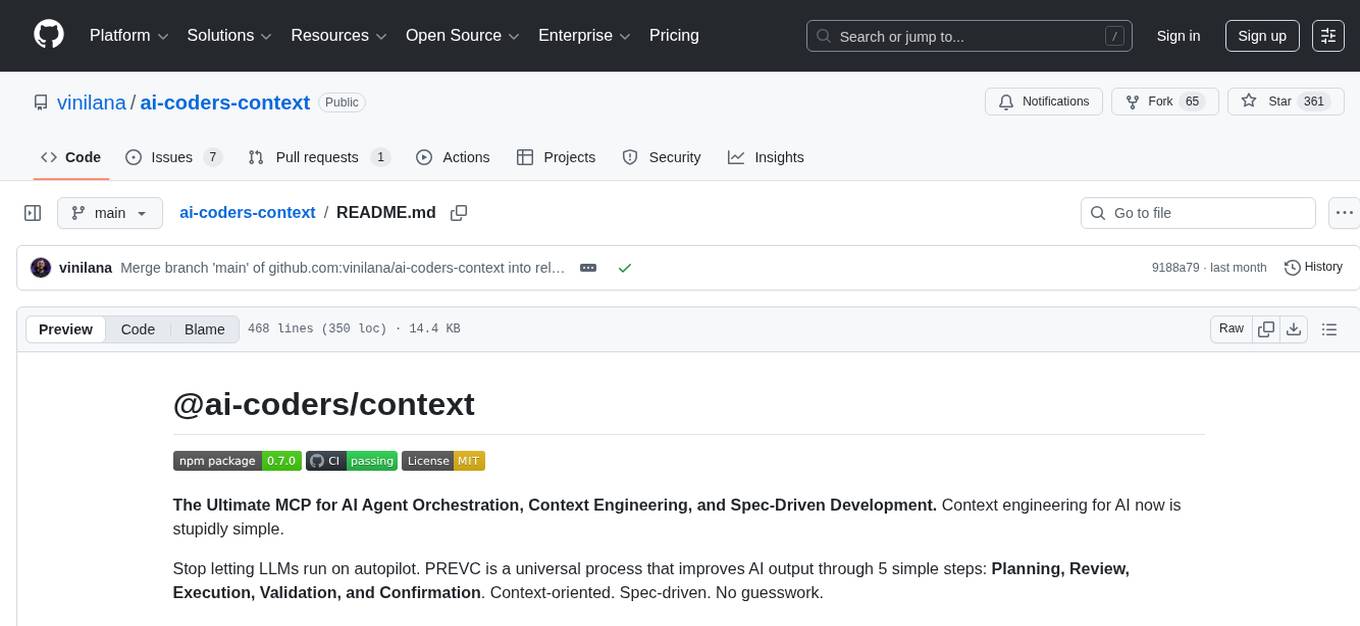
ai-coders-context
The @ai-coders/context repository provides the Ultimate MCP for AI Agent Orchestration, Context Engineering, and Spec-Driven Development. It simplifies context engineering for AI by offering a universal process called PREVC, which consists of Planning, Review, Execution, Validation, and Confirmation steps. The tool aims to address the problem of context fragmentation by introducing a single `.context/` directory that works universally across different tools. It enables users to create structured documentation, generate agent playbooks, manage workflows, provide on-demand expertise, and sync across various AI tools. The tool follows a structured, spec-driven development approach to improve AI output quality and ensure reproducible results across projects.
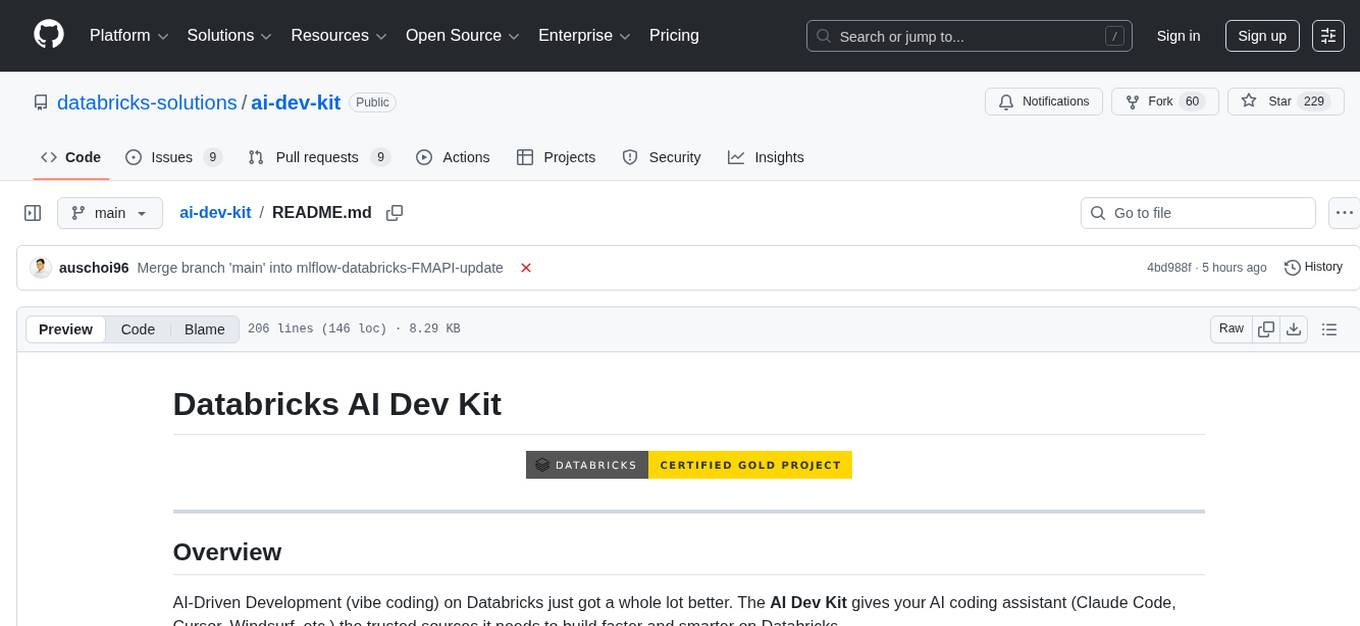
ai-dev-kit
The AI Dev Kit is a comprehensive toolkit designed to enhance AI-driven development on Databricks. It provides trusted sources for AI coding assistants like Claude Code and Cursor to build faster and smarter on Databricks. The kit includes features such as Spark Declarative Pipelines, Databricks Jobs, AI/BI Dashboards, Unity Catalog, Genie Spaces, Knowledge Assistants, MLflow Experiments, Model Serving, Databricks Apps, and more. Users can choose from different adventures like installing the kit, using the visual builder app, teaching AI assistants Databricks patterns, executing Databricks actions, or building custom integrations with the core library. The kit also includes components like databricks-tools-core, databricks-mcp-server, databricks-skills, databricks-builder-app, and ai-dev-project.
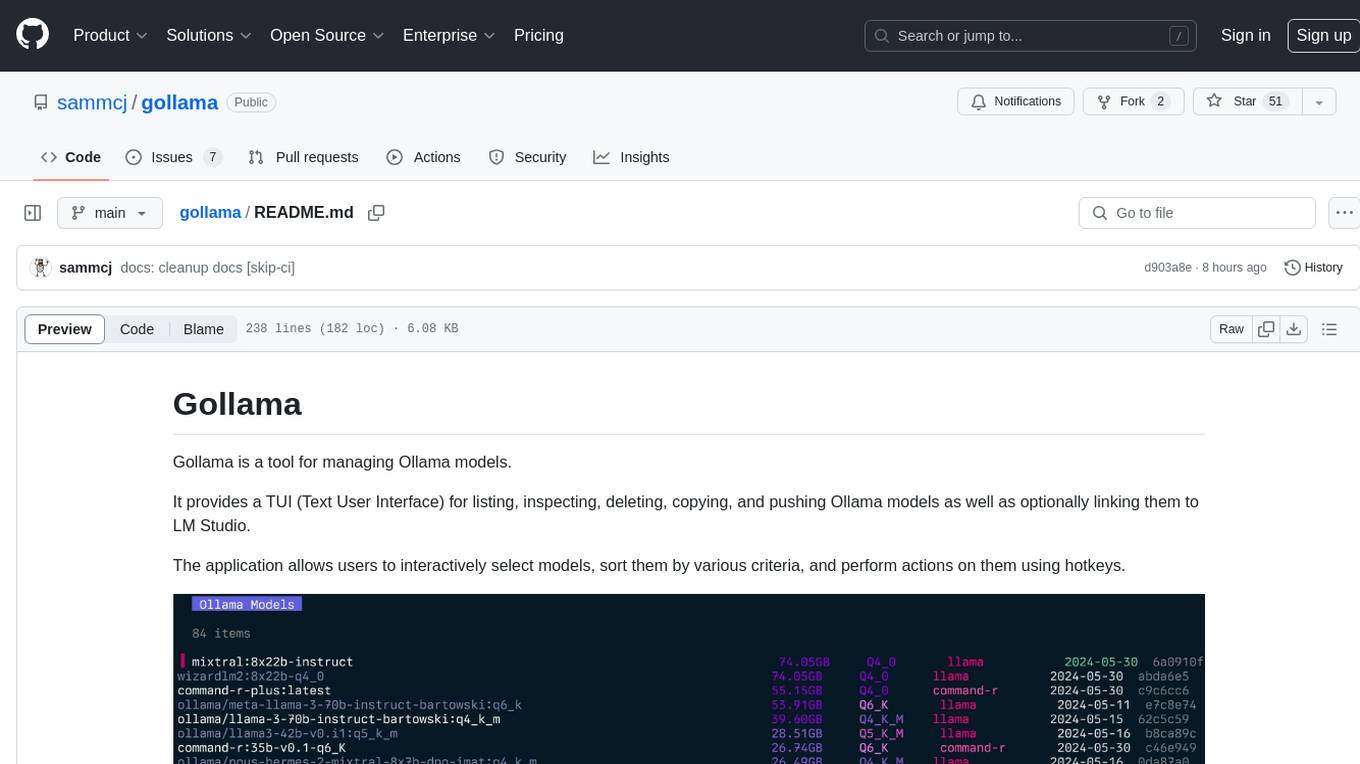
gollama
Gollama is a tool designed for managing Ollama models through a Text User Interface (TUI). Users can list, inspect, delete, copy, and push Ollama models, as well as link them to LM Studio. The application offers interactive model selection, sorting by various criteria, and actions using hotkeys. It provides features like sorting and filtering capabilities, displaying model metadata, model linking, copying, pushing, and more. Gollama aims to be user-friendly and useful for managing models, especially for cleaning up old models.
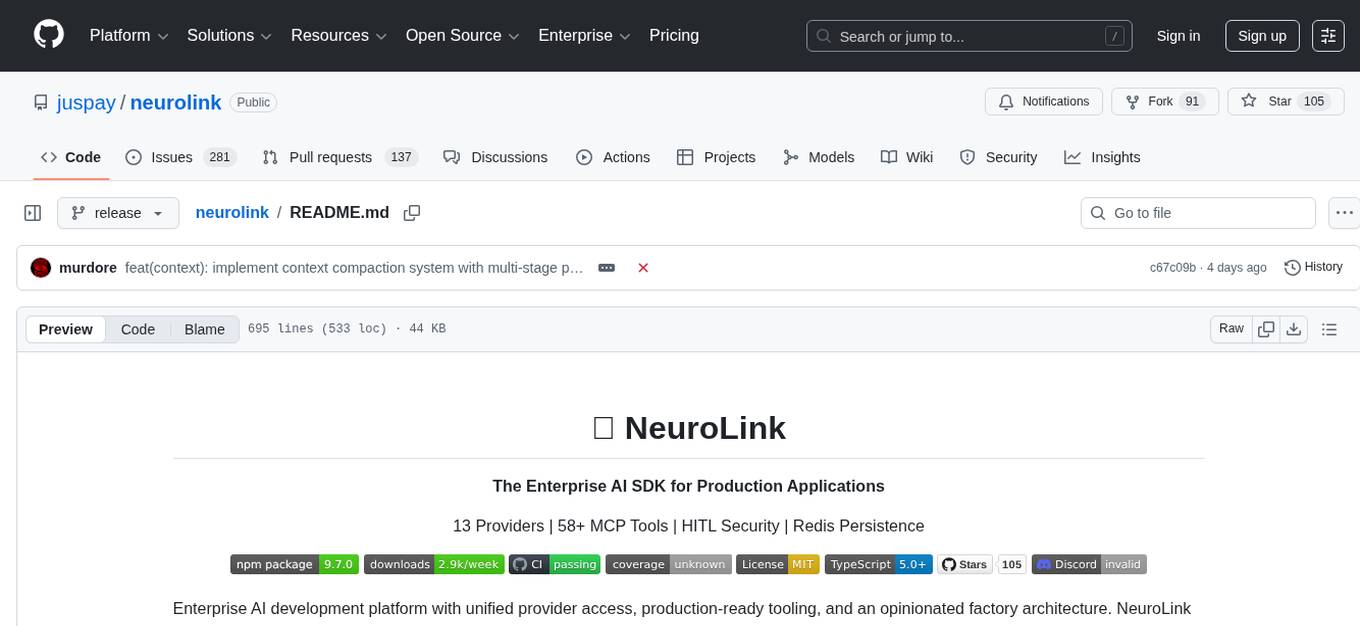
neurolink
NeuroLink is an Enterprise AI SDK for Production Applications that serves as a universal AI integration platform unifying 13 major AI providers and 100+ models under one consistent API. It offers production-ready tooling, including a TypeScript SDK and a professional CLI, for teams to quickly build, operate, and iterate on AI features. NeuroLink enables switching providers with a single parameter change, provides 64+ built-in tools and MCP servers, supports enterprise features like Redis memory and multi-provider failover, and optimizes costs automatically with intelligent routing. It is designed for the future of AI with edge-first execution and continuous streaming architectures.
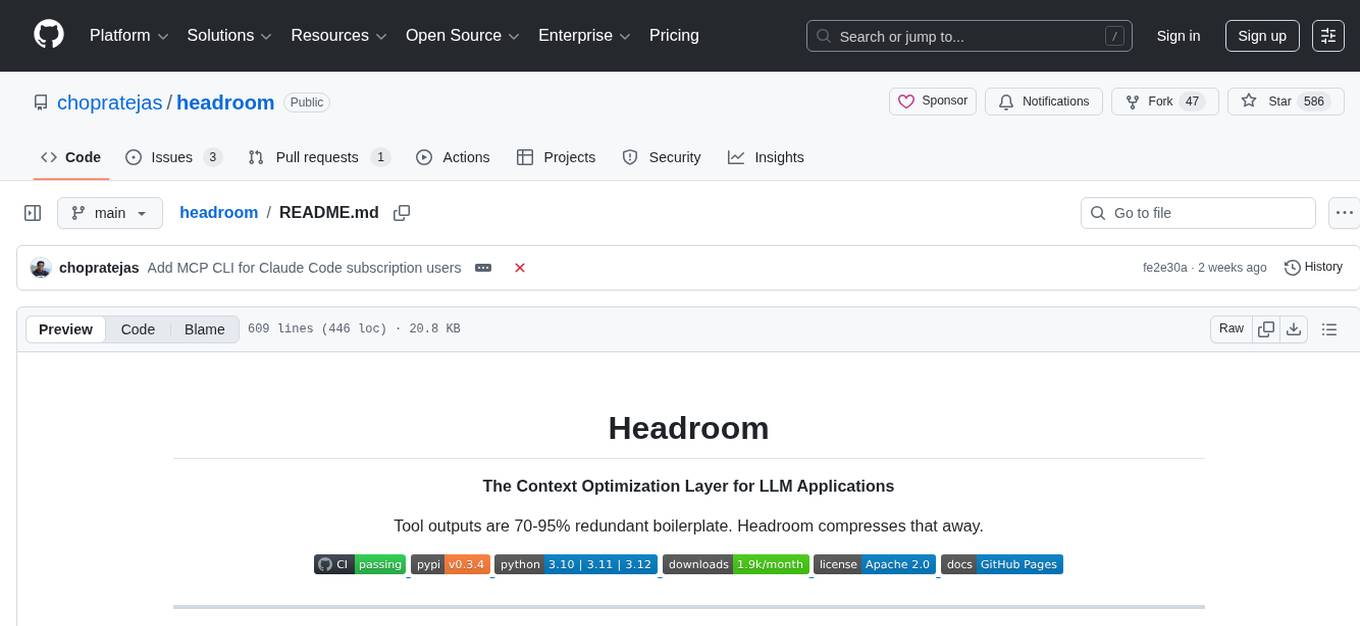
headroom
Headroom is a tool designed to optimize the context layer for Large Language Models (LLMs) applications by compressing redundant boilerplate outputs. It intercepts context from tool outputs, logs, search results, and intermediate agent steps, stabilizes dynamic content like timestamps and UUIDs, removes low-signal content, and preserves original data for retrieval only when needed by the LLM. It ensures provider caching works efficiently by aligning prompts for cache hits. The tool works as a transparent proxy with zero code changes, offering significant savings in token count and enabling reversible compression for various types of content like code, logs, JSON, and images. Headroom integrates seamlessly with frameworks like LangChain, Agno, and MCP, supporting features like memory, retrievers, agents, and more.
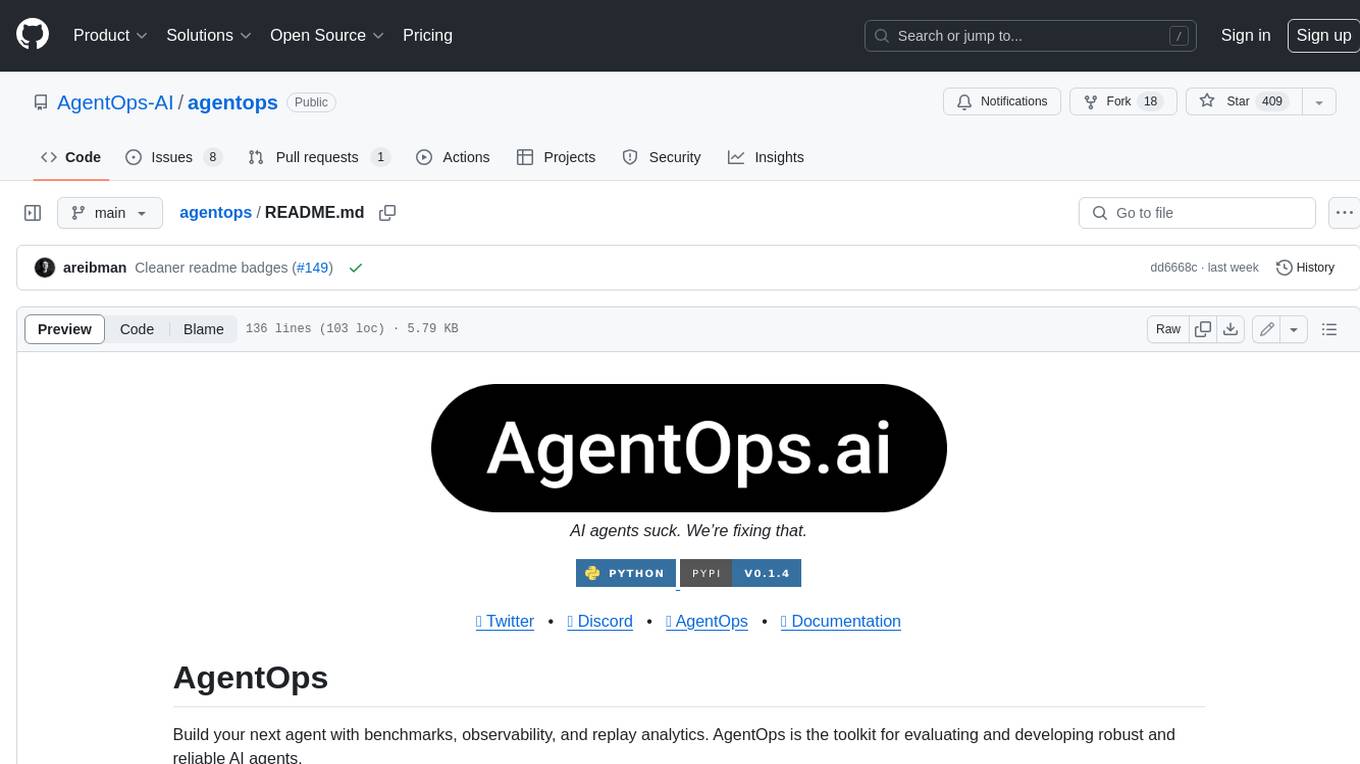
agentops
AgentOps is a toolkit for evaluating and developing robust and reliable AI agents. It provides benchmarks, observability, and replay analytics to help developers build better agents. AgentOps is open beta and can be signed up for here. Key features of AgentOps include: - Session replays in 3 lines of code: Initialize the AgentOps client and automatically get analytics on every LLM call. - Time travel debugging: (coming soon!) - Agent Arena: (coming soon!) - Callback handlers: AgentOps works seamlessly with applications built using Langchain and LlamaIndex.
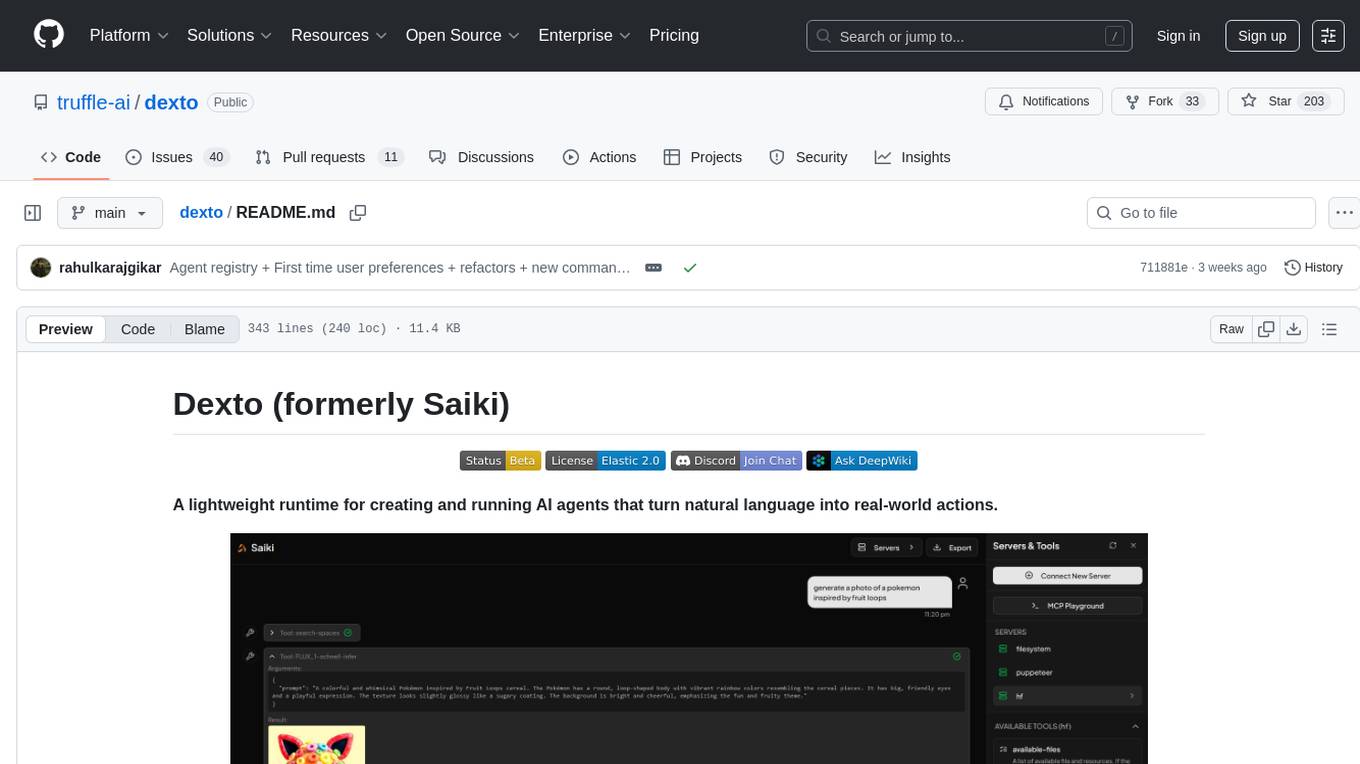
dexto
Dexto is a lightweight runtime for creating and running AI agents that turn natural language into real-world actions. It serves as the missing intelligence layer for building AI applications, standalone chatbots, or as the reasoning engine inside larger products. Dexto features a powerful CLI and Web UI for running AI agents, supports multiple interfaces, allows hot-swapping of LLMs from various providers, connects to remote tool servers via the Model Context Protocol, is config-driven with version-controlled YAML, offers production-ready core features, extensibility for custom services, and enables multi-agent collaboration via MCP and A2A.
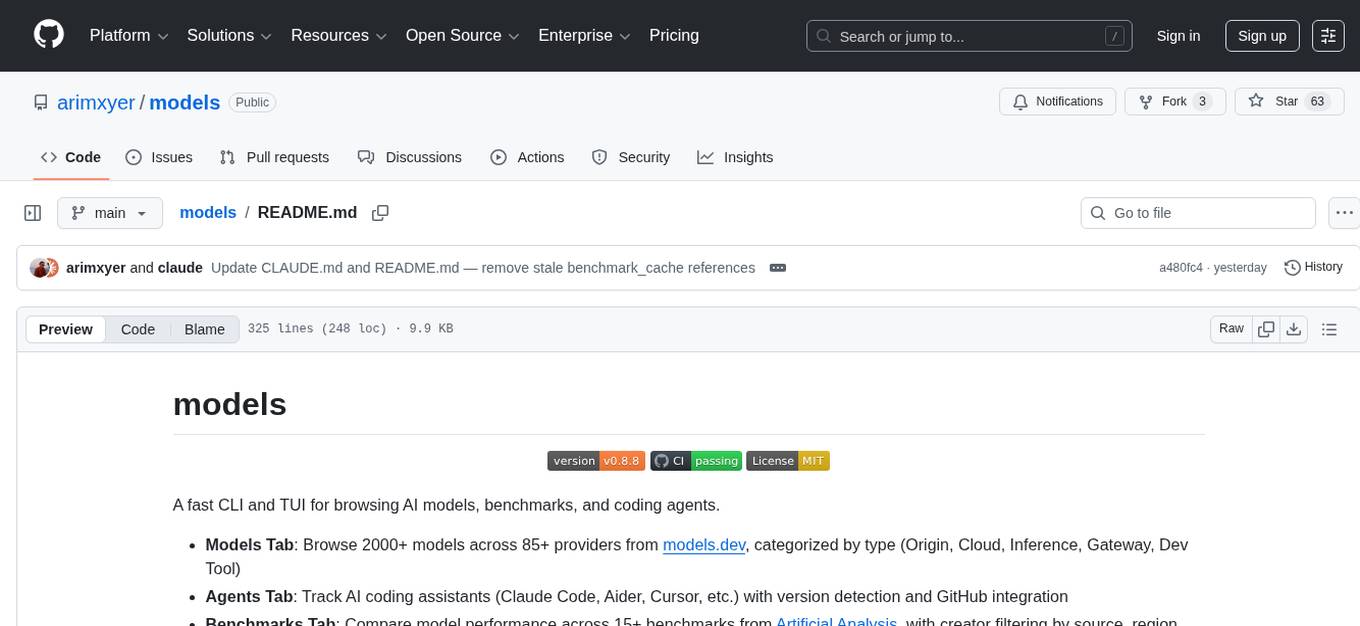
models
A fast CLI and TUI for browsing AI models, benchmarks, and coding agents. Browse 2000+ models across 85+ providers from models.dev. Track AI coding assistants with version detection and GitHub integration. Compare model performance across 15+ benchmarks from Artificial Analysis. Features CLI commands, interactive TUI, cross-provider search, copy to clipboard, JSON output. Includes curated catalog of AI coding assistants, auto-updating benchmark data, per-model open weights detection, and detail panel for benchmarks. Supports customization of tracked agents and quick sorting of benchmarks. Utilizes data from models.dev, Artificial Analysis, curated catalog in data/agents.json, and GitHub API.
For similar tasks
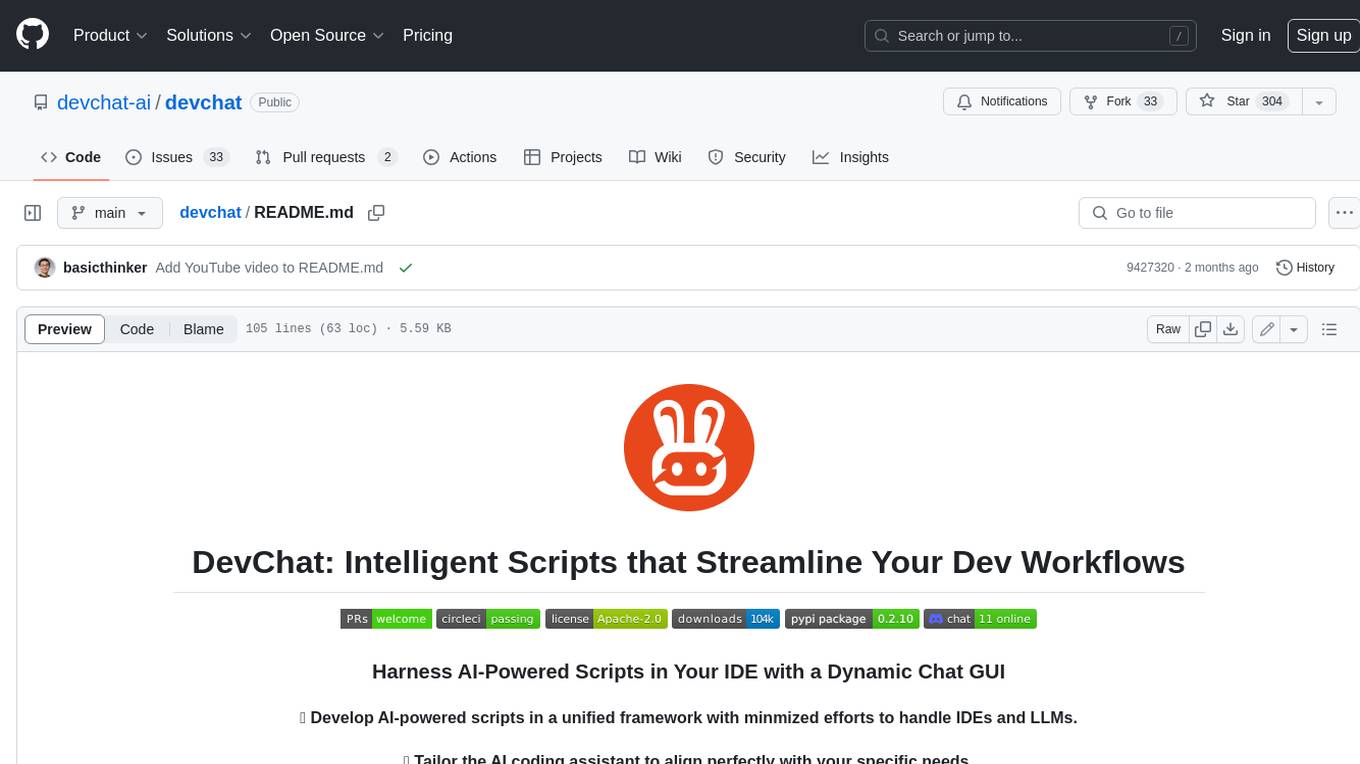
devchat
DevChat is an open-source workflow engine that enables developers to create intelligent, automated workflows for engaging with users through a chat panel within their IDEs. It combines script writing flexibility, latest AI models, and an intuitive chat GUI to enhance user experience and productivity. DevChat simplifies the integration of AI in software development, unlocking new possibilities for developers.
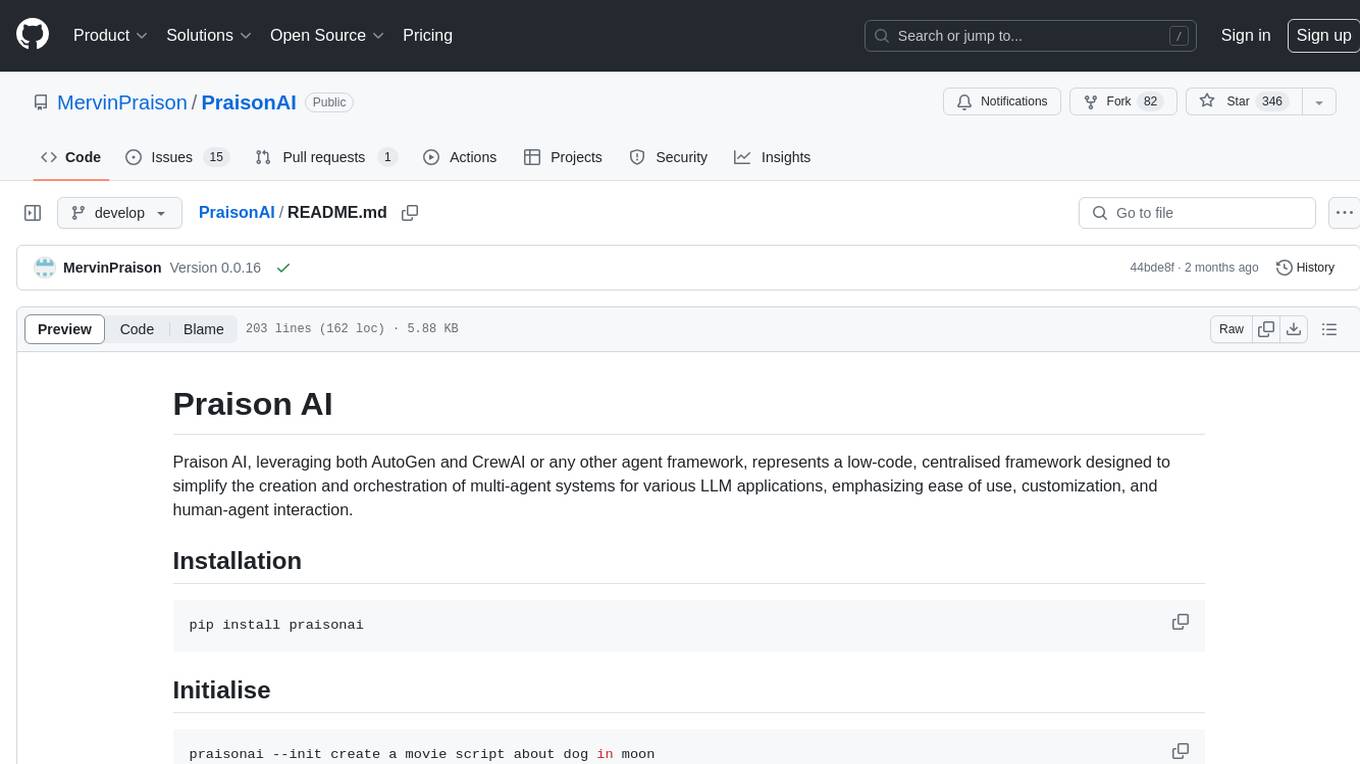
PraisonAI
Praison AI is a low-code, centralised framework that simplifies the creation and orchestration of multi-agent systems for various LLM applications. It emphasizes ease of use, customization, and human-agent interaction. The tool leverages AutoGen and CrewAI frameworks to facilitate the development of AI-generated scripts and movie concepts. Users can easily create, run, test, and deploy agents for scriptwriting and movie concept development. Praison AI also provides options for full automatic mode and integration with OpenAI models for enhanced AI capabilities.
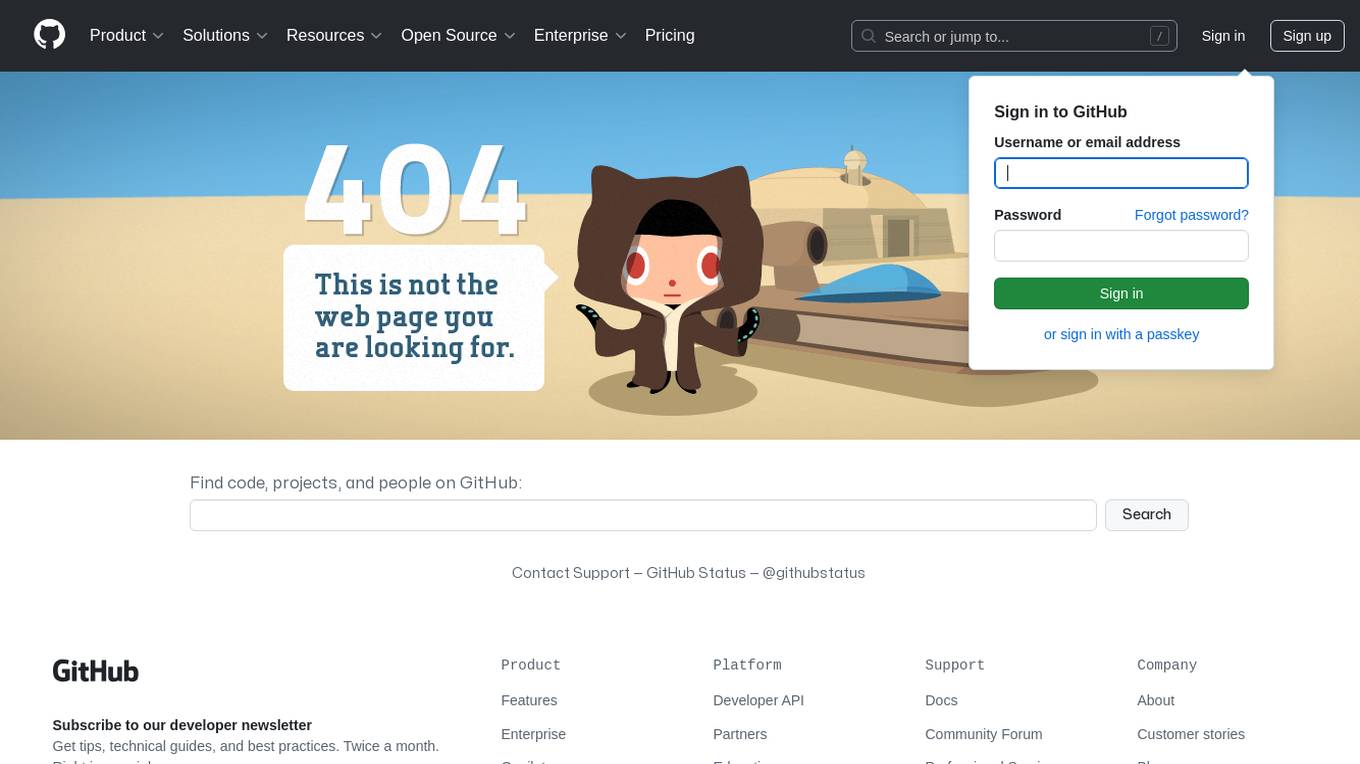
Wave-Executor
Wave Executor is a cutting-edge Roblox script executor designed for advanced script execution, optimized performance, and seamless user experience. Fully compatible with the latest Roblox updates, it is secure, easy to use, and perfect for gamers, developers, and modding enthusiasts looking to enhance their Roblox gameplay.
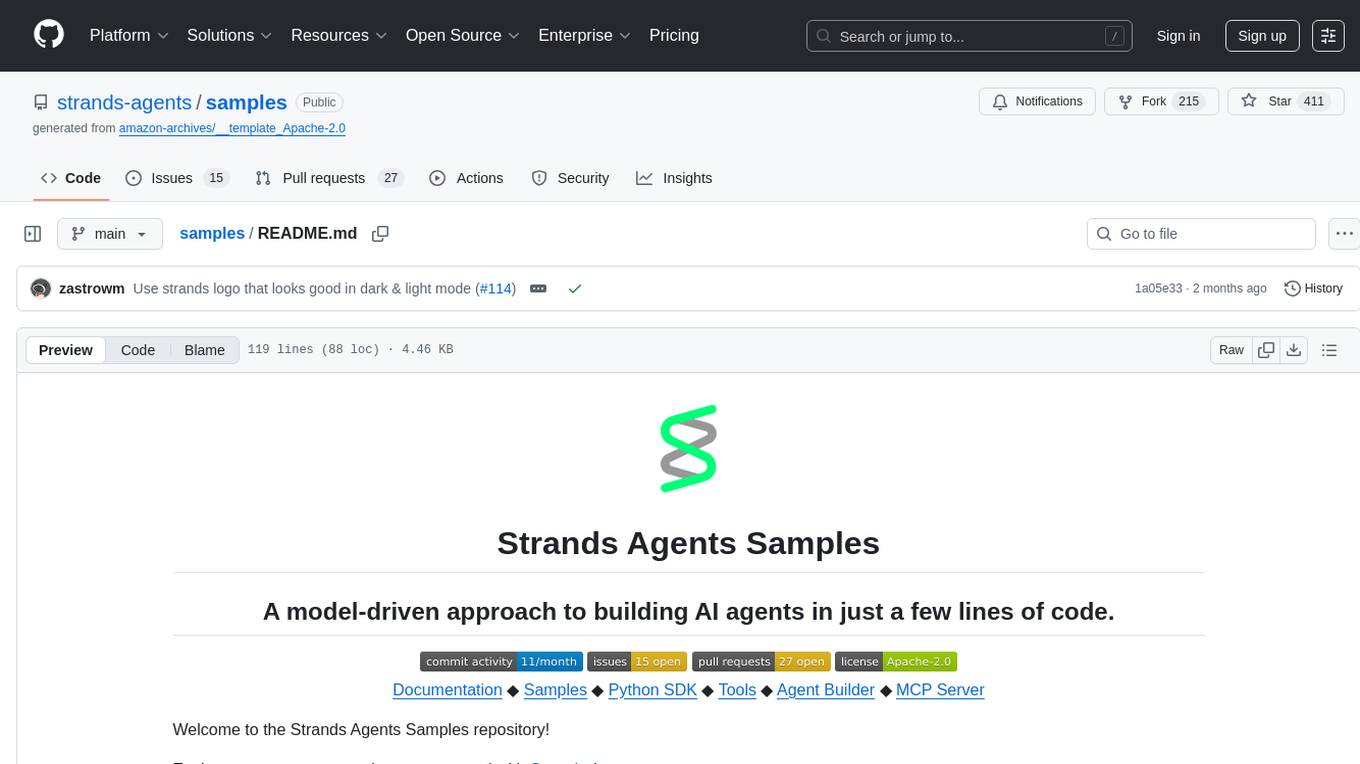
samples
Strands Agents Samples is a repository showcasing easy-to-use examples for building AI agents using a model-driven approach. The examples provided are for demonstration and educational purposes only, not intended for direct production use. Users can explore various samples to understand concepts and techniques, ensuring proper security and testing procedures before implementation.

kaito
Kaito is an operator that automates the AI/ML inference model deployment in a Kubernetes cluster. It manages large model files using container images, avoids tuning deployment parameters to fit GPU hardware by providing preset configurations, auto-provisions GPU nodes based on model requirements, and hosts large model images in the public Microsoft Container Registry (MCR) if the license allows. Using Kaito, the workflow of onboarding large AI inference models in Kubernetes is largely simplified.

griptape
Griptape is a modular Python framework for building AI-powered applications that securely connect to your enterprise data and APIs. It offers developers the ability to maintain control and flexibility at every step. Griptape's core components include Structures (Agents, Pipelines, and Workflows), Tasks, Tools, Memory (Conversation Memory, Task Memory, and Meta Memory), Drivers (Prompt and Embedding Drivers, Vector Store Drivers, Image Generation Drivers, Image Query Drivers, SQL Drivers, Web Scraper Drivers, and Conversation Memory Drivers), Engines (Query Engines, Extraction Engines, Summary Engines, Image Generation Engines, and Image Query Engines), and additional components (Rulesets, Loaders, Artifacts, Chunkers, and Tokenizers). Griptape enables developers to create AI-powered applications with ease and efficiency.

zep-python
Zep is an open-source platform for building and deploying large language model (LLM) applications. It provides a suite of tools and services that make it easy to integrate LLMs into your applications, including chat history memory, embedding, vector search, and data enrichment. Zep is designed to be scalable, reliable, and easy to use, making it a great choice for developers who want to build LLM-powered applications quickly and easily.
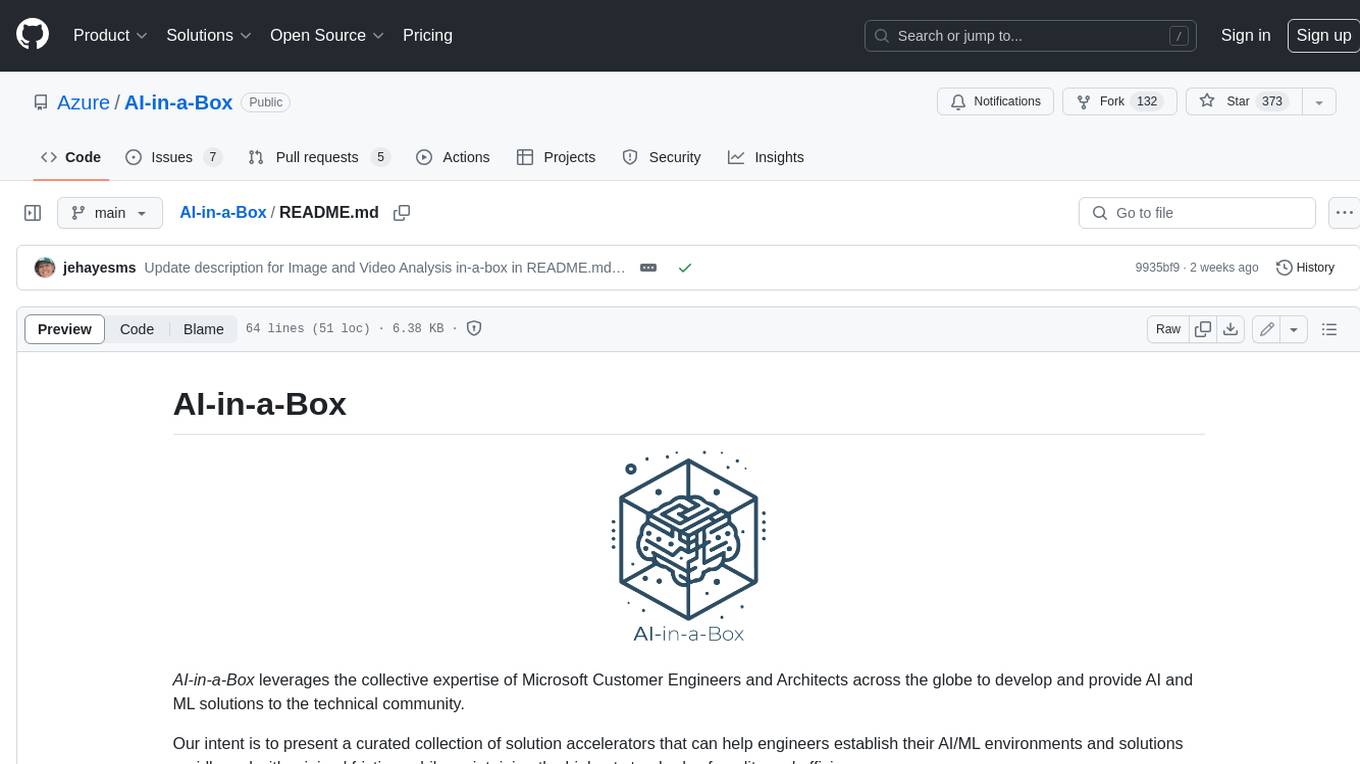
AI-in-a-Box
AI-in-a-Box is a curated collection of solution accelerators that can help engineers establish their AI/ML environments and solutions rapidly and with minimal friction, while maintaining the highest standards of quality and efficiency. It provides essential guidance on the responsible use of AI and LLM technologies, specific security guidance for Generative AI (GenAI) applications, and best practices for scaling OpenAI applications within Azure. The available accelerators include: Azure ML Operationalization in-a-box, Edge AI in-a-box, Doc Intelligence in-a-box, Image and Video Analysis in-a-box, Cognitive Services Landing Zone in-a-box, Semantic Kernel Bot in-a-box, NLP to SQL in-a-box, Assistants API in-a-box, and Assistants API Bot in-a-box.
For similar jobs

promptflow
**Prompt flow** is a suite of development tools designed to streamline the end-to-end development cycle of LLM-based AI applications, from ideation, prototyping, testing, evaluation to production deployment and monitoring. It makes prompt engineering much easier and enables you to build LLM apps with production quality.

deepeval
DeepEval is a simple-to-use, open-source LLM evaluation framework specialized for unit testing LLM outputs. It incorporates various metrics such as G-Eval, hallucination, answer relevancy, RAGAS, etc., and runs locally on your machine for evaluation. It provides a wide range of ready-to-use evaluation metrics, allows for creating custom metrics, integrates with any CI/CD environment, and enables benchmarking LLMs on popular benchmarks. DeepEval is designed for evaluating RAG and fine-tuning applications, helping users optimize hyperparameters, prevent prompt drifting, and transition from OpenAI to hosting their own Llama2 with confidence.

MegaDetector
MegaDetector is an AI model that identifies animals, people, and vehicles in camera trap images (which also makes it useful for eliminating blank images). This model is trained on several million images from a variety of ecosystems. MegaDetector is just one of many tools that aims to make conservation biologists more efficient with AI. If you want to learn about other ways to use AI to accelerate camera trap workflows, check out our of the field, affectionately titled "Everything I know about machine learning and camera traps".

leapfrogai
LeapfrogAI is a self-hosted AI platform designed to be deployed in air-gapped resource-constrained environments. It brings sophisticated AI solutions to these environments by hosting all the necessary components of an AI stack, including vector databases, model backends, API, and UI. LeapfrogAI's API closely matches that of OpenAI, allowing tools built for OpenAI/ChatGPT to function seamlessly with a LeapfrogAI backend. It provides several backends for various use cases, including llama-cpp-python, whisper, text-embeddings, and vllm. LeapfrogAI leverages Chainguard's apko to harden base python images, ensuring the latest supported Python versions are used by the other components of the stack. The LeapfrogAI SDK provides a standard set of protobuffs and python utilities for implementing backends and gRPC. LeapfrogAI offers UI options for common use-cases like chat, summarization, and transcription. It can be deployed and run locally via UDS and Kubernetes, built out using Zarf packages. LeapfrogAI is supported by a community of users and contributors, including Defense Unicorns, Beast Code, Chainguard, Exovera, Hypergiant, Pulze, SOSi, United States Navy, United States Air Force, and United States Space Force.

llava-docker
This Docker image for LLaVA (Large Language and Vision Assistant) provides a convenient way to run LLaVA locally or on RunPod. LLaVA is a powerful AI tool that combines natural language processing and computer vision capabilities. With this Docker image, you can easily access LLaVA's functionalities for various tasks, including image captioning, visual question answering, text summarization, and more. The image comes pre-installed with LLaVA v1.2.0, Torch 2.1.2, xformers 0.0.23.post1, and other necessary dependencies. You can customize the model used by setting the MODEL environment variable. The image also includes a Jupyter Lab environment for interactive development and exploration. Overall, this Docker image offers a comprehensive and user-friendly platform for leveraging LLaVA's capabilities.

carrot
The 'carrot' repository on GitHub provides a list of free and user-friendly ChatGPT mirror sites for easy access. The repository includes sponsored sites offering various GPT models and services. Users can find and share sites, report errors, and access stable and recommended sites for ChatGPT usage. The repository also includes a detailed list of ChatGPT sites, their features, and accessibility options, making it a valuable resource for ChatGPT users seeking free and unlimited GPT services.

TrustLLM
TrustLLM is a comprehensive study of trustworthiness in LLMs, including principles for different dimensions of trustworthiness, established benchmark, evaluation, and analysis of trustworthiness for mainstream LLMs, and discussion of open challenges and future directions. Specifically, we first propose a set of principles for trustworthy LLMs that span eight different dimensions. Based on these principles, we further establish a benchmark across six dimensions including truthfulness, safety, fairness, robustness, privacy, and machine ethics. We then present a study evaluating 16 mainstream LLMs in TrustLLM, consisting of over 30 datasets. The document explains how to use the trustllm python package to help you assess the performance of your LLM in trustworthiness more quickly. For more details about TrustLLM, please refer to project website.

AI-YinMei
AI-YinMei is an AI virtual anchor Vtuber development tool (N card version). It supports fastgpt knowledge base chat dialogue, a complete set of solutions for LLM large language models: [fastgpt] + [one-api] + [Xinference], supports docking bilibili live broadcast barrage reply and entering live broadcast welcome speech, supports Microsoft edge-tts speech synthesis, supports Bert-VITS2 speech synthesis, supports GPT-SoVITS speech synthesis, supports expression control Vtuber Studio, supports painting stable-diffusion-webui output OBS live broadcast room, supports painting picture pornography public-NSFW-y-distinguish, supports search and image search service duckduckgo (requires magic Internet access), supports image search service Baidu image search (no magic Internet access), supports AI reply chat box [html plug-in], supports AI singing Auto-Convert-Music, supports playlist [html plug-in], supports dancing function, supports expression video playback, supports head touching action, supports gift smashing action, supports singing automatic start dancing function, chat and singing automatic cycle swing action, supports multi scene switching, background music switching, day and night automatic switching scene, supports open singing and painting, let AI automatically judge the content.