
RepoToText
Turn an entire GitHub Repo into a single organized .txt file to use with LLM's (GPT-4, Claude Opus, Gemini, etc)
Stars: 371
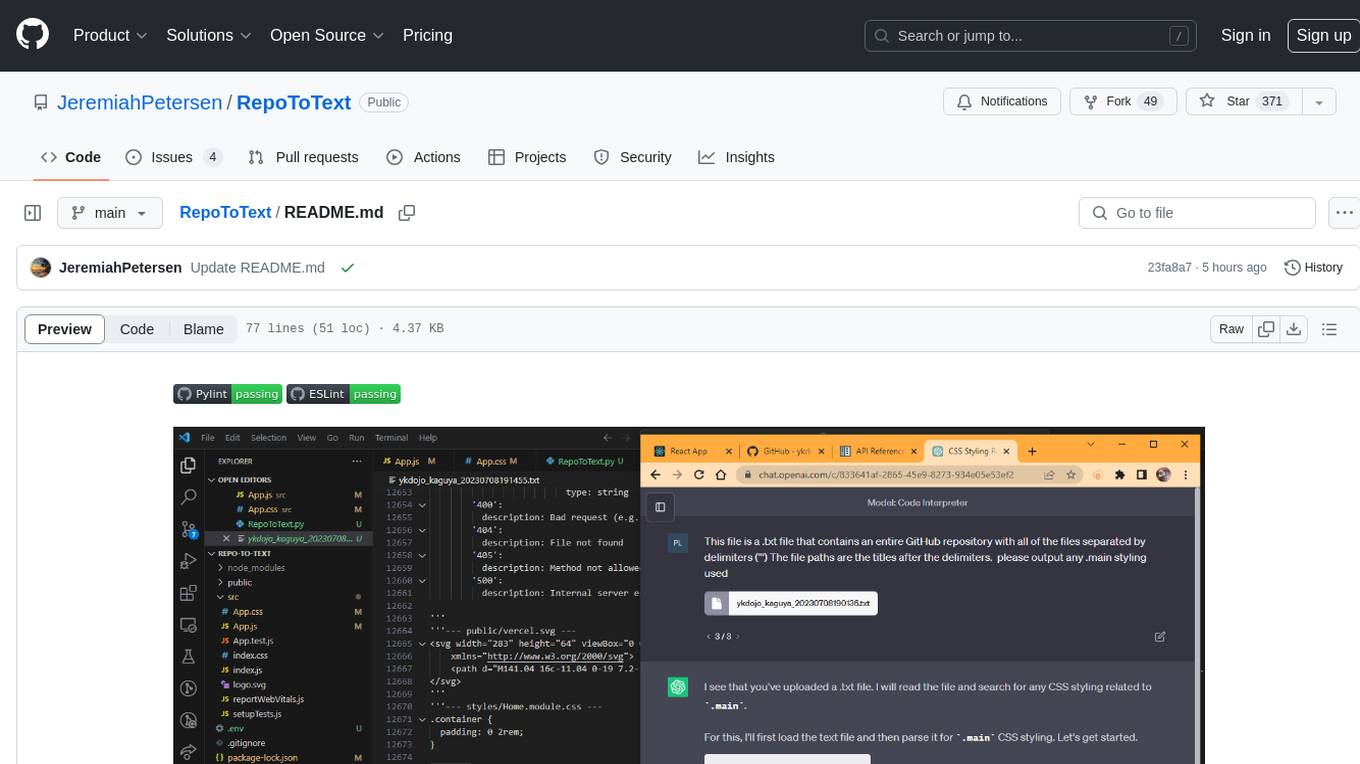
RepoToText is a web app that scrapes a GitHub repository and converts its files into a single organized .txt. It allows users to enter the URL of a GitHub repository and an optional documentation URL, retrieves the contents of the repository and documentation, and saves them in a structured text file. The tool can be used to interact with the repository using chatbots like GPT-4 or Claude Opus. Users can run the application with Docker, set up environment variables, choose specific file types for scraping, and copy the generated text to the clipboard. Additionally, FolderToText.py script allows converting local folders or files into a .txt file with customizable options.
README:
RepoToText is a web app that scrapes a GitHub repository and converts its files into a single organized .txt. It allows you to enter the URL of a GitHub repository and an optional documentation URL (the doc info will append to the top of the .txt). The app retrieves the contents of the repository, including all files and directories, and also fetches the documentation from the provided URL and includes it in a single organized text file. The .txt file will be saved in the /data folder with user + repo + timestamp info. This file can then be uploaded to (GPT-4, Claude Opus, etc) and you can use the chatbot to interact with the entire GitHub repo.
Creating a React front end for a GitHub repo containing a functioning back end:
https://chat.openai.com/share/0670c1ec-a8a8-4568-ad09-bb9b152e1f0b
Working front-end project: https://github.com/JeremiahPetersen/CaseConnect/tree/front-end
To run the application using Docker, follow these steps:
- Clone the repository. Create a .env file in the root folder.
- Set up the environment variable
GITHUB_API_KEYin the.envfile. - Build the Docker images with
docker compose build. - Start the containers with
docker compose up. - Access the application (http://localhost:3000) in a web browser and enter the GitHub repository URL and documentation URL (if available).
- Choose All files or choose specific file types.
- Click the "Submit" button to initiate the scraping process. The converted text will be displayed in the output area, and it will also be saved in the /data folder.
- You can also click the "Copy Text" button to copy the generated text to the clipboard.
This is a .txt file that represents an entire GitHub repository. The repository's individual files are separated by the sequence '''--- , followed by the file path, ending with ---. Each file's content begins immediately after its file path and extends until the next sequence of '''--- Add your idea here (Example): Please create a react front end that will work with the back end
Add your GitHub API Key in the .env file
GITHUB_API_KEY='YOUR GITHUB API KEY HERE'
FolderToText.py is a script that allows you to turn a local folder, or local files, into a .txt in the same way RepoToText.py does. Choose your files with browse (you can continue adding by clicking "Browse". Once you have all of your files selected and uploaded with browse, type in the file type endings you want to copy with a ',' in between. Example: .py , .js , .md , .ts ---> You can also turn this off and it will add every file you uploaded to the .txt ---> Last, enter in the file name you want to appear and the output path. The file will be written with your file name choice and a timestamp.
- Creates a .txt with ('''---) separating each file from the repo.
- Each file from the repo has a header after ('''---) with the file path as the title.
- The .txt file is saved in the /data folder
- You can add a URL to a documentation page and the documentation page will append to the top of the .txt file (great to use for tech that came out after Sep 2021).
- Frontend: React.js
- Backend: Python Flask
- Containerization: Docker
- GitHub API: PyGithub library
- Additional Python libraries: beautifulsoup4, requests, flask_cors, retry
- [x] Add Docker to project
- [x] Add Dark Mode
- [ ] Build web app for (https://repototext.com/)
- [ ] FIX: Broken file types: .ipynb
- [ ] FIX: FolderToText - fix so a user can pick one folder (currently only working when user selects individual files)
- [ ] Add in the ability to work with private repositories
- [ ] Add ability to store change history and update .txt to reflect working changes
- [ ] Add function to make sure .txt is current repo version
- [ ] Adjust UI for flow, including change textarea output width, adding file management and history UI
For Tasks:
Click tags to check more tools for each tasksFor Jobs:
Alternative AI tools for RepoToText
Similar Open Source Tools
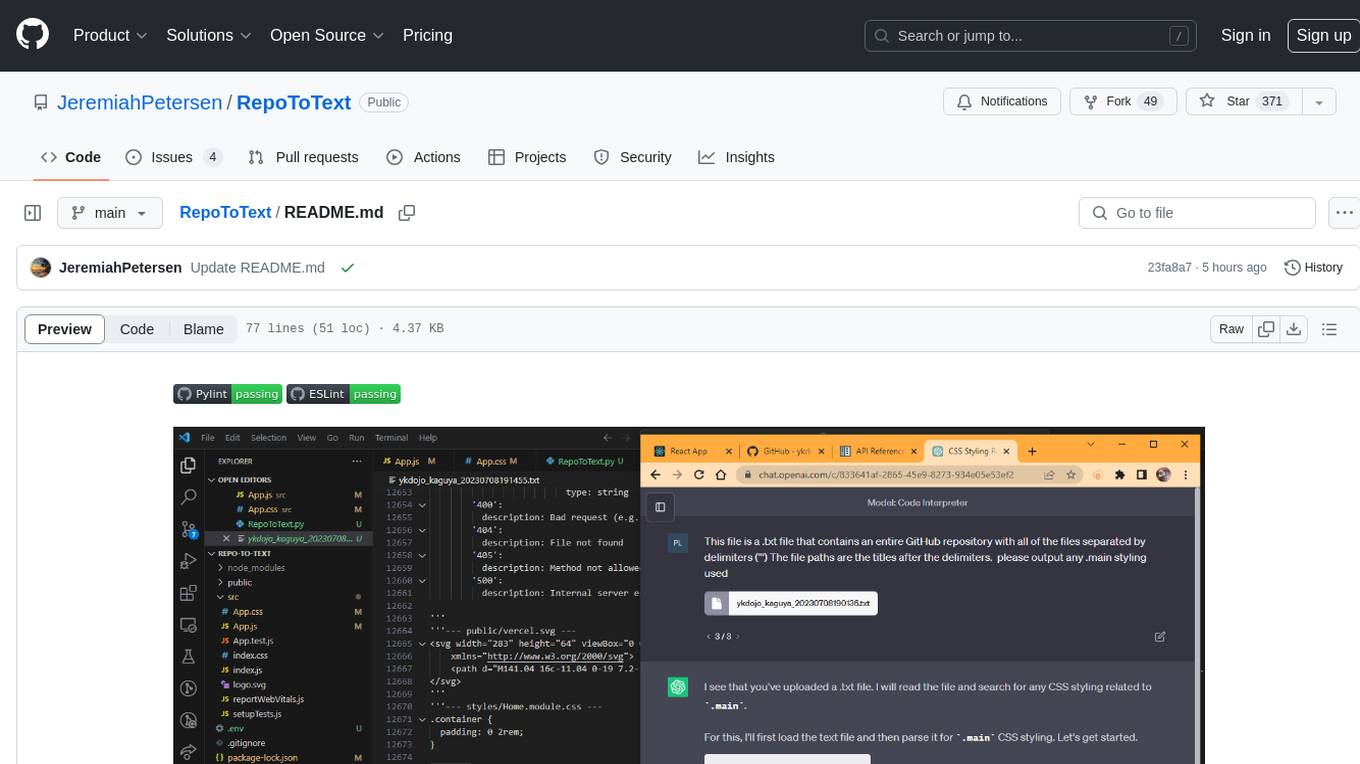
RepoToText
RepoToText is a web app that scrapes a GitHub repository and converts its files into a single organized .txt. It allows users to enter the URL of a GitHub repository and an optional documentation URL, retrieves the contents of the repository and documentation, and saves them in a structured text file. The tool can be used to interact with the repository using chatbots like GPT-4 or Claude Opus. Users can run the application with Docker, set up environment variables, choose specific file types for scraping, and copy the generated text to the clipboard. Additionally, FolderToText.py script allows converting local folders or files into a .txt file with customizable options.
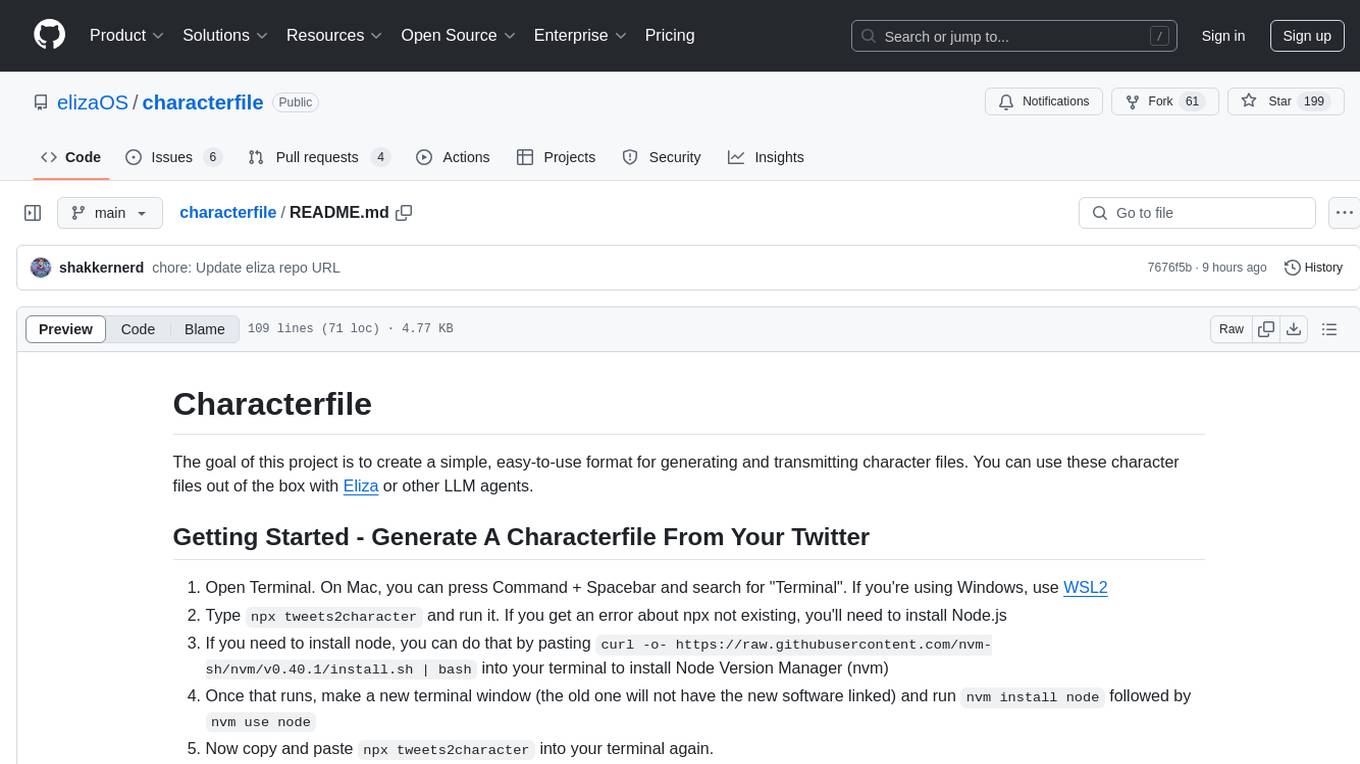
characterfile
The Characterfile project aims to create a simple format for generating and transmitting character files, compatible with Eliza and other LLM agents. Users can convert their Twitter archive into a character file using the provided scripts. The project also includes examples, JSON schema, and TypeScript types for the character file. Scripts like tweets2character, folder2knowledge, and knowledge2character facilitate the conversion of tweets, documents, and knowledge files into character files for use with AI agents.
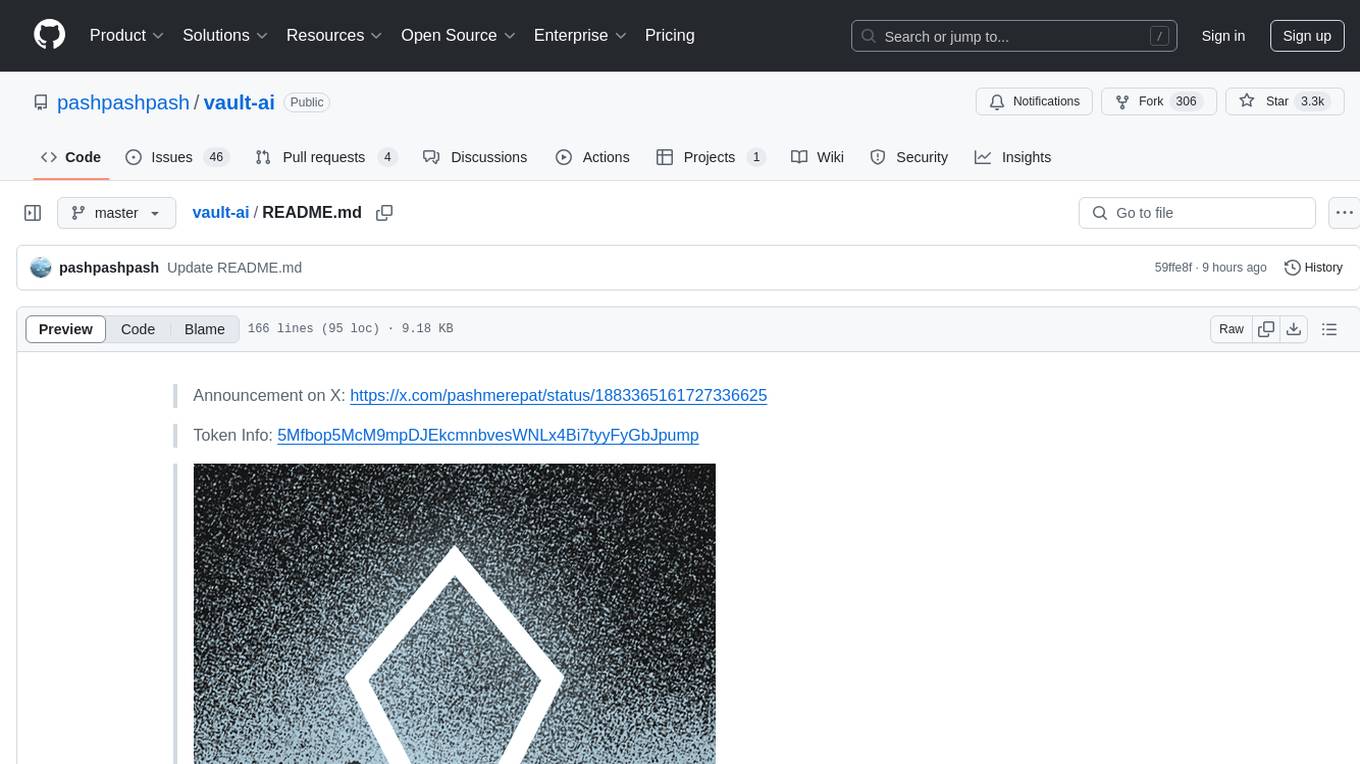
vault-ai
OP Vault is a tool that leverages the OP Stack (OpenAI + Pinecone Vector Database) to allow users to upload custom knowledgebase files and ask questions about their contents. It provides a user-friendly Golang server and React frontend for querying human-readable content like books and documents, making it valuable for knowledge extraction and question-answering. Users can upload entire libraries, receive specific answers with file and section references, and explore the power of the OP Stack in a practical interface.
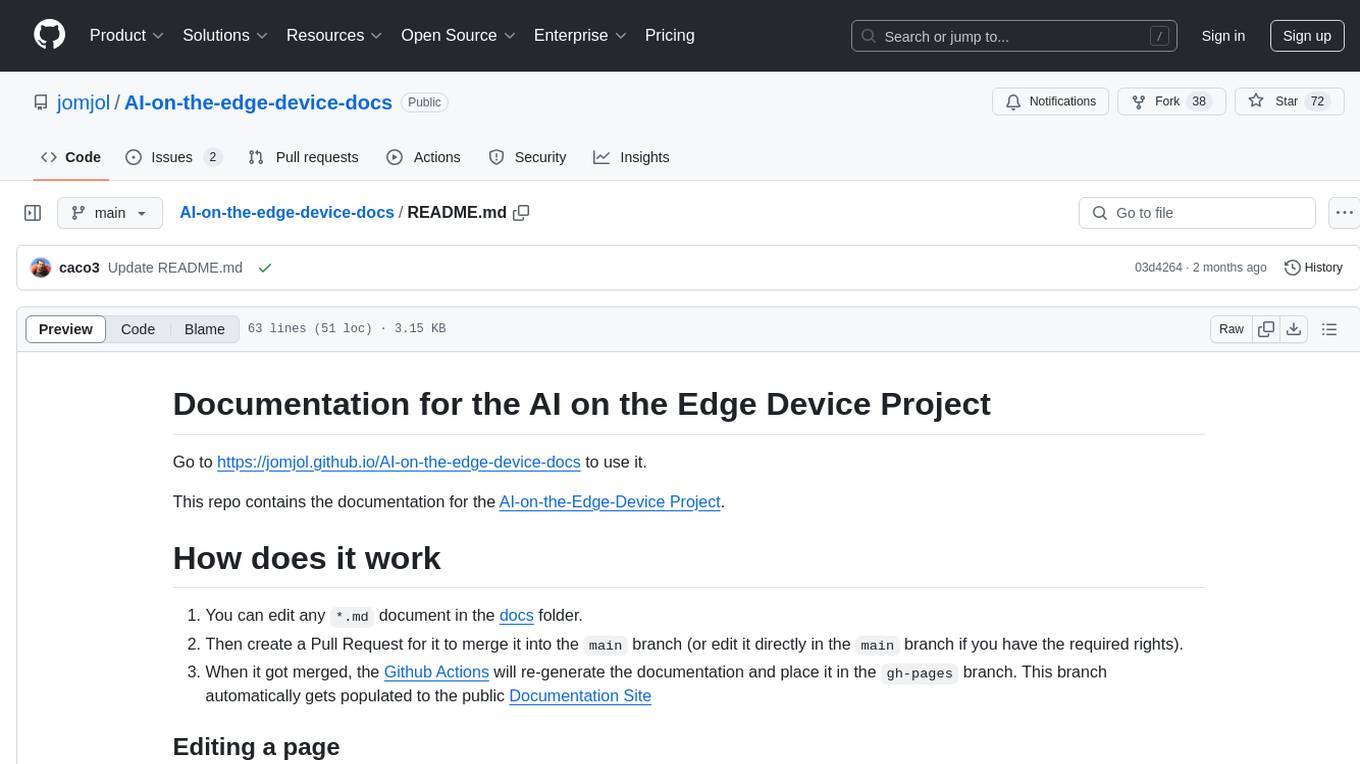
AI-on-the-edge-device-docs
This repository contains documentation for the AI on the Edge Device Project. Users can edit Markdown documents in the 'docs' folder, create Pull Requests to merge changes, and Github Actions will regenerate the documentation on the 'gh-pages' branch. The documentation includes parameter documentation, template generation for new parameters, formatting options like boxes using the admonition extension, and local testing instructions using MkDocs.
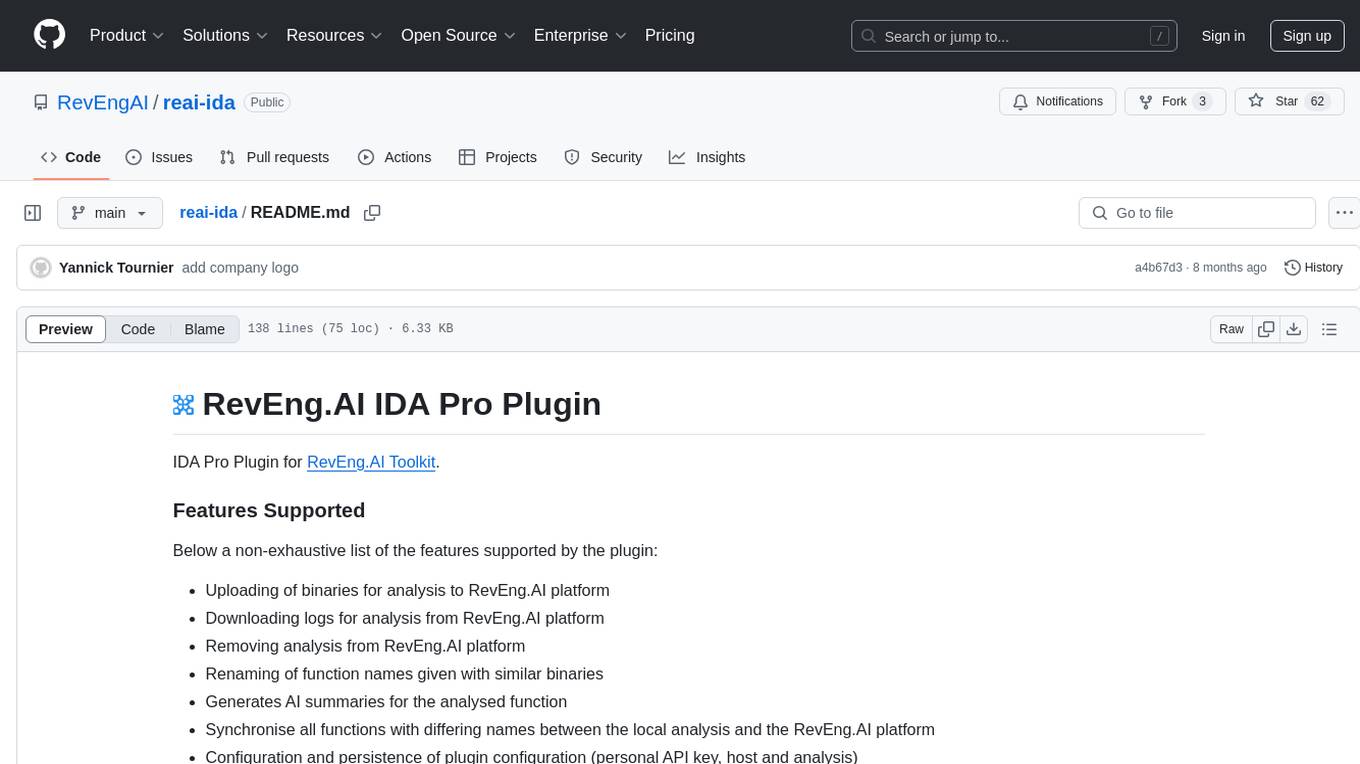
reai-ida
RevEng.AI IDA Pro Plugin is a tool that integrates with the RevEng.AI platform to provide various features such as uploading binaries for analysis, downloading analysis logs, renaming function names, generating AI summaries, synchronizing functions between local analysis and the platform, and configuring plugin settings. Users can upload files for analysis, synchronize function names, rename functions, generate block summaries, and explain function behavior using this plugin. The tool requires IDA Pro v8.0 or later with Python 3.9 and higher. It relies on the 'reait' package for functionality.
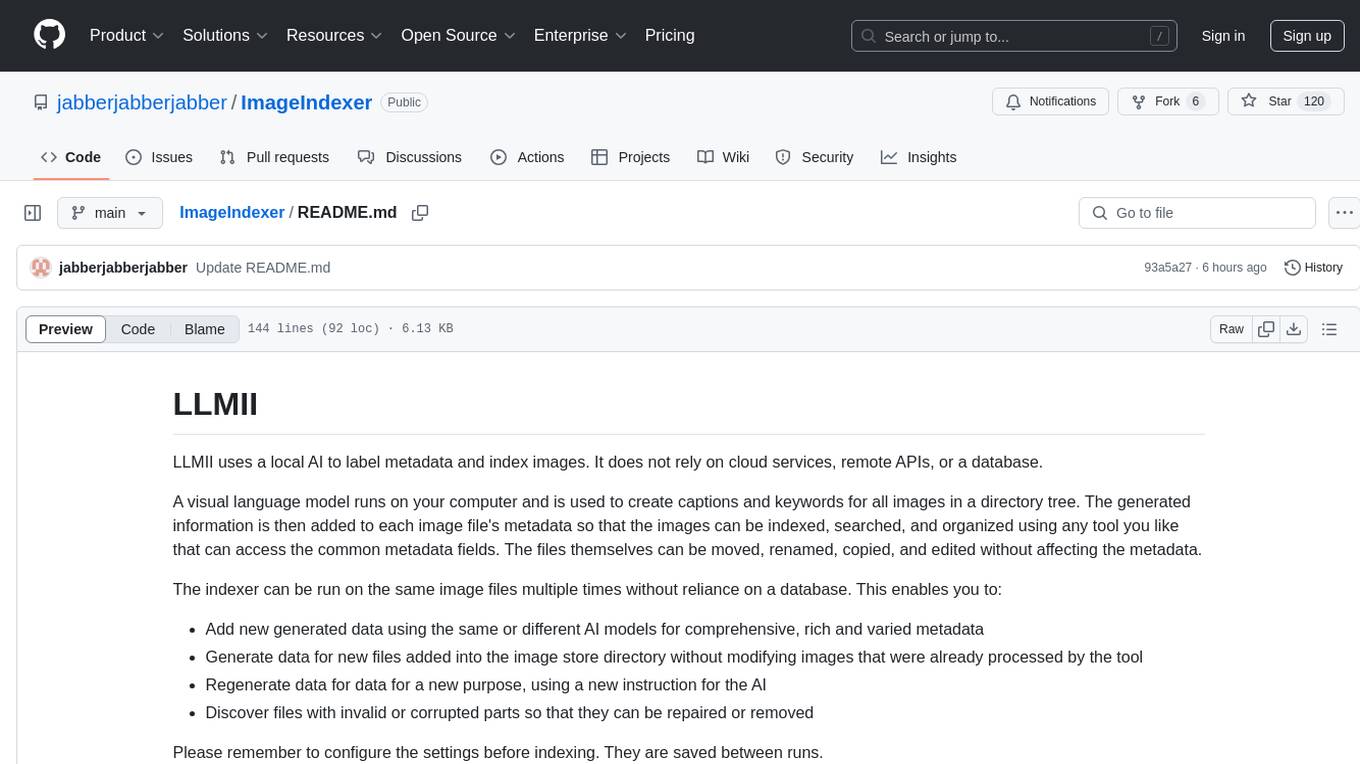
ImageIndexer
LLMII is a tool that uses a local AI model to label metadata and index images without relying on cloud services or remote APIs. It runs a visual language model on your computer to generate captions and keywords for images, enhancing their metadata for indexing, searching, and organization. The tool can be run multiple times on the same image files, allowing for adding new data, regenerating data, and discovering files with issues. It supports various image formats, offers a user-friendly GUI, and can utilize GPU acceleration for faster processing. LLMII requires Python 3.8 or higher and operates directly on image file metadata fields like MWG:Keyword and XMP:Identifier.

Twitter-Insight-LLM
This project enables you to fetch liked tweets from Twitter (using Selenium), save it to JSON and Excel files, and perform initial data analysis and image captions. This is part of the initial steps for a larger personal project involving Large Language Models (LLMs).
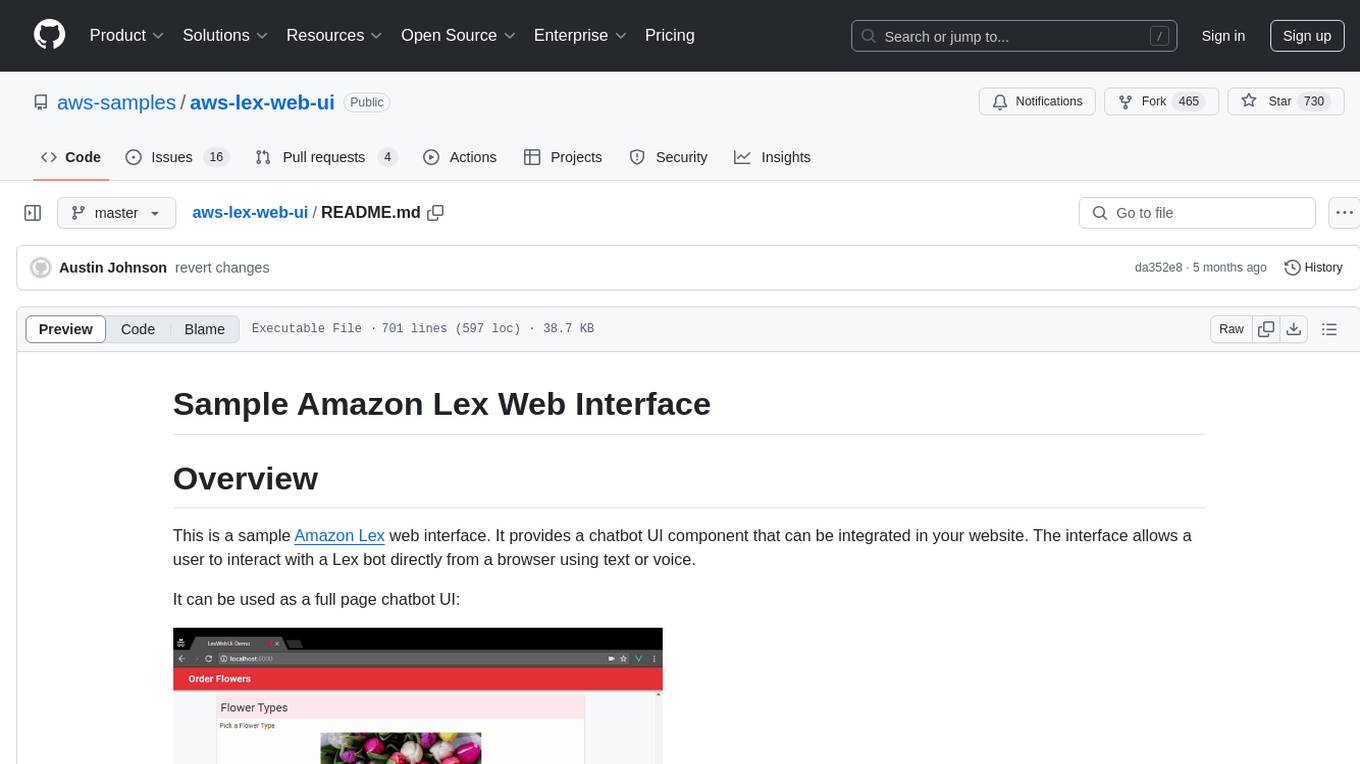
aws-lex-web-ui
The AWS Lex Web UI is a sample Amazon Lex web interface that provides a chatbot UI component for integration into websites. It supports voice and text interactions, Lex response cards, and programmable configuration using JavaScript. The interface can be used as a full-page chatbot UI or embedded as a widget. It offers mobile-ready responsive UI, seamless voice-text switching, and interactive messaging support. The project includes CloudFormation templates for easy deployment and customization. Users can modify configurations, integrate the UI into existing sites, and deploy using various methods like CloudFormation, pre-built libraries, or npm installation.
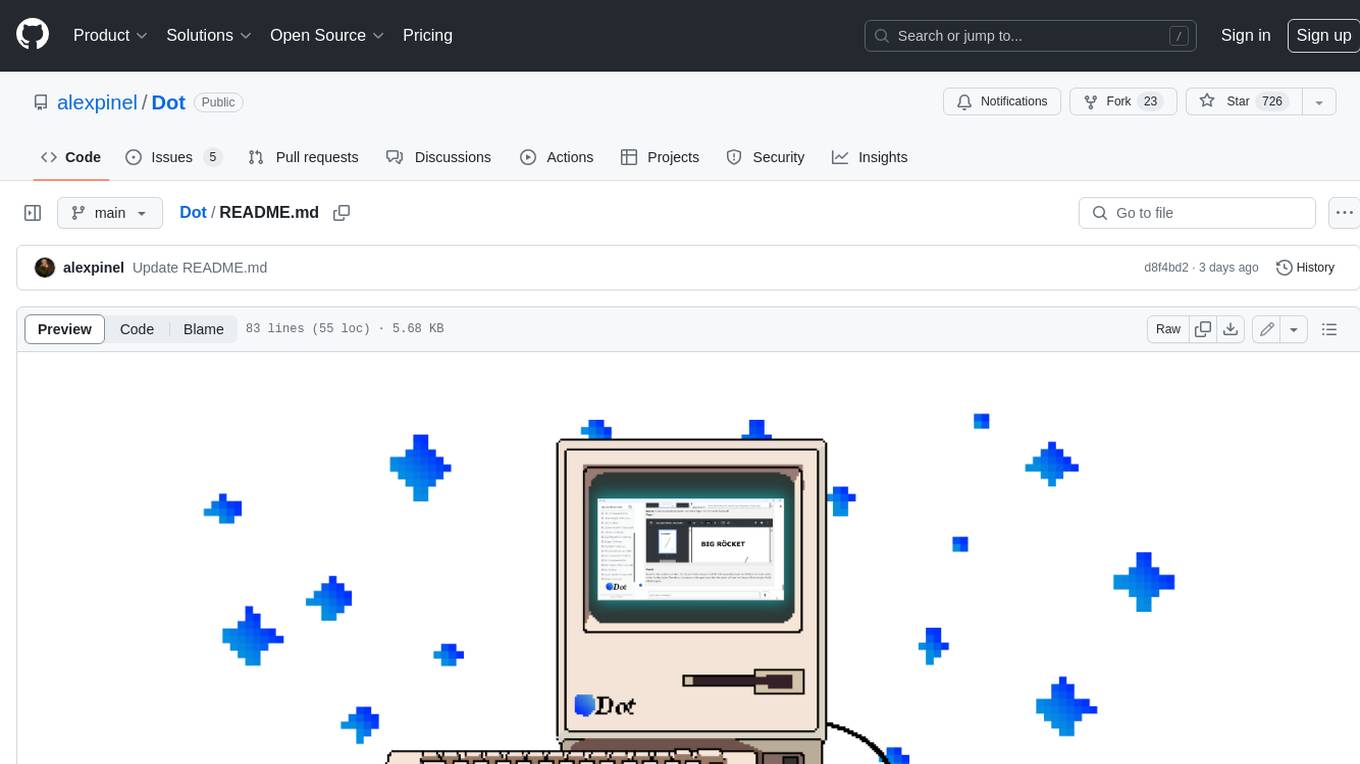
Dot
Dot is a standalone, open-source application designed for seamless interaction with documents and files using local LLMs and Retrieval Augmented Generation (RAG). It is inspired by solutions like Nvidia's Chat with RTX, providing a user-friendly interface for those without a programming background. Pre-packaged with Mistral 7B, Dot ensures accessibility and simplicity right out of the box. Dot allows you to load multiple documents into an LLM and interact with them in a fully local environment. Supported document types include PDF, DOCX, PPTX, XLSX, and Markdown. Users can also engage with Big Dot for inquiries not directly related to their documents, similar to interacting with ChatGPT. Built with Electron JS, Dot encapsulates a comprehensive Python environment that includes all necessary libraries. The application leverages libraries such as FAISS for creating local vector stores, Langchain, llama.cpp & Huggingface for setting up conversation chains, and additional tools for document management and interaction.
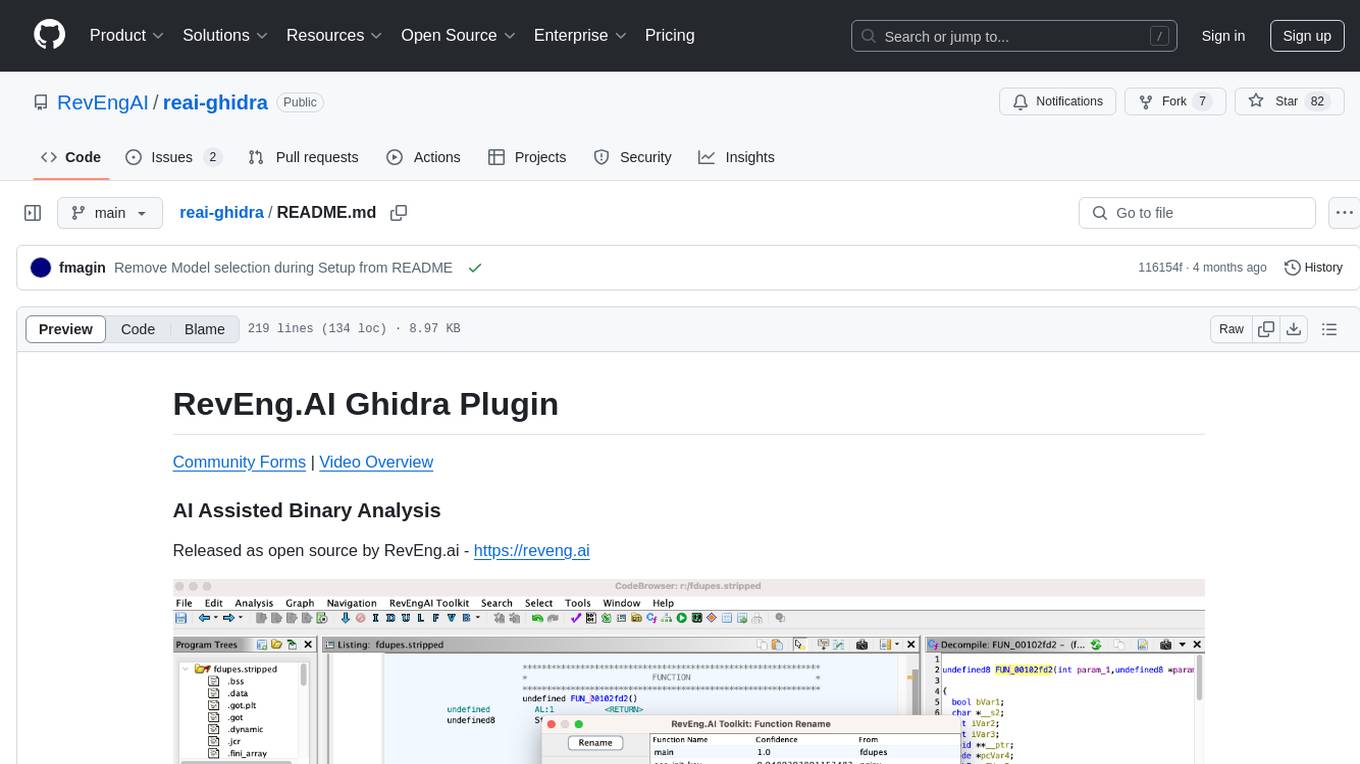
reai-ghidra
The RevEng.AI Ghidra Plugin by RevEng.ai allows users to interact with their API within Ghidra for Binary Code Similarity analysis to aid in Reverse Engineering stripped binaries. Users can upload binaries, rename functions above a confidence threshold, and view similar functions for a selected function.
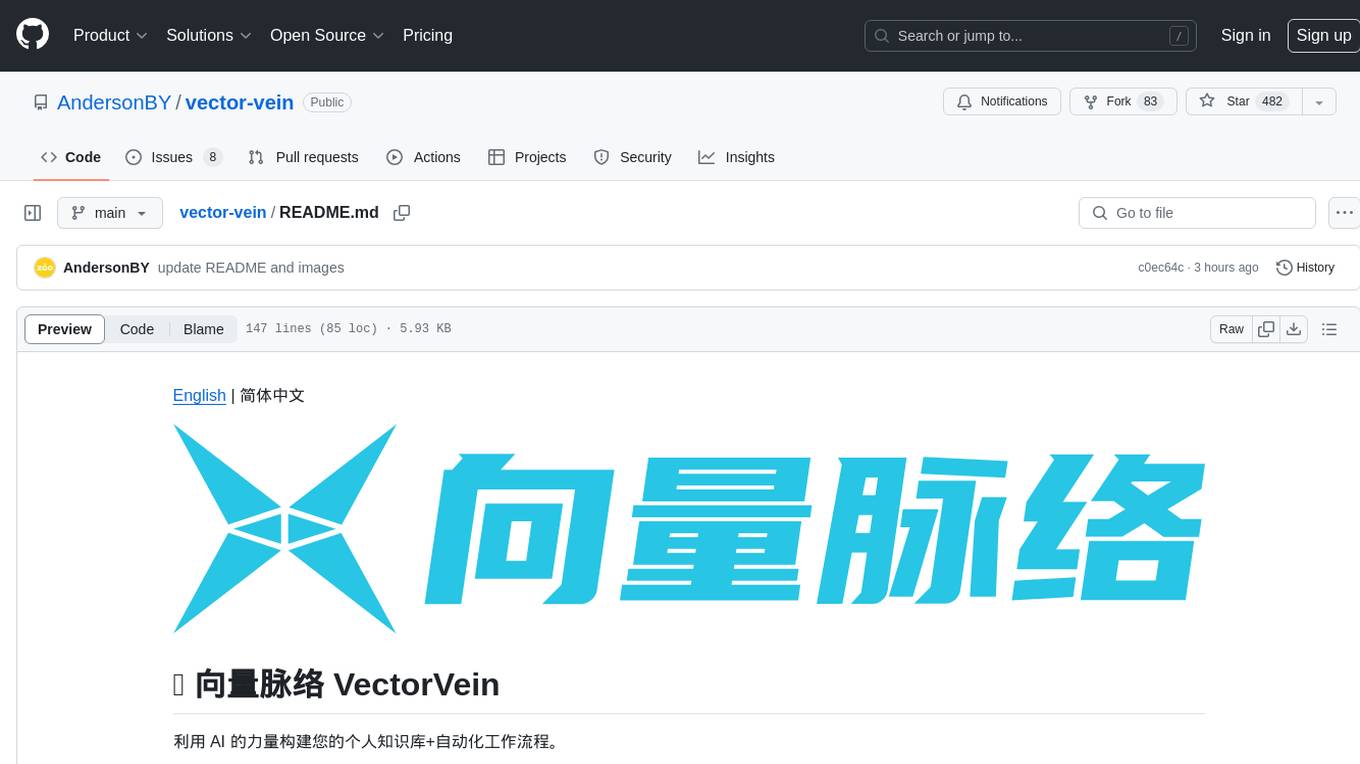
vector-vein
VectorVein is a no-code AI workflow software inspired by LangChain and langflow, aiming to combine the powerful capabilities of large language models and enable users to achieve intelligent and automated daily workflows through simple drag-and-drop actions. Users can create powerful workflows without the need for programming, automating all tasks with ease. The software allows users to define inputs, outputs, and processing methods to create customized workflow processes for various tasks such as translation, mind mapping, summarizing web articles, and automatic categorization of customer reviews.

brokk
Brokk is a code assistant designed to understand code semantically, allowing LLMs to work effectively on large codebases. It offers features like agentic search, summarizing related classes, parsing stack traces, adding source for usages, and autonomously fixing errors. Users can interact with Brokk through different panels and commands, enabling them to manipulate context, ask questions, search codebase, run shell commands, and more. Brokk helps with tasks like debugging regressions, exploring codebase, AI-powered refactoring, and working with dependencies. It is particularly useful for making complex, multi-file edits with o1pro.
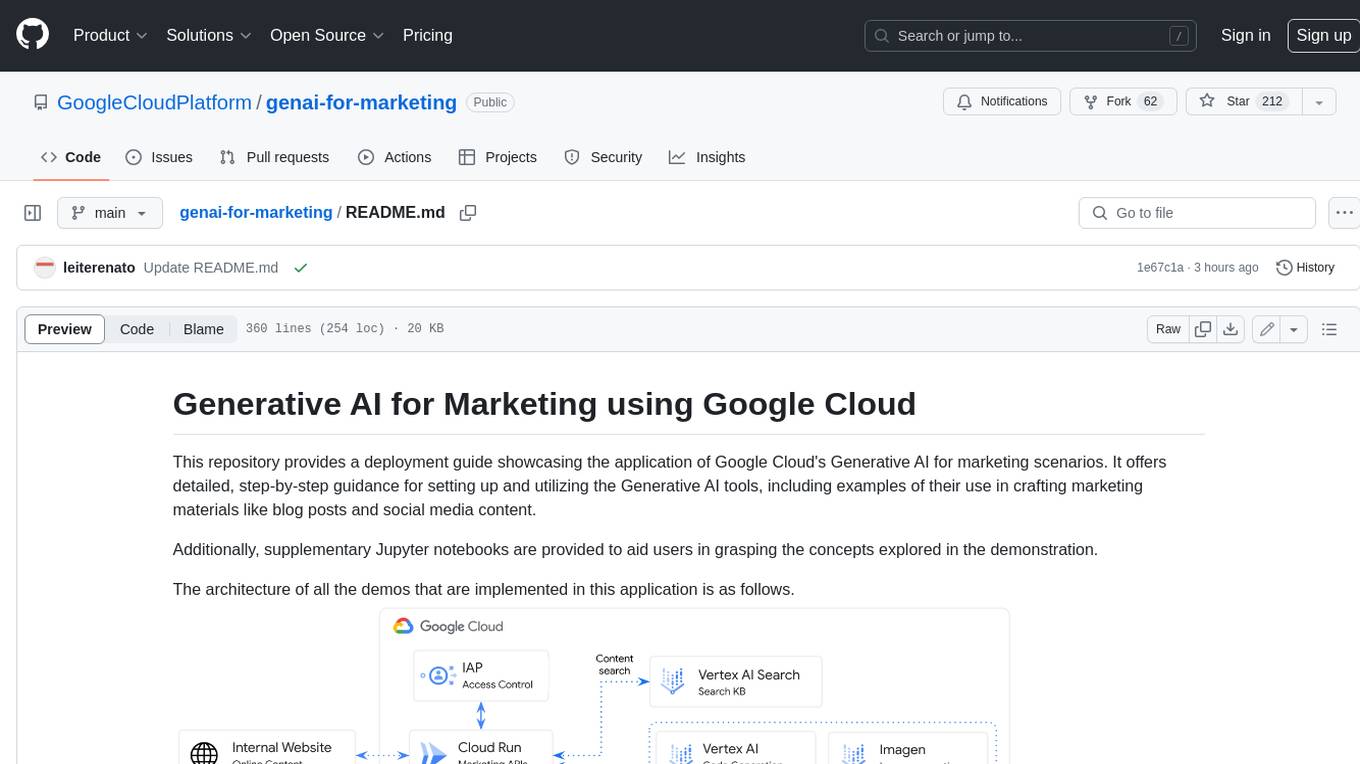
genai-for-marketing
This repository provides a deployment guide for utilizing Google Cloud's Generative AI tools in marketing scenarios. It includes step-by-step instructions, examples of crafting marketing materials, and supplementary Jupyter notebooks. The demos cover marketing insights, audience analysis, trendspotting, content search, content generation, and workspace integration. Users can access and visualize marketing data, analyze trends, improve search experience, and generate compelling content. The repository structure includes backend APIs, frontend code, sample notebooks, templates, and installation scripts.

civitai
Civitai is a platform where people can share their stable diffusion models (textual inversions, hypernetworks, aesthetic gradients, VAEs, and any other crazy stuff people do to customize their AI generations), collaborate with others to improve them, and learn from each other's work. The platform allows users to create an account, upload their models, and browse models that have been shared by others. Users can also leave comments and feedback on each other's models to facilitate collaboration and knowledge sharing.
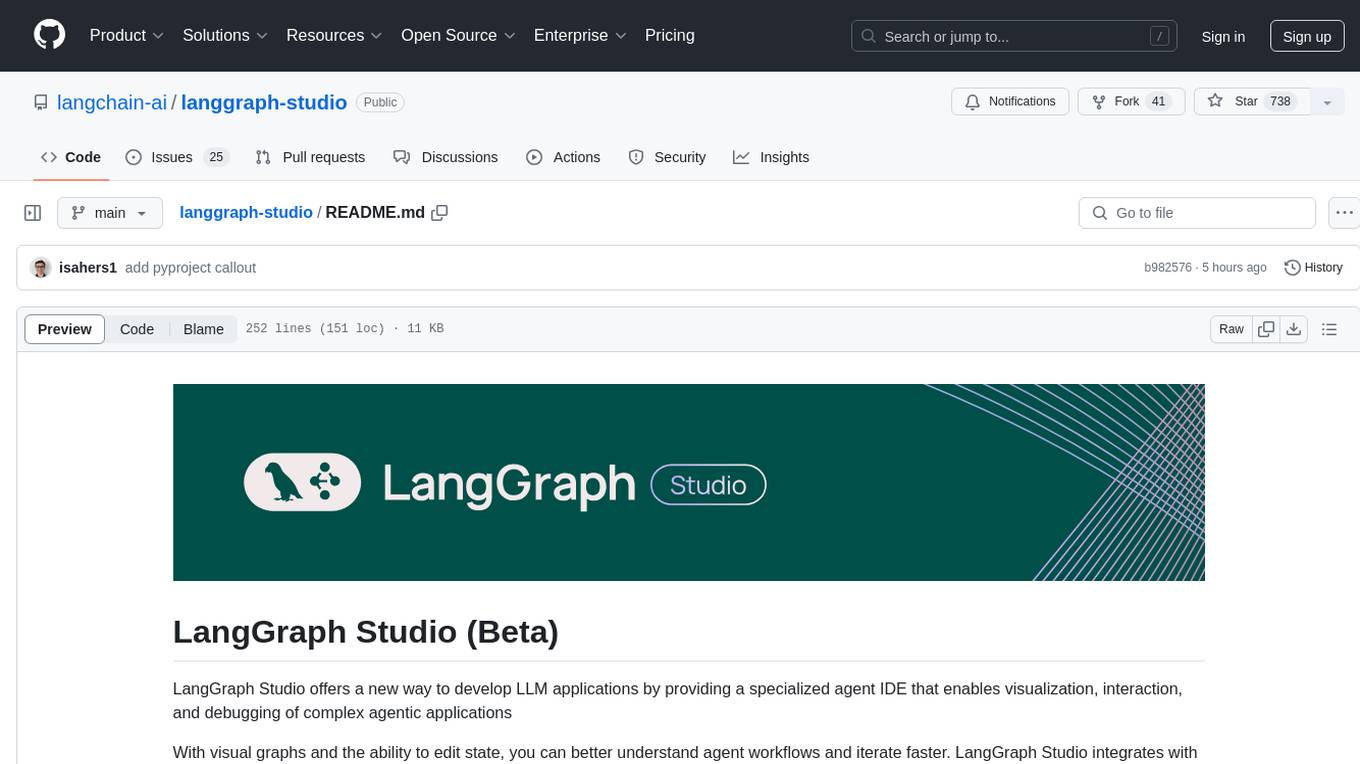
langgraph-studio
LangGraph Studio is a specialized agent IDE that enables visualization, interaction, and debugging of complex agentic applications. It offers visual graphs and state editing to better understand agent workflows and iterate faster. Users can collaborate with teammates using LangSmith to debug failure modes. The tool integrates with LangSmith and requires Docker installed. Users can create and edit threads, configure graph runs, add interrupts, and support human-in-the-loop workflows. LangGraph Studio allows interactive modification of project config and graph code, with live sync to the interactive graph for easier iteration on long-running agents.
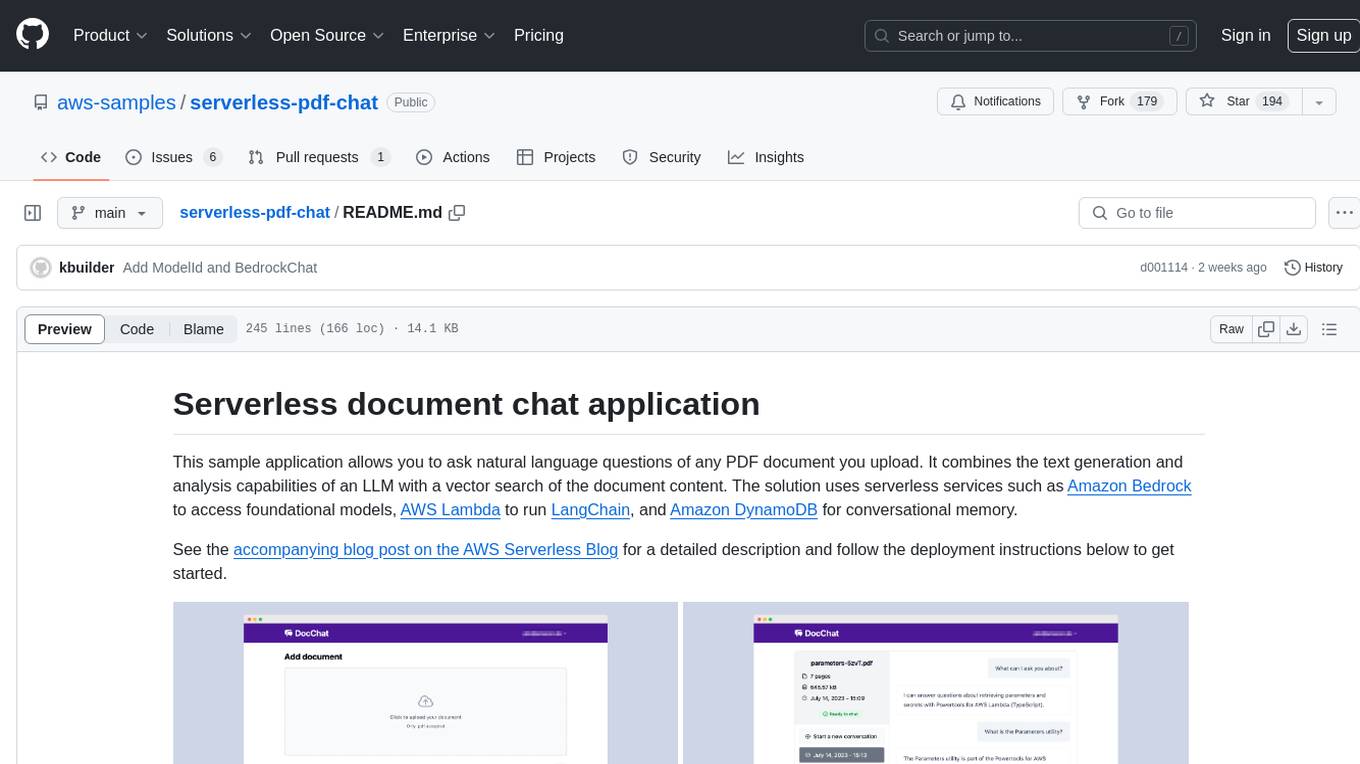
serverless-pdf-chat
The serverless-pdf-chat repository contains a sample application that allows users to ask natural language questions of any PDF document they upload. It leverages serverless services like Amazon Bedrock, AWS Lambda, and Amazon DynamoDB to provide text generation and analysis capabilities. The application architecture involves uploading a PDF document to an S3 bucket, extracting metadata, converting text to vectors, and using a LangChain to search for information related to user prompts. The application is not intended for production use and serves as a demonstration and educational tool.
For similar tasks
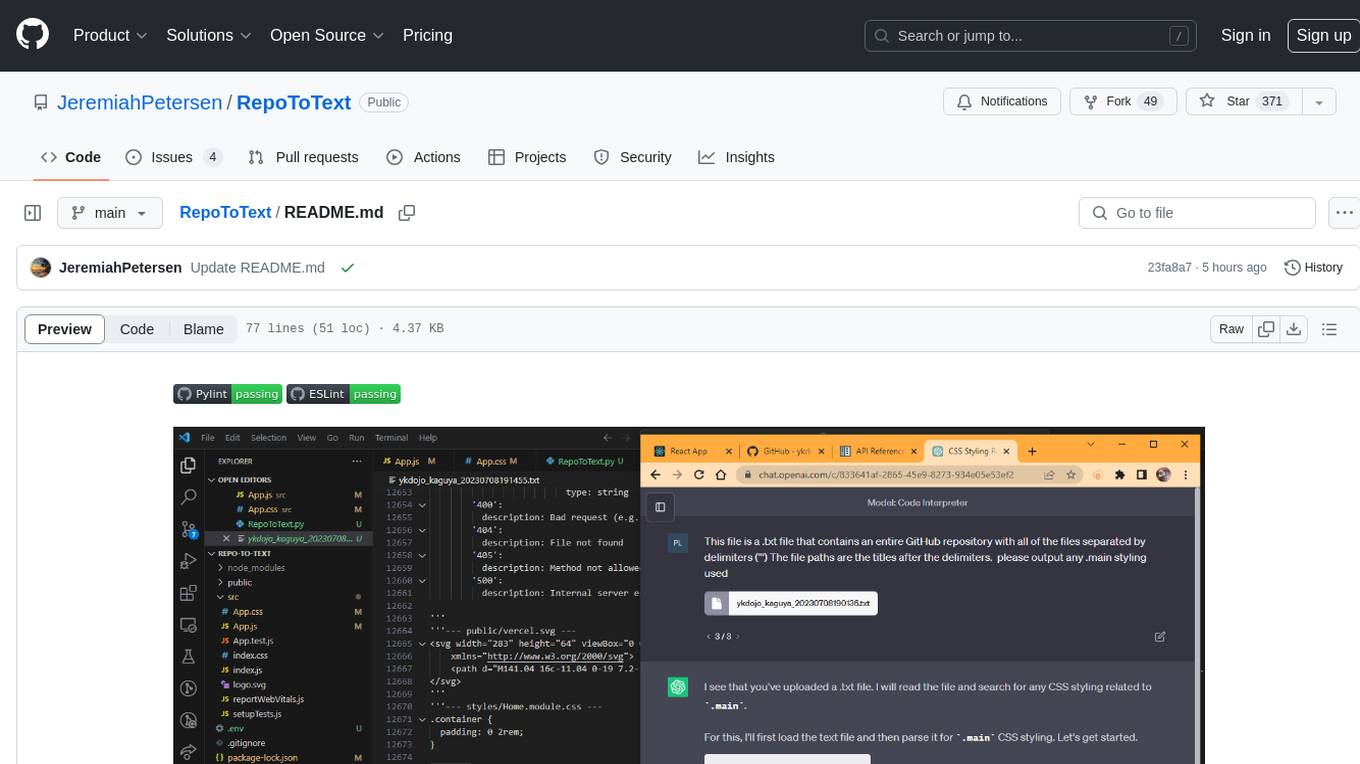
RepoToText
RepoToText is a web app that scrapes a GitHub repository and converts its files into a single organized .txt. It allows users to enter the URL of a GitHub repository and an optional documentation URL, retrieves the contents of the repository and documentation, and saves them in a structured text file. The tool can be used to interact with the repository using chatbots like GPT-4 or Claude Opus. Users can run the application with Docker, set up environment variables, choose specific file types for scraping, and copy the generated text to the clipboard. Additionally, FolderToText.py script allows converting local folders or files into a .txt file with customizable options.
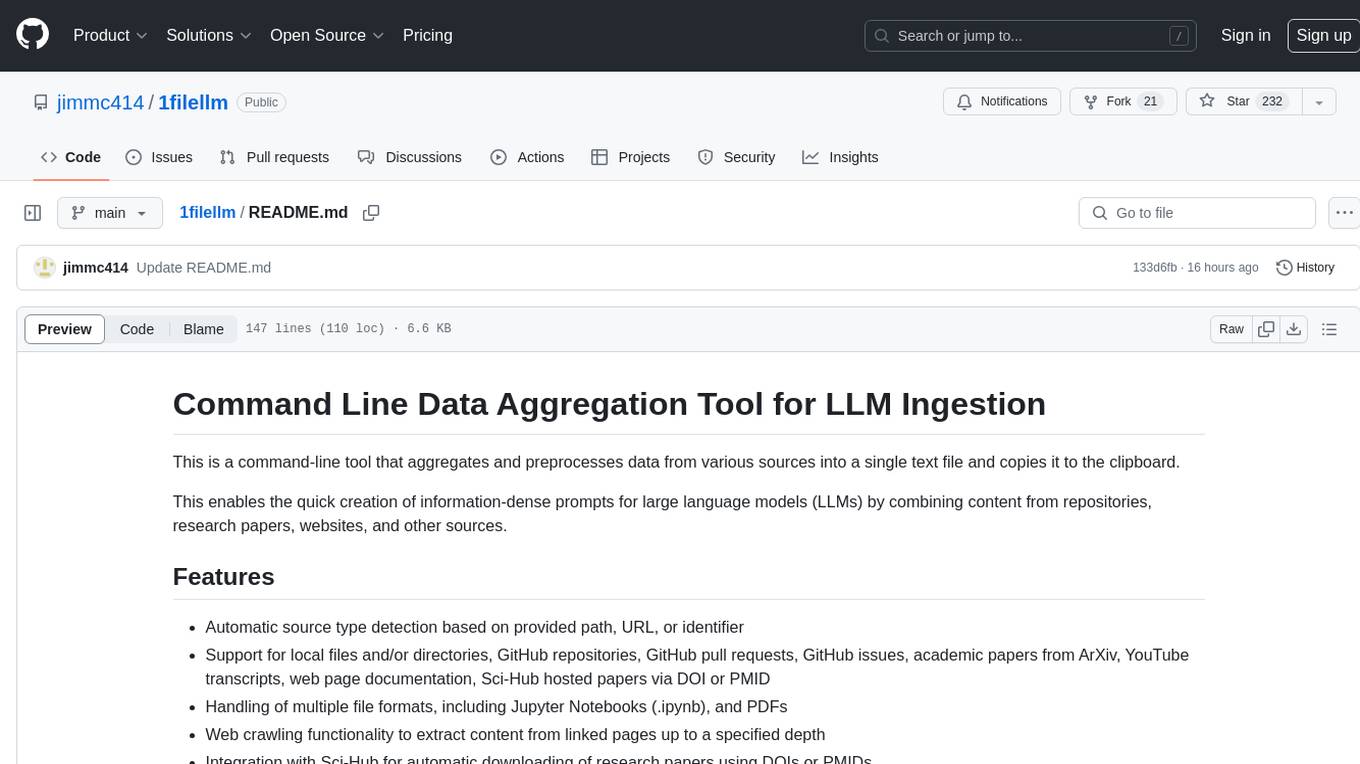
1filellm
1filellm is a command-line data aggregation tool designed for LLM ingestion. It aggregates and preprocesses data from various sources into a single text file, facilitating the creation of information-dense prompts for large language models. The tool supports automatic source type detection, handling of multiple file formats, web crawling functionality, integration with Sci-Hub for research paper downloads, text preprocessing, and token count reporting. Users can input local files, directories, GitHub repositories, pull requests, issues, ArXiv papers, YouTube transcripts, web pages, Sci-Hub papers via DOI or PMID. The tool provides uncompressed and compressed text outputs, with the uncompressed text automatically copied to the clipboard for easy pasting into LLMs.
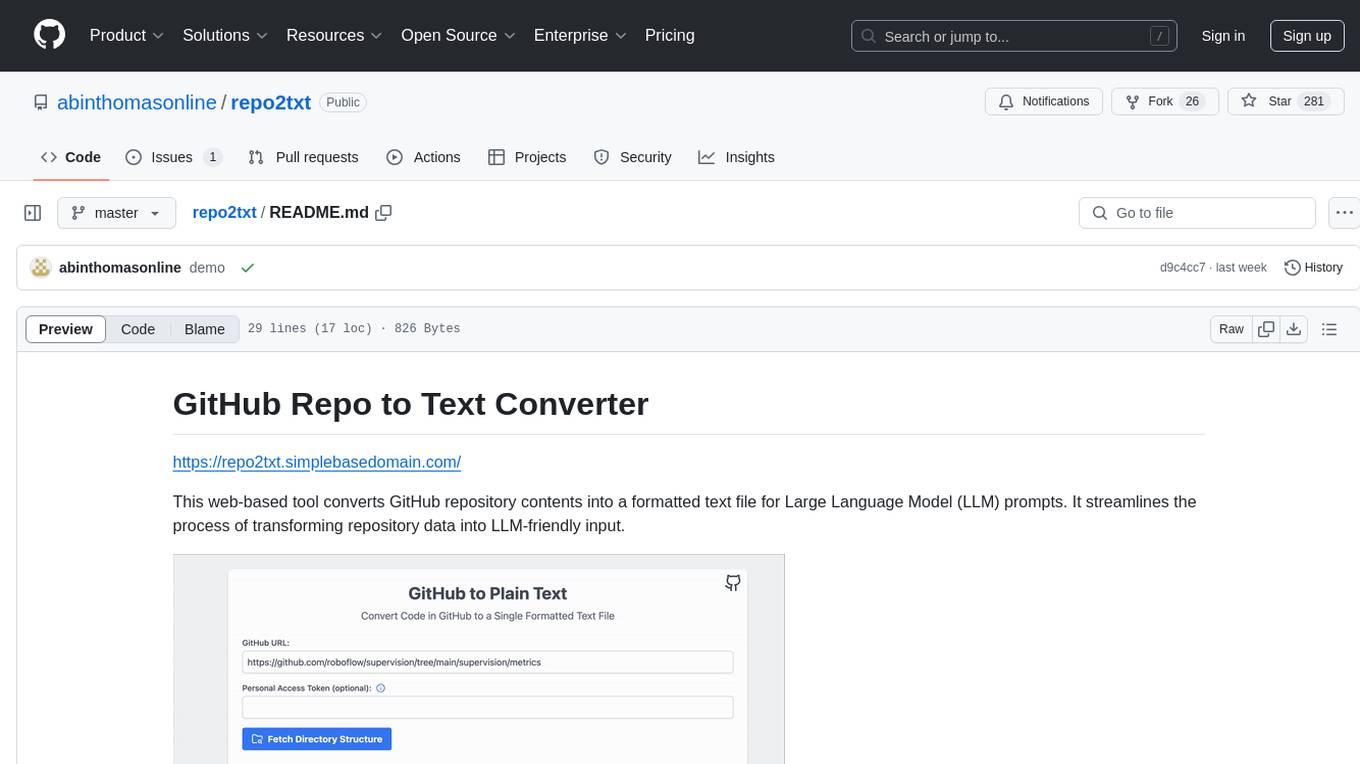
repo2txt
The GitHub Repo to Text Converter is a web-based tool that converts GitHub repository contents into a formatted text file for Large Language Model (LLM) prompts. It streamlines the process of transforming repository data into LLM-friendly input. The tool displays the GitHub repository structure, allows users to select files/directories to include, generates a formatted text file, enables copying text to clipboard, supports downloading generated text, and works with private repositories. It ensures data security by running entirely in the browser without server-side processing.
For similar jobs

sweep
Sweep is an AI junior developer that turns bugs and feature requests into code changes. It automatically handles developer experience improvements like adding type hints and improving test coverage.

teams-ai
The Teams AI Library is a software development kit (SDK) that helps developers create bots that can interact with Teams and Microsoft 365 applications. It is built on top of the Bot Framework SDK and simplifies the process of developing bots that interact with Teams' artificial intelligence capabilities. The SDK is available for JavaScript/TypeScript, .NET, and Python.

ai-guide
This guide is dedicated to Large Language Models (LLMs) that you can run on your home computer. It assumes your PC is a lower-end, non-gaming setup.

classifai
Supercharge WordPress Content Workflows and Engagement with Artificial Intelligence. Tap into leading cloud-based services like OpenAI, Microsoft Azure AI, Google Gemini and IBM Watson to augment your WordPress-powered websites. Publish content faster while improving SEO performance and increasing audience engagement. ClassifAI integrates Artificial Intelligence and Machine Learning technologies to lighten your workload and eliminate tedious tasks, giving you more time to create original content that matters.

chatbot-ui
Chatbot UI is an open-source AI chat app that allows users to create and deploy their own AI chatbots. It is easy to use and can be customized to fit any need. Chatbot UI is perfect for businesses, developers, and anyone who wants to create a chatbot.

BricksLLM
BricksLLM is a cloud native AI gateway written in Go. Currently, it provides native support for OpenAI, Anthropic, Azure OpenAI and vLLM. BricksLLM aims to provide enterprise level infrastructure that can power any LLM production use cases. Here are some use cases for BricksLLM: * Set LLM usage limits for users on different pricing tiers * Track LLM usage on a per user and per organization basis * Block or redact requests containing PIIs * Improve LLM reliability with failovers, retries and caching * Distribute API keys with rate limits and cost limits for internal development/production use cases * Distribute API keys with rate limits and cost limits for students

uAgents
uAgents is a Python library developed by Fetch.ai that allows for the creation of autonomous AI agents. These agents can perform various tasks on a schedule or take action on various events. uAgents are easy to create and manage, and they are connected to a fast-growing network of other uAgents. They are also secure, with cryptographically secured messages and wallets.

griptape
Griptape is a modular Python framework for building AI-powered applications that securely connect to your enterprise data and APIs. It offers developers the ability to maintain control and flexibility at every step. Griptape's core components include Structures (Agents, Pipelines, and Workflows), Tasks, Tools, Memory (Conversation Memory, Task Memory, and Meta Memory), Drivers (Prompt and Embedding Drivers, Vector Store Drivers, Image Generation Drivers, Image Query Drivers, SQL Drivers, Web Scraper Drivers, and Conversation Memory Drivers), Engines (Query Engines, Extraction Engines, Summary Engines, Image Generation Engines, and Image Query Engines), and additional components (Rulesets, Loaders, Artifacts, Chunkers, and Tokenizers). Griptape enables developers to create AI-powered applications with ease and efficiency.